Edifier EDF09 Multimedia Speaker User Manual 1
Edifier International Limited Multimedia Speaker 1
Edifier >
User Manual
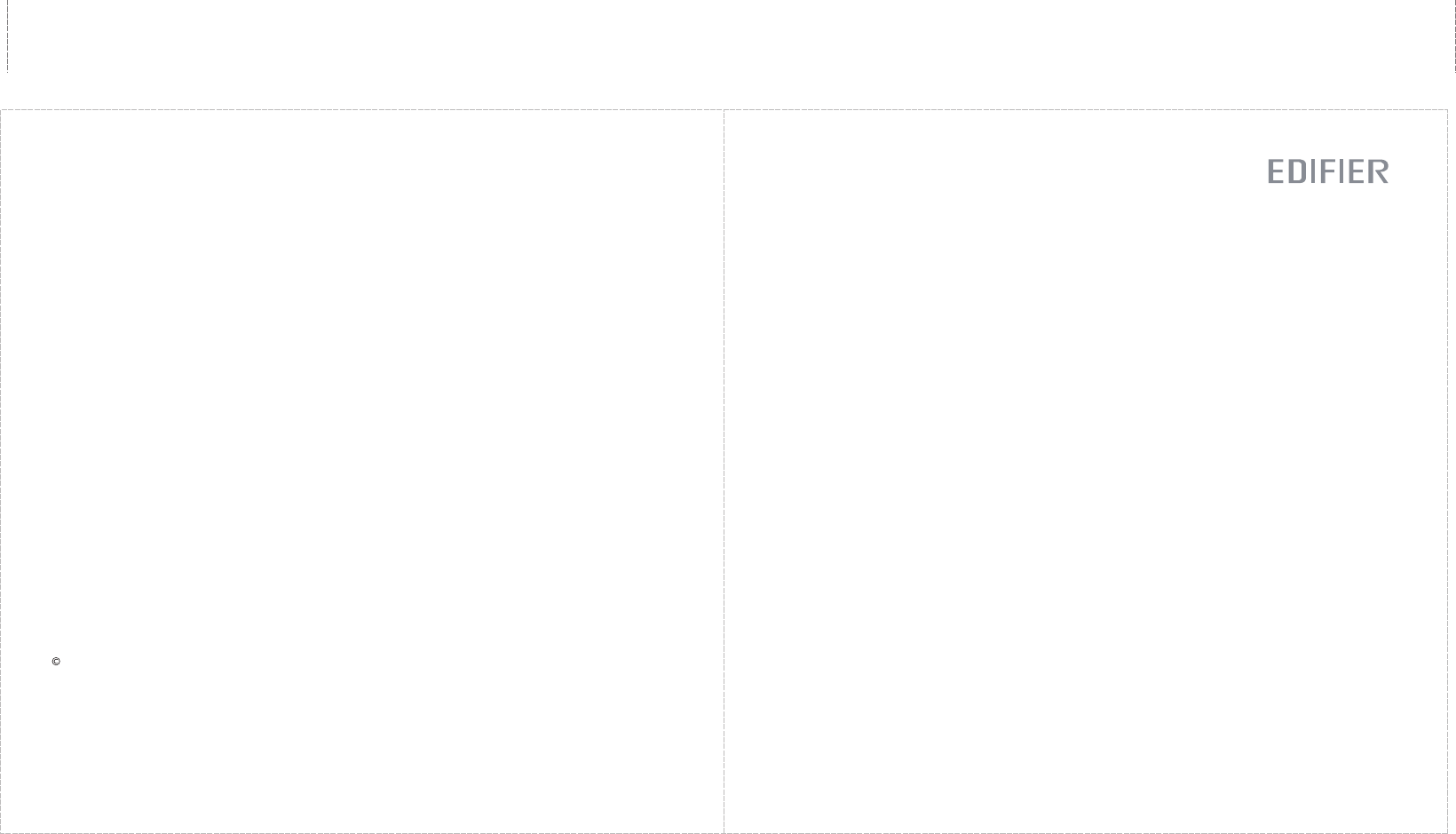
Bric Connect iF335BT
Multimedia Speaker
User manual | Manuel d’utilisateur | Manual de usuario | Bedienungsanleitung |
Manuale dell’utente | Manual do utilizador | Instrukcja obsługi | Gebruikershandleiding |
Návod k obsluze | Användarhandbok | Felhasználói kézikönyv | Bruksanvisning
Manual Edition 1.0, Nov. 2012
IB-200-M0335B-00
Products of Edifier will be customized for different applications. Pictures and illustrations shown on this manual may
be slightly different from actual product. If any difference is found, the actual product prevails.
NOTICE:
For the need of technical improvement and system upgrade,information contained herein may be subject to change
from time to time without prior notice.
Printed in China
2012 Edifier International Limited. All rights reserved.
Edifier International Ltd.,
Suite 1610
16th Floor, Tower II,
Lippo Centre,
89 Queensway
Hong Kong
Tel: +852 2522 6989
Fax: +852 2522 1989
www.edifier-international.com
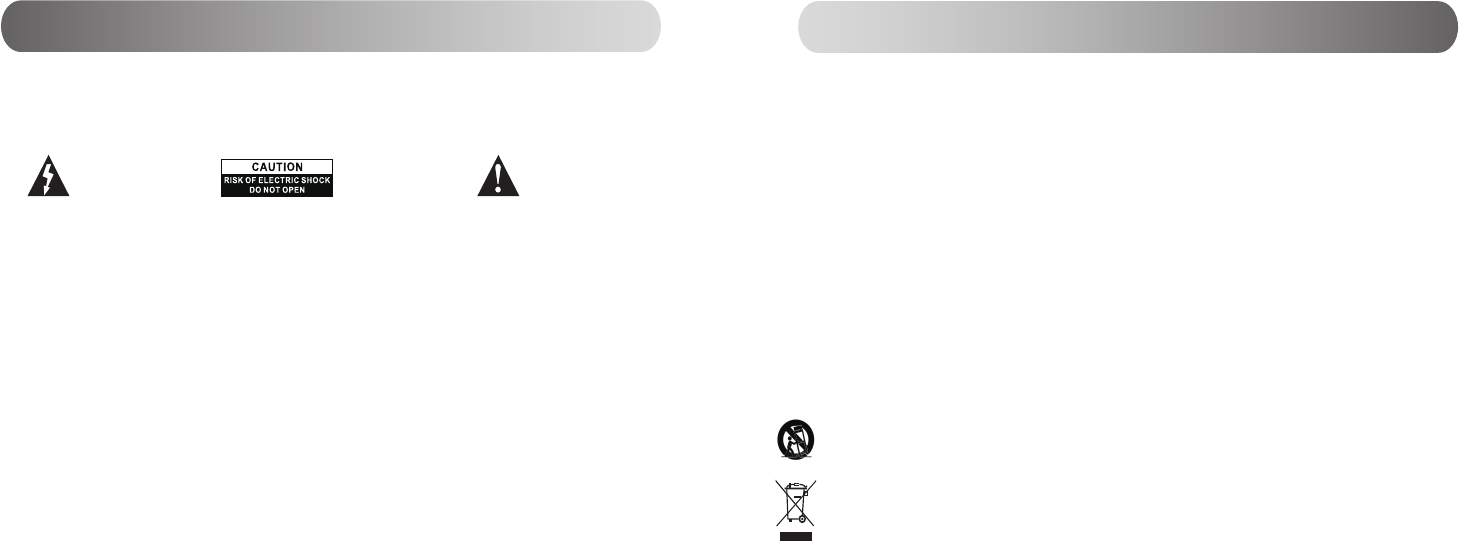
Important safety instruction Important safety instruction
1
English 2
English
Thank you for purchasing this Edifier product. For generations, Edifier tries to provide powered speaker products to satisfy the need of our end
customers, even the most demanding ones. This product can add to your home entertainment, personal computer, and mini home theater great
sound performance. Please read this manual carefully to obtain the best of this system.
The lightning flash with arrowhead inside
thetriangle, is intended to alert the user
to the presence of un-insulated dangerous
voltage within the product's enclosure
that may be of a sufficient magnitude to
constitute a risk of electric shock to persons.
To prevent the risk of electric shock, do not
remove cover (or back). No user-serviceable
Parts inside. Refer servicing to qualified
Service personnel only.
1. Read these instructions. 2. Keep these instructions.
3. Heed all warnings.
4. Follow all instructions.
5. Do not use this apparatus near water.
6. Clean only with dry cloth.
7. Do not block any ventilation openings. Install in accordance with the manufacturer’s instructions.
8. Do not install near any heat sources such as radiators, heat registers, stoves, or other apparatus (including amplifiers) that produce heat.
9. Do not defeat the safety purpose of the polarized or grounding-type plug. A polarized plug has two blades with one wider than the other.
A grounding type plug has two blades and a third grounding prong. The wide blade or the third prong are provided for your safety. If the
provided plug does not fit into your outlet, consult an electrician for replacement of the obsolete outlet.
10. Protect the power cord from being walked on or pinched particularly at plugs, convenience receptacles, and the point where they exit from
the apparatus.
11. Only use attachments/accessories specified by the manufacturer.
12. Unplug this apparatus during lightning storms or when unused for long periods of time.
13. Refer all servicing to qualified service personnel. Servicing is required when the apparatus has been damaged in any way, such as
power-supply cord or plug is damaged, liquid has been spilled or objects have fallen into the apparatus, the apparatus has been exposed
to rain or moisture, does not operate normally, or has been dropped.
14. The MAINS plug or an appliance coupler is used as the disconnect device, the disconnect device shall remain readily operable
Correct Disposal of this product. This marking indicates that this product should not be disposed with other household wastes
throughout the EU. To prevent possible harm to the environment or human health from uncontrolled waste disposal, recycle it
responsibly to promote the sustainable reuse of material resources. To return your used device, please use the return and
collection systems or contact the retailer where the product was purchased. They can take this product for environmental safe
recycling.
Note: The marking is located on the bottom enclosure of the speaker. There is a rechargeable Li-ion battery in the remote control. The battery
shall not be exposed to excessive heat such as sunshine, fire or the like. Danger of explosion if the battery is incorrectly replaced.
Replace only with the same or equivalent type.
The MAINS plug or an appliance coupler is used as the disconnect device, the disconnect device shall remain readily operable
FCC Caution:
"Changes or modifications not expressly approved by the part responsible for compliance could void the user's authority to operate the equipment."
FCC statement:
"This device complies with Part 15 of the FCC Rules. Operation is subject to the following two conditions:
(1) this device may not cause harmful interference, and
(2) this device must accept any interference received, including interference that may cause undesired operation."
Use only with the cart, stand, tripod, bracket, or table specified by the manufacturer, or sold with the apparatus. When a cart is
used, use caution when moving the cart/apparatus combination to avoid injury from tip-over.
"This equipment has been tested and found to comply with the limits for a Class B digital device, pursuant to part 15 of the FCC Rules.
These limits are designed to provide reasonable protection against harmful interference in a residential installation. This equipment generates,
uses and can radiate radio frequency energy and, if not installed and used in accordance with the instructions, may cause harmful interference
to radio communications. However, there is no guarantee that interference will not occur in a particular installation.
If this equipment does cause harmful interference to radio or television reception, which can be determined by turning the equipment off and on,
the user is encouraged to try to correct the interference by one or more of the following measures:
—Reorient or relocate the receiving antenna.
—Increase the separation between the equipment and receiver.
—Connect the equipment into an outlet on a circuit different from that to which the receiver is connected.
—Consult the dealer or an experienced radio/TV technician for help."
IC statement:
This device complies with Industry Canada license-exempt RSS standard(s). Operation is subject to the following two conditions:
(1) this device may not cause interference, and
(2) this device must accept any interference, including interference that may cause undesired operation of the device. This Class【B】
digital apparatus complies with Canadian ICES-003.
Cet appareil s’accorde avec Industrie Canada licence-exempte RSS standard.
(1) cet appareil ne peut pas causer l’intervention, et
(2) cet appareil doit accepter de l’intervention, y compris l’intervention qui peut causer l’opération non désirée de.
Cet appareil numérique de la classe B est conforme à la norme NMB-003 du Canada.
The exclamation point inside the triangle is
intended to alert the user to the presence
of important operating and maintenance
(servicing) instructions in the literature
accompanying the product.
WARNING: To reduce the risk of fire or electric shock, do not expose this apparatus to rain or moisture.
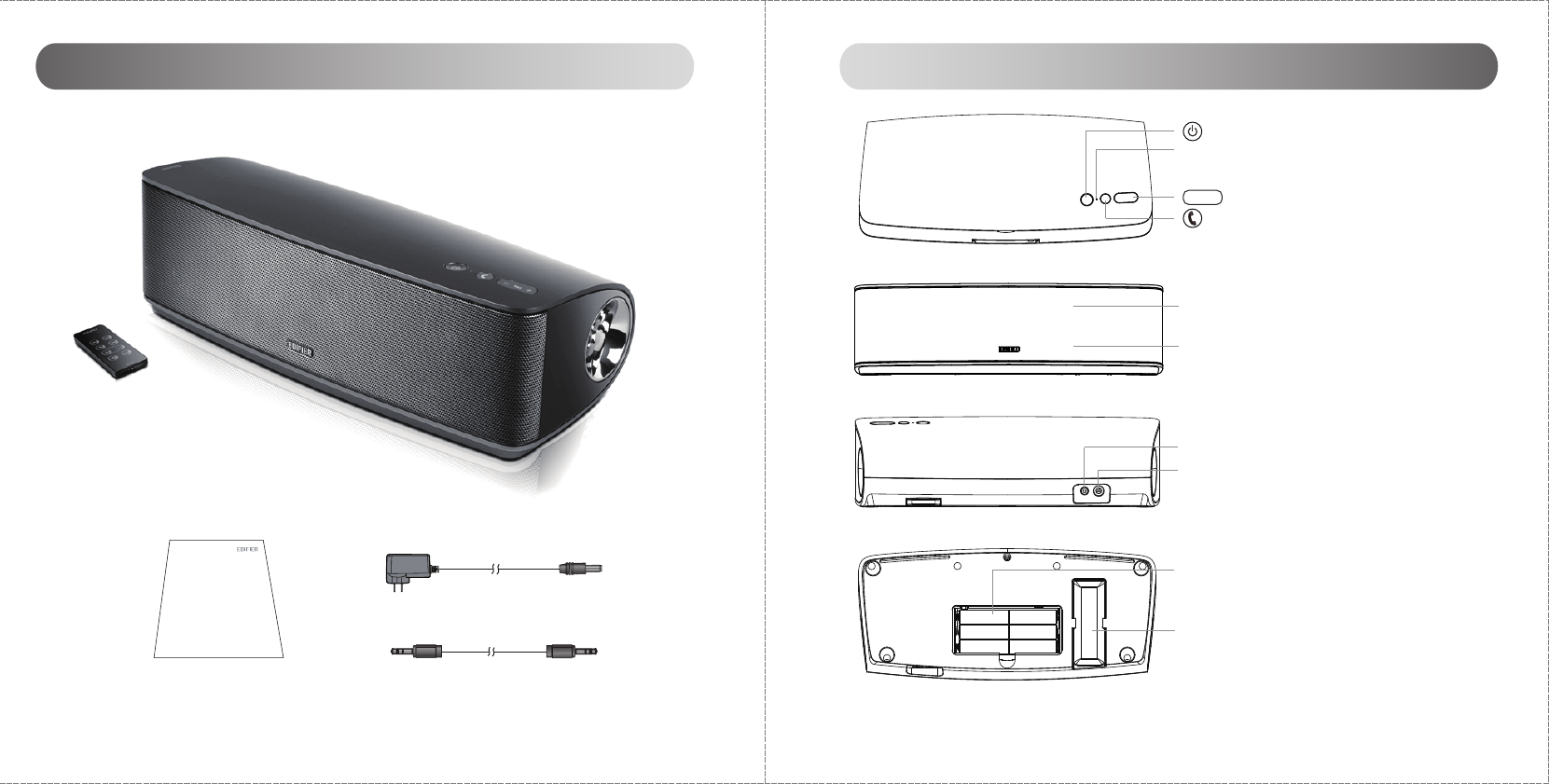
3
English 4
English
iF335BT
3.5mm ~ 3.5mm audio cable
Power adapter
Remote control
(installed at the bottom
of the speaker)
iF335BT
Multimedia Speaker
User manual | Manuel d’utilisateur | Manual de usuario | Bedienungsanleitung |
Manuale dell’utente | Manual do utilizador | Instrukcja obsługi | Gebruikershandleiding |
Návod k obsluze | Användarhandbok | Felhasználói kézikönyv | Bruksanvisning
Box contents:
User manual
Unpack the Box Illustrations
Top view
Front view
Rear view
Bottom side
Microphone
IR remote control receiver
Standby / ON
Volume decrease / increase
Press: answer/end the phone call
Press & hold: decline the incoming phone call
LED Indicator: Green: AUX input
Blue: Bluetooth input
AUX: AUX input (PC sound card, MP3/MP4 player etc.)
6 x AA type battery compartment (batteries not included).
Ni-MH rechargeable batteries can be used.
Remote control storage
DC IN (12V): Connect to power adapter
- Vol. +
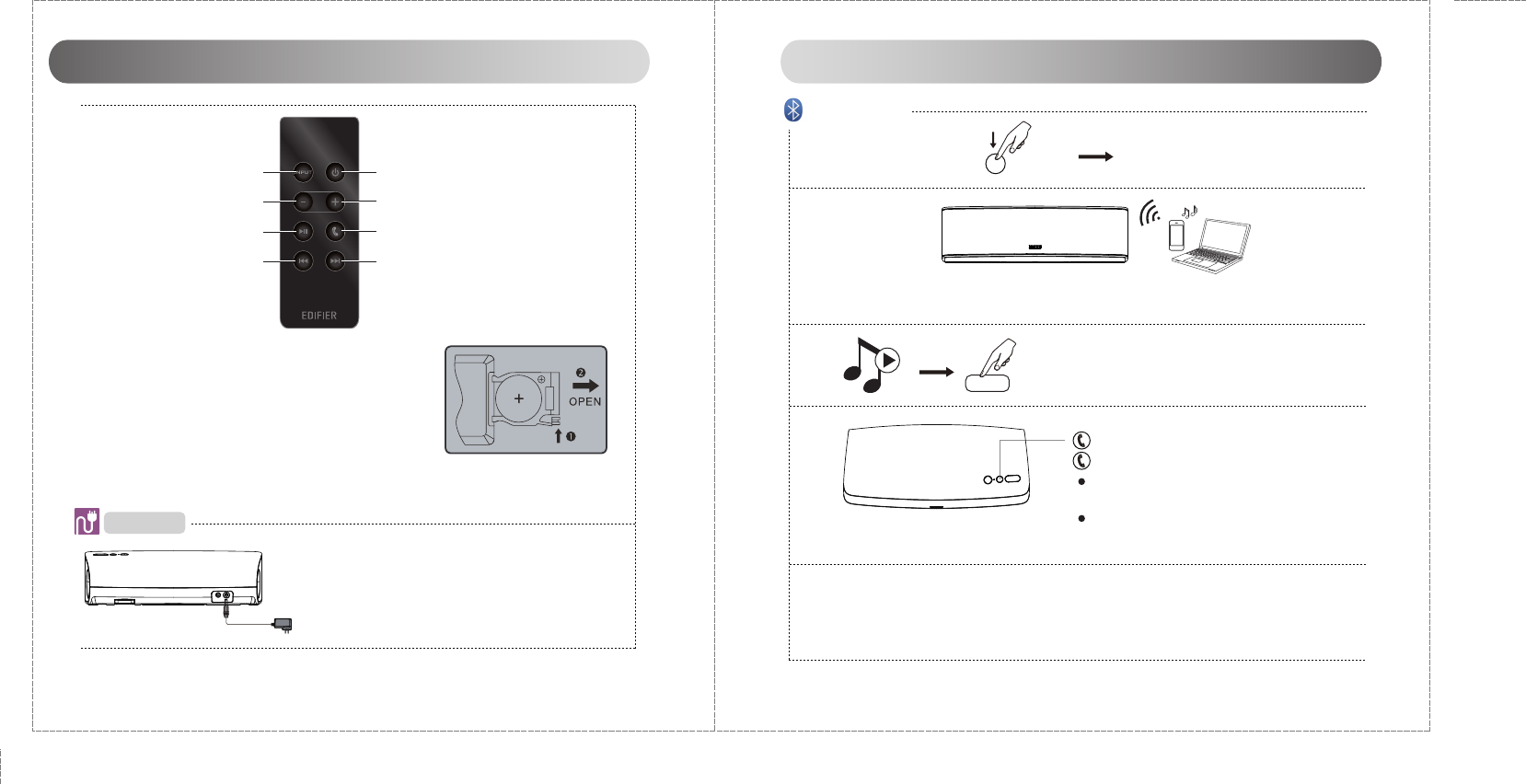
5
English 6
English
Connect the power adapter to the rear panel of the speaker, and
then to the wall socket. Or insert 6 x AA batteries into the battery
compartment and close the battery cover. The system is on and
the indicator is green.
Press
Press
Power on
Remote control & Power on Operational guide
Set you device (mobile phone, tablet device, MP3/MP4 player etc.,) to search and select “EDIFIER Bric Connect”. Pair
your device with the “EDIFIER Bric Connect”.
Note: 1. “Previous/Next track” are available only for devices that support AVRCP (Audio / Video Remote Control Profile).
2. When connecting to a Bluetooth device (e.g. mobile phone), please ensure the source device supports A2DP
(Advanced Audio Distribution Profile).
3. PIN code for connection is “0000” if needed.
Play the music on the paired device and adjust the volume
to a desired level.
Press: answer/end the phone call
Press & hold: decline the incoming phone call
When answering call, press & hold this key to switch to
answering mode for your phone.
While in Bluetooth mode, press & hold this key to
disconnect Bluetooth, and the system will automatically
switch to AUX mode.
LED: blue
Standby/On
Play/Pause Press: answer/end the phone call
Press & hold: decline the incoming phone call
Previous track
Volume decrease Volume increase
Audio input selection
Next track
RC32B
volume
Battery loading: Please refer to the illustration on the right side to open
the battery compartment, insert the included AA size, CR
2025 battery and close the compartment.
Note: 1. Do not place the remote control in places that are hot and humid.
2. Remove the batteries when unused for long period of time.
3. The battery (battery or batteries or battery pack) should not be
exposed to excessive heat such as direct sun, fire or similar.
Bluetooth
②
③
①
Input
- Vol. +
④
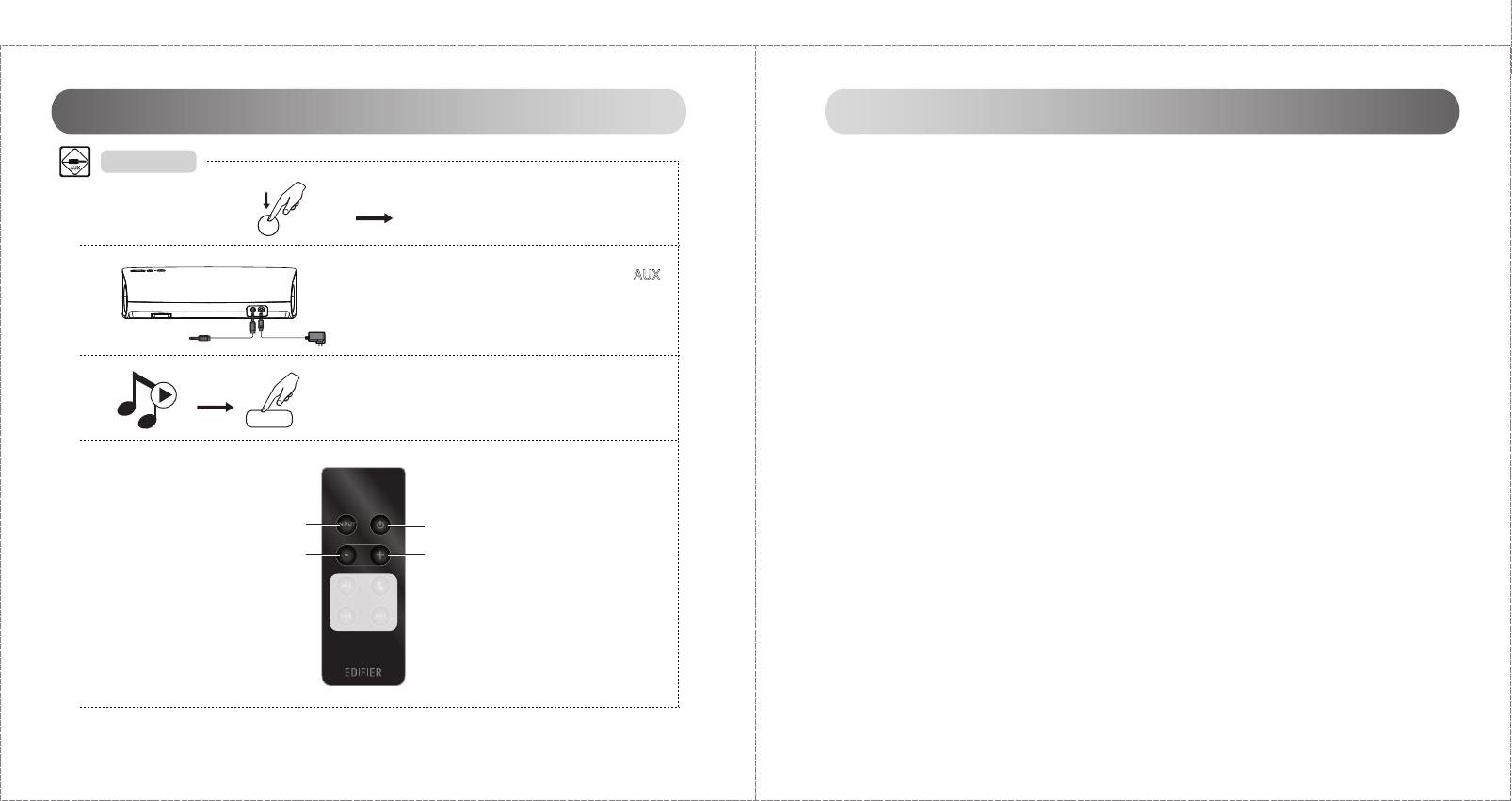
7
English 8
English
AUX input Power output: RMS 6W×2 (THD+N=10%, f0=1KHz)
Signal to noise ratio: 85 dBA
Frequency response: 72Hz~20KHz (@+/-9db)
Input type: AUX/Bluetooth
Bluetooth version: V2.1+ EDR
Bluetooth profiles: A2DP, AVRCP
Bluetooth range: 10M or 30FT
Input sensitivity: 450mV ± 50mV (THD+N=1%)
Adjustment: Buttons on the top of speaker, remote control
Speaker unit: 2¾ inch (70mm), magnetically shielded, 8ohm
Dimension: 300(W) × 90(H) × 133(D) mm
Net Weight: Approx. 1.0kg
Gross Weight: Approx. 1.35kg
Specifications
Operational guide
Press
Connect the 3.5mm-3.5mm Aux cable to the AUX port on the
back panel to your external PC sound card, MP3/MP4 player
or other audio source with the 3.5mm audio port.
Available keys:
Press
Play the connected device and adjust the volume to
a desired level.
Standby / On
Volume decrease Volume increase
Press to select input mode:
AUX - Bluetooth
LED: green
②
③
①
Input
- Vol. +
RC32B
volume
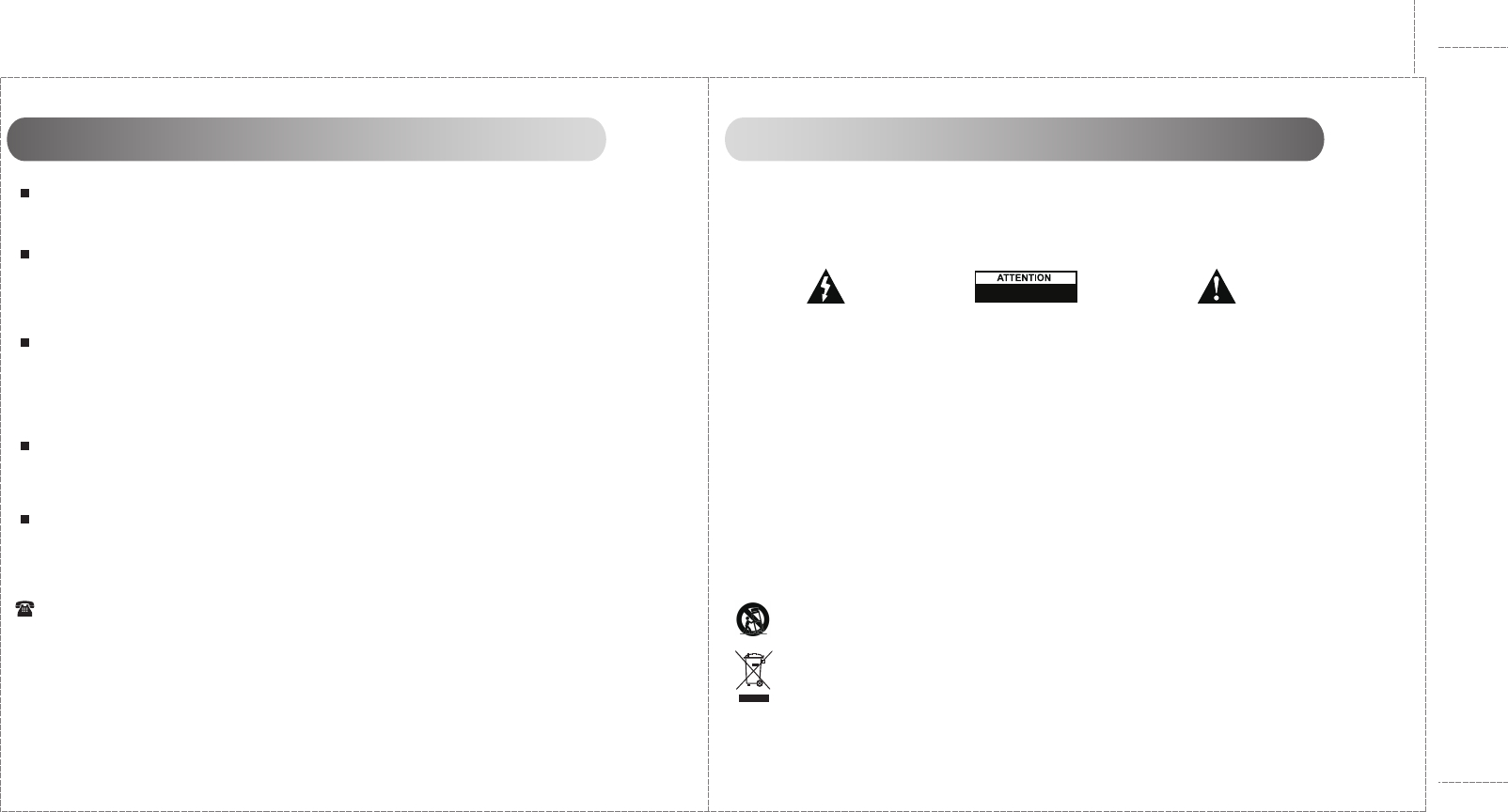
9
English 10
Français
Troubleshooting
Merci d’avoir acheté le produit Edifier . Depuis des générations, Edifier essaie de fournir des haut-parleurs puissants afin de satisfaire le besoin
de nos clients finaux même les plus exigeants. Ce produit peut ajouter à votre divertissement de maison, à votre ordinateur et à un mini home
cinéma une grande performance de son. Veuillez lire soigneusement ce manuel afin d’obtenir le meilleur de votre appareil.
Le symbole d’éclair avec une flèche à l’intérieur
d’un triangle équilatéral informe l’utilisateur de
la présence d’une tension non isolée et
dangereuse dans l’enceinte de l’appareil. Cette
dernière peut être de magnitude suffisante pour
constituer un risque d’électrocution.
Afin de prévenir les risque de chocs
électriques, ne pas retirer le couvercle
(ou l’arrière). Aucun élément n’est
réparable par l’utilisateur. Veuillez
contacter un personnel qualifié pour
les réparations.
Le point d’exclamation à l’intérieur d’un
triangle équilatéral informe l’utilisateur de
la présence, dans ce manuel qui accompagne
l’appareil, d’instructions de maintenance
(réparation) et d’instructions de
fonctionnement importantes.
Risque d’électrocution
ne pas ouvrir
1. Lire ces notices 2. Conserver ces notices
3. Attention à tous les avertissements
4. Suivre toutes les instructions
5. Ne pas utiliser cet appareil à proximité d’eau
6. Ne nettoyer qu’avec un chiffon doux.
7. Ne pas obstruer les orifices de ventilation. Installer conformément aux instructions du fabricant.
8. Ne pas installer près de sources de chaleur tels des radiateurs, de bouches d’air chaud, des fours, ou autres appareils (y compris des
amplificateurs) générant de la chaleur.
9. Ne pas contrevenir aux mesures de sécurité de la prise polarisée ou de type de mise à la terre. Une prise polarisée a deux barrettes avec
une plus large que l’autre Une prise de type de mise à la terre a deux barrettes et une troisième fiche de terre. La barrette large ou la
troisième fiche sont fournies pour votre sécurité. Si la fiche fournie ne correspond pas à votre prise, contacter un électricien pour remplacer
la prise obsolète.
10. Protégez le cordon d’alimentation pour ne pas être piétiné ou pincé en particulier aux prises de courant de proximité et au point de sortie
de l'appareil.
11. N’utiliser que les fixations/accessoires stipulés par le fabricant.
12. Débrancher cet appareil lors d’orages ou lorsqu’inutilisé pendant de longues périodes.
13. Confier la réparation à un personnel technique agréé. La réparation est nécessaire lors de tout endommagement de l’appareil, tel les
dégâts au cordon d’alimentation ou à la prise, un liquide a été versé ou des objets sont tombés sur l’appareil, ce dernier a été exposé à la
pluie ou l’humidité, ne fonctionne pas normalement ou est tombé.
14. Lors de l’utilisation d’une prise au RESEAU ELECTRIQUE ou d’un coupleur comme dispositif de déconnexion ; ce dernier sera maintenu
opérationnel.
Élimination correcte de ce produit. Ce symbole avise qu’en Europe, ce produit ne doit pas être éliminé avec les autres déchets
ménagers. Recyclez-le de manière responsable pour promouvoir la réutilisation durable des ressources matérielles et éviter tout
risque pour l’environnement ou la santé résultant d’une élimination non contrôlée des déchets. Pour retourner le produit usagé,
utilisez les points de retour et de collecte ou contactez le vendeur du produit qui peut prendre en charge ce produit pour un
recyclage respectueux de l’environnement.
N’utiliser qu’avec le panier, le support, le trépied, le crochet ou la table stipulés par le fabricant ou vendus avec l’appareil. Faire
attention lors du déplacement d’un panier / appareil combiné afin d’éviter des blessures en cas de renversement si un panier
est utilisé.
AVERTISSEMENT: Afin de diminuer les risques d’incendies ou de chocs électriques, ne pas exposer cet appareil à la
pluie ou à l’humidité.
Consignes de securite importantes
Not all speakers function:
Please first check if the speaker wires are connected securely; then check if the Line-in connectors are reversed;
check also if the audio source is at fault.
One satellite speaker does not function when playing CD from computer:
This kind of phenomena is prone to happen on new computer systems that one satellite does not function when playing
CD, but system works fine when playing WAV formatted files.
This is mainly due to the fault connection of CD-ROM and sound card, that one channel of signal is shorted to the ground.
Please refer to the manual of CD-ROM and sound card to adjust the wire connection.
System does not work at all:
1. Please check if power is connected, and if the wall outlet is switched on.
2. Please check if the amplifier is still in STBY mode.
3. Please check if the master volume is turned to minimum.
4. Please check if the audio input cable is connected correctly.
5. Please check if there is signal from audio source.
Noise coming from speakers:
Amplifier circuitry of this product generates little noise, while the background noise of some VCD/DVD player or computer
sound card are too high. Please keep the system in active mode and remove the audio source, if no sound can be heard
at 1 meter away from the system, then there is no problem with this product.
Magnetic interference:
This system is complete magnetically shielded, and can be placed near TV or monitor.
But since magnet of the subwoofer driver is large, some magnetism leakage is inevitable when the system is too
close to the monitor, and it is recommended to keep a 1 meter distance between the speaker system and monitor
or TV set.
If you have any further questions or concerns regarding Edifier Products:
Dear Customer,
Thank you for purchasing this Edifier product. For the Edifier warranty applicable for this product, we refer you to the
Edifier website www.edifier-international.com/warranty-terms.
Please visit our website at: www.edifier.com, or email Edifier Support for further assistance
at: main@edifier.com, If you prefer, you may contact us by phone, Toll Free: 1-877-EDIFIER (334-3437).
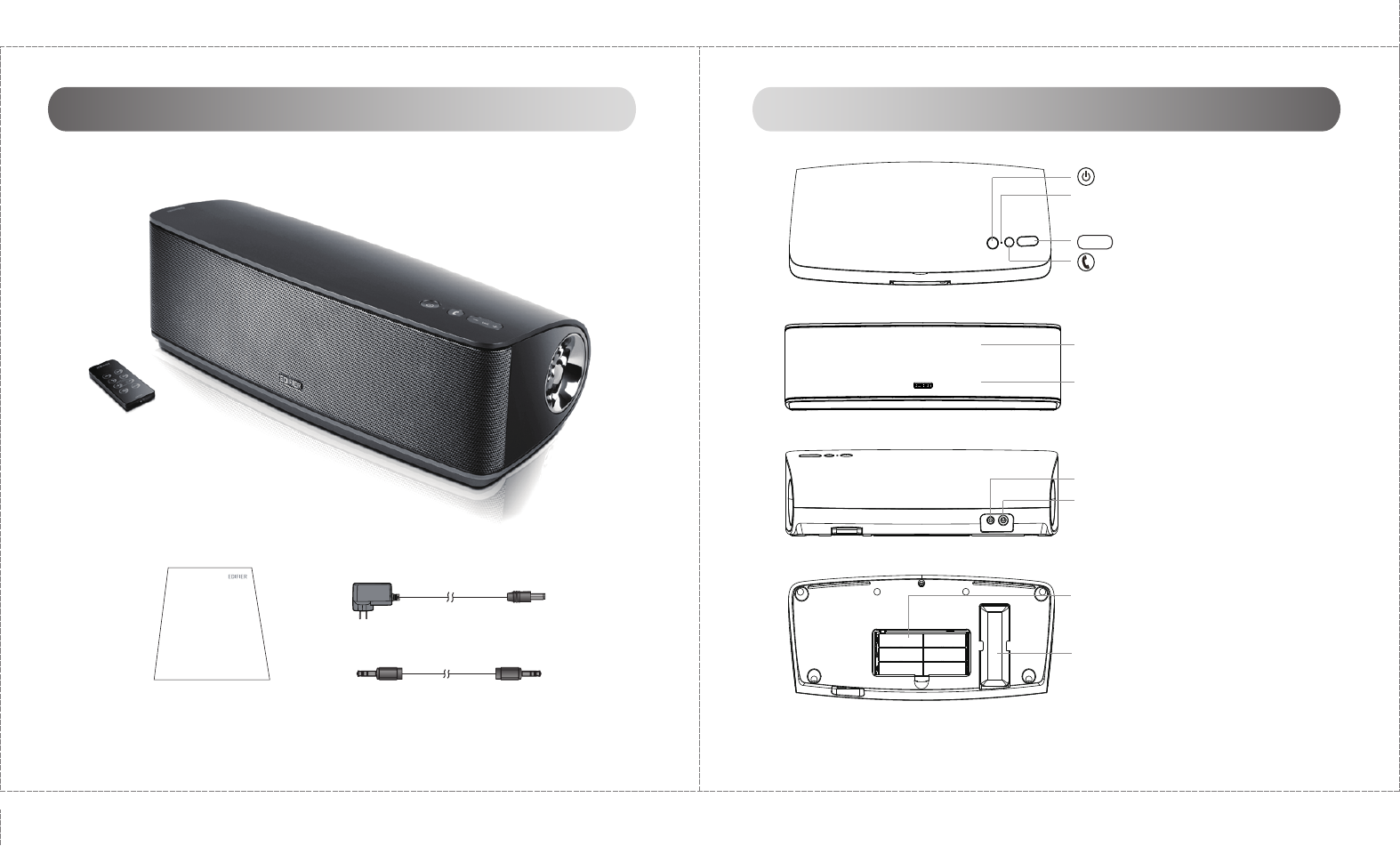
11
Français 12
Français
Consignes de securite importantes
Contenu du produit Illustrations
iF335BT
Câble audio 3,5mm~3,5mm
Adaptateur d'alimentation
Télécommande
(Installée sous le
haut-parleur)
iF335BT
Multimedia Speaker
User manual | Manuel d’utilisateur | Manual de usuario | Bedienungsanleitung |
Manuale dell’utente | Manual do utilizador | Instrukcja obsługi | Gebruikershandleiding |
Návod k obsluze | Användarhandbok | Felhasználói kézikönyv | Bruksanvisning
Contenu du produit:
Mode d'emploi
Veille/Marche
Baisser/monter le volume
Appui simple: décrocher/raccrocher
Tenir enfoncé: refuser l'appel entrant
Microphone
Capteur infrarouge de télécommande
Voyant LED: Vert: source AUX
Bleu: source Bluetooth
- Vol. +
AUX: entrée AUXILIAIRE (à brancher sur une carte son
d’ordinateur, un lecteur MP3/MP4, etc.)
Entrée CC (12V): pour brancher l’adaptateur de puissance
Compartiment à 6 piles AA (non fournies).
Piles rechargeables au Ni-MH utilisables.
Rangement pour télécommande
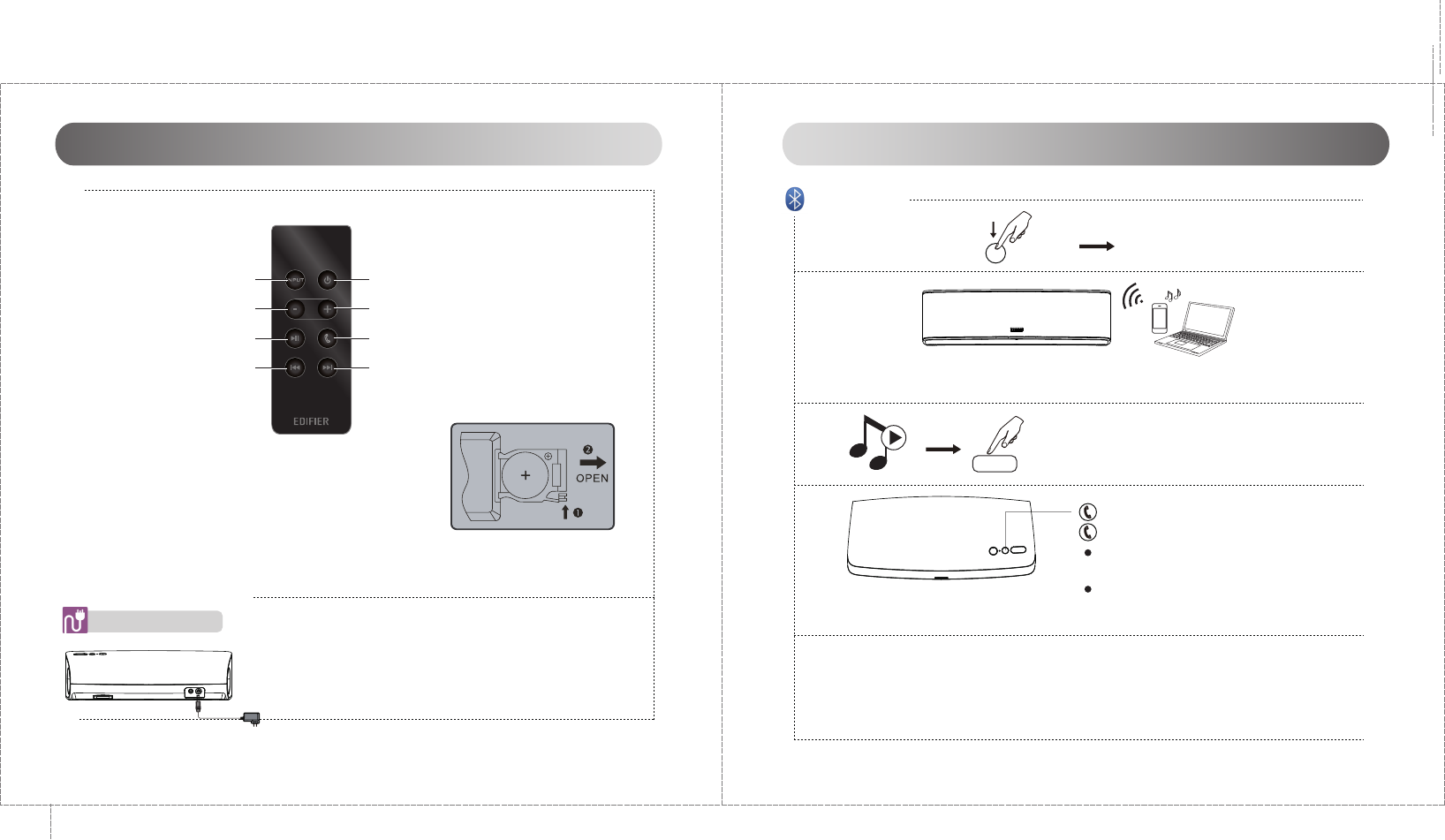
Télécommande et mise en marche Guide d'utilisation
13
Français 14
Français
Lecture/pause
Appui long: retour rapide
Baisser le volume
Monter le volume
Appui simple: décrocher/raccrocher
Tenir enfoncé: refuser l'appel entrant
Appui simple: piste suivante
RC32B
volume
Branchez l'adaptateur d’alimentation à l'arrière du haut-parleur, puis
sur une prise secteur. Ou insérez 6 piles AA dans le compartiment à
piles et refermez le cache. L'appareil est en marche et le voyant
lumineux est vert.
Allumer l’appareil
Appuyez pour sélectionner la source:
AUX - Bluetooth
Veille/Marche
Installation des piles: Ouvrez le compartiment des piles comme illustré
à droite, installez la pile fournie de type AA
(CR 2025) puis refermez le couvercle.
Remarque: 1. Protégez la télécommande de la chaleur et de l'humidité.
2. Retirez les piles si vous n'utilisez pas l'appareil pendant
une longue période.
3. Les piles ne doivent pas être exposées à une chaleur excessive telle que la lumière du soleil, le feu, etc.
Bluetooth
APPUYEZ
Réglez votre appareil (téléphone mobile, tablette, lecteur MP3, etc.) pour rechercher et sélectionner
« EDIFIER Bric Connect ». Reliez votre appareil au « EDIFIER Bric Connect ».
Remarque : 1. « Piste précédente/suivante » sont disponibles uniquement pour les appareils compatibles AV RCA
(profil de télécommande audio/vidéo).
2. Si vous branchez un appareil Bluetooth (par ex.: un téléphone mobile), vérifiez que l'appareil source
est compatible A2DP (profil de distribution audio avancé).
3. Le code PIN pour la connexion est « 0000 », si nécessaire.
APPUYEZ
Lisez la musique sur l'appareil relié et réglez le volume à
votre convenance.
LED: bleu
②
③
①
Input
- Vol. +
Appui simple: décrocher/raccrocher
Tenir enfoncé: refuser l'appel entrant
④
Si vous êtes en mode Bluetooth, maintenez enfoncée
cette touche pour déconnecter le Bluetooth, et le
système passera automatiquement en mode AUX.
Pour répondre à un appel, maintenez enfoncée cette
touche pour passer en mode de réponse à un appel.
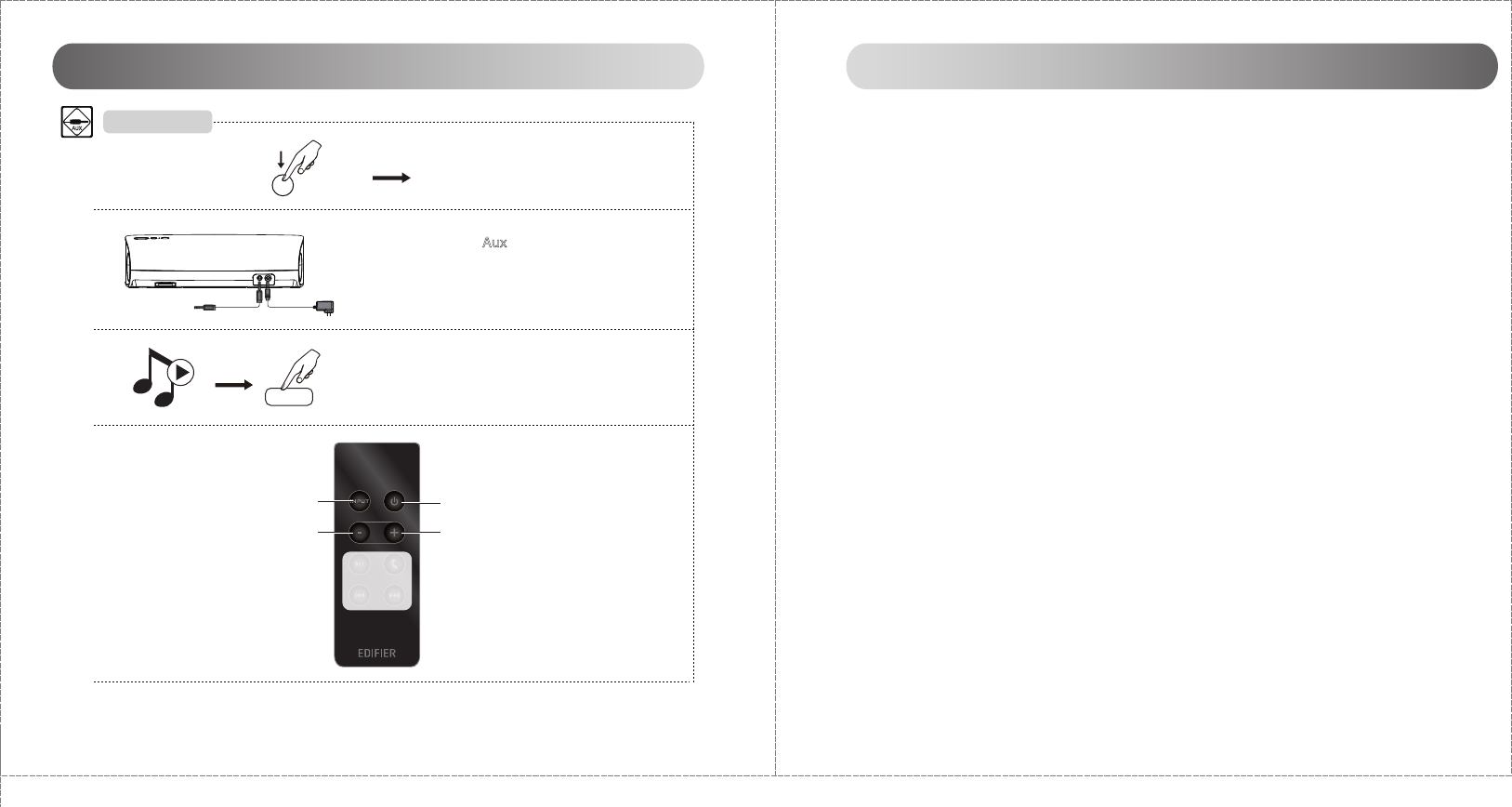
15
Français 16
Français
Guide d'utilisation Caractéristiques techniques
Source AUX
APPUYEZ
Branchez le cable Aux 3,5 mm~3,5 mm sur la prise AUX à
l'arrière de la sortie de la carte son de votre PC, de votre
lecteur MP3/MP4 ou d'une autre source audio avec un port
audio de 3.5mm.
APPUYEZ
Lisez sur l'appareil branché et réglez le volume à
votre convenance.
Veille/Marche
Baisser le volume Monter le volume
LED: verte
②
③
①
Input
- Vol. +
Appuyez pour sélectionner
la source: AUX - Bluetooth
RC32B
volume
Puissance de sortie: RMS 6W×2 (THD+N=10%, f0=1KHz)
Rapport signal/bruit: 85dBA
Distorsion: 0,5%
Réponse en fréquence: 72Hz à 20KHz (@+/-9db)
Type d’entrée: AUX/Bluetooth
Version Bluetooth: V2.1+EDR
Profils Bluetooth: A2DP, AVRCP
Portée Bluetooth: 10m ou 30pieds
Préatténuation: 450mV±50mV (THD+N=1%)
Réglage: Touches en haut du haut-parleur, télécommande
Haut-parleur: 70mm (2¾ pouce), blindage magnétique, 8 ohm
Dimensions: 300(L)×90(H)×133(p) mm
Poids net: Environ. 1.0kg
Poids brut : Environ. 1.35kg
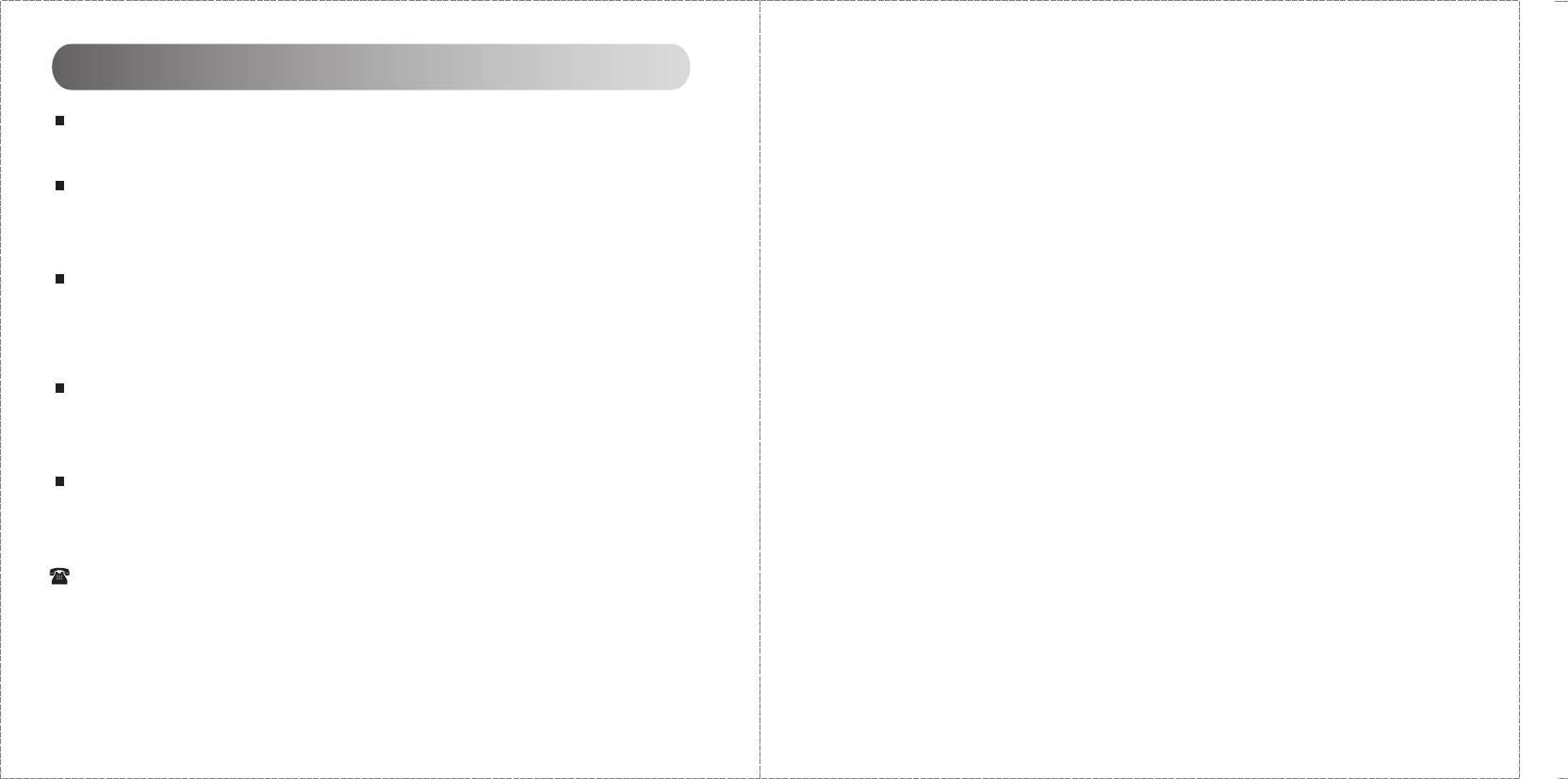
17
Français
Guide de dépannage
Tous les haut-parleurs ne fonctionnent pas:
Veuillez d’abord vérifier si les câbles du haut-parleur sont connectés de manière sécurisée puis vérifiez si les connecteurs
d’entrée (Line-in ) sont inversés, vérifiez aussi s’il y a un défaut de la source audio.
Un haut-parleur satellite ne fonctionne pas lorsqu’il lit un CD sur l’ordinateur:
Ce type de phénomène est susceptible de se produire sur de nouveaux systèmes d’ordinateur : un satellite ne fonctionne
pas lors de la lecture d’un CD mais le système fonctionne bien lors de la lecture de fichiers formatés en WAV.
Cela est principalement dû à un défaut de connexion du CD-ROM et de la carte son : un canal de signal est relié à la masse.
Veuillez vous référer au manuel du CD-ROM et de la carte son pour régler la connexion du câble.
Le système ne fonctionne pas du tout:
1. Veuillez vérifier si le courant est branché et si la prise murale est allumée.
2. Veuillez vérifier sur l’amplificateur est toujours en mode STBY.
3. Veuillez vérifier sur le volume master est sur minimum.
4. Veuillez vérifier si le câble d’entrée audio est bien connecté.
5. Veuillez vérifier s’il y a un signal de la source audio.
Il y a du bruit dans les haut-parleurs:
L’équipement de l’amplificateur de ce produit génère peu de bruit alors que le bruit de fond de certains lecteurs
VCD/DVD ou la carte son de l’ordinateur sont trop élévés.
Veuillez laisser le système en mode actif et retirer la source audio.
Si aucun son n’est entendu à 1 mètre du système, alors il n’y a aucun problème avec le produit.
Interférence magnétique:
Ce système est entièrement protégé magnétiquement et peut être placé près d’une TV ou d’un moniteur.
Mais puisque l’aimant du caisson de basses est trop gros, une fuite de magnétisme est inévitable lorsque l’appareil
est trop près du moniteur et il est recommandé de garder 1 mètre de distance entre le système haut-parleur et le
moniteur ou le poste de TV.
Si vous avez d’autres questions ou préoccupations concernant les Produits Edifier
Cher client,
Nous vous remercions d’avoir acheté ce produit Edifier. Pour que la garantie Edifier s’applique à ce produit, veuillez
consulter le site Internet Edifier www.edifier-international.com/warranty-terms
Veuillez consulter notre site Internet : www.edifier.com, ou envoyez un courriel à Edifier Support pour davantage
d’aide: main@edifier.com, Si vous préférez, vous pouvez nous contacter par téléphone,
Numéro Gratuit: 1-877-EDIFIER (334-3437).