Edimax Technology Co 9522000515 802.11g/b Signal Booster + Access Point User Manual
Edimax Technology Co Ltd 802.11g/b Signal Booster + Access Point
User Manual
Wireless Signal Booster
User’s Manual
COPYRIGHT
Copyright © 2004/2005 by this company. All rights reserved. No part of this
publication may be reproduced, transmitted, transcribed, stored in a retrieval
system, or translated into any language or computer language, in any form or by
any means, electronic, mechanical, magnetic, optical, chemical, manual or
otherwise, without the prior written permission of this company
This company makes no representations or warranties, either expressed or implied,
with respect to the contents hereof and specifically disclaims any warranties,
merchantability or fitness for any particular purpose. Any software described in
this manual is sold or licensed "as is". Should the programs prove defective
following their purchase, the buyer (and not this company, its distributor, or its
dealer) assumes the entire cost of all necessary servicing, repair, and any
incidental or consequential damages resulting from any defect in the software.
Further, this company reserves the right to revise this publication and to make
changes from time to time in the contents hereof without obligation to notify any
person of such revision or changes.
All brand and product names mentioned in this manual are trademarks and/or
registered trademarks of their respective holders.
Warning Statement:
Federal Communication
Commission Interference Statement
Federal Communications
Commission (FCC) Requirements,
Part 15
1. Reorient or relocate the receiving antenna.
2. Increase the separation between the equipment and receiver.
3. Connect the equipment into an outlet on a circuit different from that to which
the receiver is connected.
4. Consult the dealer or an experienced radio/TV technician for help.
This device complies with Part 15 of the FCC Rules. Operation is subject to
the following two conditions:
(1) This device may not cause harmful interference.
(2) This device must accept any interference received, including interference
that may cause undesired operation.
FCC Caution:
FCC RF Exposure Statement:
This Transmitter must not be co-located or operating in conjunction with any other
antenna or transmitter. This equipment complies with FCC RF radiation exposure limits
set forth for an uncontrolled environment. This equipment should be installed and
operated with a minimum distance of 20 centimeters between the radiator and your body.
Unauthorized antenna, modification, or attachments could damage the transmitter and
may violate FCC regulations.
Regulatory information/Disclaimers:
Any changes or modifications (including the antennas) made to this device that are not
expressly approved by the manufacturer may void the user's authority to operate the
equipment.
Step1. What you will need to get started
• Wireless 802.11b or 802.11g network
• Certified Wireless device to attach to this Booster (Model Number GR-F04P)
Step2. Check your Signal Booster package.
• Booster device × 1
• Wireless Antenna (2dBi) × 1
• Booster Connector Cable × 1
• Power Adapter × 1
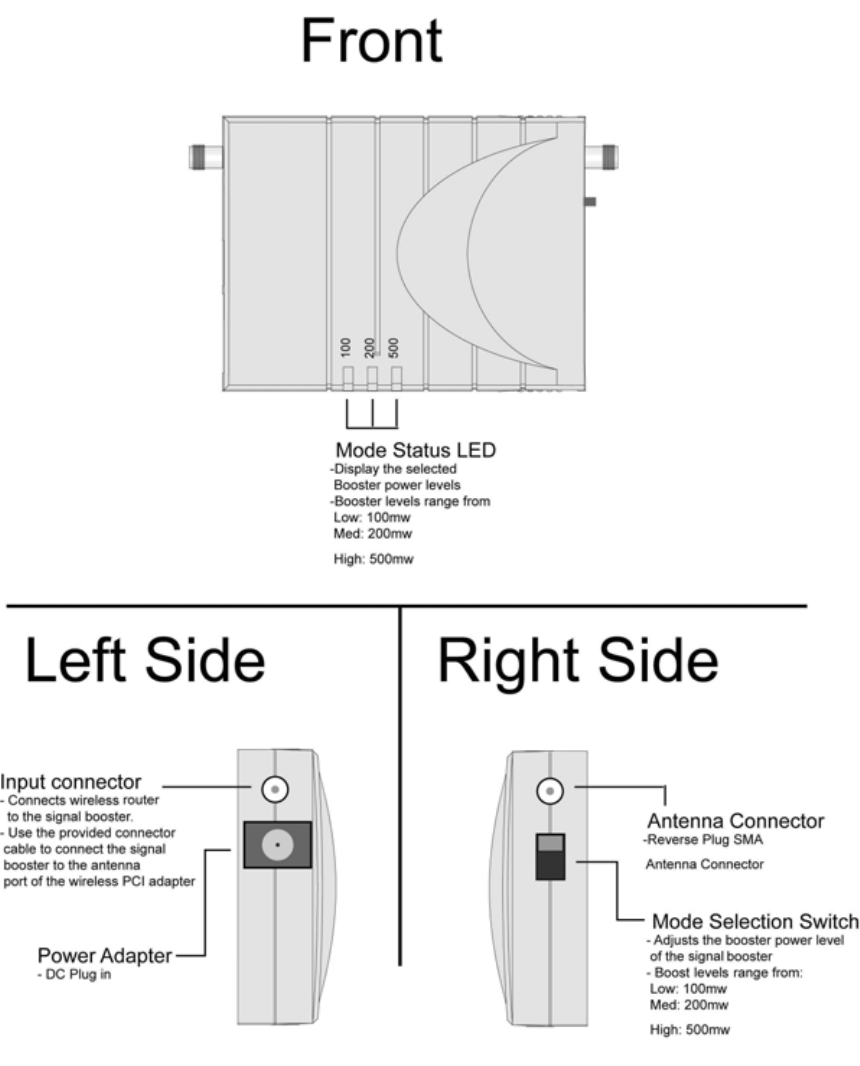
Hardware description:
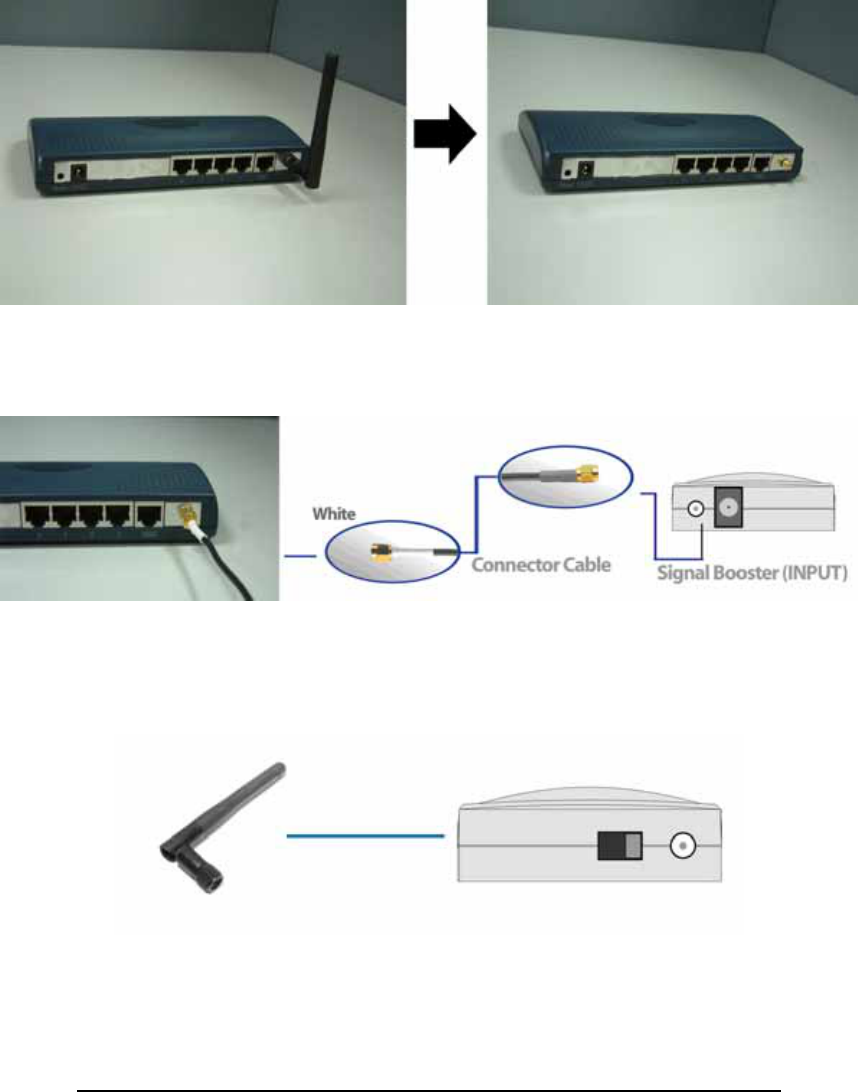
Hardware installation (For Certified Wireless Router):
1) Remove the original antenna from the certified wireless router. To remove the antenna, twist the
base of the antenna in a counter clockwise motion until the antenna is completely removed.
2) Connect the signal booster to the certified wireless router using the included color coded
connector cable. Connect the gray end to the input connector on the left side of the signal booster,
Connect the white end to the antenna connector on the antenna connector on the certified wireless
router.
3) After you have connected the signal booster to the certified wireless router, take the antenna
included in the package and connect it to the antenna connector on the signal booster. Screw the
antenna base in clockwise until the antenna is firmly connected to the booster.
*This booster is not intended for use with any un-certified wireless products
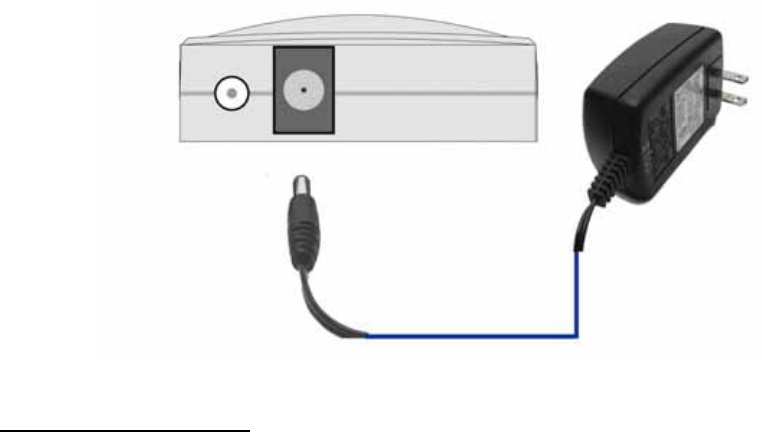
4) Power on the signal booster by connecting the power adapter to the DC plug port.
Product specifications
Network/Operating Range: IEEE 802.11b/ IEEE 802.11g WLAN Standard - 2400 - 2500 MHz
Antenna: 2 dBi
Frequency Response: +/- 1 dB
Output Power: US Version @ 500mW setting, 802.11g = 20-21dBm, 802.11b = 25-26 dBm
Input Power:
8-18 dBm Max.
Receiver Gain: 10-13 dBm, 12 dBm Typical
Noise Figure: 3.5 dB typical
Connectors:
Input: Reverse SMA Jack
Antenna: Reverse SMA Jack
Connector Cables: RP-SMA
Power: External Power Adapter
DC Surge Protection: Available
Cable Length: 75 cm
SYSTEM REQUIREMENTS:
- 802.11b or 802.11g Wireless Network
- Certified 802.11b/g Wireless Access Point or Router (model number: GR-F04P)

Glossary
Ethernet - A networking standard using cables (Category 5) to create a network.
Network Adapter - Also known as a NIC (Network Interface Card). Used to provide PC’s or
laptops with an Ethernet port or wireless access to the network.
Broadband Modem - A device that allows broadband connection to the internet. Broadband
connections include speeds faster than 56k (dial up modem speed). The two most common types
of Broadband connections are DSL and Cable. Cable modem relies on the bandwidth of cable
television lines while DSL modems rely on the telephone lines operating at DSL speeds.
Router - A device used to share internet access from one user to multiple users. By taking one IP address
(Addresses used by ISP’s to assign broadband services to your computer) the Router distributes the services
of your broadband access among multiple users and IP’s.
Wireless Device – Any WiFi device (802.11b/g) that communicates wirelessly using the
IEEE802.11 wireless standard. These devices can range from wireless access points to wireless
routers to wireless PCI client cards.
IEEE 802.11 – Wireless Network Specifications
• 802.11 -- applies to wireless LANs (Networks) and provides 1 or 2 Mbps transmission in the
2.4 GHz band using either frequency hopping spread spectrum (FHSS) or direct sequence
spread spectrum (DSSS).
• 802.11b (also referred to as 802.11 High Rate or Wi-Fi) -- an extension to 802.11 that
applies to wireless LANs and provides 11 Mbps transmission (with a fallback to 5.5, 2 and 1
Mbps) in the 2.4 GHz band. 802.11b uses only DSSS. 802.11b was a 1999 ratification to
the original 802.11 standard, allowing wireless functionality comparable to Ethernet.
• 802.11g -- applies to wireless LANs and provides 54 Mbps in the 2.4 GHz band.
Backwards compatible with IEEE 802.11b products.
Hi-Gain WiFi Antenna – High powered antenna to increase the distance of your WiFi device.
SMA Connector – The standard antenna connector for WiFi devices. This is the most popular
connector and comes standard with most wireless networking equipment.
dBi (decibel) - A unit of measurement used to determine the gain level of wireless antennas.
mW (MilliWatt) - A unit of measurement used to determine the power level of wireless devices.