Elexa Consumer DMMZ1 Mouser User Manual NAS MA01Z Manual User
Elexa Consumer Products Inc. Mouser NAS MA01Z Manual User
User Manual

Instruction
Manual
Mouser
Thank you for your support
Please read the instruction manual carefully before operating
Please keep the instruction manual for future reference
Elexa Consumer Products, Inc.
Product Introduction
Mouse zapper is an intelligent security equipment that can transmit the Z-Wave network which
has particular frequency. Different countries or areas, the radio frequency of Z-wave network is
different.In the Z-Wave network communications, mouse zapper can work with any Z-wave main
controller. It can send messages to the Z-wave main controller, and realize association with other
devices through the Z-wave network, but it can not receive messages from the Z-wave main
controller. When the mouse zapper detects the rat enter in the mouse zapper, it will occur high
voltage after 2 seconds , the high voltage continue for 4 minutes to ensure the rat is killed,the red
LED light keep on and there will be some sound made by the high voltage for 4 minutes at the
same time. The mouse zapper sends messages to the Z-wave main controller, the Z-wave main
controller displays the current status of mouse zapper.
Technical Parameters
Battery type: 1.5V AA Size × 4 (6V)
Power Consumption: 0.6 W
Radio Protocol:Z-wave
Radio Frequency: 908.42MHz US
Wireless distance:50m
Max Current: 100mA (In Rat Killing)
Operation temperature: 0-40℃
Storage temperature: 0-60℃
Size (D x W x H): 222mm x 112mm x 120mm
Technical Information
When the mouse zapper is triggered, it will output high voltage after 2 seconds ,
the high voltage will continue for 4 minutes to ensure the rat is killed.
Easily install, can be used anywhere .
Powered by battery.
Compatible with any Z-Wave main controller.
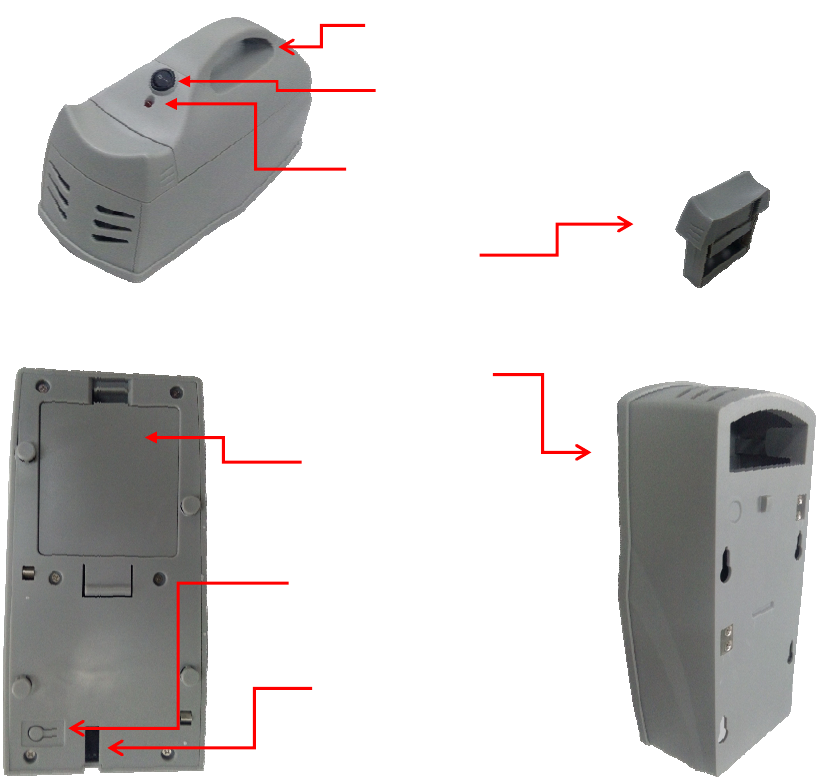
Product Configuration
Product List
Mouse r1pc
Instruction manual 1pc
Code button
Food box
Battery Cover
LED light
Power switch
Safety switch
Mouse zapper main body
Mouse zapper cover
Including Sensor (mouse zapper) to Z-Wave Network
The mouse zapper can be included to the Z-wave network by pressing the code button.
1) Disassemble the mouse zapper and insert the battery. Make sure the device locates
within the network range of the Z-wave main controller.
2) Set the Z-wave main controller in the learning mode (see main controller’s
operating manual).
3) Quickly, triple click the code button, LED diode will flash.
4) Mouse zapper will be detected and included in the Z-Wave network.
5) Wait for the main controller to configure the mouse zapper.
Excluding Sensor (mouse zapper) from Z-Wave Network
1) Make sure the sensor is connected to power source.
2) Set the Z-wave main controller into the learning mode (see main controller’s
operating manual).
3) Quickly, triple click the code button,LED diode will flash 5 times.
4) Wait for the Z-wave main controller to delete the sensor.
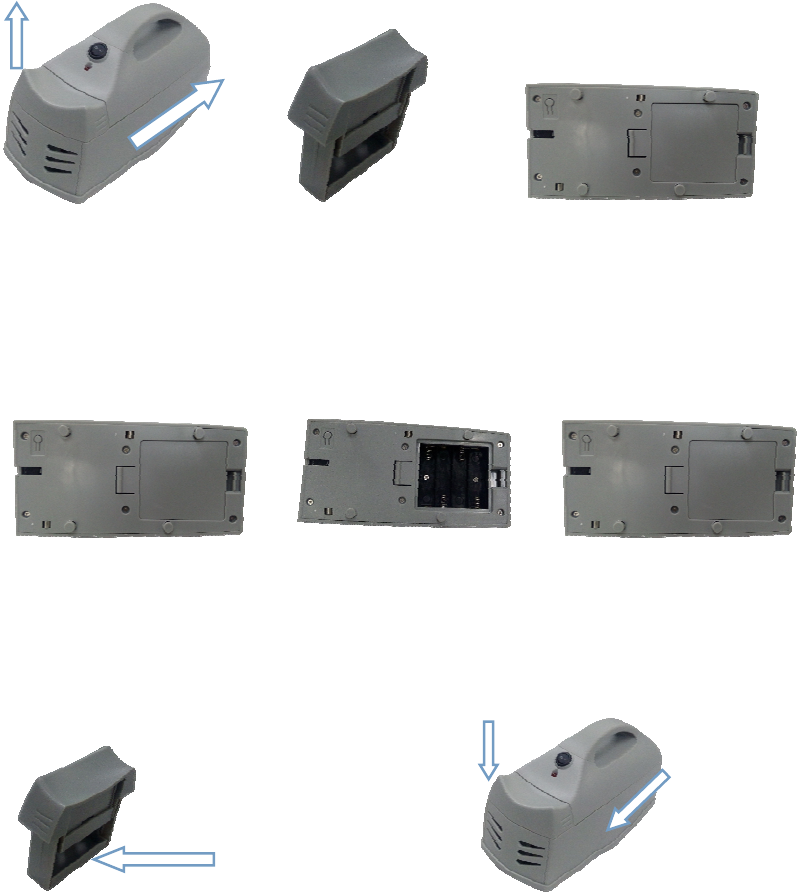
Mouse zapper usage
Disassemble the mouse zapper
Put in food
Battery installation
Assemble the mouse zapper
Disassemble the mouse zapper
Take out the food box Take out the mouse zapper cover
Battery installation
Disassemble the battery cover Install the battery Assemble the battery cover
Put in food Assemble the mouse zapper
Note:
The battery specification of mouse zapper is 1.5v AA size,and there must be 4pcs
battery to ensure the mouse zapper works properly.
Tips
Make sure the mouse zapper is within the Z-wave network.
Do not put the mouse zapper cover in the water,so as not to damage the mouse
zapper. The main body and the food box of the mouse zapper can be
disassembled for cleaning.
When the mouse zapper cover is removed, the safety switch is opened ,and the
mouse zapper will not be triggered,so the mouse zapper will not output high
voltage.
After the mouse zapper is triggered, we must turn off the power switch of the
mouse zapper,and then turn on the power switch of the mouse zapper, so the
mouse zapper can be triggered again; otherwise the mouse zapper will not be
triggered.
Association allows for direct communication between Z-Wave network devices.
Main controller does not take part in such communication. Using this mechanism,
mouse zapper may communicate with other devices even when the main
controller is damaged.
Associations
This has the effect that when the sensor is triggered, all devices associated with the
sensor will receive the relevant reports. Through an association the sensor may
control another Z-Wave network device, e.g. the alarm device, wall plug, lamp etc.
This Sensor supports two association groups.
Association group 1 is assigned the status of the device status - send the BASIC SET
control frame to the associated to the associated devices when the probe had detected
water.
Association group 2 reports relay's status to just one device, Z-Wave network's main
controller by default. It's not recommended to modify settings of this association
group.
NOTE
Association allows for direct communication between Z-Wave network devices. Main
controller does not take part in such communication.
Restore the Sensor (mouse zapper) to Factory Default Settings
Reset procedure will delete all information on the Z-Wave network and Z-Wave
controller, and restore the sensor to factory default settings.
1. Remove the device cover.
2. Make sure the mouse zapper is connected to power.
3. Press the reset button for 10 seconds, LED diode will flash.
4. Release the button.
NOTE
When the mouse zapper is being restored factory settings, please make sure power
source is connected.
The status of the LED light
1.When the mouse zapper is triggered,the LED light will keep on for 1minute at
first,and then the LED light will flash for 3 minutes.
2.When the power switch on, the LED light will flash red for 5 times within the 2
seconds.
3. Quickly, triple click the code button, LED light will flash red for 5 times within 2
seconds.
4.The mouse zapper will be awakened every 4 minutes, the LED will flash red 5 times
within the 2 seconds.
5.In normal condition, the LED light keeps being out.
Battery Usage Tips
1.Battery Alarm Notification Type
When Battery voltage drops to some certain volts, the high voltage cannot kill rat. The device will
send notification to controller to remind user replace battery. This Notification supports 3 events
as follows:
1.1 Battery Energy Sufficient
Notification Type: Power management (0x08)
Event: Previous Events Cleared (0x00)
1.2 Battery Energy Not Sufficient but can kill rat 2 or 3 times
Notification Type: Power management (0x08)
Event: Replace Battery Soon (0x0A)
1.3 Battery Energy Dead
Notification Type: Power management (0x08)
Event: Replace Battery Now (0x0B)
Note
Mouse zapper is powered by battery. Using batteries other than specified may result
in explosion. Dispose of properly, please observe environmental protection rules.
Advanced Configuration
1. Basic Setting Command
When the mouse zapper trigger alarm, it will send basic setting command with parameters. The
receiver will execute this parameters. For example, when the lamp receive the basic setting
command, the parameters of the command decides the brightness of this lamp.
Function: Basic Set
Parameter Number: 1
Parameter Size: 1 Byte
Available Settings:0, 1 ~ 99 or 255
0 – OFF, Alarm canceling or turning a device off
1 ~ 99 or 255 – ON (Binary Switch Device)
Dim Level (Multilevel Switch Device)
Default Setting: 99
2. High Voltage Output Mode
This Parameter defines the high voltage mode when rat enter in device, there are two modes.
Always occur high voltage output and occur high voltage according to rat heartbeat frequency.
Always output high voltage: The Device will always output High voltage within 4 minutes.
Output High Voltage with Rat Heartbeat Frequency: First, the Device will output high voltage
in 1 minute, and the other 3 minutes output high voltage according to rat heartbeat frequency
(about 500 times per minute).
Function: High Voltage Mode
Parameter Number: 2
Parameter Size: 1 Byte
Available Settings: 1 – Always output high voltage
2 – Output High Voltage with Rat Heartbeat Frequency.
Battery Check Command
The users can check the battery status of the mouse zapper by sending BATTERY_GET command.
Once the mouse zapper receive the command, it will return BATTERY_REPORT command. If the
mouser zapper sends BATTERY_LEVEL = 0xFF command to the Z-Wave Controller, it shows
the mouse zapper is battery off, otherwise BATTERY_LEVEL range should be 0% to 100%.
Wake up Command Class
The mouse zapper stays dormant most of time, in order to conserve battery.
The minimum wake up interval is 120s
The maximum wake up interval is 16,777,215s (about 194 days)
Allowable interval among each wake up interval is 1 second, such as 120, 121, 122…
Command Classes
This Device supports Command Classes as Below:
* COMMAND_CLASS_ZWAVEPLUS_INFO (V2)
* COMMAND_CLASS_VERSION (V2)
* COMMAND_CLASS_MANUFACTURER_SPECIFIC (V2)
* COMMAND_CLASS_DEVICE_RESET_LOCALLY (V1)
* COMMAND_CLASS_POWERLEVEL (V1)
* COMMAND_CLASS_BATTERY (V1)
* COMMAND_CLASS_ASSOCIATION (V2)
* COMMAND_CLASS_ASSOCIATION_GRP_INFO (V1)
* COMMAND_CLASS_WAKE_UP (V2)
* COMMAND_CLASS_NOTIFICATION (V4)
* COMMAND_CLASS_SENSOR_BINARY (V2)
* COMMAND_CLASS_CONFIGURATION (V1)
Guarantee
1. The Guarantee is provided by Shenzhen NEO Electronics Co., Ltd (hereinafter
“Manufacture” )
2. The Manufacturer is responsible for equipment malfunction resulting from
physical defects (manufacturing or material) of the device for 12 months from the
date of its purchasing.
3. During the Guarantee period, the Manufacturer shall remove any defects, free of
charge, by repairing or replacing.
4. In special cases, when the device cannot be replaced with the device of the same
type (e.g. the device is no longer available in the commercial offer), the
Manufacturer may replace it with a different device having technical parameters
similar to the faulty one. Such activity shall be considered as fulfilling the
obligations of the Manufacturer. The Manufacturer shall not refund money paid
for the device.
5. The guarantee shall not cover:
mechanical damages (cracks, fractures, cuts, abrasions, physical deformations
caused by impact, falling or dropping the device or other object, improper use
or not observing the operating manual);
damages resulting from external causes, e.g.: flood, storm, fire, lightning,
natural disasters, earthquakes, war, civil disturbance, force majeure,
unforeseen accidents, theft, water damage, liquid leakage ,battery spill,
weather conditions, sunlight, sand, moisture, high or low temperature, air
pollution
damages caused by malfunctioning software, attack of a computer virus, or by
failure to update the software as recommended by the Manufacturer;
FCC NOTE:
This device complies with Part 15 of the FCC Rules.
Operation is subject to the following two conditions: (1) this device may not
cause harmful interference, and (2) this device must accept any interference
received, including interference that may cause undesired operation.
THE MANUFACTURER IS NOT RESPONSIBLE FOR ANY RADIO OR
TV INTERFERENCE CAUSED BY UNAUTHORIZED MODIFICATIONS
OR CHANGE TO THIS EQUIPMENT. SUCH MODIFICATIONS OR
CHANGE COULD VOID THE USER’S AUTHORITY TO OPERATE THE
EQUIPMENT.
This equipment has been tested and found to comply with the limits for a Class B
digital device, pursuant to part 15 of the FCC Rules. These limits are designed to
provide reasonable protection against harmful interference in a residential installation.
This equipment generates, uses and can radiate radio frequency energy and, if not
installed and used in accordance with the instructions, may cause harmful
interference to radio communications. However, there is no guarantee that
interference will not occur in a particular installation. If this equipment does cause
harmful interference to radio or television reception, which can be determined by
turning the equipment off and on, the user is encouraged to try to correct the
interference by one or more of the following measures:
-- Reorient or relocate the receiving antenna.
-- Increase the separation between the equipment and receiver.
-- Connect the equipment into an outlet on a circuit different from that to which the
receiver is connected.
-- Consult the dealer or an experienced radio/TV technician for help.
RF exposure statement
This equipment complies with FCC radiation exposure limits set forth for an
uncontrolled environment .The device has been evaluated to meet general RF
exposure requirement. The device can be used in portable exposure condition
without restriction.