Elo Touch Solutions E031451 RFID MODULE User Manual Touchmonitor User Guide
Elo Touch Solutions, Inc. RFID MODULE Touchmonitor User Guide
User Manual

USER MANUAL
Elo Touch Solutions
RFID FOR ET3201L/ET4201L AND ET7001L
User Manual– IDS 01 SERIES RFID
Rev A, Page 1 of 3
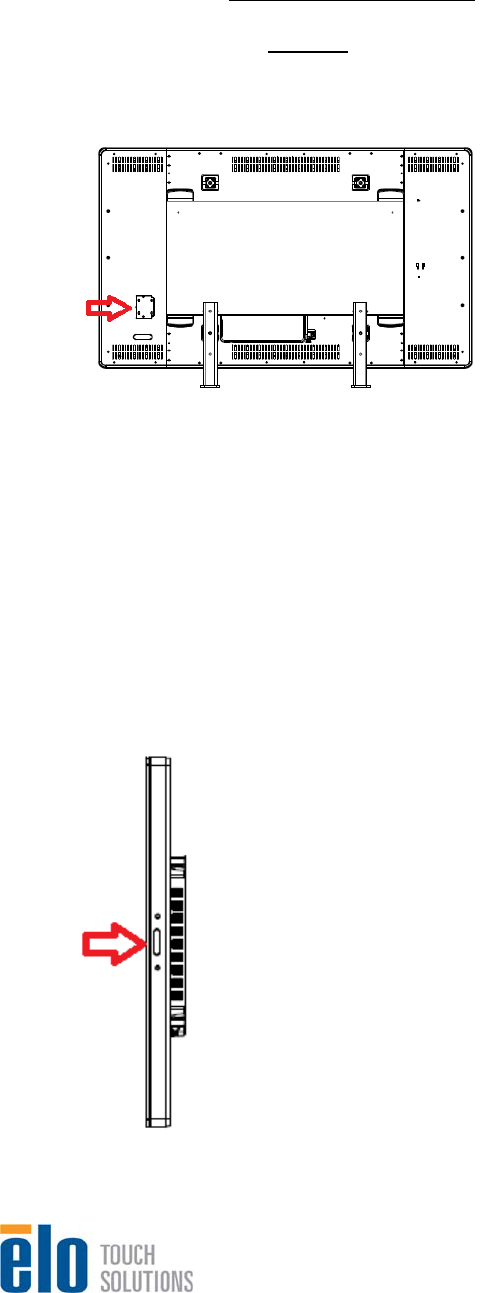
For ET3201L and ET4201L Touchmonitors for:
Product Number: RFID MODULE FOR IDS01
Module Part Number: E031451
Locate and remove the access door on the back of the monitor.
Connect the RFID antenna wire and the USB cable from the monitor to the peripheral board.
Place the board in the position where the access door was.
Secure the board into place with the provided screws.
For ET7001L Touchmonitors:
Connect the RFID peripheral to the available USB connection on the side of the monitor.
Above is a side view of the monitor where the peripheral can be mounted.
User Manual– IDS 01 SERIES RFID
Rev A, Page 2 of 3

User Manual– IDS 01 SERIES RFID
Rev A, Page 3 of 3
Secure the RFID reader with the provided screws.
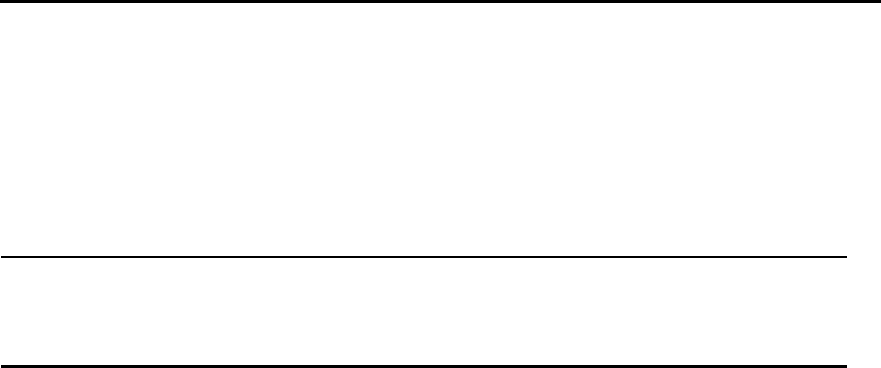
APPENDIX
1
FCC & Canadian Department of Communications
This digital apparatus does not exceed the Class B limits for radio noise emissions from
digital apparatus set out in the Radio Interference Regulations of the Canadian Department
of Communications.
This Class B digital apparatus complies with Canadian ICES-003. Cet appareil
numérique de la classe B est conforme à la norme NMB-003 du Canada.
This device is intended only for OEM integrators under the following conditions:
1) The antenna must be installed such that 20cm is maintained between the antenna and
users. 2) The transmitter module may not be co-located with any other transmitter or
antenna. 3) The module is approved using the FCC’ unlicensed modular transmitter
approval’ method. Therefore the module must only be used with the originally approved
antennas.
As long as the 3 conditions above are met, further transmitter testing will not be required.
However, the OEM integrator is still responsible for testing their end-product for any
additional compliance requirements required with this module installed (for example,
digital device emissions, PC peripheral requirements, etc.)
IMPORTAMT NOTE: in the event that these conditions can not be met (for example
certain laptop configurations or co-location with another transmitter), then the FCC
authorization is no longer considered valid and the FCC ID can not be used on the final
product, in these circumstances, the OEM integrator will be responsible for re-evaluating
the end product (including the transmitter) and obtaining a separate FCC authorization.
End product labeling
This transmitter module is authorized only for use in device where the antenna may be
installed such that 20cm may be maintained between the antenna and users. The final end
product must be labeled in a visible area with the following: “Contains TX FCC ID:
RBWE031451”. The grantees’s FCC ID can be use only when all FCC compliance
requirements are met.

APPENDIX
2
Manual information that must be included
The OEM integrator has to be aware not to provide information to the end user regarding
how to install or remove this RF module in the users manual of the end product which
integrate this module.
The end user manual shall include all required regulatory information/warring as show this
manual.
The users manual for OEM integrators must include the following information in a
prominent location “IMPORTANT NOTE: To comply with FCC RF exposure compliance
requirements, the antenna used for this transmitter must be installed to provide a separation
distance of at least 20sm from all persons and must not be co-located or operating in
conjunction with any other antenna or transmitter.

APPENDIX
3
FCC Warning Statement
This device complies with Part 15 of the FCC Rules. Operation is subject to the following
two conditions:
(1) this device may not cause harmful interference, and
(2) this device must accept any interference received, including interference that may
cause undesired operation.
This equipment has been tested and found to comply with the limits for a class B digital device,
pursuant to part 15 of the FCC Rules. These limits are designed to provide reasonable protection
against harmful interference in a residential installation.
This equipment generates, uses and can radiate radio frequency energy and, if not installed and
used in accordance with the instructions, may cause harmful interference to radio communications.
However, there is no guarantee that interference will not occur in a particular installation. If this
equipment does cause harmful interference to radio or television reception, which can be
determined by turning the equipment off and on, the user is encouraged to try to correct the
interference by one or more of the following measures:
-Reorient or relocate the receiving antenna.
-Increase the separation between the equipment and receiver.
-Connect the equipment into an outlet on a circuit different from that to which the receiver is
connected.
-Consult the dealer or an experienced radio/TV technician for help.
Any changes or modifications not expressly approved by the party responsible for
compliance could void the user’s authority to operate the equipment.
Prohibition of Co-location
This device and its antenna(s) must not be co-located or operating in conjunction with any other
antenna or transmitter
Safety Information
To maintain compliance with FCC’s RF exposure guidelines, this equipment should be installed and
operated with minimum distance 20cm between the radiator and your body. Use on the supplied
antenna. Use on the supplied antenna. Unauthorized antenna, modification, or attachments
could damage the transmitter and may violate FCC regulations.