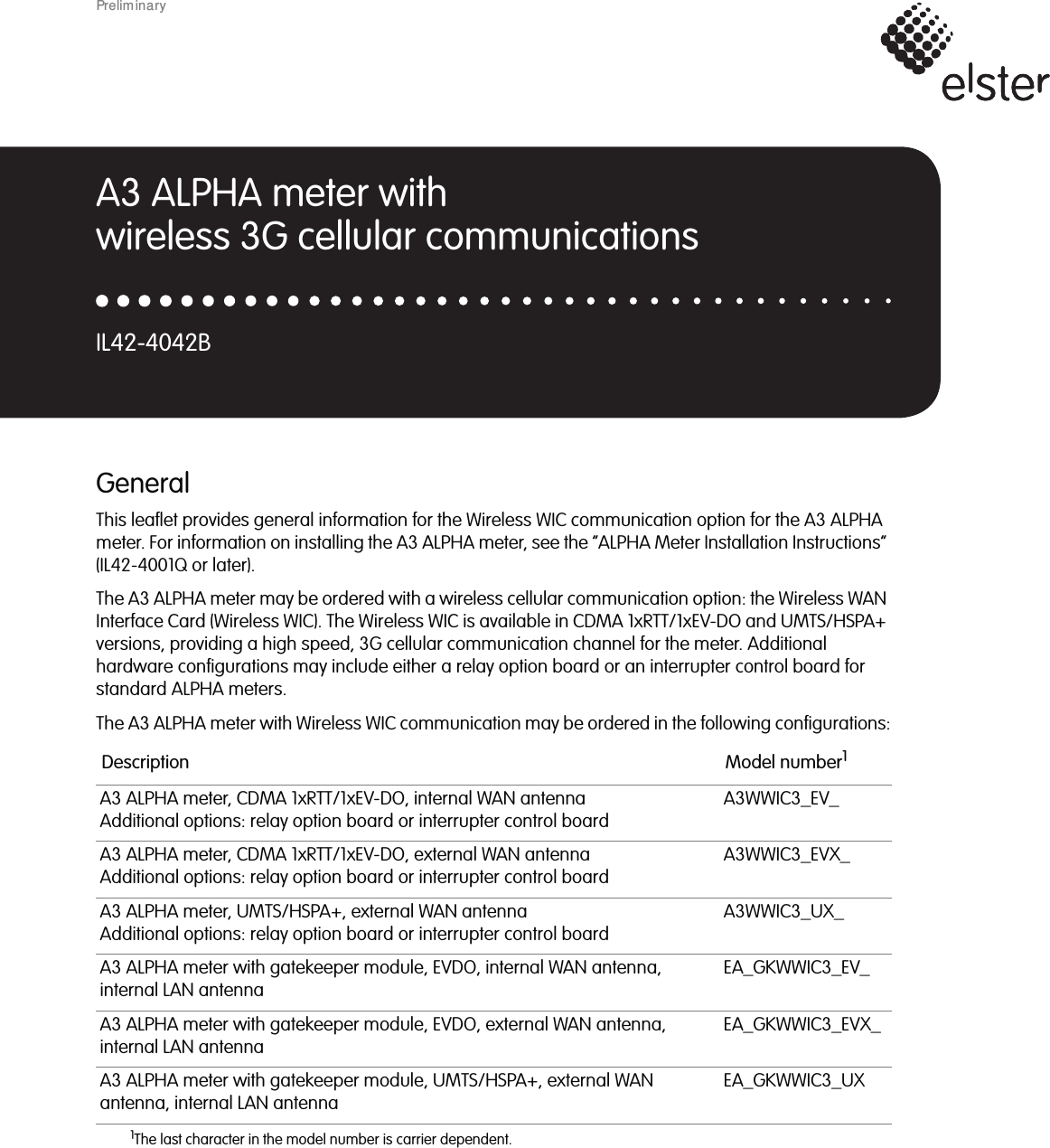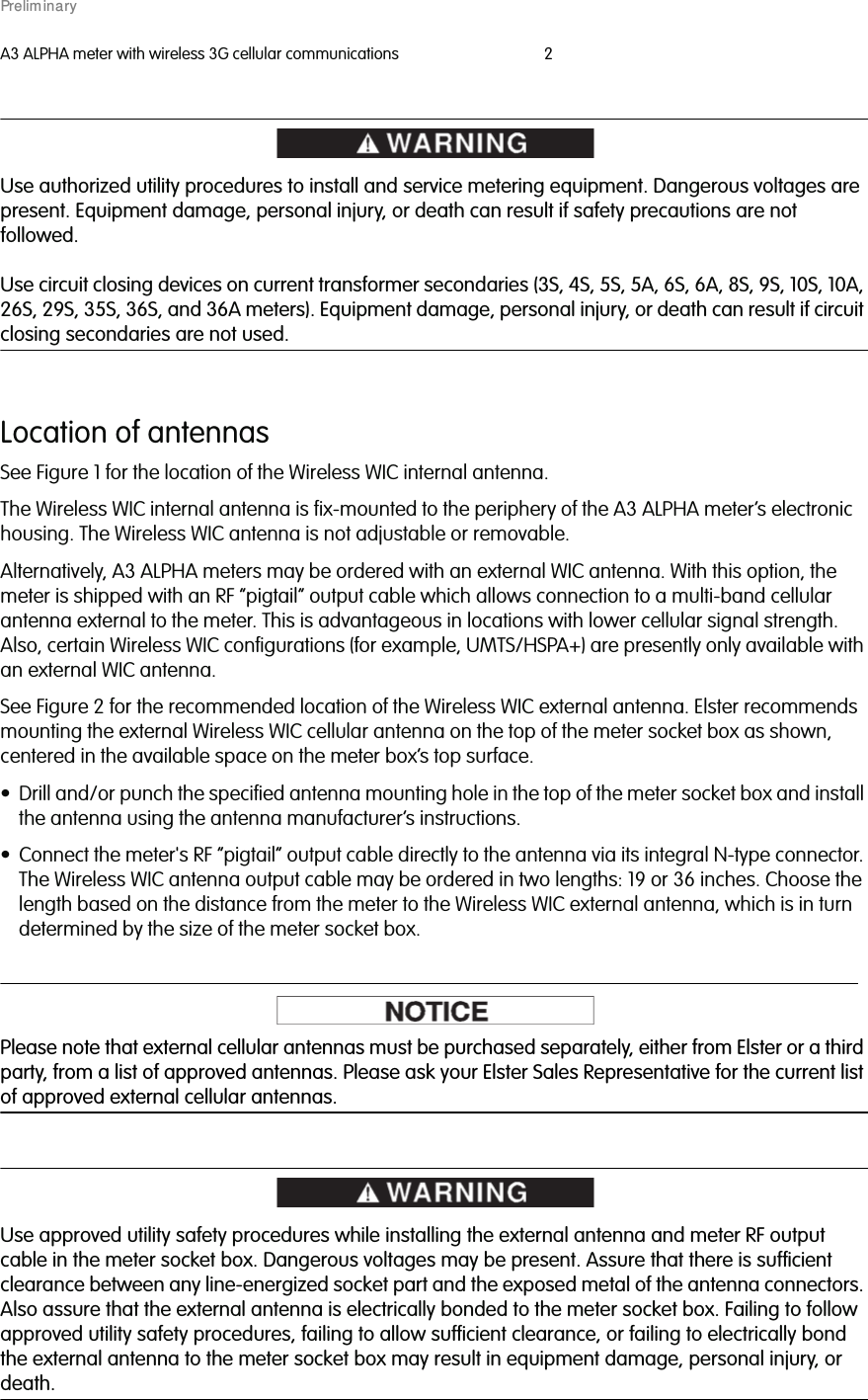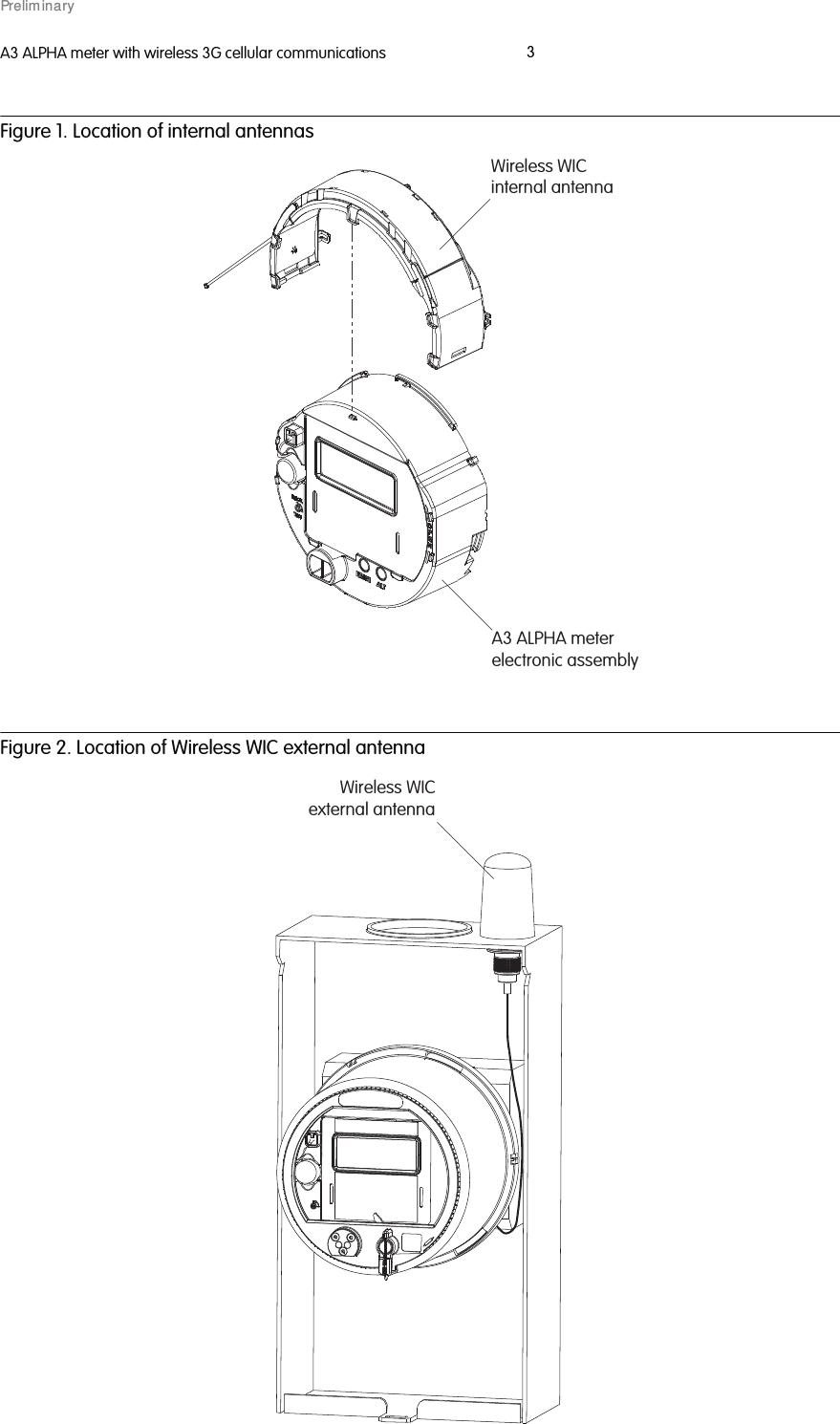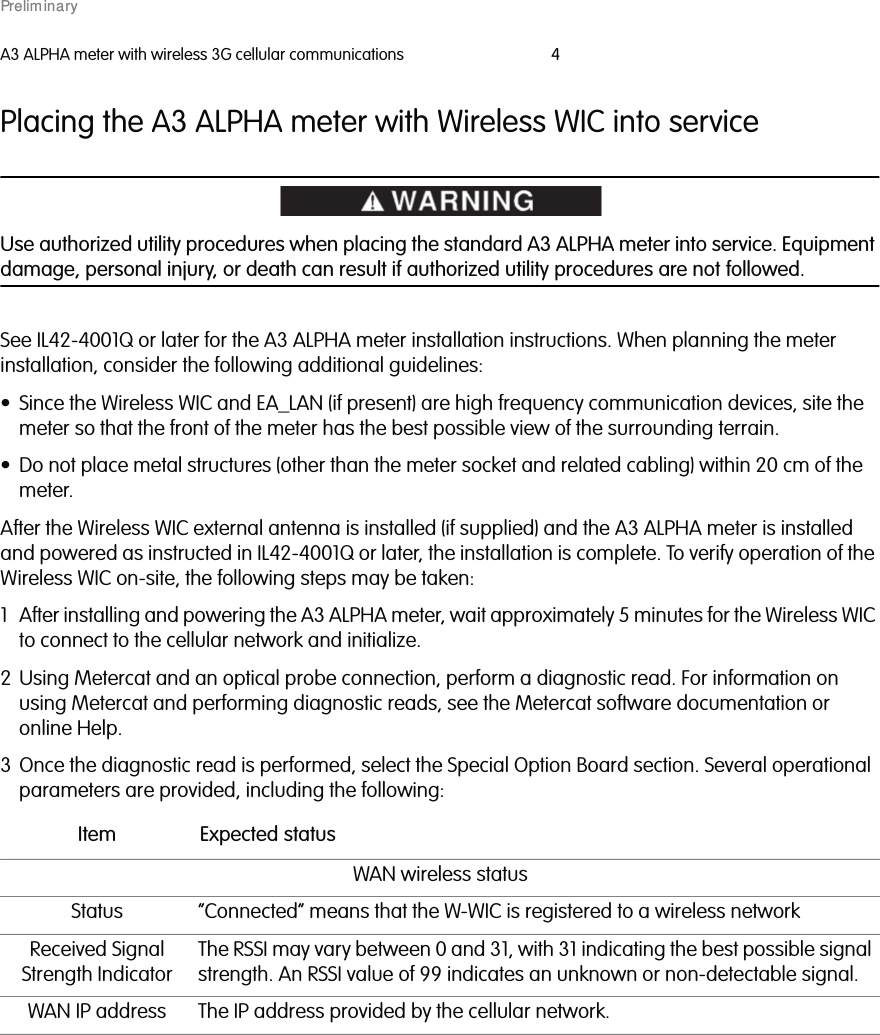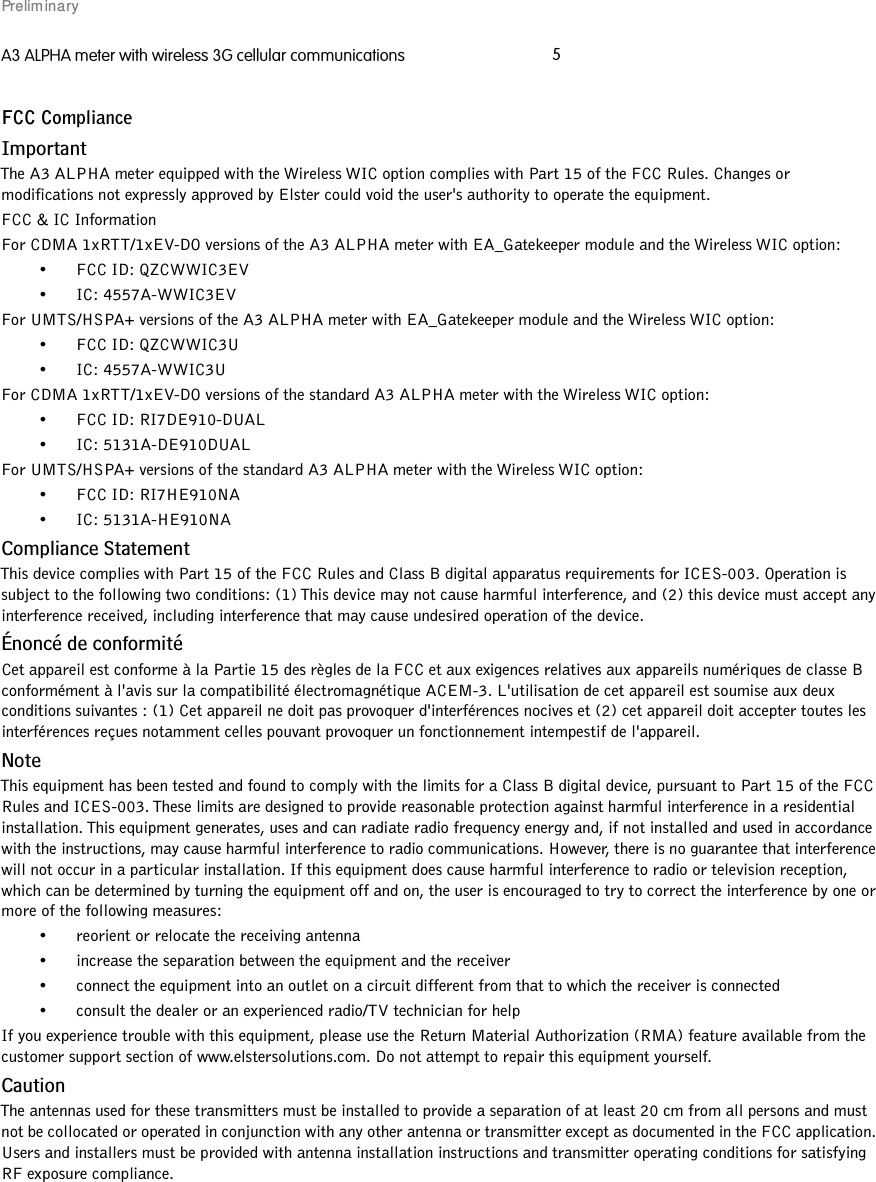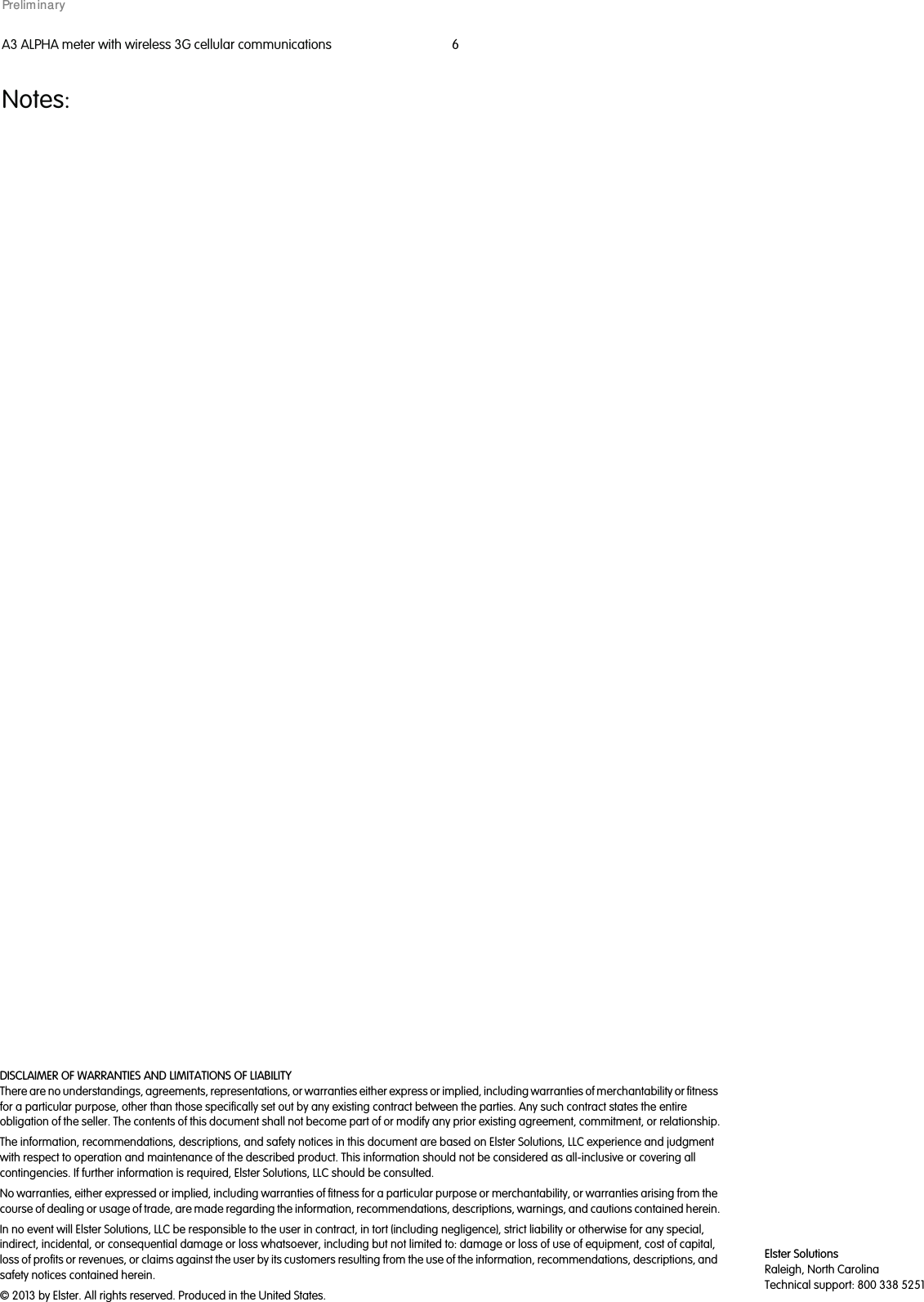Elster Solutions WWIC3EV Electric Meter with Multi-band CDMA and Frequency Hopping Transmitters User Manual
Elster Solutions, LLC Electric Meter with Multi-band CDMA and Frequency Hopping Transmitters
Contents
- 1. Users Manual 1
- 2. Users Manual 2
Users Manual 2