Embed SWR001 Color-Glo HD AiO Swiper User Manual Embed Wireless Compliance Tool
Embed International Pty Ltd Color-Glo HD AiO Swiper Embed Wireless Compliance Tool
Embed >
User manual
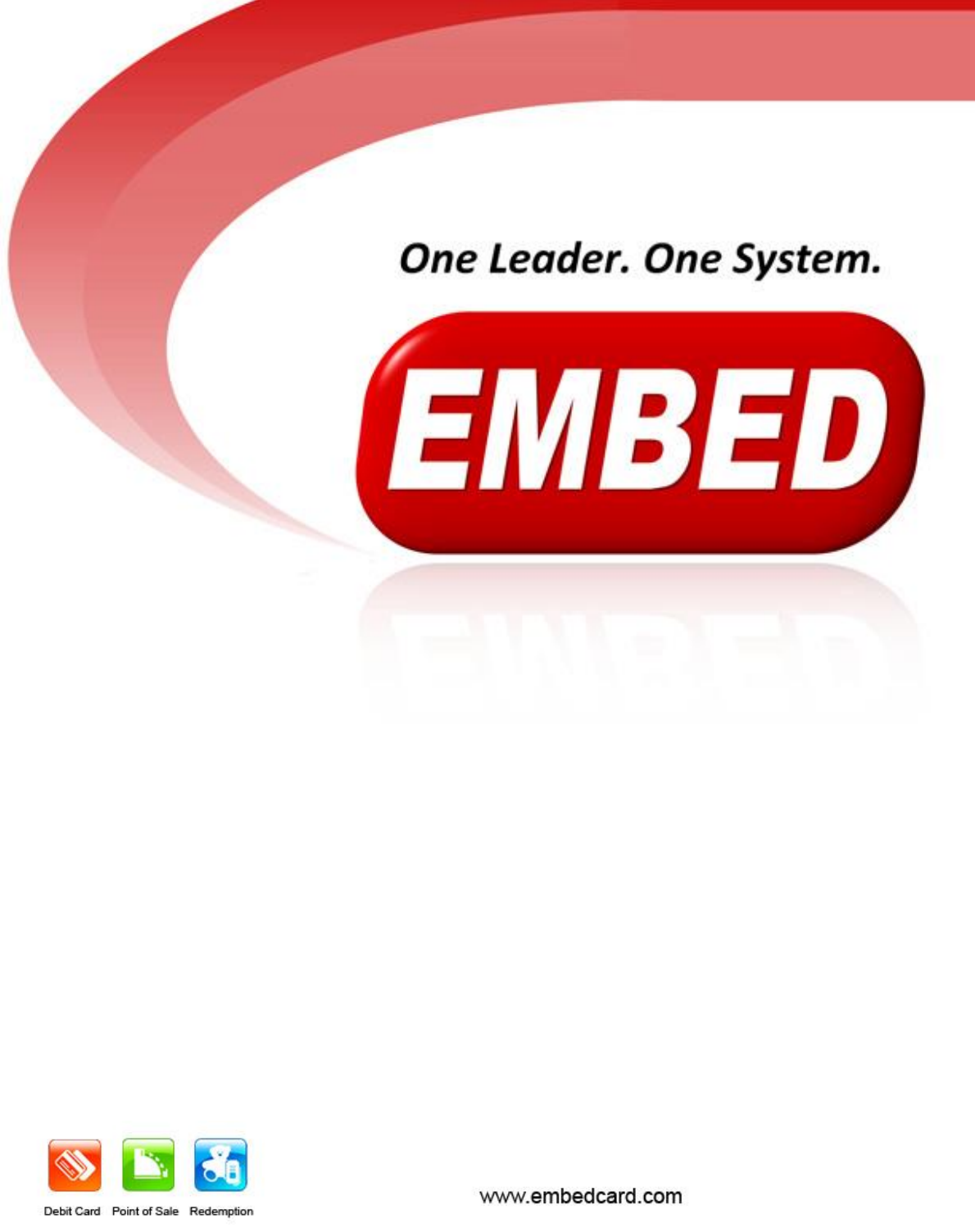
Embed AIO v5 User Manual
Manual version: V1.0
Last amended 31 March, 2014

Copyright © 2014 by Embed International
Notice of Rights
All rights reserved. No part of this document may be reproduced or transmitted in any form or
by any means, electronic, mechanical, photocopying, recording, or otherwise, without prior
written permission of Embed. For more information on getting permission for reprints and
excerpts, contact Embed.
Notice of Liability
The information in this document is distributed on an “as is” basis, without warranty. While
every precaution has been taken in the preparation of this document, neither the author or
Embed shall have any liability to any person or entity with respect to any loss or damage
caused or alleged to be caused directly or indirectly by the instructions contained in this
document or by the computer software or hardware products described herein.
www.embedcard.com
Embed USA
Suite 100A
1621 West Crosby Rd
Carrolton, TX, 75006
Telephone: +1 (469) 521 8000
Facsimile: +1 (214) 260 0976
Information: info@embedcard.com
Sales: sales@embedcard.com
Support: USAsupport@embedcard.com
Embed International
94 Howe St
Osborne Park, WA, 6017
Australia
Telephone: +61 (08) 9340 0100
Facsimile: +61 (08) 9340 0199
Information: info@embed.com.au
Sales: sales@embed.com.au
Support: support@embed.com.au
Contents
1 OVERVIEW .................................................................................................................................. 1
2 PRODUCT OVERVIEW: ............................................................................................................ 2
3 EMBED AIOV5 CLIENT/DEVICE GAME INSTALLATION ............................................... 3
4 USING THE AIOV5 ..................................................................................................................... 4
5 FCC PART 15B MANUAL STATEMENT ................................................................................ 5
6 CE – DECLARATION OF CONFORMITY .............................................................................. 6
7 WASTE ELECTRICAL AND ELECTRONIC EQUIPMENT (WEEE) STATEMENT ....... 7
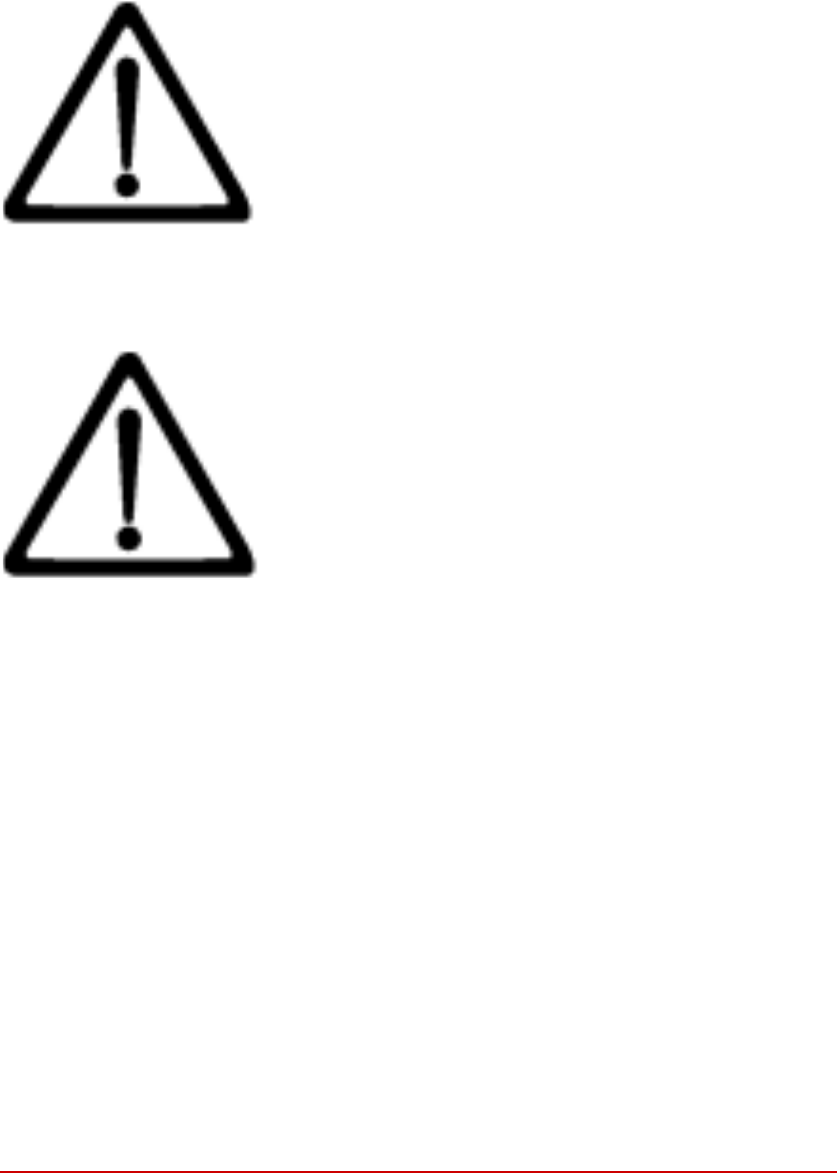
www.embedcard.com 1
1 Overview
This document outlines the process of installation and setup for the Embed All-In-
One V5 (AIOv5) hardware. Topics to be covered include Device installation,wiring
details,and wireless settings. This guide assumes that the installer has basic
electronic skills.
Do not use in life critical or applications requiring high reliability
The AIOv5 is not intended for use in systems that
may affect human life or that require a very high
degree of reliability such as medical equipment,
nuclear facilities, aerospace equipment or
transportation equipment. Embed does not assume
any liability for accidents resulting in injury or death,
or for any damages to property that may occur as a
result of using the product in such facilities,
equipment, or control systems.
Protecting against electrostatic discharge
Electrostatic discharge can damage electronic
components including the Embed AIOv5. Please
observe electrostatic discharge precautions
for handling or installing this equipment.
Power Supply Details Range
The Embed AIOv5 should be operated with the supplied power supply plug pack.
Other information and warnings:
Embed AIOv5 is intended for operation between 550C and -20OC.
Embed AIOv5 is not intended for use at home.

www.embedcard.com 2
2 Product Overview:
The All-In-One v5 (AIOv5) is a device that combines the functionality of a Controller
v5, Swiper v5 and Embed Wireless all within the one shell. Once installed the AIOv5
is simplicity to use. All of the functionality is played behind the scenes and it only
takes the swipe of a magnetic card to unleash the fun of a game or to collect your E-
tickets.
The AIOv5 is supplied with a MW GS18B12-P1J AC/DC Plug pack which is used to
power the Embed AIOv5.

www.embedcard.com 3
3 Embed AIOv5 Client/Device Game Installation
Step 1: Connect the 13-way patch cable to the existing installed 13-way
connector J1.
Step 2: Connect the 7-way patch cable if this option is required.
Step 3: Ensure the 12 V / 1A on J8 is present.
Step 3: Configure the server.
Note 1: Embed AIOv5 should not be installed in, nearby or on metal
enclosures (such as a full metal cabinet), otherwise performance
may be severely degraded.
Note 2: Embed AIOv5 should be installed so that it is more than 20cm from
any possible human bodies.
Note 3: Embed AIOv5 should be installed away from sources of electrical
noise (such as motors, air conditioner units etc).

www.embedcard.com 4
4 Using the AIOv5
The AIO v5 is very simple to use. All functions for the customer are achieved by
simply swiping a magnetic card in the slot located at the front of the device.
The custome only needs to ensure that the edge of the card closest to the
magnetic strip goes into the slot. It can be swiped in both directions and the card
can be facing up or down.
The functions available to the customer generally include:
E-ticket collection.
Start/Play game.
Check card balance.

www.embedcard.com 5
5 FCC Part 15B Compliance Statement
RADIO AND TELEVISION INTERFERENCE
This equipment has been tested and found to comply with the limits
for a Class B digital device, pursuant to Part 15 of the FCC rules.
These limits are designed to provide reasonable protection against
harmful interference in a residential installation. This equipment
generates, uses and can radiate radio frequency energy and, if not
installed and used in accordance with the instructions, may cause
harmful interference to radio communications. However, there is no
guarantee that interference will not occur in a particular installation. If
this equipment does cause harmful interference to radio or television
reception, which can be determined by turning the equipment off and
on, the user is encouraged to try to correct the interference by one or
more of the following measures:
Reorient or relocate the receiving device.
Increase the separation between the equipment and the
receiver.
Connect the equipment into an outlet on a circuit different from
that to which the receiver is connected.
Consult the dealer or an experienced radio/TV technician for
help.
You may also find helpful the following booklet, prepared by the FCC:
"How to Identify and Resolve Radio-TV Interference Problems." This
booklet is available from the U.S. Government Printing Office,
Washington D.C. 20402.
Any Changes or Modifications not expressly approved by Embed
International or registrant of this equipment can void your authority to
operate this equipment under Federal Communications Commissions
rules.
This device complies with part 15 of the FCC Rules. Operation is subje-
ct to the following two conditions: (1) This device may not cause harmful
interference, and (2) this device must accept any interference received,
including interference that may cause undesired operation.

www.embedcard.com 6
6 CE – Declaration of Conformity
According to ISO/IEC Guide 22 and EN????
Manufacturer Name: Embed International
Manufacturer’s Address: 2 Neil Street
Osborne Park
Western Australia, 6017
Declares that the product (s):
Product Name: All-In-One v5 (AIOv5)
Product Options: All
Conforms to the following Product Specifications:
EMC:
Fulfills the essential requirements of the R&TTE directive 1999/5/EC as attested by
conformity with the following harmonized standards:
Health & Safety - ETSI EN 60950-1
:2006+A11 :2009+A12
:2011+A1 : 2010+AC :2011
ETSI EN 62311:2008 MPE
EMC - ETSI EN 301 489-17 v2.2.1
Radio - ETSI EN 300 440-1
ETSI EN 300 440-2
The conformity assessment procedure referred to in Article 10.4 and Annex III of
Directive 1999/5/EC has been followed.
In addition, complies with Low Voltage Directive 2006/95/EC.
Supplementary Information:
The product(s) herewith comply with the requirements of the EMC Directive
2006/95/EEC. The product(s) were tested in a typical configuration.
Date: 1 April 2014
Mark Easte
Managing Director
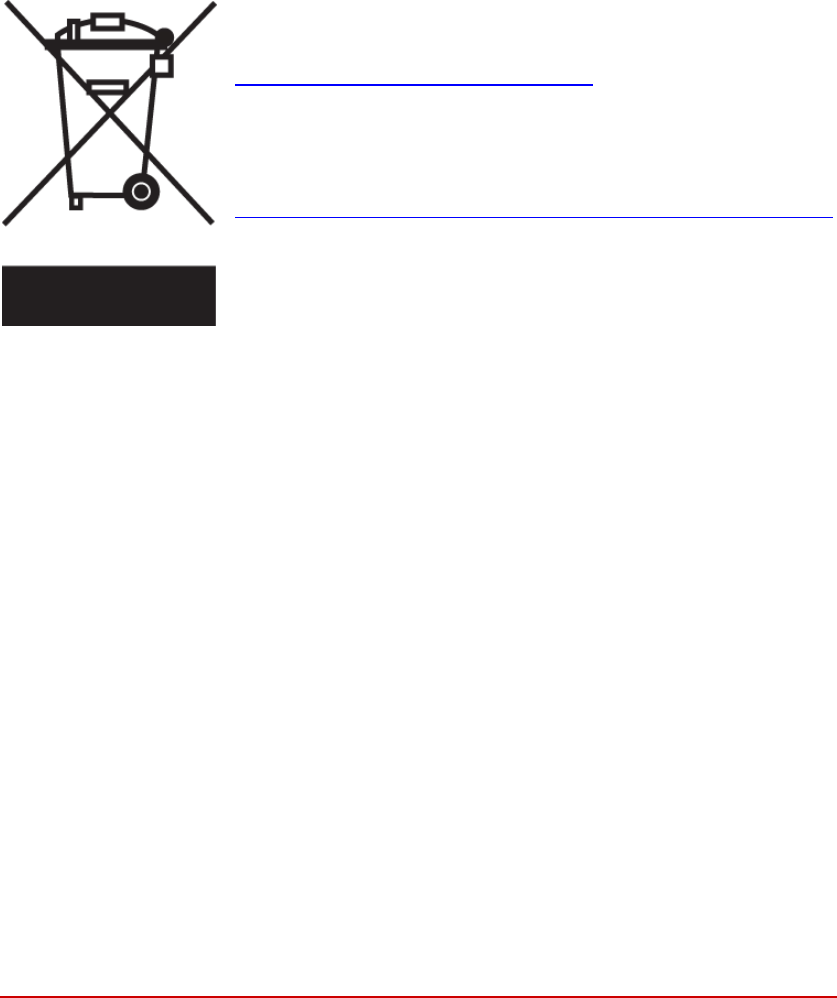
www.embedcard.com 7
7 Waste Electrical and Electronic Equipment (WEEE)
Statement
Embed complies with Directive 2002/96/EC OF THE EUROPEAN PARLIAMENT
AND OF THE COUNCIL of 27 January 2003 on waste electrical and electronic
equipment (WEEE).
This product has required the extraction and use of natural resources for its
production. Itmay contain hazardous substances that could impact health and the
environment, if not properly disposed. In order to avoid dissemination of those
substances in our environment and to diminish the pressure on the natural
resources, we encourage you to use the appropriate take-back systems for
product disposal. Those systems will reuse or recycle most of the materials of the
product you are dispensing in a sound way.
For proper disposal instructions go to,
http://www.embedcard.com/recycle
For more information about the disposal of Waste lectrical
and Electronic Equipment (WEEE), please go to,
http://ec.europa.eu/environment/waste/weee/index_en.htm
Please retain this for future reference.