Embr Labs WAVE1 Embr Wave Heating and Cooling Wristband User Manual EMBR manual 10 24 17 rev
Embr Labs, Inc. Embr Wave Heating and Cooling Wristband EMBR manual 10 24 17 rev
User Manual
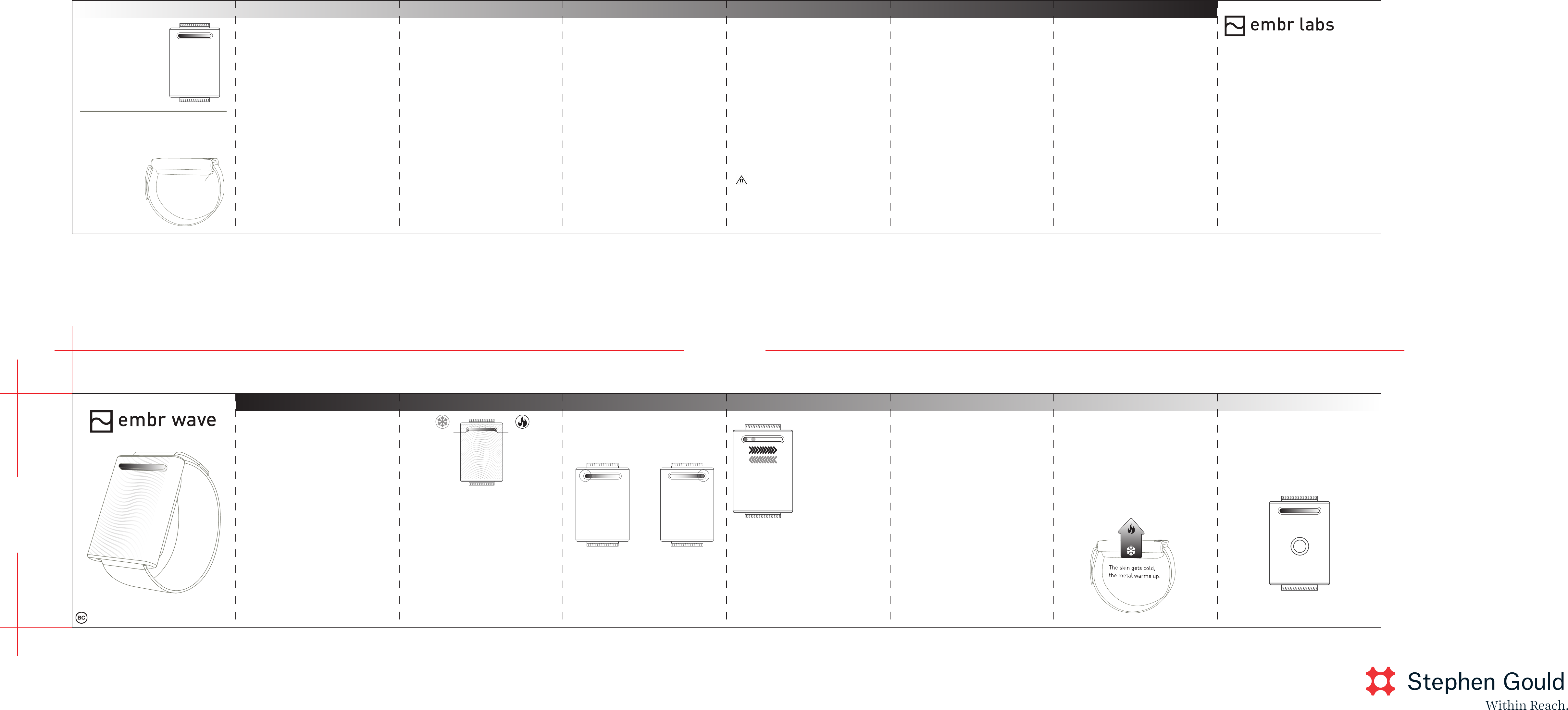
USER MANUAL VERSION 1.3
9. MOBILE APP 12. IMPORTANT SAFETY INSTRUCTIONS
7. TIPS FOR WARMING
5. UNDERSTANDING THE LIGHT BAR
8. CHARGING
When the Light Bar blinks
orange, Embr Wave is
running low on battery.
To recharge Embr Wave, plug the included micro
USB cable into the underside of the device. The
device takes approximately 1.5 hours to reach
full charge.
Micro USB port
10. MOBILE APP 11. CHARGING BEFORE USE
® Embr Labs, Inc
288 Norfolk St Suite 4A, Cambridge MA 02139, USA
embrlabs.com
Need help?
Contact our support team: hello@embrlabs.com
We’d love to hear from you!
WELCOME!
Want cool?
Hold here.
Want warmth?
Hold here.
2. ACTIVATING EMBR WAVE
warmer
colder
3. ADJUSTING THE TEMPERATURE 4. UNDERSTANDING THE LIGHT BAR
Embr Wave is
ramping to a
nice temperature.
6. TIPS FOR COOLING
13. IMPORTANT SAFETY INSTRUCTIONS 14. REGULATORY INFORMATION
Embr Wave is designed to provide thermal comfort, not to
regulate body temperature. It is intended for use in moderate
environments, and it is not designed as a replacement for
clothing, air conditioning, or other traditional temperature
solutions.
Embr Wave is a consumer product and not a medical device
intended to diagnose, treat, or cure any disease. If you have any
medical condition that you believe could be affected by Embr
Wave, consult with your physician prior to using the product. If
you experience adverse reactions, immediately remove the
system, stop using it, and consult with your physician.
Embr Wave is designed to be worn on the wrist only. Different
parts of the body have different thermal sensitivities. Use Embr
Wave on other body locations at your own risk.
The product’s warming feature should be used with care and
common sense. DO NOT use Embr Wave in temperature settings
that feel painful or uncomfortable. Exposure to hot surfaces may
cause pain or skin damage.
DO NOT use Embr Wave continuously for more than 4 hours.
Using the heating mode continuously for long periods may result
in the skin turning red due to prolonged heat exposure.
This product contains magnetic material. Consult your
physician on whether this might affect your implantable medical
device.
DO NOT submerge or expose for extended periods to water or
wear while participating in water sports, i.e. swimming,
waterskiing, surfing, etc.
Do NOT use Embr Wave if you have open wounds, sores, rashes,
infection, or inflamed skin in or around the area of contact.
Consult with your doctor before using Embr Wave if you are
pregnant. Keep this system out of the reach of children.
The Embr Wave band contains some nickel. Nickel exposure from
these materials is unlikely, but customers with known nickel
allergies should be attentive when wearing the product until they
can determine they are not experiencing an allergic reaction.
To reduce the risk of fire or electric shock, DO NOT expose the
product to rain or moisture. DO NOT subject the product to
mechanical shock. DO NOT expose products containing batteries
to excessive heat (e.g. from storage in direct sunlight, fire or the
like).
DO NOT expose this apparatus to dripping or splashing, and do not
place objects filled with liquids such as vases, on or near the
apparatus. As with any electronic products, use care not to spill
liquids into any part of the system. Liquids can cause failure
and/or a fire hazard.
Charging temperature range: 0-45ºC. Discharging temperature
range: 0-60ºC. Use this product only with an agency approved
power supply which meets local regulatory requirements (e.g. UL,
CSA, VDE, CCC). DO NOT leave the product on prolonged charge
when not in use.
The product must not be discarded as household waste, and
should be delivered to an appropriate collection facility for
recycling. Proper disposal and recycling helps protect natural
resources, human health and the environment. For more
information on disposal and recycling of this product, contact your
local municipality or disposal service.
Please read and keep this User Manual and take the
time to carefully read and follow the Important
Safety Instructions.
Welcome to Embr Wave!
Embr Wave is a thermal wristband that provides
thermal relief at the touch of a button.
Whenever you’re feeling uncomfortably warm or
cold, simply hold down the light bar for a session of
cool or warmth.
Experience localized temperature that comes in
waves designed to maximize your thermal comfort.
Use this sensation to take the edge off and warm up
or cool down — anytime, anywhere.
What’s in the box?
Your Embr Wave box includes:
• Embr Wave thermal wristband
• Micro USB charging cable
• Storage pouch
• Quickstart guide
Download the app
To get the mobile app, search for Embr Wave in the
App Store or Android Play Store.
What do I use the app for?
1. The companion mobile app gives you an overview
of your recent usage of warming and cooling so that
you can better understand your comfort trends.
You’ll be able to view your daily usage, as well as
compare weekly usage with your personal baseline.
2. Based on your usage, the app also shares short
comfort tips.
3. The app also keeps your device updated by
alerting you of any available software upgrades. We
recommend having the app so that you can stay
up-to-date on Embr Wave!
Connecting your device to the app
1. Follow the instructions prompted by the app to
set up your account.
2. To pair, first ensure that your iOS device has
Bluetooth turned on. Then navigate to the Device
screen and press the PAIR button located on the
lower right corner.
3. Press down on the middle of the Light Bar for 4
seconds, then release. You should see a green light
pattern.
4. Press ‘Confirm’ on the app, and press Pair if a
dialog box appears.
5. After a brief moment, your Embr Wave should be
successfully paired! You can now name your device
and begin reviewing your usage.
There are multiple levels of temperature.
During operation, you can hold down the left side of
the Light Bar to lower the temperature, or the right
side to raise it.
The Light Bar will indicate the
status of your Embr Wave.
Initialization
When you hold down the left
(or right) side of the Light Bar,
Embr Wave will ramp up to
increasingly strong cooling (or
warming). The Light Bar will
blink to show that Embr Wave
is ramping up.
When in Warming Mode, Embr Wave will glow red.
When in Cooling Mode, it will glow blue.
The Light Bar will blink if you can’t increase or
decrease further!
Temperature waves
Because the human body is more sensitive to
changing temperatures than to static ones, Embr
Wave cools and warms in rhythmic waves. If you pay
close attention, you’ll notice that the Light Bar gets
brighter and dimmer to show you the rhythm.
Occasionally, Embr Wave will not be able to fulfill a
temperature request.
Too cold to start
If the device is too cold, the Light Bar will alternate
slowly between blue and orange to indicate that it
needs to warm up — wear it against your skin for a
few seconds, and you should be all set!
Too warm to start
If Embr Wave is too hot to start, the Light Bar will
alternate slowly between orange and red. Let it rest
3-5 minutes, or until the Light Bar turns back off.
Overheated
If your device gets really hot for some reason, the
entire Light Bar will flash orange and red. If this
happens, wait to use your Embr Wave until it has
cooled down.
Finite cooling
The metal top will get warm as Embr Wave pulls
heat away from your skin (just like an air condition-
er). In order to avoid overheating, Embr Wave needs
to recuperate from time to time. For best results:
1. Avoid touching the metal during Cooling Mode.
2. If Embr Wave gets uncomfortably warm, loosen
the wristband or take it off for a few minutes for a
few minutes to let it cool down.
3. Leave the metal body uncovered to facilitate heat
dissipation.
In Warming Mode, you want to keep as much heat as
possible!
1. For best results, insulate the device when in
Warming Mode (such as by covering the device with
your sleeve).
2. Knocking the metal twice will switch back and
forth between two different warming rhythms.
Double-knock the metal to switch rhythms.
Turning on and off
1. Click anywhere on the Light Bar to wake up the
device. The Light Bar will turn on.
2. Hold down the left side of the Light Bar to start
cooling, or the right side to start warming. Release
when the device has reached a pleasant tempera-
ture.
3. Each cooling session lasts 3 minutes. Each
warming session lasts 5 minutes.
4. To turn off, press the middle of the light bar until
you feel both sides click. You can reactivate at any
time.
PRO TIP: If your session has ended in the last 5
minutes, you can reactivate it by double-tapping the
aluminum body.
Before first use, you should charge Embr Wave.
Allow up to 1.5 hours for a full charge. Use the
supplied USB cable to connect Embr Wave to a
powered USB port on your computer or an agen-
cy-approved wall charger (not supplied). When fully
charged, Embr Wave will have a battery life of 25-50
cooling or warming sessions. Each session lasts 3-5
minutes.
Note: Before charging, be sure the product is at
room temperature, between 41ºF (5ºC) and 104ºF
(40ºC).
This device complies with Part 15 of the FCC Rules. Operation is subject to
the following two conditions: (1) this device may not cause harmful
interference, and (2) this device must accept any interference received,
including interference that may cause undesired operation.
This equipment has been tested and found to comply with the limits for a
Class B digital device, pursuant to part 15 of the FCC Rules. These limits are
designed to provide reasonable protection against harmful interference in a
residential installation. This equipment generates, uses and can radiate
radio frequency energy and, if not installed and used in accordance with the
instructions, may cause harmful interference to radio communications.
However, there is no guarantee that interference will not occur in a
particular installation. If this equipment does cause harmful interference to
radio or television reception, which can be determined by turning the
equipment off and on, the user is encouraged to try to correct the
interference by one or more of the following measures:
- Reorient or relocate the receiving antenna.
- Increase the separation between the equipment and receiver.
- Connect the equipment into an outlet on a circuit different from that to
which the receiver is connected.
- Consult the dealer or an experienced radio/TV technician for help.
FCC Caution: Changes or modifications not expressly approved by Embr
Labs could void the user's authority to operate the equipment.
This device complies with Industry Canada’s licence-exempt RSSs.
Operation is subject to the following two conditions: (1) This device may not
cause interference; and (2) This device must accept any interference,
including interference that may cause undesired operation of the device. Le
présent appareil est conforme aux CNR d’Industrie Canada applicables aux
appareils radio exempts de licence. L’exploitation est autorisée aux deux
conditions suivantes : (1) l’appareil ne doit pas produire de brouillage, et (2)
l’utilisateur de l’appareil doit accepter tout brouillage radioélectrique subi,
même si le brouillage est susceptible d’en compromettre le fonctionnement.
This product conforms to all applicable EU directive requirements. FCC ID 2ANTG-3MBRW4V3G1
IC: 23206-3MBRW4V3G1
28
5
back
front