Emerson Epsilon Ep Drive Installation Manual
2015-01-05
: Emerson Emerson-Epsilon-Ep-Drive-Installation-Manual-165641 emerson-epsilon-ep-drive-installation-manual-165641 emerson pdf
Open the PDF directly: View PDF ![]() .
.
Page Count: 88
- Reference Materials
- Epsilon EP Drive Installation Manual
- Safety Information
- Table of Contents
- Product Overview
- Installation
- Diagnostics and Troubleshooting
- Options and Accessories
- Specifications
- Index

Installation Manual
P/N 400518-01
Revision: A1
Date: December 15, 2006
© Control Techniques Americas LLC, 2006
Epsilon EP Drive

Information furnished by Control Techniques Americas LLC (Control Techniques) is believed to be
accurate and reliable. However, no responsibility is assumed by Control Techniques for its use.
Control Techniques reserves the right to change the design or operation of the equipment described
herein and any associated motion products without notice. Control Techniques also assumes no
responsibility for any errors that may appear in this document. Information in this document is subject
to change without notice.
P/N 400518-01
Revision: A1
Date: December 15, 2006
© Control Techniques Americas LLC, 2006
Epsilon EP Drive
Installation Manual

ii
© Control Techniques Americas LLC, 2006
Part Number: 400518-01
Revision: A1
Date: December 2006
Printed in United States of America
Information in this document is subject to change without notice. No part of this document may be
reproduced or transmitted in any form or by any means, electronic or mechanical, for any purpose,
without the express written permission of Control Techniques Americas LLC.
Control Techniques Americas LLC a division of EMERSON Co.
Control Techniques Americas LLC is not affiliated with Microsoft Corporation, owner of the
Microsoft, Windows, and Windows NT trademarks.
Modbus is a trademark of Gould, Inc.
Schaffner is a trademark of Schaffner
Mate-N-Lok is a trademark of Amp Incorporated Corp.
DeviceNet is a trademark of Open DeviceNet Vendor Association.
Reference Materials
The following related reference manuals may be useful with your particular system.
Epsilon EP-I Indexing Drive and FM-2 Indexing Module Reference Manual (400518-02)
Epsilon EP-B Drive Reference Manual (400518-03)
Epsilon EP-P Drive and FM-3/4 Modules Reference Manual (400518-04)
Epsilon EP-P Drive Connectivity Reference Manual (400518-05)
Epsilon EP-IDN DeviceNet Reference Manual (400518-08)
This document has been prepared to conform to the current released version of the product. Because
of our extensive development efforts and our desire to further improve and enhance the product,
inconsistencies may exist between the product and documentation in some instances. Call your
customer support representative if you encounter an inconsistency.
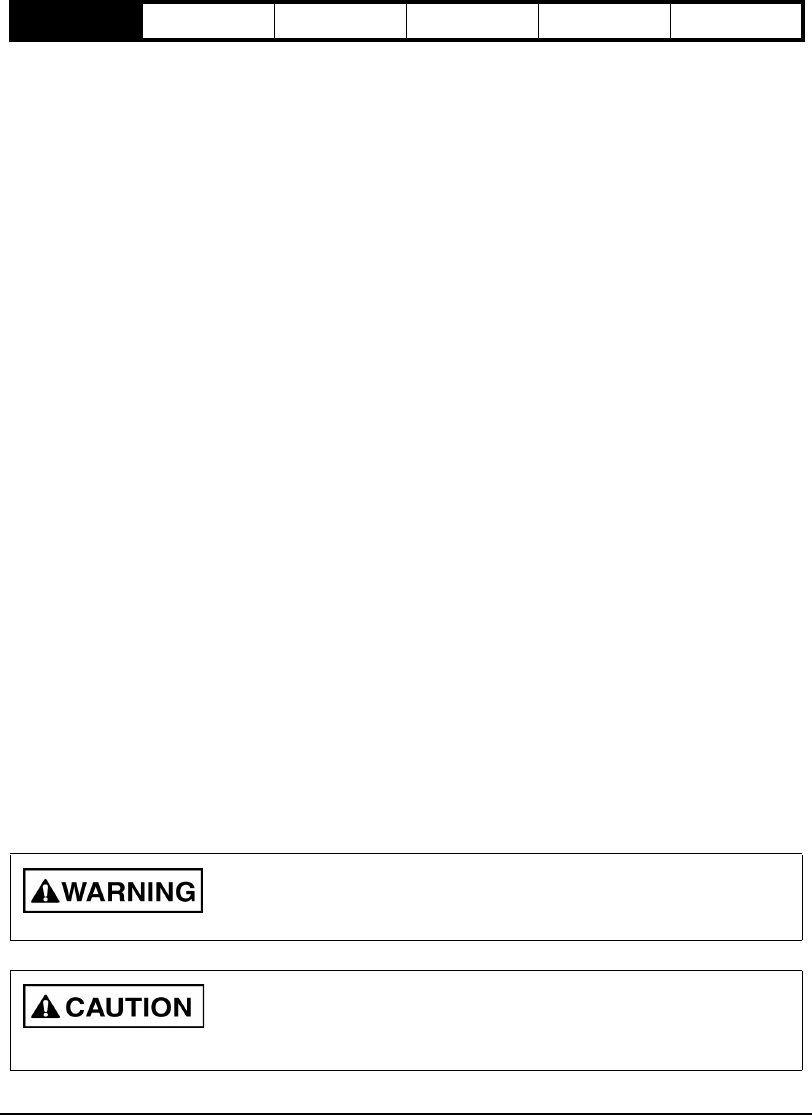
Safety Information iii
Safety Information Product Overview Installation Diagnostics Options and
Accessories Specification
Safety Information
Safety Precautions
This product is intended for professional incorporation into a complete system by qualified persons. If you install the
product incorrectly, it may present a safety hazard. The product and system may use high voltages and currents,
carry a high level of stored electrical energy, or are used to control mechanical equipment that can cause injury.
You must give close attention to the electrical installation and system design to avoid hazards either in normal
operation or in the event of equipment malfunction. System design, installation, commissioning and maintenance
must be carried out by personnel who have the necessary training and experience. Read and follow this safety
information and this instruction manual carefully.
Qualified Person
For the purpose of this manual and product, a “qualified person” is one who is familiar with the installation,
construction and operation of the equipment and the hazards involved. In addition, this individual has the following
qualifications:
Is trained and authorized to energize, de-energize, clear and ground and tag circuits and equipment in accordance
with established safety practices.
Is trained in the proper care and use of protective equipment in accordance with established safety practices.
Is trained in rendering first aid.
Enclosure
This product is intended to be mounted in an enclosure that prevents access except by qualified persons and that
prevents the ingress of contamination. This product is designed for use in an environment classified as pollution
degree 2 in accordance with IEC664-1. This means that only dry, non-conducting contamination is acceptable.
Setup, Commissioning and Maintenance
It is essential that you give careful consideration to changes to drive settings. Depending on the application, a change
could have an impact on safety. You must take appropriate precautions against inadvertent changes or tampering.
Restoring default parameters in certain applications may cause unpredictable or hazardous operation.
Safety of Machinery
Within the European Union all machinery in which this product is used must comply with Directive 89/392/EEC,
Safety of Machinery.
The product has been designed and tested to a high standard, and failures are very unlikely. However the level of
integrity offered by the product’s control function – for example stop/start, forward/reverse and maximum speed – is
not sufficient for use in safety-critical applications without additional independent channels of protection. All
applications where malfunction could cause injury or loss of life must be subject to a risk assessment, and further
protection provided where needed.
Identification of Safety Information
Safety related information through out this manual is identified with the following markings.
“Warning” indicates a potentially hazardous situation that, if not avoided, could result in death or serious injury.
“Caution” indicates a potentially hazardous situation that, if not avoided, may result in minor or moderate
injury.
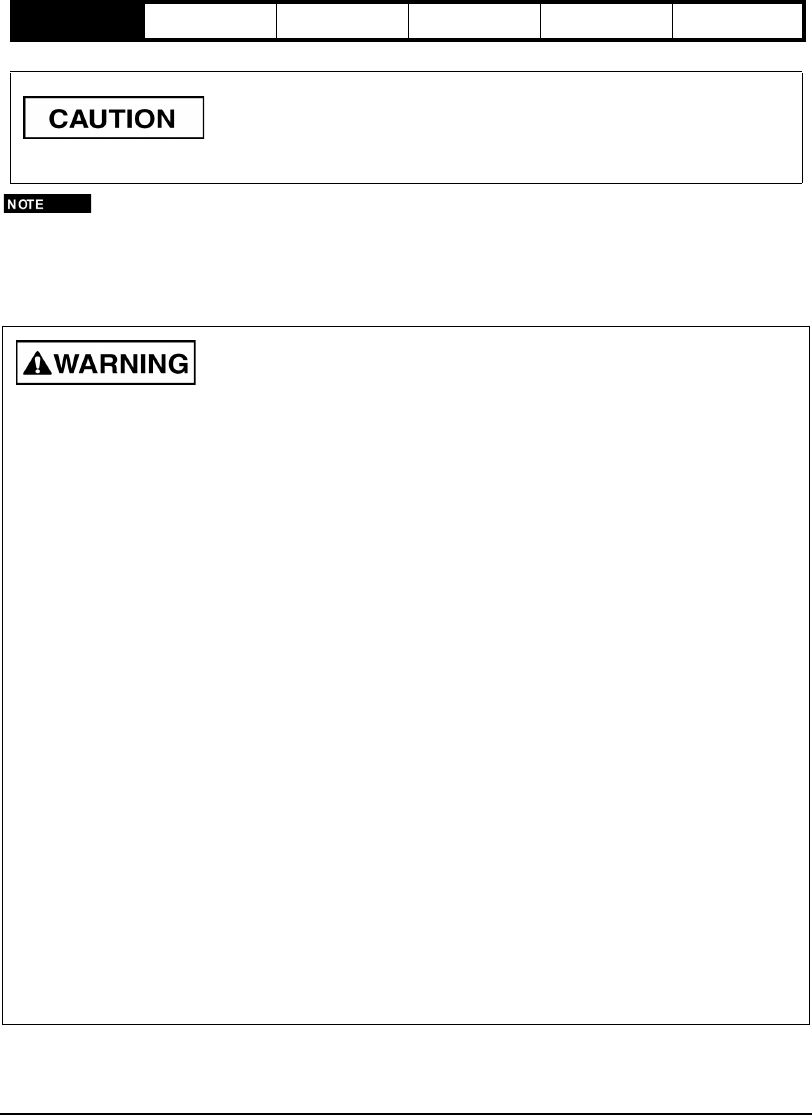
iv
Safety Information Product Overview Installation Diagnostics Options and
Accessories Specification
For the purpose of this manual and product, “Note” indicates essential information about the product or the
respective part of the manual.
Throughout this manual, the word “drive” refers to an Epsilon EP drive.
“Caution” used without the safety alert symbol indicates a potentially hazardous situation that, if not avoided,
may result in property damage.
General warning
Failure to follow safe installation guidelines can cause death or serious injury. The voltages used in this unit can
cause severe electric shock and/or burns, and could be lethal. Extreme care is necessary at all times when
working with or adjacent to this equipment. The installation must comply with all relevant safety legislation in the
country of use.
Supply isolation device
The AC supply or high voltage DC supply must be removed from the drive using an approved isolation device or
disconnect before any servicing work is performed, other than adjustments to the settings or parameters
specified in the manual. The drive contains capacitors which remain charged to a potentially lethal voltage after
the supply has been removed. Allow at least 6 minutes for Epsilon EP206 and 3 minutes for Epsilon EP202/204
after removing the supply before carrying out any work which may involve contact with electrical connections to
the drive.
Products connected by plug and socket
A special hazard may exist where the drive is incorporated into a product which is connected to the AC supply by
a plug and socket. When unplugged, the pins of the plug may be connected to the drive input, which is only
separated from the charge stored in the bus capacitor by semiconductor devices. To avoid any possibility of
electric shock from the pins, if they are accessible, a means must be provided for automatically disconnecting the
plug from the drive (e.g., a latching contactor).
Grounding (Earthing, equipotential bonding) - High Leakage Current
The drive must be grounded by a conductor sufficient to carry all possible fault current in the event of a fault. This
equipment has high earth leakage current. You must comply with local safety regulations with respect to
minimum size and special installation requirements on the protective earth conductor for high leakage current
equipment. The ground connections shown in the manual must be followed.
Fuses
Fuses or over-current protection must be provided at the input in accordance with the instructions in the manual.
Isolation of control circuits
The installer must ensure that the external control circuits are isolated from human contact by at least one layer
of insulation rated for use at the applied AC supply voltage. External control circuits identified as PELV circuits do
not need this isolation when they are completely within a zone of equipotential bonding, generally within a single
enclosure or group of enclosures bonded together.
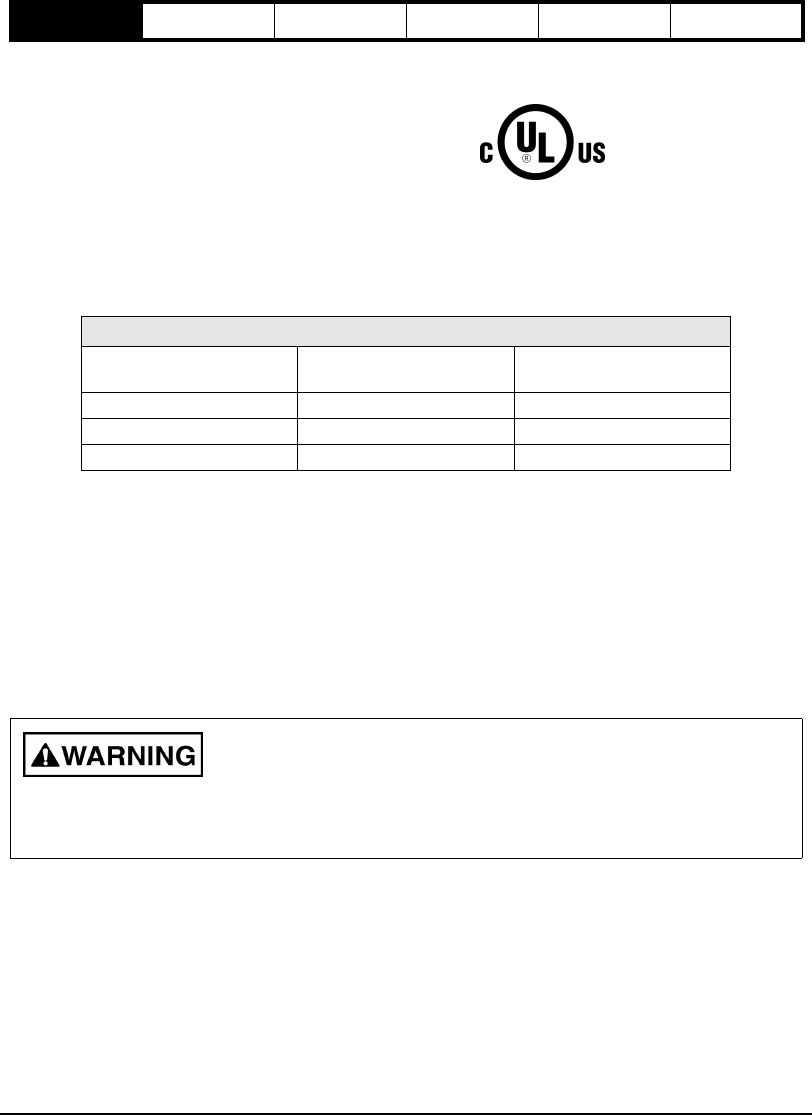
v
Safety Information Product Overview Installation Diagnostics Options and
Accessories Specification
Underwriters Laboratories Listed
The Epsilon Digital Servo Drives are marked with the “UL Listed” label after passing a rigorous set of design and
testing criteria developed by UL (UL508C). This label indicates that UL certifies this product to be safe when installed
according to the installation guidelines and used within the product specifications.
The “conditions of acceptability” required by UL are:
• Operating within ratings for Input Voltage, Input Current, and Output Current
• Epsilon drive maximum surrounding air temperature 40° C (104° F) at rated Full Load Amperes (FLA)
• Epsilon drive maximum surrounding air temperature 50°C (122° F) with output current derated 20% for EP206,
10% for EP204, and no derating required for EP202
• Integral solid state short circuit protection does not provide branch circuit protection. Branch circuit protection
must be provided in accordance with the National Electrical Code and any additional local codes.
• Copper only conductors with 75°C minimum insulation rating at all power and motor terminals
• This product is suitable for use on a circuit capable of delivering not more than 10,000 RMS symmetrical
amperes, 240 volts maximum, when protected by a Class RK1 or Class CC fuse, rated not more than 15 A
• Logic power and I/O power are to be supplied with a UL listed or "recognized component" power supply rated
as limited voltage/limited current or limited voltage/limited power
• The following warning is presented here and furnished on a label to be placed on the enclosure door
Rated Output Current (Amps RMS)
Drive Model Continuous
(Full Load Amperes) Peak
EP202 2.2 4.4
EP204 4.0 8.0
EP206 6.5 13.0
Drive has high fault current rating. The opening of the branch circuit protective device may be an indication that
a fault current has been interrupted. All current carrying ports and other components protected by this device
should be examined and replaced if damaged. If burn-out of the current element of an overload relay occurs,
the complete overload relay must be replaced.
LISTED 51Y8
IND. CONT. EQ.
File E 58592 Sec.5
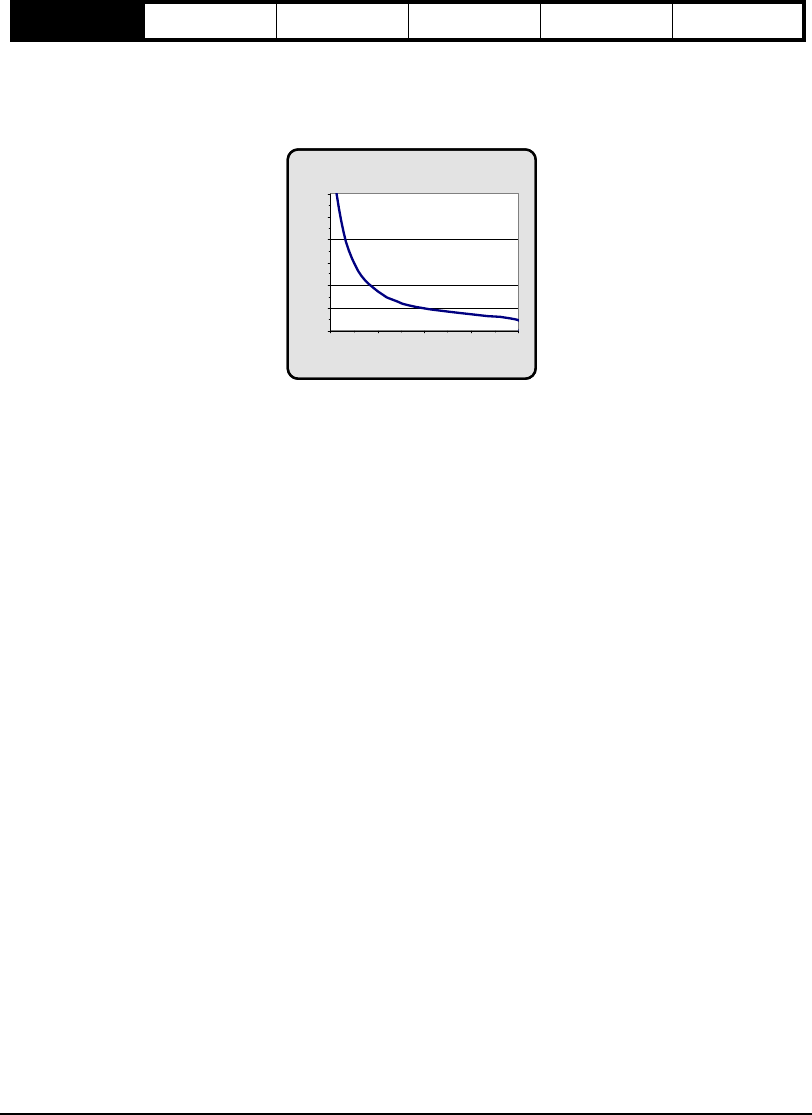
vi
Safety Information Product Overview Installation Diagnostics Options and
Accessories Specification
Drive Overload Protection
Solid state motor overload protection is provided in each model at no more than 115% of rated FLA. This overload
protection is based on maximum continuous output current capacity. It will allow up to 200 percent of drive FLA to
be delivered for the amount of time determined by the following chart.
When motor rated FLA is less than drive FLA, the motor FLA parameter is to be entered into drive configuration.
Drive will then provide motor overload protection at correct value.
Drive Output Current vs. Time graph
0
10
20
30
40
50
60
100 125 150 175 200
% Drive Rated Current
Time (seconds)
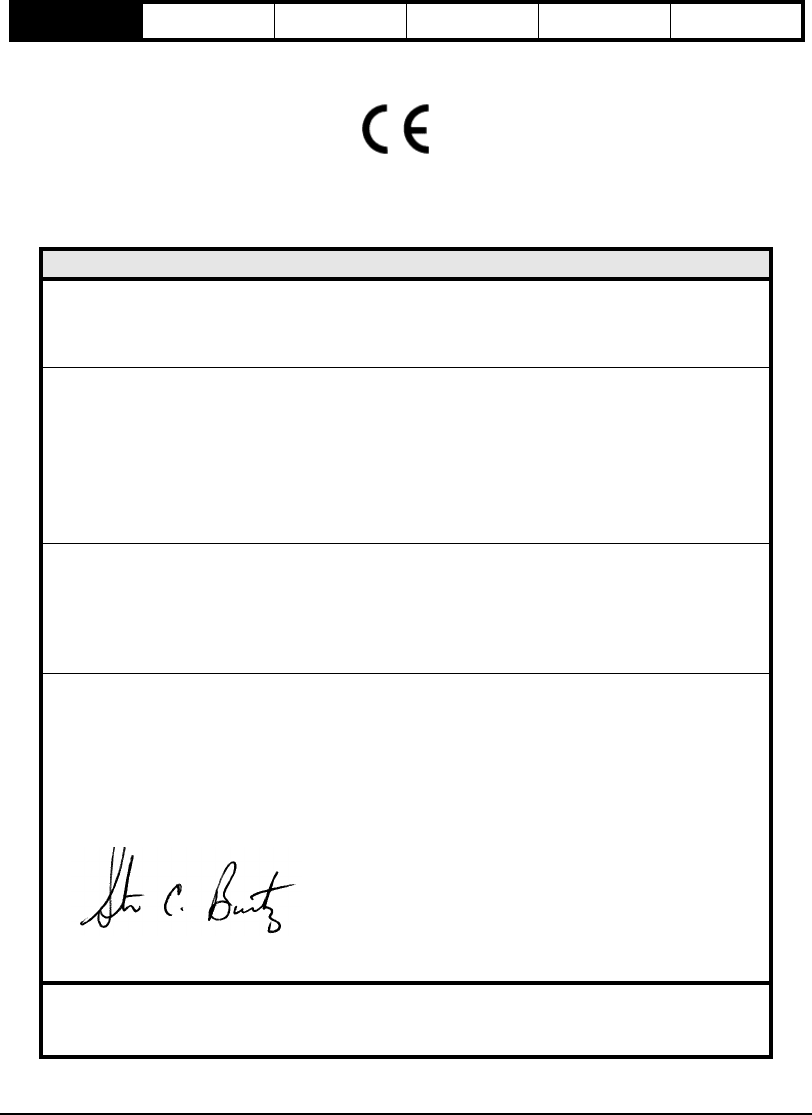
vii
Safety Information Product Overview Installation Diagnostics Options and
Accessories Specification
CE Declaration of Conformity
The Epsilon Digital Servo Drives are marked with the “Conformite Europeenne Mark” (CE mark) after passing a
rigorous set of design and testing criteria. This label indicates that this product meets safety and noise immunity and
emissions (EMC) standards when installed according to the installation guidelines and used within the product
specifications.
Declaration of Conformity
Manufacturer’s Name: Control Techniques Americas LLC
Manufacturer’s Address:
12005 Technology Drive
Eden Prairie, MN 55344
USA
Declares that the following products:
Product Name: Epsilon EP Digital Servo Drive
Model Number:
EP202-B00, EP202-I00, EP202-IDN, EP202-P00, EP202-PDN,
EP204-B00, EP204-I00, EP204-IDN, EP204-P00, EP204-PDN,
EP206-B00, EP206-I00, EP206-IDN, EP206-P00, EP206-PDN
System Options:
STI-24IO Interface Board, STI-SNCOA Analog/Sync Output Interface
Board, STI-SNCI Sync Input Interface Board, BRM-1 Motor Brake
Relay, and SM-Heatsink DBR-1 Brake Resistor
Conforms to the following product specification:
Electomagnetic Compatibility (EMC):
EN 61800-3; 1997, For second environment restricted distribution
Electrical Thermal and Energy Safety Requirements:
EN 61800-5-1:2003
Supplementary information:
The products herewith comply with the requirements of the Low Voltage Directive (LVD) 73/23/EEC and amended
by 93/68/EEC and the EMC Directive 89/336/EEC
This servo drive is intended to be used with an appropriate motor, electrical protection components and other
equipment to form a complete end product or system. It must be installed by a professional assembler who is familiar
with safety and electromagnetic compatibility (“EMC”) requirements. The assembler is responsible for ensuring that
the end product or system complies with all the relevant laws in the country where it is to be used. Refer to the
product manual for installation guidelines.
December 12, 2006
Steve Bartz
Director, Motion Control Product Line Date
European Contact:
Sobetra Automation
Langeveldpark Lot 10
P. Dasterleusstraat 2
1600 St. Pieters Leeuw, Belgium

viii
Safety Information Product Overview Installation Diagnostics Options and
Accessories Specification

ix
Reference Materials . . . . . . . . . . . . . . . . . . . . . . . . . . . . . . . . . . . . . . . . . . . . . . . . . . . . . . . . . . . . ii
Safety Information iii
Safety Precautions . . . . . . . . . . . . . . . . . . . . . . . . . . . . . . . . . . . . . . . . . . . . . . . . . . . . . . . . . . . . iii
Qualified Person . . . . . . . . . . . . . . . . . . . . . . . . . . . . . . . . . . . . . . . . . . . . . . . . . . . . . . . . . . iii
Enclosure . . . . . . . . . . . . . . . . . . . . . . . . . . . . . . . . . . . . . . . . . . . . . . . . . . . . . . . . . . . . . . . iii
Setup, Commissioning and Maintenance . . . . . . . . . . . . . . . . . . . . . . . . . . . . . . . . . . . . . . . iii
Safety of Machinery . . . . . . . . . . . . . . . . . . . . . . . . . . . . . . . . . . . . . . . . . . . . . . . . . . . . . . . iii
Identification of Safety Information. . . . . . . . . . . . . . . . . . . . . . . . . . . . . . . . . . . . . . . . . . . iii
Underwriters Laboratories Listed . . . . . . . . . . . . . . . . . . . . . . . . . . . . . . . . . . . . . . . . . . . . . . . . . v
Drive Overload Protection . . . . . . . . . . . . . . . . . . . . . . . . . . . . . . . . . . . . . . . . . . . . . . . . . . vi
CE Declaration of Conformity. . . . . . . . . . . . . . . . . . . . . . . . . . . . . . . . . . . . . . . . . . . . . . . . . . .vii
Product Overview 1
Epsilon EP Drive . . . . . . . . . . . . . . . . . . . . . . . . . . . . . . . . . . . . . . . . . . . . . . . . . . . . . . . . . . . . . . 1
Installation 3
Step 1: Basic Installation Guidelines . . . . . . . . . . . . . . . . . . . . . . . . . . . . . . . . . . . . . . . . . . . . . . 3
Electromagnetic Compatibility (EMC) . . . . . . . . . . . . . . . . . . . . . . . . . . . . . . . . . . . . . . . . . 3
Achieving Low Impedance Connections . . . . . . . . . . . . . . . . . . . . . . . . . . . . . . . . . . . . . . . . 3
Electrostatic Discharge (ESD) Protection . . . . . . . . . . . . . . . . . . . . . . . . . . . . . . . . . . . . . . . 4
Environmental Considerations . . . . . . . . . . . . . . . . . . . . . . . . . . . . . . . . . . . . . . . . . . . . . . . . 4
Wiring Notes . . . . . . . . . . . . . . . . . . . . . . . . . . . . . . . . . . . . . . . . . . . . . . . . . . . . . . . . . . . . . 4
Panel Layout. . . . . . . . . . . . . . . . . . . . . . . . . . . . . . . . . . . . . . . . . . . . . . . . . . . . . . . . . . . . . . 5
Cable to Enclosure Shielding . . . . . . . . . . . . . . . . . . . . . . . . . . . . . . . . . . . . . . . . . . . . . . . . . 6
AC Line Filters . . . . . . . . . . . . . . . . . . . . . . . . . . . . . . . . . . . . . . . . . . . . . . . . . . . . . . . . . . . . 7
Step 2: Mechanical Installation . . . . . . . . . . . . . . . . . . . . . . . . . . . . . . . . . . . . . . . . . . . . . . . . . . . 7
Step 3: High Power Connections. . . . . . . . . . . . . . . . . . . . . . . . . . . . . . . . . . . . . . . . . . . . . . . . . 10
System Grounding . . . . . . . . . . . . . . . . . . . . . . . . . . . . . . . . . . . . . . . . . . . . . . . . . . . . . . . . 10
AC Power Requirements . . . . . . . . . . . . . . . . . . . . . . . . . . . . . . . . . . . . . . . . . . . . . . . . . . . 11
Transformer Sizing. . . . . . . . . . . . . . . . . . . . . . . . . . . . . . . . . . . . . . . . . . . . . . . . . . . . . . . . 14
Line Fusing and Wire Size . . . . . . . . . . . . . . . . . . . . . . . . . . . . . . . . . . . . . . . . . . . . . . . . . . 16
AC Input Power Connections. . . . . . . . . . . . . . . . . . . . . . . . . . . . . . . . . . . . . . . . . . . . . . . . 17
Operation on DC Input Supply. . . . . . . . . . . . . . . . . . . . . . . . . . . . . . . . . . . . . . . . . . . . . . . 17
External Shunt Electrical Installation. . . . . . . . . . . . . . . . . . . . . . . . . . . . . . . . . . . . . . . . . . 18
Motor Power Wiring. . . . . . . . . . . . . . . . . . . . . . . . . . . . . . . . . . . . . . . . . . . . . . . . . . . . . . . 19
Step 4: Low Power Connections . . . . . . . . . . . . . . . . . . . . . . . . . . . . . . . . . . . . . . . . . . . . . . . . . 22
DC Logic Power Supply Wiring . . . . . . . . . . . . . . . . . . . . . . . . . . . . . . . . . . . . . . . . . . . . . 22
Table of Contents

x
Motor Feedback Wiring (J6) . . . . . . . . . . . . . . . . . . . . . . . . . . . . . . . . . . . . . . . . . . . . . . . . 23
Motor Brake Wiring. . . . . . . . . . . . . . . . . . . . . . . . . . . . . . . . . . . . . . . . . . . . . . . . . . . . . . . 25
Input/Output and Drive Enable Wiring . . . . . . . . . . . . . . . . . . . . . . . . . . . . . . . . . . . . . . . . 26
Analog Command Wiring . . . . . . . . . . . . . . . . . . . . . . . . . . . . . . . . . . . . . . . . . . . . . . . . . . 32
Encoder Output Signal Wiring. . . . . . . . . . . . . . . . . . . . . . . . . . . . . . . . . . . . . . . . . . . . . . . 32
Communications . . . . . . . . . . . . . . . . . . . . . . . . . . . . . . . . . . . . . . . . . . . . . . . . . . . . . . . . . 37
Diagnostics and Troubleshooting 41
Diagnostic Display . . . . . . . . . . . . . . . . . . . . . . . . . . . . . . . . . . . . . . . . . . . . . . . . . . . . . . . . . . . 41
Status Codes. . . . . . . . . . . . . . . . . . . . . . . . . . . . . . . . . . . . . . . . . . . . . . . . . . . . . . . . . . . . . 41
Fault Codes . . . . . . . . . . . . . . . . . . . . . . . . . . . . . . . . . . . . . . . . . . . . . . . . . . . . . . . . . . . . . 42
Fault Descriptions . . . . . . . . . . . . . . . . . . . . . . . . . . . . . . . . . . . . . . . . . . . . . . . . . . . . . . . . 44
Diagnostic Analog Output Test Points . . . . . . . . . . . . . . . . . . . . . . . . . . . . . . . . . . . . . . . . . . . . 47
Drive Faults . . . . . . . . . . . . . . . . . . . . . . . . . . . . . . . . . . . . . . . . . . . . . . . . . . . . . . . . . . . . . . . . . 47
Options and Accessories 49
Epsilon EP Drive Options . . . . . . . . . . . . . . . . . . . . . . . . . . . . . . . . . . . . . . . . . . . . . . . . . . . . . . 49
STI-24IO . . . . . . . . . . . . . . . . . . . . . . . . . . . . . . . . . . . . . . . . . . . . . . . . . . . . . . . . . . . . . . . 50
STI-SNCOA. . . . . . . . . . . . . . . . . . . . . . . . . . . . . . . . . . . . . . . . . . . . . . . . . . . . . . . . . . . . . 51
STI-SNCI . . . . . . . . . . . . . . . . . . . . . . . . . . . . . . . . . . . . . . . . . . . . . . . . . . . . . . . . . . . . . . . 52
STI-ENC . . . . . . . . . . . . . . . . . . . . . . . . . . . . . . . . . . . . . . . . . . . . . . . . . . . . . . . . . . . . . . . 53
Specifications 55
Epsilon EP Specifications . . . . . . . . . . . . . . . . . . . . . . . . . . . . . . . . . . . . . . . . . . . . . . . . . . . . . . 55
Epsilon EP Drive Dimensions. . . . . . . . . . . . . . . . . . . . . . . . . . . . . . . . . . . . . . . . . . . . . . . . . . . 58
Cable Diagrams . . . . . . . . . . . . . . . . . . . . . . . . . . . . . . . . . . . . . . . . . . . . . . . . . . . . . . . . . . . . . . 59
XV Motor Cables . . . . . . . . . . . . . . . . . . . . . . . . . . . . . . . . . . . . . . . . . . . . . . . . . . . . . . . . . 60
NT and MG Motor Cables . . . . . . . . . . . . . . . . . . . . . . . . . . . . . . . . . . . . . . . . . . . . . . . . . . 66
Sync Cables . . . . . . . . . . . . . . . . . . . . . . . . . . . . . . . . . . . . . . . . . . . . . . . . . . . . . . . . . . . . . 69
Communications Cables . . . . . . . . . . . . . . . . . . . . . . . . . . . . . . . . . . . . . . . . . . . . . . . . . . . 72
Index 73
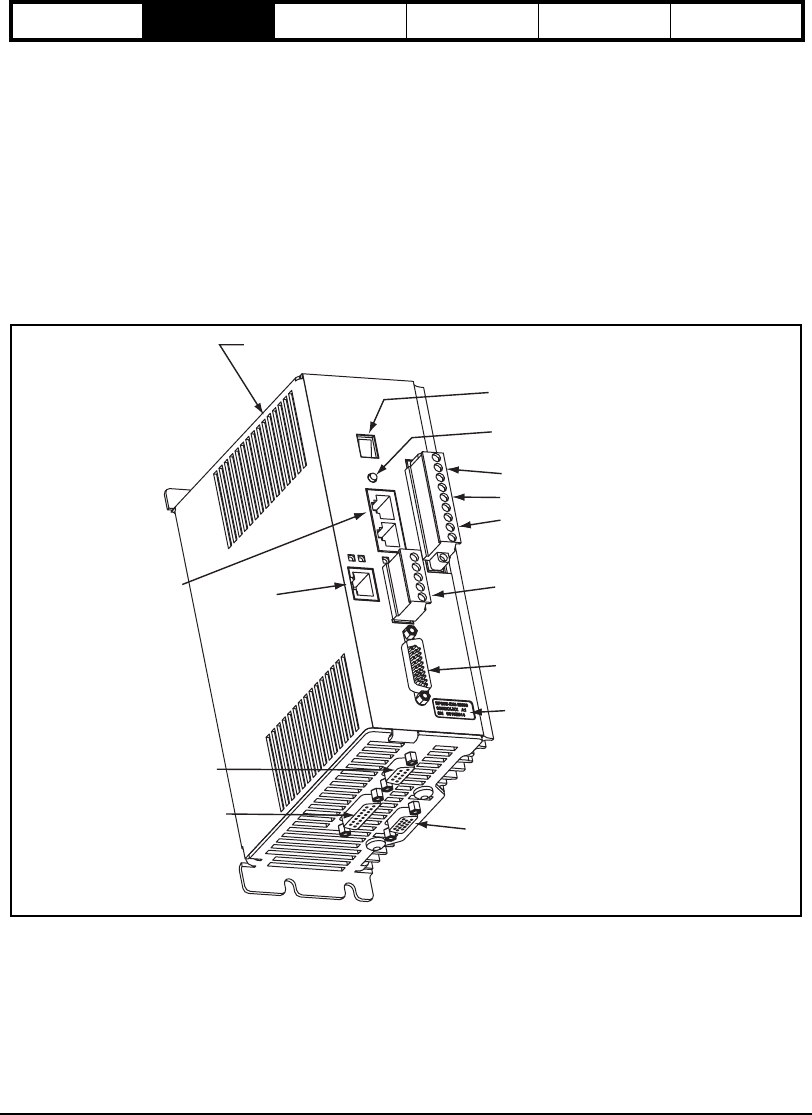
Product Overview 1
Safety Information Product Overview Installation Diagnostics Options and
Accessories Specification
Product Overview
Epsilon EP Drive
The Epsilon EP drive is a stand-alone, fully digital brushless servo drive designed and built to reliably provide high
performance and flexibility without sacrificing ease of use.
The use of State-Space algorithms make tuning very simple and forgiving. The drives are designed to operate with
up to a 10:1 inertia mismatch right out of the box. Higher (50:1 and more) inertia mismatches are possible with two
simple parameter settings.
The Epsilon EP drive can be quickly configured to many applications in less than 5 minutes with PowerTools Pro
software on a PC running Windows® 98, NT 4.0, 2000, ME and XP.
Complete diagnostics are provided for quick troubleshooting. A status/diagnostic display on the front of the drive
informs the user of the operational or fault status. The last 10 faults are stored in non-volatile memory along with a
time stamp for easy recall.
Figure 1: Epsilon EP-PDN Drive Feature Location
AC Power Connections
Motor Connections
24 Vdc Logic Power Supply Connections
Digital I/O Connctor (J3)
DeviceNet Connector (J9)
(EP-IDN or EP-PDN only)
Serial
Connectors (J2) Ethernet
Connector (J11)
(EP-Pxx only)
Status/Diagnostic Display
Shunt Connector (J8)
Reset Button
Model Number, Part Number,
Revision and Serial Number Label
Encoder Feedback Connector (J6)
Sync Input Connector (J10)
Analog/Sync Output
Connector (J5)
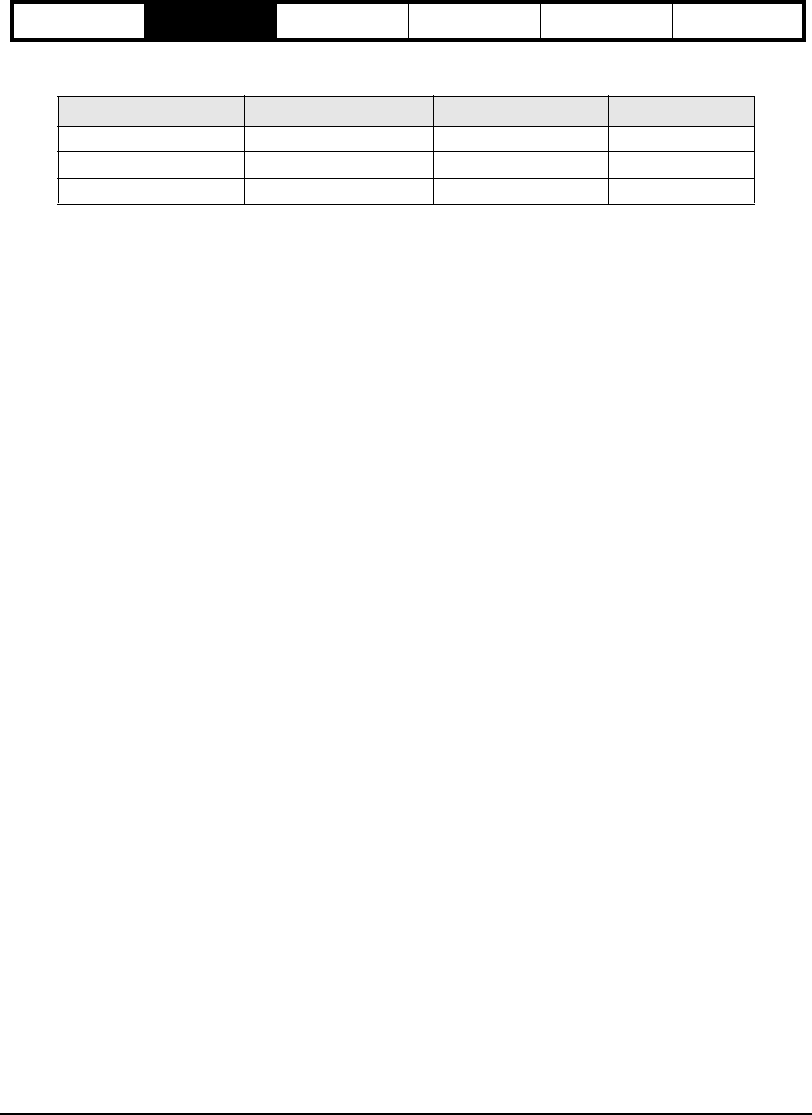
2
Safety Information Product Overview Installation Diagnostics Options and
Accessories Specification
Epsilon EP drives are rated at 240 Vac input voltage and can operate with an input voltage from 20 to 264 Vac. The
EP drives are available in three current ratings.
Drive Model Continuous Power Rating Continuous Current Peak Current
Epsilon EP202 670 W 2.2 A RMS 4.4 A RMS
Epsilon EP204 1140 W 4.0 A RMS 8.0 A RMS
Epsilon EP206 1610 W 6.5 A RMS 13.0 A RMS

Installation 3
Safety Information Product Overview Installation Diagnostics Options and
Accessories Specification
Installation
Installation of the Epsilon EP drive is completed by following a simple step-by-step process. The Epsilon EP
installation begins by mounting the drive to a metal mounting panel. Next, the high power connections are made to
the drive, then the low power connections are made.
Step 1: Basic Installation and Panel Layout, page 3
Step 2: Mechanical Installation, page 7
Step 3: High Power Connections, page 10
Step 4: Low Power Connections, page 22
Step 1: Basic Installation Guidelines
You are required to follow all safety precautions during start-up such as providing proper equipment grounding,
correctly fused power and an effective Emergency Stop circuit which can immediately remove power in the case of
a malfunction. See the "Safety Considerations" section for more information.
Electromagnetic Compatibility (EMC)
Drives are designed to meet the requirements of EMC. Under extreme conditions a drive might cause or suffer from
disturbances due to electromagnetic interaction with other equipment. It is the responsibility of the installer to ensure
that the equipment or system into which the drive is incorporated complies with the relevant EMC legislation in the
country of use.
The following instructions provide you with installation guidance designed to help you meet the requirements of the
EMC Directive 89/336/EEC.
Adhering to the following guidelines will greatly improve the electromagnetic compatibility of your system, however,
final responsibility for EMC compliance rests with the machine builder, and Control Techniques Americas LLC cannot
guarantee your system will meet tested emission or immunity requirements.
If you need to meet EMC compliance requirements, EMI/RFI line filters must be used to control conducted and
radiated emissions as well as improve conducted immunity.
Physical location of these filters is very important in achieving these benefits. The filter output wires should be kept
as short as practical and routed away from the filter input wires. In addition:
• Choose an enclosure made of a conductive material such as steel, aluminum or stainless steel.
• Devices mounted to the enclosure mounting plate, which depend on their mounting surfaces for grounding,
must have the paint removed from their mounting surfaces and the mating area on the mounting plate to ensure
a good ground. See “Achieving Low Impedance Connections” on page 3 for more information.
• If grounding is required for cable grommets, connectors and/or conduit fittings at locations where cables are
mounted through the enclosure wall, paint must be removed from the enclosure surface at the contact points.
• Cables should be shielded, and all shields must be grounded to the enclosure.
To meet radiated emissions requirements, the enclosure door must be closed and have electrical conduction at
hinges and closure hardware or be fitted with a conductive gasket. Route cables away from the door where possible
to minimize coupling emissions to door where they can re-radiate. The door generally must be bonded to the
enclosure for electrical safety, but this is not sufficient to meet EMC.
Achieving Low Impedance Connections
Noise immunity can be improved and emissions reduced by making sure that all the components have a low
impedance connection to the same ground point. A low impedance connection is one that conducts high frequency
current with very little resistance. Impedance cannot be accurately measured with a standard ohmmeter, because
an ohmmeter measures DC resistance. For example, a 12 inch long 8 gauge round wire has a significantly higher
impedance than a 12 inch long 12 gauge flat braided conductor. A short wire has less impedance than a long one.
Low impedance connections can be achieved by bringing large areas of conductive surfaces into direct contact with
each other. In most cases this requires paint removal because a ground connection through bolt threads is not
sufficient. However, component materials should be conductive, compatible and exhibit good atmospheric corrosion
resistance to prevent loss through corrosion that will hinder the low impedance connection. Enclosure manufacturers
offer corrosion resistant, unpainted mounting plates to help.
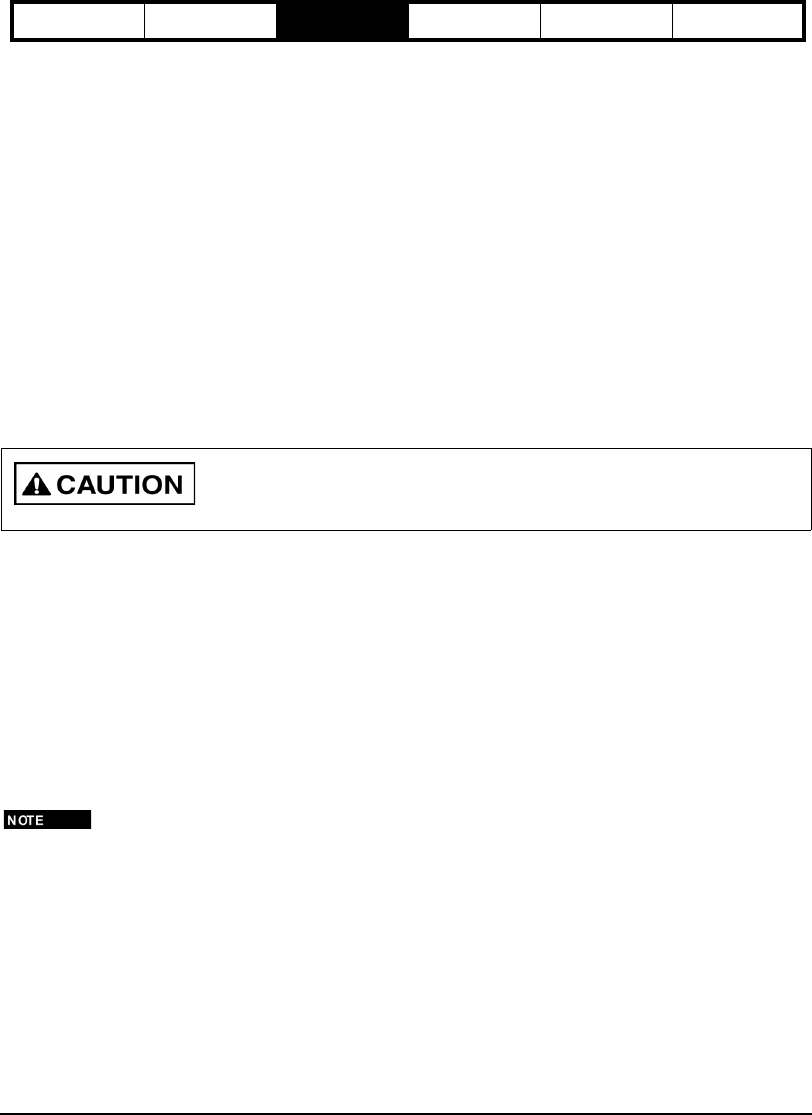
4
Safety Information Product Overview Installation Diagnostics Options and
Accessories Specification
Bringing components into direct contact cannot always be achieved. In these situations a conductor must be relied
upon to provide a low impedance path between components. Remember a flat braided wire has lower impedance
than a round wire of a large gauge rating.
A low impedance connection should exist between the following components, but not limited to:
• Enclosure and mounting plate
• Enclosure and door, if door does not have RF gaskets
• Servo drive chassis and mounting plate
• EMI/RFI AC line filter chassis and mounting plate
• Other interface equipment chassis and mounting plate
• Other interface equipment chassis and electrical connectors
• Enclosure and conduit fittings or electrical connectors
• Enclosure mounting plate and earth ground
• Motor frame and conduit fittings or electrical connectors
• Encoder chassis and electrical connector
A good rule to follow when specifying conductors for high frequency applications is to use a metal strap with a length
to width ratio that is less than 3:1.
Electrostatic Discharge (ESD) Protection
Though no damage occurs with electrostatic discharge at levels tested for EMC compliance, ESD directly to the drive
cover can interrupt proper drive operation. ESD to terminals on the breakout boards has not been evaluated because
wiring to these terminals is a maintenance activity. When doing any maintenance activity, make sure static electric
charge is drained off by touching the enclosure away from the drive before contacting the drive or its wiring terminals.
Use of ground straps or other techniques to prevent static buildup is a necessary part of any maintenance activity.
Environmental Considerations
The drive is rated to operate only in a pollution degree 2 environment, meaning that normally only non-conductive
pollution occurs and there is no condensation, but occasional condensation may occur when not operating.
If the installation environment contains atmospheric contaminants such as moisture, oils, conductive dust, chemical
contaminants and metallic particles, you must mount it vertically in a metal NEMA type 12 enclosure.
To prevent operation with condensation present, it is best to energize the logic power several minutes before
applying main power or keep logic power applied continuously.
If the ambient temperature inside the enclosure will exceed 40°C (104°F), you must consider forced air cooling.
It is necessary to maintain the drive surrounding air temperature at 40°C (104°F) or 50°C (122ºF) with
appropriate derating or below to maintain the drive UL ratings. See specifications for derating by model.
The amount of cooling depends on the size of the enclosure, the thermal transfer of the enclosure to the ambient air
and the amount of power being dissipated inside the enclosure. Consult your enclosure manufacturer for assistance
with determining cooling requirements.
Wiring Notes
• To avoid problems associated with EMI (electromagnetic interference), you should route high power lines (AC
input power and motor power) away from low power lines (encoder feedback, serial communications, etc.).
• If a neutral wire (not the same as Earth Ground) is supplied from the building distribution panel, it should never
be bonded with PE wire in the enclosure.
Do not allow ESD to the drive while operating.
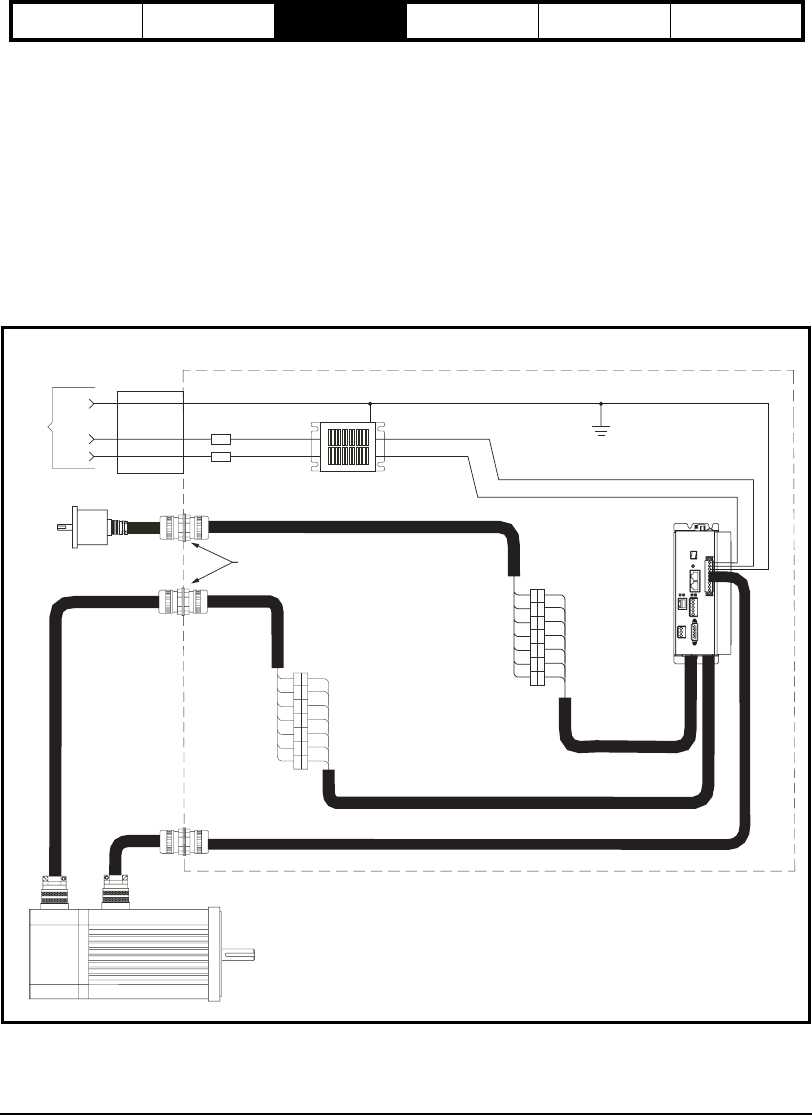
Installation 5
Safety Information Product Overview Installation Diagnostics Options and
Accessories Specification
• You should consider future troubleshooting and repair when installing all wiring. All wiring should be either color
coded and/or tagged with industrial wire tabs.
• As a general rule, the minimum cable bend radius is ten times the cable outer diameter.
• All wiring and cables, stationary and moving, must be protected from abrasion.
• Ground wires should not be shared or "daisy-chained" with other equipment.
• Ensure that full metal to metal surface contact is made between the enclosure ground lug and the metal
enclosure, not simply through the mounting bolt and threads.
• All inductive coils must be suppressed with appropriate devices, such as diodes or resistor/capacitor (RC)
networks, except as described in this manual.
• If using a non-shielded Ethernet cable, install a clamp on ferrite, Control Techniques part number 157016-07,
Steward 28A0593-0A2 or equivalent.
Panel Layout
Figure 2: AC Filter and Cable Connections
External Encoder
Customer supplied
terminal strip (optional)
Connect shield through
and to mounting plate
Motor Feedback Cable
Motor Power Cable
Bonded to mounting plate
and enclosure wall
Drive
Motor
Filter
Fuses
A
C In
PE
L2
L1
Through wall shield grommets
NEMA Enclosure
Metallic
Raceway
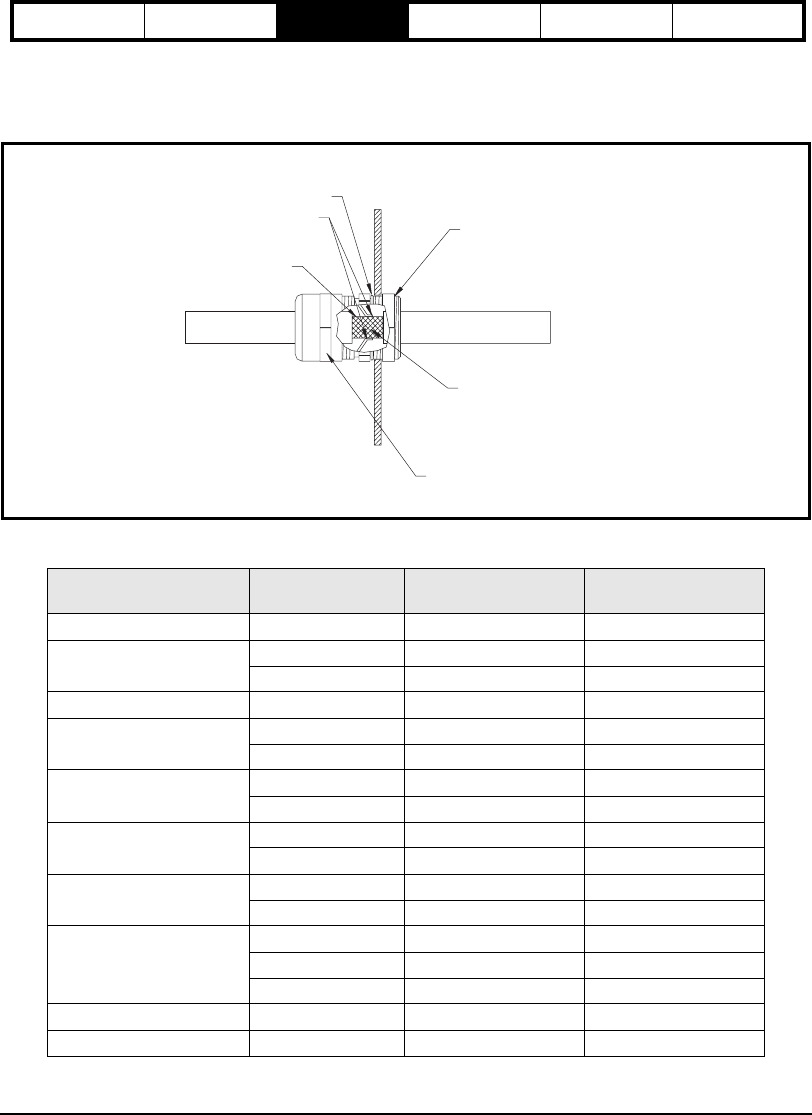
6
Safety Information Product Overview Installation Diagnostics Options and
Accessories Specification
Cable to Enclosure Shielding
Shielded motor, feedback, serial communications and external encoder cables were used for compliance testing and
are necessary to meet the EMC requirements. Each cable shield was grounded at the enclosure wall by the type of
grommet described earlier and shown in the following figure.
Figure 3: Through Wall Shield Grommet
Cable Type Cable Model Shielded Cable Grommet
Kit Model Actual Hole Size
Motor Cable, 18 Ga XTMDS CGS-047 0.8125 or 13/16"
Motor Cable, 16 Ga CMDS CGS-047 0.8125 or 13/16"
4X16SS CGS-047 0.8125 or 13/16"
Motor Cable, 18 Ga XCMDS CGS-047 0.8125 or 13/16"
Motor Cable, 12 Ga CMMS CGS-069 1.125 or 1 1/8"
4X12SS CGS-069 1.125 or 1 1/8"
Feedback Cable CFOS CGS-047 0.8125 or 13/16"
MGFS CGS-047 0.8125 or 13/16"
Flex Motor Cable, 16 Ga CMDF CGS-047 0.8125 or 13/16"
4X16SF CGS-047 0.8125 or 13/16"
Flex Motor Cable, 12 Ga CMMF CGS-069 1.125 or 1 1/8"
4X12SF CGS-069 1.125 or 1 1/8"
Flex Feedback Cable
CFCF CGS-069 1.125 or 1 1/8"
CFOF CGS-069 1.125 or 1 1/8"
MGFF CGS-069 1.125 or 1 1/8"
External Encoder ENCO CGS-047 0.8125 or 13/16"
AC Power user supplied user supplied user supplied
Cable Jacket
After tightening lock nut and positioning cable
so that Spring Contacts are contacting the
cable shield, tighten Cable Seal Housing.
Remove 1/2 to 1 inch of cable jacket.
The Spring Contacts will make a continuous
electrical path from the shield of the cable to
equipment ground.
When Lock Nut is tightened to inside of
enclosure, lock nut will cut through varnished,
anodized, and powder coated finishes.
Tighten lock nut so it cuts through the
finish and into housing.
Outside Enclosure
Cable Shielding
Spring Contacts
O-Ring seals against outside of enclosure
to meet IP68 (comparable to NEMA 6)
Inside Enclosure
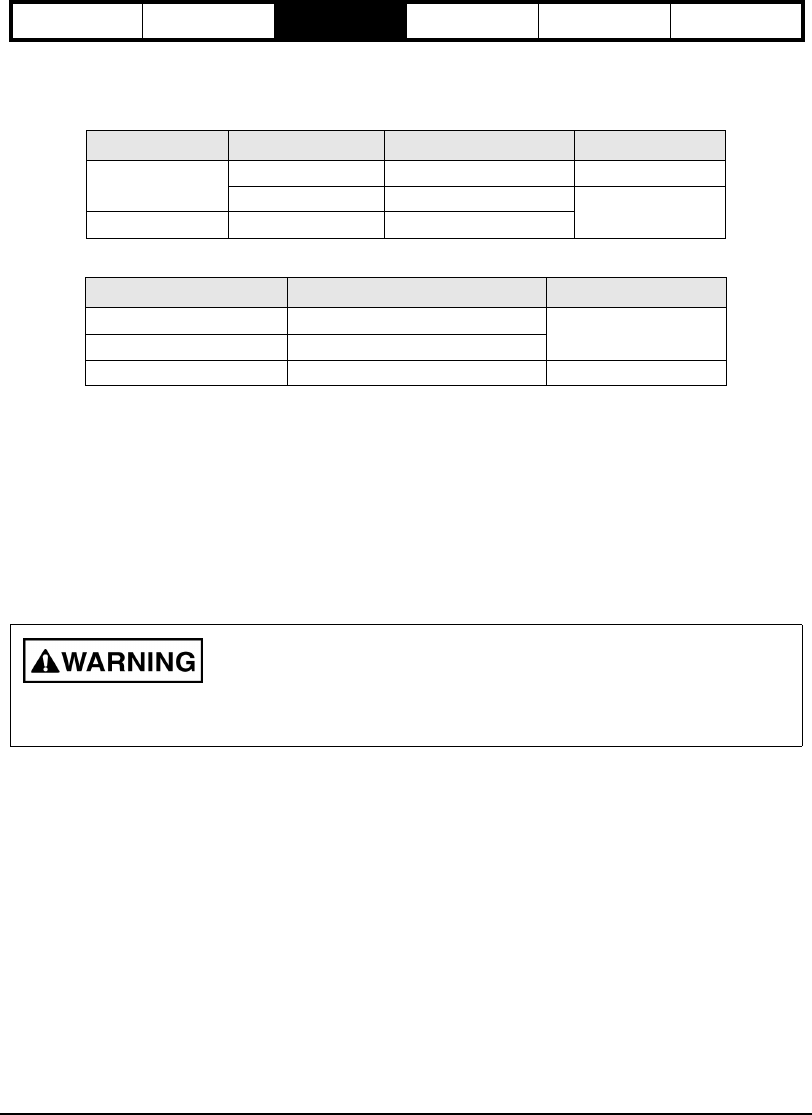
Installation 7
Safety Information Product Overview Installation Diagnostics Options and
Accessories Specification
AC Line Filters
The AC line filters are necessary to comply with EMC emission and immunity standards. The drive was tested with
the filters presented in the table below and recommended by Control Techniques.
The following filters are a suitable alternative:
AC Line Filter Installation Notes
• It is important to keep the filter inputs routed away from any electrical noise sources.
• EMC criteria can be met in installations where multiple drives are supplied through a single filter, however, it is
the installers responsibility to verify EMC compliance.
Step 2: Mechanical Installation
The drive must be back mounted vertically on a metal mounting panel such as a NEMA enclosure, Additional space
is necessary above and below the drive for wiring and cable connections.
To allow sufficient air flow for cooling, leave at least 0.25" [6.3 mm] clear space on vented cover (left) side plus 0.50"
[12.7 mm] on heatsink (right) side. Leave additional space if cables are routed through this space.
Epsilon EP Schaffner Part # Control Techniques Part # Rating
EP202, EP204 FN2070-10/06 960307-01 10 A, 240 V, 1 Ø
FS5278-16/08 960305-01 16 A, 240 V, 1 Ø
EP206 FS5278-16/08 960305-01
Epsilon EP Part # Rating
EP206 Schaffner FN 2070M-16/8 20 A, 240 V, 1 Ø
EP202, EP204, EP206 Corcom 20EQ1
EP202 Schaffner FN 2070-6-06 6 A, 240 V, 1 Ø
When drilling holes in mounting plate or trimming wires during installation of this or other equipment, do not
allow drill shavings or wire trimmings to enter the EP drive. Such foreign objects can compromise electrical
isolation creating a hazard or result in equipment failure.
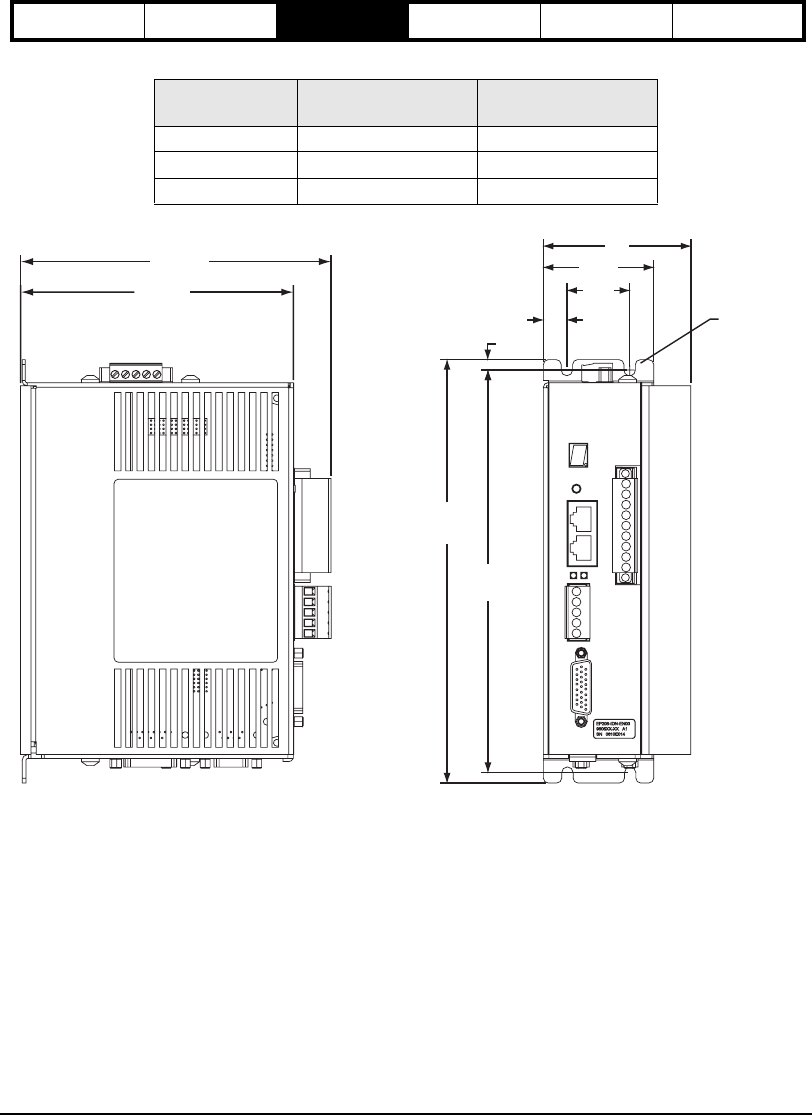
8
Safety Information Product Overview Installation Diagnostics Options and
Accessories Specification
The following table applies to the "A" dimension as shown in figure 4 below for the base and indexing drives.
Figure 4: Mechanical Drawing for Epsilon Base and Indexing Drives
Drive Model
-B or -I only
Dimension "A"
inches [mm]
Minimum Panel Width
inches [mm]
EP202 2.11 [53.59] 2.90 [74]
EP204 2.11 [53.59] 2.90 [74]
EP206 2.82 [71.63] 3.60 [91]
2.11
[53.59]
1.20
[30.48]
0.45
[23.4] (4X)Ø.219
[5.56]
5.22
[132.59]
5.94
[150.88]
8.099
[205.72]
.200
[5.08]
7.70
[195.58]
“A”
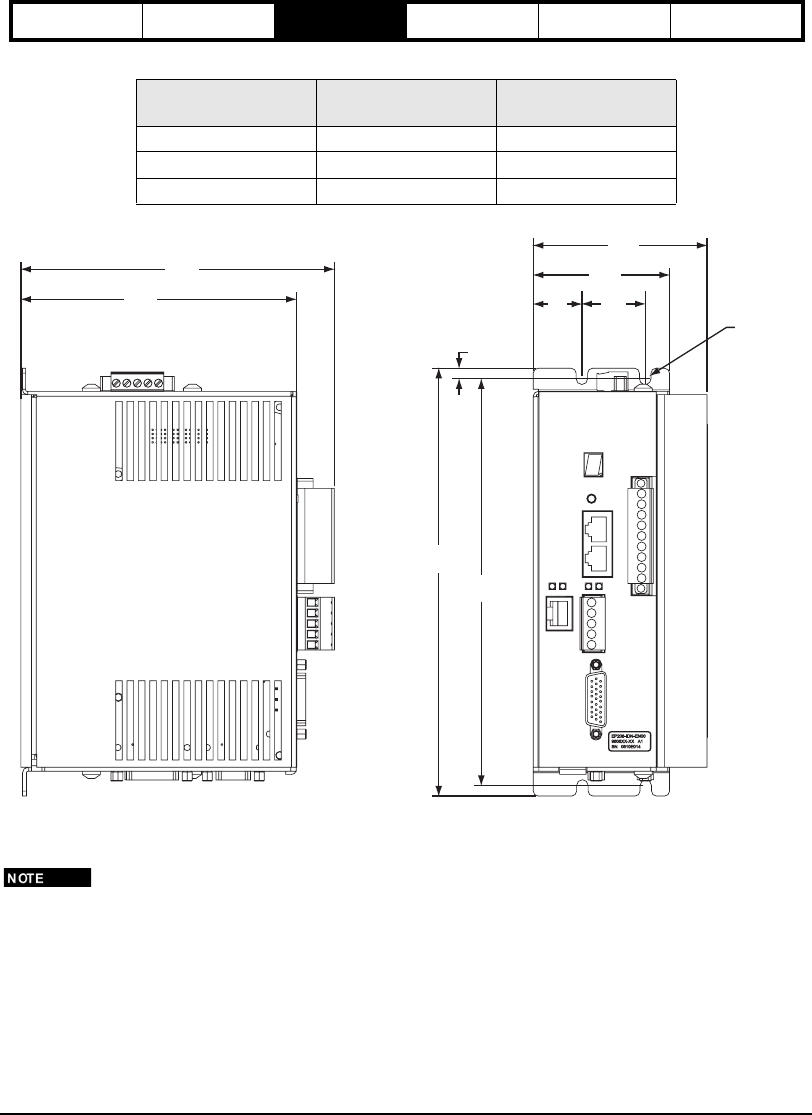
Installation 9
Safety Information Product Overview Installation Diagnostics Options and
Accessories Specification
The following table applies to the "A" dimension as shown in figure 5 for the programming drives.
Figure 5: Mechanical Drawing for Epsilon Programming Drive
To prevent drive from dropping out of position during installation, partially pre-install lower mounting screws,
then set drive in place with lower mounting screws in slots and then install at least one upper mounting screw.
For removal, loosen lower screws, remove upper screws and lift drive out.
Drive Model Dimension "A"
inches [mm]
Minimum Panel Width
inches [mm]
EP202-Pxx-xxxx 2.69 [68.3] 3.45 [88]
EP204-Pxx-xxxx 2.69 [68.3] 3.45 [88]
EP206-Pxx-xxxx 3.40 [86.4] 4.15 [105]
2.69
[68.3]
1.20
[30.48]
1.03
[26.16]
8.099
[205.72]
7.70
[195.58]
.200
[5.08]
(4X)Ø.219
[5.56]
“A”
5.22
[132.59]
5.94
[150.88]
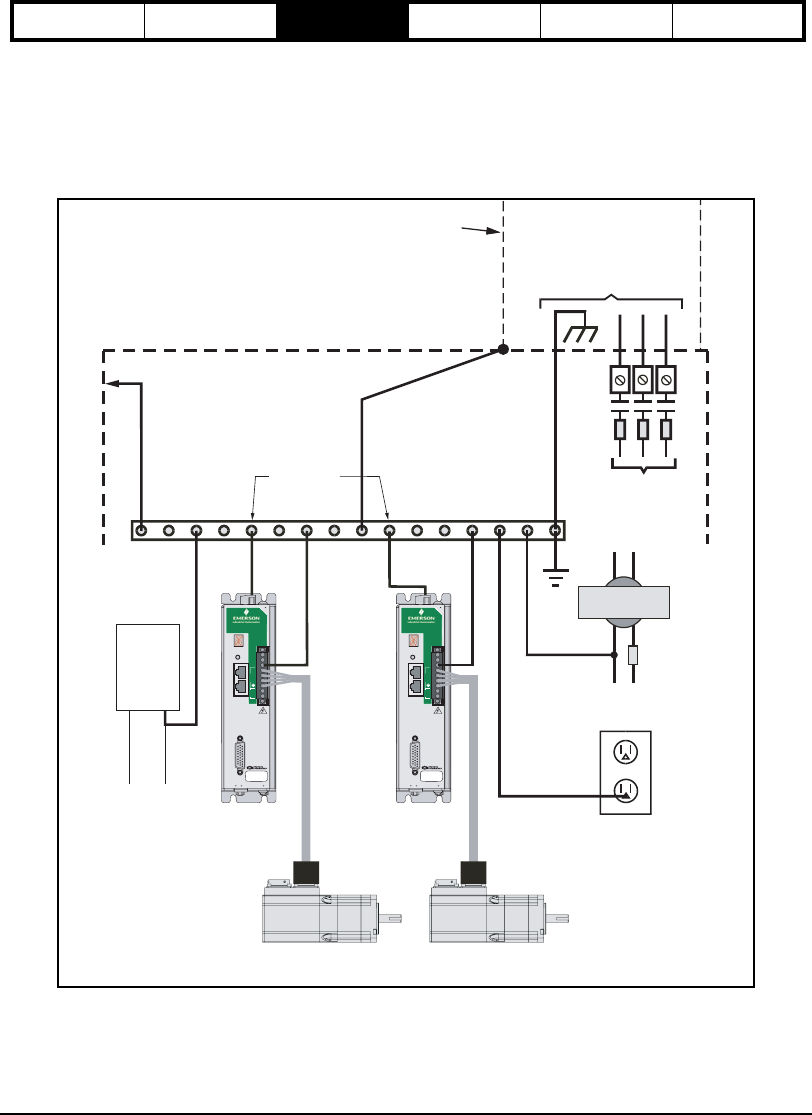
10
Safety Information Product Overview Installation Diagnostics Options and
Accessories Specification
Step 3: High Power Connections
System Grounding
To insure a safe and quiet electrical installation, good system grounding is imperative. The figure below is an
overview of the recommended system grounding. For more information on achieving an electrically quiet installation
refer to “Step 1: Basic Installation Guidelines” on page 3.
Figure 6: Typical System Grounding Diagram
PE
Connection
PE
Connection
Epsilon
Drive Epsilon
Drive
Single Point Ground
(Bonded to Enclosure)
Motor Motor
Convenience
Outlet
3 Phase
Line Power
Control
Transformer
Output
Neutral Hot
Fuses
Conduit or
Metal
Raceway
Enclosure
AC Power Supply
Redundant PE
Connection
To Enclosure Door
Door Bond Wire Conduit Raceway Bond
Logic
Power
Supply
24 Vdc
+ -
Epsilon EP
reset
3 MIN
serial (J2)
L1
L2
PE
S
R
T
+
_
logic motor
digital i/o (J3)
J8
J6
J5 J10
EP204-I00-0000
9606XX-XX A1
SN 0610E014
Epsilon EP
reset
3 MIN
serial (J2)
L1
L2
PE
S
R
T
+
_
logic motor
digital i/o (J3)
J8
J6
J5 J10
EP204-I00-0000
9606XX-XX A1
SN 0610E014
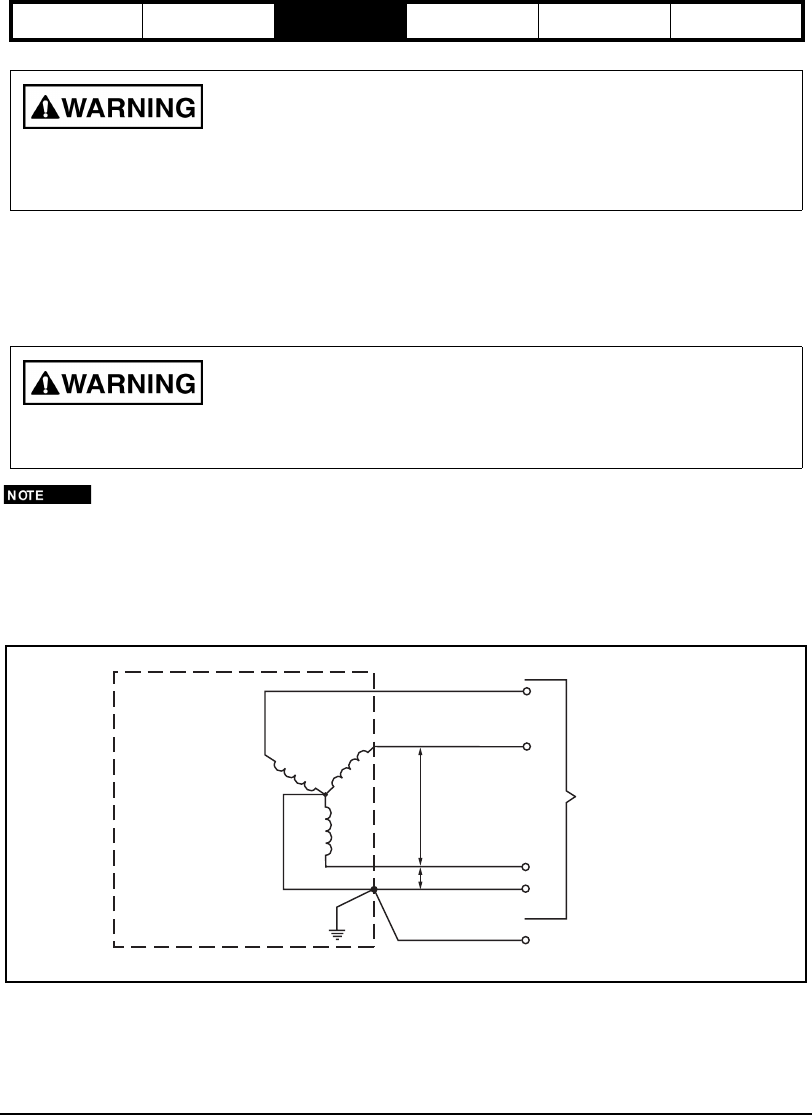
Installation 11
Safety Information Product Overview Installation Diagnostics Options and
Accessories Specification
AC Power Requirements
The Epsilon EP drives require 20 Vac to 264 Vac single phase power but, may operate on DC supplies, (See
Operation on DC Supply). An Epsilon EP drive can be connected to any pair of power phases on a 1 Ø or 3 Ø power
source that is grounded as shown in the following diagrams. Local electrical codes should be consulted before
installation.
When operating the drive at 90 V or less disable the Low DC Bus fault so the drive does not fault.
The maximum voltage applied to the drive terminals must not exceed 264 Vac phase to phase and phase to
PE ground. The AC supply must be earthed (type TN) with PE connected to the earthed point at the source,
which is usually a distribution transformer but could be a service entrance.
AC Supplies NOT Requiring Transformers
If the distribution transformer is configured as shown in the figures below, the AC power supply can be connected
directly to the drive terminals.
Figure 7: Earth Grounded WYE Distribution Transformer, 120/208Y 3Ø
Fixed Protective Earth (PE) connections are mandatory for human safety and proper operation. These
connections must not be fused or interrupted by any means. Failure to follow proper PE wiring can cause
death or serious injury. This equipment has high earth leakage current and requires a redundant PE
connection from either terminal marked PE at J8 to PE connection point.
Where regeneration occurs, bus voltage will rise to 400 Vdc before shunt operation or a High DC Bus fault
limit voltage, whether shunt resistor is installed or not. Motors must have insulation rated for inverter duty at
240 Vac no matter what the operating voltage is, or bus voltage must be limited by other means.
DISTRIBUTION PANEL
SECONDARY
EARTH
GROUND
(Protective Earth)
Neutral is used only when 120 Vac operation
is desired. It is never fused.
L1
L2
L3
PE
N
Typ. 208 Vac
120 Vac
To Fusing and
Drive Terminals
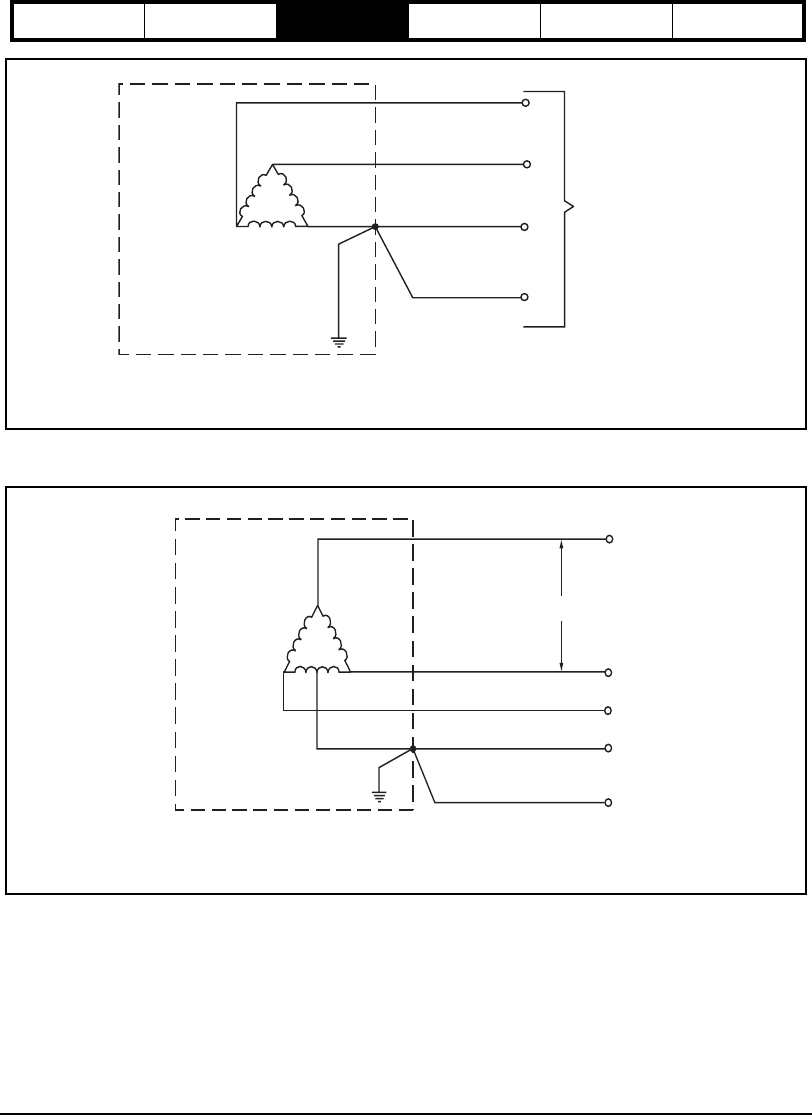
12
Safety Information Product Overview Installation Diagnostics Options and
Accessories Specification
Figure 8: Earth Grounded Delta Distribution Transformer, 240 Vac 3Ø
Figure 9: Three Phase Delta (with mid-phase GND) Distribution,
120 Vac split/240 Vac 3Ø supply
AC Supplies Requiring Transformers
If the distribution transformer is configured as shown in the figures below, an isolation transformer is required.
If an isolation transformer is used between the power distribution point and the drives, the transformer secondary
must be grounded for safety reasons as shown in the figures below.
DISTRIBUTION PANEL
SECONDARY
EARTH
GROUND
(Protective Earth)
L1
(N)
L2
L3
PE
230 Vac
No Fuse
To Fusing and
Drive Terminals
NOTE: For single phase drives using lines L1 & L2 or L1 & L3, only one fuse is
required on the high leg (L2 or L3). Lines L2 & L3 may be used to balance
the load, requiring two fuses.
DISTRIBUTION PANEL
SECONDARY
EARTH
GROUND
(Protective Earth)
Used only for 120 Vac operation
with L1 or L2.
L2
L1
L3
PE
N
Typ. 240 Vac
NOTE: L3 is a high leg, 208 Vac from Neutral/PE.
For single phase drives it is best to use lines L1 and L2.
L1 & L3 or L2 & L3 maybe used to balance loads.
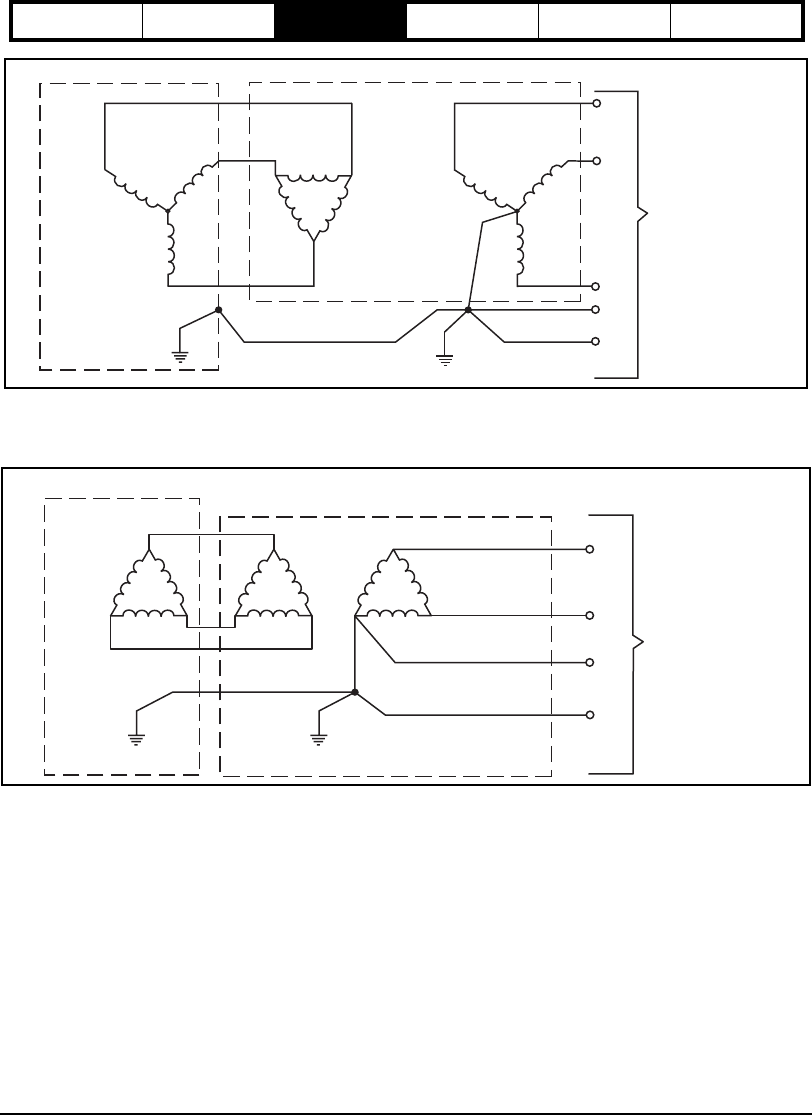
Installation 13
Safety Information Product Overview Installation Diagnostics Options and
Accessories Specification
Figure 10: Three-Phase WYE (ungrounded) Distribution to a Three-Phase Delta/WYE
Isolation Transformer
Figure 11: Three-Phase Delta (ungrounded) Distribution to a Three-Phase Delta
Isolation Transformer
DISTRIBUTION PANEL 3 Ø Isolation Transformer
EARTH
GROUND (Protective Earth)
N
L1
L2
L3
PE
To Fusing and
Drive Terminals
DISTRIBUTION PANEL
3 Ø Isolation Transformer
EARTH
GROUND (Protective Earth)
No Fuse L1
L2
L3
PE
To Fusing and
Drive Terminals
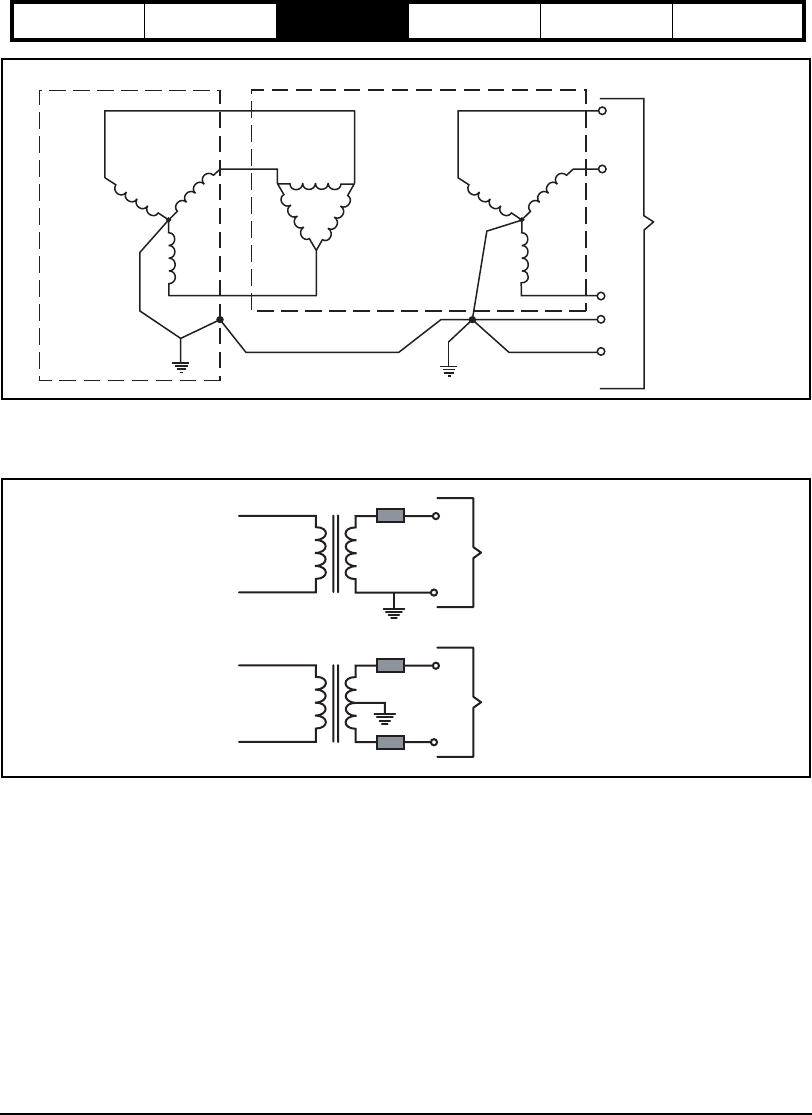
14
Safety Information Product Overview Installation Diagnostics Options and
Accessories Specification
Figure 12: Grounded WYE Distribution >140 Vac Phase to Neutral. Recommend Using
Step Down Transformer so Line to Line is 240 Vac or less.
Figure 13: Single Phase Power Supply Connections
Transformer Sizing
If your application requires a transformer, use the following table for sizing the KVA rating. The values in the table
are based on “worst case” power usage and can be considered a conservative recommendation. You can down-size
the values only if the maximum power usage is less than the transformer continuous power rating. Other factors that
may influence the required KVA rating are high transformer ambient temperatures (>40° C or >104° F) and drive
operation near the maximum speeds.
Transformer output voltage drop may become a limiting factor at motor speeds and loads near maximum ratings.
Typically, higher KVA transformers have lower voltage drop due to lower impedance.
DISTRIBUTION PANEL 3 Ø Isolation Step Down Transformer
EARTH
GROUND (Protective Earth)
N
L1
L2
> 140 Vac
L3
PE
To Fusing and
Drive Terminals
Fuse L1
L2
To Drive
Terminal
s
Fuse
Fuse
L1
L2
To Drive
Terminal
s
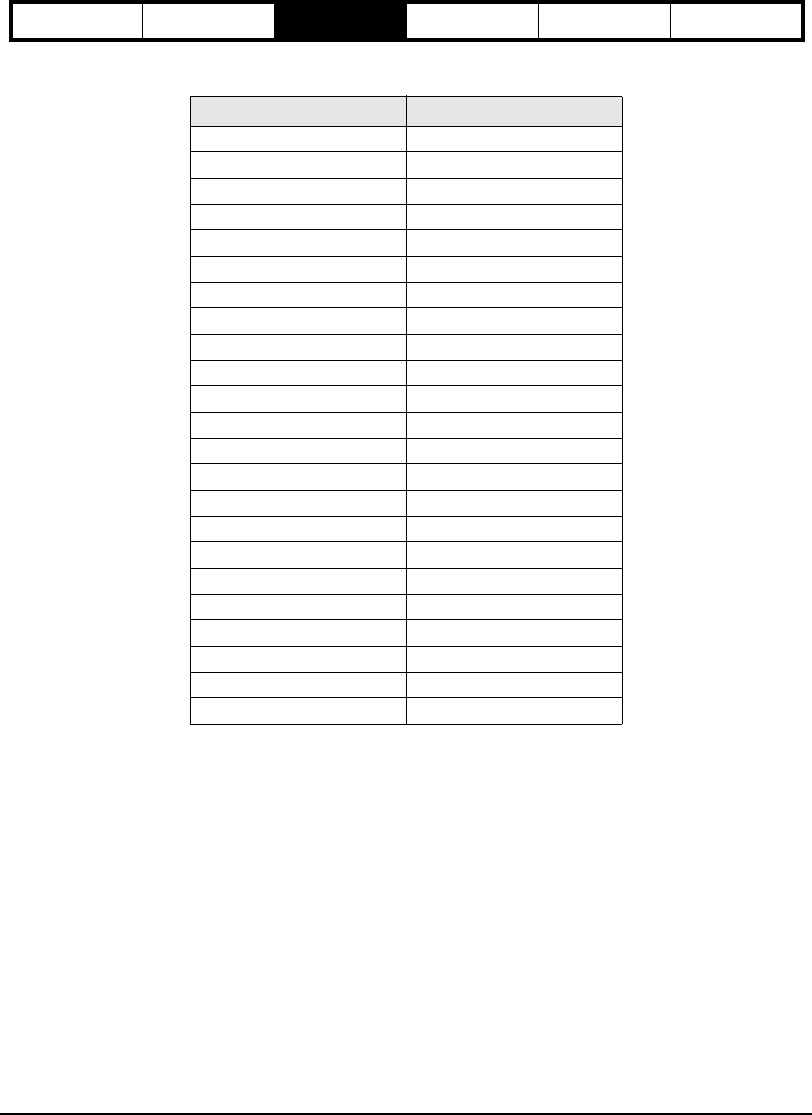
Installation 15
Safety Information Product Overview Installation Diagnostics Options and
Accessories Specification
When multiple drives are connected to a single isolation transformer, add the suggested KVA ratings of the drives
that would be operating simultaneously together for transformer sizing.
Drive/Motor Combination Suggested KVA Rating
EP202/NT-207 1.2
EP202/NT-212 1.2
EP204/NT-207 1.2
EP204/NT-212 1.7
EP206/NT-212 1.7
EP206/NT-320 3.0
EP206/NT-330 3.0
EP206/NT-345 3.0
EP202/XV-402 0.2
EP202/XV-403 0.3
EP202/XV-604 0.8
EP202/XV-606 0.8
EP204/XV-6011 1.3
EP204/XV-8017 2.0
EP204/XV-8022 2.2
EP204/XV-8023 2.1
EP206/XV-8014 2.0
EP206/XV-8022 2.2
EP206/XV-8023 2.1
EP206/XV-8028 2.6
EP206/XV-13046 3.3
EP206/XV-13051 2.1
EP206/XV-13089 3.6
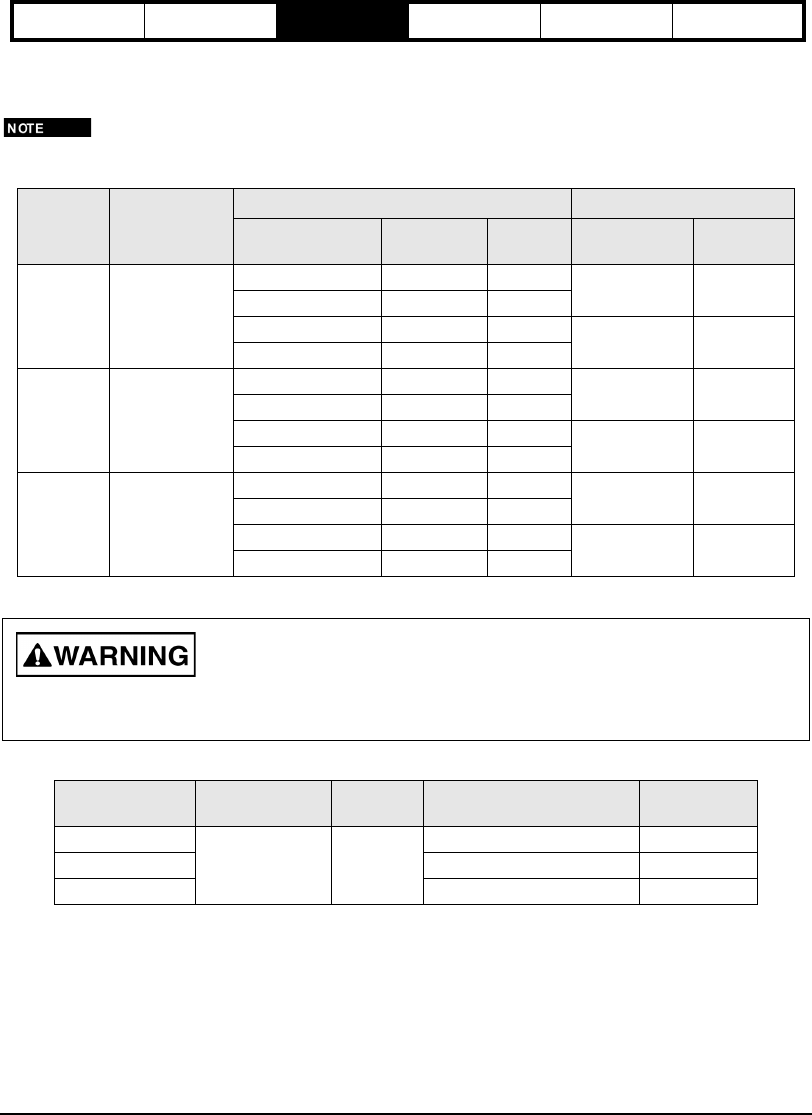
16
Safety Information Product Overview Installation Diagnostics Options and
Accessories Specification
Line Fusing and Wire Size
You must incorporate over current protection for the incoming AC power with the rating shown here.
UL approval for operation with the circuit breakers identified in the table below is pending. At present, fuses
shown must be used for installation to meet UL.
Use copper conductors only. Conductors must be rated 75°C or higher, preferably 90°C.
.
This inrush current specification assumes the drive has been powered off for at least 8 minutes at 40ºC (104ºF)
ambient or 5 minutes at 25ºC (77ºF) ambient. If this amount of time has not elapsed since power off, the inrush
current will be higher.
Drive Model
Recommended
Minimum AC/PE
Line Wire Gauge
Fuse Miniature Circuit Breaker
Fuse Class & Action Bussman Ferraz-
Shawmut Allen Bradley Square D
EP202 16 AWG
ISO 1,5
RK1 Time-Delay LPN-RK-6SP A2D6R 1489-A1D060
6 A, 1 pole
60124
6 A. 1 pole
RK1 Quick-Acting KTN-R-6 A2K6R
CC Time-Delay LP-CC-6 ATDR6 1489-A2 D060
6 A, 2 pole
60158
6 A, 2 pole
CC Quick-Acting KTK-R-6 ATMR6
EP204 16 AWG
ISO 1,5
RK1 Time-Delay LPN-RK-10SP A2D10R 1489-A1D100
10 A, 1 pole
60127
10 A, 1 pole
RK1 Quick-Acting KTN-R-10 A2K10R
CC Time-Delay LP-CC-10 ATDR10 1489-A2D100
10 A, 2 pole
60161
10 A, 2 pole
CC Quick-Acting KTK-R-10 ATMR10
EP206 14 AWG
ISO 2,5
RK1 Time-Delay LPN-RK-15SP A2D15R 1489-A1D150
15 A, 1 pole
60129
15 A, 1 pole
RK1 Quick-Acting KTN-R-15 A2K15R
CC Time-Delay LP-CC-15 ATDR15 1489-A2D150
15 A, 2 pole
60263
15 A, 2 pole
CC Quick-Acting KTK-R-15 ATMR15
The Protective Earth (PE) wire connection is mandatory for human safety and proper operation. This
connection must not be fused or interrupted by any means. Failure to follow proper PE wiring can cause death
or serious injury.
Drive Model Input Voltage
(Vac)
Frequency
(Hz)
Input Current (Amps RMS) at
Full Drive Output Current
Inrush Current
(Amps)
EP202
240 / 1 Ø 47 - 63
5.0 40 (5 ms)
EP204 8.5 65 (5 ms)
EP206 12.0 100 (5 ms)
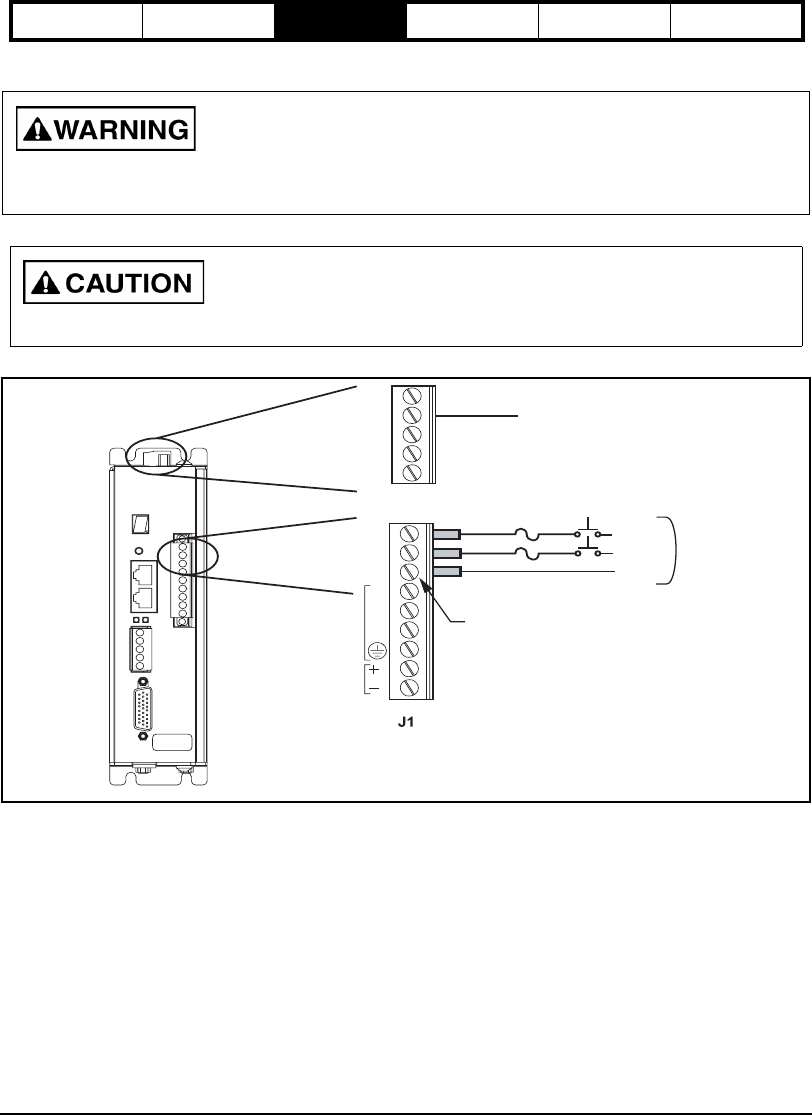
Installation 17
Safety Information Product Overview Installation Diagnostics Options and
Accessories Specification
AC Input Power Connections
Figure 14: Epsilon EP AC Power Wiring Diagram
Operation on DC Input Supply
At this time, the EP drive is not UL listed for operation on a DC input supply.
The EP drive can operate on DC input as low as 10 Vdc, though recommended minimum is 24 Vdc. It can also
operate from a common DC link with voltage to 373 Vdc, the voltage resulting from 264 Vac applied to a rectifier,
with regen to 400 Vdc intermittently.
For DC input supply less than 24 Vdc, the DC input should be connected to the B+ and B- terminals at J8 to avoid
losses in the rectifier and inrush limiter. At such low voltages the bus caps do not need inrush protection. For DC
supply greater than 24 Vdc, the supply should be connected to L1 and L2 terminals on J1. Polarity does not matter.
The rectifier blocks reverse current so regen energy will not come back to the supply. DC supply greater than 24 Vdc
may be applied to the B+ and B- terminals of J8, but the supply must provide soft-start or inrush current limiting and
must be able to handle any anticipated regen energy.
Power must be "Off" for a minimum of 6 minutes for the Epsilon EP206 drive and 3 minutes for the Epsilon
EP202/204 drives before unplugging the power connection. This will ensure the bus voltage has bled down to a
safe level (below 50 Vdc).
Do not connect or disconnect AC power by inserting or removing the AC power connector. Using the
connector in this manner, even once, will damage the connector making it unusable.
EP204-I00-0000
9606XX-XX A1
SN 0610E014
Front View
24 Vdc
R
S
T
MOTOR
L1
L2
PE
50/60 Hz
90-264 Vac
PE Redundant PE connection
L1
L2
PE
Tighten screws
to 5 in-lb.
Terminals are suitable for one 16 AWG to 12 AWG
or ISO 1,5 or ISO 2,5 stranded conductors.
B+ PE SH
PE
B-
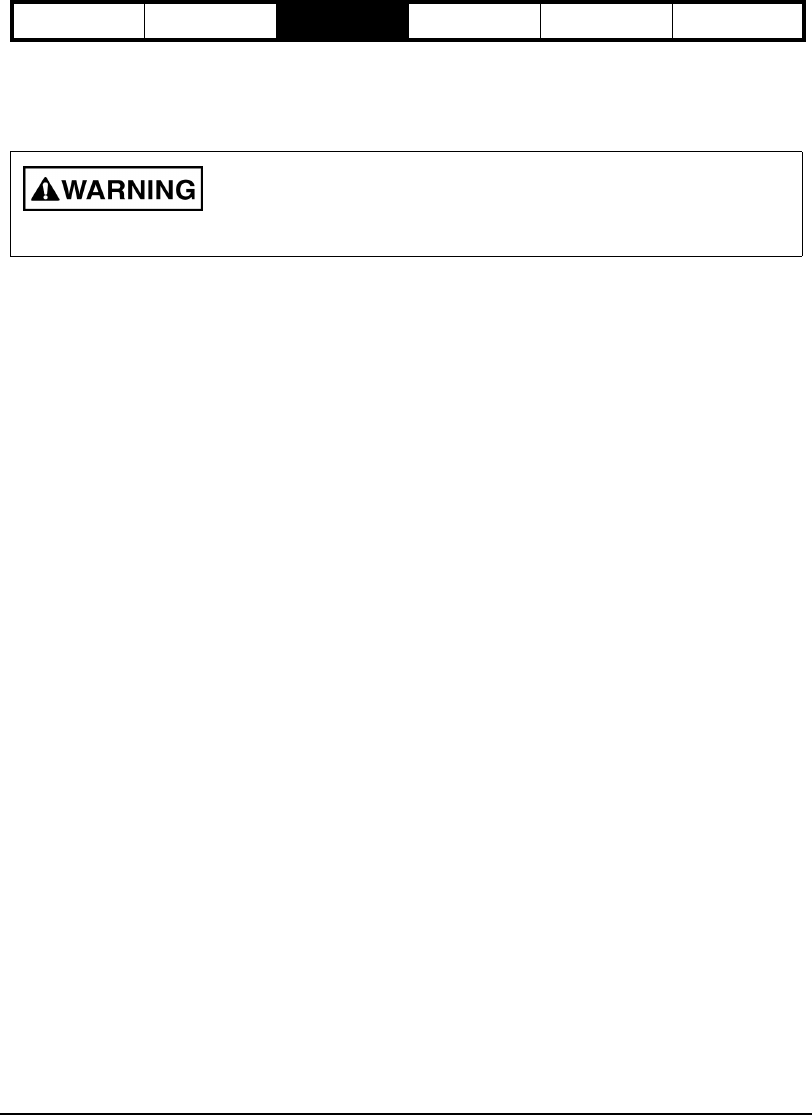
18
Safety Information Product Overview Installation Diagnostics Options and
Accessories Specification
Both supply conductors must be fused except one that is grounded. The fuse must be rated for at least the voltage
applied. The current rating of the fuse should match the rated output current of the drive. A slow-blow fuse should
be used if high peak loads are expected.
External Shunt Electrical Installation
The EP204 and EP206 drives provide an internal shunt transistor to direct regen energy to an external shunt or
braking resistor. The resistor is connected to the B+ and SH terminals at J8 on the top of the drive.
Shunt Control
The shunt transistor turns on when the bus voltage reaches 405 Vdc and shuts off when the bus voltage falls below
390 Vdc. An internal shunt control algorithm is used to prevent the external shunt resistor from overloading. It is
necessary to enter shunt energy rating, power rating and resistance for the attached shunt resistor in PowerTools
Pro software. Energy rating is the amount of energy that the resistor can absorb in a single shunt event assumed to
be so short that power dissipation is negligible. Power rating is the long term average power that can be dissipated.
PowerTools Pro default values are for the Control Techniques "SM-Heatsink DBR-1" resistor kit, marked P/N 1220-
2756-01 on the resistor.
External Shunt Resistor
Control Techniques offers an external shunt resistor kit, SM-Heatsink DBR-1, that attaches directly to the EP drive
heatsink. The resistance is 75 Ohms and has 1500 Joule energy rating and 50 W continuous power rating. It is
adequate for most infrequent machine stop sequences due to relatively high energy rating for its power rating. It
should be suitable for any EP204 application unless average power exceeds 50 W for repetitive cycles. For an
EP206, some applications may require lower resistance to prevent a high bus fault or higher energy rating for a single
event, as well as higher average power rating. The resistor in the kit is designed to eventually open in the event of
a shorted control transistor when operating with an AC input greater than 200 Vac. At this time the kit should be used
only when the drive is operating at 200 Vac to 240 Vac.
A different external shunt resistor should be used if average power is above 50 W, or other limits are exceeded as
described above. Higher power resistors should be mounted away from the drive to prevent overheating. If thermal
loading inside a cabinet is an issue, a resistor with suitable enclosure may be installed external to the drive enclosure.
The minimum resistance for an external shunt resistor is 33 Ohms. The resistor must have thermal overload
protection to remove power in the event of a shorted control transistor. The protection can simply open the circuit, in
which case a high bus fault will occur, or be wired to a contactor that isolates input power from the drive on overtemp.
Shunt Resistor Kit Installation
The SM-Heatsink DBR-1 attaches to the side of an EP204 or EP206 drive by lining up the two captive screws to the
special width slots in the heat sink. The exact position along the slot does not matter as long as the body of the
resistor does not extend beyond the top or bottom of the drive. Use a T-20 Torx driver to thread the screws into
position. After both are well started but not tight, carefully turn each screw until it is seated against the resistor and
the resistor back is seated against the heat sink. Then turn the screw 1/8 turn more. Do not overtighten.
Strip 0.12 inch [3.0 mm] insulation from the ends of the resistor wires. Install the wires in the SH and B+ terminals of
J8 and tighten to 5 in-lb. Make sure the locking screws are installed on J8 to prevent the connector from pulling out.
Shunt connections at J8 remain at dangerous Voltages after disconnecting AC Power. Power must be "Off"
for a minimum of 6 minutes for an EP206 and 3 minutes for an EP202/204 before touching these terminals.
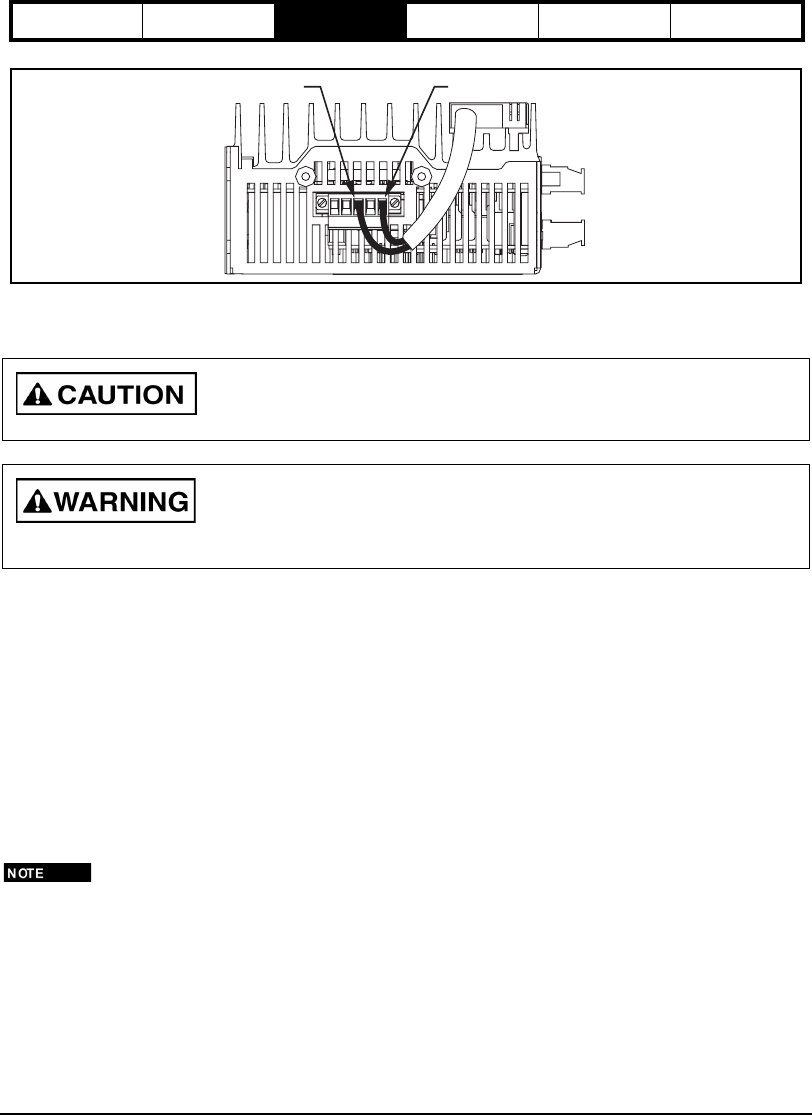
Installation 19
Safety Information Product Overview Installation Diagnostics Options and
Accessories Specification
Figure 15:Shunt Resistor Connections showing SM-Heatsink DBR-1 Kit
Motor Power Wiring
The following paragraphs provide details of motor connections. When motor power cables are long, 100ft. [30 m], a
ferrite (Control Techniques p/n 157016-13, Steward p/n 28A3851-0A2 or equivalent) installed on the three phase
conductors but not the shield, near J1 can significantly reduce high frequency switching harmonics that in some
cases can cause communications errors. Maximum cable length is 200 ft [60 m]. J1 terminals are suitable for one
18 AWG to 14 AWG or ISO 0,75 to ISO 2,5 stranded conductors. The ground/shield terminal may contain the shield
and ground conductors together if each is 16 AWG or ISO 0,75 or ISO 1,5. Otherwise a ferrule must be used to crimp
both connectors together.
NT and MG Motors
NT and MG motors are equipped with up to three male MS (Military Standard) connectors, one for stator
connections, one for encoder connections and one for the brake (if so equipped).
Stator connections from the drive to the motor are made with the CMDS or CMMS cable have a female MS style
connector on the motor end and four individual wires and shield that connect to the motor power connector on the
front of the drive.
The motor ground wire and shields must be run all the way back to the drive terminal and must not be
connected to any other conductor, shield or ground except the enclosure wall for EMC.
Do Not make any shunt resistor connections to B-.
Shunt connections are at main voltage potential. Components connected must be rated for the voltage and
selected for safety. The external shunt resistor must have protection for a failed ON state of the shunt control.
B+ PE SH
PE
B-
B+
SH
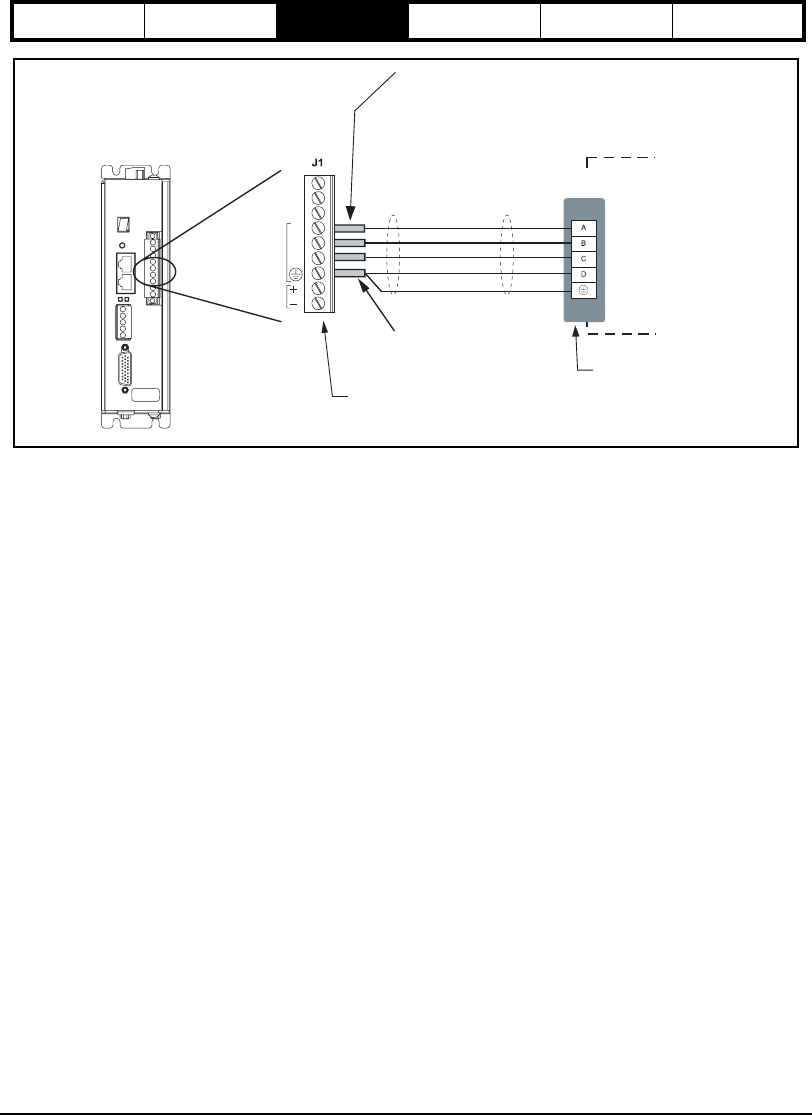
20
Safety Information Product Overview Installation Diagnostics Options and
Accessories Specification
Figure 16: Epsilon EP - NT/MG Motor Power Wiring Diagram
NT or MG Motor
Power Connection
R
S
T
Ground
Connector Shell
Brown
Black
Blue
Green/Yellow
Shield
Important: PE ground
should connect to drive
and motor only. Nothing
should be connected
between these devices. 2" and 3" motor cable
connector (CMDS-xxx cable)
Wire crimp ferrules are recommanded:
For ground lead use -
Pheonix Contact p/n AI-TWIN 2X1, 5-8Bk/32 00 82 3
American Electrical/DigiKey 1381015/288-1130-ND
For motor leads use -
Pheonix Contact p/n AI 1,5-8 RD/32 01 13 6 or
ALTEC p/n H1.5/14 2204.0 Pk/100
Tighten screws to 5 in-lb.
EP204-I00-0000
9606XX-XX A1
SN 0610E014
Front View
24 Vdc
R
S
T
MOTOR
L1
L2
PE
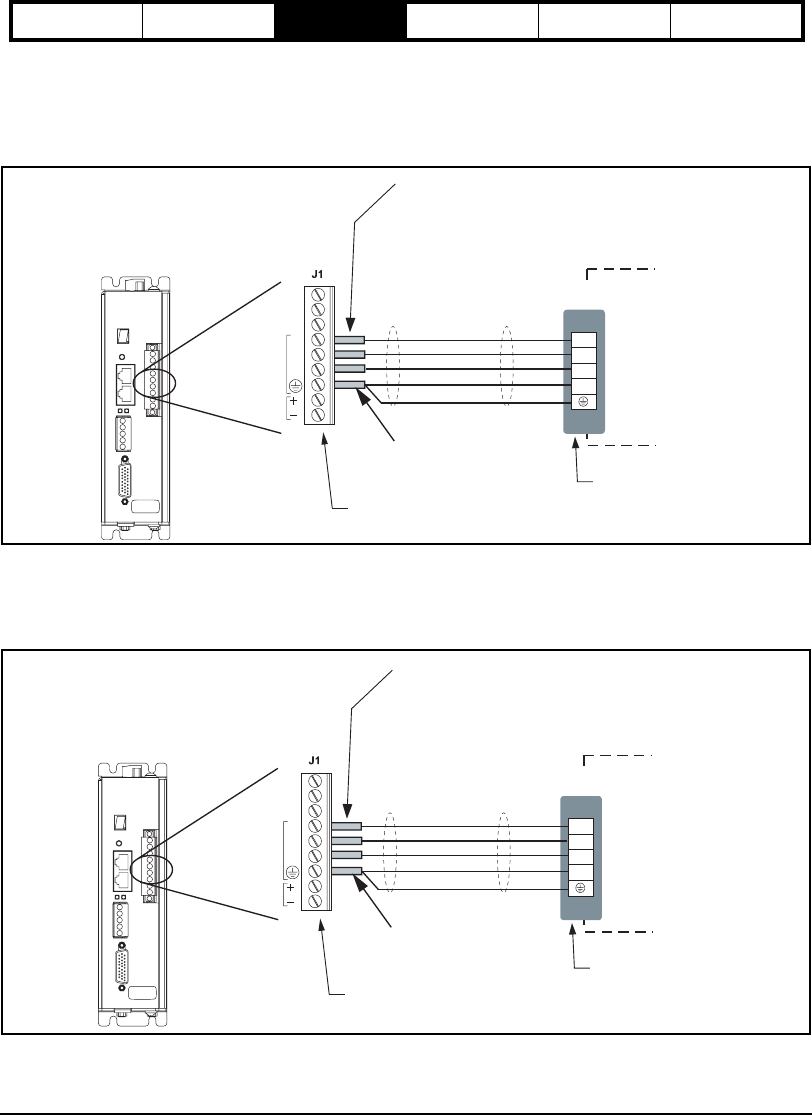
Installation 21
Safety Information Product Overview Installation Diagnostics Options and
Accessories Specification
XV Motor Power Wiring
The XV 40 mm to 80 mm motors are equipped with up to three connectors, one for stator connections, one for
encoder connections and one for the brake (if so equipped).
Stator connections from the drive to the motor are made using the XTMDS cable, the motor end of the cable has an
Amp "Mate-N-Lok"® connector and the drive end has four individual wires and shield that connect to the motor power
connector on the front of the drive.
Figure 17: Epsilon EP - XV 40 mm - 80 mm Motor Power Wiring Diagram
The XV 130 mm motors have two MS (Military Standard) connectors, one for the stator connections and one for the
encoder connections. Stator connections from the drive to the motor are made with the XCMDS (motor without
brake) or the XCMDBS (motor with brake) cable.
Figure 18: Epsilon EP - XV 130 mm Motor Power Wiring Diagram
XVM 40M, 60M, 80M Motor
Power Connection
R
S
T
Ground
Connector Shell
4
2
3
1
Brown
Black
Blue
Green/Yellow
Shield
Important: PE ground
should connect to drive
and motor only. Nothing
should be connected
between these devices. motor cable
connector (XTMDS-xxx)
Wire crimp ferrules are recommanded:
For ground lead use -
Pheonix Contact p/n AI-TWIN 2X1-8RD/32 00 81 0 or
American Electrical/DigiKey 1381010/288-1127-ND
For motor leads use -
Pheonix Contact p/n AI 1-RD/32 00 03 0 or
American Electrical/DigiKey 1181010/288-1015-ND
Tighten screws to 5 in-lb.
EP204-I00-0000
9606XX-XX A1
SN 0610E014
Front View
24 Vdc
R
S
T
MOTOR
L1
L2
PE
XVM 130M Motor
Power Connection
U
V
W
Ground
Connector Shell
D
B
C
A
Brown
Black
Blue
Green/Yellow
Shield
Important: PE ground
should connect to drive
and motor only. Nothing
should be connected
between these devices. motor cable
connector (XCMDS-xxx)
Wire crimp ferrules are recommanded:
For ground lead use -
Panduit p/n PV10-P55-L
For motor leads use -
Pheonix Contact p/n AI 1,5-8 BU/32 00 52 2
Tighten screws to 5 in-lb.
EP204-I00-0000
9606XX-XX A1
SN 0610E014
Front View
24 Vdc
R
S
T
MOTOR
L1
L2
PE
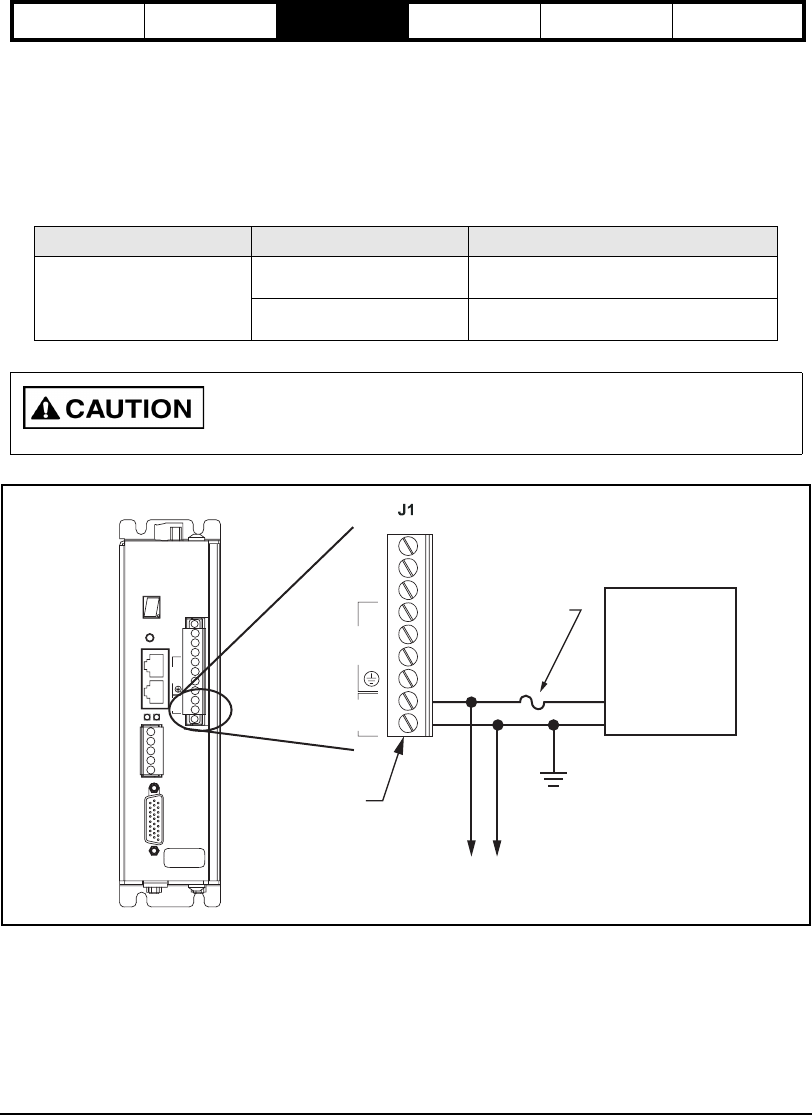
22
Safety Information Product Overview Installation Diagnostics Options and
Accessories Specification
Step 4: Low Power Connections
DC Logic Power Supply Wiring
The Epsilon drive requires a user supplied logic power supply, 24 Vdc ±10%, to power the internal logic of the drive.
Use the table below to determine the current requirements of the application. Users should consider keeping logic
power energized at all times because it helps prevent condensation and maintains position information in the drive.
Logic Power Supply Specification
Figure 19: Logic Power Supply Wiring Diagram
For UL applications, the logic power supply must be a UL recognized or UL listed limited voltage/limited energy or
limited voltage/limited current supply, or a limited voltage supply with overcurrent protection appropriate for the wiring
and not to exceed 12 A. Isolate line connected circuits from low voltage circuits.
For applications to meet the EU Low Voltage Directive, an approved 24V supply must be used and the negative side
must be grounded to PE. PELV circuits must have protective separation for 300 V system voltage from mains
connected circuits, including separation between encoder circuits and motor power wiring. If all circuits connected
Voltage Range Model Current
24 Vdc ±10%
(21.6 Vdc to 26.4 Vdc)
EP-P 050 A without sync encoder
0.57 A with 250 mA sync encoder
All EP Models except EP-P 0.31 A without sync encoder
0.38 A with 250 mA sync encoder
Do not wire AC line into the logic power supply input. Doing so will damage the drive.
24 Vdc
Logic Power Supply
(User Supplied)
24 Vdc
24 V RTN
EP204-I00-0000
9606XX-XX A1
SN 0610E014
Front View
Single point PE ground
To other drives or equipment , I/O supplies, etc..
Tighten screws
to 5 in-lb.
motor
logic
+
_
L1
L2
PE
R
S
T
motor
logic
+
_
L1
L2
PE
R
S
T
Fuse, if required
to protect wiring
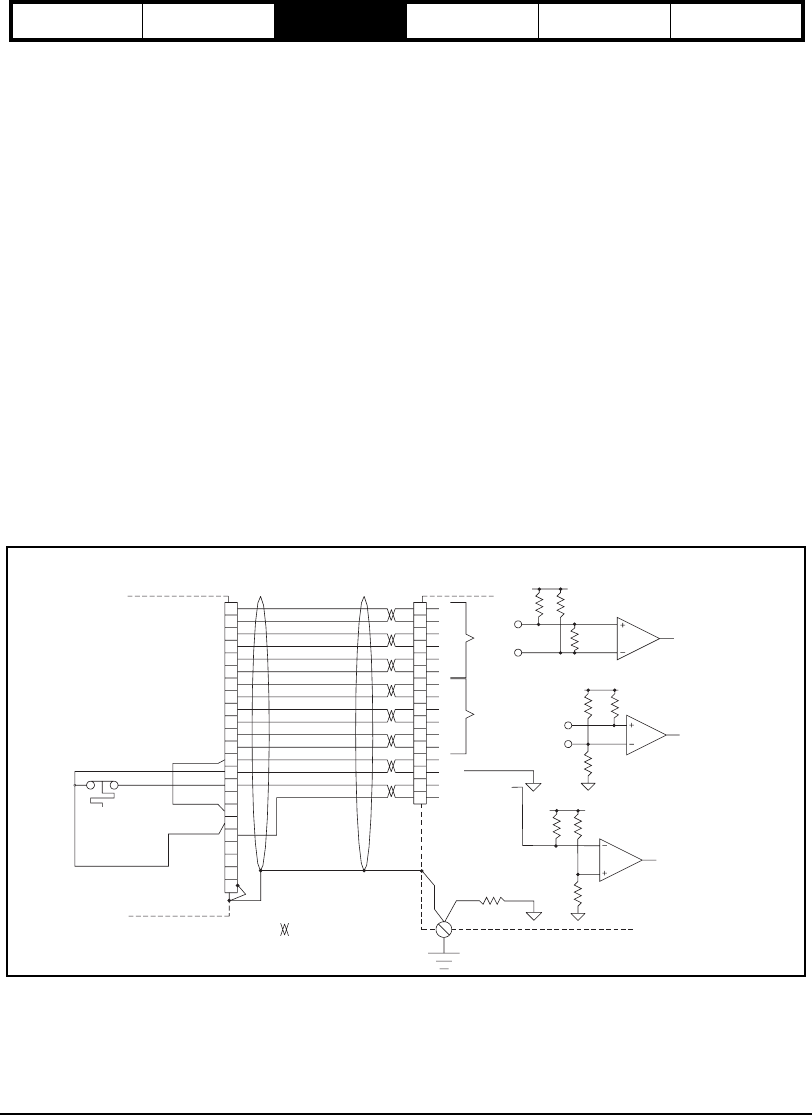
Installation 23
Safety Information Product Overview Installation Diagnostics Options and
Accessories Specification
to the logic supply are PELV, the wiring need not be isolated from direct contact within a zone of equipotential
bonding, normally an enclosure or set of enclosures bonded together. Otherwise, logic wiring and circuits must be
isolated from direct contact by basic insulation for 300 V system voltage.
In all applications, do not interconnect extra low voltage power supplies so that voltages add.
Motor Feedback Wiring (J6)
Encoder feedback connections are made with the 15-pin high density “D” connector (J6) on the drive. Maximum
feedback cable length is 200 ft [60 m].
Connection of Encoder Quadrature and Marker Signals
For A, A/, B, B/ and Z, Z/ pairs, Control Techniques cables use low capacitance (~10 pf/ft) wire to get a high
characteristic impedance and low loss. The differential input circuit accepts RS-485 level signals, but if the differential
voltage is less than ±400 mV, an encoder fault is generated.
Connection of Encoder Commutation Signals to the Drive
The drive is capable of receiving U, V, and W commutation signals from either a differential or single ended source.
Figures 20 through 22 show a simplified circuit for the U, U/, V, V/, W, and W/ inputs on the drive. For single-ended
encoder outputs, leave U/, V/, and W/ unconnected at the drive. No PowerTools configuration is required. U, V, and
W have a 1K pull-up to 5V. Logic threshold is about 2.5 V with 0.1 V hysteresis.
Motor Overtemp Wiring
The motor overtemp circuit is compatible with PTC thermistor sensor with 1K resistance at the over temperature trip
point. The circuit provides 5V open circuit and 0.5 mA closed contacts to an overload switch. For motors without over
temperature protection sensors, pins 14 and 15 of J6 must be shorted together to prevent an overtemp fault in the
drive.
NT/MG Motor
Figure 20: Motor Encoder Feedback Connector Pinout
NT or MG Motor
Blue
Orange
Green
Brown
Black
Yellow
White/Brown
Brown/White
White/Gray
Gray/White
Red/Orange
Orange/Red
*Red/Blue
Blue/Red
Red/Green
Green/Red
8
12
14
1
2
4
3
5
6
7
9
10
11
13
15
R
H
T
J
B
C
P
N
M
U
E
F
S
G
K
A
L
D
V
W
U/
W/
A
A/
B/
B
Z
Z/
U
V
V/
W
+ 5 Vdc
+ 5 Vdc
Shield
X
Y
Z
Connector Shell
Internal
Motor
Thermal
Switch
GND
Motor
Overtemp
Overtemp GND
= Twisted Pair
Single Point
Ground
Epsilon EP
Drive
U/
W/
A
A/
B/
B
Z
Z/
U
V
V/
W
+5 Vdc
GND
Motor Overtemp
10K
+5 V
10K
1.0K
10 Ohm
PE
Differential
Receiver
2K
U/
+5 V
2K
U
1K
2K
A/
+5 V
2K
220 Ohm
Differential
Receiver
A
Motor Feedback Cable
Model # EFCS-XXX
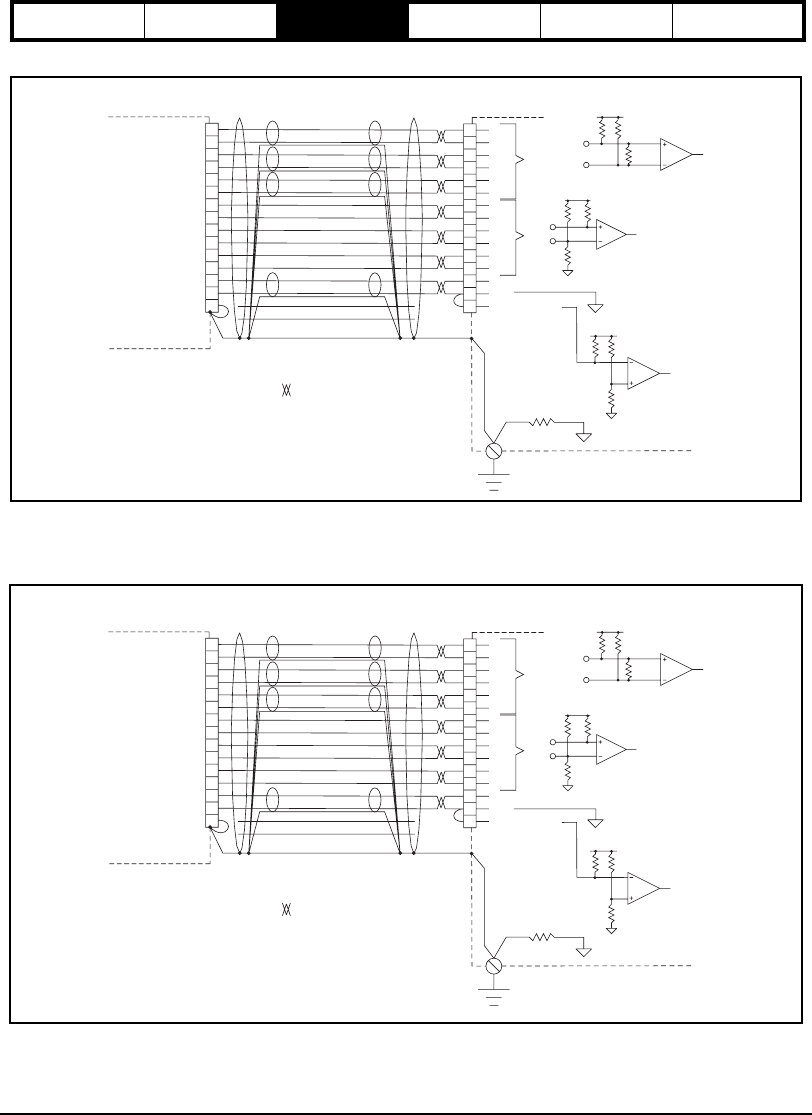
24
Safety Information Product Overview Installation Diagnostics Options and
Accessories Specification
XV 40-80 mm Motor
Figure 21: Motor Encoder Feedback Connection For XV 40-80 mm Motors
XV 130 mm Motor
Figure 22: Motor Encoder Feedback Connection For XV 130 mm Motors
XVM 40mm, 60mm,
and 80mm Motor
Blue
Orange
Green
Brown
Black
Yellow
White/Brown
Brown/White
White/Gray
Gray/White
Red/Orange
Orange/Red
*Red/Blue
*Blue/Red
Red/Green
Green/Red
8
12
14
1
2
4
3
5
6
7
9
10
11
13
15
8
12
14
1
2
4
3
5
6
7
9
10
11
13
U/
W/
A
A/
B/
B
Z
Z/
U
V
V/
W
+ 5 Vdc
GND
Shield 15
Connector Shell
= Twisted Pair
* = 18 ga Wire
Single Point
Ground
Epsilon
Drive
U/
W/
A
A/
B/
B
Z
Z/
U
V
V/
W
+5 Vdc
GND
Motor Overtemp
10 Ohm
PE
2K
U/
+5 V
2K
U
1K
2K
A/
+5 V
2K
220 Ohm
A
10K
+5 V
10K
1.0K
Motor Feedback Cable
Model # XEFTS-XXX
Overall Shield Drain Wire
XVM 130mm Motor
Blue
Orange
Green
Brown
Black
Yellow
White/Brown
Brown/White
White/Gray
Gray/White
Red/Orange
Orange/Red
*Red/Blue
*Blue/Red
Red/Green
Green/Red
8
12
14
1
2
4
3
5
6
7
9
10
11
13
15
L
R
G
A
B
D
C
E
F
K
M
N
P
H
U/
W/
A
A/
B/
B
Z
Z/
U
V
V/
W
+ 5 Vdc
GND
Shield J
Connector Shell
= Twisted Pair
* = 18 ga Wire
Single Point
Ground
Epsilon
Drive
U/
W/
A
A/
B/
B
Z
Z/
U
V
V/
W
+5 Vdc
GND
Motor Overtemp
10 Ohm
PE
2K
U/
+5 V
2K
U
1K
2K
A/
+5 V
2K
220 Ohm
A
10K
+5 V
10K
1.0K
Motor Feedback Cable
Model # XEFCS-XXX
Overall Shield Drain Wire
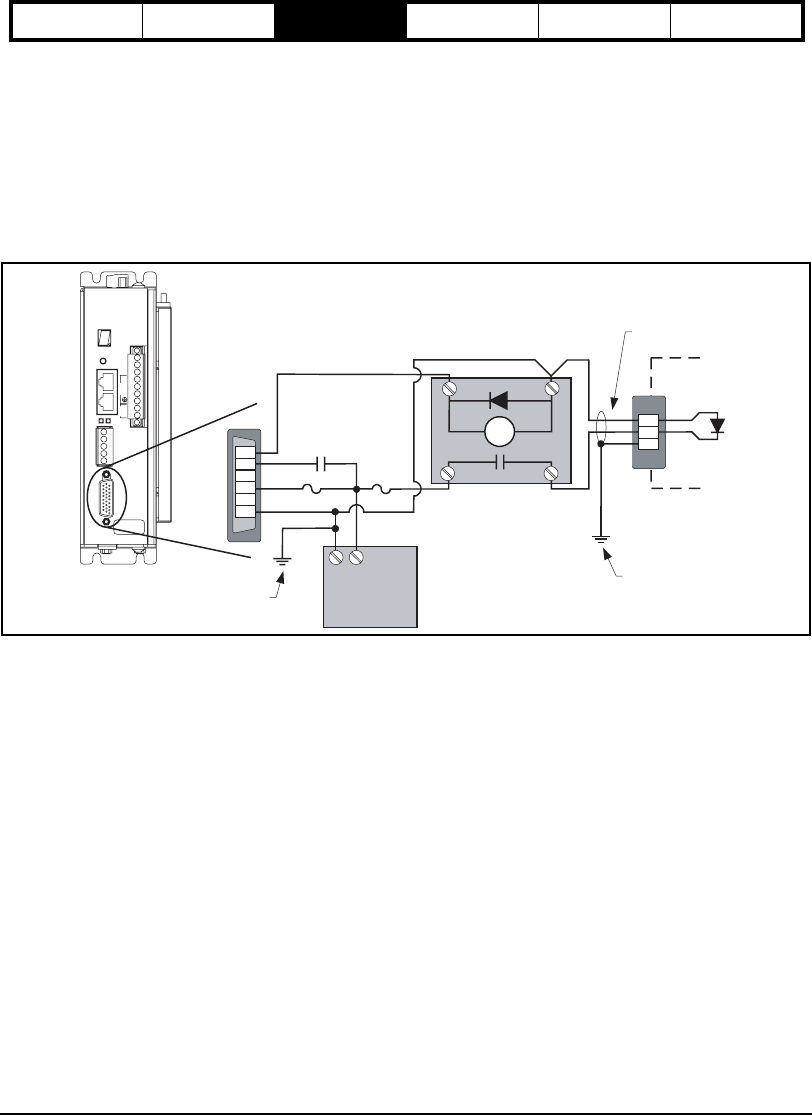
Installation 25
Safety Information Product Overview Installation Diagnostics Options and
Accessories Specification
Motor Brake Wiring
The NT and MG motors equipped with brakes have a three-pin MS style connector. The brake power cable (model
CBMS-XXX) has an MS style connector on the motor end and three wire leads on the drive end (see the following
wiring diagrams). The XV 40-80 mm motors with brakes have a two-position connector. The brake power cable
(model XTBMS-XXX) has a two position connector on the motor end and three wire leads on the drive end. The XV
130 mm motors equipped with brakes have two MS style connectors; one is the encoder feedback and the other has
the motor power and brake connections. The motor power/brake cable (model XCMDBS-XXX) has an MS style
connector on the motor end and six wire leads on the drive end.
You must provide a DC power supply rated at +24 Vdc with a 2 A minimum current capacity for the brake. If you use
this voltage source to power other accessories such as I/O or more than one brake, size the power supply for total
load.
Figure 23: Epsilon EP to NT or MG Motor Brake Wiring Diagram
EP204-I00-0000
9606XX-XX A1
SN 0610E014
motor
logic
+
_
L1
L2
PE
R
S
T
digital i/o (J3)
19
10
8
Output #3
Drive Enable
I/O Common
I/O Supply
J3 -+
K1
Internal
to Motor
Red +
Black -
Connected to
grounded
mounting panel.
Single point
PE ground
11
A2
14
A1
2 Amp
Fuse
Customer
supplied drive
enable contact
Relay:
Model# BRM-1
24 VDC
NT or MG
Motor
1 Amp
Fuse
CBMS-xxx Cable
20
A
C
B
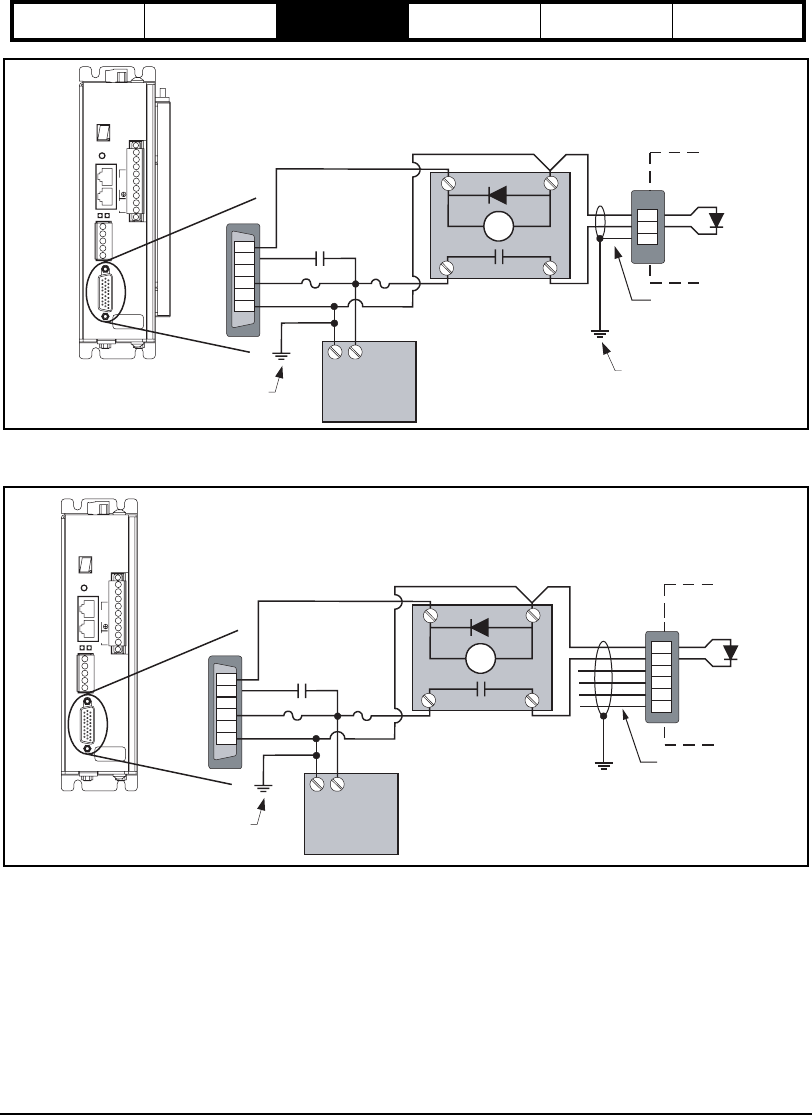
26
Safety Information Product Overview Installation Diagnostics Options and
Accessories Specification
Figure 24: Epsilon EP/XV 40-80 mm Motor Brake Wiring Diagram
Figure 25: Epsilon EP/XV 130 mm Motor Brake Wiring Diagram using the I/O
Connector
Input/Output and Drive Enable Wiring
The Epsilon EP-B drive is equipped with 5 optically isolated input lines (one is dedicated to a drive enable function)
and 3 optically isolated output lines. The Epsilon EP-I, EP-IDN and EP-P drives are equipped with 16 optically
isolated input lines (one is dedicated to a drive enable function) and 8 optically isolated output lines. All inputs and
outputs are configured as sourcing; that is, the outputs "source" current from the positive side of the I/O supply when
ON and the inputs are compatible with a sourcing output returning current to the grounded negative side of the I/O
supply.
EP204-I00-0000
9606XX-XX A1
SN 0610E014
motor
logic
+
_
L1
L2
PE
R
S
T
digital i/o (J3)
Output #3
Drive Enable
I/O Common
I/O Supply
J3
-+
Internal
to Motor
Red +
Black -
Connected to
grounded
mounting panel.
Single point
PE ground
2 Amp
Fuse
Customer
supplied drive
enable contact
24 VDC
XV 40mm-80mm
Motor
1 Amp
Fuse XTBMS-xxx Cable
19
10
8
20
11
A2
14
A1
Relay:
Model# BRM-1
K1
A
C
B
EP204-I00-0000
9606XX-XX A1
SN 0610E014
motor
logic
+
_
L1
L2
PE
R
S
T
digital i/o (J3)
Output #3
Drive Enable
I/O Common
I/O Supply
J3 -+
Internal to Moto
r
Blu +
Blue/Wht - -
Single point
PE ground
2 Amp
Fuse
Customer
supplied drive
enable contact
24 VDC
XV 130mm
Motor
1 Amp
Fuse
XCMDBS-xxx Cable
19
10
8
20
11
A2
14
A1
Relay:
Model# BRM-1
K1
A
F
E
D
B
C
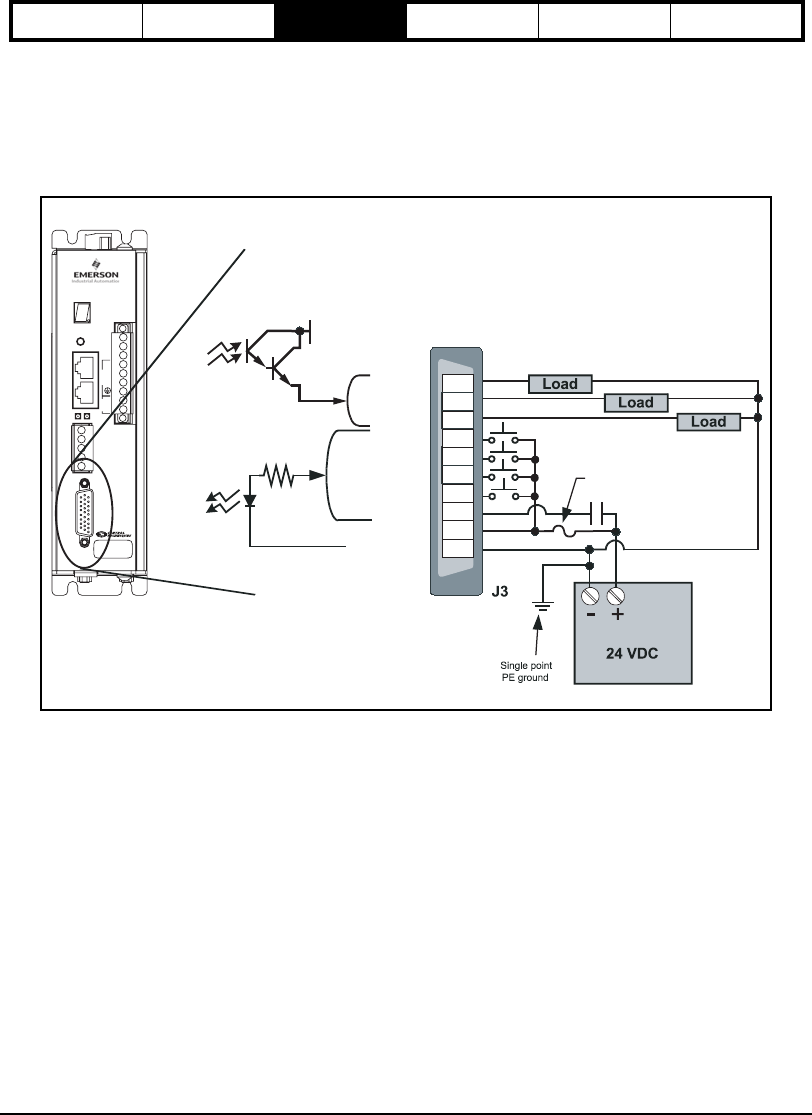
Installation 27
Safety Information Product Overview Installation Diagnostics Options and
Accessories Specification
Inputs are ON with +10 Vdc to +30 Vdc applied and OFF when less than +1.5 Vdc or 0.2 mA is applied. Input current
at 24 Vdc is 4.8 mA and input resistance is about 4.8k ohms.
Maximum load on each output channel is 150 mA with 3.5 Vdc max voltage drop from I/O supply + to output. Outputs
are rugged and require no freewheeling diode on inductive loads. Outputs are short-circuit proof to ground (0 V) or
any voltage from 0V to the I/O power supply voltage.
Optical isolation for I/O is functional only and does not provide safety rated isolation. I/O circuits must be PELV for
any extra low voltage circuits to be PELV. For UL installations, I/O wiring must be from a limited voltage/limited
energy or limited voltage.limited current supply.
Figure 26: Epsilon EP-B Input/Output Wiring Diagram
As part of PELV wiring, I/O circuits are intended to be used within a zone of equipotential bonding where cables or
wiring would typically be no more than 10 ft [3 m] long. These circuits have not been evaluated for EMC immunity
which would be required for longer cables.
I/O Connector (J3) Functions
The I/O connector is a 26-pin male high-density dsub connector on the front of the drive. A low profile standard
terminal interface board (STI-24IO) and cable assembly (EIO26-xxx) are available for making connections
convenient. Figure 26 shows pin-outs for I/O channels supported in the EP-B drive and for external wiring typical of
all I/O channels. Figure 27 shows pin-outs for EP-I and EP-P models. Input channels 1-8 have high speed capture
capability in the EP-P models. Figure 28 shows the STI-24IO interface board for discrete wiring to I/O.
EP204-I00-0000
9606XX-XX A1
SN 0610E014
digital i/o (J3) devicenet (J9) motor
logic
+
_
L1
L2
PE
R
S
T
I/O supply
+10 to +30 Vdc
Fuse if required to
protect wiring
8
17
7
12
2
11
1
10
19
20
Input #1
Input #2
Input #3
Input #4
Output #1
Output #3
Output #2
I/O Conmmon -
Drive Enable Input
I/O Supply +
Front View
4.8 K
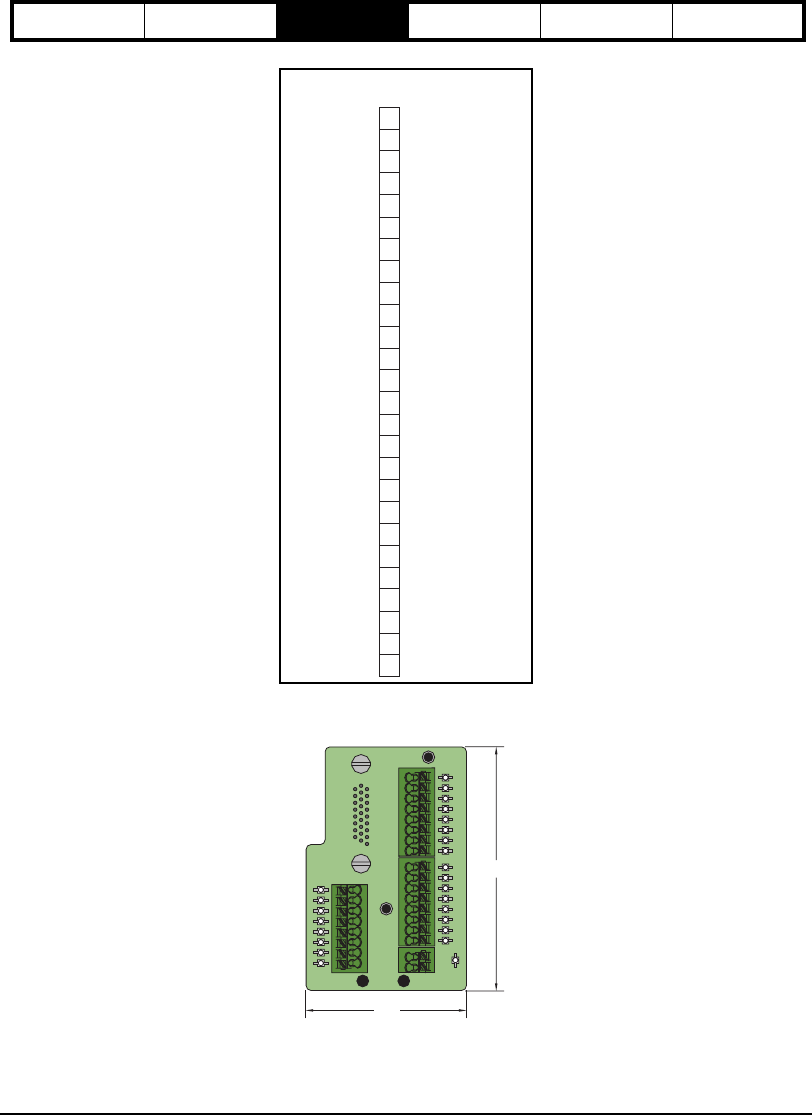
28
Safety Information Product Overview Installation Diagnostics Options and
Accessories Specification
Figure 27: I/O Connector (J3) Functions
Figure 28: STI-24IO Interface Board
Input Line 5
Input Line 7
7
8
9
5
6
4
3
1
2
16
17
18
14
15
13
12
10
11
25
26
23
24
22
21
19
20
Input Line 1
Input Line 11
Input Line 3
Output Line 1
Output Line 5
Output Line 3
Input Line 9
Input Line 4
Input Line 6
Enable
Input Line 10
Input Line 2
Input Line 12
Output Line 4
Output Line 2
Input Line 8
Output Line 8
Input Line 13
I/O +V
Input Line 15
I/O Common
Output Line 6
Output Line 7
Input Line 14
Function
J3 Connector
Pin#
+24V
0V
0
1
2
3
4
5
6
7
TB1
TB2
TB4
TB3
OUTPUTS
1
2
3
4
5
6
7
8
INPUTS
EN
8
9
10
11
12
13
14
15
3.2
2.1
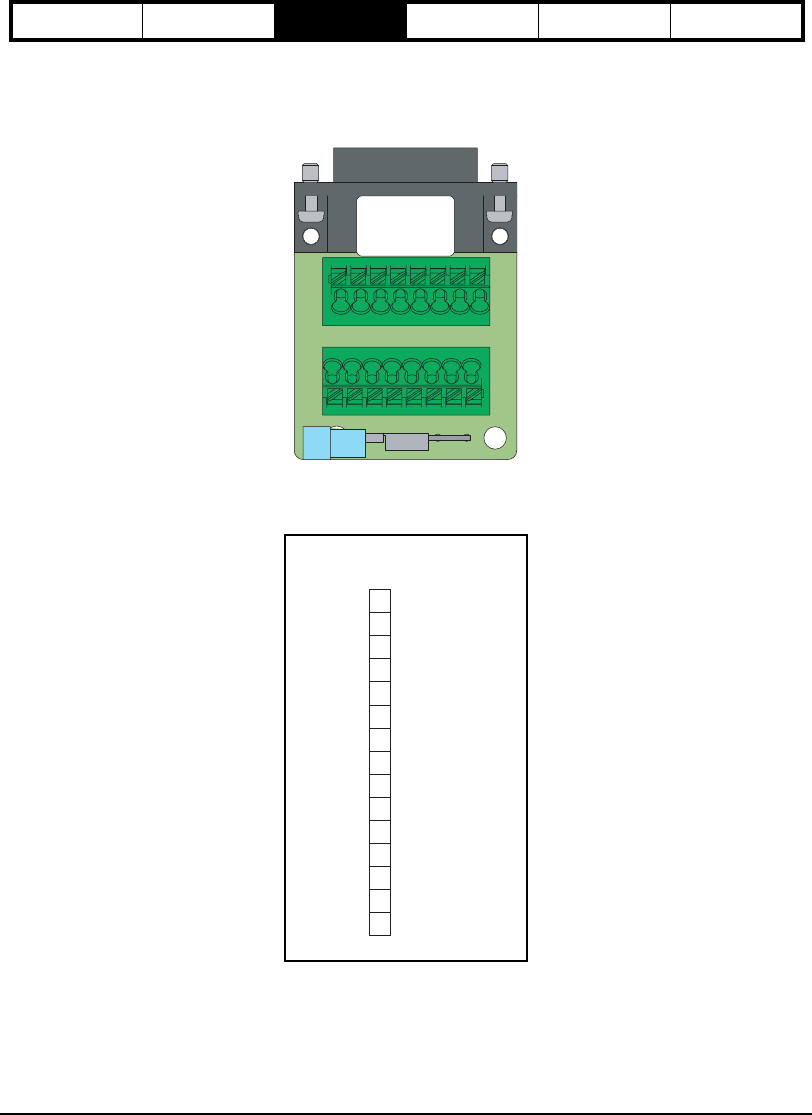
Installation 29
Safety Information Product Overview Installation Diagnostics Options and
Accessories Specification
Analog/Sync Output Connector (J5)
All command, diagnostic, and sync signals are available using the 15-pin Analog/Sync Output connector.
If interfacing the drive using field wiring, the optional standard terminal interface board (STI-SNCOA) may be used.
It provides convenient connections using screw terminal strips.
Figure 29: STI-SNCOA
Figure 30:Analog/Sync Output Connector (J5) Functions
1 2 3 4 5 6 7 8
9 10 11 12 13 14 15
Motor Encoder Z
Pulse
Motor Encoder Z/
Direction
Analog Input -
Analog Ground
Analog Output 2
7
14
15
13
12
10
11
8
9
5
6
4
3
1
2
Motor Encoder A
Analog Ground
Motor Encoder B
Analog Output 1
Motor Encoder A/
Logic Common
Motor Encoder B/
Analog Input +
Function
J5 Connector
Pin#
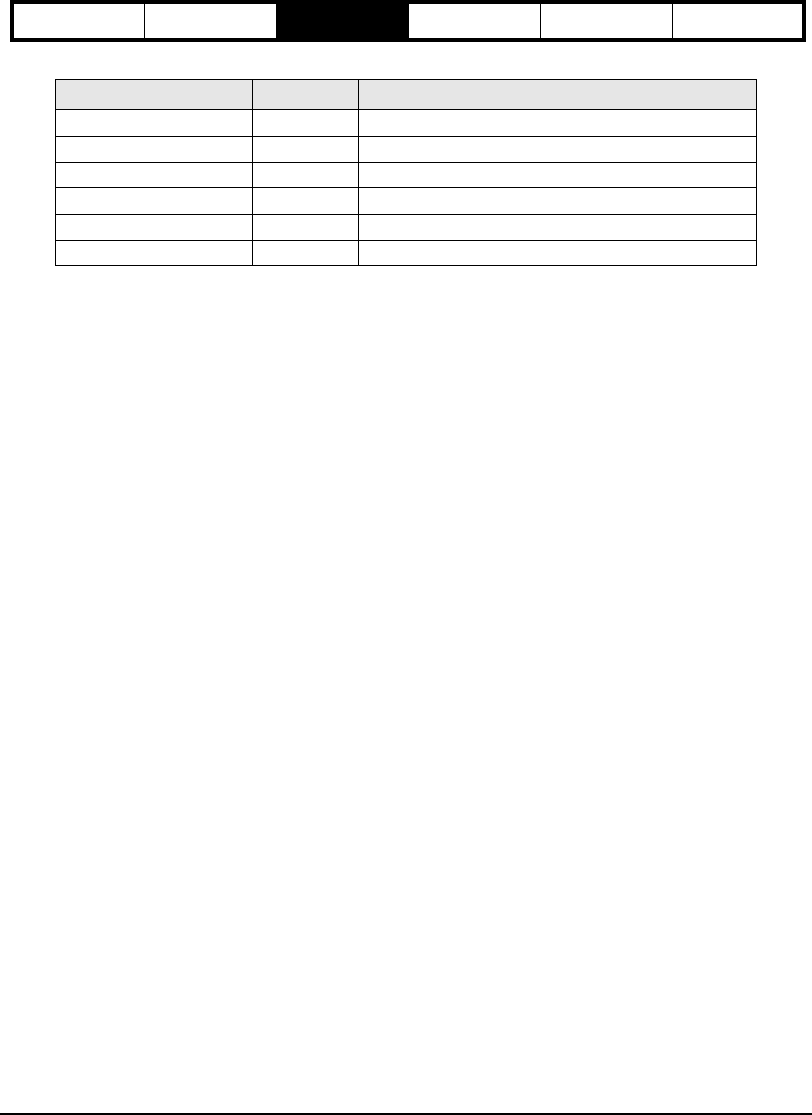
30
Safety Information Product Overview Installation Diagnostics Options and
Accessories Specification
As part of PELV wiring, circuits at J5 are intended to be used within a zone of equipotential bonding where cables
or wiring would typically be no more than 10 ft [3 m] long. These circuits have not been evaluated fro EMC immunity
which would be required for longer cables.
Function Pin Numbers Electrical Characteristics
Encoder Out 1, 2, 3, 9, 10, 11 Differential line driver output (RS 422)
Diagnostic Output 7, 15 ± 10 Vdc 10 mA maximum analog diagnostic, ref. to pins 6 and 14
Diagnostic Output Common 6, 14 0.0 V, 10 ohms away from PE. 0 ohms away Logic Common (pin 8)
Pulse In 4 Single ended pulse input
Direction 12 Single ended direction input
Analog Command 5, 13 Differential; Analog Command Input
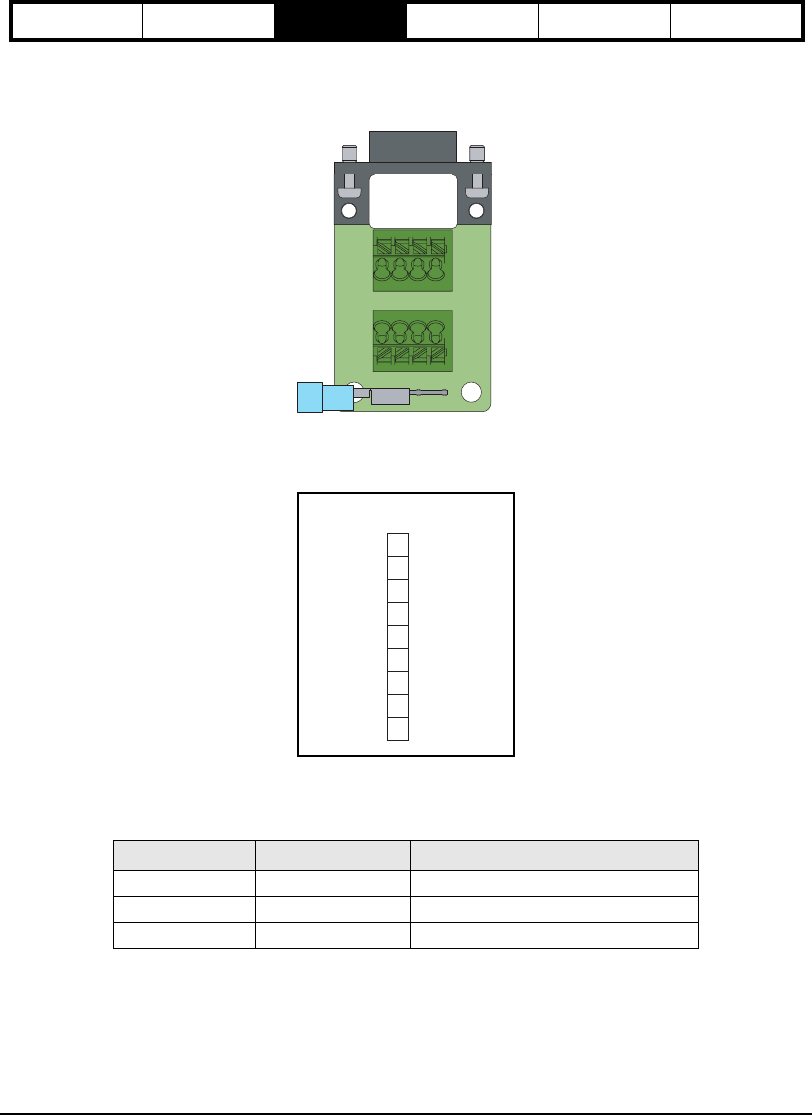
Installation 31
Safety Information Product Overview Installation Diagnostics Options and
Accessories Specification
Sync Input Connector (J10)
Sync Input signals are connected to the drive using the 9-pin Sync Input connector.
If interfacing the drive using field wiring, the optional standard terminal interface board (STI-SNCI) may be used.
Figure 31: STI-SNCI Interface Board
Figure 32:Analog Input Connector (J10) Functions
The Sync Input power meets EMC emissions and immunity for cables longer than 3 meters [10 ft], when using a
shielded cable. When a remote encoder is user, cable length may be limited by encoder supply voltage drop, and
should not exceed 200 ft [60 m].
Function Pin Number Electrical Characteristics
Encoder In 1, 2, 3, 5, 6, 7 Differential line driver input (RS 422)
5 Vdc 4 +5 Vdc supply voltage
Ground 8 Logic Common
1 2 3 4
5 6 7 8
Encoder B
+ 5 Vdc
7
8
9
5
6
4
3
1
2
Encoder A
Encoder Z
Encoder A/
Encoder Z/
NC
Logic Common
Encoder B/
Function
J10 Connector
Pin#
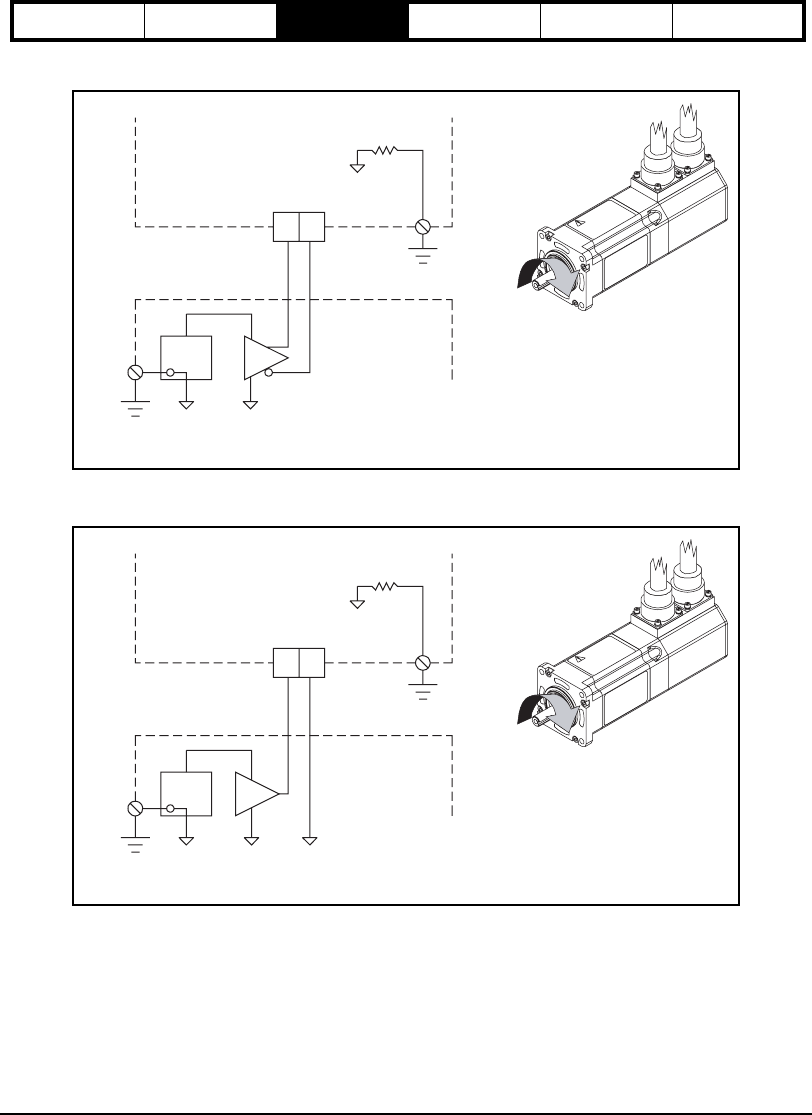
32
Safety Information Product Overview Installation Diagnostics Options and
Accessories Specification
Analog Command Wiring
Figure 33: Analog Command, Differential Wiring Diagram
Figure 34: Analog Command, Single Ended Wiring Diagram
Encoder Output Signal Wiring
The encoder outputs meet RS-422 line driver specifications and can drive up to ten RS-422 signal receivers.
The default encoder output scaling is set to output the actual motor encoder resolutions. The standard MG and NT
motors have 2048 lines per revolution. With PowerTools Pro software this resolution is adjustable in one line per
revolution increments up to the density of the encoder in the motor.
+
_
Single Point
Panel Ground
Controller Logic Common
Logic
Common
(Internal)
10 Ohm
+ Analog In
- Analog In
Analog/Sync Output
Connector (J5)
CW Rotation
+ Command = CW
With positive direction = CW
External
Controller
Single Point
Panel Ground
PE
13
5
Vdc
+
_
Single Point
Panel Ground
Controller Logic Common
Logic
Common
(Internal)
10 Ohm
+ Analog In
- Analog In
Analog/Sync Output
Connector (J5)
CW Rotation
+ Command = CW
With positive direction = CW
External
Controller
Single Point
Panel Ground
PE
13
5
Vdc
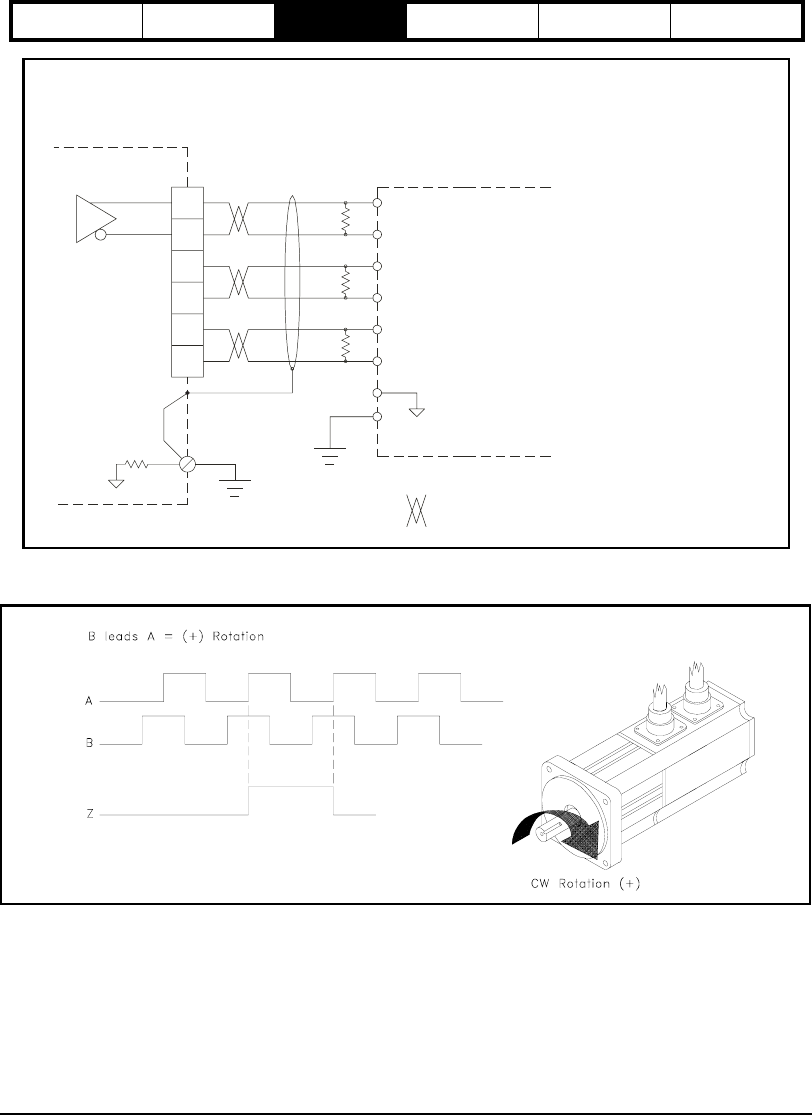
Installation 33
Safety Information Product Overview Installation Diagnostics Options and
Accessories Specification
Figure 35: Analog/Sync Output Connector (J5) Encoder Output Wiring
Figure 36: Direction Convention Diagram
If the external controller does not have an internal terminating resistor
R1, R2 and R3 must be mounted within 3 ft [1 m] of the external controller. A
120 ohm resistor is recommended for high frequency encoders (over 250 kHz)
or cables longer than 25 feet. If encoder signals are multi-dropped, termination
resistors are required only at the last drop point. Do not terminate at more than
one point.
Note:
R1
R2
R3
External
Controller
Encoder
Input
= Twisted Pair
Single Point
PE Ground
PE
Drive (J5)
1
9
2
10
3
11
A
A/
B
B/
Z
Z/
A
A/
B
B/
Z
Z/
Connector Shell
Internal
10 Ohm
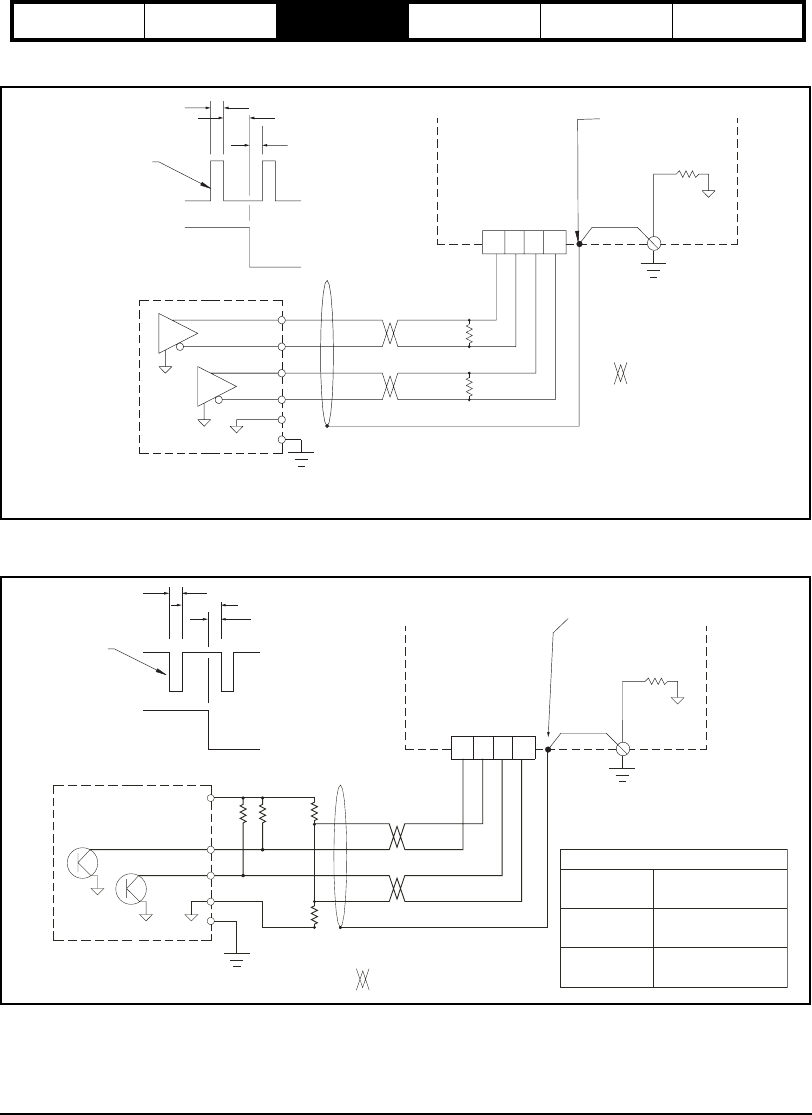
34
Safety Information Product Overview Installation Diagnostics Options and
Accessories Specification
Pulse Mode Wiring, Differential Inputs
Figure 37: Pulse Mode, Differential Output to Differential Input
Figure 38: Pulse Mode, Single Ended Output to Differential Input
= Twisted Pair
If the external controller does not have an internal terminating
resistor R1, and R2 must be mounted within 3 ft [1 m] of the drive.
A 120 ohm resistor is recommended for high frequency
(over 250 kHz) feedback signals or cable lengths longer
than 25 feet.
Note:
10 Ohm
Shield connected
to connector shell
Single Point
Panel Ground
Single Point
PE Ground
PE
Drive
250 ns Minimum
500 ns Minimum
500 ns Minimum
(A) Pulse
(B) Direction
Motion occurs
on rising edge
CW
CCW
RS-422 Type
Differential Drives
1 2 3 5
A A/ B B/
R1
R2
Sync Input Connector
(J10)
(B) Direction
CW
CCW
(A/) Pulse
500 ns Minimum
250 ns Minimum
500 ns Minimum
Motion occurs
on falling edge
Resistor Values
= Twisted Pair
10 Ohm
Shield connected
to connector shell
PE
Drive
1 2 3 5
Sync Input Connector
(J10)
A A/ B B/
Single Point
Panel Ground
Single Point
PE Ground
1K Ohm Maximum
240 Ohm Minimum
1/2 R3
120 Ohm Minimum
1K Ohm Maximum
240 Ohm Minimum
R1, R2
R3
R4
Direction
Pulse
+5 Out
R1 R2 R3
R4
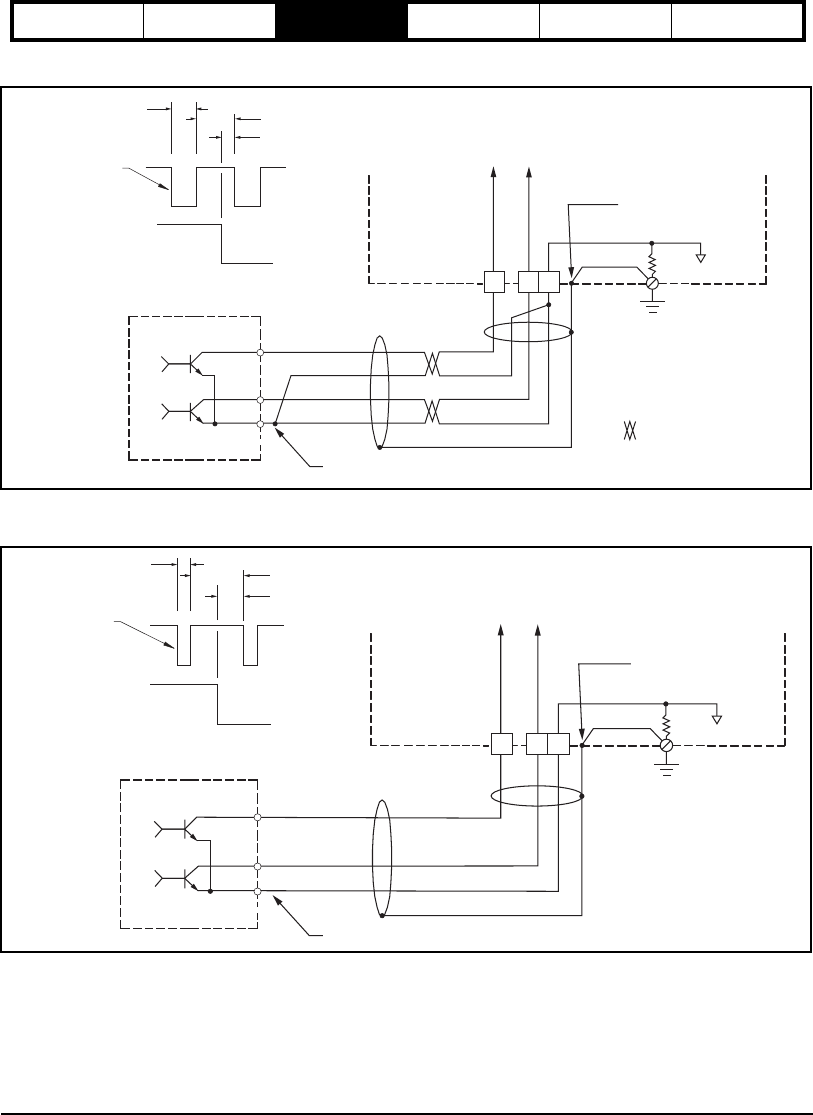
Installation 35
Safety Information Product Overview Installation Diagnostics Options and
Accessories Specification
Pulse Mode Wiring, Single Ended Inputs
Figure 39: Pulse Mode, Single Ended Output to Single Ended Input (twisted pair cable)
Figure 40: Pulse Mode, Single Ended Output to Single Ended Input (non-twisted pair
cable)
Common isolated from other sources
Sinking
Outputs (typ)
logic
common
PE
10
Ohm
Drive
Pulse Direction
Direction
Direction
Single Point
Panel Ground
= Twisted Pair
CW
CCW
Pulse
1 µs Minimum 1 µs Minimum
500 ns Minimum
Motion occurs
on falling edge
Pulse
Shield connected
to connector shell
8
12
4
Analog/Sync Output
(J5)
Common isolated from other sources
Sinking
Outputs (typ)
logic
common
PE
10
Ohm
Drive
Pulse Direction
Direction
Direction
Single Point
Panel Ground
CW
CCW
Pulse
1 µs Minimum
500 ns Minimum
1 µs Minimum
Motion occurs
on falling edge
Pulse
Shield connected
to connector shell
8
12
4
Analog/Sync Output Connector
(J5)
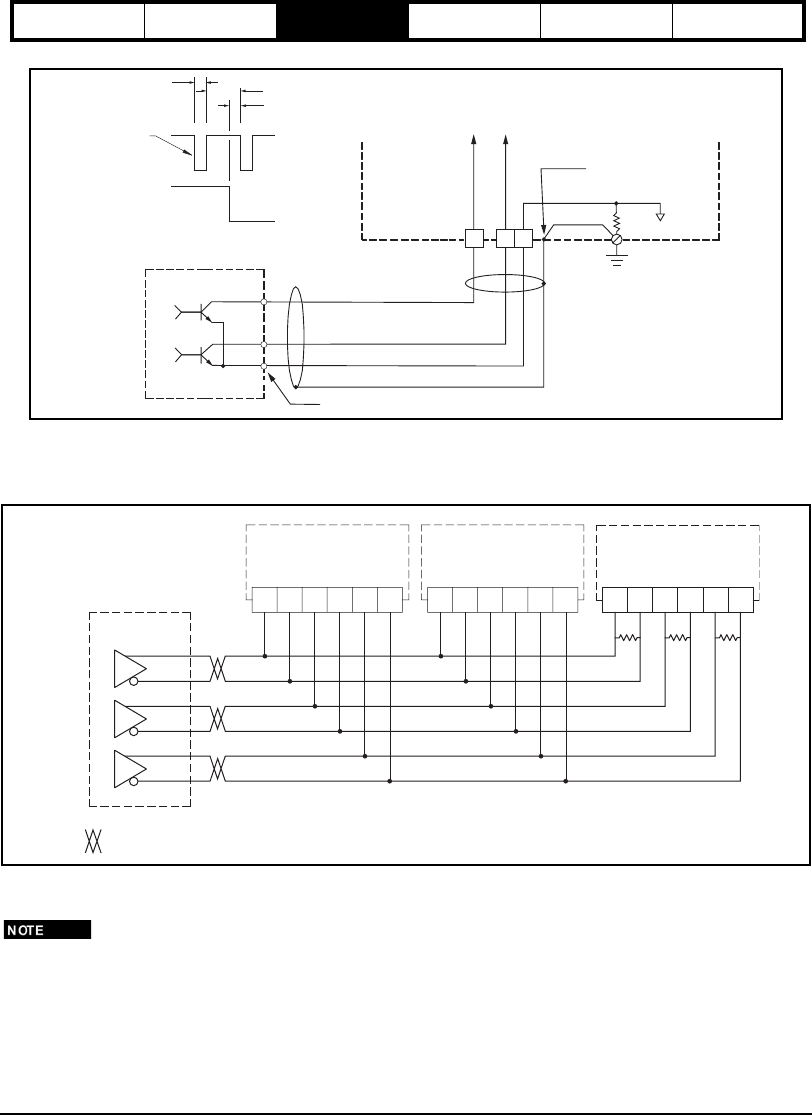
36
Safety Information Product Overview Installation Diagnostics Options and
Accessories Specification
Figure 41: Pulse/Pulse Mode, Single Ended Output to Single Ended Input (non-twisted
pair cable)
Figure 42: Master/Slave Encoder Connections
Encoder outputs meet RS-422 driver specifications and can drive up to 10 RS-422 signal receivers. Each
differential pulse input is an RS-422 line receivers. The default encoder output resolution is 2048 lines per
motor revolution. This resolution is adjustable in one line per revolution increments with PowerTools Pro
software. The range is between 1 and the actual motor encoder density.
Common isolated from other sources
Sinking
Outputs (typ)
logic
common
PE
10
Ohm
Drive
Analog/Sync Output Connector
(J5)
CCW Pulse
CCW Pulse
Single Point
Panel Ground
CW
CCW
CW Pulse
1 µs Minimum
500 ns Minimum
1 µs Minimum
Motion occurs
on falling edge
CW Pulse
Shield connected
to connector shell
8
12
4
Pulse Direction
R1 R2 R3
Sync Input Connector (J10)
A A/ B B/ Z Z/
1 2 3 5 6 7
Sync Input Connector (J10)
A A/ B B/ Z Z/
1 2 3 5 6 7
Slave Drive Slave Drive
Slave Drive
A A/ B B/ Z Z/
1 2 3 5 6 7
Sync Input Connector (J10)
R1, R2, and R3 must be mounted within 3 ft [1m] of the end drive.
A 120 ohm resistor is recommended for high frequency
(over 250 kHz) stepping or cable lengths longer than 25 feet.
Note:
= Twisted Pair
RS-422
Drivers
Master Encoder
or Drive Output
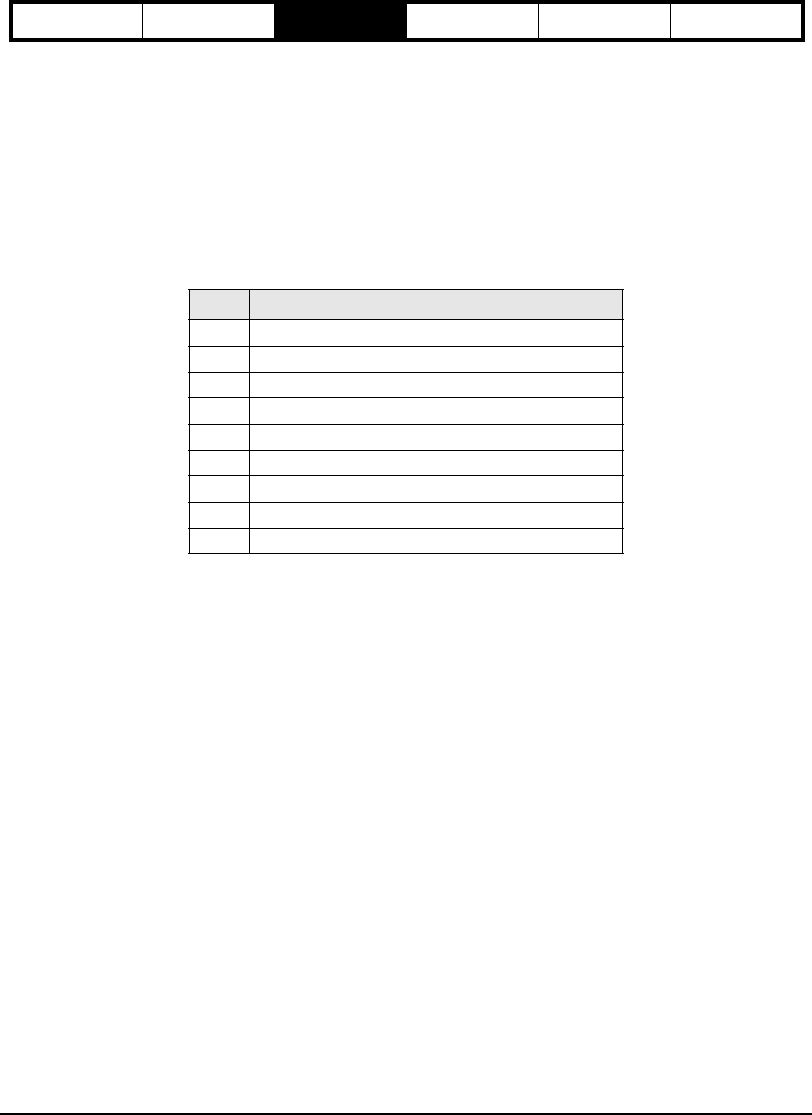
Installation 37
Safety Information Product Overview Installation Diagnostics Options and
Accessories Specification
Communications
Communications with the drive is provided through the RJ45 connectors located on the front of the drive. The two
RJ45 connectors are identical and are used to provide a way to daisy chain two or more drives together using the
DDC-RJ45 cable, see Figure 44. The Epsilon EP serial communication connector (serial port) as standard, supports
2 wire EIA485 communications. The RS-485 communications port is not isolated from drive electronics and the "0
V" pins are internally connected through a 10 Ohm resistor to PE. Interconnected drives should be within a zone of
equipotential bonding. Connection to a master device on the network, such as a MMI, SCADA, PLC, or PR can be
remote, but care should be taken to make sure the entire network operates within the +/-7 V common mode voltage
range of RS-485. Though the comm port is part of PELV circuits when properly installed, if the master device is
outside the zone of equipotential bonding the circuit needs to be isolated against direct contact. The minimal RS-485
network cable contains a shielded twisted pair for RX TX (pin 2) and /RX /TX (pin 7) with shield to the shell, though
a 0 V reference signal (pin 3) can improve immunity to ground differentials. See the following table for the connection
details for the RJ45 serial communication connector.
The provision for connection of the internal 120 ohm terminating resistor at pin 1 and pin 8 would rarely, if ever, be
needed unless data rates much higher than 19.2K are supported. Since a terminator connection is only made at the
end of a trunk, it is most conveniently accomplished by crimping a short link from pin 1 to pin 8 in a new RJ45
connector and plugging it into the second RJ45 port on the "last" drive. Cable conductors should not be connected
to these pins.
Communication Cables
The CT-Comms cable is an isolated RS-232 to RS-485 convertor that may be used to connect one or more EP drives
to a master device using a standard 9 pin D-sub RS-232 serial comms port. The +15 V supply at pin 4 and the 0 V
connection at pin 5 are intended only to provide power to the isolators in the CT-Comms cable and are not to be used
for any other purpose.
The TX Enable signal at pin 6 and 0 V at pin 3 provide a transmit enable signal from each interconnected drive to a
CT-Comms cable and are not to be used for any other purpose. They may be wired from drive to drive in a zone of
equipotential bonding to allow the CT-Comms cable to communicate with all drives in the group.
The DDC-RJ45 provides drive to drive (daisy chain) connections between EP drives, including support for the CT-
Comms cable in a group of drives.
Pin Function
1 120 ohm Termination resistor
2RX TX
3Isolated 0V
4 +15V (100 mA max)
5Isolated 0V
6 TX Enable
7RX/ TX/
8 RX/ TX/ (If termination resistors are required, link to pin 1)
SHELL PE
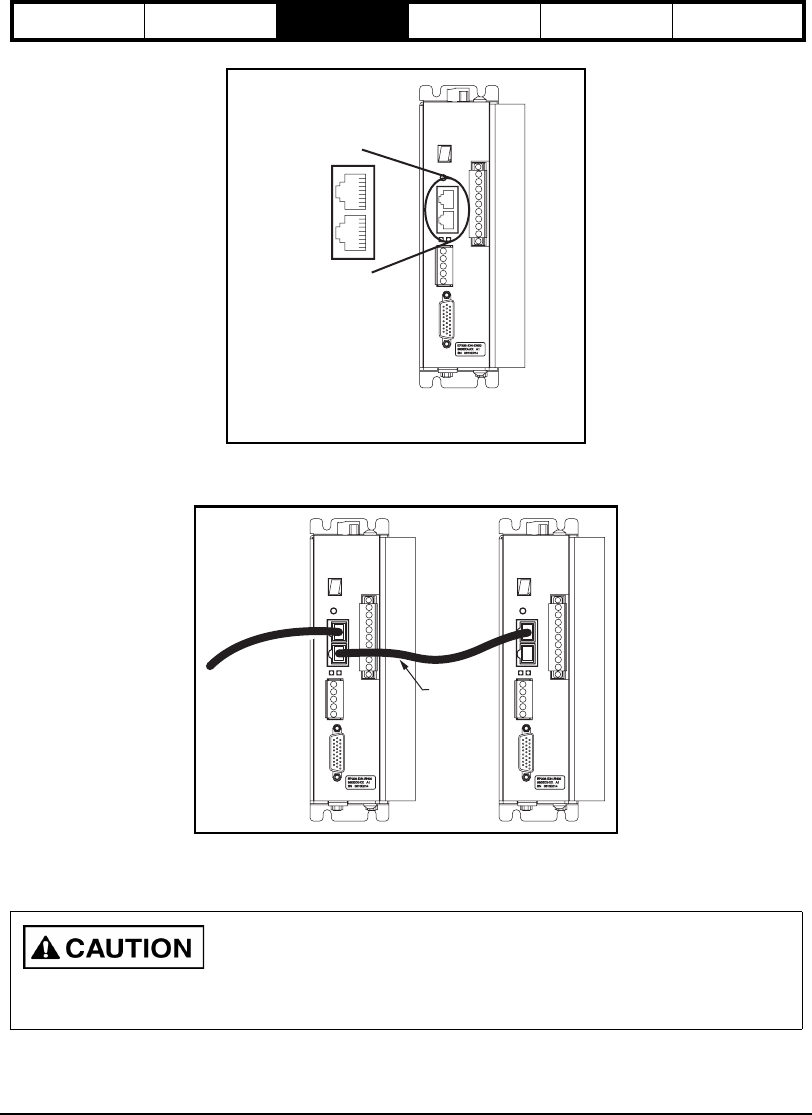
38
Safety Information Product Overview Installation Diagnostics Options and
Accessories Specification
Figure 43: Epsilon EP Serial Communication Connector
Figure 44: 2 Epsilon Drives Daisy Chained Together
When connecting the serial port of your PC to the serial port of the drive, verify that your PC’s ground is the
same as the drive PE ground. Failure to do so can result in damage to your PC and/or your drive. It is best to
use an isolating cable such as the CT-Comms cable.
1
8
1
8
DDC-RJ45
cable
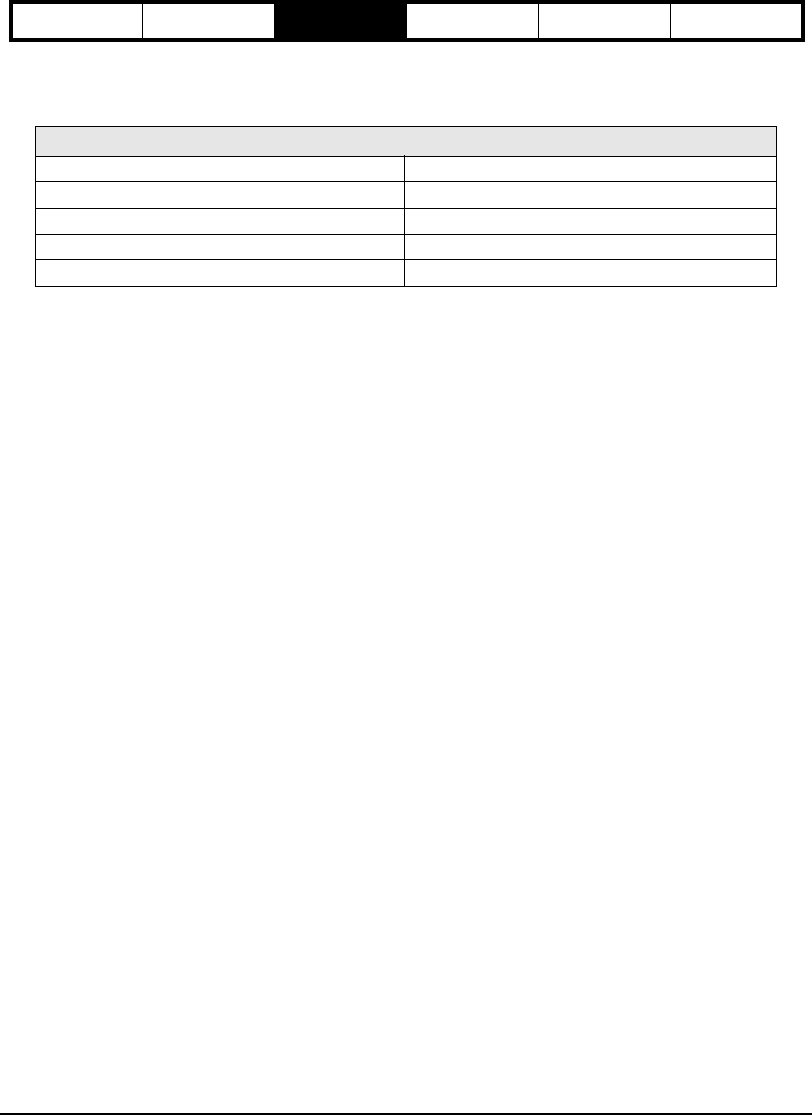
Installation 39
Safety Information Product Overview Installation Diagnostics Options and
Accessories Specification
Modbus Communications
The drive’s serial communication protocol is Modbus RTU slave with a 32 bit data extension. The Modbus protocol
is available on most operator interface panels and PLC’s.
Ethernet Port
The Ethernet port at J11 has only functional isolation from other low voltage circuits and PE at the drive. In order to
classify any low voltage circuits in the drive as PELV, the ethernet circuit must be installed as a PELV circuit. Refer
to installation instructions with the hub, switch or other devices connected for details.
The system meets EMC emissions and immunity requirements using unshielded ethernet cables when a clamp on
ferrite is attached to the ethernet cable as it leaves the enclosure.
DeviceNet Port
The DeviceNet port at J9 has only functional isolation from other low voltage circuits and PE at the drive.
In order to classify any low voltage circuits in the drive as PELV, the DeviceNet circuit must also be installed as a
PELV circuit.
Serial Communications Specifications
Max baud rate 19.2k
Start bit 1
Stop bit 2
Parity none
Data 8

40
Safety Information Product Overview Installation Diagnostics Options and
Accessories Specification
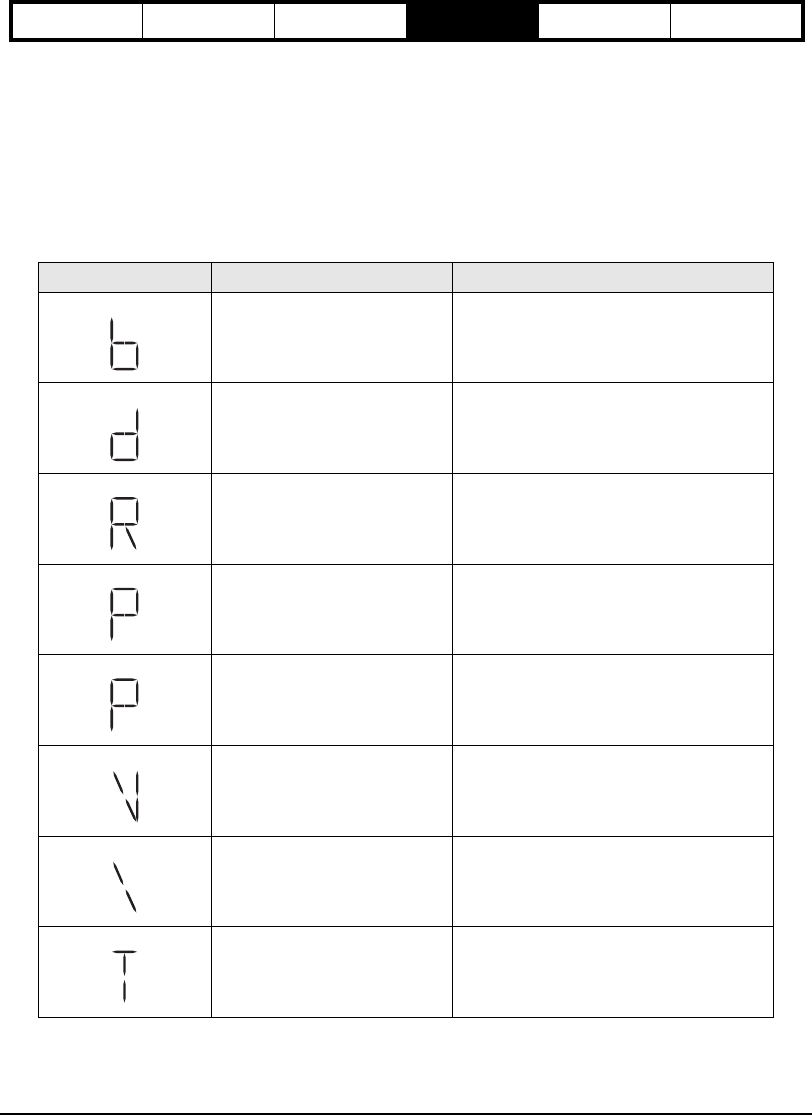
Diagnostics and Troubleshooting 41
Safety Information Product Overview Installation Diagnostics Options and
Accessories Specification
Diagnostics and Troubleshooting
Diagnostic Display
Status Codes
The diagnostic display on the front of the drive shows drive status and fault codes. When a fault condition occurs,
the drive will display the fault code, overriding the status code. The decimal point is “On” when the drive is enabled
and the Stop input is not active. This indicates that the drive is ready to run and will respond to motion commands.
Commands will not cause motion unless the decimal point is “On”.
Display Indication Status Description
Brake Engaged (Output "Off")
Motor brake is mechanically engaged. This
character will only appear if the Brake output
function is assigned to an output line.
See Brake Operation section for detailed
description of Brake Output function.
Disabled Power Stage is disabled.
Ready The system is functioning normally and is ready
to execute a motion command
Program Program is executing. Other motion commands
do not function.
Position or Pulse Pulse mode operation.
Velocity Velocity mode operation.
Decelerating from Stop or Travel
Limit Decel
Deceleration ramp after the Stop or Travel Limit
function is activated. The ramp is displayed while
decelerating, and the display will go back to
normal after completing the decel ramp.
Torque Analog Torque mode operation.
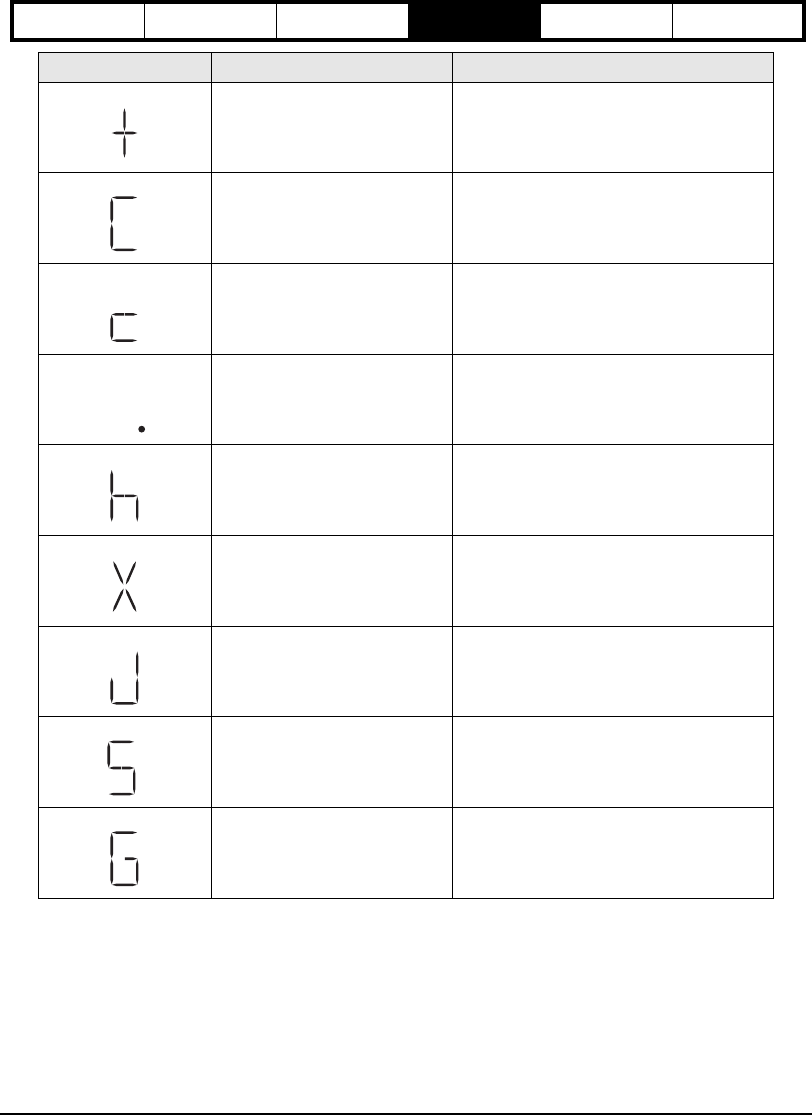
42
Safety Information Product Overview Installation Diagnostics Options and
Accessories Specification
Fault Codes
A number of diagnostic and fault detection circuits are incorporated to protect the drive. Some faults, like high DC
bus and drive or motor over temperature, can be reset with the Reset button on the front of the drive or the Reset
input function. Other faults, such as encoder faults, can only be reset by cycling power “Off” (wait until the diagnostics
display turns “Off”), then power “On”.
The drive accurately tracks motor position during fault conditions. For example, if there is a "Low DC Bus" fault where
the power stage is disabled, the drive will continue to track the motor’s position provided the logic power is not
interrupted.
Summation Summation mode operation.
RMS Foldback Motor torque is limited to 80 percent.
Stall Foldback Drive output current is limited to 80 percent of the
drive’s stall current.
Ready to Run Drive enabled, no Stop input.
Homing Home cycle is executing. Other motion
commands do not function.
Indexing A Index is executing. Other motion commands do
not function.
Jogging Jog function is executing. Other motion
commands do not function.
Stop or Travel Limit Decel Stop or Travel Limit Decel is executing. No other
motion will function.
Gearing Gear function is executing.
Display Indication Status Description
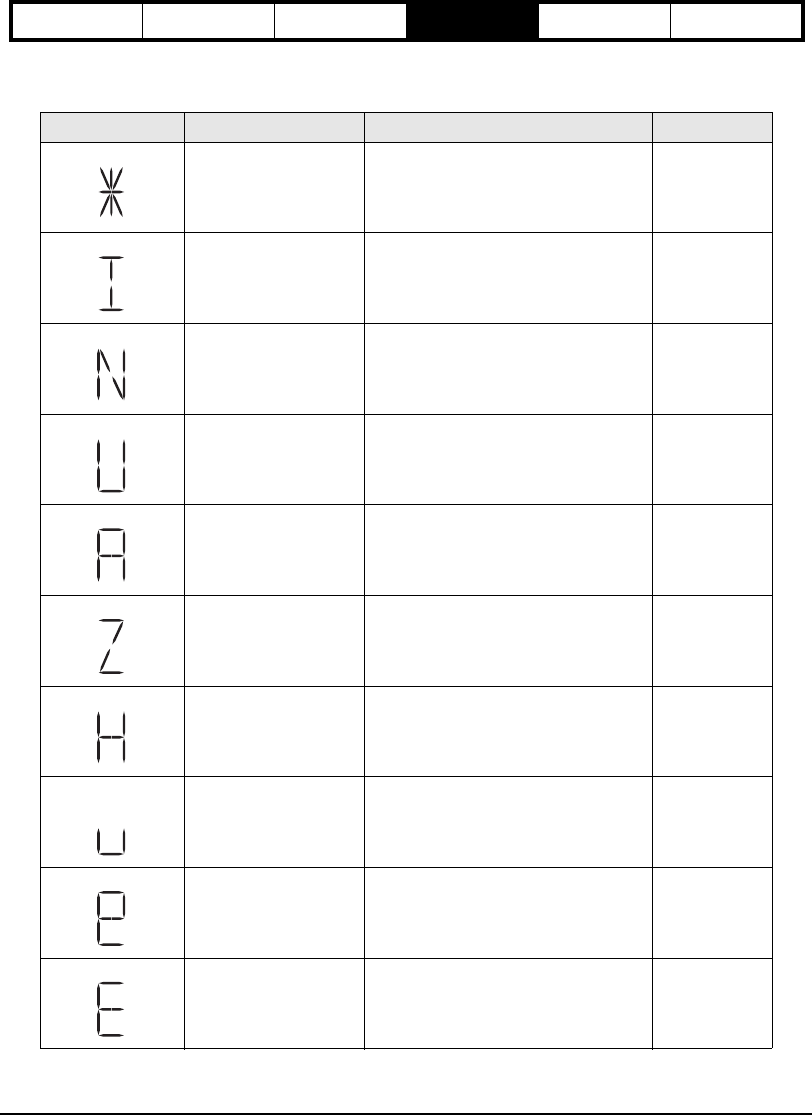
Diagnostics and Troubleshooting 43
Safety Information Product Overview Installation Diagnostics Options and
Accessories Specification
The +/- Travel Limit faults are automatically cleared when the fault condition is removed. The table below lists all the
fault codes in priority order from highest to lowest. This means that if two faults are active, only the higher priority
fault will be displayed.
Display Fault Action to Reset Bridge Disabled
Flash Invalid Reprogram the Flash Yes
Drive Power Up Test Cycle Logic Power Yes
NVM Invalid Reset Button or Input Line Yes
Invalid Configuration Reset Button or Input Line Yes
Drive Overtemp Allow Drive to cool down,
Cycle Logic Power Yes
Power Module Reset Button or Input Line Yes
High DC Bus Reset Button or Input Line Yes
Low DC Bus Reset Button or Input Line Yes
Encoder State
Reset Button or Input Line on EP-P drive
and
Cycle Logic Power on the other models
Yes
Encoder Hardware
Reset Button or Input Line on EP-P drive
and
Cycle Logic Power on the other models
Yes
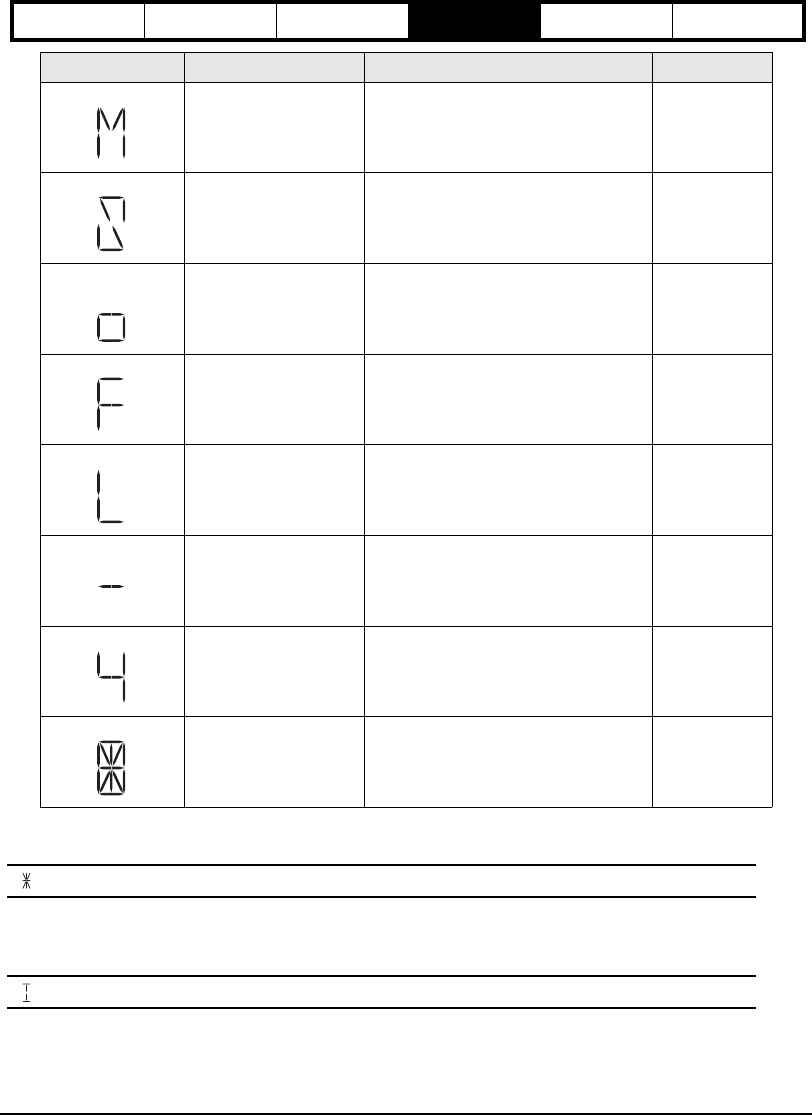
44
Safety Information Product Overview Installation Diagnostics Options and
Accessories Specification
Fault Descriptions
Flash Invalid
This fault indicates that the firmware checksum has failed. From the Tools>Program Flash menu in PowerTools Pro
the firmware stored in flash memory can be reprogram or upgrade. If this problem persists, call Control Techniques.
A common cause would be an interrupted F/W Flash upgrade (cable disconnected during an upgrade process).
Power Up Test
This fault indicates that the power-up self-test has failed. This fault cannot be reset with the reset command or reset
button.
Motor Overtemp Allow Motor to cool down,
Reset Button or Input Line Yes
RMS Shunt Power Reset Button or Input Line Yes
Overspeed Reset Button or Input Line Yes
Following Error
(Pulse mode only) Reset Button or Input Line Yes
Travel Limit +/- Auto No
Sync Fault Cycle Logic Power Yes
Run Time
(EP-P Only) Reset Button or Input Line Yes
All "On" Normally "On" for one second during power-
up Yes
Display Fault Action to Reset Bridge Disabled
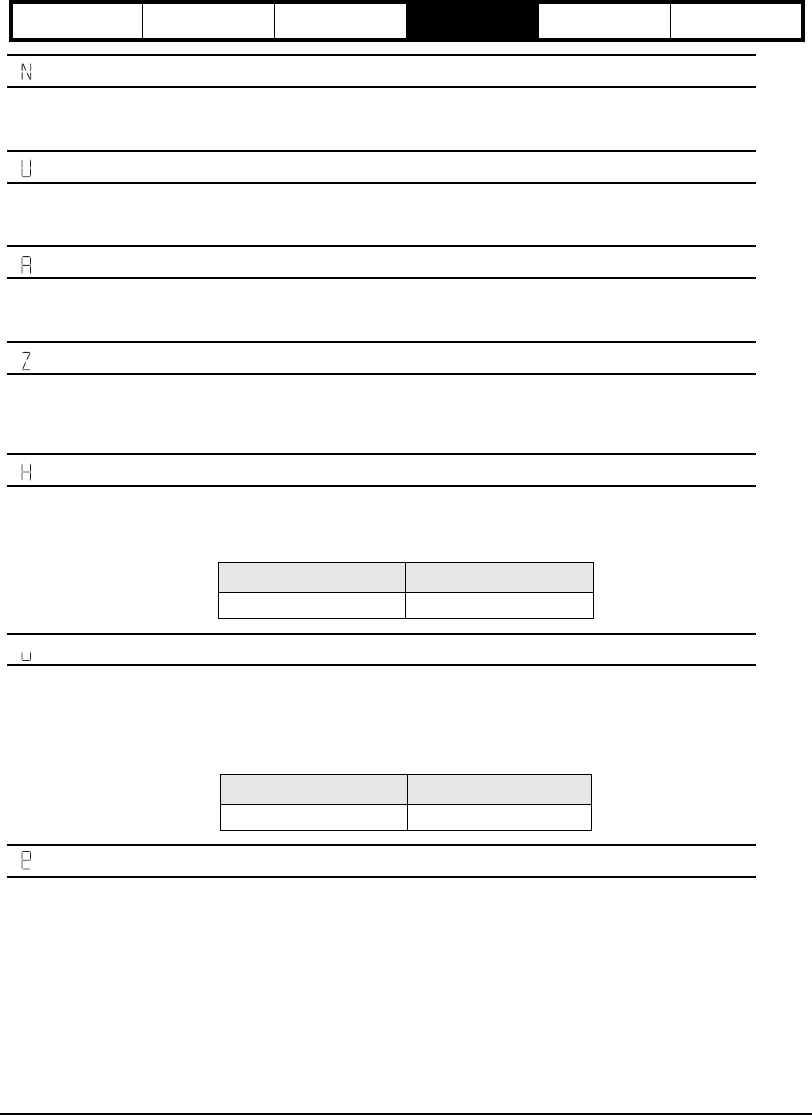
Diagnostics and Troubleshooting 45
Safety Information Product Overview Installation Diagnostics Options and
Accessories Specification
NVM Invalid
At power-up the drive tests the integrity of the non-volatile memory. This fault is generated if the contents of the non-
volatile memory are invalid.
Invalid Configuration
This fault will occur if the digital board in the drive does not match the power board settings. It is only useful during
manufacturing. A drive with this fault should be returned for service.
Drive Overtemp
Indicates the drive IGBT temperature has reached an over temperature condition. This fault is not currently
implemented in the EP drive.
Power Module
This fault is generated when a power stage over-temperature, over-current or loss of power stage logic supply
occurs. This can be the result of a motor short to ground, a short in the motor windings, a motor cable short or the
failure of a switching transistor.
High DC Bus
This fault will occur whenever the voltage on the DC bus exceeds the High DC Bus threshold. The most likely cause
of this fault would be an open external shunt, a high AC line condition, or an application that requires an external
shunt (e.g., a large load with rapid deceleration) but none is installed.
Low DC Bus
This fault will occur whenever the voltage on the DC bus drops below the Low DC Bus threshold. The most likely
cause of this fault is a reduction (or loss) of AC power. A 50 ms debounce time is used with this fault to avoid faults
caused by intermittent power disruption. With an Epsilon EP drive, the low DC bus monitoring can be disabled. In an
EP-B and EP-I this fault is disabled by clearing the check box on the Faults view, and for an EP-P the check box is
located on the Advanced view
Encoder State
Certain encoder state transitions are invalid and will cause the drive to report an encoder state fault. This is usually
the result of noisy encoder feedback caused by poor shielding. For some types of custom motors it may be necessary
to disable this fault. With an Epsilon EP drive, the Encoder State monitoring can be disabled. In an EP-B and EP-I
this fault is disabled by clearing the check box on the Faults view, and for an EP-P the check box is located on the
Advanced view.
High DC Bus Threshold
Epsilon EP 415 Vdc
Low DC Bus Threshold
Epsilon EP 60 Vdc
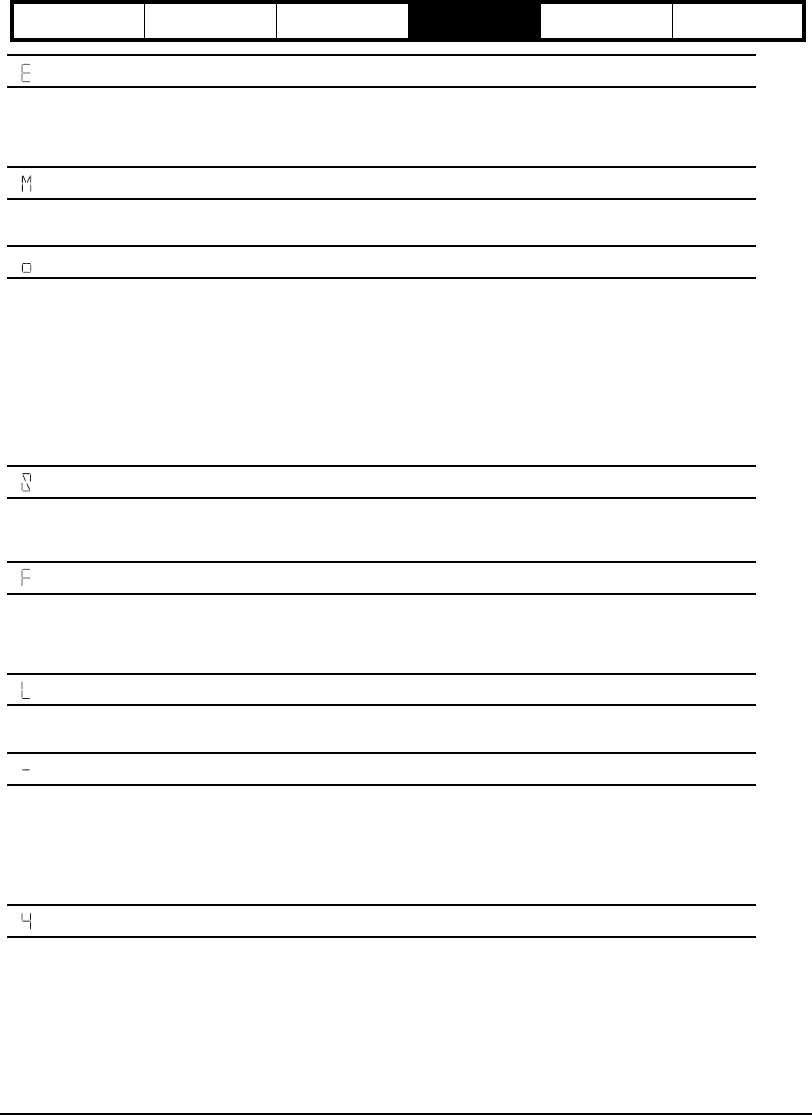
46
Safety Information Product Overview Installation Diagnostics Options and
Accessories Specification
Encoder Hardware
If any pair of complementary encoder lines (A, B, Z) are in the same state, an encoder line fault is generated. Also,
can be generated if all three commutation channels (U, V, W) are 0 or 1, an illegal state. The most likely cause is a
missing or bad encoder connection.
Motor Overtemp
This fault is generated when the motor thermal switch is open due to motor over-temperature or incorrect wiring.
Overspeed
This fault occurs in one of two circumstances:
1. When the actual motor speed exceeds the Overspeed Velocity Limit parameter or 150% of motor maximum
operating speed. This parameter can be accessed with PowerTools Pro software.
2. If the combination of command pulse frequency and Pulse Ratio can generate a motor command speed in
excess of the fixed limit of 13000 RPM, an Overspeed Fault will be activated. In Pulse mode operation and any
Summation mode which uses Pulse mode, the input pulse command frequency is monitored and this
calculation is made. For example, with a Pulse Ratio of 10 pulses per motor revolution, the first pulse received
will cause an Overspeed fault even before there is any motor motion.
RMS Shunt
This fault is generated when filtered average shunt power dissipation is greater than the design rating of the shunt
resistor.
Following Error
This fault is generated when the following error exceeds the following error limit (default following error limit for an
EP-I and EP-B is 0.2 revs). With PowerTools Pro you can change the Following Error Limit value or disable it in the
Position view. In an EP-B and EP-I the Following Error Limit is functional in Pulse mode only.
Travel Limit +/-
This fault is caused when either the + or - Travel Limit input function is active.
Sync Fault
This fault occurs when the user selected trajectory update rate is set too shortbased on the processor requirements.
The three possible trajectory update rates are 800µs, 1200 µs, or 1600 µs. Try changing the trajectory update rate
to the largest value (1600 µs) and run the application again. If the problem persists after setting to 1600 µs, contact
Control Techniques technical support. For more information on the trajectory update rate see the Epsilon EP-P
Drive and FM-3/4 Modules Reference Manual (P/N 400518-04).
Run Time Faults (EP-P only)
The "4" fault is caused by any of the following internal routine faults:
Trajectory Fault #1
This fault occurs when the drive commands motion that cannot be achieved due to excessive following error, accel,
decel, velocity settings, or unuseable user units. Check the user units, velocities, accels and decels for correct
values.
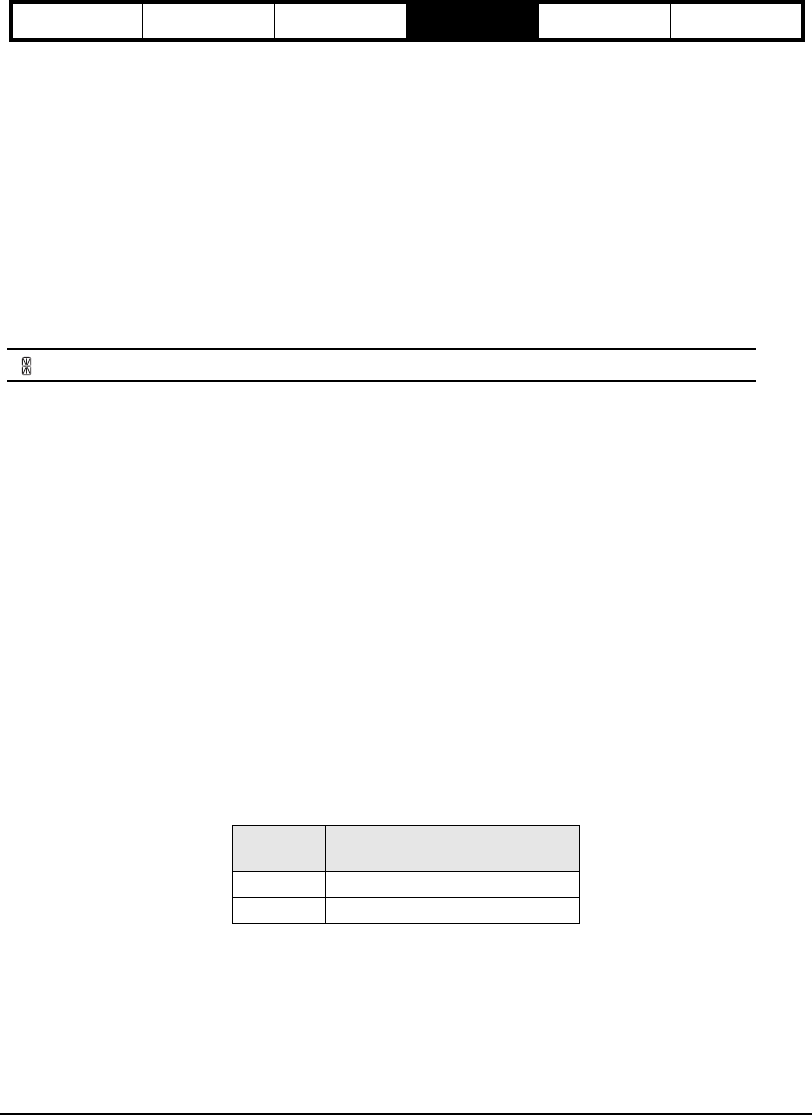
Diagnostics and Troubleshooting 47
Safety Information Product Overview Installation Diagnostics Options and
Accessories Specification
Trajectory Fault #2
This fault occurs when using the "Using Capture.#" option in a user program. If the capture has never been triggered,
or the capture data has gone "stale", the drive will not be able to process motion properly.
Program Fault
This fault indicates a problem was encountered in a user program. For example: an illegal math operation resulting
in a divide by zero or overflow of 32-bit data. This error can also occur if trying to access a drive parameter that is
non-existent or not available to the user.
Invalid Configuration Fault #2
The user program in flash memory will not run. Download the user program again using PowerTools Pro. A common
cause of this fault could be an interrupted configuration download, such as a cable being disconnected during the
download.
No Program
This fault will be displayed on initial power-up indicating that no configuration has been downloaded to the drive. To
clear the fault, download a valid configuration to the drive.
All "On"
This is a normal condition during power up of the drive. It will last for less than 1 second. If this display persists, call
Control Techniques Americas LLC for service advice.
Normally, "All On" for less than one second during power-up. All segments dimly lit when power is "Off" may occur
when an external signal is applied to the encoder inputs (motor or master) or serial port from an externally powered
device.
Diagnostic Analog Output Test Points
The drive has two 10-bit real-time Analog Outputs which may be used for diagnostics, monitoring or control
purposes. These outputs are referred to as Channel 1 and Channel 2. They can be accessed from the Analog/Sync
Output Connector (J5) on the drive.
Each Channel provides a programmable Analog Output Source.
Analog Output Source options are:
• Velocity Command
• Velocity Feedback
• Torque Command (equates to Torque Command Actual parameter)
• Torque Feedback
• Following Error
• Position Feedback (EP-B, EP-I, and EP-IDN)
• Custom Variable (EP-P only)
• Analog In (EP-P only)
Drive Faults
The Active Drive Faults dialog box is automatically displayed whenever a fault occurs. There are two options in this
dialog box: Reset Faults and Ignore Faults.
Channel Analog/Sync Output Connector (J5)
Pin#
17
215
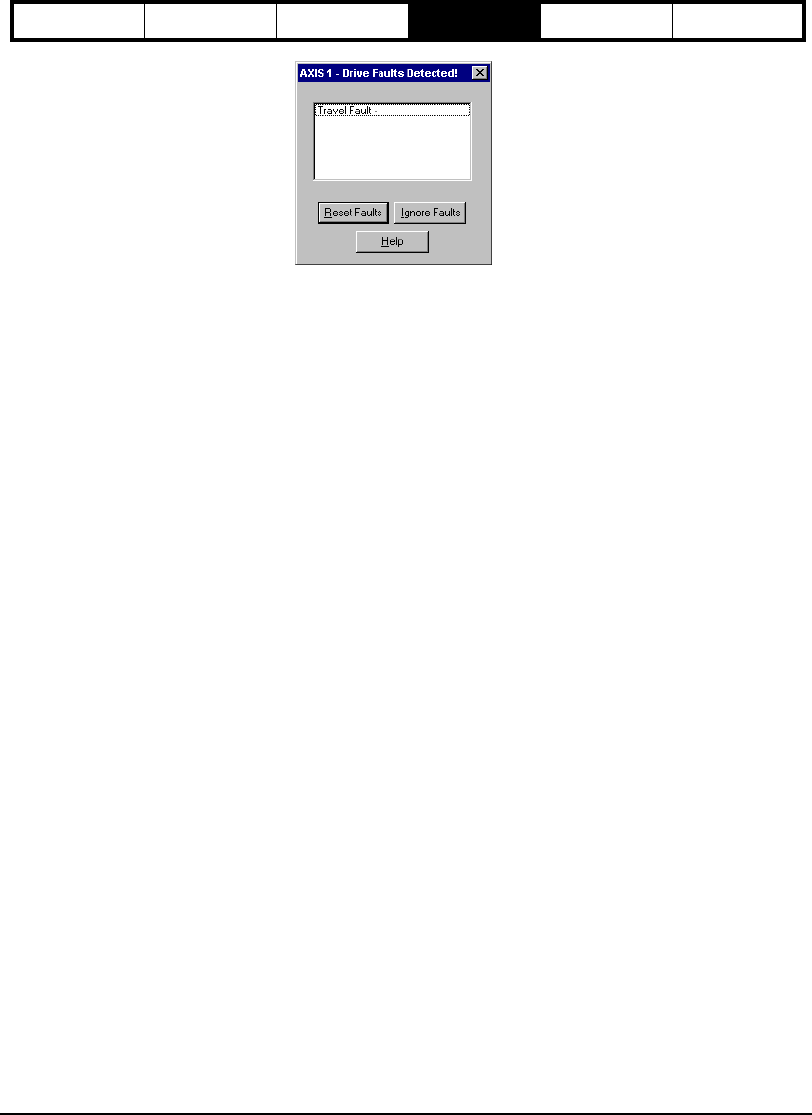
48
Safety Information Product Overview Installation Diagnostics Options and
Accessories Specification
Figure 45: Active Drive Faults Detected Dialog Box
Resetting Faults
Some drive faults are automatically reset when the fault condition is cleared. Other faults require drive logic power
to be cycled or the drive to be “rebooted”. If you wish to continue working in the PowerTools Pro software without
resetting the fault, click the Ignore Fault button.
To reset faults that can be reset with the Reset Faults button, simply click the Reset Faults button in the Drive Faults
Detected dialog box or push the Reset button on the front of the drive where the fault occurred.
Viewing Active Drive Faults
To view all active drive faults, select the View Faults command from the Device menu or by clicking on the View
Faults button on the toolbar. The dialog box displayed is the same as Active Drive Faults Detected dialog box
described above.
Rebooting the Drive
To reboot the drive, cycle power or select the Reboot Drive command from the Device menu. This command reboots
the drive attached to the active Configuration Window.
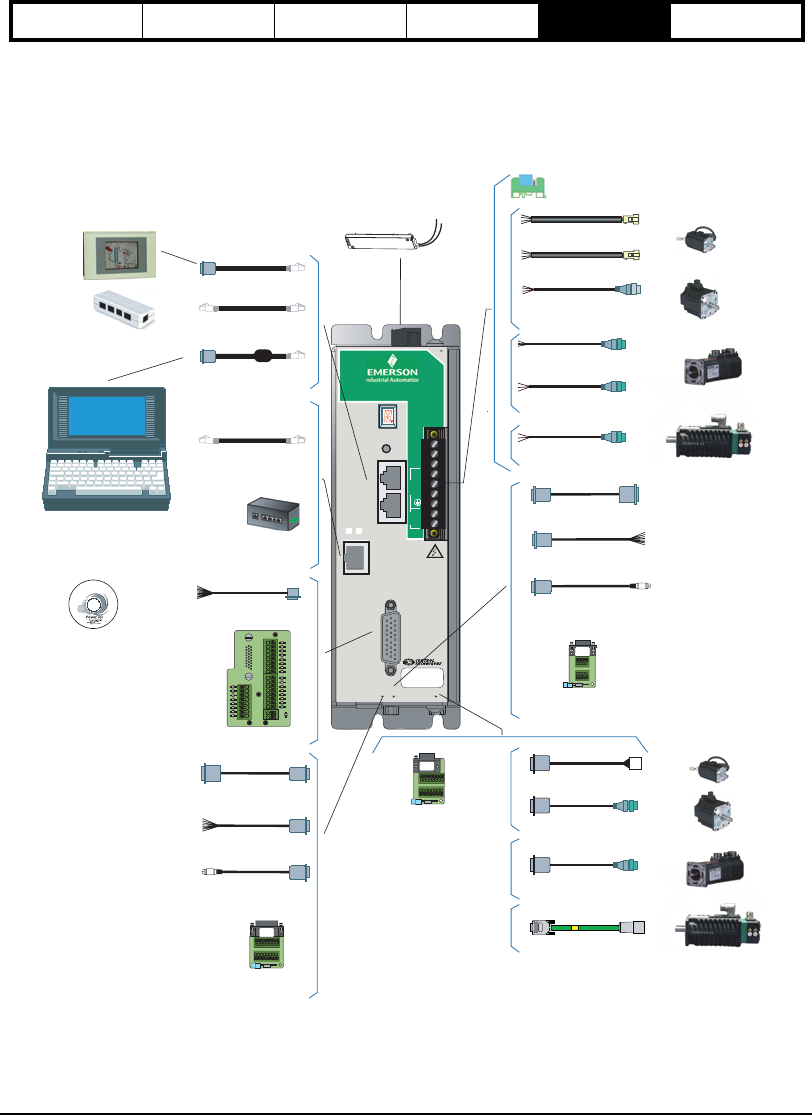
Options and Accessories 49
Safety Information Product Overview Installation Diagnostics Options and
Accessories Specification
Options and Accessories
Epsilon EP Drive Options
Figure 46: Epsilon EP-P Drive shown with Options
EP204-IDN-EN00
9606XX-XX A1
SN 0610E014
link
act
ether net (J4)
Epsilon EP
reset
serial (J2)
motor
L1
L2
PE
S
R
T
+
_
logic
J8
3 MIN
digital i/o (J3)
J6
J5 J10
EP204-P00-0000
9606XX-XX A1
SN 0610E014
Epsilon EP I/O Cable,
EIO26-xxx
Motor Feedback Cable, SIBAA-xxx
STI-24IO
+24V
0V
1
2
3
4
5
6
7
8
OUTPUTS
1
2
3
4
5
6
7
8
INPUTS
9
10
11
12
13
14
15
EN
Windows 98, NT 4.0, 2000 or XP
Compatible Computer
(Customer Supplied)
CT-MME-POWER-CD
PowerTools Pro
PC to Drive, PC RS232 to Drive RS485
Serial Interface Cable, CT-COMMS
ESA HMI to Drive,
ESA-SP-485-xxx
Drive to Drive,
Drive RS485 to Drive RS485
DDC-RJ45-xxx
Ethernet to Drive,
ETH-PATCH--xxx
Drive Sync Out to
Drive Sync In Cable,
SNCDD-915-xxx
Drive Sync Out Cable,
SNCFLOA-xxx
Drive Sync Out to
FM-3/4 Module In Cable,
SNCMD-815-xxx
Drive Sync In to Drive Sync Out Cable,
SNCDD-915-xxx
Drive Sync In Cable,
SNCFLI-xxx
Drive Sync In from
FM-3/4 Module Out Cable,
SNCMD-89-xxx
Motor Power Cable,
PSBAA-xxx, PBBAA-xxx
EZ Motors
Motor Power Cable,
CMDS-xxx or CMMS-xxx*
Motor Brake Cable,
CBMS-xxx*
NT or MG Motors
Motor Power Cable,
XCMDS-xxx or XCMDBS-XXX
Motor Brake Cable, XTBMS-xxx
Motor Power Cable, XTMDS-xxx
External Shunt Resistor,
SM-Heatsink DBR1
XV Motors
Motor Feedback Cable, XEFCS-XXX
Motor Feedback Cable, XEFTS-XXX
XV Motors
Motor Feedback Cable, EFCS-XXX*
NT or MG Motors
EZ Motors
1 2 3 4 5 6 7 8
9 10 11 12 13 14 15
Drive Sync Out Breakout Board,
STI-SNCOA
Drive Sync In Breakout Board,
STI-SNCI
1 2 3 4 5 6 7 8
9 10 11 12 13 14 15
Motor Feedback Breakout Board,
STI-ENC
1 2 3 4
5 6 7 8
Drive Brake Relay,
BRM-1
* Flex duty versions of these cables
are also available.
Ethernet Splitter,
RJ45-5
Ethernet 5-port Switch,
ETH-405TX
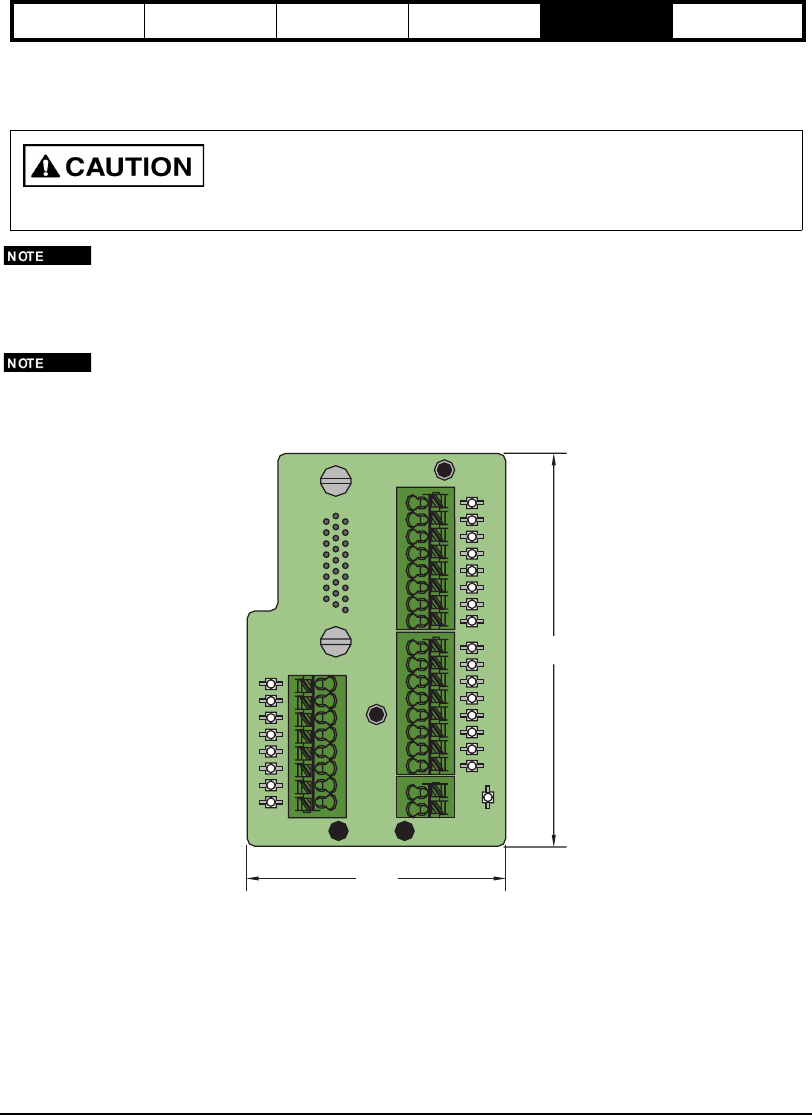
50
Safety Information Product Overview Installation Diagnostics Options and
Accessories Specification
STI-24IO
The STI-24IO interface board allows access to all digital input and output signals. The STI-24IO mounts directly to
the digital I/O connector (J3) on the front of the EP drive. See figure 47 below.
Shield connection points are connected to the shell of the 26 pin “D” connector on the STI-24IO.
The STI-24IO wire range is #18 to 24 AWG stranded insulated wire.
Wiring should be done with consideration for future troubleshooting and repair. All wiring should be either color
coded and/or tagged with industrial wire tabs. Low voltage wiring should be routed away from high voltage wiring.
Figure 47: Dimensions of the STI-24IO Board
Do not allow ESD directly to terminals. Always discharge static electricity to enclosure, not the drive when
performing maintenance.
+24V
0V
0
1
2
3
4
5
6
7
TB1
TB2
TB4
TB3
OUTPUTS
1
2
3
4
5
6
7
8
INPUTS
EN
8
9
10
11
12
13
14
15
3.2
2.1
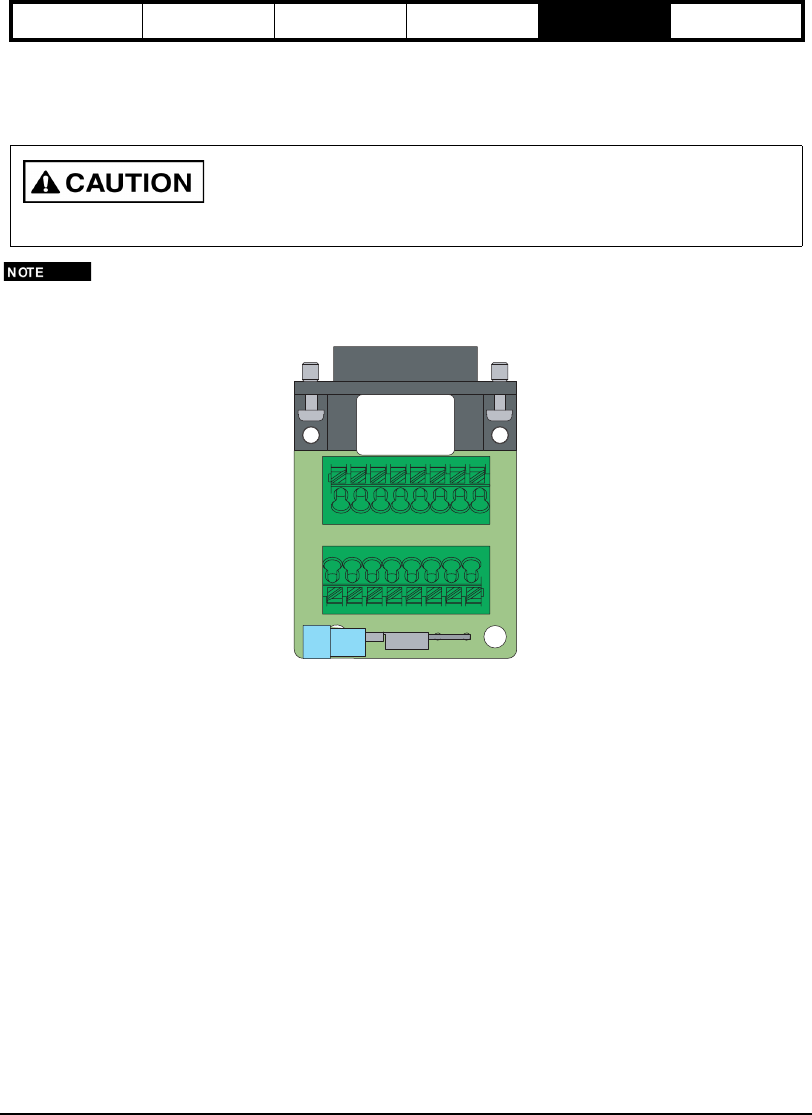
Options and Accessories 51
Safety Information Product Overview Installation Diagnostics Options and
Accessories Specification
STI-SNCOA
The STI-SNCOA interface board allows access to the analog/sync signals. The STI-SNCOA plugs directly into the
J5 connector on the bottom of the drive. The numbers printed on the connector label correlate to the screw terminal
numbers.
Shield connection points are connected from the shell of the "D" connector to the faston lug connector.
Figure 48: STI-SNCOA Drive Analog/Sync Output Breakout Board
Do not allow ESD directly to terminals. Always discharge static electricity to enclosure, not the drive when
performing maintenance.
1 2 3 4 5 6 7 8
9 10 11 12 13 14 15
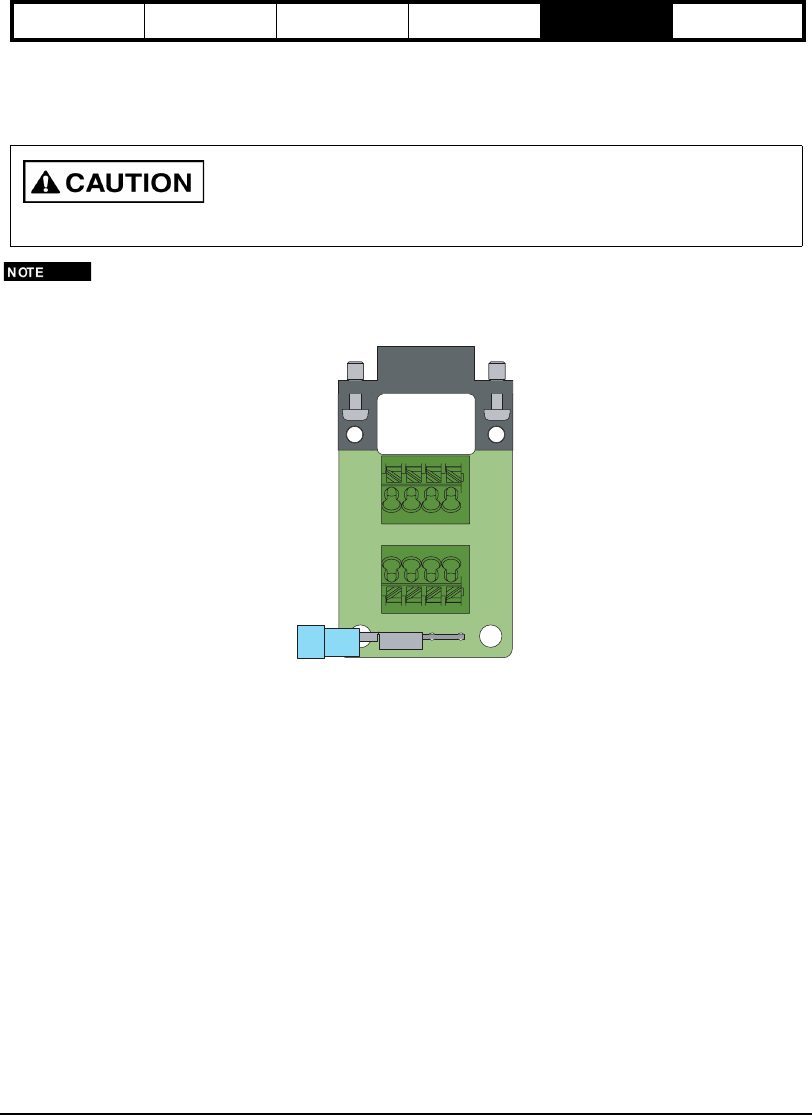
52
Safety Information Product Overview Installation Diagnostics Options and
Accessories Specification
STI-SNCI
The STI-SNCI interface board allows access to the sync input connections on the EP drive. The STI-SNCI plugs
directly into the J10 connector on the bottom of the drive. The numbers printed on the connector label correlate to
the screw terminal numbers.
Shield connection points are connected from the shell of the "D" connector to the faston lug connector.
Figure 49: STI-SNCI Drive Sync In Breakout Board
Do not allow ESD directly to terminals. Always discharge static electricity to enclosure, not the drive when
performing maintenance.
1 2 3 4
5 6 7 8
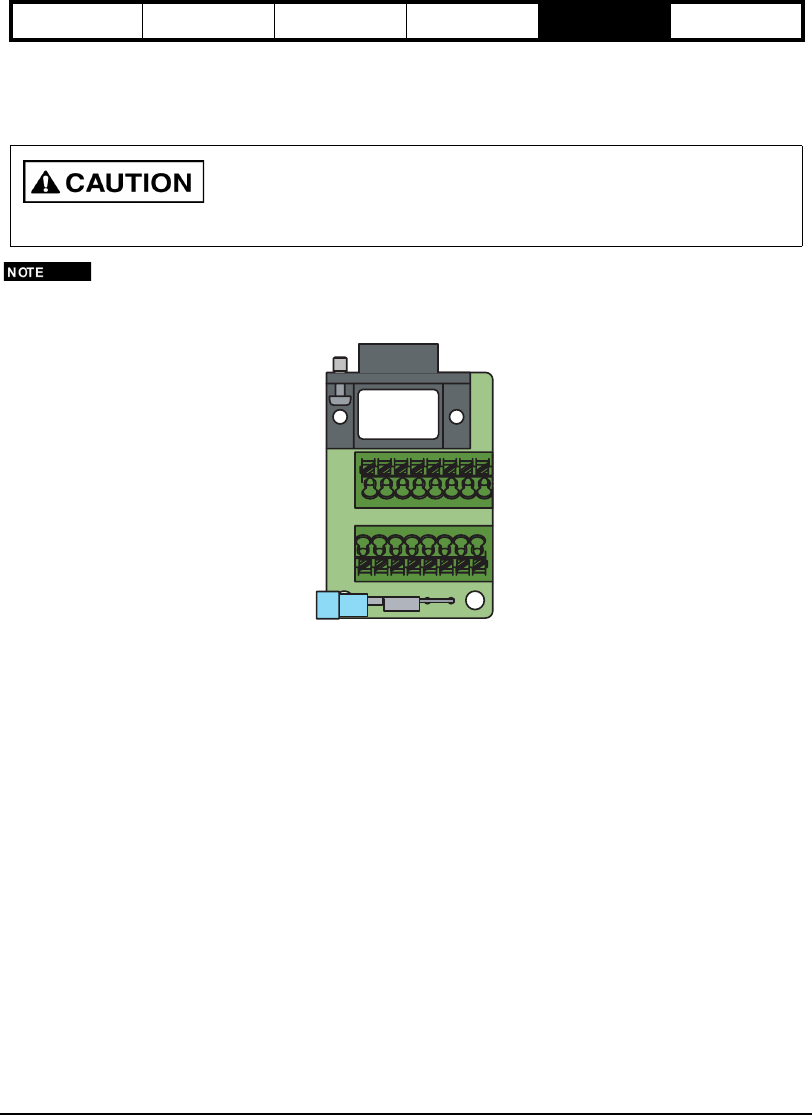
Options and Accessories 53
Safety Information Product Overview Installation Diagnostics Options and
Accessories Specification
STI-ENC
The STI-ENC interface board allows the user access to the encoder feedback connector (J6) on the EP drive. The
STI-ENC plugs directly in J6 on the bottom of the drive. The numbers printed on the connector label correlate to the
screw terminal numbers.
Shield connection points are connected from the shell of the "D" connector to the faston lug connector.
Figure 50: STI-ENC Drive Encoder Feedback Board
Do not allow ESD directly to terminals. Always discharge static electricity to enclosure, not the drive when
performing maintenance.
1 2 3 4 5 6 7 8
9 10 11 12 13 14 15

54
Safety Information Product Overview Installation Diagnostics Options and
Accessories Specification
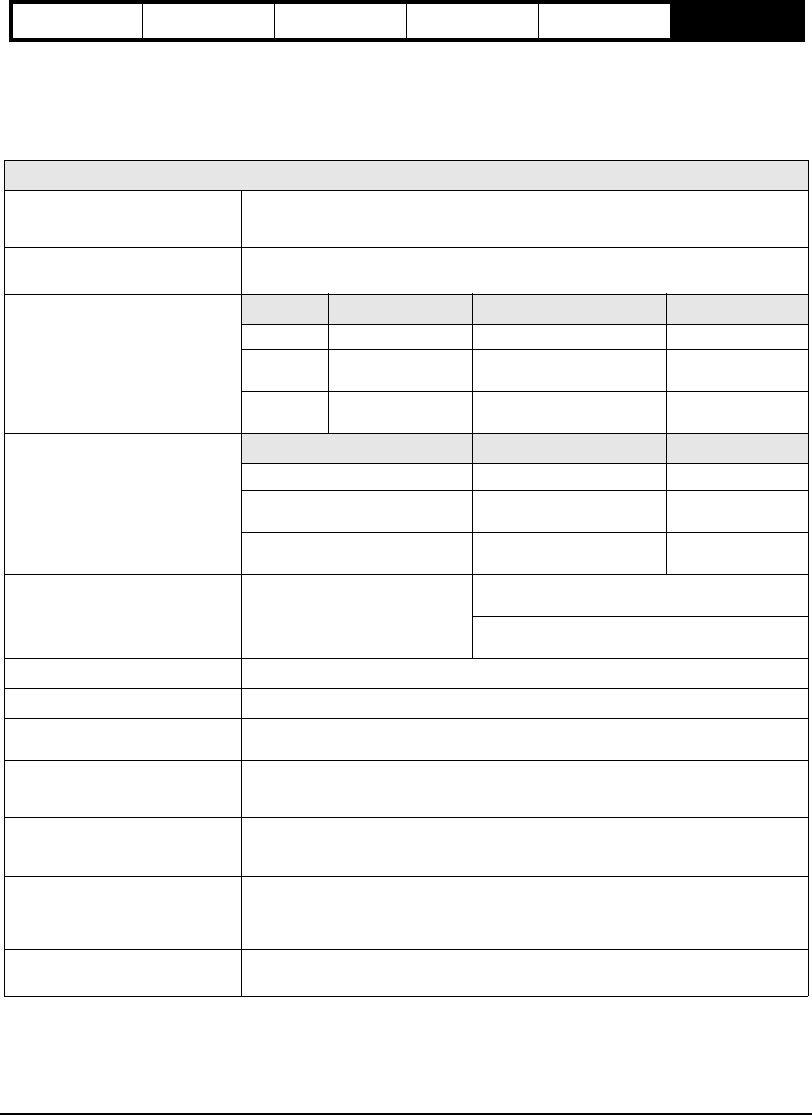
Specifications 55
Safety Information Product Overview Installation Diagnostics Options and
Accessories Specification
Specifications
Epsilon EP Specifications
Epsilon EP Series
Power Requirements
20 Vac-264 Vac, 1 Ø, 47-63 Hz
(240 Vac for rated performance)
Type TN (Grounded) Installation Category III
SCCR
(Short Circuit Current Rating) 10,000 Symmetrical RMS Amps
Model Continuous Power Continuous Current Peak Current
Rated Output Current and Power
EP202 670 W 2.2 A RMS at 40°C or 50°C 4.4 A RMS
EP204 1140 W 4.0 A RMS at 40° C
3.6 A RMS at 50° C 8 A RMS
EP206 1610 W 6.5 A RMS at 40° C
5.2 A RMS at 50° C 13 A RMS
Model Continuous Current Inrush Current
Continuous Input Current
(AC Input)
EP202 5.0 A RMS at 40° C or 50° C 40 A RMS for 5 ms
EP204 8.5 A RMS at 40° C
7.6 A RMS at 50° C 65 A RMS for 5 ms
EP206 12.0 A RMS at 40° C
9.6 A RMS at 50° C 100 A RMS for 5 ms
Logic Power Supply Input 24 Vdc ±10%
EP-P: 0.50 A without master encoder,
0.57 A with master encoder
Other models: 0.31 A without motor encoder,
0.38 with master motor encoder
Switching Frequency 10 kHz
Power Supply Output 5 Vdc, 250 mA maximum (for master encoder)
Efficiency - Drive EP202/204: 93% at full rated output power
EP206: 95% at full rated output power
Ingress Protection (IP) Rating
Drive: IP20
NT motors: IP65/IP54
Molded motor and feedback cables: IP65
Serial Interface
RS-485
IModbus protocol with 32 bit data extension
19.2 k baud (default) or 9600 baud
EtherNet Interface
EP-P Only
10/100 M baud, auto negotiated
Auto crossover
Full/Half Duplex, auto negotiated
EtherNet I/P, Modbus TCP/IP, HTTP, and SMSC
DeviceNet Interface
EP-xDN Only
Baud Rates: 125K, 250K, 500K
Power from Network: 25 mA max.
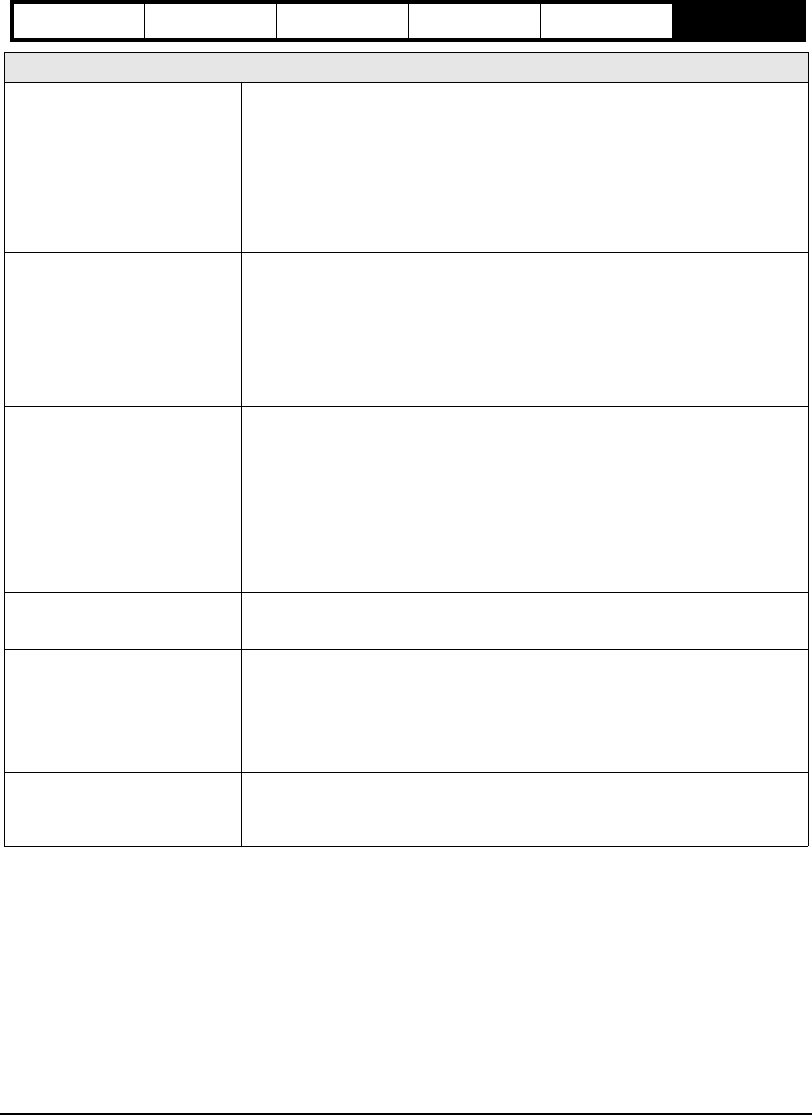
56
Safety Information Product Overview Installation Diagnostics Options and
Accessories Specification
Control Inputs
Analog command: ±10 Vdc 14 bit, 100 kOhm impedance, differential
Absolute Maximum Input Voltage Input: +/- 14 Vdc to ground or differential, including
drive enable
Digital Inputs: 5 on the EP-B and 16 on the EP-I and EP-P including the drive enable
input, 10 Vdc - 30 Vdc, 4.8 kohm impedance; current sourcing signal compatible (active
high); max input response time is 500 µs; optically isolated.
Input debounce: 0-2000 ms configured in PowerTools Pro
Control Outputs
Diagnostic Analog Outputs: (2) ±10 Vdc into 10 Kohm (single ended), short circuit proof
to ground, short circuit proof to ground, 10 bit, software selectable output signals
Digital Outputs: 3 on EP-B, 8 on the EP-I and EP-P, 150 mA max each, short circuit
proof, current source from 10 Vdc - 30 Vdc I/O power supply, 3.5 Vdc max supply to
output voltage drop @ 150 mA, opto-isolated
Motor temp sensor: Contact: 5 Vdc O.C. (tripped), 0.5 mA S.C. (normal)
Compatible with PTC thermistor with 1 kOhm resistance at trip point
Pulse Mode
Interface: Software selectable differential (RS422) or single ended (TTL Schmitt Trigger)
Maximum input frequency:
Differential - 1 MHz per channel; (4 million counts/second in quadrature),
0.5 µs minimum pulse width
Single ended - 500 kHz per channel; (2 million counts/second in quadrature),
1 µs minimum pulse width
Ratio Capabilities: 20 to 163,840,000 PPR
Single ended inputs have 1 kohm pull-up to 5 V
Encoder Output Signal
Differential line driver, RS-422 and TTL compatible
Scalable in one line increment resolution up to 2048 lines/rev of the motor (NT)
Shunt Resistor Capacity/
Regeneration Capacity
Energy storage available in bus caps:
EP202: 15 J @ 240 Vac, 30 J @ 120 Vac
EP204: 24 J @ 240 Vac, 63 J @ 120 Vac
EP206: 40 J @ 240 Vac, 104 J @ 120 Vac
EP204/EP206 External Shunt Control:
12 A peak, 2 kW max average power, 33 ohm minimum external resistor
Earth Leakage Current and RCD
Compatibility
25 mA AC and < 0.1 mA DC with 15 ft (4.6 m) CMDS motor power cable and NT-330
motor at 240 Vac. Leakage is higher with longer cables.
The EP drive is compatible with a Type A Residual current Detector (RCD) that allows
expected leakage currents.
Epsilon EP Series
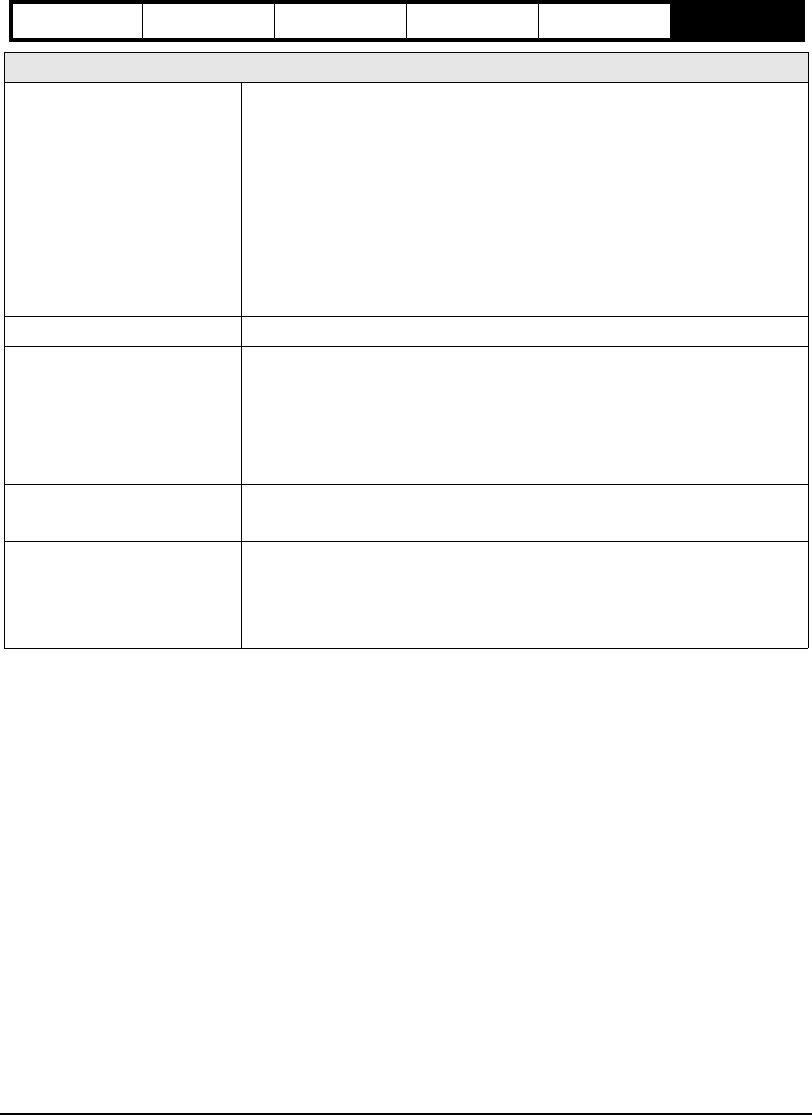
Specifications 57
Safety Information Product Overview Installation Diagnostics Options and
Accessories Specification
Fault Detection Capability
Low DC bus (can be disabled)
High DC bus
Power Stage fault
Logic power
Encoder state
Encoder line break
Drive overtemperature
Motor overtemperature
Overspeed
Travel limit (+)
Travel limit (-)
Following error
Power-up self test failure
Non-volatile memory invalid
Cooling Method EP202, EP204, EP206: Natural Convection
Environmental
Pollution degree 2 environment, Maximum surrounding air temperature: 40°C full rating,
50°C with derating
Minimum operating temperature: 0°C
Storage Temperature: -25°C to 75°C
Rated Altitude: 3250 ft [1000 m]
Higher Altitude: Derate output current; 1% / 100m above 1000m
Humidity: 10% to 95% - non-condensing
Vibration: 2g, 10 Hz to 2000 Hz
Standards and Agency Approvals
UL listed
Canadian UL listed
CE Mark: Low voltage directive; EMC directive
Drive Weights
EP202-B, -I, -IDN 3.6 lb (1.63 kg)
EP204-B, I, -IDN 3.6 lb (1.63 kg)
EP206-B, -I, -IDN 4.2 lb (1.91 kg)
EP202-P 3.9 lb (1.77 kg)
EP204-P 3.9 lb (1.77 kg)
EP206-P 4.5lb (2.04 kg)
Epsilon EP Series
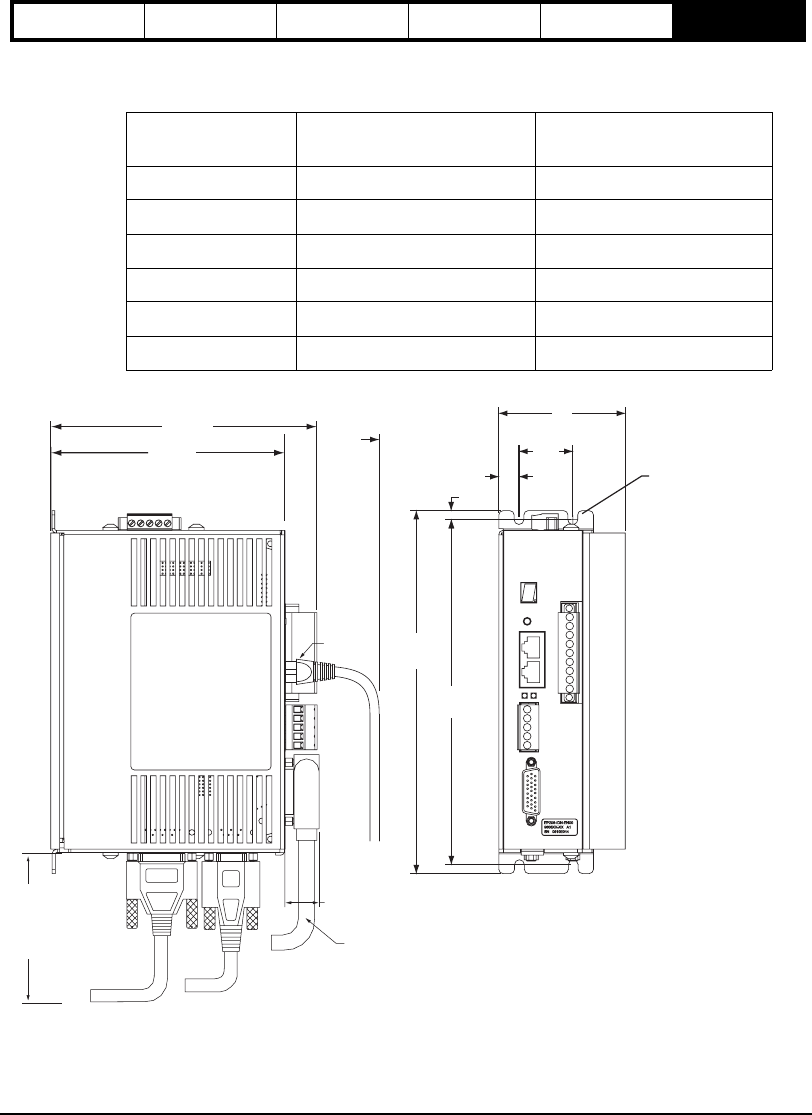
58
Safety Information Product Overview Installation Diagnostics Options and
Accessories Specification
Epsilon EP Drive Dimensions
The following table applies to A* and B* as shown in the figure below.
Drive Model Dimension A*
(shown in inches/mm)
Dimension B*
(shown in inches/mm)
EP202-B,-I,-IDN 2.11 [53.59] 0.45 [11.4]
EP204-B,-I,-IDN 2.11 [53.59] 0.45 [11.4]
EP206-B,-I,-IDN 2.82 [71.63] 0.45 [11.4]
EP202-P 2.69 [68.3] 1.03 [26.16]
EP204-P 2.69 [68.3] 1.03 [26.16]
EP206-P 3.40 [86.9] 1.03 [26.16]
1.20
[30.48]
0.45
[23.4] (4X)Ø.219
[5.56]
5.22
[132.59]
5.94
[150.88]
8.099
[205.72]
.200
[5.08]
7.70
[195.58]
2.5
[63.50]
3.50
[88.0]
Cable
Clearence
“A”
0.75
[19.05]
EIO26 Cable
DDC-RJ45
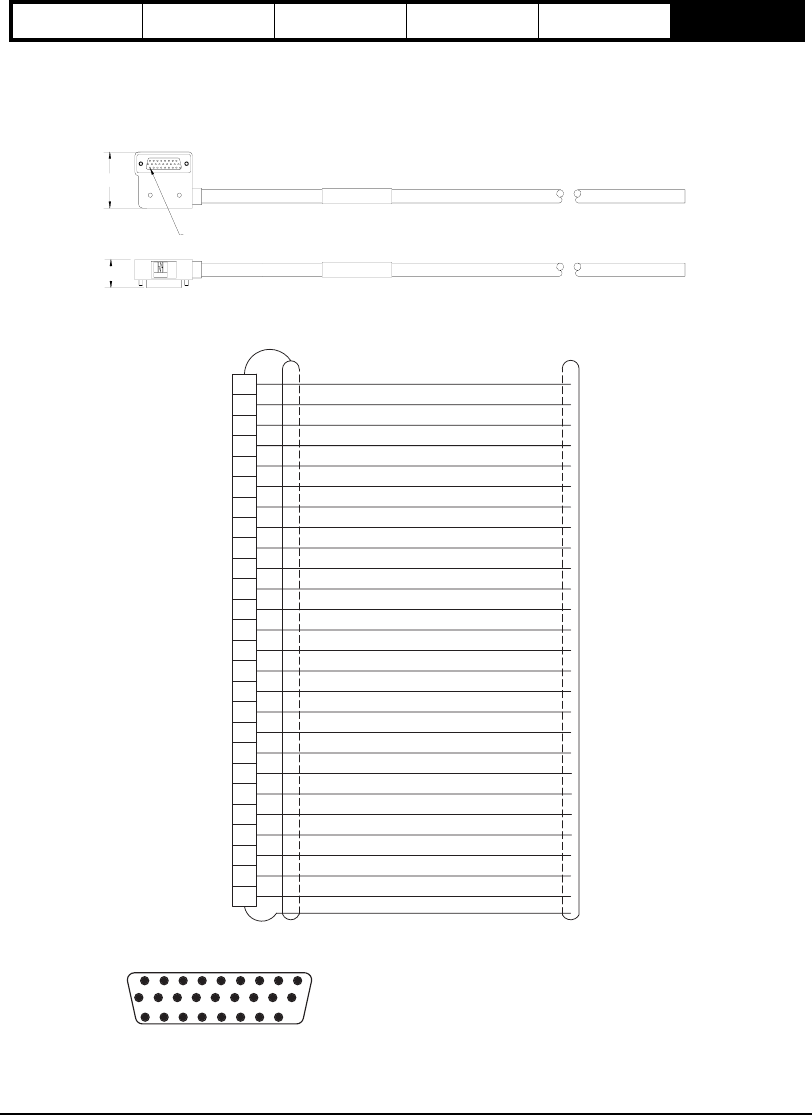
Specifications 59
Safety Information Product Overview Installation Diagnostics Options and
Accessories Specification
Cable Diagrams
EIO26 Cable
EIO
PIN 1
0.770
1.530
SOLDER SIDE
Socket
2019 242221 23 2625
12 34 65879
1110 151312 14 1716 18
17
6
24
25
26
9
23
16
15
5
14
18
20
19
8
3
4
7
13
2
12
1
11
10
22
21
BRN/WHT
LIGHT GRN
WHT
PUR
GRY
GRN
BRN
PUR/WHT
GRY/WHT
BLU/WHT
BLK
RED
BLU
PNK
RED/WHT
GRN/WHT
PNK/WHT
YEL/GRY
YEL
ORG
LT. GRN/WHT
ORG/WHT
LT. BLU/WHT
LT. BLU
DRAIN WIRE
WHT/BLK
BLK/WHT
OUTPUT LINE 2
INPUT LINE12
INPUT LINE 11
OUTPUT LINE 5
OUTPUT LINE 7
OUTPUT LINE 6
INPUT LINE 10
INPUT LINE 9
INPUT LINE 8
OUTPUT LINE 4
OUTPUT LINE 3
I/O COM
I/O +V
OUTPUT LINE 1
INPUT LINE 7
INPUT LINE 6
INPUT LINE 5
INPUT LINE 4
INPUT LINE 3
INPUT LINE 2
INPUT LINE 1
ENABLE
OUTPUT LINE 8
INPUT LINE15
INPUT LINE 14
INPUT LINE 13
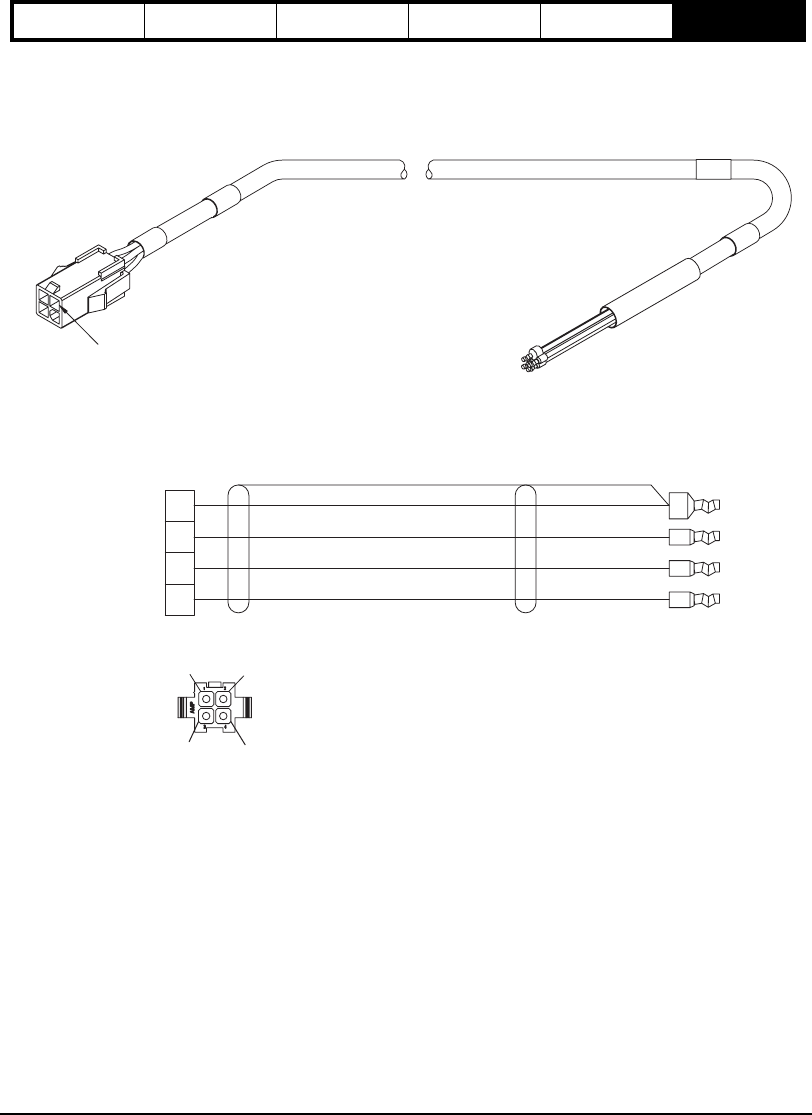
60
Safety Information Product Overview Installation Diagnostics Options and
Accessories Specification
XV Motor Cables
XTMDS-XXX Cable
PIN 1
GRN/YEL
BRN
BLK
BLU
2
3
4
1
BRAID SHIELD FORM WIRE
R
S
T
PE/GND
1
3
2
4
REAR VIEW OF
CONNECTOR
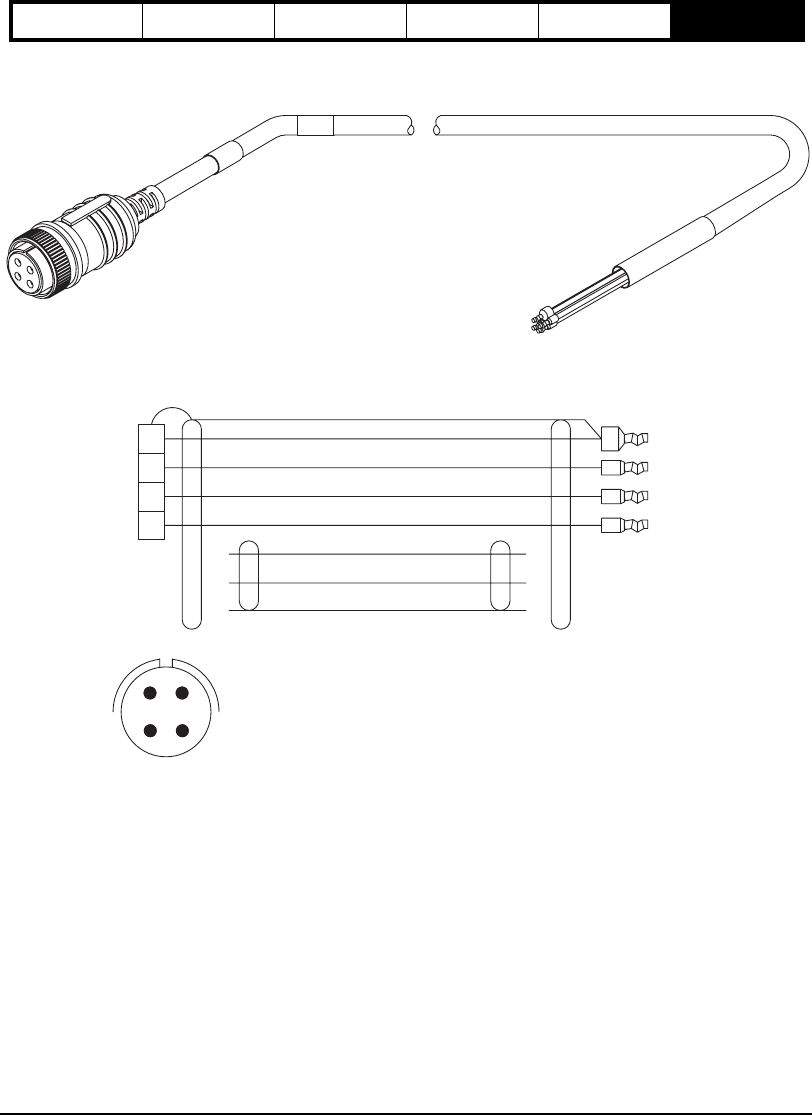
Specifications 61
Safety Information Product Overview Installation Diagnostics Options and
Accessories Specification
XCMDS-XXX
GRN/YEL
BRN
BLK
BLU
B
C
D
A
BRAID SHIELD FORM WIRE
BLU (20 AWG)
BLU/WHT (20 AWG)
Drain Wire
U
V
W
PE/GND
SOLDER SIDE
C
D
B
A
Socket
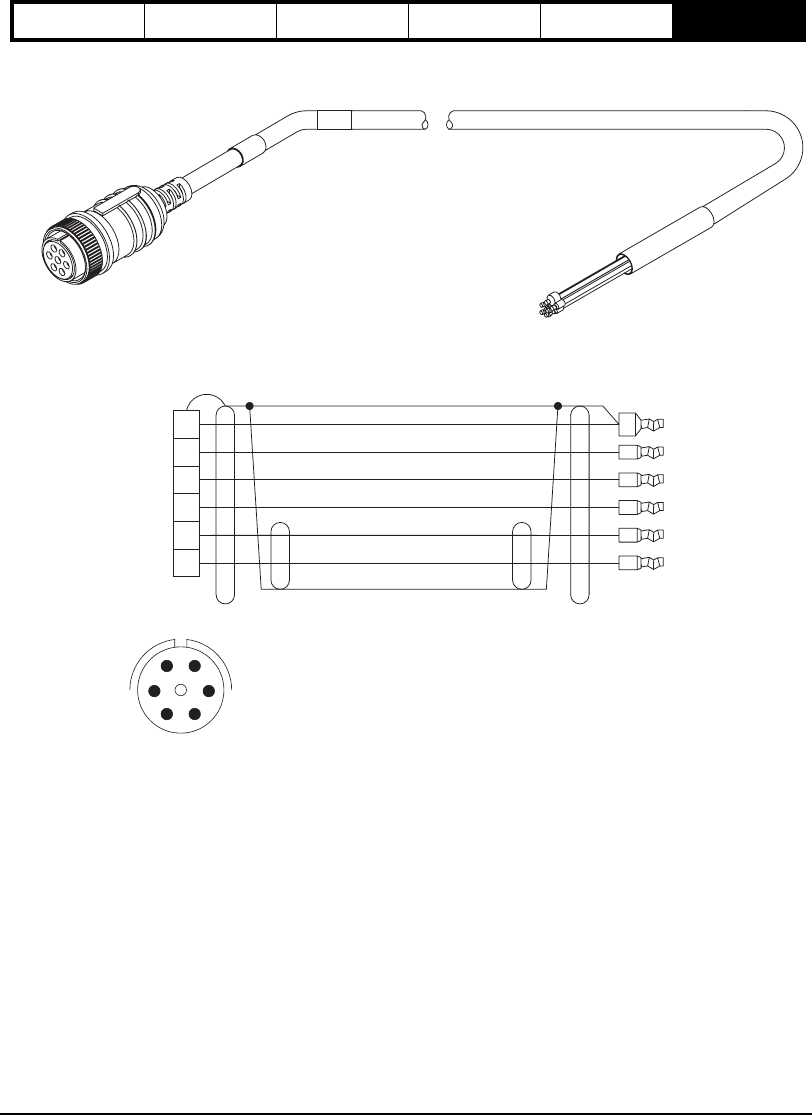
62
Safety Information Product Overview Installation Diagnostics Options and
Accessories Specification
XCMDBS-XXX
U
V
W
PE/GND
BRK+
BRK -
SOLDER SIDE
D
EG
F
C
B
A
GRN/YEL
BRN
BLK
BLU
B
C
D
A
BRAID SHIELD FORM WIRE
E
F
BLU (20 AWG)
BLU/WHT (20 AWG)
Drain Wire
Socket
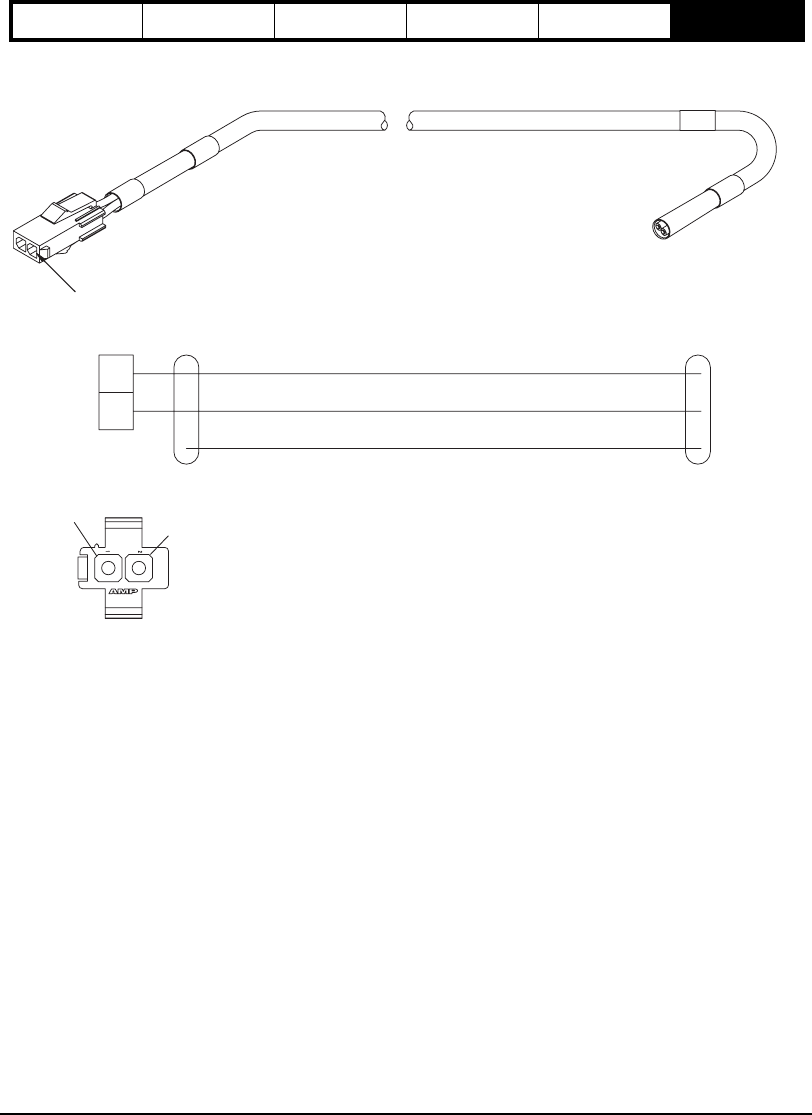
Specifications 63
Safety Information Product Overview Installation Diagnostics Options and
Accessories Specification
XTBMS-XXX
RED
BLK
DRAIN WIRE
1
2
0V
+24V
PIN 1
12
REAR VIEW OF
CONNECTOR
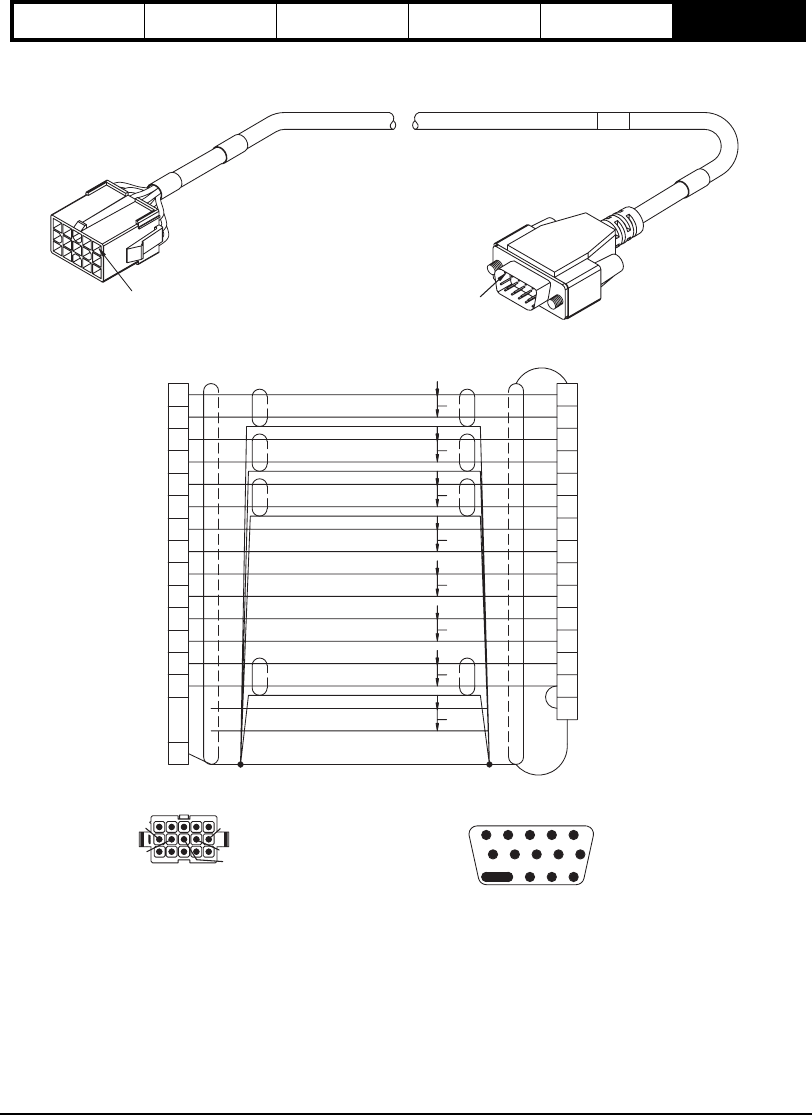
64
Safety Information Product Overview Installation Diagnostics Options and
Accessories Specification
XEFTS-XXX Cable
PIN 1
P
RED/GRN
GRN/RED
9
14
13
12
7
11
5
2
1
3
10
8
4
6
15
U
+5 VDC
0V
W/
V
W
V/
U/
Z
Z/
B/
B
A/
A
REAR VIEW OF
CONNECTOR
12345
11 12 13 14 15
6
7
10
9
8
SHIELD
Overall Shield Drain Wire
910 786
14
SOLDER SIDE
15
Pin
1213 11
543 12
6
15
11
13
14
12
10
9
8
7
5
4
2
3
1
Z/
MOTOR TEMP
+5 VDC
W
COMMON
W/
U/
V/
V
U
B/
Z
A/
B
A
Pin 1
P
P
P
P
P
P
P
BLU
ORN
GRN
BRN
BLK
YEL
WHT/BRN
BRN/WHT
WHT/GRY
GRY/WHT
RED/ORG
ORG/RED
RED/BLU (18 ga.)
BLU/RED (18 ga.)
Inner Drain Wire
Inner Drain Wire
Inner Drain Wire
Inner Drain Wire
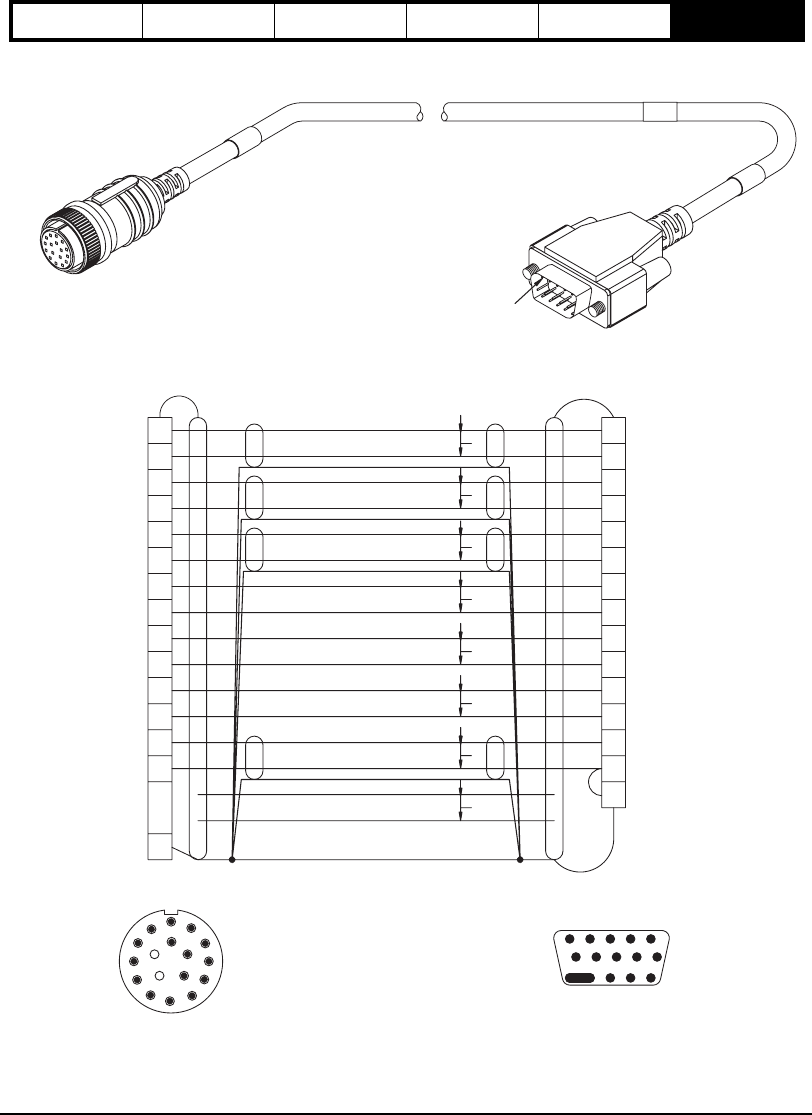
Specifications 65
Safety Information Product Overview Installation Diagnostics Options and
Accessories Specification
XEFCS-XXX Cable
SOLDER SIDE
Pin
6
15
11
13
14
12
10
9
8
7
5
4
2
3
1
Z/
MOTOR TEMP
+5 VDC
W
COMMON
W/
U/
V/
V
U
B/
Z
A/
B
A
Pin 1
P
P
P
P
P
P
P
P
RED/GRN
GRN/RED
Overall Shield Drain Wire
BLU
ORN
GRN
BRN
BLK
YEL
WHT/BRN
BRN/WHT
WHT/GRY
GRY/WHT
RED/ORG
ORG/RED
RED/BLU (18 ga.)
BLU/RED (18 ga.)
Inner Drain Wire
Inner Drain Wire
Inner Drain Wire
Inner Drain Wire
M
P
R
F
J
L
H
S
G
N
TD
E
C
AB
K
SOLDER SIDE
Socket
U
+5 VDC
0V
W/
V
W
V/
U/
Z
Z/
B/
B
A/
A
SHIELD
M
G
H
R
K
P
E
B
A
C
N
L
D
F
J
14
15 13 12 11
10 9876
54321
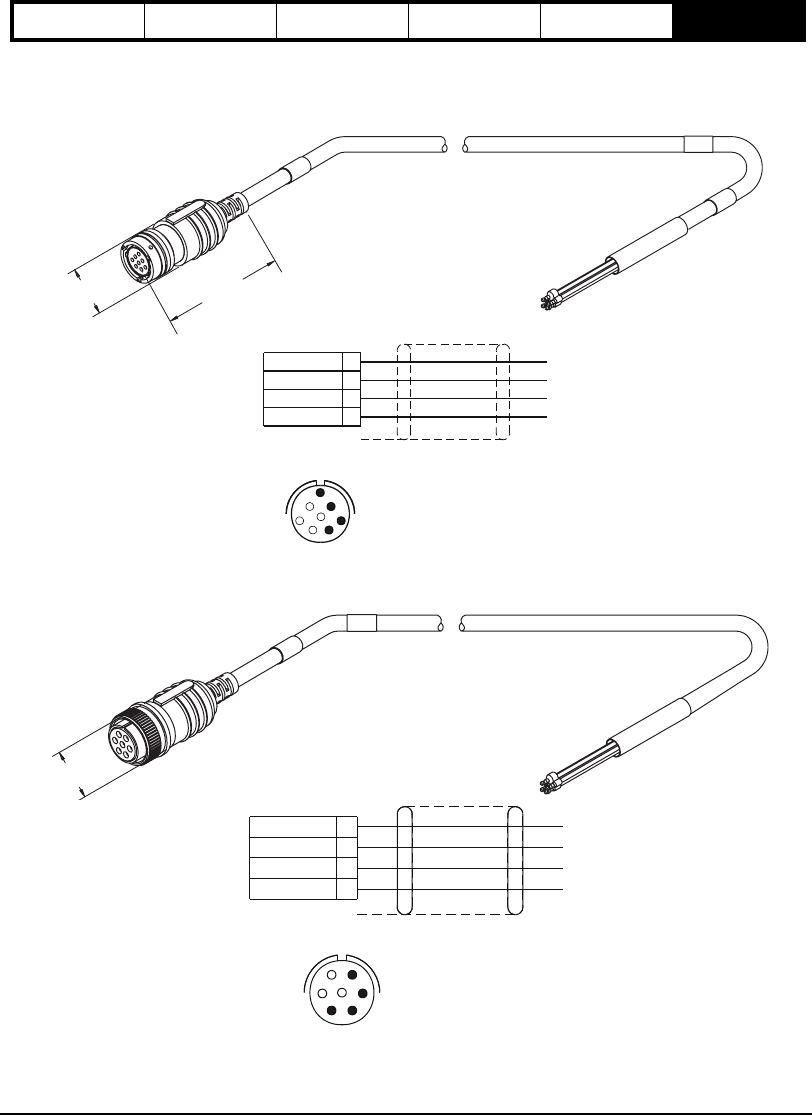
66
Safety Information Product Overview Installation Diagnostics Options and
Accessories Specification
NT and MG Motor Cables
CMDS-XXX Cable
CMMS-XXX Cable
3 3/4" MAX.
1 1/2" MAX.
FC
SO
LDER
S
IDE
ED
BLK
BLU
A
G
HB
SHELL
C
B
GRN/YEL
BRN A
D
1 1/2" MAX.
C
BLU
SO
LDER
S
IDE
D
EG
F
C
B
A
SHELL
GRN/YEL
BRN
BLK
A
B
D
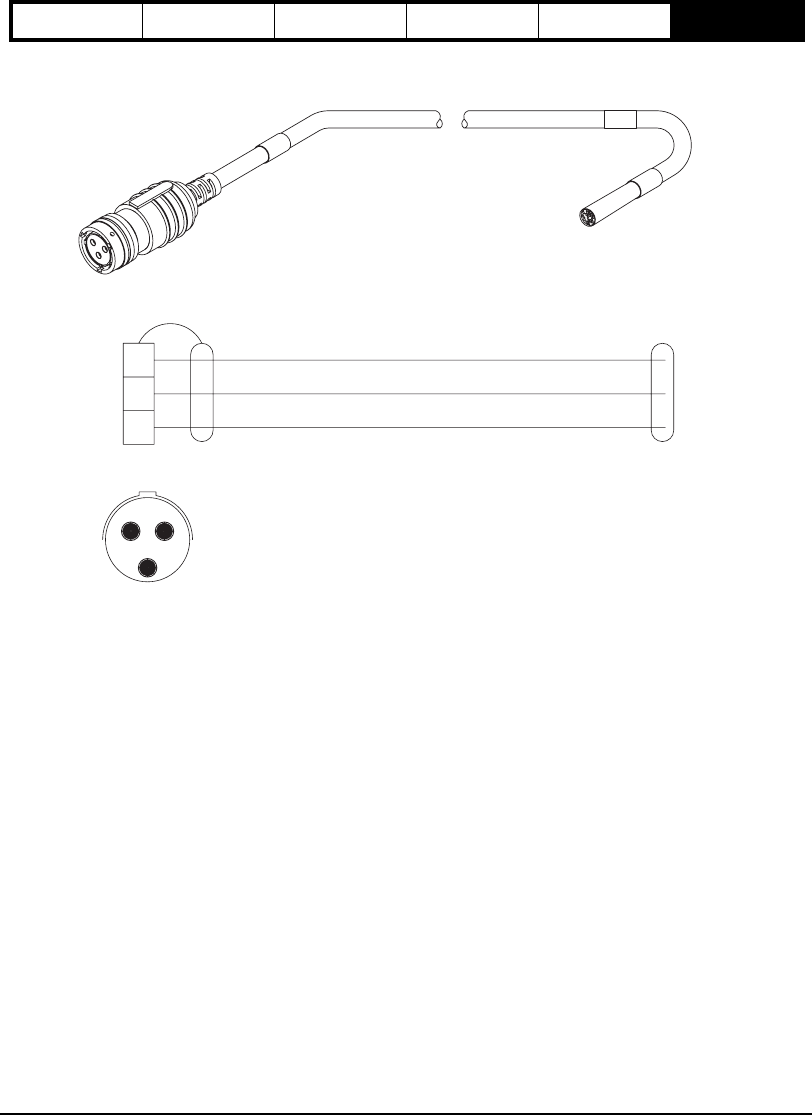
Specifications 67
Safety Information Product Overview Installation Diagnostics Options and
Accessories Specification
CBMS-XXX Cable
SOLDER SIDE
RED
BLK
DRAIN WIRE
A
B
C
GND
CA
B
Socket
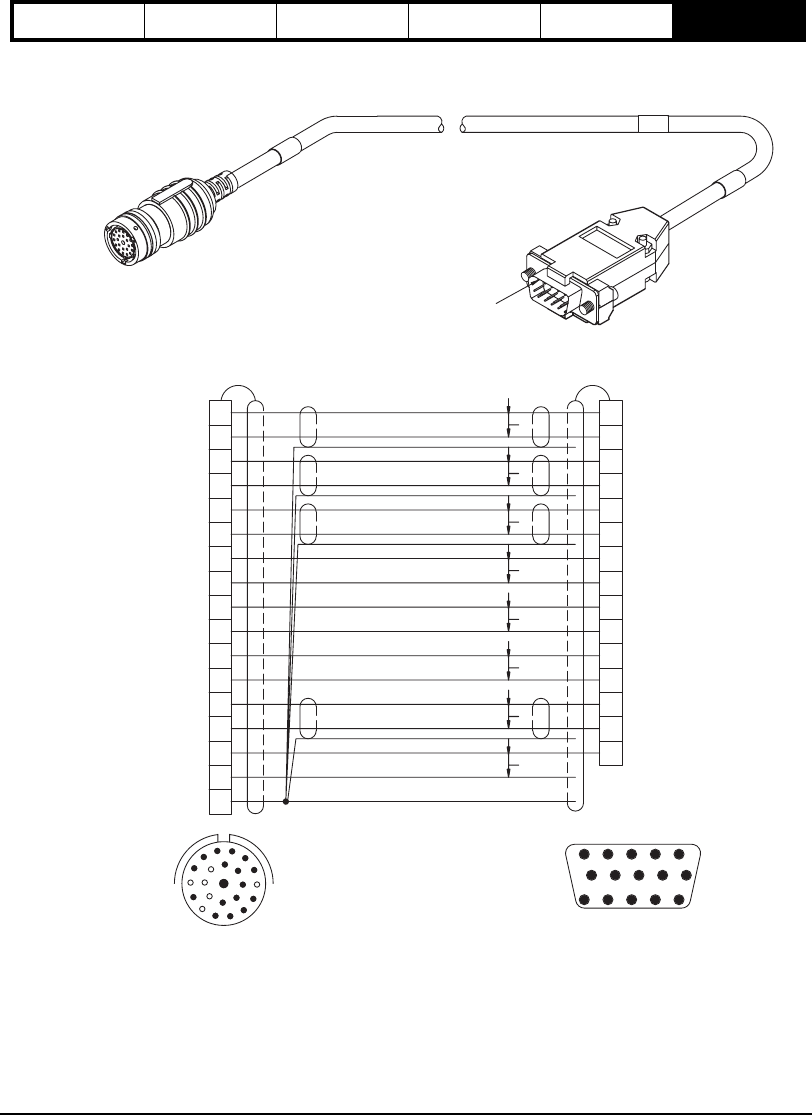
68
Safety Information Product Overview Installation Diagnostics Options and
Accessories Specification
EFCS-XXX Cable
SOLDER SIDE
JHGF
R
Z
Y
M
W
X
L
KV
NP
C
S
E
T
U
D
B
A
P
P
P
P
P
P
P
P
E
V
A
T
K
H
F
G
M
P
N
B
R
S
C
U
Z
U
MOTOR OVERTEMP
NOT USED
+5 VDC
GND
W/
V
W
V/
U/
Z
Z/
B/
B
A/
A
Socket
SOLDER SIDE
Pin
9
10 7
86
14
15 12
13 11
5431
2
6
15
11
13
14
12
10
9
8
7
5
4
2
3
1
Z/
MOTOR TEMP
+5 VDC
W
COMMON
W/
U/
V/
V
U
B/
Z
A/
B
A
BLU
ORN
GRN
BRN
BLK
YEL
WHT/BRN
BRN/WHT
WHT/GRY
GRY/WHT
RED/ORG
ORG/RED
RED/BLU
BLU/RED
RED/GRN
Outer Drain Wire
GRN/RED
Inner Drain Wire
Inner Drain Wire
Inner Drain Wire
Inner Drain Wire
To Epsilon EP
To Motor MG/NT/MH
Pin 1
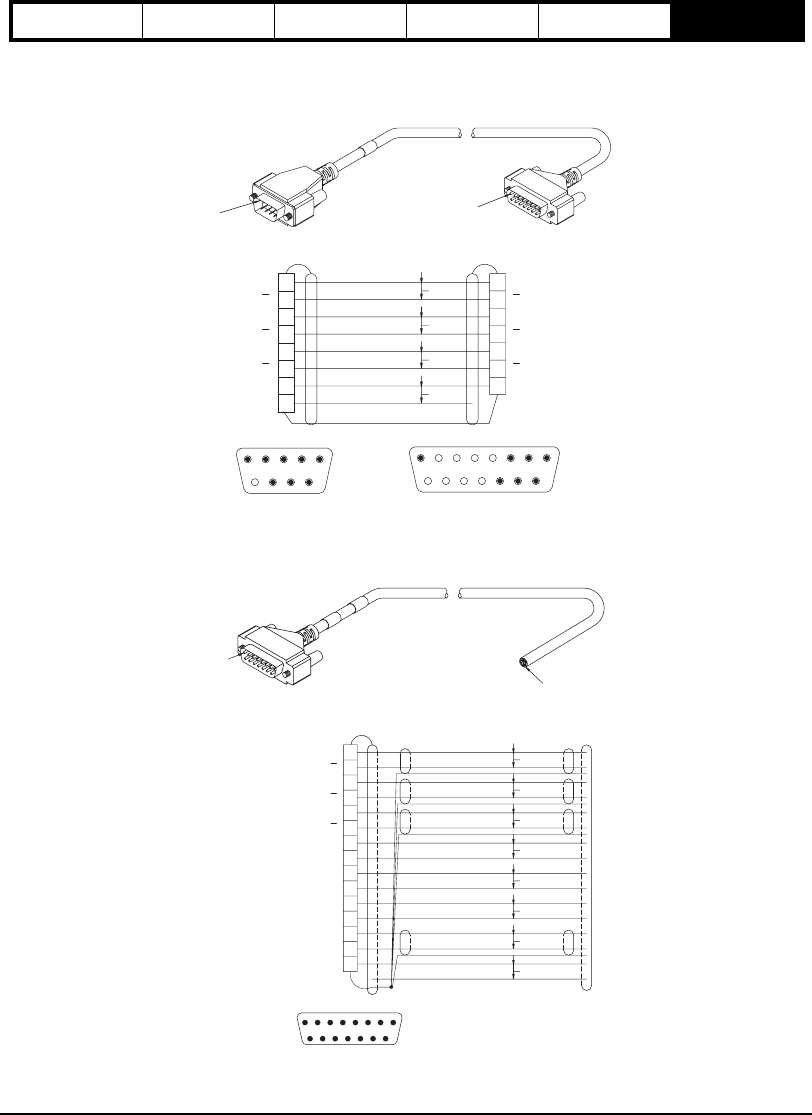
Specifications 69
Safety Information Product Overview Installation Diagnostics Options and
Accessories Specification
Sync Cables
SNCDD-915-XXX
SNCFLOA-XXX
YEL
GRN
P
ORG
RED
BRN
BLK
BLU
PUR
8
P
3
11
10
2
1
9
P
P
Drain Wire
A
Z
A
GND
Z
B
B
7
4
8
1
2
3
5
6
Pin
7
SOLDER SIDE
98
53
4
6
21
Pin
10
SOLDER SIDE
12 11
53
4
9
21
13
6
14
7
15
8
A
Z
A
GND
Z
B
B
Pin 1
Pin 1
5V
Pin
SOLDER SIDE
1012 11
53
4
9
21
13
6
14
7
15
8
Blunt end
Pin 1
4
13
8
5
14
15
6
12
7
3
11
10
2
1
9
ENCODER OUT A
ENCODER OUT Z
ENCODER OUT A
PULSE IN A (SINGLE ENDED)
ENCODER OUT Z
ENCODER OUT B
ENCODER OUT B
ANALOG OUT 0V
ANALOG OUT 0V
ANALOG COMMAND IN +
ANALOG COMMAND IN -
ANALOG OUT CHANNEL 1 +
ANALOG OUT CHANNEL 2 +
GND
PULSE IN B (SINGLE ENDED)
GRY/WHT
RED/ORG
ORG/RED
RED/BLU
GRN/RED
BLU/RED
RED/GRN
BRN/WHT
WHT/GRY
WHT/BRN
BLK
YEL
ORN
GRN
BRN
BLU
P
P
P
P
P
P
P
P
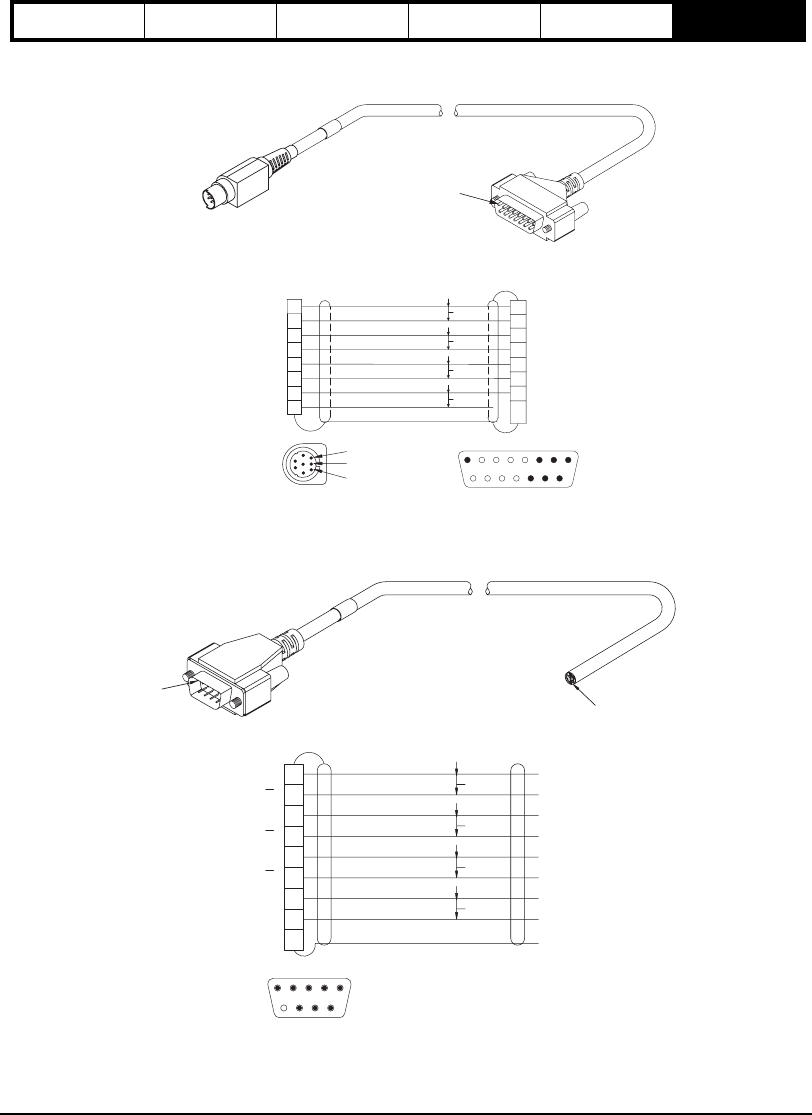
70
Safety Information Product Overview Installation Diagnostics Options and
Accessories Specification
SNCMD-815-XXX
SNCFLI-XXX
4
P
RED
P
P
P
YEL
BLK
BRN
PUR
BLU
DRAIN WIRE
8
7
6
5
3
2
1ORG
GRN
-Z
+5 VDC
GND
+Z
-B
+B
+A
-A
8
3
11
10
2
1
9
Pin
SOLDER SIDE
1012 11
53
4
9
21
13
6
14
7
15
8
Pin 1
3
5
4
1
2
Pin
CONNECTOR END VIEW
7
8
6
YEL
GRN
P
ORG
RED
BRN
BLK
BLU
PUR
P
P
P
Drain Wire
7
4
8
1
2
3
5
6
Pin
7
SOLDER SIDE
98
53
4
6
21
A
Z
A
GND
5V
Z
B
B
9
N/C
Pin 1
Blunt end
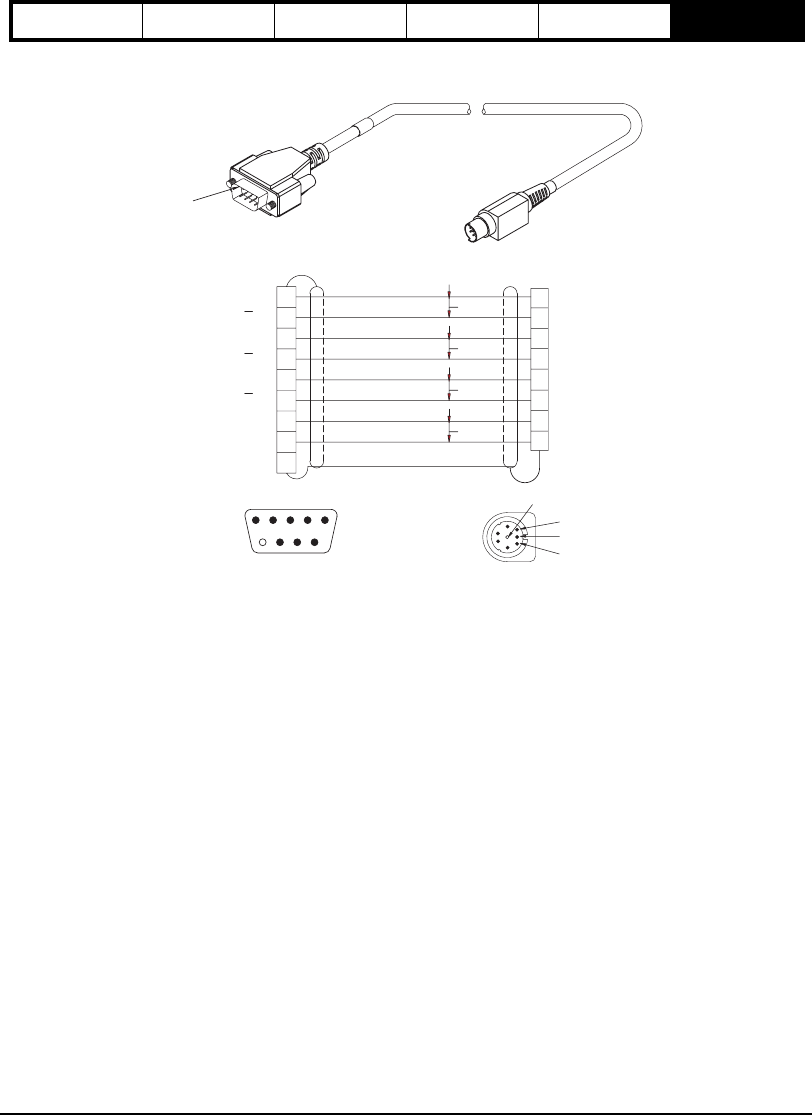
Specifications 71
Safety Information Product Overview Installation Diagnostics Options and
Accessories Specification
SNCMD-89-XXX
Pin
1
25
4
3
P
P
P
P
YEL
GRN
ORG
RED
BRN
BLK
BLU
PUR
Drain Wire
Pin
SOLDER SIDE
798
53
4
6
21
7
4
8
1
2
3
5
6
9
A
Z
A
GND
5V
Z
B
B
N/C
6
8
4
7
2
5
3
1
Pin removed
CONNECTOR END VIEW
6
8
7
Completely remove pin 4
Pin 1
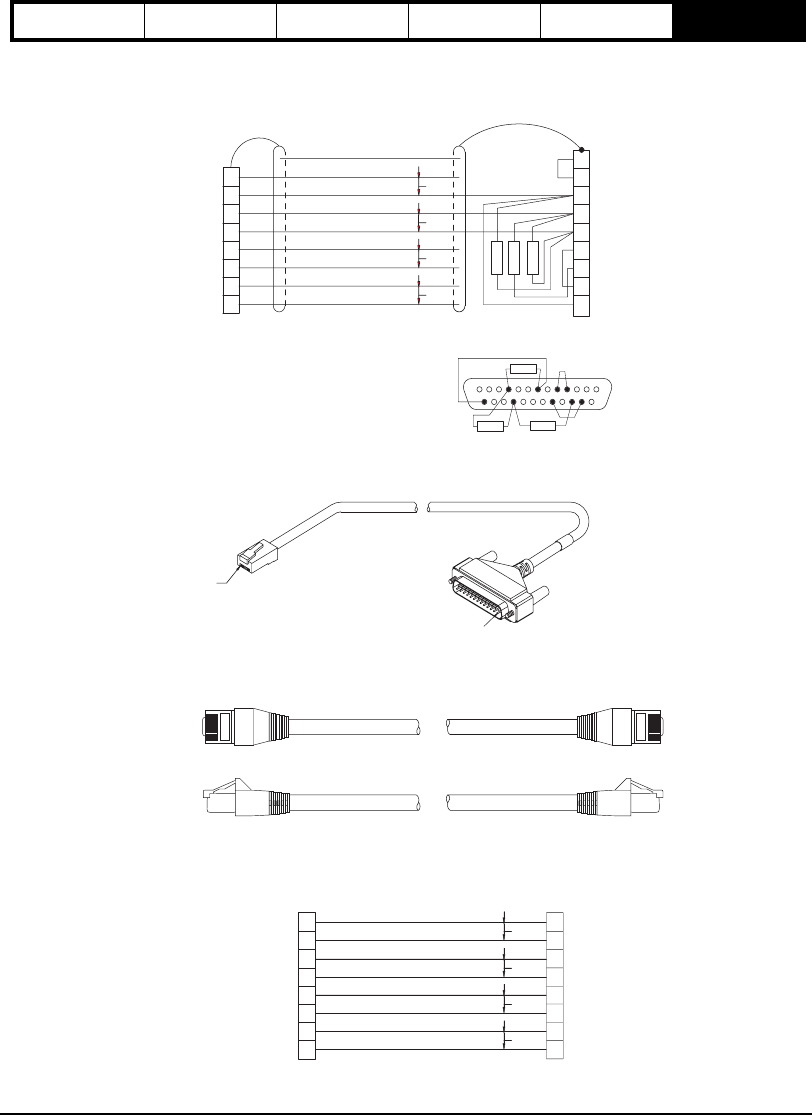
72
Safety Information Product Overview Installation Diagnostics Options and
Accessories Specification
Communications Cables
ESA-SP-485-XXX
ETH-PATCH-XXX
14
14
13
15
15
25
17
17
4
19
19
6
18
18
16
16
20
20
8 7
22
22
9
21
21
23
23
11
11
13
13
12
12
25
25
24
24
10
10
8
4
5
1
3
7
2
6
BLU
WHT/BRN
GRN
WHT/ORG
BRN
ORG
WHT/BLU
Drain Wire
WHT/GRN
P
P
P
P
Pin
SOLDER SIDE
470 Ω
470 Ω
220 Ω
10
22
7
5
4
15
16
18
25
470 Ω
220 Ω
470 Ω
PIN 1
TXRX-
SIGNAL GND
TXRX+
SIGNAL GND
TXRX-
TXRX+
Pin 1
1
8
8
1
8
1
4
7
2
6
3
5
8
1
4
7
2
6
3
5
P
P
P
P
GREEN
LIGHT BROWN
ORANGE
BLUE
BROWN
LIGHT BLUE
LIGHT GREEN
WHITE

73
Index
A
AC Line Filter Installation Notes, 7
AC Line Filters, 6
AC Supplies NOT Requiring Transformers,
11
AC Supplies Requiring Transformers, 12
Achieving Low Impedance Connections, 3
Analog Command Wiring, 32
B
Basic Installation Guidelines, 3
C
Cable Diagrams, 59
Cable to Enclosure Shielding, 6
CMDS-XXX Cable, 66
CMMS-XXX Cable, 66
D
DC Logic Power Supply Wiring, 22
Declaration of Conformity, vii
Diagnostic Analog Output Test Points, 47
Diagnostic Display, 41
Diagnostics and Troubleshooting, 41
Drive Enable Wiring, 26
Drive Faults, 47
Drive overload protection, vi
E
EIO26-XXX Cable, 59
Electromagnetic Compatibility, 3
Encoder Output Signal Wiring, 32
Environmental Considerations, 4
Epsilon EP Drive Options, 49
Epsilon EP Specifications, 55
F
Fault Codes, 42
Fault Descriptions, 44
Feature Location, 1
H
High Power Connections, 10
I
Input Power Connections, 17
Input/Output, 26
Installation, 3
L
Line Fusing, 16
Logic Power Supply Specification, 22

74
M
Motor Brake Wiring, 25
Motor Feedback Wiring, 23
Motor Power Wiring, 19
O
Options and Accessories, 49
P
Product Overview, 1
Pulse Mode Wiring, 34
R
Rebooting the Drive, 48
Resetting Faults, 48
S
Safety Information, iii
Safety of Machinery, iii
Safety Precautions, iii
Setup, Commissioning and Maintenance, iii
Shunt Control, 18
Shunt Resistor Kit Installation, 18
Specifications, 55
T
Transformer Sizing, 14
U
Underwriters Laboratories Recognition, v
V
Viewing Active Drive Faults, 48
W
Wire Size, 16
Wiring Notes, 4

Since 1979, the “Motion Made Easy” products, designed and manufactured in
Minnesota U.S.A., are renowned in the motion control industry for their ease of
use, reliability and high performance.
For more information about Control Techniques “Motion Made Easy” products
and services, call (800) 893-2321 or contact our website at
www.emersonct.com.
Control Techniques Americas LLC
Division of EMERSON Co.
12005 Technology Drive
Eden Prairie, Minnesota 55344-3620
U.S.A.
Customer Service
Phone: (952) 995-8000 or (800) 893-2321
Fax: (952) 995-8129
Technical Support
Phone: (952) 995-8033 or (800) 893-2321
Fax (952) 995-8020
Printed in U.S.A.