Emerson Netsure 802 Users Manual
2015-03-30
: Emerson Emerson-Netsure-802-Users-Manual-679887 emerson-netsure-802-users-manual-679887 emerson pdf
Open the PDF directly: View PDF ![]() .
.
Page Count: 188 [warning: Documents this large are best viewed by clicking the View PDF Link!]
- Section 5877 (Issue AQ) CH01.pdf
- CHAPTER 1 SYSTEM OVERVIEW
- Table of Contents
- Preface
- System Description
- System Overview Illustrations
- Power/Distribution Bay
- Power Only Bay
- Distribution Only Bay
- Detail A - Distribution Bus Monitoring Circuit Card
- Detail B - System Monitoring and Control Section
- Detail C - Monitoring and Control Section (Distribution Only Bays)
- Detail D - Front Door (Primary Power/Distribution and Power Only Bays) MCA Control Panel and Display
- Detail E - MCA Circuit Card (Primary Power/Distribution and Power Only Bays) and Router Circuit Card (Secondary Power/Distribution and Power Only Bays and Distribution Only Bays)
- Detail F
- Details G - MCA I/O Circuit Cards
- Detail H - LMS I/O Circuit Cards
- Detail I1 - LMS 4 Input Analog Circuit Card (P/N 506336)
- Detail I2 - LMS 8 Input Analog Circuit Card (P/N 514528)
- Detail I3 - LMS 8 Input Temperature Circuit Card (P/N 506333)
- Detail I4 - LMS 4 Input Binary Circuit Card (P/N 506332)
- Detail I5 - LMS 8 Input Binary Circuit Card (P/N 506334)
- Detail I6 - LMS 4 Output Relay Circuit Card (P/N 506335)
- Detail I7 - LMS 12 Input Analog Circuit Card (P/N 520838)
- Detail J - Rectifier
- CHAPTER 1 SYSTEM OVERVIEW
- Section 5877 (Issue AQ) CH02.pdf
- Section 5877 (Issue AQ) CH03.pdf
- CHAPTER 3 SYSTEM OPERATING PROCEDURES
- Table of Contents
- LMS Operating Procedures
- LMS Local Port
- Local Controls and Indicators
- Location and Identification
- LMS Main/Expansion CPU Circuit Card (if furnished) Controls and Indicators
- Bay LED Indicator
- Distribution Bus LED Indicator
- MCA Component LED Indicator
- Bay Monitoring and Control Section Indicators
- MCA Controls and Indicators
- MCA Display
- Surge Suppression Alarms (available only if a Surge Suppression Option is furnished)
- Rectifier Controls and Indicators
- External Alarms
- Starting and Stopping System Operation
- Restarting Procedures when Rectifier is Automatically or Manually Inhibited, Shut Down, or Locked Out
- Output Voltage Mode of Operation Selection
- Setting MCA Audible Alarm Cutoff Reset Time Period
- Setting Rectifier Sequencing Delay Time Period
- Setting MCA Custom Text Messages (Names)
- Mapping LMS LED Channels to the MCA Display and MCA Customer Alarm Relays
- Using the Alarm Relay Test Feature
- MCA “Power Share” Feature
- MCA “ALTERNATE CURRENT LIMIT” FEATURE
- CHAPTER 3 SYSTEM OPERATING PROCEDURES
- Section 5877 (Issue AQ) CH04.pdf
- CHAPTER 4 MCA SYSTEM ADJUSTMENTS
- Table of Contents
- Adjustment Location and Identification
- Adjusting Float Output Voltage
- Adjusting Test/Equalize Output Voltage
- Adjusting High Voltage Shutdown
- Adjusting Rectifier Current Limit
- Adjusting System High Voltage Alarm 1
- Adjusting System High Voltage Alarm 2
- Adjusting System Battery On Discharge Alarm
- Adjusting System Very Low Voltage Alarm
- Adjusting Total Distribution Load Alarm
- Adjusting Distribution Group A Load Alarm
- Adjusting Distribution Group B Load Alarm
- Adjusting Battery Ambient High Temperature #1 Alarm (if Battery Charge Digital Temperature Compensation Probe is installed)
- Adjusting Battery Ambient High Temperature #2 Alarm (if Battery Charge Digital Temperature Compensation Probe is installed)
- Adjusting Battery Ambient Low Temperature #1 Alarm (if Battery Charge Digital Temperature Compensation Probe is installed)
- Adjusting Battery Ambient Low Temperature #2 Alarm (if Battery Charge Digital Temperature Compensation Probe is installed)
- Configuring Battery Charge Digital Temperature Compensation Slope
- Configuring Battery Charge Digital Temperature Compensation Maximum Voltage
- Configuring Battery Charge Digital Temperature Compensation Minimum Voltage
- Configuring Degree Units Displayed ((F or (C)
- Configuring the System Date and Time
- Configuring MCA I/O Circuit Card Analog Input(s)
- Configuring MCA I/O Circuit Card Analog Output(s)
- Configuring MCA I/O Circuit Card Binary Input(s)
- MCA Audible Alarm Cutoff Reset Time Period
- MCA Rectifier Sequencing Feature
- Manually Initiated Timed Test/Equalize Feature
- Automatic Test/Equalize Feature
- MCA Power Share Feature
- Alarm Relay Test Feature
- MCA “Alternate Current Limit” Feature
- CHAPTER 4 MCA SYSTEM ADJUSTMENTS
- Section 5877 (Issue AQ) CH05.pdf
- Section 5877 (Issue AQ) CH06.pdf
- CHAPTER 6 SYSTEM TROUBLESHOOTING AND REPAIR
- Contact Information
- Table of Contents
- Admonishments
- LMS Troubleshooting Procedures
- Troubleshooting Information
- Replacement Information
- Replacement Procedures
- Adding a Battery Charge Digital Temperature Compensation Probe to a Previously Operated System
- Removing a Battery Charge Digital Temperature Compensation Probe from a Previously Operated System
- CHAPTER 6 SYSTEM TROUBLESHOOTING AND REPAIR

NetSure™ -48V DC Power System
User Instructions
Section 5877 (Issue AQ, January 15, 2013)
SPEC. NO.
MODEL
582140000
802NLDB
802NLEB
802NL-B
Business-Critical Continuity™, Emerson Network Power, and the Emerson Network
Power logo are trademarks and service marks of Emerson Electric Co.
Lorain® and Vortex® are registered trademarks of Emerson
Network Power, Energy Systems, North America, Inc.
NetSure™, NetSpan™, NetReach™, NetXtend™, and NetPerform™
are trademarks of Emerson Network Power, Energy Systems, North America, Inc.
All other trademarks are the property of their respective owners.
The products covered by this instruction manual are manufactured and/or
sold by Emerson Network Power, Energy Systems, North America, Inc.
The information contained in this document is subject to change without notice and may not be
suitable for all applications. While every precaution has been taken to ensure the accuracy and
completeness of this document, Emerson Network Power, Energy Systems, North America, Inc.
assumes no responsibility and disclaims all liability for damages resulting from use of this information
or for any errors or omissions. Refer to other local practices or building codes as applicable for the correct
methods, tools, and materials to be used in performing procedures not specifically described in this document.
This document is the property of Emerson Network Power, Energy Systems, North America, Inc.
and contains confidential and proprietary information owned by Emerson Network Power, Energy
Systems, North America, Inc. Any copying, use or disclosure of it without the written permission
of Emerson Network Power, Energy Systems, North America, Inc. is strictly prohibited.
Copyright © 2013, Emerson Network Power, Energy Systems, North America, Inc.
All rights reserved throughout the world.
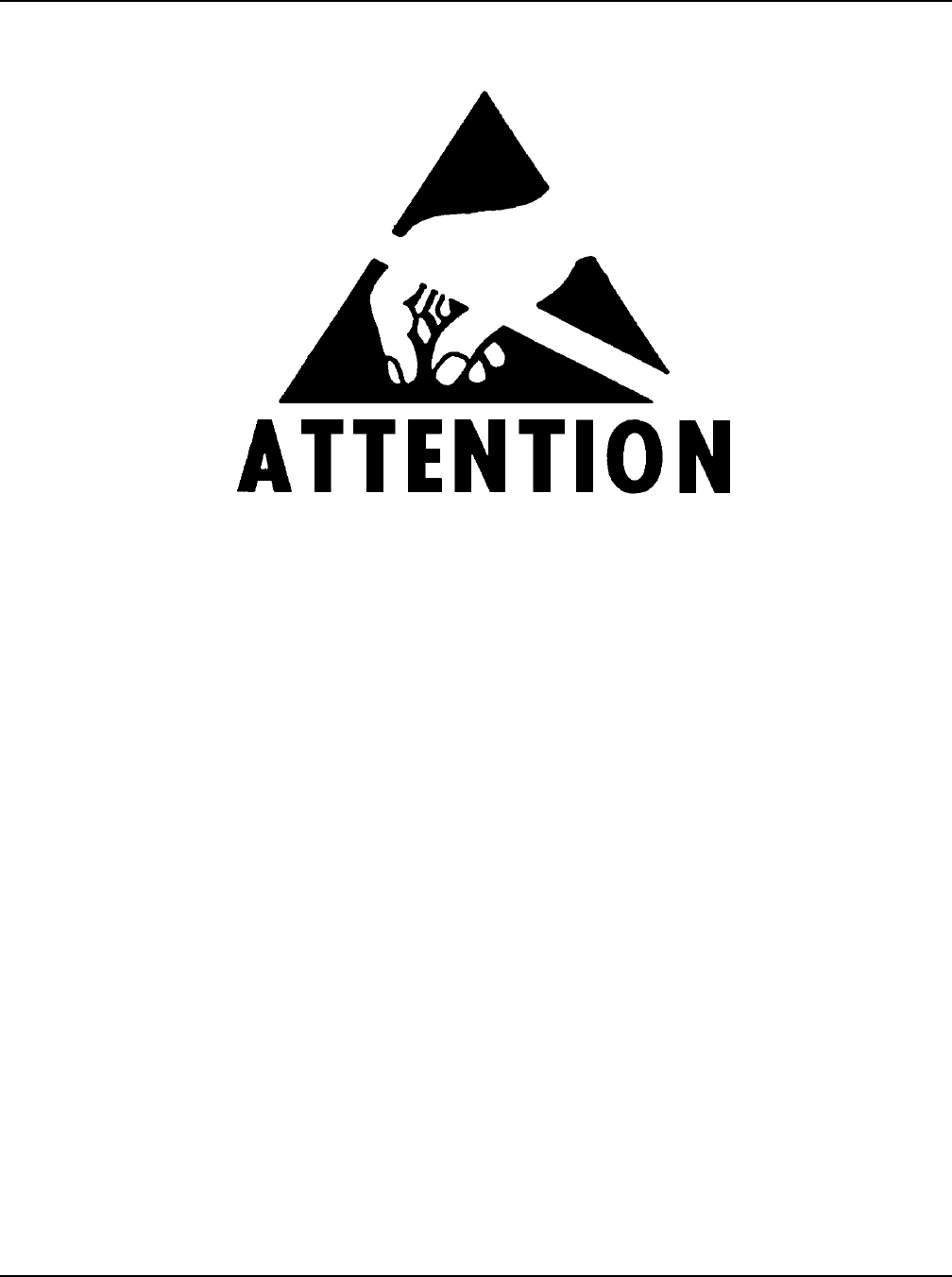
User Instructions Section 5877
Spec. No. 582140000 (Models 802NLDB, 802NLEB and 802NL-B) Issue AQ, January 15, 2013
Static Warning Page 1 of 2
This document is property of Emerson Network Power, Energy Systems, North America, Inc. and contains confidential and proprietary information owned by Emerson Network Power, Energy
Systems, North America, Inc. Any copying, use, or disclosure of it without the written permission of Emerson Network Power, Energy Systems, North America, Inc. is strictly prohibited.
STATIC WARNING
The printed circuit cards used in this equipment contain static sensitive components. The warnings listed below
must be observed to prevent damage to these components. Disregarding any of these warnings may result in
personal injury or damage to the equipment.
1. Strictly adhere to the procedures provided in this document.
2. Before touching any static sensitive component or printed circuit card containing such a component,
discharge all static electricity from yourself by wearing a wrist strap grounded through a one megohm
resistor. Some wrist straps, such as Emerson Network Power Part Number 631810600, have a built-in
one megohm resistor; no external resistor is necessary. Read and follow wrist strap manufacturer’s
instructions outlining use of a specific wrist strap.
3. Do not touch the traces or components on a printed circuit card containing static sensitive components.
Handle the printed circuit card only by the edges that do not have connector pads.
4. After removing a printed circuit card containing a static sensitive component, place the printed circuit card
only on conductive or anti-static material such as conductive foam, conductive plastic, or aluminum foil.
Do not use ordinary Styrofoam or ordinary plastic.
5. Store and ship static sensitive devices or printed circuit cards containing such components only in static
shielding containers.
6. If necessary to repair a printed circuit card containing a static sensitive component, wear an appropriately
grounded wrist strap, work on a conductive surface, use a grounded soldering iron, and use grounded
test equipment.

Section 5877 User Instructions
Issue AQ, January 15, 2013 Spec. No. 582140000 (Models 802NLDB, 802NLEB and 802NL-B)
Page 2 of 2 Static Warning
This document is property of Emerson Network Power, Energy Systems, North America, Inc. and contains confidential and proprietary information owned by Emerson Network Power, Energy
Systems, North America, Inc. Any copying, use, or disclosure of it without the written permission of Emerson Network Power, Energy Systems, North America, Inc. is strictly prohibited.
This Page Intentionally Left Blank
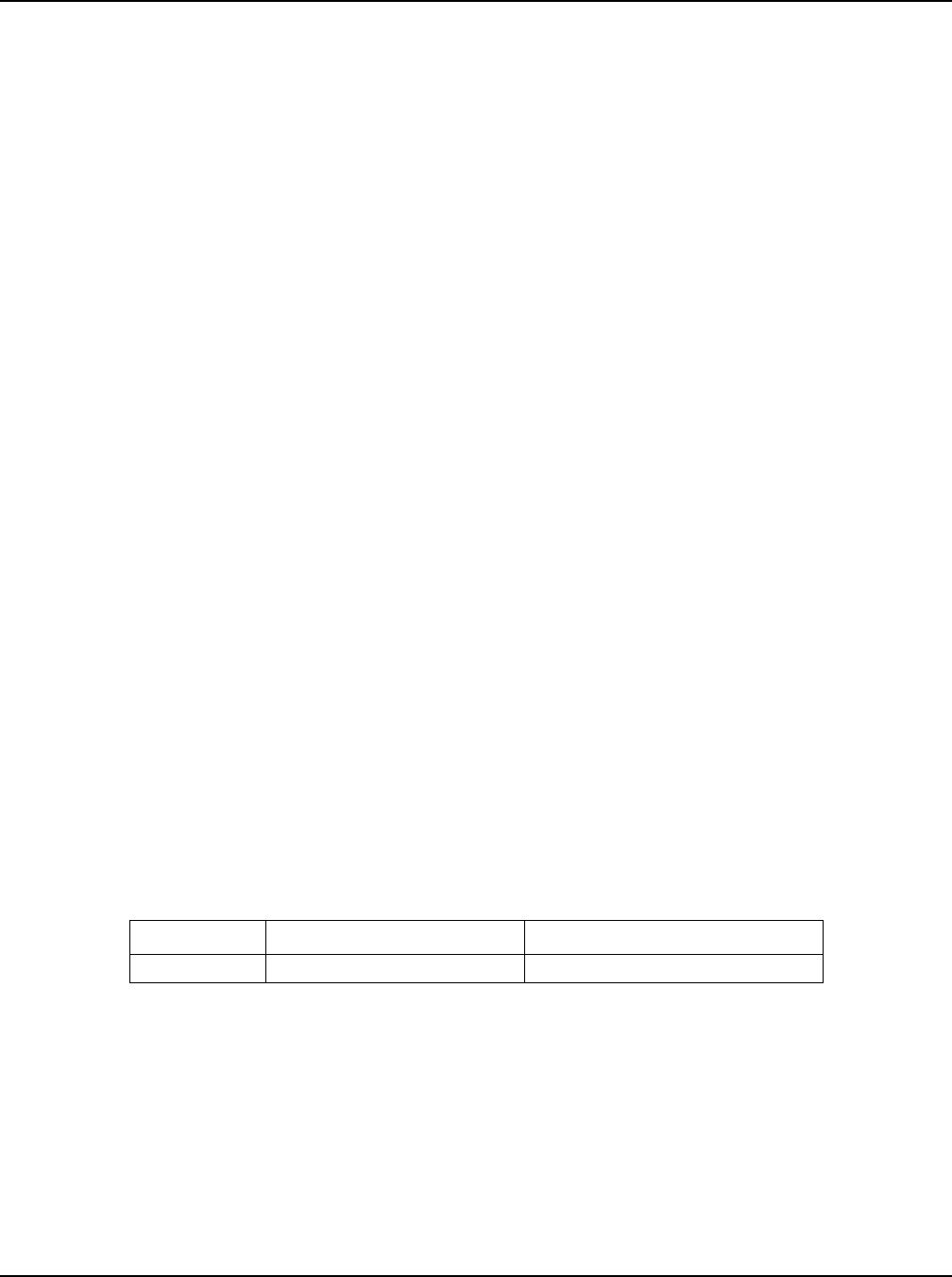
User Instructions Section 5877
Spec. No. 582140000 (Models 802NLDB, 802NLEB and 802NL-B) Issue AQ, January 15, 2013
FCC Information Page 1 of 2
This document is property of Emerson Network Power, Energy Systems, North America, Inc. and contains confidential and proprietary information owned by Emerson Network Power, Energy
Systems, North America, Inc. Any copying, use, or disclosure of it without the written permission of Emerson Network Power, Energy Systems, North America, Inc. is strictly prohibited.
FCC INFORMATION
The MCA Interface Modem Option (if installed) has been granted a registration number by the Federal
Communications Commission, under Part 68 rules and regulations for direct connection to the telephone lines. In
order to comply with these FCC rules, the following instructions must be carefully read and applicable portions
followed completely:
a) Direct connection to the telephone lines may be made only through the standard plug- ended cord
furnished to the utility-installed jack. No connection may be made to party or coin phone lines. Prior to
connecting the device to the telephone lines, you must:
b) Call your telephone company and inform them you have an FCC registered device you desire to connect
to their telephone lines. Give them the number(s) of the line(s) to be used, the make and model of the
device, the FCC registration number and ringer equivalence. This information will be found on the device
or enclosed with instructions as well as the jack suitable for your device.
c) After the telephone company has been advised of the above you may connect your device if the jack is
available, or after the telephone company has made the installation.
d) Repairs may be made only by the manufacturer or his authorized service agency. Unauthorized repairs
void registration and warranty. Contact seller or manufacturer for details of permissible user performed
routine repairs, and where and how to have other than routine repairs.
e) If, through abnormal circumstances, harm to the telephone lines is caused, it should be unplugged until it
can be determined if your device or the telephone line is the source. If your device is the source, it should
not be reconnected until necessary repairs are effected.
f) Should the telephone company notify you that your device is causing harm, the device should be
unplugged. The telephone company will, where practicable, notify you, that temporary discontinuance of
service may be required. However, where prior notice is not practicable, the telephone company may
temporarily discontinue service, if such action is reasonably necessary, in such cases the telephone
company must (A) Promptly notify you of such temporary discontinuance, (B) Afford you the opportunity
to correct the condition and (C) Inform you of your rights to bring a complaint to the FCC under their rules.
g) The telephone company may make changes in its communications facilities, equipment, operations or
procedures, where such action is reasonably required in the operation of its business and is not
inconsistent with FCC rules. If such changes can be reasonably expected to render any customer’s
devices incompatible with telephone company facilities, or require modification or alteration, or otherwise
materially affect its performance, written notification must be given to the user, to allow uninterrupted
service.
The following information is provided here and on a label attached to the outside of the MCA Interface Modem
Option (if installed).
JACK
RINGER EQUIVALENCE
FCC REGISTRATION NUMBER
RJ-11
0.2A
B46USA-22429-MM-E

Section 5877 User Instructions
Issue AQ, January 15, 2013 Spec. No. 582140000 (Models 802NLDB, 802NLEB and 802NL-B)
Page 2 of 2 FCC Information
This document is property of Emerson Network Power, Energy Systems, North America, Inc. and contains confidential and proprietary information owned by Emerson Network Power, Energy
Systems, North America, Inc. Any copying, use, or disclosure of it without the written permission of Emerson Network Power, Energy Systems, North America, Inc. is strictly prohibited.
This Page Intentionally Left Blank

User Instructions Section 5877
Spec. No. 582140000 (Models 802NLDB, 802NLEB and 802NL-B) Issue AQ, January 15, 2013
Table of Contents Page i
This document is property of Emerson Network Power, Energy Systems, North America, Inc. and contains confidential and proprietary information owned by Emerson Network Power, Energy
Systems, North America, Inc. Any copying, use, or disclosure of it without the written permission of Emerson Network Power, Energy Systems, North America, Inc. is strictly prohibited.
TABLE OF CONTENTS
CONTENTS PAGE
CHAPTER 1 SYSTEM OVERVIEW ....................................................................................... 1-1
Preface ............................................................................................................................................................. 1-2
System Description .......................................................................................................................................... 1-3
System Overview Illustrations .......................................................................................................................... 1-6
Power/Distribution Bay .............................................................................................................................. 1-6
Power Only Bay ......................................................................................................................................... 1-7
Distribution Only Bay ................................................................................................................................. 1-8
Detail A - Distribution Bus Monitoring Circuit Card .................................................................................... 1-9
Detail B - System Monitoring and Control Section .................................................................................. 1-10
Detail C - Monitoring and Control Section (Distribution Only Bays) ........................................................ 1-11
Detail D - Front Door (Primary Power/Distribution and Power Only Bays) MCA Control Panel and
Display ..................................................................................................................................................... 1-12
Detail E - MCA Circuit Card (Primary Power/Distribution and Power Only Bays) and Router Circuit
Card (Secondary Power/Distribution and Power Only Bays and Distribution Only Bays) ...................... 1-13
Detail F .................................................................................................................................................... 1-14
Details G - MCA I/O Circuit Cards ........................................................................................................... 1-15
Detail H - LMS I/O Circuit Cards .............................................................................................................. 1-16
Detail J - Rectifier .................................................................................................................................... 1-24
CHAPTER 2 NAVIGATING THE MCA................................................................................... 2-1
CHAPTER 3 SYSTEM OPERATING PROCEDURES ........................................................... 3-1
LMS Operating Procedures.............................................................................................................................. 3-2
LMS Local Port ................................................................................................................................................. 3-2
Installing the USB Device Driver from the Furnished CD .......................................................................... 3-2
Downloading the USB Driver from the Web .............................................................................................. 3-3
Setting up your Computer to Access the Power System........................................................................... 3-3
Local Controls and Indicators........................................................................................................................... 3-3
Location and Identification ......................................................................................................................... 3-3
LMS Main/Expansion CPU Circuit Card (if furnished) Controls and Indicators ........................................ 3-3
Bay LED Indicator ...................................................................................................................................... 3-4
Distribution Bus LED Indicator ................................................................................................................... 3-4
MCA Component LED Indicator ................................................................................................................ 3-4
Bay Monitoring and Control Section Indicators ......................................................................................... 3-4
MCA Controls and Indicators ..................................................................................................................... 3-5
MCA Display .............................................................................................................................................. 3-6
Surge Suppression Alarms (available only if a Surge Suppression Option is furnished) .......................... 3-6
Rectifier Controls and Indicators ............................................................................................................... 3-7
208V and 480V Input Rectifiers .......................................................................................................... 3-7
External Alarms ................................................................................................................................................ 3-8
Starting and Stopping System Operation ......................................................................................................... 3-8
Rectifier Normal Starting Procedure .......................................................................................................... 3-8
Rectifier Stopping Procedure (Local)......................................................................................................... 3-8

Section 5877 User Instructions
Issue AQ, January 15, 2013 Spec. No. 582140000 (Models 802NLDB, 802NLEB and 802NL-B)
Page ii Table of Contents
This document is property of Emerson Network Power, Energy Systems, North America, Inc. and contains confidential and proprietary information owned by Emerson Network Power, Energy
Systems, North America, Inc. Any copying, use, or disclosure of it without the written permission of Emerson Network Power, Energy Systems, North America, Inc. is strictly prohibited.
Complete Shutdown ............................................................................................................................ 3-8
Local TR Shutdown ............................................................................................................................. 3-8
Rectifier Stopping Procedure (Remote) (if optional LMS installed) ........................................................... 3-8
Restarting Procedures when Rectifier is Automatically or Manually Inhibited, Shut Down, or Locked
Out .................................................................................................................................................................... 3-9
Rectifier High Voltage Shutdown Lockout ................................................................................................. 3-9
Rectifier Emergency Shutdown and Fire Alarm Disconnect ..................................................................... 3-9
Remote On/Off (TR) .................................................................................................................................. 3-9
Output Voltage Mode of Operation Selection .................................................................................................. 3-9
Placing the System into the Float Mode of Operation ............................................................................... 3-9
Placing the System into the Test/Equalize Mode of Operation ............................................................... 3-10
Method 1 (Manual Test/Equalize) Procedure ................................................................................... 3-10
Method 2 (Manually Initiated Timed Test/Equalize) Procedure ........................................................ 3-12
Method 3 (Automatic Test/Equalize) Procedure ............................................................................... 3-14
Method 4 (External Test/Equalize) Procedure .................................................................................. 3-16
Setting MCA Audible Alarm Cutoff Reset Time Period .................................................................................. 3-17
Procedure .......................................................................................................................................... 3-17
Setting Rectifier Sequencing Delay Time Period ........................................................................................... 3-18
Procedure .......................................................................................................................................... 3-18
Setting MCA Custom Text Messages (Names) ............................................................................................. 3-19
Procedure .......................................................................................................................................... 3-19
Mapping LMS LED Channels to the MCA Display and MCA Customer Alarm Relays ................................. 3-20
Procedure .......................................................................................................................................... 3-20
Using the Alarm Relay Test Feature .............................................................................................................. 3-20
MCA “Power Share” Feature.......................................................................................................................... 3-21
Description ............................................................................................................................................... 3-21
Operating Modes ..................................................................................................................................... 3-21
Low Load Operation .......................................................................................................................... 3-21
Normal Load Operation ..................................................................................................................... 3-21
High Load Operation ......................................................................................................................... 3-21
Overload Operation ........................................................................................................................... 3-21
Requirements and Conditions ................................................................................................................. 3-21
Programming the MCA Power Share Feature in the New Power System .............................................. 3-22
Enabling Power Share ...................................................................................................................... 3-22
Setting the Power Share Initial Capacity Limit .................................................................................. 3-22
Setting the Power Share Voltage Offset ........................................................................................... 3-23
Verifying the Operation of the Power Share Feature .............................................................................. 3-23
MCA “ALTERNATE CURRENT LIMIT” FEATURE ........................................................................................ 3-25
Description ............................................................................................................................................... 3-25
Operating Modes ..................................................................................................................................... 3-25
Normal Current Limit Operation ........................................................................................................ 3-25
Alternate Current Limit Operation ..................................................................................................... 3-25
Requirements and Conditions ................................................................................................................. 3-25
Programming the MCA Alternate Current Limit Feature ......................................................................... 3-25
Enabling Alternate Current Limit ....................................................................................................... 3-25

User Instructions Section 5877
Spec. No. 582140000 (Models 802NLDB, 802NLEB and 802NL-B) Issue AQ, January 15, 2013
Table of Contents Page iii
This document is property of Emerson Network Power, Energy Systems, North America, Inc. and contains confidential and proprietary information owned by Emerson Network Power, Energy
Systems, North America, Inc. Any copying, use, or disclosure of it without the written permission of Emerson Network Power, Energy Systems, North America, Inc. is strictly prohibited.
Setting the Alternate Current Limit Initial Capacity Limit ................................................................... 3-26
CHAPTER 4 MCA SYSTEM ADJUSTMENTS ....................................................................... 4-1
Adjustment Location and Identification ............................................................................................................ 4-2
Adjusting Float Output Voltage ........................................................................................................................ 4-3
Adjusting Test/Equalize Output Voltage .......................................................................................................... 4-4
Adjusting High Voltage Shutdown .................................................................................................................... 4-5
Adjusting Rectifier Current Limit ...................................................................................................................... 4-6
Adjusting System High Voltage Alarm 1 .......................................................................................................... 4-7
Adjusting System High Voltage Alarm 2 .......................................................................................................... 4-8
Adjusting System Battery On Discharge Alarm ............................................................................................... 4-9
Adjusting System Very Low Voltage Alarm .................................................................................................... 4-10
Adjusting Total Distribution Load Alarm ......................................................................................................... 4-11
Adjusting Distribution Group A Load Alarm ................................................................................................... 4-12
Adjusting Distribution Group B Load Alarm ................................................................................................... 4-13
Adjusting Battery Ambient High Temperature #1 Alarm (if Battery Charge Digital Temperature
Compensation Probe is installed) .................................................................................................................. 4-14
Adjusting Battery Ambient High Temperature #2 Alarm (if Battery Charge Digital Temperature
Compensation Probe is installed) .................................................................................................................. 4-15
Adjusting Battery Ambient Low Temperature #1 Alarm (if Battery Charge Digital Temperature
Compensation Probe is installed) .................................................................................................................. 4-16
Adjusting Battery Ambient Low Temperature #2 Alarm (if Battery Charge Digital Temperature
Compensation Probe is installed) .................................................................................................................. 4-17
Configuring Battery Charge Digital Temperature Compensation Slope ........................................................ 4-18
Configuring Battery Charge Digital Temperature Compensation Maximum Voltage .................................... 4-19
Configuring Battery Charge Digital Temperature Compensation Minimum Voltage ..................................... 4-20
Configuring Degree Units Displayed ( F or C) ............................................................................................. 4-21
Configuring the System Date and Time ......................................................................................................... 4-22
Configuring MCA I/O Circuit Card Analog Input(s) ........................................................................................ 4-23
Configuring MCA I/O Circuit Card Analog Output(s) ..................................................................................... 4-25
Configuring MCA I/O Circuit Card Binary Input(s) ......................................................................................... 4-26
MCA Audible Alarm Cutoff Reset Time Period .............................................................................................. 4-27
MCA Rectifier Sequencing Feature ............................................................................................................... 4-27
Manually Initiated Timed Test/Equalize Feature ............................................................................................ 4-27
Automatic Test/Equalize Feature ................................................................................................................... 4-27
MCA Power Share Feature ............................................................................................................................ 4-27
Alarm Relay Test Feature .............................................................................................................................. 4-27
MCA “Alternate Current Limit” Feature .......................................................................................................... 4-27
CHAPTER 5 SYSTEM MAINTENANCE ................................................................................ 5-1
Admonishments ............................................................................................................................................... 5-2
General Safety ........................................................................................................................................... 5-2
Voltages ..................................................................................................................................................... 5-2
LMS Maintenance Procedures ......................................................................................................................... 5-2
System Maintenance Procedures .................................................................................................................... 5-3
Adding a Rectifier ............................................................................................................................................. 5-8
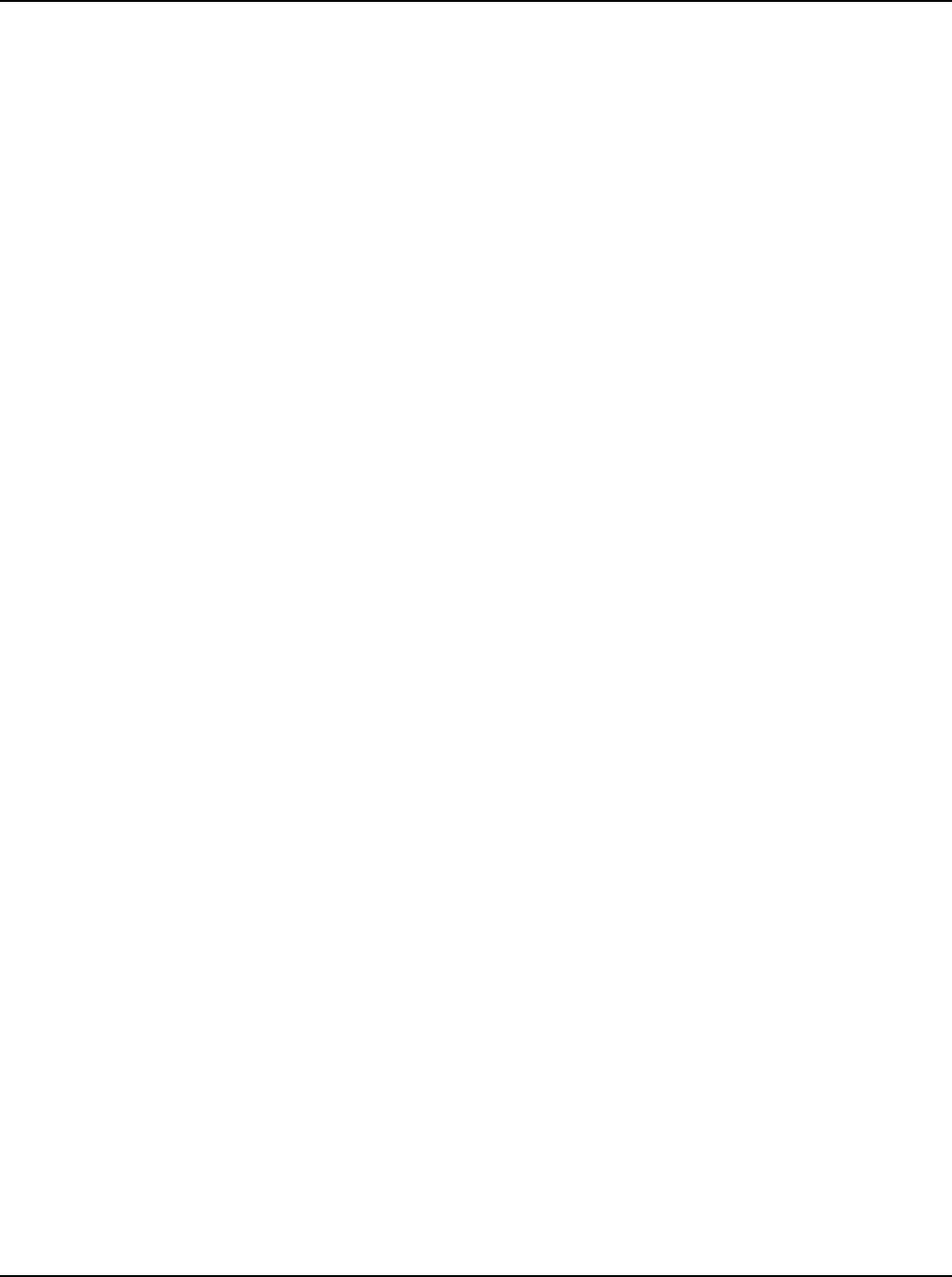
Section 5877 User Instructions
Issue AQ, January 15, 2013 Spec. No. 582140000 (Models 802NLDB, 802NLEB and 802NL-B)
Page iv Table of Contents
This document is property of Emerson Network Power, Energy Systems, North America, Inc. and contains confidential and proprietary information owned by Emerson Network Power, Energy
Systems, North America, Inc. Any copying, use, or disclosure of it without the written permission of Emerson Network Power, Energy Systems, North America, Inc. is strictly prohibited.
CHAPTER 6 SYSTEM TROUBLESHOOTING AND REPAIR ............................................... 6-1
Contact Information .......................................................................................................................................... 6-1
Admonishments ............................................................................................................................................... 6-2
General Safety ........................................................................................................................................... 6-2
Voltages ..................................................................................................................................................... 6-2
Circuit Card Handling ................................................................................................................................ 6-3
LMS Troubleshooting Procedures ................................................................................................................... 6-3
Troubleshooting Information ............................................................................................................................ 6-4
General ...................................................................................................................................................... 6-4
Adjustments ............................................................................................................................................... 6-4
MCA Messages ......................................................................................................................................... 6-4
Rectifier Current Sharing Unbalance ......................................................................................................... 6-5
Rectifier Module Fault Symptoms and Troubleshooting............................................................................ 6-6
Updating the Inventory after Changes to the System Have Been Made .................................................. 6-7
Replacement Information ................................................................................................................................. 6-8
Replacement Assemblies .......................................................................................................................... 6-8
Replacement Cables ................................................................................................................................. 6-8
Replacement Procedures ................................................................................................................................. 6-9
Rectifier Replacement ............................................................................................................................... 6-9
MCA Circuit Card Replacement .............................................................................................................. 6-11
Router Circuit Card Replacement............................................................................................................ 6-15
Distribution Bus Monitoring Circuit Card Replacement ........................................................................... 6-18
MCA Customer Alarm Relay Circuit Card Replacement ......................................................................... 6-21
MCA I/O Circuit Card Replacement ......................................................................................................... 6-21
Alarm, Reference, and Control Fuse Replacement ................................................................................. 6-22
Rectifier Fan Replacement ...................................................................................................................... 6-25
Adding a Battery Charge Digital Temperature Compensation Probe to a Previously Operated System ...... 6-26
Removing a Battery Charge Digital Temperature Compensation Probe from a Previously Operated
System ........................................................................................................................................................... 6-27
REVISION RECORD

User Instructions Section 5877
Spec. No. 582140000 (Models 802NLDB, 802NLEB and 802NL-B) Issue AQ, January 15, 2013
Chapter 1. System Overview Page 1-1
This document is property of Emerson Network Power, Energy Systems, North America, Inc. and contains confidential and proprietary information owned by Emerson Network Power, Energy
Systems, North America, Inc. Any copying, use, or disclosure of it without the written permission of Emerson Network Power, Energy Systems, North America, Inc. is strictly prohibited.
CHAPTER 1
SYSTEM OVERVIEW
TABLE OF CONTENTS
Preface ............................................................................................................................ 1-2
System Description .......................................................................................................... 1-3
System Overview Illustrations ......................................................................................... 1-6
Power/Distribution Bay .............................................................................................. 1-6
Power Only Bay ........................................................................................................ 1-7
Distribution Only Bay ................................................................................................ 1-8
Detail A - Distribution Bus Monitoring Circuit Card ................................................... 1-9
Detail B - System Monitoring and Control Section .................................................. 1-10
Detail C - Monitoring and Control Section (Distribution Only Bays) ....................... 1-11
Detail D - Front Door (Primary Power/Distribution and Power Only Bays)
MCA Control Panel and Display ............................................................................. 1-12
Detail E - MCA Circuit Card (Primary Power/Distribution and Power Only
Bays) and Router Circuit Card (Secondary Power/Distribution and Power
Only Bays and Distribution Only Bays) ................................................................... 1-13
Detail F .................................................................................................................... 1-14
Details G - MCA I/O Circuit Cards .......................................................................... 1-15
Detail H - LMS I/O Circuit Cards ............................................................................. 1-16
Detail J - Rectifier .................................................................................................... 1-24

Section 5877 User Instructions
Issue AQ, January 15, 2013 Spec. No. 582140000 (Models 802NLDB, 802NLEB and 802NL-B)
Page 1-2 Chapter 1. System Overview
This document is property of Emerson Network Power, Energy Systems, North America, Inc. and contains confidential and proprietary information owned by Emerson Network Power, Energy
Systems, North America, Inc. Any copying, use, or disclosure of it without the written permission of Emerson Network Power, Energy Systems, North America, Inc. is strictly prohibited.
PREFACE
This document (Section 5877) provides User Instructions for NetSure™ Power System
Model 802NLDB (208V Input Power/Distribution and Power Only Bays), 802NLEB (480V
Input Power/Distribution and Power Only Bays) and 802NL-B (Distribution Only Bay);
Spec. No. 582140000.
For an Installation Guide, refer to Section 5957 located in the separate INSTALLATION
MANUAL. This is a condensed version of the Installation Instructions (Section 5876).
Section 5876 can be accessed via the CD (Electronic Documentation Package) furnished
with your system.
Refer to SAG582140000 (System Application Guide) for additional information. The SAG
can be accessed via the CD (Electronic Documentation Package) furnished with your
system.
For a color MCA Menu Tree, refer to Section 5886. Section 5886 is provided in the
separate INSTALLATION MANUAL and the CD CARRIER MANUAL (it is also provided
on the CD).
Your power system may contain an optional LMS Monitoring System, refer to Section
5879 (LMS1000 Installation Instructions) and Section 5847 (LMS1000 User Instructions)
provided on the CD (Electronic Documentation Package) furnished with your system.
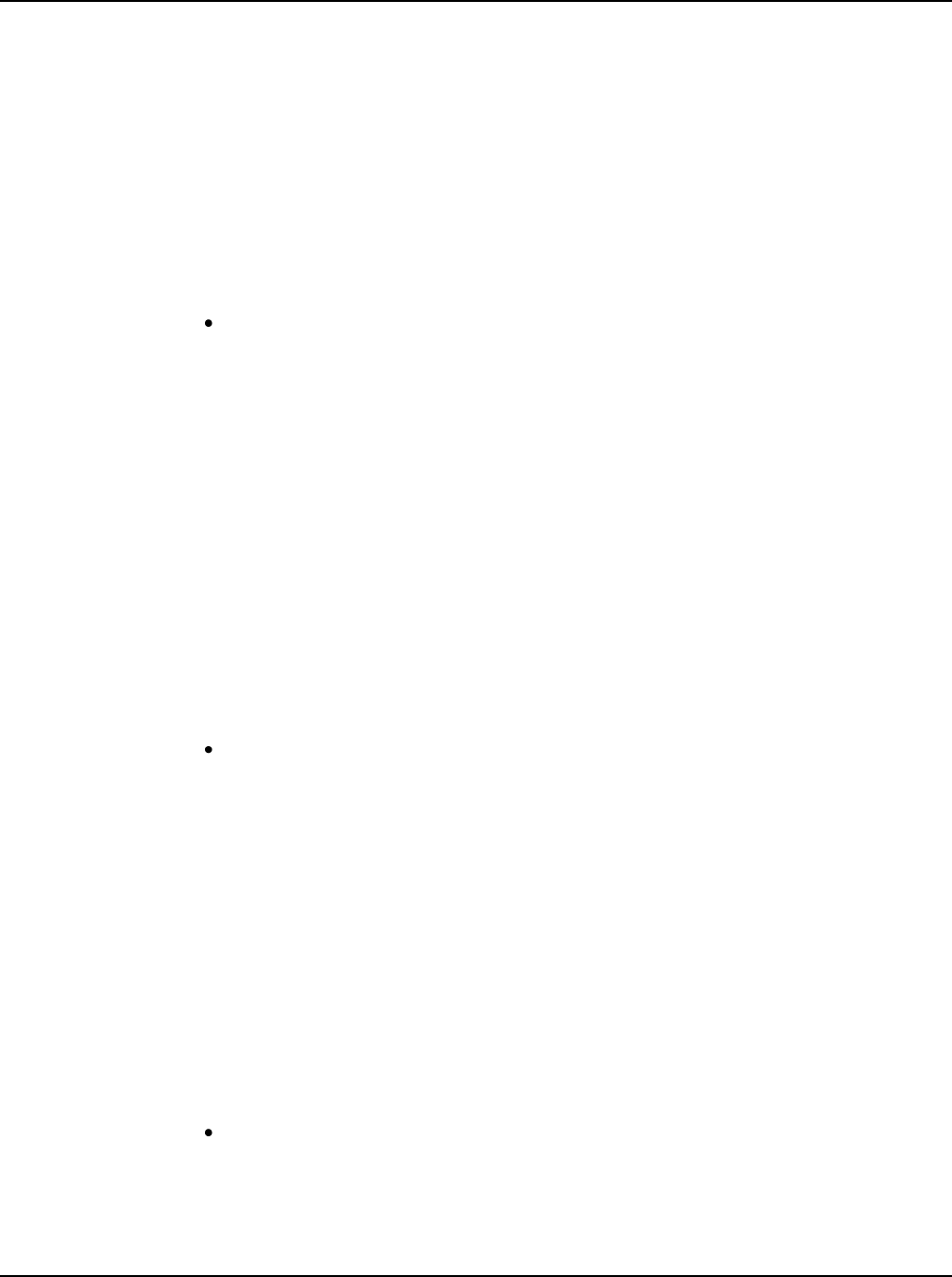
User Instructions Section 5877
Spec. No. 582140000 (Models 802NLDB, 802NLEB and 802NL-B) Issue AQ, January 15, 2013
Chapter 1. System Overview Page 1-3
This document is property of Emerson Network Power, Energy Systems, North America, Inc. and contains confidential and proprietary information owned by Emerson Network Power, Energy
Systems, North America, Inc. Any copying, use, or disclosure of it without the written permission of Emerson Network Power, Energy Systems, North America, Inc. is strictly prohibited.
SYSTEM DESCRIPTION
-48V DC @ up to 10,000 amperes power system.
This power system is designed to power a load while charging a positive grounded
battery. This power system is capable of operating in a batteryless installation or off
battery for maintenance purposes. This power system is designed for operation with the
positive output grounded.
The NetSure™ 802NLDB (208V Input Power/Distribution and Power Only Bays), 802NLEB
(480V Input Power/Distribution and Power Only Bays), and 802NL-B (Distribution Only
Bay) DC Power System is a complete integrated power system containing rectifiers,
intelligent control, metering, monitoring, and distribution. This power system consists of
the following components.
Power/Distribution Bays
The system consists of one (1) Primary Power/Distribution Bay and up to nine (9)
Secondary Power/Distribution Bays.
Each Power/Distribution Bay can be equipped with up to ten (10) rectifiers and
provides distribution. Distribution is divided into two buses which accept a choice of
fuse and circuit breaker types and sizes.
Each Power/Distribution Bay contains a Monitor and Control Panel. In the Primary
Power/Distribution Bay, this panel houses the Meter-Control-Alarm (MCA) assembly.
This panel in the Primary Power/Distribution Bay also houses the optional LMS Main
CPU circuit card of the integrated LMS Monitoring System. In a Secondary
Power/Distribution Bay, this panel can be equipped with an optional LMS Expansion
CPU circuit card. (The optional LMS Monitoring System provides a higher level of
monitoring and controlling capabilities to the power system.)
The Monitor and Control Panel in both Primary and Secondary Power/Distribution
Bays contain a seven-slot card cage to house MCA alarm relay circuit cards, MCA
input/output (I/O) circuit cards, and optional LMS I/O circuit cards. (If a Secondary
Power/Distribution Bay is to be equipped with optional LMS I/O circuit cards, it must
also be equipped with an LMS Expansion CPU circuit card.)
Power Only Bays
The system can consist of one (1) Primary Power Only Bay and up to nine (9)
Secondary Power Only Bays.
Each Power Only Bay can be equipped with up to ten (10) Rectifiers.
Each Power Only Bay contains a Monitor and Control Panel. In the Primary Power
Only Bay, this panel houses the Meter-Control-Alarm (MCA) assembly. This panel in
the Primary Power Only Bay also houses the optional LMS Main CPU circuit card of
the integrated LMS Monitoring System. In a Secondary Power Only Bay, this panel
can be equipped with an optional LMS Expansion CPU circuit card. (The optional
LMS Monitoring System provides a higher level of monitoring and controlling
capabilities to the power system.)
The Monitor and Control Panel in both Primary and Secondary Power Only Bays
contain a seven-slot card cage to house MCA alarm relay circuit cards, MCA
input/output (I/O) circuit cards, and optional LMS I/O circuit cards. (If a Secondary
Power Only Bay is to be equipped with optional LMS I/O circuit cards, it must also be
equipped with an LMS Expansion CPU circuit card.)
Distribution Only Bays
The system consists of one (1) to eight (8) Distribution Only Bays.
Each Distribution Only Bay provides four (4) distribution buses.
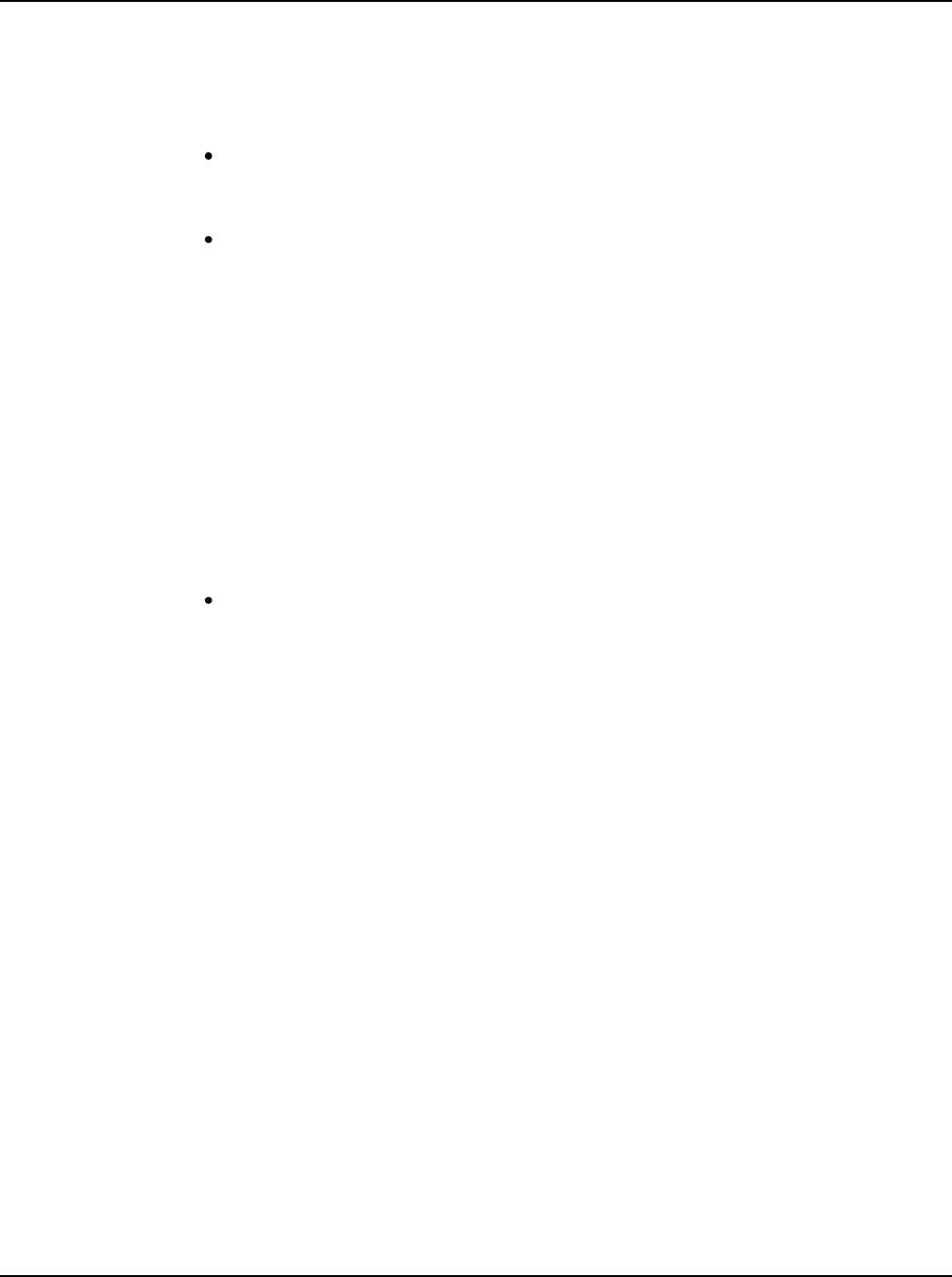
Section 5877 User Instructions
Issue AQ, January 15, 2013 Spec. No. 582140000 (Models 802NLDB, 802NLEB and 802NL-B)
Page 1-4 Chapter 1. System Overview
This document is property of Emerson Network Power, Energy Systems, North America, Inc. and contains confidential and proprietary information owned by Emerson Network Power, Energy
Systems, North America, Inc. Any copying, use, or disclosure of it without the written permission of Emerson Network Power, Energy Systems, North America, Inc. is strictly prohibited.
Each distribution bus accepts a choice of 218-type circuit breakers and TPL-type
fuses.
A Distribution Only Bay may also be equipped with an optional distribution panel
which accepts a choice of TPS/TLS-type fuseholders or Bullet Nose-type circuit
breakers.
Rectifiers
The rectifiers provide load power, battery float current, and battery recharge current
during normal operating conditions.
MCA (Meter-Control-Alarm)
The MCA controls the operation of the rectifiers and provides power system control,
metering, monitoring, and alarm functions.
MCA Local Control Panel: This panel is located on the front of the Primary
Power/Distribution Bay or Power Only Bay and contains a keypad, display, and
indicators for local MCA User interface.
MCA Relay Circuit Card: Each MCA relay circuit card provides six (6) sets of
Form-C relay contacts for customer external alarms. These relays are User
programmable for various power system alarms. Up to sixteen (16) MCA relay circuit
cards can be installed in the Primary and Secondary Power/Distribution and Power
Only Bays. The Primary Power/Distribution and Power Only Bays are factory
equipped with two (2) MCA relay circuit cards.
MCA I/O Circuit Cards: The MCA I/O circuit cards provide analog inputs/outputs
and binary inputs. Up to sixteen (16) MCA I/O circuit cards can be installed in the
Primary and Secondary Power/Distribution and Power Only Bays.
Optional Integrated LMS Monitoring System
The LMS Monitoring System consists of an LMS Main CPU circuit card, optional LMS
Expansion CPU circuit cards, optional LMS I/O circuit cards, optional LMS Expansion
Cabinet, and optional LMS Expansion Assemblies.
The LMS Main CPU circuit card is mounted in the Primary Power/Distribution and
Power Only Bays. Each Secondary Power/Distribution and Power Only Bay that is to
be equipped with optional LMS I/O circuit cards must contain an LMS Expansion
CPU circuit card. LMS Expansion Cabinets and LMS Expansion Assemblies are
available that mount into customer equipment.
The LMS Monitoring System is factory integrated within each Power/Distribution,
Power Only, and Distribution Only Bay and requires no additional customer
interconnections within the bays. Simple cable connections between the
Power/Distribution, Power Only, and Distribution Only Bays complete the interbay
connections required. Separate analog, binary, and relay circuit cards do not have to
be supplied for power system monitoring. Analog, binary, relay, and temperature
circuit cards can be provided to monitor equipment external to the power system.
The LMS input circuit cards monitor a variety of analog, binary, and temperature
points external to the system. An LMS relay output circuit card is also available
which provides programmable relays. These relays may be used for external alarms,
or to control other equipment.
The LMS Monitoring System can be accessed via a local port, a modem port (when
optional modem is ordered), an optional TL1 port, and an Ethernet port (for Telnet
access, optional Web access, optional SNMP access, optional TL1 access, and
Email alarm reporting).
The LMS Monitoring System collects data from the power system and the input circuit
cards monitoring external points. The data collected is used for alarm processing
and reporting, and to provide statistics.
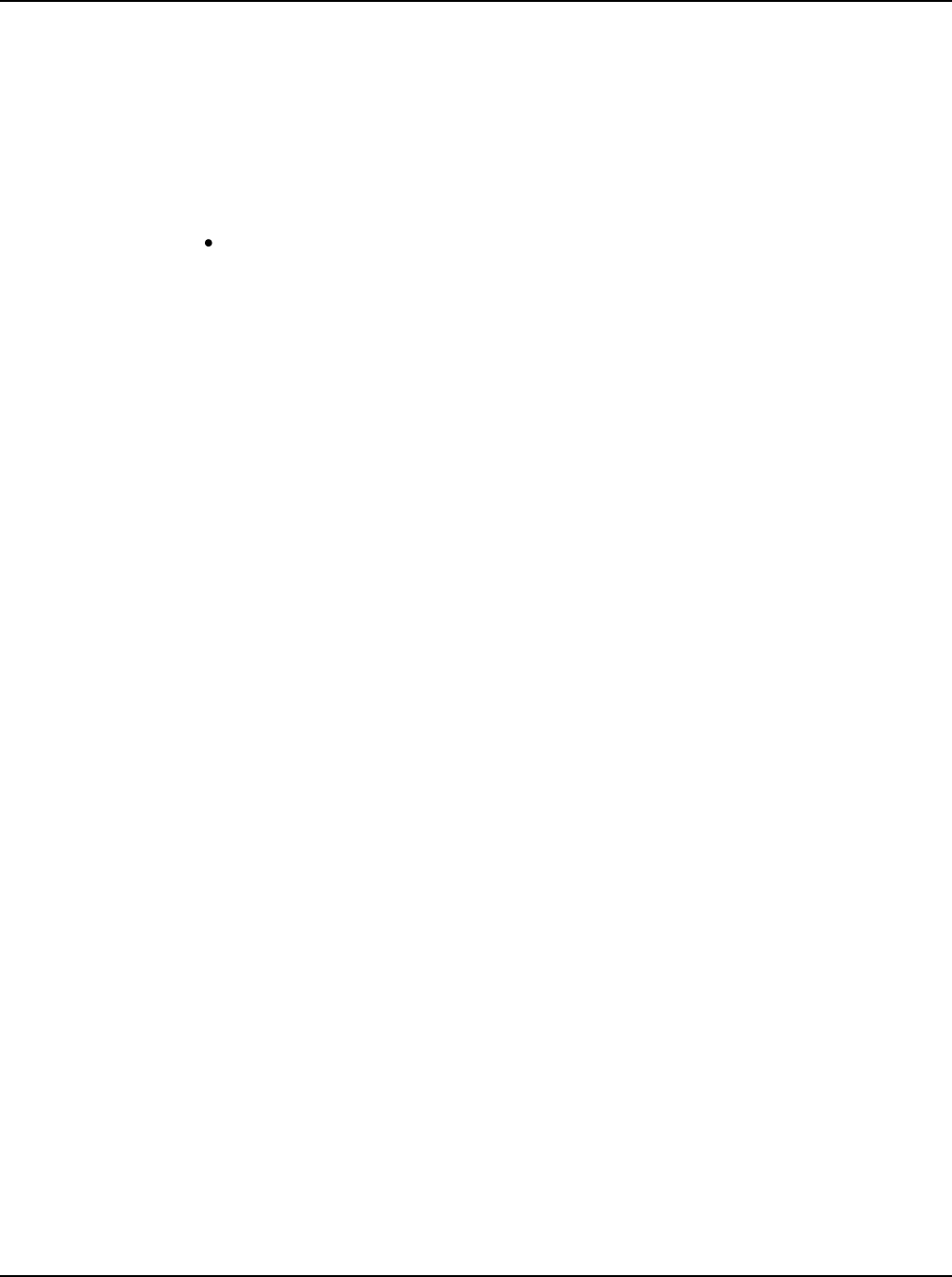
User Instructions Section 5877
Spec. No. 582140000 (Models 802NLDB, 802NLEB and 802NL-B) Issue AQ, January 15, 2013
Chapter 1. System Overview Page 1-5
This document is property of Emerson Network Power, Energy Systems, North America, Inc. and contains confidential and proprietary information owned by Emerson Network Power, Energy
Systems, North America, Inc. Any copying, use, or disclosure of it without the written permission of Emerson Network Power, Energy Systems, North America, Inc. is strictly prohibited.
The LMS Monitoring System is capable of reporting alarm conditions to a remote
terminal, pager, Email address, via SNMP traps over Ethernet when the SNMP
option is ordered, or via TL1 (over Ethernet) when the 'TL1 over Ethernet' option is
ordered. TL1 is also available via a serial connection in 'direct mode'. For remote
terminal or pager notification, the LMS Main CPU circuit card must be equipped with
the optional modem. Two types of alarm reporting mechanisms are provided,
System Alarm Reporting and Individual User Alarm Reporting.
Refer to SAG586505000 for further LMS information. The SAG can be accessed via
the CD (Electronic Documentation Package) furnished with your system.
Applications
The NetSure™ 802NLDB and 802NLEB is capable of interfacing with Vortex® Power
Systems (VPS).
The NetSure™ 802NLDB and 802NLEB is capable of interfacing with legacy power
systems.
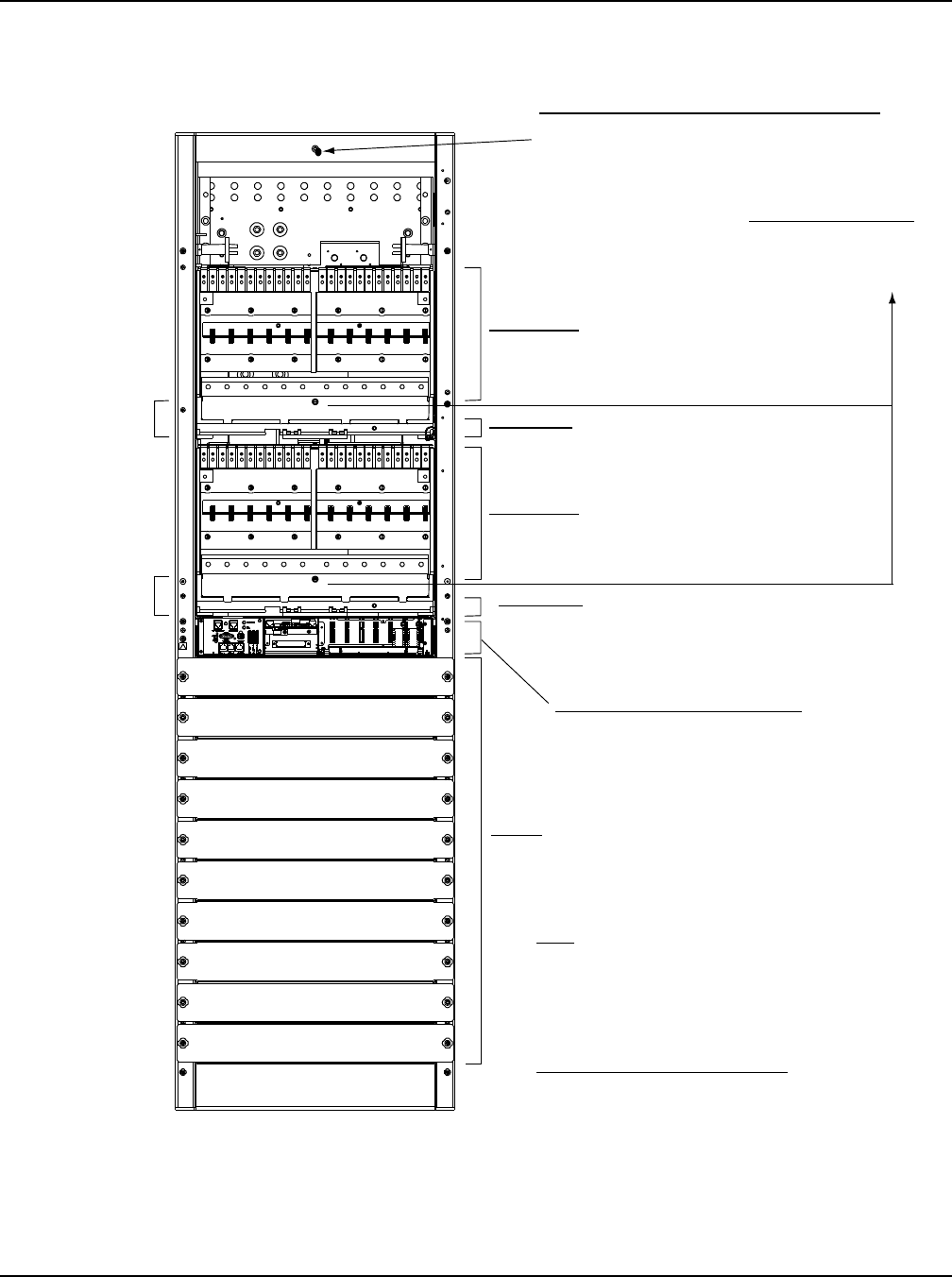
Section 5877 User Instructions
Issue AQ, January 15, 2013 Spec. No. 582140000 (Models 802NLDB, 802NLEB and 802NL-B)
Page 1-6 Chapter 1. System Overview
This document is property of Emerson Network Power, Energy Systems, North America, Inc. and contains confidential and proprietary information owned by Emerson Network Power, Energy
Systems, North America, Inc. Any copying, use, or disclosure of it without the written permission of Emerson Network Power, Energy Systems, North America, Inc. is strictly prohibited.
SYSTEM OVERVIEW ILLUSTRATIONS
Power/Distribution Bay
Bay LED (Located on outside of front door)
Green = OK
Red = Bay Failure
Yellow (Flashing) = Communicating with MCA
Spare
Fuseholders
(behind hinged
panel)
Spare
Fuseholders
(behind hinged
panel)
Front Door Removed in
Illustration for Clarity
Note
Each MCA component (i.e. PCU, Bus Monitoring
Circuit Card, Bay Router Circuit Card, MCA Relay
Circuit Card) can be programmed with a custom
text message for identification purposes.
25 Function Channels Provided
Program each to alarm for selected conditions,
then program customer alarm relays (if furnished)
to activate if a specific function channel alarms.
Power
PCUs
(See Detail J)
System Monitoring and Control
See Detail B
(See Detail D for Front Door Illustration
of MCA Control Panel)
Monitoring
Bus #1 Monitoring Circuit Card (See Detail A)
(behind hinged panel)
Monitoring
Bus #2 Monitoring Circuit Card (See Detail A)
(behind hinged panel)
Distribution
Bus #1
Distribution
Bus #2
Distribution Bus LED
Green = OK
Red = Distribution Bus Failure
Yellow (Flashing) = Communicating with MCA
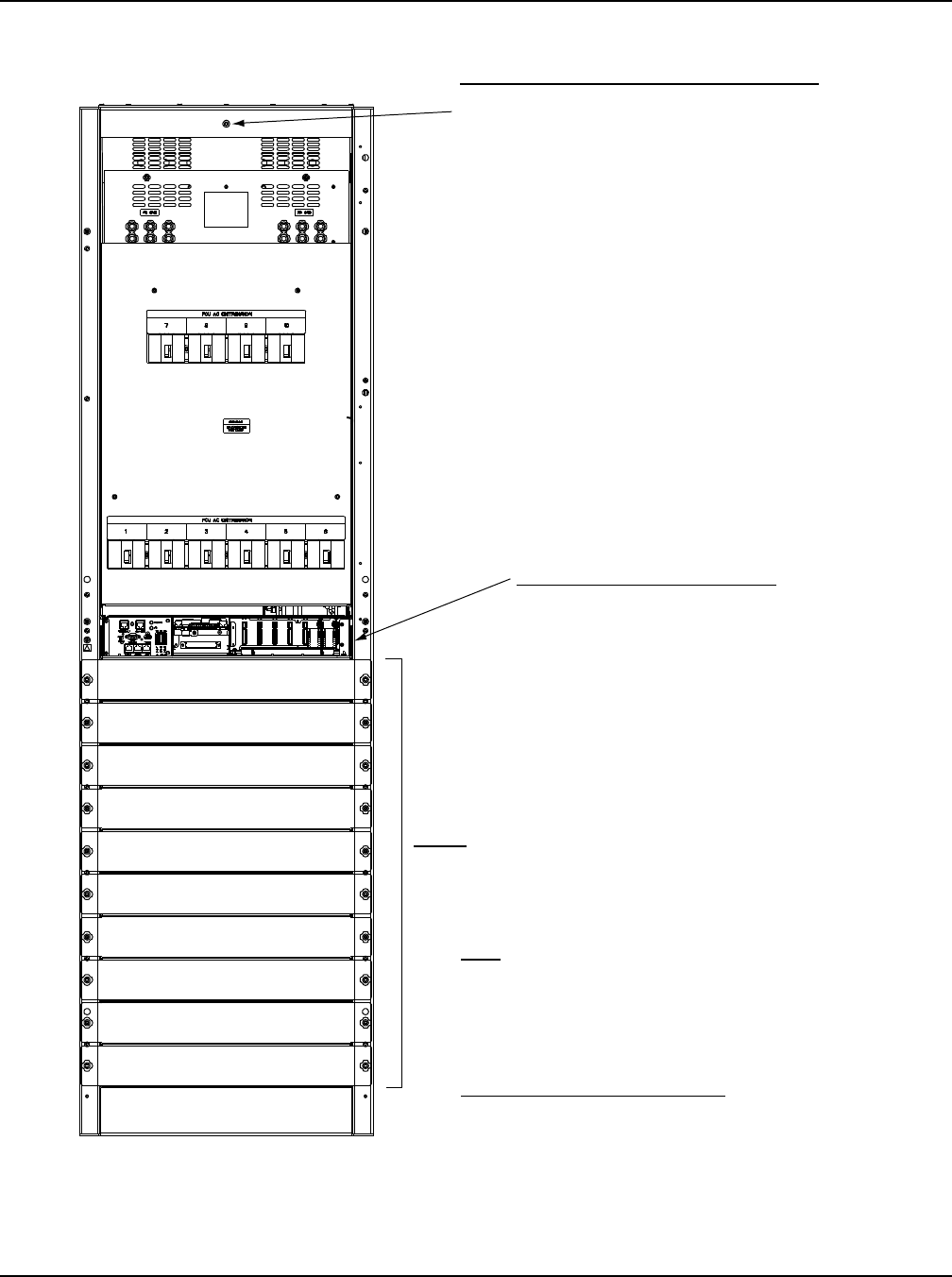
User Instructions Section 5877
Spec. No. 582140000 (Models 802NLDB, 802NLEB and 802NL-B) Issue AQ, January 15, 2013
Chapter 1. System Overview Page 1-7
This document is property of Emerson Network Power, Energy Systems, North America, Inc. and contains confidential and proprietary information owned by Emerson Network Power, Energy
Systems, North America, Inc. Any copying, use, or disclosure of it without the written permission of Emerson Network Power, Energy Systems, North America, Inc. is strictly prohibited.
Power Only Bay
Bay LED (Located on outside of front door)
Green = OK
Red = Bay Failure
Yellow (Flashing) = Communicating with MCA
Front Door Removed in
Illustration for Clarity
Note
Each MCA component (i.e. PCU, Bus Monitoring
Circuit Card, Bay Router Circuit Card, MCA Relay
Circuit Card) can be programmed with a custom
text message for identification purposes.
25 Function Channels Provided
Program each to alarm for selected conditions,
then program customer alarm relays (if furnished)
to activate if a specific function channel alarms.
Power
PCUs
(See Detail J)
System Monitoring and Control
See Detail B
(See Detail D for Front Door Illustration
of MCA Control Panel)
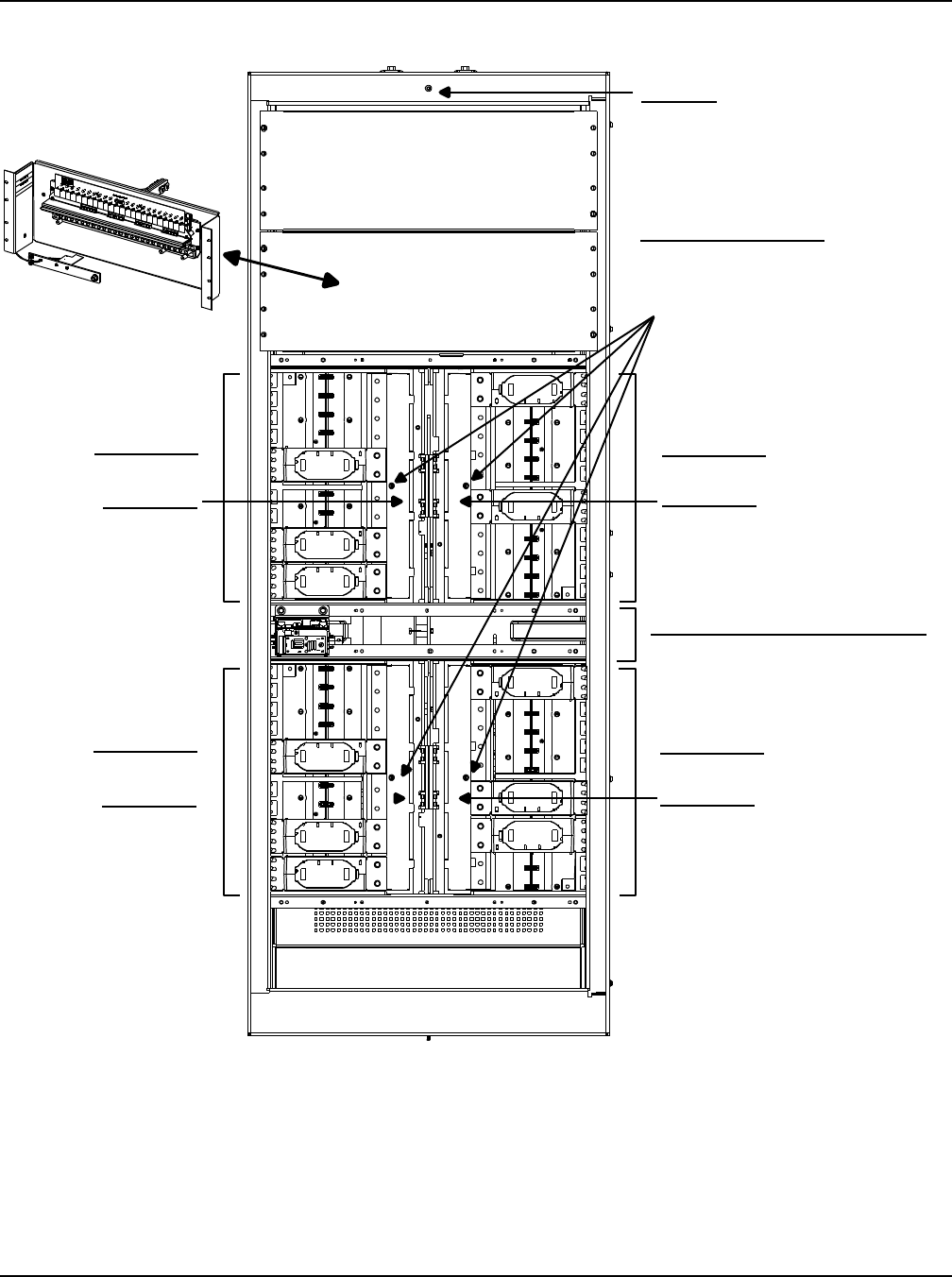
Section 5877 User Instructions
Issue AQ, January 15, 2013 Spec. No. 582140000 (Models 802NLDB, 802NLEB and 802NL-B)
Page 1-8 Chapter 1. System Overview
This document is property of Emerson Network Power, Energy Systems, North America, Inc. and contains confidential and proprietary information owned by Emerson Network Power, Energy
Systems, North America, Inc. Any copying, use, or disclosure of it without the written permission of Emerson Network Power, Energy Systems, North America, Inc. is strictly prohibited.
Distribution Only Bay
Optional List C
Bullet Nose
Device Panel
(not to scale)
Distribution
Bus #1
Monitoring
Bus #1 Monitoring
Circuit Card
(See Detail A)*
(behind hinged panel)
Distribution
Bus #3
Monitoring
Bus #3 Monitoring
Circuit Card
(See Detail A)*
(behind hinged panel)
Distribution
Bus #2
Monitoring
Bus #2 Monitoring
Circuit Card
(See Detail A)*
(behind hinged panel)
Distribution
Bus #4
Monitoring
Bus #4 Monitoring
Circuit Card
(See Detail A)*
(behind hinged panel)
Bay LED
Green = OK
Red = Bay Failure
Yellow (Flashing) = Communicating
with MCA
Distribution Bus LED
Green = OK
Red = Distribution Bus Failure
Yellow (Flashing) = Communicating
with MCA
Monitoring and Control Section
See Detail C
Front Door Removed in
Illustration for Clarity
* Spare Fuseholders
are located behind
hinged panel
Front View
Distribution Bay
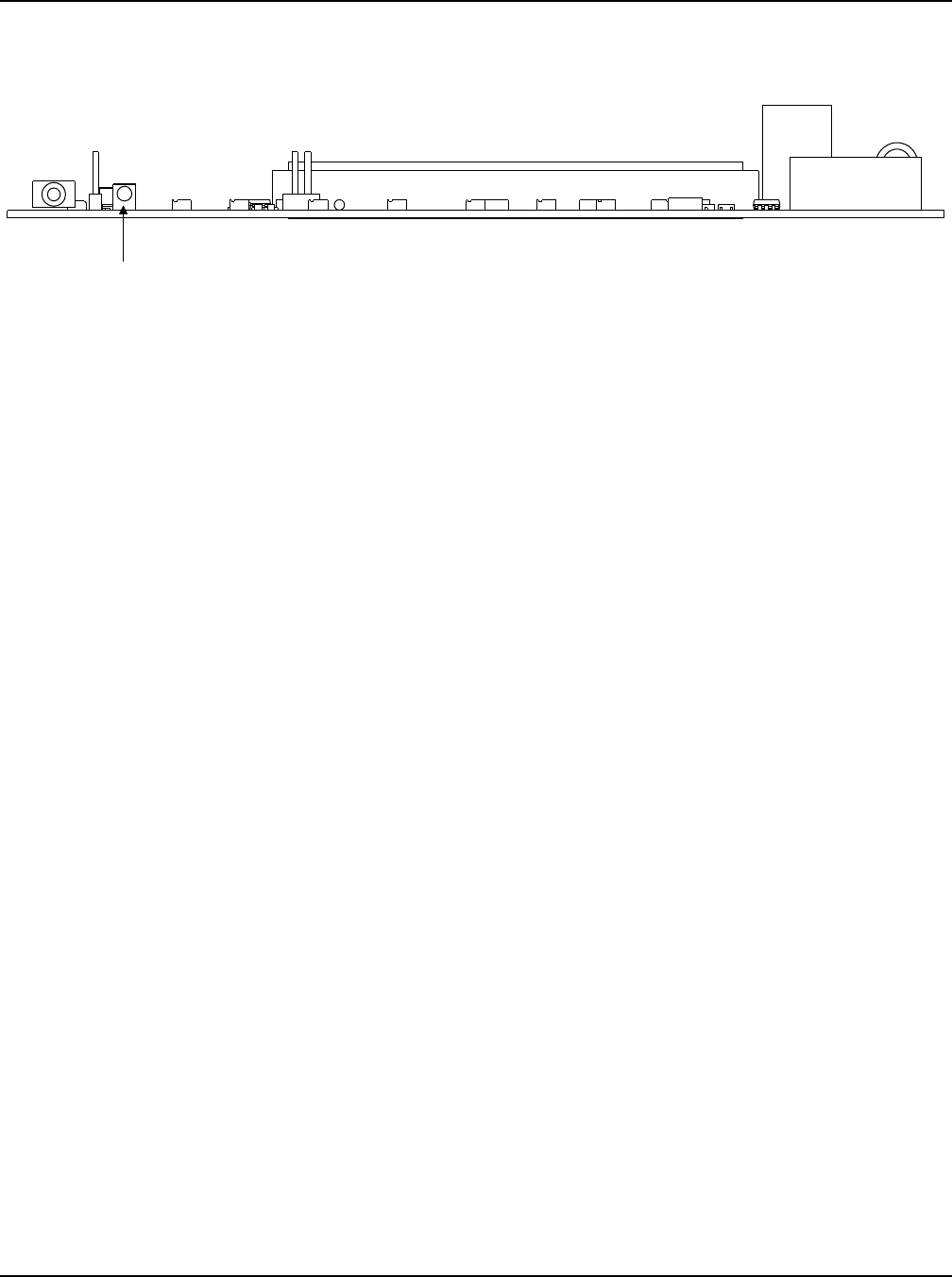
User Instructions Section 5877
Spec. No. 582140000 (Models 802NLDB, 802NLEB and 802NL-B) Issue AQ, January 15, 2013
Chapter 1. System Overview Page 1-9
This document is property of Emerson Network Power, Energy Systems, North America, Inc. and contains confidential and proprietary information owned by Emerson Network Power, Energy
Systems, North America, Inc. Any copying, use, or disclosure of it without the written permission of Emerson Network Power, Energy Systems, North America, Inc. is strictly prohibited.
Detail A - Distribution Bus Monitoring Circuit Card
DISTRIBUTION BUS MONITORING CIRCUIT CARD
(P/N 524982)
Identification
Indicator
Green = OK
Red = Failure
Yellow (Flashing) = Communicating with MCA
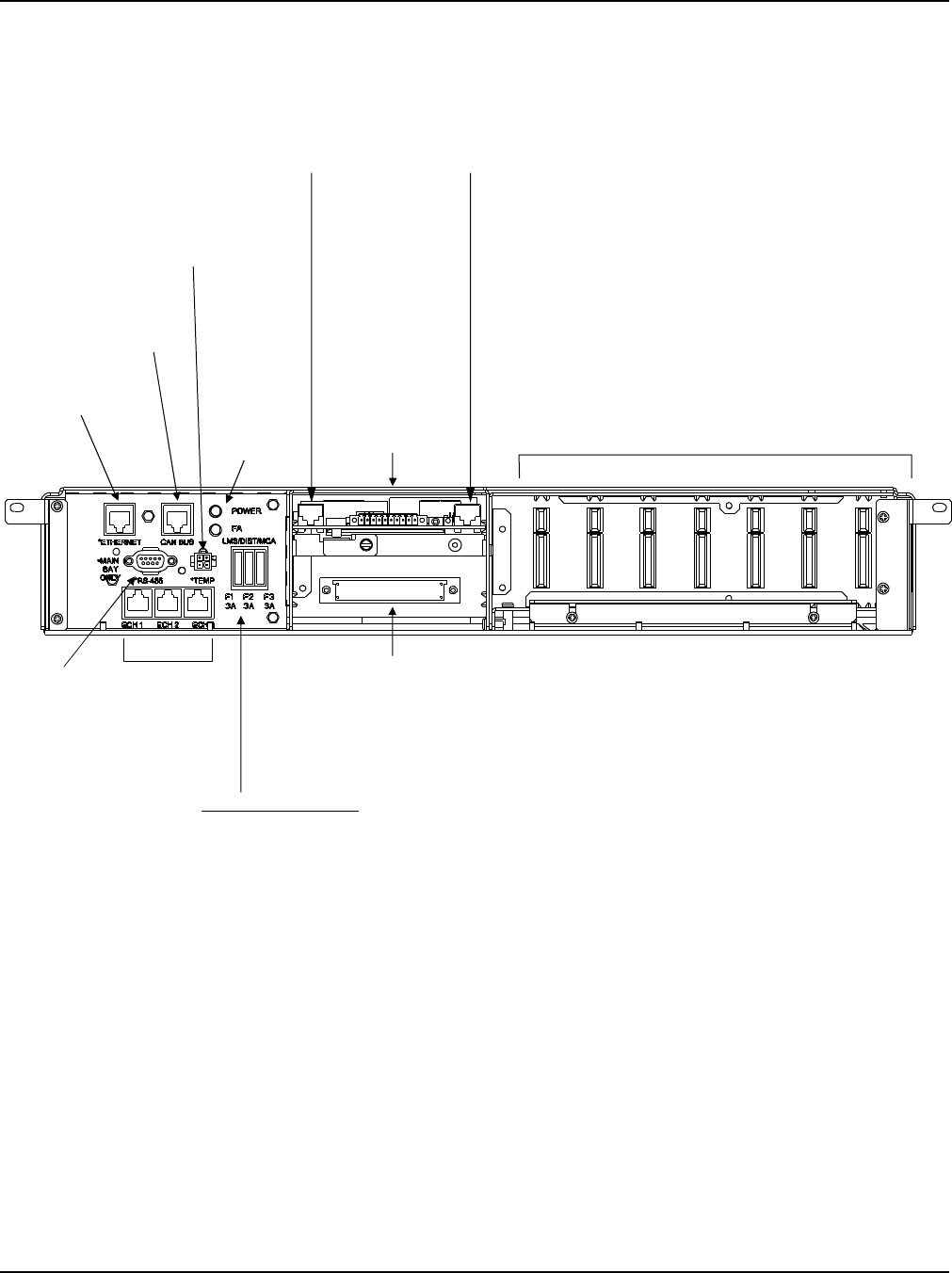
Section 5877 User Instructions
Issue AQ, January 15, 2013 Spec. No. 582140000 (Models 802NLDB, 802NLEB and 802NL-B)
Page 1-10 Chapter 1. System Overview
This document is property of Emerson Network Power, Energy Systems, North America, Inc. and contains confidential and proprietary information owned by Emerson Network Power, Energy
Systems, North America, Inc. Any copying, use, or disclosure of it without the written permission of Emerson Network Power, Energy Systems, North America, Inc. is strictly prohibited.
Detail B - System Monitoring and Control Section
SYSTEM MONITORING AND CONTROL SECTION
POWER/DISTRIBUTION AND POWER ONLY BAYS
Input Power Fuses
MCA/Router Circuit Card
LMS Main/Expansion CPU Circuit Card
Distribution Row #1 and #2 Monitoring Circuit Cards
Power
and FA
Indicators
LMS Ethernet
Port (Primary
Bay Only)
MCA*
(Primary Bay)
or
Router
(Secondary
Bay)
Circuit Card
(See Detail E)
LMS
OEM Port
(RS-485)
(Primary Bay
Only)
LMS
Network
Ports
(Echelon)
MCA Temp. Comp.
Probe Connector
(Primary Bay Only)
Optional LMS Monitoring System
Main CPU Circuit Card** (Primary Bay)
or Expansion CPU Circuit Card
(Secondary Bays)
(See Detail F)
Seven-Slot Card Cage for MCA Customer Alarm
Relay circuit cards, optional MCA I/O circuit cards,
and/or optional LMS Input/Output I/O circuit cards.
Note: MCA circuit cards can be installed in any
position. LMS I/O circuit cards MUST be
populated left to right.
(See Detail H and I)
External
CAN BUS
Port
MCA Network
Connector
(for Left Expansion)
MCA Network
Connector
(for Right Expansion)
* Note: MCA Circuit Card
contains external reference
and control terminal block.
**Note: LMS Main CPU Circuit Card,
when equipped with the
Modem Circuit Card,
contains the Modem Port.
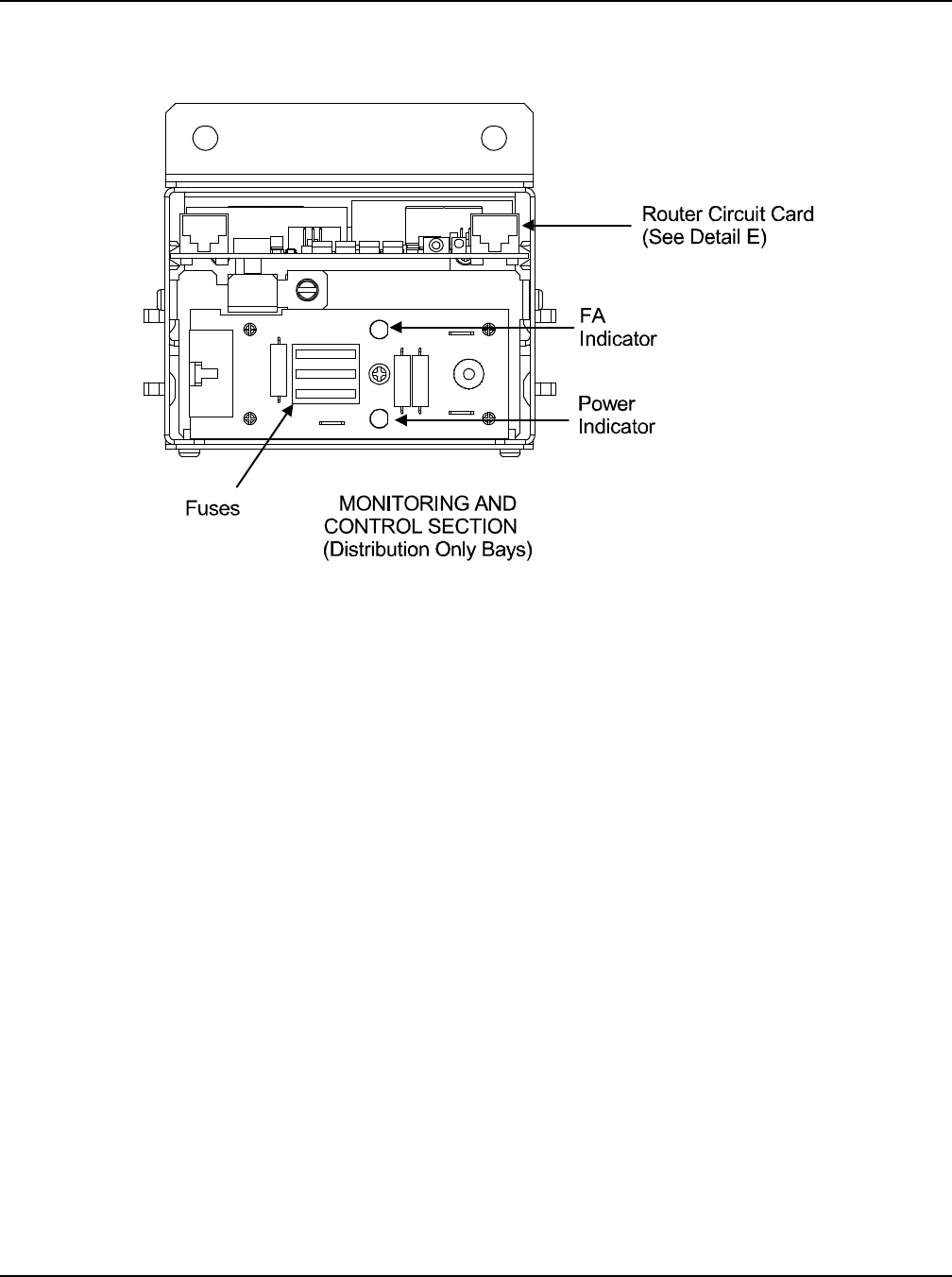
User Instructions Section 5877
Spec. No. 582140000 (Models 802NLDB, 802NLEB and 802NL-B) Issue AQ, January 15, 2013
Chapter 1. System Overview Page 1-11
This document is property of Emerson Network Power, Energy Systems, North America, Inc. and contains confidential and proprietary information owned by Emerson Network Power, Energy
Systems, North America, Inc. Any copying, use, or disclosure of it without the written permission of Emerson Network Power, Energy Systems, North America, Inc. is strictly prohibited.
Detail C - Monitoring and Control Section (Distribution Only Bays)
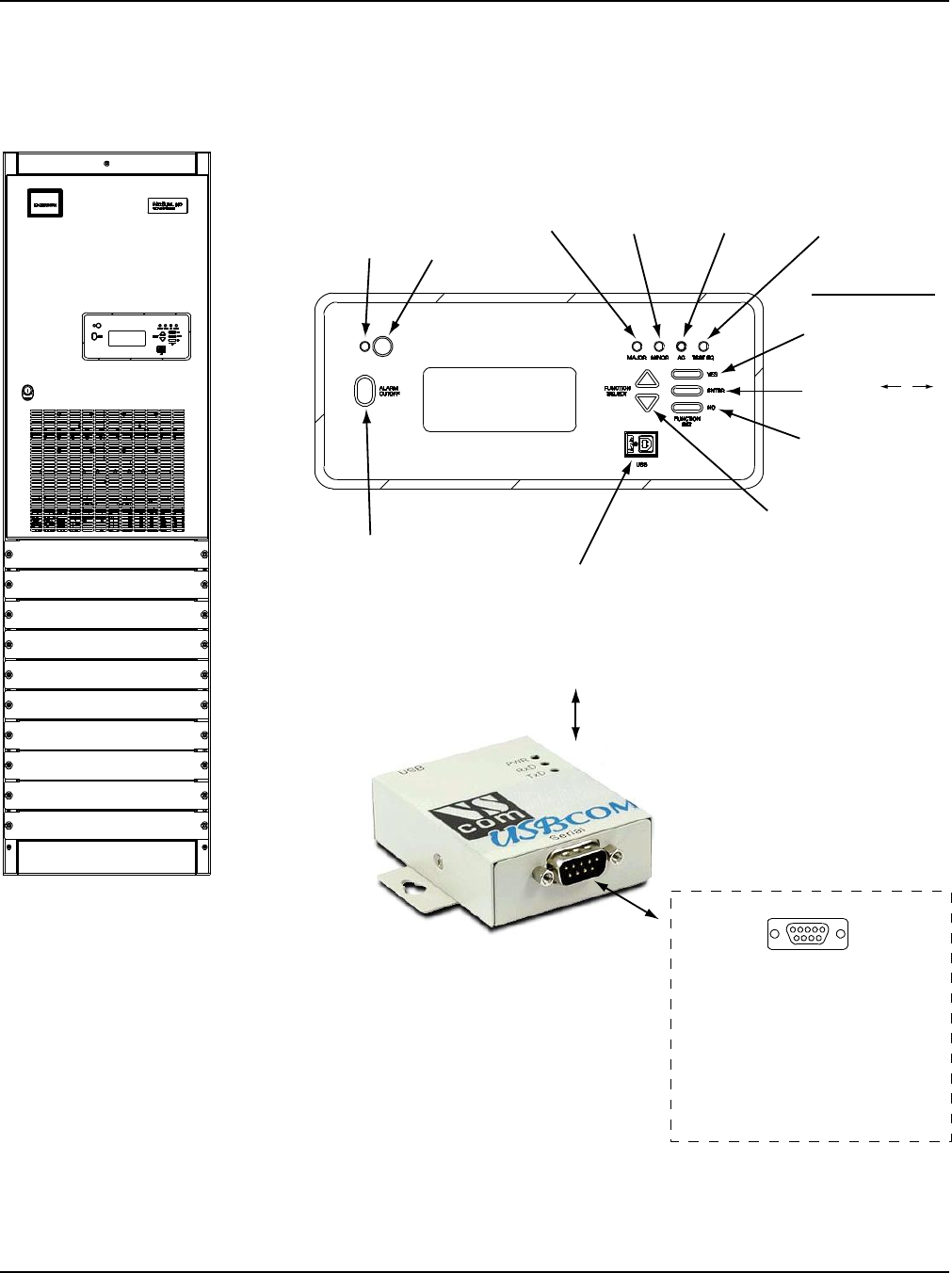
Section 5877 User Instructions
Issue AQ, January 15, 2013 Spec. No. 582140000 (Models 802NLDB, 802NLEB and 802NL-B)
Page 1-12 Chapter 1. System Overview
This document is property of Emerson Network Power, Energy Systems, North America, Inc. and contains confidential and proprietary information owned by Emerson Network Power, Energy
Systems, North America, Inc. Any copying, use, or disclosure of it without the written permission of Emerson Network Power, Energy Systems, North America, Inc. is strictly prohibited.
Detail D - Front Door
(Primary Power/Distribution and Power Only Bays)
MCA Control Panel and Display
Alarm
Cutoff
Indicator
(Yellow)
FUNCTION SET
YES / + / i
Pushbutton Switch
ENTER / /
Pushbutton Switch
NO / -
Pushbutton Switch
ALARM
CUTOFF
Pushbutton
Switch
FUNCTION
SELECT
Up / Down
Pushbutton
Switches
TESTEQ
Indicator
(Yellow)
AC
Indicator
(Green - OK
Red - Fail)
MINOR
Indicator
(Red)
MAJOR
Indicator
(Flashes
Red)
Audible
Alarm
FRONT DOOR
(PRIMARY POWER/DISTRIBUTION AND POWER ONLY BAYS)
MCA CONTROL PANEL AND DISPLAY
LMS LOCAL PORT
(USB)
(active only if
optional LMS installed)
(Provided via a USB Type B to RS-232 Port Adapter Unit)
15
9 6
Mating Connector
in Power System Wire Harness
(9-Pin Female D-Type Jack)
If required to connect to a serial
port, disconnect the factory plug to
the “USB to RS-232 Port Adapter
Unit”and connect to this plug.
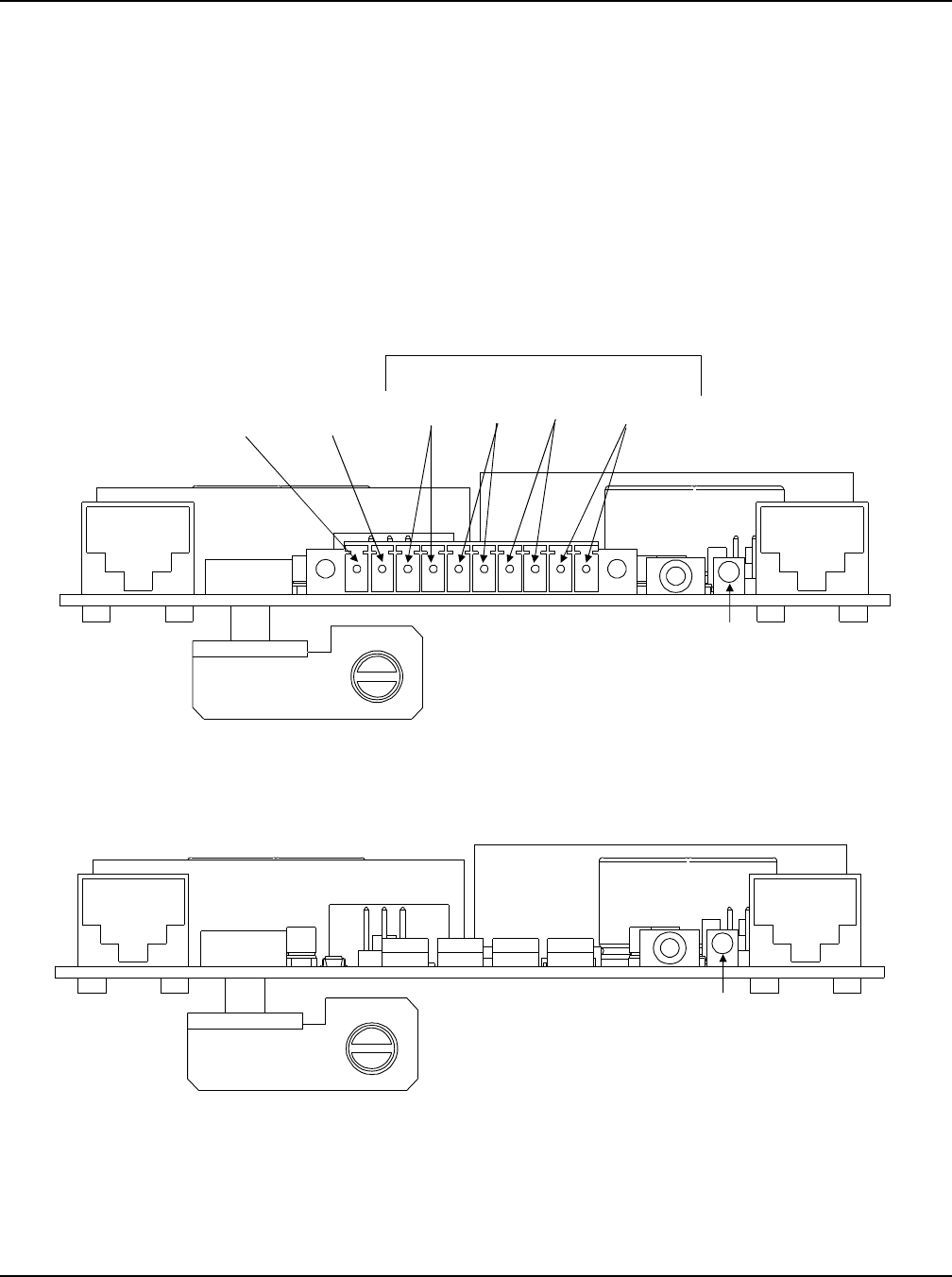
User Instructions Section 5877
Spec. No. 582140000 (Models 802NLDB, 802NLEB and 802NL-B) Issue AQ, January 15, 2013
Chapter 1. System Overview Page 1-13
This document is property of Emerson Network Power, Energy Systems, North America, Inc. and contains confidential and proprietary information owned by Emerson Network Power, Energy
Systems, North America, Inc. Any copying, use, or disclosure of it without the written permission of Emerson Network Power, Energy Systems, North America, Inc. is strictly prohibited.
Detail E - MCA Circuit Card (Primary Power/Distribution and Power Only
Bays) and Router Circuit Card (Secondary Power/Distribution and Power
Only Bays and Distribution Only Bays)
MCA
(PRIMARY POWER/DISTRIBUTION AND
POWER ONLY BAYS) (P/N 509478)
ROUTER
(SECONDARY POWER/DISTRIBUTION AND
POWER ONLY BAYS AND DISTRIBUTION
ONLY BAYS) (P/N 509509)
RJ-45
Jack RJ-45
Jack
RJ-45
Jack RJ-45
Jack
MCA Network Connector
(for Left Expansion)
MCA Network Connector
(for Right Expansion)
Identification
Indicator***
MCA Network Connector
(for Left Expansion)
MCA Network Connector
(for Right Expansion)
** Apply test contact closure, then apply
HVS or ESTOP closure to test these circuits.
See MCA display to verify circuits operational.
* Automatic internal sense when not connected.
Note: If connected and removed, external
A/D Volt Alarm activates. Clear alarm by updating
inventory.
*** Green = OK
Red = Failure
Yellow (Flashing) = Communicating with MCA
Identification
Indicator***
Remote
Equalize Remote
HVS
PCU
Emergency
Stop (ESTOP)
Test
Input**
Dry Relay Contact
Closure to Activate
External
Voltage Input
(for MCA Alarms
and Meter Reading*)
-VSense +VSense
1 10
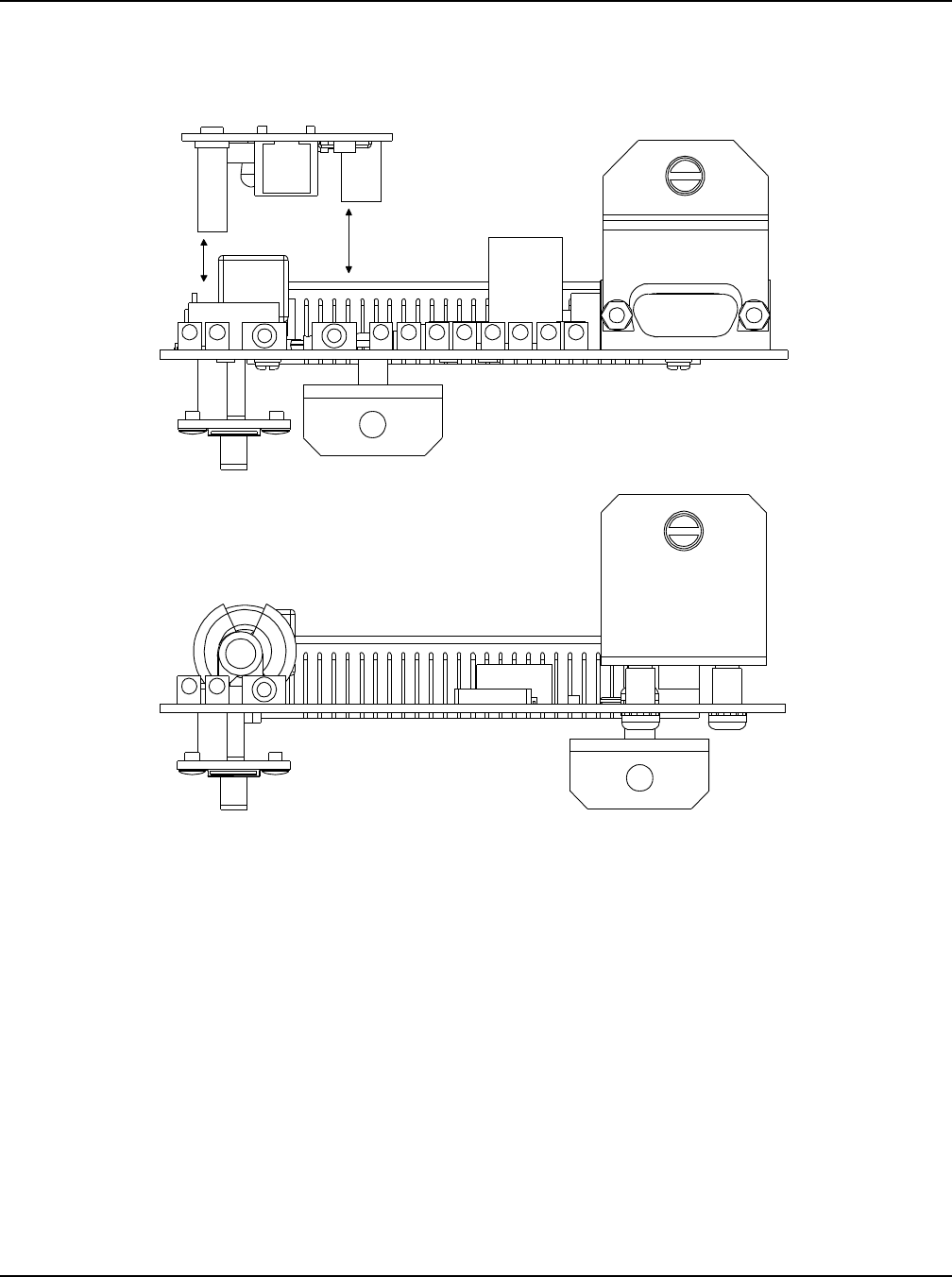
Section 5877 User Instructions
Issue AQ, January 15, 2013 Spec. No. 582140000 (Models 802NLDB, 802NLEB and 802NL-B)
Page 1-14 Chapter 1. System Overview
This document is property of Emerson Network Power, Energy Systems, North America, Inc. and contains confidential and proprietary information owned by Emerson Network Power, Energy
Systems, North America, Inc. Any copying, use, or disclosure of it without the written permission of Emerson Network Power, Energy Systems, North America, Inc. is strictly prohibited.
Detail F
Piggy-Back Modem
Circuit Card
(P/N 508951)
Main LMS CPU
Circuit Card
(P/N 545558)
Expansion LMS CPU
Circuit Card
(P/N 506153)
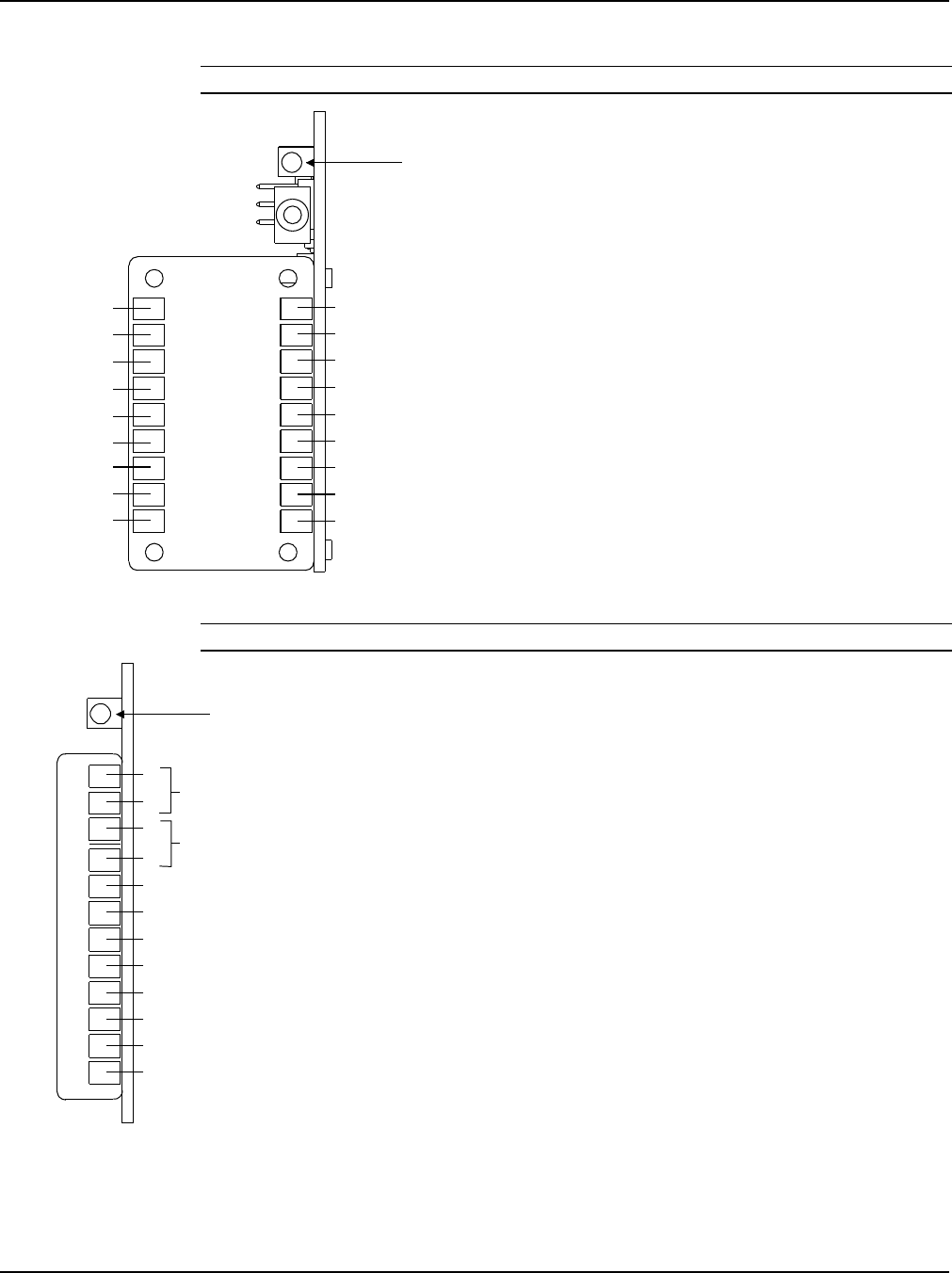
User Instructions Section 5877
Spec. No. 582140000 (Models 802NLDB, 802NLEB and 802NL-B) Issue AQ, January 15, 2013
Chapter 1. System Overview Page 1-15
This document is property of Emerson Network Power, Energy Systems, North America, Inc. and contains confidential and proprietary information owned by Emerson Network Power, Energy
Systems, North America, Inc. Any copying, use, or disclosure of it without the written permission of Emerson Network Power, Energy Systems, North America, Inc. is strictly prohibited.
Details G - MCA I/O Circuit Cards
Detail G1 - MCA Relay Circuit Card (P/N 514348)
Details G2 - MCA Analog/Binary Circuit Card P/N 524550
MCA RELAY CIRCUIT CARD
(P/N 514348)
Identification
Indicator
Green = OK
Red = Failure
Yellow (Flashing) = Communicating with MCA
1
9
10
18
K3
K2
K1
K6
K5
K4
NC
COM
NO
NC
COM
NO
NC
COM
NO
NC
COM
NO
NC
COM
NO
NC
COM
NO
TB1
MCA I/O CIRCUIT CARDS
(P/N 524550, 1 analog input, 1 analog output, 4 binary inputs)
Identification
Indicator
Green = OK
Red = Failure
Yellow (Flashing) = Communicating with MCA
1
12
TB1
B1***
B2***
B3***
B4***
A1 IN*
A1 OUT**
+
_
+
_
* 0-50 mv DC Shunt Input
** 0-50 mv DC Output for Remote Plant Output Current Monitoring
*** Dry Contacts, Circuit Closure to Activate Alarm
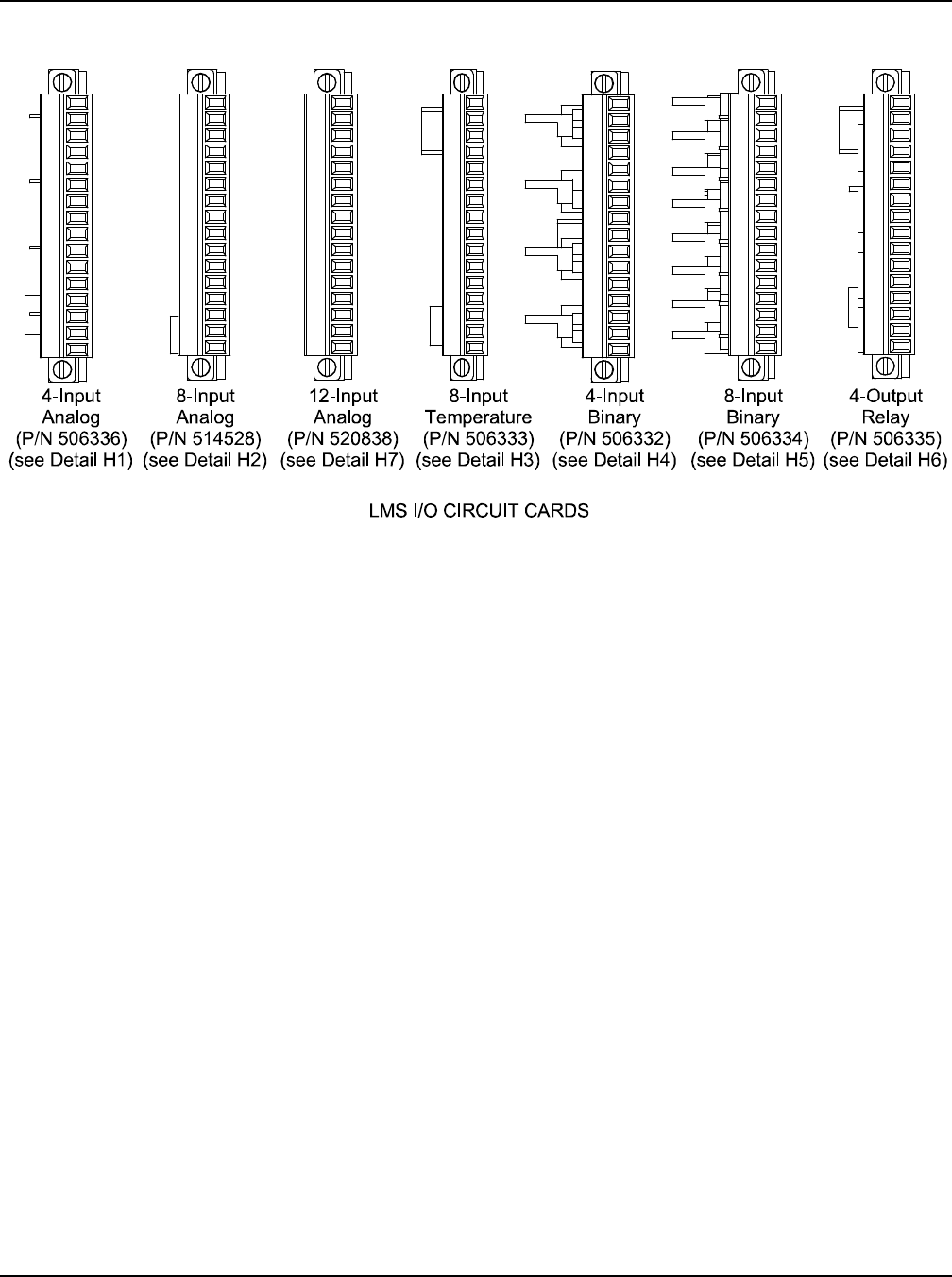
Section 5877 User Instructions
Issue AQ, January 15, 2013 Spec. No. 582140000 (Models 802NLDB, 802NLEB and 802NL-B)
Page 1-16 Chapter 1. System Overview
This document is property of Emerson Network Power, Energy Systems, North America, Inc. and contains confidential and proprietary information owned by Emerson Network Power, Energy
Systems, North America, Inc. Any copying, use, or disclosure of it without the written permission of Emerson Network Power, Energy Systems, North America, Inc. is strictly prohibited.
Detail H - LMS I/O Circuit Cards
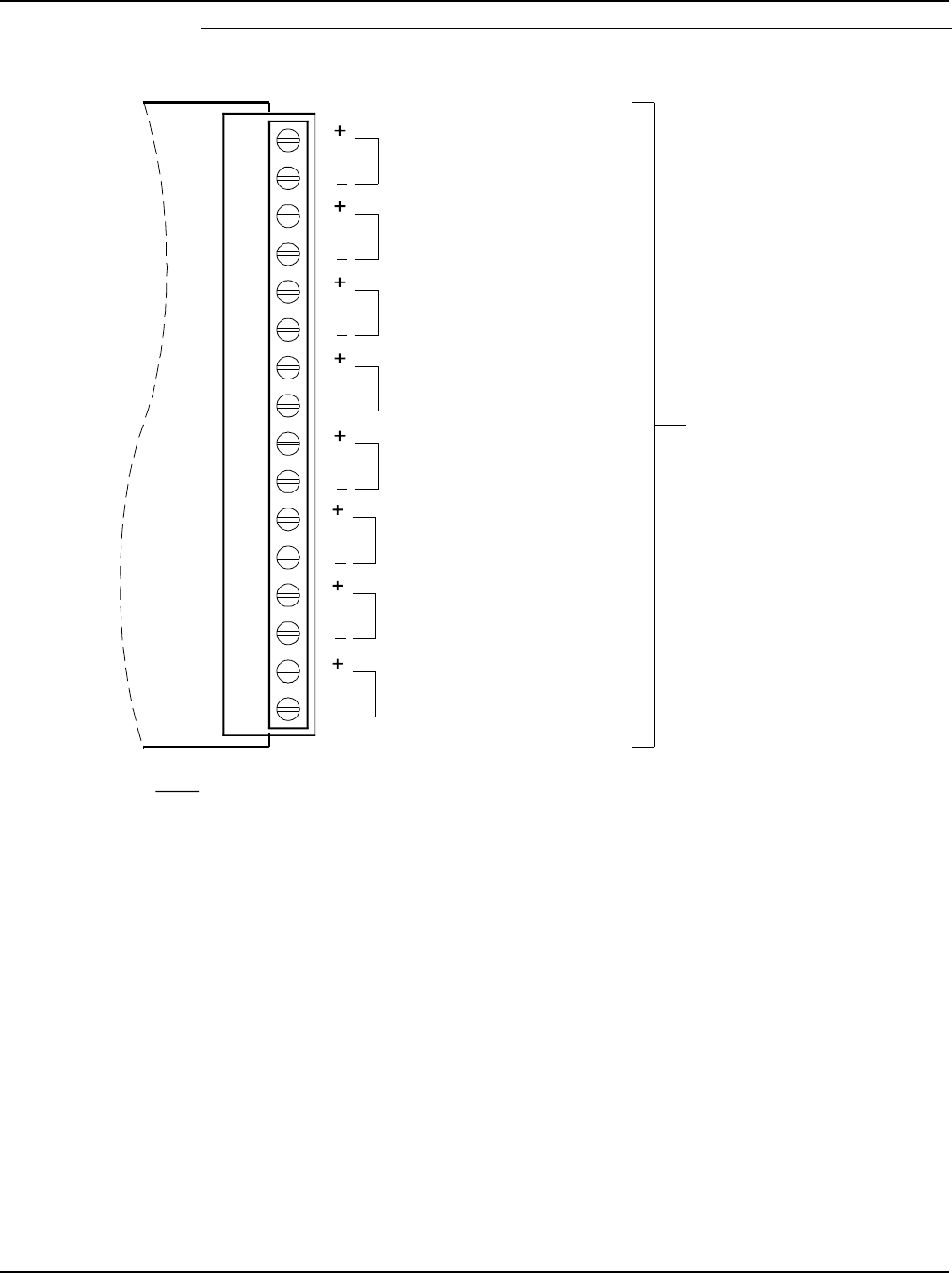
User Instructions Section 5877
Spec. No. 582140000 (Models 802NLDB, 802NLEB and 802NL-B) Issue AQ, January 15, 2013
Chapter 1. System Overview Page 1-17
This document is property of Emerson Network Power, Energy Systems, North America, Inc. and contains confidential and proprietary information owned by Emerson Network Power, Energy
Systems, North America, Inc. Any copying, use, or disclosure of it without the written permission of Emerson Network Power, Energy Systems, North America, Inc. is strictly prohibited.
Detail I1 - LMS 4 Input Analog Circuit Card (P/N 506336)
LARGE SIGNAL
(0-60 volts DC)
SMALL SIGNAL
(50 mv shunts, 100 mv shunts,
20 ma current loops)
LARGE SIGNAL
(0-60 volts DC)
SMALL SIGNAL
LARGE SIGNAL
(0-60 volts DC)
SMALL SIGNAL
LARGE SIGNAL
(0-60 volts DC)
SMALL SIGNAL
Note:
LMS 4-INPUT ANALOG
CIRCUIT CARD (P/N 506336)
Analog input
wiring connection
terminals
Analog input designations A1 through A4 as shown are for
the circuit card only. The actual analog channel number
depends upon the quantity of analog and temperature
circuit cards installed and location of this analog circuit
card in the system network.
A4
A4
A3
A3
A2
A2
A1
A1
16
15
14
13
12
11
10
9
8
7
6
5
4
3
2
1
(50 mv shunts, 100 mv shunts,
20 ma current loops)
(50 mv shunts, 100 mv shunts,
20 ma current loops)
(50 mv shunts, 100 mv shunts,
20 ma current loops)
TB1
506336
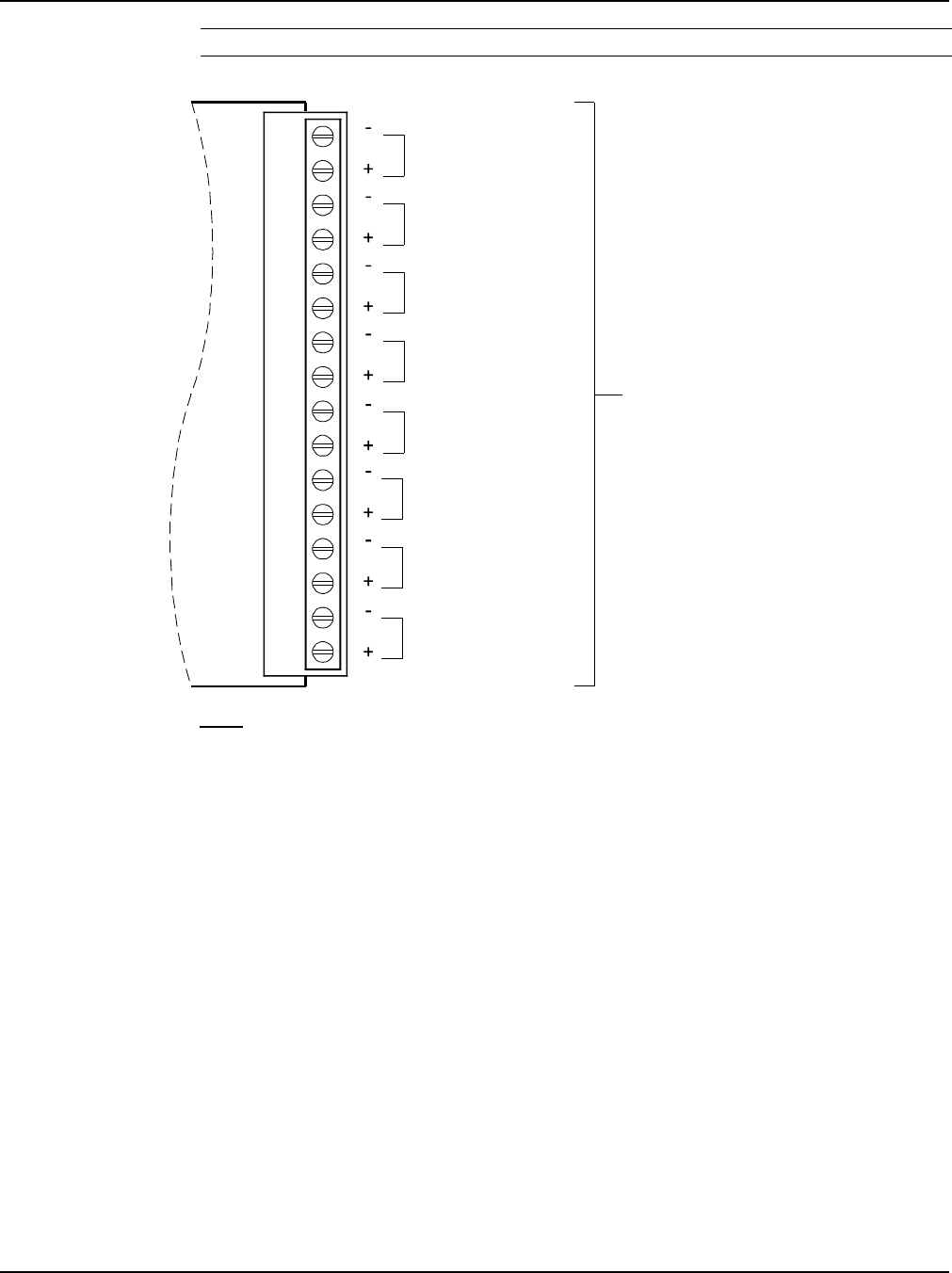
Section 5877 User Instructions
Issue AQ, January 15, 2013 Spec. No. 582140000 (Models 802NLDB, 802NLEB and 802NL-B)
Page 1-18 Chapter 1. System Overview
This document is property of Emerson Network Power, Energy Systems, North America, Inc. and contains confidential and proprietary information owned by Emerson Network Power, Energy
Systems, North America, Inc. Any copying, use, or disclosure of it without the written permission of Emerson Network Power, Energy Systems, North America, Inc. is strictly prohibited.
Detail I2 - LMS 8 Input Analog Circuit Card (P/N 514528)
16
15
14
13
12
11
10
9
8
7
6
5
4
3
2
1
A8
A7
A6
A5
A4
A3
A2
A1
50 mv Shunts Only
50 mv Shunts Only
50 mv Shunts Only
50 mv Shunts Only
50 mv Shunts Only
50 mv Shunts Only
50 mv Shunts Only
50 mv Shunts Only
Note:
LMS 8-INPUT ANALOG
CIRCUIT CARD (P/N 514528)
Analog input designations A1 through A8 as shown are for
the circuit card only. The actual analog channel number
depends upon the quantity of analog and temperature
circuit cards installed and location of this analog circuit
card in the system network.
Analog input
wiring connection
terminals
TB1
514528
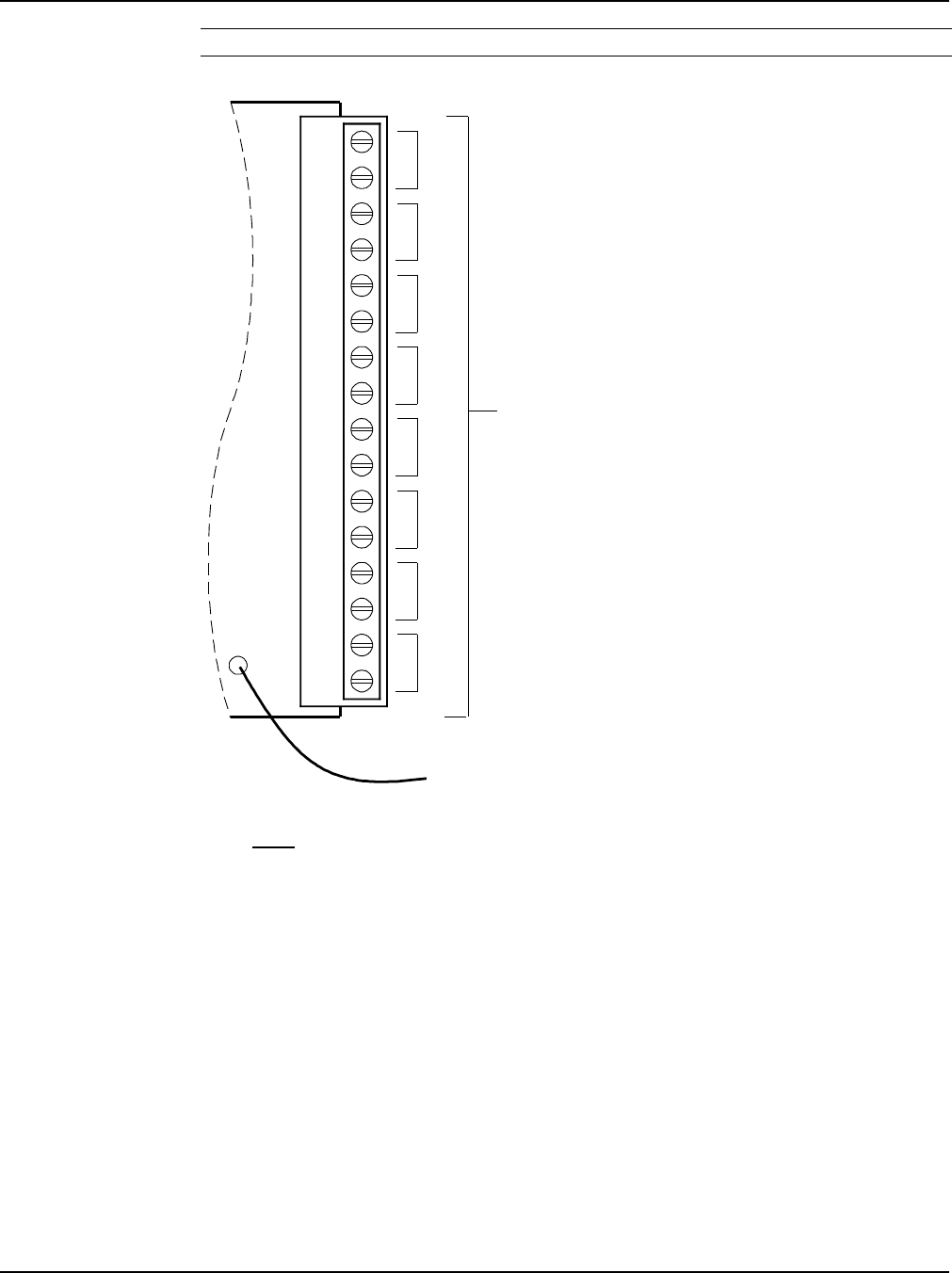
User Instructions Section 5877
Spec. No. 582140000 (Models 802NLDB, 802NLEB and 802NL-B) Issue AQ, January 15, 2013
Chapter 1. System Overview Page 1-19
This document is property of Emerson Network Power, Energy Systems, North America, Inc. and contains confidential and proprietary information owned by Emerson Network Power, Energy
Systems, North America, Inc. Any copying, use, or disclosure of it without the written permission of Emerson Network Power, Energy Systems, North America, Inc. is strictly prohibited.
Detail I3 - LMS 8 Input Temperature Circuit Card (P/N 506333)
Temperature input
wiring connection
terminals
Note:
Analog input designations A1 through A8 as shown are for
the circuit card only. The actual analog channel number
depends upon the quantity of analog and temperature
circuit cards installed and location of this temperature circuit
card in the system network.
LMS 8-INPUT TEMPERATURE
CIRCUIT CARD (P/N 506333)
GREEN WIRE TO CABINET GROUND
16
15
14
13
12
11
10
9
8
7
6
5
4
3
2
1
A8
A7
A6
A5
A4
A3
A2
A1A1
TB1
506333
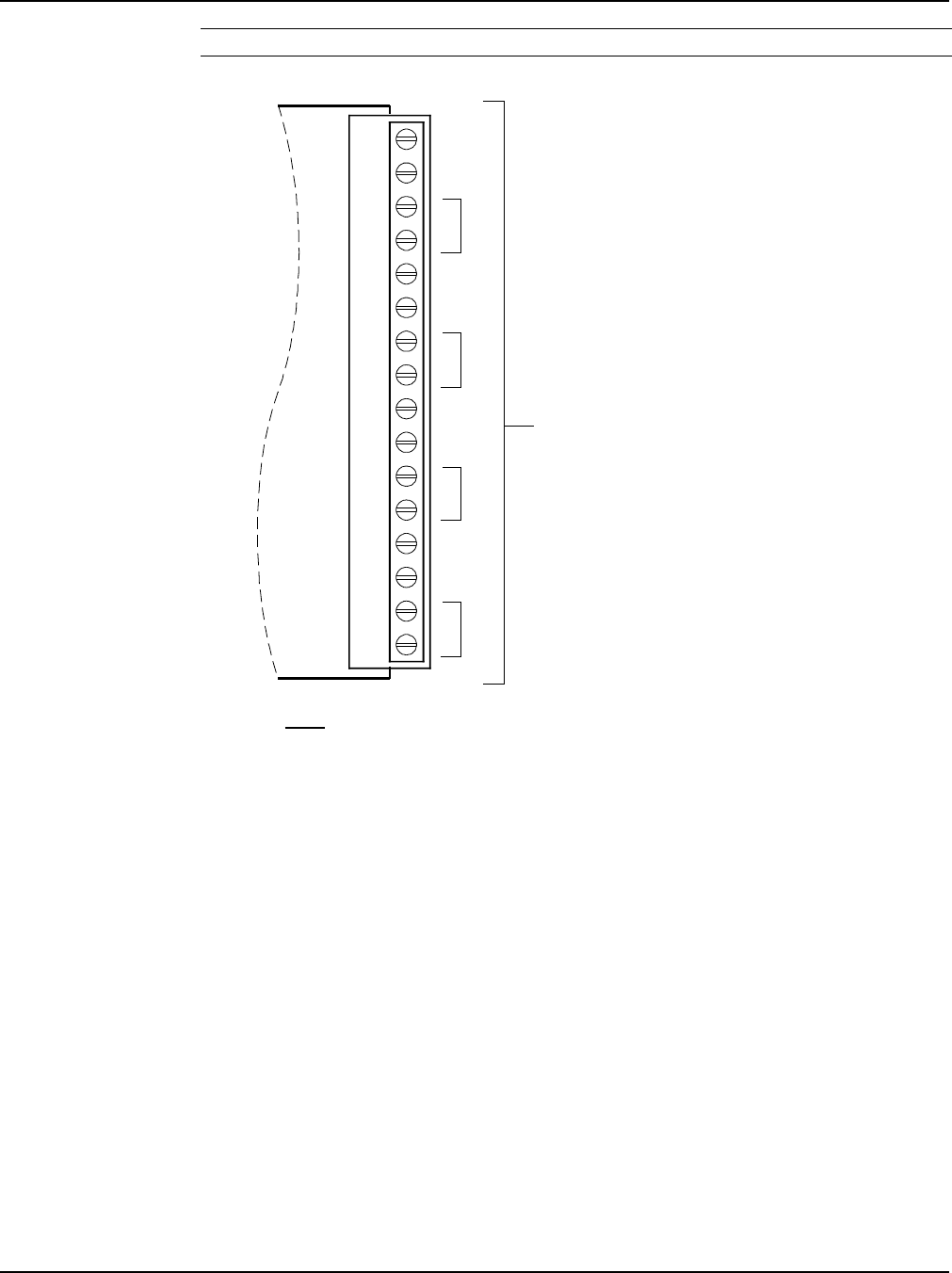
Section 5877 User Instructions
Issue AQ, January 15, 2013 Spec. No. 582140000 (Models 802NLDB, 802NLEB and 802NL-B)
Page 1-20 Chapter 1. System Overview
This document is property of Emerson Network Power, Energy Systems, North America, Inc. and contains confidential and proprietary information owned by Emerson Network Power, Energy
Systems, North America, Inc. Any copying, use, or disclosure of it without the written permission of Emerson Network Power, Energy Systems, North America, Inc. is strictly prohibited.
Detail I4 - LMS 4 Input Binary Circuit Card (P/N 506332)
Binary input
wiring connection
terminals
Note:
Binary input designations B1 through B4 as shown are for
the circuit card only. The actual binary channel number
depends upon the quantity of binary circuit cards installed
and the location of this binary circuit card in the
system network.
LMS 4-INPUT BINARY
CIRCUIT CARD (P/N 506332)
16
15
14
13
12
11
10
9
8
7
6
5
4
3
2
1
B4
TB1
506332
B3
B2
B1
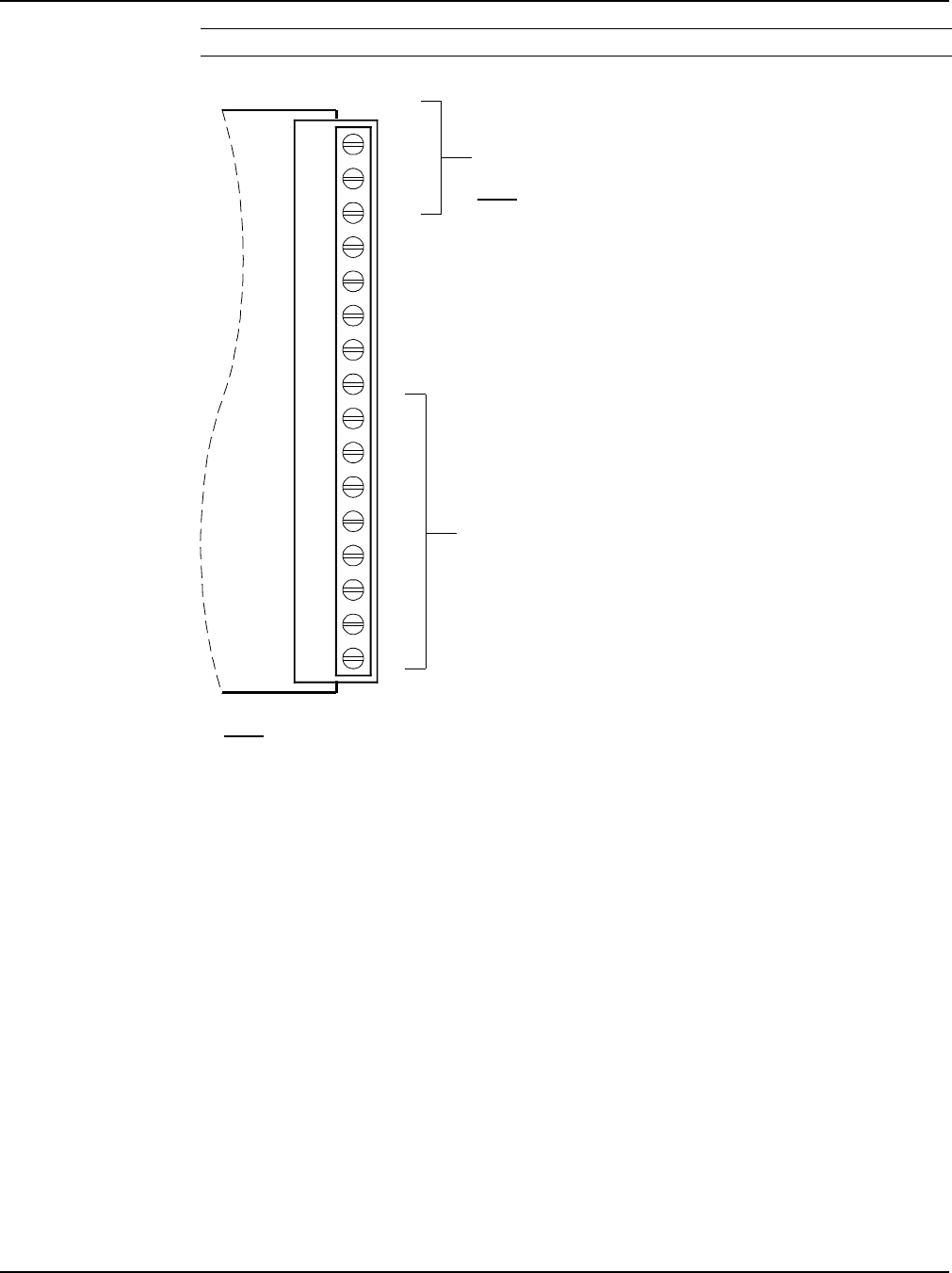
User Instructions Section 5877
Spec. No. 582140000 (Models 802NLDB, 802NLEB and 802NL-B) Issue AQ, January 15, 2013
Chapter 1. System Overview Page 1-21
This document is property of Emerson Network Power, Energy Systems, North America, Inc. and contains confidential and proprietary information owned by Emerson Network Power, Energy
Systems, North America, Inc. Any copying, use, or disclosure of it without the written permission of Emerson Network Power, Energy Systems, North America, Inc. is strictly prohibited.
Detail I5 - LMS 8 Input Binary Circuit Card (P/N 506334)
Binary input
wiring connection
terminals
Note:
Binary input designations B1 through B8 as shown are for
the circuit card only. The actual binary channel number
depends upon the quantity of binary circuit cards installed
and the location of this binary circuit card in the
system network.
LMS 8-INPUT BINARY
CIRCUIT CARD (P/N 506334)
16
15
14
13
12
11
10
9
8
7
6
5
4
3
2
1
B8
B7
B6
B5
B4
B3
B2
B1
Note:
Needed only to complete binary input
path as determined by placement of
appropriate jumper. If all binary
inputs require the same battery
potential, only that potential needs to
be connected.
Connections to Battery, as required
TB1
506334
+BAT
-BAT
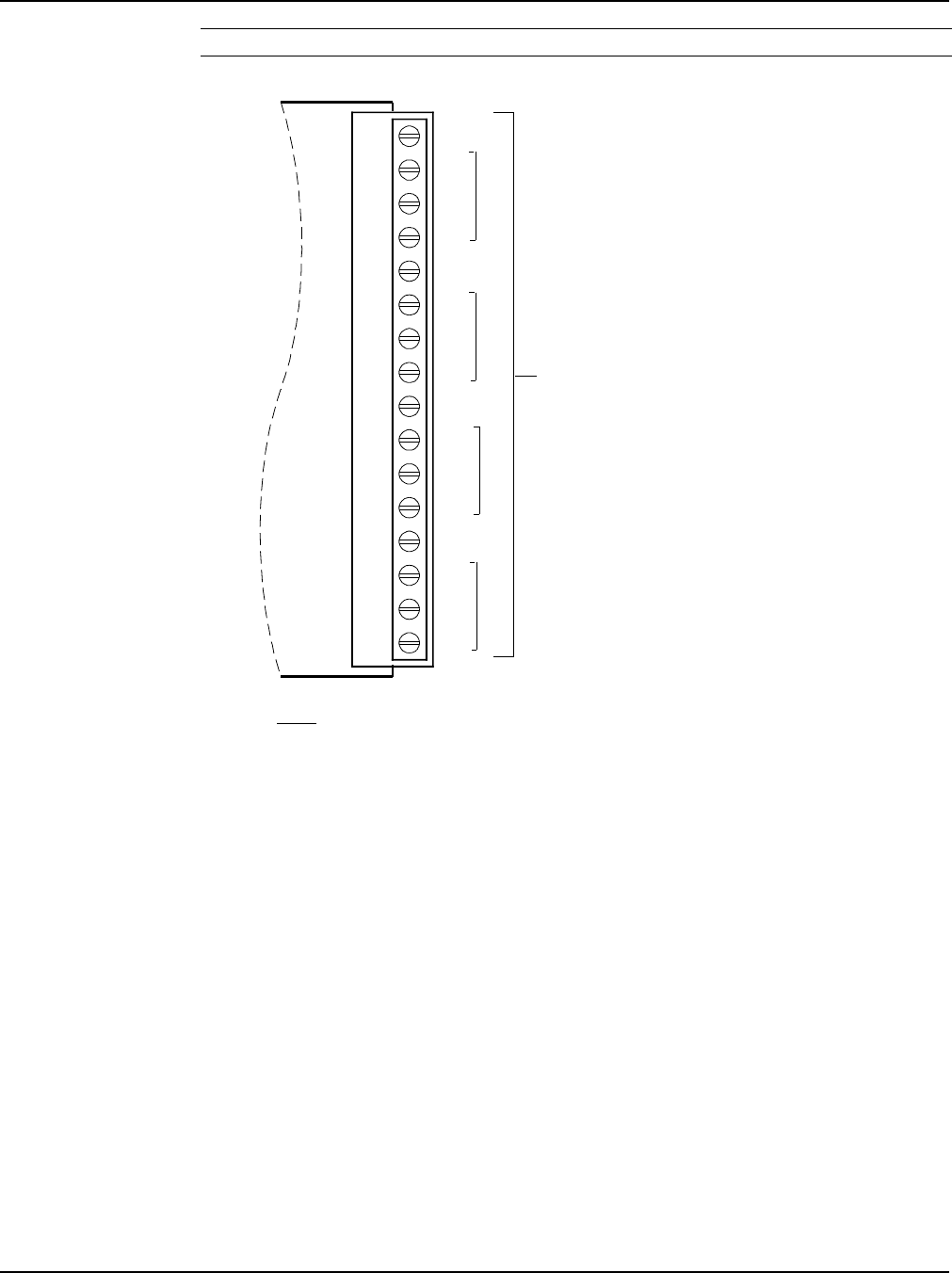
Section 5877 User Instructions
Issue AQ, January 15, 2013 Spec. No. 582140000 (Models 802NLDB, 802NLEB and 802NL-B)
Page 1-22 Chapter 1. System Overview
This document is property of Emerson Network Power, Energy Systems, North America, Inc. and contains confidential and proprietary information owned by Emerson Network Power, Energy
Systems, North America, Inc. Any copying, use, or disclosure of it without the written permission of Emerson Network Power, Energy Systems, North America, Inc. is strictly prohibited.
Detail I6 - LMS 4 Output Relay Circuit Card (P/N 506335)
Relay output wiring
connection terminals
Note:
Relay designations K1 through K4 as shown are for the
circuit card only. The actual relay channel number depends
upon the number of relay circuit cards installed and the
location of this relay circuit card in the system network.
LMS 4-OUTPUT RELAY
CIRCUIT CARD (P/N 506335)
16
15
14
13
12
11
10
9
8
7
6
5
4
3
2
1
NC
C
NO
TB1
506335
NC
C
NO
NC
C
NO
NC
C
NO
K4
K3
K2
K1
Relay contacts are shown with the relays deenergized.
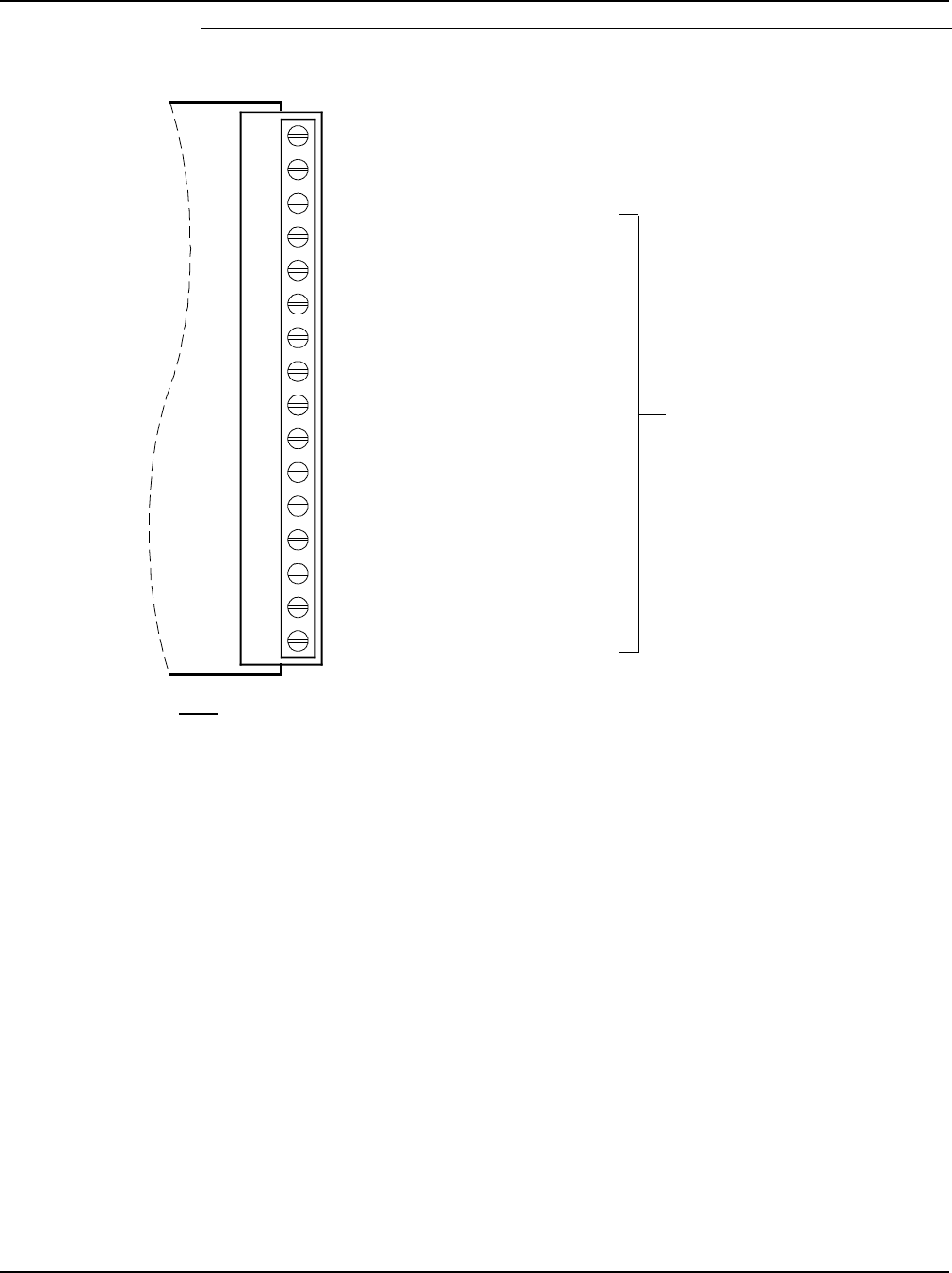
User Instructions Section 5877
Spec. No. 582140000 (Models 802NLDB, 802NLEB and 802NL-B) Issue AQ, January 15, 2013
Chapter 1. System Overview Page 1-23
This document is property of Emerson Network Power, Energy Systems, North America, Inc. and contains confidential and proprietary information owned by Emerson Network Power, Energy
Systems, North America, Inc. Any copying, use, or disclosure of it without the written permission of Emerson Network Power, Energy Systems, North America, Inc. is strictly prohibited.
Detail I7 - LMS 12 Input Analog Circuit Card (P/N 520838)
Analog input
wiring connection
terminals
Note:
Analog input designations A1 through A12 as shown are for
the circuit card only. The actual analog channel number
depends upon the quantity of analog and temperature
circuit cards installed and location of this analog circuit card
in the system network.
LMS 12-INPUT ANALOG
CIRCUIT CARD (P/N 520838)
16
15
14
13
12
11
10
9
8
7
6
5
4
3
2
1
unused
unused
unused
TB1
520838
+ Terminal Battery Cell 12 (A12)
+ Terminal Battery Cell 11 (A11)
+ Terminal Battery Cell 10 (A10)
+ Terminal Battery Cell 9 (A9)
+ Terminal Battery Cell 8 (A8)
+ Terminal Battery Cell 7 (A7)
+ Terminal Battery Cell 6 (A6)
+ Terminal Battery Cell 5 (A5)
+ Terminal Battery Cell 4 (A4)
+ Terminal Battery Cell 3 (A3)
+ Terminal Battery Cell 2 (A2)
+ Terminal Battery Cell 1 (A1)
-- Terminal Battery Cell 11
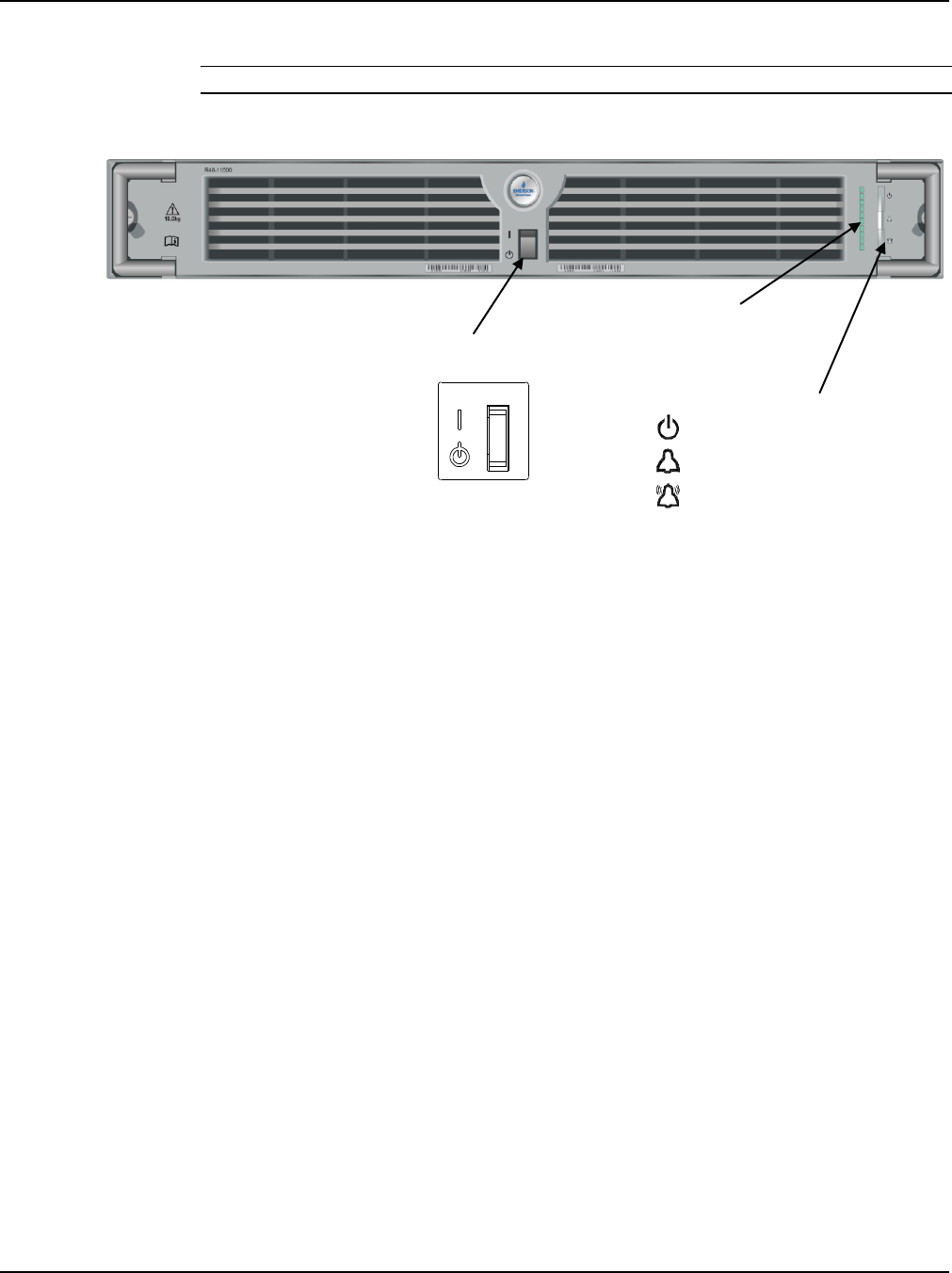
Section 5877 User Instructions
Issue AQ, January 15, 2013 Spec. No. 582140000 (Models 802NLDB, 802NLEB and 802NL-B)
Page 1-24 Chapter 1. System Overview
This document is property of Emerson Network Power, Energy Systems, North America, Inc. and contains confidential and proprietary information owned by Emerson Network Power, Energy
Systems, North America, Inc. Any copying, use, or disclosure of it without the written permission of Emerson Network Power, Energy Systems, North America, Inc. is strictly prohibited.
Detail J - Rectifier
208V and 480V Rectifier
AC / Identify Indicator
Protection Alarm Indicator
Fail Alarm Indicator
Output
Current
Bargraph
Operate
Standby
Operate / Standby Switch
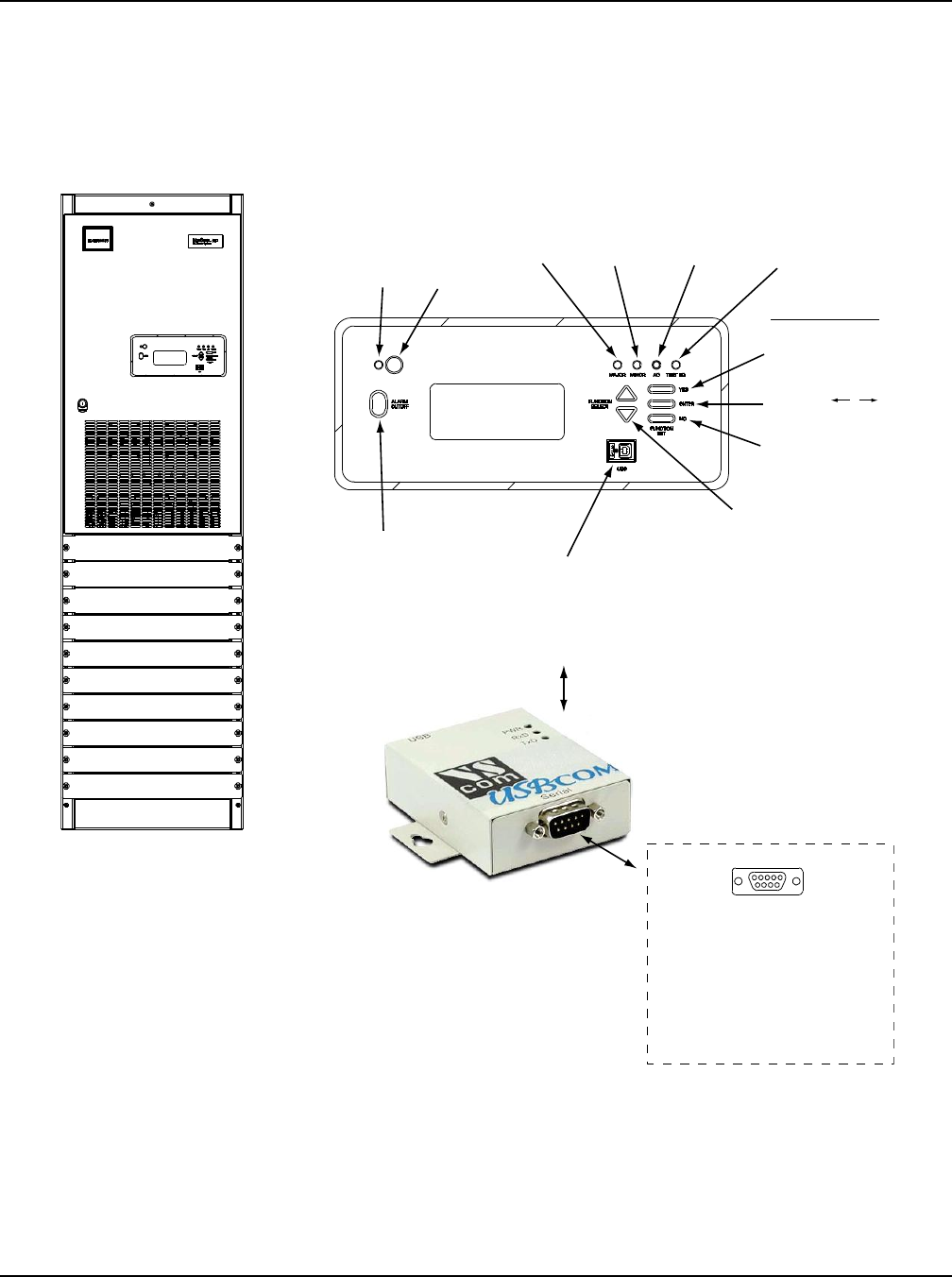
User Instructions Section 5877
Spec. No. 582140000 (Models 802NLDB, 802NLEB and 802NL-B) Issue AQ, January 15, 2013
Chapter 2. Navigating the MCA Page 2-1
This document is property of Emerson Network Power, Energy Systems, North America, Inc. and contains confidential and proprietary information owned by Emerson Network Power, Energy
Systems, North America, Inc. Any copying, use, or disclosure of it without the written permission of Emerson Network Power, Energy Systems, North America, Inc. is strictly prohibited.
CHAPTER 2
0BNAVIGATING THE MCA
1BMCA LOCAL CONTROL PANEL AND DISPLAY
Located on the Primary Power/Distribution and Power Only Bays’ front door.
Navigating the MCA is an easy process. You just have to remember a few key
combinations (as shown in the following chart). The symbols that appear at the end of
the fourth line of the display indicate which keypad buttons can be pressed at any given
time.
Alarm
Cutoff
Indicator
(Yellow)
FUNCTION SET
YES / + / i
Pushbutton Switch
ENTER / /
Pushbutton Switch
NO / -
Pushbutton Switch
ALARM
CUTOFF
Pushbutton
Switch
FUNCTION
SELECT
Up / Down
Pushbutton
Switches
TESTEQ
Indicator
(Yellow)
AC
Indicator
(Green - OK
Red - Fail)
MINOR
Indicator
(Red)
MAJOR
Indicator
(Flashes
Red)
Audible
Alarm
FRONT DOOR
(PRIMARY POWER/DISTRIBUTION AND POWER ONLY BAYS)
MCA CONTROL PANEL AND DISPLAY
LMS LOCAL PORT
(USB)
(active only if
optional LMS installed)
(Provided via a USB Type B to RS-232 Port Adapter Unit)
15
9 6
Mating Connector
in Power System Wire Harness
(9-Pin Female D-Type Jack)
If required to connect to a serial
port, disconnect the factory plug to
the “USB to RS-232 Port Adapter
Unit”and connect to this plug.
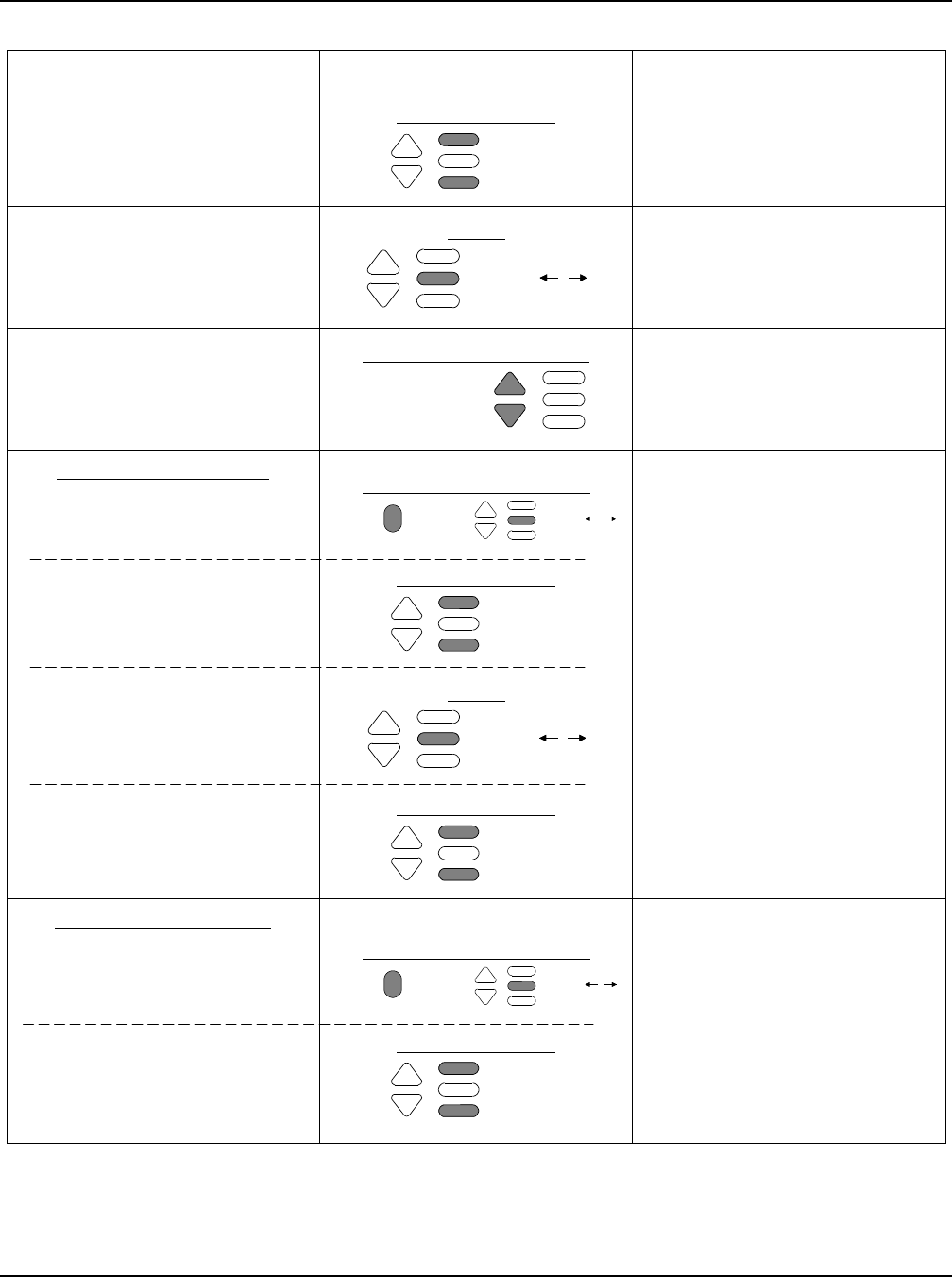
Section 5877 User Instructions
Issue AQ, January 15, 2013 Spec. No. 582140000 (Models 802NLDB, 802NLEB and 802NL-B)
Page 2-2 Chapter 2. Navigating the MCA
This document is property of Emerson Network Power, Energy Systems, North America, Inc. and contains confidential and proprietary information owned by Emerson Network Power, Energy
Systems, North America, Inc. Any copying, use, or disclosure of it without the written permission of Emerson Network Power, Energy Systems, North America, Inc. is strictly prohibited.
TASK
KEY OR KEY COMBINATIONS
NOTES
Getting to Home Position
UYES / + / i and NO / -
At any level in the MCA menus,
pressing YES / + / i and NO / -
simultaneously takes you back to the
beginning of the MCA menu tree.
Moving from One Menu
to Another Menu
UENTER
You can travel left to right from one
menu to another by pressing ENTER.
You can also go back to a specified
menu by pressing ENTER while the
menu's name is being displayed.
Moving Within a Menu
UUP ARROW, DOWN ARROW
Press UP ARROW to move up the list
of available entries in the active menu.
Press DOWN ARROW to move down
the list of available entries in the active
menu.
UChanging a Value or Setting
Entering the
Adjustment/Change
Setting Mode
Changing the
Value or Setting
Locking the Change
Confirming the Change
UENTER and ALARM CUTOFF
UYES / + / i and NO / -
UENTER
UYES / + / i and NO / -
Changing a value or setting requires
four (4) steps.
1. With the current value or setting
being displayed, simultaneously
press ENTER and ALARM
CUTOFF.
2. To increase the value or change
the setting, press YES / + / i. To
decrease the value or change the
setting, press NO / -.
3. With the correct value or setting
being displayed, press ENTER.
4. To accept the change, at the
"ARE YOU SURE?" prompt press
YES / + / i. To reject the change,
at the "ARE YOU SURE?" prompt
press NO / -.
UChanging a Control Function
Entering the
Adjustment/Change
Setting Mode
Confirming the Change
UENTER and ALARM CUTOFF
UYES / + / i and NO / -
Changing a control function requires
two (2) steps.
1. With the control function menu
item being displayed,
simultaneously press ENTER and
ALARM CUTOFF.
2. To accept the change, at the
"ARE YOU SURE?" prompt press
the YES / + / i. To reject the
change, at the "ARE YOU
SURE?" prompt press NO / -.
YES / + / i
NO / -
ENTER / /
Up
Down
FUNCTION
SELECT
ALARM
CUTOFF ENTER / /
YES / + / i
NO / -
ENTER / /
YES / + / i
NO / -
ALARM
CUTOFF ENTER / /
YES / + / i
NO / -
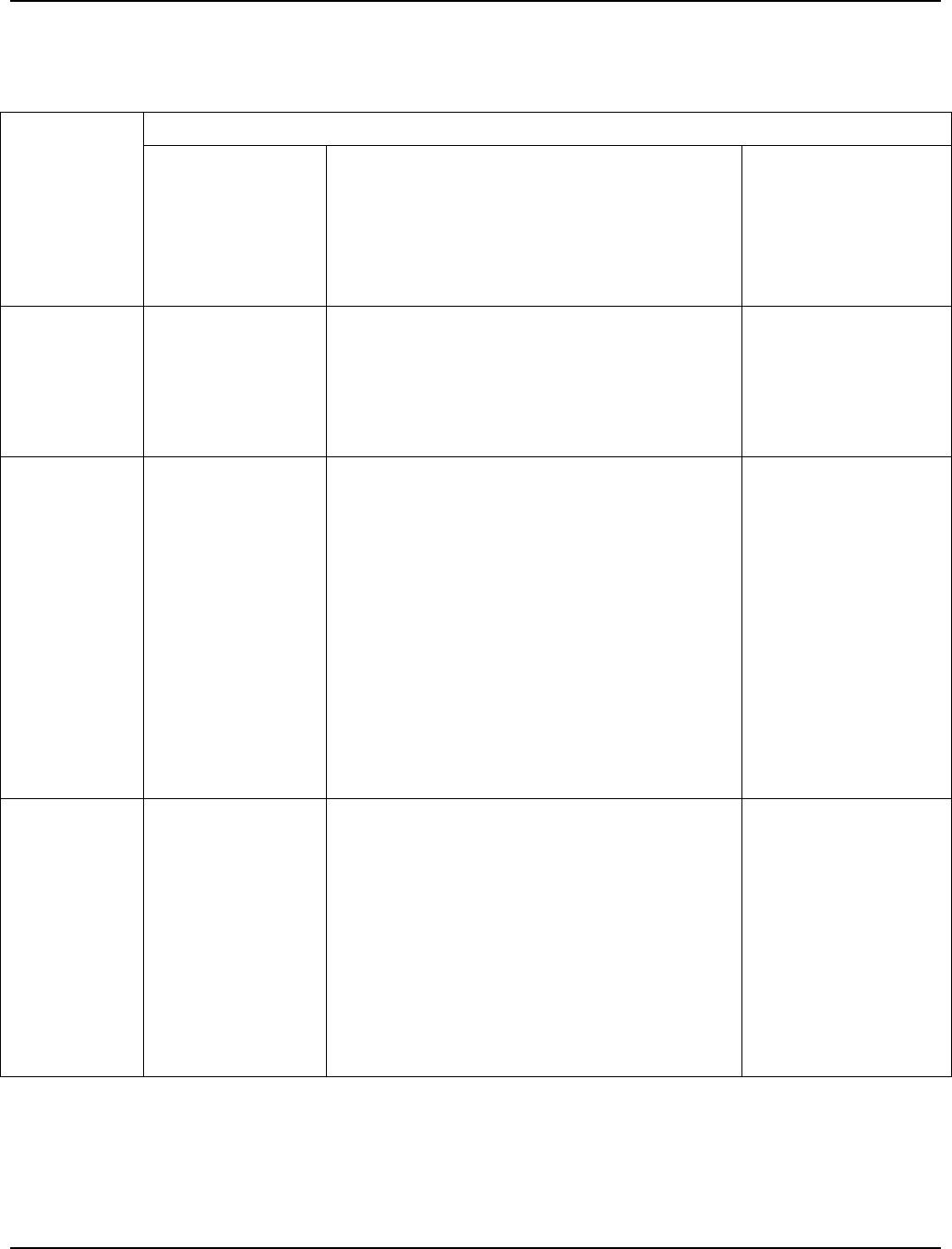
User Instructions Section 5877
Spec. No. 582140000 (Models 802NLDB, 802NLEB and 802NL-B) Issue AQ, January 15, 2013
Chapter 2. Navigating the MCA Page 2-3
This document is property of Emerson Network Power, Energy Systems, North America, Inc. and contains confidential and proprietary information owned by Emerson Network Power, Energy
Systems, North America, Inc. Any copying, use, or disclosure of it without the written permission of Emerson Network Power, Energy Systems, North America, Inc. is strictly prohibited.
2BMCA NUMBERING SCHEME
The MCA identifies (numbers) the components of the system as follows.
COMPONENT
MCA IDENTIFICATION NUMBER
MCA NUMBERING
SCHEME (note
that each line
shown below is
separated with a
dash in the MCA
display)
NOTES
EXAMPLE
MCA/Router
Bay #
Primary Bay is #1, other bays are numbered
consecutively, following the bay-to-bay cabling
scheme.
Primary Bay
1
Second Bay
2
Fifth Bay
5
Rectifier
(PCU)
Bay #
MCA Rectifier #
within the Bay / # of
Rectifiers Installed
in System
Primary Bay is #1, other bays are numbered
consecutively, following the bay-to-bay cabling
scheme.
Rectifiers are identified from 1 to 10, as they are
powered-up and recognized by the MCA.
Primary Bay, First
Recognized Rectifier
(w/ 36 rectifiers
installed)
1-01/36
Second Bay, Third
Recognized Rectifier
(w/ 24 rectifiers
installed)
2-03/24
Fifth Bay, Tenth
Recognized Rectifier
(w/ 12 rectifiers
installed)
5-10/12
MCA Relay
Circuit Card
Bay #
Card Position #
w/in Bay
Relay # w/in Card
Primary Bay is #1, other bays are numbered
consecutively, following the bay-to-bay cabling
scheme.
Card #1 = left slot,
Card #7 = right slot.
Relay # (see illustration in System Overview
Chapter)
Primary Bay, Relay
Card in First Slot,
Relay One on Card
1-1-1
Second Bay, Relay
Card in Third Slot,
Relay Four on Card
2-3-4
Fifth Bay, Relay Card
in Seventh Slot, Relay
Six on Card
5-7-6
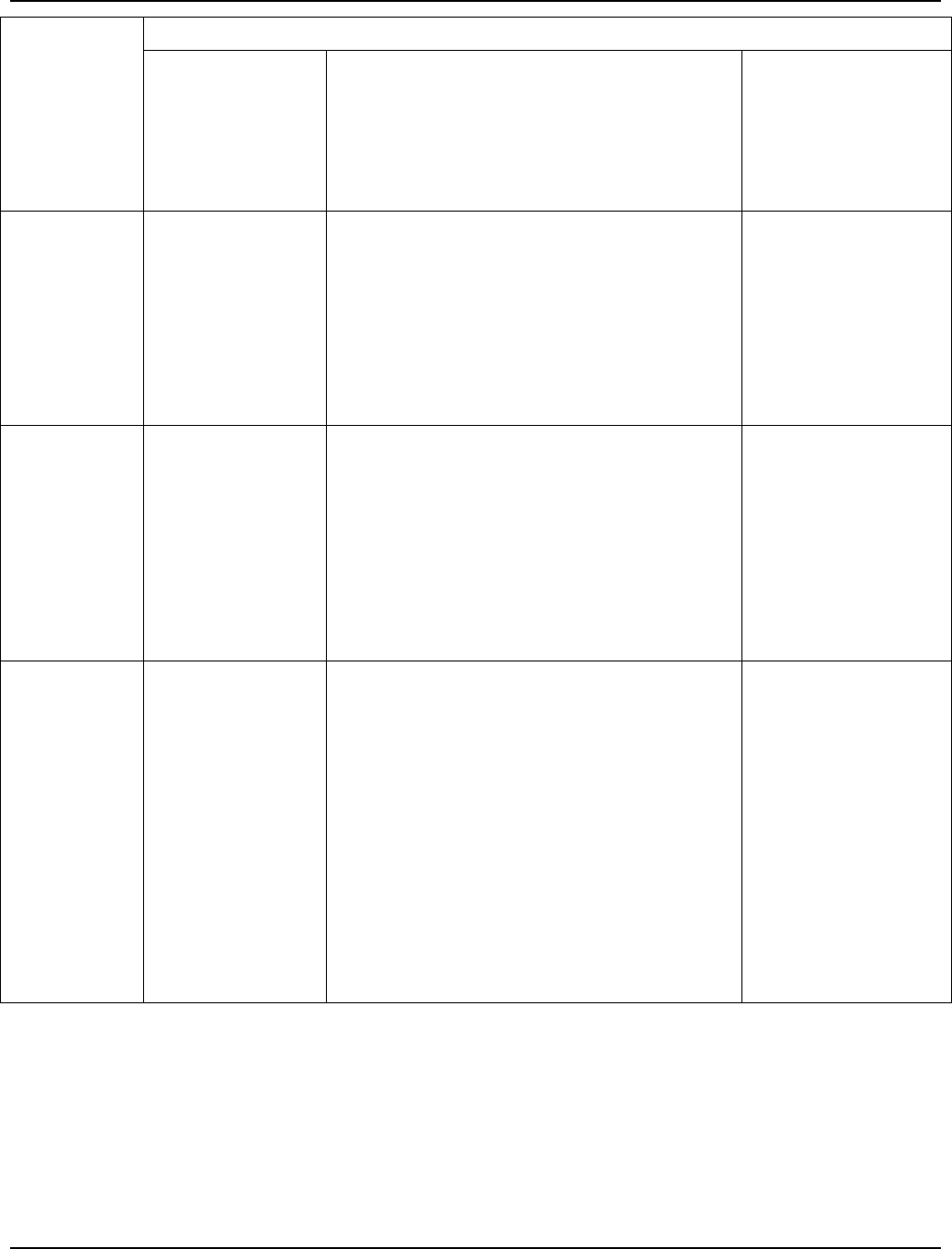
Section 5877 User Instructions
Issue AQ, January 15, 2013 Spec. No. 582140000 (Models 802NLDB, 802NLEB and 802NL-B)
Page 2-4 Chapter 2. Navigating the MCA
This document is property of Emerson Network Power, Energy Systems, North America, Inc. and contains confidential and proprietary information owned by Emerson Network Power, Energy
Systems, North America, Inc. Any copying, use, or disclosure of it without the written permission of Emerson Network Power, Energy Systems, North America, Inc. is strictly prohibited.
COMPONENT
MCA IDENTIFICATION NUMBER
MCA NUMBERING
SCHEME (note
that each line
shown below is
separated with a
dash in the MCA
display)
NOTES
EXAMPLE
MCA I/O
Circuit Card
Bay #
Card Position #
w/in Bay
Primary Bay is #1, other bays are numbered
consecutively, following the bay-to-bay cabling
scheme.
Card #1 = left slot,
Card #7 = right slot.
Primary Bay, I/O Card
in First Slot
1-1
Second Bay, I/O Card
in Third Slot
2-3
Fifth Bay, I/O Card in
Seventh Slot
5-7
Distribution
Bus (Power/
Distribution
Bays)
Bay #
Distribution Bus #
w/in Bay (A or B
Designation)
Primary Bay is #1, other bays are numbered
consecutively, following the bay-to-bay cabling
scheme.
Distribution Bus #1 = Top,
Distribution Bus #2 = Bottom.
A or B as set by jumper on MCA Distribution
Bus Monitoring Circuit Card.
Primary Bay, Top Bus,
Set for A Designation
1-1A
Second Bay, Bottom
Bus, Set for B
Designation
2-2B
Fifth Bay, Top Bus,
Designation Not Set
5-1
Distribution
Device
(Power/
Distribution
Bays)
Type
Bay #
Distribution Point #
w/in Bay
Type = Breaker, Fuse, or Plug-In.
Primary Bay is #1, other bays are numbered
consecutively, following the bay-to-bay cabling
scheme.
Distribution Point =
1-24 (left - right, Top Bus, Bus #1).
25-36 (left - right, Bottom Bus, Bus #2).
Note that distribution components may take
more than one mounting position, designation
number is the left most mounting position.
Primary Bay, Circuit
Breaker Mounted in
Position One, Bus 1
Set for A Designation
Breaker 1-01A
Second Bay, Fuse
Mounted in Position
Sixteen, Bus 1
Designation Not Set
Fuse 2-16
Fifth Bay, Plug-In
Mounted in Position
Twenty-Six, Bus 2 Set
for B Designation
Plug-In 5-26B
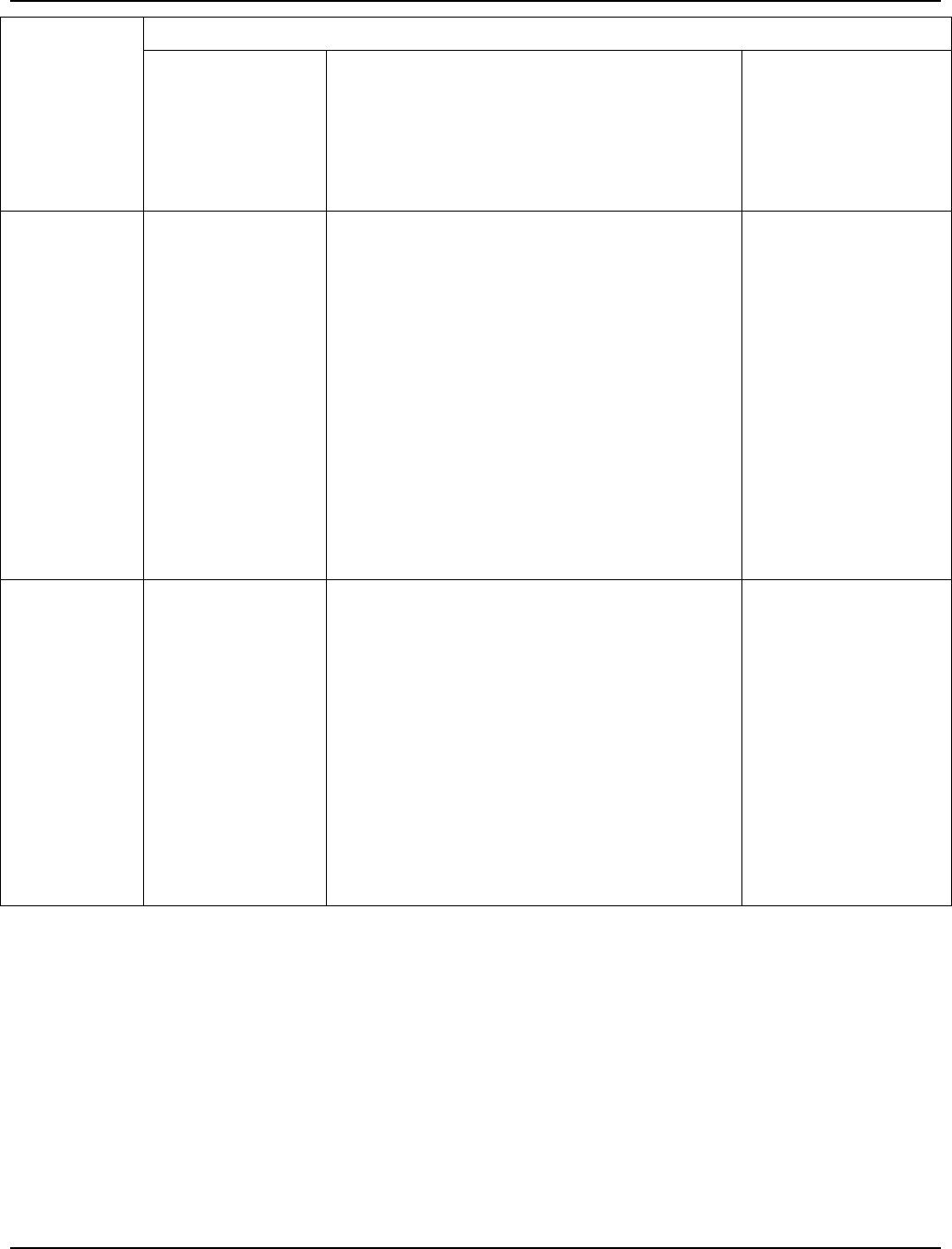
User Instructions Section 5877
Spec. No. 582140000 (Models 802NLDB, 802NLEB and 802NL-B) Issue AQ, January 15, 2013
Chapter 2. Navigating the MCA Page 2-5
This document is property of Emerson Network Power, Energy Systems, North America, Inc. and contains confidential and proprietary information owned by Emerson Network Power, Energy
Systems, North America, Inc. Any copying, use, or disclosure of it without the written permission of Emerson Network Power, Energy Systems, North America, Inc. is strictly prohibited.
COMPONENT
MCA IDENTIFICATION NUMBER
MCA NUMBERING
SCHEME (note
that each line
shown below is
separated with a
dash in the MCA
display)
NOTES
EXAMPLE
Distribution
Only Bay’s
Distribution
Bus
Bay #
Distribution Bus #
w/in Bay (A or B
Designation)
Primary Bay is #1, other bays are numbered
consecutively, following the bay-to-bay cabling
scheme.
Distribution Bus #1 = Top Left,
Distribution Bus #2 = Top Right,
Distribution Bus #3 = Bottom Left,
Distribution Bus #4 = Bottom Right,
A or B as set by jumper on MCA Distribution
Bus Monitoring Circuit Card.
Fifth Bay, Top Left
Bus, Set for B
Designation
5-1B
Sixth Bay, Top Right
Bus, Set for B
Designation
6-2B
Seventh Bay, Bottom
Left Bus, Set for B
Designation
7-3B
Seventh Bay, Bottom
Right Bus, Designation
Not Set
7-4
Distribution
Only Bay’s
Distribution
Device
Type
Bay #
Distribution Point #
w/in Bay
Type = Breaker or Fuse or MISC 50-73.
Primary Bay is #1, other bays are numbered
consecutively, following the bay-to-bay cabling
scheme.
Distribution Point =
1-12 (bottom - top, Top Left Bus, Bus #1).
13-24 (top - bottom, Top Right Bus, Bus #2).
25-36 (bottom - top, Bottom Left Bus, Bus #3).
37-48 (top - bottom, Bottom Right Bus, Bus #4).
Note that distribution components may take
more than one mounting position, designation
number is the left most mounting position.
Note: The optional bullet-device fuse panel is
displayed as MISC 50-73.
Fifth Bay, Circuit
Breaker Mounted in
Position One, Bus 1
Set for A Designation
Breaker 5-01A
Sixth Bay, Fuse
Mounted in Position
Thirteen, Bus 2
Designation Not Set
Fuse 6-13
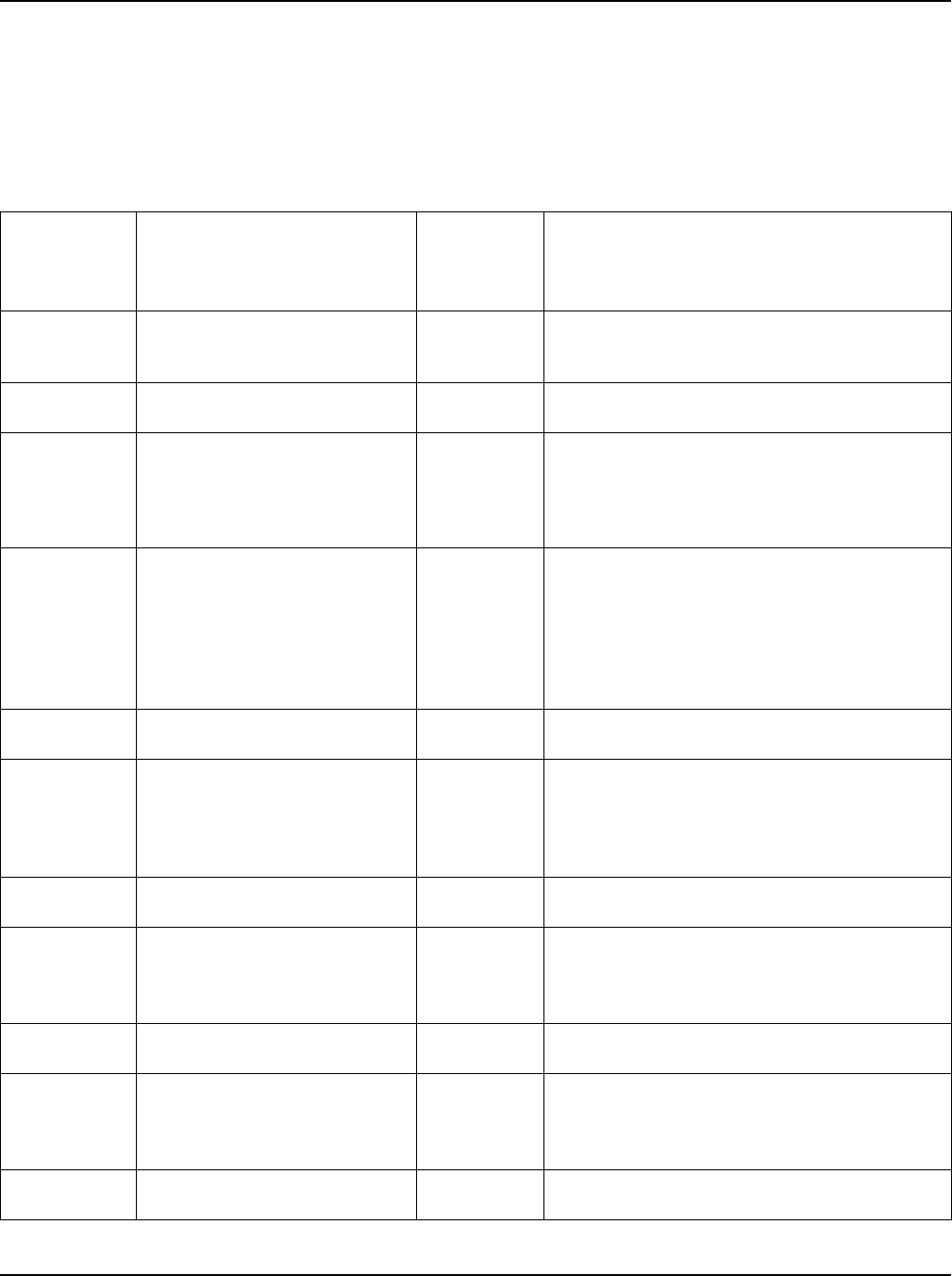
Section 5877 User Instructions
Issue AQ, January 15, 2013 Spec. No. 582140000 (Models 802NLDB, 802NLEB and 802NL-B)
Page 2-6 Chapter 2. Navigating the MCA
This document is property of Emerson Network Power, Energy Systems, North America, Inc. and contains confidential and proprietary information owned by Emerson Network Power, Energy
Systems, North America, Inc. Any copying, use, or disclosure of it without the written permission of Emerson Network Power, Energy Systems, North America, Inc. is strictly prohibited.
3BMCA MESSAGES
The following chart provides an explanation of each MCA message appearing on the
MCA Menu Tree (Section 5886). The MCA Menu Tree is located in the separate
INSTALLATION MANUAL and the CD CARRIER MANUAL (it is also provided on the
CD). Note that each line in the MCA Menu Tree contains a number. This number is
referenced in the following chart.
MCA Menu
Tree Line No.
(Section
5886)
Message Displayed
Associated
with ...
Definition
1
EMERGENCY STOP
INPUT ACTIVE
Main
Alarm Menu
Rectifier Module (PCU) emergency shutdown
or fire alarm disconnect signal applied to the
system.
2
HI VOLTAGE SHUTDOWN
INPUT ACTIVE
Main
Alarm Menu
High voltage shutdown signal applied to the
system.
2A
ALTERNATE CURRENT
LIMIT ACTIVE
Main
Alarm Menu
Indicates that all rectifier modules (PCUs) are
operating in the “Alternate Current Limit” mode.
Rectifier output current will be limited to the
percent of capacity specified by the “Alternate
Current Limit Capacity” parameter setting.
3
SYSTEM VOLTAGE IS
VERY LOW
Main
Alarm Menu
System voltage below a preset adjustable
value, indicating that the battery has been
continuously supplying the load and has
discharged to approximately half its reserve
time.
Press ENTER to view the alarm limit setpoint
and the current value of the monitored input.
3A
ALARM LIMIT vv.vvV
NOW AT vv.vvV
--
Displays the alarm limit setpoint and the actual
value of the monitored input.
4
SYSTEM BATTERY IS ON
DISCHARGE
Main
Alarm Menu
System voltage below a preset adjustable
value, indicating that the battery is supplying
the load and is discharging.
Press ENTER to view the alarm limit setpoint
and the current value of the monitored input.
4A
ALARM LIMIT vv.vvV
NOW AT vv.vvV
--
Displays the alarm limit setpoint and the actual
value of the monitored input.
5
SYSTEM HIGH VOLTAGE
#1 ALARM
Main
Alarm Menu
System voltage above a preset adjustable
value.
Press ENTER to view the alarm limit setpoint
and the current value of the monitored input.
5A
ALARM LIMIT vv.vvV
NOW AT vv.vvV
--
Displays the alarm limit setpoint and the actual
value of the monitored input.
6
SYSTEM HIGH VOLTAGE
#2 ALARM
Main
Alarm Menu
System voltage above a preset adjustable
value.
Press ENTER to view the alarm limit setpoint
and the current value of the monitored input.
6A
ALARM LIMIT vv.vvV
NOW AT vv.vvV
--
Displays the alarm limit setpoint and the actual
value of the monitored input.
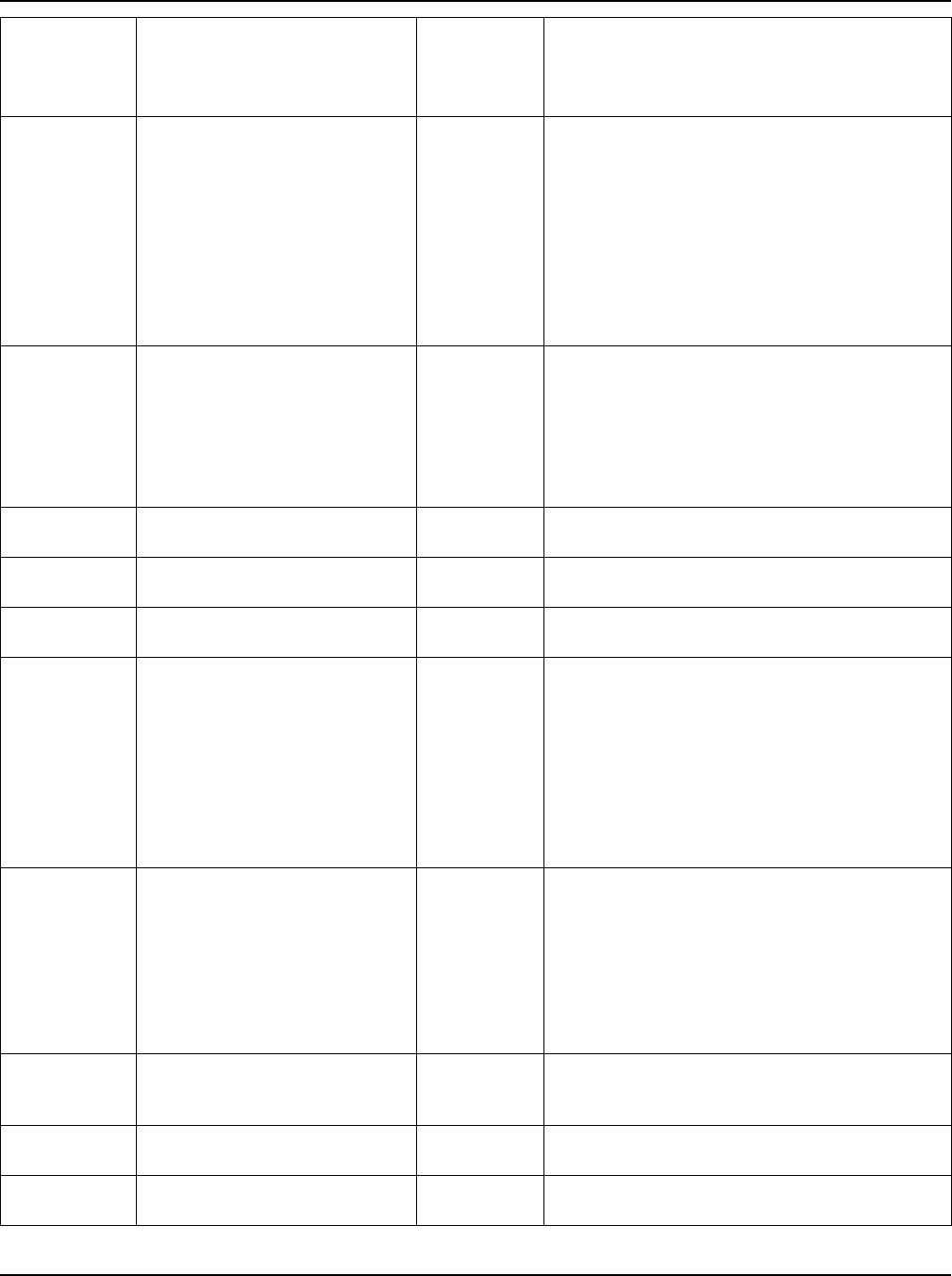
User Instructions Section 5877
Spec. No. 582140000 (Models 802NLDB, 802NLEB and 802NL-B) Issue AQ, January 15, 2013
Chapter 2. Navigating the MCA Page 2-7
This document is property of Emerson Network Power, Energy Systems, North America, Inc. and contains confidential and proprietary information owned by Emerson Network Power, Energy
Systems, North America, Inc. Any copying, use, or disclosure of it without the written permission of Emerson Network Power, Energy Systems, North America, Inc. is strictly prohibited.
MCA Menu
Tree Line No.
(Section
5886)
Message Displayed
Associated
with ...
Definition
7
1 SYSTEM BREAKER OR
FUSE ALARM
or
### SYSTEM BREAKER &
FUSE ALARMS
Main
Alarm Menu
One or more system fuses or circuit breakers
open. (### = number of open system fuses or
circuit breakers.)
Press ENTER to view which fuse(s) or circuit
breaker(s) is open.
Note that the individual fuses and circuit
breakers in the bullet nose-type device holders
(plug-in) are not counted. If any number within
a bullet nose-type device holder (plug-in) are
open, only one will be counted.
8
F/CB/PI B#-P#A/B
IS OPEN
Fuse
Alarm Menu
Identification of open system fuse or circuit
breaker. (F/CB/PI B#-P#A/B = Fuse or Circuit
Breaker or PlugIn, Bay Number-Distribution
Device Position Number [Group A or B
Designation if applicable.])
Press UP and DOWN ARROWS to scroll if
multiple distribution devices are open.
9
GO TO MAIN ALARM
MENU
Fuse
Alarm Menu
Press ENTER to go to this menu.
10
GO BACK TO MENU TREE
BEGINNING
Fuse
Alarm Menu
Press ENTER to go to the beginning of the
MCA Menu Tree.
11
AC POWER IS OFF TO
ALL PCUs
Main
Alarm Menu
AC input voltage to all Rectifier Modules
(PCUs) below a preset non-adjustable value.
12
1 PCU
HAS FAILED
or
### PCUs
HAVE FAILED
or
NO PCUs ARE
IN INVENTORY
Main
Alarm Menu
One or more Rectifier Modules (PCUs) failed.
(### = number of failed Rectifier Modules
[PCUs].)
Press ENTER to view which Rectifier Module
(PCU) failed.
or
If the MCA does not recognize any Rectifier
Module (PCU), NO PCUs ARE IN INVENTORY
is displayed.
13
PCU B#-ID#/N#
FAILURE
PCU
Alarm Menu
Identification of failed Rectifier Module (PCU).
(B#-ID#/N# = Bay Number-Rectifier Module
MCA ID# w/in Bay/Number of Rectifier
Modules in System.)
Press UP and DOWN ARROWS to scroll if
multiple Rectifier Modules failed.
Press ENTER to view why Rectifier Module
failed.
14
### REMOTE PCUS
HAVE FAILED
PCU
Alarm Menu
More than one Remote Rectifier (PCU) failed.
(### = number of failed Remote Rectifiers
[PCUs].)
15
1 REMOTE PCU
HAS FAILED
PCU
Alarm Menu
One Remote Rectifier (PCU) failed.
16
GO TO MAIN ALARM
MENU
PCU
Alarm Menu
Press ENTER to go to this menu.

Section 5877 User Instructions
Issue AQ, January 15, 2013 Spec. No. 582140000 (Models 802NLDB, 802NLEB and 802NL-B)
Page 2-8 Chapter 2. Navigating the MCA
This document is property of Emerson Network Power, Energy Systems, North America, Inc. and contains confidential and proprietary information owned by Emerson Network Power, Energy
Systems, North America, Inc. Any copying, use, or disclosure of it without the written permission of Emerson Network Power, Energy Systems, North America, Inc. is strictly prohibited.
MCA Menu
Tree Line No.
(Section
5886)
Message Displayed
Associated
with ...
Definition
17
GO BACK TO MENU TREE
BEGINNING
PCU
Alarm Menu
Press ENTER to go to the beginning of the
MCA Menu Tree.
18
PCU B#-ID#/N#
EMERG. STOP
PCU Alarm
Detail Menu
Rectifier Module (PCU) is in Emergency Stop
Mode. (B#-ID#/N# = Bay Number-Rectifier
Module MCA ID# w/in Bay/Number of Rectifier
Modules in System.)
19
PCU B#-ID#/N#
H.V. SHUTDOWN
PCU Alarm
Detail Menu
Rectifier Module (PCU) is in High Voltage
Shutdown. (B#-ID#/N# = Bay Number-Rectifier
Module MCA ID# w/in Bay/Number of Rectifier
Modules in System.)
20
PCU B#-ID#/N#
AC LINE OFF
PCU Alarm
Detail Menu
No AC Input to Rectifier Module (PCU) or
Rectifier Module's (PCU’s) processor failed.
(B#-ID#/N# = Bay Number-Rectifier Module
MCA ID# w/in Bay/Number of Rectifier
Modules in System.)
21
PCU B#-ID#/N#
AC LINE LOW
PCU Alarm
Detail Menu
Rectifier Module's (PCU’s) Low AC Line Alarm
active. (B#-ID#/N# = Bay Number-Rectifier
Module MCA ID# w/in Bay/Number of Rectifier
Modules in System.)
22
PCU B#-ID#/N#
AC LINE HIGH
PCU Alarm
Detail Menu
Rectifier Module's (PCU’s) High AC Line Alarm
active. (B#-ID#/N# = Bay Number-Rectifier
Module MCA ID# w/in Bay/Number of Rectifier
Modules in System.)
23
PCU B#-ID#/N#
AC PHASE LOST
PCU Alarm
Detail Menu
Rectifier Module's (PCU’s) AC Line Phase Lost
Alarm active. (B#-ID#/N# = Bay Number-
Rectifier Module MCA ID# w/in Bay/Number of
Rectifier Modules in System.)
24
PCU B#-ID#/N#
POWER FACTOR
PCU Alarm
Detail Menu
Rectifier Module's (PCU’s) internal power
factor circuit failed. (B#-ID#/N# = Bay Number-
Rectifier Module MCA ID# w/in Bay/Number of
Rectifier Modules in System.)
25
PCU B#-ID#/N#
DC/DC CONV.
PCU Alarm
Detail Menu
Rectifier Module's (PCU’s) internal DC/DC
converter circuit failed. (B#-ID#/N# = Bay
Number-Rectifier Module MCA ID# w/in
Bay/Number of Rectifier Modules in System.)
26
PCU B#-ID#/N#
FUSE/BREAKER
PCU Alarm
Detail Menu
Rectifier Module's (PCU’s) DC output fuse
open. (B#-ID#/N# = Bay Number-Rectifier
Module MCA ID# w/in Bay/Number of Rectifier
Modules in System.)
27
PCU B#-ID#/N#
INHIBITED
PCU Alarm
Detail Menu
Rectifier Module's (PCU’s) output inhibited.
(B#-ID#/N# = Bay Number-Rectifier Module
MCA ID# w/in Bay/Number of Rectifier
Modules in System.)
28
PCU B#-ID#/N#
ON STANDBY
PCU Alarm
Detail Menu
Rectifier Module's (PCU’s) Standby/Operate
switch is in the "standby" position. (B#-ID#/N#
= Bay Number-Rectifier Module MCA ID# w/in
Bay/Number of Rectifier Modules in System.)
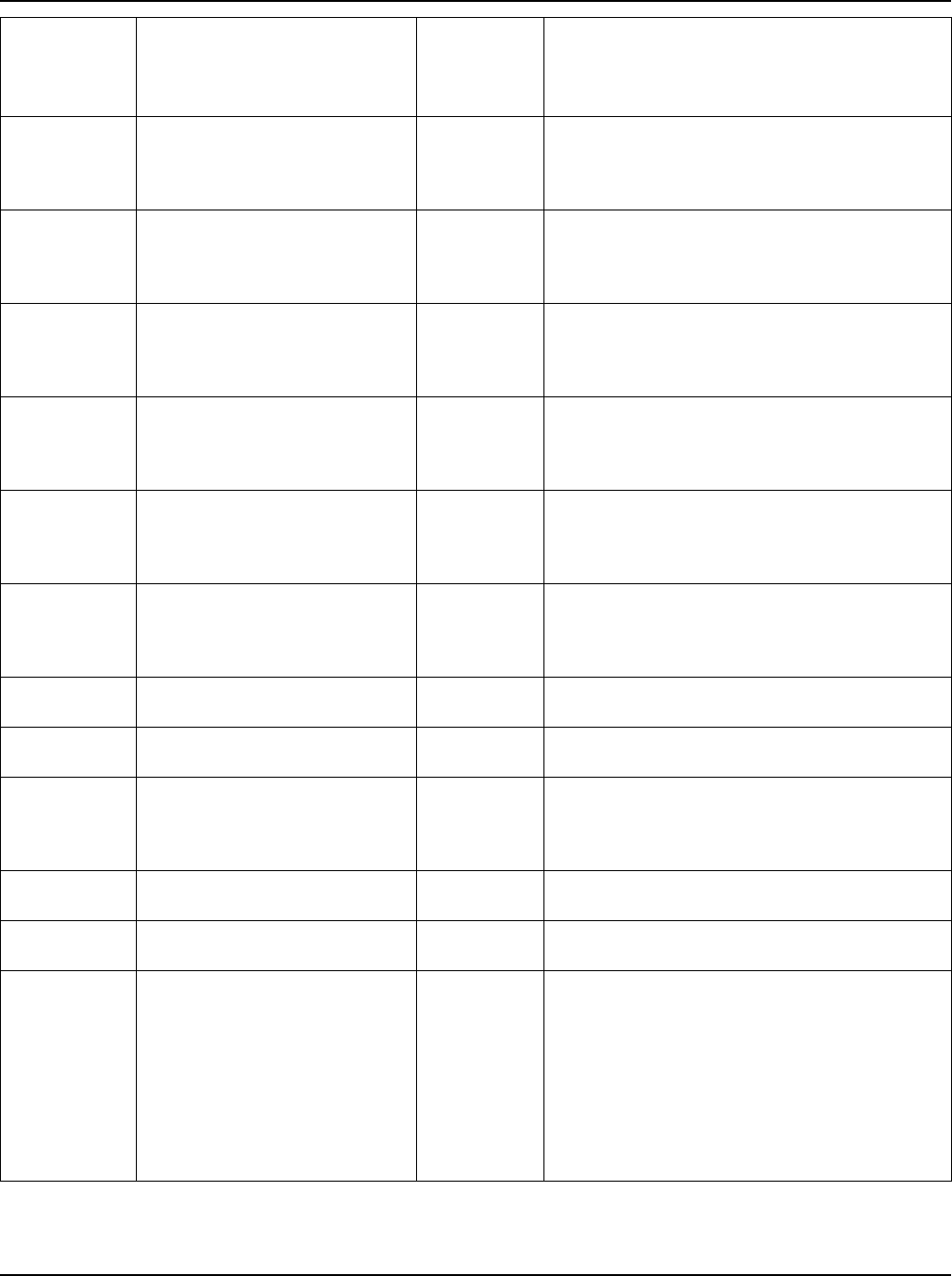
User Instructions Section 5877
Spec. No. 582140000 (Models 802NLDB, 802NLEB and 802NL-B) Issue AQ, January 15, 2013
Chapter 2. Navigating the MCA Page 2-9
This document is property of Emerson Network Power, Energy Systems, North America, Inc. and contains confidential and proprietary information owned by Emerson Network Power, Energy
Systems, North America, Inc. Any copying, use, or disclosure of it without the written permission of Emerson Network Power, Energy Systems, North America, Inc. is strictly prohibited.
MCA Menu
Tree Line No.
(Section
5886)
Message Displayed
Associated
with ...
Definition
29
PCU B#-ID#/N#
THERMAL LIMIT
PCU Alarm
Detail Menu
Rectifier Module (PCU) in Thermal Current
Limit. (B#-ID#/N# = Bay Number-Rectifier
Module MCA ID# w/in Bay/Number of Rectifier
Modules in System.)
30
PCU B#-ID#/N#
THERMAL STOP
PCU Alarm
Detail Menu
Rectifier Module (PCU) in Thermal Shutdown.
(B#-ID#/N# = Bay Number-Rectifier Module
MCA ID# w/in Bay/Number of Rectifier
Modules in System.)
31
PCU B#-ID#/N#
HIGH AMBIENT
PCU Alarm
Detail Menu
Rectifier Module's (PCU’s) High Temperature
Alarm active. (B#-ID#/N# = Bay Number-
Rectifier Module MCA ID# w/in Bay/Number of
Rectifier Modules in System.)
32
PCU B#-ID#/N#
LOAD SHARE
PCU Alarm
Detail Menu
Load is not balanced with the other Rectifier
Modules (PCUs). (B#-ID#/N# = Bay Number-
Rectifier Module MCA ID# w/in Bay/Number of
Rectifier Modules in System.)
33
PCU B#-ID#/N#
1 FAN SPEED
PCU Alarm
Detail Menu
1 Rectifier Module (PCU) Fan Fail Alarm
active. (B#-ID#/N# = Bay Number-Rectifier
Module MCA ID# w/in Bay/Number of Rectifier
Modules in System.)
34
PCU B#-ID#/N#
2+ FANS SPEED
PCU Alarm
Detail Menu
2 or more Rectifier Module (PCU) Fan Fail
Alarms active. (B#-ID#/N# = Bay Number-
Rectifier Module MCA ID# w/in Bay/Number of
Rectifier Modules in System.)
35
PCU B#-ID#/N#
NO VOLT SENSE
PCU Alarm
Detail Menu
Not used at this time.
36
PCU B#-ID#/N#
DUPLICATED
PCU Alarm
Detail Menu
Duplicated Reference Designations.
37
PCU B#-ID#/N#
NO RESPONSE
PCU Alarm
Detail Menu
MCA communications with Rectifier Module
(PCU) lost. (B#-ID#/N# = Bay Number-Rectifier
Module MCA ID# w/in Bay/Number of Rectifier
Modules in System.)
38
GO TO PCU ALARM MENU
PCU Alarm
Detail Menu
Press ENTER to go to this menu.
39
GO BACK TO MENU TREE
BEGINNING
PCU Alarm
Detail Menu
Press ENTER to go to the beginning of the
MCA Menu Tree.
40
1 DIST. PANEL
HAS FAILED
or
## DIST. PANELS
HAVE FAILED
or
NO DIST. PANELS ARE
IN INVENTORY
Main
Alarm Menu
One or more Distribution Bus Monitoring Circuit
Cards failed. (## = number of failed
Distribution Bus Monitoring Circuit Cards.)
Press ENTER to view which Distribution Bus
Monitoring Circuit Card(s) failed.
or
If the MCA does not recognize any Distribution
Bus Monitoring Circuit Card, NO DIST.
PANELS ARE IN INVENTORY is displayed.

Section 5877 User Instructions
Issue AQ, January 15, 2013 Spec. No. 582140000 (Models 802NLDB, 802NLEB and 802NL-B)
Page 2-10 Chapter 2. Navigating the MCA
This document is property of Emerson Network Power, Energy Systems, North America, Inc. and contains confidential and proprietary information owned by Emerson Network Power, Energy
Systems, North America, Inc. Any copying, use, or disclosure of it without the written permission of Emerson Network Power, Energy Systems, North America, Inc. is strictly prohibited.
MCA Menu
Tree Line No.
(Section
5886)
Message Displayed
Associated
with ...
Definition
41
DIST. PANEL B#-P#A/B
FAILURE
Distribution
Alarm Menu
Identification of failed Distribution Bus
Monitoring Circuit Card. (B#-P# A/B = Bay
Number-Distribution Bus Monitoring Circuit
Card Position Number [Group A or B
Designation if applicable.])
Press UP and DOWN ARROWS to scroll if
multiple Distribution Bus Monitoring Circuit
Cards failed.
Press ENTER to view why Distribution Bus
Monitoring Circuit Card failed.
42
GO TO MAIN ALARM
MENU
Distribution
Alarm Menu
Press ENTER to go to this menu.
43
GO BACK TO MENU TREE
BEGINNING
Distribution
Alarm Menu
Press ENTER to go to the beginning of the
MCA Menu Tree.
44
DIST. PANEL B#-P#A/B
DISCONNECTED
or
DIST. PANEL B#-P#A/B
RECONNECT?
Distribution
Alarm
Detail Menu
Not utilized at this time.
45
POSITION B#-P#A/B
NOT FOUND
or
POSITION NOT FOUND
PANEL B#-P#A/B
Distribution
Alarm
Detail Menu
MCA cannot find a distribution device.
(B#-P#A/B = Bay Number-Distribution Device
Position Number [Group A or B Designation if
applicable.])
(B#-P#A/B = Bay Number-Distribution Bus
Monitoring Circuit Card Position Number
[Group A or B Designation if applicable.])
Press UP and DOWN ARROWS to scroll if
multiple distribution devices not found.
46
POSITION B#-P#A/B
TYPE UNKNOWN
Distribution
Alarm
Detail Menu
MCA cannot identify the distribution device.
(B#-P#A/B = Bay Number-Distribution Device
Position Number [Group A or B Designation if
applicable.])
Press UP and DOWN ARROWS to scroll if
multiple distribution devices not identified.
47
F/CB/PI B#-P#A/B
OVER CURRENT
Distribution
Alarm
Detail Menu
Distribution device current is above the shunt's
rating. (F/CB/PI B#-P#A/B = Fuse or Circuit
Breaker or PlugIn, Bay Number-Distribution
Device Position Number [Group A or B
Designation if applicable.])
Press UP and DOWN ARROWS to scroll if
multiple shunts are over-ranged.
48
DIST. PANEL B#-P#A/B
LVD FAILURE
Distribution
Alarm
Detail Menu
Not utilized at this time.
49
DIST. PANEL B#-P#A/B
A/B CHANGED
Distribution
Alarm
Detail Menu
Group A / Group B jumper setting on
Distribution Bus Monitoring Circuit Card
changed. (B#-P# = Bay Number-Distribution
Bus Monitoring Circuit Card Position Number)
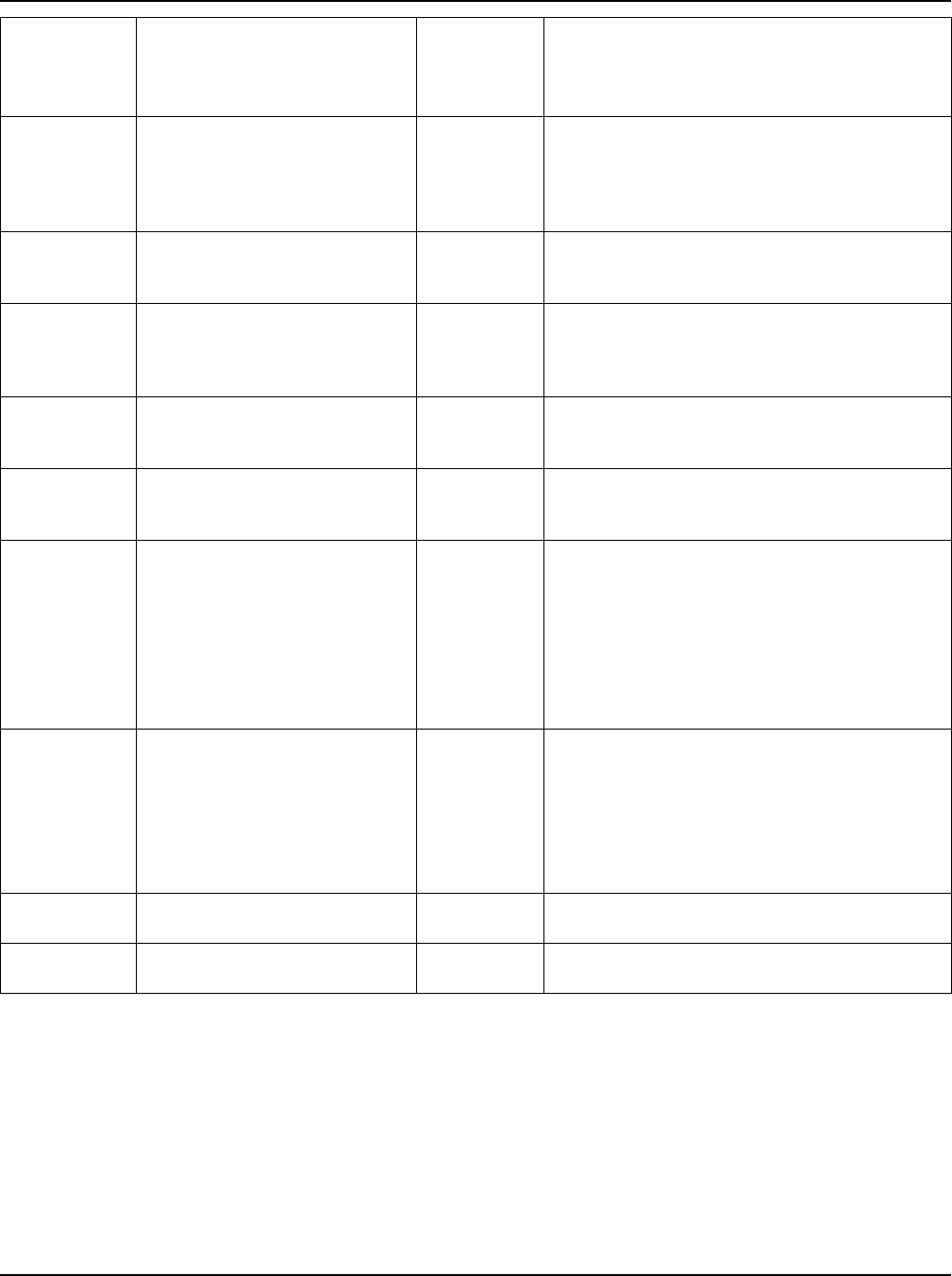
User Instructions Section 5877
Spec. No. 582140000 (Models 802NLDB, 802NLEB and 802NL-B) Issue AQ, January 15, 2013
Chapter 2. Navigating the MCA Page 2-11
This document is property of Emerson Network Power, Energy Systems, North America, Inc. and contains confidential and proprietary information owned by Emerson Network Power, Energy
Systems, North America, Inc. Any copying, use, or disclosure of it without the written permission of Emerson Network Power, Energy Systems, North America, Inc. is strictly prohibited.
MCA Menu
Tree Line No.
(Section
5886)
Message Displayed
Associated
with ...
Definition
50
DIST. PANEL B#-P#A/B
PROCESSOR
Distribution
Alarm
Detail Menu
Distribution Bus Monitoring Circuit Card's
processor failed. (B#-P#A/B = Bay Number-
Distribution Bus Monitoring Circuit Card
Position Number [Group A or B Designation if
applicable.])
51
DIST. PANEL B#-P#A/B IS
DUPLICATED
Distribution
Alarm
Detail Menu
Duplicated Reference Designations.
52
DIST. PANEL B#-P#A/B
NO RESPONSE
Distribution
Alarm
Detail Menu
MCA communications with Distribution Bus
Monitoring Circuit Card lost. (B#-P# = Bay
Number-Distribution Bus Monitoring Circuit
Card Position Number)
53
GO TO DISTRIBUTION
ALARM MENU
Distribution
Alarm
Detail Menu
Press ENTER to go to this menu.
54
GO BACK TO MENU TREE
BEGINNING
Distribution
Alarm
Detail Menu
Press ENTER to go to the beginning of the
MCA Menu Tree.
55
1 I/O BOARD
HAS FAILED
or
## I/O BOARDS
HAVE FAILED
or
NO I/O BOARD S ARE
IN INVENTORY
Main
Alarm Menu
One or more MCA I/O Circuit Cards failed. (##
= number of failed MCA I/O Circuit Cards.)
Press ENTER to view which MCA I/O Circuit
Card(s) failed.
or
If the MCA does not recognize any MCA I/O
Circuit Card, NO I/O BOARDS ARE IN
INVENTORY is displayed.
56
I/O BOARD B#-P#
FAILURE
I/O Board
Alarm Menu
Identification of failed MCA I/O Circuit Card.
(B#-P# = Bay Number-MCA I/O Circuit Card
Position Number.)
Press UP and DOWN ARROWS to scroll if
multiple MCA I/O Circuit Cards failed.
Press ENTER to view why MCA I/O Circuit
Card failed.
57
GO TO MAIN ALARM
MENU
I/O Board
Alarm Menu
Press ENTER to go to this menu.
58
GO BACK TO MENU TREE
BEGINNING
I/O Board
Alarm Menu
Press ENTER to go to the beginning of the
MCA Menu Tree.
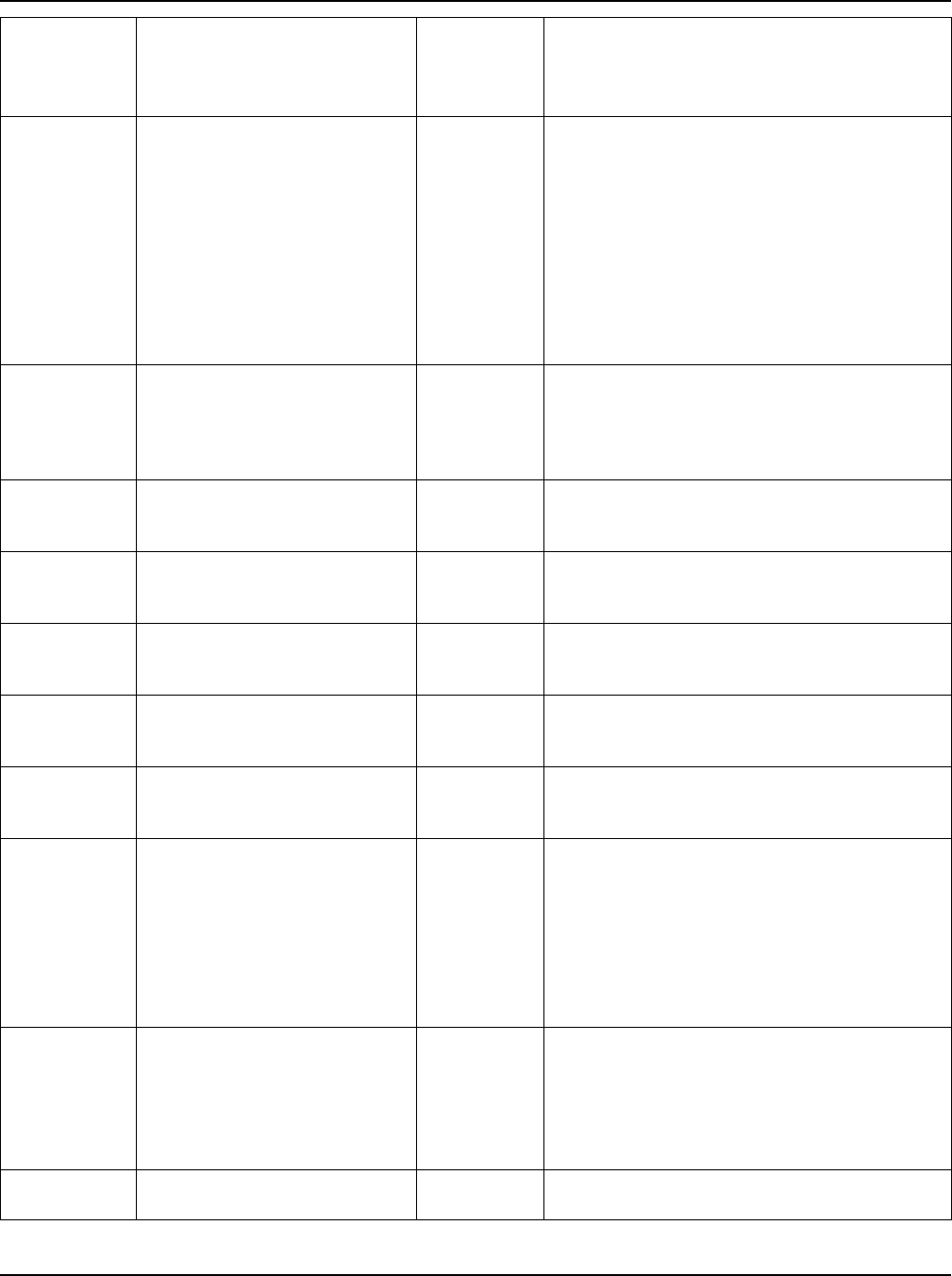
Section 5877 User Instructions
Issue AQ, January 15, 2013 Spec. No. 582140000 (Models 802NLDB, 802NLEB and 802NL-B)
Page 2-12 Chapter 2. Navigating the MCA
This document is property of Emerson Network Power, Energy Systems, North America, Inc. and contains confidential and proprietary information owned by Emerson Network Power, Energy
Systems, North America, Inc. Any copying, use, or disclosure of it without the written permission of Emerson Network Power, Energy Systems, North America, Inc. is strictly prohibited.
MCA Menu
Tree Line No.
(Section
5886)
Message Displayed
Associated
with ...
Definition
59
Binary Input Customer
Text Message
I/O Board
Alarm Detail
Menu
Custom test message stored in MCA for binary
input that is in alarm state. If multiple inputs in
alarm state, scroll through each.
Note: Refer to System Operating Procedures
chapter in Section 5877 for procedure how to
enter custom test messages. Refer to
Installing the Rectifier Modules and Initially
Starting the Power System chapter in Section
5876 for procedure how to program binary
input alarm state (either open or close contact
state).
60
I/O BOARD B#-P#
OVER CURRENT
I/O Board
Alarm Detail
Menu
If the current reflected by the analog inputs or
outputs gets up to 95% of the shunt rating, the
I/O board activates an over current alarm.
(B#-P# = Bay Number-MCA I/O Circuit Card
Position Number.)
61
I/O BOARD B#-P#
PROCESSOR
I/O Board
Alarm Detail
Menu
MCA I/O Circuit Card's processor failed.
(B#-P# = Bay Number-MCA I/O Circuit Card
Position Number.)
62
I/O BOARD B#-P# IS
DUPLICATED
I/O Board
Alarm Detail
Menu
Duplicated Reference Designations.
63
I/O BOARD B#-P#
NO RESPONSE
I/O Board
Alarm Detail
Menu
MCA communications with MCA I/O Circuit
Card lost. (B#-P# = Bay Number-MCA I/O
Circuit Card Position Number.)
64
GO TO I/O BOARD
ALARM MENU
I/O Board
Alarm Detail
Menu
Press ENTER to go to this menu.
65
GO BACK TO MENU TREE
BEGINNING
I/O Board
Alarm Detail
Menu
Press ENTER to go to the beginning of the
MCA Menu Tree.
66
1 ROUTER
HAS FAILED
or
## ROUTERS
HAVE FAILED
or
NO ROUTERS ARE
IN INVENTORY
Main
Alarm Menu
One or more Router Circuit Cards failed. (## =
number of failed Router Circuit Cards.)
Press ENTER to view which Router Circuit
Card(s) failed.
or
If the MCA does not recognize any Router
Circuit Card, NO ROUTERS ARE IN
INVENTORY is displayed.
67
ROUTER B#
FAILURE
Router
Alarm Menu
Identification of failed Router Circuit Card. (B#
= Bay Number.)
Press UP and DOWN ARROWS to scroll if
multiple Router Circuit Cards failed.
Press ENTER to view why Router Circuit Card
failed.
68
GO TO MAIN ALARM
MENU
Router
Alarm Menu
Press ENTER to go to this menu.
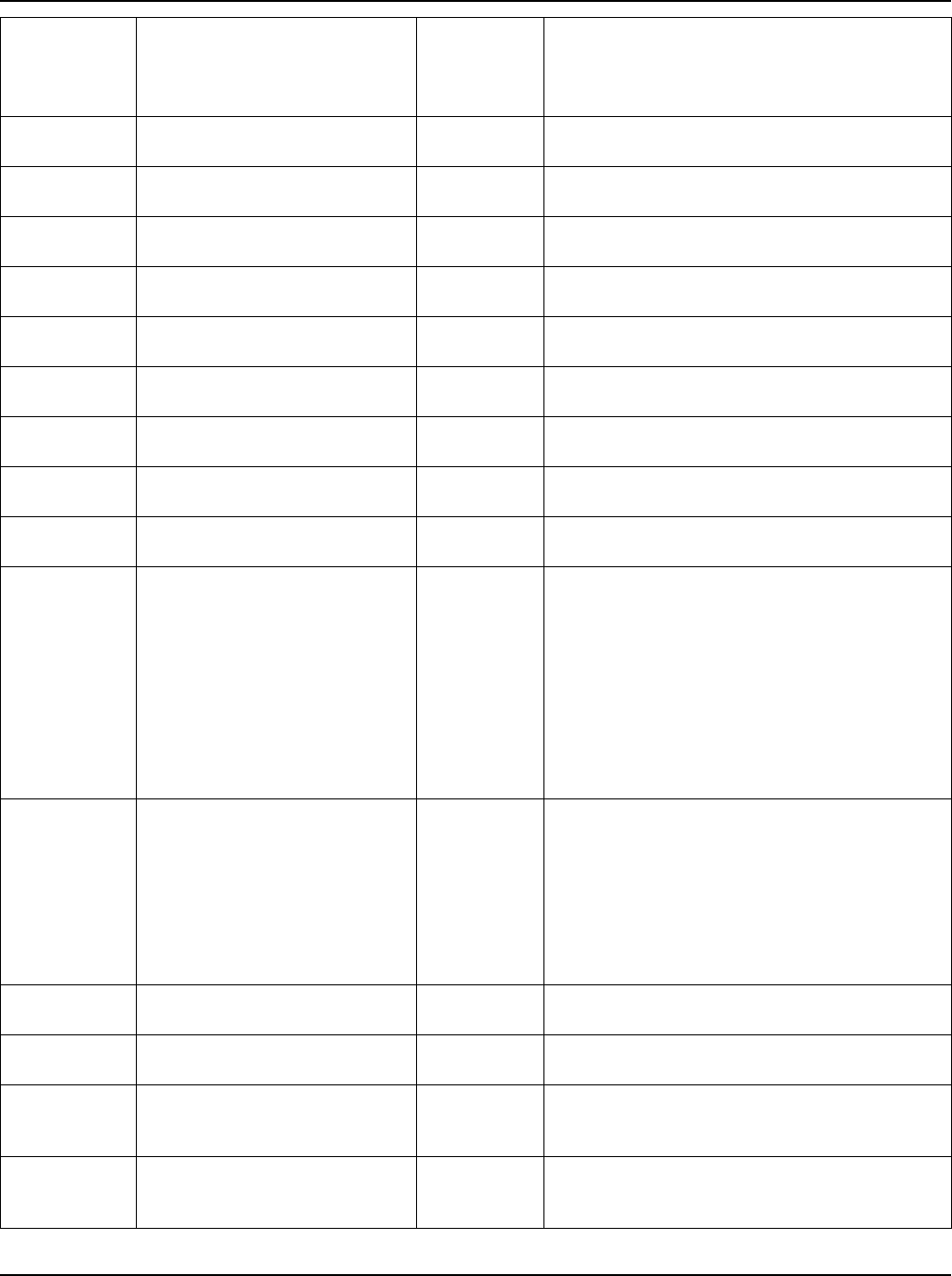
User Instructions Section 5877
Spec. No. 582140000 (Models 802NLDB, 802NLEB and 802NL-B) Issue AQ, January 15, 2013
Chapter 2. Navigating the MCA Page 2-13
This document is property of Emerson Network Power, Energy Systems, North America, Inc. and contains confidential and proprietary information owned by Emerson Network Power, Energy
Systems, North America, Inc. Any copying, use, or disclosure of it without the written permission of Emerson Network Power, Energy Systems, North America, Inc. is strictly prohibited.
MCA Menu
Tree Line No.
(Section
5886)
Message Displayed
Associated
with ...
Definition
69
GO BACK TO MENU TREE
BEGINNING
Router
Alarm Menu
Press ENTER to go to the beginning of the
MCA Menu Tree.
70
ROUTER B# REMOTE
SENSE OPEN
Router Alarm
Detail Menu
Router Circuit Card External A/D Voltage Alarm
active. (B# = Bay Number.)
71
ROUTER B# INTERNAL
SENSE OPEN
Router Alarm
Detail Menu
Router Circuit Card Internal A/D Voltage Alarm
active. (B# = Bay Number.)
72
ROUTER B# PROCESSOR
Router Alarm
Detail Menu
Router Circuit Card's processor failed. (B# =
Bay Number.)
73
ROUTER B# REPORTS AN
ILLEGAL NODE
Router Alarm
Detail Menu
MCA dose not recognize a node's type or
identification number. (B# = Bay Number.)
74
ROUTER B# IS
DUPLICATED
Router Alarm
Detail Menu
Duplicated Reference Designations.
75
ROUTER B#
NO RESPONSE
Router Alarm
Detail Menu
MCA communications with Router Circuit Card
lost. (B# = Bay Number.)
76
GO TO ROUTER ALARM
MENU
Router Alarm
Detail Menu
Press ENTER to go to this menu.
77
GO BACK TO MENU TREE
BEGINNING
Router Alarm
Detail Menu
Press ENTER to go to the beginning of the
MCA Menu Tree.
78
1 RELAY BOARD
HAS FAILED
or
## RELAY BOARDS
HAVE FAILED
or
NO RELAY BOARDS ARE
IN INVENTORY
Main
Alarm Menu
One or more MCA Customer Alarm Relay
Circuit Cards failed. (## = number of failed
MCA Customer Alarm Relay Circuit Cards.)
Press ENTER to view which MCA Customer
Alarm Relay Circuit Card(s) failed.
or
If the MCA does not recognize any MCA
Customer Alarm Relay Circuit Card, NO
RELAY BOARDS ARE IN INVENTORY is
displayed.
79
RELAY BOARD B#-P#
FAILURE
Relay
Alarm Menu
Identification of failed MCA Customer Alarm
Relay Circuit Card. (B#-P# = Bay Number-
Relay Circuit Card Position Number.)
Press UP and DOWN ARROWS to scroll if
multiple MCA Customer Alarm Relay Circuit
Cards failed.
Press ENTER to view why MCA Customer
Alarm Relay Circuit Card failed.
80
GO TO MAIN ALARM
MENU
Relay
Alarm Menu
Press ENTER to go to this menu.
81
GO BACK TO MENU TREE
BEGINNING
Relay
Alarm Menu
Press ENTER to go to the beginning of the
MCA Menu Tree.
82
RELAY B#-P#-R# IS
STUCK
Relay Alarm
Detail Menu
Relay does not change state. (B#-P#-R# =
Bay Number-Relay Circuit Card Position
Number-Relay Number on Card.)
83
RELAY BOARD B#-P#
PROCESSOR
Relay Alarm
Detail Menu
MCA Customer Alarm Relay Circuit Card's
processor failed. (B#-P# = Bay Number-Relay
Circuit Card Position Number.)
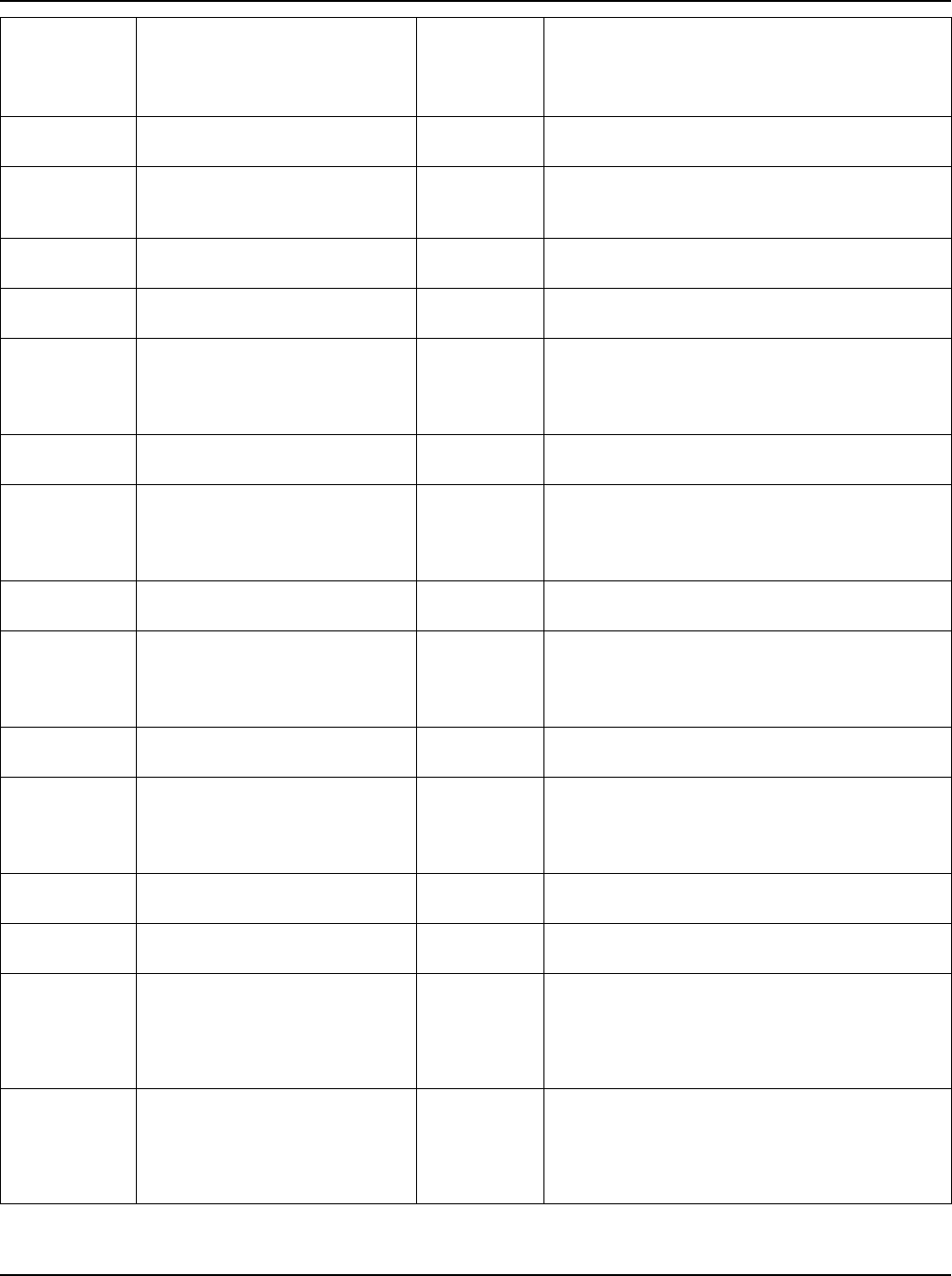
Section 5877 User Instructions
Issue AQ, January 15, 2013 Spec. No. 582140000 (Models 802NLDB, 802NLEB and 802NL-B)
Page 2-14 Chapter 2. Navigating the MCA
This document is property of Emerson Network Power, Energy Systems, North America, Inc. and contains confidential and proprietary information owned by Emerson Network Power, Energy
Systems, North America, Inc. Any copying, use, or disclosure of it without the written permission of Emerson Network Power, Energy Systems, North America, Inc. is strictly prohibited.
MCA Menu
Tree Line No.
(Section
5886)
Message Displayed
Associated
with ...
Definition
84
RELAY BOARD B#-P# IS
DUPLICATED
Relay Alarm
Detail Menu
Duplicated Reference Designations.
85
RELAY BOARD B#-P#
NO RESPONSE
Relay Alarm
Detail Menu
MCA communications with MCA Customer
Alarm Relay Circuit Card lost. (B#-P# = Bay
Number-Relay Circuit Card Position Number.)
86
GO TO RELAY ALARM
MENU
Relay Alarm
Detail Menu
Press ENTER to go to this menu.
87
GO BACK TO MENU TREE
BEGINNING
Relay Alarm
Detail Menu
Press ENTER to go to the beginning of the
MCA Menu Tree.
88
HIGH TEMPERATURE #1
ALARM
Main
Alarm Menu
Battery ambient temperature above preset
adjustable value.
Press ENTER to view the alarm limit setpoint
and the current value of the monitored input.
88A
ALARM LIMIT ttt°C/F
NOW AT ttt°C/F
--
Displays the alarm limit setpoint and the actual
value of the monitored input.
89
HIGH TEMPERATURE #2
ALARM
Main
Alarm Menu
Battery ambient temperature above preset
adjustable value.
Press ENTER to view the alarm limit setpoint
and the current value of the monitored input.
89A
ALARM LIMIT ttt°C/F
NOW AT ttt°C/F
--
Displays the alarm limit setpoint and the actual
value of the monitored input.
90
LOW TEMPERATURE #1
ALARM
Main
Alarm Menu
Battery ambient temperature below preset
adjustable value.
Press ENTER to view the alarm limit setpoint
and the current value of the monitored input.
90A
ALARM LIMIT ttt°C/F
NOW AT ttt°C/F
--
Displays the alarm limit setpoint and the actual
value of the monitored input.
91
LOW TEMPERATURE #2
ALARM
Main
Alarm Menu
Battery ambient temperature below preset
adjustable value.
Press ENTER to view the alarm limit setpoint
and the current value of the monitored input.
91A
ALARM LIMIT ttt°C/F
NOW AT ttt°C/F
--
Displays the alarm limit setpoint and the actual
value of the monitored input.
92
TEMPERATURE SENSOR
NO SIGNAL
Main
Alarm Menu
MCA Temperature Sensor signal lost, if
Temperature Sensor installed.
93
MAJOR MONITORING
ALARM(S)
or
Monitoring Major
LED Messages
Main
Alarm Menu
Major Alarm conditions detected by LMS1000.
Alarm Messages derived from LMS1000 are
displayed by the MCA.
94
MINOR MONITORING
ALARM(S)
or
Monitoring Minor
LED Messages
Main
Alarm Menu
Minor Alarm conditions detected by LMS1000.
Alarm Messages derived from LMS1000 are
displayed by the MCA.
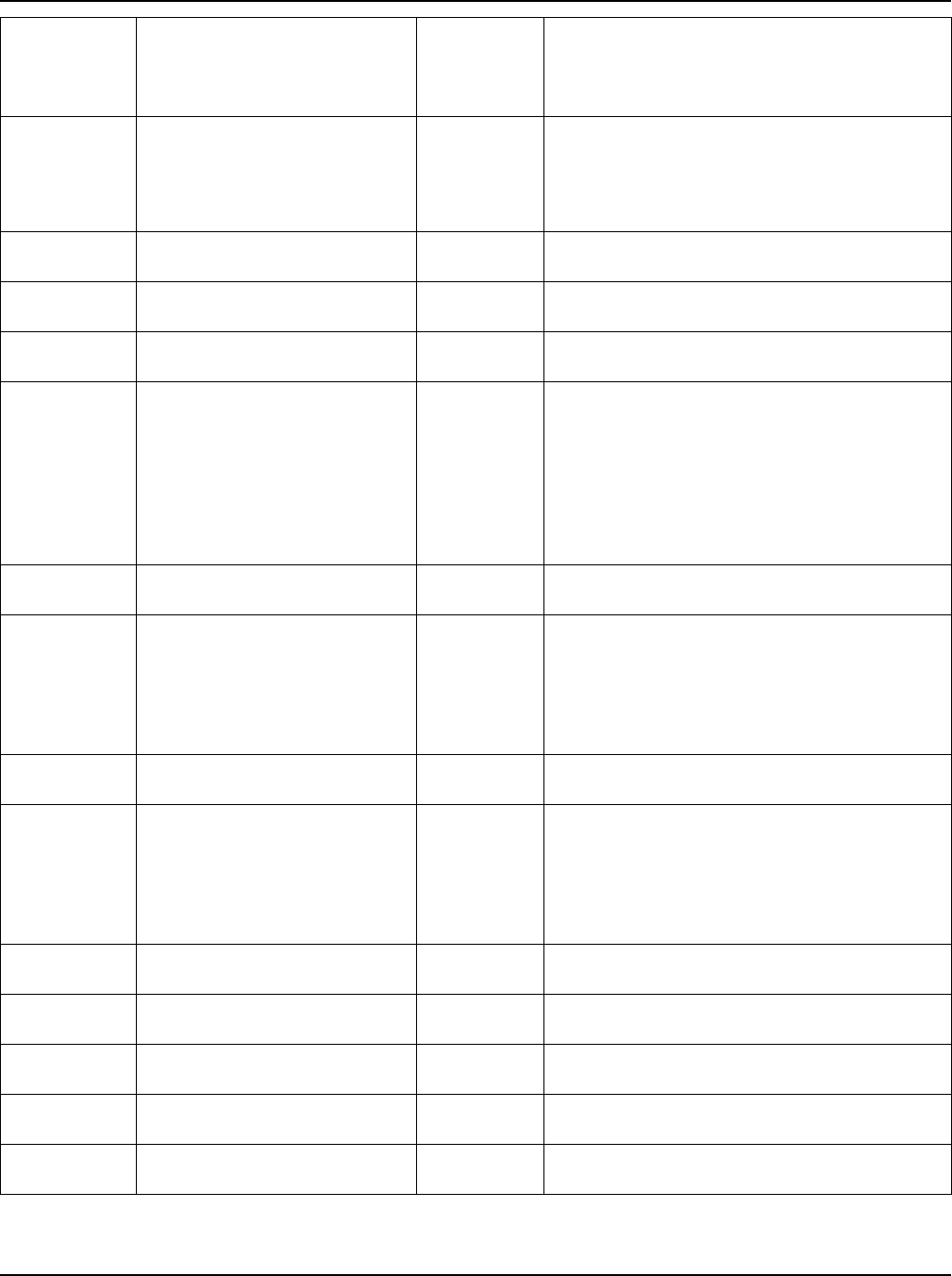
User Instructions Section 5877
Spec. No. 582140000 (Models 802NLDB, 802NLEB and 802NL-B) Issue AQ, January 15, 2013
Chapter 2. Navigating the MCA Page 2-15
This document is property of Emerson Network Power, Energy Systems, North America, Inc. and contains confidential and proprietary information owned by Emerson Network Power, Energy
Systems, North America, Inc. Any copying, use, or disclosure of it without the written permission of Emerson Network Power, Energy Systems, North America, Inc. is strictly prohibited.
MCA Menu
Tree Line No.
(Section
5886)
Message Displayed
Associated
with ...
Definition
95
MONITORING
INFORMATION
or
Monitoring Info
LED Messages
Main
Alarm Menu
Status Messages detected by LMS1000.
Status Messages derived from LMS1000 are
displayed by the MCA.
96
MONITORING DOES NOT
RESPOND
Main
Alarm Menu
MCA communications with LMS1000 lost.
97
CONTROLLER FAILURE
####
Main
Alarm Menu
MCA failed (#### = type of memory failure)
98
THE CONTROLLER IS
INITIALIZING
Main
Alarm Menu
The MCA is initializing.
99
TOTAL LOAD CURRENT
ALARM
Main
Alarm Menu
System load current above preset adjustable
value (includes distribution loads monitored by
the Distribution Bus Monitoring Circuit Cards
and any MCA I/O Circuit Card set as
"Distribution" [other setting choice is
"Auxiliary"]).
Press ENTER to view the alarm limit setpoint
and the current value of the monitored input.
99A
ALARM LIMIT aaaaaA
NOW AT aaaaaA
--
Displays the alarm limit setpoint and the actual
value of the monitored input.
100
DISTRIBUTION GROUP A
LOAD ALARM
Main
Alarm Menu
Sum of load currents monitored by all
Distribution Bus Monitoring Circuit Cards set as
Group A designation above preset adjustable
value.
Press ENTER to view the alarm limit setpoint
and the current value of the monitored input.
100A
ALARM LIMIT aaaaaA
NOW AT aaaaaA
--
Displays the alarm limit setpoint and the actual
value of the monitored input.
101
DISTRIBUTION GROUP B
LOAD ALARM
Main
Alarm Menu
Sum of load currents monitored by all
Distribution Bus Monitoring Circuit Cards set as
Group B designation above preset adjustable
value.
Press ENTER to view the alarm limit setpoint
and the current value of the monitored input.
101A
ALARM LIMIT aaaaaA
NOW AT aaaaaA
--
Displays the alarm limit setpoint and the actual
value of the monitored input.
102
THE DISPLAY DOES NOT
RESPOND
Main
Alarm Menu
MCA communications with MCA Display lost.
103
GO TO FUNCTION MENU
Main
Alarm Menu
Press ENTER to go to this menu.
104
GO BACK TO MENU TREE
BEGINNING
Main
Alarm Menu
Press ENTER to go to the beginning of the
MCA Menu Tree.
105
VIEW THE SYSTEM
MEASUREMENTS
Function
Menu
Press ENTER to go to this menu.
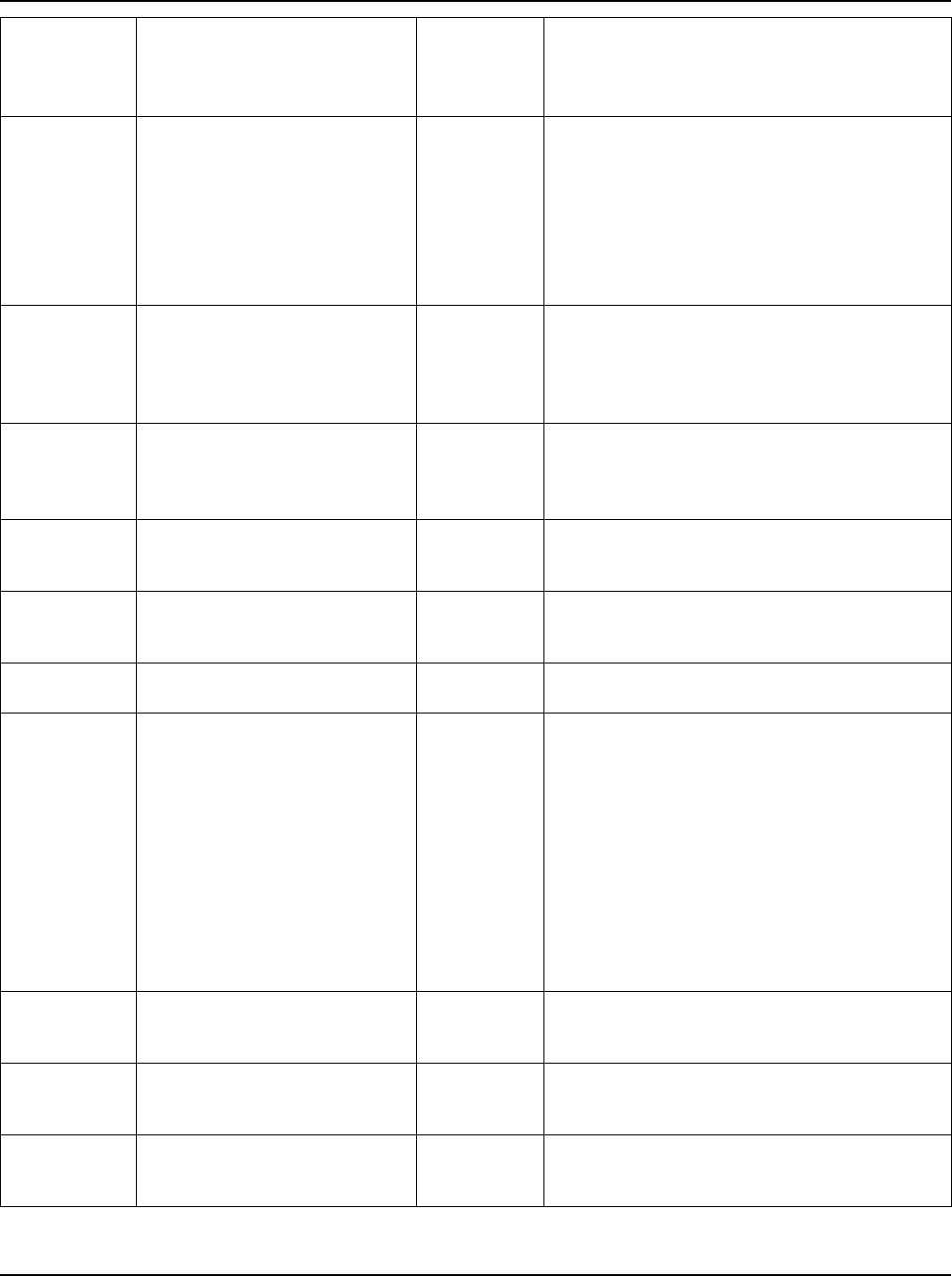
Section 5877 User Instructions
Issue AQ, January 15, 2013 Spec. No. 582140000 (Models 802NLDB, 802NLEB and 802NL-B)
Page 2-16 Chapter 2. Navigating the MCA
This document is property of Emerson Network Power, Energy Systems, North America, Inc. and contains confidential and proprietary information owned by Emerson Network Power, Energy
Systems, North America, Inc. Any copying, use, or disclosure of it without the written permission of Emerson Network Power, Energy Systems, North America, Inc. is strictly prohibited.
MCA Menu
Tree Line No.
(Section
5886)
Message Displayed
Associated
with ...
Definition
106
SYSTEM OUTPUT SENSE
vv.vvV (REM)
or
SYSTEM OUTPUT SENSE
vv.vvV (AVG)
Measurement
Menu
The voltage of the external (remote) source
connected to the MCA / Router circuit card (for
MCA alarms and meter reading), if connected.
or
System output sense voltage (average of all
bay's internal sense voltages).
Press ENTER to view individual bay sense
voltages.
107
ROUTER B# REMOTE
SENSE vv.vvV
Router
Voltage
Menu
External (remote) sense voltage applied to the
MCA / Router Circuit Card, if connected. (B# =
Bay Number).
Press UP and DOWN ARROWS to view other
Router Circuit Cards' sense voltages.
108
ROUTER B# INTERNAL
SENSE vv.vvV
Router
Voltage
Menu
Internal sense voltage applied to the Router
Circuit Card. (B# = Bay Number).
Press UP and DOWN ARROWS to view other
Router Circuit Cards' sense voltages.
109
GO TO MEASUREMENT
MENU
Router
Voltage
Menu
Press ENTER to go to this menu.
110
GO BACK TO MENU TREE
BEGINNING
Router
Voltage
Menu
Press ENTER to go to the beginning of the
MCA Menu Tree.
111
TOTAL SYSTEM
LOAD aaaaaA
Measurement
Menu
Total system load current.
112
TOTAL DISTRIBUTION
LOAD aaaaaA
or
TOTAL AUXILIARY
LOAD aaaaaA
System
Load Menu
Total distribution load current (includes
distribution loads monitored by the Distribution
Bus Monitoring Circuit Cards and any MCA I/O
Circuit Card set as "Distribution" [other setting
choice is "Auxiliary"]).
Press ENTER to view individual bay
distribution load currents.
or
Total (sum) load current monitored by MCA I/O
Circuit Cards set as "Auxiliary".
Press ENTER to view individual MCA I/O
circuit card load currents.
113
DISTRIBUTION GROUP A
LOAD aaaaaA
System
Load Menu
Total load current monitored by Distribution
Bus Monitoring Circuit Cards set as Group A
designation.
114
DISTRIBUTION GROUP B
LOAD aaaaaA
System
Load Menu
Total load current monitored by Distribution
Bus Monitoring Circuit Cards set as Group B
designation.
115
REMOTE SYSTEM
LOAD aaaaaA
System
Load Menu
Total Remote Distribution load current reported
by the LMS when LMS Function Channel 63
value is greater than zero.
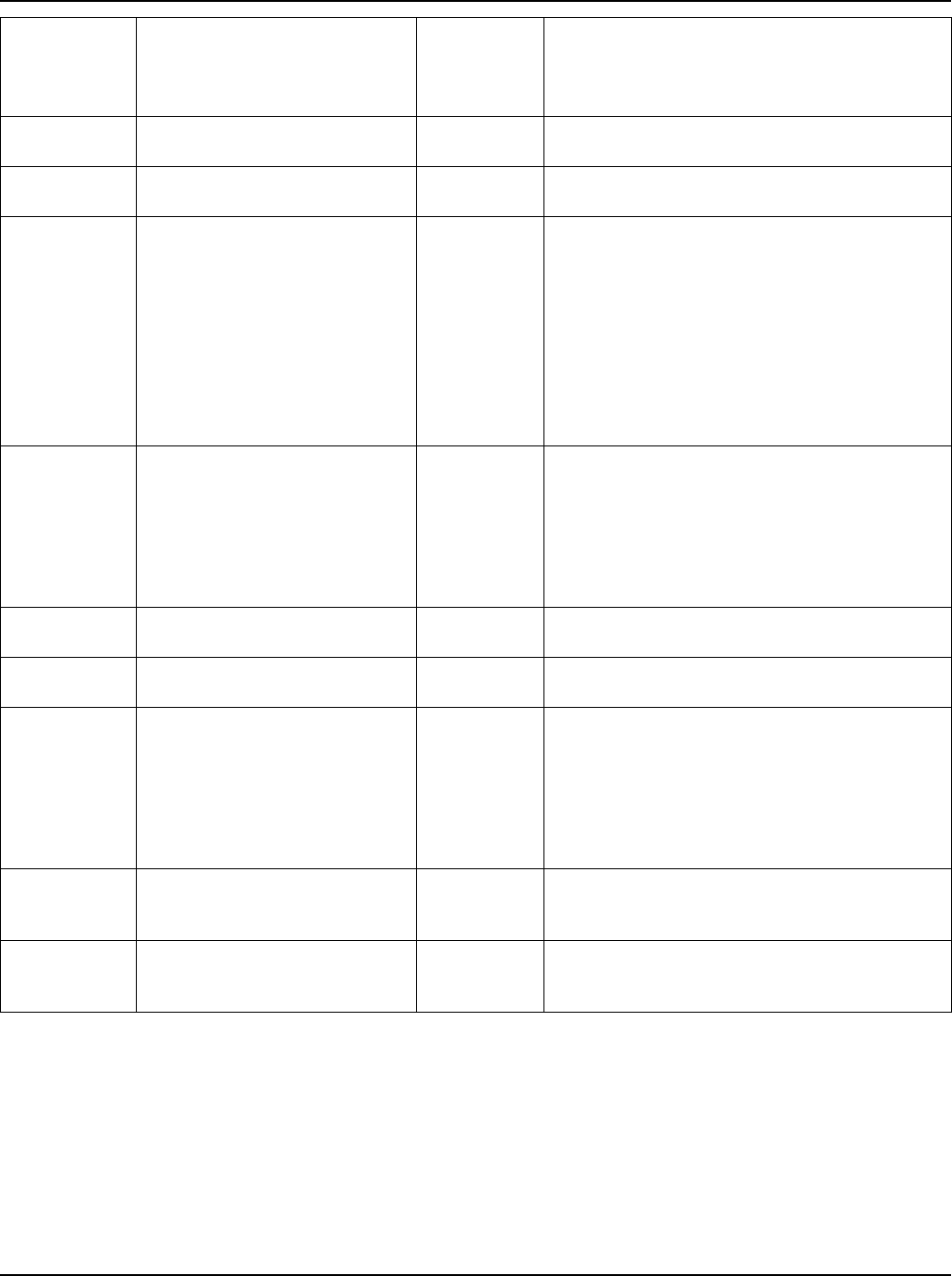
User Instructions Section 5877
Spec. No. 582140000 (Models 802NLDB, 802NLEB and 802NL-B) Issue AQ, January 15, 2013
Chapter 2. Navigating the MCA Page 2-17
This document is property of Emerson Network Power, Energy Systems, North America, Inc. and contains confidential and proprietary information owned by Emerson Network Power, Energy
Systems, North America, Inc. Any copying, use, or disclosure of it without the written permission of Emerson Network Power, Energy Systems, North America, Inc. is strictly prohibited.
MCA Menu
Tree Line No.
(Section
5886)
Message Displayed
Associated
with ...
Definition
116
GO TO MEASUREMENT
MENU
System
Load Menu
Press ENTER to go to this menu.
117
GO BACK TO MENU TREE
BEGINNING
System
Load Menu
Press ENTER to go to the beginning of the
MCA Menu Tree.
118
DIST. PANEL B#-P#A/B
LOAD aaaaaA
Distribution
Load Menu
Sum of load currents monitored by the
Distribution Bus Monitoring Circuit Card.
(B#-P#A/B = Bay Number-Distribution Bus
Monitoring Circuit Card Position Number
[Group A or B Designation if applicable.])
Press UP and DOWN ARROWS to view other
Distribution Bus Monitoring Circuit Cards' load
currents.
Press ENTER to view individual distribution
device load currents.
119
I/O BOARD B#-P#
LOAD aaaaaA
Distribution
Load Menu
Load current monitored by the first MCA I/O
Circuit Card (set as "Distribution" or "Auxiliary"
as determined by what is being displayed on
line #112). (B#-P# = Bay Number-MCA I/O
Circuit Card Position Number.)
Press UP and DOWN ARROWS to view other
MCA I/O Circuit Cards' load currents.
120
GO TO SYSTEM LOAD
MENU
Distribution
Load Menu
Press ENTER to go to this menu.
121
GO BACK TO MENU TREE
BEGINNING
Distribution
Load Menu
Press ENTER to go to the beginning of the
MCA Menu Tree.
122
F/CB/MISC 50-73 B#-P#A/B
LOAD aaaaaA
Distribution
Load Detail
Menu
Distribution device identification number and
load current. (F/CB/MISC 50-73 B#-P#A/B =
Fuse or Circuit Breaker or Bullet Device, Bay
Number-Distribution Device Position Number
[Group A or B Designation if applicable.])
Press UP and DOWN ARROWS to view other
Distribution Devices' load currents.
123
GO TO DISTRIBUTION
LOAD MENU
Distribution
Load Detail
Menu
Press ENTER to go to this menu.
124
GO BACK TO MENU TREE
BEGINNING
Distribution
Load Detail
Menu
Press ENTER to go to the beginning of the
MCA Menu Tree.
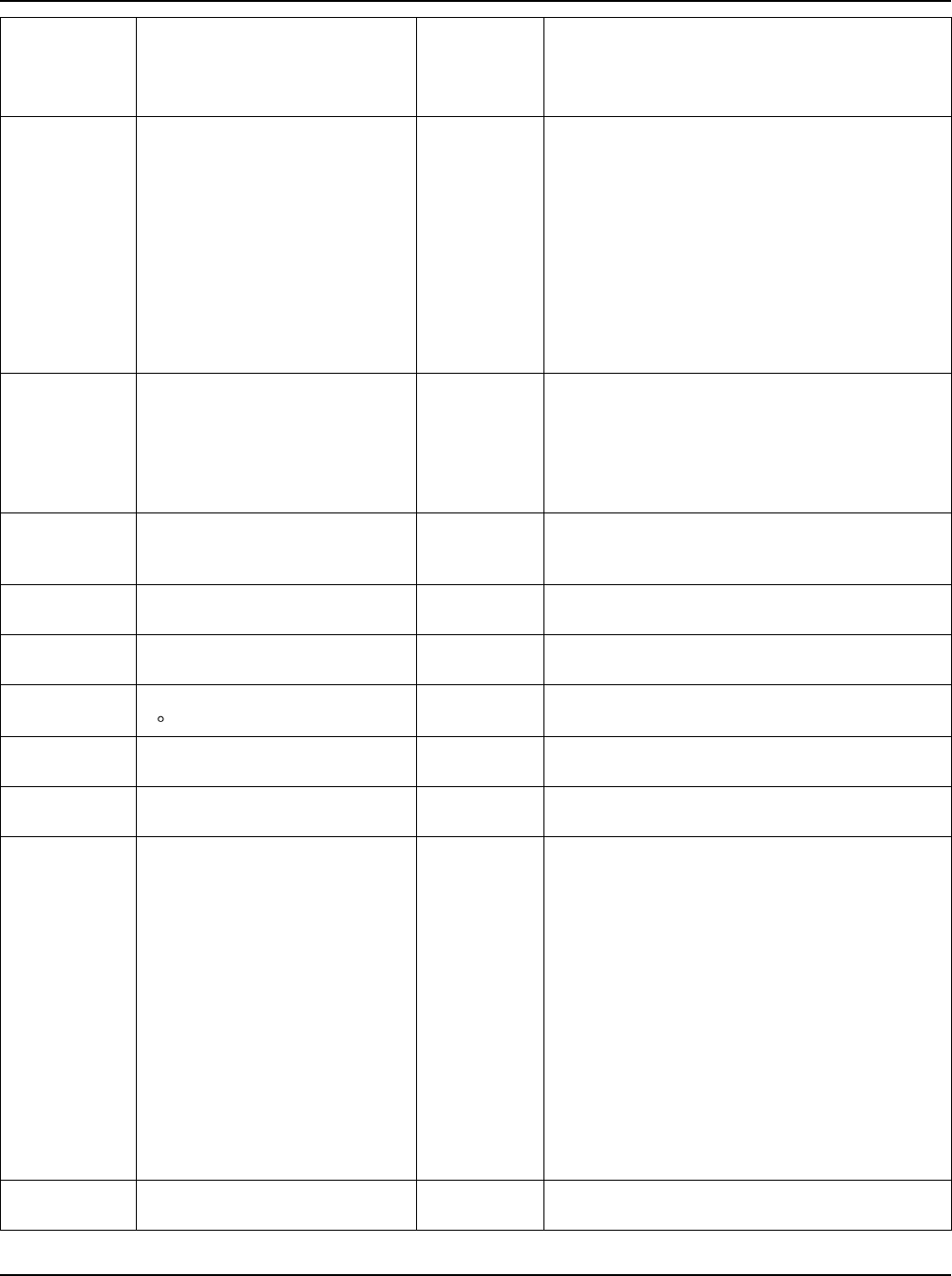
Section 5877 User Instructions
Issue AQ, January 15, 2013 Spec. No. 582140000 (Models 802NLDB, 802NLEB and 802NL-B)
Page 2-18 Chapter 2. Navigating the MCA
This document is property of Emerson Network Power, Energy Systems, North America, Inc. and contains confidential and proprietary information owned by Emerson Network Power, Energy
Systems, North America, Inc. Any copying, use, or disclosure of it without the written permission of Emerson Network Power, Energy Systems, North America, Inc. is strictly prohibited.
MCA Menu
Tree Line No.
(Section
5886)
Message Displayed
Associated
with ...
Definition
125
TOTAL PCU OUTPUT
aaaaaA
or
TOTAL PCU/RECTIFIER
aaaaaA
Measurement
Menu
Total Rectifier Module (PCU) output current.
Press ENTER to view individual Rectifier
Module load currents.
or
Total Rectifier Module and legacy rectifier
output current when LMS1000 Function
Channel #64 reported value is greater than
zero.
Press ENTER to view individual Rectifier
Module load currents and legacy system
current.
126
PCU B#-ID#/N#
aaaaaA
PCU
Load Menu
Rectifier Module (PCU) output current. (B#-
ID#/N# = Bay Number-Rectifier Module MCA
ID# w/in Bay/Number of Rectifier Modules in
System).
Press UP and DOWN ARROWS to view other
Rectifier Modules' load currents.
127
RECTIFIER OUTPUT
aaaaaA
PCU
Load Menu
Legacy Rectifier System output current as
reported by the LMS1000 Function Channel
#64.
128
GO TO MEASUREMENT
MENU
PCU
Load Menu
Press ENTER to go to this menu.
129
GO BACK TO MENU TREE
BEGINNING
PCU
Load Menu
Press ENTER to go to the beginning of the
MCA Menu Tree.
130
TEMPERATURE SENSOR
ttt C/F
Measurement
Menu
Temperature detected by Temperature Sensor,
if installed.
131
GO TO FUNCTION MENU
Measurement
Menu
Press ENTER to go to this menu.
132
GO BACK TO MENU TREE
BEGINNING
Measurement
Menu
Press ENTER to go to the beginning of the
MCA Menu Tree.
133
FLOAT MODE IS ACTIVE
SET TEST/EQ?
or
TEST/EQ MODE ACTIVE
SET FLOAT?
or
TEST/EQUALIZE INPUT
IS ACTIVE
or
TURN OFF POWER SHARE
or
TURN OFF ALTERNATE
CURRENT LIMIT
Function
Menu
Allows you to change the Rectifier Module
(PCU) output voltage mode.
1. Refer to "Changing a Value or Setting"
in the table at the beginning of this
chapter.
or
The user tried to set Float Mode while an
external test/equalize input signal was being
supplied to the system.
Note: Test/Equalize Mode requires Power
Share and Alternate Current Limit to be turned
off. A message is displayed if Power Share or
Alternate Current Limit is on. Turn Power
Share or Alternate Current Limit off first then
return to this menu.
134
VIEW THE SYSTEM
INVENTORY
Function
Menu
Press ENTER to go to this menu.
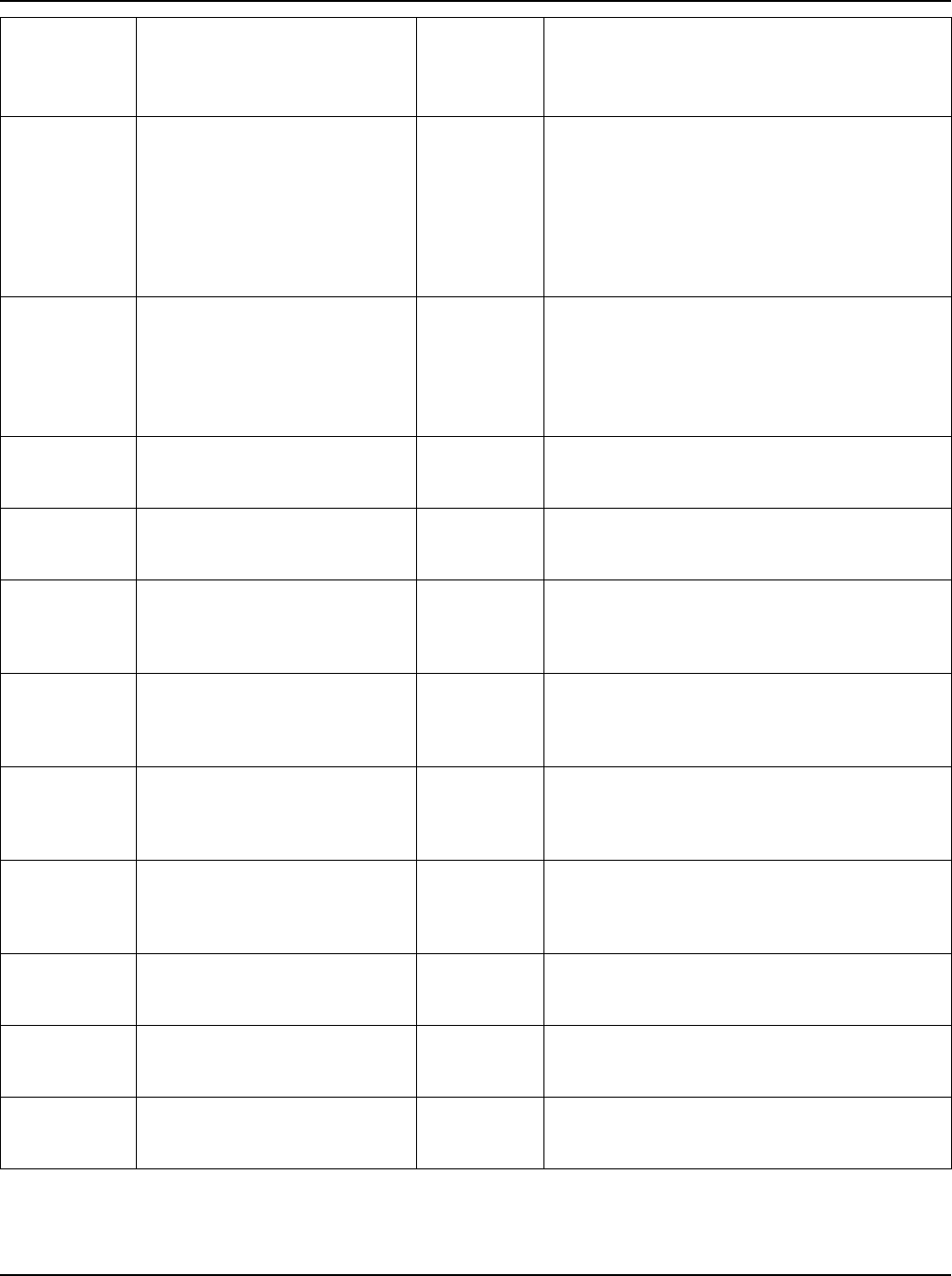
User Instructions Section 5877
Spec. No. 582140000 (Models 802NLDB, 802NLEB and 802NL-B) Issue AQ, January 15, 2013
Chapter 2. Navigating the MCA Page 2-19
This document is property of Emerson Network Power, Energy Systems, North America, Inc. and contains confidential and proprietary information owned by Emerson Network Power, Energy
Systems, North America, Inc. Any copying, use, or disclosure of it without the written permission of Emerson Network Power, Energy Systems, North America, Inc. is strictly prohibited.
MCA Menu
Tree Line No.
(Section
5886)
Message Displayed
Associated
with ...
Definition
135
1 PCU IS
REPORTING
or
### PCUs ARE
REPORTING
or
NO PCUs ARE
INSTALLED
Inventory
Menu
Number of Rectifier Modules (PCUs) in MCA
inventory.
Press ENTER to view individual Rectifier
Module inventory information.
or
No Rectifier Modules installed.
136
PCU B#-ID#/N#
RATED aaaaaA
PCU
Inventory
Menu
Rectifier Module (PCU) identification number
and output current rating. (B#-ID#/N# = Bay
Number-Rectifier Module MCA ID# w/in
Bay/Number of Rectifier Modules in System).
Press UP and DOWN ARROWS to view other
Rectifier Modules.
137
GO TO INVENTORY MENU
PCU
Inventory
Menu
Press ENTER to go to this menu.
138
GO BACK TO MENU TREE
BEGINNING
PCU
Inventory
Menu
Press ENTER to go to the beginning of the
MCA Menu Tree.
139
B#-ID#/N# ASSY.
####################
PCU
Inventory
Detail Menu
Rectifier Module (PCU) Assembly Number.
(B#-ID#/N# = Bay Number-Rectifier Module
MCA ID# w/in Bay/Number of Rectifier
Modules in System).
140
B#-ID#/N# SERIAL
####################
PCU
Inventory
Detail Menu
Rectifier Module (PCU) Serial Number. (B#-
ID#/N# = Bay Number-Rectifier Module MCA
ID# w/in Bay/Number of Rectifier Modules in
System).
141
B#-ID#/N# BOOT
####################
PCU
Inventory
Detail Menu
Rectifier Module (PCU) Bootcode Number.
(B#-ID#/N# = Bay Number-Rectifier Module
MCA ID# w/in Bay/Number of Rectifier
Modules in System).
142
B#-ID#/N# SW VER
####################
PCU
Inventory
Detail Menu
Rectifier Module (PCU) Software Number.
(B#-ID#/N# = Bay Number-Rectifier Module
MCA ID# w/in Bay/Number of Rectifier
Modules in System).
143
PSC B#-ID# ASSEMBLY
####################
PCU
Inventory
Detail Menu
PSC (Primary Side Controller) Assembly
Number. (B#-ID# = Bay Number-PSC Position
Number).
144
PSC B#-ID# SERIAL #
####################
PCU
Inventory
Detail Menu
PSC (Primary Side Controller) Serial Number.
(B#-ID# = Bay Number-PSC Position Number).
145
PSC B#-ID# BOOTCODE
####################
PCU
Inventory
Detail Menu
PSC (Primary Side Controller) Bootcode
Number. (B#-ID# = Bay Number-PSC Position
Number).
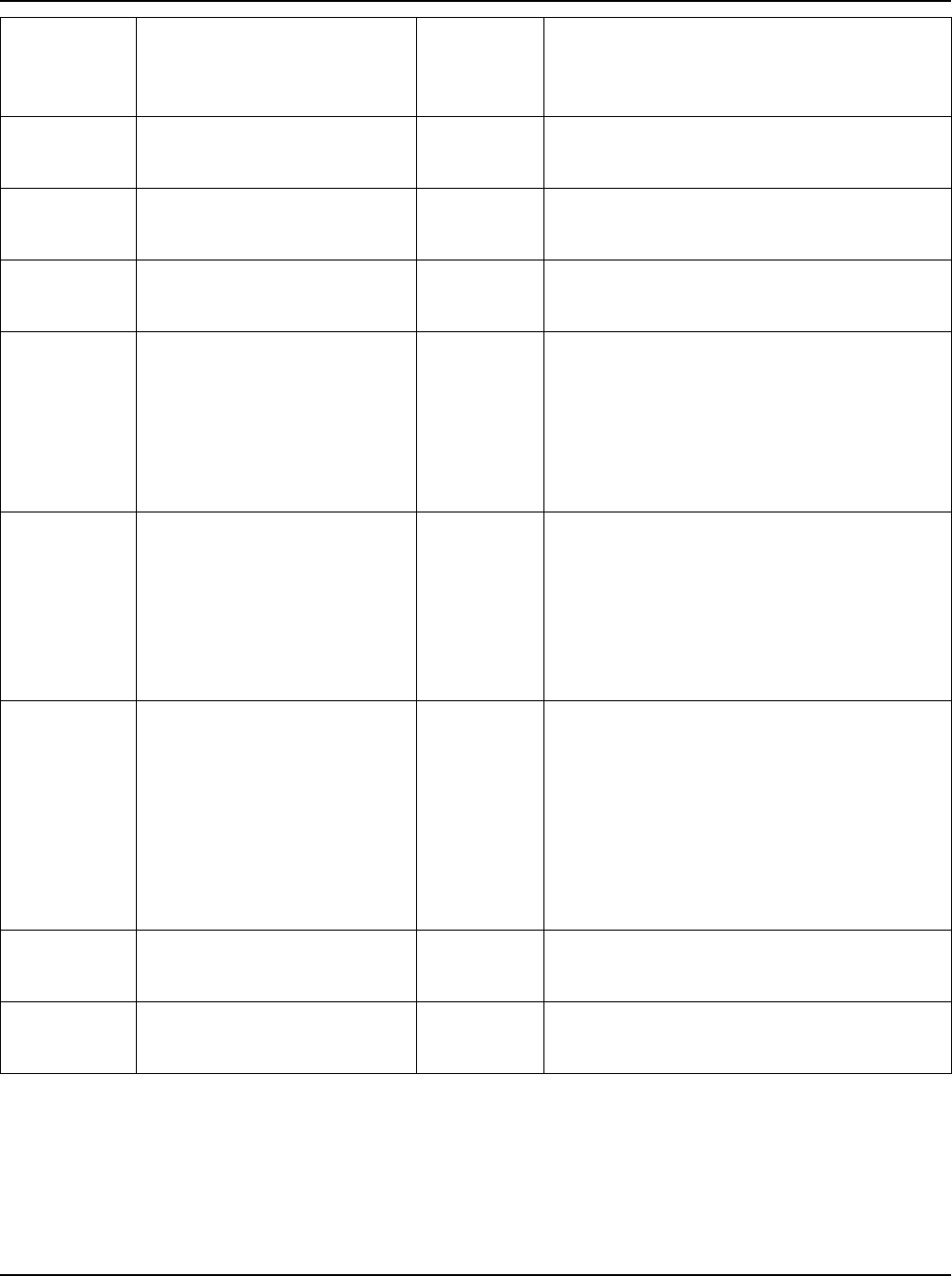
Section 5877 User Instructions
Issue AQ, January 15, 2013 Spec. No. 582140000 (Models 802NLDB, 802NLEB and 802NL-B)
Page 2-20 Chapter 2. Navigating the MCA
This document is property of Emerson Network Power, Energy Systems, North America, Inc. and contains confidential and proprietary information owned by Emerson Network Power, Energy
Systems, North America, Inc. Any copying, use, or disclosure of it without the written permission of Emerson Network Power, Energy Systems, North America, Inc. is strictly prohibited.
MCA Menu
Tree Line No.
(Section
5886)
Message Displayed
Associated
with ...
Definition
146
PSC B#-ID# SOFTWARE
####################
PCU
Inventory
Detail Menu
PSC (Primary Side Controller) Software
Number. (B#-ID# = Bay Number-PSC Position
Number).
147
GO TO PCU
INVENTORY
PCU
Inventory
Detail Menu
Press ENTER to go to this menu.
148
GO BACK TO MENU TREE
BEGINNING
PCU
Inventory
Detail Menu
Press ENTER to go to the beginning of the
MCA Menu Tree.
149
1 PCU POSITION
IS EMPTY
or
### PCU POSITIONS
ARE EMPTY
or
NO PCU POSITIONS
ARE EMPTY
Inventory
Menu
Number of empty Rectifier Module (PCU)
mounting positions in the system.
150
1 DIST. PANEL IS
REPORTING
or
## DIST. PANELS ARE
REPORTING
or
NO DIST. PANELS ARE
INSTALLED
Inventory
Menu
Number of Distribution Bus Monitoring Circuit
Cards in MCA inventory.
Press ENTER to view individual Distribution
Bus Monitoring Circuit Card inventory
information.
or
No Distribution Bus Monitoring Circuit Cards
installed.
151
PANEL B#-P#A/B INCLUDES
1 POINT
or
PANEL B#-P#A/B INCLUDES
## POINTS
Distribution
Inventory
Menu
Number of distribution devices this Distribution
Bus Monitoring Circuit Card is monitoring. (B#-
P#A/B = Bay Number-Distribution Bus
Monitoring Circuit Card Position Number
[Group A or B Designation if applicable.])
Press UP and DOWN ARROWS to view other
Distribution Bus Monitoring Circuit Cards'
distribution devices.
Press ENTER to view individual distribution
devices' inventory information.
152
GO TO INVENTORY MENU
Distribution
Inventory
Menu
Press ENTER to go to this menu.
153
GO BACK TO MENU TREE
BEGINNING
Distribution
Inventory
Menu
Press ENTER to go to the beginning of the
MCA Menu Tree.
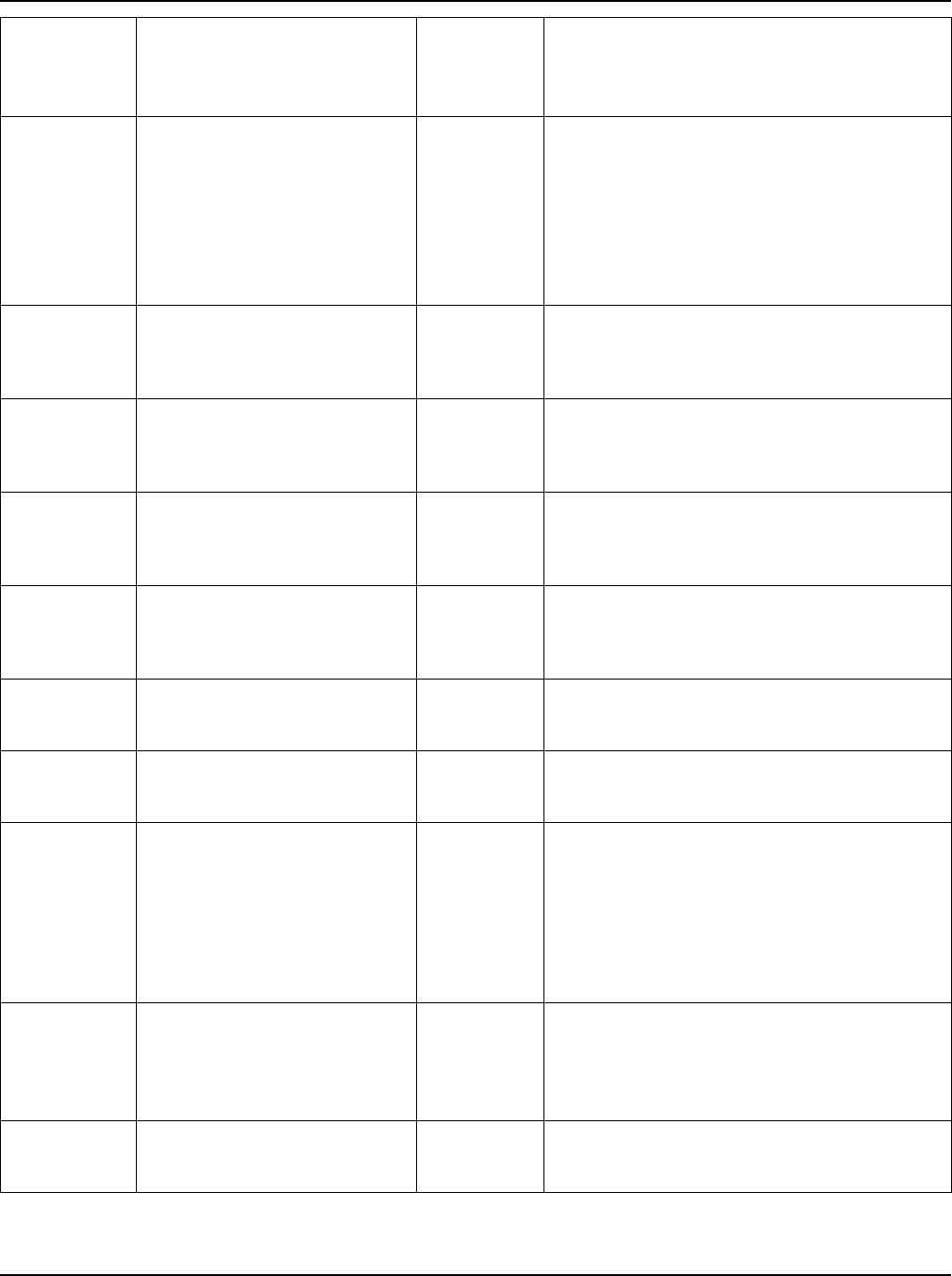
User Instructions Section 5877
Spec. No. 582140000 (Models 802NLDB, 802NLEB and 802NL-B) Issue AQ, January 15, 2013
Chapter 2. Navigating the MCA Page 2-21
This document is property of Emerson Network Power, Energy Systems, North America, Inc. and contains confidential and proprietary information owned by Emerson Network Power, Energy
Systems, North America, Inc. Any copying, use, or disclosure of it without the written permission of Emerson Network Power, Energy Systems, North America, Inc. is strictly prohibited.
MCA Menu
Tree Line No.
(Section
5886)
Message Displayed
Associated
with ...
Definition
154
POINT B#-P#A/B IS A
F/CB/PI
Distribution
Inventory
Detail Menu
Distribution device identification number and
type.
(B#-P#A/B = Bay Number-Distribution Device
Position Number [Group A or B Designation if
applicable.])
(F/CB/PI = Fuse or Circuit Breaker or PlugIn)
Press UP and DOWN ARROWS to view other
Distribution Devices' inventory information.
155
PANEL B#-P#A/B ASSEMBLY
####################
Distribution
Inventory
Detail Menu
Distribution Panel Assembly Number.
(B#-P#A/B = Bay Number-Distribution Bus
Monitoring Circuit Card Position Number
[Group A or B Designation if applicable.])
156
PANEL B#-P#A/B SERIAL #
####################
Distribution
Inventory
Detail Menu
Distribution Panel Serial Number. (B#-P#A/B =
Bay Number-Distribution Bus Monitoring Circuit
Card Position Number [Group A or B
Designation if applicable.])
157
PANEL B#-P#A/B BOOTCODE
####################
Distribution
Inventory
Detail Menu
Distribution Panel Bootcode Number.
(B#-P#A/B = Bay Number-Distribution Bus
Monitoring Circuit Card Position Number
[Group A or B Designation if applicable.])
158
PANEL B#-P#A/B SOFTWARE
####################
Distribution
Inventory
Detail Menu
Distribution Panel Software Number.
(B#-P#A/B = Bay Number-Distribution Bus
Monitoring Circuit Card Position Number
[Group A or B Designation if applicable.])
159
GO TO DISTRIBUTION
INVENTORY
Distribution
Inventory
Detail Menu
Press ENTER to go to this menu.
160
GO BACK TO MENU TREE
BEGINNING
Distribution
Inventory
Detail Menu
Press ENTER to go to the beginning of the
MCA Menu Tree.
161
1 I/O BOARD IS
REPORTING
or
## I/O BOARDS ARE
REPORTING
or
NO I/O BOARDS ARE
INSTALLED
Inventory
Menu
Number of MCA I/O Circuit Cards in MCA
inventory.
Press ENTER to view individual MCA I/O
Circuit Card inventory information.
or
No MCA I/O Circuit Cards installed.
162
I/O BOARD B#-P# IS
INSTALLED
I/O Board
Inventory
Menu
MCA I/O Circuit Card identification number.
(B#-P# = Bay Number-I/O Circuit Card Position
Number).
Press UP and DOWN ARROWS to view other
MCA I/O Circuit Cards' identification numbers.
163
GO TO INVENTORY MENU
I/O Board
Inventory
Menu
Press ENTER to go to this menu.
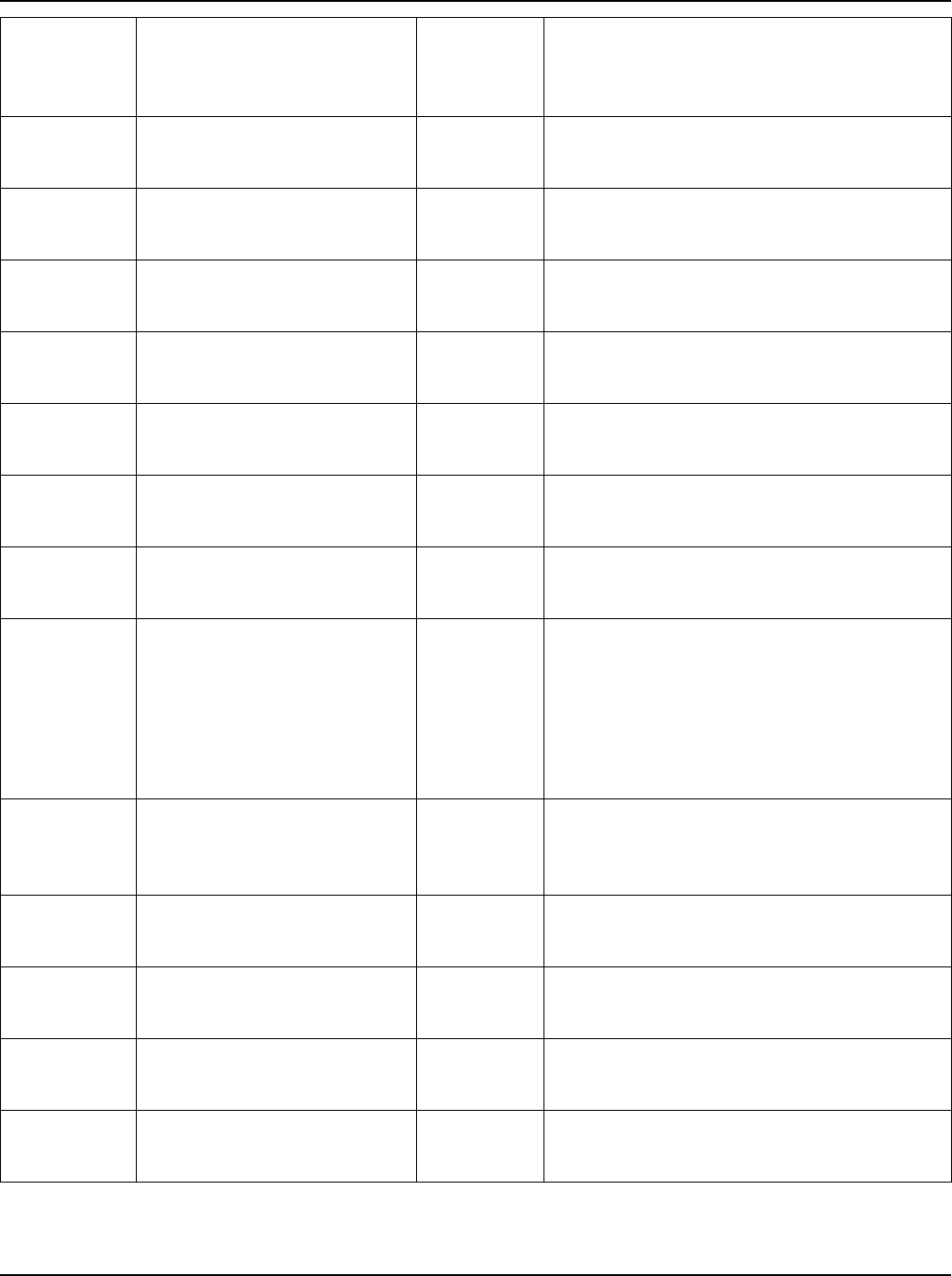
Section 5877 User Instructions
Issue AQ, January 15, 2013 Spec. No. 582140000 (Models 802NLDB, 802NLEB and 802NL-B)
Page 2-22 Chapter 2. Navigating the MCA
This document is property of Emerson Network Power, Energy Systems, North America, Inc. and contains confidential and proprietary information owned by Emerson Network Power, Energy
Systems, North America, Inc. Any copying, use, or disclosure of it without the written permission of Emerson Network Power, Energy Systems, North America, Inc. is strictly prohibited.
MCA Menu
Tree Line No.
(Section
5886)
Message Displayed
Associated
with ...
Definition
164
GO BACK TO MENU TREE
BEGINNING
I/O Board
Inventory
Menu
Press ENTER to go to the beginning of the
MCA Menu Tree.
165
BOARD B#-P# ASSEMBLY
####################
I/O Board
Inventory
Detail Menu
MCA I/O Circuit Card Assembly Number.
(B#-P# = Bay Number-MCA I/O Circuit Card
Position Number).
166
BOARD B#-P# SERIAL #
####################
I/O Board
Inventory
Detail Menu
MCA I/O Circuit Card Serial Number.
(B#-P# = Bay Number-MCA I/O Circuit Card
Position Number).
167
BOARD B#-P# BOOTCODE
####################
I/O Board
Inventory
Detail Menu
MCA I/O Circuit Card Bootcode Number.
(B#-P# = Bay Number-MCA I/O Circuit Card
Position Number).
168
BOARD B#-P# SOFTWARE
####################
I/O Board
Inventory
Detail Menu
MCA I/O Circuit Card Software Number.
(B#-P# = Bay Number-MCA I/O Circuit Card
Position Number).
169
GO TO I/O BOARD
INVENTORY
I/O Board
Inventory
Detail Menu
Press ENTER to go to this menu.
170
GO BACK TO MENU TREE
BEGINNING
I/O Board
Inventory
Detail Menu
Press ENTER to go to the beginning of the
MCA Menu Tree.
171
1 ROUTER IS
REPORTING
or
## ROUTERS ARE
REPORTING
or
NO ROUTERS ARE
INSTALLED
Inventory
Menu
Number of Router Circuit Cards in MCA
inventory.
Press ENTER to view individual Router Circuit
Card inventory information.
or
No Router Circuit Cards installed.
172
ROUTER B# IS
INSTALLED
Router
Inventory
Menu
Router Circuit Card identification number. (B#
= Bay Number).
Press UP and DOWN ARROWS to view other
Router Circuit Cards' identification numbers.
173
GO TO INVENTORY MENU
Router
Inventory
Menu
Press ENTER to go to this menu.
174
GO BACK TO MENU TREE
BEGINNING
Router
Inventory
Menu
Press ENTER to go to the beginning of the
MCA Menu Tree.
175
ROUTER B# ASSEMBLY
####################
Router
Inventory
Detail Menu
Router Assembly Number.
(B# = Bay Number).
176
ROUTER B# SERIAL #
####################
Router
Inventory
Detail Menu
Router Serial Number.
(B# = Bay Number).

User Instructions Section 5877
Spec. No. 582140000 (Models 802NLDB, 802NLEB and 802NL-B) Issue AQ, January 15, 2013
Chapter 2. Navigating the MCA Page 2-23
This document is property of Emerson Network Power, Energy Systems, North America, Inc. and contains confidential and proprietary information owned by Emerson Network Power, Energy
Systems, North America, Inc. Any copying, use, or disclosure of it without the written permission of Emerson Network Power, Energy Systems, North America, Inc. is strictly prohibited.
MCA Menu
Tree Line No.
(Section
5886)
Message Displayed
Associated
with ...
Definition
177
ROUTER B# BOOTCODE
####################
Router
Inventory
Detail Menu
Router Bootcode Number.
(B# = Bay Number).
178
ROUTER B# SOFTWARE
####################
Router
Inventory
Detail Menu
Router Software Number.
(B# = Bay Number).
179
GO TO ROUTER
INVENTORY
Router
Inventory
Detail Menu
Press ENTER to go to this menu.
180
GO BACK TO MENU TREE
BEGINNING
Router
Inventory
Detail Menu
Press ENTER to go to the beginning of the
MCA Menu Tree.
181
1 RELAY BOARD IS
REPORTING
or
## RELAY BOARDS ARE
REPORTING
or
NO RELAY BOARDS ARE
INSTALLED
Inventory
Menu
Number of MCA Customer Alarm Relay Circuit
Cards in MCA inventory.
Press ENTER to view individual MCA
Customer Alarm Relay Circuit Card inventory
information.
or
No MCA Customer Alarm Relay Circuit Cards
installed.
182
RELAY BOARD B#-P# IS
INSTALLED
Relay
Inventory
Menu
MCA Customer Alarm Relay Circuit Card
identification number. (B#-P# = Bay Number-
Relay Circuit Card Position Number).
Press UP and DOWN ARROWS to view other
MCA Customer Alarm Relay Circuit Cards'
identification numbers.
183
GO TO INVENTORY MENU
Relay
Inventory
Menu
Press ENTER to go to this menu.
184
GO BACK TO MENU TREE
BEGINNING
Relay
Inventory
Menu
Press ENTER to go to the beginning of the
MCA Menu Tree.
185
BOARD B#-P# ASSEMBLY
####################
Relay
Inventory
Detail Menu
MCA Customer Alarm Relay Circuit Card
Assembly Number. (B#-P# = Bay
Number-MCA Customer Alarm Relay Circuit
Card Position Number).
186
BOARD B#-P# SERIAL #
####################
Relay
Inventory
Detail Menu
MCA Customer Alarm Relay Circuit Card Serial
Number. (B#-P# = Bay Number-MCA
Customer Alarm Relay Circuit Card Position
Number).
187
BOARD B#-P# BOOTCODE
####################
Relay
Inventory
Detail Menu
MCA Customer Alarm Relay Circuit Card
Bootcode Number. (B#-P# = Bay
Number-MCA Customer Alarm Relay Circuit
Card Position Number).
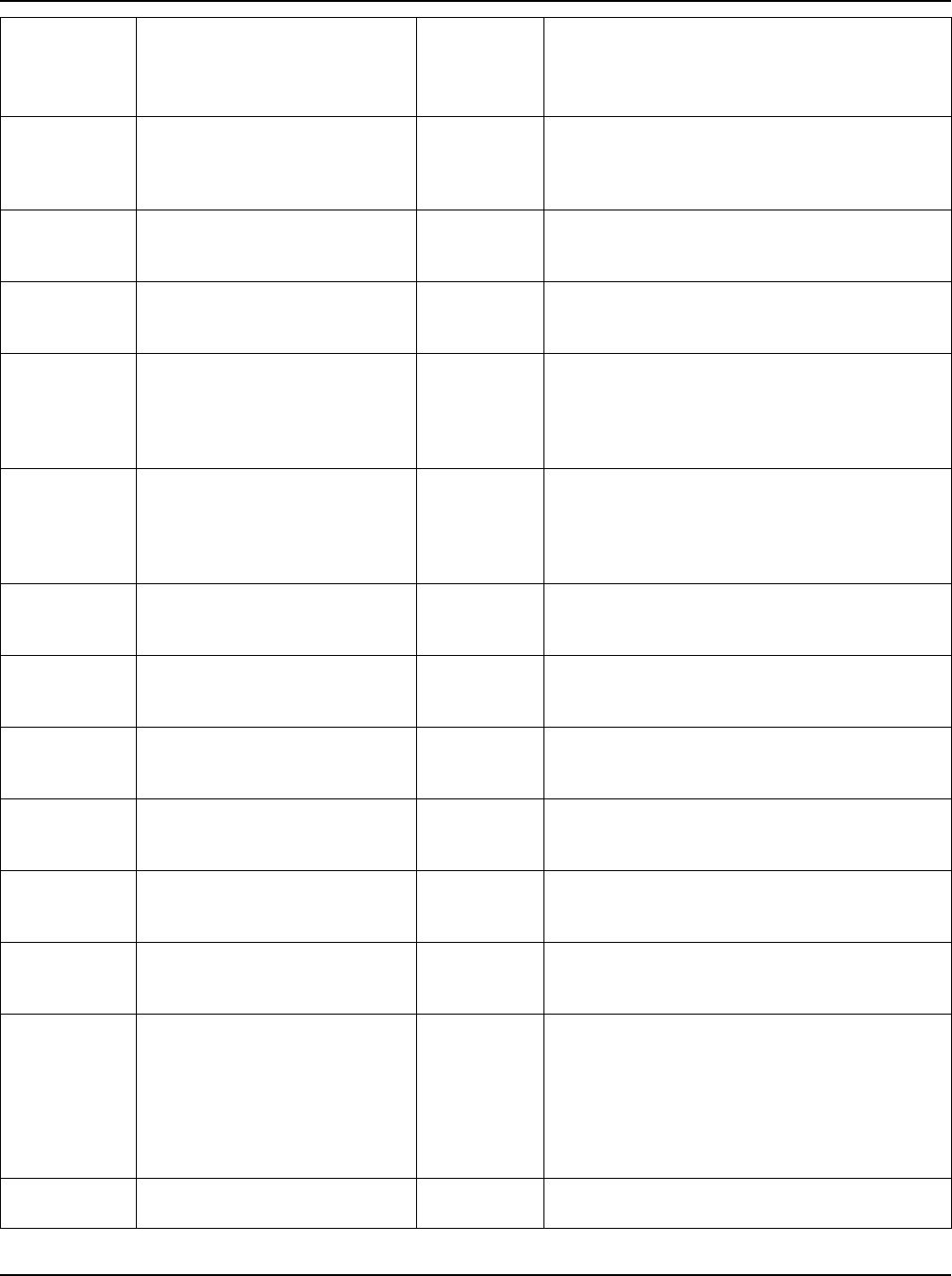
Section 5877 User Instructions
Issue AQ, January 15, 2013 Spec. No. 582140000 (Models 802NLDB, 802NLEB and 802NL-B)
Page 2-24 Chapter 2. Navigating the MCA
This document is property of Emerson Network Power, Energy Systems, North America, Inc. and contains confidential and proprietary information owned by Emerson Network Power, Energy
Systems, North America, Inc. Any copying, use, or disclosure of it without the written permission of Emerson Network Power, Energy Systems, North America, Inc. is strictly prohibited.
MCA Menu
Tree Line No.
(Section
5886)
Message Displayed
Associated
with ...
Definition
188
BOARD B#-P# SOFTWARE
####################
Relay
Inventory
Detail Menu
MCA Customer Alarm Relay Circuit Card
Software Number. (B#-P# = Bay Number-MCA
Customer Alarm Relay Circuit Card Position
Number).
189
GO TO RELAY BOARD
INVENTORY
Relay
Inventory
Detail Menu
Press ENTER to go to this menu.
190
GO BACK TO MENU TREE
BEGINNING
Relay
Inventory
Detail Menu
Press ENTER to go to the beginning of the
MCA Menu Tree.
191
TEMPERATURE SENSOR
REPORTING
or
NO TEMPERATURE
SENSOR
Inventory
Menu
Temperature Sensor is in MCA inventory.
or
No Temperature Sensor installed.
192
MONITORING IS
REPORTING
or
NO MONITORING IS
INSTALLED
Inventory
Menu
LMS1000 is communicating with the MCA.
or
No LMS1000 installed in the MCA's inventory.
193
MONITORING ASSEMBLY
####################
Monitoring
Inventory
Detail Menu
Specification number (Spec. No.) of the
LMS1000 Main CPU circuit card.
194
MONITORING SERIAL #
####################
Router
Inventory
Detail Menu
Serial number of the LMS1000 Main CPU
circuit card.
195
MONITORING BOOTCODE
####################
Monitoring
Inventory
Detail Menu
Software bootcode revision number of the
LMS1000 Main CPU circuit card.
196
MONITORING SOFTWARE
####################
Monitoring
Inventory
Detail Menu
Software version number of the LMS1000 Main
CPU circuit card.
197
GO TO INVENTORY MENU
Monitoring
Inventory
Detail Menu
Press ENTER to go to this menu.
198
GO BACK TO MENU TREE
BEGINNING
Monitoring
Inventory
Detail Menu
Press ENTER to go to the beginning of the
MCA Menu Tree.
199
SENSE VOLTAGE IS
REMOTE INPUT
or
SENSE VOLTAGE IS
AVERAGED
Inventory
Menu
Indicates if an external (remote) voltage input
(for MCA alarms and meter reading) is applied
to the MCA / Router circuit card,
or
if the voltage input for MCA alarms and meter
reading is the average of each bay's sense
voltages (no external input applied).
200
CONTROLLER ASSEMBLY
####################
Inventory
Menu
Specification number (Spec. No.) of the
MCA/Router circuit card.
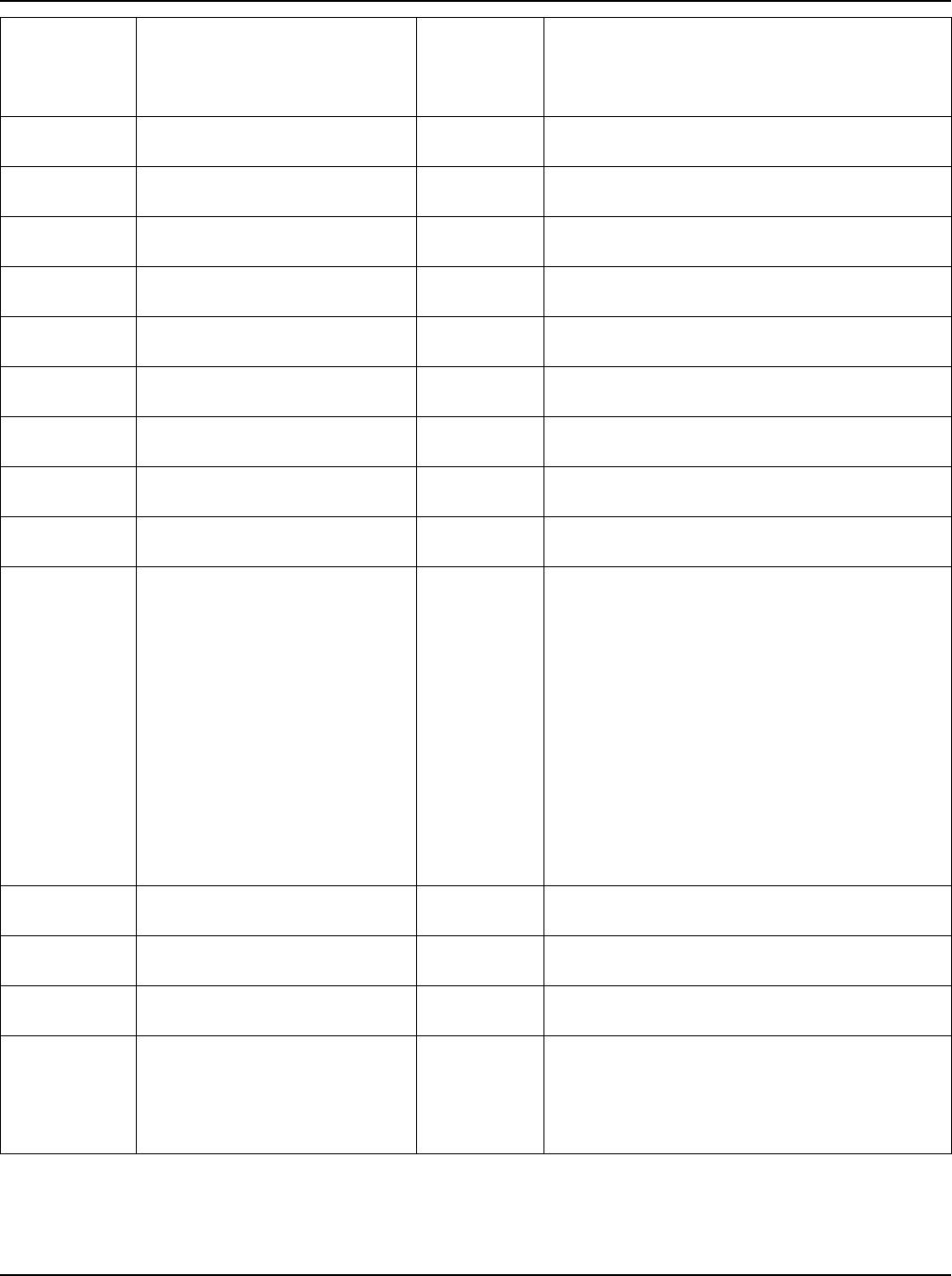
User Instructions Section 5877
Spec. No. 582140000 (Models 802NLDB, 802NLEB and 802NL-B) Issue AQ, January 15, 2013
Chapter 2. Navigating the MCA Page 2-25
This document is property of Emerson Network Power, Energy Systems, North America, Inc. and contains confidential and proprietary information owned by Emerson Network Power, Energy
Systems, North America, Inc. Any copying, use, or disclosure of it without the written permission of Emerson Network Power, Energy Systems, North America, Inc. is strictly prohibited.
MCA Menu
Tree Line No.
(Section
5886)
Message Displayed
Associated
with ...
Definition
201
CONTROLLER SERIAL #
####################
Controller
Detail Menu
Serial number of the MCA/Router circuit card.
202
CONTROLLER BOOTCODE
####################
Controller
Detail Menu
Software bootcode version number of the
MCA/Router circuit card.
203
CONTROLLER SOFTWARE
####################
Controller
Detail Menu
Software version number of the MCA/Router
circuit card.
204
DISPLAY ASSEMBLY
####################
Controller
Detail Menu
Specification number (Spec. No.) of the Display
circuit card.
205
DISPLAY SERIAL #
####################
Controller
Detail Menu
Serial number of the Display circuit card.
206
DISPLAY BOOTCODE
####################
Controller
Detail Menu
Software bootcode version number of the
Display circuit card.
207
DISPLAY SOFTWARE
####################
Controller
Detail Menu
Software version number of the Display circuit
card.
208
GO TO INVENTORY MENU
Controller
Detail Menu
Press ENTER to go to this menu.
209
GO BACK TO MENU TREE
BEGINNING
Controller
Detail Menu
Press ENTER to go to the beginning of the
MCA Menu Tree.
210
UPDATE THE INVENTORY
Inventory
Menu
Allows resetting the inventory count when an
inventory item is removed from the system by
the user.
When an inventory item is removed from
the system, an alarm will be reported until
"UPDATE THE INVENTORY" is entered.
Example, if a Rectifier Module (PCU) is
removed from the system, the Rectifier
Module will not be removed from the
MCA's inventory until "UPDATE THE
INVENTORY" operation is completed.
1. Refer to "Changing a Value or Setting"
in the table at the beginning of this
chapter.
211
GO TO FUNCTION MENU
Inventory
Menu
Press ENTER to go to this menu.
212
GO BACK TO MENU TREE
BEGINNING
Inventory
Menu
Press ENTER to go to the beginning of the
MCA Menu Tree.
213
ADJUST THE SYSTEM
VOLTS & AMPS
Function
Menu
Press ENTER to go to the System Adjustment
Menu.
214
FLOAT SETPOINT
= vv.vvV
System
Adjustment
Menu
Allows you to change the Float Output Voltage
set point.
1. Refer to "Changing a Value or Setting"
in the table at the beginning of this
chapter.

Section 5877 User Instructions
Issue AQ, January 15, 2013 Spec. No. 582140000 (Models 802NLDB, 802NLEB and 802NL-B)
Page 2-26 Chapter 2. Navigating the MCA
This document is property of Emerson Network Power, Energy Systems, North America, Inc. and contains confidential and proprietary information owned by Emerson Network Power, Energy
Systems, North America, Inc. Any copying, use, or disclosure of it without the written permission of Emerson Network Power, Energy Systems, North America, Inc. is strictly prohibited.
MCA Menu
Tree Line No.
(Section
5886)
Message Displayed
Associated
with ...
Definition
215
TEST/EQUALIZE
= vv.vvV
System
Adjustment
Menu
Allows you to change the Test/Equalize Output
Voltage set point.
1. Refer to "Changing a Value or Setting"
in the table at the beginning of this
chapter.
216
POWER SHARE IS OFF
TURN IT ON?
or
POWER SHARE IS ON
TURN IT OFF?
or
ALT. LIMIT IS OFF
TURN IT ON?
or
ALT. LIMIT IS ON
TURN IT OFF?
or
TURN OFF POWER SHARE
or
TURN OFF ALTERNATE
CURRENT LIMIT
or
TURN OFF TEMPERATURE
COMPENSATION
System
Adjustment
Menu
Allows you to enable or disable the Power
Share or Alternate Current Limit feature.
1. Refer to "Changing a Value or Setting"
in the table at the beginning of this
chapter.
or
The Power Share feature requires
Temperature Compensation and Alternate
Current Limit to be turned off. The Alternate
Current Limit feature requires Temperature
Compensation and Power Share to be turned
off. A message is displayed if Temperature
Compensation, Power Share, or Alternate
Current Limit is on. Turn the feature off first,
then return to this menu to enable Power Share
or Alternate Current Limit.
217
PS INITIAL CAPACITY
LIMIT = ##%
System
Adjustment
Menu
Enter the percentage value of the total capacity
of THIS Power System that will initially feed the
load. This value must be set to ensure that the
current delivered by THIS Power System is
lower than the total load current from the two
DC power systems.
1. Refer to "Changing a Value or Setting"
in the table at the beginning of this
chapter.
218
PS VOLTAGE OFFSET
= v.vV
System
Adjustment
Menu
Enter the value that will be added to the float
voltage to ensure THIS Power System will
initially carry the load. This value must be
higher than the sum of the voltage drop in the
cables connecting the two systems in parallel
and the output voltage regulation specific to the
rectifiers of the existing DC power system. If
the sense leads are connected to the same
sensing points as the existing DC power
system, the Voltage Offset should take into
consideration the output voltage regulation
only.
1. Refer to "Changing a Value or Setting"
in the table at the beginning of this
chapter.

User Instructions Section 5877
Spec. No. 582140000 (Models 802NLDB, 802NLEB and 802NL-B) Issue AQ, January 15, 2013
Chapter 2. Navigating the MCA Page 2-27
This document is property of Emerson Network Power, Energy Systems, North America, Inc. and contains confidential and proprietary information owned by Emerson Network Power, Energy
Systems, North America, Inc. Any copying, use, or disclosure of it without the written permission of Emerson Network Power, Energy Systems, North America, Inc. is strictly prohibited.
MCA Menu
Tree Line No.
(Section
5886)
Message Displayed
Associated
with ...
Definition
218A
ALTERNATE CURRENT LIMIT
= ##%
System
Adjustment
Menu
Enter the percentage value of the rated rectifier
output capacity to which the rectifier output
current should be limited.
1. Refer to "Changing a Value or Setting"
in the table at the beginning of this
chapter.
219
HI VOLTAGE SHUTDOWN
= vv.vvV
System
Adjustment
Menu
Allows you to change the High Voltage
Shutdown set point.
1. Refer to "Changing a Value or Setting"
in the table at the beginning of this
chapter.
220
TEST H.V. SHUTDOWN
= vv.vvV
LOSS IS POSSIBLE. GO
AHEAD ANYWAY?
System
Adjustment
Menu
Allows you to temporarily change the High
Voltage Shutdown set point to another value
(such as system voltage) to test the high
voltage shutdown circuits.
1. Press ENTER and ALARM CUTOFF
(at the same time).
2. Press YES / + / i or NO / - to increment
or decrement, respectively, the High
Voltage Shutdown value displayed.
3. A WARNING appears. Press ENTER
and ALARM CUTOFF (at the same
time) if you wish to proceed. This
UimmediatelyU changes the HVS setting.
The HVS setting reverts back to its
previous setting by pressing ENTER,
or simultaneously pressing YES / + / i
and NO / -.
221
PCU CURRENT LIMIT
= aaaaaA
or
PCU CURRENT LIMIT
= aaaaaMAX
or
PCU CURRENT LIMIT
POWER SHARE
or
PCU CURRENT LIMIT
ALT. LIMIT
System
Adjustment
Menu
Allows you to change the Current Limit set
point. aaaaaA = System current limit setting,
current limit circuit on all Rectifier Modules are
automatically adjusted to ensure system
current does not exceed this value. aaaaaMAX
= System current limit setting is set to the sum
of the maximum current capacities of all
Rectifier Modules installed in the system.
1. Refer to "Changing a Value or Setting"
in the table at the beginning of this
chapter.
Note: When Power Share is enabled, current
limit is controlled by the Power Share feature.
Note: When Alternate Current Limit is enabled
and active, current limit is controlled by the
Alternate Current Limit feature.
222
100% PCU CURRENT IS
aaaaaA
System
Adjustment
Menu
This value is only displayed. MCA calculates
the value from all Rectifier Modules (PCUs)
installed. There is no user adjustment.
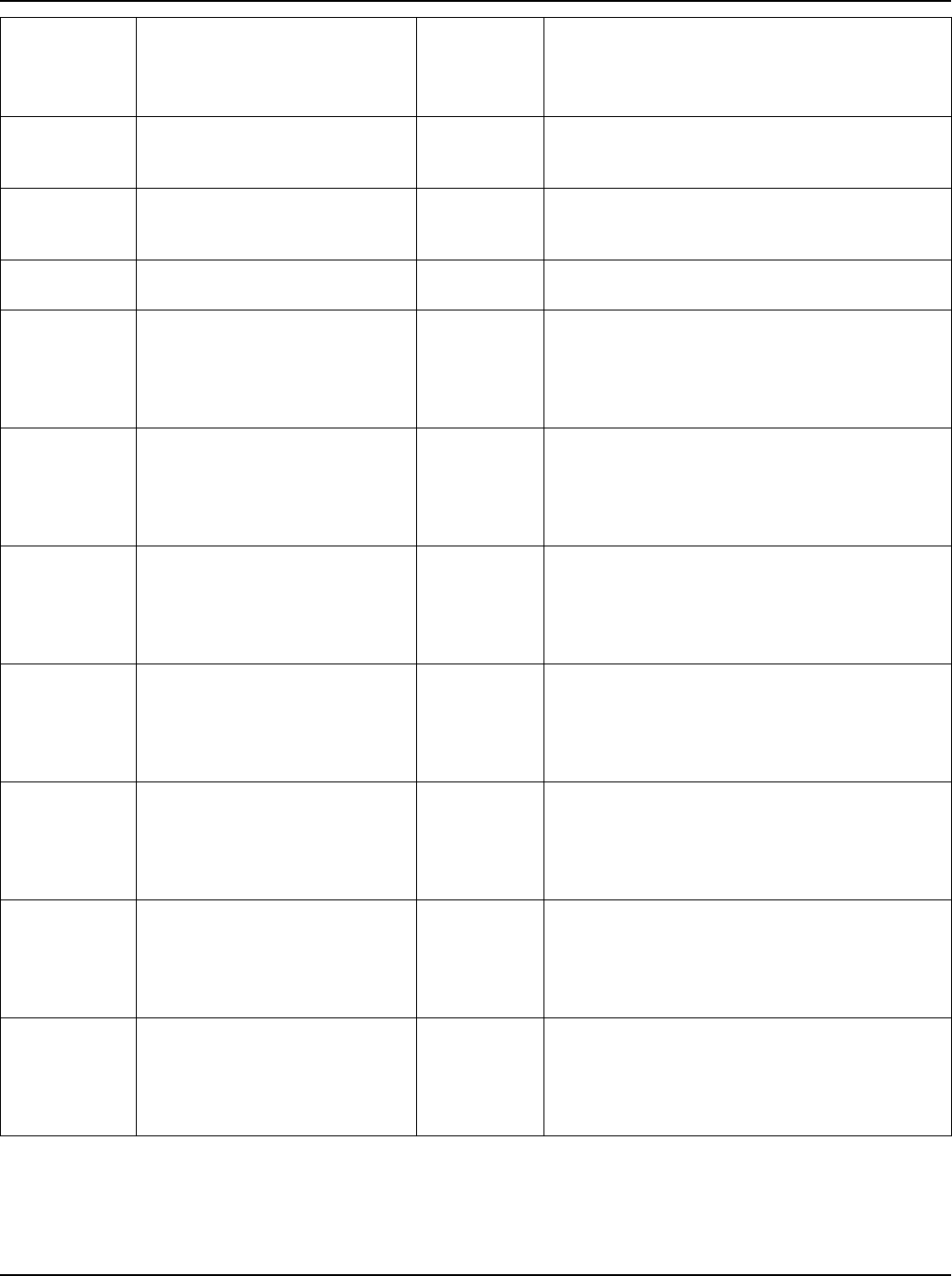
Section 5877 User Instructions
Issue AQ, January 15, 2013 Spec. No. 582140000 (Models 802NLDB, 802NLEB and 802NL-B)
Page 2-28 Chapter 2. Navigating the MCA
This document is property of Emerson Network Power, Energy Systems, North America, Inc. and contains confidential and proprietary information owned by Emerson Network Power, Energy
Systems, North America, Inc. Any copying, use, or disclosure of it without the written permission of Emerson Network Power, Energy Systems, North America, Inc. is strictly prohibited.
MCA Menu
Tree Line No.
(Section
5886)
Message Displayed
Associated
with ...
Definition
223
GO TO FUNCTION MENU
System
Adjustment
Menu
Press ENTER to go to this menu.
224
GO BACK TO MENU TREE
BEGINNING
System
Adjustment
Menu
Press ENTER to go to the beginning of the
MCA Menu Tree.
225
ADJUST THE ALARM
SETPOINTS
Function
Menu
Press ENTER to go to the Alarm Adjustment
Menu.
226
SYSTEM HI VOLTAGE #1
= vv.vvV
Alarm
Adjustment
Menu
Allows you to change the System High Voltage
#1 Alarm set point.
1. Refer to "Changing a Value or Setting"
in the table at the beginning of this
chapter.
227
SYSTEM HI VOLTAGE #2
= vv.vvV
Alarm
Adjustment
Menu
Allows you to change the System High Voltage
#2 Alarm set point.
1. Refer to "Changing a Value or Setting"
in the table at the beginning of this
chapter.
228
BATTERY ON DISCHARGE
= vv.vvV
Alarm
Adjustment
Menu
Allows you to change the Battery on Discharge
Alarm set point.
1. Refer to "Changing a Value or Setting"
in the table at the beginning of this
chapter.
229
VERY LOW VOLTAGE
= vv.vvV
Alarm
Adjustment
Menu
Allows you to change the Very Low Voltage
Alarm set point.
1. Refer to "Changing a Value or Setting"
in the table at the beginning of this
chapter.
230
TOTAL LOAD CURRENT
= aaaaaA
Alarm
Adjustment
Menu
Allows you to change the Total Load Current
Alarm set point.
1. Refer to "Changing a Value or Setting"
in the table at the beginning of this
chapter.
231
DISTRIBUTION GROUP A
= aaaaaA
Alarm
Adjustment
Menu
Allows you to change the Distribution Group A
Load Current Alarm set point.
1. Refer to "Changing a Value or Setting"
in the table at the beginning of this
chapter.
232
DISTRIBUTION GROUP B
= aaaaaA
Alarm
Adjustment
Menu
Allows you to change the Distribution Group B
Load Current Alarm set point.
1. Refer to "Changing a Value or Setting"
in the table at the beginning of this
chapter.
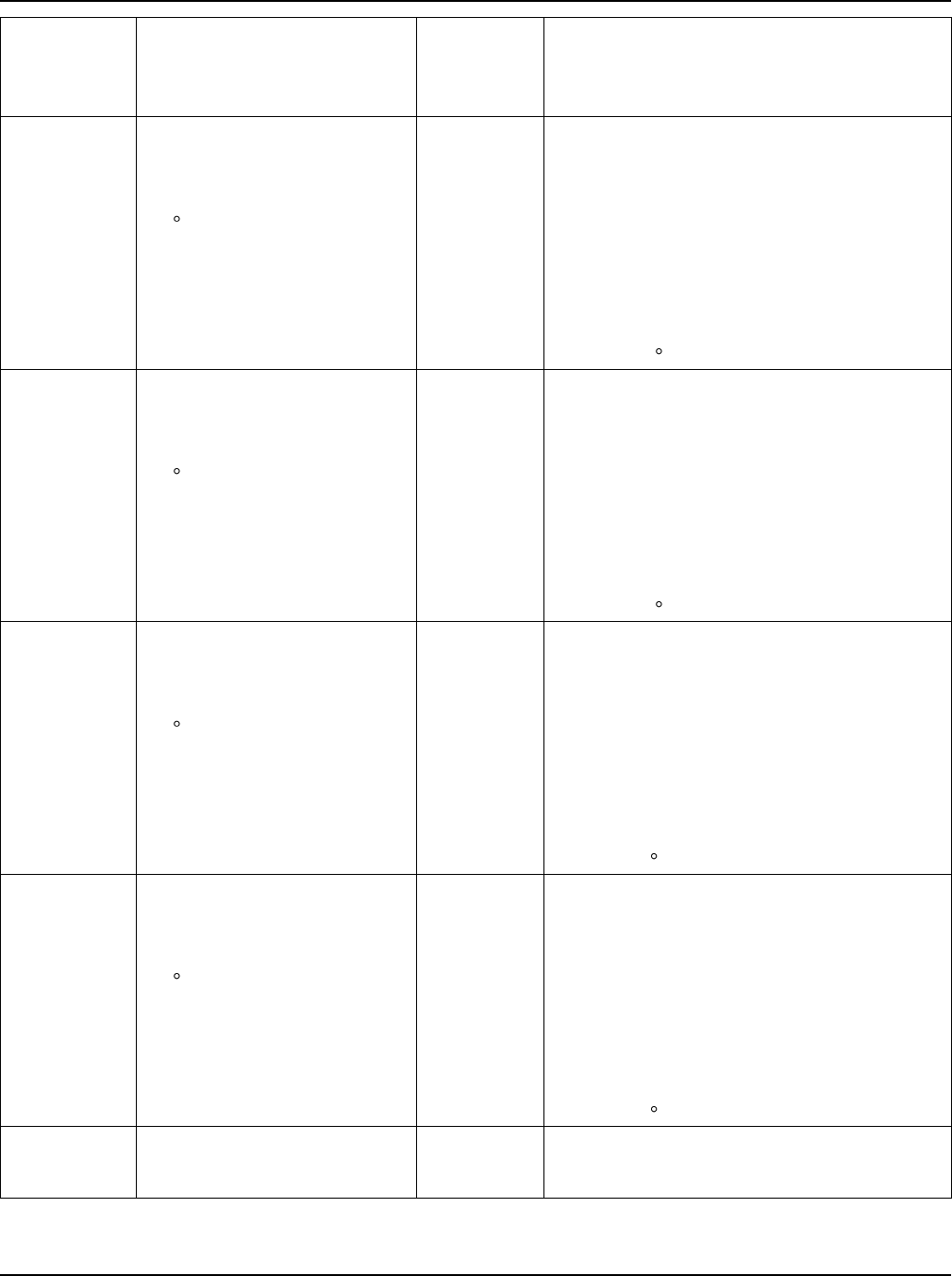
User Instructions Section 5877
Spec. No. 582140000 (Models 802NLDB, 802NLEB and 802NL-B) Issue AQ, January 15, 2013
Chapter 2. Navigating the MCA Page 2-29
This document is property of Emerson Network Power, Energy Systems, North America, Inc. and contains confidential and proprietary information owned by Emerson Network Power, Energy
Systems, North America, Inc. Any copying, use, or disclosure of it without the written permission of Emerson Network Power, Energy Systems, North America, Inc. is strictly prohibited.
MCA Menu
Tree Line No.
(Section
5886)
Message Displayed
Associated
with ...
Definition
233
HIGH TEMPERATURE #1
= ttt C/F
or
NO HIGH TEMPERATURE
#1 ALARM
Alarm
Adjustment
Menu
Allows you to change the High Temperature #1
Alarm set point, or disable the alarm.
1. Refer to "Changing a Value or Setting"
in the table at the beginning of this
chapter.
Note: To disable the feature, press
YES / + / i when in the change setting
mode to scroll to NO HIGH
TEMPERATURE #1 ALARM
(displayed when you scroll up to
"100 C").
234
HIGH TEMPERATURE #2
= ttt C/F
or
NO HIGH TEMPERATURE
#2 ALARM
Alarm
Adjustment
Menu
Allows you to change the High Temperature #2
Alarm set point, or disable the alarm.
1. Refer to "Changing a Value or Setting"
in the table at the beginning of this
chapter.
Note: To disable the feature, press
YES / + / i when in the change setting
mode to scroll to NO HIGH
TEMPERATURE #2 ALARM
(displayed when you scroll up to
"100 C").
235
LOW TEMPERATURE #1
= ttt C/F
or
NO LOW TEMPERATURE
#1 ALARM
Alarm
Adjustment
Menu
Allows you to change the Low Temperature #1
Alarm set point, or disable the alarm.
1. Refer to "Changing a Value or
Setting" in the table at the
beginning of this chapter.
Note: To disable the feature, press
NO / - when in the change setting
mode to scroll to NO LOW
TEMPERATURE #1 ALARM
(displayed when you scroll down to
"-50 C").
236
LOW TEMPERATURE #2
= ttt C/F
or
NO LOW TEMPERATURE
#2 ALARM
Alarm
Adjustment
Menu
Allows you to change the Low Temperature #2
Alarm set point, or disable the alarm.
1. Refer to "Changing a Value or Setting"
in the table at the beginning of this
chapter.
Note: To disable the feature, press
NO / - when in the change setting
mode to scroll to NO LOW
TEMPERATURE #2 ALARM
(displayed when you scroll down to
"-50 C").
237
GO TO FUNCTION MENU
Alarm
Adjustment
Menu
Press ENTER to go to this menu.
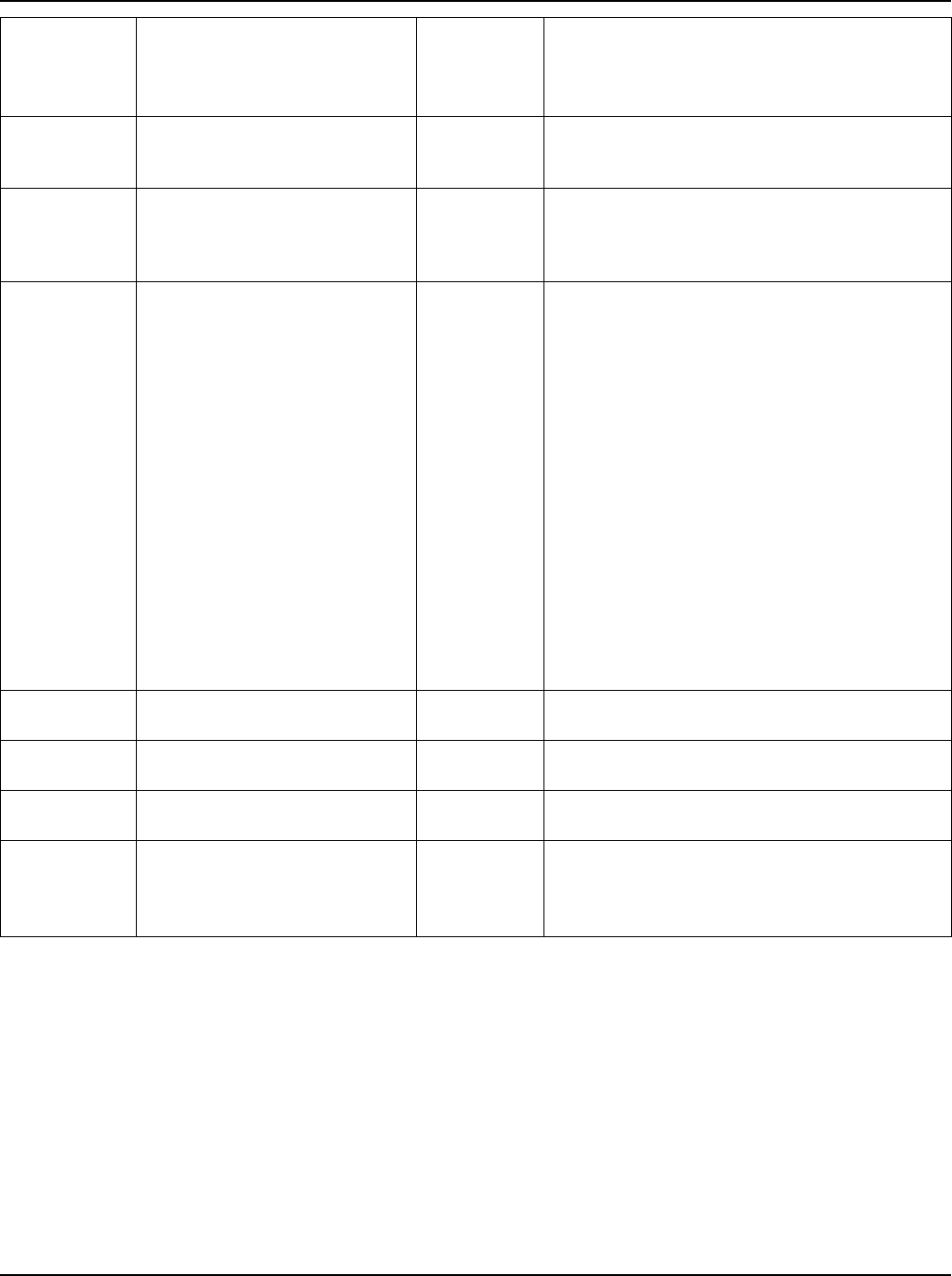
Section 5877 User Instructions
Issue AQ, January 15, 2013 Spec. No. 582140000 (Models 802NLDB, 802NLEB and 802NL-B)
Page 2-30 Chapter 2. Navigating the MCA
This document is property of Emerson Network Power, Energy Systems, North America, Inc. and contains confidential and proprietary information owned by Emerson Network Power, Energy
Systems, North America, Inc. Any copying, use, or disclosure of it without the written permission of Emerson Network Power, Energy Systems, North America, Inc. is strictly prohibited.
MCA Menu
Tree Line No.
(Section
5886)
Message Displayed
Associated
with ...
Definition
238
GO BACK TO MENU TREE
BEGINNING
Alarm
Adjustment
Menu
Press ENTER to go to the beginning of the
MCA Menu Tree.
239
TURN PCUs ON OR OFF
or
ENERGY MANAGEMENT IS
IN CONTROL
Function
Menu
Press ENTER to go to the Rectifier Module
(PCU) Enable Menu.
240
PCU B#-ID#/N# ON
TURN IT OFF?
or
PCU B#-ID#/N# OFF
TURN IT ON?
or
ENERGY MANAGEMENT
IN CONTROL
PCU
Enable Menu
Allows you to turn a Rectifier Module (PCU)
ON or OFF (Local TR inhibit feature).
1. Press the UP and DOWN ARROWS to
navigate to the Rectifier Module to turn
ON or OFF (B#-ID#/N# = Bay Number-
Rectifier Module MCA ID# w/in
Bay/Number of Rectifier Modules in
System).
2. Press ENTER and ALARM CUTOFF
(at the same time) to change the TR
setting for this Rectifier Module.
3. At the "ARE YOU SURE?" prompt,
press either YES / + / i to accept the
new setting, or NO / - to cancel this
operation without changing the existing
setting.
Note: Rectifier Modules cannot be turned on
or off if energy management is active.
241
GO TO FUNCTION MENU
PCU
Enable Menu
Press ENTER to go to this menu.
242
GO BACK TO MENU TREE
BEGINNING
PCU
Enable Menu
Press ENTER to go to the beginning of the
MCA Menu Tree.
243
CHANGE CONFIGURATION
PARAMETERS
Function
Menu
Press ENTER to go to the Configure Menu.
244
CHANGE I/O BOARD
PARAMETERS
Configure
Menu
Allows you to change the MCA I/O circuit
card(s) configurable parameters.
Press ENTER to configure the MCA I/O circuit
cards.

User Instructions Section 5877
Spec. No. 582140000 (Models 802NLDB, 802NLEB and 802NL-B) Issue AQ, January 15, 2013
Chapter 2. Navigating the MCA Page 2-31
This document is property of Emerson Network Power, Energy Systems, North America, Inc. and contains confidential and proprietary information owned by Emerson Network Power, Energy
Systems, North America, Inc. Any copying, use, or disclosure of it without the written permission of Emerson Network Power, Energy Systems, North America, Inc. is strictly prohibited.
MCA Menu
Tree Line No.
(Section
5886)
Message Displayed
Associated
with ...
Definition
245
ANALOG INPUT B#-P# IS
DISTRIBUTION
or
ANALOG INPUT B#-P# IS
AUXILIARY
I/O Board
Configuration
Menu
Select the MCA I/O circuit card to be
configured, and designate the analog input for
this MCA I/O circuit card as "Distribution" or
"Auxiliary". The MCA displays the AUXILIARY
load currents in a separate menu, the
DISTRIBUTION load currents are added to the
Distribution Menus.
1. Press the UP and DOWN ARROWS to
navigate to the MCA I/O circuit card to
configure (B#-P# = Bay Number-MCA
I/O Circuit Card Position Number).
2. Press ENTER and ALARM CUTOFF
(at the same time) to change the
setting for this MCA I/O circuit card.
3. At the "ARE YOU SURE?" prompt,
press either YES / + / i to accept the
new setting, or NO / - to cancel this
operation without changing the existing
setting.
246
ANALOG INPUT B#-P#
50mV = aaaaaA
I/O Board
Configuration
Menu
Select the MCA I/O circuit card to be
configured, and set the scale factor for the
analog input on this MCA I/O circuit card.
1. Press the UP and DOWN ARROWS to
navigate to the MCA I/O circuit card to
configure (B#-P# = Bay Number-MCA
I/O Circuit Card Position Number).
2. Refer to "Changing a Value or Setting"
in the table at the beginning of this
document to complete the operation.
247
ANALOG OUTPUT B#-P#
50mV = aaaaaA
I/O Board
Configuration
Menu
Select the MCA I/O circuit card to be
configured, and set the scale factor for the
analog output on this MCA I/O circuit card.
1. Press the UP and DOWN ARROWS to
navigate to the MCA I/O circuit card to
configure (B#-P# = Bay Number-MCA
I/O Circuit Card Position Number).
2. Refer to "Changing a Value or Setting"
in the table at the beginning of this
document to complete the operation.
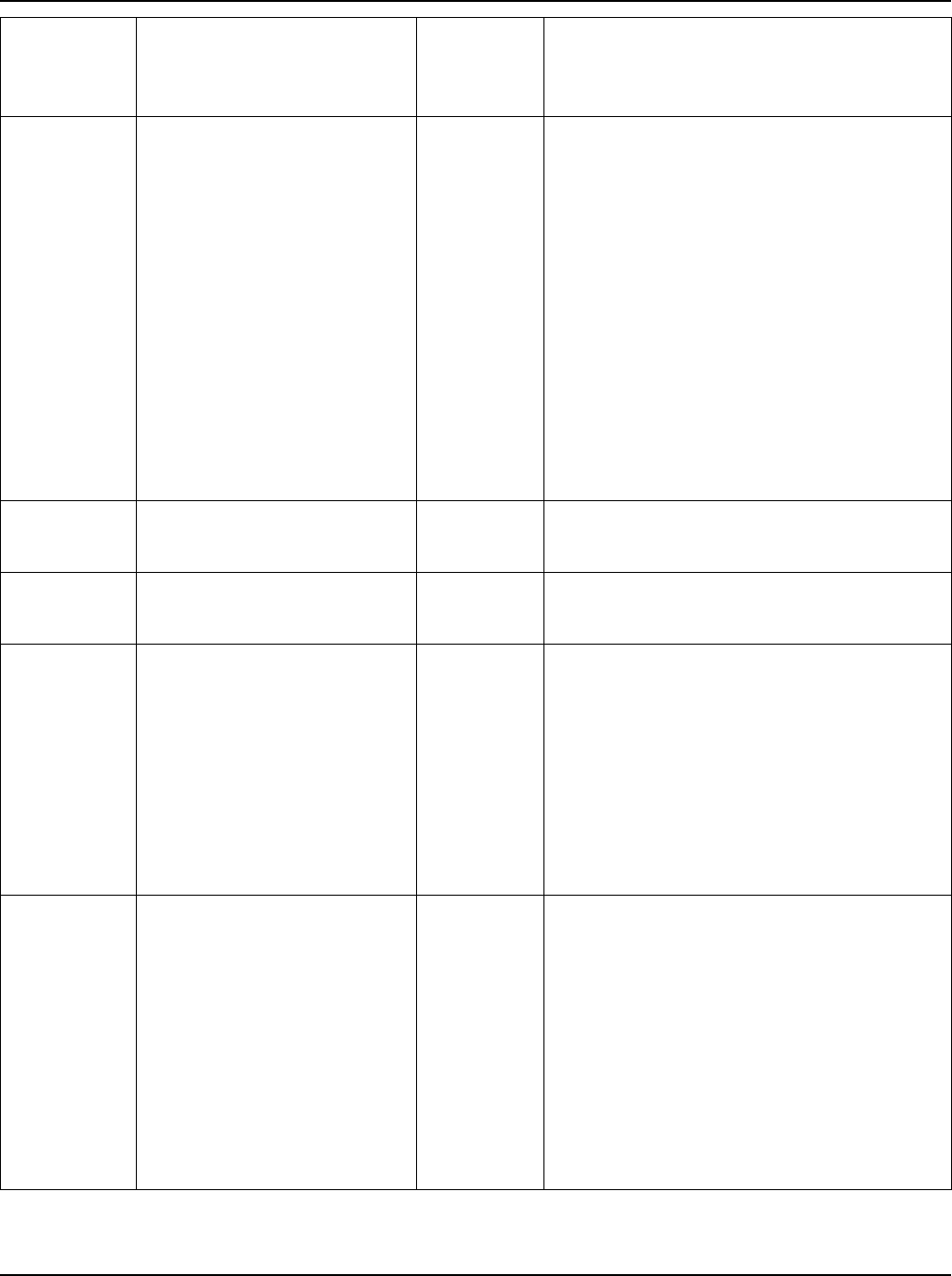
Section 5877 User Instructions
Issue AQ, January 15, 2013 Spec. No. 582140000 (Models 802NLDB, 802NLEB and 802NL-B)
Page 2-32 Chapter 2. Navigating the MCA
This document is property of Emerson Network Power, Energy Systems, North America, Inc. and contains confidential and proprietary information owned by Emerson Network Power, Energy
Systems, North America, Inc. Any copying, use, or disclosure of it without the written permission of Emerson Network Power, Energy Systems, North America, Inc. is strictly prohibited.
MCA Menu
Tree Line No.
(Section
5886)
Message Displayed
Associated
with ...
Definition
248
BINARY INPUT B#-P#-I#
ALARM = CLOSED
or
BINARY INPUT B#-P#-I#
ALARM = OPEN
I/O Board
Configuration
Menu
Select the MCA I/O circuit card to be
configured, and set the alarm state for each
binary input on this MCA I/O circuit card.
1. Press the UP and DOWN ARROWS to
navigate to the MCA I/O circuit card
and binary input to configure (B#-P#-I#
= Bay Number-MCA I/O Circuit Card
Position Number-Binary Input
Number).
2. Press ENTER and ALARM CUTOFF
(at the same time) to change the
setting for this MCA I/O circuit card.
3. At the "ARE YOU SURE?" prompt,
press either YES / + / i to accept the
new setting, or NO / - to cancel this
operation without changing the existing
setting.
249
GO TO CONFIGURE MENU
I/O Board
Configuration
Menu
Press ENTER to go to this menu.
250
GO BACK TO MENU TREE
BEGINNING
I/O Board
Configuration
Menu
Press ENTER to go to the beginning of the
MCA Menu Tree.
251
AUDIBLE SILENT TIME
= mm MINUTES
or
AUDIBLE ALARMS STAY
SILENCED
Configure
Menu
Allows you to enable the MCA Audible Alarm
feature and set the Audible Alarm Cutoff Reset
Time Period set point, or disable the feature.
1. Refer to "Changing a Value or Setting"
in the table at the beginning of this
chapter.
Note: To disable the feature, press
NO / - when in the change setting
mode to scroll to AUDIBLE ALARMS
STAY SILENCED (displayed when you
scroll down to "zero minutes").
252
PCU SEQUENCING IS
DISABLED
or
PCU SEQUENCING DELAY
= ss SECONDS
Configure
Menu
Allows you to enable the Rectifier Module
(PCU) Sequencing feature and set the Rectifier
Module (PCU) Sequencing Delay set point, or
disable the feature.
1. Refer to "Changing a Value or Setting"
in the table at the beginning of this
chapter.
Note: To disable the feature, press
NO / - when in the change setting
mode to scroll to Rectifier
SEQUENCING IS DISABLED
(displayed when you scroll down to
"zero seconds").

User Instructions Section 5877
Spec. No. 582140000 (Models 802NLDB, 802NLEB and 802NL-B) Issue AQ, January 15, 2013
Chapter 2. Navigating the MCA Page 2-33
This document is property of Emerson Network Power, Energy Systems, North America, Inc. and contains confidential and proprietary information owned by Emerson Network Power, Energy
Systems, North America, Inc. Any copying, use, or disclosure of it without the written permission of Emerson Network Power, Energy Systems, North America, Inc. is strictly prohibited.
MCA Menu
Tree Line No.
(Section
5886)
Message Displayed
Associated
with ...
Definition
253
TEST EQUALIZE IS DISABLED
or
MANUAL TEST/EQUALIZE
= hh HOURS
or
TEST/EQUALIZE STOP
IS MANUAL
or
END TEST/EQUALIZE IN
hh.hh HOURS
or
TURN OFF POWER SHARE
or
TURN OFF ALTERNATE
CURRENT LIMIT
Configure
Menu
Allows you to enable the Manual Timed
Test/Equalize feature and set the Timed
Test/Equalize set point, or disable the feature.
1. Refer to "Changing a Value or Setting"
in the table at the beginning of this
chapter.
Note: To disable the feature, press
NO / - when in the change setting
mode to scroll to TEST/EQUALIZE
STOP IS MANUAL (displayed when
you scroll down to "zero hours"). This
indicates the manually initiated timed
test/equalize feature is disabled and
the system must be manually returned
to the float mode if placed in the
test/equalize mode.
or
If manually initiated timed test/equalize feature
is enabled and the system is placed in the
test/equalize mode (via the MCA interface),
remaining test/equalize time is displayed.
Note: When TEST/EQUALIZE STOP IS
MANUAL or END TEST/EQUALIZE IN hhh.hh
HOURS is being displayed, press and release
ENTER and ALARM CUTOFF simultaneously
to change the MANUAL TEST/EQUALIZE = hh
HOURS setting.
or
When the Power Share or Alternate Current
Limit feature is enabled, the system cannot be
placed in the Test/Equalize mode.
Note: Test/Equalize Mode requires Power
Share and Alternate Current Limit to be turned
off. A message is displayed if Power Share or
Alternate Current Limit is on. Turn Power
Share or Alternate Current Limit off first then
return to this menu.
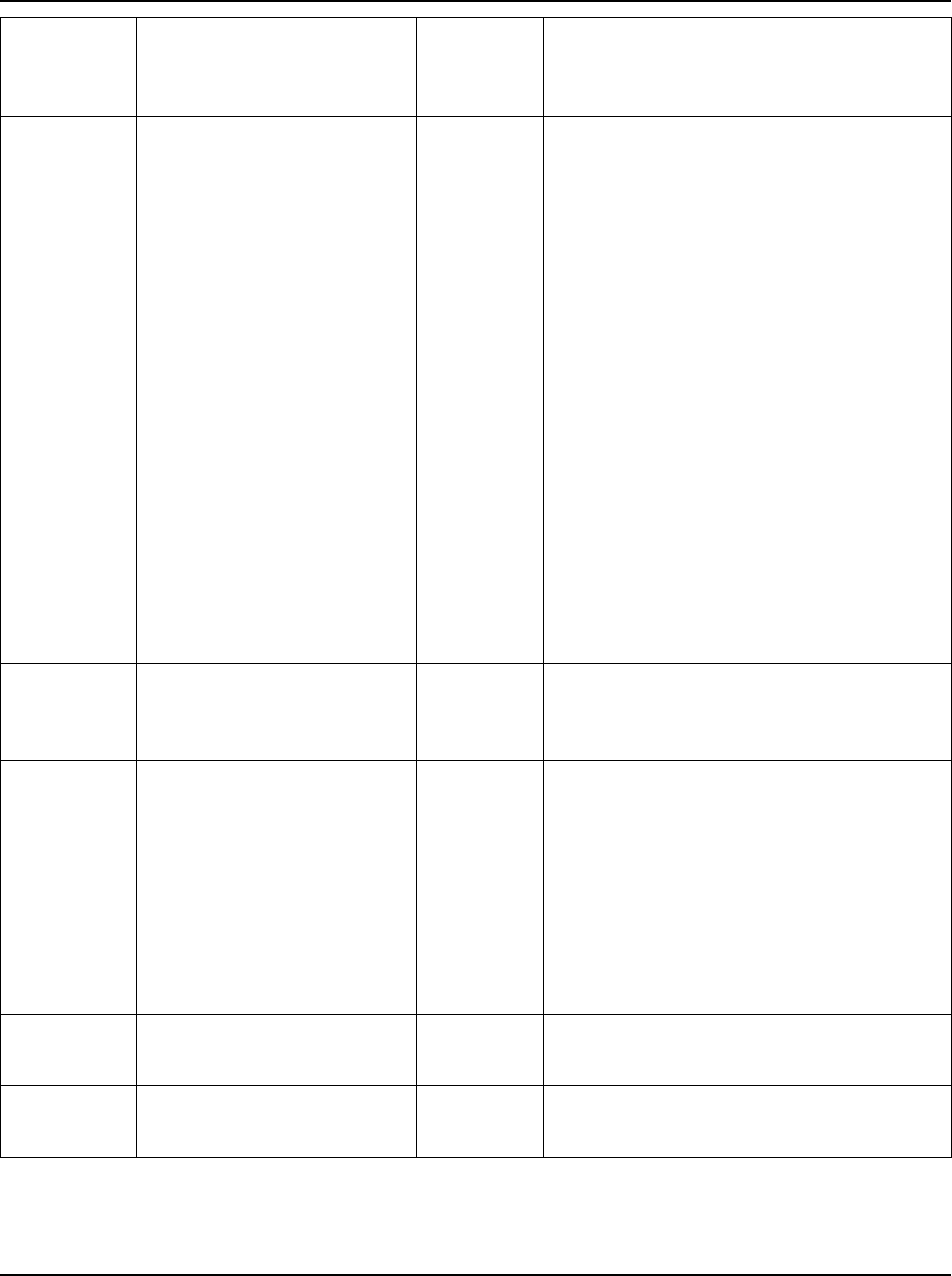
Section 5877 User Instructions
Issue AQ, January 15, 2013 Spec. No. 582140000 (Models 802NLDB, 802NLEB and 802NL-B)
Page 2-34 Chapter 2. Navigating the MCA
This document is property of Emerson Network Power, Energy Systems, North America, Inc. and contains confidential and proprietary information owned by Emerson Network Power, Energy
Systems, North America, Inc. Any copying, use, or disclosure of it without the written permission of Emerson Network Power, Energy Systems, North America, Inc. is strictly prohibited.
MCA Menu
Tree Line No.
(Section
5886)
Message Displayed
Associated
with ...
Definition
254
AUTO EQUALIZE IS
DISABLED
or
AUTO EQUALIZE FOR ##
x DISCHARGE
or
END AUTO EQUALIZE IN
hhh.hh HOURS
or
TURN OFF POWER SHARE
or
TURN OFF ALTERNATE
CURRENT LIMIT
Configure
Menu
Allows you to enable the Auto Test/Equalize
feature and set the Auto Test/Equalize
Multiplier set point, or disable the feature.
1. Refer to "Changing a Value or Setting"
in the table at the beginning of this
chapter.
Note: To disable the feature, press
NO / - when in the change setting
mode to scroll to AUTO EQUALIZE IS
DISABLED (displayed when you scroll
down to "zero x discharge").
or
Displays remaining auto test/equalize time if an
auto test/equalize is in process.
or
When the Power Share or Alternate Current
Limit feature is enabled, the system cannot be
placed in the Test/Equalize mode.
Note: Test/Equalize Mode requires Power
Share and Alternate Current Limit to be turned
off. A message is displayed if Power Share or
Alternate Current Limit is on. Turn Power
Share or Alternate Current Limit off first then
return to this menu.
255
DEFINE RELAY
FUNCTIONS
Configure
Menu
Allows you to define a Relay Function Channel
by assigning alarm conditions to a specific
Relay Function Channel.
Press ENTER to define relay functions.
256
DEFINE RELAY
FUNCTION A#
Relay
Function
Menu
Select the Relay Function Channel to be
defined.
1. Press the UP and DOWN ARROWS to
navigate to the desired Relay Function
Channel. (A# = Relay Function
Channel Number.)
2. Press ENTER to define the selected
Relay Function Channel.
Note: See the table in Section 5876
(Installation Instructions) for the MCA default
configuration.
257
GO TO CONFIGURE MENU
Relay
Function
Menu
Press ENTER to go to this menu.
258
GO BACK TO MENU TREE
BEGINNING
Relay
Function
Menu
Press ENTER to go to the beginning of the
MCA Menu Tree.
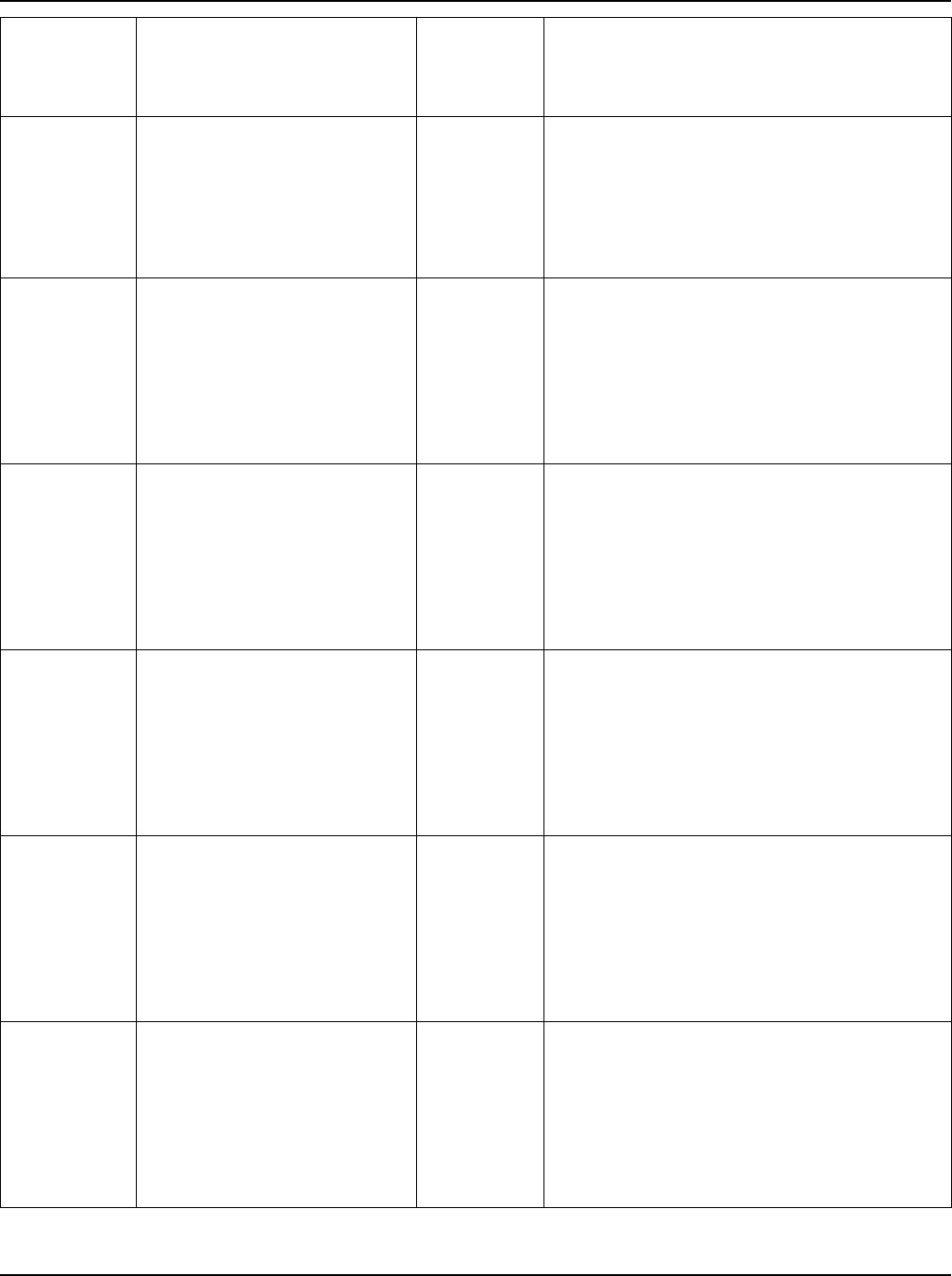
User Instructions Section 5877
Spec. No. 582140000 (Models 802NLDB, 802NLEB and 802NL-B) Issue AQ, January 15, 2013
Chapter 2. Navigating the MCA Page 2-35
This document is property of Emerson Network Power, Energy Systems, North America, Inc. and contains confidential and proprietary information owned by Emerson Network Power, Energy
Systems, North America, Inc. Any copying, use, or disclosure of it without the written permission of Emerson Network Power, Energy Systems, North America, Inc. is strictly prohibited.
MCA Menu
Tree Line No.
(Section
5886)
Message Displayed
Associated
with ...
Definition
259
CHECKED CONDITIONS
DE-ENERGIZE
or
CHECKED CONDITIONS
ENERGIZE
Relay
Function
Definition
Menu
Select whether the relay(s) assigned to this
Relay Function Channel will energize or
deenergize for any condition checked
(selected) below.
1. Refer to "Changing a Value or Setting"
in the table at the beginning of this
chapter.
260
EMERGENCY STOP
INPUT ACTIVE
or
EMERGENCY STOP
INPUT ACTIVE
Relay
Function
Definition
Menu
This condition is selected when the
(checkmark) symbol is displayed.
This condition is deselected when a space is
displayed instead of the (checkmark)
symbol.
1. Refer to "Changing a Value or Setting"
in the table at the beginning of this
chapter.
261
HI VOLTAGE SHUTDOWN
INPUT ACTIVE
or
HI VOLTAGE SHUTDOWN
INPUT ACTIVE
Relay
Function
Definition
Menu
This condition is selected when the
(checkmark) symbol is displayed.
This condition is deselected when a space is
displayed instead of the (checkmark)
symbol.
1. Refer to "Changing a Value or Setting"
in the table at the beginning of this
chapter.
261A
ALTERNATE CURRENT
LIMIT ACTIVE
or
ALTERNATE CURRENT
LIMIT ACTIVE
Relay
Function
Definition
Menu
This condition is selected when the
(checkmark) symbol is displayed.
This condition is deselected when a space is
displayed instead of the (checkmark)
symbol.
1. Refer to "Changing a Value or Setting"
in the table at the beginning of this
chapter.
262
SYSTEM VOLTAGE IS
VERY LOW
or
SYSTEM VOLTAGE IS
VERY LOW
Relay
Function
Definition
Menu
This condition is selected when the
(checkmark) symbol is displayed.
This condition is deselected when a space is
displayed instead of the (checkmark)
symbol.
1. Refer to "Changing a Value or Setting"
in the table at the beginning of this
chapter.
263
SYSTEM BATTERY ON
DISCHARGE
or
SYSTEM BATTERY ON
DISCHARGE
Relay
Function
Definition
Menu
This condition is selected when the
(checkmark) symbol is displayed.
This condition is deselected when a space is
displayed instead of the (checkmark)
symbol.
1. Refer to "Changing a Value or Setting"
in the table at the beginning of this
chapter.
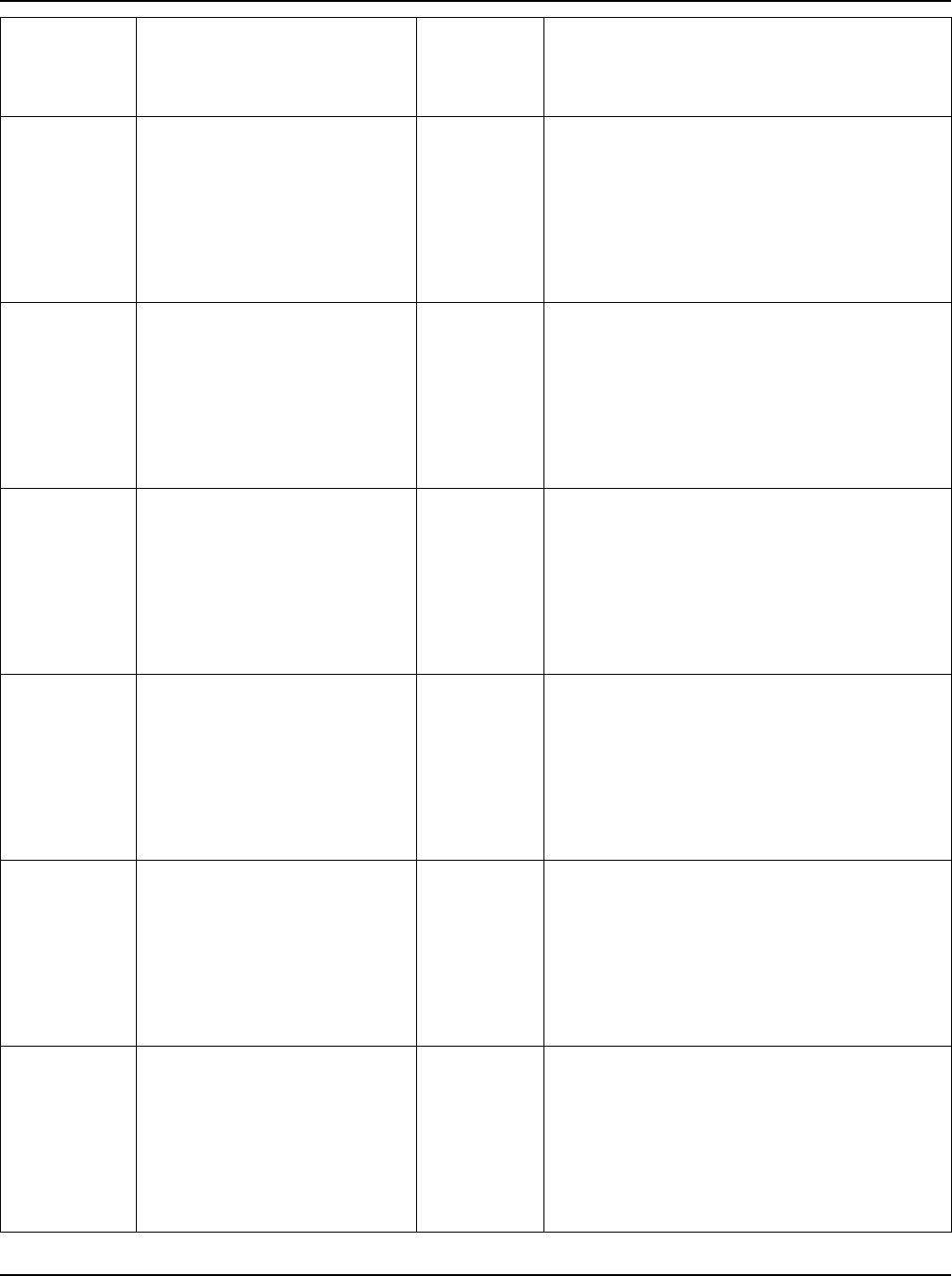
Section 5877 User Instructions
Issue AQ, January 15, 2013 Spec. No. 582140000 (Models 802NLDB, 802NLEB and 802NL-B)
Page 2-36 Chapter 2. Navigating the MCA
This document is property of Emerson Network Power, Energy Systems, North America, Inc. and contains confidential and proprietary information owned by Emerson Network Power, Energy
Systems, North America, Inc. Any copying, use, or disclosure of it without the written permission of Emerson Network Power, Energy Systems, North America, Inc. is strictly prohibited.
MCA Menu
Tree Line No.
(Section
5886)
Message Displayed
Associated
with ...
Definition
264
SYSTEM HIGH VOLTAGE
#1 ALARM
or
SYSTEM HIGH VOLTAGE
#1 ALARM
Relay
Function
Definition
Menu
This condition is selected when the
(checkmark) symbol is displayed.
This condition is deselected when a space is
displayed instead of the (checkmark)
symbol.
1. Refer to "Changing a Value or Setting"
in the table at the beginning of this
chapter.
265
SYSTEM HIGH VOLTAGE
#2 ALARM
or
SYSTEM HIGH VOLTAGE
#2 ALARM
Relay
Function
Definition
Menu
This condition is selected when the
(checkmark) symbol is displayed.
This condition is deselected when a space is
displayed instead of the (checkmark)
symbol.
1. Refer to "Changing a Value or Setting"
in the table at the beginning of this
chapter.
266
1 SYSTEM BREAKER OR
FUSE ALARM
or
1 SYSTEM BREAKER OR
FUSE ALARM
Relay
Function
Definition
Menu
This condition is selected when the
(checkmark) symbol is displayed.
This condition is deselected when a space is
displayed instead of the (checkmark)
symbol.
1. Refer to "Changing a Value or Setting"
in the table at the beginning of this
chapter.
267
2+ SYSTEM BREAKER &
FUSE ALARMS
or
2+ SYSTEM BREAKER &
FUSE ALARMS
Relay
Function
Definition
Menu
This condition is selected when the
(checkmark) symbol is displayed.
This condition is deselected when a space is
displayed instead of the (checkmark)
symbol.
1. Refer to "Changing a Value or Setting"
in the table at the beginning of this
chapter.
268
AC POWER IS OFF TO
1 PCU
or
AC POWER IS OFF TO
1 PCU
Relay
Function
Definition
Menu
This condition is selected when the
(checkmark) symbol is displayed.
This condition is deselected when a space is
displayed instead of the (checkmark)
symbol.
1. Refer to "Changing a Value or Setting"
in the table at the beginning of this
chapter.
269
AC POWER IS OFF TO
2+ PCUs
or
AC POWER IS OFF TO
2+ PCUs
Relay
Function
Definition
Menu
This condition is selected when the
(checkmark) symbol is displayed.
This condition is deselected when a space is
displayed instead of the (checkmark)
symbol.
1. Refer to "Changing a Value or Setting"
in the table at the beginning of this
chapter.
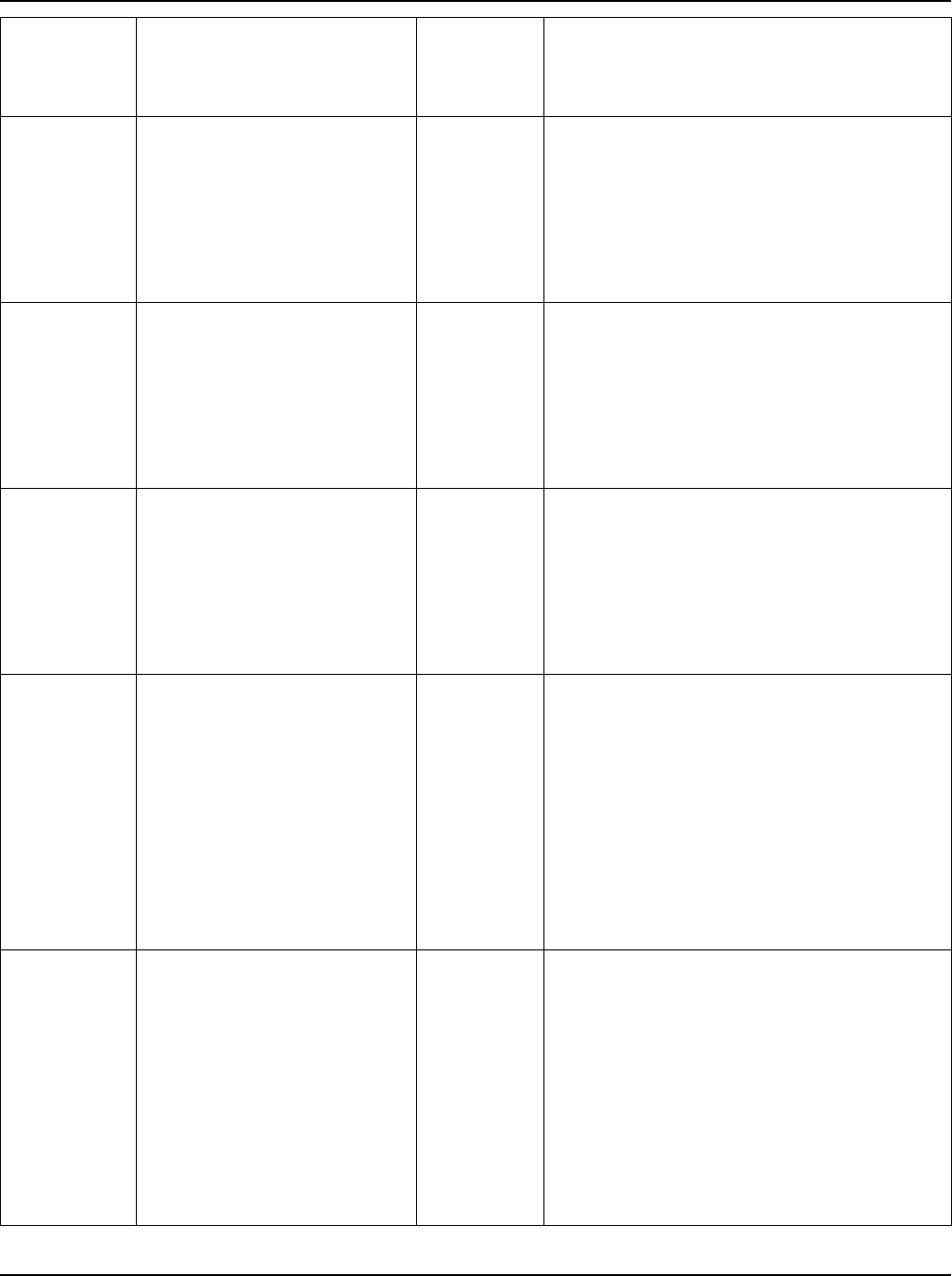
User Instructions Section 5877
Spec. No. 582140000 (Models 802NLDB, 802NLEB and 802NL-B) Issue AQ, January 15, 2013
Chapter 2. Navigating the MCA Page 2-37
This document is property of Emerson Network Power, Energy Systems, North America, Inc. and contains confidential and proprietary information owned by Emerson Network Power, Energy
Systems, North America, Inc. Any copying, use, or disclosure of it without the written permission of Emerson Network Power, Energy Systems, North America, Inc. is strictly prohibited.
MCA Menu
Tree Line No.
(Section
5886)
Message Displayed
Associated
with ...
Definition
270
AC POWER IS OFF TO
ALL PCUs
or
AC POWER IS OFF TO
ALL PCUs
Relay
Function
Definition
Menu
This condition is selected when the
(checkmark) symbol is displayed.
This condition is deselected when a space is
displayed instead of the (checkmark)
symbol.
1. Refer to "Changing a Value or Setting"
in the table at the beginning of this
chapter.
271
1 PCU FAILURE
ANY TYPE
or
1 PCU FAILURE
ANY TYPE
Relay
Function
Definition
Menu
This condition is selected when the
(checkmark) symbol is displayed.
This condition is deselected when a space is
displayed instead of the (checkmark)
symbol.
1. Refer to "Changing a Value or Setting"
in the table at the beginning of this
chapter.
272
2+ PCU FAILURES
ANY TYPE
or
2+ PCU FAILURES
ANY TYPE
Relay
Function
Definition
Menu
This condition is selected when the
(checkmark) symbol is displayed.
This condition is deselected when a space is
displayed instead of the (checkmark)
symbol.
1. Refer to "Changing a Value or Setting"
in the table at the beginning of this
chapter.
273
1 PCU FAILURE
'MAJOR' TYPE
or
1 PCU FAILURE
'MAJOR' TYPE
Relay
Function
Definition
Menu
This condition is selected when the
(checkmark) symbol is displayed.
This condition is deselected when a space is
displayed instead of the (checkmark)
symbol.
1. Refer to "Changing a Value or Setting"
in the table at the beginning of this
chapter.
Note: Thermal Current Limit, 1 Fan Failure,
High Ambient Temperature, and Sense Loss
are 'Minor' alarm conditions. All other Rectifier
Module alarms are 'Major' alarm conditions.
274
2+ PCU FAILURES
'MAJOR' TYPE
or
2+ PCU FAILURES
'MAJOR' TYPE
Relay
Function
Definition
Menu
This condition is selected when the
(checkmark) symbol is displayed.
This condition is deselected when a space is
displayed instead of the (checkmark)
symbol.
1. Refer to "Changing a Value or Setting"
in the table at the beginning of this
chapter.
Note: Thermal Current Limit, 1 Fan Failure,
High Ambient Temperature, and Sense Loss
are 'Minor' alarm conditions. All other Rectifier
Module alarms are 'Major' alarm conditions.
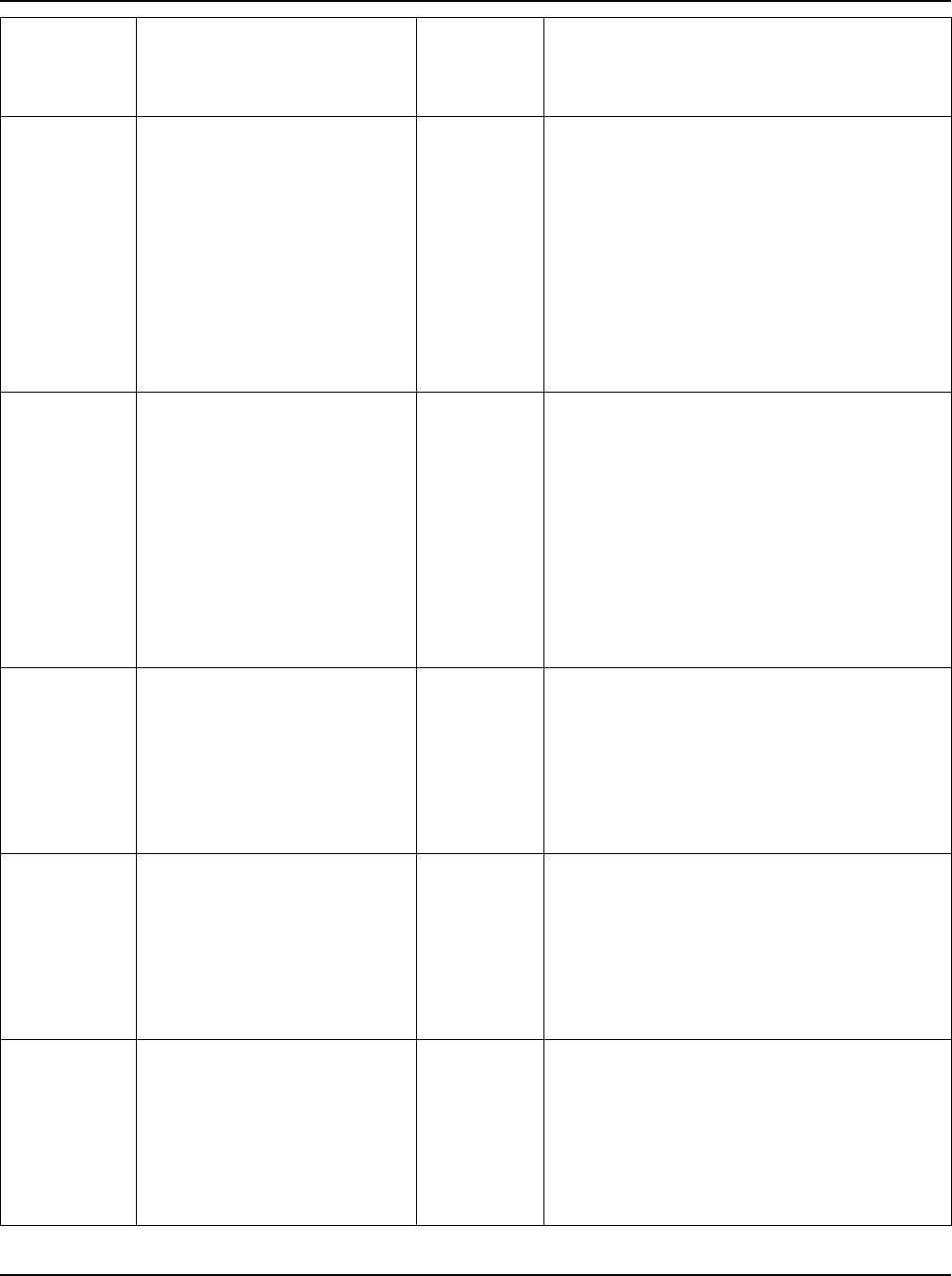
Section 5877 User Instructions
Issue AQ, January 15, 2013 Spec. No. 582140000 (Models 802NLDB, 802NLEB and 802NL-B)
Page 2-38 Chapter 2. Navigating the MCA
This document is property of Emerson Network Power, Energy Systems, North America, Inc. and contains confidential and proprietary information owned by Emerson Network Power, Energy
Systems, North America, Inc. Any copying, use, or disclosure of it without the written permission of Emerson Network Power, Energy Systems, North America, Inc. is strictly prohibited.
MCA Menu
Tree Line No.
(Section
5886)
Message Displayed
Associated
with ...
Definition
275
1 PCU FAILURE
'MINOR' TYPE
or
1 PCU FAILURE
'MINOR' TYPE
Relay
Function
Definition
Menu
This condition is selected when the
(checkmark) symbol is displayed.
This condition is deselected when a space is
displayed instead of the (checkmark)
symbol.
1. Refer to "Changing a Value or Setting"
in the table at the beginning of this
chapter.
Note: Thermal Current Limit, 1 Fan Failure,
High Ambient Temperature, and Sense Loss
are 'Minor' alarm conditions. All other Rectifier
Module alarms are 'Major' alarm conditions.
276
2+ PCU FAILURES
'MINOR' TYPE
or
2+ PCU FAILURES
'MINOR' TYPE
Relay
Function
Definition
Menu
This condition is selected when the
(checkmark) symbol is displayed.
This condition is deselected when a space is
displayed instead of the (checkmark)
symbol.
1. Refer to "Changing a Value or Setting"
in the table at the beginning of this
chapter.
Note: Thermal Current Limit, 1 Fan Failure,
High Ambient Temperature, and Sense Loss
are 'Minor' alarm conditions. All other Rectifier
Module alarms are 'Major' alarm conditions.
277
NO PCUs ARE
IN INVENTORY
or
NO PCUs ARE
IN INVENTORY
Relay
Function
Definition
Menu
This condition is selected when the
(checkmark) symbol is displayed.
This condition is deselected when a space is
displayed instead of the (checkmark)
symbol.
1. Refer to "Changing a Value or Setting"
in the table at the beginning of this
chapter.
278
1 DIST. PANEL
FAILURE
or
1 DIST. PANEL
FAILURE
Relay
Function
Definition
Menu
This condition is selected when the
(checkmark) symbol is displayed.
This condition is deselected when a space is
displayed instead of the (checkmark)
symbol.
1. Refer to "Changing a Value or Setting"
in the table at the beginning of this
chapter.
279
2+ DIST. PANEL
FAILURES
or
2+ DIST. PANEL
FAILURES
Relay
Function
Definition
Menu
This condition is selected when the
(checkmark) symbol is displayed.
This condition is deselected when a space is
displayed instead of the (checkmark)
symbol.
1. Refer to "Changing a Value or Setting"
in the table at the beginning of this
chapter.
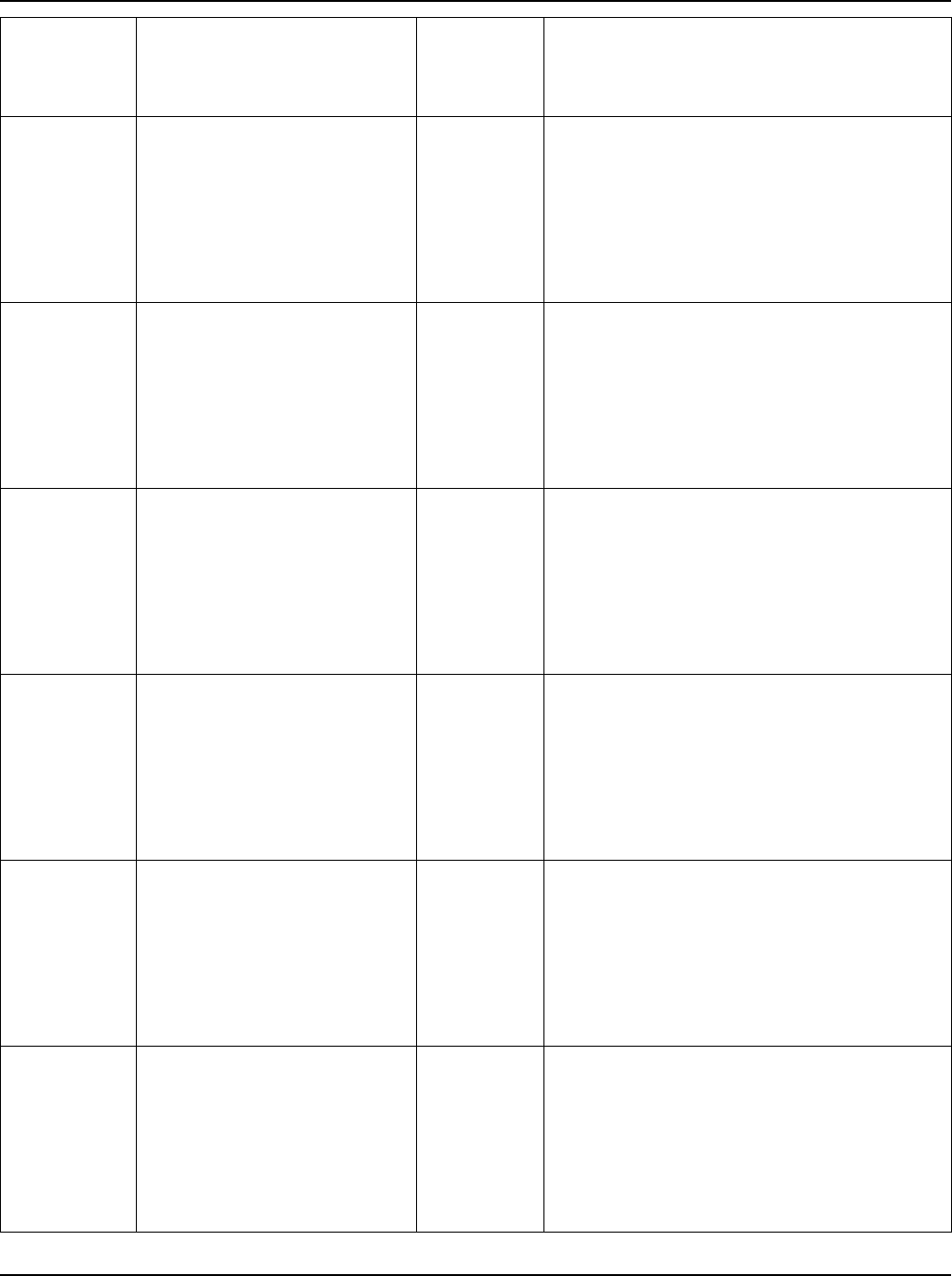
User Instructions Section 5877
Spec. No. 582140000 (Models 802NLDB, 802NLEB and 802NL-B) Issue AQ, January 15, 2013
Chapter 2. Navigating the MCA Page 2-39
This document is property of Emerson Network Power, Energy Systems, North America, Inc. and contains confidential and proprietary information owned by Emerson Network Power, Energy
Systems, North America, Inc. Any copying, use, or disclosure of it without the written permission of Emerson Network Power, Energy Systems, North America, Inc. is strictly prohibited.
MCA Menu
Tree Line No.
(Section
5886)
Message Displayed
Associated
with ...
Definition
280
NO DIST. PANELS
IN INVENTORY
or
NO DIST. PANELS
IN INVENTORY
Relay
Function
Definition
Menu
This condition is selected when the
(checkmark) symbol is displayed.
This condition is deselected when a space is
displayed instead of the (checkmark)
symbol.
1. Refer to "Changing a Value or Setting"
in the table at the beginning of this
chapter.
281
1 I/O BOARD
FAILURE
or
1 I/O BOARD
FAILURE
Relay
Function
Definition
Menu
This condition is selected when the
(checkmark) symbol is displayed.
This condition is deselected when a space is
displayed instead of the (checkmark)
symbol.
1. Refer to "Changing a Value or Setting"
in the table at the beginning of this
chapter.
282
2+ I/O BOARD
FAILURES
or
2+ I/O BOARD
FAILURES
Relay
Function
Definition
Menu
This condition is selected when the
(checkmark) symbol is displayed.
This condition is deselected when a space is
displayed instead of the (checkmark)
symbol.
1. Refer to "Changing a Value or Setting"
in the table at the beginning of this
chapter.
283
NO I/O BOARDS ARE
IN INVENTORY
or
NO I/O BOARDS ARE
IN INVENTORY
Relay
Function
Definition
Menu
This condition is selected when the
(checkmark) symbol is displayed.
This condition is deselected when a space is
displayed instead of the (checkmark)
symbol.
1. Refer to "Changing a Value or Setting"
in the table at the beginning of this
chapter.
284
1 ROUTER FAILURE
or
1 ROUTER FAILURE
Relay
Function
Definition
Menu
This condition is selected when the
(checkmark) symbol is displayed.
This condition is deselected when a space is
displayed instead of the (checkmark)
symbol.
1. Refer to "Changing a Value or Setting"
in the table at the beginning of this
chapter.
285
2+ ROUTER FAILURES
or
2+ ROUTER FAILURES
Relay
Function
Definition
Menu
This condition is selected when the
(checkmark) symbol is displayed.
This condition is deselected when a space is
displayed instead of the (checkmark)
symbol.
1. Refer to "Changing a Value or Setting"
in the table at the beginning of this
chapter.
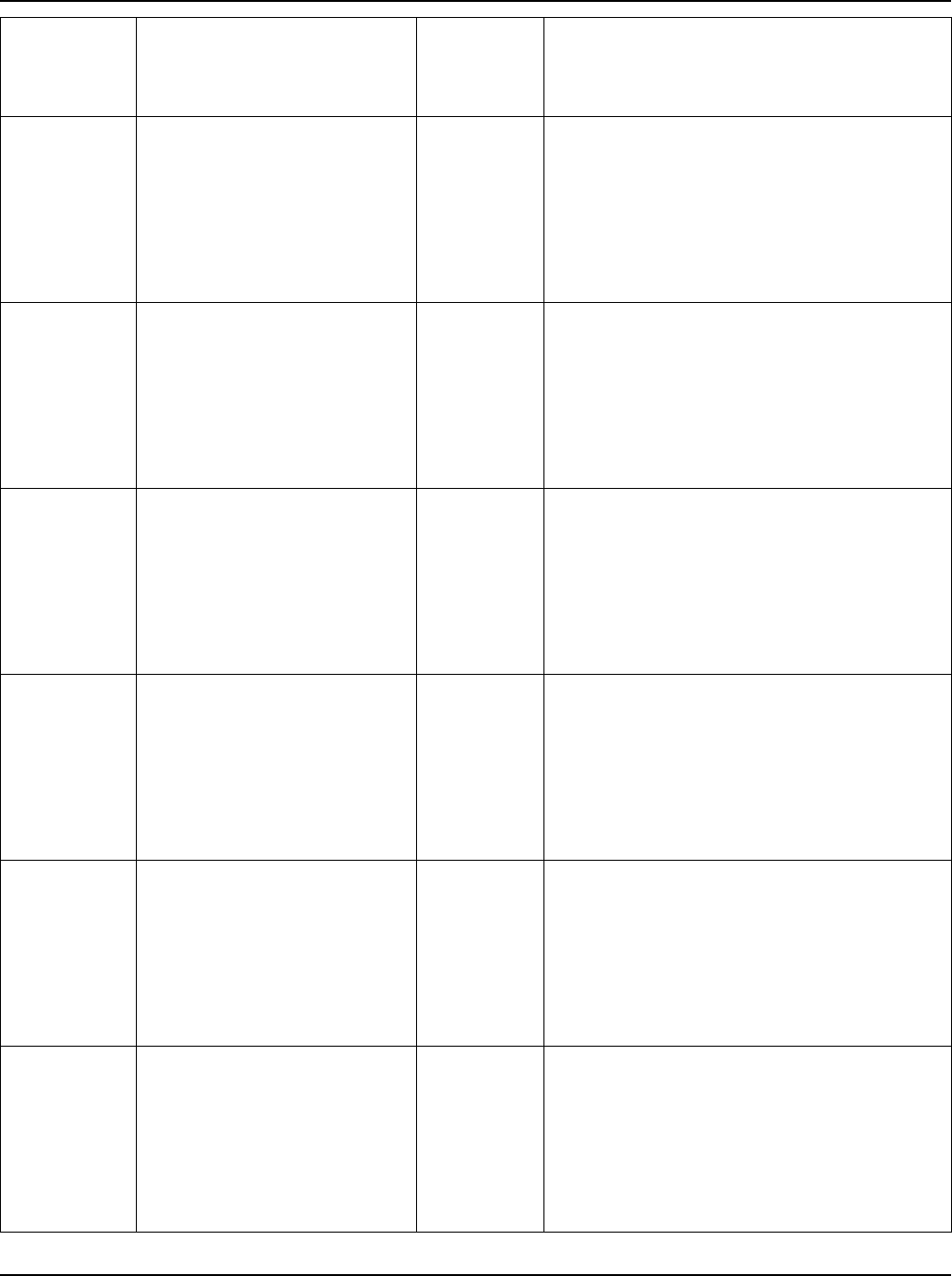
Section 5877 User Instructions
Issue AQ, January 15, 2013 Spec. No. 582140000 (Models 802NLDB, 802NLEB and 802NL-B)
Page 2-40 Chapter 2. Navigating the MCA
This document is property of Emerson Network Power, Energy Systems, North America, Inc. and contains confidential and proprietary information owned by Emerson Network Power, Energy
Systems, North America, Inc. Any copying, use, or disclosure of it without the written permission of Emerson Network Power, Energy Systems, North America, Inc. is strictly prohibited.
MCA Menu
Tree Line No.
(Section
5886)
Message Displayed
Associated
with ...
Definition
286
NO ROUTERS ARE
IN INVENTORY
or
NO ROUTERS ARE
IN INVENTORY
Relay
Function
Definition
Menu
This condition is selected when the
(checkmark) symbol is displayed.
This condition is deselected when a space is
displayed instead of the (checkmark)
symbol.
1. Refer to "Changing a Value or Setting"
in the table at the beginning of this
chapter.
287
1 RELAY BOARD
FAILURE
or
1 RELAY BOARD
FAILURE
Relay
Function
Definition
Menu
This condition is selected when the
(checkmark) symbol is displayed.
This condition is deselected when a space is
displayed instead of the (checkmark)
symbol.
1. Refer to "Changing a Value or Setting"
in the table at the beginning of this
chapter.
288
2+ RELAY BOARD
FAILURES
or
2+ RELAY BOARD
FAILURES
Relay
Function
Definition
Menu
This condition is selected when the
(checkmark) symbol is displayed.
This condition is deselected when a space is
displayed instead of the (checkmark)
symbol.
1. Refer to "Changing a Value or Setting"
in the table at the beginning of this
chapter.
289
NO RELAY BOARDS ARE
IN INVENTORY
or
NO RELAY BOARDS ARE
IN INVENTORY
Relay
Function
Definition
Menu
This condition is selected when the
(checkmark) symbol is displayed.
This condition is deselected when a space is
displayed instead of the (checkmark)
symbol.
1. Refer to "Changing a Value or Setting"
in the table at the beginning of this
chapter.
290
HIGH TEMPERATURE #1
ALARM
or
HIGH TEMPERATURE #1
ALARM
Relay
Function
Definition
Menu
This condition is selected when the
(checkmark) symbol is displayed.
This condition is deselected when a space is
displayed instead of the (checkmark)
symbol.
1. Refer to "Changing a Value or Setting"
in the table at the beginning of this
chapter.
291
HIGH TEMPERATURE #2
ALARM
or
HIGH TEMPERATURE #2
ALARM
Relay
Function
Definition
Menu
This condition is selected when the
(checkmark) symbol is displayed.
This condition is deselected when a space is
displayed instead of the (checkmark)
symbol.
1. Refer to "Changing a Value or Setting"
in the table at the beginning of this
chapter.
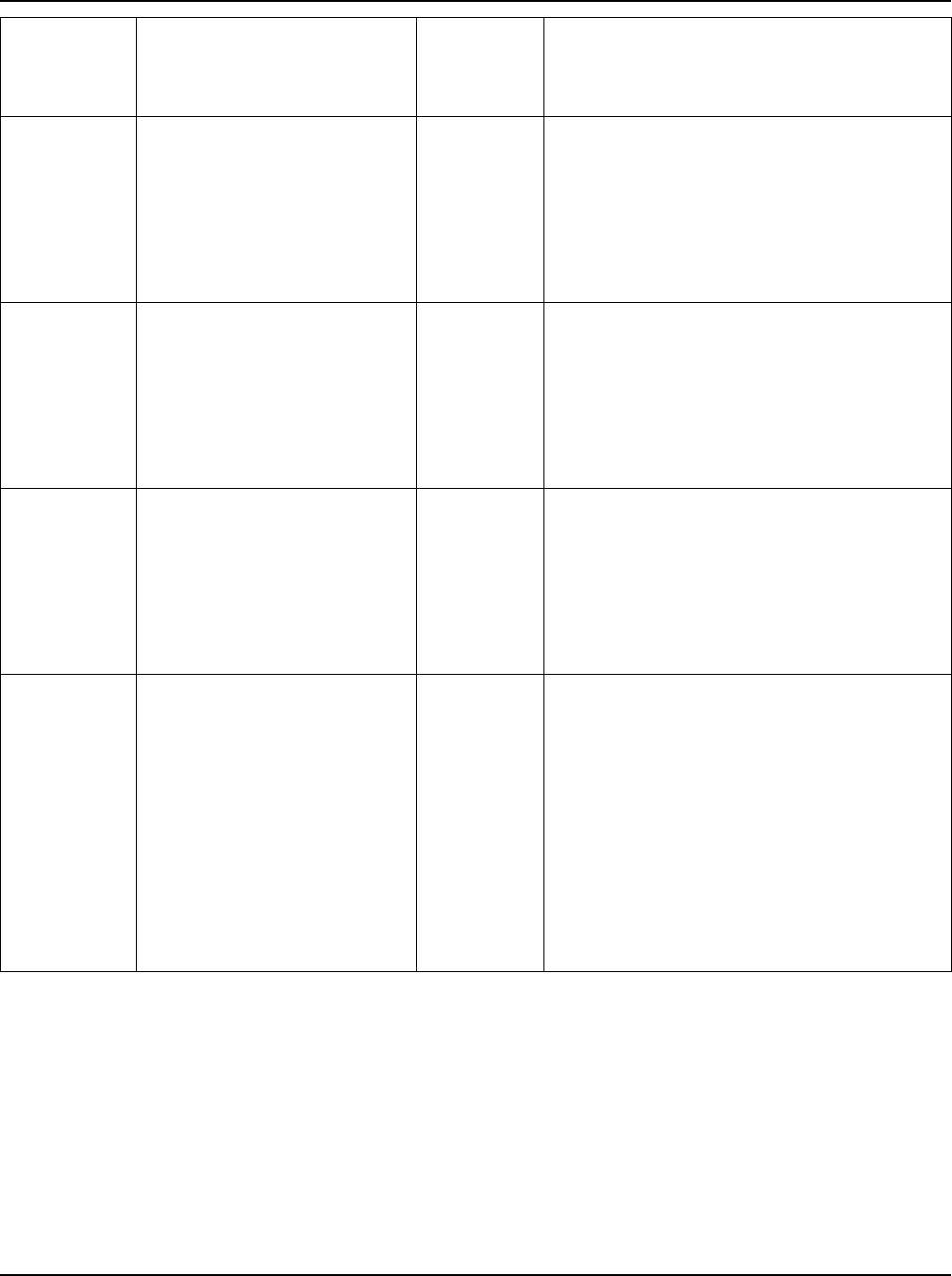
User Instructions Section 5877
Spec. No. 582140000 (Models 802NLDB, 802NLEB and 802NL-B) Issue AQ, January 15, 2013
Chapter 2. Navigating the MCA Page 2-41
This document is property of Emerson Network Power, Energy Systems, North America, Inc. and contains confidential and proprietary information owned by Emerson Network Power, Energy
Systems, North America, Inc. Any copying, use, or disclosure of it without the written permission of Emerson Network Power, Energy Systems, North America, Inc. is strictly prohibited.
MCA Menu
Tree Line No.
(Section
5886)
Message Displayed
Associated
with ...
Definition
292
LOW TEMPERATURE #1
ALARM
or
LOW TEMPERATURE #1
ALARM
Relay
Function
Definition
Menu
This condition is selected when the
(checkmark) symbol is displayed.
This condition is deselected when a space is
displayed instead of the (checkmark)
symbol.
1. Refer to "Changing a Value or Setting"
in the table at the beginning of this
chapter.
293
LOW TEMPERATURE #2
ALARM
or
LOW TEMPERATURE #2
ALARM
Relay
Function
Definition
Menu
This condition is selected when the
(checkmark) symbol is displayed.
This condition is deselected when a space is
displayed instead of the (checkmark)
symbol.
1. Refer to "Changing a Value or Setting"
in the table at the beginning of this
chapter.
294
TEMPERATURE SENSOR
NO SIGNAL
or
TEMPERATURE SENSOR
NO SIGNAL
Relay
Function
Definition
Menu
This condition is selected when the
(checkmark) symbol is displayed.
This condition is deselected when a space is
displayed instead of the (checkmark)
symbol.
1. Refer to "Changing a Value or Setting"
in the table at the beginning of this
chapter.
295
MAJOR MONITORING
ALARM(S)
or
MAJOR MONITORING
ALARM(S)
Relay
Function
Definition
Menu
This condition is selected when the
(checkmark) symbol is displayed.
This condition is deselected when a space is
displayed instead of the (checkmark)
symbol.
1. Refer to "Changing a Value or Setting"
in the table at the beginning of this
chapter.
Note: If any of these LMS1000 conditions are
selected to contribute to an MCA alarm, the
User must ensure that the LMS1000 is
programmed so that the MCA does not
contribute to the LMS1000 condition.

Section 5877 User Instructions
Issue AQ, January 15, 2013 Spec. No. 582140000 (Models 802NLDB, 802NLEB and 802NL-B)
Page 2-42 Chapter 2. Navigating the MCA
This document is property of Emerson Network Power, Energy Systems, North America, Inc. and contains confidential and proprietary information owned by Emerson Network Power, Energy
Systems, North America, Inc. Any copying, use, or disclosure of it without the written permission of Emerson Network Power, Energy Systems, North America, Inc. is strictly prohibited.
MCA Menu
Tree Line No.
(Section
5886)
Message Displayed
Associated
with ...
Definition
296
MINOR MONITORING
ALARM(S)
or
MINOR MONITORING
ALARM(S)
Relay
Function
Definition
Menu
This condition is selected when the
(checkmark) symbol is displayed.
This condition is deselected when a space is
displayed instead of the (checkmark)
symbol.
1. Refer to "Changing a Value or Setting"
in the table at the beginning of this
chapter.
Note: If any of these LMS1000 conditions are
selected to contribute to an MCA alarm, the
User must ensure that the LMS1000 is
programmed so that the MCA does not
contribute to the LMS1000 condition.
297
All Monitoring LED
Messages
or
All Monitoring LED
Messages
Relay
Function
Definition
Menu
This condition is selected when the
(checkmark) symbol is displayed.
This condition is deselected when a space is
displayed instead of the (checkmark)
symbol.
1. Refer to "Changing a Value or Setting"
in the table at the beginning of this
chapter.
Note: If any of these LMS1000 conditions are
selected to contribute to an MCA alarm, the
User must ensure that the LMS1000 is
programmed so that the MCA does not
contribute to the LMS1000 condition.
298
MONITORING DOES NOT
RESPOND
or
MONITORING DOES NOT
RESPOND
Relay
Function
Definition
Menu
This condition is selected when the
(checkmark) symbol is displayed.
This condition is deselected when a space is
displayed instead of the (checkmark)
symbol.
1. Refer to "Changing a Value or Setting"
in the table at the beginning of this
chapter.
299
CONTROLLER FAILURE
or
CONTROLLER FAILURE
Relay
Function
Definition
Menu
This condition is selected when the
(checkmark) symbol is displayed.
This condition is deselected when a space is
displayed instead of the (checkmark)
symbol.
1. Refer to "Changing a Value or Setting"
in the table at the beginning of this
chapter.
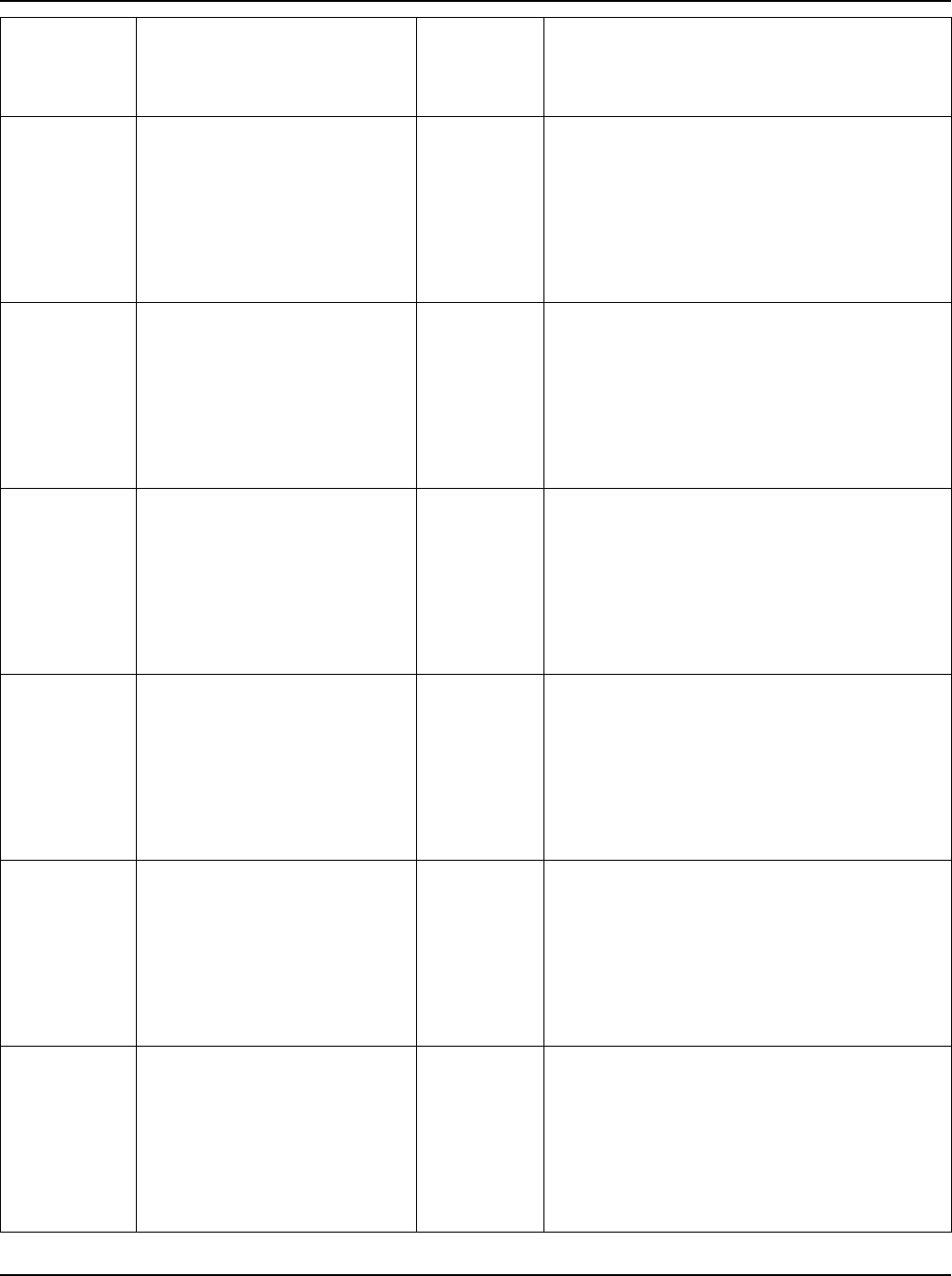
User Instructions Section 5877
Spec. No. 582140000 (Models 802NLDB, 802NLEB and 802NL-B) Issue AQ, January 15, 2013
Chapter 2. Navigating the MCA Page 2-43
This document is property of Emerson Network Power, Energy Systems, North America, Inc. and contains confidential and proprietary information owned by Emerson Network Power, Energy
Systems, North America, Inc. Any copying, use, or disclosure of it without the written permission of Emerson Network Power, Energy Systems, North America, Inc. is strictly prohibited.
MCA Menu
Tree Line No.
(Section
5886)
Message Displayed
Associated
with ...
Definition
300
THE CONTROLLER IS
INITIALIZING
or
THE CONTROLLER IS
INITIALIZING
Relay
Function
Definition
Menu
This condition is selected when the
(checkmark) symbol is displayed.
This condition is deselected when a space is
displayed instead of the (checkmark)
symbol.
1. Refer to "Changing a Value or Setting"
in the table at the beginning of this
chapter.
301
TOTAL LOAD CURRENT
ALARM
or
TOTAL LOAD CURRENT
ALARM
Relay
Function
Definition
Menu
This condition is selected when the
(checkmark) symbol is displayed.
This condition is deselected when a space is
displayed instead of the (checkmark)
symbol.
1. Refer to "Changing a Value or Setting"
in the table at the beginning of this
chapter.
302
DIST. GROUP A
LOAD ALARM
or
DIST. GROUP A
LOAD ALARM
Relay
Function
Definition
Menu
This condition is selected when the
(checkmark) symbol is displayed.
This condition is deselected when a space is
displayed instead of the (checkmark)
symbol.
1. Refer to "Changing a Value or Setting"
in the table at the beginning of this
chapter.
303
DIST. GROUP B
LOAD ALARM
or
DIST. GROUP B
LOAD ALARM
Relay
Function
Definition
Menu
This condition is selected when the
(checkmark) symbol is displayed.
This condition is deselected when a space is
displayed instead of the (checkmark)
symbol.
1. Refer to "Changing a Value or Setting"
in the table at the beginning of this
chapter.
304
THE DISPLAY DOES
NOT RESPOND
or
THE DISPLAY DOES
NOT RESPOND
Relay
Function
Definition
Menu
This condition is selected when the
(checkmark) symbol is displayed.
This condition is deselected when a space is
displayed instead of the (checkmark)
symbol.
1. Refer to "Changing a Value or Setting"
in the table at the beginning of this
chapter.
305
TEST/EQUALIZE MODE
IS ACTIVE
or
TEST/EQUALIZE MODE
IS ACTIVE
Relay
Function
Definition
Menu
This condition is selected when the
(checkmark) symbol is displayed.
This condition is deselected when a space is
displayed instead of the (checkmark)
symbol.
1. Refer to "Changing a Value or Setting"
in the table at the beginning of this
chapter.

Section 5877 User Instructions
Issue AQ, January 15, 2013 Spec. No. 582140000 (Models 802NLDB, 802NLEB and 802NL-B)
Page 2-44 Chapter 2. Navigating the MCA
This document is property of Emerson Network Power, Energy Systems, North America, Inc. and contains confidential and proprietary information owned by Emerson Network Power, Energy
Systems, North America, Inc. Any copying, use, or disclosure of it without the written permission of Emerson Network Power, Energy Systems, North America, Inc. is strictly prohibited.
MCA Menu
Tree Line No.
(Section
5886)
Message Displayed
Associated
with ...
Definition
306
THE AUDIBLE ALARM
IS ACTIVE
or
THE AUDIBLE ALARM
IS ACTIVE
Relay
Function
Definition
Menu
This condition is selected when the
(checkmark) symbol is displayed.
This condition is deselected when a space is
displayed instead of the (checkmark)
symbol.
1. Refer to "Changing a Value or Setting"
in the table at the beginning of this
chapter.
307
AUDIBLE ALARMS ARE
SILENCED
or
AUDIBLE ALARMS ARE
SILENCED
Relay
Function
Definition
Menu
This condition is selected when the
(checkmark) symbol is displayed.
This condition is deselected when a space is
displayed instead of the (checkmark)
symbol.
1. Refer to "Changing a Value or Setting"
in the table at the beginning of this
chapter.
308
GO TO RELAY FUNCTION
MENU
Relay
Function
Definition
Menu
Press ENTER to go to this menu.
309
GO BACK TO MENU TREE
BEGINNING
Relay
Function
Definition
Menu
Press ENTER to go to the beginning of the
MCA Menu Tree.

User Instructions Section 5877
Spec. No. 582140000 (Models 802NLDB, 802NLEB and 802NL-B) Issue AQ, January 15, 2013
Chapter 2. Navigating the MCA Page 2-45
This document is property of Emerson Network Power, Energy Systems, North America, Inc. and contains confidential and proprietary information owned by Emerson Network Power, Energy
Systems, North America, Inc. Any copying, use, or disclosure of it without the written permission of Emerson Network Power, Energy Systems, North America, Inc. is strictly prohibited.
MCA Menu
Tree Line No.
(Section
5886)
Message Displayed
Associated
with ...
Definition
310
START RELAY FUNCTION
TEST
or
TIME PER FUNCTION
= hh:mm:ss
or
TIME PER FUNCTION
NO TIMEOUT
or
AUTOMATICALLY TEST
ALL FUNCTIONS
or
TEST RELAY FUNCTION
A#
or
STOP RELAY FUNCTION
TEST
or
TESTING FUNCTION A#
= hh:mm:ss
or
TESTING FUNCTION A#
NO TIMEOUT
Configure
Menu
Set, activate, monitor, or stop the progress of
the MCA Customer Alarm Relay Test Feature.
1. With START RELAY FUNCTION TEST
being displayed, press ENTER and
ALARM CUTOFF (at the same time).
2. Press the UP and DOWN ARROWS to
select a time period for each Relay
Function Channel test or select NO
TIMEOUT.
3. Press ENTER.
4. Press the UP and DOWN ARROWS to
select either AUTOMATICALY TEST
ALL FUNCTIONS (to test all relay
function channels), or TEST RELAY
FUNCTION A# (to test an individual
relay function channel).
5. Press ENTER.
6. To start the Relay Function Test; press
the UP ARROW, to cancel press the
DOWN ARROW.
7. The Relay Function being tested and
the remaining time are displayed.
8. To terminate the test, press ENTER
and ALARM CUTOFF (at the same
time) until STOP RELAY FUNCTION
TEST is displayed.
9. To stop the test, press UP ARROW.
To keep the test running, press DOWN
ARROW.
10. At the "ARE YOU SURE?" prompt,
press YES / + / i.
311
ASSIGN RELAYS TO
FUNCTIONS
Configure
Menu
Allows you to configure a relay by assigning a
Relay Function Channel to a specific relay.
Press ENTER to assign relays to functions.
312
ASSIGN RELAY B#-P#-R#
FUNCTION A#
Relay
Assignment
Menu
Select the MCA Customer Alarm Relay to be
configured, and assign a relay function channel
to this relay.
1. Press the UP and DOWN ARROWS to
navigate to the desired relay.
(B#-P#-R# = Bay Number-MCA
Customer Alarm Relay Circuit Card
Position Number-Relay Number).
2. Refer to "Changing a Value or Setting"
in the table at the beginning of this
document to complete the operation.
Note: See the table in Section 5876
(Installation Instructions) for the MCA default
configuration.
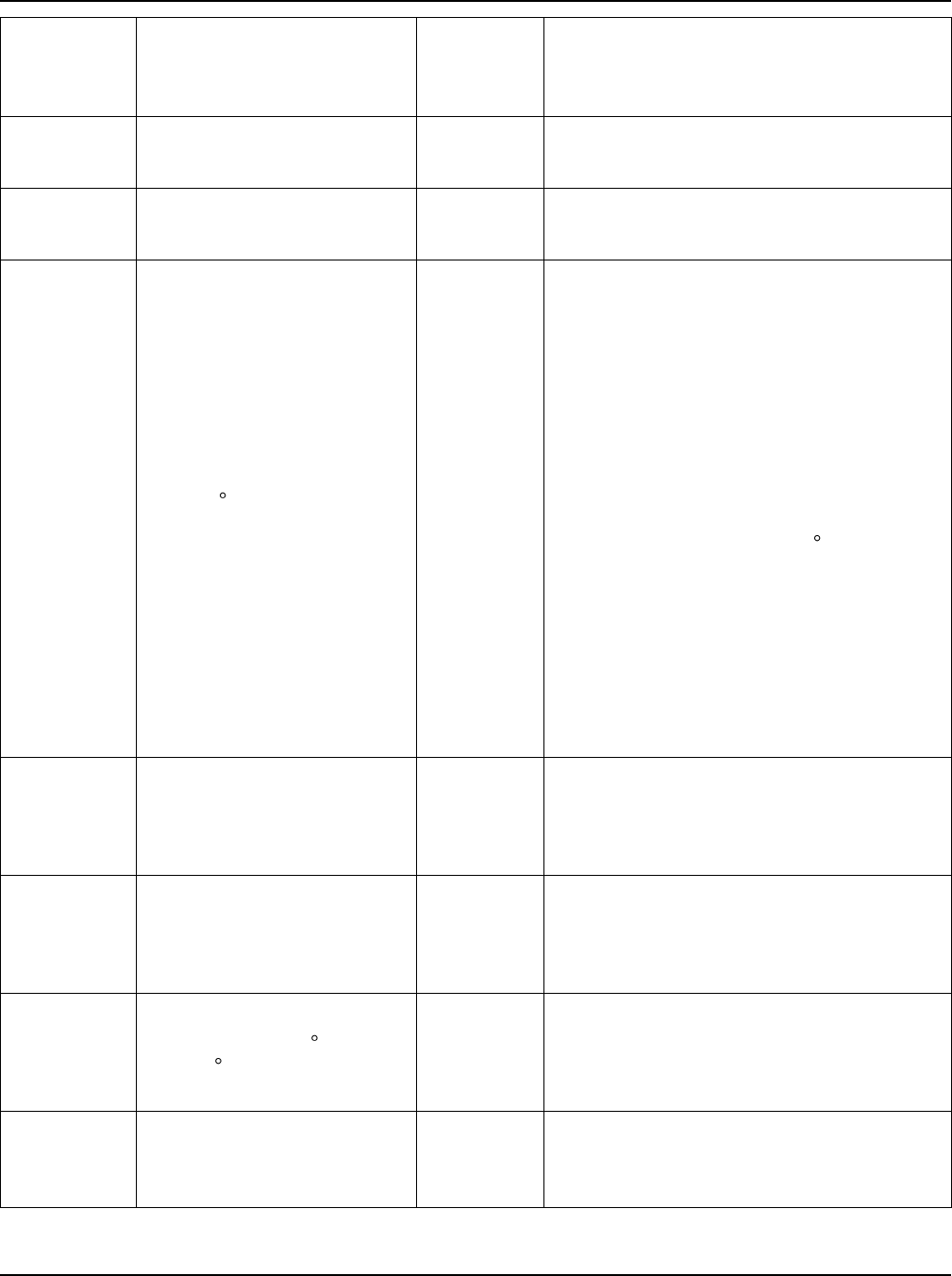
Section 5877 User Instructions
Issue AQ, January 15, 2013 Spec. No. 582140000 (Models 802NLDB, 802NLEB and 802NL-B)
Page 2-46 Chapter 2. Navigating the MCA
This document is property of Emerson Network Power, Energy Systems, North America, Inc. and contains confidential and proprietary information owned by Emerson Network Power, Energy
Systems, North America, Inc. Any copying, use, or disclosure of it without the written permission of Emerson Network Power, Energy Systems, North America, Inc. is strictly prohibited.
MCA Menu
Tree Line No.
(Section
5886)
Message Displayed
Associated
with ...
Definition
313
GO TO CONFIGURE MENU
Relay
Assignment
Menu
Press ENTER to go to this menu.
314
GO BACK TO MENU TREE
BEGINNING
Relay
Assignment
Menu
Press ENTER to go to the beginning of the
MCA Menu Tree.
315
NO TEMPERATURE
COMPENSATION
or
TEMPERATURE SLOPE
= 0.vvvV/ C/F
or
TURN OFF POWER SHARE
or
TURN OFF ALTERNATE
CURRENT LIMIT
Configure
Menu
Allows you to enable the Battery Charge
Temperature Compensation feature and set
the Battery Charge Temperature
Compensation Slope set point, or disable the
feature.
1. Refer to "Changing a Value or Setting"
in the table at the beginning of this
chapter.
Note: To disable the feature, press
NO / - when in the change setting
mode to scroll to NO TEMPERATURE
COMPENSATION (displayed when
you scroll down to "0V/ C").
Note: This is the voltage slope of the entire
battery string, not individual cells.
Note: The Temperature Compensation feature
requires Power Share and Alternate Current
Limit to be turned off. A message is displayed
if Power Share or Alternate Current Limit is on.
Turn Power Share or Alternate Current Limit off
first then return to this menu to enable
Temperature Compensation.
316
MAXIMUM COMPENSATION
= vv.vvV
Configure
Menu
Allows you to change the Maximum Voltage
with Temperature Compensation set point.
1. Refer to "Changing a Value or Setting"
in the table at the beginning of this
chapter.
317
MINIMUM COMPENSATION
= vv.vvV
Configure
Menu
Allows you to change the Minimum Voltage
with Temperature Compensation set point.
1. Refer to "Changing a Value or Setting"
in the table at the beginning of this
chapter.
318
NOW DISPLAYING C/F
SET TO C/F?
Configure
Menu
Allows you to change the temperature unit
(degrees F or degrees C).
1. Refer to "Changing a Value or Setting"
in the table at the beginning of this
chapter.
319
IT IS NOW hh:mm:ss
dd-mon-yy
Configure
Menu
Allows you to change the time and time.
1. Refer to "Changing a Value or Setting"
in the table at the beginning of this
chapter.
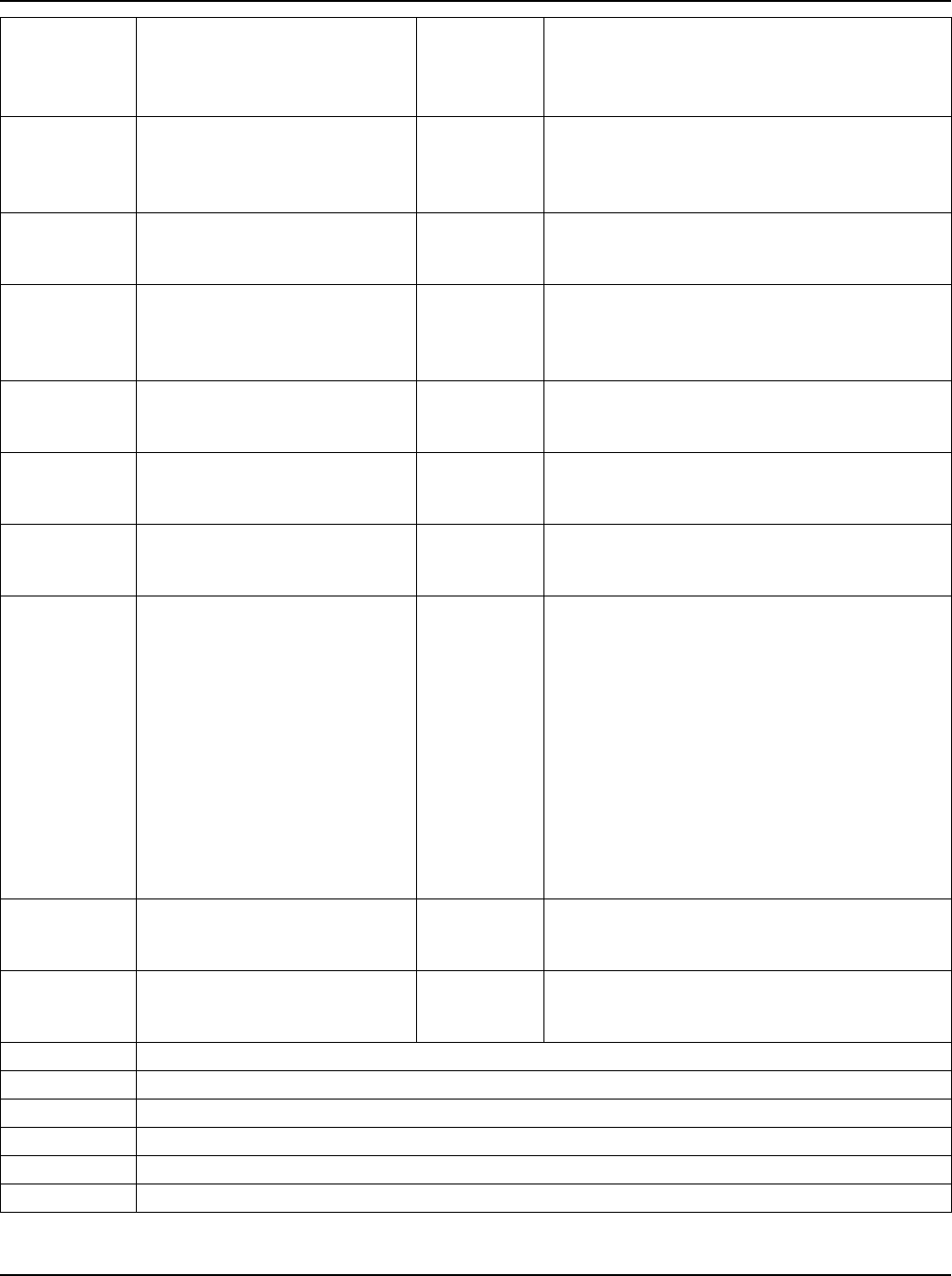
User Instructions Section 5877
Spec. No. 582140000 (Models 802NLDB, 802NLEB and 802NL-B) Issue AQ, January 15, 2013
Chapter 2. Navigating the MCA Page 2-47
This document is property of Emerson Network Power, Energy Systems, North America, Inc. and contains confidential and proprietary information owned by Emerson Network Power, Energy
Systems, North America, Inc. Any copying, use, or disclosure of it without the written permission of Emerson Network Power, Energy Systems, North America, Inc. is strictly prohibited.
MCA Menu
Tree Line No.
(Section
5886)
Message Displayed
Associated
with ...
Definition
320
ERASE THE ALARM LOG
Configure
Menu
Deletes all MCA Alarm Log entries.
1. Refer to "Changing a Control Function"
in the table at the beginning of this
chapter.
320A
CHANGE NETWORK
ADDRESSES
Configure
Menu
Allows you to view and change the network IP,
gateway, and netmask addresses used by the
LMS1000 when connecting to the network.
320B
##.##.##.##.##.##
MAC ADDRESS
Network
Address
Menu
Displays the Ethernet (MAC) address used by
the LMS1000 when connecting to the network.
Note: This address cannot be changed, only
viewed.
320C
###.###.###.###
IP ADDRESS
Network
Address
Menu
Allows you to change the IP address used by
the LMS1000 when connecting to the network.
320D
###.###.###.###
NET MASK ADDRESS
Network
Address
Menu
Allows you to change the netmask address
used by the LMS1000 when connecting to the
network.
320E
###.###.###.###
GATEWAY ADDRESS
Network
Address
Menu
Allows you to change the gateway address
used by the LMS1000 when connecting to the
network.
320F
VALIDATE THE ADDRESS
CHANGES?
or
UPDATE/RESTART LMS
WITH CHANGES?
or
THE CHANGES WERE
REJECTED
Network
Address
Menu
This allows you to save the address changes
that were made. The system must first verify
that the new IP, netmask, and gateway
addresses are compatible with each other.
or
This allows you to pass the saved addresses to
the LMS1000.
Note: The LMS1000 will need to be restarted
for the address changes to take effect.
or
The new IP, netmask, and gateway addresses
are not compatible with each other. The
changes are not accepted.
320G
GO TO CONFIGURE MENU
Network
Address
Menu
Press ENTER to go to this menu.
320H
GO BACK TO MENU TREE
BEGINNING
Network
Address
Menu
Press ENTER to go to the beginning of the
MCA Menu Tree.
321
NO FUNCTION IN THIS SYSTEM
321A
NO FUNCTION IN THIS SYSTEM
321B
NO FUNCTION IN THIS SYSTEM
321C
NO FUNCTION IN THIS SYSTEM
321D
NO FUNCTION IN THIS SYSTEM
321E
NO FUNCTION IN THIS SYSTEM
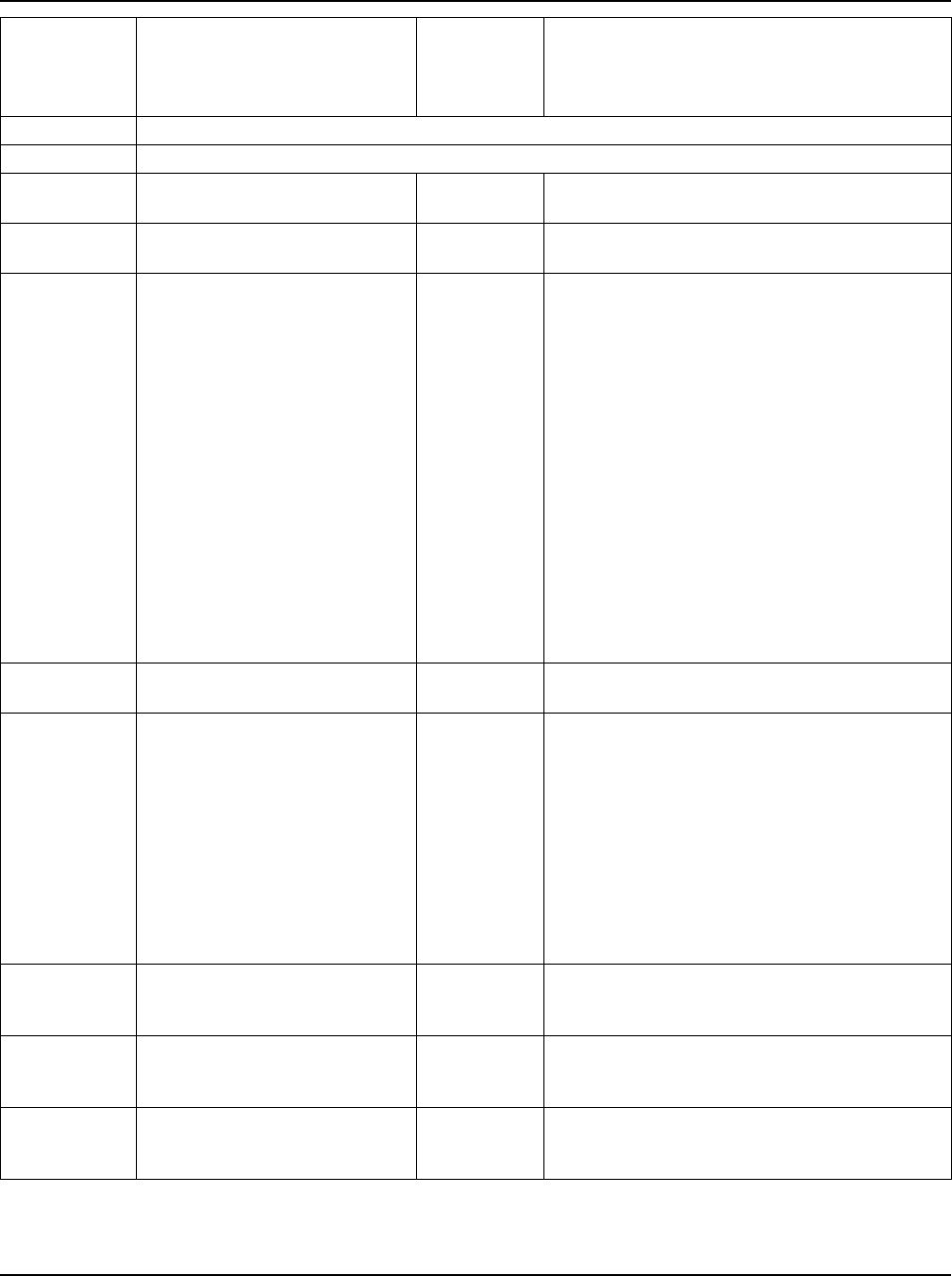
Section 5877 User Instructions
Issue AQ, January 15, 2013 Spec. No. 582140000 (Models 802NLDB, 802NLEB and 802NL-B)
Page 2-48 Chapter 2. Navigating the MCA
This document is property of Emerson Network Power, Energy Systems, North America, Inc. and contains confidential and proprietary information owned by Emerson Network Power, Energy
Systems, North America, Inc. Any copying, use, or disclosure of it without the written permission of Emerson Network Power, Energy Systems, North America, Inc. is strictly prohibited.
MCA Menu
Tree Line No.
(Section
5886)
Message Displayed
Associated
with ...
Definition
321F
NO FUNCTION IN THIS SYSTEM
321G
NO FUNCTION IN THIS SYSTEM
322
GO TO FUNCTION MENU
Configure
Menu
Press ENTER to go to this menu.
322A
GO BACK TO MENU TREE
BEGINNING
Configure
Menu
Press ENTER to go to the beginning of the
MCA Menu Tree.
323
VERIFY TEST, ESTOP,
& HVS INPUTS
or
TEST SHUTDOWN INPUT
IS ON
or
EMERGENCY STOP INPUT
IS ON
or
HI VOLTAGE SHUTDOWN
INPUT IS ON
Function
Menu
Allows you to verify the test, emergency stop,
and high voltage shutdown inputs.
1. Navigate to this menu item.
2. Apply the Test input. Verify MCA
displays TEST SHUTDOWN INPUT IS
ON.
3. With the Test input still applied, apply
the Emergency Stop input. Verify MCA
displays EMERGENCY STOP INPUT
IS ON. Release the Emergency Stop
input.
4. With the Test input still applied, apply
the High Voltage Shutdown input.
Verify MCA displays HI VOLTAGE
SHUTDOWN INPUT IS ON. Release
the High Voltage Shutdown input.
5. Release the Test input.
324
VIEW THE ALARM LOG
Function
Menu
Press ENTER to view the MCA Alarm Log.
325
dd-mon-yy hh:mm:ss♪
CONTROLLER
or
dd-mon-yy hh:mm:ss
CONTROLLER
Alarm Log
Menu
Displays the alarms (with date and time stamp)
recorded for the Controller element of the
system. Note that the recordable alarm
conditions are set by configuring MCA
Relay Function Channel #24. The factory
defaults are shown in this chart.
Press UP and DOWN ARROWS to scroll if
multiple alarms are recorded.
A 'music note' (♪) after the date/time stamp
indicates the alarm went active. A 'checkmark'
() indicates the alarm retired.
326
SYSTEM CONTROLLER
NO ALARMS
MCA
Alarm Log
Detail Menu
Recordable MCA (Controller) event.
327
EMERGENCY STOP
INPUT ACTIVE
MCA
Alarm Log
Detail Menu
Recordable MCA (Controller) event.
328
HI VOLTAGE SHUTDOWN
INPUT ACTIVE
MCA
Alarm Log
Detail Menu
Recordable MCA (Controller) event.
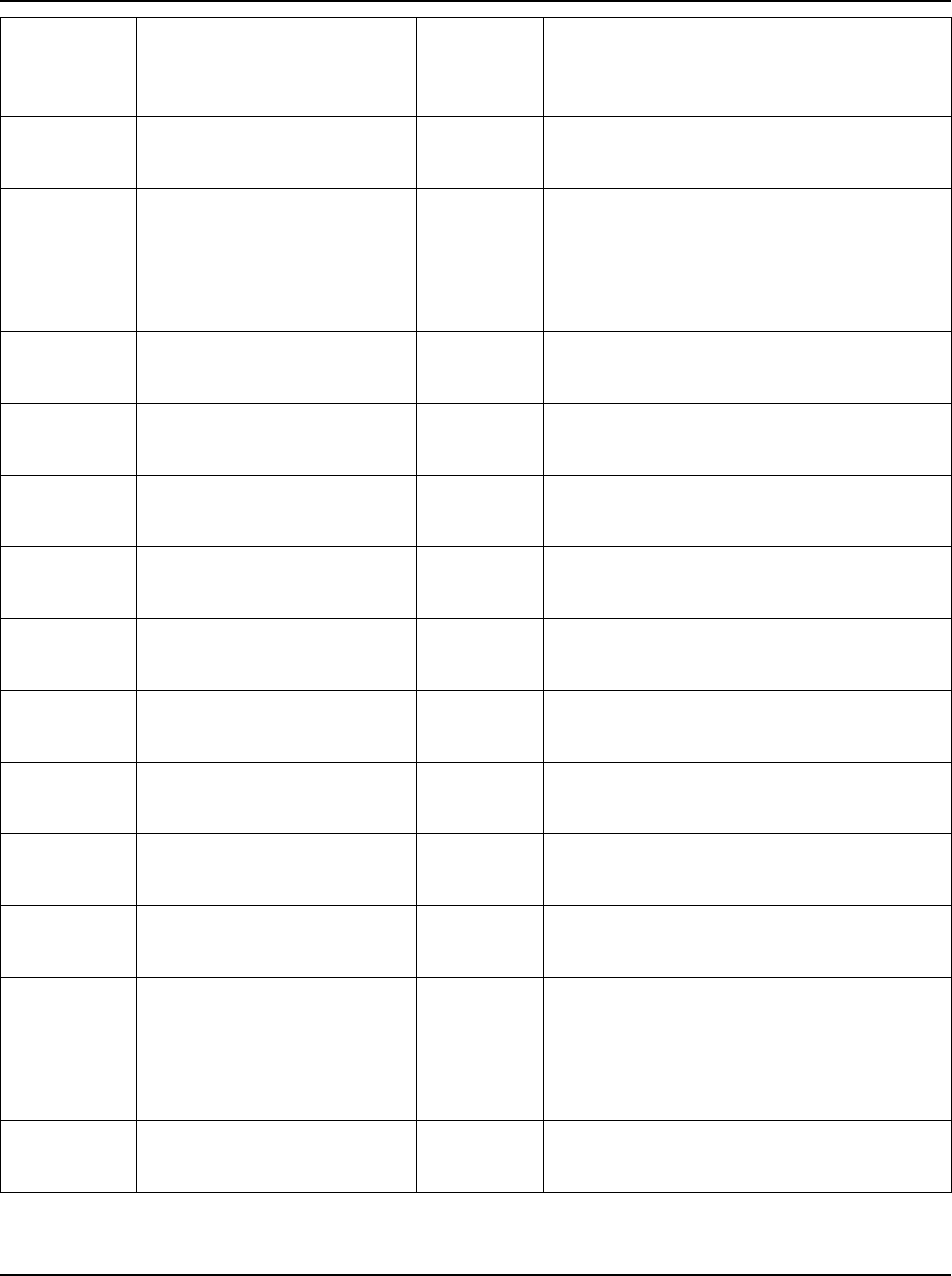
User Instructions Section 5877
Spec. No. 582140000 (Models 802NLDB, 802NLEB and 802NL-B) Issue AQ, January 15, 2013
Chapter 2. Navigating the MCA Page 2-49
This document is property of Emerson Network Power, Energy Systems, North America, Inc. and contains confidential and proprietary information owned by Emerson Network Power, Energy
Systems, North America, Inc. Any copying, use, or disclosure of it without the written permission of Emerson Network Power, Energy Systems, North America, Inc. is strictly prohibited.
MCA Menu
Tree Line No.
(Section
5886)
Message Displayed
Associated
with ...
Definition
328A
ALTERNATE CURRENT
LIMIT ACTIVE
MCA
Alarm Log
Detail Menu
Recordable MCA (Controller) event.
329
SYSTEM VOLTAGE IS
VERY LOW
MCA
Alarm Log
Detail Menu
Recordable MCA (Controller) event.
330
SYSTEM BATTERY IS ON
DISCHARGE
MCA
Alarm Log
Detail Menu
Recordable MCA (Controller) event.
331
SYSTEM HIGH VOLTAGE
#1 ALARM
MCA
Alarm Log
Detail Menu
Recordable MCA (Controller) event.
332
SYSTEM HIGH VOLTAGE
#2 ALARM
MCA
Alarm Log
Detail Menu
Recordable MCA (Controller) event.
333
NO PCUs ARE
IN INVENTORY
MCA
Alarm Log
Detail Menu
Recordable MCA (Controller) event.
334
NO DIST. PANELS ARE
IN INVENTORY
MCA
Alarm Log
Detail Menu
Recordable MCA (Controller) event.
335
NO ROUTERS ARE
IN INVENTORY
MCA
Alarm Log
Detail Menu
Recordable MCA (Controller) event.
336
NO RELAY BOARDS ARE
IN INVENTORY
MCA
Alarm Log
Detail Menu
Recordable MCA (Controller) event.
337
HIGH TEMPERATURE #1
ALARM
MCA
Alarm Log
Detail Menu
Recordable MCA (Controller) event.
338
HIGH TEMPERATURE #2
ALARM
MCA
Alarm Log
Detail Menu
Recordable MCA (Controller) event.
339
LOW TEMPERATURE #1
ALARM
MCA
Alarm Log
Detail Menu
Recordable MCA (Controller) event.
340
LOW TEMPERATURE #2
ALARM
MCA
Alarm Log
Detail Menu
Recordable MCA (Controller) event.
341
TEMPERATURE SENSOR
NO SIGNAL
MCA
Alarm Log
Detail Menu
Recordable MCA (Controller) event.
342
MAJOR MONITORING
ALARM(S)
MCA
Alarm Log
Detail Menu
Recordable MCA (Controller) event.
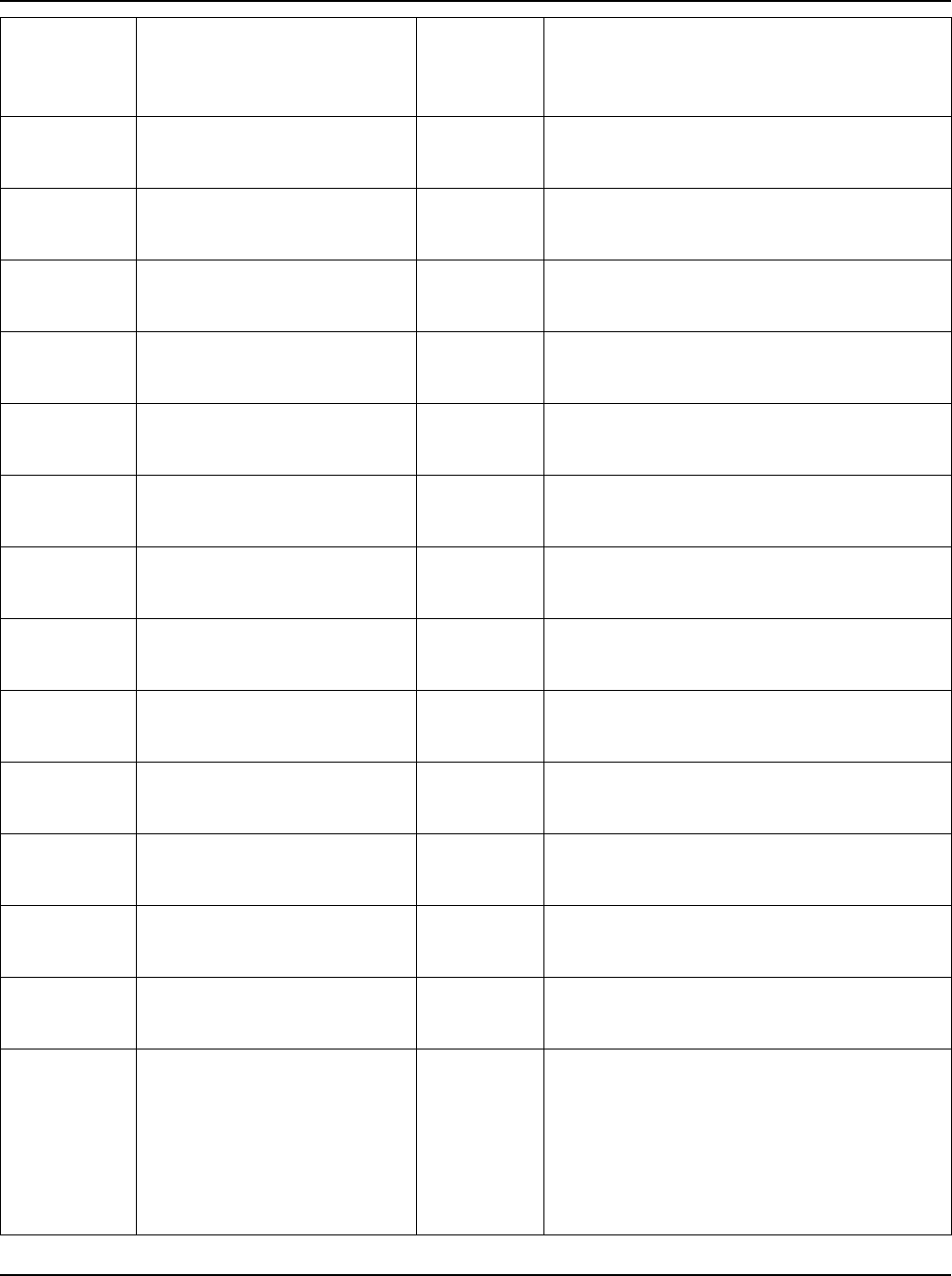
Section 5877 User Instructions
Issue AQ, January 15, 2013 Spec. No. 582140000 (Models 802NLDB, 802NLEB and 802NL-B)
Page 2-50 Chapter 2. Navigating the MCA
This document is property of Emerson Network Power, Energy Systems, North America, Inc. and contains confidential and proprietary information owned by Emerson Network Power, Energy
Systems, North America, Inc. Any copying, use, or disclosure of it without the written permission of Emerson Network Power, Energy Systems, North America, Inc. is strictly prohibited.
MCA Menu
Tree Line No.
(Section
5886)
Message Displayed
Associated
with ...
Definition
343
MINOR MONITORING
ALARM(S)
MCA
Alarm Log
Detail Menu
Recordable MCA (Controller) event.
344
Monitoring LED
Messages
MCA
Alarm Log
Detail Menu
Recordable MCA (Controller) event.
345
MONITORING DOES NOT
RESPOND
MCA
Alarm Log
Detail Menu
Recordable MCA (Controller) event.
346
CONTROLLER FAILURE
####
MCA
Alarm Log
Detail Menu
Recordable MCA (Controller) event.
347
THE CONTROLLER IS
INITIALIZING
MCA
Alarm Log
Detail Menu
Recordable MCA (Controller) event.
348
TOTAL LOAD CURRENT
ALARM
MCA
Alarm Log
Detail Menu
Recordable MCA (Controller) event.
349
GROUP A LOAD CURRENT
ALARM
MCA
Alarm Log
Detail Menu
Recordable MCA (Controller) event.
350
GROUP B LOAD CURRENT
ALARM
MCA
Alarm Log
Detail Menu
Recordable MCA (Controller) event.
351
THE DISPLAY DOES NOT
RESPOND
MCA
Alarm Log
Detail Menu
Recordable MCA (Controller) event.
352
SYSTEM OUTPUT SENSE
vv.vvV
MCA
Alarm Log
Detail Menu
Recordable System Data.
353
TOTAL LOAD CURRENT
aaaaaA
MCA
Alarm Log
Detail Menu
Recordable System Data.
354
GO TO ALARM LOG MENU
MCA
Alarm Log
Detail Menu
Press ENTER to go to this menu.
355
GO BACK TO MENU TREE
BEGINNING
MCA
Alarm Log
Detail Menu
Press ENTER to go to the beginning of the
MCA Menu Tree.
356
dd-mon-yy hh:mm:ss♪
B#-SN#
or
dd-mon-yy hh:mm:ss
B#-SN#
Alarm Log
Menu
Displays the alarms (with date and time stamp)
recorded for the Rectifier element of the
system.
Press UP and DOWN ARROWS to scroll if
multiple alarms are recorded.
A 'music note' (♪) after the date/time stamp
indicates the alarm went active. A 'checkmark'
() indicates the alarm retired.
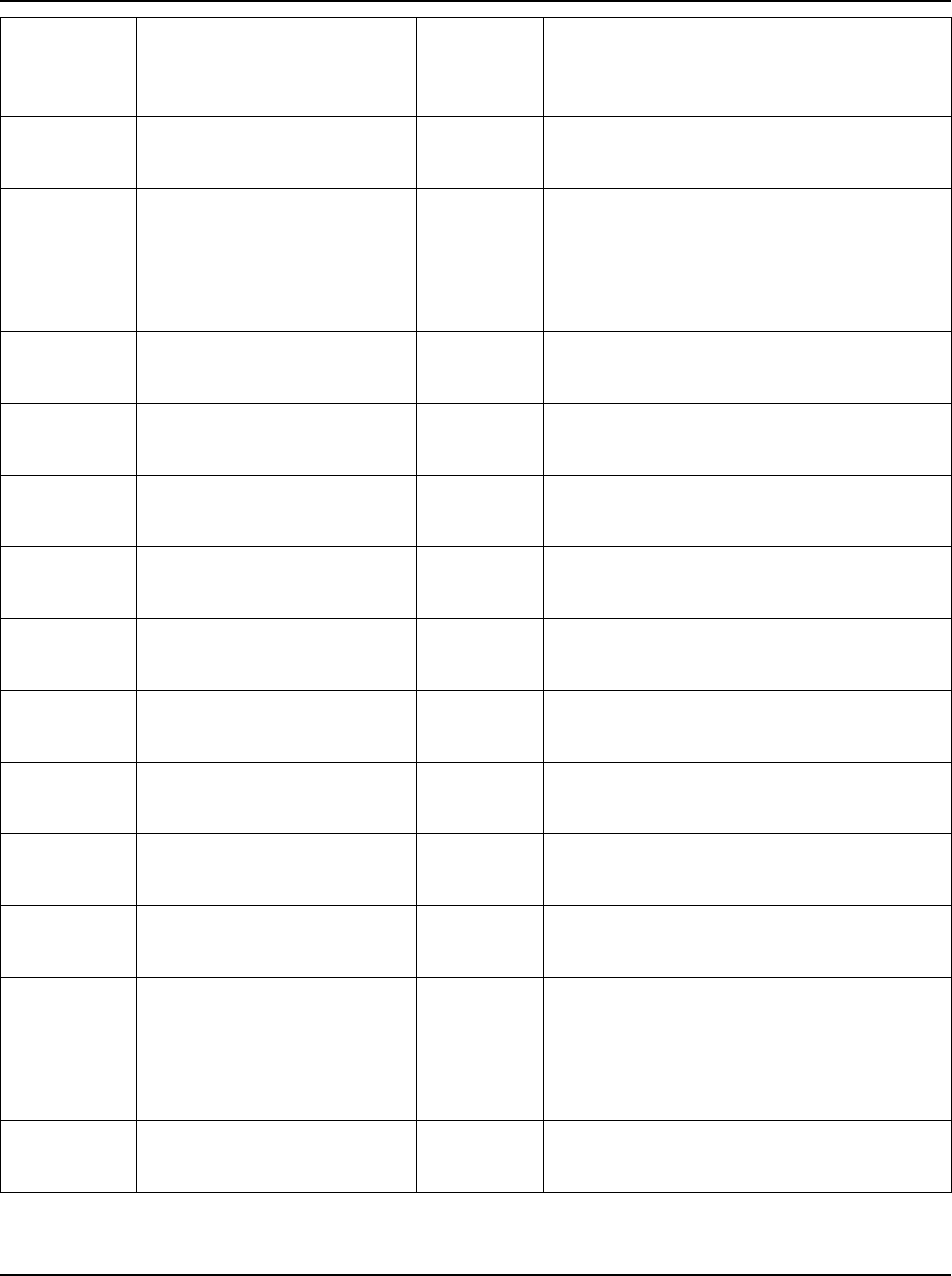
User Instructions Section 5877
Spec. No. 582140000 (Models 802NLDB, 802NLEB and 802NL-B) Issue AQ, January 15, 2013
Chapter 2. Navigating the MCA Page 2-51
This document is property of Emerson Network Power, Energy Systems, North America, Inc. and contains confidential and proprietary information owned by Emerson Network Power, Energy
Systems, North America, Inc. Any copying, use, or disclosure of it without the written permission of Emerson Network Power, Energy Systems, North America, Inc. is strictly prohibited.
MCA Menu
Tree Line No.
(Section
5886)
Message Displayed
Associated
with ...
Definition
357
PCU B#-SN#
NO ALARMS
PCU
Alarm Log
Detail Menu
Recordable Rectifier Module (PCU) event.
358
PCU B#-SN#
EMERG. STOP
PCU
Alarm Log
Detail Menu
Recordable Rectifier Module (PCU) event.
359
PCU B#-SN#
H.V. SHUTDOWN
PCU
Alarm Log
Detail Menu
Recordable Rectifier Module (PCU) event.
360
PCU B#-SN#
AC LINE OFF
PCU
Alarm Log
Detail Menu
Recordable Rectifier Module (PCU) event.
361
PCU B#-SN#
AC LINE LOW
PCU
Alarm Log
Detail Menu
Recordable Rectifier Module (PCU) event.
362
PCU B#-SN#
AC LINE HIGH
PCU
Alarm Log
Detail Menu
Recordable Rectifier Module (PCU) event.
363
PCU B#-SN#
AC PHASE LOST
PCU
Alarm Log
Detail Menu
Recordable Rectifier Module (PCU) event.
364
PCU B#-SN#
POWER FACTOR
PCU
Alarm Log
Detail Menu
Recordable Rectifier Module (PCU) event.
365
PCU B#-SN#
DC/DC CONV.
PCU
Alarm Log
Detail Menu
Recordable Rectifier Module (PCU) event.
366
PCU B#-SN#
FUSE/BREAKER
PCU
Alarm Log
Detail Menu
Recordable Rectifier Module (PCU) event.
367
PCU B#-SN#
INHIBITED
PCU
Alarm Log
Detail Menu
Recordable Rectifier Module (PCU) event.
368
PCU B#-SN#
ON STANDBY
PCU
Alarm Log
Detail Menu
Recordable Rectifier Module (PCU) event.
369
PCU B#-SN#
THERMAL LIMIT
PCU
Alarm Log
Detail Menu
Recordable Rectifier Module (PCU) event.
370
PCU B#-SN#
THERMAL STOP
PCU
Alarm Log
Detail Menu
Recordable Rectifier Module (PCU) event.
371
PCU B#-SN#
HIGH AMBIENT
PCU
Alarm Log
Detail Menu
Recordable Rectifier Module (PCU) event.
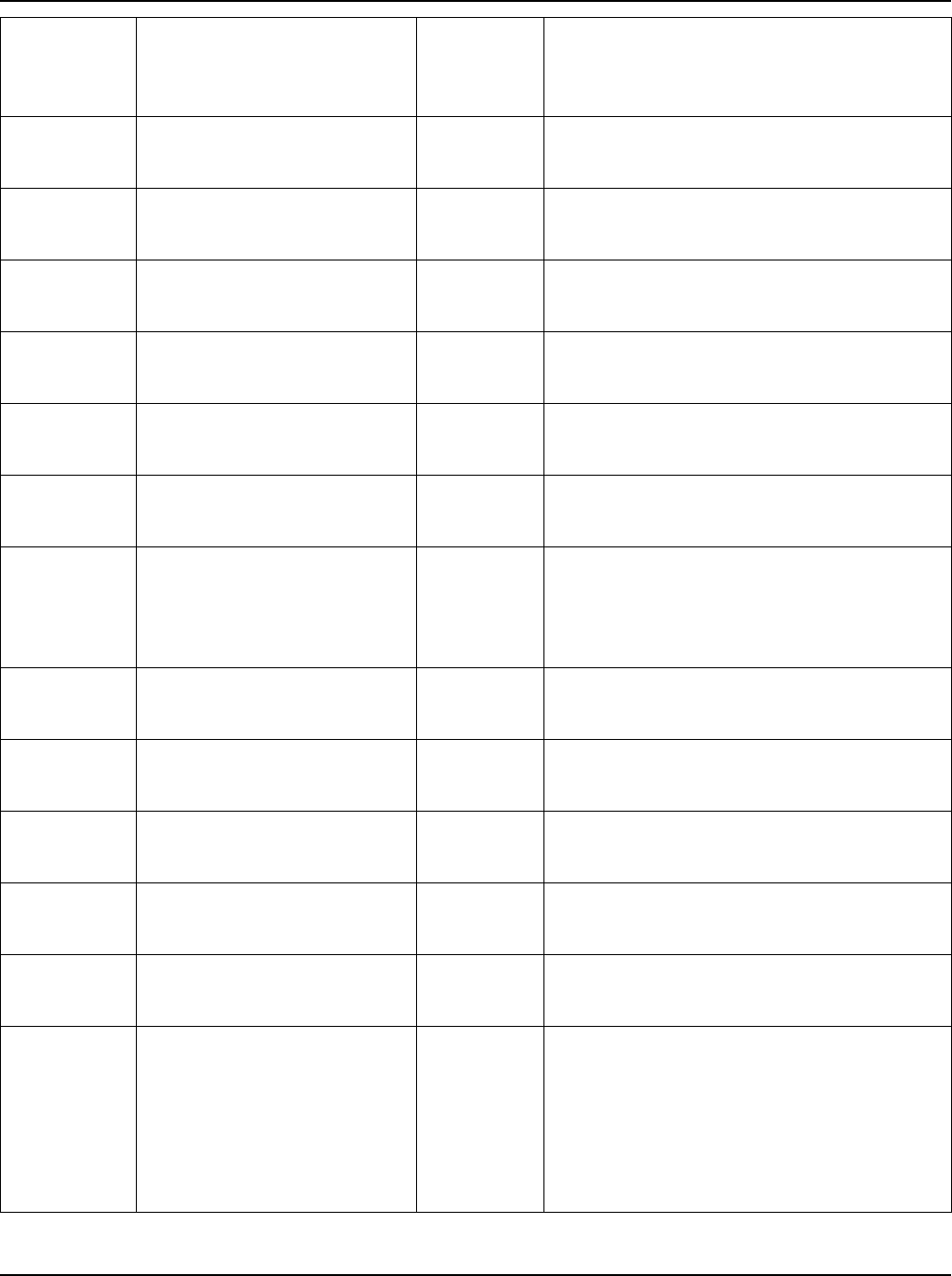
Section 5877 User Instructions
Issue AQ, January 15, 2013 Spec. No. 582140000 (Models 802NLDB, 802NLEB and 802NL-B)
Page 2-52 Chapter 2. Navigating the MCA
This document is property of Emerson Network Power, Energy Systems, North America, Inc. and contains confidential and proprietary information owned by Emerson Network Power, Energy
Systems, North America, Inc. Any copying, use, or disclosure of it without the written permission of Emerson Network Power, Energy Systems, North America, Inc. is strictly prohibited.
MCA Menu
Tree Line No.
(Section
5886)
Message Displayed
Associated
with ...
Definition
372
PCU B#-SN#
LOAD SHARE
PCU
Alarm Log
Detail Menu
Recordable Rectifier Module (PCU) event.
373
PCU B#-SN#
1 FAN SPEED
PCU
Alarm Log
Detail Menu
Recordable Rectifier Module (PCU) event.
374
PCU B#-SN#
2+ FANS SPEED
PCU
Alarm Log
Detail Menu
Recordable Rectifier Module (PCU) event.
375
PCU B#-SN#
NO VOLT SENSE
PCU
Alarm Log
Detail Menu
Recordable Rectifier Module (PCU) event.
376
PCU B#-SN#
DUPLICATED
PCU
Alarm Log
Detail Menu
Recordable Rectifier Module (PCU) event.
377
PCU B#-SN#
NO RESPONSE
PCU
Alarm Log
Detail Menu
Recordable Rectifier Module (PCU) event.
378
PCU B#-SN#
TURNED ON
or
PCU B#-SN#
TURNED OFF
PCU
Alarm Log
Detail Menu
Recordable Rectifier Module (PCU) Data.
379
PCU B#-SN#
aaaaaA
PCU
Alarm Log
Detail Menu
Recordable Rectifier Module (PCU) Data.
380
SYSTEM OUTPUT SENSE
vv.vvV
PCU
Alarm Log
Detail Menu
Recordable System Data.
381
TOTAL LOAD CURRENT
aaaaaA
PCU
Alarm Log
Detail Menu
Recordable System Data.
382
GO TO ALARM LOG MENU
PCU
Alarm Log
Detail Menu
Press ENTER to go to this menu.
383
GO BACK TO MENU TREE
BEGINNING
PCU
Alarm Log
Detail Menu
Press ENTER to go to the beginning of the
MCA Menu Tree.
384
dd-mon-yy hh:mm:ss♪
PANEL B#-P#A/B
or
dd-mon-yy hh:mm:ss
PANEL B#-P#A/B
Alarm Log
Menu
Displays the alarms (with date and time stamp)
recorded for the Distribution Panel element of
the system.
Press UP and DOWN ARROWS to scroll if
multiple alarms are recorded.
A 'music note' (♪) after the date/time stamp
indicates the alarm went active. A 'checkmark'
() indicates the alarm retired.
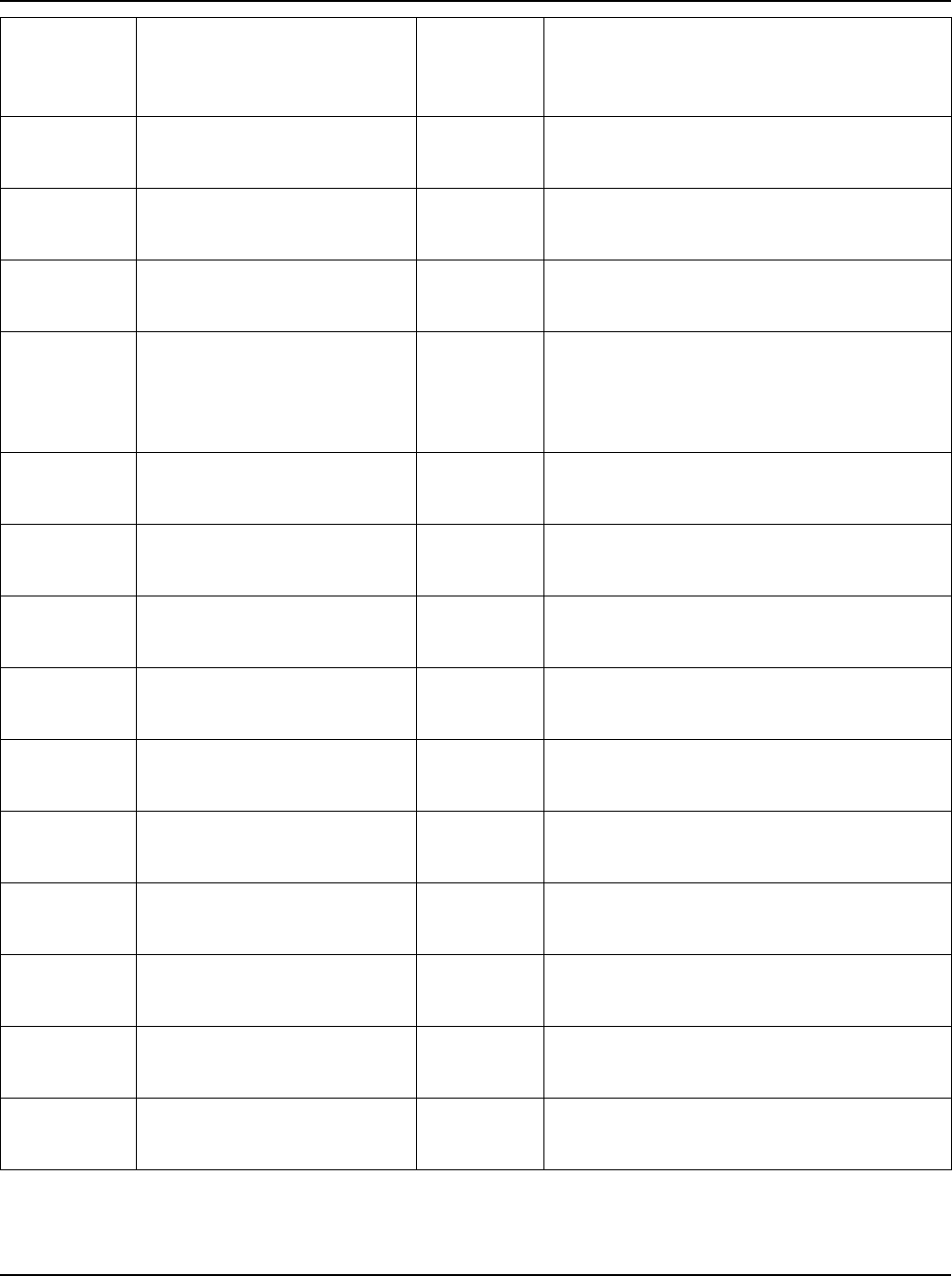
User Instructions Section 5877
Spec. No. 582140000 (Models 802NLDB, 802NLEB and 802NL-B) Issue AQ, January 15, 2013
Chapter 2. Navigating the MCA Page 2-53
This document is property of Emerson Network Power, Energy Systems, North America, Inc. and contains confidential and proprietary information owned by Emerson Network Power, Energy
Systems, North America, Inc. Any copying, use, or disclosure of it without the written permission of Emerson Network Power, Energy Systems, North America, Inc. is strictly prohibited.
MCA Menu
Tree Line No.
(Section
5886)
Message Displayed
Associated
with ...
Definition
385
DIST. PANEL B#-P#A/B
NO ALARMS
Distribution
Alarm Log
Detail Menu
Recordable Distribution Panel event.
386
DIST. PANEL B#-P#A/B
DISCONNECTED
Distribution
Alarm Log
Detail Menu
Recordable Distribution Panel event.
387
POSITION B#-P#A/B
IS OPEN
Distribution
Alarm Log
Detail Menu
Recordable Distribution Panel event.
388
POSITION B#-P#A/B
NOT FOUND
or
POSITION NOT FOUND
PANEL B#-P#A/B
Distribution
Alarm Log
Detail Menu
Recordable Distribution Panel event.
389
POSITION B#-P#A/B
TYPE UNKNOWN
Distribution
Alarm Log
Detail Menu
Recordable Distribution Panel event.
390
POSITION B#-P#A/B
OVER CURRENT
Distribution
Alarm Log
Detail Menu
Recordable Distribution Panel event.
391
DIST. PANEL B#-P#A/B
LVD FAILURE
Distribution
Alarm Log
Detail Menu
Recordable Distribution Panel event.
392
DIST. PANEL B#-P#A/B
A/B CHANGED
Distribution
Alarm Log
Detail Menu
Recordable Distribution Panel event.
393
DIST. PANEL B#-P#A/B
PROCESSOR
Distribution
Alarm Log
Detail Menu
Recordable Distribution Panel event.
394
DIST. PANEL B#-P#A/B IS
DUPLICATED
Distribution
Alarm Log
Detail Menu
Recordable Distribution Panel event.
395
DIST. PANEL B#-P#A/B
NO RESPONSE
Distribution
Alarm Log
Detail Menu
Recordable Distribution Panel event.
396
SYSTEM OUTPUT SENSE
vv.vvV
Distribution
Alarm Log
Detail Menu
Recordable System Data.
397
TOTAL LOAD CURRENT
aaaaaA
Distribution
Alarm Log
Detail Menu
Recordable System Data.
398
GO TO ALARM LOG MENU
Distribution
Alarm Log
Detail Menu
Press ENTER to go to this menu.
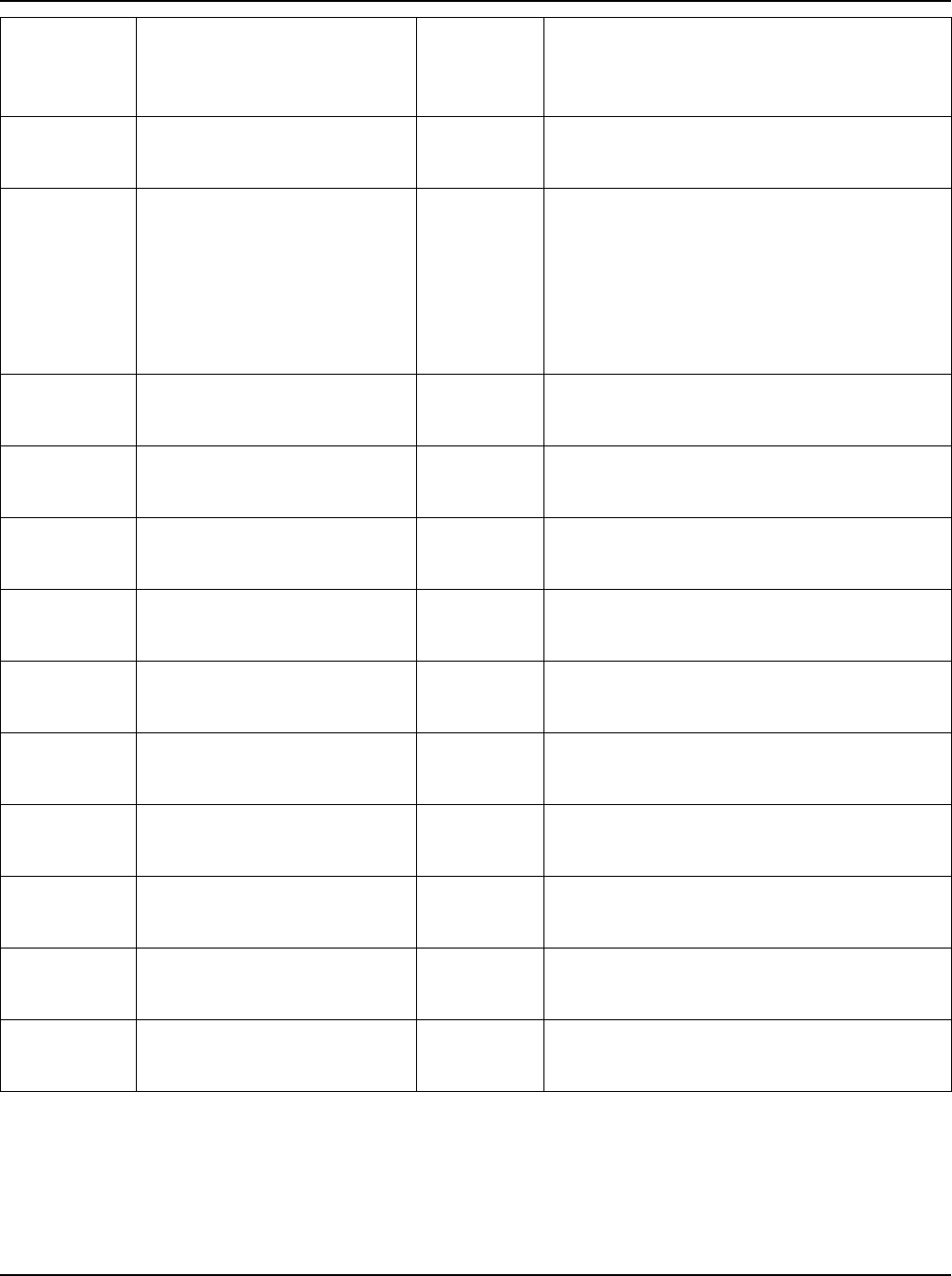
Section 5877 User Instructions
Issue AQ, January 15, 2013 Spec. No. 582140000 (Models 802NLDB, 802NLEB and 802NL-B)
Page 2-54 Chapter 2. Navigating the MCA
This document is property of Emerson Network Power, Energy Systems, North America, Inc. and contains confidential and proprietary information owned by Emerson Network Power, Energy
Systems, North America, Inc. Any copying, use, or disclosure of it without the written permission of Emerson Network Power, Energy Systems, North America, Inc. is strictly prohibited.
MCA Menu
Tree Line No.
(Section
5886)
Message Displayed
Associated
with ...
Definition
399
GO BACK TO MENU TREE
BEGINNING
Distribution
Alarm Log
Detail Menu
Press ENTER to go to the beginning of the
MCA Menu Tree.
400
dd-mon-yy hh:mm:ss♪
I/O B#-P#
or
dd-mon-yy hh:mm:ss
I/O B#-P#
Alarm Log
Menu
Displays the alarms (with date and time stamp)
recorded for the MCA I/O element of the
system.
Press UP and DOWN ARROWS to scroll if
multiple alarms are recorded.
A 'music note' (♪) after the date/time stamp
indicates the alarm went active. A 'checkmark'
() indicates the alarm retired.
401
I/O BOARD B#-P#
NO ALARMS
I/O Board
Alarm Log
Detail Menu
Recordable Relay event.
402
I/O BOARD B#-P#
BINARY I#
I/O Board
Alarm Log
Detail Menu
Recordable Relay event.
403
I/O BOARD B#-P#
OVER CURRENT
I/O Board
Alarm Log
Detail Menu
Recordable Relay event.
404
I/O BOARD B#-P#
PROCESSOR
I/O Board
Alarm Log
Detail Menu
Recordable Relay event.
405
I/O BOARD B#-P#
IS DUPLICATED
I/O Board
Alarm Log
Detail Menu
Recordable Relay event.
406
I/O BOARD B#-P#
NO RESPONSE
I/O Board
Alarm Log
Detail Menu
Recordable Relay event.
407
SYSTEM OUTPUT SENSE
vv.vvV
I/O Board
Alarm Log
Detail Menu
Recordable System Data.
408
TOTAL LOAD CURRENT
aaaaaA
I/O Board
Alarm Log
Detail Menu
Recordable System Data.
409
GO TO ALARM LOG MENU
I/O Board
Alarm Log
Detail Menu
Press ENTER to go to this menu.
410
GO BACK TO MENU TREE
BEGINNING
I/O Board
Alarm Log
Detail Menu
Press ENTER to go to the beginning of the
MCA Menu Tree.
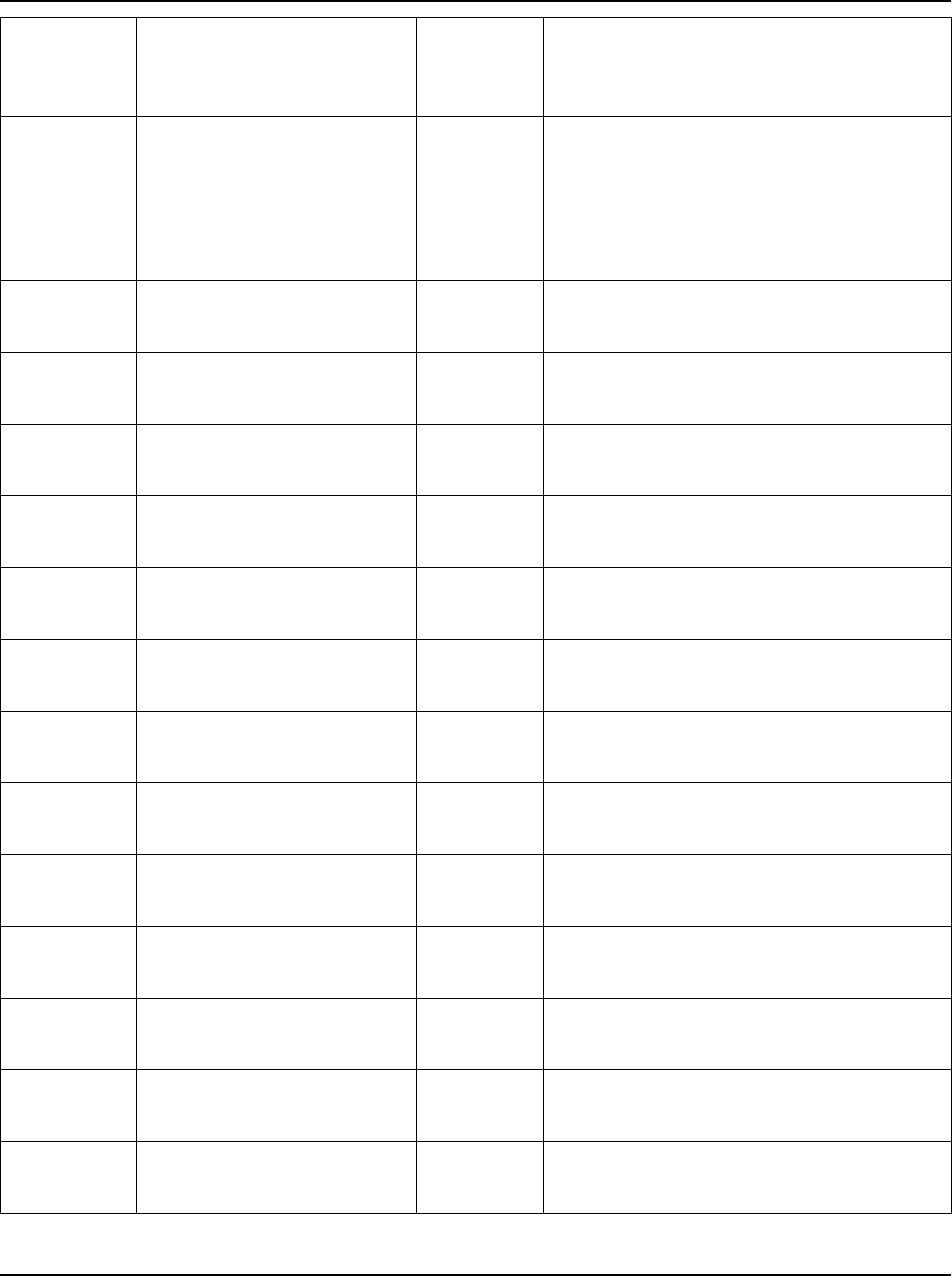
User Instructions Section 5877
Spec. No. 582140000 (Models 802NLDB, 802NLEB and 802NL-B) Issue AQ, January 15, 2013
Chapter 2. Navigating the MCA Page 2-55
This document is property of Emerson Network Power, Energy Systems, North America, Inc. and contains confidential and proprietary information owned by Emerson Network Power, Energy
Systems, North America, Inc. Any copying, use, or disclosure of it without the written permission of Emerson Network Power, Energy Systems, North America, Inc. is strictly prohibited.
MCA Menu
Tree Line No.
(Section
5886)
Message Displayed
Associated
with ...
Definition
411
dd-mon-yy hh:mm:ss♪
ROUTER B#
or
dd-mon-yy hh:mm:ss
ROUTER B#
Alarm Log
Menu
Displays the alarms (with date and time stamp)
recorded for the Router element of the system.
Press UP and DOWN ARROWS to scroll if
multiple alarms are recorded.
A 'music note' (♪) after the date/time stamp
indicates the alarm went active. A 'checkmark'
() indicates the alarm retired.
412
ROUTER B#
NO ALARMS
Router
Alarm Log
Detail Menu
Recordable Router event.
413
ROUTER B# REMOTE
SENSE OPEN
Router
Alarm Log
Detail Menu
Recordable Router event.
414
ROUTER B# INTERNAL
SENSE OPEN
Router
Alarm Log
Detail Menu
Recordable Router event.
415
ROUTER B# PROCESSOR
FAILURE
Router
Alarm Log
Detail Menu
Recordable Router event.
416
ROUTER B# REPORTS AN
ILLEGAL NODE
Router
Alarm Log
Detail Menu
Recordable Router event.
417
ROUTER B# IS
DUPLICATED
Router
Alarm Log
Detail Menu
Recordable Router event.
418
ROUTER B# DOES NOT
RESPOND
Router
Alarm Log
Detail Menu
Recordable Router event.
419
ROUTER B# REMOTE
SENSE vv.vvV
Router
Alarm Log
Detail Menu
Recordable Router Data.
420
ROUTER B# INTERNAL
SENSE vv.vvV
Router
Alarm Log
Detail Menu
Recordable Router Data.
421
SYSTEM OUTPUT SENSE
vv.vvV
Router
Alarm Log
Detail Menu
Recordable System Data.
422
TOTAL LOAD CURRENT
aaaaaA
Router
Alarm Log
Detail Menu
Recordable System Data.
423
GO TO ALARM LOG MENU
Router
Alarm Log
Detail Menu
Press ENTER to go to this menu.
424
GO BACK TO MENU TREE
BEGINNING
Router
Alarm Log
Detail Menu
Press ENTER to go to the beginning of the
MCA Menu Tree.
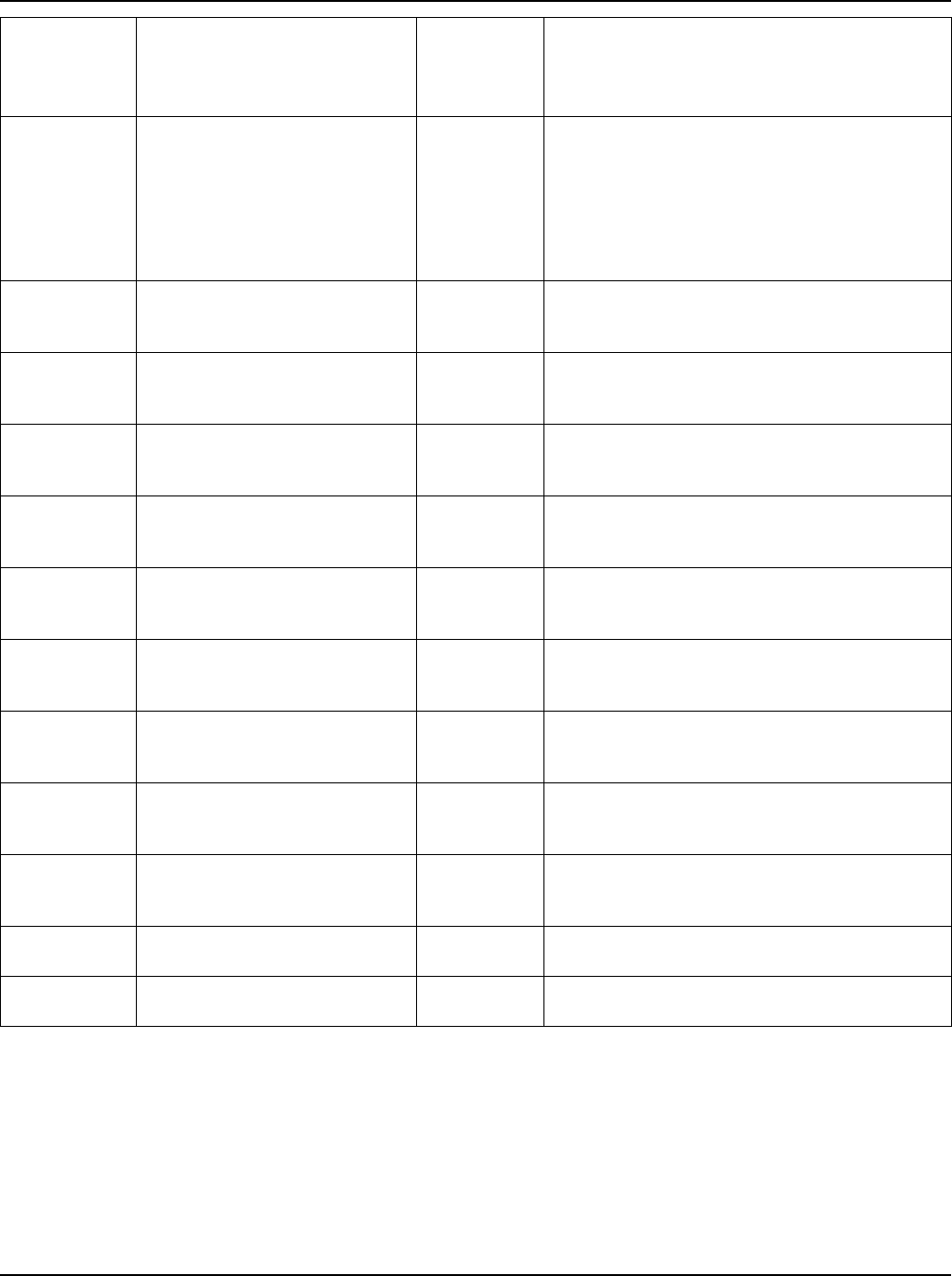
Section 5877 User Instructions
Issue AQ, January 15, 2013 Spec. No. 582140000 (Models 802NLDB, 802NLEB and 802NL-B)
Page 2-56 Chapter 2. Navigating the MCA
This document is property of Emerson Network Power, Energy Systems, North America, Inc. and contains confidential and proprietary information owned by Emerson Network Power, Energy
Systems, North America, Inc. Any copying, use, or disclosure of it without the written permission of Emerson Network Power, Energy Systems, North America, Inc. is strictly prohibited.
MCA Menu
Tree Line No.
(Section
5886)
Message Displayed
Associated
with ...
Definition
425
dd-mon-yy hh:mm:ss♪
RELAY B#-P#
or
dd-mon-yy hh:mm:ss
RELAY B#-P#
Alarm Log
Menu
Displays the alarms (with date and time stamp)
recorded for the Relay element of the system.
Press UP and DOWN ARROWS to scroll if
multiple alarms are recorded.
A 'music note' (♪) after the date/time stamp
indicates the alarm went active. A 'checkmark'
() indicates the alarm retired.
426
RELAY BOARD B#-P#
NO ALARMS
Relay
Alarm Log
Detail Menu
Recordable Relay event.
427
RELAY B#-P#-R# IS
STUCK
Relay
Alarm Log
Detail Menu
Recordable Relay event.
428
RELAY BOARD B#-P#
PROCESSOR
Relay
Alarm Log
Detail Menu
Recordable Relay event.
429
RELAY BOARD B#-P# IS
DUPLICATED
Relay
Alarm Log
Detail Menu
Recordable Relay event.
430
RELAY BOARD B#-P#
NO RESPONSE
Relay
Alarm Log
Detail Menu
Recordable Relay event.
431
SYSTEM OUTPUT SENSE
vv.vvV
Relay
Alarm Log
Detail Menu
Recordable System Data.
432
TOTAL LOAD CURRENT
aaaaaA
Relay
Alarm Log
Detail Menu
Recordable System Data.
433
GO TO ALARM LOG MENU
Relay
Alarm Log
Detail Menu
Press ENTER to go to this menu.
434
GO BACK TO MENU TREE
BEGINNING
Relay
Alarm Log
Detail Menu
Press ENTER to go to the beginning of the
MCA Menu Tree.
435
GO TO FUNCTION MENU
Alarm Log
Menu
Press ENTER to go to this menu.
436
GO BACK TO MENU TREE
BEGINNING
Alarm Log
Menu
Press ENTER to go to the beginning of the
MCA Menu Tree.
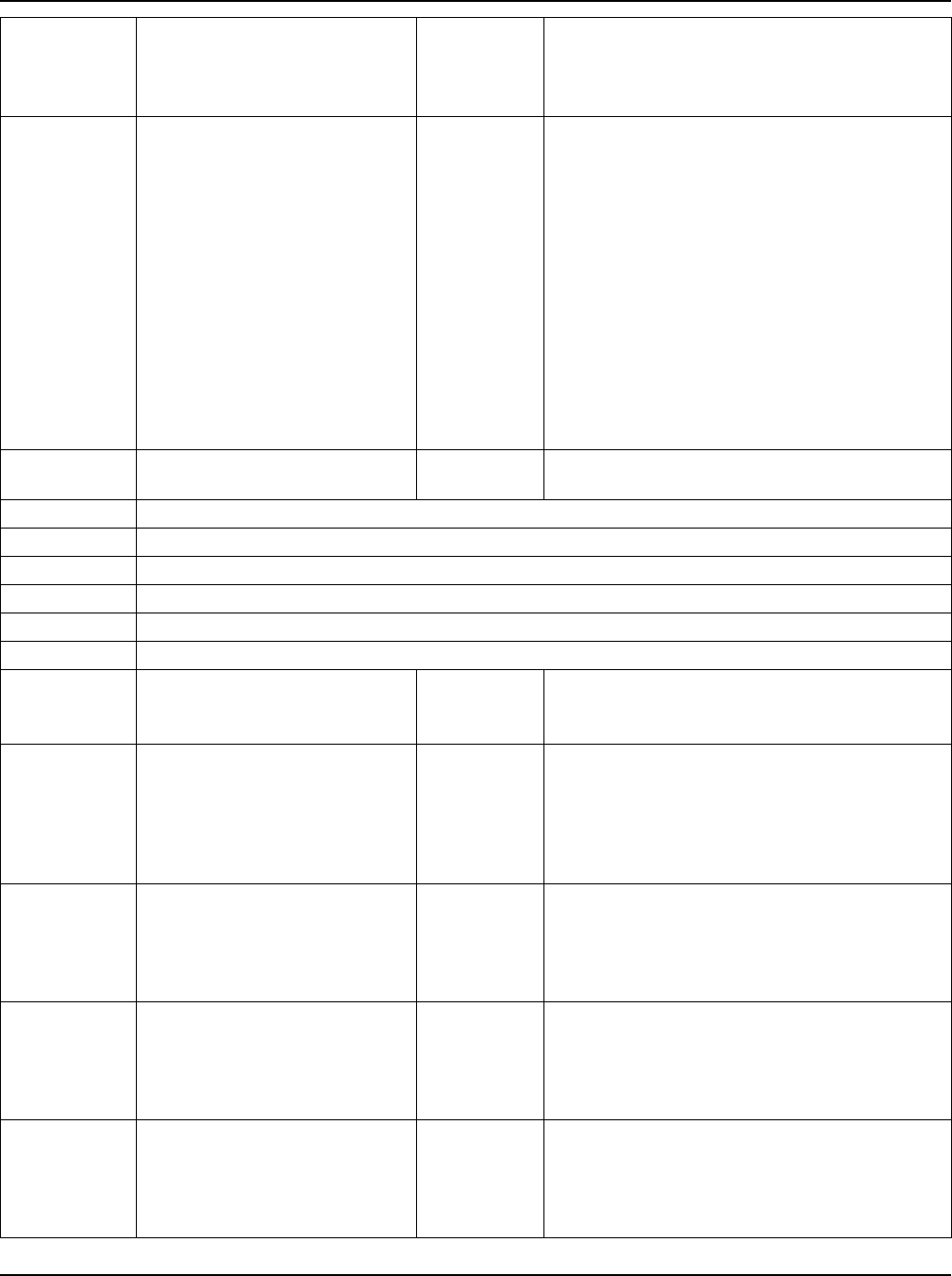
User Instructions Section 5877
Spec. No. 582140000 (Models 802NLDB, 802NLEB and 802NL-B) Issue AQ, January 15, 2013
Chapter 2. Navigating the MCA Page 2-57
This document is property of Emerson Network Power, Energy Systems, North America, Inc. and contains confidential and proprietary information owned by Emerson Network Power, Energy
Systems, North America, Inc. Any copying, use, or disclosure of it without the written permission of Emerson Network Power, Energy Systems, North America, Inc. is strictly prohibited.
MCA Menu
Tree Line No.
(Section
5886)
Message Displayed
Associated
with ...
Definition
437
PCU B#-ID#/N#
RECOGNIZED
or
DSM B#-P#A/B
RECOGNIZED
or
I/O B#-P#
RECOGNIZED
or
CRM B#
RECOGNIZED
or
RCB B#-P#
RECOGNIZED
Function
Menu
Lists the last item in the system that was
recognized by the MCA.
438
GO BACK TO MENU TREE
BEGINNING
Function
Menu
Press ENTER to go to the beginning of the
MCA Menu Tree.
439
NO FUNCTION IN THIS SYSTEM
440
NO FUNCTION IN THIS SYSTEM
441
NO FUNCTION IN THIS SYSTEM
442
NO FUNCTION IN THIS SYSTEM
443
NO FUNCTION IN THIS SYSTEM
444
NO FUNCTION IN THIS SYSTEM
A
############ WAIT ##
V###########
Initialization
Menu
When the system is initially started, an
initialization time and MCA software version
number are displayed.
B
CHECK VALUES BEFORE
STARTING
Initialization
Menu
Allows you to view (and change) the MCA
settings stored in memory before starting the
system.
1. Press the UP and DOWN ARROWS to
view (change) the following MCA
settings.
C
FLOAT SETPOINT
= vv.vvV
Initialization
Menu
Allows you to change the Float Output Voltage
set point.
1. Refer to "Changing a Value or Setting"
in the table at the beginning of this
chapter.
D
TEST/EQUALIZE
= vv.vvV
Initialization
Menu
Allows you to change the Test/Equalize Output
Voltage set point.
1. Refer to "Changing a Value or Setting"
in the table at the beginning of this
chapter.
E
HI VOLTAGE SHUTDOWN
= vv.vvV
Initialization
Menu
Allows you to change the High Voltage
Shutdown set point.
1. Refer to "Changing a Value or Setting"
in the table at the beginning of this
chapter.
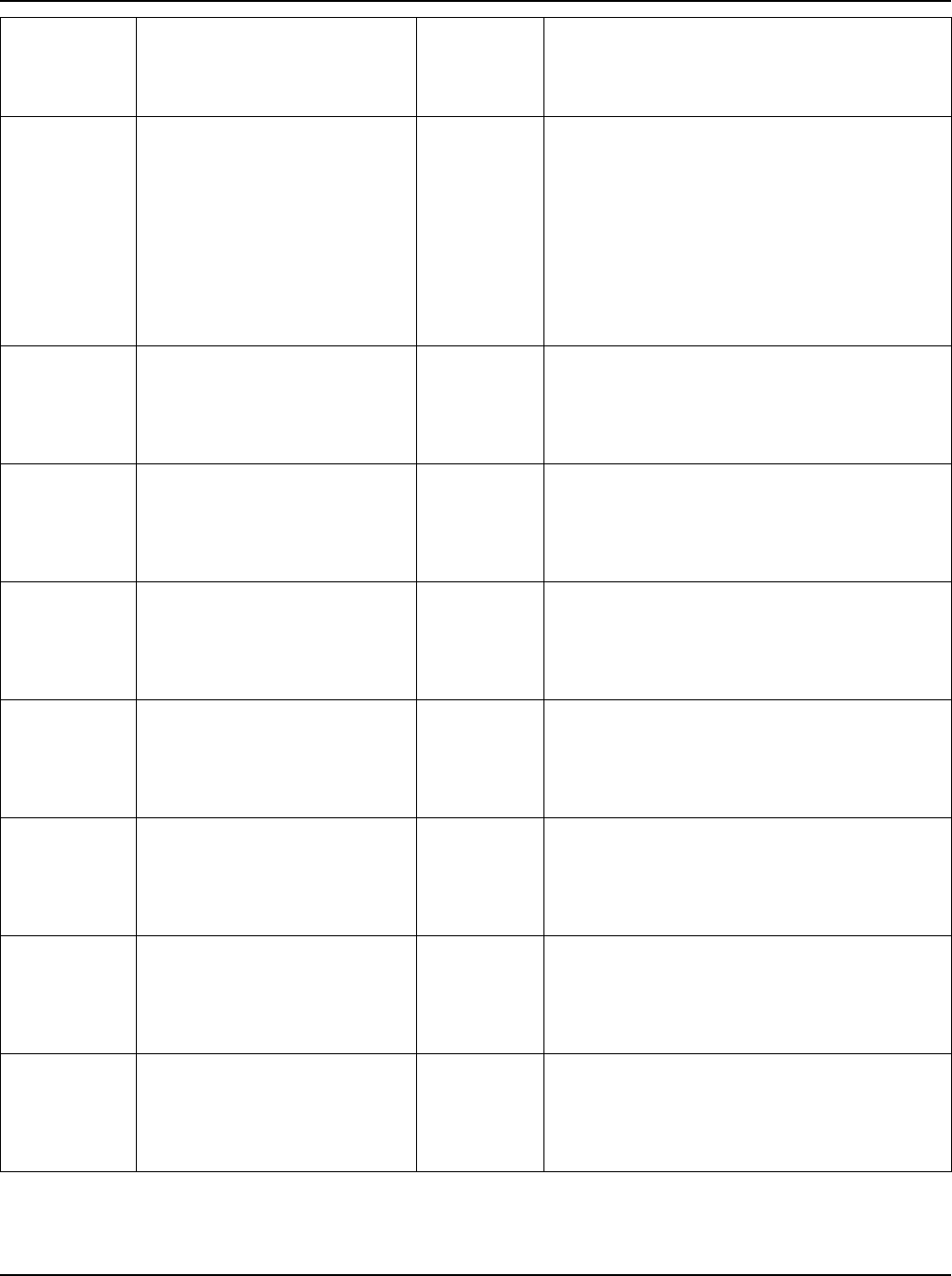
Section 5877 User Instructions
Issue AQ, January 15, 2013 Spec. No. 582140000 (Models 802NLDB, 802NLEB and 802NL-B)
Page 2-58 Chapter 2. Navigating the MCA
This document is property of Emerson Network Power, Energy Systems, North America, Inc. and contains confidential and proprietary information owned by Emerson Network Power, Energy
Systems, North America, Inc. Any copying, use, or disclosure of it without the written permission of Emerson Network Power, Energy Systems, North America, Inc. is strictly prohibited.
MCA Menu
Tree Line No.
(Section
5886)
Message Displayed
Associated
with ...
Definition
F
PCU CURRENT LIMIT
= aaaaaA
or
PCU CURRENT LIMIT
POWER SHARE
Initialization
Menu
Allows you to change the Current Limit set
point. aaaaaA = System current limit setting,
current limit circuit on all Rectifier Modules are
automatically adjusted to ensure system
current does not exceed this value.
1. Refer to "Changing a Value or Setting"
in the table at the beginning of this
chapter.
Note: When Power Share is enabled, current
limit is controlled by the Power Share feature.
G
SYSTEM HI VOLTAGE #1
= vv.vvV
Initialization
Menu
Allows you to change the System High Voltage
#1 Alarm set point.
1. Refer to "Changing a Value or Setting"
in the table at the beginning of this
chapter.
H
SYSTEM HI VOLTAGE #2
= vv.vvV
Initialization
Menu
Allows you to change the System High Voltage
#2 Alarm set point.
1. Refer to "Changing a Value or Setting"
in the table at the beginning of this
chapter.
I
BATTERY ON DISCHARGE
= vv.vvV
Initialization
Menu
Allows you to change the Battery on Discharge
Alarm set point.
1. Refer to "Changing a Value or Setting"
in the table at the beginning of this
chapter.
J
VERY LOW VOLTAGE
= vv.vvV
Initialization
Menu
Allows you to change the Very Low Voltage
Alarm set point.
1. Refer to "Changing a Value or Setting"
in the table at the beginning of this
chapter.
K
TOTAL LOAD CURRENT
= aaaaaA
Initialization
Menu
Allows you to change the Total Distribution
Load Current Alarm set point.
1. Refer to "Changing a Value or Setting"
in the table at the beginning of this
chapter.
L
DISTRIBUTION GROUP A
= aaaaaA
Initialization
Menu
Allows you to change the Distribution Group A
Load Current Alarm set point.
1. Refer to "Changing a Value or Setting"
in the table at the beginning of this
chapter.
M
DISTRIBUTION GROUP B
= aaaaaA
Initialization
Menu
Allows you to change the Distribution Group B
Load Current Alarm set point.
1. Refer to "Changing a Value or Setting"
in the table at the beginning of this
chapter.
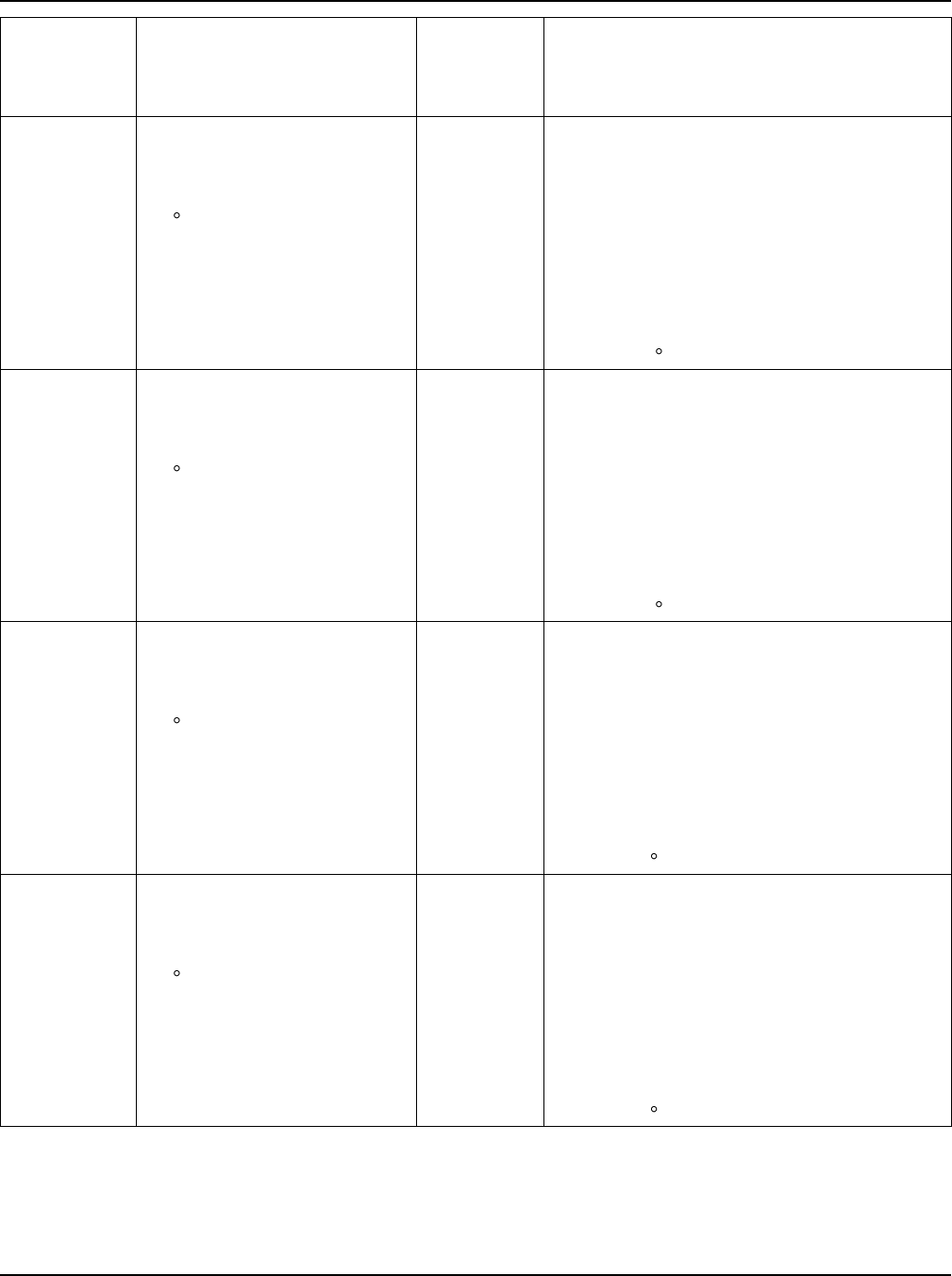
User Instructions Section 5877
Spec. No. 582140000 (Models 802NLDB, 802NLEB and 802NL-B) Issue AQ, January 15, 2013
Chapter 2. Navigating the MCA Page 2-59
This document is property of Emerson Network Power, Energy Systems, North America, Inc. and contains confidential and proprietary information owned by Emerson Network Power, Energy
Systems, North America, Inc. Any copying, use, or disclosure of it without the written permission of Emerson Network Power, Energy Systems, North America, Inc. is strictly prohibited.
MCA Menu
Tree Line No.
(Section
5886)
Message Displayed
Associated
with ...
Definition
N
HIGH TEMPERATURE #1
= ttt C/F
or
NO HIGH TEMPERATURE
#1 ALARM
Initialization
Menu
Allows you to change the High Temperature #1
Alarm set point, or disable the alarm.
1. Refer to "Changing a Value or Setting"
in the table at the beginning of this
chapter.
Note: To disable the feature, press
YES / + / i when in the change setting
mode to scroll to NO HIGH
TEMPERATURE #1 ALARM
(displayed when you scroll up to
"100 C").
O
HIGH TEMPERATURE #2
= ttt C/F
or
NO HIGH TEMPERATURE
#2 ALARM
Initialization
Menu
Allows you to change the High Temperature #2
Alarm set point, or disable the alarm.
1. Refer to "Changing a Value or Setting"
in the table at the beginning of this
chapter.
Note: To disable the feature, press
YES / + / i when in the change setting
mode to scroll to NO HIGH
TEMPERATURE #2 ALARM
(displayed when you scroll up to
"100 C").
P
LOW TEMPERATURE #1
= ttt C/F
or
NO LOW TEMPERATURE
#1 ALARM
Initialization
Menu
Allows you to change the Low Temperature #1
Alarm set point, or disable the alarm.
1. Refer to "Changing a Value or Setting"
in the table at the beginning of this
chapter.
Note: To disable the feature, press
NO / - when in the change setting
mode to scroll to NO LOW
TEMPERATURE #1 ALARM
(displayed when you scroll down to
"-50 C").
Q
LOW TEMPERATURE #2
= ttt C/F
or
NO LOW TEMPERATURE
#2 ALARM
Initialization
Menu
Allows you to change the Low Temperature #2
Alarm set point, or disable the alarm.
1. Refer to "Changing a Value or Setting"
in the table at the beginning of this
chapter.
Note: To disable the feature, press
NO / - when in the change setting
mode to scroll to NO LOW
TEMPERATURE #2 ALARM
(displayed when you scroll down to
"-50 C").
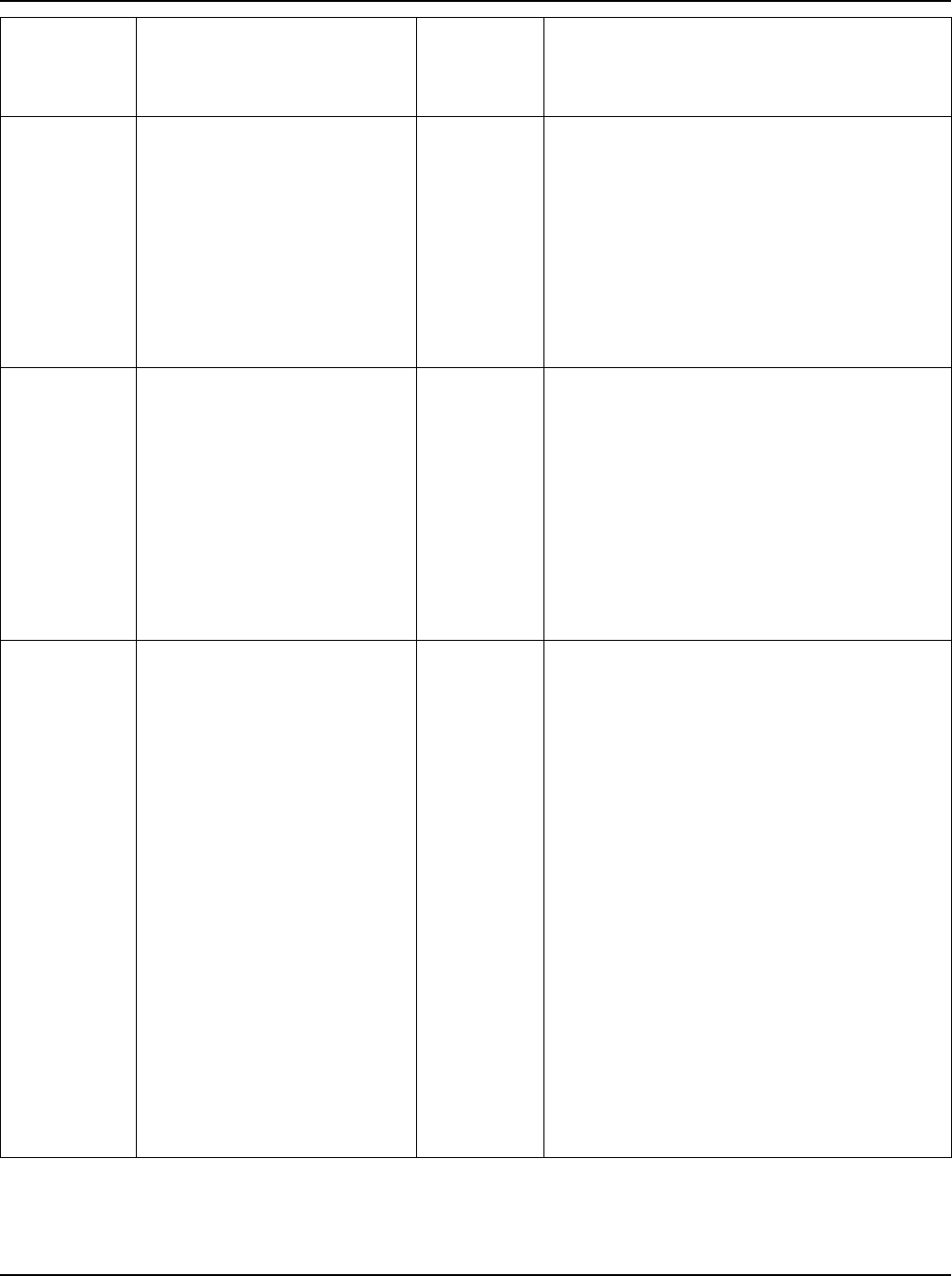
Section 5877 User Instructions
Issue AQ, January 15, 2013 Spec. No. 582140000 (Models 802NLDB, 802NLEB and 802NL-B)
Page 2-60 Chapter 2. Navigating the MCA
This document is property of Emerson Network Power, Energy Systems, North America, Inc. and contains confidential and proprietary information owned by Emerson Network Power, Energy
Systems, North America, Inc. Any copying, use, or disclosure of it without the written permission of Emerson Network Power, Energy Systems, North America, Inc. is strictly prohibited.
MCA Menu
Tree Line No.
(Section
5886)
Message Displayed
Associated
with ...
Definition
R
AUDIBLE SILENT TIME
= mm MINUTES
or
AUDIBLE ALARMS STAY
SILENCED
Initialization
Menu
Allows you to enable the MCA Audible Alarm
feature and set the Audible Alarm Cutoff Reset
Time Period set point, or disable the feature.
1. Refer to "Changing a Value or Setting"
in the table at the beginning of this
chapter.
Note: To disable the feature, press
NO / - when in the change setting
mode to scroll to AUDIBLE ALARMS
STAY SILENCED (displayed when you
scroll down to "zero minutes").
S
PCU SEQUENCING IS
DISABLED
or
PCU SEQUENCING DELAY
= ss SECONDS
Initialization
Menu
Allows you to enable the Rectifier Sequencing
feature and set the Rectifier Sequencing Delay
set point, or disable the feature.
1. Refer to "Changing a Value or Setting"
in the table at the beginning of this
chapter.
Note: To disable the feature, press
NO / - when in the change setting
mode to scroll to Rectifier
SEQUENCING IS DISABLED
(displayed when you scroll down to
"zero seconds").
T
TEST EQUALIZE IS DISABLED
TURN OFF POWER SHARE
or
MANUAL TEST/EQUALIZE
= hh HOURS
or
TEST/EQUALIZE STOP
IS MANUAL
Initialization
Menu
Allows you to enable the Manual Timed
Test/Equalize feature and set the Timed
Test/Equalize set point, or disable the feature.
1. Refer to "Changing a Value or Setting"
in the table at the beginning of this
chapter.
Note: To disable the feature, press
NO / - when in the change setting
mode to scroll to TEST/EQUALIZE
STOP IS MANUAL (displayed when
you scroll down to "zero hours"). This
indicates the manually initiated timed
test/equalize feature is disabled and
the system must be manually returned
to the float mode if placed in the
test/equalize mode.
When the Power Share feature is enabled, the
system cannot be placed in the Test/Equalize
mode.
Note: Test/Equalize Mode requires Power
Share to be turned off. A message is displayed
if Power Share is on. Turn Power Share off
first then return to this menu.
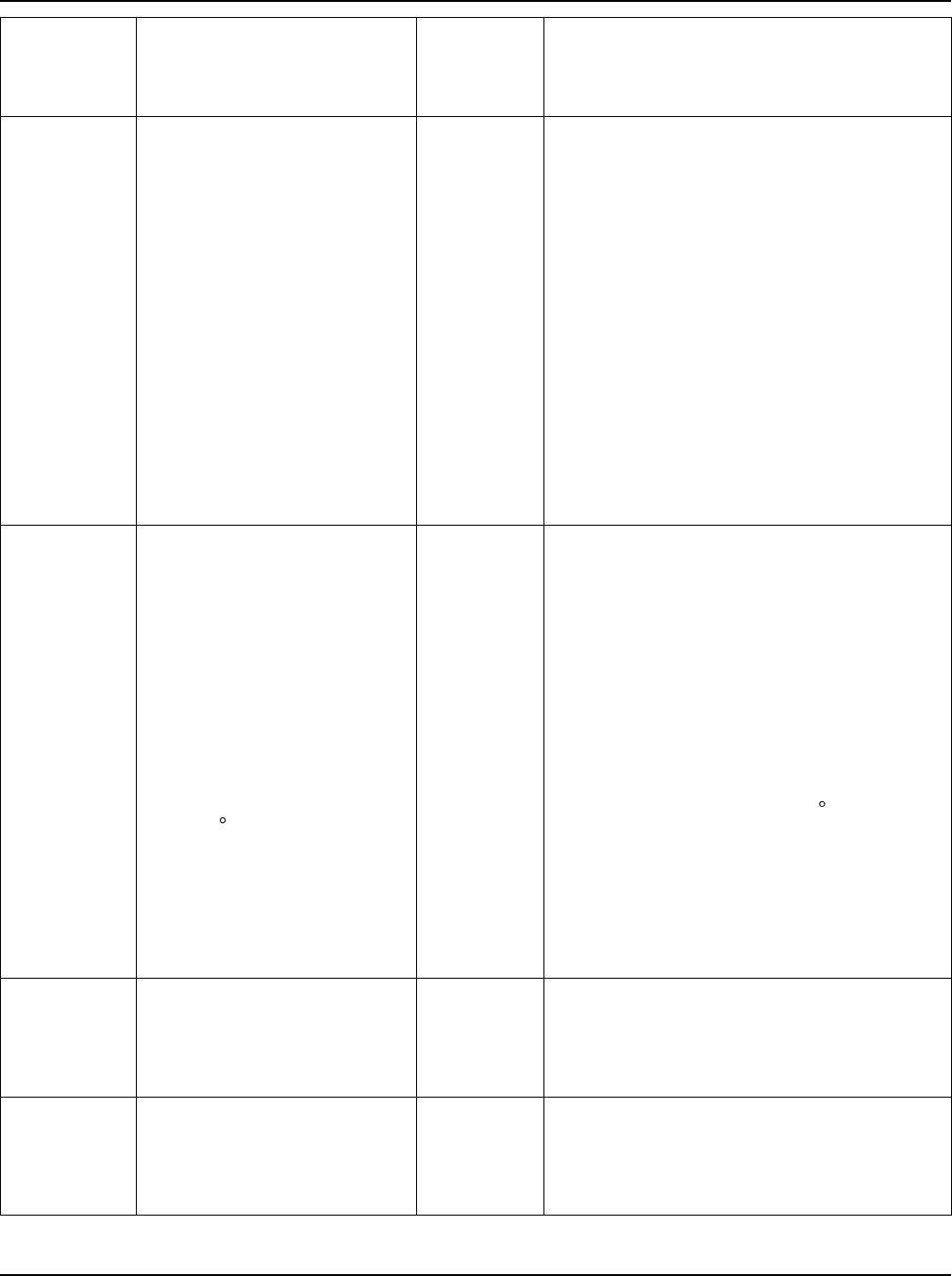
User Instructions Section 5877
Spec. No. 582140000 (Models 802NLDB, 802NLEB and 802NL-B) Issue AQ, January 15, 2013
Chapter 2. Navigating the MCA Page 2-61
This document is property of Emerson Network Power, Energy Systems, North America, Inc. and contains confidential and proprietary information owned by Emerson Network Power, Energy
Systems, North America, Inc. Any copying, use, or disclosure of it without the written permission of Emerson Network Power, Energy Systems, North America, Inc. is strictly prohibited.
MCA Menu
Tree Line No.
(Section
5886)
Message Displayed
Associated
with ...
Definition
U
AUTO EQUALIZE IS
DISABLED
or
TURN OFF POWER SHARE
or
AUTO EQUALIZE FOR ##
x DISCHARGE
Initialization
Menu
Allows you to enable the Auto Test/Equalize
feature and set the Auto Test/Equalize
Multiplier set point, or disable the feature.
1. Refer to "Changing a Value or Setting"
in the table at the beginning of this
chapter.
Note: To disable the feature, press
NO / - when in the change setting
mode to scroll to AUTO EQUALIZE IS
DISABLED (displayed when you scroll
down to "zero x discharge").
When the Power Share feature is enabled, the
system cannot be placed in the Test/Equalize
mode.
Note: Test/Equalize Mode requires Power
Share to be turned off. A message is displayed
if Power Share is on. Turn Power Share off
first then return to this menu.
V
NO TEMPERATURE
COMPENSATION
or
TURN OFF POWER SHARE
or
TEMPERATURE SLOPE
= 0.vvvV/ C/F
Initialization
Menu
Allows you to enable the Battery Charge
Temperature Compensation feature and set
the Battery Charge Temperature
Compensation Slope set point, or disable the
feature.
1. Refer to "Changing a Value or Setting"
in the table at the beginning of this
chapter.
Note: To disable the feature, press
NO / - when in the change setting
mode to scroll to NO TEMPERATURE
COMPENSATION (displayed when
you scroll down to "0V / ~").
Note: This is the voltage slope of the entire
battery string, not individual cells.
Note: The Temperature Compensation feature
requires Power Share to be turned off. A
message is displayed if Power Share is on.
Turn Power Share off first then return to this
menu to enable Temperature Compensation.
W
MAXIMUM COMPENSATION
= vv.vvV
Initialization
Menu
Allows you to change the Maximum Voltage
with Temperature Compensation set point.
1. Refer to "Changing a Value or Setting"
in the table at the beginning of this
chapter.
X
MINIMUM COMPENSATION
= vv.vvV
Initialization
Menu
Allows you to change the Minimum Voltage
with Temperature Compensation set point.
1. Refer to "Changing a Value or Setting"
in the table at the beginning of this
chapter.
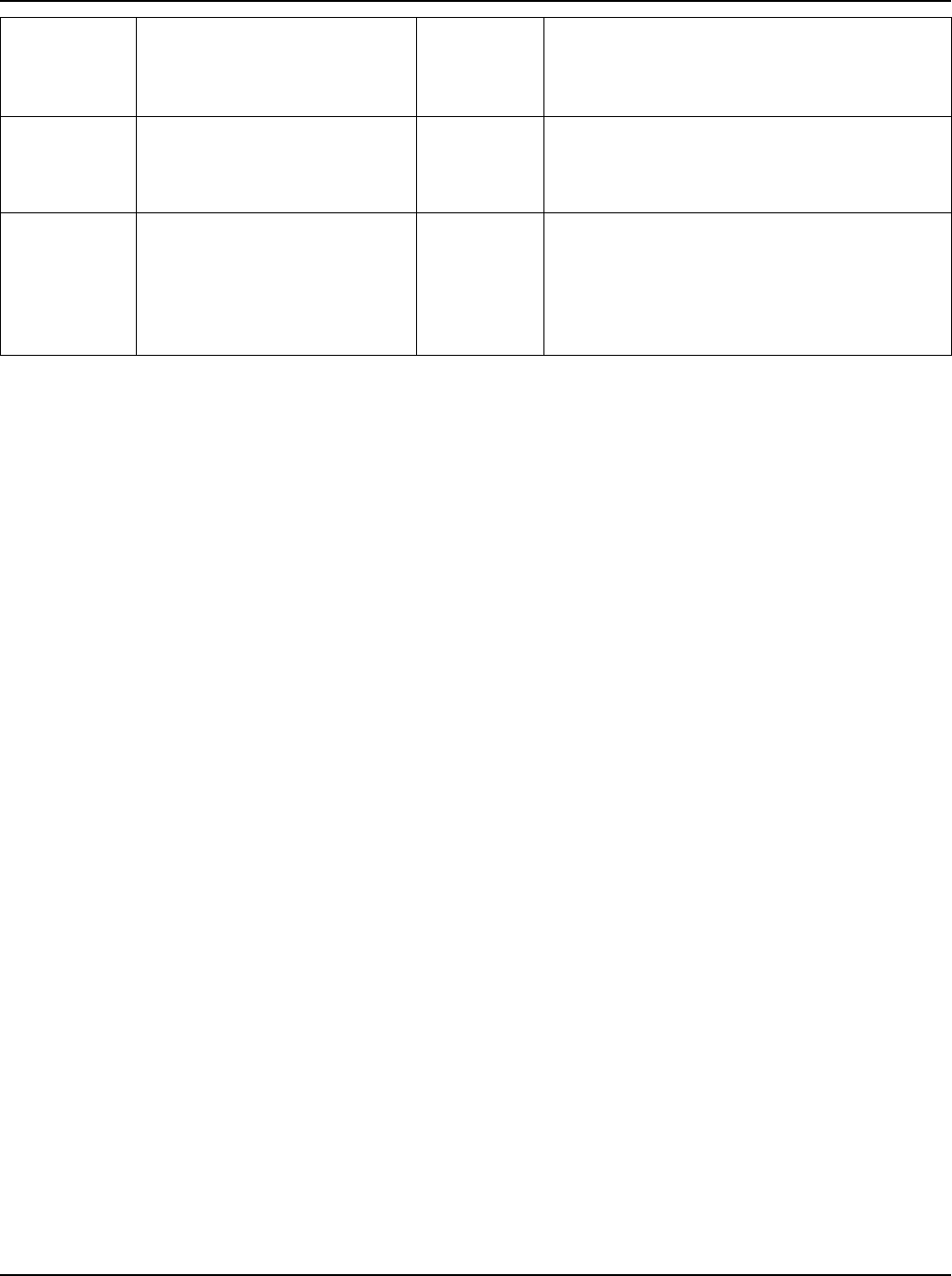
Section 5877 User Instructions
Issue AQ, January 15, 2013 Spec. No. 582140000 (Models 802NLDB, 802NLEB and 802NL-B)
Page 2-62 Chapter 2. Navigating the MCA
This document is property of Emerson Network Power, Energy Systems, North America, Inc. and contains confidential and proprietary information owned by Emerson Network Power, Energy
Systems, North America, Inc. Any copying, use, or disclosure of it without the written permission of Emerson Network Power, Energy Systems, North America, Inc. is strictly prohibited.
MCA Menu
Tree Line No.
(Section
5886)
Message Displayed
Associated
with ...
Definition
Y
IT IS NOW hh:mm:ss
dd-mon-yy
Initialization
Menu
Allows you to change the time and date.
1. Refer to "Changing a Value or Setting"
in the table at the beginning of this
chapter.
Z
READY TO START THE
SYSTEM NOW?
Initialization
Menu
Allows you to start the system with the selected
settings.
1. Press ENTER and ALARM CUTOFF
(at the same time).
2. At the "ARE YOU SURE?" prompt,
press YES / + / i.

User Instructions Section 5877
Spec. No. 582140000 (Models 802NLDB, 802NLEB and 802NL-B) Issue AQ, January 15, 2013
Chapter 3. System Operating Procedures Page 3-1
This document is property of Emerson Network Power, Energy Systems, North America, Inc. and contains confidential and proprietary information owned by Emerson Network Power, Energy
Systems, North America, Inc. Any copying, use, or disclosure of it without the written permission of Emerson Network Power, Energy Systems, North America, Inc. is strictly prohibited.
CHAPTER 3
SYSTEM OPERATING PROCEDURES
TABLE OF CONTENTS
LMS Operating Procedures ............................................................................................. 3-2
LMS Local Port ................................................................................................................ 3-2
Installing the USB Device Driver from the Furnished CD ......................................... 3-2
Downloading the USB Driver from the Web ............................................................. 3-3
Setting up your Computer to Access the Power System .......................................... 3-3
Local Controls and Indicators .......................................................................................... 3-3
Location and Identification ........................................................................................ 3-3
LMS Main/Expansion CPU Circuit Card (if furnished) Controls and Indicators ........ 3-3
Bay LED Indicator ..................................................................................................... 3-4
Distribution Bus LED Indicator .................................................................................. 3-4
MCA Component LED Indicator ................................................................................ 3-4
Bay Monitoring and Control Section Indicators ......................................................... 3-4
MCA Controls and Indicators .................................................................................... 3-5
MCA Display ............................................................................................................. 3-6
Surge Suppression Alarms (available only if a Surge Suppression Option is
furnished) .................................................................................................................. 3-6
Rectifier Controls and Indicators ............................................................................... 3-7
208V and 480V Input Rectifiers .......................................................................... 3-7
External Alarms ............................................................................................................... 3-8
Starting and Stopping System Operation ........................................................................ 3-8
Rectifier Normal Starting Procedure ......................................................................... 3-8
Rectifier Stopping Procedure (Local) ........................................................................ 3-8
Complete Shutdown ........................................................................................... 3-8
Local TR Shutdown ............................................................................................ 3-8
Rectifier Stopping Procedure (Remote) (if optional LMS installed) .......................... 3-8
Restarting Procedures when Rectifier is Automatically or Manually Inhibited, Shut
Down, or Locked Out ....................................................................................................... 3-9
Rectifier High Voltage Shutdown Lockout ................................................................ 3-9
Rectifier Emergency Shutdown and Fire Alarm Disconnect ..................................... 3-9
Remote On/Off (TR) .................................................................................................. 3-9
Output Voltage Mode of Operation Selection .................................................................. 3-9
Placing the System into the Float Mode of Operation .............................................. 3-9
Placing the System into the Test/Equalize Mode of Operation .............................. 3-10
Method 1 (Manual Test/Equalize) Procedure ................................................... 3-10
Method 2 (Manually Initiated Timed Test/Equalize) Procedure ....................... 3-12
Method 3 (Automatic Test/Equalize) Procedure .............................................. 3-14
Method 4 (External Test/Equalize) Procedure ................................................. 3-16
Setting MCA Audible Alarm Cutoff Reset Time Period ................................................. 3-17
Procedure ......................................................................................................... 3-17
Setting Rectifier Sequencing Delay Time Period .......................................................... 3-18

Section 5877 User Instructions
Issue AQ, January 15, 2013 Spec. No. 582140000 (Models 802NLDB, 802NLEB and 802NL-B)
Page 3-2 Chapter 3. System Operating Procedures
This document is property of Emerson Network Power, Energy Systems, North America, Inc. and contains confidential and proprietary information owned by Emerson Network Power, Energy
Systems, North America, Inc. Any copying, use, or disclosure of it without the written permission of Emerson Network Power, Energy Systems, North America, Inc. is strictly prohibited.
Procedure ......................................................................................................... 3-18
Setting MCA Custom Text Messages (Names) ............................................................. 3-19
Procedure ......................................................................................................... 3-19
Mapping LMS LED Channels to the MCA Display and MCA Customer Alarm
Relays ............................................................................................................................ 3-20
Procedure ......................................................................................................... 3-20
Using the Alarm Relay Test Feature ............................................................................. 3-20
MCA “Power Share” Feature ......................................................................................... 3-21
Description .............................................................................................................. 3-21
Operating Modes..................................................................................................... 3-21
Low Load Operation ......................................................................................... 3-21
Normal Load Operation .................................................................................... 3-21
High Load Operation ........................................................................................ 3-21
Overload Operation .......................................................................................... 3-21
Requirements and Conditions ................................................................................. 3-21
Programming the MCA Power Share Feature in the New Power System ............. 3-22
Enabling Power Share ...................................................................................... 3-22
Setting the Power Share Initial Capacity Limit ................................................. 3-22
Setting the Power Share Voltage Offset........................................................... 3-23
Verifying the Operation of the Power Share Feature .............................................. 3-23
MCA “ALTERNATE CURRENT LIMIT” FEATURE ....................................................... 3-25
Description .............................................................................................................. 3-25
Operating Modes..................................................................................................... 3-25
Normal Current Limit Operation ....................................................................... 3-25
Alternate Current Limit Operation ..................................................................... 3-25
Requirements and Conditions ................................................................................. 3-25
Programming the MCA Alternate Current Limit Feature ......................................... 3-25
Enabling Alternate Current Limit ...................................................................... 3-25
Setting the Alternate Current Limit Initial Capacity Limit .................................. 3-26
LMS OPERATING PROCEDURES
Refer to the LMS User Instructions (Section 5847) for LMS operating procedures.
Section 5847 can be accessed via the CD (Electronic Documentation Package) furnished
with your system.
LMS LOCAL PORT
The LMS Local Port is provided via a USB to RS-232 Port Adapter Unit. The proper
device driver must be installed on the computer to be connected to the USB port. Use
one of the following procedures to install the device driver.
Installing the USB Device Driver from the Furnished CD
A device driver CD is supplied with the USB to RS-232 Port Adapter Unit. The proper
driver must be installed on the computer to be connected to the USB port. Use the
provided CD to install the driver.

User Instructions Section 5877
Spec. No. 582140000 (Models 802NLDB, 802NLEB and 802NL-B) Issue AQ, January 15, 2013
Chapter 3. System Operating Procedures Page 3-3
This document is property of Emerson Network Power, Energy Systems, North America, Inc. and contains confidential and proprietary information owned by Emerson Network Power, Energy
Systems, North America, Inc. Any copying, use, or disclosure of it without the written permission of Emerson Network Power, Energy Systems, North America, Inc. is strictly prohibited.
Downloading the USB Driver from the Web
1) Go to this link http://vscom.de/downloadcenter.htm.
2) Select “USB to Serial Drivers” from the Product Category drop-down menu.
3) Select your product model’s “Driver and Documentation” to download the files.
4) Select your computer’s operating system.
5) Run or save the application.
Setting up your Computer to Access the Power System
1) Select Hyper terminal.
2) Connect using one of the unused COM ports. (e.g. COM 5)
3) Set Bit Per Second to 19200.
4) Set Data Bits to 8.
5) Set Parity to None.
6) Set Stop bits to 1.
7) Set Flow control to Hardware.
8) Select OK.
9) In Hyper terminal press ENTER.
10) Enter the password 6.
11) Enter “?” to see commands.
LOCAL CONTROLS AND INDICATORS
Location and Identification
Refer to the illustrations in Chapter 1. System Overview.
LMS Main/Expansion CPU Circuit Card
(if furnished) Controls and Indicators
Refer to the LMS User Instructions (Section 5847). Section 5847 can be accessed via
the CD (Electronic Documentation Package) furnished with your system.
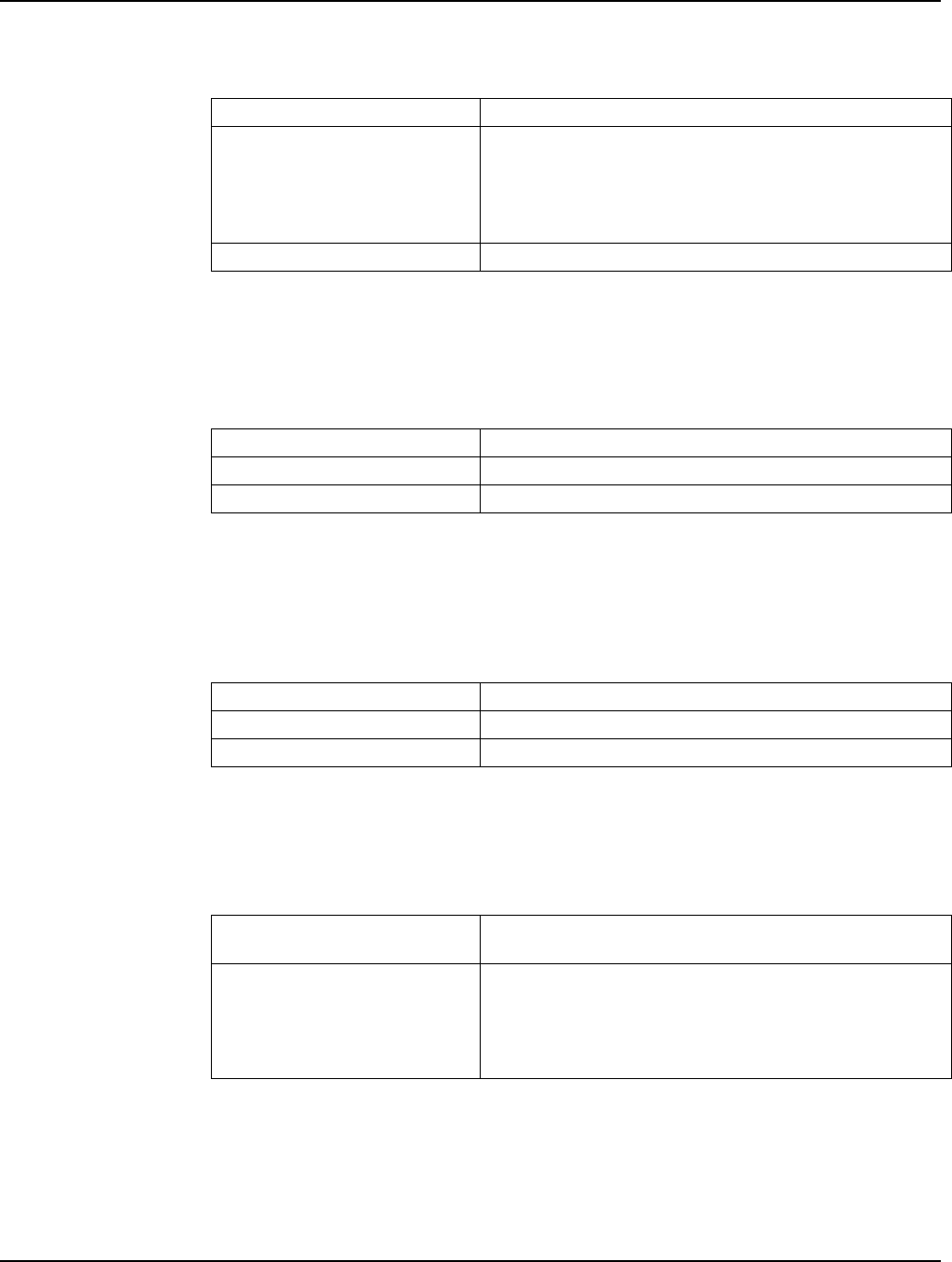
Section 5877 User Instructions
Issue AQ, January 15, 2013 Spec. No. 582140000 (Models 802NLDB, 802NLEB and 802NL-B)
Page 3-4 Chapter 3. System Operating Procedures
This document is property of Emerson Network Power, Energy Systems, North America, Inc. and contains confidential and proprietary information owned by Emerson Network Power, Energy
Systems, North America, Inc. Any copying, use, or disclosure of it without the written permission of Emerson Network Power, Energy Systems, North America, Inc. is strictly prohibited.
Bay LED Indicator
Located on the top front panel of each bay.
Green (steady)
Bay is 'OK'
Red (steady)
'Bay Failure'
Note: “Bay Failure” conditions for the Primary
Power/Distribution and Power Only Bays are
set via the MCA Relay Function Channel #24
configuration.
Yellow (flashing)
Bay is being 'Identified' by MCA
Distribution Bus LED Indicator
Located next to each Distribution Bus (on the front of each MCA Distribution Bus
Monitoring circuit card hinged panel) in each bay.
Green (steady)
Distribution Bus is 'OK'
Red (steady)
'Distribution Bus Failure'
Yellow (flashing)
Distribution Bus is being 'Identified' by MCA
MCA Component LED Indicator
Each MCA component (i.e. Distribution Bus Monitoring Circuit Card, Bay MCA/Router
Circuit Card, MCA Relay Circuit Card, MCA I/O Circuit Card) contains an LED Indicator.
Green (steady)
Component is 'OK'
Red (steady)
'Component Failure'
Yellow (flashing)
Component is being 'Identified' by MCA
Bay Monitoring and Control Section Indicators
Located in each Bay's Monitoring and Control Section (see illustrations in Chapter 1).
Power
Illuminates Green when DC input power is being
supplied to the Bay's 'Monitor and Control Section'.
FA
Illuminates Red when any fuse on the Bay's 'Monitor
and Control Section' opens (i.e. input fuses to Bay's
MCA/Router circuit card, Bay's LMS Main/Expansion
CPU circuit card, and Bay's Distribution Bus
Monitoring circuit cards).

User Instructions Section 5877
Spec. No. 582140000 (Models 802NLDB, 802NLEB and 802NL-B) Issue AQ, January 15, 2013
Chapter 3. System Operating Procedures Page 3-5
This document is property of Emerson Network Power, Energy Systems, North America, Inc. and contains confidential and proprietary information owned by Emerson Network Power, Energy
Systems, North America, Inc. Any copying, use, or disclosure of it without the written permission of Emerson Network Power, Energy Systems, North America, Inc. is strictly prohibited.
MCA Controls and Indicators
Control / Indicator
Description
FUNCTION SELECT UP
FUNCTION SELECT DOWN
(Arrow Pushbuttons)
Moves up and down, respectively, through the list of available entries in the
currently displayed menu.
FUNCTION SET
ENTER/←/→
(Pushbutton)
Used to move to another menu, as determined by the currently displayed
entry. Also used to lock the displayed setting or value of the currently selected
menu entry, when in the adjustment or change setting mode.
Note: Pressing the ALARM CUTOFF pushbutton and the FUNCTION SET
ENTER pushbutton simultaneously, allows the User to enter the
adjustment or change setting mode, to change the value or setting of
the currently selected menu entry, if available.
FUNCTION SET YES (+) (i)
FUNCTION SET NO (-)
(Pushbuttons)
Used to increase or decrease the value of the currently selected menu entry
when in the adjustment or change setting mode.
Note: Pressing the FUNCTION SET YES (+) and NO (-) pushbuttons
simultaneously moves the user to the "Initial Message" display
(beginning).
Note: When in the adjustment or change setting mode, depressing the
FUNCTION SET YES (+) pushbutton after the "ARE YOU SURE?"
prompt accepts the new value or setting, depressing the FUNCTION
SET NO (-) pushbutton after the "ARE YOU SURE?" prompt cancels
the adjustment or change setting mode without making any changes.
Note: You can view additional information when the MCA displays the "i"
symbol by pressing this key.
ALARM CUTOFF
(Pushbutton)
Silences the audible alarm. Any new alarms will reactivate the audible alarm.
Note: Pressing the ALARM CUTOFF pushbutton and the FUNCTION SET
ENTER pushbutton simultaneously, allows the user to enter the
adjustment or change setting mode, to change the value or setting of
the currently selected menu entry, if available.
ALARM CUTOFF
(Indicator)
Illuminates yellow when the MCA audible alarm has been silenced using the
ALARM CUTOFF Pushbutton.
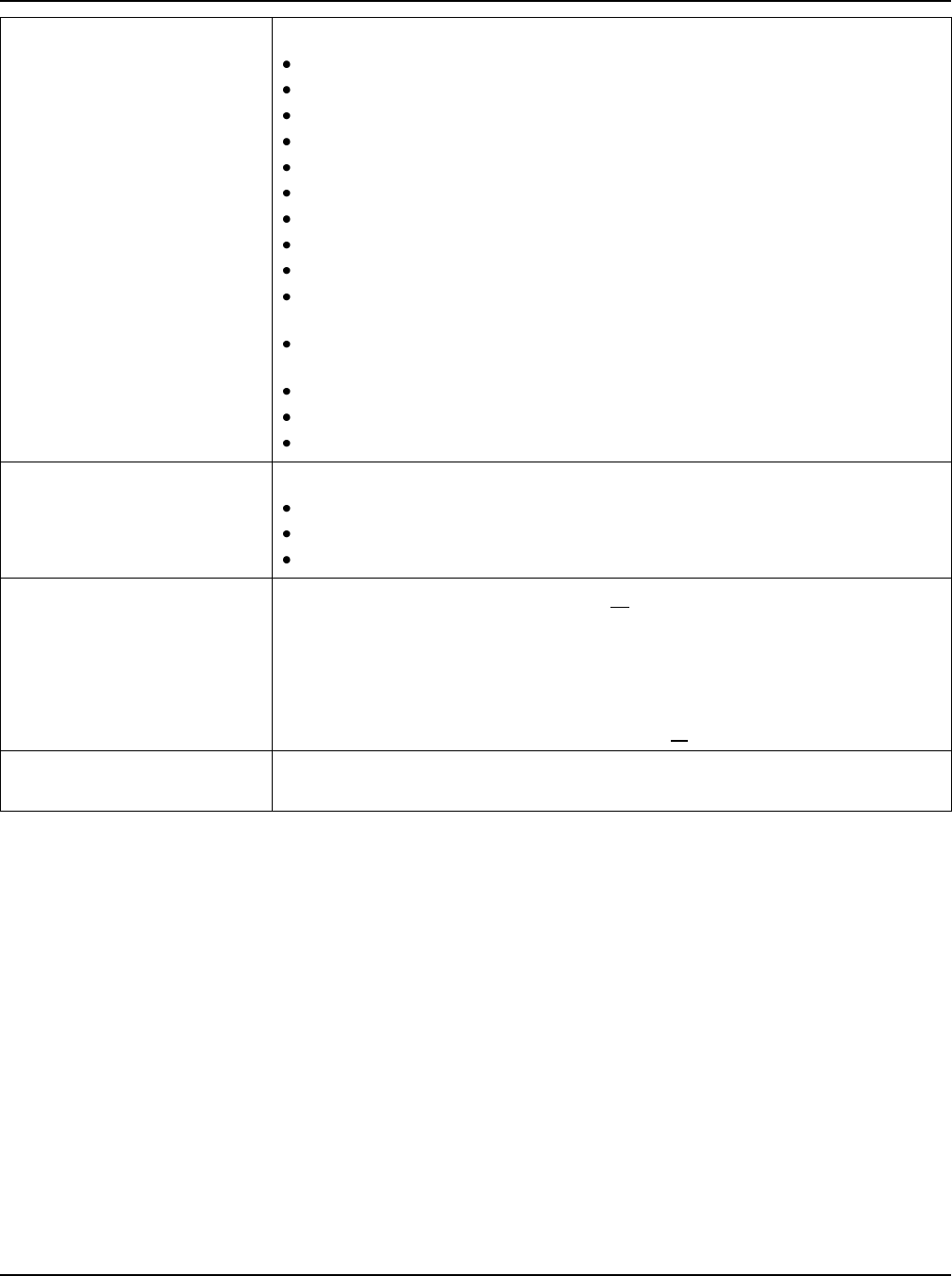
Section 5877 User Instructions
Issue AQ, January 15, 2013 Spec. No. 582140000 (Models 802NLDB, 802NLEB and 802NL-B)
Page 3-6 Chapter 3. System Operating Procedures
This document is property of Emerson Network Power, Energy Systems, North America, Inc. and contains confidential and proprietary information owned by Emerson Network Power, Energy
Systems, North America, Inc. Any copying, use, or disclosure of it without the written permission of Emerson Network Power, Energy Systems, North America, Inc. is strictly prohibited.
MAJOR
(Indicator)
Flashes red if any condition listed below occurs.
AC fail on two or more Rectifiers.
Rectifier fail alarm activates on two or more Rectifiers.
Battery On Discharge alarm activates.
Very Low Voltage alarm activates.
High Voltage Alarm 1 activates.
High Voltage Alarm 2 activates.
Emergency Stop or Remote HVS activated.
If any system distribution fuse or circuit breaker opens.
Any High or Low Temperature Alarm activates.
Any Router, Distribution, MCA Relay, or MCA I/O circuit card alarm
activates.
Duplicate Rectifier, Router, Distribution, MCA Relay, or MCA I/O circuit
card reference designation.
System component cannot be identified.
MCA Hardware/Software failure.
MCA Initializing.
MINOR
(Indicator)
Illuminates red if any condition listed below occurs.
Rectifier fail alarm activates on any single Rectifier.
If the over-current alarm activates.
Loss of communication to the display or LMS.
AC
(Indicator)
Illuminates green if AC input voltage to all Rectifiers is greater than the preset
non-adjustable low AC input voltage inhibit, less than the preset non-
adjustable high AC input voltage inhibit, and the Standby/Operate switch on
each Rectifier is in the I "operate" position. Illuminates red if AC input voltage
to any Rectifier decreases below or increases above the respective inhibit
value.
Danger: In standby mode, AC input power IS connected to the Rectifier.
TEST/EQ
(Indicator)
Illuminates yellow when the system is placed in the test/equalize mode, locally
or remotely.
MCA Display
Refer to Chapter 2. Navigating the MCA for MCA Display descriptions.
Surge Suppression Alarms
(available only if a Surge Suppression Option is furnished)
If a surge suppression assembly operates, the MCA displays a "Binary Input Customer
Text Message" in the I/O Board Alarm Detail Message. If you wish to change the default
message, refer to the " SETTING MCA CUSTOM TEXT MESSAGES " in this chapter.
"MCA Customer Alarm Relays" may also be programmed to provide an external alarm.
Note that a Surge Suppression Alarm is active when there is NO AC power, and
resets when AC power is supplied.
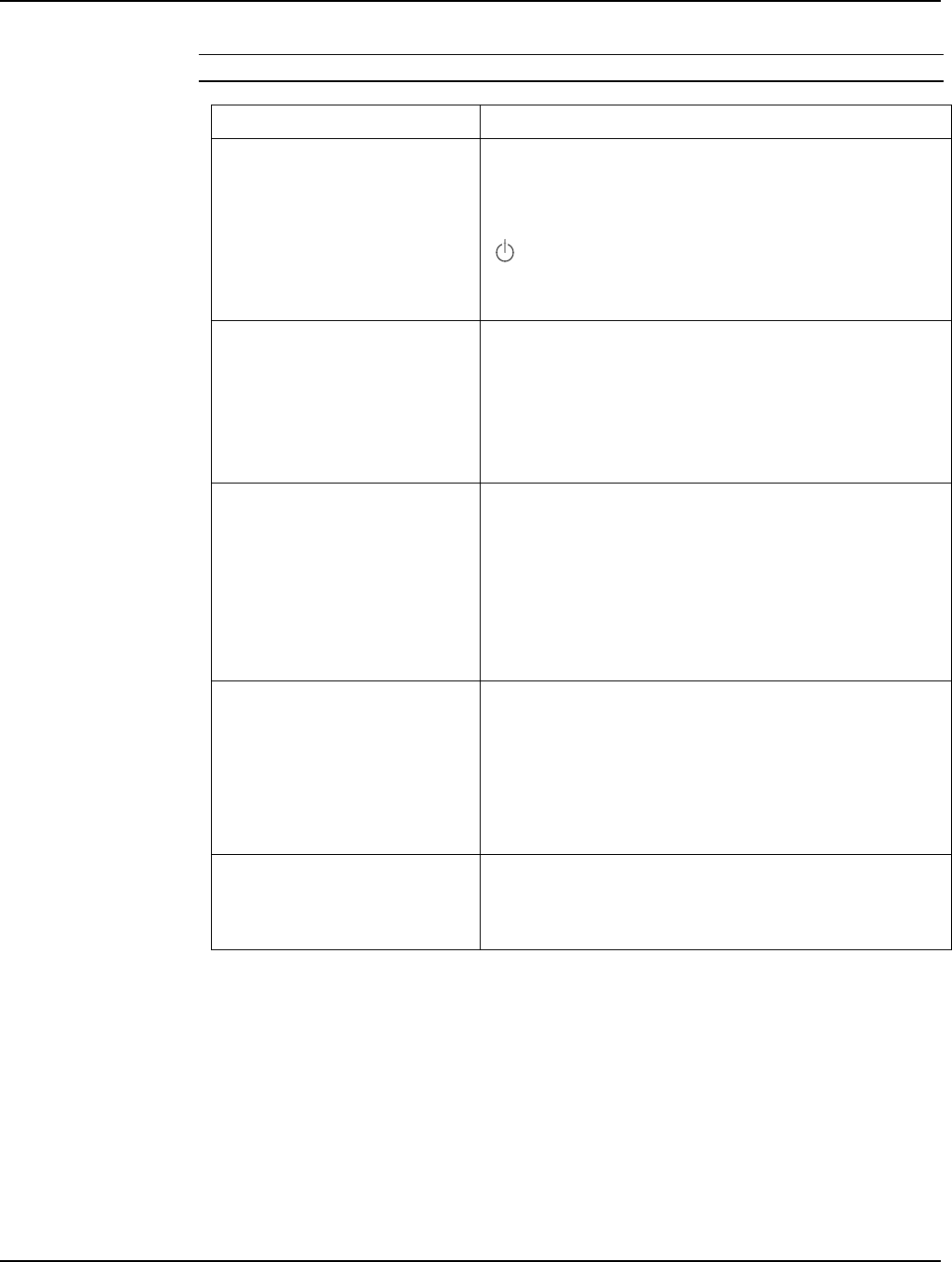
User Instructions Section 5877
Spec. No. 582140000 (Models 802NLDB, 802NLEB and 802NL-B) Issue AQ, January 15, 2013
Chapter 3. System Operating Procedures Page 3-7
This document is property of Emerson Network Power, Energy Systems, North America, Inc. and contains confidential and proprietary information owned by Emerson Network Power, Energy
Systems, North America, Inc. Any copying, use, or disclosure of it without the written permission of Emerson Network Power, Energy Systems, North America, Inc. is strictly prohibited.
Rectifier Controls and Indicators
208V and 480V Input Rectifiers
Control / Indicator
Description
Operate / Standby Switch
This two positions rocker switch provides the following
functions.
I (Operate): Enables the Rectifier to provide output
power.
(Standby): Inhibits Rectifier output.
Note: In standby mode, AC input power remains
connected to the Rectifier.
AC / Identify Indicator
This LED operates as follows.
Steady green indicates AC input voltage to the
Rectifier is within the specified operating range and
the Operate/Standby switch is in the 'Operate'
position.
Blinking green indicates the Rectifier is being
'Identified' by MCA.
Protection Alarm Indicator
This LED operates as follows.
Steady YELLOW indicates.
AC input under/over voltage.
Rectifier PFC output under/over voltage.
High temperature.
Current sharing imbalance.
Blinking YELLOW indicates:
Rectifier communication failure.
Fail Alarm Indicator
This LED operates as follows.
Steady RED indicates.
Output over-voltage.
Output fuse blown.
Rectifier ID fault.
Blinking red indicates:
Faulty fan.
OUTPUT CURRENT
Bargraph
Shows the Rectifier's output current.
Each LED segment represents 20A. If the rectifier is
in current limit (output current > 200A), the tenth LED
blinks.

Section 5877 User Instructions
Issue AQ, January 15, 2013 Spec. No. 582140000 (Models 802NLDB, 802NLEB and 802NL-B)
Page 3-8 Chapter 3. System Operating Procedures
This document is property of Emerson Network Power, Energy Systems, North America, Inc. and contains confidential and proprietary information owned by Emerson Network Power, Energy
Systems, North America, Inc. Any copying, use, or disclosure of it without the written permission of Emerson Network Power, Energy Systems, North America, Inc. is strictly prohibited.
EXTERNAL ALARMS
MCA Customer Alarm Relay circuit cards may be installed. These alarm relays are
mapped to the MCA alarms per the MCA configuration. See the table in Section 5876
(Installation Instructions) for the MCA default configuration. Another table is provided in
Section 5876 (Installation Instructions) to document a custom configuration.
STARTING AND STOPPING SYSTEM OPERATION
Rectifier Normal Starting Procedure
Place the Rectifier Standby/Operate switch in the I "operate" position.
Rectifier Stopping Procedure (Local)
Complete Shutdown
1) Place the Rectifier Standby/Operate switch in the "standby" position.
Local TR Shutdown
Note: When a Rectifier is shut down via the Local TR Shutdown feature, it must be
manually restarted. The Local TR Shutdown feature DOES NOT
automatically restart Rectifiers to deliver current in any operational or alarm
state of the DC plant. The Rectifier must be manually restarted by
navigating the MCA and selecting to turn the Rectifier back ON as detailed
in the following procedure.
1) With SYSTEM OK being displayed on the MCA Interface Pad, press and release
the FUNCTION SET ENTER key. The FUNCTION MENU is displayed.
or
In the MAIN ALARM MENU, repeatedly press and release the FUNCTION
SELECT DOWN arrow key until "GO TO FUNCTION MENU" is displayed. Press
and release the FUNCTION SET ENTER key. The FUNCTION MENU is
displayed.
2) Repeatedly press and release the FUNCTION SELECT DOWN arrow key until
"TURN PCU ON OR OFF" is displayed. Press and release the FUNCTION SET
ENTER key.
3) Repeatedly press and release the FUNCTION SELECT UP or DOWN arrow key
until the Rectifier to be stopped using the local TR feature is displayed.
4) With this Rectifier being displayed, press and release the ALARM CUTOFF and
FUNCTION SET ENTER keys simultaneously.
5) "ARE YOU SURE?" is displayed. Press and release the FUNCTION SET YES
(+) key.
6) Press and release the FUNCTION SET YES (+) and NO (-) keys simultaneously,
to return to the beginning of the MCA menu tree.
7) Repeat this procedure to restart the Rectifier.
Rectifier Stopping Procedure (Remote) (if optional LMS installed)
Refer to the LMS User Instructions (Section 5847). Section 5847 can be accessed via
the CD (Electronic Documentation Package) furnished with your system.

User Instructions Section 5877
Spec. No. 582140000 (Models 802NLDB, 802NLEB and 802NL-B) Issue AQ, January 15, 2013
Chapter 3. System Operating Procedures Page 3-9
This document is property of Emerson Network Power, Energy Systems, North America, Inc. and contains confidential and proprietary information owned by Emerson Network Power, Energy
Systems, North America, Inc. Any copying, use, or disclosure of it without the written permission of Emerson Network Power, Energy Systems, North America, Inc. is strictly prohibited.
RESTARTING PROCEDURES WHEN RECTIFIER IS
AUTOMATICALLY OR MANUALLY INHIBITED, SHUT DOWN, OR
LOCKED OUT
Rectifier High Voltage Shutdown Lockout
Place the Standby/Operate switch to the "standby" position, and then back to the I
"operate" position.
Rectifier Emergency Shutdown and Fire Alarm Disconnect
Remove the emergency shutdown and fire alarm disconnect signal, and on each Rectifier
place the Standby/Operate switch to the "standby" position and then back to the I
"operate" position.
Remote On/Off (TR)
Remove the remote on/off (TR) signal from the respective Rectifier. The signal can
originate from the LMS (if installed), or via the local MCA Control Panel.
OUTPUT VOLTAGE MODE OF OPERATION SELECTION
Placing the System into the Float Mode of Operation
Manually place the system into float mode by navigating to and activating the "TEST/EQ
MODE ACTIVE. SET FLOAT?" menu item in the MCA function menu. A step-by-step
procedure is provided next.
1) With SYSTEM OK being displayed on the MCA Interface Pad, press and release
the FUNCTION SET ENTER key. The FUNCTION MENU is displayed.
or
In the MAIN ALARM MENU, repeatedly press and release the FUNCTION
SELECT DOWN arrow key until "GO TO FUNCTION MENU" is displayed. Press
and release the FUNCTION SET ENTER key. The FUNCTION MENU is
displayed.
Note: In the following step, if "FLOAT MODE IS ACTIVE. SET TEST/EQ?" is
displayed, the system is already operating in the float mode. In this case, DO
NOT perform steps 2) through 4), proceed with step 5).
2) Press and release the FUNCTION SELECT DOWN arrow key to display
"TEST/EQ MODE ACTIVE. SET FLOAT?".
3) Press and release the ALARM CUTOFF and FUNCTION SET ENTER keys
simultaneously.
4) "ARE YOU SURE?" is displayed. Press and release the FUNCTION SET YES
(+) key.
5) Press and release the FUNCTION SET YES (+) and NO (-) keys simultaneously,
to return to the beginning of the MCA menu tree.
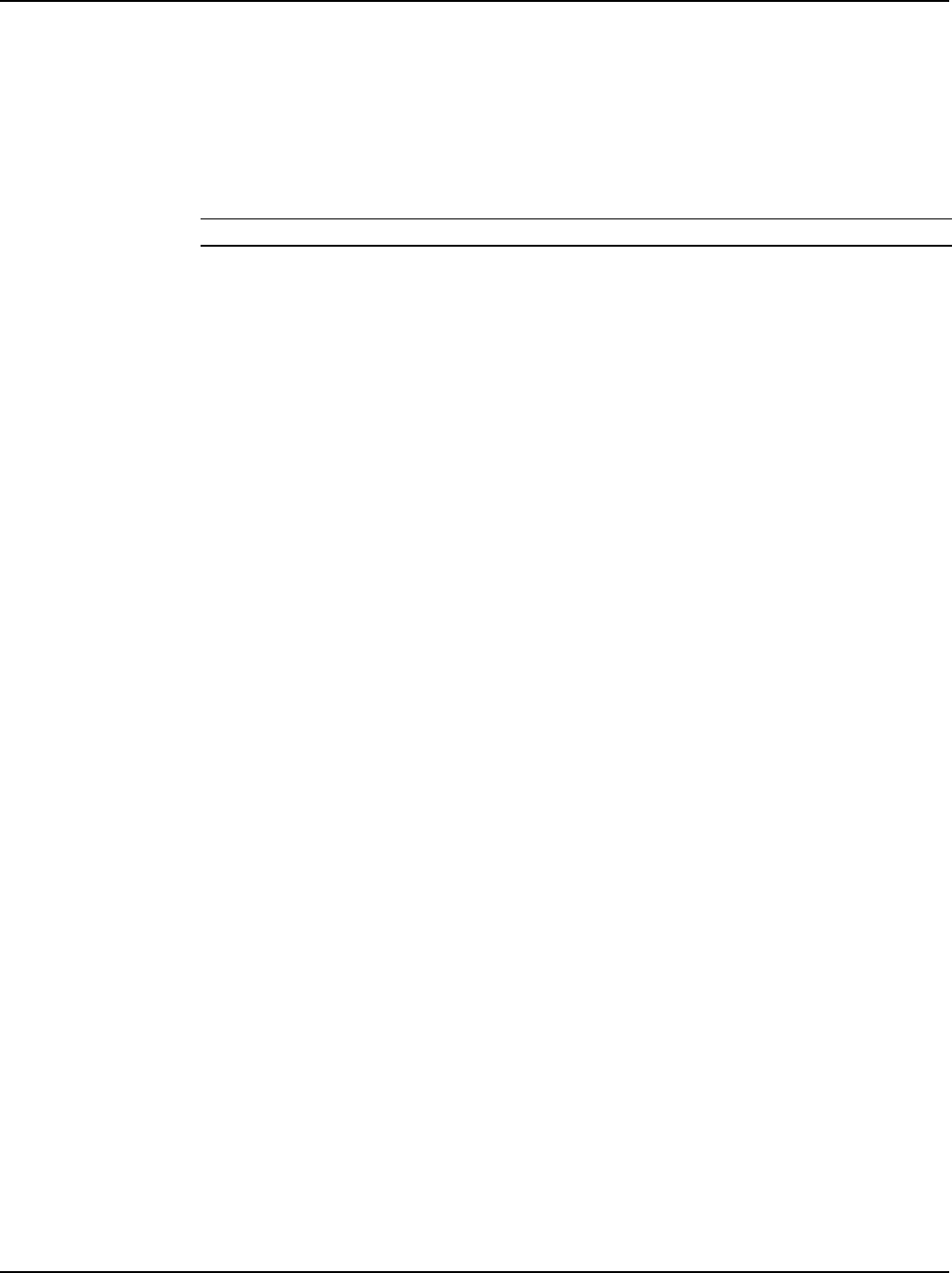
Section 5877 User Instructions
Issue AQ, January 15, 2013 Spec. No. 582140000 (Models 802NLDB, 802NLEB and 802NL-B)
Page 3-10 Chapter 3. System Operating Procedures
This document is property of Emerson Network Power, Energy Systems, North America, Inc. and contains confidential and proprietary information owned by Emerson Network Power, Energy
Systems, North America, Inc. Any copying, use, or disclosure of it without the written permission of Emerson Network Power, Energy Systems, North America, Inc. is strictly prohibited.
Placing the System into the Test/Equalize Mode of Operation
Warning: Do not supply equalize output voltage for a longer period than
necessary. Prolonged higher battery charge voltage overcharges the
battery cells and reduces battery life.
Note: Test/Equalize Mode requires Power Share to be turned off.
There are four methods of placing the system from the float mode to the test/equalize
mode.
Method 1 (Manual Test/Equalize) Procedure
In this method, a user manually places the system into the test/equalize mode via the
MCA Control Panel. A user must manually return the system to the float mode via the
MCA Control Panel. Follow the procedures described below.
Setting for Manual Test/Equalize: Set the "MANUAL TEST/EQUALIZE = hh HOURS"
menu item in the MCA configure menu to below 0. The display changes to
"TEST/EQUALIZE STOP IS MANUAL" to indicate manual test/equalize mode is set. A
step-by-step procedure is provided next.
1) With SYSTEM OK being displayed on the MCA Interface Pad, press and release
the FUNCTION SET ENTER key. The FUNCTION MENU is displayed.
or
In the MAIN ALARM MENU, repeatedly press and release the FUNCTION
SELECT DOWN arrow key until "GO TO FUNCTION MENU" is displayed. Press
and release the FUNCTION SET ENTER key. The FUNCTION MENU is
displayed.
2) Repeatedly press and release the FUNCTION SELECT DOWN arrow key until
"CHANGE CONFIGURATION PARAMETERS" is displayed. Press and release
the FUNCTION SET ENTER key.
3) Press and release the FUNCTION SELECT DOWN arrow key to display
"MANUAL TEST/EQUALIZE = hh HOURS" or "TEST/EQUALIZE STOP IS
MANUAL" is displayed.
Note: If "TEST/EQUALIZE STOP IS MANUAL" is displayed, the system is
already set for manual test/equalize. In this case, proceed with step 8).
Note: If "END TEST/EQUALIZE IN hhh.hh HOURS" is displayed, the system is
set for manually initiated timed test/equalize, and a timed test/equalize is
in progress. In this case, you can proceed with steps 4) through 7) to
cancel the timed test/equalize in progress and change the current setting,
or proceed with step 8) to proceed with the timed test/equalize in progress
and make no changes.
4) Press and release the ALARM CUTOFF and FUNCTION SET ENTER keys
simultaneously.
5) Press the FUNCTION SET NO / - key to scroll the displayed value towards 0.
Release the key when "TEST/EQUALIZE STOP IS MANUAL" is displayed. This
indicates the manually initiated timed test/equalize feature is disabled and the
system must be manually returned to the float mode if placed in the test/equalize
mode.
6) Press and release the FUNCTION SET ENTER key.
7) “ARE YOU SURE?” is displayed. Press and release the FUNCTION SET YES
(+) key.
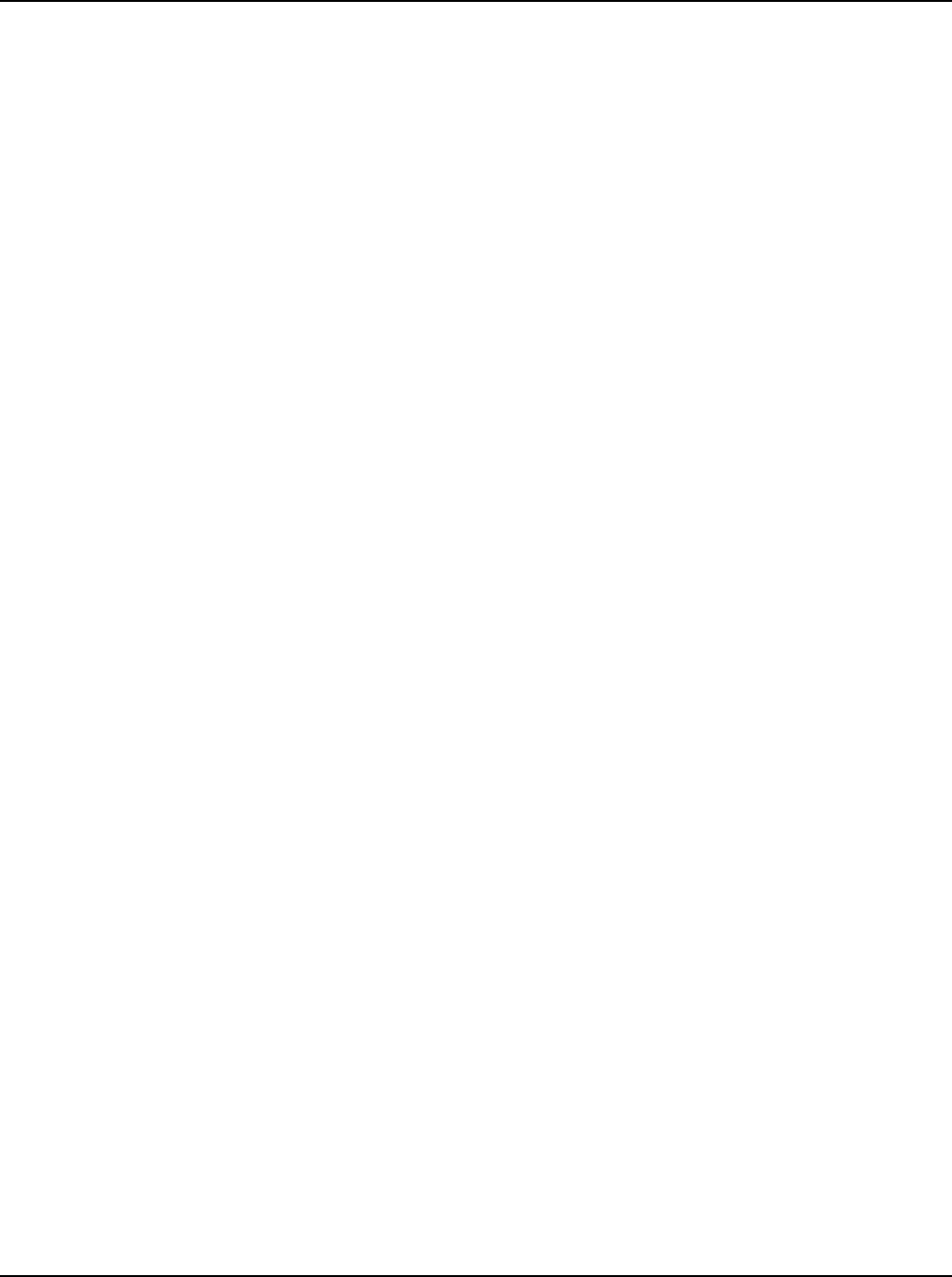
User Instructions Section 5877
Spec. No. 582140000 (Models 802NLDB, 802NLEB and 802NL-B) Issue AQ, January 15, 2013
Chapter 3. System Operating Procedures Page 3-11
This document is property of Emerson Network Power, Energy Systems, North America, Inc. and contains confidential and proprietary information owned by Emerson Network Power, Energy
Systems, North America, Inc. Any copying, use, or disclosure of it without the written permission of Emerson Network Power, Energy Systems, North America, Inc. is strictly prohibited.
8) Press and release the FUNCTION SET YES (+) and NO (-) keys simultaneously,
to return to the beginning of the MCA menu tree.
Placing the System into Test/Equalize Mode: Manually place the system into
test/equalize mode by navigating to and activating the "FLOAT MODE IS ACTIVE. SET
TEST/EQ?" menu item in the MCA function menu. The system is placed in the
test/equalize mode and must be manually placed back to the float mode. A step-by-step
procedure is provided next.
1) With SYSTEM OK being displayed on the MCA Interface Pad, press and release
the FUNCTION SET ENTER key. The FUNCTION MENU is displayed.
or
In the MAIN ALARM MENU, repeatedly press and release the FUNCTION
SELECT DOWN arrow key until "GO TO FUNCTION MENU" is displayed. Press
and release the FUNCTION SET ENTER key. The FUNCTION MENU is
displayed.
Note: In the following step, if "TEST/EQ MODE ACTIVE. SET FLOAT?" is
displayed, the system is already operating in the test/equalize mode. In this
case, DO NOT perform steps 2) through 4), proceed with step 5).
2) Press and release the FUNCTION SELECT DOWN arrow key to display "FLOAT
MODE IS ACTIVE. SET TEST/EQ?".
3) Press and release the ALARM CUTOFF and FUNCTION SET ENTER keys
simultaneously.
4) "ARE YOU SURE?" is displayed. Press and release the FUNCTION SET YES
(+) key.
5) Press and release the FUNCTION SET YES (+) and NO (-) keys simultaneously,
to return to the beginning of the MCA menu tree.
Returning to Float Mode: To return to float mode, navigate to and activate the
"TEST/EQ MODE ACTIVE. SET FLOAT?" menu item in the MCA function menu, as
previously described in this chapter.
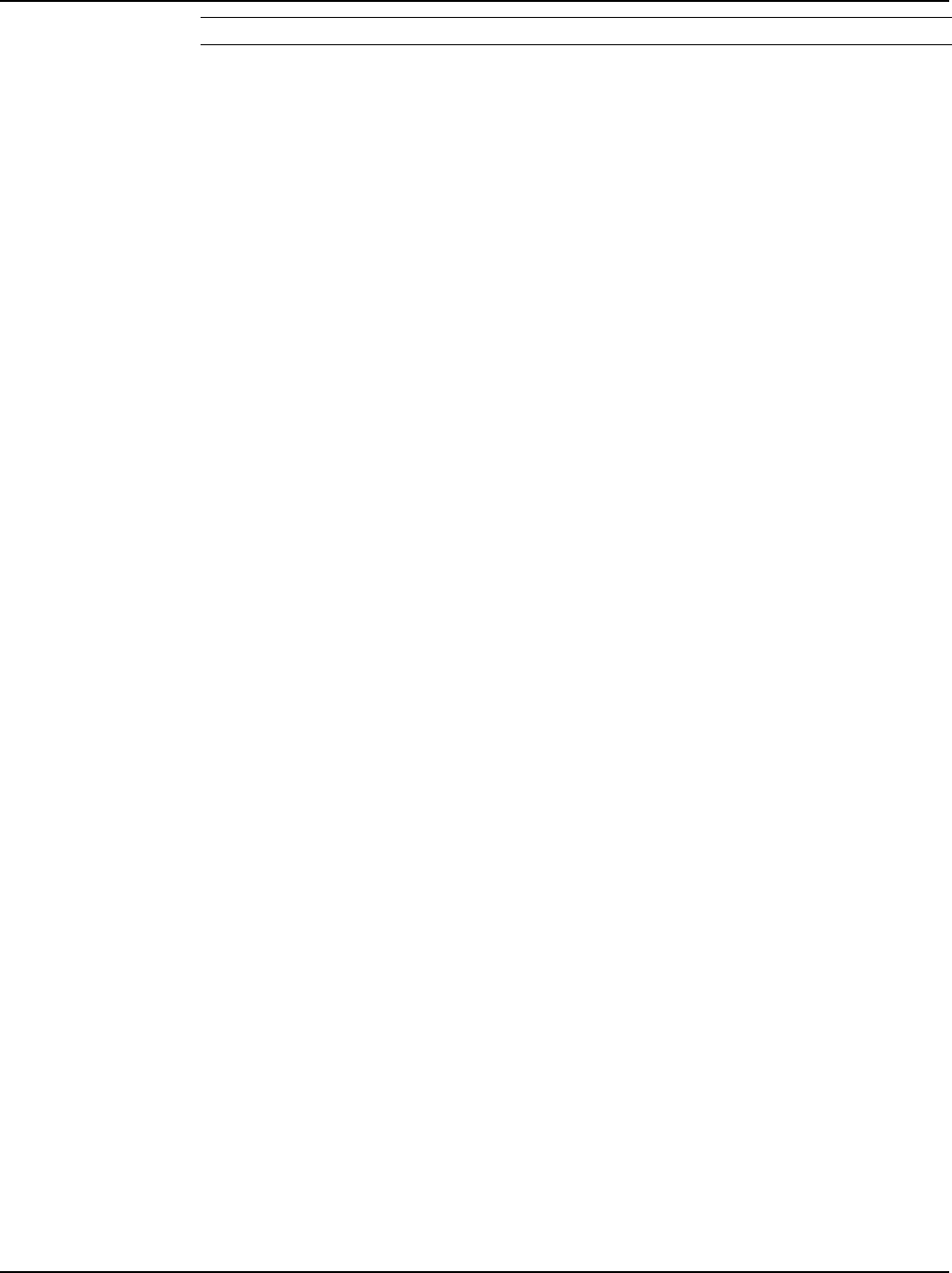
Section 5877 User Instructions
Issue AQ, January 15, 2013 Spec. No. 582140000 (Models 802NLDB, 802NLEB and 802NL-B)
Page 3-12 Chapter 3. System Operating Procedures
This document is property of Emerson Network Power, Energy Systems, North America, Inc. and contains confidential and proprietary information owned by Emerson Network Power, Energy
Systems, North America, Inc. Any copying, use, or disclosure of it without the written permission of Emerson Network Power, Energy Systems, North America, Inc. is strictly prohibited.
Method 2 (Manually Initiated Timed Test/Equalize) Procedure
In this method, a user manually places the system into the test/equalize mode via the
MCA Control Panel. The system automatically returns to the float mode after a preset
programmable time period (1-99 hours, in increments of one hour). Follow the
procedures described below.
Setting for Manually Initiated Timed Test/Equalize: Set the "MANUAL
TEST/EQUALIZE = hh HOURS" menu item in the MCA configure menu to a value
between 1 and 99. A step-by-step procedure is provided next.
1) With SYSTEM OK being displayed on the MCA Interface Pad, press and release
the FUNCTION SET ENTER key. The FUNCTION MENU is displayed.
or
In the MAIN ALARM MENU, repeatedly press and release the FUNCTION
SELECT DOWN arrow key until "GO TO FUNCTION MENU" is displayed. Press
and release the FUNCTION SET ENTER key. The FUNCTION MENU is
displayed.
2) Repeatedly press and release the FUNCTION SELECT DOWN arrow key until
"CHANGE CONFIGURATION PARAMETERS" is displayed. Press and release
the FUNCTION SET ENTER key.
3) Press and release the FUNCTION SELECT DOWN arrow key to display
"MANUAL TEST/EQUALIZE = hh HOURS" or "TEST/EQUALIZE STOP IS
MANUAL" is displayed.
Note: If "MANUAL TEST/EQUALIZE = hh HOURS" is displayed, the system is
already set for manually initiated timed test/equalize. In this case, you
can proceed with steps 4) through 7) to change the current setting, or
proceed with step 8) if no changes are required.
Note: If "END TEST/EQUALIZE IN hhh.hh HOURS" is displayed, the system is
already set for manually initiated timed test/equalize, and a timed
test/equalize is in progress. In this case, you can proceed with steps 4)
through 7) to cancel the timed test/equalize in progress and change the
current setting, or proceed with step 8) to proceed with the timed
test/equalize in progress and make no changes.
4) Press and release the ALARM CUTOFF and FUNCTION SET ENTER keys
simultaneously.
5) Press the FUNCTION SET YES (+) or FUNCTION SET NO (-) key until the
desired value is displayed, then release the key. Note that as you scroll BELOW
0, "TEST/EQUALIZE STOP IS MANUAL" is displayed. Scroll back up to
redisplay "MANUAL TEST/EQUALIZE =".
6) Press and release the ALARM CUTOFF and FUNCTION SET ENTER keys
simultaneously.
7) “ARE YOU SURE?” is displayed. Press and release the FUNCTION SET YES
(+) key.
8) Press and release the FUNCTION SET YES (+) and NO (-) keys simultaneously,
to return to the beginning of the MCA menu tree.
Placing the System into Test/Equalize Mode: Manually place the system into
test/equalize mode by navigating to and activating the "FLOAT MODE ACTIVE. SET
TEST/EQ?" menu item in the MCA function menu. The system is placed in the
test/equalize mode for the time period set in "MANUAL TEST/EQUALIZE = hh HOURS".
The system automatically returns to the float mode when this time period expires. A
step-by-step procedure is provided next.

User Instructions Section 5877
Spec. No. 582140000 (Models 802NLDB, 802NLEB and 802NL-B) Issue AQ, January 15, 2013
Chapter 3. System Operating Procedures Page 3-13
This document is property of Emerson Network Power, Energy Systems, North America, Inc. and contains confidential and proprietary information owned by Emerson Network Power, Energy
Systems, North America, Inc. Any copying, use, or disclosure of it without the written permission of Emerson Network Power, Energy Systems, North America, Inc. is strictly prohibited.
1) With SYSTEM OK being displayed on the MCA Interface Pad, press and release
the FUNCTION SET ENTER key. The FUNCTION MENU is displayed.
or
In the MAIN ALARM MENU, repeatedly press and release the FUNCTION
SELECT DOWN arrow key until "GO TO FUNCTION MENU" is displayed. Press
and release the FUNCTION SET ENTER key. The FUNCTION MENU is
displayed.
Note: In the following step, if "TEST/EQ MODE ACTIVE. SET FLOAT?" is
displayed, the system is already operating in the test/equalize mode. In this
case, DO NOT perform steps 2) through 4), proceed with step 5).
2) Press and release the FUNCTION SELECT DOWN arrow key to display "FLOAT
MODE IS ACTIVE. SET TEST/EQ?".
3) Press and release the ALARM CUTOFF and FUNCTION SET ENTER keys
simultaneously.
4) "ARE YOU SURE?" is displayed. Press and release the FUNCTION SET YES
(+) key.
5) Press and release the FUNCTION SET YES (+) and NO (-) keys simultaneously,
to return to the beginning of the MCA menu tree.
Returning to Float Mode: The system automatically returns to float mode when the
"timed test/equalize period" expires.
Note: Navigating to "END TEST/EQUALIZE IN hhh.hh HOURS" of the MCA configure
menu displays the hours remaining in the timed test/equalize period.
Note: Timed test/equalize is canceled and the system is placed in the float mode if any
of the following occurs.
1) Manually placing the system in the float mode by navigating to and activating
"TEST/EQ MODE ACTIVE. SET FLOAT?" menu item in the MCA function
menu, as previously described in this chapter.
2) Resetting the "MANUAL TEST/EQUALIZE = hh HOURS" value in the MCA
configure menu when "END TEST/EQUALIZE IN hhh.hh HOURS" is being
displayed, as described in the previous procedure
3) Applying an external test/equalize signal as described in the next procedure.
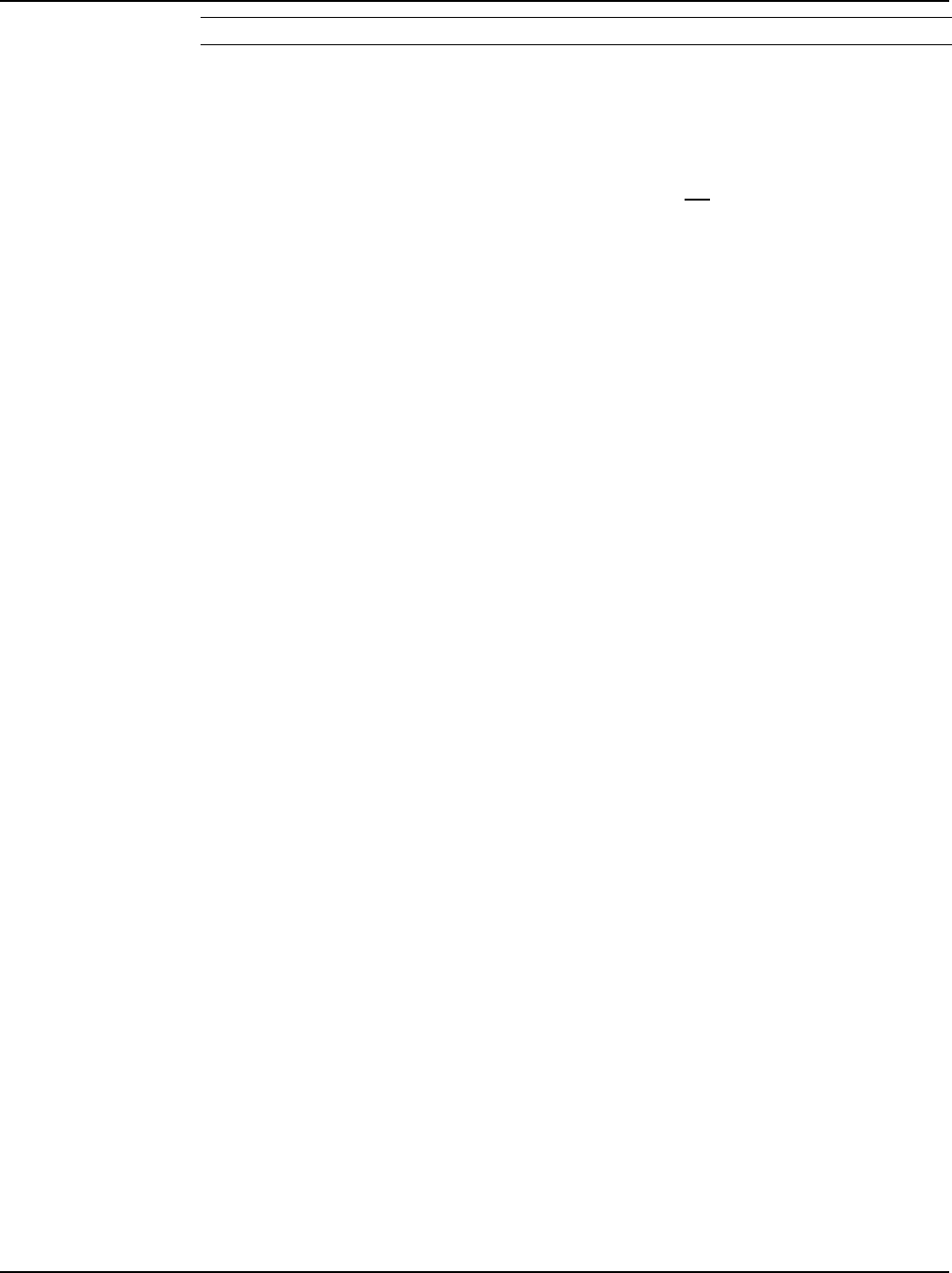
Section 5877 User Instructions
Issue AQ, January 15, 2013 Spec. No. 582140000 (Models 802NLDB, 802NLEB and 802NL-B)
Page 3-14 Chapter 3. System Operating Procedures
This document is property of Emerson Network Power, Energy Systems, North America, Inc. and contains confidential and proprietary information owned by Emerson Network Power, Energy
Systems, North America, Inc. Any copying, use, or disclosure of it without the written permission of Emerson Network Power, Energy Systems, North America, Inc. is strictly prohibited.
Method 3 (Automatic Test/Equalize) Procedure
In this method, a user enables the Automatic Equalize feature via the MCA Control
Panel. The system is automatically placed in the equalize mode and automatically
returns to float mode for the conditions as described above. Follow the procedures
described below.
Note: The automatic equalize feature is intended for use only with wet cell batteries.
Using this feature with valve regulated batteries is not recommended.
Description
This feature can be enabled or disabled by a user via the MCA. The default state is
disabled.
The Automatic Equalize feature is a time based function which is controlled by a
customer selectable multiplier and by the "System Battery is on Discharge" alarm
setpoint. The MCA’s default setting is for a multiplier of zero, which disables the
Automatic Equalize feature.
When the Automatic Equalize feature is enabled, if system voltage drops to less than the
"System Battery is on Discharge" alarm setpoint, the MCA initiates a timing cycle to
measure the discharge time period. The MCA requires at least 15 minutes of continuous
"System Battery is on Discharge" alarm in order to prevent nuisance equalization cycles.
When system voltage rises to above the "System Battery is on Discharge" alarm setpoint,
the MCA ends the discharge timing cycle and (assuming a minimum of 15 minutes has
elapsed) places the Rectifiers into the equalize mode for a customer selectable multiple
of the discharge time period (the discharge time period includes the initial 15 minutes).
The equalize time period can be set for 0 to 15 times the discharge time period, up to a
maximum of 300 hours. A zero (0) setting disables the feature.
When the Automatic Equalize feature is enabled, the MCA prevents a user from setting
the equalize value lower than the float setpoint. If the equalize value is set first, the MCA
automatically sets the Automatic Equalize Multiplier to zero (0), disabling the feature.
Manually setting the system to float or equalize mode cancels the automatic function, if
active.
Note: Equalization is only effective if the correct multiplier is entered to allow the battery
to charge to capacity. It makes no sense to end the equalize cycle before battery
capacity has been restored. To determine the multiplier, load current and system
capacity must be known. For example, consider a system with 200 amps of
Rectifier capacity and 150 amps of load. If there is a 2-hour outage of AC power,
300 amp-hours (150 x 2) will be drained from the battery. When AC power is
restored, the battery charge current will be 50 amps (200-150), and it will take at
least 6 hours (300/50) to replace the battery capacity. In this scenario, the
multiplier must be set greater than 3 for the Automatic Equalize feature to have
any effect.
Enabling and Disabling the Automatic Equalize Feature: To enable, set the "AUTO
EQUALIZE FOR ## x DISCHARGE" menu item in the MCA Configure Menu to a value
between 0 and 15. To disable, set the "AUTO EQUALIZE FOR ## x DISCHARGE" menu
item in the MCA Configure Menu to 0. A step-by-step procedure is provided next.
1) With SYSTEM OK being displayed on the MCA Interface Pad, press and release
the FUNCTION SET ENTER key. The FUNCTION MENU is displayed.
or
In the MAIN ALARM MENU, repeatedly press and release the FUNCTION
SELECT DOWN arrow key until "GO TO FUNCTION MENU" is displayed. Press

User Instructions Section 5877
Spec. No. 582140000 (Models 802NLDB, 802NLEB and 802NL-B) Issue AQ, January 15, 2013
Chapter 3. System Operating Procedures Page 3-15
This document is property of Emerson Network Power, Energy Systems, North America, Inc. and contains confidential and proprietary information owned by Emerson Network Power, Energy
Systems, North America, Inc. Any copying, use, or disclosure of it without the written permission of Emerson Network Power, Energy Systems, North America, Inc. is strictly prohibited.
and release the FUNCTION SET ENTER key. The FUNCTION MENU is
displayed.
2) Repeatedly press and release the FUNCTION SELECT DOWN arrow key until
"CHANGE CONFIGURATION PARAMETERS" is displayed. Press and release
the FUNCTION SET ENTER key.
3) Repeatedly press and release the FUNCTION SELECT DOWN arrow key until
"AUTO EQUALIZE FOR ## x DISCHARGE" or "AUTO EQUALIZE IS
DISABLED" is displayed.
Note: If "AUTO EQUALIZE FOR ## x DISCHARGE" is displayed, the system is
already set for Automatic Equalize. In this case, you can proceed with steps
4) through 7) to change the current setting, or proceed with step 8) if no
changes are required.
Note: If "END AUTO EQUALIZE IN hhh.hh HOURS" is displayed, the system is
already set for Automatic Equalize, and an Automatic Equalize is in progress.
In this case, you can proceed with steps 4) through 7) to cancel the Automatic
Equalize in progress and change the current setting, or proceed with step 8)
to proceed with the Automatic Equalize in progress and make no changes.
4) Press and release the ALARM CUTOFF and FUNCTION SET ENTER keys
simultaneously.
5) Press the FUNCTION SET YES (+) or FUNCTION SET NO (-) key until the
desired value is displayed, then release the key. Note that as you scroll below 1,
"AUTO EQUALIZE IS DISABLED" is displayed. Scroll back up to redisplay
"AUTO EQUALIZE FOR ##".
6) Press and release the ALARM CUTOFF and FUNCTION SET ENTER keys
simultaneously.
7) “ARE YOU SURE?” is displayed. Press and release the FUNCTION SET YES
(+) key.
8) Press and release the FUNCTION SET YES (+) and NO (-) keys simultaneously,
to return to the beginning of the MCA menu tree.
Placing the System into Test/Equalize Mode: The MCA automatically does this for the
conditions as previously described.
Returning to Float Mode: The MCA automatically does this for the conditions as
previously described.
Note: Navigating to "END AUTO EQUALIZE IN hhh.hh HOURS" of the MCA Configure
Menu displays the hours remaining in an automatic equalize period, if active.
Note: Auto Equalize is canceled and the system is placed in the float mode if any of the
following occurs.
1) Manually placing the system in the float mode by navigating to and activating
"TEST/EQUALIZE MODE ACTIVE. SET FLOAT?" menu item in the MCA
Function Menu.
2) Resetting the "AUTO EQUALIZE FOR ## x DISCHARGE" value in the MCA
Configure Menu when "END AUTO hhh.hh HR" is being displayed, as
described in the previous procedure
3) Applying an external test/equalize signal.
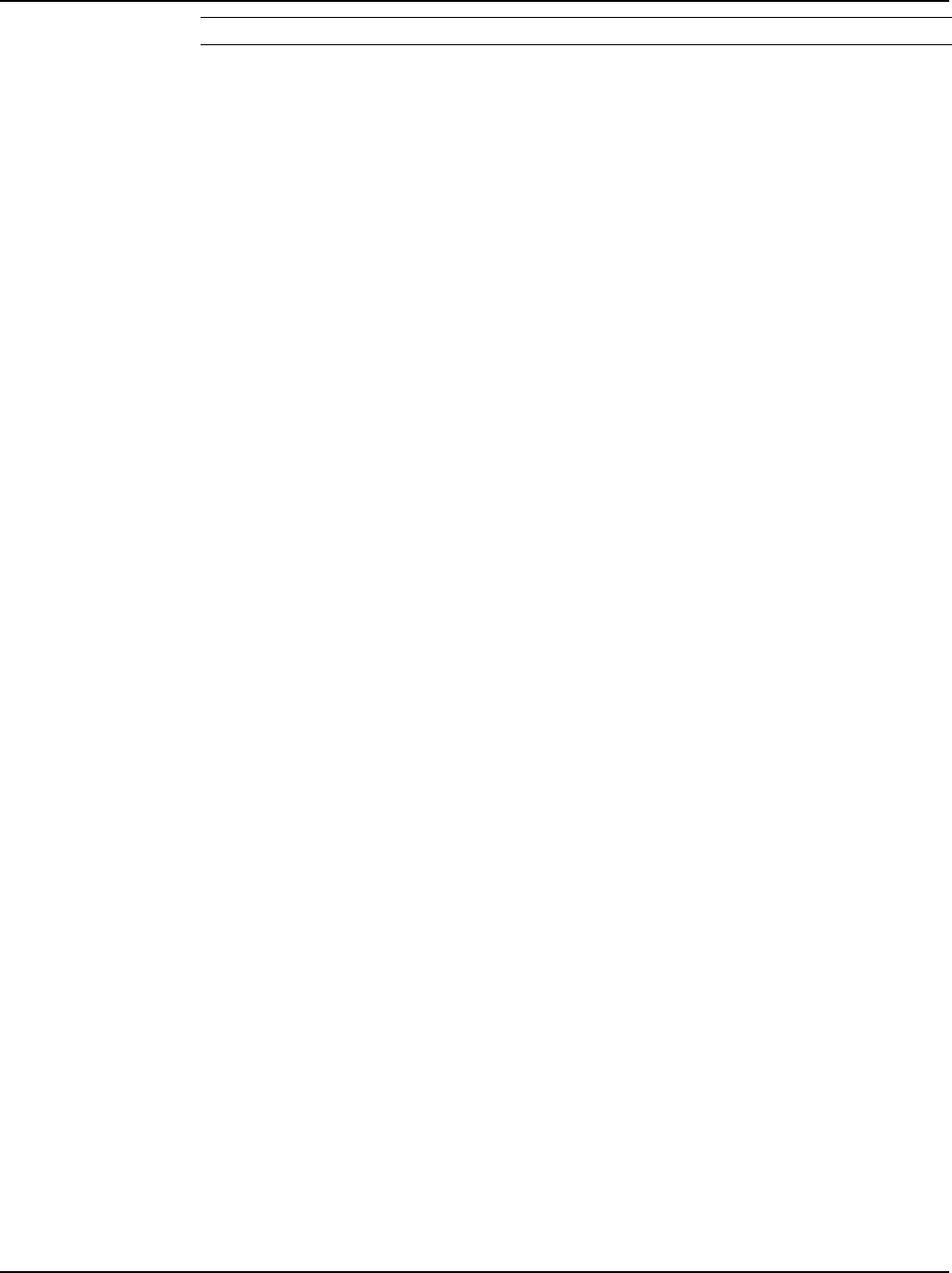
Section 5877 User Instructions
Issue AQ, January 15, 2013 Spec. No. 582140000 (Models 802NLDB, 802NLEB and 802NL-B)
Page 3-16 Chapter 3. System Operating Procedures
This document is property of Emerson Network Power, Energy Systems, North America, Inc. and contains confidential and proprietary information owned by Emerson Network Power, Energy
Systems, North America, Inc. Any copying, use, or disclosure of it without the written permission of Emerson Network Power, Energy Systems, North America, Inc. is strictly prohibited.
Method 4 (External Test/Equalize) Procedure
In this method, a user (or external equipment) places the system in the test/equalize
mode by applying an external signal to the system. The system returns to the float mode
when the external signal is removed. This method overrides the other three methods.
Placing the System into Test/Equalize Mode: Apply an external test/equalize loop
closure to the system's remote equalize terminals.
Returning to Float Mode: Remove the external test/equalize loop closure from the
system's remote equalize terminals.
Note: If a manual test/equalize, manually initiated timed test/equalize ,or automatic
equalize is in process; it is canceled and the system returns to float mode when
system ground is removed from the test/equalize terminal.
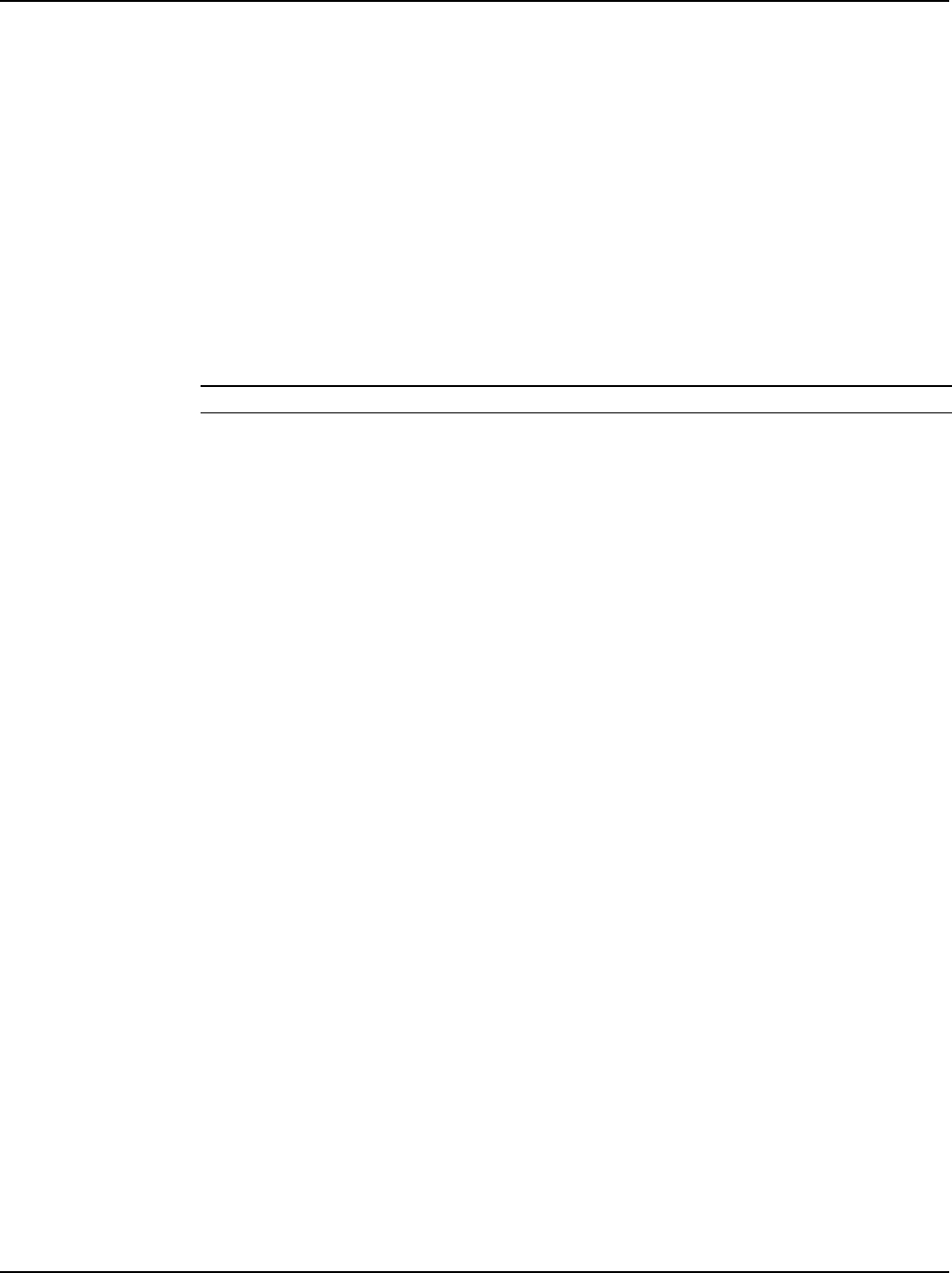
User Instructions Section 5877
Spec. No. 582140000 (Models 802NLDB, 802NLEB and 802NL-B) Issue AQ, January 15, 2013
Chapter 3. System Operating Procedures Page 3-17
This document is property of Emerson Network Power, Energy Systems, North America, Inc. and contains confidential and proprietary information owned by Emerson Network Power, Energy
Systems, North America, Inc. Any copying, use, or disclosure of it without the written permission of Emerson Network Power, Energy Systems, North America, Inc. is strictly prohibited.
SETTING MCA AUDIBLE ALARM CUTOFF RESET TIME PERIOD
An audible alarm device is located on the MCA Control Panel. This alarm sounds when
any alarm condition monitored by the MCA occurs. The alarm can be manually silenced
(cut off) by pressing a local key. A local indicator illuminates when the audible alarm has
been cut off. The alarm remains silenced for the current alarm condition only. If another
alarm condition occurs, the audible alarm again sounds.
A programmable audible alarm cutoff reset feature is provided. Once an audible alarm
has been cut off, it automatically resets (and sounds if the alarm condition is still present)
after the time period programmed expires. If another alarm condition occurs, the audible
alarm again sounds.
The MCA Audible Alarm Cutoff Reset feature is active when an "AUDIBLE SILENT TIME
= mm MINUTES" value is selected.
The MCA Audible Alarm Cutoff Reset feature is inactive when "AUDIBLE ALARMS STAY
SILENCED" is selected.
Procedure
1) With SYSTEM OK being displayed on the MCA Interface Pad, press and release
the FUNCTION SET ENTER key. The FUNCTION MENU is displayed.
or
In the MAIN ALARM MENU, repeatedly press and release the FUNCTION
SELECT DOWN arrow key until "GO TO FUNCTION MENU" is displayed. Press
and release the FUNCTION SET ENTER key. The FUNCTION MENU is
displayed.
2) Repeatedly press and release the FUNCTION SELECT DOWN arrow key until
"CHANGE CONFIGURATION PARAMETERS" is displayed. Press and release
the FUNCTION SET ENTER key.
3) "AUDIBLE SILENT TIME = mm MINUTES" or "AUDIBLE ALARMS STAY
SILENCED" is displayed.
4) Press and release the ALARM CUTOFF and FUNCTION SET ENTER keys
simultaneously.
5) Observe the value displayed. Press and hold the FUNCTION SET YES (+) or
NO (-) key until the desired value or "AUDIBLE ALARMS STAY SILENCED" is
displayed. Release the key.
6) With the desired value or "AUDIBLE ALARMS STAY SILENCED" being
displayed, press and release the FUNCTION SET ENTER key.
7) “ARE YOU SURE?” is displayed. Press and release the FUNCTION SET YES
(+) key.
Note: The audible alarm cutoff reset time period will not be changed and the
adjustment mode will be exited if the FUNCTION SET YES (+) key is not
pressed within 10 seconds of the “ARE YOU SURE?” prompt.
8) To return to the beginning of the MCA Logic Tree, press and release the
FUNCTION SET YES (+) and NO (-) keys simultaneously.
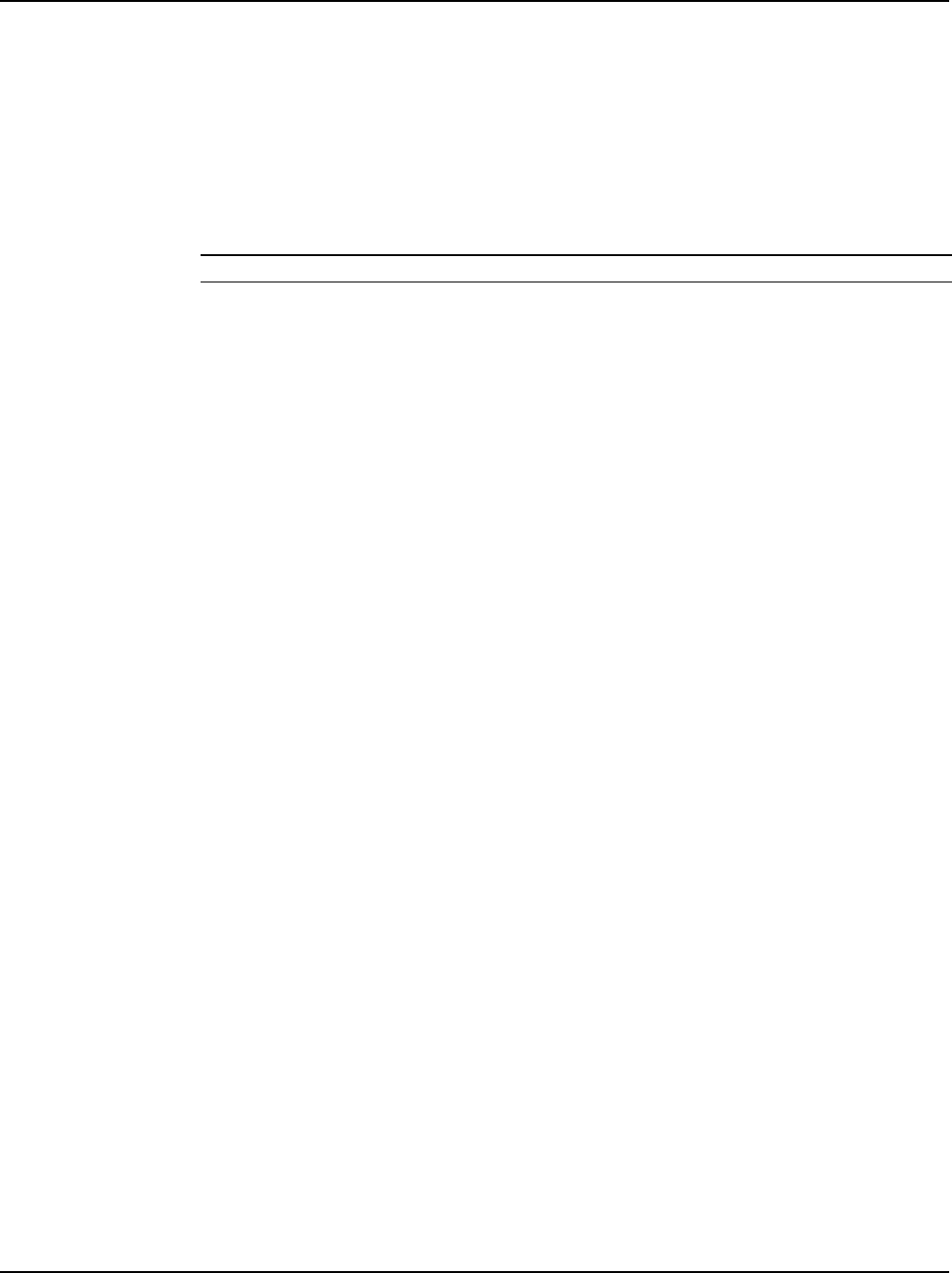
Section 5877 User Instructions
Issue AQ, January 15, 2013 Spec. No. 582140000 (Models 802NLDB, 802NLEB and 802NL-B)
Page 3-18 Chapter 3. System Operating Procedures
This document is property of Emerson Network Power, Energy Systems, North America, Inc. and contains confidential and proprietary information owned by Emerson Network Power, Energy
Systems, North America, Inc. Any copying, use, or disclosure of it without the written permission of Emerson Network Power, Energy Systems, North America, Inc. is strictly prohibited.
SETTING RECTIFIER SEQUENCING DELAY TIME PERIOD
The MCA can be set to provide Rectifier Sequencing. When the MCA senses an “AC
POWER IS OFF TO All PCUs” alarm, it turns off all Rectifiers. When the “AC POWER IS
OFF TO ALL PCUs” alarm clears, the MCA turns on Rectifier #1, then turns on the other
Rectifiers starting with Rectifier #2 every n seconds (n is user programmable from 1 to 20
seconds). If the MCA fails or the communication link is broken during a Rectifier
Sequencing routine, all Rectifiers turn on immediately.
The time delay between turning individual Rectifiers on is adjustable from 1 to 20
seconds, or you can set the feature to be disabled. Refer to the following procedure.
Procedure
1) With SYSTEM OK being displayed on the MCA Interface Pad, press and release
the FUNCTION SET ENTER key. The FUNCTION MENU is displayed.
or
In the MAIN ALARM MENU, repeatedly press and release the FUNCTION
SELECT DOWN arrow key until "GO TO FUNCTION MENU" is displayed. Press
and release the FUNCTION SET ENTER key. The FUNCTION MENU is
displayed.
2) Repeatedly press and release the FUNCTION SELECT DOWN arrow key until
"CHANGE CONFIGURATION PARAMETERS" is displayed. Press and release
the FUNCTION SET ENTER key.
3) Press and release the FUNCTION SELECT DOWN arrow key until "PCU
SEQUENCE DELAY = ss SECONDS" or "PCU SEQUENCING IS DISABLED" is
displayed.
4) Press and release the ALARM CUTOFF and FUNCTION SET ENTER keys
simultaneously.
5) Observe the value displayed. Press and hold the FUNCTION SET YES (+) or
NO (-) key until the desired value or "PCU SEQUENCING IS DISABLED" is
displayed. Release the key.
6) With the desired value or "PCU SEQUENCING IS DISABLED" being displayed,
press and release the FUNCTION SET ENTER key.
7) “ARE YOU SURE?” is displayed. Press and release the FUNCTION SET YES
(+) key.
Note: The Rectifier sequencing feature will not be changed and the adjustment
mode will be exited if the FUNCTION SET YES (+) key is not pressed
within 10 seconds of the “ARE YOU SURE?” prompt.
8) To return to the beginning of the MCA Logic Tree, press and release the
FUNCTION SET YES (+) and NO (-) keys simultaneously.
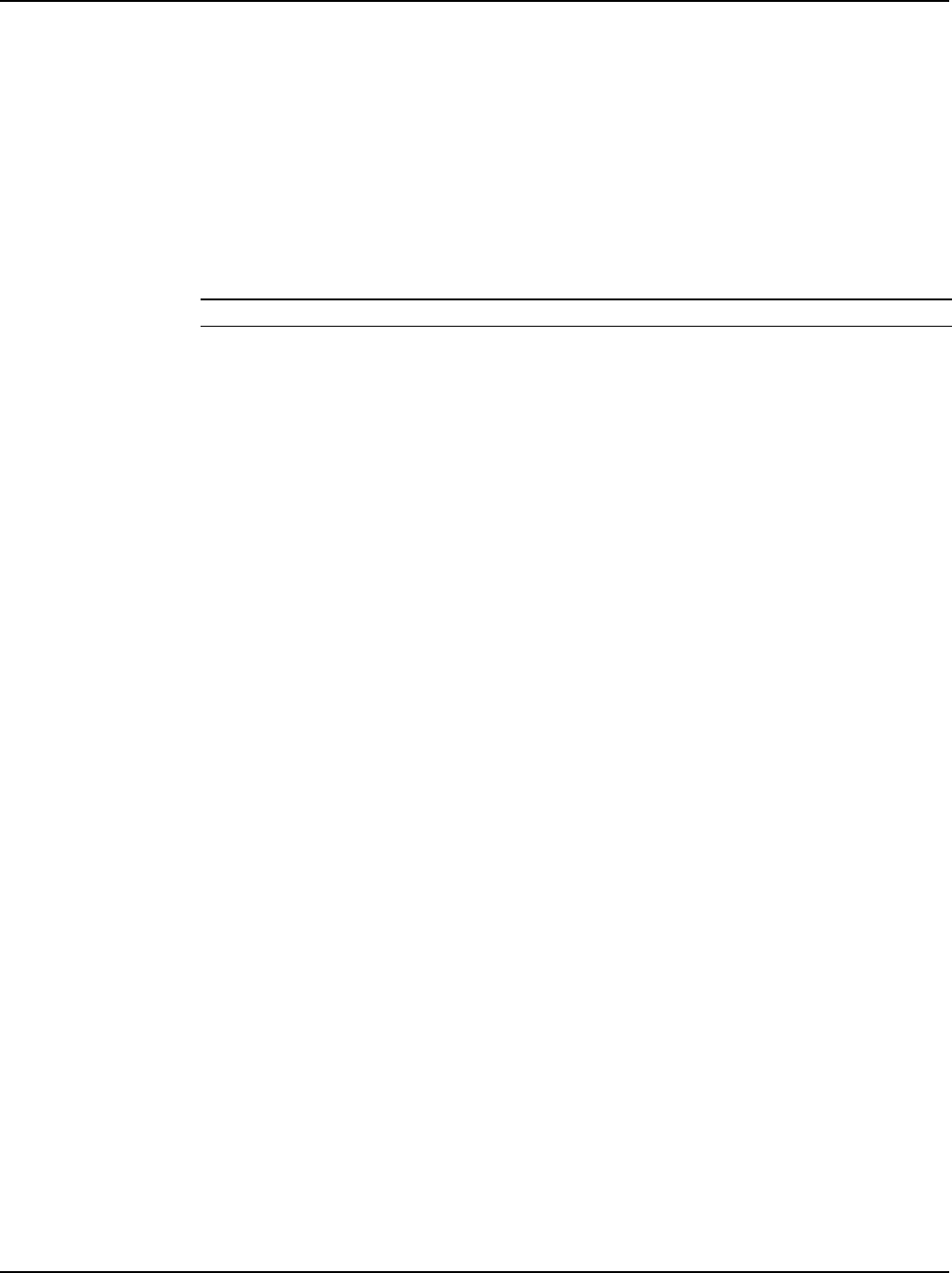
User Instructions Section 5877
Spec. No. 582140000 (Models 802NLDB, 802NLEB and 802NL-B) Issue AQ, January 15, 2013
Chapter 3. System Operating Procedures Page 3-19
This document is property of Emerson Network Power, Energy Systems, North America, Inc. and contains confidential and proprietary information owned by Emerson Network Power, Energy
Systems, North America, Inc. Any copying, use, or disclosure of it without the written permission of Emerson Network Power, Energy Systems, North America, Inc. is strictly prohibited.
SETTING MCA CUSTOM TEXT MESSAGES (NAMES)
You can set a custom text message (name) to be displayed for the following MCA
items…
MCA, Router (Bay), Rectifier, Distribution Bus, Individual Distribution Points, MCA
Customer Alarm Relay Cards, Individual MCA Relays, MCA I/O Card Binary Alarms.
Whenever the MCA is displaying specific information pertaining to a specific MCA item,
an i (information available) is also displayed on the fourth line. Pressing the FUNCTION
SET YES (+) (i) key toggles the name of the displayed MCA item between the normal
MCA naming convention and a custom test message (if set).
To enter or change a custom text message, perform the following procedure.
Procedure
1) Navigate to an MCA menu item that displays information about the particular
MCA item you want to set a custom text message for. Note that the i is displayed
on the fourth line.
2) Press the FUNCTION SET YES (+) (i) key to display the text message.
3) Press and release the ALARM CUTOFF and FUNCTION SET ENTER keys
simultaneously.
4) An underline appears below the first character. Repeatedly, press and release
the FUNCTION SET YES (+) or NO (-) keys to enter the desired character.
5) Press the FUNCTION SET ENTER key to lock the character and to move to the
next character.
6) You can enter up to 32 characters for the custom text message in this fashion. If
the custom text message contains less then 32 characters, simply repeatedly
press the FUNCTION SET ENTER key until you exit the text change mode.

Section 5877 User Instructions
Issue AQ, January 15, 2013 Spec. No. 582140000 (Models 802NLDB, 802NLEB and 802NL-B)
Page 3-20 Chapter 3. System Operating Procedures
This document is property of Emerson Network Power, Energy Systems, North America, Inc. and contains confidential and proprietary information owned by Emerson Network Power, Energy
Systems, North America, Inc. Any copying, use, or disclosure of it without the written permission of Emerson Network Power, Energy Systems, North America, Inc. is strictly prohibited.
MAPPING LMS LED CHANNELS TO THE MCA
DISPLAY AND MCA CUSTOMER ALARM RELAYS
You can set the MCA to display a message if an LMS LED channel activates. You can
then map an MCA Customer Alarm Relay to also activate.
Procedure
1) Map the LMS LED Channel to one of the MCA Relay Function Channels by
adding the Monitoring LED * Message condition to the MCA Relay Function
Channel definition. Refer to Setting and Testing MCA Customer Alarm Relays in
Chapter 5 of the separate INSTALLATION INSTRUCTIONS (Section 5876) for a
procedure. (Note that if you add the LMS LED Channel condition to the default
MCA Relay Function Channel #1, the condition will be mapped and displayed as
an MCA Major Alarm condition. Note that if you add the LMS LED Channel
condition to the default MCA Relay Function Channel #2, the condition will be
mapped and displayed as an MCA Minor Alarm condition. Note that if you add
the LMS LED Channel condition to any other MCA Relay Function Channel, the
condition will be mapped and displayed as an MCA Info condition.)
2) Now you can map an MCA Customer Alarm Relay to activate when the LMS LED
Channel activates by assigning the MCA Relay Function Channel defined above
to a particular MCA Relay. Refer to Setting and Testing MCA Customer Alarm
Relays in "Chapter 5. Installing the Rectifiers and Initially Starting the System" in
the separate INSTALLATION INSTRUCTIONS (Section 5876) for a procedure.
USING THE ALARM RELAY TEST FEATURE
Refer to Setting and Testing MCA Customer Alarm Relays in "Chapter 5. Installing the
Rectifiers and Initially Starting the System" in the separate INSTALLATION
INSTRUCTIONS (Section 5876).
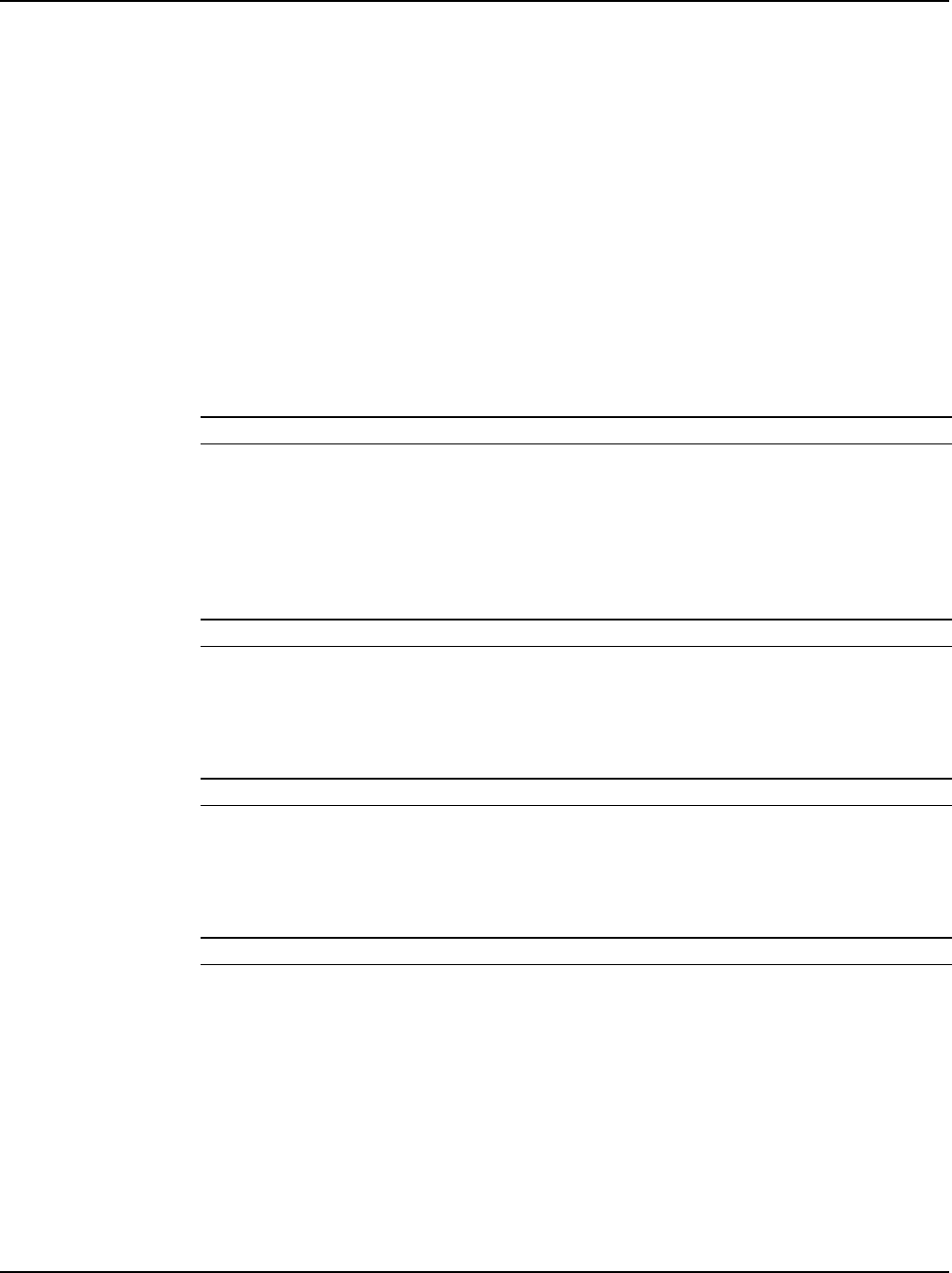
User Instructions Section 5877
Spec. No. 582140000 (Models 802NLDB, 802NLEB and 802NL-B) Issue AQ, January 15, 2013
Chapter 3. System Operating Procedures Page 3-21
This document is property of Emerson Network Power, Energy Systems, North America, Inc. and contains confidential and proprietary information owned by Emerson Network Power, Energy
Systems, North America, Inc. Any copying, use, or disclosure of it without the written permission of Emerson Network Power, Energy Systems, North America, Inc. is strictly prohibited.
MCA “POWER SHARE” FEATURE
Description
The MCA Power Share feature allows you to connect a Spec. No. 582140000 Power
System (referred to as “New Power System” in this document) to an existing DC power
system (referred to as “Existing Power System” in this document) instead of extending or
completely replacing the Existing Power System.
The MCA Power Share feature provides for the sharing of the total load in a controlled
manner.
When Power Share is programmed, the MCA in the New Power System adjusts Rectifier
output voltage per load demands to ensure proper sharing between the New and Existing
Power Systems.
Operating Modes
Depending on the systems’ configurations, their Rectifier capacities, their distribution load
capacities, and the Power Share configuration; four operating modes can occur.
Low Load Operation
When the total load current demand is lower than the programmed percentage value of
the total capacity of the New Power System that will initially feed the load (PS Initial
Capacity Limit), the New Power System voltage will be increased by the programmed
PS Voltage Offset forcing the New Power System to carry the load. Make sure that the
output voltage does not exceed the battery float range recommended by the
manufacturer. In this operating mode, no current will be delivered by the Existing Power
System.
Normal Load Operation
When the total load current demand reaches the PS Initial Capacity Limit, the New
Power System output voltage will be decreased by the PS Voltage Offset, allowing the
Existing Power System to deliver the remaining current up to the New Power System’s
maximum capacity. Both New and Existing Power Systems are now providing current to
the load.
High Load Operation
When the total load current demand exceeds the sum of the maximum capacity of the
Existing Power System and the PS Initial Capacity Limit of the New Power System, the
New Power System will deliver the remaining current up to the maximum of its capacity.
The two systems will then reach their maximum capacities. This operation may occur
when the batteries are being recharged, after a commercial AC failure for example.
Overload Operation
When the total load current demand is higher than the sum of the maximum capacity of
the Existing Power System and the maximum capacity of the New Power System, both
Existing and New Power Systems and the batteries will feed the load. The output voltage
will depend on the conditions of the batteries. This operation occurs if the total capacity
of the PCUs (rectifiers) is too low in relation to the need for increased current.
Requirements and Conditions
The two DC power systems must be connected in parallel as described in the Installation
Instructions (Section 5776).
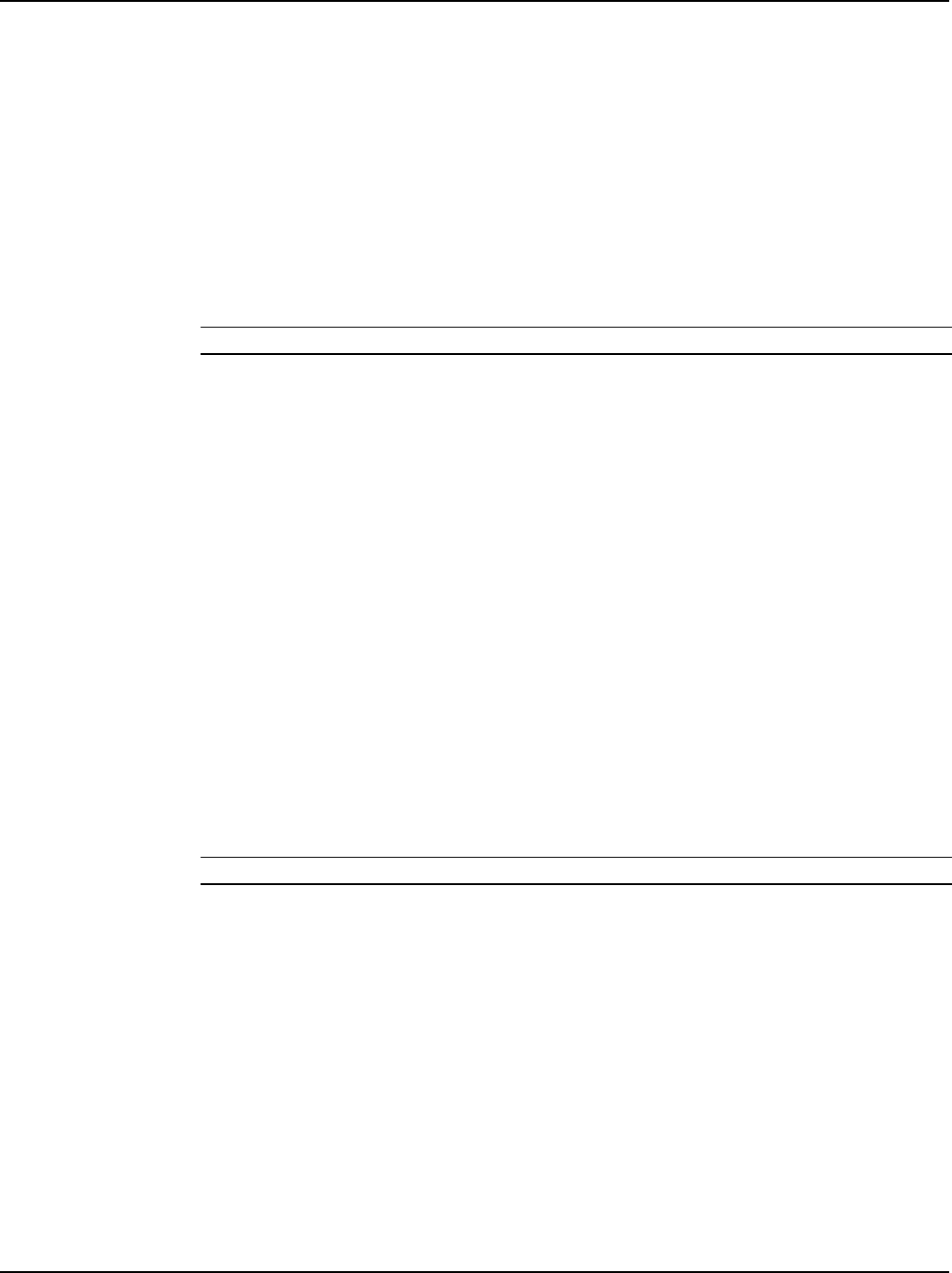
Section 5877 User Instructions
Issue AQ, January 15, 2013 Spec. No. 582140000 (Models 802NLDB, 802NLEB and 802NL-B)
Page 3-22 Chapter 3. System Operating Procedures
This document is property of Emerson Network Power, Energy Systems, North America, Inc. and contains confidential and proprietary information owned by Emerson Network Power, Energy
Systems, North America, Inc. Any copying, use, or disclosure of it without the written permission of Emerson Network Power, Energy Systems, North America, Inc. is strictly prohibited.
Programming the MCA Power Share Feature in the New Power System
After a New Power System has been connected to an Existing Power System and both
systems set for the same float voltage, you will have to configure the Power Share
parameters in the MCA of the New Power System.
Note: The “Power Share” feature is not compatible with the temperature compensation
feature. If temperature compensation is programmed ON, then “Turn Off
Temperature Compensation” is displayed in the Power Share menu. If Power
Share is programmed ON, then “Turn Off Power Share” is displayed in the
temperature compensation menu.
Note: The Rectifier current limit menu item setting is ignored when Power Share is
enabled. When Power Share is enabled, the message “PCU Current Limit Power
Share” is displayed in the PCU Current Limit menu.
Enabling Power Share
1) With SYSTEM OK being displayed on the MCA Interface Pad, press and release
the FUNCTION SET ENTER key. The FUNCTION MENU is displayed.
or
In the MAIN ALARM MENU, repeatedly press and release the FUNCTION
SELECT DOWN arrow key until "GO TO FUNCTION MENU" is displayed. Press
and release the FUNCTION SET ENTER key. The FUNCTION MENU is
displayed.
2) Repeatedly press and release the FUNCTION SELECT DOWN arrow key until
"ADJUST THE SYSTEM VOLTS & AMPS" is displayed.
3) Press and release the FUNCTION SET ENTER key.
4) Repeatedly press and release the FUNCTION SELECT DOWN arrow key until
"POWER SHARE IS OFF, TURN IT ON?" is displayed.
Note: If “TURN OFF TEMPERATURE COMPENSATION” is displayed, the MCA
is set for temperature compensation. Disable temperature compensation
and then return to this procedure.
5) Press and release the ALARM CUTOFF and FUNCTION SET ENTER keys
simultaneously. "ARE YOU SURE?" is displayed. Press and release the
FUNCTION SET YES (+) key.
6) Continue with the next procedure.
Setting the Power Share Initial Capacity Limit
1) From the previous procedure, press and release the FUNCTION SELECT
DOWN arrow key to display "PS INITIAL CAPACITY LIMIT = ##%".
2) Press and release the ALARM CUTOFF and FUNCTION SET ENTER keys
simultaneously.
3) Press and hold the FUNCTION SET YES (+) or NO (-) key to change this setting
as required. Release the key when the desired value is displayed.
Note: Enter the percentage value of the total capacity of the New Power System
that will initially feed the load. This value must be set to ensure that the
current delivered by the New Power System is lower than the total load
current from the existing and New Power Systems.
(Adjustable from 20% to 90%, factory set at 80%.)

User Instructions Section 5877
Spec. No. 582140000 (Models 802NLDB, 802NLEB and 802NL-B) Issue AQ, January 15, 2013
Chapter 3. System Operating Procedures Page 3-23
This document is property of Emerson Network Power, Energy Systems, North America, Inc. and contains confidential and proprietary information owned by Emerson Network Power, Energy
Systems, North America, Inc. Any copying, use, or disclosure of it without the written permission of Emerson Network Power, Energy Systems, North America, Inc. is strictly prohibited.
4) With the desired value being displayed, press and release the FUNCTION SET
ENTER key.
5) “ARE YOU SURE?” is displayed. Press and release the FUNCTION SET YES
(+) key.
6) Continue with the next procedure.
Setting the Power Share Voltage Offset
1) From the previous procedure, press and release the FUNCTION SELECT
DOWN arrow key to display "PS VOLTAGE OFFSET = v.vV".
2) Press and release the ALARM CUTOFF and FUNCTION SET ENTER keys
simultaneously.
3) Press and hold the FUNCTION SET YES (+) or NO (-) key to change this setting
as required. Release the key when the desired value is displayed.
Note: Enter the value that will be added to the float voltage to ensure the New
Power System will initially carry the load. This value must be higher than
the sum of the voltage drop in the cables connecting the two systems in
parallel and the output voltage regulation specific to the rectifiers of the
Existing Power System. If the sense leads are connected to the same
sensing points as the Existing Power System, the Voltage Offset should
take into consideration the output voltage regulation only.
(Adjustable from 0.1V to 1.0V, factory set at 0.1V.)
4) With the desired value being displayed, press and release the FUNCTION SET
ENTER key.
5) “ARE YOU SURE?” is displayed. Press and release the FUNCTION SET YES
(+) key.
6) Press and release the FUNCTION SET YES (+) and NO (-) keys simultaneously,
to return to the beginning of the MCA menu tree.
Verifying the Operation of the Power Share Feature
After programming the “Power Share” feature, verify its operation as follows.
a) In a Power Share application where the New Power System is taking all of the
load and the rectifiers in the Existing Power System are all in the standby mode,
use an external dry load bank of sufficient capacity to increase the load on the
New Power System over the “PS Initial Capacity Limit”.
1) Verify that the New Power System limits the total output of its (PCUs)
rectifiers to the current equivalent to this programmed percentage.
2) Verify that the New Power System lowers its output voltage by the value of
the programmed “PS Voltage Offset”.
3) Verify that the rectifiers in the Existing Power System take the additional load
as the load increases pass the “PS Initial Capacity Limit”.
4) Further increase the load in order to exceed the total capacity of the rectifiers
in the Existing Power System (or shut down some of the rectifiers in the
Existing Power System if the capacity of the external dry load bank is not
sufficient). Verify that the New Power System starts taking the additional
load as soon as the total capacity of the rectifiers in the Existing Power
System is exceeded.

Section 5877 User Instructions
Issue AQ, January 15, 2013 Spec. No. 582140000 (Models 802NLDB, 802NLEB and 802NL-B)
Page 3-24 Chapter 3. System Operating Procedures
This document is property of Emerson Network Power, Energy Systems, North America, Inc. and contains confidential and proprietary information owned by Emerson Network Power, Energy
Systems, North America, Inc. Any copying, use, or disclosure of it without the written permission of Emerson Network Power, Energy Systems, North America, Inc. is strictly prohibited.
b) In a Power Share application where the New Power System is taking only part of
the load (operating continuously at the current level equivalent to the
programmed “PS Initial Capacity Limit” percentage) and the rectifiers in the
Existing Power System are taking the rest of the load, use an external dry load
bank of sufficient capacity to increase the load in order to exceed the total
capacity of the rectifiers in the Existing Power System (or shut down some of the
rectifiers in the Existing Power System if the capacity of the external dry load
bank is not sufficient).
1) Verify that the New Power System starts taking the additional load as soon
as the total capacity of the rectifiers in the Existing Power System is
exceeded.
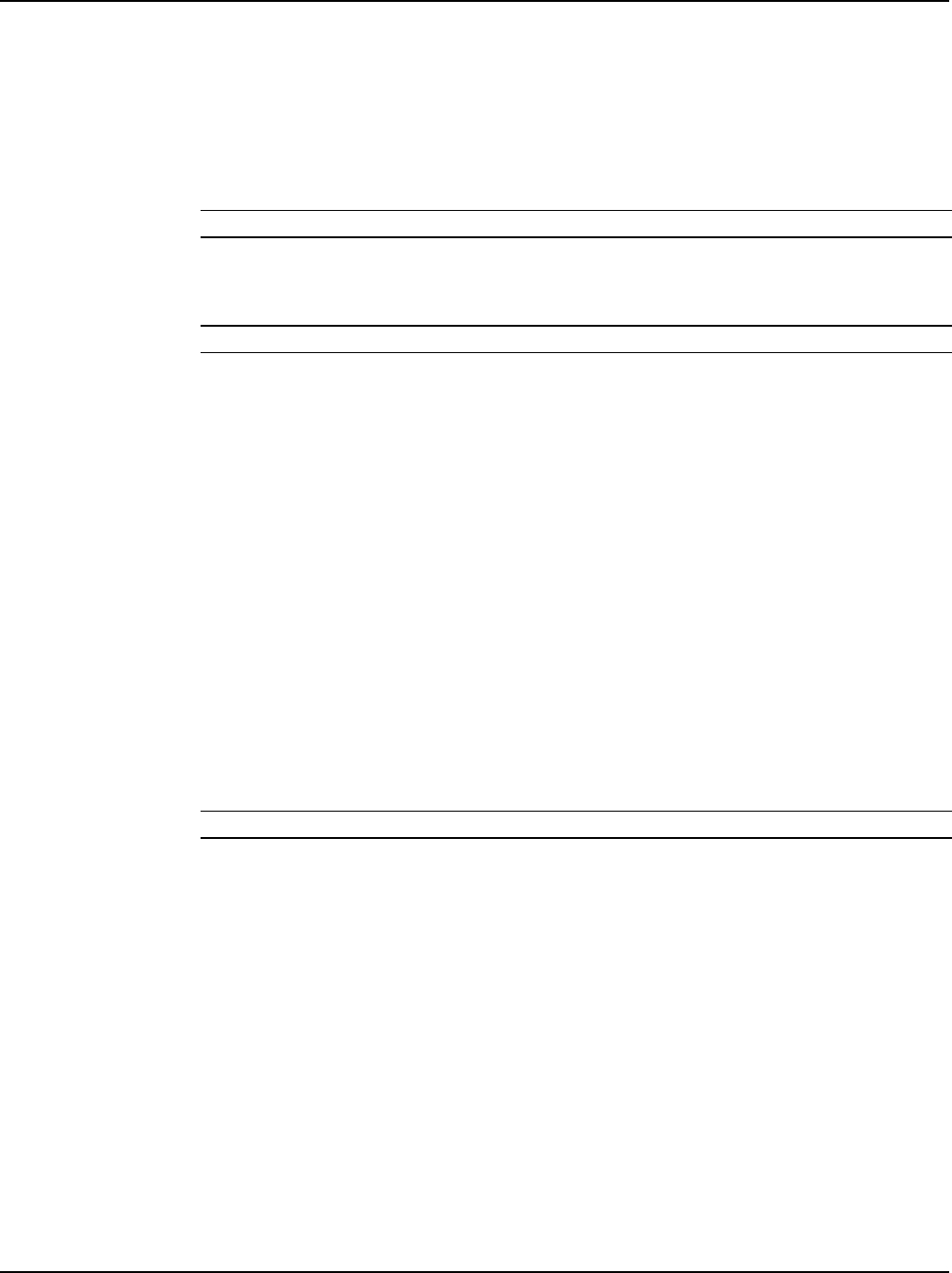
User Instructions Section 5877
Spec. No. 582140000 (Models 802NLDB, 802NLEB and 802NL-B) Issue AQ, January 15, 2013
Chapter 3. System Operating Procedures Page 3-25
This document is property of Emerson Network Power, Energy Systems, North America, Inc. and contains confidential and proprietary information owned by Emerson Network Power, Energy
Systems, North America, Inc. Any copying, use, or disclosure of it without the written permission of Emerson Network Power, Energy Systems, North America, Inc. is strictly prohibited.
MCA “ALTERNATE CURRENT LIMIT” FEATURE
Description
The MCA Alternate Current Limit feature provides the means to automatically change the
current limit operation of power system’s rectifiers (PCUs) when an external
event/condition occurs.
Operating Modes
Normal Current Limit Operation
When the signal connected to the “Alternate Current Limit Input” is inactive, the system’s
PCUs current limiting feature operates at the value based on the “PCU Current Limit”
parameter setting.
Alternate Current Limit Operation
When the signal connected to the “Alternate Current Limit Input” is active, the system’s
PCUs current limiting feature operates at the value based on the “Alternate Current Limit
Capacity” parameter setting.
Requirements and Conditions
The system must have an MCA I/O circuit card installed.
Binary input #4 must be connected to a signal that will indicate to the MCA to place the
rectifiers into the “Alternate Current Limit” mode.
Programming the MCA Alternate Current Limit Feature
When the Alternate Current Limit is first enabled, the “Alternate Current Limit Capacity”
parameter defaults to a value of 100% of available capacity.
Note: The “Alternate Current Limit” feature is not compatible with the Power Share
feature. If Power Share is programmed ON, then “Turn Off Power Share” is
displayed in the Alternate Current Limit menu.
Note: The PCU current limit menu item setting is ignored when Alternate Current Limit is
enabled AND the Alternate Current Limit Input is active. When this occurs, the
message “ALT. LIMIT” is displayed in the PCU Current Limit menu.
Enabling Alternate Current Limit
1) With SYSTEM OK being displayed on the MCA Interface Pad, press and release
the FUNCTION SET ENTER key. The FUNCTION MENU is displayed.
or
In the MAIN ALARM MENU, repeatedly press and release the FUNCTION
SELECT DOWN arrow key until "GO TO FUNCTION MENU" is displayed. Press
and release the FUNCTION SET ENTER key. The FUNCTION MENU is
displayed.
2) Repeatedly press and release the FUNCTION SELECT DOWN arrow key until
"ADJUST THE SYSTEM VOLTS & AMPS" is displayed.
3) Press and release the FUNCTION SET ENTER key.
4) Repeatedly press and release the FUNCTION SELECT DOWN arrow key until
"ALT. LIMIT IS OFF, TURN IT ON?" is displayed.
5) Press and release the ALARM CUTOFF and FUNCTION SET ENTER keys
simultaneously. "ARE YOU SURE?" is displayed. Press and release the
FUNCTION SET YES (+) key.

Section 5877 User Instructions
Issue AQ, January 15, 2013 Spec. No. 582140000 (Models 802NLDB, 802NLEB and 802NL-B)
Page 3-26 Chapter 3. System Operating Procedures
This document is property of Emerson Network Power, Energy Systems, North America, Inc. and contains confidential and proprietary information owned by Emerson Network Power, Energy
Systems, North America, Inc. Any copying, use, or disclosure of it without the written permission of Emerson Network Power, Energy Systems, North America, Inc. is strictly prohibited.
6) Continue with the next procedure.
Setting the Alternate Current Limit Initial Capacity Limit
1) From the previous procedure, press and release the FUNCTION SELECT
DOWN arrow key to display "ALTERNATE CURRENT LIMIT = ##%".
2) Press and release the ALARM CUTOFF and FUNCTION SET ENTER keys
simultaneously.
3) Press and hold the FUNCTION SET YES (+) or NO (-) key to change this setting
as required. Release the key when the desired value is displayed.
Note: Enter the percentage value of the total PCU output capacity at which the
system will current limit when the “Alternate Current Limit Input” becomes
active.
(Adjustable from 10% to 110%, factory set at 100%.)
4) With the desired value being displayed, press and release the FUNCTION SET
ENTER key.
5) “ARE YOU SURE?” is displayed. Press and release the FUNCTION SET YES
(+) key.
6) Press and release the FUNCTION SET YES (+) and NO (-) keys simultaneously,
to return to the beginning of the MCA menu tree.

User Instructions Section 5877
Spec. No. 582140000 (Models 802NLDB, 802NLEB and 802NL-B) Issue AQ, January 15, 2013
Chapter 4. MCA System Adjustments Page 4-1
This document is property of Emerson Network Power, Energy Systems, North America, Inc. and contains confidential and proprietary information owned by Emerson Network Power, Energy
Systems, North America, Inc. Any copying, use, or disclosure of it without the written permission of Emerson Network Power, Energy Systems, North America, Inc. is strictly prohibited.
CHAPTER 4
MCA SYSTEM ADJUSTMENTS
TABLE OF CONTENTS
Adjustment Location and Identification ............................................................................ 4-2
Adjusting Float Output Voltage ........................................................................................ 4-3
Adjusting Test/Equalize Output Voltage .......................................................................... 4-4
Adjusting High Voltage Shutdown ................................................................................... 4-5
Adjusting Rectifier Current Limit ...................................................................................... 4-6
Adjusting System High Voltage Alarm 1 .......................................................................... 4-7
Adjusting System High Voltage Alarm 2 .......................................................................... 4-8
Adjusting System Battery On Discharge Alarm ............................................................... 4-9
Adjusting System Very Low Voltage Alarm ................................................................... 4-10
Adjusting Total Distribution Load Alarm ........................................................................ 4-11
Adjusting Distribution Group A Load Alarm ................................................................... 4-12
Adjusting Distribution Group B Load Alarm ................................................................... 4-13
Adjusting Battery Ambient High Temperature #1 Alarm (if Battery Charge Digital
Temperature Compensation Probe is installed) ............................................................ 4-14
Adjusting Battery Ambient High Temperature #2 Alarm (if Battery Charge Digital
Temperature Compensation Probe is installed) ............................................................ 4-15
Adjusting Battery Ambient Low Temperature #1 Alarm (if Battery Charge Digital
Temperature Compensation Probe is installed) ............................................................ 4-16
Adjusting Battery Ambient Low Temperature #2 Alarm (if Battery Charge Digital
Temperature Compensation Probe is installed) ............................................................ 4-17
Configuring Battery Charge Digital Temperature Compensation Slope ....................... 4-18
Configuring Battery Charge Digital Temperature Compensation Maximum
Voltage........................................................................................................................... 4-19
Configuring Battery Charge Digital Temperature Compensation Minimum Voltage ..... 4-20
Configuring Degree Units Displayed ( F or C) ............................................................. 4-21
Configuring the System Date and Time ........................................................................ 4-22
Configuring MCA I/O Circuit Card Analog Input(s) ........................................................ 4-23
Configuring MCA I/O Circuit Card Analog Output(s) ..................................................... 4-25
Configuring MCA I/O Circuit Card Binary Input(s) ......................................................... 4-26
MCA Audible Alarm Cutoff Reset Time Period.............................................................. 4-27
MCA Rectifier Sequencing Feature ............................................................................... 4-27
Manually Initiated Timed Test/Equalize Feature ........................................................... 4-27
Automatic Test/Equalize Feature .................................................................................. 4-27
MCA Power Share Feature ........................................................................................... 4-27
Alarm Relay Test Feature .............................................................................................. 4-27
MCA “Alternate Current Limit” Feature .......................................................................... 4-27

Section 5877 User Instructions
Issue AQ, January 15, 2013 Spec. No. 582140000 (Models 802NLDB, 802NLEB and 802NL-B)
Page 4-2 Chapter 4. MCA System Adjustments
This document is property of Emerson Network Power, Energy Systems, North America, Inc. and contains confidential and proprietary information owned by Emerson Network Power, Energy
Systems, North America, Inc. Any copying, use, or disclosure of it without the written permission of Emerson Network Power, Energy Systems, North America, Inc. is strictly prohibited.
ADJUSTMENT LOCATION AND IDENTIFICATION
All system alarm and control circuits intended for customer adjustment are accessible via
the MCA Control Panel. Unless otherwise stated, these circuits have been factory set to
the values listed in the System Application Guide. If readjustment is necessary, perform
the appropriate adjustment procedure detailed below.
These adjustments can also be done remotely via the LMS (if furnished). To adjust the
system via the optional LMS system, refer to the LMS User Instructions (Section 5847).
Section 5847 can be accessed via the CD (Electronic Documentation Package) furnished
with your system.
Refer to the illustrations in Chapter 1. System Overview for local adjustment controls
locations.

User Instructions Section 5877
Spec. No. 582140000 (Models 802NLDB, 802NLEB and 802NL-B) Issue AQ, January 15, 2013
Chapter 4. MCA System Adjustments Page 4-3
This document is property of Emerson Network Power, Energy Systems, North America, Inc. and contains confidential and proprietary information owned by Emerson Network Power, Energy
Systems, North America, Inc. Any copying, use, or disclosure of it without the written permission of Emerson Network Power, Energy Systems, North America, Inc. is strictly prohibited.
ADJUSTING FLOAT OUTPUT VOLTAGE
1) All controls are located on the MCA Interface Pad.
2) With SYSTEM OK being displayed on the MCA Interface Pad, press and release
the FUNCTION SET ENTER key. The FUNCTION MENU is displayed.
or
In the MAIN ALARM MENU, repeatedly press and release the FUNCTION
SELECT DOWN arrow key until "GO TO FUNCTION MENU" is displayed. Press
and release the FUNCTION SET ENTER key. The FUNCTION MENU is
displayed.
3) Repeatedly press and release the FUNCTION SELECT DOWN arrow key until
"ADJUST THE SYSTEM VOLTS & AMPS" is displayed.
4) Press and release the FUNCTION SET ENTER key. "FLOAT SETPOINT =
vv.vvV" is displayed.
5) Press and release the ALARM CUTOFF and FUNCTION SET ENTER keys
simultaneously.
6) Observe the value displayed. This is the float voltage setting for all Rectifiers. If
the system is used with a battery charge digital temperature compensation
probe, this value is the float voltage setting at 25°C. To change this value, press
and hold the FUNCTION SET YES (+) or NO (-) key. Release the key when the
desired value is displayed.
Note: The float voltage value is prevented from being adjusted higher than 1V
below the high voltage shutdown setting. When used with a Battery
Charge Digital Temperature Compensation Probe, float voltage is
prevented from being adjusted higher than the Maximum Voltage with
Temperature Compensation setting, or lower than the Minimum Voltage
with Temperature Compensation setting.
7) With the desired float voltage value being displayed, press and release the
FUNCTION SET ENTER key.
8) “ARE YOU SURE?” is displayed. Press and release the FUNCTION SET YES
(+) key.
Note: The Rectifiers will assume the new value at their prevailing load current.
Note: The float voltage will not be changed and the adjustment mode will be
exited if the FUNCTION SET YES (+) key is not pressed within 10
seconds of the “ARE YOU SURE?” prompt.
9) Press and release the FUNCTION SET YES (+) and NO (-) keys simultaneously,
to return to the beginning of the MCA menu tree.

Section 5877 User Instructions
Issue AQ, January 15, 2013 Spec. No. 582140000 (Models 802NLDB, 802NLEB and 802NL-B)
Page 4-4 Chapter 4. MCA System Adjustments
This document is property of Emerson Network Power, Energy Systems, North America, Inc. and contains confidential and proprietary information owned by Emerson Network Power, Energy
Systems, North America, Inc. Any copying, use, or disclosure of it without the written permission of Emerson Network Power, Energy Systems, North America, Inc. is strictly prohibited.
ADJUSTING TEST/EQUALIZE OUTPUT VOLTAGE
1) All controls are located on the MCA Interface Pad.
2) With SYSTEM OK being displayed on the MCA Interface Pad, press and release
the FUNCTION SET ENTER key. The FUNCTION MENU is displayed.
or
In the MAIN ALARM MENU, repeatedly press and release the FUNCTION
SELECT DOWN arrow key until "GO TO FUNCTION MENU" is displayed. Press
and release the FUNCTION SET ENTER key. The FUNCTION MENU is
displayed.
3) Repeatedly press and release the FUNCTION SELECT DOWN arrow key until
"ADJUST THE SYSTEM VOLTS & AMPS" is displayed.
4) Press and release the FUNCTION SET ENTER key.
5) Press and release the FUNCTION SELECT DOWN arrow key to display
"TEST/EQUALIZE = vv.vvV".
6) Press and release the ALARM CUTOFF and FUNCTION SET ENTER keys
simultaneously.
7) Observe the value displayed. This is the test/equalize voltage setting for all
Rectifiers. To change this value, press and hold the FUNCTION SET YES (+) or
NO (-) key. Release the key when the desired value is displayed.
Note: The test/equalize voltage value is prevented from being adjusted higher
than 1V below the high voltage shutdown setting. When used with a
Battery Charge Digital Temperature Compensation Probe, test/equalize
voltage is prevented from being adjusted higher than the Maximum
Voltage with Temperature Compensation setting, or lower than the
Minimum Voltage with Temperature Compensation setting.
8) With the desired test/equalize voltage value being displayed, press and release
the FUNCTION SET ENTER key.
9) “ARE YOU SURE?” is displayed. Press and release the FUNCTION SET YES
(+) key.
Note: The Rectifiers will assume the new value at their prevailing load current.
Note: The test/equalize voltage will not be changed and the adjustment mode
will be exited if the FUNCTION SET YES (+) key is not pressed within 10
seconds of the “ARE YOU SURE?” prompt.
10) Press and release the FUNCTION SET YES (+) and NO (-) keys simultaneously,
to return to the beginning of the MCA menu tree.

User Instructions Section 5877
Spec. No. 582140000 (Models 802NLDB, 802NLEB and 802NL-B) Issue AQ, January 15, 2013
Chapter 4. MCA System Adjustments Page 4-5
This document is property of Emerson Network Power, Energy Systems, North America, Inc. and contains confidential and proprietary information owned by Emerson Network Power, Energy
Systems, North America, Inc. Any copying, use, or disclosure of it without the written permission of Emerson Network Power, Energy Systems, North America, Inc. is strictly prohibited.
ADJUSTING HIGH VOLTAGE SHUTDOWN
1) All controls are located on the MCA Interface Pad.
2) With SYSTEM OK being displayed on the MCA Interface Pad, press and release
the FUNCTION SET ENTER key. The FUNCTION MENU is displayed.
or
In the MAIN ALARM MENU, repeatedly press and release the FUNCTION
SELECT DOWN arrow key until "GO TO FUNCTION MENU" is displayed. Press
and release the FUNCTION SET ENTER key. The FUNCTION MENU is
displayed.
3) Repeatedly press and release the FUNCTION SELECT DOWN arrow key until
"ADJUST THE SYSTEM VOLTS & AMPS" is displayed.
4) Press and release the FUNCTION SET ENTER key.
5) Repeatedly press and release the FUNCTION SELECT DOWN arrow key until
"HI VOLTAGE SHUTDOWN = vv.vvV" is displayed.
6) Press and release the ALARM CUTOFF and FUNCTION SET ENTER keys
simultaneously.
7) Observe the value displayed. This is the high voltage shutdown setting for all
Rectifiers. To change this value, press and hold the FUNCTION SET YES (+) or
NO (-) key. Release the key when the desired value is displayed.
Note: The system will not allow a value higher than 59.5 to be entered. Also,
the high voltage shutdown value is prevented from being adjusted lower
than 1V above the higher of the float or test/equalize setting. When used
with a Battery Charge Digital Temperature Compensation Probe, high
voltage shutdown is prevented from being adjusted lower than 1V above
the Maximum Voltage with Temperature Compensation setting.
8) With the desired high voltage shutdown value being displayed, press and release
the FUNCTION SET ENTER key.
9) “ARE YOU SURE?” is displayed. Press and release the FUNCTION SET YES
(+) key.
Note: The high voltage shutdown value will not be changed and the adjustment
mode will be exited if the FUNCTION SET YES (+) key is not pressed
within 10 seconds of the “ARE YOU SURE?” prompt.
10) Press and release the FUNCTION SET YES (+) and NO (-) keys simultaneously,
to return to the beginning of the MCA menu tree.

Section 5877 User Instructions
Issue AQ, January 15, 2013 Spec. No. 582140000 (Models 802NLDB, 802NLEB and 802NL-B)
Page 4-6 Chapter 4. MCA System Adjustments
This document is property of Emerson Network Power, Energy Systems, North America, Inc. and contains confidential and proprietary information owned by Emerson Network Power, Energy
Systems, North America, Inc. Any copying, use, or disclosure of it without the written permission of Emerson Network Power, Energy Systems, North America, Inc. is strictly prohibited.
ADJUSTING RECTIFIER CURRENT LIMIT
1) All controls are located on the MCA Interface Pad.
2) With SYSTEM OK being displayed on the MCA Interface Pad, press and release
the FUNCTION SET ENTER key. The FUNCTION MENU is displayed.
or
In the MAIN ALARM MENU, repeatedly press and release the FUNCTION
SELECT DOWN arrow key until "GO TO FUNCTION MENU" is displayed. Press
and release the FUNCTION SET ENTER key. The FUNCTION MENU is
displayed.
3) Repeatedly press and release the FUNCTION SELECT DOWN arrow key until
"ADJUST THE SYSTEM VOLTS & AMPS" is displayed.
4) Press and release the FUNCTION SET ENTER key.
5) Repeatedly press and release the FUNCTION SELECT DOWN arrow key until
"PCU CURRENT LIMIT = aaaaaA" or "PCU CURRENT LIMIT = aaaaaMAX" is
displayed.
6) Press and release the ALARM CUTOFF and FUNCTION SET ENTER keys
simultaneously.
7) Observe the value displayed. This is the system current limit setting. Each
Rectifier’s current limit circuit will be automatically adjusted to ensure that system
current does not exceed this value. To change this value, press and hold the
FUNCTION SET YES (+) or NO (-) key. Release the key when the desired value
is displayed.
Note: PCU current limit = aaaaaMAX indicates system current limit is set to the
sum of the maximum current capacities of all Rectifier Modules installed
in the system.
8) With the desired current limiting value being displayed, press and release the
FUNCTION SET ENTER key.
9) “ARE YOU SURE?” is displayed. Press and release the FUNCTION SET YES
(+) key.
Note: The system current limit value will not be changed and the adjustment
mode will be exited if the FUNCTION SET YES (+) key is not pressed
within 10 seconds of the “ARE YOU SURE?” prompt.
10) Press and release the FUNCTION SET YES (+) and NO (-) keys simultaneously,
to return to the beginning of the MCA menu tree.

User Instructions Section 5877
Spec. No. 582140000 (Models 802NLDB, 802NLEB and 802NL-B) Issue AQ, January 15, 2013
Chapter 4. MCA System Adjustments Page 4-7
This document is property of Emerson Network Power, Energy Systems, North America, Inc. and contains confidential and proprietary information owned by Emerson Network Power, Energy
Systems, North America, Inc. Any copying, use, or disclosure of it without the written permission of Emerson Network Power, Energy Systems, North America, Inc. is strictly prohibited.
ADJUSTING SYSTEM HIGH VOLTAGE ALARM 1
1) All controls are located on the MCA Interface Pad.
2) With SYSTEM OK being displayed on the MCA Interface Pad, press and release
the FUNCTION SET ENTER key. The FUNCTION MENU is displayed.
or
In the MAIN ALARM MENU, repeatedly press and release the FUNCTION
SELECT DOWN arrow key until "GO TO FUNCTION MENU" is displayed. Press
and release the FUNCTION SET ENTER key. The FUNCTION MENU is
displayed.
3) Repeatedly press and release the FUNCTION SELECT DOWN arrow key until
"ADJUST THE ALARM SETPOINTS" is displayed.
4) Press and release the FUNCTION SET ENTER key.
5) "SYSTEM HI VOLTAGE #1 = vv.vvV" is displayed.
6) Press and release the ALARM CUTOFF and FUNCTION SET ENTER keys
simultaneously.
7) Observe the value displayed. This is the high voltage alarm 1 setting. To
change this value, press and hold the FUNCTION SET YES (+) or NO (-) key.
Release the key when the desired value is displayed.
8) With the desired high voltage alarm 1 value being displayed, press and release
the FUNCTION SET ENTER key.
9) “ARE YOU SURE?” is displayed. Press and release the FUNCTION SET YES
(+) key.
Note: The high voltage alarm 1 value will not be changed and the adjustment
mode will be exited if the FUNCTION SET YES (+) key is not pressed
within 10 seconds of the “ARE YOU SURE?” prompt.
10) Press and release the FUNCTION SET YES (+) and NO (-) keys simultaneously,
to return to the beginning of the MCA menu tree.

Section 5877 User Instructions
Issue AQ, January 15, 2013 Spec. No. 582140000 (Models 802NLDB, 802NLEB and 802NL-B)
Page 4-8 Chapter 4. MCA System Adjustments
This document is property of Emerson Network Power, Energy Systems, North America, Inc. and contains confidential and proprietary information owned by Emerson Network Power, Energy
Systems, North America, Inc. Any copying, use, or disclosure of it without the written permission of Emerson Network Power, Energy Systems, North America, Inc. is strictly prohibited.
ADJUSTING SYSTEM HIGH VOLTAGE ALARM 2
1) All controls are located on the MCA Interface Pad.
2) With SYSTEM OK being displayed on the MCA Interface Pad, press and release
the FUNCTION SET ENTER key. The FUNCTION MENU is displayed.
or
In the MAIN ALARM MENU, repeatedly press and release the FUNCTION
SELECT DOWN arrow key until "GO TO FUNCTION MENU" is displayed. Press
and release the FUNCTION SET ENTER key. The FUNCTION MENU is
displayed.
3) Repeatedly press and release the FUNCTION SELECT DOWN arrow key until
"ADJUST THE ALARM SETPOINTS" is displayed.
4) Press and release the FUNCTION SET ENTER key.
5) Press and release the FUNCTION SELECT DOWN arrow key to display
"SYSTEM HI VOLTAGE #2 = vv.vvV".
6) Press and release the ALARM CUTOFF and FUNCTION SET ENTER keys
simultaneously.
7) Observe the value displayed. This is the high voltage alarm 2 setting. To
change this value, press and hold the FUNCTION SET YES (+) or NO (-) key.
Release the key when the desired value is displayed.
8) With the desired high voltage alarm 2 value being displayed, press and release
the FUNCTION SET ENTER key.
9) “ARE YOU SURE?” is displayed. Press and release the FUNCTION SET YES
(+) key.
Note: The high voltage alarm 2 value will not be changed and the adjustment
mode will be exited if the FUNCTION SET YES (+) key is not pressed
within 10 seconds of the “ARE YOU SURE?” prompt.
10) Press and release the FUNCTION SET YES (+) and NO (-) keys simultaneously,
to return to the beginning of the MCA menu tree.

User Instructions Section 5877
Spec. No. 582140000 (Models 802NLDB, 802NLEB and 802NL-B) Issue AQ, January 15, 2013
Chapter 4. MCA System Adjustments Page 4-9
This document is property of Emerson Network Power, Energy Systems, North America, Inc. and contains confidential and proprietary information owned by Emerson Network Power, Energy
Systems, North America, Inc. Any copying, use, or disclosure of it without the written permission of Emerson Network Power, Energy Systems, North America, Inc. is strictly prohibited.
ADJUSTING SYSTEM BATTERY ON DISCHARGE ALARM
1) All controls are located on the MCA Interface Pad.
2) With SYSTEM OK being displayed on the MCA Interface Pad, press and release
the FUNCTION SET ENTER key. The FUNCTION MENU is displayed.
or
In the MAIN ALARM MENU, repeatedly press and release the FUNCTION
SELECT DOWN arrow key until "GO TO FUNCTION MENU" is displayed. Press
and release the FUNCTION SET ENTER key. The FUNCTION MENU is
displayed.
3) Repeatedly press and release the FUNCTION SELECT DOWN arrow key until
"ADJUST THE ALARM SETPOINTS" is displayed.
4) Press and release the FUNCTION SET ENTER key.
5) Repeatedly press and release the FUNCTION SELECT DOWN arrow key until
"BATTERY ON DISCHARGE = vv.vvV" is displayed.
6) Press and release the ALARM CUTOFF and FUNCTION SET ENTER keys
simultaneously.
7) Observe the value displayed. This is the battery on discharge alarm setting. To
change this value, press and hold the FUNCTION SET YES (+) or NO (-) key.
Release the key when the desired value is displayed.
8) With the desired battery on discharge alarm value being displayed, press and
release the FUNCTION SET ENTER key.
9) “ARE YOU SURE?” is displayed. Press and release the FUNCTION SET YES
(+) key.
Note: The battery on discharge value will not be changed and the adjustment
mode will be exited if the FUNCTION SET YES (+) key is not pressed
within 10 seconds of the “ARE YOU SURE?” prompt.
10) Press and release the FUNCTION SET YES (+) and NO (-) keys simultaneously,
to return to the beginning of the MCA menu tree.

Section 5877 User Instructions
Issue AQ, January 15, 2013 Spec. No. 582140000 (Models 802NLDB, 802NLEB and 802NL-B)
Page 4-10 Chapter 4. MCA System Adjustments
This document is property of Emerson Network Power, Energy Systems, North America, Inc. and contains confidential and proprietary information owned by Emerson Network Power, Energy
Systems, North America, Inc. Any copying, use, or disclosure of it without the written permission of Emerson Network Power, Energy Systems, North America, Inc. is strictly prohibited.
ADJUSTING SYSTEM VERY LOW VOLTAGE ALARM
1) All controls are located on the MCA Interface Pad.
2) With SYSTEM OK being displayed on the MCA Interface Pad, press and release
the FUNCTION SET ENTER key. The FUNCTION MENU is displayed.
or
In the MAIN ALARM MENU, repeatedly press and release the FUNCTION
SELECT DOWN arrow key until "GO TO FUNCTION MENU" is displayed. Press
and release the FUNCTION SET ENTER key. The FUNCTION MENU is
displayed.
3) Repeatedly press and release the FUNCTION SELECT DOWN arrow key until
"ADJUST THE ALARM SETPOINTS" is displayed.
4) Press and release the FUNCTION SET ENTER key.
5) Repeatedly press and release the FUNCTION SELECT DOWN arrow key until
"VERY LOW VOLTAGE = vv.vvV" is displayed.
6) Press and release the ALARM CUTOFF and FUNCTION SET ENTER keys
simultaneously.
7) Observe the value displayed. This is the very low voltage alarm setting. To
change this value, press and hold the FUNCTION SET YES (+) or NO (-) key.
Release the key when the desired value is displayed.
8) With the desired very low voltage alarm value being displayed, press and release
the FUNCTION SET ENTER key.
9) “ARE YOU SURE?” is displayed. Press and release the FUNCTION SET YES
(+) key.
Note: The very low voltage alarm value will not be changed and the adjustment
mode will be exited if the FUNCTION SET YES (+) key is not pressed
within 10 seconds of the “ARE YOU SURE?” prompt.
10) Press and release the FUNCTION SET YES (+) and NO (-) keys simultaneously,
to return to the beginning of the MCA menu tree.

User Instructions Section 5877
Spec. No. 582140000 (Models 802NLDB, 802NLEB and 802NL-B) Issue AQ, January 15, 2013
Chapter 4. MCA System Adjustments Page 4-11
This document is property of Emerson Network Power, Energy Systems, North America, Inc. and contains confidential and proprietary information owned by Emerson Network Power, Energy
Systems, North America, Inc. Any copying, use, or disclosure of it without the written permission of Emerson Network Power, Energy Systems, North America, Inc. is strictly prohibited.
ADJUSTING TOTAL DISTRIBUTION LOAD ALARM
1) All controls are located on the MCA Interface Pad.
2) With SYSTEM OK being displayed on the MCA Interface Pad, press and release
the FUNCTION SET ENTER key. The FUNCTION MENU is displayed.
or
In the MAIN ALARM MENU, repeatedly press and release the FUNCTION
SELECT DOWN arrow key until "GO TO FUNCTION MENU" is displayed. Press
and release the FUNCTION SET ENTER key. The FUNCTION MENU is
displayed.
3) Repeatedly press and release the FUNCTION SELECT DOWN arrow key until
"ADJUST THE ALARM SETPOINTS" is displayed.
4) Press and release the FUNCTION SET ENTER key.
5) Repeatedly press and release the FUNCTION SELECT DOWN arrow key until
"TOTAL DISTRIBUTION = aaaaaA" is displayed.
6) Press and release the ALARM CUTOFF and FUNCTION SET ENTER keys
simultaneously.
7) Observe the value displayed. This is the system current alarm setting. To
change this value, press and hold the FUNCTION SET YES (+) or NO (-) key.
Release the key when the desired value is displayed.
8) With the desired system current alarm value being displayed, press and release
the FUNCTION SET ENTER key.
9) “ARE YOU SURE?” is displayed. Press and release the FUNCTION SET YES
(+) key.
Note: The system current alarm value will not be changed and the adjustment
mode will be exited if the FUNCTION SET YES (+) key is not pressed
within 10 seconds of the “ARE YOU SURE?” prompt.
10) Press and release the FUNCTION SET YES (+) and NO (-) keys simultaneously,
to return to the beginning of the MCA menu tree.

Section 5877 User Instructions
Issue AQ, January 15, 2013 Spec. No. 582140000 (Models 802NLDB, 802NLEB and 802NL-B)
Page 4-12 Chapter 4. MCA System Adjustments
This document is property of Emerson Network Power, Energy Systems, North America, Inc. and contains confidential and proprietary information owned by Emerson Network Power, Energy
Systems, North America, Inc. Any copying, use, or disclosure of it without the written permission of Emerson Network Power, Energy Systems, North America, Inc. is strictly prohibited.
ADJUSTING DISTRIBUTION GROUP A LOAD ALARM
1) All controls are located on the MCA Interface Pad.
2) With SYSTEM OK being displayed on the MCA Interface Pad, press and release
the FUNCTION SET ENTER key. The FUNCTION MENU is displayed.
or
In the MAIN ALARM MENU, repeatedly press and release the FUNCTION
SELECT DOWN arrow key until "GO TO FUNCTION MENU" is displayed. Press
and release the FUNCTION SET ENTER key. The FUNCTION MENU is
displayed.
3) Repeatedly press and release the FUNCTION SELECT DOWN arrow key until
"ADJUST THE ALARM SETPOINTS" is displayed.
4) Press and release the FUNCTION SET ENTER key.
5) Repeatedly press and release the FUNCTION SELECT DOWN arrow key until
"DISTRIBUTION GROUP A = aaaaaA" is displayed.
6) Press and release the ALARM CUTOFF and FUNCTION SET ENTER keys
simultaneously.
7) Observe the value displayed. This is the Group A Load Current alarm setting.
To change this value, press and hold the FUNCTION SET YES (+) or NO (-) key.
Release the key when the desired value is displayed.
8) With the desired Group A Load Current alarm value being displayed, press and
release the FUNCTION SET ENTER key.
9) “ARE YOU SURE?” is displayed. Press and release the FUNCTION SET YES
(+) key.
Note: The Group A Load Current alarm value will not be changed and the
adjustment mode will be exited if the FUNCTION SET YES (+) key is not
pressed within 10 seconds of the “ARE YOU SURE?” prompt.
10) Press and release the FUNCTION SET YES (+) and NO (-) keys simultaneously,
to return to the beginning of the MCA menu tree.
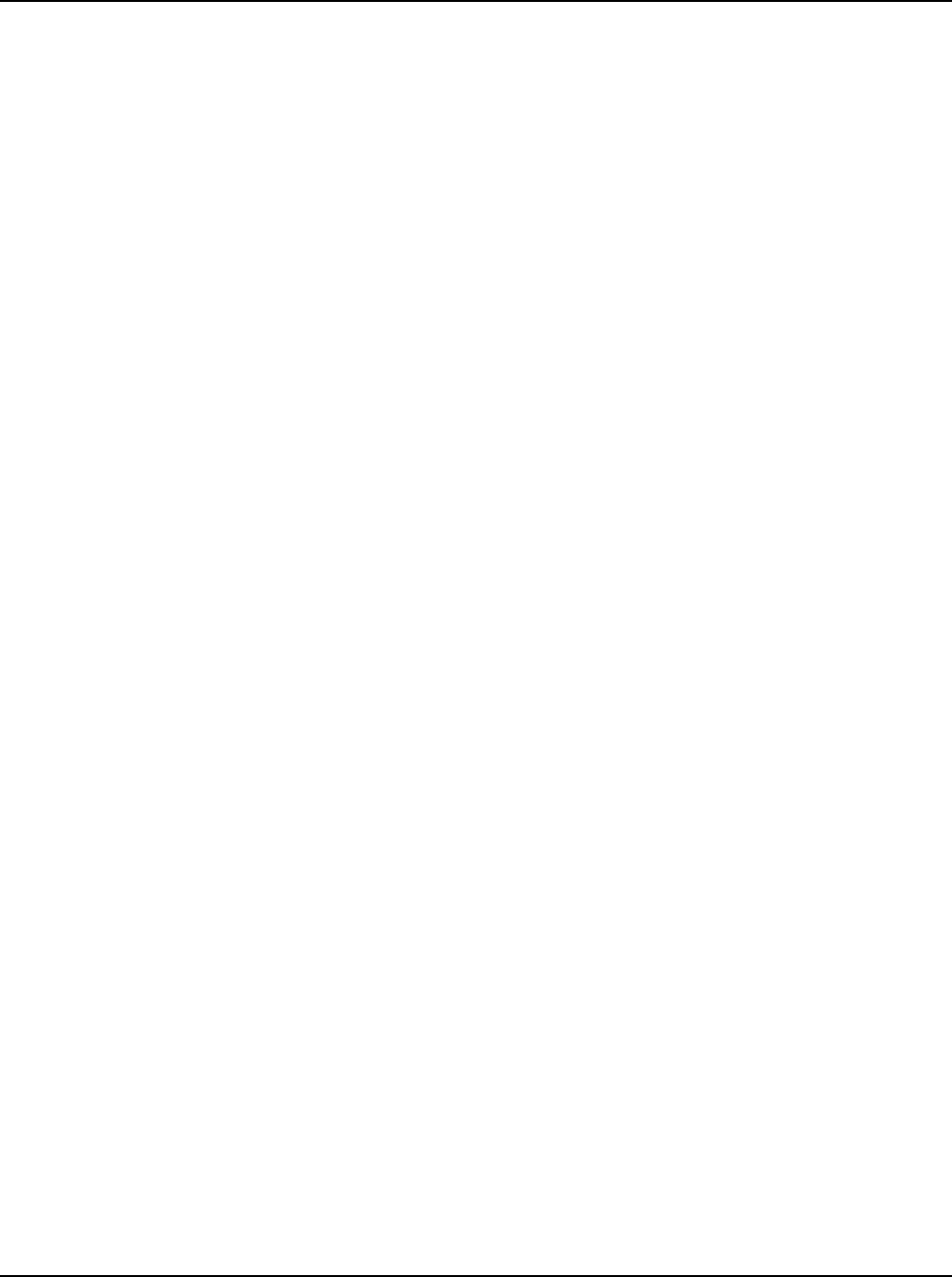
User Instructions Section 5877
Spec. No. 582140000 (Models 802NLDB, 802NLEB and 802NL-B) Issue AQ, January 15, 2013
Chapter 4. MCA System Adjustments Page 4-13
This document is property of Emerson Network Power, Energy Systems, North America, Inc. and contains confidential and proprietary information owned by Emerson Network Power, Energy
Systems, North America, Inc. Any copying, use, or disclosure of it without the written permission of Emerson Network Power, Energy Systems, North America, Inc. is strictly prohibited.
ADJUSTING DISTRIBUTION GROUP B LOAD ALARM
1) All controls are located on the MCA Interface Pad.
2) With SYSTEM OK being displayed on the MCA Interface Pad, press and release
the FUNCTION SET ENTER key. The FUNCTION MENU is displayed.
or
In the MAIN ALARM MENU, repeatedly press and release the FUNCTION
SELECT DOWN arrow key until "GO TO FUNCTION MENU" is displayed. Press
and release the FUNCTION SET ENTER key. The FUNCTION MENU is
displayed.
3) Repeatedly press and release the FUNCTION SELECT DOWN arrow key until
"ADJUST THE ALARM SETPOINTS" is displayed.
4) Press and release the FUNCTION SET ENTER key.
5) Repeatedly press and release the FUNCTION SELECT DOWN arrow key until
"DISTRIBUTION GROUP B = aaaaaA" is displayed.
6) Press and release the ALARM CUTOFF and FUNCTION SET ENTER keys
simultaneously.
7) Observe the value displayed. This is the Group B Load Current alarm setting.
To change this value, press and hold the FUNCTION SET YES (+) or NO (-) key.
Release the key when the desired value is displayed.
8) With the desired Group B Load Current alarm value being displayed, press and
release the FUNCTION SET ENTER key.
9) “ARE YOU SURE?” is displayed. Press and release the FUNCTION SET YES
(+) key.
Note: The Group B Load Current alarm value will not be changed and the
adjustment mode will be exited if the FUNCTION SET YES (+) key is not
pressed within 10 seconds of the “ARE YOU SURE?” prompt.
10) Press and release the FUNCTION SET YES (+) and NO (-) keys simultaneously,
to return to the beginning of the MCA menu tree.

Section 5877 User Instructions
Issue AQ, January 15, 2013 Spec. No. 582140000 (Models 802NLDB, 802NLEB and 802NL-B)
Page 4-14 Chapter 4. MCA System Adjustments
This document is property of Emerson Network Power, Energy Systems, North America, Inc. and contains confidential and proprietary information owned by Emerson Network Power, Energy
Systems, North America, Inc. Any copying, use, or disclosure of it without the written permission of Emerson Network Power, Energy Systems, North America, Inc. is strictly prohibited.
ADJUSTING BATTERY AMBIENT HIGH TEMPERATURE #1
ALARM (IF BATTERY CHARGE DIGITAL TEMPERATURE
COMPENSATION PROBE IS INSTALLED)
1) All controls are located on the MCA Interface Pad.
2) With SYSTEM OK being displayed on the MCA Interface Pad, press and release
the FUNCTION SET ENTER key. The FUNCTION MENU is displayed.
or
In the MAIN ALARM MENU, repeatedly press and release the FUNCTION
SELECT DOWN arrow key until "GO TO FUNCTION MENU" is displayed. Press
and release the FUNCTION SET ENTER key. The FUNCTION MENU is
displayed.
3) Repeatedly press and release the FUNCTION SELECT DOWN arrow key until
"ADJUST THE ALARM SETPOINTS" is displayed.
4) Press and release the FUNCTION SET ENTER key.
5) Repeatedly press and release the FUNCTION SELECT DOWN arrow key until
"NO HIGH TEMPERATURE #1 ALARM” or “HIGH TEMPERATURE #1 = ttt C/F"
is displayed.
6) Press and release the ALARM CUTOFF and FUNCTION SET ENTER keys
simultaneously.
7) Observe the value displayed. This is the high temperature #1 alarm setting. To
change this value, press and hold the FUNCTION SET YES (+) or NO (-) key.
Release the key when the desired value is displayed.
8) With the desired high temperature #1 alarm value being displayed, press and
release the FUNCTION SET ENTER key.
9) “ARE YOU SURE?” is displayed. Press and release the FUNCTION SET YES
(+) key.
Note: The high temperature #1 alarm value will not be changed and the
adjustment mode will be exited if the FUNCTION SET YES (+) key is not
pressed within 10 seconds of the “ARE YOU SURE?” prompt.
10) Press and release the FUNCTION SET YES (+) and NO (-) keys simultaneously,
to return to the beginning of the MCA menu tree.

User Instructions Section 5877
Spec. No. 582140000 (Models 802NLDB, 802NLEB and 802NL-B) Issue AQ, January 15, 2013
Chapter 4. MCA System Adjustments Page 4-15
This document is property of Emerson Network Power, Energy Systems, North America, Inc. and contains confidential and proprietary information owned by Emerson Network Power, Energy
Systems, North America, Inc. Any copying, use, or disclosure of it without the written permission of Emerson Network Power, Energy Systems, North America, Inc. is strictly prohibited.
ADJUSTING BATTERY AMBIENT HIGH TEMPERATURE #2
ALARM (IF BATTERY CHARGE DIGITAL TEMPERATURE
COMPENSATION PROBE IS INSTALLED)
1) All controls are located on the MCA Interface Pad.
2) With SYSTEM OK being displayed on the MCA Interface Pad, press and release
the FUNCTION SET ENTER key. The FUNCTION MENU is displayed.
or
In the MAIN ALARM MENU, repeatedly press and release the FUNCTION
SELECT DOWN arrow key until "GO TO FUNCTION MENU" is displayed. Press
and release the FUNCTION SET ENTER key. The FUNCTION MENU is
displayed.
3) Repeatedly press and release the FUNCTION SELECT DOWN arrow key until
"ADJUST THE ALARM SETPOINTS" is displayed.
4) Press and release the FUNCTION SET ENTER key.
5) Repeatedly press and release the FUNCTION SELECT DOWN arrow key until
"NO HIGH TEMPERATURE #2 ALARM” or “HIGH TEMPERATURE #2 = ttt C/F"
is displayed.
6) Press and release the ALARM CUTOFF and FUNCTION SET ENTER keys
simultaneously.
7) Observe the value displayed. This is the high temperature #2 alarm setting. To
change this value, press and hold the FUNCTION SET YES (+) or NO (-) key.
Release the key when the desired value is displayed.
8) With the desired high temperature #2 alarm value being displayed, press and
release the FUNCTION SET ENTER key.
9) “ARE YOU SURE?” is displayed. Press and release the FUNCTION SET YES
(+) key.
Note: The high temperature #2 alarm value will not be changed and the
adjustment mode will be exited if the FUNCTION SET YES (+) key is not
pressed within 10 seconds of the “ARE YOU SURE?” prompt.
10) Press and release the FUNCTION SET YES (+) and NO (-) keys simultaneously,
to return to the beginning of the MCA menu tree.
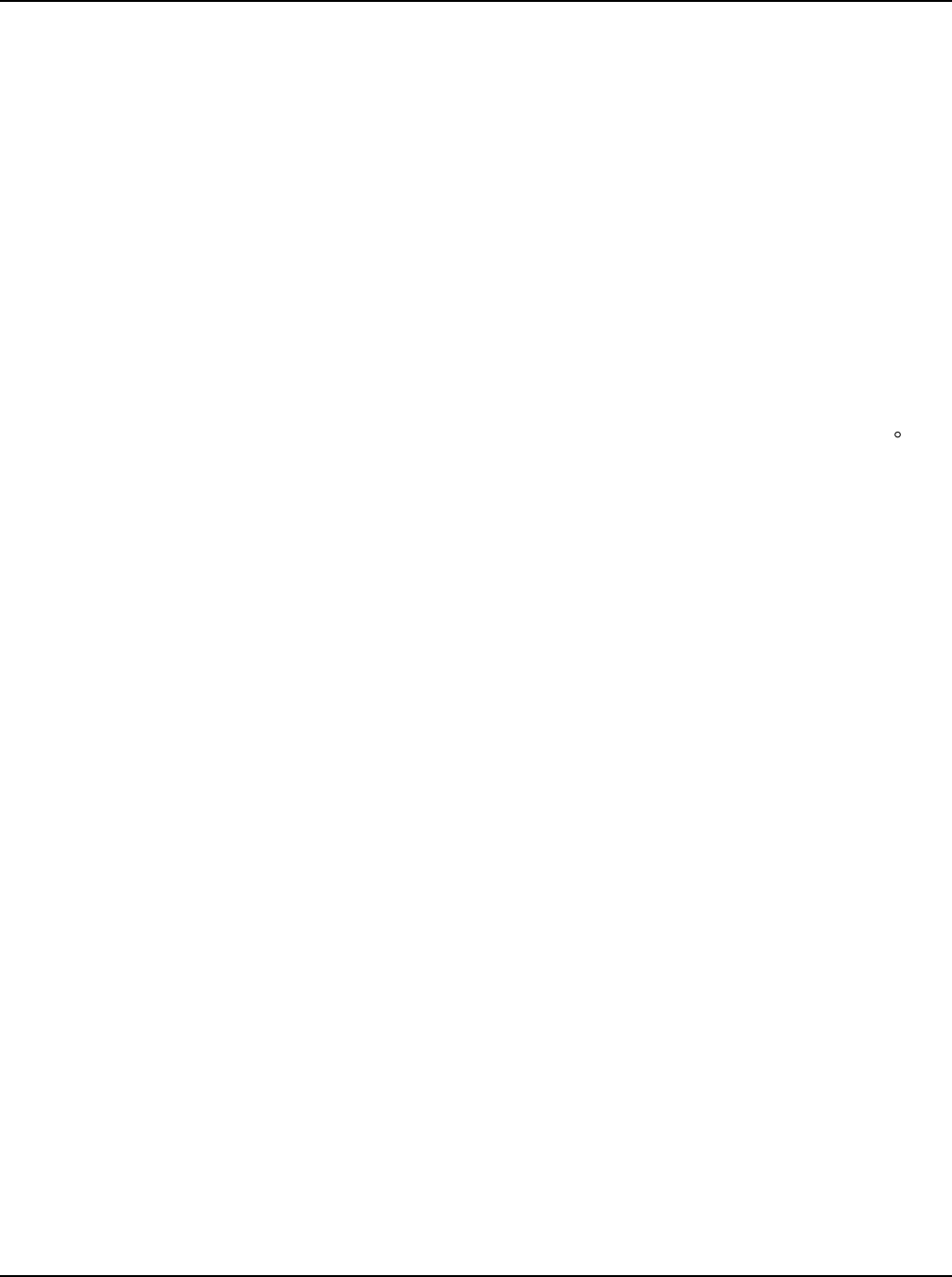
Section 5877 User Instructions
Issue AQ, January 15, 2013 Spec. No. 582140000 (Models 802NLDB, 802NLEB and 802NL-B)
Page 4-16 Chapter 4. MCA System Adjustments
This document is property of Emerson Network Power, Energy Systems, North America, Inc. and contains confidential and proprietary information owned by Emerson Network Power, Energy
Systems, North America, Inc. Any copying, use, or disclosure of it without the written permission of Emerson Network Power, Energy Systems, North America, Inc. is strictly prohibited.
ADJUSTING BATTERY AMBIENT LOW TEMPERATURE #1
ALARM (IF BATTERY CHARGE DIGITAL TEMPERATURE
COMPENSATION PROBE IS INSTALLED)
1) All controls are located on the MCA Interface Pad.
2) With SYSTEM OK being displayed on the MCA Interface Pad, press and release
the FUNCTION SET ENTER key. The FUNCTION MENU is displayed.
or
In the MAIN ALARM MENU, repeatedly press and release the FUNCTION
SELECT DOWN arrow key until "GO TO FUNCTION MENU" is displayed. Press
and release the FUNCTION SET ENTER key. The FUNCTION MENU is
displayed.
3) Repeatedly press and release the FUNCTION SELECT DOWN arrow key until
"ADJUST THE ALARM SETPOINTS" is displayed.
4) Press and release the FUNCTION SET ENTER key.
5) Repeatedly press and release the FUNCTION SELECT DOWN arrow key until
"NO LOW TEMPERATURE #1 ALARM” or “LOW TEMPERATURE #1 = ttt C/F"
is displayed.
6) Press and release the ALARM CUTOFF and FUNCTION SET ENTER keys
simultaneously.
7) Observe the value displayed. This is the low temperature #1 alarm setting. To
change this value, press and hold the FUNCTION SET YES (+) or NO (-) key.
Release the key when the desired value is displayed.
8) With the desired low temperature #1 alarm value being displayed, press and
release the FUNCTION SET ENTER key.
9) “ARE YOU SURE?” is displayed. Press and release the FUNCTION SET YES
(+) key.
Note: The low temperature #1 alarm value will not be changed and the
adjustment mode will be exited if the FUNCTION SET YES (+) key is not
pressed within 10 seconds of the “ARE YOU SURE?” prompt.
10) Press and release the FUNCTION SET YES (+) and NO (-) keys simultaneously,
to return to the beginning of the MCA menu tree.
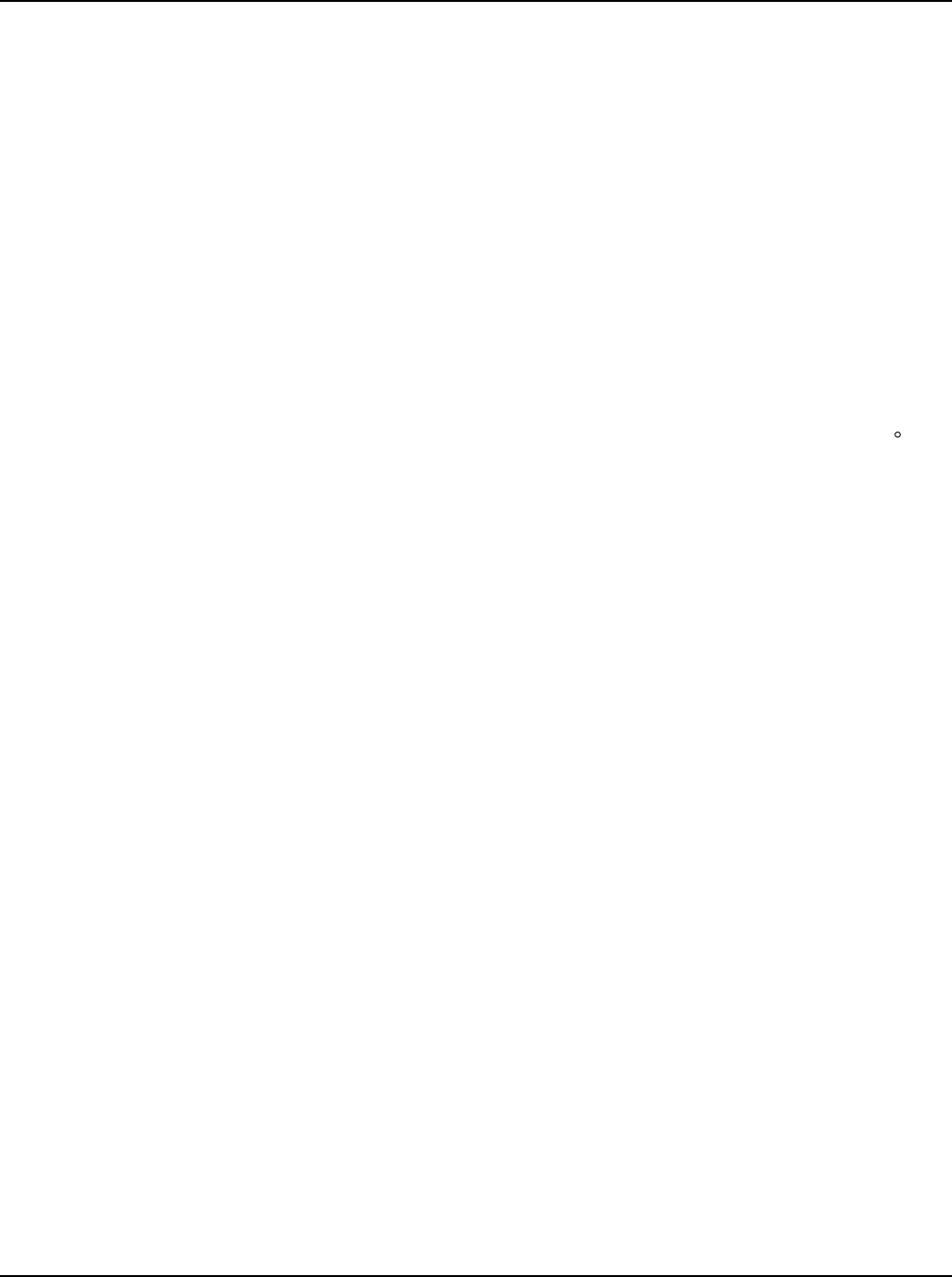
User Instructions Section 5877
Spec. No. 582140000 (Models 802NLDB, 802NLEB and 802NL-B) Issue AQ, January 15, 2013
Chapter 4. MCA System Adjustments Page 4-17
This document is property of Emerson Network Power, Energy Systems, North America, Inc. and contains confidential and proprietary information owned by Emerson Network Power, Energy
Systems, North America, Inc. Any copying, use, or disclosure of it without the written permission of Emerson Network Power, Energy Systems, North America, Inc. is strictly prohibited.
ADJUSTING BATTERY AMBIENT LOW TEMPERATURE #2
ALARM (IF BATTERY CHARGE DIGITAL TEMPERATURE
COMPENSATION PROBE IS INSTALLED)
1) All controls are located on the MCA Interface Pad.
2) With SYSTEM OK being displayed on the MCA Interface Pad, press and release
the FUNCTION SET ENTER key. The FUNCTION MENU is displayed.
or
In the MAIN ALARM MENU, repeatedly press and release the FUNCTION
SELECT DOWN arrow key until "GO TO FUNCTION MENU" is displayed. Press
and release the FUNCTION SET ENTER key. The FUNCTION MENU is
displayed.
3) Repeatedly press and release the FUNCTION SELECT DOWN arrow key until
"ADJUST THE ALARM SETPOINTS" is displayed.
4) Press and release the FUNCTION SET ENTER key.
5) Repeatedly press and release the FUNCTION SELECT DOWN arrow key until
"NO LOW TEMPERATURE #2 ALARM” or “LOW TEMPERATURE #2 = ttt C/F"
is displayed.
6) Press and release the ALARM CUTOFF and FUNCTION SET ENTER keys
simultaneously.
7) Observe the value displayed. This is the low temperature #2 alarm setting. To
change this value, press and hold the FUNCTION SET YES (+) or NO (-) key.
Release the key when the desired value is displayed.
8) With the desired low temperature #2 alarm value being displayed, press and
release the FUNCTION SET ENTER key.
9) “ARE YOU SURE?” is displayed. Press and release the FUNCTION SET YES
(+) key.
Note: The low temperature #2 alarm value will not be changed and the
adjustment mode will be exited if the FUNCTION SET YES (+) key is not
pressed within 10 seconds of the “ARE YOU SURE?” prompt.
10) Press and release the FUNCTION SET YES (+) and NO (-) keys simultaneously,
to return to the beginning of the MCA menu tree.
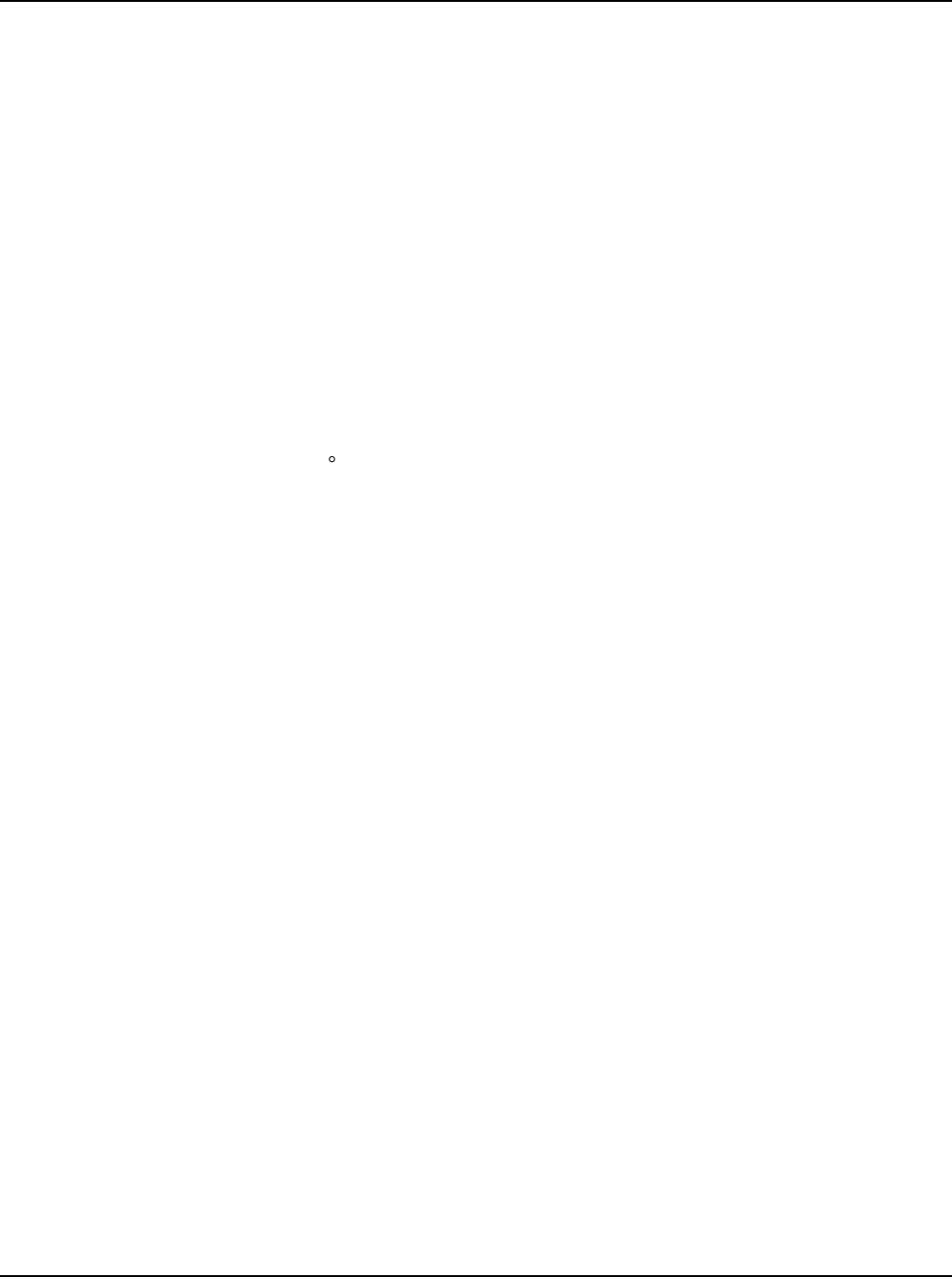
Section 5877 User Instructions
Issue AQ, January 15, 2013 Spec. No. 582140000 (Models 802NLDB, 802NLEB and 802NL-B)
Page 4-18 Chapter 4. MCA System Adjustments
This document is property of Emerson Network Power, Energy Systems, North America, Inc. and contains confidential and proprietary information owned by Emerson Network Power, Energy
Systems, North America, Inc. Any copying, use, or disclosure of it without the written permission of Emerson Network Power, Energy Systems, North America, Inc. is strictly prohibited.
CONFIGURING BATTERY CHARGE DIGITAL
TEMPERATURE COMPENSATION SLOPE
Note: The Temperature Compensation feature requires Power Share to be turned off.
1) All controls are located on the MCA Interface Pad.
2) With SYSTEM OK being displayed on the MCA Interface Pad, press and release
the FUNCTION SET ENTER key. The FUNCTION MENU is displayed.
or
In the MAIN ALARM MENU, repeatedly press and release the FUNCTION
SELECT DOWN arrow key until "GO TO FUNCTION MENU" is displayed. Press
and release the FUNCTION SET ENTER key. The FUNCTION MENU is
displayed.
3) Repeatedly press and release the FUNCTION SELECT DOWN arrow key until
"CHANGE CONFIGURATION PARAMETERS" is displayed.
4) Press and release the FUNCTION SET ENTER key.
5) Repeatedly press and release the FUNCTION SELECT DOWN arrow key until
"NO TEMPERATURE COMPENSATION” or “TEMPERATURE SLOPE =
0.vvvV C/F" is displayed.
6) Press and release the ALARM CUTOFF and FUNCTION SET ENTER keys
simultaneously.
7) Observe the value displayed. This is the Battery Charge Digital Temperature
Compensation slope setting. To change this value, press and hold the
FUNCTION SET YES (+) or NO (-) key. Release the key when the desired value
is displayed.
Note: Refer to Battery and Equipment Manufacturers’ recommendations or site
requirements for the value. Note that this is the compensation for the
entire battery string, not per battery cell.
8) With the desired slope value being displayed, press and release the FUNCTION
SET ENTER key.
9) “ARE YOU SURE?” is displayed. Press and release the FUNCTION SET YES
(+) key.
Note: The slope value will not be changed and the adjustment mode will be
exited if the FUNCTION SET YES (+) key is not pressed within 10
seconds of the “ARE YOU SURE?” prompt.
10) Press and release the FUNCTION SET YES (+) and NO (-) keys simultaneously,
to return to the beginning of the MCA menu tree.

User Instructions Section 5877
Spec. No. 582140000 (Models 802NLDB, 802NLEB and 802NL-B) Issue AQ, January 15, 2013
Chapter 4. MCA System Adjustments Page 4-19
This document is property of Emerson Network Power, Energy Systems, North America, Inc. and contains confidential and proprietary information owned by Emerson Network Power, Energy
Systems, North America, Inc. Any copying, use, or disclosure of it without the written permission of Emerson Network Power, Energy Systems, North America, Inc. is strictly prohibited.
CONFIGURING BATTERY CHARGE DIGITAL
TEMPERATURE COMPENSATION MAXIMUM VOLTAGE
1) All controls are located on the MCA Interface Pad.
2) With SYSTEM OK being displayed on the MCA Interface Pad, press and release
the FUNCTION SET ENTER key. The FUNCTION MENU is displayed.
or
In the MAIN ALARM MENU, repeatedly press and release the FUNCTION
SELECT DOWN arrow key until "GO TO FUNCTION MENU" is displayed. Press
and release the FUNCTION SET ENTER key. The FUNCTION MENU is
displayed.
3) Repeatedly press and release the FUNCTION SELECT DOWN arrow key until
"CHANGE CONFIGURATION PARAMETERS" is displayed.
4) Press and release the FUNCTION SET ENTER key.
5) Repeatedly press and release the FUNCTION SELECT DOWN arrow key until
"MAXIMUM COMPENSATION = vv.vvV" is displayed.
6) Press and release the ALARM CUTOFF and FUNCTION SET ENTER keys
simultaneously.
7) Observe the value displayed. This is the Battery Charge Digital Temperature
Compensation maximum voltage setting. To change this value, press and hold
the FUNCTION SET YES (+) or NO (-) key. Release the key when the desired
value is displayed.
Note: Refer to Battery and Equipment Manufacturers’ recommendations or site
requirements for the value.
Note: Maximum Voltage with Temperature Compensation is prevented from
being adjusted higher than 1.0V below the High Voltage Shutdown
setting, or lower than the float voltage setting.
8) With the desired maximum voltage with temperature compensation value being
displayed, press and release the FUNCTION SET ENTER key.
9) “ARE YOU SURE?” is displayed. Press and release the FUNCTION SET YES
(+) key.
Note: The maximum voltage with temperature compensation value will not be
changed and the adjustment mode will be exited if the FUNCTION SET
YES (+) key is not pressed within 10 seconds of the “ARE YOU SURE?”
prompt.
10) Press and release the FUNCTION SET YES (+) and NO (-) keys simultaneously,
to return to the beginning of the MCA menu tree.

Section 5877 User Instructions
Issue AQ, January 15, 2013 Spec. No. 582140000 (Models 802NLDB, 802NLEB and 802NL-B)
Page 4-20 Chapter 4. MCA System Adjustments
This document is property of Emerson Network Power, Energy Systems, North America, Inc. and contains confidential and proprietary information owned by Emerson Network Power, Energy
Systems, North America, Inc. Any copying, use, or disclosure of it without the written permission of Emerson Network Power, Energy Systems, North America, Inc. is strictly prohibited.
CONFIGURING BATTERY CHARGE DIGITAL
TEMPERATURE COMPENSATION MINIMUM VOLTAGE
1) All controls are located on the MCA Interface Pad.
2) With SYSTEM OK being displayed on the MCA Interface Pad, press and release
the FUNCTION SET ENTER key. The FUNCTION MENU is displayed.
or
In the MAIN ALARM MENU, repeatedly press and release the FUNCTION
SELECT DOWN arrow key until "GO TO FUNCTION MENU" is displayed. Press
and release the FUNCTION SET ENTER key. The FUNCTION MENU is
displayed.
3) Repeatedly press and release the FUNCTION SELECT DOWN arrow key until
"CHANGE CONFIGURATION PARAMETERS" is displayed.
4) Press and release the FUNCTION SET ENTER key.
5) Repeatedly press and release the FUNCTION SELECT DOWN arrow key until
"MINIMUM COMPENSATION = vv.vvV" is displayed.
6) Press and release the ALARM CUTOFF and FUNCTION SET ENTER keys
simultaneously.
7) Observe the value displayed. This is the Battery Charge Digital Temperature
Compensation minimum voltage setting. To change this value, press and hold
the FUNCTION SET YES (+) or NO (-) key. Release the key when the desired
value is displayed.
Note: Refer to Battery and Equipment Manufacturers’ recommendations or site
requirements for the value.
8) With the desired minimum voltage with temperature compensation value being
displayed, press and release the FUNCTION SET ENTER key.
9) “ARE YOU SURE?” is displayed. Press and release the FUNCTION SET YES
(+) key.
Note: The minimum voltage with temperature compensation value will not be
changed and the adjustment mode will be exited if the FUNCTION SET
YES (+) key is not pressed within 10 seconds of the “ARE YOU SURE?”
prompt.
10) Press and release the FUNCTION SET YES (+) and NO (-) keys simultaneously,
to return to the beginning of the MCA menu tree.

User Instructions Section 5877
Spec. No. 582140000 (Models 802NLDB, 802NLEB and 802NL-B) Issue AQ, January 15, 2013
Chapter 4. MCA System Adjustments Page 4-21
This document is property of Emerson Network Power, Energy Systems, North America, Inc. and contains confidential and proprietary information owned by Emerson Network Power, Energy
Systems, North America, Inc. Any copying, use, or disclosure of it without the written permission of Emerson Network Power, Energy Systems, North America, Inc. is strictly prohibited.
CONFIGURING DEGREE UNITS DISPLAYED ( F OR C)
1) All controls are located on the MCA Interface Pad.
2) With SYSTEM OK being displayed on the MCA Interface Pad, press and release
the FUNCTION SET ENTER key. The FUNCTION MENU is displayed.
or
In the MAIN ALARM MENU, repeatedly press and release the FUNCTION
SELECT DOWN arrow key until "GO TO FUNCTION MENU" is displayed. Press
and release the FUNCTION SET ENTER key. The FUNCTION MENU is
displayed.
3) Repeatedly press and release the FUNCTION SELECT DOWN arrow key until
"CHANGE CONFIGURATION PARAMETERS" is displayed.
4) Press and release the FUNCTION SET ENTER key.
5) Repeatedly press and release the FUNCTION SELECT DOWN arrow key until
"NOW DISPLAYING (C or F) SET TO (F or C)" is displayed.
6) To toggle the degree units being displayed, press and release the ALARM
CUTOFF and FUNCTION SET ENTER keys simultaneously.
7) “ARE YOU SURE?” is displayed. Press and release the FUNCTION SET YES
(+) key.
Note: The minimum voltage with temperature compensation value will not be
changed and the adjustment mode will be exited if the FUNCTION SET
YES (+) key is not pressed within 10 seconds of the “ARE YOU SURE?”
prompt.
8) Press and release the FUNCTION SET YES (+) and NO (-) keys simultaneously,
to return to the beginning of the MCA menu tree.

Section 5877 User Instructions
Issue AQ, January 15, 2013 Spec. No. 582140000 (Models 802NLDB, 802NLEB and 802NL-B)
Page 4-22 Chapter 4. MCA System Adjustments
This document is property of Emerson Network Power, Energy Systems, North America, Inc. and contains confidential and proprietary information owned by Emerson Network Power, Energy
Systems, North America, Inc. Any copying, use, or disclosure of it without the written permission of Emerson Network Power, Energy Systems, North America, Inc. is strictly prohibited.
CONFIGURING THE SYSTEM DATE AND TIME
1) All controls are located on the MCA Interface Pad.
2) With SYSTEM OK being displayed on the MCA Interface Pad, press and release
the FUNCTION SET ENTER key. The FUNCTION MENU is displayed.
or
In the MAIN ALARM MENU, repeatedly press and release the FUNCTION
SELECT DOWN arrow key until "GO TO FUNCTION MENU" is displayed. Press
and release the FUNCTION SET ENTER key. The FUNCTION MENU is
displayed.
3) Repeatedly press and release the FUNCTION SELECT DOWN arrow key until
"CHANGE CONFIGURATION PARAMETERS" is displayed.
4) Press and release the FUNCTION SET ENTER key.
5) Repeatedly press and release the FUNCTION SELECT DOWN arrow key until
"IT IS NOW hh:mm:ss dd-mon-yy" is displayed.
6) Press and release the ALARM CUTOFF and FUNCTION SET ENTER keys
simultaneously. The day of the month is underlined.
7) Press FUNCTION SET YES (+) and NO (-) keys to change the day of month.
8) Press FUNCTION SET ENTER key. Month is underlined.
9) Press FUNCTION SET YES (+) and NO (-) keys to change the month.
10) Press FUNCTION SET ENTER key. Year is underlined.
11) Press FUNCTION SET YES (+) and NO (-) keys to change the year.
12) Press FUNCTION SET ENTER key. Hour is underlined.
13) Press FUNCTION SET YES (+) and NO (-) keys to change the hour.
14) Press FUNCTION SET ENTER key. Minutes is underlined.
15) Press FUNCTION SET YES (+) and NO (-) keys to change the minutes.
16) Press FUNCTION SET ENTER key.

User Instructions Section 5877
Spec. No. 582140000 (Models 802NLDB, 802NLEB and 802NL-B) Issue AQ, January 15, 2013
Chapter 4. MCA System Adjustments Page 4-23
This document is property of Emerson Network Power, Energy Systems, North America, Inc. and contains confidential and proprietary information owned by Emerson Network Power, Energy
Systems, North America, Inc. Any copying, use, or disclosure of it without the written permission of Emerson Network Power, Energy Systems, North America, Inc. is strictly prohibited.
CONFIGURING MCA I/O CIRCUIT CARD ANALOG INPUT(S)
1) All controls are located on the MCA Interface Pad.
2) With SYSTEM OK being displayed on the MCA Interface Pad, press and release
the FUNCTION SET ENTER key. The FUNCTION MENU is displayed.
or
In the MAIN ALARM MENU, repeatedly press and release the FUNCTION
SELECT DOWN arrow key until "GO TO FUNCTION MENU" is displayed. Press
and release the FUNCTION SET ENTER key. The FUNCTION MENU is
displayed.
3) Repeatedly press and release the FUNCTION SELECT DOWN arrow key until
"CHANGE CONFIGURATION PARAMETERS" is displayed.
4) Press and release the FUNCTION SET ENTER key.
5) CHANGE I/O BOARD PARAMETERS is displayed. Press and release the
FUNCTION SET ENTER key.
6) ANALOG INPUT B#-P# IS DISTRIBUTION or ANALOG INPUT B#-P# IS
AUXILIARY is displayed (B#-P# = Bay Number – MCA I/O Circuit Card Position
Number).
This setting determines if the monitored input appears in the MCA
DISTRIBUTION MEASUREMENT menus or in separate MCA AUXILIARY
MEASUREMENT menus.
To toggle the setting, press and release the ALARM CUTOFF and FUNCTION
SET ENTER keys simultaneously.
“ARE YOU SURE?” is displayed. Press and release the FUNCTION SET YES
(+) key.
To select another analog input (if available), press the FUNCTION SELECT
DOWN arrow key.
7) When the last MCA I/O circuit card with an analog input is selected, press the
FUNCTION SELECT DOWN arrow key to display ANALOG INPUT B#-P# 50mV
= aaaaA (B#-P# = Bay Number – MCA I/O Circuit Card Position Number).
This sets the scale factor for the analog input.
Press and release the ALARM CUTOFF and FUNCTION SET ENTER keys
simultaneously.
Observe the value displayed. To change this value, press and hold the
FUNCTION SET YES (+) or NO (-) key. Release the key when the desired value
is displayed.
With the desired value being displayed, press and release the FUNCTION SET
ENTER key.
“ARE YOU SURE?” is displayed. Press and release the FUNCTION SET YES
(+) key.
To select another analog input (if available), press the FUNCTION SELECT
DOWN arrow key.

Section 5877 User Instructions
Issue AQ, January 15, 2013 Spec. No. 582140000 (Models 802NLDB, 802NLEB and 802NL-B)
Page 4-24 Chapter 4. MCA System Adjustments
This document is property of Emerson Network Power, Energy Systems, North America, Inc. and contains confidential and proprietary information owned by Emerson Network Power, Energy
Systems, North America, Inc. Any copying, use, or disclosure of it without the written permission of Emerson Network Power, Energy Systems, North America, Inc. is strictly prohibited.
8) Press and release the FUNCTION SET YES (+) and NO (-) keys simultaneously,
to return to the beginning of the MCA menu tree.

User Instructions Section 5877
Spec. No. 582140000 (Models 802NLDB, 802NLEB and 802NL-B) Issue AQ, January 15, 2013
Chapter 4. MCA System Adjustments Page 4-25
This document is property of Emerson Network Power, Energy Systems, North America, Inc. and contains confidential and proprietary information owned by Emerson Network Power, Energy
Systems, North America, Inc. Any copying, use, or disclosure of it without the written permission of Emerson Network Power, Energy Systems, North America, Inc. is strictly prohibited.
CONFIGURING MCA I/O CIRCUIT CARD ANALOG OUTPUT(S)
1) All controls are located on the MCA Interface Pad.
2) With SYSTEM OK being displayed on the MCA Interface Pad, press and release
the FUNCTION SET ENTER key. The FUNCTION MENU is displayed.
or
In the MAIN ALARM MENU, repeatedly press and release the FUNCTION
SELECT DOWN arrow key until "GO TO FUNCTION MENU" is displayed. Press
and release the FUNCTION SET ENTER key. The FUNCTION MENU is
displayed.
3) Repeatedly press and release the FUNCTION SELECT DOWN arrow key until
"CHANGE CONFIGURATION PARAMETERS" is displayed.
4) Press and release the FUNCTION SET ENTER key.
5) CHANGE I/O BOARD PARAMETERS is displayed. Press and release the
FUNCTION SET ENTER key.
6) Repeatedly press and release the FUNCTION SELECT DOWN arrow key until
ANALOG OUTPUT B#-P# 50mV = aaaaA (B#-P# = Bay Number – MCA I/O
Circuit Card Position Number).
This sets the scale factor for the analog output.
Press and release the ALARM CUTOFF and FUNCTION SET ENTER keys
simultaneously.
Observe the value displayed. To change this value, press and hold the
FUNCTION SET YES (+) or NO (-) key. Release the key when the desired value
is displayed.
With the desired value being displayed, press and release the FUNCTION SET
ENTER key.
“ARE YOU SURE?” is displayed. Press and release the FUNCTION SET YES
(+) key.
To select another analog output (if available), press the FUNCTION SELECT
DOWN arrow key.
7) Press and release the FUNCTION SET YES (+) and NO (-) keys simultaneously,
to return to the beginning of the MCA menu tree.

Section 5877 User Instructions
Issue AQ, January 15, 2013 Spec. No. 582140000 (Models 802NLDB, 802NLEB and 802NL-B)
Page 4-26 Chapter 4. MCA System Adjustments
This document is property of Emerson Network Power, Energy Systems, North America, Inc. and contains confidential and proprietary information owned by Emerson Network Power, Energy
Systems, North America, Inc. Any copying, use, or disclosure of it without the written permission of Emerson Network Power, Energy Systems, North America, Inc. is strictly prohibited.
CONFIGURING MCA I/O CIRCUIT CARD BINARY INPUT(S)
1) All controls are located on the MCA Interface Pad.
2) With SYSTEM OK being displayed on the MCA Interface Pad, press and release
the FUNCTION SET ENTER key. The FUNCTION MENU is displayed.
or
In the MAIN ALARM MENU, repeatedly press and release the FUNCTION
SELECT DOWN arrow key until "GO TO FUNCTION MENU" is displayed. Press
and release the FUNCTION SET ENTER key. The FUNCTION MENU is
displayed.
3) Repeatedly press and release the FUNCTION SELECT DOWN arrow key until
"CHANGE CONFIGURATION PARAMETERS" is displayed.
4) Press and release the FUNCTION SET ENTER key.
5) CHANGE I/O BOARD PARAMETERS is displayed. Press and release the
FUNCTION SET ENTER key.
6) Repeatedly press and release the FUNCTION SELECT DOWN arrow key until
BINARY INPUT B#-P#-I# IS ALARM = CLOSED or BINARY INPUT B#-P#-I# IS
ALARM = OPEN is displayed (B#-P#-I# = Bay Number – MCA I/O Circuit Card
Position Number – Binary Input Number).
This setting determines the alarm state of the monitored binary input.
To toggle the setting press and release the ALARM CUTOFF and FUNCTION
SET ENTER keys simultaneously.
“ARE YOU SURE?” is displayed. Press and release the FUNCTION SET YES
(+) key.
To select another binary input located on the card, press the FUNCTION
SELECT DOWN arrow key. When the last binary input is selected, pressing the
FUNCTION SELECT DOWN arrow key displays the next MCA I/O circuit card
with binary inputs (if available).
7) Press and release the FUNCTION SET YES (+) and NO (-) keys simultaneously,
to return to the beginning of the MCA menu tree.
Note: If a binary input alarms, the MCA displays a "Binary Input Customer Text
Message" in the I/O Board Alarm Detail Message. If you wish to change
the default message, refer to 'Chapter 3. System Operating Procedures'
for an adjustment procedure.
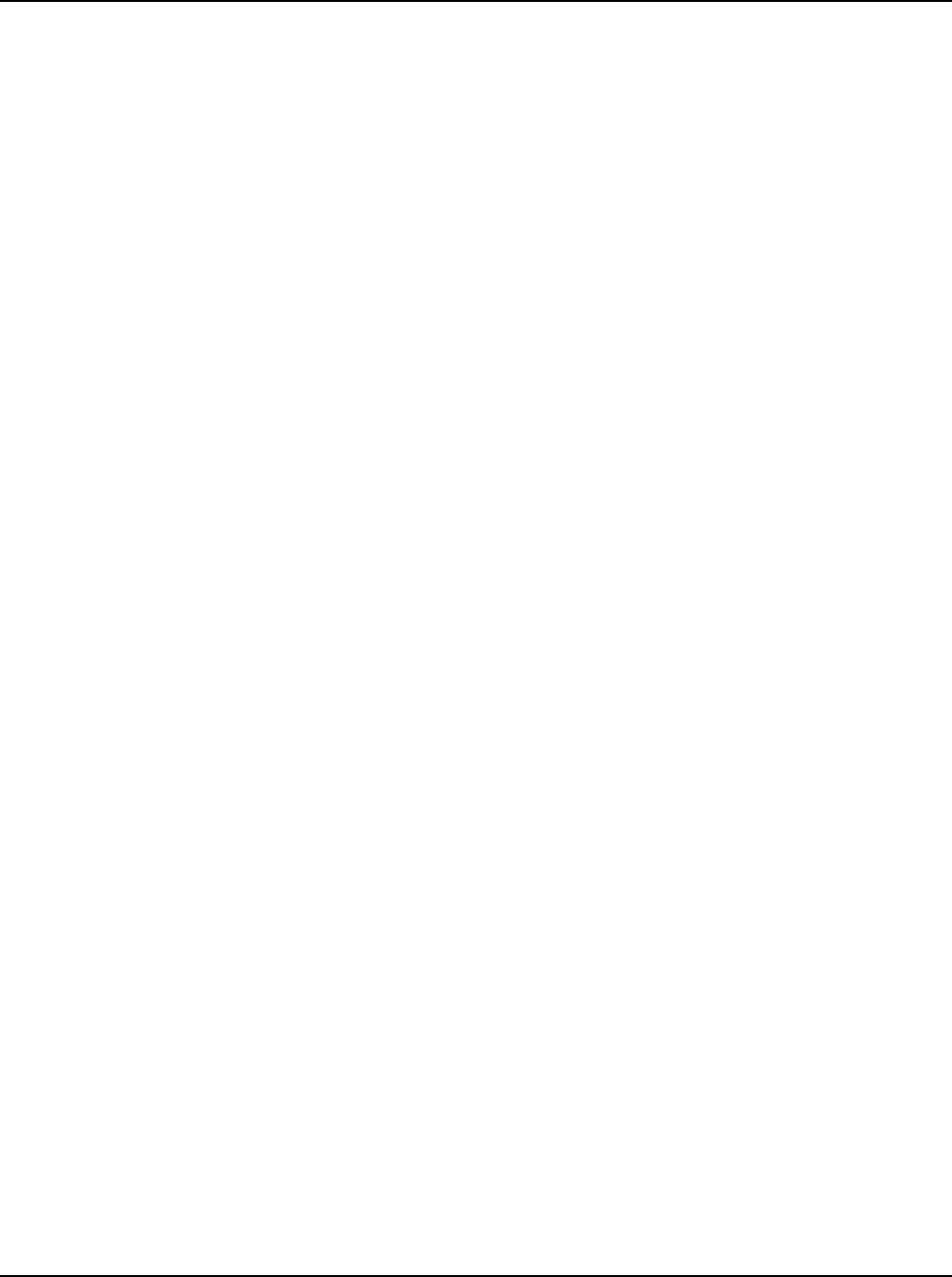
User Instructions Section 5877
Spec. No. 582140000 (Models 802NLDB, 802NLEB and 802NL-B) Issue AQ, January 15, 2013
Chapter 4. MCA System Adjustments Page 4-27
This document is property of Emerson Network Power, Energy Systems, North America, Inc. and contains confidential and proprietary information owned by Emerson Network Power, Energy
Systems, North America, Inc. Any copying, use, or disclosure of it without the written permission of Emerson Network Power, Energy Systems, North America, Inc. is strictly prohibited.
MCA AUDIBLE ALARM CUTOFF RESET TIME PERIOD
Refer to Chapter 3. System Operating Procedures for an adjustment procedure.
MCA RECTIFIER SEQUENCING FEATURE
Refer to Chapter 3. System Operating Procedures for an adjustment procedure.
MANUALLY INITIATED TIMED TEST/EQUALIZE FEATURE
Refer to Chapter 3. System Operating Procedures for an adjustment procedure.
AUTOMATIC TEST/EQUALIZE FEATURE
Refer to Chapter 3. System Operating Procedures for an adjustment procedure.
MCA POWER SHARE FEATURE
Refer to Chapter 3. System Operating Procedures for an adjustment procedure.
ALARM RELAY TEST FEATURE
Refer to Setting and Testing MCA Customer Alarm Relays in "Chapter 5. Installing the
Rectifiers and Initially Starting the System" in the separate INSTALLATION
INSTRUCTIONS (Section 5876).
MCA “ALTERNATE CURRENT LIMIT” FEATURE
Refer to Chapter 3. System Operating Procedures for an adjustment procedure.

Section 5877 User Instructions
Issue AQ, January 15, 2013 Spec. No. 582140000 (Models 802NLDB, 802NLEB and 802NL-B)
Page 4-28 Chapter 4. MCA System Adjustments
This document is property of Emerson Network Power, Energy Systems, North America, Inc. and contains confidential and proprietary information owned by Emerson Network Power, Energy
Systems, North America, Inc. Any copying, use, or disclosure of it without the written permission of Emerson Network Power, Energy Systems, North America, Inc. is strictly prohibited.
This Page Intentionally Left Blank

User Instructions Section 5877
Spec. No. 582140000 (Models 802NLDB, 802NLEB and 802NL-B) Issue AQ, January 15, 2013
Chapter 5. System Maintenance Page 5-1
This document is property of Emerson Network Power, Energy Systems, North America, Inc. and contains confidential and proprietary information owned by Emerson Network Power, Energy
Systems, North America, Inc. Any copying, use, or disclosure of it without the written permission of Emerson Network Power, Energy Systems, North America, Inc. is strictly prohibited.
CHAPTER 5
SYSTEM MAINTENANCE
TABLE OF CONTENTS
Admonishments ............................................................................................................... 5-2
General Safety .......................................................................................................... 5-2
Voltages .................................................................................................................... 5-2
LMS Maintenance Procedures ........................................................................................ 5-2
System Maintenance Procedures ................................................................................... 5-3
Adding a Rectifier ............................................................................................................ 5-8
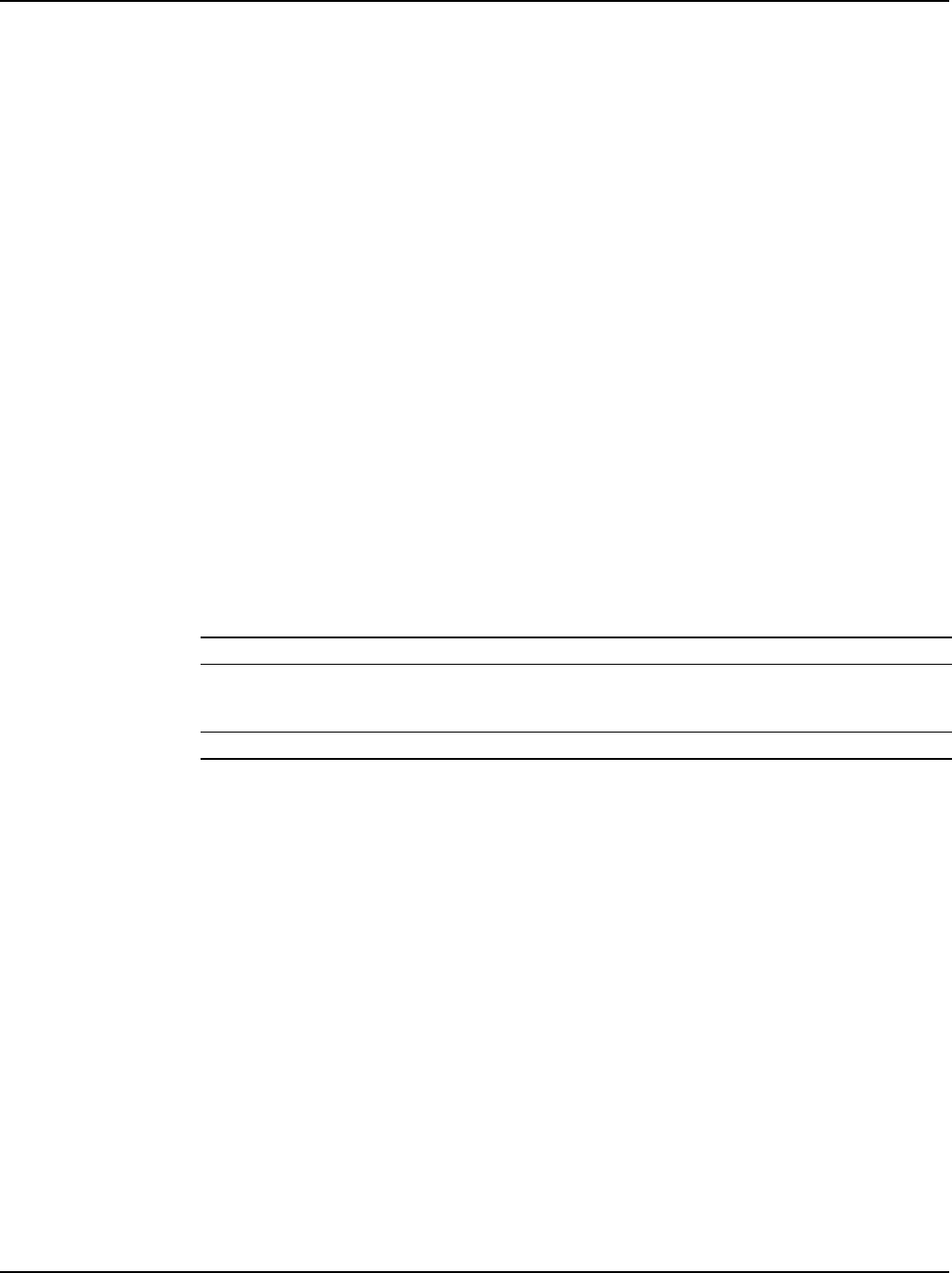
Section 5877 User Instructions
Issue AQ, January 15, 2013 Spec. No. 582140000 (Models 802NLDB, 802NLEB and 802NL-B)
Page 5-2 Chapter 5. System Maintenance
This document is property of Emerson Network Power, Energy Systems, North America, Inc. and contains confidential and proprietary information owned by Emerson Network Power, Energy
Systems, North America, Inc. Any copying, use, or disclosure of it without the written permission of Emerson Network Power, Energy Systems, North America, Inc. is strictly prohibited.
ADMONISHMENTS
General Safety
Danger: SERVICE PERSONNEL MUST FOLLOW APPROVED SAFETY
PROCEDURES.
Performing the following procedures may expose service personnel to
hazards. These procedures should be performed by qualified service
personnel familiar with the hazards associated with this type of
equipment. These hazards may include shock, energy, and/or burns. To
avoid these hazards:
a) The tasks should be performed in the order indicated.
b) Remove watches, rings, and other jewelry.
c) Prior to contacting any uninsulated surface or termination, use a
voltmeter to verify that no voltage or the expected voltage is present.
d) Wear eye protection, and use recommended tools.
e) Use insulated tools.
(To avoid danger to the installer or damage to the equipment, the
tools used in this procedure should have insulated grips. All exposed
metal shafts, extensions, handles, etc. should be completely insulated
with a minimum of three half-lapped layers of electrical tape. Ensure
that wrenches with more than one working end have only one end
exposed.)
Voltages
AC Input Voltages
Danger: This system operates from AC voltage capable of producing fatal
electrical shock.
DC Input/Output Voltages
Danger: This system produces DC Power and requires battery to be connected to
it. Although the DC voltage is not hazardously high, the rectifier modules
and/or battery can deliver large amounts of current. Exercise extreme
caution not to inadvertently contact or have any tool inadvertently contact
a battery terminal or exposed wire connected to a battery terminal.
NEVER allow a metal object, such as a tool, to contact more than one
termination at a time, or to simultaneously contact a termination and a
grounded object. Even a momentary short circuit can cause explosion
and injury.
LMS MAINTENANCE PROCEDURES
Refer to the LMS User Instructions (Section 5847) for LMS maintenance procedures.
Section 5847 can be accessed via the CD (Electronic Documentation Package) furnished
with your system.
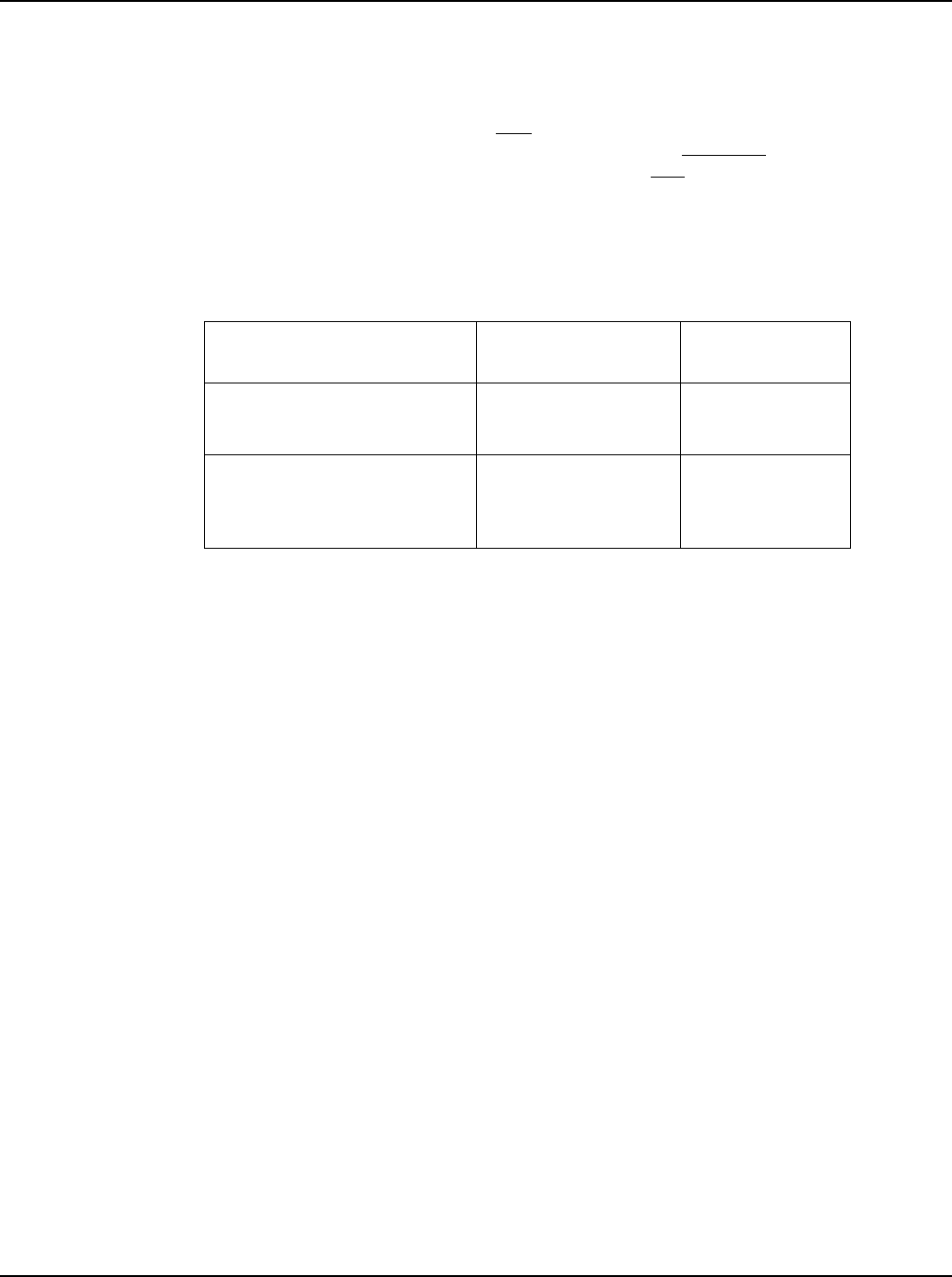
User Instructions Section 5877
Spec. No. 582140000 (Models 802NLDB, 802NLEB and 802NL-B) Issue AQ, January 15, 2013
Chapter 5. System Maintenance Page 5-3
This document is property of Emerson Network Power, Energy Systems, North America, Inc. and contains confidential and proprietary information owned by Emerson Network Power, Energy
Systems, North America, Inc. Any copying, use, or disclosure of it without the written permission of Emerson Network Power, Energy Systems, North America, Inc. is strictly prohibited.
SYSTEM MAINTENANCE PROCEDURES
The maintenance procedures listed in Table 5-1 should be performed and recorded at the
recommended interval to ensure continual system operation.
The procedures listed in Table 5-2 may be performed and recorded at the recommended
interval to track system operation. Table 5-2 procedures ARE NOT necessary for
continual system operation. They are recommended only to provide a service record for
the system.
The tables reference specific chapters in these User Instructions (Section 5877) or the
separate Installation Instructions (Section 5876) that help in performing these
procedures.
PROCEDURE
REFERENCED IN
COMPLETED (√)
Check Ventilation Openings
for Obstructions such as Dust,
Papers, Manuals, etc.
--
Inspect and Tighten All
Installer's Connections
Section 5876,
Chapter 4.
Making Electrical
Connections.
Note: This table may be reproduced as necessary to record and document
system performance.
Table 5-1
Maintenance Procedures to be Performed at 6-Month Intervals
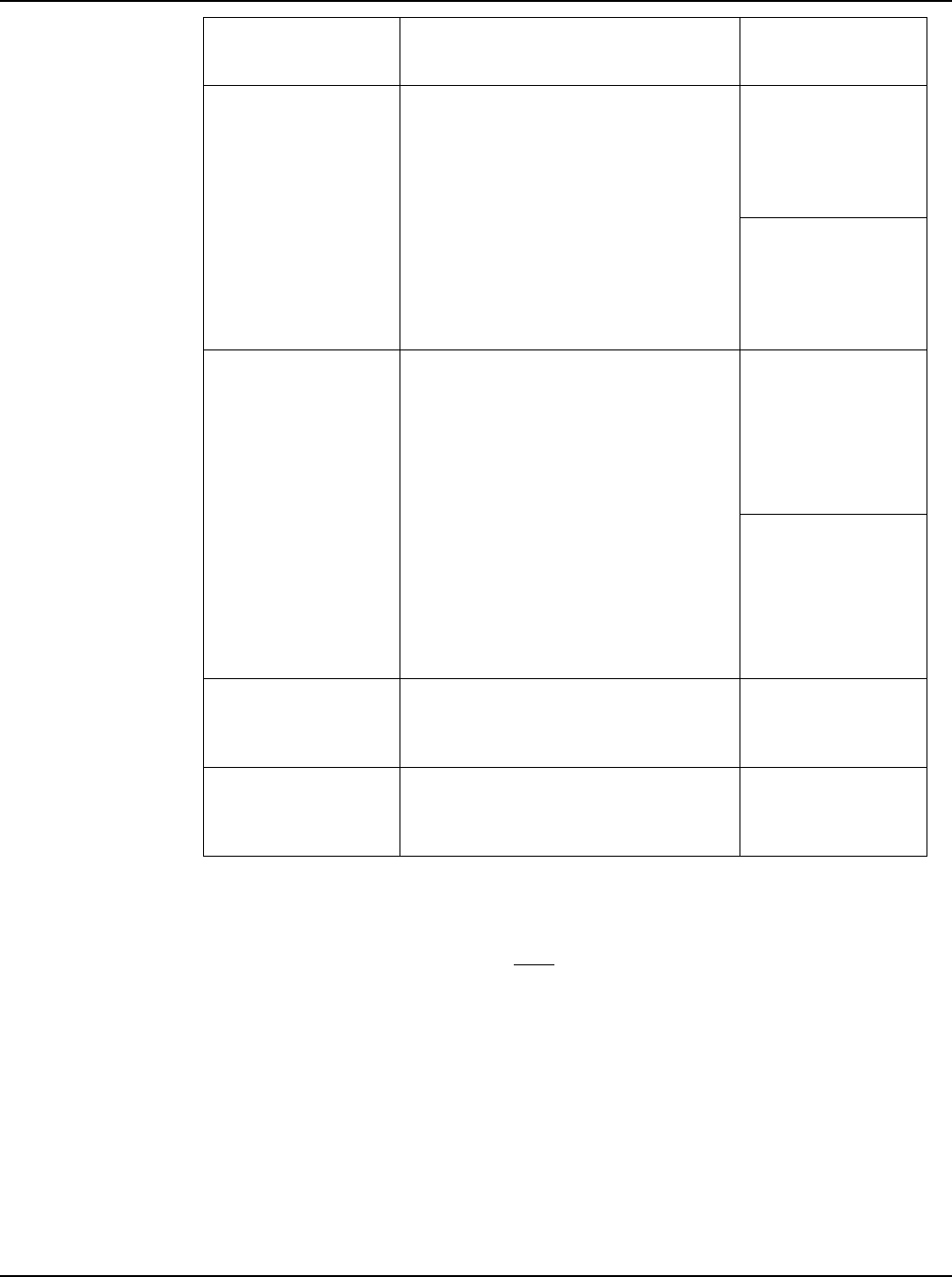
Section 5877 User Instructions
Issue AQ, January 15, 2013 Spec. No. 582140000 (Models 802NLDB, 802NLEB and 802NL-B)
Page 5-4 Chapter 5. System Maintenance
This document is property of Emerson Network Power, Energy Systems, North America, Inc. and contains confidential and proprietary information owned by Emerson Network Power, Energy
Systems, North America, Inc. Any copying, use, or disclosure of it without the written permission of Emerson Network Power, Energy Systems, North America, Inc. is strictly prohibited.
PROCEDURE
REFERENCED IN
VALUE
Measure and Record
System Float
(Output) Voltage
and
Compare MCA
Display Voltage with
Reference Meter
Section 5877, Chapter 2.
Navigating the MCA,
(Line #133) to Place in
Float Mode,
if required.
Record System Output Voltage
as Shown on the MCA Display.
Record also Reference Meter Voltage
Connected to System Output Busbars.
Measure and Record
System Test/Equalize
(Output) Voltage
and
Compare MCA
Display Voltage with
Reference Meter
Section 5877, Chapter 2.
Navigating the MCA,
(Line #133) to Place in
Test/Equalize Mode.
Record System Output Voltage
as Shown on the MCA Display.
Record also Reference Meter Voltage
Connected to System Output Busbars.
Section 5877, Chapter 2.
Navigating the MCA,
(Line #133) to Return to Float Mode.
Measure and Record
Total System Output
Current
Record System Output Current
as Shown on the MCA Display.
Measure and Record
Total Rectifier Output
Current
Section 5877, Chapter 2
Navigating the MCA,
(Line #125).
Note: This table may be reproduced as necessary to record and document system
performance.
Table 5-2 (cont’d on next page)
Procedures that MAY be Performed at 12-Month
Intervals to Track System Operation
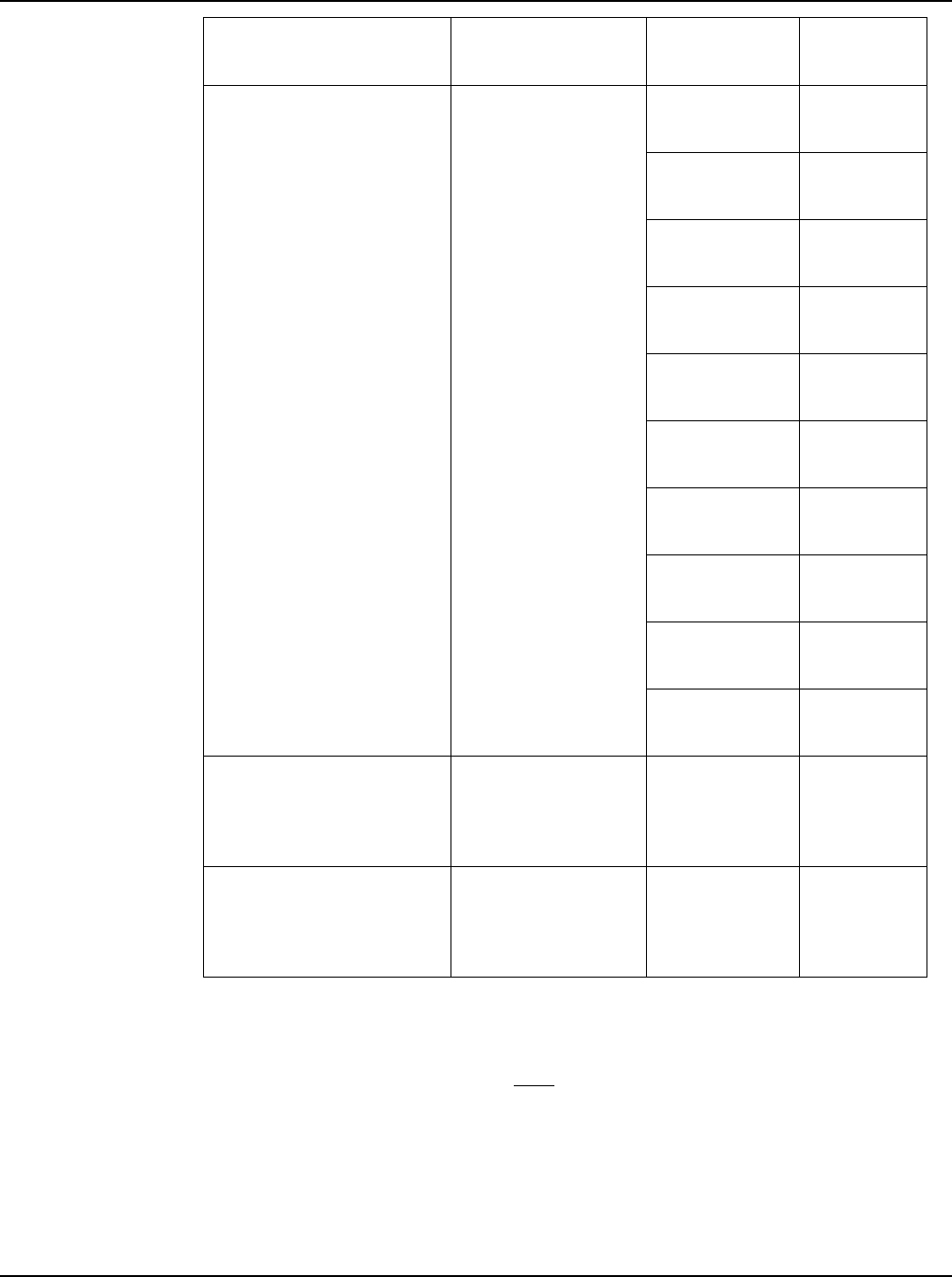
User Instructions Section 5877
Spec. No. 582140000 (Models 802NLDB, 802NLEB and 802NL-B) Issue AQ, January 15, 2013
Chapter 5. System Maintenance Page 5-5
This document is property of Emerson Network Power, Energy Systems, North America, Inc. and contains confidential and proprietary information owned by Emerson Network Power, Energy
Systems, North America, Inc. Any copying, use, or disclosure of it without the written permission of Emerson Network Power, Energy Systems, North America, Inc. is strictly prohibited.
PROCEDURE
REFERENCED IN
Rectifier
VALUE
Measure and Record
Output Current of Each
Individual Rectifier
Section 5877,
Chapter 2.
Navigating the MCA,
(Line #126).
Bay # (__),
Rectifier 1
Bay # (__),
Rectifier 2
Bay # (__),
Rectifier 3
Bay # (__),
Rectifier 4
Bay # (__),
Rectifier 5
Bay # (__),
Rectifier 6
Bay # (__),
Rectifier 7
Bay # (__),
Rectifier 8
Bay # (__),
Rectifier 9
Bay # (__),
Rectifier 10
Record Rectifier High
Voltage Shutdown Value
Section 5877,
Chapter 2.
Navigating the MCA,
(Line #219).
--
Record Rectifier Current
Limit Value
Section 5877,
Chapter 2.
Navigating the MCA,
(Line #221).
--
Note: This table may be reproduced as necessary to record and document system
performance.
Table 5-2 (cont’d from previous page, cont'd on next page)
Procedures that MAY be Performed at 12-Month
Intervals to Track System Operation
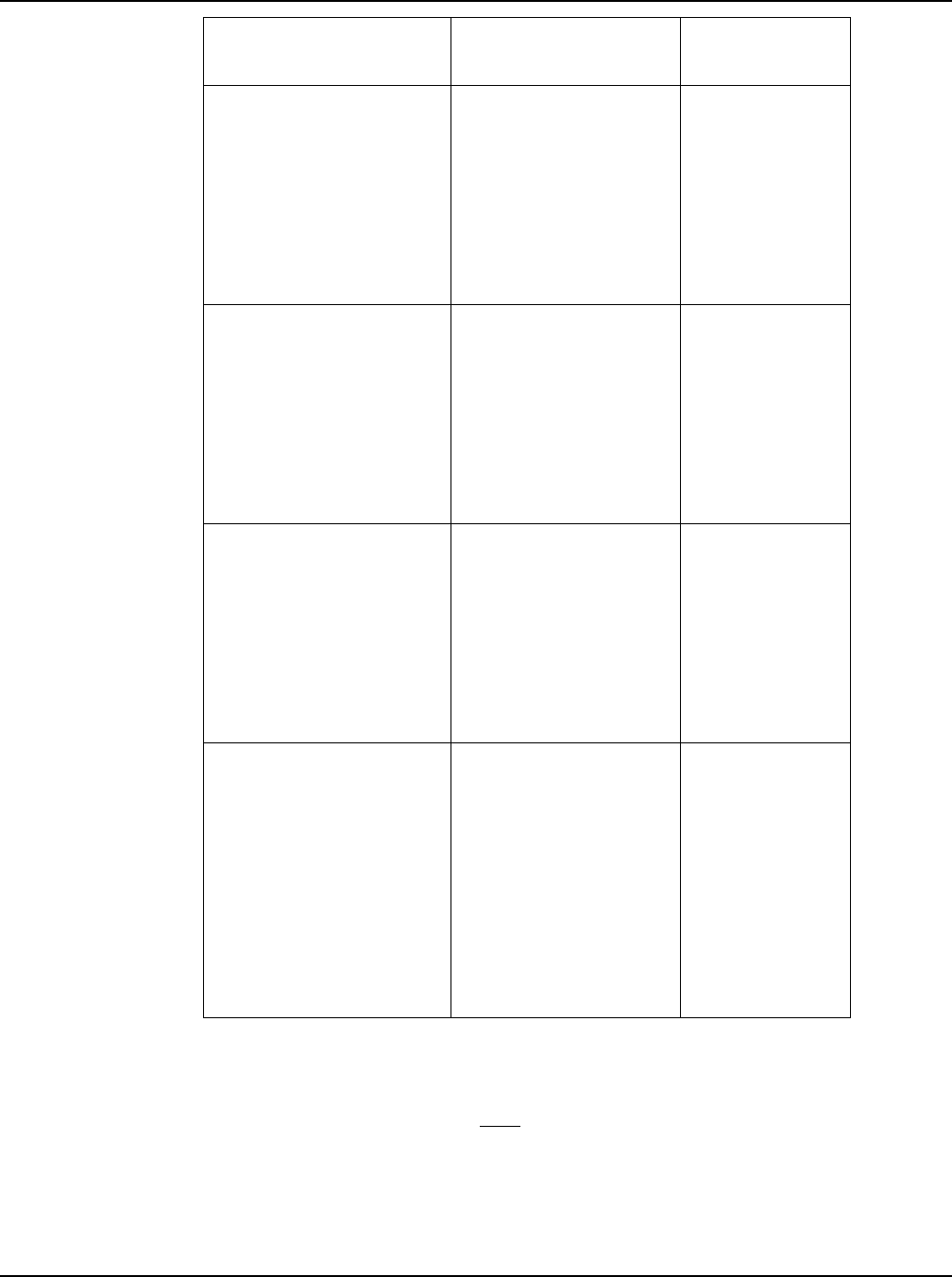
Section 5877 User Instructions
Issue AQ, January 15, 2013 Spec. No. 582140000 (Models 802NLDB, 802NLEB and 802NL-B)
Page 5-6 Chapter 5. System Maintenance
This document is property of Emerson Network Power, Energy Systems, North America, Inc. and contains confidential and proprietary information owned by Emerson Network Power, Energy
Systems, North America, Inc. Any copying, use, or disclosure of it without the written permission of Emerson Network Power, Energy Systems, North America, Inc. is strictly prohibited.
PROCEDURE
REFERENCED IN
VALUE
Record System High
Voltage 1 Alarm Value
or
Record and Check System
High Voltage 1 Alarm Value
Section 5877, Chapter 2.
Navigating the MCA,
(Line #226).
or
Section 5876,
Chapter 5.
Installing the Rectifiers
and Initially Starting the
Power System.
Record System High
Voltage 2 Alarm Value
or
Record and Check System
High Voltage 2 Alarm Value
Section 5877, Chapter 2.
Navigating the MCA,
(Line #227).
or
Section 5876,
Chapter 5.
Installing the Rectifiers
and Initially Starting the
Power System.
Record System Battery On
Discharge Alarm Value
or
Record and Check System
Battery On Discharge
Alarm Value
Section 5877, Chapter 2.
Navigating the MCA,
(Line #228).
or
Section 5876,
Chapter 5.
Installing the Rectifiers
and Initially Starting the
Power System.
Record System Very Low
Voltage Alarm Value
or
Record and Check System
Very Low Voltage Alarm
Value
Section 5877, Chapter 2.
Navigating the MCA,
(Line #229).
or
Section 5876,
Chapter 5.
Installing the Rectifiers
and Initially Starting the
Power System.
Note: This table may be reproduced as necessary to record and document
system performance.
Table 5-2 (cont'd from previous page, cont'd on next page)
Procedures that MAY be Performed at 12-Month
Intervals to Track System Operation
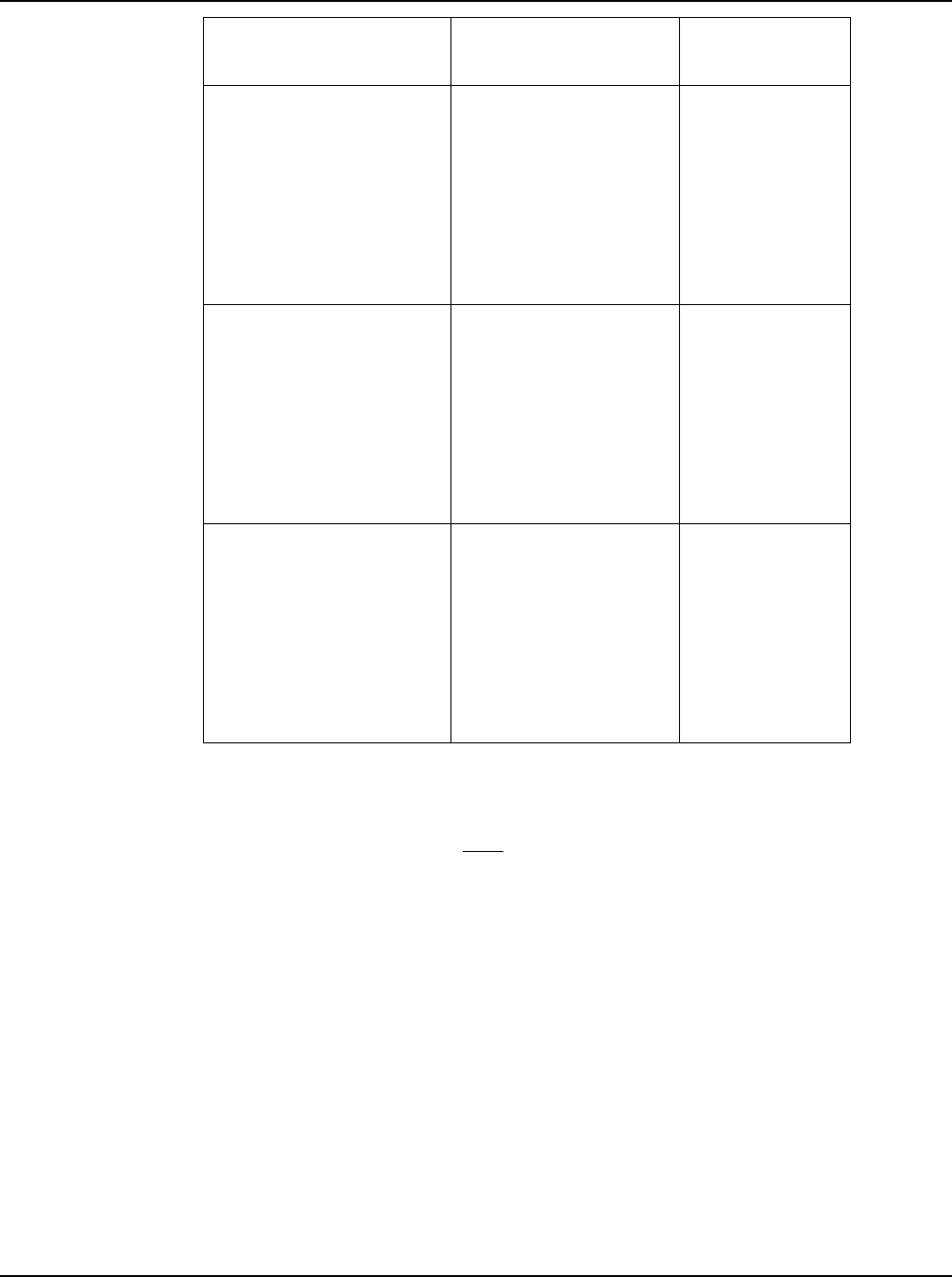
User Instructions Section 5877
Spec. No. 582140000 (Models 802NLDB, 802NLEB and 802NL-B) Issue AQ, January 15, 2013
Chapter 5. System Maintenance Page 5-7
This document is property of Emerson Network Power, Energy Systems, North America, Inc. and contains confidential and proprietary information owned by Emerson Network Power, Energy
Systems, North America, Inc. Any copying, use, or disclosure of it without the written permission of Emerson Network Power, Energy Systems, North America, Inc. is strictly prohibited.
PROCEDURE
REFERENCED IN
VALUE
Record System Total
Distribution Load Current
Alarm Value
or
Record and Check Total
Distribution Load Current
Alarm Value
Section 5877, Chapter 2.
Navigating the MCA,
(Line #230).
or
Section 5876,
Chapter 5.
Installing the Rectifiers
and Initially Starting the
Power System.
Record Distribution Group
A Load Current Alarm
Value
or
Record and Check
Distribution Group A Load
Current Alarm Value
Section 5877, Chapter 2.
Navigating the MCA,
(Line #231).
or
Section 5876,
Chapter 5.
Installing the Rectifiers
and Initially Starting the
Power System.
Record Distribution Group
B Load Current Alarm
Value
or
Record and Check
Distribution Group B Load
Current Alarm Value
Section 5877, Chapter 2.
Navigating the MCA,
(Line #232).
or
Section 5876,
Chapter 5.
Installing the Rectifiers
and Initially Starting the
Power System.
Note: This table may be reproduced as necessary to record and document
system performance.
Table 5-2 (cont'd from previous page, cont'd on next page)
Procedures that MAY be Performed at 12-Month
Intervals to Track System Operation
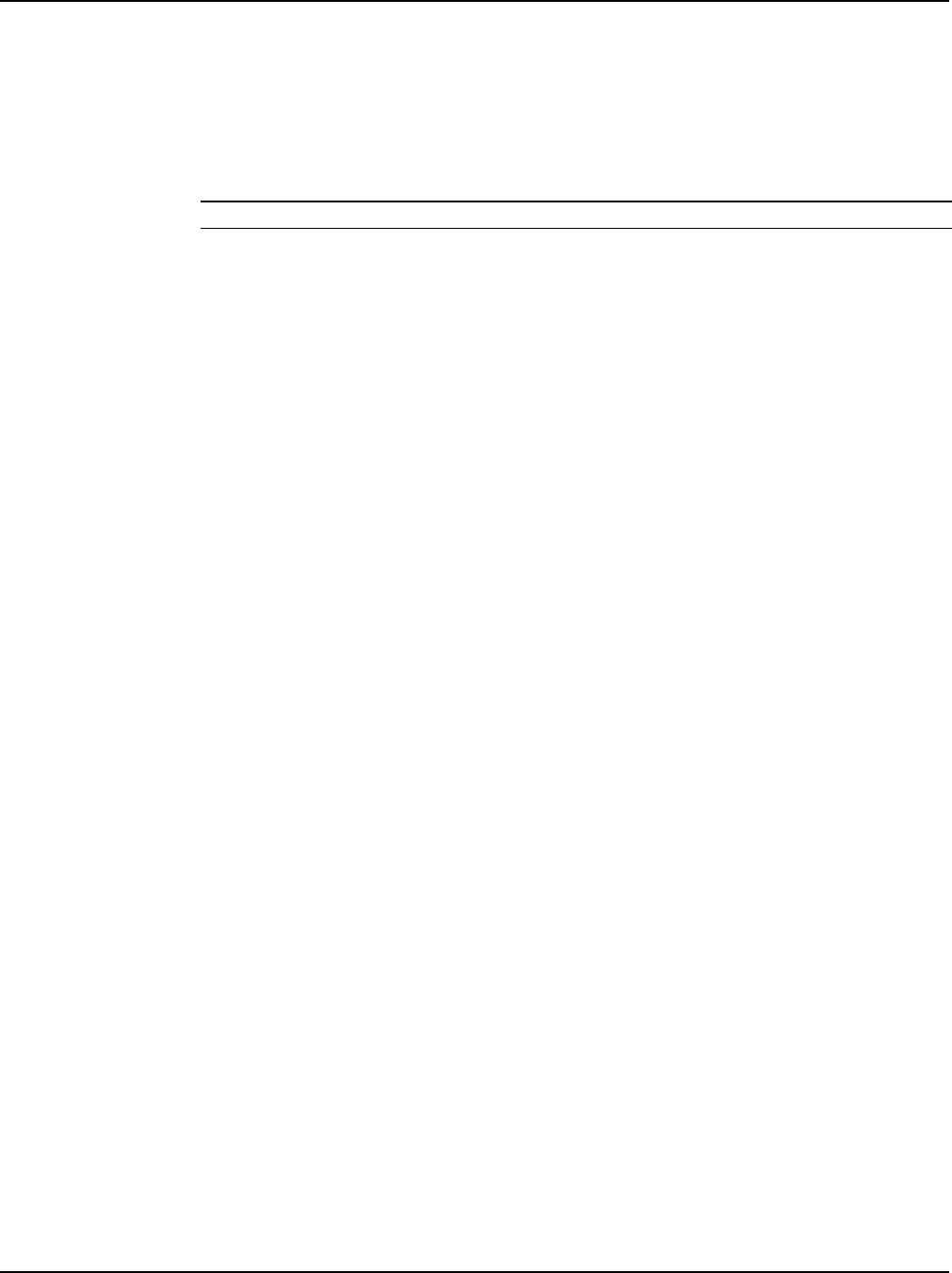
Section 5877 User Instructions
Issue AQ, January 15, 2013 Spec. No. 582140000 (Models 802NLDB, 802NLEB and 802NL-B)
Page 5-8 Chapter 5. System Maintenance
This document is property of Emerson Network Power, Energy Systems, North America, Inc. and contains confidential and proprietary information owned by Emerson Network Power, Energy
Systems, North America, Inc. Any copying, use, or disclosure of it without the written permission of Emerson Network Power, Energy Systems, North America, Inc. is strictly prohibited.
ADDING A RECTIFIER
To increase system current capacity, an additional Rectifier can easily be installed in an
existing bay that contains an empty Rectifier mounting position. Follow the procedure
detailed below. A Rectifier may be installed in a live system.
The Rectifier weighs approximately 40 lbs.
Rectifiers can be inserted or removed with power applied (hot swappable).
Procedure
1) Remove the blank panel from the Rectifier mounting position. Save this panel.
The panel must be re-installed if a Rectifier is removed.
2) Ensure that the Standby/Operate switch on the Rectifier to be installed is in the
"standby" position.
Note: In the next step, a safety latch is present on the left-hand (as viewed from the
front) side panel of each Rectifier. The latch is designed to prevent the
Rectifier from inadvertently being removed completely from the Bay once it
has been installed. It should not be necessary to depress the safety latch
release when installing the Rectifier.
3) Install the Rectifier into the bay by sliding it evenly into its mounting position.
Secure the Rectifier to the bay by tightening the captive fasteners on the
Rectifier.
4) Place the Standby/Operate switch on the Rectifier installed to the I "operate"
position.
5) The MCA automatically adds the capacity of the new Rectifier to the current limit
and displays the new current limit setting.
6) If the current limit setting is correct, go to step 10). If the current limit setting is
not correct, press and release the ALARM CUTOFF and FUNCTION SET
ENTER pushbuttons simultaneously.
7) Observe the value displayed. This is the system current limit setting. Reset this
value to the new current limit setting. Each Rectifier’s current limit circuit will be
automatically adjusted to ensure that system current does not exceed this value.
To change this value, press and hold the FUNCTION SET YES (+) or NO (-)
pushbutton. Release the pushbutton when the desired value is displayed.
8) With the desired current limiting value being displayed, press and release the
FUNCTION SET ENTER pushbutton.
9) “ARE YOU SURE?” is displayed. Press and release the FUNCTION SET YES
(+) pushbutton.
Note: The system current limit value will not be changed and the adjustment
mode will be exited if the FUNCTION SET YES (+) pushbutton is not
pressed within 10 seconds of the “ARE YOU SURE?” prompt.
10) Press and release the FUNCTION SET YES (+) and NO (-) pushbuttons
simultaneously, to return to the beginning of the MCA menu tree.
11) Ensure that there are no local or remote alarms activated on the system.

User Instructions Section 5877
Spec. No. 582140000 (Models 802NLDB, 802NLEB and 802NL-B) Issue AQ, January 15, 2013
Chapter 6. System Troubleshooting and Repair Page 6-1
This document is property of Emerson Network Power, Energy Systems, North America, Inc. and contains confidential and proprietary information owned by Emerson Network Power, Energy
Systems, North America, Inc. Any copying, use, or disclosure of it without the written permission of Emerson Network Power, Energy Systems, North America, Inc. is strictly prohibited.
CHAPTER 6
SYSTEM TROUBLESHOOTING AND REPAIR
CONTACT INFORMATION
Support contact information is provided on the inside of the back cover of this document.
TABLE OF CONTENTS
Contact Information ......................................................................................................... 6-1
Admonishments ............................................................................................................... 6-2
General Safety .......................................................................................................... 6-2
Voltages .................................................................................................................... 6-2
Circuit Card Handling ................................................................................................ 6-3
LMS Troubleshooting Procedures ................................................................................... 6-3
Troubleshooting Information ............................................................................................ 6-4
General ..................................................................................................................... 6-4
Adjustments .............................................................................................................. 6-4
MCA Messages ......................................................................................................... 6-4
Rectifier Current Sharing Unbalance ........................................................................ 6-5
Rectifier Module Fault Symptoms and Troubleshooting ........................................... 6-6
Updating the Inventory after Changes to the System Have Been Made .................. 6-7
Replacement Information ................................................................................................ 6-8
Replacement Assemblies ......................................................................................... 6-8
Replacement Cables ................................................................................................. 6-8
Replacement Procedures ................................................................................................ 6-9
Rectifier Replacement ............................................................................................... 6-9
MCA Circuit Card Replacement .............................................................................. 6-11
Router Circuit Card Replacement ........................................................................... 6-15
Distribution Bus Monitoring Circuit Card Replacement........................................... 6-18
MCA Customer Alarm Relay Circuit Card Replacement ........................................ 6-21
MCA I/O Circuit Card Replacement ........................................................................ 6-21
Alarm, Reference, and Control Fuse Replacement ................................................ 6-22
Rectifier Fan Replacement ..................................................................................... 6-25
Adding a Battery Charge Digital Temperature Compensation Probe to a
Previously Operated System ......................................................................................... 6-26
Removing a Battery Charge Digital Temperature Compensation Probe from a
Previously Operated System ......................................................................................... 6-27
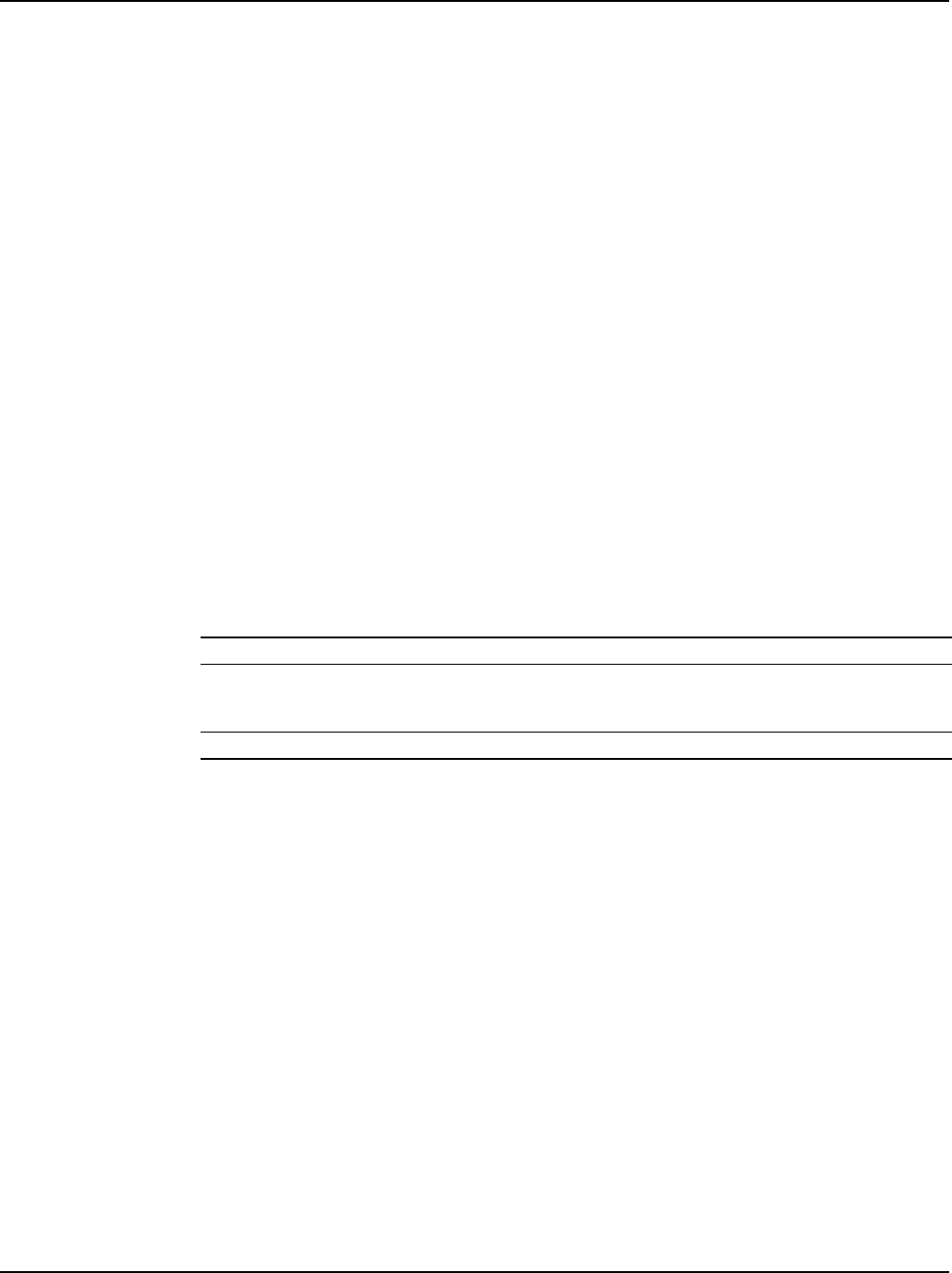
Section 5877 User Instructions
Issue AQ, January 15, 2013 Spec. No. 582140000 (Models 802NLDB, 802NLEB and 802NL-B)
Page 6-2 Chapter 6. System Troubleshooting and Repair
This document is property of Emerson Network Power, Energy Systems, North America, Inc. and contains confidential and proprietary information owned by Emerson Network Power, Energy
Systems, North America, Inc. Any copying, use, or disclosure of it without the written permission of Emerson Network Power, Energy Systems, North America, Inc. is strictly prohibited.
ADMONISHMENTS
General Safety
Danger: SERVICE PERSONNEL MUST FOLLOW APPROVED SAFETY
PROCEDURES.
Performing the following procedures may expose service personnel to
hazards. These procedures should be performed by qualified service
personnel familiar with the hazards associated with this type of
equipment. These hazards may include shock, energy, and/or burns. To
avoid these hazards:
a) The tasks should be performed in the order indicated.
b) Remove watches, rings, and other jewelry.
c) Prior to contacting any uninsulated surface or termination, use a
voltmeter to verify that no voltage or the expected voltage is present.
d) Wear eye protection, and use recommended tools.
e) Use insulated tools.
(To avoid danger to the installer or damage to the equipment, the
tools used in this procedure should have insulated grips. All exposed
metal shafts, extensions, handles, etc. should be completely insulated
with a minimum of three half-lapped layers of electrical tape. Ensure
that wrenches with more than one working end have only one end
exposed.)
Voltages
AC Input Voltages
Danger: This system operates from AC voltage capable of producing fatal
electrical shock.
DC Input/Output Voltages
Danger: This system produces DC Power and requires battery to be connected to
it. Although the DC voltage is not hazardously high, the rectifier Modules
and/or battery can deliver large amounts of current. Exercise extreme
caution not to inadvertently contact or have any tool inadvertently contact
a battery terminal or exposed wire connected to a battery terminal.
NEVER allow a metal object, such as a tool, to contact more than one
termination at a time, or to simultaneously contact a termination and a
grounded object. Even a momentary short circuit can cause explosion
and injury.
Caution: Performing the following procedures may interrupt power to the loads, if
battery reserve is not sufficient.
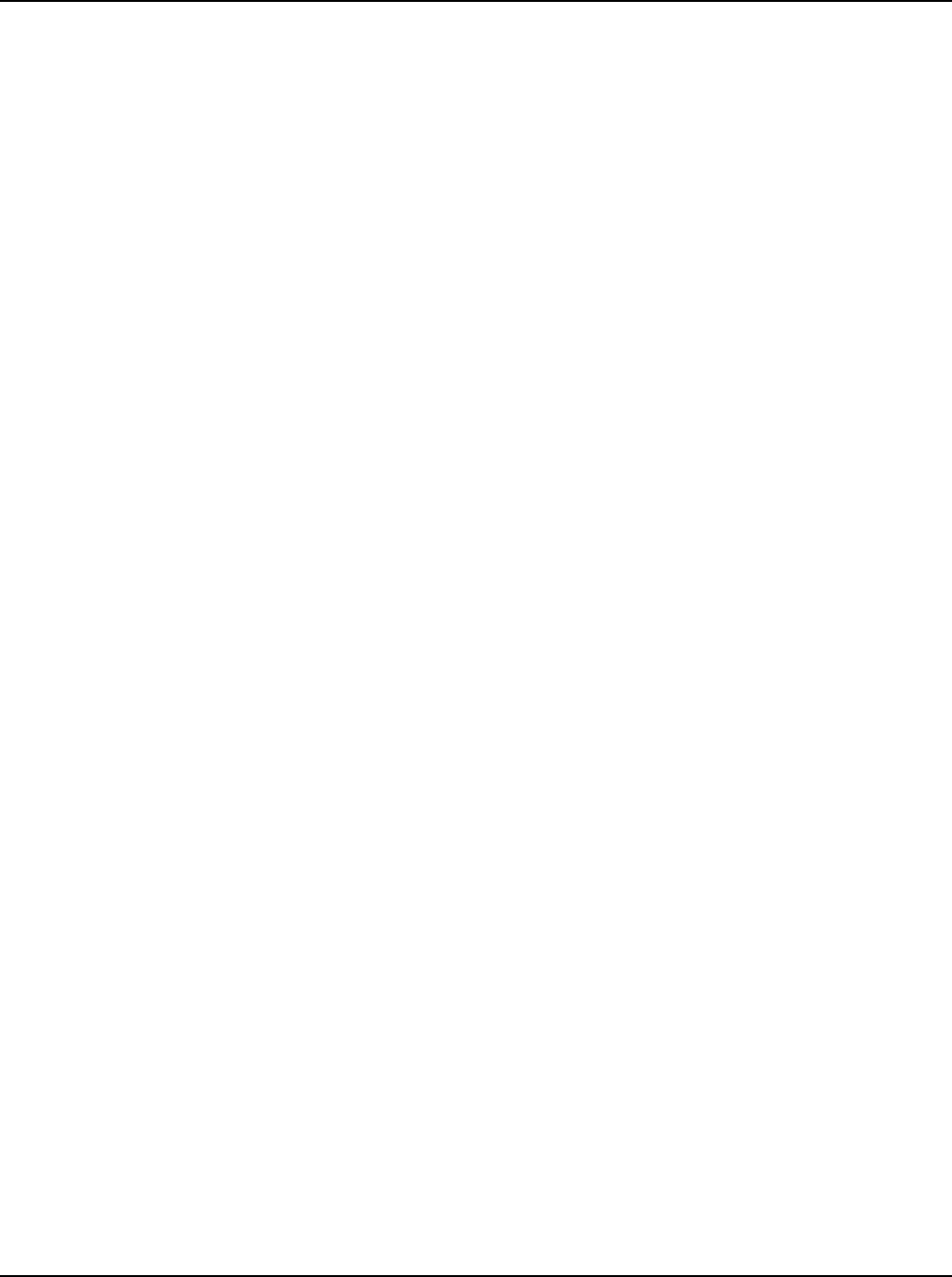
User Instructions Section 5877
Spec. No. 582140000 (Models 802NLDB, 802NLEB and 802NL-B) Issue AQ, January 15, 2013
Chapter 6. System Troubleshooting and Repair Page 6-3
This document is property of Emerson Network Power, Energy Systems, North America, Inc. and contains confidential and proprietary information owned by Emerson Network Power, Energy
Systems, North America, Inc. Any copying, use, or disclosure of it without the written permission of Emerson Network Power, Energy Systems, North America, Inc. is strictly prohibited.
Circuit Card Handling
Warning: Installation or removal of the circuit cards requires careful handling.
Before handling any circuit card, read and follow the instructions
contained on the Static Warning Page located at the beginning of this
manual.
DC input power should always be removed from a circuit card before
inserting or removing a circuit card.
To avoid possibility of circuit card damage from static discharge, a
static wrist strap grounded through a one megohm resistor should
always be worn when handling the circuit cards.
LMS TROUBLESHOOTING PROCEDURES
Refer to the LMS User Instructions (Section 5847) for LMS troubleshooting procedures.
Section 5847 can be accessed via the CD (Electronic Documentation Package) furnished
with your system.

Section 5877 User Instructions
Issue AQ, January 15, 2013 Spec. No. 582140000 (Models 802NLDB, 802NLEB and 802NL-B)
Page 6-4 Chapter 6. System Troubleshooting and Repair
This document is property of Emerson Network Power, Energy Systems, North America, Inc. and contains confidential and proprietary information owned by Emerson Network Power, Energy
Systems, North America, Inc. Any copying, use, or disclosure of it without the written permission of Emerson Network Power, Energy Systems, North America, Inc. is strictly prohibited.
TROUBLESHOOTING INFORMATION
General
This system is designed for ease in troubleshooting and repair. The various indicators,
as described in Chapter 3. System Operating Procedures, are designed to isolate a
failure to a specific element. Once the faulty element has been identified, refer to the
next sections, “Replacement Information” and "Replacement Procedures".
The procedures listed in Chapter 5. System Maintenance, can also be used by servicing
personnel in identification and/or prevention of trouble symptoms in the system.
Adjustments
If the suspected cause of a trouble symptom is an out of adjustment condition, that
particular adjustment setting should be checked or reset using the appropriate
adjustment procedure detailed in Chapter 4. MCA System Adjustments. If a failed
Rectifier or circuit card is suspected, the adjustment procedures can also be used to
verify the setpoints as well as the operation of the Rectifier or circuit card.
MCA Messages
An MCA Menu Tree (Section 5886) is provided in the separate INSTALLATION MANUAL
and the CD CARRIER MANUAL (it is also provided on the CD). Each line in the MCA
Menu Tree contains a number. This number is referenced in a chart provided in Chapter
2. Navigating the MCA. This chart provides a description of each line listed on the MCA
Menu Tree.
If the MCA displays an alarm message, find the line in the MCA Menu Tree showing this
message. For an explanation of this alarm, locate the corresponding MCA Menu Tree
Line Number in the chart provided in Chapter 2. Navigating the MCA.
Note: If the MCA is replaced with an MCA previously used in another power system, the
MCA may reflect inventory items not in the current power system and may display
alarms. In this case, update the inventory as detailed in this chapter. Also, if you
remove an inventory item (a component) from the power system, you must update
the inventory to clear alarms.
Note: If you remove a Battery Charge Digital Temperature Compensation Probe, alarms
are displayed. Manually set the Battery Charge Digital Temperature
Compensation feature to off as described in "Chapter 4. MCA System
Adjustments" to clear the alarms.

User Instructions Section 5877
Spec. No. 582140000 (Models 802NLDB, 802NLEB and 802NL-B) Issue AQ, January 15, 2013
Chapter 6. System Troubleshooting and Repair Page 6-5
This document is property of Emerson Network Power, Energy Systems, North America, Inc. and contains confidential and proprietary information owned by Emerson Network Power, Energy
Systems, North America, Inc. Any copying, use, or disclosure of it without the written permission of Emerson Network Power, Energy Systems, North America, Inc. is strictly prohibited.
Rectifier Current Sharing Unbalance
When multiple rectifiers are operating in parallel and the current sharing unbalance
among them is greater than 3%, check if the communications cables are correctly
connected.
If the current sharing unbalance still persists, following the verification suggested above,
then replace the rectifier which has had its current sharing function disabled.
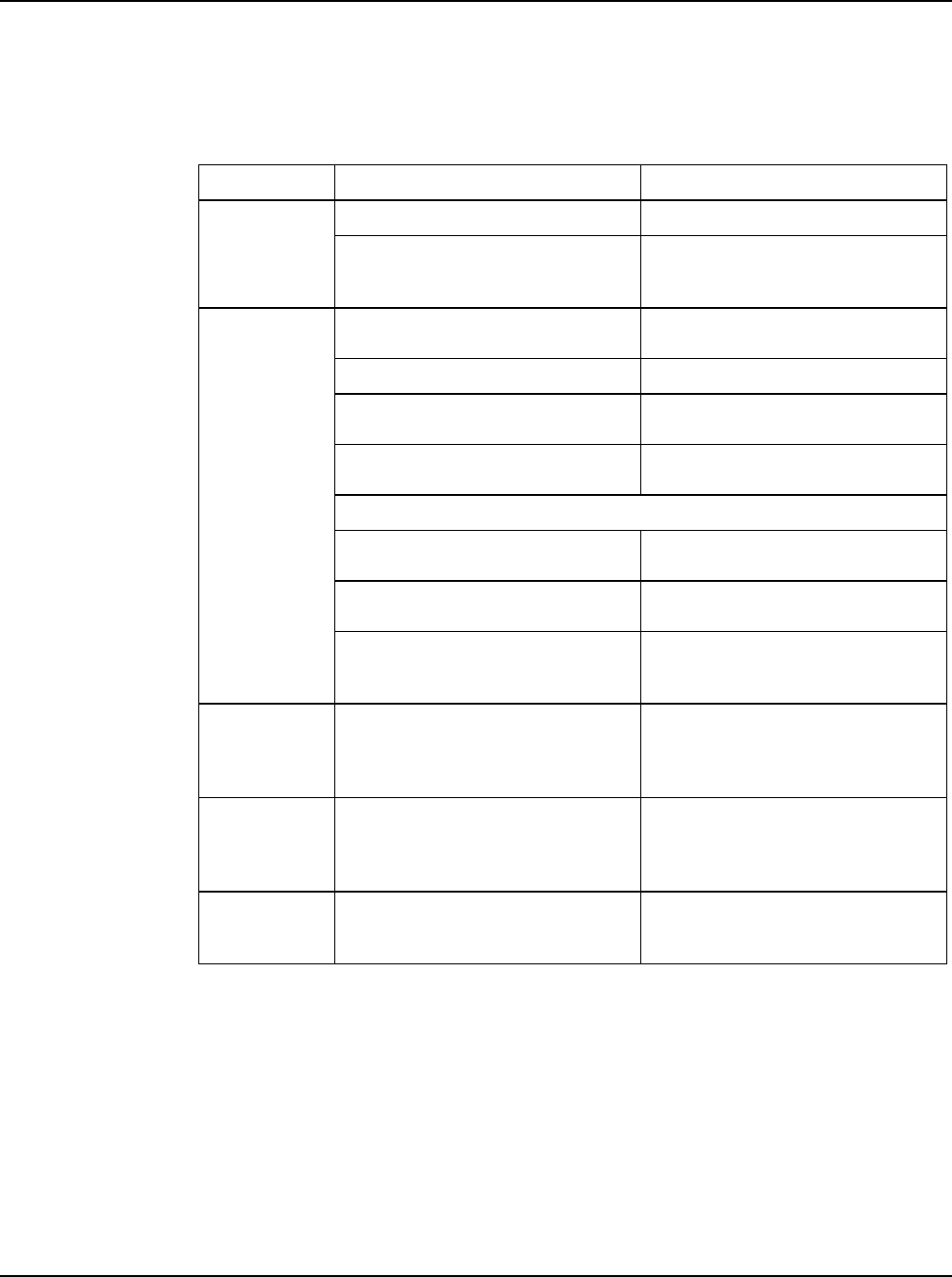
Section 5877 User Instructions
Issue AQ, January 15, 2013 Spec. No. 582140000 (Models 802NLDB, 802NLEB and 802NL-B)
Page 6-6 Chapter 6. System Troubleshooting and Repair
This document is property of Emerson Network Power, Energy Systems, North America, Inc. and contains confidential and proprietary information owned by Emerson Network Power, Energy
Systems, North America, Inc. Any copying, use, or disclosure of it without the written permission of Emerson Network Power, Energy Systems, North America, Inc. is strictly prohibited.
Rectifier Module Fault Symptoms and Troubleshooting
The fault indicators that can be displayed by the rectifier are as follows: Power indicator
(green) off, Protection indicator (yellow) on, Protection indicator (yellow) flashing, Alarm
indicator (red) on, and Alarm indicator (red) flashing. Refer to Table 6-1 for a list of
possible causes and corrective actions.
Symptom
Possible Cause(s)
Suggested Action(s)
Power
Indicator
(Green) Off
No input voltage.
Make sure there is input voltage.
Input polarity reversed or input
fuse blown.
Replace the fuse with a new one of
the same capacity or reconnect the
input power correctly.
Protection
Indicator
(Yellow) On
AC input voltage outside the
normal range.
Ensure that the AC input voltage is
within the acceptable range.
PFC over-voltage.
Replace the rectifier.
Current sharing function is
disabled.
Replace the rectifier.
Rectifier not inserted into the slot
completely.
nsert the rectifier again properly.
Rectifier over-temperature protection, which could be caused by:
1. Fan blocked.
1. Remove any object that may be
blocking the fan.
2. Ventilation blocked (inlet or
outlet).
2. Remove any object that may be
blocking the inlet or outlet.
3. Ambient temperature too high or
rectifier inlet too close to a heat
source.
3. Lower the ambient temperature,
relocate the heat source.
Protection
Indicator
(Yellow)
Flashing
Rectifier communication failure.
Check the communication cables.
Alarm
Indicator
(Red) On
Rectifier over-voltage.
Remove the rectifier from the DC
power system, restart the rectifier,
and replace the rectifier if the over-
voltage condition still persists.
Alarm
Indicator
(Red) Flashing
Fan not operating.
Replace the rectifier.
Table 6-1
Rectifier Module Troubleshooting

User Instructions Section 5877
Spec. No. 582140000 (Models 802NLDB, 802NLEB and 802NL-B) Issue AQ, January 15, 2013
Chapter 6. System Troubleshooting and Repair Page 6-7
This document is property of Emerson Network Power, Energy Systems, North America, Inc. and contains confidential and proprietary information owned by Emerson Network Power, Energy
Systems, North America, Inc. Any copying, use, or disclosure of it without the written permission of Emerson Network Power, Energy Systems, North America, Inc. is strictly prohibited.
Updating the Inventory after Changes
to the System Have Been Made
When an inventory item is removed from the system, an alarm will be reported until the
following procedure is performed.
Example, if a Rectifier is removed from the system, the Rectifier will not be removed from
the MCA's inventory until "VIEW THE SYSTEM INVENTORY" is entered and the
"UPDATE THE INVENTORY" operation is completed.
Procedure
1) With SYSTEM OK being displayed on the MCA Interface Pad, press and release
the FUNCTION SET ENTER key. The FUNCTION MENU is displayed.
or
In the MAIN ALARM MENU, repeatedly press and release the FUNCTION
SELECT DOWN arrow key until "GO TO FUNCTION MENU" is displayed. Press
and release the FUNCTION SET ENTER key. The FUNCTION MENU is
displayed.
2) Repeatedly press and release the FUNCTION SELECT DOWN arrow key until
"VIEW THE SYSTEM INVENTORY" is displayed.
3) Press and release the FUNCTION SET ENTER key.
4) Repeatedly press and release the FUNCTION SELECT DOWN arrow key until
"UPDATE THE INVENTORY" is displayed.
5) Press and release the ALARM CUTOFF and FUNCTION SET ENTER keys
simultaneously.
6) “ARE YOU SURE?” is displayed. Press and release the FUNCTION SET YES
(+) key.
7) Press and release the FUNCTION SET YES (+) and NO (-) keys simultaneously,
to return to the beginning of the MCA menu tree.

Section 5877 User Instructions
Issue AQ, January 15, 2013 Spec. No. 582140000 (Models 802NLDB, 802NLEB and 802NL-B)
Page 6-8 Chapter 6. System Troubleshooting and Repair
This document is property of Emerson Network Power, Energy Systems, North America, Inc. and contains confidential and proprietary information owned by Emerson Network Power, Energy
Systems, North America, Inc. Any copying, use, or disclosure of it without the written permission of Emerson Network Power, Energy Systems, North America, Inc. is strictly prohibited.
REPLACEMENT INFORMATION
Replacement Assemblies
When a trouble symptom is localized to a faulty Rectifier or circuit card, that particular
Rectifier or circuit card should be replaced in its entirety. No attempt should be made to
troubleshoot or repair individual components on any Rectifier or circuit card.
Refer to SAG582140000 (System Application Guide) for replacement part numbers. The
SAG can be accessed via the CD (Electronic Documentation Package) furnished with
your system.
Replacement Cables
Refer to SAG582140000 (System Application Guide) for replacement part numbers. The
SAG can be accessed via the CD (Electronic Documentation Package) furnished with
your system.

User Instructions Section 5877
Spec. No. 582140000 (Models 802NLDB, 802NLEB and 802NL-B) Issue AQ, January 15, 2013
Chapter 6. System Troubleshooting and Repair Page 6-9
This document is property of Emerson Network Power, Energy Systems, North America, Inc. and contains confidential and proprietary information owned by Emerson Network Power, Energy
Systems, North America, Inc. Any copying, use, or disclosure of it without the written permission of Emerson Network Power, Energy Systems, North America, Inc. is strictly prohibited.
REPLACEMENT PROCEDURES
Rectifier Replacement
Danger: Observe the instructions on top of the Rectifier as you remove it.
Note: If a Rectifier is removed without being replaced, perform the UPDATE
INVENTORY procedure found in this chapter to clear alarms.
The Rectifier weighs approximately 40 lbs.
Rectifiers can be inserted or removed with power applied (hot swappable).
Procedure
1) Observe the admonishments presented at the beginning of this chapter, and
those encountered in this procedure.
2) Performing this procedure may activate external alarms. Do one of the following.
If possible, disable these alarms. If these alarms cannot be easily disabled,
notify the appropriate personnel to disregard any future alarms associated with
this system.
3) On the Rectifier to be removed, place the Standby/Operate switch to the
"standby" position.
Note: In the next step, a safety latch is present on the left-hand (as viewed from the
front) side panel of each Rectifier. The latch is designed to prevent the
Rectifier from inadvertently being removed completely from the Bay once it
has been installed. It should not be necessary to depress the safety latch
release when installing the Rectifier.
4) Loosen the captive fasteners on the front of the Rectifier to be removed. Use the
handle provided on the front of the Rectifier, and pull the Rectifier out until it is
stopped by a safety latch located on the left-hand side panel of the Rectifier.
Refer to Figure 6-1 for latch and release location. Depress and hold the latch
release, and remove the Rectifier from the shelf. Support the bottom of the
Rectifier as you pull it out. Observe the instructions on top of the Rectifier as
you remove it.
5) Ensure that the Standby/Operate switch on the replacement Rectifier is in the
"standby" position.
6) Slide the replacement Rectifier evenly into its mounting position. It should not be
necessary to depress the safety latch release. Secure the Rectifier to the bay by
tightening the captive fasteners located on the Rectifier.
7) Place the Standby/Operate switch on this Rectifier to the I "operate" position.
8) Enable the external alarms, or notify appropriate personnel that this procedure is
finished.
9) Ensure that there are no local or remote alarms active on the system.
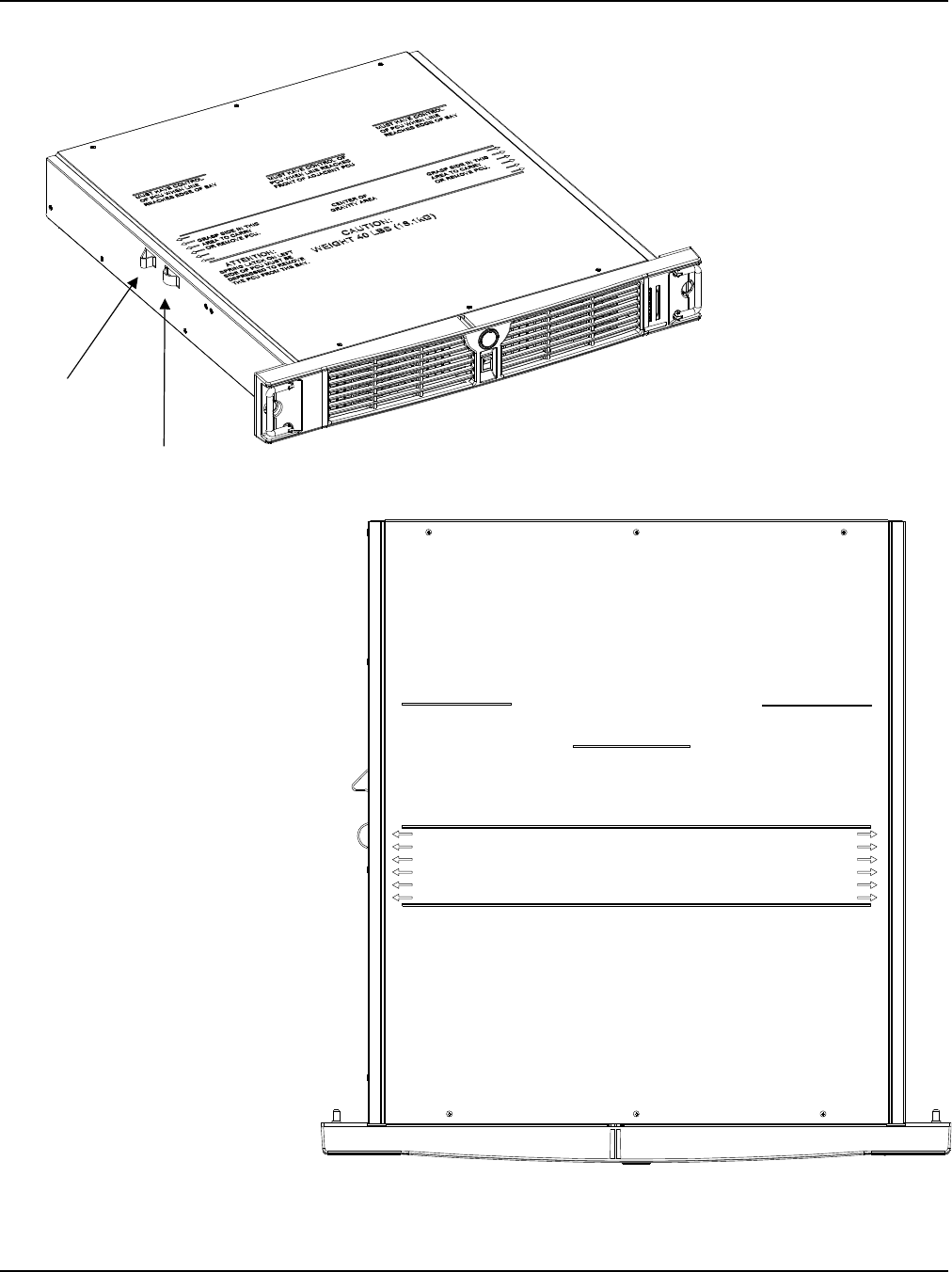
Section 5877 User Instructions
Issue AQ, January 15, 2013 Spec. No. 582140000 (Models 802NLDB, 802NLEB and 802NL-B)
Page 6-10 Chapter 6. System Troubleshooting and Repair
This document is property of Emerson Network Power, Energy Systems, North America, Inc. and contains confidential and proprietary information owned by Emerson Network Power, Energy
Systems, North America, Inc. Any copying, use, or disclosure of it without the written permission of Emerson Network Power, Energy Systems, North America, Inc. is strictly prohibited.
Figure 6-1
208V and 480V Rectifiers
SAFETY LATCH
LATCH RELEASE
OBSERVE
INSTRUCTIONS
ON TOP OF PCU AS
PCU IS REMOVED
MUST HAVE CONTROL
OF PCU WHEN LINE
REACHES EDGE OF BAY
MUST HAVE CONTROL
OF PCU WHEN LINE
REACHES EDGE OF BAY
MUST HAVE CONTROL OF
PCU WHEN LINE REACHES
FRONT OF ADJACENT PCU
GRASP SIDE IN THIS
AREA TO CARRY
OR REMOVE PCU.
GRASP SIDE IN THIS
AREA TO CARRY
OR REMOVE PCU.
CENTER OF
GRAVITY AREA
SPRING LATCH ON LEFT
SIDE OF PCU MUST BE
DEPRESSED TO REMOVE
THE PCU FROM THE BAY.
CAUTION:
WEIGHT 40 LBS (18.1kG)
ATTENTION:
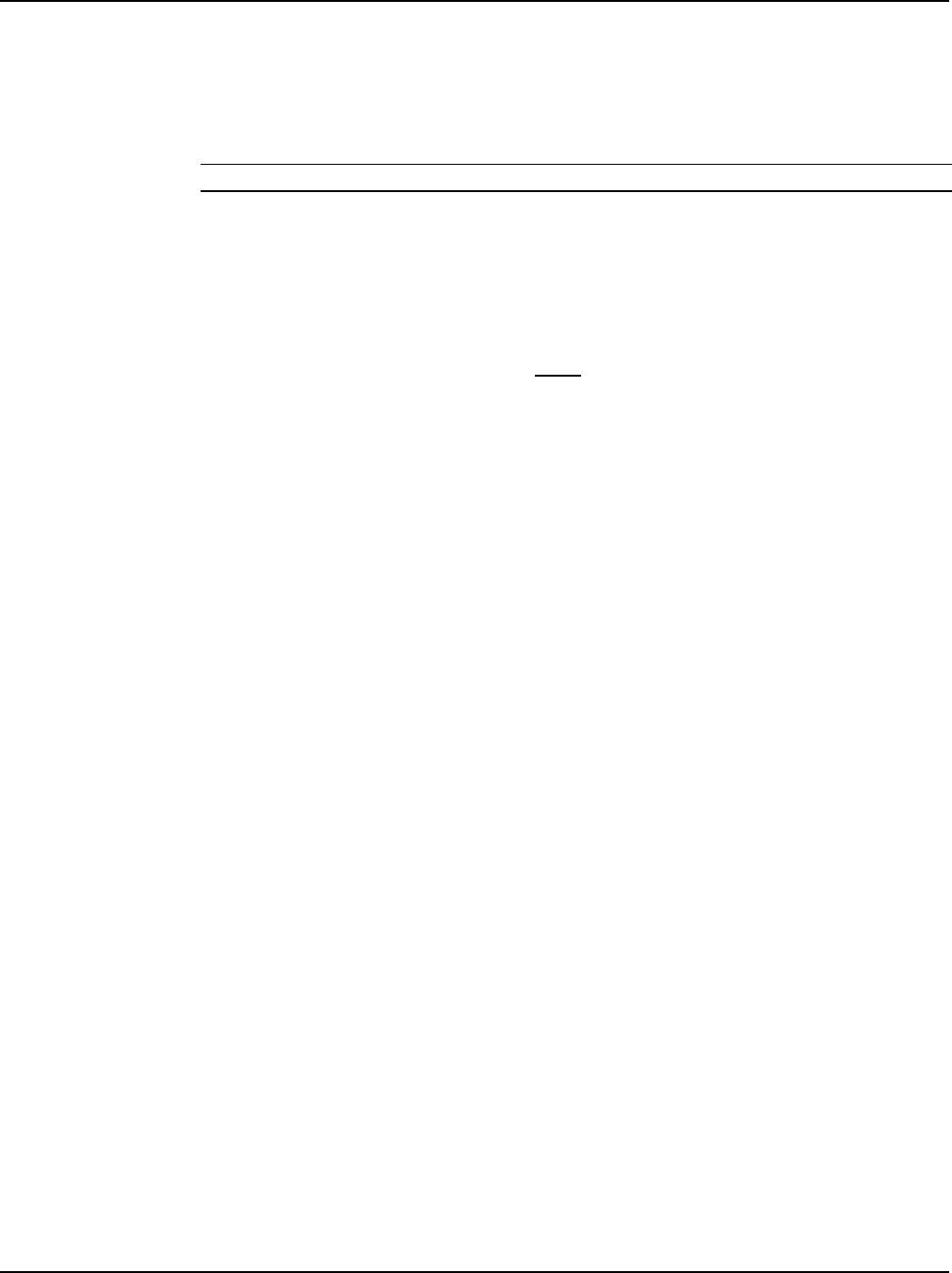
User Instructions Section 5877
Spec. No. 582140000 (Models 802NLDB, 802NLEB and 802NL-B) Issue AQ, January 15, 2013
Chapter 6. System Troubleshooting and Repair Page 6-11
This document is property of Emerson Network Power, Energy Systems, North America, Inc. and contains confidential and proprietary information owned by Emerson Network Power, Energy
Systems, North America, Inc. Any copying, use, or disclosure of it without the written permission of Emerson Network Power, Energy Systems, North America, Inc. is strictly prohibited.
MCA Circuit Card Replacement
The MCA circuit card is installed in the Primary Power/Distribution Bay and Primary
Power Only Bay. Router circuit cards are installed in the Secondary Power/Distribution
Bays, Secondary Power Only Bays, and Distribution Only Bays.
Note: Refer to Figure 6-2 as this procedure is performed.
Procedure
1) Observe the admonishments presented at the beginning of this chapter, and
those encountered in this procedure.
2) Performing this procedure may activate external alarms. Do one of the following.
If possible, disable these alarms. If these alarms cannot be easily disabled,
notify the appropriate personnel to disregard any future alarms associated with
this system.
3) Replacing the MCA circuit card WILL result in all MCA settings being returned to
their factory default values. In Table 6-2 and Table 6-3, either manually record
all existing MCA settings or record the required settings for your site from your
company's DC Plant Set Points specifications (standards).
Note: The MCA configuration can be saved by downloading the configuration
using the LMS Monitoring System (if installed).
Refer to the MCA Menu Tree (Section 5886) and Chapter 2. Navigating the MCA
to manually record MCA settings. The MCA Menu Tree is provided in the
separate INSTALLATION MANUAL and the CD CARRIER MANUAL (it is also
provided on the CD).
4) Open the bay's front door to access the MCA circuit card mounting position.
Warning: Damage to the MCA circuit card may result if the next step is not
followed.
5) Connect an approved grounding strap to your wrist. Attach the other end to a
suitable ground.
6) Remove fuse F3 that supplies input power to the MCA circuit card. Refer to
Figure 6-7 for location.
7) With an external voltmeter, verify plant voltage is correct (MCA is powered down
at this point).
8) Remove any network cables from the circuit card, noting their locations for re-
assembly.
9) Remove the alarm cable connector TB1 from the circuit card. Note that terminal
block TB1 consists of two pieces snapped together. The two pieces can be
separated by first loosening the two screws; then gently pulling the one half from
the other.
10) Loosen the circuit card retaining screw.
11) Remove the circuit card.
12) Set the switches of S1 on the replacement circuit card to match the settings of
the removed circuit card.
13) Slide the replacement circuit card into its mounting location, ensuring the rear
edge connector is firmly seated.
14) Secure the circuit card by tightening the circuit card retaining screw .

Section 5877 User Instructions
Issue AQ, January 15, 2013 Spec. No. 582140000 (Models 802NLDB, 802NLEB and 802NL-B)
Page 6-12 Chapter 6. System Troubleshooting and Repair
This document is property of Emerson Network Power, Energy Systems, North America, Inc. and contains confidential and proprietary information owned by Emerson Network Power, Energy
Systems, North America, Inc. Any copying, use, or disclosure of it without the written permission of Emerson Network Power, Energy Systems, North America, Inc. is strictly prohibited.
15) Replace fuse F3 which supplies input power to the MCA circuit card. Refer to
Figure 6-7 for location.
16) The MCA goes through an initialization routine (as detailed in Chapter 5.
Installing the Rectifiers and Initially Starting the System of the INSTALLATION
INSTRUCTIONS [Section 5877]). During this initialization routine, check (and if
required change) the MCA settings for your Site. In lieu of manually entering
new MCA settings, if the old MCA configuration was downloaded via the LMS;
upload the configuration. Refer to the LMS User Instructions for a procedure.
17) Remove the grounding wrist strap.
18) Close the bay's front door.
19) Enable the external alarms, or notify appropriate personnel that this procedure is
finished.
20) Ensure that there are no local or remote alarms active on the system.
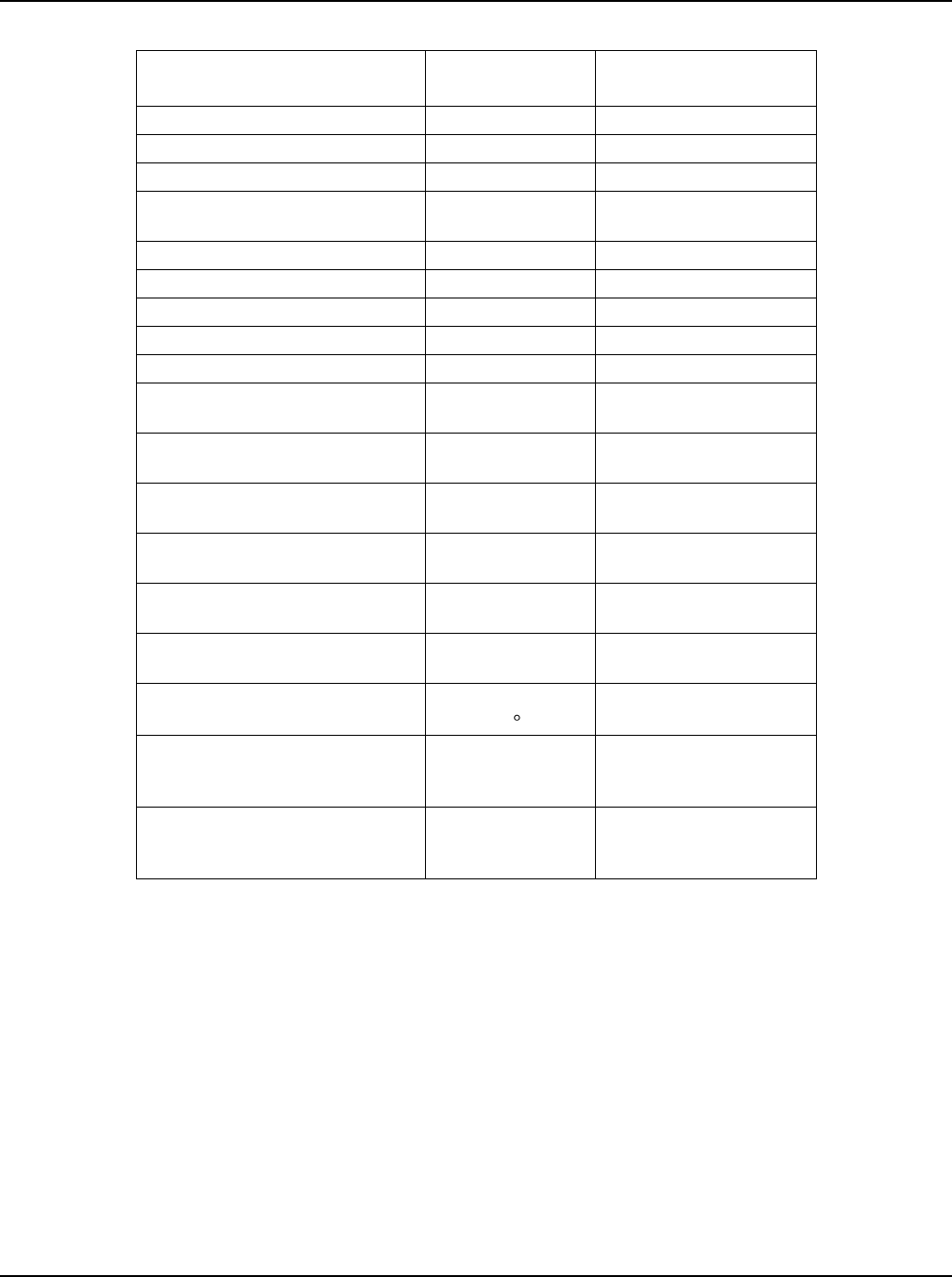
User Instructions Section 5877
Spec. No. 582140000 (Models 802NLDB, 802NLEB and 802NL-B) Issue AQ, January 15, 2013
Chapter 6. System Troubleshooting and Repair Page 6-13
This document is property of Emerson Network Power, Energy Systems, North America, Inc. and contains confidential and proprietary information owned by Emerson Network Power, Energy
Systems, North America, Inc. Any copying, use, or disclosure of it without the written permission of Emerson Network Power, Energy Systems, North America, Inc. is strictly prohibited.
Setting
Factory
Default Setting
Required
Site Setting
Float Output Voltage
52.00V
Test/Equalize Output Voltage
52.00V
High Voltage Shutdown
57.50V
Rectifier Current Limit
100% of Rated
Full Load
High Voltage #1 Alarm
55.50V
High Voltage #2 Alarm
56.50V
Battery On Discharge Alarm
51.00V
Very Low Voltage Alarm
47.00V
Total Distribution Load Alarm
2000A
Distribution Group A Load
Alarm
2000A
Distribution Group B Load
Alarm
2000A
High Battery Ambient
Temperature #1 Alarm
Off
High Battery Ambient
Temperature #2 Alarm
Off
Low Battery Ambient
Temperature #1 Alarm
Off
Low Battery Ambient
Temperature #2 Alarm
Off
Digital Temperature
Compensation (Slope)
Off
(0V/ C)
Digital Temperature
Compensation (Maximum
Compensation)
56.50V
Digital Temperature
Compensation (Minimum
Compensation)
50.00V
Table 6-2
MCA Basic Settings
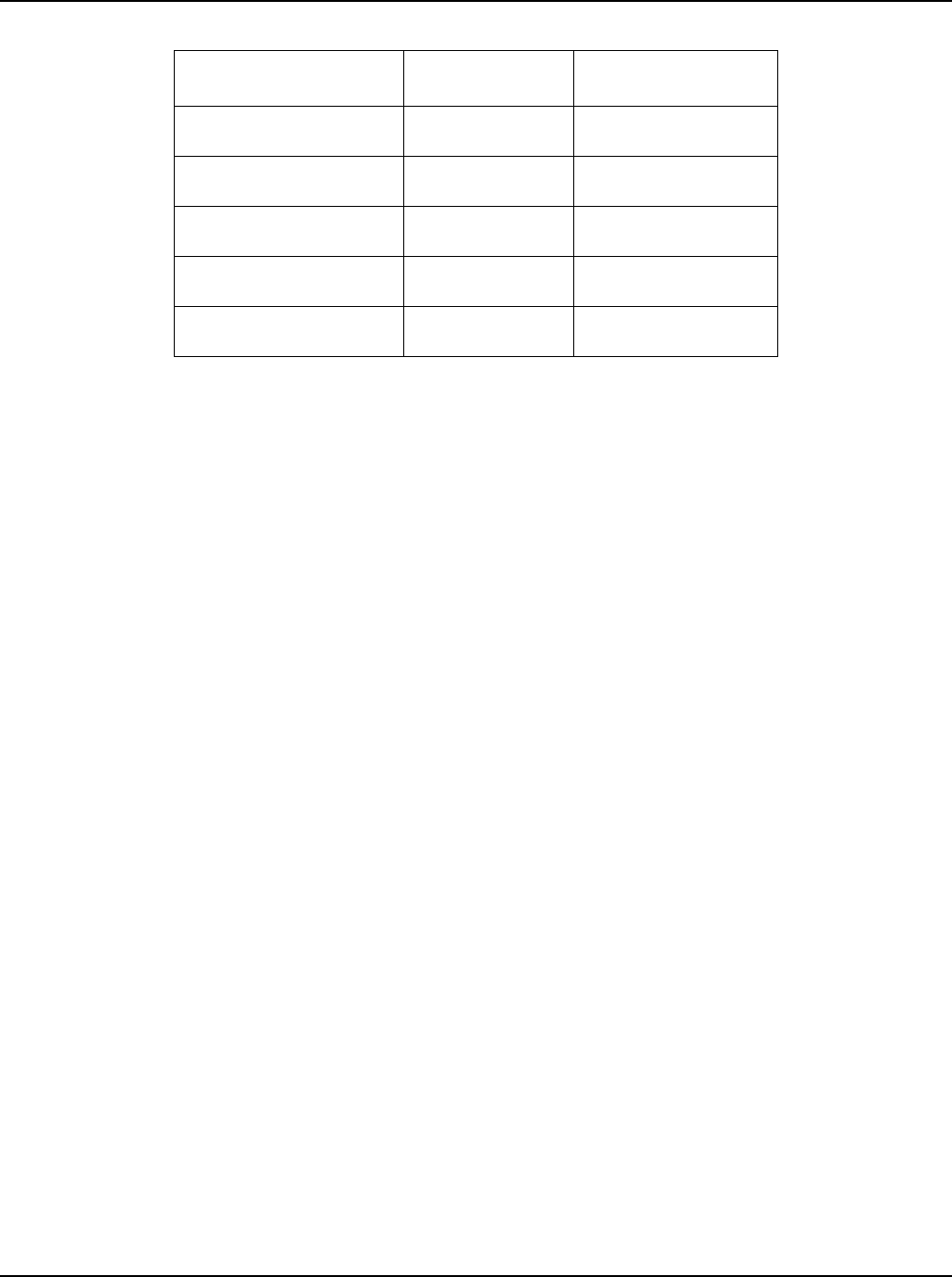
Section 5877 User Instructions
Issue AQ, January 15, 2013 Spec. No. 582140000 (Models 802NLDB, 802NLEB and 802NL-B)
Page 6-14 Chapter 6. System Troubleshooting and Repair
This document is property of Emerson Network Power, Energy Systems, North America, Inc. and contains confidential and proprietary information owned by Emerson Network Power, Energy
Systems, North America, Inc. Any copying, use, or disclosure of it without the written permission of Emerson Network Power, Energy Systems, North America, Inc. is strictly prohibited.
Setting
Factory
Default Setting
Required
Site Setting
MCA Audible Alarm
Silent Time Period
15 Minutes
Manually Initiated Timed
Test/Equalize Feature
1 Hour
Automatic
Test/Equalize Feature
Disabled
Alarm Relay
Test Feature
45 Seconds
MCA Customer
Alarm Relays
--
Program as required.
Table 6-3
MCA Advanced Setting
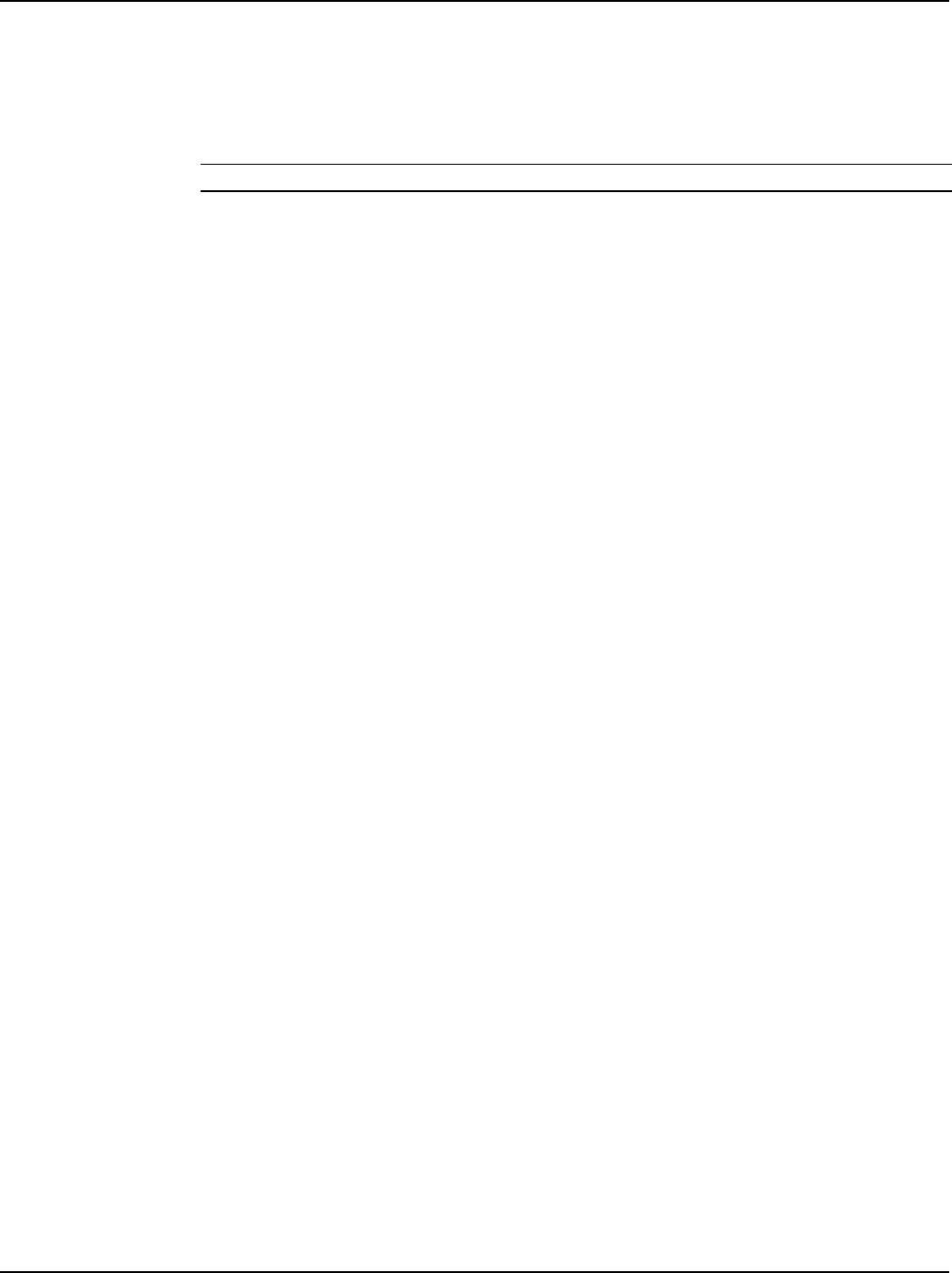
User Instructions Section 5877
Spec. No. 582140000 (Models 802NLDB, 802NLEB and 802NL-B) Issue AQ, January 15, 2013
Chapter 6. System Troubleshooting and Repair Page 6-15
This document is property of Emerson Network Power, Energy Systems, North America, Inc. and contains confidential and proprietary information owned by Emerson Network Power, Energy
Systems, North America, Inc. Any copying, use, or disclosure of it without the written permission of Emerson Network Power, Energy Systems, North America, Inc. is strictly prohibited.
Router Circuit Card Replacement
The MCA circuit card is installed in the Primary Power/Distribution Bay and Primary
Power Only Bay. Router circuit cards are installed in the Secondary Power/Distribution
Bays, Secondary Power Only Bays, and Distribution Only Bays.
Note: Refer to Figure 6-2 and Figure 6-3 as this procedure is performed.
Procedure
1) Observe the admonishments presented at the beginning of this chapter, and
those encountered in this procedure.
2) Performing this procedure may activate external alarms. Do one of the following.
If possible, disable these alarms. If these alarms cannot be easily disabled,
notify the appropriate personnel to disregard any future alarms associated with
this system.
3) Open the bay's front door to access the Router circuit card mounting position.
Warning: Damage to the Router circuit card may result if the next step is not
followed.
4) Connect an approved grounding strap to your wrist. Attach the other end to a
suitable ground.
5) Remove the fuse which supplies input power to the Router circuit card. Refer to
Figure 6-7 and Figure 6-8 for location.
6) Remove any network cables from the circuit card, noting their locations for re-
assembly.
7) Loosen the circuit card retaining screw.
8) Remove the circuit card.
9) Slide the replacement circuit card into its mounting location, ensuring the rear
edge connector is firmly seated.
10) Secure the circuit card by tightening the circuit card retaining screw.
11) Replace the fuse which supplies input power to the Router circuit card. Refer to
Figure 6-7 and Figure 6-8 for location.
12) Remove the grounding wrist strap.
13) Close the bay's front door.
14) Enable the external alarms, or notify appropriate personnel that this procedure is
finished.
15) Ensure that there are no local or remote alarms active on the system.
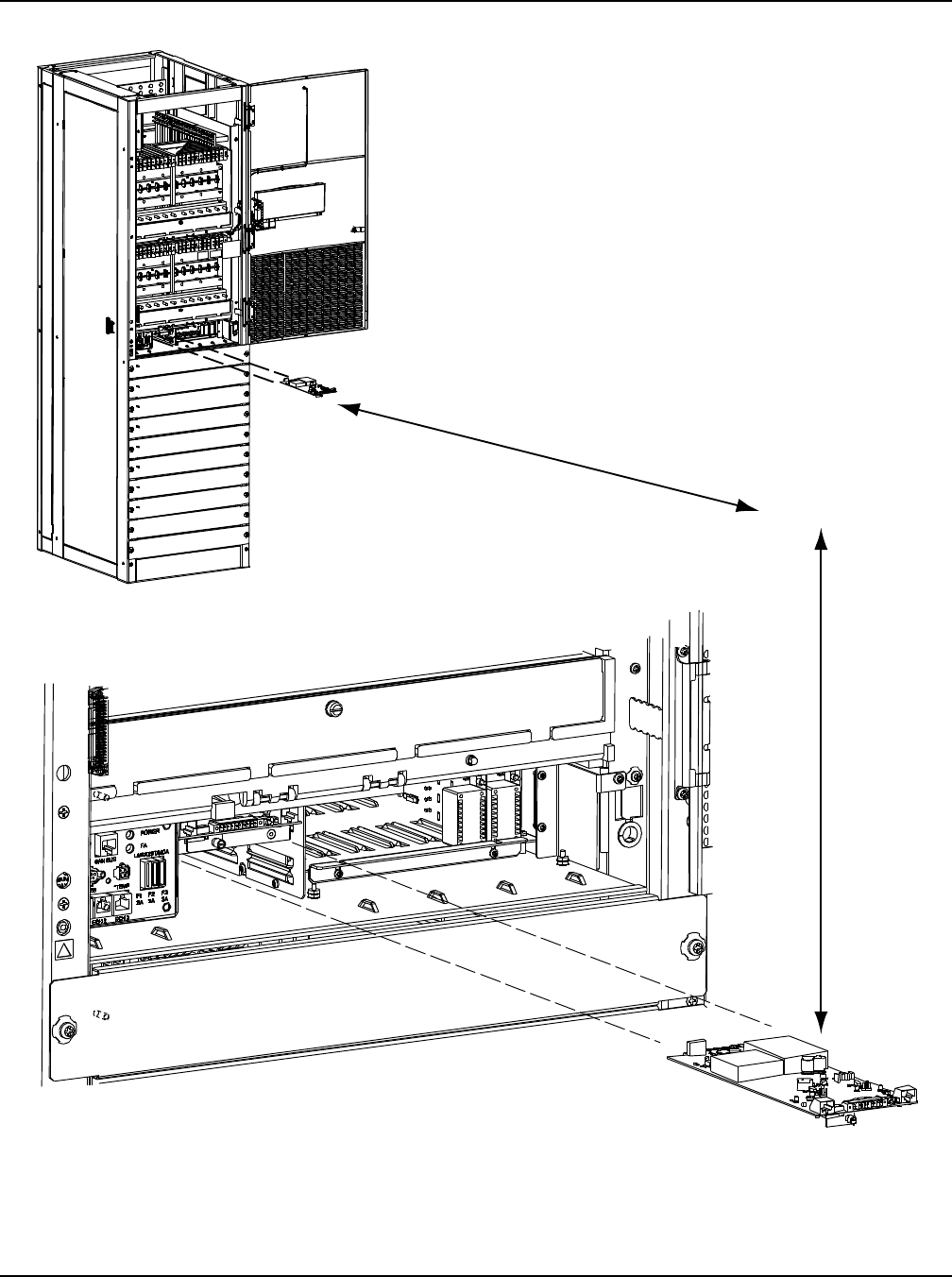
Section 5877 User Instructions
Issue AQ, January 15, 2013 Spec. No. 582140000 (Models 802NLDB, 802NLEB and 802NL-B)
Page 6-16 Chapter 6. System Troubleshooting and Repair
This document is property of Emerson Network Power, Energy Systems, North America, Inc. and contains confidential and proprietary information owned by Emerson Network Power, Energy
Systems, North America, Inc. Any copying, use, or disclosure of it without the written permission of Emerson Network Power, Energy Systems, North America, Inc. is strictly prohibited.
Figure 6-2
Power/Distribution Bay
MCA/Router Circuit Card Replacement
(Power Only Bay Similar)
Power/Distribution Bay
(Power Only Bay Similar)
MCA/Router
Circuit Card
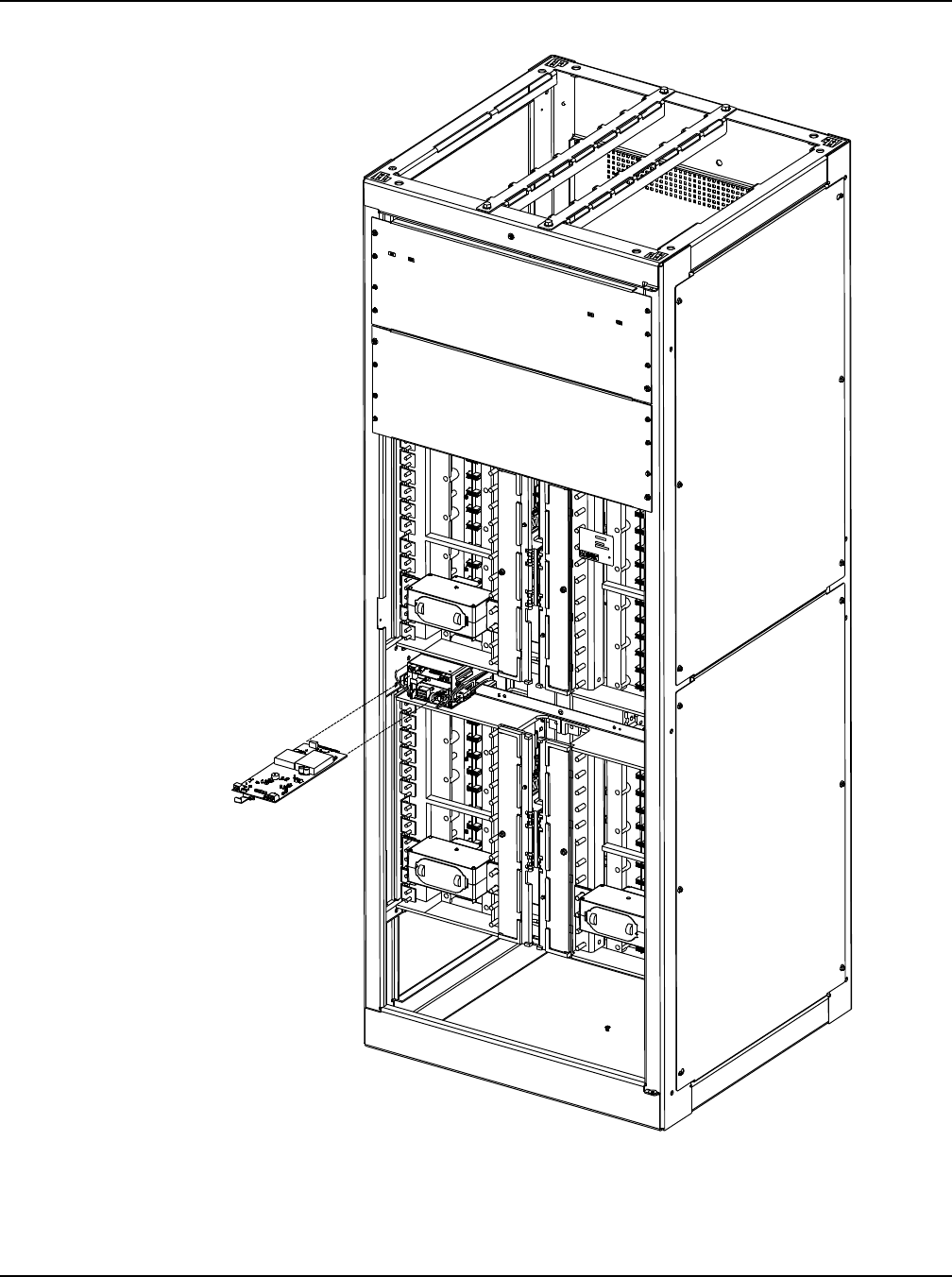
User Instructions Section 5877
Spec. No. 582140000 (Models 802NLDB, 802NLEB and 802NL-B) Issue AQ, January 15, 2013
Chapter 6. System Troubleshooting and Repair Page 6-17
This document is property of Emerson Network Power, Energy Systems, North America, Inc. and contains confidential and proprietary information owned by Emerson Network Power, Energy
Systems, North America, Inc. Any copying, use, or disclosure of it without the written permission of Emerson Network Power, Energy Systems, North America, Inc. is strictly prohibited.
Figure 6-3
Distribution Only Bay
MCA/Router Circuit Card Replacement
Router
Circuit Card
Distribution Bays
Front door removed
in illustration for clarity.
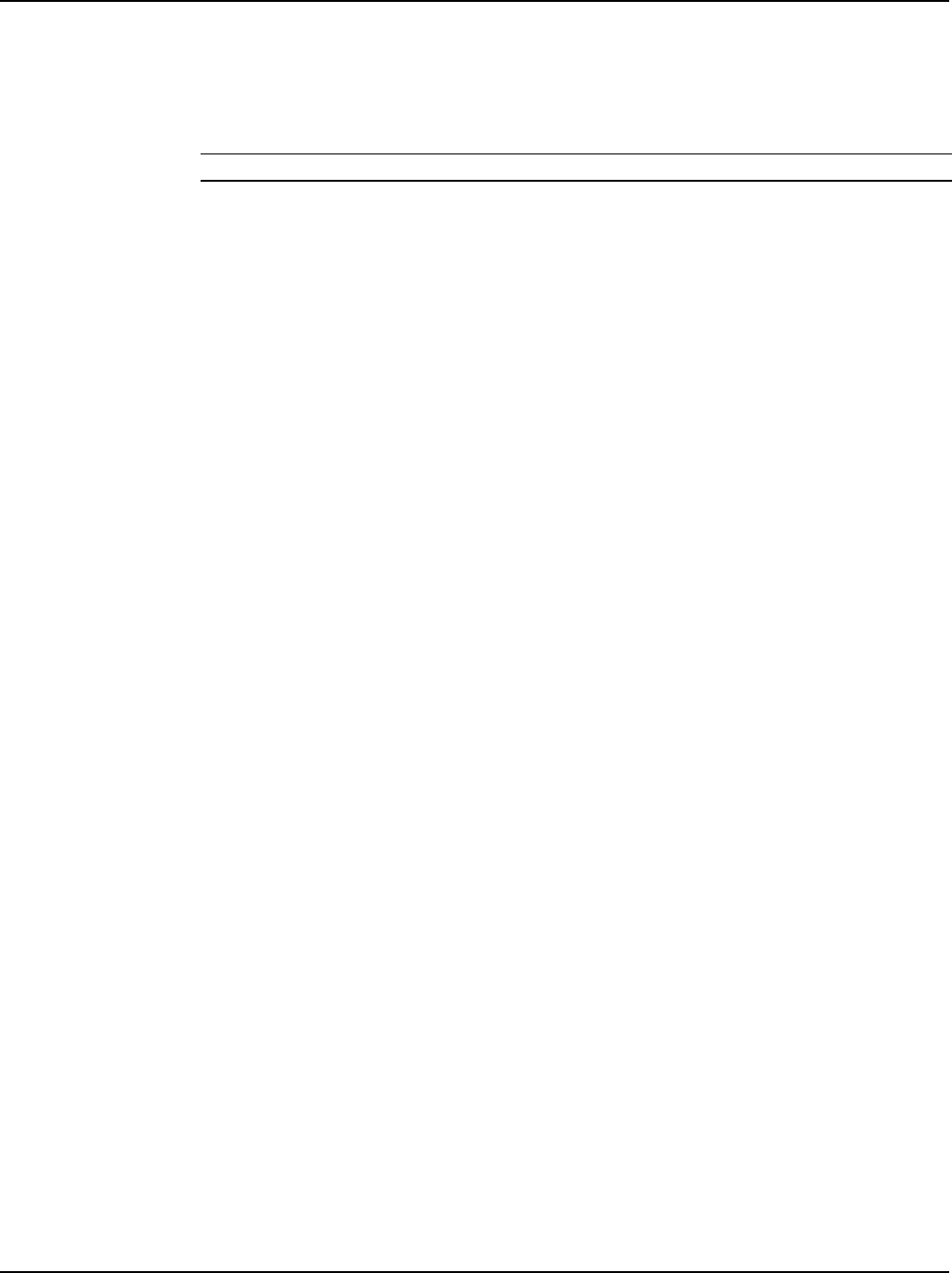
Section 5877 User Instructions
Issue AQ, January 15, 2013 Spec. No. 582140000 (Models 802NLDB, 802NLEB and 802NL-B)
Page 6-18 Chapter 6. System Troubleshooting and Repair
This document is property of Emerson Network Power, Energy Systems, North America, Inc. and contains confidential and proprietary information owned by Emerson Network Power, Energy
Systems, North America, Inc. Any copying, use, or disclosure of it without the written permission of Emerson Network Power, Energy Systems, North America, Inc. is strictly prohibited.
Distribution Bus Monitoring Circuit Card Replacement
Two Distribution Bus Monitoring circuit cards are installed in each Power/Distribution Bay.
Four Distribution Bus Monitoring circuit cards are installed in each Distribution Only Bay.
Note: Refer to Figure 6-4 and Figure 6-5 as this procedure is performed.
Procedure
1) Observe the admonishments presented at the beginning of this chapter, and
those encountered in this procedure.
2) Performing this procedure may activate external alarms. Do one of the following.
If possible, disable these alarms. If these alarms cannot be easily disabled,
notify the appropriate personnel to disregard any future alarms associated with
this system.
3) Open the bay's front door to access the Distribution Bus Monitoring circuit card
mounting positions.
Warning: Damage to the Distribution Bus Monitoring circuit card may result if
the next step is not followed.
4) Connect an approved grounding strap to your wrist. Attach the other end to a
suitable ground.
5) Remove the fuse that supplies input power to the Distribution Bus Monitoring
circuit card. Refer to Figure 6-7 and Figure 6-8 for location.
6) Open the hinged panel to access to Distribution Bus Monitoring circuit card.
7) Remove the circuit card.
8) Slide the replacement circuit card into its mounting location, ensuring the rear
edge connector is firmly seated.
9) Close the hinged panel.
10) Replace the fuse which supplies input power to the Distribution Bus Monitoring
circuit card. Refer to Figure 6-7 and Figure 6-8 for location.
11) Remove the grounding wrist strap.
12) Close the bay's front door.
13) Enable the external alarms, or notify appropriate personnel that this procedure is
finished.
14) Ensure that there are no local or remote alarms active on the system.
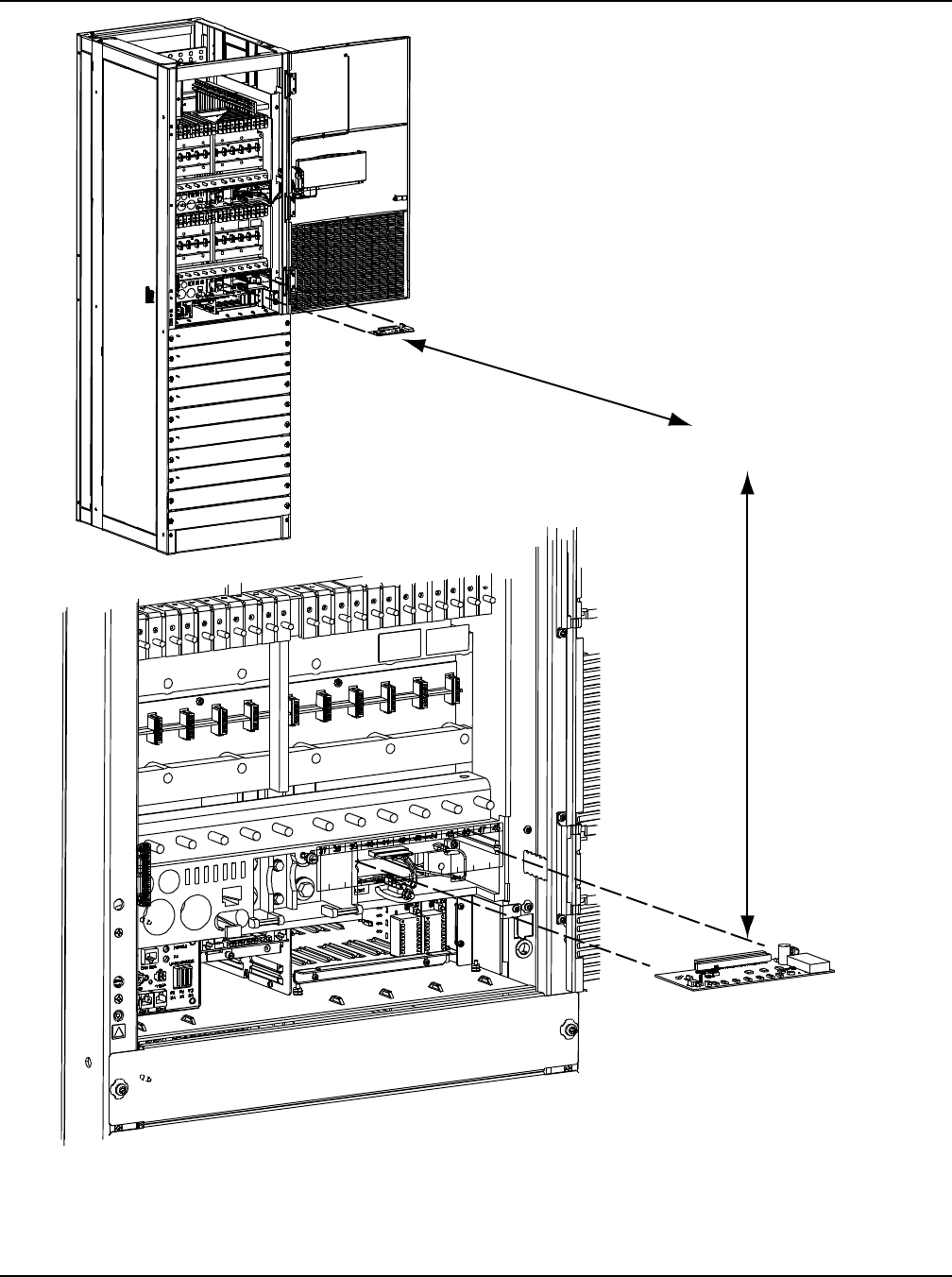
User Instructions Section 5877
Spec. No. 582140000 (Models 802NLDB, 802NLEB and 802NL-B) Issue AQ, January 15, 2013
Chapter 6. System Troubleshooting and Repair Page 6-19
This document is property of Emerson Network Power, Energy Systems, North America, Inc. and contains confidential and proprietary information owned by Emerson Network Power, Energy
Systems, North America, Inc. Any copying, use, or disclosure of it without the written permission of Emerson Network Power, Energy Systems, North America, Inc. is strictly prohibited.
Figure 6-4
Power/Distribution Bay
Distribution Bus Monitoring Circuit Card Replacement
Power/Distribution Bays
Distribution Bus
Monitoring
Circuit Card
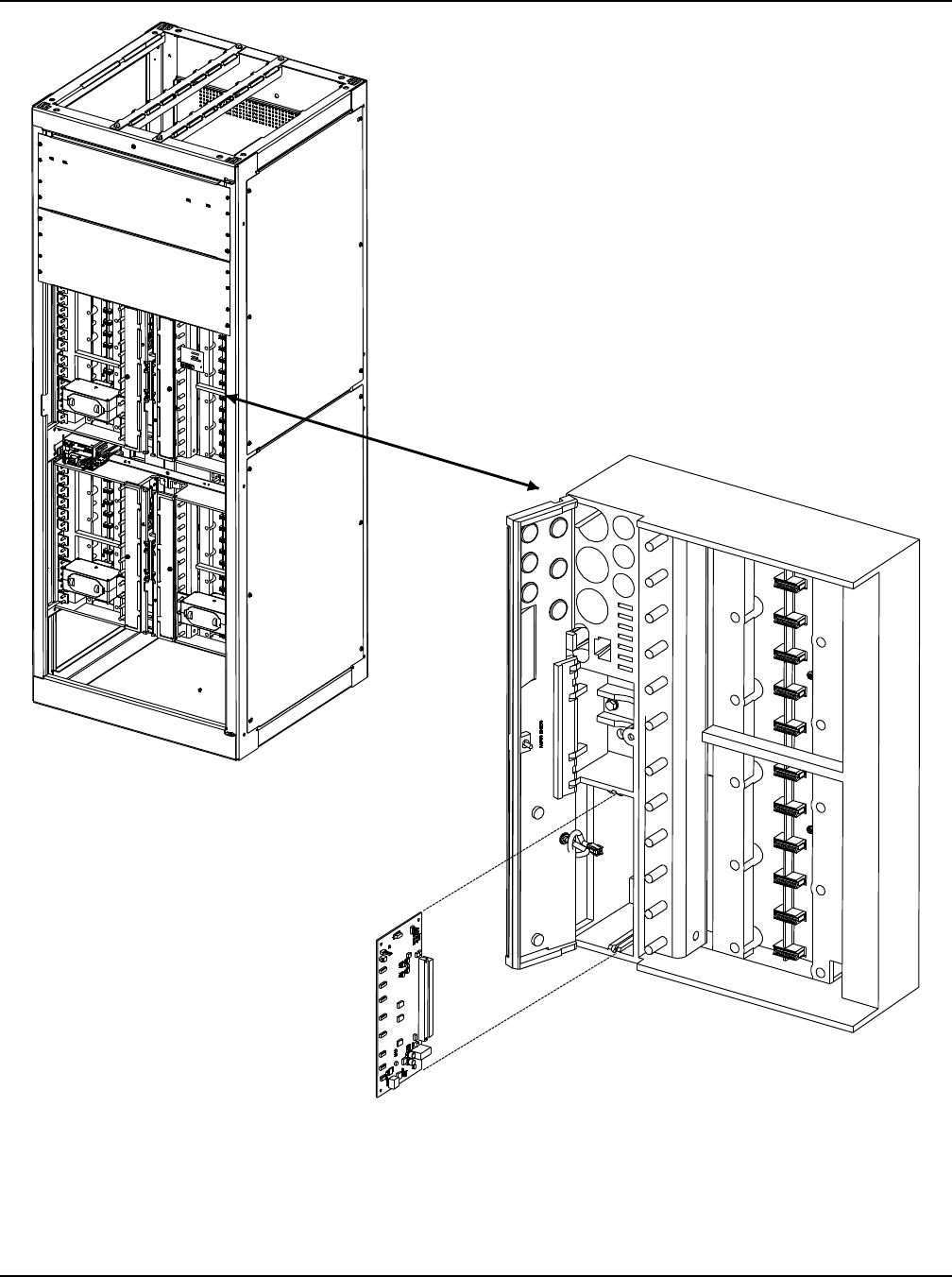
Section 5877 User Instructions
Issue AQ, January 15, 2013 Spec. No. 582140000 (Models 802NLDB, 802NLEB and 802NL-B)
Page 6-20 Chapter 6. System Troubleshooting and Repair
This document is property of Emerson Network Power, Energy Systems, North America, Inc. and contains confidential and proprietary information owned by Emerson Network Power, Energy
Systems, North America, Inc. Any copying, use, or disclosure of it without the written permission of Emerson Network Power, Energy Systems, North America, Inc. is strictly prohibited.
Figure 6-5
Distribution Only Bay
Distribution Bus Monitoring Circuit Card Replacement
Distribution Bays
Front Door Removed in
Illustration for Clarity
Distribution
Bus Monitoring
Circuit Card

User Instructions Section 5877
Spec. No. 582140000 (Models 802NLDB, 802NLEB and 802NL-B) Issue AQ, January 15, 2013
Chapter 6. System Troubleshooting and Repair Page 6-21
This document is property of Emerson Network Power, Energy Systems, North America, Inc. and contains confidential and proprietary information owned by Emerson Network Power, Energy
Systems, North America, Inc. Any copying, use, or disclosure of it without the written permission of Emerson Network Power, Energy Systems, North America, Inc. is strictly prohibited.
MCA Customer Alarm Relay Circuit Card Replacement
Refer to the Installation Procedure detailed in the Installation Instructions (Section 5876).
MCA I/O Circuit Card Replacement
Refer to the Installation Procedure detailed in the Installation Instructions (Section 5876).
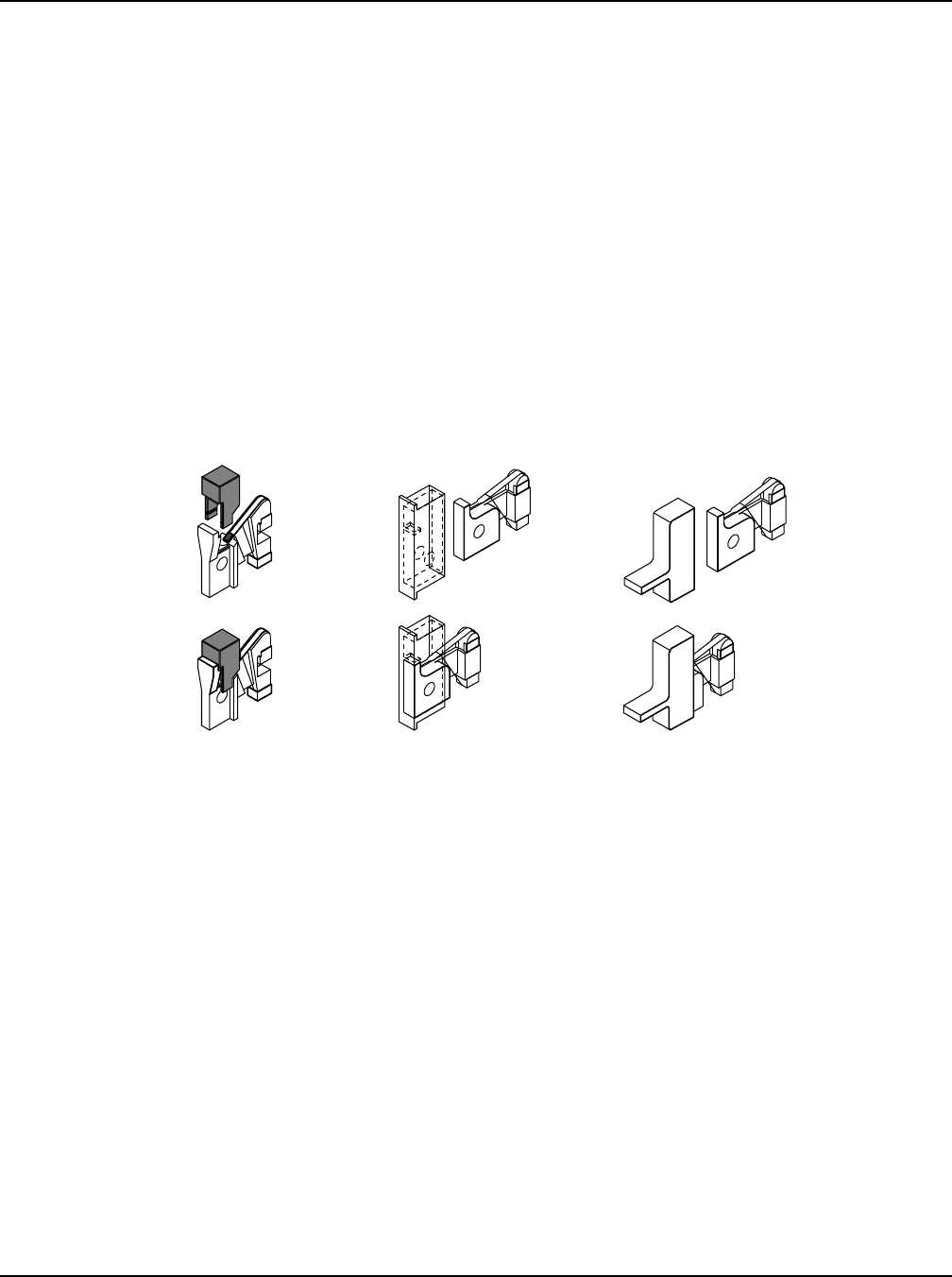
Section 5877 User Instructions
Issue AQ, January 15, 2013 Spec. No. 582140000 (Models 802NLDB, 802NLEB and 802NL-B)
Page 6-22 Chapter 6. System Troubleshooting and Repair
This document is property of Emerson Network Power, Energy Systems, North America, Inc. and contains confidential and proprietary information owned by Emerson Network Power, Energy
Systems, North America, Inc. Any copying, use, or disclosure of it without the written permission of Emerson Network Power, Energy Systems, North America, Inc. is strictly prohibited.
Alarm, Reference, and Control Fuse Replacement
If an alarm, reference, or control fuse opens; replace with the same type and rating, or
equivalent. Refer to SAG582140000 for fuse replacement part numbers. Refer to Figure
6-7 and Figure 6-8 for alarm, reference, and control fuse locations.
Rectifier: The input of each Rectifier contains double pole/neutral fusing. This fusing is
not customer replaceable. If a fuse opens, replace the entire Rectifier. An open fuse
causes the Rectifiers Rectifier fail alarm circuit to activate. The input fuses have higher
amperage ratings than the recommended external branch circuit protection.
Distribution Fuses: If a distribution fuse opens, the associated alarm-type fuse opens
to activate the fuse alarm circuit. Replace the distribution fuse before replacing the
alarm-type fuse.
Safety Fuse Covers: Safety fuse covers are provided for all alarm-type fuses installed
in the system. These covers snap onto the fuses and provide protection from exposed
electrical terminations when a fuse opens. Insure that the safety fuse cover is installed
after replacing a fuse. Refer to Figure 6-6 for installation details. Note that there are
different types of safety fuse covers for the different brand alarm-type fuses.
Figure 6-6
Installation of Safety Fuse Covers
Safety Fuse Cover
P/N 248898600
(SAN-O SAX-1)
Safety Fuse Cover
P/N 248898700
(BUSSMANN GMT-X)
Safety Fuse Cover
P/N 102774
(BUSSMANN GMT-Y)
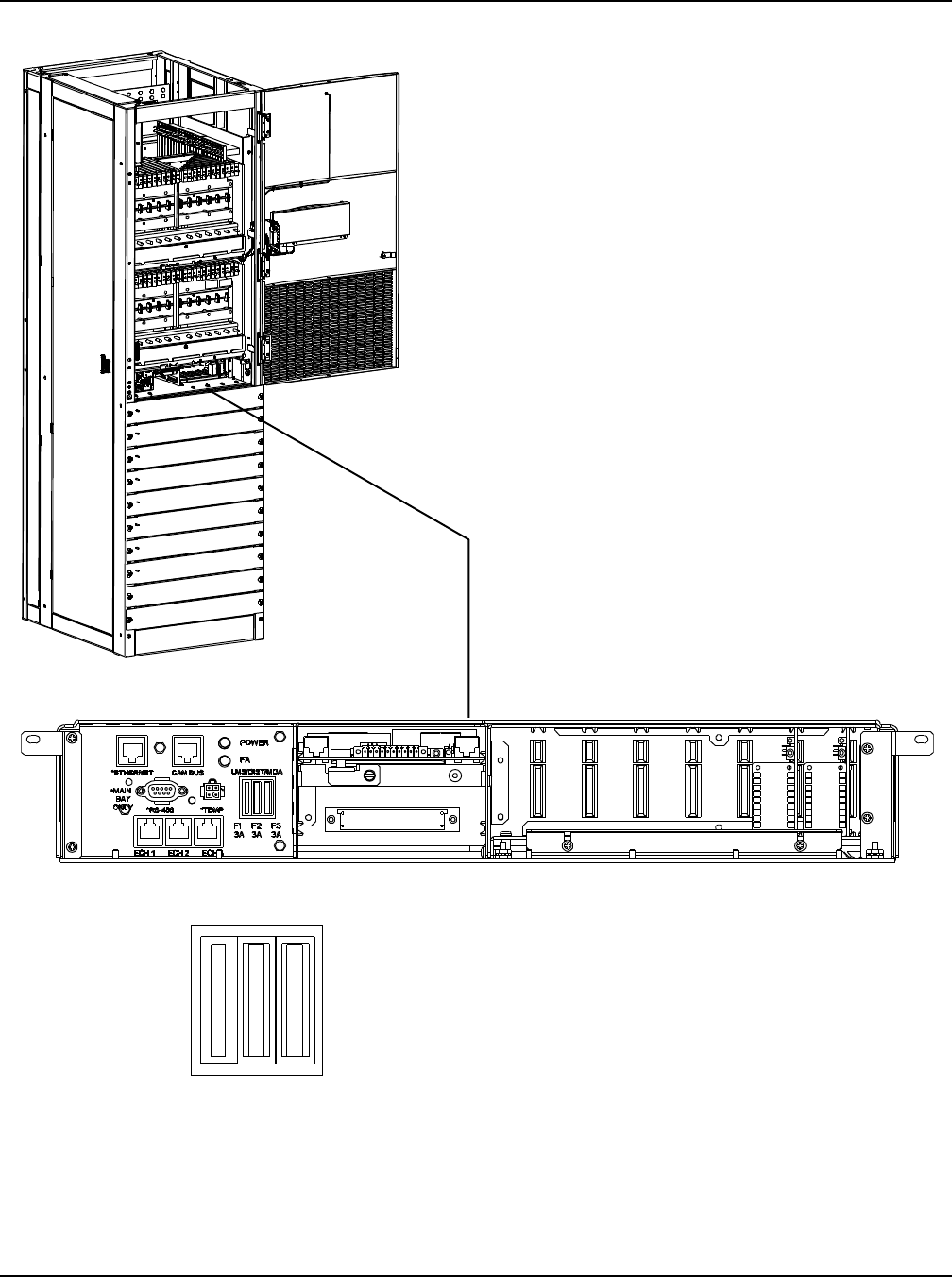
User Instructions Section 5877
Spec. No. 582140000 (Models 802NLDB, 802NLEB and 802NL-B) Issue AQ, January 15, 2013
Chapter 6. System Troubleshooting and Repair Page 6-23
This document is property of Emerson Network Power, Energy Systems, North America, Inc. and contains confidential and proprietary information owned by Emerson Network Power, Energy
Systems, North America, Inc. Any copying, use, or disclosure of it without the written permission of Emerson Network Power, Energy Systems, North America, Inc. is strictly prohibited.
Figure 6-7
Power/Distribution Bay Fuse Locations
(Power Only Bay Similar)
LMS / DIST / MCA
F1 F2 F3
3A 3A 3A
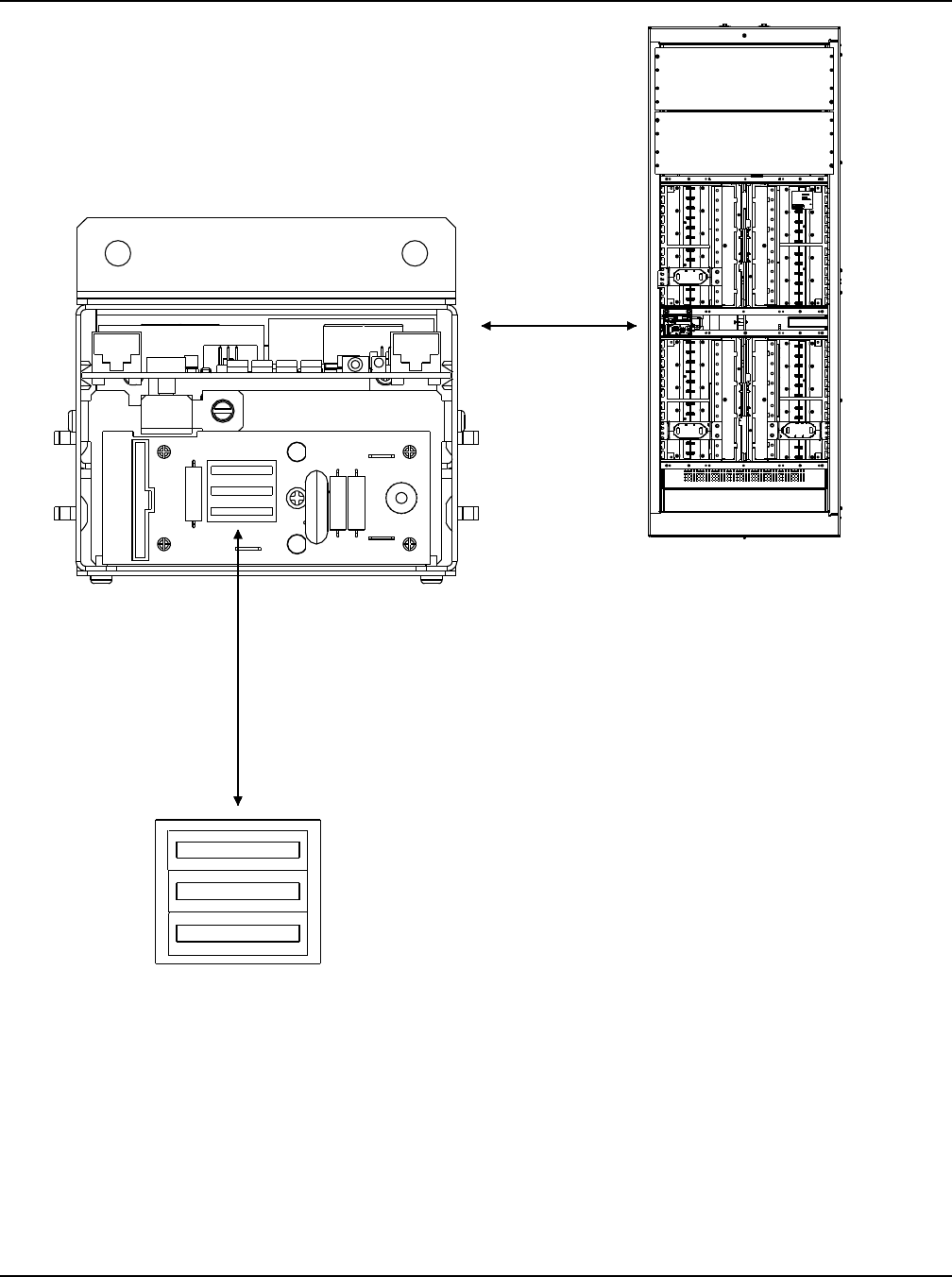
Section 5877 User Instructions
Issue AQ, January 15, 2013 Spec. No. 582140000 (Models 802NLDB, 802NLEB and 802NL-B)
Page 6-24 Chapter 6. System Troubleshooting and Repair
This document is property of Emerson Network Power, Energy Systems, North America, Inc. and contains confidential and proprietary information owned by Emerson Network Power, Energy
Systems, North America, Inc. Any copying, use, or disclosure of it without the written permission of Emerson Network Power, Energy Systems, North America, Inc. is strictly prohibited.
Figure 6-8
Distribution Only Bay Fuse Locations
Distribution Bays
Front Door Removed in
Illustration for Clarity
F1 (3A) Router
F2 (3A) Distribution Bus Monitoring Circuit Card (Bus #1 and #2)
F3 (3A) Distribution Bus Monitoring Circuit Card (Bus #3 and #4)

User Instructions Section 5877
Spec. No. 582140000 (Models 802NLDB, 802NLEB and 802NL-B) Issue AQ, January 15, 2013
Chapter 6. System Troubleshooting and Repair Page 6-25
This document is property of Emerson Network Power, Energy Systems, North America, Inc. and contains confidential and proprietary information owned by Emerson Network Power, Energy
Systems, North America, Inc. Any copying, use, or disclosure of it without the written permission of Emerson Network Power, Energy Systems, North America, Inc. is strictly prohibited.
Rectifier Fan Replacement
The rectifier fans are not field-replaceable. If a fan fails, replace the rectifier as described
in this chapter.
Caution: In a system with NO redundant Rectifier Module, battery must have
sufficient reserve to power the load(s) while the Rectifier Module is
removed.
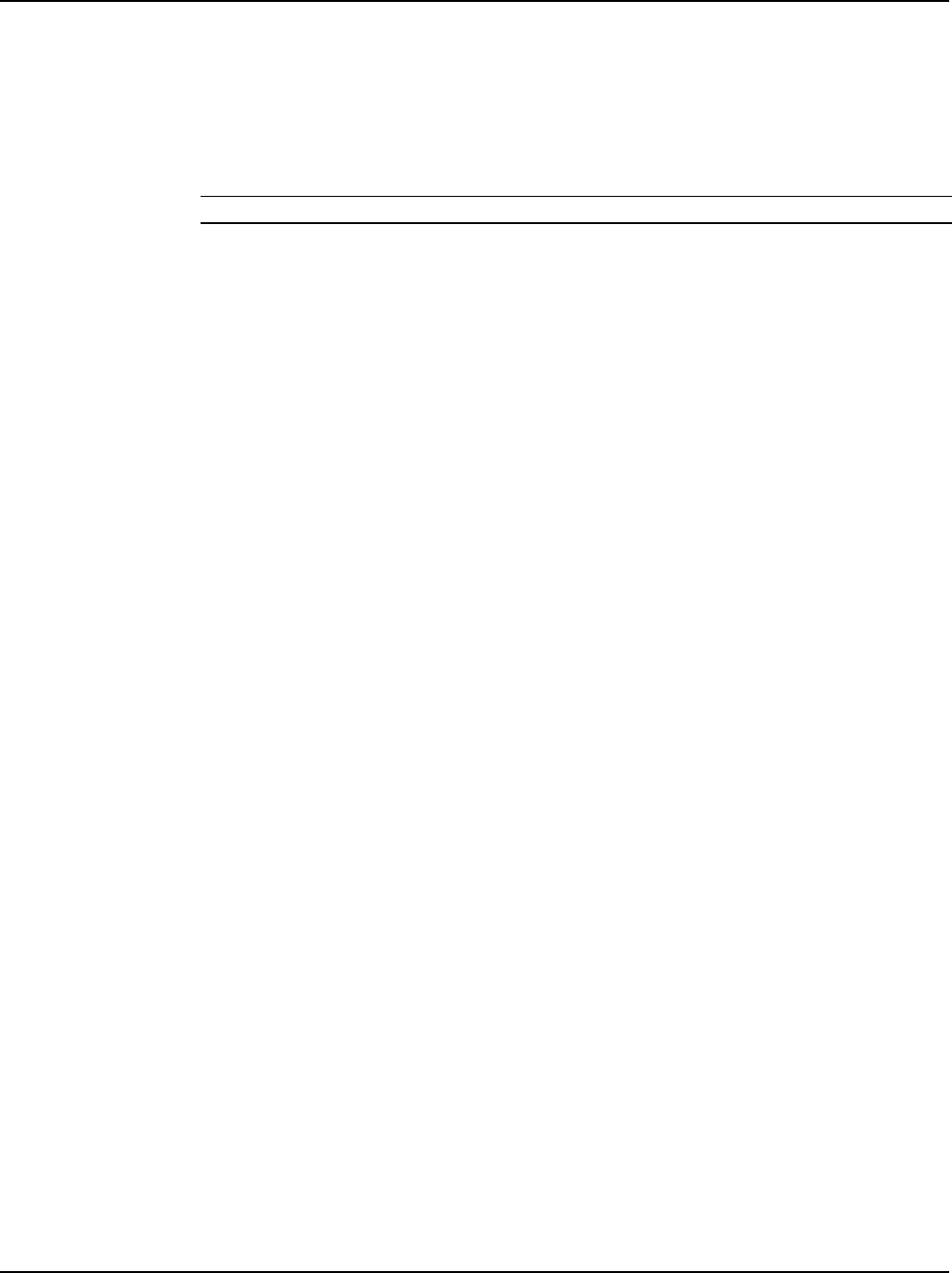
Section 5877 User Instructions
Issue AQ, January 15, 2013 Spec. No. 582140000 (Models 802NLDB, 802NLEB and 802NL-B)
Page 6-26 Chapter 6. System Troubleshooting and Repair
This document is property of Emerson Network Power, Energy Systems, North America, Inc. and contains confidential and proprietary information owned by Emerson Network Power, Energy
Systems, North America, Inc. Any copying, use, or disclosure of it without the written permission of Emerson Network Power, Energy Systems, North America, Inc. is strictly prohibited.
ADDING A BATTERY CHARGE DIGITAL TEMPERATURE
COMPENSATION PROBE TO A PREVIOUSLY OPERATED
SYSTEM
This procedure details the steps to add a Battery Charge Digital Temperature
Compensation Probe to a system that has been previously started, configured, and
checked.
Procedure
1) Refer to the separate Installation Manual, “Chapter 3. Making Electrical
Connections”, and mount the Battery Charge Digital Temperature Compensation
Probe near the batteries.
2) Refer to the separate Installation Manual, “Chapter 3. Making Electrical
Connections”, and connect the Battery Charge Digital Temperature
Compensation Probe to the system. The MCA automatically detects the probe
and adds it to the inventory without any alarms. The default slope setting is NO
TEMPERATURE COMPENSATION.
3) Refer to “Chapter 4. MCA System Adjustments” of these instructions, and set the
following digital battery charge temperature compensation parameters: SLOPE,
MAXIMUM COMPENSATION, and MINIMUM COMPENSATION.
4) Refer to “Chapter 4. MCA System Adjustments” of these instructions, and set the
following alarm parameters: HIGH TEMPERATURE #1 ALARM, HIGH
TEMPERATURE #2 ALARM, LOW TEMPERATURE #1 ALARM, and LOW
TEMPERATURE #2 ALARM.
5) Verify that battery charge temperature compensation has begun by comparing
the SYSTEM voltage reading versus the FLOAT setting. Depending on the
battery ambient temperature, the SYSTEM voltage should be higher or lower
than the FLOAT setting by the amount of slope V/ºC (note that SYSTEM voltage
will also vary from the FLOAT setpoint depending on the load).
Note: At 25ºC, the battery charge temperature compensated SYSTEM voltage
equals the FLOAT voltage setting.
Note: If the probe is disconnected or fails, a major alarm (local and extended)
activates and the system returns to the FLOAT voltage setting.
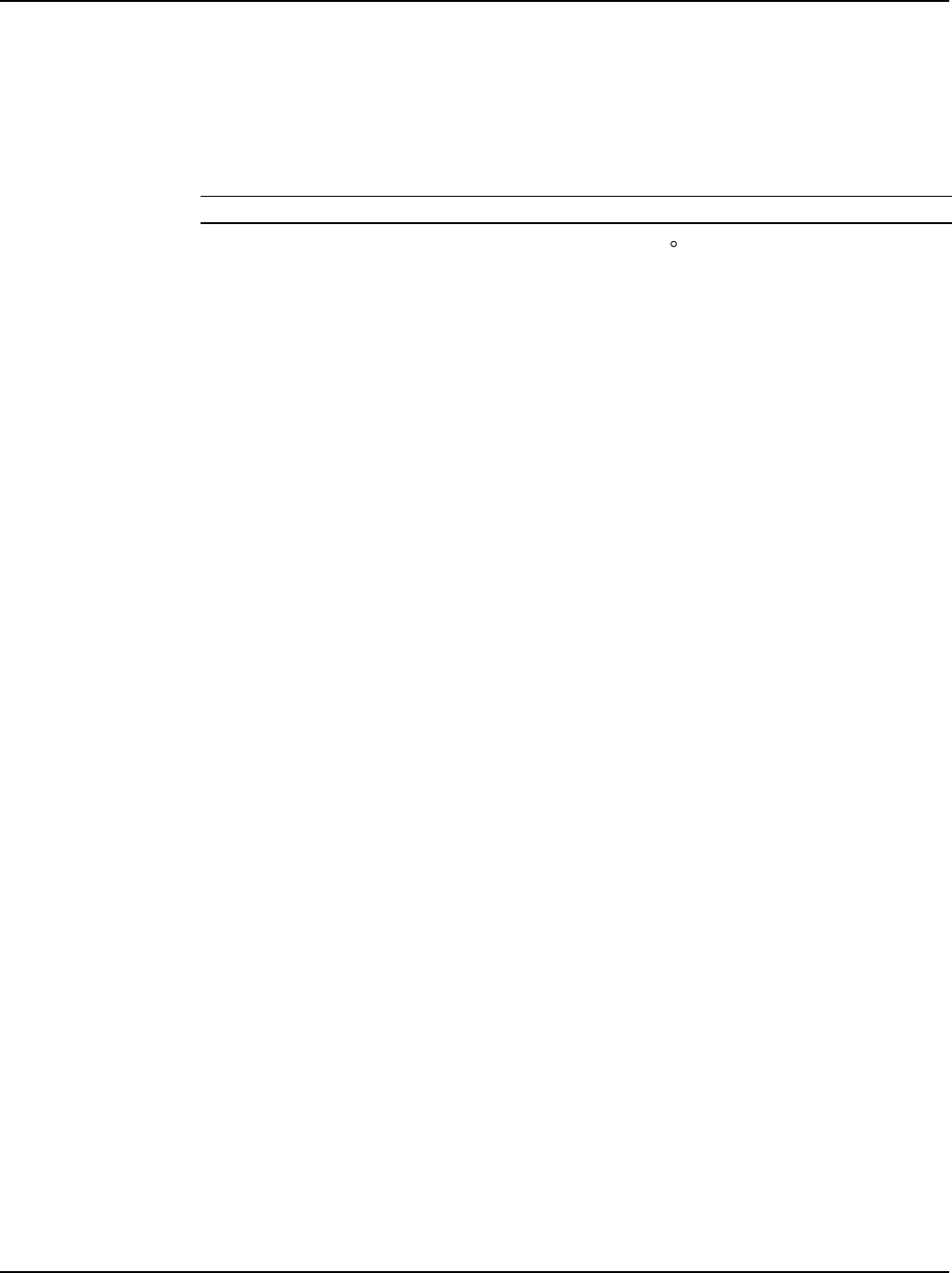
User Instructions Section 5877
Spec. No. 582140000 (Models 802NLDB, 802NLEB and 802NL-B) Issue AQ, January 15, 2013
Chapter 6. System Troubleshooting and Repair Page 6-27
This document is property of Emerson Network Power, Energy Systems, North America, Inc. and contains confidential and proprietary information owned by Emerson Network Power, Energy
Systems, North America, Inc. Any copying, use, or disclosure of it without the written permission of Emerson Network Power, Energy Systems, North America, Inc. is strictly prohibited.
REMOVING A BATTERY CHARGE DIGITAL TEMPERATURE
COMPENSATION PROBE FROM A PREVIOUSLY OPERATED
SYSTEM
This procedure details the steps to remove a Battery Charge Digital Temperature
Compensation Probe from a system that has been previously started, configured, and
checked.
Procedure
1) In the Configure Menu, set the SLOPE = 0.vvvV C/F to NO TEMPERATURE
COMPENSATION. Temperature Compensation stops and the System returns to
the FLOAT voltage setting.
2) Remove the probe. The Major Alarm activates. Update inventory to clear this
alarm, as described in this chapter.
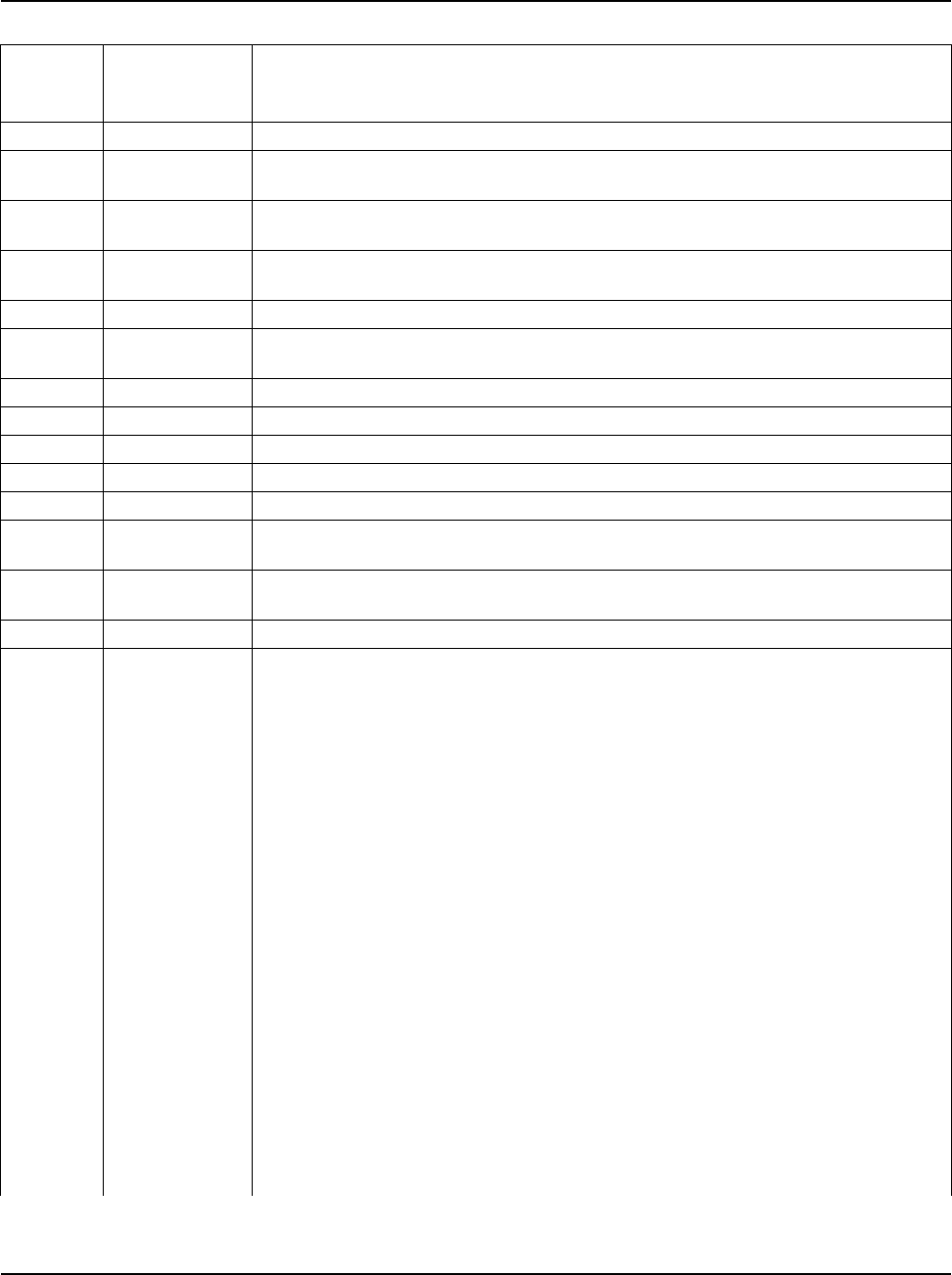
Section 5877 User Instructions
Issue AQ, January 15, 2013 Spec. No. 582140000 (Models 802NLDB, 802NLEB and 802NL-B)
This document is property of Emerson Network Power, Energy Systems, North America, Inc. and contains confidential and proprietary information owned by Emerson Network Power, Energy
Systems, North America, Inc. Any copying, use, or disclosure of it without the written permission of Emerson Network Power, Energy Systems, North America, Inc. is strictly prohibited.
REVISION RECORD
Issue
Change
Number
(ECO)
Description of Change
AA
LLP035201
New
AB
LLP203036
LMS 12-Input Analog card added. MCA version 1.1.0 features added. MCA I/O
cards added.
AC
LLP203895
Alarm, Reference, and Control Fuse Replacement section in
TROUBLESHOOTING chapter updated.
AD
LLP205577
PDSC Surge Suppression Alarms added to "Local Controls and Indicators"
section.
AE
LLP209720
Distribution Only Bay Added.
AF
LLP210933
Updated for MCA version 2.0.0.19 (relay test feature enhanced, Power Share
feature added [legacy rectifier interface]).
AG
LLP211532
Model number changed, 480V Rectifier changed.
AH
LLP212313
LMS Dual MCA Option Added. Updates for latest MCA version.
AJ
LLP213082
Updates for LMS Firmware 9.1 and MCA version 2.2.
AK
LLP215440
Implementation of new spiral bound covers.
AL
LLP214855
Updated for MCA version 2.3.0.5. Corrected part number of LMS CPU card.
AM
LLP216269
Input redesigned. LMS Local Port on front door now USB (was RS-232).
Distribution Only Bay Options deleted.
AN
LLP215965
Update USB to Serial illustration label; add instructions to download and install
USB driver to customer computer; added 582140000 distribution only bay.
AP
LLP217313
Distribution Only Bay model number changed to 802NL-B.
AQ
LLP217720
PCU current limit = aaaaaMAX added. Power Only Bay added.
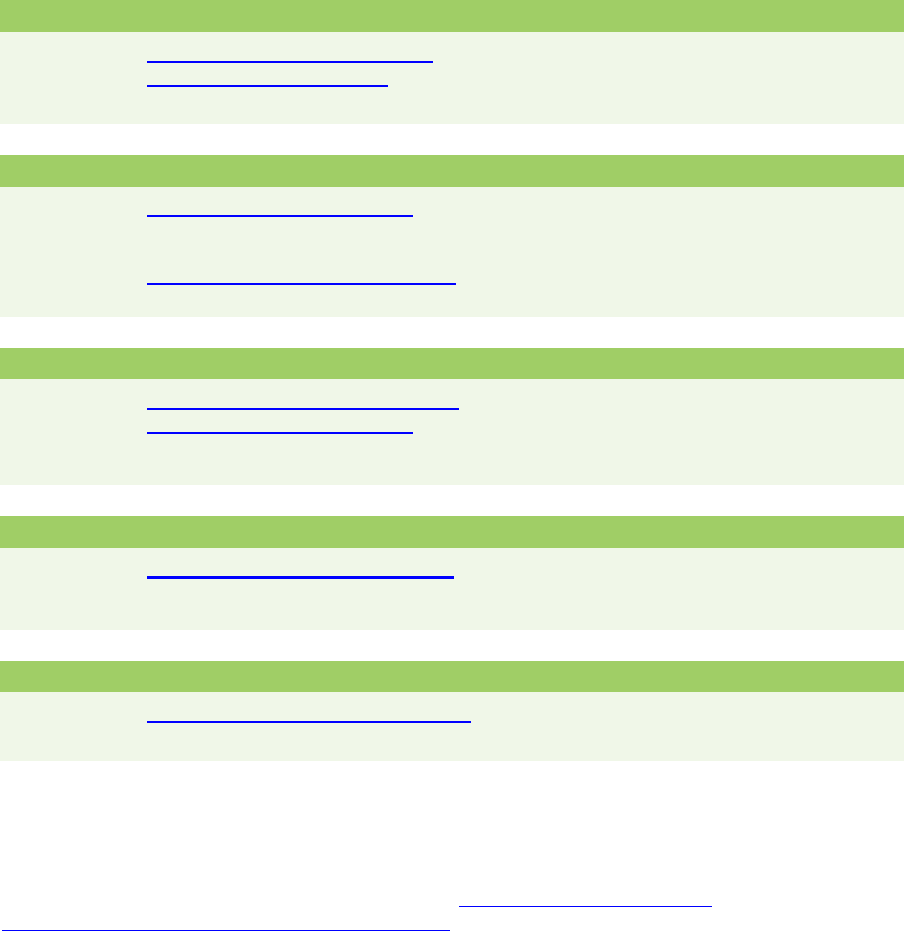
NetPerform™ Optimization Services
At Emerson Network Power, we understand the importance of reliable equipment – it’s critical to both
your business and your bottom line. That is why we offer a wide array of services to meet all of your
network infrastructure needs.
Technical Support
Email
DCpower.TAC@Emerson.com
OSP.TAC@Emerson.com
Answers technical product and system
questions; determines status of warranties and
contractual agreements for repair.
Phone
1.800.800.5260
Services - Design, Deployment & Optimization
Email
ES.Services@Emerson.com
Provides quotes and bid responses, order
placement and scheduling for design, and
deployment and optimization services.
Download service & maintenance reports
online.
Phone
1.800.800.1280, option 7
FreedomCare
Secure.EmersonNetworkPower.com
Spare Parts
Email
DCpower.Spares@Emerson.com
OSP.Spares@Emerson.com
Pricing and PO processing of spare parts,
including but not limited to breakers, cables,
fuses, rectifier fans, misc. breaker and fuse
panels, enclosure fans, doors & switches, etc.
Phone
1.800.800.1280, option 5
DC Power Depot Repair
Email
DCpower.Repair@Emerson.com
Creates and processes RMAs, determines
lead times and pricing, provides repair
shipping information and status.
Phone
1.800.800.1280, option 6
DC Power Product Training
Email
DCpower.Training@Emerson.com
Requests for quotes, order placement and
scheduling.
Phone
1.800.800.1280, option 8
For More Information
To learn more about service offerings from Emerson Network Power, please contact your sales
representative, call 1-800-800-1280 option 7, email ES.Services@Emerson.com or visit
www.EmersonNetworkPower.com/EnergySystems.
