Energizer E24 Manual ENGLISH
User Manual: Energizer Energizer Mobile: User Manuals
Open the PDF directly: View PDF ![]() .
.
Page Count: 32
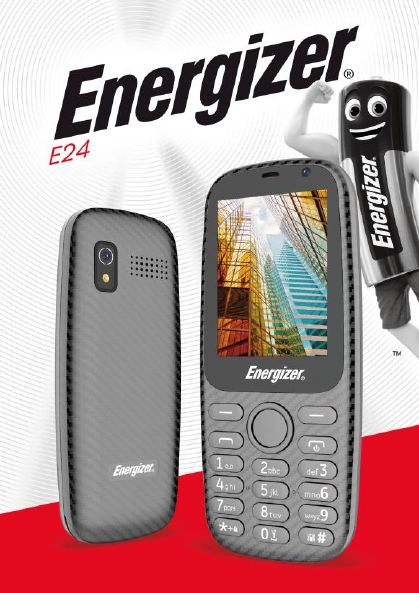
1
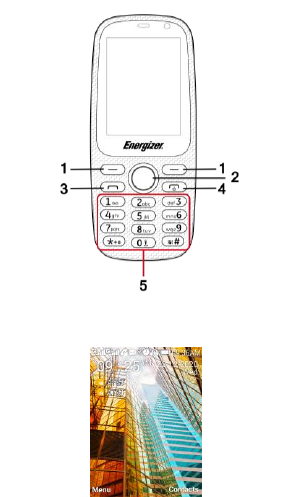
2
1.1
1.2
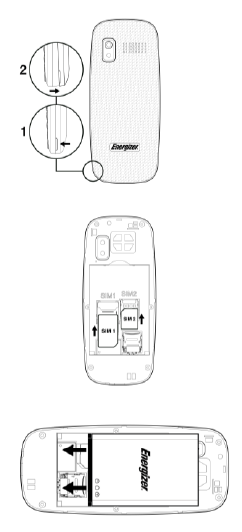
3
2.1
2.2
2.3
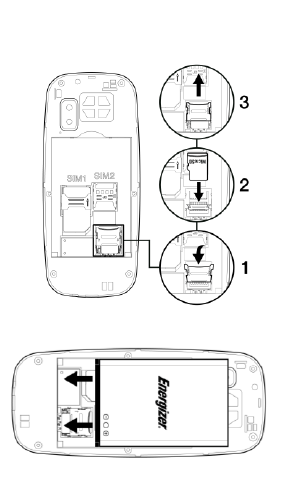
4
3.1
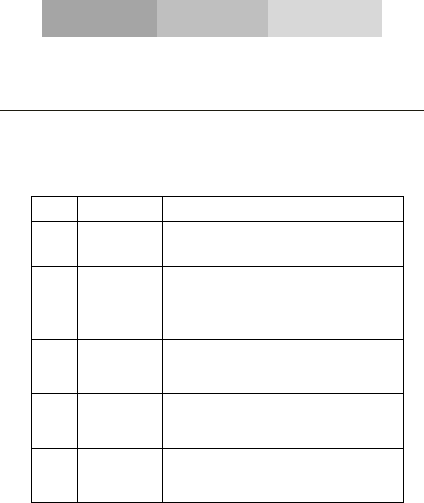
5
INTRODUCING YOUR MOBILE PHONE
Learn about your mobile phone’s layout, keys, display and
icons. (See Figure 1.1 – Page 2)
Keys
The following table offers you a quick description about the
phone’s keys:
Item
Key
Function
1
Function
Perform the action indicated in the
bottom of the screen.
2
Navigation
In standby mode, you can access the
user-defined functions, in menu mode,
scroll through menu options.
3
Call
Open the list of recent calls or make a
call to the displayed number. You can
answer an incoming call.
4
Hang up
Ends a call or reject an incoming call.
Hold down for 3 seconds to turn on / off
the phone.
5
1……0
Enter numbers, text and / or special
characters.
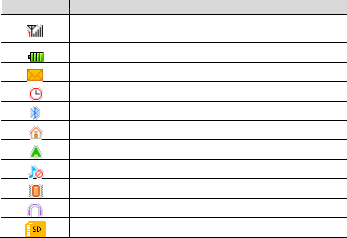
6
Screen
The screen of your mobile phone is designed as follows:
(See Figure 1.2 – Page 2)
Icons
Learn about the icons that are displayed on the top of the
screen, indicating the status of the phone:
Icon
Function description
Represent current network signal. The more
bars, stronger the signal.
Battery status. More bars indicate more battery.
Unread SMS.
Alarm set.
Bluetooth function activated.
Low ring.
Ring vibration.
Silence.
Vibrator.
Headset connected.
Memory card
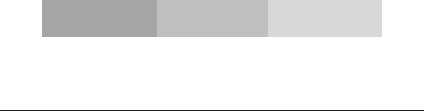
7
PREPARING YOUR MOBILE PHONE
Get started setting up your mobile phone for its first use.
Install the SIM card and battery
When you subscribe to a cellular service, you will receive a
Subscriber Identity Module (SIM) card, with subscription
details, such as your personal identification number (PIN) and
optional services.
To install the SIM card and battery,
1. Remove the battery cover.
(See Figure 2.1 – Page 3)
2. Insert the SIM card.
Your phone has 2 SIM card slots to allow you use 2 SIM
cards and switch between them.
(See Figure 2.2 – Page 3)
Place the SIM card in the phone with the gold-colored
contacts facing down.
Without inserting a SIM card, you can use your phone’s
non-network services and some menus.
8
3. Insert the battery.
(See Figure 2.3 – Page 3)
4. Replace the battery cover.
Insert a memory card (optional)
To store additional multimedia files, you must insert a
memory card.
Formatting the memory card on a PC may cause
incompatibility with your phone. Format the memory
card only on the phone.
1. Remove the battery cover.
2. Insert a memory holder with the label side facing up.
(See Figure 3.1 – Page 4)
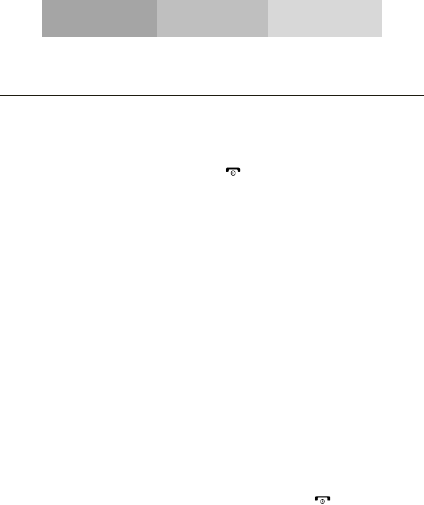
9
USING BASIC FUNCTIONS
Learn how to perform basic operations of your mobile phone.
Turn your phone on and off
To turn your phone on,
1. Long press the power button [ ].
2. Type in your PIN number and press OK (if it is needed).
To shut down your phone, go to step 1 above.
Access menus and applications
To get access to the Menu and Applications,
To access your phone’s menus,
First unlock the phone by pressing < unlock > key (top left
key) and then press < * > key
1. In Idle mode, press the < Menu > key (top left key) to
access Menu mode.
2. Use the Navigation key to scroll to a menu or option.
3. Press < OK> to confirm the highlighted option.
4. Press <Back> to move up one level, press [ ] to return
to Idle mode.
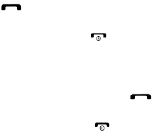
10
Use basic call functions
Learn to make or answer calls in this section.
Make a call:
1. In Idle mode, enter an area code and a phone number.
2. Press [ ] to dial the number.
3. To end the call, press [ ].
Answer a call:
1. When a call comes in, press [ ].
2. To end the call, press [ ].
Send and view messages
In this section, learn to send and view text (SMS or MMS).
To send a text message:
1. In Menu mode, select Messaging → Write message →
SMS or MMS.
2. Enter a destination number or select from phonebook in
“Contacts”.
3. Enter your message text.
4. Press < Options> → Send
Or press “Send” directly.

11
5. For MMS scroll and add Pictures or Audio
To view a text message:
1. In Menu mode, select Messaging → Inbox
2. Select a SMS
Add contacts
Learn the basics of using the phonebook feature.
Add a new contact:
1. Select Menu → Contact.
2. Or select → Contact directly → Option → New.
3. Enter contact information.
4. Press Save
Find a contact
1. In Menu mode, select Contacts or Select contact directly
2. Enter the first few letters of the name you want to find.
3. Select the contact’s name from the search list.
Once you have found a contact, you can call the contact by
pressing [ ]
12
Listen to music
Learn how to listen to music via the music player or FM radio.
Listen to the FM radio:
1. Plug the supplied headset into the phone’s multifunction
jack.
2. In Menu mode, select Multimedia → FM radio.
3. Press the Navigation down key to start the radio.
4. Control the FM radio using the Navigation keys.
Listen to music files:
After transferring music files to the “My Music” folder of your
phone or memory card,
1. In Menu mode, select → Audio .
2. Select a music category → a music file.
3. Control playback using the Navigation keys.

13
USING THE CAMERA
Learn the basics to capture and view photos.
Capture photos
1. In Menu mode, select Camera to turn on the camera.
2. Aim the lens at the subject and make any adjustments.
3. Press the Confirm key to take a photo.
Press < Save > to save the photo
4. Press < Back> to take another photo (step 2).
View taken photos
Press <Options> (top left key) then choose Image viewer to
access to the photos gallery quickly.
Camera options
Entering in the Camera options you will be able to configure
the following options:
DV Mode
Video recorder mode
14
Effect, Contrast, Brightness:
Add a color effect to the photos taken.
White balance:
Chose a color scheme according to the ambient
Intercutting :
Select Rear camera lens or Fore camera lens
Image settings:
You can change the image size.
You can adjust the image quality.
You can active the “Flash”
Storage : Let you choose where to store the photos taken
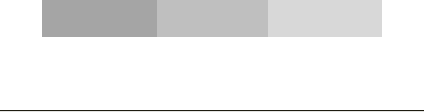
16
USING THE BLUETOOTH
Learn about your phone’s ability to connect to other wireless
devices for exchanging data.
Turn on the Bluetooth wireless feature
1. In menu mode, select Tools → Bluetooth
2. Tick on Bluetooth
3. To allow other devices to locate your phone, tick on
Bluetooth visibility (by pressing the top left key.
Find and pair with other Bluetooth enabled devices
1. In Bluetooth menu, scroll to paired device and press <Ok>
2. Press < Add > (the top left key) to search Bluetooth
devices
3. Scroll to a device and press < Pair> (the top left key).
4. Press <Ok> (the top left key) to confirm passkey with the
selected device.
When the owner of the other device confirms the passkey,
pairing is complete.

17
Send data using the Bluetooth wireless feature.
1. Select the file or item from one of your phone’s
applications that you want to send.
2. Press < Options > → Send → Bluetooth → Select the
device name then accept the file on the receiver.
Receive data using the Bluetooth wireless feature
1. Confirm the passkey with the sender device (if necessary).
2. Press < Yes> to confirm that you are willing to receive data
from the device (if necessary).
Change the Bluetooth device name
1. In menu mode, select Tools → Bluetooth → Device name
2. Write the name you desire then press <Ok>.
Choose the storage location
1. In menu mode, select Tools → Bluetooth → Bluetooth file
storage
2. Select Memory card if your phone have one inserted,
otherwise select Phone.
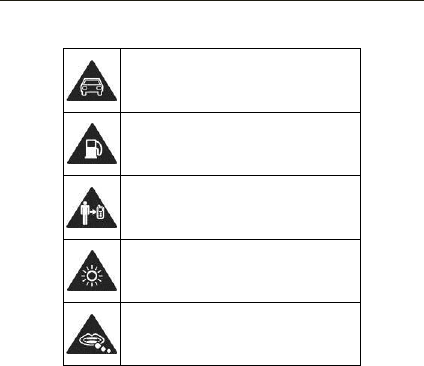
18
SECURITY INFORMATION
Please remember to obey relevant rules and regulations
whenever use your phone. This will prevent bad effect from
you and the environment.
General security
Don’t make or receive handheld calls
while driving. And never text while
driving.
Don’t use at petrol stations.
Keep your phone at least 15 mm away
from your ear or body while making
calls.
Your phone may produce a bright or
flashing light.
Small parts may cause a choking.
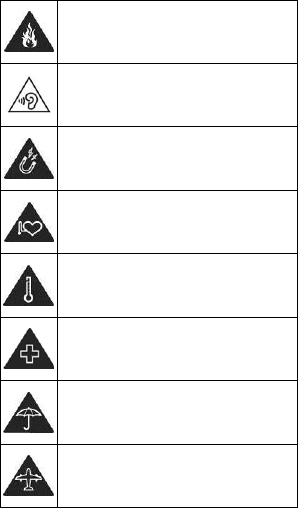
19
Don’t dispose of your phone in fire.
Your phone can produce a loud sound.
Avoid contact with anything magnetic.
Keep away from pacemakers and other
electronic medical devices.
Avoid extreme temperatures.
Switch off when asked to in hospitals
and medical facilities.
Avoid contact with liquids. Keep your
phone dry.
Switch off when told to in aircrafts and
airports.
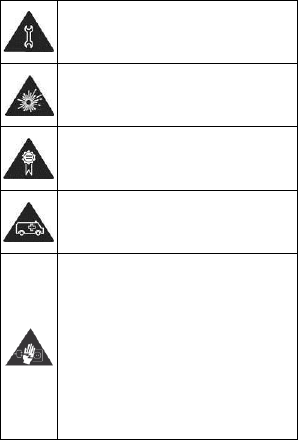
20
Don’t take your phone apart.
Switch off when near explosive
materials or liquids.
Only use approved accessories.
Don’t rely on your phone for emergency
communications.
Warning electrical hazard!
To avoid serious injury do not touch
charger pins.
Unplug the charger when not in use.
To unplug a charger or an accessory,
hold and pull the plug, not the cord.
The power adaptor is the switch off
device of the equipment. The wall power
socket should be located near the
equipment and easily accessible.
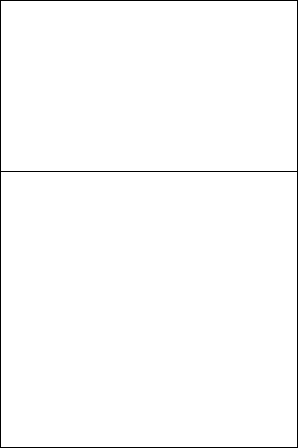
21
Look at the adapter regularly, specifically at the
plug and the layer to detect any damages. If the
adapter is damaged, you can’t use it until it’s fixed.
Plug in the adapter to a power outlet which is
easily accessible. Always unplug the adapter after
using it.
Use only the adapter provided with the device.
Do not expose your device to direct sunlight, like
on your car’s dashboard, for example.
In case of overheating do not use the device.
Be careful when using the device while walking.
Do not subject the device to severe impact or drop
it from high position, it could cause damages or
malfunctions.
Do not disassemble, modify or fix the device by
yourself.
To clean the device use a clean and soft rag.
Do not use any chemical product or detergent.
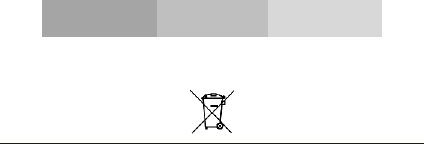
22
EU WEEE
Information to consumers in application of EU WEEE.
This product is subject to European Union regulations that
promote the re-use and recycling of used electrical and
electronic equipment. This product required the extraction
and use of natural resources and may contain hazardous
substances. The symbol above, on the product or its
packaging, indicates that this product must not be disposed
of with your other household waste. Instead, it is your
responsibility to dispose of your waste equipment by handling
it over to a designated collection point for the recycling of
waste electrical and electronic equipment.
The separate collection and recycling of your waste
equipment at the time of disposal will help to conserve
natural resources and ensure that it is recycled in a manner
that protects human health and the environment.
For more information about where you can drop of your
waste equipment for recycling, please contact your local city
office, your household waste disposal service, or the store
from which you purchased the product.
23
Recommendations:
Do not disassemble, open or tear up the device or the
batteries.
Do not expose the product or the battery to heat or fire.
Avoid storage the device directly to the sunlight.
Do not short-circuit a battery. Do not stock batteries in a
drawer where it could short-circuit between each other or
get in contact by any other metallic objects.
Do not cause mechanical shocks to batteries.
In case of the leak, do not let the liquid get in contact with
your eyes or skin. If that happens wash with clear water
the affected zone and seek medical advice.
Follow the marks plus (+) and minus (-) on the battery and
the device and ensure that the use is correct.
Do not use any accessories or batteries that are not made
to be used with the device.
Monitor the use of a batteries by children.
Consult a doctor immediately in case of ingestion of an
element or a battery.
Always buy the battery recommended by the manufacturer
of the device.
Always maintain the product and the battery clean and
dry.
24
Wipe the terminals of the product or the battery, if it
became dirty, with a clean and dry rag.
It is necessary to charge the battery before its use. Always
use the charger and read the manufacturer instructions or
the manual of the device for the instructions regarding
charging.
Do not leave a battery charged when it’s not going to be
used.
After long periods of storage, it may be necessary to
charge and discharge the battery several times in order to
achieve maximum performance.
Always keep the original documentation of the device, you
might need it later for future reference.
If it’s possible, take out the battery of the device when it’s
not used.
Do not store your device in extremely hot or cold places
like inside of a car during the summer. It might damage
the device and cause explosion of the battery. It’s
recommended to use the device in a range of
temperatures between 5°C and 35°C.
Prevention of the hearing loss
There are irreversible hearing loss risks if the receiver, the
ear buds, the speaker or the headset are used at high
volume. Regulate the volume to a level that does not present
a danger. Over time, you can be used to a higher volume that
25
will seem normal, but is harmful to your hearing. If you are
experiencing buzzing or muffled speech, we suggest that you
consult a hearing specialist. Higher the volume, higher the
risk that your hearing may be damaged quickly. Hearing
specialists suggest the following recommendations:
- Limit the duration of use of high volume in headphones, the
speaker or the handset.
- Avoid turning up the volume to cover a noisy environment.
- Turn the volume down if you cannot hear people speaking
near you.
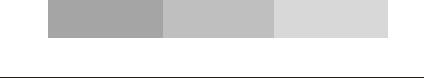
26
SAR
Please take time to read this important section.
RADIO WAVES
Proof of compliance whit international standards (ICNIRP) or with
European Directive 2014/53/EU (RED) is required of all mobile
phone models before they can be put on the market. The
protection of the health and safety for the user any other person is
an essential requirement of these standards or this directive.
THIS DEVICE MEETS INTERNATIONAL GUIDELINES FOR
EXPOSURE TO RADIO WAVES
Your mobile device is a radio transmitter and receiver. It is
designed not to exceed the limits for exposure to radio waves
(radio frequency electromagnetic fields) recommended by
international guidelines. The guidelines were developed by an
independent scientific organization (ICNIRP) and include a
substantial safety margin designed to assure the safety of all
persons, regardless of age and health.
The radio wave exposure guidelines use a unit of measurement
known as the Specific Absorption Rate, or SAR. The SAR limit for
mobile devices is 2 W/kg.
Tests for SAR are conducted using standard operating positions
with the device transmitting at its highest certified power level in
all tested frequency bands.
Body-worn SAR testing has been carried out at a separation
distance of 1.5 cm. to meet RF exposure guidelines during body-
worn operation, the device should be positioned at least this
27
distance away from the body. If you are not using an approved
accessory ensure that whatever product is used is free of any
metal and that it positions the phone the indicated distance away
from the body.
For more information you can go to www.energizeyourdevice.com
Additional information about electromagnetic fields and public
health are available on the following site. http://www.who.int/peh-
emf.
Your telephone is equipped whit a built-in antenna. For optimal
operation, you should avoid touching it or degrading it.
As mobile devices offer a range of functions, they can be used in
positions other that against your ear. In such circumstances the
device will be compliant whit the guidelines when used with
headset or USB data cable. If you are using another accessory
ensure that whatever product is used is free of any metal and that
it positions the phone at least 1.5 cm away from the body.
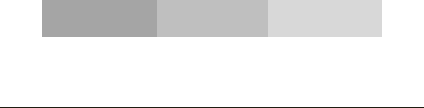
28
CE
Please take time to read this important section.
RADIO WAVES
Proof of compliance whit international standards (ICNIRP) or with
European Directive 2014/53/EU (RED) is required of all mobile
phone models before they can be put on the market. The
protection of the health and safety for the user any other person is
an essential requirement of these standards or this directive.
THIS DEVICE MEETS INTERNATIONAL GUIDELINES FOR
EXPOSURE TO RADIO WAVES
Your mobile device is a radio transmitter and receiver. It is
designed not to exceed the limits for exposure to radio waves
(radio frequency electromagnetic fields) recommended by
international guidelines. The guidelines were developed by an
independent scientific organization (ICNIRP) and include a
substantial safety margin designed to assure the safety of all
persons, regardless of age and health.
EU Regulatory Conformance
Hereby, this device is in compliance with the essential
requirements and other relevant provisions of Directive
2014/53/EU.
For the declaration of conformity, visit the Web site
www.energizeyourdevice.com
29
Notice: Observe the national local regulations in the location
where the device is to be used. This device may be restricted for
use in some or all member states of the European Union (EU)
Notes:
- Due to the used enclosure material, the mobile phone shall only
be connected to a USB Interface of version 2.0 or higher. The
connection to so called power USB is prohibited.
- The adapter shall be installed near the equipment and shall be
easily accessible.
- Do not use the mobile phone in the environment at too high or
too low temperature, never expose the mobile phone under strong
sunshine or too wet environment. The suitable temperature for the
phone and accessories is -10℃-55℃.
- When charging, please place the phone in an environment that
has a normal room temperature and good ventilation. It is
recommended to charge the phone in an environment with a
temperature that ranges from 5℃~25℃. Please ensure to use only
the charger offered by the manufacturer. Using unauthorized
charger may cause danger and violate the authorization of the
phone and the guarantee article.
- CAUTION: RISK OF EXPLOSION IF BATTERY IS REPLACED WITH
AN INCORRECT TYPE. DISPOSE USED BATTERIES ACCORDING TO
THE INSTRUCTIONS
- Excessive sound pressure from earphones and headphones can
cause hearing loss.
For more information you can go to www.energizeyourdevice.com
30
Additional information about electromagnetic fields and public
health are available on the following site. http://www.who.int/peh-
emf.
Your telephone is equipped whit a built-in antenna. For optimal
operation, you should avoid touching it or degrading it.
As mobile devices offer a range of functions, they can be used in
positions other that against your ear. In such circumstances the
device will be compliant whit the guidelines when used with
headset or USB data cable. If you are using another accessory
ensure that whatever product is used is free of any metal and that
it positions the phone at least 1.5 cm away from the body.
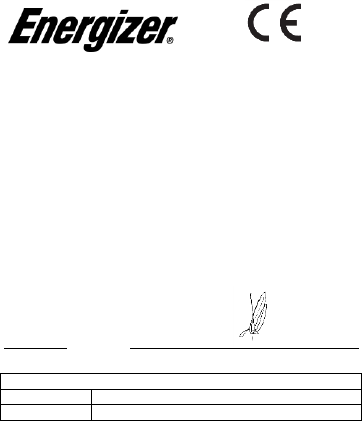
31
We, AVENIR TELECOM,
(208, Boulevard de Plombières, 13581 Marseille Cedex 20, FRANCE)
Hereby declares that:
ENERGIZER complies with the standards and provisions of the directives. The
certificate of conformity procedure defined in article IV of directive 2014/53/EU
has been under the control of the following organization:
BAY AREA COMPLIANCE LABORATORIES CORP.
1274 Anvilwood Ave. Sunnyvale, CA 94089. USA
www.baclcorp.com
Phone: +1 408 732 9162 Fax: +1 408 732 9164
The full text of the certificate of conformity of the device is available upon
request by mail at the following address: AVENIR TELECOM - 208, Boulevard
de Plombières, 13581 Marseille Cedex 20, France.
2020/11/27
Jean-Daniel BEURNIER / CEO
(Date)
(Name and signature of authorized person)
Maximum SAR for this model and conditions under which it was recorded:
EGSM 900
0.290 W/kg 10g Head SAR | 1.312 W/kg 10g Body SAR
DCS 1800
0.356 W/kg 10g Head SAR | 0.815 W/kg 10g Body SAR
During use, the actual SAR values for this device are usually well below the
values stated above. This is because, for purposes of system efficiency and to
minimize interference on the network, the operating power of your mobile
device is automatically decreased when full power is not needed for the call.
The lower the power output of the device, the lower its SAR value.
CERTIFICATE OF CONFORMITY
E24
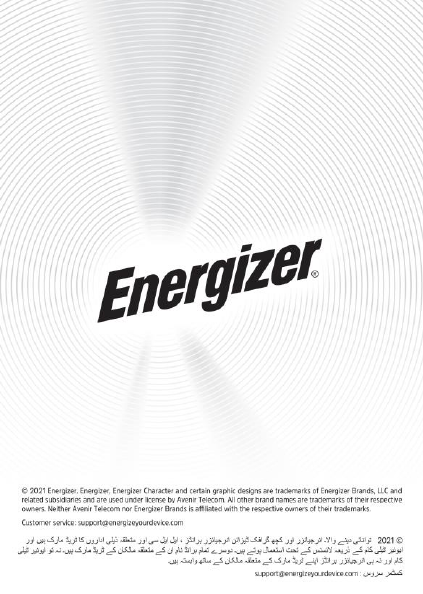
32
