Enterprise Electronics LRL0001 Keypad Transmitter User Manual KEYLESS ENTRY SYSTEM
Enterprise Electronics, L.L.C. Keypad Transmitter KEYLESS ENTRY SYSTEM
users manual
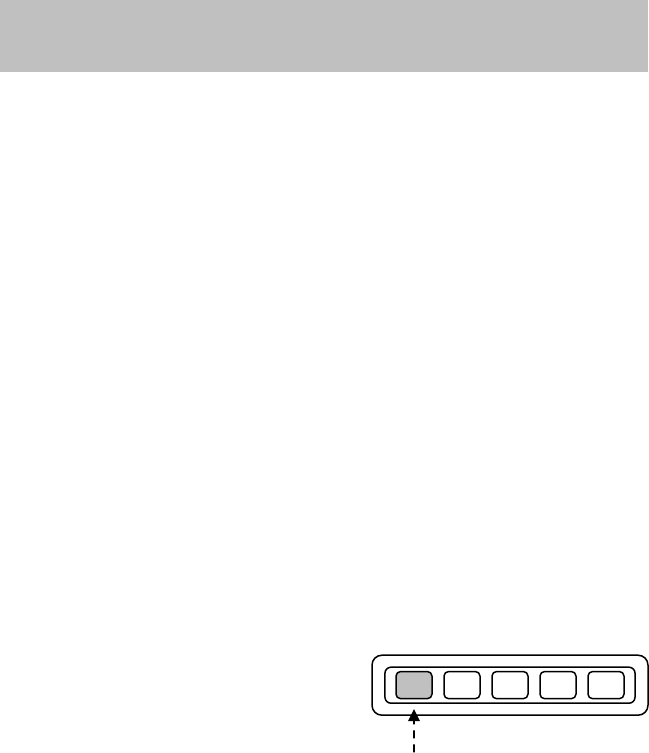
Locks and Security
KEYLESS ENTRY SYSTEM
If there is any potential keyless entry problem with your vehicle,
ensure ALL key fobs (remote entry transmitters) are brought to the
dealership, to aid in troubleshooting.
Your vehicle is equipped with a keyless entry keypad, you can:
• lock or unlock the vehicle doors without using the key.
Your vehicle has a factory-set 5 digit code that operates the keyless
entry system. You can also program your own 5 digit personal
entry code. The factory-set code is located:
• on the owner’s wallet card in the glove compartment
• or at your dealer.
When pressing the controls on the keyless entry keypad, press the
middle of the controls to ensure a good activation.
Programming your own personal entry code
To program your own code:
1. Enter factory set code. 1 - 2 3 - 4 5 - 6 7 - 8 9 - 0
2. Press 1/2 control within five
seconds of step 1.
3. Enter your personal 5 digit code. Enter each digit within five
seconds of previous one.
Do not set a code that includes five of the same number or presents
them in sequential order. Thieves can easily figure out these types
of codes.
Your personal code does not replace the permanent code that the
dealership gave you. You can use either code to unlock your
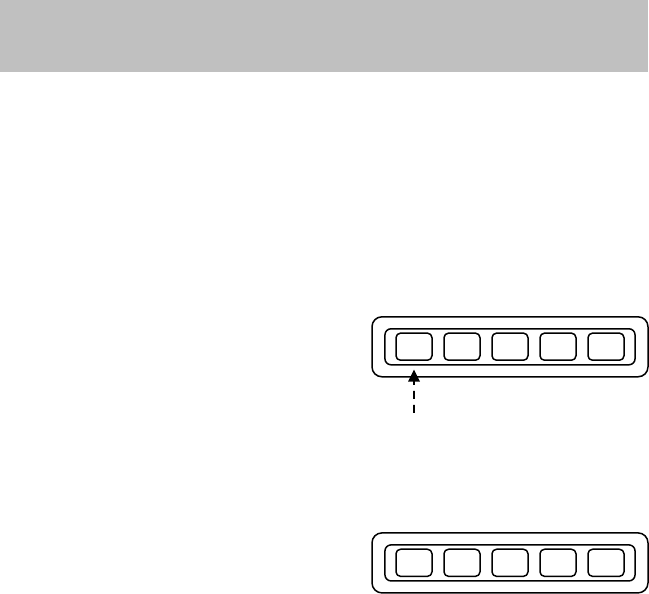
Locks and Security
vehicle. If a second personal code is entered, the module will erase
it in favor of the new code.
If you wish to erase your personal code, use the following
instructions:
1. Enter factory set code.
2. Press 1/2 control within five seconds of step one.
3. Press 7/8 control and 9/0 control
at the same time within five seconds
of step 2.
1 - 2 3 - 4 5 - 6 7 - 8 9 - 0
The system will now only respond to the factory set code.
Anti-Scan Feature
1 - 2 3 - 4
The keyless entry pad is disabled for
1 minute after 7 unsuccessful
attempts at entering a valid key
code. The keypad will flash during
this 1 minute mode. However, the 7/8 and 9/0 cont
5 - 6 7 - 8 9 - 0
rols will still
one minute of keypad inactivity
lock the vehicle.
Anti-scan will turn off after:
•
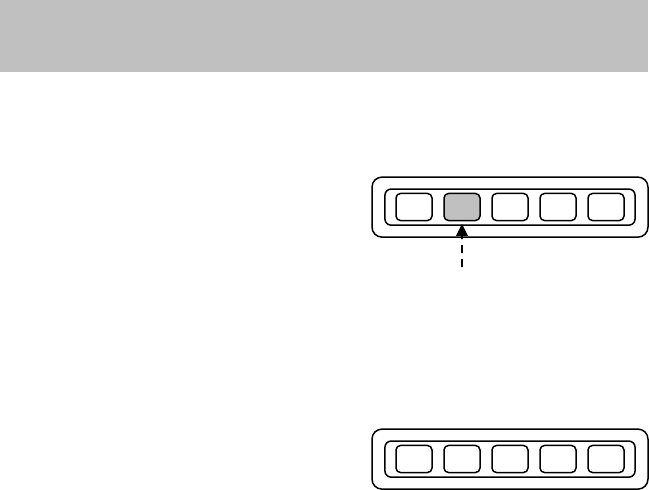
Locks and Security
Unlocking the doors with the keyless entry system
To unlock the driver door, enter
either the factory set code or the
personal code (each digit must be
pressed within five seconds of the
prior digit).
1 - 2 3 - 4 5 - 6 7 - 8 9 - 0
To unlock all doors, enter the factory set code or personal code
(driver door unlocks) and press the 3/4 control within five seconds.
Locking the doors with the keyless entry system
It is not necessary to enter the
factory or personal code prior to
locking all doors. To lock the doors:
1 - 2 3 - 4 5 - 6 7 - 8 9 - 0
• Press the 7/8 control and the 9/0 control at the same time.
Replacing the batteries
One coin type three-volt lithium battery BR2335 (Ford Part #
XXXX-XXXXX-AA) powers the keyless entry keypad. This
battery must be purchased through a Ford or Lincoln/Mercury
dealer parts and service department.
Low Battery Warning:
When the batteries of the Keyless Entry Keypad are running low
and need to be changed, the vehicle will give you a warning. After
entering your factory set or personal entry code in the keypad,
instead of unlocking the driver’s door, the vehicle will unlock the
driver’s door, lock it, and then unlock it again.

Locks and Security
To replace the batteries:
1. Take a regular flat head screwdriver with a ¼” wide head and
insert it into the slot on the right side of the keypad. Gently twist
the screwdriver to pry off the top cover. Pull cover off by pulling
to the left and then up. The top cover and the guts of the keypad
will come off the vehicle and the back cover will remain mounted
to the vehicle.
2. Remove guts of keypad from top cover and place the top cover
on a soft surface to avoid scratching the decorative finish. Be
careful not to remove the silicone rubber membrane from the rest
of the electronics.
3. Take same regular flat head screwdriver with a ¼” wide head
and insert it into one of the two slots on the metal battery holder.
The two slots are on either side of the (+) sign of the battery
holder. The battery will then slide out enough to grab with your
fingers.
4. Pull the old battery from the unit and replace with the new
battery. Be sure that the battery is seated completely in side the
battery holder.
5. Replace the keypad guts back inside the top cover, making sure
the screwdriver slot is located next to the 9/0 key.
6. Hold the top cover and the keypad guts together, align the unit
with the back cover mounted on the vehicle, and gently press the
two pieced together. Gently run your finger around the perimeter
of the keypad to assure it is properly seated.
7. Press the 7/9 key simultaneously to lock the vehicle and to
verify that the unit is now functioning again.
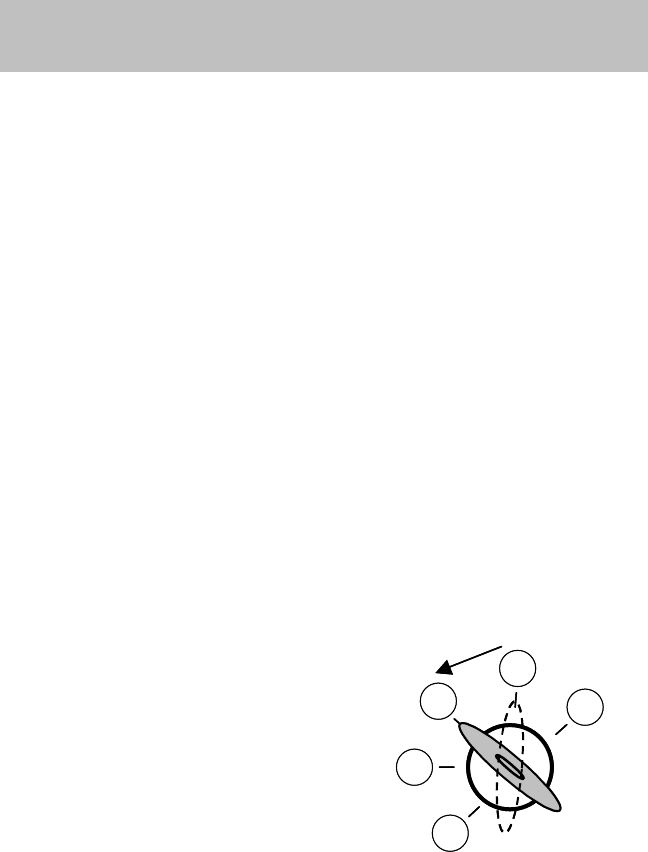
Locks and Security
Replacement of the battery will not cause the keypad to become
deprogrammed from your vehicle. The keypad should operate
normally after battery replacement.
Replacing stolen/damaged keyless entry keypad
If a the keyless entry keypad has been stolen or damaged, or if you
would like to purchase an additional keypad for your passengers
door and have it programmed to your vehicle:
• Take your vehicle as well as all your keyfob remote
transmitters to your dealer, or
• Perform the programming procedure yourself
Programming keyless entry keypads
It is necessary to have all (maximum of four – original and/or new)
keypads and remote transmitters available prior to beginning this
procedure.
To program the keyless entry keypad yourself:
3
4
5
2
1
3
4
5
2
1
• Place the key in the ignition and
turn from 2 (LOCK) to 3 (OFF) and
cycle between 3 (OFF) and 4 (ON)
eight times in rapid succession (within
10 seconds) with the eighth turn
ending in the 4 (ON) position. The
doors will lock/unlock to confirm that
programming mode has been entered.
• Within 20 seconds, program the keyless entry keypad by
entering in the factory-set or personal code (if already programmed
into keypad). The doors will lock/unlock to confirm that the
keypad has been programmed. (If more than 20 seconds pass

Locks and Security
before pressing a remote transmitter button, the programming
mode will exit and the procedure will have to be repeated).
• Within 20 seconds, program the remote transmitter by pressing
any button on a transmitter. The doors will lock/unlock to confirm
that the remote transmitter has been programmed.
• Repeat the previous step to program additional remote
transmitters. The doors will lock/unlock to confirm that each
remote transmitter has been programmed.
• When you have completed programming the keypad and the
remote transmitters, turn the ignition to 3 (OFF). Again the doors
will lock/unlock to confirm programming has been completed.
This device complies with part 15 of the FCC rules. Operation is
subject to the following two conditions: (1) This device may not
cause harmful interference, and (2) this device must accept any
interference received, including interference that may cause
undesired operation.
This device complies with RSS-210 of Industry Canada.
CAUTION: Changes or modifications not expressly approved
by the party responsible for compliance could void the user’s
authority to operate this equipment.