EpiCom SWR-8225 WiMAX Mobile Hostpot Router User Manual SWR 8225
EpiCom Co., Ltd. WiMAX Mobile Hostpot Router SWR 8225
EpiCom >
User Manual
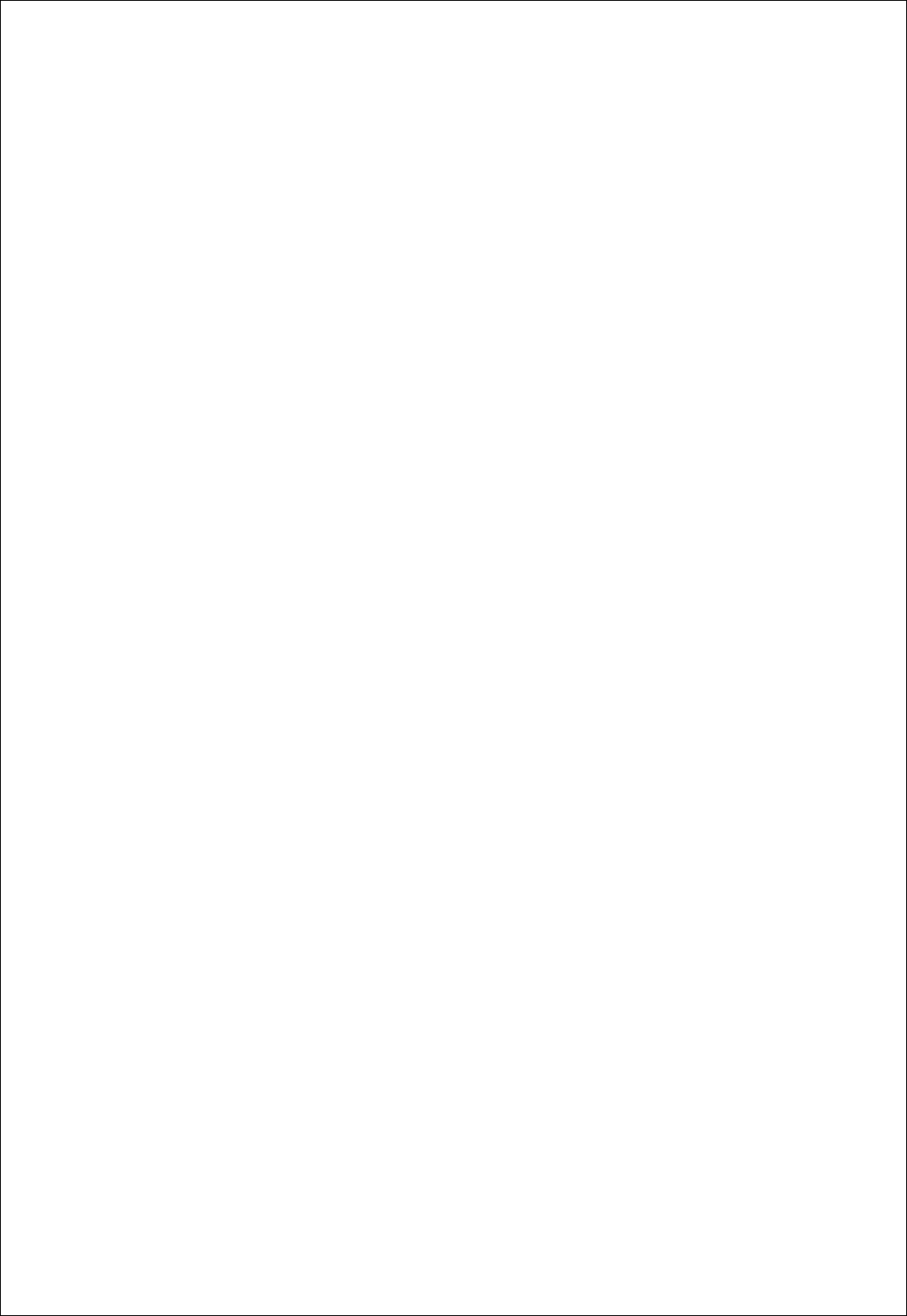
Page 1 / 15
WiMAX Mobile Router 04272010
S
SW
WR
R‐
‐8
82
22
25
5
U
US
SE
ER
R
M
MA
AN
NU
UA
AL
L
EPIVALLEY
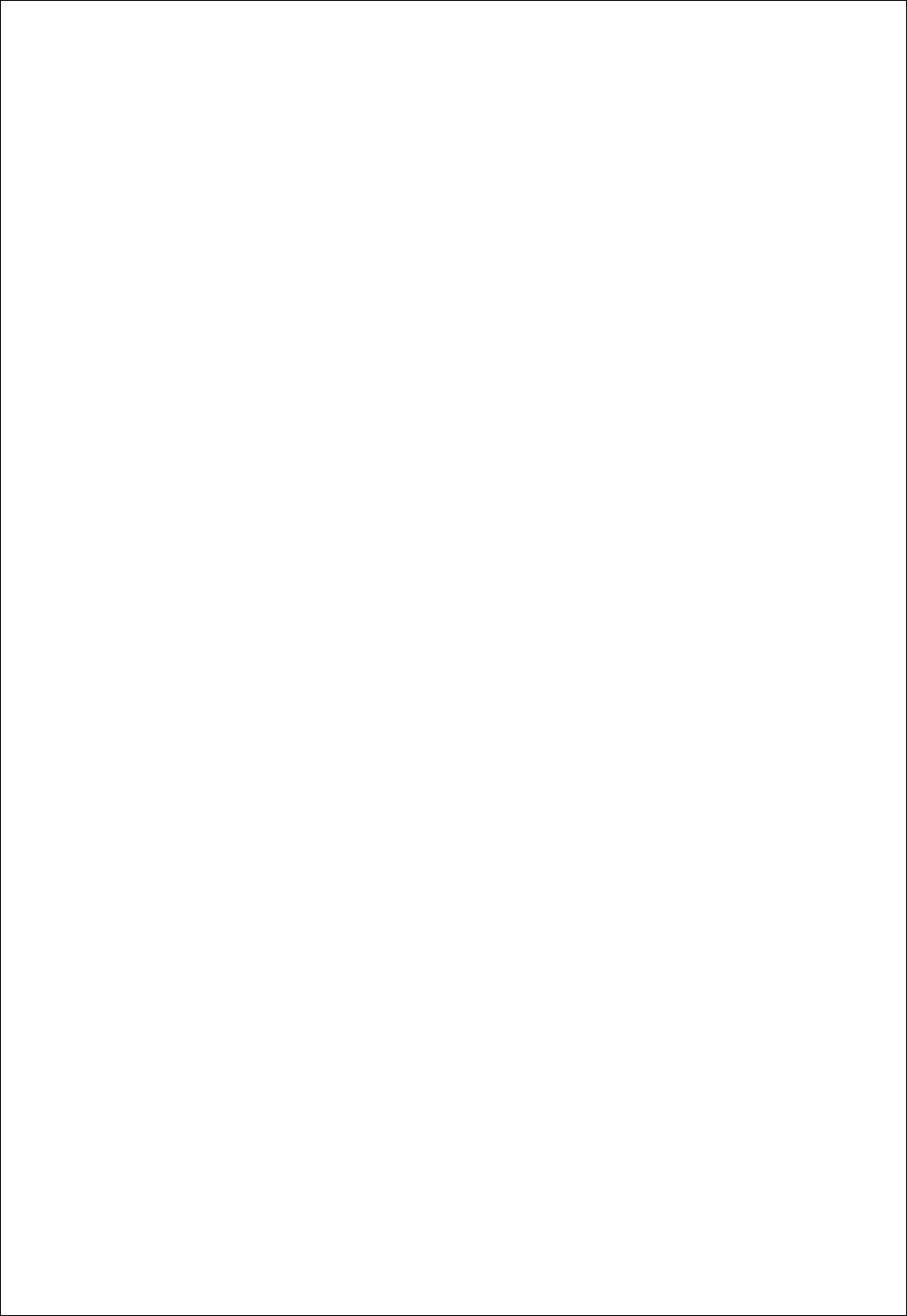
Page 2 / 15
WiMAX Mobile Router 04272010
WiMAXMobileHotspotRouter
WiMAXMobileHotspotGuide
Version04.27.2010
TableofContents
TheBrowserInterfaceandSettings............................................2
Home.....................................................................3
WiMAX....................................................................3
Status.................................................................3
Configuration..........................................................4
Network...................................................................4
LocalNetwork.........................................................4
NetworkAddressServer.................................................5
WiFi.......................................................................5
Status.................................................................6
Basic.................................................................6
MultiSSID..............................................................7
SecureProfile..........................................................7
TrustedMACFiltering....................................................9
Advanced.................................................................9
Firewall................................................................9
PortFiltering......................................................10
VPNPassthrough..................................................10
TrafficControl..........................................................11
PortForwarding...................................................11
DMZ.............................................................11
Management.........................................................12
Account........................................................12
Backup&Restore................................................12
PowerManagement..............................................13
FactoryDefault..................................................13
FirmwareUpgrade.....................................................13
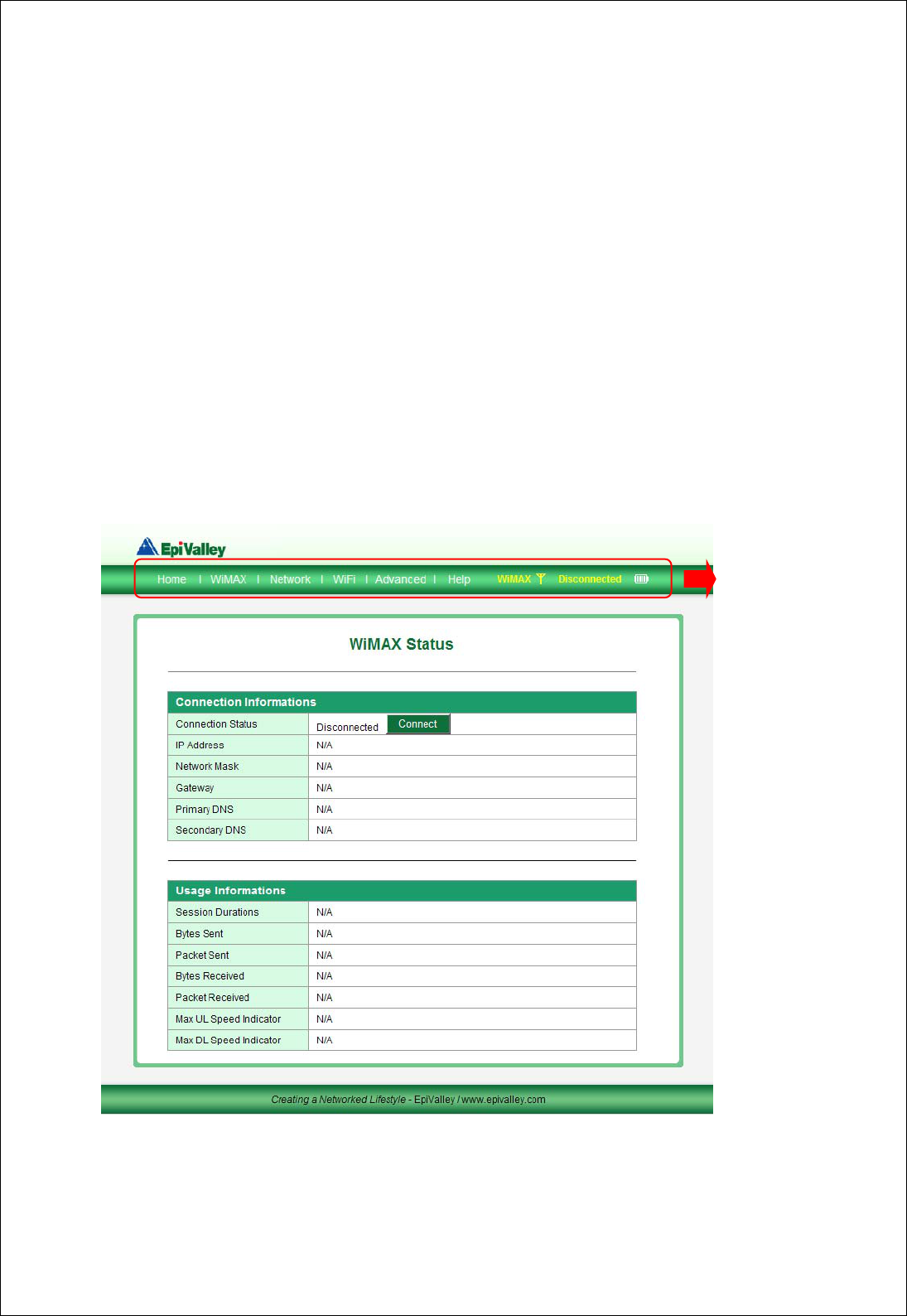
Page 3 / 15
WiMAX Mobile Router 04272010
Help.....................................................................13
TheBrowserInterfaceandSettings
OpenyourWebbrowserandenterhttp://192.168.5.1/orhttp://wimax_ap.hotspot/intotheaddresswindow.The
browserinterfacewillopen.
YourWiMAXandWiFiuseabrowserinterfacetoconfigurethedevice.
Thebrowserinterfaceletsyou:
Viewthestatusofaspectsofyournetwork.
SetupDHCP,WEPorWPAsecurity,MACfiltering,portfiltering,portforwarding,DMZ,and
VPNpassthrough.
Setupahotspottoallowamaximumof255connectionstoyourdevicewithouthavingtoshareyour
networknameandnetworkkey.
MenuBar
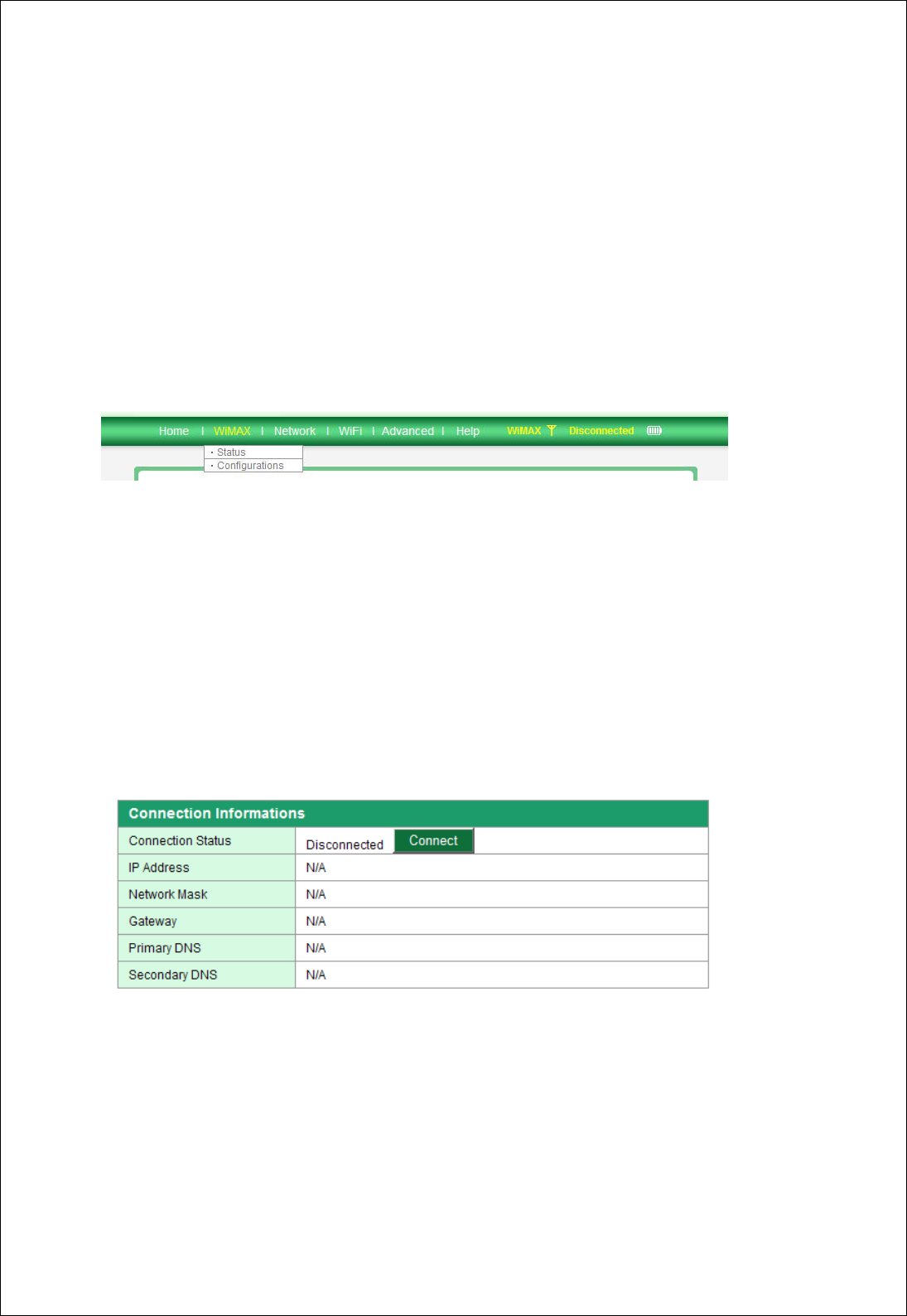
Page 4 / 15
WiMAX Mobile Router 04272010
Home
TheHomescreenisthefirstscreenyouseeafterloggingintothebrowserinterface.Itisthemainpointofentry
forallyourworkinthebrowserinterface.Themenubarrunshorizontallyalongthetopofthebrowserinterface.
ItshowsWiFiembeddeddevicesareconnected.Italsodisplaysinformationaboutyourdevice’sconnection
strengthandbatterylevel.
WiMAX
TheWiMAXmenuallowsyoutosetyourauthenticationorWiMAXautoconnectionoption.
Italsoprovidesinternetconnectioninformationaswellandtrafficcounters.
Status
TheWiMAXstatusscreenisdividedintotwosections.
TheConnectionInformationssectionalsodisplaysthefollowinginformation:
Durationofthecurrentconnection.
Thedevice’sIPaddressandsubnetmask.
GatewaysIPaddress.
Primary,secondaryDNSserver’sIPaddress.
ClickConnecttoconnecttoyour3Gnetwork.
Itwillnotnormallyrequireanyadditionalconfigurationtothebasicsettingsunlessyouareusingthedevice
behindacorporatefirewall,andthismayrequiretheappropriateproxyserversettingstobemodified.
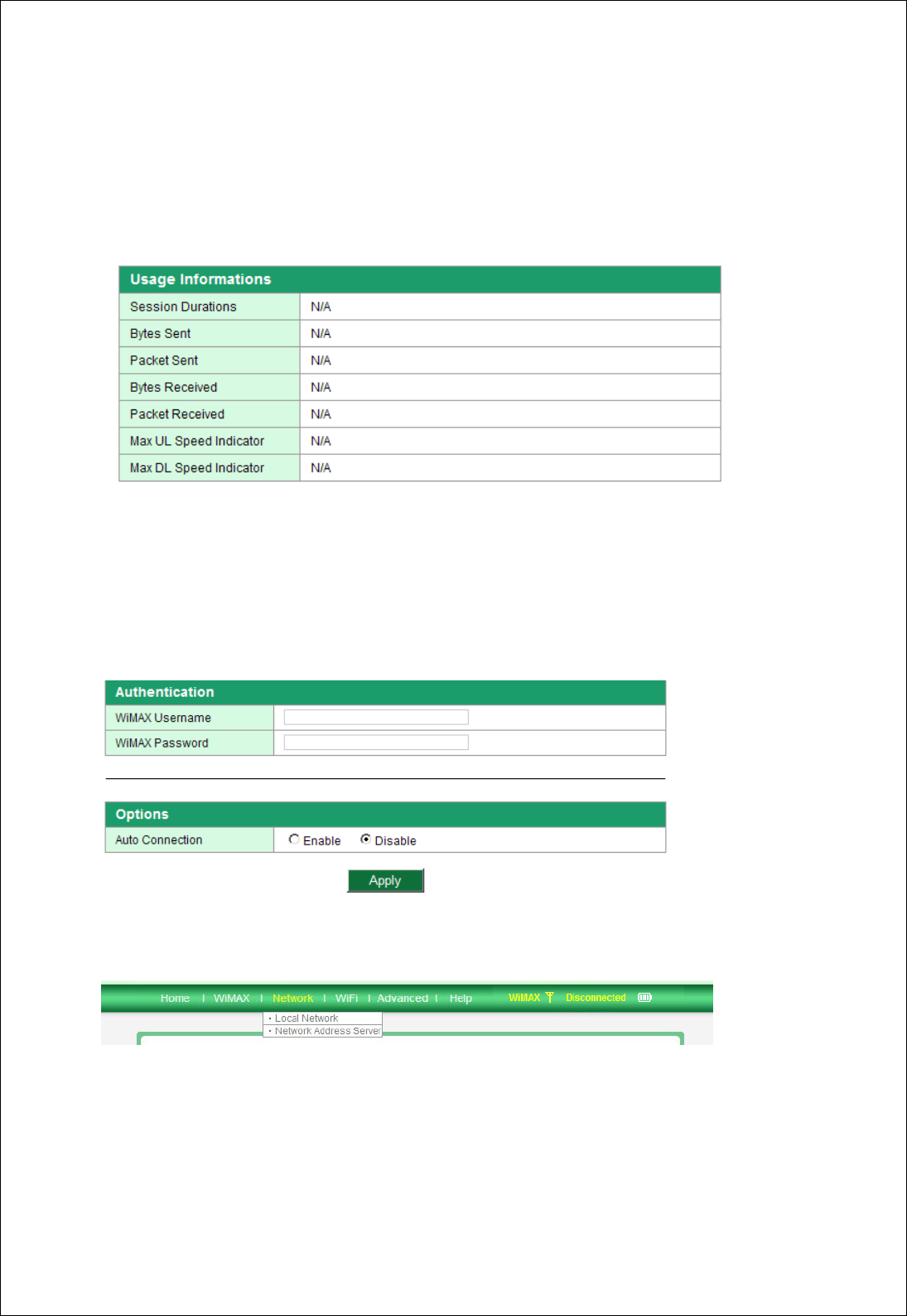
Page 5 / 15
WiMAX Mobile Router 04272010
TheUsageInformationssectiondisplaysthefollowing:
Totaldurationofconnection
Totaldatabytessentandreceived,totaldatapacketssentandreceived.
Maxuplink(UP)speedanddownlink(DN)speed.
Thissectiondisplaysacountforthecurrentsession.
Configurations
TheConfigurationsmenuallowsyoutosetyourWiMAXusernameandpassword,alsoenablingAutoconnect
allowsyourdevicetoconnecttoyour3Gnetworkautomaticallywhenitisturnedon.
Network
TheNetworkmenuallowsyoutosetdomainnameofthewirelessbrowserinterfaceandsetDHCP.
LocalNetwork
ThisLocalNetworkmenugivesyoufollowingstatusinformation:
IPaddressandsubnetmaskofthewirelessbrowserinterface.
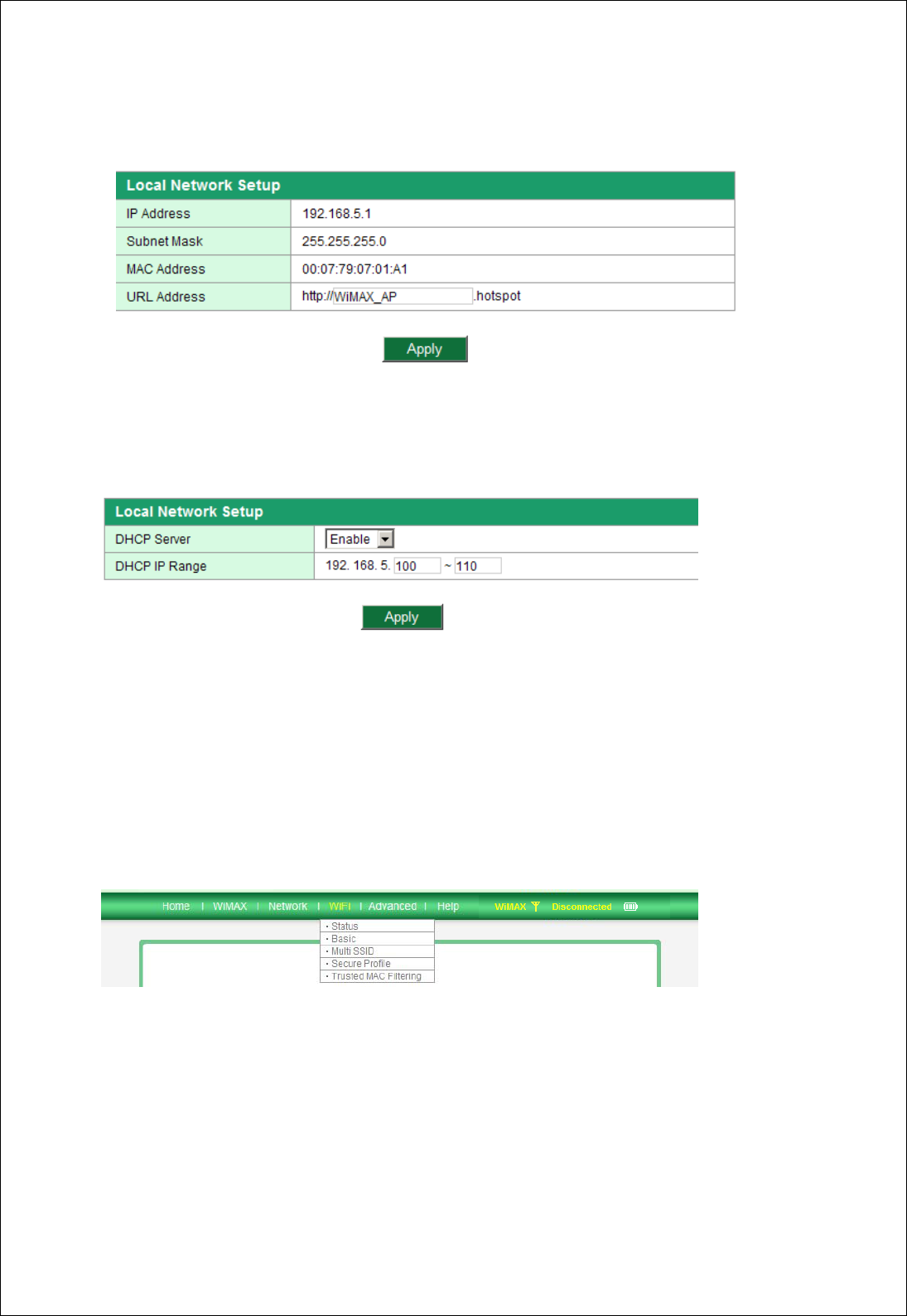
Page 6 / 15
WiMAX Mobile Router 04272010
Device’sMACaddress.
Thewirelessbrowserinterface’scurrentURLaddress.(whichcanbechange.)
NetworkAddressServer
ThismenuallowsyoutomodifyWiFiDHCPIPrange.
‐ DHCPServer:EnablingtheDHCPserverallowsthedevicetoautomaticallyassignalocalIPaddresstoanew
devicejoiningyournetwork(suchasawirelessprinteroranadditionallaptop).WhentheDHCP
serverisdisabled,youwillhavetoassignstaticIPaddressestoalldevicesonyournetwork.
WiFi
TheWiFimenuallowsyoutoviewstatusinformationforyourWiFinetworkandconfigureyourhotspot.
Status
ThisStatusmenugivesyoufollowingstatusinformation:
NetworkName.(alsoknownasSSID)
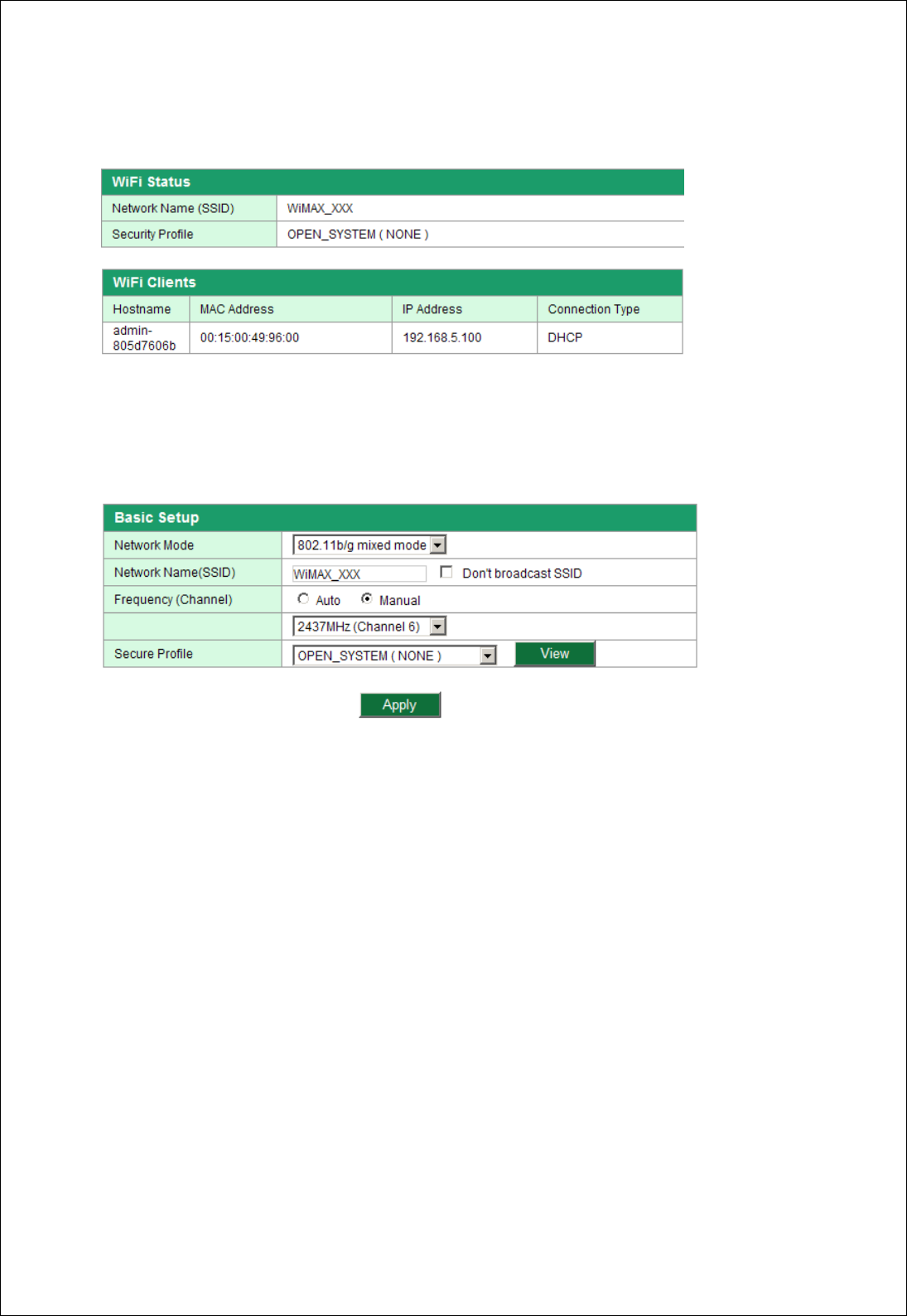
Page 7 / 15
WiMAX Mobile Router 04272010
Securityprofileinuse.
Users(clients)informationcurrentlyconnectedtothedevice.
Basic
ThismenuallowsyoutomodifyWiFiandSecureProfile.
‐ Networkmode:The type of wireless networking you are currently using.Youcanchooseeithermode
among802.11bonly,802.11gonly,802.11b/gmixedmode.Thedefaultmodeis802.11b/g
mixedmode.
‐ NetworkName(SSID):YoucanchangeorinputnewNetworkName(SSID).SystemdefaultSSIDisWiMAX_XXX.
IfyoucheckDon’tbroadcastbox,WiFiclientswhotrytoaccesstheWiMAXmobilehotspotcan
notseethisSSID.
‐ Frequency(Channel):TheradiochannelisdividedintoAutoandManual.ThisshouldbeusuallysettoAutoand
leftunchanged.AvailablechannelsareAutoand1to14.
‐ SecureProfile:Thetypeofsecuritytherouterisusing.ThisappliestotheSecureandtheTemporaryhotspot
profiles.Youcanmodify(add/edit/delete)SecureProfileusingViewbutton.
MultiSSID
YoucanuseMultiSSIDwithsecureprofile.EnablingModeallowsyourdevicetologicallydivideintotwodevices.
AlsoyoucansetMultiSSIDandSecureProfile.
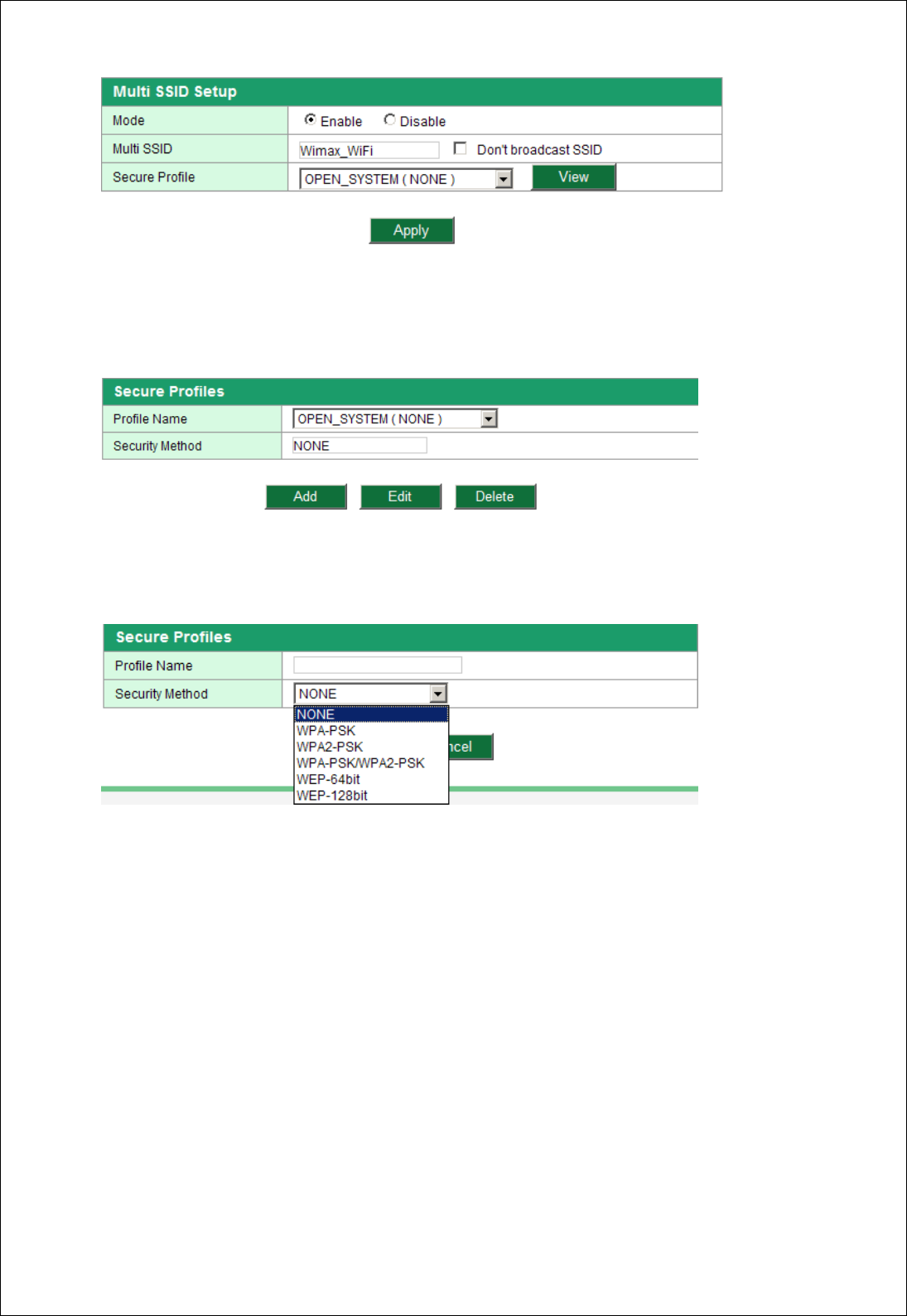
Page 8 / 15
WiMAX Mobile Router 04272010
SecureProfile
Thismenuallowsyoutomodify(add/edit/delete)SecureProfile.
ClickAdd,defineSecureProfile.YoucansetProfileName,SecurityMethod,Encryption,andPassphrase.
‐ WPA‐PSK/WPA2‐PSK:NewWiFicertificationprogrammode.
‐ WEP(64bitor128bit):TraditionalWiFicertificationprogrammode.
AfterSecurityMethodselected,youcanchoosetheEncryptionmodeandsetthePassphrase.
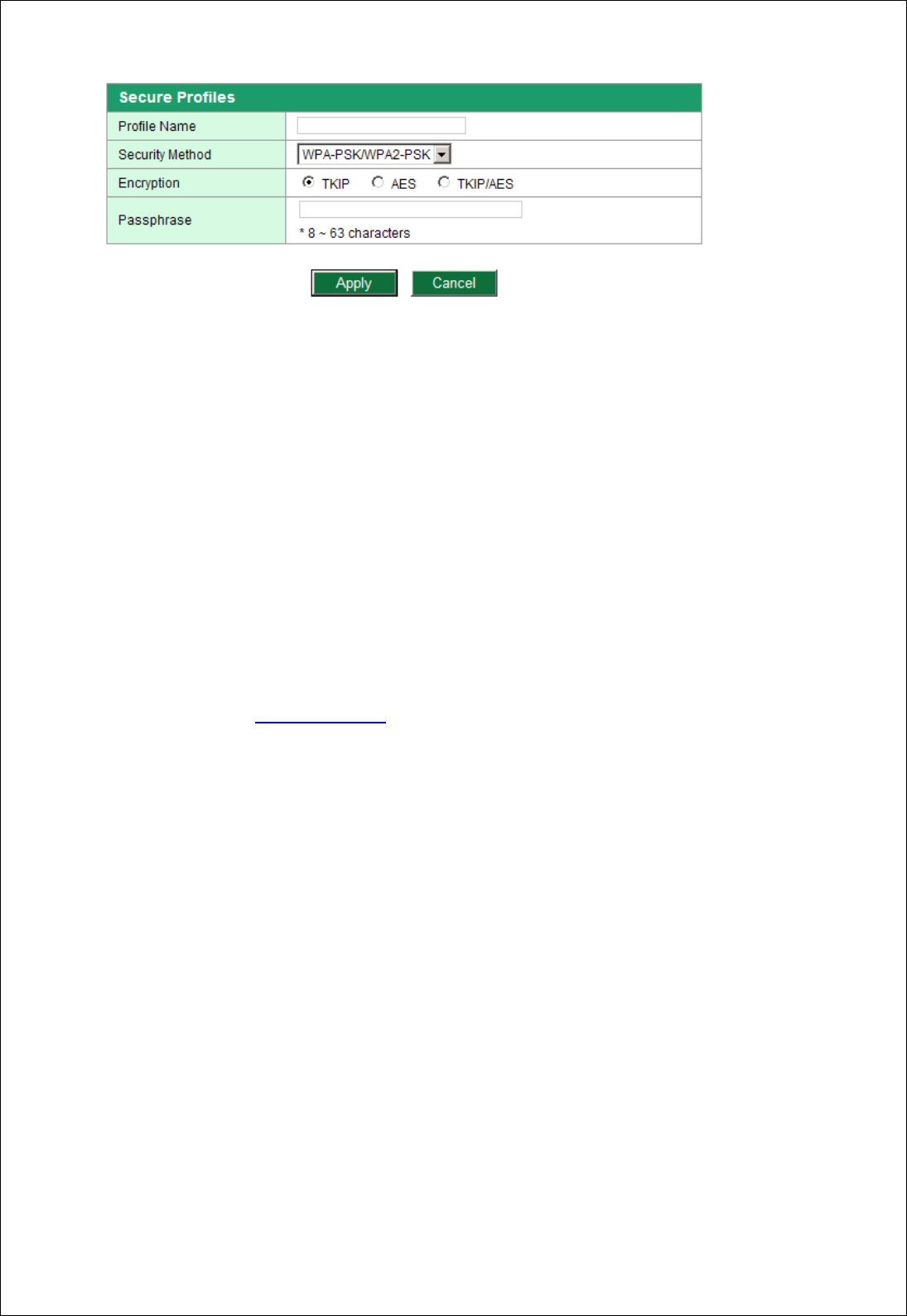
Page 9 / 15
WiMAX Mobile Router 04272010
‐ TKIP/AES:Dataencryptionmode.
1.SelectaSecurityMethodfromthesecuritylist.
2.SelecttheEncryptionmode.
3.EnteranewnetworkkeyinthePassphrasebox.(Permissiblecharactersarelistedingrayjustunderthebox.)
4.ClickApply.
ClickEdit,youcanredefineSecurityProfile.AlsoclickDelete,deleteSecurityProfilefromthesecuritylist.Butyou
cannotEditorDeletetoOPEN_SYSTEM(NONE)Profile.ThisprofilehassetasthedefaultSecureProfile.
Note.
WhenyouclickApply,youwillneedtoreconnecttoyourrouterbyclosingyourcurrentviewandre‐openinga
browserconnectiontohttp://192.168.5.1/
TrustedMACFiltering
MACFilterallowsyoutolimitaccesstoyourdevicetoonlythosedeviceswithaspecifiedMACaddress(aunique
codeassignedtohardwaresuchasnetworkadapters).
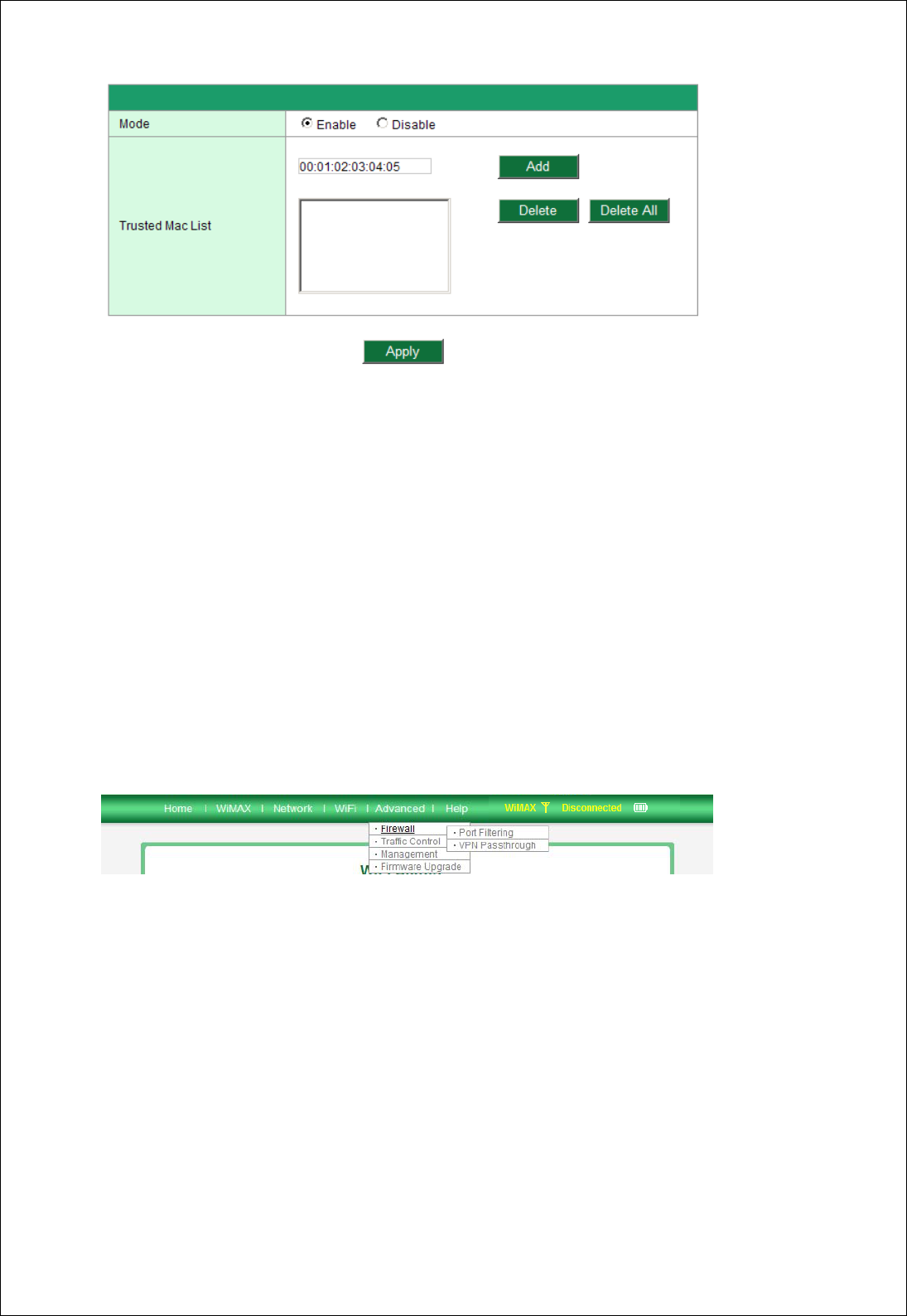
Page 10 / 15
WiMAX Mobile Router 04272010
FindingtheMACAddress
TheMACAddressisalsoknownasahardwareorphysicaladdressforadevice,usuallyanetworkadapter.
Itconsistsofsixpairsofnumbersandletters(forexample,00:21:9B:1C:64:34).
YoucanviewtheMACaddressforanydeviceconnectedtotheWiMAXMobiledeviceintheWiFiClientssection
oftheWiFiStatusscreen.(See“WiFiClients”onpage6.)
Note.
Whenyouenablethisfeatureforthefirsttime,ensureyouaddyourwirelessMACfirst,thenclickApply.
Advanced
ThismenuallowsyoutoconfigureyourdevicetoenablePortFiltering,VPNPassthrough,PortForwarding,DMZ,
BackupConfiguration,PowerSaving,FirmwareUpgrade,andsoon.
Firewall
TheFirewallmenuallowsyoutosetPortFilteringandVPNPassthroughfunction.
1) PortFiltering
Portfilteringallowsyoutoconservebandwidthbypreventingnon‐businessapplicationsfromaccessingthe
Internet,andtopreventapplicationssuchasonlinegamesfromaccessingtheInternet.
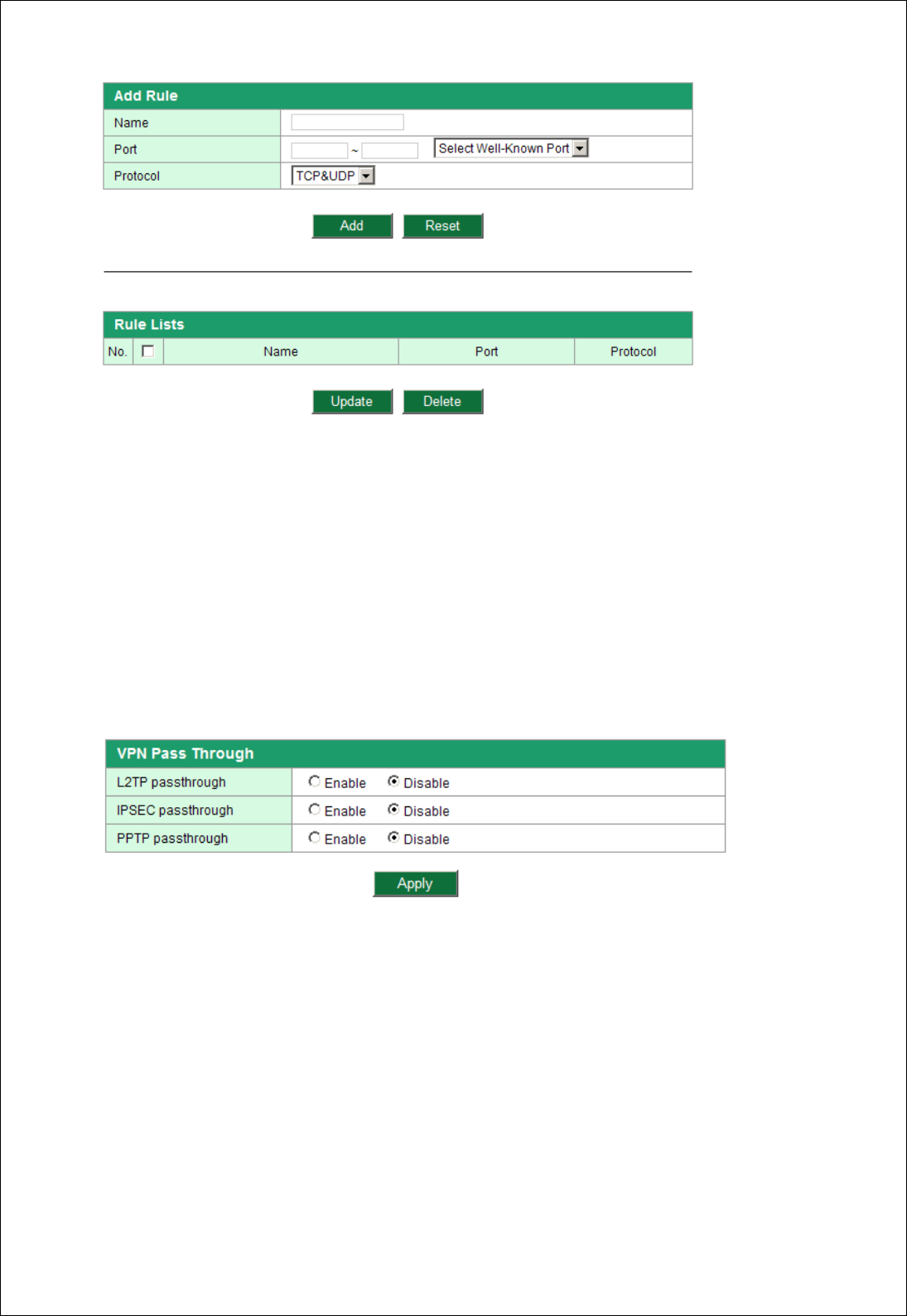
Page 11 / 15
WiMAX Mobile Router 04272010
1.Selectingthelistboxfortheapplicationsforwhichyouwanttoallowaccesstothe
Internet.
2.orentertheapplicationvalueintheName,Port,andProtocolboxes.
3.ClickApply.
2) VPNPassthrough
VPNPassthroughisrequiredifyouaregoingtoconnecttoaVPN.
(Suchasacorporatesystem.)
‐ L2TP/IPSEC/PPTP:VPNtunnelingprotocols.
TrafficControl
ThismenuallowsyoutosetPortForwardingandDMZfunction.
1) PortForwarding
Portforwardingallowsdesignatedusersorapplicationstoreachspecifiedservers,suchasFTPandDNSservers,
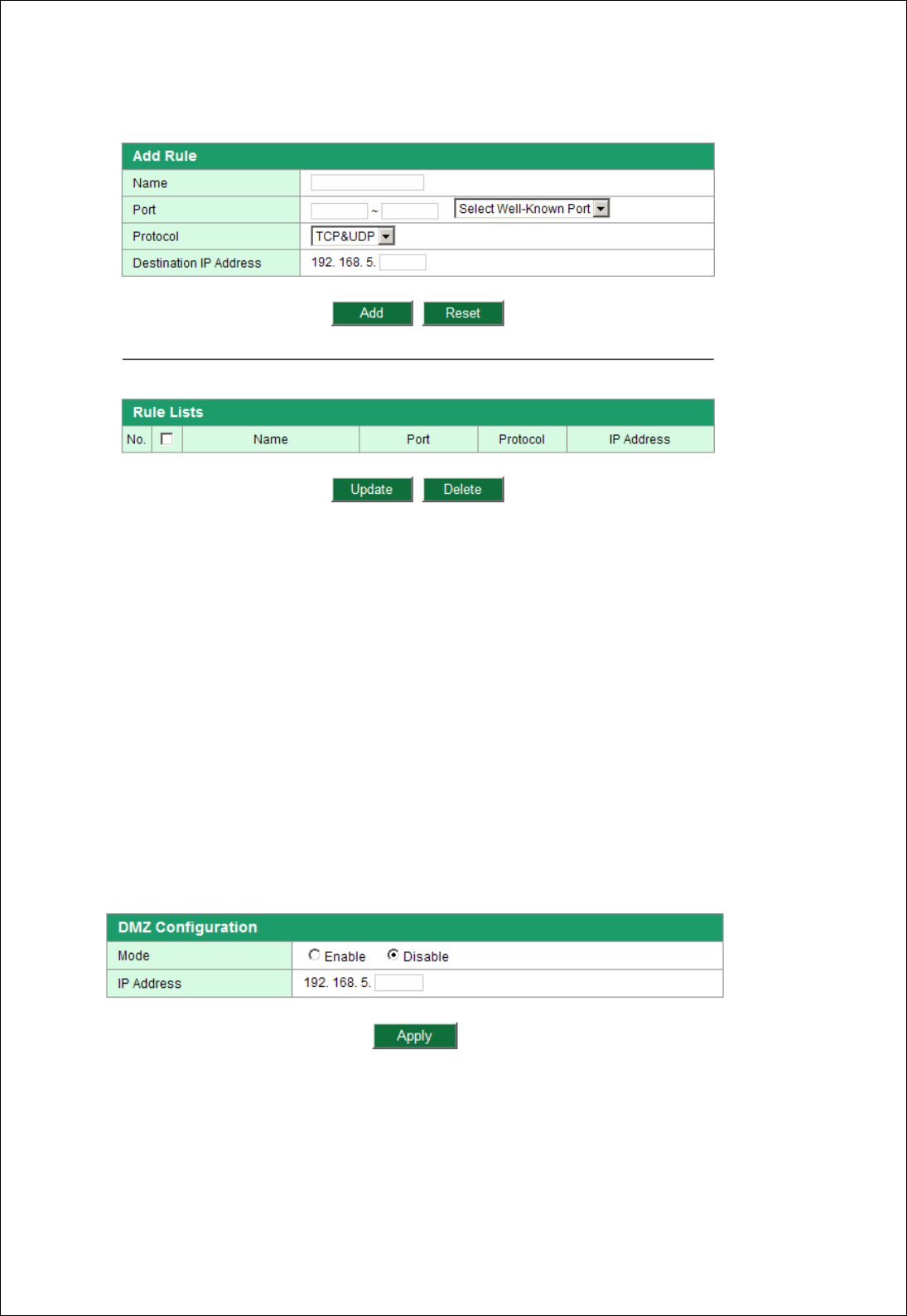
Page 12 / 15
WiMAX Mobile Router 04272010
onyourcomputer.Also,someonlinegamesrequireincomingaccesstoworkproperly.
1.SelectingthelistboxandtypinglocalstaticIPaddressofthedevicehostingtheapplicationIP.
2.orenterthevalueintheName,Port,Protocol,andDestinationIPAddressboxes.
3.ClickApply.
Note.
Youcannotuseportforwardingwithsomestandarddataaccounts.Touseportforwarding,youmayneedto
requestastaticIPaddressfromyourcarrier/serviceprovider..
2) DMZ
DMZfunctionisahostontheinternalnetworkthathasallportsexposed,exceptthoseportsotherwise
forwarded.TheModesetenableandenterthelocalstaticIPaddress.
Management
Youcancreateanewadministrator’snameandpassword.AlsoyouconfigureyourdevicetoapplyBackup
Configuration,PowerSaving,andFirmwareupgradeinthiscategory.
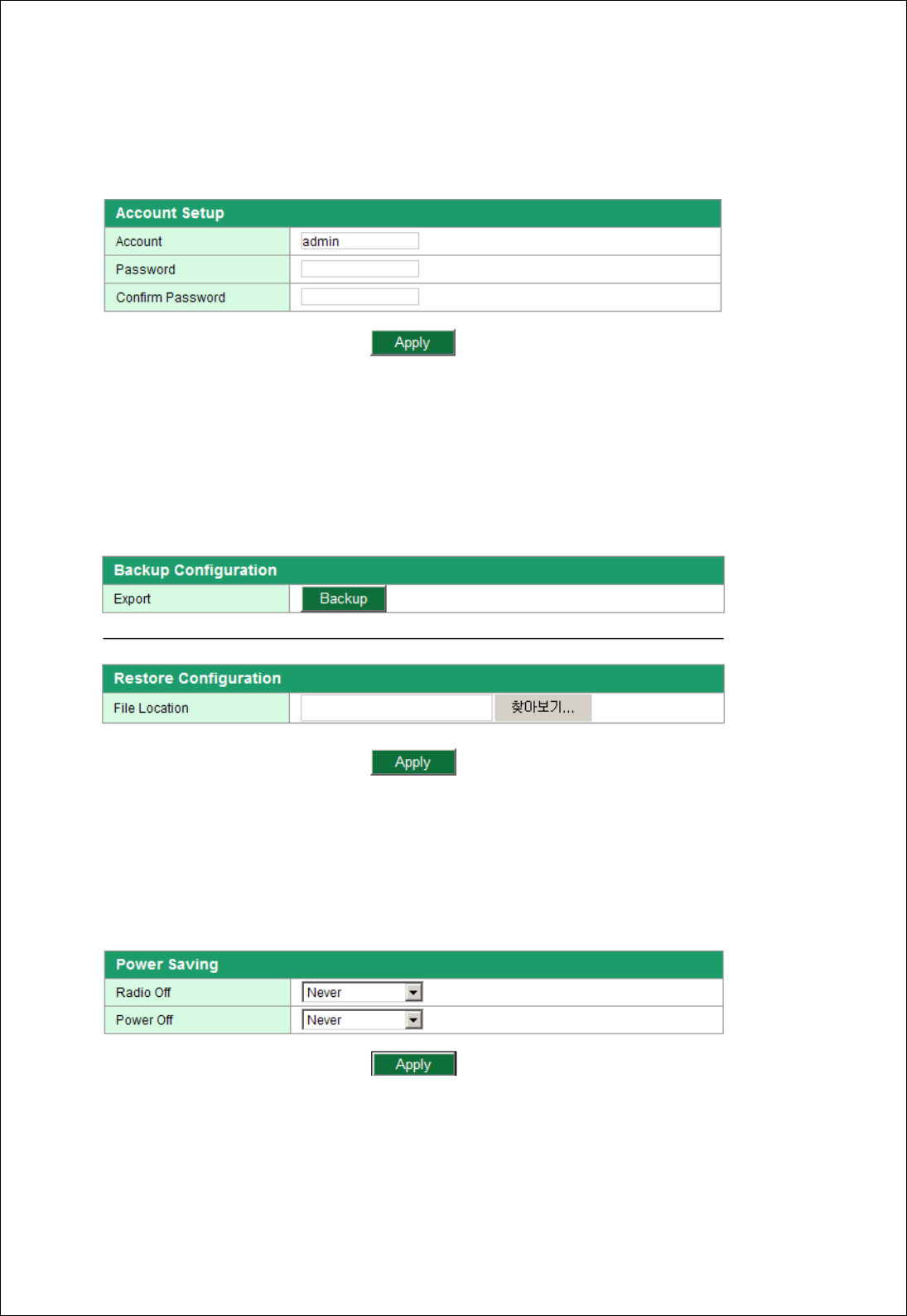
Page 13 / 15
WiMAX Mobile Router 04272010
Note.
Whenyouchangethedefaultsettings,keepyounewinformationinasafeplace.
1) Account
Createadministrator’snameandpassword.
2) Backup&Restore
TheBackupConfigurationallowsyoutobackupyoursettingssavetoyourPC,memorystick,CD,etc.Andthe
RestoreConfigurationallowsyoutorestorepreviouslysaved/backedupsettings.
3) PowerManagement
‐ RadioOff:YoucanusetheRadioOffmodetocustomizeyourdevicetoswitchtoalowpowermodewhennot
inuse.Thereare10minuteincrementsfrom10‐60minutes.SelectNevertodisablethispower
savingfeature.IfyouwanttoswitchtheWiFiRadioonearlierthanthetimeyousetinthis
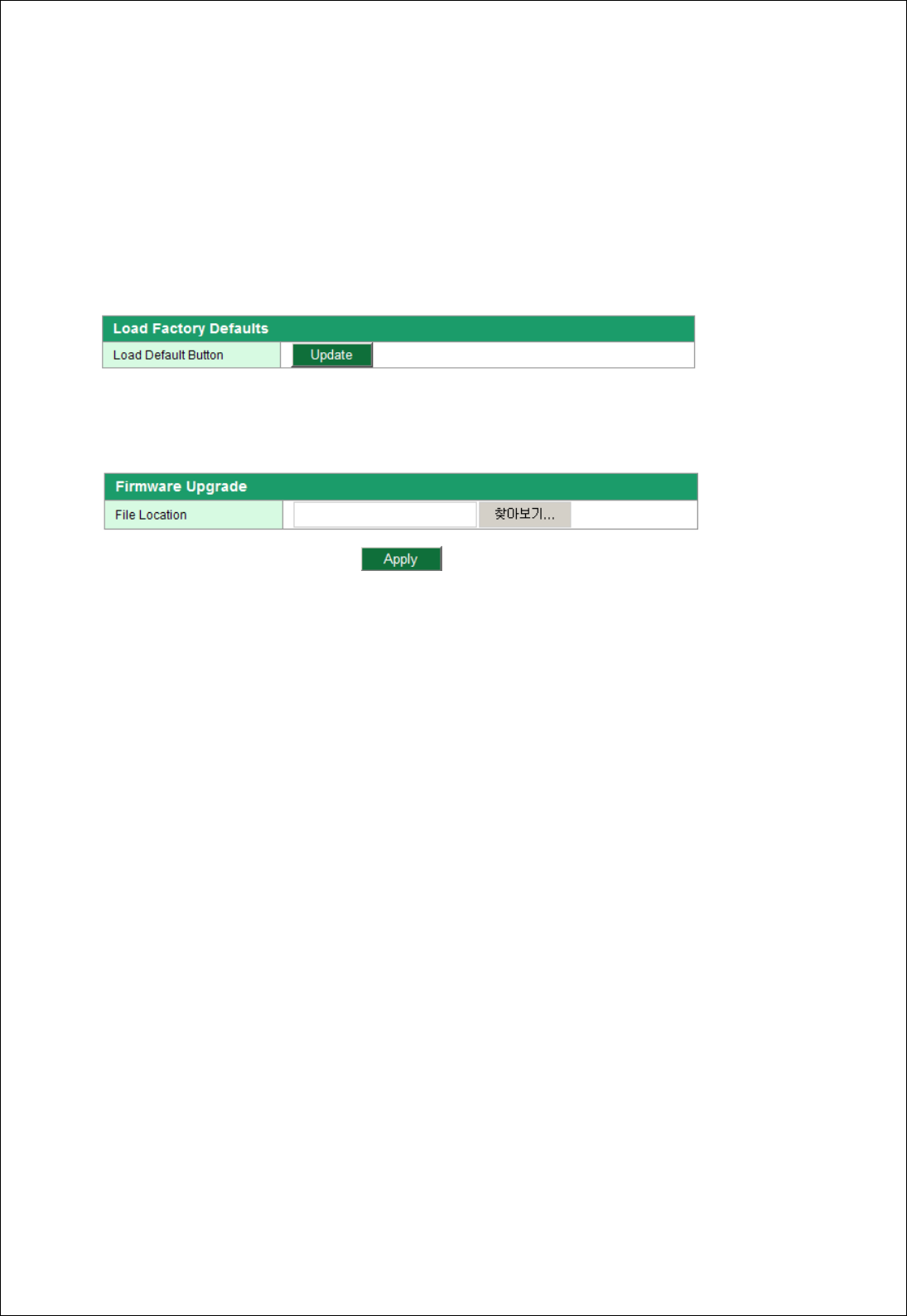
Page 14 / 15
WiMAX Mobile Router 04272010
menu,youcaneasilypushthepowerbuttononetimelightly.AblueWiFiLEDofindicatesthat
WiMAXMobiledeviceisreadytoconnect.
‐ PowerOff‐ThePowerOffmodeallowsyoutochoosewhenyourdevicewillautomaticallypoweroff,tosave
batterylife,duetoinactivity.Thereare10minuteincrementsfrom10‐60minutesyoucan
select.SelectNevertodisablethispowersavingfeature.
4) FactoryDefault
ClickUpdatetoresetyourdevicetothedefualtfactorysettings.
FirmwareUpgrade
Youcanupgradeyourdevice'sconfigurationfiletoyourcomputer.
Help
Helpmenugivesyoutheinformationaboutcustomerservice,theQuickStartGuide,fullUserGuide,Frequently
AskedQuestions,&Troubleshooting.
CustomerService
UserGuide
FAQ
Troubleshooting
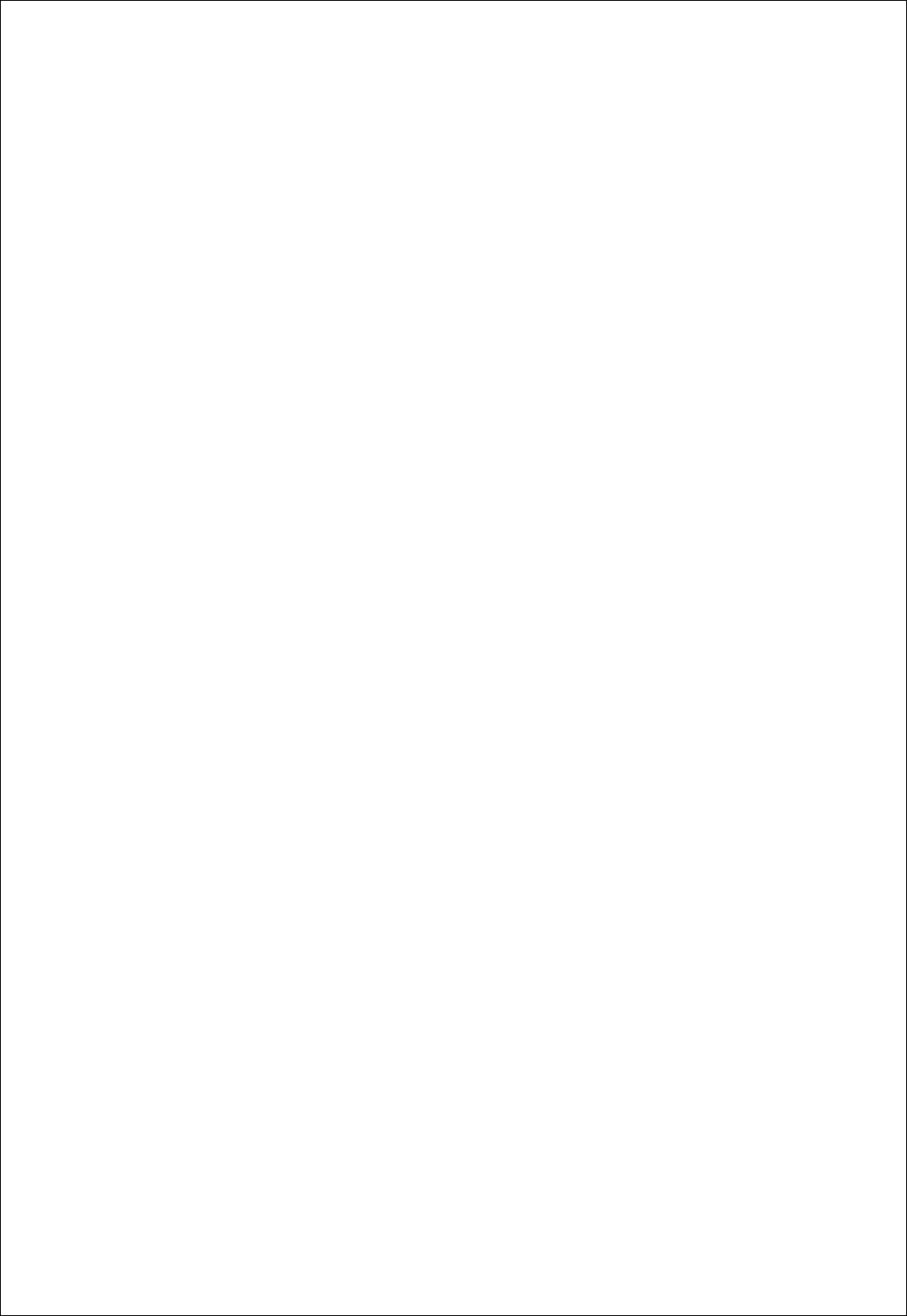
Page 15 / 15
WiMAX Mobile Router 04272010
User Information
This device complies with part 15 of FCC Rules. Operation is subject to the following two conditions:
1. This device may not cause harmful interference, and 2. This device must accept any interference
received. Including interference that may cause undesired operation.
This equipment has been tested and found to comply with the limits for a Class B digital device, Pursuant
to part 15 of the FCC Rules. These limits are designed to provide reasonable protection against harmful
interference in a residential installation. This equipment generates, uses and can radiate radio
Frequency energy and, if not installed and used in accordance with the instructions, may cause harmful
interference to radio communications. However, there is no guarantee that interference will not occur in
a particular installation. If this equipment does cause harmful interference to radio or television reception,
which can be determined by turning the equipment off and on, the user is encouraged to try to correct
the interference by one or more of the following measures:
▪ Reorient or relocate the receiving antenna.
▪ Increase the separation between the equipment and receiver
▪ Connect the equipment into an outlet on a circuit different from that to which the receiver is connected
WARNING:
During transmitter operation, in order to meet RF Maximum permissible Exposure Safety Guidelines,
a minimum distance of 20cm shall be maintained between this device and personnel.
This equipment may generate or use radio frequency energy. Changes or modifications to this
equipment may cause harmful interference unless the modifications are expressly approved in the
instruction manual. The user could lose the authority to operate this equipment if an unauthorized
change or modification is made.