Epik One America E1 Feature Phone User Manual
Epik One America LLC. Feature Phone
User Manual
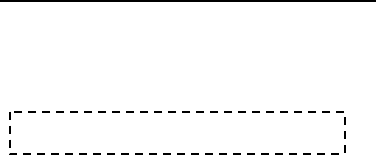
UserManual
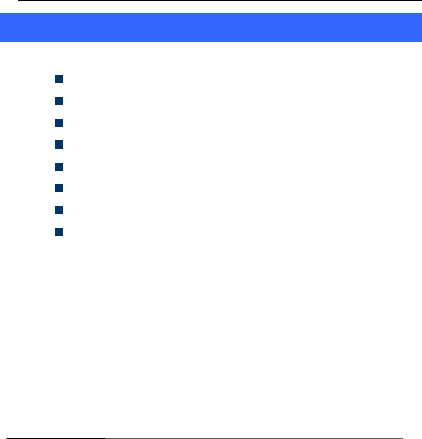
User Manual
Page2
1
1
W
We
el
lc
co
om
me
e
E1ispackagedwiththefollowingstateoftheartfeatures:
VGACamera
1.8inchscreen
MusicPlayer
FMRadio
VideoandFMRecording
DualSIM(GSM+GSM)
T‐FlashCardsupport(upto32GB)
Spanish,Portuguese,EnglishLanguageSupport
I
Im
mp
po
or
rt
ta
an
nt
t:
:
1
1.
.
P
Pl
le
ea
as
se
e
r
re
ea
ad
d
t
th
he
e
c
co
on
nt
te
en
nt
ts
s
o
of
f
t
th
hi
is
s
m
ma
an
nu
ua
al
l
t
to
o
f
fu
ul
ll
ly
y
u
ut
ti
il
li
iz
ze
e
t
th
he
e
f
fe
ea
at
tu
ur
re
es
s
o
of
f
t
th
hi
is
s
p
ph
ho
on
ne
e.
.
2
2.
.
P
Pl
le
ea
as
se
e
r
re
ea
ad
d
t
th
he
e
G
Gu
ui
id
de
el
li
in
ne
es
s
s
se
ec
ct
ti
io
on
n
p
pr
ro
ov
vi
id
de
ed
d
w
wi
it
th
h
t
th
hi
is
s
R
Re
ef
fe
er
re
en
nc
ce
e
g
gu
ui
id
de
e.
.

User Manual
Page3
TableofContents
1Welcome............................................................................................2
2KnowYourPhone...............................................................................6
2.1KeysandParts.............................................................................................................6
2.2InsertSIMCard...........................................................................................................7
2.3KeysandParts.............................................................................................................7
2
2.
.4
4
I
In
ns
se
er
rt
t
S
Si
im
m
C
Ca
ar
rd
d...........................................................................................................7
2
2.
.5
5
I
In
ns
se
er
rt
t
M
Me
em
mo
or
ry
y
C
Ca
ar
rd
d...................................................................................................7
3
3
B
Ba
as
si
ic
c
O
Op
pe
er
ra
at
ti
io
on
ns
s.................................................................................8
3
3.
.1
1
S
Sw
wi
it
tc
ch
h
P
Ph
ho
on
ne
e
O
ON
N/
/O
OF
FF
F................................................................................................8
3
3.
.2
2
U
Un
nl
lo
oc
ck
k
t
th
he
e
p
ph
ho
on
ne
e.......................................................................................................8
3
3.
.3
3
M
Ma
ak
ke
e
a
a
c
ca
al
ll
l..................................................................................................................8
4
4
N
No
ot
ta
ab
bl
le
e
F
Fe
ea
at
tu
ur
re
es
s................................................................................9
4
4.
.1
1
S
Se
ec
cu
ur
re
e
y
yo
ou
ur
r
P
Ph
ho
on
ne
e......................................................................................................9
4
4.
.2
2
B
Bl
la
ac
ck
kl
li
is
st
t.......................................................................................................................9
5
5
C
Ca
al
ll
l
l
lo
og
gs
s..............................................................................................9
5
5.
.1
1
C
Ca
al
ll
l
l
lo
og
gs
s.......................................................................................................................9
6
6
P
Ph
ho
on
ne
eb
bo
oo
ok
k.......................................................................................10
6
6.
.1
1
C
Cr
re
ea
at
te
e
C
Co
on
nt
ta
ac
ct
t..........................................................................................................10
6
6.
.2
2
W
Wr
ri
it
te
e
m
me
es
ss
sa
ag
ge
e..........................................................................................................10
6
6.
.3
3
C
Ca
al
ll
l............................................................................................................................10
6
6.
.4
4
D
De
el
le
et
te
e.......................................................................................................................10
6
6.
.5
5
D
De
el
le
et
te
e
m
mu
ul
lt
ti
ip
pl
le
e.........................................................................................................11
6
6.
.6
6
D
De
el
le
et
te
e
a
al
ll
l..................................................................................................................11

User Manual
Page4
6
6.
.7
7
D
De
el
le
et
te
e
f
fr
ro
om
m
P
Ph
ho
on
ne
e...................................................................................................11
6
6.
.8
8
D
De
el
le
et
te
e
f
fr
ro
om
m
S
SI
IM
M1
1.....................................................................................................11
6
6.
.9
9
D
De
el
le
et
te
e
f
fr
ro
om
m
S
SI
IM
M2
2.....................................................................................................11
6
6.
.1
10
0
M
Mo
ov
ve
e
c
co
on
nt
ta
ac
ct
ts
s........................................................................................................12
6
6.
.1
11
1
C
Co
op
py
y
c
co
on
nt
ta
ac
ct
ts
s.........................................................................................................12
6
6.
.1
12
2
A
Ad
dd
d
t
to
o
B
Bl
la
ac
ck
kl
li
is
st
t.......................................................................................................12
6
6.
.1
13
3
A
Ad
dd
d
t
to
o
W
Wh
hi
it
te
el
li
is
st
t......................................................................................................12
6
6.
.1
14
4
I
Im
mp
po
or
rt
t/
/E
Ex
xp
po
or
rt
t.........................................................................................................12
6
6.
.1
15
5
S
Se
en
nd
d
v
vC
Ca
ar
rd
d..............................................................................................................12
6
6.
.1
16
6
A
Ad
dv
va
an
nc
ce
ed
d
s
se
et
tt
ti
in
ng
gs
s...................................................................................................13
6
6.
.1
17
7
G
Gr
ro
ou
up
ps
s....................................................................................................................13
7
7
C
Ca
am
me
er
ra
a.............................................................................................14
8
8
M
Me
es
ss
sa
ag
ge
es
s..........................................................................................14
8
8.
.1
1
W
Wr
ri
it
te
e
m
me
es
ss
sa
ag
ge
e..........................................................................................................14
8
8.
.2
2
T
Te
em
mp
pl
la
at
te
es
s..................................................................................................................14
8
8.
.3
3
B
Br
ro
oa
ad
dc
ca
as
st
t
m
me
es
ss
sa
ag
ge
es
s.................................................................................................14
8
8.
.4
4
V
Vo
oi
ic
ce
e
m
ma
ai
il
l
s
se
er
rv
ve
er
r......................................................................................................15
8
8.
.5
5
S
Se
et
tt
ti
in
ng
gs
s.....................................................................................................................15
8
8.
.6
6
M
Me
es
ss
sa
ag
ge
e
c
ca
ap
pa
ac
ci
it
ty
y......................................................................................................15
9
9
M
Mu
ul
lt
ti
im
me
ed
di
ia
a.......................................................................................15
9
9.
.1
1
V
Vi
id
de
eo
o
R
Re
ec
co
or
rd
de
er
r.........................................................................................................15
9
9.
.2
2
V
Vi
id
de
eo
o
P
Pl
la
ay
ye
er
r..............................................................................................................16
9
9.
.3
3
M
Mu
us
si
ic
c
p
pl
la
ay
ye
er
r.............................................................................................................16
9
9.
.4
4
F
FM
M
R
Ra
ad
di
io
o...................................................................................................................16
9
9.
.5
5
I
Im
ma
ag
ge
e
V
Vi
ie
ew
we
er
r............................................................................................................17
9
9.
.6
6
R
Re
ec
co
or
rd
de
er
r...................................................................................................................17

User Manual
Page5
1
10
0
F
Fi
il
le
e
M
Ma
an
na
ag
ge
er
r..................................................................................17
1
10
0.
.1
1
F
Fi
il
le
e
M
Ma
an
na
ag
ge
er
r...........................................................................................................17
1
11
1
O
Or
rg
ga
an
ni
iz
ze
er
r........................................................................................18
1
11
1.
.1
1
B
Bl
lu
ue
et
to
oo
ot
th
h................................................................................................................18
1
11
1.
.2
2
C
Ca
al
le
en
nd
da
ar
r..................................................................................................................18
1
11
1.
.3
3
A
Al
la
ar
rm
m......................................................................................................................18
1
11
1.
.4
4
W
Wo
or
rl
ld
d
C
Cl
lo
oc
ck
k............................................................................................................18
1
11
1.
.5
5
F
Fl
la
as
sh
hl
li
ig
gh
ht
t.................................................................................................................18
1
11
1.
.6
6
G
Ga
am
me
es
s.....................................................................................................................19
1
11
1.
.7
7
C
Ca
al
lc
cu
ul
la
at
to
or
r................................................................................................................19
1
11
1.
.8
8
U
Un
ni
it
t
C
Co
on
nv
ve
er
rs
si
io
on
n......................................................................................................19
1
11
1.
.9
9
T
Ti
im
me
er
r......................................................................................................................19
1
11
1.
.1
10
0
E
Eb
bo
oo
ok
k....................................................................................................................19
1
12
2
S
Se
et
tt
ti
in
ng
gs
s..........................................................................................20
1
12
2.
.1
1
C
Ca
al
ll
l
S
Se
et
tt
ti
in
ng
gs
s...........................................................................................................20
1
12
2.
.2
2
P
Ph
ho
on
ne
e
s
se
et
tt
ti
in
ng
gs
s........................................................................................................20
1
12
2.
.3
3
D
Di
is
sp
pl
la
ay
y
s
se
et
tt
ti
in
ng
gs
s.......................................................................................................21
1
12
2.
.4
4
S
Se
ec
cu
ur
ri
it
ty
y
s
se
et
tt
ti
in
ng
gs
s.....................................................................................................21
1
12
2.
.5
5
P
Pr
ro
of
fi
il
le
es
s....................................................................................................................21
1
12
2.
.6
6
N
Ne
et
tw
wo
or
rk
k
S
Se
et
tt
ti
in
ng
gs
s....................................................................................................21
1
13
3
I
In
nt
te
er
rn
ne
et
t..........................................................................................22
1
14
4
H
He
ea
al
lt
th
h
a
an
nd
d
S
Sa
af
fe
et
ty
y
P
Pr
re
ec
ca
au
ut
ti
io
on
ns
s........................................................22
1
15
5
T
Ta
ak
ki
in
ng
g
C
Ca
ar
re
e
o
of
f
Y
Yo
ou
ur
r
D
De
ev
vi
ic
ce
e..............................................................24
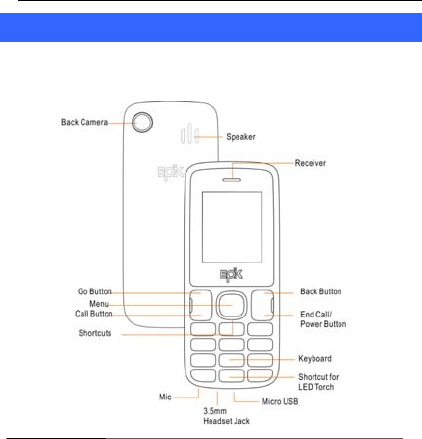
User Manual
Page6
2
2
K
Kn
no
ow
w
Y
Yo
ou
ur
r
P
Ph
ho
on
ne
e
2
2.
.1
1
K
Ke
ey
ys
s
a
an
nd
d
P
Pa
ar
rt
ts
s
Importantkeysandpartsarelistedhereforyoutousethephonebetter.

User Manual
Page7
2
2.
.2
2
I
In
ns
se
er
rt
t
S
SI
IM
M
C
Ca
ar
rd
d
ThephoneisaDualSIMmobilephoneallowingyoutousetwoSIM
Cards.
1.SwitchoffthemobilephoneandremovetherearInsertSIMCard
2
2.
.3
3
K
Ke
ey
ys
s
a
an
nd
d
P
Pa
ar
rt
ts
s
2
2.
.4
4
I
In
ns
se
er
rt
t
S
SI
IM
M
C
Ca
ar
rd
d
1.Switchoffthephoneandremovetherearcoverandthebattery.
2.InserttheSIMcardintotheslot.
3.Finally,insertthebatteryandtherearcoverofthemobilephone.
2
2.
.5
5
I
In
ns
se
er
rt
t
M
Me
em
mo
or
ry
y
C
Ca
ar
rd
d
1.Switchoffthephoneandremovetherearcoverandthebattery.
2.Insertthememorycardintotheslot.
3.Finally,insertthebatteryandtherearcoverofthemobilephone.
Note:Useonlycompatiblememorycardsapprovedbythisphone.
Incompatiblecardsmaydamagetheslotorcorruptthedatastoredinthe
card.
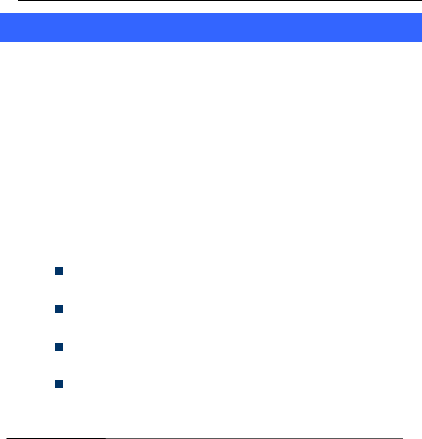
User Manual
Page8
3
3
B
Ba
as
si
ic
c
O
Op
pe
er
ra
at
ti
io
on
ns
s
3
3.
.1
1
S
Sw
wi
it
tc
ch
h
P
Ph
ho
on
ne
e
O
ON
N/
/O
OF
FF
F
ToswitchON/OFFyourphone,pressandholdtheEndkeyforafew
seconds.
3
3.
.2
2
U
Un
nl
lo
oc
ck
k
t
th
he
e
p
ph
ho
on
ne
e
Ifyoudonotusethephoneforawhile,thescreenisreplacedwitha
lockedscreen.
1.PressLeftkeyand#keytoactivatethescreen.
3
3.
.3
3
M
Ma
ak
ke
e
a
a
c
ca
al
ll
l
Youcanmakeacallinthefollowingways:
Enterthedesirednumberinstandbymodeandpress
theCallkeytomakethecall.
GotoMenu>Phonebookandthenselectanddialthe
desirednumber.
JustpresstheCallkeytodialthecontactslistedinCall
logs.
Youcanalsodialacontactfromthemessages.
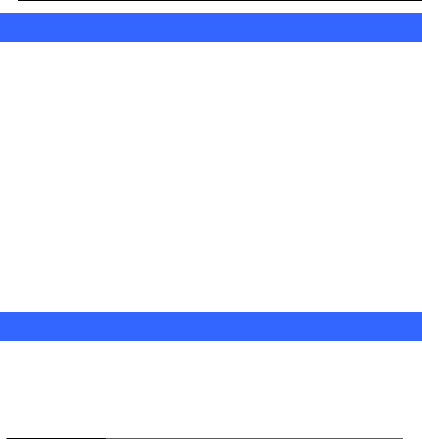
User Manual
Page9
4
4
N
No
ot
ta
ab
bl
le
e
F
Fe
ea
at
tu
ur
re
es
s
4
4.
.1
1
S
Se
ec
cu
ur
re
e
y
yo
ou
ur
r
P
Ph
ho
on
ne
e
M
Me
en
nu
u>
>
S
Se
et
tt
ti
in
ng
gs
s
>
>
S
Se
ec
cu
ur
ri
it
ty
y
s
se
et
tt
ti
in
ng
gs
s>
>
P
Ph
ho
on
ne
e
L
Lo
oc
ck
ke
ed
d
Letyoulock/unlockyourphoneviaasecuritypasswordwhichyoucan
changeanytime.
Thedefaultsecuritycodetounlockthephoneis0000.
Note:Afteryouactivatethephonelock,youwouldbeaskedfora
passwordwhenyoupoweronyourphonenexttime.
4
4.
.2
2
B
Bl
la
ac
ck
kl
li
is
st
t
M
Me
en
nu
u
>
>
S
Se
et
tt
ti
in
ng
gs
s
>
>
S
Se
ec
cu
ur
ri
it
ty
y
>
>
B
Bl
la
ac
ck
kl
li
is
st
t
BlacklistundesiredSMSsendersandcallersothatyoudonotreceive
SMSandcallingfromthem.
5
5
C
Ca
al
ll
l
l
lo
og
gs
s
5
5.
.1
1
C
Ca
al
ll
l
l
lo
og
gs
s
M
Me
en
nu
u
>
>
C
Ca
al
ll
l
l
lo
og
gs
s
Tip:DirectlyaccessthecalllogsofbypressingtheCallkeyinidlemode.
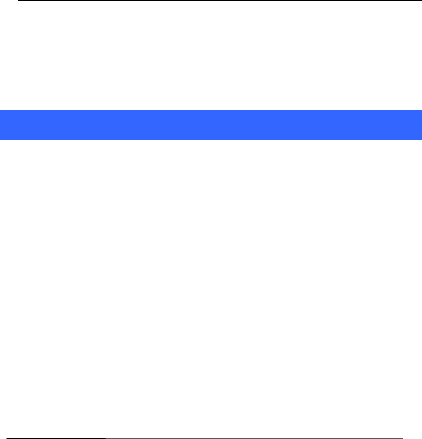
User Manual
Page10
TheCalllogliststhecallsyouhaverecentlydialed,received,missedfor
SIM1andSIM2.
PresstheLeft/Rightnavigationkeystoaccessvariouscalllogsandwork
onthecallhistory.
6
6
P
Ph
ho
on
ne
eb
bo
oo
ok
k
Yourphonebookstoresallyoursavedcontactsforanytimeuse.Your
phonebookdatacanbestoredinyourSIMcardoryourphonememory.
Youcanmanageyourcontactsfromhere.
M
Me
en
nu
u
>
>
P
Ph
ho
on
ne
eb
bo
oo
ok
k
6
6.
.1
1
C
Cr
re
ea
at
te
e
C
Co
on
nt
ta
ac
ct
t
M
Me
en
nu
u
>
>
P
Ph
ho
on
ne
eb
bo
oo
ok
k
>
>
L
Le
ef
ft
t
K
Ke
ey
y
>
>
N
Ne
ew
w
6
6.
.2
2
W
Wr
ri
it
te
e
m
me
es
ss
sa
ag
ge
e
Menu>Phonebook>LeftKey>Writemessage
6
6.
.3
3
C
Ca
al
ll
l
Menu>Phonebook>LeftKey>Call
6
6.
.4
4
D
De
el
le
et
te
e
Menu>Phonebook>LeftKey>Delete

User Manual
Page11
6
6.
.5
5
D
De
el
le
et
te
e
m
mu
ul
lt
ti
ip
pl
le
e
M
Me
en
nu
u
>
>
P
Ph
ho
on
ne
eb
bo
oo
ok
k
>
>
L
Le
ef
ft
t
K
Ke
ey
y>
>
D
De
el
le
et
te
e
m
mu
ul
lt
ti
ip
pl
le
e
I
In
n
t
th
he
e
C
Co
on
nt
ta
ac
ct
ts
s
l
li
is
st
t,
,
s
se
el
le
ec
ct
t
t
th
he
e
e
en
nt
tr
ry
y
y
yo
ou
u
w
wa
an
nt
t
t
to
o
d
de
el
le
et
te
e.
.
6
6.
.6
6
D
De
el
le
et
te
e
a
al
ll
l
M
Me
en
nu
u
>
>
P
Ph
ho
on
ne
eb
bo
oo
ok
k
>
>
L
Le
ef
ft
t
K
Ke
ey
y>
>
D
De
el
le
et
te
e
a
al
ll
l
C
Cl
le
ea
ar
r
a
al
ll
l
c
co
on
nt
ta
ac
ct
ts
s
i
in
n
t
th
he
e
c
co
on
nt
ta
ac
ct
t
l
li
is
st
t.
.
6
6.
.7
7
D
De
el
le
et
te
e
f
fr
ro
om
m
P
Ph
ho
on
ne
e
M
Me
en
nu
u
>
>
P
Ph
ho
on
ne
eb
bo
oo
ok
k
>
>
L
Le
ef
ft
t
K
Ke
ey
y>
>
D
De
el
le
et
te
e
f
fr
ro
om
m
P
Ph
ho
on
ne
e
I
In
n
t
th
he
e
C
Co
on
nt
ta
ac
ct
ts
s
l
li
is
st
t,
,
s
se
el
le
ec
ct
t
t
th
he
e
e
en
nt
tr
ry
y
y
yo
ou
u
w
wa
an
nt
t
t
to
o
d
de
el
le
et
te
e
i
in
n
p
ph
ho
on
ne
e.
.
6
6.
.8
8
D
De
el
le
et
te
e
f
fr
ro
om
m
S
SI
IM
M1
1
M
Me
en
nu
u
>
>
P
Ph
ho
on
ne
eb
bo
oo
ok
k
>
>
L
Le
ef
ft
t
K
Ke
ey
y>
>
D
De
el
le
et
te
e
f
fr
ro
om
m
S
SI
IM
M1
1
I
In
n
t
th
he
e
C
Co
on
nt
ta
ac
ct
ts
s
l
li
is
st
t,
,
s
se
el
le
ec
ct
t
t
th
he
e
e
en
nt
tr
ry
y
y
yo
ou
u
w
wa
an
nt
t
t
to
o
d
de
el
le
et
te
e
i
in
n
S
SI
IM
M1
1.
.
6
6.
.9
9
D
De
el
le
et
te
e
f
fr
ro
om
m
S
SI
IM
M2
2
M
Me
en
nu
u
>
>
P
Ph
ho
on
ne
eb
bo
oo
ok
k
>
>
L
Le
ef
ft
t
K
Ke
ey
y>
>
D
De
el
le
et
te
e
f
fr
ro
om
m
S
SI
IM
M2
2
I
In
n
t
th
he
e
C
Co
on
nt
ta
ac
ct
ts
s
l
li
is
st
t,
,
s
se
el
le
ec
ct
t
t
th
he
e
e
en
nt
tr
ry
y
y
yo
ou
u
w
wa
an
nt
t
t
to
o
d
de
el
le
et
te
e
i
in
n
S
SI
IM
M2
2.
.

User Manual
Page12
6
6.
.1
10
0
M
Mo
ov
ve
e
c
co
on
nt
ta
ac
ct
ts
s
M
Me
en
nu
u
>
>
P
Ph
ho
on
ne
eb
bo
oo
ok
k
>
>
L
Le
ef
ft
t
K
Ke
ey
y
>
>
M
Mo
ov
ve
e
I
In
n
t
th
he
e
C
Co
on
nt
ta
ac
ct
ts
s
l
li
is
st
t,
,
s
se
el
le
ec
ct
t
t
th
he
e
e
en
nt
tr
ry
y
y
yo
ou
u
w
wa
an
nt
t
t
to
o
m
mo
ov
ve
e.
.
6
6.
.1
11
1
C
Co
op
py
y
c
co
on
nt
ta
ac
ct
ts
s
M
Me
en
nu
u
>
>
P
Ph
ho
on
ne
eb
bo
oo
ok
k
>
>
L
Le
ef
ft
t
K
Ke
ey
y>
>
C
Co
op
py
y
I
In
n
t
th
he
e
C
Co
on
nt
ta
ac
ct
ts
s
l
li
is
st
t,
,
s
se
el
le
ec
ct
t
t
th
he
e
e
en
nt
tr
ry
y
y
yo
ou
u
w
wa
an
nt
t
t
to
o
c
co
op
py
y
t
to
o
S
SI
IM
M
o
or
r
p
ph
ho
on
ne
e.
.
6
6.
.1
12
2
A
Ad
dd
d
t
to
o
B
Bl
la
ac
ck
kl
li
is
st
t
M
Me
en
nu
u
>
>
P
Ph
ho
on
ne
eb
bo
oo
ok
k
>
>
L
Le
ef
ft
t
K
Ke
ey
y
>
>
A
Ad
dd
d
t
to
o
B
Bl
la
ac
ck
kl
li
is
st
t
BlacklistundesiredSMSsendersandcallersothatyoudonotreceive
SMSandcallingfromthem.
6
6.
.1
13
3
A
Ad
dd
d
t
to
o
W
Wh
hi
it
te
el
li
is
st
t
6
6.
.1
14
4
I
Im
mp
po
or
rt
t/
/E
Ex
xp
po
or
rt
t
M
Me
en
nu
u
>
>
P
Ph
ho
on
ne
eb
bo
oo
ok
k
>
>
L
Le
ef
ft
t
K
Ke
ey
y
>
>
I
Im
mp
po
or
rt
t/
/E
Ex
xp
po
or
rt
t
Y
Yo
ou
u
c
ca
an
n
c
co
op
py
y,
,
I
Im
mp
po
or
rt
t
o
or
r
E
Ex
xp
po
or
rt
t
c
co
on
nt
ta
ac
ct
ts
s
e
en
nt
tr
ri
ie
es
s
s
st
to
or
re
ed
d
i
in
n
t
th
he
e
S
SI
IM
M
c
ca
ar
rd
d
t
to
o
t
th
he
e
p
ph
ho
on
ne
e
m
me
em
mo
or
ry
y
a
an
nd
d
v
vi
ic
ce
e‐
‐v
ve
er
rs
sa
a.
.
6
6.
.1
15
5
S
Se
en
nd
d
v
vC
Ca
ar
rd
d
M
Me
en
nu
u
>
>
P
Ph
ho
on
ne
eb
bo
oo
ok
k>
>
L
Le
ef
ft
t
K
Ke
ey
y
>
>
S
Se
en
nd
d
v
vC
Ca
ar
rd
d

User Manual
Page13
6
6.
.1
16
6
A
Ad
dv
va
an
nc
ce
ed
d
s
se
et
tt
ti
in
ng
gs
s
S
Sp
pe
ee
ed
d
d
di
ia
al
l
M
Me
en
nu
u
>
>
P
Ph
ho
on
ne
eb
bo
oo
ok
k
>
>
L
Le
ef
ft
t
K
Ke
ey
y
>
>A
Ad
dv
va
an
nc
ce
ed
d
s
se
et
tt
ti
in
ng
gs
s
>
>
S
Sp
pe
ee
ed
d
d
di
ia
al
l
S
Se
et
t
s
sp
pe
ee
ed
d
d
di
ia
al
l
a
an
nd
d
v
vi
ie
ew
w
m
me
em
mo
or
ry
y
s
st
ta
at
tu
us
s.
.
M
Me
em
mo
or
ry
y
s
st
ta
at
tu
us
s
M
Me
en
nu
u
>
>
P
Ph
ho
on
ne
eb
bo
oo
ok
k
>
>
L
Le
ef
ft
t
K
Ke
ey
y
>
>
A
Ad
dv
va
an
nc
ce
ed
d
s
se
et
tt
ti
in
ng
gs
s
>
>
M
Me
em
mo
or
ry
y
s
st
ta
at
tu
us
s
CheckthememorystatusofSIM,andPhone.
O
Ow
wn
n
n
nu
um
mb
be
er
r
M
Me
en
nu
u
>
>
P
Ph
ho
on
ne
eb
bo
oo
ok
k
>
>
L
Le
ef
ft
t
K
Ke
ey
y
>
>A
Ad
dv
va
an
nc
ce
ed
d
s
se
et
tt
ti
in
ng
gs
s>
>
O
Ow
wn
n
n
nu
um
mb
be
er
r
S
Se
et
t
n
na
am
me
es
s
o
of
f
y
yo
ou
ur
r
o
ow
wn
n
n
nu
um
mb
be
er
r.
.
S
Se
er
rv
vi
ic
ce
e
n
nu
um
mb
be
er
r
M
Me
en
nu
u
>
>
P
Ph
ho
on
ne
eb
bo
oo
ok
k
>
>
L
Le
ef
ft
t
K
Ke
ey
y
>
>A
Ad
dv
va
an
nc
ce
ed
d
s
se
et
tt
ti
in
ng
gs
s>
>
S
Se
er
rv
vi
ic
ce
e
n
nu
um
mb
be
er
r
6
6.
.1
17
7
G
Gr
ro
ou
up
ps
s
M
Me
en
nu
u>
>
P
Ph
ho
on
ne
eb
bo
oo
ok
k
>
>
G
Gr
ro
ou
up
ps
s
P
Pr
re
es
ss
s
t
th
he
e
L
Le
ef
ft
t/
/R
Ri
ig
gh
ht
t
n
na
av
vi
ig
ga
at
ti
io
on
n
k
ke
ey
y
t
to
o
a
ac
cc
ce
es
ss
s
t
th
he
e
G
Gr
ro
ou
up
p
t
ta
ab
b.
.
S
Se
et
tu
up
p
a
a
l
li
is
st
t
o
of
f
n
nu
um
mb
be
er
rs
s
w
wi
it
th
h
s
si
im
mi
il
la
ar
r
p
pr
re
ef
fe
er
re
en
nc
ce
es
s
s
su
uc
ch
h
a
as
s
r
ri
in
ng
gt
to
on
ne
e,
,
p
pr
ro
of
fi
il
le
e
e
et
tc
c.
.
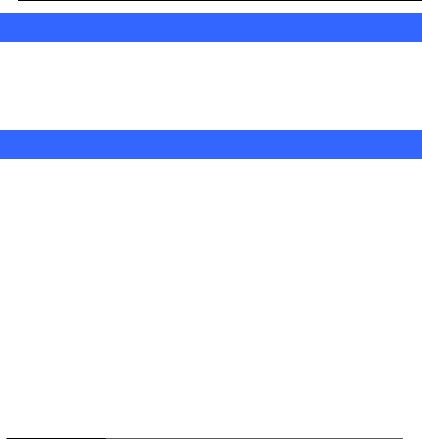
User Manual
Page14
7
7
C
Ca
am
me
er
ra
a
Presstheleftkeyincameramodetochoosevarioussettings
Shortcutkeys:Pressthenumberkeysonthephone’skeypadtochoose
varioussettings.
8
8
M
Me
es
ss
sa
ag
ge
es
s
8
8.
.1
1
W
Wr
ri
it
te
e
m
me
es
ss
sa
ag
ge
e
M
Me
en
nu
u
>
>
M
Me
es
ss
sa
ag
ge
es
s
>
>
W
Wr
ri
it
te
e
m
me
es
ss
sa
ag
ge
e
>
>
N
Ne
ew
w
S
SM
MS
S/
/M
MM
MS
S
YoucancomposeandsendSMS/MMS.PressingtheL
Le
ef
ft
t
K
Ke
ey
yduring/after
composingthemessagegivesyouahostofmessagingfeatures.
.
8
8.
.2
2
T
Te
em
mp
pl
la
at
te
es
s
Menu>Messages>Templates
Enterintopresetmessagetemplatesandusethem.Thesepreset
templatescansaveyoutimeifthethemeofyourmessageisthesameas
thoseexistinginthetemplate.
8
8.
.3
3
B
Br
ro
oa
ad
dc
ca
as
st
t
m
me
es
ss
sa
ag
ge
es
s
Menu>Messages>Broadcastmessages
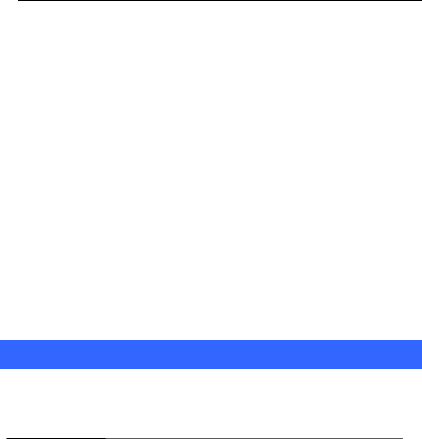
User Manual
Page15
8
8.
.4
4
V
Vo
oi
ic
ce
e
m
ma
ai
il
l
s
se
er
rv
ve
er
r
Menu>Messages>Voicemailserver
Youcanactivatevoicemailservicetoredirectyourincomingcalls(based
onyourcallsettings)toavoicemailserverandretrievethemlatervia
SMSalerts.
Todivertincomingcallstoavoicemailserver,gotoSettings>Call
settings>Calldivert>SIMselection>choosethedesiredcalldivert
condition>Activate>Diverttovoicemail/Diverttonumber.
8
8.
.5
5
S
Se
et
tt
ti
in
ng
gs
s
M
Me
en
nu
u
>
>
M
Me
es
ss
sa
ag
ge
es
s
>
>
O
Op
pt
ti
io
on
ns
s>
>S
Se
et
tt
ti
in
ng
gs
s
YoucansetyourdesiredparametersforSMS,pushmessageandothers.
8
8.
.6
6
M
Me
es
ss
sa
ag
ge
e
c
ca
ap
pa
ac
ci
it
ty
y
M
Me
en
nu
u
>
>
M
Me
es
ss
sa
ag
ge
es
s
>
>O
Op
pt
ti
io
on
ns
s>
>
M
Me
es
ss
sa
ag
ge
e
c
ca
ap
pa
ac
ci
it
ty
y
ViewthememorystatusofyourSMS.
9
9
M
Mu
ul
lt
ti
im
me
ed
di
ia
a
9
9.
.1
1
V
Vi
id
de
eo
o
R
Re
ec
co
or
rd
de
er
r
M
Me
en
nu
u
>
>
M
Mu
ul
lt
ti
im
me
ed
di
ia
a
>
>
V
Vi
id
de
eo
o
R
Re
ec
co
or
rd
de
er
r
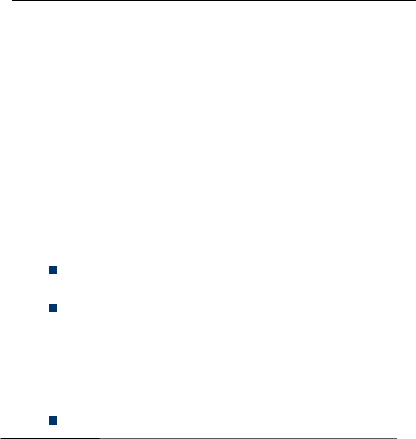
User Manual
Page16
Presstheleftkeyincameramodetochoosevarioussettings
Shortcutkeys:Pressthenumberkeysonthephone’skeypadtochoose
varioussettings.
9
9.
.2
2
V
Vi
id
de
eo
o
P
Pl
la
ay
ye
er
r
M
Me
en
nu
u
>
>
M
Mu
ul
lt
ti
im
me
ed
di
ia
a
>
>
V
Vi
id
de
eo
o
P
Pl
la
ay
ye
er
r
Letyouplayvideosstoredinyourphoneormemorycard.
Press2keywhileplayingavideotochangethedisplaymode.
9
9.
.3
3
M
Mu
us
si
ic
c
p
pl
la
ay
ye
er
r
M
Me
en
nu
u
>
>
M
Mu
ul
lt
ti
im
me
ed
di
ia
a
>
>
M
Mu
us
si
ic
c
P
Pl
la
ay
ye
er
r
Thephonecomeswithaninbuiltaudioplayerthatplaysallyourfavorite
songsstoredinthephonememoryormemorycard.
Whileinmusicmode,presstheLeftkeytochoose
variousmusicoptions
AdjustVolume:Press*and#keys/PressUpkeysand
downkeystoadjustvolume
9
9.
.4
4
F
FM
M
R
Ra
ad
di
io
o
M
Me
en
nu
u
>
>
M
Mu
ul
lt
ti
im
me
ed
di
ia
a
>
>
F
FM
M
r
ra
ad
di
io
o
YourphonecomeswithanFMradiotoletyoulistentoFMchannels.
GotoOptions>SearchChannels>AutoSearchtofillup
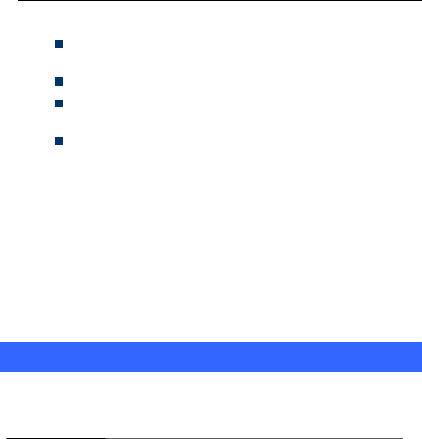
User Manual
Page17
thechannels.
Pressthenumberkeysonyourkeypadinaccordanceto
thechannellist.
PressOKkeytostart/stoptheradio.
PresstheUporDownkeytoincrease/decreasethe
volume.
PresstheLeftkeyforvariousradiooptions.
9
9.
.5
5
I
Im
ma
ag
ge
e
V
Vi
ie
ew
we
er
r
M
Me
en
nu
u
>
>
M
Mu
ul
lt
ti
im
me
ed
di
ia
a
>
>
I
Im
ma
ag
ge
e
V
Vi
ie
ew
we
er
r
Letyoutoviewyoursavedimages.Youcanalsosendtheimagesvia
MMSorBluetoothoruseitaswallpaper,etc.
9
9.
.6
6
R
Re
ec
co
or
rd
de
er
r
M
Me
en
nu
u
>
>
M
Mu
ul
lt
ti
im
me
ed
di
ia
a
>
>
R
Re
ec
co
or
rd
de
er
r
Youcanrecordsurroundingsoundsusingthisfeature.
1
10
0
F
Fi
il
le
e
M
Ma
an
na
ag
ge
er
r
1
10
0.
.1
1
F
Fi
il
le
e
M
Ma
an
na
ag
ge
er
r
M
Me
en
nu
u
>
>
F
Fi
il
le
e
M
Ma
an
na
ag
ge
er
r
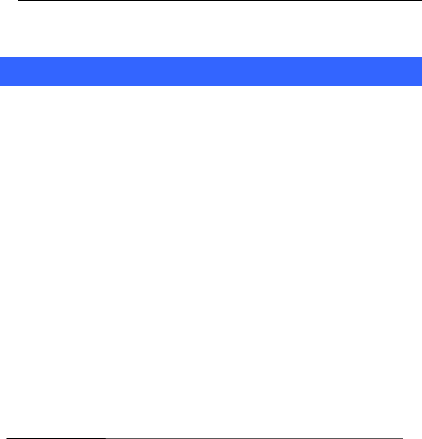
User Manual
Page18
Tomanagethespaceofphoneormemorycard.
1
11
1
O
Or
rg
ga
an
ni
iz
ze
er
r
1
11
1.
.1
1
B
Bl
lu
ue
et
to
oo
ot
th
h
Menu>Organizer>Bluetooth
OpentheBluetooth,forfiletransferandacceptance.
1
11
1.
.2
2
C
Ca
al
le
en
nd
da
ar
r
Menu>Organizer>calendar
Toarrangeyourjourneyaccordingtocalendar.
1
11
1.
.3
3
A
Al
la
ar
rm
m
Menu>Organizer>Alarm
Tousethealarmserviceavailablewithyourmobilephone.
1
11
1.
.4
4
W
Wo
or
rl
ld
d
C
Cl
lo
oc
ck
k
Menu>Organizer>WorldClock
1
11
1.
.5
5
F
Fl
la
as
sh
hl
li
ig
gh
ht
t
Menu>Organizer>F
Fl
la
as
sh
hl
li
ig
gh
ht
t
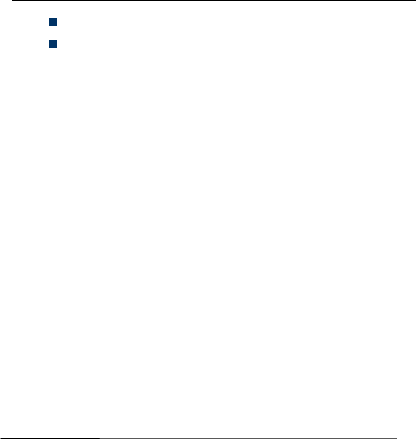
User Manual
Page19
Toturnon/offFlashlight
longpressnumberkey0toturnflashlightonoroff
1
11
1.
.6
6
G
Ga
am
me
es
s
Menu>Organizer>G
Ga
am
me
es
s
Youmayplaythebuilt‐ingamesandperformthegame.
1
11
1.
.7
7
C
Ca
al
lc
cu
ul
la
at
to
or
r
Menu>Organizer>Calculator
Toprovideacalculatorwith4basicfunctionstofacilitatesimple
calculations.
1
11
1.
.8
8
U
Un
ni
it
t
C
Co
on
nv
ve
er
rs
si
io
on
n
Menu>Organizer>U
Un
ni
it
t
C
Co
on
nv
ve
er
rs
si
io
on
n
1
11
1.
.9
9
T
Ti
im
me
er
r
Menu>Organizer>Timer
Setuptime,timewillhaveringtonehint.
1
11
1.
.1
10
0
E
Eb
bo
oo
ok
k
Menu>Organizer>Ebook
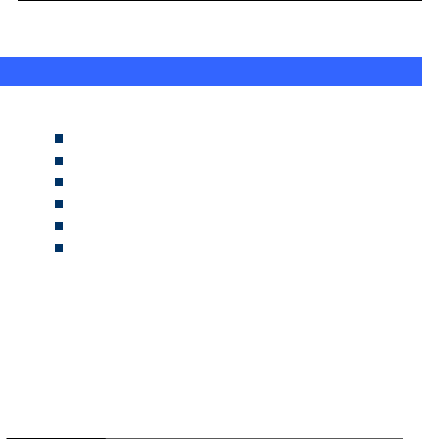
User Manual
Page20
TreadTXTfilesonthecard
1
12
2
S
Se
et
tt
ti
in
ng
gs
s
Choosevariouspreferencestocustomizeyourhandsetaccordingtoyour
requirements.Youcanset:
CallSettings
PhoneSettings
DisplaySettings
SecuritySettings
Profiles
NetworkSettings
1
12
2.
.1
1
C
Ca
al
ll
l
S
Se
et
tt
ti
in
ng
gs
s
M
Me
en
nu
u
>
>
S
Se
et
tt
ti
in
ng
gs
s>
>C
Ca
al
ll
l
s
se
et
tt
ti
in
ng
gs
s
YoucansetCalldivert,Callwaiting,Callbarring,HideIDetc.
1
12
2.
.2
2
P
Ph
ho
on
ne
e
s
se
et
tt
ti
in
ng
gs
s
M
Me
en
nu
u
>
>
S
Se
et
tt
ti
in
ng
gs
s>
>P
Ph
ho
on
ne
e
s
se
et
tt
ti
in
ng
gs
s
ToperformtheDate&time,Languagesettings,Shortcuts,Schedule
poweron/off,Restorefactorysettings.

User Manual
Page21
1
12
2.
.3
3
D
Di
is
sp
pl
la
ay
y
s
se
et
tt
ti
in
ng
gs
s
M
Me
en
nu
u
>
>
S
Se
et
tt
ti
in
ng
gs
s>
>D
Di
is
sp
pl
la
ay
y
s
se
et
tt
ti
in
ng
gs
s
PerformrelatedSettingsshownasswitchAnimationeffect,wallpaper
settings,idledisplaysettings,backlightandthebacklighttime,key
backlighttimesetting.
1
12
2.
.4
4
S
Se
ec
cu
ur
ri
it
ty
y
s
se
et
tt
ti
in
ng
gs
s
M
Me
en
nu
u
>
>
S
Se
et
tt
ti
in
ng
gs
s>
>S
Se
ec
cu
ur
ri
it
ty
y
s
se
et
tt
ti
in
ng
gs
s
ExecuterelatedtheSIM1/2security,mobilesecurity,automatickeyboard
lock,andendkeyslockedfast,anti‐thefttrackingandfixeddialing,
privacyprotection.
1
12
2.
.5
5
P
Pr
ro
of
fi
il
le
es
s
M
Me
en
nu
u
>
>
S
Se
et
tt
ti
in
ng
gs
s>
>P
Pr
ro
of
fi
il
le
es
s
Youcanselectandsetdifferentscenarios,suchasconferencemode,etc.
1
12
2.
.6
6
N
Ne
et
tw
wo
or
rk
k
S
Se
et
tt
ti
in
ng
gs
s
M
Me
en
nu
u
>
>
S
Se
et
tt
ti
in
ng
gs
s>
>N
Ne
et
tw
wo
or
rk
k
S
Se
et
tt
ti
in
ng
gs
s
YoucansetconnectivityincludingNetworkaccount,Networkselection,
GPRSService.
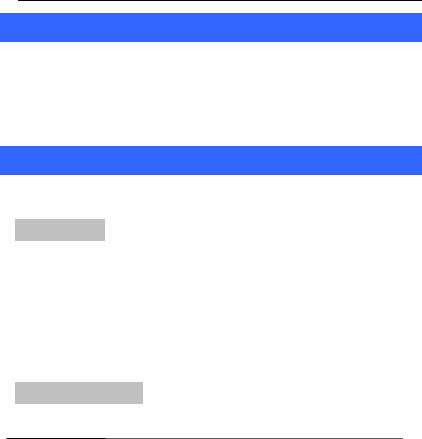
User Manual
Page22
1
13
3
I
In
nt
te
er
rn
ne
et
t
Menu>Internet
Toaccessthismenu,entertheMainMenuinthestandbymodeandthen
selectInternet.Youcanusethenetwork‐relatedserviceswiththis
function.
1
14
4
H
He
ea
al
lt
th
h
a
an
nd
d
S
Sa
af
fe
et
ty
y
P
Pr
re
ec
ca
au
ut
ti
io
on
ns
s
Pleasereadthesesimpleguidelines.Notfollowingthemmaybedangerous
orillegal.
Yourphoneisdesignednottoexceedthelimitsofemissionofradio
wavesrecommendedbyinternationalguidelines.
SAR(specificabsorptionrate)isthemeasurementofbody‐absorbed
RFquantitywhenthephoneisinuse.SARvalueisascertained
accordingtothehighestRFlevelgeneratedduringlaboratorytests.
TheSARvalueofthephonemaydependonfactorssuchasproximity
tothenetworktower,useofaccessoriesorotheraccessories.
Useawirelesshands‐freesystem(headphone,headset)withalow
S
SA
AR
R
C
Co
om
mp
pl
li
ia
an
nc
c
e
e
S
SA
AR
R
R
Re
ec
co
om
mm
me
en
nd
da
at
ti
io
on
n
s
s
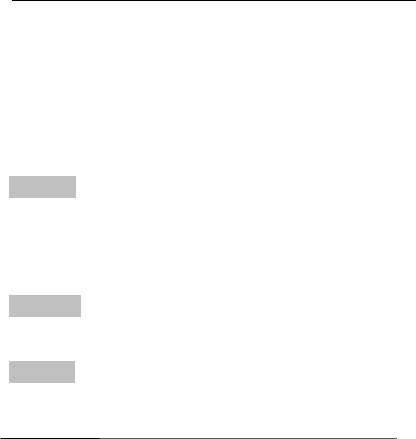
User Manual
Page23
powerBluetoothemitter.
PleasekeepyourcallsshortanduseSMSwhenevermoreconvenient.
Thisadviceappliesespeciallytochildren,adolescentsandpregnant
women
Prefertouseyourcellphonewhenthesignalqualityisgood.
Peoplehavingactivemedicalimplantsshouldpreferablykeepthecell
phoneatleast5mmawayfromtheimplant.
Maintainapreferabledistanceof5mmfromthedevice.
Donotusethephonewhiledriving.Whenyouhavetousethephone,
pleaseusethepersonalhands‐freekit.
Pleasedonotputthephoneontoanypassengerseatoranyplace
fromwhichitmayfalldownincaseofvehicularcollisionor
emergencybraking.
Flightisinfluencedbyinterferencecausedbythephone.Itisillegalto
useaphoneontheairplane.Pleaseturnoffyourphoneduringaflight.
YourPhone’sradiowavesmayinterferewiththefunctioningof
inadequatelyshieldedmedicaldevices.Consultaphysicianorthe
S
Sa
af
fe
e
D
Dr
ri
iv
vi
in
n
g
g
D
Du
ur
ri
in
ng
g
F
Fl
li
ig
gh
h
t
t
I
In
n
H
Ho
os
sp
pi
it
ta
al
l
s
s
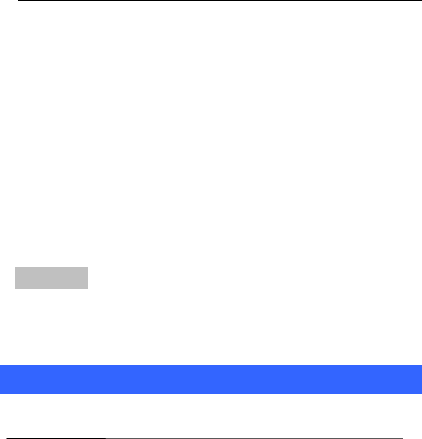
User Manual
Page24
manufacturerofthemedicaldevicetodeterminewhethertheyare
adequatelyshieldedfromexternalRadioFrequency.Switchoffyour
devicewhenregulationspostedinstructyoutodoso.
Toavoidpotentialinterferencewithimplantedmedicaldevicessuchasa
pacemakerorcardioverterdefibrillator:
Alwayskeepyourphoneatleast15.3centimeters(6inches)fromthe
medicaldevice.
Donotcarrythewirelessdeviceinabreastpocket.
Turnoffthephoneifthereisanyreasontosuspectthatinterferenceis
takingplace.
Followthemanufacturerdirectionsfortheimplantedmedicaldevice.
Ifyouhaveanyquestionsaboutusingyourwirelessdevicewithan
implantedmedicaldevice,consultyourhealthcareprovider.
Pleaseturnoffyourphonewhenyouareclosetoagasstationorinthe
vicinityofanyplacewherefuelandchemicalpreparations,oranyother
dangerousgoodsarestored.
1
15
5
T
Ta
ak
ki
in
ng
g
C
Ca
ar
re
e
o
of
f
Y
Yo
ou
ur
r
D
De
ev
vi
ic
ce
e
Yourdeviceisaproductofsuperiordesignandcraftsmanshipandshouldbe
U
Un
ns
sa
af
fe
e
A
Ar
re
ea
a
s
s

User Manual
Page25
handledwithcare:Thefollowingsuggestionswillhelpyouprotectyour
phone:
Keepthedevicedry.Precipitation,humidity,andalltypesofliquidsor
moisturecancontainmineralsthatwillrustelectroniccircuits.Ifyour
devicedoesgetwet,removethebatterywithoutturningonthe
device,wipeitwithadryclothandtakeittheservicecenter.
Donotstorethedeviceinhighorcoldtemperature.High
temperaturescanshortenthelifeofelectronicdevicesanddamage
batteries.
Donotuseorstorethedeviceindusty,dirtyareas.Itsmovingparts
andelectroniccomponentscanbedamaged.
Donotattempttoopenthedeviceotherthanasinstructedinthis
guide.Repairingthisphonebyyourselfotherthanourauthorized
serviceagents/centersgoesagainstthewarrantyrules.
Donotdrop,knock,orshakethedevice.Roughhandlingcanbreak
internalcircuitboardsandfinemechanics.
Donotuseharshchemicals,cleaningsolvents,orstrongdetergentsto
cleanthedevice.Onlyuseasoft,clean,dryclothtocleanthesurface
ofthedevice.
Donotstoreyourdevicenearmagneticfieldsorallowyourdeviceto
comeincontactwithmagneticfieldsforextendedperiodoftime.
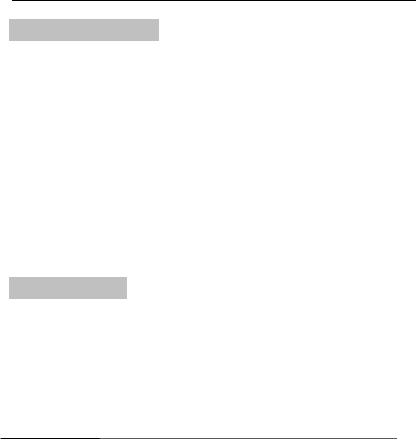
User Manual
Page26
Pleaseputthebatteryinacoolandwell‐ventilatedplaceoutofdirect
sunlight.Werecommendyoutochargethebatteryatroom
temperaturerange.
Batterieshavelifecycles.Ifthetimethatthebatterypowers
equipmentbecomesmuchshorterthanusual,thebatterylifeisatan
end.Replacethebatterywithanewbatteryofthesamemakeand
specification.
Donotdiscardthebatterywithhouseholdtrash.Pleasedisposeof
usedbatteryaccordingtoyourlocalenvironmentallawsand
guidelines.
Usemanufacturerapprovedbatteries,chargers,accessoriesand
supplies.Thisphonewillnotbeheldresponsibleforuser’ssafety
whenusingunapprovedaccessoriesorsupplies.
B
Ba
at
tt
te
er
ry
y
R
Re
ec
co
om
mm
me
en
nd
da
at
ti
io
on
ns
s:
:
R
Re
ec
cy
yc
cl
le
e
Y
Yo
ou
ur
r
H
Ha
an
nd
ds
se
e
t
t

User Manual
Page27
1. Thecolorsandspecificationsshown/mentionedintheusermanual
maydifferfromtheactualproduct.Imagesshownarefor
representationpurposeonly.Otherproductlogosandcompany
namesmentionedhereinmaybetrademarksortradenamesoftheir
respectiveowners.
2. Wekeeptherighttomakemodificationstoanyofthecontentinthis
userguidewithoutpublicannouncementinadvance.Thecontentof
D
Di
is
sc
cl
la
ai
im
me
er
rs
s
TheWEEElogo(shownattheleft)appearson
theproduct(battery,handset,andcharger)to
indicatethatthisproductmustnotbedisposed
ofordumpedwithyourotherhousehold
wastes.You areliabletodisposeofallyour
electronicorelectricalwasteequipmentby
relocatingovertothespecifiedcollectionpoint
forrecyclingofsuchhazardouswaste.
Specifiedcollectionpointsforrecyclingofsuchhazardouswaste.
Collectionandproperrecoveryofyourelectronicwasteequipmentat
thetimeofdisposalwillallowustohelppreservetheenvironment.
Recyclingoftheelectronicwasteequipmentwillensuresafetyof
humanhealthandenvironment.
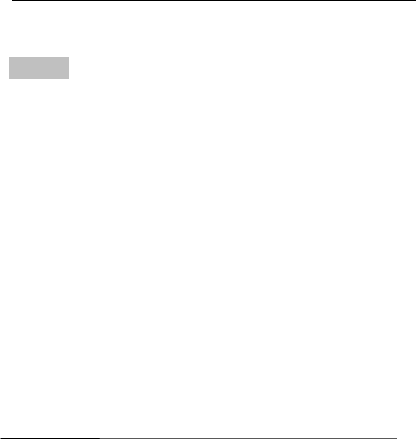
User Manual
Page28
thismanualmayvaryfromtheactualcontentdisplayedinthemobile
phone.Insuchacase,thelattershallgovern.
Allrightsreserved.Reproduction,transfer,distributionorstorageofpart
orallofthecontentsinthisdocumentinanyformwithouttheprior
writtenpermissionofthisphoneisstrictlyprohibited.
FCCCaution:
AnyChangesormodificationsnotexpresslyapprovedbytheparty
responsibleforcompliancecouldvoidtheuser'sauthoritytooperatethe
equipment.
Thisdevicecomplieswithpart15oftheFCCRules.Operationissubject
tothefollowingtwoconditions:(1)Thisdevicemaynotcauseharmful
interference,and(2)thisdevicemustacceptanyinterferencereceived,
includinginterferencethatmaycauseundesiredoperation.
Note:Thisequipmenthasbeentestedandfoundtocomplywiththe
limitsforaClassBdigitaldevice,pursuanttopart15oftheFCCRules.
Theselimitsaredesignedtoprovidereasonableprotectionagainst
harmfulinterferenceinaresidentialinstallation.Thisequipment
generates,usesandcanradiateradiofrequencyenergyand,ifnot
installedandusedinaccordancewiththeinstructions,maycause
harmfulinterferencetoradiocommunications.However,thereisno
guaranteethatinterferencewillnotoccurinaparticularinstallation.If
C
Co
op
py
yr
ri
ig
gh
ht
t
s
s

User Manual
Page29
thisequipmentdoescauseharmfulinterferencetoradioortelevision
reception,whichcanbedeterminedbyturningtheequipmentoffandon,
theuserisencouragedtotrytocorrecttheinterferencebyoneormore
ofthefollowingmeasures:
—Reorientorrelocatethereceivingantenna.
—Increasetheseparationbetweentheequipmentandreceiver.
—Connecttheequipmentintoanoutletonacircuitdifferentfromthat
towhichthereceiverisconnected.
—Consultthedealeroranexperiencedradio/TVtechnicianforhelp.