Epson Colorgate Users Manual
ColorGate to the manual 474052e1-999e-4ff6-94db-d5617d4e5423
2015-01-23
: Epson Epson-Colorgate-Users-Manual-251472 epson-colorgate-users-manual-251472 epson pdf
Open the PDF directly: View PDF ![]() .
.
Page Count: 6
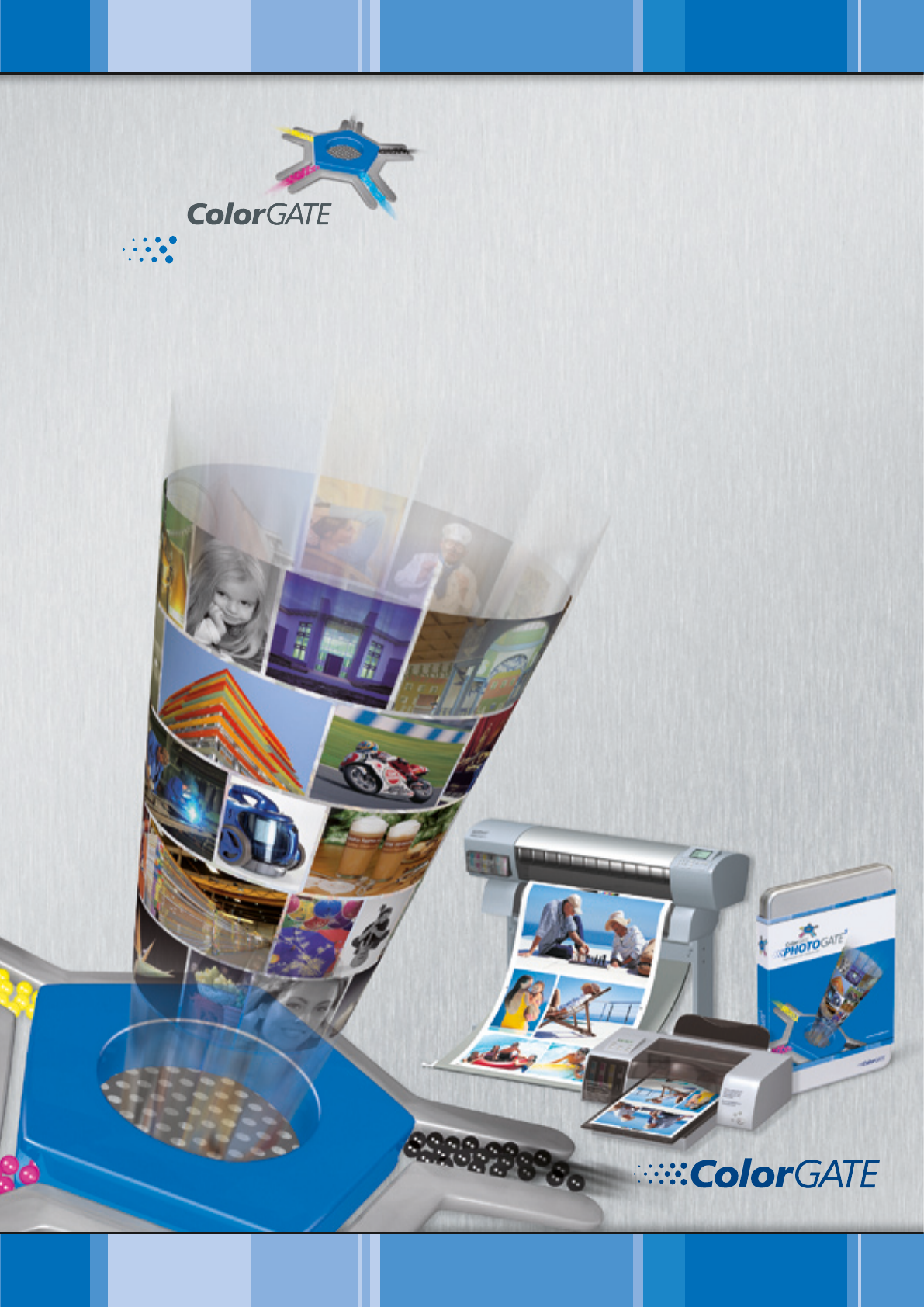
SYSTEM SOLUTIONS
FOR BRILLIANT IMAGES
l Photo and FineArt Productions on inkjet printers in high-end quality
l Optimized production reliability and workflow
l Perfection in combination with the ColorGATE PRODUCTIONSERVER5
PHOTO&FINEART MODULE · PHOTOGATE5 PRO/RASTER
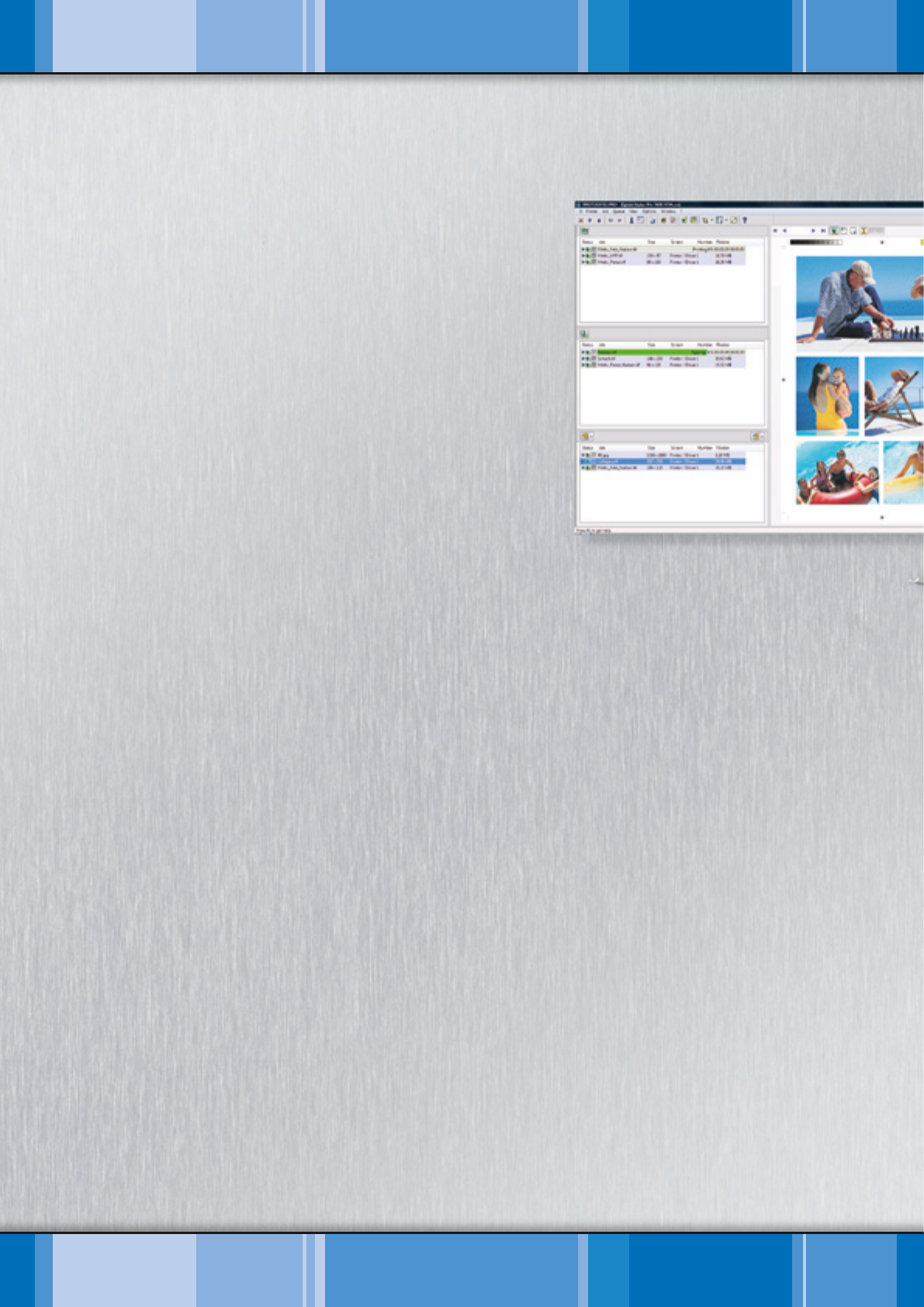
ColorGATE Photo and FineArt Technology –
impressively sharp details on all media
True-to-life printing made easy
What good is the reproduction of a perfect image if it doesn’t do justice to
the original? ColorGATE offers photographers, designers, agencies and
service companies a professional software solution: now they can put the
fascination of the original 1:1 on paper using an inkjet printer with visual or
other measuring tools. Automated and reproducible any time in perfect
coordination between the printer, the ink and the presentation medium.
Regardless of whether you choose aquarelle, hand-made or photo and fineart
paper, ColorGATE Photo and FineArt Technology guarantees an optimal
workflow plus absolute production reliability.
Two convenient modular solutions, which can be expanded at any time, put
optional efficiency into your workflow:
•PHOTO&FINEART Module – Power add-on for platform
independent center management of the ColorGATE
PRODUCTIONSERVER5
•PHOTOGATE5 – ColorGATE Photo and FineArt Technology as
stand-alone software. Available in the following versions:
- PRO (bitmap and all popular pre-press file formats)
- RASTER (bitmap file formats)
ColorGATE Photo and FineArt – a delight to the eye
One look at the possibilities will have you amazed:
•16Bitrenderingforphotoandartprintsinhigh-endquality
•Imageartproductiononadiverserangeofmedia
•Neutralgrayscaleimages
•Individualeffecttoning
•Coloradaptationtocompensateambientlight
•Imageseriesincl.EXIFinformation
•High-qualitycolorandblack-and-whiteprints
ColorGATE Photo and FineArt – flexible and sophisticated
ColorGATE is able to reproduce images from any system environment (Mac,
Windows, Linux, Unix). To do so, ColorGATE creates a virtual printer (Port-
Monitor), which automatically processes incoming jobs. The dynamic
creation of PPDs makes it possible to include all the print-specific param-
eters plus MIM combination with the printing file, thus reducing the number
of hotfolders needed to a minimum.
Container - saves space and time
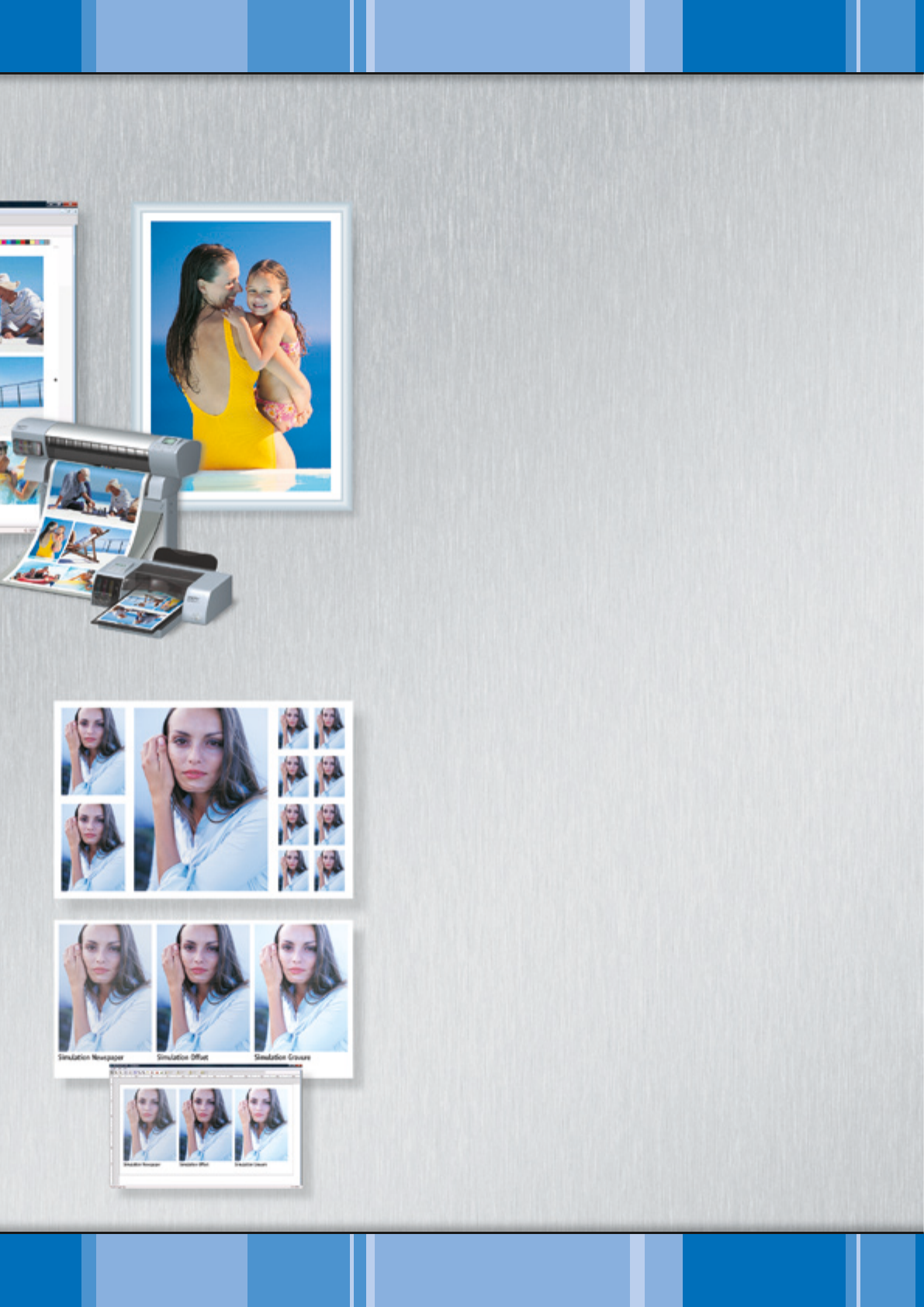
ColorGATE Photo and FineArt – unlimited printer
compatibility
No professional inkjet printer handy? No problem. The ColorGATE RIP is also
able to work with any other Windows® driven consumer device. It is even
possible to profile a Windows® inkjet printer. Provided that it is a multi-
color printer, high-quality results are guaranteed.
ColorGATE Photo and FineArt – saves space and time
ColorGATE means business when it comes to intelligent job management and
optimum equipment utilization. Simply select ”Container“ for any sized
batch job and the number of copies, choose your medium and layout, select
the paper format and you’re done. The function then automatically distrib-
utes the prints or positions them freely to save material over the full media
width.
Special ”Package Prints“: Printing different motif sizes and effects on a
single sheet has never been easier! Simply copy the files you need in the
Container and position them in the layout by marking space, cut marks,
centering, frame, etc. Individual package prints can’t get much quicker and
more efficient than that.
Special ”Print Simulation“: Which printing process is the best? ColorGATE
has the answer at a glance, without time consuming data conversion. Simply
assign each copy in a Container a different color space profile, print it and
let the result in ISO coated, ISO uncoated and/or SWOP color space decide.
Unpleasant surprises after the fact are out of the question.
Special ”Informative Contact Sheets“: When was which picture taken at
which shutter speed and exposure time on which camera? Interesting
information, not only for the archive and looking at contact prints, but
added value for valuable one-off prints. Modern cameras store everything in
EXIFformat.ColorGATE is able to read out this information and print it out
as text.
Special ”Positioning & Arranging“: A perfect presentation is half the
battle. In Container guide lines and an alignment function make it easy to
perfectly position your motif. Regardless of whether you place it manually or
center it with a click or two of the mouse.
Special Package Prints
Special Print Simulation
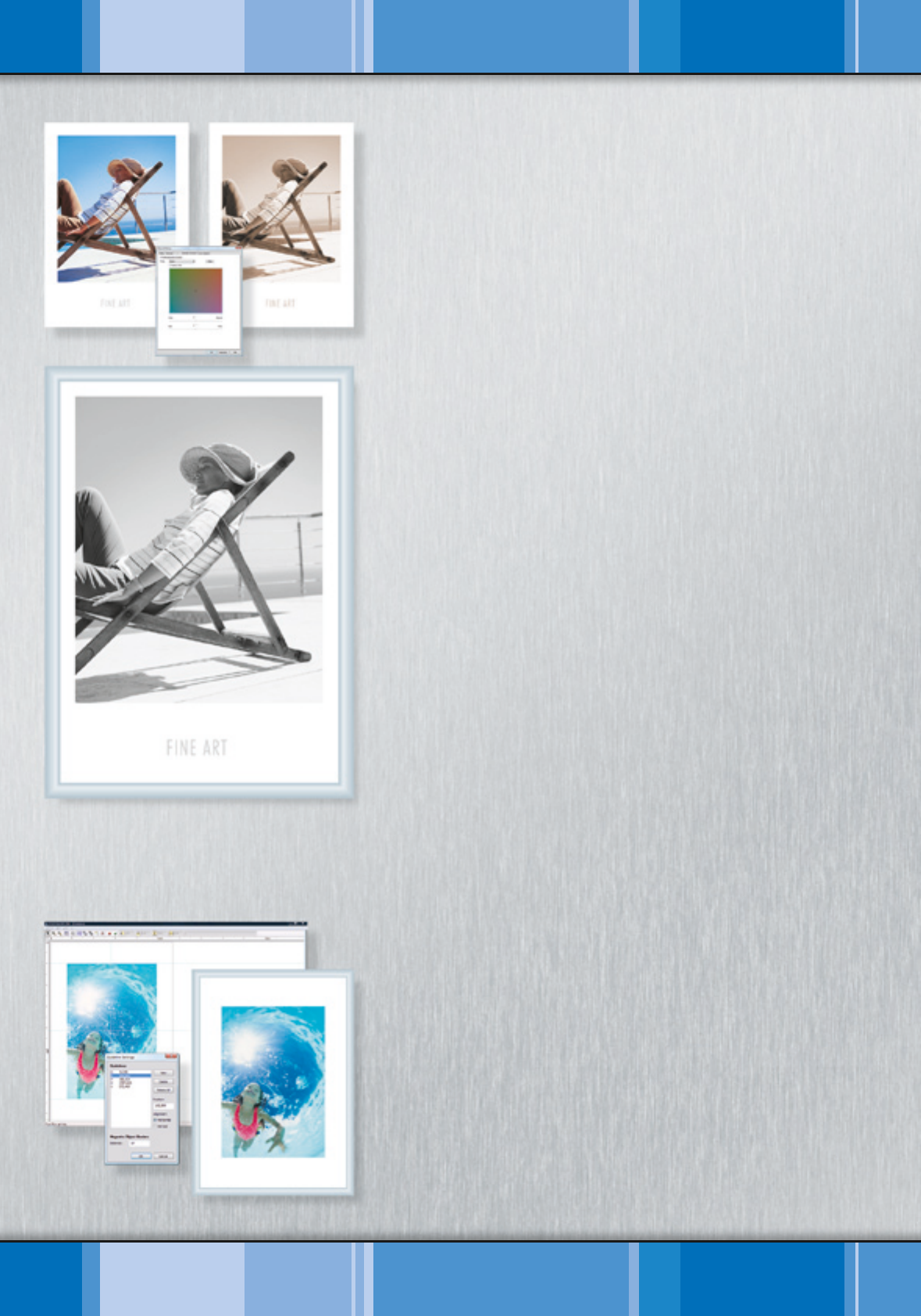
ColorGATE Photo and FineArt – optimum printing at the
touch of a button
Once done can always be done anytime again: ColorGATE stores the
quality-relevant parameters for every print job in an MIM combination
(Media-Ink-Metamode). The unique MIM technology provides ultimate
convenience in complete production control and reduces later color and
printing errors to a minimum. Any MIM combination can be freely edited,
if required.
ColorGATE Photo and FineArt – what you see is what you get
Just correct something or touch it up a bit and see right away how the
printer reacts. The softproof preview gives you absolutely concrete results
in the simulated color space. And for a more objective opinion in a
before-and-after version. Particularly useful: the color info display, which
provides information on the color percentages before and after the
correction.
ColorGATE Photo and FineArt – a real team worker
Found a mistake in the softproof preview? Keep cool. A quick click of the
mouse activates the image processing software (e.g. Photoshop®) directly
from the printing queue and automatically loads the image that needs
correcting. Once the correction has been made, simply save the image
and the print job in progress can continue immediately. ColorGATE takes
complete charge of file management even behind the scenes.
ColorGATE Photo and FineArt – automatically effective
ConvertCMYKandRGBintograyscaleimagesattheclickofamouse.
Oruselterstocreateindividualtonings.ButColorGATE can do even
more: it can store precise grayscale linearization you have created yourself
as an individual profile. If needed, take it all together to produce identical
quality every time in a hotfolder – highly efficient for server RIPs with
several network users.
ColorGATE Photo and FineArt – drives all kinds of printers
For the list of supported printers and a detailed overview of the functions,
go to www.colorgate.com.
Automatically effective
Positioning & Arranging
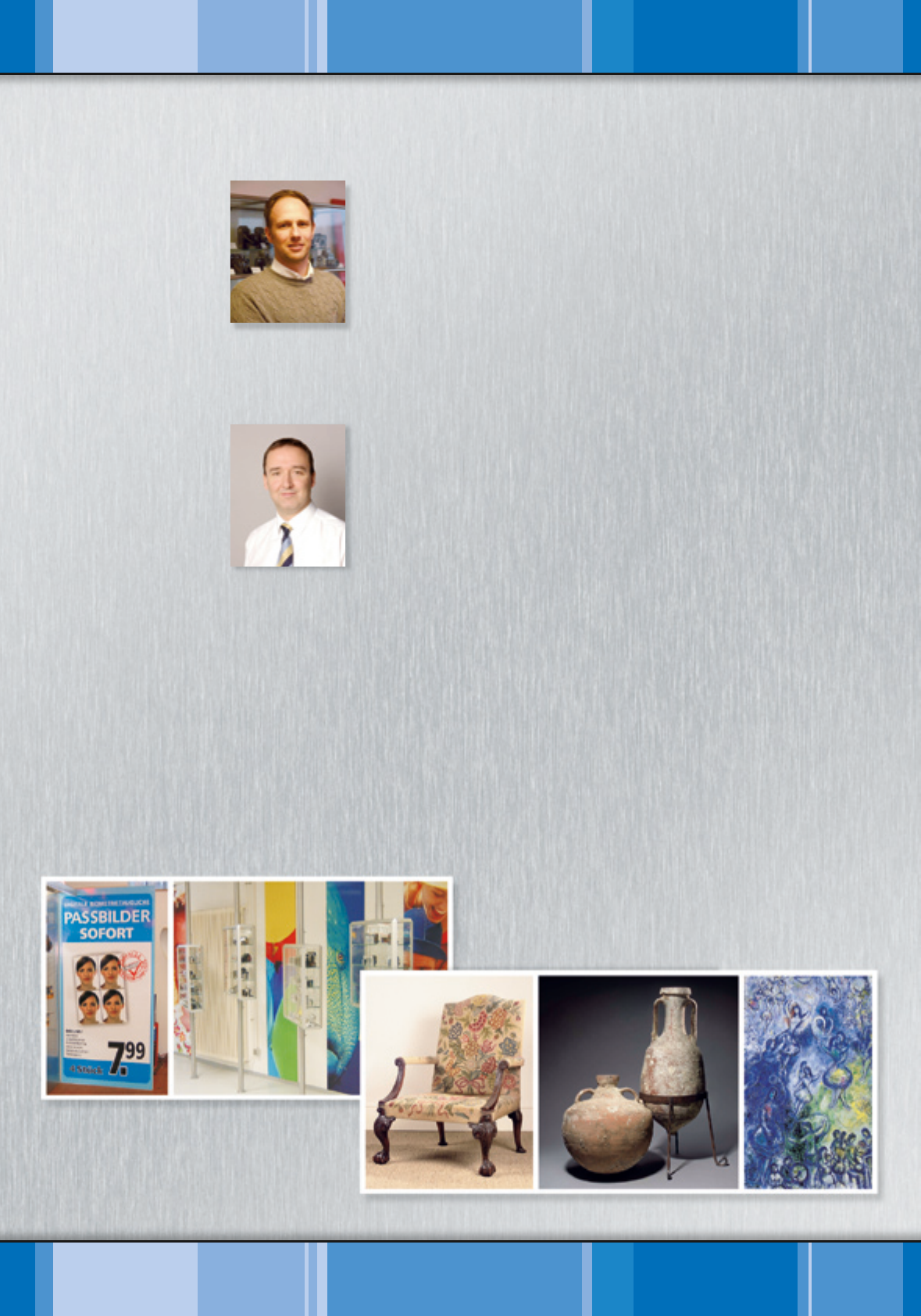
Satisfied customers are the best references
Heino Kaiser, Managing director at photo dose GmbH:
”... With its 67 branch offices, photo dose is the largest photo shop in
northern Germany – specializing in the sale of cameras and services. We
produce all of our advertising materials in-house. From slides in the light box
right on up to curtains and large-scale displays. Our equipment: ColorGATE
PHOTOGATE5 and a HP designjet 5000 from Macron. After all, top quality in
your own advertising is the place to start.“
Neil McCutcheon, Head of Catalogue Production at Christie’s auction house:
”... The flexibility of PHOTOGATE5 PRO with the PROOF Module makes it an
ideal solution for Christie’s. The system produces authentic object illustrations
of our auction goods, along with true-to-life color catalogue prints in the
sub tractive CMYK spectrum. Regardless of the format, everything can be done
reliably with one and the same application. In addition, the system is equipped
with an extremely convenient user interface that makes operation easier than
you could have ever imagined. It is a real pleasure to work with ColorGATE.“
Peter Ackermann, Head of production at Cewe Color AG & Co. OHG:
”… As Europe’s market leader in industrial photo finishing, we supply more
than 60,000 partners in 19 countries with thousands of developed color
photos, photo and digital prints on such different media as paper, canvas or
film every day. The only way to do that is to use highly automated mass
production with cutting-edge technology like the ColorGATE PHOTOGATE5 PRO
in combination with the Epson Stylus Pro 9800. PHOTOGATE5 has found the
optimal solution for handling, color management and flexibility.“
Heino Kaiser
Neil McCutcheon
Advertising display materials - photo dose GmbH
Authentic object illustrations of auction goods -
Christie‘s auction house
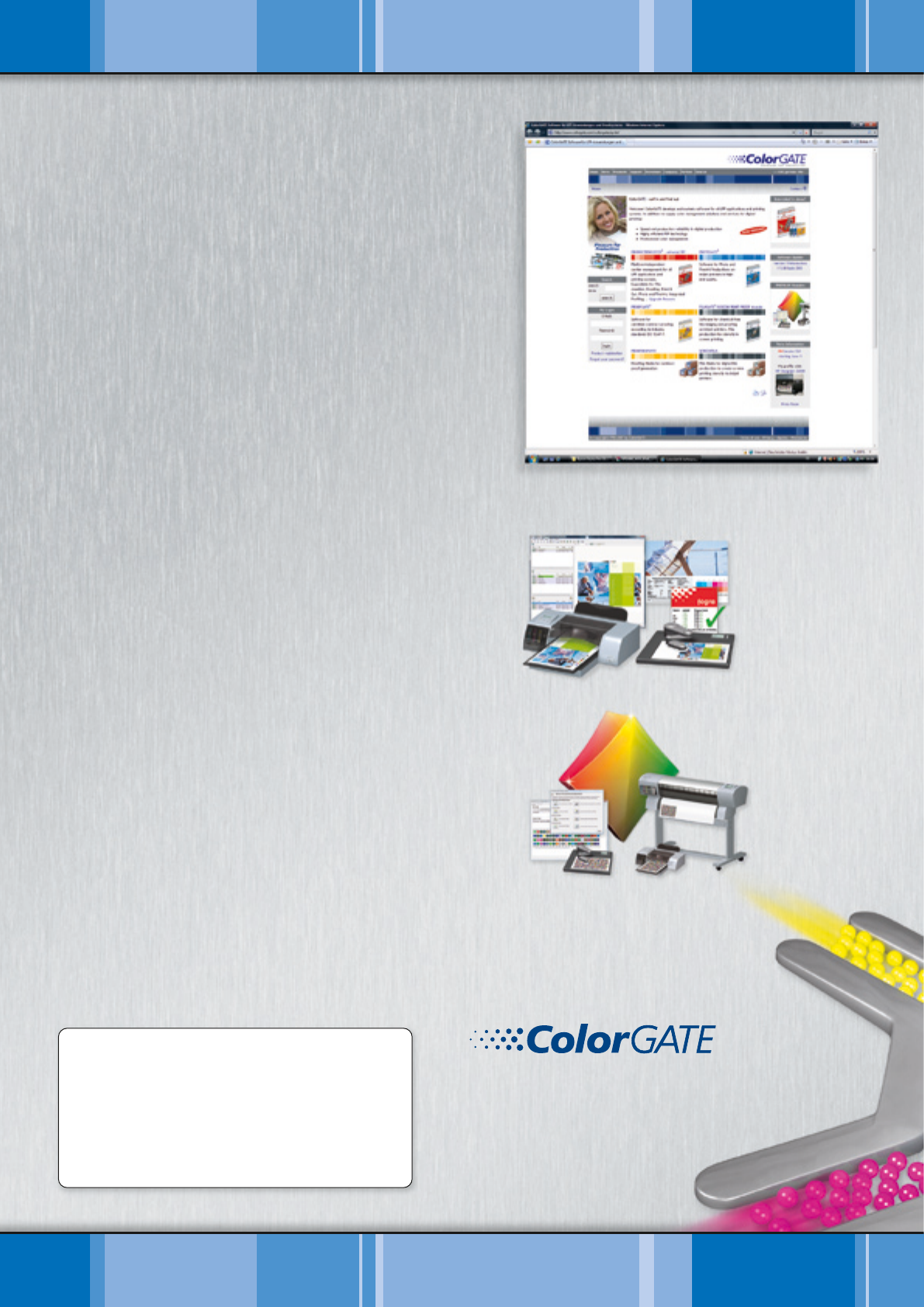
ColorGATE Digital Output Solutions GmbH
Grosse Düwelstrasse 1 · 30171 Hannover · Germany
Fon: +49(0) 511 - 9 42 93-0 · Fax: +49(0) 511 - 9 42 93-40
E-Mail: contact@colorgate.com · Web: www.colorgate.com
2008 ColorGATE. ColorGATE is a registered trademark. All other products are registered or unregistered trademarks of their respective companies.
Due to continuing research and product improvements, features or product specifications may change at any time without notice. PHG5_05/08_EN
With compliments from your ColorGATE Partner
ColorGATE – surf in and find out
Comprehensive, competent support with short response times
during daily production is a top priority at ColorGATE. We are
happy to support you in optimally integrating your ColorGATE
software into your production environment and to assist you in
the area of color management or profiling.
Welcome to www.colorgate.com! This is where you will find the
answers to all your questions. You will also find the most recent
download updates for your software and information about the
functions in new versions.
Should you have any questions, please don’t hesitate to give us a
call: +49 (0)511 - 9 42 93-0. We look forward to hearing from you!
ColorGATE – the right product for
every solution
Add Modules to your ColorGATE PRODUCTIONSERVER5 to make it as
profitable as you need it to be:
PROOF Module – Legally binding proofing based on a licensed
media wedge, developed according to FOGRA and bvdm require-
ments and recommendations of the ECI in compliance with media
standard printing (ISO 12647-7). Including DeviceLink technology,
measuring, evaluation and reporting functions.
PROFILER Module – Full color control over all printing media with
individually created ICC profiles. The linearization and profile
assistant guides the user through all the relevant settings. The
result: no doubt about it – professional MIM combinations
(Media-Ink-Metamode).
EXPRESS PROFILER Module – Quick, assistant-guided adaptation
of existing printing profiles on other FineArt papers. Saves time
and material.
REFERENCE PROFILER Module – Convenient production of
individual ICC profiles for Photoshop printing jobs.