Epson Equity Iie Product Information Guide
2015-03-28
: Epson Epson-Epson-Equity-Iie-Product-Information-Guide-665111 epson-epson-equity-iie-product-information-guide-665111 epson pdf
Open the PDF directly: View PDF ![]() .
.
Page Count: 7

EQUITY lIe
CPU:
Math
CW=.-=
RAM:
ROM:
Floppy Dlek
COtltdk
60288
mkmoroceseor.
6112
MHz
switch-wlecteble
clock
s&s
Switch Settings
80287sufz~0rt(0ptbn),
SMHr
1MBonsystemboard
64KB
Supports two
drkw
with multlpe
fofm.9U;doubledensny5.25
(36OK&,
3.5'
(72OK6);
htighdeneily
5.25'
(1.2MB).
3.5’
(l.UMB)
I/O
Expr-
SlOtS:
M
smridetd
eJots;
four
16-btt.
one a-bit. one
spec&l
slot
occupbd by
wrtd/parallel
card
Spwkr:
Intsrwl
Cbok/Celendar
RAM:
64
bytee
of CMOS RAM
for
real-time
clock, calendar.
and
system
corifiguratbnwlthbalterytackup
Detachable,mh.ancadAT-slyie.
3-poaitbnlO1 sculpted
keya.sBkey
QWERTY
configumUon.
12 functbn
Keybcerd:
power
supply:
Mew
s1ormgo:
SUdrld:
OpHOMl:
OpllONl:
OptblUl:
OpllOlUl:
0ptloMl:
OptlOMl:
IlltUiWW:
standud:
StWdWd:
stendard:
ErMQrlnlerltel
corldllbne:
TWIT:
tlumldlty:
Phyetal
Dim
Switching type, fencooled.
wortdwide.
115/23OVAC.
llOwetts1140wettr
peak).
+5Vlii.
+12Vti.-SVDC.
-1PVLlc
Three
Internal
half-height
devkee
maxlmum
5.25'
dlekMte
drtve:
1.2MB
(high-
dmW
Sa’ew
=wcW
5.2s
dMmte
drive;
1.2MB
(high-
d-6’)
@-@=~=lty
5.25'
dlekette
drtve;
36OKB
(double
denrlty)
-ww
~pecity
3.5'
diskette
drive;
1.44MB
(high
d-1
--c~-pacaV
3.5'
diekette
drfve;
720KB (double
d-1
--a
cclpach’
5.2Sharddbkdtiw4OMBaIorm~e
=l=ay
5.25'l?~ddt&drlve;lOOMBstcua~
standard
Bblt
pamllel;
DB-25s
female
CUlMCtoT
RW32C.
prograrnrrmble.
wynchrowus;
DE-SF
mete
ccnnectw
MM DIN (6pln) connector for IRQ 12
moueeordherdevke
DpemtlngRenge:41
tolO4degreeeF
(5 to 35
degreea
C)
StomgeRaqe:4Otol56derJreeeF
(400080degmwc)
operangRenge:2o%toao%
-enJw
storage Range: 5% to 85%
-@f-no
WldM:
15.7
Inches
(400mm)
Depth: 16.4Inche4 (416.5 mm)
Height: 6.2
In&tee
(157 mm)
Wel#it:23.2
Ibs
(10.5 kg)
(sinf$e
dbkwe
drhm
modd)
Weight: 24.9
lb
(11.3 kg)
(4OMB
herd
disk
drive
model)
Equity Series Computers
CPU
SPEED switch
There are no DIP switches on the Equity Ile. However,
there is a CPU SPEED switch on the front of the unit in
the lower left hand comer.
The CPU SPEED switch selects between 8MHz and
12MHz. When the computer is running at 8MHz, the
power light is orange, and at 12MHz, the light is green.
1
Connector Pin Assignment
Parallel Port Connector
13
25
PIN
Ml
SIGML
WE
DIRECTKJN
DESCRIPmN
1-
STROBE
2DATA0
3DATA1
4
DATA2
5
DATA3
6DATA4
7
DATA5
8
DATA6
9DATA7
10
-
ACK
11
+ BUSY
12
+PE
13
+ SLCT
14
-
AUTOFT
15
-
ERROR
16
-
INIT
17
-
SLCTIN
16
GND
19
GND
20
GND
21
GND
22
GND
23
GND
24
GND
25 GND
0
I
I
I
Printer Data Bit 0
Printer Date Bit
1
Printer Data Bit 2
Printer Data Bit 3
Printer Data Bit 4
Printer Data Bit 5
Printer Data Bit 6
Printer Data Bit 7
Acknowledge
Printer Busy
End
d
Paper
Printer Select
Auto Feed
Printer Error
Printer
Inlt!allzo
Prfnter
Select In
Ground
Ground
Ground
GrOUlld
Ground
Ground
Ground
Ground
EQlle-1
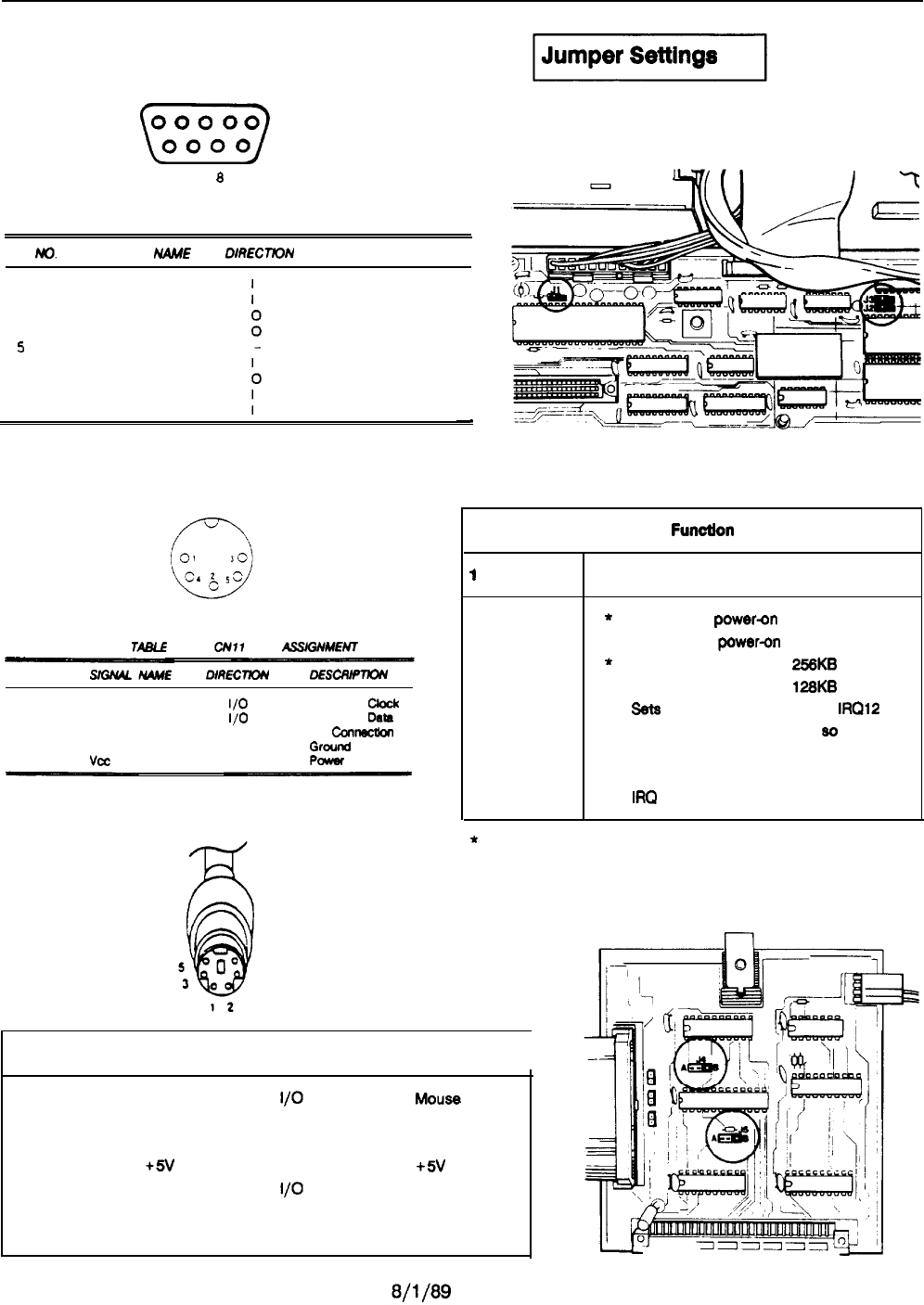
EQUITY Ile
Serial Port Connector
1
2345
(El
Main Circuit Board
67
6
9
PIN
m.
SIGNAL
NAME
DIaEcmN
DESCRIPTION
1
CRDET
2
RXDT
3
TXDT
4
DTR
5
SG
6DSR
7
RTS
aCTS
9
RI
Dam Carrier Detect
Receive Dam
Transmit Dam
Dam Terminal Ready
Signal Ground
Dam Set Ready
Request to Send
Clear to Send
Ring Indicator
-
Keyboard Connector Main Circuit Board
TAME A-17.
CM1
PIN
ASSlGNMENl
WN NO.
-WE
DlRECTloN
DESCRtPlKW
1
KBD CLK
I/O
Keyboard
C4ock
2
KBD DATA
I/O
Keyboard
Dam
3
KEY
No
Connectkin
4
GND
OrWild
5
VU2
PCWU
Mouse Connector
6
4
Jumper
Function
1
2 3
A
B
A
B
A
B
*
Factory Settings
*
Enables the
poweron
password
Disables the
poweron
password
*
Sets the P-ROM type to
2!56KB
Sets the P-ROM type to
12BKB
*
Sat8
the built-in mouse port to
IRQ12
Disables built-in mouse port
so
you can
use a mouse or other pointing device
connected to an option card; must use
IRQ
12 signal
Hard Disk Drive Interface Board
Pin
Signal Direction Description
I
1
PCDATA
2
NC
3
GND
4
+5v
5
PDCLOCK
6
NC
SHIELD Frame Ground
Mouse
Data
Reserved
Ground
+5V DC
Mouse Clock
Reserved
Shield
EQlle-2
Equity Series Computers

EQUITY lIe
Hard Disk Drive Interface Board Hardware Interrupts
I
Jumper
Funclion
I
4 5
A
*
Built-in HDC is primary
B
Built-in HDC is secondary
A
l
Enables built-in HDC
B
Disables built-in HDC
*
Factory Settings
I/O Port Addresses
Addreaa
Function
OOWlF
DMA
Controller
1
020-03F
Interrupt Controller 1
04005F
Timer/Counter
080-08F Keyboard controller and Port B
070-07F CMOS RAM and Non-Maskable Interrupt Mask
08OOgF
DMA Page Register
OAO-OBF
Interrupt Controller 2
OCO-ODF
DMA Controller 2
OEWFF
Numeric Coprocessor
lFOlF8
Hard Disk Controller
27827F
Parallel Port 1
2FE2FF
Serial Port 1
378i37F Parallel Port 0
3BO-3BF
Parallel Port 2 (on some video boards)
3FO3F7 floppy Disk Controller
3F8-3FF Serial Port 0
Equity Series Computers
8/1/89
CTLR1 CTLR2
FUNCTION
IAQO
Timer
Output 0
IRcal
Keyboard
IRQ2 Interrupt from CTLR2
IRQ3 Serial port 2
IRCM
Serial port 1
IRQ5 Parallel port 2
lRQ8 floppy disk interrupt
IRO7
Parallel port 1
IRQ8 RTC interrupt
IR09
Software redirected to IRQ2
IRolO
Resewed
IROll
Resewed
IRQ12 Mouse, pointing
devioe
IRO13
Coprooessor
IRQ14 Hard disk controller
I
IRQ15
wselved
DMA Channels
I
Channel
Function
Sp-
Spare
floppy disk transfers
Spare (Hard disk drive)
Cascade of data from channel O-3
Spare
Spare
Spare
Memory Matrix
-
Total on-board Sccket
1
Socket 2Socket
3Sodcel4
memory
1MB
2MB 256KB 256KB 256KB 256KE
3MB
1MB 1MB
5MB
IMB
1MB 1MB 1MB
EQIIe-3

EQUITY lIe
Hard Disk Drive Types
3%
4
615
4
615
6
940
a
9u
6
615
4
462
a
733
5
Km
15
820
3
655
5
a55
i
3%
a
'3.2
7
612
97?
977
1024
751
73.3
732
3%
612
3%
612
-
4
5
7
7
5
7
5
4
4
4
4
-
Hard Disk Drive
Type8
-
MS*
-
27
28
29
M
31
32
33
34
35
36
3r
38
39
40
41
42
43
44
45
46
47
0s
49
50
51
52
53
54
55
56
57
sa
59
w
61
52
53
54
255
-
3ul
4.?a
0
306
ml
-
732
971
340
663
732
1023
ES01 1322 5
14
-
ESDI
1022
5
36
-
IT-yx
1024 a
,I
512
ESO
828
IO
34
-
,1-m
1024 5
II
512
,1-x6 615
a
17
128
L
Y
1
I.
1022
1022
1023
a2a
1023
618
;,-5x 820
6
‘I
-
820
,I-506
a3l
10
(7
-
830
.1.x6 1024
9
17
1024
1024
ESDI
828
I
34
-
&?a
ESDI
967
536
-
%?
ESDI
967
7
36
-
961
ES01
967
9
36
-
967
ESDI lo72
7
34
-
1022
ESDI 967
5
34
-
967
ESDI
%'
7
34
-
961
iSOl
87
9
14 .-
%l
AT
983
5Ii
-
979
AT
776 a
33
-
775
AT 745 428
-
744
AT
966
5'I
-
Au10
AI
9%
IO
I7
-
Am
-
--
-
-
- -
128
3x
303
512
512
-
2%
-
-
-
-
-
i28
-
3c6
102
615
204
615
306
949
624
940
468
615
w4
511
30
7
733
M4
901
'12'
820
20 4
855
35 5
055 43
7
319
203
733
426
663
977
977
1o23
732
732
733
336
6.53
340
670
-
203
405
568
595
304
426
344
102
294
I02
204
-
4a
a98
680
1371
425
u)a
4oa
689
76 5
962
050
tt9c
WC
11ee
03
1124
,445
4o5
:m
4o5
4Q
80
Nolw
I
MI~~ISC~
8425F
Seagate
SW5
2
ConnerCP-344orM1n1scr1be805lA~beusedashlpelI
3 FOI
western
Otgltal
ESDI HDC
or
he
Maker
delaultseUrq
4
hhcropo~~s
1325
Ataal3085.LMslorLanM.MartorXTlOBS.N~~(
NDAlM
5 MIC~O~OIIS
1323A
M~mscr~Oe
ZO35.Mcroscience
HH1050.
SeagateST4053
6
The
IandIng
tone
value
IP
964
Types
I
through 47
areallocated
at CfE4Olh.tBM new
Al-comoaoble
area.
Types
48lhrough
58are
allwaled
at OFDZFlh
to
OFOFFOh,exlended
Hard
Orw
Parameter area.
Thelxloly-installed
hard
disk
dw
woes
torIhe
Equity
Ileare
number
59
(40
7M8)
and number
Ml
tlWMB)
The
wngs
tor
types
59
MI.6t.and
63
are
stored
m
lhe
comou~er'r
BIOS,soyw
do not need to
exerthe
paiamelers
lor
lhe~e
drives
in
Ihe
Setup
program
EQlle-4
8/1/89
Equity Series Computers
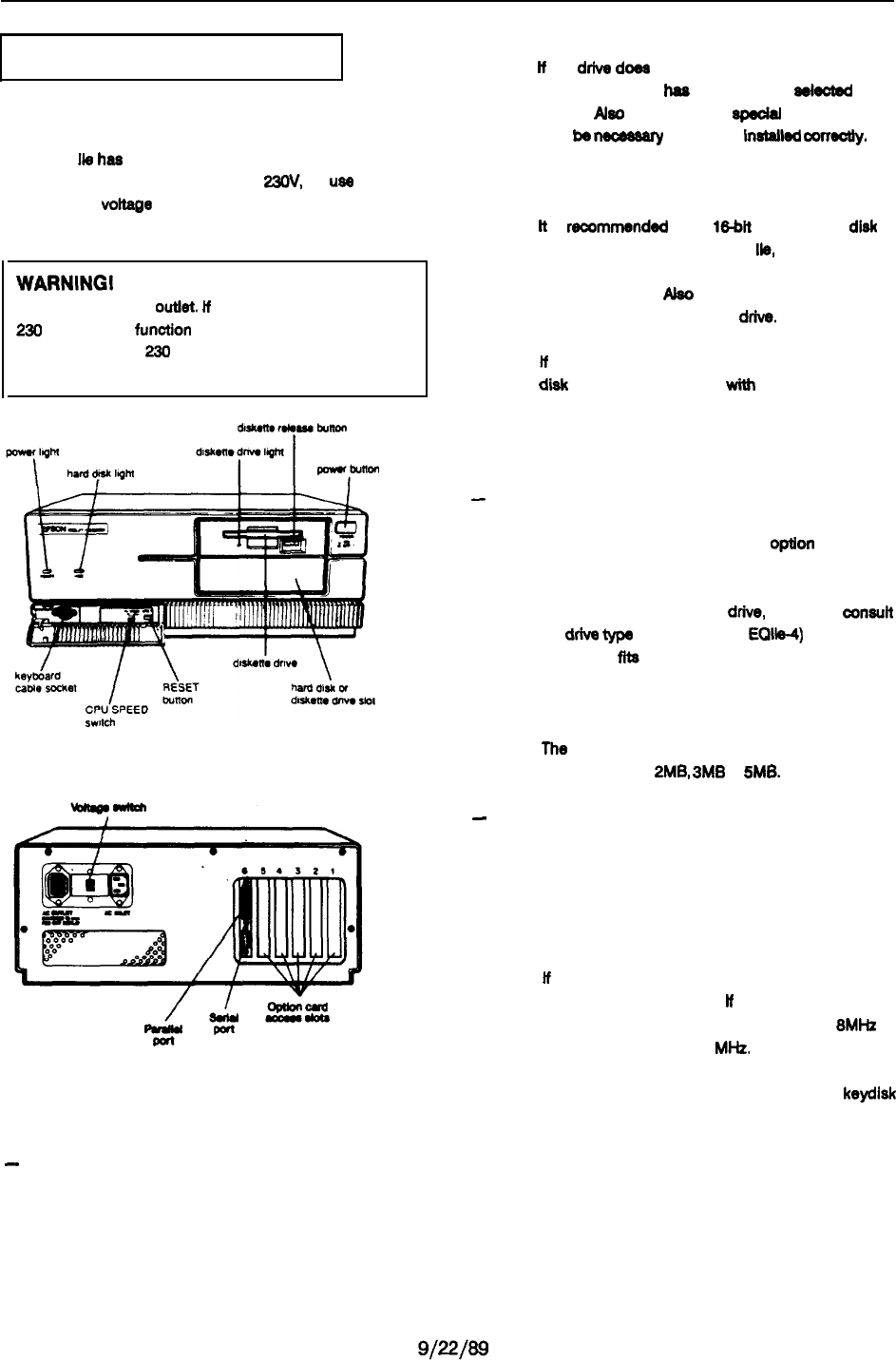
EQUITY Ile
Installation / Support Tips
Power
The Equity
He
has
a power supply that is switchable between
115 V, for USA and Canadian use, and
23fIV,
for
use
in other
countries. The
voftage
switch is located at the rear of the CPU
between the AC inlet and the AC outlet. (see figure below)
WARNINGI
The voltage is not changed between the
AC inlet and the AC
outlet.
lf
the CPU is switched for
230 V in order to
function
in Europe, only peripherals
certified for use at 230 V should be plugged into the
outlet.
Installing Floppy Disk Drives
-
When installing a floppy disk drive as drive B,
remember to set the drive select jumper to the
second position and attach the pass-through
connector on the floppy drive controller cable to the
drive, not the end connector.
Equity Series Computers
If
the
drive
doea
not function normally, make sure
that the drive type
haa
been correctly seNcted In
SETUP.
Aleo
check that any
apeolal
drivers that
may
be
v
have been
tnsta5ed
correotly.
Installing Hard Disk Drives
ft
is
reoommended
that a W-bit AT-type hard
disk
controller be used in the Equity IN, if you are
installing a drive that cannot make use of the
internal HI board.
AJso
remember to disable the Hi
board when Installing such a
drfve.
lf
you are having difficulty In formatting the hard
d&k drive, try starting over
wfth
the Unconditional
Format option in diagnostics.
Setup
-
When installing an optional expanded memory
board, do not list the memory under the memory
expansion option in SETUP. That
optfon
is for
EXTENDED memory ONLY.
When installing a hard disk
drfve,
be sure to
cons&
the
drive
type
tables (on page
EOlfe-4)
for the drive
type which
ffts
the drive you are installing.
Adding Memory Modules
The
total amount of memory must be one of the
following: 1 MB,
2MB,
3MB
or
5MB.
-
Memory banks must be filled with one size SIMM.
You cannot mix SIMM types in one bank.
Software Problems
When installing a copy-protected software package
on the Equity lie, first try the installation at 12 MHz.
lf
this does not work properly, try switching to
8 MHz for the installation.
lf
you are still unable to
load the program at 12 MHz, try loading at 8MHz
and then switching to 12 MHz.
When using a software pa&age that uses a
keydlsk
as it copy-protection method, try loading it at 12
MHz. lf this does not work, enable the Auto Speed
option in SETUP.
EQlle-5

EQUITY lIe
Power-on Password
Make sure that you do not forget the Power-on
Password should you set one up.
if
you do, it will
be
nW%ssary
to disable it by moving jumper 1 on
the main circuit board to the B position.
EQlle-6
lf
you enable network server mode after
instelling
a
password, the computer prompts you for that
password before allowing you to
aax
the system
-
as long as you boot the system from the
Fleferenos
diskette.
However,
if you install MSDOS on the hard disk
and buot from that
d&e,
the prompt no longer
appears. The computer shows the normal MS-DOS
prompt (e.g.,
C>),
but it still requires the password
before allowing you to access the system in
network server mode.
9/22/8!3
Equity Series Computers

EQUITY
lie
Information Reference List
Engineering Change Notices
None.
Technical Information Bulletins
None.
Product Support Bulletins
None.
Related Documentation
Y18699100100
M-TM-EQlie
MPMEQile
M-PL-EQiie
Y162991axO2
Equity
Ile
User’s Guide
Equity
lie
Service
Manual
Equity
IIe
Technical bferenoe Manual
Equity
Ile
Parts Price List
Y1949QlaJ2OO
Equity
lla
MS-DOS 4.01 Manual
Y19499100300
Equity
lie
Shell
User’s
Guide
Y19499100400 Equity
ile
Command Summary
Equity Series Computers
8/1/89
EQlle-7