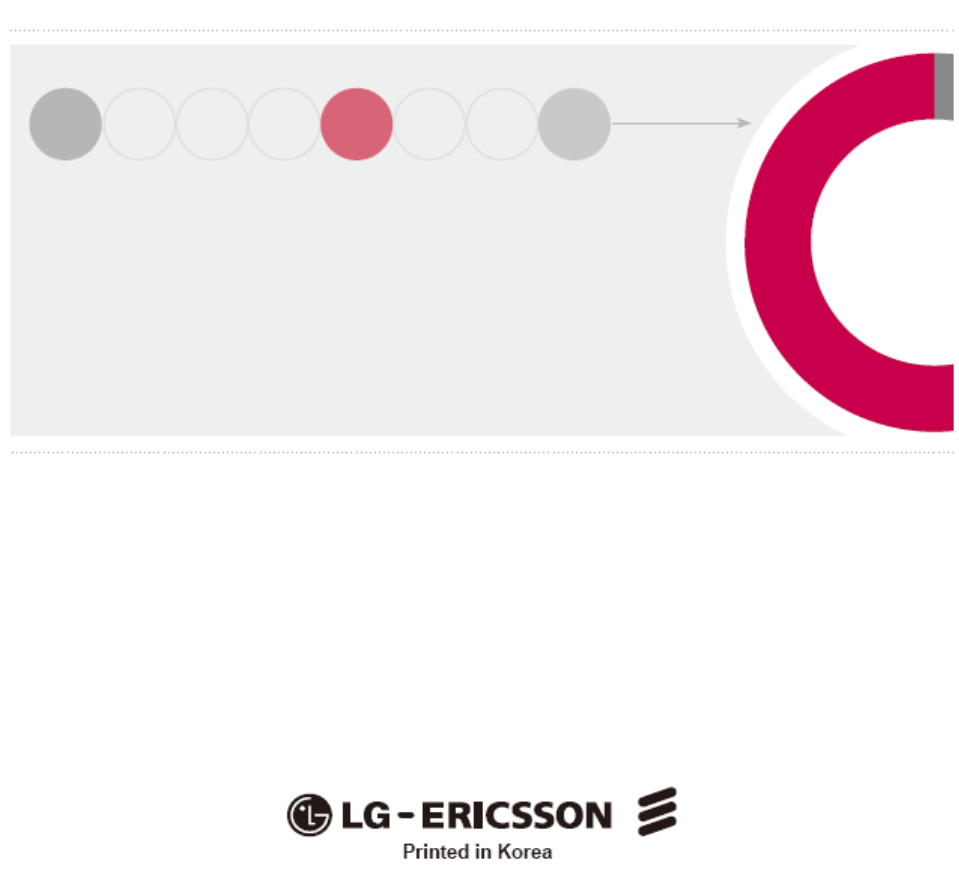Ericsson LG EARU1113R5 WDM-PON ONT (Model: EARU1113R5) User Manual EARU 111x manual 110310
Ericsson-LG Co., Ltd. WDM-PON ONT (Model: EARU1113R5) EARU 111x manual 110310
Users Manual

Ethernet Access
Residential Unit 111x
(EARU 1112/EARU 1113)
Please read this manual carefully before operating your set.
Retain it for future reference.
C O N T E N T S
2 Product and personal safety
guidelines
7 Regulatory information
10 About EARU 111x
14 Checking package contents
15 Installing EARU 111x
19 Setting EARU 111x
20 Open Source Software Notice
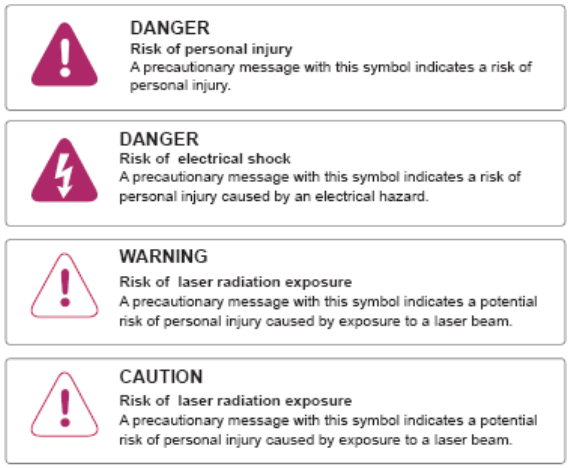
Product and personnel safety guidelines
This section contains safety guidelines that you must follow for personal safety and
to operate the equipment correctly.
LG-Ericsson documentation contains precautionary messages and safety procedures
that refer to specific tasks or conditions. You must read and follow all precautionary
messages before you start to work on the equipment.
Audience
Personnel working directly on equipment must be
• trained, authorized, and qualified to carry out the tasks required
• able to follow safety guidelines specific to the product and all local customer-specific
safety procedures
Precautionary messages
To prevent personal injury, equipment damage, and service interruptions, you must
follow all precautionary messages in LG-Ericsson documentation and all local safety
standards required by your service provider.
The following precautionary messages appear in LG-Ericsson documentation:
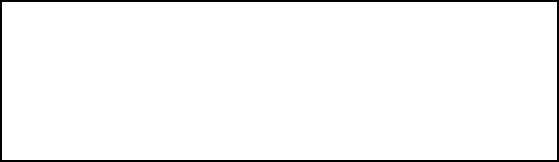
Safety standards
LG-Ericsson products conform to all relevant safety standards. The EARU 111x complies
with the following safety standards:
• IEC 60950-1:2005+A1:2009 and EN 60950-1:2006+A11:2009—Information technology
equipment - Safety, Part 1 : General requirements
• IEC 60825-1:2001 and IEC 60825-2:2004—Safety of Laser Products
• FDA 21 CFR 1040—Performance Standards for Light-Emitting Products
Laser radiation—eye safety hazards
LG-Ericsson optical products use laser or light-emitting diode (LED) sources that emit
light energy into optical fibers. This energy is within the red (visible) and infrared (not
visible) areas of the electromagnetic spectrum.FDA 21 CFR 1040—Performance
Standards for Light-Emitting Products
Laser radiation hazards
When operating the product normally, with all optical connectors in position and
correctly terminated, the optical radiation is completely enclosed. The system is a
Class 1(IEC)/Class I (FDA) product, regardless of the power transmitted within the
optical fiber.
If you have unterminated optical cables (breaks in the fiber-optic cable or
disconnected connectors) the output from circuit packs containing optical transmitters
does not exceed Class 1 (IEC)/Class I (FDA) and is therefore considered safe under
all reasonably foreseeable conditions.
The following text includes additional information on the laser for the EARU 111x .
Using optical fibers
All activity described herein regarding the optical interface of the EARU 111x is
intended only for trained personnel operating under the direction of the service
provider. Users and homeowners should not attempt to access or disconnect the
optical interface or damage the optical cable. Consult with the service provider before
undertaking any action involving the optical interface.
Laser wavelength 1530 - 1600 nm
Maximum laser output power <= 0.299 mW (-5.25 dBm)
Standards: IEC 60825-1:2001 Edition 1.2
FDA 21 CFR 1040.10:2000
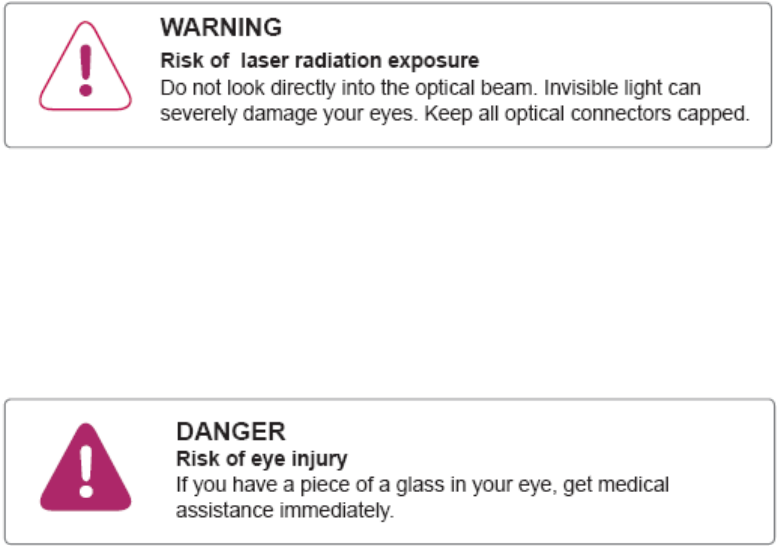
Handling optical fibers
When you work with optical fibers, you must take the following general precautions:
• Wear safety glasses when you install optical fibers.
• Do not look into the opening of an optical fiber, or the opening of an optical fiber
connector, if the optical fiber is active or the unit has the power turned on.
• Avoid direct exposure to optical fiber ends or optical connector ends where you
can access the laser signal directly.
• Clean your hands after you handle optical fibers. Small pieces of glass are not
always visible and can damage your eyes.
• Do not handle pieces of optical fiber with your fingers. Use tweezers or adhesive
tape to lift and discard any loose optical fiber ends.
• Wear rubber gloves when you clean optical connectors. The gloves prevent direct
contact with the isopropyl alcohol and prevent contamination of the ferrules with
skin oils.
• Place all optical fiber clippings in a plastic container provided for that purpose.
• Handle optical fibers with caution. Place the optical fibers in a safe location during
installation.
• Protect all optical fiber connectors with clean dust caps at all times.
• Follow the manufacturer instructions when you use an optical test set. Incorrect
calibration or control settings can create hazardous levels of radiation.
Splicing optical fibers
When you must look at a spliced optical fiber with a small magnifier, take the
following precautions:
• Power off all laser sources to the optical fiber or disconnect the remote optical
fiber end from the laser sources before you start splicing. Make sure that all laser
sources remain disconnected or have the power turned off.
• Disconnect all optical test sets from the optical fiber before you start splicing. The
connections can be local or remote.
• Use only the optical instruments approved by your company.
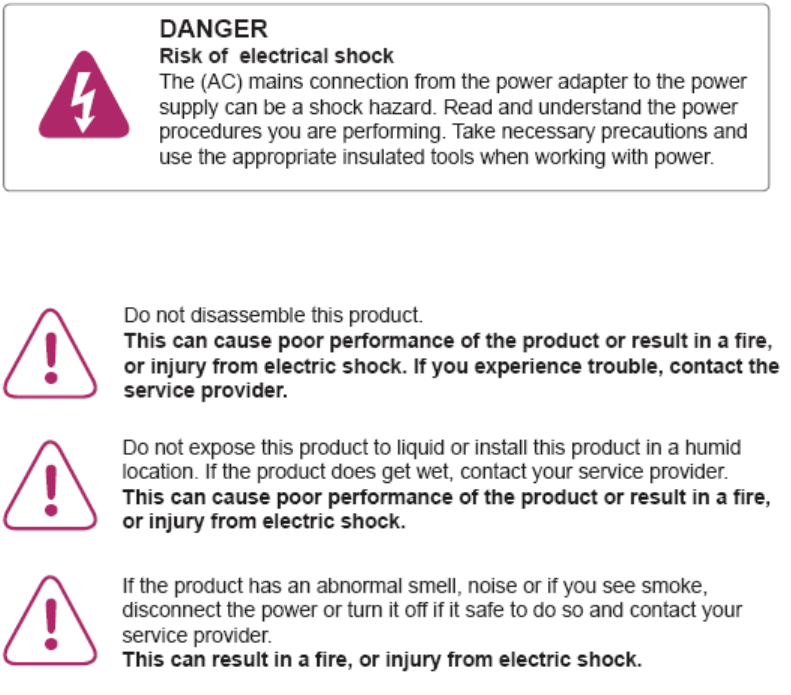
Repairing optical fibers
When an accidental break occurs in the optical fiber, do the following:
• Report the location of the damaged optical fiber to both the service provider and
the field repair personnel.
• Power down all laser sources to the optical fiber or disconnect the remote optical
fiber end from the laser sources.
Working with power
Other Warnings and cautions
WARNINGS
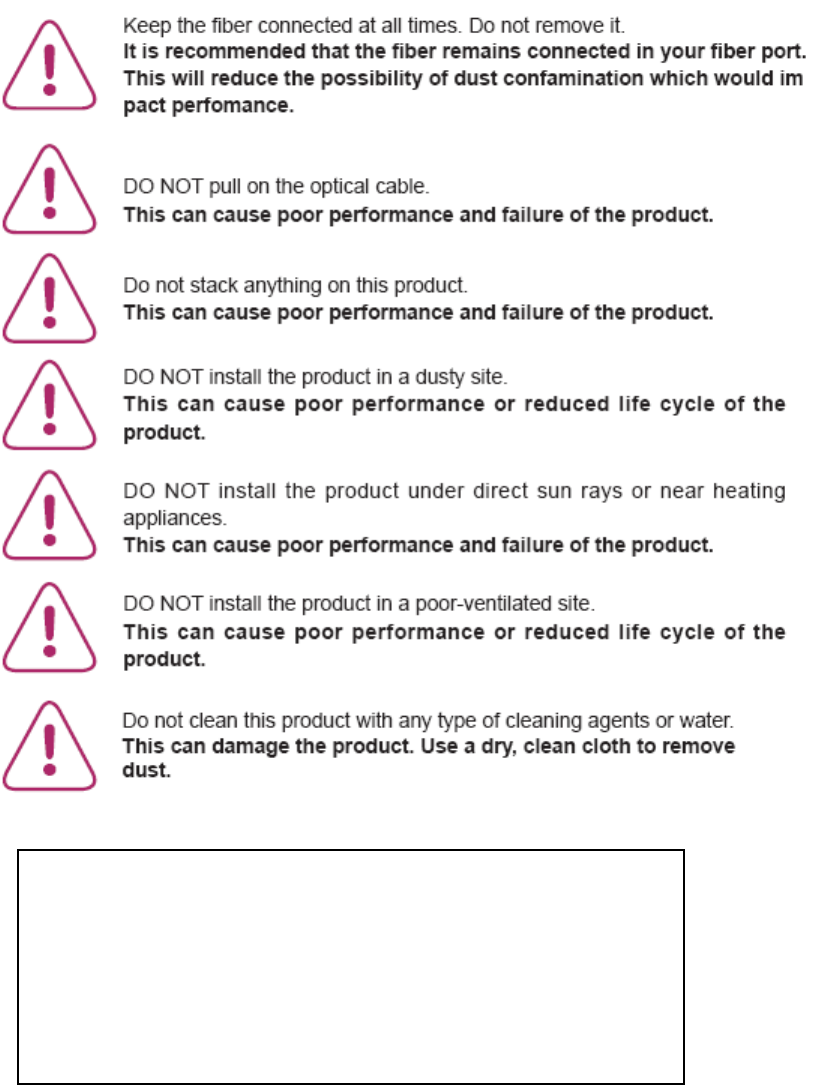
CAUTIONS
Warranty: Customers can receive repair services for this product under
specified conditions. This warranty does not cover failure or damage of
the product caused from, using a power adapter other than the one
provided, PC failures, data loss, or negligent treatment of the product.
For questions or to report damage or failures contact your service
provider.
Regulatory information
This chapter contains the following information:
• a list of global technical standards (electromagnetic compatibility, safety) to which the
EARU 111x complies
• a country-by-country list of specific regulatory text required by national authorities
• information on the regulatory labels affixed to the product (artwork and location on
the product)
The list of global technical standards provided in this chapter is not exhaustive.
The standards listed are generally regarded as the primary applicable electromagnetic
compatibility (EMC) and safety standards. The conformity status on additional national
and international standards not listed in this section can be provided upon request.
Compliance to applicable technical standards and
regulations
The EARU 111x meets or exceeds the following standards and requirements:
• (CFR Title 47, Chapter 1) FCC Part 15, Subpart B, Class B (USA)
• ICES-003, Issue 4, Class B (Canada)
• European Union EMC Directive (2004/108/EC)
• European Radio and Telecommunications Terminal Equipment Directive
(R&TTE,1999/5/EC)
• European “Low Voltage” Directive (2006/95/EC)
• EN 55022:2006 - Class B (European Community, Australia and New Zealand)
• EN 55024:1998 +A1:2001 +A2:2003 (European Community)
• EN 300 386 V1.3.3 (European Community, Australia and New Zealand)
• Anatel Resolution Number 442:2006 (Brazil)
• GB 9254-2000 (China)
• VCCI V-3/2007.04 (Japan)
• Australian Radiocommunications Labelling (Electromagnetic Compatibility) Notice
2008
• CAN/CSA-C22.2 No. 60950-1 2nd edition (Canada)
• UL60950-1 2nd edition (USA)
• IEC 60950-1:2005+A1:2009
• EN 60950-1:2006+A11:2009
• IEC/EN 60825-1:2001
• IEC/EN 60825-2:2004
• AS/NZS 2211.1:2004 (Australia and New Zealand)
• AS/NZS 2211.2:2006 (Australia and New Zealand)
• Resolution 238:2000 (Brazil)
• GB 4943-1995 (China)
Country-specific regulatory information
Canada
This Class B digital apparatus complies with Canadian ICES-003.
Cet appareil numérique de la classe B est conforme à la norme NMB-003 du
Canada.
United States of America
This equipment has been tested and found to comply with the limits for a Class
B digital device, pursuant to part 15 of the FCC Rules. These limits are designed
to provide reasonable protection against harmful interference in a residential
installation. This equipment generates, uses and can radiate radio frequency
energy and, if not installed and used in accordance with the instructions, may
cause harmful interference to radio communications. However, there is no
guarantee that interference will not occur in a particular installation. If this
equipment does cause harmful interference to radio or television reception, which
can be determined by turning the equipment off and on, the user is encouraged to
try to correct the interference by one or more of the following measures:
• Reorient or relocate the receiving antenna.
• Increase the separation between the equipment and receiver.
• Connect the equipment into an outlet on a circuit different from that to which
the receiver is connected (consult with the service provider before proceeding).
• Consult the service provider or an experienced radio/TV technician for help.
Repairs to certified equipment should be coordinated by a representative
designated by your service provider. Any repairs or alterations made by the user
to this equipment, or equipment malfunctions, may give the service provider
cause to request the user to disconnect the equipment.
Do not attempt to repair this equipment. If you experience trouble, contact the
service provider.
FCC Warning
This equipment generates or uses radio frequency energy. Changes or modifications
to this equipment may cause harmful interface unless the modifications are expressly
approved in the instruction manual. The user could lose the authority to operate this
equipment if an unauthorized change or modification is made.
European Union
The EARU 111x conforms with the essential requirements of Directive 2004/108/
EC (EMC Directive), Directive 2006/95/EC (Low Voltage Directive) and Directive
1999/5/EC (Radio and Telecommunications Terminals Equipment) through
compliance to the following harmonized standards:
• EN 55022:2006 (Class B)
• EN 55024:1998 +A1:2001 +A2:2003
• EN 300 386 V1.3.3 (Class B, other than telecommunications centres criteria)
• EN 60950-1:2006 +A11:2009
• EN 60825-1:2001
• EN 60825-2:2004
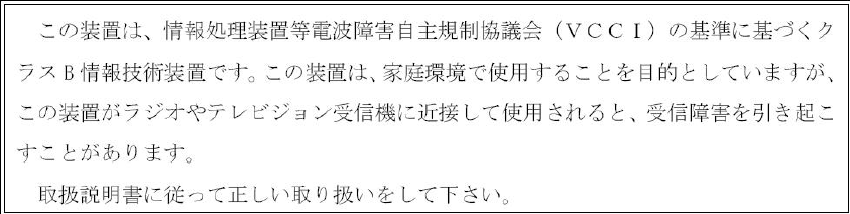
The product bears the CE mark as illustrated in figures on page14.
A signed Declaration of Conformity is available upon request.
Brazil
The EARU 111x conforms with the requirements of Anatel Resolution Number
442:2006 (EMC) for a Class B product and Anatel Resolution NR 238:2000 for
product safety.
Japan
(English translation)
This is a Class B product based on the standard of the Voluntary Control Council
for Interference from Information Technology Equipment (VCCI). If this is used
near a radio or television receiver in a domestic environment, it may cause radio
interference. Install and use the equipment according to the instruction manual.
Australia / New Zealand
The EARU 111x complies with EN 55022:2006 (Class B) and EN 300 386
V1.3.3 (Class B) in respect of the EMC regulatory arrangements of the
Radiocommunications Act 1992 of the Australian Communications And Media
Authority, in particular, the Radiocommunications Labelling (Electromagnetic
Compatibility) Notice 2008, and of the New Zealand Ministry of Economic
Development.
Regulatory labels (Safety and EMC)
The following labels have been placed on the system and various field
replaceable units (FRU).
The main product-level regulatory label is located on the rear side of the EARU
111x . See page14. The label bears the product name, power ratings information,
certification and other regulatory marks and informational disclosures required by
jurisdictional authorities.
After reading through this User’s Manual, please keep it handy for easy reference.
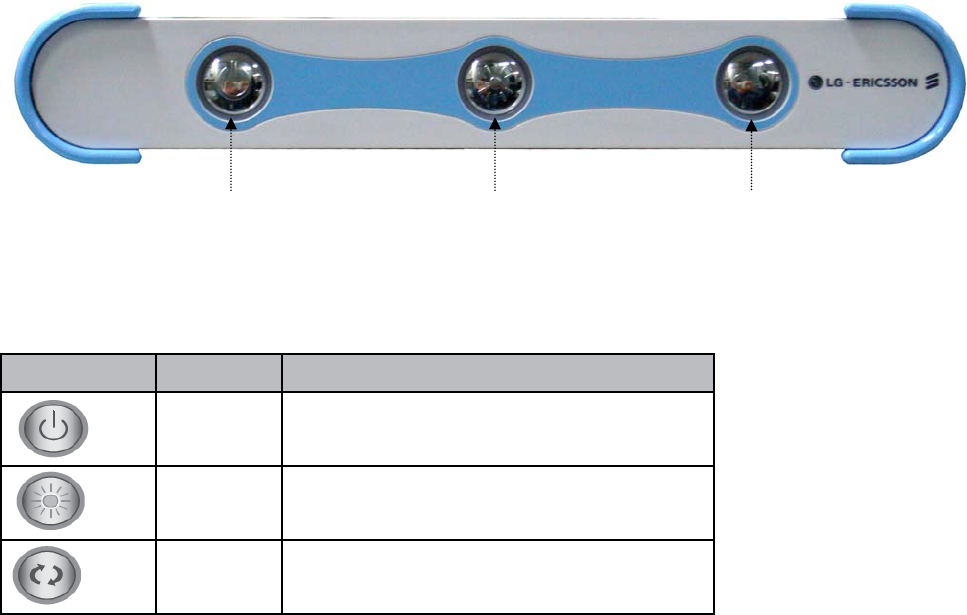
About EARU 111x
Thank you for selecting EARU 111x (1112, 1113).
The EARU 111x is an equipment working as a modem in WDM-PON (Wavelength
Division Multiplexing - Passive Optical Network).
This product multiplexes 125Mbps to 100Mbps Fast Ethernet signals (maximum
4ea) into WDM-PON optical signal.
This product will allow you to use the different services such as VoD (Video on
Demand), EoD (Education on Demand), IP-TV, POTS and High
speed internet access available from your provider.
Names and functions of each part
Front view
Front LED functions
Indicator Color Function
Power
Green Is lit when the device is powered.
Alarm Red Is lit when the device is disconnected from the
service provider’s network.
Data Green Is lit when the device sends/receives data
to/from equipment of the service provider.
Power Alarm Data
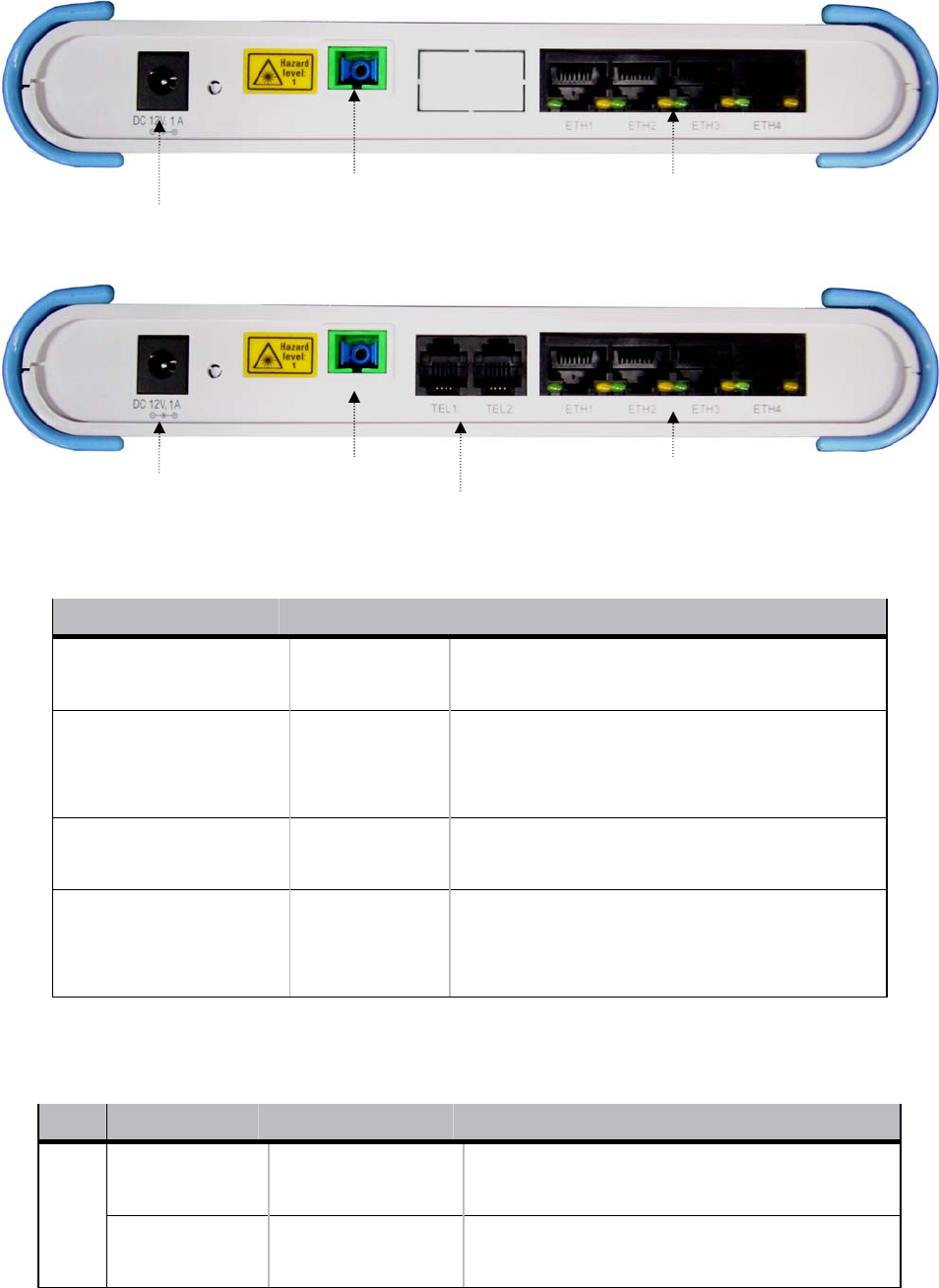
Rear view
EARU 1112
EARU 1113
Rear port functions
Indicator Color Function
Power
(DC 12V,1A) Power This is the port for the power adapter.
Optical port
For connection
to the optical
cable
This port (optical) is the access point to the
service providers network
Telephone port (1 to 2) For connection to
Telephone
These ports are Telephone ports that will connect to
user devices supporting Telephone.
Ethernet port(1 to 4) For connection
to Ethernet
These ports are Ethernet ports that will
connect to user devices supporting 10/100
Mbps.
Rear Ethernet port LED functions
Port Indicator Color Function
Data LED Green Is lit when the device sends/receives data to/
from user devices.
1-4
Link LED Orange Is lit when the device has Ethernet connected
at 100Mbps speed.
Power(12V)
Optical port Ethernet port 1~4
Power(12V) Optical port Ethernet port 1~4
Telephone port
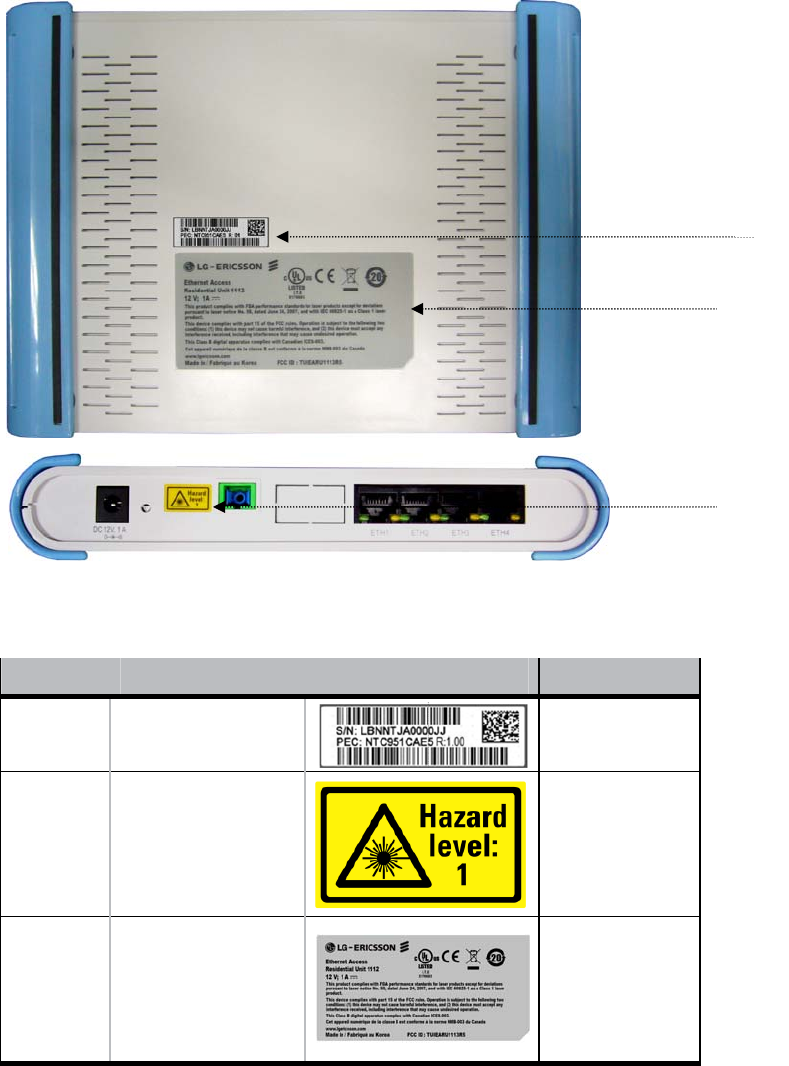
Bottom view
1
3
2
Number item Label Location
1 PEC & SN Label
9.652mm x 27.94mm
Rear
2
Hazard level 1
(per IEC 60825-2)
9.5mm x 15mm
Front
3 Regulatory
40mm x 81mm
Rear
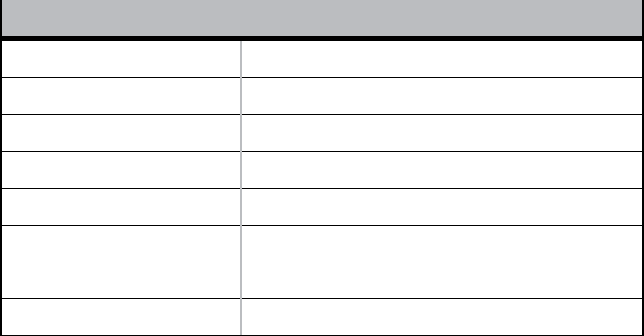
Specifications of EARU 111x
Item Label
Dimensions in mm 203(w) x 150(d) x 35(h)
Power DC 12V, 1A
Ambient Temperature 0℃ to 50℃
Humidity 20% to 80%
Data rate 100Mbps
Connectors SC/APC (optical), RJ45 (Ethernet),
RJ11(POTS)
LED indicators Power, Alarm, Data
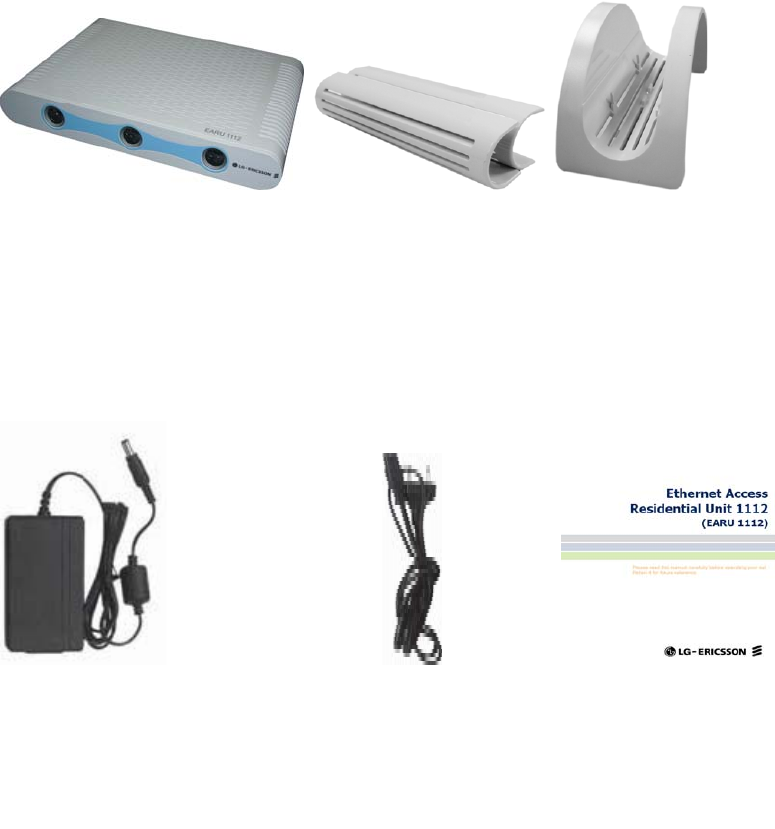
Checking package contents
Before installing this product, ensure all parts are provided.
Checking what is in the package
Check the package to make sure the following items are included.
If there is anything missing, please contact your Service provider.
Note
Use the power adapter provided with the product. Using another power supply
(adapter) can damage the product. Damage from another adapter is not covered
under the warranty and repairs would be at the owners expense.
Main body
of EARU 111x
C clamps
for EARU 111x
Cradle
for EARU 111x
Dedicated
adator
for EARU 111x
Power cable User Manual
of EARU 111x
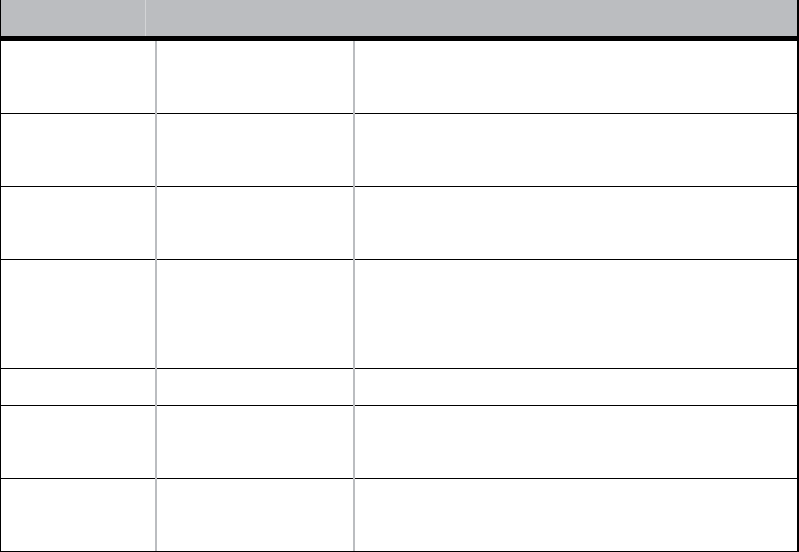
Installing EARU 111x
This section provides the specifications for EARU 111x installation, it also
describes how to install it and connect it into a network.
Preparing for installation
Before you install the EARU 111x, review following information.
Item Quantity Supplied
Main body of
EARU 111x 1 yes
C clamps for
EARU 111x 2 yes
Cradle for EARU
111x 1 yes
Ethernet (RJ-
45) , POTS
cable
as required no
Power cable 1 yes
Dedicated
adapter 1 yes
Optical fi
ber(SC/APC) 1 no
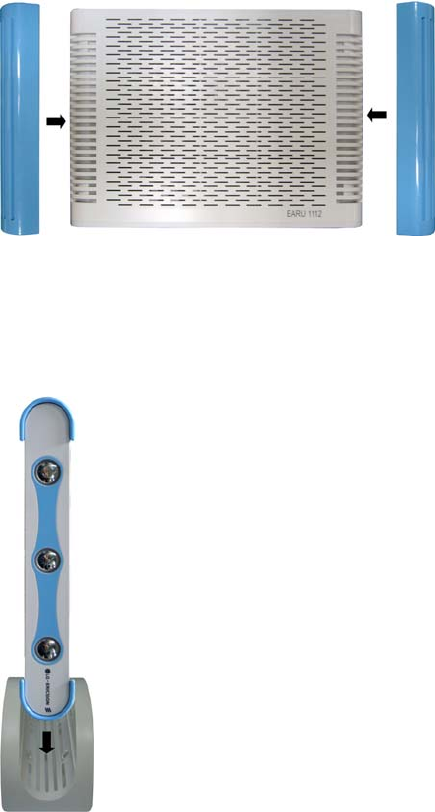
Installing the product
This section describes how to:
1. Select a resting mode
2. Connect power cable
3. Connect optical cables
4. Connect POTS cables(RJ11) and Ethernet cables (RJ45)
5. Turn on the power of EARU 111x
6. Check the connection status
Let’s see detailed descriptions on each step.
Select a resting mode
Select a resting mode between horizental mode and vertical mode according
to the place where the EARU 111x is installed.
Horizontal Mode
Assemble the main body of EARU 111x and C clamps with the non-slip strips are facing down.
Vertacal Mode
Connect the C clamps on the EARU 111x as shown above. Insert the EARU
111x into the cradle. The LG-Ericsson logo should be at the bottom in the cradle.

Connecting optical cable
Check that the power is on..
Insert the green APC connector, into the optical port of the EARU
111x.
Insert the other end of the APC optical cable into the optical outlet on
your wall.
Only green colored APC connector should be used. Other connector
Types will not work properly.
Connecting Ethernet cable
Connect Ethernet cables to the RJ45 Ethernet port numbered 1 to 4 in EARU
111x (WDM-PON ONT Indoor).
Connect the other side of the Ethernet cable to the Ethernet port of your
home
device.
Connecting Telephone cable
Connect Telephone cables to the RJ11 POTS port numbered 1 to 2 in EARU 1113.
Connect the other side of the POTS cable to the POTS port of your home
Telephone.
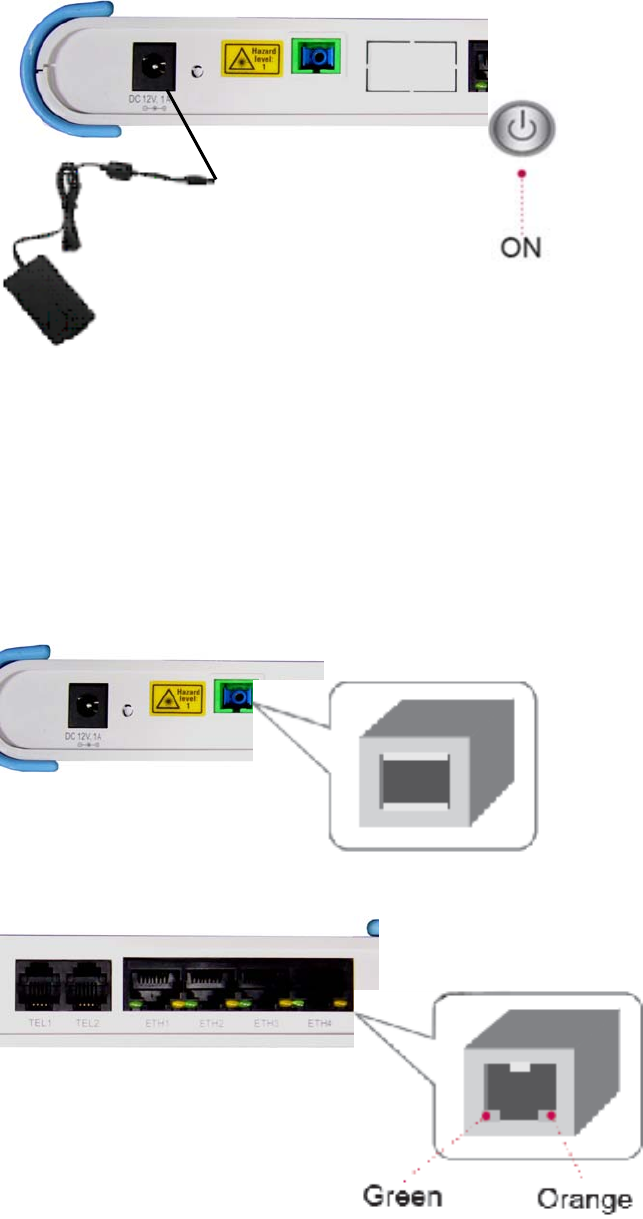
Connecting power cable & checking the power status
Make sure that both ends of the optical cable and the Ethernet cables are installed. And insert the connector of adapter,
into the port of the EARU 111x. Make sure that the PWR LED (green) turns on.
Do not pull on the power cable or adapter. This can cause failure or
damage to the EARU 111x.
Checking the connection status
Checking the connection status of service provider line (Link)
When the EARU 111x is first powered on, the
Alarm LED should turn red momentarily. Once
communication is established this LED turns off.
The Data LED should turn green and blink.
Checking the connection status of user devices
When EARU 111x is power-fed, the
Green and Orange LEDs should be
on .The green LED is the data
indicator. It
blinks when data is being
transmitted or received. The orange
LED is the link indicator. It lights up
with a 100Mbps connection. If there
is a 10Mbps connection (a 10BaseT
connection), the orange LED is off.
Setting EARU 111x
When you select to receive WDM-PON service, you do not have to make additional settings on the product to use it.
Using Internet
With a web browser such as the Internet Explorer on your PC, you can surf freely through the Internet.
Note
EARU 111x does not require any access programs such as ACEMAN_Pro, Enternet 300 and WinPoET; you can
directly access the Internet.

Open Source Software Notice
Thefollowingopensourcesoftwareusedinthisproduct:
o uclibc0.9.29
o MIPSLinuxkernel,version2.6
o STPbridgeinkernel
o BusyBox1.0.0toolset
o iptables‐1.3.8
o Telnetserver,login
o Ftpserver:bftpd1.0.24
o Tcpdumpandlibpcap
o dproxy:dproxy‐nextgen
o Iproute2:iproute2‐2.4.7
LG-Ericsson offers to provide source codes and copies of the GPL licenses to you on CD-ROM for a charge covering
the cost of performing such distribution, such as the cost of media, shipping and handling upon e-mail request to LG-
Ericsson at :
opensource@lgericsson.com
This offer is valid for a period of three (3) years from the date of the distribution of this product by LG-Ericsson.

Copyright © 2010 LG-Ericsson Co., Ltd.
All Rights Reserved.
Copyright of this manual belongs to LG-Ericsson Co., Ltd.
Reproduction, distribution or revision of part or all of contents in this manual in any form without
written permission of LG-Ericsson Co., Ltd. is prohibited.
The information in this manual is subject to change for the reason of function improvement, design
alteration, etc. without any prior notification.
http://www.lgericsson.com
P/N : SM0-000-S00527 Feb/2011/Ver 1.0