Ericsson T39 Users Manual
T39 T39_wp_R1A_2
T39 to the manual 97de06b1-b5db-4f31-8f02-a0d89828a8ea
2015-02-06
: Ericsson Ericsson-T39-Users-Manual-540828 ericsson-t39-users-manual-540828 ericsson pdf
Open the PDF directly: View PDF ![]() .
.
Page Count: 59
- Preface
- Product Overview
- BluetoothTM Wireless Technology
- General Packet Radio Services
- WAP Services
- Powerful Messaging
- Mobile Internet And E-mail
- Modem And AT Commands
- Synchronize Calendar And Phone Book
- Infrared Transceiver
- Functions And Features
- SIM Application Toolkit
- Terminology And Abbreviations
- Related Information
- Appendix: Technical Specifications
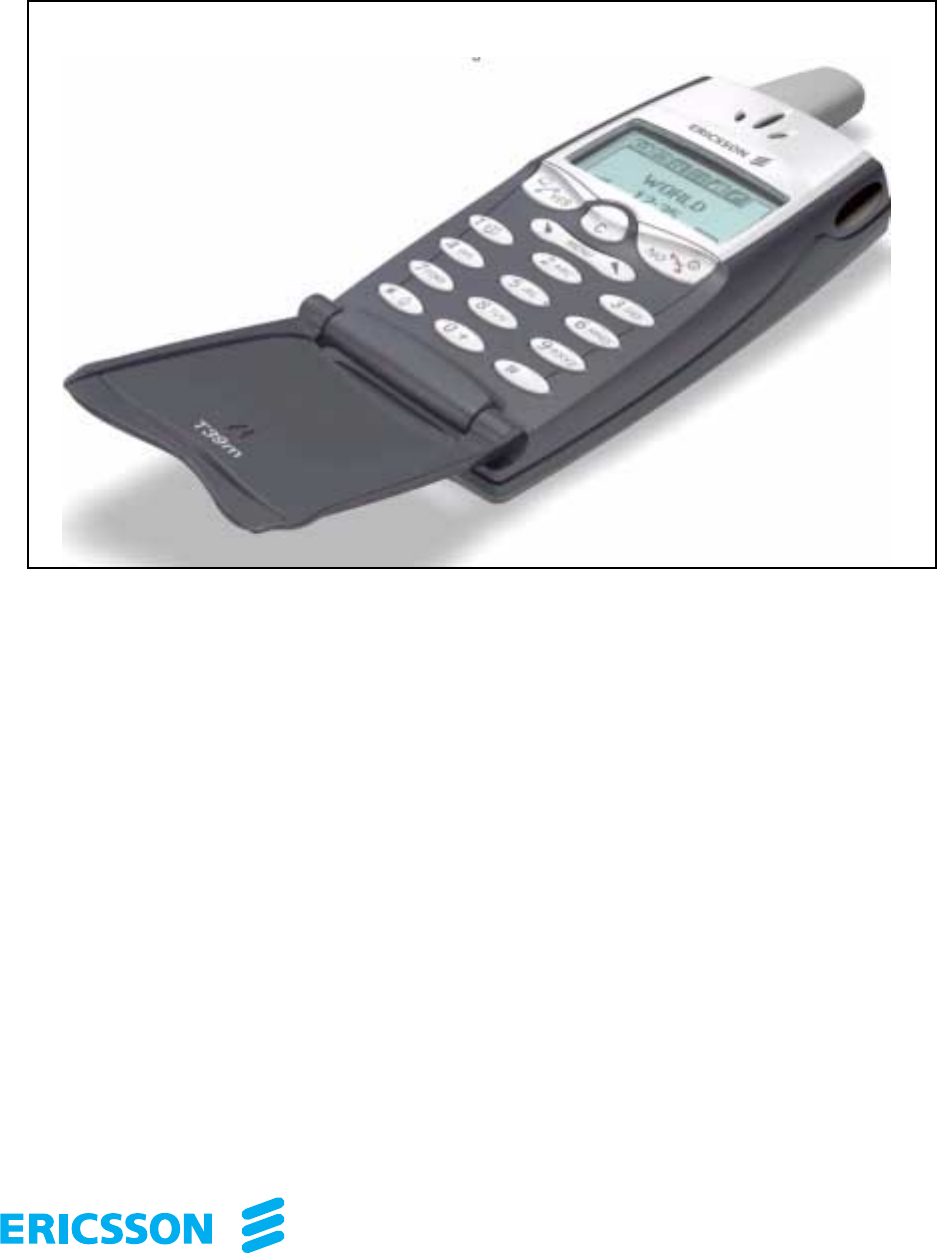
Mobile Phone
T39
White Paper
EN/LZT 108 4786 R1A
Ericsson is the leading provider in the new telecoms world, with communications solutions that com-
bine telecom and datacom technologies with freedom of mobility for the user. With more than 100,000
employees in 140 countries, Ericsson simplifies communications for its customers - network operators,
service providers, enterprises and consumers - the world over.
First edition (June 2001)
Publication number: EN/LZT 108 4786 R1A
This document is published by
Ericsson Mobile Communications AB
, without any warranty.
Improvements and changes to this text necessitated by typographical errors, inaccuracies of current information
or improvements to programs and/or equipment, may be made by
Ericsson Mobile Communications AB
at any
time and without notice. Such changes will, however, be incorporated into new editions of this document. Any
hard copies or locally stored copies of this document are to be regarded as temporary reference copies only.
All rights reserved.
© Ericsson Mobile Communications AB, 2001
3
Contents
PREFACE . . . . . . . . . . . . . . . . . . . . . . . . . . . . . . . . 5
Purpose Of This Document . . . . . . . . . . . . . . . . . . . . . . . . . . . 5
PRODUCT OVERVIEW . . . . . . . . . . . . . . . . . . . . . 6
T39 Powerfully Attractive And Always Online . . . . . . . . . . . 6
Functions And Features For Productivity . . . . . . . . . . . . . . . . 7
BLUETOOTHTM WIRELESS TECHNOLOGY . . . 8
Using Bluetooth Wireless Technology In The T39. . . . . . . . . 9
GENERAL PACKET RADIO SERVICES . . . . . . . 10
Using GPRS In The T39 . . . . . . . . . . . . . . . . . . . . . . . . . . . . 11
WAP SERVICES . . . . . . . . . . . . . . . . . . . . . . . . . . 12
Using WAP In The T39. . . . . . . . . . . . . . . . . . . . . . . . . . . . . 12
Bearer Type Characteristics. . . . . . . . . . . . . . . . . . . . . . . . . . 14
Gateway Characteristics . . . . . . . . . . . . . . . . . . . . . . . . . . . . 14
Security Using WAP . . . . . . . . . . . . . . . . . . . . . . . . . . . . . . . 15
Over-The-Air Provisioning Of WAP Settings. . . . . . . . . . . . 16
Configuration Of WAP Settings . . . . . . . . . . . . . . . . . . . . . . 16
Push Services . . . . . . . . . . . . . . . . . . . . . . . . . . . . . . . . . . . . . 16
POWERFUL MESSAGING . . . . . . . . . . . . . . . . . . 18
Enhanced Messaging Service (EMS) . . . . . . . . . . . . . . . . . . 18
MOBILE INTERNET AND E-MAIL . . . . . . . . . . . . 20
Data Connections. . . . . . . . . . . . . . . . . . . . . . . . . . . . . . . . . . 20
Built-in E-mail Client . . . . . . . . . . . . . . . . . . . . . . . . . . . . . . 20
Mobile Positioning. . . . . . . . . . . . . . . . . . . . . . . . . . . . . . . . . 21
MODEM AND AT COMMANDS . . . . . . . . . . . . . . 22
GSM Data Communication . . . . . . . . . . . . . . . . . . . . . . . . . . 22
AT Commands Support . . . . . . . . . . . . . . . . . . . . . . . . . . . . . 23
SYNCHRONIZE CALENDAR AND PHONE BOOK 25
Synchronize With Local Calendar And Phone Book . . . . . . 25
Synchronize Over WAP Using SyncML. . . . . . . . . . . . . . . . 26
Hierarchical Phone Book With Contacts. . . . . . . . . . . . . . . . 26
Synchronization Software And The T39 . . . . . . . . . . . . . . . . 26
INFRARED TRANSCEIVER . . . . . . . . . . . . . . . . . 29
Connection Via Infrared . . . . . . . . . . . . . . . . . . . . . . . . . . . . 29
Connection Via Cable . . . . . . . . . . . . . . . . . . . . . . . . . . . . . . 29
FUNCTIONS AND FEATURES . . . . . . . . . . . . . . 30
In-phone Functions And Features . . . . . . . . . . . . . . . . . . . . . 30
Network-Dependent Features . . . . . . . . . . . . . . . . . . . . . . . . 33
SIM APPLICATION TOOLKIT . . . . . . . . . . . . . . . 35
TERMINOLOGY AND ABBREVIATIONS . . . . . . 40
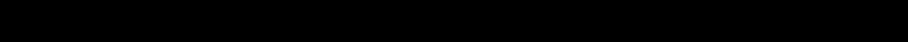
5
PP
PPRR
RREE
EEFF
FFAA
AACC
CCEE
EE
The Ericsson T39 White Paper is designed to give the reader a deeper technical understanding
of how the T39 is designed, and of how it interacts with other media. This document will make
it easier to integrate the T39 with the IT and communications solutions of a company or organi-
zation.
People who can benefit from this document include:
• Corporate buyers
• IT Professionals
• Software developers
• Support engineers
• Business decision-makers
The best place to find all the extras you need to support your phone and daily life is at the Eric-
sson Mobile Internet, http://mobileinternet.ericsson.com. Here you will find downloadable ring
tones, games, news, information, and a host of exciting links to other sites.
More information, useful for product, service and application developers, is published on the
Ericsson Mobility World. The site at http://www.ericsson.com/mobilityworld contains up-
to-date information about technologies, products and tools.
PP
PPuu
uurr
rrpp
ppoo
ooss
ssee
ee OO
OOff
ff TT
TThh
hhiiiiss
ss DD
DDoo
oocc
ccuu
uumm
mmee
eenn
nntt
tt
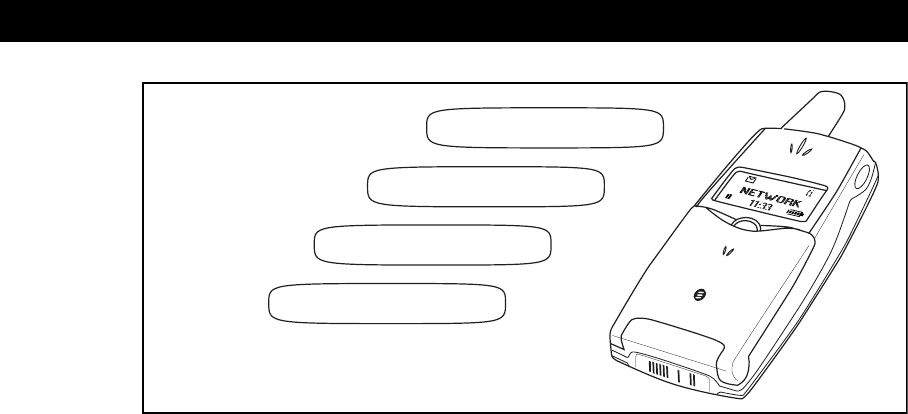
6
PP
PPRR
RROO
OODD
DDUU
UUCC
CCTT
TT OO
OOVV
VVEE
EERR
RRVV
VVIIIIEE
EEWW
WW
The T39 is a Triple Band phone with built-in Bluetooth
TM
wireless technology, high speed data,
GPRS and Wireless Application Protocol (WAP) support. It integrates wirelessly with personal
office tools and corporate calendars, phone books and services, to form a unique communica-
tions tool for the organization.
Bluetooth
wireless technology
Using a high speed radio link,
Bluetooth
wireless technology elimi-
nates the need for cables for connecting the phone to handheld devices,
accessories and laptops. It provides secure short-range communication
without cables – even without line of sight between the devices.
Bluetooth
wireless technology can be used for synchronization with
laptops and PDAs, for wireless headset, for turning the phone into a
wireless modem, for exchanging calendar events and business cards
with other phones, and more.
Synchronization
Synchronization with PCs, a Personal Digital Assistant (PDA) or cal-
endar is effortless. Appointments and tasks in the phone’s calendar and
entries in the phone book can be synchronized via
Bluetooth
connec-
tion, infrared or a cable, and also via WAP using SyncML. The T39
features a hierarchical phone book in which you can store contact
details.
Secure WAP
Internet browsing and secure mobile services are supported over Wire-
less Application Protocol, WAP. The built-in browser supports WAP
June2000 (WAP 1.2.1) with push services and secure transaction meth-
ods, such as digital signatures. Depending on network services, the
T39 provides WAP over GPRS with constant connection, GSM Data or
SMS.
High speed and GPRS
The T39 enables high speed data communication and WAP browsing
with a constant connection, as required by the application. In GSM
Data connections, High Speed Data supports a high transmission rate,
and a fast download speed. Furthermore, by supporting General Packet
Radio Services (GPRS) networks, the T39 is designed to remain
“always-online” with a cost efficient IP connection which enables
rapid data transmission.
TT
TT33
3399
99 PP
PPoo
ooww
wwee
eerr
rrff
ffuu
uullllllllyy
yy AA
AAtt
tttt
ttrr
rraa
aacc
cctt
ttiiiivv
vvee
ee AA
AAnn
nndd
dd AA
AAllllww
wwaa
aayy
yyss
ss OO
OOnn
nnlllliiiinn
nnee
ee
Bluetooth
™
Synchronization
WAP, security
High Speed Data
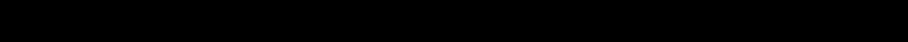
7
Triple Band support
Triple Band
support means that you can use the phone on GSM 900/1800/1900 networks
almost all over the world.
Messaging
E-mail
client (POP3/SMTP) and support for linked
SMS
messages (long messages).
Data
connections
feature makes it easy to manage all connection settings in one place, for inter-
net etc.
Connectivity
Infrared
link to be used as a complement to a
Bluetooth
connection, for synchronization, for
turning the phone into a wireless modem, and more. An optional cable can also be used if no
infrared is available on the PC or handheld.
Voice and user interface
Built-in
voice memo recorder
and enhanced
voice control
functions. A full
graphic
dis-
play
with grey scales and an easy to navigate, user interface software.
Predictive
text
input,
T9
®
Text Input, makes typing quicker and easier.
Profiles feature
Groups of settings preset to suit certain environment
Profiles
, such as “In Car”, “Meeting”,
“Home”. Numbered
shortcuts
make it possible to prepare settings into a favourite menu
which the user accesses quickly and easily.
Accessories
A wide range of Ericsson
accessories
are available, such as
Bluetooth
wireless headset, to
enhance productivity further.
Services on the network
The T39 supports the
SIM Application Toolkit (online services)
, which makes it possible
for operators to provide new services to existing users over the air, including new menus and
functions in the phone. Support for
mobile positioning
enables the design and implementa-
tion of new productivity and commercial solutions.
FF
FFuu
uunn
nncc
cctt
ttiiiioo
oonn
nnss
ss AA
AAnn
nndd
dd FF
FFee
eeaa
aatt
ttuu
uurr
rree
eess
ss FF
FFoo
oorr
rr PP
PPrr
rroo
oodd
dduu
uucc
cctt
ttiiiivv
vviiiitt
ttyy
yy
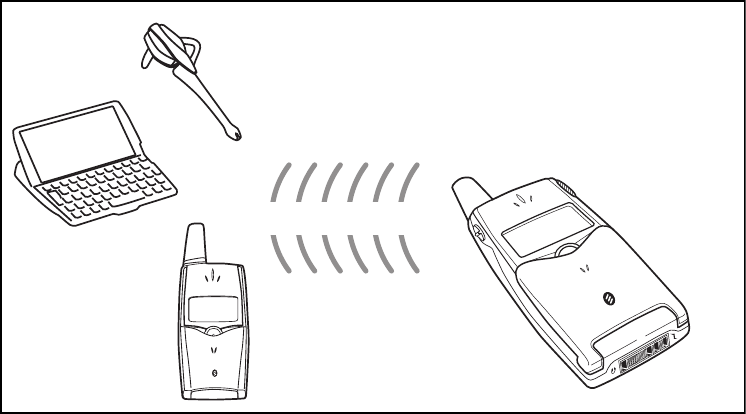
8
BB
BBLL
LLUU
UUEE
EETT
TTOO
OOOO
OOTT
TTHH
HH
TT
TTMM
MM
WW
WWIIIIRR
RREE
EELL
LLEE
EESS
SSSS
SS TT
TTEE
EECC
CCHH
HHNN
NNOO
OOLL
LLOO
OOGG
GGYY
YY
The T39 has built-in
Bluetooth
wireless technology. Short-range radio links operate in a glo-
bally available 2.4 GHz radio frequency band, and ensures fast and secure communications up
to a range of 10 metres (typically) between devices. Please note that in countries where the use
of
Bluetooth
wireless technology is not allowed, you must ensure that the
Bluetooth
function is
set to off. Contact the Ericsson representative to check if the use of
Bluetooth
wireless technol-
ogy is restricted in your country.
Bluetooth
wireless technology is designed to be fully functional even in very noisy radio fre-
quency environments and it provides a high transmission rate. All data transfer is protected by
advanced error-correction methods that ensure a high level of data security.
Bluetooth
wireless technology facilitates instant connections which are maintained even when
the devices are not within line of sight.
Bluetooth
wireless technology facilitates high-quality
voice transmissions, even under severe conditions. For example, you can connect your headset
to your mobile phone to keep your hands free for more important tasks.
Ericsson is a founding partner of the
Bluetooth
Special Interest Group (SIG).
Bluetooth
wireless
technology devices that are expected to be available in the near future, include:
• Headset for wireless voice transmission and remote call control
• PCs, laptops, PDAs, palmpads for data transfer, synchronization etc.
• PC cards for
Bluetooth
wireless technology in laptops and PDAs
• MP3 music player
• Other phones for exchanging business cards, ring signals, playing games etc.
• Digital still and motion video cameras
• Printers, hard disks and other storage devices
• Handheld scanners for text, barcodes and images
• Household appliances with built-in logic, as well as games and entertainment devices
• Access points in hotel lobbies and airports for connecting to computer networks and the
internet
Bluetooth
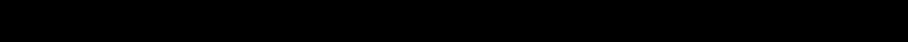
9
The built-in
Bluetooth
wireless technology allows a very fast data transfer speed, when one or
more
Bluetooth
devices is within a range of 10 metres. For example, the services available via
infrared communication are replaced by
Bluetooth
wireless technology communication, and
with a better performance. Key benefits of using
Bluetooth
wireless technology in the T39 are:
Replace cable and infrared
Bluetooth
wireless technology gives a true wireless connection to
headset, computers, networks, printers and other devices.
Several devices The T39 identifies and maintains several devices in a pairing list.
Radio link No line of sight required; the phone can remain in a briefcase or in a
pocket, as long as no solid objects are in between (whereas infrared
requires line of sight).
Secure data connection A
Bluetooth
wireless technology PC/laptop can connect to the phone,
turning it into a modem for accessing the internet and for data transfer,
via GSM Data or via General Packet Radio Services (GPRS).
Synchronization Fast synchronization, even without line of sight, of calendar and phone
book with PC/laptop, PDA and quick exchange of business cards, cal-
endar events and melodies with other phones and devices.
Phone management Manage the phone book and the phone settings from a
Bluetooth
PC.
Print from the phone When connected to a printer via
Bluetooth
wireless technology, the
user can print items directly from the phone. Items that can be printed
include overviews in the calendar, appointments and tasks, contacts,
business cards and text messages.
UU
UUss
ssiiiinn
nngg
gg BB
BBlllluu
uuee
eett
ttoo
oooo
oott
tthh
hh WW
WWiiiirr
rree
eellllee
eess
ssss
ss TT
TTee
eecc
cchh
hhnn
nnoo
oolllloo
oogg
ggyy
yy IIIInn
nn TT
TThh
hhee
ee TT
TT33
3399
99
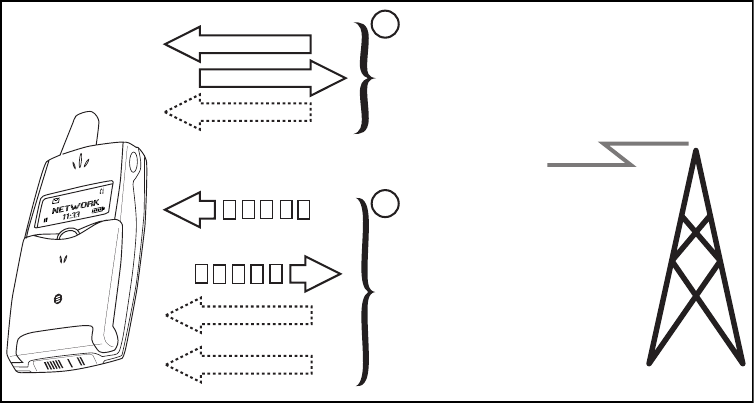
10
GG
GGEE
EENN
NNEE
EERR
RRAA
AALL
LL PP
PPAA
AACC
CCKK
KKEE
EETT
TT RR
RRAA
AADD
DDIIIIOO
OO SS
SSEE
EERR
RRVV
VVIIIICC
CCEE
EESS
SS
The introduction of GPRS (General Packet Radio Services) is one of the key steps in the evolu-
tion of today’s GSM networks to enhance the capabilities for data communication. Data traffic
is increasing enormously over both wired and wireless networks. This growth in demand for
internet access and services has paralleled the explosion in demand for mobile communications.
Users want access to the internet while they are away from their offices and homes. The main
applications driving the wireless internet development are e-mail access, web browsing and pull
content, also known as web clipping. User surveys have found that a vast majority of executives
and business professionals want wireless internet access to both send and receive e-mail on a
portable device, as well as web browsing with both text and graphic capabilities! The demand
for high-speed internet access will be the key driver for coming generations of wireless services
equal to, or faster than wired, and GPRS can deliver this mobile internet functionality. GPRS
will allow innovative services to be created, enabling new and previously inaccessible market
segments to be addressed, increasing customer loyalty and reducing churn. Machine-to-machine
and person-to-machine communications will become possible.
GPRS applications can be developed both as horizontal and vertical applications. Vertical appli-
cations can for example be operations like police and emergency, taxi, delivery or automated
services such as vending machines, supervision, vehicle tracking. Horizontal applications are
generic, such as internet access, e-mail, messaging, e-commerce and entertainment. One of the
advantages with GPRS is that it will profit from the global coverage of existing GSM networks.
Therefore applications developed for GPRS can be deployed on a large scale and will gain
economies of scale. GPRS also provides an ideal secure medium for connections to private net-
works, banking and financial services.
The T39 supports GPRS, which means that the data is sent in packages at a very high speed. The
phone remains connected to the network all the time without using any transmission capacity,
until data needs to be sent or received. This illustration gives a comparison.
•1. A normal GSM call only uses one of eight repeating time slots in the GSM channel, giving a
data speed of 9,600 bps. The T39 supports a more efficient coding scheme, giving data
speeds of up to 14,400 bps (providing the network supports this). Furthermore, High Speed
Circuit Switched Data (HSCSD) gives the possibility to use two time slots for receiving
data. This can increase the data speed up to 28,800 bps (network-dependent)
•2. In GPRS, data is sent in packets, and up to three time slots can be combined to provide the
necessary bandwidth, up to 39,600 bps for receiving data, depending on coding scheme
GSM
9,600/14,400
9,600/14,400
9,600/13,200
1
14,400, 19,200 or 28,800 bps (HSCSD)
GPRS
9,600, 13,200,
19,200, 26,400,
28,800 or 39,600 bps
2
9,600/14,400
9,600 bps
9,600/13,200
9,600/13,200
9,600/13,200
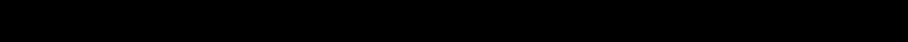
11
Instead of occupying a whole voice channel for the duration of the call, data is sent in small
packets as needed, just like IP on the internet. Capacity is used only when data is being sent or
received, which means that it is possible to be “constantly” connected, as required by the appli-
cation in use. If the user wants to send e-mail, it may be sufficient to share a channel with sev-
eral other users. On the other hand, the phone has access to several time slots if a higher
capacity is needed.
The GPRS specification includes four coding schemes with different data speeds. The T39
works with the first two coding schemes, but the data speed will naturally vary according to net-
work configuration.
The GSM system's design limits the ability to use all eight time slots. Instead, the T39 uses up to
three time slots for receiving data, and one slot for transmitting. This means the speed for
receiving data is up to 39,600 bps and for sending data up to 13,200 bps.
Information about the identity of phone and the characteristics of the connection are described
in the PDP context (Packet Data Protocol context). This information is stored both in the phone
and in the mobile network, so that each phone is identified and “visible” to the system. In T39,
multiple PDP context settings can be set via the menu system, or by OTA provisioning.
Using GPRS with the T39 gives several advantages, for example:
Constant connection Keep an open connection to the e-mail system or the company net-
work, staying online to receive and send messages at all times. All con-
nection settings can be managed by using the Data connections feature.
High speed Gain access automatically to increased bandwidth when downloading
large files, images etc.
Cost efficient GPRS being an IP-based connection means that a high transmission
capacity is only used when needed. This makes it possible to stay con-
nected via GPRS, whereas keeping a constant circuit switched connec-
tion would be more expensive.
WAP over GPRS Access the internet via WAP at high speed and with a constant connec-
tion. The user can run the WAP functions such as browsing.
E-mail over GPRS This means that the user can be connected to the e-mail system while
reading and preparing messages, and that the messages are sent at a
high speed.
Data communication Using GPRS, this provides data and internet/Intranet access, for a PC,
PDA or handheld device connected via
Bluetooth
wireless technology,
infrared or cable.
Data and voice The T39 can maintain a data connection when conducting a voice call.
For example, the user can conduct voice calls while maintaining an
uninterrupted connection to an e-mail system.
Provide settings The GPRS configuration settings can be sent from the provider over
the air, OTA. This way, the user can use GPRS without making any set-
tings in the phone.
User controlled settings Full user control is enabled in the T39. In the Data connections menu,
the user can set up multiple descriptions and access advanced settings
for GPRS, for example Data compression and Quality of Service.
UU
UUss
ssiiiinn
nngg
gg GG
GGPP
PPRR
RRSS
SS IIIInn
nn TT
TThh
hhee
ee TT
TT33
3399
99

12
WW
WWAA
AAPP
PP SS
SSEE
EERR
RRVV
VVIIIICC
CCEE
EESS
SS
The typical WAP client is a small, portable device which is connected to a wireless network.
This includes mobile phones, pagers, smart phones, PDAs and other small devices. In these
devices, you have a limited user interface, low memory and computing power compared to
desktop and laptop computers.
The WAP browser in the T39 is compliant with WAP June2000 (WAP 1.2.1) includes WTLS
class 3 and mechanisms for digital signatures. It is designed for WML and cannot read ordinary
HTML pages, but it is suitable for interaction with customer services, e.g. ticket reservation. It
is also handy when you want to access text-based information, such as timetables, share prices
and exchange rates and internet banking and other interactive services.
The built-in WAP browser gives the user portable, fast and secure access to a wide variety of
services, with the possibility of personalized services. WAP in the T39 offers new opportunities
to companies and service providers:
Push service A useful feature for companies and service providers to push contents
or service indications to work groups or customers. This is used for
notifications, mail alerts, messaging, news, stock quotes, contacts,
meeting requests, games etc.
Provide settings Using SMS message, configuration settings can be sent over the air,
OTA, so that the user does not need to configure the WAP access set-
tings manually. WAP settings may also be customized by the operator.
Adapt to phone type When creating a WAP service, you want to make sure that the user
experience is what you intended, regardless of client device type. The
function User Agent Profile is supported by the T39 to allow the con-
tents to be automatically optimized for the phone.
Security Service providers can offer commercial and business critical services
with high security to mobile users, compliant with Wireless Transport
Layer Security (WTLS) class 1, 2 and 3. Digital signatures and Wire-
less Identification Module (WIM) are supported in the T39. The WIM
is used to store security related information.
Several bearer types The T39 accesses WAP over a standard GSM Data connection as well
as over a GPRS connection. SMS is available as bearer type also. (Net-
work-dependent services.)
Bandwidth efficiency One of the key advantages WAP has over text-based HTML pages on
mobile devices, is the bandwidth efficiency for communication. This is
due partly to the fact that the WAP application is communicated to the
wireless devices in the form of binary encoded data. Over a GPRS con-
nection, bandwidth is used even more efficiently. See “Using GPRS In
The T39” on page 11.
UU
UUss
ssiiiinn
nngg
gg WW
WWAA
AAPP
PP IIIInn
nn TT
TThh
hhee
ee TT
TT33
3399
99
13
Easy create for WAP Creating a WAP service is no harder than creating an Intranet/internet
service today since WML and WMLScript are based on well-known
internet technology. New market segments can be addressed by
launching innovative mobile Value Added Services.
Using standard tools It is possible for the service creator to use standard tools like ASP or
CGI to generate content dynamically. You can utilize existing invest-
ments in databases etc. that are the basis of existing internet services.
Create a service once and make it accessible on a broad range of wire-
less networks.
Maintain customer base You can adapt existing internet services to WAP. The actual binary
encoding can be handled by the WAP Gateway which makes it possible
to create WAP applications using the text-based language WML and
other tools. In fact, existing HTML-based applications on the internet
can be viewed in the WAP browser, if an automatic conversion is per-
formed in the WAP Gateway.
Improve productivity Improve and simplify the communication flow within an organization
by making information available to mobile users. A company or orga-
nization can use a WAP gateway to provide a secure connection to the
company network for their users.
The WAP profiles The T39 holds five WAP profiles, each with a group of network set-
tings and a home page. If you provide a corporate WAP service on your
Intranet, it is useful to enter an Intranet WAP profile in user phones.
The WAP profile holds network settings and user identification. The
users switch easily between the corporate services and WAP services
on the internet, simply by switching WAP profile.

14
The phone accesses WAP services over SMS or IP, where IP can be provided either over GSM
Data or GPRS depending on network services.
Typical differences which distinguish the bearer types are listed below.
GG
GGPP
PPRR
RRSS
SS AA
AAcc
cccc
ccee
eess
ssss
ss
• The connection is maintained “constantly”, as required by the application, and data is trans-
mitted in packets. This means that the phone is connected almost all the time without using
network capacity.
• Higher transmission speed than with GSM Data and SMS access.
• Pricing of GPRS can be dependent on the actual use of bandwidth, which means very low
cost when no data is sent or received, while the phone remains connected to the WAP ser-
vice.
• When transmitting large amounts of data, bandwidth can be increased automatically to allow
faster transmission speed.
• GPRS is ideal for Complex Pull services, Browsing, Data transfer, Provisioning, Pager ser-
vice, Messaging services, Info services, Push initiations.
GG
GGSS
SSMM
MM DD
DDaa
aattttaa
aa AA
AAcc
cccc
ccee
eess
ssss
ss
• Circuit connection of data call which means that the phone is connected during the entire
WAP session.
• Comparably higher transmission speed than with SMS access.
• Pricing of GSM Data access can be compared to pricing of data calls in the network.
• GSM Data is suitable for Complex Pull services, Browsing and Data transfer.
• GSM Data is not suitable for Provisioning, Pager service.
SS
SSMM
MMSS
SS AA
AAcc
cccc
ccee
eess
ssss
ss
• SMS point-to-point is used and not SMS Cell Broadcast.
• The connection is maintained by the automatic exchange of ”messages” between the phone
and the SMS Service Center.
• Comparably lower transmission speed than with GSM Data access.
• Pricing of SMS access can be compared to pricing of the normal SMS service in the net-
work.
• SMS is suitable for Messaging services, Info services, Push initiations, Provisioning.
• SMS is not suitable for Browsing, Data transfer.
The WAP Gateway provides services in the company’s Intranet, a banking or stock trading ser-
vice on the internet, or access to other WAP applications on web addresses anywhere on the
internet. A Gateway is identified by an IP number or by a phone number, depending on access
type.
BB
BBee
eeaa
aarr
rree
eerr
rr TT
TTyy
yypp
ppee
ee CC
CChh
hhaa
aarr
rraa
aacc
cctt
ttee
eerr
rriiiiss
sstt
ttiiiicc
ccss
ss
GG
GGaa
aatt
ttee
eeww
wwaa
aayy
yy CC
CChh
hhaa
aarr
rraa
aacc
cctt
ttee
eerr
rriiiiss
sstt
ttiiiicc
ccss
ss

15
When using certain WAP services the user may want a secure connection between the phone
and the WAP gateway, for example when using banking services. An icon in the display indi-
cates when a secure connection is used. The T39 is based on the WAP June2000 (WAP 1.2.1)
specifications where security functionality is specified with a technology called Wireless Trans-
port Layer Security (WTLS).
The WAP protocols that handle the connection, its transport and its security are structured in
protocol layers. The security is handled by the WTLS layer operating above the transport proto-
col layer. There are WTLS classes that define the levels of security for a WTLS connection:
• WTLS class 1 involves encryption with no authentication.
• WTLS class 2 involves encryption with server authentication.
• WTLS class 3 involves encryption with both server and client authentication
Server authentication Requires a server certificate stored at the server side and a root certifi-
cate stored at the client side.
Client authentication Requires a client certificate stored at the client side and a trusted certif-
icate stored at the server side.
A Wireless Identity Module (WIM) can contain both trusted and client certificates, private keys
and algorithms needed for WTLS handshaking, encryption/decryption and signature generation.
The WIM module can be placed on a SIM card and will then be referred to as a SWIM card.
CC
CCee
eerr
rrttttiiiiffffiiiicc
ccaa
aattttee
eess
ss
To use secure connections, the user needs to have certificates saved in the phone. There are two
types of certificates:
Trusted certificate A certificate that guarantees that a WAP site is genuine. If the phone
has a stored certificate of a certain type, it means the user can trust all
WAP gateways that use the certificate. Trusted certificates can be pre-
installed in the phone, pre-installed in the SWIM, or downloaded from
the trusted supplier’s WAP page.
Client certificate A personal certificate that verifies the user’s identity. A bank that the
user has a contract with may issue this kind of certificate. Client certif-
icates can be pre-installed in the SWIM card.
WW
WWIIIIMM
MM LL
LLoo
oocc
cckk
kkss
ss ((
((PP
PPIIIINN
NN CC
CCoo
oodd
ddee
eess
ss))
))
There are two types of WAP security locks (PIN codes) for the WIM on SIM. The locks protect
the subscription from unauthorized use when browsing. The locks should typically be supplied
from the supplier of the SWIM.
Access lock An access lock protects the data in the WIM. The user is asked to enter
the PIN code the first time the SWIM card is accessed when establish-
ing a connection.
Signature lock A signature lock is used for confirming transactions - like a digital sig-
nature.
In the T39, the user can check which transactions have been made with the phone when brows-
ing. Each time the user confirms a transaction with a signature lock code, a contract is saved in
the phone. The contract contains details about the transaction.
SS
SSee
eecc
ccuu
uurr
rriiiitt
ttyy
yy UU
UUss
ssiiiinn
nngg
gg WW
WWAA
AAPP
PP
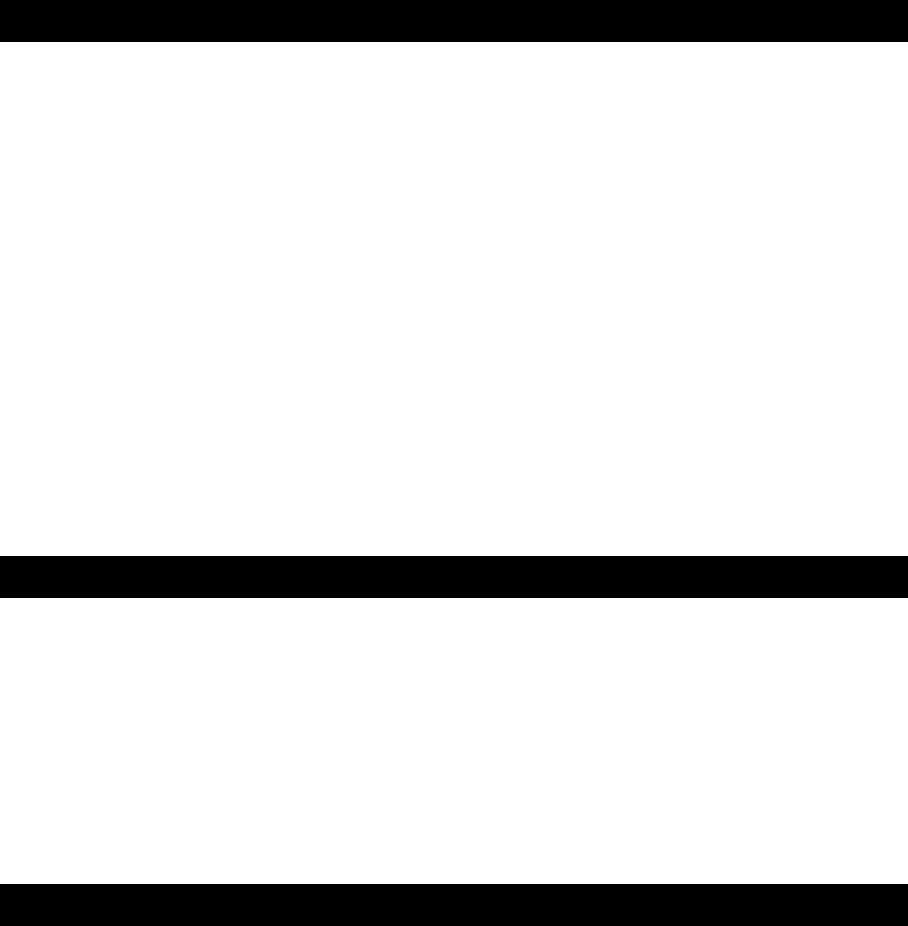
16
To simplify configuring WAP settings in a number of phones, all settings can be sent as an SMS
message to each phone. This makes it easy for an operator, a service provider or a company to
distribute settings for internet/Intranet, and WAP, without having to configure each phone man-
ually. This also makes it easy to upgrade the services provided to the users, without the need for
users to perform any manual configuration.
• The OTA configuration message is distributed via SMS point-to-point
• The setup information is a binary encoded XML message, according to WBXML. To
receive information about OTA specifications, please contact your local Ericsson representa-
tive for consumer products. A configurator that utilizes OTA provisioning can be tested on
the Ericsson Mobile Internet
• The user is not alerted about new settings until the ongoing browsing session ends. Further-
more, settings are not changed during an ongoing browsing session
• The necessary user interaction is limited to receiving and accepting/rejecting the configura-
tion message, and selecting which WAP profile to allocate the settings to
• Security can be handled using a keyword identifier displayed on the screen as a shared secret
between the SMS sender and the receiver. It is important that the user has a way to verify
that the configuration message is authentic
An easy way to perform the WAP configuration of a single phone is by using the step-by-step
WAP configurator provided on the Ericsson Mobile Internet. The configurator utilizes OTA pro-
visioning, and it is available on http://mobileinternet.ericsson.com, no login required.
Another way to perform the WAP configuration of a single phone is by using the Ericsson
Phone Settings program which is available on the CD supplied with the phone. There, you can
find all configuration settings needed for the phone to access the WAP services.
A manual configuration is made using the menu system in the phone. This is described in the
User’s Guide.
These are useful for sending updated WAP site contents or WAP links to mobile users. Exam-
ples of services that can be implemented using push services:
• Notifications about new e-mails, voice mails, etc. Instant messaging and chat
• News, sport results, weather forecasts, financial information (stock quotes etc.)
• Personal Information Manager (PIM) - delivery of contacts, meeting requests etc.
• Fill up a smart card with e-cash
• Interactive games, e.g. play poker with a friend
In the T39, the user can select if push messages are allowed to be received or not. There are two
different forms of Push services, Service Indication and Service Loading.
SS
SSee
eerr
rrvv
vviiiicc
ccee
ee IIIInn
nndd
ddiiiicc
ccaa
aattttiiiioo
oonn
nn ((
((SS
SSIIII))
))
This is basically a text message to the user, that informs of a WAP page. It contains a link to a
URL. If the user decides to load the suggested URL, normal WAP browsing commences.
When a service indication is received in the T39, the user can decide to load it, to postpone it or
OO
OOvv
vvee
eerr
rr--
--TT
TThh
hhee
ee--
--AA
AAiiiirr
rr PP
PPrr
rroo
oovv
vviiiiss
ssiiiioo
oonn
nniiiinn
nngg
gg OO
OOff
ff WW
WWAA
AAPP
PP SS
SSee
eett
tttt
ttiiiinn
nngg
ggss
ss
CC
CCoo
oonn
nnff
ffiiiigg
gguu
uurr
rraa
aatt
ttiiiioo
oonn
nn OO
OOff
ff WW
WWAA
AAPP
PP SS
SSee
eett
tttt
ttiiiinn
nngg
ggss
ss
PP
PPuu
uuss
sshh
hh SS
SSee
eerr
rrvv
vviiiicc
ccee
eess
ss
17
to delete it. Service indications that are received are stored in the Push Inbox, and can be viewed
and loaded at a later time.
The push inbox has a list that shows the first part of each received message, which is sorted by:
1) Action attribute, high/medium/low (highest first), and
2) Reception time for messages of each attribute level
SS
SSee
eerr
rrvv
vviiiicc
ccee
ee LL
LLoo
ooaa
aadd
ddiiiinn
nngg
gg ((
((SS
SSLL
LL))
))
This is a WAP page with the updated information, that is displayed if the user accepts it. If it is
not accepted, it is loaded and stored in the cache for later use. The user can start the browser and
load the page from the cache manually.
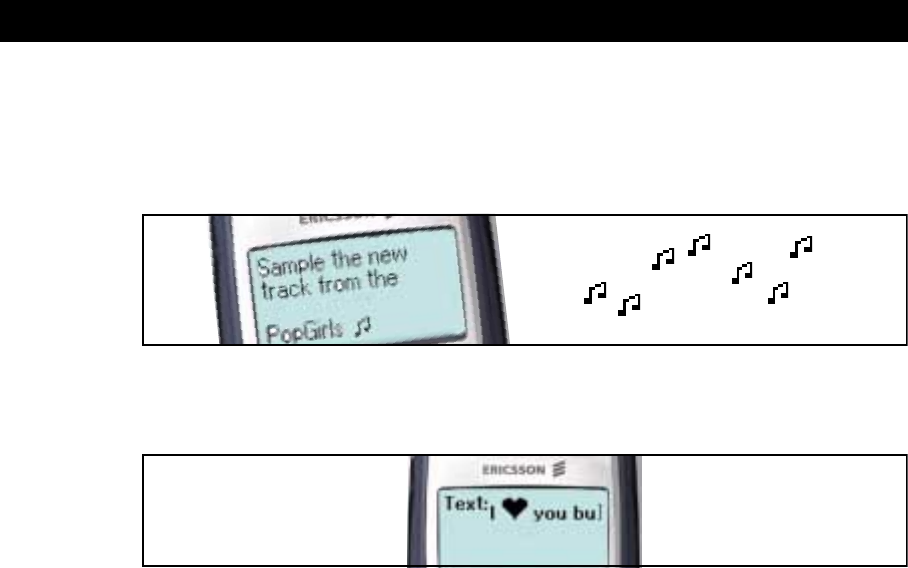
18
PP
PPOO
OOWW
WWEE
EERR
RRFF
FFUU
UULL
LL MM
MMEE
EESS
SSSS
SSAA
AAGG
GGIIIINN
NNGG
GG
The T39 is capable of sending and receiving SMS messages, linked messages and it supports
Enhanced Messaging Services (EMS). Please note that EMS is only valid for T39m versions.
• With the Short Message Service, a user can send text messages containing up to 160 charac-
ters to and from GSM mobile stations (up to 70 characters using Chinese text)
• Status report is supported, which means that the user can see if a sent message has been
delivered or not (network-dependent service).
• With the linked SMS, the user can link several SMS messages together to create a longer
message (network-dependent service)
• With EMS, the T39 lets the user insert sounds, pictures and melodies, or ring tones in outgo-
ing messages. Also, the phone will display pictures and play melodies, sounds and anima-
tions included in incoming messages (network-dependent service, and only valid for T39m
versions)
The T39 also lets you save often-used text messages as templates. You can save up to ten tem-
plates consisting of up to twenty-five characters each in the phone's memory. The T39 also fea-
tures an SMS counter allowing you to keep track of SMS messages that you have sent.
Enhanced Messaging Service (EMS) is a powerful enhancement of the SMS standard specified
by the 3rd Generation Partnership Project (3GPP). It is supported by the major network opera-
tors and mobile phone manufacturers. With it, mobile phone users can add life to SMS text mes-
saging in the form of pictures, melodies, sounds, animations and formatted text. This gives the
users new ways to express feelings, moods and personality in SMS messages.
Add life to messages to and from the T39 by inserting melodies.
Users can express feelings and personality by inserting pictures in messages.
As well as messaging, users will enjoy collecting and swapping pictures and ring signals and
other melodies, downloading them from the internet or editing them directly on the phone. See
related documents listed under “Documents” on page 25. EMS is a network-dependent service.
One message may contain several EMS objects, such as a picture, an animation and a sound.
The message is limited by size. If concatenation is used, up to six segments of 128 bytes each
can be combined in one message.
Most phones without support for the EMS standard will simply ignore the EMS information
when the message is received, and will just display the text in the message. This prevents the
phone from displaying unreadable contents to the user.
EE
EEnn
nnhh
hhaa
aann
nncc
ccee
eedd
dd MM
MMee
eess
ssss
ssaa
aagg
ggiiiinn
nngg
gg SS
SSee
eerr
rrvv
vviiiicc
ccee
ee ((
((EE
EEMM
MMSS
SS))
))
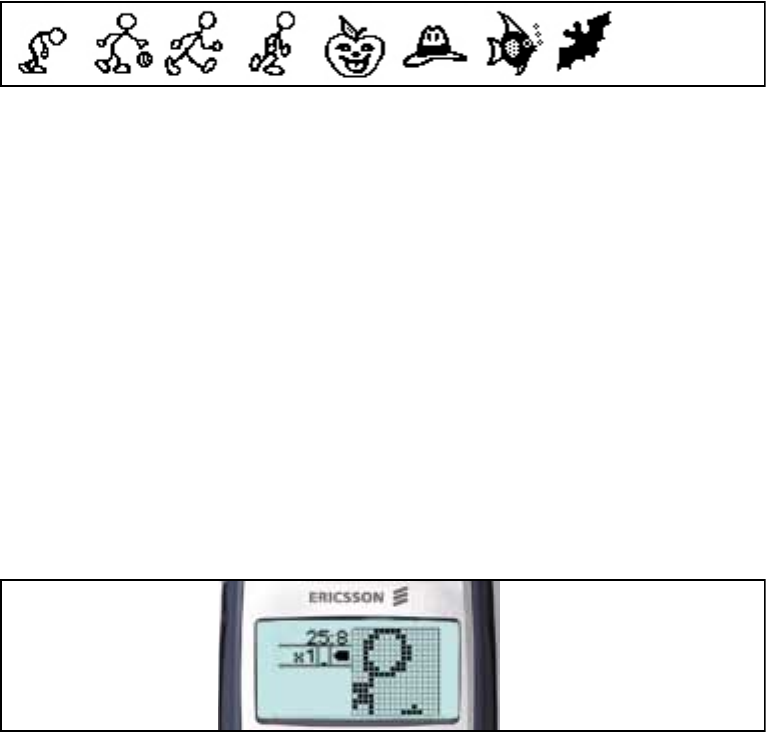
19
PP
PPiiiicc
ccttttuu
uurr
rree
eess
ss AA
AAnn
nndd
dd AA
AAnn
nniiiimm
mmaa
aattttiiiioo
oonn
nnss
ss
In the T39, there are 76 permanently stored pictures that express different moods and situations.
The pictures are grouped by eight different themes to make them easy to find. In addition, the
T39 has another 30 empty positions where the user can save pictures that have been received in
incoming messages, or have been created by the user on the phone, see “Picture Editor” on
page 19.
Examples of pictures that can be pre-installed in the T39
Animations makes it possible to further enhance the experience of the message. The T39
includes pre-defined animations for inserting into outgoing messages. In addition, the user can
receive user defined animations in incoming messages.
SS
SSoo
oouu
uunn
nndd
ddss
ss AA
AAnn
nndd
dd MM
MMee
eelllloo
oodd
ddiiiiee
eess
ss
The user can include pre-defined sounds in messages, such as “Chimes high” and “Notify”, and
melodies, such as ring signals. Melodies received in incoming messages and composed by the
user on the phone’s keypad can be stored in My Melodies. These are easily inserted in outgoing
messages, see the User’s Guide. The built-in tool for editing and creating melodies on the
phone’s keypad is the Melody Composer, see “Melody Composer” on page 15.
PP
PPiiiicc
ccttttuu
uurr
rree
ee EE
EEdd
ddiiiittttoo
oorr
rr
The user can edit pictures and symbols directly on the phone, to create new, personal pictures
for inclusion in EMS messages. The Picture Editor allows the user to view the picture in the dis-
play and to edit it with the pen tool.
The available tools include:
• Set line thickness
• Zoom in, zoom out
• Change picture width and height
• Select black or white pen
The T39 has a set of pre-defined pictures for use with EMS, which also can be edited. New pic-
tures can be received with EMS messages and saved in the phone. See the User’s Guide for a
description of this function.
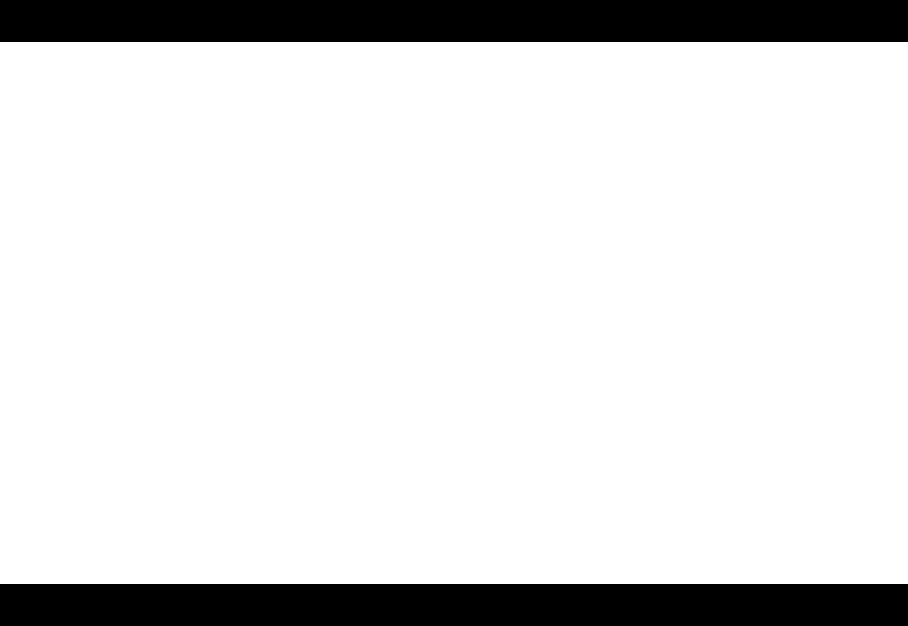
20
MM
MMOO
OOBB
BBIIIILL
LLEE
EE IIIINN
NNTT
TTEE
EERR
RRNN
NNEE
EETT
TT AA
AANN
NNDD
DD EE
EE--
--MM
MMAA
AAIIIILL
LL
The Mobile Internet offers much more than mobile access to the internet - it opens up a whole
new range of situation-based services. Services that give us anytime, anywhere access to per-
sonalized communications, information and entertainment. The T39 is built to facilitate the use
of and access to services on the internet. The T39 also enables new technologies such as mobile
positioning to create new commercial and productivity solutions.
In order to browse via WAP or use the e-mail program or an internet connection, the user must
have a connection for data communication configured in the phone. Such a connection is called
a Data connection. A Data connection contains specific settings and parameters for the connec-
tion, for example, the address to the appropriate server. Several Data connections can be saved
in the T39, with different settings. To make it easier for the user, the Data connections can be
provided by the operator in a message over the air, OTA provisioning.
Advantages of Data connections include:
• Once the data connections are defined and named, the user does not have to enter the set-
tings for the connection again
• Data connections can be re-used at any time
• When working with WAP, e-mail or the internet, the user simply selects which Data connec-
tion they want to use for the activity
• Data connections are used for both GSM Data and GPRS connection settings
• Data connections contain choice of bearer type for WAP and corresponding bearer specific
parameters
• Data connections contain all settings for the internet access point, whether a modem pool
phone number or an IP address, and the user ID and password
The T39 has a built-in e-mail client for sending and receiving e-mail messages. This means that
users can connect to the e-mail account normally used on the corporate network, or another e-
mail service as preferred. The same settings as those on the office PC can be used in the e-mail
client on the user’s T39. The e-mail client has several useful features:
• A true POP3/SMTP e-mail client, it supports the majority of e-mail and web-mail servers
• Copy of outgoing mail can be sent to the corporate e-mail server for future reference
• The user can attach a photo from a digital camera
• Automatic e-mail check at regular intervals selected by the user
• More than one e-mail account in the phone, for example, one for your business e-mail and
one for your private e-mail
• Predictive text input (T9 Text Input) facilitates typing text in e-mail body, address and sub-
ject
DD
DDaa
aatt
ttaa
aa CC
CCoo
oonn
nnnn
nnee
eecc
cctt
ttiiiioo
oonn
nnss
ss
BB
BBuu
uuiiiilllltt
tt--
--iiiinn
nn EE
EE--
--mm
mmaa
aaiiiillll CC
CClllliiiiee
eenn
nntt
tt

21
The geographic location of mobile subscribers can be used to provide them with related infor-
mation and a variety of services. Ericsson’s Mobile Positioning System (MPS) gives operators a
fast and cost-effective way to establish and roll out location-based services.
For users of the T39, the integration of mobile positioning with WAP services means that a
complete range of service and information tools are available.
More information regarding possibilities with and technologies for mobile positioning is avail-
able at http://www.ericsson.com/mobilepositioning and on the Ericsson Developers’ Zone, at
http://www.ericsson.com/mobilityworld.
MM
MMoo
oobb
bbiiiillllee
ee PP
PPoo
ooss
ssiiiitt
ttiiiioo
oonn
nniiiinn
nngg
gg
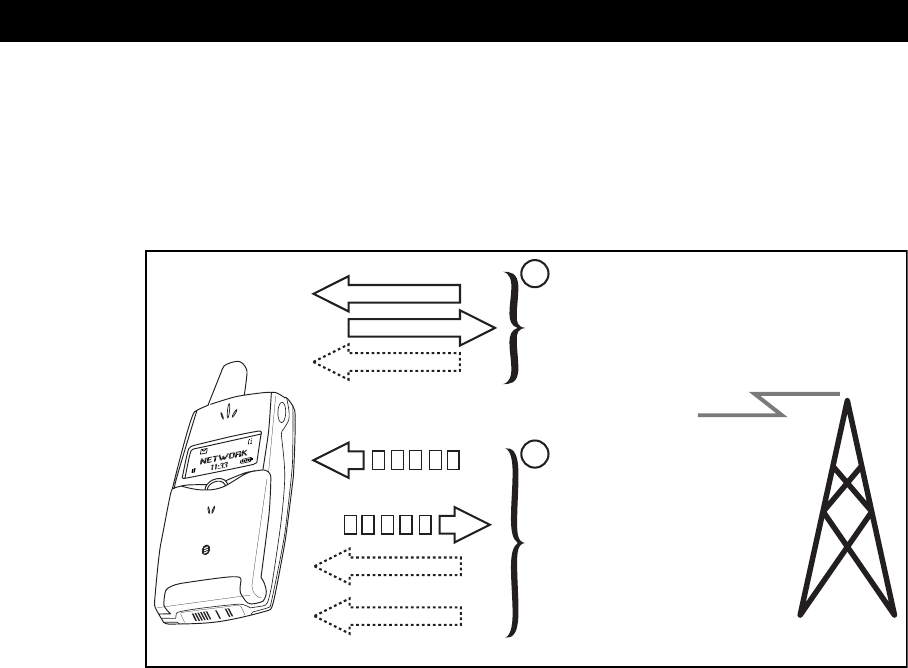
22
MM
MMOO
OODD
DDEE
EEMM
MM AA
AANN
NNDD
DD AA
AATT
TT CC
CCOO
OOMM
MMMM
MMAA
AANN
NNDD
DDSS
SS
The T39 contains a complete GSM modem. This provides data and e-mail communication, as
well as internet/Intranet access, for a connected PC, PDA or handheld device. Once the PC/
PDA is connected to the phone using Bluetooth wireless technology, infrared or a cable, and the
appropriate software is installed, the modem in the phone works in a similar way to a PC Card
modem, or an external modem.
In the T39, AT commands are used both for:
• controlling the data communication between the PC and the remote service
• configuring and requesting settings and behaviours in the phone, from a connected PC or
PDA
The built-in data capability turns the phone into a modem when connected to a PC/PDA. The
T39 offers the user data connection anytime, anywhere, unmatched by fixed telephone net-
works. Each GSM channel is divided into eight repeating time slots.
A normal GSM call only uses one of eight repeating time slots in the GSM channel, giving a
data speed of 9,600 bps. The T39 supports a more efficient coding scheme, giving data speeds
of up to 14,400 bps (providing the network supports this).
HH
HHiiiigg
gghh
hh SS
SSpp
ppee
eeee
eedd
dd DD
DDaa
aattttaa
aa GG
GGiiiivv
vvee
eess
ss AA
AA FF
FFaa
aass
ssttttee
eerr
rr SS
SSpp
ppee
eeee
eedd
dd
High Speed Circuit Switched Data (HSCSD) gives the possibility to use two time slots for
receiving data. In combination with a more efficient coding scheme, this can increase the
receiving data speed up to 28,800 bps (network-dependent). Additionally, by using Data Com-
pression (V.42bis) the experienced data rate can be increased up to four times.
GG
GGPP
PPRR
RRSS
SS EE
EEnn
nnaa
aabb
bbllllee
eess
ss CC
CCoo
oonn
nnss
ssttttaa
aann
nntttt CC
CCoo
oonn
nnnn
nnee
eecc
ccttttiiiioo
oonn
nn AA
AAnn
nndd
dd HH
HHiiiigg
gghh
hh SS
SSpp
ppee
eeee
eedd
dd
With GPRS, the connection is maintained “constantly”, and data is transmitted in packets. Pric-
ing of GPRS can be dependent on the actual use of bandwidth, which means very low cost when
no data is sent or received, while the phone remains connected. When transmitting large
amounts of data, bandwidth can be increased automatically to allow faster transmission speed,
up to 39,600 bps download speed.
GG
GGSS
SSMM
MM DD
DDaa
aatt
ttaa
aa CC
CCoo
oomm
mmmm
mmuu
uunn
nniiiicc
ccaa
aatt
ttiiiioo
oonn
nn
GSM
9,600/14,400
9,600/14,400
9,600/13,200
1
14,400, 19,200 or 28,800 bps (HSCSD)
GPRS
9,600, 13,200,
19,200, 26,400,
28,800 or 39,600 bps
2
9,600/14,400
9,600 bps
9,600/13,200
9,600/13,200
9,600/13,200
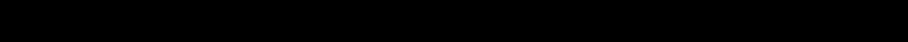
23
This section outlines the AT commands supported by the T39. The information here can be of
use for advanced users, to indicate the possibilities they have to:
• develop new communications software
• add the T39 to an application’s list of compatible modems
• adjust the settings of their mobile telephone and modem
The modem in the T39 supports the V.25ter command set, which is the standard communication
set used by modems.
The T39 is compatible with industry de facto extensions, ETSI 07.05, 07.07 and 07.10.
OO
OOvv
vvee
eerr
rrvv
vviiiiee
eeww
ww OO
OOffff AA
AATT
TT CC
CCoo
oomm
mmmm
mmaa
aann
nndd
dd FF
FFuu
uunn
nncc
ccttttiiiioo
oonn
nnss
ss
You use AT commands to configure your mobile telephone, to request information about the
current configuration or operational status of your mobile phone, and to test availability and
request the range of valid parameters, when applicable, for an AT command.
The built-in modem can be set in any one of three modes of operation. These are:
Off-line Command
Mode The built-in modem is placed in off-line command mode when first
powered up and is ready for entry of AT commands.
On-line Data Mode Allows “normal” operation of the built-in modem, exchanging data or
facsimile with the remote modem.
On-line Command
Mode You can switch to on-line command mode when you want to send AT
commands to the built-in modem while still remaining connected to
the remote modem.
The AT commands in the T39 are grouped as follows:
• Control and Identification
• Call Control
• Interface Commands
• Data Compression
• Mode Management
• Audio Control
• Accessory Menus
• Accessory Authentication
• Voice Call Control
• GSM 07.10
• Accessory Identification
• VAD Support for External VAD
• GSM DTE-DCE Interface Commands
• GSM Call Control
• GSM Data
• GSM High Speed Circuit Switched Data
• GSM Network Services
• GSM USSD
AA
AATT
TT CC
CCoo
oomm
mmmm
mmaa
aann
nndd
ddss
ss SS
SSuu
uupp
pppp
ppoo
oorr
rrtt
tt
24
• GSM Facility Lock
• GSM Mobile Equipment, Control and Status
• GSM Mobile Equipment Error Control
• GSM SMS and PDU Mode
• GSM GPRS
• GSM Phone book
• GSM Clock, Date and Alarm Handling
• GSM Subscriber Identification
• Ericsson Specific AT Commands for GSM
• MMI Settings
• Voice Control
• OBEX
• WAP Browser
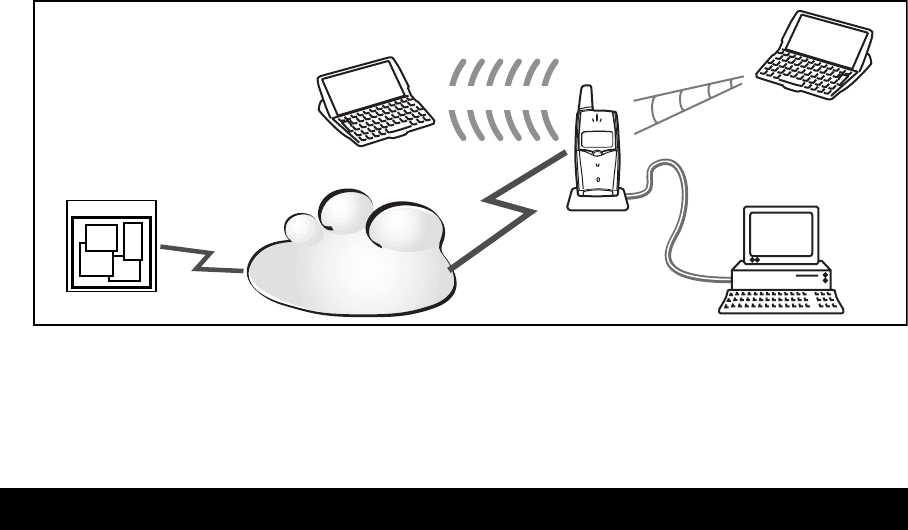
25
SS
SSYY
YYNN
NNCC
CCHH
HHRR
RROO
OONN
NNIIIIZZ
ZZEE
EE CC
CCAA
AALL
LLEE
EENN
NNDD
DDAA
AARR
RR AA
AANN
NNDD
DD PP
PPHH
HHOO
OONN
NNEE
EE BB
BBOO
OOOO
OOKK
KK
In everyday life, access to an updated calendar and details of friends and business colleagues is
greatly appreciated. To be truly mobile, users must be able to carry their important information
with them. Equipping mobile phones with Personal Information Manager (PIM) programs like
calendars, to-do lists and address books gives users access to their most important data any-
where and anytime. The information is kept updated by synchronizing with the information at
the office or at home. The growing use of groupware SW such as Microsoft Outlook and Lotus
Notes means that more and more meetings are booked electronically in daily business life.
The user can save up to 200 appointments and tasks in the calendar, depending on the size of
each item. These can be kept up to date with the user’s other calendars and agenda programs on
a PC or on a PDA or on the internet. The hierarchical phone book is also easily updated in the
same way.
Open standard Communication with almost any groupware or office program, since
the synch method complies to the open standard IrMC 1.1, as specified
by the Infrared Data Association, reference http://www.irda.org. IrMC
1.1 brings together the following standards:
vCard 2.1 for address book information
vCalendar 1.0 for appointment and to-do information
ObEx (Object Exchange) protocol version 1.0, for data exchange
Bluetooth wireless technology, infrared or cable
The T39 synchronizes using the same protocol, regardless of connec-
tion type. It connects via Bluetooth wireless technology, infrared or
cable. The cable is connected either directly to the phone or to the
desktop charger.
Automatic synch When infrared or Bluetooth wireless technology is switched on in the
phone, the synch process starts automatically, as soon as the phone is
within range of a compatible port on a PC or handheld device (a suit-
able synchronization program must be running on the device).
Intelligent process A synchronization engine performs the task of synchronizing. For local
synchronization the synchronization engine is an application running
on the desktop computer. The synchronization engine compares,
updates and resolves conflicts to make the information in the phone the
same as in the computer.
SS
SSyy
yynn
nncc
cchh
hhrr
rroo
oonn
nniiiizz
zzee
ee WW
WWiiiitt
tthh
hh LL
LLoo
oocc
ccaa
aallll CC
CCaa
aallllee
eenn
nndd
ddaa
aarr
rr AA
AAnn
nndd
dd PP
PPhh
hhoo
oonn
nnee
ee BB
BBoo
oooo
ookk
kk
Internet/Intranet
Bluetooth
Infrared
WAP

26
The synchronization in the T39 with a remote internet calendar takes place over WAP according
to SyncML. The SyncML initiative is an open industry initiative, that has been formed to
develop and promote a common protocol for synchronizing data among workstations, network
application servers, and mobile information appliances, such as mobile phones, handheld com-
puters, PDAs and other mobile devices. Ericsson is an sponsoring member to the SyncML ini-
tiative. More information is available on the official SyncML web site, see “Links” on page 44.
A synchronization engine is located on a server or on the corporate network to perform the task
of synchronization. The Ericsson AirCalendar is an example of a server-based product that helps
the users in an organization to update their phone books and meeting agendas over the internet.
The T39 features a hierarchical phone book. For every contact, you can store name, home, work
and mobile numbers, e-mail address and other information. The hiearchical phone book in the
T39 is compatible with most groupware and agenda programs, such as Microsoft Outlook. This
enables a smooth synchronization of contact names and numbers in the phone and contacts on
the user’s PC.
A very efficient enterprise solution is to use the T39 together with PCs equipped with XTND-
Connect PC For Ericsson. It provides a fast, flexible and easy to use synchronization solution.
The integration between XTNDConnect PC For Ericsson and Microsoft Outlook provides an
embedded menu for one-key synchronization.
• A mobile worker typically uses SMS and Phone Book Manager
• An office worker typically uses XTNDConnect PC For Ericsson and Phone Settings
To enhance the functionality and compatibility further, the synchronization software can easily
be upgraded.
The number of units that can talk to each other is unlimited. One phone can be partner with sev-
eral PCs. This ensures that information from both the work PC and the home PC can be syn-
chronized with the phone. For users that have both a desktop PC and a laptop or a PDA, it is an
efficient way to synchronize data with the phone. This way, data can also be transferred between
PCs to keep them in synch.
One phone can synchronize with an unlimited number of Pcs/PDAs.
SS
SSyy
yynn
nncc
cchh
hhrr
rroo
oonn
nniiiizz
zzee
ee OO
OOvv
vvee
eerr
rr WW
WWAA
AAPP
PP UU
UUss
ssiiiinn
nngg
gg SS
SSyy
yynn
nncc
ccMM
MMLL
LL
HH
HHiiiiee
eerr
rraa
aarr
rrcc
cchh
hhiiiicc
ccaa
aallll PP
PPhh
hhoo
oonn
nnee
ee BB
BBoo
oooo
ookk
kk WW
WWiiiitt
tthh
hh CC
CCoo
oonn
nntt
ttaa
aacc
cctt
ttss
ss
SS
SSyy
yynn
nncc
cchh
hhrr
rroo
oonn
nniiiizz
zzaa
aatt
ttiiiioo
oonn
nn SS
SSoo
ooff
fftt
ttww
wwaa
aarr
rree
ee AA
AAnn
nndd
dd TT
TThh
hhee
ee TT
TT33
3399
99

27
If the synchronization software is upgraded to XTNDConnect PC, one PC can be partnered with
several different phones. This is vital if, for example, each member in a work group has his/her
own the T39, and needs to synchronize with one PC. It makes it easy, for example, to download
a common company phone directory to the phone book in each company mobile phone. With
the full version of the synchronization software, other phone types and handheld devices, such
as PDAs and Windows CE computers, can also be synchronized.
With the full version XTNDConnect PC, any number of phones can be synchronized with the
same PC.
XX
XXTT
TTNN
NNDD
DDCC
CCoo
oonn
nnnn
nnee
eecc
cctttt PP
PPCC
CC FF
FFoo
oorr
rr EE
EErr
rriiiicc
ccss
ssss
ssoo
oonn
nn
This synchronization software is bundled with the T39 and provides a powerful set of functions.
• Phone book and calendar synchronization for the T39
• A synchronization menu is embedded inside Microsoft Outlook. It provides one-key syn-
chronization and allows the user to control the synch process by easy-to-use settings
• PC applications supported by XTNDConnect PC For Ericsson:
Microsoft Outlook 97, 98, 2000
Platforms for using XTNDConnect PC For Ericsson:
Windows 98, 2000, Me (Millennium Edition), Windows NT 4.0
Pentium PC recommended (minimum 386)
32 MB RAM recommended (minimum 16 MB)
10 MB free hard disk space
Bluetooth wireless technology
Infrared or cable connection
• Support is handled by Ericsson
XX
XXTT
TTNN
NNDD
DDCC
CCoo
oonn
nnnn
nnee
eecc
cctttt PP
PPCC
CC
All users of the T39 can easily upgrade to the full version of the synchronization software. A
number of features and supported applications will then be added, including XTNDConnect
Phone Viewer.
• Phone book and calendar synchronization for the T39
• XTNDConnect Phone Viewer makes phone data easy to enter. Use your computer to view,
create and edit all data stored on your Ericsson phone
• PC applications supported by XTNDConnect PC (full upgraded version):
Microsoft Outlook 97, 98, 2000
Lotus Notes 4.5, 4.6, R5
Lotus Organizer 4.1, 5.0, 97, 97 GS, 6.0
Symantec ACT! 3.05, 4.0, 2000
NetManage Ecco Pro 4.0
GoldMine 3.0, 4.0 (Standard Edition)
Platforms for using XTNDConnect PC:
Windows 98, 2000, Me (Millennium Edition), Windows NT 4.0
Pentium PC recommended (minimum 386)
28
32 MB RAM recommended (minimum 16 MB)
10 MB free hard disk space
Bluetooth wireless technology
Infrared or cable connection
• A synchronization menu is embedded inside Microsoft Outlook. It provides one key syn-
chronization and allows the user to control the synch process by easy to use settings
• Handheld devices supported include the T39, palm-sized and handheld devices using Win-
dows CE and PalmOS. Casio Personal Organizers
• All support for the full version is handled by Extended Systems Inc.
AA
AAiiiirr
rrCC
CCaa
aallllee
eenn
nndd
ddaa
aarr
rr FF
FFoo
oorr
rr MM
MMoo
oobb
bbiiiillllee
ee PP
PPee
eeoo
oopp
ppllllee
ee
The Ericsson AirCalendar is a synchronization engine and a web-based calendar with features
like meeting planner, tasks, contacts and shared views. The synchronization engine can reside
on the user’s own desktop PC or on an enterprise server. AirCalendar gives supplementary fea-
tures and benefits with its synchronized calendar.
The T39 can be synchronized with the web-based calendar over WAP. No browsing is required.
• Entering a URL, a user name and a password in the phone is all that is needed to initiate the
synchronization
• The web-based calendar is maintained from any browser connected to the internet
• Members of a work group can let other members and associates view and enter appoint-
ments in the web-based calendar. The synchronization engine always compares appoint-
ments to try to resolve any conflicts
• The user can request to be automatically notified of any changes to the calendar, via e-mail
or SMS
For more information about Ericsson AirCalendar, refer to http://www.ericsson.com/aircalen-
dar.
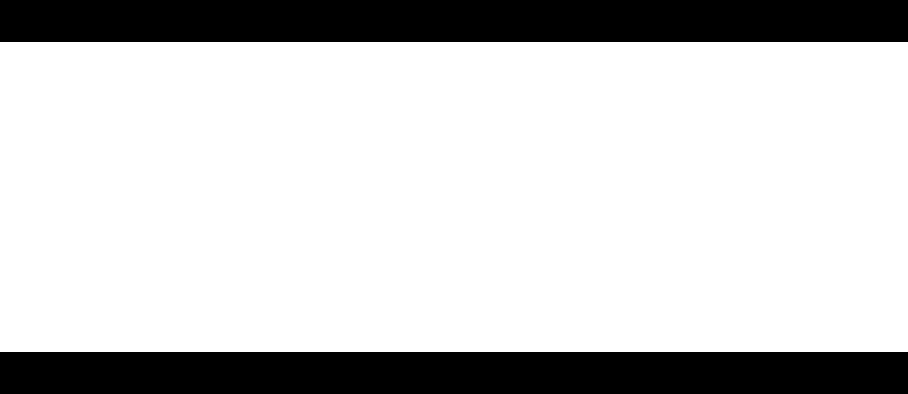
29
IIIINN
NNFF
FFRR
RRAA
AARR
RREE
EEDD
DD TT
TTRR
RRAA
AANN
NNSS
SSCC
CCEE
EEIIIIVV
VVEE
EERR
RR
Infrared communication creates a data link between two communications devices through an
infrared beam of light. On the T39, this link is used as a wireless connection with desktop com-
puters, PDAs, Ericsson handheld computers, laptop PCs, digital cameras, other phones (for
example, the T39), and other hardware supporting the standard. The Infrared Data Association
(IrDA) has set the hardware and software standards that form the infrared communication links.
The T39 complies with the specification IrMC 1.1, which defines how mobile telephony and
communication devices can exchange information. In the T39, a subset of the specification
IrMC 1.1 is also used when communicating via a cable.
Key benefits using the T39 with its built-in infrared transceiver:
• True wireless communication
• Low power consumption
• Secure data transmission
• Support for Medium Speed Infrared (MIR) to provide fast communication
• Support for instant detection of infrared port from a PC running Windows 2000
• Send and receive e-mail and data on the connected PC/PDA
• Connect to the internet or Intranet/LAN from the connected PC/PDA
• Support for connecting via GPRS networks (network-dependent service) also from a PC
running Windows 9x/ Windows Me / Windows 2000
• Manage the phone book and the phone settings from a PC
• Attach a photo from a digital camera via an infrared connection, using IrTranP (Infrared
Transfer Picture)
• Exchange business cards and calendar events with vCard/vCalendar compatible devices
• Exchange ring signals between compatible devices
• Alternatively, if no infrared eye is available, an optional RS-232 cable connection is sup-
ported
IrDA is a point-to-point communication link between two infrared ports. The infrared beam has
to be directed towards the target infrared port and as long as the two infrared ports are within
sight and range, the devices exchange data. For optimal performance, place the T39 within a
metre and at a 30 degree angle from the infrared port on the PC/PDA, or other phone. One
advantage of this narrow infrared gap is that the risk of transmitting data to other devices nearby
is minimized. The infrared link is a serial connection, which means that the data bits are sent
one after another in a long stream. The IrDA–SIR Data Link Standard is a protocol that makes
transmission of data faultless. The IrDA–SIR standard provides a high level of noise immunity,
which means that it is not sensitive to fluorescent light, sunlight and electromagnetic fields. This
makes it suitable for a modern office environment.
The infrared connection is not always the best solution when connecting to a PC/PDA. Indeed,
it is not always even possible. The optional DRS-10 cable provides the same connectivity
between the phone and another unit.
CC
CCoo
oonn
nnnn
nnee
eecc
cctt
ttiiiioo
oonn
nn VV
VViiiiaa
aa IIIInn
nnff
ffrr
rraa
aarr
rree
eedd
dd
CC
CCoo
oonn
nnnn
nnee
eecc
cctt
ttiiiioo
oonn
nn VV
VViiiiaa
aa CC
CCaa
aabb
bbllllee
ee
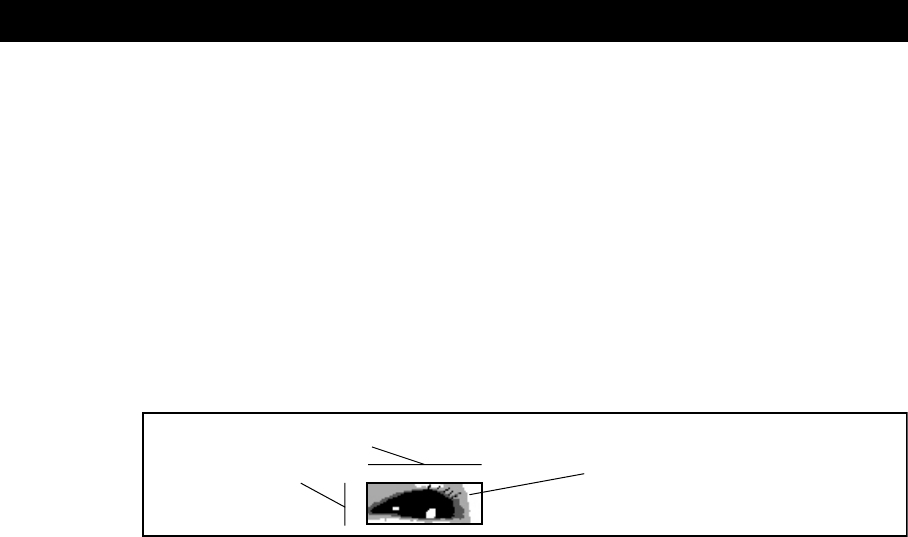
30
FF
FFUU
UUNN
NNCC
CCTT
TTIIIIOO
OONN
NNSS
SS AA
AANN
NNDD
DD FF
FFEE
EEAA
AATT
TTUU
UURR
RREE
EESS
SS
DD
DDoo
ooww
wwnn
nnlllloo
ooaa
aadd
ddaa
aabb
bbllllee
ee BB
BBaa
aacc
cckk
kkgg
ggrr
rroo
oouu
uunn
nndd
dd PP
PPiiiicc
ccttttuu
uurr
rree
eess
ss
The T39 makes it possible to use a favourite picture as a background in the display. The phone
has a list of five pre-installed pictures, and one position for a custom picture that the user can
download from another phone or from a PC or using WAP. In addition, one picture can be pre-
installed by the operator, such as an operator logo.
When the user chooses to display a background picture, the menus, icons and operator name
shown in the display are re-grouped to leave room in the center of the display for the back-
ground picture.
Picture format is GIF with four grey scales (no animation). The displayed picture size is 73 pix-
els wide and 26 pixels high, measured from the top left corner of the picture. If a picture is too
wide (or too high) it will be truncated at the right (or bottom) edge.
The user can design a suitable background picture from a photo or an illustration, using editing
equipment on a PC. The maximum picture file size for transferring to the phone is 600 bytes. If
a picture file size is too large, it will not be recognised by the phone.
• The picture is sent to the phone from a PC or another phone using Bluetooth wireless tech-
nology or infrared. The user selects which transfer method to use for receiving. When the
picture is received, the user accepts and saves it as a background picture.
• Using WAP, the users will be able to find downloadable pictures on WAP sites, for saving as
custom picture in the phone.
• Operators can prepare logos or custom pictures for pre-installation in the T39. The phone
can be set to display the operator logo as default background picture by customizing.
PP
PPrr
rroo
ooffffiiiillllee
eess
ss
The profile feature: a group of settings preset to suit a certain environment. The profiles are also
related to intelligent accessories such as a desktop charger, a portable or vehicle handsfree; use-
ful for company integration with call forwarding etc. Some phone accessories select a profile
automatically. For example, when you place your phone in a car handsfree unit, the “In car”
profile is chosen.
The easiest way to set up the profiles in one or several phones, is by using the Ericsson Phone
Settings program.
PP
PPrr
rree
eedd
ddiiiicc
ccttttiiiivv
vvee
ee TT
TTee
eexx
xxtttt IIIInn
nnpp
ppuu
uutttt ((
((TT
TT99
99 TT
TTee
eexx
xxtttt IIIInn
nnpp
ppuu
uutttt))
))
The predictive text input (T9 Text Input), makes it possible for the phone to quickly recognize
the most commonly used word beginning with a certain letter. This is convenient especially
when writing long messages, such as text messages and e-mail, if the input language you select
supports this. For example, if you press 2, 6, 3, the word “and” appears, since this is the most
commonly used word with this combination of letters.
IIIInn
nn--
--pp
pphh
hhoo
oonn
nnee
ee FF
FFuu
uunn
nncc
cctt
ttiiiioo
oonn
nnss
ss AA
AAnn
nndd
dd FF
FFee
eeaa
aatt
ttuu
uurr
rree
eess
ss
73 pixels
26 pixels 4 grey scales
31
VV
VVoo
ooiiiicc
ccee
ee CC
CCoo
oonn
nnttttrr
rroo
oollll
The T39 supports enhanced voice control, which makes it possible to interact with the phone
using spoken commands. This is useful for handsfree use of the telephone. The functions
include:
• Voice dial - call someone by saying the name and number type, e.g “John, home”
• Answer and reject calls with your voice when using a handsfree kit
• Change profile with your voice
• Record or listen to voice memos with voice commands
• Caller name can be presented with the recorded voice command
• Activate the voice control with a “magic word”
TT
TThh
hhee
ee MM
MMaa
aagg
ggiiiicc
cc WW
WWoo
oorr
rrdd
dd
The user can record a magic word and use it as a voice command to allow totally handsfree
access to voice control. Instead of pressing and holding YES, just say the magic word and then
one of the recorded voice commands. Activating the magic word consumes more power than in
normal standby mode. The magic word is especially suitable when driving a car with a car
handsfree kit installed, because external power is used instead of the battery power of the phone.
The user can also can also use the magic word when the phone is connected to a portable hands-
free.
HH
HHiiiiee
eerr
rraa
aarr
rrcc
cchh
hhiiiicc
ccaa
aallll PP
PPhh
hhoo
oonn
nnee
ee BB
BBoo
oooo
ookk
kk
In a company or an organization, you may need to deploy several phones with a common set of
phone book entries. This is done in one of the following ways:
• Use the Ericsson Phone Book and SMS Manager on your PC to prepare the common phone
book entries. Then send the phone book entries from the PC to each and every phone. See
the User’s Guide.
or
• Prepare the phone book on one SIM card in one phone. Copy the contents from this SIM
card to the phone’s memory, then put each one of all the other SIM cards into the phone and
copy the contents of the phone’s memory to them. See the User’s Guide.
VV
VVoo
ooiiiicc
ccee
ee MM
MMee
eemm
mmoo
oo
Voice memo is accessed through the regular menu system. You can record either your own voice
or the voice of the person with whom you are speaking. You can also record short memos to
yourself. Total record time 92 seconds for normal quality mode, and 36 seconds for high quality
mode.
Note that you may not be allowed to record the voices of other parties in conversation. Please
check the appropriate regulations before using this function.
CC
CCaa
aallllee
eenn
nndd
ddaa
aarr
rr EE
EEnn
nnttttrr
rryy
yy EE
EExx
xxcc
cchh
hhaa
aann
nngg
ggee
ee
Calendar entries can be exchanged with other programs, according to the vCalendar specifica-
tion. Using vCalendar, events, appointments, “ToDo” items and meeting information can be
“beamed” to and from any IrDA equipped device with support for vCalendar, including PDAs,
PIMs, laptops and phones.
32
RR
RRiiiinn
nngg
gg SS
SSiiiigg
ggnn
nnaa
aallll EE
EExx
xxcc
cchh
hhaa
aann
nngg
ggee
ee
The T39 supports exchange of ring signals to and from other compatible phones.
MM
MMoo
oorr
rree
ee IIIInn
nn--
--pp
pphh
hhoo
oonn
nnee
ee FF
FFuu
uunn
nncc
ccttttiiiioo
oonn
nnss
ss AA
AAnn
nndd
dd FF
FFee
eeaa
aattttuu
uurr
rree
eess
ss
• Active Flip answering
• Alarm Clock
• Background light blue
•Bluetooth built-in wireless technology
•Bluetooth wireless technology games
• Built-in modem
• Calendar
• Cable functionality
• Contacts
• Calculator
• Code memo
• Data transfer
• Ericsson ring signal logotype (to recognise an Ericsson phone by its ring signal)
• External antenna connector
• Full graphic display 4 grey scales and 5 rows of text
• Games including Bluetooth enabled
• Infrared functionality
• Last dialled numbers
• Melody composer
• Missed calls
• Power gauging
• Received calls list
• Ring signal composition
• Status lists
• Status view
• Stopwatch
• SIM Application Toolkit
• Tasks
• Timer
• Vibrating alert
• Voice answering
• Voice dialling
• WAP browser and services

33
BB
BBuu
uuss
ssiiiinn
nnee
eess
ssss
ss CC
CCaa
aarr
rrdd
dd EE
EExx
xxcc
cchh
hhaa
aann
nngg
ggee
ee
Business cards can be exchanged with other devices, according to the vCard specification.
vCard information can include name, phone number, e-mail address, and so on. Laptops, PDAs,
phones or other devices equipped with IrDA or Bluetooth wireless technology, and that supports
vCard, can “beam” business cards.
FF
FFiiiixx
xxee
eedd
dd DD
DDiiiiaa
aalllllllliiiinn
nngg
gg AA
AAnn
nndd
dd RR
RRee
eess
ssttttrr
rriiiicc
ccttttee
eedd
dd CC
CCaa
aallllllllss
ss
For a company or an organization, it can be useful to restrict phone calls. Fixed Dialling allows
you to preset a number of digits, for example area codes. This restricts the user to making calls
only to numbers which use the preset digits as leading digits. Fixed Dialling makes use of the
PIN2, and it requires fixed dial fields on the SIM Card. Check with your Operator about this
feature.
Restricted calls allows you to block outgoing or incoming calls in certain situations, for exam-
ple international calls.
MM
MMoo
oorr
rree
ee NN
NNee
eettttww
wwoo
oorr
rrkk
kk--
--dd
ddee
eepp
ppee
eenn
nndd
ddee
eenn
nntttt FF
FFee
eeaa
aattttuu
uurr
rree
eess
ss
• High Speed Data
• Advice of Charge Charging
• Advice of Charge Information
• Automatic time zone
• Call barring
• Call forwarding
• Call hold
• Call screening
• Call transfer
• Call wait
• Calling Line Identification CLI
• Closed User Groups
• Conference calls
• EFR Enhanced Full Rate Speech Coding
• e-GSM
• FR Full Rate Speech Coding
• GPRS (3+1 time slots)
• GSM 900/1800/1900 Triple band
• GSM phase 2+
• HR half rate speech coding
• International roaming
• Phone book on SIM
• SIM Application Toolkit
• Two line service / Alternate Line Service (ALS)
• Unified messaging
NN
NNee
eett
ttww
wwoo
oorr
rrkk
kk--
--DD
DDee
eepp
ppee
eenn
nndd
ddee
eenn
nntt
tt FF
FFee
eeaa
aatt
ttuu
uurr
rree
eess
ss
34
• Voice mail
• WAP 1.2.1
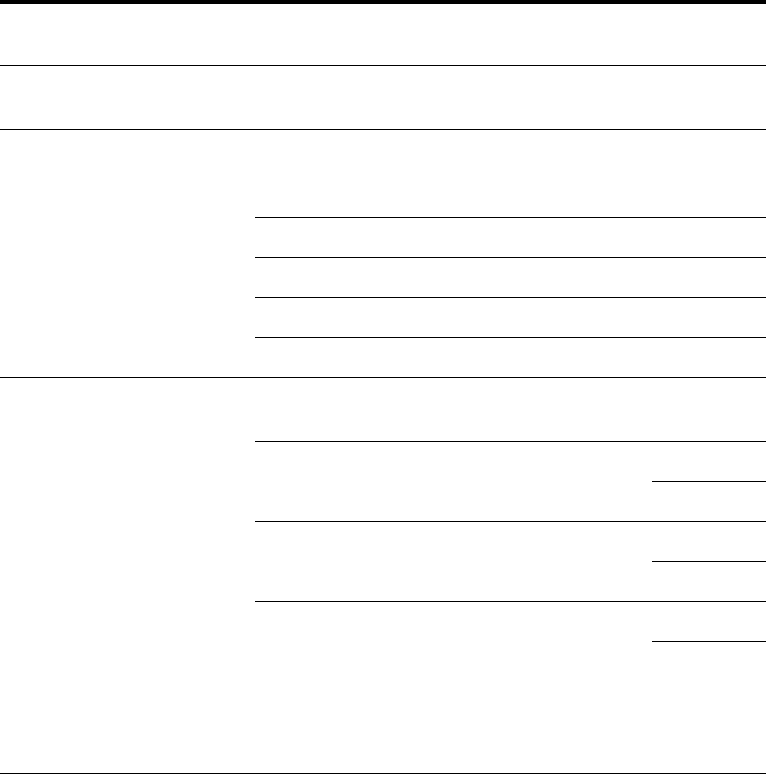
35
SS
SSIIIIMM
MM AA
AAPP
PPPP
PPLL
LLIIIICC
CCAA
AATT
TTIIIIOO
OONN
NN TT
TTOO
OOOO
OOLL
LLKK
KKIIIITT
TT
The SIM Application Toolkit (SIM AT) is a smartcard-centric method of deploying programs
that apply only to GSM and to SMS and USSD transports. Programs must be distributed on
smartcards. WAP is an internet-centric method of deploying programs that is independent of
network technology. Programs and content are kept centrally on web servers and downloaded as
required. While there is some overlap, WAP is a particularly good choice when deploying pro-
grams that also have an HTML version for desktop use. Work is currently underway on building
interfaces between the two technologies.
For an operator, a company or service provider, SIM AT offers a powerful way to deploy pro-
grams and services to users, without the need for new or upgraded equipment. All necessary
setup and programming is distributed to the users over the air, directly to their phones. In the
T39, a separate menu is available for functions residing on the SIM card. These can include sub-
menus for controlling functions, and also functions which allow the phone to initiate calls, send
data, and display information for the user.
SS
SSIIIIMM
MM AA
AATT
TT SS
SSee
eerr
rrvv
vviiiicc
ccee
eess
ss SS
SSuu
uupp
pppp
ppoo
oorr
rrttttee
eedd
dd BB
BByy
yy TT
TThh
hhee
ee TT
TT33
3399
99
Service Mode Support
in T39
CELL BROADCAST
DOWNLOAD
Yes
DISPLAY TEXT General: Support for packed and unpacked
format in SMS default alphabet as well as
UCS2 alphabet.
Yes
bit 1: 0 = normal priority Yes
1 = high priority Yes
bit 8: 0 = clear message after a delay Yes
1 = wait for user to clear message Yes
GET INKEY General: The GET_INKEY requires that the
user press “Yes” to confirm his/her choice
Yes
bit 1: 0 = digits (0-9, *, # and +) only
1 = alphabet set
Yes
Yes
bit 2: 0 = SMS default alphabet
1 = UCS2 alphabet
Yes
Yes
bit 3: 0 = character sets defined by bit 1
and bit 2 are enabled.
1 = character sets defined by bit 1
and
bit 2 are disabled and the “Yes/No”
response is requested.
No
No
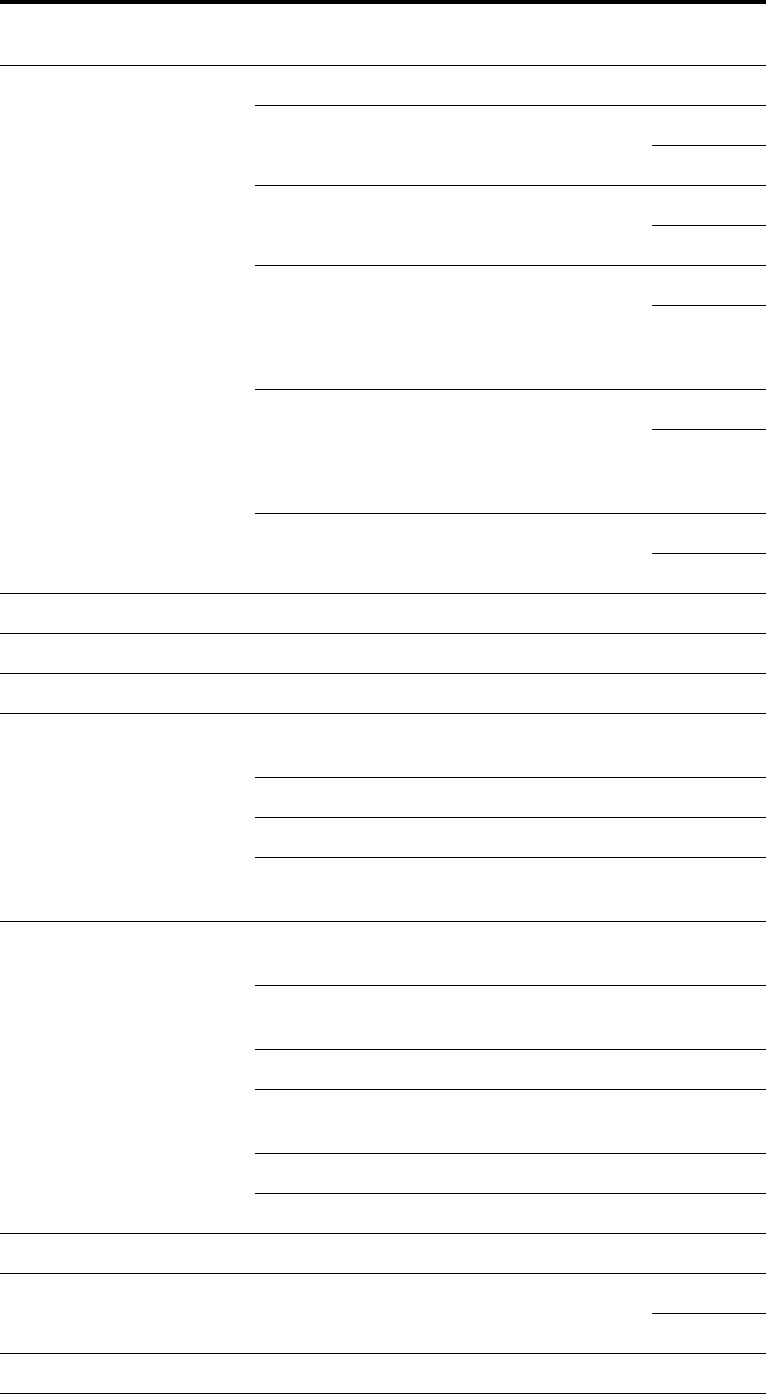
36
GET INPUT General: No of hidden input characters. 20
bit 1: 0 = digits (0-9, *, # and +) only
1 = alphabet set
Yes
Yes
bit 2: 0 = SMS default alphabet
1 = UCS2 alphabet
Yes
Yes
bit 3: 0 = ME may echo user input on the
display
1 = user input not to be revealed in
any way (see note)
Yes
Yes
bit 4: 0 = user input to be in unpacked
format
1 = user input to be in SMS packed
format
Yes
Yes
bit 8: 0 = no help information available
1 = help information available
Yes
No
MORE TIME Yes
POLLING OFF Yes
POLL INTERVAL Yes
PROVIDE LOCAL INFOR-
MATION
'00' = Location Information (MCC, MNC,
LAC and Cell Identity)
Yes
'01' = IMEI of the ME Yes
'02' = Network Measurement results No
'03' = Date, time and time zone
$(DTTinPLI)$
No
REFRESH General: The reset option requests the user to
wait while the phone restarts.
Yes
'00' =SIM Initialization and Full File Change
Notification;
Yes
'01' = File Change Notification; Yes
'02' = SIM Initialization and File Change Noti-
fication;
Yes
'03' = SIM Initialization; Yes
'04' = SIM Reset; Yes
SELECT ITEM Yes
SEND SHORT MESSAGE bit 1: 0 = packing not required
1 = SMS packing by the ME required
Yes
Yes
SEND SS Yes
Service Mode Support
in T39
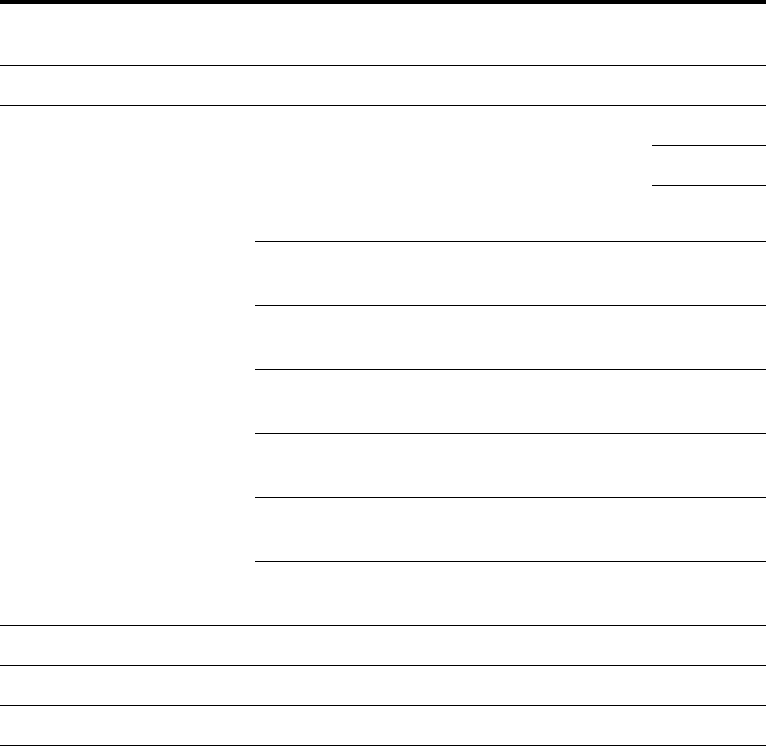
37
SEND USSD Yes
SET UP CALL General: Capability configuration
Setup speech call CallParty
Subaddress
DTMF support
Yes
No
Yes
'00' = set up call, but only if not currently busy
on another call;
Yes
'01' = set up call, but only if not currently busy
on another call, with redial;
Yes
'02' = set up call, putting all other calls (if any)
on hold;
Yes
'03' = set up call, putting all other calls (if any)
on hold, with redial;
Yes
'04' = set up call, disconnecting all other calls
(if any);
Yes
'05' = set up call, disconnecting all other calls
(if any), with redial;
Yes
SET UP MENU Yes
SMS PP DOWNLOAD Yes
START MENU Yes
Service Mode Support
in T39
38
UU
UUss
ssee
eerr
rr IIIInn
nnttttee
eerr
rraa
aacc
ccttttiiiioo
oonn
nn WW
WWiiiitttthh
hh SS
SSIIIIMM
MM AA
AATT
TT
DISPLAY TEXT A text string of up to 160 characters (80 UCS coded) is supported.
Text clearing times 10-20 seconds. 60-second timeout limit for the user to clear the text.
‘Key’ responses ‘Long NO’ – Proactive session terminated by user.
‘NO’ – Backward move in proactive session.
Any other key clears display if the command is performed success-
fully.
GET INKEY Prompt for a one character input. Pressing ‘YES’ without entering a
character gives warning message “Minimum 1 character”.
‘Key’ responses ‘CLR’ clears current character.
‘Long NO’ terminates the proactive session.
‘NO’ – Backward move in proactive session.
‘YES’ – Command performed successfully.
GET INPUT Prompt for character input. Pressing ‘YES’ without entering a charac-
ter gives warning message “Minimum ‘no’ characters”. The phone will
refuse to accept further input when maximum response length is
exceeded.
MMI Maximum Response lengths
Digits Only – 160 characters
SMS default alphabet characters – 160 characters
Hidden Characters (Digits Only) – 20 characters
‘Key’ responses ‘CLR’ clears current character/characters.
‘Long No’ terminates the proactive session
‘NO’ – Backward move in proactive session
‘YES’ – Command performed successfully
REFRESH When a Refresh Reset command is executed by the phone it will
prompt the user with the text 'Please wait' and then the phone will
restart.
SELECT ITEM Scroll to highlight item for selection. The maximum number of items
supported by the phone within one Select Item command, is 30.
‘Key’ responses Down arrow – Scroll down list
Up arrow – Scroll up list
Long No’ terminates proactive session
‘NO’ – Backward move in proactive session
‘YES’ – Command performed successfully
SEND SHORT MESS. Default message “Sending message Please wait” can be replaced for
the Alpha Identifier text, or suppressed completely if a null text is pro-
vided. Responses are “MESSAGE FAILED” or MESSAGE SENT”.
‘Key’ responses ‘Long No’ or ‘NO’ terminates the proactive session
SET UP CALL If the ME is on a call when the command 'Set up Call, putting all other
calls on hold' is sent, the user will see the text 'Setting up a call current
call will be held'. If the 'YES' key is pressed the current call will be put
on hold and the new call set up. If the ME is on a call when the com-
mand ‘Set Up Call, disconnecting all other calls’ is sent, the user will
see the text ‘Setting up a call current call will be disconnected’. If the
‘YES’ key is pressed the current call will be disconnected and the new
call set up.
SET UP MENU Incorporates a SIM Application Toolkit Menu Item into the ME’s main
menu structure. From the standby display the right or left arrow but-
tons can be pressed to select the Menu Items. (Note: The SIM AT menu
option is found in the ‘Extras’ menu.)
If an Alpha Identifier is supplied in the Set Up Menu command this is
used as the SIM AT entry in the ME’s main menu. If no alpha identifier
39
is supplied and only one item provided, then this item is used as
header. If no alpha identifier is supplied and several items are found in
the menu, a default title is used. If the SIM AT Menu Item is selected
using the ‘YES’ key all the items sent in the Set Up Menu command
will be available for selection, in the same way as the Select Item com-
mand. A limit of 30 menu items has been set within this command.
‘Key’ responses Down arrow – Scroll down list
Up arrow – Scroll up list
Side key: Scrolls the menu
‘YES’ – Envelope (Menu Selection)
40
TT
TTEE
EERR
RRMM
MMIIIINN
NNOO
OOLL
LLOO
OOGG
GGYY
YY AA
AANN
NNDD
DD AA
AABB
BBBB
BBRR
RREE
EEVV
VVIIIIAA
AATT
TTIIIIOO
OONN
NNSS
SS
3GPP 3rd Generation Partnership Project.
API Application Programming Interface.
Beam Sending an item to another phone or a compatible application using the
infrared link.This can include ring signals, calendar entries, business
cards.
Bearer The method for accessing WAP from the phone, for example GSM
Data (CSD) and SMS.
bFTP binary File Transfer Protocol.
Bluetooth Bluetooth wireless technology is a secure, fast, point-to-multipoint
radio connection technology. It is a specification for a small-form fac-
tor, low-cost radio solution providing links between mobile computers,
mobile phones and other portable handheld devices, and connectivity
to the internet. Available from the Bluetooth Special Interest Group
(SIG), http://www.bluetooth.com.
Bookmark A URL and header/title stored in the phone.
Browsing session From the first access of content until the termination of the connection.
Calling Line
Identification (CLI) Shows the number of the person calling you in your mobile phone dis-
play. You can then make an informed choice as to whether or not to
take the call. Bear in mind that not all numbers can be displayed. To
use this service, it must be supported by your network.
Card A single WML unit of navigation and user interface. May contain informa-
tion to present to the user, instructions for gathering user input, etc.
CGI Common Gateway Interface.
CS Circuit Switched.
CSD Circuit Switched Data.
Deck A collection of WML cards.
DTMF or Touch Tone Dual Tone Multi-Frequency signal – codes sent as tone signals. Used
for telephone banking, accessing an answering machine, etc.
e-GSM Extended GSM, e-GSM, are new frequencies specified by the Euro-
pean Radio communications Committee (ERC) for GSM use when
additional spectrum is needed (Network-dependent). It allows opera-
tors to transmit and receive just outside GSM’s core 900 frequency
band. This extension gives increased network capability, which favours
both the user and the operators.
EFR Enhanced Full Rate, speech coding.
ETSI European Telecommunications Standards Institute.
FR Full Rate, speech coding.
41
Gateway A WAP Gateway typically includes the following functions:
- A Protocol Gateway – the protocol gateway translates requests from
the WAP protocol stack to the WWW protocol stack (HTTP and TCP/
IP).
- Content Encoders and Decoders – the content encoders translate Web
content into compact encoded formats to reduce the size and number of
packets traveling over the wireless data network.
GIF Graphics Interchange Format.
GPRS General Packet Radio Services.
GSM Global System for Mobile Communications. GSM is the world’s most
widely-used digital mobile phone system, now operating in over 100
countries around the world, particularly in Europe and Asia-Pacific.
GSM 900 The GSM systems family includes GSM 900, GSM 1800 and GSM
1900. There are different phases of roll-out for the GSM system and
GSM phones are either phase 1 or phase 2 compliant.
GSM 1800 Also known as DCS 1800 or PCN, this is a digital network working on
a frequency of 1800 MHz. It is used in Europe and Asia-Pacific.
HDML Handheld Device Markup Language.
HDTP Handheld Device Transport Protocol.
HR Half Rate, speech coding.
HSCSD High Speed Circuit Switched Data.
HTML HyperText Markup Language.
HTTP HyperText Transfer Protocol.
Image WBMP or GIF image contained in a Card.
IrMC Infrared Mobile Communications standard.
IrDA Infrared Data Association.
IrTranP Infrared Transfer Picture, a specification for sending pictures via infra-
red.
ISP Internet Service Provider.
ITTP Intelligent Terminal Transfer Protocol.
LAN Local Area Network.
ME Mobile Equipment.
Micro browser Accesses and displays the internet contents in your mobile phone, just
as an ordinary browser does in your computer. The micro browser uses
small file sizes and the bandwidth of the wireless-handheld network.
MIR Medium speed infrared
MMI Man-machine interface.
MS Mobile Station.
MT Mobile Termination.
OTA Over-the Air Configuration. To provide settings for the phone by way
of sending a message, SMS, over the network to the phone. This
reduces the need for the user to configure the phone manually.
PDA Personal Digital Assistant.
PDP Packet Data Protocol.
42
Phone book A memory in your mobile phone or SIM card where phone numbers
can be stored and accessed by name or position.
PIM Personal Information Management.
SC Service Centre (for SMS).
Service Provider A company that provides services and subscriptions to mobile phone
users.
SI Service Indication.
SL Service Loading.
SIM card Subscriber Identity Module card – a card that must be inserted in any
GSM-based mobile phone. It contains subscriber details, security
information and memory for a personal directory of numbers. The card
can be a small plug-in type or credit card-sized but both types have the
same functions. Your phone uses the small plug-in card.
SIR Serial Infrared.
SMS Short Message Service. Allows messages of up to 160 characters to be
sent and received via the network operator's message centre to your
mobile phone. Messages are stored if the phone is off or out of reach
ensuring that they reach you. To use this service, it must be supported
by your network.
SS Supplementary Services.
SWIM card A SIM card with a WIM module.
TCP/IP Transmission Control Protocol/Internet Protocol.
TE Terminal Equipment.
TLS Transport Layer Security.
Triple Band
GSM 900/1800/1900 Your phone is a triple band phone, which means that you can use your
phone on three different kinds of networks – the GSM 900 and the
GSM 1800 and GSM 1900 systems (also called PCN or DCS 1800)
systems.
URL Uniform Resource Locator.
USSD Unstructured Supplementary Services Data.
VAD Voice Activated Dialling.
VAS Value Added Service.
vCalendar vCalendar defines a transport and platform-independent format for
exchanging calendar and scheduling information for use in PIMs/
PDAs and group schedulers. vCalendar is specified by IETF.
vCard vCard automates the exchange of personal information typically found
on a traditional business card, for use in applications such as internet
mail, voice mail, Web browsers, telephony applications, call centres,
video conferencing, PIMs /PDAs, pagers, fax, office equipment, and
smart cards. vCard is specified by IETF.
WAE Wireless Application Environment.
WAP Wireless Application Protocol. Handheld devices, low bandwidth,
binary coded, a deck/card metaphor to specify a service. A card is typi-
cally a unit of interaction with the user, that is, either presentation of
information or request for information from the user. A collection of
43
cards is called a deck, which usually constitutes a service.
WAP Application A collection of WML cards, with the new context attribute set in the
entry card.
WAP service A WML application residing on a web site.
WBMP WAP Bitmap.
WBXML Wireless Binary Extensible Markup Language.
WDP Wireless Datagram Protocol.
WIM Wireless Identity Module
WML Wireless Markup Language. A markup language used for authoring
services, fulfilling the same purpose as HyperText Markup Language
(HTML) does on the World Wide Web (WWW). In contrast to HTML,
WML is designed to fit small handheld devices.
WMLScript WMLScript can be used to enhance the functionality of a service, just
as for example JavaScript may be utilized in HTML. It makes it possi-
ble to add procedural logic and computational functions to WAP-based
services, for example.
WSP Wireless Session Protocol.
WTLS Wireless Transport Layer Security.
WWW World Wide Web.
XML Extensible Markup Language.
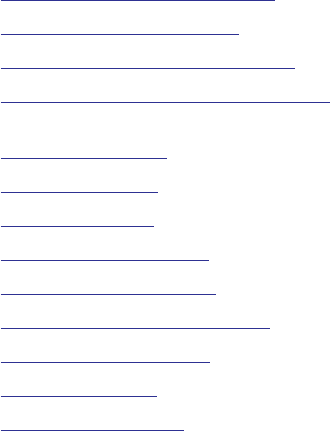
44
RR
RREE
EELL
LLAA
AATT
TTEE
EEDD
DD IIIINN
NNFF
FFOO
OORR
RRMM
MMAA
AATT
TTIIIIOO
OONN
NN
DD
DDoo
oocc
ccuu
uumm
mmee
eenn
nnttttss
ss
• The T39 User’s Guide
• WAP June2000 (WAP 1.2.1) Specification
• Mobile Phones R520, T20, A2628 Developers' Guidelines WAP Services
• AT Command Reference Manual
SS
SSoo
ooffffttttww
wwaa
aarr
rree
ee
• XTNDConnect PC For Ericsson, bundled with the phone.
• XTNDConnect PC, upgraded version from Extended Systems Inc.
LL
LLiiiinn
nnkk
kkss
ss
•http://mobileinternet.ericsson.com - a site for the mobile phone user
•http://www.ericsson.com/wap - a site for information on WAP
•http://www.ericsson.com/aircalendar - information the Ericsson AirCalendar
•http://www.ericsson.com/mobilityworld - information, tools, white papers and software
updates on Ericsson products and technologies; check frequently!
•http://www.3gpp.org- home of the 3rd Generation Partnership Project
•http://www.irda.org - home of the Infrared Data Association
•http://www.etsi.org - home of the European Telecommunications Standards Institute
•http://www.wapforum.org - home of the WAP Forum
•http://www.gprsworld.com
•http://www.extendedsystems.com
•http://www.bluetooth.com - the official Bluetooth Special Interest Group web site
•http://www.imc.org
•http://www.syncml.org - the official home of the SyncML open industry initiative.
TT
TTrr
rraa
aadd
ddee
eemm
mmaa
aarr
rrkk
kkss
ss AA
AAnn
nndd
dd AA
AAcc
cckk
kknn
nnoo
ooww
wwllllee
eedd
ddgg
ggee
eemm
mmee
eenn
nnttttss
ss
The Bluetooth trademarks are owned by Telefonaktiebolaget LM Ericsson, Sweden.
The IrDA Feature Trademark is owned by the Infrared Data Association and is used under
licence there from.
Microsoft, Windows, Windows CE and Windows NT are registered trademarks or trademarks of
Microsoft Corporation.
Pentium is a registered trademark or trademark of Intel.
Palm, PalmPilot and Palm OS are trademarks or registered trademarks of Palm Inc or its subsid-
iaries.
T9 is a registered trademark of Tegic Communications.
XTNDConnect is a trademark of Extended Systems Inc
45
AA
AAPP
PPPP
PPEE
EENN
NNDD
DDIIIIXX
XX::
:: TT
TTEE
EECC
CCHH
HHNN
NNIIIICC
CCAA
AALL
LL SS
SSPP
PPEE
EECC
CCIIIIFF
FFIIIICC
CCAA
AATT
TTIIIIOO
OONN
NNSS
SS
The consumer pack includes
1 Mobile Phone T39
1 Ultra Slim Battery BUS-11 (600 mAh)
1 Travel Charger CTR-10
1 Ericsson service and support leaflet
1 User documentation
1 Accessory leaflet
1 CD ROM (including Ericsson PC programs, MS Outlook and XTNDConnect PC synchro-
nization software)
GG
GGee
eenn
nnee
eerr
rraa
aallll
Product name T39m/T39mc
System GSM phase 2 recommendations. GSM 900 (CTR 19 and CTR 20),
GSM 1800 (CTR 31 and CTR 32)
and GSM 1900 (NATWG 03), e-GSM supported
Speech coding HR, FR, EFR supported where available, for high speech quality
SIM card Small plug-in card, 3V or 5V type
Type number T39m 1130102-BV
Type number T39mc 1130102-CN
EE
EExx
xxttttee
eerr
rriiiioo
oorr
rr DD
DDee
eess
sscc
ccrr
rriiiipp
ppttttiiiioo
oonn
nn
Size 96 x 50 x 18 mm
Weight with High Capacity Battery BHC-10: 120 grams
with Slim Battery BSL-11: 104 grams
with Ultra Slim Battery BUS-11: 86 grams
Display size 101 pixels wide, 54 pixels high
Graphic display 4 grey scales
Text size 3 sizes (depending on software version)
Text rows up to 5 rows of text, depending on text size
Colour White Rose, Classic Blue, Icecap Blue
Keypad 17 keys and a slider on the side
Active flip Yes
AA
AAmm
mmbb
bbiiiiee
eenn
nntttt TT
TTee
eemm
mmpp
ppee
eerr
rraa
aattttuu
uurr
rree
eess
ss
Operating Max: +55°C, Min -10°C
Storage Max: +70°C, Min -40°C
Charging Max: +35°C, Min 0°C
SS
SSuu
uupp
pppp
ppoo
oorr
rrttttee
eedd
dd MM
MMaa
aann
nn--
--MM
MMaa
aacc
cchh
hhiiiinn
nnee
ee IIIInn
nnttttee
eerr
rrffffaa
aacc
ccee
ee ((
((MM
MMMM
MMIIII))
)) llllaa
aann
nngg
gguu
uuaa
aagg
ggee
eess
ss
Depending on software in the phone, these languages are supported:
Arabic (AR), Brazilian Portuguese (PB), Bulgarian (BG), Canadian French (CF), Czech (CS),
Chinese traditional (ZH), Chinese simplified (ZS), Chinese Taiwan (ZT), Croatian (HR), Danish
(DA), Dutch (NL), English (EN), Estonian (ET), Farsi (FA), Finnish (FI), French (FR), German
(DE), Greek (EL), Hebrew (IW), Hindi (HI), Hungarian (HU), Indonesian-Bahasar (IN), Italian
(IT), Latin American Spanish (XL), Latvian (LV), Lithuanian (LT), Malay (MS), Norwegian
(NO), Philippine-Tagalog (TL), Polish (PL), Portuguese (PT), Romanian (RO), Russian (RU),
Serbian (SR), Slovakian (SK), Slovenian (SL), Spanish (ES), Swedish (SV), Thai (TH), Turkish
(TR), US English (AE), Vietnamese (VI)
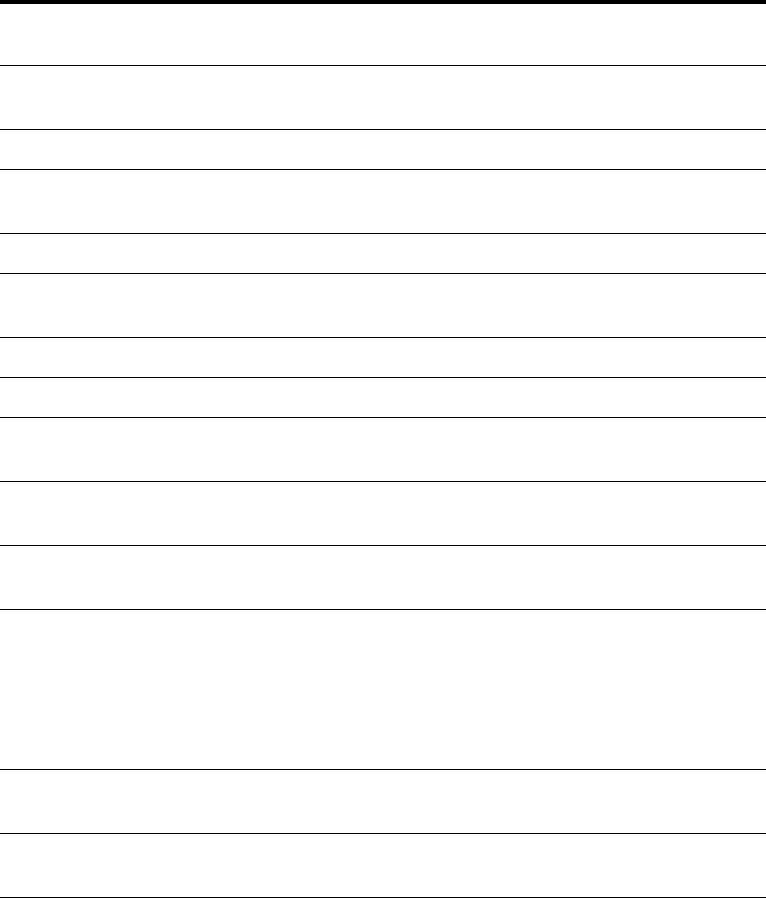
46
PP
PPee
eerr
rrffffoo
oorr
rrmm
mmaa
aann
nncc
ccee
ee AA
AAnn
nndd
dd TT
TTee
eecc
cchh
hhnn
nniiiicc
ccaa
aallll CC
CChh
hhaa
aarr
rraa
aacc
ccttttee
eerr
rriiiiss
ssttttiiiicc
ccss
ss
Dimension GSM 900/E-GSM
900
GSM 1800 GSM 1900
Frequency range TX: 880 – 914 MHz
RX: 925 – 959 MHz
TX: 1710 – 1785
RX: 1805 – 1880
TX: 1850 – 1910
RX: 1930 – 1990
Channel spacing 200 kHz 200 kHz 200 kHz
Number of channels 174 Carriers *8
(TDMA)
374 Carriers *8
(TDMA)
299 Carriers *8
(TDMA)
Modulation GMSK GMSK GMSK
TX Phase Accuracy < 5º RMS Phase
error (burst)
< 5º RMS Phase
error (burst)
< 5º RMS Phase
error (burst)
Duplex spacing 45 MHz 95 MHz 80 MHz
Frequency stability +/- 0.1 +/- 0.1 +/- 0.1
Voltage operation
(nominal)
3.6 Volts 3.6 Volts 3.6 Volts
Transmitter RF
power output
33 dBm Class 4 (2W
peak)
30 dBm Class 1 (1W
peak)
30 dBm Class 1 (1W
peak)
Transmitter Output
impedance
50 Ω 50 Ω 50 Ω
Transmitter Spuri-
ous emission
< -36 dBm up to 1
GHz
< -30 dBm over 1
GHz
(according to GSM
spec.)
< - 30 dBm
(according to GSM
spec.)
< - 30 dBm
(according to GSM
spec.)
Receiver RF level Better than – 102
dBm
– 102 dBm – 102 dBm
Receiver RX Bit
error rate
< 2.4% < 2.4% < 2.4%
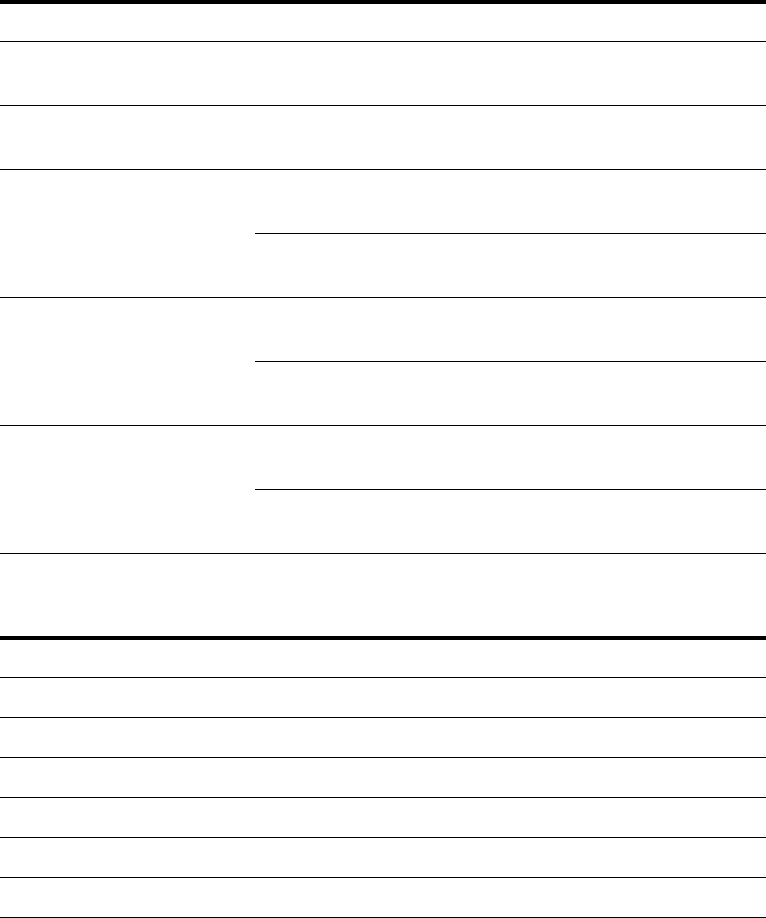
47
CC
CCuu
uurr
rrrr
rree
eenn
nntttt CC
CCoo
oonn
nnss
ssuu
uumm
mmpp
ppttttiiiioo
oonn
nnss
ss,,,, TT
TTaa
aallllkk
kk AA
AAnn
nndd
dd SS
SSttttaa
aann
nndd
ddbb
bbyy
yy TT
TTiiiimm
mmee
eess
ss
SS
SSpp
ppee
eeee
eecc
cchh
hh CC
CCoo
oodd
ddiiiinn
nngg
gg
CC
CCPP
PPHH
HHSS
SS CC
CCoo
oomm
mmpp
pplllliiiiaa
aann
nncc
ccyy
yy
The Common PCN Handset Specification (CPHS) is an industry standard which defines termi-
nal and SIM functionality in addition to the standard GSM specifications. Several handset man-
ufacturers have implemented the features, but since they remain outside the core GSM/3G
specifications, their use is limited.
The T39 is manufactured to comply with CPHS. However, a detailed and formal specification
and compliancy declaration is not available in this document. Please refer to Ericsson for more
information.
Dimension Value in GSM 900
Transmission current 54.9 mA (min)
215 mA (max)
Standby current 1.95 mA (min), (paging rate 9, 1 neighbour present)
3.75 mA (max), (paging rate 2, 16 neighbours present)
High Capacity Battery
BHC-10 (1400 mAh)
Talk time 6.5 to 25.5 hours
Standby time 375 to 715 hours
(up to 29 days)
Slim Battery
BSL-11 (850 mAh)
Talk time 4 to 15.5 hours
Standby time 225 to 435 hours
(up to 18 days)
Ultra Slim Battery
BUS-11 (600 mAh)
Talk time 2.5 to 11 hours
Standby time 160 to 300 hours
(up to 12 days)
Dimension Full rate Enhanced full rate
Type RPE/LPC with LTP ACELP
Bit rate 13.0 Kbp/s 12.2 Kbp/s
Frame duration 20 ms 20 ms
Block length 260 bits 244 bits
Class 1 bits 182 bits
Class 2 bits 78 bits
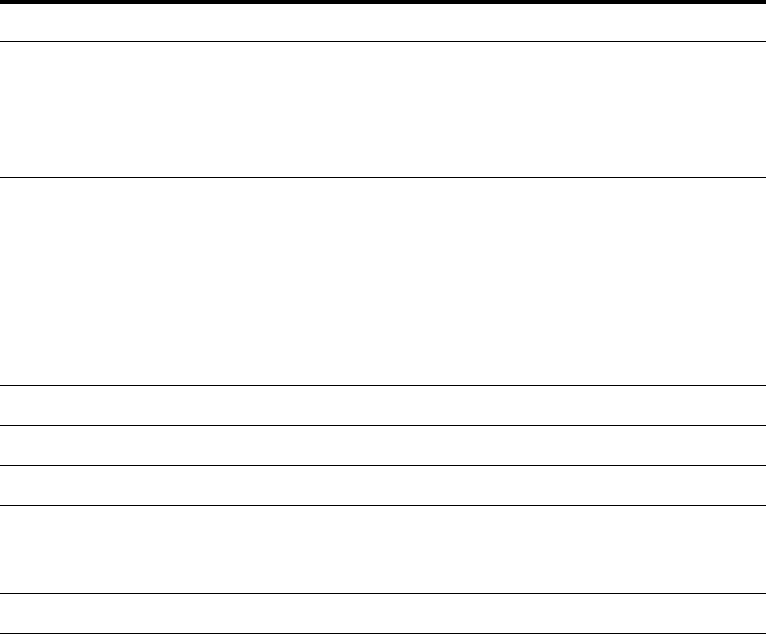
48
BB
BBlllluu
uuee
eettttoo
oooo
ootttthh
hh WW
WWiiiirr
rree
eellllee
eess
ssss
ss TT
TTee
eecc
cchh
hhnn
nnoo
oolllloo
oogg
ggyy
yy TT
TTee
eecc
cchh
hhnn
nniiiicc
ccaa
aallll DD
DDaa
aattttaa
aa
Dimension Support in the T39
Bluetooth capability state-
ment
This product is manufactured to comply with the Bluetooth
specification 1.1.
However, since the qualification for the 1.1 specification is
not yet available, this product has been formally qualified
according to the Bluetooth specification 1.0b.
Bluetooth functions Generic Access Profile
Serial Port Profile
Headset Profile
Dial-up Networking Profile
Fax Profile
Generic Object Exchange Profile
Object Push Profile
Synchronization Profile
Coverage area Up to 10 metres (33 feet)
Transmission power 1mW (0dBm)
Frequency band 2.4 GHz - the unlicensed ISM band
Power consumption Standby current: < 0.3 mA
Voice mode: 8-30 mA
Data mode average: 5 mA [0.3-30 mA, 20 kbps, 25%]
Data transmission rate up to 108,800 bps with one time slot
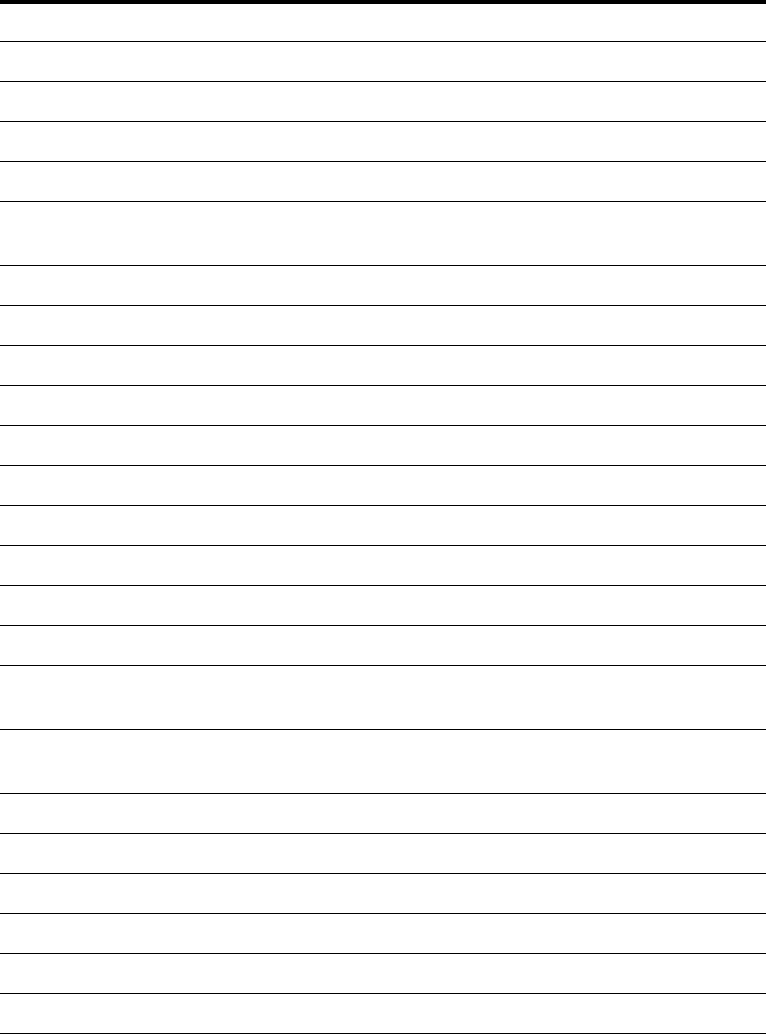
49
WW
WWAA
AAPP
PP BB
BBrr
rroo
ooww
wwss
ssee
eerr
rr TT
TTee
eecc
cchh
hhnn
nniiiicc
ccaa
aallll DD
DDaa
aattttaa
aa
Feature Support in the T39 WAP browser
Back to previous page Yes
Bearer type GPRS (IP) Yes
Bearer type GSM Data (IP) Yes, ISDN and analog
Bearer type SMS Yes (point-to-point)
Bookmarks Yes, up to 25 named bookmarks for easy access to frequently
visited pages
Bookmark Export/Import Yes, can be sent and received as link using SMS
Cache Yes (size 8 kbyte).
Character sets * UTF8 (Default), USAASCII, Latin1, UCS2
Clear cache Yes
Colour High resolution grey scale display (four grey scales)
Home page Yes, up to 5 different, one for each WAP profile
Digital signatures (security) Yes, WML Script Crypto API - Sign Text
Hyperlinks in Text Yes, highlighted by inverse video
Hyperlinks in Images Yes, indicated by a frame
Image Animation No
Image Formats GIF (interlaced and non-interlaced), WBMP, no transparent
layers.
Network Settings Up to 5 different settings available by selecting WAP profile
(Intranet, Internet, Banking, Gateway etc.)
OTA Support Yes
PPP Authentication PAP, CHAP and MS-CHAP
Reload page Yes
Tables Yes
User Agent Profiles Yes, list of client characteristics - e.g. display size
WAP/WML WAP June2000 (WAP 1.2.1)
*) When creating WML applications, it is recommended
always to save the page contents as UTF8, and that this is
clearly indicated in the pages before publishing. This
ensures that the contents of the application can be viewed,
regardless of character sets used in gateways and the phone.
All characters are not supported in all phones. The software
version depends on which market the phone is associated to.
Also, please note that the phone may not support input on a
WAP Service which uses certain characters (languages),
even if those characters are supported for browsing in the
phone.
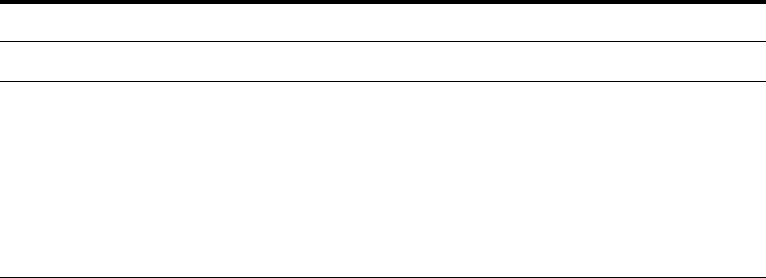
50
WAP profiles 5 WAP profiles, each with its own settings
WTLS (security) Yes,
WTLS Class 1 - Encoding
WTLS Class 2 - Encoding + Server Authentication. Root
Certificates needed in phone
WTLS Class 3 - Encoding + Server Authentication, Client
Certification, Root and Client Certificates needed in phone
Feature Support in the T39 WAP browser
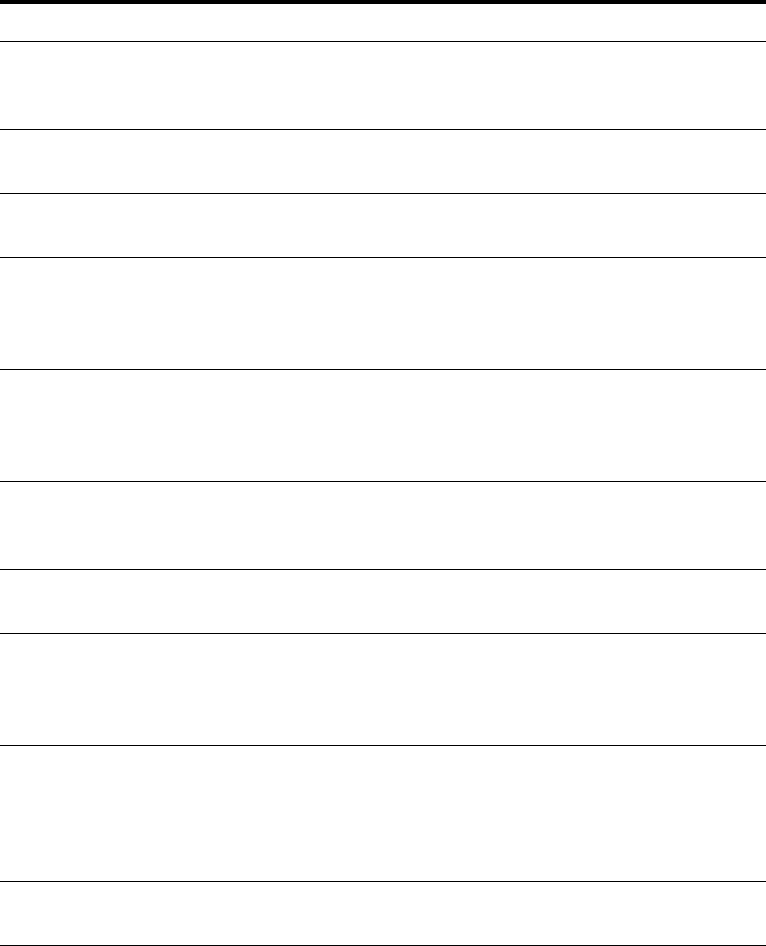
51
GG
GGPP
PPRR
RRSS
SS TT
TTee
eecc
cchh
hhnn
nniiiicc
ccaa
aallll DD
DDaa
aattttaa
aa
Dimension Support in T39
Data rates Multislot class 8 supported.
CS-1, CS-2
9,600 bps, 13,200 bps supported (network-dependent).
Downlink data rate Up to 39,600 bps for packet data communication, using 3
time slots in coding scheme CS-2
Uplink data rate Up to 13,200 bps for packet data communication, using 1
time slot in coding scheme CS-2
Mode of operation Class B and Class C modes of operation supported
Network Operation Modes I, II and III handled by mobile
It is possible for the user to choose which of the Circuit
switched and GPRS services should be favoured.
R Reference point Physical layer: Support of IrDA, Bluetooth 1.0 and RS232
PPP is supported as L2 layer in the R reference point
Authentication algorithms PAP, CHAP and MS-CHAP sup-
ported
IP connectivity PDP type IP is supported
IP termination in mobile or TE (laptop, PDA) supported
TCP/IP header compression supported
Application WAP over GPRS supported (UDP/IP and GPRS-SMS)
SMS over GPRS (SMS-MT, SMS-MO) supported
QoS QoS negotiation supported
Reliability class 1-5 supported
Mean and peak throughput rate limited by multislot class 8
and CS-4
PDP context Up to 10 PDP context descriptions stored in mobile
PDP context description is edited via application in mobile,
AT-command or via OTA
Simultaneous PDP contexts not supported
Network requested PDP context not supported
SIM GPRS aware, as well as GPRS non-aware, SIMs are sup-
ported

52
BB
BBuu
uuiiiilllltttt--
--iiiinn
nn GG
GGSS
SSMM
MM DD
DDaa
aattttaa
aa MM
MMoo
oodd
ddee
eemm
mm TT
TTee
eecc
cchh
hhnn
nniiiicc
ccaa
aallll DD
DDaa
aattttaa
aa
IIIInn
nnffffrr
rraa
aarr
rree
eedd
dd TT
TTrr
rraa
aann
nnss
sscc
ccee
eeiiiivv
vvee
eerr
rr TT
TTee
eecc
cchh
hhnn
nniiiicc
ccaa
aallll DD
DDaa
aattttaa
aa
Dimension Support in the T39
Standards AT commands industry standard, ETSI 07.05 and 07.07 and
07.10, V.25ter command set supported
Data rates, Circuit Switched
(CSD)
Download data
rate
Up to 19,200 or 28,800 bps (depending
on base rate) no compression,
with V.42bis compression up to four
times higher transmission rates depend-
ing on the data type
Upload data rate Up to 9,600 or 14,400 bps (depending
on base rate) for GSM Data communi-
cation, no compression
with V.42bis compression up to four
times higher transmission rates depend-
ing on the data type
Data rates, GPRS See GPRS Technical data
Dimension Support in the T39
Standards IrDA DATA with secondary implementation of IrLAP 1.0
and IrDA-Ultra, IRMC 1.1 except RTCON (Real Time Con-
trol Protocol)
AT commands industry standard, ETSI 07.05 and 07.07
Coverage area Up to 1 metre (3.3 feet)
Power consumption Slightly increased depending on type of communication.
Compatibility Computer IrDA equipped computers using
Win95/98/NT 4.0,
vCard/vCalendar support to exchange
business cards/calendar entries
PDA Ericsson MC218 and other IrDA
equipped PDAs running Windows CE,
EPOC32 or PalmOS, vCard/vCalendar
support to exchange business cards/cal-
endar entries
Phone T39 to exchange business card, calen-
dar entries and ring signals, as well as
other vCard/vCalendar compliant
phones
Data transmission rate Max speed between phone and IrDA device (e.g. PC,
another phone)
SIR: up to 115,200 bps
MIR: up to 1,152,000 bps

53
CC
CCoo
oonn
nnnn
nnee
eecc
ccttttiiiioo
oonn
nn VV
VViiiiaa
aa CC
CCaa
aabb
bbllllee
ee
The optional DRS-10 cable supports a subset of the signals in the RS-232 standard, as detailed
below. The cable connection supports autodetect (automatic detection of baudrate, parity, dat-
abits and stopbits used by host device). The maximum data speed is up to 230,400 bps.
Support of HW and SW flow control
Yes
Support for AT commands industry standard, ETSI 07.10 - multi channels
Yes
Signal in RS-232 Support in DRS-10
CD (Carrier Detect) No. Set statically
CTS (Clear To Send) Yes
DSR (Data Service Ready) Statically connected with DTR
DTR (Data Terminal Ready) Statically connected with DSR
GND (Signal Ground) Yes
RI (Ring Indication) No. Set statically
RTS (Request To Send) Yes
Rx (Received Data) Yes
Tx (Transmitted Data) Yes
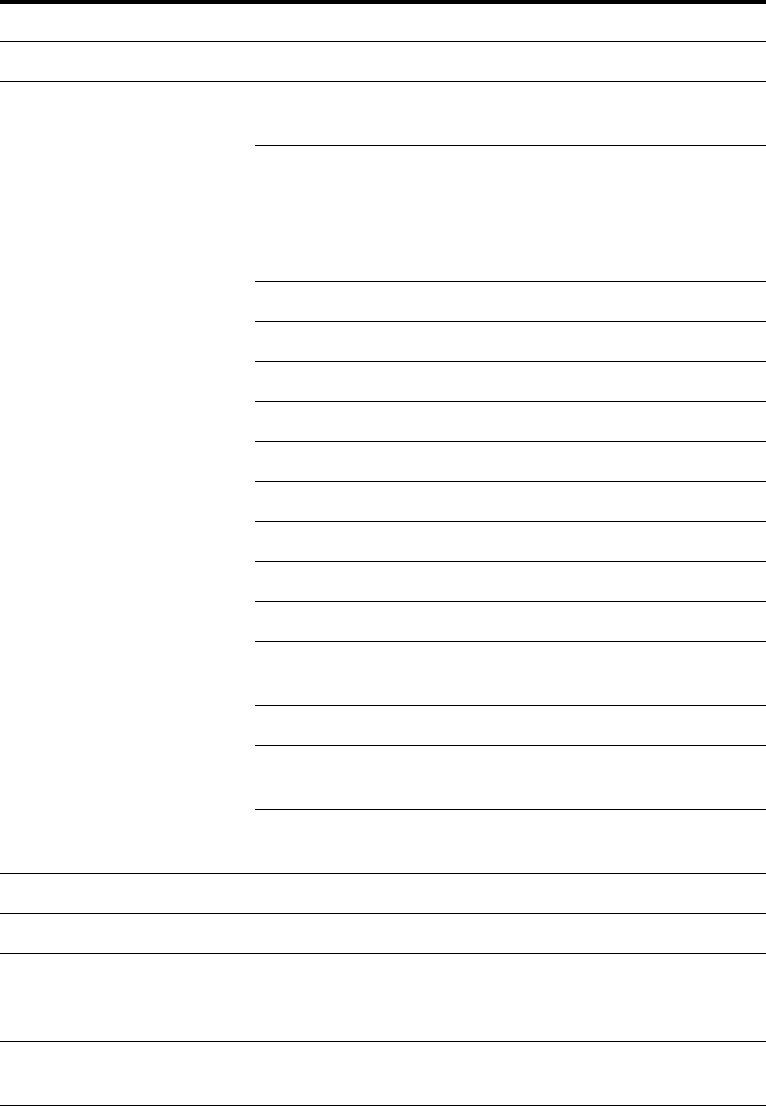
54
EE
EEnn
nnhh
hhaa
aann
nncc
ccee
eedd
dd MM
MMee
eess
ssss
ssaa
aagg
ggiiiinn
nngg
gg SS
SSee
eerr
rrvv
vviiiicc
ccee
ee TT
TTee
eecc
cchh
hhnn
nniiiicc
ccaa
aallll DD
DDaa
aattttaa
aa
EMS Feature Support in T39
Concatenation (linked SMS) Yes, 6 parts, each message up to 128 bytes of data
iMelody format support iMelody notation Melody Com-
poser notation
Note range:
(If a note is out of
range the melody
will not be
played)
From *3c to *5b From c to ++b
(From octave 3
note c to octave 5
note b)
Durations:150 ms 3 c
225 ms 2 c.
300 ms 1 C
450 ms 0 C.
Flat note: Yes, & (b)
Sharp note: Yes, # #
Rest: Yes, r3 (r2, r1, r0) p (p. , P , P. )
Beat: No
Style No, (S)
Volume modifi-
ers:
No, (V+, V-)
Volume: No, (V)
Duration Speci-
fier:
No, (. : ;)
Led, Vibe, Back-
light, Repeat
No
Include melody in message Yes, according to iMelody v1.0 format
Include picture in message Yes
Melody composer Yes, up to 8 user defined melodies and ring tones in My Mel-
odies, each melody up to 80 notes long. Four note durations
available.
Picture editor Yes, edit My Pictures in display using black or white pen,
line thickness, zoom in, zoom out, picture size.

55
Picture, receive to phone Fixed size (WxH in pixels): Small: 16x16,
Large: 32x32
Variable size.
Note: The total
product of Width
and Height must
never exceed
1024 pixels.
Width in pixels:
(Pictures wider
than display are
truncated.)
In multiples of 8
pixels up to the
screen width (i.e.
8, 16, 24, 32, 40,
48, 56, 64, 72, 80,
88, 96)
Height in pixels: from 1 to 1024
Picture, edit a picture saved
in My Pictures
Fixed and variable sizes according to “Pictures, received to
phone” in this table. The picture size depends on the picture
format when it was saved to My Pictures.
Picture, create a new picture
in My Pictures
User defined size Width in pixels: 8, 16 or 32
Height in pixels 8, 16 or 32
Play animation on focus Yes
Play melody on focus Yes
Pre-defined animations Yes, 6 animations: Ironic, Glad, Sceptic, Sad, WOW!, Cry-
ing
Pre-defined pictures Yes, 76 pre-defined pictures grouped by themes
Pre-defined sounds Yes, 10 sounds: Chimes high, Chimes low, Ding, TaDa,
Notify, Drum, Claps, FanFare, Chord high, Chord low
Text templates Yes
EMS Feature Support in T39
56
57
Index
Numerics
3GPP , 18
A
Abbreviations , 40
Acknowledgement , 44
AirCalendar , 28
Animations , 19
AT commands support , 23
B
Background pictures , 30
Bearer type characteristics , 14
Bluetooth devices , 8
Bluetooth wireless technology in Ericsson T39 , 9
Business card exchange , 33
C
Calendar entry exchange , 31
Certificates in WAP security , 15
Configuration of WAP , 16
Connection via cable , 29
Connection via desktop charger , 25
Connection via infrared , 29
D
Desktop charger , 25
Documents , 44
Downloadable background picture , 30
E
Edit pictures , 19
EMS , 18
Enhanced Messaging Service , 18
Enhanced Messaging Service Technical Data , 54
F
Fixed dialling , 33
G
Gateway , 14
General Packet Radio Service , 10
GPRS , 10
GPRS access characteristics , 14
GSM Data , 22
GSM Data access characteristics , 14
GSM system support , 45
H
Hierarchical phone book , 31
58
I
Infrared eye , 29
Infrared transceiver , 29
L
Languages, MMI , 45
Links , 44
Locks (PIN Codes) in WAP security , 15
M
Magic word , 31
Medium speed infrared , 29
Melodies , 19
Melody , 18
MIR , 29
O
Online services , 35
Over the air provisioning , 16
Overview of AT command functions , 23
P
Phone book , 31
Pictures , 19
Pictures and animations , 19
Preface , 5
Product description , 6
Profiles , 30
Purpose of this document , 5
Push inbox , 17
Push services , 16
R
Related information , 44
Restricted calls , 33
Ring signal exchange , 32
Ring tones , 18
S
Security , 15
Service indication , 16
Service loading , 17
SIM application toolkit , 35
SIM AT services supported by Ericsson T39 , 35
SIM card type , 45
SMS , 18
SMS access characteristics , 14
Software , 44
Sounds , 18, , 19
Standby time , 47
Supported MMI languages , 45
SWIM card , 15
Synchronization features , 25
Synchronization software bundled with phone , 27
Synchronization software included with the T39 , 27
Synchronization software upgraded to full version , 27
59
Synchronization software, full version , 27
T
T9 Text Input , 30
Talk time , 47
Terminology and abbreviations , 40
Trademarks and acknowledgements , 44
U
User interaction with SIM AT , 38
Using WAP in Ericsson T39 , 12
V
Voice memo , 31
W
WAP configuration using PC , 16
WAP in Ericsson T39 , 12
WAP services , 12
Weight , 45
WIM , 15
WIM Locks (PIN codes) in WAP security , 15
Wireless identity module , 15
X
XTNDConnect PC , 27
XTNDConnect PC for Ericsson , 27