Etekcity SI-7200ND USB Network Adapter User Manual
Etekcity Corporation USB Network Adapter
Etekcity >
Users Manual
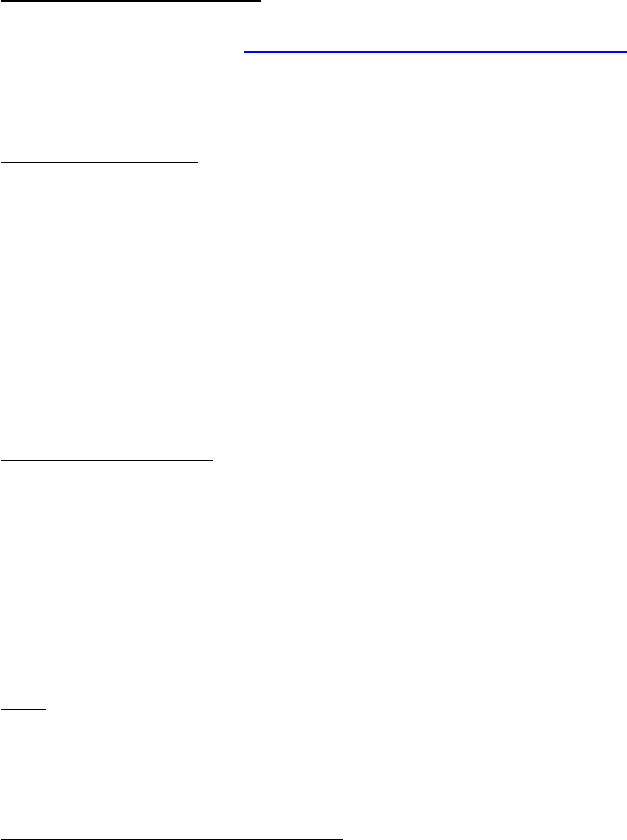
USBNetworkAdapter
InstallationGuide
Model:SIͲ7200ND
TradeMark:ETEKCITY
Manufacturer:ShenzhenFourSeasGlobalLinkNetworkTechnologyCo.,Ltd
InstallationInstructions
Downloadthedrivershere:http://www.etekcity.com/tͲdownloads.aspx
xForthecorrespondingadaptermodel,clicktheWindows,Mac,orLinuxlinkasneededforyour
computer.Fillouttheshortformonthenextpageandclick“Submit”todownloadthedriver.
WindowsXP/Vista/7/8
OnWindows7and8,thisadaptershouldbeinstalledautomaticallywiththeappropriatedrivers.For
otherversionsofWindows,ortoupdateexistingdrivers,pleasefollowtheinstructionsbelow.
1) DownloadtheWindowsdriverfromtheabovelink.
2) Runthesetupprogramandacceptthelicenseagreement.
3) Click“Next”andselect“InstallDriverOnly”.Click“Next”again,then“Install”.
4) Click“Finish”whentheinstallationiscomplete.
5) Plugintheadapter.Thebluelightontheadapterwillflashifthedriverwasinstalledcorrectly.
MacOSX10.7/10.8/10.9
1) DownloadtheMacdriverfromtheabovelink.
2) Openthesetupprogramandacceptthelicenseagreement.
3) Click“Next”andselect“InstallDriverandWLANUtility”.
4) Whentheinstallationiscomplete,closethesetupprogram.
5) Plugintheadapter.Thebluelightontheadapterwillflashifthedriverwasinstalledcorrectly.
6) Toconnecttoanetwork,launchtheRalinkutilityusingtheiconatthetopofyourscreen.
Linux
xPleaseviewthe“README_STA_usb”textfileintheLinuxdriverfolderforinstallation
instructions.
FrequentTroubleshootingforWindows
Ifthedeviceisnotworkingproperly,pleasefollowthesesteps:
1) UnpluganywiredEthernetconnectiontoyourcomputer.
2) Whilethewirelessadapterispluggedin,open“ControlPanel”.
3) Open“DeviceManager”.
4) Expandthe“NetworkAdapters”category.
5) Iftheadapterappearswithayellowtriangleovertheicon,rightclickitandselect“Update
DriverSoftware…”fromthemenu,thenchoose“Searchautomaticallyforupdateddriver
software”.Thiswillsearchforanewerdrivertorestorefunctionalitytothedevice.
FCCWarning:
ThisequipmenthasbeentestedandfoundtocomplywiththelimitsforaClassBdigitaldevice,
pursuanttopart15oftheFCCRules.Theselimitsaredesignedtoprovidereasonableprotectionagainst
harmfulinterferenceinaresidentialinstallation.Thisequipmentgenerates,usesandcanradiateradio
frequencyenergyand,ifnotinstalledandusedinaccordancewiththeinstructions,maycauseharmful
interferencetoradiocommunications.However,thereisnoguaranteethatinterferencewillnotoccur
inaparticularinstallation.Ifthisequipmentdoescauseharmfulinterferencetoradioortelevision
reception,whichcanbedeterminedbyturningtheequipmentoffandon,theuserisencouragedtotry
tocorrecttheinterferencebyoneormoreofthefollowingmeasures:
噝Reorientorrelocatethereceivingantenna.
噝Increasetheseparationbetweentheequipmentandreceiver.
噝Connecttheequipmentintoanoutletonacircuitdifferentfromthattowhichthereceiveris
connected.
噝Consultthedealeroranexperiencedradio/TVtechnicianforhelp.
Caution:Anychangesormodificationstothisdevicenotexplicitlyapprovedbymanufacturercouldvoid
yourauthoritytooperatethisequipment.
Thisdevicecomplieswithpart15oftheFCCRules.Operationissubjecttothefollowingtwoconditions:
(1)Thisdevicemaynotcauseharmfulinterference,and(2)thisdevicemustacceptanyinterference
received,includinginterferencethatmaycauseundesiredoperation.
ThedevicehasbeenevaluatedtomeetgeneralRFexposurerequirement.Thedevicecanbeusedin
portableexposureconditionwithoutrestriction.
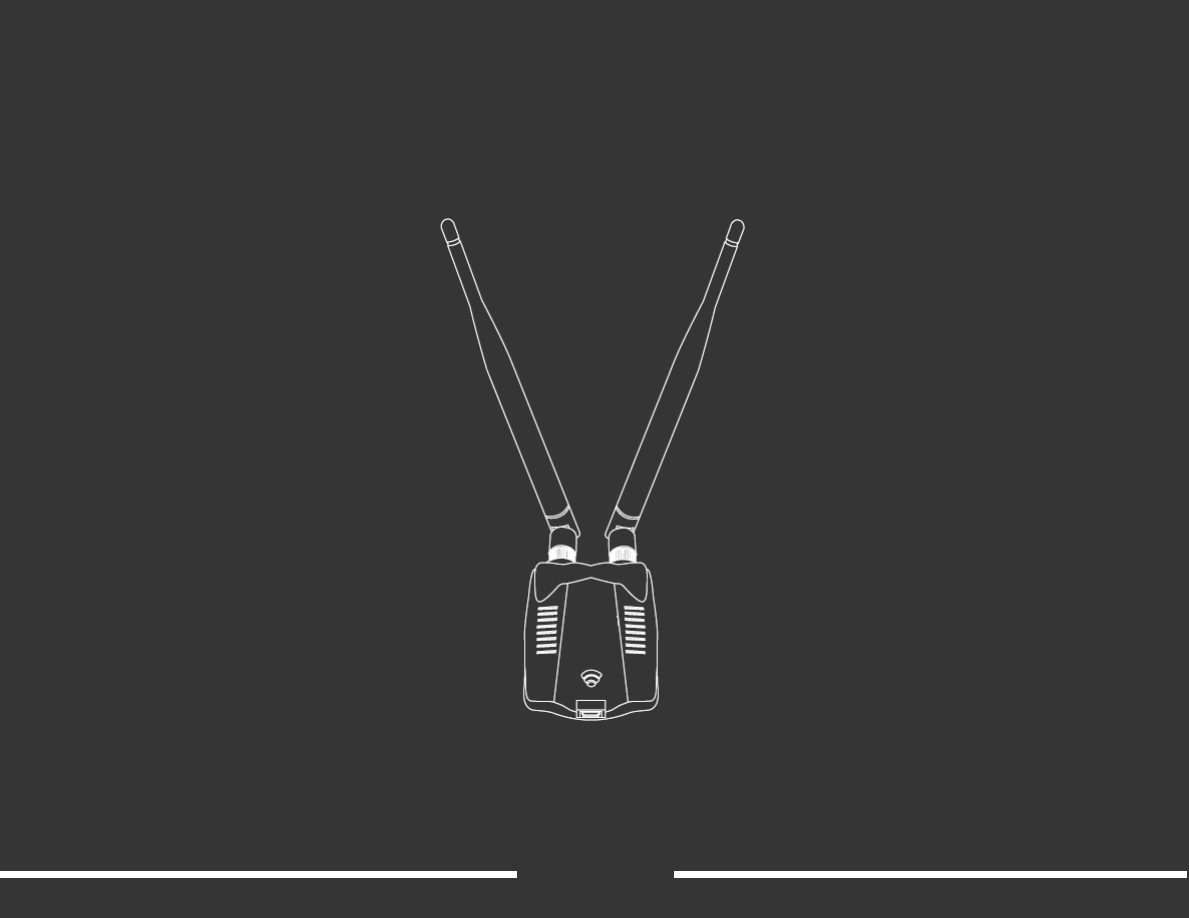
E T E K C I T Y