Etekcity T16 wireless bluetooth speaker User Manual T3 Pro
Etekcity Corporation wireless bluetooth speaker T3 Pro
Etekcity >
Users Manual
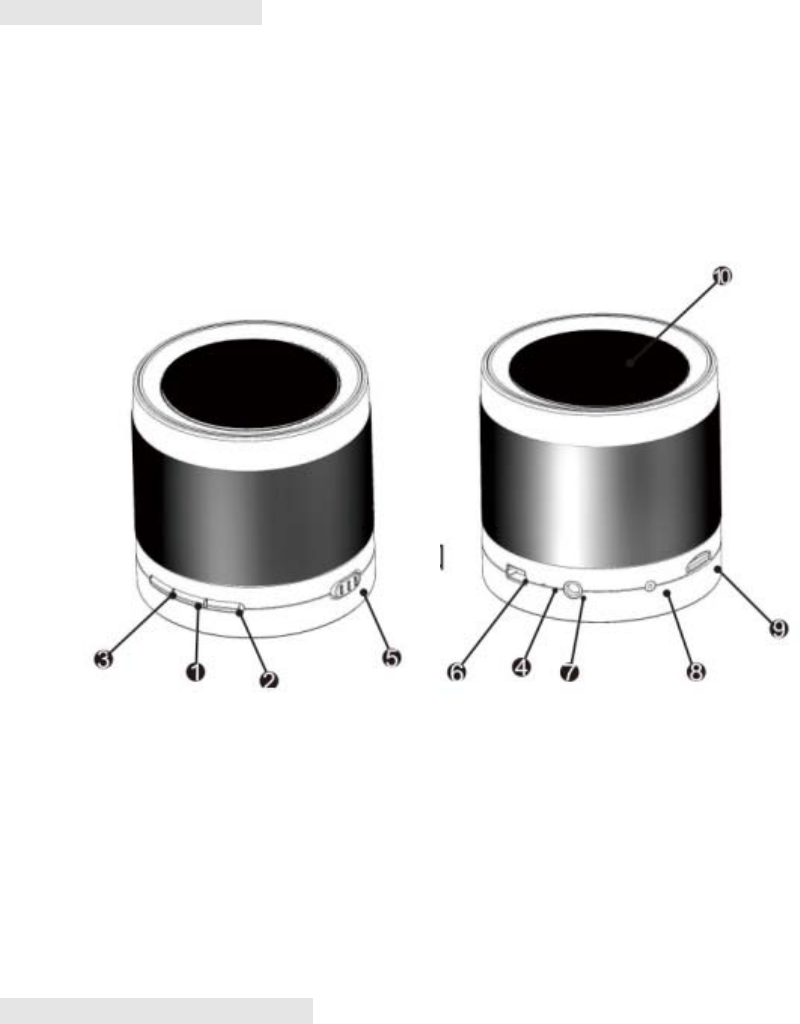
UserManual
Model:T16
Brandname:ETEKCITY
FCCID:2AB22T16
ProductionIntroduction
ThankyouforpurchasingourBluetoothspeakersystem.ThisproductsupportsBluetooth2.1+EDR,agreatrangeofmobilephones,
smartphones,tablets,laptopsandvariousotherBluetoothenableddevices.Ourmoderndesignusersthelatestinelectronic
technologytoproduceahighendmusicexperienceandstillkeepitsultimateportablefeatureswithitsbuilt‐inrechargeablelithium
batteryandremotecontrol.
Pleasereadthefollowinginstructionscarefullybeforeoperating.Keepthemsafeforfuturereference.
1. Play/Pause 2. Next Song/Volume Up
3. Previous Song/Volume Down 4. Indicate Light
5. Power On/Off 6. Mini USB DC In
7. AUX in Jack 8. MIC
9. TF Slot 10.Speaker Unit
ProductFeatures
● Gracefulsoundquality,pettybodybutgreatsoundvolume.
● Decorous&fashionablefacade.
● Thelatestblue‐toothtechnology,widebeused.
● ControlthemusicplayingbetweenspeakerandmobilephoneorotherequipmentswithBluetooth.
● Supportlotsofsoundsourcesinput.
● USBpowersupplyorpoweradapter,built‐inrechargeablelithiumbattery,veryeasytouse.
● Supportanswercalling.

TechnicalParameters
● SpeakerUnit:2"3Ω
● FrequencyResponse:100Hz~18KHz
● S/NRatio:≥70dB
● Bluetooth Standard:2.1+EDR
● Bluetooth signal power:CLASSII
● Supports:A2DP,AVRCP,HFandetc.
● SignalDistance:8‐10M
● Power:DC5V500mA
● Built‐inBattery:3.7V500mAH,re chargeablelithiumbattery.
● PlayingTime:7hours(middlevolume)
● ProductSize(D*H):64X67mm
● Weight:195g
How to Operate.
Charge Up
Connect the DC power 5V 500mA, indicate light red, it is charging up, till light put out, finish.
※ Charge up in OFF situation, 3 hours can be full; if in ON/WORKING situation, more or less 5 hours.
※ Please charge up before use this product.
ON/OFF
Turn On:Push the button to ON position, indicate light is shining.
※ There will be different color shine on the indicate light if this product start Bluetooth mode or AUX in
mode. Please check below instruction:
Activate Mode Change
This product supports 3 modes: Bluetooth mode, AUX in mode and TF mode, can change to each other easily by
pressing Play/Pause button.
If the 3.5 mm jack of Audio cable insert into speaker, AUX mode default; if not, Bluetooth mode is starting.
Bluetooth Mode
Turn on, wait for the working lamp flicker blue color, Bluetooth mode start.
•Pair: It is necessary to pair this product for the first operate, operation as below:once turn on the speaker,
pairing status start, pair to this product, item code (name) is T16 (Noted:if the pass code is required, entry
"0000")
·Operation:After pairing is completed, you will be able to play music from you Bluetooth player wirelessly
to the speaker. You will be able to control the functions with the PLAY/PAUSE, VOLUME UP/DOWN buttons, and also
be able to answer/refuse your calling.
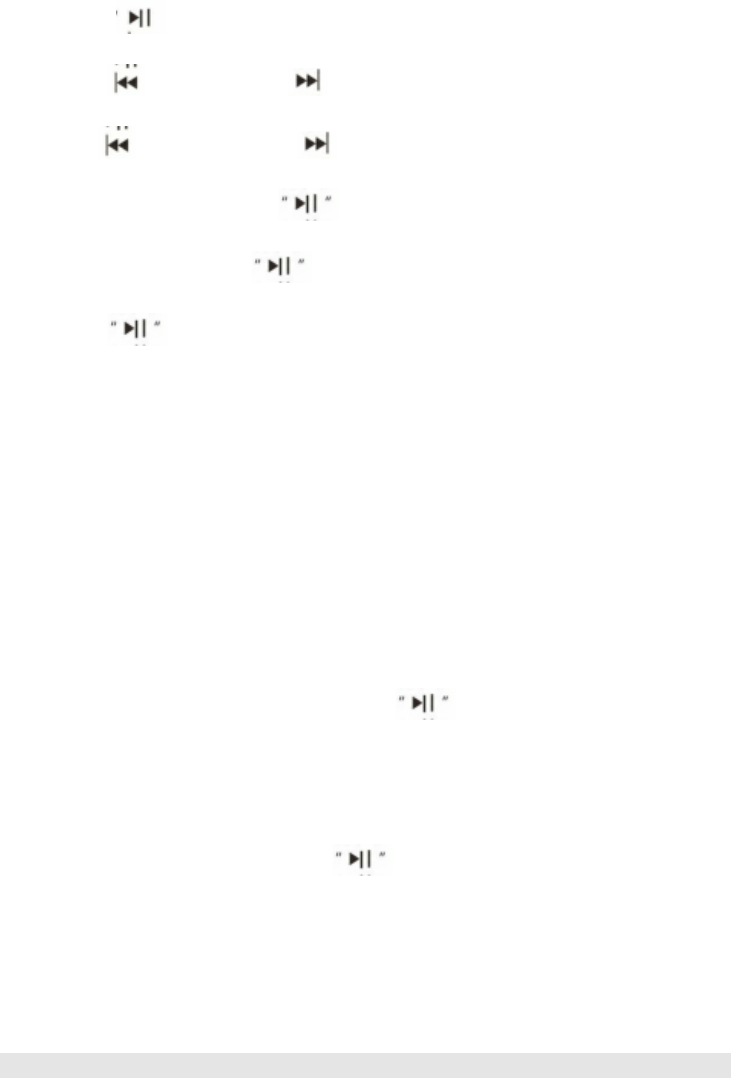
Short press ,play/pause
Short press ,previous song, ,next song.
Long press ,volume decrease, ,volume increase.
When coming call, short press to answer the call.
When finished, short press to hang up.
Long press ,change to MP3 mode.
·Connecting device memory: When you turn on the speaker in Bluetooth mode, it will connect with
the device which work with it last time automatically. If the device is out of effective range,
pair procedure start.
Ps: There may be some difference between different devices, such as smart phones, computers
and etc. which has Bluetooth function, before pair to this speaker, check devices manual first.
AUX Line in Mode:
The indication light will show a green color when an AUX cable is connected to the speaker. This will auto set
the speaker to AUX Input Mode. When the speaker is used in AUX mode you will only be able to control the music
Volume Up/Down from the speaker. Long press ,change to Bluetooth mode.
TF Card Mode:
With voice prompt when entered into MP3 mode. The indication light will show a green color. Supports music files
like MP3,WMA,WAV,AMR,etc. When the speaker is used in TF mode you will only be able to control the music Volume
Up/Down from the speaker. Long press ,change to AUX mode.
Low VoltageWarning
z The indicator light will flash red when the power is too low. Please recharge the speaker. No power,
the speaker will switch off automatically.
InstructiononProductSafetyMaintenance
●Donotplacethisproductunderthehigh‐temperatureanddamp
environmentandmakeitbecaughtbyrainorimpactedbystrongforce.
●Ifthisproductgivesoutsmokeorencounters
otherexceptions,quicklyplugofftheDC‐USBpowercable
Plugtoavoidaccidentsandcontactlocalfranchiserordialthesellerforrepair.
●Theaudiosignalcableandpowercablecannotbepulled,tied,extruded,trampledorsuspendedwithheavyobjectstoavoid
damagetotheinsulationlayeroftheaudiosignalcableandUSBpowercable,whichwillleadtoshortcircuitorbadcontact.
●Pleaseuseattachmentadapter.
●Pleasepoweroffthisproductwhenitisnotoperatedforalongtime
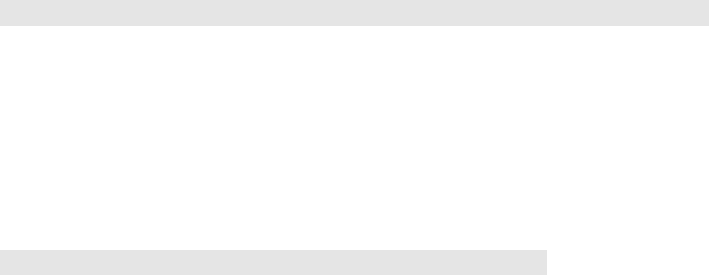
Thereisbuilt‐inlithiumbatteryinthisproduct,pleasepayattentionbelownote.
Yourproductsaremadeofthehigh‐qualitymaterialsandcomponentsandcanberecycledforreuse.Noticethatclassifiedcollection
systemofthelocalelectricappliancesorelectronicproducts.Iftheproductswhichpackagesincludecrossandrecyclingboxsymbol,
theyshouldbeprocessedaccordingtothelocalregulations,donotdiscardtheproductsascommonhouseholdrubbish.
PackageList
● T3ProBluetoothWirelessSpeaker………………………………1set
● UserManual……………………………………………1copy
● 3.5mmStereoAudioCable………………………………………1piece
● StandardUSBtoMiniUSBPowerCable………………………1piece
*Ifthematerialsinsidethepackagearenotconsistentwiththeaccompaniedlist,pleasecontactthemanufacturerorretailseller
whoyoupurchasedtheunitfrom.
This device complies with part 15 of the FCC rules. Operation is subject to the following two conditions:
(1) this device may not cause harmful interference, and
(2) this device must accept any interference received, including interference
that may cause undesired operation.
Changes or modifications to this unit not expressly approved by the party responsible for compliance
could void the user's authority to operate the equipment.