Eurosun 5B532BT Bluetooth Speaker User Manual 5B532BT
Eurosun International Limited Bluetooth Speaker 5B532BT
Eurosun >
User manual

Bluetooth SPEAKER MANUAL
MODEL NO.: 5B532BT
*Speacification:
1.Speaker Unit:5.25’’*1
2.Output power :10W*1
3.Speaker impedance: 4Ω*1
4.Frequency Response :100Hz-20KHz
5.FM channel range: 87.5-108.0Mhz
6.USB charging :DC5V
7.SNR.:>=85dB
8.Bluetooth version:2.1
9.Battery capacity:1500mAh
10.charging time:3.5 hours
*Main Feature.
1.Trolley function
2.DC 5V USB charge cable and DC5V port connect speaker with charge
3.Support playback of MP3 (U disk and SD card).
4.FM radio.
5.AUX functions.
6.Karaoke function
7.Bluetooth function
Accessory:
USB charging cable & 3.5MM audio cable : 1 pcs
User manual: 1 pcs
Connect to Bluetooth device
Turn on the speaker unit and the Bluetooth switch on your mobile or other device
and search for the speaker model name "KTS-895 ” Pair the device.
Once device is paired Bluetooth will automatically connect wen unit is turned on
subsequently.
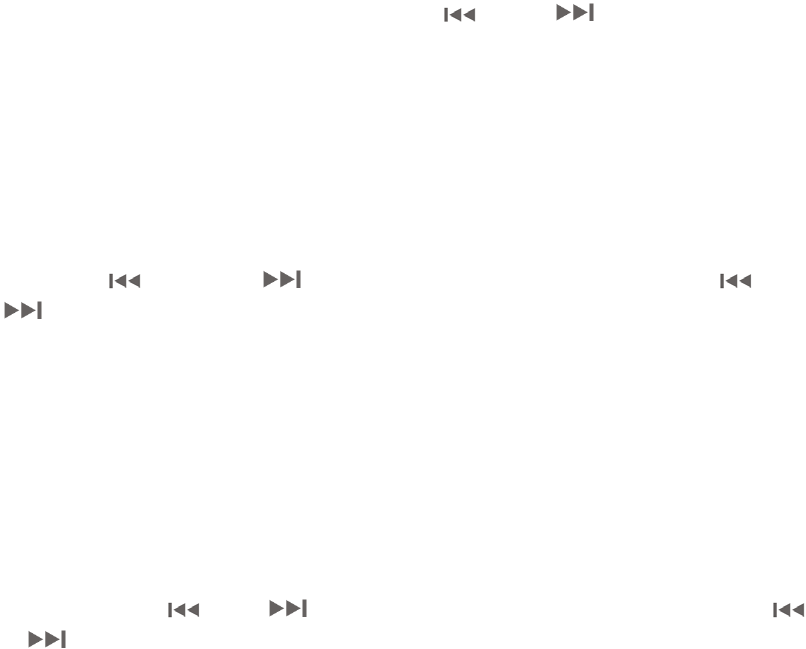
MODE
Press the MODE button to switch to bluetooth /USB PLAYING /SD CARD
PLAYING/FM radio/Aux in
AUX-IN
AUX-IN, Using the audio cable into AUX slot, and press the MODE button to
switch to Aux in Model. Long time press the" " and " " buttons to turn down
and turn up the Volume.Or use the knob to adjust the volume.
USB/TF Card
Insert the U flash memory or Micro-TF card into the USB/TF slot. Speaker will
read the MP3 format music automatically. Press the ll to Play/Pause, short time
press the" " and the " " to Prev. and Next, Long time press the" "and
""button to turn down and turn up the Volume.Or use the knob to adjust the
volume.
FM RADIO
Press MODE button to search FM channel automatically. This operation will scan
all FM stations and Pre-record them to memory. The scan procedure will take
several minutes to complete and should not be interrupted. Once complete , you
can short press " " or " to move forward or backward. Long press " "
or " button to turn down or turn up Volume.Or use the knob to adjust the
volume.
Karaoke:
Insert the wired microphone into the MIC jack
Light:
Press MODE button 2 seconds to turn on or turn off the light .
Charging
Plug the USB cable into DC5V port and connect to power source.
Red LED on panel when charging.
Federal Communications Commission (FCC) Statement
This device complies with part 15 of the FCC Rules. Operation is subject to the following two
conditions: (1) This device may not cause harmful interference, and (2) this device must
accept any interference received, including interference that may cause undesired operation.
Note: This equipment has been tested and found to comply with the limits for a Class B digital
device, pursuant to part 15 of the FCC Rules. These limits are designed to provide reasonable
protection against harmful interference in a residential installation. This equipment generates,
uses and can radiate radio frequency energy and, if not installed and used in accordance with
the instructions, may cause harmful interference to radio communications. However, there is
no guarantee that interference will not occur in a particular installation. If this equipment does
cause harmful interference to radio or television reception, which can be determined by turning
the equipment off and on, the user is encouraged to try to correct the interference by one or
more of the following measures:
●Reorient or relocate the receiving antenna.
●Increase the separation between the equipment and receiver.
●Connect the equipment into an outlet on a circuit different from that to which the receiver is
connected.
●Consult the dealer or an experienced radio/TV technician for help.
Warning: Changes or modifications made to this device not expressly approved by
Eurosun International Limited may void the FCC authorization to operate this
device.
Note: The manufacturer is not responsible for any radio or TV interference caused by
unauthorized modifications to this equipment. Such modifications could void the user’s
authority to operate the equipment.