EverPro Technologies EPU3H-001 EverPro USB3.0 Expressway Hub User Manual 2ACI6 EPU3H 001
EverPro Technologies Company Ltd. EverPro USB3.0 Expressway Hub 2ACI6 EPU3H 001
2ACI6-EPU3H-001_User Manual
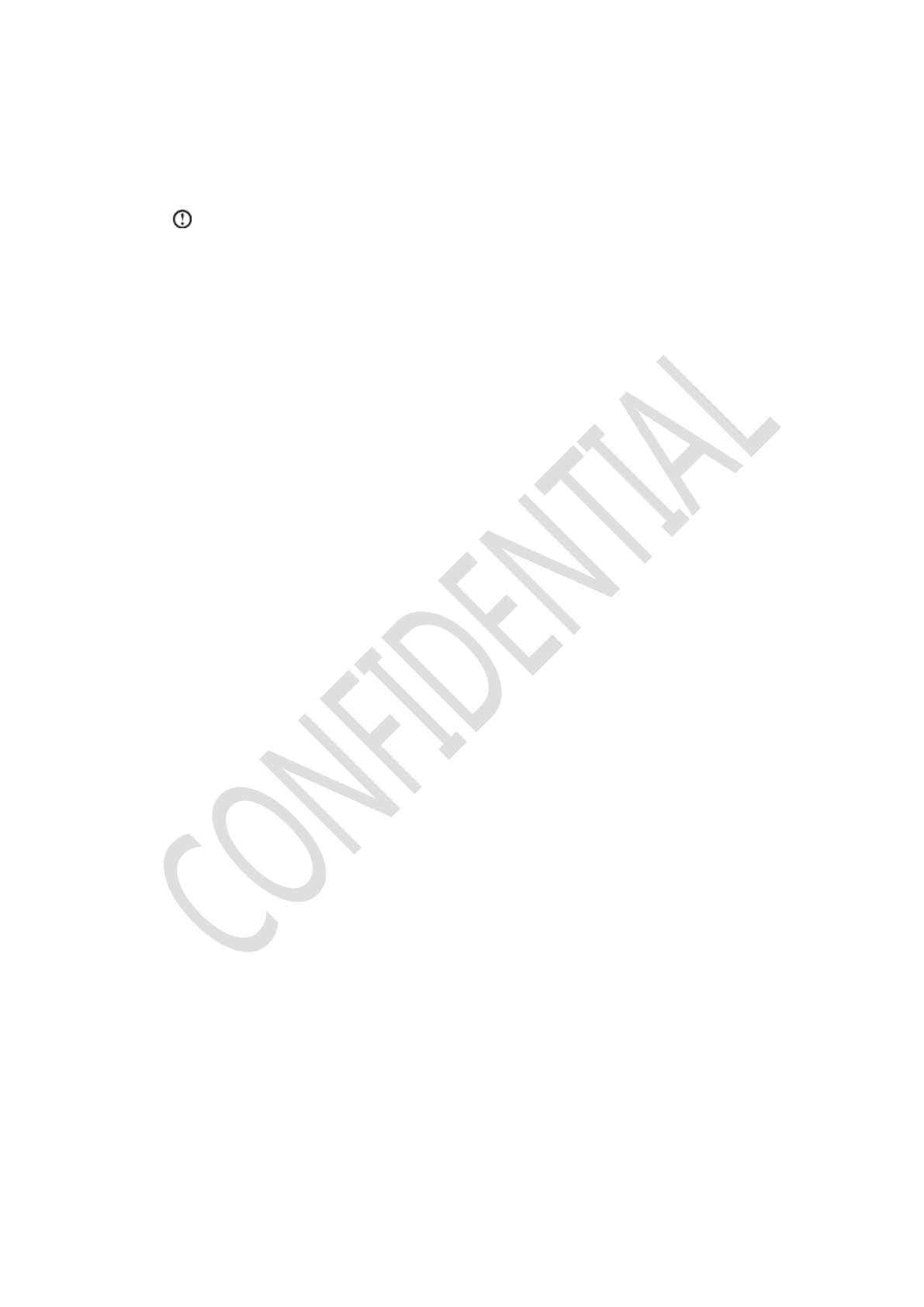
2
Important Safety Information
Please read the important safety information.
The information can help you safely use this product. Please read and understand
all of the information for this product firstly.
The end user’s security is very important. Our products are safe and effective.
However, the product is an electronic device with power cord and other parts that may
cause danger if not follow the user manual to use it, and lead to personal injury and
property loss. In order to reduce the risk, please follow the user manual to use the
product.
Please follow the information as below and it can help to reduce the risk of
personal injury and property loss.
Avoid wetting the product. Please keep the product away from liquid to
avoid wetting the product and the danger of electric shock.
Avoid damaging the cable. Excessive force on the cable may damage or
break it. Connect all cables appropriate to avoid being damaged and
hampering operation of the product.
Avoid external damage to the product. Do not drop, bump, scratch, hit,
strong vibration the product, and do not put heavy loads on the product.
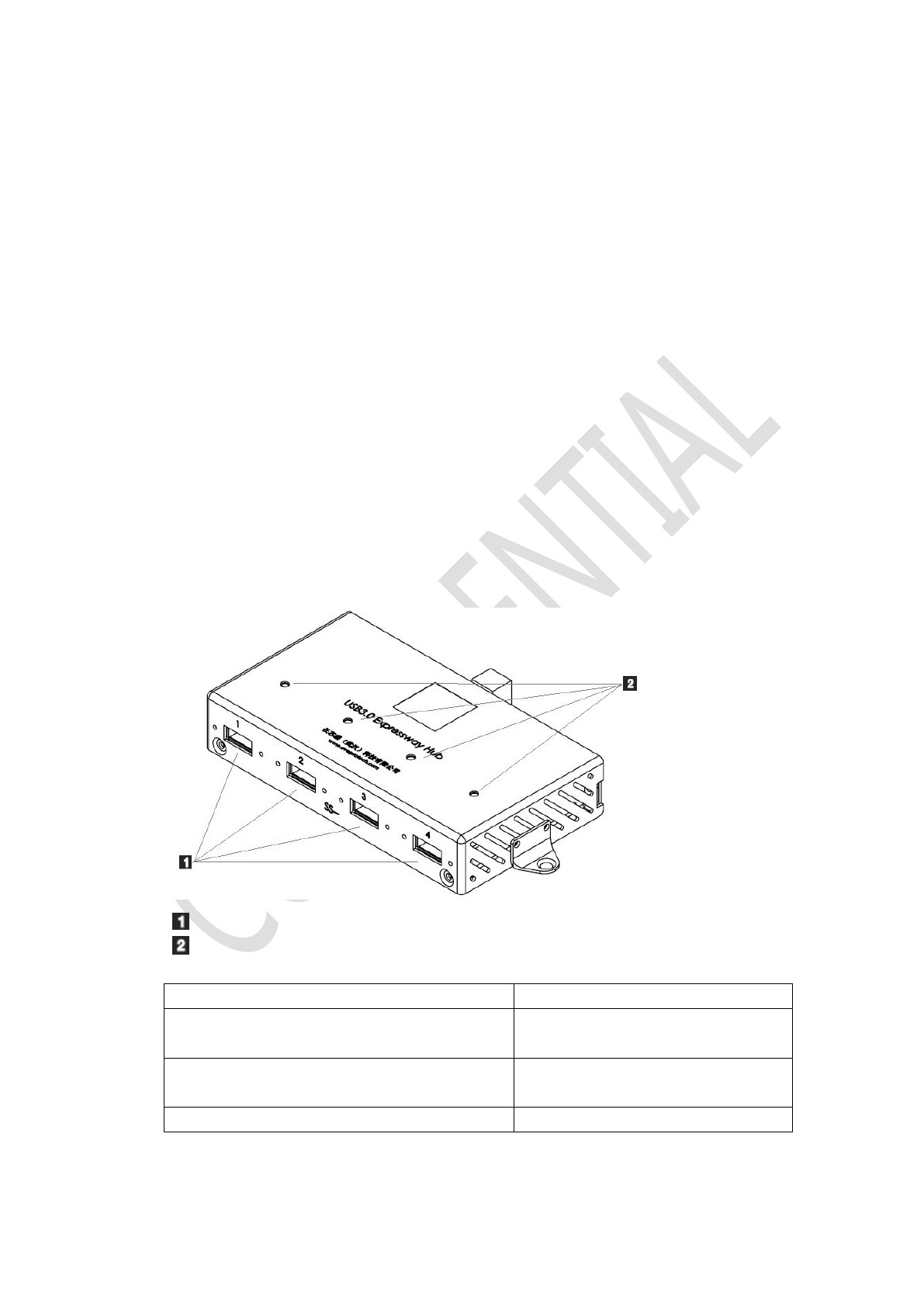
3
Chapter 1: Hardware Description
Main Content:
Product Profile
Hardware Introduction
1. Product Profile
EPU3H01AR is one new generation of USB 3.0 hub integrating the SuperTT
technology.
Compare with ordinary USB 3.0 hub, the product could convert the transmission
speed of USB2.0/1.1/1.0 device connecting to the downstream port to USB 3.0
SuperSpeed, and it could share the upstream bandwidth of SuperSpeed 5.0Gbps.
Based on the technology of SuperTT, EPU3H01AR could provide independent
480Mbps bandwidth for each downstream USB 2.0. If it is co-used with USB 3.0
AOC (Active Optical Cable), it could extend the transmission distance of USB
2.0/1.1/1.0 device to 100m.
2. Hardware Introduction
2.1 Port Introduction
USB3.0 downstream port
USB3.0 downstream port LED indicator
Work status
LED indicator status
Connect upstream port to USB3.0 host
Connect downstream port to USB3.0 device
LED is green
Connect upstream port to USB3.0 host
Connect downstream port to USB2.0 device
LED is red
Connect upstream port to USB2.0 host
LED is green
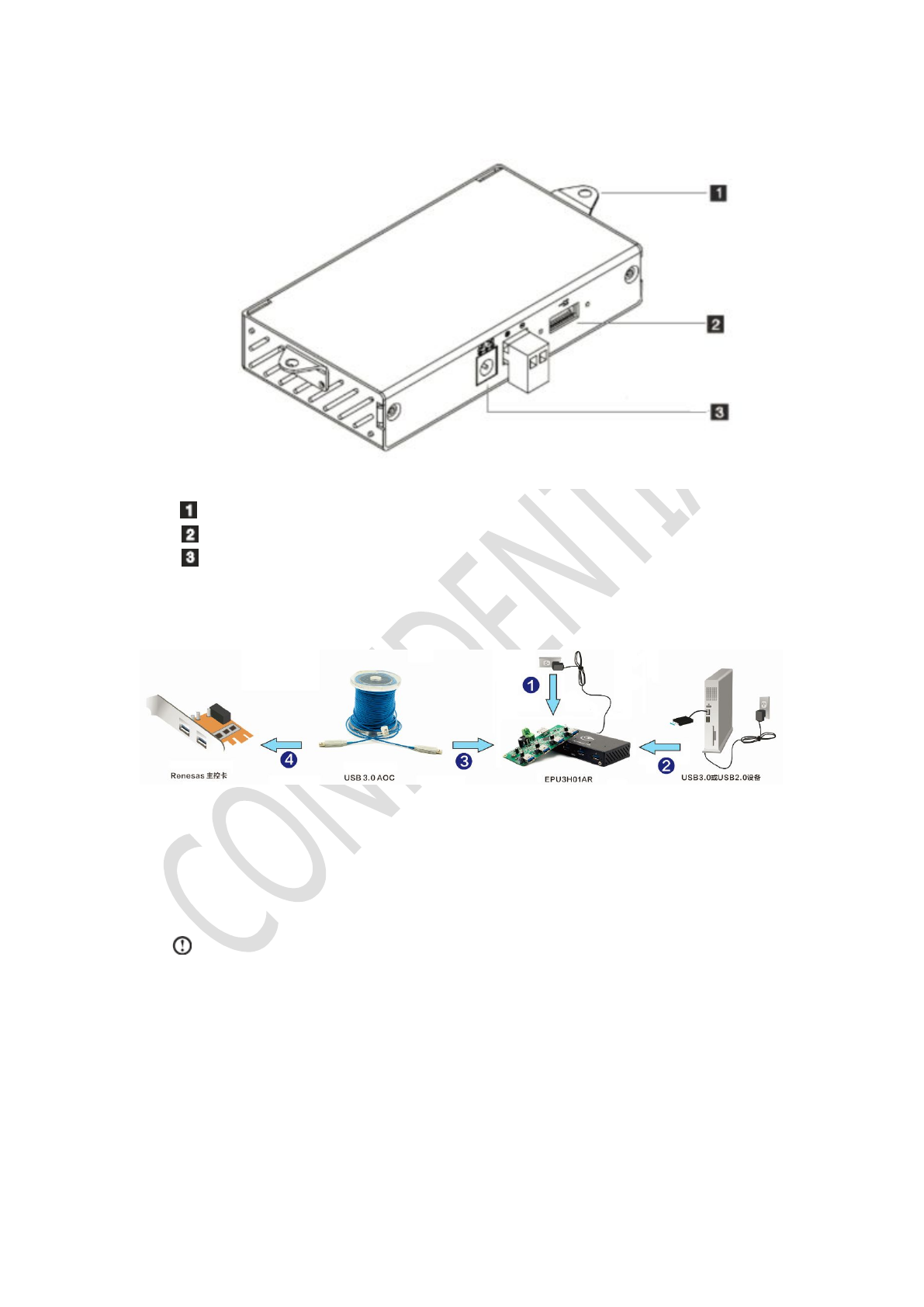
4
Fixed film(In the package, users can choose to use as needed)
USB3.0 upstream port
DC 5V/12V power input(Users can choose the power input as needed)
2.2 Hardware install
Step one: Connect the power adapter to EPU3H01AR.
Step two:Connect the USB3.0 or USB2.0 device to the EPU3H01AR downstream
port. Please connect the power adapter to the device if it is needed.
Step three: Connect USB3.0 AOC to the EPU3H01AR upstream port.
Step four: Connect USB3.0 AOC to the Renesas USB3.0 card on the Host.
Notice: The product requires no software to drive it.
Chapter 2:Troubleshooting and Confirming Setup
Main content:
Troubleshooting and Problem Resolution
1. LED power light is not on
Please check if power adapter is working normal and the contact of the joint is
getting loose.
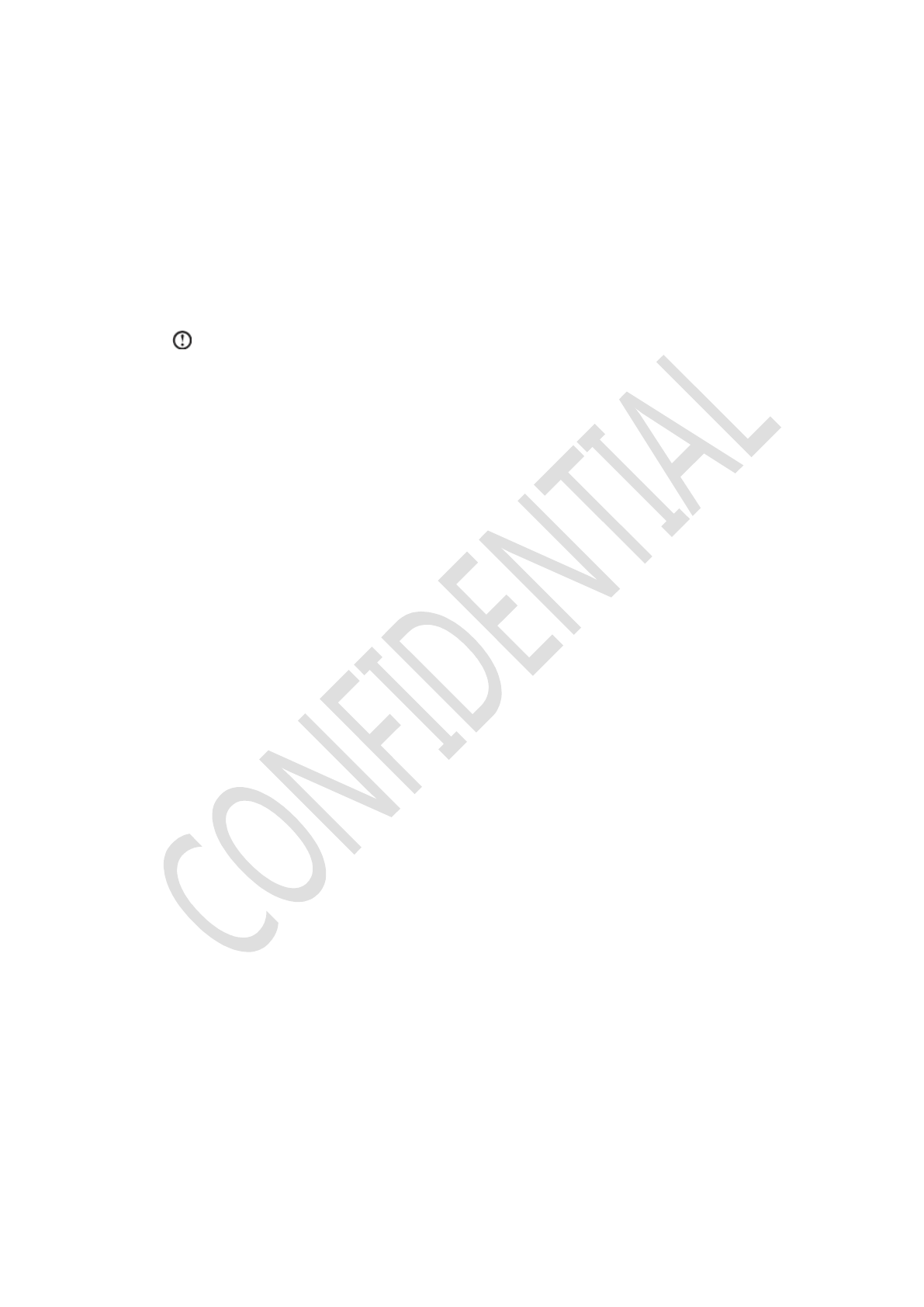
5
2. When one downstream port could not identify the connected device
Please check if USB joint is getting loose.
3. All the downstream ports could not identify the device,
(1) Please check if USB joint in the upstream port is getting loose.
(2) Check and ensure to connect to the USB 3.0 port of the Host.
(3) Check if the wire is copper wire connecting the Host, and ensure the copper
wire is for USB 3.0.
(4) Check if USB 3.0 Hub in device manager could normally enumerated.
Notice:Use USB 3.0 copper wire to replace USB 3.0 AOC is feasible from
the perspective of only realizing the function. However, USB 3.0 copper wire
could not enjoy the long distance transmission advantage embraced by USB 3.0
AOC.
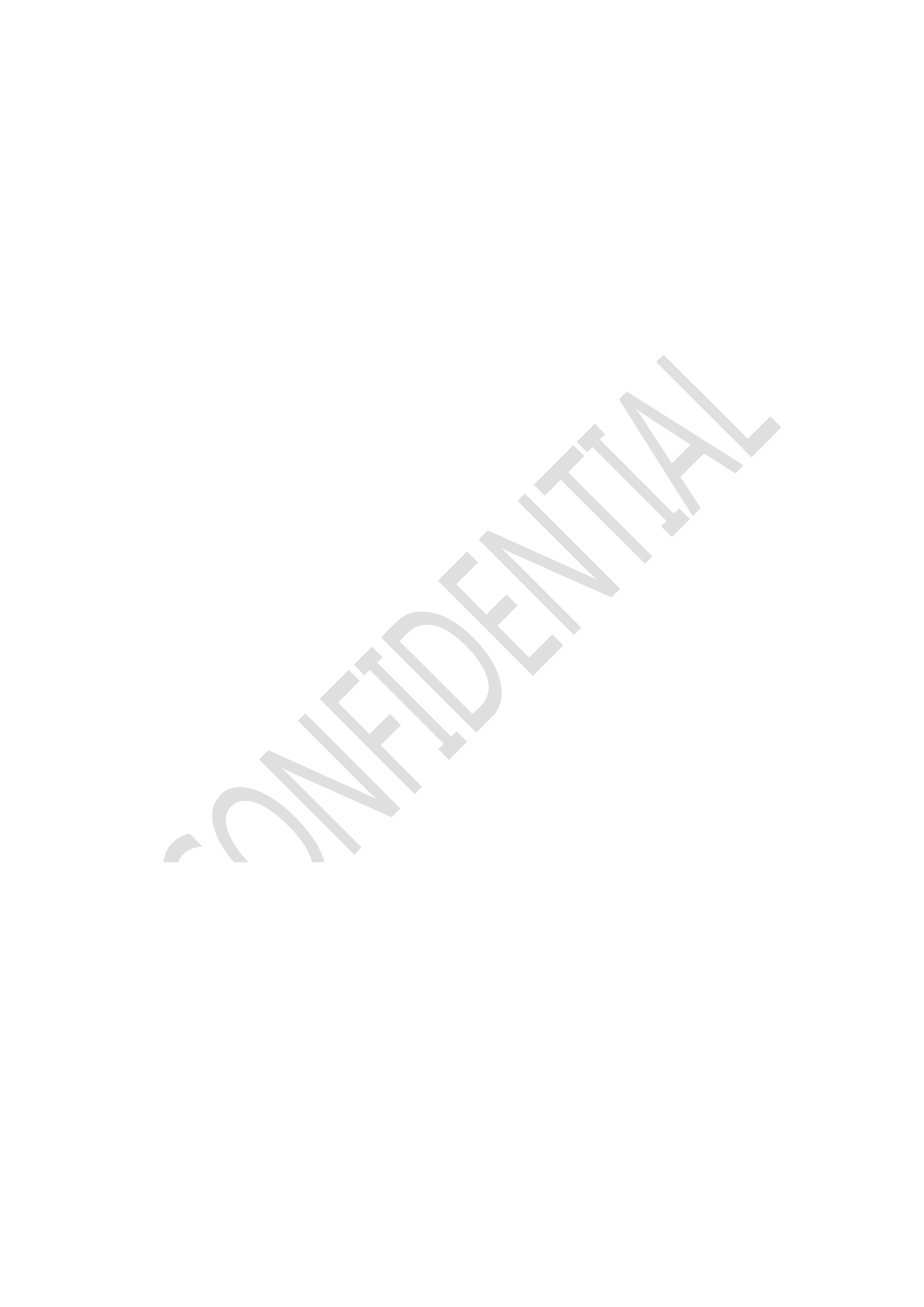
6
EverPro Technologies Company Ltd.
www.everprotech.com
Copyright © 2014 EverPro Technologies Company Ltd. All Rights Reserved.
No part of this document may be reproduced, transmitted, transcribed, stored in a retrieval
system, or translated into any language, in any form or by any means, electronic, mechanical,
magnetic, optical, chemical, manual or otherwise without the prior written permission of EverPro
Technologies Company Ltd. The material in this document is for information only and is subject
to change without notice. EverPro Technologies Company Ltd. reserves the right to make changes
in the product design without reservation and without notice to its users.
All trademarks are the properties of their respective owners.
No license is granted, implied or otherwise, under any patent or patent rights of EverPro
Technologies Company Ltd. EverPro Technologies Company Ltd. makes no warranties, implied or
otherwise, in regard to this document and to the products described in this document. The
information provided by this document is believed to be accurate and reliable as of the
publication date of this document. However, EverPro Technologies Company Ltd. assumes no
responsibility for any errors in this document. Furthermore, EverPro Technologies Company Ltd.
assumes no responsibility for the use or misuse of the information in this document and for any
patent infringements that may arise from the use of this document. The information and product
specifications within this document are subject to change at any time, without notice and without
obligation to notify any person of such change.
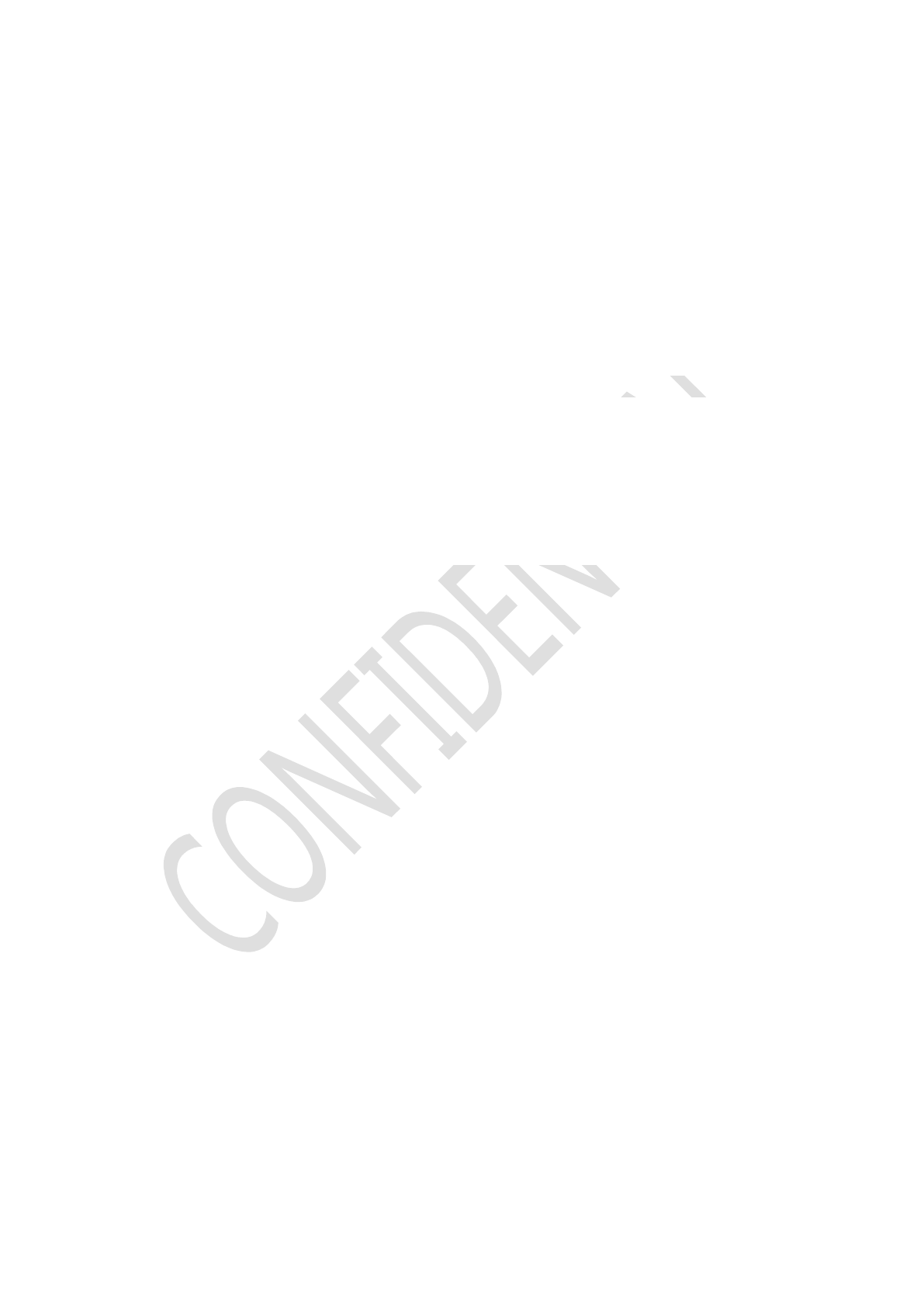
7
NOTE:
This equipment has been tested and found to comply with the limits for a Class B digital device,
pursuant to part 15 of the FCC Rules. These limits are designed to provide reasonable protection
against harmful interference in a residential installation. This equipment generates, uses and can
radiate radio frequency energy and, if not installed and used in accordance with the instructions,
may cause harmful interference to radio communications. However, there is no guarantee that
interference will not occur in a particular installation. If this equipment does cause harmful
interference to radio or television reception, which can be determined by turning the equipment off
and on, the user is encouraged to try to correct the interference by one or more of the following
measures:
—Reorient or relocate the receiving antenna.
—Increase the separation between the equipment and receiver.
—Connect the equipment into an outlet on a circuit different from that to which the
receiver is connected.
—Consult the dealer or an experienced radio/TV technician for help.
This device complies with part 15 of the FCC Rules. Operation is subject to the following two
conditions: (1) This device may not cause harmful interference, and (2) this device must accept any
interference received, including interference that may cause undesired operation.
Changes or modifications not expressly approved by the party responsible for compliance could void the
user's authority to operate the equipment.
