Ewig Macao Commercial Offshore TPX306 Wireless Kitchen Thermometer User Manual
Ewig Industries Macao Commercial Offshore Limited Wireless Kitchen Thermometer
user manual
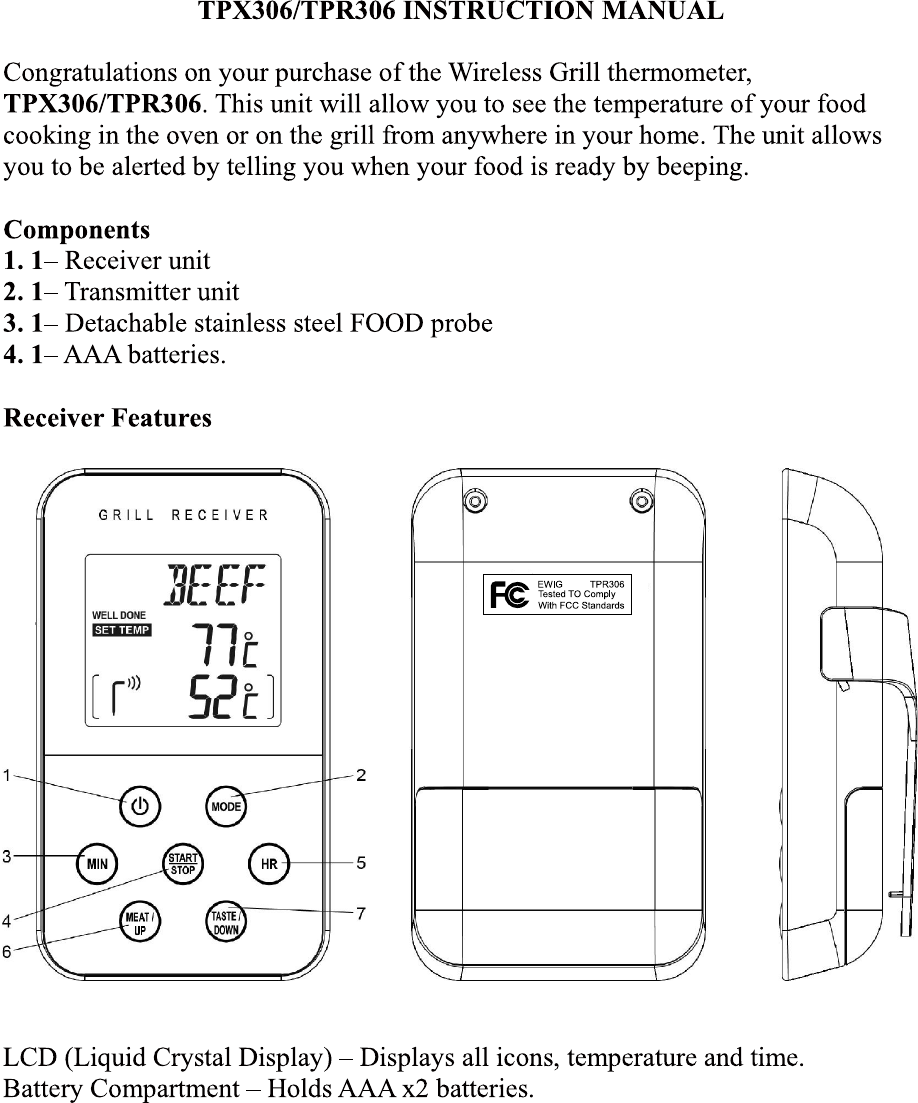
1
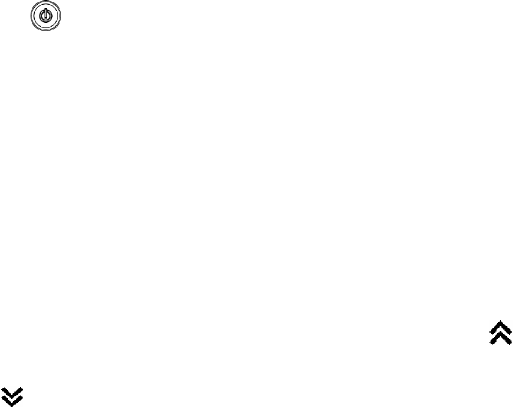
2
Buttons
1. POWER – Press and hold for 2 seconds to turn the receiver unit ON or OFF.
2. MODE– Press to select THERMOMETER Mode or TIMER Mode.
In THERMOMETER Mode, press and hold for 2 seconds to enter
TEMPERATURE Setting Mode.
3. MIN – In TIMER Mode, when the TIMER is stopped, press once to increase 1
minute. Press and hold 2 seconds to Fast increment. In the THERMOMETER
Mode, press and hold for 2 seconds to enter the RF REGISTER Mode, the unit
will flash“---“with 1Hz on display, press and hold for 2 seconds again to exit
this RF REGISTER Mode.
4. START/STOP–When entering the timer mode, when time display is 0:00, press
once the timer will start to count up, and the icon “ ”will blink with 1Hz. If
the Timer isn’t 0:00, single press to activate the timer to count down, and the
icon “ ”will blink with 1Hz. During the timer is counting, press once the timer
will stop counting temporally. If press again, the timer will continue to counting.
Press and hold for 2 seconds to clear Time setting.
5. HR – In TIMER Mode, when the TIMER is stopped, press once to increase 1
hour. Press and hold 2 seconds to Fast decrement. In THERMOMETER Mode,
press and hold for 2 seconds to select the temperature unit ºC/ºF.
6. MEAT/UP –In the THERMOMETER Mode, single press to select the meat type:
Beef Veal Lamb Pork Chicken Turkey Fish Hamburg
Beef.
7. TASTE/DOWN –In THERMOMETER Mode, single press to select the taste
level of the current meat, the taste level may vary according to different meat
selected. The corresponding Pre-set Temperature will display. Pre-set
Temperature can be adjusted by pressing and hold MODE button for 2 seconds,
then press MEAT/UP button to increase Temperature setting or press
TASTE/DOWN button to decrease Temperature setting.
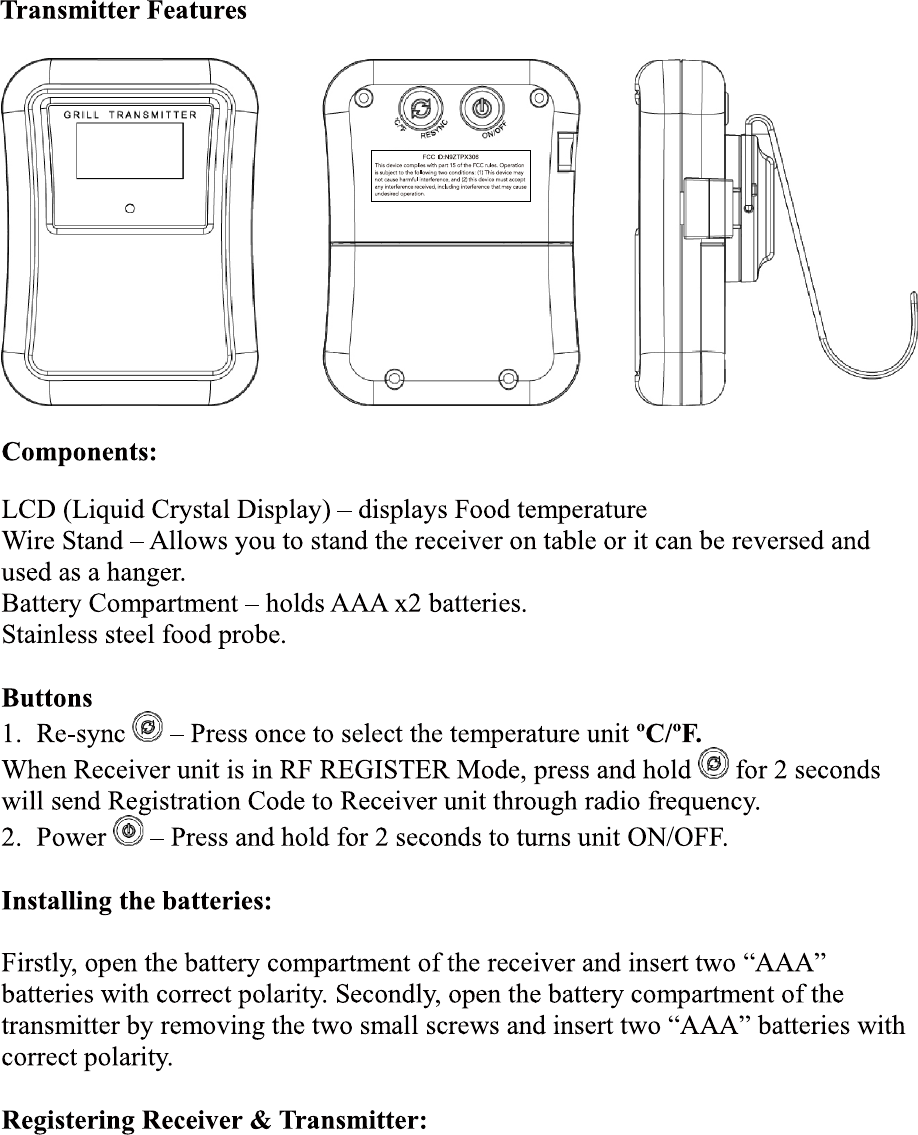
3
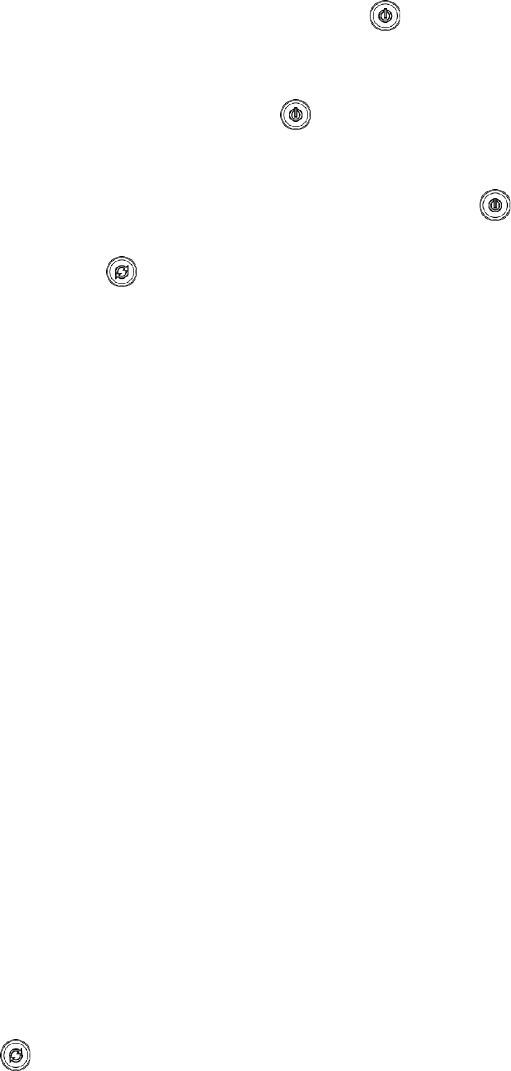
4
You must register the Receiver unit with the Transmitter unit, every time the device is
turned ON. Proceed as follows to register.
● Firstly, turn the Receiver unit ON by holding the power button for 2
seconds until you hear the BEEP sound.
● Plug in the stainless steel probe into the transmitter unit and turn on the
transmitter unit by pressing and holding the button for 2 seconds. This
needs to be done within 2 minutes of turning on the receiver in order for the receiver to
receive the Registration Code from the transmitter. If Receiver unit doesn’t beep within 5-
10 seconds and the “---” shown on LCD still flash, press the Transmitter button 2
seconds to turn OFF the Transmitter and then turn back ON again..
(Press and hold RESYNC button for 2 seconds will get the same result as turning the
transmitter OFF and then ON.).
● If Registration is succeeded, the probe temperature will display on Receiver .
and unit will beep once.
NOTE: THE PROBE MUST BE PLUGGED INTO THE TRANSMITTER FOR
THE UNIT TO WORK.
Loss link alert:
HOW TO KNOW IF THE SIGNAL IS LOST: The receiver unit will normally
work within 40 meter (open field) of the transmitter. If the receiver is taken out of
range or there is abnormal external interference the receiver may not be able to
receive the transmission from the transmitter. Two minutes after this happens the
unit will alert you by beeping once for every 4 seconds, meanwhile, the“---“will
flash on the display to tell you to re-sync the signal. If this happens you need to
move the Receiver unit close to the Transmitter and follow the following
instructions.
To regain transmission signal, the following measures can be taken.
1. Move the Receiver unit close to the Transmitter to see if the Receiver can re-
gain signal. When this measure can not function, either one of following two
procedures can be followed.
2.
● In THERMOMETER mode, hold the MIN button for 2 seconds until the
probe temperature starts to blink with the “--- “showing.
● Press and hold the RESYNC button on bottom of the Transmitter. This
has to be done within 2 minutes.
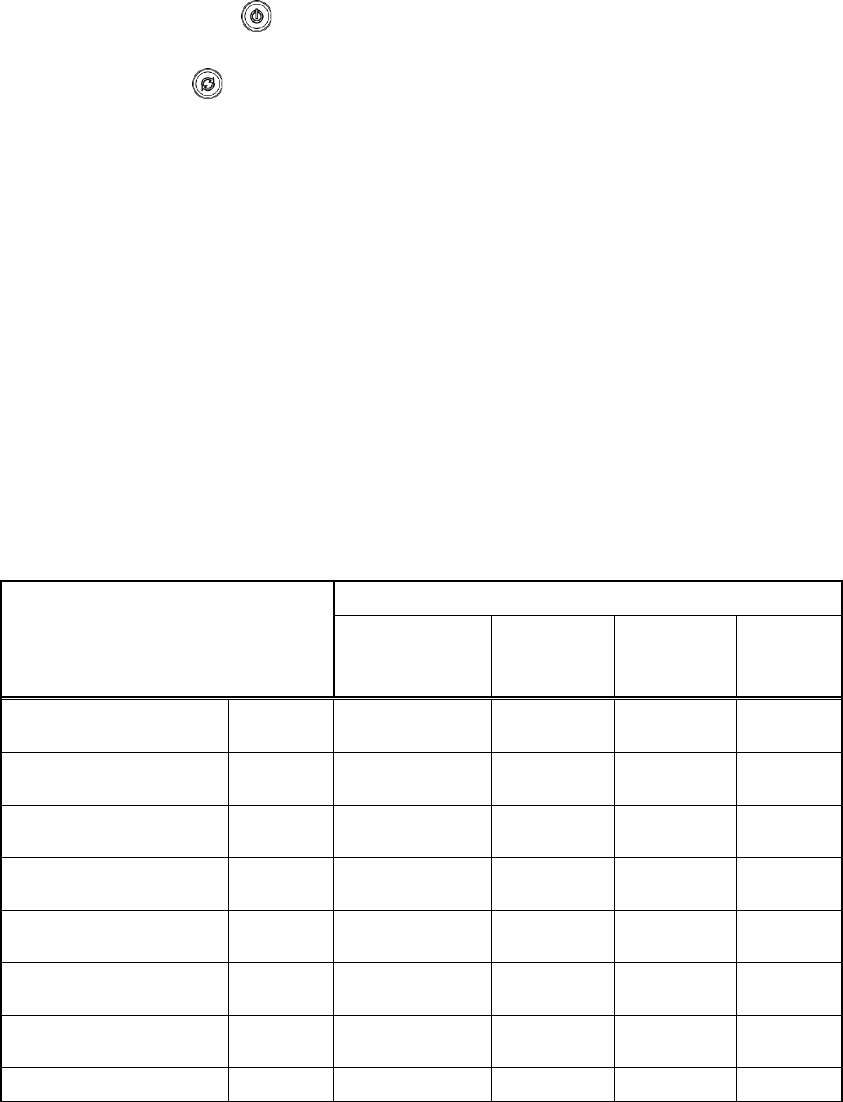
5
●If the Receiver is registered successfully; the Receiver will beep once and
display the probe temperature. If Registration is not succeeded, after 12
seconds, repeat the above processes again.
3. Or press and hold the power button for 2 seconds to turn OFF the Receiver
and then turn back ON with the “--- “ flashing on the LCD. Press and hold the
RESYNC button of the Transmitter 2 seconds within 2 minutes and the
probe temperatures should appear on the Receiver display.
Remarks:
The RESYNC button can be activated once every 5 seconds manually. If the re-synchronization
doesn’t succeed in 1st time, wait for 5 seconds before pressing & hold the RESYNC button again.
Or you can press and hold the power button 2 seconds to turn OFF the Transmitter and then turn
back ON again. It will produce the same result.
SETTING THE SELECTED FOOD TEMPERATURE:
The unit is programmed with selected pre-set temperatures for all types of meats.
These temperatures are recommended by both major cookbooks and the USDA for
food safety.
The chart of the selected temperatures is as follows:
TASTE
MEAT WELL DONE
(Genomstekt)
MEDIUM MEDIUM
RARE RARE
Beef
(OXKÖTT/NÖTT/ÄLG) BEEF 75ºC 70ºC 60ºC 55ºC
Veal
(KALV) VEAL 75ºC 70ºC N/A N/A
Lamb
(LAMM) LAMB 75ºC 70ºC N/A N/A
Pork
(GRISKÖTT) PORK 77ºC 71ºC N/A N/A
Chicken
(KYCKLING) CHICK 80ºC N/A N/A N/A
Turkey
(KALKON) TURKY 80ºC N/A N/A N/A
Fish
(FISK) F ISH 60ºC N/A N/A N/A
Hamburger HAMBG 75ºC N/A N/A N/A
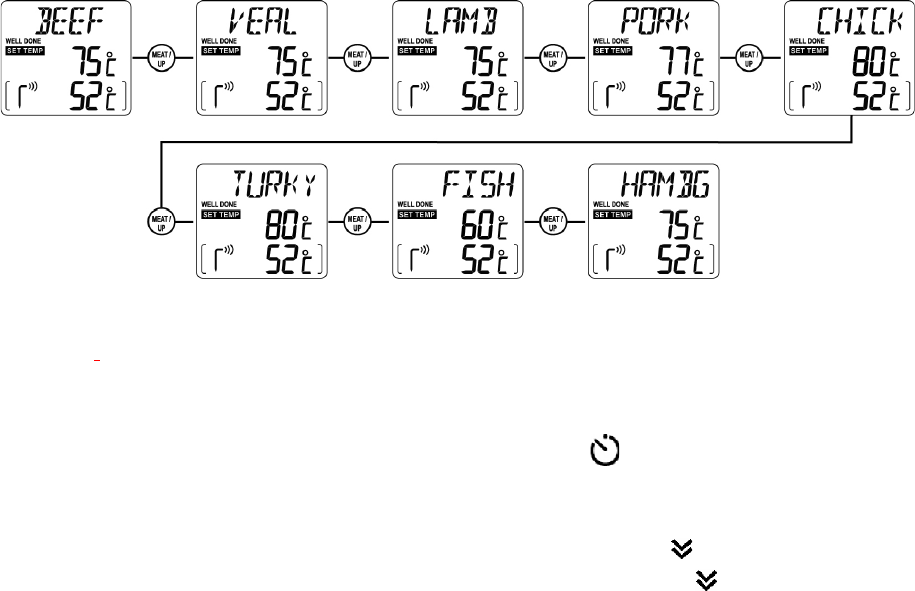
6
TO SELECT A SPECIFIC TYPE OF MEAT: Press the “MEAT” button and scroll
through the selection until the type of meat (BEEF, VEAL, LAMB, PORK,CHICK,
TURKEY,FISH,HAMBG) shows on the LCD (display).
TO SELECT YOUR OWN PREFERRED TEMPERATURE: Once you have
selected a MEAT selection – for instance BEEF –RARE – you can customize the
temperature setting by pressing and hold MODE button for 2 seconds, then press
MEAT/UP button to increase temperature setting or press TASTE/DOWN button to
decrease temperature setting.
Temperature Alerts formats
In the THERMOMETER MODE, when the set temperature is reached, the receiver
will alarm you by beeping 3 times in every second. The probe temperature will
blink along with the alarm sound. At the same time the alert icon flash on display.
To cancel the alert, press any button on the Receiver unit.
See below examples of what the LCD will look like:
TIMER MODE
Count down
1. Press the MODE button to switch the unit from THERMOMETER MODE to
TIMER MODE. The timer 0:00, with a small icon will be shown on the
lower part of the display.
2. Press the HR button to set the hour and MIN button to set the minute.
3. Press START/STOP button to start countdown. The icon “ ” will blink.
4. Press the START/STOP button to stop the countdown. The “ ” will be solid.
5. Press and hold the START/STOP button 2 seconds to clear the setting back to
0:00.
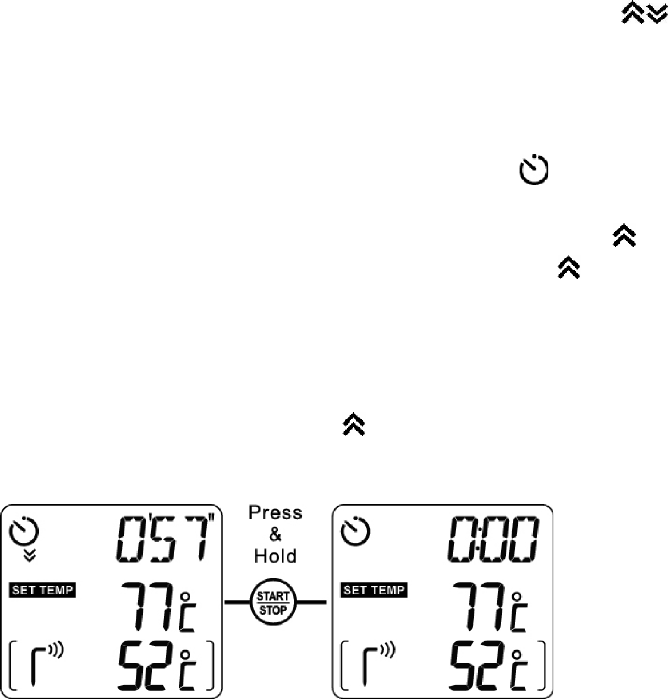
7
Note: The minimum setting for the timer is 1 minute and the maximum setting is
23 hours and 59 minutes. When the countdown reaches “0:00” the timer starts
counting up and it will beep for 30 seconds. The “0:00” and “ ” will blink.
Meanwhile, it will beep twice per second. Press the any button to stop the beep.
Count up
1. Press the MODE button to switch the unit from THERMOMETER MODE to
TIMER MODE. The timer 0:00, with a small icon will be shown on the
lower part of the display.
2. Press the START/STOP button to start count up. The icon “ ” will blink.
3. Press START/STOP button to stop the count up. The “ ” will be solid.
4. Press and hold the START/STOP button 2 seconds to clear the setting back to
0:00.
Note: When the count up timer reaches 24, it will keep displaying as 24,
meanwhile, the unit beeps with the “ ” icon blinking for 30 seconds. Meanwhile,
it will beep twice per second
Count up timer Count down timer
THE TIMER CAN BE USED WHILE THE THERMOMETER IS ALSO IN USE.
IT WILL RUN IN THE BACKGROUND AND CAN BE VIEWED BY
PRESSING THE MODE TO SWITCH BACK FROM TIMER TO
THERMOMETER.
Helpful Hints
If the receiver and / or the transmitter display LLL or HHH instead of the probe
temperature, wait for probe to reach room temperature. If LLL or HHH is still
displayed, it is likely the internal probe wire has shorted out either through
moisture or heat damage.
Do not immerse the probe in water while cleaning.
8
Do not allow the probe or probe wire to come into contact with flames.
If the temperature displayed seems to read too high or the temperature seems to
increase too quickly, check to make sure the probe tip is not poking through the
food to outside. Reposition the probe tip in the center of the thickest part of food.
Avoid touching bone or heavy fat areas.
Cautions:
1) Always wear a heat resistant glove to touch the stainless steel probe or wires
during or just after cooking. Do not touch with bare hands.
2) Keep the stainless steel probe and wires away from children.
3) Clean the stainless steel probe and dry thoroughly after each and every use.
4) Do not use the receiver in the rain. It is NOT rain proof. The transmitter is rain
proof but not water tight. Do not immerse in water.
5) Do not expose the plugs of the stainless steel probe or the plug in holes of the
transmitter to water or any liquid. This will result in a bad connecting and faulty
readings.
6) Do not expose the Receiver or Transmitter to direct heat or surface.
7) Do not use stainless steel probes in microwave oven.
8) The Food Thermometer measures temperatures as low as 0 ℃ (32 ºF) and as
high as 300℃ ºF (572 ºF). LLL will be displayed below 32 ºF and HHH will be
displayed above 300 ºC. Do not use the stainless probe sensor above 300 ºC .
Doing so will deteriorate the wire.
9) Not Intended for Use by Persons ages 12 and under.
Cleaning
1) Always wear a heat resistant glove to touch the stainless steel probe or wires
during or just after cooking. Do not touch with bare hands.
2) Keep the stainless steel probe and wires away from children.
3) Wash the metal probe tips with hot soapy water and dry thoroughly. Do not
immerse the probe in water while cleaning.
4) Wipe the transmitter and receiver with damp cloth. Do not immerse either in
water.
FCC Statement:
This device complies with part 15 of the FCC Rules. Operation is subject to the
following two conditions: (1) This device may not cause harmful interference, and
(2) this device must accept any interference received, including interference that
may cause undesired operation.
9
This equipment has been tested and found to comply with the limits for a Class B
digital device, pursuant to part 15 of the FCC Rules. These limits are designed to
provide reasonable protection against harmful interference in a residential
installation. This equipment generates, uses and can radiate radio frequency energy
and, if not installed and used in accordance with the instructions, may cause
harmful interference to radio communications. However, there is no guarantee that
interference will not occur in a particular installation. If this equipment does cause
harmful interference to radio or television reception, which can be determined by
turning the equipment off and on, the user is encouraged to try to correct the
interference by one or more of the following measures:
—Reorient or relocate the receiving antenna.
—Increase the separation between the equipment and receiver.
—Connect the equipment into an outlet on a circuit different from that to which the
receiver is connected.
—Consult the dealer or an experienced radio/TV technician for help.
Caution: Any changes or modifications not expressly approved by the party
responsible for compliance could void the user's authority to operate the equipment.