Extreme Dimension Wildlife Calls 04EDWC01PRO108 Wireless Wildlife Call User Manual CERTIFICATE OF COMPLIANCE
Extreme Dimension Wildlife Calls, LLC Wireless Wildlife Call CERTIFICATE OF COMPLIANCE
User Manual

Rhein Tech Laboratories, Inc. Client: Extreme Dimension Wildlife Calls
360 Herndon Parkway Model: Phantomcalls Pro Series
Suite 1400 Standards: FCC 15.231/IC RSS-210
ID’s: U9D04RDWC01PRO108/7092A-EDWC01PRO Herndon, VA 20170
http://www.rheintech.com Report #: 2007159
Page 21 of 31
Appendix H: Manual
Please see the following pages, specifically page 3 of the manual, for the FCC language.
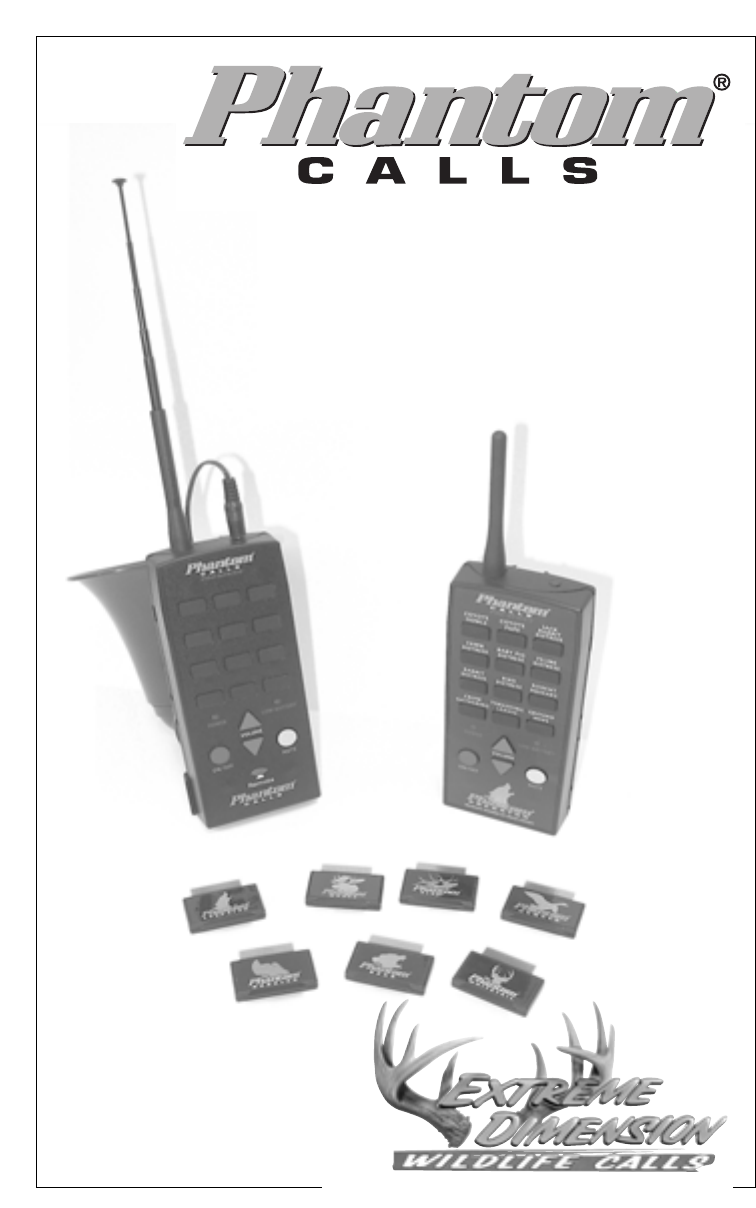
“Simply the Most Effective
Calls on the Market”
“TRANSFORMING SOUND INTO THE THRILL OF SUCCESS”
Pro-Series
OPERATING INSTRUCTIONS
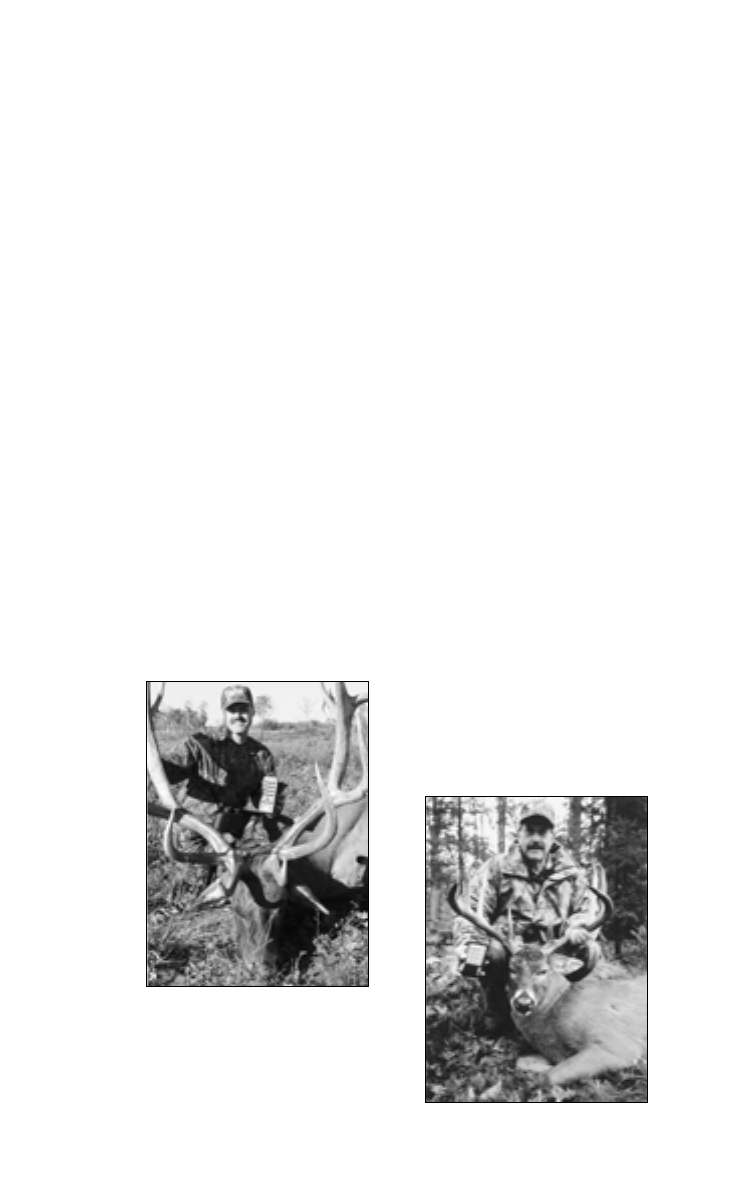
2
Dear Valued Customer,
Thank you for purchasing a Phantom Call. We truly hope this is the finest
game call that you have ever purchased.
We strive to offer our customers quality calling systems which are simple to
use at an affordable price. All this backed by the best customer service in
the industry.
Our PPrroo--SSeerriieesscall has been designed with our customers suggestions and
comments in mind. A few of our improvements include increased sound quality,
200 yard wireless capability and 84 sounds available on 7 different sound
modules. We have something for everybody’s favorite game animal.
EElleeccttrroonniicc CCaallllss aarreenn’’tt jjuusstt ffoorr pprreeddaattoorrss aannyymmoorree!!
I think you will agree the new line of Phantom Calls
is the answer to all your game calling needs.
Sincerely,
Your Friends at Extreme Dimension Wildlife Calls.

Table of Contents
1. Common features of the family of Phantom
Calls.
2. Hunter Series
3. Pro-Series – Wired Models
4. Pro-Series Wireless Remote Models
5. Trouble Shooting
6. Warranty Information
7. Trade Up Allowance
8. Phantom Calls TV
9. Phantom Calls Web Site
3
NOTICES
(Required by FCC and Industry Canada)
NOTE: This equipment has been tested and found to comply with the limits for a Class B digital
and Chapters 15.231 radio frequency device, pursuant to Part 15 of FCC Rules (transmitter frequen-
cy is 418 MHz). These limits are designed to provide reasonable protection against harmful interfer-
ence in a residential installation. This equipment generates, uses and can radiate radio frequency
energy and , if not installed and used in accordance with the instructions, may cause harmful inter-
ference to radio communications. However, there is no guarantee that interference will not occur in
a particular installation. If this equipment does cause harmful interference to radio or television
reception, which can be determinded by turning the equipment off and on, the user is encouraged try-
ing to correct the interference by one
or more of the following measures:
• Reorient or relocate the receiving antenna.
• Increase the separation between the equipment and receiver.
•Consult the dealer or an experienced radio/TV technician for help.
The user is cautioned that changes or modifications not expressly approved by the party responsible for
compliance could void the user’s authority to operate the equipment.
This Class B digital and Chapters 15.231 radio frequency apparatus complies with Canadian ICES-003.
Page
4. Common features of the family of Phantom Calls.
5. Pro-Series Calls
7. Pro-Series Wired Models
8. Changing Sound Modules
9. Changing Face Plates
10. Wireless Remote Operation
12. Warranty Information
12. Troubleshooting
16 Phantom Calls Web Site

Phantom Calls
Some of the Features that have made Phantom Calls the
Choice for Serious Sportsman:
Digital Technology with Natural Sounds:
The Phantom Calls are compact touch pads that fit in the palm of your
hand. All sounds are 100% natural digitally recorded.
Create a Series of Calls
The Phantom Calls are the only units available with the Patent Pending
ability to play 2 sounds simultaneously. You can also overlap the same
sound giving a dueling effect. The 12 sound units provide 144 different
calling combinations.
Unlike conventional calls which only provide vocalizations, the Phantom
Calls simulate the sounds created by movement, enabling you to add
realism and take your calling abilities and success to a new level.
Custom Mix 12 Lifelike Sounds
You control the sequence, variety, volume and frequency of vocalization and
movement sounds. Now there is a single tool that enables you to respond to
every stage of the season.
It’s Light & Portable
The Phantom lightens your load while increasing your hunting efficiency.
With its rugged, weather-resistant ABS construction, the entire unit weighs
less than 28 ounces. You hold it all in the palm of your hand. This devise is
no bigger than your TV remote and even easier to use! No more hauling
around multiple awkward and heavy calls.
Greater Stealth & Security
The Phantom transmits sound through a compact speaker attached to a 60-
foot speaker wire (additional wire available to increase the distance) which is
placed on the ground or attached to a tree away from you. Now you can
remain motionless while distancing yourself from the sound. Safely
distancing yourself from the origin of the sound decreases the risk of an
unfortunate hazard.
Call like the Pro’s
We have taken the guess work out of calling with our natural digitally
recorded sounds coupled with a complete set of calling instructions (included
with each call). You can now call like a pro!!!
4
Create a Series of Calls
The Phantom Calls are the only units available with the Patended
ability to play 2 sounds simultaneously. You can also overlap the same
sound giving a dueling effect. The 12 sound units provide 144 different
calling combinations.
It’s Light & Portable
The Phantom lightens your load while increasing your hunting efficiency.
With it’s rugged, weather-resistant ABS construction, the entire unit weighs
less than 28 ounces. You hold it all in the palm of your hand. This device is
not much bigger than your TV remote and even easier to use! No more
hauling around multiple awkward and heavy calls.

Phantom
Calls
PRO-SERIES
Photo 1 Photo 2
Pro Series Wireless Pro Series Wired
Photo 3 Photo 4
Sound Modules Wireless Remote Upgrade Kit
Figure 6
The “Leader of the Pack” has done it again with the completely re-designed
Phantom Pro-Series. This new series of Digital Calls boast the same
original features with some new exciting and innovative features:
The new Phantom Pro- Series can be purchased in seven different models.
Predator, Whitetail, Turkey, Goose, Moose, Elk and Bear.
Electronic calls aren’t just for Predators anymore! The Phantom Pro-
Series calls can be upgraded to any additional calls by purchasing additional
sound modules. The Phantom Pro-Series can also be upgraded to wireless
remote operation by purchasing the optional Remote Transmitter Upgrade
Kit, or may be purchase as a wireless remote unit.
Pro Series Wireless Pro Series Wired
Sound Modules Wireless Remote
Upgrade Kit
The “Leader of the Pack” has done it again with the all new Phantom
Pro-Series. This new series of Digital Calls boast the same original fea-
tures with some new exciting and innovative features:
The new Phantom Pro-Series can be purchased in seven different models.
Predator, Whitetail, Turkey, Goose, Moose, Elk and Bear.
Electronic calls aren’t just for Predators anymore! The Phantom Pro-
Series calls can be changed to additional calls by purchasing additional
sound modules. The Phantom Pro-Series can also be upgraded to wireless
remote operation by purchasing the optional Wireless Remote Upgrade
Kit, or may be purchased as a wireless remote unit.
5

New and Improved Features Include:
Interchangeable Sound Modules
84 sounds available on 7 different sound modules. With interchangeable
Sound Modules and custom case covers you can now have as many
Phantom Calls as you want with the same main unit. Each Sound Module
includes 12 sounds geared toward exactly what you are hunting, and a
custom labeled case cover.
Wireless Remote Capability
200 yard range, 16 functions Remote Transmitter, with 3 Channels of
wireless capability. With 3 channels of wireless capability, you can hunt in
close proximity to others on separate Channels or use multiple
receiver/speaker set ups with one transmitter.
The Phantom Pro-Series can be purchased without the wireless remote
and can be upgraded to wireless remote by purchasing the Wireless
Remote Upgrade Kit which includes; 200 yard, 16 function, 3 channel
transmitter, Receiver Module & 2 antenna’s; making it the only 16 function 3
channel remote on the market.
Increased Sound Quality
New 16 bit sound IC’s & 16 bit processor used in the Phantom Pro- Series
provides twice the sound quality as before.
Raised Rubber Keypad
Tactile feel takes the guesswork out of call selection and provides positive
indication of buttons being pushed
Longer Battery life
4 “AA” batteries for increased battery life up to 16 hours of continuous play
at max volume at an ear shattering 126 db.
Improved cold weather operation
All components are rated for -40 degrees.
Power & Low Battery Indicators
LED’s for Power on and low battery
Detachable Belt Clip
Clip on your belt or clip on your speaker base to create a single fixed unit
Sealed Module Ports
Custom labeled covers are as easy to remove as a cell phone cover
providing completely sealed module ports, for particle and weather
resistance.
6
Longer Battery Life
4 “AA” batteries for increased battery life up to 16 hours of continuous
play at max volume, to a peak of 126 db.
Interchangeable Sound Modules
84 sounds available on 7 different sound modules. With interchangeable
Sound Modules and custom face plates you can now have as many
Phantom Calls as you want with the same main unit. Each Sound
Module includes 12 sounds geared toward exactly what you are hunting,
and a custom labeled face plate.
Sealed Module Ports
Custom labeled face plates are as easy to remove as a cell phone cover
providing completely sealed module ports, for particle and weather resistance.
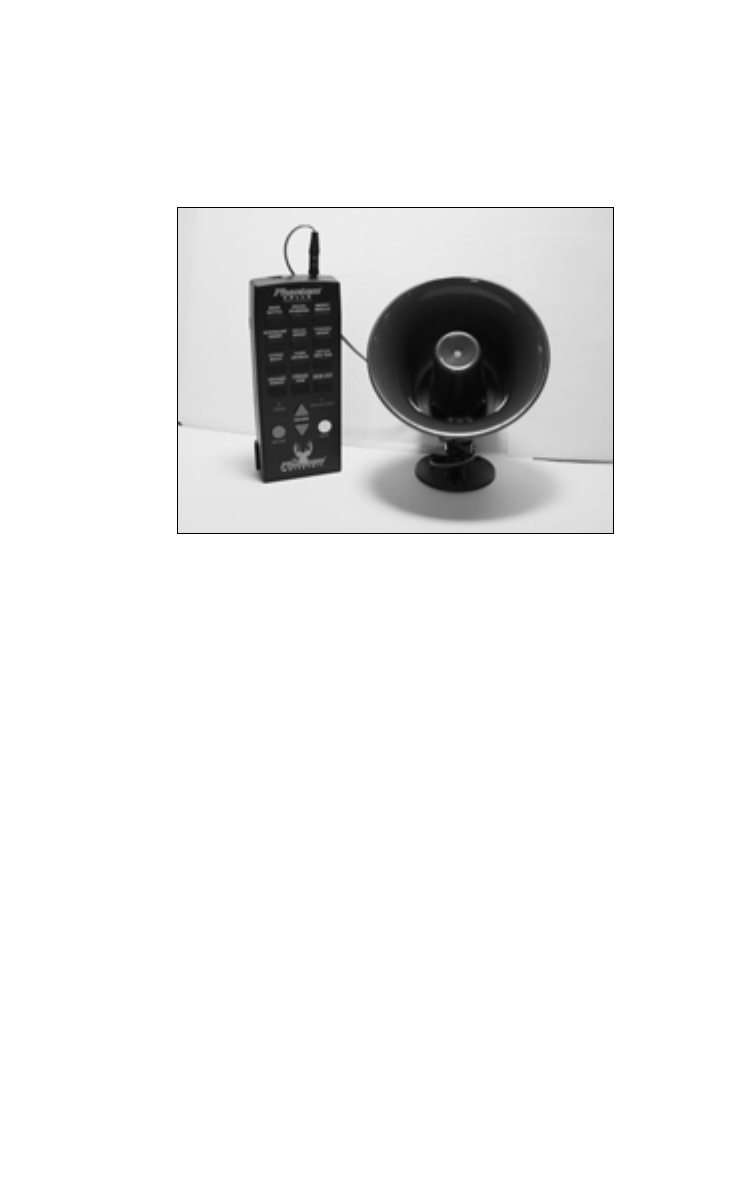
All this Along with the Same Original Features that
have made Phantom Calls the Choice for Serious
Sportsman:
Pro-Series Wired Call
Using the PRO-SERIES as a
Wired Unit
(Non-wireless remote)
TO BEGIN CALLING
Be sure you have properly installed 4 “AA” batteries. Place the speaker at
the desired location. Plug the 60- foot section of wire (more if desired) to
the speaker tail and run the wire to your desired stand site. FIRMLY plug
the speaker wire into the speaker jack at the top of the hand held unit.
Turn the unit ON by pushing the ON button. The flashing LED signifies the
unit is ON. Set the desired volume level and you are now ready to begin
calling.
When the unit is turned OFF and then ON, the volume level automatically
returns to the MID level setting.
7
Pro-Series Wired Call
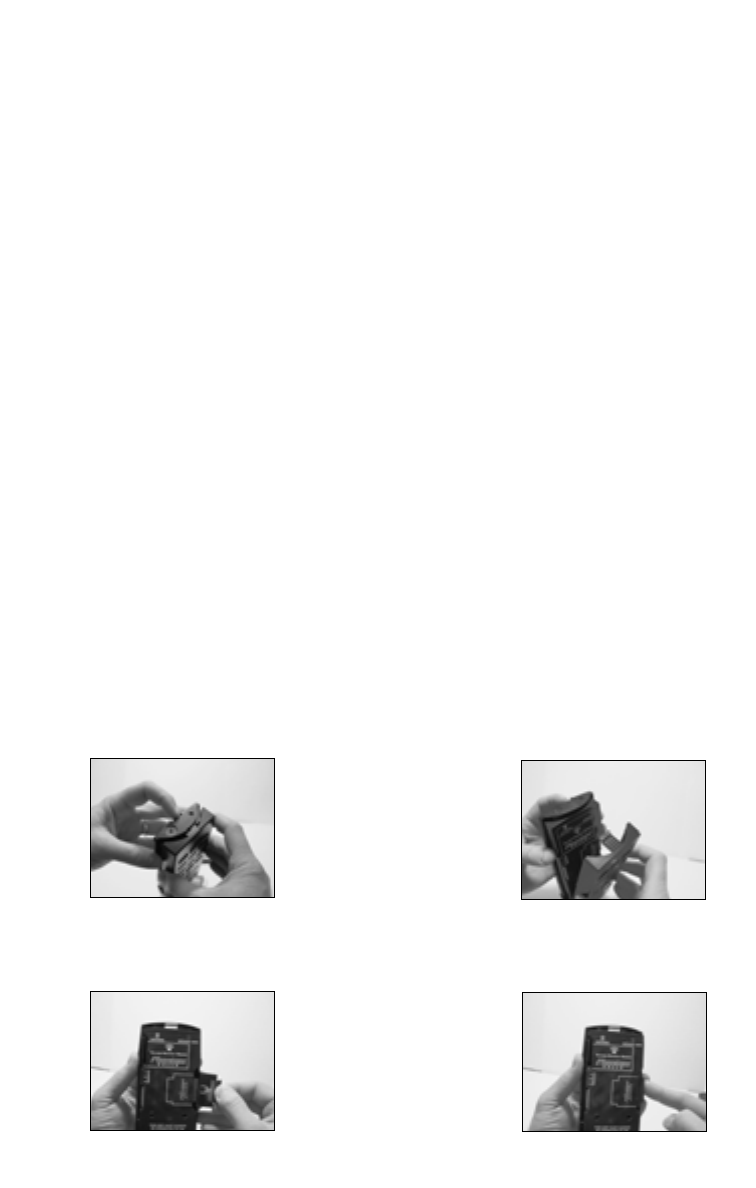
The Phantom Pro-Series features an 8-step volume control. To adjust
volume, simply press the volume UP or DOWN button. You must press
each time you wish to make an incremental volume level change. For
example: When the Phantom is on the lowest volume setting, you must
press the volume UP button 7 separate times to reach the maximum
volume level.
If you feel 60 feet of speaker wire is not enough for your calling situations;
we also offer additional 60-foot sections of wire complete with connectors.
We have used the Phantom with up to 300 feet of wire without any
noticeable distortion or volume loss.
CHANGING SOUND MODULES
The Phantom Pro-Series offers Interchangeable Sound Modules
84 sounds available on 7 different sound modules. With interchangeable
Sound Modules and custom case covers you can now have as many
Phantom Calls as you want with the same main unit. Each Sound Module
includes 12 sounds geared toward exactly what you are hunting, and a
custom labeled case cover.
TO CHANGE SOUND MODULES
Holding the unit upright with both hands simply depress the locking tab with
your finger and pull the top and bottom covers apart.
Figure 1A Figure 1B
Remove the sound module and firmly insert the desired Sound Module.
Figure 2A Figure 2B
8
Make sure the power is turned off while changing sound modules. If the
main unit is not turned off while changing sound modules it may not read the
change and will have to be turned off and then back on to operate properly.
The Phantom Pro-Series offers Interchangeable Sound Modules
84 sounds available on 7 different sound modules. With interchangeable
Sound Modules and custom face plates you can now have as many
Phantom Calls as you want with the same main unit. Each Sound Module
includes 12 sounds geared toward exactly what you are hunting, and a
custom labeled face plate.
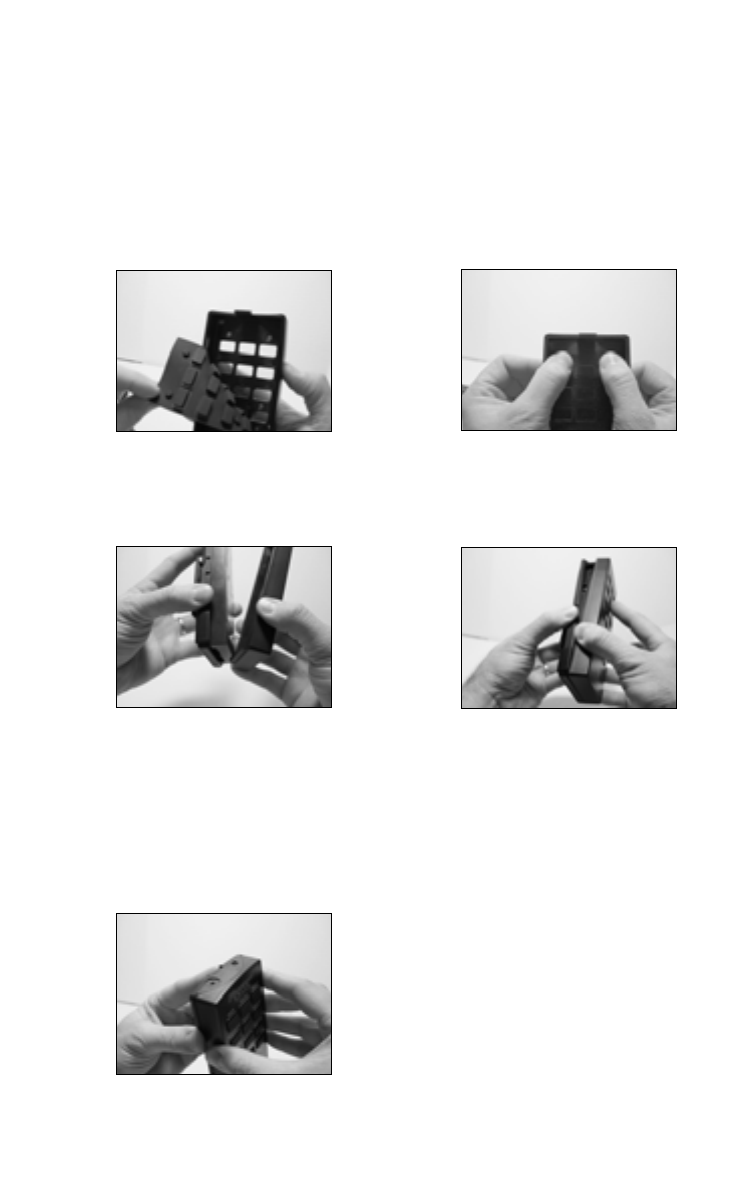
TO CHANGE FACE PLATE
Holding the top cover upside down peel the rubber key pad from the face
plate and insert the rubber key pad into the custom labeled face plate
provided with the corresponding sound module; making sure the 6 raised
knobs are pushed firmly into the face plate holes.
Figure 3A Figure 3B
Holding the main unit in one hand insert the dovetail section at the bottom of
the face plate into the grooved base unit as shown.
Figure 4A Figure 4B
Push the top pieces together making sure the sides line up. When the unit is
pushed together at the top the latching tab will snap locking the face plate
into place.
Figure 5
9
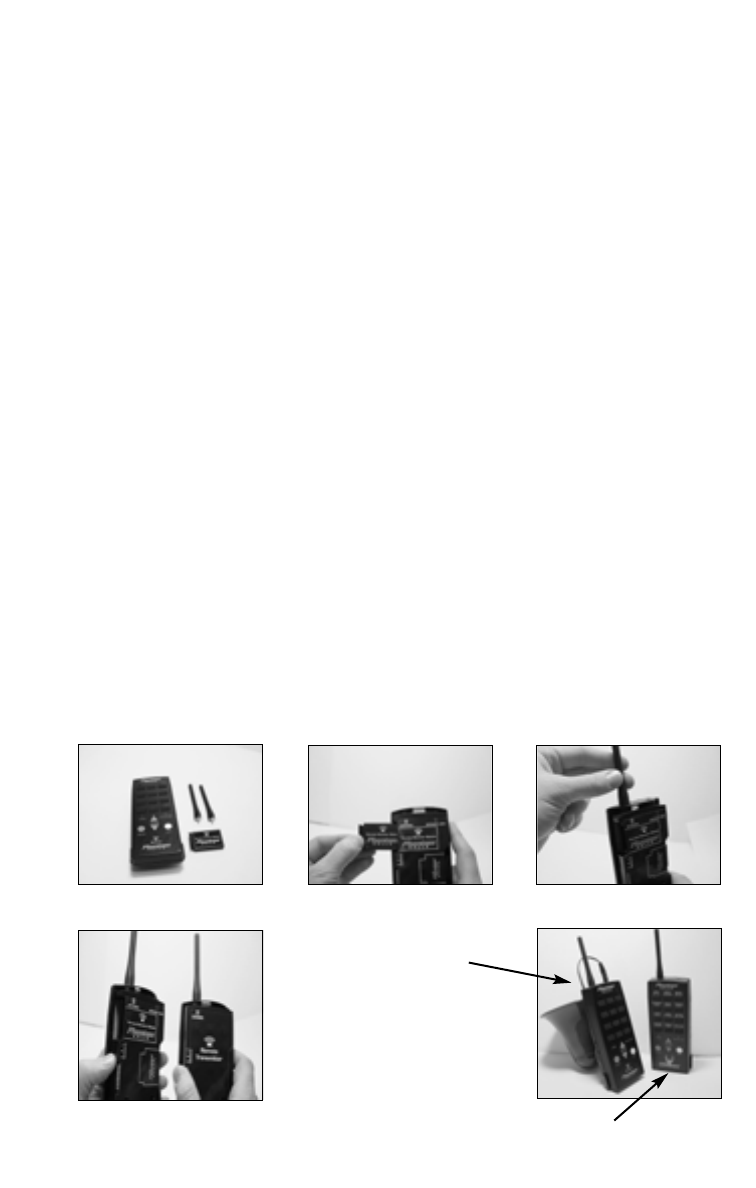
1. Simply remove the main unit cover refer to Figure 1 A&B
2. Insert the Remote receiver module into the Receiver module port
opening. Figure 6A
Wireless Remote O
p
eration
The Phantom Pro-Series is also the most versatile electronic call ever
designed. If you do not purchase your Pro-Series call as a wireless unit
it can be upgraded to wireless remote by installing the Wireless Remote
Upgrade Kit (Figure 6) which includes; 200 yard, 16 function, 3 channel
transmitter, Receiver Module & 2 antenna’s.
Make sure the power is turned off while installing the Remote Receiver
Module. If the main unit is not turned off while installing the Remote
Receiver Module it may not read the change and will have to be turned
off and then back on to operate properly.
1. Simply remove the main unit face plate. Figure 1 A&B
2. Insert the Remote receiver module into the Receiver module port
opening. Figure 6A
3. There are two antennas that come with the Pro-Series wireless call.
Although the two antennas look very similar, one of them
telescopes out to a length of 13 inches. This one has a small
knob at the top and the threaded bottom is gold colored. The
telescoping antenna goes on the receiver. The receiver is the unit
that the speaker wire connects to and it also contains the sound
module. Figure 6B
4. Install the other antenna on to the wireless transmitter.
5. Making sure the transmitter and the main unit are on the same desired
Channel (Channel 1, 2 and 3); replace the faceplates making sure the
faceplate with the labeled sounds is on the tansmitter. Figure 6C & 6D
Receiver
Transmitter
Figure 6 Figure 6A Figure 6B
Figure 6C Figure 6D
10
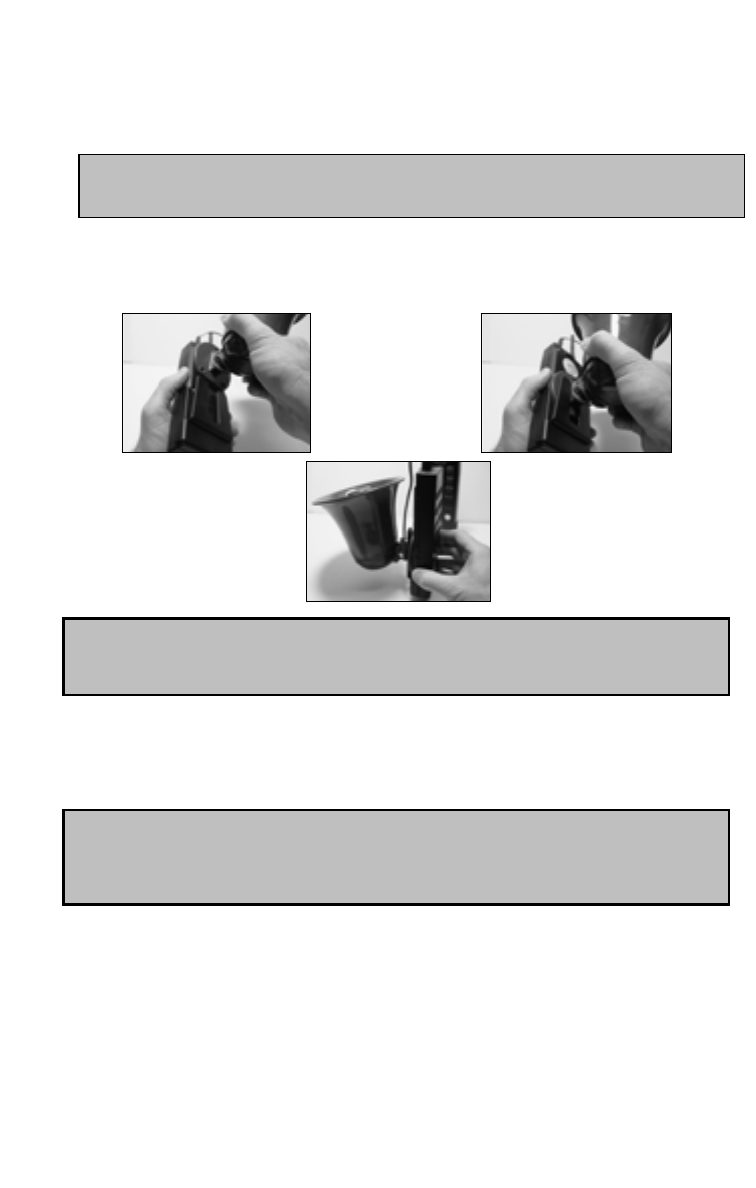
FIRMLY plug the speaker tail wire into the speaker jack at the top of the
main unit. Turn the unit ON by pushing the ON button. The flashing LED
signifies the unit is ON.
Note: The main unit (unit with the sound module) must always have the
speaker wire attached to the speaker to operate.
The detachable belt clip will clip on your speaker base to create a single
fixed unit. Place the main unit and speaker at the desired remote location.
Figure 7A Figure 7B
Figure 7C
Figure 7A Figure 7B
Figure 7C
11
Note: For maximum range place the receiver approximately 4 feet off the ground; fully extend
telescoping antenna straight up (vertical). When transmitting the signal, placing the transmitter antenna
straight up (vertical or parallel to the receiver antenna) will also increase range.
Note: The phantom Pro-Series has a mute function which will mute the sound and act as a reset.
Note: While using as a wireless unit you may notice slightly slower response time to follow up actions.
Example: While adjusting the volume up or down consecutive times you may notice a lag time
in response due to the fact that a signal is being transmitted and received at the same time.
When a button is pushed the power LED stays on solid during the transmission sequence and will
return to blinking when the transmission signal has finished signifying the unit is ready to make
additional transmissions.
Note: Installing the remote receiver module will over-ride the battery
saving auto shut-down feature. The main unit now required to be turned
on and turned off after each use.
Note: The Phantom Pro-Series Wireless Remote range has been suc-
cessfully tested at over 200 yards. This is under ideal conditions with
fresh and fully charged batteries. Your actual operating range will have to
be determined by you in your normal operating conditions.
To operate simply turn on the transmitter and you now have a wireless
call of unmatched capability with a 16 function, 3 channel remote out to
200 yards in ideal conditions. Range will be less depending on terrain or
in bushy areas.

12
STORAGE
At the end of the hunting season we recommend removing the batteries
from the Phantom before storing.
WARRANTY INFORMATION
All Phantom Calls are fully warranted against factory defects for a period of
one year from the date of purchase. Faulty parts will be replaced free of
charge. All returns must be shipped prepaid to the factory and insured.
This Warranty is only valid to the original purchaser and is not transferable.
We also pledge to our customers that our commitment to service and
satisfaction does not end with your 1-year manufacturer's warranty. If at
any time, for any reason, The Phantom Predator fails to mechanically
operate, please notify us immediately. We will make every effort to take
care of it promptly and with minimal cost to you.
TROUBLESHOOTING
Our Phantom Calls are very simple and easy to use below are some basic
trouble shooting tips for you to try in the event your call isn’t working
properly before you call our customer service line for assistance
1. My call will not work?
Make sure you have properly inserted the 4 AA batteries and have
firmly plugged the speaker wire into the main unit. Make sure the
green power LED is flashing.
2. My unit turns on but no sound comes out of the speaker?
Again make sure the speaker wire is plugged in firmly. Even the
wireless systems need to have the wire connected to the main unit
to operate.
3. My unit works with the speaker wire and not with the 60’
extension wire.
Check the wire for cuts and frayed ends near the connector.
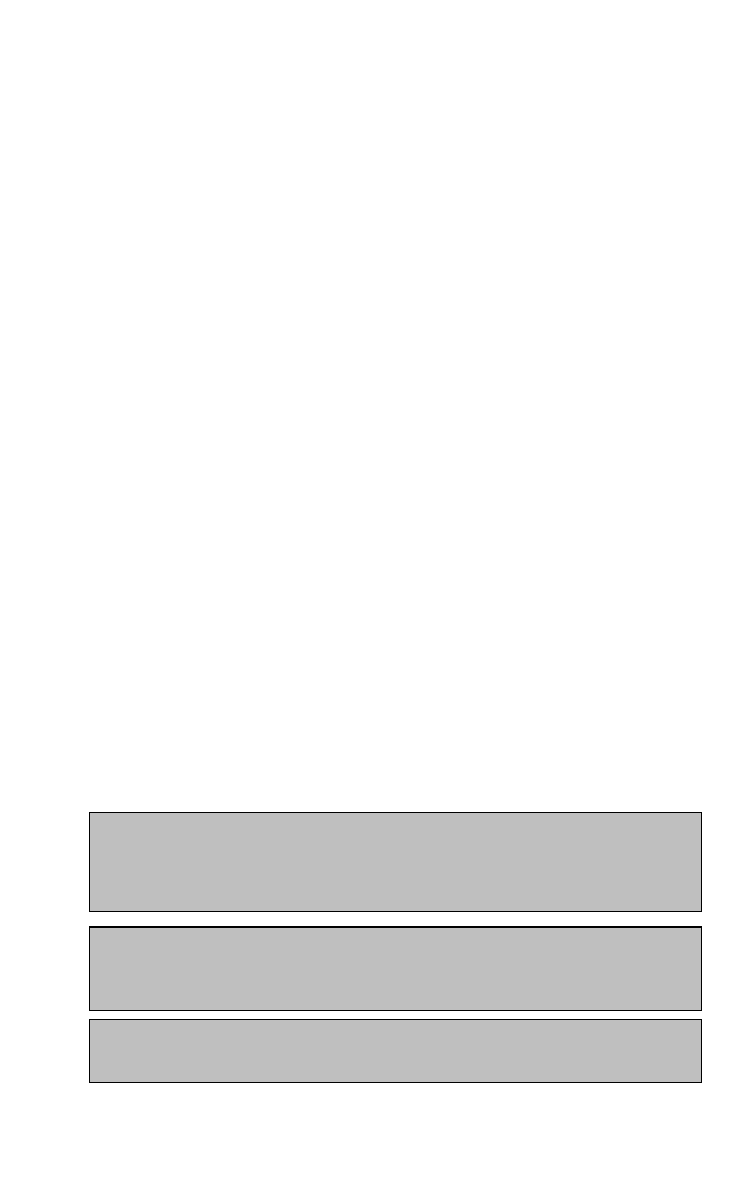
13
4. Both the green LED and the Red LED’s flash at the same time!
This indicates that the sound module is not installed or making a good
connection. In this case, pull the face plate off from the receiver and
pull the sound module out that is located on the right side. Clean both
sides of the contacts of the sound module by rubbing a pencil eraser
across the gold contacts. After cleaning the sound module contacts,
re-insert the sound module and pull it back out three of four times to
clean the female contacts. This should take care of the problem.
Another indication of a sound module not making proper contact is that
the call may play the wrong sound or it may play several sounds
without pushing a button. Also, it may play just static.
5. No sound comes out of the main unit when I press buttons on
the Transmitter.
Make sure the speaker wire is firmly inserted into the main unit!
Make sure the Remote Receiver Module is installed into the Main unit!
Make sure the main unit is turned on! The main unit cannot be turned
on and off by the Transmitter!
The Transmitter power LED needs to be flashing to indicate the trans-
mitter is on!
Make sure the Transmitter and Receiver are on the same channel.
Note: By inserting the Receiver Module into the main unit will
override the battery saving Automatic Shutdown function.
and turned off while not in use to save the battery life.
Note: The Transmitter will shutdown automatically after 60
seconds at idle to conserve battery life. The Transmitter is
required to be powered up to transmit a signal to the main unit.
Note: When using as a wireless call the sound on the main unit
will remain at the same level each time the transmitter is turned on.
Therefore the main unit is required to be turned on to use

6. My unit will not work at 200 yards?
The Phantom Pro-Series has been successfully tested well at over 200
yards in ideal conditions. The normal operating range will vary on your
specific hunting conditions, terrain and battery power level! Make sure you
have the telescoping antenna on the receiver unit and pointing straight up.
The transmitter should be pointing straight up also for maximum range.
7. The response time of my unit is slower while using the wireless
transmitter?
While using as a wireless unit you may notice slightly slower response time
to follow up actions. Example: While adjusting the volume up or down
consecutive times you may notice a lag time in response due to the
fact that a signal is being transmitted and received at the same time.
When a button is pushed the power LED stays on solid during the transmis-
sion sequence and will return to blinking when the transmission signal has
finished signifying the unit is ready to make additional transmission.
14


P.O. Box 220 •Hampden, ME 04444-220
Customer Service: 1-866-862-2825
Phone: (207) 862-BUCK • Fax: (207) 862-3925
Web Site: www.phantomcalls.com
•The Phantom Calls have been extensively field tested
throughout the U.S. with Incredible results!
• Extreme Dimension Wildlife Calls advocates and promotes
safe and ethical hunting. Please check your State and local
regulations before using The Phantom Calls for hunting.
• Extreme Dimension Wildlife Calls welcomes your questions,
comments, success stories and photos.
• Warning: Due to the high volume level, do not place the
speaker next to the ears when the system is activated.
PHANTOM CALLS WEBSITE
Be sure to log on to www.phantomcalls.com to keep up to date on new
products as well as the new line of hunting video’s coming soon.