Extreme Networks RBTBF Wireless LAN PC card User Manual 80211aPCcardInstall
Extreme Networks, Inc. Wireless LAN PC card 80211aPCcardInstall
Contents
- 1. Users Manual
- 2. Revised manual
- 3. Updated Manual
Revised manual
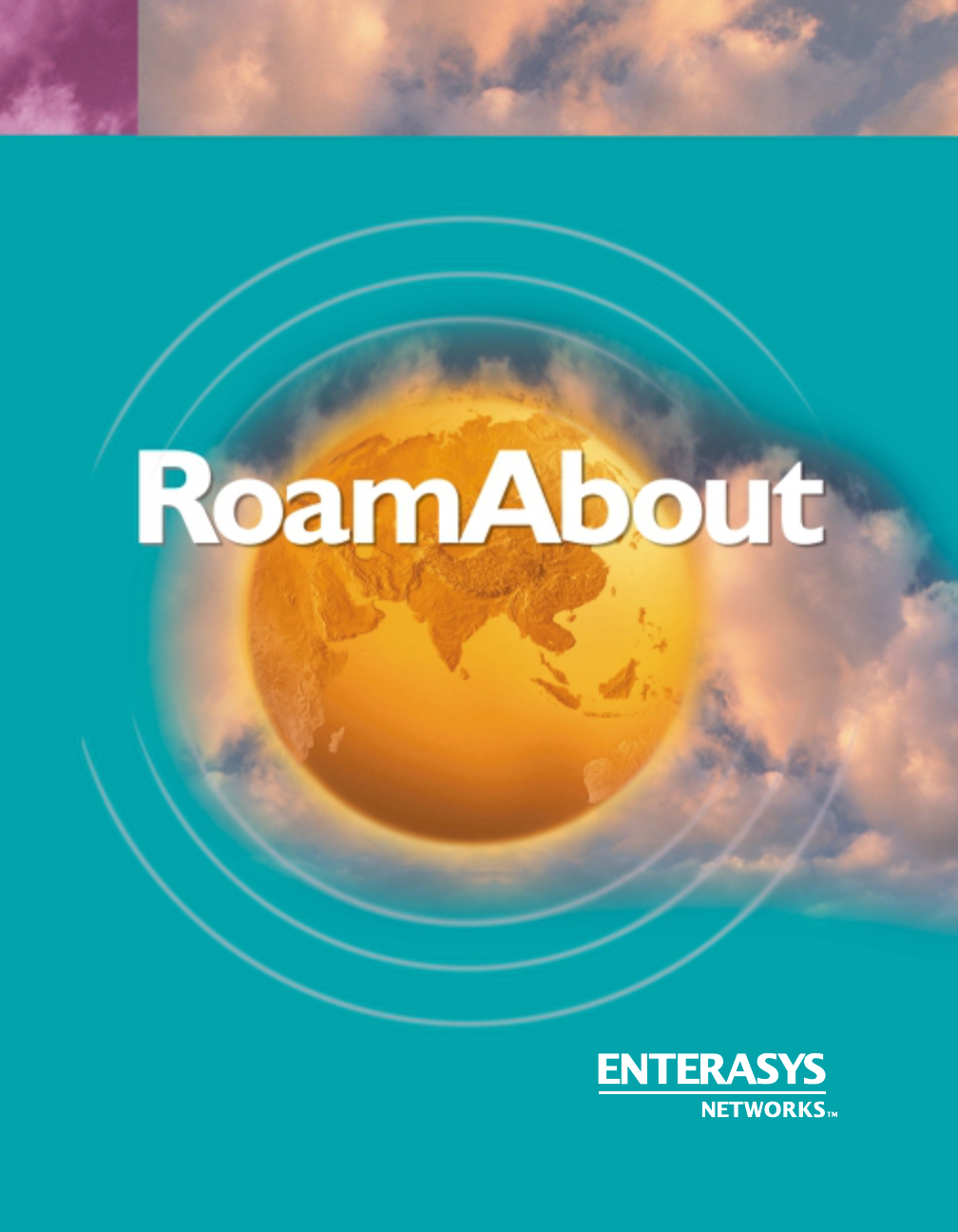
802.11a PC Card Installation and Specifications
9033774 DRAFT
ENJOY THE FREEDOM OF WIRELESS NETWORKING
ENTERASYS.COM
™

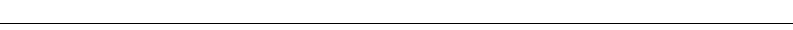
NOTICE
Enterasys Networks reserves the right to make changes in specifications and other information contained in
this document and its web site without prior notice. The reader should in all cases consult Enterasys Networks
to determine whether any such changes have been made.
The hardware, firmware, or software described in this document is subject to change without notice.
IN NO EVENT SHALL ENTERASYS NETWORKS BE LIABLE FOR ANY INCIDENTAL, INDIRECT,
SPECIAL, OR CONSEQUENTIAL DAMAGES WHATSOEVER (INCLUDING BUT NOT LIMITED TO
LOST PROFITS) ARISING OUT OF OR RELATED TO THIS DOCUMENT, WEB SITE, OR THE
INFORMATION CONTAINED IN THEM, EVEN IF ENTERASYS NETWORKS HAS BEEN ADVISED
OF, KNEW OF, OR SHOULD HAVE KNOWN OF, THE POSSIBILITY OF SUCH DAMAGES.
Enterasys Networks, Inc.
35 Industrial Way
Rochester, NH 03867
© 2003 Enterasys Networks, Inc. All rights reserved.
Part Number: 903xxxx DRAFT FEB 28-03
Enterasys Networks and ROAMABOUT are registered trademarks and ENTERASYS ROAMABOUT, and
any logos associated therewith, are trademarks of Enterasys Networks, Inc. in the United States and other
countries.
Microsoft, Windows, and Windows NT are trademarks or registered trademarks of Microsoft Corporation in
the United States and other countries.
PC Card is a trademark of PCMCIA in the United States and other countries.
All other product names mentioned in this manual may be trademarks or registered trademarks of their
respective companies.
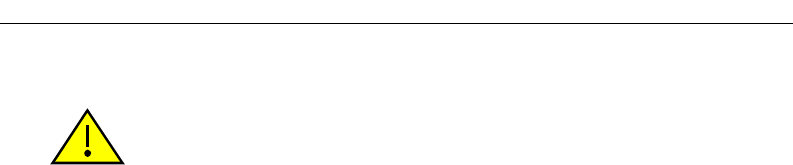
Regulatory Information
Exposure to Radio Frequency Radiation.
The radiated output power of the IEEE 802.11 RoamAbout PC Card is far below the FCC radio frequency
exposure limits. Nevertheless, the RoamAbout PC Card shall be used in such a manner that the potential for
human contact during normal operation is minimized. When using this device in combination with RoamAbout
Outdoor Antenna products, a certain separation distance between antenna and nearby persons has to be kept to
ensure RF exposure compliance. Refer to the Regulatory Statements as identified in the documentation that comes
with those products for additional information.
Interference Statement.
This equipment has been tested and found to comply with the limits for a Class B digital device, pursuant to Part
15 of the FCC Rules. These limits are designed to provide reasonable protection against harmful interference in a
residential installation.
This device complies with part 15 of the FCC Rules. Operation is subject to the following two conditions: (1) This
device may not cause interference, and (2) this device must accept any interference received, including
interference that may cause undesired operation.
This equipment generates, uses, and can radiate radio frequency energy. If not installed and used in accordance
with the instructions, it may cause harmful interference to radio communications. However, there is no guarantee
that interference will not occur in a particular installation.
If this equipment does cause harmful interference to radio or television reception, which can be determined by
turning the equipment off and on, the user is encouraged to try to correct the interference by one or more of the
following measures:
• Reorient or relocate the receiving antenna.
• Increase the distance between the equipment and the receiver.
• Connect the equipment to an outlet on a circuit different from that to which the receiver is connected.
• Consult the dealer or an experienced radio or TV technician for help.
Enterasys Networks is not responsible for any radio or television interference caused by unauthorized
modification of the devices included in this kit, or the substitution or attachment of connecting cables and
equipment other then specified by Enterasys Networks. The correction of interference caused by such
unauthorized modification, substitution or attachment will be the responsibility of the user.
For country-specific approvals, please consult the Radio Certification and Regulatory Information document
included in this kit. Visit the RoamAbout Wireless web site for updated country approvals.
Canada - Industry Canada (IC).
This Class B digital apparatus meets all requirements of the Canadian Interference-Causing Equipment
Regulations.
cet appareil de la class B respecte toutes les exigences du Reglement sur le matereil brouiller du Canada.
CAUTION: Changes or modifications made to this device which are not expressly
approved by the party responsible for compliance could void the user’s authority to operate
the equipment.
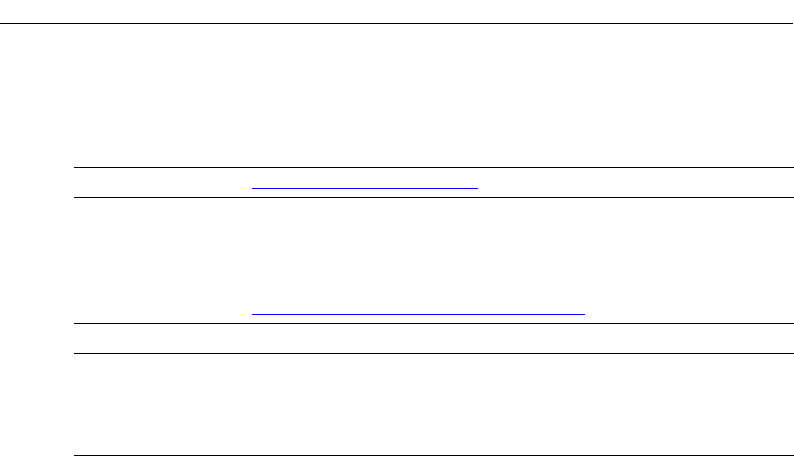
Getting Help
For additional support related to this device or document, contact Enterasys Networks
using one of the following methods:
Before contacting Enterasys Networks for technical support, have the following
information ready:
• Your Enterasys Networks service contract number
• A description of the failure
• A description of any action(s) already taken to resolve the problem
• The serial and revision numbers of all involved Enterasys Networks products in the
network
• A description of your network environment (layout, cable type)
• Network load and frame size at the time of trouble (if known)
• The device history (for example, have you returned the device before, is this a
recurring problem, etc.)
• Any previous Return Material Authorization (RMA) numbers
World Wide Web: www.enterasys.com/support
Phone: (603) 332-9400
1-800-872-8440 (toll-free in the U.S. and Canada)
For the Enterasys Networks Support toll-free number in your
country:
www.enterasys.com/support/gtac-all.html
Internet mail: support@enterasys.com
To send comments or suggestions concerning this document to the Technical Writing
Department: TechWriting@enterasys.com
Make sure to include the document Part Number in the email message.
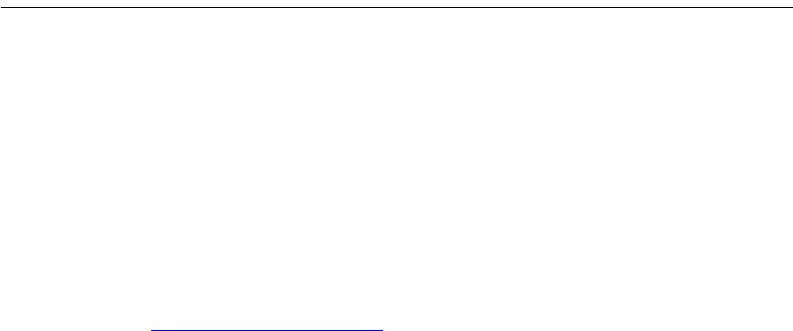
1
RoamAbout 802.11a PC Card
This document provides the system requirements, installation procedure, and technical
specifications for the RoamAbout 802.11a PC Card.
Before installing the PC Card, please review the Regulatory information included
in the RoamAbout Radio Certification and Regulatory Information document
included with the PC Card.
System Requirements
When you install the RoamAbout PC Card, you must also install its driver. You can also
download the RoamAbout driver and documentation from the RoamAbout wireless web
site: www.enterasys.com/wireless
Check the RoamAbout wireless web site frequently for driver updates. If you download a
driver from the web, refer to that driver’s release notes and readme file for the instructions
to extract and install the driver. The RoamAbout PC Card Driver CD contains the driver
and installation information for the following operating systems.
•Windows NT V4.0 or later. If you are using Windows NT V4.0, you also need Service
Pack 4 or later.
•Windows 98
•Windows Me
•Windows 2000
•Windows XP
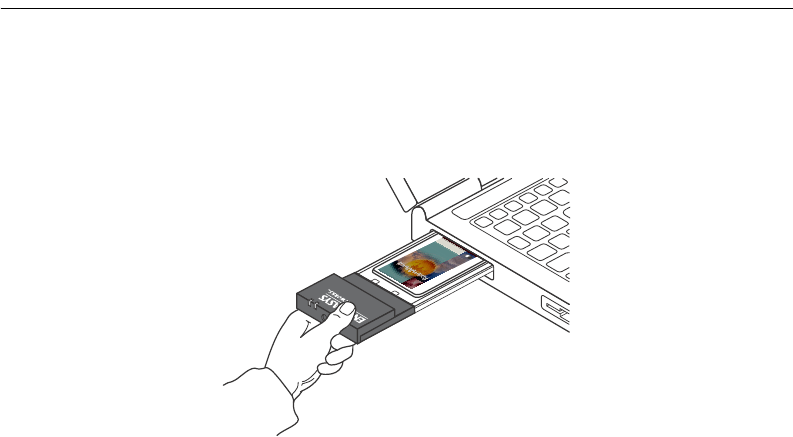
2
PC Card Installation
To install the PC card, perform the following steps:
1. Insert the PC Card in the PC Card slot, if available.
2. If the system does not have a PC Card slot, install the optional PCI Carrier Card. The
installation instructions are in the PCI Carrier Card kit.
3. Refer to the driver readme file for your operating system to install the driver. The
readme file is on the PC Card Driver CD, or, if you downloaded the driver, the
directory where you downloaded the files.
ENJOY THE FREEDOM OF WIRELESS NETWORKING
WIRELESS LANS
802.1 DS High Rate
Hi-Gigabit Matched Adapter
WiFi
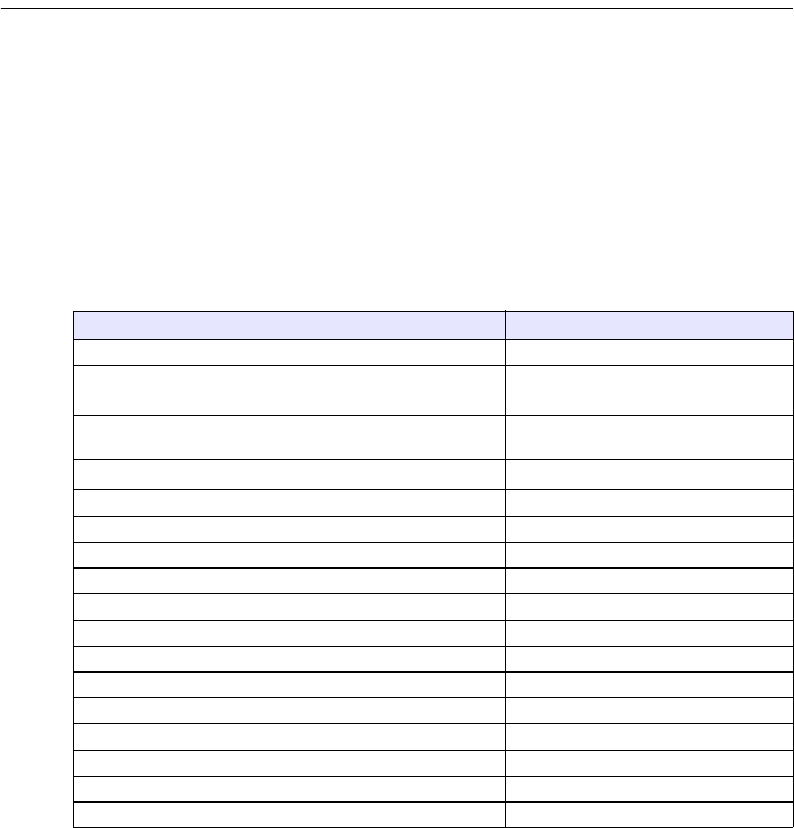
3
Technical Specifications
This section provides the specifications for the RoamAbout IEEE 802.11a PC Card. The
PC Card is WiFi Certified.
Radio Characteristics
Consult your authorized RoamAbout reseller sales office for information about the radio
regulations that apply in your country. Table 1 shows the radio characteristics for the
802.11a PC Card.
Table 1: 802.11a Radio Characteristics
Characteristic Value
R-F frequency band 5 GHz (5.15 - 5.35 GHz)
Number of selectable channels for North America and
countries supporting FCC 8 (-AX variant)
4 (-AL, -AM, and -AJ variants)
Modulation technique OFDM Modulation
(BPSK, QPSK, 16 QAM, 64 QAM)
Bit error rate Better than 10-5
Receiver sensitivity at 54 Mbit/s -69dBm
Receiver sensitivity at 48 Mbit/s -70dBm
Receiver sensitivity at 36 Mbit/s -75dBm
Receiver sensitivity at 24 Mbit/s -80dBm
Receiver sensitivity at 18 Mbit/s -83dBm
Receiver sensitivity at 12 Mbit/s -86dBm
Receiver sensitivity at 9 Mbit/s -88dBm
Receiver sensitivity at 6 Mbit/s -88dBm
Integrated antenna up to 4.5 dBi
Output power 14 dBm
Receive Mode 430 mA
Transmit Mode 540 mA
Power Supply 3.3 V
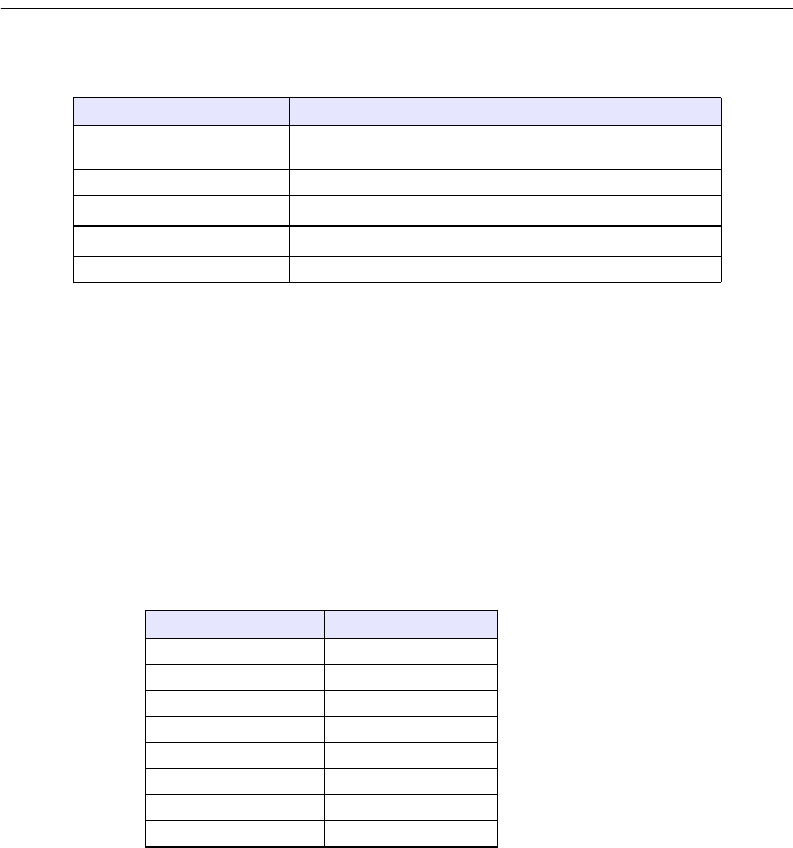
4
Physical Specifications
Table 2: RoamAbout 802.11a PC Card Physical Specifications
Supported Frequency Sub-Bands
The RoamAbout PC Card supports a number of factory-programmed channels. The
number of available frequencies is subject to local radio regulations as defined by local
authorities.
In RoamAbout infrastructure environments, the RoamAbout PC Card automatically starts
operation at the frequency channel that is used by the RoamAbout AP. This frequency is
controlled by the LAN administrator who sets the RoamAbout AP configuration. Table 3
shows the channel IDs and frequencies for the 802.11a PC Card. The factory-set default is
printed in bold.
Table 3: IEEE 802.11a RoamAbout Channel Sets
The -AX variant of the PC card uses all 8 channels.
The -AL variant of the PC card only uses channels 36, 40, 44, and 48.
The -AM variant of the PC card only uses channels 52, 56, 60, and 64.
The variant for Japan (-AJ) uses 4 different channels, as shown in Table 4.
Specification Value
Dimensions (LxWxH) 114 x 54 x 9.65 mm
(4.51 x 2.26 x 0.38 in)
Weight 62.4 grams (2.2 oz)
Temperature (Operation) -20o to 50o C (-4o to 122o F)
Temperature (Storage) -30o to 66o C (-22o to 150.8o F)
Humidity Maximum 95%, no condensation allowed
Channel ID FCC
36 5180
40 5200
44 5220
48 5240
52 5260
56 5280
60 5300
64 5320
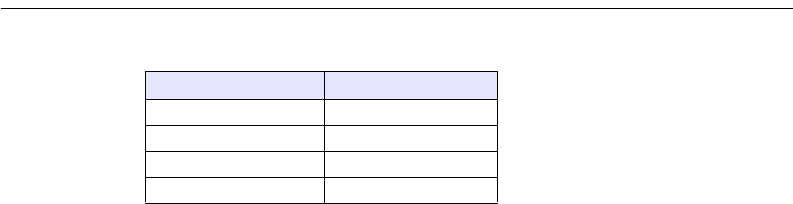
5
Table 4: IEEE 802.11a RoamAbout Channel Set for Japan
Product Safety
USA: UL 1950, UL Listed
Canada: CUL 1950
Europe: EN60950
Japan: IEC 950
Channel ID FCC
34 5170
38 5190
42 5210
46 5230