Ezfone Telecommunication C1-0725 GSM Mobile Phone User Manual C1
Ezfone Telecommunication Limited GSM Mobile Phone C1
Contents
- 1. User Manual
- 2. Users Manual
Users Manual
1
Contents
1.ForyourSafety..............................3
2.MobilePhoneProfile.....................5
3.PreparationbeforeUse..................8
InstallSIMCard..................................................8
InstallMemorycard............................................9
InstallBattery....................................................10
ChargeBattery..................................................11
Noticesonusingthebattery..............................12
4.UseofMenuFunctions................14
Phonebook.........................................................14
Messaging.........................................................17
Callcenter
Multimedia........................................................23
Settings..............................................................29
Services..............................................................34
Alarm.................................................................35
Organizer...........................................................36
5.UseofUSB...................................37
6.Maintenance&Safety.................37
ChargerandAdapterSafety..............................38
.........................................................21
2
BatteryInformationandCare............................38
GeneralNotice...................................................38
Troubleshooting.................................................40
7.Abbreviations..............................42
8.FCCCertification………………………………..43
3
1.ForyourSafety
Foryoursafetyandproperuseofthemobilephone,
pleasereadthefollowingguidelinescarefully:Donot
switchthemobilephoneonwhenclosetochemical
factory,gasstationorotherexplosiveobjects.
z Duringdriving,pleaseuseheadsetforsafety
purpose;otherwiseinemergency,alwaysstop
thecaronroadsidetohaveacallconversation.
z Becausetheuseofthemobilephonecancause
interferenceintheaircraft,neverusethemobile
phoneinaircraft.Pleaseswitchoffthemobile
phonebeforeboarding.
z Payspecialattentiontotheuseofthemobile
phonenearheartpacemaker,deaf‐aidandsome
othermedicalequipment.Becausethemobile
phonecancauseinterferencewiththem.
z None‐originalfactory’saccessoriesandpartswill
loseguarantee.
z Donotdismantlethemobilephonewithout
permission.Incaseoffailure,pleasecontactthe
sellerassoonaspossible.
z Donotplugthechargerintothemobilephone
andchargewithoutbattery.Alwayspoweroffthe
mobilephonewhentakingoutthebattery;
4
otherwisethememoryofthephonemaybe
damaged.
z Whenchargingthemobilephone,alwayskeepit
intheplacewithgoodventilation,heatsinkand
awayfromflammableandexplosiveobjects.
z Inordertoavoiddemagnetization,alwayskeep
themobilephoneawayfrommagneticobjects
suchasCD,creditcardetc.
z Ensurethemobilephonenottocontactany
liquid;oncesuchcaseoccurs,removethebattery
andcontactthesellerimmediately.
z Donotusethemobilephoneintheenvironment
attoohighortoolowtemperature,neverexpose
themobilephoneunderstrongsunshineortoo
wetenvironment.Thesuitabletemperaturefor
thephoneandaccessoriesis0℃‐40℃.The
heighttousethephoneshallbelessthan
2,000m.
z Donotuseliquidorwetclothwithstrong
cleansertocleanthemobilephone.
z Thismobilephonehasshooting,videoingand
audiorecordingfunctions,whichshallbeusedas
pertherelatedlawsandregulations.
z Alwayskeepthemobilephoneoutofchildren’s
reach.Donotthroworvibratethemobilephone
5
becauseviolenttreatmenttothemobilephone
maydamagetheinnercircuitsandprecise
structures.
z Pleasedonotdiscardthewastebatteryinto
generalhouseholdgarbage.Pleasedealwiththe
wastebatteryaccordingtoprovisionswherethey
aredefinitelymade.
2.MobilePhoneProfile
Thefollowingisthefrontandbackofthemobile
phone.

6
1
2
3
7
5
6
4
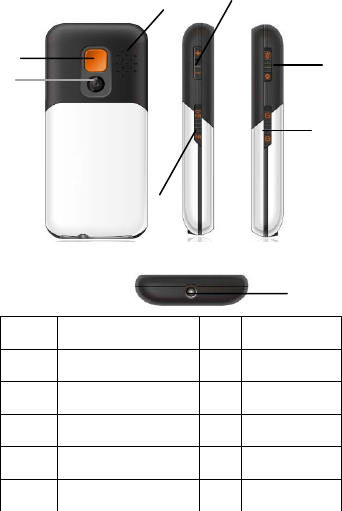
7
1Receiver7Keypad
2LCD8Camera
3Mainmenukeys9Speaker
4Callkey10 SOSbutton
5Retreatkey11 Volumekey
6Endkey12 FMkey
9
8
10
11
12
13
14
15

8
13Torchkey14 Lockkey
3.PreparationbeforeUse
InstallSIMCard
Whenregisteringmobilephonenumber,youcan
applyforphonenumber,mobilephonenetwork
serviceprovidersandthusobtainSIM(Subscriber
IdentificationModule)card.
Warning:DonotdistortorscratchtheSIMcardnor
letitcontactstatic,dustormoisture.Ifitislost,
pleasecontactimmediatelyyournetworkoperatorfor
help.
BeforeSIMcardinstallation,pleaseswitchoffthe
mobilephone.TheSIMcardisinstalledonthebackof
themobilephone.
FollowthefollowingdiagramtoinstalltheSIM
card.
Note:AstheSIMcardissmallobject,keepitoutof
children’stouchorpreventchildrengulpingit!
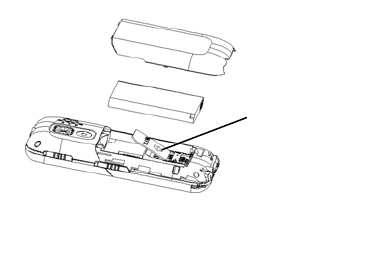
9
InstallMemorycard
Asthemobilephonedoesnothaveenough
storagespace,tousesomefunctions,youneedto
installamemorycard(ThismobilephoneuseT‐FLASH
card.)
InstallT‐FLASHcard:Openthebackcovertotake
outthebattery,releasetheT‐Flashcardlock,insert
theT‐Flashcardintoitsslot,andrestorethelockand
thebatterybeforerestartingthemobilephone.
SIM
SIMCard
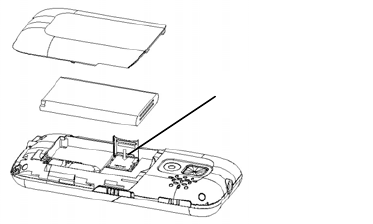
10
Note:AstheT‐FLASHcardissmallobject,keepitout
ofchildren’stouchorpreventchildrengulpingit!
InstallBattery
Themobilephoneissuitablefororiginalbattery
andaccessories.Whenthebatteryisidle,itis
recommendedtoputitintotheprotectionbox.
Note:Doinstallthebatteryasperthediagramsoas
preventthebatterycontactpatchbeingdamaged.
MemoryCard
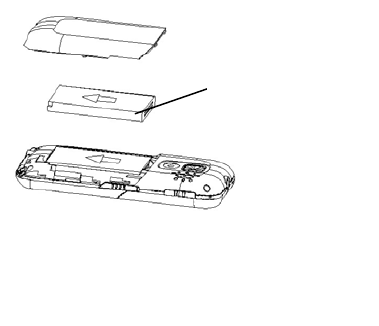
11
ChargeBattery
Whenthebatteryisusedup,chargeitintime.
Over‐dischargecandamagethebattery.
Followthefollowingdiagramtoconnectthe
charger.
Battery

12
Warning:Whenatravelchargeranditsaccessories
areusedtochargethebattery,pleasefirstlycheckif
theyareoriginalorrecognizedbytheoriginal
manufacturer.Theuseofotheraccessoriesmay
damageyourmobilephoneandcauserisks!Always
usethemindooranddryplaces.
Noticesonusingthebattery
Theperformanceofthebatteryisaffectedby
manyfactors,includingradiobarriernetworksettings,
signalstrength,signalstrength,worktemperature,
chosenandusedfunctionsorsettingsaswellas
phoneaccessories,tone,dataorotherapplications.
Foroptimalperformances,pleasefollowthe
rulesbelow:
z Newbatteryorthebatteryhavingbeenidlefor
longneedchargingforlong.Duringcharging,
keepthebatteryatroomtemperatureorsimilar
temperature.
z Withtimepassingbythebatterywillgraduallybe
wornandthusneedlongertimetocharge.Thisis
normal.However,afternormalcharging,ifcall
durationdecreasesbutchargingtimeincreases,
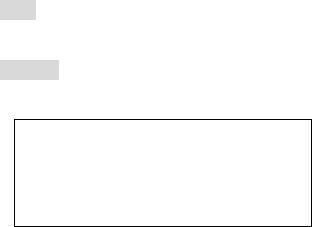
13
youneedtobuyanotherbatteryfromthe
originalmanufacturerorauthorizedbythe
originalmanufacturer.Thebatteryofinterior
qualitycandamageyourmobilephoneandcause
danger!
z Ifthephoneisoverusedatlowbatterywhen
charging,theremightneedalongertimeforthe
chargeindicatortobeshownonthescreen.
Note:Pleasedisposethebatteryaccordingtothe
localregulations.Trytorecyclethebatteryaspossible.
Donottreatthewastebatteryascommonwaste.
Warning:Donotthrowthebatteryintofiresoasto
preventfire.Thebrokenbatterymaycauseexplosion.
Warning
Chargingthemobilephonebyimproper
meanscancausetoexplosion.Always
refertotherelatedregulationsforthe
disposalofthebattery.

14
4.UseofMenuFunctions
Phonebook
Search
Searchacontactnameinphonebook.
Addnewcontact
Addyourcontactintophonebook.
¾ ToSIM
SavenewentrytoSIMcard.
¾ Tophone
Name:thecontactnameforthisnewentry;
Number:thenumberforthisnewentry;
View
Youcanviewthedetailinformationofentry.
15
Sendtextmessage
Inputthemessage,andyoucansenttothecontract.
Sendmultimediamessage
Youcansendmultimediamessage.
Call
Youcandialoutthenumberfromphonebook.
Edit
Youcaneditthenameandnumberofentry.
Delete
Deletecontactsyouchoose.
Youhavetwomodesmarkingcontacts:alland
onebyone.
Copy
CopycontactsyouchoosefromSIMtophone,or
fromphonetoSIM.
Youhavetwomodesmarkingcontacts:alland
onebyone.
16
Sendbusinesscard
Youcansendbusinesscardasyouneed.
Addtoblacklist
Youcanaddyourcontacttoblacklist.
Markseveral
Youcanchooseseveralentriestosendmessage.
Groups
Youcansetcalltone,photoandmembersfor
fivecallers’groups.Callers’groupmembercanonly
comefromthenumbersavedonphone.
Phonebooksettings
z PreferredStorage:Youcanchoosethestorage
pathforthecurrentnumber.
z Speeddial:setcontactsonkeyboardfrom2to9,
youcandialthenumberwhileyoulongpressone
ofthesekeys.
z Extranumber:youcansetnumbersasextra
number,ifso,youcannotdialoutanynumbers
excepttheseextranumber.

17
z MemoryStatus:Youcanviewthecurrentuse
statusofthephonebook,includingSIMcardand
phonememory.Thedisplayformatis
“Used/Total”.
z Copycontacts:youcanchoosetocopythe
contactsfrommobilephonetoSIMcardorfrom
SIMcardtomobilephone.
z Movecontacts:youcanchoosetomovethe
contactsfrommobilephonetoSIMcardorfrom
SIMcardtomobilephone.
z Deleteallcontacts:Youcanhavefourmodes
regardingdeletion:fromSIM1,fromphoneand
onebyone.
Note:Themobilephonecanstore300groupsof
numbers.
Messaging
SMSisakindofnetworkservicethatcannotbe
usedtosendandreceiveshortmessagesuntilyou
applytothenetworkoperator.
WriteMessage
Youcanwritemessageinthismenu.
Youcanenterthephonenumberorchoosea
18
numberfromthephonebooktosendtheSMS.
Inbox
YoucanseetheSMSintheinbox.
z View:YoucanviewtheSMSorMMSandsave
photos,audioandannex.
z ReplybySMS:Youcanreplytothereceived
SMS.
z ReplybyMMS:Youcanreplytothereceived
MMS.
z Callsender:Youcanmakeacalltothesenderby
pressingthekey.
z Forward:YoucandirectlyforwardthisSMS/MMS
toothers.
z Delete:DeletethecurrentSMS/MMS.
z DeleteAll:YoucandeleteallSMSininbox.
z Save to Phonebook: you can select to save the
contacts number to SIM card or to phone.
Drafts
Ifyouareeditingthemessageandthemessagesarenot
19
sentoutimmediately,themessageswillbesavehere.You
cansend,edit,deleteorhavetheadvancedfunction.
Outbox
Ifyouareeditingthemessageandthemessagesare
notsentoutimmediately,themessageswillbesavehere.
Youcansend,edit,deleteorhavetheadvancedfunction.
Sentmessages
Themessagearesentandsavedhere.
Broadcastmessage
Cellbroadcastisakindofinformationservice
suchasweatherreport,trafficetcthatthenetwork
operatorsendstotheGSMuserswithincertainarea.
Indual‐SIMmode,youcanseparatelysetSIM1and
SIM2.
z Receivemode:YoucanON/OFFsuchfunction.
z ChannelSettings:Youcanchoose,addandedit
anddeletechannelnumber.
z Languages:Youcansetthelanguageforthe
receivedinformation..
z Readmessages:Youcannotreadthereceived
informationuntilyouopensuchfunction.
20
Templates
Withit,youcanpre‐editsomecommonphrases,
whichisconvenientforquickSMSediting.
Messagesettings
Textmessage
z SIM:YoucanselectSIMtosetSMSC
address,Validityperiod,Messagetype,Delivery
report,Replypath,Preferredconnectionetc.
z MemoryStatus:Youcanviewthecapacityofthe
SIMcardorthephoneforSMS.
z Savesentmessage:Youcanchooseon/offtosave
allofsentmessage.
z PreferredStorage:Youcansetthestorage
position(SIMorphone)forSMS.
Multimediamessage
Dataaccount:Chooseoneofthemediatohave
themmsfunctions.
Commonsettings:ComposeSending,Retrieval
andMemorystatus.
Servicemessage
Enablepush:youcansetacceptallservice
messagesordisable.
serviceloading:Prompt,AutolaunchandDisable.
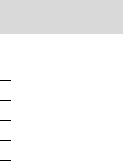
21
Voicemailserver
Edittherelatedoptions.
Callcenter
Callhistory
z Missedcalls
z Dialledcalls
z Receivedcalls
z Deletecalllogs
z Calltimers
Thisneedsthesupportofthenetworkservice
provider.
1.LastCall
2.Dialedcalls
3.Receivedcalls
z GPRSdatacounter
1.LastSent
2.LastReceived
3.AllSent
4.AllReceived
5.ResetCounter
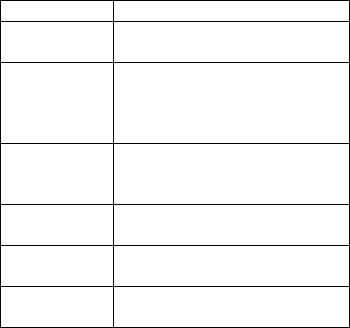
22
Callsettings
z CallID:Setbynetwork,HideID,SendID.
z CallWaiting.
z CallDivert:
Name Description
Divertall
voicecalls
Thenetworkwilldivertallvoice
callswithoutconditions.
Divertif
unreachable
Whenthenetworkcannotfind
yourmobilephone(switched‐off
oroutoftheservicearea),itwill
divertthecalls.
Divertifno
answer
Whenthemobilephonedoes
notanswerthecall,thenetwork
willautomaticallydivertit.
DivertifbusyWhenyouareonline,the
networkwilldivertthecall.
Divertalldata
callsNetworksupportneeded.
Cancelall
divertsCancelalldivertfunctions.
Callbarring
¾ Outgoingcalls
23
¾ Incomingcalls
¾ Cancelall
¾ Changebarringpassword
LineSwitching
.
[Advancedsettings]
z Blacklist
z Autoredial.
z Calltimedisplay
z CallTimereminder
z Answermode
Multimedia
[File Manager]
You can manage photos, MP3 and folders.
[Phone]-- The storage body is phone.
[Open]: You can open Audio, Images, Photos, My
Music and Video folders.
[Formatting]:You can format it to release space.
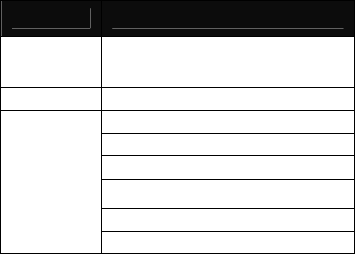
24
Camera
Withthisfunction,youcanusetheinbuilt
cameratotakephotos.Thelensofthecamerais
locatedonthebackoftheslideandthescreenisused
astheviewingwindow.AllphotostakenareinJPG
form.AfterdownloadingthephotosontoPC,you
needsomesoftwaretoviewthem.
Ifthestoragespaceofthemobilephoneis
insufficienttostorethetakenphotos,itisnecessary
todeletesomeoldphotosorotherfilesin“File
Management”functionlisttoreleasemorespace.
DescriptionofMobilePhoneOptions:
OptionsDescription
Switchtovideo
recorderTo switchtovideorecorder.
PhotosToviewthesavedphotos.
CameraSettings
ShutterSound:sound1,sound2,sound3&off
EV:EV‐2——EV+2.
Anti‐flicker:50Hz(default),60Hz.
Contrast:High,Medium&Low
DelayTimer:5s,10s,15sorOff.
Cont.Shot:1Shot,3Shot,5ShotandOff.
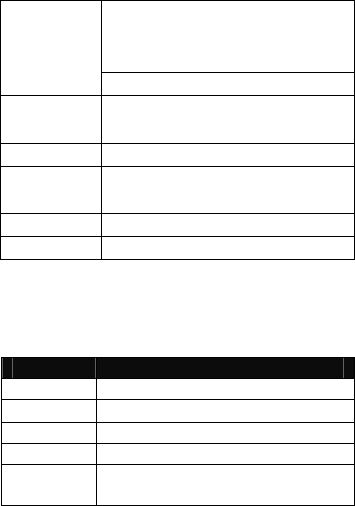
25
ImageSettings
Size:80*60,160*120,320*240,640*480,
Quality:Good,Normal,Low.
WhiteBalanceAuto,Daylight,Tungsten,Fluorescent,Cloudy,
Incandescence.
SceneModeAuto,Night.
EffectSettingsNormal,Grayscale,Sepia,Sepiagreen,Sepia
blue,Colorinvert.
Storage Phone,MemoryCard.
RestoreDefaultYoucanrestoretherecordertofactorysettings.
Imageviewer
Allphotostakenaresavedinthealbum.
OptionsDescription
ViewYoucanviewtheselectedphotos.
Imageinfo.Youcanlookuptheimageinfo.
BrowseStyleTherearetwobrowsestyles,i.e.listandmatrix.
SendAsmultimediamessage;asemail;viaBluetooth.
UseasYoucansendphototowallpaper,Screensaver,
powerondisplay,poweroffdisplay,callpicture
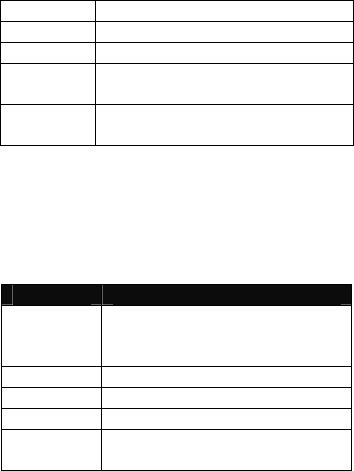
26
RenameYoucanrenametheselectedphoto.
DeleteYoucandeletetheselectedphoto.
DeleteAllfilesYoucandeleteallphotosinthealbum.
SortbyForconvenienceofsearch,youcanrankthemas
pername,type,timeandsizeorchoose“None”.
Storage Youcanchoosephotosstoragepath(tophone
ormemorycard).
Videorecorder
PresstheOKkeytostartvideorecording.The
durationofrecordingdependsonthetimelimitset
andfilemanagementcapacity.Enteringtheoptions,
youcanhavethefollowingsettings:
OptionsDescription
camcorder
Settings
YoucansetWhiteBalance,EV,NightMode
andBandingforyourrecordersoastohave
high‐qualityvideos.
VideoSettingsYoucansetCartoonQuality.
EffectSettingThereare6optionsavailable.
Storage ChoosetostoreinPhoneorMemorycard.
RestoreDefaultYoucanrestoretherecordertofactory
settings.
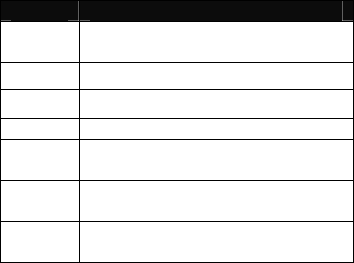
27
Videoplayer
ItsupportsthevideosinAVI.Insuchmode,you
canhavethefollowingoperationstothespecifiedfile
inAVI.
Optionsoftheplayer
OptionsDescription
Play ItsupportsthevideosinAVIandwillnotbelimited
byfilesize.Clicktheplayinterfacetoplay.
SendAsmultimediamessage;asemail;viaBluetooth.
RenameYoucanrenamethespecifiedvideo.
DeleteYoucandeletethespecifiedvideos.
DeleteAll
filesYoucandeleteallfiles.
SortbyForconvenienceofsearch,youcanrankthemas
pername,type,timeandsizeorchoose“None”.
StorageYoucanchoosevideostoragepath(tophoneor
memorycard).
Audioplayer
Todownloadmusic,youmustinserttheT‐Flash
cardintothemobilephone.
Descriptionofaudioplayeroptions:
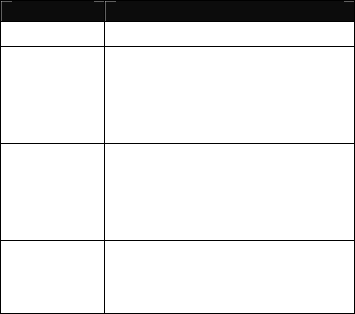
28
OptionsDescription
Play Play the current chosen music.
Details View file name, track, SQ, file
size, music duration, music name,
singer, music special a music type
etc.
Refresh list Enter the tracklist and update it
(e.g. the deleted music in the file
management will not disappear
until update is conducted.
Settings Play Settings: Tracklist path,
automatic tracklist, repeat,
shuffle ,background play.
Soundrecorder
Afterchoosing“SoundRecorder”andpress“OK”
toenter,youcanthepreviousrecordfiles.Press
“Options”tohavethefollowingoperations:
z Newrecord:Youcanrecordnewfiles.
z List:Youcanviewallfiles.
z Settings:Youcansetthestoragepositionfor
recordfiles,includingphoneandmemorycard.

29
Alsoyoucansettheformatoftherecordfile,
includingAMRandWAV.Asfollowings,youcan
setaudioqualityeitherLoworHigh.
Settings
PhoneSettings
Insuchmenu,youcansetphonelanguage,
standbywallpaper,timeetc.
¾ Timeanddate.
¾ Schedulepoweron/off
¾ Language
¾ Pref.inputmethod
¾ Display
¾ Dedicatedkey
¾ Flightmode
¾ Misc.settings
SOSSettings
¾ S0SButton:On/Off
¾ S0SNumbers:Contactinput/Mannual
input/Messageedit/SendSMSconfig
¾ SOSVolume:Canadjustsoundvolume
30
¾ UserInformation:thisisownerinformationfor
SOS,theusercaneditpersonalrelated
deseasesandbloodtypesothat
ambulancemanrescueunderemergency
status.
¾ Help:Canviewhelpinformation
NetworkSettings
NetworkSelection:Youcansearchthenetwork
again.Selectyourfavoritenetworkandchooseto
registerthenetworkautomaticallyormanually.
GPRSconnection:Youcansetaconnectionway
youwant.
GPRStransferpref.:Youcansetthepreferred
registerednetworkforSIMcard.
SecuritySettings
SIMsecurity
¾ PINLock:YoucansetPINlock(PINcode)as
on/off.Whenthisoptionischosen,itis
necessarytoinputPINcodeforeveryinsertof
theSIMcard.
¾ ChangePIN:YoucanchangePIN.
Phonesecurity
31
¾ PhoneLock:YoucansetitasOnorOff.Itisa
passwordof4‐8digitsandthedefaultedoneis
1122.Youcanchangeit.
¾ Changepassword:Youcanchangethe
password.
Connectivity
Bluetooth
Power:BeforeusingBluetoothfunction,you
needtoactivatethisoption.
Visibility:Afterthisoptionisactivated,other
peripheraldevicessupportingBluetoothwireless
technologycanseeyourdeviceanditsnamevia
search.Afterthestepaudioplayserviceisactivated,
thisdevicewillbeunabletobesearched.
MyDevice:Afterenteringthisoption,youwill
seetheBluetoothdevicescompatiblewiththemobile
phone.Enteringoptions,youcanhavenecessary
operationsonthedesiredBluetoothdeviceorsearch
theincompatibleBluetoothdevices.
Searchaudiodevice:Withthisfunction,youcan
inquiryaudiodevice.Forotherdevices,enterMy
Devicestosearch.
Myname:Editthenameofthedevicehere.

32
Advanced:BeforeusingBluetoothfunction,enter
thismenutohavecorrespondingsettings.Ifyour
mobilephone’sBluetoothfunctionisnotactivated,
youcanhaveactivationconfirmation.
AudioPath:Youcanleavetheaudioonmy
deviceorsendtootherhand‐freedevicesvia
Bluetooth.IfusingBluetoothtohaveacall,set
thispathashand‐freedevices.
Myaddress:ViewthedetailsofMyaddress.
Dataaccount
GSMData:Youcansetthenumber,nameDNSetc.
GPRS:Youcansetthename,APN,username,
password,Auth.type,DNS.
Note:Forrelatedchargingstandardanddetailed
settings,pleaseconsultthelocalnetworkservice
operator.Differentnetworkserviceprovidersprovide
differentservices.Consultthelocalnetworkoperator.
RestoreFactorySettings
Youcanrestorethefactorysettingsofthemobile
phone.Thefactorysettingpasswordis1122.
33
Shortcuts
Here,youcanchooseshortcutfunctionmenu
options;afterspecifyingtheshortcutfunctionsfor
thetwofunctionkeys,presstheshortcutfunctionkey
toenterthismenu.
Profiles
Yourmobilephoneisprovidedwithmultiple
profilessothatyoucancustomizesomesettingsin
differentcasesfordifferentevents..
z Alerttype.
z RingType.
z Incomingcall.
z Ringtonevolume.
z Message.
z MessageVolume.
z Keypad.
z Keytonevolume.
z Poweron.
z Poweroff.
z Systemalert
.

34
Services
Internetservice
z Homepage
Startthewebsitechosenintheconnection
settingsfile.
z Bookmarks
WAP,Entertheoptionsmenuandhavethe
followingoperationsonthebookmark:
¾ Goto
¾ View
¾ Addbookmark
¾ SetasHomepage
¾ Memorystatus
z SerchorinputURL
Inputthewebsitetobeloggedin.
z Recentpages
Recordthelatest10webpagesbrowsed.
z Settings
¾ Homepage:Default/Userdefined.
¾ Dataaccount:Automatic,ChinaMobile
Internet,ChinaMobileMMSandChinaMobile
WAP.
¾ Browseroptions‐‐ Yousetwhethertodisplay
imagesduringwaitingtimeandwhenbrowsing

35
WebPages.
¾ Preferences:youcansetTimeout,Showpicture,
CacheandCookies.
Securitysettings:youcanhaveaviewabout
trustedcertificatesasyourphoneguidesyou.
Alarm
Thetimeformatforthealarmclockisidentical
tothatofclock.Thesystemhasset5alarmclock
optionsandthedefaultedisoff.Youcanactivateone
optionoralloptionsaccordingtotheactualdemand.
Everyalarmclockoptioncansetindependenttime
anddate.PressStoptostopalarmclock;pressSleep,
thenthemobilephonewillpauseringingand
continueafter4min.
Ifalarmtimeisreachedbutthemobilephone
isswitchedoff,thenthemobilephonewillbeswitch
onautomaticallyandring.IfStopispressed,thenthe
mobilephonewillaskyouwhethertoswitchonthe
mobilephone.Press“No”toswitchoffthemobile
phoneand“Yes”toregisteratthenetworkandswitch
onthemobilephone.

36
Organizer
Calculator
z Theupperdirectionkeyfor“+”andthelower
directionkeyfor“-”,theleftdirectionkeyfor
"×"andtherightdirectionkeyfor"÷";
z Presstheclearkeytoclearthelatestinputsor
resultsdigitbydigit;presstheclearkeylongto
clearallcontentorresult;
z Press“OK”keytoobtaintheresult.
Note:Theprecisionofthiscalculatorislimitedand
canbeusedforsimplecalculation.
Calendar
z View
z Viewall.
z Addevent.
z Deleteevent.
z JumptoDate.
z Gototoday.
Tasks
YoucanhavesuchoperationsasCreateMemo,
Browse,Add,Edit,Delete,DeleteAllandSendon
memos.
Ifyouhavesetalarmforthememo,whenthe
37
settimeisreached,themobilephonewillringand
displaythememocontent.
5.UseofUSB
Noticesbeforeuse
z AlwaysconnectandstopUSBdevicecorrectly.
z NeveruseWindowsformattingcommandto
formatthemobilediskofthemobilephone;
otherwise,itwillbedamagedseverely.
z USBworkenvironment:
o Forthedifferentoperationsystems,the
connectionbetweenPCandthemobile
phonecannotbeconductedunlessUSB
driverisinstalled.
6.Maintenance&Safety
Pleasereadandobservethefollowinginformationfor
safeandproperuseofyourphoneandtoprevent
damage.Also,keeptheuserguideinanaccessible
placeatallthetimesafterreadingit.
ChargerandAdapterSafety
38
Chargerandadapteraredesignedforindooruseonly.
BatteryInformationandCare
o Pleasedisposeofyourbatteryproperly.
o Donotdisassembleorshort‐circuitthebattery.
o Keepthebattery’smetalcontactsclean.
o Rechargethebatteryafterlongperiodsof
non‐usetomaximizebatterylife.
o Batterylifewillvaryduetousagepatternsand
environmentalconditions.
o Theself‐protectionfunctionofthebatterycuts
thepowerofthephonewhenitsoperationisin
anabnormalstatus.Inthiscase,removethe
batteryfromthephone,reinsertit,andturnthe
phoneon.
GeneralNotice
o Usingadamagedbatteryorplacingabatteryin
yourmouthmaycauseseriousinjury.
o Donotplaceitemscontainingmagnetic
componentssuchasacreditcard,phonecard,
bankbook,orsubwayticketnearyourphone.
39
Themagnetismofthephonemaydamagethe
datastoredinthemagneticstrip.
o Talkingonyourphoneforlongperiodoftime
mayreducecallqualityduetoheatgenerated
duringuse.
o Whenthephoneisnotusedforalongperiod
time,storeitinasafeplacewiththepowercord
unplugged.
o Usingthephoneinproximitytoreceiving
equipment(i.e.TVorRadio)maycause
interferencetothephone.
o Donotimmerseyourphoneinwater.Ifthis
happens,removethebatteryandtakeitto
AuthorizedServiceCenter.
o Donotpaintyourphone.
o Thedatasavedinyourphonemightbedeleted
duetocarelessuse,repairofthephone,or
upgradeofthesoftware.Pleasebackupyour
importantphonenumbers.(Ringtones,text
messages,voicemessages,picture,andvideos
couldalsobedeleted.)Themanufacturerisnot
liablefordamageduetothelossofdata.
o Donotturnyourphoneonoroffwhenthe
phoneisclosetoyourear.
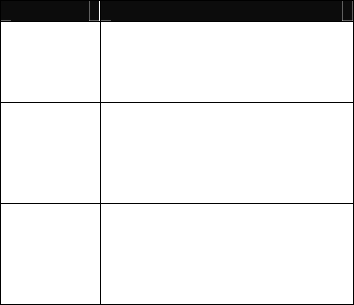
40
Troubleshooting
Phenomena PossibleCauses
Unableto
switchon
1. Doesthebatteryhave
power?
2. Isthebatteryplaced
correctly
SIMfailed
1. TheSIMcardisdirty.Clean
it.
2. ReinstalltheSIMcard.
3. TheSIMcardisdamaged.
Replaceit.
Poorsignals
Checkthesignalstrengthiconon
thescreen.Iftheiconcontains4
bars,itindicatesthesignalisthe
strongest;ifbelow1bars,it
indicatesthesignalisverypoor.
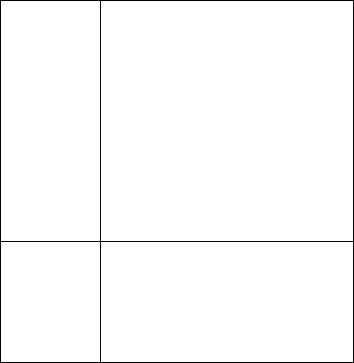
41
Unableto
dialout
1. MaybeyouhavesetHide
MyCallerIDbutyour
networkoperatordoesnot
providethisserviceforyou.
2. Stronginterferenceexists
aroundyou.
3. Maybeyouhaveactivated
thecallrestrictionfunction.
4. Maybeyouhaveactivated
Line2butyournetwork
operatordoesnotprovide
thisserviceforyou.
Unableto
chargethe
battery
1. Thebatterymaydischarge
toomuch;soitcannotbe
chargeduntilitisconnected
forcertaintime.
2. Itsperformancehas
worsened.
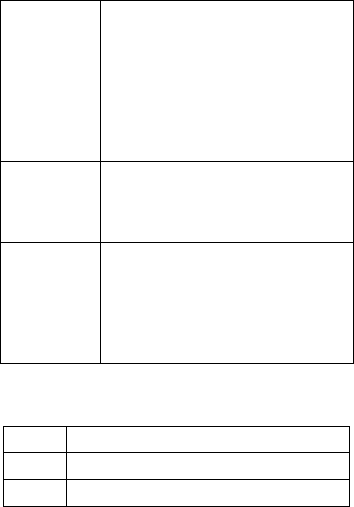
42
Unableto
registerto
the
network
1. Tooweaksignalsorstrong
interference.
2. SIMcardinstalledproperly?
BadcontactorSIMcard
damaged?IftheSIMcardis
broken,pleasecontactthe
networkoperatortoreplace
it.
Unableto
access
service
menus.
MaybetheSIMcarddoesnot
supportservicefunction.
Onlypartof
thephoto
setas
standby
photocan
beseen.
Thesizeofthephotomaybetoo
big.Therecommendedsizeis
220*176
7.Abbreviations
SMSShortMessageService
EMSEnhancedMessageService
SIMSubscriberIdentityModule
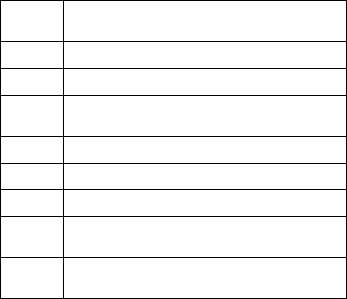
43
GSMGlobalSystemforMobile
Communication
PINPersonalIdentityNumber
PUKPINUnblockingKey
IMEIInternationalMobileEquipment
Identity
CBCellBroadcast
GPRSGeneralPacketRadioService
MMSMultimediaMessageservice
Card
1
Hostcard(thecardinsertedinSIM1
slot)
Card
2
Slavecard(thecardinsertedinSIM2
slot)
8.FCCCertification
SpecificAbsorptionRate(SAR)information
SARtestsareconductedusingstandardoperating
positionsacceptedbytheFCCwiththephone
transmittingatitshighestcertifiedpowerlevelinall
testedfrequencybands,althoughtheSARis
determinedatthehighestcertifiedpowerlevel,the
actualSARlevelofthephonewhileoperatingcanbe
44
wellbelowthemaximumvalue,ingeneral,thecloser
youaretoawirelessbasestationantenna,thelower
thepoweroutput.
Beforeanewmodelphoneisaavailableforsaleto
thepublic,itmustbetestedandcertifiedtotheFCC
thatitdoesnotexceedtheexposurelimitestablished
bytheFCC,Testsforeachphoneareperformedin
positionsandlocations(e.g.attheearandwornon
thebody)asrequiredbytheFCC.
Forbodywornoperation,thismodelphonehasbeen
testedandmeetstheFCCRFexposureguidelines
whenusedwithanaccessorydesignatedforthis
productorwhenusedwithanaccessorythatcontains
nometalandthatpositionsthehandsetaminimum
of1.5cmfromthebody.
Thisdevicecomplieswithpart15oftheFCCRules.
Operationissubjecttothefollowingtwoconditions:
(1)Thisdevicemaynotcauseharmfulinterference,
and(2)thisdevicemustacceptanyinterference
received,includinginterferencethatmaycause
undesiredoperation.AnyChangesormodifications
notexpresslyapprovedbythepartyresponsiblefor
compliancecouldvoidtheuser’sauthoritytooperate
theequipment.
Note:Thisequipmenthasbeentestedandfoundto
45
complywiththelimitsforaClassBdigitaldevice,
pursuanttopart15oftheFCCRules.Theselimitsare
designedtoprovidereasonableprotectionagainst
harmfulinterferenceinaresidentialinstallation.This
equipmentgenerates,usesandcanradiateradio
frequencyenergyand,ifnotinstalledandusedin
accordancewiththeinstructions,maycauseharmful
interferencetoradiocommunications.However,
thereisnoguaranteethatinterferencewillnotoccur
inaparticularinstallation.Ifthisequipmentdoes
causeharmfulinterferencetoradioortelevision
reception,whichcanbedeterminedbyturningthe
equipmentoffandon,theuserisencouragedtotry
tocorrecttheinterferencebyoneormoreofthe
followingmeasures:
—Reorientorrelocatethereceivingantenna.
—Increasetheseparationbetweentheequipment
andreceiver.
—Connecttheequipmentintoanoutletonacircuit
differentfromthattowhichthereceiveris
connected.
—Consultthedealeroranexperiencedradio/TV
technicianforhelp.