User Manual
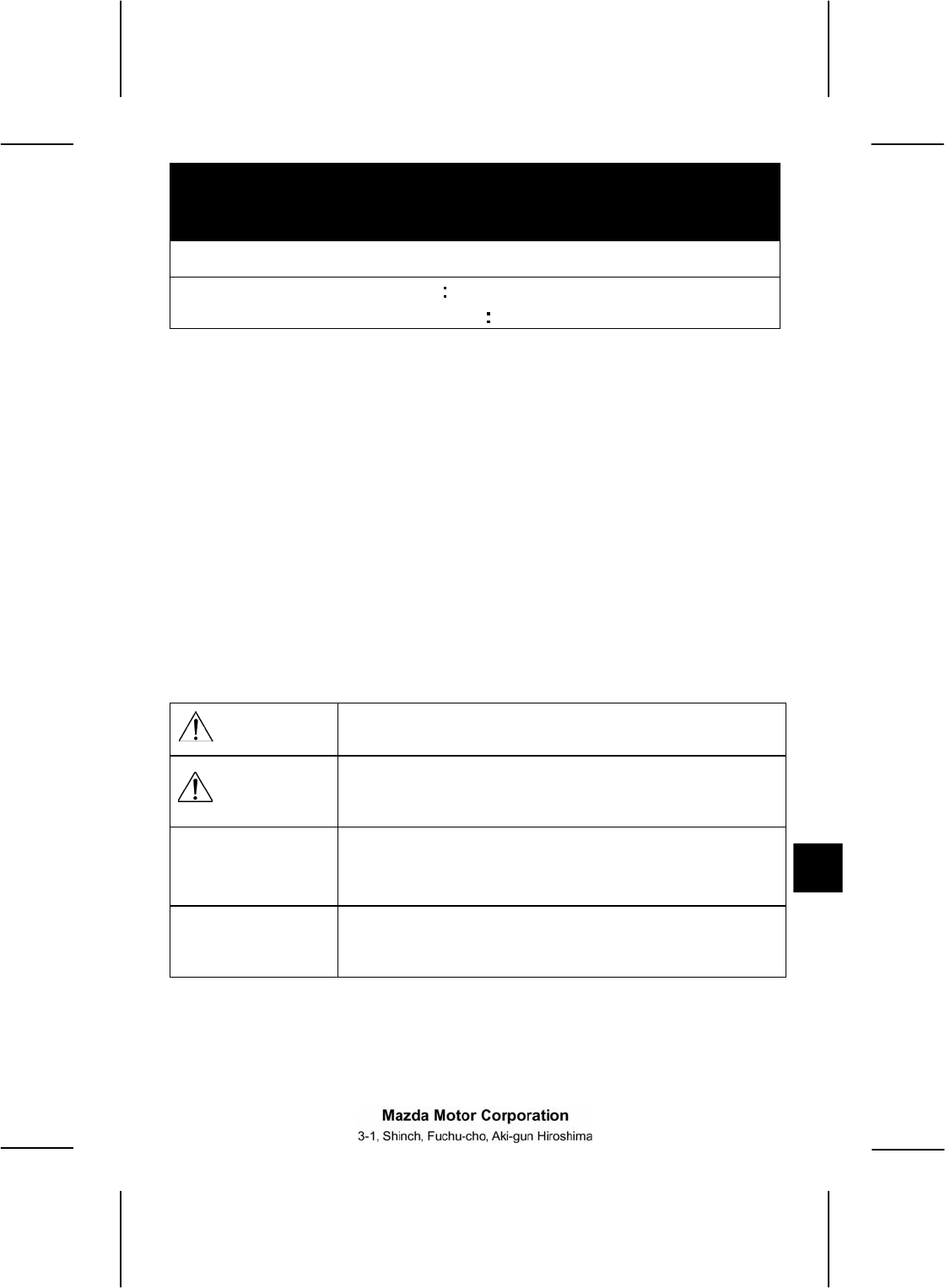
GENUINE REMOTE ENGINE START
USERS INSTRUCTIONS
Vehicle MAZDA CX-5
Parts number C930 V7 620
Thank you for purchasing a genuine Mazda accessory.
Before use, be sure to thoroughly read these instructions.
Please read the contents of this booklet in order to properly use the Remote Engine Start.
Your safety depends on it.
After using this instruction manual, store it in a place where it can be easily located.
Note, consult your authorized Mazda dealer, or a dealer appointed store, for proper
vehicle installation of the Remote Engine Start.
If the vehicle equipped with this product, or the product itself, is sold, transferred or
loaned to another party, be sure to give this instruction manual to the new owner, so he
or she can use this product safely and correctly.
<Safe and correct use of the product>
Various warnings and cautions are displayed in this manual to assist you in the safe and
correct use of the product and as precautions against you or others being injured, or the
product being damaged.
Depending on the degree of possible injury or damage that may be incurred,
precautionary items have been divided into Warnings and Cautions and illustrated with
symbols to depict the nature of the precautionary content.
WARNING A WARNING indicates a situation in which serious injury
or death could result if the warning is ignored.
A CAUTION indicates a situation in which bodily injury or
damage to objects, or both, could result if the caution is
ignored.
Always follow the ADVICE noted to ensure vehicle safety
and performance. Vehicle damage could result, or proper
performance may be compromised if the advice is
ignored.
A NOTE indicates information or a point related to
vehicle usage. Vehicle damage could result, or proper
performance may be compromised if the note is ignored.
GE
No.:ZZ092-00640

2
CONTENTS
1. Remote Engine Start features...............................................................................3
2. Safety precautions ................................................................................................3
3. General information...............................................................................................6
4. Operating precautions...........................................................................................7
5. Part names............................................................................................................9
6. Display ................................................................................................................10
7. Basic functions for Remote Engine Start............................................................. 11
8. Low battery warning & replacement directions....................................................13
9. Basic operations..................................................................................................13
9-1. Engine start operation......................................................................................15
9-2. Engine stop operation......................................................................................18
9-3. Warm up time check ........................................................................................20
9-4. Vehicle status check.........................................................................................21
9-5. Warm up time settings .....................................................................................22
9-6. Engine start operation with rear defrost start Up..............................................23
9-7. Car find function...............................................................................................25
10. Troubleshooting.................................................................................................26
11. Warranty & Servicing.........................................................................................27
12. Specifications....................................................................................................28
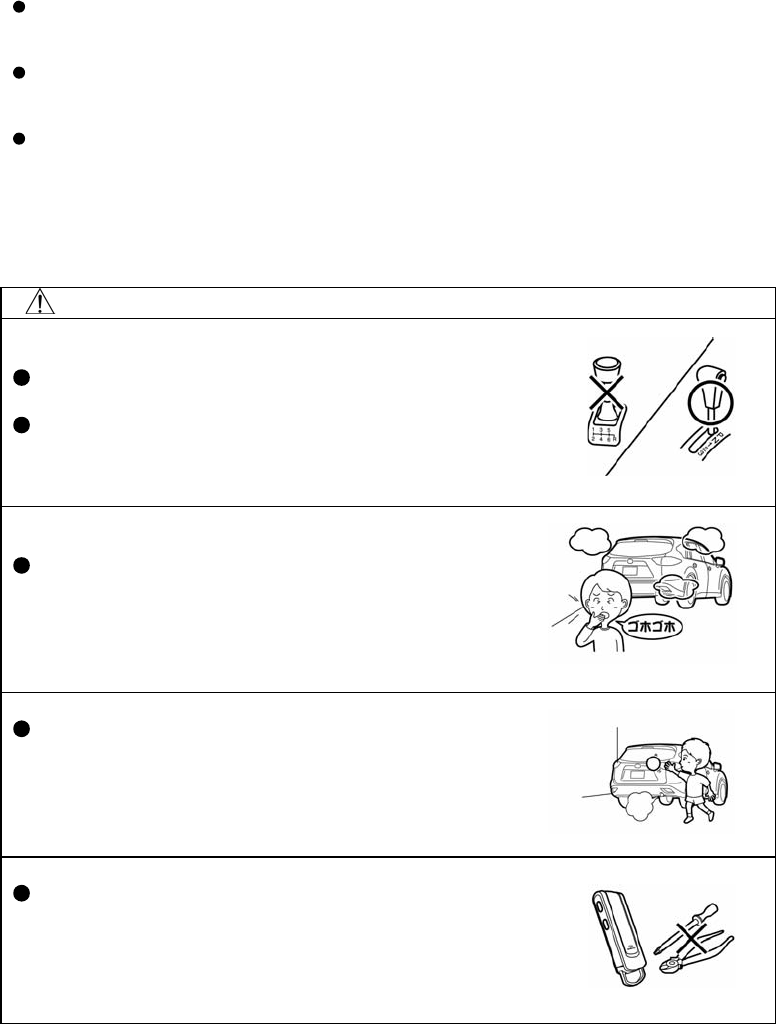
3
1. Remote Engine Start features
The Remote Engine Start allows the user to start the engine of a vehicle
from a remote location using a remote control.
The user can turn on the air conditioner / heater beforehand so the cabin
of the vehicle can be cooled or heated ahead of time.
The user can check the status of the vehicle from a remote location.
2. Safety precautions
WARNING
Do not install this device on a vehicle equipped with a
manual transmission.
Only install this device on designated vehicles which
the harness fits.
This device can only be installed on vehicles
equipped with AT / CVT. Do no install this product on
a vehicle equipped with a manual transmission
because it is hazardous.
Do not start the engine while inside an enclosed space
or garage.
Never start up the engine while inside an enclosed
space where the exhaust fumes can build up, such
as a poorly ventilated garage, an underground
parking garage or a parking tower. The exhaust
fumes are hazardous and can cause poisoning or
intoxication.
Ensure that the periphery of the vehicle is safe.
Use this device only where you can thoroughly
check that the periphery of the vehicle is safe. In
particular, using the device while a child or pet is
close by can result in an unexpected accident.
Do not disassemble or modify this device.
Never disassemble or modify this device, or install it
in a location not specified in this manual. Otherwise,
it may not operate correctly and/or may result in an
accident or breakdown. In addition, this situation is
not covered under warranty.
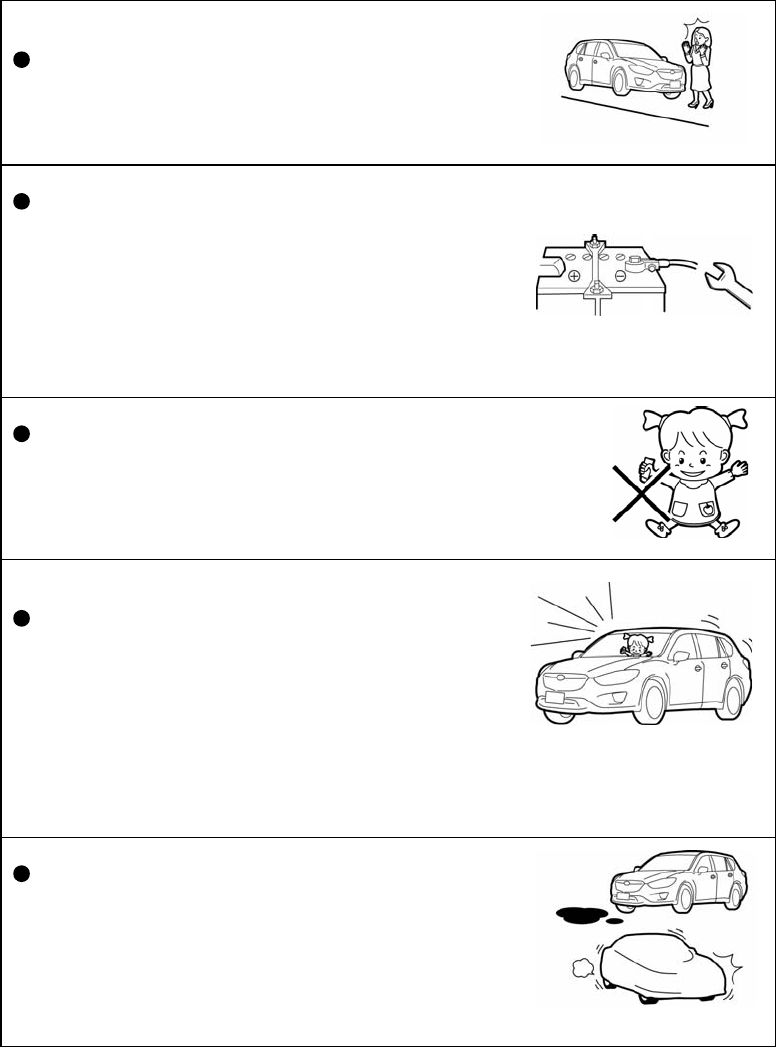
4
Do not start up the engine using the Remote Engine
Start when parked on an incline.
If the vehicle were to move unintentionally due to the
engine vibration, jolt, etc., it could result in a serious
accident.
Performing safe maintenance and inspection.
When performing vehicle inspection and
maintenance, remove the (-) terminal on the vehicle
battery. Never start up the engine with the remote
control during inspection or maintenance at a gas or
service station, etc. Otherwise, an accident may
occur, such as getting a hand or clothes caught in
the rotating parts. Do not perform inspection or
maintenance in the engine compartment while the
hood switch is pressed.
Keep the remote control in a safe and secure place.
Keep the remote control out of the reach of children.
Otherwise, they may swallow the lithium battery
accidentally and choke.
Do not operate this device while other people are inside
the vehicle.
In order to prevent an unexpected jump start, etc.,
never start the engine while a pet or someone
(especially children) is inside the vehicle. Stopping
the engine automatically using the Remote Engine
Start settings is hazardous (while someone is inside)
because the temperature inside the vehicle may
become too hot. In addition, there is also a risk of
children accidently pressing the remote control
switch and setting the temperature too high or too
low.
Fire prevention.
Do not start the engine when the vehicle is near
something flammable (oil or dry grass). Otherwise,
the high temperature from the exhaust fumes or
exhaust pipe could cause a fire.
Do not start the engine while the vehicle is wrapped
with a body cover. Otherwise, the high temperature
from the exhaust fumes or exhaust pipe could cause
a fire.
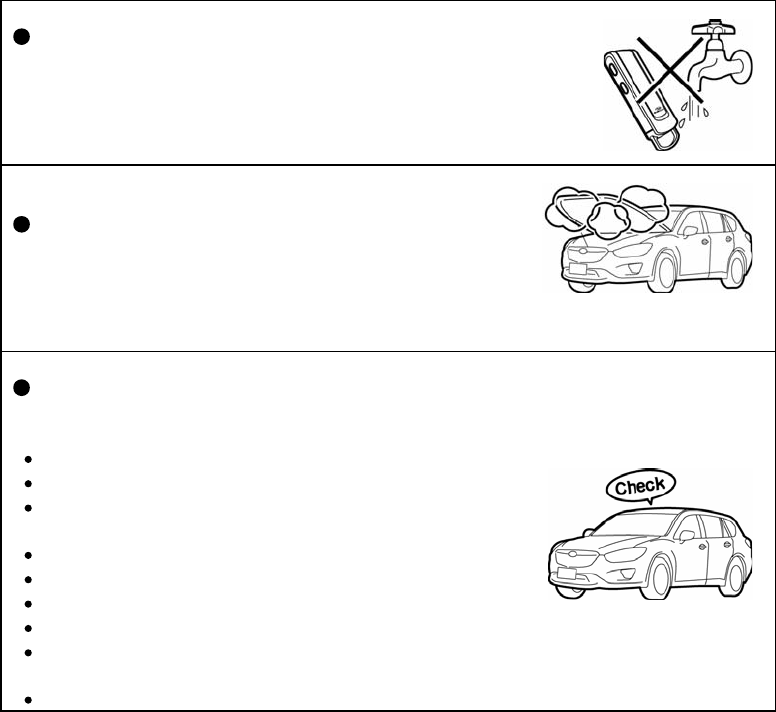
5
Do not pour water on the remote control.
The remote control is water resistant for exposure
during daily life, but it may break down if submerged
in water or if water gets inside the device.
Do not perform standard inspection and maintenance
right after warming up the engine.
Performing inspection or maintenance before
operation and immediately after warming up your
vehicle could result in a burn injury. First, wait 5
minutes once the engine has stopped. Then, after
checking all the parts for heat hazards, proceed with
the inspection and maintenance.
Check points when the vehicle is parked.
Perform the following safety checks thoroughly when
the vehicle is parked to prevent potential accidents
when starting the engine.
Engage the parking brake.
Put the shift lever in the P position.
Be sure there is no advanced or smart key inside the
vehicle.
Close all doors and windows.
Lock the doors.
Check that the hood is closed.
Turn off the windshield wipers.
If the vehicle is equipped with automatic lights, turn off
the automatic light settings.
Be sure that the steering lock is engaged.
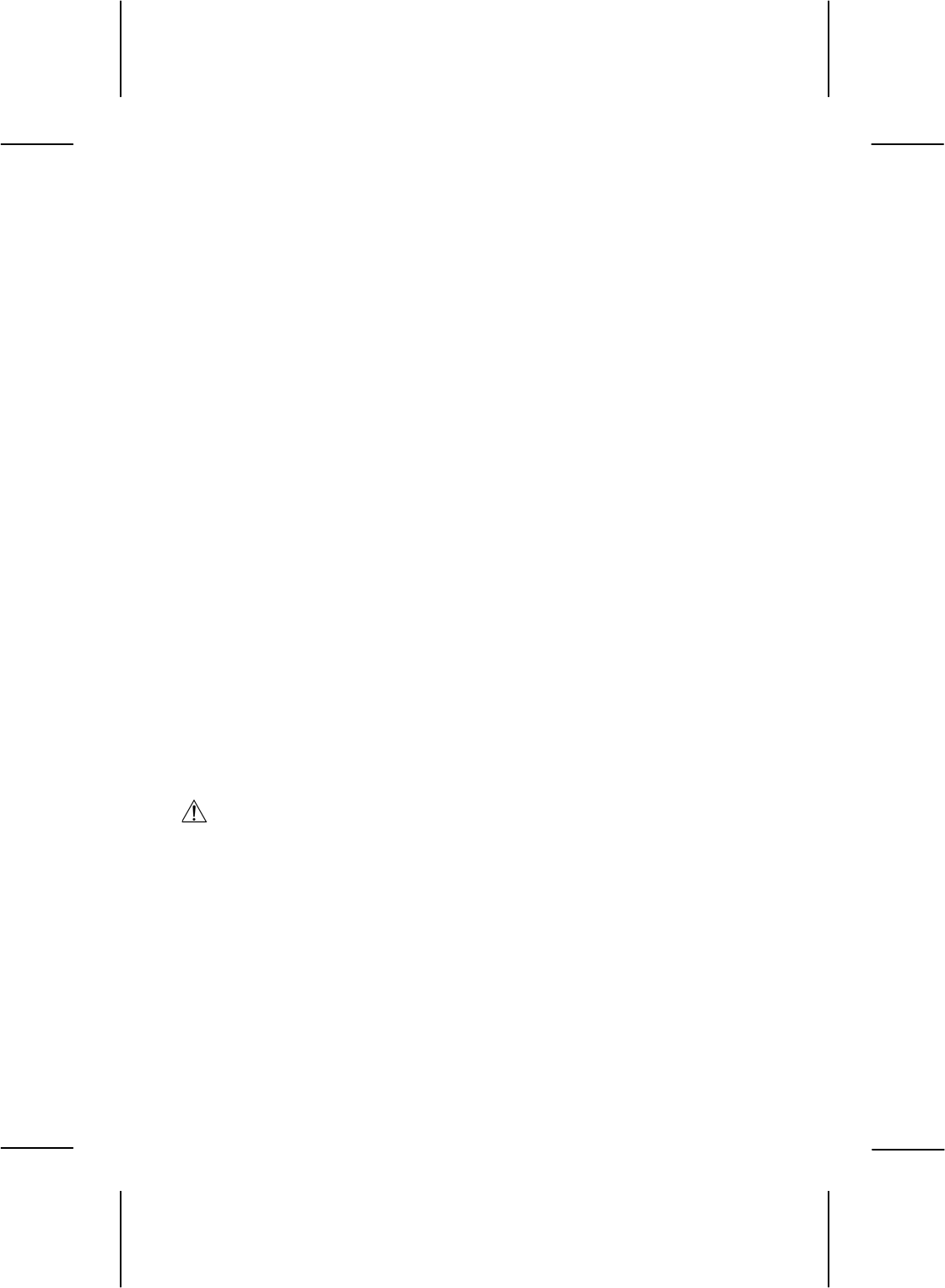
6
3. General information
-Laws in some communities may restrict the use of remote starters. For
example, some laws may require a person using the remote start to have
the vehicle in view when doing so. Check local regulations for any
requirements on remote starting of vehicles.
-This device complies with part 15 of the FCC Rules.
Operation is subject to the following two conditions:
(1) this device may not cause harmful interference, and
(2) this device must accept any interference received, including
interference that may cause undesired operation.
-This device complies with industry Canada licence-exempt RSS
standard(s).
Operation is subject to the following tow conditions:
(1) this device may not cause interference, and
(2) this device must accept any interference, including interference that
may cause undesired operation of this device.
-Consult your authorized Mazda dealer for installation of the remote control
engine starter system.
CAUTION
-FCC WARNING
Changes or modifications not expressly approved by the party responsible for
compliance could void the users authority to operate the equipment.
7
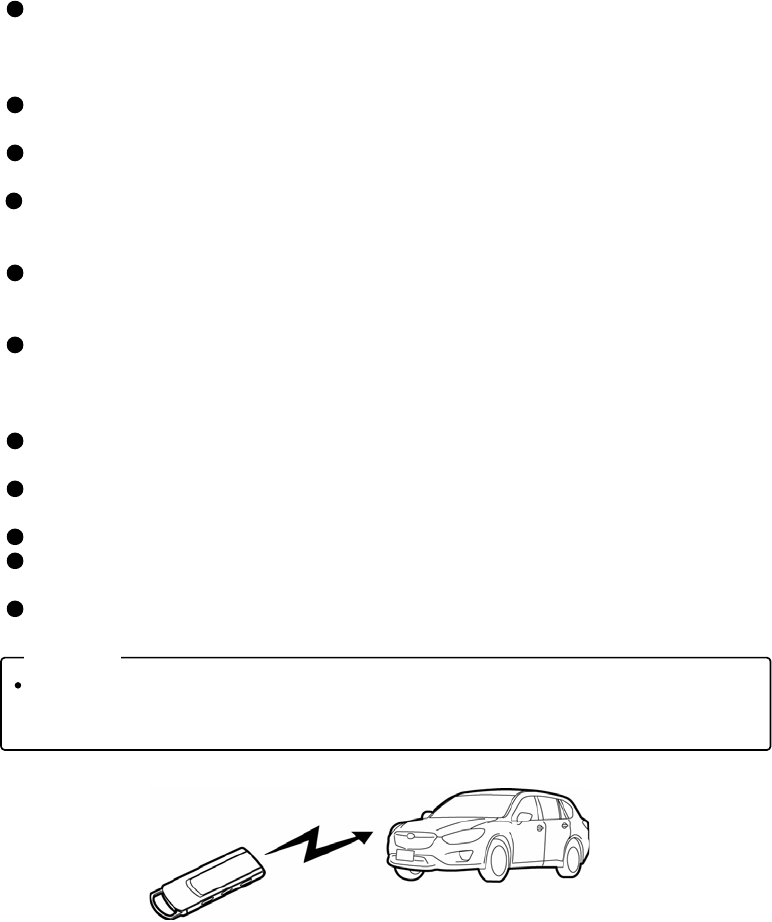
8
Remote Control Handling Instructions
The remote control is a sensitive electronic device similar to a cellular telephone.
Please follow the handling instructions below to avoid damage to or breakdown of the
remote control.
Avoid storing or using the remote control in places that expose it to direct sunlight,
places that have high humidity, places with extremely high temperatures (on top of
the dashboard, etc.) or places with extremely low temperatures (leaving inside the
vehicle while parked at ski resorts, etc.).
Do not store or use the remote control in places where it comes into direct contact
with water.
Avoid exposure to strong impacts such as dropping it on the floor or hitting it
against something hard.
If the remote control gets very dirty, use a cloth soaked in a watered-down, mild or
neutral detergent, ring out the liquid solution and wipe down the remote control.
(Never use benzene, thinner or chemically treated cloth/wipes.)
Avoid attaching a lot of keys to the key ring on the remote control, or sitting down
while the remote control is in your pocket, as it can cause the remote control to
deform and may result in damage.
While carrying the remote control, if the keys, etc., come into contact with a
vehicle, it can lead to remote control breakdown or malfunction due an
electrostatic discharge. Therefore, be careful of this risk during time periods when
electrostatic discharges occur frequently.
Be sure that the battery cover and clasp are securely locked. Otherwise, if water
accidently gets inside the internal part of the transmitter, it can cause breakdown.
In places where the use of electronics is restricted, such as on board airplanes or
inside hospitals, do not take out the batteries and use this device.
The remote control can negatively impact electronic and medical devices.
Be sure to follow the instructions and rules posted inside medical clinics or
facilities regarding the use of electronic devices.
If the remote control is used on board airplanes, where usage is restricted, you
may be subject to punishment due to airline rules and regulations.
Depending on the surroundings and how the remote control is held, the minimum distance
required for the signal transmission varies. Generally, if the remote control is directed toward
the vehicle when transmittin
g
the si
g
nal, it should successfull
y
transmit from far awa
y
.
ADVIC
E
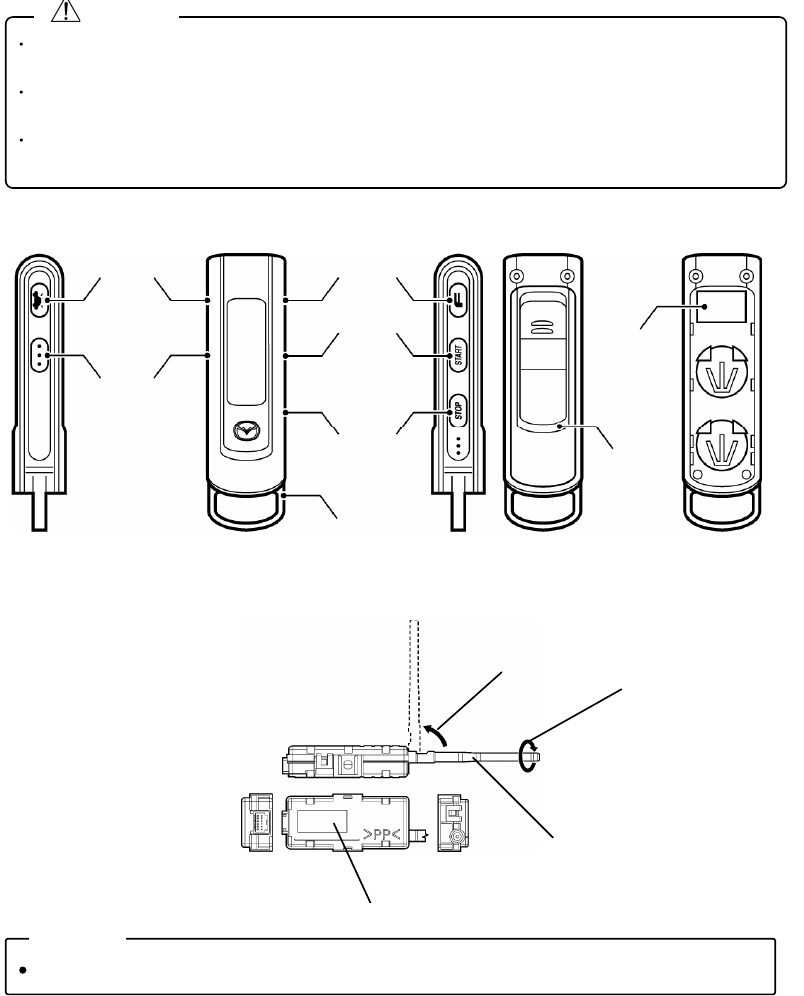
9
5. Part names
Remote Control
Keep the remote control out of the reach of children. Otherwise, they may swallow the
lithium battery accidentally and choke.
Do not drop the remote control or hit it against something hard. Otherwise, it can result in
breakdown or malfunction.
Pour watering on the remote control, or submerging it, can cause breakdown or
malfunction.
CAUTION
Car find
switch
Registration
switch
Function
switch
Start switch
Stop switch
Key ring
Battery
cover
FFC/IC
Label*
Side Front Back Side
The location for the controller installation varies depending on the vehicle model.
Not
e
*<Confirm method of FCC/IC Label>
The FCC/IC label appears when the
Battery Cover is removed.
Antenna
Sends and receives signal
transmission to and from
the remote control.
Rotates 360º.
Back
Controller Rotates 90º.
Confirm method of FCC/IC Label
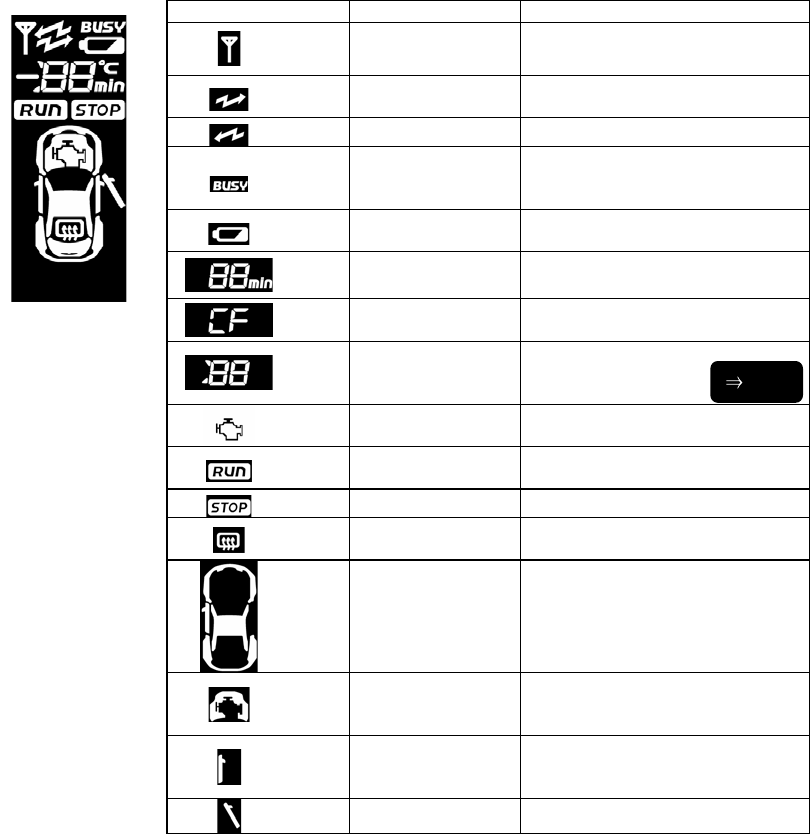
10
6. Display
Display Name Description
Antenna mark Turns on when sending or
receiving a signal.
Send mark Flashes when sending a
transmission signal.
Receive mark Flashes when receiving a signal.
Send error mark Turns on when a signal for the
same frequency band is being
used.
Battery mark Turns on when the battery life is
low.
Time display Displays the engine warm up
time.
Vehicle find display Turns on when conducting the
vehicle find operation.
Error display An error description will display
when an error occurs.
Engine mark Turns on when the engine starts
up and is running.
RUN mark Turns on when the engine starts
up and is running.
STOP mark Turns on when the engine stops.
Rear defrost mark Turns on when the rear defrost
is running.
Vehicle mark Turns on when performing a
sending operation.
Hood mark Turns on when performing a
sending operation. When the
hood is open, it does not turn on.
Door close mark Turns on when performing a
sending operation. When all
doors are closed, it turns on.
Door open mark If any door is open, it turns on.
*For further details on the display description, refer to the appropriate
section in the manual.
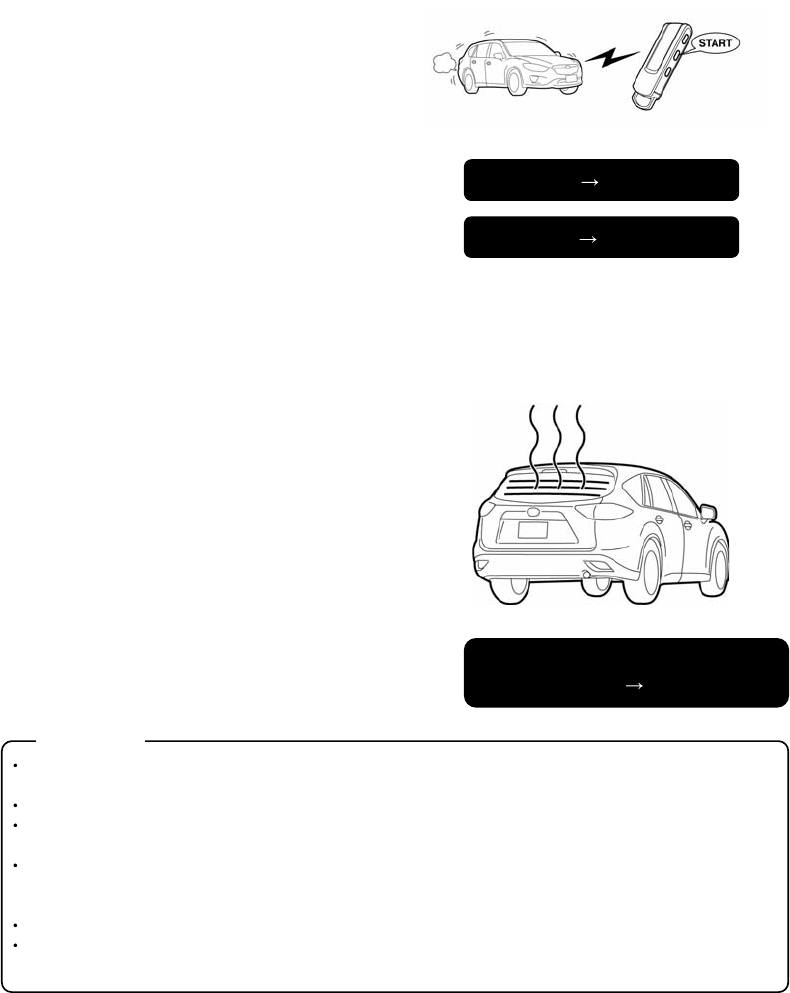
11
7. Basic functions for Remote Engine Start
Engine Start & Stop Function
The remote control is equipped with
engine start, engine stop and
automatic stop (set with timer)
functions. In addition, the engine
start operation will perform when
conditions outlined on page 14 are
satisfied. The air conditioner /
heater can be turned on beforehand
so the cabin of the vehicle can be
cooled or heated ahead of time.
Rear Defrost Function
The rear defrost turns on in the
following situations.
When the temperature inside the
vehicle cabin is less than 5ºC, 7
seconds after the engine start
operation performed on the Remote
Engine Start.
When the rear defrost operation is
performed on the remote control.
The internal temperature of the vehicle cabin varies slightly depending on the
installed location of the controller.
The rear defrost will automatically stop when the engine stops.
The rear defrost will automatically stop after 15 minutes of operation on some
vehicle models.
When the internal temperature of the vehicle cabin is less than 5ºC after 7 seconds
from the engine start, the rear defrost will not turn on automatically. In this situation,
use the remote control to turn on the rear defrost.
The rear defrost cannot be turned off using the remote control.
On some vehicle models, the vehicle indicator light does not turn on when the rear
defrost is turned on with the Remote Engine Start.
ADVIC
E
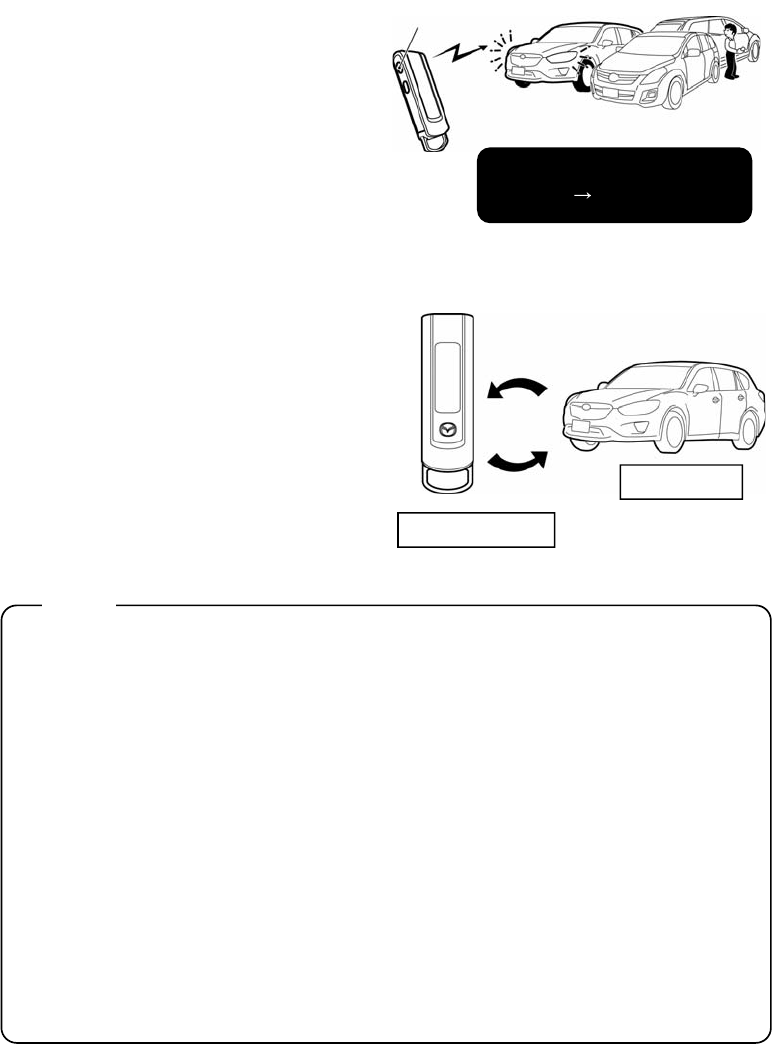
12
Car Find Function
If the car find operation is
performed on the remote control,
the hazard lights will flash twice and
the horn will sound twice so you
can confirm the vehicles location.
This function is convenient when
looking for your vehicle in a large
parking lot, etc.
Answer Back Function
This device conducts bidirectional
communication between the remote
control and the controller (vehicle
side). The user can check the status
of the operations: engine start,
engine stop, warm up time, internal
vehicle temperature and rear defrost,
using the LCD monitor on the
remote control.
Radio Act Regulations
1. When there is a signal being transmitted that is close to the frequency band used
by this device in the surrounding area, transmission between the remote control
and controller shall be restricted due to the regulations imposed by the Radio Act.
In this situation, the remote control will display a send error and/or a receive error.
2. When conducting consecutive operations with the remote control switches, wait
2 seconds or longer after the Send mark on the LCD monitor has turned off,
and then perform the next operation. The operation signal will not be received i
f
the second operation is performed within 2 seconds of the first. Consecutive
transmission signals that occur within 2 seconds of each other are restricted
according to the Radio Act.
3. If a send error is displayed, the radio transmission in the area is restricted. Wait
until the display mark turns off before operating the remote control.
4. Regardless if a receive error displays, the engine may have started. (After the
controller receives a signal from the remote control, the controller may not be able
to successfully send an answer back signal to the remote control due to the radio
transmission conditions in the area.)
Note
Answer back
Send
Remote control
Vehicle side
(
Controller
)
Car find
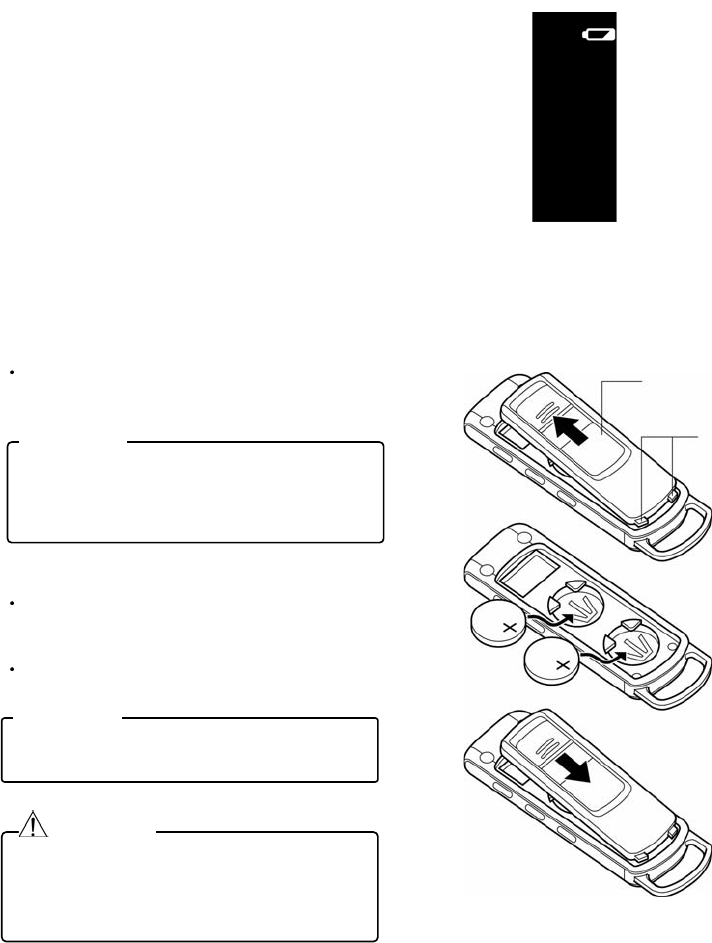
13
8. Low battery warning & replacement directions
When the battery is running out and
the user tries to conduct an operation,
the Low battery warning on the LCD
monitor will display. In this situation,
be sure to replace both batteries at
the same time with new ones. The
performance will go down particularly
under cold conditions.
Battery type: Lithium battery CR2032 / Qty. 2
Release the clasps and slide off
the battery cover to remove.
Replace with the new batteries so
the plus (+) side is facing up.
Re-attach the battery cover.
9. Basic operations
If the cover is stuck and does not slide
off, wrap a flathead screwdriver in a
cloth, etc., and use it in the depression to
release the cover and slide it off.
ADVIC
E
When replacing the batteries, be sure to
replace both batteries at the same time.
ADVIC
E
Keep the batteries out of the reach of
children. In the event that a battery is
accidently swallowed, consult with a
physician right away.
WARNING
Battery cover
Clasps
Lithium battery
(CR2032)
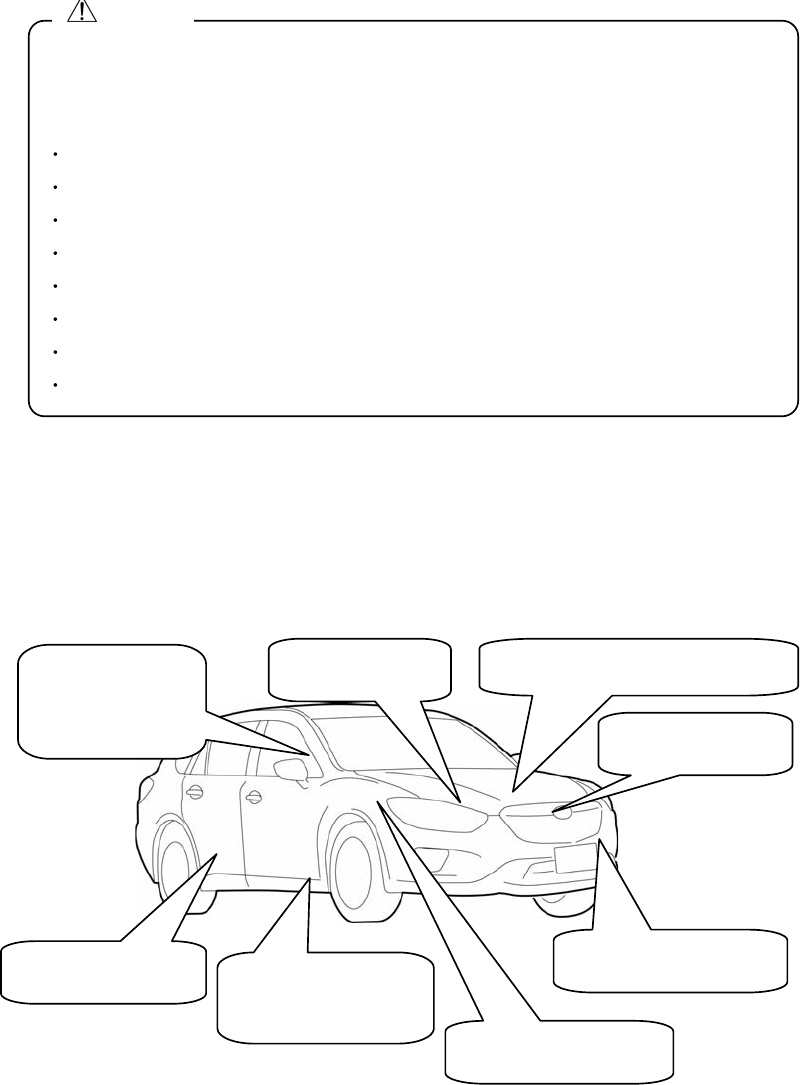
14
Engine Start Conditions
When using the Remote Engine Start, be sure to always check the start
conditions listed below beforehand. Even if just one of the conditions has not
been satisfied, the device will interpret this as a hazard and will not operate.
Even if the user tries to operate the remote control, the engine will not start.
Check points when the vehicle is parked.
When using the engine start function with this device, follow the instructions below
when parking, in order to avoid vehicle theft or an accident from occurring.
Be sure to always engage the parking brake.
Put the shift lever in the P position.
Be sure there is no advanced or smart key inside the vehicle.
Close all doors and windows.
Lock the doors.
Close the hood.
Turn off the windshield wipers.
Be sure that the steering lock is engaged.
CAUTION
The hood is closed
all the way.
The burglar alarm is not
tripped.
There is no advanced key (or
smart key) inside the vehicle.
All doors are closed
all the way. The accelerator and
foot brake are not
engaged.
The ignition switch
is not set to ACC
or ON, etc.
The shift lever is
in the P position.
The steering lock is
engaged.
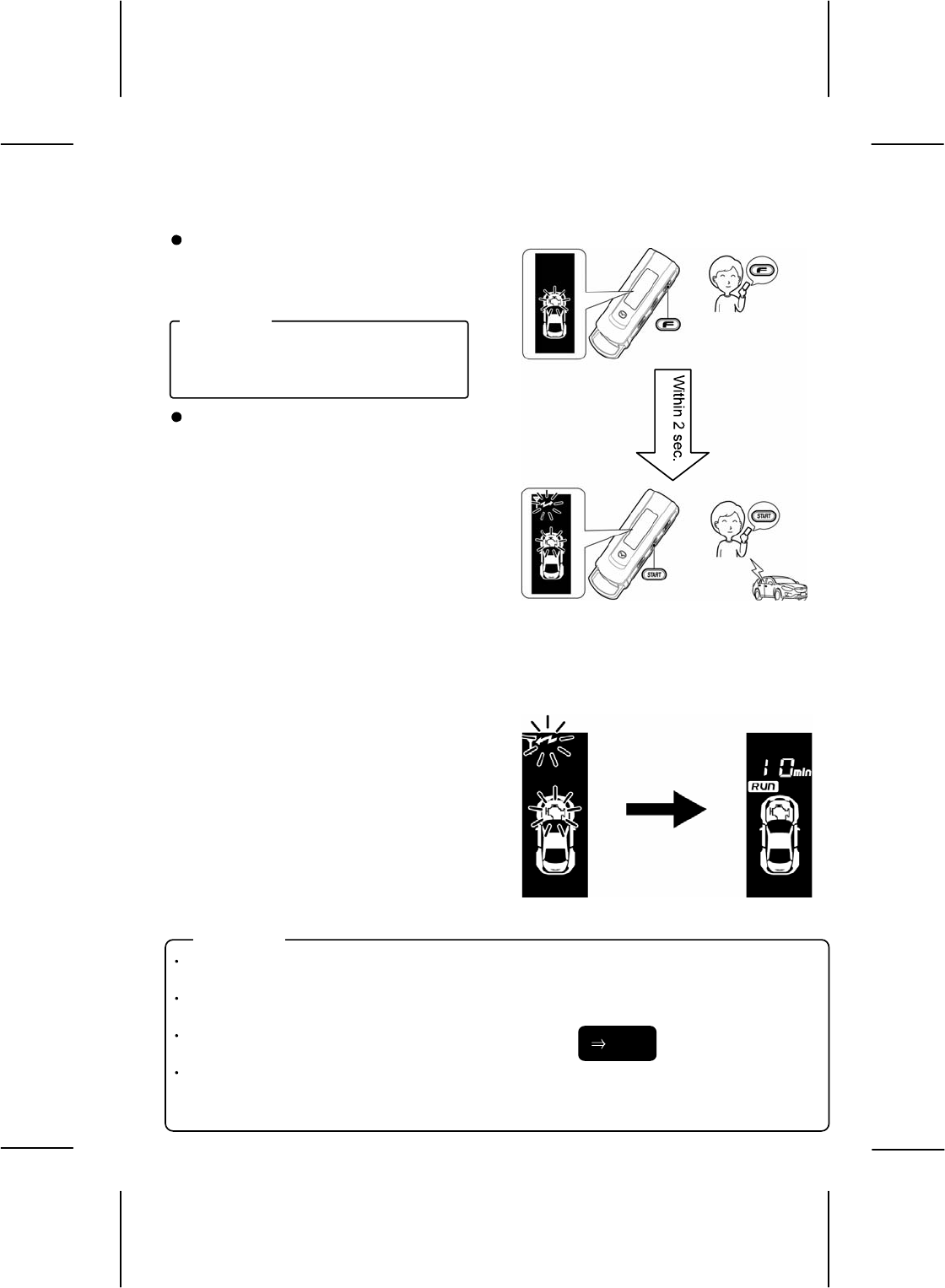
15
9-1. Engine start operation
Press the function switch once.
The LCD display will appear as
shown on the right.
Press the start switch while the
above LCD display is shown until
it beeps.
After the send mark flashes, the send
operation is completed. After the send
operation is completed, the controller
will send an answer back signal.
*Press the start switch within 2 seconds
after the LCD display appears. If the
start button is not pressed in time and
the LCD display disappears, start the
procedure over again from step 1.
When the remote control receives a
response from the vehicle, it indicates
the engine start operation with a
display (on the right) and a melody.
The LCD display will appear when the
switch is released.
ADVIC
E
A
fter the engine start operation is initiated, the controller will automatically send an
answer back signal 2 3 times.
If there is a transmission error, there will not be an answer back signal after the
second time.
If the engine start conditions are not satisfied,
the engine start operation cannot be performed.
For vehicles equipped with an automatic wiper function, when the engine start
operation is activated with the remote control, the wipers will not turn on even when
the wiper switch is set to the AUTO position and it begins to rain.
ADVIC
E
Function switch
Start switch
Engine start standby Engine start initiated
After 8 15 sec.
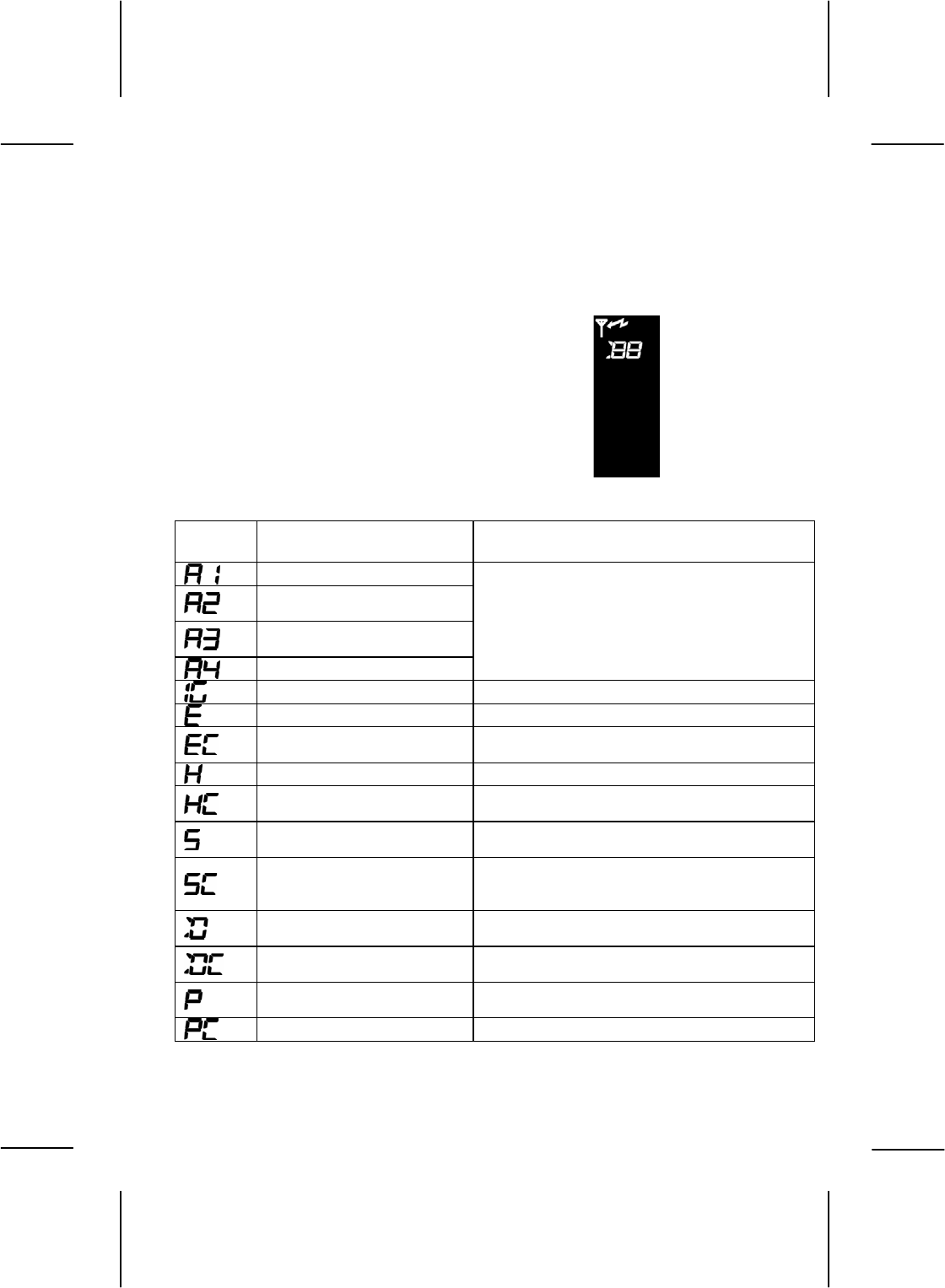
16
LCD Display During Engine Start Operation
The LCD display will change as shown below depending on the status of
the vehicle, the signal transmission and the switch operation.
Condition Error Display
(Safety detection display description)
If the safety detection function is turns on,
initiated by the vehicle status, the following
display will appear on the LCD monitor. Be
sure to check the vehicle status once more.
Error Display
Display Description Troubleshoot
Vehicle transmission error
Remote Engine Start
registration error
Remote Engine Start
authentication error
Vehicle side error
If this display description appears even after
performing the engine start operation again,
consult with an authorized Mazda dealer where
you purchased the device.
ACC or IG is already ON. Turn off ACC or IG.
Engine rotation error Be sure that the accelerator is not engaged.
Engine does not start The battery or gas level may be low. Check the
battery voltage or the fuel gauge.
Hood is open. Close the hood all the way.
Steering lock is not
engaged. Be sure that the steering lock is engaged.
Push start switch is
pressed. Check whether the push start switch is pressed.
There is an advanced key
(or smart key) inside the
vehicle.
Be sure there is no advanced or smart key
inside the vehicle.
A door is open. Close all doors (including the rear gate) all the
way.
Burglar alarm has been
tripped. Check whether the burglar alarm has been
tripped.
Shift lever is not in the P
position. Put the shift lever in the P position.
Foot brake is engaged. Be sure that the foot brake is not engaged.
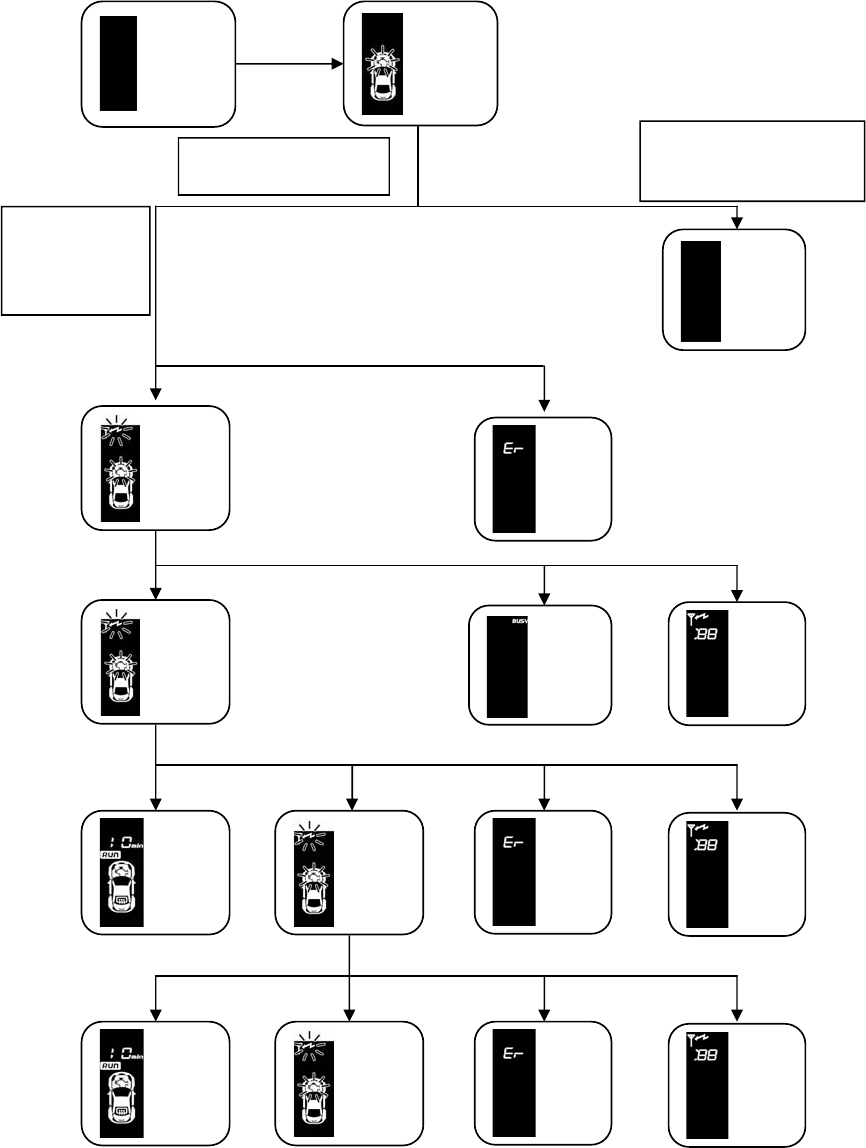
17
Press the function
switch once.
When the start switch is
not pressed while the
LCD display is shown.
Press the start
switch while the
LCD display is
shown until it
beeps.
Send
error
Engine
start
standby
Send
error
Condition
error
Condition
error
Condition
error
Receive
error
Receive
error
Engine
start
standby
Engine
start
standby
Engine
start
initiated
Engine
start
initiated
Send
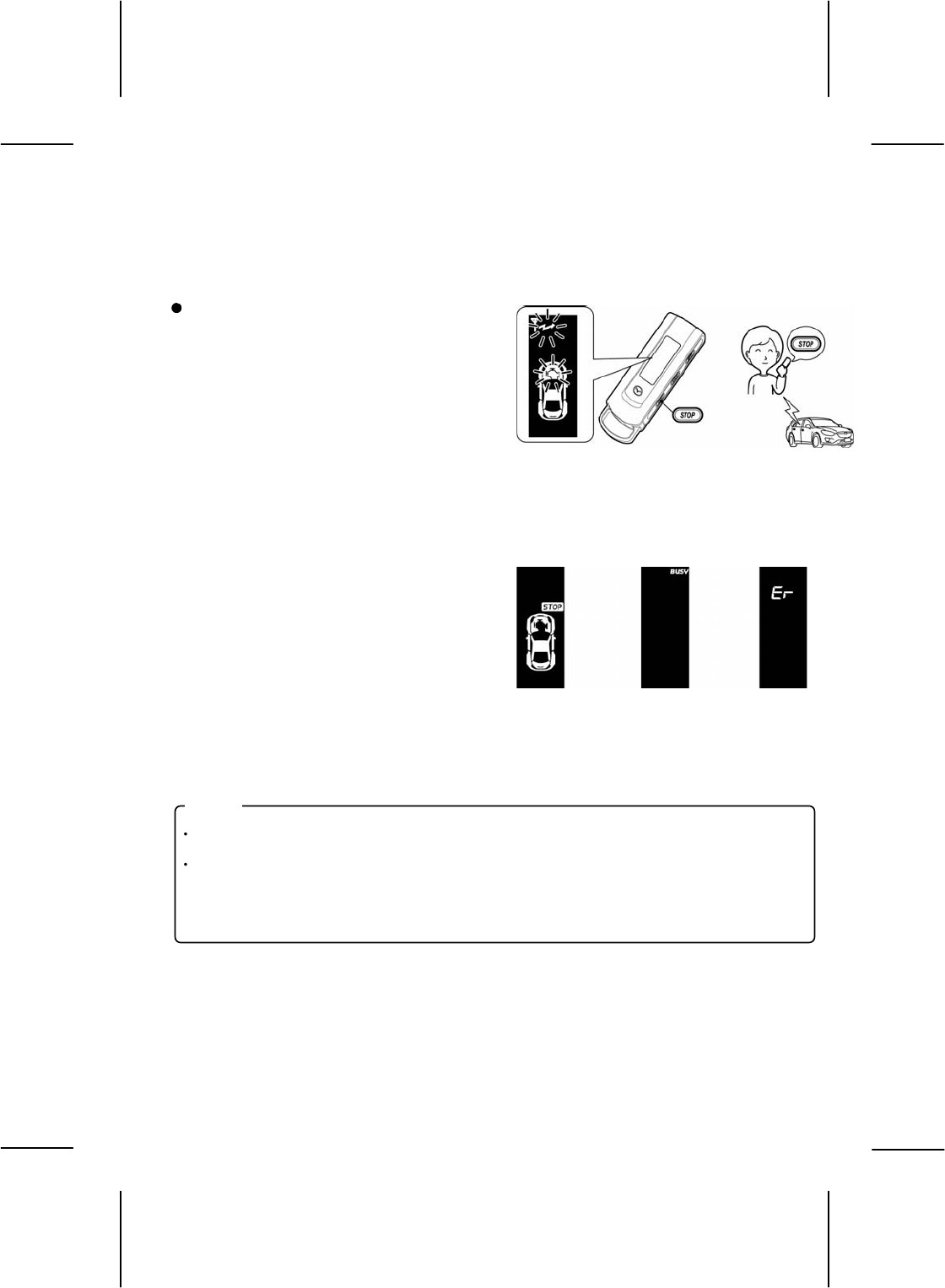
18
9-2. Engine stop operation
This operation only applies when the engine has been started with the
remote control.
Press the stop switch until it
beeps.
The LCD display will appear as
shown on the right. After the send
mark flashes, the send operation is
completed. After the send operation
is completed, the controller will send
an answer back signal.
When the remote control receives a
response from the vehicle, it
indicates the engine stop operation
with a display (on the right) and a
melody.
On some vehicle models, the engine also stops when the shift lever is pressed.
The buzzer on the controller will beep when the engine stop operation is
performed, or when the engine stops after the pre-set warm up time has elapsed.
Note
Stop switch
Engine stop Send error Receive error
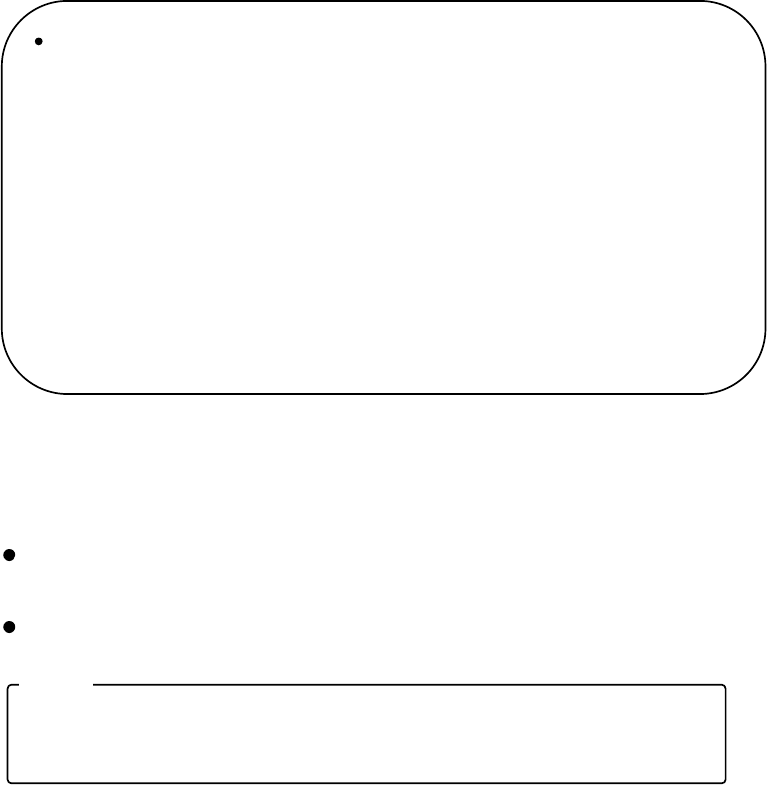
19
When the vehicle inadvertently moves
If the vehicle engine is started with the remote control, it will stop the
engine.
Restart the engine with the push start switch.
Other Engine Stop Conditions
The engine will stop if one of the following conditions is true.
1) The hood is opened.
2) The shift lever is put in a position other than the P position.
3) A door is opened.
4) The push start switch is pressed.
5) The pre-set warm up time has elapsed.
6) The brake pedal is engaged.
7) The accelerator pedal is engaged (the engine stops if the rpm is over 4,000).
8
)
There is an advanced ke
y
or smart ke
y
inside the vehicle.
If the engine is started with the push start switch, it cannot be stopped with the
remote control.
Note
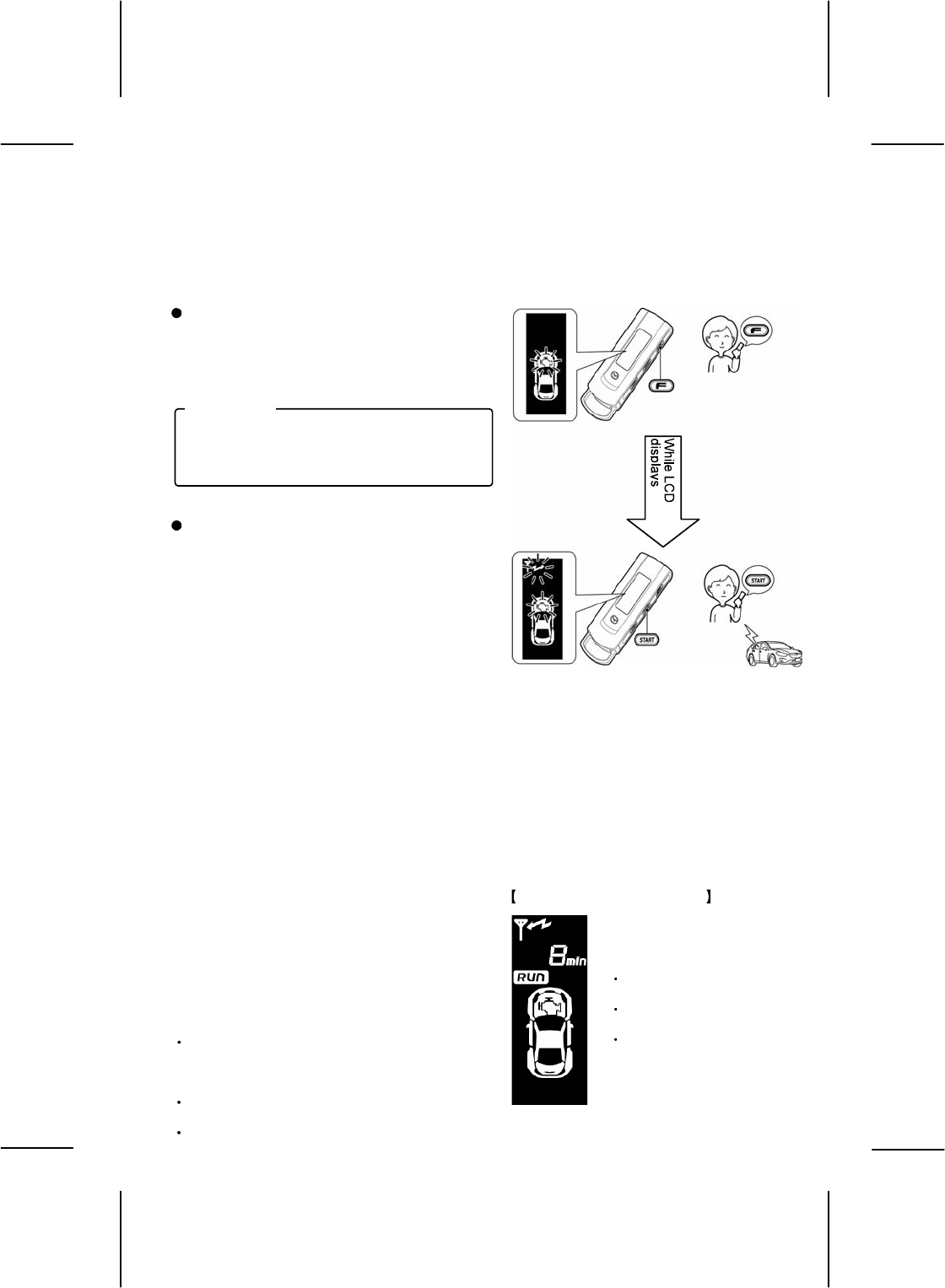
20
9-3. Warm up time check
This operation only applies when the engine has been started with the
remote control.
Press the function switch once.
The LCD display will appear as
shown on the right.
Press the start switch while the
above LCD display is shown until it
beeps.
After the send mark flashes, the send
operation is completed. After the send
operation is completed, the controller
will send an answer back signal.
*Press the start switch within 2 seconds
after the LCD display appears. If the
start button is not pressed in time and
the LCD display disappears, start the
procedure over again from step 1.
When the remote control receives a
response from the vehicle, it indicates
the engine start operation with the
display below and a melody.
Warm up time remaining?
(It only displays even numbers.)
Is the engine running?
Is the rear defrost turned on?
The LCD display will appear when the
switch is released.
ADVICE Function switch
Display Reference Example
Start switch
8 min. warm up time remaining
Engine running
Rear defrost stopped
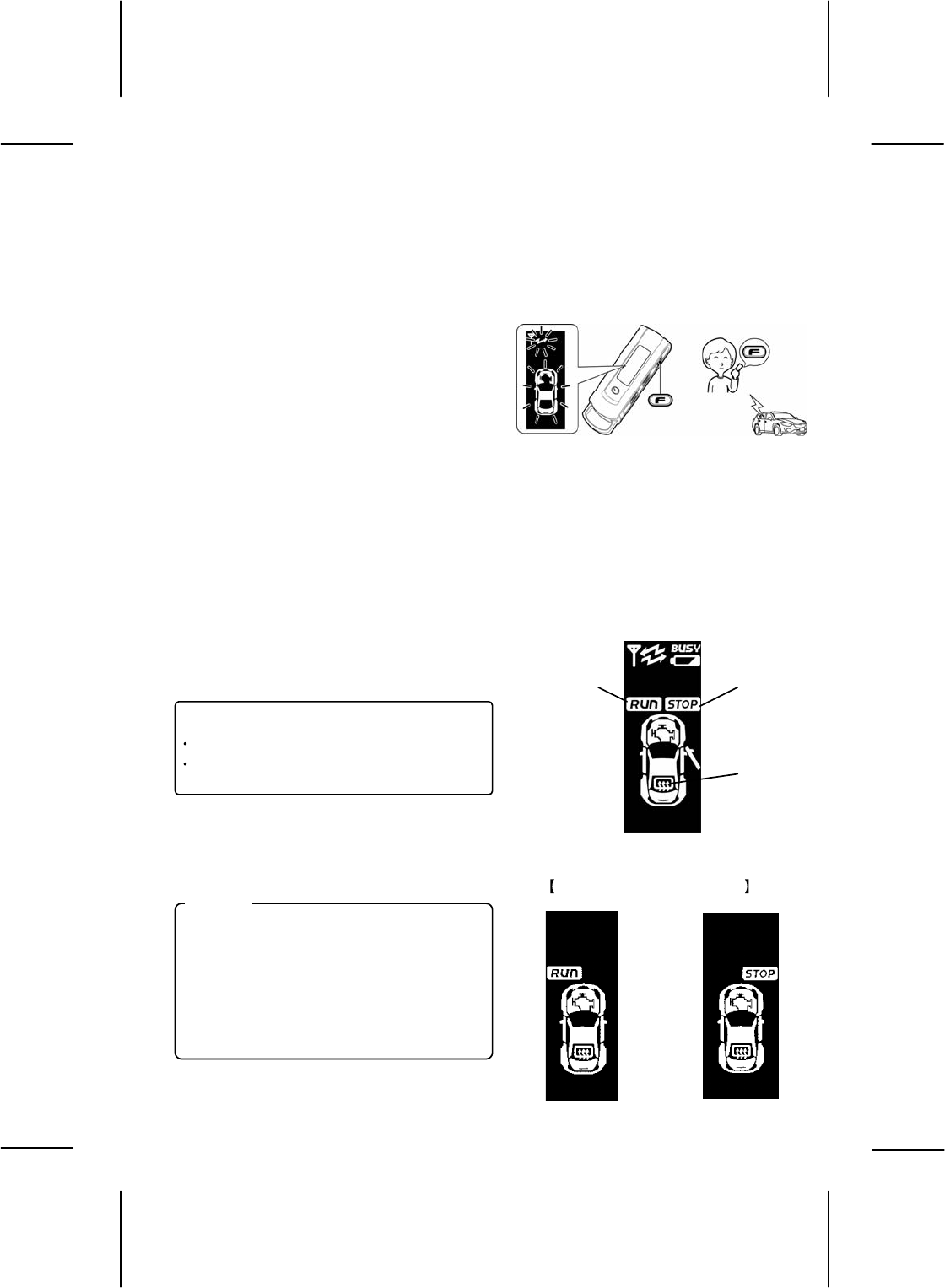
21
9-4. Vehicle status check
This operation can be performed before or after the engine start operation.
1) Press the function switch until it
beeps.
The LCD display will appear as shown
on the right.
After the send mark flashes, the send
operation is completed. After the send
operation is completed, the controller
will send an answer back signal.
When the remote control receives a
response from the vehicle, it indicates
the engine start operation with a
display (on the right) and a melody.
The following 2 items can be checked.
Is the engine running?
Is the rear defrost turned on?
The temperature display is only a guide.
The actual temperature may vary
depending on the vehicle parking
conditions. Some vehicle models stop
the rear defrost after 15 minutes. (*In
this situation, the condition error will not
display.)
Not
e
Function switch
Display Reference Example
Engine running Engine stopped
Displays
when engine
starts
Displays
when engine
stops
Displays when
rear defrost is
turned on
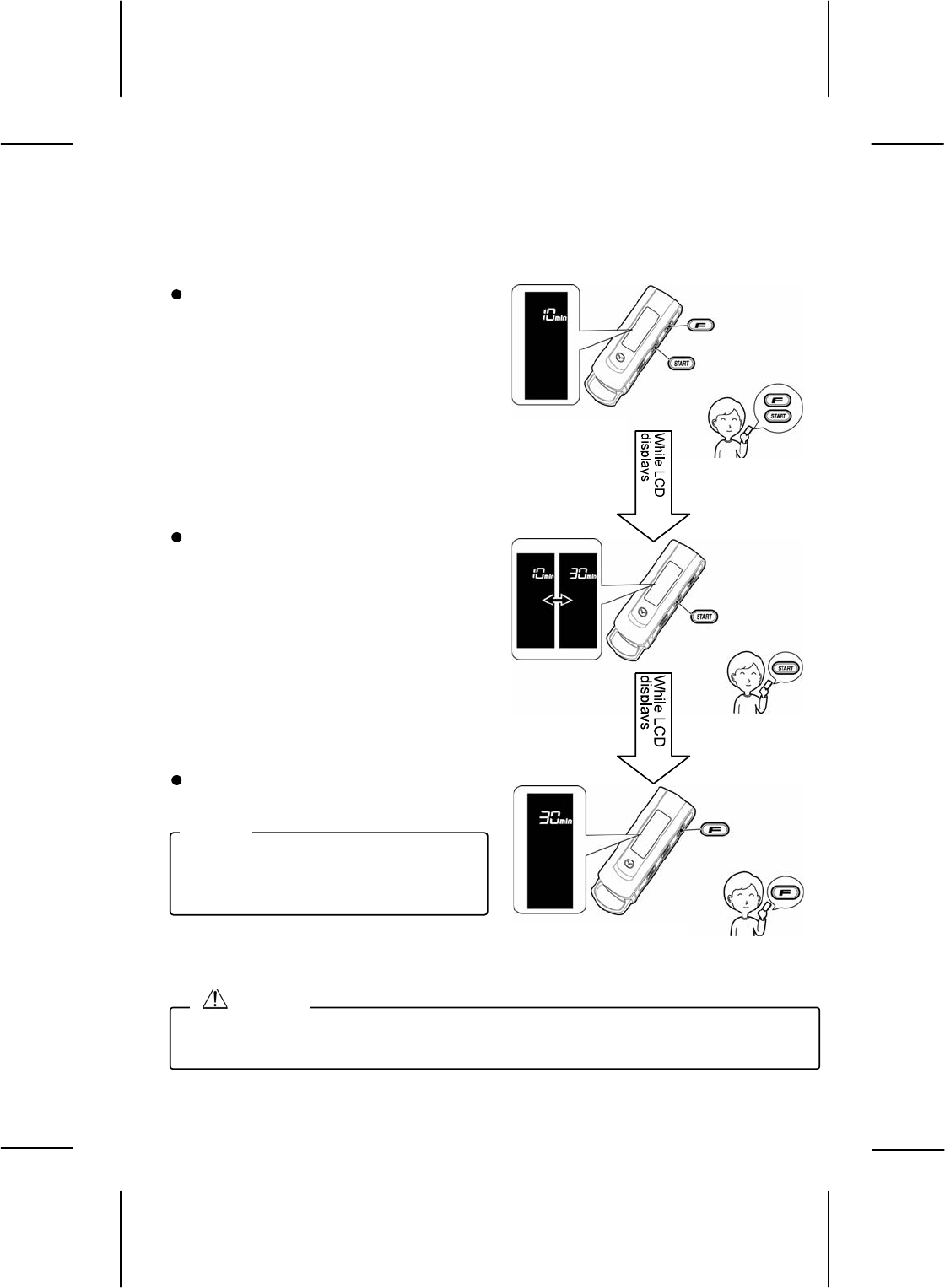
22
9-5. Warm up time settings
The default setting is 10 minutes.
Press the function switch and the
start switch at the same time until it
beeps.
The current setting time is displayed.
Press the start switch to set the
warm up time.
The setting time min will display.
Press the function switch until it
beeps.
Some vehicle models stop the rear
defrost after 15 minutes, even if the
warm up time is set to 30 minutes.
Not
e
To help protect the environment, conserve energy and avoid inconveniencing others,
do not perform idling when it is unnecessary, or longer than necessary.
CAUTION
Function switch
Start switch
Start switch
Function switch
*When the
warm up time is
set to 10 min.
*When the warm up
time is set to 30 min.
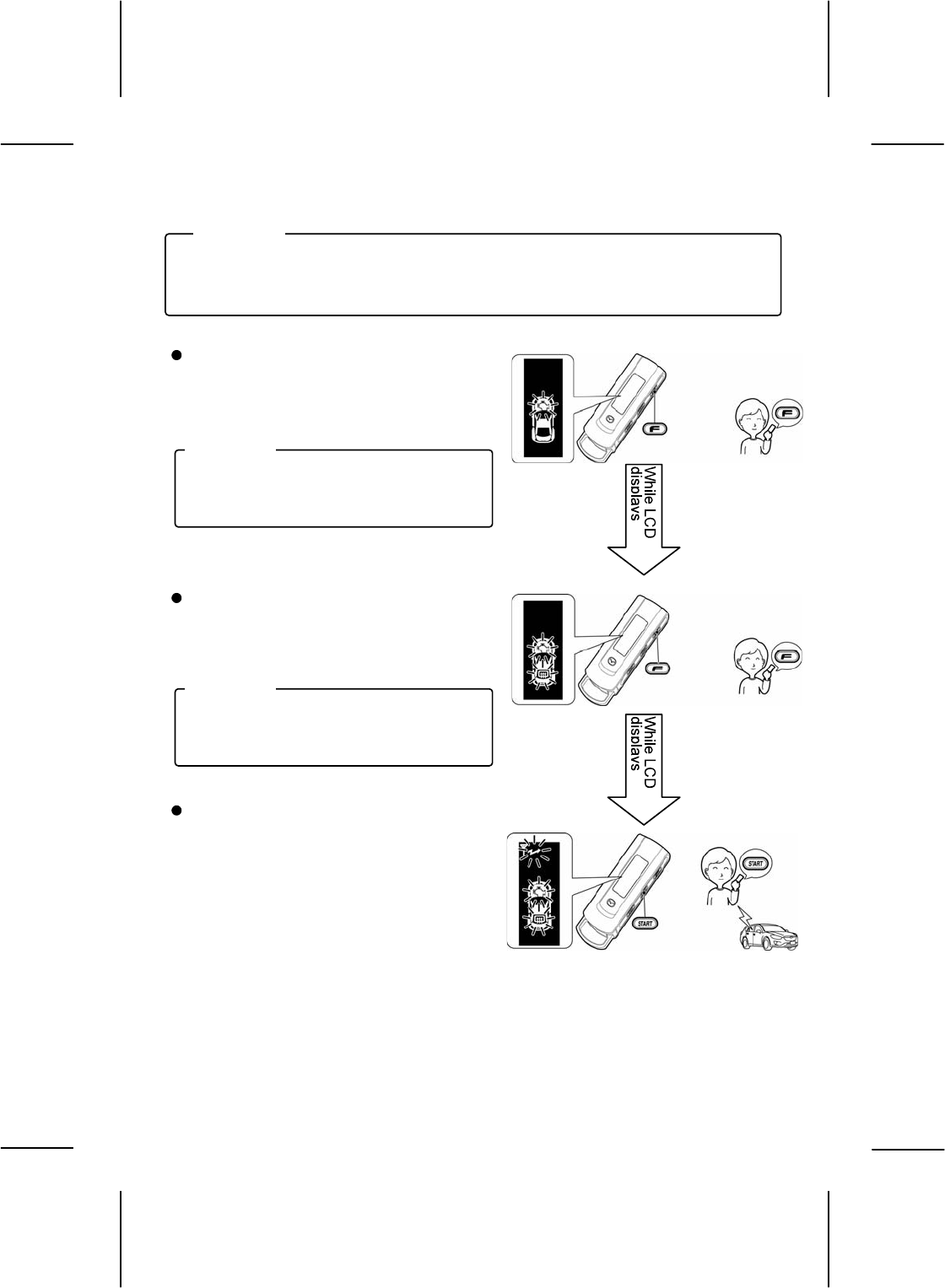
23
9-6. Engine start operation with rear defrost start Up
Press the function switch once.
The LCD display will appear as shown
on the right.
Press the function switch once more
while the above LCD display is shown.
The rear defrost mark will flash.
Press the start switch while the
above LCD display is shown until it
beeps.
After the send mark flashes, the send
operation is completed. After the send
operation is completed, the controller
will send an answer back signal.
*Press the start switch within 2 seconds after the
LCD display appears. If the start button is not
pressed in time and the LCD display disappears,
start the procedure over again from step 1.
After starting the engine with the Remote Engine Start, follow the steps below to
activate or turn on the rear defrost.
ADVIC
E
The LCD display will appear when the
switch is released.
ADVIC
E
The LCD display will appear when the
switch is released.
ADVICE
Function switch
Function switch
Start switch
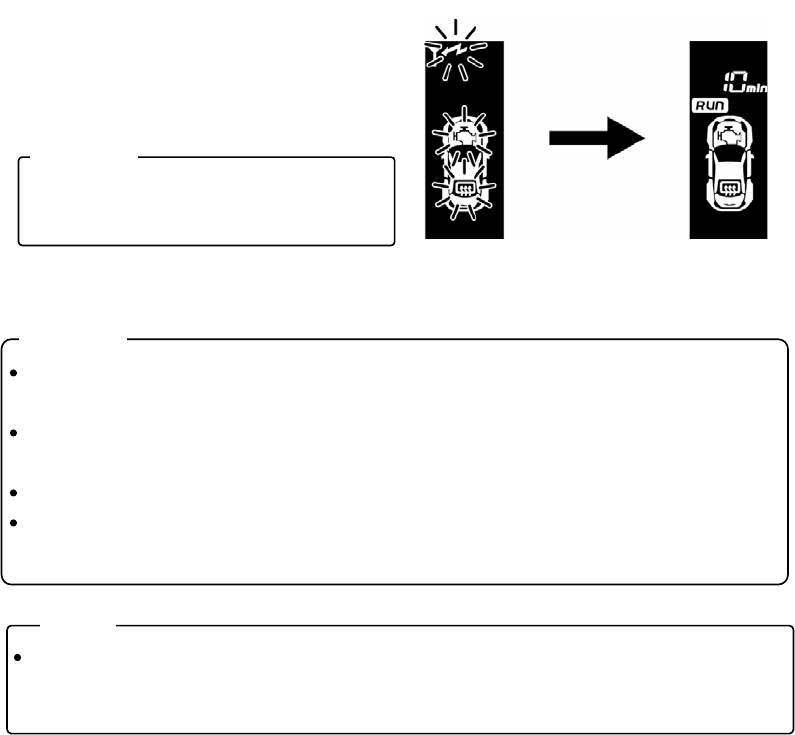
24
When the remote control receives a
response from the vehicle, it indicates the
engine start operation with a display (on
the right) and a melody.
The rear defrost operation cannot be
performed without starting the engine.
ADVIC
E
After the engine start operation is initiated, the controller will automatically send an
answer back signal 2 3 times.
On some vehicle models, the vehicle indicator light does not turn on when the rear
defrost is turned on with the Remote Engine Start.
The rear defrost will automatically stop when the engine stops.
The rear defrost will automatically stop after 15 minutes of operation on some
vehicle models.
ADVIC
E
The rear defrost will turn on about 7 seconds after the engine starts, when
performing this rear defrost operation, or when this operation is performed within 7
seconds after the en
g
ine starts.
Note
Engine start standby Engine running
After 8 sec.
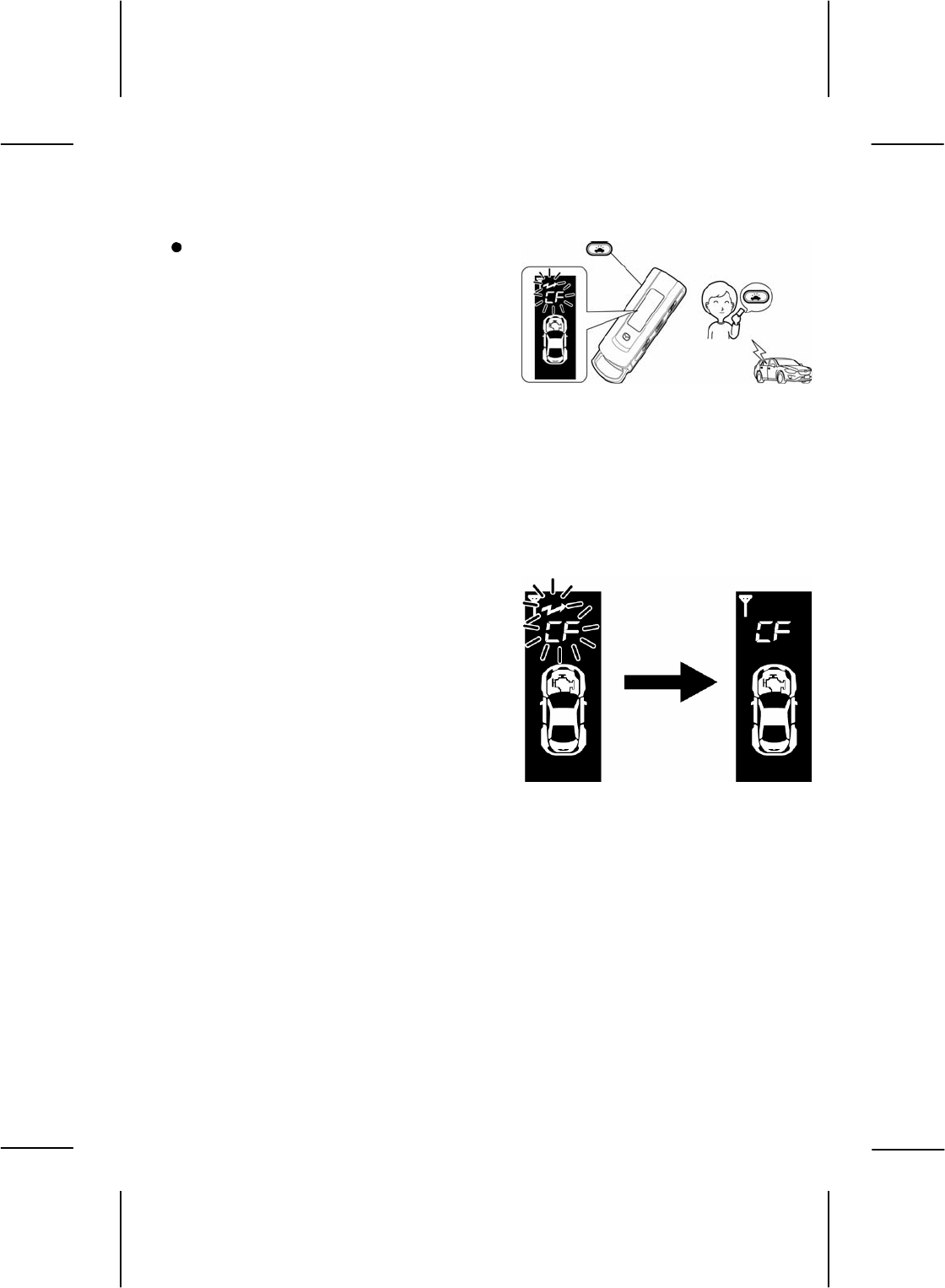
25
9-7. Car find function
Press the car find switch until it
beeps.
The LCD display will appear as
shown on the right.
After the send mark flashes, the send
operation is completed. After the
send operation is completed, the
controller will send an answer back
signal.
When the remote control receives a
response from the vehicle, it
indicates the car find operation with a
display (on the right) and a melody.
Car find switch
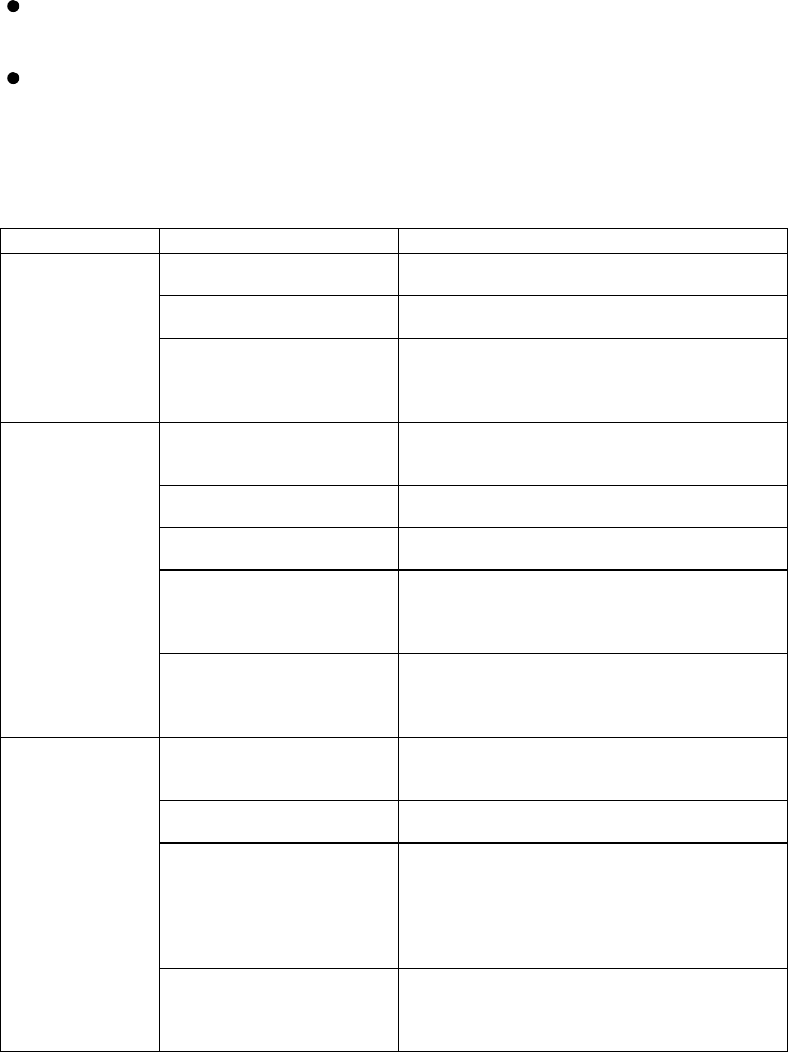
26
10. Troubleshooting
Even if you think the device has broken down or malfunctioned, check once
more to be sure.
If an error occurs, read through this instruction manual thoroughly, and check
the following items in the table below. If the error or problem persists, do not
try to repair the device by yourself. Consult with the authorized Mazda dealer
where you purchased the vehicle or device.
Problem Check Item Troubleshoot
Are the batteries inserted
correctly? Check the status of the batteries.
(Refer to p.13.)
Have the batteries run out? Replace the batteries with new ones.
(Refer to p.13x.)
Remote control
does not work
Did you press multiple
switches at the same time,
other than the warm up
time setting switch?
Refer to the basic operation items to perform
the remote control operation correctly.
(Refer to p.14.)
Did you make a mistake
with the Start operation
on the remote control?
Refer to the Engine start operation section
on p.15.
Have the engine start
conditions been satisfied? Check the engine start conditions.
(Refer to p.14.)
Are you too far from the
vehicle? Try operating the remote control within the
specified range.
Did you try to conduct an
operation too quickly right
after another operation
was sent?
The next transmission cannot be sent while
the LCD display appears. Wait until the display
turns off before conducting an operation.
(Refer to p.p.x.)
Engine does
not start using
remote control
When pressing the
function or start switch, did
you press another switch
at the same time?
Do not press another switch at the same time.
Did you make a mistake
with the Stop operation
on the remote control?
Refer to the Engine stop operation section
on p.18.
Are you too far from the
vehicle? Try operating the remote control within the
specified range.
Did you try to conduct an
operation too quickly right
after another operation
was sent?
The next transmission cannot be sent while
the LCD display appears. Wait until the display
turns off before conducting an operation. A
send operation cannot be conducted while
receiving an answer back signal.
(Refer to p.12.)
Engine does
not stop using
remote control
Was the engine started
using another method
other than the Remote
Engine Start?
If the engine is started using another method
other than the Remote Engine Start, it cannot
be stopped with the remote control.
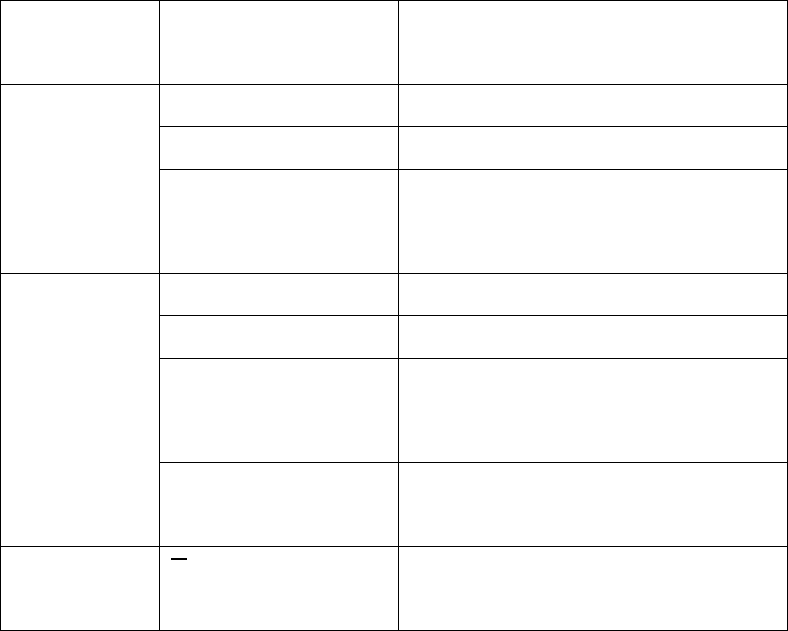
27
When the stop switch was
pressed, was another
switch pressed at the same
time?
Do not press another switch at the same time.
Have the batteries run out? Replace the batteries with new ones.
(Refer to p.13.)
Are you too far from the
vehicle? Try operating the remote control within the
specified range.
Remote control
operating
distance is
short Is there something
blocking the signal
between the remote
control and the vehicle,
such as a building?
Move and try operating the remote control
from a better location, or move closer to the
vehicle when operating the remote control.
Have the batteries run out? Replace the batteries with new ones.
(Refer to p.13.)
Are you too far from the
vehicle? Try operating the remote control within the
specified range.
Is there something
blocking the signal
between the remote
control and the vehicle,
such as a building?
Move and try operating the remote control
from a better location, or move closer to the
vehicle when operating the remote control.
Displays a
receive error
Are you trying to start the
engine using the start
operation on the remote
control?
The send operation from the controller may be
restricted due to the transmission conditions in
the area.
Displays a
send error The send operation is restricted due to the
transmission conditions in the area. Wait until
the display mark turns off before operating the
remote control.
11. Warranty & Servicing
Warranty
The warranty period starts from the date of purchase until x or until the mileage
reaches x0,000 km.
Servicing
If you are having a problem with the device, first re-read this instruction manual again
to troubleshoot the problem or issue. If the problem or issue does not improve,
consult with the authorized Mazda dealer where you purchased the vehicle or device.
If you lose the remote control, contact the authorized Mazda dealer where you
purchased the vehicle or device.
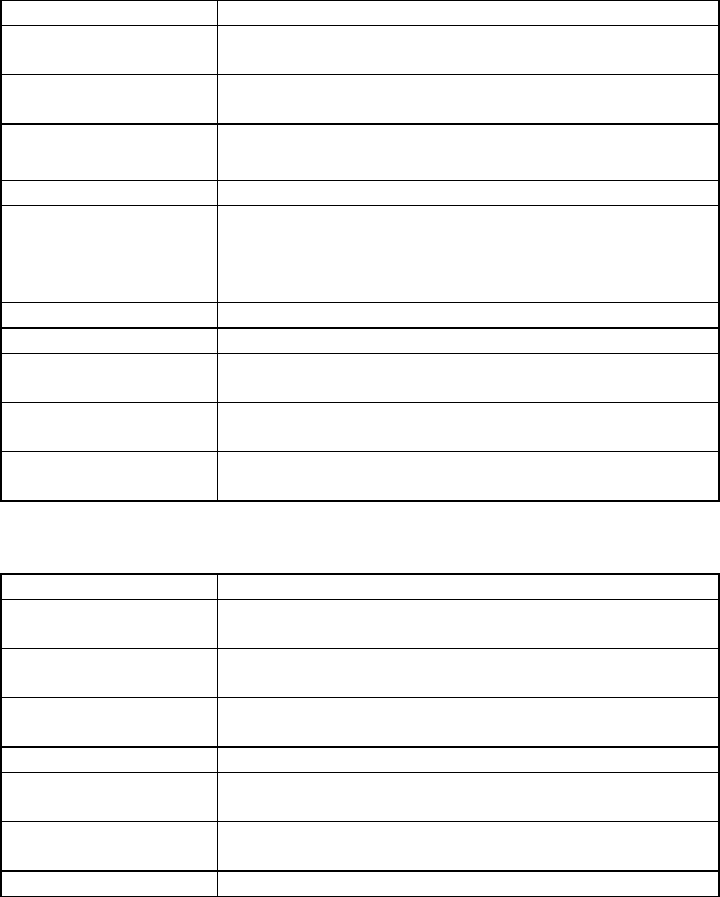
28
12. Specifications
Remote Control
Applicable standard FCC and IC conforming
Transmission
frequency 429.2125MHz
Transmission
method Single message transmission
Operating
temperature range -10 to +60 ºC
Battery type Coin type, lithium battery CR2032 / Qty. 2
Battery life Approximately 1 year (When starting the engine 5
times / day. However, the battery life for the
batteries included in the accessories is not
guaranteed.)
Dimensions 30 × 97 × 19 (mm)
Weight Approximately 50 g (including the batteries)
Transmission
time Approximately 3 seconds
Transmission
rest time 2 seconds or more
Transmission
antenna Built-in antenna
Controller
Applicable standard FCC and IC conforming
Transmission
frequency 429.2125MHz
Transmission
method Single message transmission
Operating
temperature range -40 to +85ºC
Rated voltage DC 13.5 V
Power consumption
during standby 3mA or less
Dimensions 201 × 46 × 26 (mm)
(Max. dimensions include antenna)
Receiving antenna Coaxial cable whip antenna
*According to our internal standards
The specification and external appearance may change without prior
notice given.
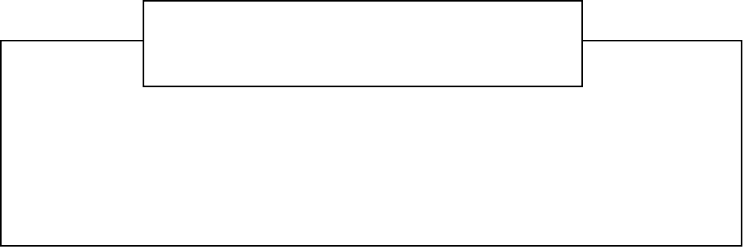
29
Note that some contents of this instruction manual may not match the actual
device due to changes in the vehicle or product specification.
Be sure to explain the device operation to the customer.
Request for Dealer Performing
Installation Service