FLYTECH TECHNOLOGY P263D41 Mobile PC User Manual
FLYTECH TECHNOLOGY CO., LTD Mobile PC
Users Manual
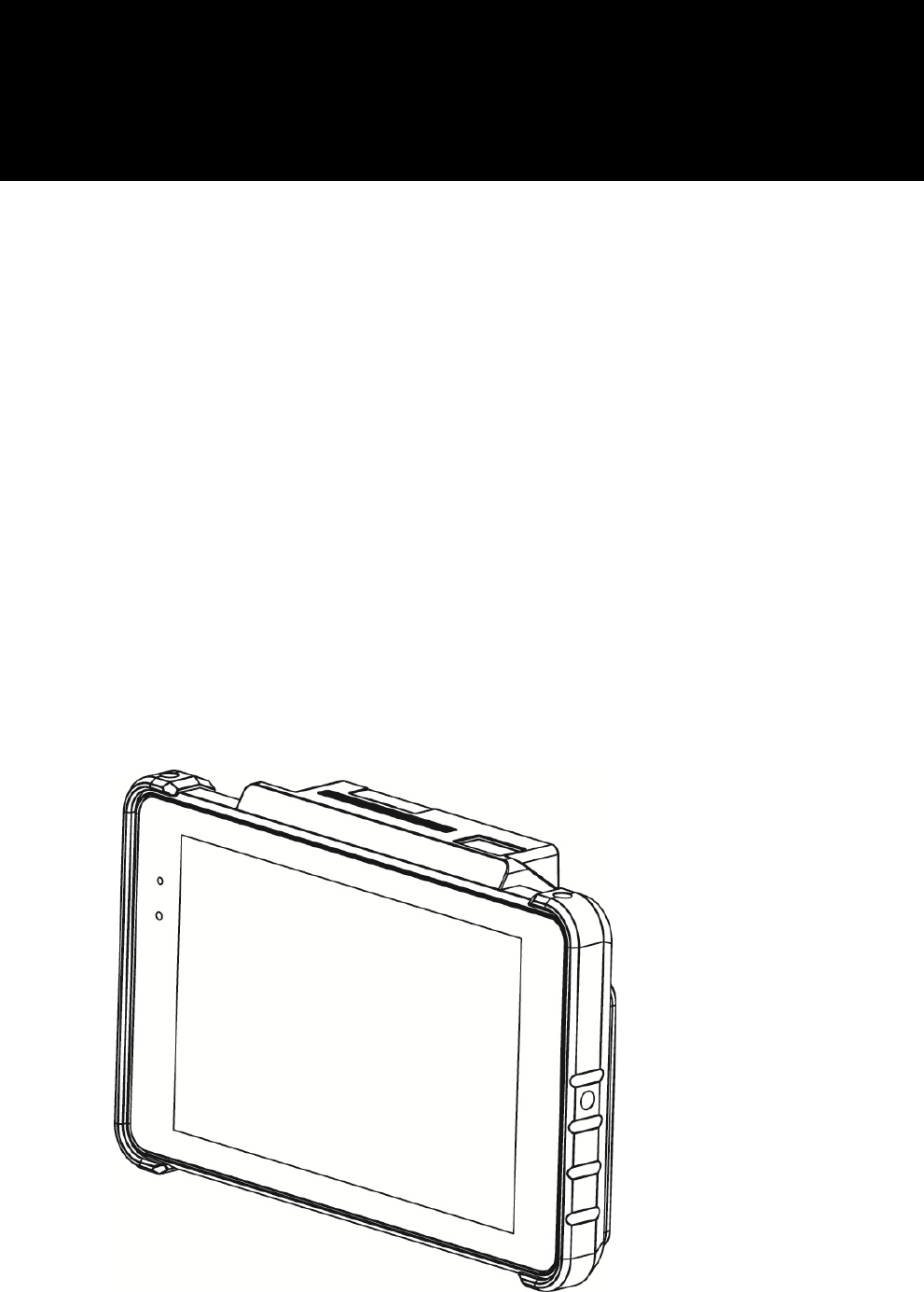
Version 1.0 August 2015
POS260 Series
Model: P263/P265
Mobile PC
USER MANUAL
ii
Copyright
Copyright2015
AllRightsReserved
ManualVersion1.0
Theinformationcontainedinthisdocumentissubjecttochangewithoutnotice.
Wemakenowarrantyofanykindwithregardtothismaterial,including,butnotlimitedto,
theimpliedwarrantiesofmerchantabilityandfitnessforaparticularpurpose.Weshallnot
beliableforerrorscontainedhereinorforincidentalorconsequentialdamagesin
connectionwiththefurnishing,performance,oruseofthismaterial.
Thisdocumentcontainsproprietaryinformationthatisprotectedbycopyright.Allrights
arereserved.Nopartofthisdocumentmaybephotocopied,reproducedortranslatedto
anotherlanguagewithoutthepriorwrittenconsentofthemanufacturer.
TRADEMARK
Thematerialinthismanualissubjecttochangewithoutnotice.
BluetoothisaregisteredtrademarkofBluetoothSIG.
Microsoft®,Windows®andActiveSync®areeitherregisteredtrademarksortrademarksof
MicrosoftCorporation.
Allotherproductorservicenamesarethepropertyoftheirrespectiveowners.
iii
Safety
Regulatory Information
Caution:OnlyuseapprovedandULListedaccessories,batterypacksandbatterychargers.
DoNOTattempttochargedamp/wetmobilecomputersorbatteries.Allcomponentsmust
bedrybeforeconnectingtoanexternalpowersource.
Power Supply
Useonlytheapprovedpowersupply50‐14000‐148outputrated5Vdcandminimum2A.
ThepowersupplyiscertifiedtoEN60950‐1withSELVoutputs.Useofalternativepower
supplywillinvalidateanyapprovalgiventothisdeviceandmaybedangerous.
Warning for Use of Wireless Devices
Pleaseobserveallwarningnoticeswithregardtotheusageofwirelessdevices.
Potentially Hazardous Atmospheres
Youareremindedoftheneedtoobserverestrictionsontheuseofradiodevicesinfuel
depots,chemicalplantsetc.andareaswheretheaircontainschemicalsorparticles(suchas
grain,dust,ormetalpowders)
andanyotherareawhereyouwouldnormallybeadvisedtoturnoffyourvehicleengine.
Safety in Aircraft
Switchoffyourwirelessdevicewheneveryouareinstructedtodosobyairportorairline
staff.
Pacemakers
Pacemakermanufacturersrecommendedthataminimumof15cm(6inches)be
maintainedbetweenahandheldwirelessdeviceandapacemakertoavoidpotential
interferencewiththepacemaker.Theserecommendationsareconsistentwithindependent
researchandrecommendationsbyWirelessTechnologyResearch.
Persons with Pacemakers
PersonswithPacemakersshouldALWAYSkeepthedevicemorethan15cm(6inches)from
theirpacemakerwhenturnedONandhencetheyshouldnotcarrythedeviceinabreast
pocket.
Shouldusetheearfurthestfromthepacemakertominimizethepotentialforinterference.
Ifyouhaveanyreasontosuspectthatinterferenceistakingplace,turnOFFyourdevice.
Hearing Aids

iv
Thewirelessdevicemayinterferewithsomehearingaids.Intheeventofinterferenceyou
maywanttoconsultyourhearingaidsuppliertodiscusssolutions.
Other Medical Devices
Pleaseconsultyourphysicianorthemanufacturerofthemedicaldevice,todetermineifthe
operationofyourwirelessproductmayinterferewiththemedicaldevice.
FCC/EU RF Exposure Guidelines
FCC Statement
ThisequipmenthasbeentestedandfoundtocomplywiththelimitsforaClassBdigital
device,pursuanttopart15oftheFCCRules.Theselimitsaredesignedtoprovidereasonable
protectionagainstharmfulinterferenceinaresidentialinstallation.Thisequipment
generates,usesandcanradiateradiofrequencyenergyand,ifnotinstalledandusedin
accordancewiththeinstructions,maycauseharmfulinterferencetoradiocommunications.
However,thereisnoguaranteethatinterferencewillnotoccurinaparticularinstallation.If
thisequipmentdoescauseharmfulinterferencetoradioortelevisionreception,whichcan
bedeterminedbyturningtheequipmentoffandon,theuserisencouragedtotrytocorrect
theinterferencebyoneormoreofthefollowingmeasures:
—Reorientorrelocatethereceivingantenna.
—Increasetheseparationbetweentheequipmentandreceiver.
—Connecttheequipmentintoanoutletonacircuitdifferentfromthattowhichthereceiver
isconnected.
—Consultthedealeroranexperiencedradio/TVtechnicianforhelp.
ThisdevicecomplieswithFCCSARexposurelimitssetforthforanuncontrolledenvironment.
ThisdevicecomplieswithPart15oftheFCCRules.Operationissubjecttothefollowingtwo
conditions:(1)thisdevicemaynotcauseharmfulinterference,and(2)thisdevicemust
acceptanyinterferencereceived,includinginterferencethatmaycauseundesired
operation.
Caution!
Anychangesormodificationsnotexpresslyapprovedbythepartyresponsiblefor
compliancecouldvoidtheuser'sauthoritytooperatetheequipment.
CE Marking and European Economic Area
v
Theuseof2.4GHzRLAN's,forusethroughtheEEA,havethefollowingrestrictions:
Maximumradiatedtransmitpowerof100mWEIRPinthefrequencyrange
2.400‐2.4835GHz
France,outsideusageisrestrictedto2.4‐2.454GHz.
Italyrequiresauserlicenseforoutsideusage.
Bluetooth®WirelessTechnologyforusethroughtheEEAhasthefollowingrestrictions:
Maximumradiatedtransmitpowerof100mWEIRPinthefrequencyrange
2.400‐2.4835GHz
France,outsideusageisrestrictedto10mWEIRP
Italyrequiresauserlicenseforoutsideusage.
CERFexposure
Forbody‐wornoperation,thisdevicehasbeentestedandmeetstheICNIRPguidelinesandthe
EuropeanStandardEN62209‐2,forusewithdedicatedaccessories.
SARismeasuredwiththisdeviceataseparationof0cmtothebody,whiletransmittingatthe
highestcertifiedoutputpowerlevelinallfrequencybandsofthisdevice.
Battery Information
Ourrechargeablebatterypacksaredesignedandconstructedtothehigheststandards
withintheindustry.
However,therearelimitationstohowlongabatterycanoperateorbestoredbefore
needingreplacement.
Manyfactorsaffecttheactuallifecycleofabatterypack,suchasheat,cold,harsh
environmentalconditionsandseveredrops.
Whenbatteriesarestoredoversix(6)months,someirreversibledeteriorationinoverall
batteryqualitymayoccur.Storebatteriesdischargedinadry,coolplace,removedfromthe
equipmenttopreventlossofcapacity,rustingofmetallicpartsandelectrolyteleakage.
Whenstoringbatteriesforoneyearorlonger,theyshouldbechargedanddischargedat
leastonceayear.Ifanelectrolyteleakageisobserved,avoidanycontactwithaffectedarea
andproperlydisposeofthebattery.Batteriesmustbechargedwithinthe32°to95°F(0°to
+35°C)ambienttemperaturerange.
Replacethebatterywhenasignificantlossofruntimeisdetected.

vi
Battery Caution
Riskofexplosionifbatteryisreplacedbyanincorrectlytype.
Disposeofusedbatteryaccordingtothelocaldisposalinstructions.
Waste Electrical and Electronic Equipment (WEEE)
English:ForEUCustomers:Allproductsattheendoftheirlifemustbereturnedtothe
resellerforrecycling.
Notational Conventions
Thefollowingconventionsareusedinthisdocument:
Italicsareusedtohighlightspecificitemsinthegeneraltext,andtoidentify
chaptersandsectionsinthisandrelateddocuments.
bullets(•)indicate:
actionitems
listsofalternatives
listsofrequiredstepsthatarenotnecessarilysequential
Sequentiallists(e.g.,thosethatdescribestep‐by‐stepprocedures)appear
asnumberedlists.
NOTEThissymbolindicatessomethingofspecialinterestorimportancetothereader.
Failuretoreadthenotewillnotresultinphysicalharmtothereader,equipmentordata.
CAUTIONThissymbolindicatesthatifthisinformationisignored,thepossibilityofdataor
materialdamagemayoccur.
WARNING!Thissymbolindicatesthatifthisinformationisignoredthepossibilitythat
seriouspersonalinjurymayoccur.
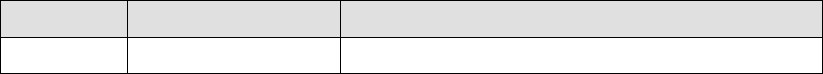
vii
Revision History
VersionDateDescription
1.0August2015Initialrelease
viii
Table of Contents
1 Item Checklist ................................................. 1
1‐1StandardItems................................................................................1
1‐2OptionalItems...............................................................................2
2 System View .................................................... 3
2‐1FrontView.......................................................................................3
2‐2RearView.......................................................................................4
2‐3Specification..................................................................................5
3 Getting Started ................................................ 7
3‐1PowerOn/OfftheSystem................................................................7
3‐2InstallingtheHandStrap.................................................................7
3‐3ReplacingtheBattery.....................................................................8
3‐4UsingtheChargingCradle..............................................................9
3‐5ConnecttoOtherDevice................................................................9
3‐6ReplacingaMicroSDCard.............................................................10
3‐7Installingthe3GCard....................................................................11
4 Application Programming Interface ......... 12
4‐1OpenFunKeyLib............................................................................13
4‐2SetFunKey1...................................................................................14
4‐3SetFunKey2..................................................................................15
4‐4AppendixA:KeyMap.ini................................................................16
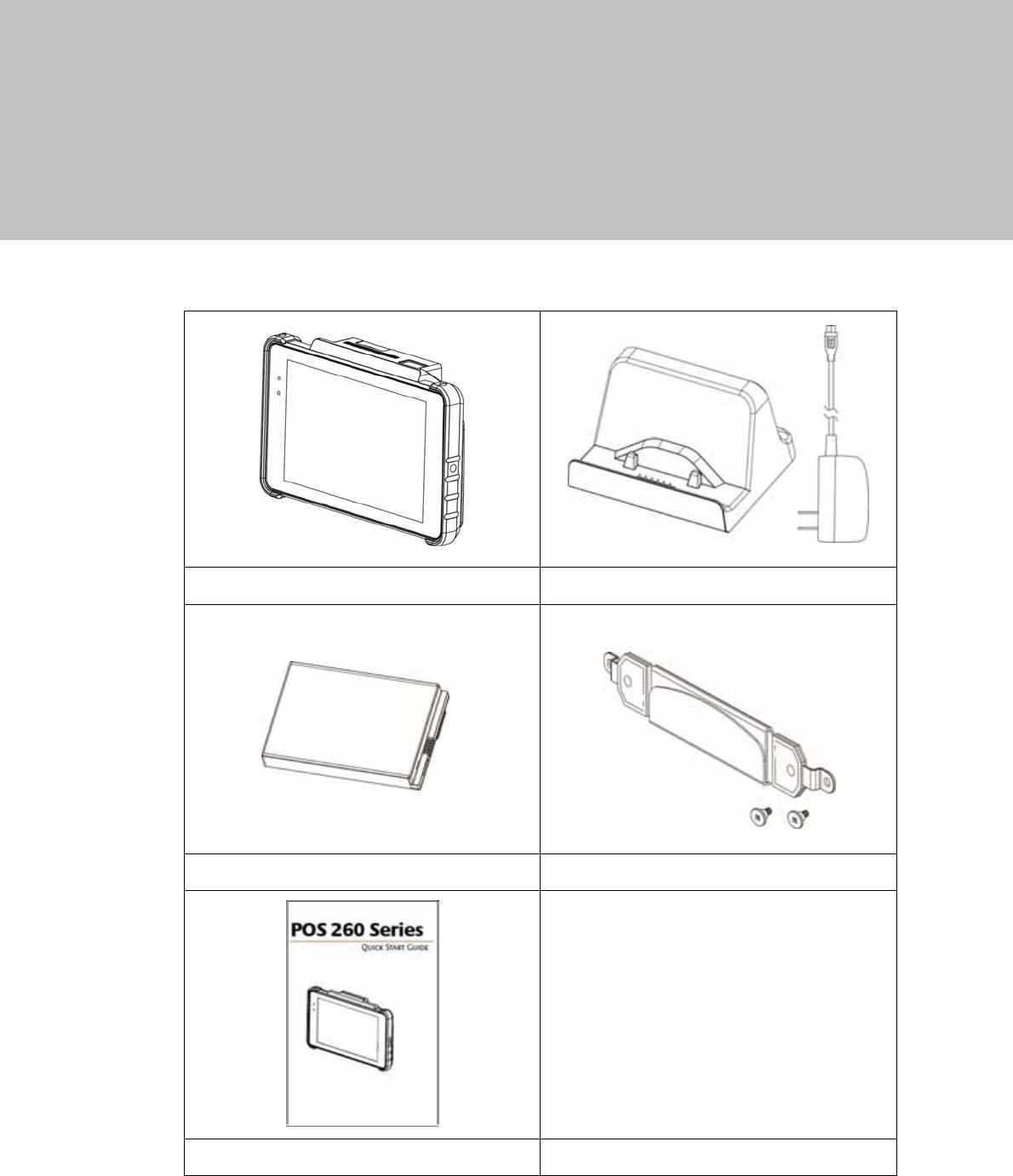
1
1 Item Checklist
1-1 Standard Items
a. Systemb. Chargingcradle
c. Batteryd. Handstrap(withtwoscrews)
e. Quickstartguide
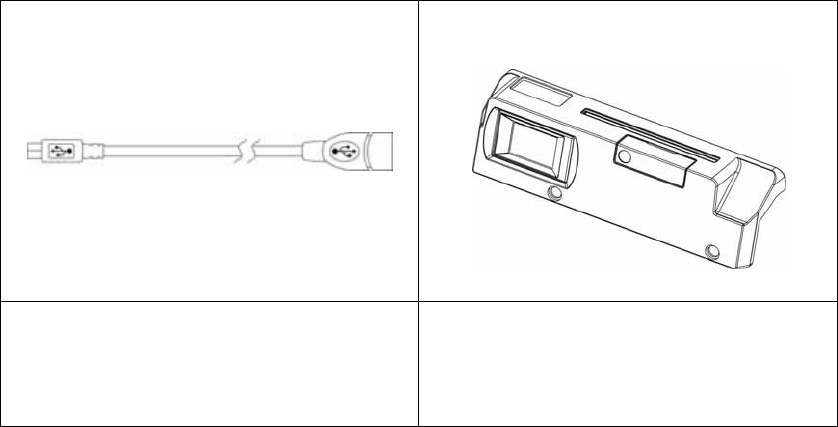
2
1-2 Optional Items
a. OTGcable
b. Peripheralkit
(1D/2Dscanner,Fingerprint,Smart
cardreader,3GBoard)
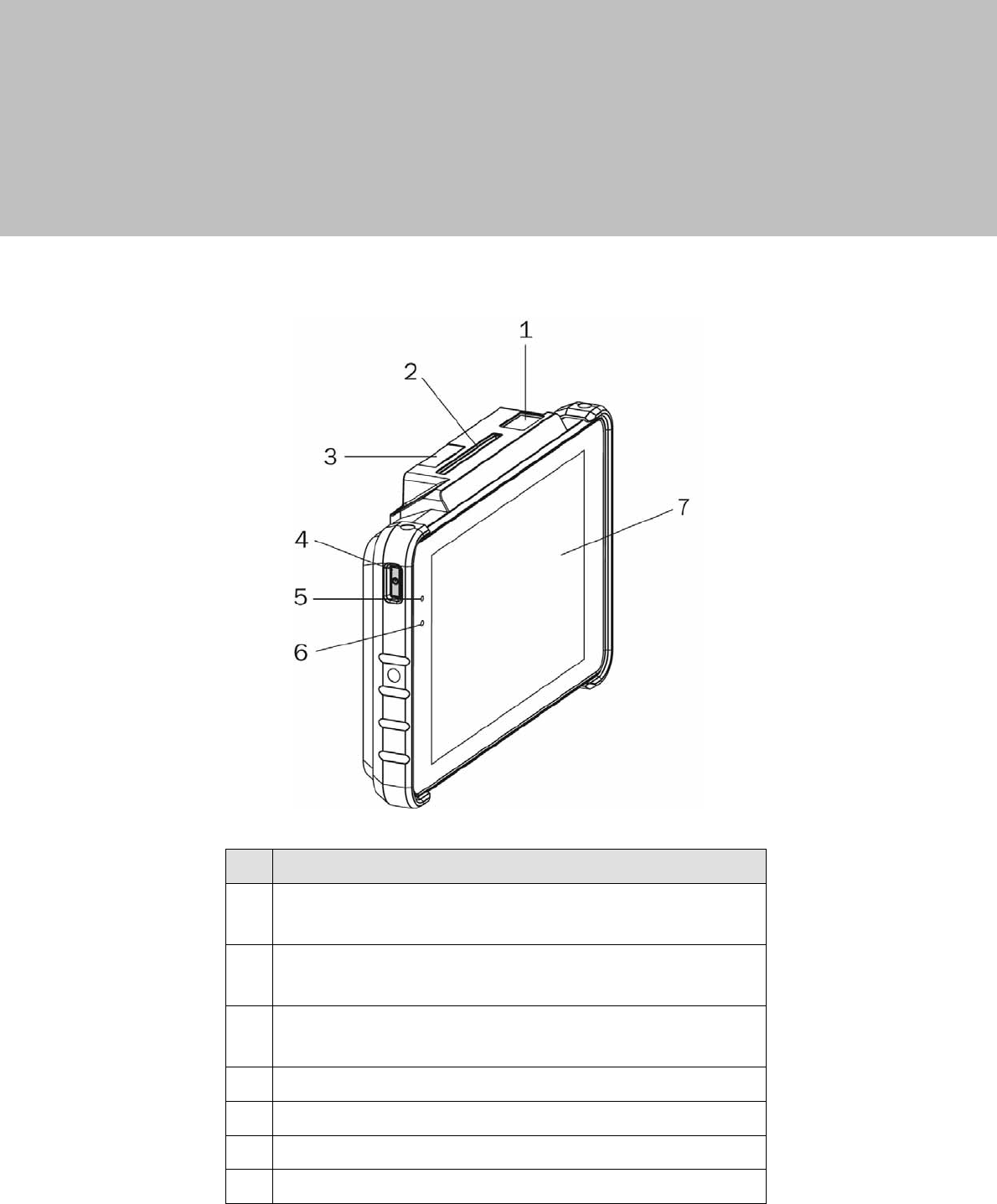
3
2 System View
2-1 Front View
No. Description
11D/2DScanner
(optional;willbeinstalledtosystempriortoshipping)
2Smartcardreader
(optional;willbeinstalledtosystempriortoshipping)
33Gcardslot
(optional;willbeinstalledtosystempriortoshipping)
4Powerbutton
5PowerLEDlightindicator
6Ambientlightsensor
7TFTLCD
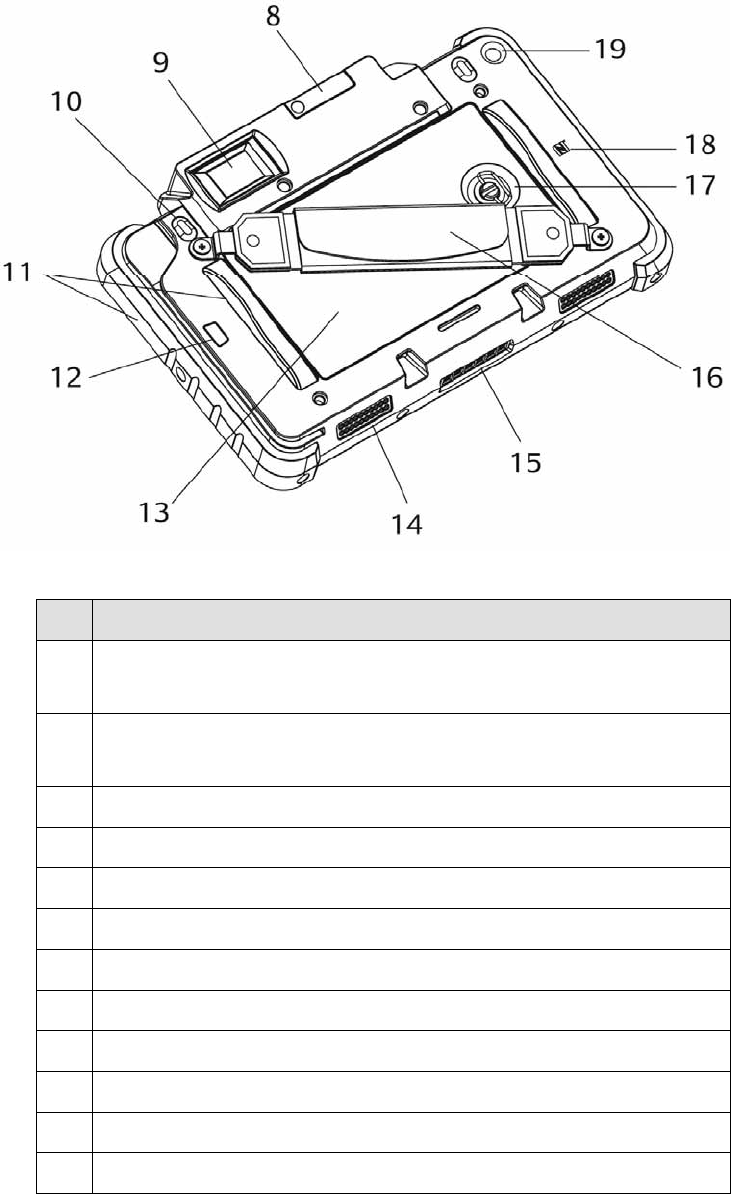
4
2-2 Rear View
No. Description
83Gcardslot
(optional;willbeinstalledtosystempriortoshipping)
9Fingerprint
(optional;willbeinstalledtosystempriortoshipping)
10Programmablebutton(defaultscanbutton)
11Protectionbumper
12MSR
13Batterycover
14Speaker
15Powerchargingslot
16Handstrap
17Penscrew
18NFClogo
19Camera
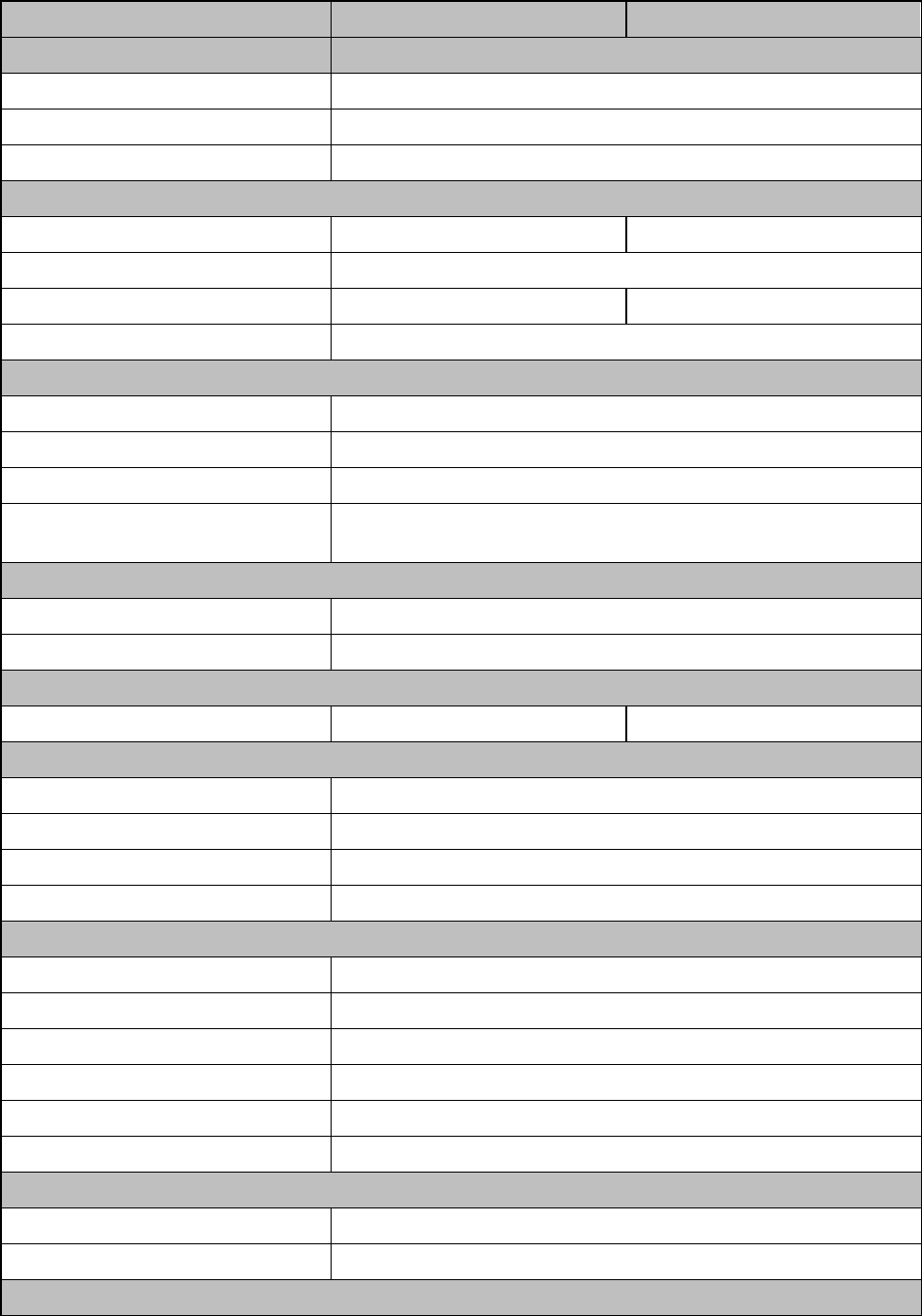
5
2-3 Specification
System P263 P265
Motherboard D41
CPUBaytrail‐TCRZ3735F
SystemMemory 2GBforWindowsDDR3L
FlashMemory32GforWindowseMMC
LCD Touch Panel
LCDSize7" 10.1”
InterfaceMIPI
Resolution1280x8001920x1200
TouchScreenP‐CAP5pointsMulti‐touch
Wireless Networking
WirelessLAN802.11a/b/g/n/ac,2.4G/5GHz
Bluetooth4.0+LE,Class2
NFC 1
CellularNetwork3G/HSDPA/HSUPA
Expansion I/O Ports
MicroSDSocket1
DCinput6pad
Audio
Speaker1x1WSpeaker2x1WSpeaker
Control / Indicator
PowerButton1
Sensor G‐sensor,AmbientLightSensor
VibratorBuilt‐invibratormotor
LEDIndicator1(Batterystatusindicator)
Peripherals
Camera5MP(Rearside)
MSR3TracksMSR
Handstrap1
ICcardreader SmartICCardReader(Optional)
Scanner1D/2DBarcodeScanner(Optional)
Fingerprint1
Cradle
USBPortMicro‐USB2.0x1
PowerAdapter5V/2A,10W
Battery & Power
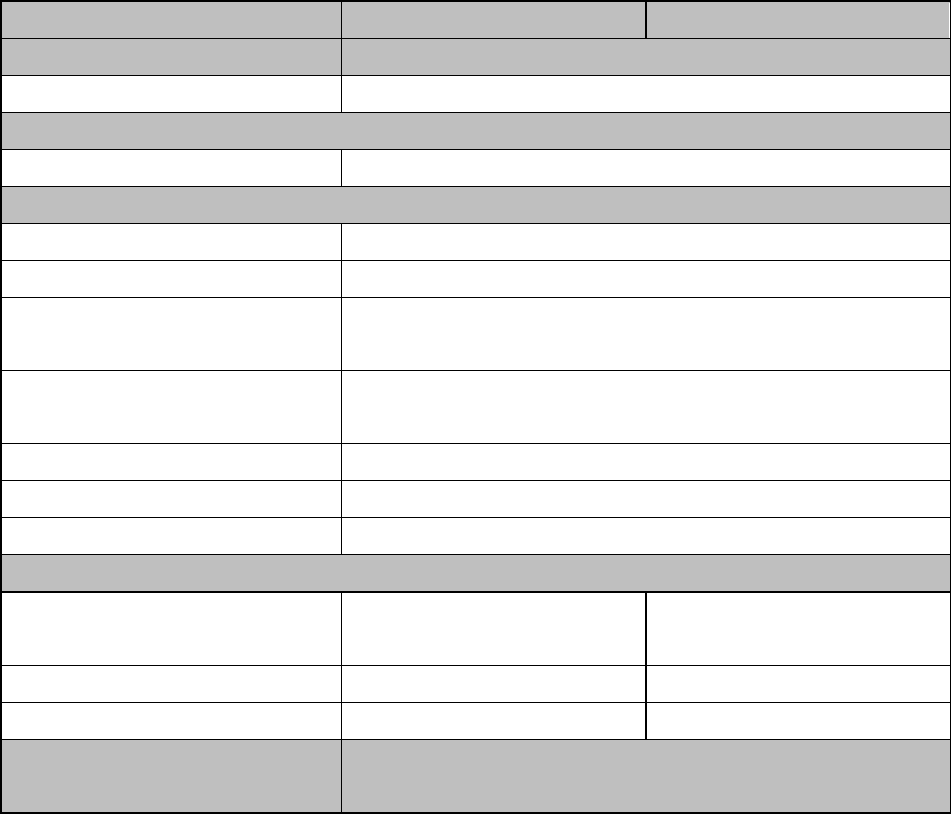
6
System P263 P265
Motherboard D41
Battery8000mAh,3.7V,29.6Wh*2
Certificate
EMC&SafetyFCCClassB/CEMark/UL
Environment
SealingIP54(displayside)
FallSecurity1.2mdrop,1droppersideat25°C*3*4
OperatingTemperature
(Notinchargingmode)0°C~40°C(32°F~104°F)
OperatingTemperature
(runningchargingmode)
0°C~35°C(32°F~+95°F)
StorageTemperature‐10°C~45°C(14°F~114°F)
OperatingHumidity20%‐80%RHnon‐condensing
StorageHumidity20%‐80%RHnon‐condensing
Size
Dimension 203.9x127.9x35.3mm
(8.0''x5.0''x1.3'')
268x176x35.5mm
(10.6''x6.9''x1.4'')
Weight 665g(1.47lbs)930g(2.08lbs)
Weight(withallperipherals) Max690g(1.52lbs)Max990g(2.18lbs)
OSSupportWindow8.1embeddedindustryPro&Window10embeddedIoTEnt.
(Support32bitonly)
*1.TabletLEDindicator:Greenlight‐Fullcharged/Orangelight‐Charging/Redflashlight‐Lowbattery/Red
light‐Criticallowbattery.
*2.Theactualoperationhourswillbeaffectedbyrealapplicationenvironment.
*3.Thedropdurabilityheightisameasuredvalueresultingfromactualtesting.Itdoesnotnecessarily
guaranteetheproductfromdamage.
*4.Thedropdurabilityheightdoesnotincludetheprotrudingparts.
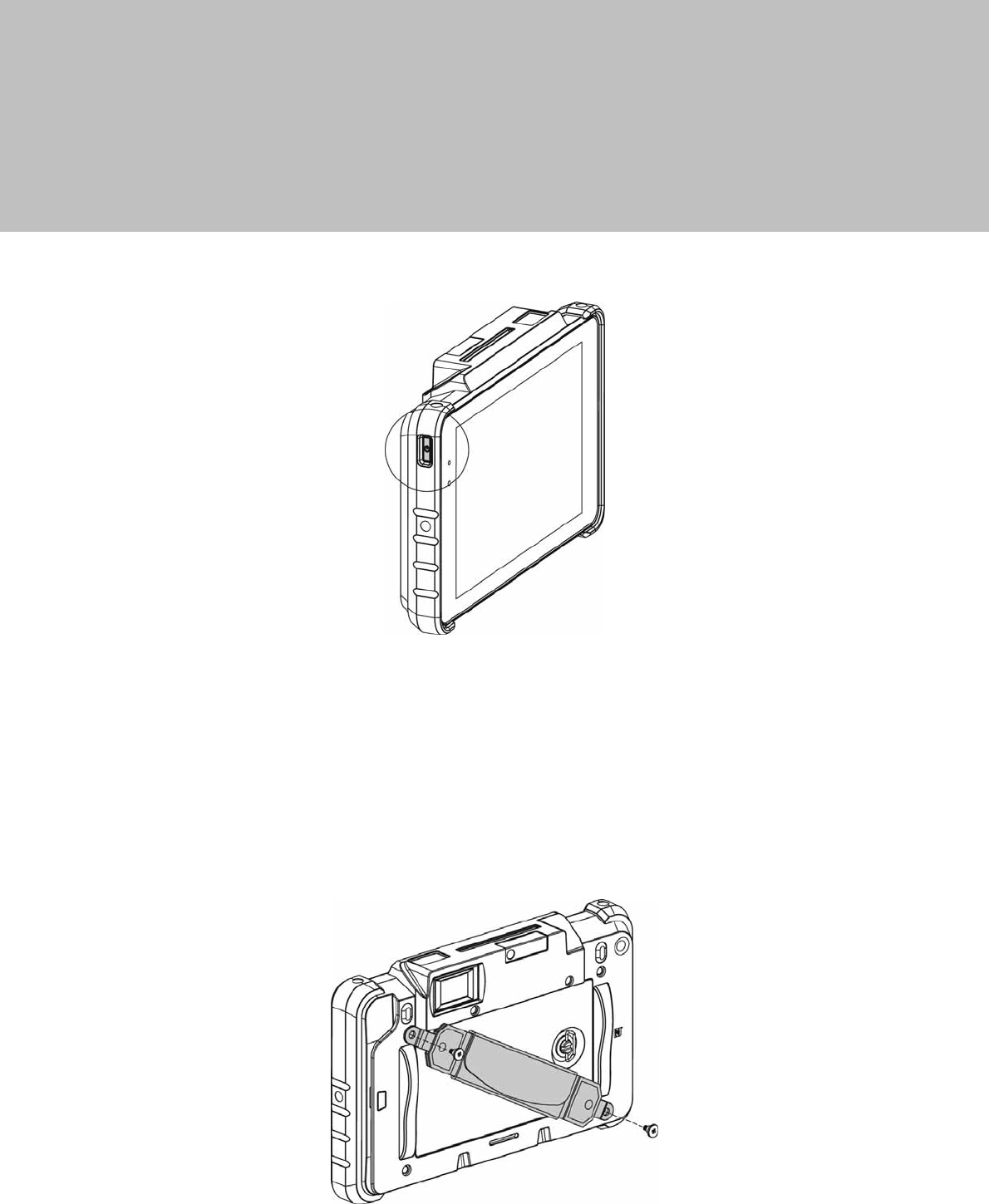
7
3 Getting Started
3-1 Power On/Off the System
1. Pushthepowerbuttontoturnonthesystemandhold4~5secondstoturnoffthe
system.
Note:Forbesttouchperformance,removetheprotectiveplasticoverlayfromthe
LCDscreenbypeelingitawayfromoneofthecorners.Besuretouseasoft
pointingdeviceorfingertiptoavoidscratchingthescreenduringnormaluse.
3-2 Installing the Hand Strap
1. Attachthehandstraptothebackofthesystemandfastenthescrews(x2)to
secureit.
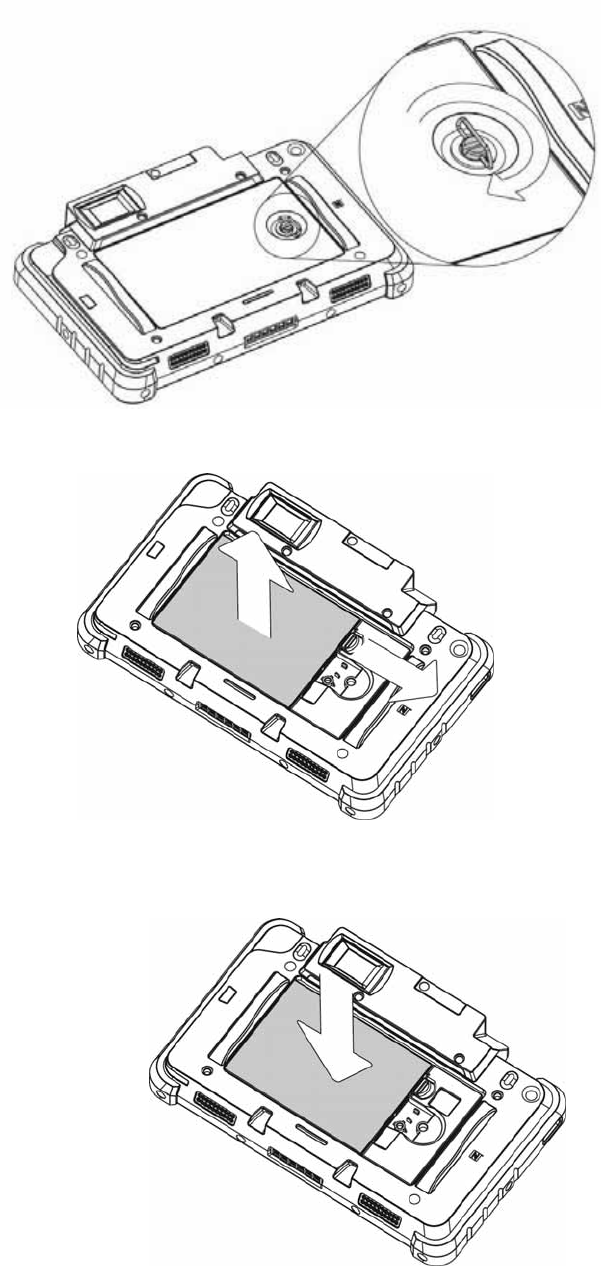
8
3-3 Replacing the Battery
1. Loosenthepenscrewcounter‐clockwiseonthebatterycover.
2. Toremovethebatterypulltheplastictabasideandgentlyliftthebatteryoutof
thesystem.
3. Toinstallthebatteryputthebatteryintheslotandpushuntilthebatteryclicks
intoplace.
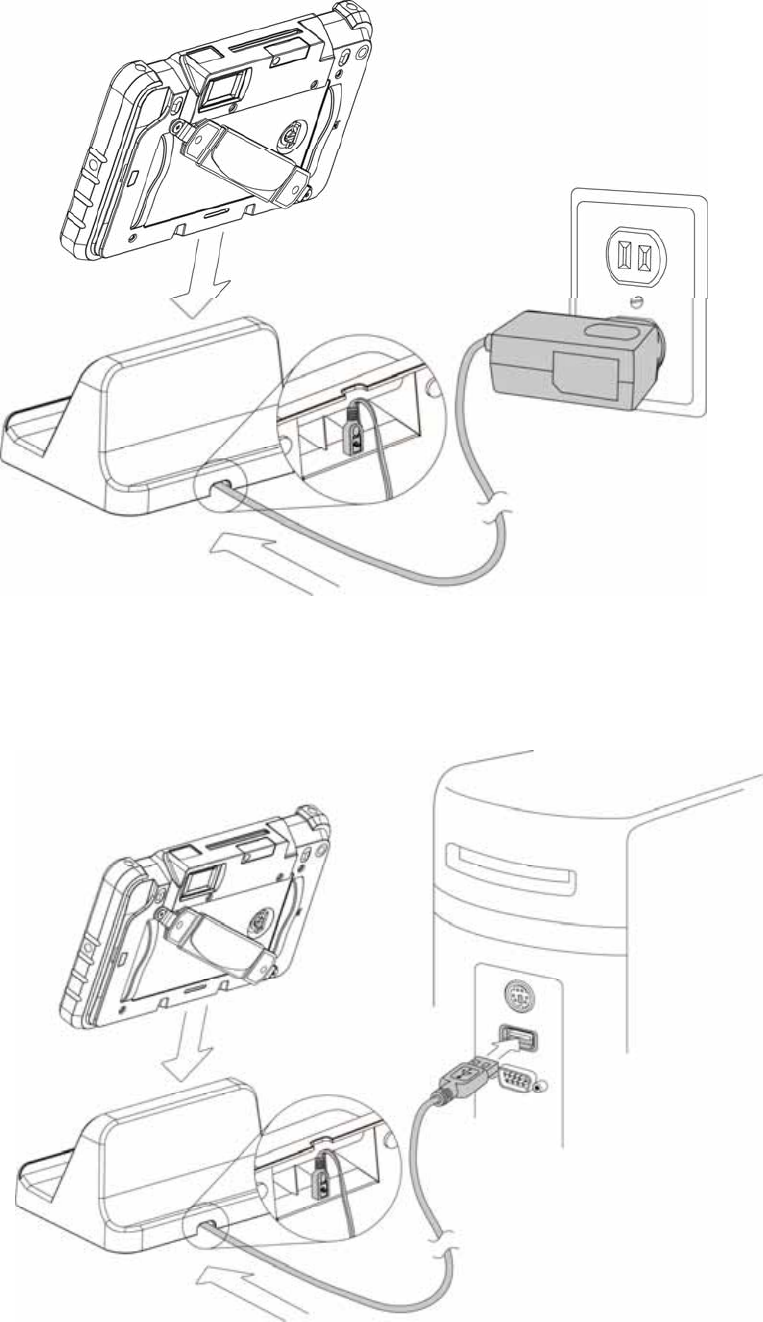
9
3-4 Using the Charging Cradle
1. ConnecttheUSB‐ACadaptertotheconnectoronthebottomofthecradlecharger
andthepoweroutlet.
3-5 Connect to Other Device
1. ConnecttheOTGUSBcabletotheconnectoronthebottomofthecradlecharger
andconnecttheotherendtoaPCtosynchronizethetwodevices.
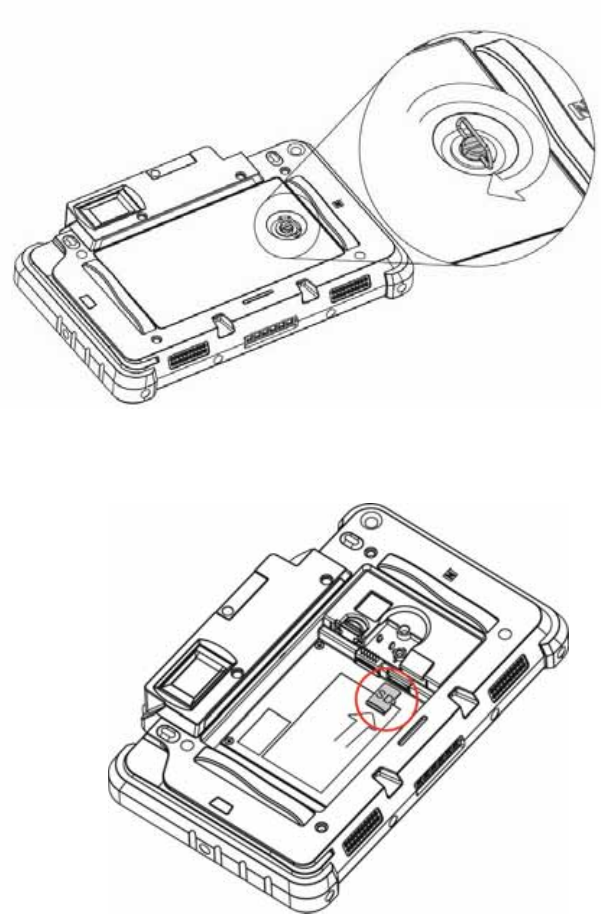
10
3-6 Replacing a Micro SD Card
1. Loosenthepenscrewcounter‐clockwiseonthebatterycover.
2. ToinstallaMicroSDcardinserttheMicroSDcardintoslotuntilitsnapsinplace.
3. ToremovetheMicroSDcardjustpushthecardagainandslideitoutwards.
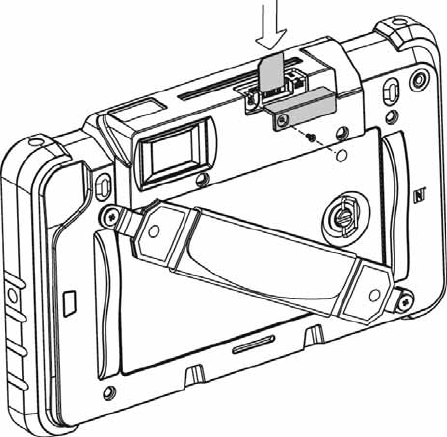
11
3-7 Installing the 3G Card
1. Loosenthescrew(x1)toremovecoverof3Gcardslot.
2. Insetthe3Gcarduntilitsnapsinplace.Finallyscrewthecoverback.

12
4 Application Programming Interface
Operating System
TheAPIoperationhasbeenverifiedwiththefollowingoperatingsystems:
MicrosoftWindows832bit
EC Version
11orlaterversioncansupport
13
4-1 OpenFunKeyLib
[Function]
ThisopenstheFunctionKeyAPIservice.
[Format]
intOpenFunKeyLib(char*FunKeyControlVersion)
[Argument]
uchar*FunKeyControlVersion→getECversion.
[Return Value]
Ifopeningservicewassuccessful,thereturnSV_ERROR_SUCCESSvalue,Ifthereiscan’tfound
ECcontrol,theSV_ERROR_FAILED_NO_FOUND_DEVICEarereturned,ifreturn
SV_ERROR_FAILtheservicecan’tformECcontrolgetreturnvalue.
[Explanation]
BeforeusinganAPIfunctionotherthanthisfunction,itisnecessarythatthisfunctionbe
executedfirst.
[Example]
charHIDVer[100];
If(OpenFunKeyLib(HIDVer)==SV_ERROR_SUCCESS)
//NormalProcessing
Printf(HIDVer);
else
//ErrorProcessing
14
4-2 SetFunKey1
[Function]
SetButton1outputkey.
[Format]
intSetFunKey1(constchar*SetKey,boolButtonEnable)
[Argument]
constchar*SetKey→Setbutton1outputkey.
boolButtonEnable→Enable/Disablekeyoutput.
Trurisenable,Falseisdisable.
[Return Value]
Ifsetvaluesuccessful,thereturnSV_ERROR_SUCCESSvalue.Ifthereisanerror,the
SV_ERROR_FAILarereturned.
[Explanation]
None
[Example]
DWORDRtn;
Rtn=SetFunKey1("A",true);//Setbutton1output‘A’
15
4-3 SetFunKey2
[Function]
SetButton2outputkey.
[Format]
intSetFunKey2(constchar*SetKey,boolButtonEnable)
[Argument]
constchar*SetKey→Setbutton1outputkey.
boolButtonEnable→Enable/Disablekeyoutput.
Trurisenable,Falseisdisable.
[Return Value]
Ifsetvaluesuccessful,thereturnSV_ERROR_SUCCESSvalue.Ifthereisanerror,the
SV_ERROR_FAILarereturned.
[Explanation]
None
[Example]
DWORDRtn;
//Setbutton2isbarcodereader’strigger
Rtn=SetFunKey2("<BarCode>",true);
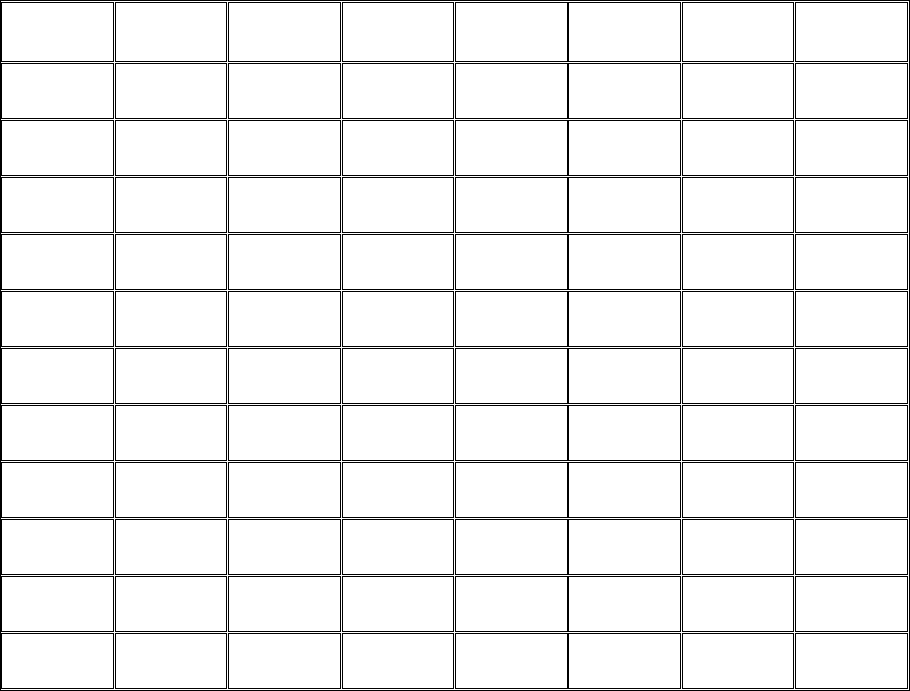
16
4-4 Appendix A: KeyMap.ini
[ASCII]
32=2C44=3656=2568=0780=1392=31104=0B116=17
33=1E45=2D57=2669=0881=1493=30105=0C117=18
34=3446=3758=3370=0982=1594=35106=0D118=19
35=2047=3859=3371=0A83=1695=2D107=0E119=1A
36=2148=2760=3672=0B84=1796=35108=0F120=1B
37=2249=1E61=2E73=0C85=1897=04109=10121=1C
38=2450=1F62=3774=0D86=1998=05110=11122=1D
39=3651=2063=3875=0E87=1A99=06111=12123=2F
40=2652=2164=1F76=0F88=1B100=07112=13124=31
41=2753=2265=0477=1089=1C101=08113=14125=30
42=2554=2366=0578=1190=1D102=09114=15126=35
43=2E55=2467=0679=1291=2F103=0A115=16
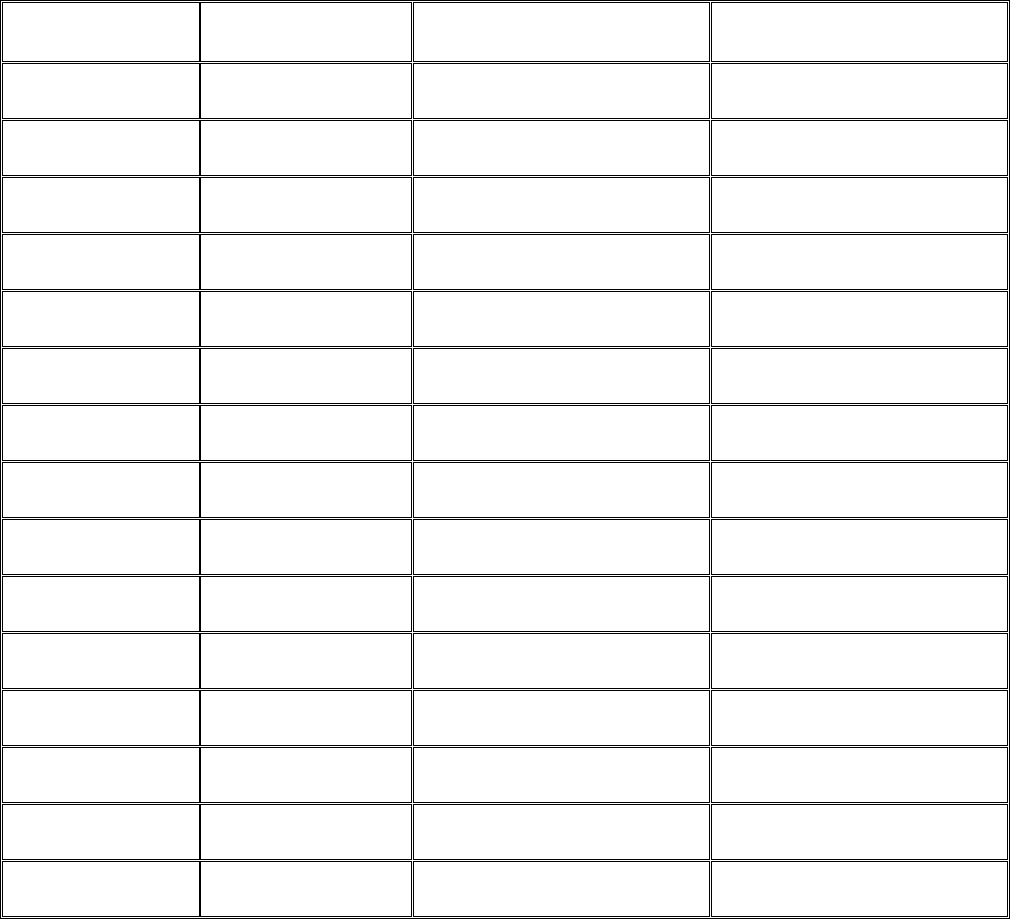
17
[FunctionKey]
{Return}=28{F11}=44{NumLock}=53{KeypadPointDelete}=63
{Escape}=29{F12}=45{KeypadDivision}=54{KeyboardPower}=66
{Backspace}=2A{PrintScreen}=46{KeypadMultiplication}=55
{KeyboardVolUp}=80
{Tab}=2B{ScrollLock}=47{KeypadSubtraction}=56{KeyboardVolDn}=81
{Space}=2C{Break}=48{KeypadAdd}=57{CapsLock}=82
{CapsLock}=39{Pause}=48{KeypadEnter}=58{NumLock}=83
{F1}=3A{Insert}=49{Keypad1End}=59{ScrollLock}=84
{F2}=3B{Home}=4A{Keypad2Down}=5A{LeftCtrl}=E0
{F3}=3C{PageUp}=4B{Keypad3PageDn}=5B{LeftShift}=E1
{F4}=3D{Delete}=4C{Keypad4Left}=5C{LeftAlt}=E2
{F5}=3E{End}=4D{Keypad5}=5D{RightCtrl}=E4
{F6}=3F{PageDown}=4E{Keypad6Right}=5E{RightShift}=E5
{F7}=40{RightArrow}=4F{Keypad7Hoem}=5F{RightAlt}=E6
{F8}=41{LeftArrow}=50{Keypad8Up}=60
{F9}=42{DownArrow}=51{Keypad9PageUp}=61
{F10}=43{UpArrow}=52{Keypad0Insert}=62
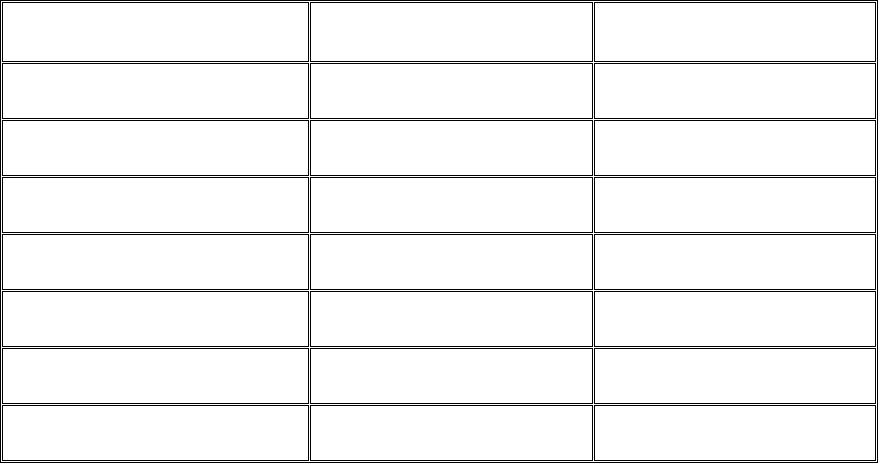
18
[MediaKey]
(ScanNextTrack)=00B5(VolumeDown)=00EA(WWWSearch)=0221
(ScanPreviousTrack)=00B6(BassUp)=0152(WWWHome)=0223
(Stop)=00B7(BassDown)=0153(WWWBack)=0224
(Play/Pause)=00CD(TrebleDown)=0155(WWWForward)=0225
(Mute)=00E2(MediaSelect)=0183(WWWStop)=0226
(BassBoost)=00E5(Mail)=018A(WWWRefresh)=0227
(Loudness)=00E7(Calculator)=0192(WWWFavorites)=022A
(VolumeUp)=00E9(MyComputer)=0194
[SpecialKey]
<BarCode>=1111
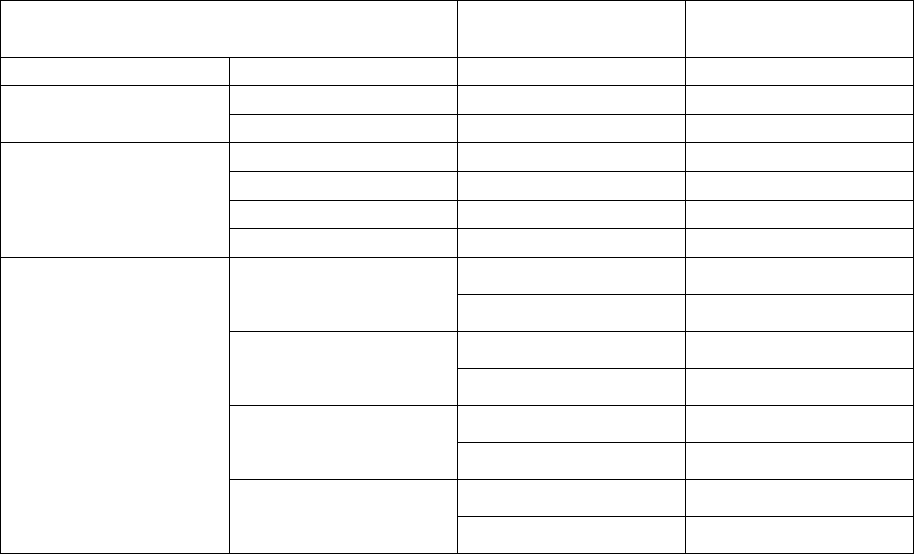
19
Requirements in
AT/BE/BG/CZ/DK/EE/FR/DE/IS/IE/IT/EL/ES/CY/LV/LI/LT/LU/HU/MT/NL/NO/PL/PT/RO/SI/
SK/TR/FI/SE/CH/UK/HR.5150MHz~5350MHz is for indoor use only
SAR is measured with the device at 0 mm to the body, while transmitting at the highest
certified output power level in all frequency bands of the device. The maximum SAR value
is 0.206 W/kg (body) averaged over 10 gram of tissue.
This equipment should be installed and operated with a minimum distance of 0 cm between
the radiator and your body.
WARNING: This is a class A product. In a domestic environment this product may cause
radio interference in which case the user may be required to take adequate measures.
Radio Type / Description Transmitter
Frequency (MHz) Maximum Output
Power
NFC NFC 13.56 0.03dBuA/m @3m
Bluetooth BR+EDR 2402 ~ 2480 5.79dBm
Low Energy 2402 ~ 2480 6.59dBm
WLAN 2.4G
802.11b 2412 ~ 2472 17.89dBm
802.11g 2412 ~ 2472 18.69dBm
802.11n 20 2412 ~ 2472 18.89dBm
802.11n 40 2422 ~ 2462 18.89dBm
WLAN 5G
802.11a 5150 ~ 5350 16.69dBm
5470 ~ 5725 17.30dBm
802.11n_20M
802.11ac_20M
5150 ~ 5350 15.87dBm
5470 ~ 5725 16.56dBm
802.11n_40M
802.11ac_40M
5150 ~ 5350 16.52dBm
5470 ~ 5725 15.97dBm
80211ac_80M 5150 ~ 5350 14.92dBm
5470 ~ 5725 15.62dBm
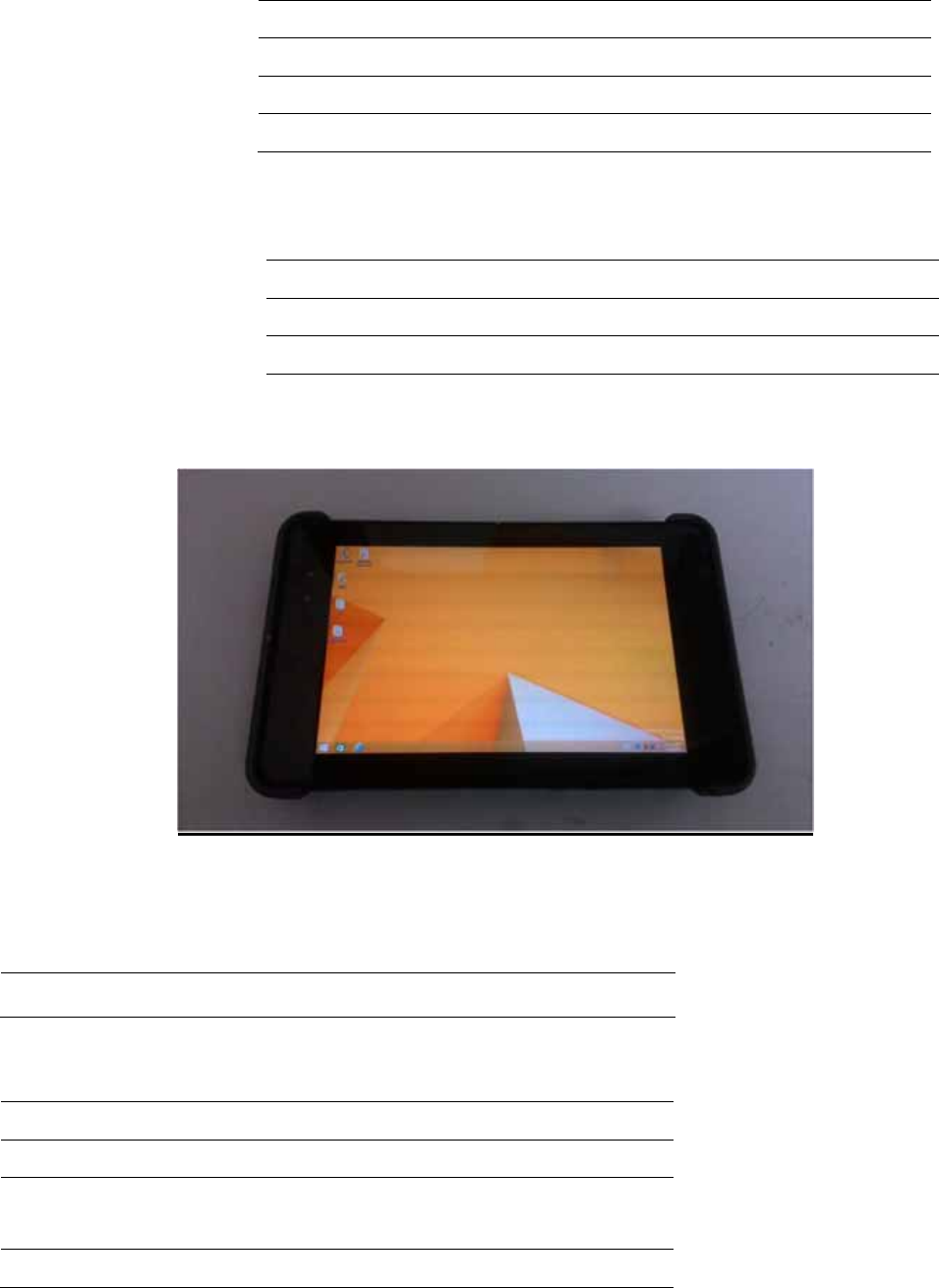
FLYTECH TECHNOLOGY CO., LTD. RF_067, Issue 01
EU Declaration of Conformity (DoC)
Hereby we,
Name of manufacturer: FLYTECH TECHNOLOGY CO., LTD.
Address: No. 168, Sing-ai Rd., Neihu District, Taipei City 11494,
Zip code & City: Taipei City 11494,
Country: Taiwan, R.O.C.
Telephone number: 886-2-8791-4988
declare that this DoC is issued under our sole responsibility and that this product:
Product description: Mobile PC
Type designation(s): P263(D41)
Trademark: FLYTECH
Batch / Serial number:
Object of the declaration (further identification of the radio equipment allowing traceability; it may include a color
image for the identification of the radio equipment):
is in conformity with the relevant Union harmonization legislation:
Radio Equipment directive: 2014 / 53 / EU
and other Union harmonization legislation where applicable:
RoHs Directive: 2011/65/EU
with reference to the following standards applied:
EN300 328 v2.1.1:2016 ; EN301 893 v2.1.1:2017 ; EN300 330 v2.1.1:2017
EN50566:2013/EN62209-2:2010/EN62479:2010
EN55032:2012/AC:2013 ; EN55024:2010
EN301 489-1 v2.2.0:2017-03(Draft) / EN301 489-3 v2.1.1:2017-03(Final
Draft) / EN301 489-17 v3.2.0:2017-03(Draft) / / EN301 489-52
v1.1.0:2016-11(Draft)
EN60950-1:2006+A11:2009+A1:2010+A12:2011+A2:2013
FLYTECH TECHNOLOGY CO., LTD. RF_067, Issue 01
The Notified Body Telefication B.V., with Notified Body number 0560 performed:
Modules: B+C
Where applicable:
The issued the EU-type examination certificate: [note certificate number]
Description of accessories and components, including software, which allow the radio equipment to operate as
intended and covered by the DoC:
.…………………………………………………………………………………………………………
Signed for and on behalf of:
Taipei City / Aug. 18, 2017 Avin
_________________________ ______________________________
Place and date of issue Name, Function, signature