Falcom KEYFOB KEYFOB User Manual Vorlage f r Dokumente
Falcom GmbH KEYFOB Vorlage f r Dokumente
Falcom >
Manual
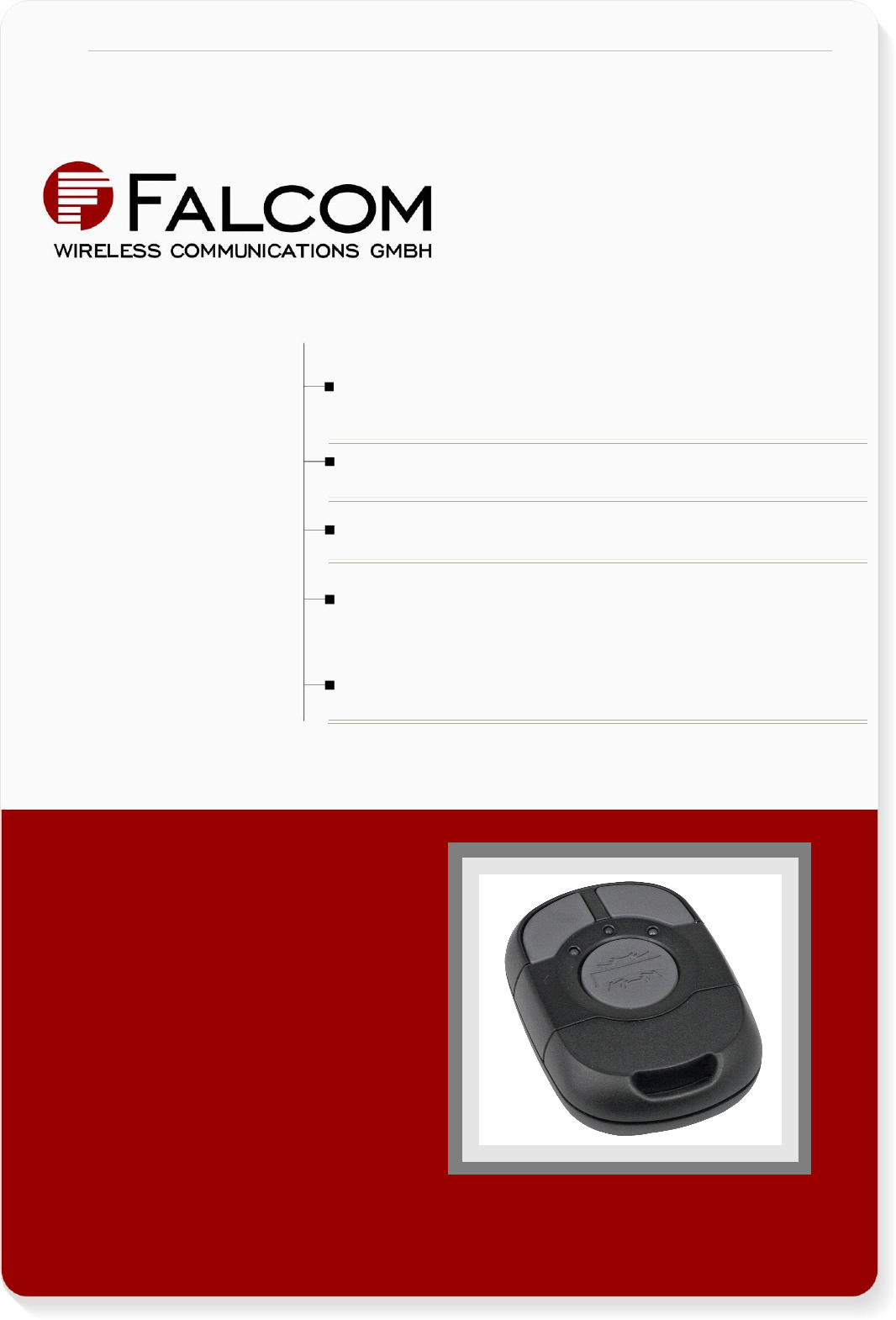
THIS DOCUMENT IS AVAILABLE AT http://www.falcom.de/
Keyfob
Hardware description (brief)
Preliminary/Draft
Version 1.00, 25/07/2005
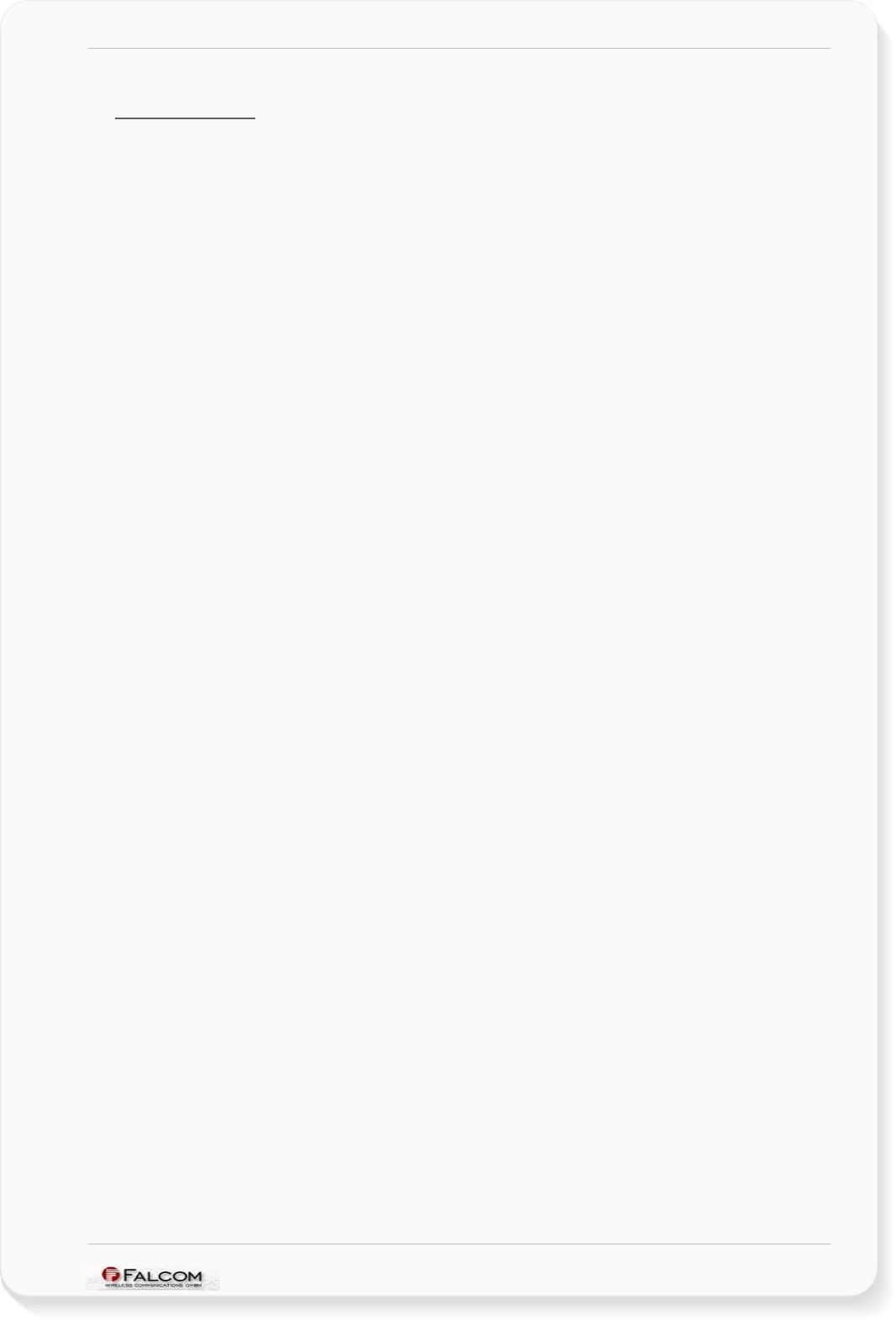
KEYFOB HARDWARE DESCRIPTION VERSION 1.00
Index of contents
0 INTRODUCTION .......................................................................4
0.1 GENERAL................................................................................................................................4
0.2 CIRCUIT CONCEPT...................................................................................................................4
1 TECHNICAL DATA ...................................................................6
1.1 GENERAL SPECIFICATIONS OF KEYFOB .......................................................................................6
2 BI-DIRECTIONAL KEYFOB, REMOTE OPERATION ...................7
3 RF EXPOSURES.........................................................................9
This confidential document is a property of FALCOM GmbH and may not be copied or circulated without previous permission.
Page 1
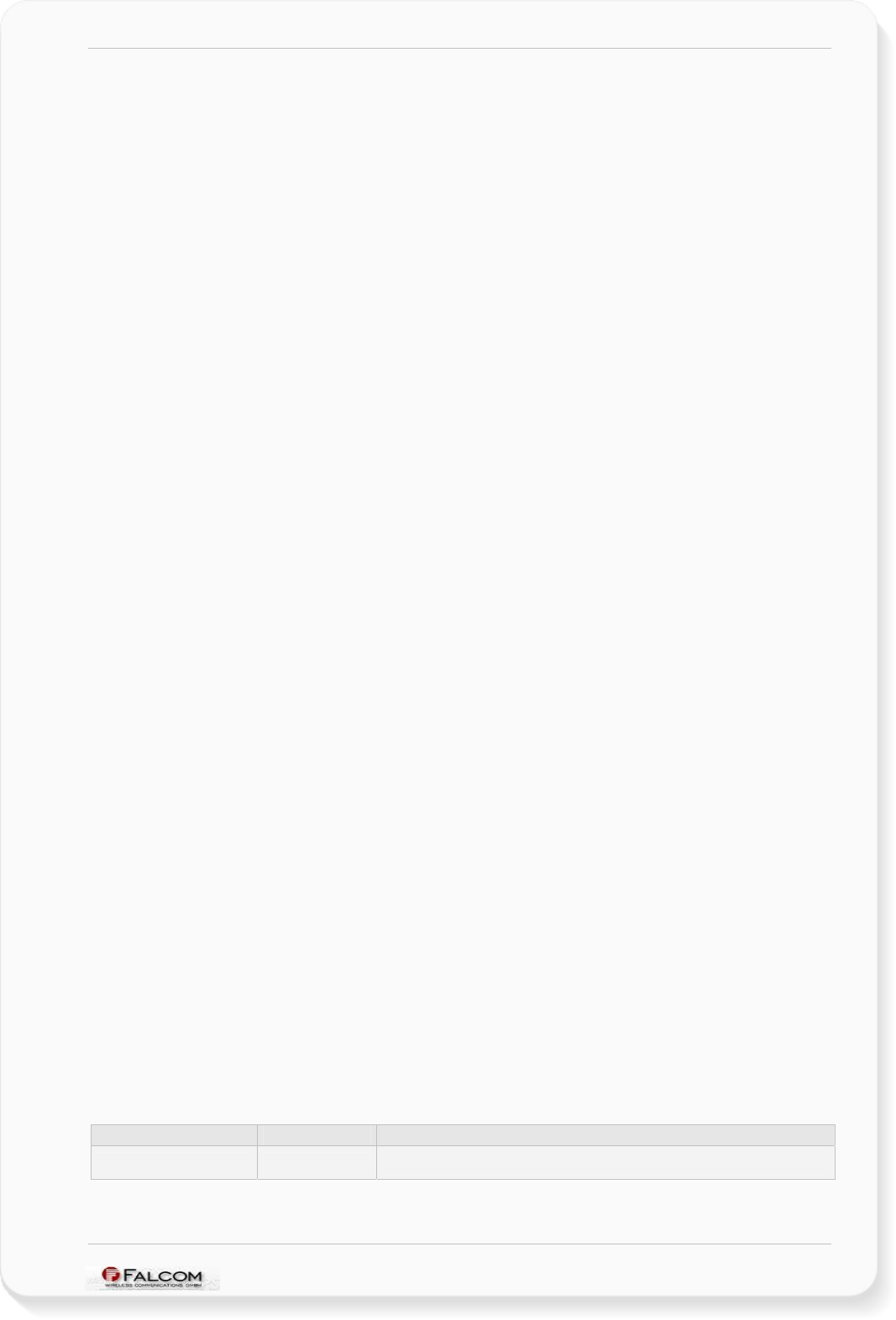
KEYFOB HARDWARE DESCRIPTION VERSION 1.00
Version history:
Version number Author Changes
1.00 Fadil Beqiri - Initial version
This confidential document is a property of FALCOM GmbH and may not be copied or circulated without previous permission.
Page 2
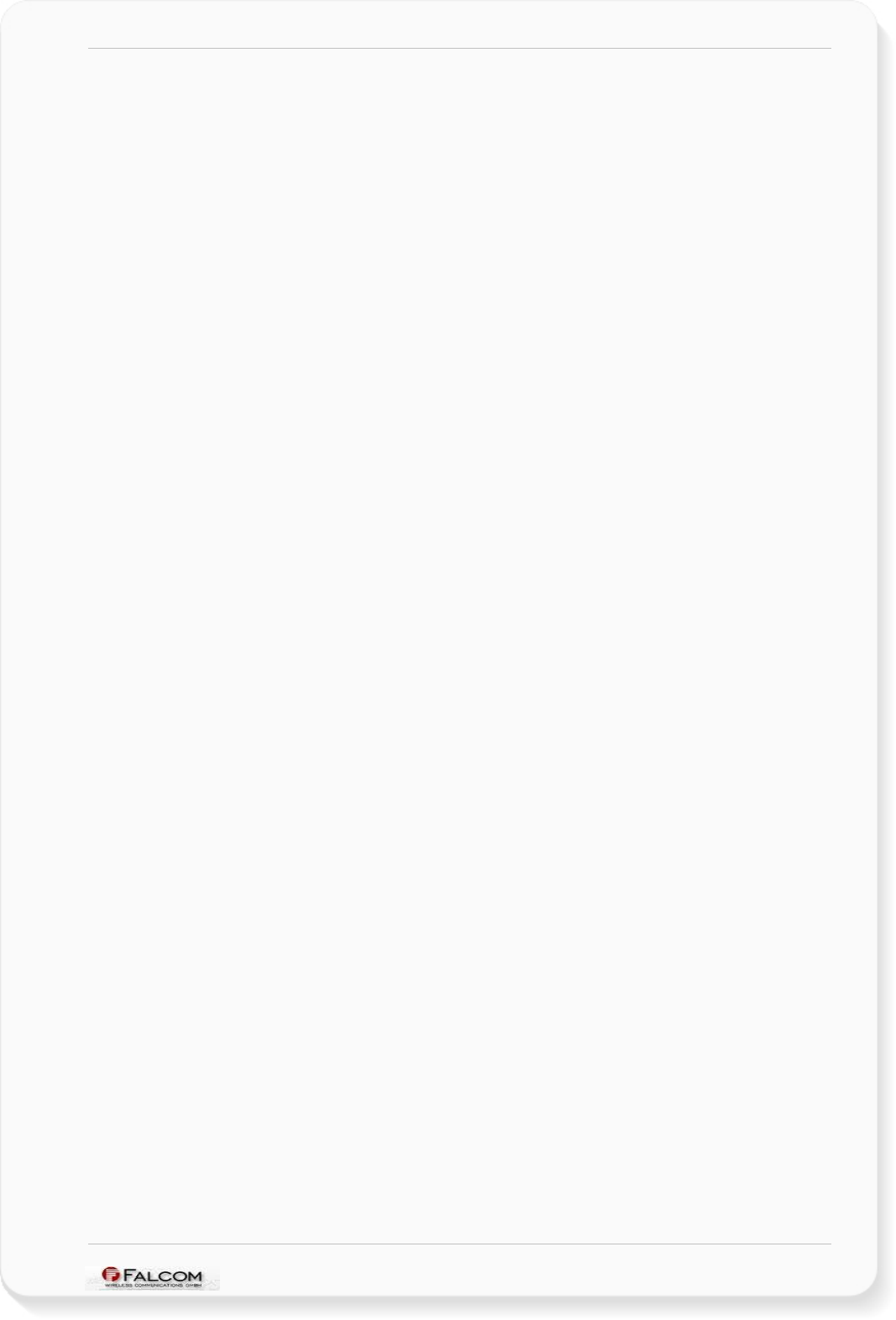
KEYFOB HARDWARE DESCRIPTION VERSION 1.00
Cautions
Information furnished herein by FALCOM are accurate and reliable. However, no
responsibility is assumed for its use.
Please, read carefully the safety precautions.
If you have any technical questions regarding this document or the product
described in it, please contact your vendor.
General information about FALCOM and its range of products are available at the
following Internet address: http://www.falcom.de/
Trademarks
Some mentioned products are registered trademarks of their respective companies.
Copyright
This manual is copyrighted by FALCOM GmbH with all rights reserved. No part of this
manual may be produced in any form without the prior written permission of
FALCOM GmbH.
FALCOM GmbH.
No patent liability is assumed with respect to the use of the information contained
herein.
This confidential document is a property of FALCOM GmbH and may not be copied or circulated without previous permission.
Page 3
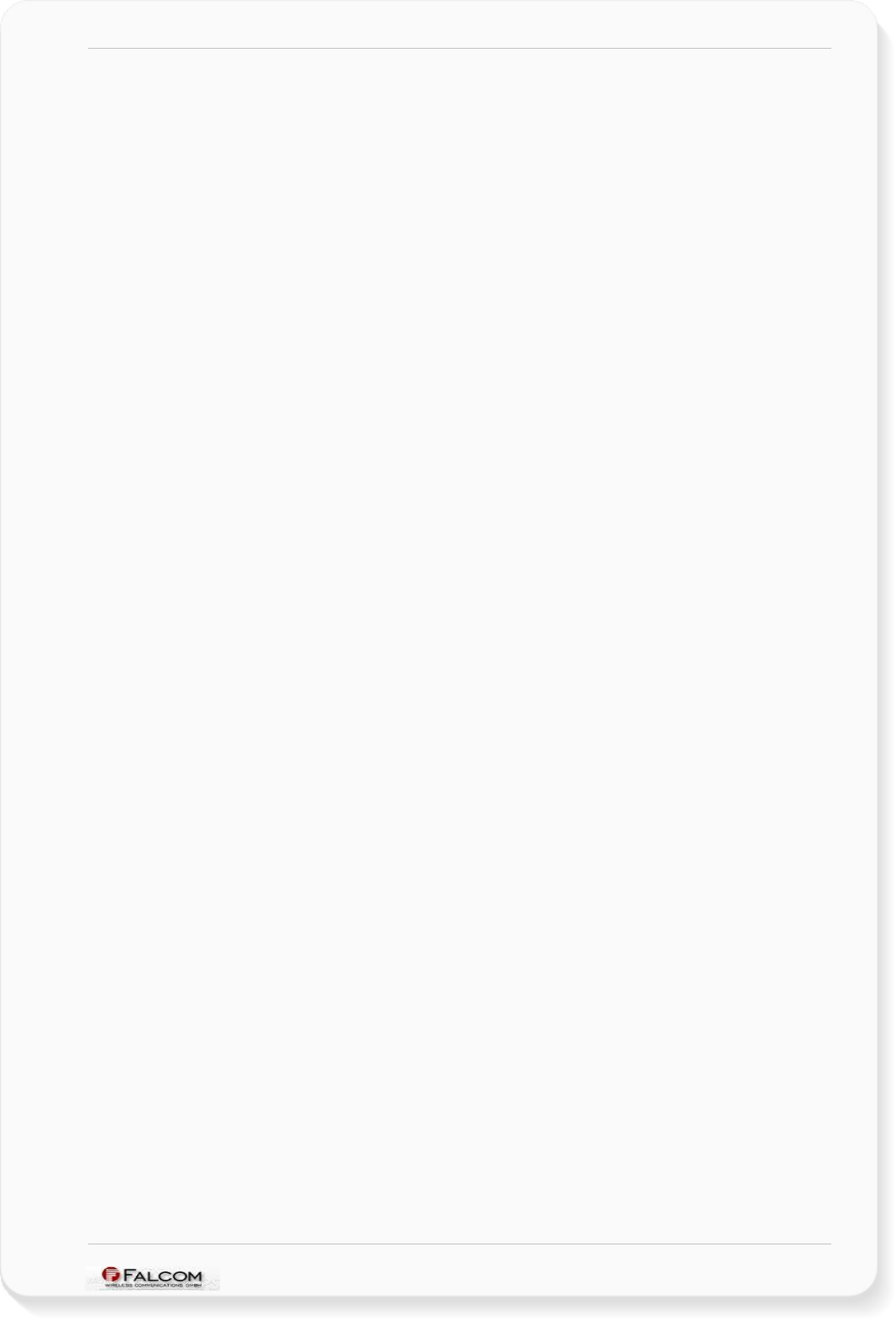
KEYFOB HARDWARE DESCRIPTION VERSION 1.00
0 INTRODUCTION
0.1 General
This description is focused on the IEEE 802.15.4TM Keyfob remote control from
FALCOM GmbH. It contains short information about purpose and use of the Keyfob
concept.
The Keyfob remote control contains an IEEE 802.15.4TM module that works on the 2.4
GHz ISM-Band. It uses 16-channels in interval of 5 MHz (2405–2480 MHz).
The Keyfob supports an over-the-air data rate of 250 kb/s by using the O-QPSK (offset
quadrature phase-shift keying) modulation type. The duty-cycle with the PHD100
device is:
- 1 ms transmit (Tx)
- 300 ms receive (Rx)
- 5 s sleep
Based on these features, the Keyfob will spend most of its operational life in a sleep
state that favor the AAA-batteries a long lifetime; however, the Keyfob periodically
listens to the RF channel in order to determine whether a message is pending.
The Keyfob has an internal Multi-Layer-Ceramics antenna from Murata with the gain
of –1 dB. The IEEE 802.15.4
TM module works with a chipset from Freescale called
MC13192 (Transceiver), MC9S08GT60 (8-bit Processor).
The keyfob operates with the help of three buttons. It supports 3 LEDs, a buzzer and
a vibrator for signal indication.
0.2 Circuit concept
The Keyfob architecture includes the following major functional components:
ARCHITECTURE INTEGRATES:
high-performance IEEE802.15.4 wireless module for communication
1 x Buzzer
1 x Vibrator
MC9S08GT60 Processor (8-bit) that controls all functions of the system
Power Control for AAA Batteries
IEEE antenna
PHYSICAL INTERFACES:
3 x push-buttons.
3 x LEDs
2 X AAA batteries
This confidential document is a property of FALCOM GmbH and may not be copied or circulated without previous permission.
Page 4
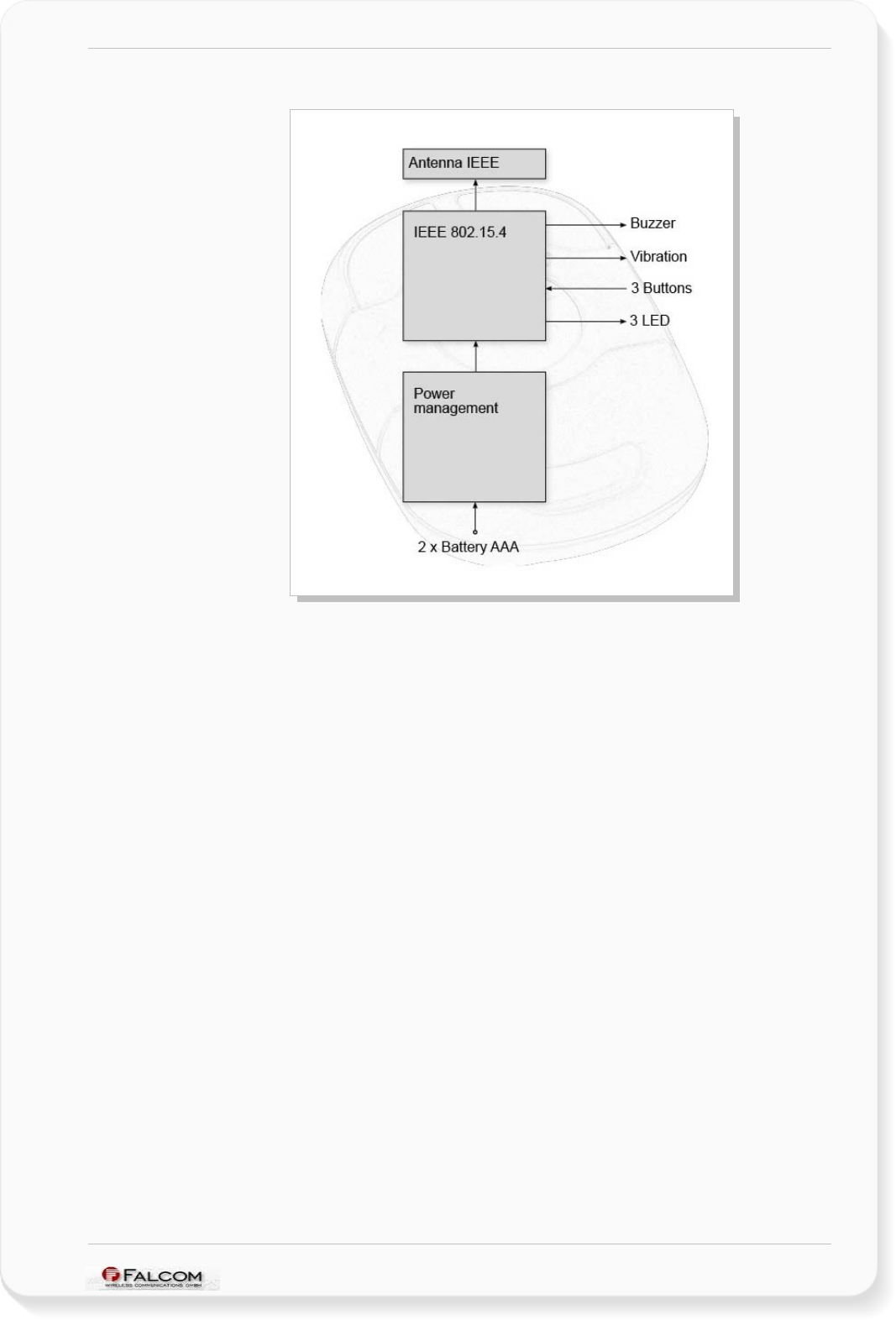
KEYFOB HARDWARE DESCRIPTION VERSION 1.00
Figure 1: Architecture of the Keyfob remote control
This confidential document is a property of FALCOM GmbH and may not be copied or circulated without previous permission.
Page 5
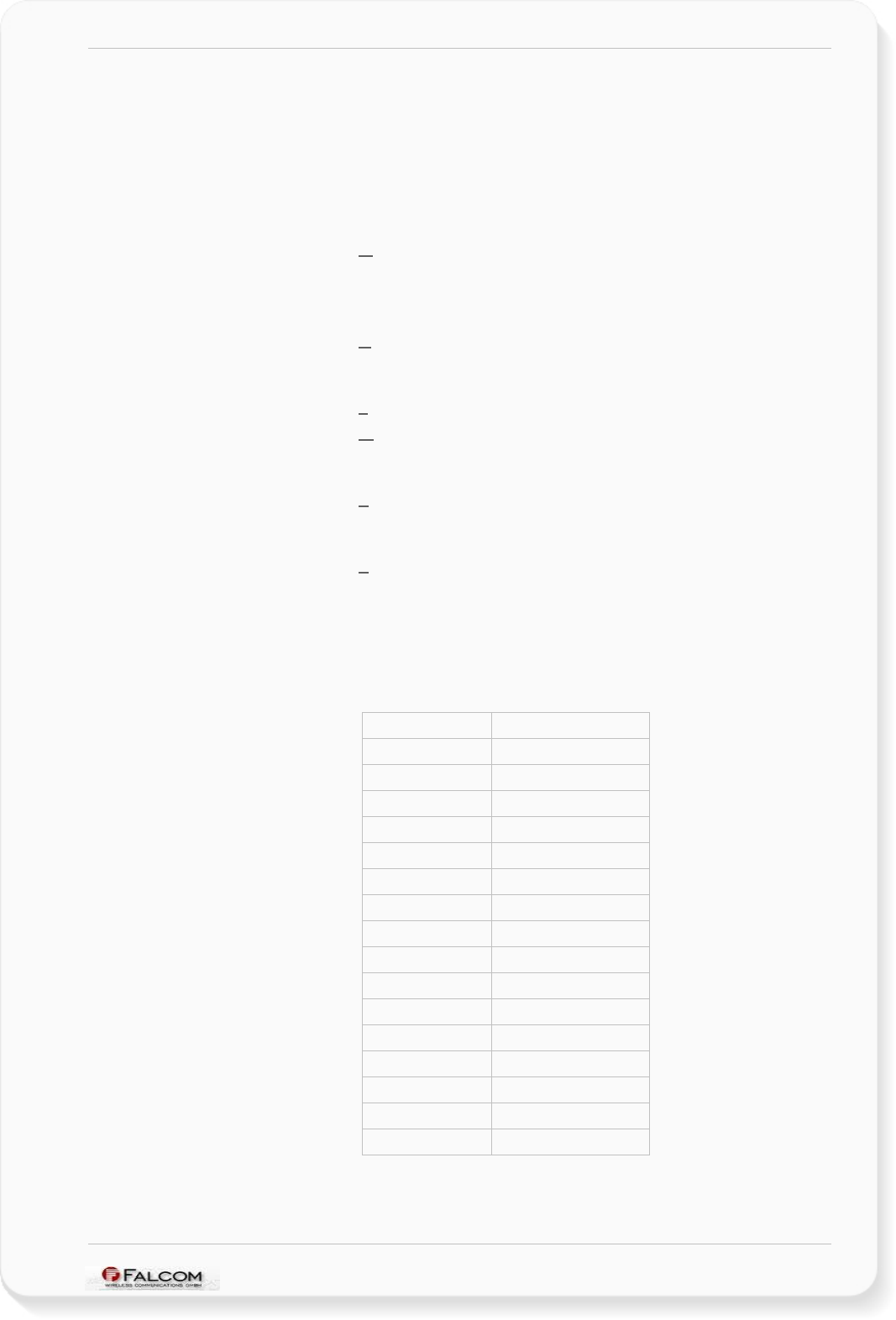
KEYFOB HARDWARE DESCRIPTION VERSION 1.00
1 TECHNICAL DATA
1.1 General specifications of Keyfob
Power supply:
Operating voltage from 2.4 V to 3.3 VDC
Powered by 2 x AAA batteries
Temperature range:
Normal operation: -25 °C to +55 °C
Physical characteristics:
Size: 66 mm x 46 mm x 20 mm
Weight: approx. 55 g
Audio:
1 x Buzzer
Vibration:
1 x Vibrator
Connectivity:
IEEE 802.15.4TM connectivity.
Channels:
16 channels
Channel Frequency
1 2.405 GHz
2 2.410 GHz
3 2.415 GHz
4 2.420 GHz
5 2.425 GHz
6 2.430 GHz
7 2.435 GHz
8 2.440 GHz
9 2.445 GHz
10 2.450 GHz
11 2.455 GHz
12 2.460 GHz
13 2.465 GHz
14 2.470 GHz
15 2.475 GHz
16 2.480 GHz
This confidential document is a property of FALCOM GmbH and may not be copied or circulated without previous permission.
Page 6
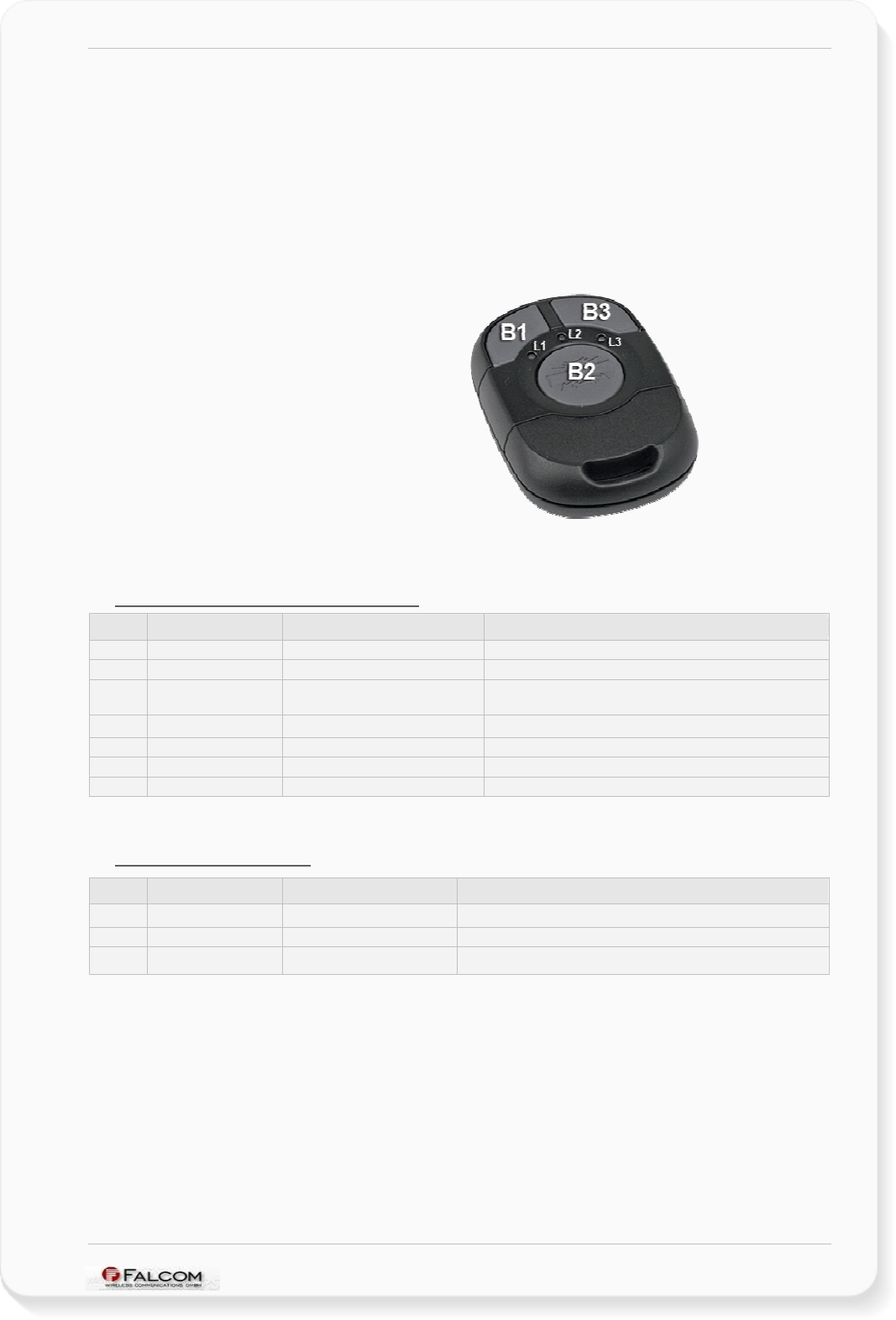
KEYFOB HARDWARE DESCRIPTION VERSION 1.00
2 BI-DIRECTIONAL KEYFOB, REMOTE OPERATION
The Keyfob gives you remote operation of your security system. This Keyfob operates
with the push of one button or buttons combination. It also gives you direct
feedback on its operation with a blinking light as well as with voice prompts, so you
can be sure that your security system is operating as you intended. The
communication to the Keyfob unit is based on the IEEE 802.15.4 wireless network
systems.
Figure 2: Keyfob control with allocated Buttons and LEDs names
Buttons common functionalities
Items Buttons overview Using the marked Button(s) Description/Functionalities
1 Button 1 B1 Tests the range of remote control
2 Button 2 B2 Sets the alarm active
3 Button 2 B2 If no alarm activated, activates the alarm, otherwise
returnes activated alarm to inactive (see also Item 2).
4 Button 3 B3 Checks the status of the internal batteries
5 Button 1 + 3 B1+ B3 Switches the Keyfob on.
6 Button 1 + 3 + 2 B1+ B3 + B2 Switches the Keyfob and connected device off.
7 Button 1 + 2 + 3 B1+ B2 + B3 Pairs the Keyfob with external device.
Table 1: Button description
LEDs lighting colours
Items LEDs overview LEDs marked Colour of light
1 LED 1 L1 Orange
2 LED 2 L2 Red
3 LED 3 L2 Yellow
Table 2: LED description
This confidential document is a property of FALCOM GmbH and may not be copied or circulated without previous permission.
Page 7
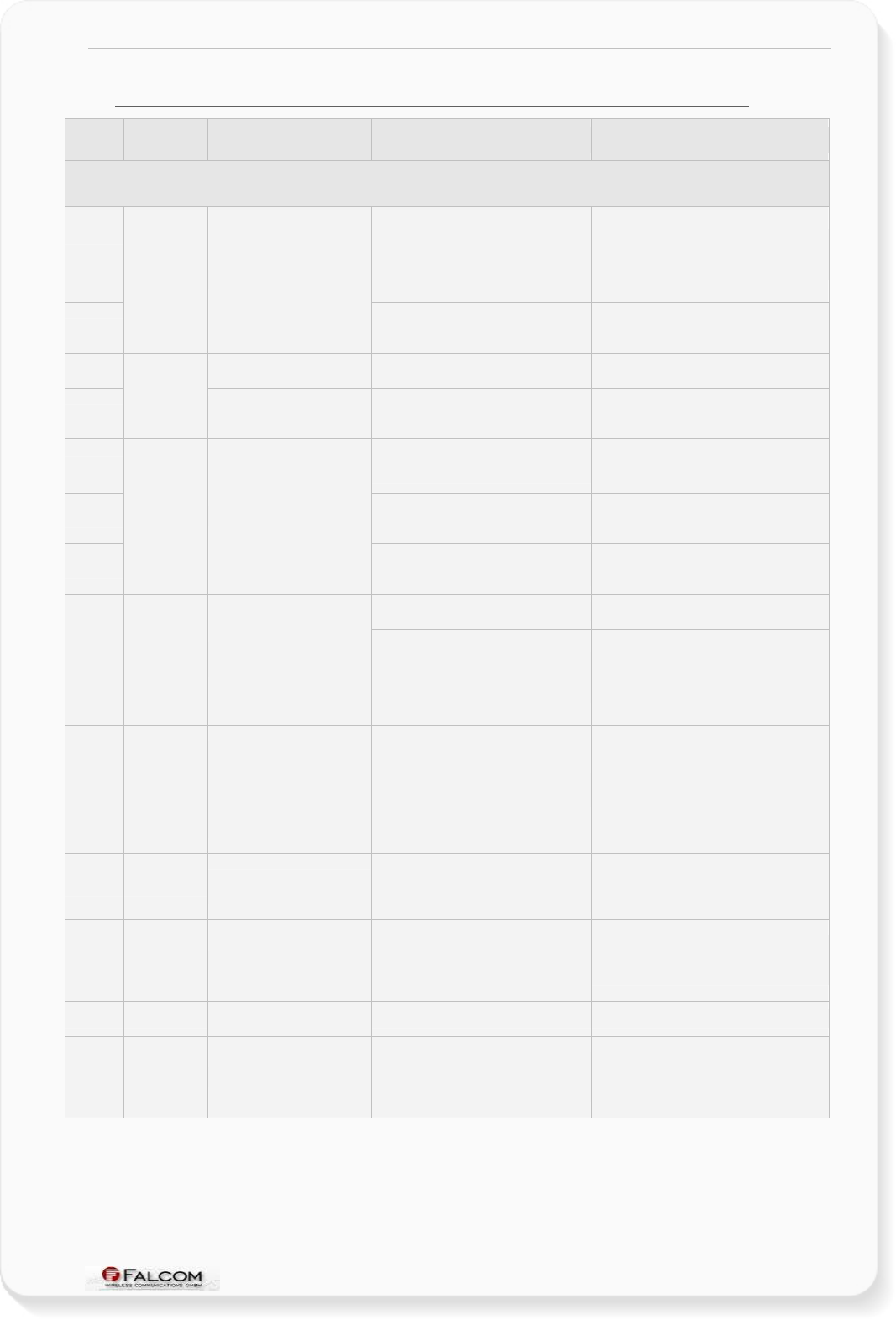
KEYFOB HARDWARE DESCRIPTION VERSION 1.00
Actions and Reactions of the Keyfob while performing activations
Items Buttons Actions generated by
Key combination Reaction Possibilities Meaning
Short pressing = press the button for less then 2 seconds
Long pressing = press the button for longer then 2 seconds
1
while the B1 is pressed the L1
blinks one time, after the B1 is
released, each of L1 and L3 blinks
one time in sequence and two
beep tones are respectively
genereated.
Indicates that the external device and
Keyfob are within the wavelength of
communication systems.
2
B1 short pressing
simultaneously generates three
beep tones, and three times
blinking of L1 and L3.
Indicates that the external device and
Keyfob are out of the wavelength of
communication systems.
3 Long pressing lights the L1 for longer than 2
seconds
Indicates that the alarm is set active
(arm)
4
B2 Within 6 seconds two
times short pressing.
simultaneously generates two
beep tones and two times blinging
of L1.
Indicates that the activated alarm is
returned to inactive (disarm) or no
alarm is already set.
5 lights the L1+L2+L3 while the B3 is
pressed.
Indicates that the battery is full
charged.
6 lights the L1+L2 while the B3 is
pressed.
Indicates that the batteries is half-full
charged, they can be recharged (if
rechargeable).
7
B3 Long pressing
lights the L1 while the B3 is
pressed.
Indicates that the batteries reach the
low level, they must be replaced or
recharged (if rechargeable).
- Indicates that the Keyfob is switched
on.
8 B1 + B3 Simultaneously the B1
and B3 short pressing. simultaneously generates three
beep tones, and three times
blinking of L1 and L3.
Indicates that the external device and
Keyfob are out of the wavelength of
communication systems or they are
already not paired (enter the key
number by using the
HARLEY.KEY<index> parameter
9 B1+B3+(B2)
Simultaneously, press
and hold the B1 and B3
for longer than 2
seconds. Release when
the L1 and L3 light. Then
the B2 long pressing.
the L2 lights untill the B2 is
released.
Indicates that the external device and
Keyfob are shut down.
The external device will be shut down
and set itself into one of sleep modes
based on the user defined alarm (e.g.
into SleepIgnition, SleepMotion,
SleepAll or SleepWakeup supported
by the SYSTEM action type).
10 B1+B2+B3 Simultaneously the B1,
B2 and B3 long pressing.
causes lighting of L1, L2 and L3 in
series (one LED after another in
sequence)
Indicates that the external device and
Keyfob are paired (remote
communication is set up and both
devices are ready for use).
11 - -
If the L1 and L3 light and a beep
tone is generated as well as the L2
lights and Keyfob vibrates (in
sequence, one after another, not
simultaneously)
Indicates an incoming alarm sent by
the Black box. To turn the Reaction
off perform the action on the Item 12.
12 B2 Within 3 seconds two
times short pressing - Turns off the incoming alarm.
13 - -
If simultaneously are generated, a
long beep tone (high to low tone)
and L2 lights for a long time.
Indicates that the external device and
Keyfob are longer than 5 seconds out
of the wavelength of communication
systems. The Keyfob is going into the
sleep mode.
Table 3: Description of Actions and Reactions
This confidential document is a property of FALCOM GmbH and may not be copied or circulated without previous permission.
Page 8
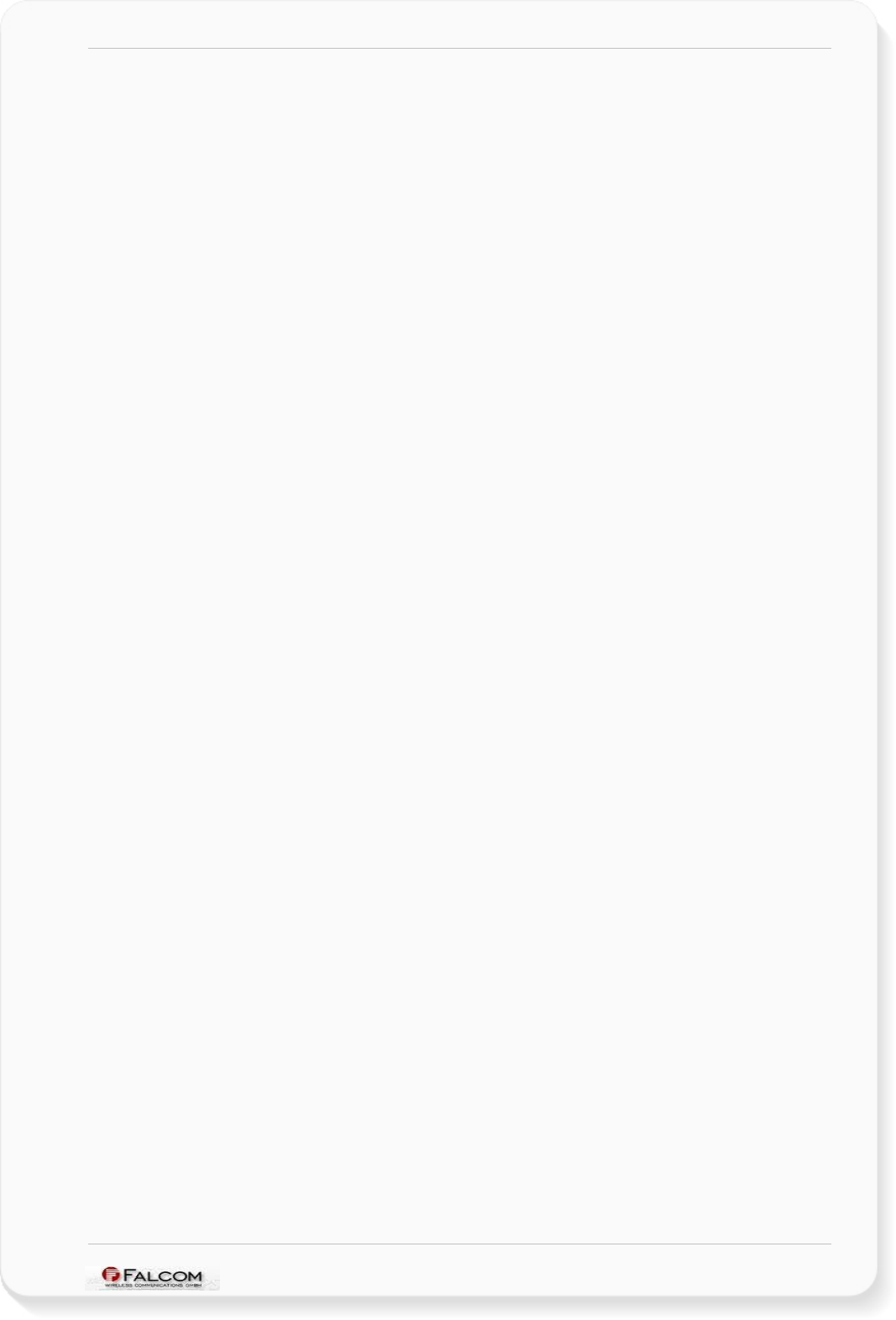
KEYFOB HARDWARE DESCRIPTION VERSION 1.00
3 RF EXPOSURES
This device contains 2.4 GHz IEEE 802.15.4 wireless functions that is operational in this
frequency.
The following statements according to the FCCs are only applied for the Keyfob.
Statement according to FCC part 15.19:
This device complies with Part 15 of the FCC Rules. Operation is subject to the
following two conditions:
this device may not cause harmful interference, and
this device must accept any interference received, including interference
that may cause undesired operation.
Statement according to FCC part 15.21:
Modifications not expressly approved by this company could void the user's
authority to operate the equipment.
Statement according to FCC part 15.105:
NOTE: This equipment has been tested and found to comply with the limits for a Class
B digital device, pursuant to Part 15 of the FCC Rules. These limits are designed to
provide reasonable protection against harmful interference in a residential
installation. This equipment generates, uses and can radiate radio frequency energy
and, if not installed and used in accordance with the instructions, may cause
harmful interference to radio communications.
However, there is no guarantee that interference will not occur in a particular
installation. If this equipment does cause harmful interference to radio or television
reception, which can be determined by turning the equipment off and on, the user
is encouraged to try to correct the interference by one or more of the following
measures:
• Reorient or relocate the receiving antenna.
• Increase the separation between the equipment and receiver.
• Connect the equipment into an outlet on a circuit different from
that to which the receiver is connected.
• Consult the dealer or an experienced radio/TV technician for help
This confidential document is a property of FALCOM GmbH and may not be copied or circulated without previous permission.
Page 9