Fanstel Taipei BT600E BlueTooth 4.0 module User Manual
Fanstel Corporation, Taipei BlueTooth 4.0 module
User mnaual
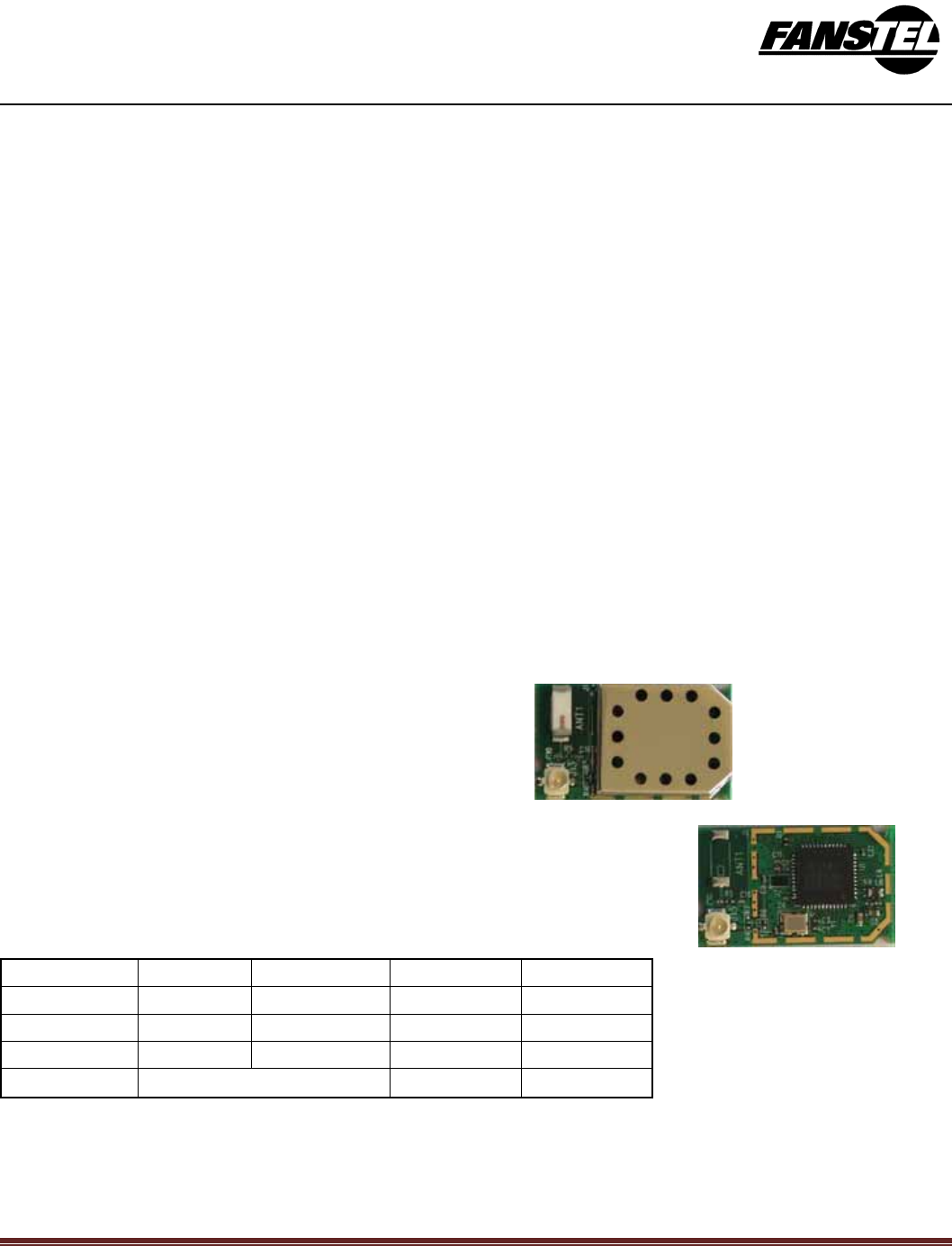
Bluetooth Low Energy(BLE) Module BT600 Series Ver1.0June8,2015
Fanstel Corp. | 7466 E. Monte Cristo Ave. Scottsdale, AZ 85260 USA|Tel: 1 480.948.4928 | Fax: 1 480.948.5459 | E-mail: module@fanstel.com|
Fanstel Corp. | 10F-10, 79 Xintai Wu Road, Xizhu, New Taipei City, Taiwan 22101| Tel: 886-2-2698-9328 | Fax: 886-2-2698-4813
Fanstel Technologies Corp. 11 Jiale Street, Ping-Dih, Long-Gang, Shen Zhen, 518117 China|Tel:86-0755-8409-0927|Fax:86-0755 -8409-0973
1
BLE Single Mode Module BT600 Series
Specifications:
Processor: Nordic nRF51822
Bluetooth: V4.0, single mode
Frequency: 2.402~2.480 GHz
Receiver Sensitivity: -91 dBm(typical)
Transmit Power 0dBm +/- 1 dB
Interface UART
Protocol AT Commands
Operation voltage 1.8V-3.6V
Line of Sight Range 20m (60 feet) to 50m (150 feet)
Encryption 128 bit using CCM encryption
Dimensions 20mmX12mmX2mm
Operation -25°C to +75°C
Storage -40°C to +85°C
Applications
Smart appliances
Wearable device
Medical devices
Health management devices
Computer peripherals
Other Bluetooth applications
Model Summaries
Antennarange,mrange,feetapproval
BT600IInternal3090None
BT600EExternal50150FCC
BT600PPCB2060none
DVB‐BT600Developmentboard none

Bluetooth Low Energy(BLE) Module BT600 Series Ver1.0June8,2015
Fanstel Corp. | 7466 E. Monte Cristo Ave. Scottsdale, AZ 85260 USA|Tel: 1 480.948.4928 | Fax: 1 480.948.5459 | E-mail: module@fanstel.com|
Fanstel Corp. | 10F-10, 79 Xintai Wu Road, Xizhu, New Taipei City, Taiwan 22101| Tel: 886-2-2698-9328 | Fax: 886-2-2698-4813
Fanstel Technologies Corp. 11 Jiale Street, Ping-Dih, Long-Gang, Shen Zhen, 518117 China|Tel:86-0755-8409-0927|Fax:86-0755 -8409-0973
2
Table Of Contents
1 Introduction ................................................................................................................................................. 3
1.1 Standalone Mode ...................................................................................................................................... 3
2 Product Overview ....................................................................................................................................... 4
2.1 Photos ....................................................................................................................................................... 4
2.2 Pin Functions ............................................................................................................................................ 5
3 Operation Parameters ................................................................................................................................ 7
4 AT Commands ............................................................................................................................................ 8
4.1 Brief description of AT commands ............................................................................................................ 8
4.2 Command mode ........................................................................................................................................ 8
4.3 Data Mode ............................................................................................................................................... 10
5 BT600 Evaluation Board ........................................................................................................................... 11
5.1 Communicating with a PC ...................................................................................................................... 11
5.2 Communicating with a Host Processor................................................................................................... 11
6 Miscellaneous ........................................................................................................................................... 11
7 CONTACT US .............................................................................................................................................. 12

Bluetooth Low Energy(BLE) Module BT600 Series Ver1.0June8,2015
Fanstel Corp. | 7466 E. Monte Cristo Ave. Scottsdale, AZ 85260 USA|Tel: 1 480.948.4928 | Fax: 1 480.948.5459 | E-mail: module@fanstel.com|
Fanstel Corp. | 10F-10, 79 Xintai Wu Road, Xizhu, New Taipei City, Taiwan 22101| Tel: 886-2-2698-9328 | Fax: 886-2-2698-4813
Fanstel Technologies Corp. 11 Jiale Street, Ping-Dih, Long-Gang, Shen Zhen, 518117 China|Tel:86-0755-8409-0927|Fax:86-0755 -8409-0973
3
1 Introduction
BT600 series Bluetooth single mode module uses Nordic nRF51822 Bluetooth Low Energy (BLE) chip. Three
antenna options are offered:
BT600I with a chip antenna on module, line of sight range is 30 meters or 90 feet.
BT600E, an external antenna is required. Line of sight range is 50 meters or 150 feet when used with
recommended antenna.
BT600P with on board PCB trace antenna, line of sight range is 20 meters or 60 feet. This is the lowest
cost version.
DVB-BT600. Development board for BT600 modules. A PC or a host processor can communicate with
BT600 through an UART port. All IO pins are available at connectors.
A host processor can set BT600 to command and data mode by setting an I/O pin to high and low, respectively.
When using with a PC, a jumper is used to set the BT600 IO pin. When in data mode, the host processor
communicates with a smartphone, a computer, or other electronic equipment through this BT module.
1.1 Standalone Mode
BT600 can operate in standalone mode – without a host processor. A 32 bit ARM Cortex™ M0 processor with
128 KB of flash memories are built-in. Development tools are available from Nordic and other 3rd parties.
BT600 dimensions and pin assignments are the same as some modules from other manufacturers.
Programming tools are commercially available to reprogram module for standalone operation.
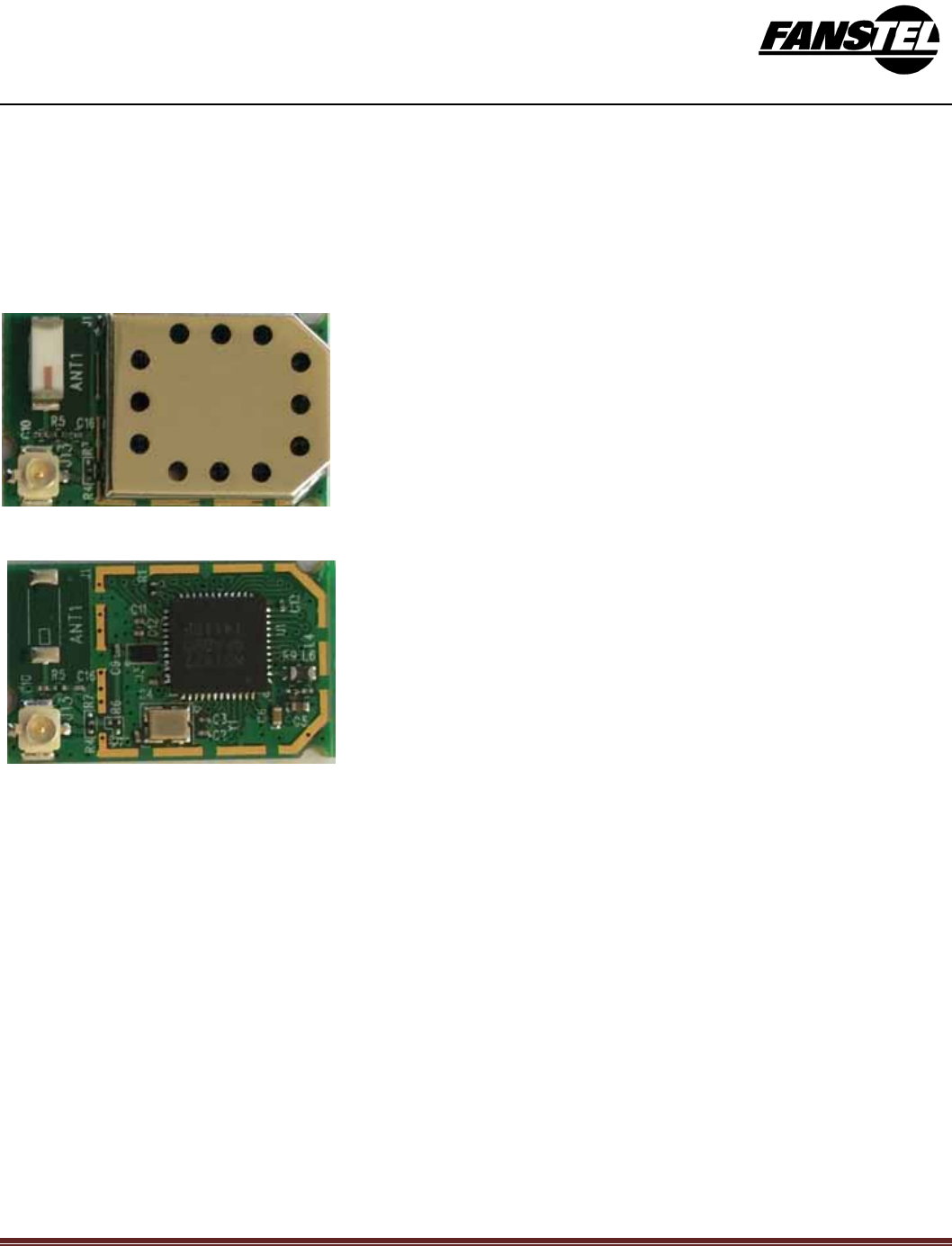
Bluetooth Low Energy(BLE) Module BT600 Series Ver1.0June8,2015
Fanstel Corp. | 7466 E. Monte Cristo Ave. Scottsdale, AZ 85260 USA|Tel: 1 480.948.4928 | Fax: 1 480.948.5459 | E-mail: module@fanstel.com|
Fanstel Corp. | 10F-10, 79 Xintai Wu Road, Xizhu, New Taipei City, Taiwan 22101| Tel: 886-2-2698-9328 | Fax: 886-2-2698-4813
Fanstel Technologies Corp. 11 Jiale Street, Ping-Dih, Long-Gang, Shen Zhen, 518117 China|Tel:86-0755-8409-0927|Fax:86-0755 -8409-0973
4
2 Product Overview
2.1 Photos
The followings are pictures of BT600 module with an EMI shield on and without EMI shield.
Figure 1 BT600 with an EMI shield
Figure 2 BT600 without shield
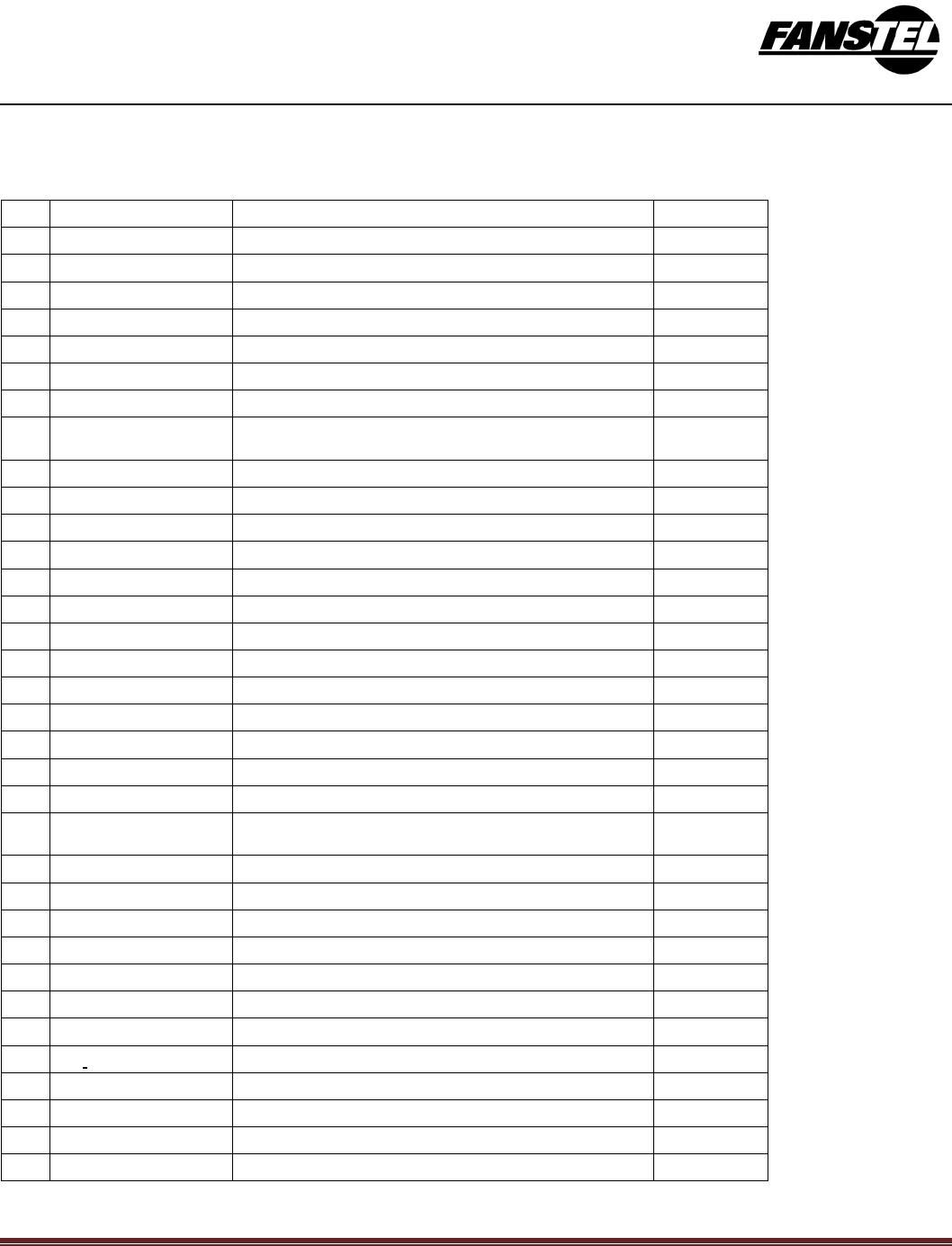
Bluetooth Low Energy(BLE) Module BT600 Series Ver1.0June8,2015
Fanstel Corp. | 7466 E. Monte Cristo Ave. Scottsdale, AZ 85260 USA|Tel: 1 480.948.4928 | Fax: 1 480.948.5459 | E-mail: module@fanstel.com|
Fanstel Corp. | 10F-10, 79 Xintai Wu Road, Xizhu, New Taipei City, Taiwan 22101| Tel: 886-2-2698-9328 | Fax: 886-2-2698-4813
Fanstel Technologies Corp. 11 Jiale Street, Ping-Dih, Long-Gang, Shen Zhen, 518117 China|Tel:86-0755-8409-0927|Fax:86-0755 -8409-0973
5
2.2 Pin Functions
Pin Pin name Descriptions Note
1 GND Ground
2 P01, AIN2 General purpose I/O pin, ADC/LPCOMP input 2
3 GND Ground
4 P02, AIN3 General purpose I/O pin, ADC/LPCOMP input 3
5 P03, AIN4 General purpose I/O pin, ADC/LPCOMP input 4
6 P04, AIN5 General purpose I/O pin, ADC/LPCOMP input 5
7 P05, AIN6 General purpose I/O pin, ADC/LPCOMP input 6
8 P06, AIN7, AREF1 General purpose I/O pin, ADC/LPCOMP input 7,
ADC/LPCOMP reference input 1
9 P07 General purpose I/O pin
10 VCC DC power input, 1.8V to 3.6V
11 GND Ground
12 P08, I2C SDA General purpose I/O pin, I2C data pin
13 P09, I2CSCL General purpose I/O pin, I2C clock pin
14 P10, SPI MOSI General purpose I/O pin, SPI MOSI pin
15 P11, SPI MISO General purpose I/O pin, SPI MISO pin
16 P12, SPI CLK General purpose I/O pin, SPI clock pin
17 GND Ground
18 P13 General purpose I/O pin
19 P14 General purpose I/O pin
20 P15 General purpose I/O pin
21 P16 General purpose I/O pin
22 SWDIO System reset (active low). Also hardware debug
and flash programming I/O.
23 SWCLK Hardware debug and flash programming I/O.
24 P17 General purpose I/O pin
25 P18 General purpose I/O pin
26 P19 General purpose I/O pin
27 P20 General purpose I/O pin
28 GND Ground
29 GND Ground
30 RF ANT Connection to external antenna
31 GND Ground
32 P21, UART TX General purpose I/O pin, UART TX pin
33 P22, UART RX General purpose I/O pin, UART RX pin
34 P23, Mode General purpose I/O pin, 1=command; 0=data 1
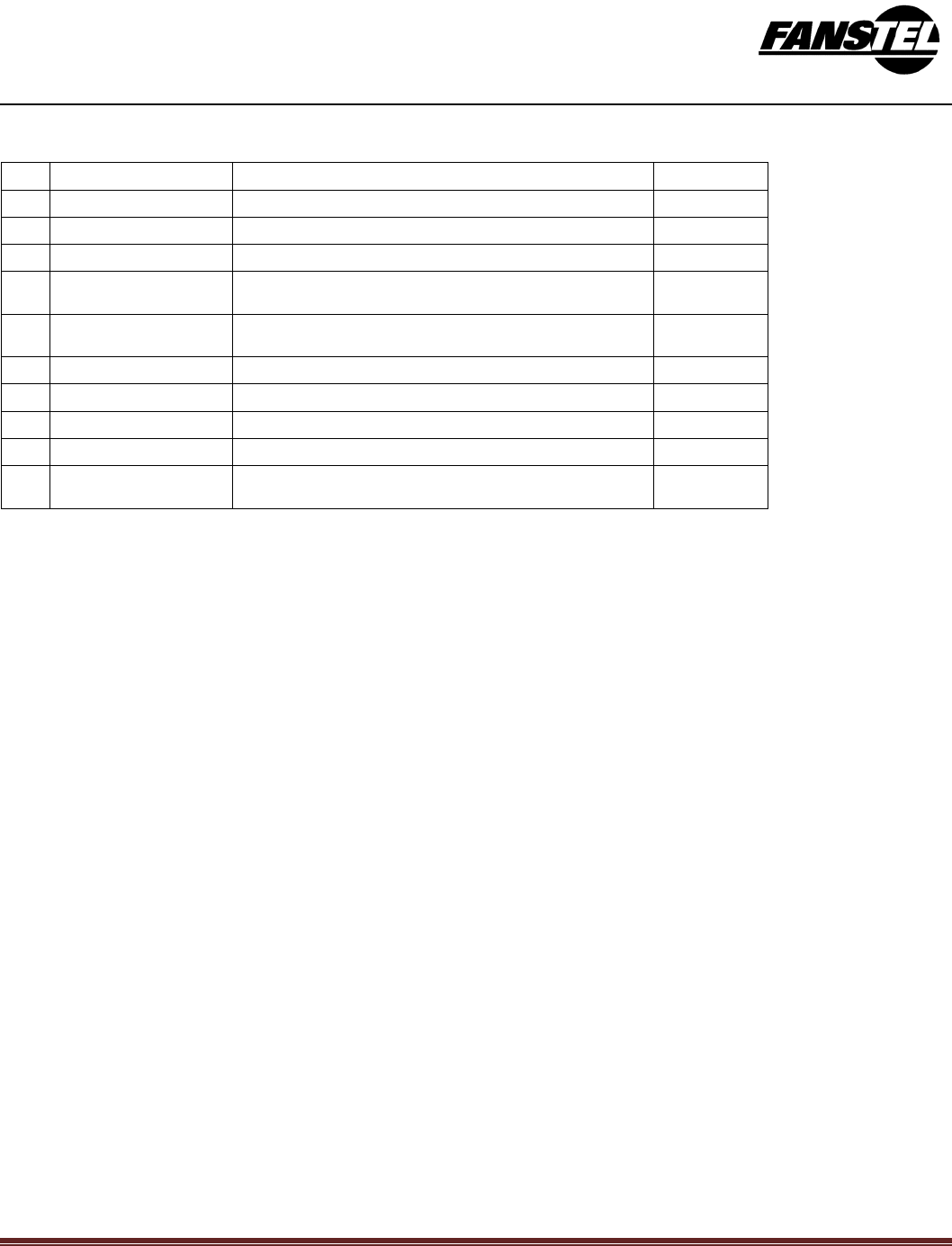
Bluetooth Low Energy(BLE) Module BT600 Series Ver1.0June8,2015
Fanstel Corp. | 7466 E. Monte Cristo Ave. Scottsdale, AZ 85260 USA|Tel: 1 480.948.4928 | Fax: 1 480.948.5459 | E-mail: module@fanstel.com|
Fanstel Corp. | 10F-10, 79 Xintai Wu Road, Xizhu, New Taipei City, Taiwan 22101| Tel: 886-2-2698-9328 | Fax: 886-2-2698-4813
Fanstel Technologies Corp. 11 Jiale Street, Ping-Dih, Long-Gang, Shen Zhen, 518117 China|Tel:86-0755-8409-0927|Fax:86-0755 -8409-0973
6
Pin Pin name Descriptions Note
35 P24 General purpose I/O pin,
36 P25 General purpose I/O pin
37 GND Ground
38 P26, AIN0, XL2 General purpose I/O pin, ADC/LPCOMP input 0,
Connection for 32.768 kHz crystal
39 P27, AIN1, XL1 General purpose I/O pin, ADC/LPCOMP input 1,
Connection for 32.768 kHz crystal
40 P28 General purpose I/O pin
41 P29 General purpose I/O pin
42 P30 General purpose I/O pin
43 GND Ground
44 P00, AREF0 General purpose I/O pin, ADC/LPCOMP reference
input 0
1.ConnectP23tohighforcommandmodeandtolowfordatamode.
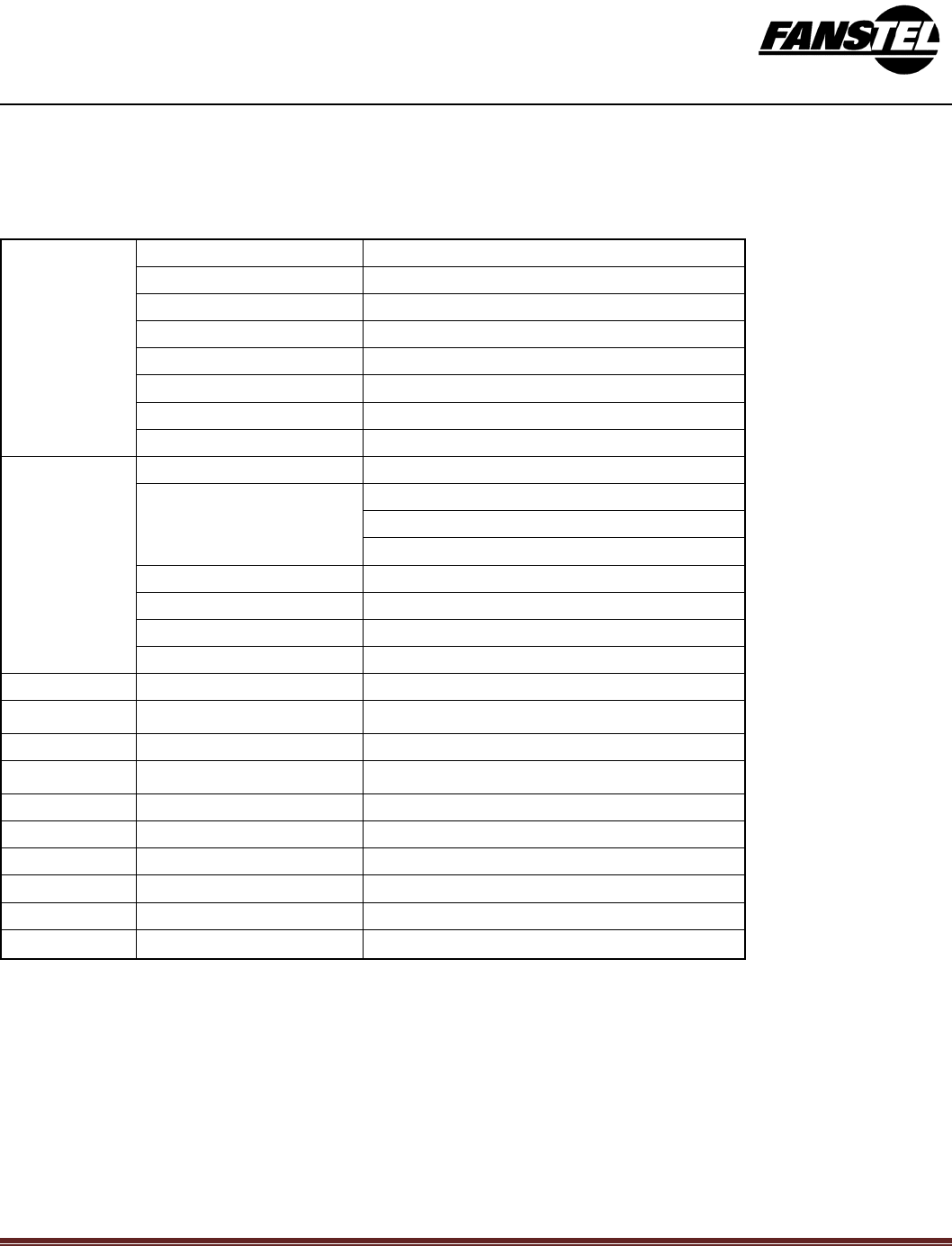
Bluetooth Low Energy(BLE) Module BT600 Series Ver1.0June8,2015
Fanstel Corp. | 7466 E. Monte Cristo Ave. Scottsdale, AZ 85260 USA|Tel: 1 480.948.4928 | Fax: 1 480.948.5459 | E-mail: module@fanstel.com|
Fanstel Corp. | 10F-10, 79 Xintai Wu Road, Xizhu, New Taipei City, Taiwan 22101| Tel: 886-2-2698-9328 | Fax: 886-2-2698-4813
Fanstel Technologies Corp. 11 Jiale Street, Ping-Dih, Long-Gang, Shen Zhen, 518117 China|Tel:86-0755-8409-0927|Fax:86-0755 -8409-0973
7
3 Operation Parameters
Wireless Features Specifications
Bluetooth V4.0 -Single Mode
Frequency 2.402 - 2.480 GHz
Max. Transmit Power +4 dBm
Receiver Sensitivity -91 dBm, typical
Whisper Mode Down to -55 dBm, transmit
Link Budget 95 dB @ 1Mbps
Raw Data Rate 1 Mbps over the air
Host Interfaces Total 28 lines, multi function
UART TX, RX
Default, 9600, N, 8, 1.
Baud rate from1200 to 921600bit
GPIO Up to 28 lines
SPI 3 lines
I2C 2 lines
ADC 6 lines
Control Protocol AT Command Sets
Encription AES Advanced Encryption
Standard 128 bit using CCM encription
Supply voltage 1.8V - 3.6V
Power
Consumption current Idle: 3.5 uA
Dimensions /尺寸 27mmX13mmX2mm
Environmental Operating -25°C to +75°C
Storage -40°C to +85°C
BT600P PCB trace antenna Line-of-sight range, 20 meters or 60 feet.
BT600I Internal antenna Line-of-sight range, 30 meters or 90 feet.
BT600E External antenna Line-of-sight range, 50 meters or 150 feet.
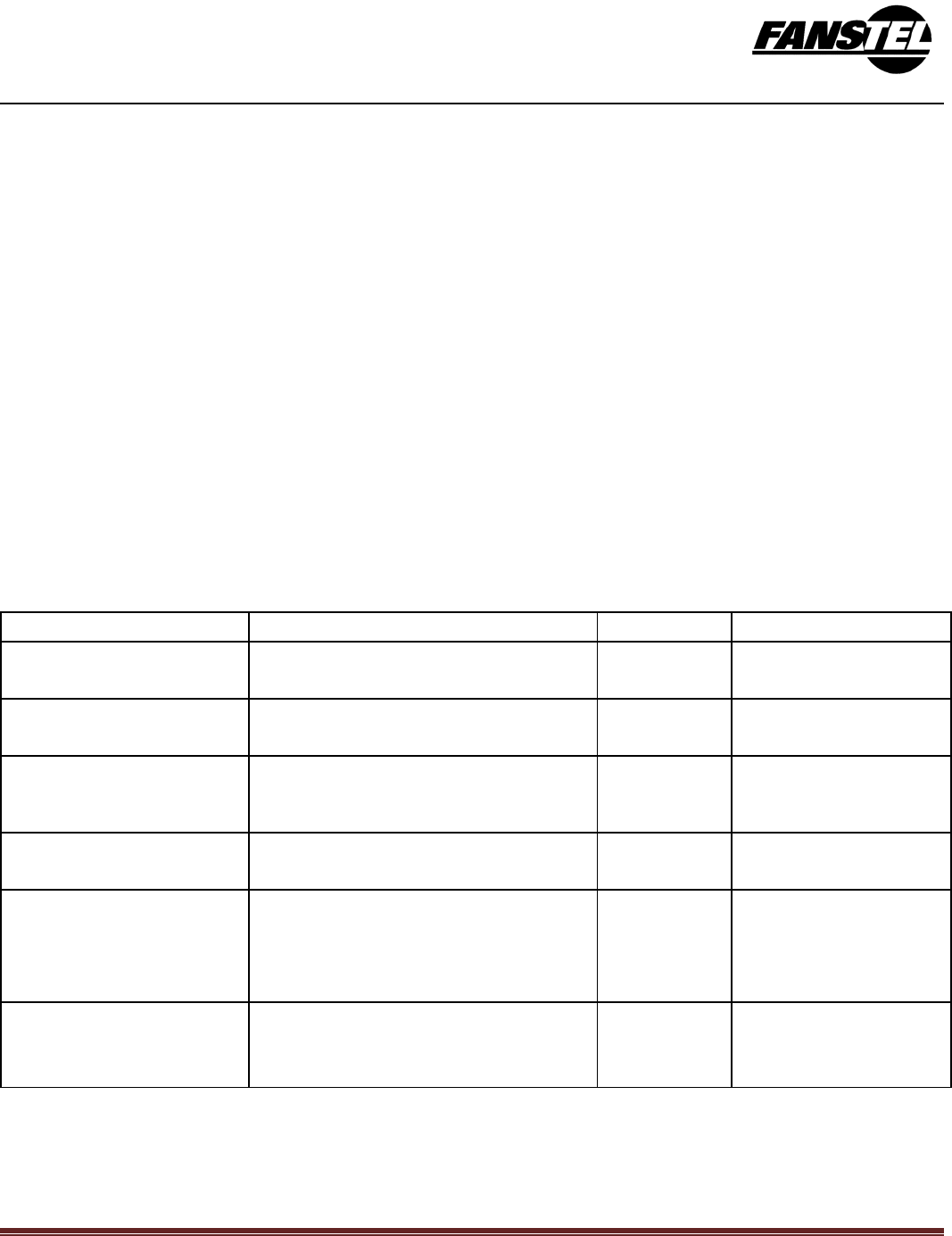
Bluetooth Low Energy(BLE) Module BT600 Series Ver1.0June8,2015
Fanstel Corp. | 7466 E. Monte Cristo Ave. Scottsdale, AZ 85260 USA|Tel: 1 480.948.4928 | Fax: 1 480.948.5459 | E-mail: module@fanstel.com|
Fanstel Corp. | 10F-10, 79 Xintai Wu Road, Xizhu, New Taipei City, Taiwan 22101| Tel: 886-2-2698-9328 | Fax: 886-2-2698-4813
Fanstel Technologies Corp. 11 Jiale Street, Ping-Dih, Long-Gang, Shen Zhen, 518117 China|Tel:86-0755-8409-0927|Fax:86-0755 -8409-0973
8
4 AT Commands
4.1 Brief description of AT commands
Each command line consists of a prefix, a body and a terminator.
All command lines begin with the prefix AT (ASCII 065, 084) or at (ASCII 097, 116).
The body is a string of characters in the ASCII range 032-255. Control characters other than <CR>
(carriage return; ASCII 013) and <BS> (back space; ASCII 008) in a command line are ignored.
The terminator is <CR>.
There is no distinction between upper-case and lower-case characters. A command line can have a
maximum length of 80 characters. It is automatically discarded if the input is longer. Corrections are
made
AT command is case-insensitive, following /r/n for end code.
The default baud rate is 9600 one stop bit and no parity
4.2 Command mode
When P23 (pin 34 of BT600) is pulled high, it is set to AT command mode. In AT command mode, the host
processor communicates with the processor on BT600.
Command Response Parameter example
AT OK or FAIL none AT/r/n
OK/r/n
AT+RESET OK or FAIL none AT+RESET/r/n
OK/r/n
AT+VERSION?
+VERSION:<param> Software
version
number
AT+VERSION?/r/n
OK +VERSION140804
OK/r/n
AT+NAME? +NAME:<param> OK Device name
AT+NAME?/r/n
+NAME:EZPro OK/r/n
AT+NAME=<param> OK or FAIL Device name
AT+NAME=Fanstel/r/n
Or
AT_Name=”Fanstel”/r/n
OK/r/n
AT+UART? +UART:<param>,<param2>,<param3>
OK
Baud rate, AT+UART?/r/n
Stop bit, +UART:115200,1,0
Parity OK/r/n
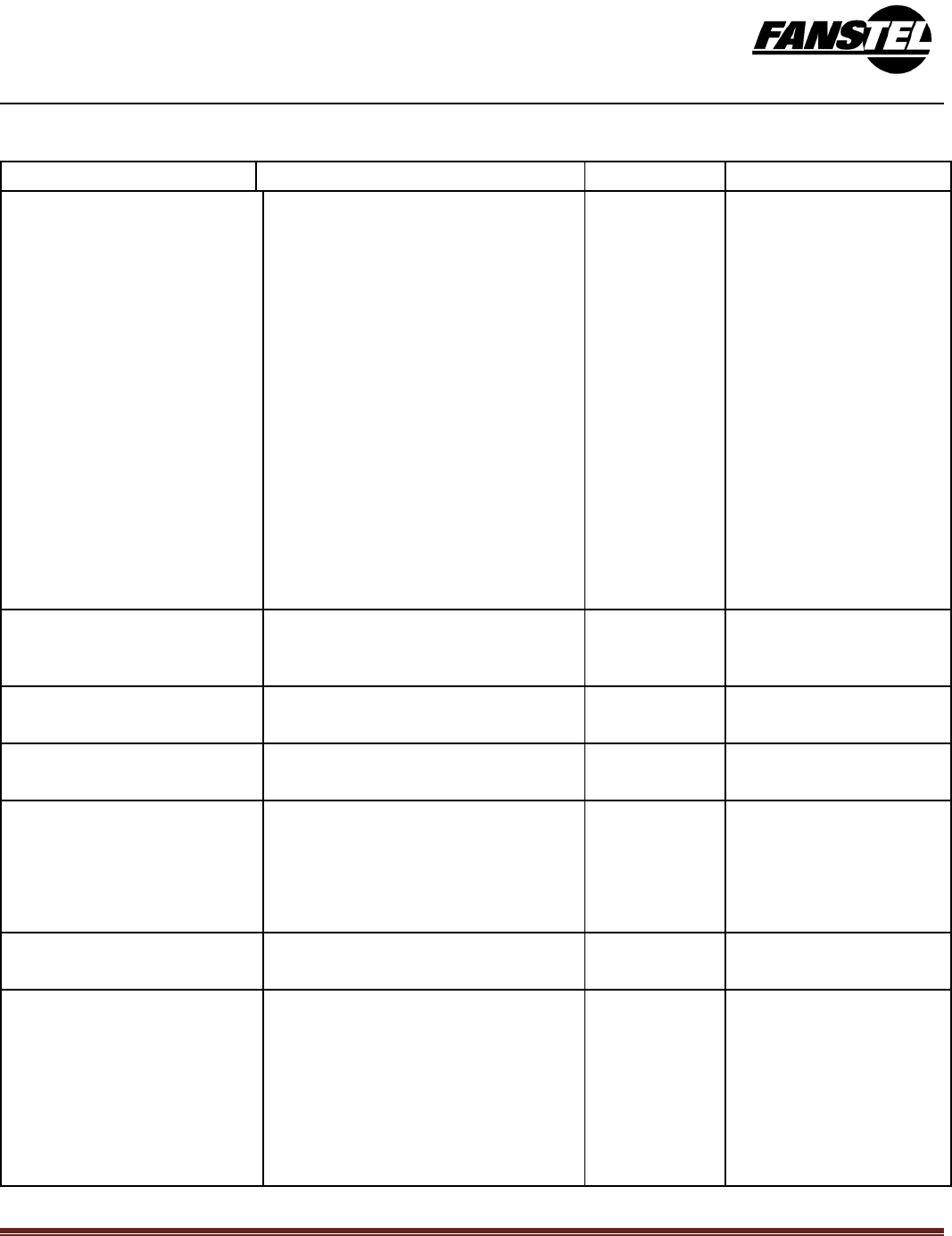
Bluetooth Low Energy(BLE) Module BT600 Series Ver1.0June8,2015
Fanstel Corp. | 7466 E. Monte Cristo Ave. Scottsdale, AZ 85260 USA|Tel: 1 480.948.4928 | Fax: 1 480.948.5459 | E-mail: module@fanstel.com|
Fanstel Corp. | 10F-10, 79 Xintai Wu Road, Xizhu, New Taipei City, Taiwan 22101| Tel: 886-2-2698-9328 | Fax: 886-2-2698-4813
Fanstel Technologies Corp. 11 Jiale Street, Ping-Dih, Long-Gang, Shen Zhen, 518117 China|Tel:86-0755-8409-0927|Fax:86-0755 -8409-0973
9
Command Response Parameter example
AT+UART=<parm> +UART:<parm> Baud rate
AT+UART=115200/r/n
+UART:115200,1,0
OK/r/n
1200
2400
4800
9600 default
19200
38400
57600
115200
230400
460800
921600
1000000
AT+ADDR? +ADDR:<param> OK
Device MAC
address
AT+ADDR?/r/n
+ADDR:abb5:cd:604ace
OK/r/n
AT+REGISTER OK or FAIL none AT+REGISTER/r/n
OK/r/n
AT+QUITREGISTER OK or FAIL none AT+QUITREGISTER/r/n
OK/r/n
AT+RX?
+Name:<parm>
none
AT+RX?/r/n
+UART:<parm> +NAME:EZPro/r/n
+ADDR:<parm> +UART:115200,1,1/r/n
+ADDR:
abb5:cd:604ace/r/n
AT+DEFAULT OK or FAIL none AT+DEFAULT/r/n
OK/r/n
AT_RFPW? +RFPW:parm +4~-8
AT+RFPW?/r/n
+RFPW:-4 OK/r/n
0:+4
1:+0 default
2:-4
3:-8
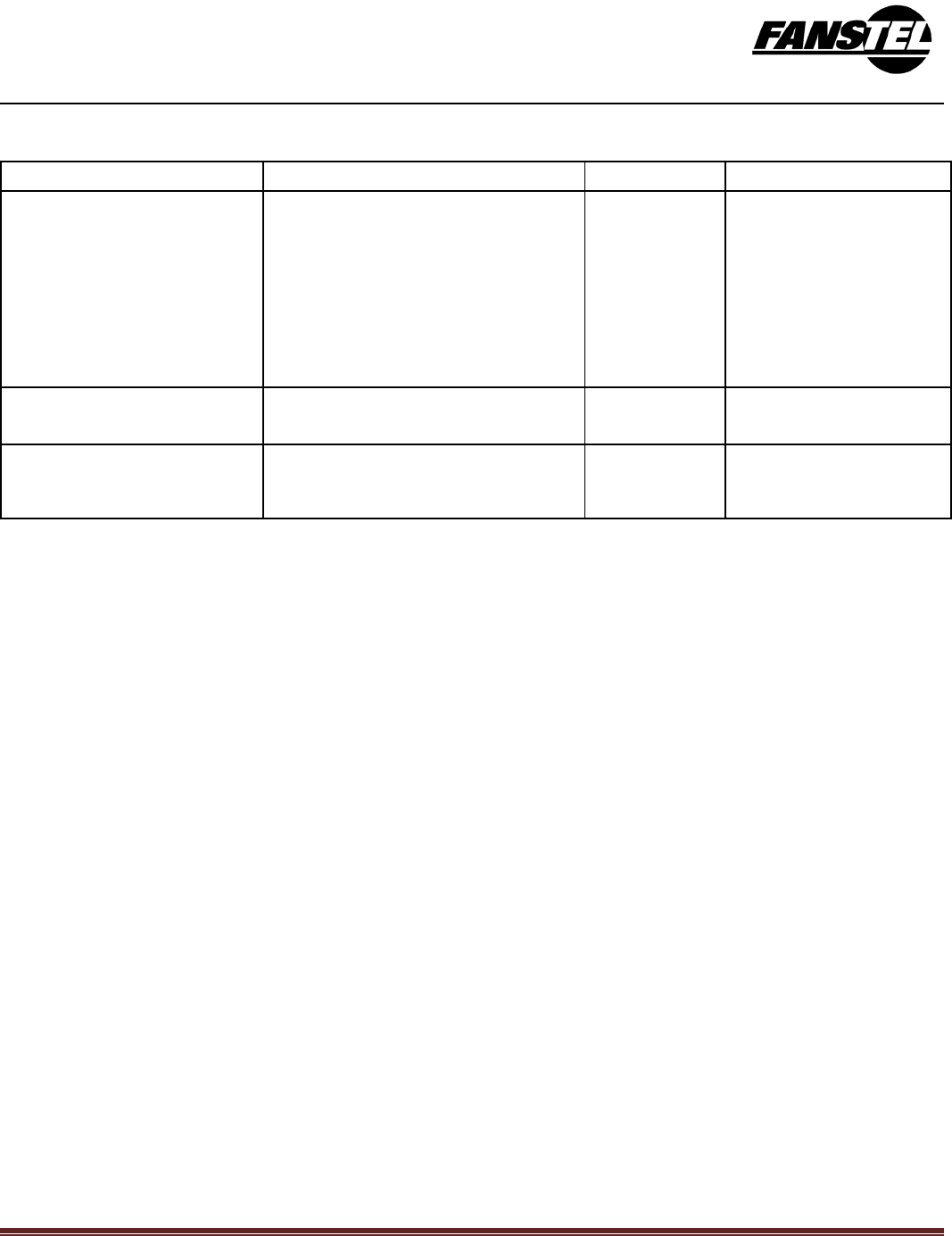
Bluetooth Low Energy(BLE) Module BT600 Series Ver1.0June8,2015
Fanstel Corp. | 7466 E. Monte Cristo Ave. Scottsdale, AZ 85260 USA|Tel: 1 480.948.4928 | Fax: 1 480.948.5459 | E-mail: module@fanstel.com|
Fanstel Corp. | 10F-10, 79 Xintai Wu Road, Xizhu, New Taipei City, Taiwan 22101| Tel: 886-2-2698-9328 | Fax: 886-2-2698-4813
Fanstel Technologies Corp. 11 Jiale Street, Ping-Dih, Long-Gang, Shen Zhen, 518117 China|Tel:86-0755-8409-0927|Fax:86-0755 -8409-0973
10
Command Response Parameter example
AT_RFPW=<parm> OK or FAIL +4~-8
AT+RFPW= 1/r/n
OK/r/n
0:+4
1:+0
2:-4
3:-8
AT+PIO=<param><param1> OK or FAIL P00-P05 AT+PIO=05, 0\r\n
1=High ,0=low OK/r/n
AT+PIS=<param><param1> OK or FAIL P00-P05 AT+PIS=05, 1\r\n
1=output,
0=input OK/r/n
4.3 Data Mode
When P23 (pin 34 of BT600) is pulled low, it is set to data mode. In data model, BT600 provides transparent
data transfer between the host processor and a remote device, for example, a smartphone.
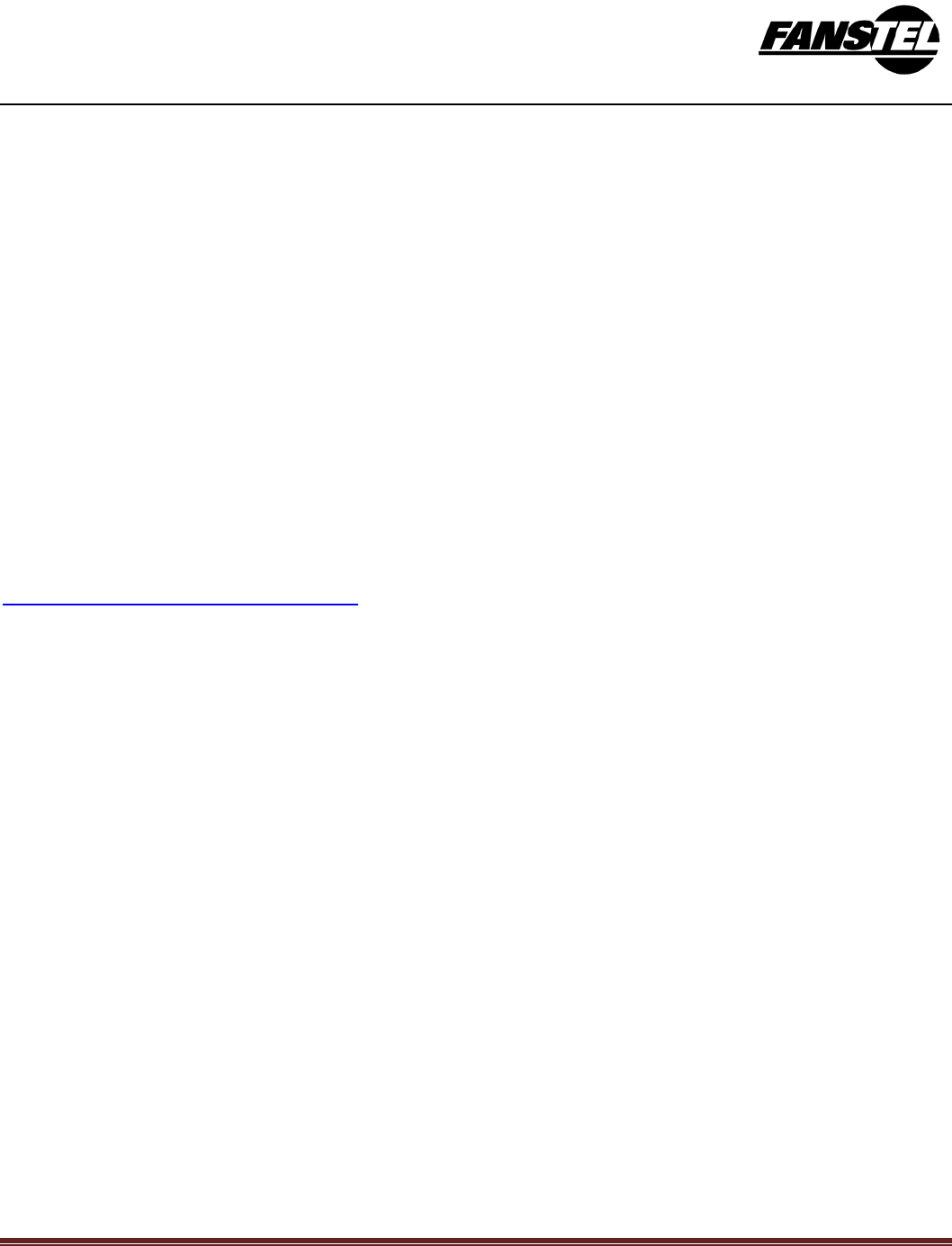
Bluetooth Low Energy(BLE) Module BT600 Series Ver1.0June8,2015
Fanstel Corp. | 7466 E. Monte Cristo Ave. Scottsdale, AZ 85260 USA|Tel: 1 480.948.4928 | Fax: 1 480.948.5459 | E-mail: module@fanstel.com|
Fanstel Corp. | 10F-10, 79 Xintai Wu Road, Xizhu, New Taipei City, Taiwan 22101| Tel: 886-2-2698-9328 | Fax: 886-2-2698-4813
Fanstel Technologies Corp. 11 Jiale Street, Ping-Dih, Long-Gang, Shen Zhen, 518117 China|Tel:86-0755-8409-0927|Fax:86-0755 -8409-0973
11
5 BT600 Evaluation Board
5.1 Communicating with a PC
A quick and easy way to evaluate BT600 is to use a PC as the host processor. Connect the development
board DVB-BT600 to a PC with an USB cable. Then,
Remove jumper JP1, BT600 is set to command mode. PC will communicate with BT600.
Install jumper JP1, BT600 is set to data mode. PC will communicate with a remote device through
BT600 Bluetooth wireless connection.
Docklight is a testing, analysis and simulation tool for serial communication protocols (RS232, RS485/422 and
others). It allows you to monitor the communication between two serial devices or to test the serial
communication of a single device. Docklight significantly increases productivity in a broad range of industries,
including automation and control, communications, automotive, equipment manufacturers, and embedded /
consumer products. Docklight is easy to use and runs on almost any standard PC using Windows 8, Windows
7, Windows Vista or Windows XP operating system.
Docklight software can be downloaded from the following:
http://www.docklight.de/download_en.htm
5.2 Communicating with a Host Processor
All IO pins of nRF51822 are available at connectors CON1, CON2, CON3, and CON4. To communicate with a
host processor, you need to connect:
RX pin of host processor to P21, TX pin of BT600 UART.
TX pin of host processor to P22, RX pin of BT600 UART.
An IO pin to P23 of BT600, set high for command mode and set low for data mode.
Ground.
6 Miscellaneous
DON’T USE A MODULE WITH INTERNAL ANTENNA INSIDE A METAL CASE.
USE A MODULE WITH EXTERNAL ANTENNA INSIDE A METAL CASE. ANTENNA MUST BE OUTSIDE OF A
METAL CASE.
FOR PCB LAYOUT:
o AVOID RUNNING ANY SIGNAL LINE BELOW MODULE WHENEVER POSSIBLE,
o NO GROUND PLANE BELOW ANTENNA,
o IF POSSIBLE, CUT-OFF THE PORTION OF MAIN BOARD PCB BELOW ANTENNA.
CONNECT MODULE GROUND TO BATTERY GROUND.
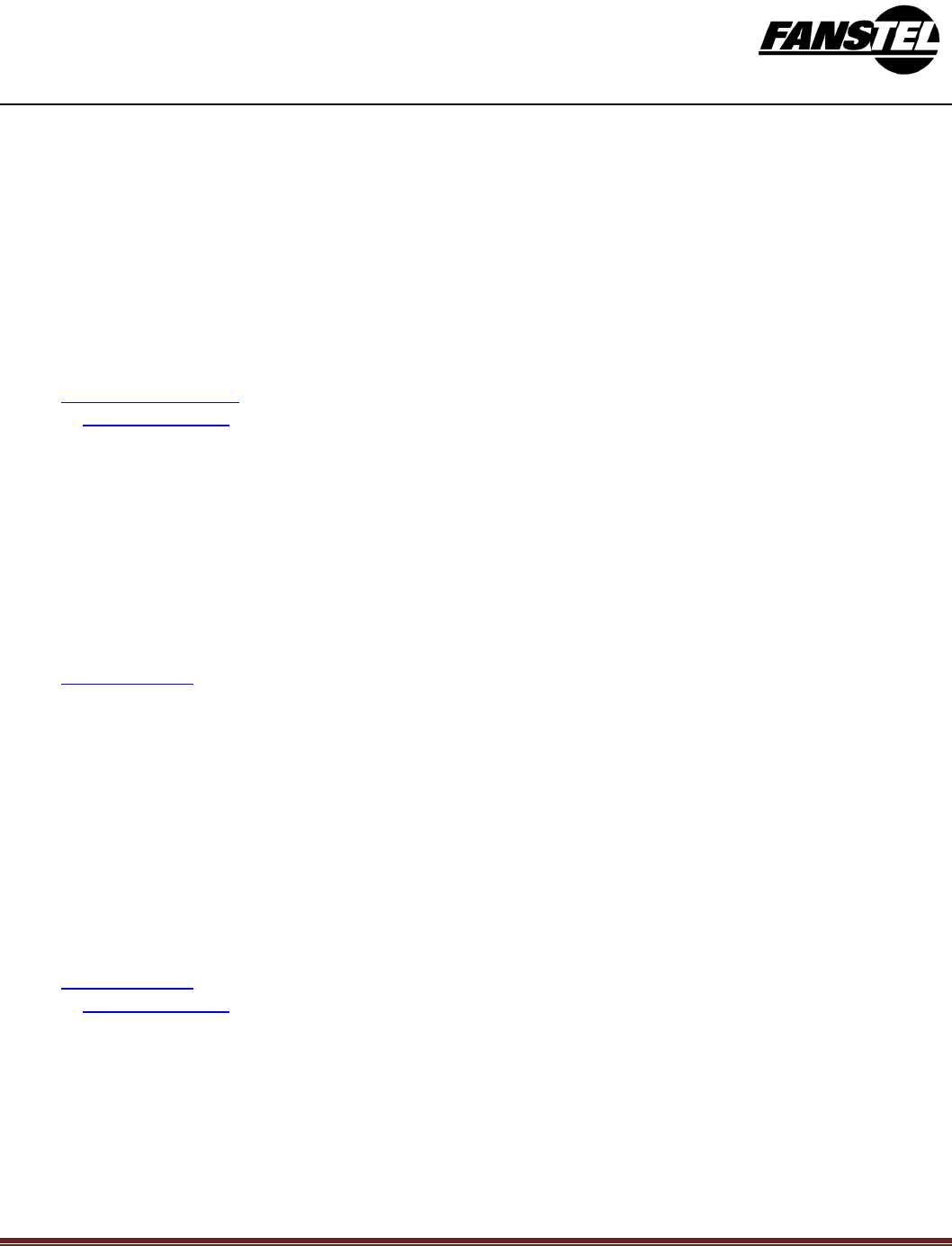
Bluetooth Low Energy(BLE) Module BT600 Series Ver1.0June8,2015
Fanstel Corp. | 7466 E. Monte Cristo Ave. Scottsdale, AZ 85260 USA|Tel: 1 480.948.4928 | Fax: 1 480.948.5459 | E-mail: module@fanstel.com|
Fanstel Corp. | 10F-10, 79 Xintai Wu Road, Xizhu, New Taipei City, Taiwan 22101| Tel: 886-2-2698-9328 | Fax: 886-2-2698-4813
Fanstel Technologies Corp. 11 Jiale Street, Ping-Dih, Long-Gang, Shen Zhen, 518117 China|Tel:86-0755-8409-0927|Fax:86-0755 -8409-0973
12
7 CONTACT US
United States:
Fanstel Corp.
7466 E. Monte Ctisto Ave. Scottsdale AZ 85260
Tel. 1 480-948-4928
Fax. 1-480-948-5459
Email: module@fanstel.com
Website: www.fanstel.com
Taiwan:
Fanstel Corp.
10F-10, 79 Xintai Wu Road
Xizhu, New Taipei City, Taiwan 22101
泛世公司
臺灣省新北市汐止區新臺五路 79 號10 樓之 10, 22101
Tel. 886-2-2698-9328
Fax. 886-2-2698-4813
Email: tp@fanstel.com
Website: www.fanstel.com
China:
Fanstel Technologies Corp.
11 Jiale Street
Ping-Dih, Long-Gang, Shen Zhen, GD 518117
泛世康科技(深圳)有限公司
廣東省深圳市龍崗區坪地鎮佳樂街 11 號
Tel. 86-755-8409-0928
Fax. 86-755-8409-0973
QQ. 3076221086
Email: sz@fanstel.com
Website: www.fanstel.com

Bluetooth Low Energy(BLE) Module BT600 Series Ver1.0June8,2015
Fanstel Corp. | 7466 E. Monte Cristo Ave. Scottsdale, AZ 85260 USA|Tel: 1 480.948.4928 | Fax: 1 480.948.5459 | E-mail: module@fanstel.com|
Fanstel Corp. | 10F-10, 79 Xintai Wu Road, Xizhu, New Taipei City, Taiwan 22101| Tel: 886-2-2698-9328 | Fax: 886-2-2698-4813
Fanstel Technologies Corp. 11 Jiale Street, Ping-Dih, Long-Gang, Shen Zhen, 518117 China|Tel:86-0755-8409-0927|Fax:86-0755 -8409-0973
13
Federal Communications Commission (FCC) Statement
15.21
You are cautioned that changes or modifications not expressly approved by the part responsible for
compliance could void the user’s authority to operate the equipment.
15.105(b)
This equipment has been tested and found to comply with the limits for a Class B digital device, pursuant to
part 15 of the FCC rules. These limits are designed to provide reasonable protection against harmful
interference in a residential installation. This equipment generates, uses and can radiate radio frequency
energy and, if not installed and used in accordance with the instructions, may cause harmful interference to
radio communications. However, there is no guarantee that interference will not occur in a particular installation.
If this equipment does cause harmful interference to radio or television reception, which can be determined by
turning the equipment off and on, the user is encouraged to try to correct the interference by one or more of the
following measures:
-Reorient or relocate the receiving antenna.
-Increase the separation between the equipment and receiver.
-Connect the equipment into an outlet on a circuit different from that to which the receiver is connected.
-Consult the dealer or an experienced radio/TV technician for help.
This device complies with Part 15 of the FCC Rules. Operation is subject to the following two conditions:
1) this device may not cause harmful interference, and
2) this device must accept any interference received, including interference that may cause undesired
operation of the device.
FCC RF Radiation Exposure Statement
1) This Transmitter must not be co-located or operating in conjunction with any other antenna or transmitter.
2) This equipment complies with FCC RF radiation exposure limits set forth for an uncontrolled environment.
This equipment should be installed and operated with a minimum distance of 20 centimeters between the
radiator and your body.

Bluetooth Low Energy(BLE) Module BT600 Series Ver1.0June8,2015
Fanstel Corp. | 7466 E. Monte Cristo Ave. Scottsdale, AZ 85260 USA|Tel: 1 480.948.4928 | Fax: 1 480.948.5459 | E-mail: module@fanstel.com|
Fanstel Corp. | 10F-10, 79 Xintai Wu Road, Xizhu, New Taipei City, Taiwan 22101| Tel: 886-2-2698-9328 | Fax: 886-2-2698-4813
Fanstel Technologies Corp. 11 Jiale Street, Ping-Dih, Long-Gang, Shen Zhen, 518117 China|Tel:86-0755-8409-0927|Fax:86-0755 -8409-0973
14
To comply with FCC regulations limiting both maximum RF output power and human exposure to RF radiation,
the maximum antenna gain including cable loss in a mobile-only exposure condition must not exceed Dipole
Ant / 2.0dB
Note: The end product shall has the words “Contains Transmitter Module FCC ID: X8WBT600E