Feitian Technologies FTR50X USB CardReader User Manual ZD3FTR50X Rev3
Feitian Technologies Co., Ltd. USB CardReader ZD3FTR50X Rev3
ZD3FTR50X User Manual Rev3

Rockey501 Dual-Interface Reader
User’s Guide
V1.1
Feitian Technologies Co., Ltd.
Website: www.FTsafe.com

Rockey501 Dual-Interface Reader User’s Guide
Copyright
©
Feitian Technologies Co., Ltd.
Website: www.FTsafe.com i
Revision History:
Date Revision Description
Nov. 2010 V1.0 1st release of the document

Rockey501 Dual-Interface Reader User’s Guide
Copyright
©
Feitian Technologies Co., Ltd.
Website: www.FTsafe.com ii
Software Developer’s Agreement
All Products of Feitian Technologies Co., Ltd. (Feitian) including, but not limited to, evaluation copies, diskettes,
CD-ROMs, hardware and documentation, and all future orders, are subject to the terms of this Agreement. If you do
not agree with the terms herein, please return the evaluation package to us, postage and insurance prepaid, within
seven days of their receipt, and we will reimburse you the cost of the Product, less freight and reasonable handling
charges.
1. Allowable Use – You may merge and link the Software with other programs for the sole purpose of protecting
those programs in accordance with the usage described in the Developer’s Guide. You may make archival copies
of the Software.
2. Prohibited Use – The Software or hardware or any other part of the Product may not be copied, reengineered,
disassembled, decompiled, revised, enhanced or otherwise modified, except as specifically allowed in item 1.
You may not reverse engineer the Software or any part of the product or attempt to discover the Software’s
source code. You may not use the magnetic or optical media included with the Product for the purposes of
transferring or storing data that was not either an original part of the Product, or a Feitian provided enhancement
or upgrade to the Product.
3. Warranty – Feitian warrants that the hardware and Software storage media are substantially free from significant
defects of workmanship or materials for a time period of twelve (12) months from the date of delivery of the
Product to you.
4. Breach of Warranty – In the event of breach of this warranty, Feitian’s sole obligation is to replace or repair, at the
discretion of Feitian, any Product free of charge. Any replaced Product becomes the property of Feitian.
Warranty claims must be made in writing to Feitian during the warranty period and within fourteen (14) days after the
observation of the defect. All warranty claims must be accompanied by evidence of the defect that is deemed
satisfactory by Feitian. Any Products that you return to Feitian, or a Feitian authorized distributor, must be sent with
freight and insurance prepaid.
EXCEPT AS STATED ABOVE, THERE IS NO OTHER WARRANTY OR REPRESENTATION OF THE PRODUCT, EXPRESSED OR
IMPLIED, INCLUDING, BUT NOT LIMITED TO, THE IMPLIED WARRANTIES OF MERCHANTABILITY AND FITNESS FOR A
PARTICULAR PURPOSE.
5. Limitation of Feitian’s Liability – Feitian’s entire liability to you or any other party for any cause whatsoever,
whether in contract or in tort, including negligence, shall not exceed the price you paid for the unit of the Product
that caused the damages or are the subject of, or indirectly related to the cause of action. In no event shall
Feitian be liable for any damages caused by your failure to meet your obligations, nor for any loss of data, profit or
savings, or any other consequential and incidental damages, even if Feitian has been advised of the possibility of
damages, or for any claim by you based on any third-party claim.

Rockey501 Dual-Interface Reader User’s Guide
Copyright
©
Feitian Technologies Co., Ltd.
Website: www.FTsafe.com iii
6. Termination – This Agreement shall terminate if you fail to comply with the terms herein. Items 2, 3, 4 and 5
shall survive any termination of this Agreement.

Rockey501 Dual-Interface Reader User’s Guide
Copyright
©
Feitian Technologies Co., Ltd.
Website: www.FTsafe.com iv
Contents
Chapter 1. Overview ................................................................................................................................. 1
1.1 Introduction................................................................................................................................................... 2
1.2 Features ......................................................................................................................................................... 2
1.3 Applications ................................................................................................................................................... 3
1.4 Keywords ....................................................................................................................................................... 3
Chapter 2. Specification............................................................................................................................. 5
2.1 Technical Facts ............................................................................................................................................... 5
2.2 Specification................................................................................................................................................... 5
Chapter 3. Getting Started......................................................................................................................... 8
3.1 Runtime Environment.................................................................................................................................... 8
3.2 Installing Rockey501 Reader .......................................................................................................................... 8
3.3 Hardware Prompt Message ......................................................................................................................... 10
3.4 Indication of Status...................................................................................................................................... 11
3.4.1 USB Interface........................................................................................................................................................ 11
3.4.2 Indicator............................................................................................................................................................... 11
Chapter 4. Demo Software .......................................................................................................................12
4.1 ROCKEY501 Dual-Interface Reader Demo Software .................................................................................... 12
Chapter 5. Application Development ........................................................................................................13
Chapter 6. Problems & Troubleshooting....................................................................................................14
6.1 The indicator of the reader is off ................................................................................................................. 14
6.2 “No connection” is shown after double-clicking the Demo software ......................................................... 14
6.3 “No Rockey501 device found” is displayed after double-clicking the update software .............................. 14
6.4 Firmware update failed................................................................................................................................ 14
6.5 The contactless card can be sensed remotely but not nearly...................................................................... 14
6.6 Power-up reset failed................................................................................................................................... 14
6.7 Failed to issue APDU for contact card.......................................................................................................... 15
6.8 Command cannot be issued ........................................................................................................................ 15
6.9 USB cannot be recognized ........................................................................................................................... 16
6.10 Contactless card does not work normally.................................................................................................. 16
6.11 Data returned from IC card is not the data expected ................................................................................ 16
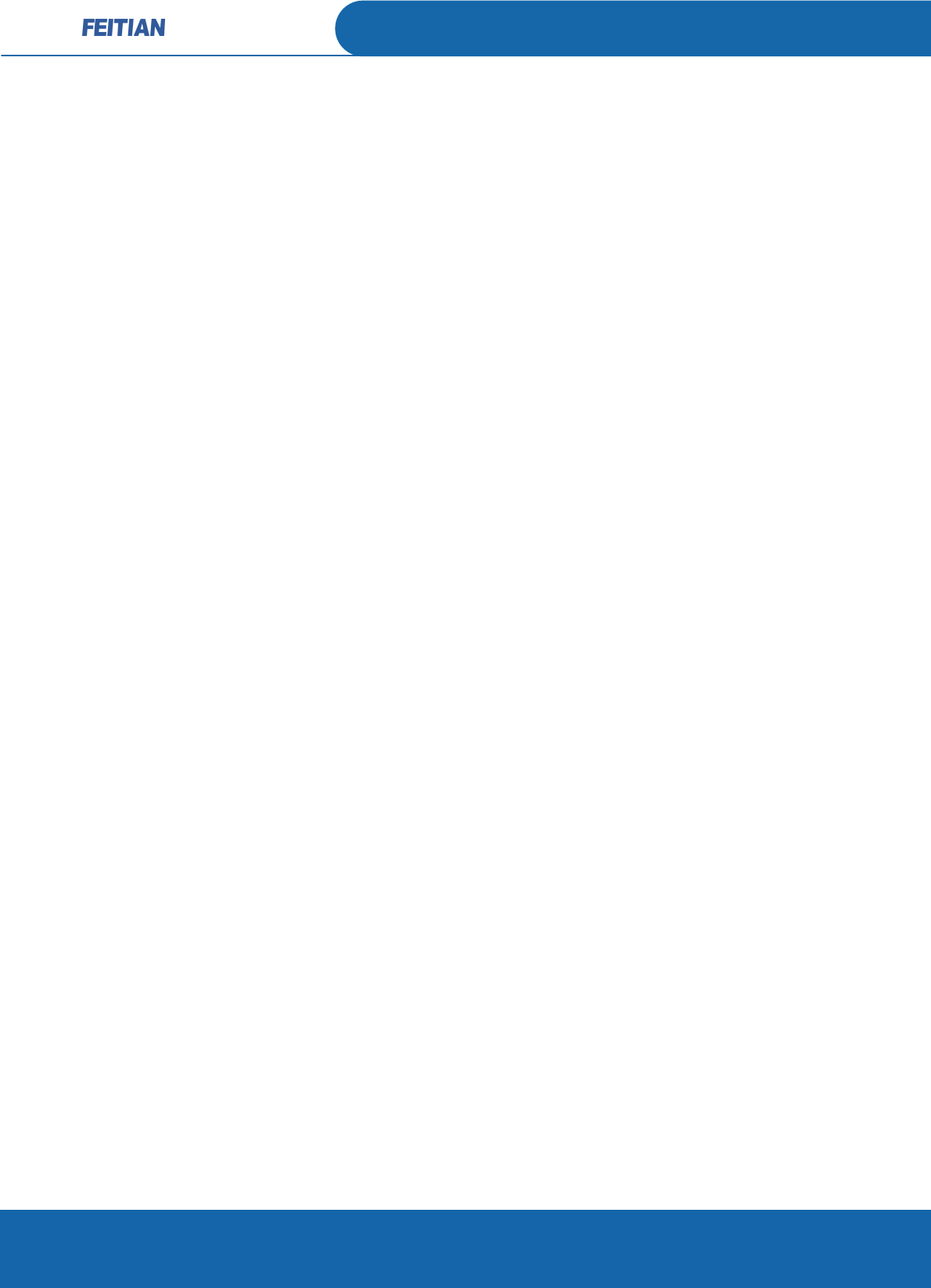
Rockey501 Dual-Interface Reader User’s Guide
Copyright
©
Feitian Technologies Co., Ltd.
Website: www.FTsafe.com 1
Declaration
Caution: The user is cautioned that changes or modifications not expressly approved by the party responsible
for compliance could void the user's authority to operate the equipment.
Note: This equipment has been tested and found to comply with the limits for a Class B digital device,
pursuant to part 15 of the FCC Rules. These limits are designed to provide reasonable protection against harmful
interference in a residential installation. This equipment generates, uses and can radiate radio frequency energy
and, if not installed and used in accordance with the instructions, may cause harmful interference to radio
communications. However, there is no guarantee that interference will not occur in a particular installation. If this
equipment does cause harmful interference to radio or television reception, which can be determined by turning
he equipment off and on, the user is encouraged to try to correct the interference by one or more of the following
measures:
—Reorient or relocate the receiving antenna.
—Increase the separation between the equipment and receiver.
—Connect the equipment into an outlet on a circuit different from that to which the receiver is connected.
—Consult the dealer or an experienced radio/TV technician for help.
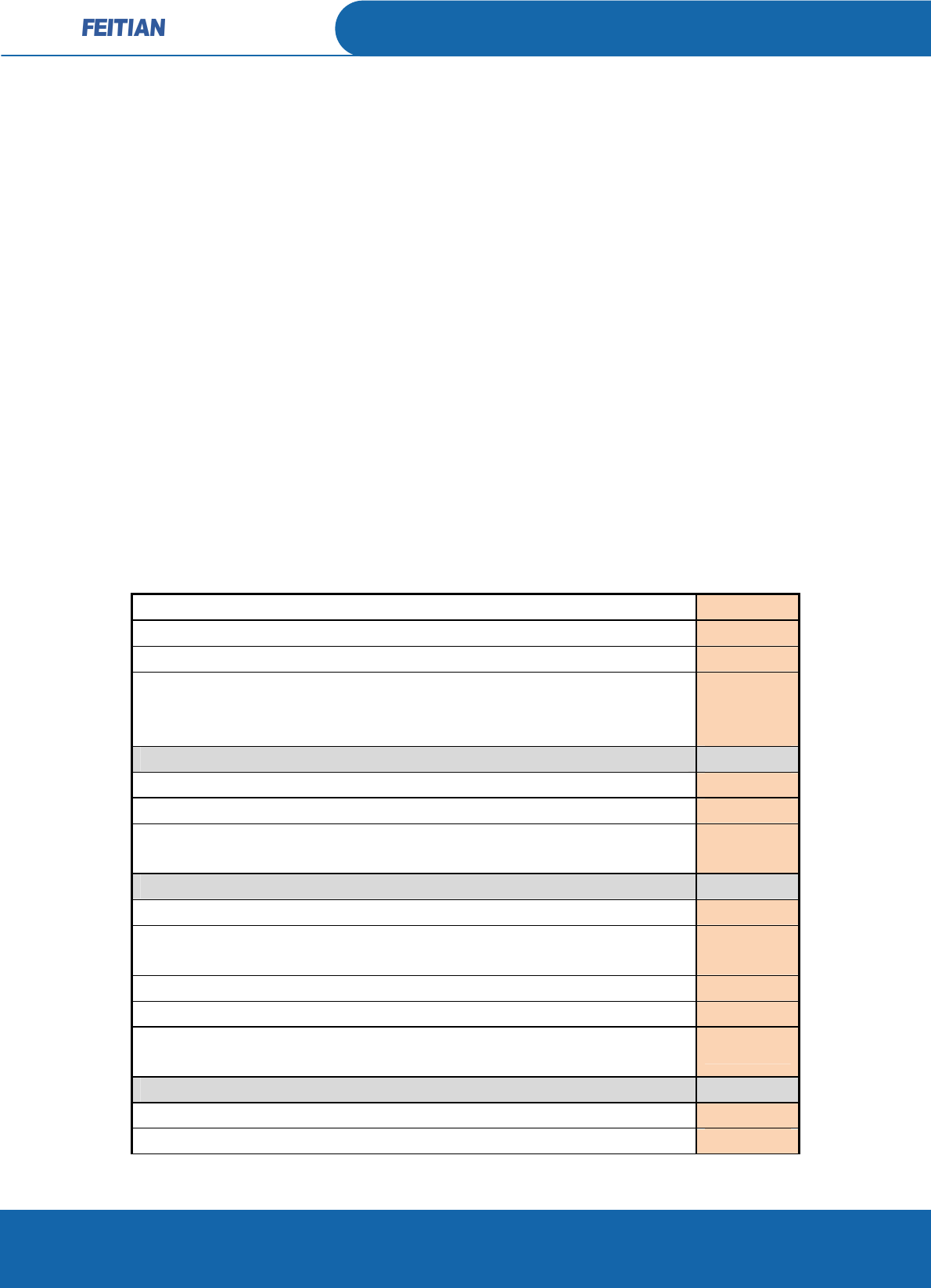
Rockey501 Dual-Interface Reader User’s Guide
Copyright
©
Feitian Technologies Co., Ltd.
Website: www.FTsafe.com 2
Chapter 1. Overview
This chapter provides an introduction to ROCKEY501 dual-interface reader and its features.
1.1 Introduction
The ROCKEY501 dual-interface reader is a driverless USB HID reader used for smart card applications. The reader
provides 1 contact smart card slot (ISO7816-sized) and 3 SAM card slots (SIM card-sized). It supports the T0 and T1
cards compliant with ISO7816 protocol, the contactless card compliant with ISO-14443 TYPEA/TYPEB protocol, and the
S50 and S70 contactless card compliant with Mifare1 standard. Thus, it can access the dual-interface smart card, the
contactless smart (RF) card, and the contact smart card.
Re-development interface libraries are available for the development of applications. The reader can be connected to a
PC or terminal by a USB port. Because it is an HID product, the installation of driver is unnecessary.
1.2 Features
Table 1 Rockey501 Reader Features
Main Features Product Family
Features: ROCKEY501
Uses HID communication protocol, driverless device HID
Compliant with ISO 7816, ISO14443, ISO15693, and GSM 11.11 smart card standards 7816
14443
GSM11.11
Support for contactless IC card:
Support for the contactless card compliant with ISO14443 TypeA/B √
Support for the contactless card compliant with ISO15693
Support for contactless Mifare S50, Mifare S70, and Mifare Pro cards compliant with Mifare
standard √
Support for contact IC card:
1 contact card slot (ISO7816 standard card-sized), voltage at 3V or 5V √
3 SAM card slots (SIM card-sized) compliant with 合GSM 11.11, voltage at 3V or 5V (configured
by API) √
Support for T0 and T1 cards compliant with ISO7816 √
Re-development interface libraries √
Supported for: Windows CE/98 SE/ME/2000/XP/7/Server2003/VISTA and related SPs, Linux 2.6
(Fedora 7, Ubuntu 7.10, AS4, and openSUSE 11.1) or higher √
Certification and Standards:
Compliant with EMV 2000 Level 1 √
Certified by CE and FCC √

Rockey501 Dual-Interface Reader User’s Guide
Copyright
©
Feitian Technologies Co., Ltd.
Website: www.FTsafe.com 3
Certified by RoHS √
1.3 Applications
The ROCKEY501 reader is a terminal device used for smart card applications and integration. With support for different
interfaces, it can be broadly used in electronic payment systems and authentication systems. It is an ideal solution to
authentication, e-commerce, financial institutions, and access control.
In particular, the ROCKEY501 reader can be used for:
E-passport
Online banking
Online shopping
Network access
Physical access control
Digital signing
Customer credits
Promotion program
Stored value
Authentication
Electronic tickets
Automatic charging at parking lot
Charging system
Online gambling
Work attendance checking
Vending machine
Gas station management
Healthcare
Public transportation management
Refectory retail management
1.4 Keywords
ROCKEY501 Keywords:
Reader
ISO7816
ISO14443

Rockey501 Dual-Interface Reader User’s Guide
Copyright
©
Feitian Technologies Co., Ltd.
Website: www.FTsafe.com 4
Mifare
Type A
Type B
HID
Dual-interface
Contact
Contactless
T0
T1
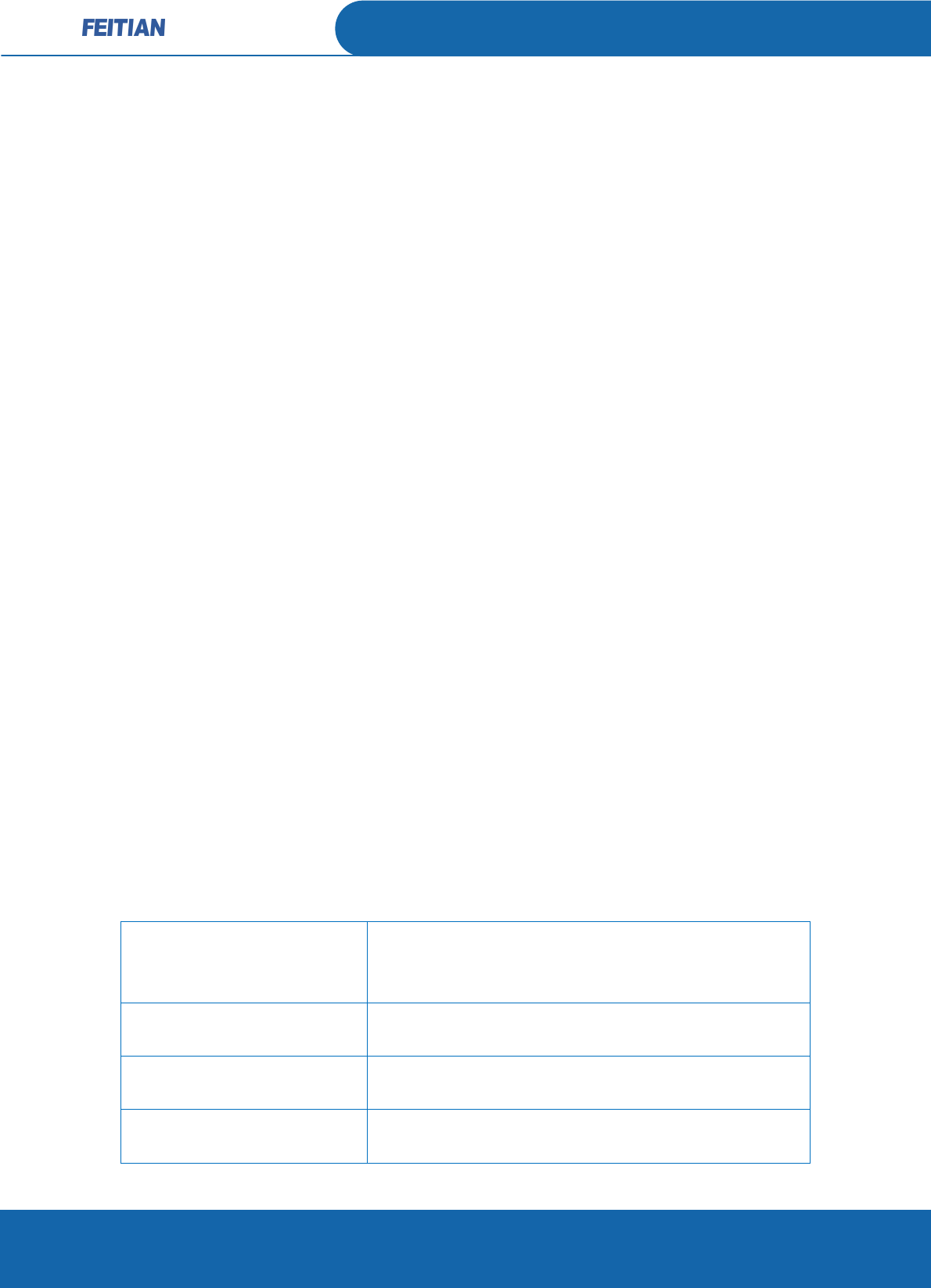
Rockey501 Dual-Interface Reader User’s Guide
Copyright
©
Feitian Technologies Co., Ltd.
Website: www.FTsafe.com 5
Chapter 2. Specification
2.1 Technical Facts
Port of host: USB 2.0, full speed, driverless
Maximum operating current: <150mA
Support for: ISO14443, ISO7816, and GSM 11.11
Support for contactless IC card: the contactless card compliant with ISO14443 Type A/B protocol, and the
contactless MifareS50, MifareS70, and MifarePro cards compliant with Mifare standard
Sensitive distance for contactless card:
Type A: 0~70mm
Type B: 0~50mm
Mifare: 0~80mm
Communication rate for contactless IC card: 106Kbps; for other cards: 212 Kbps, 424 Kbps, or 848 Kbps
(changeable by API)
Support for contact IC card: the T0 and T1 cards compliant with ISO7816; 1 standard-sized contact IC card slot; 3
SIM card-sized SAM card slots compliant with GSM 11.11; both support CLASS A, CLASS B, and CLASS AB IC cards of
ISO7816 standard (parameters, such as the baud rate during ATR and WWT, can be changed by API)
Standard contact IC card slot: 8 contacts
Current supplied by contact IC card slot: 0~135mA
Flash memory (1.5KB) for users
UID feature available
Online update in cipher-text manner
Automatic and manual PPS
2.2 Specification
Table 2 ROCKEY501 Reader Specification
Communication Protocol with
Computer
HID (Human Interface Device)
Interface Type USB 2.0 full speed, driverless interface, Mini USB (Optional)
Power Supply Via USB port
Operating Current <150mA
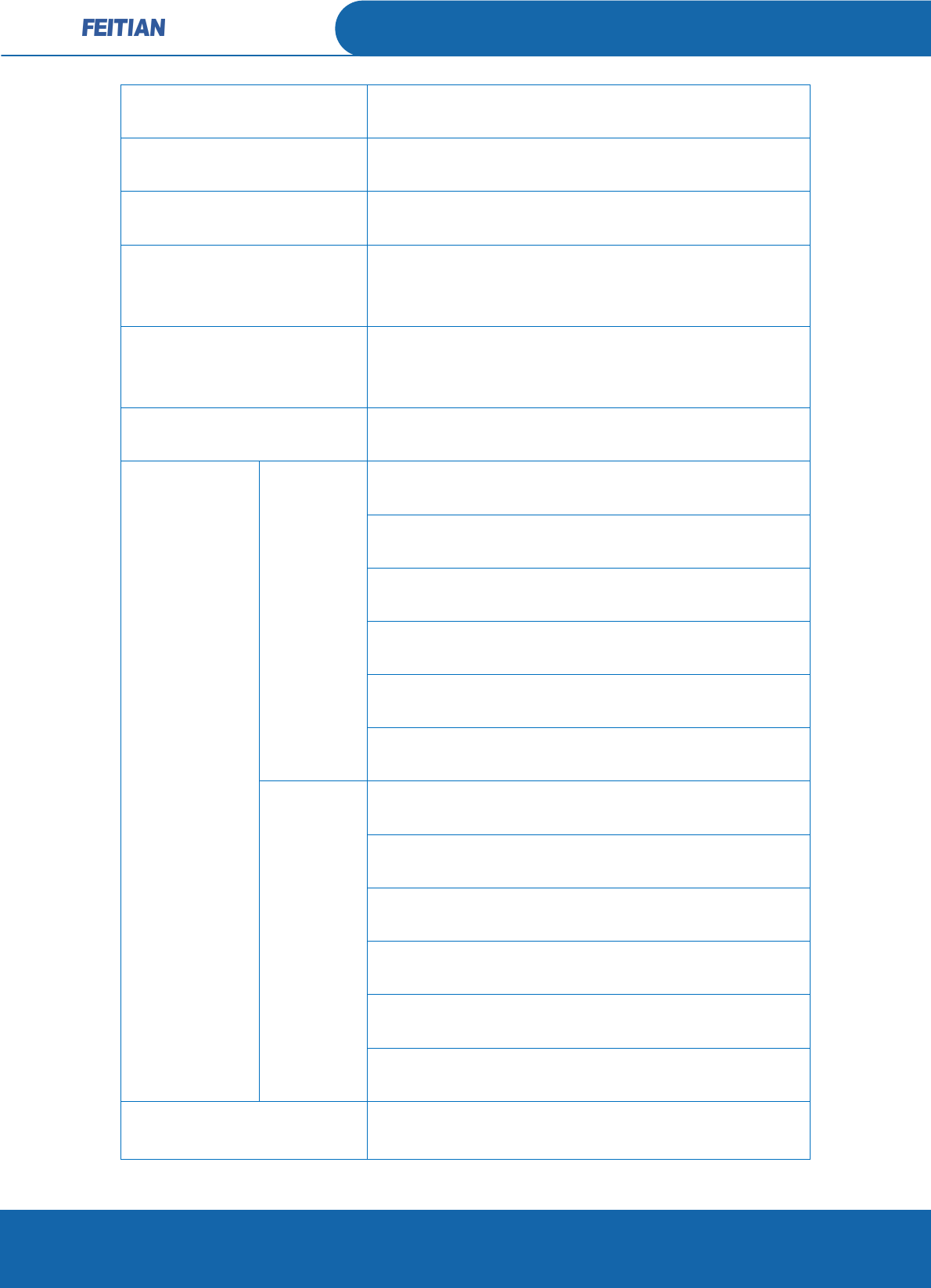
Rockey501 Dual-Interface Reader User’s Guide
Copyright
©
Feitian Technologies Co., Ltd.
Website: www.FTsafe.com 6
Operating Temperature 0~+50°C
Storage Temperature - 20°C ~ 85°C
Humidity (95±2)% without condensation
Contact Card Slot Landing-style slot, support for at least 100,000 insertion/removal
cycles
Sensitive Distance for Contactless
Card
0~80mm (Depends on the environment and the specific card)
Protection Card short circuit protection
Friction or landing-style contact type (Optional)
1 built-in ISO 7816 standard card-sized slot and 3 SAM card slots
Card operating voltage at 3V or 5V
ISO 7816 T=0 or T=1 compliant
GSM 11.11 compliant
Contact
Communication rate for T=0 and T=1 protocols: 9600~344000bps
Built-in antenna
Card operating voltage at 3V or 5V
ISO 14443 Type A and Type B compliant
Support for the Mifare standard
Card transfer rate: 106kbps
Supported Card
Parameters
Contactless
High-speed transfers: 212kbps, 424kbps, 848kbps
Certification and Compliance CE, FCC, RoHS, and EMV 2000 Level 1
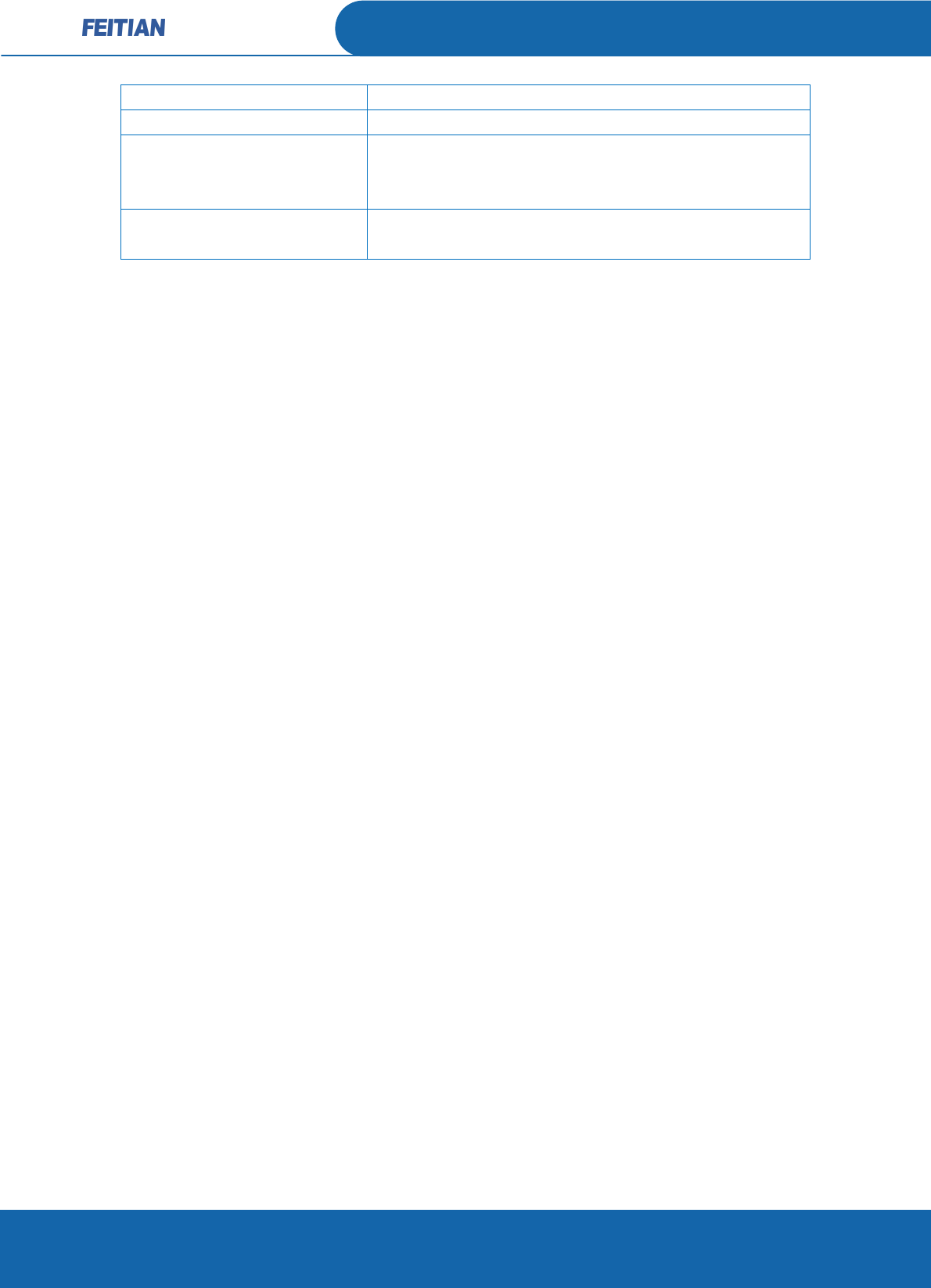
Rockey501 Dual-Interface Reader User’s Guide
Copyright
©
Feitian Technologies Co., Ltd.
Website: www.FTsafe.com 7
Weight 300g
Dimension&Casing 94*122*28 (mm), C5 casing (optional), or no casing (optional)
Standard&Compliance ISO14443 Type A/B, ISO7816 T0 and T1, ISO7816 CLASS A, CLASS B,
and CLASS AB, Mifare S50, Mifare S70, and Mifare Pro of Mifare standard,
GSM 11.11 SIM
Supported OSs Windows CE/98 SE/ME/2000/XP/7/Server 2003/VISTA and related SPs,
Linux 2.6 (Fedora 7, Ubuntu 7.10, AS4, and openSUSE 11.1) or higher

Rockey501 Dual-Interface Reader User’s Guide
Copyright
©
Feitian Technologies Co., Ltd.
Website: www.FTsafe.com 8
Chapter 3. Getting Started
This chapter describes how to install the ROCKEY501 reader.
3.1 Runtime Environment
Hardware: PC or terminal, with at least 1 USB port; and
Software: Windows CE/98 SE/ME/2000/XP/7/Server 2003/VISTA and related SPs, Linux 2.6 (Fedora 7, Ubuntu 7.10,
AS4, and openSUSE 11.1) or higher
3.2 Installing Rockey501 Reader
The ROCKEY501 reader supports USB 2.0 interface. It is a full-speed driverless device. It is designed with a dual-tier
PCB structure. The PCBs are connected by connection accessories(It is recommended to use the USB connector
with fixed dual coil from Feitian).
To install the Rockey501 reader:
1. Turn on a computer;
2. Please use USB cable to connect PC and card reader.
Warning :Please use the USB connector cable in the accessories provided or cable with double-magnetic loop.
3. Connect the Rockey501 reader to your computer and you can see the following by clicking the plus (+) sign
ahead of Human Interface Device after selecting My Computer -> Management -> Device Manager:
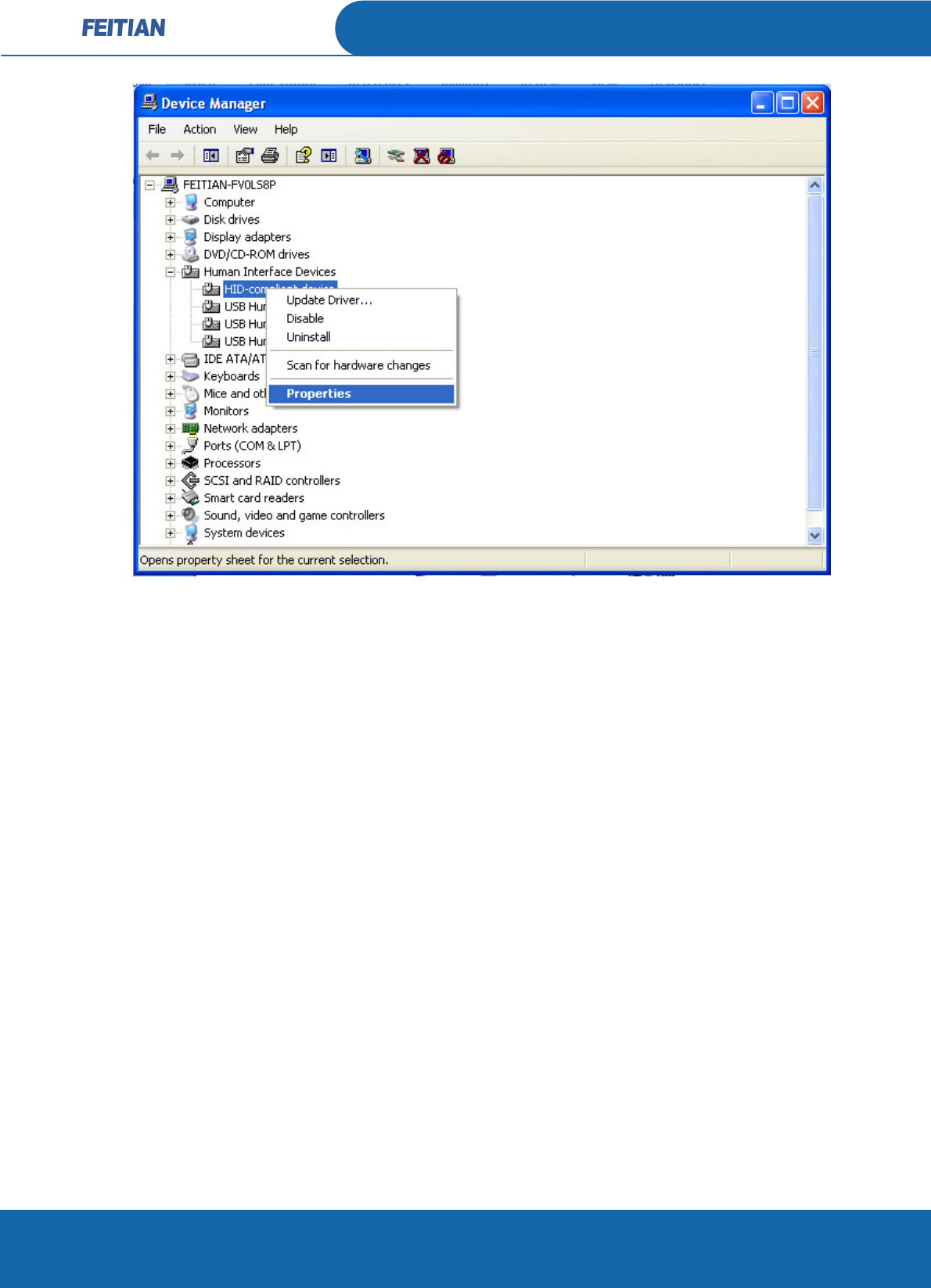
Rockey501 Dual-Interface Reader User’s Guide
Copyright
©
Feitian Technologies Co., Ltd.
Website: www.FTsafe.com 9
Figure 1 Device Manager
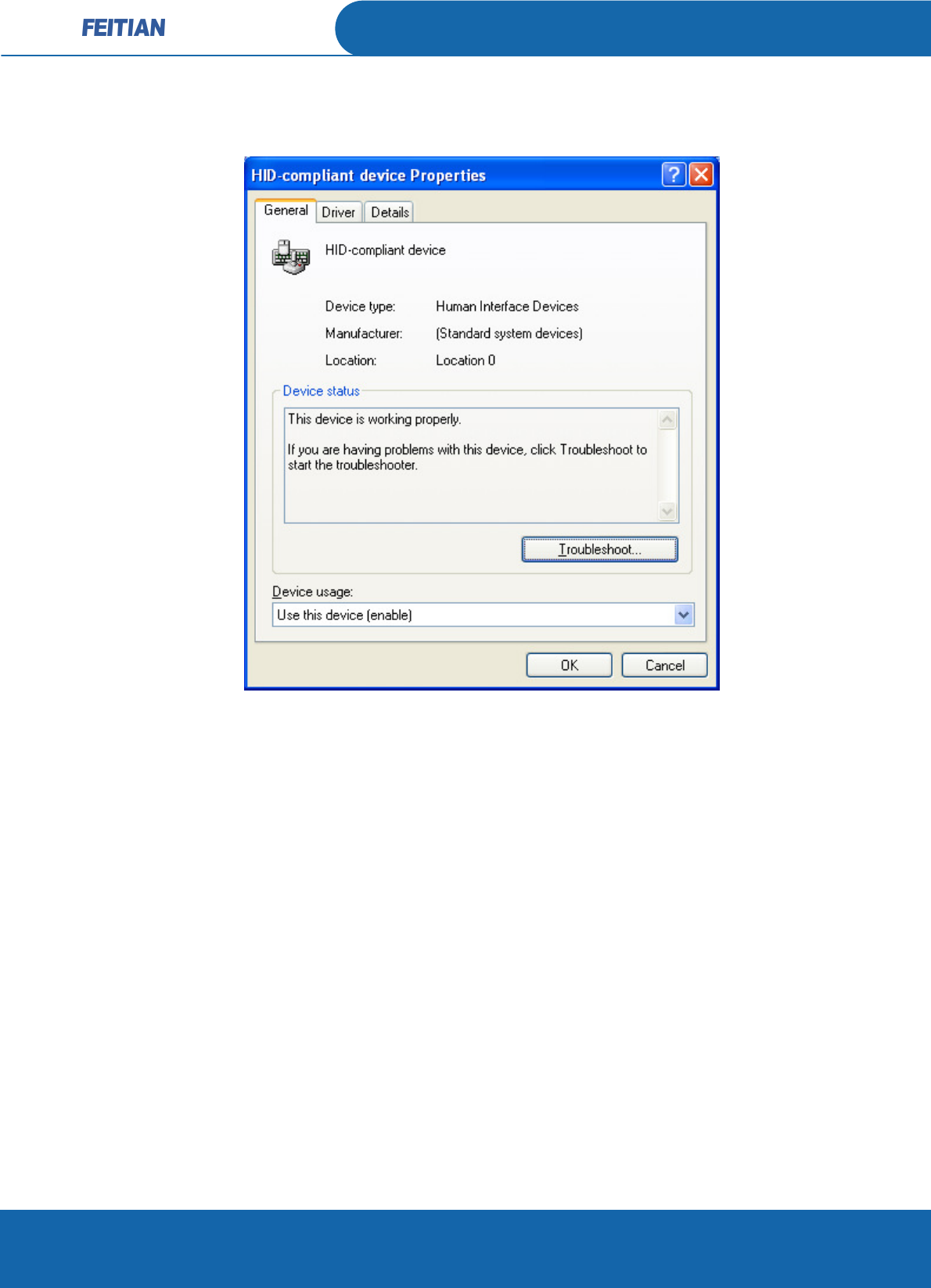
Rockey501 Dual-Interface Reader User’s Guide
Copyright
©
Feitian Technologies Co., Ltd.
Website: www.FTsafe.com 10
4. Right-click on HID-compliant device and select Properties. You will see the device type I Human Interface
Device, which indicates that the Rockey501 reader has been connected successfully (both the red and green
indicators are on).
Figure 2 Human Interface Device
3.3 Hardware Prompt Message
The red indicator, the green indicator, and the buzzer can give you some messages on the operating status of the
reader.
These messages include:
1) Both the red indicator and the green indicator are brought on if the power is available when connecting
the ROCKEY501 reader to the computer;
2) During the self-test after the ROCKEY501 reader is powered up and enumerated, the buzzer beeps for a
long time if the checksum of firmware is incorrect; the buzzer beeps for a short time twice if the antenna board is
not initialized successfully, while the red indicator is on and the green winks;
3) If the self-test is successful and the RF is connected properly, the device has been started normally and is
available for operations;
4) When a USB communication instruction is received, the green indicator is on and the red winks; after the
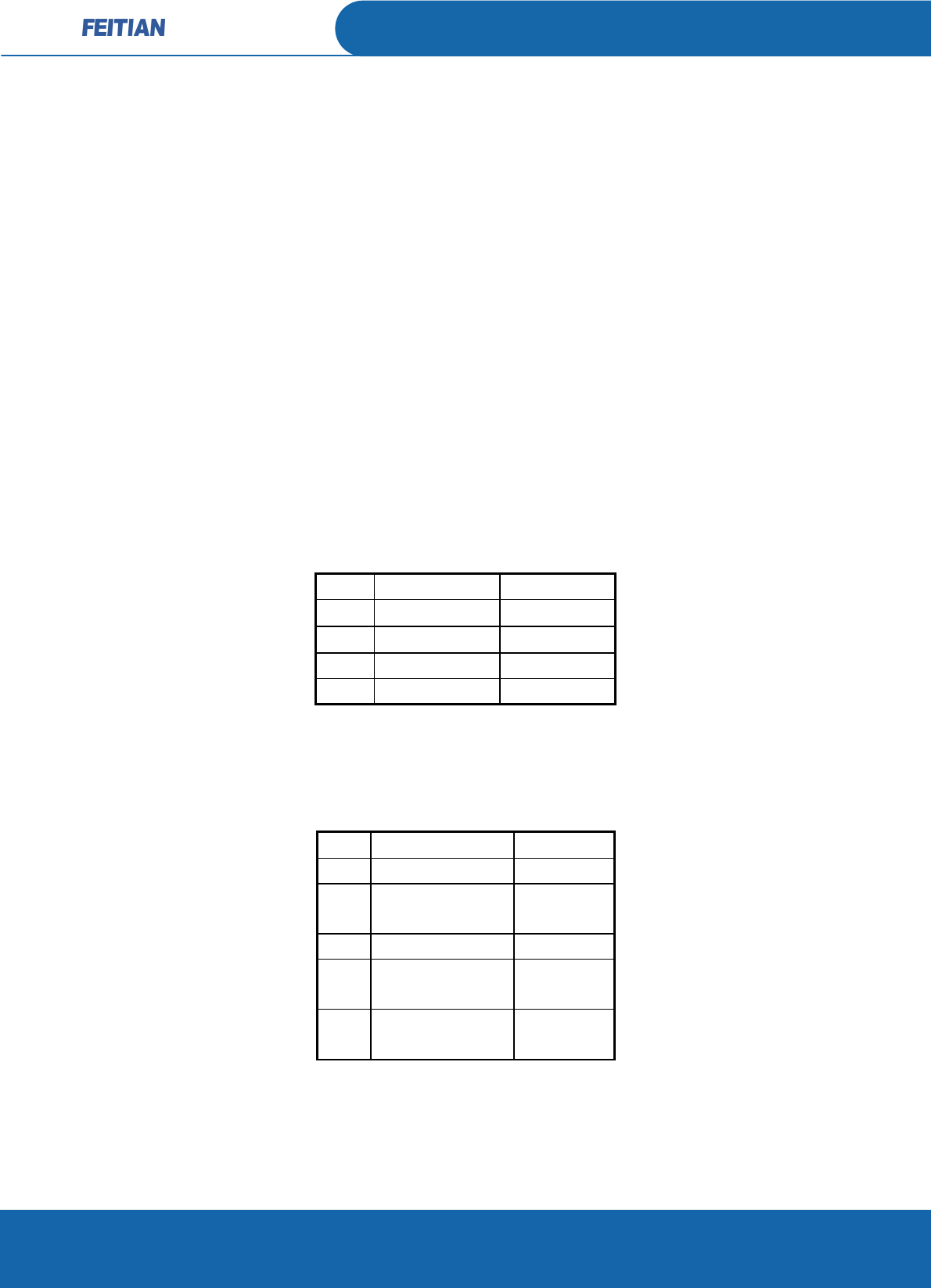
Rockey501 Dual-Interface Reader User’s Guide
Copyright
©
Feitian Technologies Co., Ltd.
Website: www.FTsafe.com 11
instruction is executed, the red indicator is off, and the buzzer is off;
5) The red indicator winks when the reader is interacting data with the card.
3.4 Indication of Status
The ROCKEY501 dual-interface reader is provided with a two-color indicator to indicate the status of the reader during
data transmission and interaction with the card.
3.4.1 USB Interface
The ROCKEY501 reader is a USB 2.0 full-speed device. It is driverless and is designed with a two-tier PCB structure.
3.4.2 Indicator
Red (indication of USB 2.0 interface communication status)
Table 3 Red Indicator
No. When Description
1 USB enumeration Winks 10 times
2 USB not created Winks at 1Hz
3 USB created Always on
4 USB data exchange
Winks irregularly
Green (indication of card communication)
Table 4 Green Indicator
No. When Description
1 No card Always off
2 Card in, not powered
up
Winks
irregularly
3 Card in, powered up Always on
4 Data exchange with
card
Winks
irregularly
5 Card short, or ATR
error
Winks at 4Hz
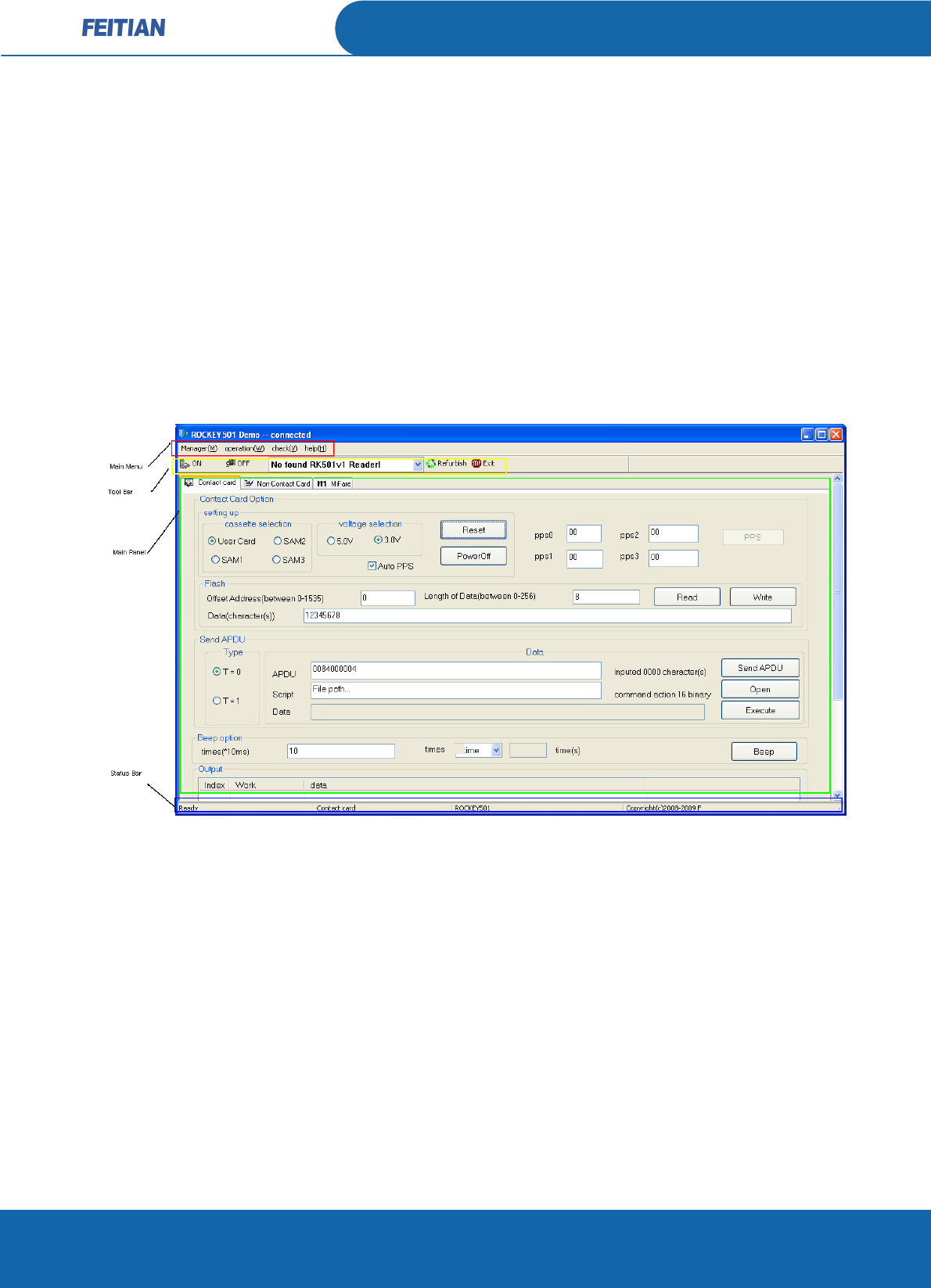
Rockey501 Dual-Interface Reader User’s Guide
Copyright
©
Feitian Technologies Co., Ltd.
Website: www.FTsafe.com 12
Chapter 4. Demo Software
With the Demo software, you can perform operations on the ISO7816-sized contact smart card, the SAM contact card,
the T0 and T1 card compliant with ISO7816, the contactless card compliant with ISO-14443 TYPEA/TYPEB protocol, and
the S50 and S70 contactless card compliant with Mifare1 standard by the ROCKEY501 dual-interface reader. For details
on how to use the Demo software, see ROCKEY501 Dual-Interface Reader Demo Software User’s Guide.
4.1 ROCKEY501 Dual-Interface Reader Demo Software
You can try some operations on the ROCKEY501 reader by the Demo software.
Figure 3 Demo Software

Rockey501 Dual-Interface Reader User’s Guide
Copyright
©
Feitian Technologies Co., Ltd.
Website: www.FTsafe.com 13
Chapter 5. Application Development
You can develop applications with the ROCKEY501 reader using the re-development interface libraries. See ROCKEY501
Dual-Interface Reader Developer’s Guide.

Rockey501 Dual-Interface Reader User’s Guide
Copyright
©
Feitian Technologies Co., Ltd.
Website: www.FTsafe.com 14
Chapter 6. Problems & Troubleshooting
6.1 The indicator of the reader is off
Failure: The device is not powered up properly.
Troubleshooting: Connect the reader to a different USB port of the host; or check the connection cable.
6.2 “No connection” is shown after double-clicking the Demo software
Failure: Double-click RK501DEMOV2.exe. “No connection” is displayed.
Troubleshooting: Check if the device has been powered up and connected properly. Run the software again.
6.3 “No Rockey501 device found” is displayed after double-clicking the
update software
Failure: Double-click Rk501UpDevV2.exe. “No Rockey501 found” is displayed.
Troubleshooting: Check if the device has been connected properly and then update again.
6.4 Firmware update failed
Failure: Firmware update failed.
Troubleshooting: After updating the UID, you need to remove the reader and attach it again.
6.5 The contactless card can be sensed remotely but not nearly
Failure: The contactless card can be sensed by the reader remotely. But it cannot be sensed nearby the reader.
Troubleshooting: Make changes to MFRC531 register parameters.
6.6 Power-up reset failed
Failure: The power-up reset failed.
Troubleshooting:
1) contact card: for large slot, the contact of the card should be placed downwards; for small slot, check if the
orientation of the card is proper. If the card has been inserted properly, check if the communication with the
reader is correct. You can try the buzzer. If the communication is also proper, check if the power-up voltage is
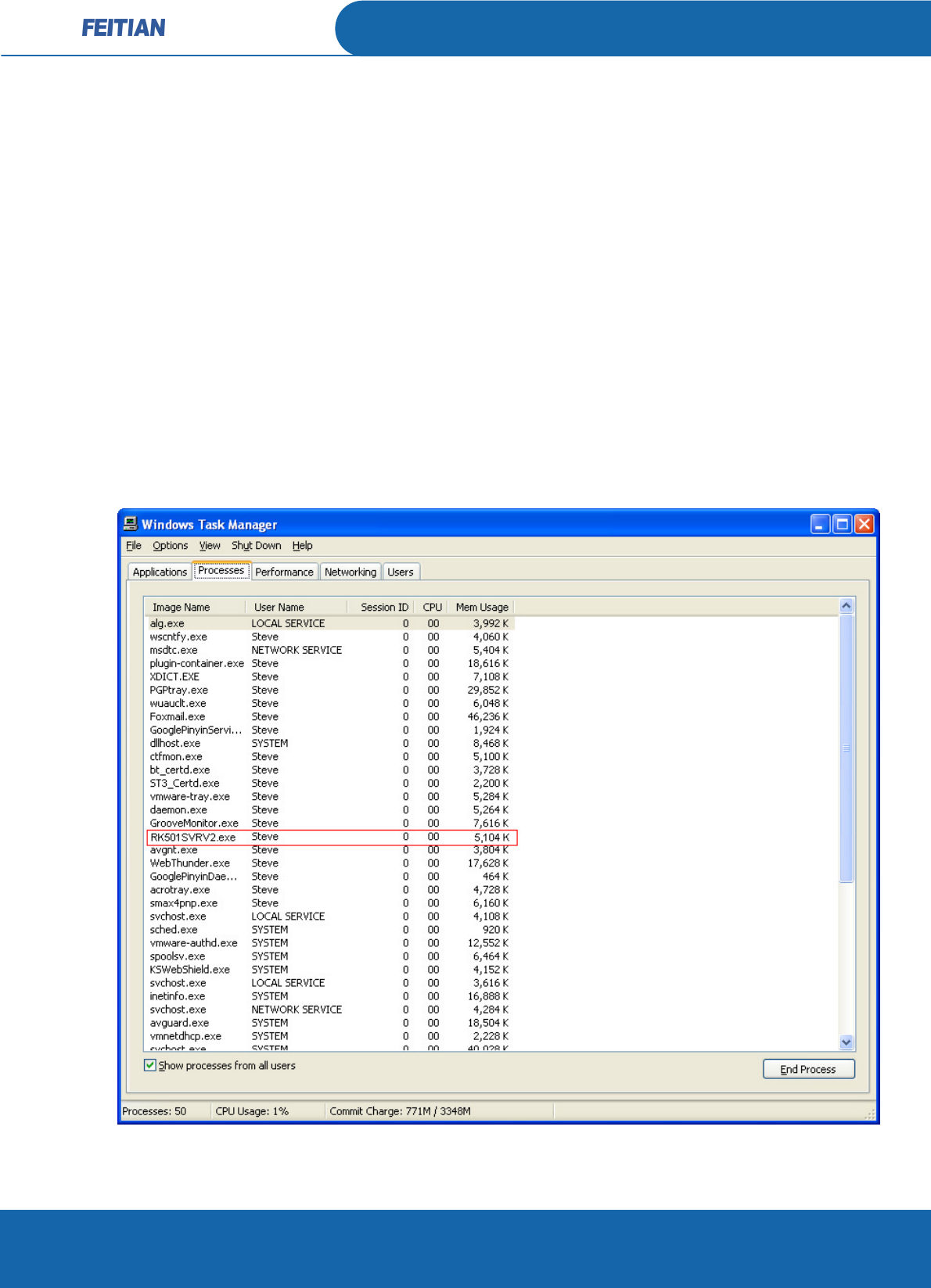
Rockey501 Dual-Interface Reader User’s Guide
Copyright
©
Feitian Technologies Co., Ltd.
Website: www.FTsafe.com 15
appropriate.
2) contactless card: Try closing RF and opening it. Or, you can reset the parameters of the reader.
6.7 Failed to issue APDU for contact card
Failure: Failed to issue APDU for contact card.
Troubleshooting: Check if you have selected the T0 or T1 protocol properly and if PPS is normal.
6.8 Command cannot be issued
Failure: The command cannot be issued.
Troubleshooting: Check if the service has been started properly. The ROCKEY501 reader is a driverless device. The
service acts as a middle program between the library functions and the reader device. You can check if the red
indicator winks. If so, the USB command can be issued.
Figure 4 Service

Rockey501 Dual-Interface Reader User’s Guide
Copyright
©
Feitian Technologies Co., Ltd.
Website: www.FTsafe.com 16
6.9 USB cannot be recognized
Failure: The USB cannot be recognized.
Troubleshooting: Do not use the reader with a notebook computer. Replace the USB cable.
6.10 Contactless card does not work normally
Failure: The contactless card does not work normally.
Troubleshooting:
1) Keep metal objects out of the 30cm radius of the card. Or, the signal can be interrupted by
electromagnetic wave.
2) Check if the RF field has been opened in the application. The feature is controlled by special functions.
3) Check if an appropriate protocol has been selected. For example, Mifare is not suitable for the ISO14443
card.
4) Insufficient card sensing distance: if this is the case for only a few cards, replace the cards; if this is the case
for all of the cards, a hardware failure may have occurred.
6.11 Data returned from IC card is not the data expected
Failure: The data returned from the IC card is not the data that is expected.
Troubleshooting: Normally, the data returned from the IC card is standard data. The reader is only a channel,
which does nothing to the data. You need to know the IC card specification and IC card data in depth. For
example, some data is intermediate data and you need to know that. Generally, it is correct that the reader
returns “9000”, “61 xx”, or “6C xx”.
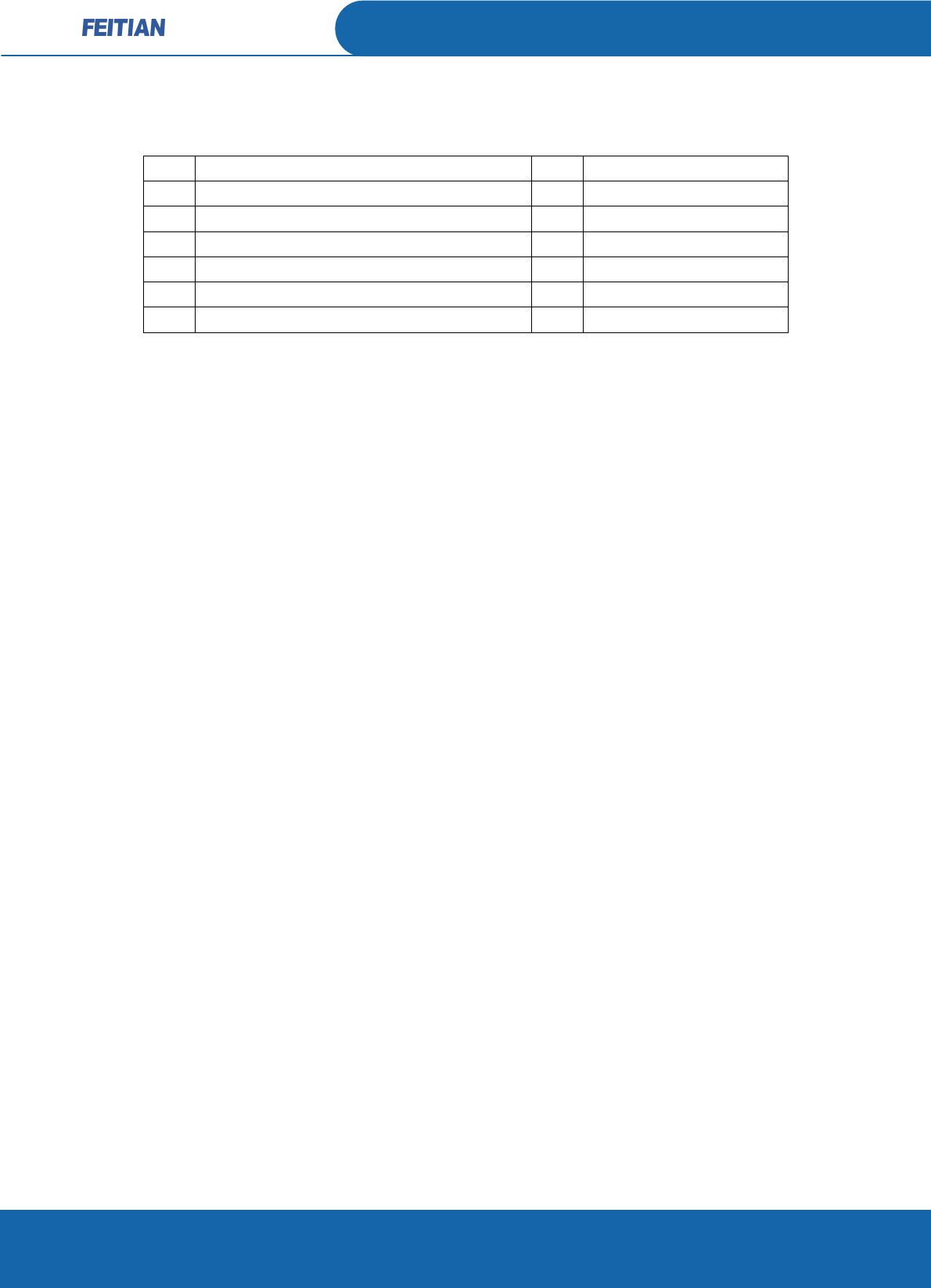
Rockey501 Dual-Interface Reader User’s Guide
Copyright
©
Feitian Technologies Co., Ltd.
Website: www.FTsafe.com 17
Chapter 7. List of DK Items
ID ITEMS Qty Notes
1 White Box Packaging 1
2 CD(with Paper Envelope) 1 English version
3 USB Connector 1 with fixed dual coils
4 ROCKEY400/B2 1 with English logo
5 Product tag (product name + version number) 1
6 Smart Card 0 need to purchase separately