FengShun Peiying Electro Acoustic BT01 Bluetooth Speaker User Manual SoundBox V6
FengShun Peiying Electro-Acoustic Co., Ltd Bluetooth Speaker SoundBox V6
User Manual
SoundBox V6
Dear valued customers thank you for choosing this product In order to better understand its performance and
use it safely please read this user manual carefully before using.
1.Product Features
1.1 Support iPhone, iPad,HTCˈSamsung,laptops and other devices with Bluetooth function,easy to pair ,
Support the TF card MP3 format etc,easy to play music.
1.2 Built-in microphone for clear voice call.
1.3 Built-in (3.7V/1500mAh) lithium battery, Can be charged by connecting to PC via USB cable.
1.4 Built-in high quality loudspeaker to guarantee the perfect sound of playing music
1.5 Up to 8 hours of music play (Medium Sound Volume).
1.7 AUX in 3.5mm audio jack,
( Connected to other devices with the same 3.5mm audio output jack for music play).
1.8 NFC Fast matching ( Optional )
1.9 APP for Andriod Phone ( BluetoothBox.apk ) download from Google Playstore
2.0 When the unit is connected to PC( off mode) and mp3 files could be downloaded into the unit.
2.1 Auto-off after disconnect 5 minute to any unnecessary energy loss
2.2 Low battery warning ( red led flash )
2.Supplied Accessories
3.5mm stereo audio cable x1pc
USB cable x1pc
User Manual x1pc
Backpack buckle x1pc
3.Technical Specifications
Bluetooth Version: ATS2805B V4.0
Operation Range :10M
Output Power ˖3W+3W
Frequency respond: 100Hz-20KHz
Speaker system : 2 full range (40mm ) speakers + Passive low frequency radiator ( 95 x 30 mm)
Battery Type : 3.7V 1500mAh Lithium(built in)
Power Supply : DC5.0V USB
Connecting Cable: 3.5mm Stereo Audio Cable
Net Weight : 0.28kg
Product Size : 65 x 50 x 160mm
4.Product Description
4.1 Power/M Short pause – Mode setting/ Long pause –Power ON/OFF
4.2 ُُ Short pause – Next/ Long pause – Volume increase
4.3 ඔٙShort pause – Previous/ Long pause – Volume reduce
4.4 Rotate volume Clockwise Volume increase/ Anti clockwise – Volume reduce
4.5 ඖ hand-free Short pause – Play/pause (mp3 status)
Short pause – Answer call / hang up (hand-free status)
5.Trouble Shooting
5.1 Cannot pair with Bluetooth
Pls make sure the Bluetooth speaker is fully charged and can be searched
5.2 No Sound
Pls check and make if it is fully charged and volume is not at the lowest.
5.3 Bluetooth speaker cannot be turned on
Make sure the Bluetooth speaker is with Battery, Check the status of indicator light
Audio Output Power :3W+3W
FCC Statement
This equipment has been tested and found to comply with the limits for a Class B digital device, pursuant to Part 15 of
the FCC Rules. These limits are designed to provide reasonable protection against harmful interference in a residential
installation. This equipment generates uses and can radiate radio frequency energy and, if not installed and used in
accordance with the instructions, may cause harmful interference to radio communications. However, there is no
guarantee that interference will not occur in a particular installation. If this equipment does cause harmful interference
to radio or television reception, which can be determined by turning the equipment off and on, the user is encouraged
to try to correct the interference by one or more of the following measures:
-- Reorient or relocate the receiving antenna.
-- Increase the separation between the equipment and receiver.
-- Connect the equipment into an outlet on a circuit different from that to which the receiver is connected.
-- Consult the dealer or an experienced radio/TV technician for help.
This device complies with part 15 of the FCC Rules. Operation is subject to the following two conditions:
(1) This device may not cause harmful interference, and (2) this device must accept any interference received,
including interference that may cause undesired operation.
Changes or modifications not expressly approved by the party responsible for compliance could void the user's
authority to operate the equipment.
- END-