FengShun Peiying Electro Acoustic XDVD136BT Car Multimedia Player User Manual
FengShun Peiying Electro-Acoustic Co., Ltd Car Multimedia Player
User Manual
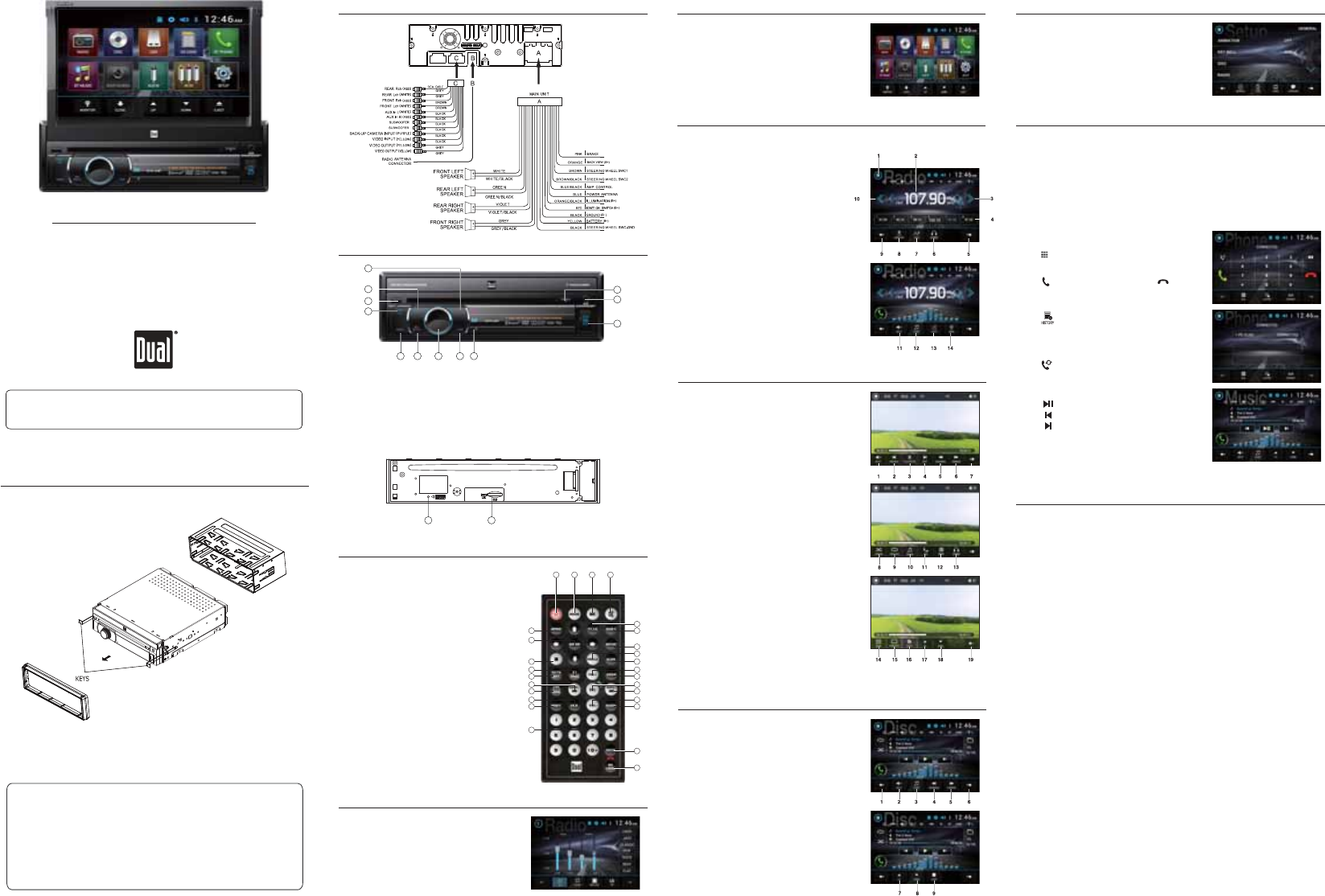
This Quick Start Guide gives you the basics to
start using your XDVD136BT. Please visit
www.dualav.com/support/manuals.php
to download a complete owner’s manual or call customer
service at 1-866-382-5476 (Monday-Friday, 9AM-5PM EST).
Multimedia DVD Receiver with Bluetooth
featuring a 7” digital TFT LCD
XDVD136BT
Installation
Wiring Diagram - Inputs/Outputs
This warranty gives you specific legal rights. You may also have other rights which vary from state to state.
Dual Electronics Corp. warrants this product to the original purchaser to be free from defects in material and
workmanship for a period of one year from the date of the original purchase.
Dual Electronics Corp. agrees, at our option, during the warranty period, to repair any defect in material or workman-
ship or to furnish an equal new, renewed or comparable product (whichever is deemed necessary) in exchange
without charges, subject to verification of the defect or malfunction and proof of the date of purchase. Subsequent
replacement products are warranted for the balance of the original warranty period.
Who is covered? This warranty is extended to the original retail purchaser for products purchased from an authorized
Dual dealer and used in the U.S.A.
What is covered? This warranty covers all defects in material and workmanship in this product. The following are not
covered: software, installation/removal costs, damage resulting from accident, misuse, abuse, neglect, product
modification, improper installation, incorrect line voltage, unauthorized repair or failure to follow instructions supplied
with the product, or damage occurring during return shipment of the product. Specific license conditions and copyright
notices for the software can be found via www.dualav.com.
What to do?
1. Before you call for service, check the troubleshooting guide in your owner’s manual. A slight adjustment of any
custom controls may save you a service call.
2. If you require service during the warranty period, you must carefully pack the product (preferably in the original
package) and ship it by prepaid transportation with a copy of the original receipt from the retailer to an
authorized service center.
3. Please describe your problem in writing and include your name, a return UPS shipping address (P.O. Box not
acceptable), and a daytime phone number with your shipment.
4. For more information and for the location of the nearest authorized service center please contact us by one of the
following methods:
&DOOXVWROOIUHHDW
(Monday-Friday, 9:00 a.m. to 5:00 p.m. EST)
(PDLOXVDWFV#GXDODv.com
Exclusion of Certain Damages: This warranty is exclusive and in lieu of any and all other warranties, expressed or
implied, including without limitation the implied warranties of merchantability and fitness for a particular purpose and
any obligation, liability, right, claim or remedy in contract or tort, whether or not arising from the company’s negligence,
actual or imputed. No person or representative is authorized to assume for the company any other liability in
connection with the sale of this product. In no event shall the company be liable for indirect, incidental or consequential
damages.
©2016 Dual Electronics Corp.
NSC1015-V02
Printed in China
Pairing and Connecting
Before you can use a Bluetooth device, it must be paired and connected. The
unit broadcasts the pairing signal constantly when no devices are
currently connected. Complete the pairing sequence from your Bluetooth device.
The device name is "Dual BT". The Bluetooth passcode "0000". Once pairing is
complete, most Bluetooth will
connect automatically if the device is in range when
the unit is powered-on.
Dialing a Number
Press to display keypad and dial a number.
Making and Ending a Call
Press to connect a call, and press to
end a call.
Accessing Recent Call List
Press to access the recent call list and
view/select numbers from recent Received,
Dialed or Missed calls.
Transfering Audio
Press to transfer audio between the head unit
and mobile phone.
Streaming Audio
Press to play or pause the music.
Press to skip to the previous track.
Press to advance to the next track.
1. Current Mode Indicator
2. Information Display
3. Tune Up
4. Preset Station Display
5. Previous Menu
6. Stereo
7. Loud
8. Local/Dx
9. Next Menu
10. Tune Down
11. Mute
In the Menu mode, press the desired icon
to enter the corresponding mode: Tuner, Disc,
USB, SD Card, BT Phone, BT Music, Aux In,
AV In, Setup.
Main Menu
Bluetooth Operation
One-Year Limited Warranty
Tuner Operation
CD Operations
DVD Operations
www.dualav.com
Remote Control
Audio Control
Tap VOL to select between Volume, Bass, Treble,
Balance and Fader. You can adjust the level for
each audio option by turning the rotary left and
right.
1 2 3 4
5
6
7
8
9
10
11
12
13
14
15
27
26
25
24
23
22
21
20
19
18
16
17
1. Power
2. Mode
3. Play/Pause
4. Mute
5. Title
6. Sub Title
7. Setup
8. Angle
9. Slow
10. Volume UP
11. Zoom
12. Select/Talk
13. Seek UP/Next Track
14. Volume Down
15. Audio
16. Goto
17. EQ/Loud/End call
18. Number keys
19. Root
20. OSD
(On Screen Display)
21. Local/Random
22. Seek Down/
Prevous Track
23. AS/PS/Repeat
24. Stereo/Program
25. Stop
26. Enter
27. Band
Bluetooth Microphone
The microphone is built-in to the receiver.
Setup Menu
General Operation
Select the Tuner icon from the Main Menu screen or press MODE unit Tuner
is selected.
Insert a DVD in the disc slot for playback.
1. Mute
2. Previous
3. Play/Pause
4. Next Track
5. Backward
6. Forward
7. Next Menu
8. Random
9. Circulate
10. Audio
11. Dial
12. Menu
13. Stereo
14. Goto
15. Subtitle
16. Title
17. Tilt up
18. Tilt down
19. Previous Menu
1. Previous Menu
2. Mute
3. Audio
4. Backward
5. Forward
6. Next Menu
7. Tilt up
8. Tilt down
9. Stop
Insert a CD in the disc slot, and the unit will
read the disc.
Copyright and Trademark Notes
This product incorporates copyright protection technology that is protected by method claims of certain U.S.
patents and other intellectual property rights owned by Macrovision Corporation and other rights owners.
Use of this copyright protection technology must be authorized by Macrovision Corporation, and
is intended for home and other limited viewing uses only unless otherwise authorized by Macrovision
Corporation. Reverse engineering or disassembly is prohibited. Manufactured under license from Dolby
Laboratories. Dolby and the double-D symbol are trademarks of Dolby Laboratories. DVD Logo is a
trademark of DVD Format/Logo Licensing Corporation registered in the U.S., Japan and other countries.
SD Logo is a trademark of SD-3C, LLC. iPod and iPhone are trademarks of Apple Inc., registered in the U.S.
and other countries. Dual Electronics Corporation is not affiliated with Apple, Inc. Other trademarks and
trade names are those of their respective owners.
TYPICAL FRONT-LOAD DIN MOUNTING METHOD
Customer Service Toll Free: 1-866-382-5476
The DVD video display of the in-dash unit will not operate while the vehicle is moving. This is a safety feature
to prevent driver distraction. In-dash DVD video functions will only operate when vehicle is in Park and the
parking brake is engaged. It is illegal in most states for the driver to view video while the vehicle is in motion.
Safety Notes:
QUICK START GUIDE
From the Main Menu screen, press Setup to
enter the Setup Menu. The first 7 setup
options will be displayed on the screen.
1
2
3
45678
9
10
11
12
Control Locations
1. Eject - Press to eject disc
2. AV In
3. USB Slot
4. Mic
5. Tune/Track Down
6. VOL Up/Down/Talk
7. Mute/End call
8. Band
9. Open/Power
10. Release
11. Mode
13 14
12. Tune/Track Up
1
2
13. Reset
14. microSD
12. Audio
13. AS/PS
14. Band
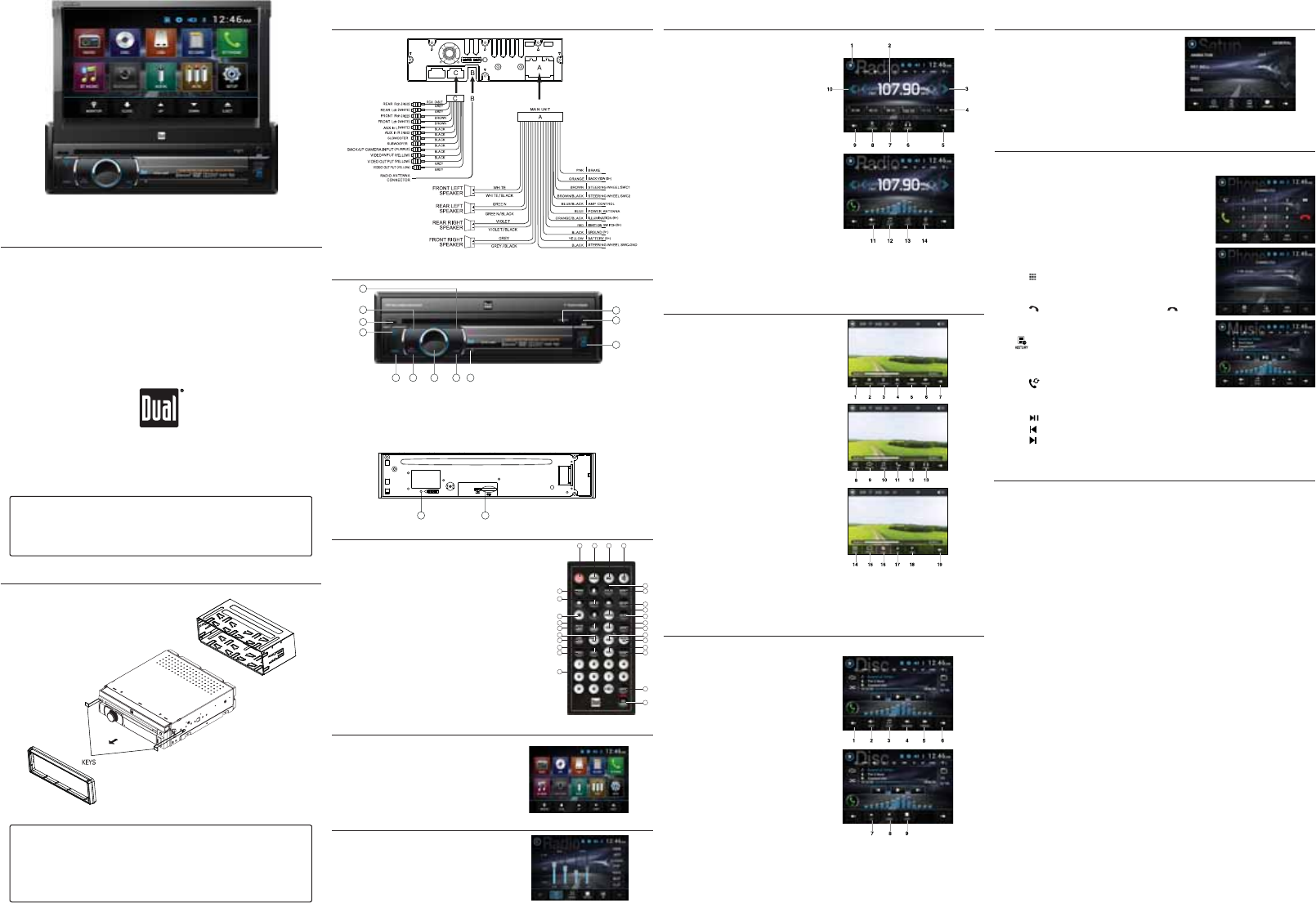
XDVD136BT
GUÍA RÁPIDA DE INICIO
Receptor Multimedia de DVD con Bluetooth
con Pantalla Táctil de 7”
Esta Guía Rápida le brinda las nociones básicas para que
pueda comenzar a usar su XDVD136BT. Visite
www.dualav.com/support/manuals.php para descargar el
manual completo o llame a atención al cliente al teléfono
1-866-382-5476 (Lunes-Viernes, 9AM-5PM EST)
.
Número de servicio al cliente: 1-866-382-5476.
Notas de Seguridad:
La pantalla de DVD de la unidad que está en el tablero no funcionará mientras el vehí-
culo está en movimiento. Esta es una medida de seguridad para evitar que el conductor
se distraiga. Las funciones del tablero del DVD solo funcionarán cuando el vehículo
esté en Estacionamiento y el freno de mano esté activado. En la mayoría de los estados
es ilegal que el conductor mire videos mientras el vehículo está en movimiento.
Notas sobre propiedad y marca registrada:
Este producto incorpora tecnología para proteger la propiedad, la cual está protegida por reivindicaciones de métodos de
varias patentes estadounidenses y otros derechos de propiedad intelectual propiedad de Macrovision Corporation y otros
propietarios de derechos. El uso de esta tecnología debe estar autorizado por Macrovision Corporation, y la misma está
destinada a uso hogareño y otros usos limitados solamente, a menos que esté expresamente autorizado por Macrovision
Corporation. Se prohíbe la ingeniería inversa o el desmontaje. Fabricado bajo licencia de Dolby Laboratories. Dolby y el
símbolo doble D son marcas registradas de Dolby Laboratories. El logo DVD es marca registrada de DVD Format/Logo
Licensing Corporation registrada en los Estados Unidos, Japón y otros países. El logo SD es marca registrada de SD-3C,
iPhone, iPod, iPod classic, iPod nano y iPod touch son marca registrada de Apple Inc., registrada en los Estados Unidos y
Diagrama de Cableado – Entradas/Salidas
Ubicación de Controles
1. Expulsar
2. Entrada AV
3. Ranura de USB
4. Micrófono
5. Sintonizar/pista abajo
Control Remoto
1. Encendido
2. Modo
3. Reproducir/Pausa
4. Mudo
5. Título
6. Subtítulo
7. Configuración
8. Angulo
9. Lento
10. Volumen arriba
11. Zoom
12. Seleccionar / Hablar
13, Sintonizar / pista arriba
14. Volumen abajo
15. Audio
16. Go to
17. EQ / Intensidad / Finilizar
18. Teclas numéricas
19. Root
20. Visualización en pantalla
21. Local / Aleatorio
22. Sintonizar / Pista Abajo
23. AS/PS / Repetir
24. Estéreo / Programa
25. Detener
26. Entrar
27. Banda
Menú Principal
En el Menú, presione el ícono deseado para
ingresar al modo correspondiente:
Radio, Disco (CD / DVD), USB, Carte SD, BT
Teléfono, BT Música, entrada auxiliar, entrada AV y
configuración.
Funcionamiento del Sintonizador
Seleccione el icono del sintonizador de
la pantalla del menú principal, o pulse el
botón MODE de unidad se selecciona el
sintonizador.
1. Indicador del modo actual
2. Pantalla de información
3. Sintonizar arriba
4. Pantalla emisora memorizada
5. Menú anterior
6. Estereo
7. Intensidad
8. Local / Distancia
9. Menú siguiente
10. Sintonizar abajo
11. Mudo
12. Configuración de audio
13. AS/PS
14. Banda
Funcionamiento del DVD
Inserte un DVD en la ranura para el disco
para reproducir.
1. Mudo
2. Anterior
3. Reproducir/Pausa
4. Pista siguiente
5. Volver
6. Avanzar
7. Menú siguiente
8. Aleatorio
9. Repetir
10. Audio
11. Hablar
12. Menú
13. Estereo
14. Go to
15. Subtitle
16. Título
17. Incline hacia arriba
18. Incline hacia abajo
19. Menú anterior
Funcionamiento del Disco
Inserte un CD, y la unidad leerá el mismo.
1. Menú anterior
2. Mudo
3. Audio
4. Volver
5. Avanzar
6. Menú siguiente
7. Incline hacia arriba
8. Incline hacia abajo
9. Detener
Funcionamiento de Bluetooth
Esta garantía le otorga derechos legales específicos. Puede también tener otros derechos que
varían de un estado a otro. Dual Electronics Corp. garantiza al comprador original que este
producto está libre de defectos en material y mano de obra por un período de un año a partir de la
fecha de compra original.
Dual Electronics Corp. acuerda, a nuestra opción, durante el período de garantía, reparar
cualquier defecto en material o mano de obra o suministrar un producto igualmente nuevo,
renovado o similar (cualquiera que se considere necesario) sin cargo. Cualquier reemplazo
subsiguiente está garantizado para equilibrar el período de garantía original.
¿Quién está cubierto? Esta garantía se extiende al comprador minorista original para
compras realizadas a un distribuidor autorizado.
¿Qué se cubre? Esta garantía cubre todos los defectos de material y mano de obra en este
producto. No se cubre lo siguiente: software, costos de instalación/remoción, daño causado por un
accidente, mal uso, abuso, negligencia, modificación del producto, instalación no apropiada, línea
de voltaje incorrecto, reparación no autorizada o no seguir las instrucciones del producto, o daño
ocurrido durante el transporte de devolución del producto. Se pueden encontrar las condiciones
específicas de licencia y avisos de derechos de propiedad para el software en www.dualav.com
¿Qué hacer?
1. Antes de llamar al servicio técnico, controle la guía de resolución de problemas del manual. Un
pequeño ajuste de algún control puede ahorrarle un llamado al servicio técnico.
2. Si necesita servicio técnico durante el período de garantía, debe empacar cuidadosamente el
producto (preferentemente en el empaque original) y enviarlo mediante transporte pre pago a un
centro técnico autorizado, con copia del recibo original.
3. Describa el problema por escrito y con su envío incluya su nombre, una dirección de envío UPS
(no aceptamos apartado de correos), y un teléfono diurno.
4. Para obtener más información sobre la ubicación del servicio técnico más cercano:
s,LAMEGRATUITAMENTEALTELÏFONO,UNES6iernes, 9AM-5PM, hora del este)
s%NVÓEUNCORREOELECTRØNICOACS DUALAVCOM
Exclusión de ciertos daños: Esta garantía es exclusiva y en lugar de cualquiera y todas las
otras garantías, expresas o implícitas, incluyendo sin limitación las garantías implícitas de
comerciabilidad y aptitud para un fin particular y cualquier obligación, responsabilidad, derecho,
reclamo o recurso en contrato o perjuicio, haya o no surgido de la negligencia de la compañía,
real o imputada. Ninguna persona o representante está autorizado a asumir por la compañía
cualquier otra responsabilidad en conexión con la venta de este producto. Bajo ninguna
circunstancia será responsable la compañía por daños indirectos, incidentales o resultantes.
www.dualav.com
© 2016 Dual Electronics Corp.
Impreso en China
NSC1015-V02
Instalación
Micrófono Bluetooth
El micrófono está integrado en el receptor.
Vinculación y conexión
Antes de poder utilizar un dispositivo Bluetooth, debe vincularse
y conectarse. La multimedia emite la señal de vinculación
constantemente cuando no hay dispositivos conectados.
Completar la secuencia de vinculación desde el dispositivo
Bluetooth. El nombre del dispositivo es “Dual BT”. Cuando se
le solicite, introduzca la contraseña “0000” en su dispositivo
Una vez que esté completa la vinculación, la mayoría de los
Bluetooth se conectarán automáticamente si el dispositivo está
dentro del alcance cuando la unidad está encendido.
Marcar un número
Presionar para mostrar el teclado numérico y
marcar un número.
Realizar y finalizar una llamada
Presionar para realizar una llamada, y presionar para
finalizarla.
Acceder a la Lista de llamadas recientes
Pulse para ver la lista de llamadas recientes y ver o
seleccionar los números de las llamadas Marcadas, Recibido o
Perdidas.
Transferir audio
Presionar para transferir audio entre la unidad principal y el
teléfono móvil.
Audio continuo
Presionar para reproducir o pausar la música.
Presionar para saltar a la pista anterior.
Presionar para avanzar a la pista siguiente.
11. Modo
12. Sintonizar/pista arriba
13. Reiniciar
14. MicroSD
Control de Audio
Presione VOL para seleccionar entre Volumen,
Bajo, Agudos, Balance y Fader. Se puede ajustar
el nivel para cada opción de audio girando el botón
giratorio a la izquierda y derecha.
Garantía limitada de un año
6. Volumen arriba/abajo /Hablar
7. Mudo / Finalizar llamada
8. Banda
9. Inicio / Encendido
10. Liberación
Funcionamiento General
Desde la pantalla del menú principal, pulse
Setup para entrar en el menú de configuración.
Los primeros 7 opciones de configuración se
mostrarán en la pantalla.
TYPICAL FRONT-LOAD DIN MOUNTING METHOD
1
2
1
2
3
45678
9
10
11
12
1 2 3 4
5
6
7
8
9
10
11
12
13
14
15
27
26
25
24
23
22
21
20
19
18
16
17
13 14
FCC Statement
This equipment has been tested and found to comply with the limits for a Class B digital device,
pursuant to Part 15 of the FCC Rules. These limits are designed to provide reasonable
protection against harmful interference in a residential installation. This equipment generates
uses and can radiate radio frequency energy and, if not installed and used in accordance with
the instructions, may cause harmful interference to radio communications. However, there is
no guarantee that interference will not occur in a particular installation. If this equipment does
cause harmful interference to radio or television reception, which can be determined by turning
the equipment off and on, the user is encouraged to try to correct the interference by one or
more of the following measures:
-- Reorient or relocate the receiving antenna.
-- Increase the separation between the equipment and receiver.
-- Connect the equipment into an outlet on a circuit different from that to which the receiver is
connected.
-- Consult the dealer or an experienced radio/TV technician for help.
This device complies with part 15 of the FCC Rules. Operation is subject to the following two
conditions:
(1) This device may not cause harmful interference, and (2) this device must accept any
interference received, including interference that may cause undesired operation.
Changes or modifications not expressly approved by the party responsible for compliance
could void the user's authority to operate the equipment.