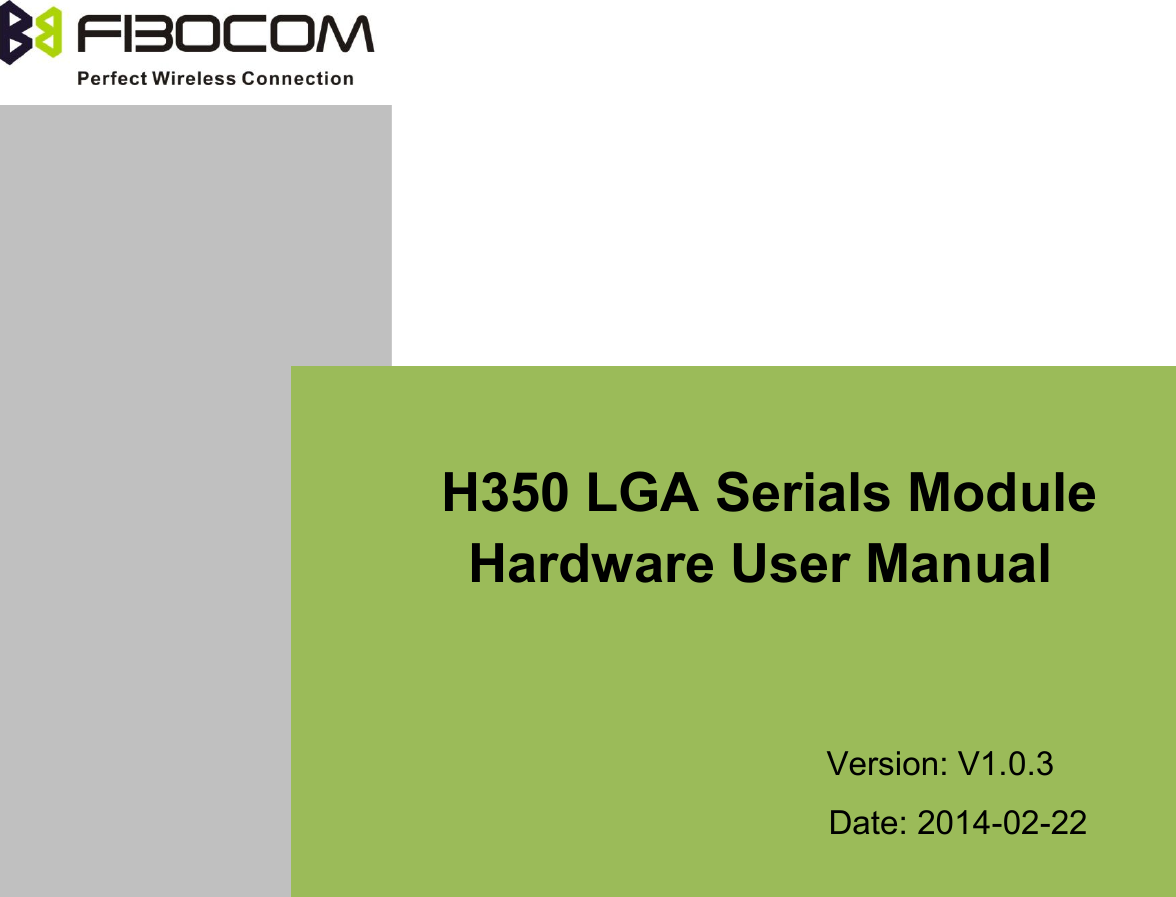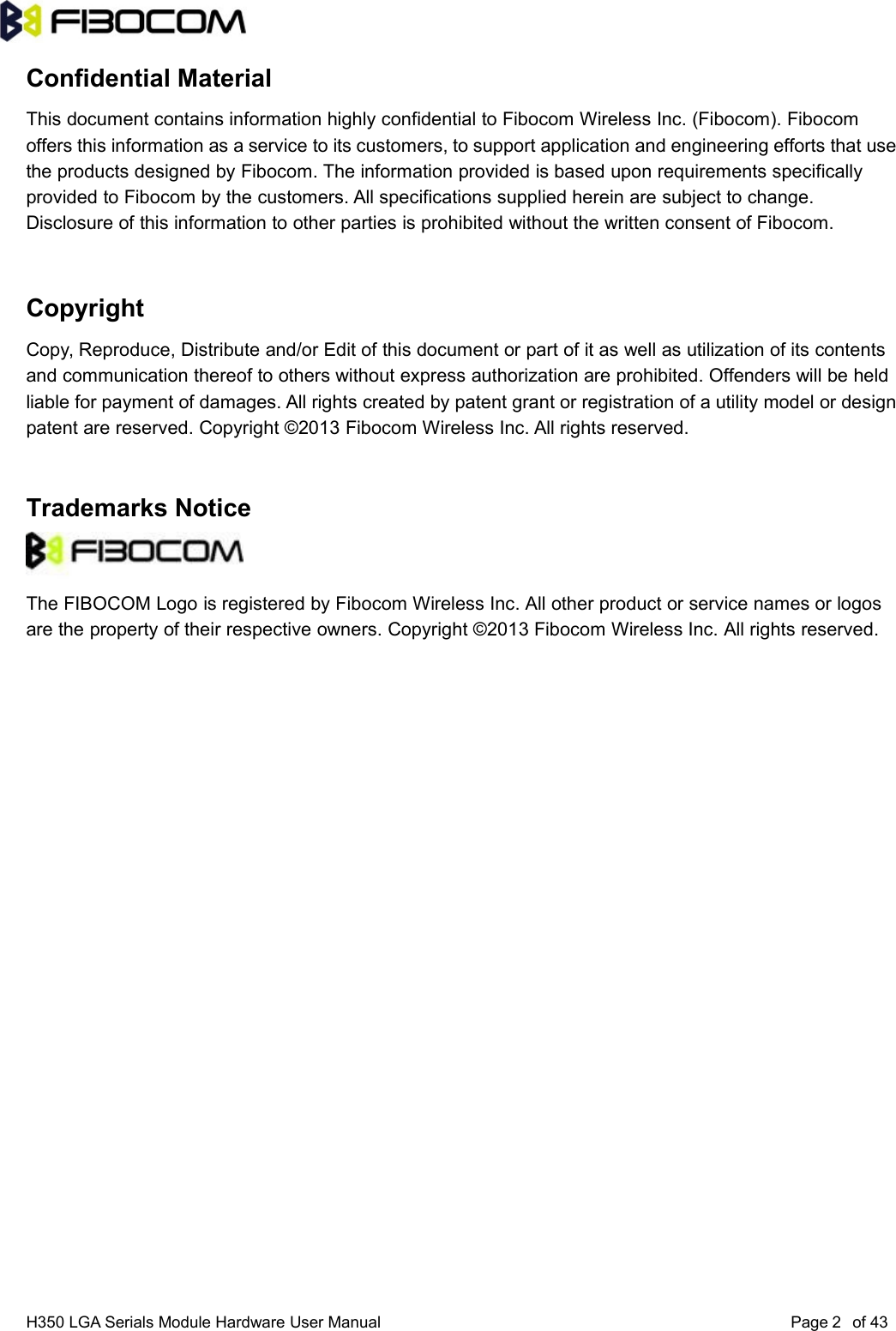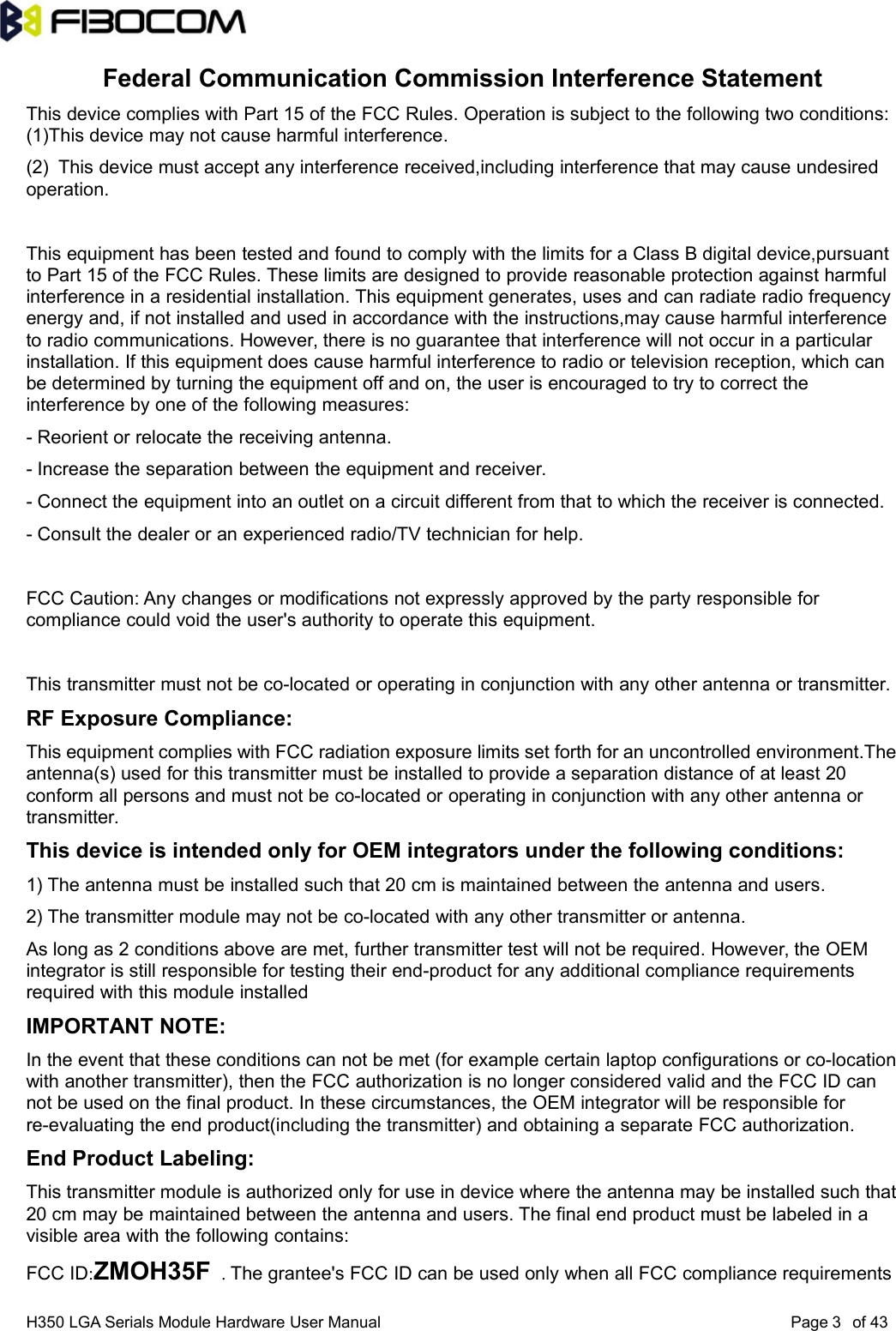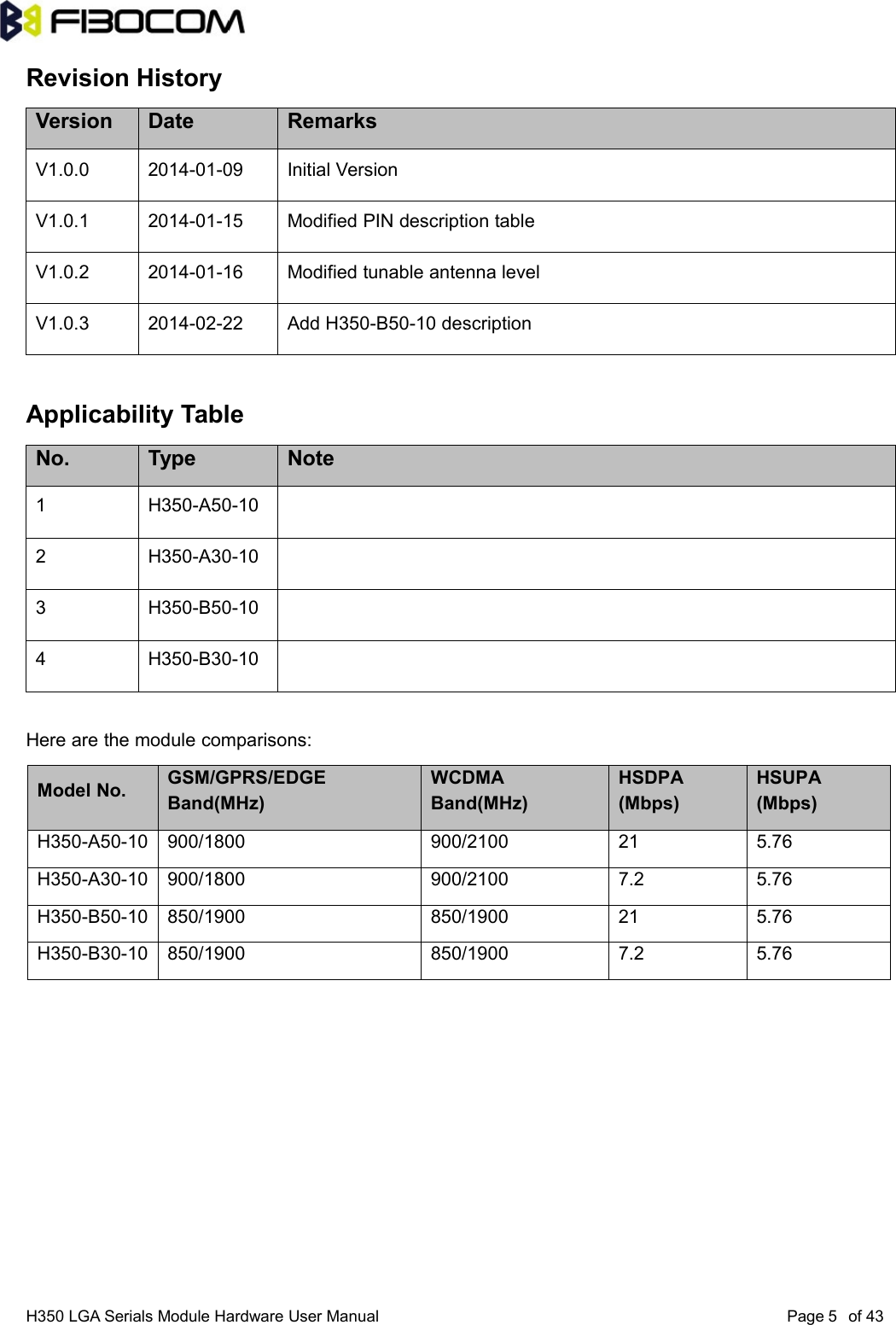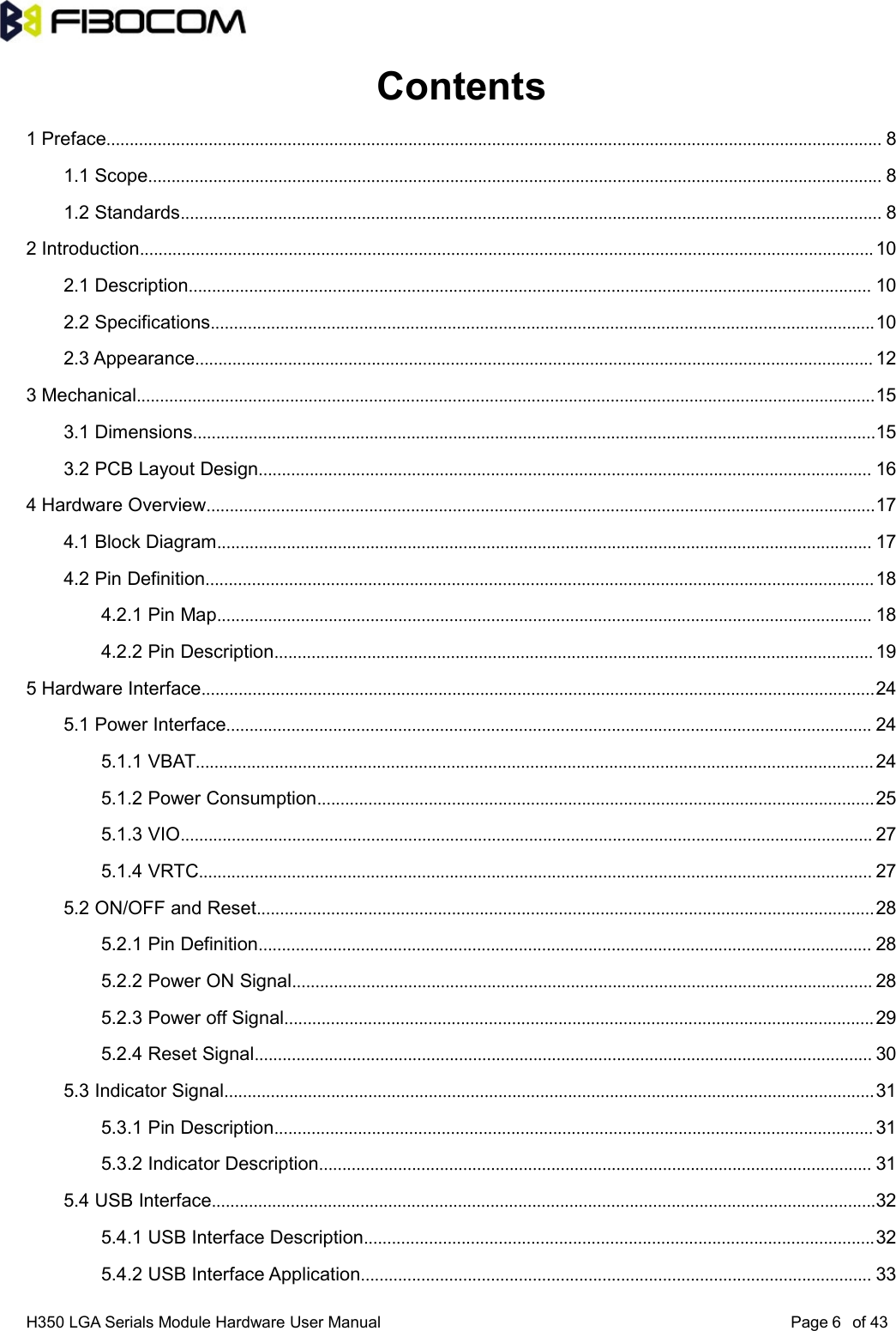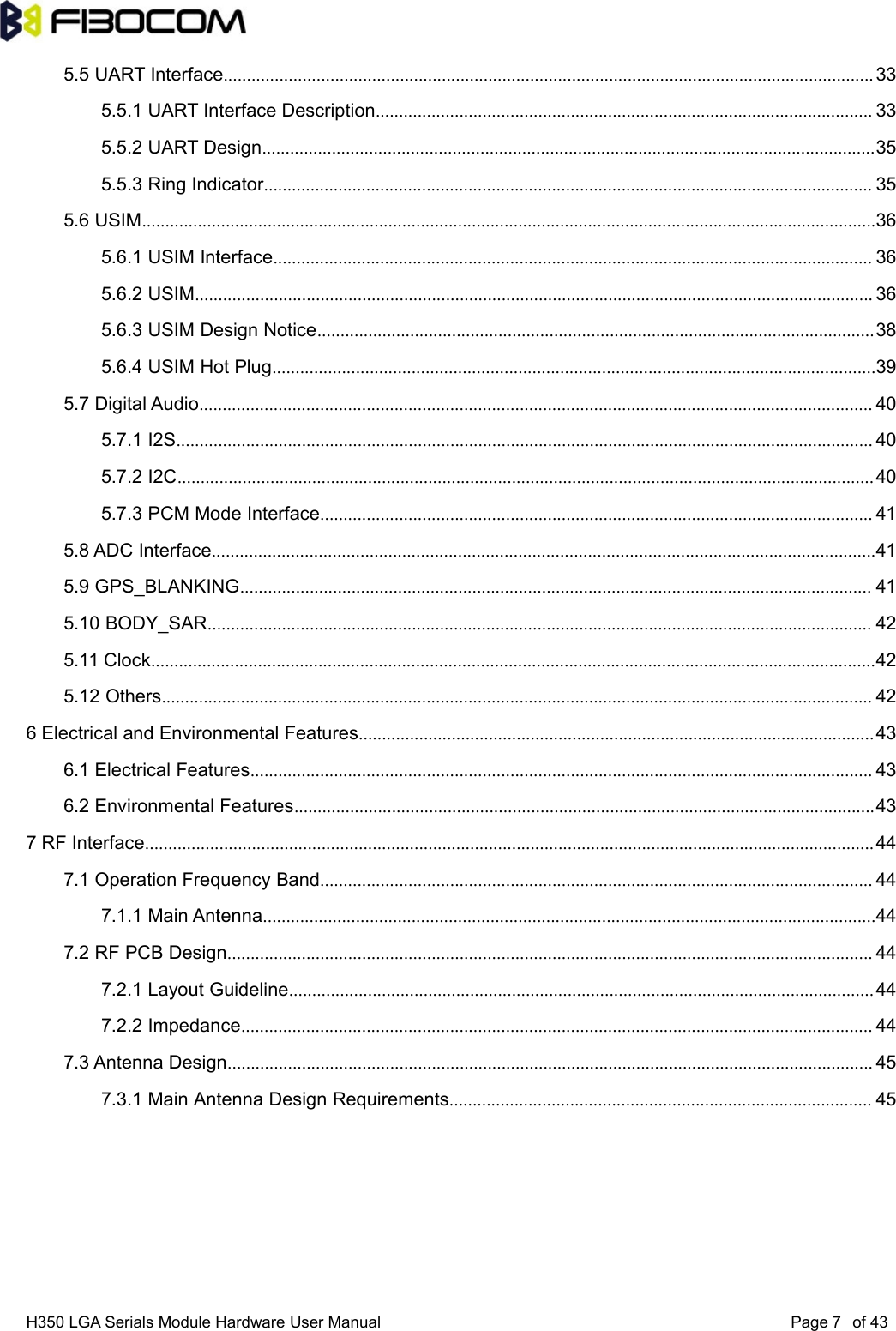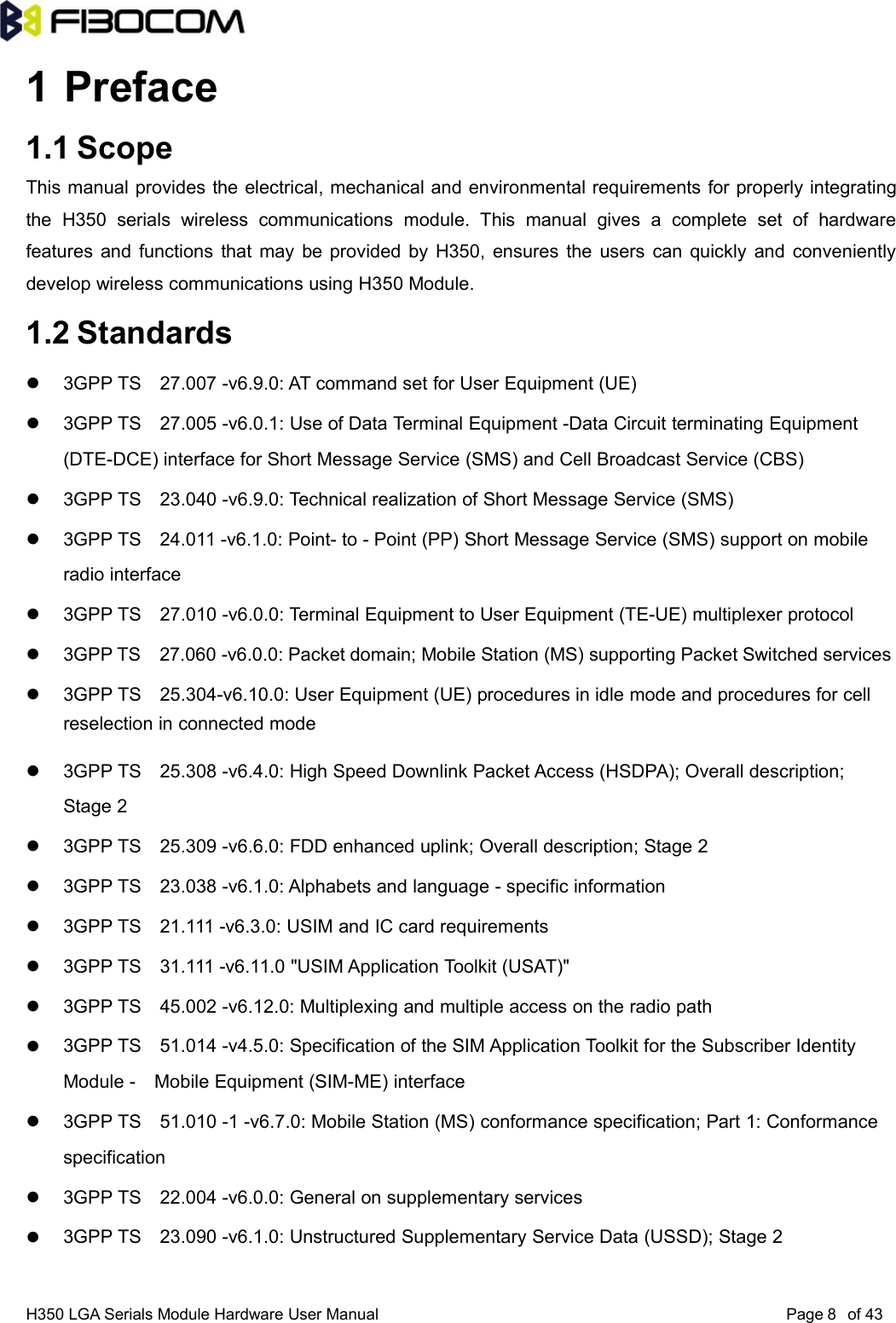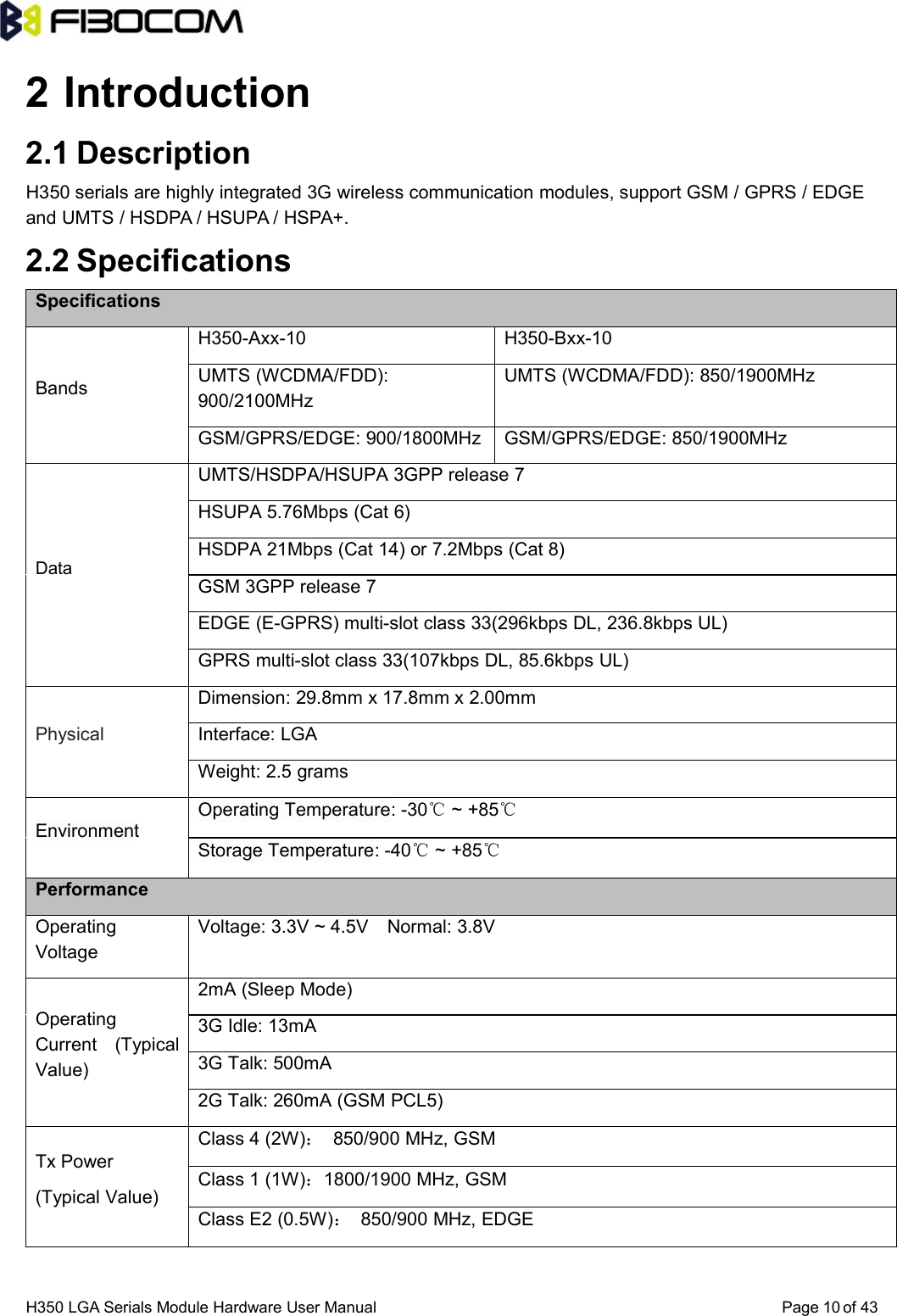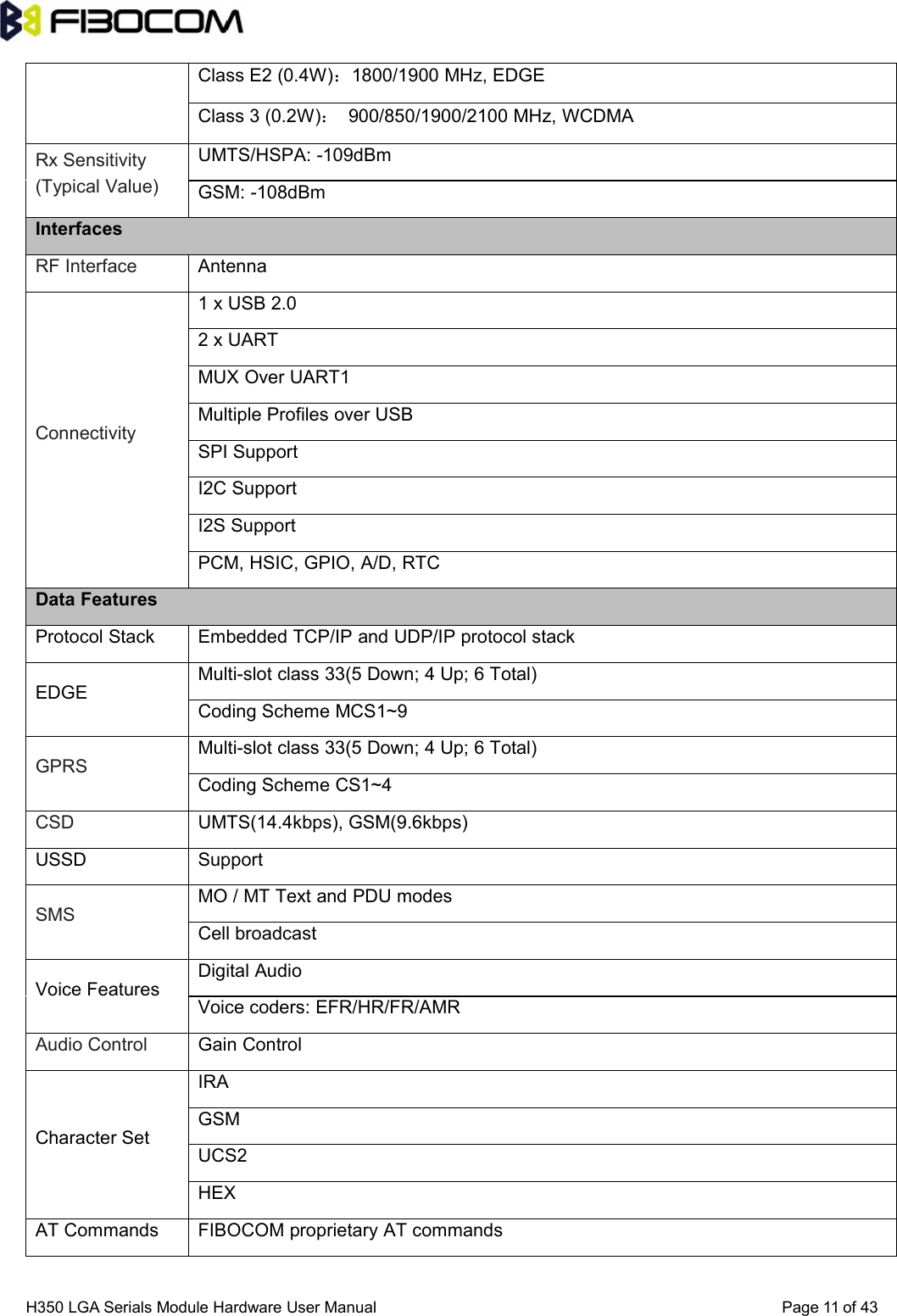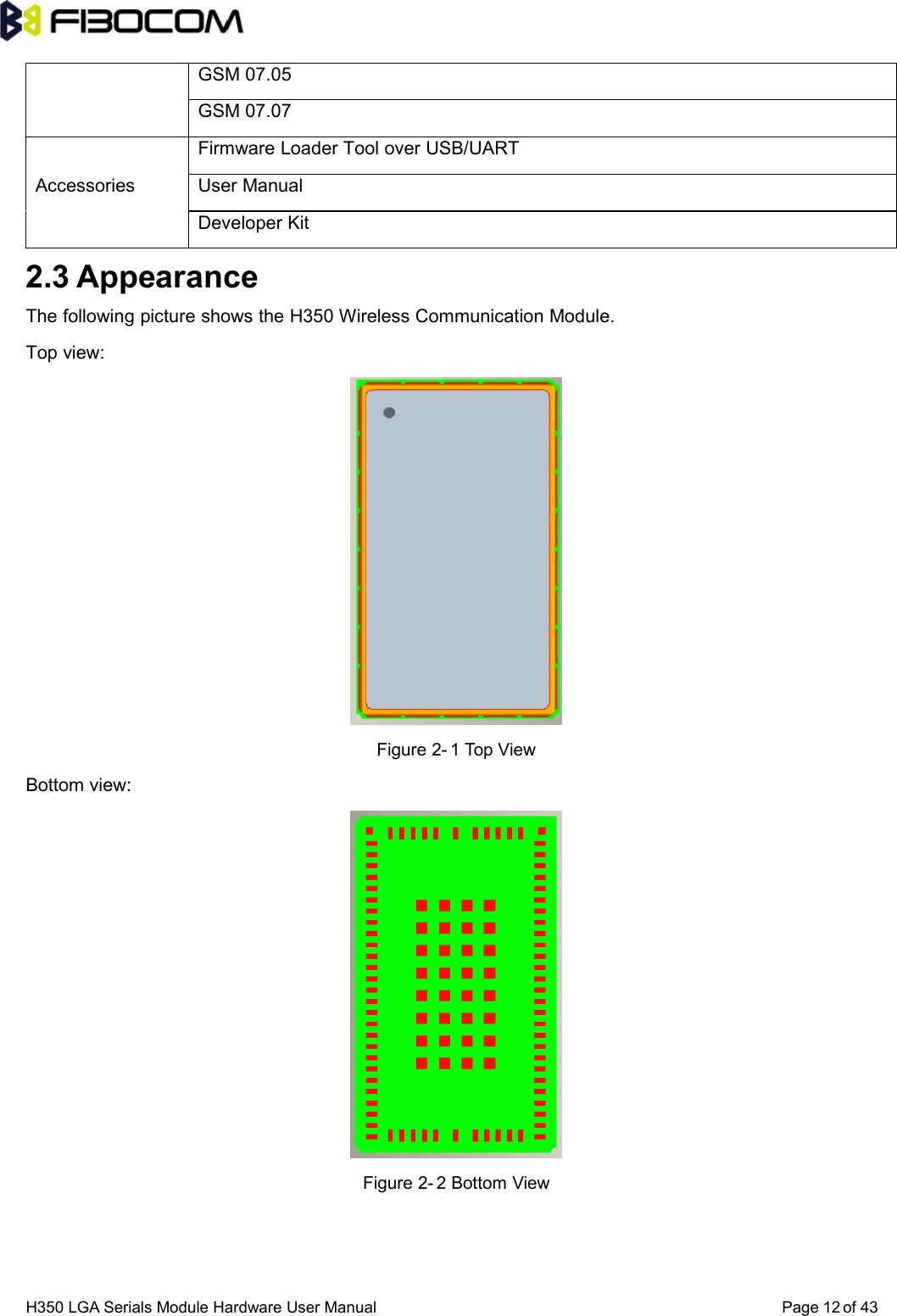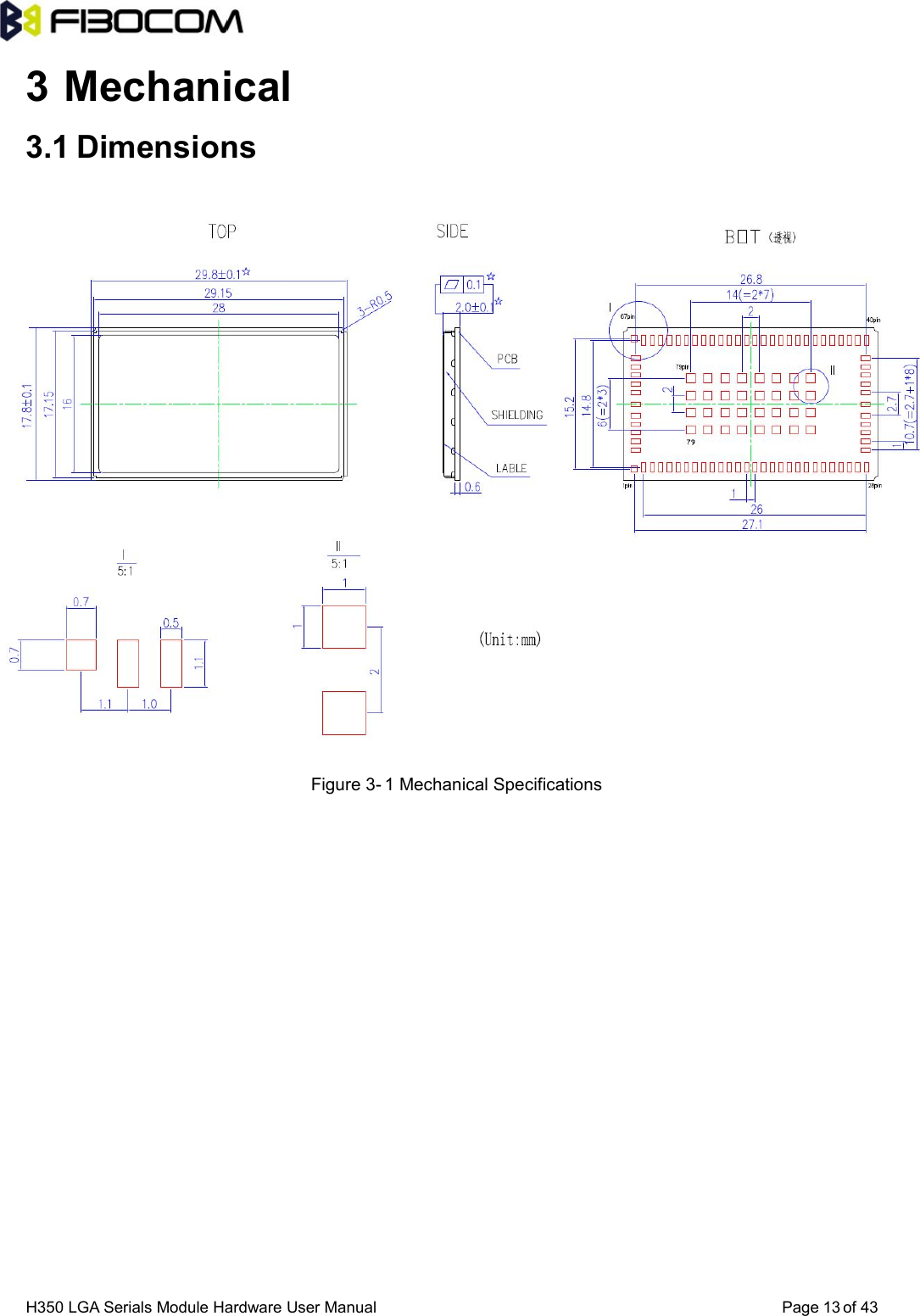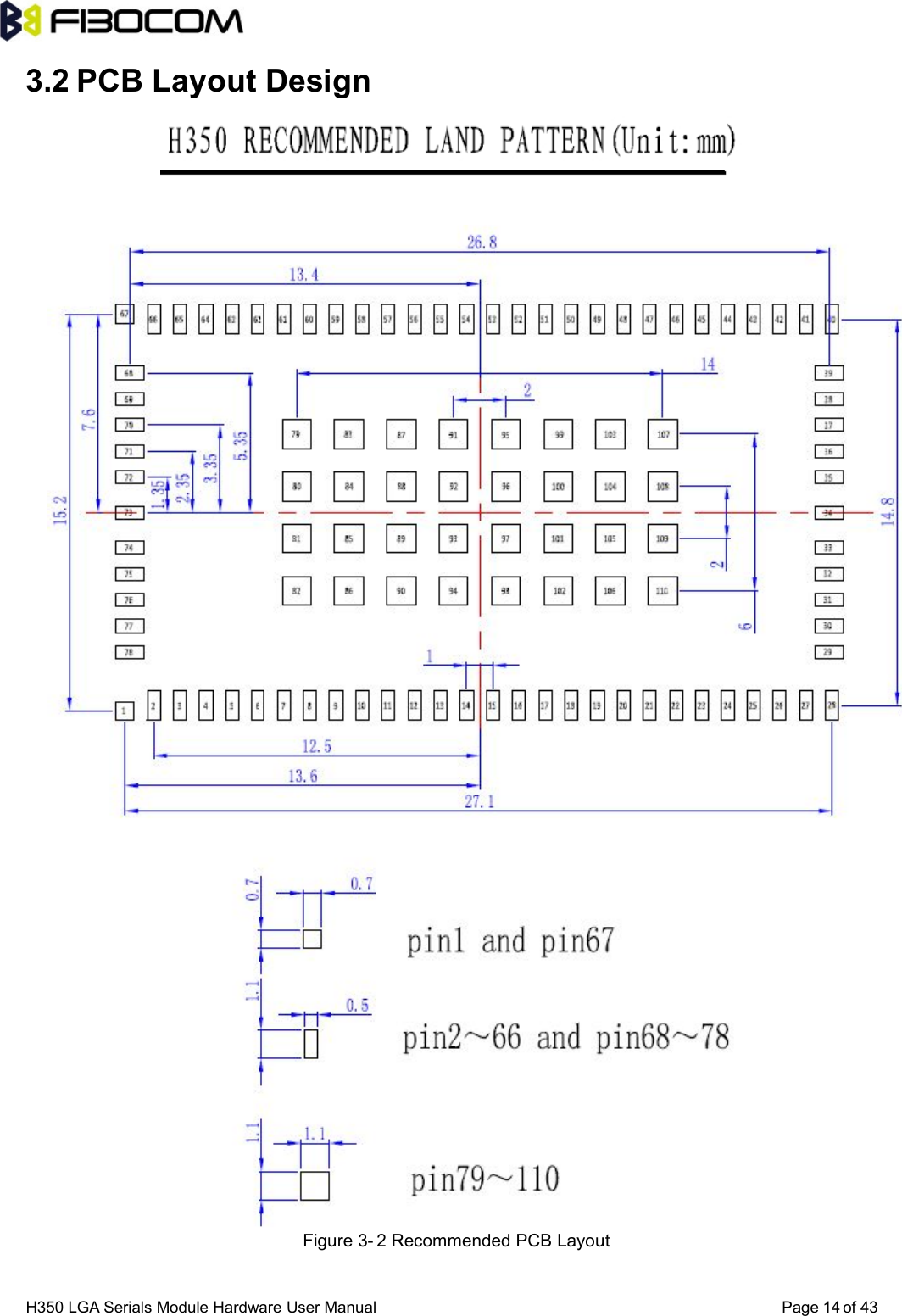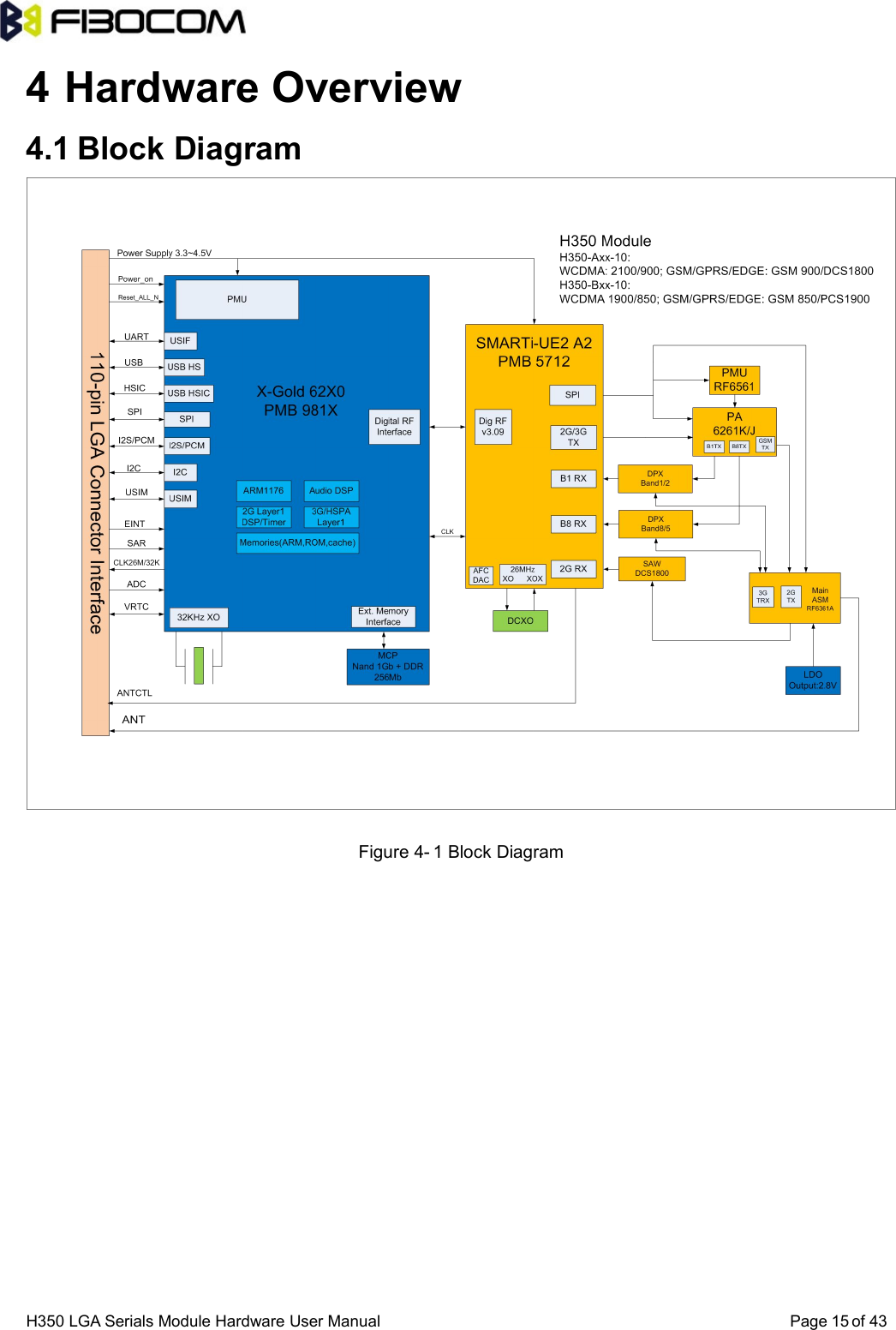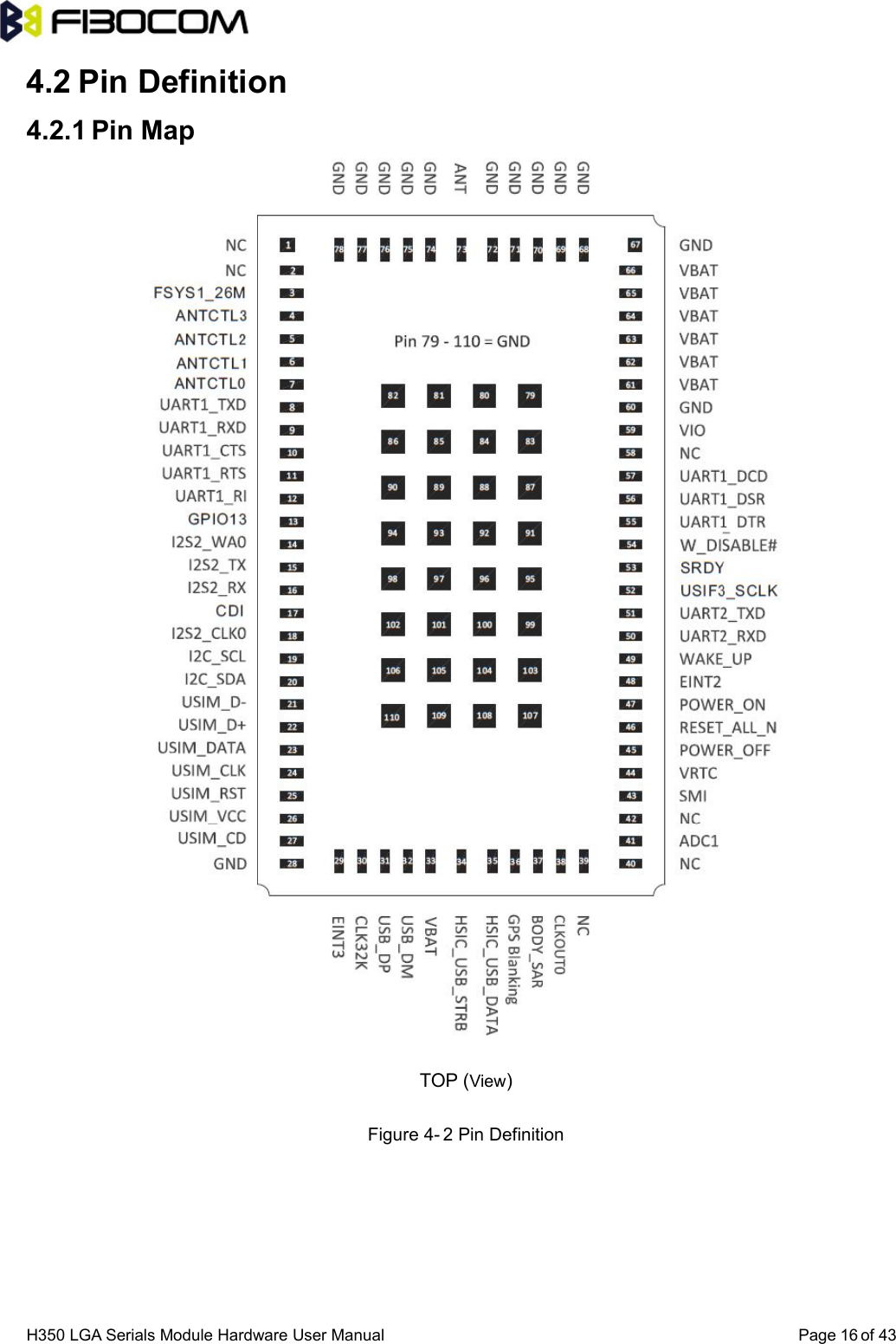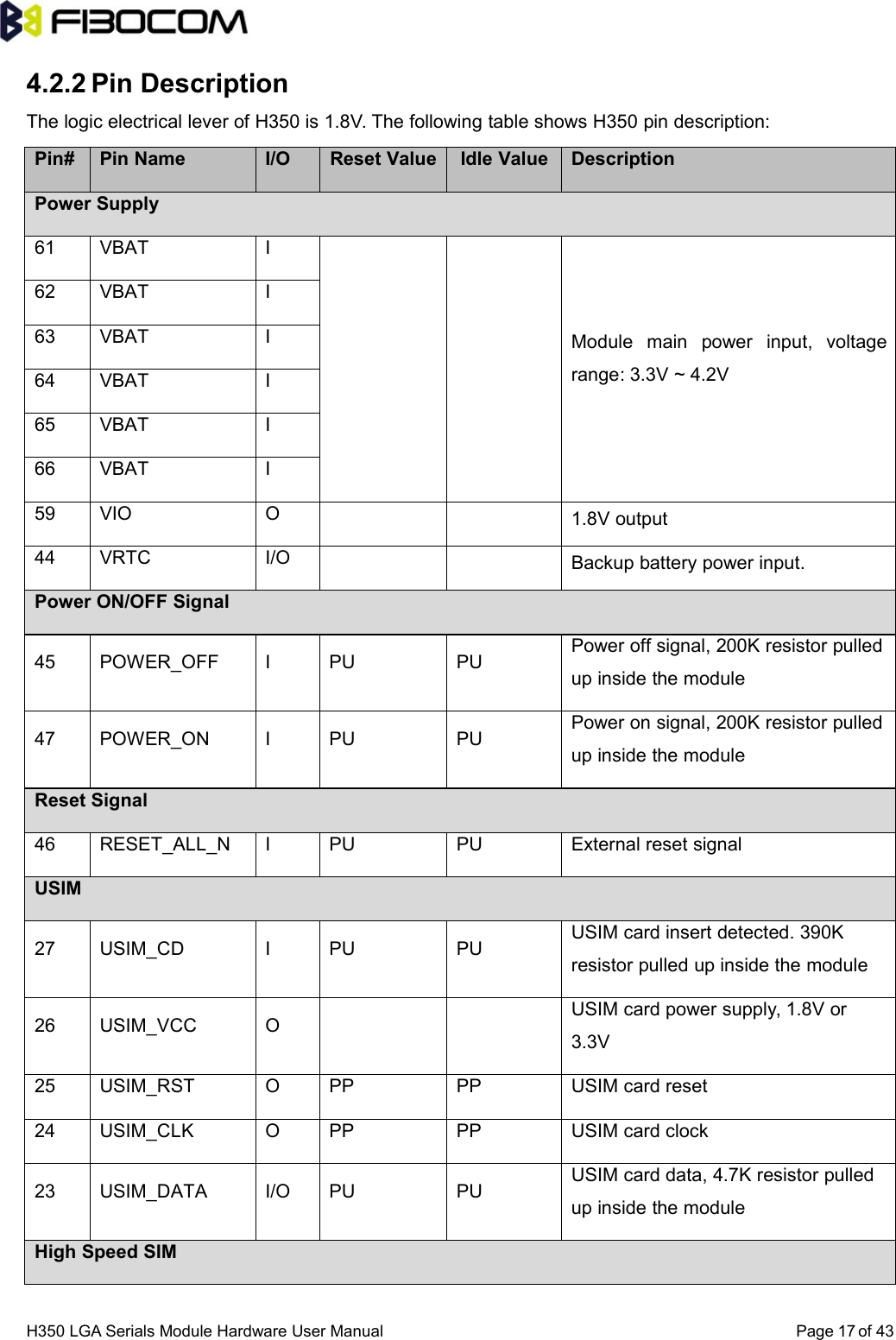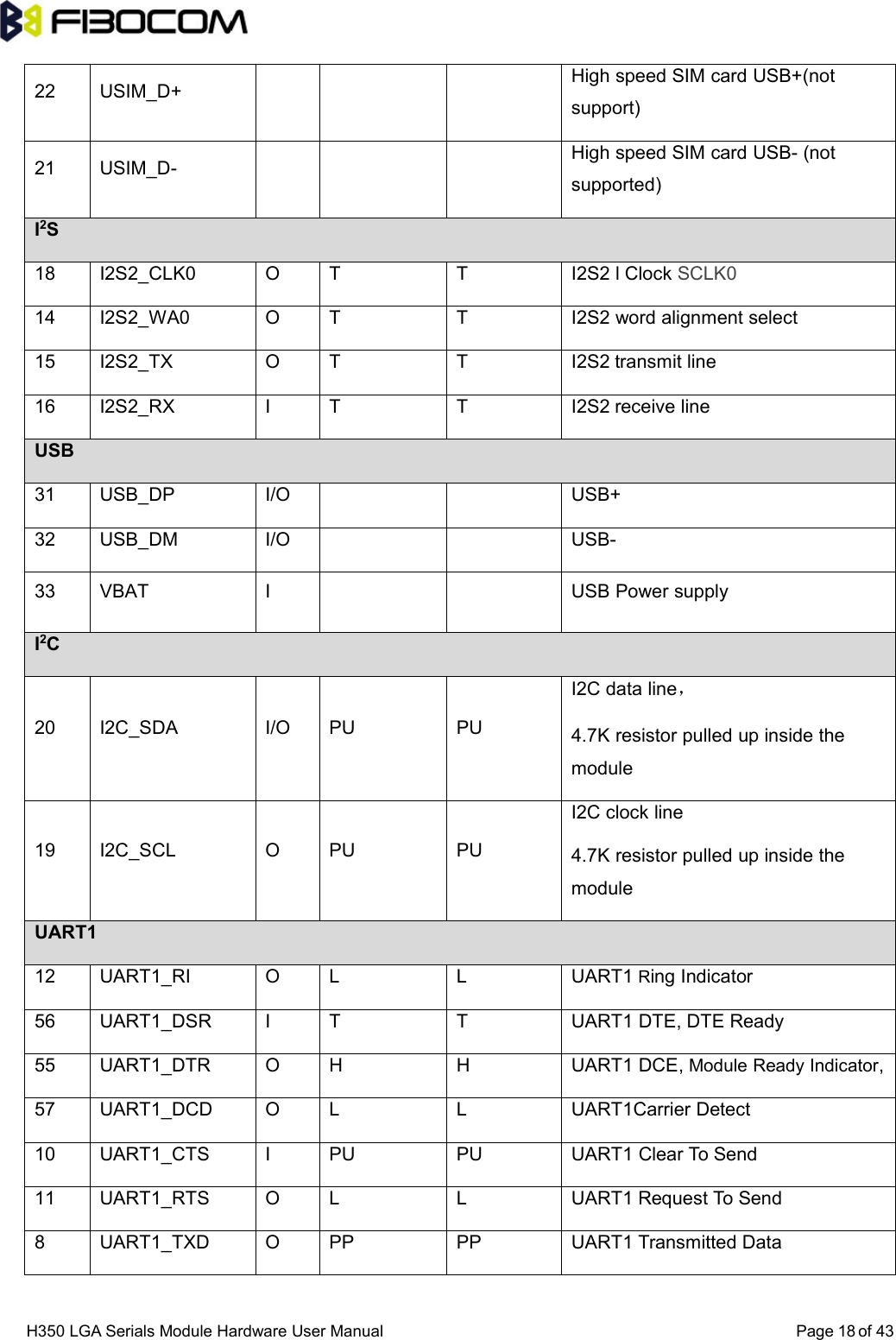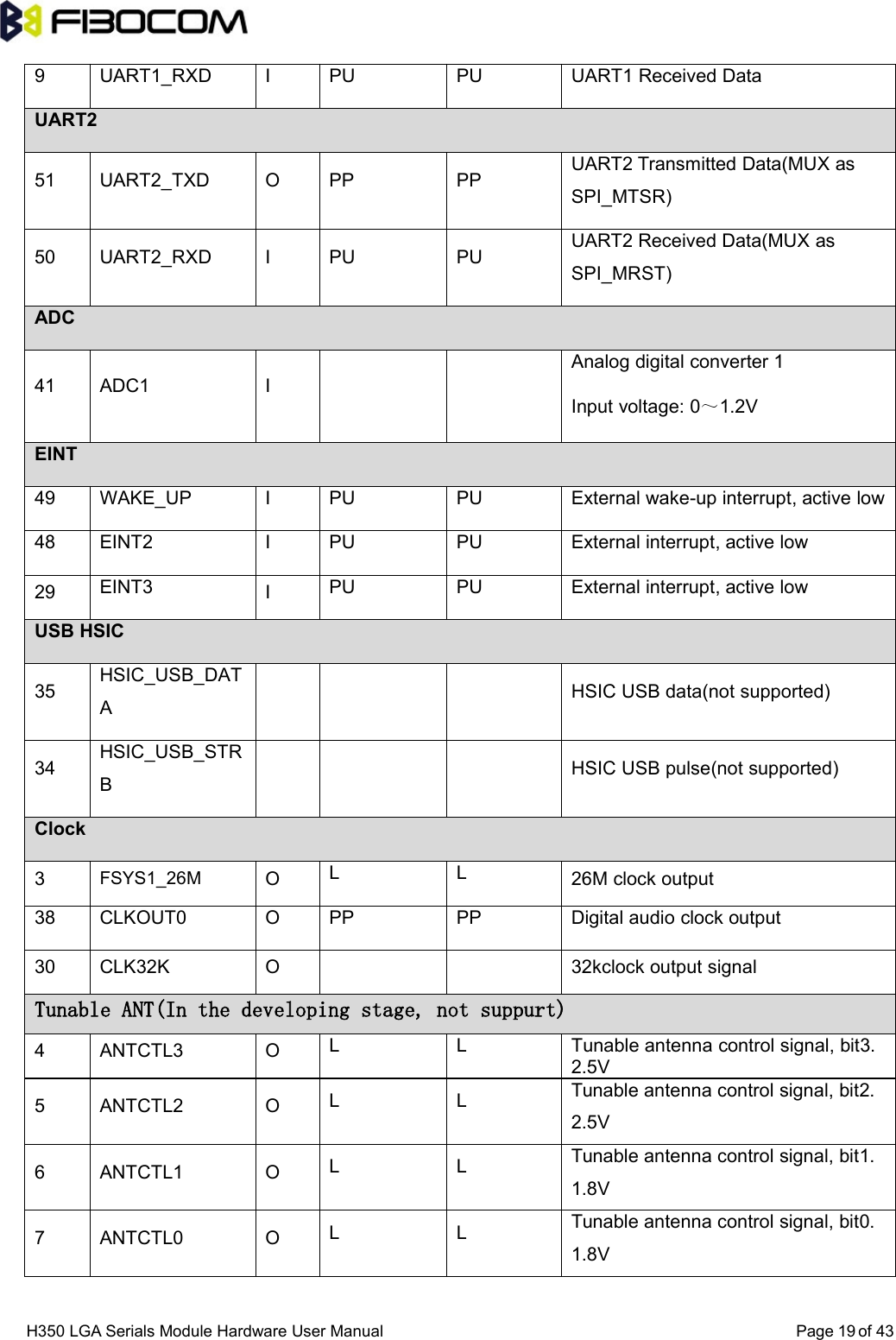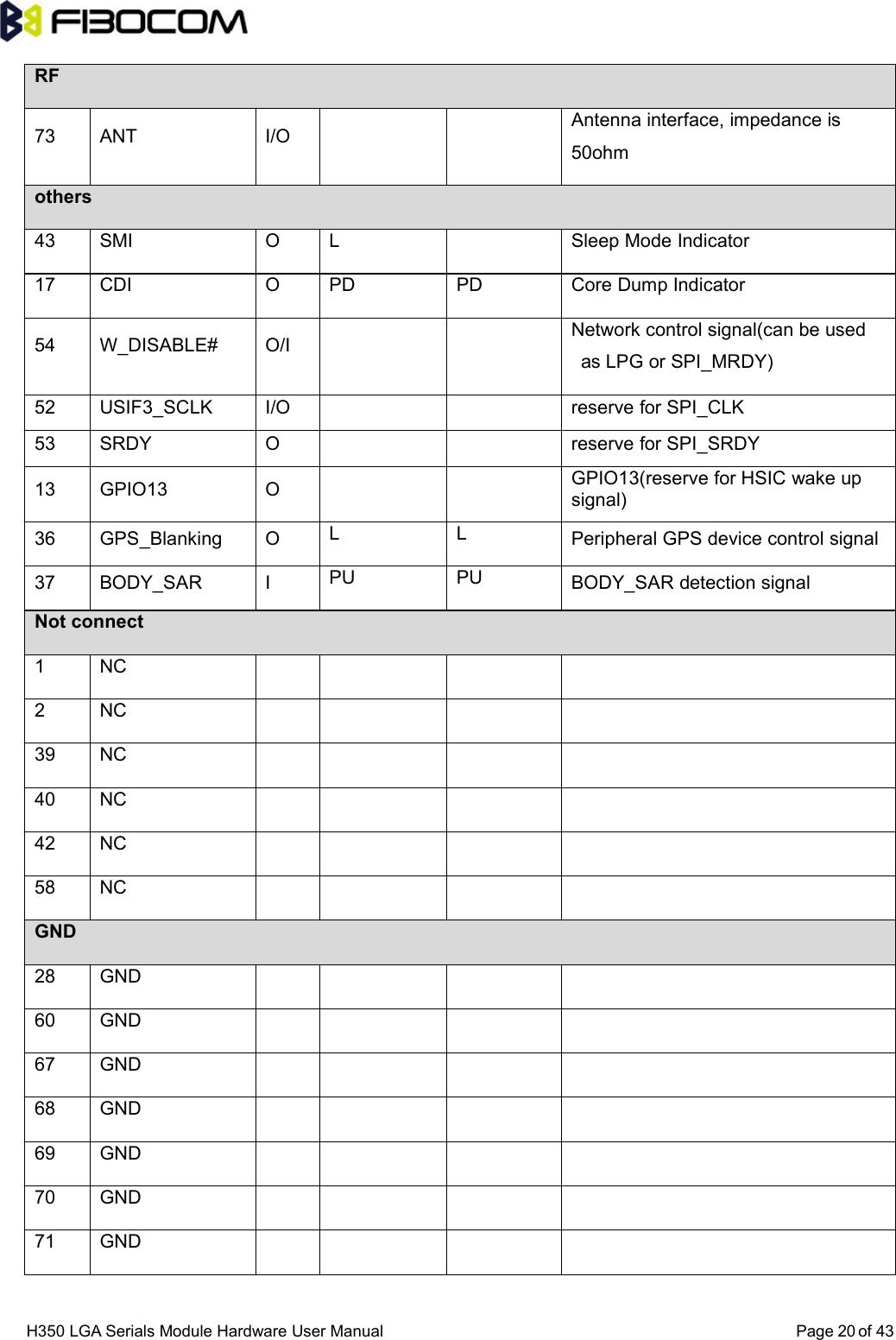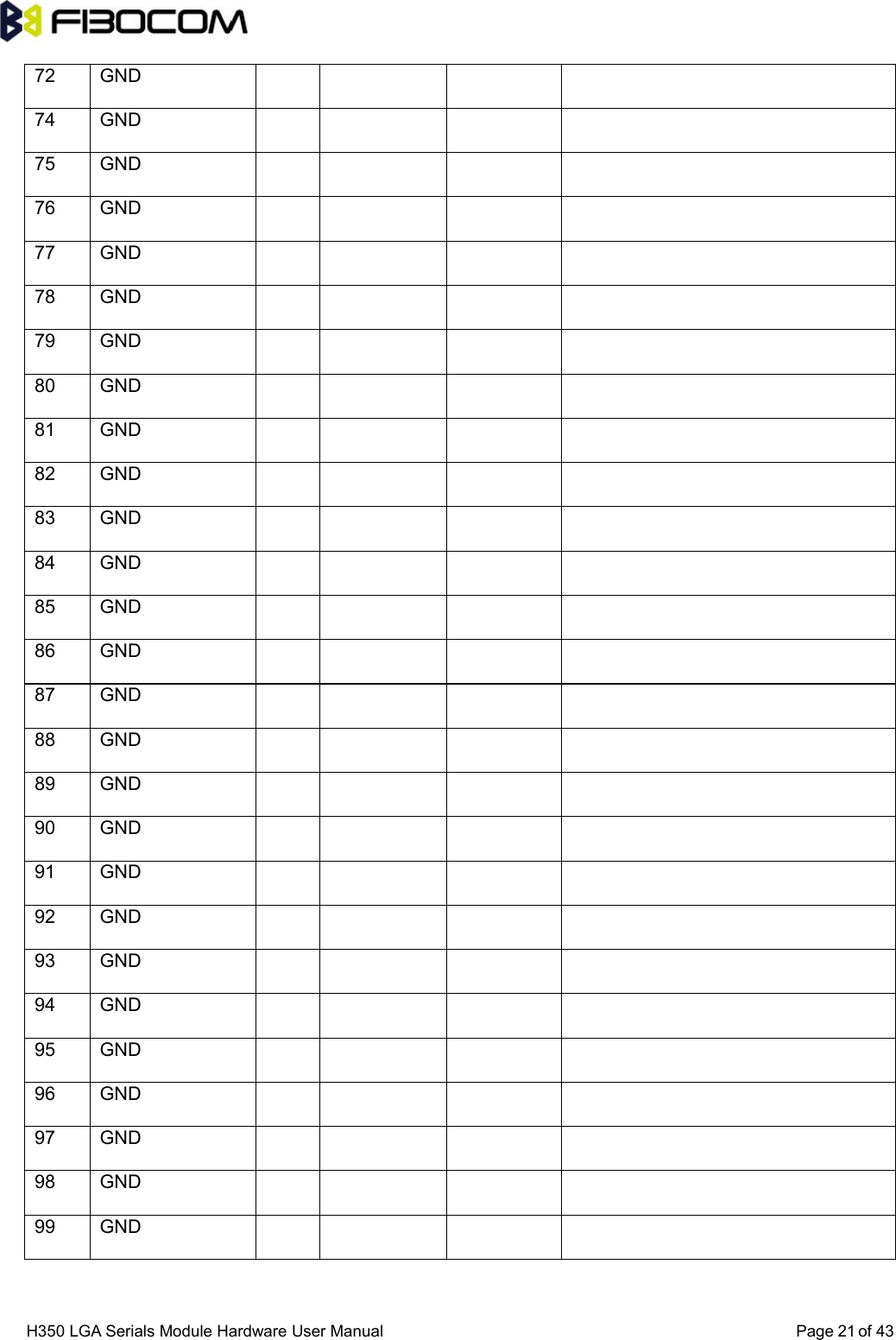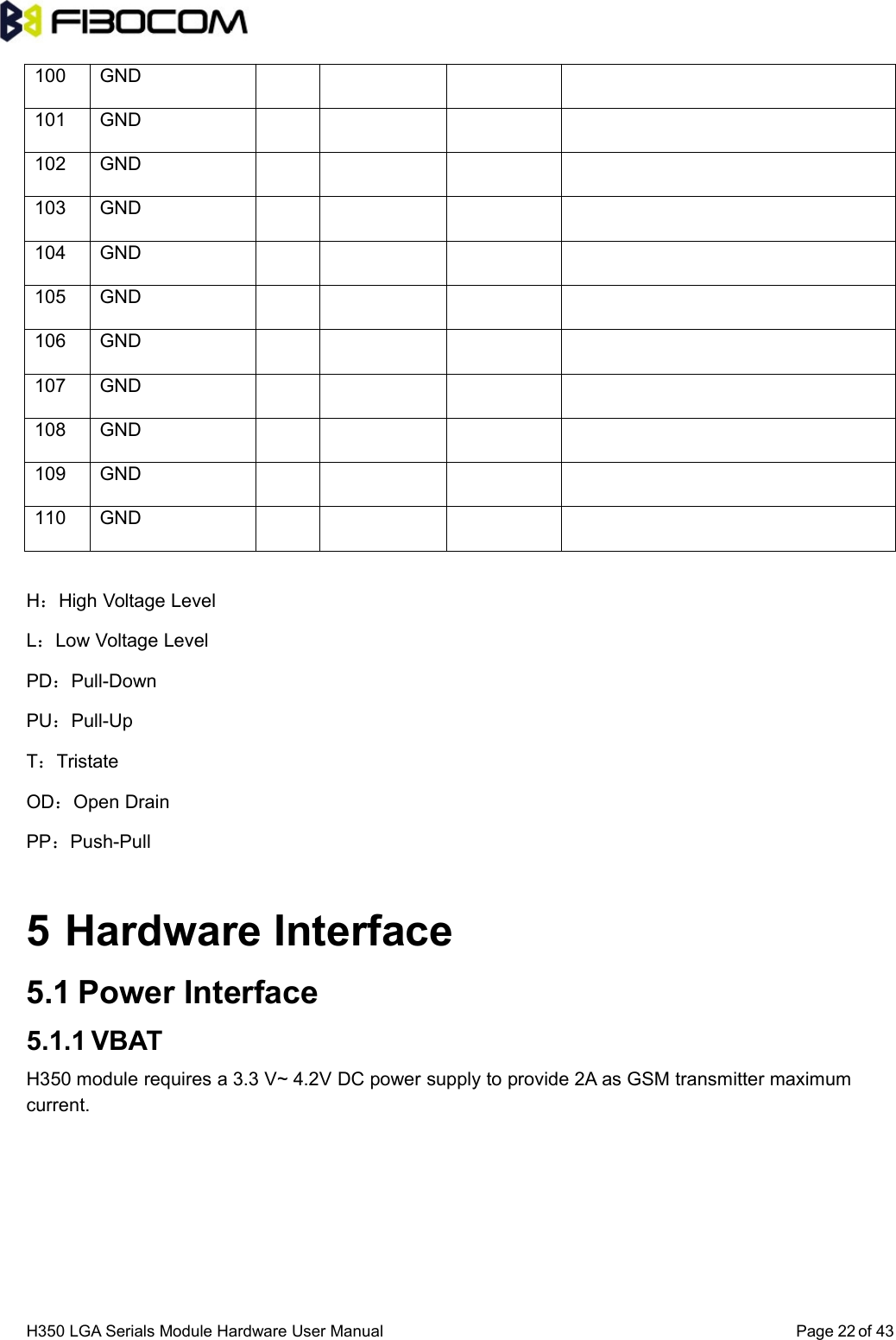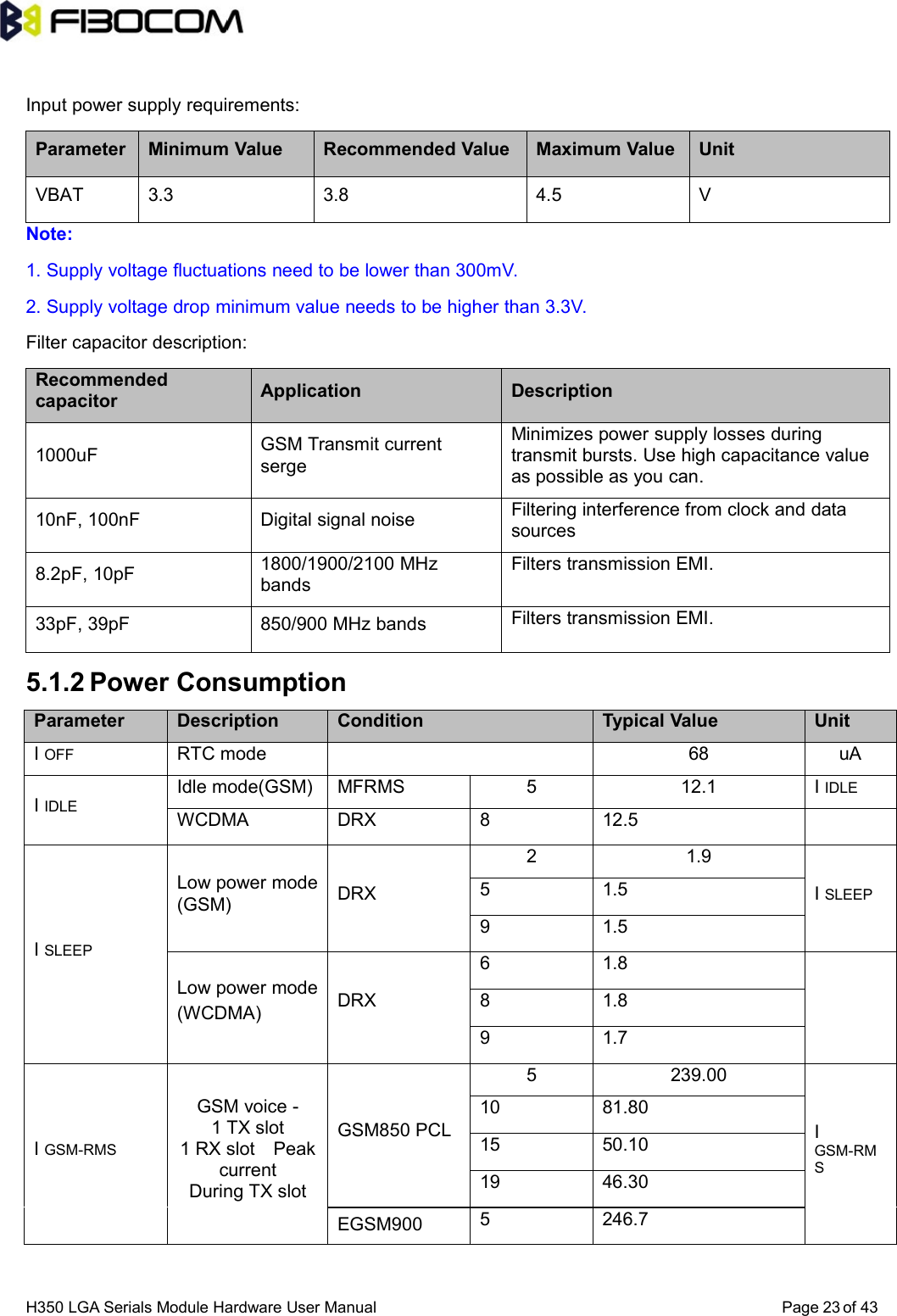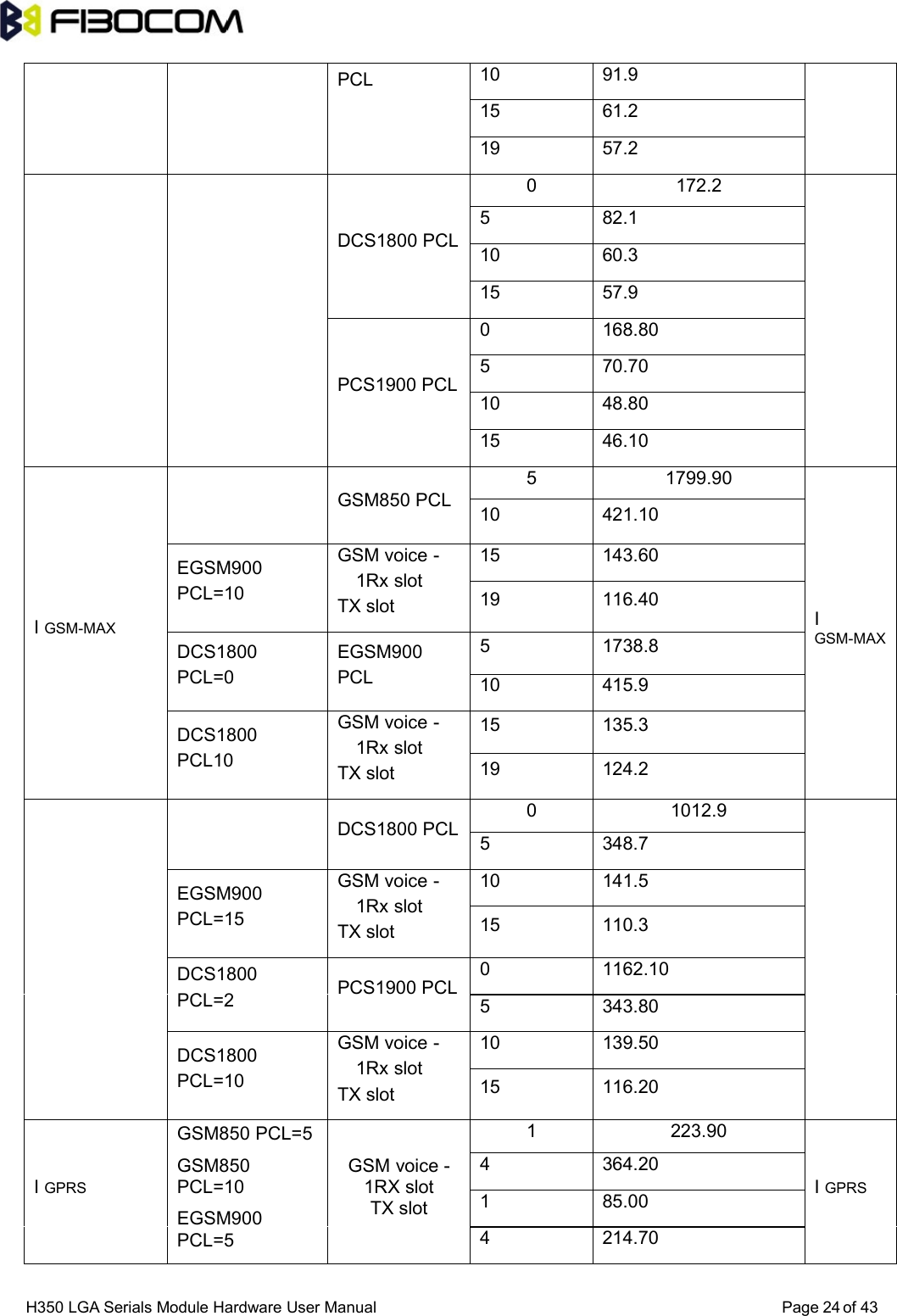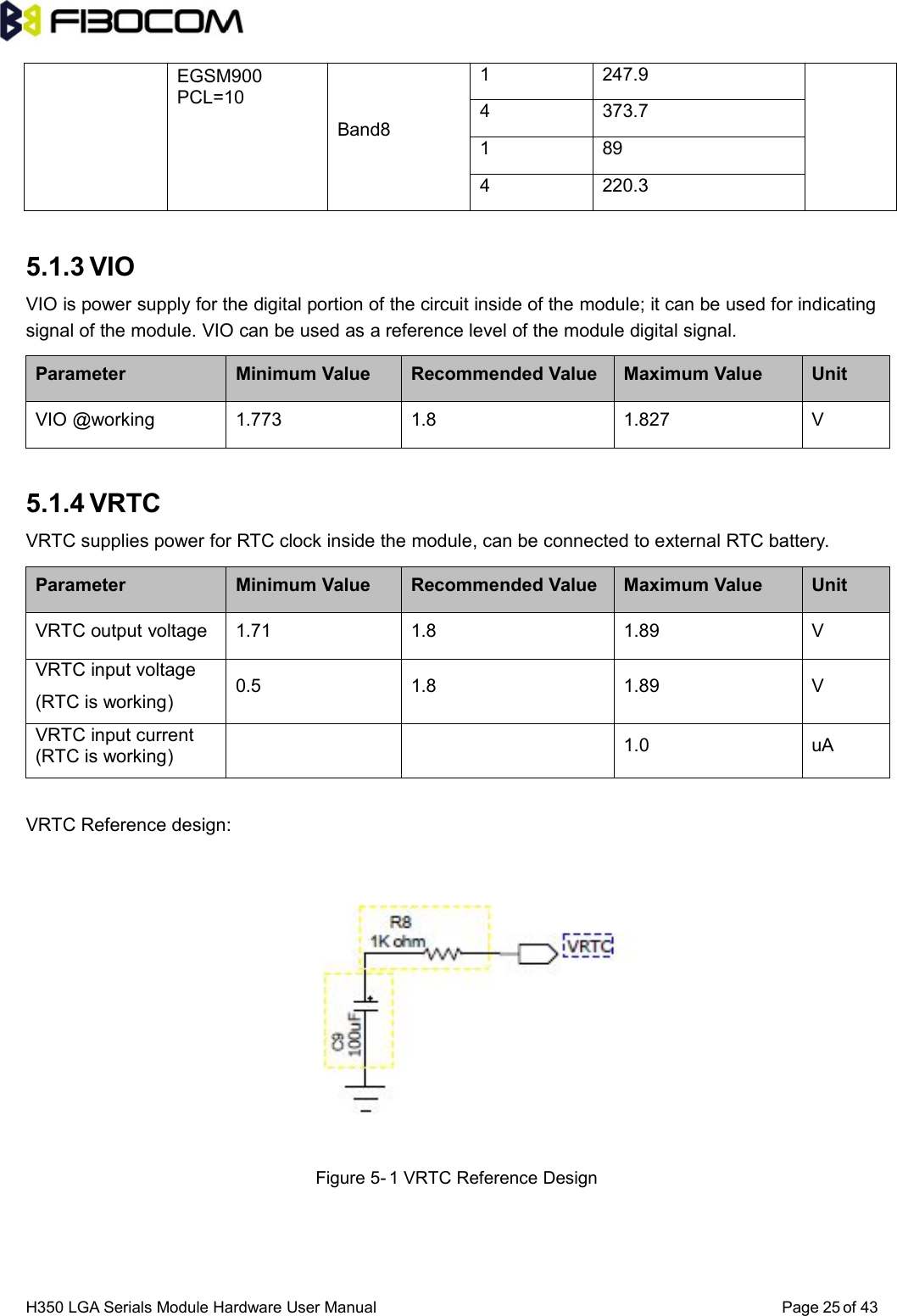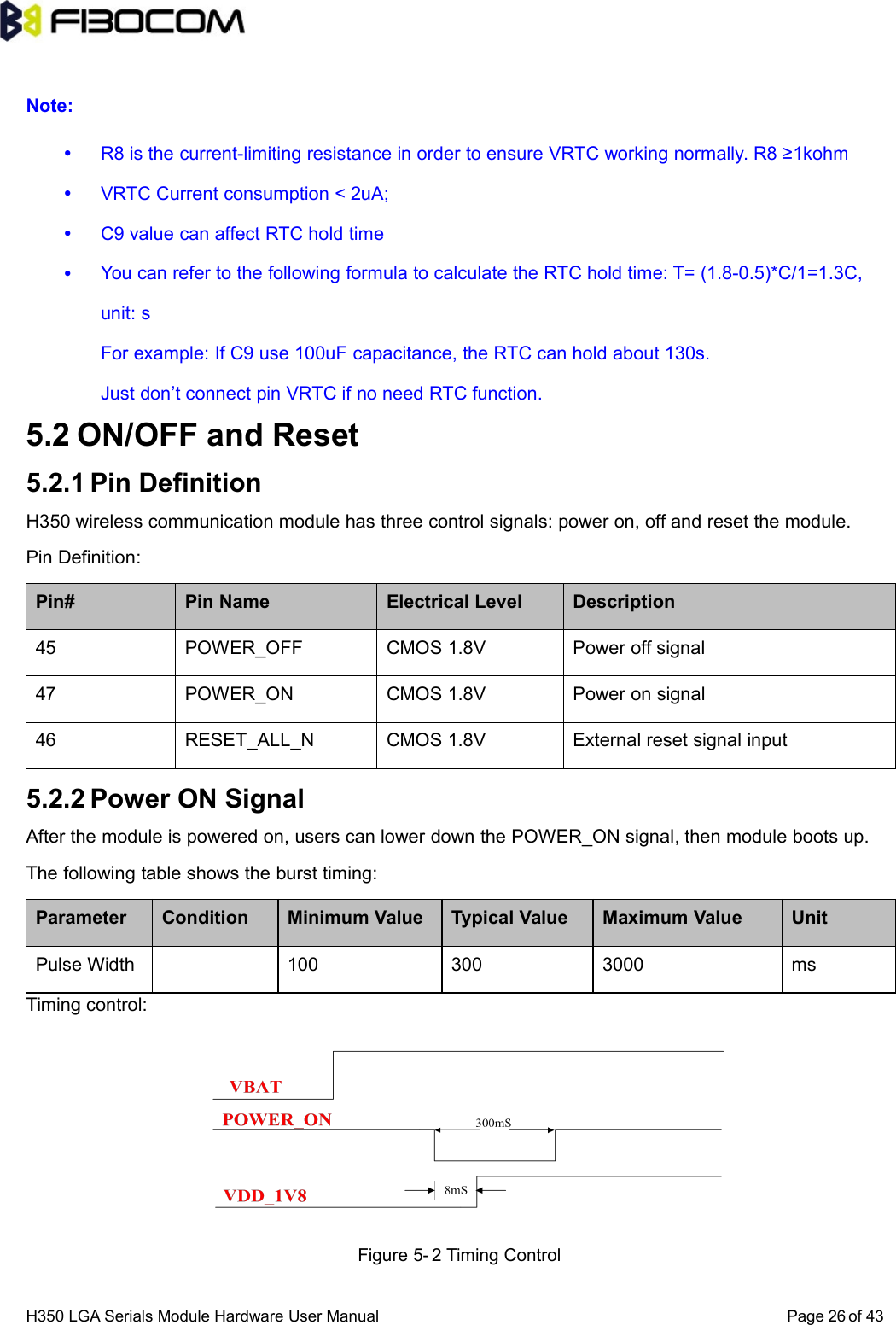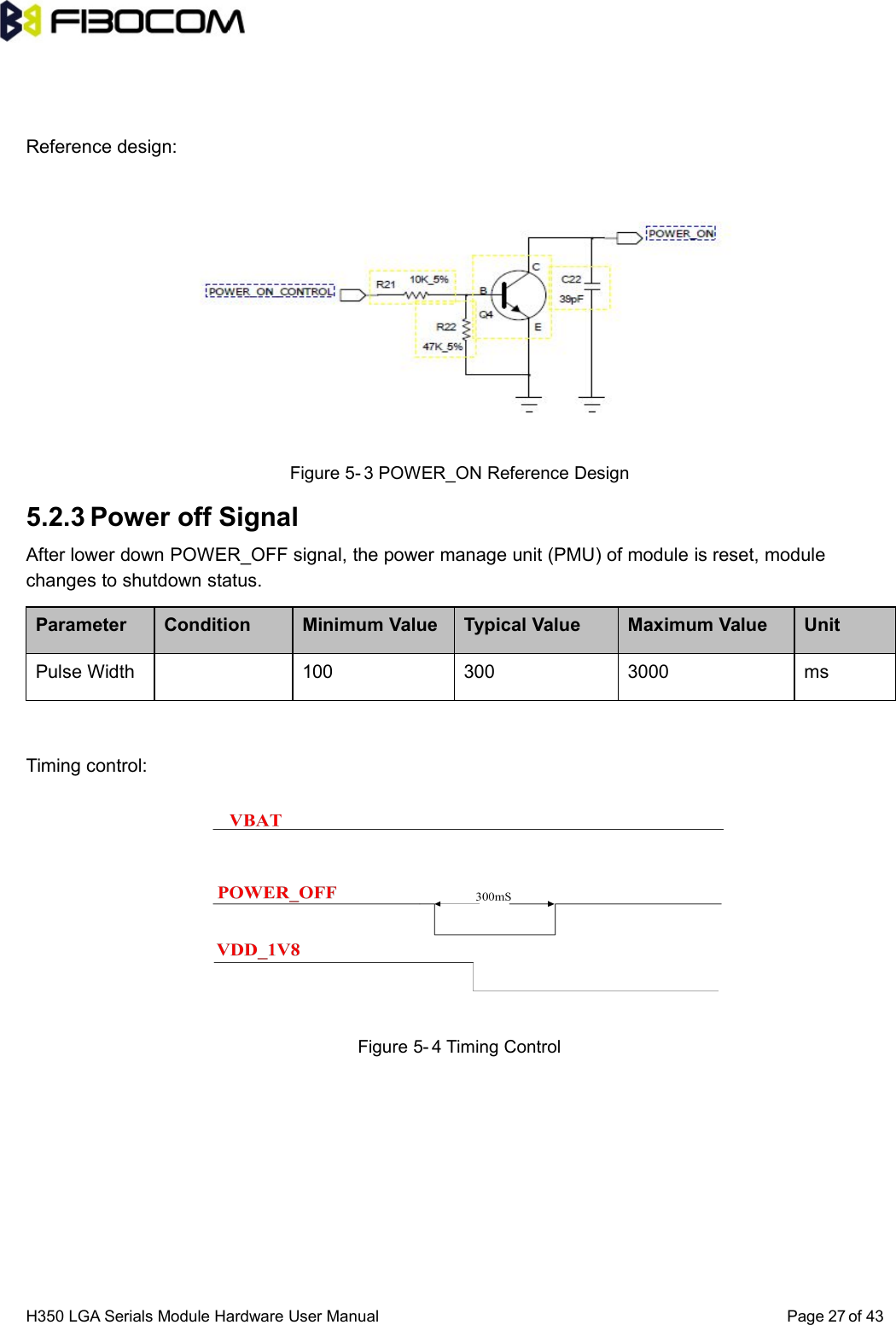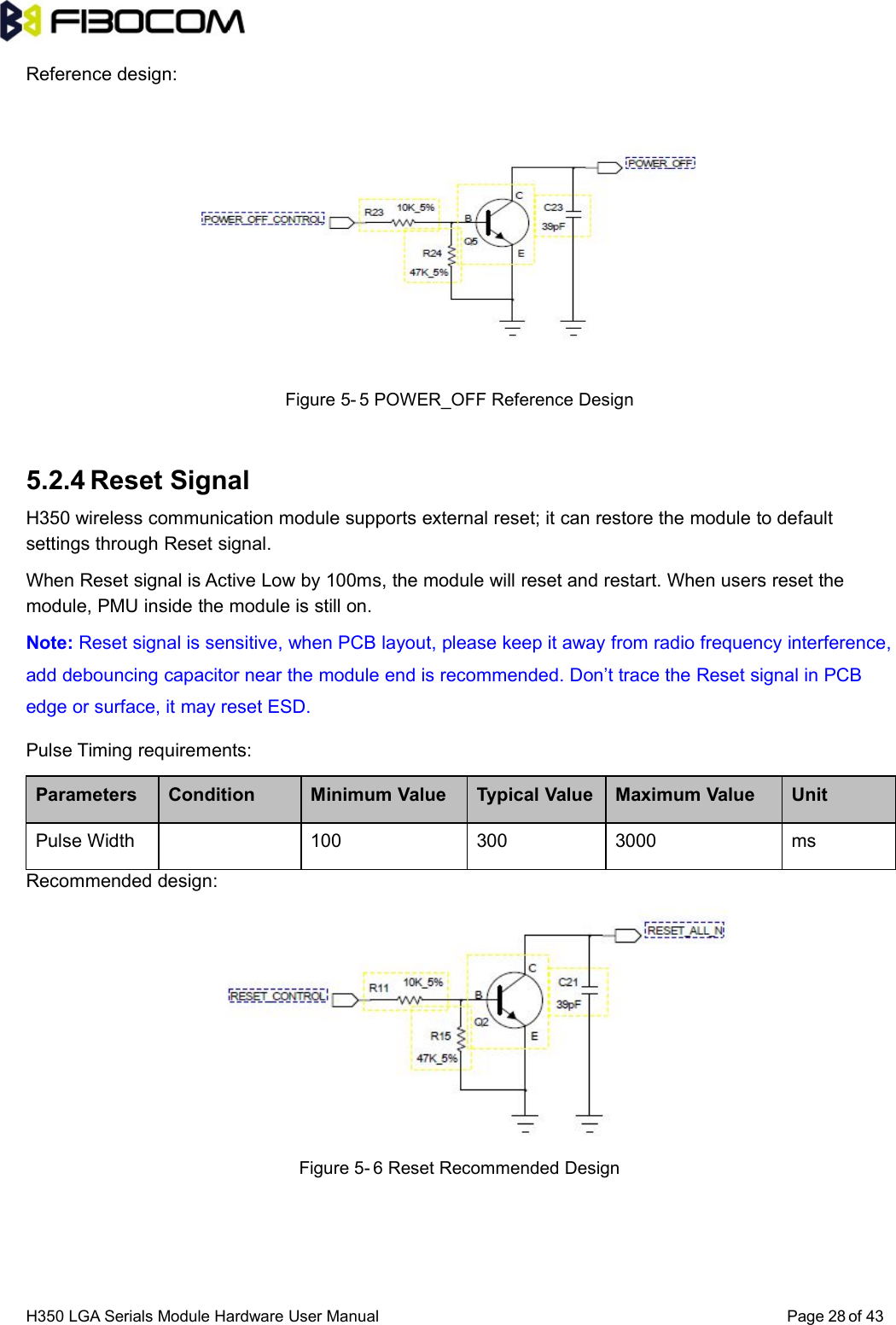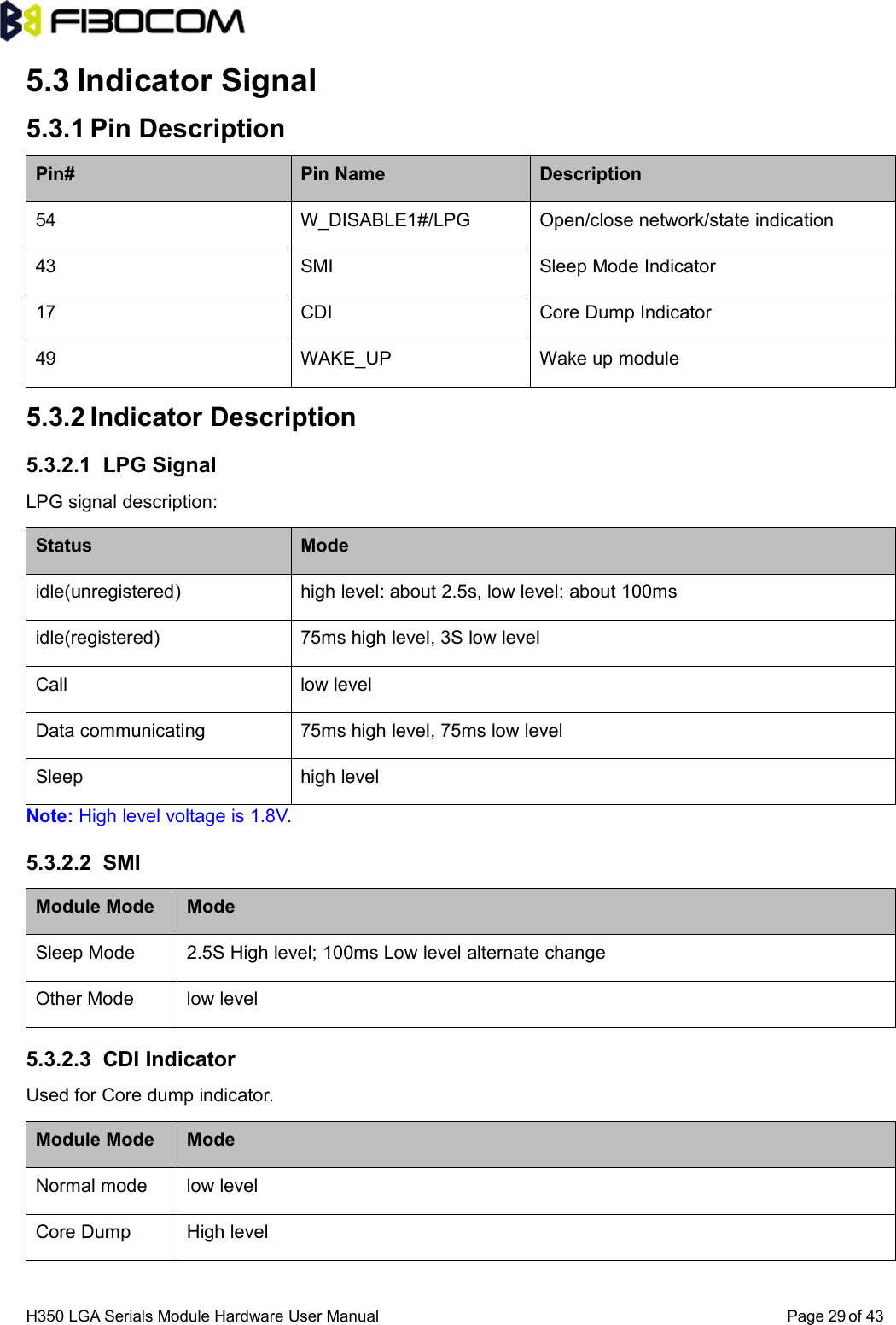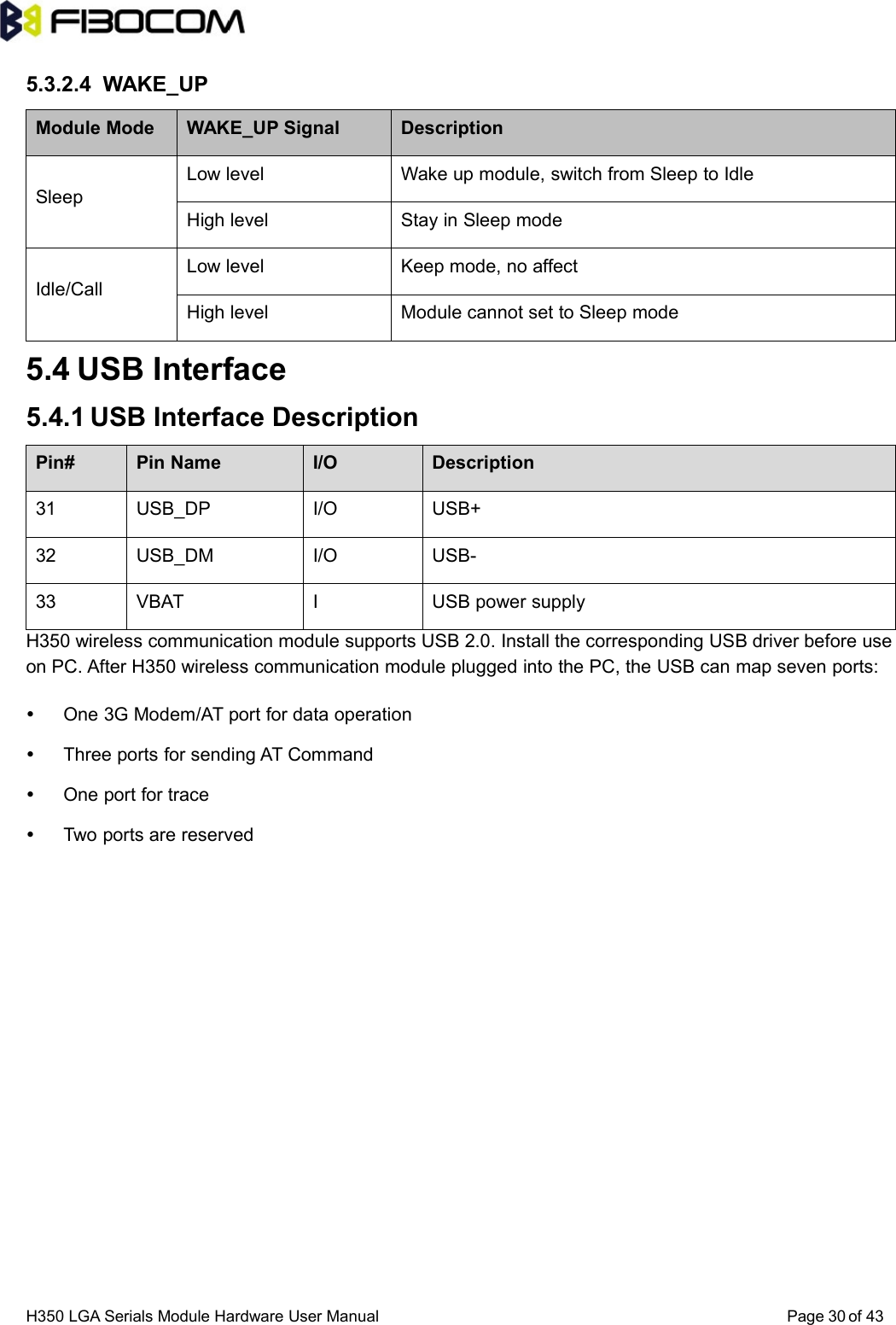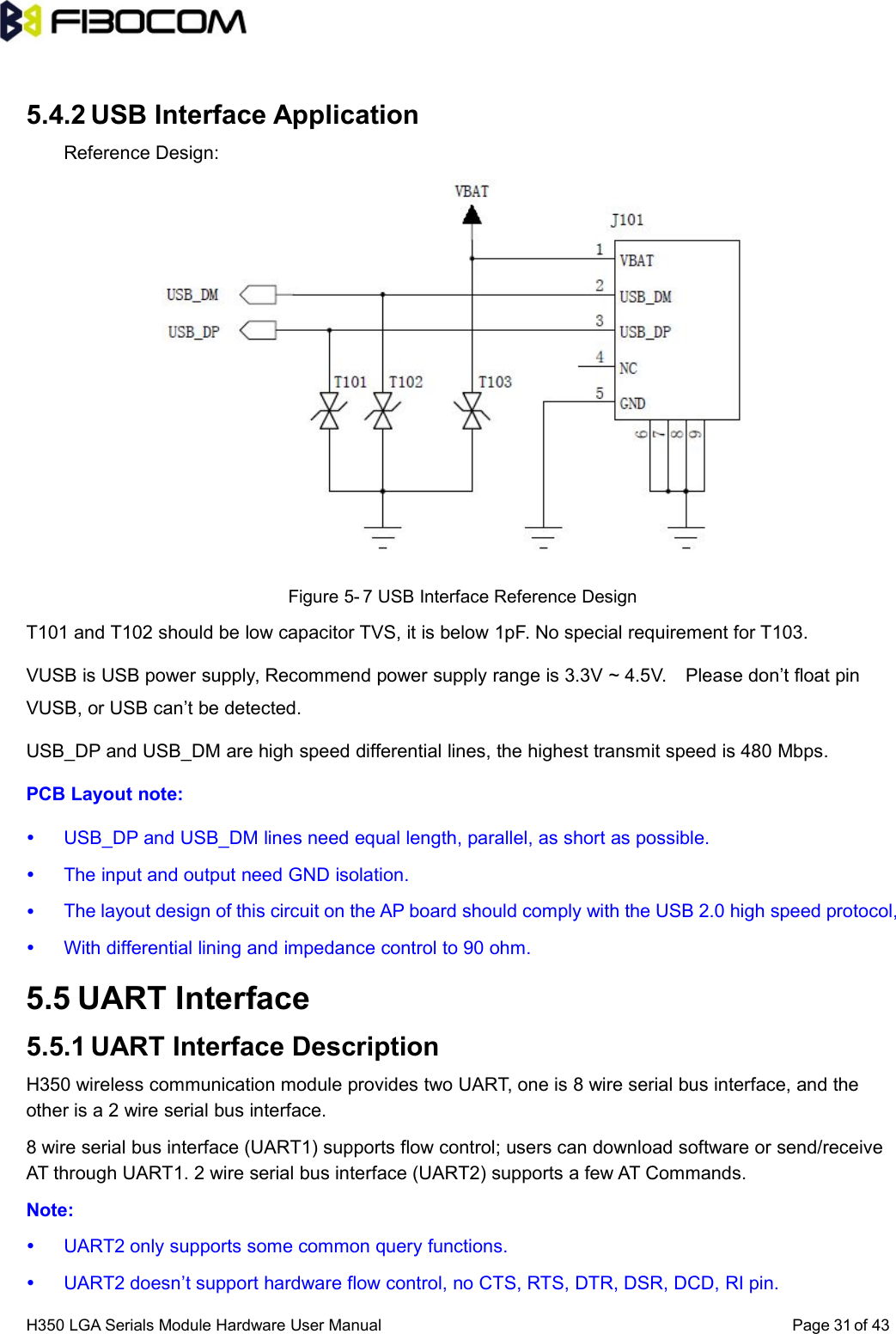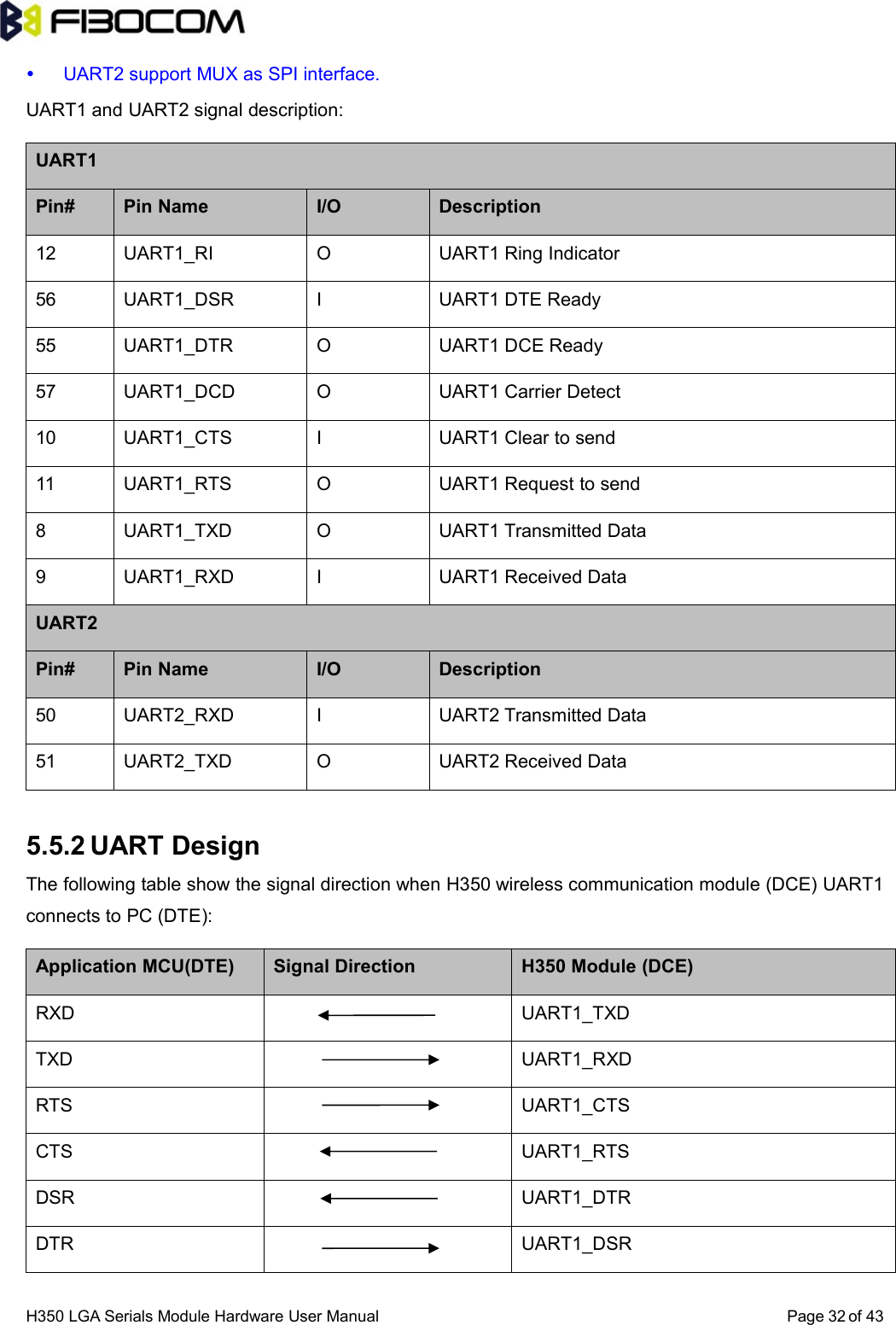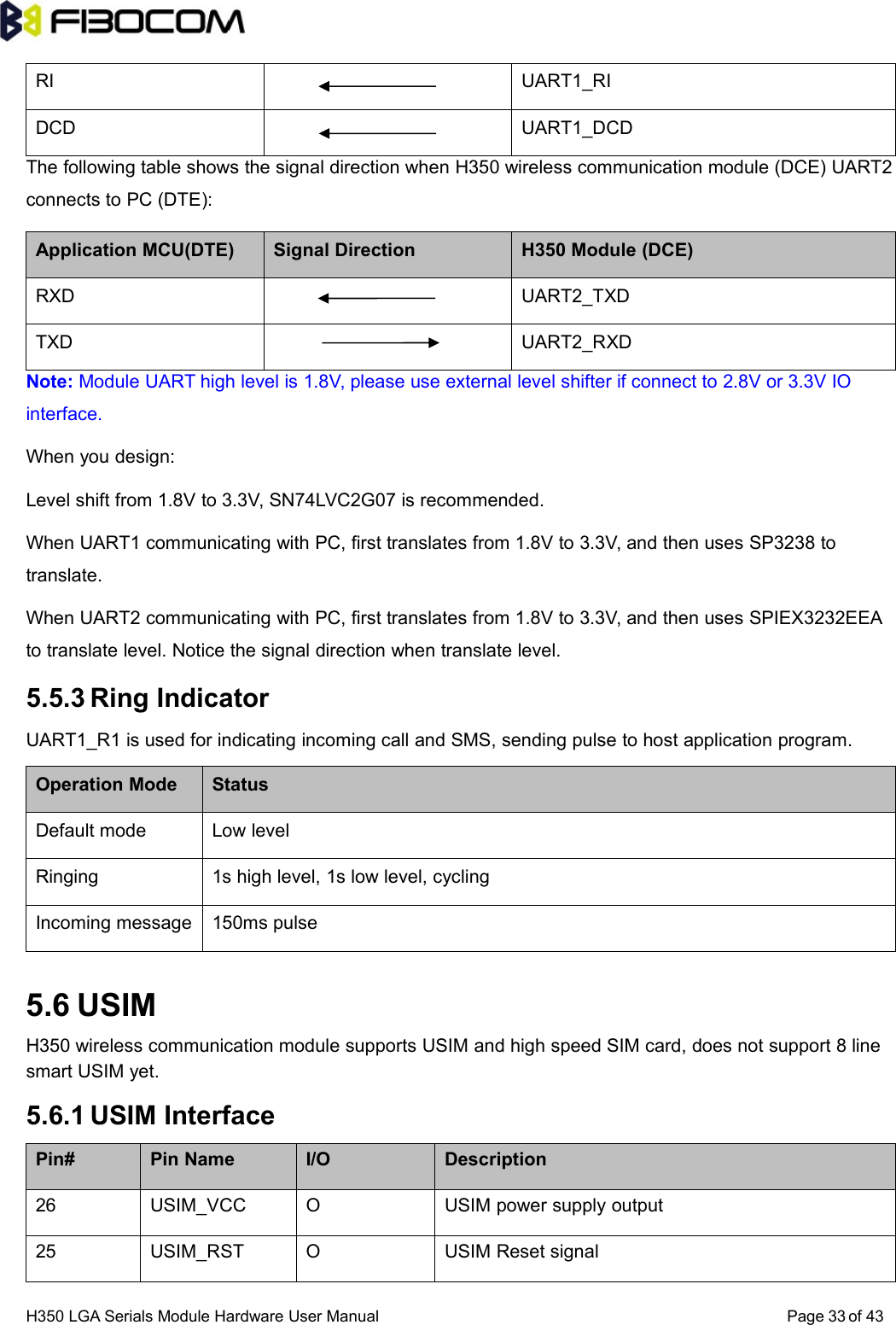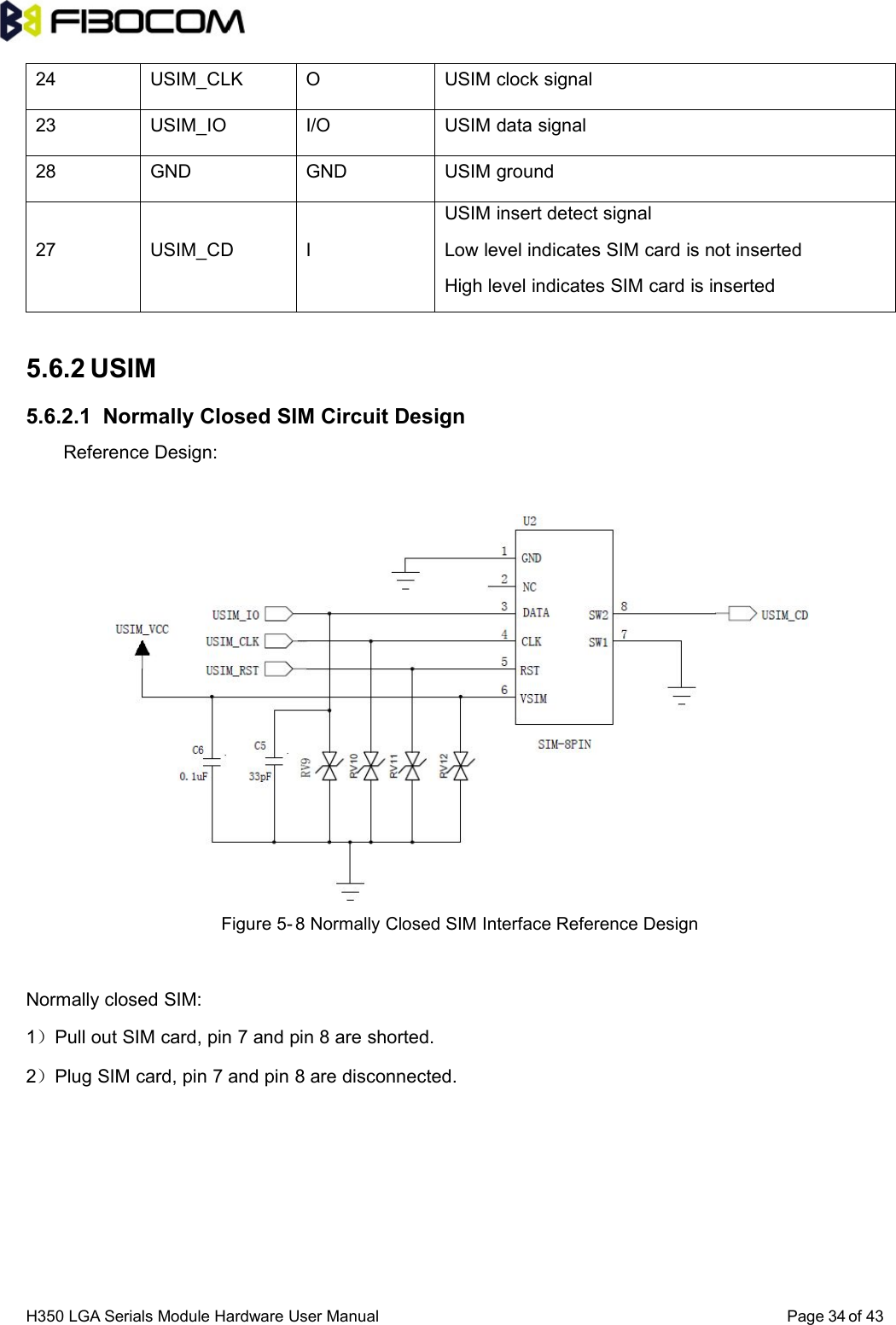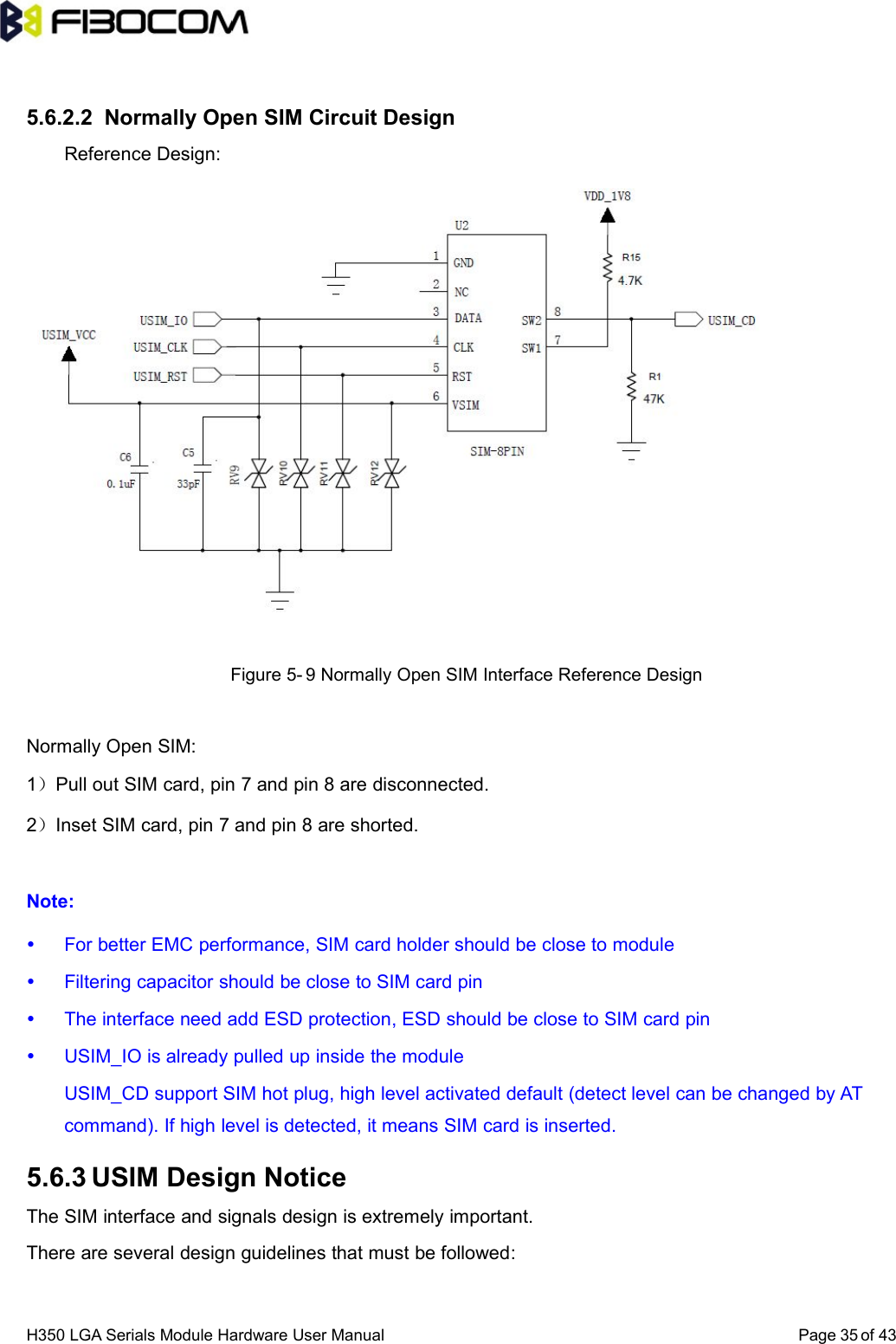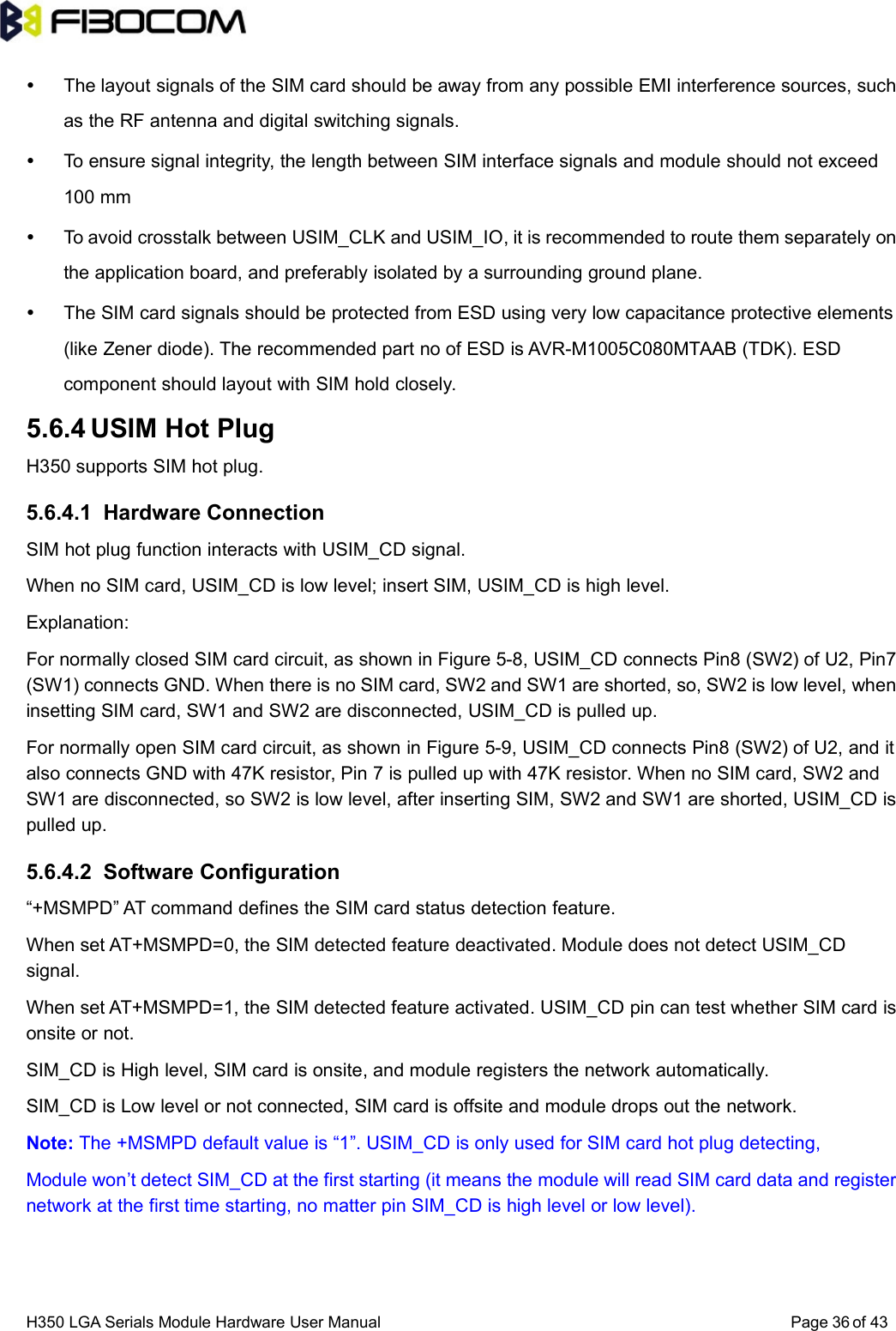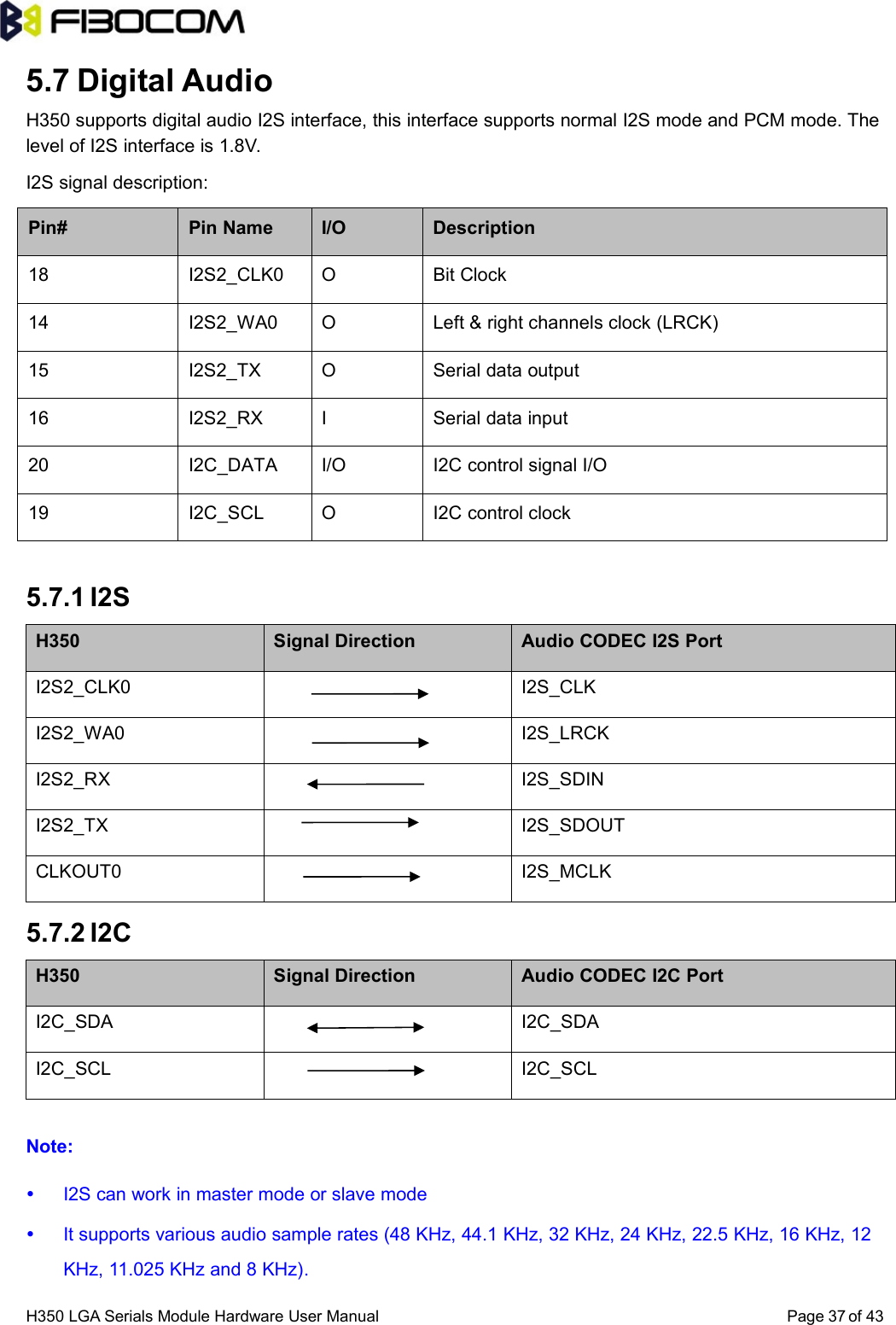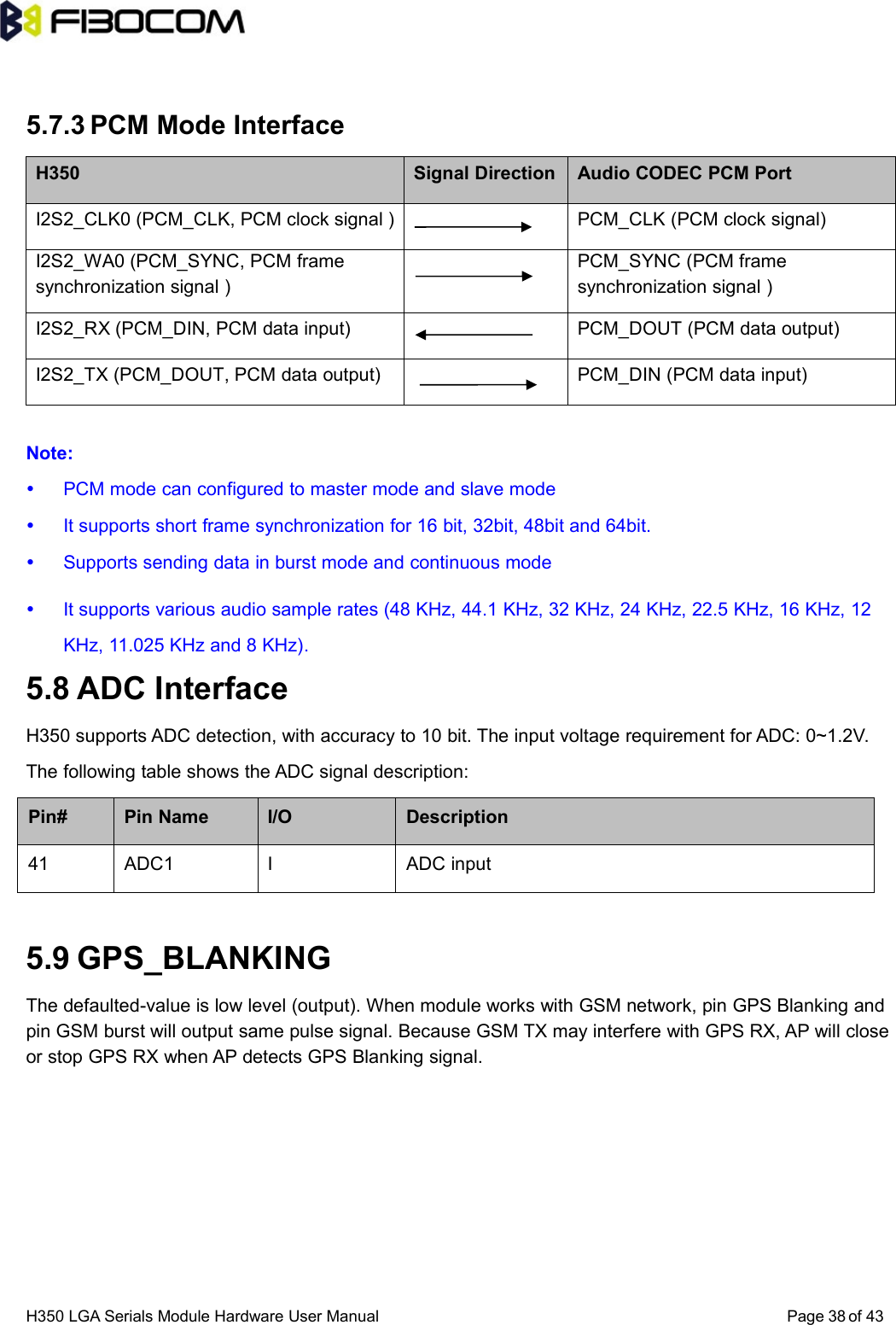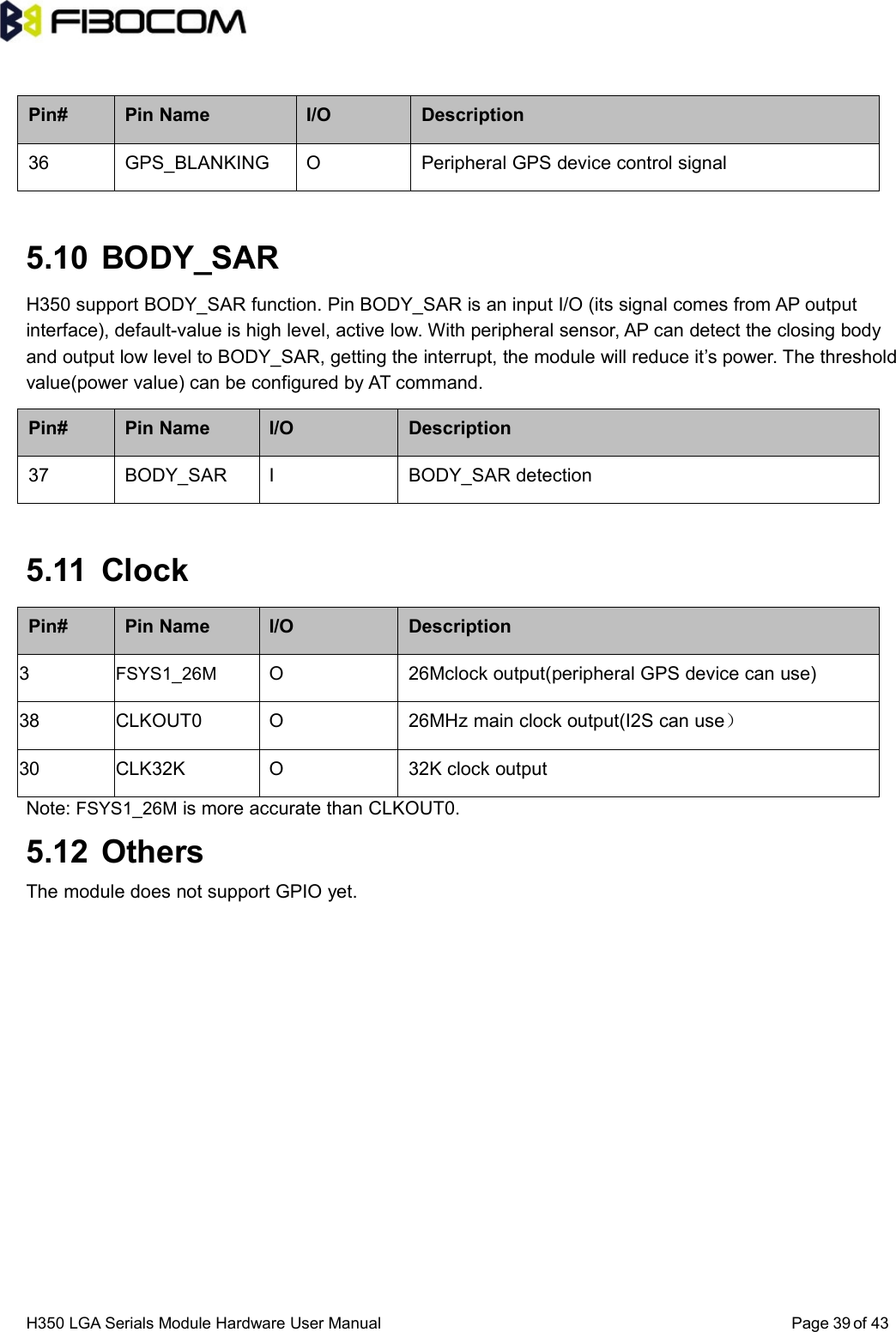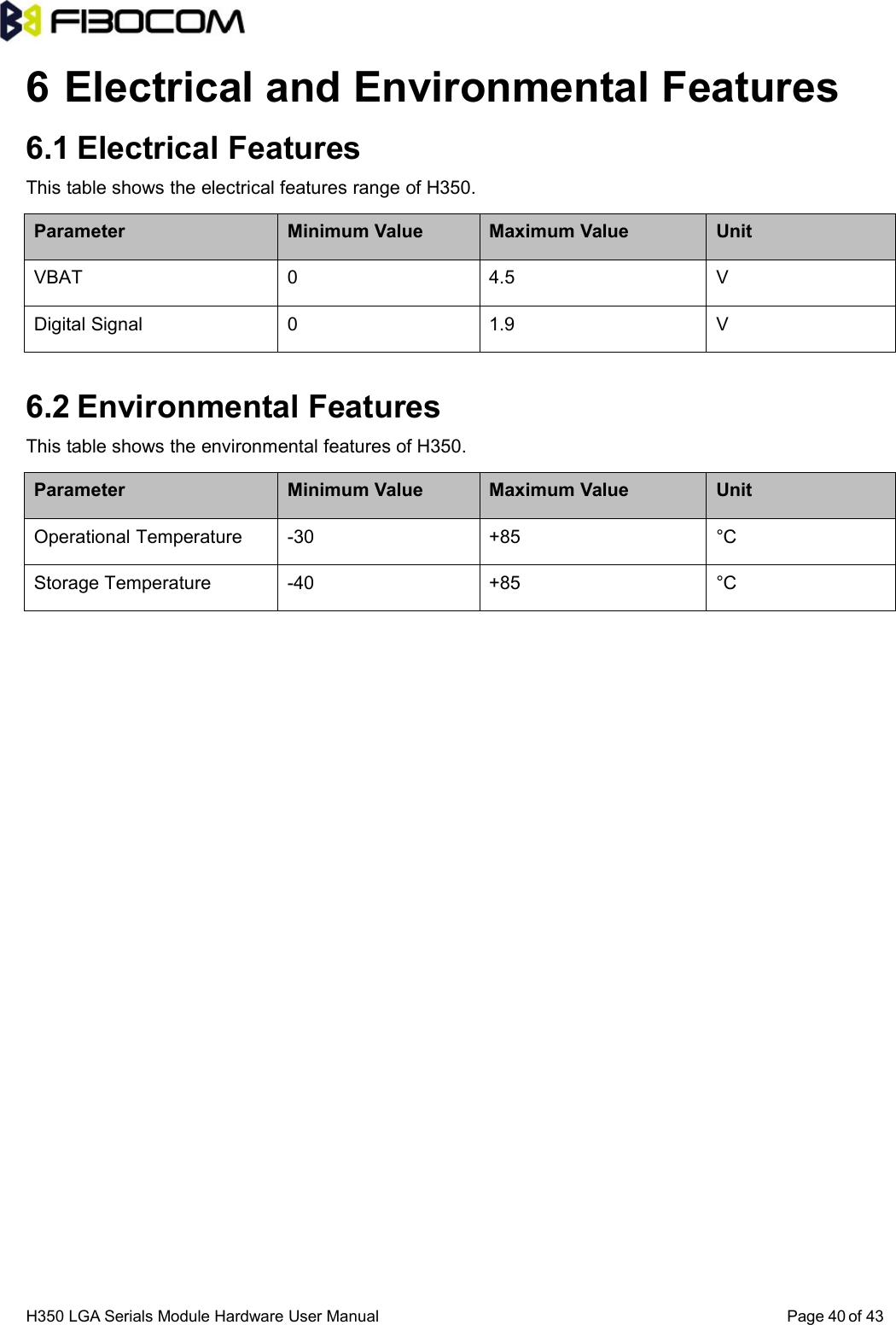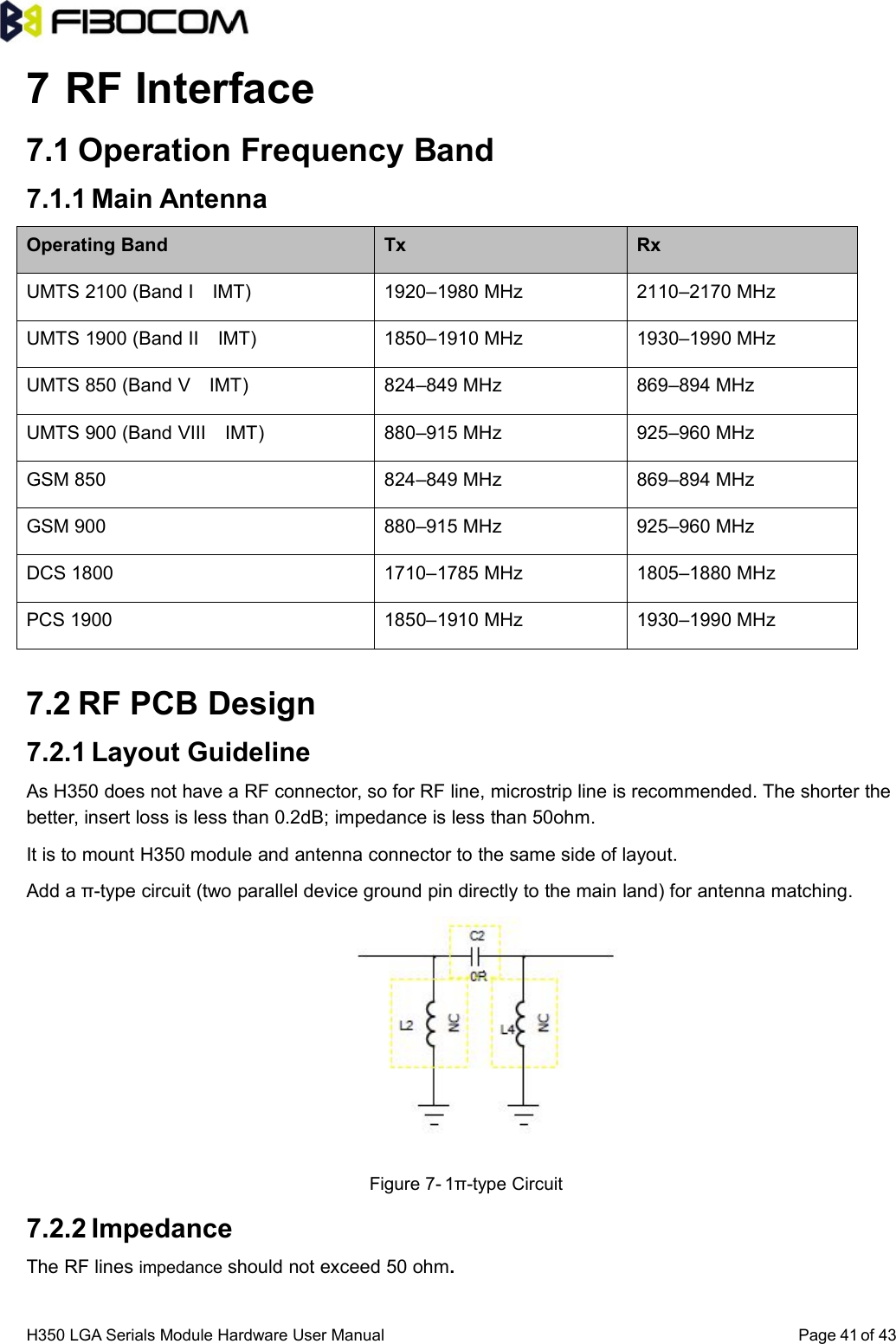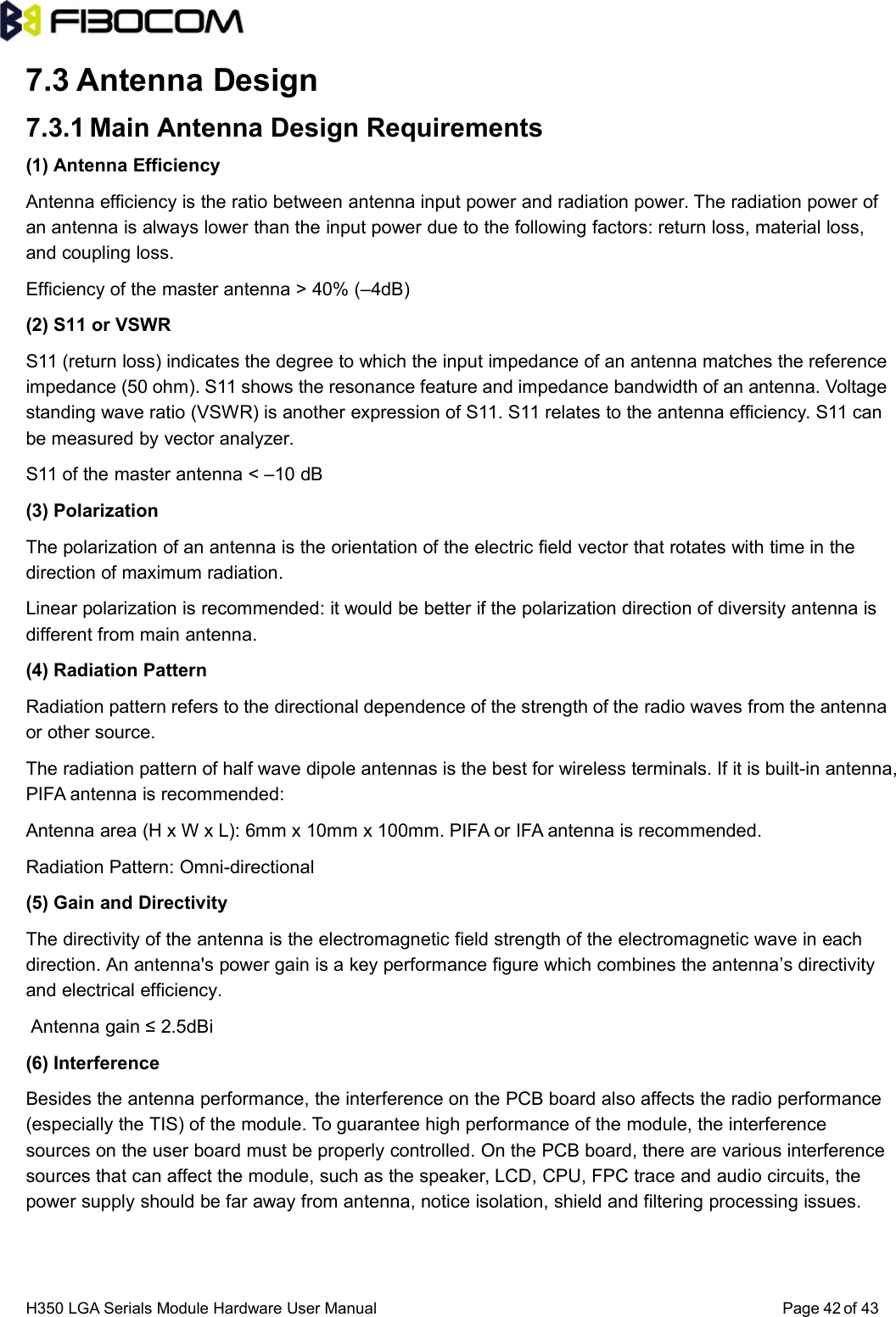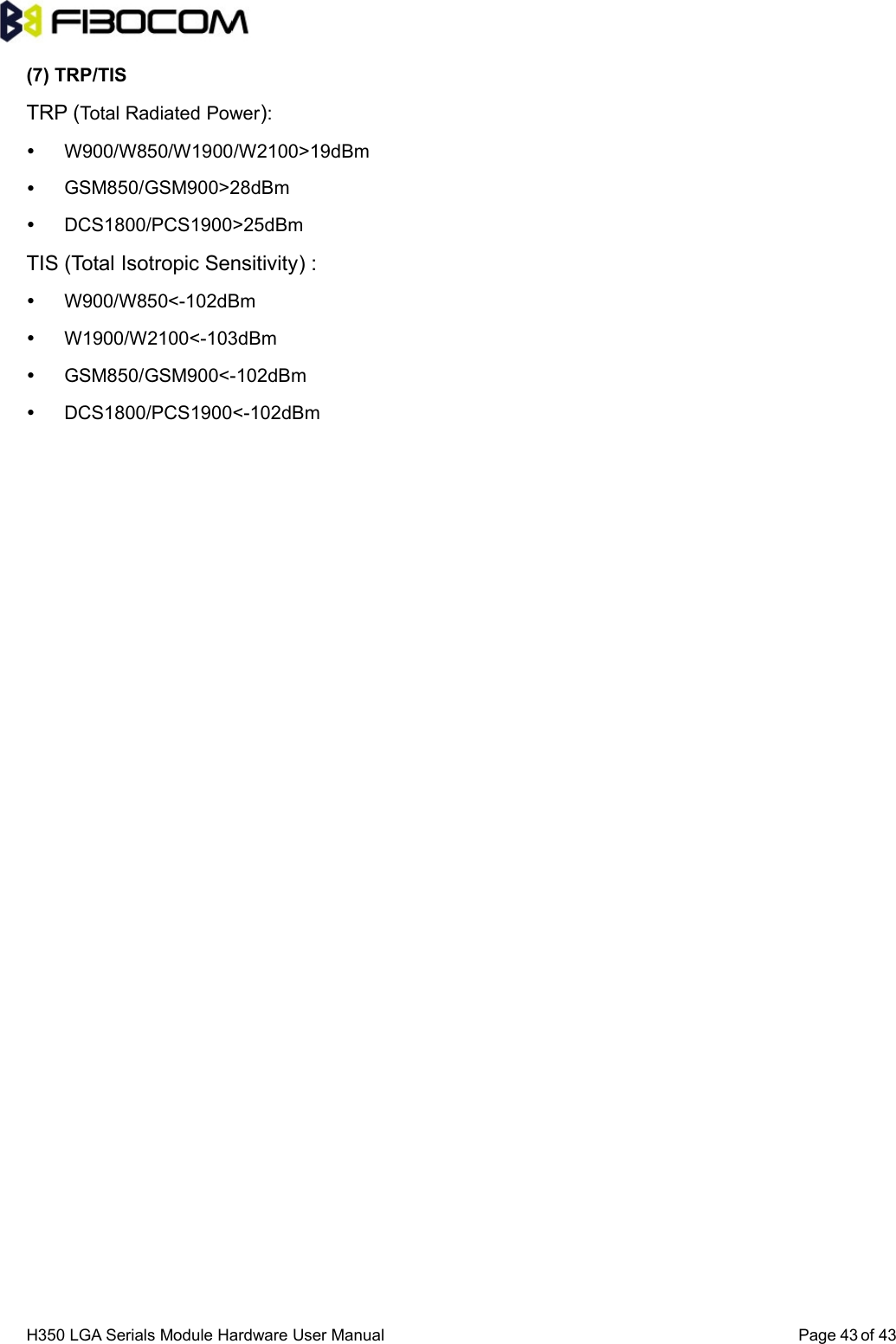Fibocom Wireless H35F WCDMA/GSM(GPRS) Dual-band wireless module User Manual FIBOCOM H350 LGA Serials Module Hardware ver1
Fibocom Wireless Inc. WCDMA/GSM(GPRS) Dual-band wireless module FIBOCOM H350 LGA Serials Module Hardware ver1
FIBOCOM_H350 LGA Serials Module Hardware User Manual-ver1