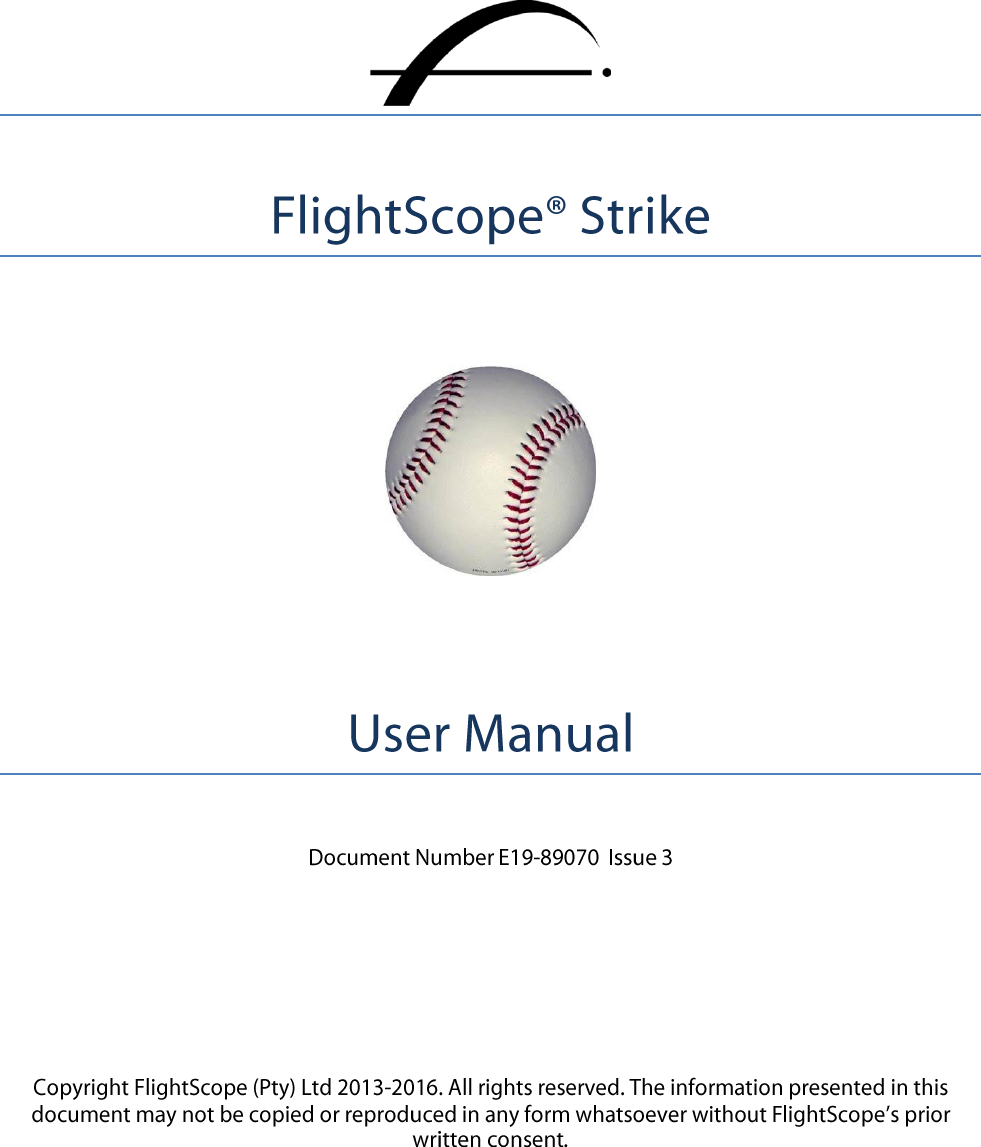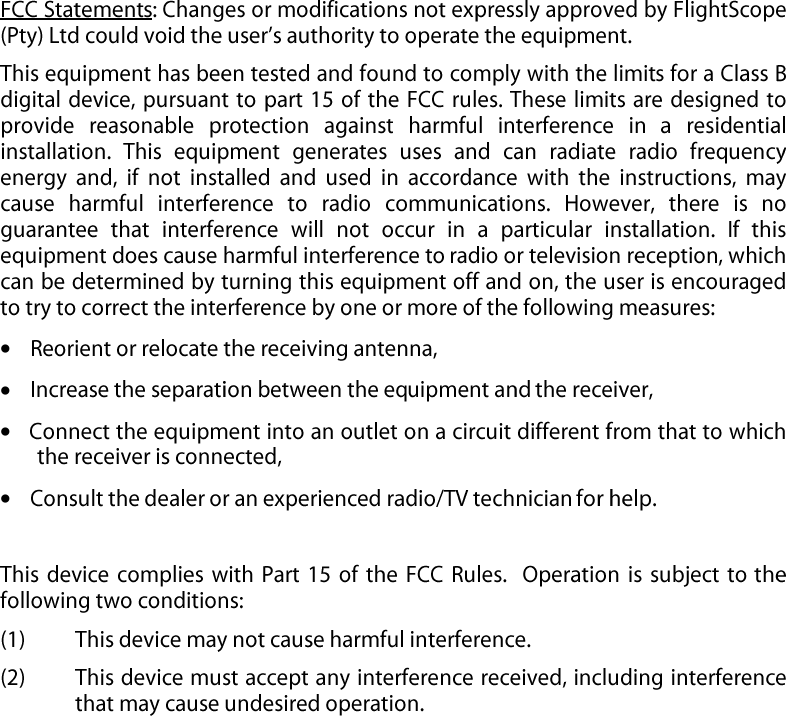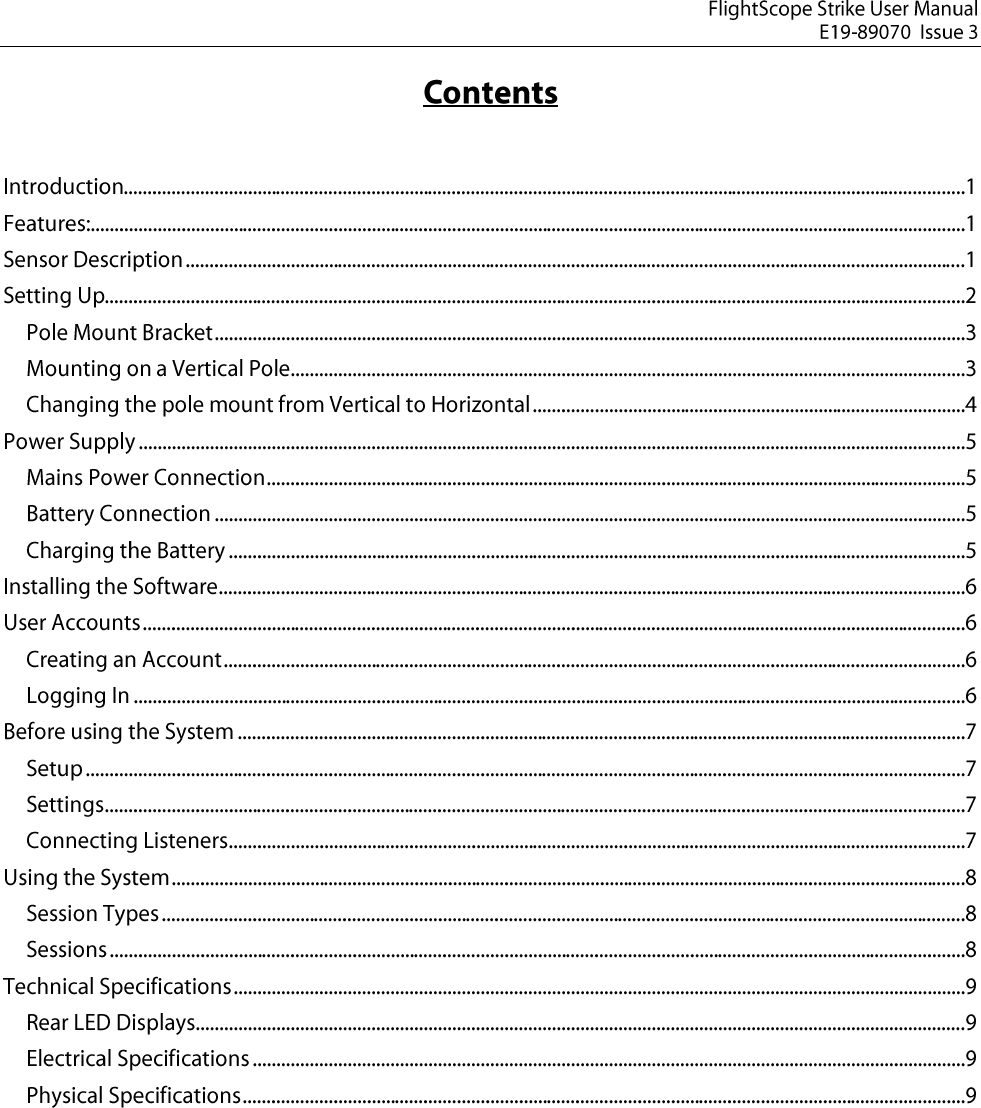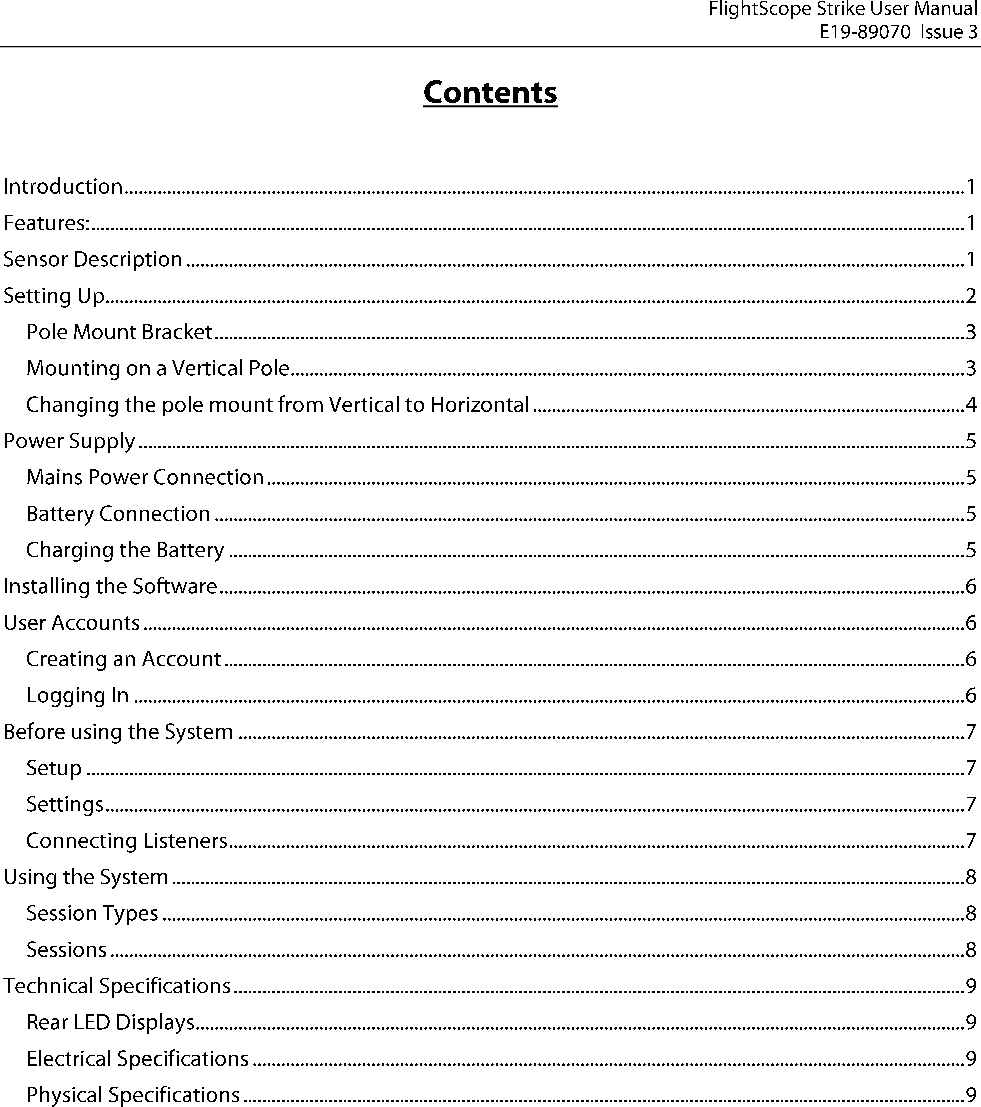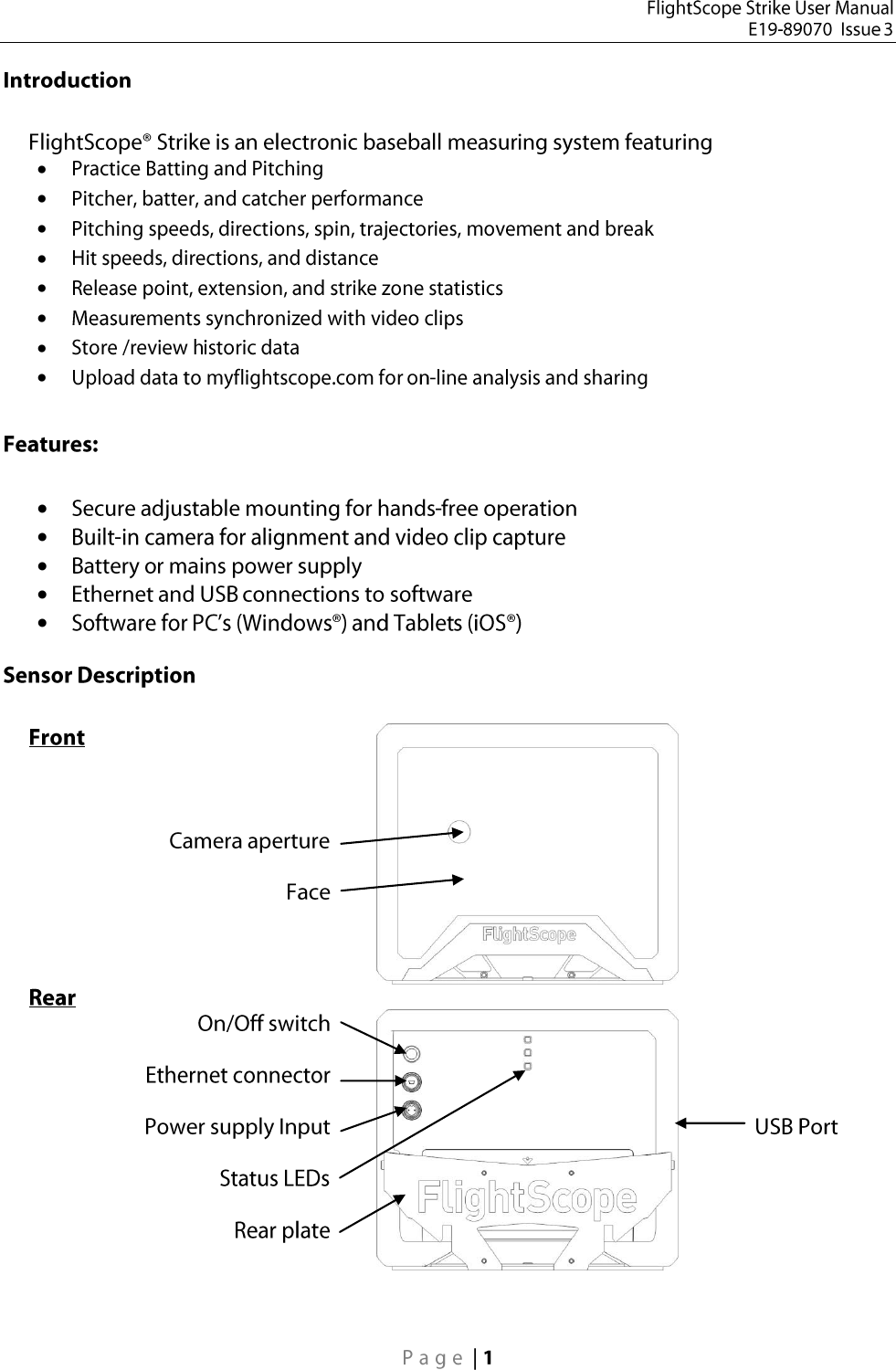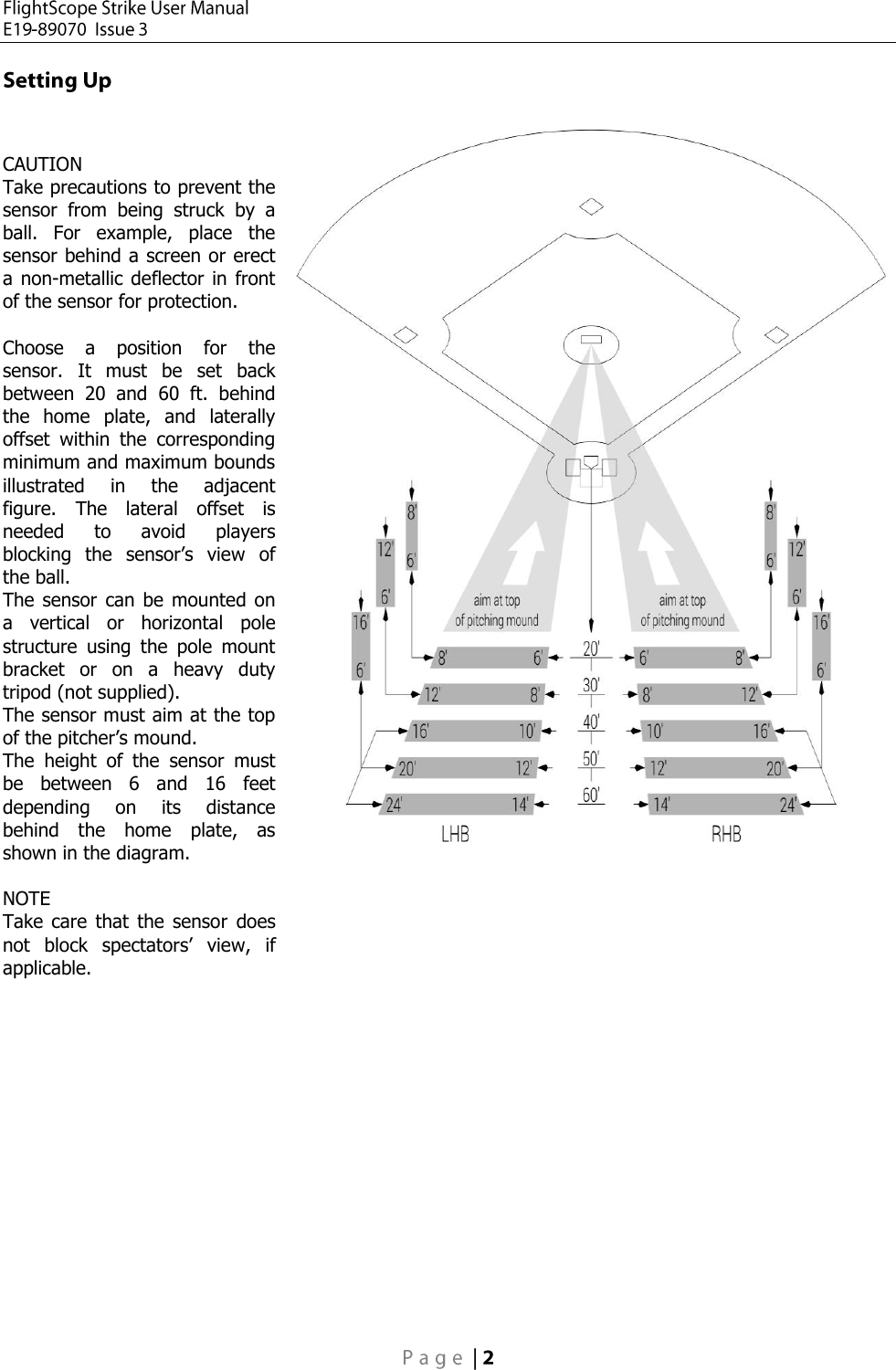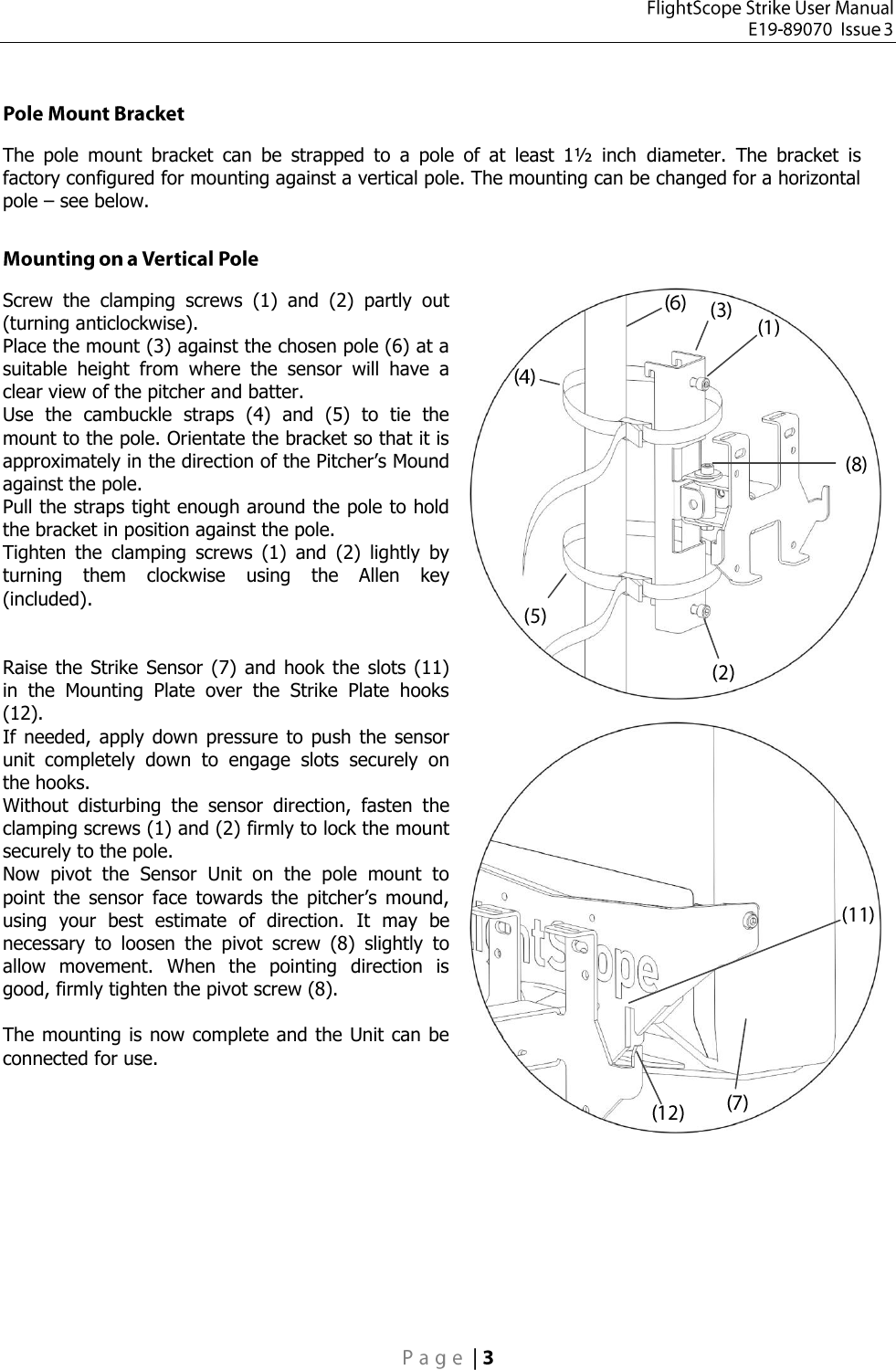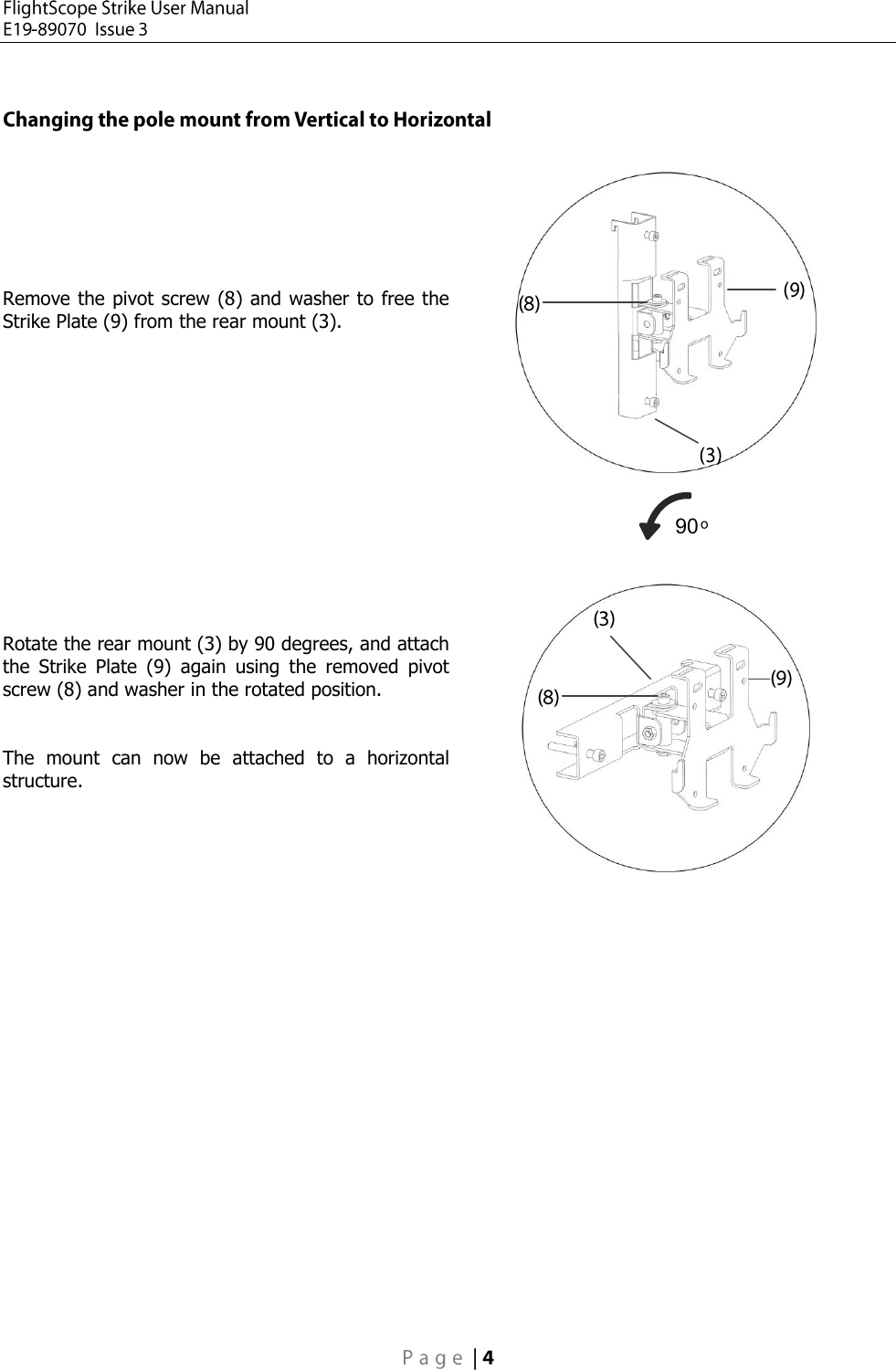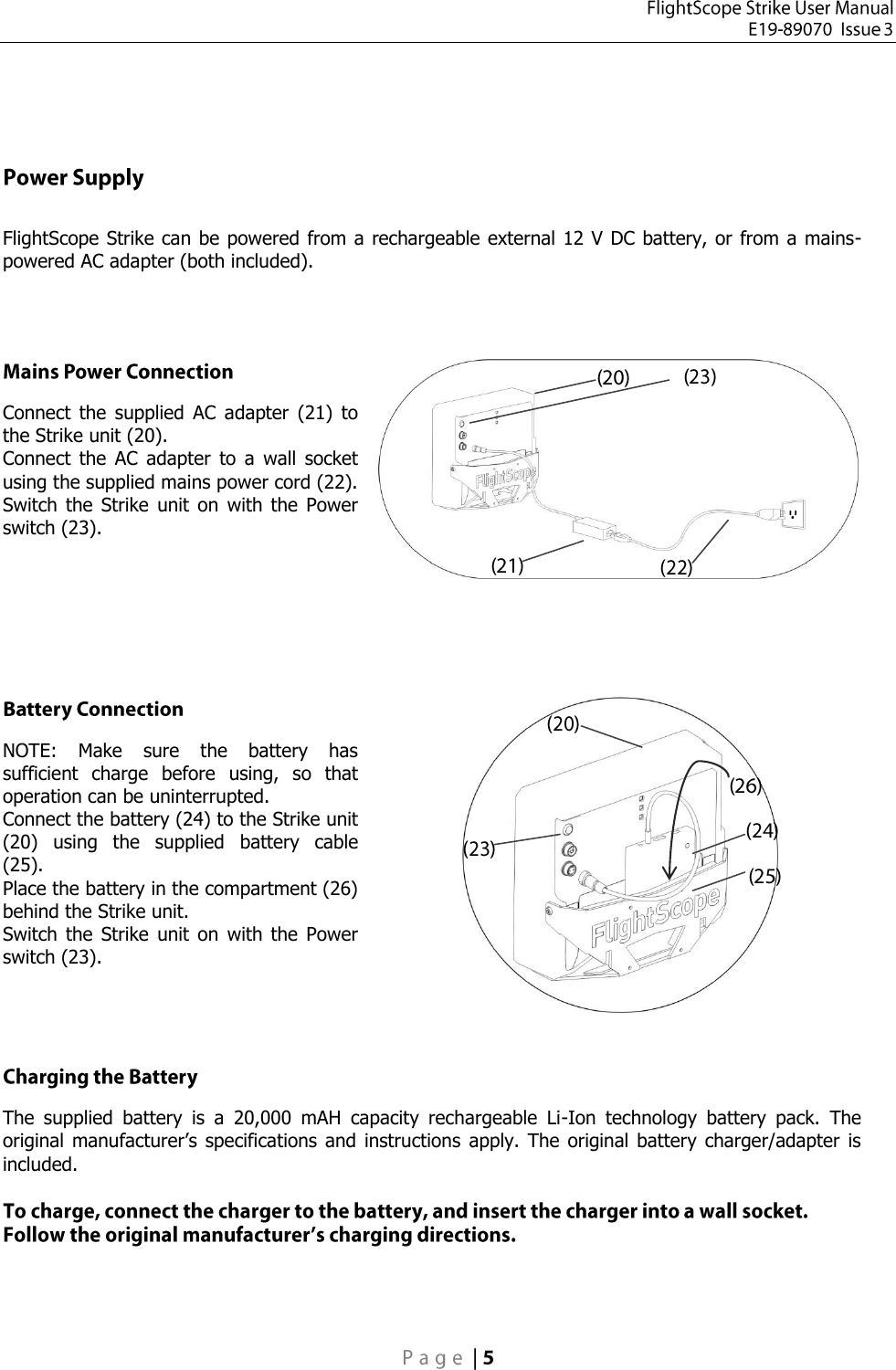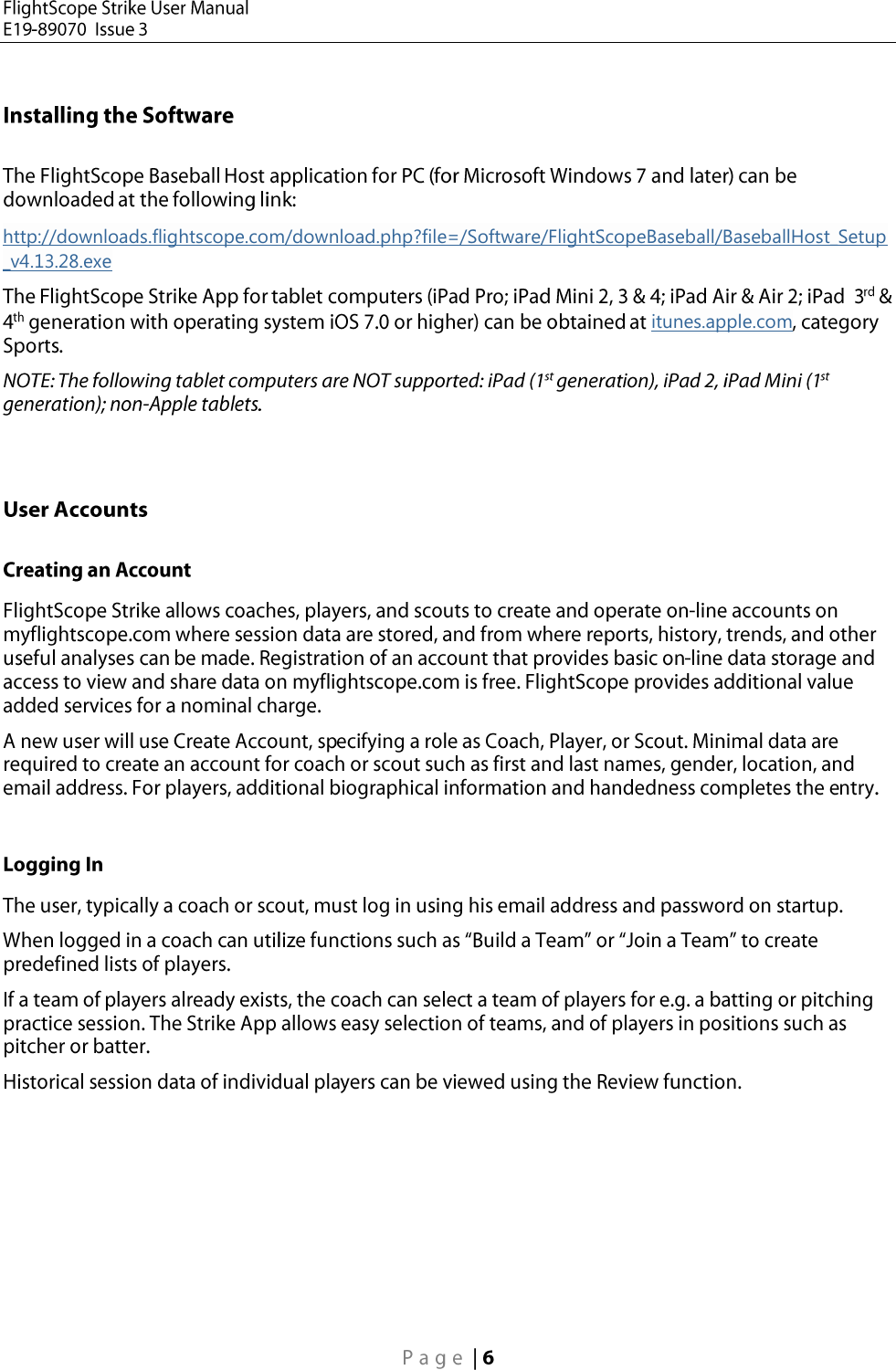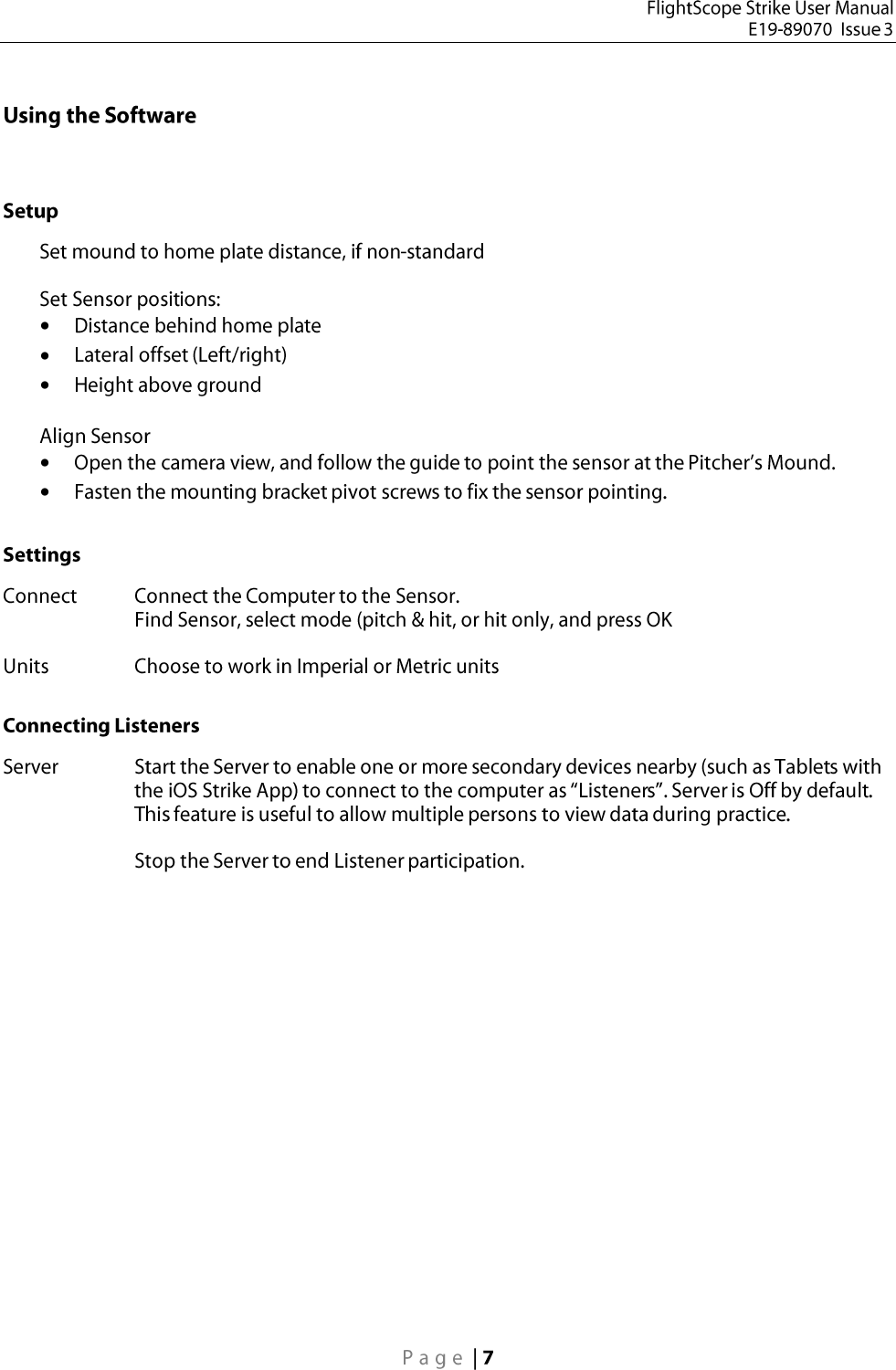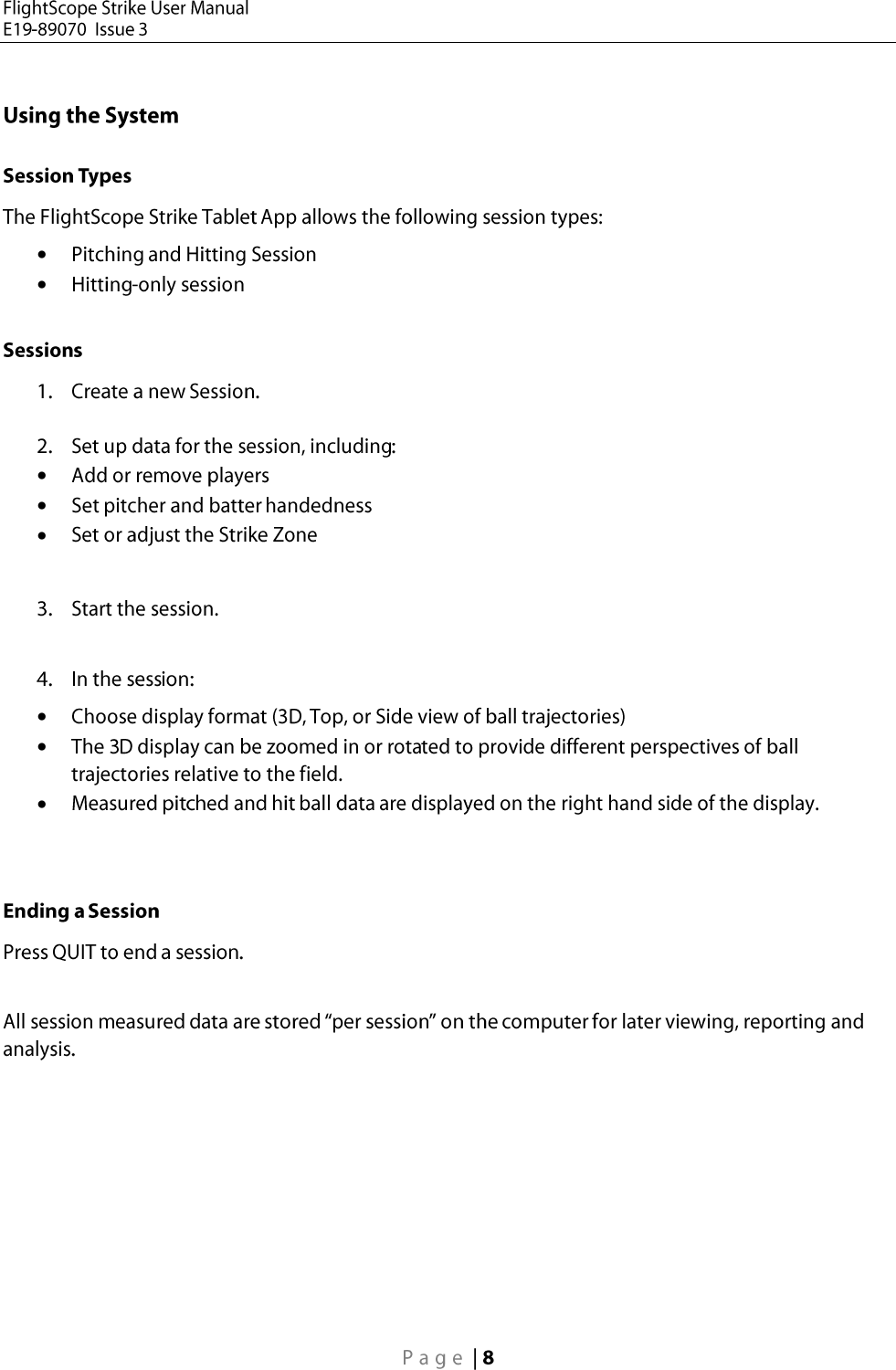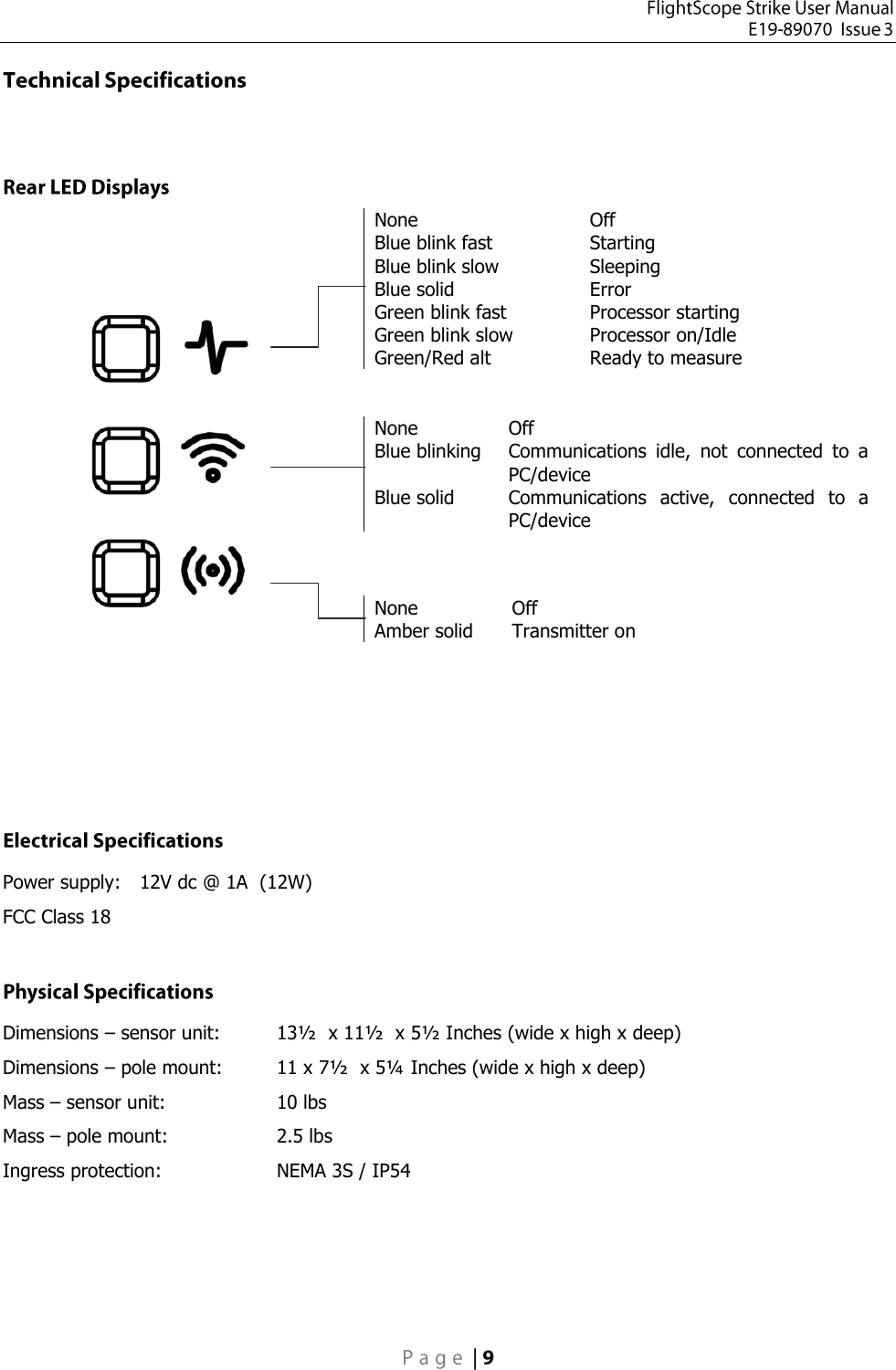FlightScope 32482 Doppler microwave sensor for baseball speed and trajectory measurement User Manual Failing Engineering Report
FlightScope (Pty) Ltd Doppler microwave sensor for baseball speed and trajectory measurement Failing Engineering Report
User Manual