Flir BelgiumBA LTB Wireless MOB System User Manual 84196 1
Raymarine UK Ltd. Wireless MOB System 84196 1
Contents
- 1. Installation
- 2. System operating guide
- 3. Tag register
Tag register
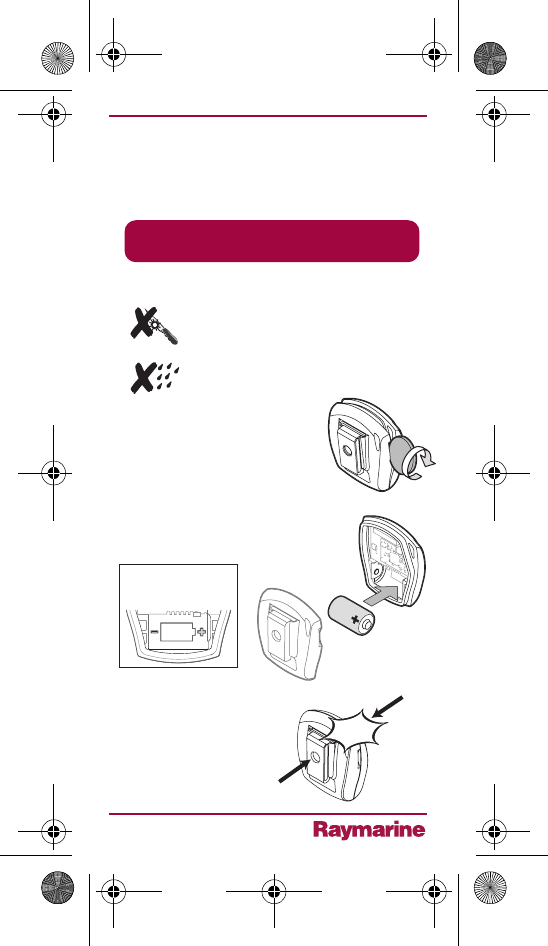
1.
Do NOT use a sharp object to open
the Tag
Do NOT open a Tag in wet or dirty
conditions
Preparing your Tag for use
Fit Battery
Before you can use your Tag, you must
:
Taking care not to disturb other
internal components, insert the
supplied CR2 3V battery
CR2 3V
Ensure correct polarity
Important!
2.
S
n
a
p
Replace the Tag back and
snap shut
3.
Use a coin or similar object to
open the Tag
1. Fit the battery supplied.
2. Register the Tag with the LifeTag system on your
boat. See overleaf
84196_1.fm Page 1 Thursday, March 30, 2006 3:11 PM
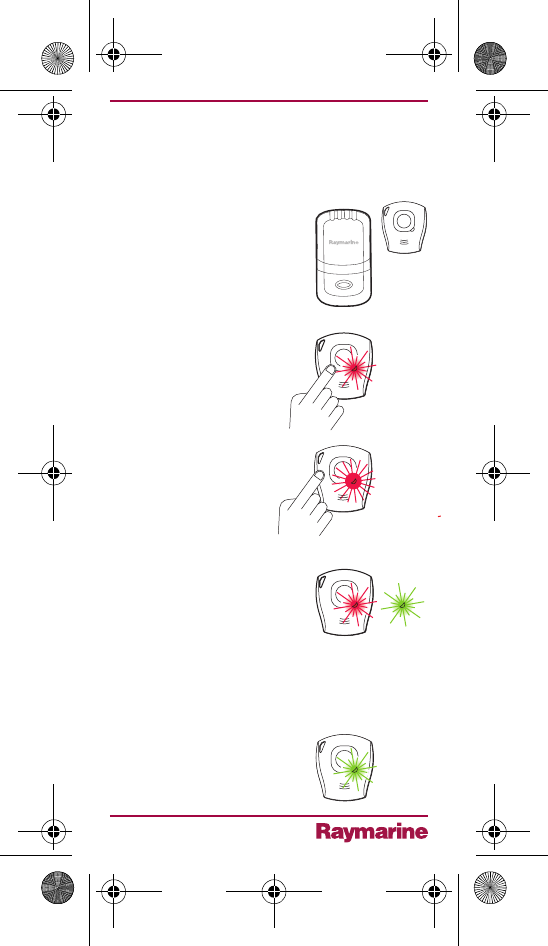
Constant
RED
1.
Alternate
RED and
GREEN
4.
Brief
GREEN
Flashes
2. RED
Flashes
IMMEDIATELY press and
release Tag button, to
activate (switch on) the Tag
When you have fitted the Tag
battery, bring the Tag near to
your LifeTag system Base
Station and switch on power
to the Base Station.
Note: If registration does not
start, switch the Base Station
off then on again, then repeat
steps 2 to 4
5. When registration is complete,
the Tag is operational and
ready to be used with your
LifeTag system.
Check that within the next
15 seconds, registration
starts.
3.
Register Tag
Registration must be completed within one
minute of switching on power to the Base Unit.
Important
REGISTRATION START
REGISTRATION COMPLETE
Press and release Tag
button again.
84196_1.fm Page 2 Thursday, March 30, 2006 3:11 PM