Flyingvoice Technology G702 VoIP Wireless Router User Manual The G801
Flyingvoice Technology Co., Ltd. VoIP Wireless Router The G801
G702_User_Manual_V1_1
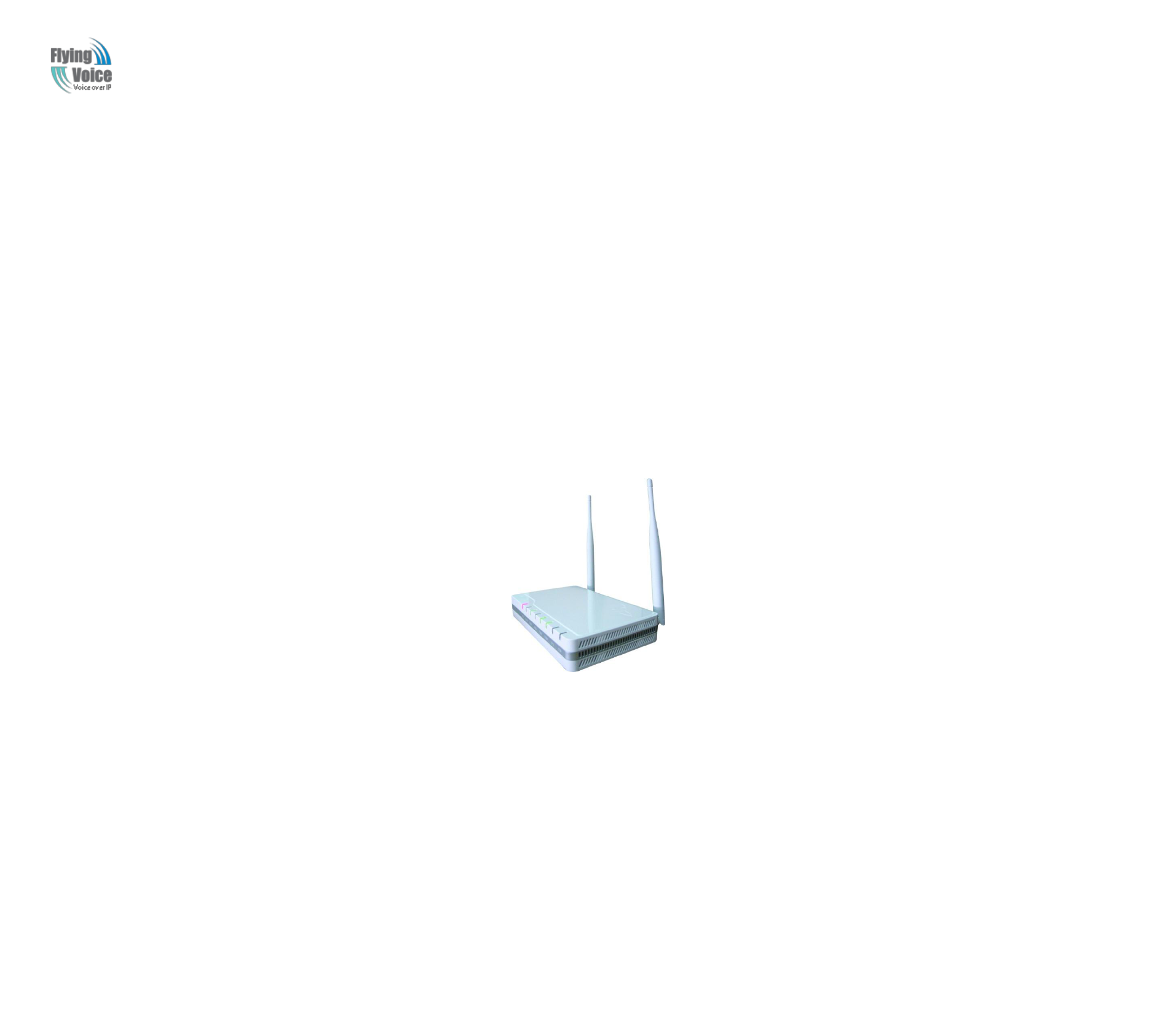
Copy Right 2014 All Rights Reserved by FLYINGVOICE TECHNOLOG LIMITED
V1.1
The page 1 of 79
Revision time: 2014-12-04
The G702
High Speed Router
User’s Guide
V1.1
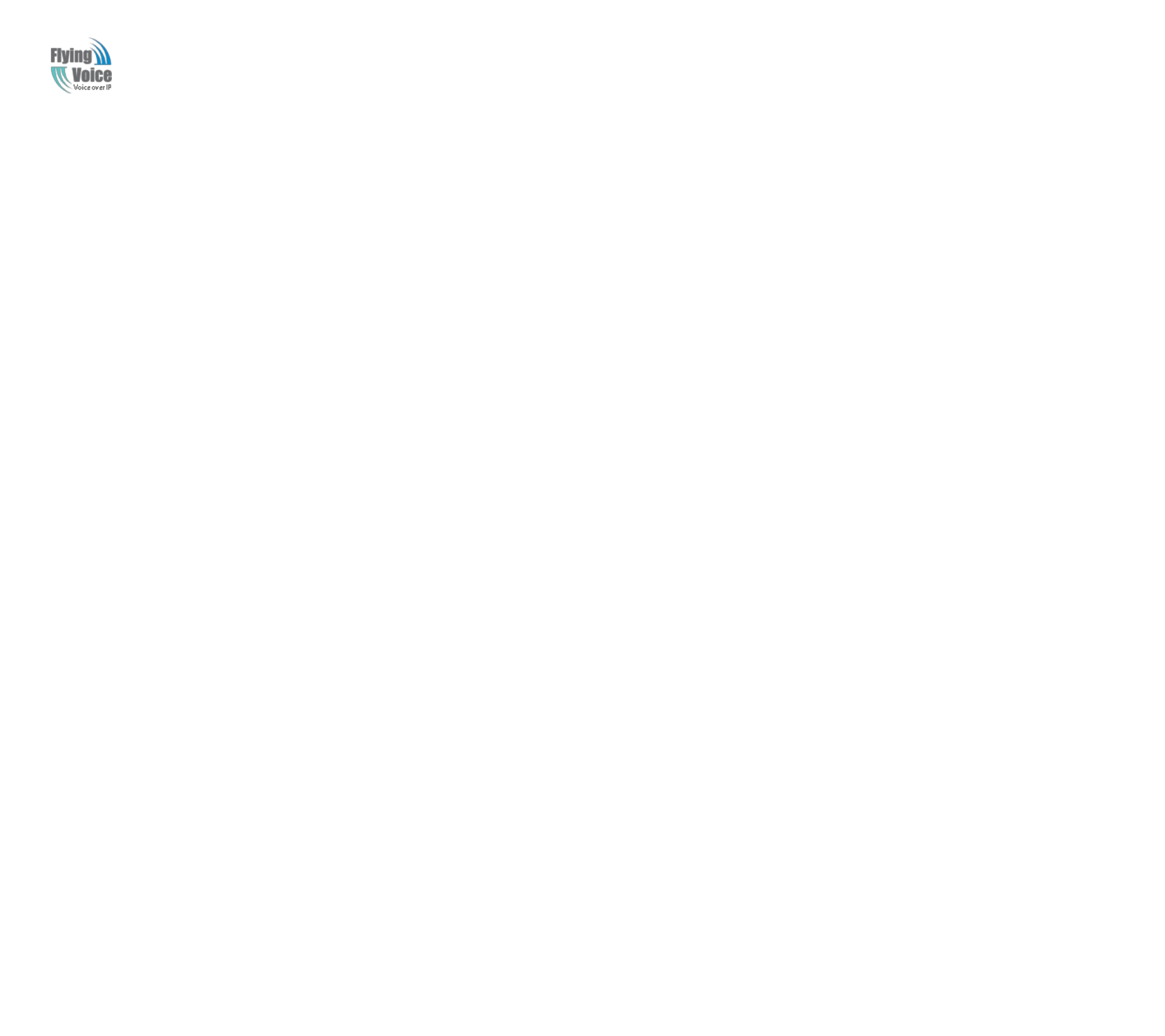
Copy Right 2014 All Rights Reserved by FLYINGVOICE TECHNOLOG LIMITED
V1.1
The page 2 of 79
Revision time: 2014-12-04
Table of Contents
1 Prefac e ...............................................................................................................................................................................................................................................................................5
1.1 Declaration of Conformity ......................................................................................................................................................................................................................................5
1.1.1 Part 15 FCC Rules ..........................................................................................................................................................................................................................................5
1.1.2 Class B Digital Device or Perpheral ..................................................................................................................................................................................................................5
1.2 GNU GPL Information ...........................................................................................................................................................................................................................................6
1.3 Warning................................................................................................................................................................................................................................................................6
2 Overview ............................................................................................................................................................................................................................................................................7
2.1 G700series ............................................................................................................................................................................................................................................................7
2.1.1 G700 series ....................................................................................................................................................................................................................................................7
2.1.2 Power Adapter................................................................................................................................................................................................................................................7
2.2 LED Indicators ......................................................................................................................................................................................................................................................8
2.3 Hardware Installation .............................................................................................................................................................................................................................................8
2.4 Voice Prompt....................................................................................................................................................................................................................................................... 11
3 Configuring Basic Settings .................................................................................................................................................................................................................................................. 14
3.1 Two-Level Management ....................................................................................................................................................................................................................................... 14
3.2 Accessing Web Page ............................................................................................................................................................................................................................................ 14
3.2.1 From LAN port ............................................................................................................................................................................................................................................ 14
3.2.2 From WAN port ........................................................................................................................................................................................................................................... 15
3.3 Web Page ........................................................................................................................................................................................................................................................... 15
3.4 Setting up the Time Zone ...................................................................................................................................................................................................................................... 16
3.5 Setting up the Internet Connection ......................................................................................................................................................................................................................... 17
3.6 Setting up the Wireless Connection ........................................................................................................................................................................................................................ 17
3.6.1 Enable Wireless and Setting SSID ................................................................................................................................................................................................................... 17
3.6.2 Encryption ................................................................................................................................................................................................................................................... 19
3.7 Register .............................................................................................................................................................................................................................................................. 19
3.7.1 Get the Accounts........................................................................................................................................................................................................................................... 19
3.7.2 Connections ................................................................................................................................................................................................................................................. 19
3.7.3 Configuration SIP from Webpage.................................................................................................................................................................................................................... 20
3.7.4 View the Register Status ................................................................................................................................................................................................................................ 20
3.8 Make Call ........................................................................................................................................................................................................................................................... 21
3.8.1 Calling phone or extension numbers ................................................................................................................................................................................................................ 21
3.8.2 Direct IP calls............................................................................................................................................................................................................................................... 21
3.8.3 Call Hold ..................................................................................................................................................................................................................................................... 21
3.8.4 Blind Transfer .............................................................................................................................................................................................................................................. 21
3.8.5 Attended Transfer ......................................................................................................................................................................................................................................... 22
3.8.6 Conference .................................................................................................................................................................................................................................................. 22
4 Web Configuration ............................................................................................................................................................................................................................................................. 22
4.1 Login ................................................................................................................................................................................................................................................................. 22
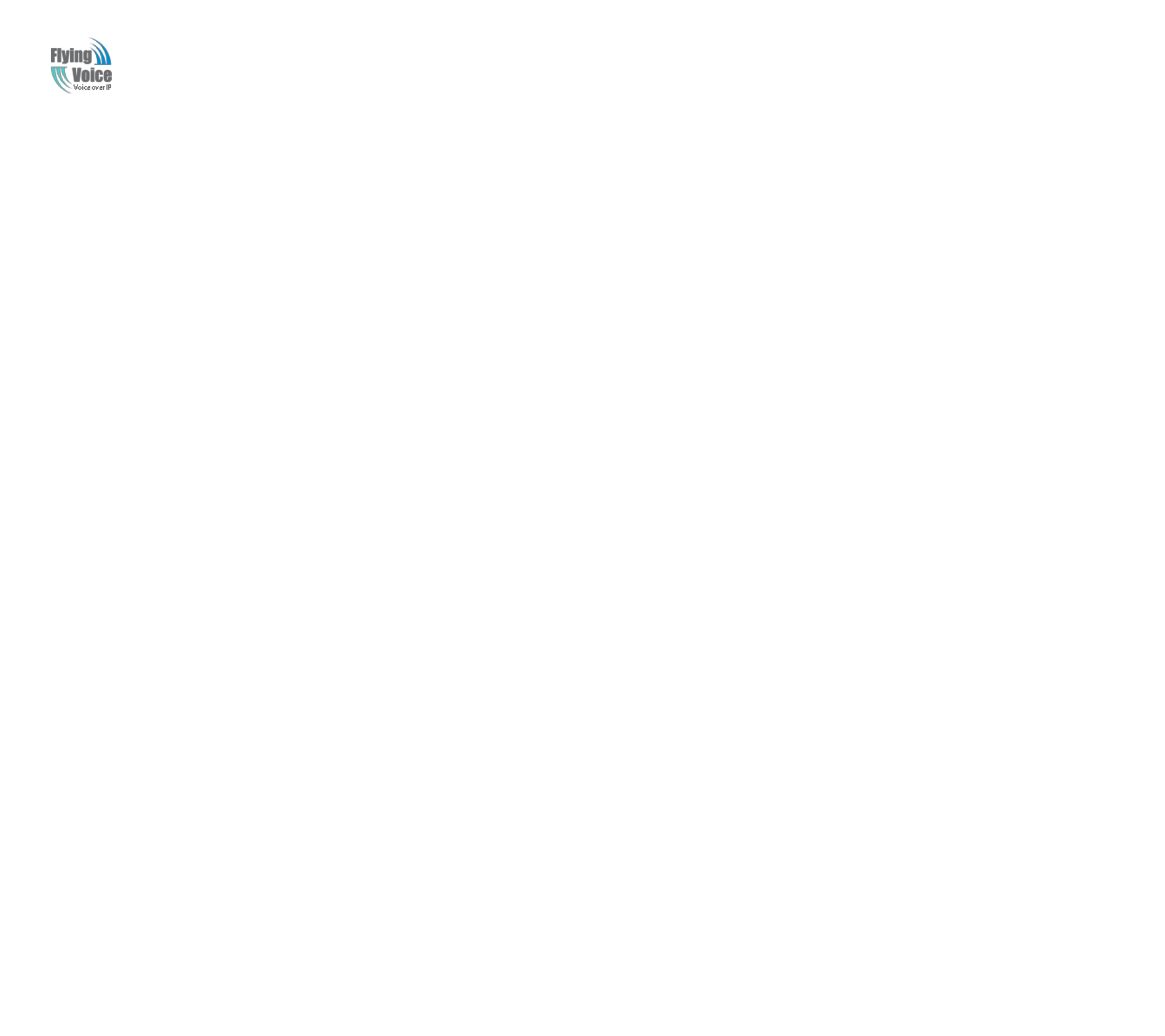
Copy Right 2014 All Rights Reserved by FLYINGVOICE TECHNOLOG LIMITED
V1.1
The page 3 of 79
Revision time: 2014-12-04
4.2 Status ................................................................................................................................................................................................................................................................. 23
4.3 Network&Security ............................................................................................................................................................................................................................................... 24
4.3.1 WAN .......................................................................................................................................................................................................................................................... 24
4.3.2 LAN ........................................................................................................................................................................................................................................................... 29
4.3.3 MAC Clone ................................................................................................................................................................................................................................................. 31
4.3.4 VPN............................................................................................................................................................................................................................................................ 31
4.3.5 DMZ ........................................................................................................................................................................................................................................................... 32
4.3.6 DDNS Setting .............................................................................................................................................................................................................................................. 32
4.3.7 Port Forward ................................................................................................................................................................................................................................................ 33
4.3.8 Advance ...................................................................................................................................................................................................................................................... 34
4.3.9 Port Setting .................................................................................................................................................................................................................................................. 34
4.3.10 QoS ............................................................................................................................................................................................................................................................ 35
4.3.11 Routing ....................................................................................................................................................................................................................................................... 35
4.4 Wireless.............................................................................................................................................................................................................................................................. 36
4.4.1 Basic ........................................................................................................................................................................................................................................................... 36
4.4.2 Wireless Security .......................................................................................................................................................................................................................................... 37
4.4.3 WMM ......................................................................................................................................................................................................................................................... 40
4.4.4 WDS ........................................................................................................................................................................................................................................................... 41
4.4.5 WPS ........................................................................................................................................................................................................................................................... 41
4.4.6 Station Info .................................................................................................................................................................................................................................................. 43
4.4.7 Advanced .................................................................................................................................................................................................................................................... 43
4.5 Wireless 5G ........................................................................................................................................................................................................................................................ 45
4.5.1 Basic ........................................................................................................................................................................................................................................................... 45
4.5.2 Wireless Security .......................................................................................................................................................................................................................................... 47
4.5.3 WMM ......................................................................................................................................................................................................................................................... 47
4.5.4 WDS ........................................................................................................................................................................................................................................................... 47
4.5.5 WPS ........................................................................................................................................................................................................................................................... 47
4.5.6 Station Info .................................................................................................................................................................................................................................................. 48
4.5.7 Advanced .................................................................................................................................................................................................................................................... 48
4.6 SIP..................................................................................................................................................................................................................................................................... 49
4.6.1 SIP Settings.................................................................................................................................................................................................................................................. 49
4.6.2 VoIP Qos ..................................................................................................................................................................................................................................................... 50
4.7 FXS1 ................................................................................................................................................................................................................................................................. 50
4.7.1 SIP Account ................................................................................................................................................................................................................................................. 50
4.7.2 Preferences .................................................................................................................................................................................................................................................. 55
4.7.3 Dial Plan ..................................................................................................................................................................................................................................................... 59
4.7.4 Blacklist ...................................................................................................................................................................................................................................................... 61
4.7.5 Call Log ...................................................................................................................................................................................................................................................... 61
4.8 FXS2 ................................................................................................................................................................................................................................................................. 63
4.9 Security .............................................................................................................................................................................................................................................................. 63
4.9.1 Filtering Setting ............................................................................................................................................................................................................................................ 63
4.9.2 Content Filtering........................................................................................................................................................................................................................................... 64
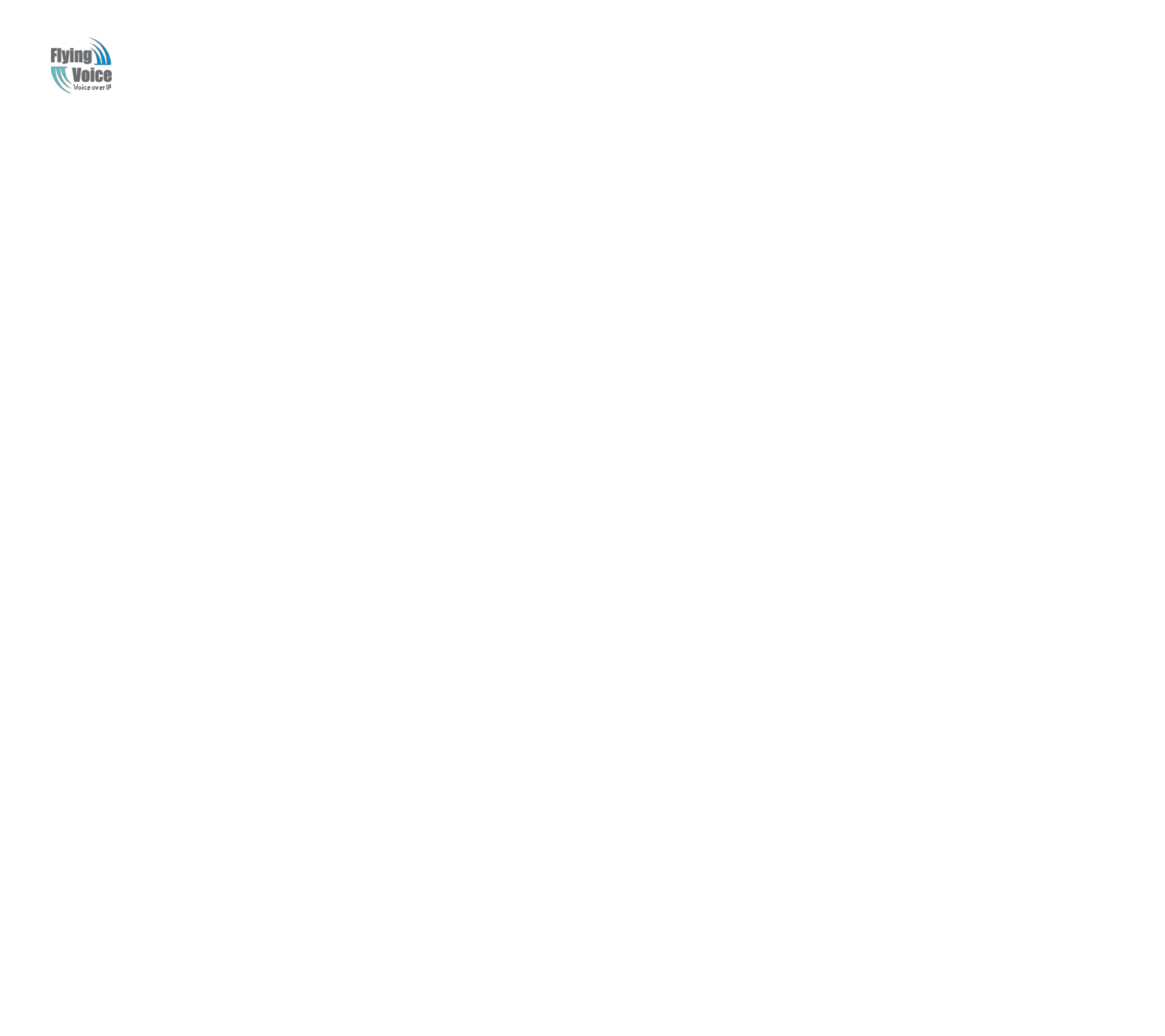
Copy Right 2014 All Rights Reserved by FLYINGVOICE TECHNOLOG LIMITED
V1.1
The page 4 of 79
Revision time: 2014-12-04
4.10 Application ......................................................................................................................................................................................................................................................... 65
4.10.1 UPnP .......................................................................................................................................................................................................................................................... 65
4.10.2 IGMP .......................................................................................................................................................................................................................................................... 65
4.10.3 MLD ........................................................................................................................................................................................................................................................... 66
4.11 Storage ............................................................................................................................................................................................................................................................... 66
4.11.1 Disk Management ......................................................................................................................................................................................................................................... 66
4.11.2 FTP Setting .................................................................................................................................................................................................................................................. 67
4.11.3 Smb Setting ................................................................................................................................................................................................................................................. 67
4.12 Administration .................................................................................................................................................................................................................................................... 68
4.12.1 Management ................................................................................................................................................................................................................................................ 68
4.12.2 Firmware Upgrade ........................................................................................................................................................................................................................................ 71
4.12.3 Provision ..................................................................................................................................................................................................................................................... 71
4.12.4 SNMP ......................................................................................................................................................................................................................................................... 72
4.12.5 TR069 ......................................................................................................................................................................................................................................................... 73
4.12.6 Diagnoisis.................................................................................................................................................................................................................................................... 74
4.12.7 Operation Mode............................................................................................................................................................................................................................................ 74
4.13 System Log ......................................................................................................................................................................................................................................................... 75
4.14 Logout................................................................................................................................................................................................................................................................ 75
4.15 Reboot................................................................................................................................................................................................................................................................ 76
5 Trouble shooting of the guide .............................................................................................................................................................................................................................................. 77
5.1 Setting your PC gets IP automatically ..................................................................................................................................................................................................................... 77
5.2 Can not connect to the configuration Website .......................................................................................................................................................................................................... 78
5.3 Forget the Password ............................................................................................................................................................................................................................................. 78
5.4 Fast Bridge Setting............................................................................................................................................................................................................................................... 78
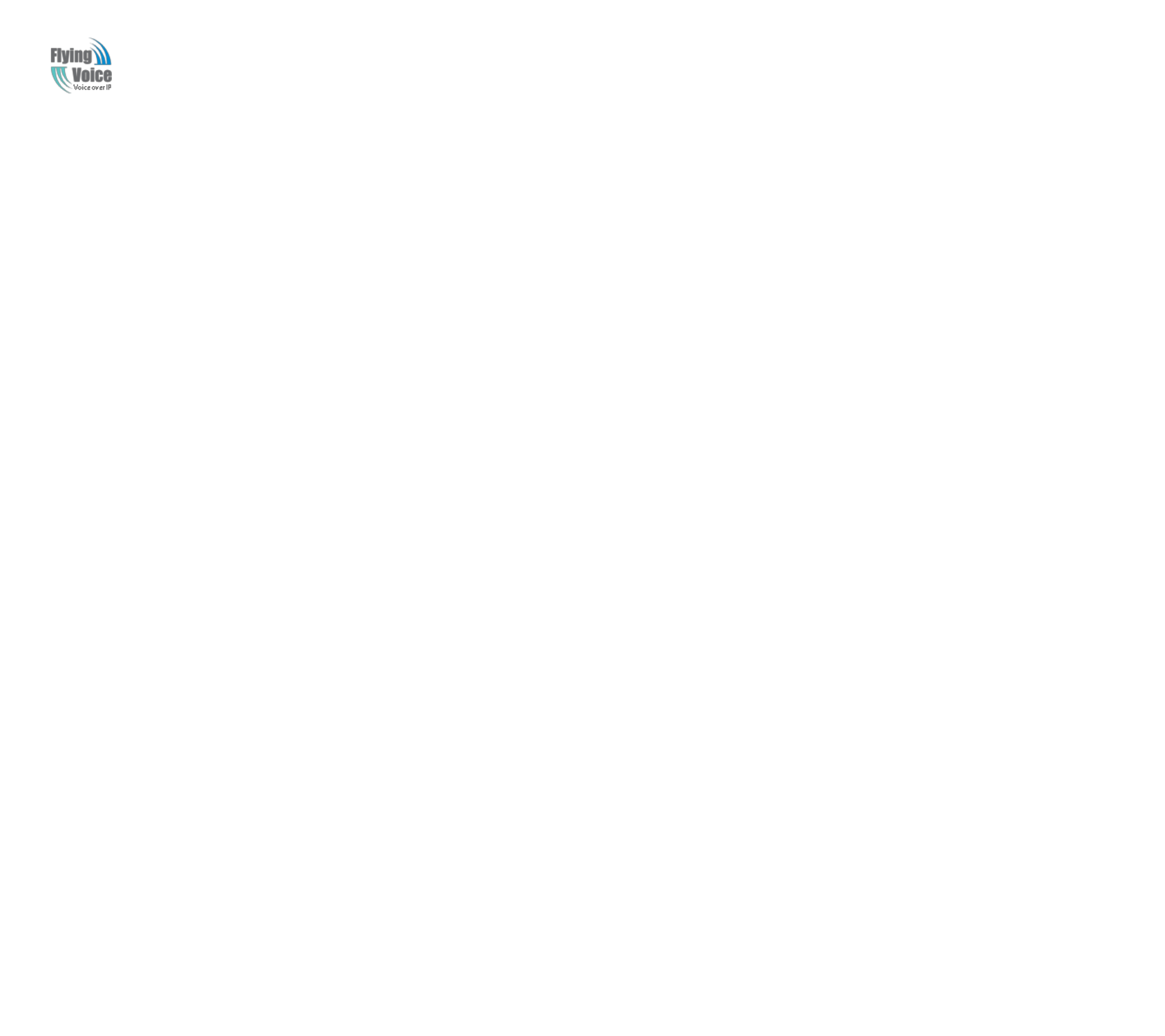
Copy Right 2014 All Rights Reserved by FLYINGVOICE TECHNOLOG LIMITED
V1.1
The page 5 of 79
Revision time: 2014-12-04
1 Preface
T
Th
ha
an
nk
k
y
yo
ou
u
f
fo
or
r
c
ch
ho
oo
os
si
in
ng
g
G
G7
70
02
2
w
wi
ir
re
el
le
es
ss
s
r
ro
ou
ut
te
er
r
w
wi
it
th
h
V
Vo
oI
IP
P.
.
T
Th
hi
is
s
p
pr
ro
od
du
uc
ct
t
w
wi
il
ll
l
a
al
ll
lo
ow
w
y
yo
ou
u
t
to
o
m
ma
ak
ke
e
A
AT
TA
A
c
ca
al
ll
l
u
us
si
in
ng
g
y
yo
ou
ur
r
b
br
ro
oa
ad
db
ba
an
nd
d
c
co
on
nn
ne
ec
ct
ti
io
on
n,
,
a
an
nd
d
p
pr
ro
ov
vi
id
de
es
s
W
Wi
i-
-F
Fi
i
r
ro
ou
ut
te
er
r
f
fu
un
nc
ct
ti
io
on
n.
.
T
Th
hi
is
s
m
ma
an
nu
ua
al
l
p
pr
ro
ov
vi
id
de
es
s
b
ba
as
si
ic
c
i
in
nf
fo
or
rm
ma
at
ti
io
on
n
o
on
n
h
ho
ow
w
t
to
o
i
in
ns
st
ta
al
ll
l
a
an
nd
d
c
co
on
nn
ne
ec
ct
t
G
G7
70
02
2
w
wi
ir
re
el
le
es
ss
s
r
ro
ou
ut
te
er
r
w
wi
it
th
h
V
Vo
oI
IP
P
t
to
o
t
th
he
e
I
In
nt
te
er
rn
ne
et
t.
.
I
It
t
a
al
ls
so
o
i
in
nc
cl
lu
ud
de
es
s
f
fe
ea
at
tu
ur
re
es
s
a
an
nd
d
f
fu
un
nc
ct
ti
io
on
ns
s
o
of
f
w
wi
ir
re
el
le
es
ss
s
r
ro
ou
ut
te
er
r
w
wi
it
th
h
V
Vo
oI
IP
P
c
co
om
mp
po
on
ne
en
nt
ts
s,
,
a
an
nd
d
h
ho
ow
w
t
to
o
u
us
se
e
i
it
t
c
co
or
rr
re
ec
ct
tl
ly
y.
.
B
Be
ef
fo
or
re
e
y
yo
ou
u
c
ca
an
n
c
co
on
nn
ne
ec
ct
t
G
G7
70
02
2
t
to
o
t
th
he
e
I
In
nt
te
er
rn
ne
et
t
a
an
nd
d
u
us
se
e
i
it
t,
,
y
yo
ou
u
m
mu
us
st
t
h
ha
av
ve
e
a
a
h
hi
ig
gh
h-
-s
sp
pe
ee
ed
d
b
br
ro
oa
ad
db
ba
an
nd
d
c
co
on
nn
ne
ec
ct
ti
io
on
n
i
in
ns
st
ta
al
ll
le
ed
d.
.
A
A
h
hi
ig
gh
h-
-s
sp
pe
ee
ed
d
c
co
on
nn
ne
ec
ct
ti
io
on
n
i
in
nc
cl
lu
ud
de
es
s
e
en
nv
vi
ir
ro
on
nm
me
en
nt
ts
s
s
su
uc
ch
h
a
as
s
D
DS
SL
L,
,
c
ca
ab
bl
le
e
m
mo
od
de
em
m,
,
a
an
nd
d
a
a
l
le
ea
as
se
ed
d
l
li
in
ne
e.
.
G
G7
70
02
2
w
wi
ir
re
el
le
es
ss
s
r
ro
ou
ut
te
er
r
w
wi
it
th
h
V
Vo
oI
IP
P
i
is
s
a
a
s
st
ta
an
nd
d-
-a
al
lo
on
ne
e
d
de
ev
vi
ic
ce
e,
,
w
wh
hi
ic
ch
h
r
re
eq
qu
ui
ir
re
es
s
n
no
o
P
PC
C
t
to
o
m
ma
ak
ke
e
I
In
nt
te
er
rn
ne
et
t
c
ca
al
ll
ls
s.
.
T
Th
hi
is
s
p
pr
ro
od
du
uc
ct
t
g
gu
ua
ar
ra
an
nt
te
ee
es
s
c
cl
le
ea
ar
r
a
an
nd
d
r
re
el
li
ia
ab
bl
le
e
v
vo
oi
ic
ce
e
q
qu
ua
al
li
it
ty
y
o
on
n
I
In
nt
te
er
rn
ne
et
t,
,
w
wh
hi
ic
ch
h
i
is
s
f
fu
ul
ll
ly
y
c
co
om
mp
pa
at
ti
ib
bl
le
e
w
wi
it
th
h
S
SI
IP
P
i
in
nd
du
us
st
tr
ry
y
s
st
ta
an
nd
da
ar
rd
d
a
an
nd
d
a
ab
bl
le
e
t
to
o
i
in
nt
te
er
ro
op
pe
er
ra
at
te
e
w
wi
it
th
h
m
ma
an
ny
y
o
ot
th
he
er
r
S
SI
IP
P
d
de
ev
vi
ic
ce
es
s
a
an
nd
d
s
so
of
ft
tw
wa
ar
re
e
o
on
n
t
th
he
e
m
ma
ar
rk
ke
et
t.
.
1.1Declaration of Conformity
1.1.1 Part 15 FCC Rules
T
Th
hi
is
s
d
de
ev
vi
ic
ce
e
c
co
om
mp
pl
li
ie
es
s
w
wi
it
th
h
P
Pa
ar
rt
t
1
15
5
o
of
f
t
th
he
e
F
FC
CC
C
R
Ru
ul
le
es
s.
.
O
Op
pe
er
ra
at
ti
io
on
n
i
is
s
s
su
ub
bj
je
ec
ct
t
t
to
o
t
th
he
e
f
fo
ol
ll
lo
ow
wi
in
ng
g
t
tw
wo
o
c
co
on
nd
di
it
ti
io
on
ns
s:
:
T
Th
hi
is
s
d
de
ev
vi
ic
ce
e
m
ma
ay
y
n
no
ot
t
c
ca
au
us
se
e
h
ha
ar
rm
mf
fu
ul
l
i
in
nt
te
er
rf
fe
er
re
en
nc
ce
e,
,
a
an
nd
d
T
Th
hi
is
s
d
de
ev
vi
ic
ce
e
m
mu
us
st
t
a
ac
cc
ce
ep
pt
t
a
an
ny
y
i
in
nt
te
er
rf
fe
er
re
en
nc
ce
e
r
re
ec
ce
ei
iv
ve
ed
d,
,
i
in
nc
cl
lu
ud
di
in
ng
g
i
in
nt
te
er
rf
fe
er
re
en
nc
ce
e
t
th
ha
at
t
m
ma
ay
y
c
ca
au
us
se
e
u
un
nd
de
es
si
ir
re
ed
d
o
op
pe
er
ra
at
ti
io
on
n.
.
1.1.2 Class B Digital Device or Perpheral
N
No
ot
te
e:
:
C
Ch
ha
an
ng
ge
es
s
o
or
r
m
mo
od
di
if
fi
ic
ca
at
ti
io
on
ns
s
n
no
ot
t
e
ex
xp
pr
re
es
ss
sl
ly
y
a
ap
pp
pr
ro
ov
ve
ed
d
b
by
y
t
th
he
e
p
pa
ar
rt
ty
y
r
re
es
sp
po
on
ns
si
ib
bl
le
e
f
fo
or
r
c
co
om
mp
pl
li
ia
an
nc
ce
e
c
co
ou
ul
ld
d
v
vo
oi
id
d
t
th
he
e
u
us
se
er
r’
’s
s
a
au
ut
th
ho
or
ri
it
ty
y
t
to
o
o
op
pe
er
ra
at
te
e
t
th
he
e
e
eq
qu
ui
ip
pm
me
en
nt
t.
.
T
Th
hi
is
s
e
eq
qu
ui
ip
pm
me
en
nt
t
h
ha
as
s
b
be
ee
en
n
t
te
es
st
te
ed
d
a
an
nd
d
f
fo
ou
un
nd
d
t
to
o
c
co
om
mp
pl
ly
y
w
wi
it
th
h
t
th
he
e
l
li
im
mi
it
ts
s
f
fo
or
r
a
a
C
Cl
la
as
ss
s
B
B
d
di
ig
gi
it
ta
al
l
d
de
ev
vi
ic
ce
e,
,
p
pu
ur
rs
su
ua
an
nt
t
t
to
o
P
Pa
ar
rt
t
1
15
5
o
of
f
t
th
he
e
F
FC
CC
C
R
Ru
ul
le
es
s.
.
T
Th
he
es
se
e
l
li
im
mi
it
ts
s
a
ar
re
e
d
de
es
si
ig
gn
ne
ed
d
t
to
o
p
pr
ro
ov
vi
id
de
e
r
re
ea
as
so
on
na
ab
bl
le
e
p
pr
ro
ot
te
ec
ct
ti
io
on
n
a
ag
ga
ai
in
ns
st
t
h
ha
ar
rm
mf
fu
ul
l
i
in
nt
te
er
rf
fe
er
re
en
nc
ce
e
i
in
n
a
a
r
re
es
si
id
de
en
nt
ti
ia
al
l
i
in
ns
st
ta
al
ll
la
at
ti
io
on
n.
.
T
Th
hi
is
s
e
eq
qu
ui
ip
pm
me
en
nt
t
g
ge
en
ne
er
ra
at
te
es
s,
,
u
us
se
es
s
a
an
nd
d
c
ca
an
n
r
ra
ad
di
ia
at
te
e
r
ra
ad
di
io
o
f
fr
re
eq
qu
ue
en
nc
cy
y
e
en
ne
er
rg
gy
y
a
an
nd
d,
,
i
if
f
n
no
ot
t
i
in
ns
st
ta
al
ll
le
ed
d
a
an
nd
d
u
us
se
ed
d
i
in
n
a
ac
cc
co
or
rd
da
an
nc
ce
e
w
wi
it
th
h
t
th
he
e
i
in
ns
st
tr
ru
uc
ct
ti
io
on
ns
s,
,
m
ma
ay
y
c
ca
au
us
se
e
h
ha
ar
rm
mf
fu
ul
l
i
in
nt
te
er
rf
fe
er
re
en
nc
ce
e
t
to
o
r
ra
ad
di
io
o
c
co
om
mm
mu
un
ni
ic
ca
at
ti
io
on
ns
s.
.
H
Ho
ow
we
ev
ve
er
r,
,
t
th
he
er
re
e
i
is
s
n
no
o
g
gu
ua
ar
ra
an
nt
te
ee
e
t
th
ha
at
t
i
in
nt
te
er
rf
fe
er
re
en
nc
ce
e
w
wi
il
ll
l
n
no
ot
t
o
oc
cc
cu
ur
r
i
in
n
a
a
p
pa
ar
rt
ti
ic
cu
ul
la
ar
r
i
in
ns
st
ta
al
ll
la
at
ti
io
on
n.
.
I
If
f
t
th
hi
is
s
e
eq
qu
ui
ip
pm
me
en
nt
t
d
do
oe
es
s
c
ca
au
us
se
e
h
ha
ar
rm
mf
fu
ul
l
i
in
nt
te
er
rf
fe
er
re
en
nc
ce
e
t
to
o
r
ra
ad
di
io
o
o
or
r
t
te
el
le
ev
vi
is
si
io
on
n
r
re
ec
ce
ep
pt
ti
io
on
n,
,
w
wh
hi
ic
ch
h
c
ca
an
n
b
be
e
d
de
et
te
er
rm
mi
in
ne
ed
d
b
by
y
t
tu
ur
rn
ni
in
ng
g
t
th
he
e
e
eq
qu
ui
ip
pm
me
en
nt
t
o
of
ff
f
a
an
nd
d
o
on
n,
,
t
th
he
e
u
us
se
er
r
i
is
s
e
en
nc
co
ou
ur
ra
ag
ge
ed
d
t
to
o
t
tr
ry
y
t
to
o
c
co
or
rr
re
ec
ct
t
t
th
he
e
i
in
nt
te
er
rf
fe
er
re
en
nc
ce
e
b
by
y
o
on
ne
e
o
or
r
m
mo
or
re
e
o
of
f
t
th
he
e
f
fo
ol
ll
lo
ow
wi
in
ng
g
m
me
ea
as
su
ur
re
es
s:
:
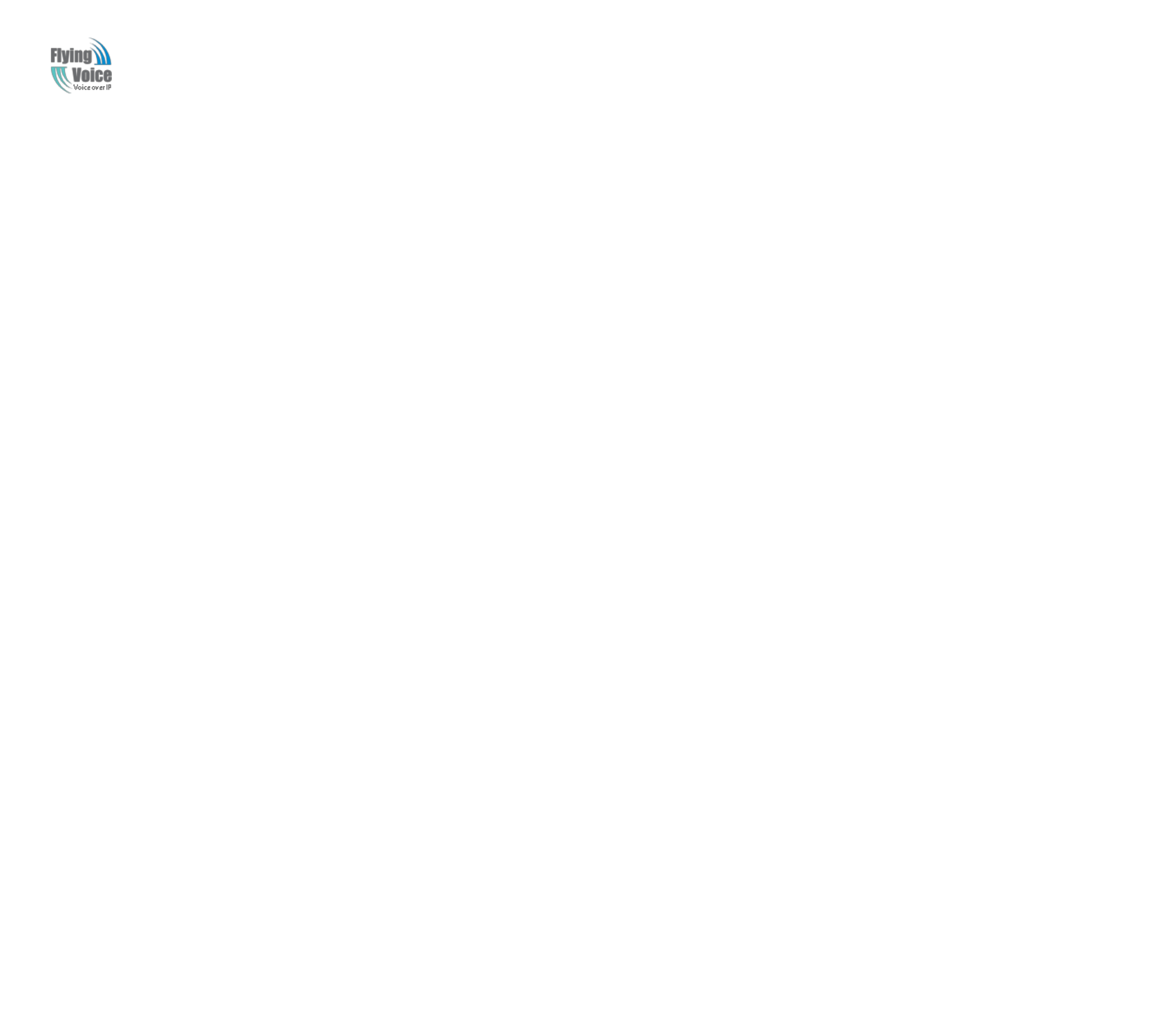
Copy Right 2014 All Rights Reserved by FLYINGVOICE TECHNOLOG LIMITED
V1.1
The page 6 of 79
Revision time: 2014-12-04
1
1.
.
R
Re
eo
or
ri
ie
en
nt
t
o
or
r
r
re
el
lo
oc
ca
at
te
e
t
th
he
e
r
re
ec
ce
ei
iv
vi
in
ng
g
a
an
nt
te
en
nn
na
a.
.
2
2.
.
I
In
nc
cr
re
ea
as
se
e
t
th
he
e
s
se
ep
pa
ar
ra
at
ti
io
on
n
b
be
et
tw
we
ee
en
n
t
th
he
e
e
eq
qu
ui
ip
pm
me
en
nt
t
a
an
nd
d
r
re
ec
ce
ei
iv
ve
er
r.
.
3
3.
.
C
Co
on
nn
ne
ec
ct
t
t
th
he
e
e
eq
qu
ui
ip
pm
me
en
nt
t
i
in
nt
to
o
a
an
n
o
ou
ut
tl
le
et
t
o
on
n
a
a
c
ci
ir
rc
cu
ui
it
t
d
di
if
ff
fe
er
re
en
nt
t
f
fr
ro
om
m
t
th
ha
at
t
t
to
o
w
wh
hi
ic
ch
h
t
th
he
e
r
re
ec
ce
ei
iv
ve
er
r
i
is
s
c
co
on
nn
ne
ec
ct
te
ed
d.
.
4
4.
.
C
Co
on
ns
su
ul
lt
t
t
th
he
e
d
de
ea
al
le
er
r
o
or
r
a
an
n
e
ex
xp
pe
er
ri
ie
en
nc
ce
ed
d
r
ra
ad
di
io
o/
/T
TV
V
t
te
ec
ch
hn
ni
ic
ci
ia
an
n
f
fo
or
r
h
he
el
lp
p.
.
1.2GNU GPL Information
G
G7
70
02
2
f
fi
ir
rm
mw
wa
ar
re
e
c
co
on
nt
ta
ai
in
ns
s
t
th
hi
ir
rd
d-
-p
pa
ar
rt
ty
y
s
so
of
ft
tw
wa
ar
re
e
u
un
nd
de
er
r
t
th
he
e
G
GN
NU
U
G
Ge
en
ne
er
ra
al
l
P
Pu
ub
bl
li
ic
c
L
Li
ic
ce
en
ns
se
e
(
(G
GP
PL
L)
).
.
F
FL
LY
YI
IN
NG
GV
VO
OI
IC
CE
E
u
us
se
es
s
s
so
of
ft
tw
wa
ar
re
e
u
un
nd
de
er
r
t
th
he
e
s
sp
pe
ec
ci
if
fi
ic
c
t
te
er
rm
ms
s
o
of
f
t
th
he
e
G
GP
PL
L.
.
P
Pl
le
ea
as
se
e
r
re
ef
fe
er
r
t
to
o
t
th
he
e
G
GP
PL
L
f
fo
or
r
t
th
he
e
e
ex
xa
ac
ct
t
t
te
er
rm
ms
s
a
an
nd
d
c
co
on
nd
di
it
ti
io
on
ns
s
o
of
f
t
th
he
e
l
li
ic
ce
en
ns
se
e.
.
T
Th
he
e
o
or
ri
ig
gi
in
na
al
l
G
GP
PL
L
l
li
ic
ce
en
ns
se
e,
,
s
so
ou
ur
rc
ce
e
c
co
od
de
e
o
of
f
c
co
om
mp
po
on
ne
en
nt
ts
s
l
li
ic
ce
en
ns
se
ed
d
u
un
nd
de
er
r
G
GP
PL
L
a
an
nd
d
u
us
se
ed
d
i
in
n
Y
Ye
ea
al
li
in
nk
k
p
pr
ro
od
du
uc
ct
ts
s
c
ca
an
n
b
be
e
d
do
ow
wn
nl
lo
oa
ad
de
ed
d
o
on
nl
li
in
ne
e:
:
h
ht
tt
tp
p:
:/
//
/w
ww
ww
w.
.f
fl
ly
yi
in
ng
gv
vo
oi
ic
ce
e.
.c
co
om
m/
/i
in
nd
de
ex
x.
.p
ph
hp
p?
?m
m=
=c
co
on
nt
te
en
nt
t&
&c
c=
=i
in
nd
de
ex
x&
&a
a=
=l
li
is
st
ts
s&
&c
ca
at
ti
id
d=
=1
16
69
9
1.3 Warning
T
Th
hi
is
s
d
de
ev
vi
ic
ce
e
c
co
om
mp
pl
li
ie
es
s
w
wi
it
th
h
I
In
nd
du
us
st
tr
ry
y
C
Ca
an
na
ad
da
a
l
li
ic
ce
en
ns
se
e-
-e
ex
xe
em
mp
pt
t
R
RS
SS
S
s
st
ta
an
nd
da
ar
rd
d(
(s
s)
).
.
O
Op
pe
er
ra
at
ti
io
on
n
i
is
s
s
su
ub
bj
je
ec
ct
t
t
to
o
t
th
he
e
f
fo
ol
ll
lo
ow
wi
in
ng
g
t
tw
wo
o
c
co
on
nd
di
it
ti
io
on
ns
s:
:
(
(1
1)
)
t
th
hi
is
s
d
de
ev
vi
ic
ce
e
m
ma
ay
y
n
no
ot
t
c
ca
au
us
se
e
i
in
nt
te
er
rf
fe
er
re
en
nc
ce
e,
,
a
an
nd
d
(
(2
2)
)
t
th
hi
is
s
d
de
ev
vi
ic
ce
e
m
mu
us
st
t
a
ac
cc
ce
ep
pt
t
a
an
ny
y
i
in
nt
te
er
rf
fe
er
re
en
nc
ce
e,
,
i
in
nc
cl
lu
ud
di
in
ng
g
i
in
nt
te
er
rf
fe
er
re
en
nc
ce
e
t
th
ha
at
t
m
ma
ay
y
c
ca
au
us
se
e
u
un
nd
de
es
si
ir
re
ed
d
o
op
pe
er
ra
at
ti
io
on
n
o
of
f
t
th
he
e
d
de
ev
vi
ic
ce
e.
.
L
Le
e
p
pr
ré
és
se
en
nt
t
a
ap
pp
pa
ar
re
ei
il
l
e
es
st
t
c
co
on
nf
fo
or
rm
me
e
a
au
ux
x
C
CN
NR
R
d
d'
'I
In
nd
du
us
st
tr
ri
ie
e
C
Ca
an
na
ad
da
a
a
ap
pp
pl
li
ic
ca
ab
bl
le
es
s
a
au
ux
x
a
ap
pp
pa
ar
re
ei
il
ls
s
r
ra
ad
di
io
o
e
ex
xe
em
mp
pt
ts
s
d
de
e
l
li
ic
ce
en
nc
ce
e.
.L
L'
'e
ex
xp
pl
lo
oi
it
ta
at
ti
io
on
n
e
es
st
t
a
au
ut
to
or
ri
is
sé
é
e
e
a
au
ux
x
d
de
eu
ux
x
c
co
on
nd
di
it
ti
io
on
ns
s
s
su
ui
iv
va
an
nt
te
es
s
:
:
(
(1
1)
)l
l'
'a
ap
pp
pa
ar
re
ei
il
l
n
ne
e
d
do
oi
it
t
p
pa
as
s
p
pr
ro
od
du
ui
ir
re
e
d
de
e
b
br
ro
ou
ui
il
ll
la
ag
ge
e,
,
e
et
t
(
(2
2)
)
l
l'
'u
ut
ti
il
li
is
sa
at
te
eu
ur
r
d
de
e
l
l'
'a
ap
pp
pa
ar
re
ei
il
l
d
do
oi
it
t
a
ac
cc
ce
ep
pt
te
er
r
t
to
ou
ut
t
b
br
ro
ou
ui
il
ll
la
ag
ge
e
r
ra
ad
di
io
oé
él
le
ec
ct
tr
ri
iq
qu
ue
e
s
su
ub
bi
i,
,
m
mê
êm
me
e
s
si
i
l
le
e
b
br
ro
ou
ui
il
ll
la
ag
ge
e
e
es
st
t
s
su
us
sc
ce
ep
pt
ti
ib
bl
le
e
d
d'
'e
en
n
c
co
om
mp
pr
ro
om
me
et
tt
tr
re
e
l
le
e
f
fo
on
nc
ct
ti
io
on
nn
ne
em
me
en
n.
.
T
Th
hi
is
s
e
eq
qu
ui
ip
pm
me
en
nt
t
m
mu
us
st
t
b
be
e
i
in
ns
st
ta
al
ll
le
ed
d
a
an
nd
d
o
op
pe
er
ra
at
te
ed
d
i
in
n
a
ac
cc
co
or
rd
da
an
nc
ce
e
w
wi
it
th
h
p
pr
ro
ov
vi
id
de
ed
d
i
in
ns
st
tr
ru
uc
ct
ti
io
on
ns
s
a
an
nd
d
t
th
he
e
a
an
nt
te
en
nn
na
a(
(s
s)
)
u
us
se
ed
d
f
fo
or
r
t
th
hi
is
s
t
tr
ra
an
ns
sm
mi
it
tt
te
er
r
m
mu
us
st
t
b
be
e
i
in
ns
st
ta
al
ll
le
ed
d
t
to
o
p
pr
ro
ov
vi
id
de
e
a
a
s
se
ep
pa
ar
ra
at
ti
io
on
n
d
di
is
st
ta
an
nc
ce
e
o
of
f
a
at
t
l
le
ea
as
st
t
2
20
0
c
cm
m
f
fr
ro
om
m
a
al
ll
l
p
pe
er
rs
so
on
ns
s
a
an
nd
d
m
mu
us
st
t
n
no
ot
t
b
be
e
c
co
o-
-l
lo
oc
ca
at
te
ed
d
o
or
r
o
op
pe
er
ra
at
ti
in
ng
g
i
in
n
c
co
on
nj
ju
un
nc
ct
ti
io
on
n
w
wi
it
th
h
a
an
ny
y
o
ot
th
he
er
r
a
an
nt
te
en
nn
na
a
o
or
r
t
tr
ra
an
ns
sm
mi
it
tt
te
er
r.
.
E
En
nd
d-
-u
us
se
er
rs
s
a
an
nd
d
i
in
ns
st
ta
al
ll
le
er
rs
s
m
mu
us
st
t
b
be
e
p
pr
ro
ov
vi
id
de
ed
d
w
wi
it
th
h
a
an
nt
te
en
nn
na
a
i
in
ns
st
ta
al
ll
la
at
ti
io
on
n
i
in
ns
st
tr
ru
uc
ct
ti
io
on
ns
s
a
an
nd
d
t
tr
ra
an
ns
sm
mi
it
tt
te
er
r
o
op
pe
er
ra
at
ti
in
ng
g
c
co
on
nd
di
it
ti
io
on
ns
s
f
fo
or
r
s
sa
at
ti
is
sf
fy
yi
in
ng
g
R
RF
F
e
ex
xp
po
os
su
ur
re
e
c
co
om
mp
pl
li
ia
an
nc
ce
e.
.
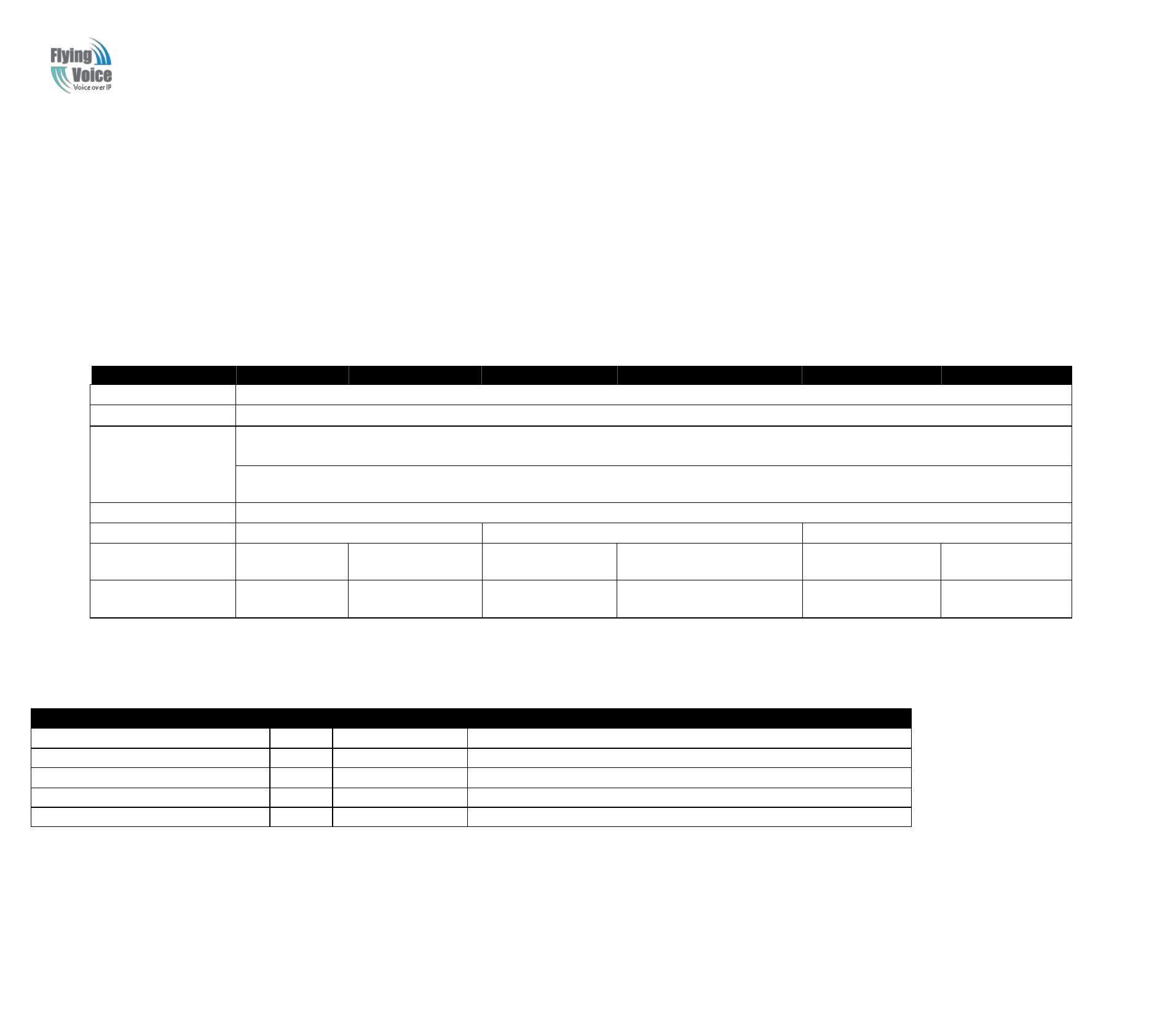
Copy Right 2014 All Rights Reserved by FLYINGVOICE TECHNOLOG LIMITED
V1.1
The page 7 of 79
Revision time: 2014-12-04
2 Overview
B
Be
ef
fo
or
re
e
y
yo
ou
u
u
us
se
e
t
th
he
e
h
hi
ig
gh
h
s
sp
pe
ee
ed
d
r
ro
ou
ut
te
er
r,
,
p
pl
le
ea
as
se
e
g
ge
et
t
a
ac
cq
qu
ua
ai
in
nt
te
ed
d
w
wi
it
th
h
t
th
he
e
L
LE
ED
D
i
in
nd
di
ic
ca
at
to
or
rs
s
a
an
nd
d
c
co
on
nn
ne
ec
ct
to
or
rs
s
f
fi
ir
rs
st
t.
.
2.1G700series
2.1.1 G700 series
G
G7
70
02
2
G
G7
70
02
2P
P
G
G7
70
01
1P
P
G
G7
70
01
1A
A
G
G7
70
00
0P
P
G
G7
70
00
0A
A
W
WA
AN
N
1
1x
xF
FE
E
i
in
n
R
RJ
J4
45
5
L
LA
AN
N
4
4x
xF
FE
E
i
in
n
R
RJ
J4
45
5
W
Wi
iF
Fi
i
2
2X
X2
2
2
2.
.4
4G
G
8
8f
f0
02
2.
.1
11
1
b
b/
/g
g/
/n
n
1
1X
X1
1
5
5G
G
8
80
02
2.
.1
11
1a
ac
c
U
US
SB
B
1
1X
X
U
US
SB
B
2
2.
.0
0
F
FX
XS
S
2
2x
xF
FX
XS
S
i
in
n
R
RJ
J1
11
1
1
1x
xF
FX
XS
S
i
in
n
R
RJ
J1
11
1
N
No
o
P
Po
oE
E
N
No
o
Y
Ye
es
s
Y
Ye
es
s
N
No
o
Y
Ye
es
s
N
No
o
P
Po
ow
we
er
r
A
Ad
da
ap
pt
te
er
r
1
12
2V
V/
/2
2A
A
1
12
2V
V/
/3
3A
A
1
12
2V
V/
/3
3A
A
1
12
2V
V/
/2
2A
A
1
12
2V
V/
/3
3A
A
1
12
2V
V/
/1
1A
A
2.1.2 Power Adapter
M
Mo
od
de
el
l
T
Ty
yp
pe
e
T
Tr
ra
ad
de
e
M
Ma
ar
rk
k
F
Fe
ea
at
tu
ur
re
es
s
S24B13-120A200-Y4
EU
GONGJIN
I
IN
NP
PU
UT
T:
:
1
10
00
0-
-2
24
40
0V
VA
AC
C/
/5
50
0-
-6
60
0H
HZ
Z/
/M
MA
AX
X
0
0.
.7
7A
A
O
OU
UT
TP
PU
UT
T:
:
1
12
2V
VD
DC
C/
/2
2A
A
S24B12-120A200-Y4
UL
GONGJIN
I
IN
NP
PU
UT
T:
:
1
10
00
0-
-2
24
40
0V
VA
AC
C/
/5
50
0-
-6
60
0H
HZ
Z/
/M
MA
AX
X
0
0.
.7
7A
A
O
OU
UT
TP
PU
UT
T:
:
1
12
2V
VD
DC
C/
/2
2A
A
F12W 3-120100SPAU
UL
FRECOM
I
IN
NP
PU
UT
T:
:
1
10
00
0-
-2
24
40
0V
VA
AC
C/
/5
50
0-
-6
60
0H
HZ
Z/
/M
MA
AX
X
0
0.
.3
3A
A
O
OU
UT
TP
PU
UT
T:
:
1
12
2V
VD
DC
C/
/1
1A
A
F12W 3-120100SPAV
EU
FRECOM
I
IN
NP
PU
UT
T:
:
1
10
00
0-
-2
24
40
0V
VA
AC
C/
/5
50
0-
-6
60
0H
HZ
Z/
/M
MA
AX
X
0
0.
.3
3A
A
O
OU
UT
TP
PU
UT
T:
:
1
12
2V
VD
DC
C/
/1
1A
A
SWPP-12003000-W
UL&EU
TOP-ASIA
I
IN
NP
PU
UT
T:
:
1
10
00
0-
-2
24
40
0V
VA
AC
C/
/5
50
0-
-6
60
0H
HZ
Z/
/M
MA
AX
X
1
1.
.5
5A
A
O
OU
UT
TP
PU
UT
T:
:
1
12
2V
VD
DC
C/
/3
3A
A
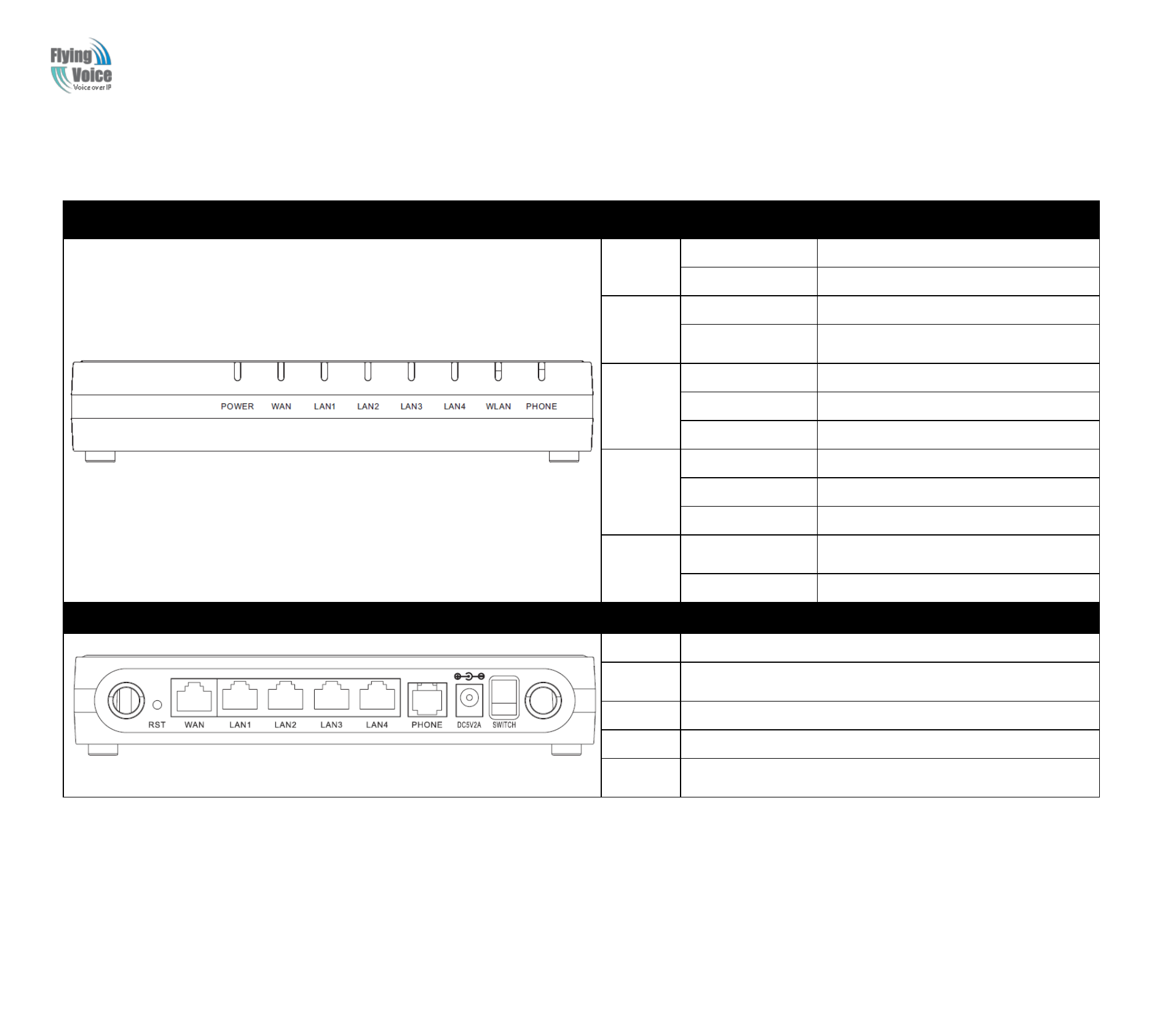
Copy Right 2014 All Rights Reserved by FLYINGVOICE TECHNOLOG LIMITED
V1.1
The page 8 of 79
Revision time: 2014-12-04
2.2LED Indicators
2.3Hardware Installation
B
Be
ef
fo
or
re
e
s
st
ta
ar
rt
ti
in
ng
g
t
to
o
c
co
on
nf
fi
ig
gu
ur
re
e
t
th
he
e
r
ro
ou
ut
te
er
r,
,
y
yo
ou
u
h
ha
av
ve
e
t
to
o
c
co
on
nn
ne
ec
ct
t
y
yo
ou
ur
r
d
de
ev
vi
ic
ce
es
s
c
co
or
rr
re
ec
ct
tl
ly
y.
.
Front Panel
LED
Status
Explanation
P
PH
HO
ON
NE
E
B
Bl
li
in
nk
ki
in
ng
g(
(G
Gr
re
ee
en
n)
)
N
No
ot
t
r
re
eg
gi
is
st
te
er
re
ed
d.
.
O
On
n
(
(G
Gr
re
ee
en
n)
)
R
Re
eg
gi
is
st
te
er
re
ed
d
W
WL
LA
AN
N
O
On
n
(
(G
Gr
re
ee
en
n)
)
W
Wi
ir
re
el
le
es
ss
s
a
ac
cc
ce
es
ss
s
p
po
oi
in
nt
t
i
is
s
r
re
ea
ad
dy
y.
.
B
Bl
li
in
nk
ki
in
ng
g(
(G
Gr
re
ee
en
n)
)
I
It
t
w
wi
il
ll
l
b
bl
li
in
nk
k
w
wh
hi
il
le
e
w
wi
ir
re
el
le
es
ss
s
t
tr
ra
af
ff
fi
ic
c
g
go
oe
es
s
t
th
hr
ro
ou
ug
gh
h.
.
L
LA
AN
N
1
1/
/2
2/
/3
3/
/4
4
O
On
n
(
(G
Gr
re
ee
en
n)
)
T
Th
he
e
p
po
or
rt
t
i
is
s
c
co
on
nn
ne
ec
ct
te
ed
d
w
wi
it
th
h
1
10
00
0M
Mb
bp
ps
s.
.
O
Of
ff
f
T
Th
he
e
p
po
or
rt
t
i
is
s
d
di
is
sc
co
on
nn
ne
ec
ct
te
ed
d.
.
B
Bl
li
in
nk
ki
in
ng
g(
(G
Gr
re
ee
en
n)
)
T
Th
he
e
d
da
at
ta
a
i
is
s
t
tr
ra
an
ns
sm
mi
it
tt
ti
in
ng
g.
.
W
WA
AN
N
O
On
n(
(G
Gr
re
ee
en
n)
)
T
Th
he
e
p
po
or
rt
t
i
is
s
c
co
on
nn
ne
ec
ct
te
ed
d
w
wi
it
th
h
1
10
00
0M
Mb
bp
ps
s.
.
O
Of
ff
f
T
Th
he
e
p
po
or
rt
t
i
is
s
d
di
is
sc
co
on
nn
ne
ec
ct
te
ed
d.
.
B
Bl
li
in
nk
ki
in
ng
g(
(G
Gr
re
ee
en
n)
)
I
It
t
w
wi
il
ll
l
b
bl
li
in
nk
k
w
wh
hi
il
le
e
t
tr
ra
an
ns
sm
mi
it
tt
ti
in
ng
g
d
da
at
ta
a.
.
P
PO
OW
WE
ER
R
O
On
n(
(R
Re
ed
d)
)
T
Th
he
e
r
ro
ou
ut
te
er
r
i
is
s
p
po
ow
we
er
re
ed
d
o
on
n
a
an
nd
d
r
ru
un
nn
ni
in
ng
g
n
no
or
rm
ma
al
ll
ly
y.
.
O
Of
ff
f
T
Th
he
e
r
ro
ou
ut
te
er
r
i
is
s
p
po
ow
we
er
re
ed
d
o
of
ff
f.
.
Rear Panel
Interfac
e
Description
O
ON
N/
/O
OF
FF
F
P
Po
ow
we
er
r
S
Sw
wi
it
tc
ch
h.
.
D
DC
C
5
5V
V/
/2
2A
A
C
Co
on
nn
ne
ec
ct
to
or
r
f
fo
or
r
a
a
p
po
ow
we
er
r
a
ad
da
ap
pt
te
er
r.
.
F
FX
XS
S
C
Co
on
nn
ne
ec
ct
t
t
to
o
t
th
he
e
p
ph
ho
on
ne
e.
.
W
WA
AN
N
C
Co
on
nn
ne
ec
ct
to
or
r
f
fo
or
r
a
ac
cc
ce
es
ss
si
in
ng
g
t
th
he
e
I
In
nt
te
er
rn
ne
et
t.
.
L
LA
AN
N
(
(1
1/
/2
2/
/3
3/
/4
4)
)
C
Co
on
nn
ne
ec
ct
to
or
rs
s
f
fo
or
r
l
lo
oc
ca
al
l
n
ne
et
tw
wo
or
rk
ke
ed
d
d
de
ev
vi
ic
ce
es
s.
.
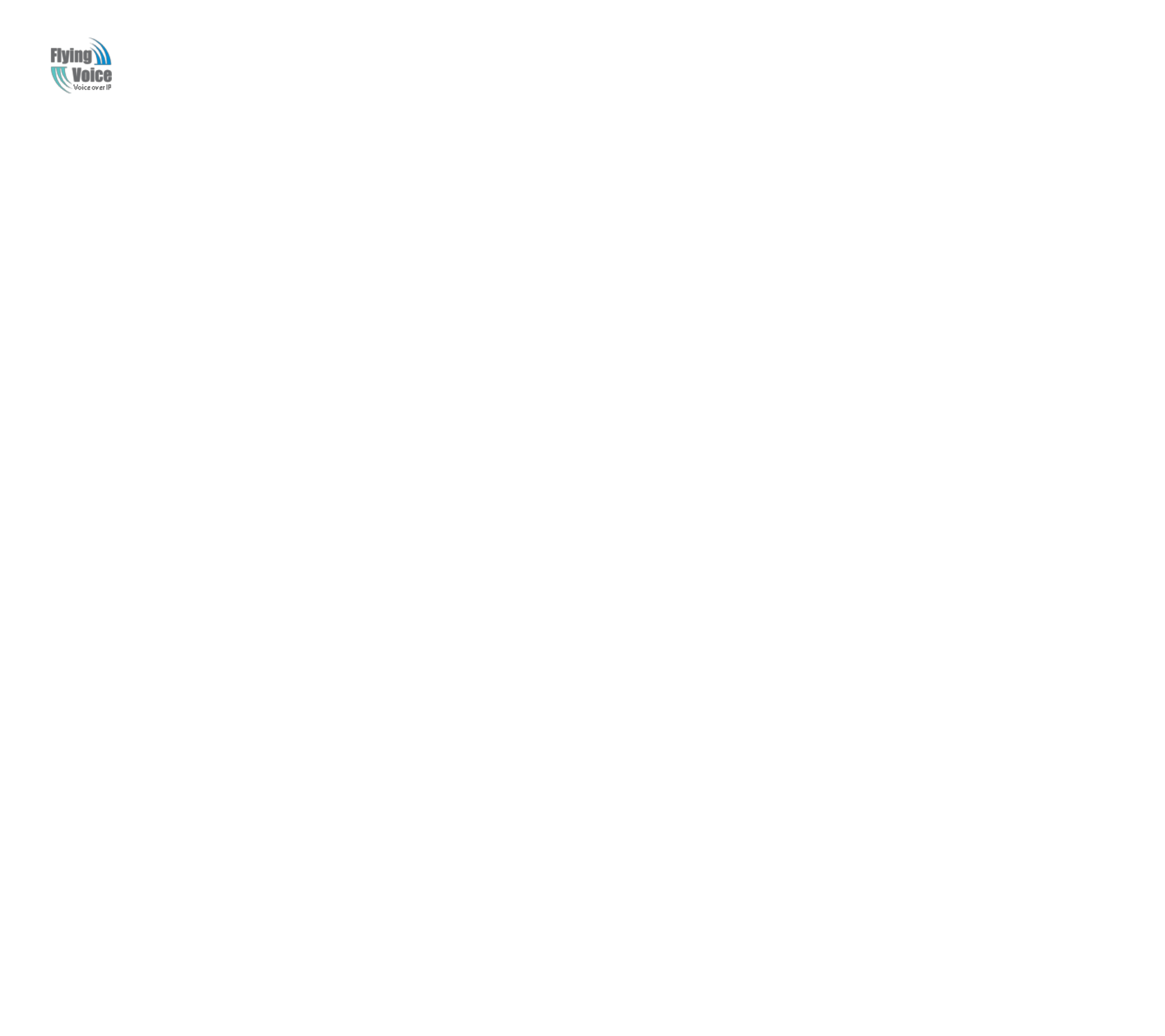
Copy Right 2014 All Rights Reserved by FLYINGVOICE TECHNOLOG LIMITED
V1.1
The page 9 of 79
Revision time: 2014-12-04
S
St
te
ep
p
1
1.
.C
Co
on
nn
ne
ec
ct
t
L
Li
in
ne
e
p
po
or
rt
t
t
to
o
l
la
an
nd
d
l
li
in
ne
e
j
ja
ac
ck
k
w
wi
it
th
h
a
a
R
RJ
J-
-1
11
1
c
ca
ab
bl
le
e.
.
S
St
te
ep
p
2
2.
.C
Co
on
nn
ne
ec
ct
t
t
th
he
e
W
WA
AN
N
p
po
or
rt
t
t
to
o
a
a
m
mo
od
de
em
m
o
or
r
s
sw
wi
it
tc
ch
h
o
or
r
r
ro
ou
ut
te
er
r
o
or
r
I
In
nt
te
er
rn
ne
et
t
w
wi
it
th
h
a
an
n
E
Et
th
he
er
rn
ne
et
t
c
ca
ab
bl
le
e.
.
S
St
te
ep
p
3
3.
.C
Co
on
nn
ne
ec
ct
t
o
on
ne
e
p
po
or
rt
t
o
of
f
4
4
L
LA
AN
N
p
po
or
rt
ts
s
t
to
o
y
yo
ou
ur
r
c
co
om
mp
pu
ut
te
er
r
w
wi
it
th
h
a
a
R
RJ
J-
-4
45
5
c
ca
ab
bl
le
e.
.
T
Th
hi
is
s
d
de
ev
vi
ic
ce
e
a
al
ll
lo
ow
ws
s
y
yo
ou
u
t
to
o
c
co
on
nn
ne
ec
ct
t
4
4
P
PC
Cs
s
d
di
ir
re
ec
ct
tl
ly
y.
.
S
St
te
ep
p
4
4.
.C
Co
on
nn
ne
ec
ct
t
o
on
ne
e
e
en
nd
d
o
of
f
t
th
he
e
p
po
ow
we
er
r
c
co
or
rd
d
t
to
o
t
th
he
e
p
po
ow
we
er
r
p
po
or
rt
t
o
of
f
t
th
hi
is
s
d
de
ev
vi
ic
ce
e.
.
C
Co
on
nn
ne
ec
ct
t
t
th
he
e
o
ot
th
he
er
r
e
en
nd
d
t
to
o
t
th
he
e
w
wa
al
ll
l
o
ou
ut
tl
le
et
t
o
of
f
e
el
le
ec
ct
tr
ri
ic
ci
it
ty
y.
.
S
St
te
ep
p
5
5.
.P
Pu
us
sh
h
t
th
he
e
O
ON
N/
/O
OF
FF
F
b
bu
ut
tt
to
on
n
t
to
o
p
po
ow
we
er
r
o
on
n
t
th
he
e
r
ro
ou
ut
te
er
r.
.
S
St
te
ep
p
6
6.
.C
Ch
he
ec
ck
k
t
th
he
e
P
Po
ow
we
er
r
a
an
nd
d
W
WA
AN
N,
,
L
LA
AN
N
L
LE
ED
Ds
s
t
to
o
a
as
ss
su
ur
re
e
n
ne
et
tw
wo
or
rk
k
c
co
on
nn
ne
ec
ct
ti
io
on
ns
s.
.
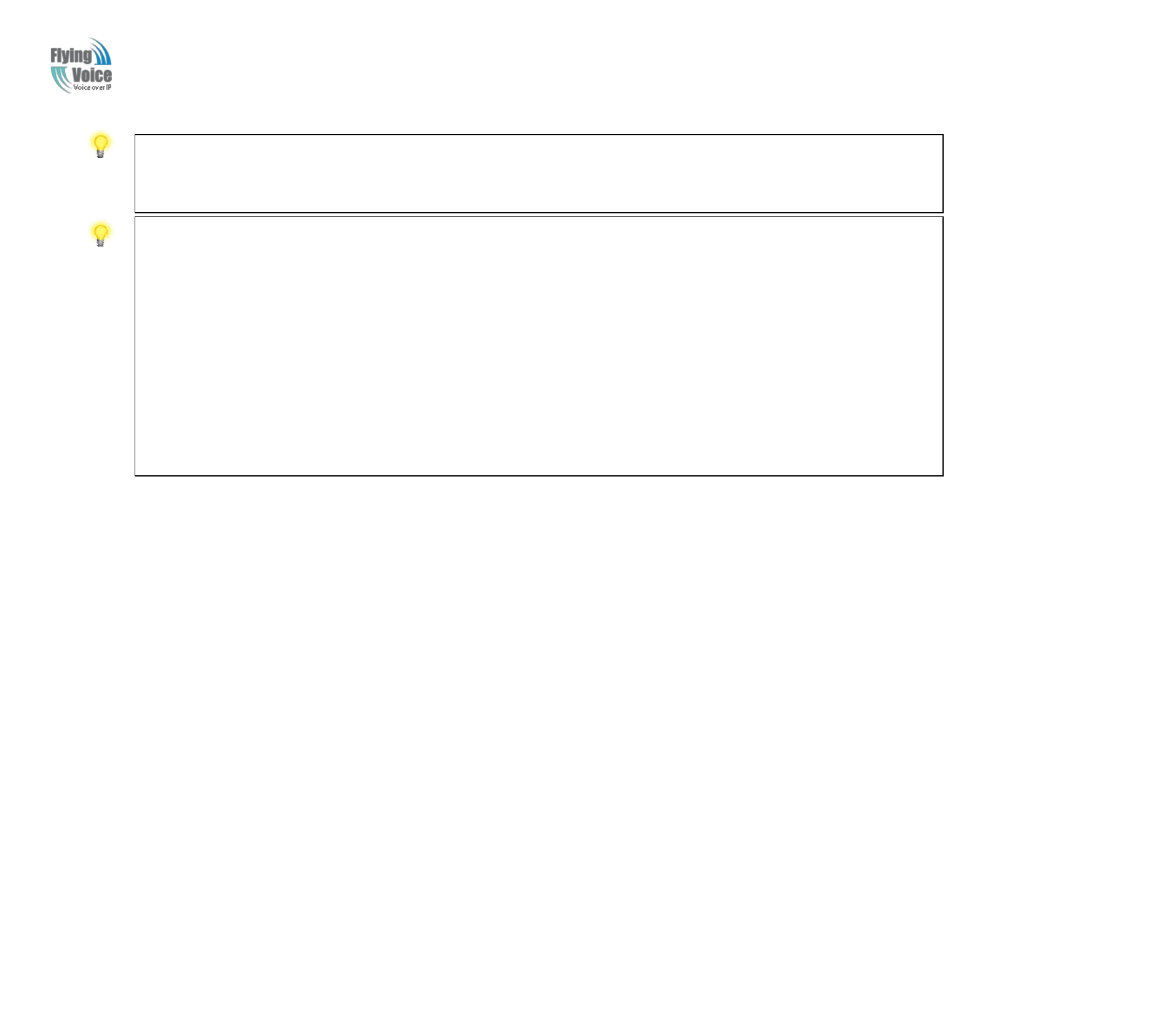
Copy Right 2014 All Rights Reserved by FLYINGVOICE TECHNOLOG LIMITED
V1.1
The page 10 of 79
Revision time: 2014-12-04
Warning: Please do not attempt to use other different power adapter or cut off power supply during configuration or updating the G201N4 VoIP
home gateway. Using other power adapter may damage G201N4 and will void the manufacturer warranty.
Warning: changes or modifications not expressly approved by the party responsible for compliance could void the user’s authority to operate the
equipment.
This equipment has been tested and found to comply with the limits for a Class B digital device, pursuant to Part 15 of the FCC Rules. These limits
are designed to provide reasonable protection against harmful interference in a residential installation. This equipment generates, uses and can
radiate radio frequency energy and, if not installed and used in accordance with the instructions, may cause harmful interference to radio
communications. However, there is no guarantee that interference will not occur in a particular installation.
If this equipment does cause harmful interference to radio or television reception, which can be determined by turning the equipment off and on,
the user is encouraged to try to correct the interference by one or more of the following measures:
-- Reorient or relocate the receiving antenna.
-- Increase the separation between the equipment and receiver.
-- Connect the equipment into an outlet on a circuit different from that to which the receiver is connected.
-- Consult the dealer or an experienced radio/TV technician for help.
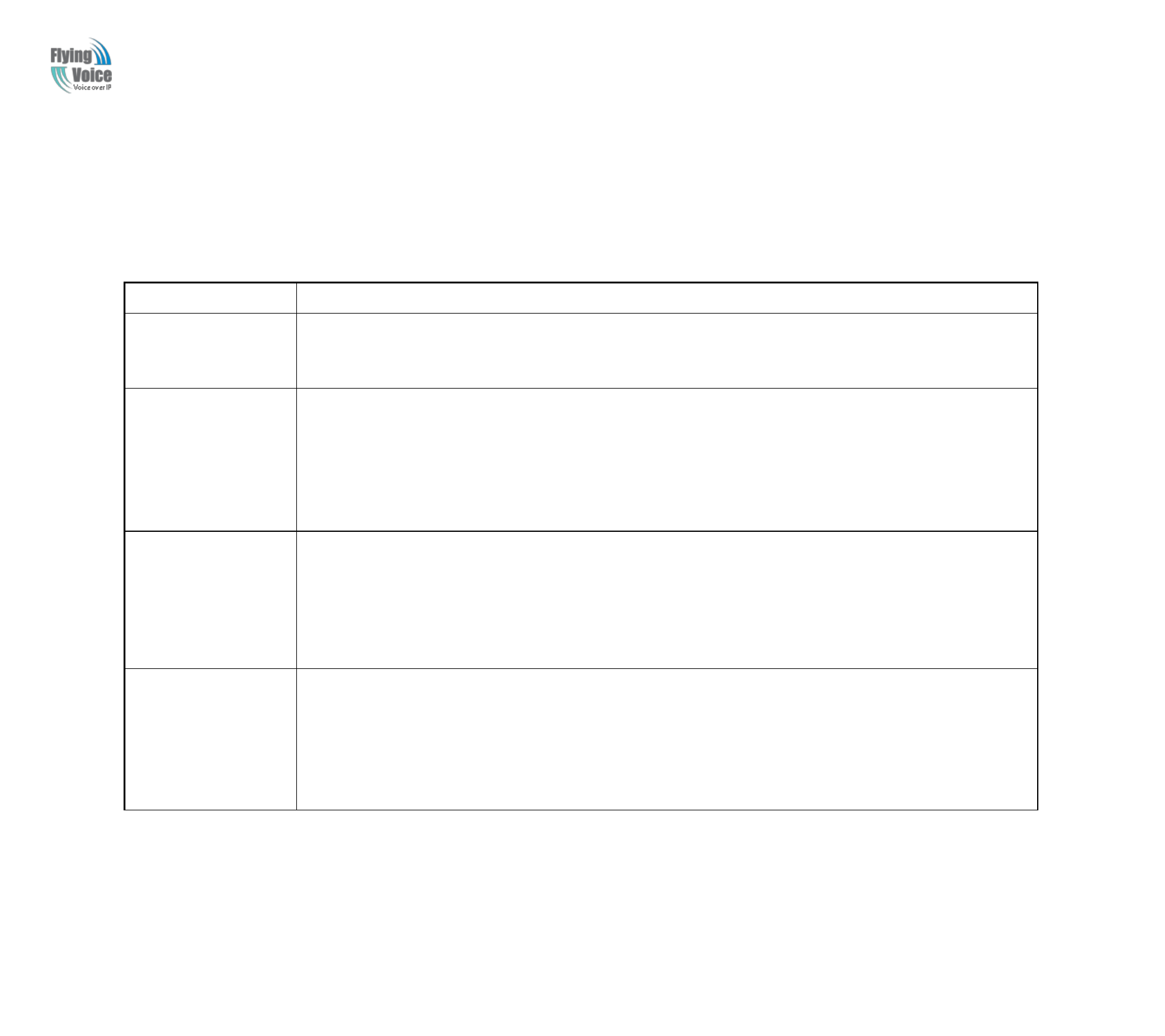
Copy Right 2014 All Rights Reserved by FLYINGVOICE TECHNOLOG LIMITED
V1.1
The page 11 of 79
Revision time: 2014-12-04
2.4Voice Prompt
I
In
n
a
an
ny
y
c
ci
ir
rc
cu
um
ms
st
ta
an
nc
ce
e,
,
p
pr
re
es
ss
si
in
ng
g
t
th
he
e
f
fo
ol
ll
lo
ow
wi
in
ng
g
c
co
om
mm
ma
an
nd
d
t
to
o
e
en
nt
te
er
r
r
re
el
le
ev
va
an
nt
t
f
fu
un
nc
ct
ti
io
on
n.
.
T
Th
he
e
f
fo
ol
ll
lo
ow
wi
in
ng
g
t
ta
ab
bl
le
e
l
li
is
st
ts
s
c
co
om
mm
ma
an
nd
d,
,
a
an
nd
d
d
de
es
sc
cr
ri
ip
pt
ti
io
on
n.
.
V
Vo
oi
ic
ce
e
M
Me
en
nu
u
S
Se
et
tt
ti
in
ng
g
O
Op
pt
ti
io
on
ns
s
O
Op
pe
er
ra
at
ti
io
on
n
c
co
od
de
e
C
Co
on
nt
te
en
nt
ts
s
1
1
S
St
te
ep
p
1
1.
.P
Pi
ic
ck
k
u
up
p
p
ph
ho
on
ne
e
a
an
nd
d
p
pr
re
es
ss
s
“
“*
**
**
**
*”
”
t
to
o
s
st
ta
ar
rt
t
I
IV
VR
R
S
St
te
ep
p
2
2.
.C
Ch
ho
oo
os
se
e
“
“1
1”
”,
,
a
an
nd
d
G
G7
70
02
2
r
re
ep
po
or
rt
t
t
th
he
e
c
cu
ur
rr
re
en
nt
t
W
WA
AN
N
p
po
or
rt
t
c
co
on
nn
ne
ec
ct
ti
io
on
n
t
ty
yp
pe
e
S
St
te
ep
p
3
3.
.P
Pr
ro
om
mp
pt
t
"
"P
Pl
le
ea
as
se
e
e
en
nt
te
er
r
p
pa
as
ss
sw
wo
or
rd
d”
”,
,
u
us
se
er
r
n
ne
ee
ed
d
t
to
o
i
in
np
pu
ut
t
p
pa
as
ss
sw
wo
or
rd
d
w
wi
it
th
h
e
en
nd
d
c
ch
ha
ar
r
#
#
i
if
f
u
us
se
er
r
w
wa
an
nt
t
t
to
o
c
co
on
nf
fi
ig
gu
ur
ra
at
ti
io
on
n
W
WA
AN
N
p
po
or
rt
t
c
co
on
nn
ne
ec
ct
ti
io
on
n
t
ty
yp
pe
e.
.
T
Th
he
e
p
pa
as
ss
sw
wo
or
rd
d
i
in
n
I
IV
VR
R
i
is
s
s
sa
am
me
e
a
as
s
t
th
he
e
o
on
ne
e
o
of
f
W
WE
EB
B
l
lo
og
gi
in
n,
,
u
us
se
er
r
c
ca
an
n
u
us
se
e
p
ph
ho
on
ne
e
k
ke
ey
yp
pa
ad
d
t
to
o
e
en
nt
te
er
r
p
pa
as
ss
sw
wo
or
rd
d
d
di
ir
re
ec
ct
tl
ly
y,
,
a
an
nd
d
t
th
he
e
m
ma
at
tc
ch
hi
in
ng
g
t
ta
ab
bl
le
e
i
is
s
i
in
n
N
No
ot
te
e
4
4.
.
F
Fo
or
r
e
ex
xa
am
mp
pl
le
e:
:
W
WE
EB
B
l
lo
og
gi
in
n
p
pa
as
ss
sw
wo
or
rd
d
i
is
s
“
“a
ad
dm
mi
in
n”
”,
,
s
so
o
p
pa
as
ss
sw
wo
or
rd
d
i
in
n
I
IV
VR
R
i
is
s
“
“a
ad
dm
mi
in
n”
”
t
to
oo
o,
,
u
us
se
er
r
i
in
np
pu
ut
t
“
“2
23
36
64
46
6”
”
t
to
o
a
ac
cc
ce
es
ss
s
a
an
nd
d
t
th
he
en
n
c
co
on
nf
fi
ig
gu
ur
ra
at
ti
io
on
n
W
WA
AN
N
c
co
on
nn
ne
ec
ct
ti
io
on
n
p
po
or
rt
t.
.
S
St
te
ep
p
4
4.
.R
Re
ep
po
or
rt
t
“
“o
op
pe
er
ra
at
ti
io
on
n
s
su
uc
cc
ce
es
ss
sf
fu
ul
l”
”
i
if
f
p
pa
as
ss
sw
wo
or
rd
d
i
is
s
r
ri
ig
gh
ht
t.
.
S
St
te
ep
p
5
5.
.C
Ch
ho
oo
os
se
e
t
th
he
e
n
ne
ew
w
W
WA
AN
N
p
po
or
rt
t
c
co
on
nn
ne
ec
ct
ti
io
on
n
t
ty
yp
pe
e
f
fr
ro
om
m
1
1.
.D
DH
HC
CP
P
a
an
nd
d
2
2.
.S
St
ta
at
ti
ic
c
S
St
te
ep
p
6
6.
.R
Re
ep
po
or
rt
t
“
“o
op
pe
er
ra
at
ti
io
on
n
s
su
uc
cc
ce
es
ss
sf
fu
ul
l”
”,
,
t
th
hi
is
s
m
me
ea
an
ns
s
u
us
se
er
r
m
ma
ak
ke
e
t
th
he
e
c
ch
ha
an
ng
ge
es
s
s
su
uc
cc
ce
es
ss
sf
fu
ul
ll
ly
y,
,
a
an
nd
d
t
th
he
en
n
G
G7
70
02
2
w
wi
il
ll
l
r
re
et
tu
ur
rn
n
t
to
o
s
so
ou
un
nd
d
p
pr
ro
om
mp
pt
ti
in
ng
g
“
“p
pl
le
ea
as
se
e
e
en
nt
te
er
r
y
yo
ou
ur
r
o
op
pt
ti
io
on
n,
,
o
on
ne
e
W
WA
AN
N
P
Po
or
rt
t
…
……
…”
”.
.
N
No
ot
te
e:
:
a
ad
dd
d
“
“#
#”
”
t
to
o
a
as
ss
su
um
me
e
a
af
ft
te
er
r
i
in
np
pu
ut
t
p
pa
as
ss
sw
wo
or
rd
d
a
an
nd
d
s
se
el
le
ec
ct
te
ed
d
n
ne
ew
w
W
WA
AN
N
p
po
or
rt
t
c
co
on
nn
ne
ec
ct
ti
io
on
n
t
ty
yp
pe
e
I
If
f
y
yo
ou
u
w
wa
an
nt
t
t
to
o
q
qu
ui
it
t
b
by
y
t
th
he
e
w
wa
ay
ys
si
id
de
e,
,
p
pr
re
es
ss
s
“
“*
*”
”
2
2
S
St
te
ep
p
1
1.
.P
Pi
ic
ck
k
u
up
p
p
ph
ho
on
ne
e
a
an
nd
d
p
pr
re
es
ss
s
“
“*
**
**
**
*”
”
t
to
o
s
st
ta
ar
rt
t
I
IV
VR
R
S
St
te
ep
p
2
2.
.C
Ch
ho
oo
os
se
e
“
“2
2”
”,
,
a
an
nd
d
G
G7
70
02
2
r
re
ep
po
or
rt
t
c
cu
ur
rr
re
en
nt
t
W
WA
AN
N
P
Po
or
rt
t
I
IP
P
A
Ad
dd
dr
re
es
ss
s
S
St
te
ep
p
3
3.
.I
In
np
pu
ut
t
t
th
he
e
n
ne
ew
w
W
WA
AN
N
p
po
or
rt
t
I
IP
P
a
ad
dd
dr
re
es
ss
s
a
an
nd
d
w
wi
it
th
h
t
th
he
e
e
en
nd
d
c
ch
ha
ar
r
#
#,
,
u
us
si
in
ng
g
“
“*
*”
”
t
to
o
r
re
ep
pl
la
ac
ce
e
“
“.
.”
”,
,
u
us
se
er
r
c
ca
an
n
i
in
np
pu
ut
t
1
19
92
2*
*1
16
68
8*
*2
20
0*
*1
16
68
8
t
to
o
s
se
et
t
t
th
he
e
n
ne
ew
w
I
IP
P
a
ad
dd
dr
re
es
ss
s
1
19
92
2.
.1
16
68
8.
.2
20
0.
.1
16
68
8
p
pr
re
es
ss
s
#
#
k
ke
ey
y
t
to
o
i
in
nd
di
ic
ca
at
te
e
t
th
ha
at
t
y
yo
ou
u
h
ha
av
ve
e
f
fi
in
ni
is
sh
he
ed
d
S
St
te
ep
p
4
4.
.R
Re
ep
po
or
rt
t
“
“o
op
pe
er
ra
at
ti
io
on
n
s
su
uc
cc
ce
es
ss
sf
fu
ul
l”
”
i
if
f
u
us
se
er
r
o
op
pe
er
ra
at
ti
io
on
n
p
pr
ro
op
pe
er
rl
ly
y.
.
N
No
ot
te
e:
:
I
If
f
y
yo
ou
u
w
wa
an
nt
t
t
to
o
q
qu
ui
it
t
b
by
y
t
th
he
e
w
wa
ay
ys
si
id
de
e,
,
p
pr
re
es
ss
s
“
“*
**
*”
”.
.
3
3
S
St
te
ep
p
1
1.
.P
Pi
ic
ck
k
u
up
p
p
ph
ho
on
ne
e
a
an
nd
d
p
pr
re
es
ss
s
“
“*
**
**
**
*”
”
t
to
o
s
st
ta
ar
rt
t
I
IV
VR
R
S
St
te
ep
p
2
2.
.C
Ch
ho
oo
os
se
e
“
“3
3”
”,
,
a
an
nd
d
G
G7
70
02
2
r
re
ep
po
or
rt
t
c
cu
ur
rr
re
en
nt
t
W
WA
AN
N
p
po
or
rt
t
s
su
ub
bn
ne
et
t
m
ma
as
sk
k
S
St
te
ep
p
3
3.
.I
In
np
pu
ut
t
a
a
n
ne
ew
w
W
WA
AN
N
p
po
or
rt
t
s
su
ub
bn
ne
et
t
m
ma
as
sk
k
a
an
nd
d
w
wi
it
th
h
t
th
he
e
e
en
nd
d
c
ch
ha
ar
r
#
#
u
us
si
in
ng
g
“
“*
*”
”
t
to
o
r
re
ep
pl
la
ac
ce
e
“
“.
.”
”,
,
u
us
se
er
r
c
ca
an
n
i
in
np
pu
ut
t
2
25
55
5*
*2
25
55
5*
*2
25
55
5*
*0
0
t
to
o
s
se
et
t
t
th
he
e
n
ne
ew
w
W
WA
AN
N
p
po
or
rt
t
s
su
ub
bn
ne
et
t
m
ma
as
sk
k
2
25
55
5.
.2
25
55
5.
.2
25
55
5.
.0
0
p
pr
re
es
ss
s
#
#
k
ke
ey
y
t
to
o
i
in
nd
di
ic
ca
at
te
e
t
th
ha
at
t
y
yo
ou
u
h
ha
av
ve
e
f
fi
in
ni
is
sh
he
ed
d
3
3)
)
R
Re
ep
po
or
rt
t
“
“o
op
pe
er
ra
at
ti
io
on
n
s
su
uc
cc
ce
es
ss
sf
fu
ul
l”
”
i
if
f
u
us
se
er
r
o
op
pe
er
ra
at
ti
io
on
n
p
pr
ro
op
pe
er
rl
ly
y.
.
N
No
ot
te
e:
:
I
If
f
y
yo
ou
u
w
wa
an
nt
t
t
to
o
q
qu
ui
it
t
b
by
y
t
th
he
e
w
wa
ay
ys
si
id
de
e,
,
p
pr
re
es
ss
s
“
“*
**
*”
”.
.
4
4
S
St
te
ep
p
1
1.
.P
Pi
ic
ck
k
u
up
p
p
ph
ho
on
ne
e
a
an
nd
d
p
pr
re
es
ss
s
“
“*
**
**
**
*”
”
t
to
o
s
st
ta
ar
rt
t
I
IV
VR
R
S
St
te
ep
p
2
2.
.C
Ch
ho
oo
os
se
e
“
“4
4”
”,
,
a
an
nd
d
G
G7
70
02
2
r
re
ep
po
or
rt
t
c
cu
ur
rr
re
en
nt
t
g
ga
at
te
ew
wa
ay
y
S
St
te
ep
p
3
3.
.I
In
np
pu
ut
t
t
th
he
e
n
ne
ew
w
g
ga
at
te
ew
wa
ay
y
a
an
nd
d
w
wi
it
th
h
t
th
he
e
e
en
nd
d
c
ch
ha
ar
r
#
#
u
us
si
in
ng
g
“
“*
*”
”
t
to
o
r
re
ep
pl
la
ac
ce
e
“
“.
.”
”,
,
u
us
se
er
r
c
ca
an
n
i
in
np
pu
ut
t
1
19
92
2*
*1
16
68
8*
*2
20
0*
*1
1
t
to
o
s
se
et
t
t
th
he
e
n
ne
ew
w
g
ga
at
te
ew
wa
ay
y
1
19
92
2.
.1
16
68
8.
.2
20
0.
.1
1
p
pr
re
es
ss
s
#
#
(
(p
po
ou
un
nd
d)
)
k
ke
ey
y
t
to
o
i
in
nd
di
ic
ca
at
te
e
t
th
ha
at
t
y
yo
ou
u
h
ha
av
ve
e
f
fi
in
ni
is
sh
he
ed
d
3
3)
)
R
Re
ep
po
or
rt
t
“
“o
op
pe
er
ra
at
ti
io
on
n
s
su
uc
cc
ce
es
ss
sf
fu
ul
l”
”
i
if
f
u
us
se
er
r
o
op
pe
er
ra
at
ti
io
on
n
p
pr
ro
op
pe
er
rl
ly
y.
.
N
No
ot
te
e:
:
I
If
f
y
yo
ou
u
w
wa
an
nt
t
t
to
o
q
qu
ui
it
t
b
by
y
t
th
he
e
w
wa
ay
ys
si
id
de
e,
,
p
pr
re
es
ss
s
“
“*
**
*”
”.
.
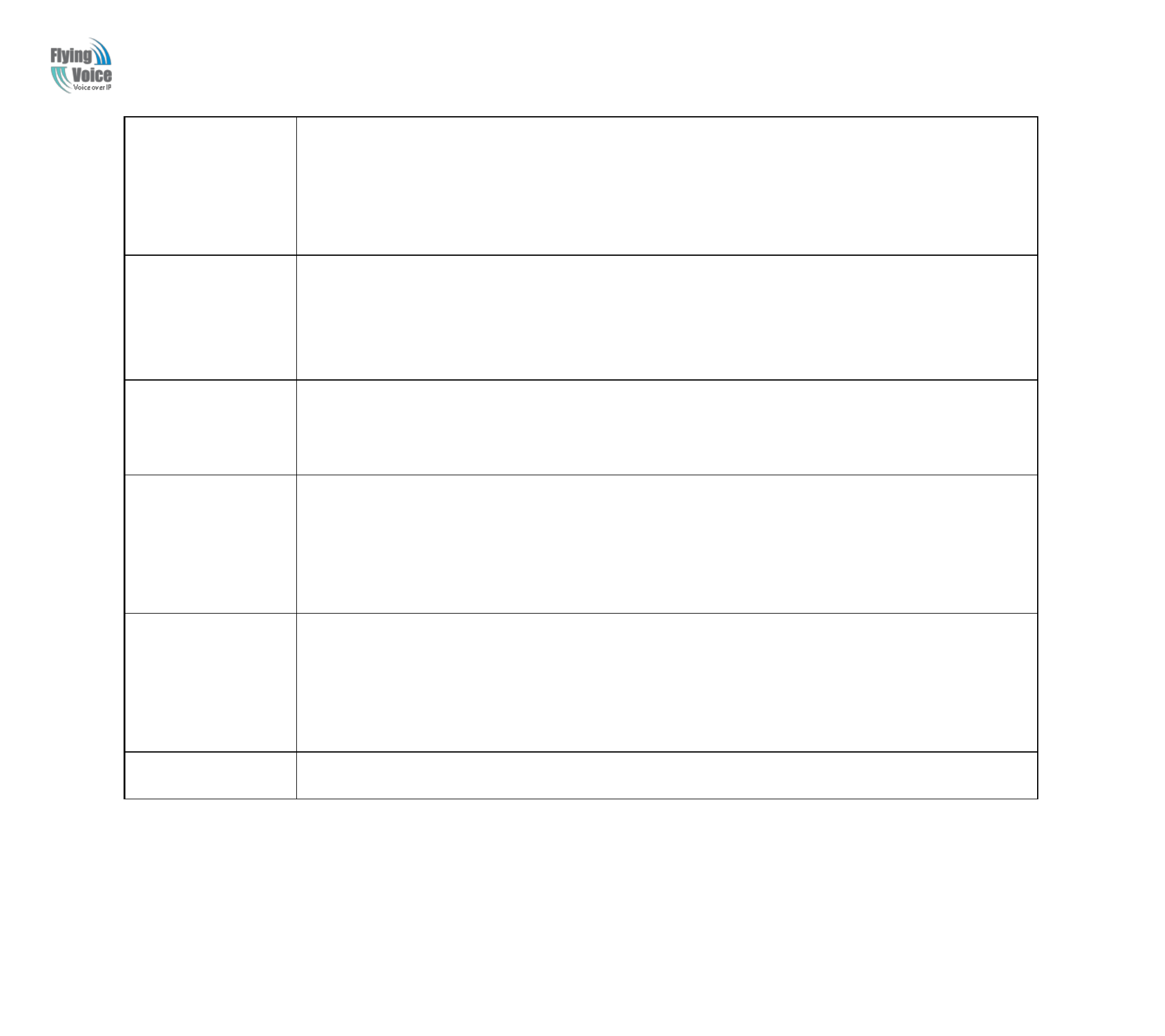
Copy Right 2014 All Rights Reserved by FLYINGVOICE TECHNOLOG LIMITED
V1.1
The page 12 of 79
Revision time: 2014-12-04
5
5
S
St
te
ep
p
1
1.
.P
Pi
ic
ck
k
u
up
p
p
ph
ho
on
ne
e
a
an
nd
d
p
pr
re
es
ss
s
“
“*
**
**
**
*”
”
t
to
o
s
st
ta
ar
rt
t
I
IV
VR
R
S
St
te
ep
p
2
2.
.C
Ch
ho
oo
os
se
e
“
“5
5”
”,
,
a
an
nd
d
G
G7
70
02
2
r
re
ep
po
or
rt
t
c
cu
ur
rr
re
en
nt
t
D
DN
NS
S
S
St
te
ep
p
3
3.
.I
In
np
pu
ut
t
t
th
he
e
n
ne
ew
w
D
DN
NS
S
a
an
nd
d
w
wi
it
th
h
t
th
he
e
e
en
nd
d
c
ch
ha
ar
r
#
#
u
us
si
in
ng
g
“
“*
*”
”
t
to
o
r
re
ep
pl
la
ac
ce
e
“
“.
.”
”,
,
u
us
se
er
r
c
ca
an
n
i
in
np
pu
ut
t
1
19
92
2*
*1
16
68
8*
*2
20
0*
*1
1
t
to
o
s
se
et
t
t
th
he
e
n
ne
ew
w
g
ga
at
te
ew
wa
ay
y
1
19
92
2.
.1
16
68
8.
.2
20
0.
.1
1
p
pr
re
es
ss
s
#
#
(
(p
po
ou
un
nd
d)
)
k
ke
ey
y
t
to
o
i
in
nd
di
ic
ca
at
te
e
t
th
ha
at
t
y
yo
ou
u
h
ha
av
ve
e
f
fi
in
ni
is
sh
he
ed
d
3
3)
)
R
Re
ep
po
or
rt
t
“
“o
op
pe
er
ra
at
ti
io
on
n
s
su
uc
cc
ce
es
ss
sf
fu
ul
l”
”
i
if
f
u
us
se
er
r
o
op
pe
er
ra
at
ti
io
on
n
p
pr
ro
op
pe
er
rl
ly
y.
.
I
If
f
y
yo
ou
u
w
wa
an
nt
t
t
to
o
q
qu
ui
it
t
b
by
y
t
th
he
e
w
wa
ay
ys
si
id
de
e,
,
p
pr
re
es
ss
s
“
“*
**
*”
”.
.
6
6
S
St
te
ep
p
1
1.
.P
Pi
ic
ck
k
u
up
p
p
ph
ho
on
ne
e
a
an
nd
d
p
pr
re
es
ss
s
“
“*
**
**
**
*”
”
t
to
o
s
st
ta
ar
rt
t
I
IV
VR
R
S
St
te
ep
p
2
2.
.C
Ch
ho
oo
os
se
e
“
“6
6”
”,
,
a
an
nd
d
G
G7
70
02
2
r
re
ep
po
or
rt
t
“
“F
Fa
ac
ct
to
or
ry
y
R
Re
es
se
et
t”
”
S
St
te
ep
p
3
3.
.P
Pr
ro
om
mp
pt
t
"
"P
Pl
le
ea
as
se
e
e
en
nt
te
er
r
p
pa
as
ss
sw
wo
or
rd
d"
",
,
t
th
he
e
m
me
et
th
ho
od
d
o
of
f
i
in
np
pu
ut
tt
ti
in
ng
g
p
pa
as
ss
sw
wo
or
rd
d
i
is
s
t
th
he
e
s
sa
am
me
e
a
as
s
o
op
pe
er
ra
at
ti
io
on
n
1
1.
.
I
If
f
y
yo
ou
u
w
wa
an
nt
t
t
to
o
q
qu
ui
it
t
b
by
y
t
th
he
e
w
wa
ay
ys
si
id
de
e,
,
p
pr
re
es
ss
s
“
“*
*”
”.
.
S
St
te
ep
p
4
4.
.P
Pr
ro
om
mp
pt
t
“
“o
op
pe
er
ra
at
ti
io
on
n
s
su
uc
cc
ce
es
ss
sf
fu
ul
l”
”
i
if
f
p
pa
as
ss
sw
wo
or
rd
d
i
is
s
r
ri
ig
gh
ht
t
a
an
nd
d
t
th
he
en
n
G
G7
70
02
2
w
wi
il
ll
l
b
be
e
f
fa
ac
ct
to
or
ry
y
s
se
et
tt
ti
in
ng
g.
.
S
St
te
ep
p
5
5.
.P
Pr
re
es
ss
s
“
“7
7”
”
r
re
eb
bo
oo
ot
t
t
to
o
m
ma
ak
ke
e
c
ch
ha
an
ng
ge
es
s
e
ef
ff
fe
ec
ct
ti
iv
ve
e.
.
7
7
S
St
te
ep
p
1
1.
.P
Pi
ic
ck
k
u
up
p
p
ph
ho
on
ne
e
a
an
nd
d
p
pr
re
es
ss
s
“
“*
**
**
**
*”
”
t
to
o
s
st
ta
ar
rt
t
I
IV
VR
R
S
St
te
ep
p
2
2.
.C
Ch
ho
oo
os
se
e
“
“7
7”
”,
,
a
an
nd
d
G
G7
70
02
2
r
re
ep
po
or
rt
t
“
“R
Re
eb
bo
oo
ot
t”
”
S
St
te
ep
p
3
3.
.P
Pr
ro
om
mp
pt
t
"
"P
Pl
le
ea
as
se
e
e
en
nt
te
er
r
p
pa
as
ss
sw
wo
or
rd
d"
",
,
t
th
he
e
m
me
et
th
ho
od
d
o
of
f
i
in
np
pu
ut
tt
ti
in
ng
g
p
pa
as
ss
sw
wo
or
rd
d
i
is
s
s
sa
am
me
e
a
as
s
o
op
pe
er
ra
at
ti
io
on
n
1
1.
.
S
St
te
ep
p
4
4.
.G
G7
70
02
2
w
wi
il
ll
l
r
re
eb
bo
oo
ot
t
i
if
f
p
pa
as
ss
sw
wo
or
rd
d
i
is
s
r
ri
ig
gh
ht
t
a
an
nd
d
o
op
pe
er
ra
at
ti
io
on
n
i
is
s
p
pr
ro
op
pe
er
rl
ly
y.
.
8
8
S
St
te
ep
p
1
1.
.P
Pi
ic
ck
k
u
up
p
p
ph
ho
on
ne
e
a
an
nd
d
p
pr
re
es
ss
s
“
“*
**
**
**
*”
”
t
to
o
s
st
ta
ar
rt
t
I
IV
VR
R
S
St
te
ep
p
2
2.
.C
Ch
ho
oo
os
se
e
“
“8
8”
”,
,
a
an
nd
d
G
G7
70
02
2
r
re
ep
po
or
rt
t
“
“W
WA
AN
N
P
Po
or
rt
t
L
Lo
og
gi
in
n”
”
S
St
te
ep
p
3
3.
.P
Pr
ro
om
mp
pt
t
"
"P
Pl
le
ea
as
se
e
e
en
nt
te
er
r
p
pa
as
ss
sw
wo
or
rd
d"
",
,
t
th
he
e
m
me
et
th
ho
od
d
o
of
f
i
in
np
pu
ut
tt
ti
in
ng
g
p
pa
as
ss
sw
wo
or
rd
d
i
is
s
s
sa
am
me
e
a
as
s
o
op
pe
er
ra
at
ti
io
on
n
1
1.
.
I
If
f
y
yo
ou
u
w
wa
an
nt
t
t
to
o
q
qu
ui
it
t
b
by
y
t
th
he
e
w
wa
ay
ys
si
id
de
e,
,
p
pr
re
es
ss
s
“
“*
*”
”.
.
S
St
te
ep
p
4
4.
.R
Re
ep
po
or
rt
t
“
“o
op
pe
er
ra
at
ti
io
on
n
s
su
uc
cc
ce
es
ss
sf
fu
ul
l”
”
i
if
f
u
us
se
er
r
o
op
pe
er
ra
at
ti
io
on
n
p
pr
ro
op
pe
er
rl
ly
y.
.
S
St
te
ep
p
5
5.
.P
Pr
ro
om
mp
pt
t
“
“1
1e
en
na
ab
bl
le
e
2
2d
di
is
sa
ab
bl
le
e”
”,
,c
ch
ho
oo
os
se
e
1
1
o
or
r
2
2,
,
a
an
nd
d
w
wi
it
th
h
c
co
on
nf
fi
ir
rm
m
c
ch
ha
ar
r
#
#
S
St
te
ep
p
6
6.
.R
Re
ep
po
or
rt
t
“
“o
op
pe
er
ra
at
ti
io
on
n
s
su
uc
cc
ce
es
ss
sf
fu
ul
l”
”
i
if
f
u
us
se
er
r
o
op
pe
er
ra
at
ti
io
on
n
p
pr
ro
op
pe
er
rl
ly
y.
.
9
9
S
St
te
ep
p
1
1.
.P
Pi
ic
ck
k
u
up
p
p
ph
ho
on
ne
e
a
an
nd
d
p
pr
re
es
ss
s
“
“*
**
**
**
*”
”
t
to
o
s
st
ta
ar
rt
t
I
IV
VR
R
S
St
te
ep
p
2
2.
.C
Ch
ho
oo
os
se
e
“
“9
9”
”,
,
a
an
nd
d
G
G7
70
02
2
r
re
ep
po
or
rt
t
“
“
W
WE
EB
B
A
Ac
cc
ce
es
ss
s
P
Po
or
rt
t”
”
S
St
te
ep
p
3
3.
.P
Pr
ro
om
mp
pt
t
“
“P
Pl
le
ea
as
se
e
e
en
nt
te
er
r
p
pa
as
ss
sw
wo
or
rd
d”
”,
,
t
th
he
e
m
me
et
th
ho
od
d
o
of
f
i
in
np
pu
ut
tt
ti
in
ng
g
p
pa
as
ss
sw
wo
or
rd
d
i
is
s
s
sa
am
me
e
a
as
s
o
op
pe
er
ra
at
ti
io
on
n
1
1.
.
S
St
te
ep
p
4
4.
.R
Re
ep
po
or
rt
t
“
“o
op
pe
er
ra
at
ti
io
on
n
s
su
uc
cc
ce
es
ss
sf
fu
ul
l”
”
i
if
f
u
us
se
er
r
o
op
pe
er
ra
at
ti
io
on
n
p
pr
ro
op
pe
er
rl
ly
y.
.
S
St
te
ep
p
5
5.
.R
Re
ep
po
or
rt
t
t
th
he
e
c
cu
ur
rr
re
en
nt
t
W
WE
EB
B
A
Ac
cc
ce
es
ss
s
P
Po
or
rt
t
S
St
te
ep
p
6
6.
.S
Se
et
t
t
th
he
e
n
ne
ew
w
W
WE
EB
B
a
ac
cc
ce
es
ss
s
p
po
or
rt
t
a
an
nd
d
w
wi
it
th
h
e
en
nd
d
c
ch
ha
ar
r
#
#
S
St
te
ep
p
7
7.
.
R
Re
ep
po
or
rt
t
“
“o
op
pe
er
ra
at
ti
io
on
n
s
su
uc
cc
ce
es
ss
sf
fu
ul
l”
”
i
if
f
u
us
se
er
r
o
op
pe
er
ra
at
ti
io
on
n
p
pr
ro
op
pe
er
rl
ly
y.
.
0
0
S
St
te
ep
p
1
1.
.P
Pi
ic
ck
k
u
up
p
p
ph
ho
on
ne
e
a
an
nd
d
p
pr
re
es
ss
s
“
“*
**
**
**
*”
”
t
to
o
s
st
ta
ar
rt
t
I
IV
VR
R
S
St
te
ep
p
2
2.
.C
Ch
ho
oo
os
se
e
“
“0
0”
”,
,
a
an
nd
d
G
G7
70
02
2
r
re
ep
po
or
rt
t
c
cu
ur
rr
re
en
nt
t
F
Fi
ir
rm
mw
wa
ar
re
e
v
ve
er
rs
si
io
on
n
N
No
ot
ti
ic
ce
e:
:
1
1.
.
W
Wh
he
en
n
u
us
si
in
ng
g
V
Vo
oi
ic
ce
e
M
Me
en
nu
u,
,
p
pr
re
es
ss
s
*
*
(
(s
st
ta
ar
r)
)
t
to
o
r
re
et
tu
ur
rn
n
t
th
he
e
m
ma
ai
in
n
m
me
en
nu
u.
.
2
2.
.
I
If
f
a
an
ny
y
c
ch
ha
an
ng
ge
es
s
m
ma
ad
de
e
i
in
n
t
th
he
e
I
IP
P
a
as
ss
si
ig
gn
nm
me
en
nt
t
m
mo
od
de
e,
,
p
pl
le
ea
as
se
e
r
re
eb
bo
oo
ot
t
t
th
he
e
G
G7
70
02
2
t
to
o
t
ta
ak
ke
e
t
th
he
e
s
se
et
tt
ti
in
ng
g
i
in
nt
to
o
e
ef
ff
fe
ec
ct
t.
.
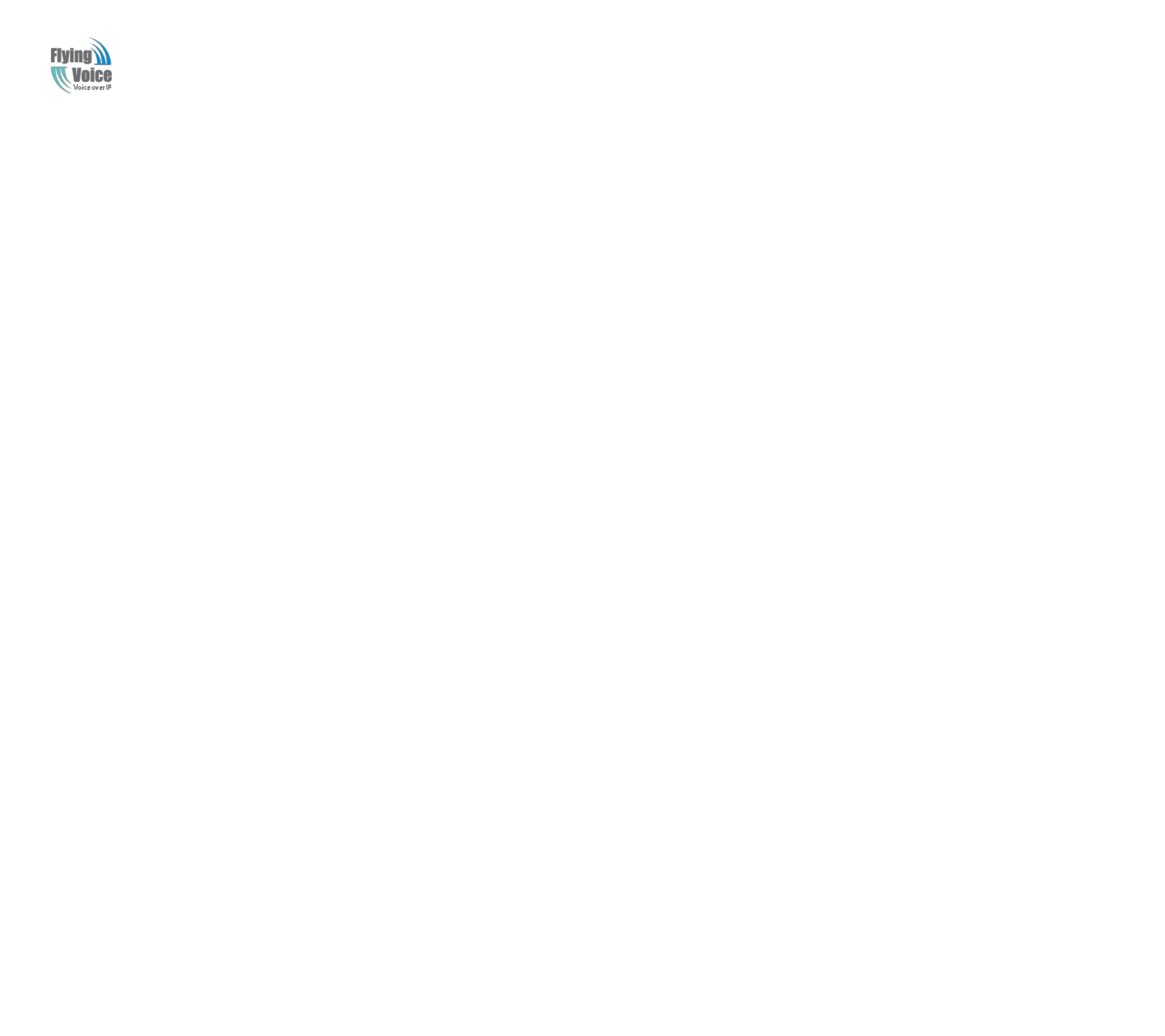
Copy Right 2014 All Rights Reserved by FLYINGVOICE TECHNOLOG LIMITED
V1.1
The page 13 of 79
Revision time: 2014-12-04
3
3.
.
W
Wh
he
en
n
e
en
nt
te
er
r
I
IP
P
a
ad
dd
dr
re
es
ss
s
o
or
r
s
su
ub
bn
ne
et
t
m
ma
as
sk
k,
,
u
us
se
e
“
“*
*”
”(
(S
St
ta
ar
r)
)
t
to
o
r
re
ep
pl
la
ac
ce
e
“
“.
.”
”
(
(D
Do
ot
t)
).
.
4
4.
.
F
Fo
or
r
e
ex
xa
am
mp
pl
le
e,
,
t
to
o
e
en
nt
te
er
r
t
th
he
e
I
IP
P
a
ad
dd
dr
re
es
ss
s
1
19
92
2.
.1
16
68
8.
.2
20
0.
.1
15
59
9
b
by
y
k
ke
ey
yp
pa
ad
d,
,
p
pr
re
es
ss
s
t
th
he
es
se
e
k
ke
ey
ys
s:
:
1
19
92
2*
*1
16
68
8*
*2
20
0*
*1
15
59
9,
,u
us
se
e
t
th
he
e
#
#(
(p
po
ou
un
nd
d)
)
k
ke
ey
y
t
to
o
i
in
nd
di
ic
ca
at
te
e
t
th
ha
at
t
y
yo
ou
u
h
ha
av
ve
e
f
fi
in
ni
is
sh
he
ed
d
e
en
nt
te
er
ri
in
ng
g
t
th
he
e
I
IP
P
a
ad
dd
dr
re
es
ss
s.
.
5
5.
.
#
#(
(p
po
ou
un
nd
d)
)
k
ke
ey
y
t
to
o
i
in
nd
di
ic
ca
at
te
e
t
th
ha
at
t
y
yo
ou
u
h
ha
av
ve
e
f
fi
in
ni
is
sh
h
e
en
nt
te
er
ri
in
ng
g
t
th
he
e
I
IP
P
a
ad
dd
dr
re
es
ss
s
o
or
r
s
su
ub
bn
ne
et
t
m
ma
as
sk
k
6
6.
.
W
Wh
he
en
n
a
as
ss
si
ig
gn
ni
in
ng
g
I
IP
P
a
ad
dd
dr
re
es
ss
s
i
in
n
S
St
ta
at
ti
ic
c
I
IP
P
m
mo
od
de
e,
,
s
se
et
tt
ti
in
ng
g
I
IP
P
a
ad
dd
dr
re
es
ss
s,
,
s
su
ub
bn
ne
et
t
m
ma
as
sk
k
a
an
nd
d
d
de
ef
fa
au
ul
lt
t
g
ga
at
te
ew
wa
ay
y
i
is
s
a
a
m
mu
us
st
t.
.
I
If
f
i
in
n
D
DH
HC
CP
P
m
mo
od
de
e,
,
p
pl
le
ea
as
se
e
m
ma
ak
ke
e
s
su
ur
re
e
t
th
ha
at
t
D
DH
HC
CP
P
S
SE
ER
RV
VE
ER
R
i
is
s
a
av
va
ai
il
la
ab
bl
le
e
i
in
n
y
yo
ou
ur
r
e
ex
xi
is
st
ti
in
ng
g
b
br
ro
oa
ad
db
ba
an
nd
d
c
co
on
nn
ne
ec
ct
ti
io
on
n
t
to
o
w
wh
hi
ic
ch
h
W
WA
AN
N
p
po
or
rt
t
o
of
f
G
G7
70
02
2
i
is
s
c
co
on
nn
ne
ec
ct
te
ed
d.
.
7
7.
.
T
Th
he
e
d
de
ef
fa
au
ul
lt
t
L
LA
AN
N
p
po
or
rt
t
I
IP
P
a
ad
dd
dr
re
es
ss
s
o
of
f
G
G7
70
02
2
i
is
s
1
19
92
2.
.1
16
68
8.
.1
1.
.1
1
a
an
nd
d
d
do
o
n
no
ot
t
s
se
et
t
t
th
he
e
W
WA
AN
N
p
po
or
rt
t
I
IP
P
a
ad
dd
dr
re
es
ss
s
o
of
f
G
G7
70
02
2
i
in
n
t
th
he
e
s
sa
am
me
e
n
ne
et
tw
wo
or
rk
k
s
se
eg
gm
me
en
nt
t
o
of
f
L
LA
AN
N
p
po
or
rt
t
o
of
f
G
G7
70
02
2,
,
o
ot
th
he
er
rw
wi
is
se
e
i
it
t
m
ma
ay
y
l
le
ea
ad
d
t
to
o
t
th
he
e
G
G7
70
02
2
f
fa
ai
il
l
t
to
o
w
wo
or
rk
k
p
pr
ro
op
pe
er
rl
ly
y.
.
8
8.
.
Y
Yo
ou
u
c
ca
an
n
e
en
nt
te
er
r
t
th
he
e
p
pa
as
ss
sw
wo
or
rd
d
b
by
y
p
ph
ho
on
ne
e
k
ke
ey
yp
pa
ad
d,
,
t
th
he
e
m
ma
at
tc
ch
hi
in
ng
g
t
ta
ab
bl
le
e
b
be
et
tw
we
ee
en
n
n
nu
um
mb
be
er
r
a
an
nd
d
l
le
et
tt
te
er
rs
s
a
as
s
f
fo
ol
ll
lo
ow
ws
s:
:
T
To
o
i
in
np
pu
ut
t:
:
D
D,
,
E
E,
,
F
F,
,
d
d,
,
e
e,
,
f
f
-
--
-
p
pr
re
es
ss
s
‘
‘3
3’
’
T
To
o
i
in
np
pu
ut
t:
:
G
G,
,
H
H,
,
I
I,
,
g
g,
,
h
h,
,
i
i
-
--
-
p
pr
re
es
ss
s
‘
‘4
4’
’
T
To
o
i
in
np
pu
ut
t:
:
J
J,
,
K
K,
,
L
L,
,
j
j,
,
k
k,
,
l
l
-
--
-
p
pr
re
es
ss
s
‘
‘5
5’
’
T
To
o
i
in
np
pu
ut
t:
:
M
M,
,
N
N,
,
O
O,
,
m
m,
,
n
n,
,
o
o
-
--
-
p
pr
re
es
ss
s
‘
‘6
6’
’
T
To
o
i
in
np
pu
ut
t:
:
P
P,
,
Q
Q,
,
R
R,
,
S
S,
,
p
p,
,
q
q,
,
r
r,
,
s
s
-
--
-
p
pr
re
es
ss
s
‘
‘7
7’
’
T
To
o
i
in
np
pu
ut
t:
:
T
T,
,
U
U,
,
V
V,
,
t
t,
,
u
u,
,
v
v
-
--
-
p
pr
re
es
ss
s
‘
‘8
8’
’
T
To
o
i
in
np
pu
ut
t:
:
W
W,
,
X
X,
,
Y
Y,
,
Z
Z,
,
w
w,
,
x
x,
,
y
y,
,
z
z
-
--
-
p
pr
re
es
ss
s
‘
‘9
9’
’
T
To
o
i
in
np
pu
ut
t
a
al
ll
l
o
ot
th
he
er
r
c
ch
ha
ar
ra
ac
ct
te
er
rs
s
i
in
n
t
th
he
e
a
ad
dm
mi
in
ni
is
st
tr
ra
at
to
or
r
p
pa
as
ss
sw
wo
or
rd
d-
--
--
--
--
-p
pr
re
es
ss
s
‘
‘0
0’
’,
,
E
E.
.g
g.
.
p
pa
as
ss
sw
wo
or
rd
d
i
is
s
‘
‘a
ad
dm
mi
in
n-
-a
ad
dm
mi
in
n’
’,
,
p
pr
re
es
ss
s
‘
‘2
23
36
64
46
60
02
26
63
3’
’
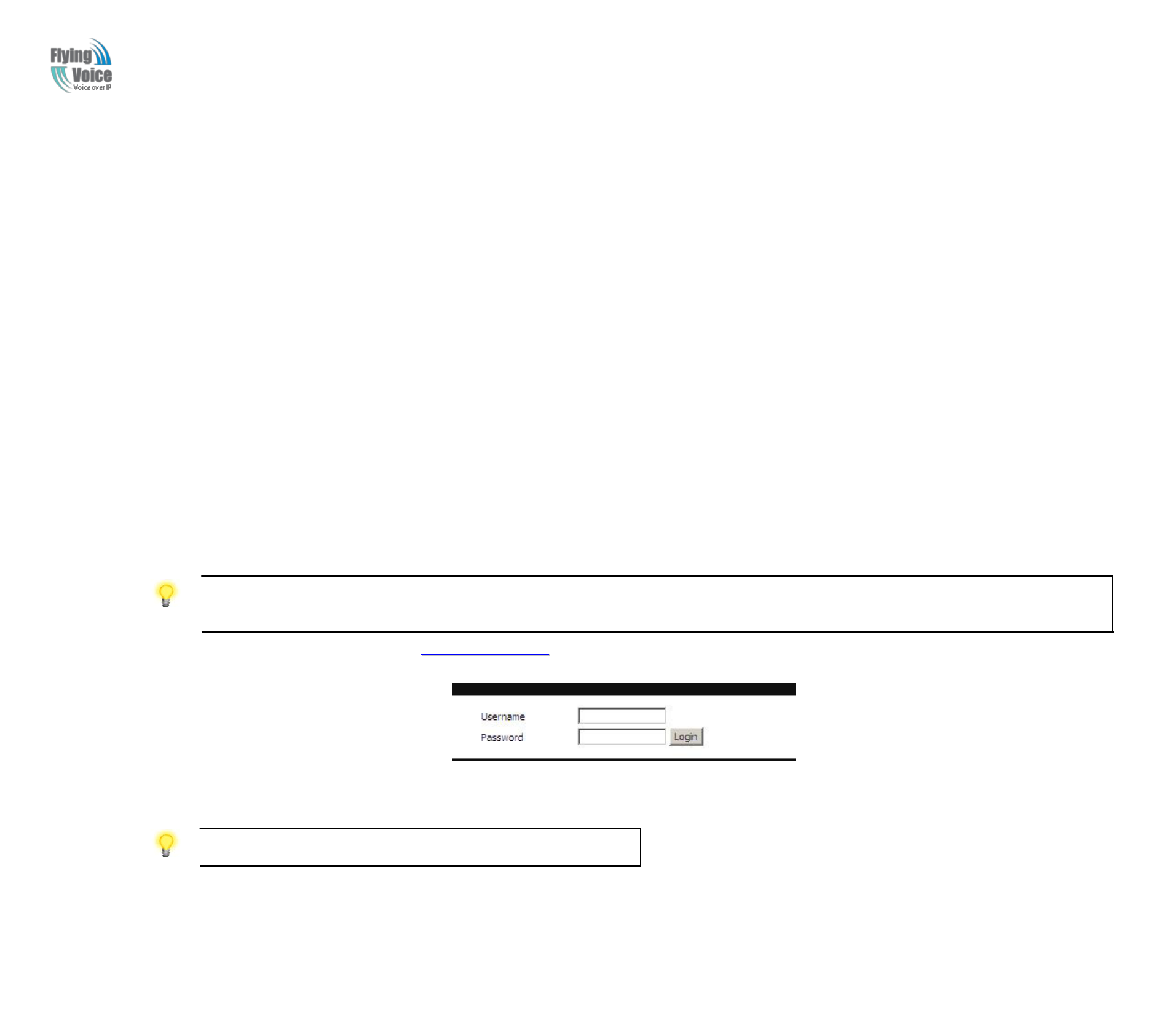
Copy Right 2014 All Rights Reserved by FLYINGVOICE TECHNOLOG LIMITED
V1.1
The page 14 of 79
Revision time: 2014-12-04
3 Configuring Basic Settings
3.1Two-Level Management
T
Th
hi
is
s
c
ch
ha
ap
pt
te
er
r
e
ex
xp
pl
la
ai
in
ns
s
h
ho
ow
w
t
to
o
s
se
et
tu
up
p
a
a
p
pa
as
ss
sw
wo
or
rd
d
f
fo
or
r
a
an
n
a
ad
dm
mi
in
ni
is
st
tr
ra
at
to
or
r/
/r
ro
oo
ot
t
u
us
se
er
r
a
an
nd
d
h
ho
ow
w
t
to
o
a
ad
dj
ju
us
st
t
b
ba
as
si
ic
c/
/a
ad
dv
va
an
nc
ce
ed
d
s
se
et
tt
ti
in
ng
gs
s
f
fo
or
r
a
ac
cc
ce
es
ss
si
in
ng
g
I
In
nt
te
er
rn
ne
et
t
s
su
uc
cc
ce
es
ss
sf
fu
ul
ll
ly
y.
.
G
G7
70
02
2
s
su
up
pp
po
or
rt
ts
s
t
tw
wo
o-
-l
le
ev
ve
el
l
m
ma
an
na
ag
ge
em
me
en
nt
t:
:
a
ad
dm
mi
in
ni
is
st
tr
ra
at
to
or
r
a
an
nd
d
u
us
se
er
r.
.
F
Fo
or
r
a
ad
dm
mi
in
ni
is
st
tr
ra
at
to
or
r
m
mo
od
de
e
o
op
pe
er
ra
at
ti
io
on
n,
,
p
pl
le
ea
as
se
e
t
ty
yp
pe
e
“
“a
ad
dm
mi
in
n/
/a
ad
dm
mi
in
n”
”
o
on
n
U
Us
se
er
rn
na
am
me
e/
/P
Pa
as
ss
sw
wo
or
rd
d
a
an
nd
d
c
cl
li
ic
ck
k
L
Lo
og
gi
in
n
b
bu
ut
tt
to
on
n
t
to
o
c
co
on
nf
fi
ig
gu
ur
ra
at
ti
io
on
n.
.
W
Wh
hi
il
le
e
f
fo
or
r
u
us
se
er
r
m
mo
od
de
e
o
op
pe
er
ra
at
ti
io
on
n,
,
p
pl
le
ea
as
se
e
t
ty
yp
pe
e
“
“u
us
se
er
r/
/u
us
se
er
r”
”
o
on
n
U
Us
se
er
rn
na
am
me
e/
/P
Pa
as
ss
sw
wo
or
rd
d
a
an
nd
d
c
cl
li
ic
ck
k
L
Lo
og
gi
in
n
b
bu
ut
tt
to
on
n
f
fo
or
r
f
fu
ul
ll
l
c
co
on
nf
fi
ig
gu
ur
ra
at
ti
io
on
n.
.
3.2Accessing Web Page
3.2.1 From LAN port
1
1.
.
M
Ma
ak
ke
e
s
su
ur
re
e
y
yo
ou
ur
r
P
PC
C
h
ha
av
ve
e
c
co
on
nn
ne
ec
ct
te
ed
d
t
to
o
t
th
he
e
r
ro
ou
ut
te
er
r’
’s
s
L
LA
AN
N
p
po
or
rt
t
c
co
or
rr
re
ec
ct
tl
ly
y.
.
Notice: You may either simply set up your computer to get IP dynamically from the router or set up the IP address of the computer to be the same subnet as the default IP
address of router is 192.168.1.1. For the detailed information, please refer to the later section - Trouble shooting of the guide.
2
2.
.
O
Op
pe
en
n
a
a
w
we
eb
b
b
br
ro
ow
ws
se
er
r
o
on
n
y
yo
ou
ur
r
P
PC
C
a
an
nd
d
t
ty
yp
pe
e
h
ht
tt
tp
p:
:/
//
/1
19
92
2.
.1
16
68
8.
.1
1.
.1
1
T
Th
he
e
f
fo
ol
ll
lo
ow
wi
in
ng
g
w
wi
in
nd
do
ow
w
w
wi
il
ll
l
b
be
e
o
op
pe
en
n
t
to
o
a
as
sk
k
f
fo
or
r
u
us
se
er
rn
na
am
me
e
a
an
nd
d
p
pa
as
ss
sw
wo
or
rd
d,
,a
an
nd
d
y
yo
ou
u
c
ca
an
n
c
ch
ho
oo
os
se
e
l
la
an
ng
gu
ua
ag
ge
e.
.
3
3.
.
F
Fo
or
r
a
ad
dm
mi
in
ni
is
st
tr
ra
at
to
or
r
m
mo
od
de
e
o
op
pe
er
ra
at
ti
io
on
n,
,
p
pl
le
ea
as
se
e
t
ty
yp
pe
e
“
“a
ad
dm
mi
in
n/
/a
ad
dm
mi
in
n”
”
o
on
n
U
Us
se
er
rn
na
am
me
e/
/P
Pa
as
ss
sw
wo
or
rd
d
a
an
nd
d
c
cl
li
ic
ck
k
L
Lo
og
gi
in
n
t
to
o
c
co
on
nf
fi
ig
gu
ur
ra
at
ti
io
on
n.
.
Y
Ye
et
t,
,
f
fo
or
r
r
ro
oo
ot
t
u
us
se
er
r
m
mo
od
de
e
o
op
pe
er
ra
at
ti
io
on
n,
,
p
pl
le
ea
as
se
e
t
ty
yp
pe
e
“
“u
us
se
er
r/
/u
us
se
er
r”
”
o
on
n
U
Us
se
er
rn
na
am
me
e/
/P
Pa
as
ss
sw
wo
or
rd
d
a
an
nd
d
c
cl
li
ic
ck
k
L
Lo
og
gi
in
n
f
fo
or
r
f
fu
ul
ll
l
c
co
on
nf
fi
ig
gu
ur
ra
at
ti
io
on
n.
.
Notice: If you fail to access to the web configuration, please go to “Trouble
Shooting” for detecting and solving your problem.
4
4.
.
T
Th
he
e
w
we
eb
b
p
pa
ag
ge
e
c
ca
an
n
b
be
e
l
lo
og
gg
ge
ed
d
o
ou
ut
t
a
af
ft
te
er
r
5
5
m
mi
in
nu
ut
te
es
s
w
wi
it
th
ho
ou
ut
t
a
an
ny
y
o
op
pe
er
ra
at
ti
io
on
n.
.
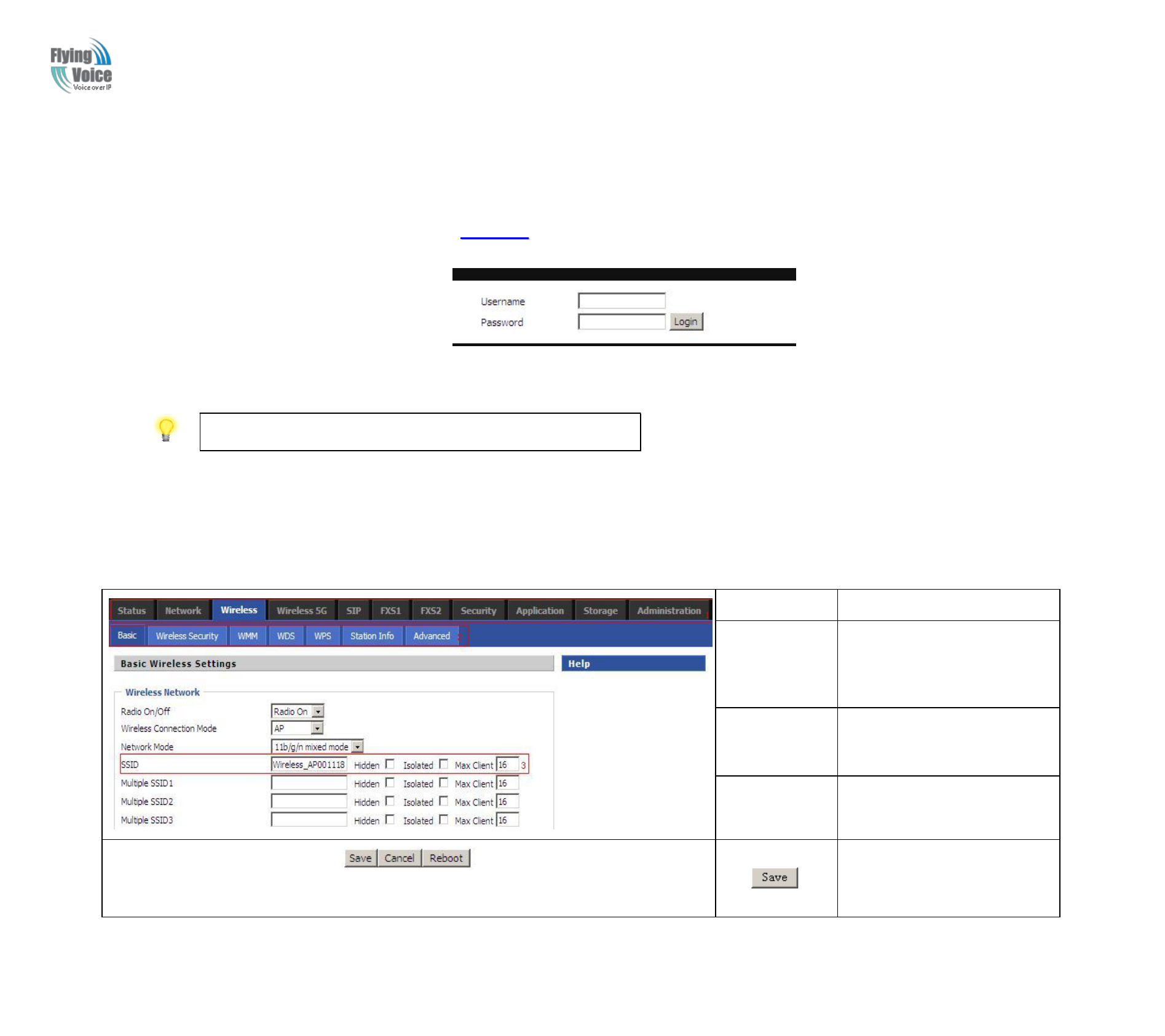
Copy Right 2014 All Rights Reserved by FLYINGVOICE TECHNOLOG LIMITED
V1.1
The page 15 of 79
Revision time: 2014-12-04
3.2.2 From WAN port
1
1.
.
M
Ma
ak
ke
e
s
su
ur
re
e
y
yo
ou
ur
r
P
PC
C
c
ca
an
n
c
co
on
nn
ne
ec
ct
t
t
to
o
t
th
he
e
r
ro
ou
ut
te
er
r’
’s
s
W
WA
AN
N
p
po
or
rt
t
c
co
or
rr
re
ec
ct
tl
ly
y.
.
2
2.
.
G
Ge
et
tt
ti
in
ng
g
t
th
he
e
I
IP
P
a
ad
dd
dr
re
es
ss
se
es
s
o
of
f
W
WA
AN
N
p
po
or
rt
t
u
us
si
in
ng
g
V
Vo
oi
ic
ce
e
p
pr
ro
om
mp
pt
t.
.
3
3.
.
O
Op
pe
en
n
a
a
w
we
eb
b
b
br
ro
ow
ws
se
er
r
o
on
n
y
yo
ou
ur
r
P
PC
C
a
an
nd
d
t
ty
yp
pe
e
h
ht
tt
tp
p:
:/
//
/t
th
he
e
I
IP
P
a
ad
dd
dr
re
es
ss
s
o
of
f
W
WA
AN
N
p
po
or
rt
t.
.
T
Th
he
e
f
fo
ol
ll
lo
ow
wi
in
ng
g
w
wi
in
nd
do
ow
w
w
wi
il
ll
l
b
be
e
o
op
pe
en
n
t
to
o
a
as
sk
k
f
fo
or
r
u
us
se
er
rn
na
am
me
e
a
an
nd
d
p
pa
as
ss
sw
wo
or
rd
d.
.
4
4.
.
F
Fo
or
r
a
ad
dm
mi
in
ni
is
st
tr
ra
at
to
or
r
m
mo
od
de
e
o
op
pe
er
ra
at
ti
io
on
n,
,
p
pl
le
ea
as
se
e
t
ty
yp
pe
e
“
“a
ad
dm
mi
in
n/
/a
ad
dm
mi
in
n”
”
o
on
n
U
Us
se
er
rn
na
am
me
e/
/P
Pa
as
ss
sw
wo
or
rd
d
a
an
nd
d
c
cl
li
ic
ck
k
L
Lo
og
gi
in
n
t
to
o
c
co
on
nf
fi
ig
gu
ur
ra
at
ti
io
on
n.
.
Y
Ye
et
t,
,
f
fo
or
r
r
ro
oo
ot
t
u
us
se
er
r
m
mo
od
de
e
o
op
pe
er
ra
at
ti
io
on
n,
,
p
pl
le
ea
as
se
e
t
ty
yp
pe
e
“
“u
us
se
er
r/
/u
us
se
er
r”
”
o
on
n
U
Us
se
er
rn
na
am
me
e/
/P
Pa
as
ss
sw
wo
or
rd
d
a
an
nd
d
c
cl
li
ic
ck
k
L
Lo
og
gi
in
n
f
fo
or
r
f
fu
ul
ll
l
c
co
on
nf
fi
ig
gu
ur
ra
at
ti
io
on
n.
.
Notice: If you fail to access to the web configuration, please go to “Trouble
Shooting” for detecting and solving your problem.
5
5.
.
T
Th
he
e
w
we
eb
b
p
pa
ag
ge
e
c
ca
an
n
b
be
e
l
lo
og
gg
ge
ed
d
o
ou
ut
t
a
af
ft
te
er
r
5
5
m
mi
in
nu
ut
te
es
s
w
wi
it
th
ho
ou
ut
t
a
an
ny
y
o
op
pe
er
ra
at
ti
io
on
n.
.
3.3 Web Page
Field Name
Description
Navigation bar
Click navigation bar, many
sub-navigation bar will appear in
the place 2
Title
Click sub-navigation bar to
choose one configuration page
Parameter
To configuration the parameters
1.Every time making some
changes, user should press this
button to confirm the changes.
2.After pressing the button, the
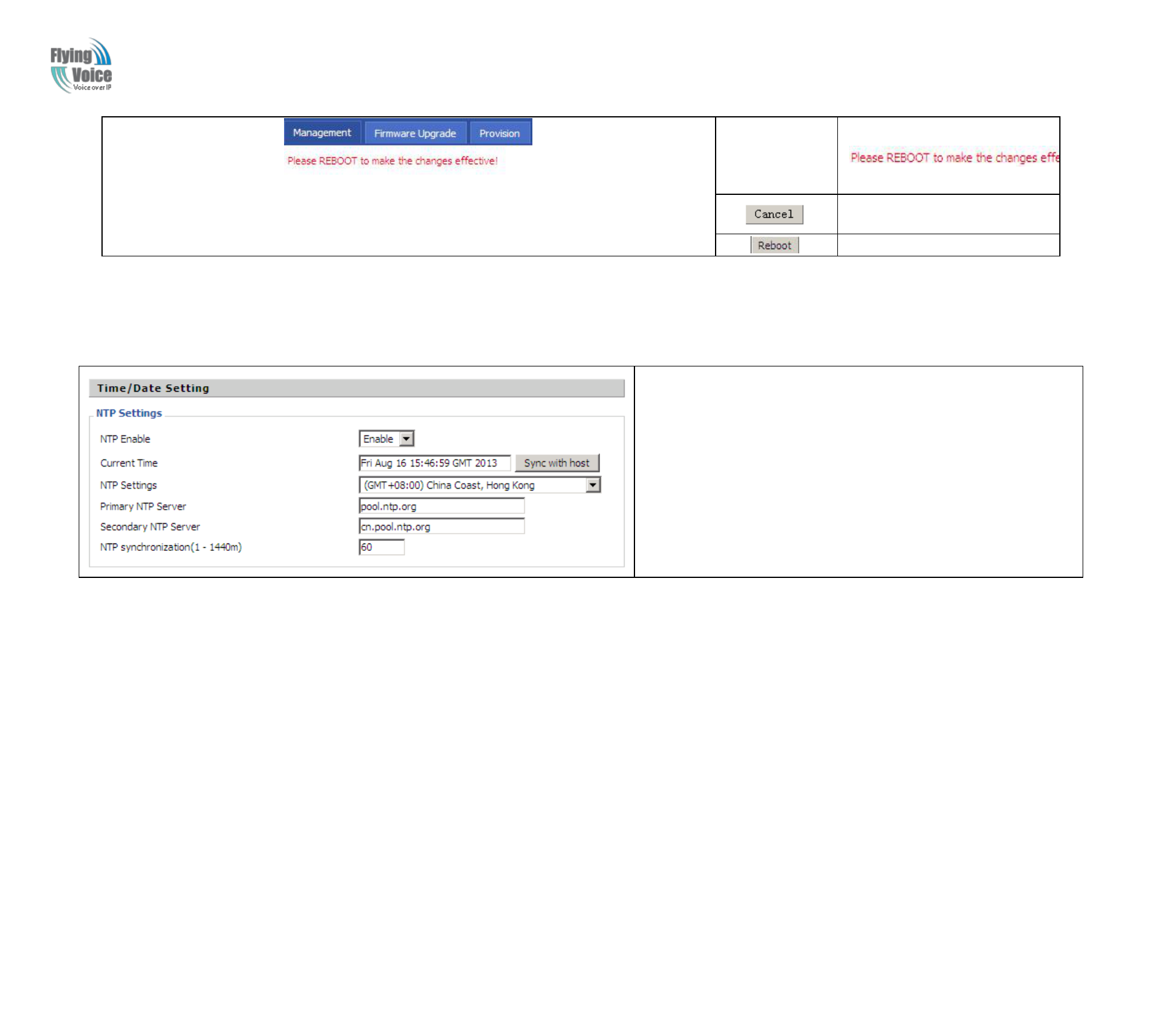
Copy Right 2014 All Rights Reserved by FLYINGVOICE TECHNOLOG LIMITED
V1.1
The page 16 of 79
Revision time: 2014-12-04
red
will appear to notice rebooting.
To cancel the changes.
Press it to reboot the router
3.4Setting up the Time Zone
Open Administration/Management webpage as shown left, please
select the Time Zone for the router installed and specify the NTP
server and set the update interval in NTP synchronization.
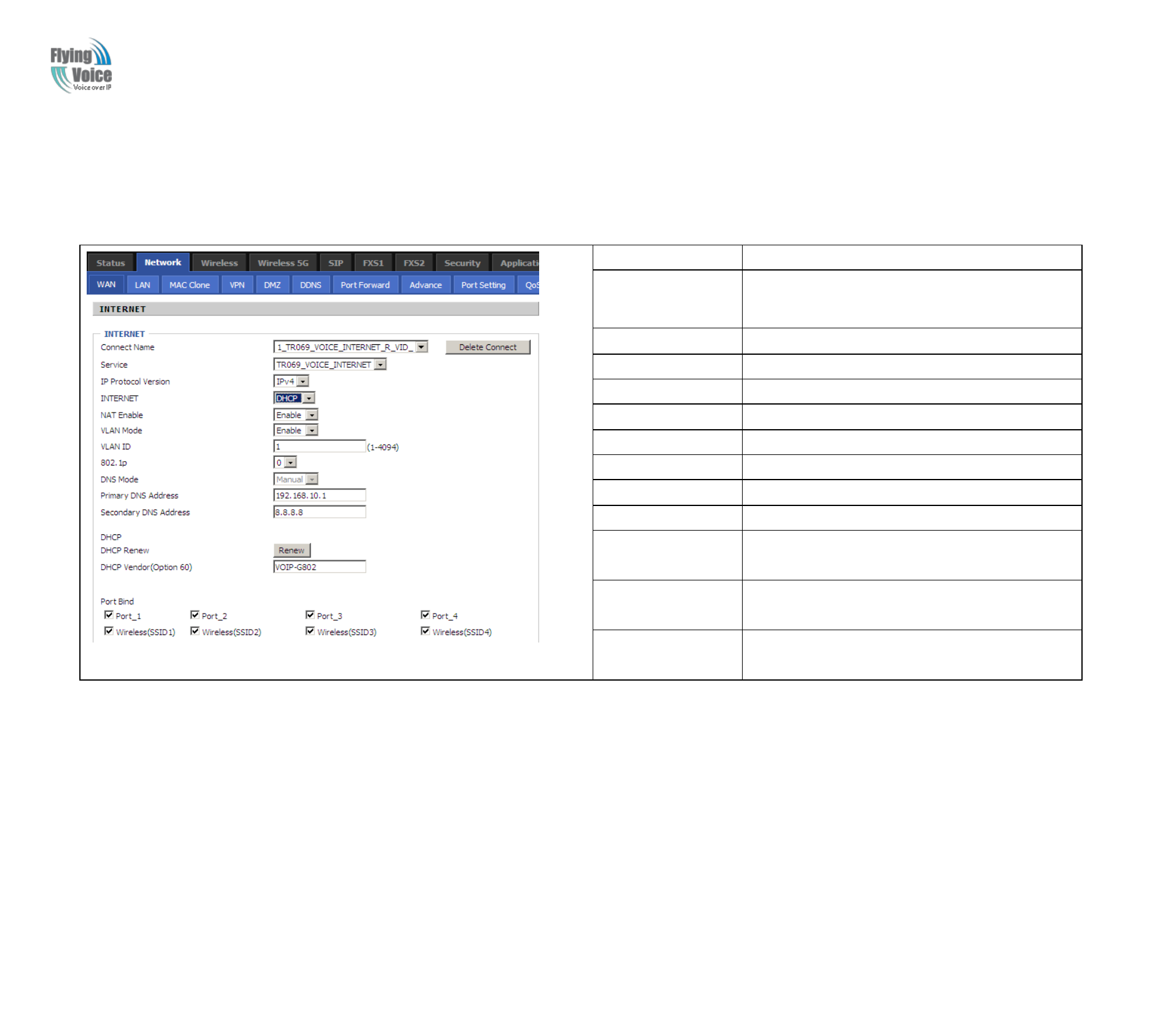
Copy Right 2014 All Rights Reserved by FLYINGVOICE TECHNOLOG LIMITED
V1.1
The page 17 of 79
Revision time: 2014-12-04
3.5Setting up the Internet Connection
F
Fr
ro
om
m
W
WA
AN
N
p
pa
ag
ge
e,
,
m
mu
ul
lt
ti
i
w
wa
an
n
c
co
on
nn
ne
ec
ct
ti
io
on
n
c
co
ou
ul
ld
d
b
be
e
b
bu
ui
il
lt
t
o
or
r
d
de
et
te
et
te
ed
d.
.
I
If
f
y
yo
ou
u
w
wa
an
nt
t
t
to
o
k
kn
no
ow
w
m
mo
or
re
e
i
in
nf
fo
or
rm
ma
at
ti
io
on
n
a
ab
bo
ou
ut
t
I
In
nt
te
er
rn
ne
et
t
C
Co
on
nn
ne
ec
ct
ti
io
on
n
s
se
et
tt
ti
in
ng
g,
,
p
pl
le
ea
as
se
e
r
re
ef
fe
er
r
t
to
o
5
5.
.3
3
s
se
ec
ct
ti
io
on
n.
.
Field Name
Description
Connect Name
Use keywords to indicate WAN port service model
(the parameters are defined in Network--> multi-WAN
page). Please refer to 5.3.1 section.
Service
Chose the service mode. Please refer to 5.3.1 section.
IP Protocol Version
Only IPv4 for G702
INTERNET
Choose Internet connection mode.
NAT Enable
If or not enable NAT.
VLAN Mode
If or not enable VLAN Mode.
VLAN ID
Set the VLAN ID.
702.1p
Set the priority of VLAN, Options are 0~7.
DNS Mode
The default is Manual.
Primary DNS
Address
The primary DNS of Internet port.
Secondary DNS
Address
The secondary DNS of Internet port.
Port Bind
Port bind is used for binding the service for different
LAN ports and SSIDs.
3.6Setting up the Wireless Connection
T
To
o
s
se
et
t
u
up
p
t
th
he
e
w
wi
ir
re
el
le
es
ss
s
c
co
on
nn
ne
ec
ct
ti
io
on
n,
,
p
pl
le
ea
as
se
e
s
sk
ki
ip
p
t
th
he
e
f
fo
ol
ll
lo
ow
wi
in
ng
g
s
st
te
ep
ps
s.
.
3.6.1 Enable Wireless and Setting SSID
O
Op
pe
en
n
W
Wi
ir
re
el
le
es
ss
s/
/B
Ba
as
si
ic
c
w
we
eb
bp
pa
ag
ge
e
a
as
s
s
sh
ho
ow
wn
n
b
be
el
lo
ow
w
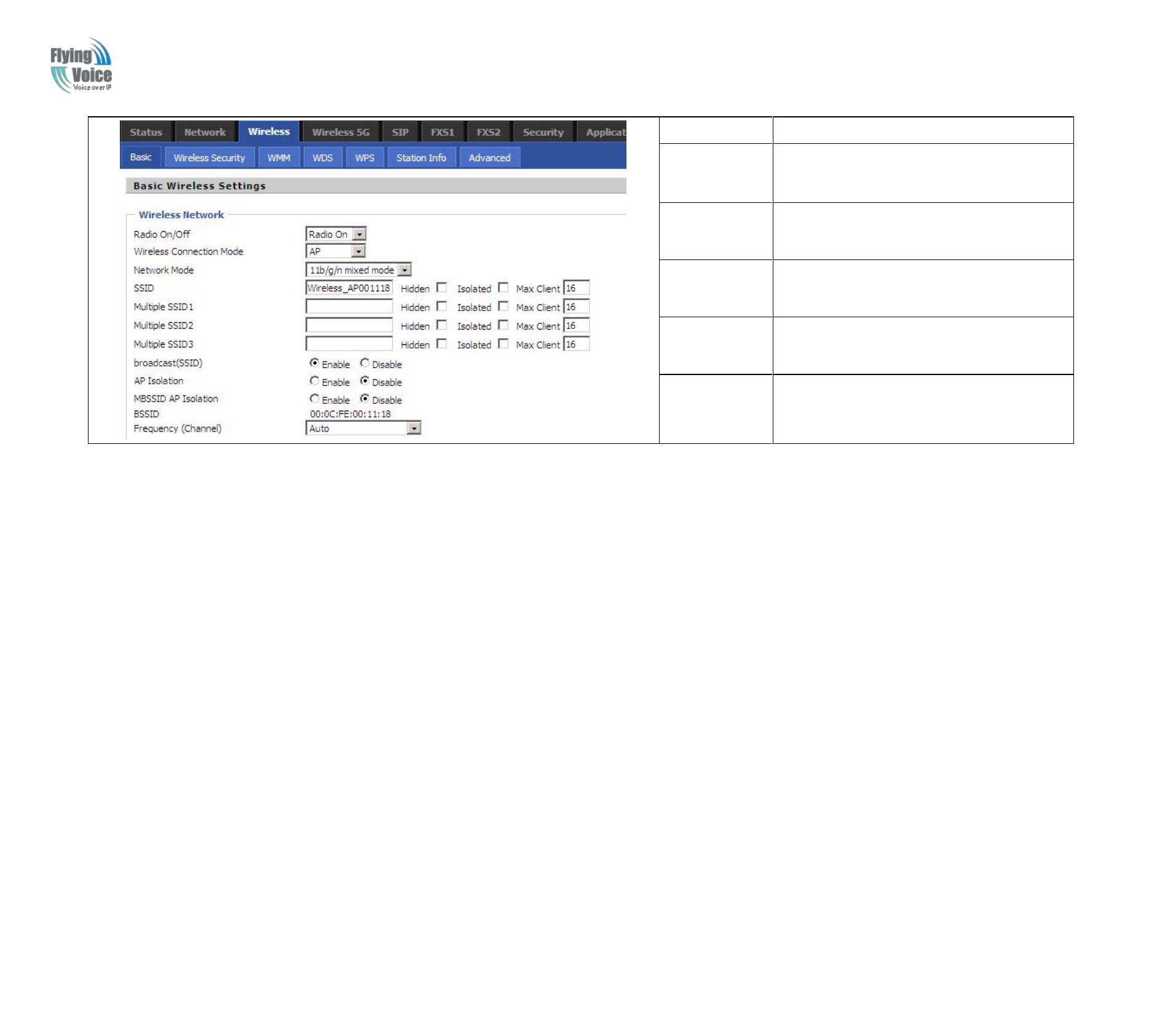
Copy Right 2014 All Rights Reserved by FLYINGVOICE TECHNOLOG LIMITED
V1.1
The page 18 of 79
Revision time: 2014-12-04
Field Name
Description
Radio On/Off
Select “Radio Off” to disable wireless.
Select “Radio on”to enable wireless.
Network Mode
Choose one network mode from the drop
down list.
SSID
The name of the wireless name, it can be any
text numbers or various special characters.
Multiple
SSSD1-3
Set more wireless network.
Frequency
Choose channel frequency.
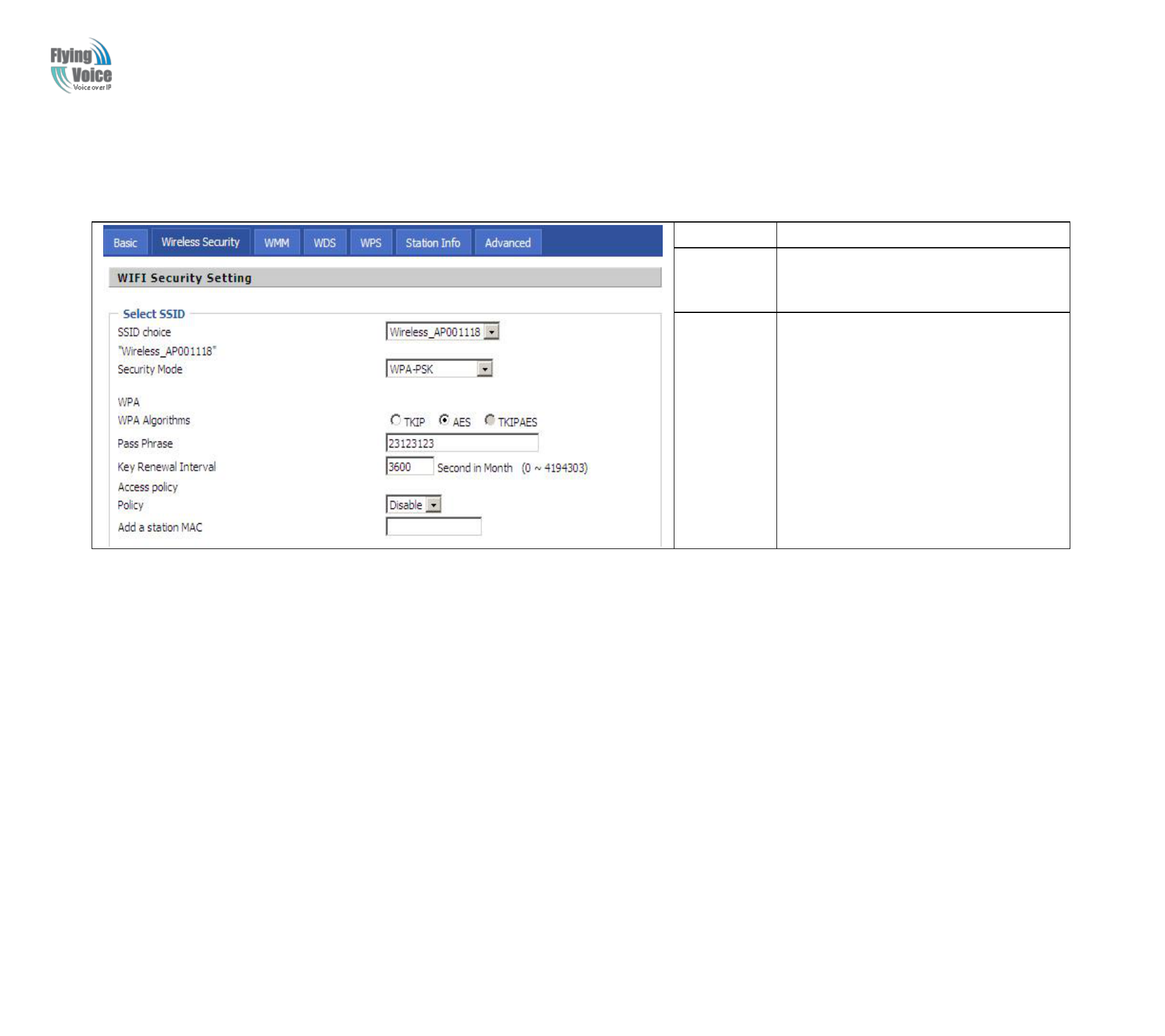
Copy Right 2014 All Rights Reserved by FLYINGVOICE TECHNOLOG LIMITED
V1.1
The page 19 of 79
Revision time: 2014-12-04
3.6.2 Encryption
O
Op
pe
en
n
W
Wi
ir
re
el
le
es
ss
s/
/W
Wi
ir
re
el
le
es
ss
s
S
Se
ec
cu
ur
ri
it
ty
y
w
we
eb
bp
pa
ag
ge
e
t
to
o
s
se
et
t
t
th
he
e
e
en
nc
cr
ry
yp
pt
ti
io
on
n
o
of
f
r
ro
ou
ut
te
er
rs
s.
.
Field Name
Description
SSID Choice
Choose one SSID from Off-premises 1,
off-premises 2 and Premises.
Security
Mode
Select an appropriate encryption mode to
improve
the security and privacy of your wireless
data packets.
Each encryption mode will bring out
different web
page and ask you to offer additional
configuration.
3.7Register
3.7.1 Get the Accounts
G
G7
70
02
2
h
ha
av
ve
e
a
a
F
FX
XS
S
p
po
or
rt
t,
,
y
yo
ou
u
c
ca
an
n
u
us
se
e
i
it
t
t
to
o
m
ma
ak
ke
e
S
SI
IP
P
c
ca
al
ll
l,
,
a
an
nd
d
b
be
ef
fo
or
re
e
r
re
eg
gi
is
st
te
er
ri
in
ng
g,
,
y
yo
ou
u
s
sh
ho
ou
ul
ld
d
g
ge
et
t
t
th
he
e
S
SI
IP
P
a
ac
cc
co
ou
un
nt
t
f
fr
ro
om
m
y
yo
ou
u
a
ad
dm
mi
in
ni
is
st
tr
ra
at
to
or
r
o
or
r
p
pr
ro
ov
vi
id
de
er
r.
.
3.7.2 Connections
C
Co
on
nn
ne
ec
ct
t
G
G7
70
02
2
t
to
o
t
th
he
e
I
In
nt
te
er
rn
ne
et
t
p
pr
ro
op
pe
er
rl
ly
y
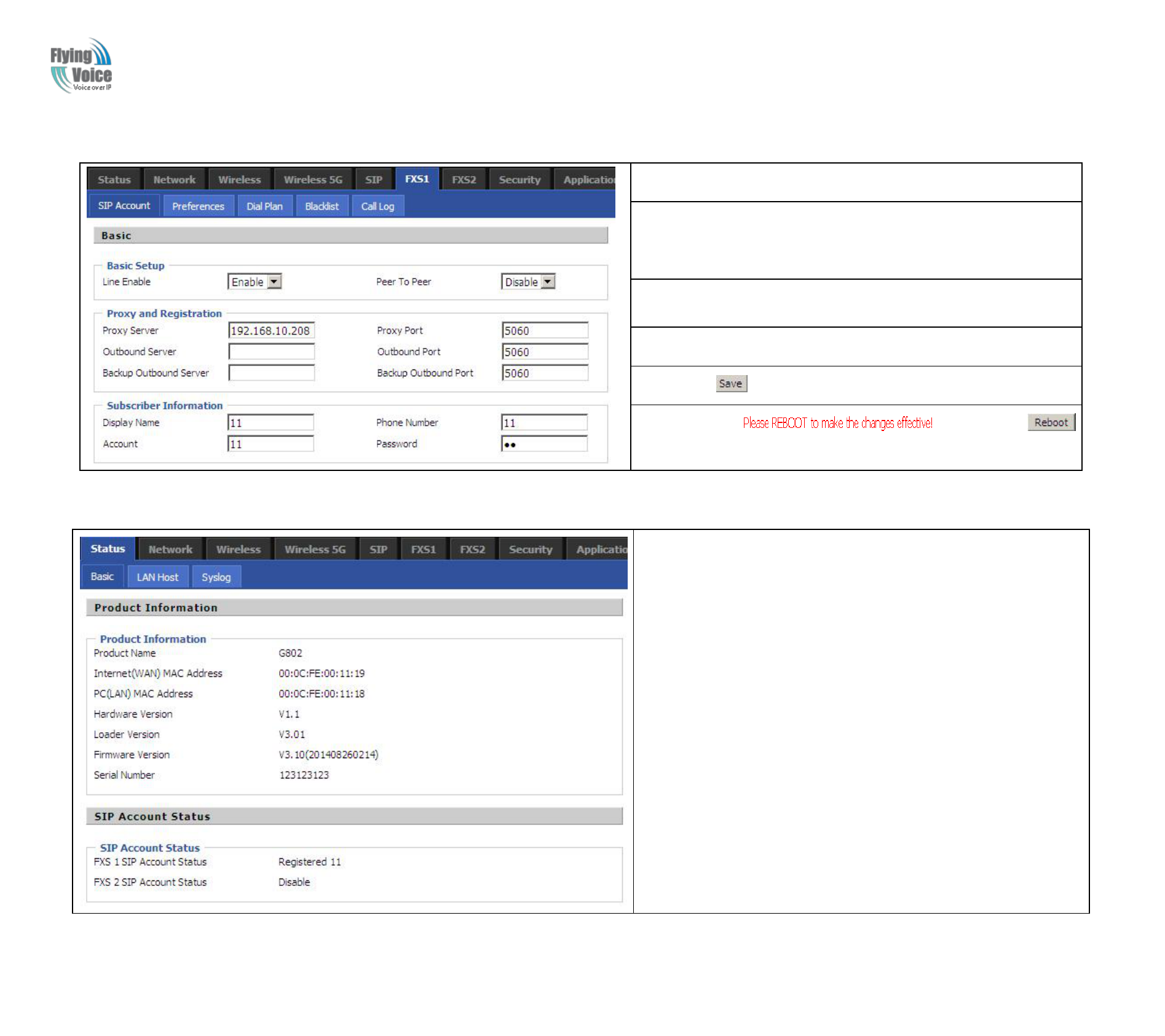
Copy Right 2014 All Rights Reserved by FLYINGVOICE TECHNOLOG LIMITED
V1.1
The page 20 of 79
Revision time: 2014-12-04
3.7.3 Configuration SIP from Webpage
S
St
te
ep
p
1
1.
.O
Op
pe
en
n
F
FX
XS
S1
1(
(F
FX
XS
S2
2)
)/
/S
SI
IP
P
A
Ac
cc
co
ou
un
nt
t
w
we
eb
bp
pa
ag
ge
e,
,
a
as
s
t
th
he
e
p
pi
ic
ct
tu
ur
re
e
i
in
n
t
th
he
e
r
ri
ig
gh
ht
t
s
si
id
de
e.
.
S
St
te
ep
p
2
2.
.F
Fi
il
ll
l
t
th
he
e
S
SI
IP
P
S
Se
er
rv
ve
er
r
d
do
om
ma
ai
in
n
a
an
nd
d
S
SI
IP
P
S
Se
er
rv
ve
er
r
a
ad
dd
dr
re
es
ss
s
(
(w
wh
hi
ic
ch
h
g
ge
et
t
f
fr
ro
om
m
y
yo
ou
u
a
ad
dm
mi
in
ni
is
st
tr
ra
at
to
or
r
o
or
r
p
pr
ro
ov
vi
id
de
er
r)
)
i
in
nt
to
o
D
Do
om
ma
ai
in
n
N
Na
am
me
e
p
pa
ar
ra
am
me
et
te
er
r,
,
i
in
nt
to
o
S
SI
IP
P
S
Se
er
rv
ve
er
r
S
St
te
ep
p
3
3.
.F
Fi
il
ll
l
a
ac
cc
co
ou
un
nt
t
w
wh
hi
ic
ch
h
g
ge
et
t
f
fr
ro
om
m
y
yo
ou
u
a
ad
dm
mi
in
ni
is
st
tr
ra
at
to
or
r
i
in
nt
to
o
D
Di
is
sp
pl
la
ay
y
N
Na
am
me
e
p
pa
ar
ra
am
me
et
te
er
r,
,
P
Ph
ho
on
ne
e
N
Nu
um
mb
be
er
r
p
pa
ar
ra
am
me
et
te
er
r,
,
a
an
nd
d
A
Ac
cc
co
ou
un
nt
t
p
pa
ar
ra
am
me
et
te
er
r.
.
S
St
te
ep
p
4
4.
.F
Fi
il
ll
l
p
pa
as
ss
sw
wo
or
rd
d
w
wh
hi
ic
ch
h
g
ge
et
t
f
fr
ro
om
m
y
yo
ou
u
a
ad
dm
mi
in
ni
is
st
tr
ra
at
to
or
r
i
in
nt
to
o
P
Pa
as
ss
sw
wo
or
rd
d
p
pa
ar
ra
am
me
et
te
er
r.
.
S
St
te
ep
p
5
5.
.P
Pr
re
es
ss
s
b
bu
ut
tt
to
on
n
i
in
n
t
th
he
e
b
bo
ot
tt
to
om
m
o
of
f
t
th
he
e
w
we
eb
bp
pa
ag
ge
e
t
to
o
s
sa
av
ve
e
c
ch
ha
an
ng
ge
es
s.
.
N
No
ot
te
e:
:
i
if
f
t
th
he
er
re
e
i
is
s,
,
p
pl
le
ea
as
se
e
p
pr
re
es
ss
s
b
bu
ut
tt
to
on
n
t
to
o
m
ma
ak
ke
e
c
ch
ha
an
ng
ge
es
s
e
ef
ff
fe
ec
ct
ti
iv
ve
e.
.
3.7.4 View the Register Status
T
To
o
v
vi
ie
ew
w
t
th
he
e
s
st
ta
at
tu
us
s,
,
p
pl
le
ea
as
se
e
o
op
pe
en
n
S
St
ta
at
tu
us
s
w
we
eb
bp
pa
ag
ge
e
a
an
nd
d
v
vi
ie
ew
w
t
th
he
e
v
va
al
lu
ue
e
o
of
f
r
re
eg
gi
is
st
te
er
r
s
st
ta
at
tu
us
s.
.
T
Th
he
e
v
va
al
lu
ue
e
i
is
s
r
re
eg
gi
is
st
te
er
re
ed
d
l
li
ik
ke
e
t
th
he
e
f
fo
ol
ll
lo
ow
wi
in
ng
g
p
pi
ic
ct
tu
ur
re
e
w
wh
hi
ic
ch
h
m
me
ea
an
ns
s
G
G7
70
02
2
h
ha
av
ve
e
r
re
eg
gi
is
st
te
er
re
ed
d
n
no
or
rm
ma
al
ll
ly
y
a
an
nd
d
y
yo
ou
u
c
ca
an
n
m
ma
ak
ke
e
c
ca
al
ll
ls
s.
.
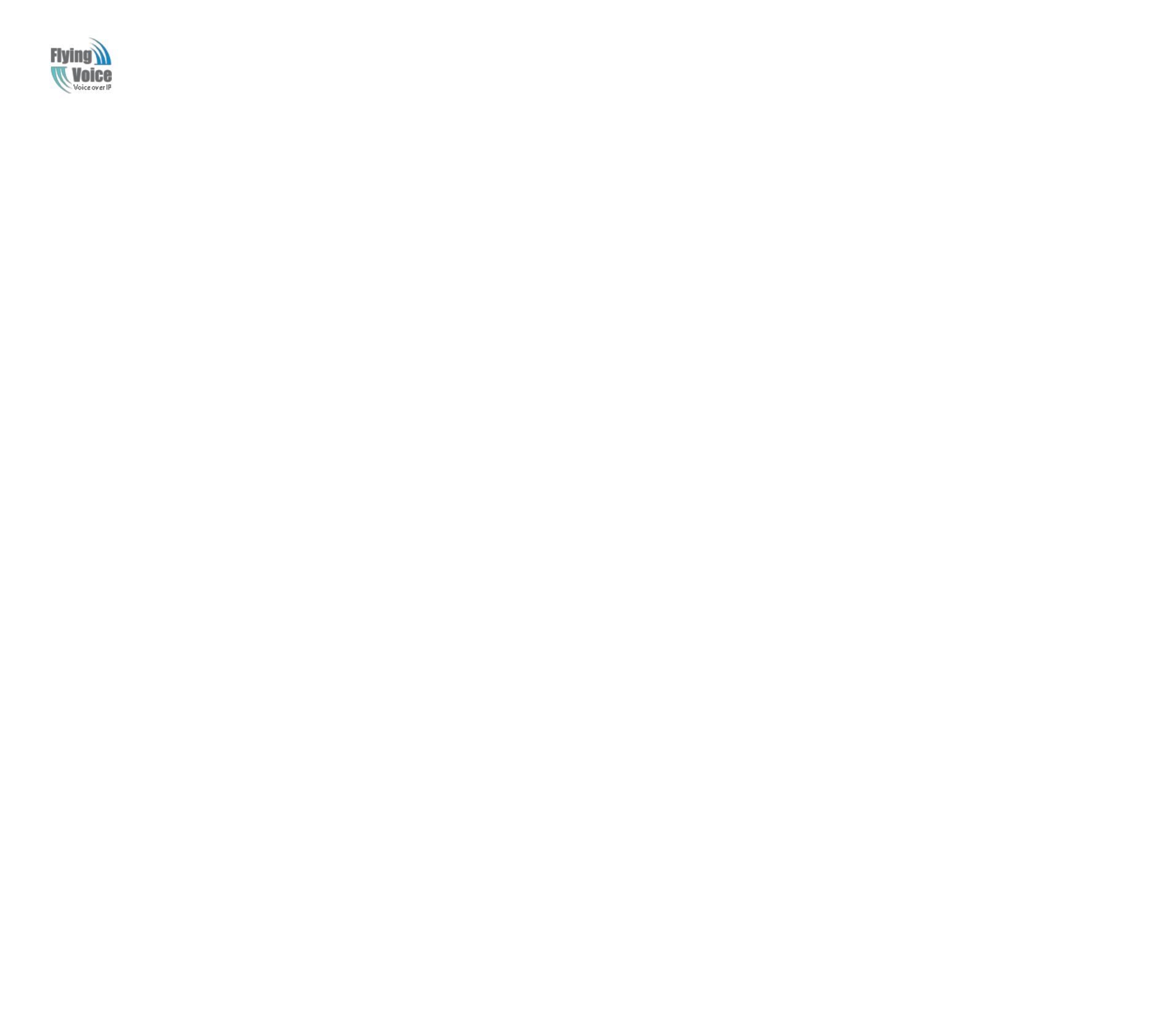
Copy Right 2014 All Rights Reserved by FLYINGVOICE TECHNOLOG LIMITED
V1.1
The page 21 of 79
Revision time: 2014-12-04
3.8Make Call
3.8.1 Calling phone or extension numbers
T
To
o
m
ma
ak
ke
e
a
a
p
ph
ho
on
ne
e
o
or
r
e
ex
xt
te
en
ns
si
io
on
n
n
nu
um
mb
be
er
r
c
ca
al
ll
l:
:
1
1.
.
B
Bo
ot
th
h
A
AT
TA
A
a
an
nd
d
t
th
he
e
o
ot
th
he
er
r
V
Vo
oI
IP
P
d
de
ev
vi
ic
ce
e
(
(i
i.
.e
e.
.,
,
a
an
no
ot
th
he
er
r
A
AT
TA
A
o
or
r
o
ot
th
he
er
r
S
SI
IP
P
p
pr
ro
od
du
uc
ct
ts
s)
)
h
ha
av
ve
e
p
pu
ub
bl
li
ic
c
I
IP
P
a
ad
dd
dr
re
es
ss
se
es
s,
,
o
or
r
2
2.
.
B
Bo
ot
th
h
A
AT
TA
A
a
an
nd
d
t
th
he
e
o
ot
th
he
er
r
V
Vo
oI
IP
P
d
de
ev
vi
ic
ce
e
(
(i
i.
.e
e.
.,
,
a
an
no
ot
th
he
er
r
A
AT
TA
A
o
or
r
o
ot
th
he
er
r
S
SI
IP
P
p
pr
ro
od
du
uc
ct
ts
s)
)
a
ar
re
e
o
on
n
t
th
he
e
s
sa
am
me
e
L
LA
AN
N
u
us
si
in
ng
g
p
pr
ri
iv
va
at
te
e
o
or
r
p
pu
ub
bl
li
ic
c
I
IP
P
a
ad
dd
dr
re
es
ss
se
es
s,
,
o
or
r
3
3.
.
B
Bo
ot
th
h
A
AT
TA
A
a
an
nd
d
t
th
he
e
o
ot
th
he
er
r
V
Vo
oI
IP
P
d
de
ev
vi
ic
ce
e
(
(i
i.
.e
e.
.,
,
a
an
no
ot
th
he
er
r
A
AT
TA
A
o
or
r
o
ot
th
he
er
r
S
SI
IP
P
p
pr
ro
od
du
uc
ct
ts
s)
)
c
ca
an
n
b
be
e
c
co
on
nn
ne
ec
ct
te
ed
d
t
th
hr
ro
ou
ug
gh
h
a
a
r
ro
ou
ut
te
er
r
u
us
si
in
ng
g
p
pu
ub
bl
li
ic
c
o
or
r
p
pr
ri
iv
va
at
te
e
I
IP
P
a
ad
dd
dr
re
es
ss
se
es
s.
.
T
To
o
m
ma
ak
ke
e
a
a
c
ca
al
ll
l,
,
f
fi
ir
rs
st
t
p
pi
ic
ck
k
u
up
p
t
th
he
e
a
an
na
al
lo
og
g
p
ph
ho
on
ne
e
o
or
r
t
tu
ur
rn
n
o
on
n
t
th
he
e
s
sp
pe
ea
ak
ke
er
rp
ph
ho
on
ne
e
o
on
n
t
th
he
e
a
an
na
al
lo
og
g
p
ph
ho
on
ne
e,
,
i
in
np
pu
ut
t
t
th
he
e
I
IP
P
a
ad
dd
dr
re
es
ss
s
d
di
ir
re
ec
ct
tl
ly
y,
,
e
en
nd
d
w
wi
it
th
h
#
#.
.
3.8.2 Direct IP calls
D
Di
ir
re
ec
ct
t
I
IP
P
c
ca
al
ll
li
in
ng
g
a
al
ll
lo
ow
ws
s
t
tw
wo
o
p
ph
ho
on
ne
es
s,
,
t
th
ha
at
t
i
is
s,
,
a
an
n
A
AT
TA
A
w
wi
it
th
h
a
an
n
a
an
na
al
lo
og
g
p
ph
ho
on
ne
e
a
an
nd
d
a
an
no
ot
th
he
er
r
V
Vo
oI
IP
P
D
De
ev
vi
ic
ce
e,
,
t
to
o
t
ta
al
lk
k
t
to
o
e
ea
ac
ch
h
o
ot
th
he
er
r
w
wi
it
th
ho
ou
ut
t
a
a
S
SI
IP
P
p
pr
ro
ox
xy
y.
.
V
Vo
oI
IP
P
c
ca
al
ll
ls
s
c
ca
an
n
b
be
e
m
ma
ad
de
e
b
be
et
tw
we
ee
en
n
t
tw
wo
o
p
ph
ho
on
ne
es
s
i
if
f:
:
1
1.
.
B
Bo
ot
th
h
A
AT
TA
A
a
an
nd
d
t
th
he
e
o
ot
th
he
er
r
V
Vo
oI
IP
P
d
de
ev
vi
ic
ce
e
(
(i
i.
.e
e.
.,
,
a
an
no
ot
th
he
er
r
A
AT
TA
A
o
or
r
o
ot
th
he
er
r
S
SI
IP
P
p
pr
ro
od
du
uc
ct
ts
s)
)
h
ha
av
ve
e
p
pu
ub
bl
li
ic
c
I
IP
P
a
ad
dd
dr
re
es
ss
se
es
s,
,
o
or
r
2
2.
.
B
Bo
ot
th
h
A
AT
TA
A
a
an
nd
d
t
th
he
e
o
ot
th
he
er
r
V
Vo
oI
IP
P
d
de
ev
vi
ic
ce
e
(
(i
i.
.e
e.
.,
,
a
an
no
ot
th
he
er
r
A
AT
TA
A
o
or
r
o
ot
th
he
er
r
S
SI
IP
P
p
pr
ro
od
du
uc
ct
ts
s)
)
a
ar
re
e
o
on
n
t
th
he
e
s
sa
am
me
e
L
LA
AN
N
u
us
si
in
ng
g
p
pr
ri
iv
va
at
te
e
o
or
r
p
pu
ub
bl
li
ic
c
I
IP
P
a
ad
dd
dr
re
es
ss
se
es
s,
,
o
or
r
3
3.
.
B
Bo
ot
th
h
A
AT
TA
A
a
an
nd
d
t
th
he
e
o
ot
th
he
er
r
V
Vo
oI
IP
P
d
de
ev
vi
ic
ce
e
(
(i
i.
.e
e.
.,
,
a
an
no
ot
th
he
er
r
A
AT
TA
A
o
or
r
o
ot
th
he
er
r
S
SI
IP
P
p
pr
ro
od
du
uc
ct
ts
s)
)
c
ca
an
n
b
be
e
c
co
on
nn
ne
ec
ct
te
ed
d
t
th
hr
ro
ou
ug
gh
h
a
a
r
ro
ou
ut
te
er
r
u
us
si
in
ng
g
p
pu
ub
bl
li
ic
c
o
or
r
p
pr
ri
iv
va
at
te
e
I
IP
P
a
ad
dd
dr
re
es
ss
se
es
s.
.
T
To
o
m
ma
ak
ke
e
a
a
d
di
ir
re
ec
ct
t
I
IP
P
c
ca
al
ll
l,
,
f
fi
ir
rs
st
t
p
pi
ic
ck
k
u
up
p
t
th
he
e
a
an
na
al
lo
og
g
p
ph
ho
on
ne
e
o
or
r
t
tu
ur
rn
n
o
on
n
t
th
he
e
s
sp
pe
ea
ak
ke
er
rp
ph
ho
on
ne
e
o
on
n
t
th
he
e
a
an
na
al
lo
og
g
p
ph
ho
on
ne
e,
,
I
In
np
pu
ut
t
t
th
he
e
I
IP
P
a
ad
dd
dr
re
es
ss
s
d
di
ir
re
ec
ct
tl
ly
y,
,
w
wi
it
th
h
t
th
he
e
e
en
nd
d
“
“#
#”
”.
.
3.8.3 Call Hold
W
Wh
hi
il
le
e
i
in
n
c
co
on
nv
ve
er
rs
sa
at
ti
io
on
n,
,
p
pr
re
es
ss
si
in
ng
g
t
th
he
e
“
“*
*7
77
7”
”
t
to
o
p
pu
ut
t
t
th
he
e
r
re
em
mo
ot
te
e
e
en
nd
d
o
on
n
h
ho
ol
ld
d,
,
t
th
he
en
n
y
yo
ou
u
w
wi
il
ll
l
h
he
ea
ar
r
t
th
he
e
d
di
ia
al
l
t
to
on
ne
e
a
an
nd
d
t
th
he
e
r
re
em
mo
ot
te
e
p
pa
ar
rt
ty
y
w
wi
il
ll
l
h
he
ea
ar
r
h
ho
ol
ld
d
t
to
on
ne
e
a
at
t
t
th
he
e
s
sa
am
me
e
t
ti
im
me
e.
.
P
Pr
re
es
ss
si
in
ng
g
t
th
he
e
“
“*
*7
77
7”
”
a
ag
ga
ai
in
n
t
to
o
r
re
el
le
ea
as
se
e
t
th
he
e
p
pr
re
ev
vi
io
ou
us
sl
ly
y
h
ho
ol
ld
d
s
st
ta
at
te
e
a
an
nd
d
r
re
es
su
um
me
e
t
th
he
e
b
bi
i-
-d
di
ir
re
ec
ct
ti
io
on
na
al
l
m
me
ed
di
ia
a.
.
3.8.4 Blind Transfer
A
As
ss
su
um
mi
in
ng
g
t
th
ha
at
t
c
ca
al
ll
l
p
pa
ar
rt
ty
y
A
A
a
an
nd
d
p
pa
ar
rt
ty
y
B
B
a
ar
re
e
i
in
n
c
co
on
nv
ve
er
rs
sa
at
ti
io
on
n.
.
A
A
w
wa
an
nt
ts
s
t
to
o
B
Bl
li
in
nd
d
T
Tr
ra
an
ns
sf
fe
er
r
B
B
t
to
o
C
C:
:
S
St
te
ep
p
1
1.
.P
Pa
ar
rt
ty
y
A
A
d
di
ia
al
ls
s
“
“*
*7
78
8”
”
t
to
o
g
ge
et
t
a
a
d
di
ia
al
l
t
to
on
ne
e,
,
t
th
he
en
n
d
di
ia
al
ls
s
p
pa
ar
rt
ty
y
C
C’
’s
s
n
nu
um
mb
be
er
r,
,
a
an
nd
d
t
th
he
en
n
p
pr
re
es
ss
s
i
im
mm
me
ed
di
ia
at
te
el
ly
y
k
ke
ey
y
#
#
(
(o
or
r
w
wa
ai
it
t
f
fo
or
r
4
4
s
se
ec
co
on
nd
ds
s)
)
t
to
o
d
di
ia
al
l
o
ou
ut
t.
.
S
St
te
ep
p
2
2.
.A
A
c
ca
an
n
h
ha
an
ng
g
u
up
p.
.
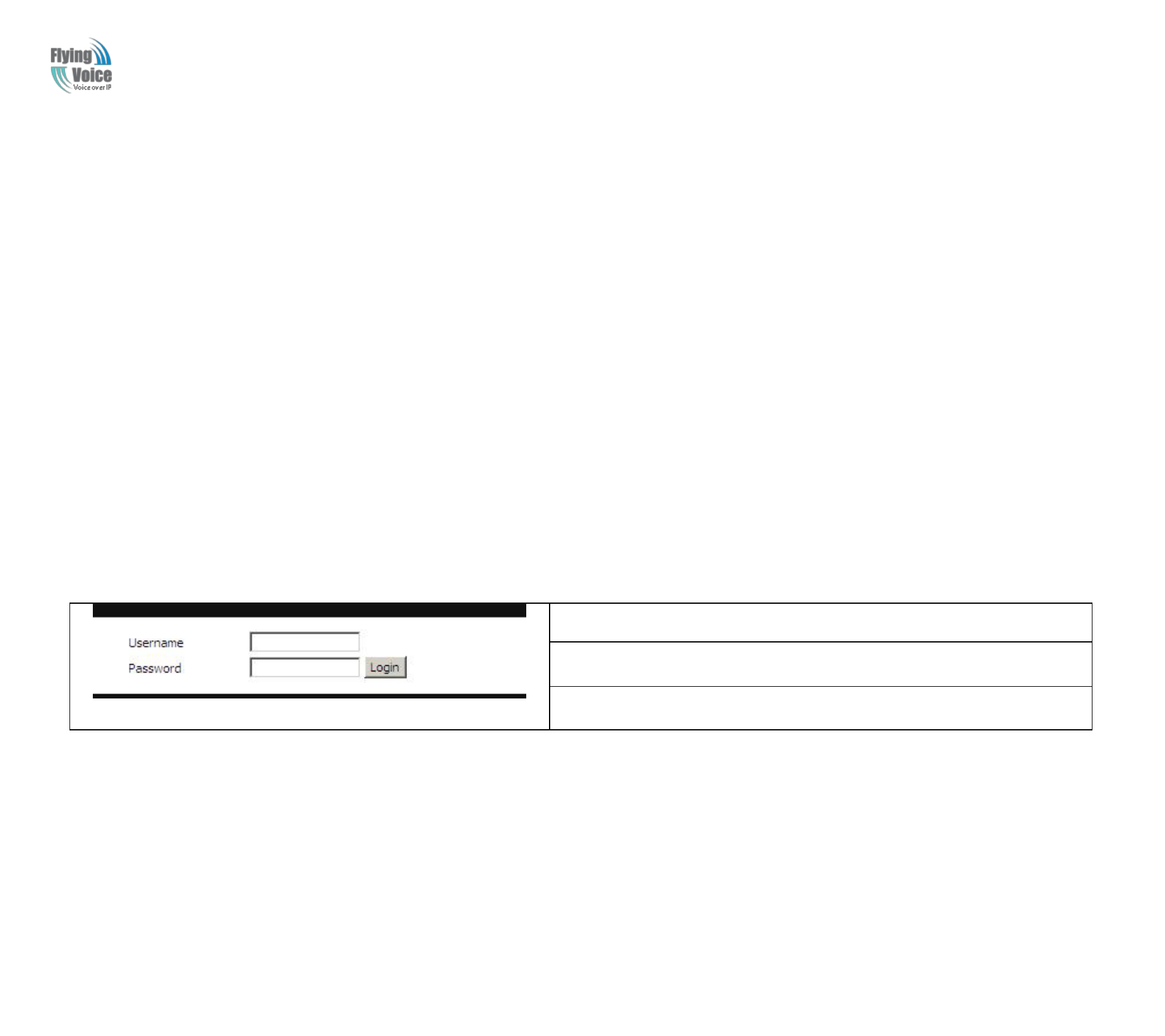
Copy Right 2014 All Rights Reserved by FLYINGVOICE TECHNOLOG LIMITED
V1.1
The page 22 of 79
Revision time: 2014-12-04
3.8.5 Attended Transfer
A
As
ss
su
um
mi
in
ng
g
t
th
ha
at
t
c
ca
al
ll
l
p
pa
ar
rt
ty
y
A
A
a
an
nd
d
B
B
a
ar
re
e
i
in
n
c
co
on
nv
ve
er
rs
sa
at
ti
io
on
n.
.
A
A
w
wa
an
nt
ts
s
t
to
o
A
At
tt
te
en
nd
d
T
Tr
ra
an
ns
sf
fe
er
r
B
B
t
to
o
C
C:
:
S
St
te
ep
p
1
1.
.P
Pa
ar
rt
ty
y
A
A
d
di
ia
al
l
“
“*
*7
77
7”
”
t
to
o
h
ho
ol
ld
d
t
th
he
e
p
pa
ar
rt
ty
y
B
B,
,
w
wh
he
en
n
h
he
ea
ar
r
t
th
he
e
d
di
ia
al
l
t
to
on
ne
e,
,
A
A
d
di
ia
al
l
C
C’
’s
s
n
nu
um
mb
be
er
r,
,
t
th
he
en
n
p
pa
ar
rt
ty
y
A
A
a
an
nd
d
p
pa
ar
rt
ty
y
C
C
a
ar
re
e
i
in
n
c
co
on
nv
ve
er
rs
sa
at
ti
io
on
n.
.
S
St
te
ep
p
2
2.
.P
Pa
ar
rt
ty
y
A
A
d
di
ia
al
l
“
“*
*7
78
8”
”
t
to
o
t
tr
ra
an
ns
sf
fe
er
r
t
to
o
C
C,
,
t
th
he
en
n
B
B
a
an
nd
d
C
C
n
no
ow
w
i
in
n
c
co
on
nv
ve
er
rs
sa
at
ti
io
on
n.
.
S
St
te
ep
p
3
3.
.I
If
f
t
th
he
e
t
tr
ra
an
ns
sf
fe
er
r
d
do
oe
es
sn
n’
’t
t
s
su
uc
cc
ce
es
ss
s,
,
t
th
he
en
n
A
A
a
an
nd
d
B
B
i
in
n
c
co
on
nv
ve
er
rs
sa
at
ti
io
on
n
a
ag
ga
ai
in
n.
.
3.8.6 Conference
A
As
ss
su
um
mi
in
ng
g
t
th
ha
at
t
c
ca
al
ll
l
p
pa
ar
rt
ty
y
A
A
a
an
nd
d
B
B
a
ar
re
e
i
in
n
c
co
on
nv
ve
er
rs
sa
at
ti
io
on
n.
.
A
A
w
wa
an
nt
ts
s
t
to
o
a
ad
dd
d
C
C
t
to
o
t
th
he
e
c
co
on
nf
fe
er
re
en
nc
ce
e:
:
S
St
te
ep
p
1
1.
.P
Pa
ar
rt
ty
y
A
A
d
di
ia
al
l
“
“*
*7
77
7”
”
t
to
o
h
ho
ol
ld
d
t
th
he
e
p
pa
ar
rt
ty
y
B
B,
,
w
wh
he
en
n
h
he
ea
ar
r
t
th
he
e
d
di
ia
al
l
t
to
on
ne
e,
,
A
A
d
di
ia
al
l
C
C’
’s
s
n
nu
um
mb
be
er
r,
,
t
th
he
en
n
p
pa
ar
rt
ty
y
A
A
a
an
nd
d
p
pa
ar
rt
ty
y
C
C
a
ar
re
e
i
in
n
c
co
on
nv
ve
er
rs
sa
at
ti
io
on
n.
.
S
St
te
ep
p
2
2.
.P
Pa
ar
rt
ty
y
A
A
d
di
ia
al
l
“
“*
*8
88
8”
”
t
to
o
a
ad
dd
d
C
C,
,
t
th
he
en
n
A
A,
,
B
B
a
an
nd
d
C
C
n
no
ow
w
i
in
n
c
co
on
nf
fe
er
re
en
nc
ce
e.
.
4 Web Configuration
T
Th
hi
is
s
c
ch
ha
ap
pt
te
er
r
w
wi
il
ll
l
g
gu
ui
id
de
e
u
us
se
er
rs
s
t
to
o
e
ex
xe
ec
cu
ut
te
e
a
ad
dv
va
an
nc
ce
ed
d
(
(f
fu
ul
ll
l)
)
c
co
on
nf
fi
ig
gu
ur
ra
at
ti
io
on
n
t
th
hr
ro
ou
ug
gh
h
a
ad
dm
mi
in
n
m
mo
od
de
e
o
op
pe
er
ra
at
ti
io
on
n.
.
4.1Login
S
St
te
ep
p
1
1.
.C
Co
on
nn
ne
ec
ct
t
t
th
he
e
L
LA
AN
N
p
po
or
rt
t
o
of
f
t
th
he
e
r
ro
ou
ut
te
er
r
t
to
o
y
yo
ou
ur
r
P
PC
C
S
St
te
ep
p
2
2.
.O
Op
pe
en
n
a
a
w
we
eb
b
b
br
ro
ow
ws
se
er
r
o
on
n
y
yo
ou
ur
r
P
PC
C
a
an
nd
d
t
ty
yp
pe
e
i
in
n
h
ht
tt
tp
p:
:/
//
/1
19
92
2.
.1
16
68
8.
.1
1.
.1
1.
.
T
Th
he
e
w
wi
in
nd
do
ow
w
w
wi
il
ll
l
a
as
sk
k
f
fo
or
r
t
ty
yp
pi
in
ng
g
u
us
se
er
rn
na
am
me
e
a
an
nd
d
p
pa
as
ss
sw
wo
or
rd
d.
.
A
An
nd
d
y
yo
ou
u
c
ca
an
n
c
ch
ho
oo
os
se
e
l
la
an
ng
gu
ua
ag
ge
e,
,
t
to
oo
o.
.
S
St
te
ep
p
3
3.
.P
Pl
le
ea
as
se
e
t
ty
yp
pe
e
“
“a
ad
dm
mi
in
n/
/a
ad
dm
mi
in
n”
”
o
on
n
U
Us
se
er
rn
na
am
me
e/
/P
Pa
as
ss
sw
wo
or
rd
d
f
fo
or
r
a
ad
dm
mi
in
ni
is
st
tr
ra
at
ti
io
on
n
o
op
pe
er
ra
at
ti
io
on
n.
.
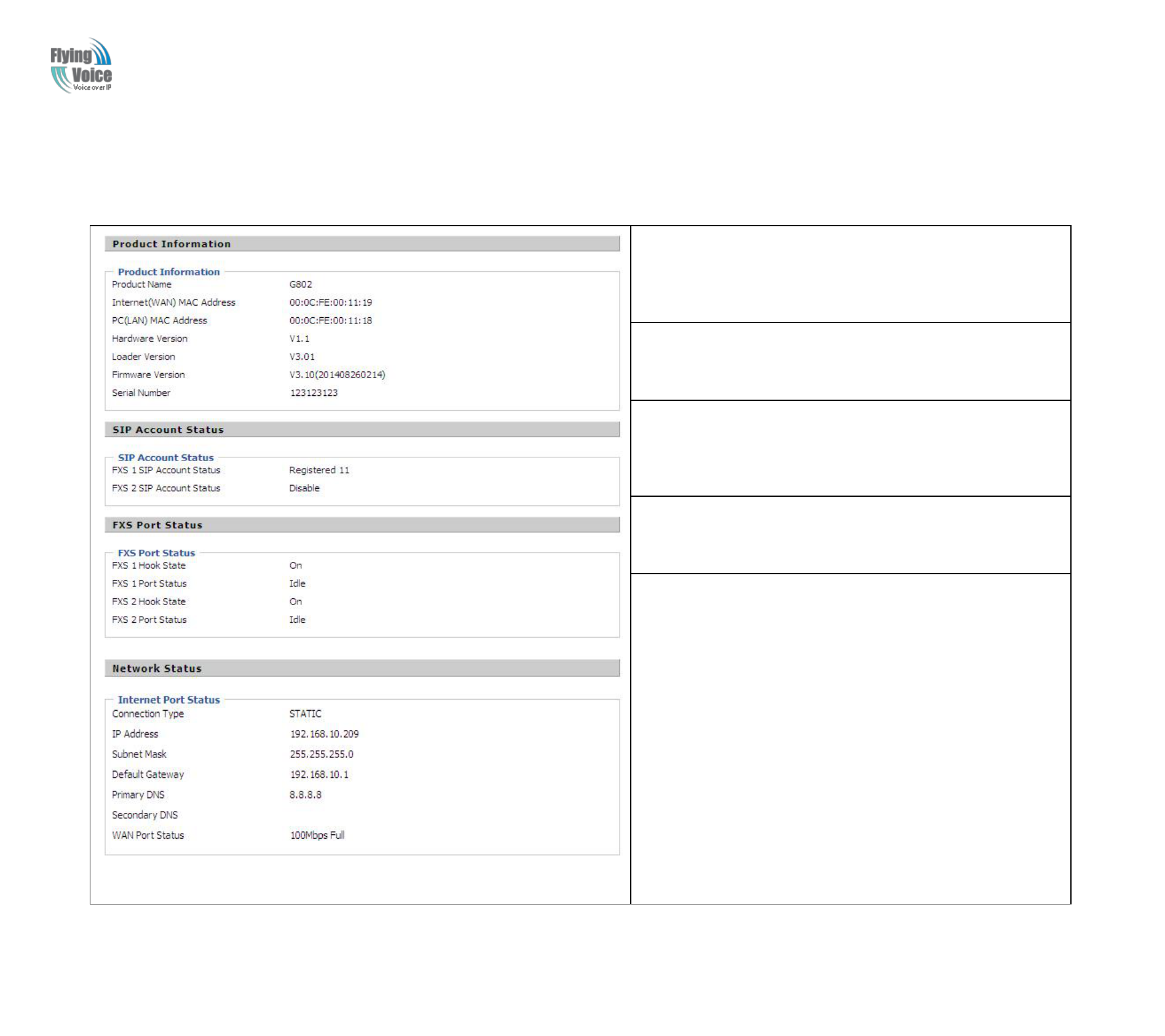
Copy Right 2014 All Rights Reserved by FLYINGVOICE TECHNOLOG LIMITED
V1.1
The page 23 of 79
Revision time: 2014-12-04
4.2Status
T
Th
hi
is
s
w
we
eb
bp
pa
ag
ge
e
s
sh
ho
ow
ws
s
t
th
he
e
s
st
ta
at
tu
us
s
i
in
nf
fo
or
rm
ma
at
ti
io
on
n
a
ab
bo
ou
ut
t
p
pr
ro
od
du
uc
ct
t
i
in
nf
fo
or
rm
ma
at
ti
io
on
n,
,
N
Ne
et
tw
wo
or
rk
k
a
an
nd
d
s
sy
ys
st
te
em
m.
.
I
It
t
s
sh
ho
ow
ws
s
t
th
he
e
b
ba
as
si
ic
c
i
in
nf
fo
or
rm
ma
at
ti
io
on
n
o
of
f
t
th
he
e
p
pr
ro
od
du
uc
ct
t,
,
s
su
uc
ch
h
a
as
s
p
pr
ro
od
du
uc
ct
t
n
na
am
me
e,
,
s
se
er
ri
ia
al
l
n
nu
um
mb
be
er
r,
,
M
MA
AC
C
a
ad
dd
dr
re
es
ss
s,
,
h
ha
ar
rd
dw
wa
ar
re
e
v
ve
er
rs
si
io
on
n
a
an
nd
d
s
so
of
ft
tw
wa
ar
re
e
v
ve
er
rs
si
io
on
n
I
It
t
a
al
ls
so
o
s
sh
ho
ow
ws
s
t
th
he
e
i
in
nf
fo
or
rm
ma
at
ti
io
on
n
o
of
f
L
Li
in
nk
k
S
St
ta
at
tu
us
s,
,
W
WA
AN
N
P
Po
or
rt
t
S
St
ta
at
tu
us
s,
,
a
an
nd
d
L
LA
AN
N
P
Po
or
rt
t
S
St
ta
at
tu
us
s.
.
A
An
nd
d
i
it
t
s
sh
ho
ow
ws
s
t
th
he
e
c
cu
ur
rr
re
en
nt
t
t
ti
im
me
e
a
an
nd
d
t
th
he
e
r
ru
un
nn
ni
in
ng
g
t
ti
im
me
e
o
of
f
t
th
he
e
p
pr
ro
od
du
uc
ct
t.
.
T
Th
he
e
p
pi
ic
ct
tu
ur
re
e
i
in
n
t
th
he
e
l
le
ef
ft
t
s
si
id
de
e
i
is
s
t
th
he
e
G
G7
70
02
2’
’s
s
S
St
ta
at
tu
us
s
w
we
eb
bp
pa
ag
ge
e.
.
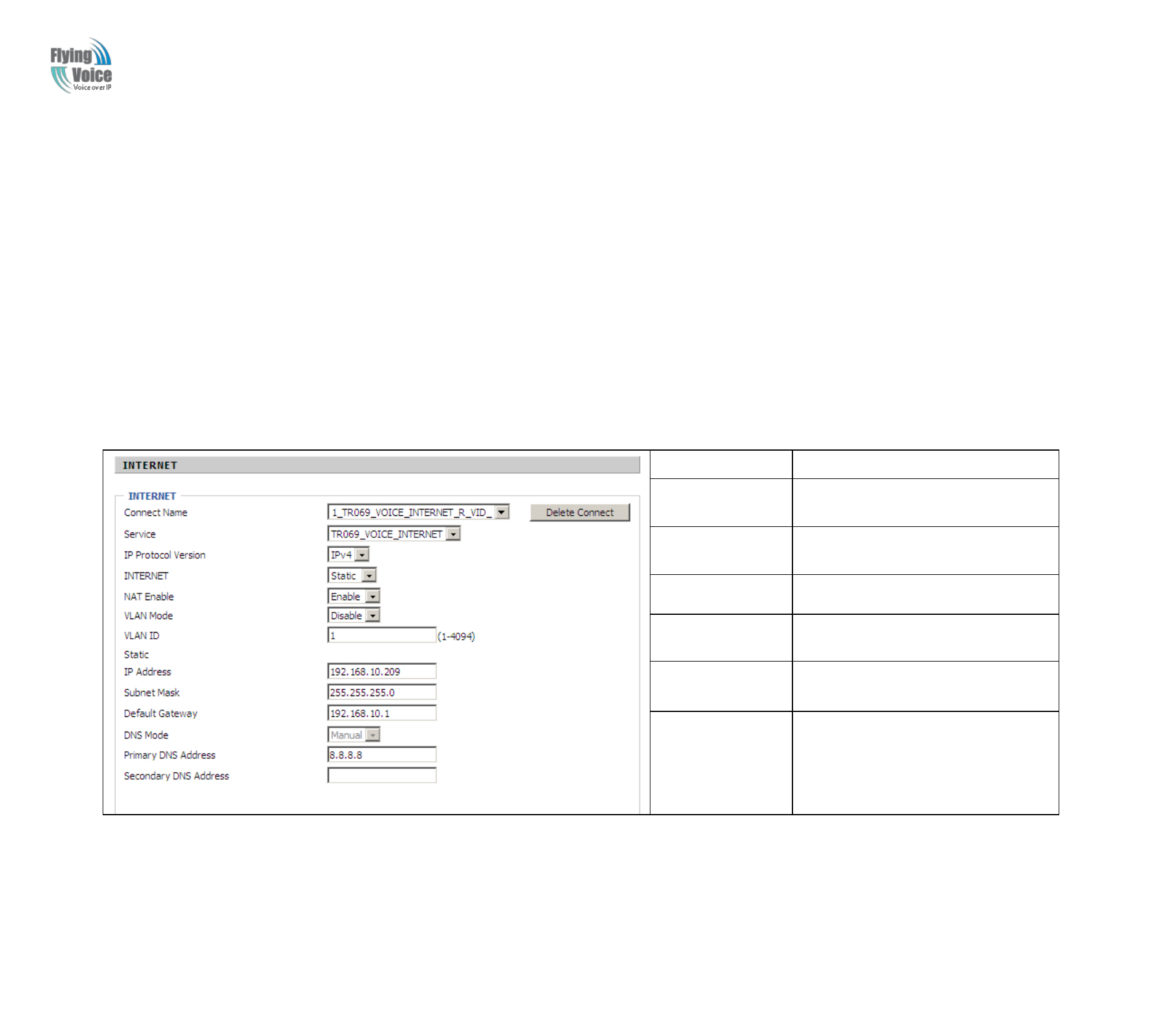
Copy Right 2014 All Rights Reserved by FLYINGVOICE TECHNOLOG LIMITED
V1.1
The page 24 of 79
Revision time: 2014-12-04
4.3Network&Security
Y
Yo
ou
u
c
ca
an
n
c
co
on
nf
fi
ig
gu
ur
ra
at
ti
io
on
n
t
th
he
e
W
WA
AN
N
p
po
or
rt
t,
,
L
LA
AN
N
p
po
or
rt
t,
,
D
DD
DN
NS
S,
,
M
Mu
ul
lt
ti
i
W
WA
AN
N,
,D
DM
MZ
Z,
,
M
MA
AC
C
C
Cl
lo
on
ne
e,
,
P
Po
or
rt
t
F
Fo
or
rw
wa
ar
rd
d
a
an
nd
d
s
so
o
o
on
n
i
in
n
t
th
he
es
se
e
t
tw
wo
o
b
ba
ar
rs
s.
.
4.3.1 WAN
T
Th
hi
is
s
p
pa
ag
ge
e
a
al
ll
lo
ow
ws
s
y
yo
ou
u
t
to
o
s
se
et
t
W
WA
AN
N
c
co
on
nf
fi
ig
gu
ur
ra
at
ti
io
on
n
w
wi
it
th
h
d
di
if
ff
fe
er
re
en
nt
t
m
mo
od
de
es
s.
.
U
Us
se
e
t
th
he
e
C
Co
on
nn
ne
ec
ct
ti
io
on
n
T
Ty
yp
pe
e
d
dr
ro
op
p
d
do
ow
wn
n
l
li
is
st
t
t
to
o
c
ch
ho
oo
os
se
e
o
on
ne
e
W
WA
AN
N
m
mo
od
de
e
a
an
nd
d
t
th
he
en
n
t
th
he
e
c
co
or
rr
re
es
sp
po
on
nd
di
in
ng
g
p
pa
ag
ge
e
w
wi
il
ll
l
b
be
e
d
di
is
sp
pl
la
ay
ye
ed
d.
.
1
1.
.
S
St
ta
at
ti
ic
c
I
IP
P
Y
Yo
ou
u
w
wi
il
ll
l
r
re
ec
ce
ei
iv
ve
e
a
a
f
fi
ix
xe
ed
d
p
pu
ub
bl
li
ic
c
I
IP
P
a
ad
dd
dr
re
es
ss
s
o
or
r
a
a
p
pu
ub
bl
li
ic
c
s
su
ub
bn
ne
et
t,
,
n
na
am
me
el
ly
y
m
mu
ul
lt
ti
ip
pl
le
e
p
pu
ub
bl
li
ic
c
I
IP
P
a
ad
dd
dr
re
es
ss
se
es
s
f
fr
ro
om
m
y
yo
ou
ur
r
D
DS
SL
L
o
or
r
C
Ca
ab
bl
le
e
I
IS
SP
P
s
se
er
rv
vi
ic
ce
e
p
pr
ro
ov
vi
id
de
er
rs
s.
.
I
In
n
m
mo
os
st
t
c
ca
as
se
es
s,
,
a
a
C
Ca
ab
bl
le
e
s
se
er
rv
vi
ic
ce
e
p
pr
ro
ov
vi
id
de
er
r
w
wi
il
ll
l
o
of
ff
fe
er
r
a
a
f
fi
ix
xe
ed
d
p
pu
ub
bl
li
ic
c
I
IP
P,
,
w
wh
hi
il
le
e
a
a
D
DS
SL
L
s
se
er
rv
vi
ic
ce
e
p
pr
ro
ov
vi
id
de
er
r
w
wi
il
ll
l
o
of
ff
fe
er
r
a
a
p
pu
ub
bl
li
ic
c
s
su
ub
bn
ne
et
t.
.
I
If
f
y
yo
ou
u
h
ha
av
ve
e
a
a
p
pu
ub
bl
li
ic
c
s
su
ub
bn
ne
et
t,
,
y
yo
ou
u
c
co
ou
ul
ld
d
a
as
ss
si
ig
gn
n
a
an
n
I
IP
P
a
ad
dd
dr
re
es
ss
s
t
to
o
t
th
he
e
W
WA
AN
N
i
in
nt
te
er
rf
fa
ac
ce
e.
.
Field Name
Description
IP Address
The IP address of Internet port
Subnet Mask
The subnet mask of Internet port.
Default Gateway
The default gateway of Internet port.
DNS Mode
In Static mode, user need set the DNS
manually.
Primary DNS
Address
The primary DNS of Internet port.
Secondary DNS
Address
The secondary DNS of Internet port.
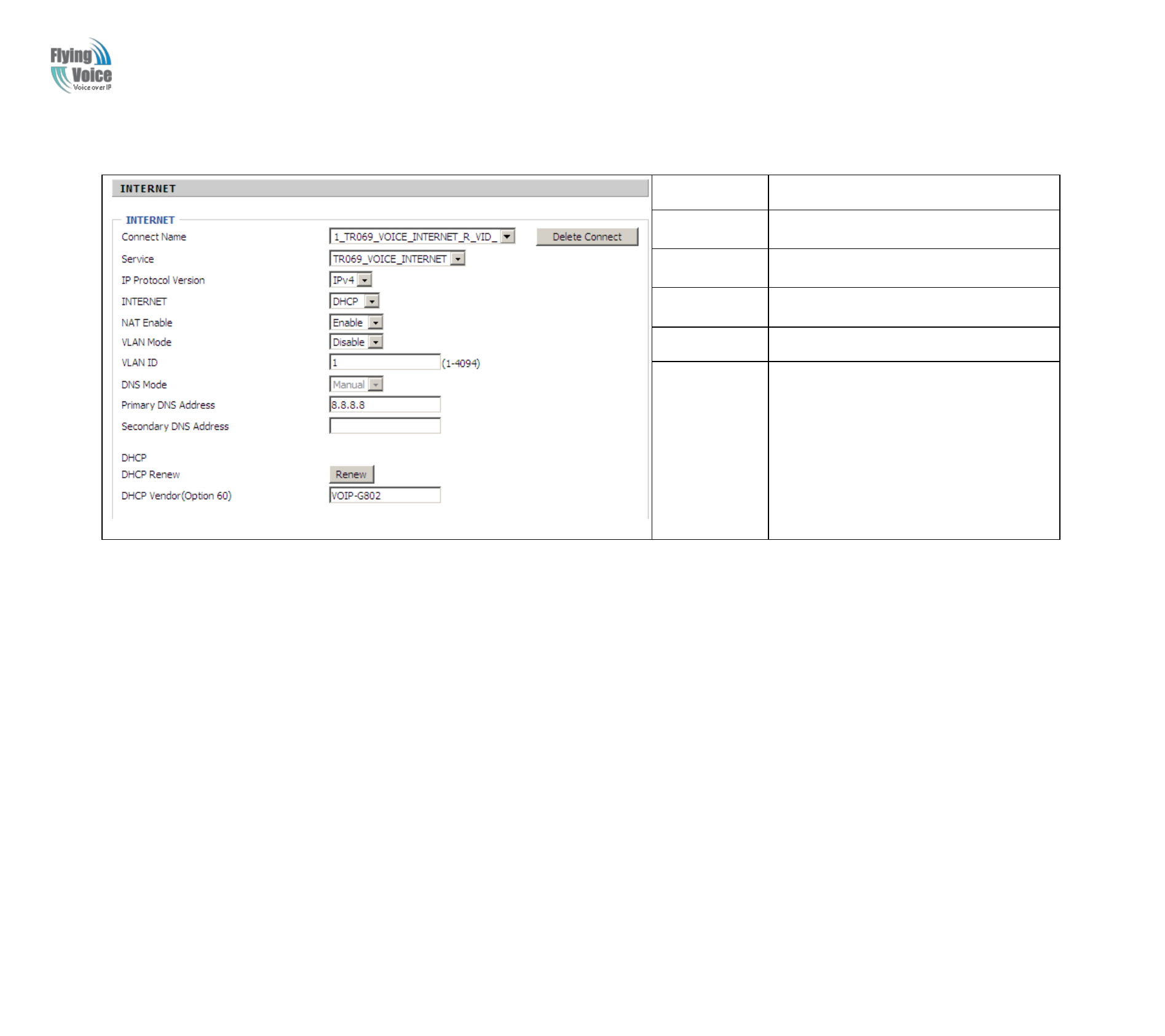
Copy Right 2014 All Rights Reserved by FLYINGVOICE TECHNOLOG LIMITED
V1.1
The page 25 of 79
Revision time: 2014-12-04
2
2.
.
D
DH
HC
CP
P
I
It
t
i
is
s
n
no
ot
t
n
ne
ec
ce
es
ss
sa
ar
ry
y
f
fo
or
r
y
yo
ou
u
t
to
o
t
ty
yp
pe
e
a
an
ny
y
I
IP
P
a
ad
dd
dr
re
es
ss
s
m
ma
an
nu
ua
al
ll
ly
y.
.
S
Si
im
mp
pl
ly
y
c
ch
ho
oo
os
se
e
t
th
hi
is
s
t
ty
yp
pe
e
a
an
nd
d
t
th
he
e
s
sy
ys
st
te
em
m
w
wi
il
ll
l
o
ob
bt
ta
ai
in
n
t
th
he
e
I
IP
P
a
ad
dd
dr
re
es
ss
s
a
au
ut
to
om
ma
at
ti
ic
ca
al
ll
ly
y
f
fr
ro
om
m
D
DH
HC
CP
P
s
se
er
rv
ve
er
r.
.
Field Name
Description
DNS Mode
The Default is Manual
Primary DNS
Address
The primary DNS of Internet port.
Secondary DNS
Address
The secondary DNS of Internet port.
DHCP Renew
Refresh DHCP IP
DHCP
Vendor(Option6
0)
Specify DHCP Vendor field
Display the vendor and product name
3
3.
.
P
PP
PP
Po
oE
E
P
PP
PP
Po
oE
E
s
st
ta
an
nd
ds
s
f
fo
or
r
P
Po
oi
in
nt
t-
-t
to
o-
-P
Po
oi
in
nt
t
P
Pr
ro
ot
to
oc
co
ol
l
o
ov
ve
er
r
E
Et
th
he
er
rn
ne
et
t.
.
I
It
t
r
re
el
li
ie
es
s
o
on
n
t
tw
wo
o
w
wi
id
de
el
ly
y
a
ac
cc
ce
ep
pt
te
ed
d
s
st
ta
an
nd
da
ar
rd
ds
s:
:
P
PP
PP
P
a
an
nd
d
E
Et
th
he
er
rn
ne
et
t.
.
I
It
t
c
co
on
nn
ne
ec
ct
ts
s
u
us
se
er
rs
s
t
th
hr
ro
ou
ug
gh
h
a
an
n
E
Et
th
he
er
rn
ne
et
t
t
to
o
t
th
he
e
I
In
nt
te
er
rn
ne
et
t
w
wi
it
th
h
a
a
c
co
om
mm
mo
on
n
b
br
ro
oa
ad
db
ba
an
nd
d
m
me
ed
di
iu
um
m,
,
s
su
uc
ch
h
a
as
s
a
a
s
si
in
ng
gl
le
e
D
DS
SL
L
l
li
in
ne
e,
,
w
wi
ir
re
el
le
es
ss
s
d
de
ev
vi
ic
ce
e
o
or
r
c
ca
ab
bl
le
e
m
mo
od
de
em
m.
.
A
Al
ll
l
t
th
he
e
u
us
se
er
rs
s
o
ov
ve
er
r
t
th
he
e
E
Et
th
he
er
rn
ne
et
t
c
ca
an
n
s
sh
ha
ar
re
e
a
a
c
co
om
mm
mo
on
n
c
co
on
nn
ne
ec
ct
ti
io
on
n.
.
P
PP
PP
Po
oE
E
i
is
s
u
us
se
ed
d
f
fo
or
r
m
mo
os
st
t
o
of
f
D
DS
SL
L
m
mo
od
de
em
m
u
us
se
er
rs
s.
.
A
Al
ll
l
l
lo
oc
ca
al
l
u
us
se
er
rs
s
c
ca
an
n
s
sh
ha
ar
re
e
o
on
ne
e
P
PP
PP
Po
oE
E
c
co
on
nn
ne
ec
ct
ti
io
on
n
f
fo
or
r
a
ac
cc
ce
es
ss
si
in
ng
g
t
th
he
e
I
In
nt
te
er
rn
ne
et
t.
.
Y
Yo
ou
ur
r
s
se
er
rv
vi
ic
ce
e
p
pr
ro
ov
vi
id
de
er
r
w
wi
il
ll
l
p
pr
ro
ov
vi
id
de
e
y
yo
ou
u
i
in
nf
fo
or
rm
ma
at
ti
io
on
n
a
ab
bo
ou
ut
t
u
us
se
er
r
n
na
am
me
e,
,
p
pa
as
ss
sw
wo
or
rd
d,
,
a
an
nd
d
a
au
ut
th
he
en
nt
ti
ic
ca
at
ti
io
on
n
m
mo
od
de
e.
.
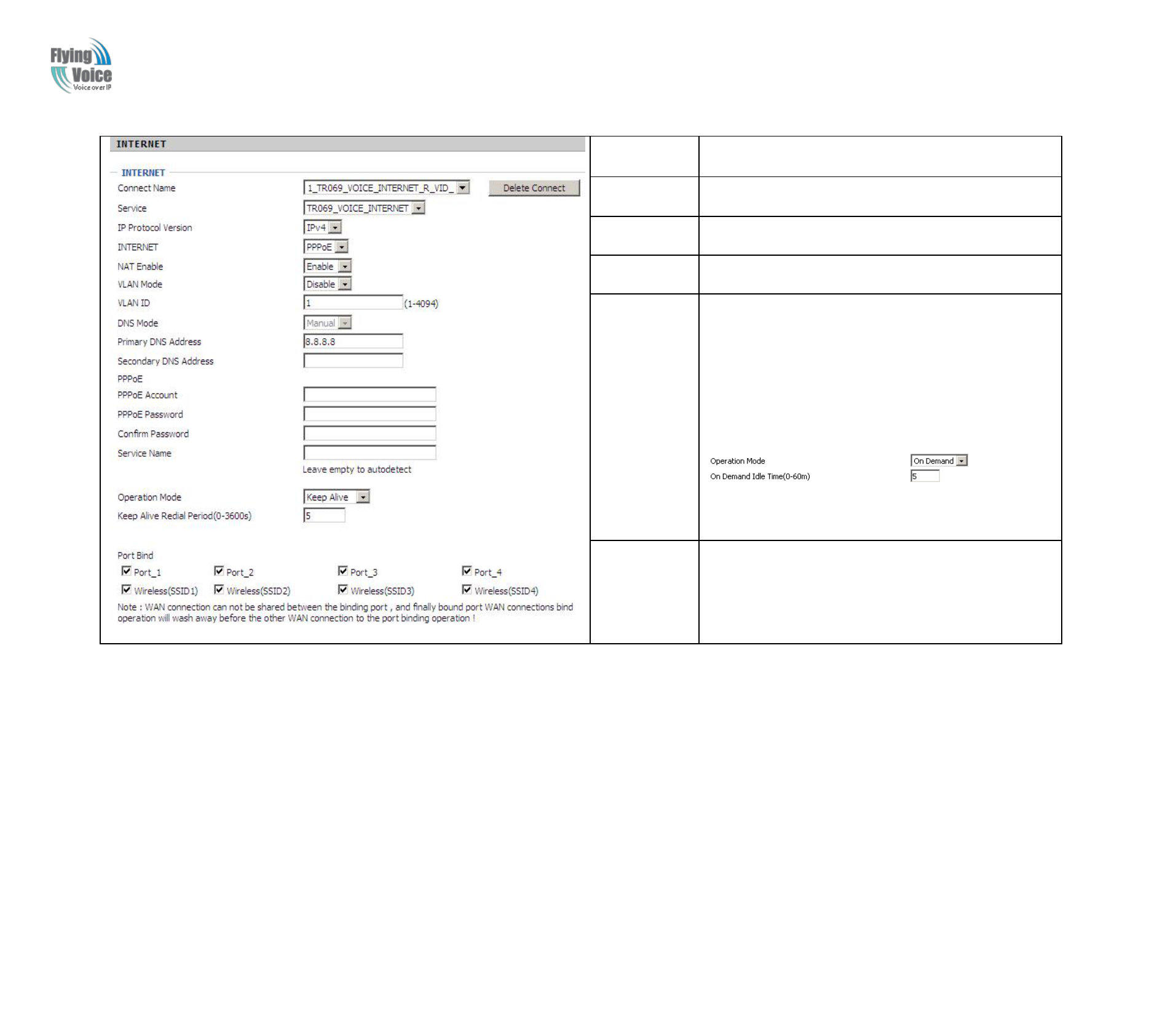
Copy Right 2014 All Rights Reserved by FLYINGVOICE TECHNOLOG LIMITED
V1.1
The page 26 of 79
Revision time: 2014-12-04
Field Name
Description
PPPoE
Account
Assign a valid user name provided by the ISP
PPPoE
Password
Assign a valid password provided by the ISP
Confirm
Password
Enter your PPPoE password again
Operation
Mode
Select the mode of operation, options are Keep Alive, On
Demand and Manual:
1.When the mode is Keep Alive, user need to set the 'keep
alive redial period' values range from 0 to 3600s, the
default setting is 5 minutes;
2. When the mode is On Demand, user need to set the 'on
demand idle time' value in the range of 0-60 minutes, the
default setting is 5 minutes;
♦
3.When the mode is Manual, no need to do other settings.
Keep Alive
Redial
Period
Set the interval to send Keep Alive
4
4.
.
B
Br
ri
id
dg
ge
e
M
Mo
od
de
e
B
Br
ri
id
dg
ge
e
M
Mo
od
de
e
u
un
nd
de
er
r
M
Mu
ul
lt
ti
i
W
WA
AN
N
i
is
s
d
di
if
ff
fe
er
re
en
nt
t
w
wi
it
th
h
t
tr
ra
ad
di
it
ti
io
on
na
al
l
b
br
ri
id
dg
ge
e
s
se
et
tt
ti
in
ng
g.
.
B
Br
ri
id
dg
ge
e
m
mo
od
de
e
h
ha
as
s
n
no
o
i
ip
p
a
ad
dd
dr
re
es
ss
s
a
an
nd
d
o
on
nl
ly
y
w
wo
or
rk
k
a
as
s
a
a
b
br
ri
id
dg
ge
e
b
be
et
tw
we
ee
en
n
W
WA
AN
N
p
po
or
rt
t
a
an
nd
d
L
LA
AN
N
p
po
or
rt
t.
.
S
So
o
R
Ro
ou
ut
te
e
C
Co
on
nn
ne
ec
ct
ti
io
on
n
h
ha
as
s
t
to
o
b
be
e
b
bu
ui
il
ld
d
t
to
o
g
gi
iv
ve
e
i
ip
p
a
ad
dd
dr
re
es
ss
s
t
to
o
l
lo
oc
ca
al
l
s
se
er
rv
vi
ic
ce
e
o
on
n
d
de
ev
vi
ic
ce
e.
.
U
Un
nd
de
er
r
i
is
s
e
ex
xa
am
mp
pl
le
e
o
of
f
b
br
ri
id
dg
ge
e
m
mo
od
de
e:
:
1
1_
_T
TR
R0
06
69
9_
_V
VO
OI
IC
CE
E_
_I
IN
NT
TE
ER
RN
NE
ET
T_
_R
R_
_V
VI
ID
D_
_
i
is
s
r
ro
ou
ut
te
er
r
c
co
on
nn
ne
ec
ct
ti
io
on
n
f
fo
or
r
l
lo
oc
ca
al
l
s
se
er
rv
vi
ic
ce
e.
.
2
2_
_O
Ot
th
he
er
r_
_B
B_
_V
VI
ID
D_
_
i
is
s
b
br
ri
id
dg
ge
e
c
co
on
nn
ne
ec
ct
ti
io
on
n
f
fo
or
r
h
ho
os
st
t
o
of
f
L
LA
AN
N
p
po
or
rt
t.
.
I
If
f
b
br
ri
id
dg
ge
e
s
se
et
tt
ti
in
ng
g
i
is
s
c
co
om
mp
pl
le
ex
x,
,
p
pl
le
ea
as
se
e
r
re
ef
fe
er
r
t
to
o
6
6.
.4
4
s
se
ec
ct
ti
io
on
n
f
fo
or
r
f
fa
as
st
t
s
se
et
tt
ti
in
ng
g
o
of
f
b
br
ri
id
dg
ge
e
m
mo
od
de
e.
.
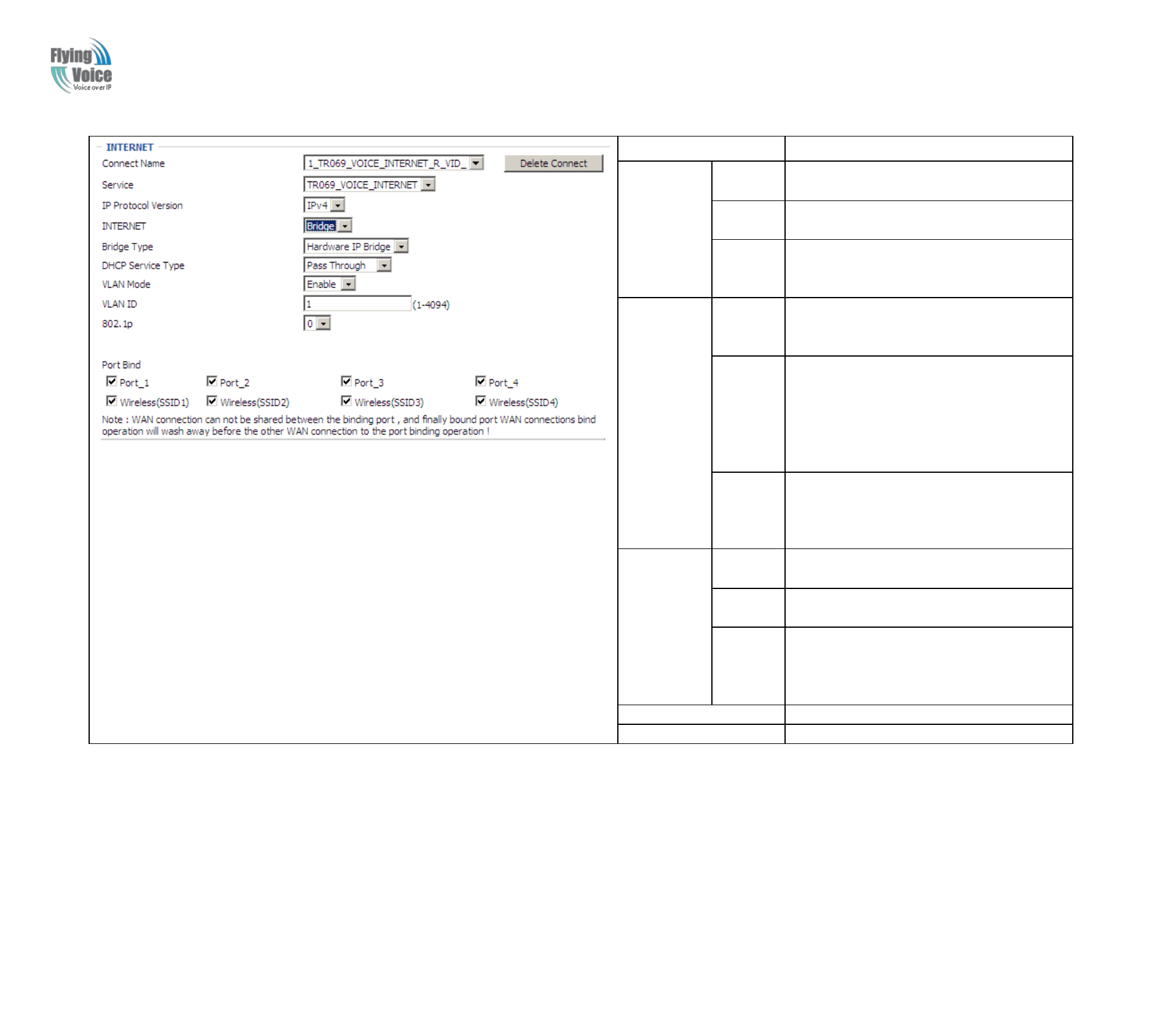
Copy Right 2014 All Rights Reserved by FLYINGVOICE TECHNOLOG LIMITED
V1.1
The page 27 of 79
Revision time: 2014-12-04
Field Name
Description
Bridge
Type
IP Bridge
Allow all ethernet packets pass. PC could
connect to upper network directly.
PPPoE
Bridge
Only Allow PPPoE packets pass. PC need
PPPoE dial-up software.
Hardware
IP Bridge
Packets pass through hardware switch with
wired speed. Do not support wireless port
bind.
DHCP
Service
Type
Pass
Through
Dhcp packets can be forwarded between
WAN and LAN, dhcp server in gateway will
not allocate IP to hosts of LAN port.
DHCP
Snooping
When gateway forwards dhcp packets form
LAN to WAN it will add option82 to dhcp
packet, and it will remove option82 when
forward dhcp packet form WAN to LAN.
Local dhcp service will not allocate ip to
hosts of LAN port.
Local
Service
Gateway will not forward dhcp packets
between Lan and Wan, it also block dhcp
packet from WAN port. Hosts of LAN port
can get ip from dhcp server run in gateway.
VLAN
Mode
Disable
The WAN interface is untagged. LAN is
untagged.
Enable
The WAN interface is tagged. LAN is
untagged.
Trunk
Only valid in bridge mode. All ports, include
WAN and LAN, belong to this VLAN Id and
all ports are tagged in this VLAN id. Tagged
packets could pass through WAN and LAN.
V
VL
LA
AN
N
I
ID
D
Set the VLAN ID.
702.1p
Set the priority of VLAN, Options are 0~7.
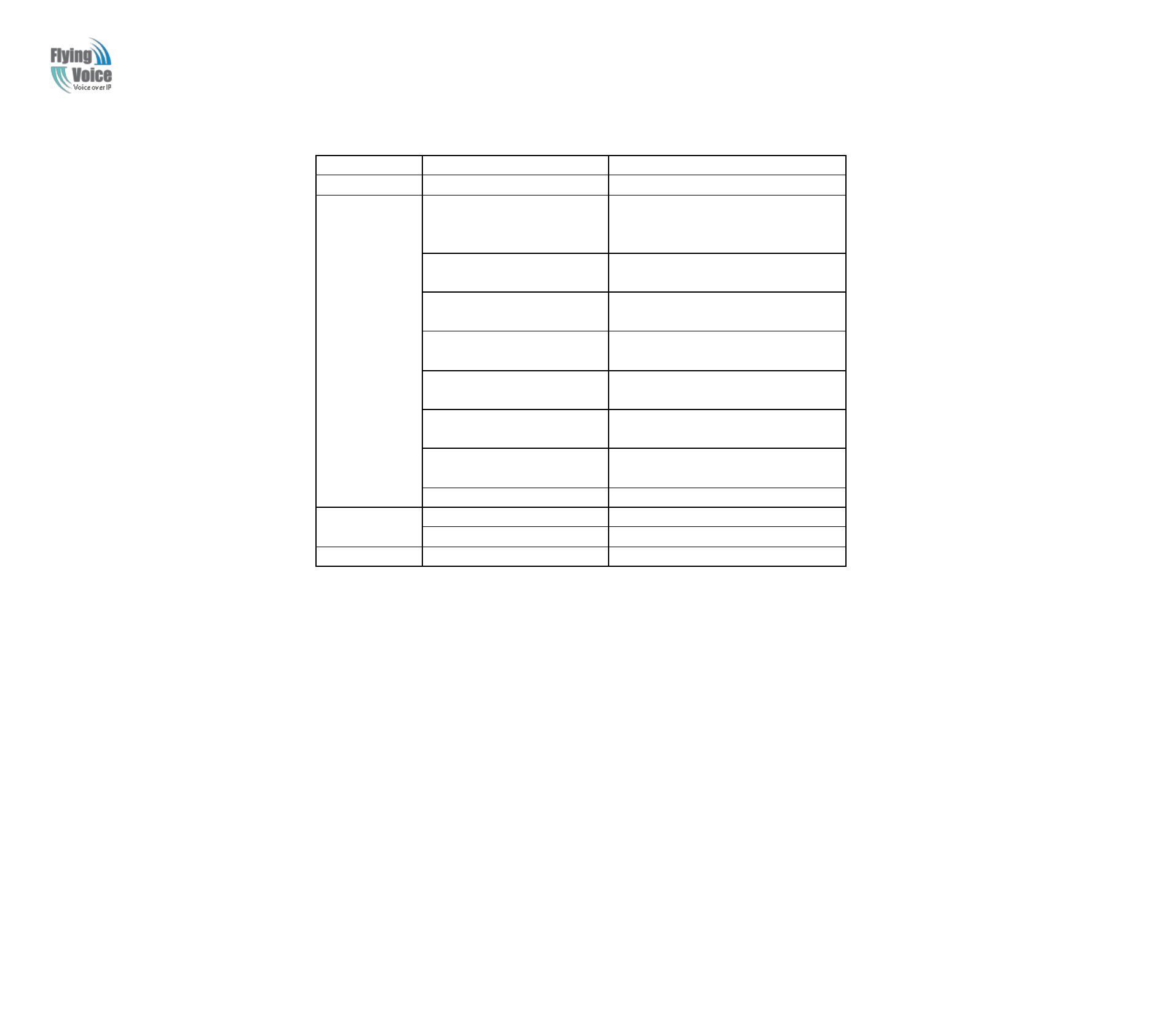
Copy Right 2014 All Rights Reserved by FLYINGVOICE TECHNOLOG LIMITED
V1.1
The page 28 of 79
Revision time: 2014-12-04
5
5.
.
C
Co
on
nn
ne
ec
ct
t
N
Na
am
me
e
a
an
nd
d
S
Se
er
rv
vi
ic
ce
e
C
Co
on
nn
ne
ec
ct
t
N
Na
am
me
e
T
Ta
ab
bl
le
e
i
is
s
a
as
s
b
be
el
lo
ow
w:
:
Content
Define
Comment
No
1~99
WAN Connection id
Service
TR069
The connection only support
management application, like TR069,
WEB, SNMP and Provision
INTERNET
The connection only support internet
service
TR069_INTERNET
The connection support management
and internet application
VOICE
The connection only support voice
application, like sip and rtp
TR069_VOICE
The connection support both
management and voice application
VOICE_INTERNET
The connection support voice and
internet application
TR069_VOICE_INTERNET
The connection support management,
voice and internet application
Other
The connection support STB
NAT Mode
B
Bridge
R
Router
VLAN ID
VID
VLAN ID
F
Fo
or
r
e
ex
xa
am
mp
pl
le
e:
:
1
1.
.
1
1_
_T
TR
R0
06
69
9_
_R
R_
_V
VI
ID
D_
_2
2
(
(F
Fi
ir
rs
st
t
I
In
nt
te
er
rf
fa
ac
ce
e,
,
S
Se
er
rv
vi
ic
ce
e
i
is
s
T
TR
R0
06
69
9,
,
N
NA
AT
T
M
Mo
od
de
e,
,
V
VL
LA
AN
N
I
ID
D
i
is
s
2
2)
)
2
2.
.
2
2_
_I
IN
NT
TE
ER
RN
NE
ET
T_
_B
B_
_V
VI
ID
D_
_(
(S
Se
ec
co
on
nd
d
I
In
nt
te
er
rf
fa
ac
ce
e,
,
S
Se
er
rv
vi
ic
ce
e
i
is
s
I
IN
NT
TE
ER
RN
NE
ET
T,
,
B
Br
ri
id
dg
ge
e
M
Mo
od
de
e,
,
V
VL
LA
AN
N
i
is
s
d
di
is
sa
ab
bl
le
ed
d)
)
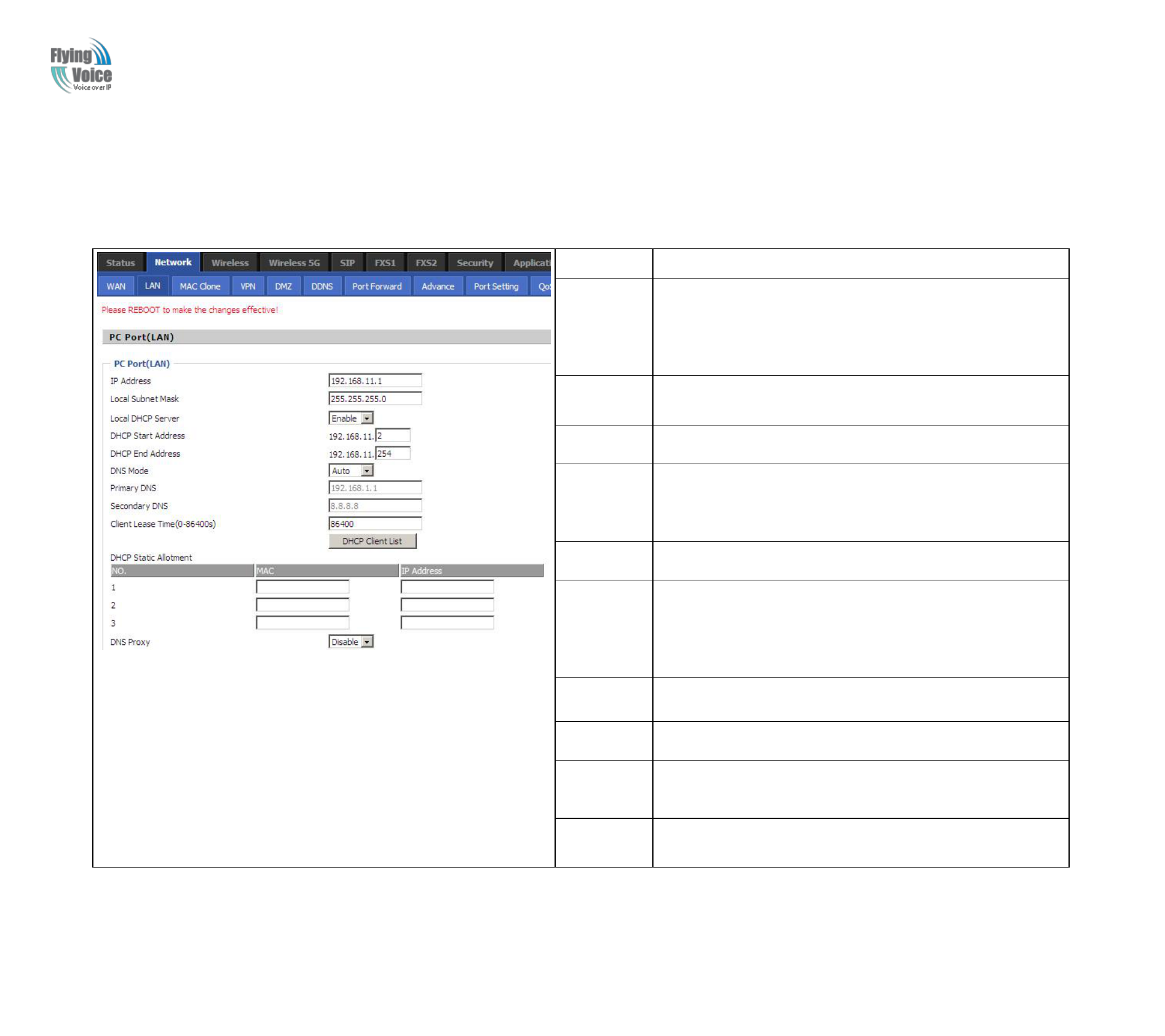
Copy Right 2014 All Rights Reserved by FLYINGVOICE TECHNOLOG LIMITED
V1.1
The page 29 of 79
Revision time: 2014-12-04
4.3.2 LAN
1
1.
.
L
LA
AN
N
P
Po
or
rt
t:
:
T
Th
he
e
m
mo
os
st
t
g
ge
en
ne
er
ri
ic
c
f
fu
un
nc
ct
ti
io
on
n
o
of
f
r
ro
ou
ut
te
er
r
i
is
s
N
NA
AT
T.
.
W
Wh
ha
at
t
N
NA
AT
T
d
do
oe
es
s
i
is
s
t
to
o
t
tr
ra
an
ns
sl
la
at
te
e
t
th
he
e
p
pa
ac
ck
ke
et
ts
s
f
fr
ro
om
m
p
pu
ub
bl
li
ic
c
I
IP
P
a
ad
dd
dr
re
es
ss
s
t
to
o
l
lo
oc
ca
al
l
I
IP
P
a
ad
dd
dr
re
es
ss
s
t
to
o
f
fo
or
rw
wa
ar
rd
d
t
th
he
e
r
ri
ig
gh
ht
t
p
pa
ac
ck
ke
et
ts
s
t
to
o
t
th
he
e
r
ri
ig
gh
ht
t
h
ho
os
st
t
a
an
nd
d
v
vi
ic
ce
e
v
ve
er
rs
sa
a.
.
Field Name
Description
IP Address
Enter the IP address of the router on the local area network, all the
IP addresses of the computers which are in the router’s LAN must
be in the same network segment with this address, and the default
gateway of the computers must be this IP address. (The default is
192.168.1.1)
Local Subnet
Mask
Enter the subnet mask to determine the size of the network (default
is 255.255.255.0/24)
Local DHCP
Server
If or not enable Local DHCP Server
DHCP Start
Address
Enter a valid IP address as a starting IP address of the DHCP server,
and if the router’s LAN IP address is 192.168.1.1, starting IP
address can be 192.168.1.2 or greater, but should be less than the
ending IP address.
DHCP End
Address
Enter a valid IP address as an end IP address of the DHCP server.
DNS Mode
Select DNS mode, options are Auto and Manual:
1. When DNS mode is Auto, the device under LAN port will
automatically obtains the preferred DNS and alternate DNS.
2. When DNS mode is Manual, the user should manually configure
the preferred DNS and alternate DNS
Primary
DNS
Enter the preferred DNS address.
Secondary
DNS
Enter the secondary DNS address.
Client Lease
Time
This option defines how long the address will be assigned to the
computer within the network. In that period, the server does not
assign the IP address to the other computer.
DNS Proxy
Enable or disable; If enabled, the device will forward the DNS
request of LAN-side network to the WAN side network
2
2.
.
D
DH
HC
CP
P
S
Se
er
rv
ve
er
r:
:
R
Ro
ou
ut
te
er
r
h
ha
as
s
a
a
b
bu
ui
il
lt
t-
-i
in
n
D
DH
HC
CP
P
s
se
er
rv
ve
er
r
t
th
ha
at
t
a
as
ss
si
ig
gn
ns
s
p
pr
ri
iv
va
at
te
e
I
IP
P
a
ad
dd
dr
re
es
ss
s
t
to
o
e
ea
ac
ch
h
l
lo
oc
ca
al
l
h
ho
os
st
t.
.
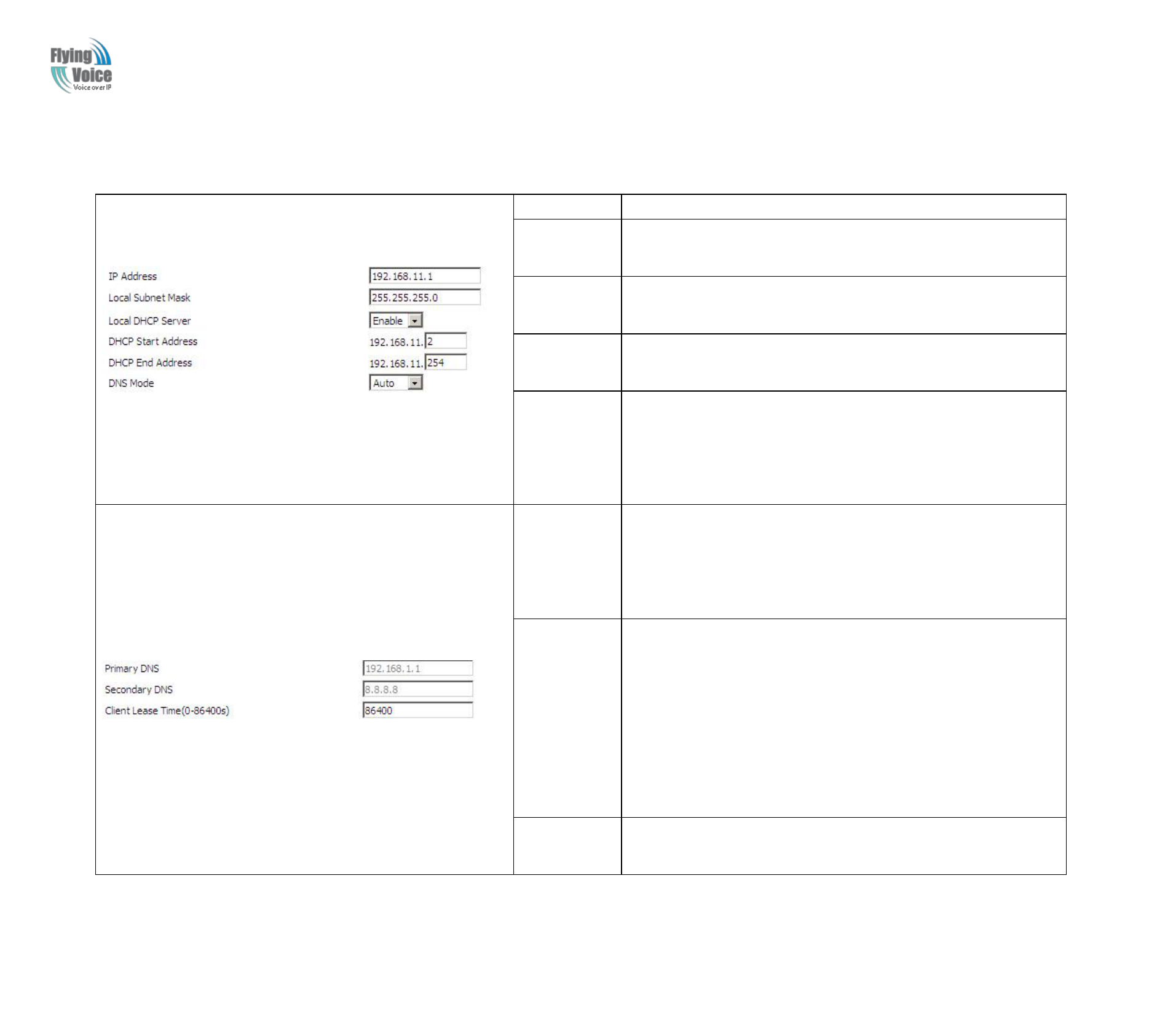
Copy Right 2014 All Rights Reserved by FLYINGVOICE TECHNOLOG LIMITED
V1.1
The page 30 of 79
Revision time: 2014-12-04
D
DH
HC
CP
P
s
st
ta
an
nd
ds
s
f
fo
or
r
D
Dy
yn
na
am
mi
ic
c
H
Ho
os
st
t
C
Co
on
nf
fi
ig
gu
ur
ra
at
ti
io
on
n
P
Pr
ro
ot
to
oc
co
ol
l.
.
T
Th
he
e
r
ro
ou
ut
te
er
r
b
by
y
f
fa
ac
ct
to
or
ry
y
d
de
ef
fa
au
ul
lt
t
a
ac
ct
ts
s
a
a
D
DH
HC
CP
P
s
se
er
rv
ve
er
r
f
fo
or
r
y
yo
ou
ur
r
n
ne
et
tw
wo
or
rk
k
s
so
o
i
it
t
a
au
ut
to
om
ma
at
ti
ic
ca
al
ll
ly
y
d
di
is
sp
pa
at
tc
ch
h
r
re
el
la
at
te
ed
d
I
IP
P
s
se
et
tt
ti
in
ng
gs
s
t
to
o
a
an
ny
y
l
lo
oc
ca
al
l
u
us
se
er
r
c
co
on
nf
fi
ig
gu
ur
re
ed
d
a
as
s
a
a
D
DH
HC
CP
P
c
cl
li
ie
en
nt
t.
.
I
It
t
i
is
s
h
hi
ig
gh
hl
ly
y
r
re
ec
co
om
mm
me
en
nd
de
ed
d
t
th
ha
at
t
y
yo
ou
u
l
le
ea
av
ve
e
t
th
he
e
r
ro
ou
ut
te
er
r
e
en
na
ab
bl
le
ed
d
a
as
s
a
a
D
DH
HC
CP
P
s
se
er
rv
ve
er
r
i
if
f
y
yo
ou
u
d
do
o
n
no
ot
t
h
ha
av
ve
e
a
a
D
DH
HC
CP
P
s
se
er
rv
ve
er
r
f
fo
or
r
y
yo
ou
ur
r
n
ne
et
tw
wo
or
rk
k.
.
Field Name
Description
Local DHCP
Server
If or not enable DHCP server.
DHCP Start
Address
Enter a value of the IP address pool for the DHCP server to start with
when issuing IP addresses. If the LAN Interface IP
DHCP End
Address
Enter a value of the IP address pool for the DHCP server to end with
when issuing IP addresses.
DNS Mode
You should set “manual” in the “DNS Mode” if you set “DNS” by
yourself. And then fill the DNS in the two following texts. Generally
speaking, you can set “Auto” in the “DNS Mode” and the device
will get “DNS” from DHCP Server automatically.
Primary DNS
You must specify a DNS server IP address here because your ISP
should provide you with usually more than one DNS Server. If your
ISP does not provide it, the router will automatically apply default
DNS Server IP address: 202.96.134.33 to this field.
Secondary
DNS
You must specify a DNS server IP address here because your ISP
should provide you with usually more than one DNS Server. If your
ISP does not provide it, the router will automatically apply default
DNS Server IP address: 202.96.128.86 to this field.
If both the Primary IP and Secondary IP Address fields are left empty,
the router will assign its own IP address to local users as a DNS proxy
server and maintain a DNS cache.
Client Lease
Time
It allows you to set the leased time for the specified PC.
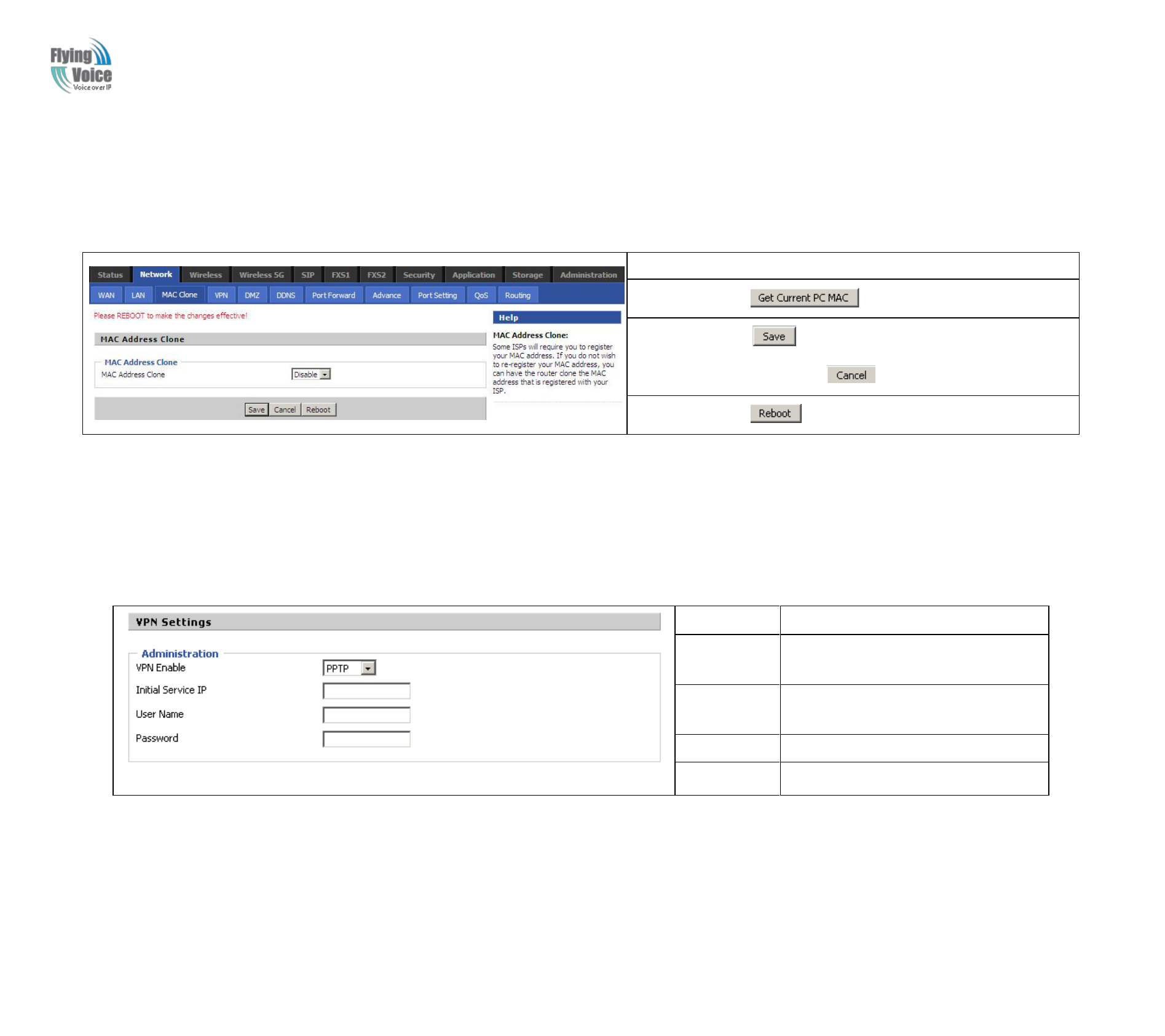
Copy Right 2014 All Rights Reserved by FLYINGVOICE TECHNOLOG LIMITED
V1.1
The page 31 of 79
Revision time: 2014-12-04
4.3.3 MAC Clone
S
So
om
me
e
I
IS
SP
Ps
s
w
wi
il
ll
l
r
re
eq
qu
ui
ir
re
e
y
yo
ou
u
t
to
o
r
re
eg
gi
is
st
te
er
r
y
yo
ou
ur
r
M
MA
AC
C
a
ad
dd
dr
re
es
ss
s.
.
I
If
f
y
yo
ou
u
d
do
o
n
no
ot
t
w
wi
is
sh
h
t
to
o
r
re
e-
-r
re
eg
gi
is
st
te
er
r
y
yo
ou
ur
r
M
MA
AC
C
a
ad
dd
dr
re
es
ss
s,
,
y
yo
ou
u
c
ca
an
n
h
ha
av
ve
e
t
th
he
e
r
ro
ou
ut
te
er
r
c
cl
lo
on
ne
e
t
th
he
e
M
MA
AC
C
a
ad
dd
dr
re
es
ss
s
t
th
ha
at
t
i
is
s
r
re
eg
gi
is
st
te
er
re
ed
d
w
wi
it
th
h
y
yo
ou
ur
r
I
IS
SP
P.
.
T
To
o
u
us
se
e
t
th
he
e
C
Cl
lo
on
ne
e
A
Ad
dd
dr
re
es
ss
s
b
bu
ut
tt
to
on
n,
,
t
th
he
e
c
co
om
mp
pu
ut
te
er
r
v
vi
ie
ew
wi
in
ng
g
t
th
he
e
W
We
eb
b-
-b
ba
as
se
e
u
ut
ti
il
li
it
ty
y
s
sc
cr
re
ee
en
n
w
wi
il
ll
l
h
ha
av
ve
e
t
th
he
e
M
MA
AC
C
a
ad
dd
dr
re
es
ss
s
a
au
ut
to
om
ma
at
ti
ic
ca
al
ll
ly
y
e
en
nt
te
er
re
ed
d
i
in
n
t
th
he
e
C
Cl
lo
on
ne
e
W
WA
AN
N
M
MA
AC
C
f
fi
ie
el
ld
d.
.
Enabling MAC address cloning
1. Press the button gets PC's MAC address
2. Press the button to save your changes if users don't want to use
MAC clone, press the button to cancel the changes
3. Press the button to make the changes effective.
4.3.4 VPN
A
A
V
VP
PN
N
i
is
s
a
a
k
ki
in
nd
d
o
of
f
t
te
ec
ch
hn
no
ol
lo
og
gy
y
w
wh
hi
ic
ch
h
e
es
st
ta
ab
bl
li
is
sh
h
a
a
p
pr
ri
iv
va
at
te
e
n
ne
et
tw
wo
or
rk
k
b
ba
as
se
ed
d
o
on
n
t
th
he
e
p
pu
ub
bl
li
ic
c
n
ne
et
tw
wo
or
rk
k.
.
V
VP
PN
N
n
ne
et
tw
wo
or
rk
k
c
co
on
nn
ne
ec
ct
ti
io
on
n
b
be
et
tw
we
ee
en
n
a
an
ny
y
t
tw
wo
o
n
no
od
de
es
s
d
do
oe
es
s
n
no
ot
t
r
re
eq
qu
ui
ir
re
e
t
th
he
e
e
en
nd
d
t
to
o
e
en
nd
d
p
ph
hy
ys
si
ic
ca
al
l
c
co
on
nn
ne
ec
ct
ti
io
on
n
a
as
s
t
th
he
e
t
tr
ra
ad
di
it
ti
io
on
na
al
l
p
pr
ri
iv
va
at
te
e
n
ne
et
tw
wo
or
rk
k;
;
i
it
t
i
is
s
s
st
tr
ru
uc
ct
tu
ur
re
ed
d
o
on
n
t
th
he
e
n
ne
et
tw
wo
or
rk
k
p
pl
la
at
tf
fo
or
rm
m
p
pr
ro
ov
vi
id
de
ed
d
b
by
y
t
th
he
e
p
pu
ub
bl
li
ic
c
n
ne
et
tw
wo
or
rk
k
s
se
er
rv
vi
ic
ce
es
s,
,
t
th
he
e
u
us
se
er
r
d
dh
ho
om
me
e
g
ga
at
te
ew
wa
ay
y
a
ar
re
e
t
tr
ra
an
ns
sm
mi
it
tt
te
ed
d
i
in
n
t
th
he
e
l
lo
og
gi
ic
ca
al
l
l
li
in
nk
k.
.
T
Th
hr
ro
ou
ug
gh
h
V
VP
PN
N
t
te
ec
ch
hn
no
ol
lo
og
gy
y,
,
u
us
se
er
rs
s
c
ca
an
n
e
es
st
ta
ab
bl
li
is
sh
h
c
co
on
nn
ne
ec
ct
ti
io
on
n
b
be
et
tw
we
ee
en
n
a
an
ny
y
t
tw
wo
o
d
de
ev
vi
ic
ce
es
s
w
wh
hi
ic
ch
h
a
ar
re
e
c
co
on
nn
ne
ec
ct
te
ed
d
t
to
o
p
pu
ub
bl
li
ic
c
n
ne
et
tw
wo
or
rk
k
a
an
nd
d
t
tr
ra
an
ns
sm
mi
it
t
d
dh
ho
om
me
e
g
ga
at
te
ew
wa
ay
y.
.
Field Name
Description
VPN Enable
If or not enable VPN.If enable, you can
select PPTP and L2TP mode VPN.
Initial Service
IP
Fill in the VPN server IP address
User Name
Fill in the authentication username
Password
Fill in the authentication password
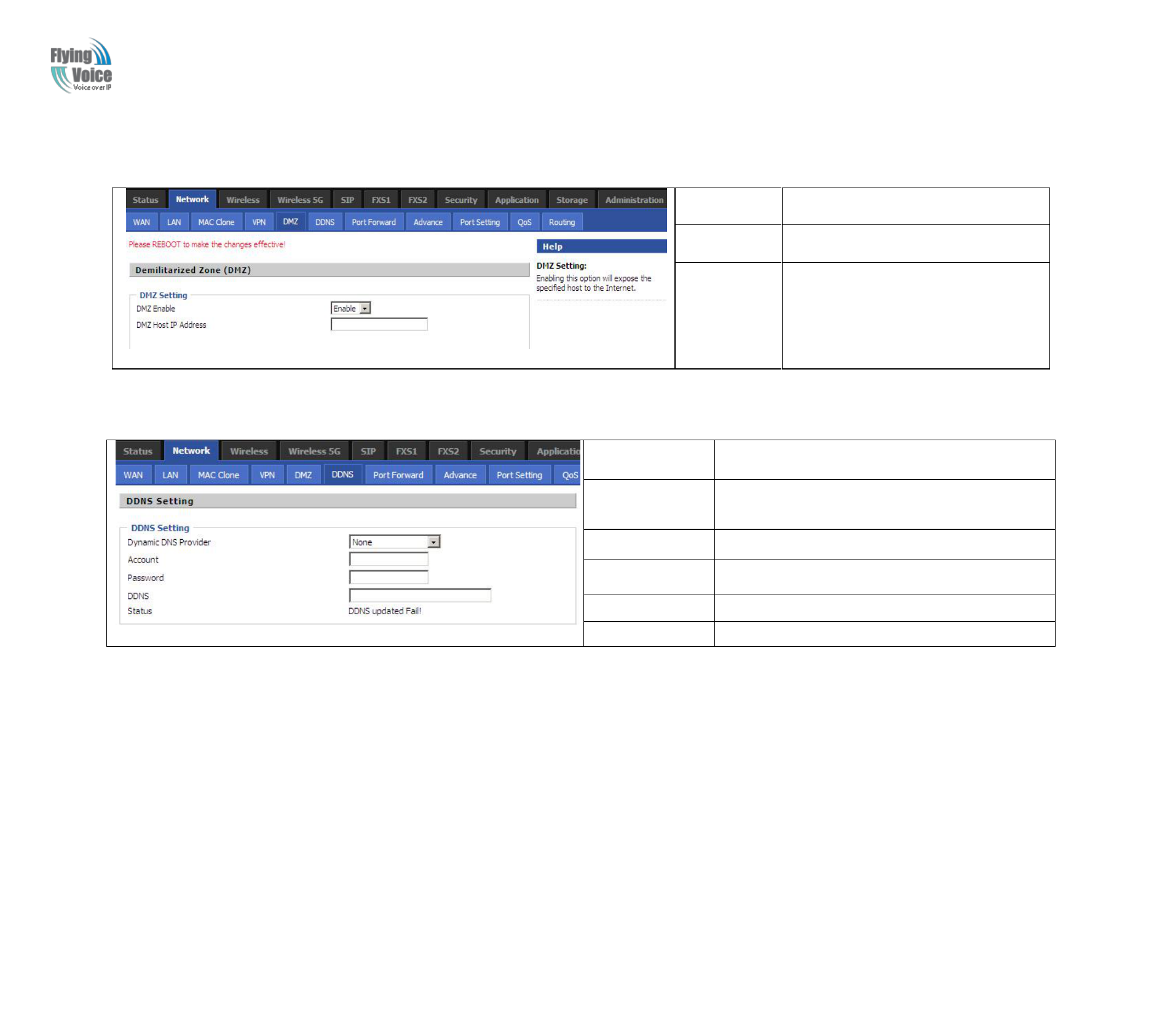
Copy Right 2014 All Rights Reserved by FLYINGVOICE TECHNOLOG LIMITED
V1.1
The page 32 of 79
Revision time: 2014-12-04
4.3.5 DMZ
Field Name
Description
DMZ Enable
If or not enable DMZ.
DMZ Host IP
Address
Enter the private IP address of the DMZ
host
4.3.6 DDNS Setting
Field Name
Description
Dynamic DNS
Provider
DDNS is enabled and select a DDNS service provider
Account
Enter the DDNS service account
Password
Enter the DDNS service account password
DDNS
Enter the DDNS domain name or IP address
Status
See if DDNS is successfully upgraded
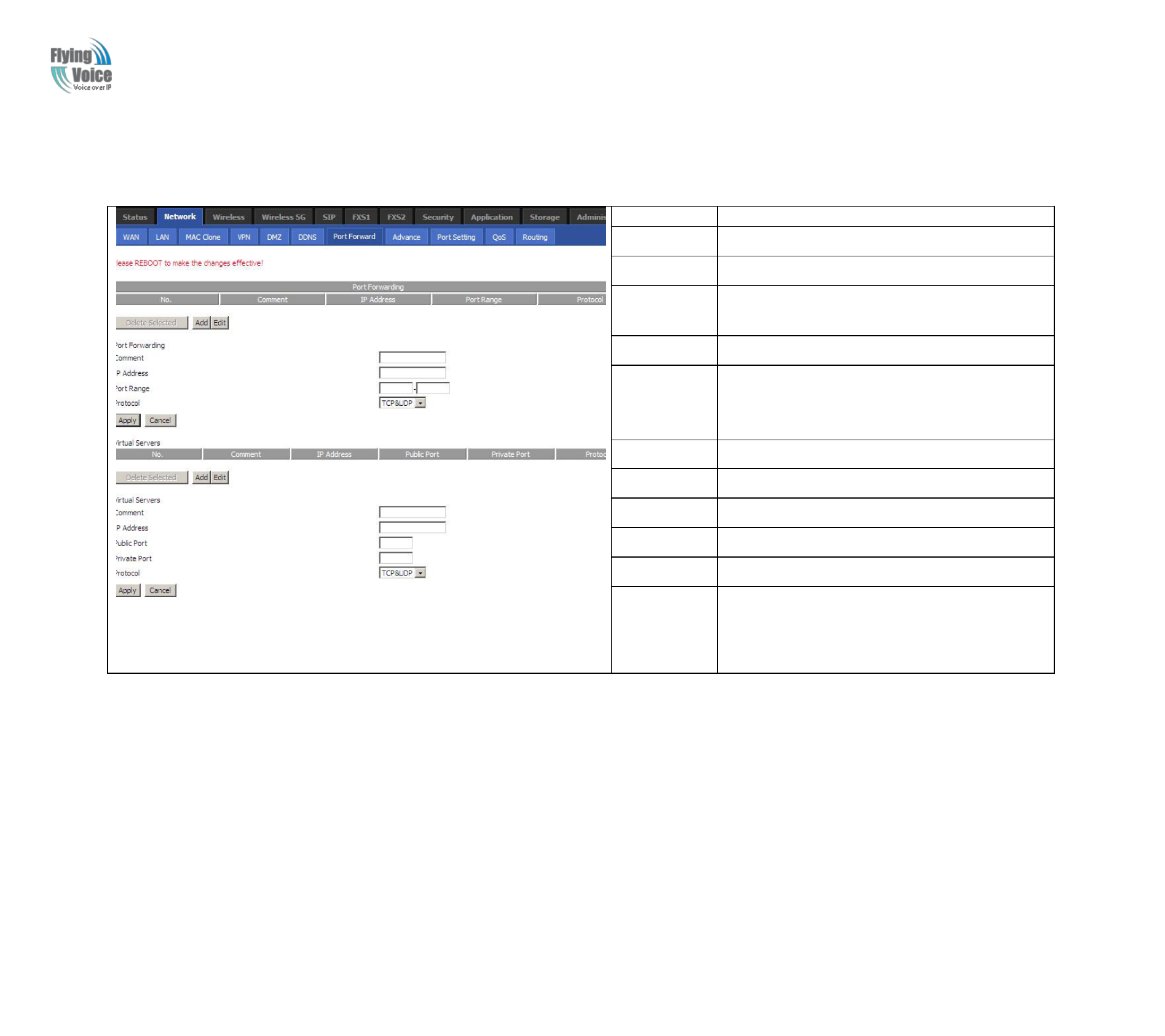
Copy Right 2014 All Rights Reserved by FLYINGVOICE TECHNOLOG LIMITED
V1.1
The page 33 of 79
Revision time: 2014-12-04
4.3.7 Port Forward
Field Name
Description
Comment
Sets the name of a port mapping rule or comment
IP Address
The IP address of devices under the LAN port.
Port Range
Set the port range for the devices under the LAN port.
(1-65535)
Protocol
You can select TCP, UDP, TCP & UDP three cases
Apply/Cancel
After finish configurations, click apply, the number
will be generated under NO. List; click Cancel to if
you do not want to make the changes.
Comment
To set up a virtual server notes
IP Address
Virtual server IP address
Public Port
Public port of virtual server
Private Port
Private port of virtual servers ports
Protocol
You can select from TCP, UDP, and TCP&UDP.
Apply/Cancel
After finish configurations, click apply, the number
will be generated under NO. List; click Cancel to if
you do not want to make the changes.
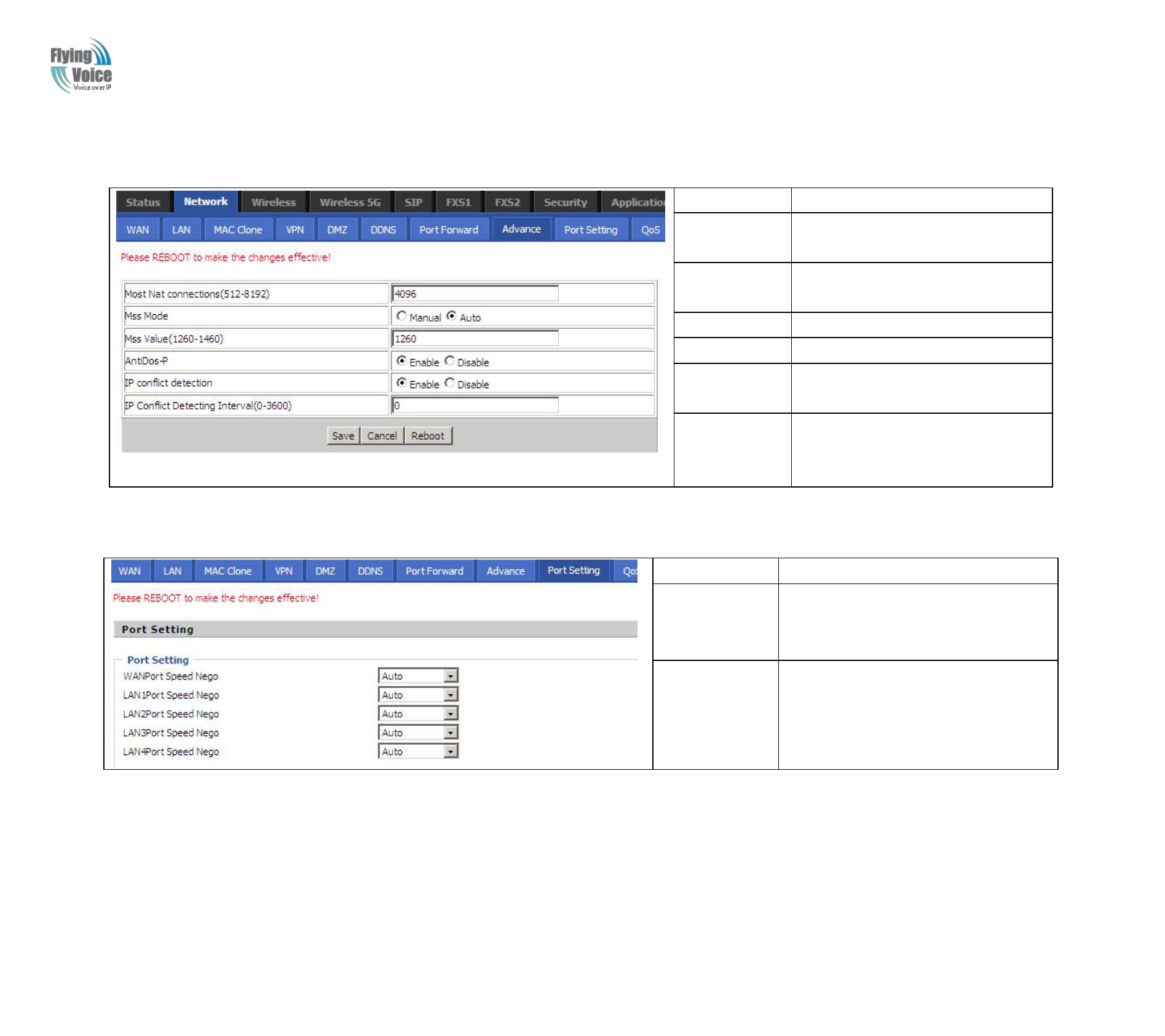
Copy Right 2014 All Rights Reserved by FLYINGVOICE TECHNOLOG LIMITED
V1.1
The page 34 of 79
Revision time: 2014-12-04
4.3.8 Advance
Field Name
Description
Most Nat
connections
The largest value which the G702 can
provide
Mss Mode
Choose Mss Mode from Manual and
Auto
Mss Value
Set the value of TCP
AntiDos-p
You can choose to enable or prohibit
IP conflict
detection
Select enable if enabled, phone IP
conflict will have tips or prohibit;
IP conflict
Detecting
Interval
Detect IP address conflicts of the time
interval
4.3.9 Port Setting
Field Name
Description
WAN Port Speed
Nego
Auto-negotiation, options are Auto, 100M
full, 100M half-duplex, 10M half and full,
select port speed negotiation supported by
methods.
LAN1~LAN4Port
Speed Nego
Auto-negotiation, options are Auto, 100M
full, 100M half, 10M half and 10M full,
select port speed negotiation methods.
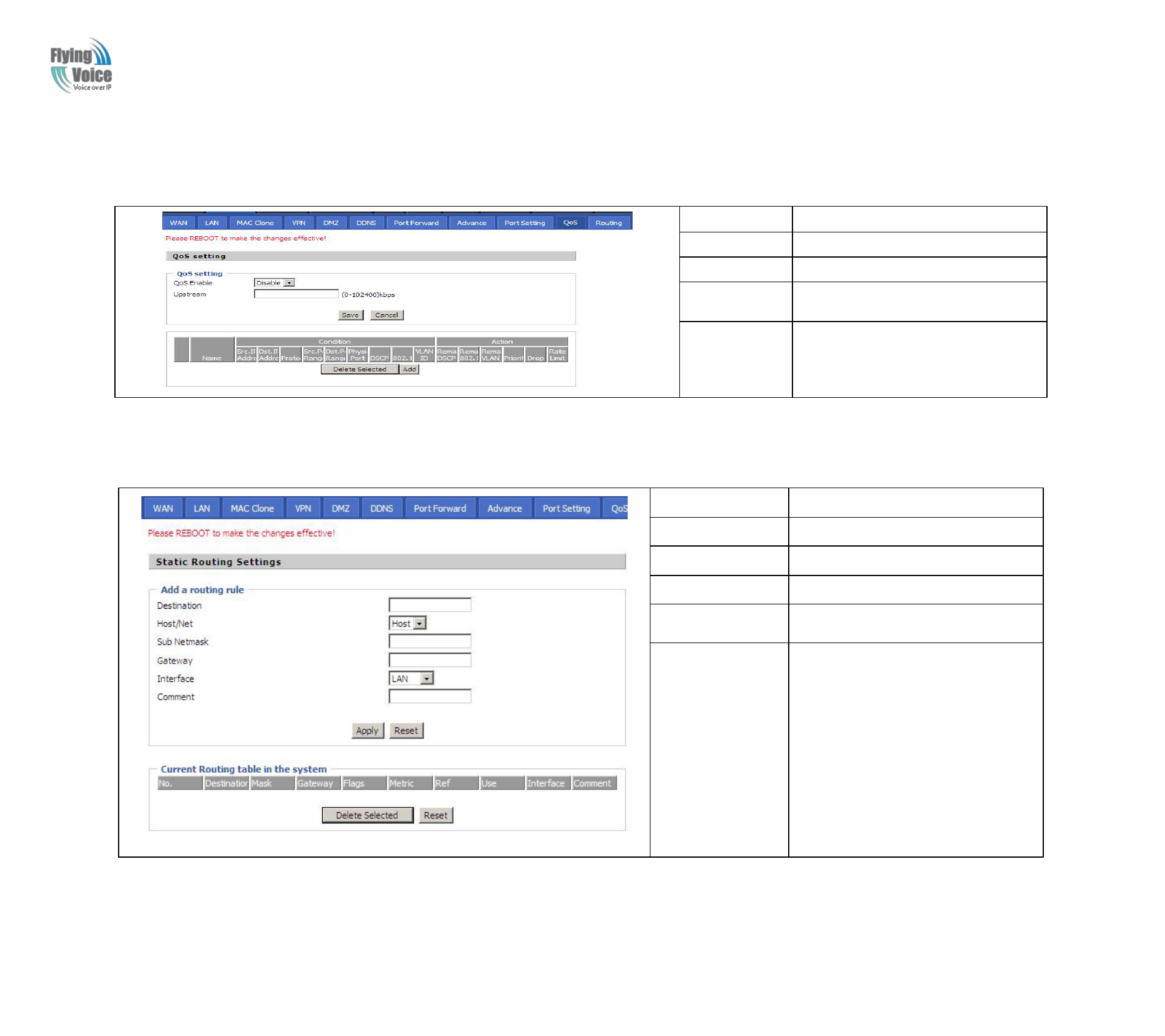
Copy Right 2014 All Rights Reserved by FLYINGVOICE TECHNOLOG LIMITED
V1.1
The page 35 of 79
Revision time: 2014-12-04
4.3.10 QoS
Field Name
Description
QoS Enable
If or not enable Qos function
Upstream
Set the upstream bandwidth
Delete Selected
In NO., Check the items you want to
delete, click the Delete option
Add
Click Add to add a new parameter
4.3.11 Routing
Field Name
Description
Destination
Destination address
Host/Net
Both Host and Net selection
Gateway
Gateway IP address
Interface
LAN/WAN/Custom three options, and
add the corresponding address
Comment
Comment
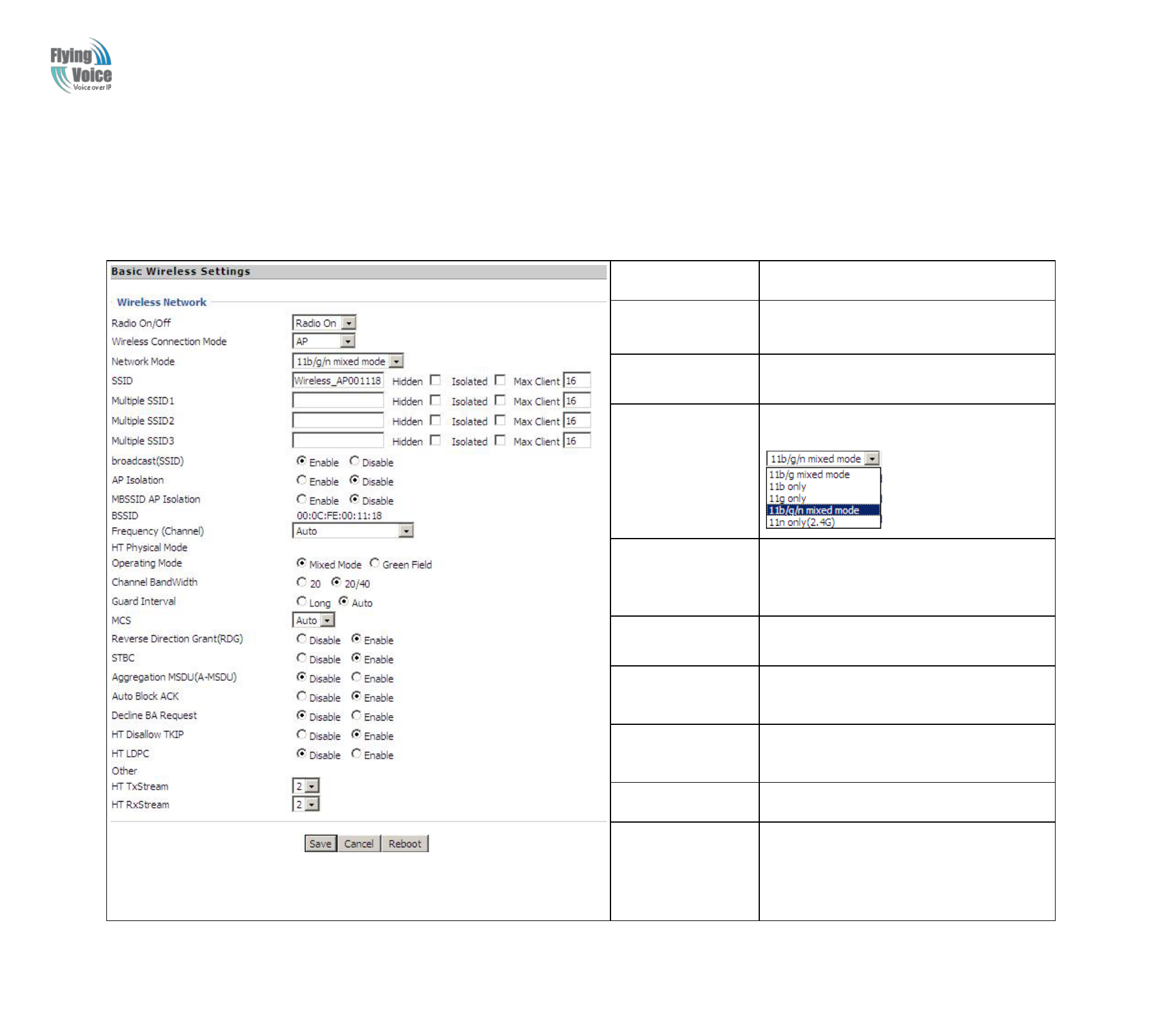
Copy Right 2014 All Rights Reserved by FLYINGVOICE TECHNOLOG LIMITED
V1.1
The page 36 of 79
Revision time: 2014-12-04
4.4 Wireless
4.4.1 Basic
Field Name
Description
Radio on/off
Select “Radio Off” to disable wireless.
Select “Radio on”to enable wireless.
Wireless connection
mode
According to the wireless client type, select
one of these modes. Default is AP
Network Mode
Choose one network mode from the drop down
list. Default is 11b/g/n mixed mode
SSID
It is the basic identity of wireless LAN. SSID
can be any alphanumeric or a combination of
special characters. It will appear in the wireless
network access list.
Multiple
SSID1~SSID3
G702 supports multiple SSIDs.
Hidden
After the item is checked, the SSID is no
longer displayed in the search for the Wi-Fi
wireless network connection list
Broadcast(SSID)
After initial State opening, the device
broadcasts the SSID of the router to wireless
network
AP Isolation
If AP isolation is enabled, the clients of the AP
cannot access each other.
MBSSID AP
Isolation
AP isolation among the devices which are not
belong to this AP and along to, when the option
is enabled, the devices which do not belong to
this AP cannot access the devices which are
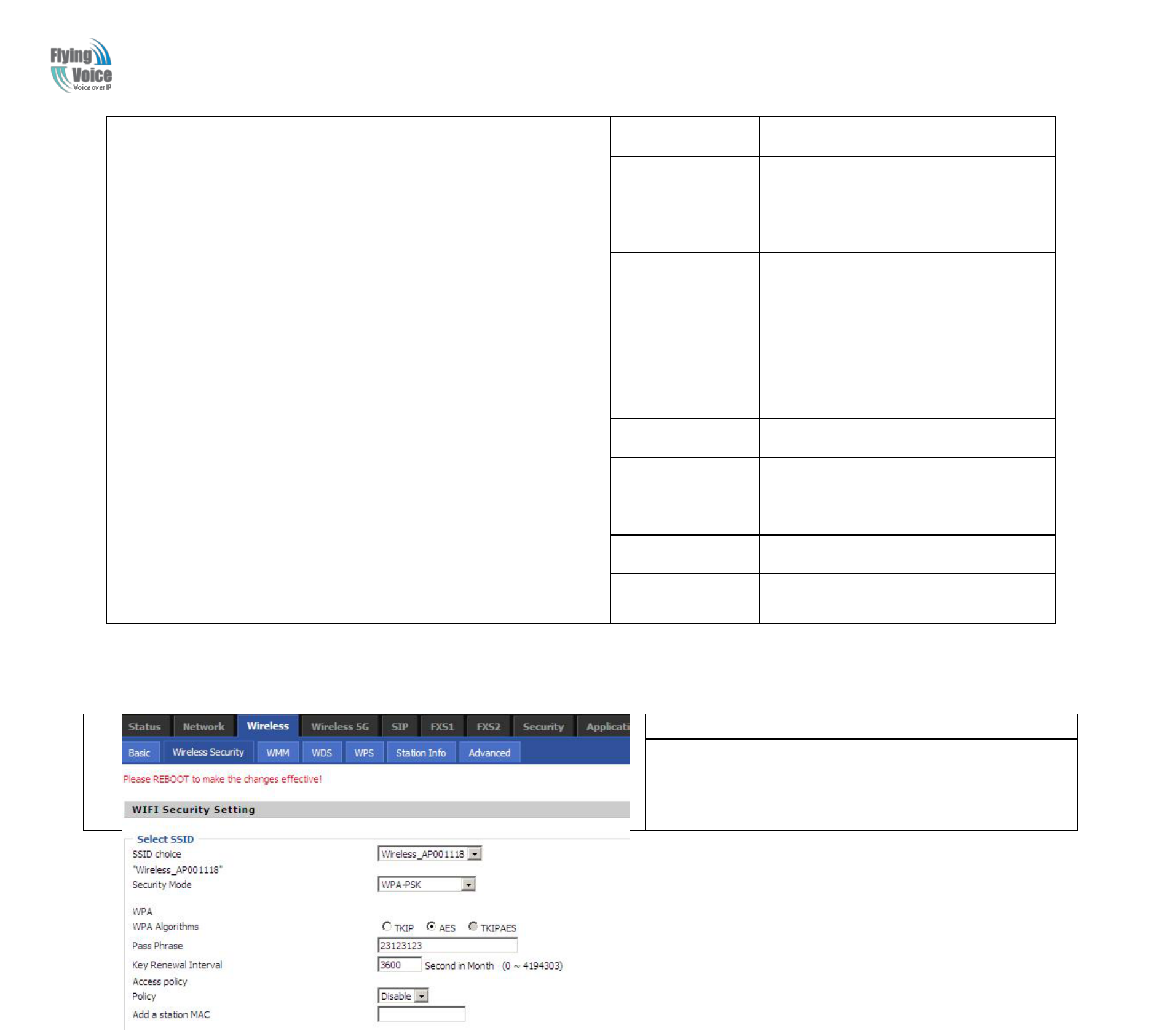
Copy Right 2014 All Rights Reserved by FLYINGVOICE TECHNOLOG LIMITED
V1.1
The page 37 of 79
Revision time: 2014-12-04
within the AP.
BSSID
A group of wireless stations and a WLAN
access point (AP) consists of a basic access
device (BSS), each computer in the BSS must
be configured with the same BSSID, that is, the
wireless AP logo.
Frequency (Channel)
You can select Auto Select and channel
1/2/3/4/5/6/7/8/9/10/11.
HT Physical Mode
Operating
Mode
1. Mixed Mode: In this mode, the previous
wireless card can recognize and connect to the
Pre-N AP, but the throughput will be affected
2. Green Field: high throughput can be
achieved, but it will affect backward
compatibility, and security of the system
Channel Bandwidth
Select channel bandwidth, default is 20MHz
and 20/40MHz.
Guard Interval
The default is automatic, in order to achieve
good BER performance, you must set the
appropriate guard interval
MCS
Position control signal, options are 0 to 32, the
default is automatic
Reverse Direction
(RDG)
You can choose to enable or disable this
privilege
4.4.2 Wireless Security
Field Name
Description
SSID
Choice
Choose one SSID from SSID, Multiple SSID1,
Multiple SSID2 and Multiple SSID3.
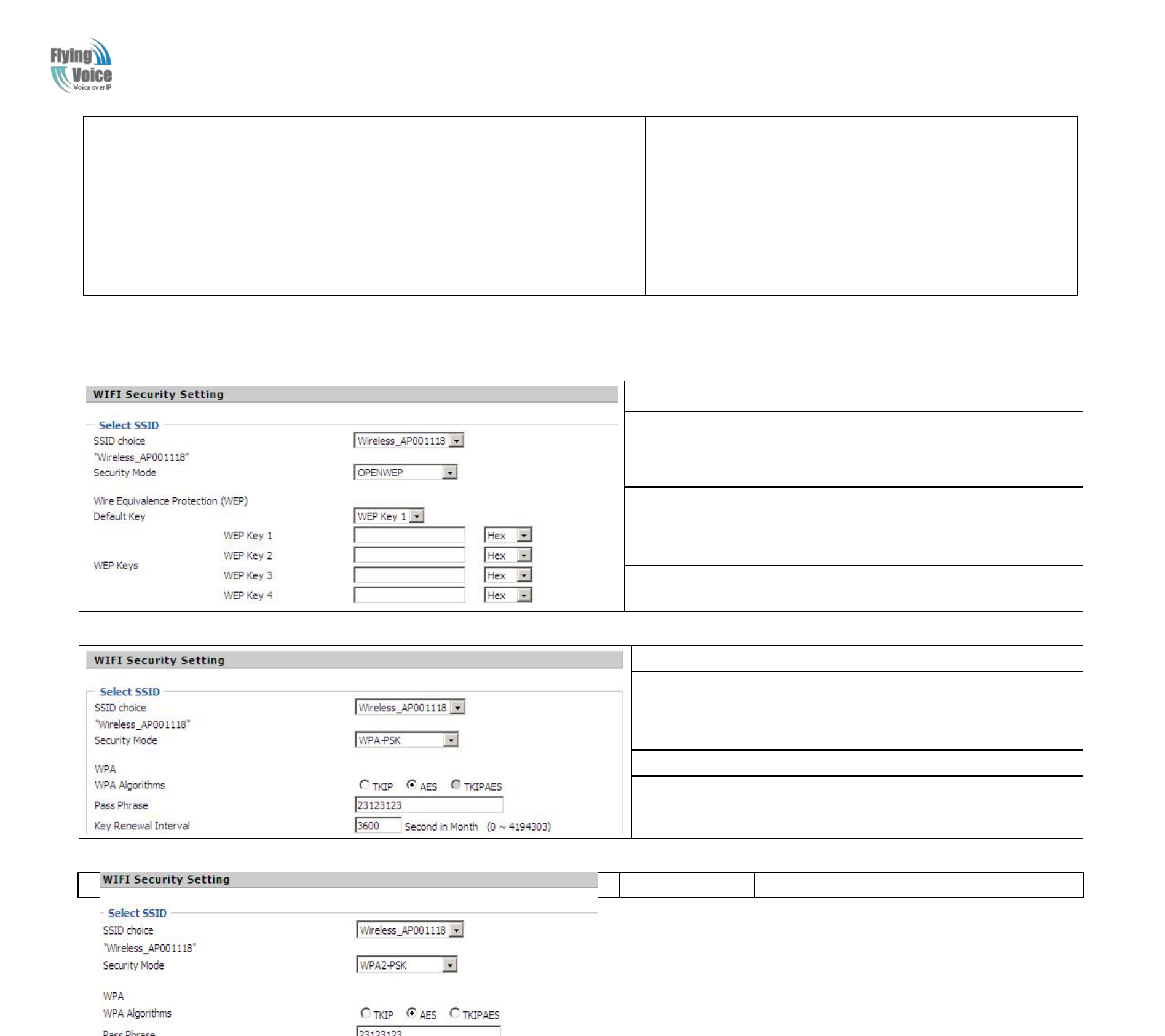
Copy Right 2014 All Rights Reserved by FLYINGVOICE TECHNOLOG LIMITED
V1.1
The page 38 of 79
Revision time: 2014-12-04
Security
Mode
Select an appropriate encryption mode to improve
the security and privacy of your wireless data
packets.
Each encryption mode will bring out different web
page and ask you to offer additional configuration.
S
Se
el
le
ec
ct
t
a
a
d
di
if
ff
fe
er
re
en
nt
t
e
en
nc
cr
ry
yp
pt
ti
io
on
n
m
mo
od
de
e,
,
t
th
he
e
w
we
eb
b
i
in
nt
te
er
rf
fa
ac
ce
e
w
wi
il
ll
l
b
be
e
d
di
if
ff
fe
er
re
en
nt
t,
,
u
us
se
er
r
c
ca
an
n
c
co
on
nf
fi
ig
gu
ur
re
e
t
th
he
e
c
co
or
rr
re
es
sp
po
on
nd
di
in
ng
g
p
pa
ar
ra
am
me
et
te
er
rs
s
u
un
nd
de
er
r
t
th
he
e
m
mo
od
de
e
y
yo
ou
u
s
se
el
le
ec
ct
t.
.
H
He
er
re
e
a
ar
re
e
s
so
om
me
e
c
co
om
mm
mo
on
n
e
en
nc
cr
ry
yp
pt
ti
io
on
n
m
me
et
th
ho
od
d:
:
1
1.
.
O
OP
PE
EN
NW
WE
EP
P:
:A
A
h
ha
an
nd
ds
sh
ha
ak
ke
e
w
wa
ay
y
o
of
f
W
WE
EP
P
e
en
nc
cr
ry
yp
pt
ti
io
on
n,
,
e
en
nc
cr
ry
yp
pt
ti
io
on
n
v
vi
ia
a
t
th
he
e
W
WE
EP
P
k
ke
ey
y:
:
Field Name
Description
Security Mode
This is used to select one of the 4 WEP keys, key settings on the
clients should be the same with this when connecting.
WEP Keys
Set the WEP key. A-64 key need 10 Hex characters or 5 ASCII
characters; choose A-128 key need 26 Hex characters or 13 ASCII
characters.
WEP represents Wired Equivalent Privacy, which is a basic encryption method.
2
2.
.
W
WP
PA
A-
-P
PS
SK
K,
,
t
th
he
e
r
ro
ou
ut
te
er
r
w
wi
il
ll
l
u
us
se
e
W
WP
PA
A
w
wa
ay
y
w
wh
hi
ic
ch
h
i
is
s
b
ba
as
se
ed
d
o
on
n
t
th
he
e
s
sh
ha
ar
re
ed
d
k
ke
ey
y-
-b
ba
as
se
ed
d
m
mo
od
de
e:
:
Field Name
Description
WPA Algorithms
This item is used to select the encryption of
wireless dhome gateway algorithms, options
are TKIP, AES and TKIPAES.
Pass Phrase
Setting up WPA-PSK security password.
Key Renewal Interval
Set the key scheduled update cycle, default is
3600s.
3
3.
.
W
WP
PA
A2
2-
-P
PS
SK
K,
,
t
th
he
e
r
ro
ou
ut
te
er
r
w
wi
il
ll
l
b
be
e
b
ba
as
se
ed
d
o
on
n
s
sh
ha
ar
re
ed
d
k
ke
ey
y
W
WP
PA
A2
2
m
mo
od
de
es
s:
:
Field Name
Description
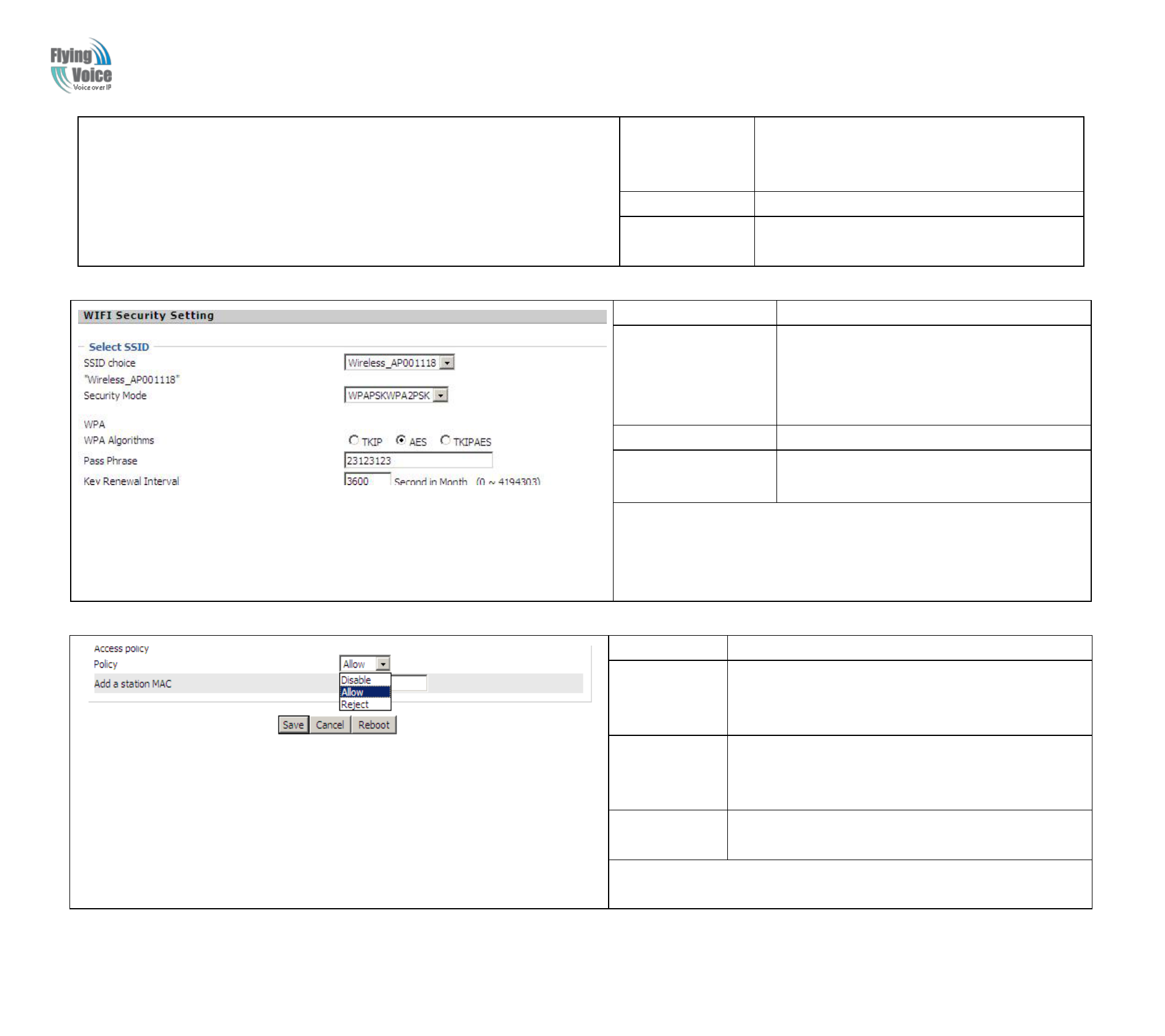
Copy Right 2014 All Rights Reserved by FLYINGVOICE TECHNOLOG LIMITED
V1.1
The page 39 of 79
Revision time: 2014-12-04
WPA Algorithms
This item is used to select the security algorithm for
encryption of wireless dhome gateway, options are
TKIP, AES, TKIPAES three
Pass phrase
Setting up WPA2-PSK security password
Key Renewal
Interval
Set the key scheduled update cycle, default is 3600s
4
4.
.
W
WP
PA
AP
PS
SK
KW
WP
PA
A2
2P
PS
SK
K
m
ma
an
nn
ne
er
r
i
is
s
c
co
on
ns
si
is
st
te
en
nt
t
w
wi
it
th
h
W
WP
PA
A2
2P
PS
SK
K
s
se
et
tt
ti
in
ng
gs
s
Field Name
Description
WPA Algorithms
The dhome gateway is used to select the wireless
security encryption algorithm options are TKIP,
AES, TKIP / AES. 11N mode does not support
TKIP algorithms.
Pass Phrase
Set WPA-PSK/WPA2-PSK security code
Key Renewal Interval
Set the key scheduled update cycle, default is
3600s
WPA-PSK/WPA2-PSK WPA/WPA2 security type is actually a simplified
version, which is based on the WPA shared key mode, higher security setting
is also relatively simple, suitable for ordinary home users and small
businesses.
5
5.
.
W
Wi
ir
re
el
le
es
ss
s
A
Ac
cc
ce
es
ss
s
P
Po
ol
li
ic
cy
y:
:
Field Name
Description
Access policy
Wireless access control is used to allow or prohibit the
specified client to access to your wireless network based
on the MAC address.
Policy
Prohibition: disable wireless access control policy; allow:
only allow the clients in the list to access, rejected: block
the clients in the list to access.
Add a station
MAC
Enter the MAC address of the clients which you want to
allow or prohibit
Example: Prohibit the device whose wireless network card MAC address is
00:1F: D0: 62: BA: FF’s to access the wireless network, and allow other
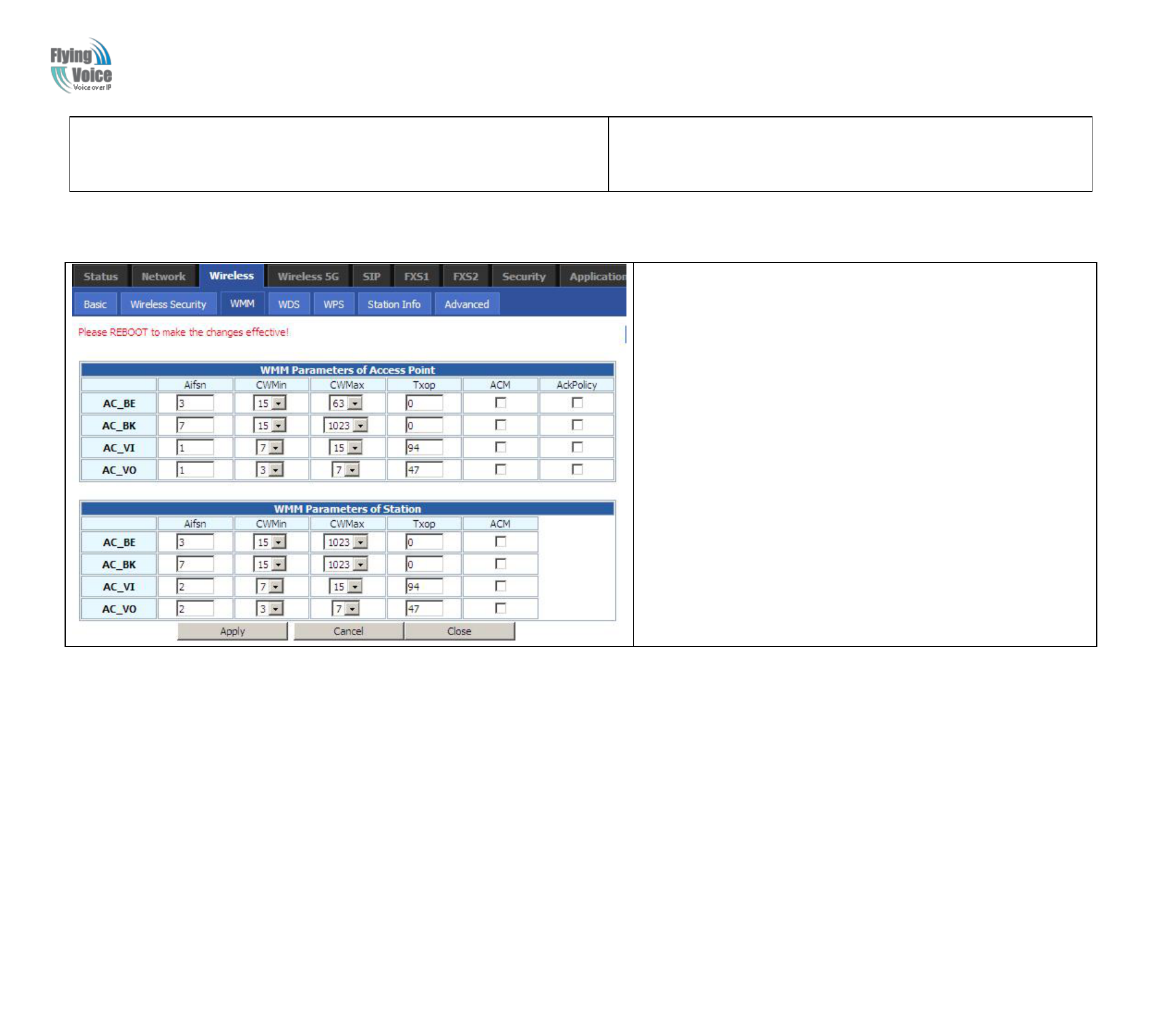
Copy Right 2014 All Rights Reserved by FLYINGVOICE TECHNOLOG LIMITED
V1.1
The page 40 of 79
Revision time: 2014-12-04
computers to access the network.
Implementation: As shown, the Policy is Reject, add 00:1F: D0: 62: BA: FF to
the MAC, click Save and reboot the device settings to take effect.
4.4.3 WMM
WMM (Wi-Fi MultiMedia) is the QoS certificate of Wi-Fi Alliance
(WFA). This provides you to configure the parameters of wireless
multimedia; VMM allows wireless communication to define a priority
according to the dhome gateway type. To make VMM effective, the
wireless clients must also support VMM.
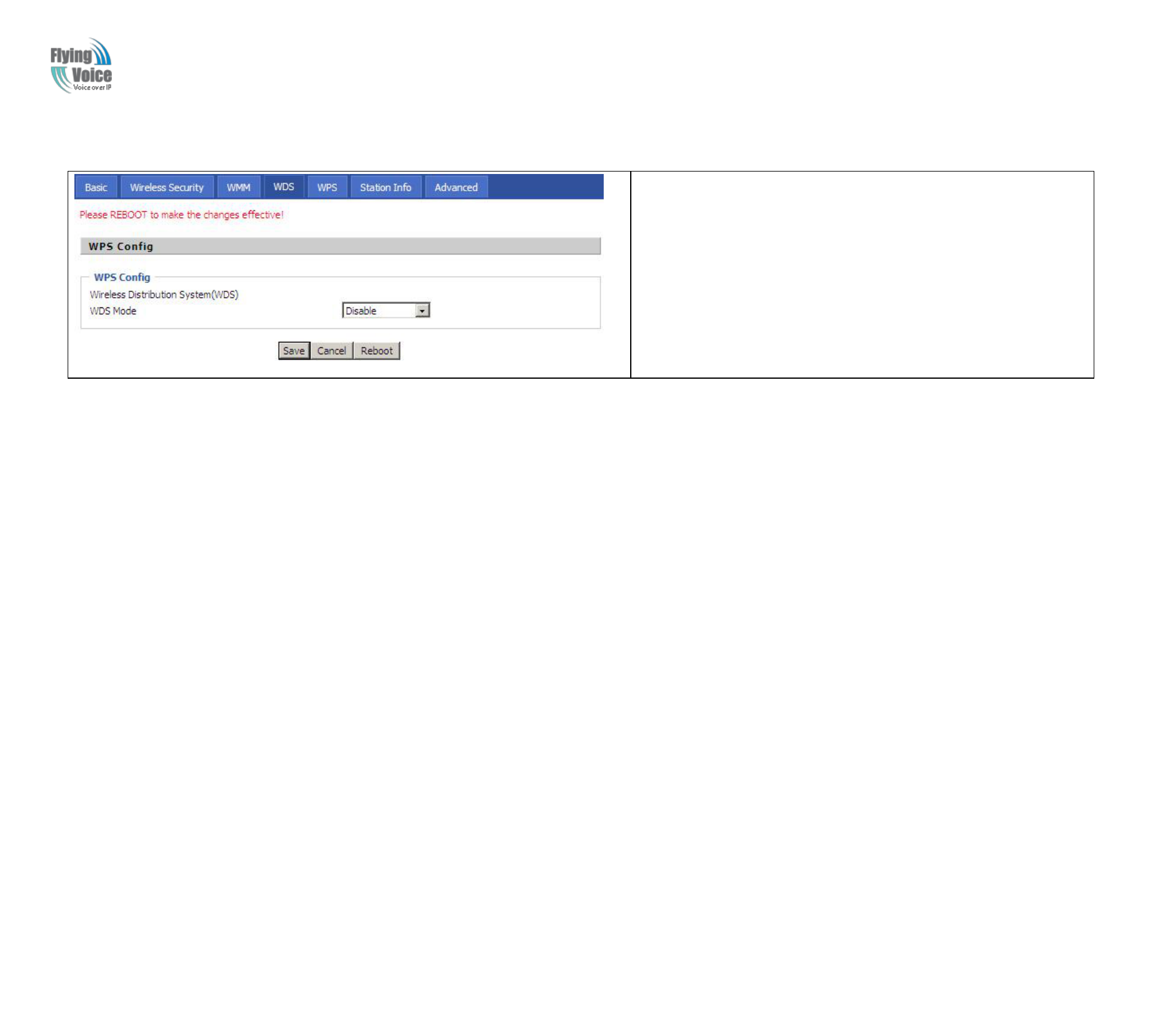
Copy Right 2014 All Rights Reserved by FLYINGVOICE TECHNOLOG LIMITED
V1.1
The page 41 of 79
Revision time: 2014-12-04
4.4.4 WDS
If or not enable WDS mode
4.4.5 WPS
W
WP
PS
S
(
(W
Wi
i-
-F
Fi
i
P
Pr
ro
ot
te
ec
ct
te
ed
d
S
Se
et
tu
up
p)
)
p
pr
ro
ov
vi
id
de
es
s
e
ea
as
sy
y
p
pr
ro
oc
ce
ed
du
ur
re
e
t
to
o
m
ma
ak
ke
e
n
ne
et
tw
wo
or
rk
k
c
co
on
nn
ne
ec
ct
ti
io
on
n
b
be
et
tw
we
ee
en
n
w
wi
ir
re
el
le
es
ss
s
s
st
ta
at
ti
io
on
n
a
an
nd
d
w
wi
ir
re
el
le
es
ss
s
a
ac
cc
ce
es
ss
s
p
po
oi
in
nt
t
(
(v
vi
ig
go
or
r
r
ro
ou
ut
te
er
r)
)
w
wi
it
th
h
t
th
he
e
e
en
nc
cr
ry
yp
pt
ti
io
on
n
o
of
f
W
WP
PA
A
a
an
nd
d
W
WP
PA
A2
2.
.
I
It
t
i
is
s
t
th
he
e
s
si
im
mp
pl
le
es
st
t
w
wa
ay
y
t
to
o
b
bu
ui
il
ld
d
c
co
on
nn
ne
ec
ct
ti
io
on
n
b
be
et
tw
we
ee
en
n
w
wi
ir
re
el
le
es
ss
s
n
ne
et
tw
wo
or
rk
k
c
cl
li
ie
en
nt
ts
s
a
an
nd
d
v
vi
ig
go
or
r
r
ro
ou
ut
te
er
r.
.
U
Us
se
er
rs
s
d
do
o
n
no
ot
t
n
ne
ee
ed
d
t
to
o
s
se
el
le
ec
ct
t
a
an
ny
y
e
en
nc
cr
ry
yp
pt
ti
io
on
n
m
mo
od
de
e
a
an
nd
d
t
ty
yp
pe
e
a
an
ny
y
l
lo
on
ng
g
e
en
nc
cr
ry
yp
pt
ti
io
on
n
p
pa
as
ss
sp
ph
hr
ra
as
se
e
t
to
o
s
se
et
tu
up
p
a
a
w
wi
ir
re
el
le
es
ss
s
c
cl
li
ie
en
nt
t
e
ev
ve
er
ry
y
t
ti
im
me
e.
.
H
He
e/
/s
sh
he
e
o
on
nl
ly
y
n
ne
ee
ed
ds
s
t
to
o
p
pr
re
es
ss
s
a
a
b
bu
ut
tt
to
on
n
o
on
n
w
wi
ir
re
el
le
es
ss
s
c
cl
li
ie
en
nt
t,
,
a
an
nd
d
W
WP
PS
S
w
wi
il
ll
l
c
co
on
nn
ne
ec
ct
t
f
fo
or
r
c
cl
li
ie
en
nt
t
a
an
nd
d
r
ro
ou
ut
te
er
r
a
au
ut
to
om
ma
at
ti
ic
ca
al
ll
ly
y.
.
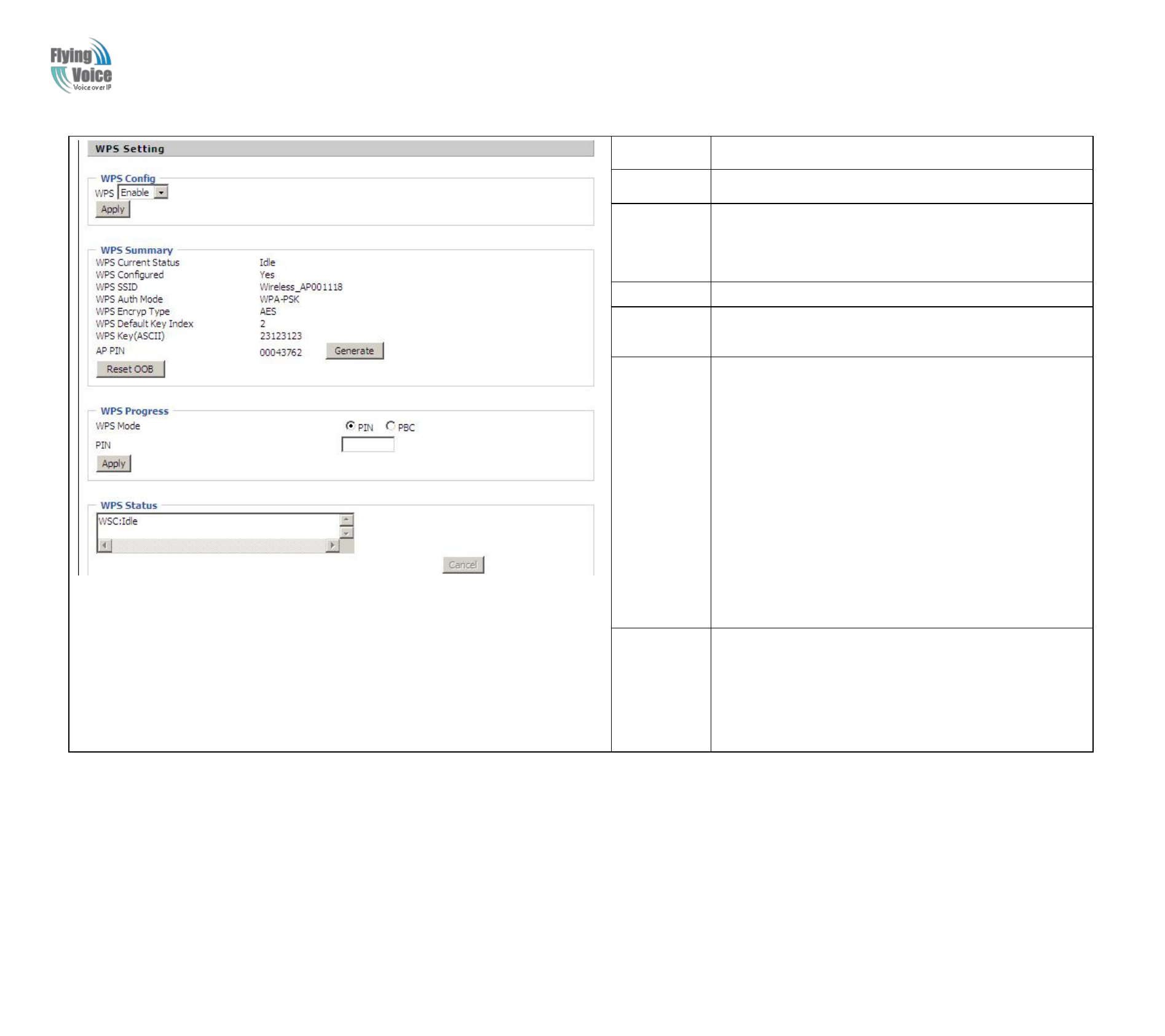
Copy Right 2014 All Rights Reserved by FLYINGVOICE TECHNOLOG LIMITED
V1.1
The page 42 of 79
Revision time: 2014-12-04
Field Name
Description
WPS Setting
If or not enable WPS function
WPS
Summary
Display the current status of WPS, including current state,
SSSID name, authentication methods, encryption type and the
PIN code of this AP.
Generate
Generate a new PIN code
Reset OOB
G702 uses default security policy to allow other non-WPS
users to access and apply.
WPS Mode
PIN :Enter the PIN code of the wireless device which
accesses to this LAN in the following option, and press apply.
Then G702 begins to send signals, turn on the PIN accessing
method on the clients, and then it can access the wireless AP
automatically.
PBC:There are two ways to start PCB mode, user can press
the PCB button directly on the device, or select PCB mode on
the software and apply. Users can activate WPS connection in
WPS mode through these two methods, only when the clients
choose PCB access, the clients can connect the AP
automatically.
WPS Status
WPS shows status in three ways:
WSC: Idle
WSC: Start WSC Process(begin to send messages)
WSC: Success; this means clients have accessed the AP
successfully, WPS connects well.
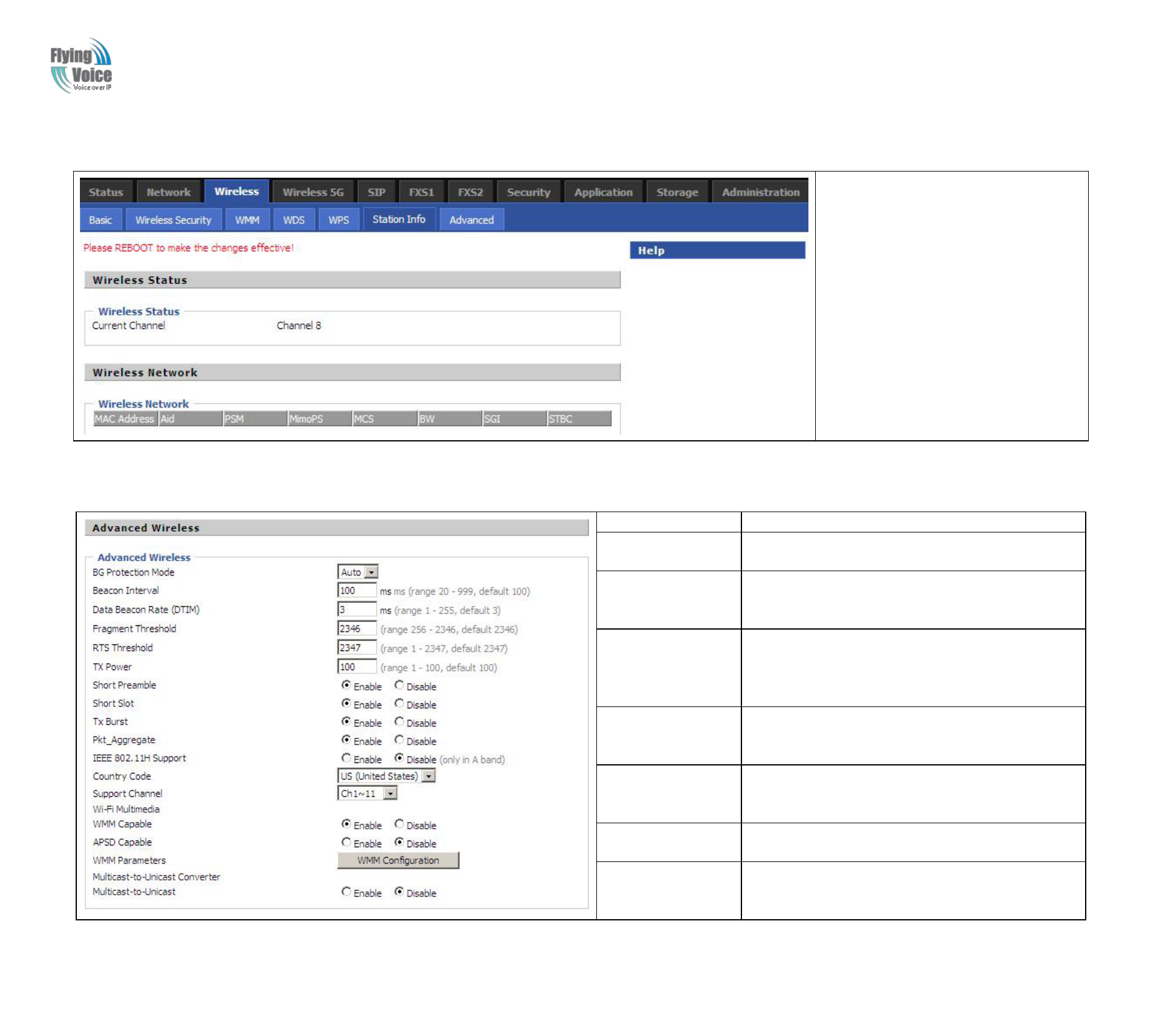
Copy Right 2014 All Rights Reserved by FLYINGVOICE TECHNOLOG LIMITED
V1.1
The page 43 of 79
Revision time: 2014-12-04
4.4.6 Station Info
This page shows user the clients’
information which connects to the AP.
4.4.7 Advanced
Field Name
Description
BG Protection Mode
Select G protection mode, options are on, off and
automatic.
Beacon Interval
The interval of sending a wireless beacon frame, within
this range, it will send a beacon frame for the
information of the surrounding radio network.
Data Beacon
Rate(DTIM)
Specify the interval of transmitting the indication
message, it is a kind of cut down operation, and it is
used for informing the next client which is going to
receive broadcast multi-cast.
Fragment Threshold
Specify the fragment threshold for the packet, when the
length of the packet exceeds this value, the packet will
be divided into multiple packets.
RTS Threshold
Specify the packet RTS threshold, when the packet
exceeds this value, the router will send RTS to the
destination site consultation
TX Power
Define the transmission power of the current AP, the
greater it is, the stronger the signal is.
Short Preamble
Default is enable, G702 system is not compatible with
traditional IEEE702.11, the operation rate can be
1,2Mpbs
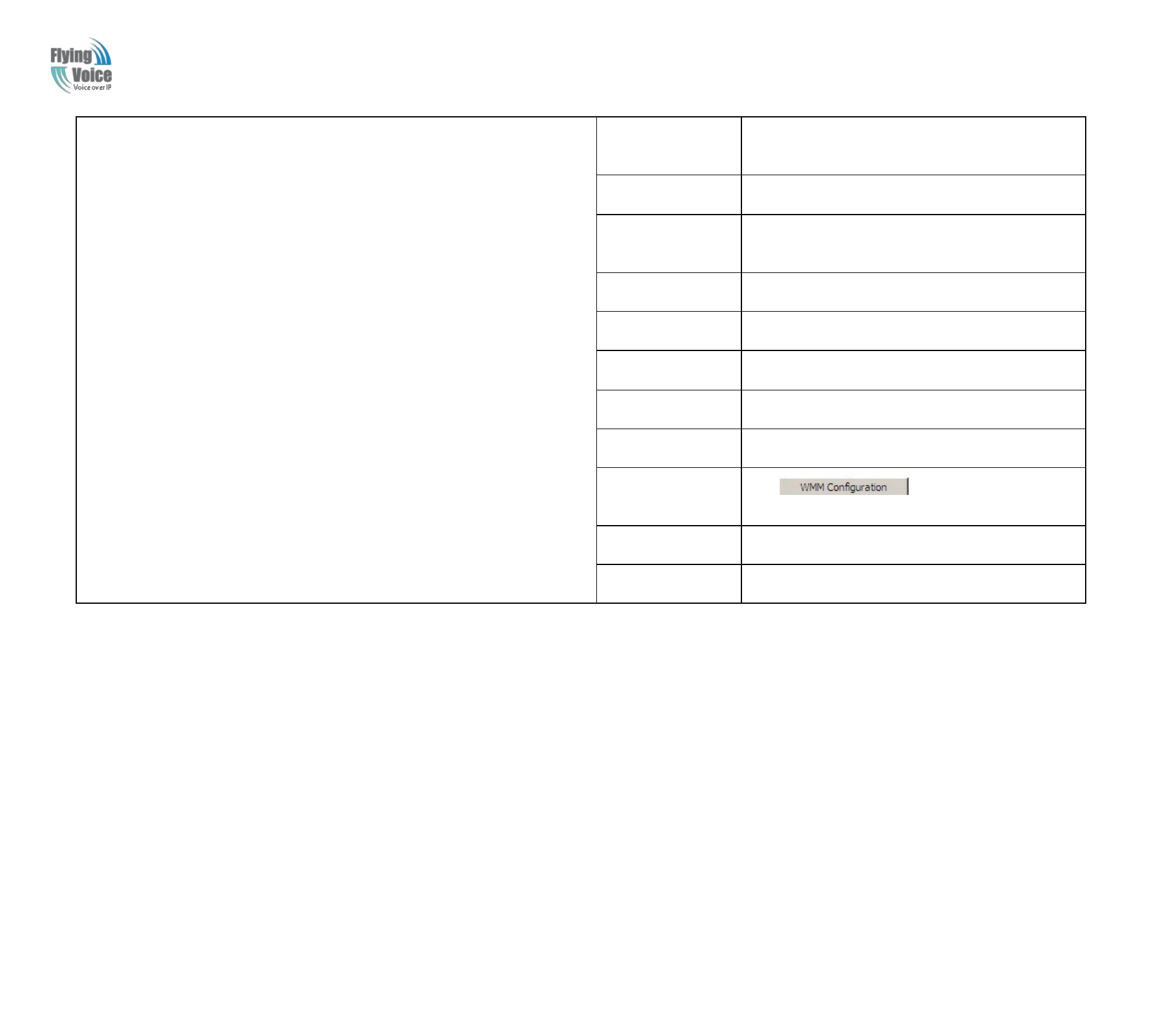
Copy Right 2014 All Rights Reserved by FLYINGVOICE TECHNOLOG LIMITED
V1.1
The page 44 of 79
Revision time: 2014-12-04
Short Slot
If or not enable short slot, default is enable, it is helpful
in improving the transmission rate of wireless
communication.
Tx Burst
One of the features of MAC layer, it is used to improve
the fairness for transmitting TCP.
Pkt_Aggregate
It is a mechanism that is used to enhance the LAN, in
order to ensure that the dhome gateway packets are sent
to the destination correctly.
IEEE702.11H
support
If or not enable IEEE702.11H Support, default is
disable.
Country Code
Select country code, options are CN, US, JP, FR, TW,
IE, HK and NONE.
Wi-Fi
Multimedia(WMM)
WMM Capable
If or not enable WMM. WMM take effects when it is
enabled.
APSD Capable
After enable this, it may affect wireless performance,
but can play a role in energy-saving power
WMM Parameters
Press , the webpage will jump to
the configuration page of Wi-Fi multimedia.
Multicast-to-Unicast
Converter
Multicast-to-Unicast
If or not enable Multicast-to-Unicast, by default, it is
disabled, you can enable it.
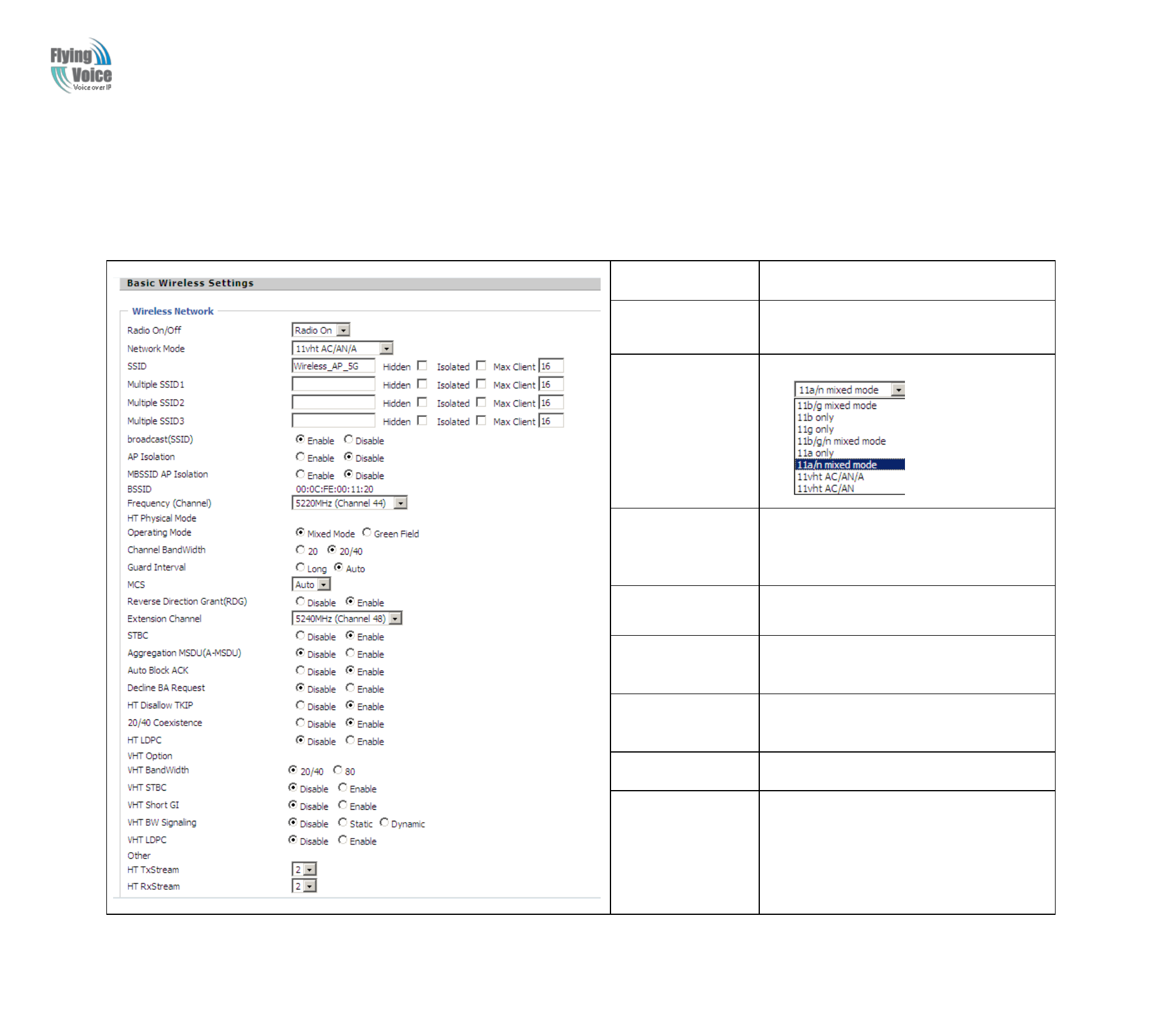
Copy Right 2014 All Rights Reserved by FLYINGVOICE TECHNOLOG LIMITED
V1.1
The page 45 of 79
Revision time: 2014-12-04
4.5 Wireless 5G
4.5.1 Basic
Field Name
Description
Radio on/off
Select “Radio Off” to disable wireless.
Select “Radio on”to enable wireless.
Network Mode
Choose one network mode from the drop down
list
SSID
It is the basic identity of wireless LAN. SSID
can be any alphanumeric or a combination of
special characters. It will appear in the wireless
network access list.
Multiple
SSID1~SSID3
G702 supports multiple SSIDs.
Hidden
After the item is checked, the SSID is no
longer displayed in the search for the Wi-Fi
wireless network connection list
Broadcast(SSID)
After initial State opening, the device
broadcasts the SSID of the router to wireless
network
AP Isolation
If AP isolation is enabled, the clients of the AP
cannot access each other.
MBSSID AP
Isolation
AP isolation among the devices which are not
belong to this AP and along to, when the option
is enabled, the devices which do not belong to
this AP cannot access the devices which are
within the AP.
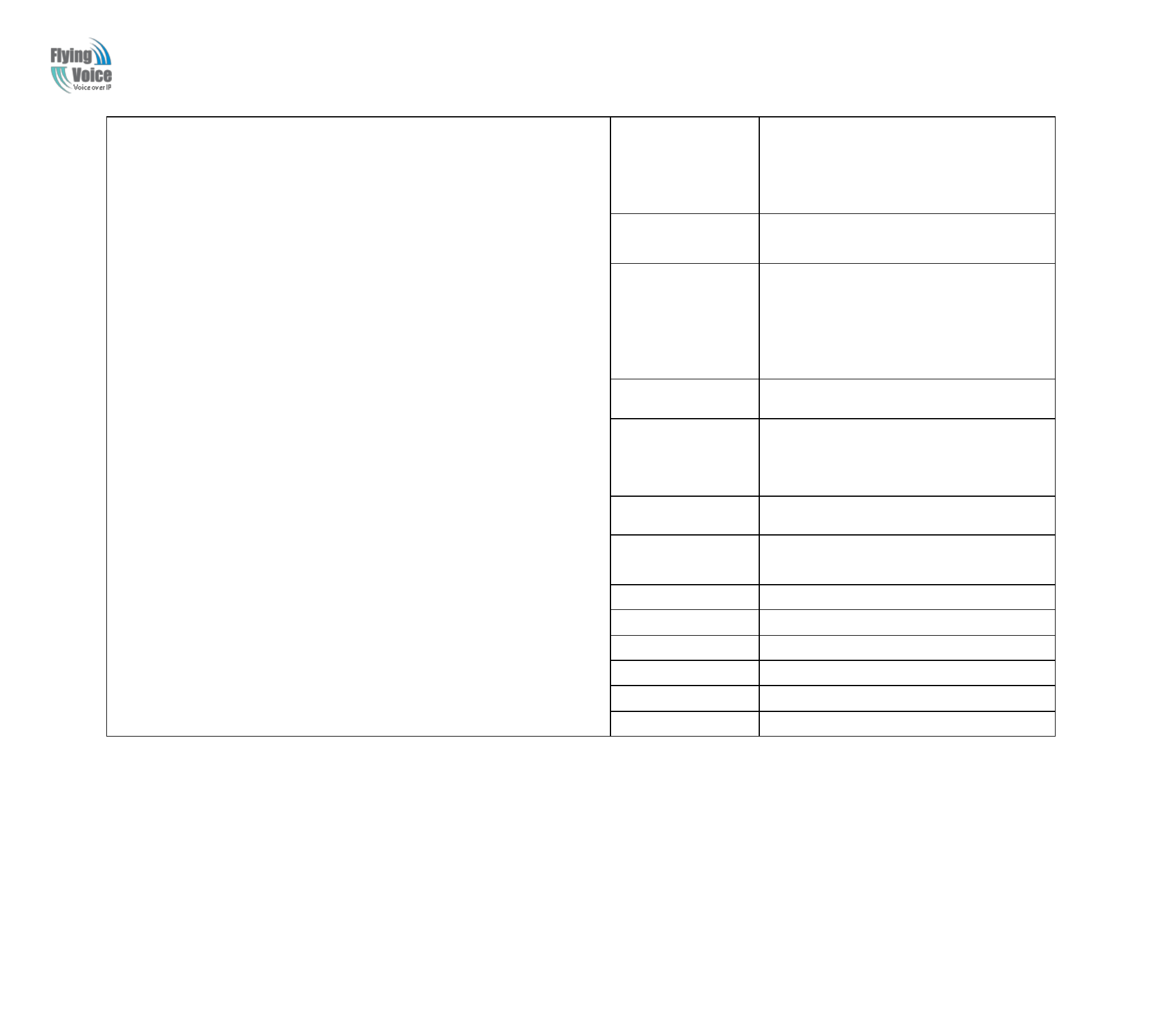
Copy Right 2014 All Rights Reserved by FLYINGVOICE TECHNOLOG LIMITED
V1.1
The page 46 of 79
Revision time: 2014-12-04
BSSID
A group of wireless stations and a WLAN
access point (AP) consists of a basic access
device (BSS), each computer in the BSS must
be configured with the same BSSID, that is, the
wireless AP logo.
Frequency (Channel)
You can select Auto Select and channel
1/2/3/4/5/6/7/8/9/10/11.
HT Physical Mode
Operating
Mode
1. Mixed Mode: In this mode, the previous
wireless card can recognize and connect to the
Pre-N AP, but the throughput will be affected
2. Green Field: high throughput can be
achieved, but it will affect backward
compatibility, and security of the system
Channel Bandwidth
Select channel bandwidth, default is 20MHz
and 20/40MHz.
Guard Interval
The default is automatic, in order to achieve
good BER performance, you must set the
appropriate guard interval
MCS
Position control signal, options are 0 to 32, the
default is automatic
Reverse Direction
(RDG)
You can choose to enable or disable this
privilege
STBC
VHT Bandwidth
VHT STBC
VHT Short GI
VHT BW Signaling
VHT LDPC
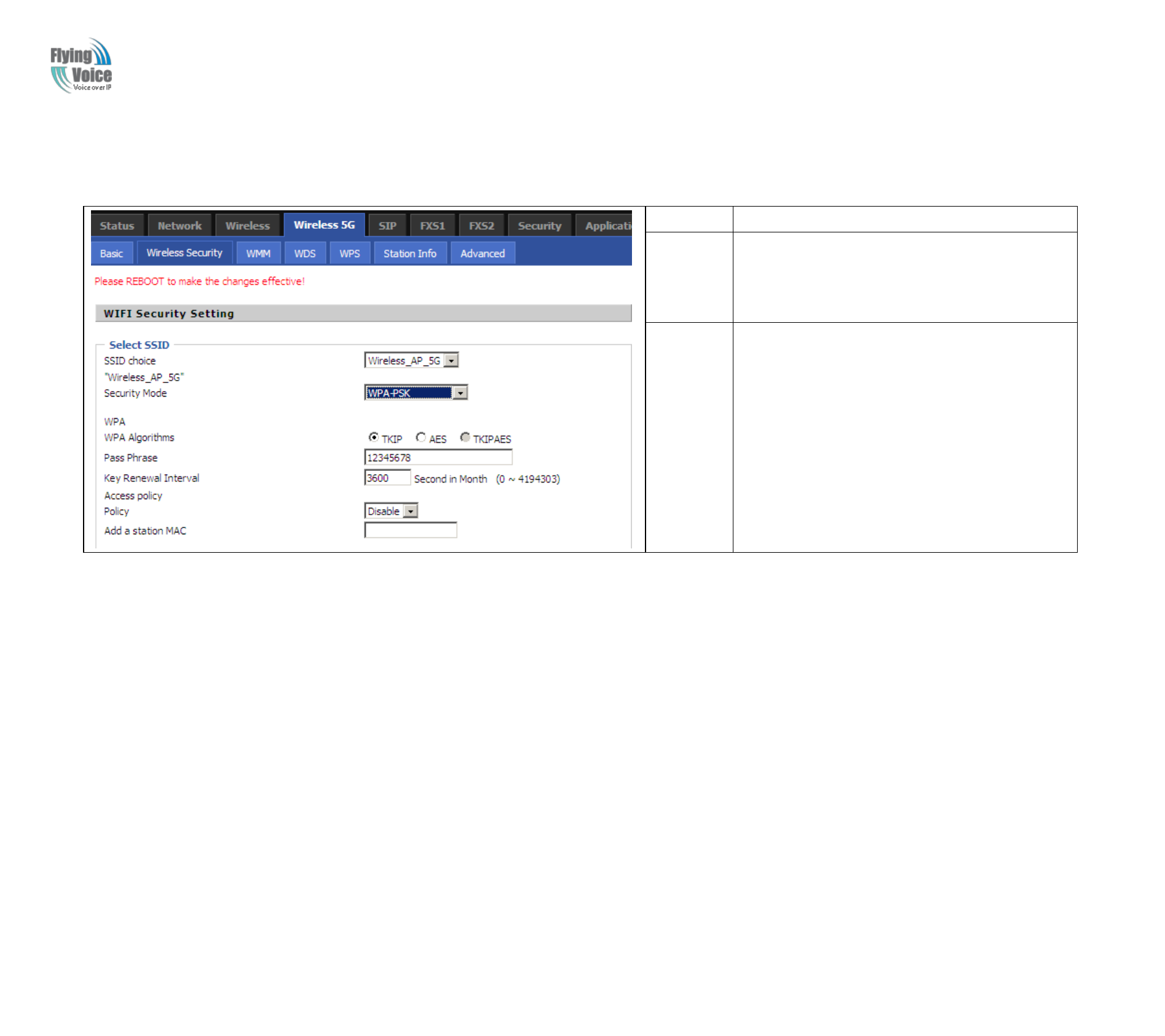
Copy Right 2014 All Rights Reserved by FLYINGVOICE TECHNOLOG LIMITED
V1.1
The page 47 of 79
Revision time: 2014-12-04
4.5.2 Wireless Security
Field Name
Description
SSID
Choice
Choose one SSID from SSID, Multiple SSID1,
Multiple SSID2 and Multiple SSID3.
Security
Mode
Select an appropriate encryption mode to improve
the security and privacy of your wireless data
packets.
Each encryption mode will bring out different web
page and ask you to offer additional configuration.
S
Se
el
le
ec
ct
t
a
a
d
di
if
ff
fe
er
re
en
nt
t
e
en
nc
cr
ry
yp
pt
ti
io
on
n
m
mo
od
de
e,
,
t
th
he
e
w
we
eb
b
i
in
nt
te
er
rf
fa
ac
ce
e
w
wi
il
ll
l
b
be
e
d
di
if
ff
fe
er
re
en
nt
t,
,
u
us
se
er
r
c
ca
an
n
c
co
on
nf
fi
ig
gu
ur
re
e
t
th
he
e
c
co
or
rr
re
es
sp
po
on
nd
di
in
ng
g
p
pa
ar
ra
am
me
et
te
er
rs
s
u
un
nd
de
er
r
t
th
he
e
m
mo
od
de
e
y
yo
ou
u
s
se
el
le
ec
ct
t.
.
P
Pl
le
ea
as
se
e
r
re
ef
fe
er
r
t
to
o
4
4.
.4
4.
.2
2
s
se
ec
ct
ti
io
on
n.
.
4.5.3 WMM
P
Pl
le
ea
as
se
e
r
re
ef
fe
er
r
t
to
o
4
4.
.4
4.
.3
3
s
se
ec
ct
ti
io
on
n.
.
4.5.4 WDS
P
Pl
le
ea
as
se
e
r
re
ef
fe
er
r
t
to
o
4
4.
.4
4.
.4
4
s
se
ec
ct
ti
io
on
n
4.5.5 WPS
P
Pl
le
ea
as
se
e
r
re
ef
fe
er
r
t
to
o
4
4.
.4
4.
.5
5
s
se
ec
ct
ti
io
on
n.
.
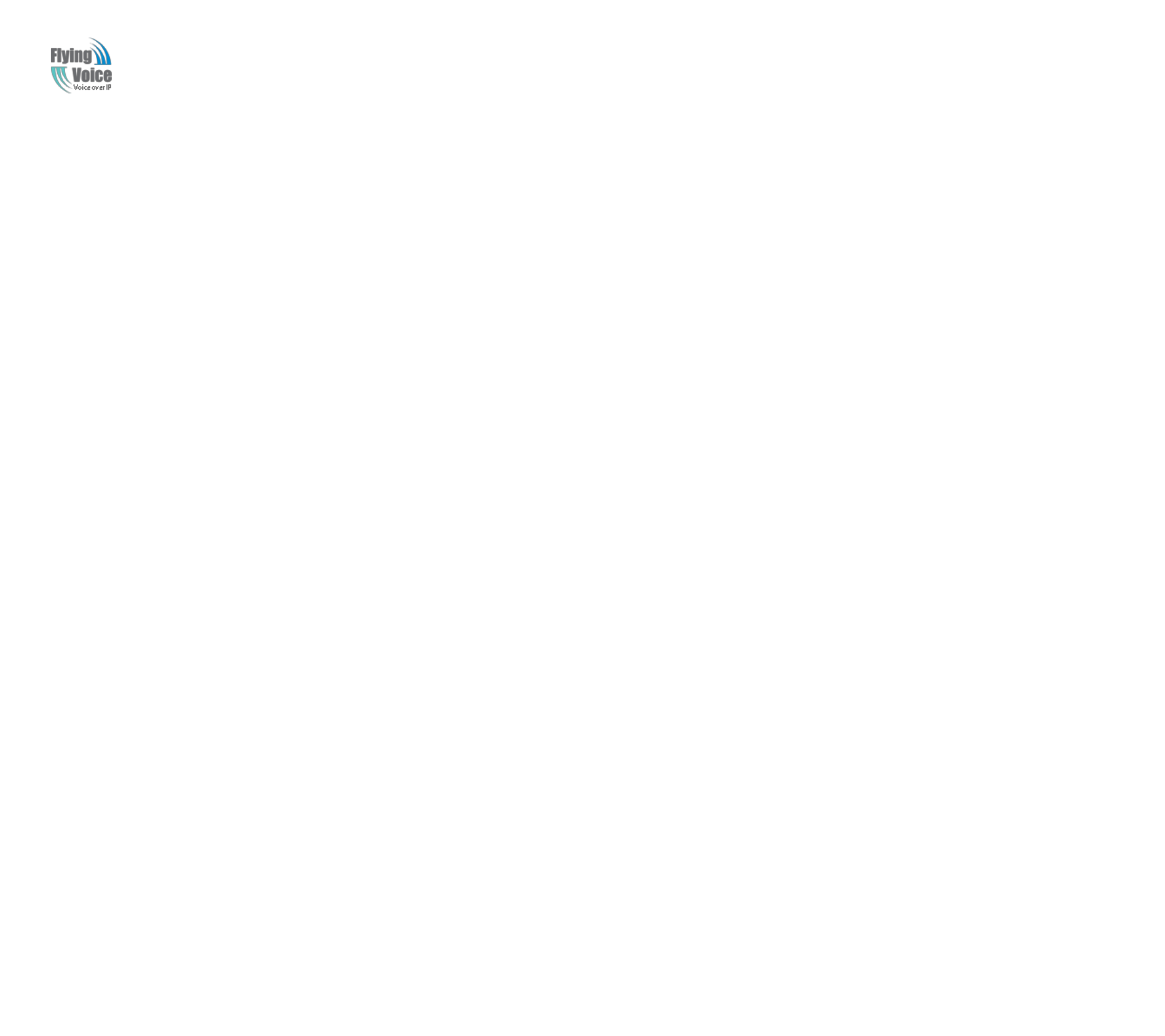
Copy Right 2014 All Rights Reserved by FLYINGVOICE TECHNOLOG LIMITED
V1.1
The page 48 of 79
Revision time: 2014-12-04
4.5.6 Station Info
P
Pl
le
ea
as
se
e
r
re
ef
fe
er
r
t
to
o
4
4.
.4
4.
.6
6
s
se
ec
ct
ti
io
on
n.
.
4.5.7 Advanced
P
Pl
le
ea
as
se
e
r
re
ef
fe
er
r
t
to
o
4
4.
.4
4.
.7
7
s
se
ec
ct
ti
io
on
n.
.
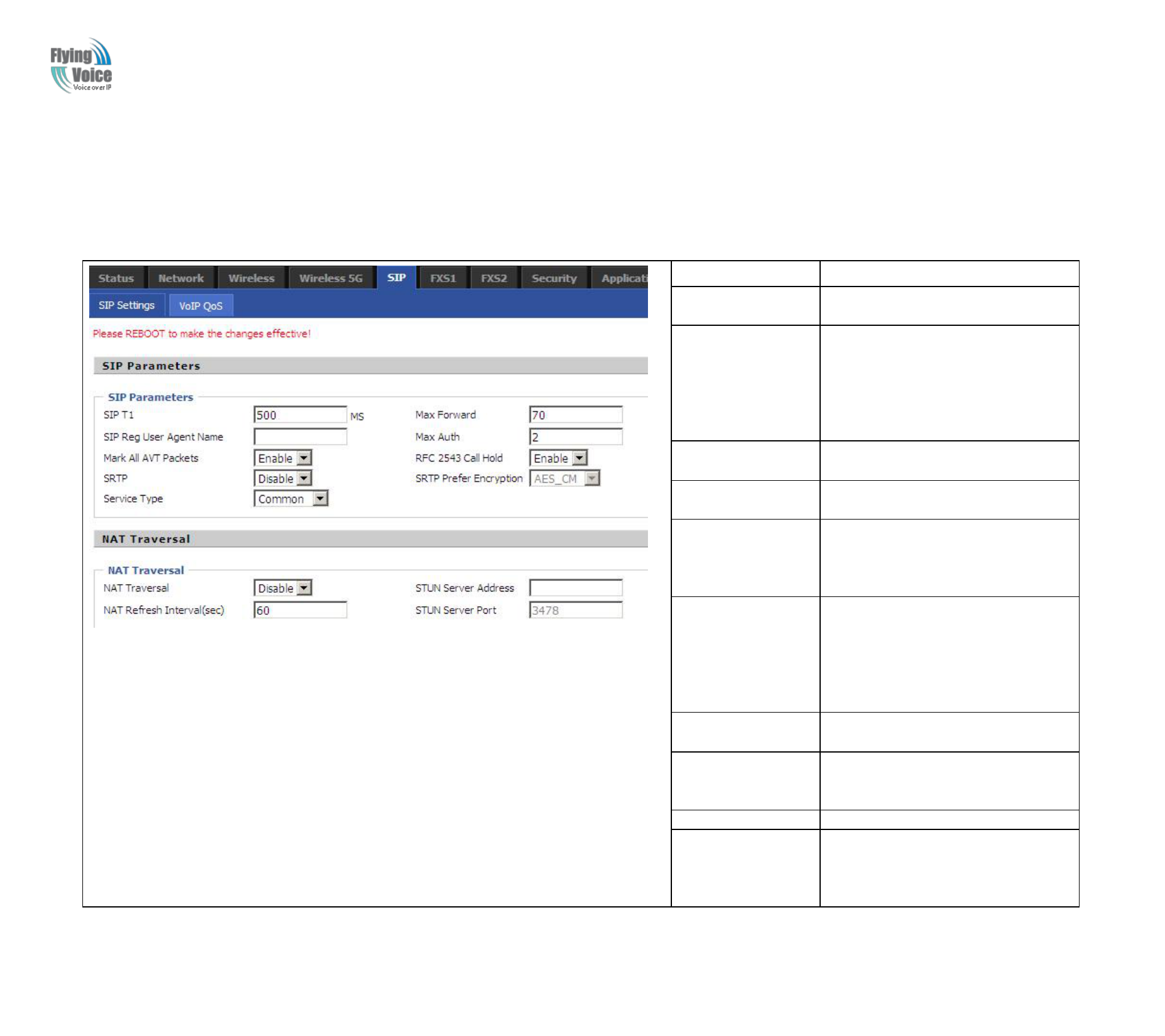
Copy Right 2014 All Rights Reserved by FLYINGVOICE TECHNOLOG LIMITED
V1.1
The page 49 of 79
Revision time: 2014-12-04
4.6 SIP
4.6.1 SIP Settings
Field Name
Description
SIP T1
The minimum scale of retransmission
time
Max Forward
Sip packets Max Forward message
header fields used to limit the request
which jump in his destination . To limit
the number that forwarding a request to
the proxy or gateway of next node
intermediate.
SIP Reg User Agent
Name
The agent name of SIP registered user
Max Auth
The maximum number of
retransmissions
Mark All AVT
Packets
Voice packet marking,to enable this item
will see the mark on the voice message
when the call environment changed (such
as press a key during the call)
RFC 2543 Call Hold
Enable,the Connection Information field
displays the address is 0.0.0.0 in the
invite message of Hold.
Disable,the Connection Information field
displays the device ip address in the
invite message of Hold.
SRTP
Whether to enable the call packet
encryption function
SRTP Prefer
Encryption
The preferred encryption type of calling
packet (the Message body of INVITE
Message)
Service Type
Choose the server type
NAT Traversal
1.If or not enable NAT Traversal
2. G702 supports STUN Traversal; If you
want to traverse NAT/Firewall, select the
STUN.
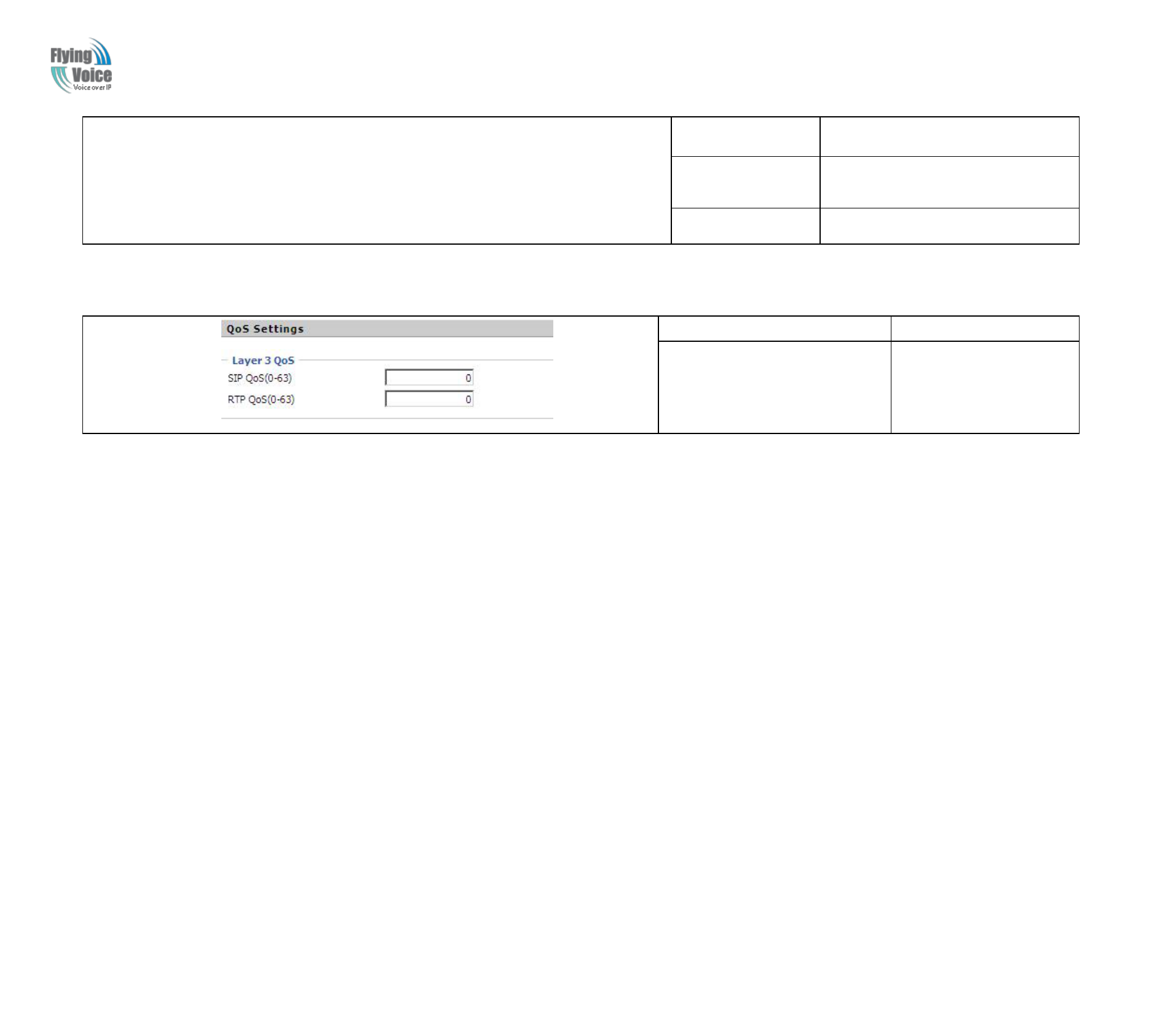
Copy Right 2014 All Rights Reserved by FLYINGVOICE TECHNOLOG LIMITED
V1.1
The page 50 of 79
Revision time: 2014-12-04
STUN Server
Address
Add the correct STUN service provider
IP address.
NAT Refresh
Interval
Set NAT Refresh Interval, default is 60s.
STUN Server Port
Set STUN Server Port, default is 5060.
4.6.2 VoIP Qos
Field Name
Description
SIP /RTP QoS
The default value is 0,you
can set a range of values is
0~63
4.7 FXS1
4.7.1 SIP Account
1
1.
.
B
Ba
as
si
ic
c
S
Se
et
t
t
th
he
e
b
ba
as
si
ic
c
i
in
nf
fo
or
rm
ma
at
ti
io
on
n
p
pr
ro
ov
vi
id
de
ed
d
b
by
y
y
yo
ou
ur
r
V
VO
OI
IP
P
S
Se
er
rv
vi
ic
ce
e
P
Pr
ro
ov
vi
id
de
er
r,
,
s
su
uc
ch
h
a
as
s
P
Ph
ho
on
ne
e
N
Nu
um
mb
be
er
r,
,
A
Ac
cc
co
ou
un
nt
t,
,
p
pa
as
ss
sw
wo
or
rd
d,
,
S
SI
IP
P
P
Pr
ro
ox
xy
y
a
an
nd
d
s
so
o
o
on
n.
.
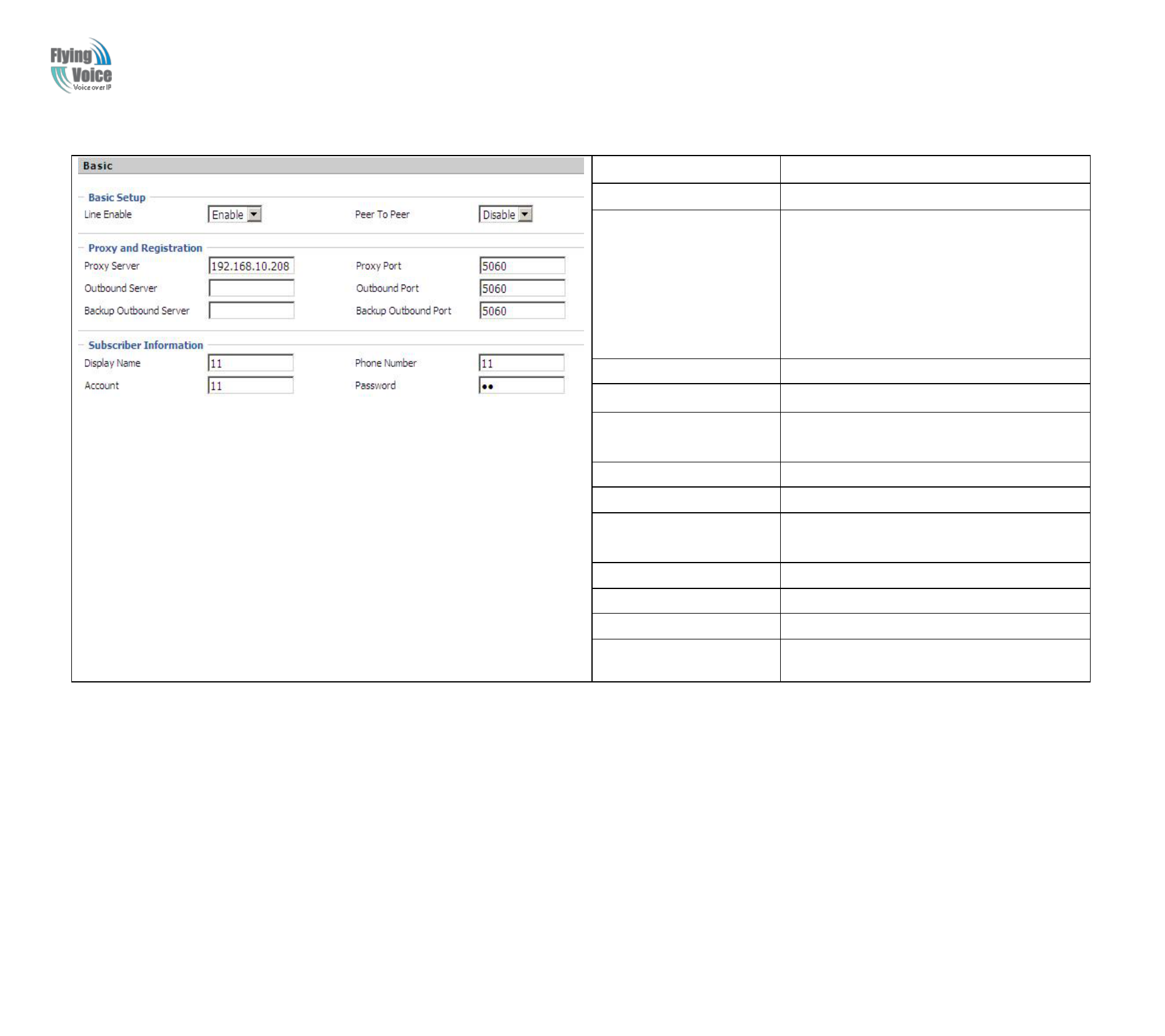
Copy Right 2014 All Rights Reserved by FLYINGVOICE TECHNOLOG LIMITED
V1.1
The page 51 of 79
Revision time: 2014-12-04
Field Name
Description
Line Enable
If or not enable the line.
Peer To Peer
If or not enable PEER to PEER.
If enable, SIP-1 will not send register request to
SIP server; but in Status/ SIP Account Status
webpage, Status is Registered; lines 1 can dial
out, but the external line number cannot dialed
line1.
Proxy Server
The IP address or the domain of SIP Server
Outbound Server
The IP address or the domain of Outbound Server
Backup Outbound Server
The IP address or the domain of Backup
Outbound Server
Proxy port
SIP Service port, default is 5060
Outbound Port
Outbound Proxy’s Service port, default is 5060
Backup Outbound Port
Backup Outbound Proxy’s Service port, default is
5060
Display Name
The number will be displayed on LCD
Phone Number
Enter telephone number provided by SIP Proxy
Account
Enter SIP account provided by SIP Proxy
Password
Enter SIP password provided by SIP Proxy
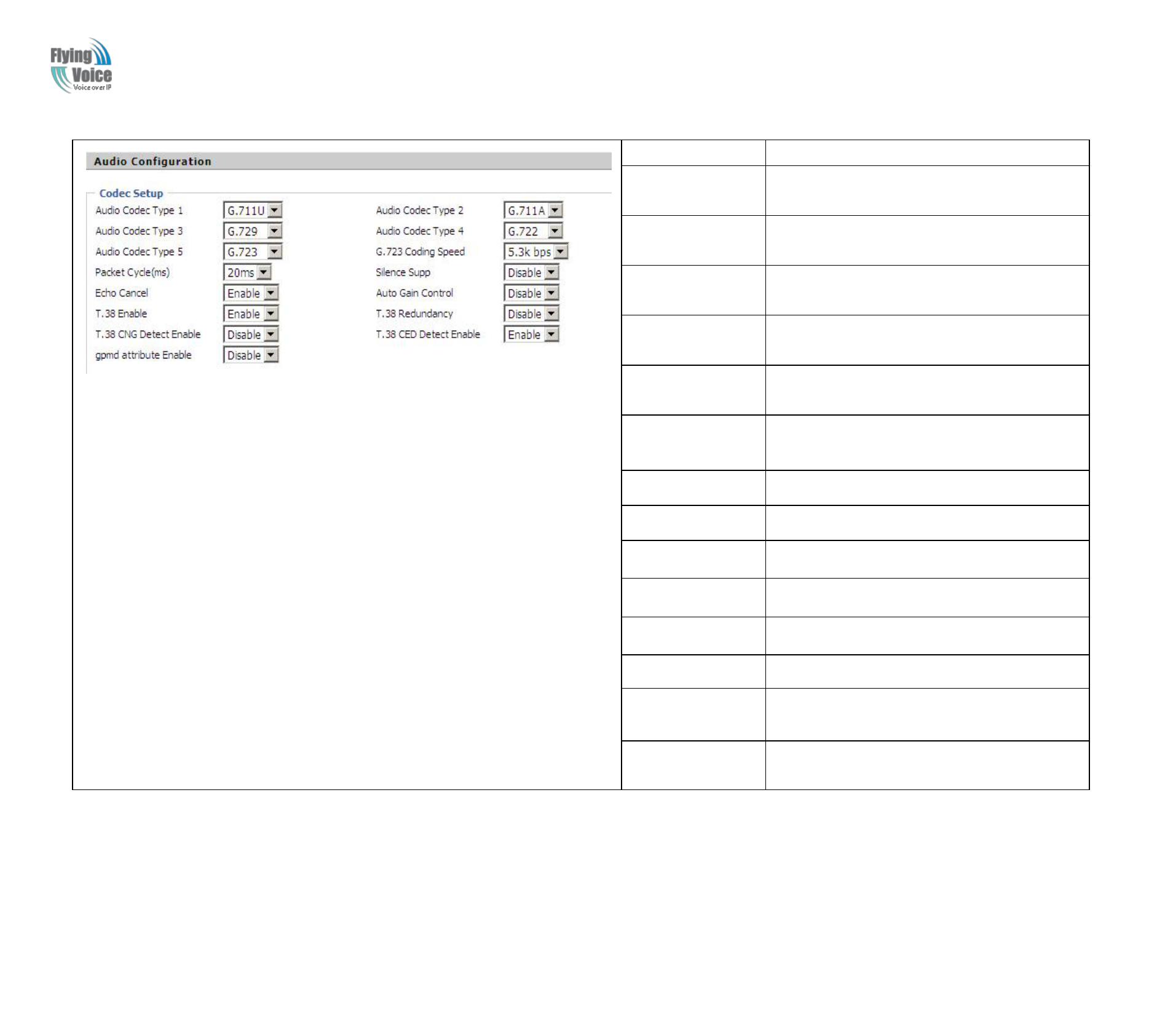
Copy Right 2014 All Rights Reserved by FLYINGVOICE TECHNOLOG LIMITED
V1.1
The page 52 of 79
Revision time: 2014-12-04
2
2.
.
A
Au
ud
di
io
o
C
Co
on
nf
fi
ig
gu
ur
ra
at
ti
io
on
n
Field Name
Description
Audio Codec Type1
Choose the audio codec type from G.711U, G.711A,
G.722, G.729, G.723
Audio Codec Type2
Choose the audio codec type from G.711U, G.711A,
G.722, G.729, G.723
Audio Codec Type3
Choose the audio codec type from G.711U, G.711A,
G.722, G.729, G.723
Audio Codec Type4
Choose the audio codec type from G.711U, G.711A,
G.722, G.729, G.723
Audio Codec Type5
Choose the audio codec type from G.711U, G.711A,
G.722, G.729, G.723
G.723 Coding Speed
Choose the speed of G.723 from 5.3kbps and
6.3kbps
Packet Cycle
The RTP packet cycle time, default is 20ms
Silence Supp
If or not enable silence
Echo Cancel
If or not enable echo cancel, default is enable
Auto Gain Control
If or not enable auto gain.
T.38 Enable
If or not enable T.38
T.38 Redundancy
If or not enable T.38 Redundancy
T.38 CNG Detect
Enable
If or not enable T.38 CNG Detect
gmd attribute
Enable
If or not enable gmd attribute.
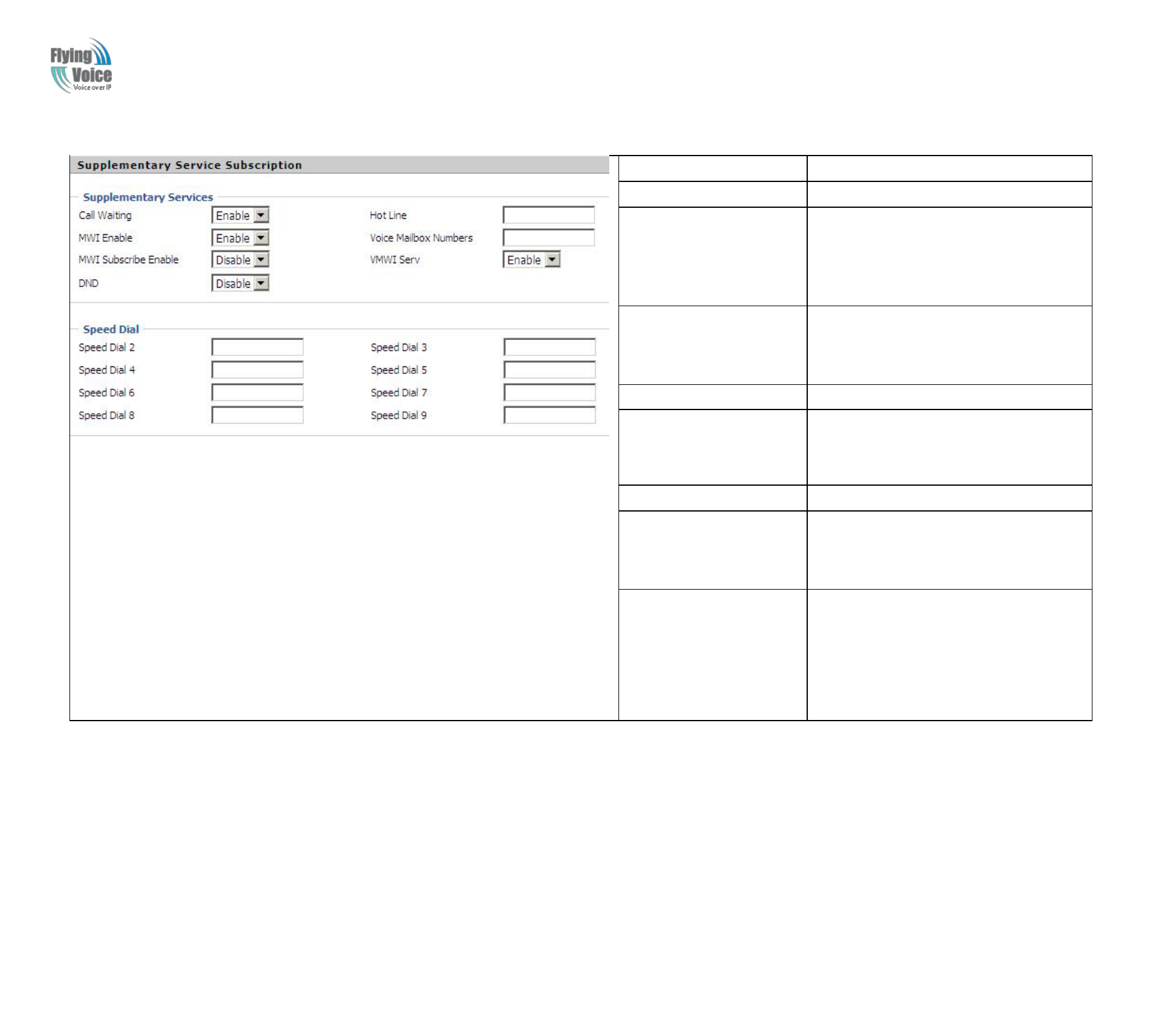
Copy Right 2014 All Rights Reserved by FLYINGVOICE TECHNOLOG LIMITED
V1.1
The page 53 of 79
Revision time: 2014-12-04
3
3.
.
S
Su
up
pp
pl
le
em
me
en
nt
ta
ar
ry
y
S
Se
er
rv
vi
ic
ce
e
S
Su
ub
bs
sc
cr
ri
ip
pt
ti
io
on
n
Field Name
Description
Call Waiting
If or not enable Call Waiting
Hot Line
Fill in the hotline number.
Pickup handset or press handsfree/headset
button, the device will dial out the hotline
number automatically.
MWI Enable
If or not enable MWI (message waiting
indicate). If the user needs to user voice mail,
please enable this feature.
MWI Subscribe Enable
If or not enable MWI Subscribe
Voice Mailbox Numbers
Fill in the voice mailbox phone number,
Asterisk platform, for example, its default
voice mail is *97
VMWI Serv
If or not enable VMWI service.
DND
If or not enable DND (do not disturb).
If enable, any phone call cannot arrive at the
device; default is disable.
Speed Dial
Enter the speed dial phone numbers.
Dial *74 to active speed dial function.
Then press the speed dial numbers, for
example, press 2, phone will dial
075526099365 directly.
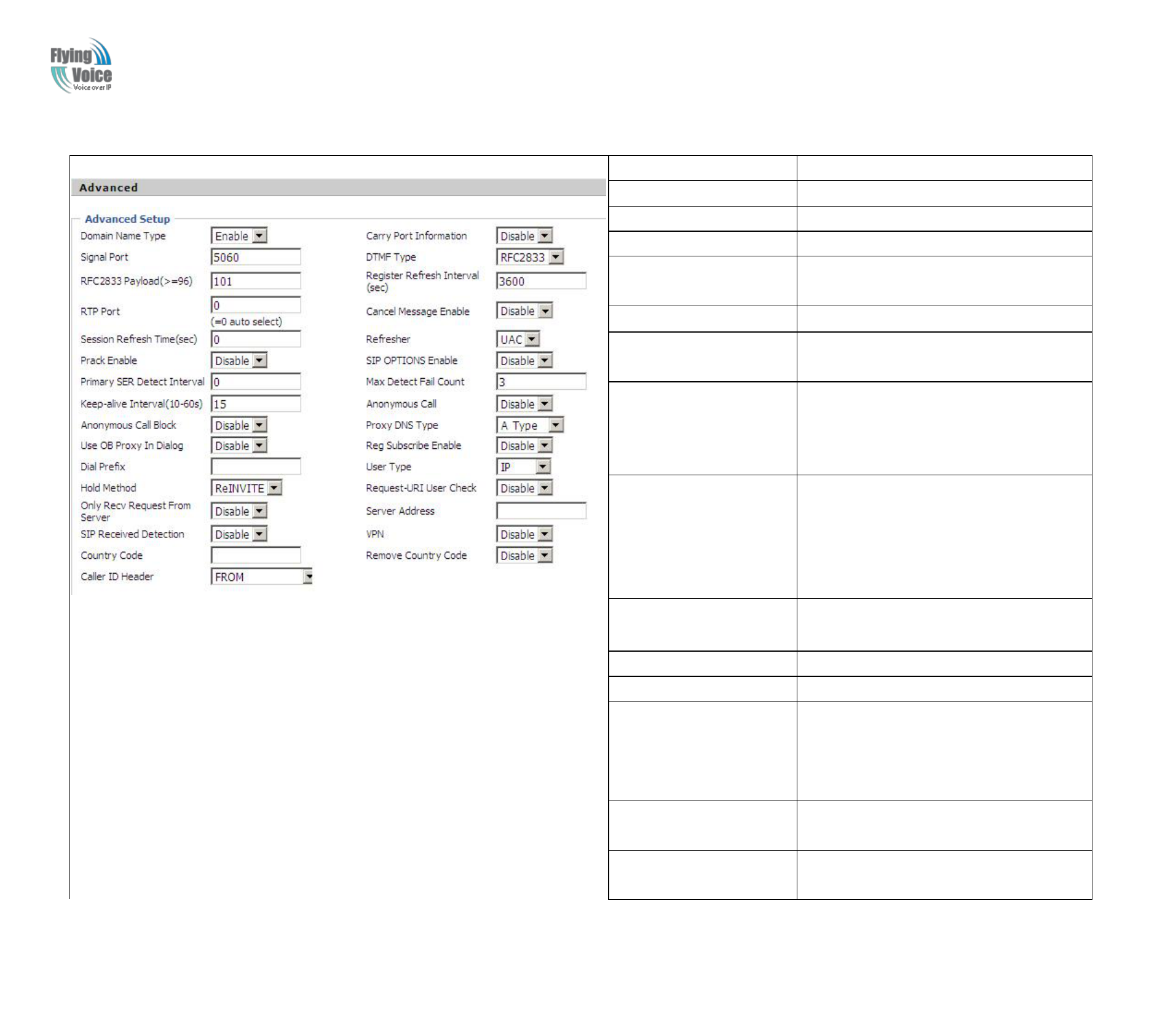
Copy Right 2014 All Rights Reserved by FLYINGVOICE TECHNOLOG LIMITED
V1.1
The page 54 of 79
Revision time: 2014-12-04
4
4.
.
A
Ad
dv
va
an
nc
ce
ed
d
Field Name
Description
Domain Name Type
If or not use domain name in the SIP URI.
Carry Port Information
If or not carry port information in the SIP URI.
Signal Port
The local port of SIP protocol, default is 5060.
DTMF Type
Choose the DTMF type from Inbound,
RFC2833 and SIP INFO.
RFC2833 Payload(>=96)
User can use the default setting.
Register Refresh Interval
The interval between two normal Register
messages. You can use the default setting.
RTP Port
Set the port to send RTP.
The device will select one idle port for RTP if
you set “0”; otherwise use the value which user
sets.
Cancel Message Enable
When you set enable, an unregistered message
will be sent before registration, while you set
disable, unregistered message will not be sent
before registration. You should set the option
for different Proxy.
Session Refresh Time(sec)
Time interval between two sessions, you can
use the default settings.
Refresher
Choose refresher from UAC and UAS.
Prack Enable
If or not enable prack.
SIP OPTIONS Enable
When you set enable, the device will send
SIP-OPTION to the server, instead of sending
periodic Hello message. The sending interval is
Keep-alive interval.
Primary SER Detect
Interval
Test interval of the primary server, the default
value is 0, it represents disable.
Max Detect Fail Count
Interval of detection of the primary server fail;
the default value is 3, it means that if detect 3
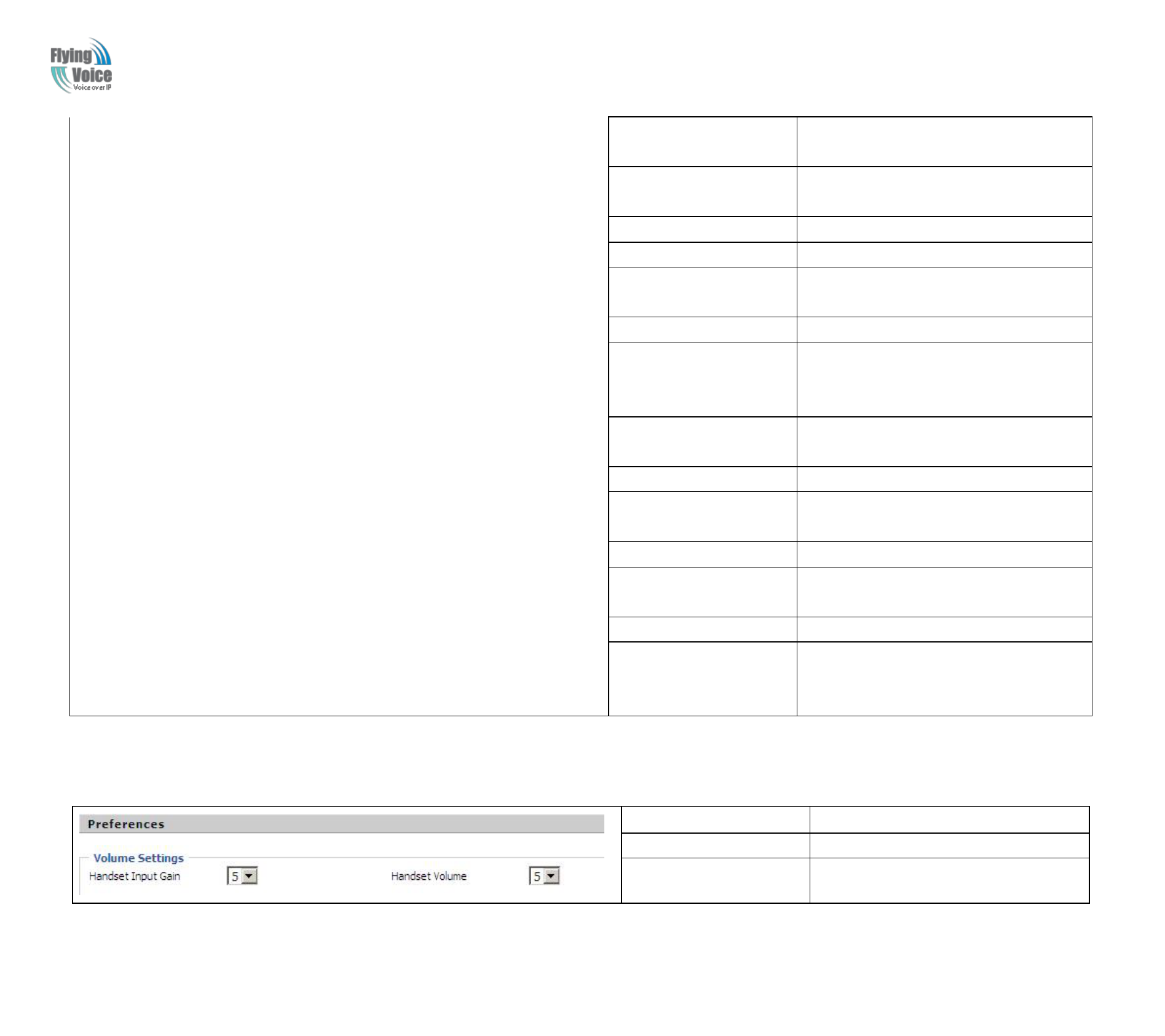
Copy Right 2014 All Rights Reserved by FLYINGVOICE TECHNOLOG LIMITED
V1.1
The page 55 of 79
Revision time: 2014-12-04
times fail; the device will no longer detect the
primary server.
Keep-alive Interval(10-60s)
The interval that the device will send an empty
packet to proxy.
Anonymous Call
If or not enable anonymous call.
Anonymous Call Block
If or not enable anonymous call block.
Proxy DNS Type
Set the DNS server type, choose from A type
and DNS SRV.
Use OB Proxy In Dialog
If or not use OB Proxy In Dialog.
Reg Subscribe Enable
If enable, subscribing will be sent after
registration message, if not enable, do not send
subscription.
Dial Prefix
The number will be added before your
telephone number when making calls.
User Type
Choose the User Type from IP and Phone.
Hold Method
Choose the Hold Method from ReINVITE and
INFO.
Request-URI User Check
If or not enable the user request URI check.
Only Recv request from
server
If or not enable the only receive request from
server.
Server Address
The IP address of SIP server.
SIP Received Detection
If or not enable SIP Received Detection, if
enable, use it to confirm the public network
address of the device.
4.7.2 Preferences
1
1.
.
V
Vo
ol
lu
um
me
e
S
Se
et
tt
ti
in
ng
gs
s
Field Name
Description
Handset Input Gain
Adjust the handset input gain from 0 to 7.
Handset Volume
Adjust the output gain from 0 to 7.
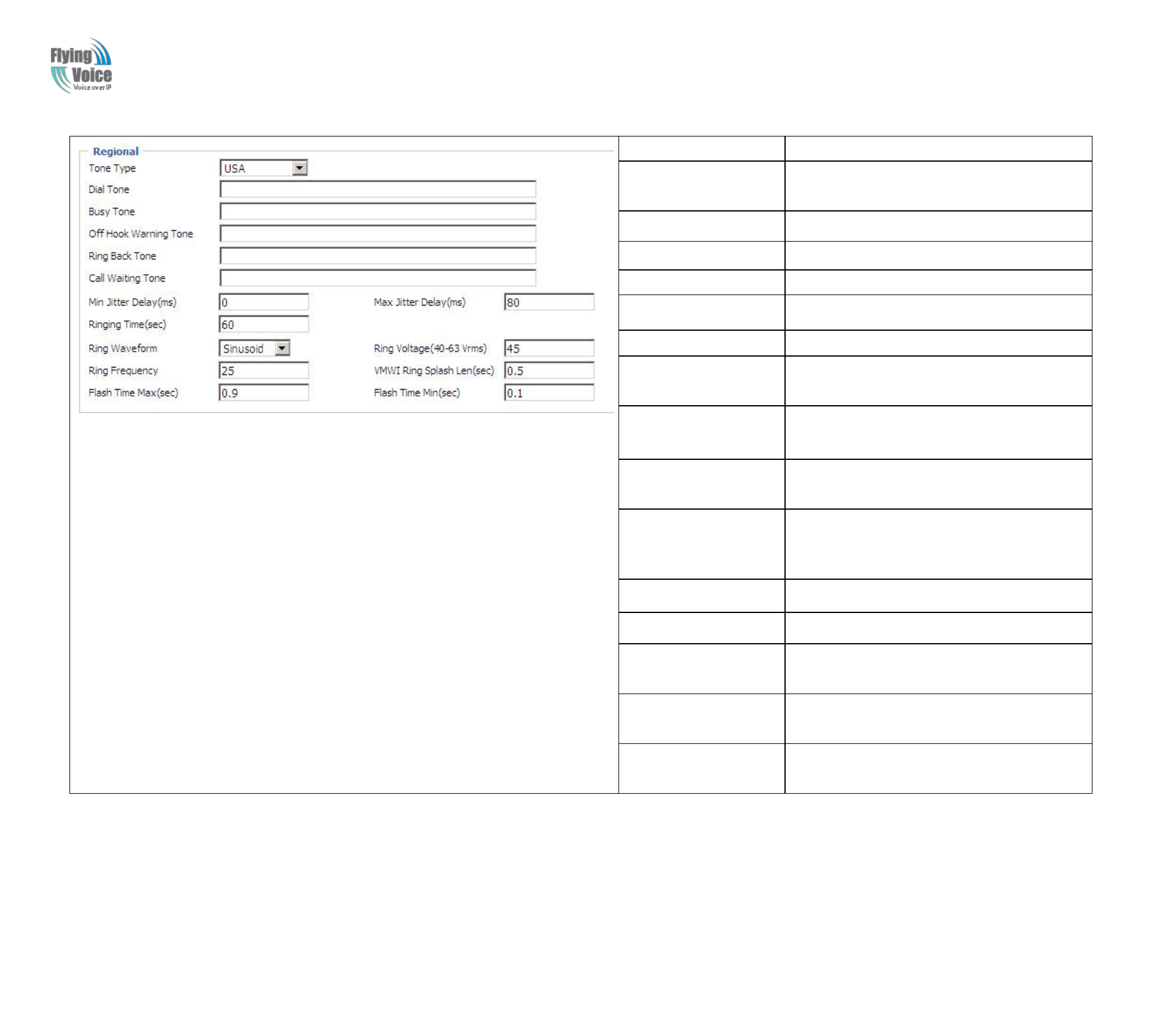
Copy Right 2014 All Rights Reserved by FLYINGVOICE TECHNOLOG LIMITED
V1.1
The page 56 of 79
Revision time: 2014-12-04
2
2.
.
R
Re
eg
gi
io
on
na
al
l
Field Name
Description
Tone Type
Choose tone type form China, US, Hong Kong
and so on.
Dial Tone
Dial Tone
Busy Tone
Busy Tone
Off Hook Warning Tone
Off Hook warning tone
Ring Back Tone
Ring back tone
Call Waiting Tone
Call waiting tone
Min Jitter Delay
The Min value of home gateway’s jitter delay,
home gateway is an adaptive jitter mechanism.
Max Jitter Delay
The Max value of home gateway’s jitter delay,
home gateway is an adaptive jitter mechanism.
Ringing Time
How long G702 will ring when there is an
incoming call.
Ring Waveform
Select regional ring waveform, options are
Sinusoid and Trapezoid, the default Sinusoid.
Ring Voltage
Set ringing voltage, the default value is 70
Ring Frequency
Set ring frequency, the default value is 25
VMWI Ring Splash
Len(sec)
Set the VMWI ring splash length, default is 0.5s.
Flash Time Max(sec)
Set the Max value of the device’s flash time, the
default value is 0.9
Flash Time Min(sec)
Set the Min value of the device’s flash time, the
default value is 0.1
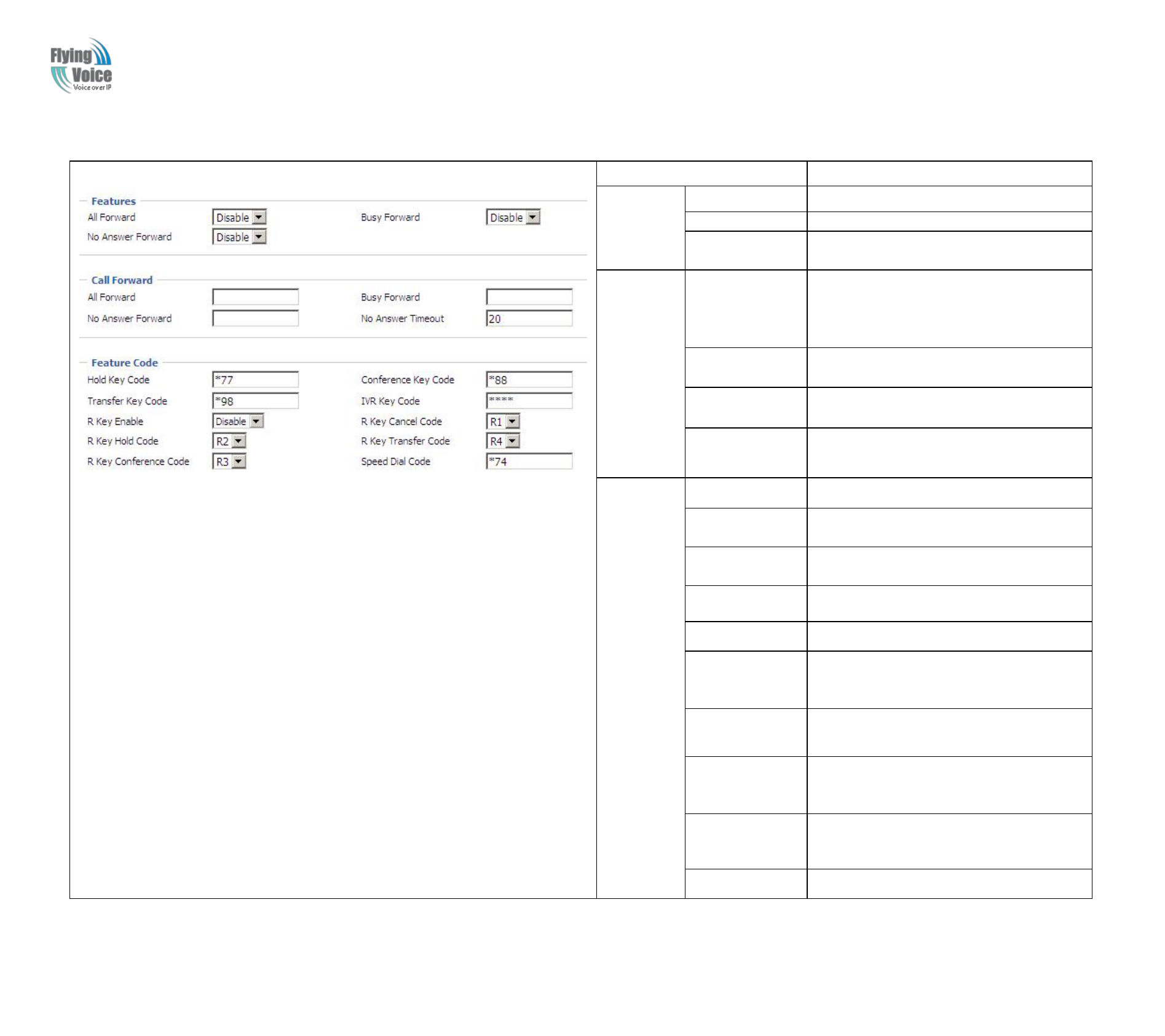
Copy Right 2014 All Rights Reserved by FLYINGVOICE TECHNOLOG LIMITED
V1.1
The page 57 of 79
Revision time: 2014-12-04
3
3.
.
F
Fe
ea
at
tu
ur
re
es
s
a
an
nd
d
C
Ca
al
ll
l
F
Fo
or
rw
wa
ar
rd
d
Field Name
Description
Features
All Forward
If or not enable forward all calls
Busy Forward
If or not enable busy forward.
No Answer
Forward
If or not enable no answer forward.
Call
Forward
All Forward
Set the target phone number for all forward.
The device will forward all calls to the phone
number immediately when there is an
incoming call.
Busy Forward
The phone number which the calls will be
forwarded to when line is busy.
No Answer
Forward
The phone number which the call will be
forwarded to when there's no answer.
No Answer
Timeout
The seconds to delay forwarding calls, if
there is no answer at your phone.
Feature
Code
Hold key code
Call hold signatures, default is *77.
Conference key
code
Signature of the tripartite session, default is
*88.
Transfer key
code
Call forwarding signatures ,default is *98.
IVR key code
Signatures of the voice menu, default is ****.
R key enable
If or not enable R key way call features.
R key cancel
code
Set the R key cancel code, option are ranged
from R1 to R9, default value is R1.
R key hold code
Set the R key hold code, options are ranged
from R1 to R9, default value is R2.
R key transfer
code
Set the R key transfer code, options are
ranged from R1 to R9, default value is R4.
R key conference
code
Set the R key conference code, options are
ranged from R1 to R9, default value is R3.
Speed Dial Code
Speed dial code, default is *74.
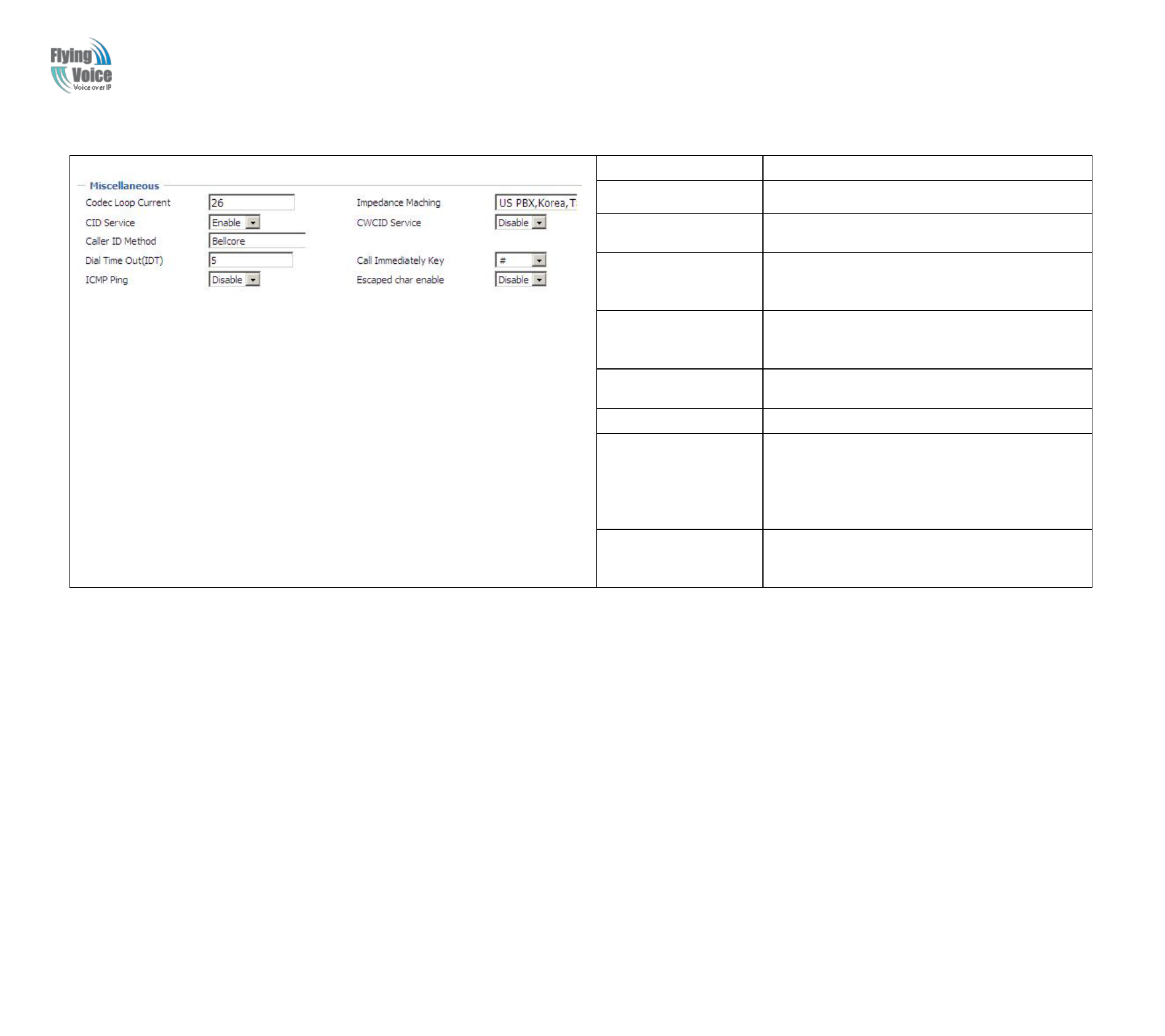
Copy Right 2014 All Rights Reserved by FLYINGVOICE TECHNOLOG LIMITED
V1.1
The page 58 of 79
Revision time: 2014-12-04
4
4.
.
M
Mi
is
sc
ce
el
ll
la
an
ne
eo
ou
us
s
Field Name
Description
Codec Loop Current
Set off-hook loop current, default is 26
Impedance Maching
Set impedance matching, default is US
PBX,Korea,Taiwan(600).
CID service
If or not enable displaying caller ID; If enable, caller
ID is displayed when there is an incoming call or it
won’t be displayed. Default is enable.
CWCID Service
If or not enable CWCID. If enable, the device will
display the waiting call’s caller ID, or it won’t
display. Default is disable.
Dial Time Out
How long G702 will sound dial out tone when G702
dials a number.
Call Immediately Key
Choose call immediately key form * or #.
ICMP Ping
If or not enable ICMP Ping.
If enable this option, home gateway will ping the SIP
Server every interval time, otherwise, It will send
“hello” empty packet to the SIP Server.
Escaped char enable
Open special character translation function; if
enable, when you press the # key, it will be translated
to 23%, when disable, it is just #
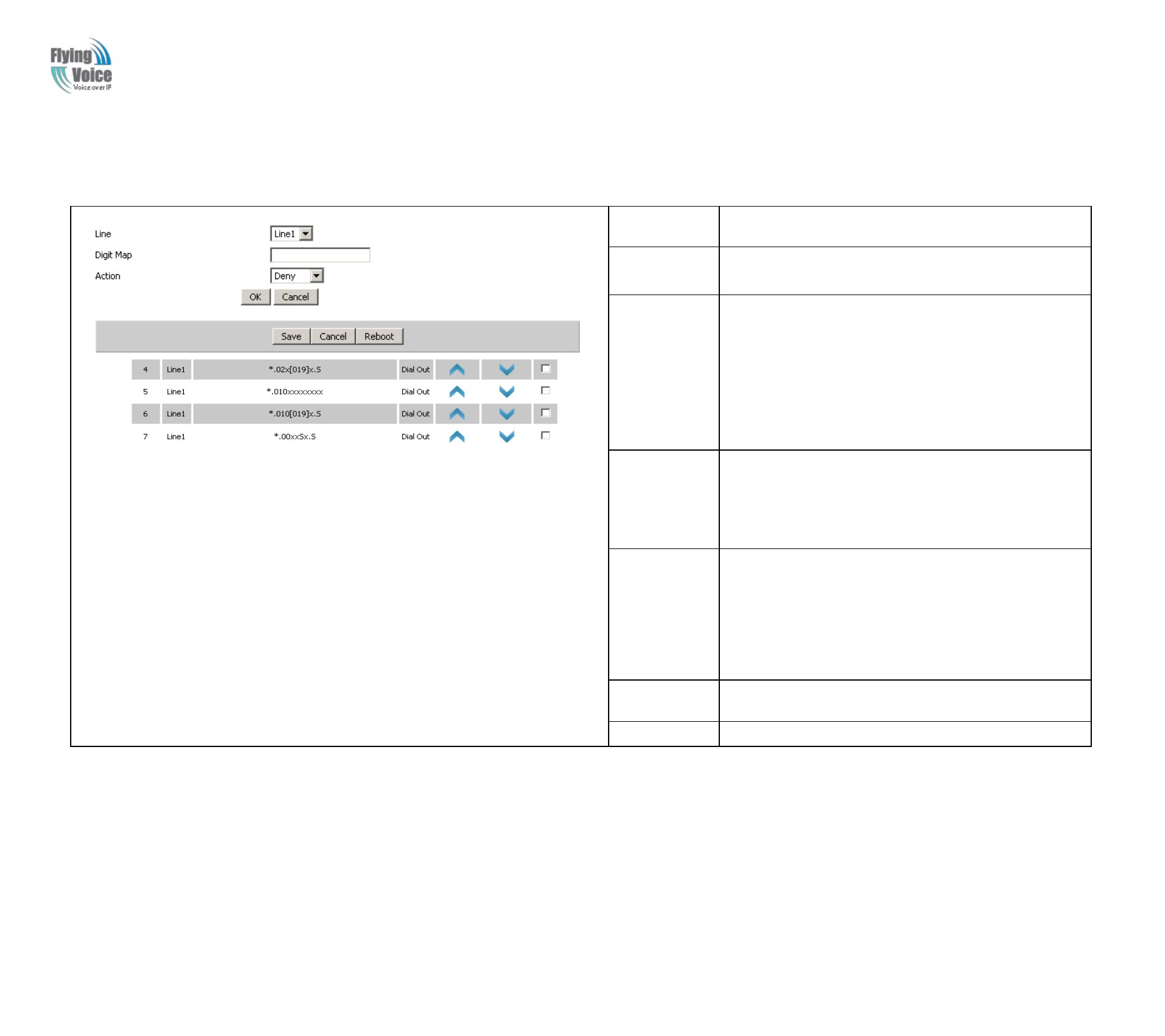
Copy Right 2014 All Rights Reserved by FLYINGVOICE TECHNOLOG LIMITED
V1.1
The page 59 of 79
Revision time: 2014-12-04
4.7.3 Dial Plan
1
1.
.
P
Pa
ar
ra
am
me
et
te
er
rs
s
a
an
nd
d
S
Se
et
tt
ti
in
ng
gs
s
Field Name
Description
Dial Plan
If or not enable dial plan.
Line
Set the line.
Digit Map
Fill in the sequence used to match input number
The syntactic, please refer to the following Dial Plan
Syntactic
Action
Choose the dial plan mode from Deny and Dial Out.
Deny means G702 will reject the matched number, while
Dial Out means G702 will dial out the matched number.
Move Up
Press it to move up.
Move Down
Press it to move down.
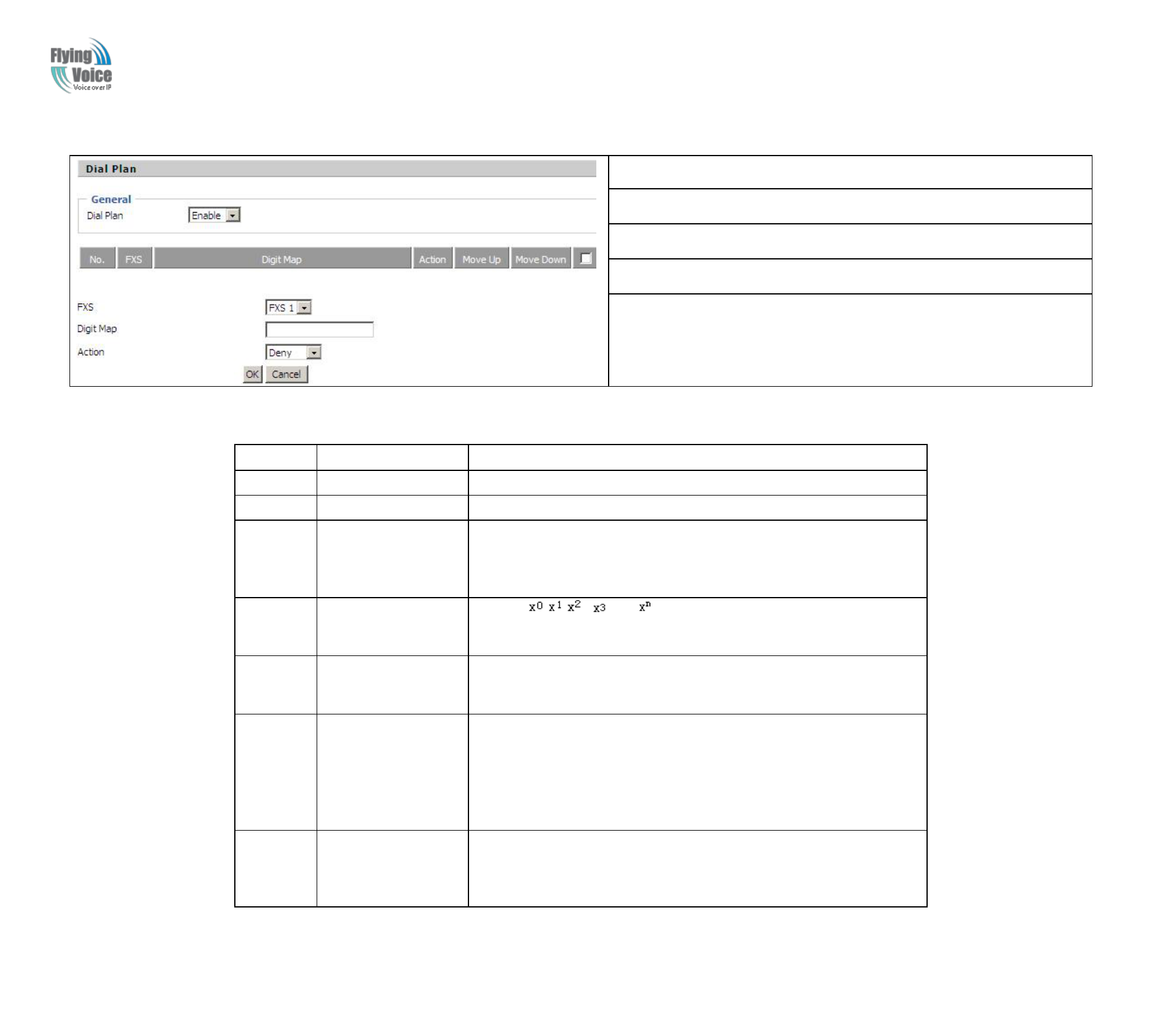
Copy Right 2014 All Rights Reserved by FLYINGVOICE TECHNOLOG LIMITED
V1.1
The page 60 of 79
Revision time: 2014-12-04
2
2.
.
A
Ad
dd
di
in
ng
g
o
on
ne
e
d
di
ia
al
l
p
pl
la
an
n:
:
Step 1. Enable Dial Plan
Step 2. Click Add button, and the configuration table
Step 3. Fill in the value of parameters.
Step 4.Press OK button to end configuration.
Step 5. Press Save button to save changes
3
3.
.
D
Di
ia
al
l
P
Pl
la
an
n
S
Sy
yn
nt
ta
ac
ct
ti
ic
c
No.
String
Description
1
0 1 2 3 4 5 6 7 8 9 * #
Legal characters
2
x
Lowercase letter x stands for one legal character
3
[sequence]
To match one character form sequence.
For example:
6. [0-9]: match one digit form 0 to 9
7. [23-5*]: match one character from 2 or 3 or 4 or 5 or *
4
x.
Match to , , , …...
For example:
“01.”:can match ”0”, “01”, “011”, ”0111”, …….., ”01111…”
5
<dialed:substituted>
Replace dialed with substituted.
For example:
<8:1650>123456:input is “85551212”, output is“16505551212”
6
x,y
Make outside dial tone after dialing “x”, stop until dialing character “y”
For example:
“9,1xxxxxxxxxx”:the device reports dial tone after inputting “9”, stops
tone until inputting “1”
“9,8,010x”: make outside dial tone after inputting “9”, stop tone until
inputting “0”
7
T
Set the delayed time.
For example:
“<9:111>T2”: The device will dial out the matched number “111” after 2
seconds.
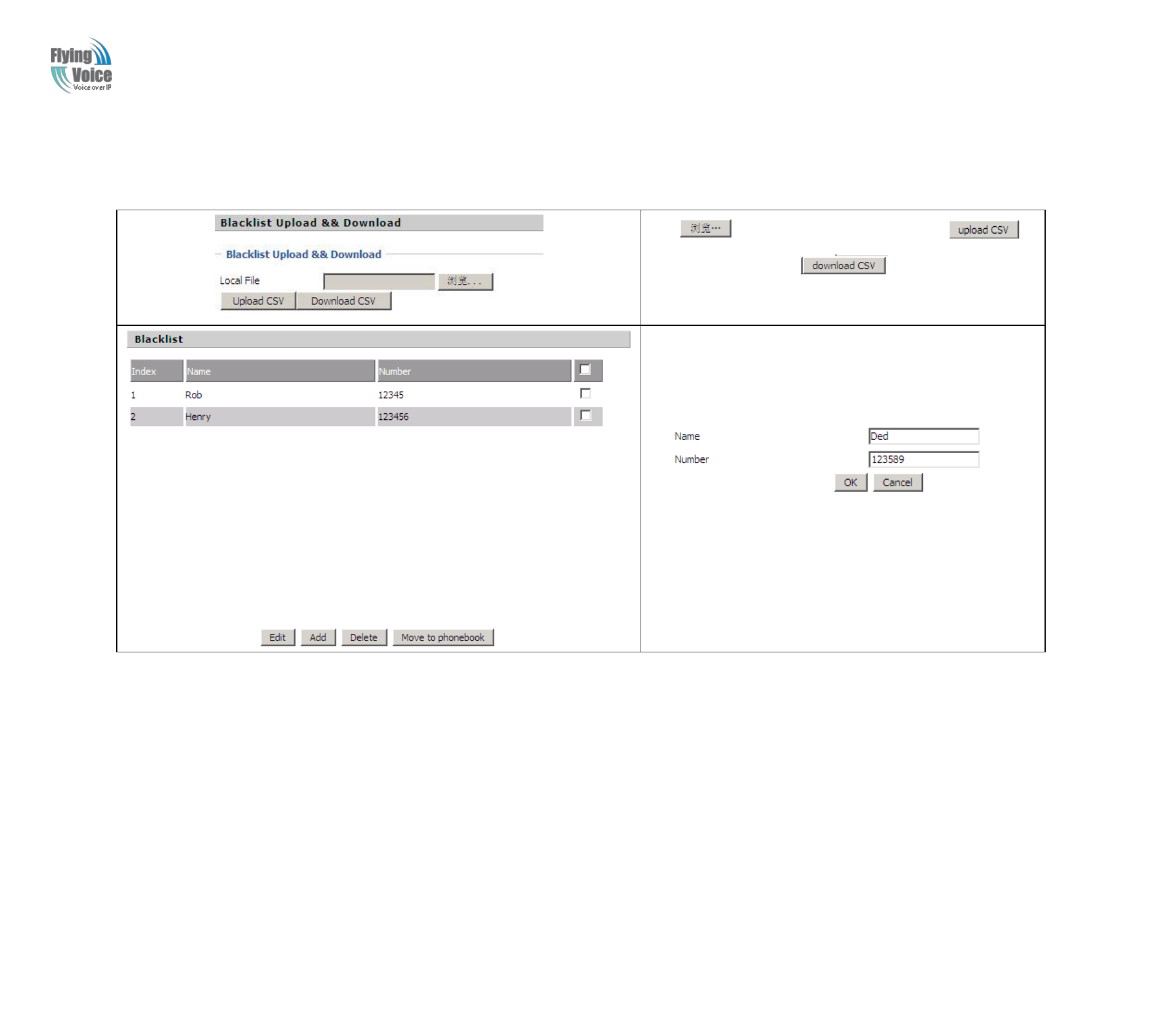
Copy Right 2014 All Rights Reserved by FLYINGVOICE TECHNOLOG LIMITED
V1.1
The page 61 of 79
Revision time: 2014-12-04
4.7.4 Blacklist
I
In
n
t
th
hi
is
s
p
pa
ag
ge
e,
,
u
us
se
er
r
c
ca
an
n
u
up
pl
lo
oa
ad
d
o
or
r
d
do
ow
wn
nl
lo
oa
ad
d
b
bl
la
ac
ck
kl
li
is
st
t
f
fi
il
le
e,
,
a
an
nd
d
c
ca
an
n
a
ad
dd
d
o
or
r
d
de
el
le
et
te
e
o
or
r
e
ed
di
it
t
b
bl
la
ac
ck
kl
li
is
st
t
o
on
ne
e
b
by
y
o
on
ne
e.
.
Click to select the blacklist file and click to
upload it to G702; Click to save the blacklist file
to your local computer.
Select one contact and click edit to change the information, click
delete to delete the contact, click Move to phonebook to move the
contact to phonebook.
Click Add to add one blacklist, enter the name and phone number,
click OK to confirm and click cancel to cancel.
4.7.5 Call Log
T
To
o
v
vi
ie
ew
w
t
th
he
e
c
ca
al
ll
l
l
lo
og
g
i
in
nf
fo
or
rm
ma
at
ti
io
on
n
s
su
uc
ch
h
a
as
s
r
re
ed
di
ia
al
l
l
li
is
st
t
(
(i
in
nc
co
om
mi
in
ng
g
c
ca
al
ll
l)
),
,
a
an
ns
sw
we
er
re
ed
d
c
ca
al
ll
l
a
an
nd
d
m
mi
is
ss
se
ed
d
c
ca
al
l
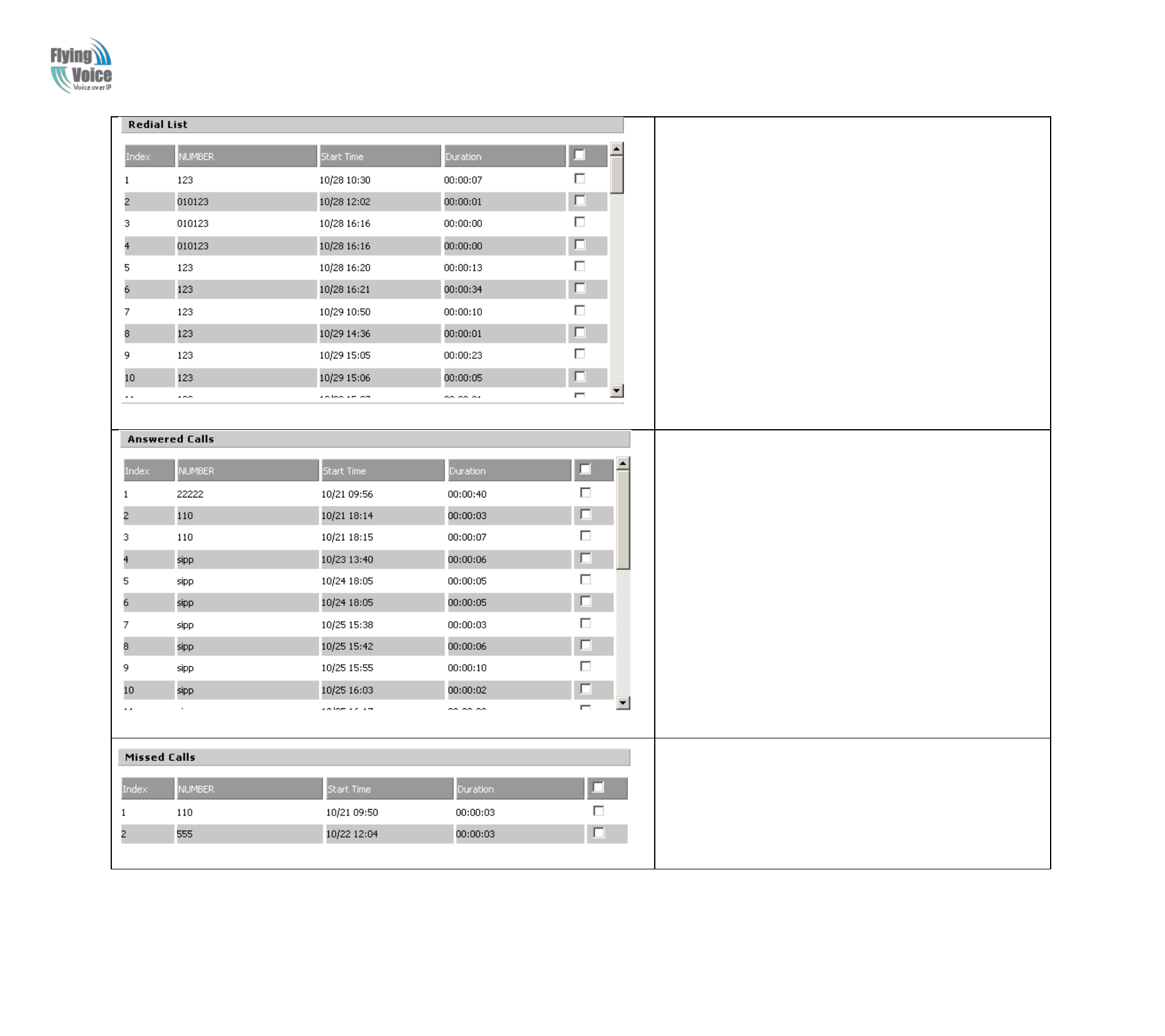
Copy Right 2014 All Rights Reserved by FLYINGVOICE TECHNOLOG LIMITED
V1.1
The page 62 of 79
Revision time: 2014-12-04
Redial List
Answered Calls
Missed Call
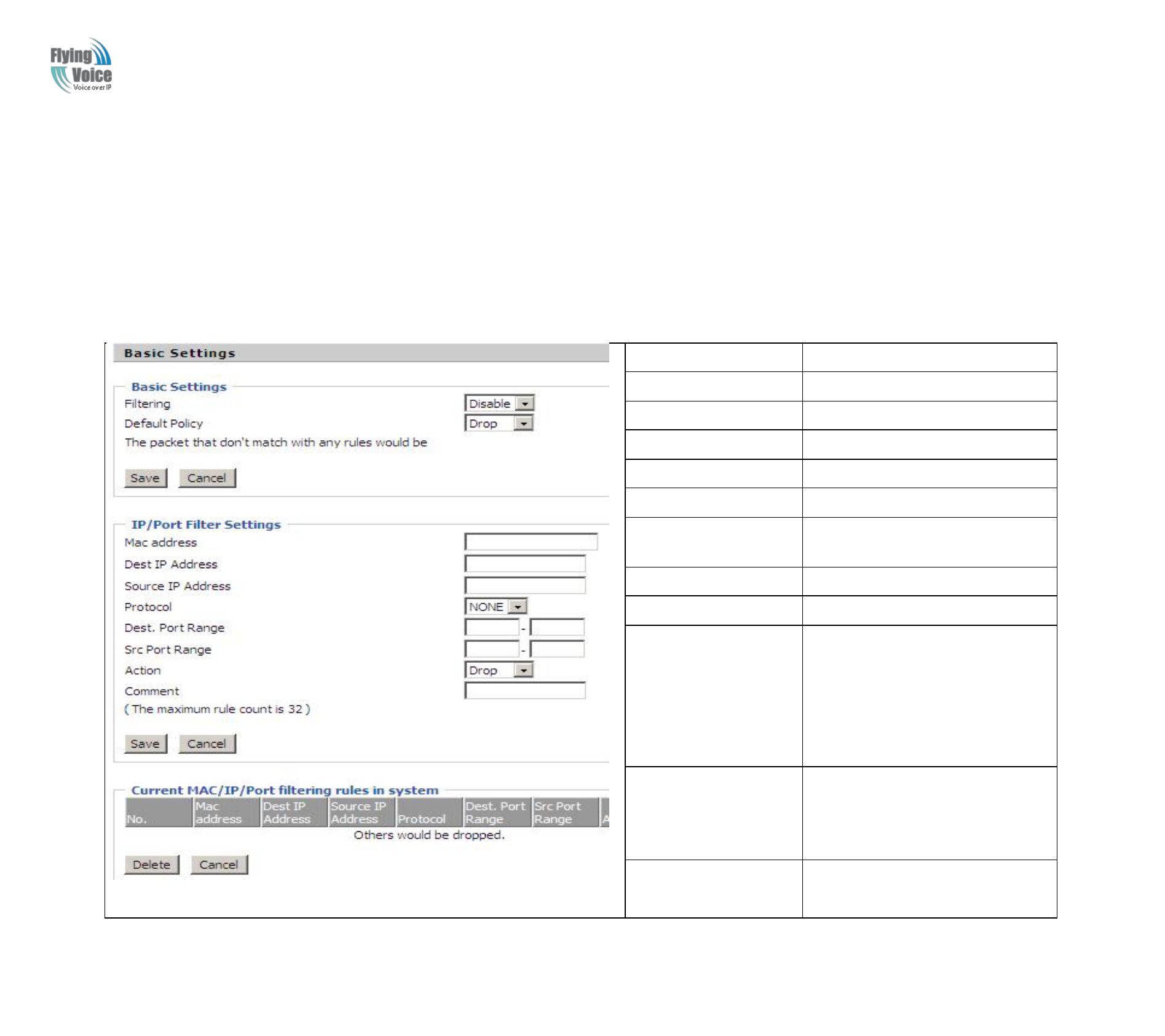
Copy Right 2014 All Rights Reserved by FLYINGVOICE TECHNOLOG LIMITED
V1.1
The page 63 of 79
Revision time: 2014-12-04
4.8 FXS2
T
Th
he
e
s
se
et
tt
ti
in
ng
gs
s
o
of
f
F
FX
XS
S2
2
a
ar
re
e
t
th
he
e
s
sa
am
me
e
a
as
s
F
FX
XS
S1
1.
.
4.9 Security
4.9.1 Filtering Setting
Field Name
Description
Filtering
If or not enable filter function
Default Policy
Choose to give up or accept
Mac address
Add the Mac address filtering
Dest IP address
Dest IP address
Source IP address
Source IP address
Protocol
Select a protocol name, support for TCP,
UDP and TCP&UDP
Dest. Port Range
Destination port ranges
Src Port Range
Source port range
Action
You can choose to receive or give up;
this should be consistent with the default
policy.
Comment
Add callout
Delete
Delete selected item
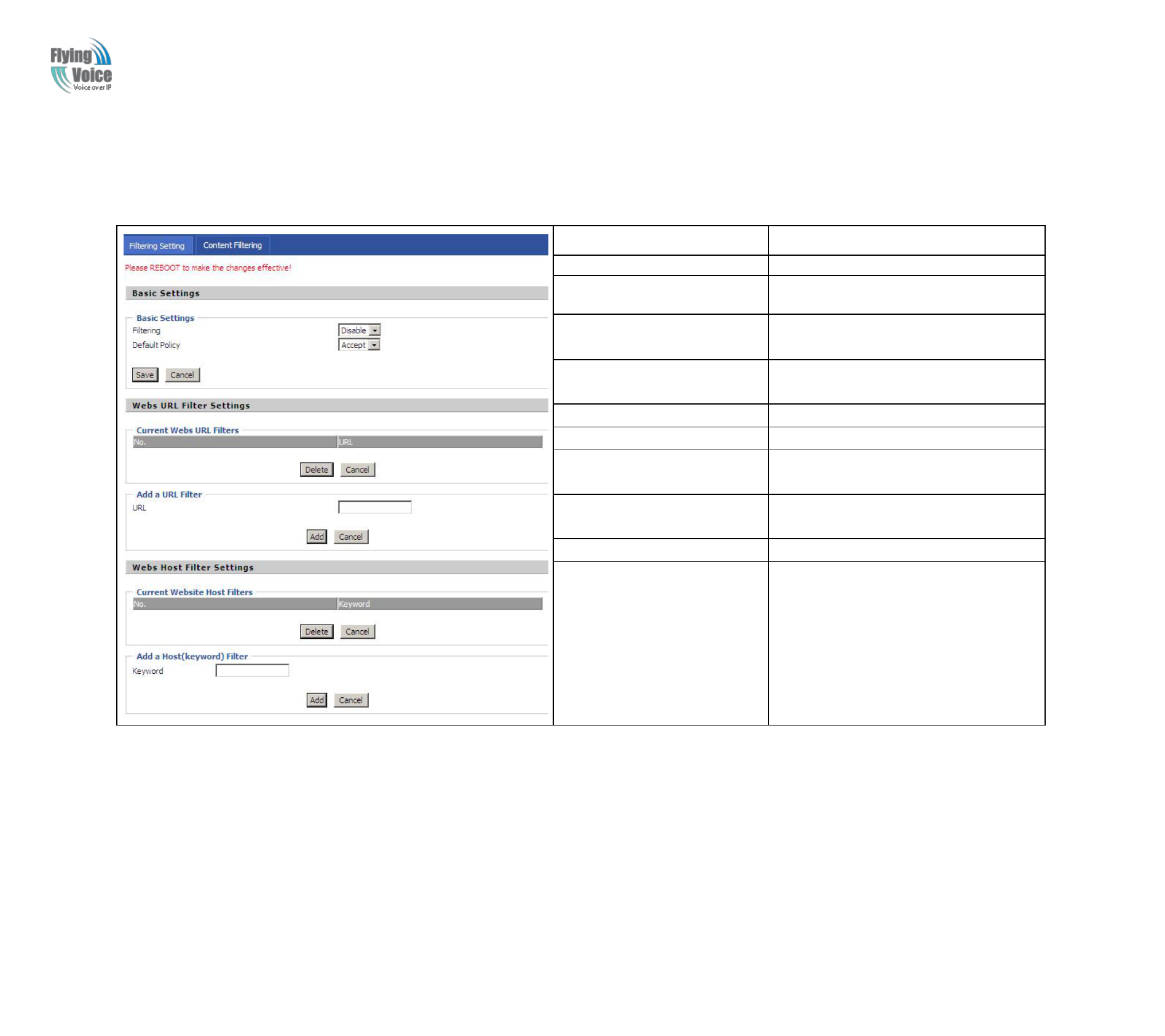
Copy Right 2014 All Rights Reserved by FLYINGVOICE TECHNOLOG LIMITED
V1.1
The page 64 of 79
Revision time: 2014-12-04
4.9.2 Content Filtering
Field Name
Description
Filtering
If or not enable content Filtering
Default Policy
The default policy is to accept or to prohibit
filtering rules
Current Webs URL Filters
List the URL filtering rules that already
existed (blacklist)
Delete/Cancel
You can choose to delete or cancel the
existing filter rules
Add a URL Filter
Add URL filtering rules
Add/Cancel
Click adds to add one rule or click cancel.
Current Website Host Filters
List the keywords that already exist
(blacklist)
Delete/Cancel
You can choose to delete or cancel the
existing filter rules the existing keywords.
Add a Host Filter(Keyword)
Add keywords
Add/Cancel
Click the Add or cancel
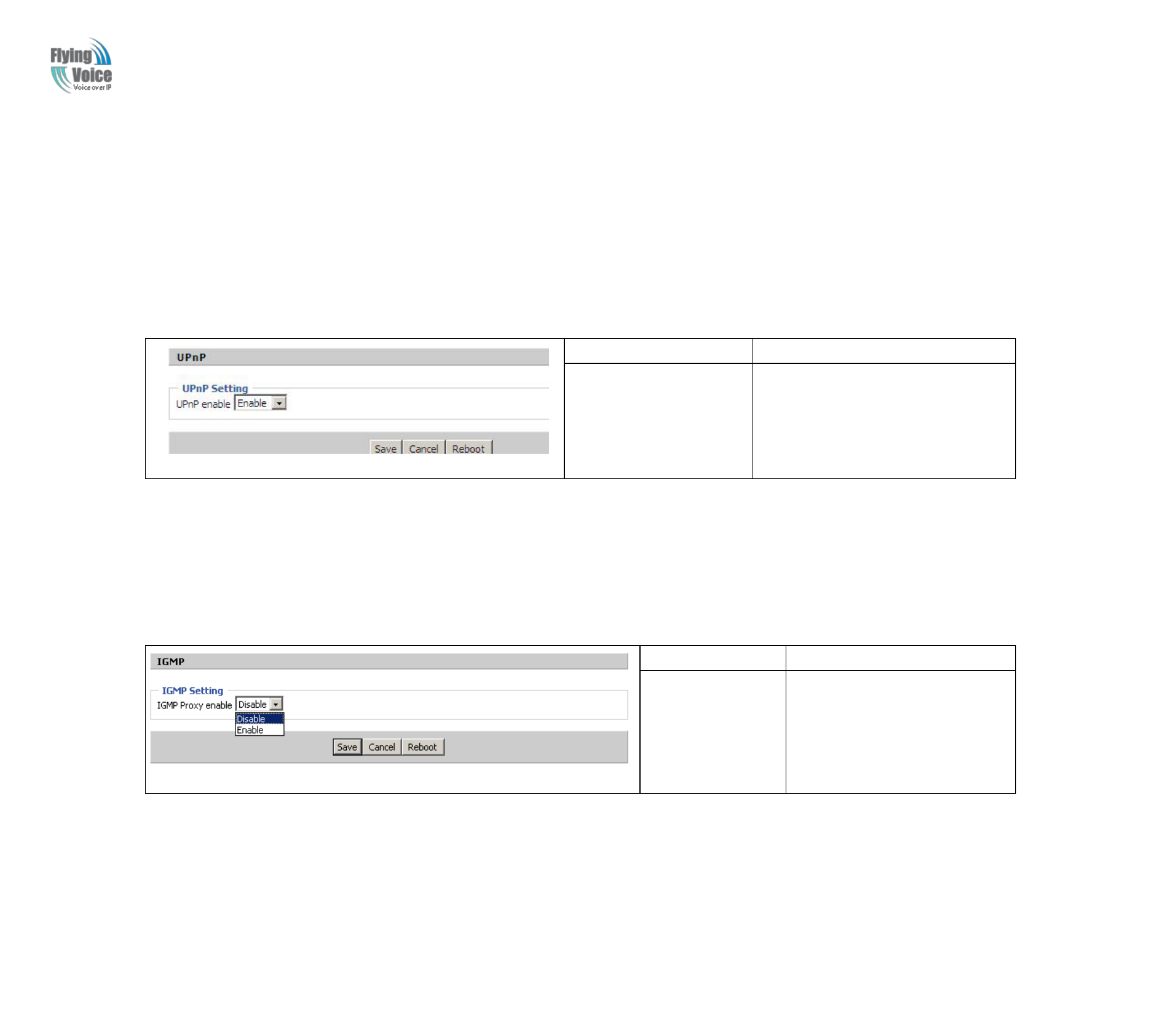
Copy Right 2014 All Rights Reserved by FLYINGVOICE TECHNOLOG LIMITED
V1.1
The page 65 of 79
Revision time: 2014-12-04
4.10 Application
4.10.1 UPnP
U
UP
Pn
nP
P
(
(U
Un
ni
iv
ve
er
rs
sa
al
l
P
Pl
lu
ug
g
a
an
nd
d
P
Pl
la
ay
y)
)
s
su
up
pp
po
or
rt
t
z
ze
er
ro
o
s
se
et
tt
ti
in
ng
g
n
ne
et
tw
wo
or
rk
ki
in
ng
g,
,
a
an
nd
d
c
ca
an
n
a
au
ut
to
om
ma
at
ti
ic
ca
al
ll
ly
y
d
di
is
sc
co
ov
ve
er
r
a
a
v
va
ar
ri
ie
et
ty
y
o
of
f
n
ne
et
tw
wo
or
rk
ke
ed
d
d
de
ev
vi
ic
ce
es
s.
.
U
UP
Pn
nP
P
i
is
s
e
en
na
ab
bl
le
ed
d,
,
a
al
ll
lo
ow
ws
s
t
th
he
e
d
de
ev
vi
ic
ce
e
s
su
up
pp
po
or
rt
ts
s
U
UP
Pn
nP
P
f
fu
un
nc
ct
ti
io
on
n
d
dy
yn
na
am
mi
ic
ca
al
ll
ly
y
a
ac
cc
ce
es
ss
s
n
ne
et
tw
wo
or
rk
k,
,
o
ob
bt
ta
ai
in
n
a
an
n
I
IP
P
a
ad
dd
dr
re
es
ss
s,
,
a
an
nd
d
c
co
on
nv
ve
ey
y
i
it
ts
s
p
pe
er
rf
fo
or
rm
ma
an
nc
ce
e
i
in
nf
fo
or
rm
ma
at
ti
io
on
n.
.
I
If
f
t
th
he
e
n
ne
et
tw
wo
or
rk
k
h
ha
as
s
a
a
D
DH
HC
CP
P
a
an
nd
d
D
DN
NS
S
s
se
er
rv
ve
er
r,
,
y
yo
ou
u
c
ca
an
n
a
au
ut
to
om
ma
at
ti
ic
ca
al
ll
ly
y
o
ob
bt
ta
ai
in
n
D
DH
HC
CP
P
a
an
nd
d
D
DN
NS
S
s
se
er
rv
vi
ic
ce
es
s.
.
S
Su
up
pp
po
or
rt
ts
s
U
UP
Pn
nP
P
d
de
ev
vi
ic
ce
es
s
c
ca
an
n
b
be
e
a
au
ut
to
om
ma
at
ti
ic
ca
al
ll
ly
y
o
of
ff
f
t
th
he
e
n
ne
et
tw
wo
or
rk
k,
,
t
th
he
e
d
de
ev
vi
ic
ce
e
o
or
r
o
ot
th
he
er
r
d
de
ev
vi
ic
ce
es
s
o
on
n
t
th
he
e
n
ne
et
tw
wo
or
rk
k
w
wi
it
th
ho
ou
ut
t
a
af
ff
fe
ec
ct
ti
in
ng
g.
.
Field Name
Description
UPnP enable
If or not enable UPnP function.
4.10.2 IGMP
M
Mu
ul
lt
ti
ic
ca
as
st
t
h
ha
as
s
t
th
he
e
a
ab
bi
il
li
it
ty
y
t
to
o
s
se
en
nd
d
t
th
he
e
s
sa
am
me
e
d
da
at
ta
a
t
to
o
m
mu
ul
lt
ti
ip
pl
le
e
d
de
ev
vi
ic
ce
es
s.
.
I
IP
P
h
ho
os
st
ts
s
u
us
se
e
I
IG
GM
MP
P
(
(I
In
nt
te
er
rn
ne
et
t
G
Gr
ro
ou
up
p
M
Ma
an
na
ag
ge
em
me
en
nt
t
P
Pr
ro
ot
to
oc
co
ol
l)
)
r
re
ep
po
or
rt
t
m
mu
ul
lt
ti
ic
ca
as
st
t
g
gr
ro
ou
up
p
m
me
em
mb
be
er
rs
sh
hi
ip
ps
s
t
to
o
t
th
he
e
n
ne
ei
ig
gh
hb
bo
or
ri
in
ng
g
r
ro
ou
ut
te
er
rs
s
t
to
o
t
tr
ra
an
ns
sm
mi
it
t
d
da
at
ta
a,
,
a
at
t
t
th
he
e
s
sa
am
me
e
t
ti
im
me
e,
,
t
th
he
e
m
mu
ul
lt
ti
ic
ca
as
st
t
r
ro
ou
ut
te
er
r
u
us
se
e
I
IG
GM
MP
P
t
to
o
d
di
is
sc
co
ov
ve
er
r
w
wh
hi
ic
ch
h
h
ho
os
st
ts
s
b
be
el
lo
on
ng
g
t
to
o
t
th
he
e
s
sa
am
me
e
m
mu
ul
lt
ti
ic
ca
as
st
t
g
gr
ro
ou
up
p.
.
Field Name
Description
IGMP Proxy enable
If or not enable IGMP function.
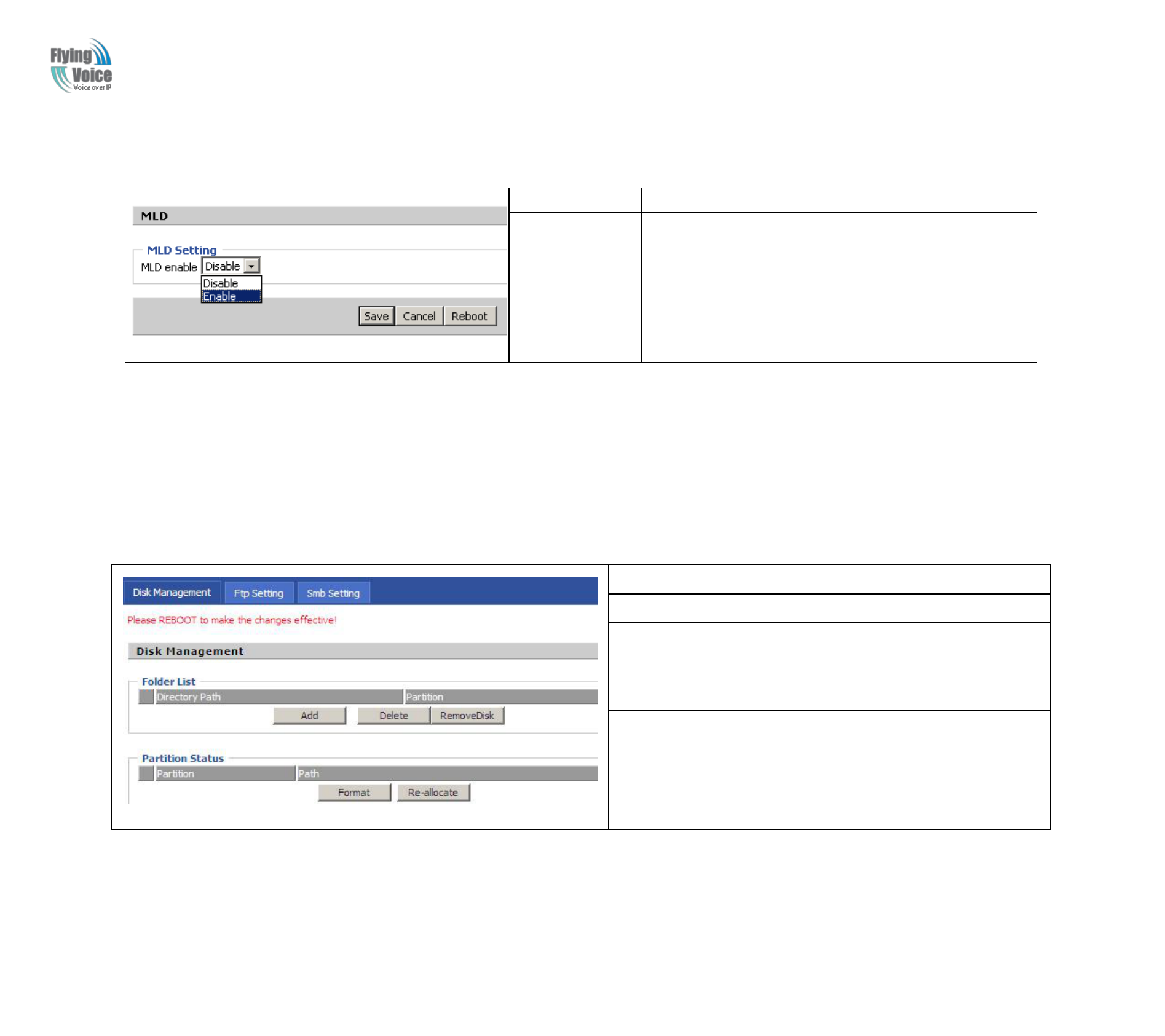
Copy Right 2014 All Rights Reserved by FLYINGVOICE TECHNOLOG LIMITED
V1.1
The page 66 of 79
Revision time: 2014-12-04
4.10.3 MLD
Field Name
Description
MLD enable
If or not enable MLD function
4.11 Storage
4.11.1 Disk Management
T
Th
hi
is
s
p
pa
ag
ge
e
i
is
s
u
us
se
ed
d
t
to
o
m
ma
an
na
ag
ge
e
t
th
he
e
U
US
SB
B
s
st
to
or
ra
ag
ge
e
d
de
ev
vi
ic
ce
e.
.
Field Name
Description
Add
Adding files to the USB storage device
Delete
Remove the USB storage device file
Remove Disk
Transfer files within a USB storage device
Format
Format the USB storage device
Re-allocate
Resetting the USB storage device
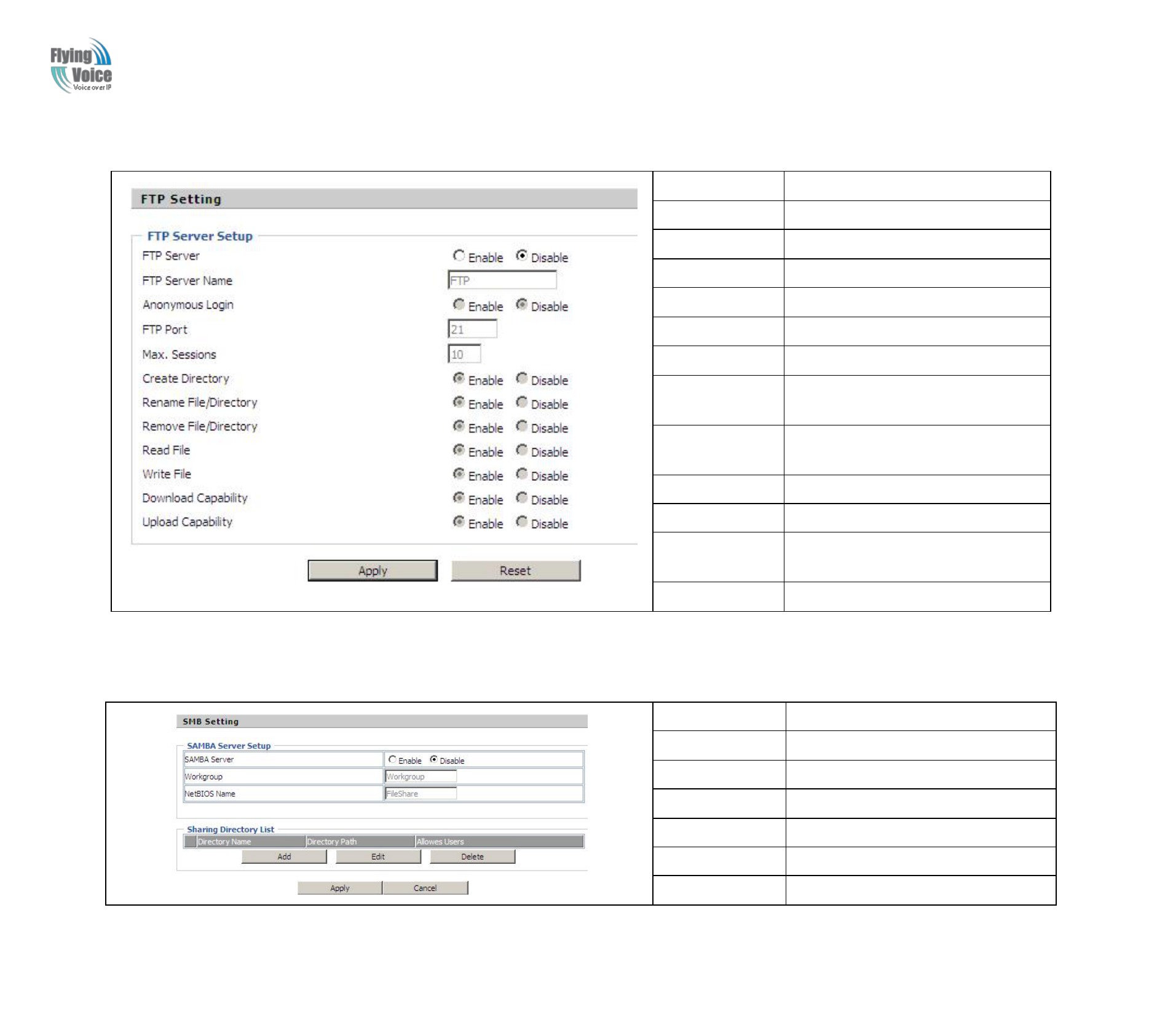
Copy Right 2014 All Rights Reserved by FLYINGVOICE TECHNOLOG LIMITED
V1.1
The page 67 of 79
Revision time: 2014-12-04
4.11.2 FTP Setting
Field Name
Description
FTP Server
If or not enable FTP server
FTP Server Name
Set the FTP server name
Anonymous Login
If or not support anonymous login
FTP Port
Set FTP server port number
Max. Sessions
Maximum number of connections
Create Directory
If or not enable create directory
Rename
File/Directory
If or not enable rename file/directory
Remove
File/Directory
If or not enable transfer of files/directories
Read File
If or not enable read files
Write File
If or not enable write files
Download
Capability
If or not enable download capability
function.
Upload Capability
If or not enable upload capability function
4.11.3 Smb Setting
Field Name
Description
SAMBA Server
If or not enable SAMBA server
Workgroup
Fill in the working group
NetBIOS Name
Network basic input/output system name
Add
Add a shared file
Edit
Edit a shared file
Del
Delete a shared file
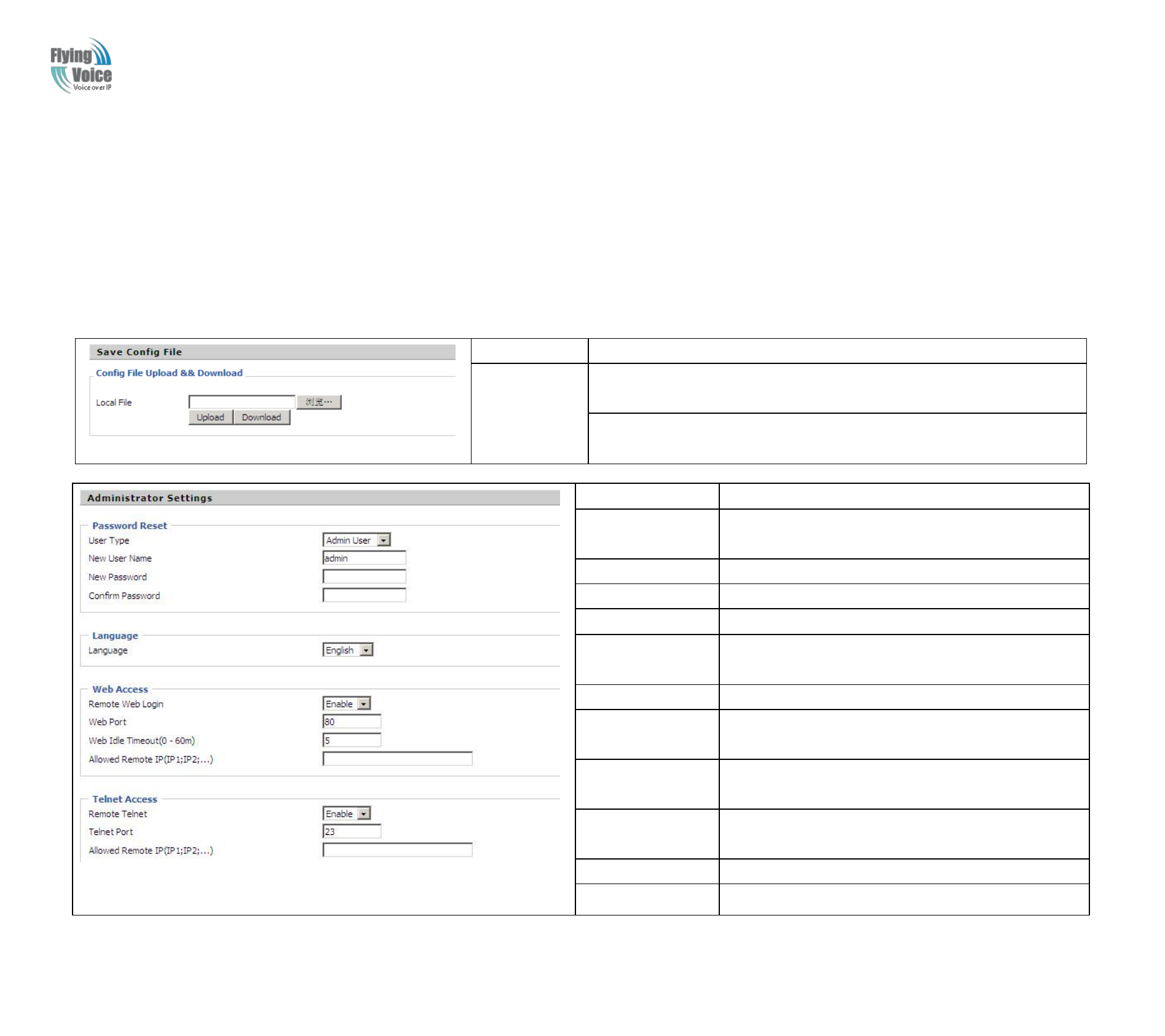
Copy Right 2014 All Rights Reserved by FLYINGVOICE TECHNOLOG LIMITED
V1.1
The page 68 of 79
Revision time: 2014-12-04
4.12 Administration
U
Us
se
e
c
ca
an
n
m
ma
an
na
ag
ge
e
t
th
he
e
d
de
ev
vi
ic
ce
e
i
in
n
t
th
he
es
se
e
w
we
eb
bp
pa
ag
ge
e;
;
y
yo
ou
u
c
ca
an
n
c
co
on
nf
fi
ig
gu
ur
re
e
t
th
he
e
T
Ti
im
me
e/
/D
Da
at
te
e,
,
p
pa
as
ss
sw
wo
or
rd
d,
,
w
we
eb
b
a
ac
cc
ce
es
ss
s,
,
s
sy
ys
st
te
em
m
l
lo
og
g
a
an
nd
d
a
as
ss
so
oc
ci
ia
at
te
ed
d
c
co
on
nf
fi
ig
gu
ur
ra
at
ti
io
on
n
T
TR
R0
06
69
9
4.12.1 Management
Y
Yo
ou
u
c
ca
an
n
c
co
on
nf
fi
ig
gu
ur
re
e
t
th
he
e
v
va
al
lu
ue
e
o
of
f
T
Ti
im
me
e/
/D
Da
at
te
e,
,
p
pa
as
ss
sw
wo
or
rd
d,
,
w
we
eb
b
a
ac
cc
ce
es
ss
s,
,
a
an
nd
d
s
sy
ys
st
te
em
m
l
lo
og
g
a
an
nd
d
s
so
o
o
on
n.
.
1
1.
.
S
Sa
av
ve
e
c
co
on
nf
fi
ig
g
f
fi
il
le
e
Field Name
Description
Config file
upload and
download
Upload: click on browse, select file in the local, press the upload button to begin
uploading files
Download: click to download, and then select contains the path to download the
configuration file
2
2.
.
A
Ad
dm
mi
in
ni
is
st
tr
ra
at
to
or
r
s
se
et
tt
ti
in
ng
gs
s
Field Name
Description
User type
Choose the user type from admin user and normal user and
basic user.
New User Name
You can modify the user name, set up a new user name
New Password
Input the new password
Confirm Password
Input the new password again
Language
Select the language for the web, the device support Chinese,
English, and Spanish and so on.
Remote Web Login
If or not enable remote Web login
Web Port
Set the port value which is used to login from Internet port
and PC port, default is 80.
Web Idle timeout
Set the Web Idle timeout time. The webpage can be logged
out after Web Idle Timeout without any operation.
Allowed Remote
IP(IP1,IP2,...)
Set the IP which can login the device remotely.
Remote Telnet
If or not enable remote telnet login
Telnet Port
Set the port value which is used to telnet the device.
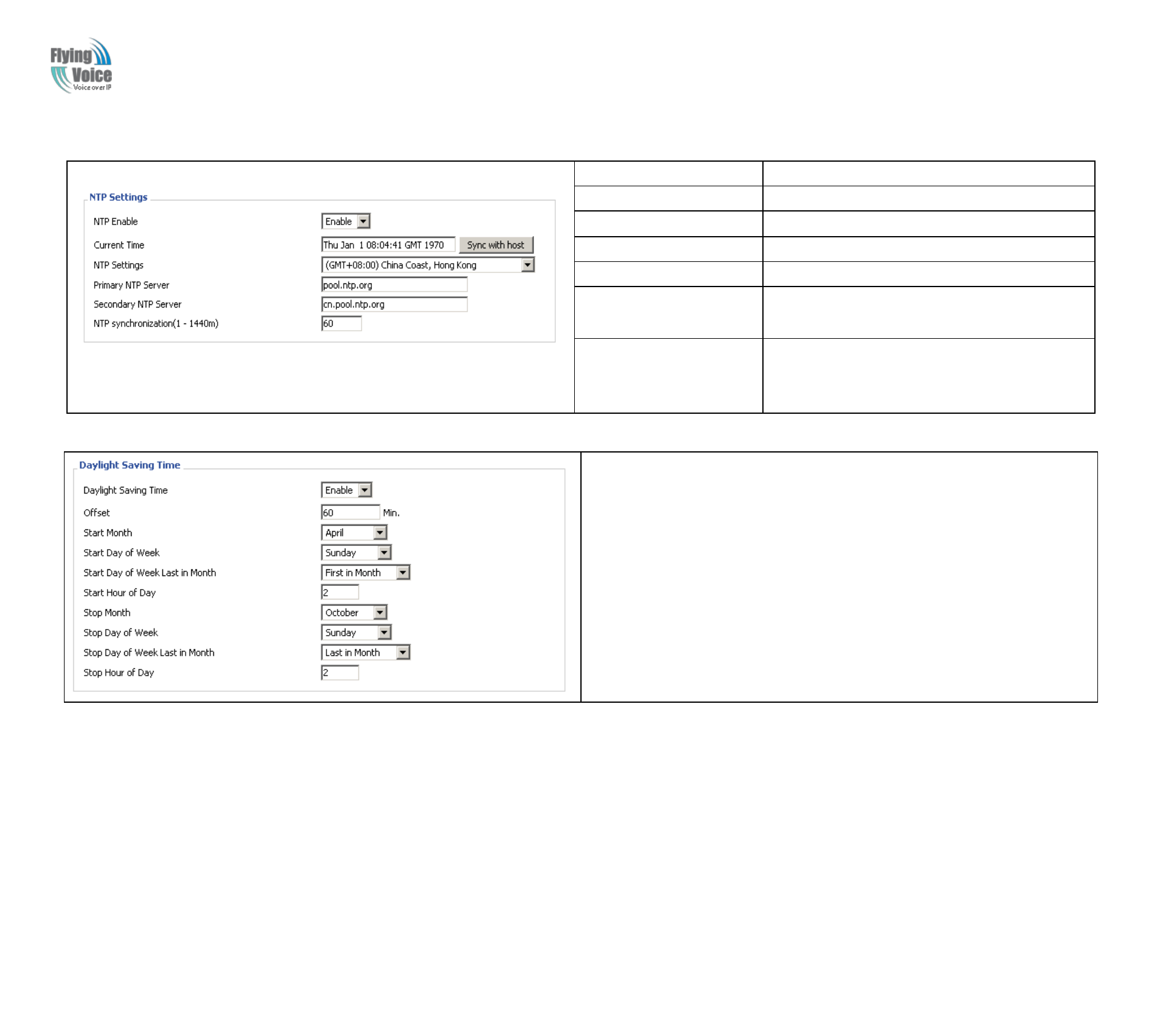
Copy Right 2014 All Rights Reserved by FLYINGVOICE TECHNOLOG LIMITED
V1.1
The page 69 of 79
Revision time: 2014-12-04
3
3.
.
N
NT
TP
P
s
se
et
tt
ti
in
ng
gs
s
Field Name
Description
NTP Enable
If or not enable NTP
Current Time
Display current time
NTP Settings
Setting the Time Zone
Primary NTP Server
Primary NTP server's IP address or domain name
Secondary NTP Server
Options for NTP server's IP address or domain name
NTP synchronization
NTP synchronization cycle, cycle time can be 1 to
1440 minutes in any one, the default setting is 60
minutes
4
4.
.
D
Da
ay
yl
li
ig
gh
ht
t
S
Sa
av
vi
in
ng
g
T
Ti
im
me
e
Set the summer time steps:
Step 1. Enable Daylight Saving Time.
Step 2. Set value of offset, like the upon picture
Step 3: Set staring Month/Week/Day/Hour in Start Month/Start Day of Week
Last in Month/Start Day of Week/Start Hour of Day, analogously set stopping
Month/Week/Day/Hour in Stop Month/Stop Day of Week Last in Month/Stop
Day of Week/Stop Hour of Day.
Step 4.Press Saving button to save and press Reboot button to active changes.
5
5.
.
S
Sy
ys
st
te
em
m
L
Lo
og
g
S
Se
et
tt
ti
in
ng
g
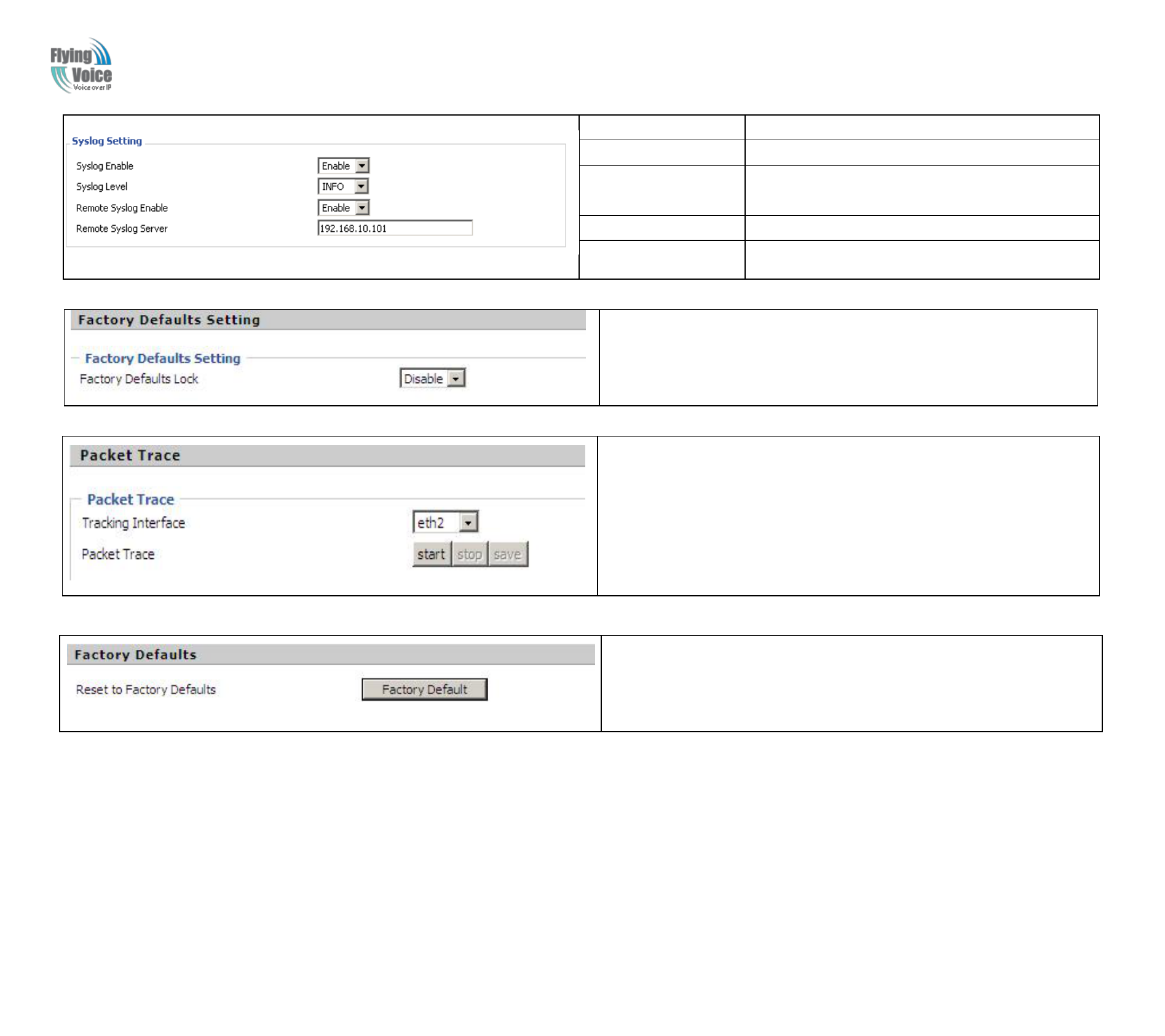
Copy Right 2014 All Rights Reserved by FLYINGVOICE TECHNOLOG LIMITED
V1.1
The page 70 of 79
Revision time: 2014-12-04
6
6.
.
F
Fa
ac
ct
to
or
ry
y
D
De
ef
fa
au
ul
lt
ts
s
S
Se
et
tt
ti
in
ng
g
If enable this function ,the device will not be restore factory settings
7
7.
.
P
Pa
ac
ck
ke
et
t
T
Tr
ra
ac
ce
e
Users can use the packet trace feature intercepts the packets that were sent.
Click the Start button, start dhome gateway tracking and keep refreshing the page
until the message trace shows to stop, click the Save button to save captured
packets.
8
8.
.
F
Fa
ac
ct
to
or
ry
y
D
De
ef
fa
au
ul
lt
ts
s
Click Factory Default to restore the residential gateway to factory settings.
Field Name
Description
Syslog Enable
If or not enable syslog function
Syslog Level
Select the system log, there is INFO and Debug two
grades, the Debug INFO can provide more information.
Remote Syslog Enable
If or not enable remote syslog function.
Remote Syslog server
Add a remote server IP address.
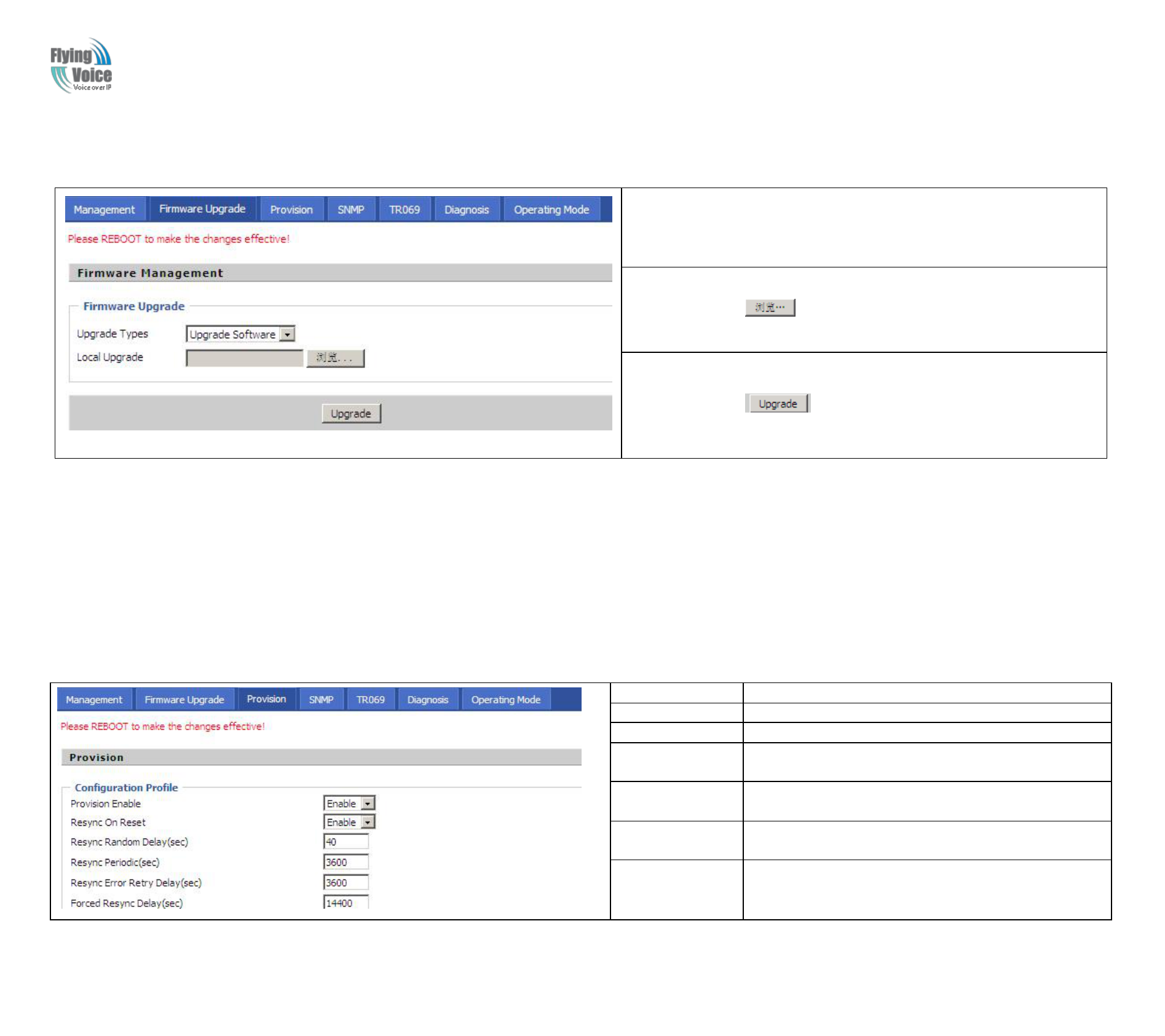
Copy Right 2014 All Rights Reserved by FLYINGVOICE TECHNOLOG LIMITED
V1.1
The page 71 of 79
Revision time: 2014-12-04
4.12.2 Firmware Upgrade
1. Choose upgrade file type from Image File and Dial Rule
2. Press to browser file.
3. Press to start upgrading.
4.12.3 Provision
P
Pr
ro
ov
vi
is
si
io
on
ni
in
ng
g
a
al
ll
lo
ow
ws
s
G
G7
70
02
2
a
au
ut
to
o-
-u
up
pg
gr
ra
ad
di
in
ng
g
a
an
nd
d
a
au
ut
to
o-
-c
co
on
nf
fi
ig
gu
ur
ri
in
ng
g,
,
a
an
nd
d
F
Fl
ly
yi
in
ng
gv
vo
oi
ic
ce
e
d
de
ev
vi
ic
ce
es
s
s
su
up
pp
po
or
rt
t
T
TF
FT
TP
P,
,
H
HT
TT
TP
P
a
an
nd
d
H
HT
TT
TP
Ps
s
t
th
hr
re
ee
e
w
wa
ay
ys
s.
.
1
1.
.
B
Be
ef
fo
or
re
e
t
te
es
st
ti
in
ng
g
o
or
r
u
us
si
in
ng
g
T
TF
FT
TP
P,
,
u
us
se
er
r
s
sh
ho
ou
ul
ld
d
h
ha
av
ve
e
t
tf
ft
tp
p
s
se
er
rv
ve
er
r
a
an
nd
d
u
up
pg
gr
ra
ad
di
in
ng
g
f
fi
il
le
e
a
an
nd
d
c
co
on
nf
fi
ig
gu
ur
ri
in
ng
g
f
fi
il
le
e.
.
2
2.
.
B
Be
ef
fo
or
re
e
t
te
es
st
ti
in
ng
g
o
or
r
u
us
si
in
ng
g
H
HT
TT
TP
P,
,
u
us
se
er
r
s
sh
ho
ou
ul
ld
d
h
ha
av
ve
e
h
ht
tt
tp
p
s
se
er
rv
ve
er
r
a
an
nd
d
u
up
pg
gr
ra
ad
di
in
ng
g
f
fi
il
le
e
a
an
nd
d
c
co
on
nf
fi
ig
gu
ur
ri
in
ng
g
f
fi
il
le
e.
.
3
3.
.
B
Be
ef
fo
or
re
e
t
te
es
st
ti
in
ng
g
o
or
r
u
us
si
in
ng
g
H
HT
TT
TP
PS
S,
,
u
us
se
er
r
s
sh
ho
ou
ul
ld
d
h
ha
av
ve
e
h
ht
tt
tp
ps
s
s
se
er
rv
ve
er
r
a
an
nd
d
u
up
pg
gr
ra
ad
di
in
ng
g
f
fi
il
le
e
a
an
nd
d
c
co
on
nf
fi
ig
gu
ur
ri
in
ng
g
f
fi
il
le
e
a
an
nd
d
C
CA
A
C
Ce
er
rt
ti
if
fi
ic
ca
at
te
e
f
fi
il
le
e(
(s
sh
ho
ou
ul
ld
d
s
sa
am
me
e
a
as
s
h
ht
tt
tp
ps
s
s
se
er
rv
ve
er
r’
’s
s)
)
a
an
nd
d
C
Cl
li
ie
en
nt
t
C
Ce
er
rt
ti
if
fi
ic
ca
at
te
e
f
fi
il
le
e
a
an
nd
d
P
Pr
ri
iv
va
at
te
e
k
ke
ey
y
f
fi
il
le
e(
(H
HT
TT
TP
PS
S
p
pr
ro
ov
vi
is
si
io
on
n
w
wi
il
ll
l
b
be
e
s
su
up
pp
po
or
rt
te
ed
d
s
so
oo
on
n)
)
U
Us
se
er
r
c
ca
an
n
u
up
pl
lo
oa
ad
di
in
ng
g
C
CA
A
C
Ce
er
rt
ti
if
fi
ic
ca
at
te
e
f
fi
il
le
e
a
an
nd
d
C
Cl
li
ie
en
nt
t
C
Ce
er
rt
ti
if
fi
ic
ca
at
te
e
f
fi
il
le
e
a
an
nd
d
P
Pr
ri
iv
va
at
te
e
K
Ke
ey
y
f
fi
il
le
e
i
in
n
S
Se
ec
cu
ur
ri
it
ty
y
p
pa
ag
ge
e.
.
Field Name
Description
Provision Enable
If or not enable provision.
Resync on Reset
If or not enable resync after restart
Resync Random
Delay(sec)
Set the maximum delay for request the synchronization file,
default is 40.
Resync
Periodic(sec)
If the last resync was failure, G702 will retry resync after
the “Resync Error Retry Delay ” time, default is 3600s.
Resync Error
Retry Delay(rec)
Set the periodic time for resync, default is 3600s.
Forced Resync
Delay(sec)
If it’s time to resync, but G702 is busy now, in this case,
G702 will wait for a period time, the longest is “Forced
Resync Delay”, default is 14400s, when the time over,
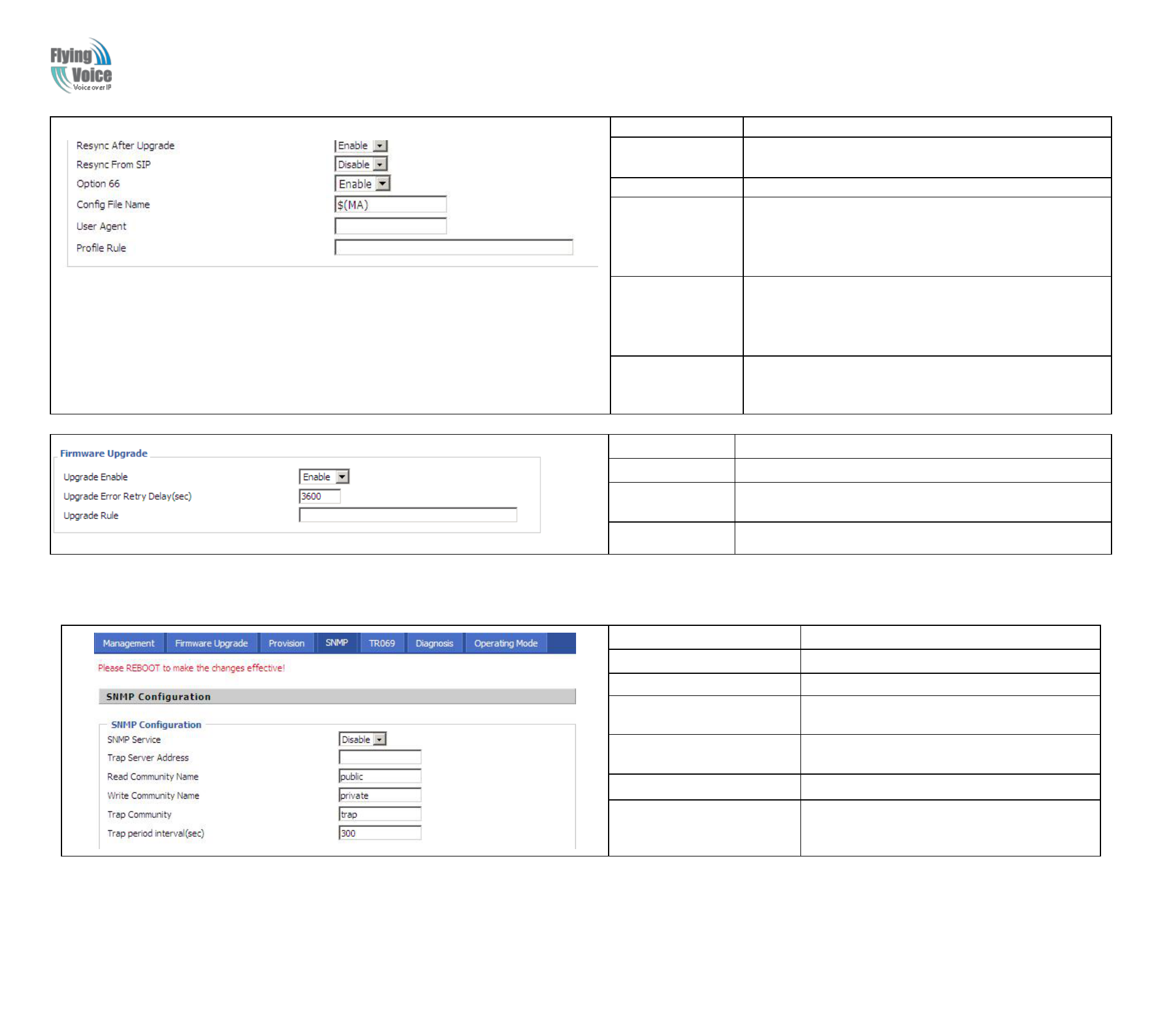
Copy Right 2014 All Rights Reserved by FLYINGVOICE TECHNOLOG LIMITED
V1.1
The page 72 of 79
Revision time: 2014-12-04
G702 will forced to resync.
Resync After
Upgrade
If or not enable firmware upgrade after resync, by default it
is enabled.
Resync From SIP
If or not enable resync from SIP.
Option 66
It is used for In-house provision mode only. When use
TFTP with option 66 to realize provisioning, user must
input right configuration file name in IP542N's webpage.
When disable Option 66, this parameter has no effect.
Config File Name
It is used for In-house provision mode only. When use
TFTP with option 66 to realize provisioning, user must
input right configuration file name in the webpage. When
disable Option 66, this parameter has no effect.
Profile Rule
URL of profile provision file
Note that the specified file path is relative to the TFTP
server’s virtual root directory.
Field Name
Description
Upgrade Enable
If or not enable firmware upgrade via provision.
Upgrade Error
Retry Delay(sec)
If the last upgrade fails, G702 will try upgrading again after
“Upgrade Error Retry Delay” period, default is 3600s.
Upgrade Rule
URL of upgrade file
4.12.4 SNMP
Field Name
Description
SNMP Service
If or not enable SNMP.
Trap Server Address
Enter the trap server address.
Read Community Name
String, as an express password between
management progress and agent progress.
Write Community Name
String, as an express password between
management progress and agent progress.
Trap Community
The community field in trap.
Trap period interval(sec)
The interval of sending trap.
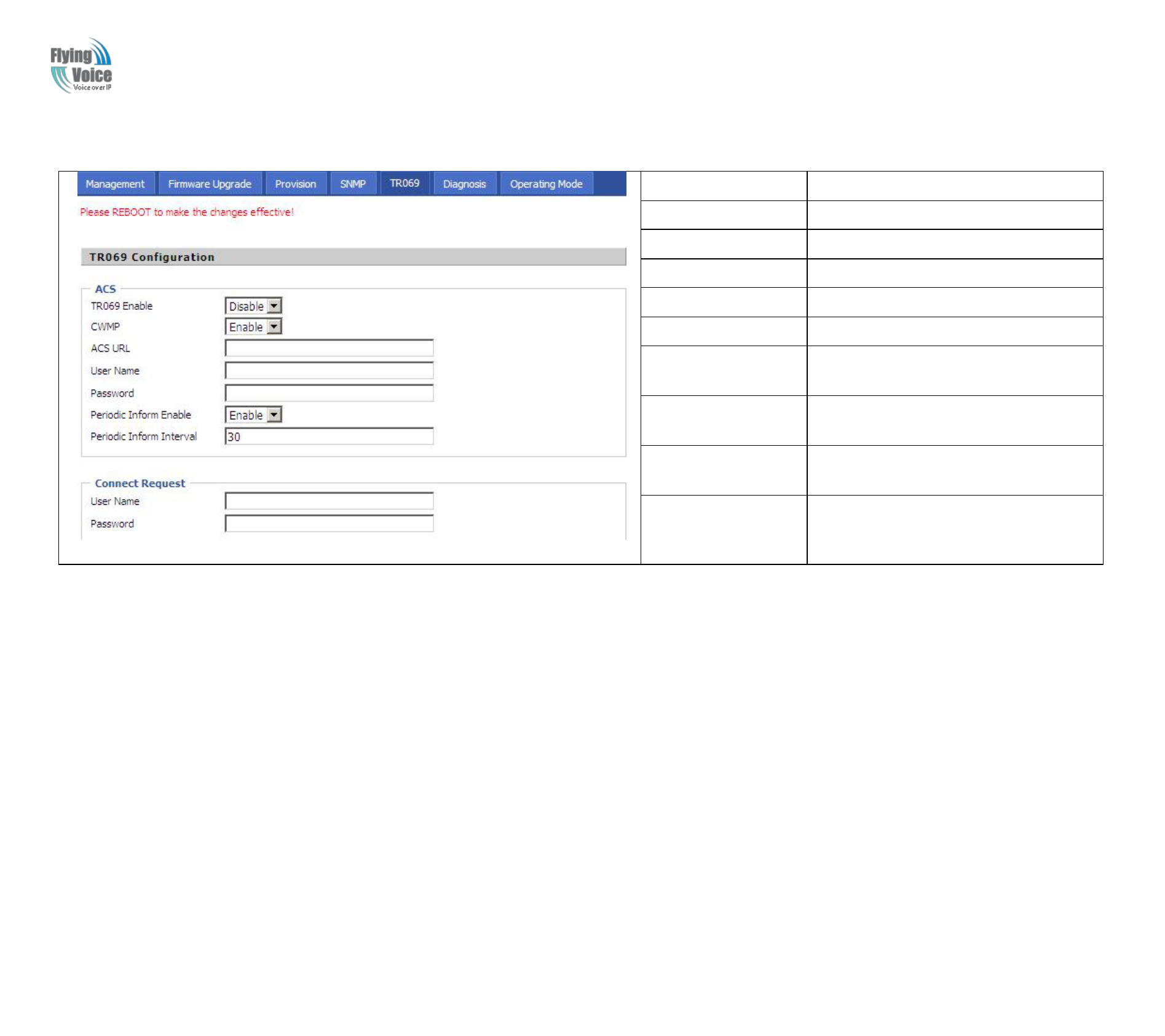
Copy Right 2014 All Rights Reserved by FLYINGVOICE TECHNOLOG LIMITED
V1.1
The page 73 of 79
Revision time: 2014-12-04
4.12.5 TR069
Field Name
Description
TR069 Enable
If or not enable TR069
CWMP
If or not enable CWMP
ACS URL
ACS URL address
User Name
ACS username
Password
ACS password
Periodic Inform Enable
If or not enable the function of periodic inform,
default is enable
Periodic Inform
Interval
Periodic notification interval, the unit is
seconds, default is 43200s
User Name
The username used to connect the TR069
server to the DUT.
Password
The password used to connect the TR069
server to the DUT.
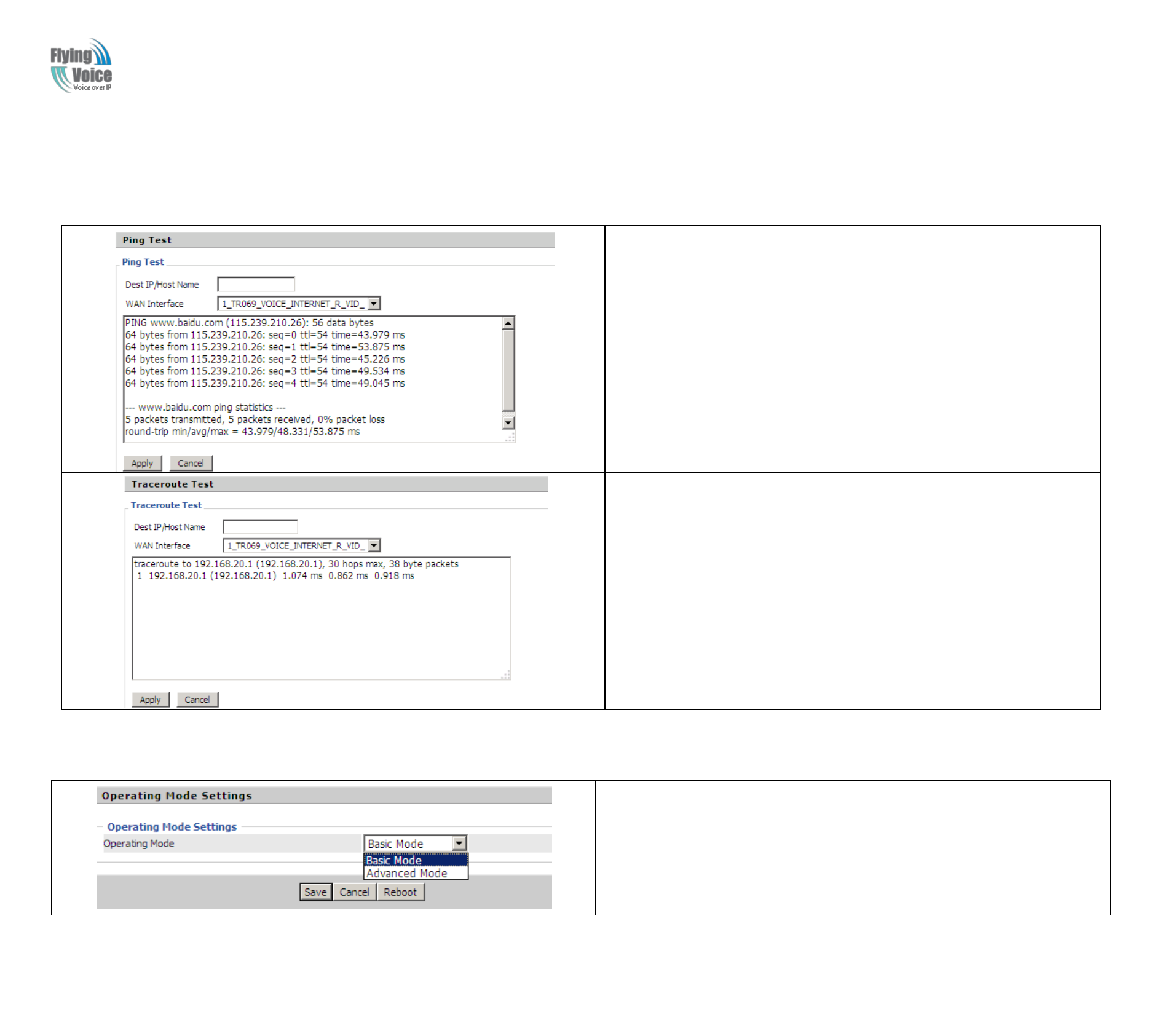
Copy Right 2014 All Rights Reserved by FLYINGVOICE TECHNOLOG LIMITED
V1.1
The page 74 of 79
Revision time: 2014-12-04
4.12.6 Diagnoisis
I
In
n
t
th
hi
is
s
p
pa
ag
ge
e,
,
u
us
se
er
r
c
ca
an
n
d
do
o
p
pi
in
ng
g
t
te
es
st
t
a
an
nd
d
t
tr
ra
ac
ce
er
ro
ou
ut
te
e
t
te
es
st
t
t
to
o
d
di
ia
ag
gn
no
os
se
e
t
th
he
e
d
de
ev
vi
ic
ce
e’
’s
s
c
co
on
nn
ne
ec
ct
ti
io
on
n
s
st
ta
at
tu
us
s.
.
1. Ping Test
Enter the destination IP or host name, and then click Apply, device will perform
ping test.
2. Traceroute Test
Enter the destination IP or host name, and then click Apply, device will perform
traceroute test.
4.12.7 Operation Mode
Choose the Operation Mode as Basic Mode or Advance Mode.
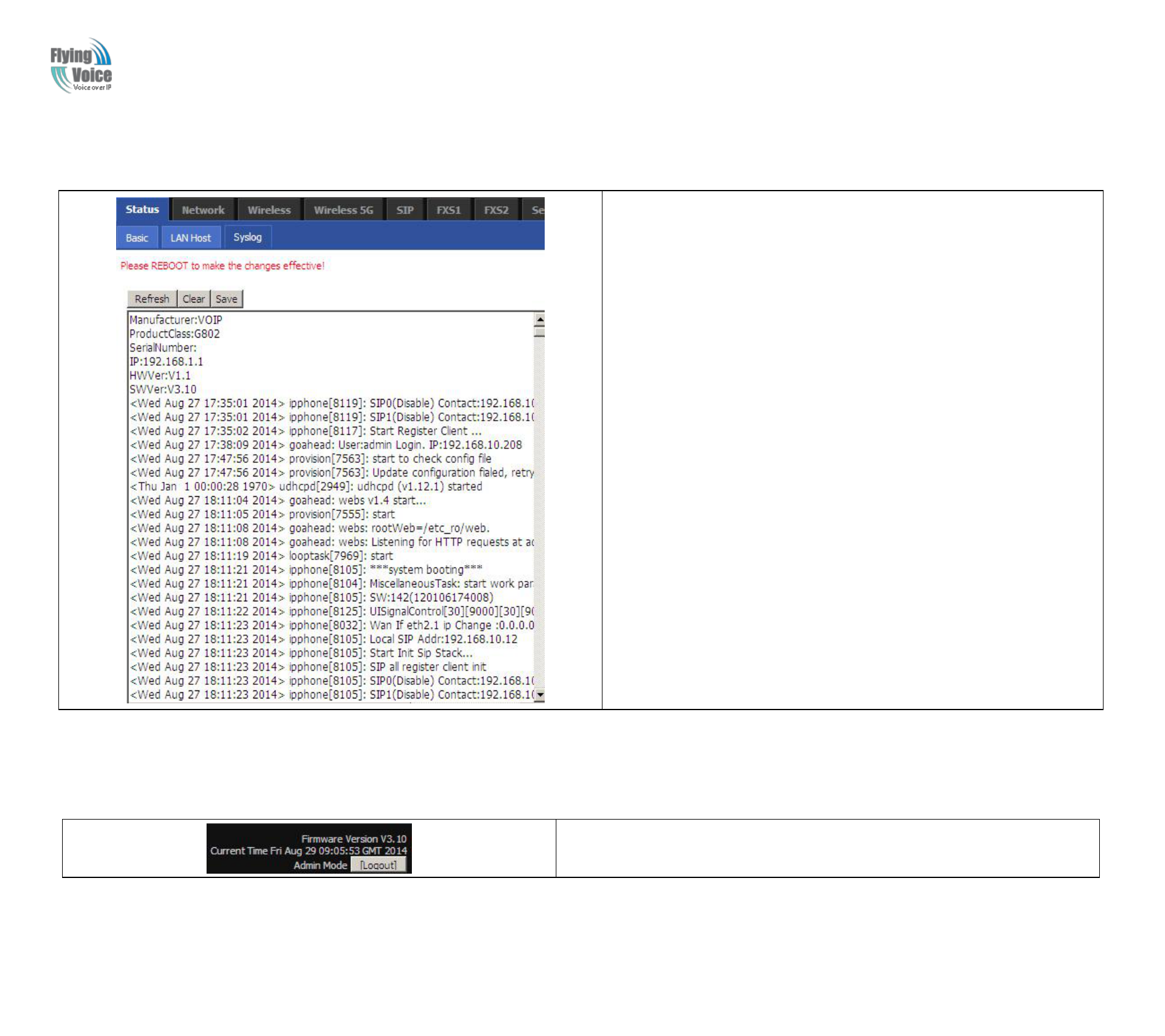
Copy Right 2014 All Rights Reserved by FLYINGVOICE TECHNOLOG LIMITED
V1.1
The page 75 of 79
Revision time: 2014-12-04
4.13 System Log
If you enable the system log in Status/syslog webpage, you can view the system
log in this webpage.
4.14 Logout
Press the logout button to logout, and then the login window will appear.
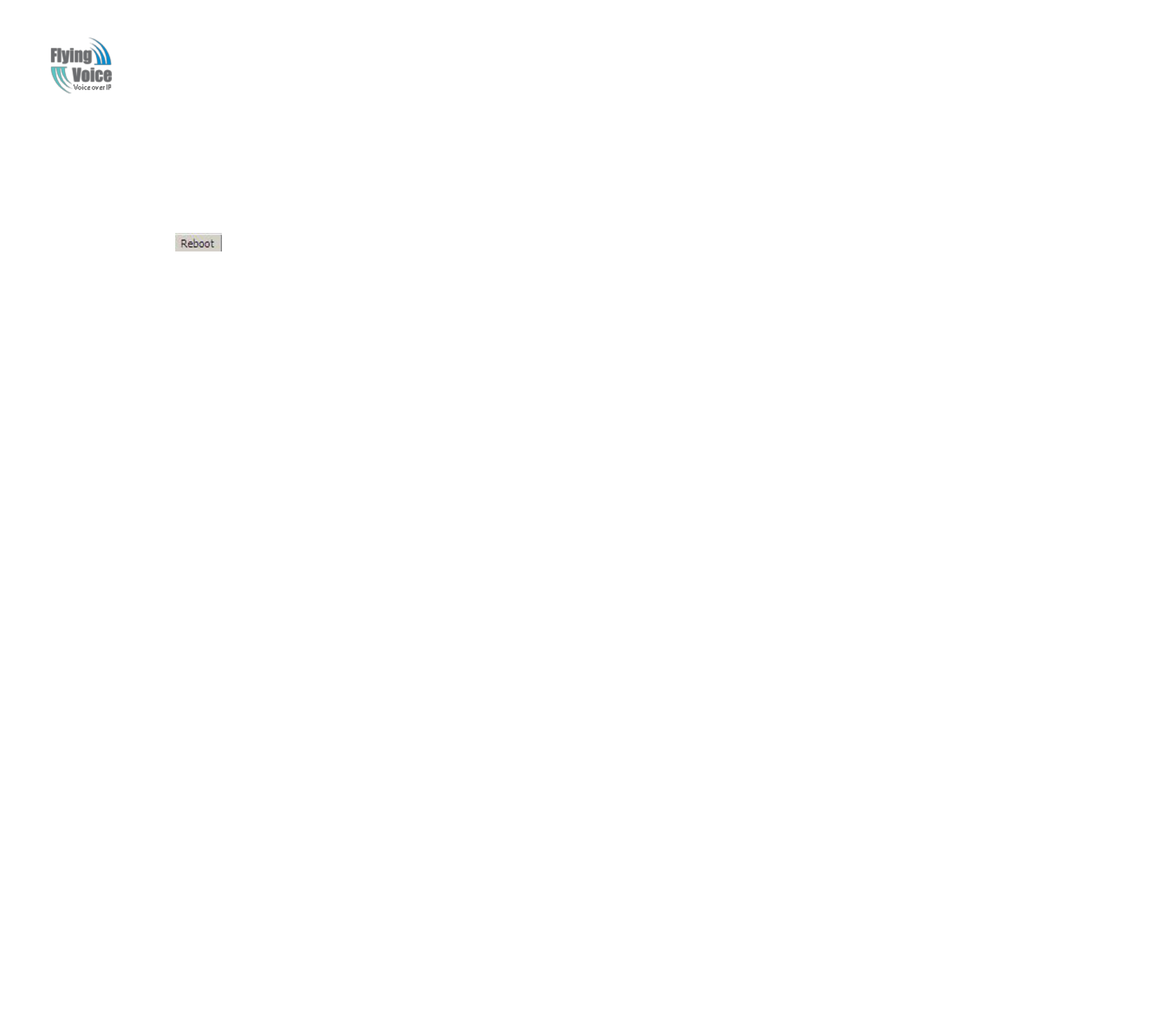
Copy Right 2014 All Rights Reserved by FLYINGVOICE TECHNOLOG LIMITED
V1.1
The page 76 of 79
Revision time: 2014-12-04
4.15 Reboot
P
Pr
re
es
ss
s
t
th
he
e
b
bu
ut
tt
to
on
n
t
to
o
r
re
eb
bo
oo
ot
t
G
G7
70
02
2.
.
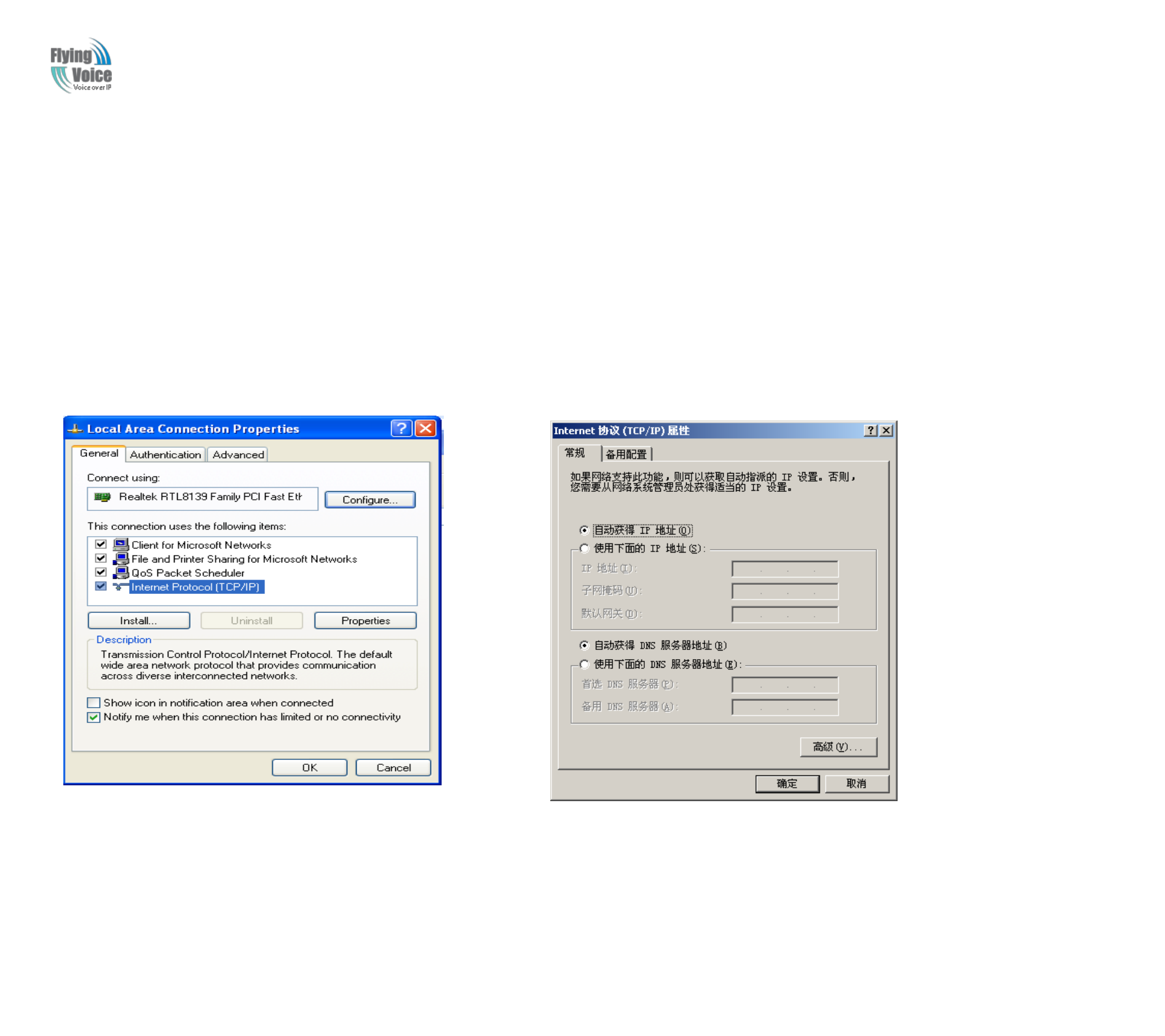
Copy Right 2014 All Rights Reserved by FLYINGVOICE TECHNOLOG LIMITED
V1.1
The page 77 of 79
Revision time: 2014-12-04
5 Trouble shooting of the guide
5.1 Setting your PC gets IP automatically
F
Fo
ol
ll
lo
ow
wi
in
ng
g
a
ar
re
e
t
th
he
e
p
pr
ro
oc
ce
es
ss
s
o
of
f
s
se
et
tt
ti
in
ng
g
y
yo
ou
ur
r
P
PC
C
g
ge
et
ts
s
I
IP
P
a
au
ut
to
om
ma
at
ti
ic
ca
al
ll
ly
y
S
St
te
ep
p
1
1.
.C
Cl
li
ic
ck
k
t
th
he
e
“
“b
be
eg
gi
in
n”
”
S
St
te
ep
p
2
2.
.S
Se
el
le
ec
ct
t
“
“c
co
on
nt
tr
ro
ol
l
p
pa
an
ne
el
l”
”,
,
t
th
he
en
n
d
do
ou
ub
bl
le
e
c
cl
li
ic
ck
k
“
“n
ne
et
tw
wo
or
rk
k
c
co
on
nn
ne
ec
ct
ti
io
on
ns
s”
”
i
in
n
t
th
he
e
“
“c
co
on
nt
tr
ro
ol
l
p
pa
an
ne
el
l”
”
S
St
te
ep
p
3
3.
.R
Ri
ig
gh
ht
t
c
cl
li
ic
ck
ks
s
t
th
he
e
“
“n
ne
et
tw
wo
or
rk
k
c
co
on
nn
ne
ec
ct
ti
io
on
n”
”
t
th
ha
at
t
y
yo
ou
ur
r
P
PC
C
u
us
se
es
s,
,
s
se
el
le
ec
ct
t
“
“a
at
tt
tr
ri
ib
bu
ut
te
e”
”
a
an
nd
d
y
yo
ou
u
c
ca
an
n
s
se
ee
e
t
th
he
e
i
in
nt
te
er
rf
fa
ac
ce
e
a
as
s
p
pi
ic
ct
tu
ur
re
e
1
1:
:
S
St
te
ep
p
4
4.
.S
Se
el
le
ec
ct
t
“
“I
In
nt
te
er
rn
ne
et
t
P
Pr
ro
ot
to
oc
co
ol
l
(
(T
TC
CP
P/
/I
IP
P)
)”
”,
,
c
cl
li
ic
ck
k
“
“a
at
tt
tr
ri
ib
bu
ut
te
e”
”
b
bu
ut
tt
to
on
n,
,
a
an
nd
d
y
yo
ou
u
c
ca
an
n
s
se
ee
e
t
th
he
e
i
in
nt
te
er
rf
fa
ac
ce
e
a
as
s
f
fo
ol
ll
lo
ow
wi
in
ng
g
P
Pi
ic
ct
tu
ur
re
e
2
2
a
an
nd
d
y
yo
ou
u
s
sh
ho
ou
ul
ld
d
c
cl
li
ic
ck
k
t
th
he
e
“
“G
Ge
et
t
I
IP
P
a
ad
dd
dr
re
es
ss
s
a
au
ut
to
om
ma
at
ti
ic
ca
al
ll
ly
y”
”.
.
P
Pi
ic
ct
tu
ur
re
e
1
1
P
Pi
ic
ct
tu
ur
re
e
2
2
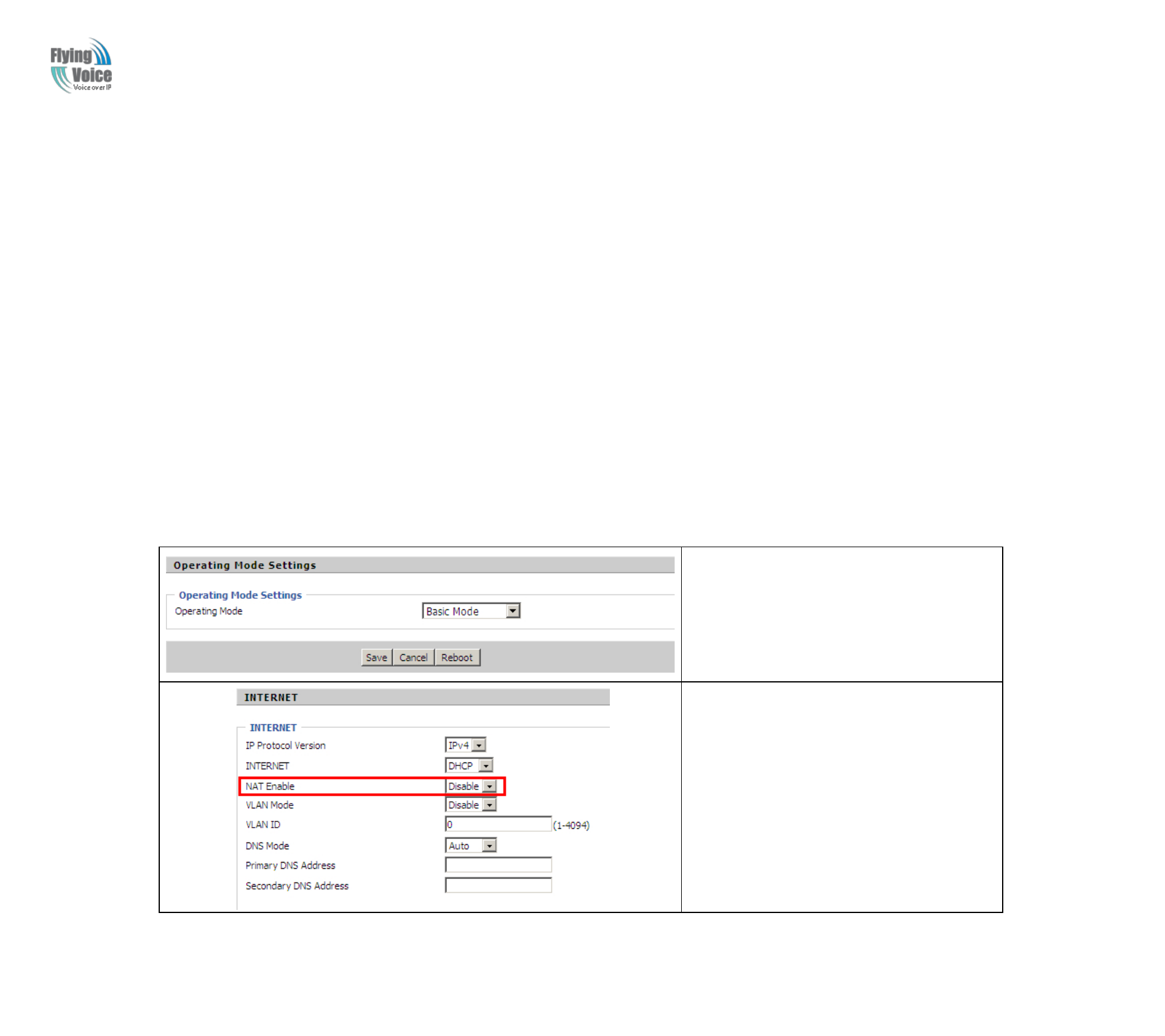
Copy Right 2014 All Rights Reserved by FLYINGVOICE TECHNOLOG LIMITED
V1.1
The page 78 of 79
Revision time: 2014-12-04
5.2 Can not connect to the configuration Website
S
So
ol
lu
ut
ti
io
on
n:
:
C
Ch
he
ec
ck
k
i
if
f
t
th
he
e
E
Et
th
he
er
rn
ne
et
t
c
ca
ab
bl
le
e
i
is
s
p
pr
ro
op
pe
er
rl
ly
y
c
co
on
nn
ne
ec
ct
te
ed
d,
,
t
th
he
en
n
C
Ch
he
ec
ck
k
i
if
f
t
th
he
e
U
UR
RL
L
i
is
s
r
ri
ig
gh
ht
t
w
wr
ro
ot
te
e,
,
t
th
he
e
f
fo
or
rm
ma
at
t
o
of
f
U
UR
RL
L
i
is
s:
:
h
ht
tt
tp
p:
:/
//
/
t
th
he
e
I
IP
P
a
ad
dd
dr
re
es
ss
s:
:
8
80
08
80
0,
,
8
80
08
80
0
m
mu
us
st
t
b
be
e
a
ad
dd
de
ed
d,
,
t
th
he
en
n
C
Ch
he
ec
ck
k
i
if
f
t
th
he
e
v
ve
er
rs
si
io
on
n
o
of
f
I
IE
E
i
is
s
I
IE
E8
8,
,
o
or
r
u
us
se
e
o
ot
th
he
er
r
b
br
ro
ow
ws
se
er
r
s
su
uc
ch
h
a
as
s
F
Fi
ir
re
ef
fo
ox
x
o
or
r
M
Mo
oz
zi
il
ll
la
a,
,
t
th
he
en
n
C
Co
on
nt
ta
ac
ct
t
y
yo
ou
ur
r
a
ad
dm
mi
in
ni
is
st
tr
ra
at
to
or
r,
,
s
su
up
pp
pl
li
ie
er
r,
,
o
or
r
I
IT
TS
SP
P
f
fo
or
r
m
mo
or
re
e
i
in
nf
fo
or
rm
ma
at
ti
io
on
n
o
or
r
a
as
ss
si
is
st
ta
an
nc
ce
e.
.
5.3 Forget the Password
I
If
f
u
us
se
er
r
c
ch
ha
an
ng
ge
ed
d
t
th
he
e
p
pa
as
ss
sw
wo
or
rd
d
a
an
nd
d
t
th
he
en
n
f
fo
or
rg
go
ot
t,
,
y
yo
ou
u
c
ca
an
n
n
no
ot
t
a
ac
cc
ce
es
ss
s
t
to
o
t
th
he
e
c
co
on
nf
fi
ig
gu
ur
ra
at
ti
io
on
n
w
we
eb
bs
si
it
te
e.
.
S
So
ol
lu
ut
ti
io
on
n:
:
T
To
o
f
fa
ac
ct
to
or
ry
y
d
de
ef
fa
au
ul
lt
t:
:
p
pr
re
es
ss
s
r
re
es
se
et
t
b
bu
ut
tt
to
on
n
1
10
0s
s.
.
5.4 Fast Bridge Setting
Step 1: Login WEB of Device.Turn to Page
Administration->Operating Mode. Set Operating
mode to Basic Mode. Save.
Step 2: Open Network->wan, Change Nat Enable to
Disable. Save and Reboot. Now Device works in
Bridge mode.
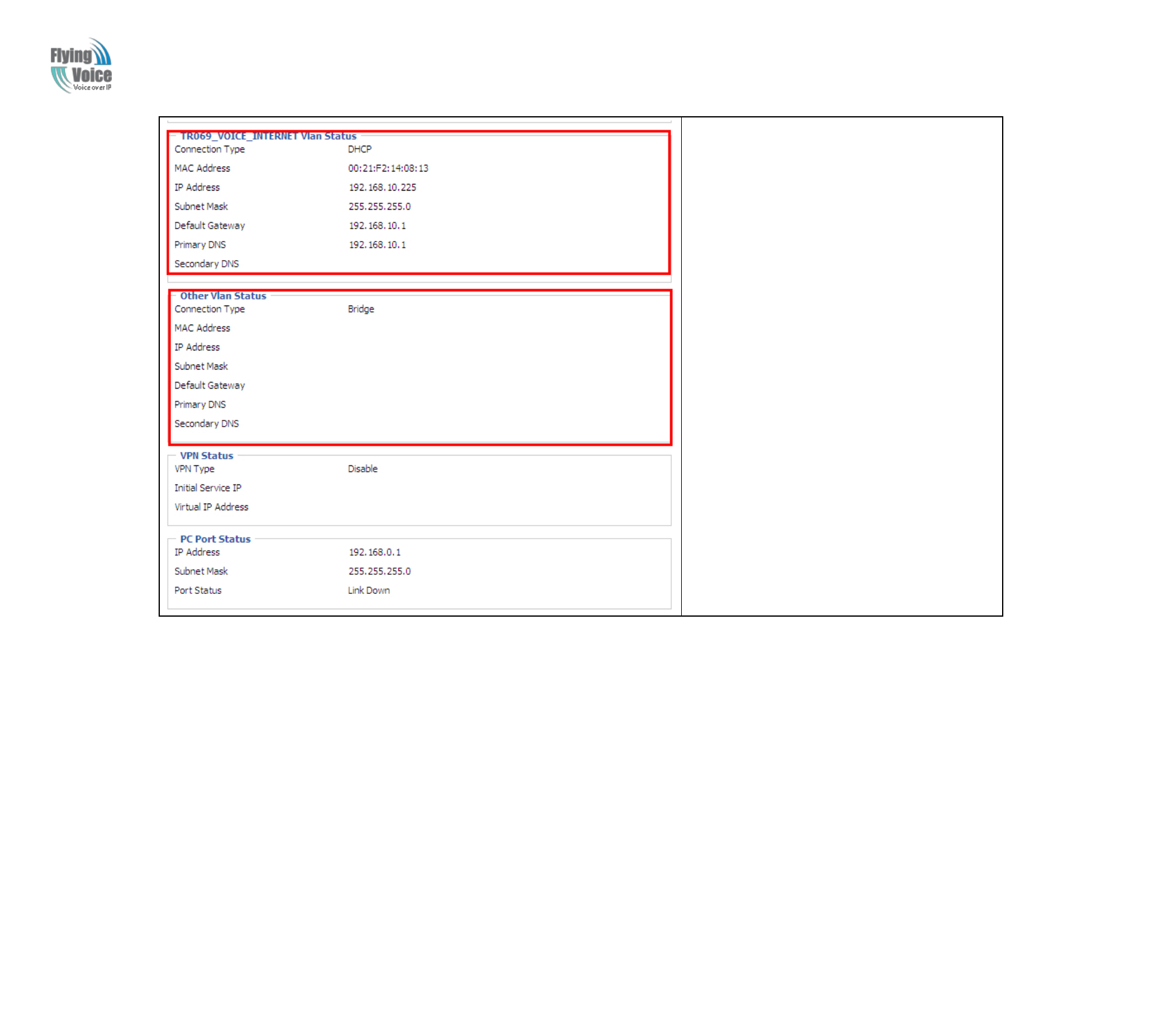
Copy Right 2014 All Rights Reserved by FLYINGVOICE TECHNOLOG LIMITED
V1.1
The page 79 of 79
Revision time: 2014-12-04
Step 3: Please Login from WAN port. Under is
example of Page Status->Basic.