Fugoo FSNA2 Fugoo XL Bluetooth Speaker User Manual Fugoo XL 0 3 English
Fugoo Corporation Fugoo XL Bluetooth Speaker Fugoo XL 0 3 English
Fugoo >
Users Manual
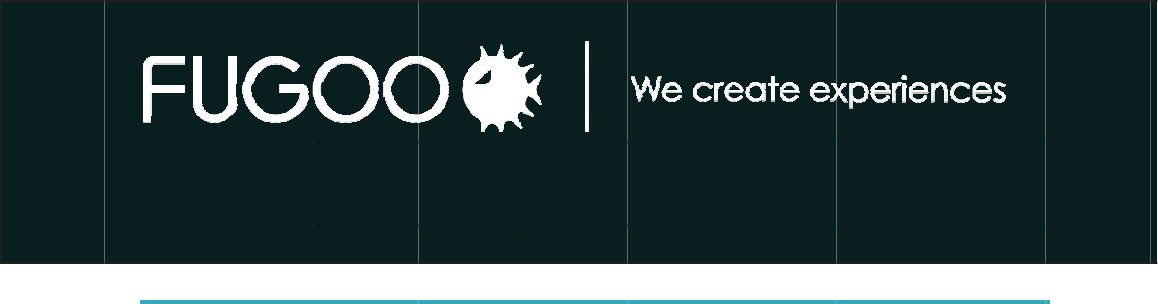
User Ma
n
Fug
o
Us
e
t
Cont
In the
B
Speak
e
Chargi
n
Ch
e
Ch
a
Ch
a
Poweri
Conne
c
Co
n
Pai
r
Dis
c
Re
c
Cle
a
Audio
p
Adj
u
Pla
y
Taking
Ta
k
Voi
c
Custo
m
No
r
Voi
c
Po
w
Re
s
Up
d
Care a
n
Cle
a
Cle
a
Cle
a
Chang
i
Specifi
c
Option
a
Re
m
Ca
r
Sh
o
Pol
e
Custo
m
FCC a
n
n
ualFugoo X
L
o
oXLB
er
Ma
n
ents
B
ox ...........
e
r controls
n
g and ba
t
e
cking
your
b
a
rgingyour
s
a
rging anot
h
ng on the
s
c
ting to a
s
n
necting th
r
ing and c
o
c
onnecting
c
onnecting
a
ring all Bl
p
layback ...
u
sting
thev
o
y
bac
k
........
a phone
c
k
ing a call ..
.
c
e Respon
s
m
ization /o
t
r
mal and L
o
c
e prompts
w
er Save o
n
s
etting the
s
d
ating the fi
n
d mainte
n
a
ning the c
a
ning the
S
a
ning the
T
i
ng jackets
c
ations .....
a
l accesso
m
ote contr
o
r
ry Handle .
.
o
ulder Stra
p
e
Strap .....
.
m
er suppo
r
n
d legal n
o
L
Bluetooth
S
lueto
o
n
ual
ve
r
................
.
................
.
t
tery charg
e
b
attery ch
a
s
peaker ....
h
er device fro
m
s
peake
r
...
.
s
ource dev
rough an
a
o
nnecting
w
from anot
................
.
uetooth p
a
................
.
o
lume ......
................
c
all - speak
.
.................
s
e mode ...
t
her functi
o
o
ud modes
:normal, lo
w
n
/ off ........
s
peaker ....
rmware ....
n
ance .......
.
ore ...........
S
tyle and S
p
T
ough jack
e
................
.
................
.
ries ..........
.
o
l ...............
.
.................
p
................
.
.................
r
t ........ .......
.
o
tices ........
.
S
peaker
m
o
th
Sp
e
r
sion0.3, 1
2
.
................
.
................
e
status ....
a
rge
status .
................
m
your
spe
a
.
................
ice ............
a
udio cabl
e
w
ithanother
her Blueto
o
.
................
a
irings .......
.
................
................
................
erphone
m
..................
..................
o
ns ............
..................
w
, off .........
..................
..................
..................
.
................
..................
p
ort jacket
s
et
................
.
................
.
................
.
................
..................
..................
..................
..................
.
................
.
................
m
odel FSN
A
e
aker
2
December
................
.
................
.
................
.
................
................
a
ker ..........
................
.
................
.
e
...............
.
Bluetooth
o
th device
.
................
.
................
.
................
.
................
................
m
ode .........
.
.................
.
.................
.
................
.
.................
.
.................
.
.................
.
.................
.
.................
.
................
.
.................
.
s
................
.
.................
.
................
.
................
.
................
.
.................
.
.................
.
.................
.
.................
.
................
.
................
.
A
2page 15/1
9
2014
M
o
.
................
.
................
.
................
................
................
................
.
................
.
................
.
................
device .....
.
................
.
................
.
................
.
................
................
................
.
................
.
.................
.
.................
.
................
.
.................
.
.................
.
.................
.
.................
.
.................
.
................
.
.................
.
.................
.
.................
.
................
.
................
.
................
.
.................
.
.................
.
.................
.
.................
.
................
.
................
9
/2015
o
del FSN
A
.................
.................
.................
................
................
................
.................
.................
.................
.................
.................
.................
.................
.................
................
................
.................
.................
.
.................
.
.................
.................
.
.................
.
.................
.
.................
.
.................
.
.................
.................
.
.................
.
.................
.
.................
.................
.................
.................
.
.................
.
.................
.
.................
.
.................
.................
A
2
................
................
................
................
................
................
................
................
................
................
................
................
................
................
................
................
................
.
.................
.
.................
................
.
.................
.
.................
.
.................
.
.................
.
.................
................
.
.................
.
.................
.
.................
................
................
................
.
.................
.
.................
.
.................
.
.................
................
................
.
..............
2
.
..............
2
.
..............
4
..............
4
..............
4
..............
4
.
..............
5
.
..............
5
.
..............
5
.
..............
5
.
..............
6
.
..............
6
.
..............
6
.
..............
6
..............
6
..............
6
.
..............
7
...............
7
...............
7
.
..............
7
...............
7
...............
7
...............
8
...............
8
...............
8
.
..............
9
...............
9
...............
9
...............
9
.
..............
9
.
..............
9
.
.............. 1
............... 1
............... 1
............... 1
............... 1
.
.............. 1
.
.............. 1
2
2
4
4
4
4
5
5
5
5
6
6
6
6
6
6
7
7
7
7
7
7
8
8
8
9
9
9
9
9
9
1
1
1
1
1
1
1
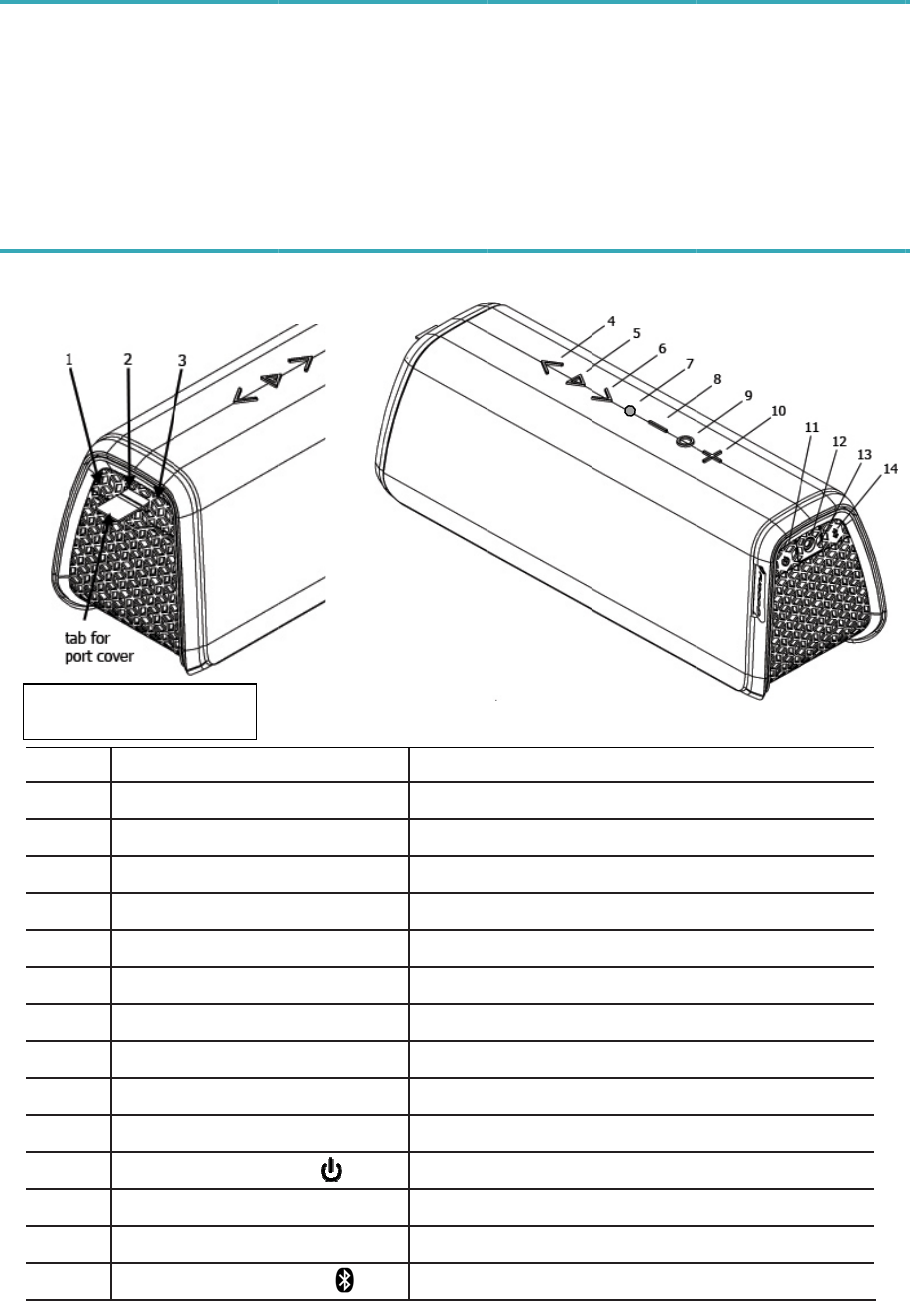
User Ma
n
In th
e
•
F
•
A
•
M
•
3
•
T
•
H
Fug
o
1
1
1
1
1
Co
n
are
n
ualFugoo X
L
e
box
F
ugoo XL
B
A
C adapte
r
M
icro USB
3
.5mm aud
T
humbscre
H
ex wrenc
h
o
o XL B
1
M
2
D
3
U
4
5
6
7
8
Vo
9
0 V
o
1
2 3.
3
4
Bl
n
nectors 1,2,
a
behind the p
o
L
Bluetooth
S
B
luetooth
S
r
/ charger
cable-- fo
r
io cable
ws
h
– for Tou
g
luetoot
pa
r
t
M
icro-USB
c
D
C input c
o
U
SB charg
e
Previous t
r
Play / Pau
s
Nexttrac
k
Microp
h
lume down
A
ction butt
o
o
lume up b
u
Power butt
o
5 mm audi
o
LED indi
c
uetooth bu
t
a
nd 3
o
rt cover.
S
peaker
m
S
peaker,
w
with powe
r
firmware
u
• Access
o
g
h model
o
h Spea
k
t
c
onnecto
r
o
nnector
e
outport
r
ack (<)
s
e ( ►)
k
( >)
h
one
button (
–
)
o
n (
)
u
tton (
+
)
o
n ( )
o
input jack
c
ator
t
ton ( )
m
odel FSN
A
w
ith one ja
c
r cord
u
pdates
o
ry pouch•
o
nly
k
er con
For u
p
For c
h
For c
h
Skips
Plays
Skips
For s
p
Decre
Voice
Incre
a
Turns
For pl
a
Indica
t
For p
a
A
2page 25/1
9
c
ket –Style
Star
t
trols
d
p
dating the
h
arging the
h
arging oth
e
to the prev
i
/ Pauses a
u
to the next
p
eakerphon
asesloudn
e
Response
a
sesloudne
s
the speak
e
a
ying musi
c
tes status
o
a
iring with
B
9
/2015
, Sport, or
t
up Guide
d
escriptio
n
speaker’s f
i
speake
r
e
r devices
i
ous track
u
dio
track
e
e
ss
and speak
e
s
s
e
r on / off
c
from a he
a
o
f the spea
k
B
luetooth s
o
Tough
n
i
rmware
e
rphone co
n
a
dphones
o
k
er
o
urce devic
e
n
trol.
o
utput
e
s
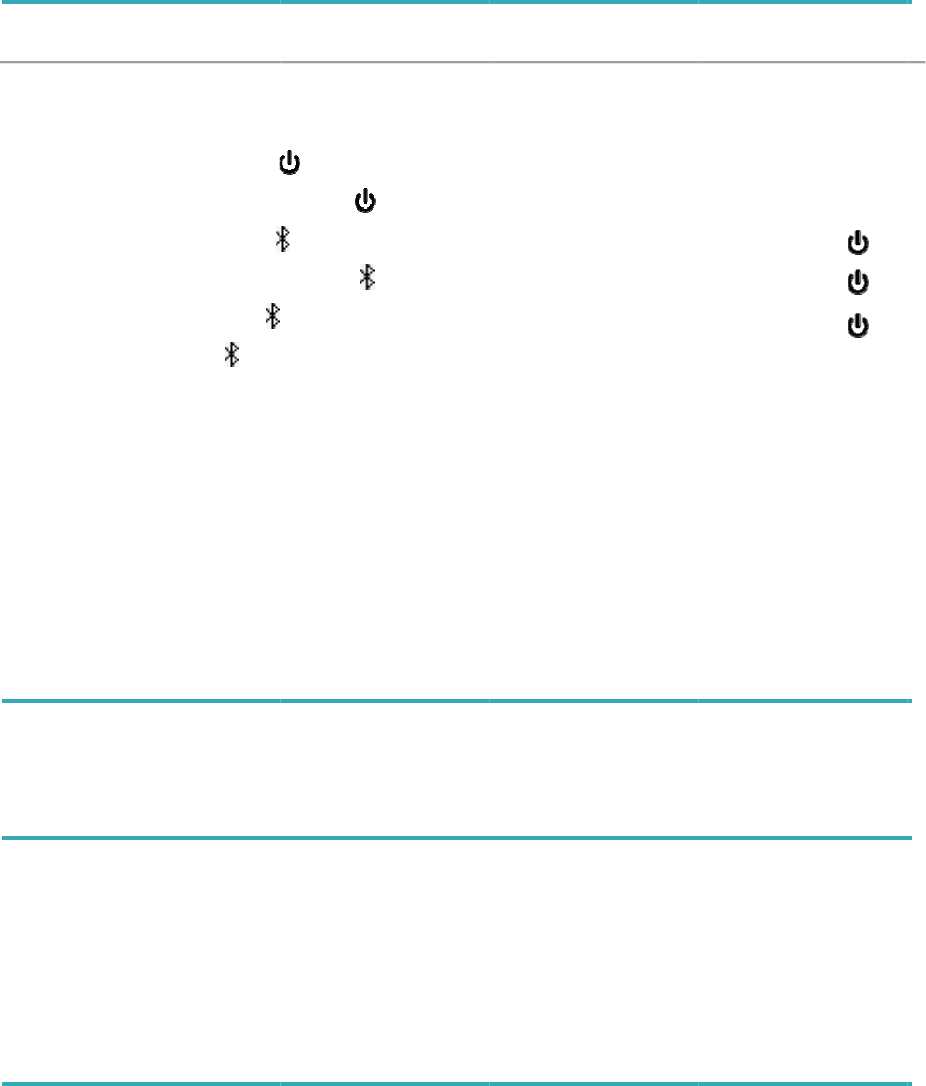
User Ma
n
POW
E
Power
Batter
y
Pair wi
t
Discon
Clear
a
Reset .
.
PLAY
C
Play /
P
Volum
e
Volum
e
Previo
u
Next tr
a
•
C
(St
y
pro
•
C
oth
e
ex
p
are
•
C
ris
k
n
ualFugoo X
L
E
RING UP
On / Off ........
y
status ..........
t
h a device ....
nect device ...
a
ll paired devi
c
.
.....................
C
ONTROL
P
ause ............
e
up ...............
e
down ..........
u
s track .........
a
ck ................
C
AUTION
:
N
y
le, Sport,
tects the
s
C
AUTION
:
N
e
r liquid.
T
p
osing the
s
plugged i
n
C
AUTION
:
N
k
of gettin
g
L
Bluetooth
S
AND CON
N
............ Hold
.....................
.
............ Hold
.....................
.
c
es ..... Hold
.. Hold
and
O
.....................
.
.....................
.
.....................
.
.....................
.
.....................
.
N
ever use
y
or Tough)
s
peaker dri
N
ever exp
o
T
he port c
o
s
e connec
t
n
to the an
y
N
eve
r
conn
g
wet.
S
peaker
m
N
ECTION
S
1 second
.
..... Click
3 seconds
.
....... Click
10 seconds
10 seconds
.
... Click
►
.
..... Click
+
.
..... Click
–
.
..... Click
<
.
..... Click
>
y
our Fugo
o
. The jack
e
vers from
o
se the US
o
ver must
a
t
ors to liqu
y
of the co
ect a cabl
e
m
odel FSN
A
S
o
XL Bluet
e
t is an es
s
damage.
B ports or
a
lways be
id. Keep t
h
nnectors.
e
to any of
A
2page 35/1
9
Voice Contro
(The speake
r
three functio
n
Normal / Lou
d
Power Save
O
Voice promp
t
SPEAKERP
H
Answer / end
Reject a call
.
Mute microp
h
ooth Spea
k
s
ential pa
r
the DC in
p
closed wh
h
e port co
v
these con
n
9
/2015
l.....................
r
must be off f
o
n
s to work.)
d
mode ..........
O
n / Off .........
t
s level: ..........
H
ONE
call ...............
.
.....................
h
one in a call .
k
er withou
r
t of your s
p
utconnec
t
enever th
e
v
er closed
n
ectors if
t
.
....... Hold
O
1
o
r the followi
n
.
............ Hold
O
.
............. Hold
.
.... Hold
+
and
.
.....................
.
.......... Doubl
e
.
............ Click
t one of it
s
peaker be
c
t
or to wate
e
re is any
whenever
t
hey are w
e
1
second
n
g
O
and
-
and
-
and
. Click
O
e
-click
O
+
and
–
s
jackets
c
ause it
r, or any
risk of
no cables
e
t, or are a
t
t
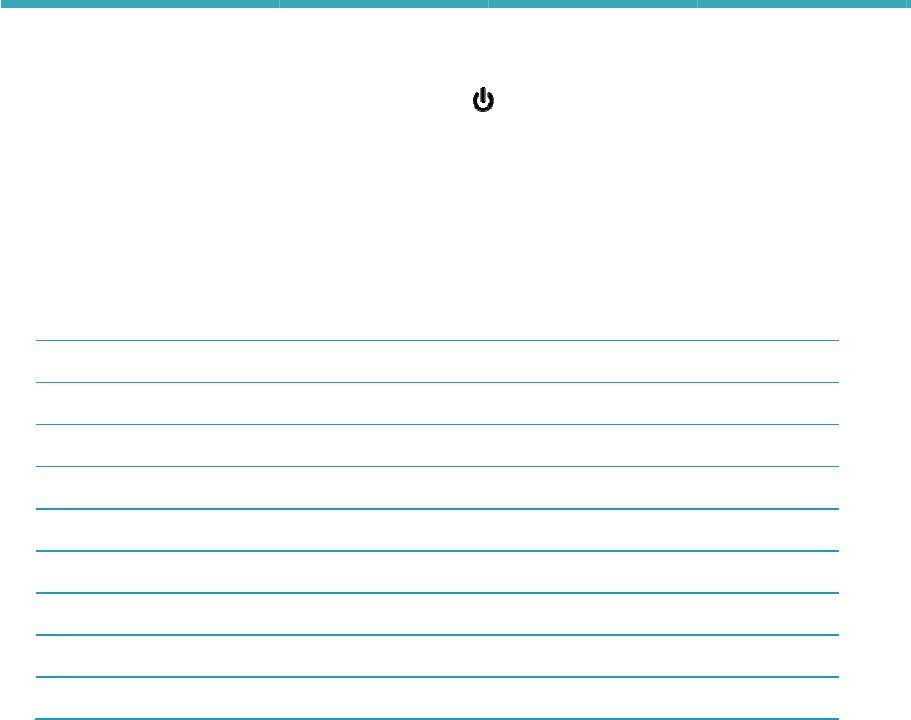
User Ma
n
Char
g
C
h
L
C
h
C
h
n
ualFugoo X
L
g
ing an
d
ecking t
• With th
e
LEDind
battery.
• If voice
anothe
r
• If the b
a
minute
s
speake
r
L
ED indicat
o
six green
five gree
n
four gree
n
three gre
e
two gree
n
one gree
n
• While the
s
• When the
arging
y
• Conne
c
• Plug th
e
• Plug th
e
arging
a
If you hav
e
you can c
h
•
Conne
c
that is
s
• The
sp
e
charge
• The
sp
e
charge
L
Bluetooth
S
d
batte
r
hebatte
r
e
speaker
p
icator blink
s
prompts a
r
r
indication
a
ttery char
g
s
, the spea
k
r
will turn o
f
or
blinks
n
blinks
n
blinks
e
n blinks
n
blinks
n
blin
k
s
peaker’s b
a
speaker’s b
a
y
our spe
a
c
t the cable
e
power co
r
e
other end
a
nother
d
e
a smartp
h
argeit fro
m
c
t your oth
e
s
upplied w
i
e
ake
r
’sUS
B
most devi
c
e
ake
r
mus
t
other devi
c
S
peaker
m
r
y char
g
r
ylevel
p
owered on
s
green on
e
r
e enabled,
of the state
g
e gets ver
y
k
er will say
f
f.
V
a
ttery is bein
g
a
ttery has re
a
a
ke
r
of the sup
p
r
d into the
A
of the pow
d
evice fr
o
hone, tabl
e
m
the Fug
o
e
r device t
o
i
th the devi
B
charge p
o
c
es that ar
e
t
be either
t
c
es.
m
odel FSN
A
g
e stat
u
, click
the
e
to six tim
e
the speak
e
of the batt
e
y
low, the L
E
“Please re
c
V
oice
prom
p
Battery is
Battery is
Battery is
Batteryis
h
Battery is
Battery is
g
charged, t
h
a
ched full c
h
p
lied AC ad
a
A
C adapter
.
er cord int
o
o
m you
r
e
or other
d
o
o XL spea
k
o
the spea
k
ce
.
o
rt can su
p
e
charged
t
t
urned on
o
A
2page 45/1
9
u
s
(Power) b
u
e
s to indica
t
e
r responds
e
ry’s charg
e
E
D indicat
o
c
harge the
b
p
t
full.
almost full
three qua
r
h
alf.
one quart
e
low.
h
e LED will
s
h
arge, the L
E
a
pter to th
e
.
o
an AC po
w
r
speake
r
d
evice that
k
e
r
’sUSB
c
k
er’sUSB
c
p
ply up to
5
t
hrough a
U
o
r running
f
9
/2015
u
ttonmome
n
t
e the char
g
with "Batt
e
e
, per the t
a
o
r will blink
r
b
attery. Po
w
.
r
ters.
e
r.
s
lowly pulse
E
D will glow
s
e
speaker’s
w
er outlet.
r
can be ch
a
c
harge out
c
harge port
w
5
00mA of
c
U
SB port.
f
rom its A
C
n
tarily
. The
g
e status of
e
ry is almos
t
a
ble below.
r
ed, and aft
e
w
ering off.”,
on/off green
s
olid green.
DC input
ja
a
rger from
a
port.
w
ith the U
S
c
urrent, en
o
C
adapter i
n
the
t
full." or
e
r several
and the
.
a
ck.
a
USB por
t
S
B cable
o
ugh to
n
order to
t
,

User ManualFugoo XL Bluetooth Speaker model FSNA2page 55/19/2015
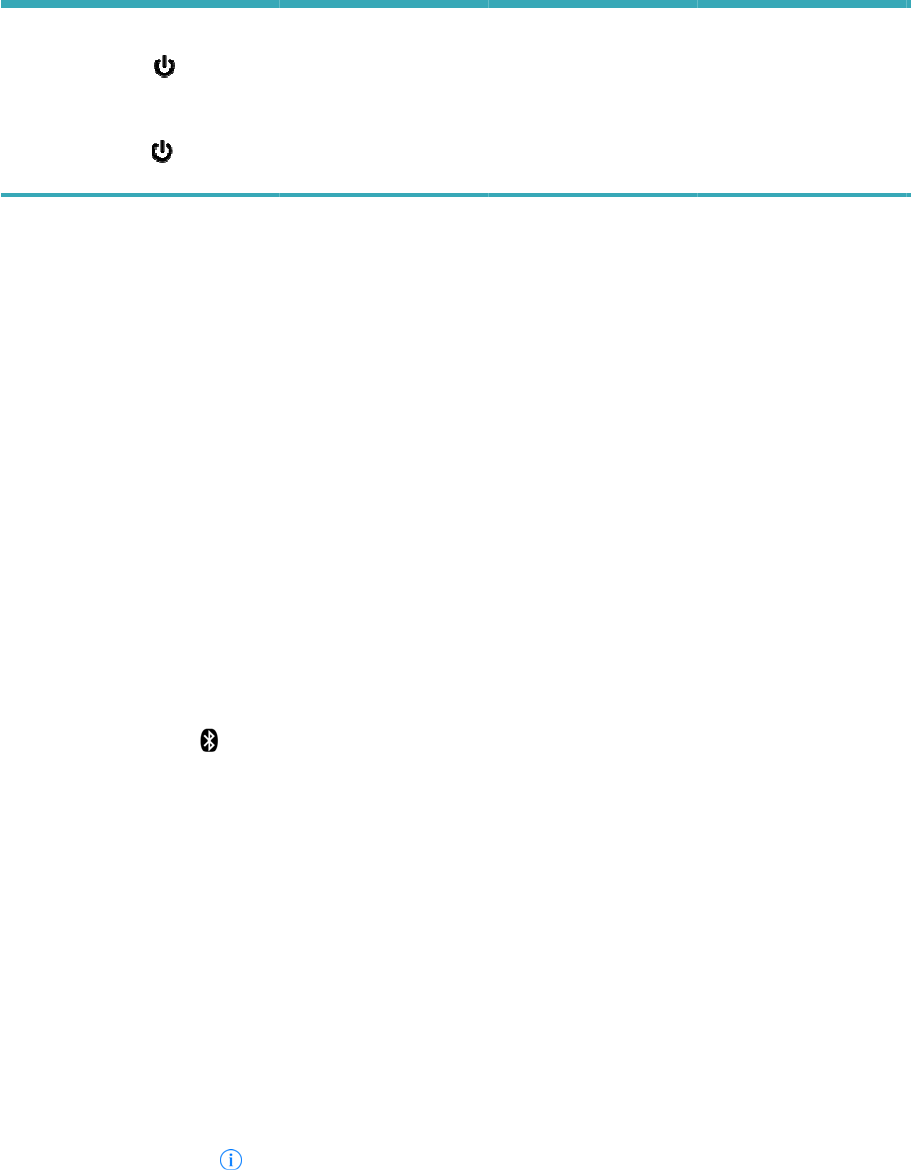
User Ma
n
Pow
e
•
C
•
W
unl
e
•
H
Con
n
Yo
u
jac
k
tim
e
C
o
Pa
n
ualFugoo X
L
er
ing o
n
C
lick the
W
hen
the s
p
e
ss the
Po
w
H
old the
n
ecting
y
u
can conn
e
k
or throug
h
e
.
o
nnectin
g
• Conne
c
Speak
e
your au
• The LE
D
Conne
c
• Pluggin
wireles
s
iringand
1. Make
s
2. Place
y
within
3. Turn t
h
4. Hold t
h
repea
t
Use t
h
remai
n
5. On yo
u
the sp
e
6. Select
7. Wait b
r
are en
If you
If you are
speak
e
to 'Fo
r
1. Ta
p
2. Ta
p
3. Ta
p
4. Ta
p
5. Ta
p
A
s lon
ag
L
Bluetooth
S
n
your
s
(Power) b
p
eaker run
s
w
er Save f
e
(Power) b
u
y
ou
r
s
p
e
ct to your
h
a Blueto
o
g
throug
c
t one end
o
er
's audio in
dio source
D
glows bl
u
c
ted”.
g an audio
s
lin
k
, to sa
v
connec
s
ure that a
3
y
our Fugoo
33 feet (10
h
e speaker
a
h
e (Bluet
o
t
edly. If voi
c
h
e Bluetoot
h
n
in pairing
u
r other Blu
e
e
aker. (Se
e
'Fugoo XL
S
r
iefly for th
e
abled, the
s
hear "Pairi
n
using an i
P
e
r, and all
B
r
get this De
v
p
Settings.
p
Bluetooth.
p
the ico
n
p
'Forget thi
s
p
'Forget D
e
g as the sp
ain, and pa
S
peaker
m
s
peake
r
utton mom
s
from batt
e
e
ature is
O
u
tton for o
n
p
eaker t
Fugoo XL
o
th wireles
s
h an au
d
o
f the suppl
put jack, th
e
device.
u
e and a vo
cable into
t
v
e power a
n
ting wit
h
3
.5 mm au
d
XL Blueto
o
meters) of
a
nd the oth
o
oth) butto
n
c
e prompts
h
settings o
f
mode for t
h
e
tooth devi
c
e
the Bluet
o
S
peaker' o
n
e
speaker t
o
s
peakerwill
n
g is unsuc
c
P
hone or an
B
luetooth p
a
v
ice', as fol
n
to the rig
h
s
Device'.
e
vice'.
eaker is in
ir with it.
m
odel FSN
A
r
entarily to
e
ry power,
O
ff. (See th
e
n
e second
t
o smar
t
Bluetooth
s
link. Onl
y
d
io cabl
e
ied 3.5 mm
e
n connect
ice prompt
t
he speake
r
n
d maximi
z
h
anothe
r
d
io cable is
o
th Speake
r
each other
er device
o
n
for three
s
are enable
d
f
your devi
c
h
ree minute
c
e, turn on
o
oth setting
s
n
your Blue
o
discover
y
say,"Pairin
c
essful. Pl
e
iPad that
h
a
irings hav
e
lows:
h
t of 'Fugoo
pairing mo
d
A
2page 65/1
9
power the
s
it will pow
e
e
Power S
a
t
o turn the
t
phone
s
Speaker e
i
y
one of th
e
e
to the
a
audio cabl
the other
e
says, “Dis
c
r
's audio in
p
z
e battery li
f
r
Blueto
o
not conne
c
r
and your
o
.
o
n.
s
econds. T
h
d
, the spea
k
c
e to conne
s, or until it
Bluetooth,
w
s
informati
o
tooth devic
e
y
our Blueto
o
g successf
u
e
ase try ag
a
h
as been p
r
e
been cle
a
XL Speak
e
d
e, the iPh
o
9
/2015
s
peaker o
n
e
r itself offa
f
a
ve Mode
s
speaker o
f
s
and o
i
ther throu
g
e
se inputs
c
a
udio in
p
e to your F
u
e
nd to the h
e
c
onnected.
B
p
ut jack tur
n
f
e.
o
th devi
c
c
ted to the
s
o
ther Bluet
o
h
e LED blin
k
er says, “
P
ct.” The sp
e
pairs with
y
w
hichwill all
o
nfor your d
e
.
o
th device.
u
l” and “Co
a
in."Try pai
r
r
eviously p
a
a
red, it may
e
r'.
o
ne should
f
n
.
f
tera perio
d
s
ection for
f
f
f.
ther de
v
g
h its audi
o
c
an be acti
v
p
ut jack
u
goo Bluet
o
eadphone
s
B
luetooth o
n
s offthe Bl
u
c
e
s
peaker's a
u
o
oth device
n
ks blue an
d
P
airing mo
d
e
aker will
y
our devic
e
ow it to dis
c
evice.)
If voice pro
nnected”.
r
ing again.
a
ired to the
be necess
a
f
ind the sp
e
d
of inactivi
t
f
urther det
a
v
ices
o
input
v
e at a
o
oth
jack of
ff.
u
etooth
u
dio input.
d
red
d
e.
e
.
c
over
mpts
a
ry
e
aker
t
y,
a
il.)
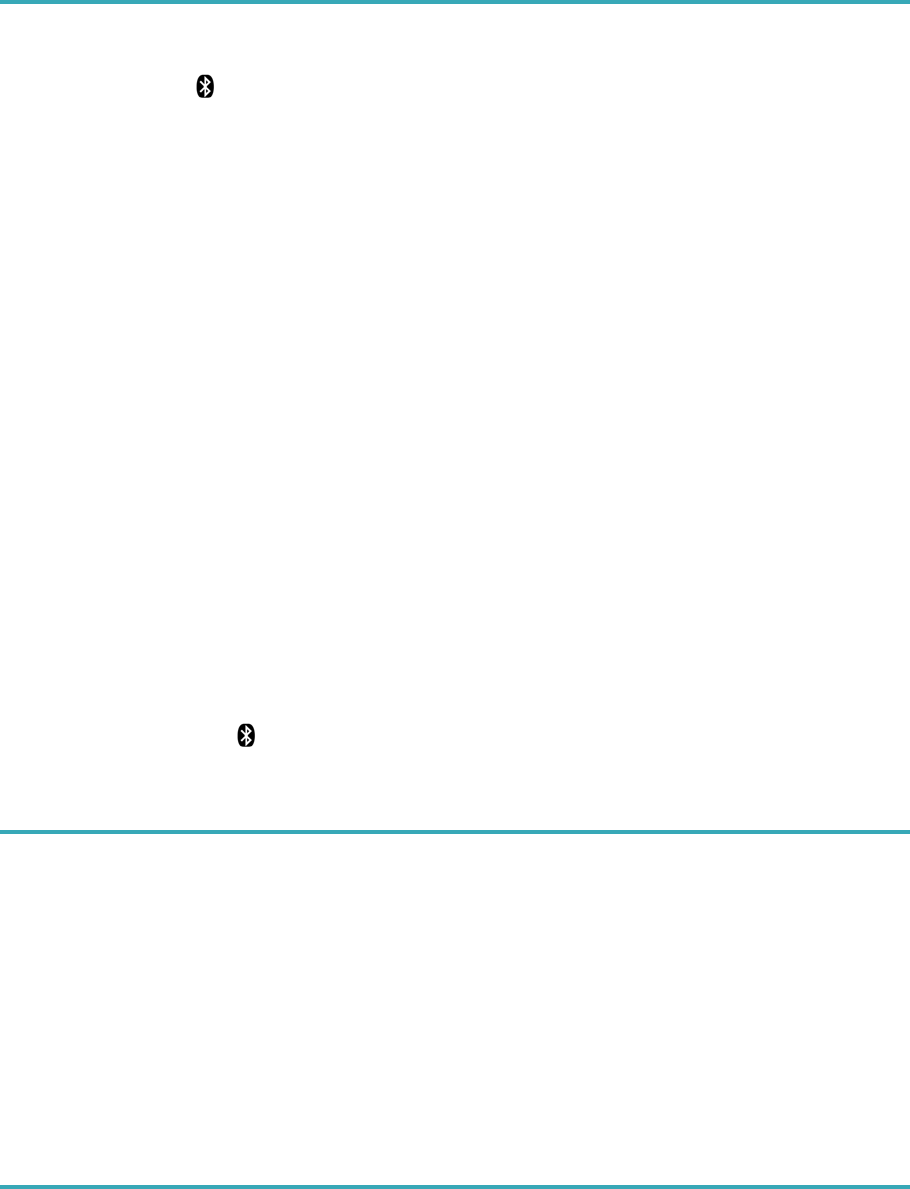
User ManualFugoo XL Bluetooth Speaker model FSNA2page 75/19/2015
Disconnecting fromanother Bluetooth device
To disconnectyour Fugoo XL Bluetooth Speaker from a Bluetooth sourcedevice, you can:
• Click the (Bluetooth) button on your speaker.
• Move your speaker and the Bluetooth source device apart until they disconnect.
• Turn off your speaker.
• Turn off the Bluetooth source device.
• Turn off Bluetooth on your Bluetooth source device.
• Plug an audio cable into the speaker’s audio input jack.
• Disconnecting temporarily interrupts the Bluetooth wireless link between the speaker
and the currently paired source device, which permits the speaker to re-connect with
another source device to which it has been previously paired. The disconnected
device will still be paired with the speaker, allowing them to automatically reconnect
at another time.
Reconnecting
• To reconnect to a Bluetooth source device to which you have previously paired, just
turn on the speaker and the source device, and place them within 33 feet (10 meters)
of each other.
It’s also necessary that no cable be plugged into the audio input jack.
Typically, speaker and the source device will reconnect automatically.
• If voice prompts are enabled, the speaker says "Connected".
Clearing all Bluetooth source device pairings
• To clear all of the Bluetooth pairings with source devices, turn the speaker on, and
then hold the (Bluetooth) button for ten seconds, until the speaker says "All
Bluetooth pairings cleared. Pairing mode. Please use the Bluetooth settings of your
device to connect.”
Audio playback
Adjusting the volume
• Click the + (Volume up) or –(Volume down) buttons to raise or lower the volume.
Playback
• Play / pause – Click ►(Play / Pause) to toggle playingand pausing your audio.
• Next track: click> to skip to the next track of the recording you're listening to.
• Previous track: click
<
toskip to the previous track of the recording you're listening to.
Taking a phone call – Speakerphonemode
Your Fugoo Bluetooth Speakercan act as a speakerphone for your cell phone or
smartphone. You can receive and end callsand manage a call on hold.
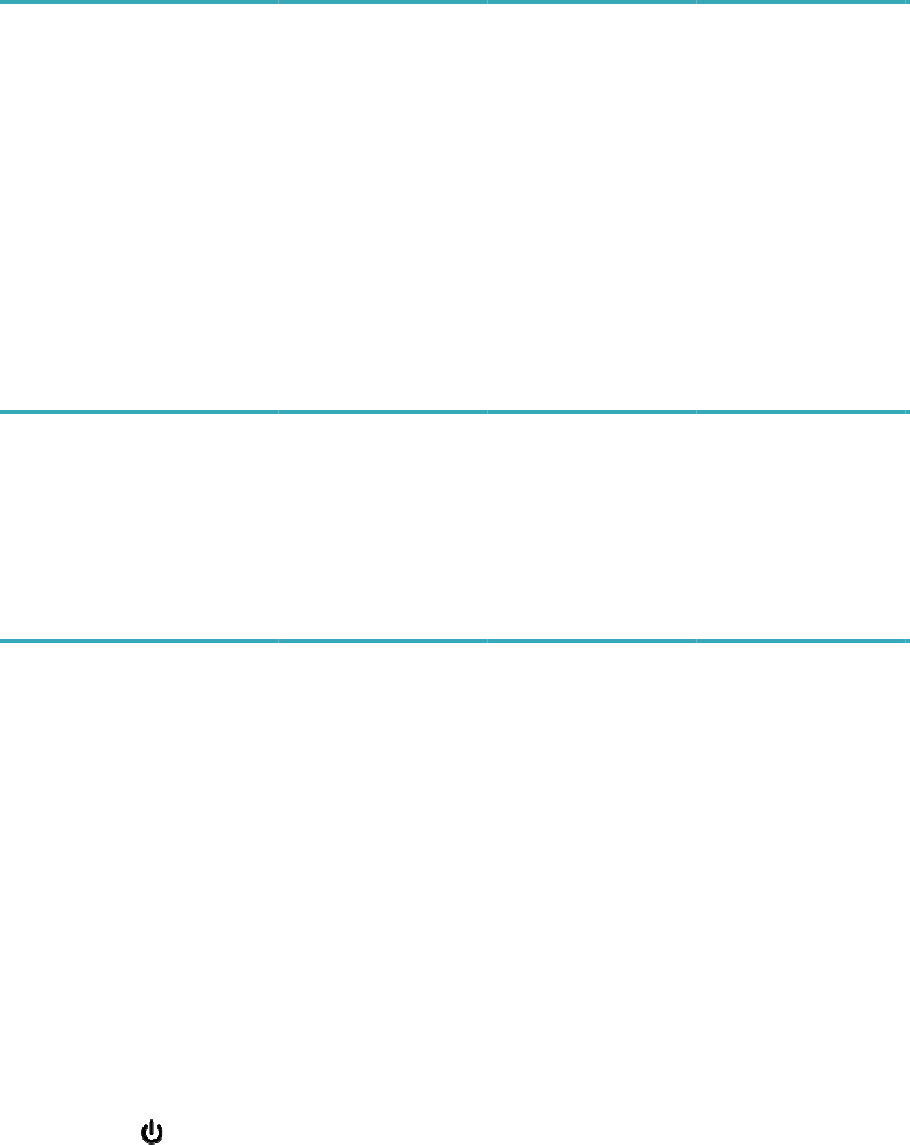
User Ma
n
Ta
k
If y
o
thr
o
V
oic
e
Cust
o
N
o
V
o
n
ualFugoo X
L
k
ing a c
a
o
u take a
c
o
ugh the s
p
• Clickth
e
• Talk an
• Click
+
o
• Click
+
a
• Click
• If you h
• Double
-
• Use yo
u
to your
e
Resp
o
• While y
o
progre
s
activat
e
• Speak
v
• Click +
• Clickth
e
o
mizati
o
rmal an
d
• There
a
mode
is
Loud m
outdoo
r
boost t
h
• To swit
c
the Acti
announ
ice pro
m
• There
a
volume
Fugoo
B
• To cha
n
then pr
e
the
(
voice p
r
• Follow
t
• Follow
t
L
Bluetooth
S
a
ll
c
all on your
p
eaker.
e
(Action)
d listen thr
o
o
r –to raise
o
a
nd –simul
t
to end (ha
n
ave a call
o
-
click
to e
n
u
r phone’s
c
phone.
o
nse m
o
our phone
o
s
s) hold
(
A
e
a voice re
s
v
oice resp
o
or –to rais
e
e
(Action)
on / ot
h
d
Loud
m
a
re two lou
d
the default
,
ode
boosts
t
r
s, and in la
h
e loudnes
s
c
h from on
e
on (O) butt
o
ce which
m
m
pts lev
e
a
re three v
o
level – the
B
luetooth
S
n
ge the voi
c
e
ss and hol
(
Power) bu
t
r
ompts hav
e
t
he same s
t
t
he same s
t
S
peaker
m
phone wh
e
buttonto re
c
o
ugh durin
g
o
r lower th
e
t
aneously t
o
n
g up) the
c
o
n hold, pre
n
d the activ
c
ontrolsif y
o
o
de
o
r other de
v
A
ction)for
o
s
ponse ser
v
nse comm
a
e
or lower t
h
button) to
c
h
er fun
c
m
odes
d
ness mod
e
,
and is de
s
t
he maxim
u
rge rooms.
s
of songs t
h
e
mode to t
h
o
n and pre
s
m
ode it's in.
e
l
o
ice prompt
level for v
o
S
peake
r
. Th
c
e prompt l
e
d the –(vol
u
t
ton for one
e
been set
t
eps as ab
o
t
eps again
t
m
odel FSN
A
e
n it is con
c
eive (pick
g
the call.
e
volume.
o
mute / un
-
all.
ss
to swi
e call and
s
o
u would lik
e
v
ice is pair
e
o
ne second
.
v
ice, such
a
a
nds throu
g
h
e volume.
c
ancel voic
e
c
tions
e
s for your
F
s
igned for b
e
u
m loudne
s
Both mod
e
h
at have b
e
h
e other, st
a
s
s the pow
e
levels: Nor
m
o
ice prompt
s
e Low leve
l
e
vel from N
u
me down)
second. T
h
to Low.
o
ve tochan
g
t
ochange t
h
A
2page 85/1
9
nected to
t
up) the call
-
mute the
m
tch switch
b
s
witch to th
e
e
to transfe
e
d to the sp
.
A tone so
u
a
s Siri, Go
o
g
h the spea
e
response
F
ugoo XL
B
est overall
s
s
s level, an
d
e
s employ
d
e
en record
e
a
rt with the
e
r button.T
h
m
al, Low a
n
s
you will h
e
l
is about 2
0
ormal to L
o
and
+
(vol
u
h
e speaker
g
e the voic
e
h
e voice pr
o
9
/2015
t
he speake
.
m
icrophone.
b
ack and f
o
e
call on ho
r the call fr
o
eaker (and
u
nds throu
g
o
gle Now, o
r
ker’s micro
p
mode.
B
luetooth S
p
s
ound with
d
isideal fo
r
d
ynamic re
a
e
d at lower
v
speaker o
ff
h
e speaker
w
n
d Off. Nor
m
e
ar when y
o
0
% lower t
h
o
w, start wit
u
me up) bu
t
will turn on
,
e
prompt le
v
o
mpt level f
r
r, you'll he
a
o
rth betwee
n
ld.
o
m the spe
a
a call is no
g
h the spea
r
Cortana.
p
hone.
p
eake
r
.
No
r
most type
s
r
playing m
u
a
ltime equal
v
olume lev
e
f
f, then pre
s
w
ill turn on
,
m
al is the
d
o
u first turn
h
an the Nor
h the spea
k
t
tons, then
, and anno
u
v
el from Lo
w
r
om Off to
N
a
r it ringin
g
n
the two c
a
a
ker back
t in
ker to
r
mal
s
of music.
u
sic
ization to
e
ls.
s
s and hold
,
and
d
efault
on your
mal level.
k
er off,
also press
u
nce that
w
to Off.
N
ormal.
g
a
lls.
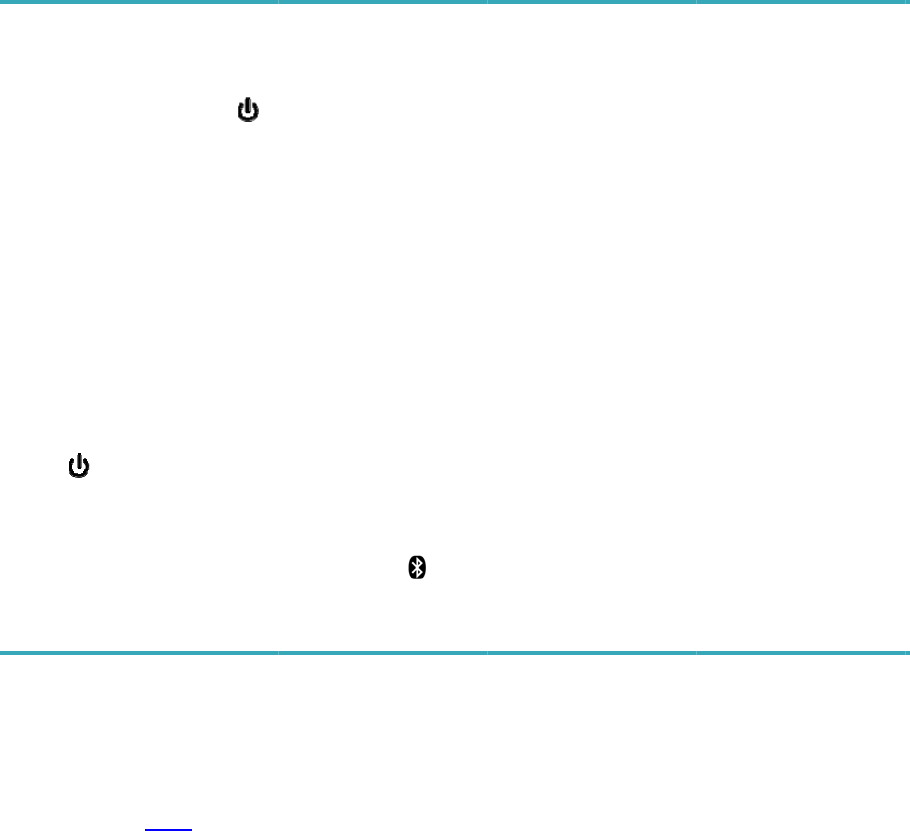
User Ma
n
Po
Th
e
mo
d
sp
e
If P
o
If P
o
the
Re
U
p
Fu
g
im
p
Th
e
Wi
n
Please
v
speaker
n
ualFugoo X
L
wer Sav
e
e
speaker
c
d
e can be
t
e
aker on wi
t
o
wer Save
If th
e
and i
If th
e
and i
If th
e
and i
If th
e
and i
o
wer Save
(Power)
setting
t
• It the s
p
should,
second
s
• The sp
e
p
dating
y
g
oo posts
n
p
rove the s
o
e
fi
r
mware
u
n
dows 7,
W
v
isit the St
a
firmware.
L
Bluetooth
S
e
mode
O
c
an shut its
t
oggled on
t
h the (
P
mode is o
e
speaker i
s
s not char
g
e
speaker i
s
s charging,
e
speaker i
s
s notchargi
e
speaker i
s
s charging,
mode is o
f
buttonfor
o
t
he spea
p
eaker bec
o
try resettin
s
. This will
r
e
aker can
b
y
our Fug
o
n
ew versio
n
o
und quali
t
u
pdates a
r
W
indows Vi
s
a
rt page o
n
S
peaker
m
O
n / Off
elf off to c
o
and off by
P
ower) but
t
n, then th
e
s
not conne
c
g
ing, the sp
e
s
not conne
c
the speak
e
s
connected
ng,the spe
a
s
connected
the speak
e
f
f, then the
o
ne secon
d
ke
r
o
mes unre
s
g it. Hold t
h
r
eset the s
p
b
e reset wh
e
o
o Blue
t
n
s of the s
p
t
y and loud
r
e installed
s
ta, Windo
w
n
our websi
t
m
odel FSN
A
o
nserve po
w
holding th
e
t
on.
e
speaker
w
c
ted to a s
o
e
aker turns
c
ted to a s
o
e
r turns off
a
to a sourc
e
a
ker turns
o
to a sourc
e
e
r will not s
h
speaker
w
d
.
s
ponsive, o
r
h
e (Bluet
o
p
eake
r
, wit
h
e
ther it's on
t
ooth Sp
p
eaker firm
w
ness, and
e
by an Upd
w
s XP, an
d
t
e to down
l
A
2page 95/1
9
w
er, after
a
e
–
(volum
e
w
ill shut its
e
o
urce devic
e
off after 1
5
o
urce devic
e
a
fter 30 mi
n
e
device
o
ff after 1 h
o
e
device
h
ut off auto
m
w
ill remain
o
r
behaves
d
o
oth) and
h
out clearin
g
or off.
eaker's
f
w
are from
e
nhance t
h
ate Utility
t
d
Mac OS
X
l
oad the U
p
9
/2015
a
period of
e
down) bu
t
e
lf off as fol
e
5
minutes
o
e
n
utes of in
a
o
ur of inac
t
m
atically.
o
n until yo
u
d
ifferently t
h
(Action)
b
g
its pairin
g
f
irmwar
e
time to tim
h
e user int
e
t
hat is com
p
X
10.6 and
p
date Utilit
y
inactivity.
P
t
ton while t
l
lows…
o
f inactivity.
a
ctivity.
t
ivity.
u
turn it off
h
an you beli
b
uttons for t
e
g
list.
e
e to add f
e
e
rface.
p
atible wit
h
higher.
y
and the l
a
P
ower Sav
e
urning the
by pressin
g
eve it
e
n
e
atures,
h
Windows
a
test
e
g
8,
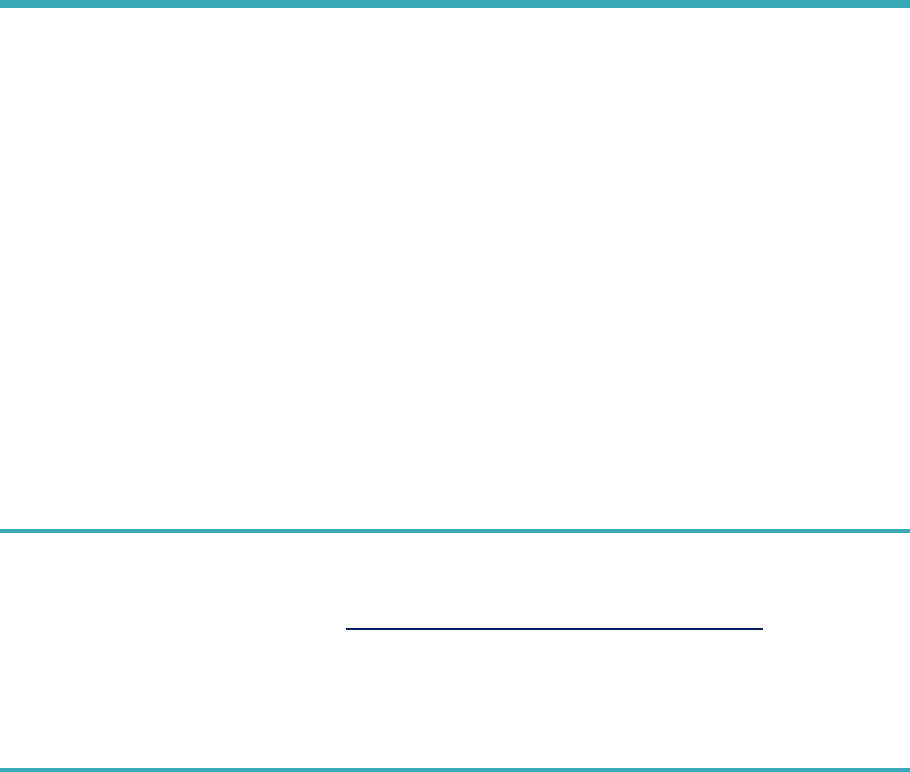
User ManualFugoo XL Bluetooth Speaker model FSNA2page 105/19/2015
Care and maintenance
Cleaning the core
• After a day at the sandy beach or the muddy trail, remove your speaker core from its
jacket and rinse it off with warm water from a sink faucet. Don't use soap, detergents,
or any chemical cleaning products. Don't use a garden hose, compressed air, or any
other high-pressure stream to clean it, as this may damage the speaker drivers.
Don't use a brush of any kind, for the same reason.
Cleaning the Style and Sport jackets
• Remove your sandy or muddy Style or Sport jacket from the speaker core, and rinse it
off with warm water from a sink faucet. Don't use a garden hose or any other high-
pressure stream to clean it, as this may damage the jacket's fabric covering. Don't use a
brush of any kind, for the same reason. Feel free to use soap or detergent.
Cleaning the Tough jacket
• Remove your sandy or muddy Tough jacketfrom the speaker core, and rinse it off
with soap or detergent, and a nylon or natural bristle brush to help remove debris.
Never use a metal brush, which may scratch the surface of the jacket.
Changing jackets
You can easily remove the jacket on your speaker, or swap it with another one.
Watch this helpful video How To: Changing Jackets on the Fugoo XL Speakers:
• CAUTION: Never use your Fugoo XL Bluetooth Speaker without one of its jackets
(Style, Sport, or Tough). The jacket is an essential part of your speaker because it
protects the speaker drivers from damage.
Specifications
Audio
• Six proprietary, custom-designed acoustic drivers:
• Four 28mm tweeters
• Two 62mm woofers
• Two 105mm x 66mm passive radiators
• Drivers face all directions, with an 8-degree upward tilt for better dispersion
• 25W (12.5W per channel)
• Full-range frequency response: 50Hz - 20KHz
• Supports aptX®, AAC and SBC codecs for high-quality Bluetooth stereo sound
Connectivity
• Bluetooth 4.0 for wireless connectivity up to 33 feet
• Bluetooth Low Energy for link to Fugoo remote control
• Bluetooth Audio/Video Remote Control Profile (AVRCP 1.5) enables control from
your audio device and the optional Remote Control.

User ManualFugoo XL Bluetooth Speaker model FSNA2page 115/19/2015
• Other Bluetooth profiles: Advanced Audio Distribution Profile (A2DP) 1.3, Hands-
Free Profile (HFP) 1.6, Headset Profile (HSP) 1.2
• 3.5mm stereo input for wired connection
• USB type A charging other USB devices
• Micro USB for firmware updates
• DC input jack for charging the speaker’s battery
Microphone
• Omnidirectional microphone
• Full-duplex capable in speakerphone mode
• Digital signal processor for echo cancellation and noise reduction
Power
• Up to 25 hours continuous play at 50% volume
• Built-in lithium-Ion rechargeable battery
• Charged by 19VDC international AC adapter (included)
• Battery life displayed on devices running iOS 6 and higher
Environmental
• Operating Temp, connected to AC adapter: 32° to 104° F (0° to 40° C)
• Operating Temp, not connected to AC adapter: 32° to 131° F (0° to 55° C)
• Storage Temp: -4° to 140° F (-20° to 60° C)
• IP67 rated: Dustproof and waterproof to 1 meter for 30 minutes
Size & Weight
Speaker core
• 11.34" x 3.89" x 3.38" (288 x 99 x 86mm)
• 3.37lbs (1.53 Kg)
…with Style jacket
• 11.34" x 4.37" x 3.82" (288 x 111 x 97mm)
• 3.97 lbs (1.80 Kg)
…with Sport jacket
• 12.05" x 4.72" x 4.25" (306 x 120 x 108mm)
• 4.32lbs (1.96 Kg)
…with Tough jacket
• 13.19” x 4.65”x 4.37" (335 x 118 x 111mm)
• 4.65lbs (2.11 Kg)
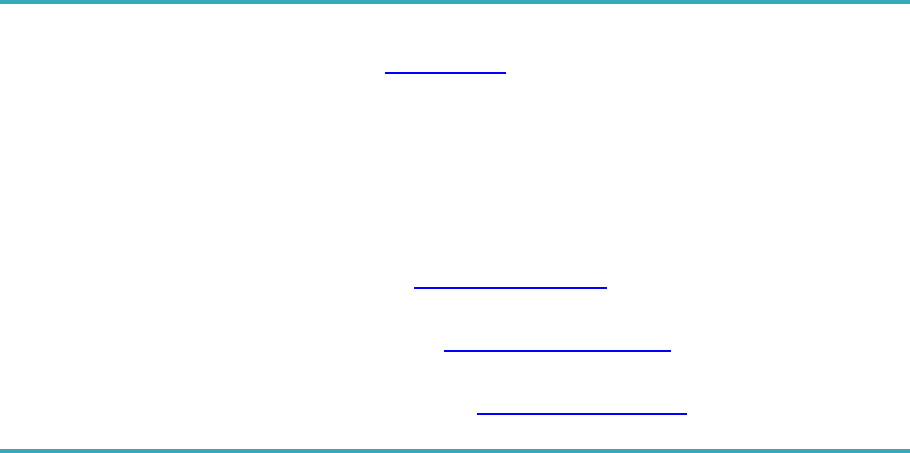
User ManualFugoo XL Bluetooth Speaker model FSNA2page 125/19/2015
Optional accessories
For more information, visit Fugoo's Accessories webpage.
Remote Control
Please see the separate
Fugoo Remote Control User Manual
.
Product support
Visit Fugoo's Support page at support.fugoo.com for help with connecting, to
view our FAQs, or to ask us a question.
Visit Fugoo's downloads page at fugoo.com/downloads, for firmware updates,
alternative voice prompts, and mobile wallpaper images,
Send us a support request at mailto:support@fugoo.com.
Legal notices
FCC Statement
This equipment has been tested and found to comply with the limits for a Class B digital device, pursuant to part 15 of the FCC Rules. These limits are
designed to provide reasonable protection against harmful interference in a residential installation. This equipment generates uses and can radiate
radio frequency energy and, if not installed and used in accordance with the instructions, may cause harmful interference to radio communications.
However, there is no guarantee that interference will not occur in a particular installation. If this equipment does cause harmful interference to radio or
television reception, which can be determined by turning the equipment off and on, the user is encouraged to try to correct the interference by one or
more of the following measures:
Reorient or relocate the receiving antenna.
Increase the separation between the equipment and receiver.
Connect the equipment into an outlet on a circuit different from that to which the receiver is connected.
Consult the dealer or an experienced radio/TV technician for help.
This device complies with FCC radiation exposure limits set forth for an uncontrolled environment.
This device complies with Part 15 of the FCC Rules. Operation is subject to the following two conditions: (1) this device may not cause harmful
interference, and (2) this device must accept any interference received, including interference that may cause undesired operation.
Caution!
Any changes or modifications not expressly approved by the party responsible for compliance could void the user's authority to operate the equipment.
IC Statement
This device complies with Industry Canada licence-exempt RSS standard(s).
Operation is subject to the following two conditions: (1) this device may not cause interference, and (2) this device must accept any interference,
including interference that may cause undesired operation of the device.
Le présent appareil est conforme audio CNR d'Industrie Canada applicables audio appareils radio exempts de licence. L'exploitation est autorisée
audio deux conditions suivantes : (1) l'appareil ne doit pas produire de brouillage, et (2) l'utilisateur de l'appareil doit accepter tout brouillage
radioélectrique subi, même si le brouillage est susceptible d'en compromettre le fonctionnement.
The device meets the exemption from the routine evaluation limits in section 2.5 of RSS 102 and compliance with RSS-102 RF exposure, users can
obtain Canadian information on RF exposure and compliance.
Le dispositif rencontre l'exemption des limites courantes d'évaluation dans la section 2.5 de RSS 102 et la conformité à l'exposition de RSS-102 rf,
utilisateurs peut obtenir l'information canadienne sur l'exposition et la conformité de rf.
C
OFE
TEL
Laoperación deesteequipo está sujetaalas
siguien
t
es
doscondiciones: (1)esposiblequeesteequipo
o
dispositivo
no
cause
interferencia
perjudicial
y
(2)esteequipo
o
dispositivodebeaceptarcualquier
in
t
er
f
er
encia,incluyendo laquepuedacausarsuoperación
nodeseada.