Fujian Centerm Information K9 Smart POS User Manual x
Fujian Centerm Information Co.,Ltd. Smart POS x
User Manual
Smart POS
K9
Product Manual
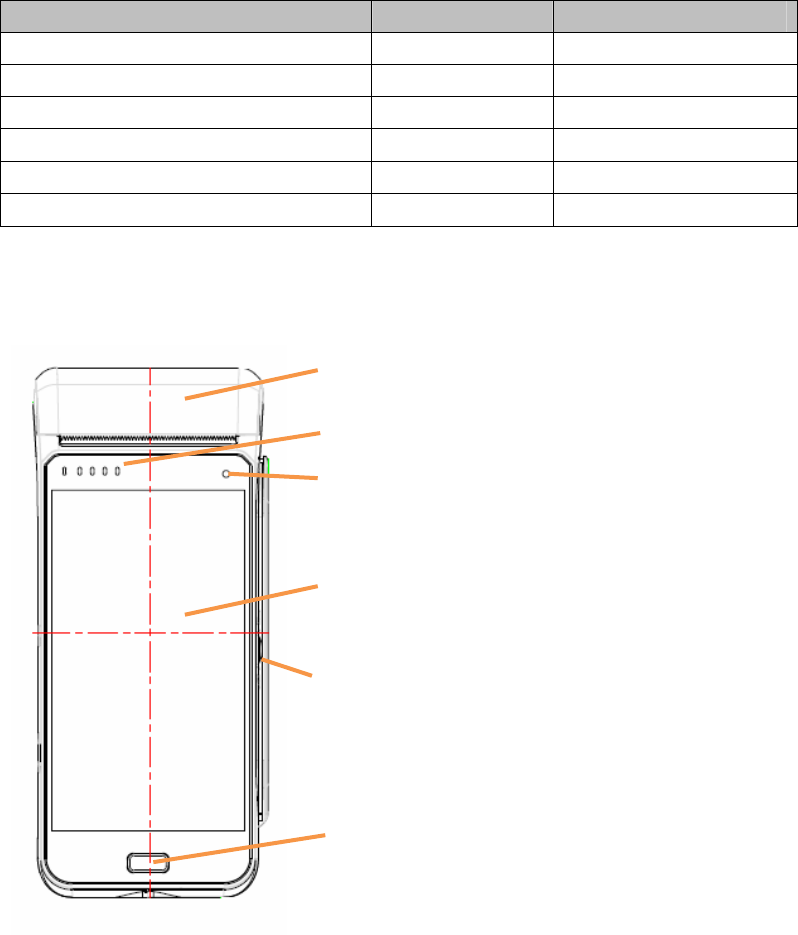
1. Packing List
Upon receiving K9, please check if all the items are supplied as K9 Packing
List. If there is any problem, please contact your provider.
Item Unit QTY
K9 PC 1
Battery PC 1
Power adapter PC 1
USB cable PC 1
Printer paper Roll 1
Product Manual PC 1
2. K9 Overview
Printer/Contactless card reader
Indicator light
Camera
Touch screen
Magnetic card reader
IC card reader
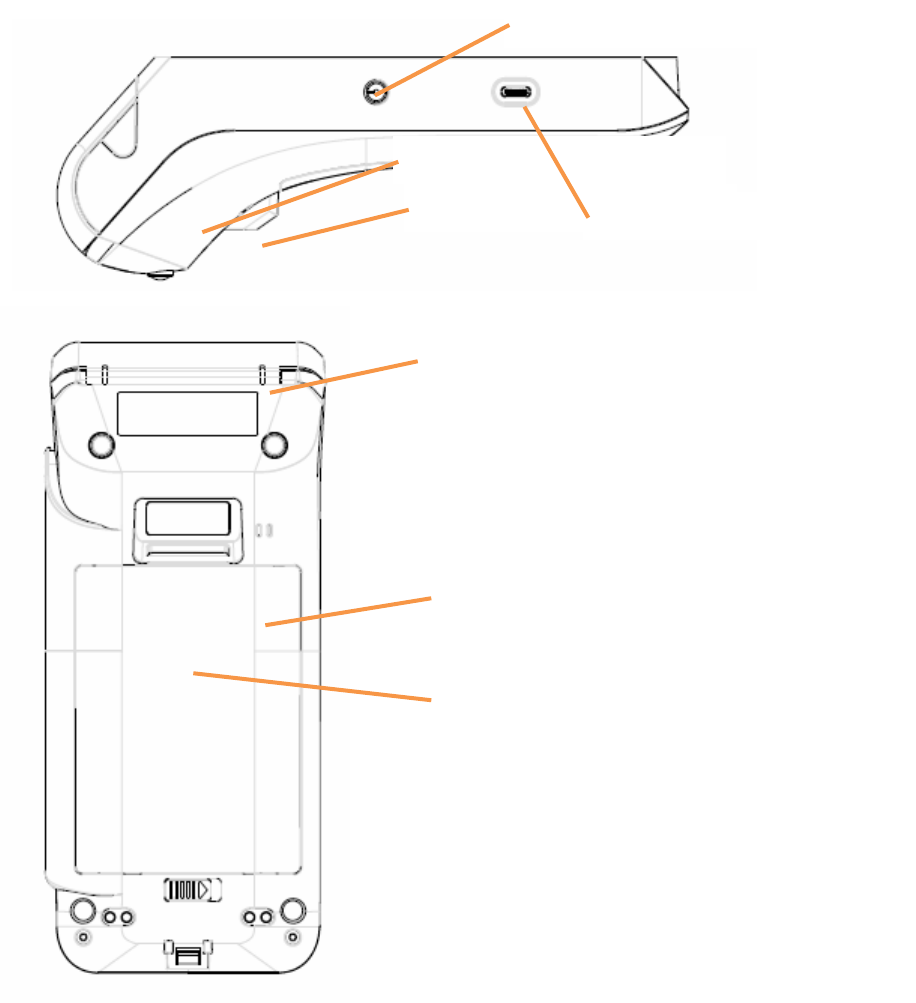
3. Installation and User Guide
z Installation of battery:push in the button and open the battery cover, then insert the
battery and close the cover.
Power button
Camera
Loudspeaker
Battery cover
Charging contact
Wristlet fastener
USB port/ Charging port
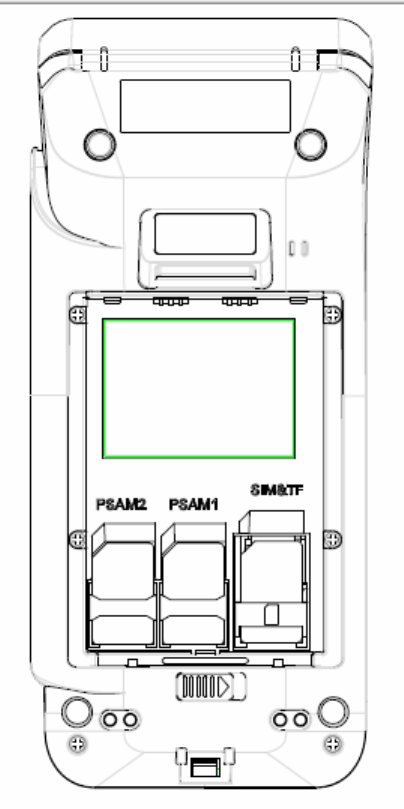
Note: install PSAM card, T card or SIM card based on demand.
z Power on:long press the power button for 1 second.
z Power off:long press the power button for 3 seconds, when a dialog box appears in
the touch screen, please click power off icon.
Forced shutdown: long press the power button for 10 seconds.
z Installation of printer paper:open the printer paper storage cover, then put into the
paper and close the cover.
z Indicator light
Charging light: When the battery is charging, the indicator light turns red.
When the battery is fully charged, the light turns green.
Contactless card reader indicator light: refer to the contactless transaction standard
specification.

4. Attentions
z This product shall be installed and placed in the dry, ventilated and non-corrosive gas
area.
z Do not spill any liquid on this product.
z During lightning storms, please cut off the outer power supply.
z Do not disassemble this product by yourself, or it will cause the damage, and
Centerm is not responsible for warranty in this case.
z Any abnormal phenomenon shall be submitted to your provider.
z This product is not suitable for children under 16 years to contact or disassemble.
Parents shall fulfill the regulatory obligations to avoid the children swallowing the
product or causing any other damage.
z Centerm is not responsible for any risk caused by not following the prescribed
operations in this manual。
Hereby, Centerm declares that this Smart POS, K9 is in compliance with the essential
requirements and other relevant provisions of Directive 2014/53/EU. .
z Use the product in the environment with the temperature between 0℃ and 40℃,
z Risk of explosion if battery is replaced by an incorrect type. Dispose of used batteries
according to the instructions.
z The product shall only be connected to a USB interface of version USB2.0.
z The device complies with RF specifications when the device used at 5mm from your
body
z Adapter shall be installed near the equipment and shall be easily accessible. The
plug considered as disconnect device of adapter
Adapter Model: RJ-AS050200E011
Input: AC 100-240V 50/60Hz 1.0A Output: DC 5.0V, 2A
z Operation Frequency: For WIFI:
2412MHz~2472MHz (802.11b/802.11g/802.11n(HT20))
2422MHz~2462MHz (802.11n(HT40))
For BT/BLE: 2402MHz~2480MHz
For GPS: 1.57542GHz
don't show on the user manual.
For NFC: 13.56MHz
For GSM: GPRS 900:
TX: 880-915MHz; RX: 925-960 MHz
GPRS 1800:
TX: 1710-1785 MHz; RX: 1805-1880 MHz
For WCDMA:
WCDMA Band I: TX:1920MHz~1980MHz;
RX: 2110-2170MHz
For LTE:
LTE Band 1: (UL)1920MHz~1980MHz,
(DL) 2110MHz~2170MHz
LTE Band 3: (UL)1710MHz~1785MHz,
(DL)1805MHz~1880MHz
LTE Band 38: (UL)2570MHz~2620MHz,
(DL) 2570MHz~2620MHz
LTE Band 40: (UL)2300MHz~2400MHz,
(DL) 2300MHz~2400MHz
Maximum transmit power:
BT: 1.58mW
GSM: 0.477W
WCDMA: 0.2W
Wifi: 0.031W
LTE-BAND I: 0.15W
LTE-BAND III: 0.222W
LTE-BAND 38: 0.156W
LTE-BAND 40: 0.267W
FCC Statement
Changes or modifications not expressly approved by the party responsible for compliance
could void the user's authority to operate the equipment.
This equipment has been tested and found to comply with the limits for a Class B digital
device, pursuant to Part 15 of the FCC Rules. These limits are designed to provide
reasonable protection against harmful interference in a residential installation. This
equipment generates uses and can radiate radio frequency energy and, if not installed
and used in accordance with the
The frequency above listed is belong to CE frequency, the FCC frequency
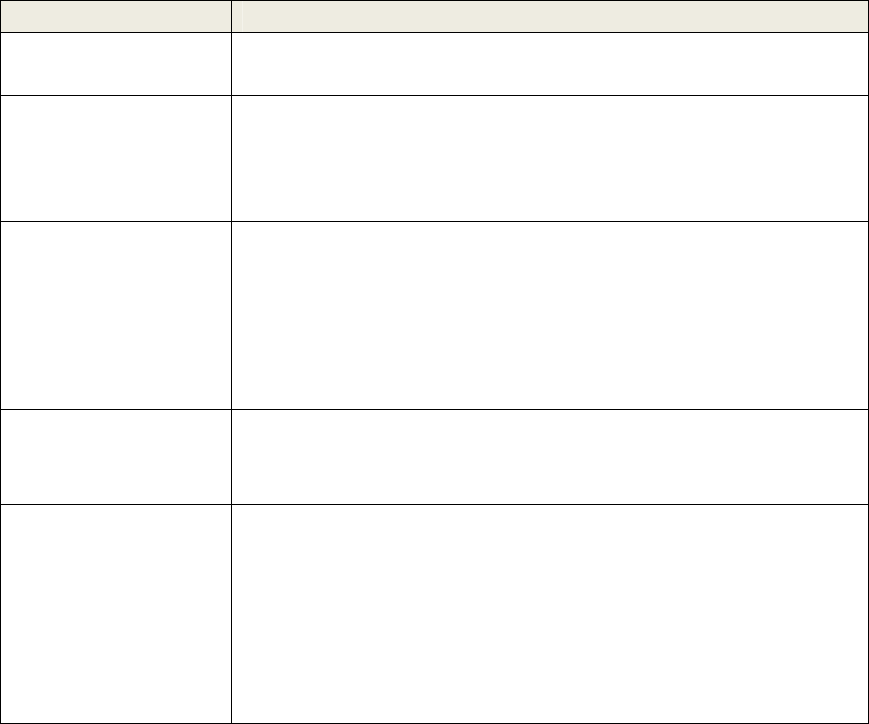
instructions, may cause harmful interference to radio communications. However, there is
no guarantee that interference will not occur in a particular installation. If this equipment
does cause harmful interference to radio or television reception, which can be determined
by turning the equipment off and on, the user is encouraged to try to correct the
interference by one or more of the following measures:
-- Reorient or relocate the receiving antenna.
-- Increase the separation between the equipment and receiver.
-- Connect the equipment into an outlet on a circuit different from that to which the receiver
is connected.
-- Consult the dealer or an experienced radio/TV technician for help
This device complies with part 15 of the FCC rules. Operation is subject to the following
two conditions (1)this device may not cause harmful interference, and (2) this device must
accept any interference received, including interference that may cause undesired
operation.
5. Common troubleshooting
The intent of the troubleshooting section is to introduce solutions to a number
of common issues encountered by users.
Item Solution
Nothing appears on
the screen
1. Check whether the battery is connected correctly.
2. Check whether the power button is normally pressed.
Magnetic card
reader
cannot read data
1. Check whether there is foreign matter inside the card
slot.
2. Check whether the magnetic card is lack of
magnetism.
Data reading error
of Magnetic stripe
card
1. Constantly swipe the card and be close to the bottom
of card slot.
2. The magnetic strip shall face to the screen and align to
the card slot.
3. Try to swipe the card in the opposite direction from the
bottom up.
Data reading error
of IC card
1. Confirm whether the contact area (chip) is upturned
and inserted into the bottom of card slot.
2. Confirm whether the chip is scraped or damaged.
Data reading error
of radio frequency
IC card
1. Confirm whether the card has the function of radio
frequency card.
2. Whether you are shaking the card within the
non-receiving and card reading area (the right above
the non-receiving prompt area).
3. When conducting the deposit business, confirm
whether the acceptance card/cellphone is put within
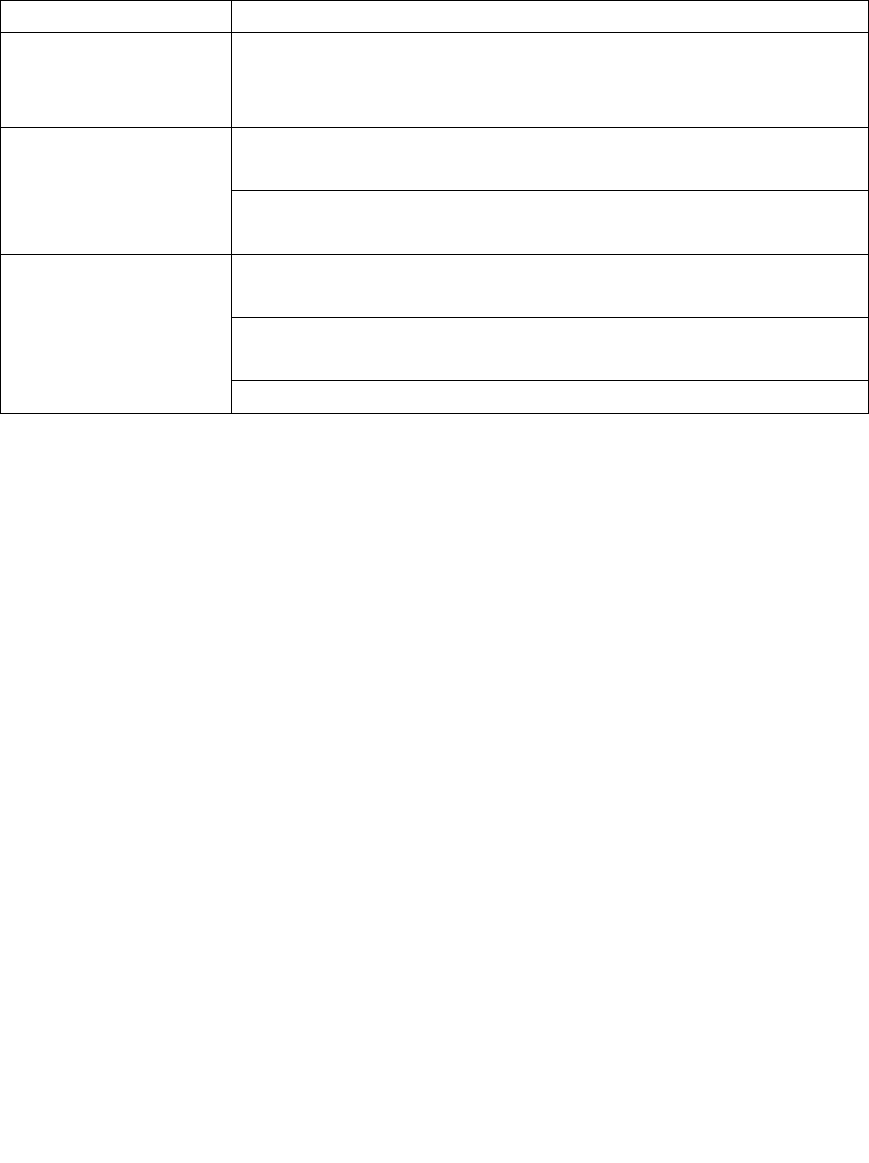
the non-receiving and card reading area.
Camera collection
failure
1. Confirm whether the camera is covered by barrier.
2. Confirm whether this is incurred by the insufficient
sunlight within the camera collection area.
1. Confirm whether paper storage cover is closed
correctly. The printer fails to
work 2. Confirm whether proper paper is used and is correctly
placed in the printer.
1. Confirm whether SIM card is inserted and whether the
card contact is contaminated.
2.Check whether the phone signal strength is enough.
4-lattice signal strength is suggested for transaction.
Communication
fails
3. Try to reestablish communication.
Attach the quality certificate herein.
Attachment 1 Warranty Registration Card
Dear customer,
Thank you for purchasing our product. In order to provide you satisfied service,
please carefully read the following policy.
Warranty policy:
1. This warranty does not cover damage resulting from:
1) Normal Loss (eg, the product disassembled privately by customers, improper
connection, the action which does not follow this manual properly, damages caused
by external forces);
2) Force Majeure (eg, earthquakes, volcanic eruptions, fires);
3) Any damage caused by maintenance or tests without approval of Centerm.
2. In order to guarantee customers’ maintenance right, please do not remove the tag on
the back of product.
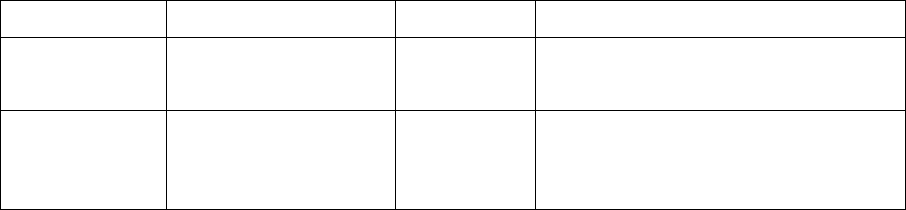
Please fill in the form upon purchasing the product, to avoid unnecessary
trouble when applying for services.
User name Tel
Product
name Model
Serial No. Date of
Purchase
__(Year)__(Month)__(Date)
(It shall be effective upon
stamping by the provider)
Fujian Centerm Information Co., Ltd.
Add: Star-net Science Plaza Juyuanzhou, #618 Jinshan Road, Fuzhou, Fujian,
China.
Tel: +86-13600818474
Fax: +86-0591- 83057088
E-mail: xukaiying@star-net.cn
Web:http://www.centerm.com