Fujian LANDI Commercial Equipment S160 PINPAD User Manual
Fujian Landi Commercial Equipment Co., Ltd. PINPAD Users Manual
Users Manual
1
S160 User Guid
V0.10
2
Table of Contents
S160 USER GUID ............................................................................................................................................................. 1
1、PRODUCT SUMMARY ............................................................................................................................................. 4
PRODUCT FEATURES--------------------------------------------------------------------------------- ............................................. 4
SECURITY NOTICES ------------------------------------------------------------------------------------------.................................. 4
2、USAGE INSTRUCTIONS ......................................................................................................................................... 4
2.1 POWER SOCKET INTERFACES ................................................................................................................................. 4
2.2 CONNECTION TO POS ............................................................................................................................................. 5
2.3 HOW TO USE RF CARD ..................................................................................................................................... 6
2.4 BASIC OPERATIONS FOR POWER-ON AND POWER-OFF .................................................................................... 6
2.5 KEYS USAGE ...................................................................................................................................................... 6
3、BASIC MAINTENANCE & POINTS FOR ATTENTION ...................................................................................... 7
3.1 MAINTENANCE FOR ONE-OFF LI-ION BATTERY ................................................................................................. 7
3.2 OTHER ATTENTIONS ----------------------------------------------- .................................................................................. 7
3.3 TRANSPORTATION AND STORAGE ............................................................................................................................ 8
4、FOR PRODUCT MAINTENANCE, PLEASE REFER TO PRODUCT WARRANTY. ...................................... 8
5.FCC STATEMENT ........................................................................................................................................................ 8
6、HOW TO GET SERVICES ....................................................................................................................................... 9
CONTACT US .................................................................................................................................................................. 9
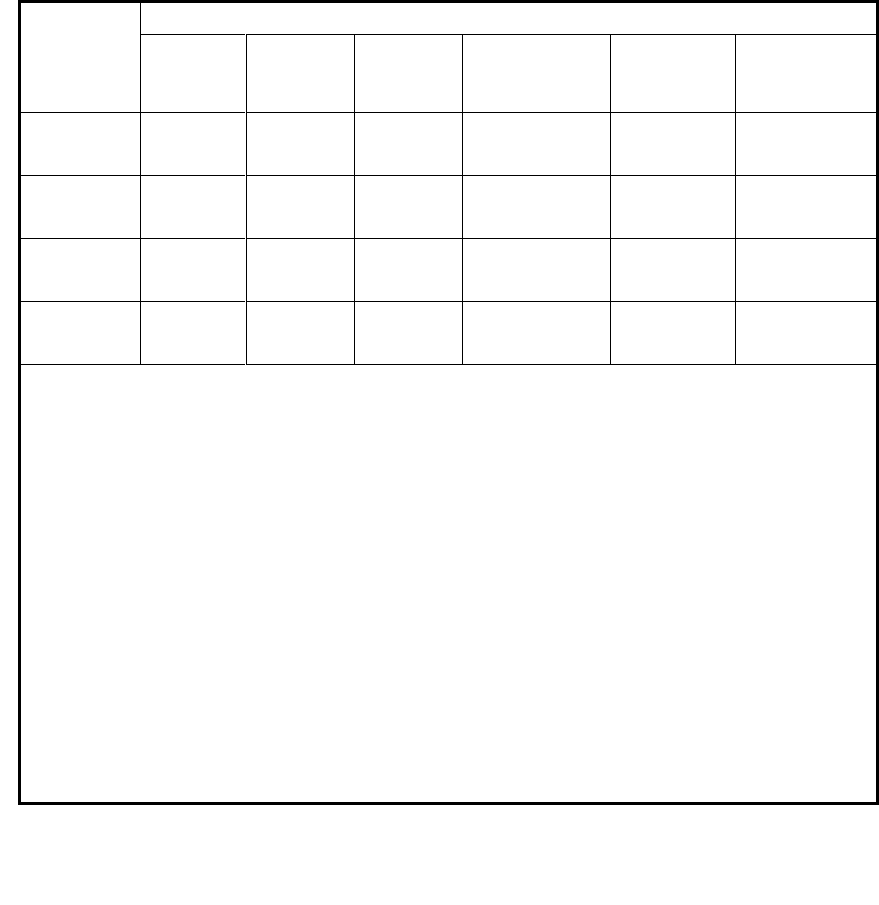
3
Toxic & Hazardous Substances or Elements List
Disclaimer:
Owing to product updating, certain details in this guide may differ slightly from the actual equipment,
please take the actual product as the standard. LANDI is in possession of the rights to change the
contents of the guide.
Notice:
You are suggested to return the device (package included) to Landi when it is end of life.
Item
Toxic & Hazardous Substances or Elements
Pb
Hg
Cd
Cr(VI)
PBB
PBDE
Casing
○
○
○
○
○
○
PCB
×
○
○
○
○
○
Accessories
×
○
○
○
○
○
Li-ion
Battery
×
○
○
○
○
○
○ stands for that the content of this toxic & hazardous substance in all the homogeneous materials of the
component is within the limit of SJ/T 11363-2006 Standard.
× stands for that the content of this toxic & hazardous substance in certain homogeneous material of the
component has exceeded the limit of SJ/T 11363-2006 Standard.
Notes:
1. Most components of the device are made of environmental friendly material. Attention is drawn to the
fact that certain components made of toxic & hazardous substances or elements, are subjected to
global technology which restricts the realization of substitute for the toxic & hazardous substances or
elements.
2. The reference environment data ( eg. humidity, temperature etc.) is obtained from the test at the
normal working and storage conditions required by the device.

4
1、Product Summary
Product Features---------------------------------------------------------------------------------
S160 is a new gen PINPAD developed by LANDI itself. It is in compact and novel design, and equipped with privacy
shield to secure card holder’s privacy.
Security Notices ------------------------------------------------------------------------------------------
Dangerous
For device installing and connecting, strictly abide by relative instruction regulated in the guide. S160
is power supplied by the host (normally by the POS or PC). And the host should be connected onto
firm power socket, to assure that the earth wire of the socket is connected with ground; and the
socket is better not to share the same circuit with those facilities often switch on and off, such as
printer, air conditioner.
It should be prohibited that any liquid is fallen onto, or any conductive substances (eg. pin, tack, wire
etc) are precipitated into this electrical device; otherwise short circuit may occur to damage the
device.
Do not press the device or place anything onto the device.
Do not vibrate, shake or knock the device.
When failure occurs, please immediately switch off the power and stop using. Please do contact our
after-service department in time and do not privately open the product for maintenance
Li-ion battery is equipped inside the device, for any battery change, only specified model can be
used. Wrong model may cause explosion. Please do contact our after-service department for help in
case of battery change.
Stop using the device immediately in case of power wire damaged, and notice related after-sales for
help in time.
When the PIN Pad is tampered (eg. device casing is opened by attacker), the sensitive information
stored inside POS will be all erased. Therefore, to avoid such trouble, please do not open the casing
without permission.
If the PIN Pad is tampered (eg. device casing is opened by attacker), there will be obvious tamper
prompt displayed along with alarming,; in this case, please contact LANDI customer service for help.
2、Usage Instructions
2.1 Power Socket Interfaces
1)USB Interface: The USB interface of the terminal can be used for communication and for power supply.
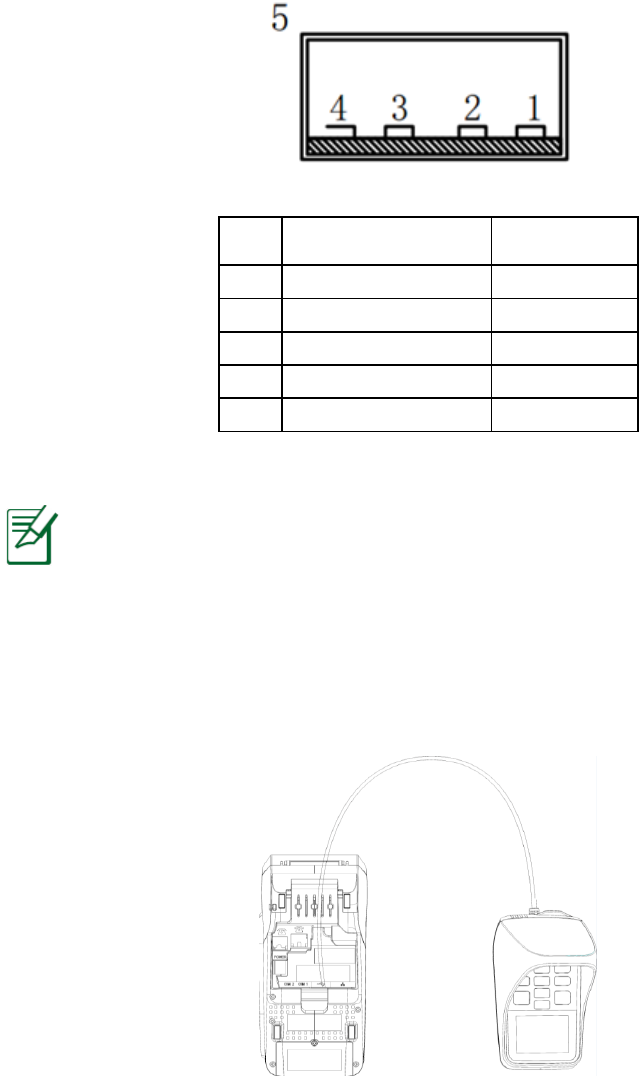
5
Figure 5.1
(PINPAD)USB
POS
1
5.0V
5.0V
2
D-
D-
3
D+
D+
4
GND
GND
5
--
GND
**************************************************************************************
Notice: For sake of security, recommend to use 5V-500mA power supply.
**************************************************************************************
2.2 Connection to POS
Connection to POS: Insert the PINPAD cable to the interface with mark of “PIN Pad” on the POS terminal. For
PINPAD of USB version please connect to USB port.
Figure 5.3 POS connected to PINPAD
PIN PAD used in general application environment:
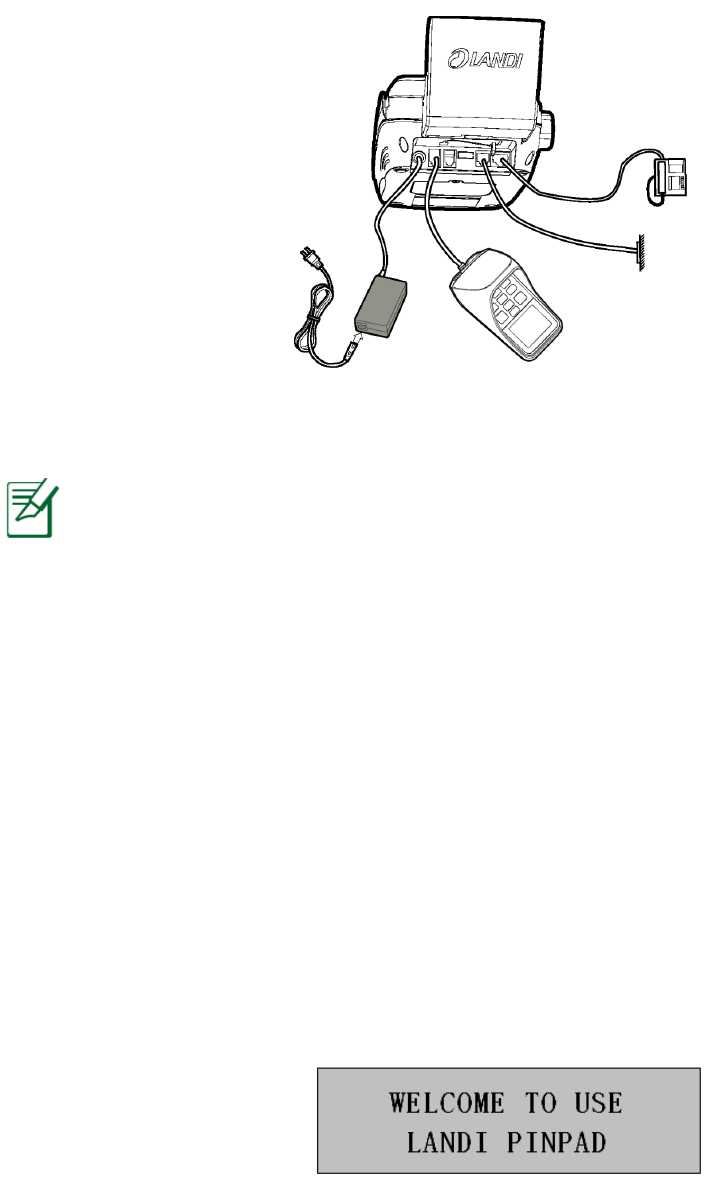
6
Figure 5.4 Connection Example
********************************************************************************************
Notice: Please connect the PINPAD to the right interface, for any wrong connection
manner may cause device damage.
********************************************************************************************
2.3 How to Use RF Card
---------------------------------------------------
Place the RF card right against the sensing area and remove it until card swiping success prompts. The sensing
area is within the scope of 3cm right ahead the device. Recommend to read and write the card within 1cm scope。
see figure below:
2.4 Basic Operations for Power-on and Power-off
Power on: Be assure that that cable connection is correct. When the terminal is powered on,
PINPAD will be on thereafter, you will see following figure:
Figure 5.5 Starting UI
Power off: when the terminal is powered off, PINPAD will be off as well, and that the LCD will be
off too.
2.5 Keys Usage
There are 16 alphanumeric keys in total. Please find specific function of the keys as figure below:
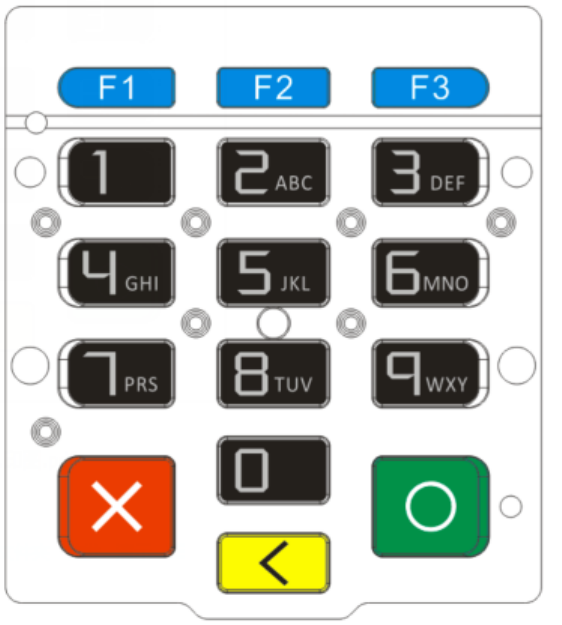
7
Figure 5.6 Key Distribution
3、Basic Maintenance & Points for Attention
3.1 Maintenance for One-off Li-ion Battery
A one-off Li-ion battery has been equipped in the terminal, to save system
information (eg. system time).
Do not throw the battery onto the fire or rudely strike the battery when changing the
battery, because the above actions may cause battery explosion.
Please recycle or deal with the battery in right manner to protect the environment,
do not treat it as municipal slid waste.
Contact the qualified service person to change the battery when the one-off Li-ion
is ineffective.
3.2 Other Attentions -----------------------------------------------
Please position the device on flat place without exposure of the sun, high temperature, humidity or
dust.
Move the device with care; do not let it suffer from strong impact.
Please switch off the power before cleaning. Use soft, dry cloth to clean the product casing. Do not
8
use wet cloth or any other chemicals, such as gasoline, ethanol, diluents etc.
Do not plug or unplug any parts, which will easily damage the interface component.
Please remember to switch off the device after everyday business closing, for
energy saving.
Appoint special person to manage the device. Do not allow outsiders to operate the
device.
Stop using the device immediately, then unplug the switch and, timely respond to
the supplier if any abnormal situation occurs below:
1.Harsh noise generates during running;
2.Foreign matter or water is unguardedly poured into the device;
3.Bad smell gives off during running.
3.3 Transportation and Storage
-------------------------------------------------
Use general transportation way, and protect the device from rain and snow,
sunlight, mechanical impact, as well as pressing and damage. Move the device
with care and do not drop it.
Store the device in the original package. The store house must be free from
hazardous gases, flammable, explosive, erosive chemicals, strong mechanical
vibration, impact and magnetic field. The package is required to place 15cm higher
on the floor and with minimum spacing of 50cm to following objects such as wall,
thermal or cold sources, window or air inlet etc.
4、For product maintenance, please refer to Product Warranty.
5.FCC Statement
FCC standard compliance marking certifies that the product stipulated below:
S160
•conforms to the following harmonized standards :
– part 15 subpart B of the FCC rules
This class (B) digital apparatus complies with Canadian ICES-003.
Information to users:
Changes or modifications not expressly approved by the party responsible for compliance could
void the user’s authority to operate the equipment.
NOTE: This equipment has been tested and found to comply with the limits for a Class B digital
device, pursuant to part 15 of the FCC Rules. These limits are designed to provide reasonable
This equipment complies with FCC radiation exposure limits set forth for an uncontrolled environment.
This transimitter must not be-colated or operating in conjunction with any other antenna or transimitter.
9
protection against harmful interference in a residential installation. This equipment generates uses
and can radiate radio frequency energy and, if not installed and used in accordance with the
instruction, may cause harmful interference to radio communications. However, there is no
guarantee that interference will not occur in a particular installation. If this equipment does cause
harmful interference to radio or television reception which can be determined by turning the
equipment off and on, the user is encouraged to try to correct interference by one or more of the
following measures:
- Reorient or relocate the receiving antenna.
- Increase the separation between the equipment and receiver.
- Connect the equipment into an outlet on circuit different from that to which the receiver is
connected.
- Consult the dealer or an experienced radio/TV technician for help.
This device complies with Part 15 of the FCC Rules. Operation is subject to the following two
conditions: (1) this device may not cause harmful interference, and (2) this device must accept any
interference received, including interference that may cause undesired operation.
6、How to Get Services
Please refer to the contacts in the Product Warranty and take the device to the nearest authorized
service facility for maintenance. Please provide relative sales invoice or valid purchase document for
maintenance.
Contact Us
-----------------------------------------
Fujian LANDI Commercial Equipment Co., Ltd
Add: Building 23, Block A, Fuzhou Software Park, No.89 Software Road, Fuzhou, Fujian, 350003
China
Tel:+86 591 88077077
Fax:+86 591 88077085
P.C.:350003
http://www.landicorp.com