Fujian Newland Auto ID Tech NLS-NVH200 Hand-held Barcode Scanner User Manual
Fujian Newland Auto-ID Tech Co., Ltd. Hand-held Barcode Scanner
User manual

NLS-NVH200
Hand‐heldBarcodeScanner
UserGuide
Disclaimer
Pleasereadthroughthemanualcarefullybeforeusingtheproductandoperateitaccordingtothemanual.Itis
advisedthatyoushouldkeepthismanualforfuturereference.
Donotdisassemblethedeviceorremovetheseallabelfromthedevice,doingsowillvoidtheproductwarranty
providedbyFujianNewlandAuto‐IDTech.Co.,Ltd.
Allpicturesinthismanualareforreferenceonlyandactualproductmaydiffer.Regardingtotheproductmodification
andupdate,FujianNewlandAuto‐IDTech.Co.,Ltd.reservestherighttomakechangestoanysoftwareorhardwareto
improvereliability,function,ordesignatanytimewithoutnotice.Theinformationcontainedhereinissubjectto
changewithoutpriornotice.
TheproductsdepictedinthismanualmayincludesoftwarecopyrightedbyFujianNewlandAuto‐IDTech.Co.,Ltdor
thirdparty.Theuser,corporationorindividual,shallnotduplicate,inwholeorinpart,distribute,modify,decompile,
disassemble,decode,reverseengineer,rent,transferorsublicensesuchsoftwarewithoutpriorwrittenconsentfrom
thecopyrightholders.
Thismanualiscopyrighted.Nopartofthispublicationmaybereproduced,distributedorusedinanyformwithout
writtenpermissionfromNewland.
FujianNewlandAuto‐IDTech.Co.,Ltd.reservestherighttomakefinalinterpretationofthestatementabove.
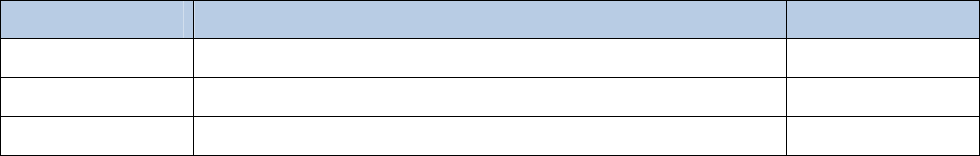
RevisionHistory
RevisionDescriptionReleasedDate
V1.0.0InitialRevision2018‐07‐16
Contents
Disclaimer...............................................................................................................................................................‐ 2‐
RevisionHistory.......................................................................................................................................................‐ 3‐
Preface........................................................................................................................................................................1
Introduction..........................................................................................................................................................1
ChapterOutline.....................................................................................................................................................1
Handbook..............................................................................................................................................................2
Chapter1AboutNVH200.........................................................................................................................................3
Introduction..........................................................................................................................................................3
FeaturesoftheNVH200........................................................................................................................................3
Listofpackagingaccessories.................................................................................................................................3
Unpacking..............................................................................................................................................................4
NVH200Scanner...................................................................................................................................................4
CD200Pedestalappearance..................................................................................................................................5
CommunicationMode..........................................................................................................................................6
CD200DataLineInterfaceDefinitions...........................................................................................................6
ConnectingtheNVH200toaHostDevice......................................................................................................8
UsingDataline......................................................................................................................................................8
UsingUSBCable.............................................................................................................................................9
UsingRS‐232DataLine.................................................................................................................................10
PowerOn,Sleep,PowerOff,Reboot...................................................................................................................11
Maintenance.......................................................................................................................................................11
Dimensions..........................................................................................................................................................12
LeftView......................................................................................................................................................12
FrontView....................................................................................................................................................12
TopView.......................................................................................................................................................13
CD200..................................................................................................................................................................13
Explanationofreadingangle...............................................................................................................................14
ScanningInstructions..........................................................................................................................................14
Chapter2EasySet...................................................................................................................................................15
EasySet................................................................................................................................................................15
Chapter3SystemSettings......................................................................................................................................16
Introduction........................................................................................................................................................16
Barcodeprogramming..................................................................................................................................16
Commandprogramming..............................................................................................................................16
EasySetprogramming...................................................................................................................................16
BarcodeIdentification.........................................................................................................................................17
UseofProgrammingBarcode..............................................................................................................................18
ProgrammingBarcodeData.........................................................................................................................18
Illumination.........................................................................................................................................................18
Aiming.................................................................................................................................................................19
LEDSetting..........................................................................................................................................................19
GoodReadLEDSetting.................................................................................................................................19
GoodReadLEDduration..............................................................................................................................20
Prompts...............................................................................................................................................................21
BootBeep.....................................................................................................................................................21
GoodReadBeep...........................................................................................................................................21
GoodReadBeepDuration............................................................................................................................22
GoodReadBeepFrequency.........................................................................................................................23
GoodReadBeepVolume..............................................................................................................................24
NumberofGoodReadBeeps.......................................................................................................................24
GoodReadBeepIntervalTime.....................................................................................................................24
ScanMode...........................................................................................................................................................25
OneReadingTimeout.........................................................................................................................................26
ReadingInterval..................................................................................................................................................27
DelaySettings......................................................................................................................................................28
RereadDelay(SameBarcode)......................................................................................................................28
RereadDelayTimeout(SameBarcode).......................................................................................................28
GoodReadDelay..........................................................................................................................................29
GoodRereadDelaytimeout.........................................................................................................................29
VibrateSetting....................................................................................................................................................30
GoodReadVibrate.......................................................................................................................................30
VibrateDuration...........................................................................................................................................30
ImageDecodingTimeout....................................................................................................................................30
Sensitivity............................................................................................................................................................31
ScanningPreferences..........................................................................................................................................32
ReadBarcodeOn/Off..........................................................................................................................................33
DecodeCentralArea...........................................................................................................................................33
ImageFlipping.....................................................................................................................................................33
SmartStandMode..............................................................................................................................................34
DefaultSettings...................................................................................................................................................35
FactoryDefaults............................................................................................................................................35
CustomDefaults...........................................................................................................................................35
Pairingsettings....................................................................................................................................................36
Matchingofscannerandbase.....................................................................................................................36
FindPairedScanner......................................................................................................................................36
Poweroff.............................................................................................................................................................36
Chapter4QueryCommands......................................................................................................................................37
Introduction........................................................................................................................................................37
QuerySystemInformation...........................................................................................................................37
QueryProductName....................................................................................................................................37
QueryFirmwareVersion..............................................................................................................................37
QueryScannerName...................................................................................................................................38
QueryDecoderVersion................................................................................................................................38
QueryHardwareVersion..............................................................................................................................38
QueryProductSerialNumber......................................................................................................................38
QueryManufacturingDate..........................................................................................................................39
QueryOEMSerialNumber...........................................................................................................................39
QueryBaseInformation......................................................................................................................................39
QueryWirelessGunBatteryPower....................................................................................................................39
Chapter5CommunicationSettings...........................................................................................................................40
Introduction........................................................................................................................................................40
WirelessCommunicationSettings...............................................................................................................40
EnableBatchTransmission...........................................................................................................................41
QueryandRemovebarcodeinuserFlASH...................................................................................................41
Preventduplicatestorageofsamebarcode.................................................................................................41
TransmissionDelay(BatchMode)................................................................................................................42
AutoClearFlash............................................................................................................................................43
BatchTransmissionTerminator....................................................................................................................43
BatchTransmissionTerminatorSettings.............................................................................................................44
Retransmission....................................................................................................................................................44
RetransmissionTimeoutSetting.........................................................................................................................45
RetransmissionRetryAttempts....................................................................................................................46
CD200SeriesPortCommunicationSetting.........................................................................................................47
BaudRate.....................................................................................................................................................47
ParityCheckCharacter.................................................................................................................................48
DataBitTransmission...................................................................................................................................49
StopBit.........................................................................................................................................................49
HardwareAutomaticFlowControl(Defaulthardwareversiondoesnotsupport)......................................50
CD200USBCommunicationSettings..................................................................................................................51
USBHIDKeyboard........................................................................................................................................51
USBHIDCDCCOMPort................................................................................................................................51
USBCountryKeyboardTypes.......................................................................................................................52
BeeponUnknownCharacter.......................................................................................................................55
EmulateALT+Keypad....................................................................................................................................57
CodePage.....................................................................................................................................................58
UnicodeEncoding.........................................................................................................................................60
ControlCharactersOutput...........................................................................................................................61
ASCIIFunctionKeyMappingTable...............................................................................................................62
ASCIIFunctionKeyMappingTable(Continued)...........................................................................................63
Inter‐KeystrokeDelay...................................................................................................................................64
CapsLock......................................................................................................................................................64
ConvertCase.................................................................................................................................................65
EmulateNumericKeypad.............................................................................................................................66
PollingRate...................................................................................................................................................69
USBCDCCOMPort.......................................................................................................................................71
Chapter6Symbologies...........................................................................................................................................72
Introduction........................................................................................................................................................72
GlobalSettings....................................................................................................................................................72
EnableAllSymbologies.................................................................................................................................72
DisableAllSymbologies................................................................................................................................72
Enable1DSymbologies................................................................................................................................73
Disable1DSymbologies...............................................................................................................................73
Enable2DSymbologies................................................................................................................................73
Disable2DSymbologies...............................................................................................................................
73
EnableAllPostalSymbologies......................................................................................................................74
DisableAllPostalSymbologies.....................................................................................................................74
1DTwinCode...............................................................................................................................................75
EnhancePoorQuality1DBarcodeDecoding...............................................................................................75
Code128.............................................................................................................................................................76
RestoreFactoryDefaults..............................................................................................................................76
Enable/DisableCode128.............................................................................................................................76
SetLengthRangeforCode128....................................................................................................................77
EAN‐8..................................................................................................................................................................78
RestoreFactoryDefaults..............................................................................................................................78
Enable/DisableEAN‐8..................................................................................................................................78
TransmitCheckCharacter.............................................................................................................................78
2‐DigitAdd‐OnCode.....................................................................................................................................79
5‐DigitAdd‐OnCode.....................................................................................................................................80
Add‐OnCodeRequired.................................................................................................................................81
Add‐OnCodeSeparator................................................................................................................................81
ConvertEAN‐8toEAN‐13.............................................................................................................................81
EAN‐13................................................................................................................................................................82
RestoreFactoryDefaults..............................................................................................................................82
Enable/DisableEAN‐13................................................................................................................................82
TransmitCheckCharacter.............................................................................................................................82
2‐DigitAdd‐OnCode.....................................................................................................................................83
5‐DigitAdd‐OnCode.....................................................................................................................................84
Add‐OnCodeRequired.................................................................................................................................85
Add‐OnCodeSeparator................................................................................................................................85
EAN‐13Beginningwith290Add‐OnCodeRequired....................................................................................85
EAN‐13Beginningwith378/379Add‐OnCodeRequired..............................................................................86
EAN‐13Beginningwith414/419Add‐OnCodeRequired.............................................................................86
EAN‐13Beginningwith434/439Add‐OnCodeRequired.............................................................................87
EAN‐13Beginningwith977Add‐OnCodeRequired....................................................................................87
EAN‐13Beginningwith978Add‐OnCodeRequired....................................................................................88
EAN‐13Beginningwith979Add‐OnCodeRequired....................................................................................88
UPC‐E...................................................................................................................................................................89
RestoreFactoryDefaults..............................................................................................................................89
Enable/DisableUPC‐E...................................................................................................................................89
UPC‐E0..........................................................................................................................................................90
UPC‐E1..........................................................................................................................................................90
TransmitCheckCharacter.............................................................................................................................90
2‐DigitAdd‐OnCode.....................................................................................................................................91
5‐DigitAdd‐OnCode.....................................................................................................................................92
Add‐OnCodeRequired.................................................................................................................................93
Add‐OnCodeSeparator................................................................................................................................93
TransmitPreambleCharacter.......................................................................................................................94
ConvertUPC‐EtoUPC‐A...............................................................................................................................94
UPC‐A..................................................................................................................................................................95
RestoreFactoryDefaults..............................................................................................................................95
Enable/DisableUPC‐A..................................................................................................................................95
TransmitCheckCharacter.............................................................................................................................96
2‐DigitAdd‐OnCode.....................................................................................................................................96
5‐DigitAdd‐OnCode.....................................................................................................................................97
Add‐OnCodeRequired.................................................................................................................................98
Add‐OnCodeSeparator................................................................................................................................98
TransmitPreambleCharacter.......................................................................................................................98
Interleaved2of5................................................................................................................................................99
RestoreFactoryDefaults..............................................................................................................................99
Enable/DisableInterleaved2of5................................................................................................................
99
SetLengthRangeforInterleaved2of5.....................................................................................................100
CheckCharacterVerification......................................................................................................................101
ITF‐14................................................................................................................................................................102
RestoreFactoryDefaults............................................................................................................................102
Enable/DisableITF‐14................................................................................................................................102
ITF‐6..................................................................................................................................................................103
RestoreFactoryDefaults............................................................................................................................103
Enable/DisableITF‐6..................................................................................................................................103
Matrix2of5......................................................................................................................................................104
RestoreFactoryDefaults............................................................................................................................104
Enable/DisableMatrix2of5......................................................................................................................104
SetLengthRangeforMatrix2of5.............................................................................................................105
CheckCharacterVerification......................................................................................................................106
Code39.............................................................................................................................................................107
RestoreFactoryDefaults............................................................................................................................107
Enable/DisableCode39.............................................................................................................................107
SetLengthRangeforCode39....................................................................................................................
108
CheckCharacterVerification......................................................................................................................109
Start/StopCharacters.................................................................................................................................110
FullASCII.....................................................................................................................................................110
Code32Pharmaceutical(PARAF)................................................................................................................111
Code32Prefix.............................................................................................................................................111
TransmitCode32Start/StopCharacter......................................................................................................111
TransmitCode32CheckCharacter............................................................................................................112
Codabar.............................................................................................................................................................113
RestoreFactoryDefaults............................................................................................................................113
Enable/DisableCodabar.............................................................................................................................113
SetLengthRangeforCodabar....................................................................................................................114
CheckCharacterVerification......................................................................................................................115
Start/StopCharacter...................................................................................................................................116
Start/StopCharacterFormat......................................................................................................................116
Code93.............................................................................................................................................................117
RestoreFactoryDefaults............................................................................................................................117
Enable/DisableCode93.............................................................................................................................117
SetLengthRangeforCode93....................................................................................................................118
CheckCharacterVerification......................................................................................................................119
ChinaPost25.....................................................................................................................................................120
RestoreFactoryDefaults............................................................................................................................120
Enable/DisableChinaPost25.....................................................................................................................120
SetLengthRangeforChinaPost25............................................................................................................121
CheckCharacterVerification......................................................................................................................122
GS1‐128(UCC/EAN‐128)...................................................................................................................................123
RestoreFactoryDefaults............................................................................................................................123
Enable/DisableUCC/EAN‐128....................................................................................................................123
SetLengthRangeforUCC/EAN‐128...........................................................................................................124
TransmitCheckCharacter...........................................................................................................................125
GS1Databar(RSS).............................................................................................................................................126
RestoreFactoryDefaults............................................................................................................................
126
Enable/DisableGS1Databar......................................................................................................................126
TransmitApplicationIdentifier“01”...........................................................................................................127
GS1Composite(EAN∙UCCComposite)..............................................................................................................128
RestoreFactoryDefaults............................................................................................................................128
Enable/DisableGS1Composite..................................................................................................................128
UPC/EANVersion........................................................................................................................................128
Code11.............................................................................................................................................................129
RestoreFactoryDefaults............................................................................................................................129
Enable/DisableCode11.............................................................................................................................129
SetLengthRangeforCode11....................................................................................................................130
CheckCharacterVerification......................................................................................................................131
TransmitCheckCharacter...........................................................................................................................132
ISBN...................................................................................................................................................................133
RestoreFactoryDefaults............................................................................................................................133
Enable/DisableISBN...................................................................................................................................133
ISBNFormat................................................................................................................................................133
ISSN...................................................................................................................................................................134
RestoreFactoryDefaults............................................................................................................................134
Enable/DisableISSN...................................................................................................................................134
Industrial25......................................................................................................................................................135
RestoreFactoryDefaults............................................................................................................................135
Enable/DisableIndustrial25......................................................................................................................135
SetLengthRangeforIndustrial25.............................................................................................................136
CheckCharacterVerification......................................................................................................................137
Standard25.......................................................................................................................................................138
RestoreFactoryDefaults............................................................................................................................138
Enable/DisableStandard25.......................................................................................................................138
SetLengthRangeforStandard25..............................................................................................................139
CheckCharacterVerification......................................................................................................................140
Plessey...............................................................................................................................................................141
RestoreFactoryDefaults............................................................................................................................141
Enable/DisablePlessey...............................................................................................................................141
SetLengthRangeforPlessey......................................................................................................................142
CheckCharacterVerification......................................................................................................................143
MSIPlessey........................................................................................................................................................144
RestoreFactoryDefaults............................................................................................................................144
Enable/DisableMSI‐Plessey.......................................................................................................................144
SetLengthRangeforMSIPlessey..............................................................................................................145
CheckCharacterVerification......................................................................................................................146
TransmitCheckCharacter...........................................................................................................................147
PDF417..............................................................................................................................................................148
RestoreFactoryDefaults............................................................................................................................148
Enable/DisablePDF417..............................................................................................................................148
SetLengthRangeforPDF417.....................................................................................................................149
PDF417TwinCode......................................................................................................................................150
PDF417Inverse...........................................................................................................................................151
CharacterEncoding....................................................................................................................................152
ECIOutput..................................................................................................................................................152
MicroPDF417....................................................................................................................................................153
RestoreFactoryDefaults............................................................................................................................153
Enable/DisableMicroPDF417....................................................................................................................153
SetLengthRangeforMicroPDF417...........................................................................................................154
QRCode............................................................................................................................................................155
RestoreFactoryDefaults............................................................................................................................155
Enable/DisableQRCode............................................................................................................................155
SetLengthRangeforQRCode...................................................................................................................156
QRTwinCode.............................................................................................................................................157
QRInverse..................................................................................................................................................158
CharacterEncoding....................................................................................................................................159
ECIOutput..................................................................................................................................................159
MicroQRCode..................................................................................................................................................160
RestoreFactoryDefaults............................................................................................................................160
Enable/DisableMicroQRCode..................................................................................................................160
SetLengthRangeforMicroQRCode.........................................................................................................161
Aztec..................................................................................................................................................................162
RestoreFactoryDefaults............................................................................................................................162
Enable/DisableAztecCode........................................................................................................................162
SetLengthRangeforAztecCode...............................................................................................................163
ReadMulti‐barcodesonanImage.............................................................................................................164
SettheNumberofBarcodes......................................................................................................................165
CharacterEncoding....................................................................................................................................166
ECIOutput..................................................................................................................................................166
DataMatrix.......................................................................................................................................................167
RestoreFactoryDefaults............................................................................................................................167
Enable/DisableDataMatrix.......................................................................................................................167
SetLengthRangeforDataMatrix..............................................................................................................168
DataMatrixTwinCode...............................................................................................................................169
RectangularBarcode..................................................................................................................................170
DataMatrixInverse....................................................................................................................................170
CharacterEncoding....................................................................................................................................171
ECIOutput..................................................................................................................................................171
Maxicode...........................................................................................................................................................172
RestoreFactoryDefault..............................................................................................................................172
Enable/DisableMaxicode...........................................................................................................................172
SetLengthRangeforMaxicode..................................................................................................................173
HanXin(ChineseSensibleCode)..................................................................................................................174
RestoreFactoryDefaults............................................................................................................................174
Enable/DisableChineseSensibleCode......................................................................................................174
SetLengthRangeforChineseSensibleCode.............................................................................................175
ChineseSensibleTwinCode.......................................................................................................................176
ChineseSensibleInverse............................................................................................................................177
USPSPostnet.....................................................................................................................................................178
RestoreFactoryDefaults............................................................................................................................178
Enable/DisableUSPSPostnet.....................................................................................................................178
TransmitCheckCharacter...........................................................................................................................178
USPSIntelligentMail.........................................................................................................................................179
RestoreFactoryDefaults............................................................................................................................179
Enable/DisableUSPSIntelligentMail.........................................................................................................179
RoyalMail..........................................................................................................................................................180
RestoreFactoryDefaults............................................................................................................................180
Enable/DisableRoyalMail..........................................................................................................................180
USPSPlanet.......................................................................................................................................................181
RestoreFactoryDefaults............................................................................................................................181
Enable/DisableUSPSPlanet.......................................................................................................................181
TransmitCheckCharacter...........................................................................................................................181
KIXPost..............................................................................................................................................................182
RestoreFactoryDefaults............................................................................................................................182
Enable/DisableKIXPost..............................................................................................................................182
AustralianPostal................................................................................................................................................183
RestoreFactoryDefaults............................................................................................................................183
Enable/DisableAustralianPostal................................................................................................................183
PassportOCR.....................................................................................................................................................184
RestoreFactoryDefaults............................................................................................................................184
Enable/DisablePassportOCR.....................................................................................................................184
Chapter7DataFormatting......................................................................................................................................185
Introduction......................................................................................................................................................185
Enable/DisableDataFormatter.........................................................................................................................186
AddaDataFormat............................................................................................................................................188
Format...............................................................................................................................................................188
DeleteDataFormat...........................................................................................................................................189
EnableDataFormat..........................................................................................................................................190
ChangeDataFormatforaSingleScan..............................................................................................................190
Non‐MatchErrorBeep......................................................................................................................................191
QueryDataFormats..........................................................................................................................................191
FormatterCommand.........................................................................................................................................193
SendCommands.........................................................................................................................................193
MoveCommands.......................................................................................................................................196
SearchCommands......................................................................................................................................197
OtherCommands.......................................................................................................................................199
Chapter8Prefix&SuffixSettings............................................................................................................................202
Introduction......................................................................................................................................................202
GlobalSettings..................................................................................................................................................203
Enable/DisableAllPrefixes/Suffixes...........................................................................................................203
PrefixSequence.................................................................................................................................................203
CustomPrefix....................................................................................................................................................204
ModifyCustomPrefix.................................................................................................................................204
AIMIDPrefix.....................................................................................................................................................205
CodeIDPrefix....................................................................................................................................................206
RestoredCodeIDDefaults..........................................................................................................................206
ModifyCodeID...........................................................................................................................................206
CustomSuffix....................................................................................................................................................212
ModifyCustomSuffix.................................................................................................................................212
TerminatingCharacterSuffix.............................................................................................................................213
ModifyTerminatingCharacterSuffix..........................................................................................................213
Chapter9BatchProgramming.................................................................................................................................214
Introduction......................................................................................................................................................214
CreateaBatchCommand..................................................................................................................................215
CreateABatchBarcode.....................................................................................................................................216
UseBatchBarcode............................................................................................................................................217
Appendix.................................................................................................................................................................218
DataBarcode.....................................................................................................................................................218
Save/CancelBarcode........................................................................................................................................221
FactoryDefaultsTable.......................................................................................................................................222
AIMIDTable......................................................................................................................................................231
CodeIDTable....................................................................................................................................................232
SymbologyIDNumber......................................................................................................................................234
ASCIITable.........................................................................................................................................................235

1
Preface
Introduction
Thismanualmainlyintroducesthespecifications,functionsanddetailedusageofanewgenerationofwireless
two‐dimensionalBluetoothbarcodescannerNLS‐NVH200designedbyNewLand.
ChapterOutline
Chapter1AboutNVH200NVH200wirelessscannerisbrieflyintroduced.
Chapter2EasySetIntroductionofthefunctionofsupportingtoolEasySet
Chapter3SystemSettingsThemainsetupmethodsofNVH200wirelessscannerandthesetting
ofsystemparametersareintroduced.
Chapter4QueryCommandsThispaperintroduceshowtoqueryandgetrelevantinformationof
NVH200wirelessscannerbyreadingthesettingscode.
Chapter5CommunicationSettingsThecommunicationmodesetting,serialportparametersettingand
USBfunctionsettingareintroduced.
Chapter6SymbologiesListallcodesystemssupportedbyNVH200wirelessscannerand
providerelevantparametersettingcodes.
Chapter7DataFormattingDescribeshowtoeditfunctionandformatandoutputbarcode
informationusingdataformat.
Chapter8Prefix&SuffixSettingsThispaperintroduceshowtousepreandsuffixtomeetuser's
requirementofeditingbarcodeinformation.
Chapter9BatchProgrammingDescribeshowtomakemultiplesetupoperationsabatchsetting
code.
AppendixProvidecommonsettingsandfactorydefaultparameterlist.

2
Handbook
Thisiconindicatessomethingrelevanttothismanual.
Thisiconindicatesthisinformationrequiresextraattentionfromthereader.
Thisiconindicateshandytipsthatcanhelpyouuseorconfigurethescannerwithease.
Thisiconindicatespracticalexamplesthatcanhelpyoutoacquaintyourselfwithoperations.
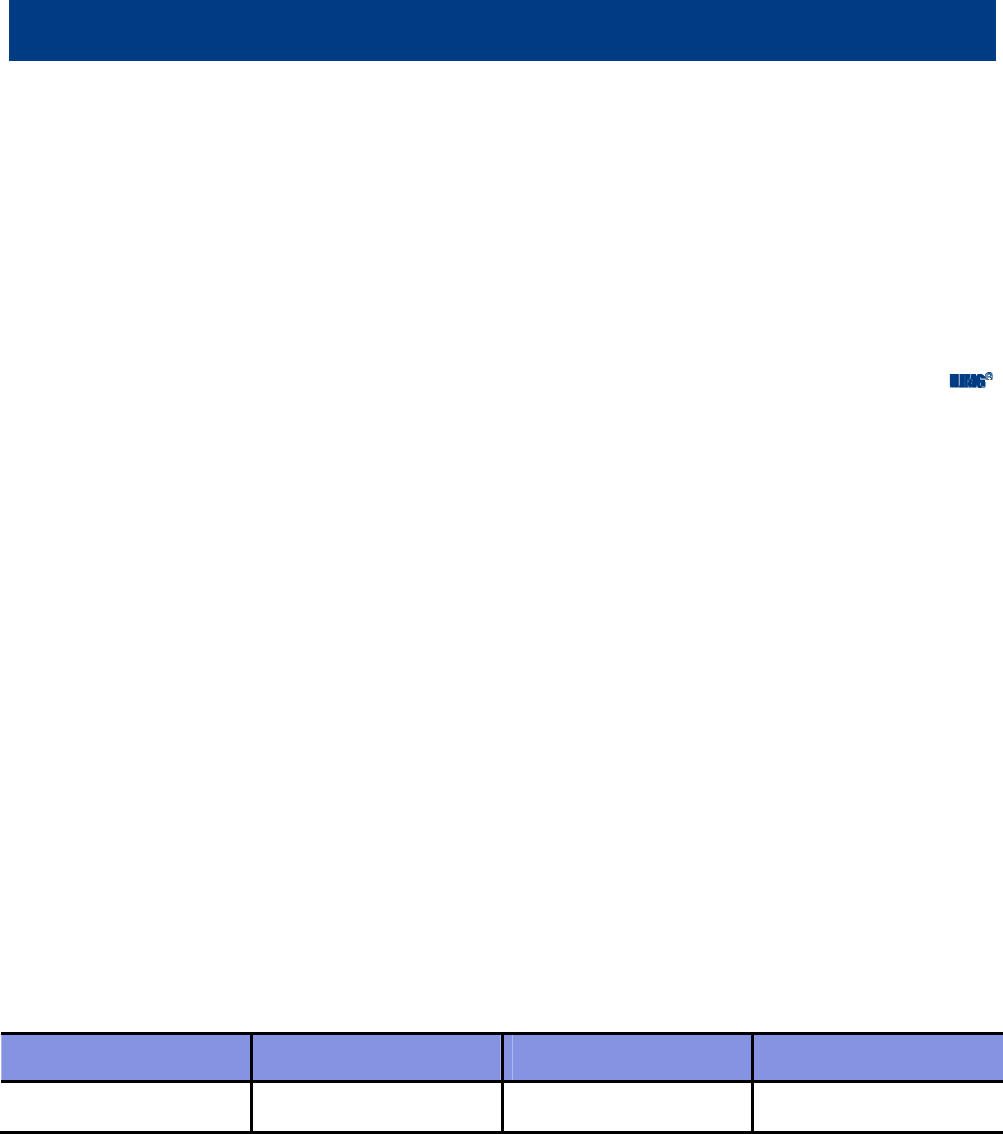
3
Chapter1AboutNVH200
Introduction
NLS‐NVH200isahighperformancewirelessBluetoothbarcodescannerdesignedforindustrialproductionlinesor
logisticsapplications.Theproducthasthecharacteristicsoflong‐distancewirelesscodescanningtransmission,
high‐resolutionandhigh‐speedbarcodereading,fastuppercomputerfunctionconfigurationandsoon.Itcan
meetdifferentkindsofcodescanningneeds.
NLS‐NVH200wirelessscannerusestheworld'sleadingNewLandintelligentimagerecognitiontechnology
toidentifyallkindsofmainstreamone‐dimensionalbarcodeandstandardtwo‐dimensionalbarcode.ItCanbe
widelyusedinfactoryproductionlines,suchaselectronicmanufacturing,batteryproduction,automotive
manufacturinglinesintheproductionoftraceability,qualitymanagementandsoon.
ThischapterwillintroducetheuseofNVH200wirelessscannerstepbystepwithpictures.IfyouhaveaNVH200
wirelessscanneronhand,pleasecomparethescannerwiththisdocument,sothatyoucanunderstandthis
documentbetter.Thischapterappliestoordinaryusers,maintenancepersonnelandsoftwaredevelopers.
FeaturesoftheNVH200
Bluetooth5.0WirelessTransmissionTechnology(Frequency:2402‐2480MHz).
Highresolutionimagesensor.
Comprehensiveandhigh‐speedreadingability.
Powerfulsoftwareconfigurationanddataeditingcapabilities.
Fastandaccuratedecodingcapability
Reliableanddurablestructuraldesign
Listofpackagingaccessories
NameSpecifications/ModelsNumberRemarks
NLS‐NVF200ScannerNLS‐NVF2001×
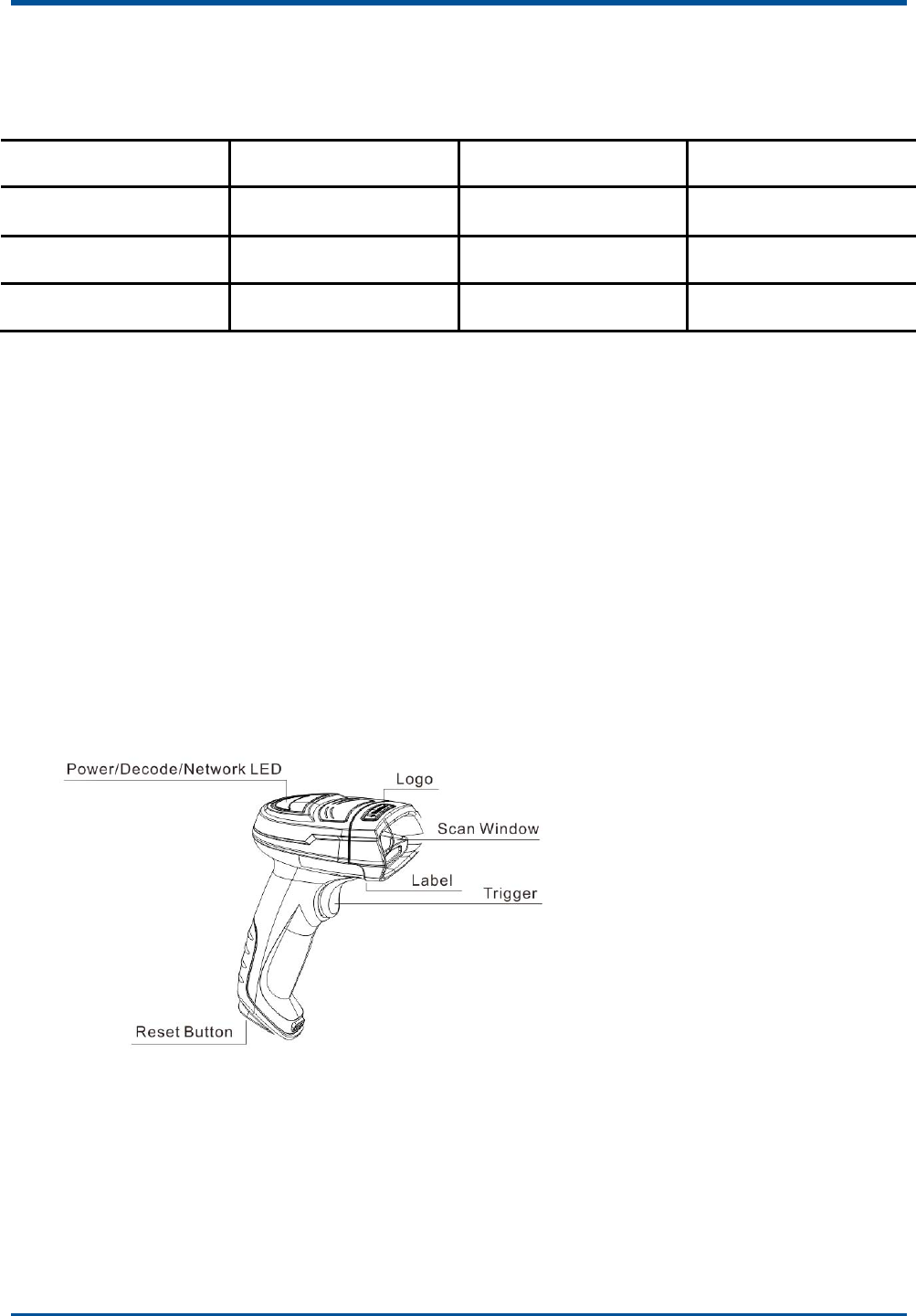
4
USB/RS232CableRJ45toUSBorRS2321×
ThepoweradapterOutput:DC5V,1.5A 1×
QuickGuidePaper 1×
Certificate/warrantycardPaper 1×
Unpacking
OpenthepackageandtakeouttheNVH200scanneranditsaccessories.Checktomakesureeverythingonthe
packinglistispresentandintact.Ifanycontentsaredamagedormissing,pleasekeeptheoriginalpackageand
contactyourdealerimmediatelyforafter‐salesservice.
Note:CD200pedestalasaseparatepackageaccessories,fortheconvenienceofwriting,thisdocumentalso
describestheCD200pedestal.
NVH200Scanner
Figure1‐1
IndicatorDefinitions
Green:Barcodeisdecodedsuccessfully/
Chargesaturation.
Blue:Wirelessnetwork.
Red:Wirelesstransmissionfailure/In
Charge.
Purple:FirmwareUpdate/FLASHhas
data.
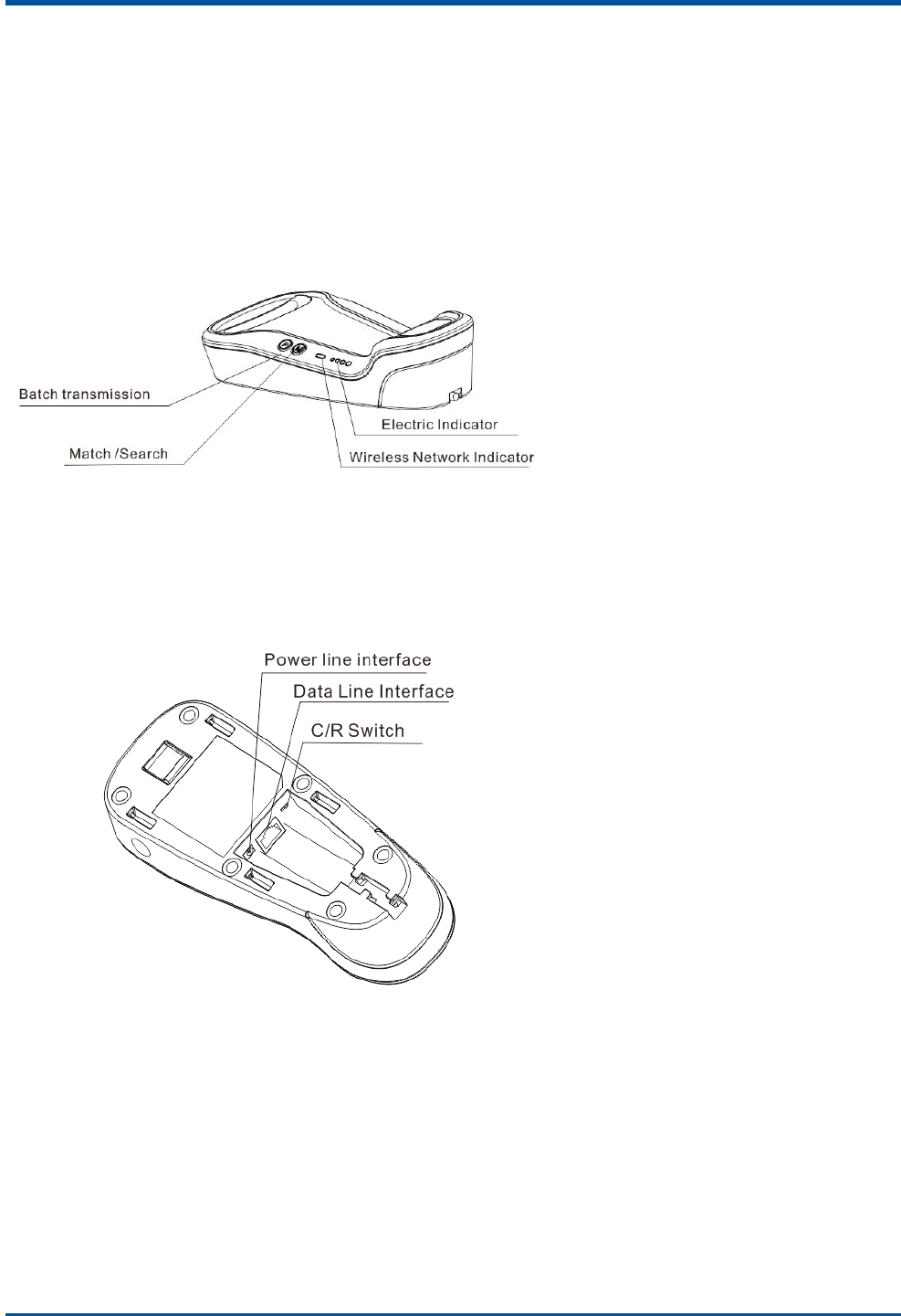
5
CD200Pedestalappearance
Figure1‐2
Keydefinition
P:Batchtransmission
M:Match/Search
Figure1‐3
IndicatorDefinitions
BlueLED:WirelessNetworkIndicator
GreenLED:Thefourlevelofelectricity
indicationislow,medium,
highandfullrespectively.
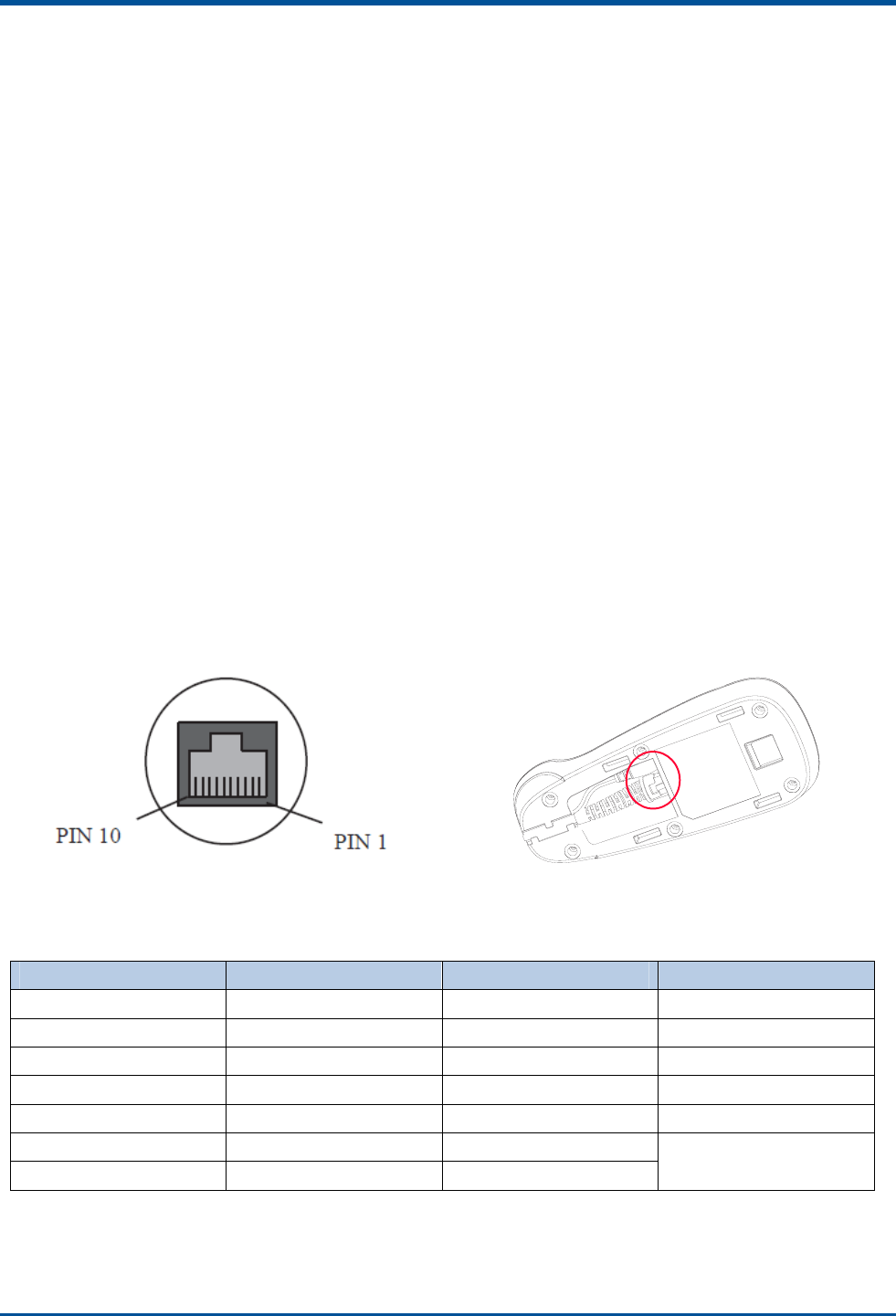
6
CommunicationMode
Communicationmodesincludesynchronousmode(factorydefault),asynchronousmodeandbatchmode.
Synchronizationmode:withBluetoothnetwork,thescannerwillbetransmittedtothebaseimmediately
aftersuccessfuldecoding.Withoutnetwork,transmissionwillbefailed.
Asynchronousmode:inthecaseofBluetoothnetwork,thescannerwillbetransmittedtothebase
immediatelyafterthedecoderissuccessfullydecoded.Inthenetwork‐freestate,thescannersavesthebar
codetotheuser'sFLASHmemoryinaccordancewithFIFO(firstinfirstout),andautomaticallytransmitsthe
barcodetothebaseafterrecoveringthenetwork.
Batchmode:WithoutconsideringtheexistenceofBluetoothnetwork,thescannerautomaticallysavesthe
barcodetotheuserFLASHafterdecodingsuccessfully,placesthewirelessgunonthebase,andpressesthe
"P"keyonthebase(seeFigure1‐2)torealizethebatchtransmission.
CD200DataLineInterfaceDefinitions
Figure1‐4
PINSignalTypeFunction
1NC‐Notconnected
2NC‐Notconnected
3VCCPPower,+5V
4TXDORS‐232ouput
5RXDIRS‐232input
6CTSIFlowcontrolsignal
7RTSO
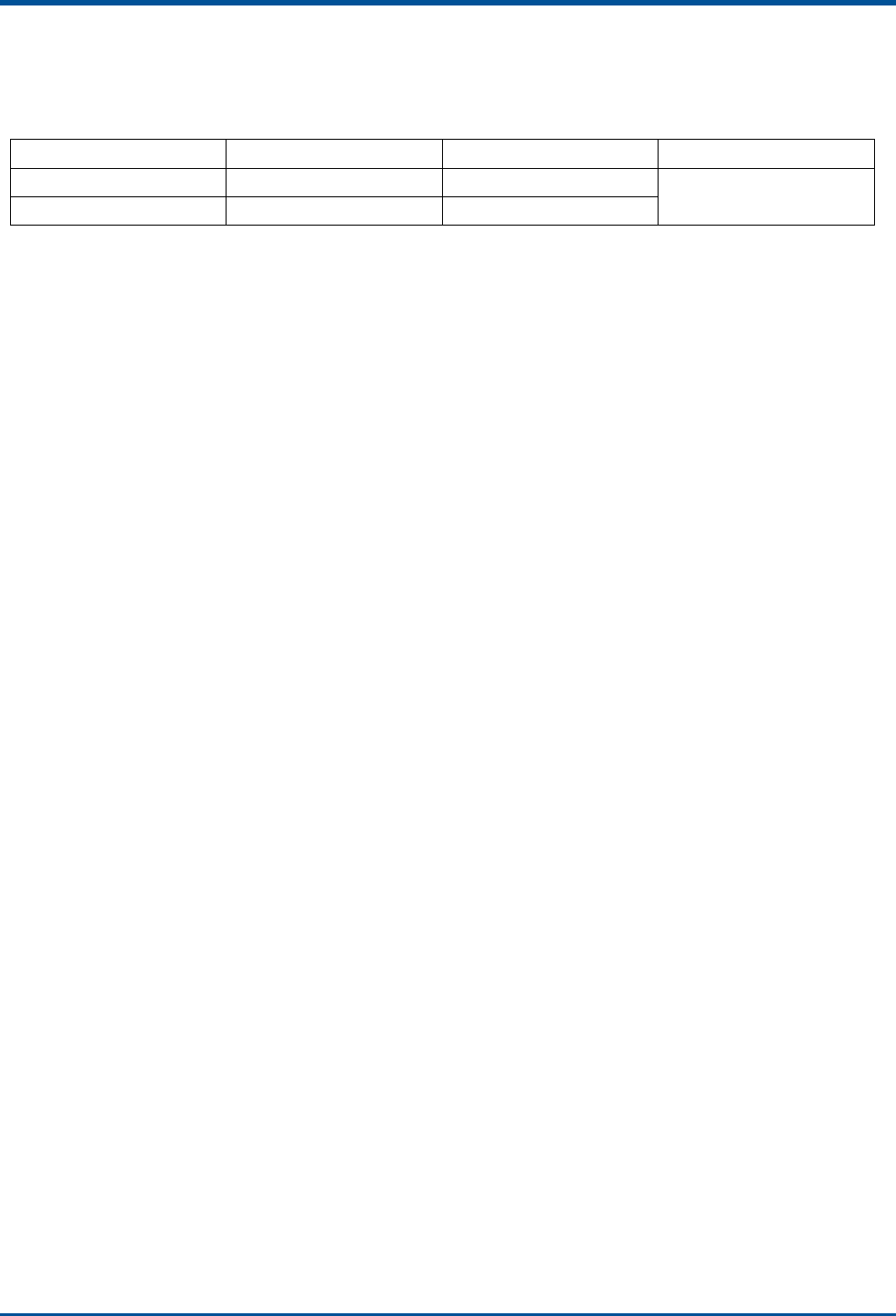
7
8GNDPGround
9D‐ I/OUSBsignal
10D+I/O
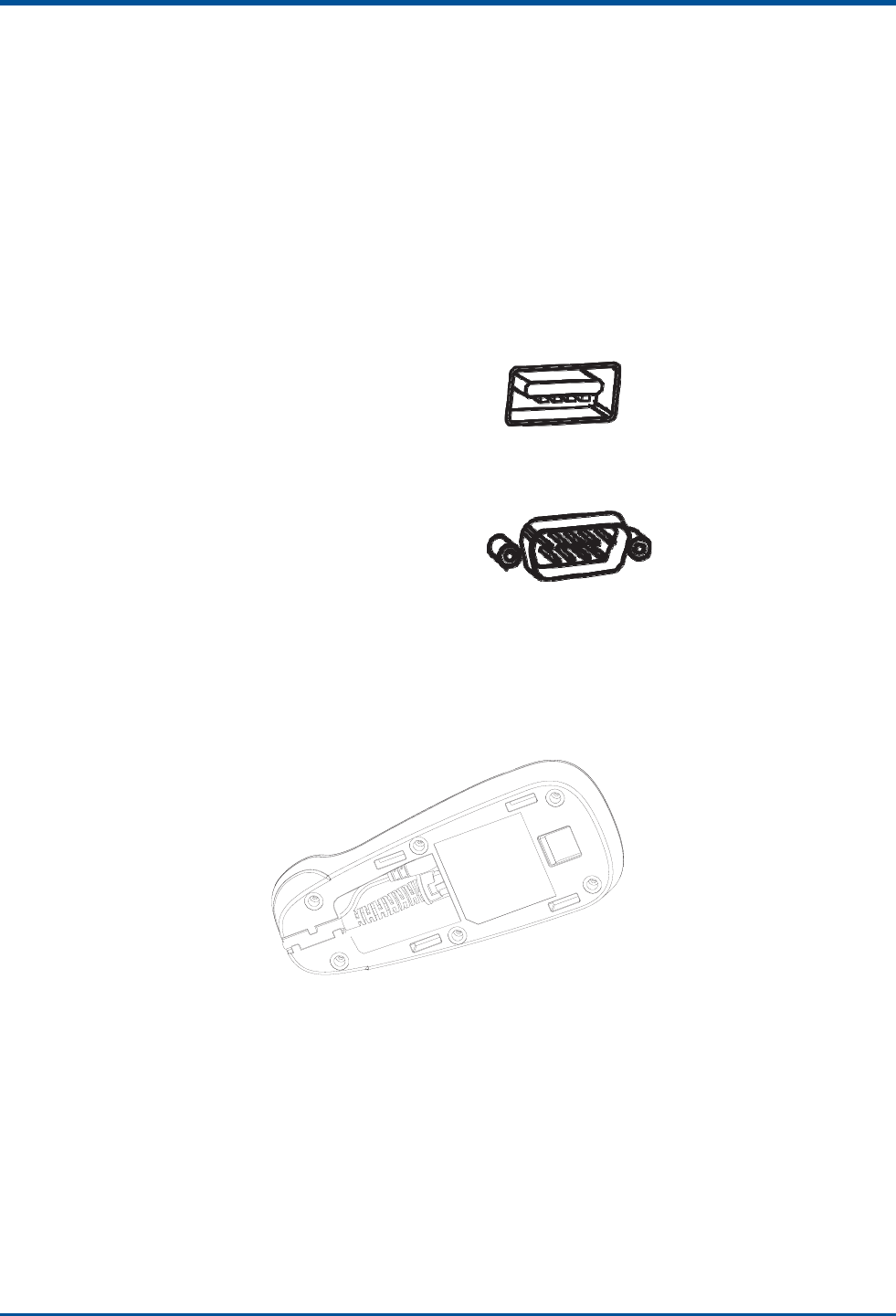
8
ConnectingtheNVH200toaHostDevice
Thescannermustbeconnectedtoahostdeviceinactualapplication,suchasPC,POSoranyintelligentterminal
withUSBorRS‐232,usingacommunicationcable(USBorRS‐232cable).
USB
USBportonthehostdevice
RS‐232
RS‐232portonthehostdevice
UsingDataline
Figure1‐5

9
UsingUSBCable
Figure1‐6
1. Connectthebase(CD200)ofscannertoahostdevicethroughaUSBcablewithRJ45andUSBconnectors:
2. Connectthehostinterface(USBinterface)oftheUSBdatalinetothehostcomputer.
3. ConnecttheCD200basetothepoweradapter.
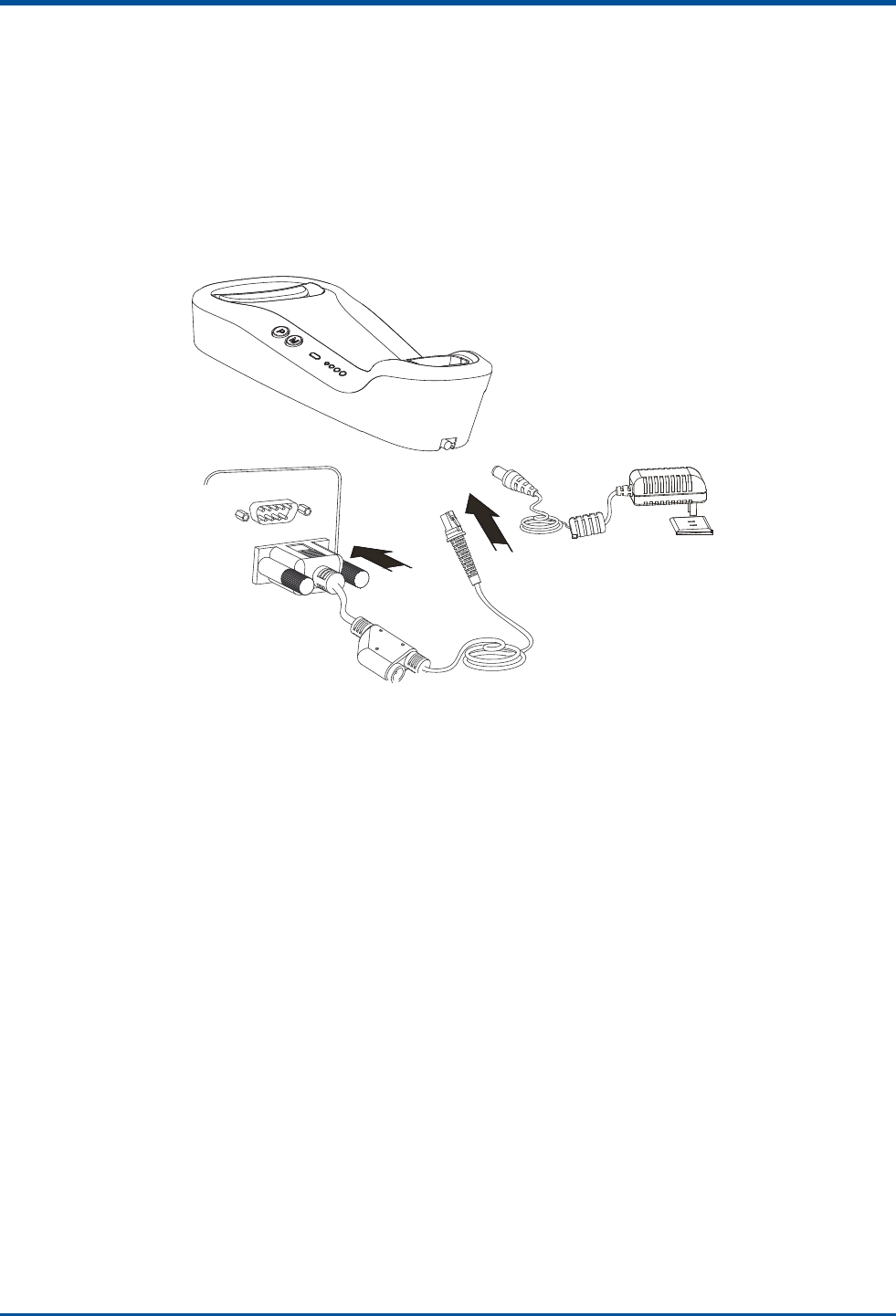
10
UsingRS‐232DataLine
Figure1‐7
1.Connectthedeviceinterface(RJ45interface)oftheRS‐232datalinewiththedatalineinterface(Figure1‐3)of
theCD200base.
2.Connectthehostinterface(RS‐232interface)oftheRS‐232datalinetothehostcomputer.
3.ConnectthepowercordinterfaceoftheCD200base(seeFigure1‐3)withthepoweradapter.

11
PowerOn,Sleep,PowerOff,Reboot
Poweron:pressthetriggerbutton(morethan1seconds),andthescannerstarts.
Sleep:Inmanualreadingmode,thescannerdoesnotperformanyactionformorethanacertainperiodoftime
(morethan5seconds),anditwillautomaticallygotosleep.
Poweroff:Inmanualreadingmode,thedeviceisdormantformorethanacertainperiodoftime(default5
minutes),itwillautomaticallyshutdown.Shutdowncanalsobeachievedbyreadingthe"Poweroff"barcode
(seeChapter2"SelectionofWorkingMode"section).
Reboot:ifthescannerisdeadornoresponse,pressresetbuttontorestartthedevice.
Maintenance
Thescanwindowshouldbekeptclean.
Donotscratchthescanwindow.
Usesoftbrushtoremovethestainfromthescanwindow.
Usethesoftclothtocleanthewindow,suchaseyeglasscleaningcloth.
Donotsprayanyliquidonthescanwindow.
Donotuseanydetergenttocleanotherpartsofthescannerexceptforwater.
ThewarrantyDOESNOTcoverdamagescausedbyinappropriatecareandmaintenance.
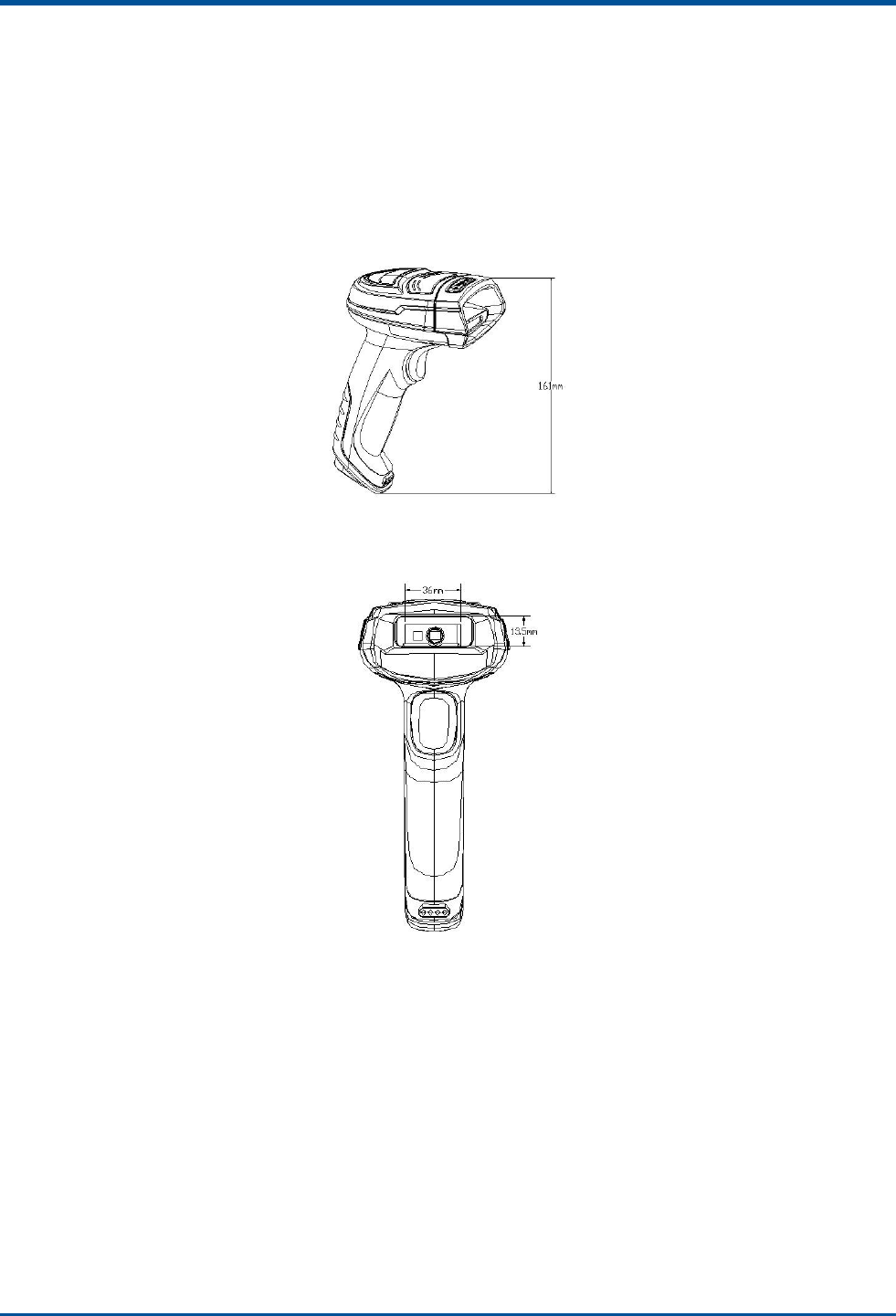
12
Dimensions
LeftView
Figure1‐8
FrontView
Figure1‐9
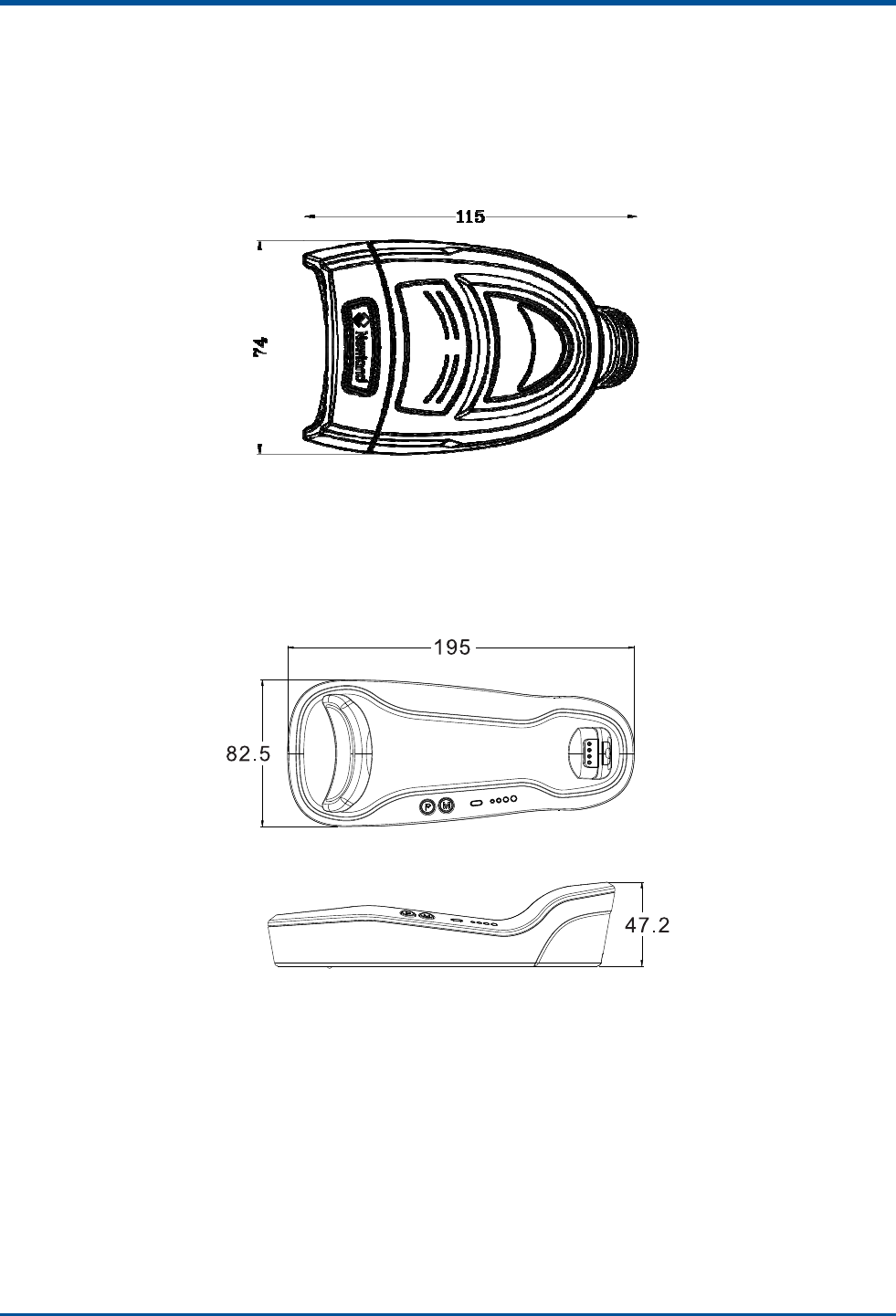
13
TopView
Figure1‐10
CD200
Figure1‐11
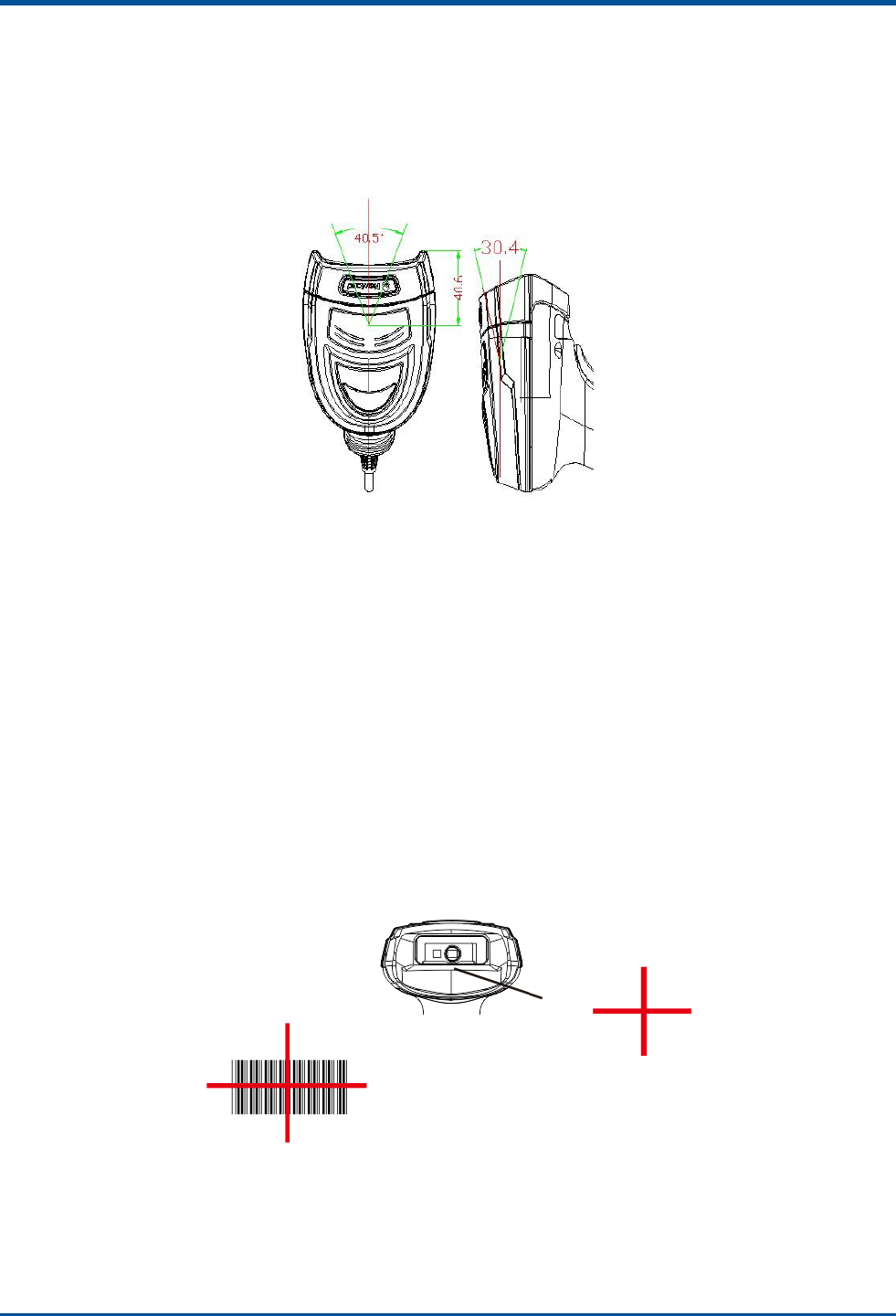
14
Explanationofreadingangle
Figure1‐12
ScanningInstructions
Whenthescannerisinthedefaultscanmode,youcanfollowthestepsbelowtoscanabarcode:
1.Pressandholdthetrigger.Thenthescannerwillprojectaredhair‐crossaimingpattern.
2.Centertheaimingpatternonthebarcode,asshowninthefigurebelow.
3.Releasethetriggerwhentheaimingpatterngoesoff.Ifthebarcodeisdecodedsuccessfully,thescanner
willemitagooddecodebeepandthedecodeddatawillbesenttothehostdevice.
Note:Forbarcodesofthesamebatch,thescannerkeepsahighsuccessratioincertaindistancewhichis
regardedastheoptimalscanningdistance.
Figure1‐16
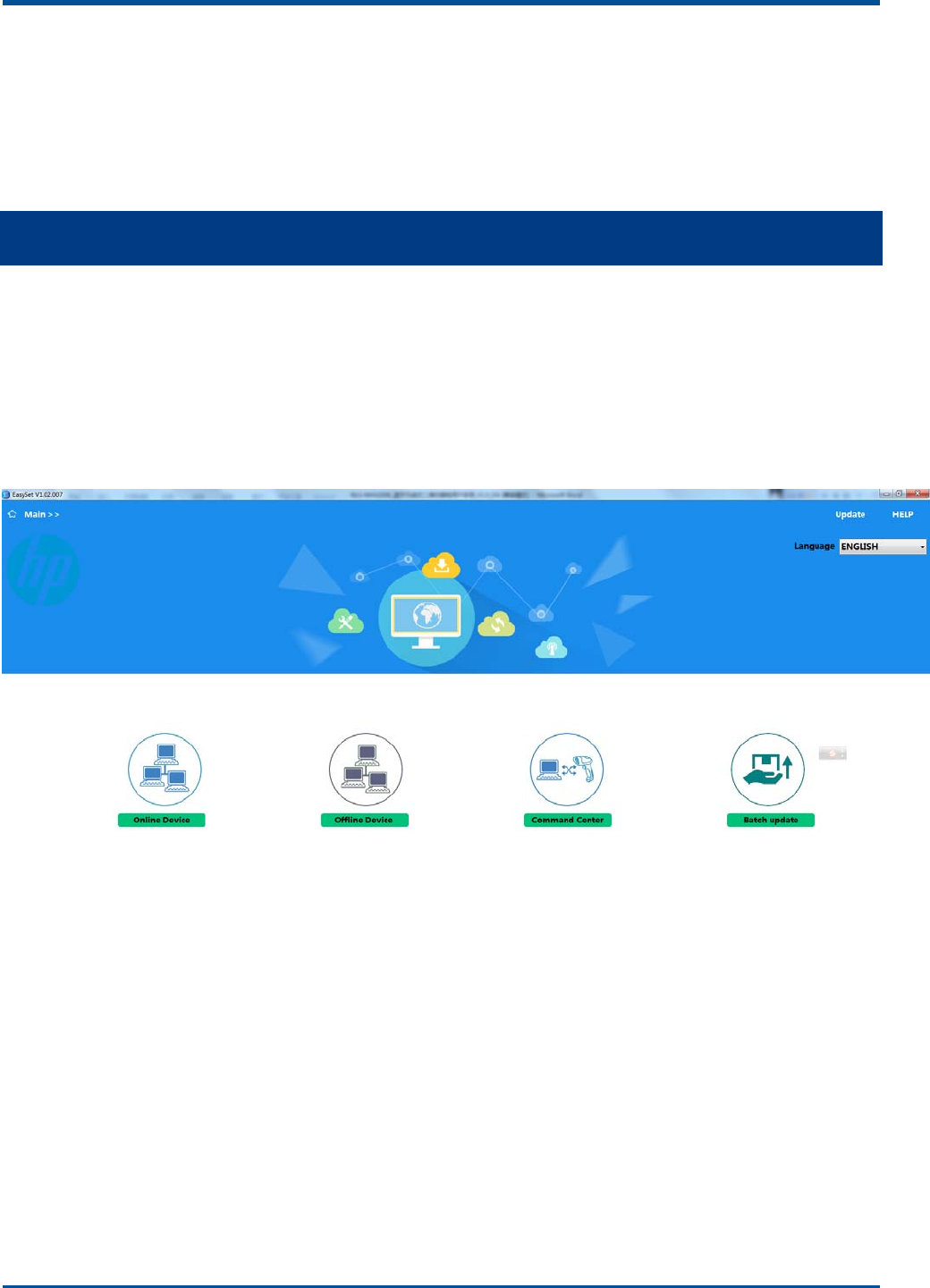
15
Chapter2EasySet
EasySet
EasySet,developedbyFujianNewlandAuto‐IDTech.Co.,Ltd.,isaconfigurationtoolforNewland’s1D/2Dhandheldbarcode
scanner,fixedmountbarcodescannersandOEMscanengines.ItcansetorquerydeviceconfigurationsthroughtheEasySetgraphical
interface,oritcaninteractdirectlywithdevicesbymeansofinstructions.
Throughthe“HELP”interfaceoptionoftheEasySetinterface,youcangettheEasySetmanual.

16
Chapter3SystemSettings
Introduction
TherearethreewaystoconfiguretheNVH200:Barcodeprogramming,commandprogramming
andEasysetprogramming.
Barcodeprogramming
TheNVH200canbeconfiguredbyscanningprogrammingbarcodes.Alluserprogrammablefeatures/options
aredescribedalongwiththeirprogrammingbarcodes/commandsinthefollowingsections.
Thisprogrammingmethodismoststraightforward.However,itrequiresmanuallyscanningbarcodes.Asa
result,errorsaremorelikelytooccur.
Commandprogramming
TheNVH200canalsobeconfiguredbyserialcommandssentfromthehostdevice.Besidesintroducingthe
barcode,wewillalsointroducethecommandsstringinthefollowingsections.Usingsettingscommandtoset
upthescannerisautomated.Userscandesignanapplicationprogramtosendthosecommandstringstothe
scannerstoperformdeviceconfiguration.
EasySetprogramming
Besidesthetwomethodsmentionedabove,youcanconvenientlyperformscannerconfigurationthrough
EasySettoo.EasySetisaWindows‐basedconfigurationtoolparticularlydesignedforNewlandproducts,
enablinguserstogainaccesstodecodeddataandcapturedimagesandtoconfigurescanners.Formore
informationaboutthistool,refertotheEasySetUserGuide.
Tip:Exceptthatsometemporarysettingswilldisappearafterthedeviceisrestartedorpoweredoff,other
functionsettingswillbestoredinthescannerandwillnotbelostduetotheshutdown.
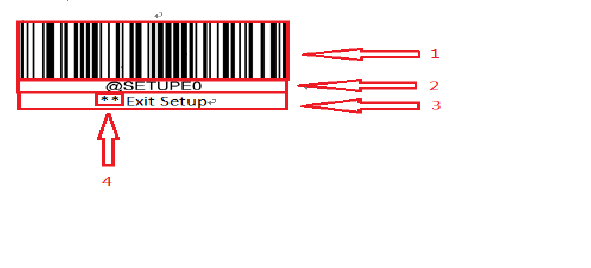
17
BarcodeIdentification
Thefigureaboveisanexamplethatshowsyoutheprogrammingbarcodeandcommandforthe
ExitSetupfunction:
Theidentificationconsistsoffourparts:
1. The“ExitSetup”barcode.
2. The“ExitSetup”command.
3. Thedescriptionoffeature/option.
4. **indicatesfactorydefaultsettings.
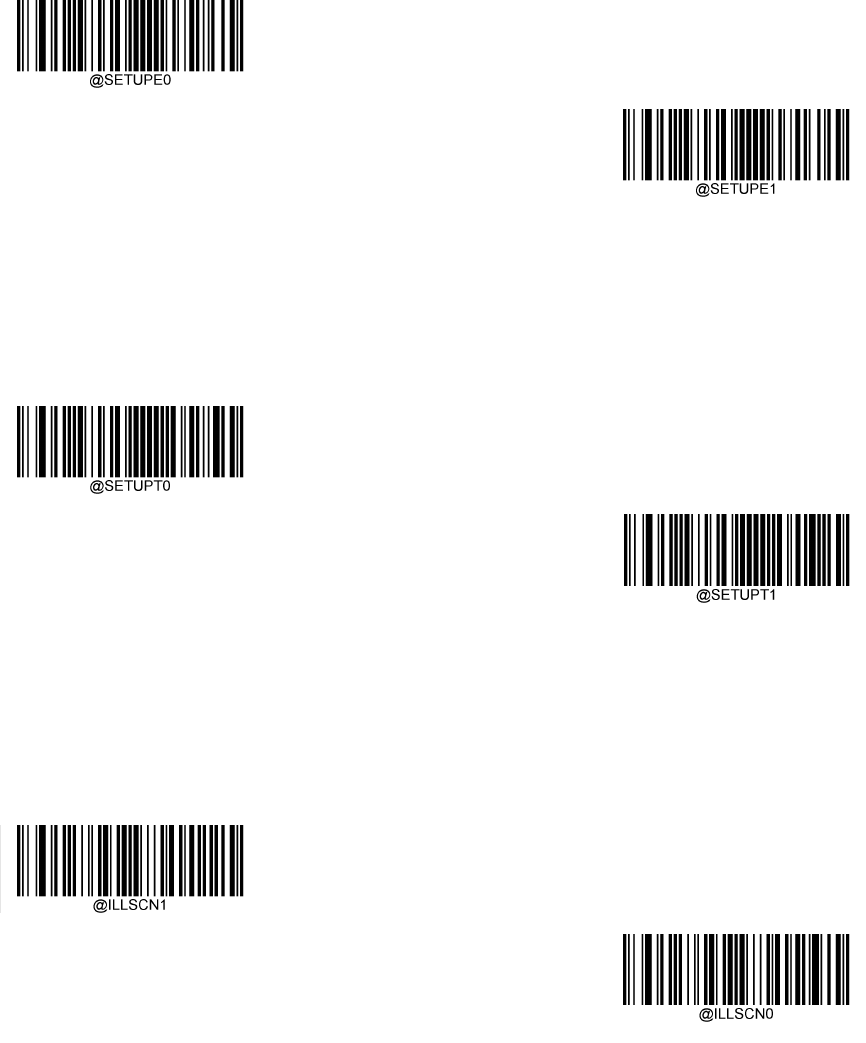
18
UseofProgrammingBarcode
Scanningthe“EnterSetup”barcodecanenablethescannertoenterthesetupmode.Thenyoucanscana
numberofprogrammingbarcodestoconfigureyourscanner.Toexitthesetupmode,scanthe“ExitSetup”
barcodeoranon‐programingbarcode.
**ExitSetup
EnterSetup
ProgrammingBarcodeData
Programmingbarcodedata(i.e.thecharactersunderprogrammingbarcode)canbetransmittedtothehostdevice.
Scantheappropriatebarcodebelowtoenableordisablethetransmissionofprogrammingbarcodedatatothehost
device.
**DoNotTransmitProgrammingBarcodeData
TransmitProgrammingBarcodeData
Illumination
**Enable
Disable
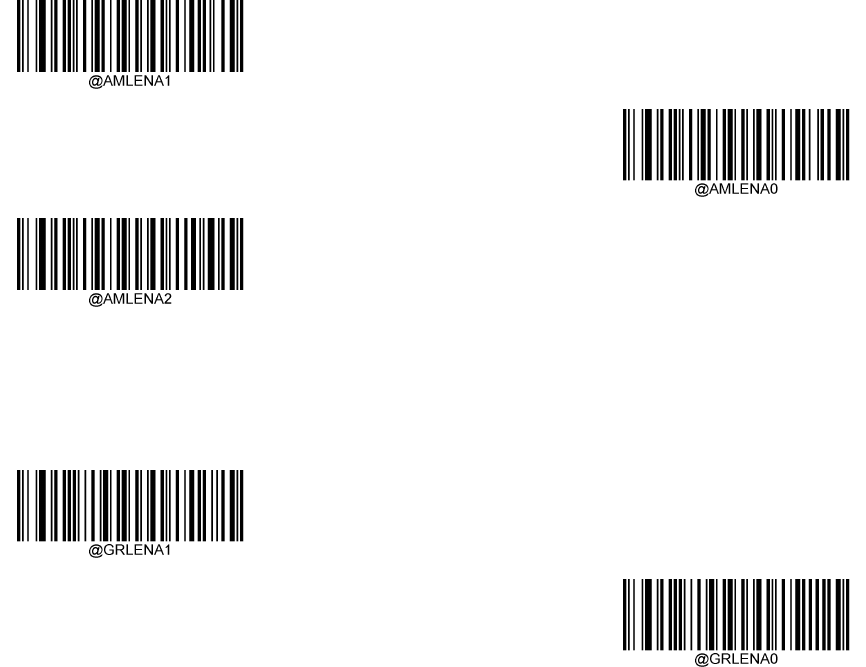
19
Aiming
**Normal
Off
Alwayson
LEDSetting
GoodReadLEDSetting
**Enable
Disable
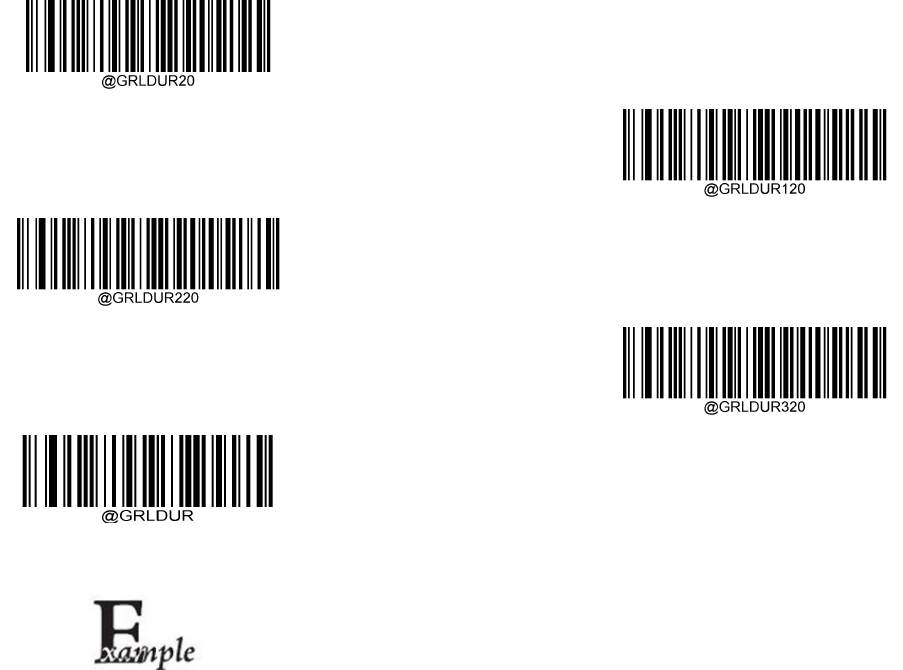
20
GoodReadLEDduration
ThisparametersetstheamountoftimethattheGoodReadLEDtoremainonfollowingagoodread.Itis
programmablein20ms,120ms,220ms,320ms.
**Short(20ms)
Normal(120ms)
Long(220ms)
Prolonged(320ms)
Custom
(20‐10000ms)
SettheGoodReadLEDdurationto800ms:
1.ScantheEnterSetupbarcode.
2.ScantheCustombarcode.
3.Scanthenumericbarcodes“8”,“0”and“0”fromthe“DigitBarcodes”sectionin
Appendix.
4.ScantheSavebarcodefromthe“Save/CancelBarcodes”sectioninAppendix.
5.ScantheExitSetupbarcode.
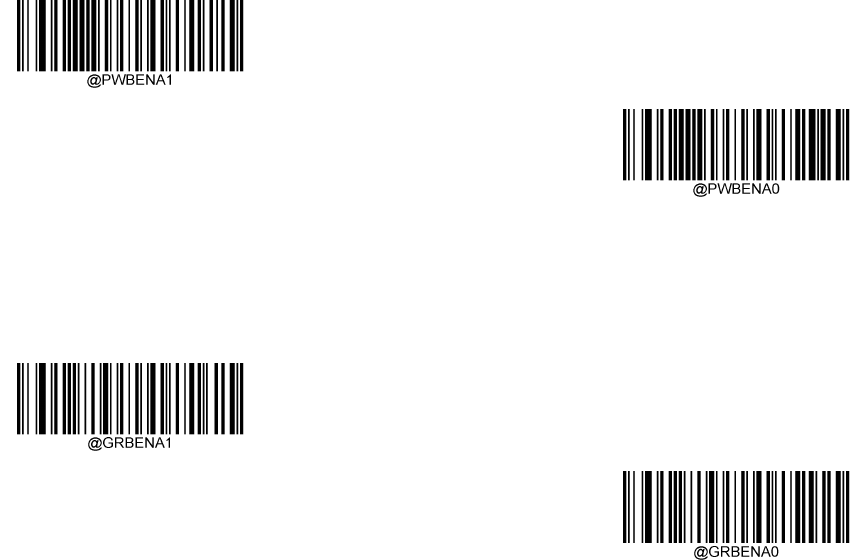
21
Prompts
BootBeep
**Enable
Disable
GoodReadBeep
ScanningtheDisablebarcodecanturnoffthebeepthatindicatessuccessfuldecode;scanningtheEnable
barcodecanturnitbackon.
**Enable
Disable
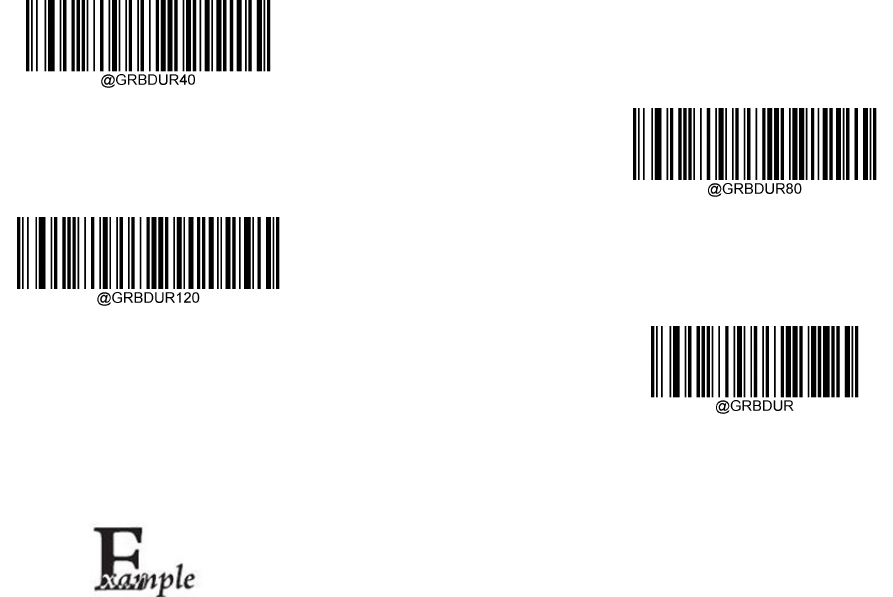
22
GoodReadBeepDuration
Thisparametersetsthelengthofthebeepthescanneremitsonagoodread.Itisprogrammablein40ms,80ms,
120ms.
Short(40ms)
**Medium(80ms)
Long(120ms)
Custom
(Range20‐300ms)
SettheGoodReadBeepdurationto200ms,youcanrefertothefollowingsinsequence:
1. Scan“EnterSetup”barcode.
2.Scanthe“Custom”barcode.
3.Scanthenumericbarcodes“2”,“0”and“0”fromthe“DigitBarcodes”sectionin
Appendix.
4.ScantheSavebarcodefromthe“Save/CancelBarcodes”sectioninAppendix.
5.Scan“ExitSetup”.
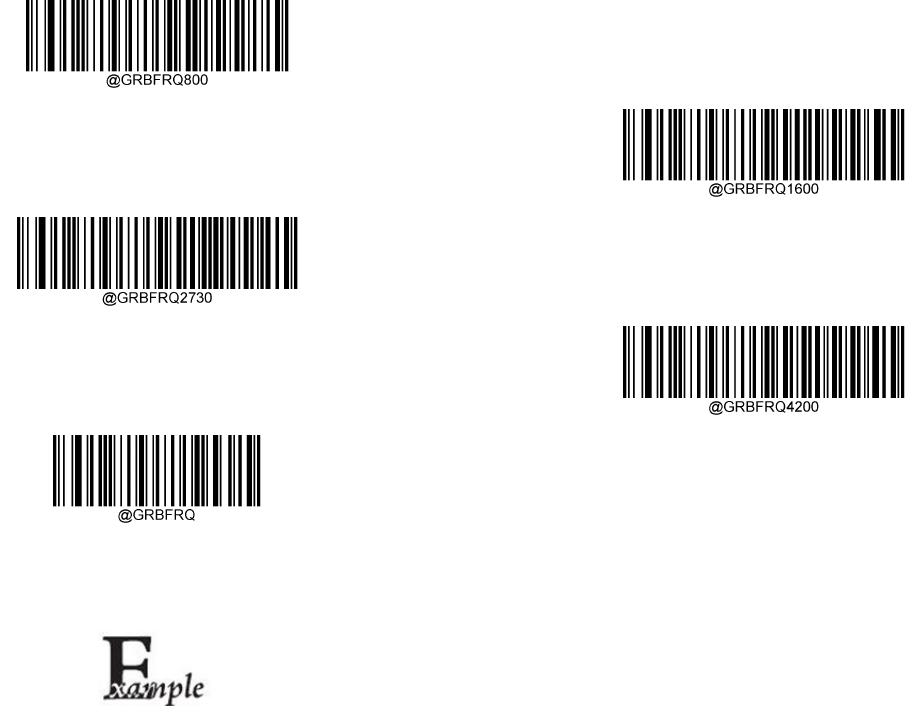
23
GoodReadBeepFrequency
ExtraLow(800Hz)
Low(1600Hz)
**Medium(2730Hz)
High(4200Hz)
Custom
(Range:20‐20000Hz)
SettheGoodReadBeepfrequencyto2,000Hz,youcanrefertothefollowingsinsequence:
1.Scan“EnterSetup”barcode.
2.Scanthe“Custom”barcode.
3.Scanthenumericbarcodes“2”,“0”and“0”fromthe“DigitBarcodes”sectionin
Appendix.
4.ScantheSavebarcodefromthe“Save/CancelBarcodes”sectioninAppendix.
5.Scan“ExitSetup”.
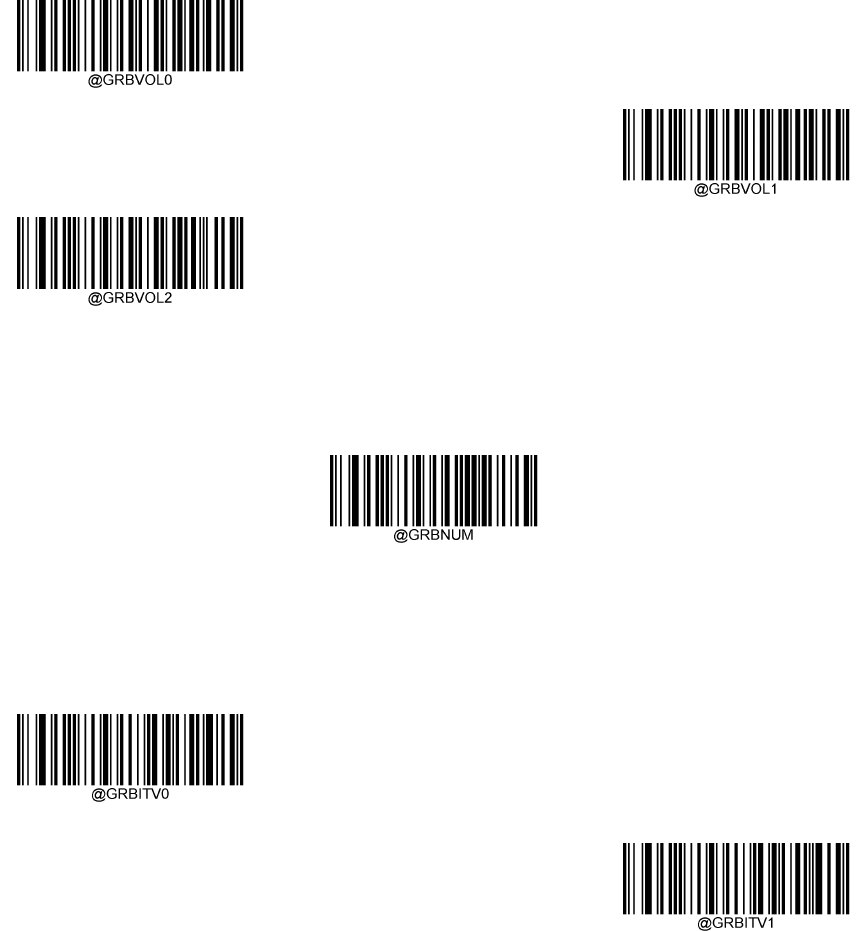
24
GoodReadBeepVolume
**High
Medium
Low
NumberofGoodReadBeeps
Thenumberofbeepsofagoodreadcanbeprogrammedfrom1to9.
NumberofGoodReadBeeps
GoodReadBeepIntervalTime
**Short
Medium

25
ScanMode
LevelTriggerMode:Atriggerpullactivatesadecodesession.Thedecodesessioncontinuesuntila
barcodeisdecodedoryoureleasethetrigger
SenseMode:Thescanneractivatesadecodesessioneverytimeitdetectsabarcodepresentedtoit.The
decodesessioncontinuesuntilabarcodeisdecodedorthedecodesessiontimeoutexpires.Timeout
betweenDecodes(SameBarcode)canavoidundesiredrereadingofsamebarcodeinagivenperiodof
time.SensitivitycanchangetheSenseMode’ssensibilitytochangesinimagescaptured.
ContinuesMode:Thescannerautomaticallystartsonedecodesessionafteranother.Tosuspend/resume
barcodereading,simplypressthetrigger.TimeoutbetweenDecodes(SameBarcode)canavoidundesired
rereadingofsamebarcodeinagivenperiodoftime.
BatchMode:Atriggerpullactivatesaroundofmultipledecodesessions.Thisroundofmultiplescans
continuesuntilyoureleasethetrigger.Rereadingthesamebarcodeisnotallowedinthesameround.
**LevelTriggerMode
SenseMode
ContinuesMode
BatchMode
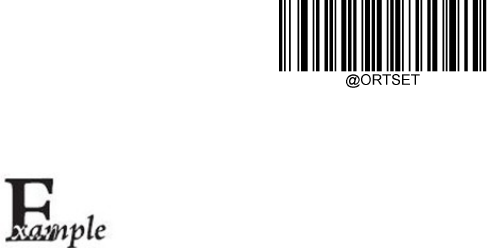
26
OneReadingTimeout
Thisparametersetsthemaximumtimedecodesessioncontinuesduringascanattempt.Itisprogrammable
in1msincrementsfrom1msto3600000ms.Whenitissetto0,thetimeoutisinfinite.Thedefaultsettingis
3,000ms
OneReadingTimeout
Setthedecodesessiontimeoutto1500ms,youcanrefertothefollowingsinsequence:
1. Scan the “Enter Setup” barcode.
2. Scan the “One Reading Timeout” barcode.
3. Scan the numeric barcodes “1”, “5”, “0” and “0” from the “Digit Barcodes” section in
Appendix.
4. Scan the “Save” barcode from the “Save/Cancel Barcodes” section in Appendix.
5. Scan the “Exit Setup” barcode.
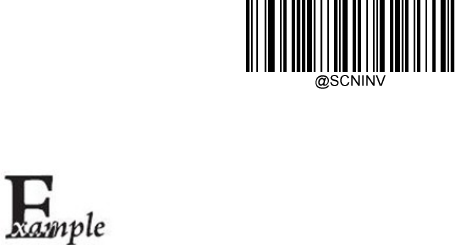
27
ReadingInterval
TimeoutbetweenDecodessetsthetimeperiodbetweentheendofonedecodesessionandthestartofnext
session.Itisprogrammablein1msincrementsfrom1msto10,000ms.Thedefaulttimeoutis500ms.This
featureisonlyapplicabletotheContinuesmodes.
Readinginterval(ContinuesMode)
Setuptheintervalas500ms,youcanrefertothefollowingsinsequence:
1.Scanthe“EnterSetup”barcode.
2.Scan“Readinginterval”barcode
3.Scanthenumericbarcodes“5”,“0”and“0”fromthe“DigitBarcodes”sectionin
Appendix.
4.ScantheSavebarcodefromthe“Save/CancelBarcodes”sectioninAppendix.
5.Scanthe“ExitSetup”barcode.
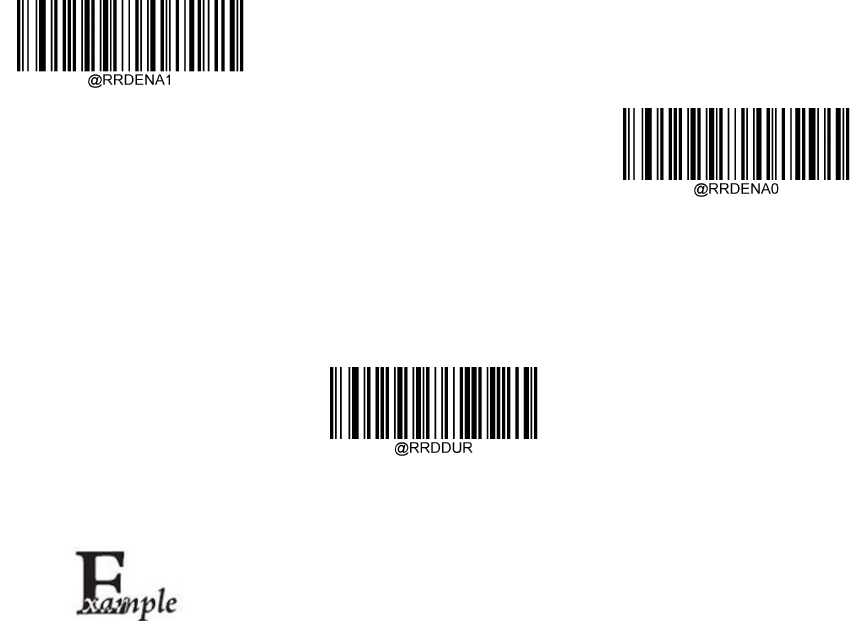
28
DelaySettings
RereadDelay(SameBarcode)
Enable:Donotallowthescannertore‐readsamebarcodebeforethetimeoutbetweendecodes(same
barcode)expires.
Disable:Allowthescannertore‐readsamebarcode.
Default:Disabletherereaddelay.
Enablerereaddelay
**Disablerereaddelay
RereadDelayTimeout(SameBarcode)
Thefollowingparametersetsthetimeoutbetweendecodesforsamebarcode.Itisprogrammablein1ms
incrementsfrom1msto3,600,000ms.Thedefaultsettingis15,000ms.
Rereaddelaytimeout(samebarcode)
Setuprereaddelaytimeoutforthesamebarcodeas1000ms,youcanrefertothe
followingsequence.
1.Scanthe“EnterSetup”barcode.
2.Scanthe“rereaddelaytimeout”barcode.
3.Scanthenumericbarcodes“1”,“0”,“0”and“0”fromthe“DigitBarcodes”sectionin
Appendix.
4.ScantheSavebarcodefromthe“Save/CancelBarcodes”sectioninAppendix.
5.ScantheExitSetupbarcode.
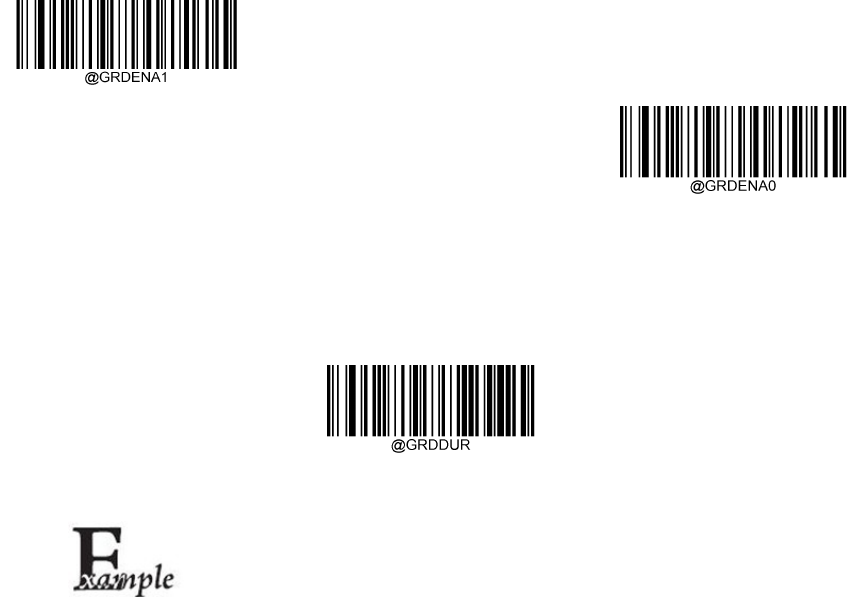
29
GoodReadDelay
GoodReadDelaysetstheminimumamountoftimebeforethescannercanread
anotherbarcode.Scantheappropriatebarcodebelowtoenableordisablethedelay.
Enable
**Disable
GoodRereadDelaytimeout
Thisparameterisprogrammablein1msincrementsfrom1msto3,600,000ms.The
defaultsettingis500ms.
GoodReadDelay
Setthegoodreaddelayto1,000ms,
1. ScantheEnterSetupbarcode.
2. ScantheGoodReadDelaybarcode.
3. Scanthenumericbarcodes“1”,“0”,“0”and“0”fromthe“DigitBarcodes”
sectioninAppendix.
4. ScantheSavebarcodefromthe“Save/CancelBarcodes”sectioninAppendix.
5. ScantheExitSetupbarcode.
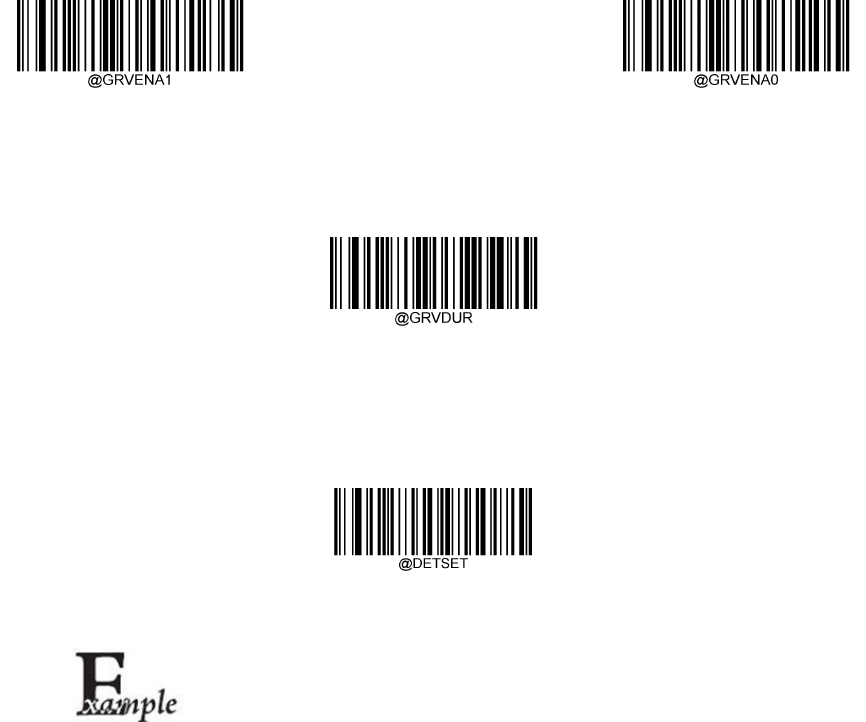
30
VibrateSetting
GoodReadVibrate
On
**Off
VibrateDuration
Thisparameterisprogrammablein1msincrementsfrom100to2000ms,thedefaultsettingis300ms.
GoodReadVibrateDuration
ImageDecodingTimeout
ImageDecodingTimeoutspecifiesthemaximumtimethescannerwillspenddecodinganimage.This
parameterisprogrammablein1msincrementsfrom1msto3,000ms.Thedefaulttimeoutis350ms.
ImageDecodingTimeout
Settheimagedecodingtimeoutto800ms:
1. ScantheEnterSetupbarcode.
2. ScantheImageDecodingTimeoutbarcode.
3. Scanthenumericbarcodes“8”,“0”and“0”fromthe“DigitBarcodes”sectionin
Appendix.
4. ScantheSavebarcodefromthe“Save/CancelBarcodes”sectioninAppendix.
5. ScantheExitSetupbarcode.
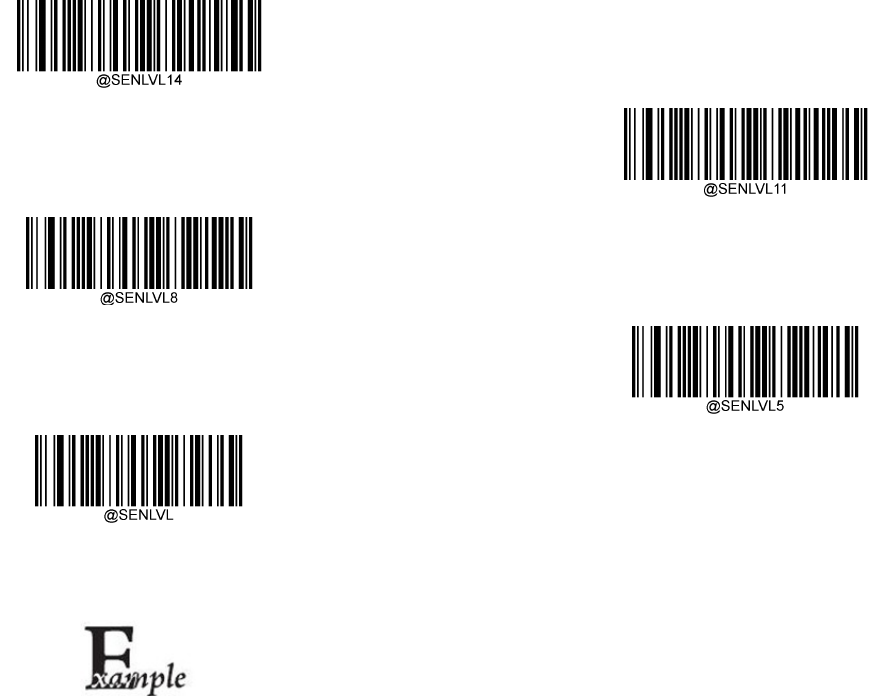
31
Sensitivity
Sensitivityspecifiesthedegreeofacutenessofthescanner’sresponsetochangesinimagescaptured.Youcan
selectanappropriatedegreeofsensitivitythatfitstheapplicationenvironment.ThedefaultsettingisLevel1.
ThisfeatureisonlyapplicabletotheSensemode.
Low
Medium
High
Enhanced
Custom
SetthesensitivitytoLevel10:
1. ScantheEnterSetupbarcode.
2. ScantheCustomSensitivitybarcode.
3. Scanthenumericbarcodes“1”and“0”fromthe“DigitBarcodes”sectioninAppendix.
4. ScantheSavebarcodefromthe“Save/CancelBarcodes”sectioninAppendix.
5. ScantheExitSetupbarcode.
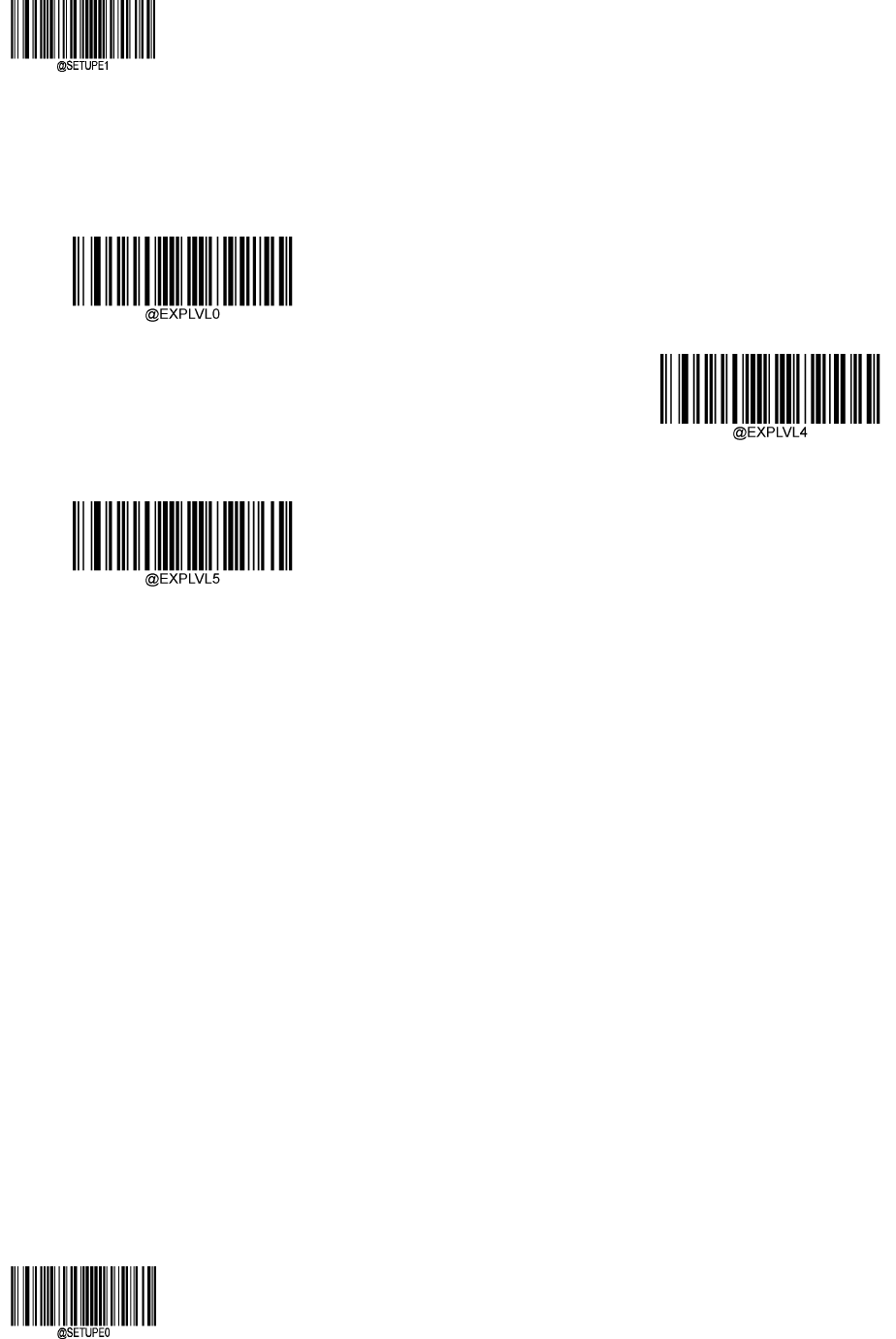
EnterSetup
**【ExitSetup】32
ScanningPreferences
**NormalMode
MotionMode
ScreenScanMode
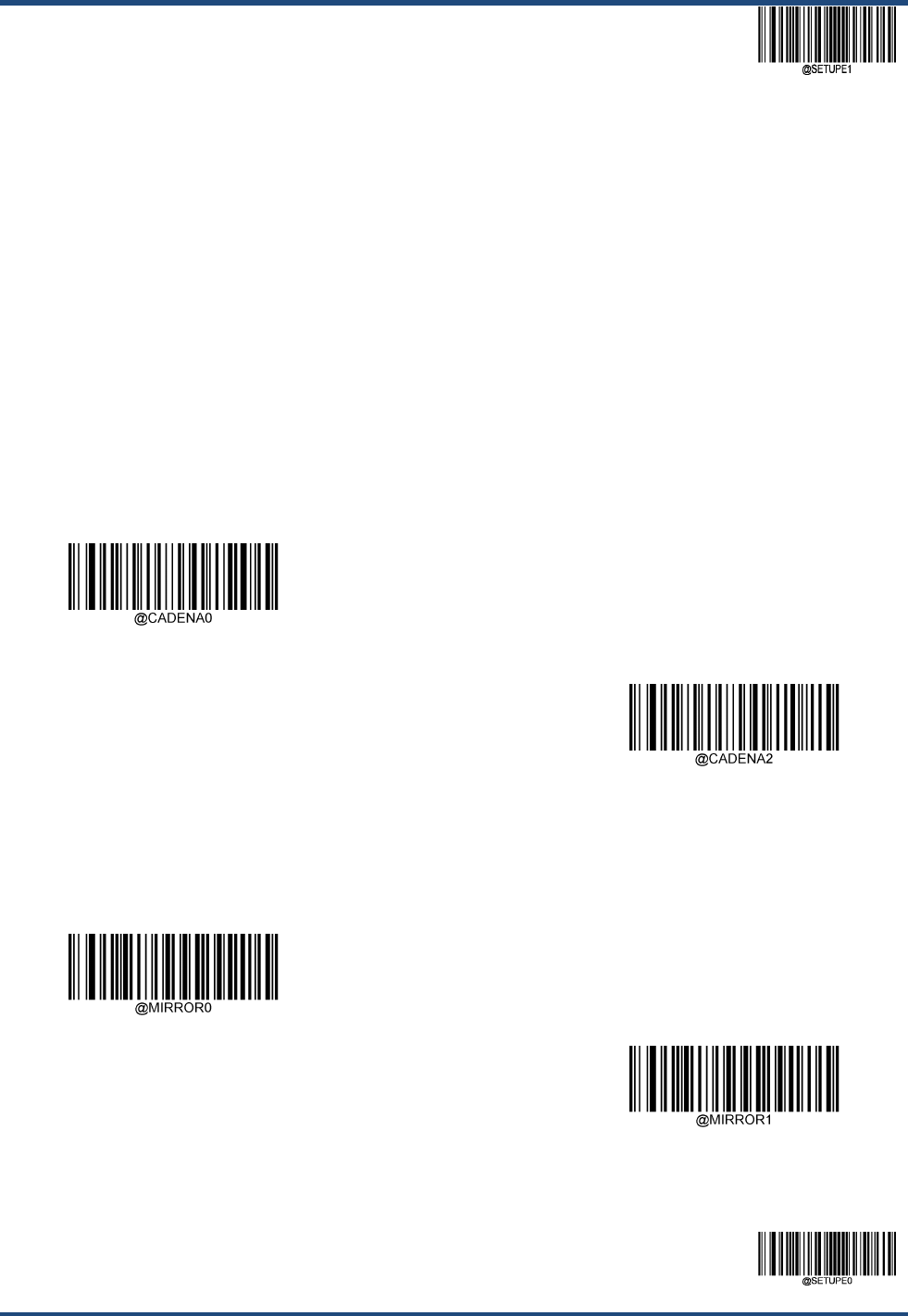
EnterSetup
33**ExitSetup
ReadBarcodeOn/Off
Throughsendingthecommandcancontroltoenableordisabletoscanthebarcode.Bydefault,readbarcodeisenabled.
ReadBarcodeOff:SendingtheReadBarcodeOffcommand~<SOH>0000#SCNENA0;<ETX>tothescannercandisableitfromreading
barcode,andthescannerisunabletoscanbarcodeunlessyousendtheReadBarcodeOncommand
ReadBarcodeOn:Sendingthecommand:~<SOH>0000#SCNENA1;<ETX>topowercycleit.
DecodeCentralArea
WholeAreaDecoding:Thescannerattemptstodecodebarcode(s)withinitsfieldofview,fromthecentertotheperiphery,
andtransmitsthebarcodethathasbeenfirstdecoded.
AimedBarcodeDecoding:Thescanneronlydecodesthebarcodeaimedsquarelybytheaimingpattern.Forthoseusinga
crosshairaimingpattern,onlythebarcodeaimedbythecenterofcrosshairwillbedecoded.
**WholeAreaDecoding
AimedBarcodeDecoding
ImageFlipping
itcansupportedtofliphorizontallyorVerticalmirroroutput,inaddition,youcangettheImagethroughtheEasyset.
**NotFlipping
FlipHorizontally
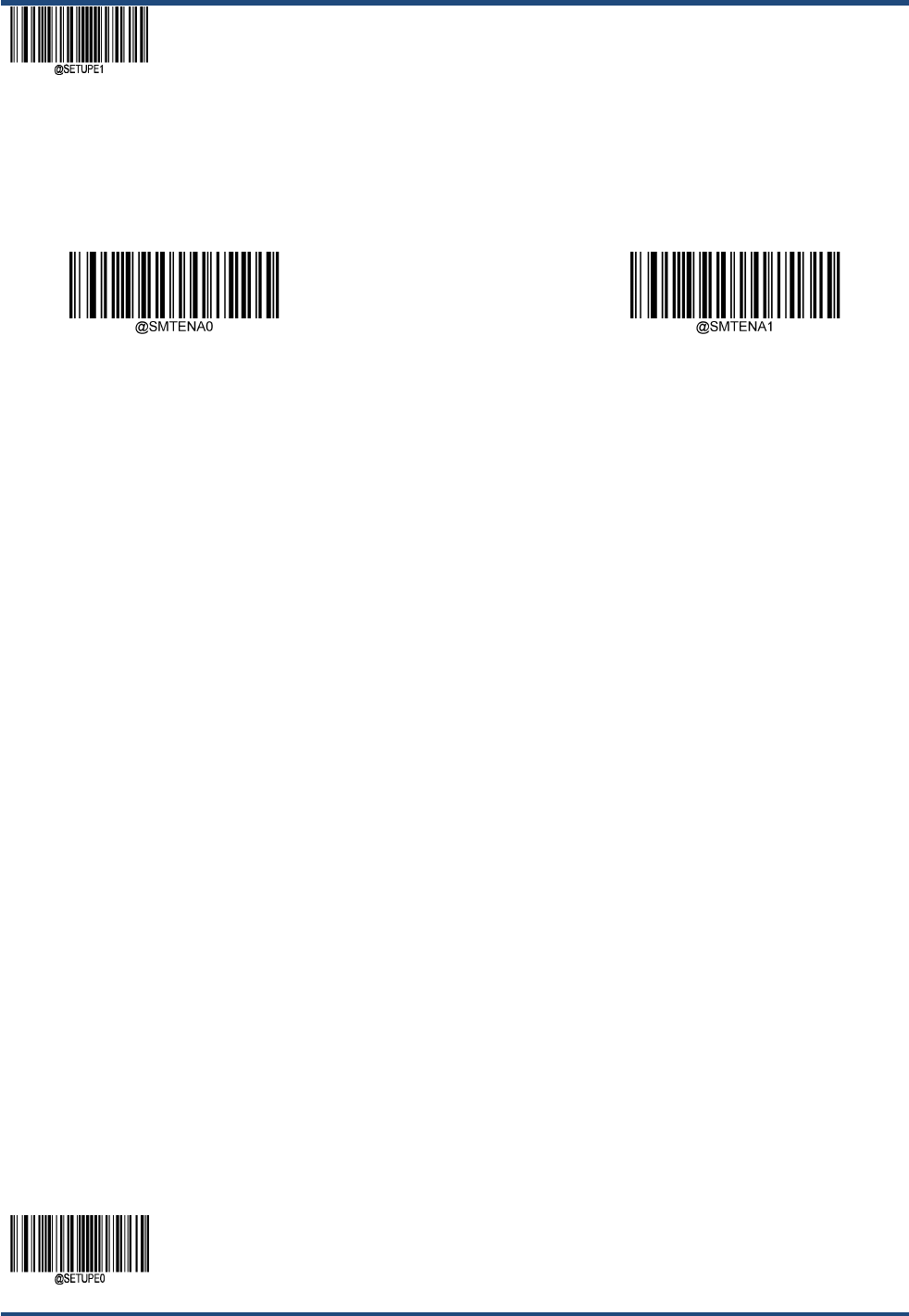
EnterSetup
**【ExitSetup】34
SmartStandMode
Afterthisfeatureisturnedon,thescannerwillswitchfromitscurrentscanmodetotheSensemodewhenitisinsertedinthestand,
anditwilloperateinitspreviousscanmodewhenitisremovedfromthestand.
Off
**On
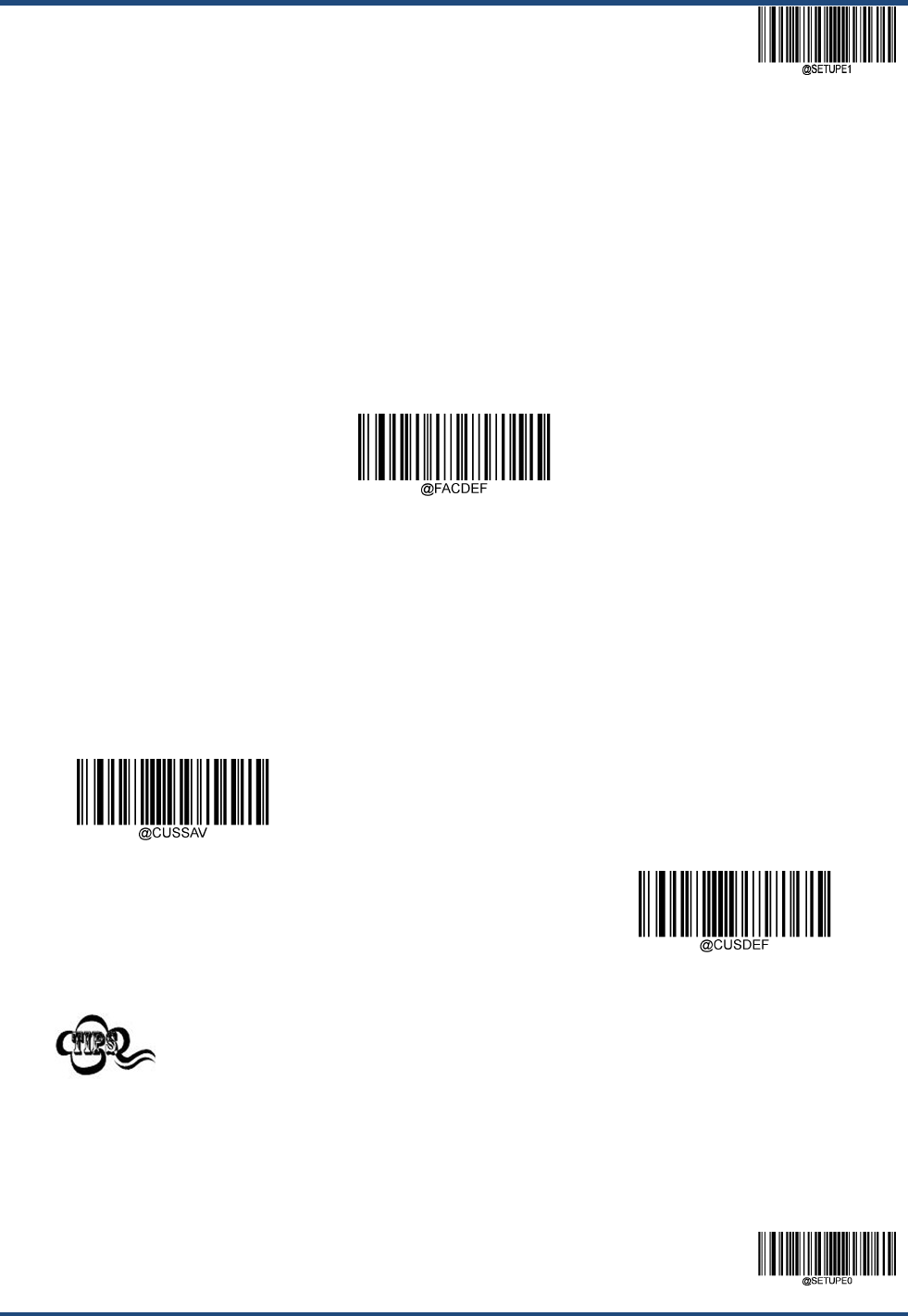
EnterSetup
35**ExitSetup
DefaultSettings
FactoryDefaults
Scanningthefollowingbarcodecanrestorethescannertothefactorydefaults.
Youmayusesetalloftheparameterstofactorydefaultwhenyoumetthefollowingcases:
Scanner is not properly configured so that it fails to decode barcodes.
You forget previous configuration and want to avoid its impact.
**RestoreAllFactoryDefaults
CustomDefaults
ScanningtheRestoreAllCustomDefaultsbarcodecanresetallparameterstothecustomdefaults.ScanningtheSaveasCustom
Defaultsbarcodecansetthecurrentsettingsascustomdefaults.Customdefaultsarestoredinthenon‐volatilememory.
SaveasCustomDefaults
RestoreAllCustomDefaults
Restoringthescannertothefactorydefaultswillnotremovethecustomdefaultsfromthescanner.
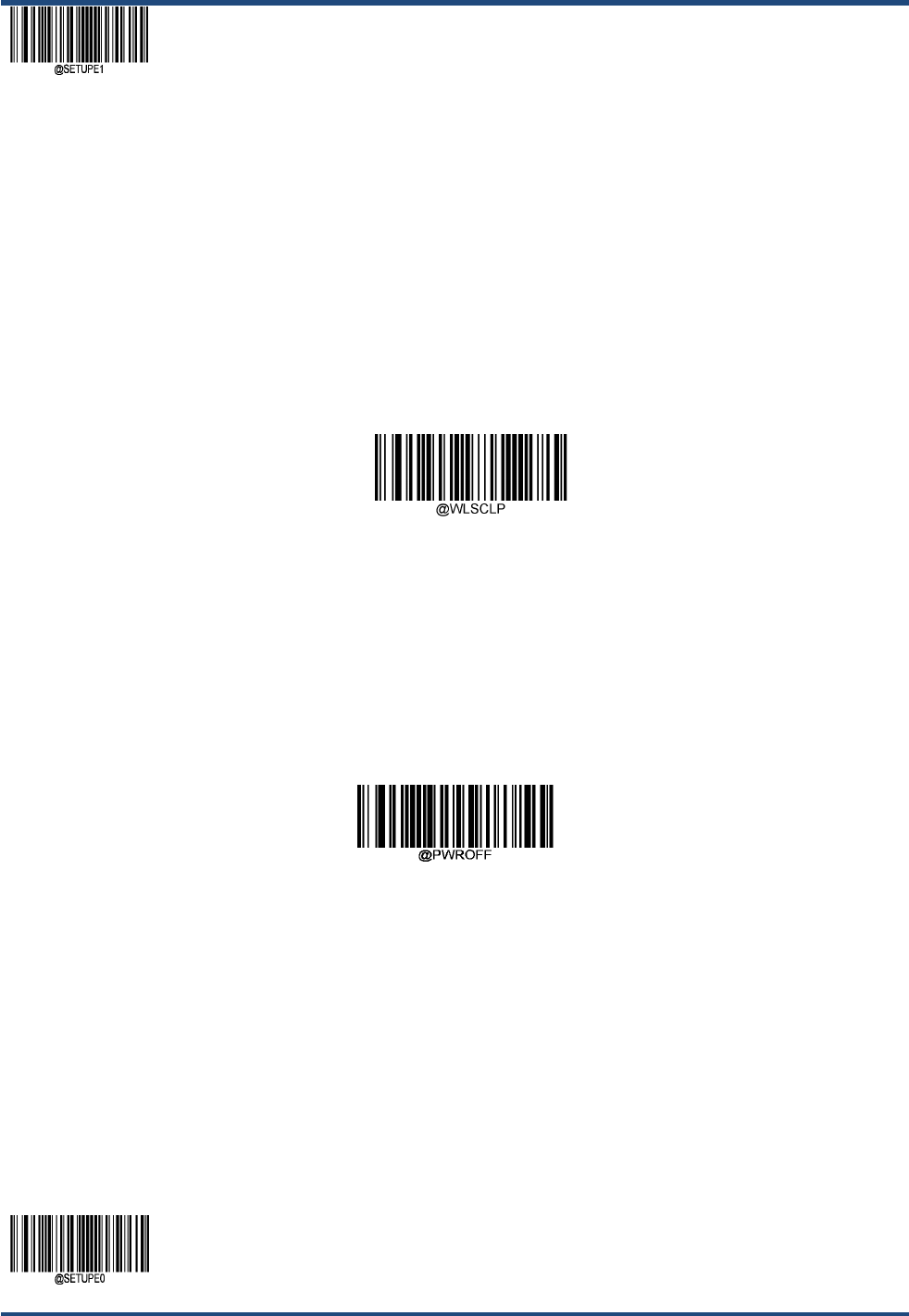
EnterSetup
**【ExitSetup】36
Pairingsettings
Matchingofscannerandbase
Thescannermustbematchedwiththebasetocommunicatewitheachother.Thesamebasecanbepairedwith7scanners.Users
canmanuallypairthescannerwiththebase:inbootstate,thescannerisplacedonthebase,andthenpressthe"M"keyonthe
base.Pairedsuccessfulscannerswillhavevoiceprompts.Ifyouneedtounpairit,youcanputthescanneronthebaseofthepairing,
pressthe"M"buttonfor5seconds,thesuccessfulunpairingscannerwillhaveasoundprompt.Itcanalsobeclearedbyscanning
thefollowingclearpairingcode.Ifthescannerneedstobepairedwithanotherpedestal,itcanbepairedwithanotherpedestal
directly.
Wirelessscannerclearspairinginformation
FindPairedScanner
Underthebootstate,pressthe"M"buttononthebase,andthescannermatchingthebasewillgivevoiceprompts.
Poweroff
Ithasbeenalongtimethatyouhavenotusedthedeviceoritisundertransportationprocess,itwillbepoweroff.
PowerOff
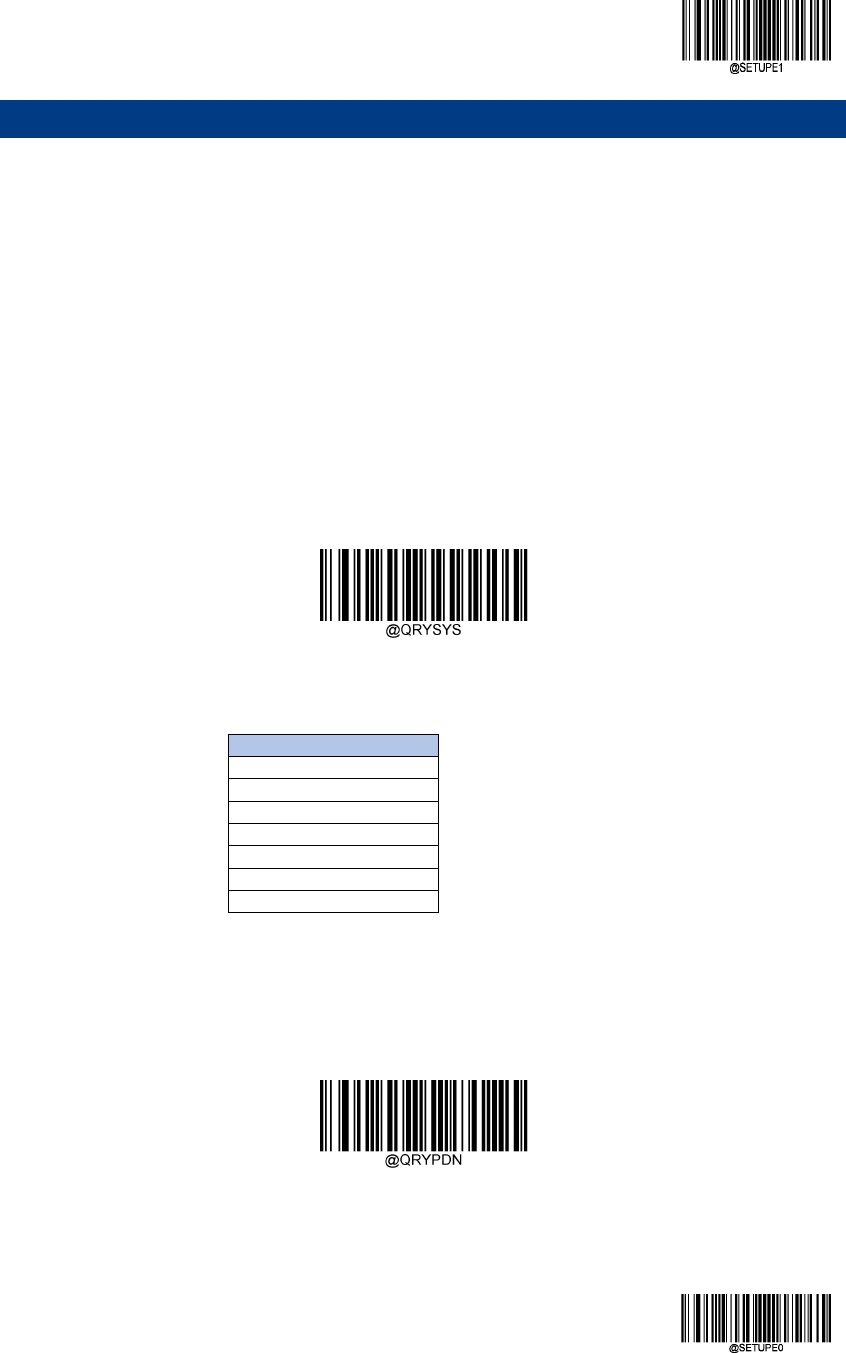
EnterSetup
37
**ExitSetup
Chapter4QueryCommands
Introduction
Thischapterprovidesthebarcodesthatareusedtoquerythedeviceinformation.
QuerySystemInformation
Afterscanningthebarcodebelow,theproductinformation(includingproductname,hardwareversion,firmwareversion,
decoderversionandmanufacturingdate,andsoon)willbesenttothedevice.
QuerySystemInformation
Systeminformationincludes:
Name
ProductName
FirmwareVersion
DecoderVersion
HardwareVersion
SerialNumber
OEMSerialNumber
ManufacturingDate
QueryProductName
Afterscanningthebarcodebelow,theproductnameinformationwillbesenttothedevice.
QueryProductName
QueryFirmwareVersion
Afterscanningthebarcodebelow,theproductfirmwareversioninformationwillbesenttothedevice.
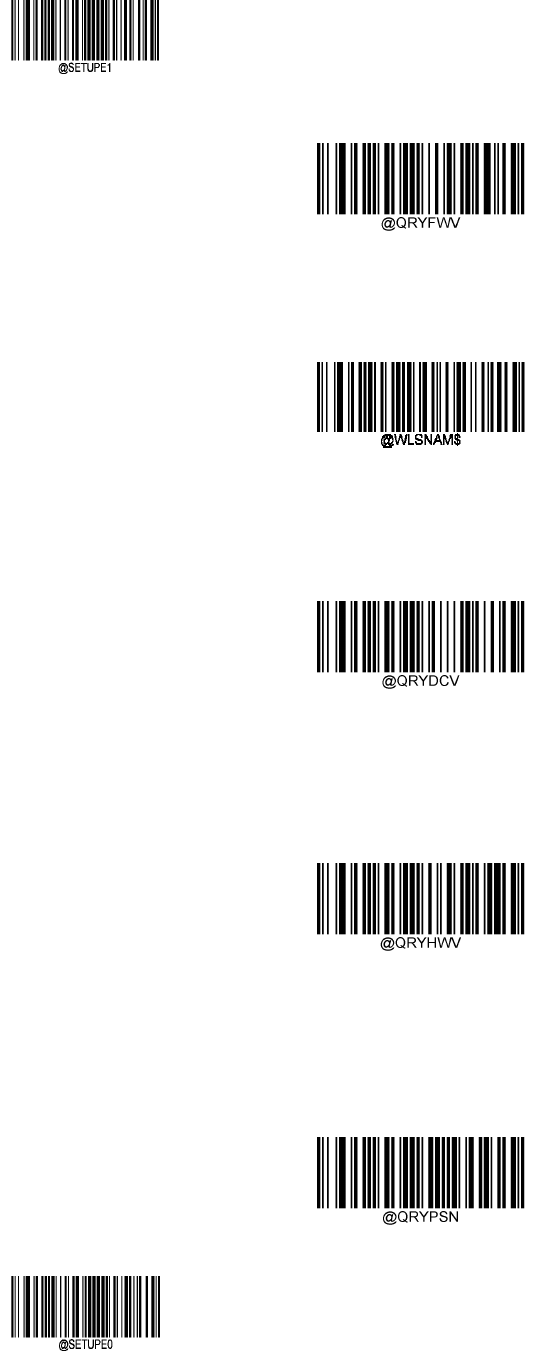
EnterSetup
**【ExitSetup】
38
QueryFirmwareVersion
QueryScannerName
Afterscanningthebarcodebelow,theproductfirmwareversioninformationwillbesenttothedevice.
QueryScannerName
QueryDecoderVersion
Afterscanningthebarcodebelow,thedecoderversioninformationwillbesenttothedevice.
QueryDecoderVersion
QueryHardwareVersion
Afterscanningthebarcodebelow,thehardwareversioninformationwillbesenttothehost.
QueryHardwareVersion
QueryProductSerialNumber
Afterscanningthebarcodebelow,theProductSerialNumberinformationwillbesenttothehost.
QueryProductSerialNumber
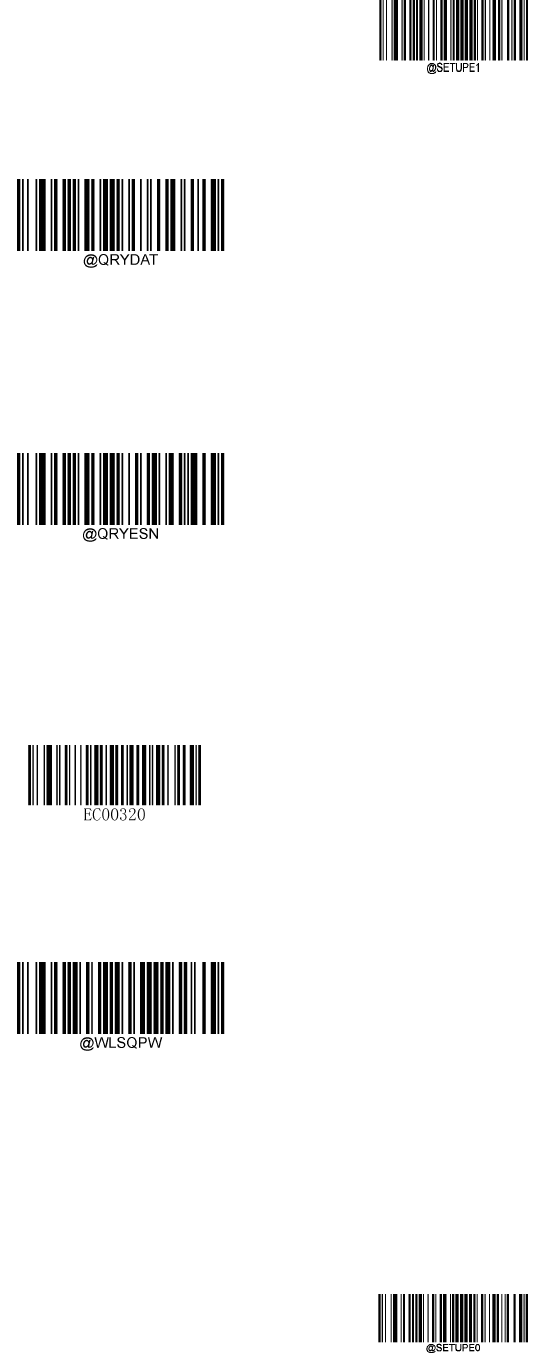
EnterSetup
39
**ExitSetup
QueryManufacturingDate
Afterscanningthebarcodebelow,theQueryManufacturingDateinformationwillbesenttothehost.
QueryManufacturingDate
QueryOEMSerialNumber
Afterscanningthebarcodebelow,theQueryOEMSerialNumberinformationwillbesenttothehost.
QueryOEMSerialNumber
QueryBaseInformation
Afterscanningthebarcodebelow,theCD200information(Type,SeriesNumber,ManufacturingDate,Hardware
Version)willbesenttothehost.
QueryBaseInformation
QueryWirelessGunBatteryPower
QueryWirelessGunBatteryPower
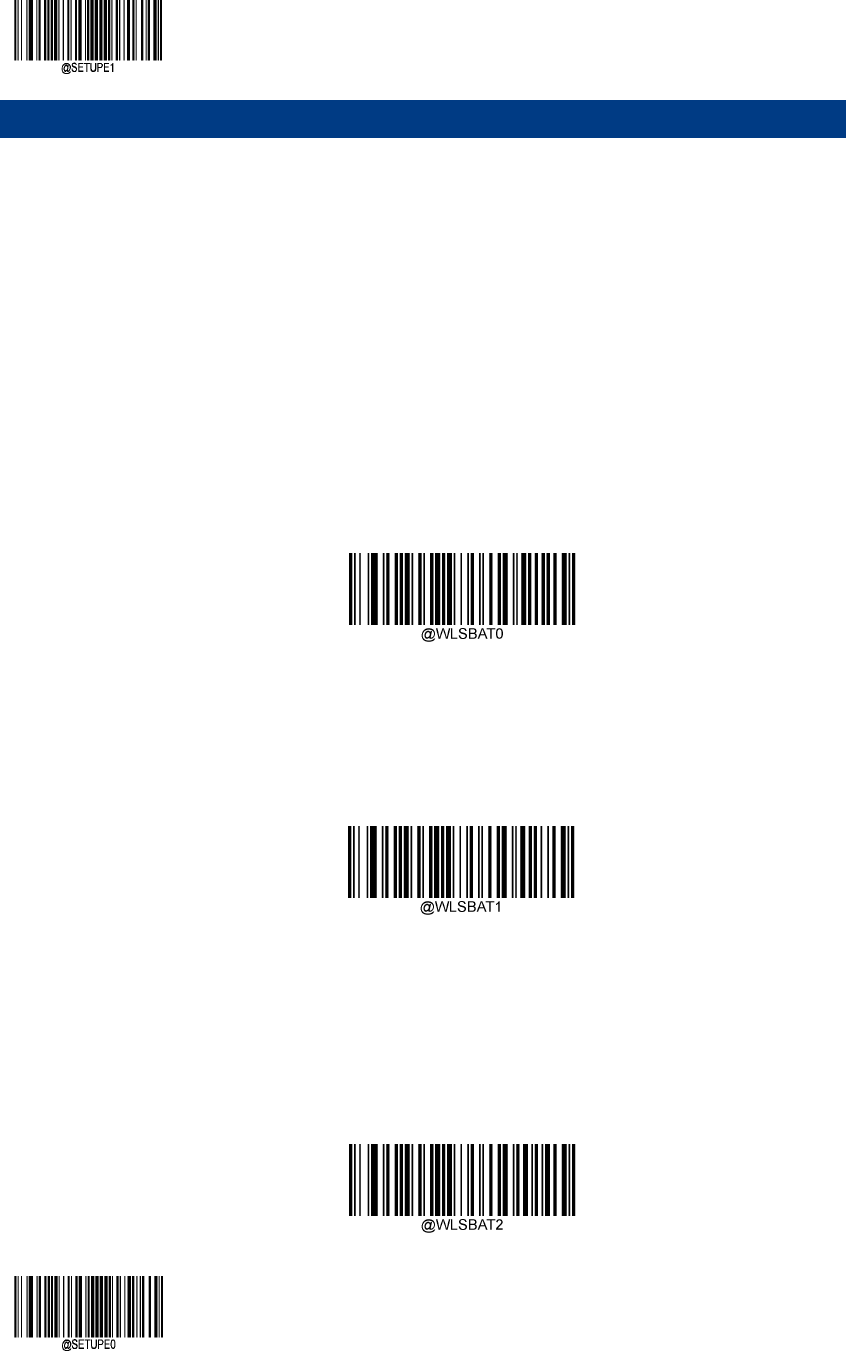
EnterSetup
**【ExitSetup】
40
Chapter5CommunicationSettings
Introduction
TheNVH200containsthreemodesofwirelesscommunication:synchronous,asynchronous
andbatchmode.
ThewiredcommunicationbetweentheCD200baseandthePCterminal:RS‐232orUSB
WirelessCommunicationSettings
Wirelesscommunicationincludes:Synchronous(Default),AsynchronousandBatchmode.
Synchronousmode:
Underthenetworkcondition,theNVH200wirelessscannerwilltransmitthebarcodetotheCD200base
immediatelyafterthebarcodeiscollected.Withoutnetwork,barcodetransmissionfailed.
Synchronousmode
Asynchronousmode:
Whenthestateofthenetworkconnectionisnormal,thebarcodeistransmittedtothebaseimmediately.
Whenthenetworkconnectionisdisconnected,thebarcodedataissavedtotheuserFLASH,andthe
barcodeistransmittedtothebaseimmediatelyafterthenetworkconnectionisrestored.Thedevicewill
automaticallydeletethesavedbarcodeinformationsavedbyFlash.
Asynchronousmode
Batchmode:
Nomatterwhetherthenetworkisconnectedornot,thebarcodeiscollectedandsavedtotheuserFLASH
immediately.Afterthescannerisplacedonthebase,the"P"keyispressedtocompletethebatch
transmission.Whenthetransmissioniscompleted,thedeviceselectswhethertodeletethebarcode
informationsavedbyFlashaccordingtothe"AutoClearFlash"configuration.
Batchmode
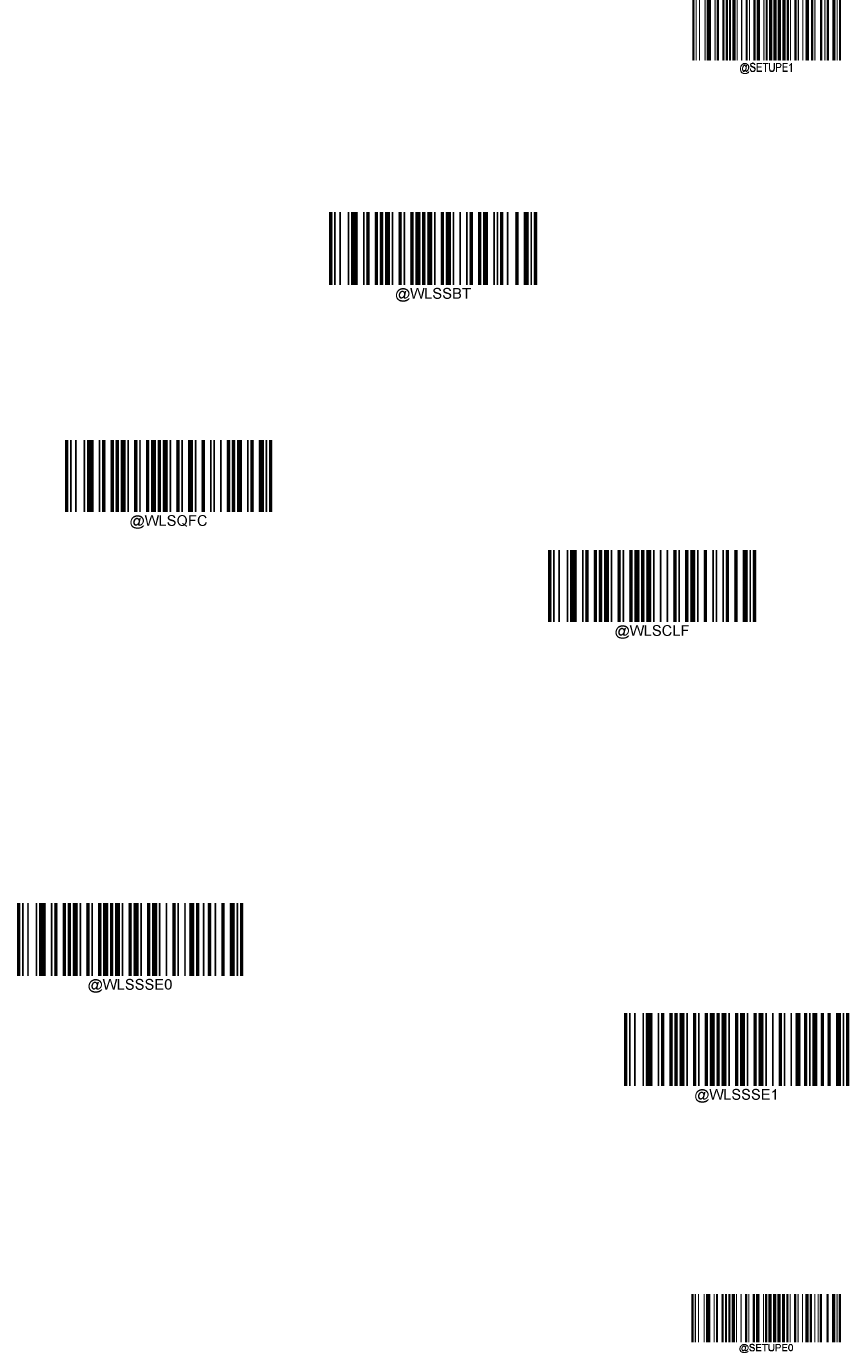
EnterSetup
41
**ExitSetup
EnableBatchTransmission
ThescannertransfersthebarcodestoredinFlashinthemanualbatchmodetothehost.
EnableBatchTransmission
QueryandRemovebarcodeinuserFlASH
QuerytheBarcodenumberinFlash
CleanBarcodeinFlash
Preventduplicatestorageofsamebarcode
On:Inautomaticbatchmodeandmanualbatchmode,ifthescannercontinuouslyreadsthesame
barcode,onlythebarcodereadforthefirsttimewillbestored.Subsequentreadbarcodeswillnotbe
stored,andtherewillbeprompttones.
Off:Inautomaticbatchmodeandmanualbatchmode,ifthescannercontinuouslyreadsthesame
barcode,thebarcodereadwillbestoredrepeatedly.
**On
Off
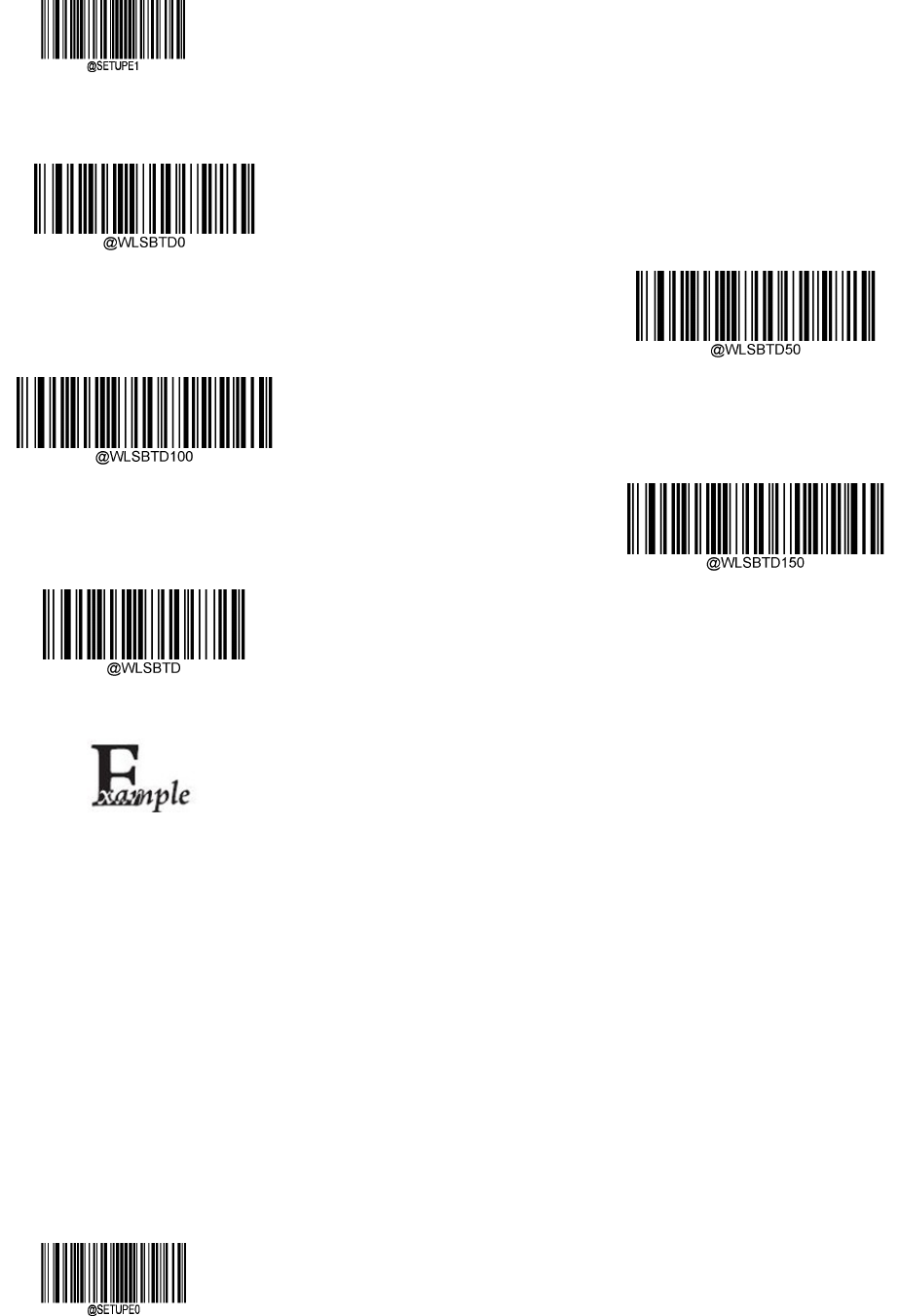
EnterSetup
**【ExitSetup】
42
TransmissionDelay(BatchMode)
**Off
Short
Medium
Long
Custom(Range0‐10000ms)
SettheTransmissionDelay(BatchMode)timeoutas200ms:
1. ScantheEnterSetupbarcode.
2. ScantheCustom(Range0‐10000ms)barcode.
3. Scanthenumericbarcodes“2”“0”and“0”fromthe“DigitBarcodes”sectionin
Appendix.
4. ScantheSavebarcodefromthe“Save/CancelBarcodes”sectioninAppendix.
5. ScantheExitSetupbarcode.
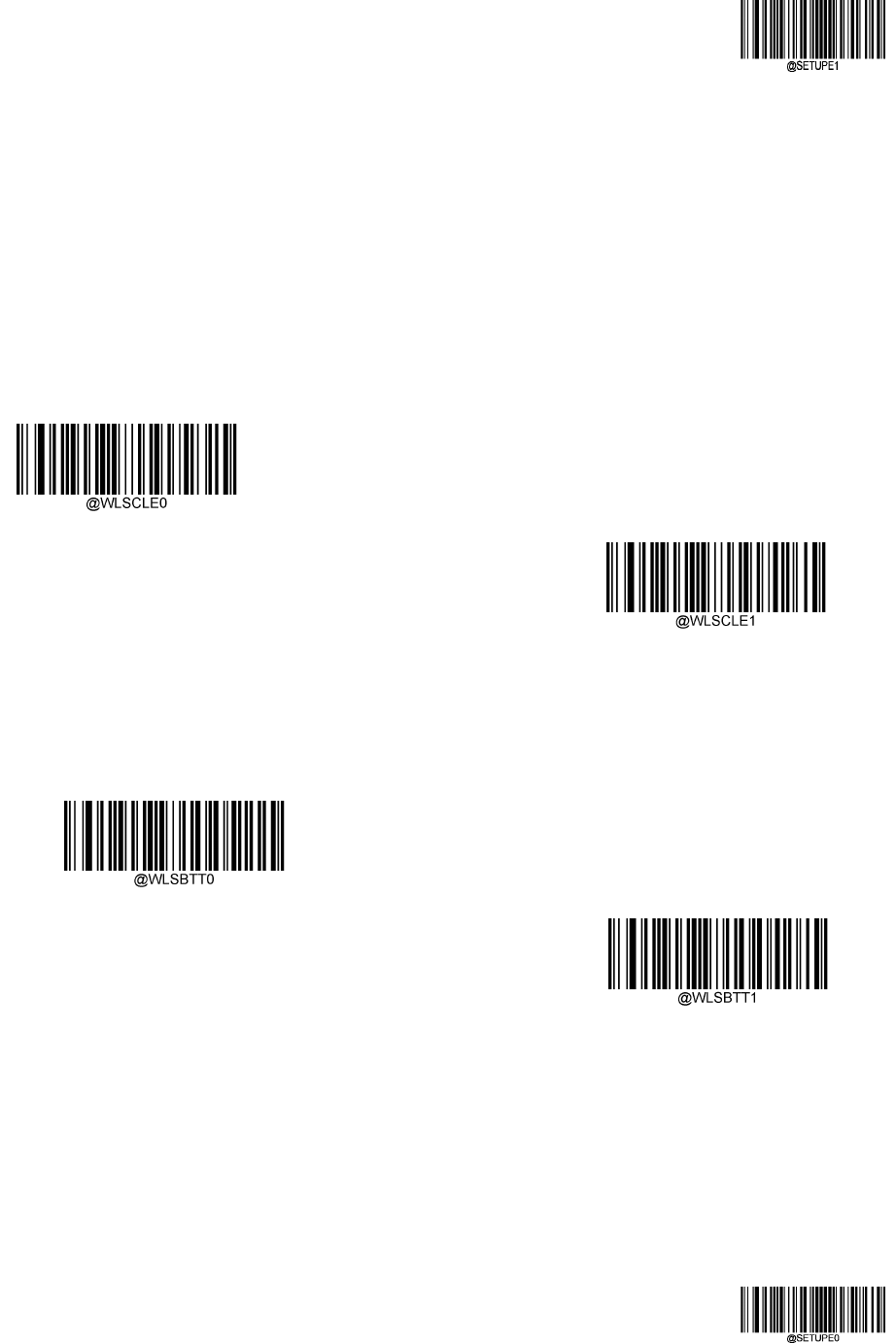
EnterSetup
43**ExitSetup
AutoClearFlash
On:Inmanualbatchmode,thebatchtransferisstarted,andthescannerautomaticallyclearsthebarcodestoredinFlash
afterthetransferiscompleted.
Off:Inmanualbatchmode,thebatchtransferisstartedandthescannerdoesnotclearthebarcodestoredinFlashafterthe
transferiscompleted.
**Off
On
BatchTransmissionTerminator
WhentheBatchtransmissionisinitiatedinmanualbatchmode,andtheterminatorwillbesentaftertransmissioniscompleted.
**Off
On
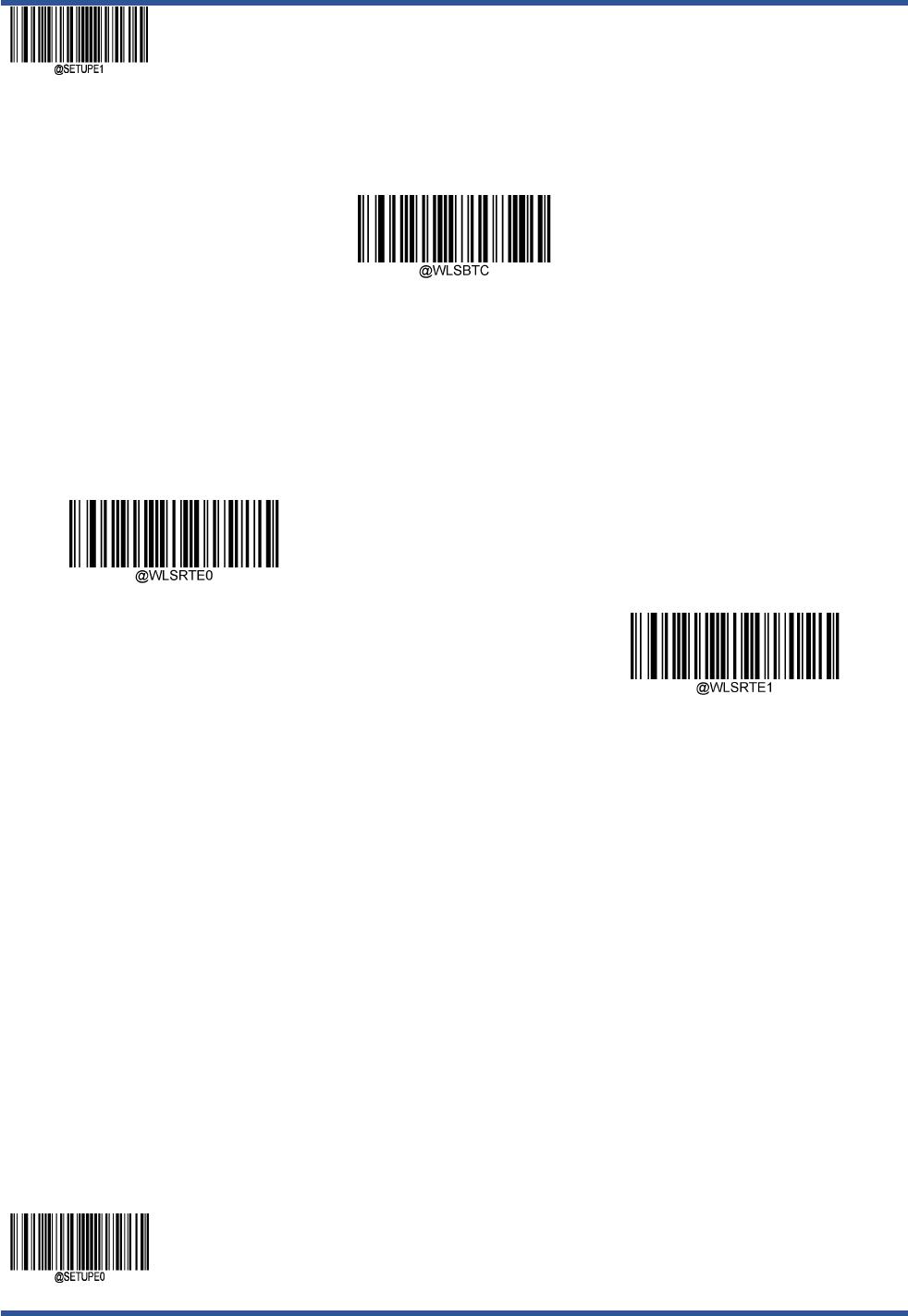
EnterSetup
**【ExitSetup】44
BatchTransmissionTerminatorSettings
Retransmission
Bydefault,theretransmissiontimeoutis200msandthenumberofretransmissionattemptsis3times.
**Off
On
Custom(0x0 - 0xff)
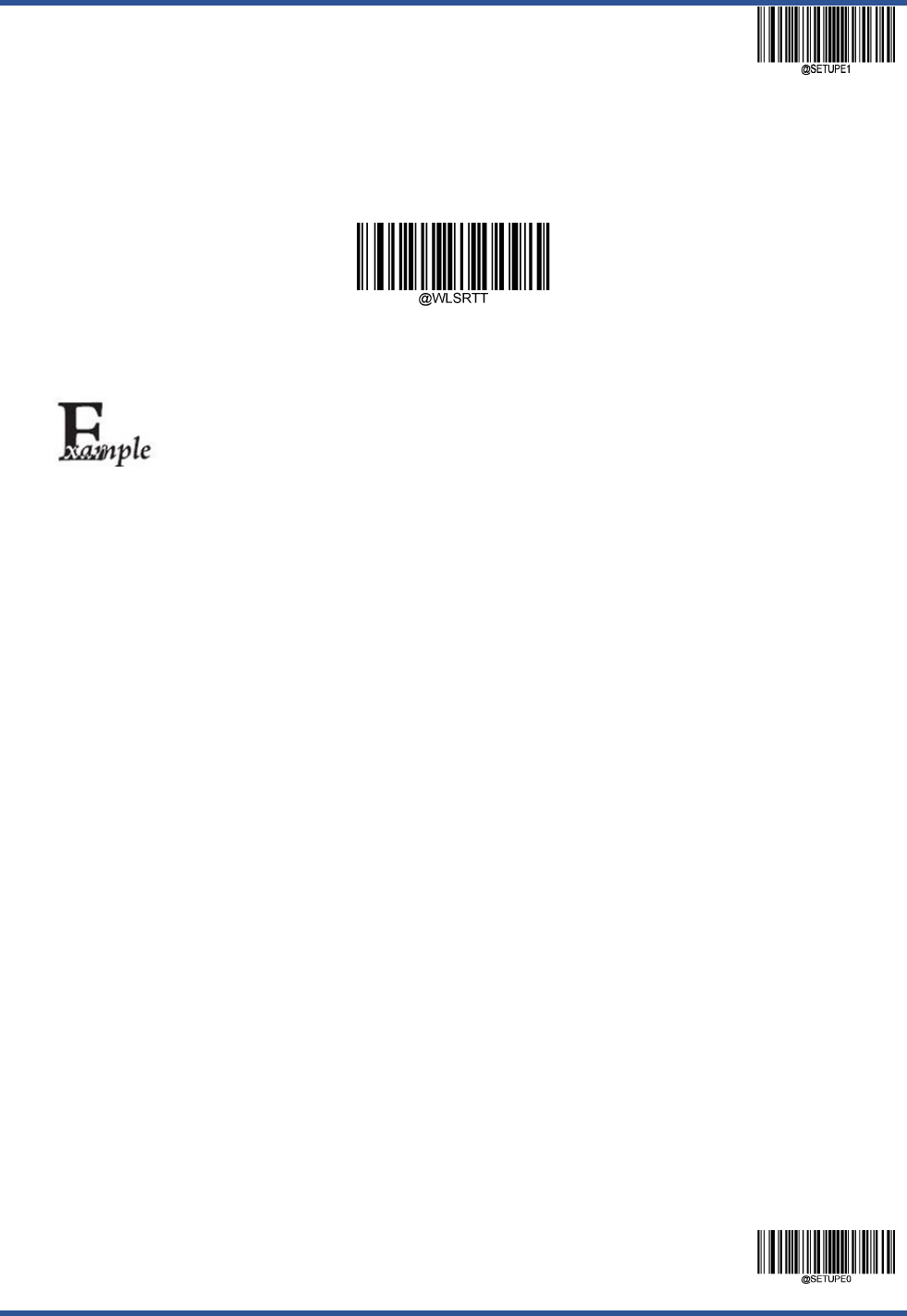
EnterSetup
45**ExitSetup
RetransmissionTimeoutSetting
Therangeforretransmissiontimeoutis200‐10000ms.
Custom(Range200‐10000ms)
SettheRetransmissionTimeoutas200ms:
1. Scan the Enter Setup barcode.
2. Scan the Custom(Range 200-10000ms)barcode.
3. Scan the numeric barcodes “2” “0” and “0” from the “Digit Barcodes” section in Appendix.
4. Scan the Save barcode from the “Save/Cancel Barcodes” section in Appendix.
5. Scan the Exit Setup barcode.
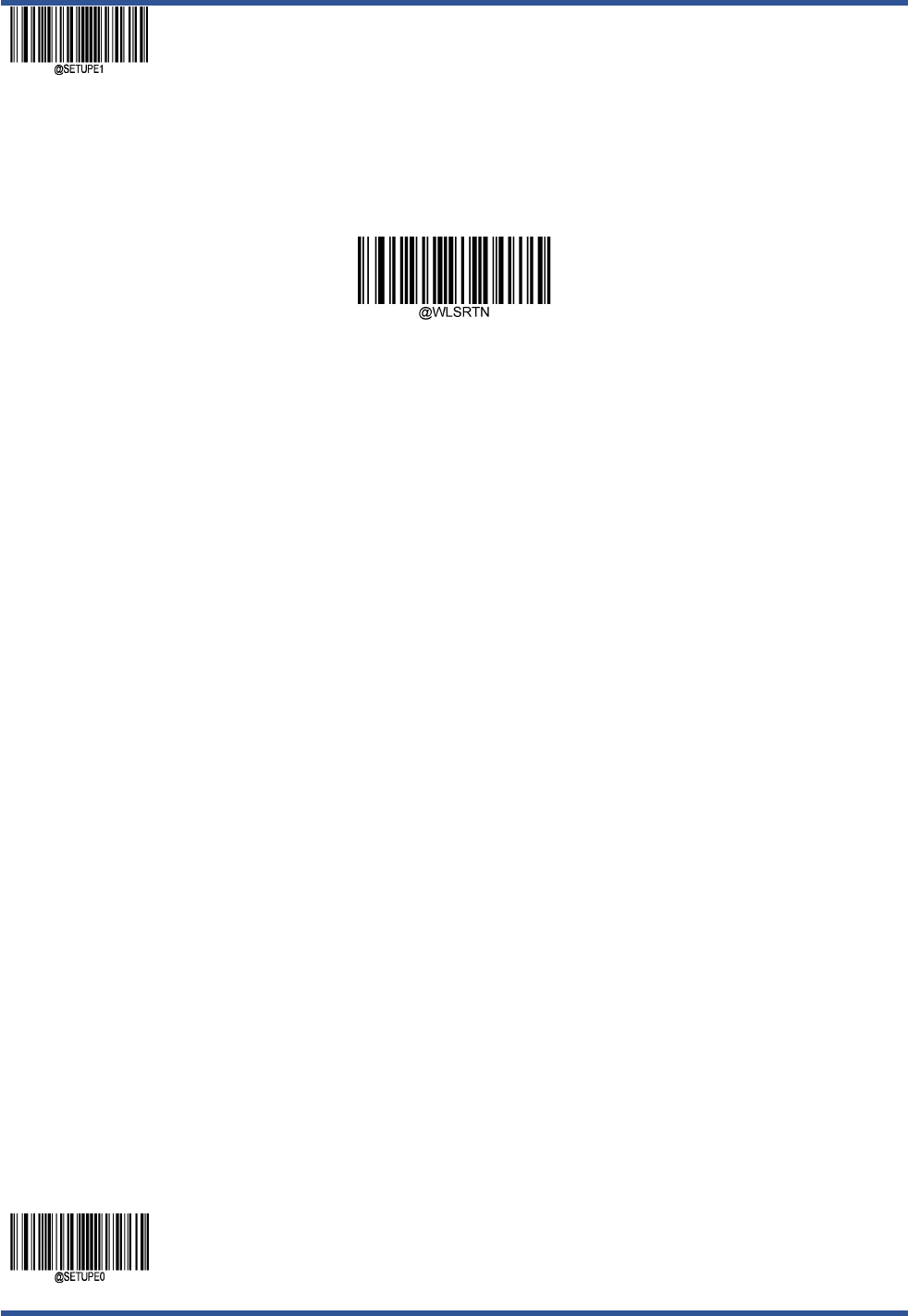
EnterSetup
**【ExitSetup】46
RetransmissionRetryAttempts
ThenumberofretransmissionRetryattemptscanbemodifiedfrom1to10times.
Custom(Range1‐10)
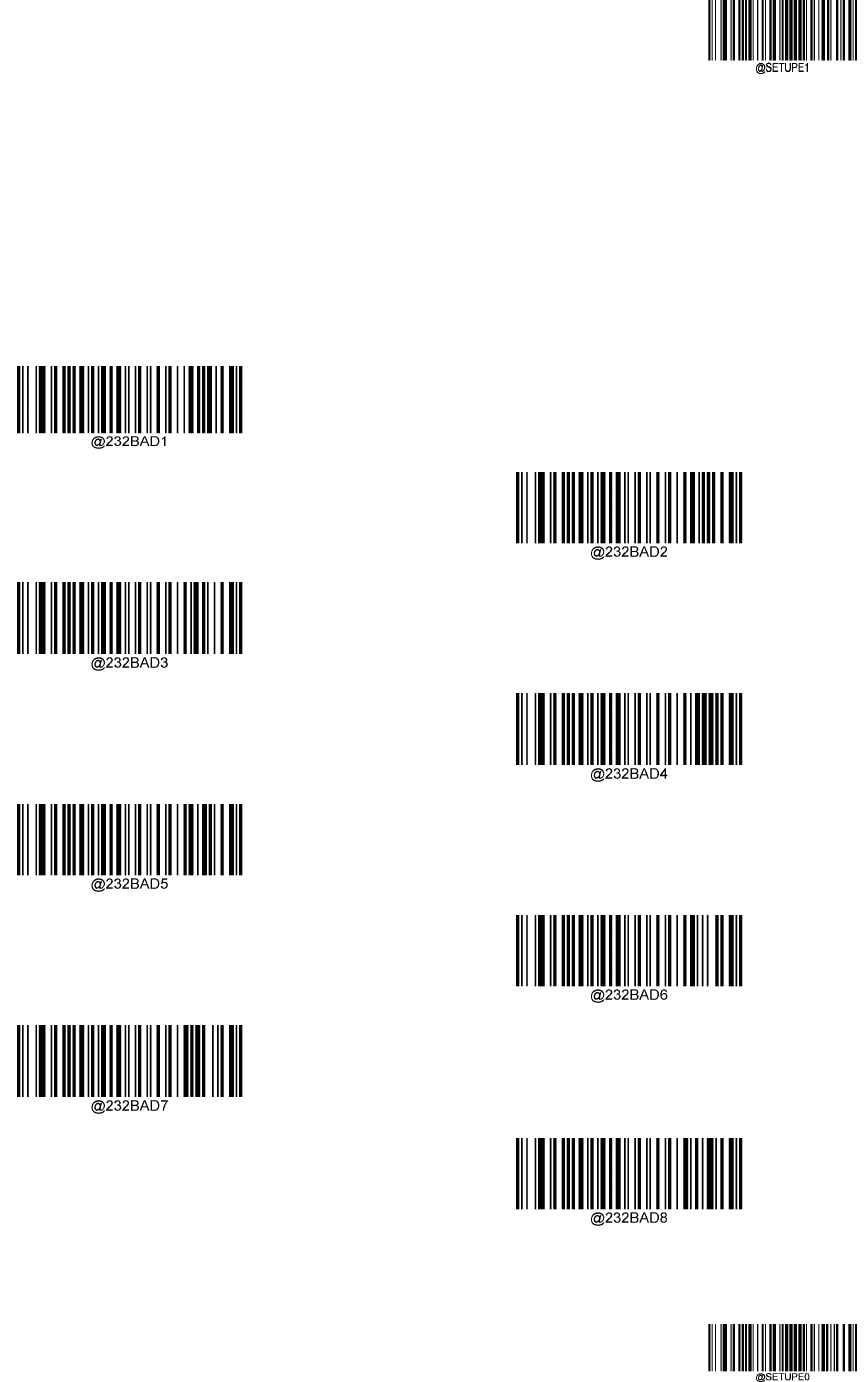
EnterSetup
47**ExitSetup
CD200SeriesPortCommunicationSetting
BaudRate
Baudrateisthenumberofbitspersecondtransmittedbyserialportdatacommunication.ThebaudrateusedbyCD200baseanddata
receivinghostmustbeconsistenttoensuretheaccuracyofdatatransmission.Thescannersupportsthebaudratelistedbelow,whichis
bit/s.Default:9600bps.
2400
4800
9600
14400
19200
38400
57600
**115200
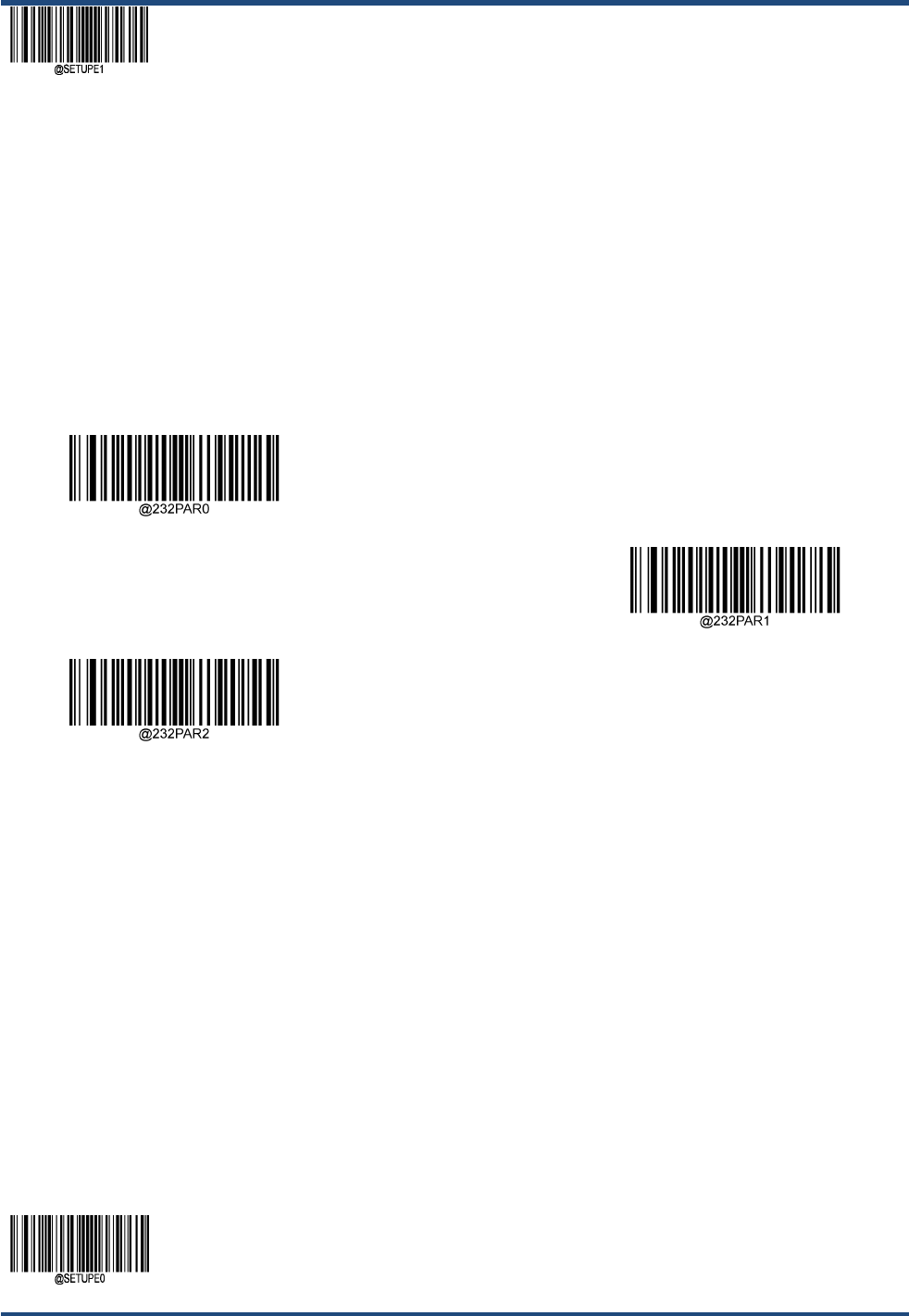
EnterSetup
**【ExitSetup】48
ParityCheckCharacter
Thescannercanchoosedifferentparitycharactertypesintheprocessofusingserialporttransmission,butitmustbethesameas
thehostparitycharactertype.
Selectoddparity.Ifthenumberof"1"inthetransmitteddataisodd,thecheckcharacteris0.
Selectparitycheck.Ifthenumberof"1"inthetransmitteddataiseven,thecheckcharacteris0.
Selectnocheckanddonotsendparitycheckcharacters.
**None
Evenparity
Oddparity
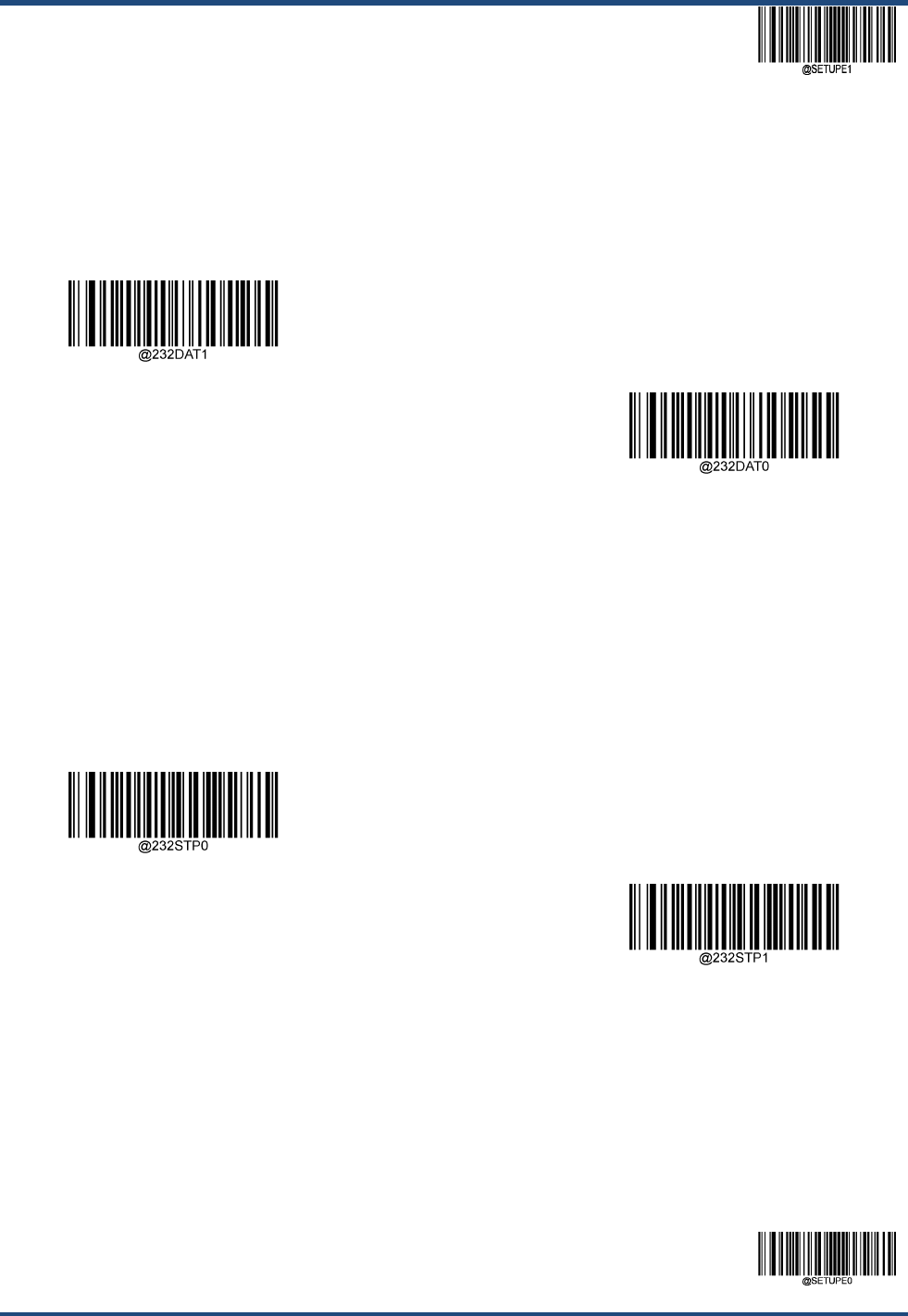
EnterSetup
49**ExitSetup
DataBitTransmission
Sevenoreightbitsofdatacanbetransmittedoptionally.Butpleasemakesurethatthedatabitsofthescannerareconsistentwith
thedatareceivinghost.
7DataBit
**8DataBit
StopBit
Thestopbitislocatedattheendofeachbyteofthetransferdataandisusedtoindicatethatthisbytetransferiscompletedand
canstartbeginningtoreceivethenextbyteofdata.
Bydefault,1stopbitsareset.Ifyouneedtostopforalongtime,youcansetup2stopbits.
**1stopbits
2stopbits
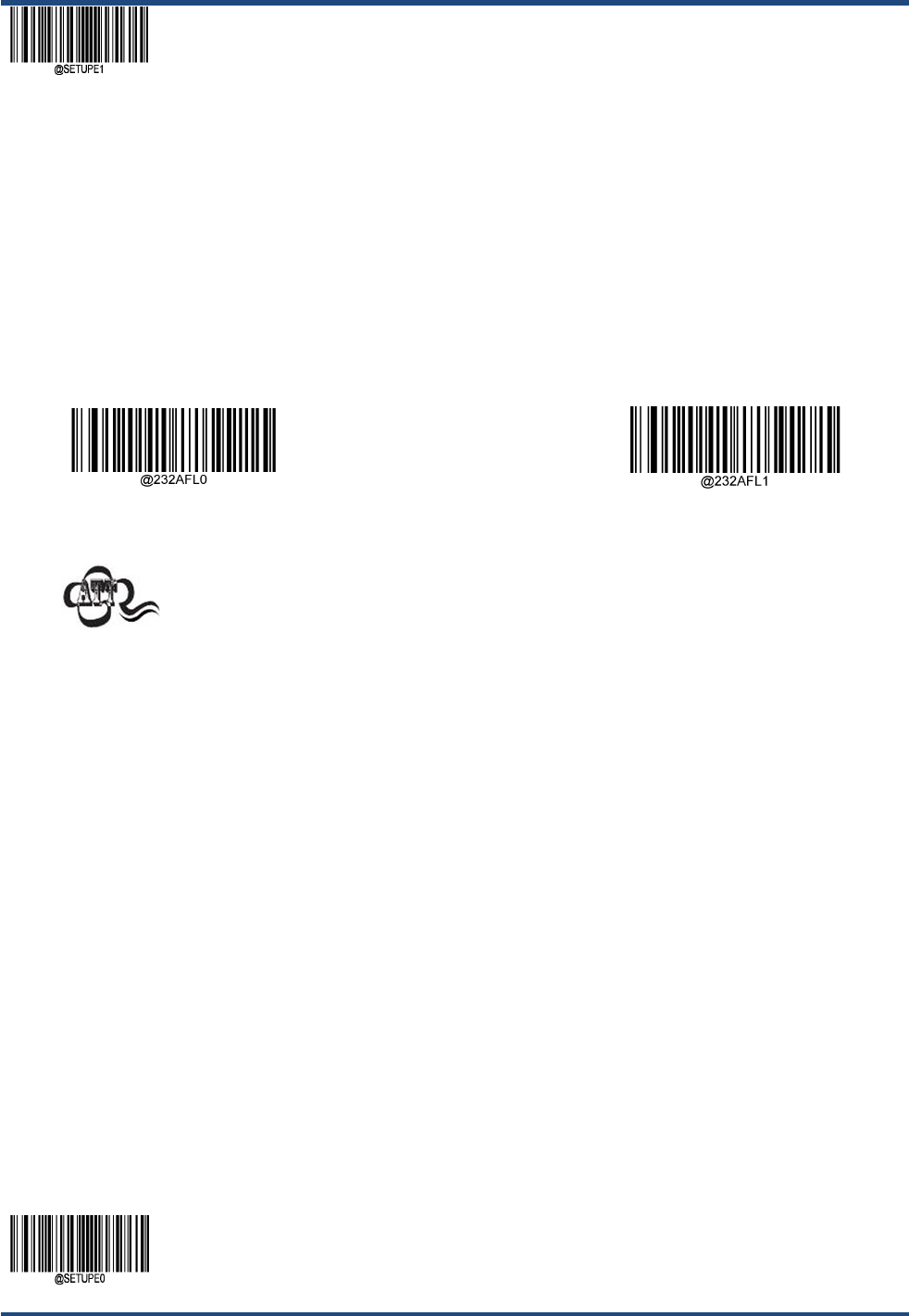
EnterSetup
**【ExitSetup】50
HardwareAutomaticFlowControl(Defaulthardwareversiondoesnotsupport)
Whenthissettingisenabled,thescannerdetermineswhetherthedatacanbesentaccordingtotheleveloftheCTSsignal.When
theCTSsignalislow,Itisindicatedthattheserialbufferofthereceiver(PC,etc.)isfull,andthereaderwillnotsendtheserialdata
untiltheCTSsignalissettoahighlevelbythereceiver(PC,etc.).Whenthereader'sserialportisnotreadytoreceiveRTSwillbe
settolowlevel,thetransmitter(PC,etc.)detectedthatthesignalislowlevel,can’tsenddatatothereader,otherwisethedatawill
belost.
Ifhardwareautomaticflowcontrolisforbidden,thereceivingandsendingofserialdatawillnotbeaffectedbyRTS/CTSsignal.
**Off
On
Ifyouneedtousehardwareautomaticflowcontrol,makesurethattheserialcommunicationcableused
containsRTS/CTSsignallines.IftheserialcommunicationcabledoesnotcontainRTS/CTSsignalline,
openinghardwareautomaticflowcontrolwillleadtoserialcommunicationfailure.
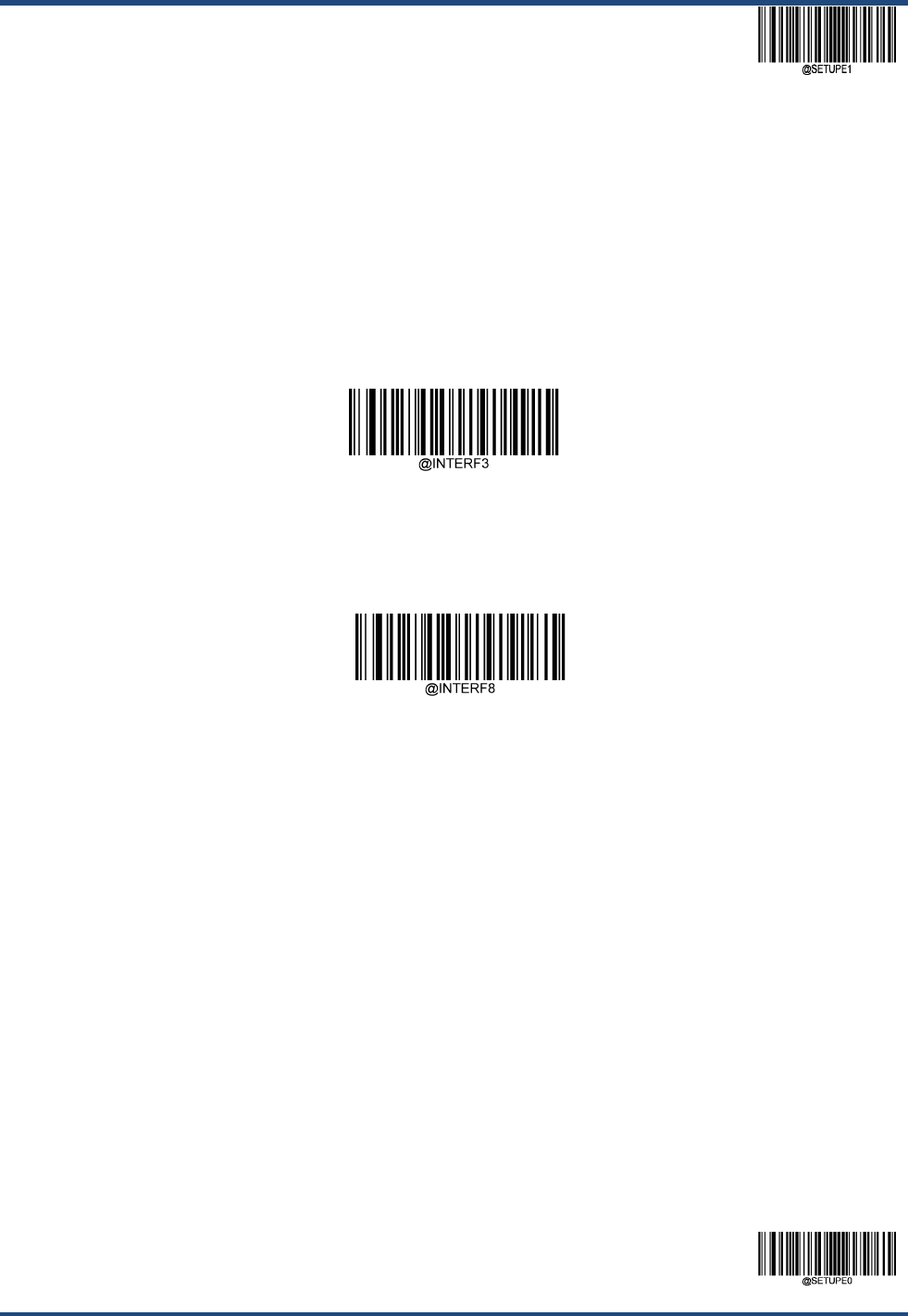
EnterSetup
51**ExitSetup
CD200USBCommunicationSettings
TherearetwooptionsfortheUSBconnection:1USBHIDKeyboard2USBHIDCDCCOMPort
USBHIDKeyboard
**USBHID‐KBW
USBHIDCDCCOMPort
USBCDCCOMPort
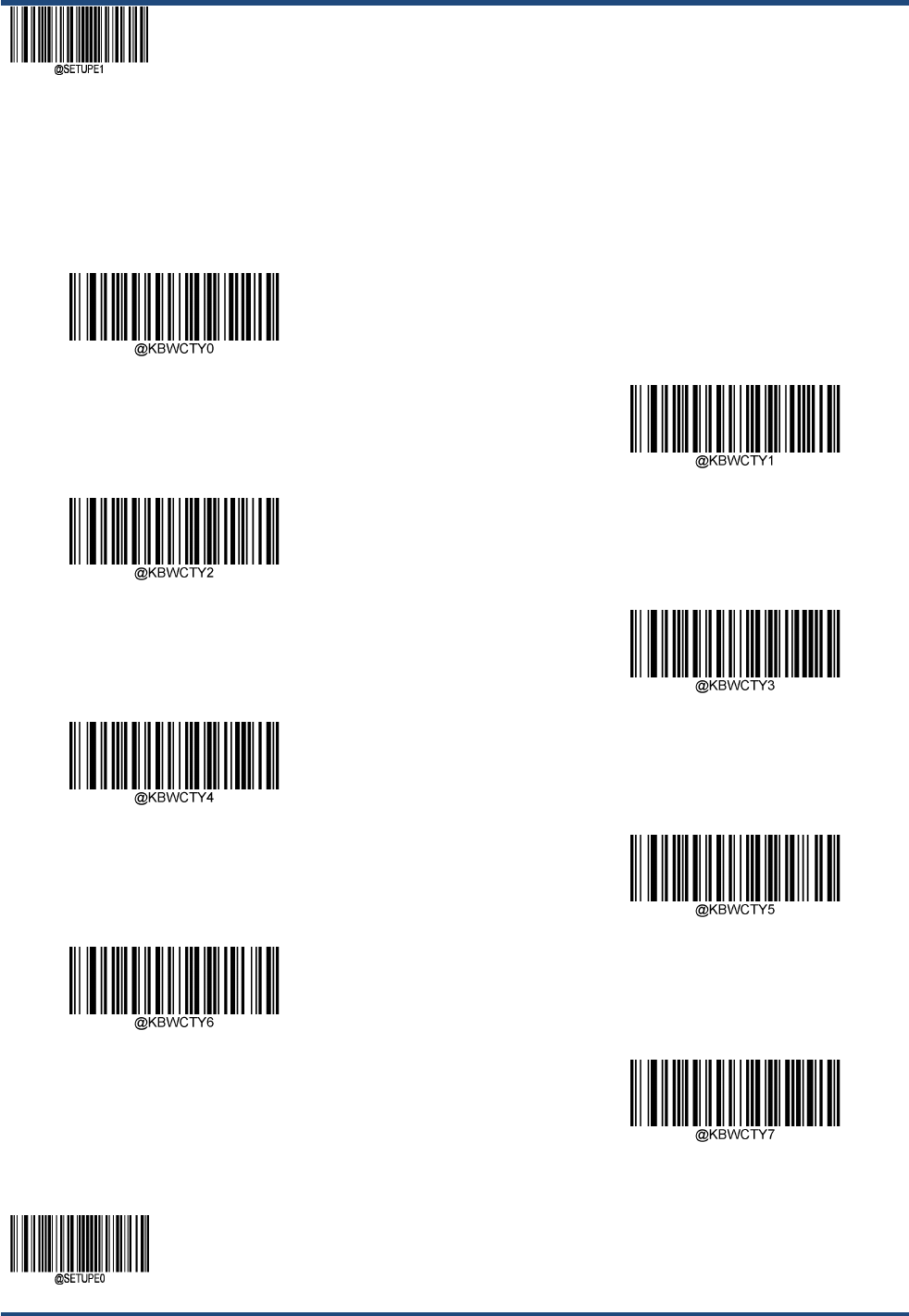
EnterSetup
**【ExitSetup】52
USBCountryKeyboardTypes
Keyboardlayoutsvaryfromcountrytocountry.ThedefaultsettingisU.S.keyboard.
**U.S.(English)
Belgium
Brazil
Canada(French)
Czechoslovakia
Denmark
Finland(Swedish)
France
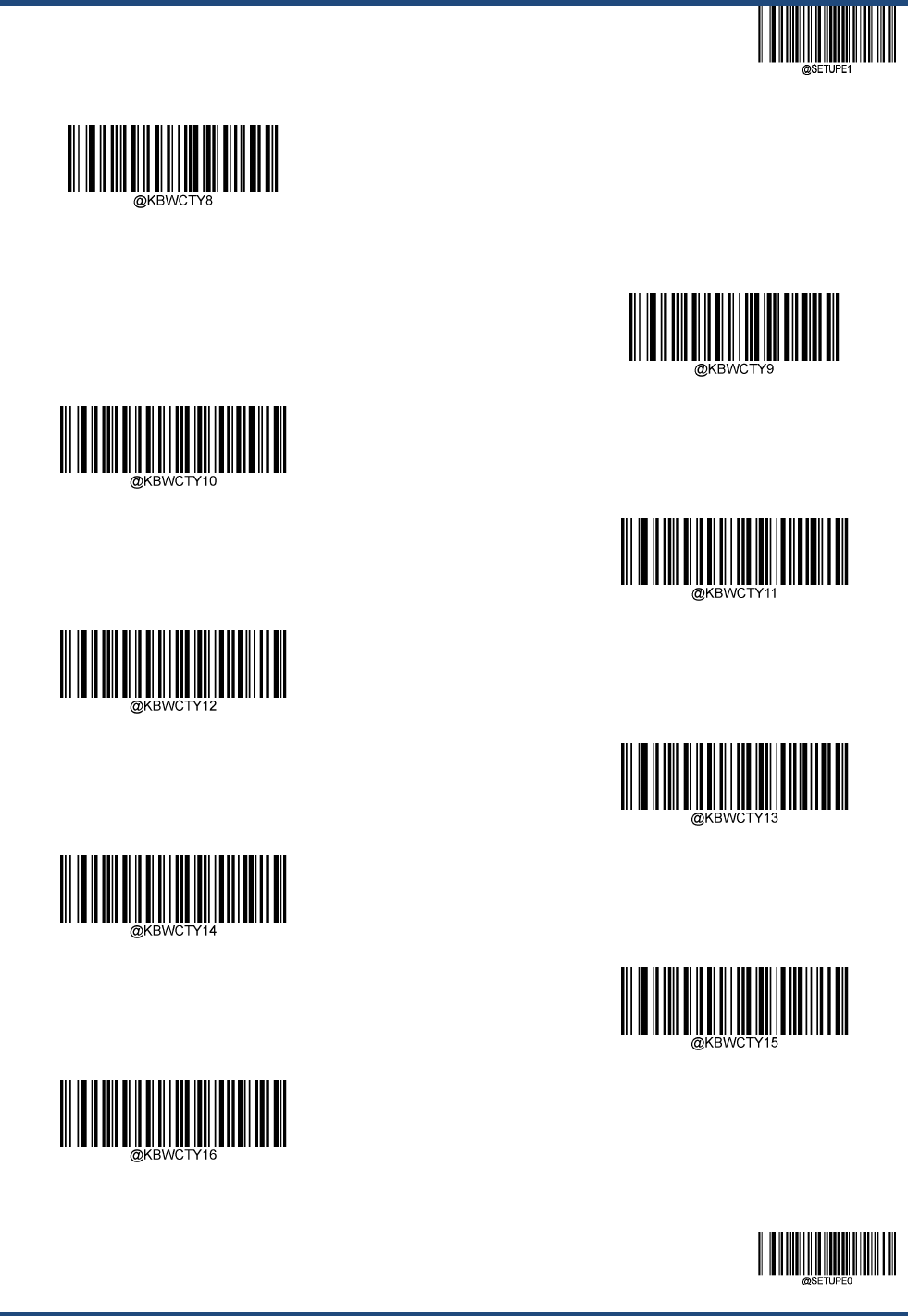
EnterSetup
53**ExitSetup
Germany/Austria
Greece
Hungary
Israel(Hebrew)
Italy
LatinAmerica/SouthAmerica
Netherlands(Dutch)
Norway
Poland
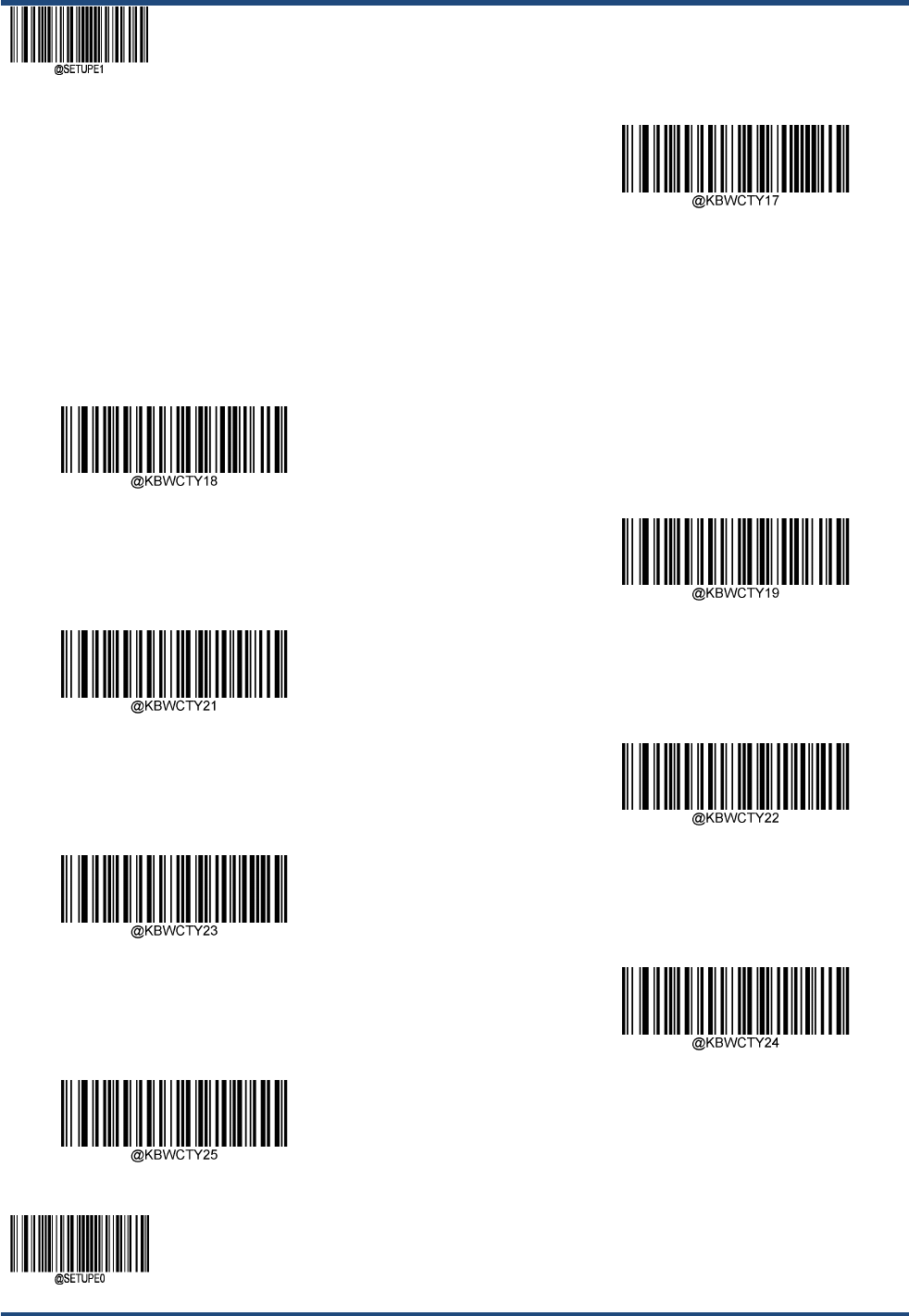
EnterSetup
**【ExitSetup】54
Portugal
Romania
Russia
Slovakia
Spain
Sweden
Switzerland(German)
Turkey_F
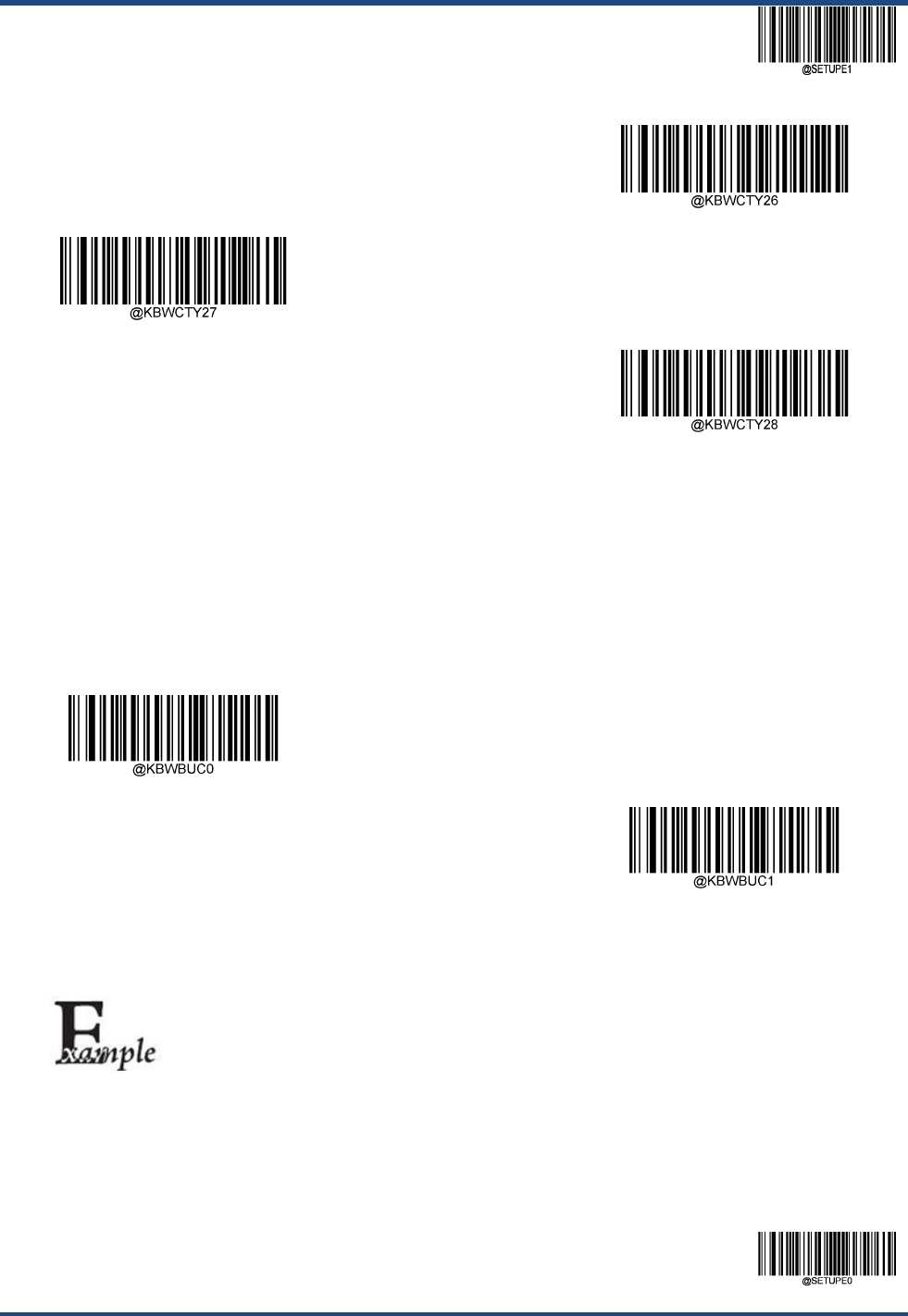
EnterSetup
55**ExitSetup
Turkey_Q
UK
Japan
BeeponUnknownCharacter
Duetothedifferencesinkeyboardlayouts,somecharacterscontainedinbarcodedatamaybeunavailableontheselectedkeyboard.
Asaresult,thescannerfailstotransmittheunknowncharacters.
Scantheappropriatebarcodebelowtoenableordisabletheemissionofbeepwhenanunknowncharacterisdetected.
**Off
On
SupposingFrenchkeyboard(CountryCode:7)isselectedandbarcodedata”AÐ F ” isbeingdealtwith,
thekeyboardwillfailtolocatethe“Д(0xD0)characterandthescannerwillignorethecharacterand
continuetoprocessthenextone.
DoNotBeeponUnknownCharacter:ThescannerdoesnotbeepandtheHostreceives“AF”.
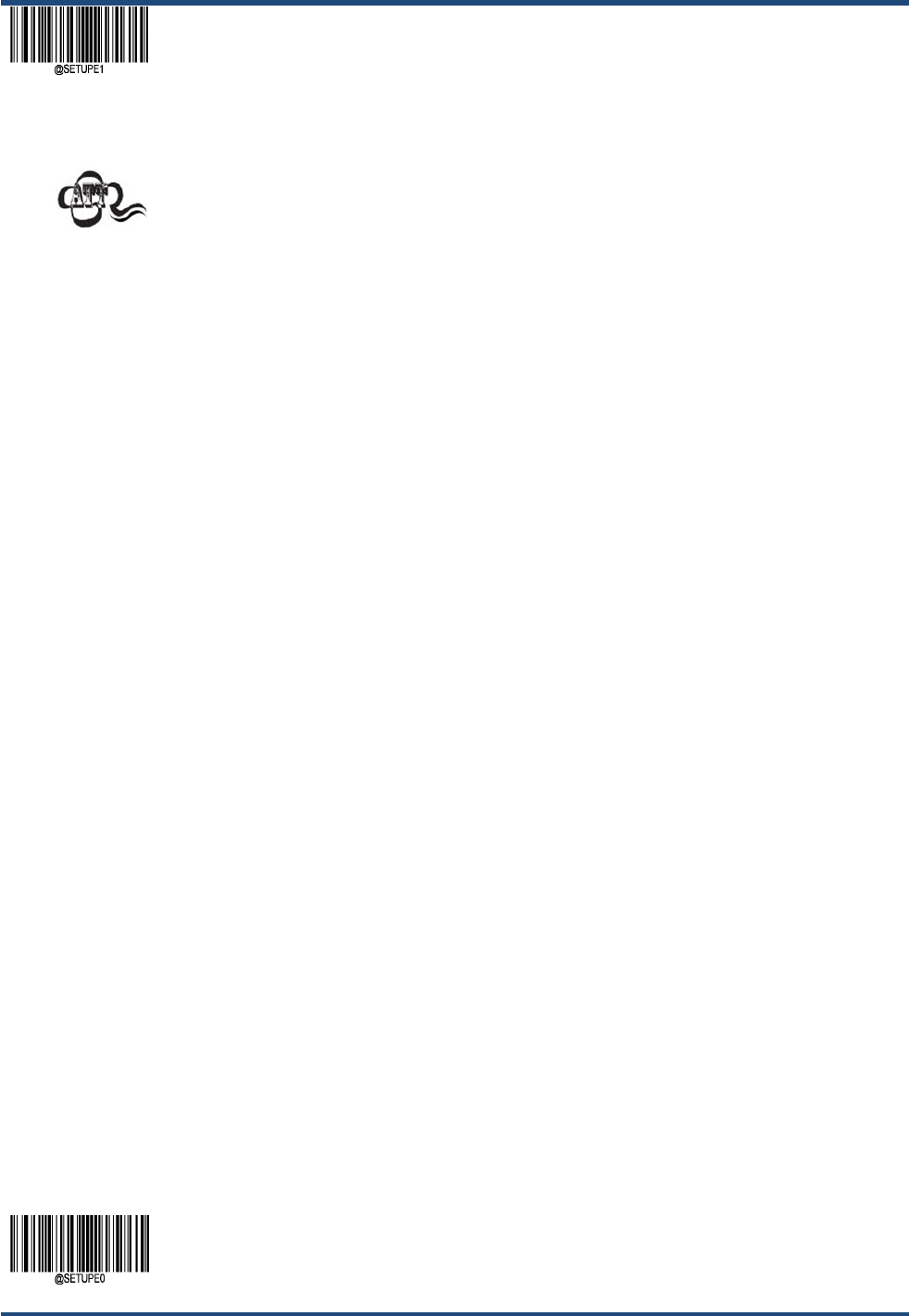
EnterSetup
**【ExitSetup】56
BeeponUnknownCharacter:ThescannerbeepsandtheHoststillreceive“AF”.
IfEmulateALT+KeypadONisselected,BeeponUnknownCharacterdoesnotfunction.
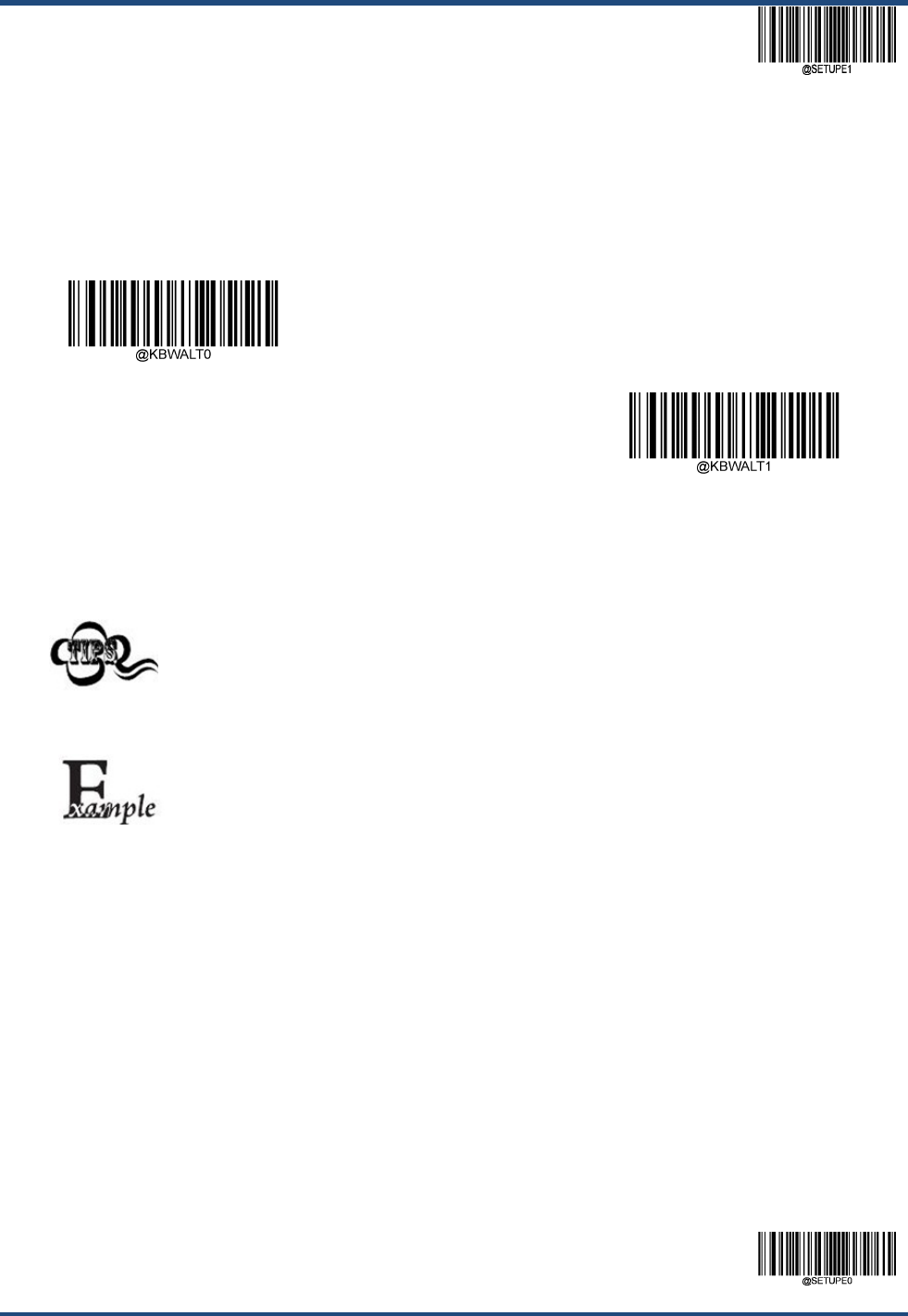
EnterSetup
57**ExitSetup
EmulateALT+Keypad
AfterEmulateALT+KeypadONisselected,youneedtochoosethecodepagewithwhichthebarcodeswerecreatedandtoturn
UnicodeEncodingOnorOffdependingontheencodingusedbytheapplicationsoftware.CodePagedeterminesthetarget
language,andUnicodeoutputsettingscontrolwhethertheinputtothehostisencodedinUnicodeorCodePage.
**Off
On
Thismethodensuresthatanycharactercanbetransmittedsmoothly,butbecausetherearetoomanykeys
tosimulateforeachcharactertobetransmitted,thespeedisslow.
SupposingEmulateALT+KeypadisON,UnicodeEncodingisOff,andCodePage1252(WestEuropeanLatin)is
selected,barcodedata“AÐF”(65/208/70)issentasbelow:
“A”–“ALTMake”+“065”+“ALTBreak”“Д‐‐“ALTMake”+“208”+“ALTBreak”
“F”‐‐“ALTMake”+“070”+“ALTBreak”
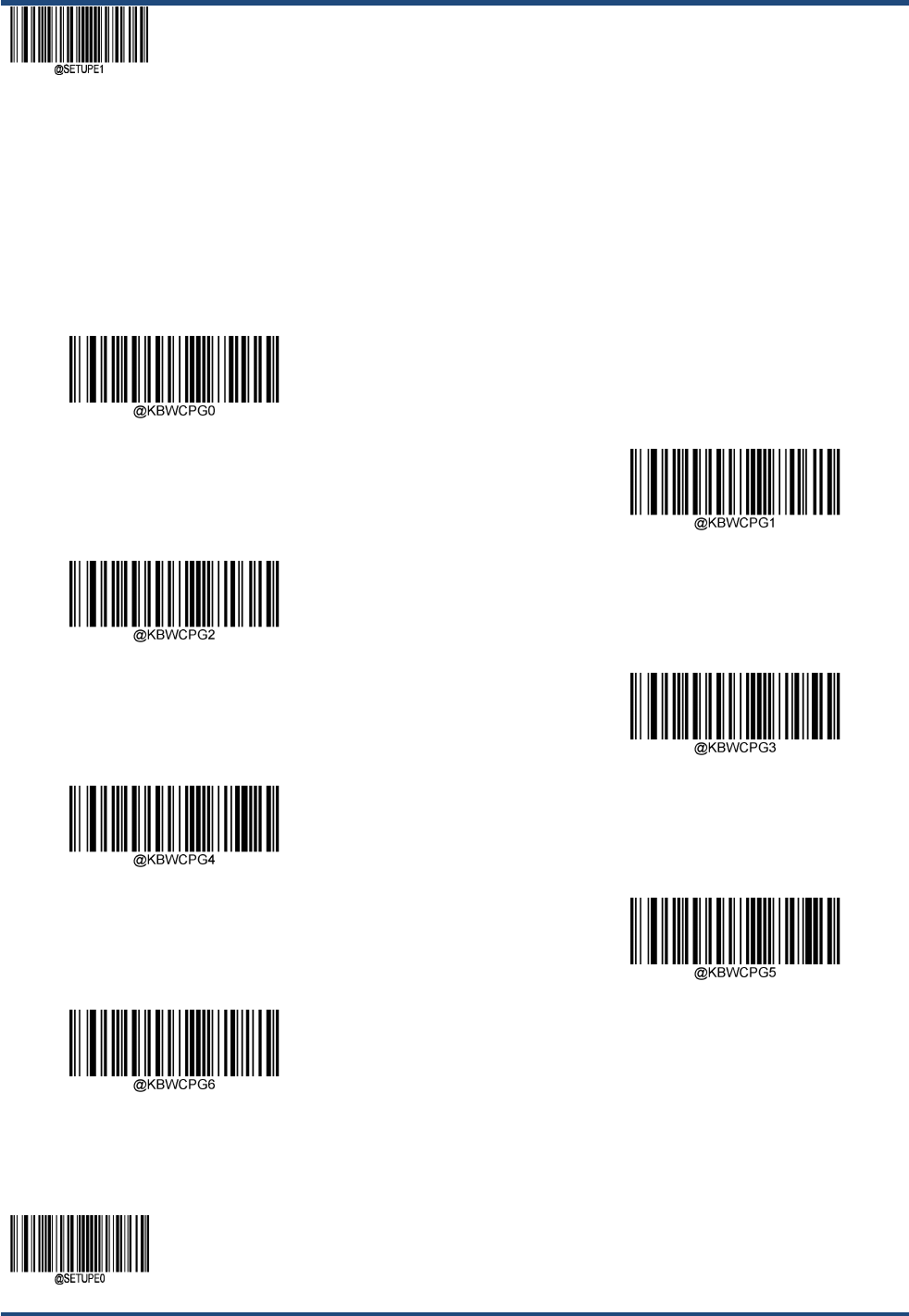
EnterSetup
**【ExitSetup】58
CodePage
Codepagesdefinethemappingofcharactercodestocharacters.Ifthedatareceiveddoesnotdisplaywiththepropercharacters,it
maybebecausethebarcodebeingscannedwascreatedusingacodepagethatisdifferentfromtheonethehostprogramis
expecting.Ifthisisthecase,selectthecodepagewithwhichthebarcodeswerecreatedbyscanningtheappropriatebarcode
below.ForPDF417,QRCode,AztecandDataMatrix,besidessettingthecodepage,youalsoneedtosetthecharacterencodingin
the“CharacterEncoding”sectioninChapter6.ThisfeatureisonlyeffectivewhenEmulateALT+Keypadisturnedon.
**CodePage1252(WestEuropeanLatin)
CodePage1251(Cyrillic)
CodePage1250(CentralandEastEuropeanLatin)
CodePage1253(Greek)
CodePage1254(Turkish)
CodePage1255(Hebrew)
CodePage1256(Arabic)
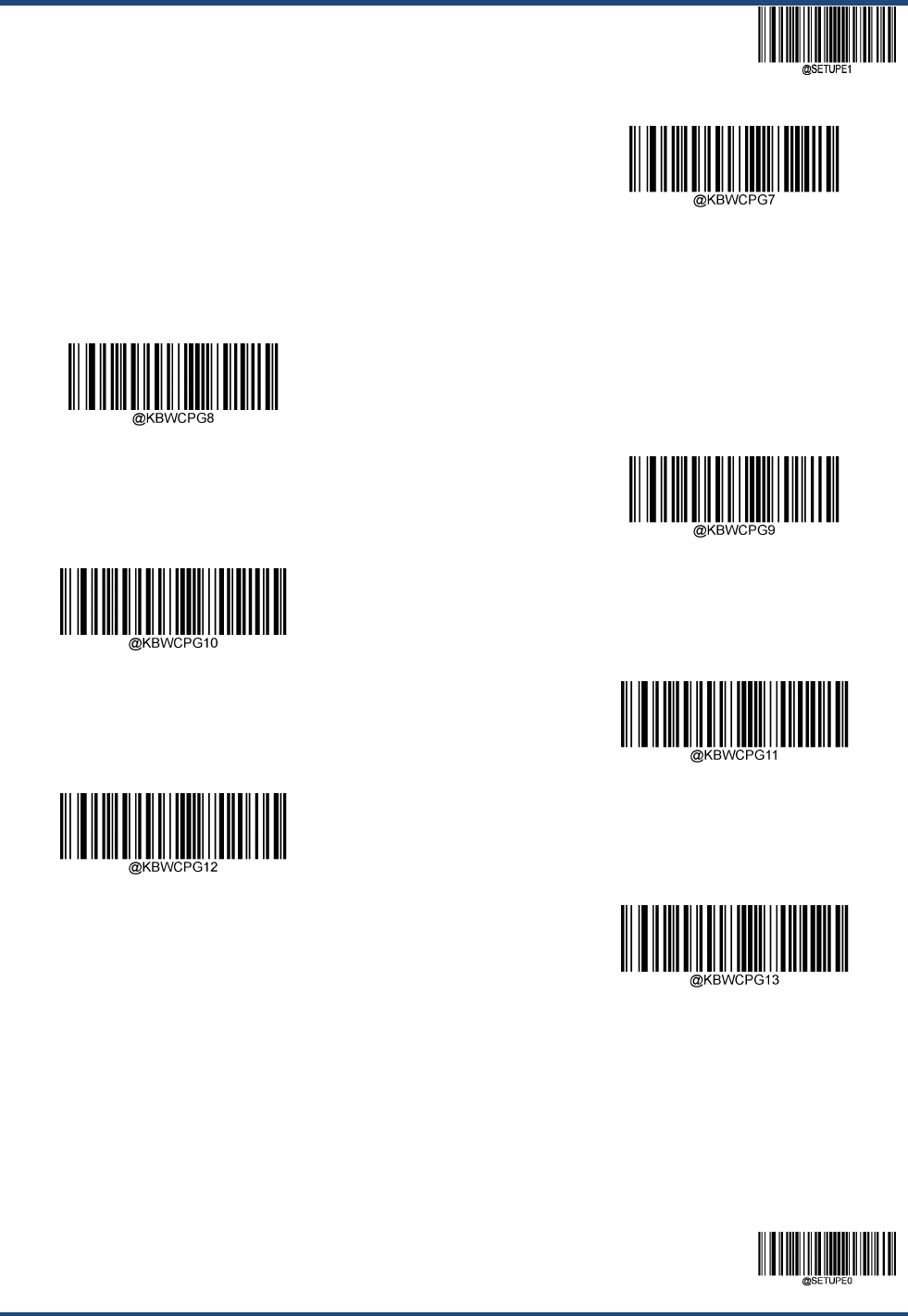
EnterSetup
59**ExitSetup
CodePage1257(Baltic)
CodePage1258(Vietnamese)
CodePage936(SimplifiedChinese,GB2312,GBK)
CodePage950(TraditionalChinese,Big5)
CodePage874(Thai)
CodePage932(Japanese,Shift‐JIS)
CodePage949(Korean,UnifiedHangulCode)
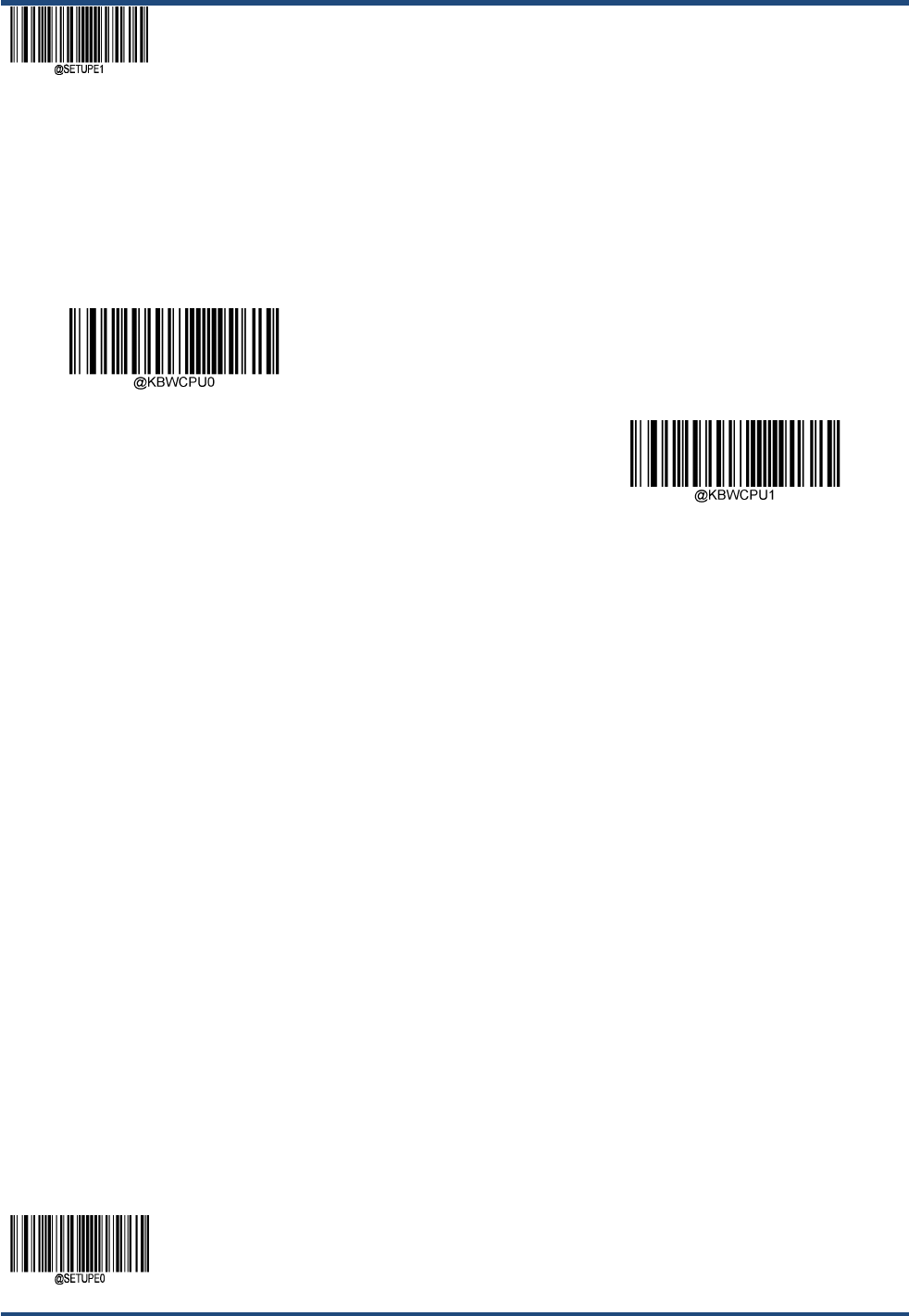
EnterSetup
**【ExitSetup】60
UnicodeEncoding
Differenthostprogrammayusedifferentcharacterencodingsforhandlingincomingbarcodedata.Forinstance,MicrosoftOffice
WordusesUnicodeencodingandthereforeyoushouldturnUnicodeEncodingon,whereasMicrosoftOfficeExcelorNotepaduses
CodePageencodingandthereforeyoushouldturnUnicodeEncodingoff.ThisfeatureisonlyeffectivewhenEmulateALT+Keypadis
turnedon.
**Off
On
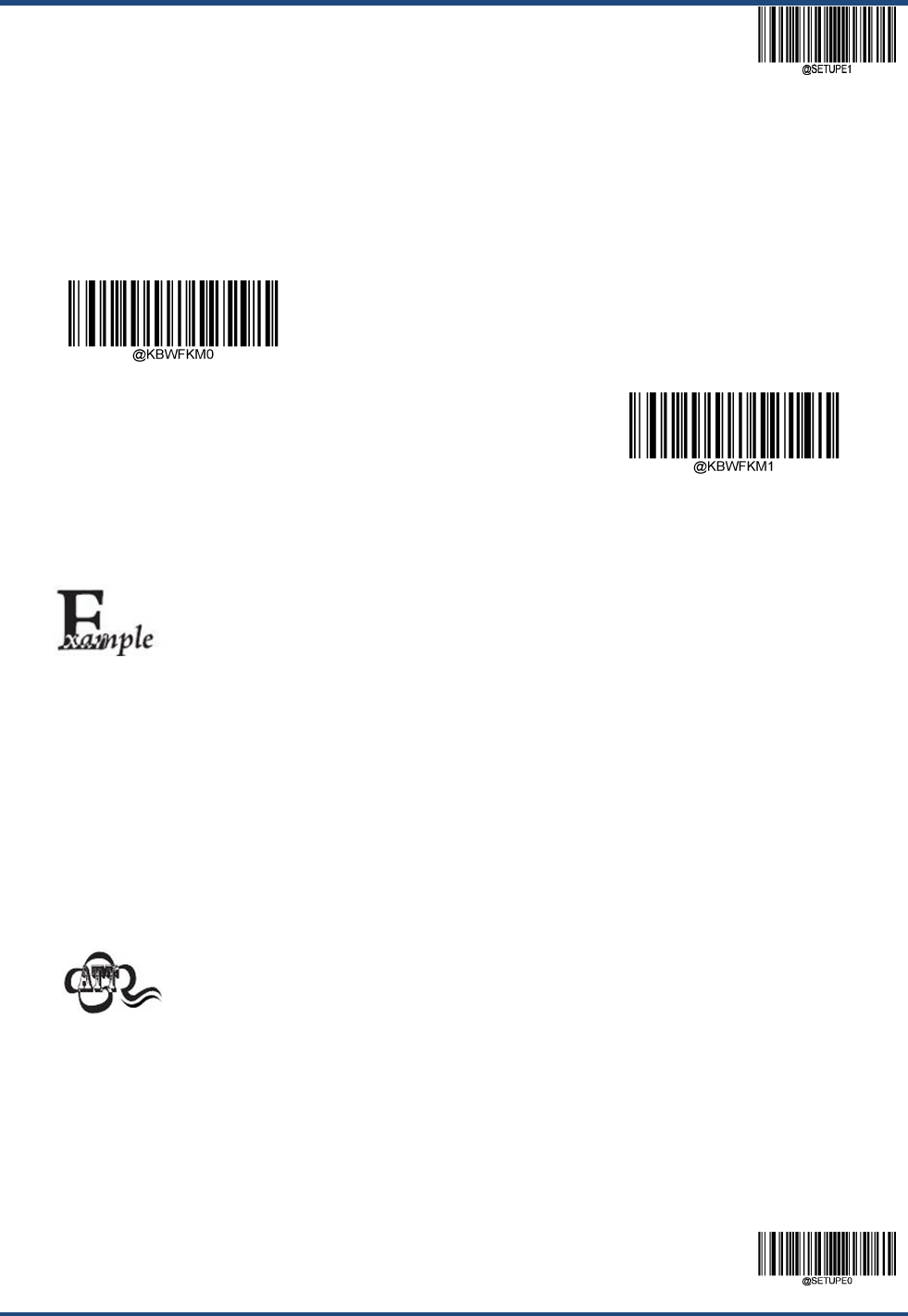
EnterSetup
61**ExitSetup
ControlCharactersOutput
TheASCIIcharacterslocatedbetween0x00~0x1Fcanbetransferredtoacertaincontrolfunctionkey.Theinputofcontrolfunction
keysinthevirtualkeyboardisasfollows.ThecorrespondingrelationshipbetweenspecificASCIIvaluesandcontrolfunctionkeysis
showninthetablebelow.Default:Off
**Off
Control+ASCIIMode
OtherHIDKeyboard‐relatedsettingsonthescanneraresettodefaultvalues.Thissettingissettocontrolthe
characteroutputinControl+ASCIImode.Thedataisreadas"A<HT>F(HTisinvisible,notdisplayedonthe
terminalsoftware)"(hexadecimalvaluesare0x41/0x09/0x46),andthescanneroperatesonavirtualkeyboard.
Asfollows:
Enter"A"‐pressthebuttonA;
Enter"CtrlI"‐Because0x09datacorrespondstothecontrolfunctionkey"I",thevirtualkeyboardwillhold
downCtrl,thenpressI,andfinallyreleasebothCtrlandIkeys.
Enter"F"‐pressthebuttonF.
Because"CtrlI"correspondstothefunctionofconvertingcharactersintoitalicsinsomewordprocessing
software,youmayseethenormalcharacter"A"andtheitaliccharacter"F"whenyoudothis.
ThisfunctionisinvalidifEmulateALT+Keypadhasbeenturnedon.
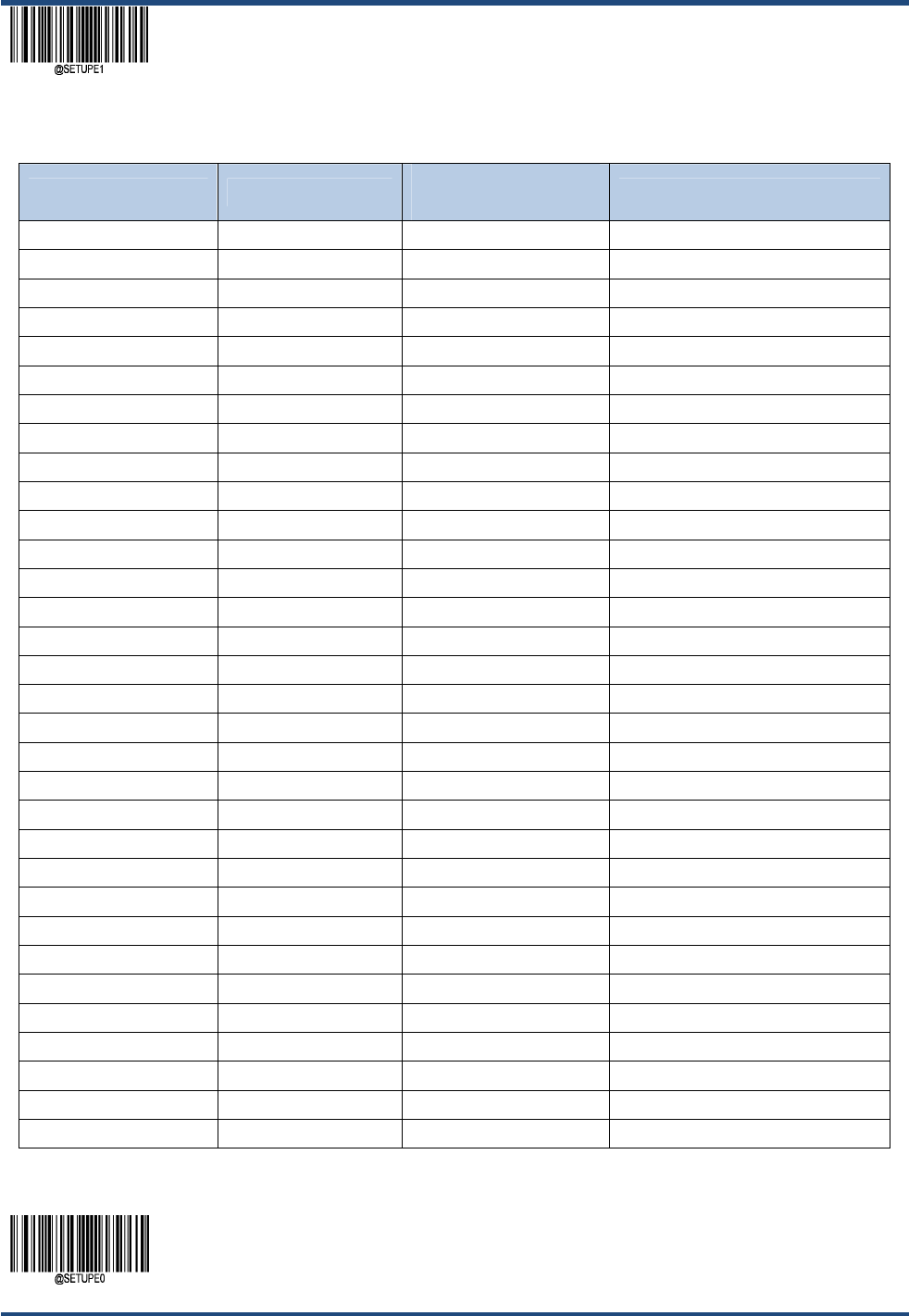
EnterSetup
**【ExitSetup】62
ASCIIFunctionKeyMappingTable
ASCIIFunctionASCIIValue(HEX)
FunctionKeyMapping
Disabled
Ctrl+ASCII
NUL00NullCtrl+@
SOH01KeypadEnterCtrl+A
STX02CapsLockCtrl+B
ETX03ALTCtrl+C
EOT04NullCtrl+D
ENQ05CTRLCtrl+E
ACK06NullCtrl+F
BEL07EnterCtrl+G
BS08LeftArrowCtrl+H
HT09HorizontalTabCtrl+I
LF0ADownArrowCtrl+J
VT0BVerticalTabCtrl+K
FF0CDeleteCtrl+L
CR0DEnterCtrl+M
SO0EInsertCtrl+N
SI0FEscCtrl+O
DLE10F11Ctrl+P
DC111HomeCtrl+Q
DC212PrintScreenCtrl+R
DC313BackspaceCtrl+S
DC414tab+shiftCtrl+T
NAK15F12Ctrl+U
SYN16F1Ctrl+V
ETB17F2Ctrl+W
CAN18F3Ctrl+X
EM19F4Ctrl+Y
SUB1AF5Ctrl+Z
ESC1BF6Ctrl+[
FS1CF7Ctrl+\
GS1DF8Ctrl+]
RS1EF9Ctrl+6
US1FF10Ctrl+‐
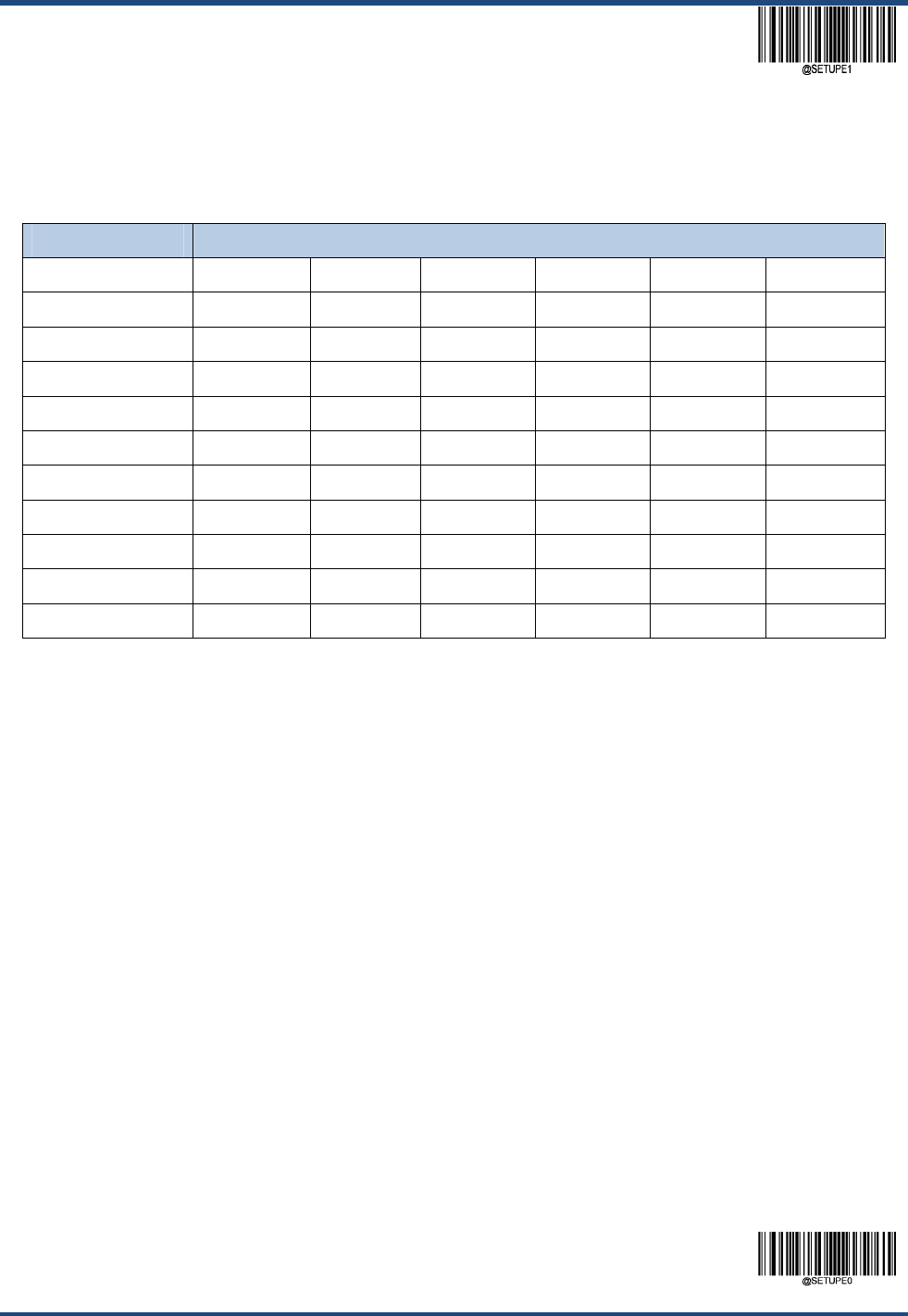
EnterSetup
63**ExitSetup
ASCIIFunctionKeyMappingTable(Continued)
Thelastfivecharacters(0x1B~0x1F)inthetableaboveapplytoUSkeyboardlayoutonly.Thefollowingchartprovidesthe
equivalentsofthesefivecharactersforothercountries.
CountryCtrl+ASCII
UnitedCtrl+[Ctrl+\Ctrl+]Ctrl+6Ctrl+‐
BelgiumCtrl+[Ctrl+<Ctrl+]Ctrl+6Ctrl+‐
ScandinaviaCtrl+8Ctrl+<Ctrl+9Ctrl+6Ctrl+‐
FranceCtrl+^Ctrl+8Ctrl+$Ctrl+6Ctrl+=
Germany Ctrl+ÃCtrl++Ctrl+6Ctrl+‐
Italy Ctrl+\Ctrl++Ctrl+6Ctrl+‐
Switzerland Ctrl+<Ctrl+..Ctrl+6Ctrl+‐
UnitedKingdomCtrl+[Ctrl+¢Ctrl+]Ctrl+6Ctrl+‐
DenmarkCtrl+8Ctrl+\Ctrl+9Ctrl+6Ctrl+‐
NorwayCtrl+8Ctrl+\Ctrl+9Ctrl+6Ctrl+‐
SpainCtrl+[Ctrl+\Ctrl+]Ctrl+6Ctrl+‐
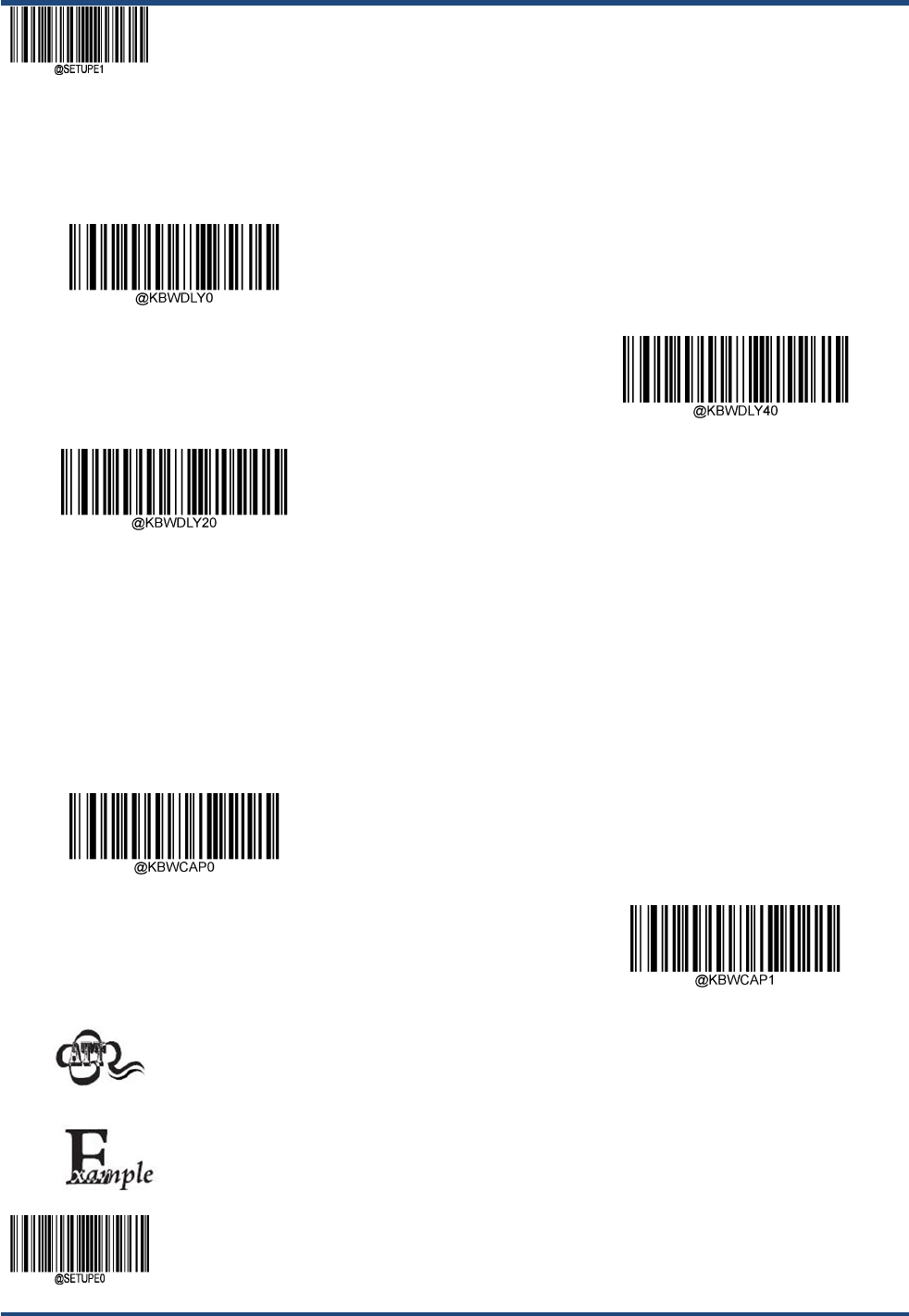
EnterSetup
**【ExitSetup】64
Inter‐KeystrokeDelay
Thisparameterspecifiesthedelaybetweenemulatedkeystrokes.Thedefault:Nodelay.
**NoDelay
Long(40ms)
Short(20ms)
CapsLock
TheCapsLockONoptioncaninvertupperandlowercasecharacterscontainedinbarcodedata.Thisinversionoccursregardlessof
thestateofCapsLockkeyonthehostdevice’skeyboard.
**Off
On
EmulateALT+KeypadON/ConvertAlltoUpperCase/ConvertAlltoLowerCaseprevailsoverCapsLockON.
WhentheCapsLockONfeatureisselected,barcodedata“Ab C ”istransmittedas“aBc”.
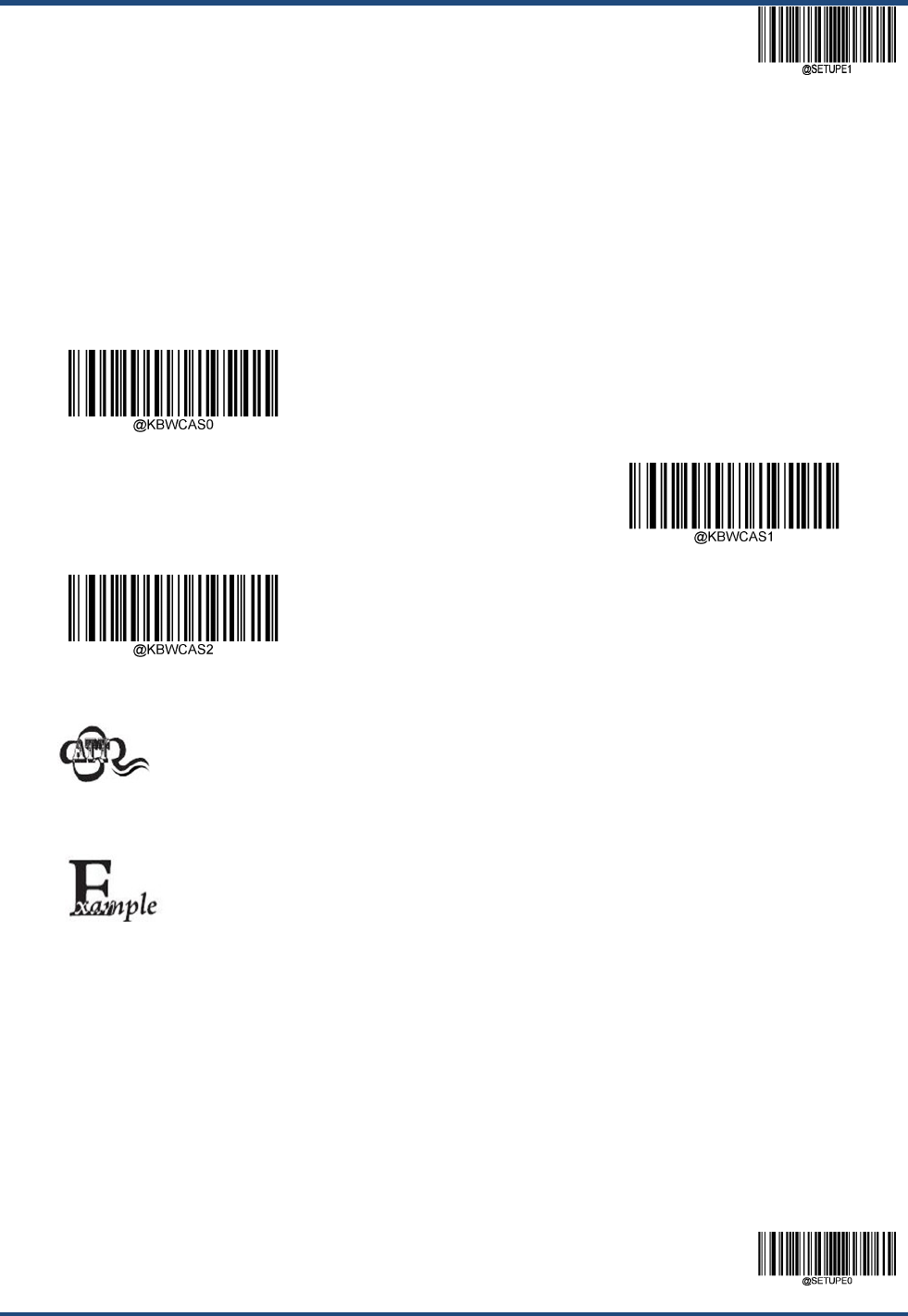
EnterSetup
65**ExitSetup
ConvertCase
Scantheappropriatebarcodebelowtoconvertallbarcodedatatoyourdesiredcase.Thedefault:NoCaseConversion
Ifitissetas“ConvertAlltoUpperCase”,Whetherthebarcodeiscapitalizedorlowercase,allcharactersareconvertedto
uppercaseletters.
Ifitissetas“ConvertAlltoLowerCase”,Whetherthebarcodeiscapitalizedorlowercase,allcharactersareconvertedto
lowercaseletters.
**NoCaseConversion
ConvertAlltoUpperCase
ConvertAlltoLowerCase
IfEmulateALT+KeypadONisselected,ConvertAlltoLowerCaseandConvertAlltoUpperCasedonot
function.
WhentheConvertAlltoLowerCasefeatureisenabled,barcodedata“AbC ” istransmittedas“abc”.
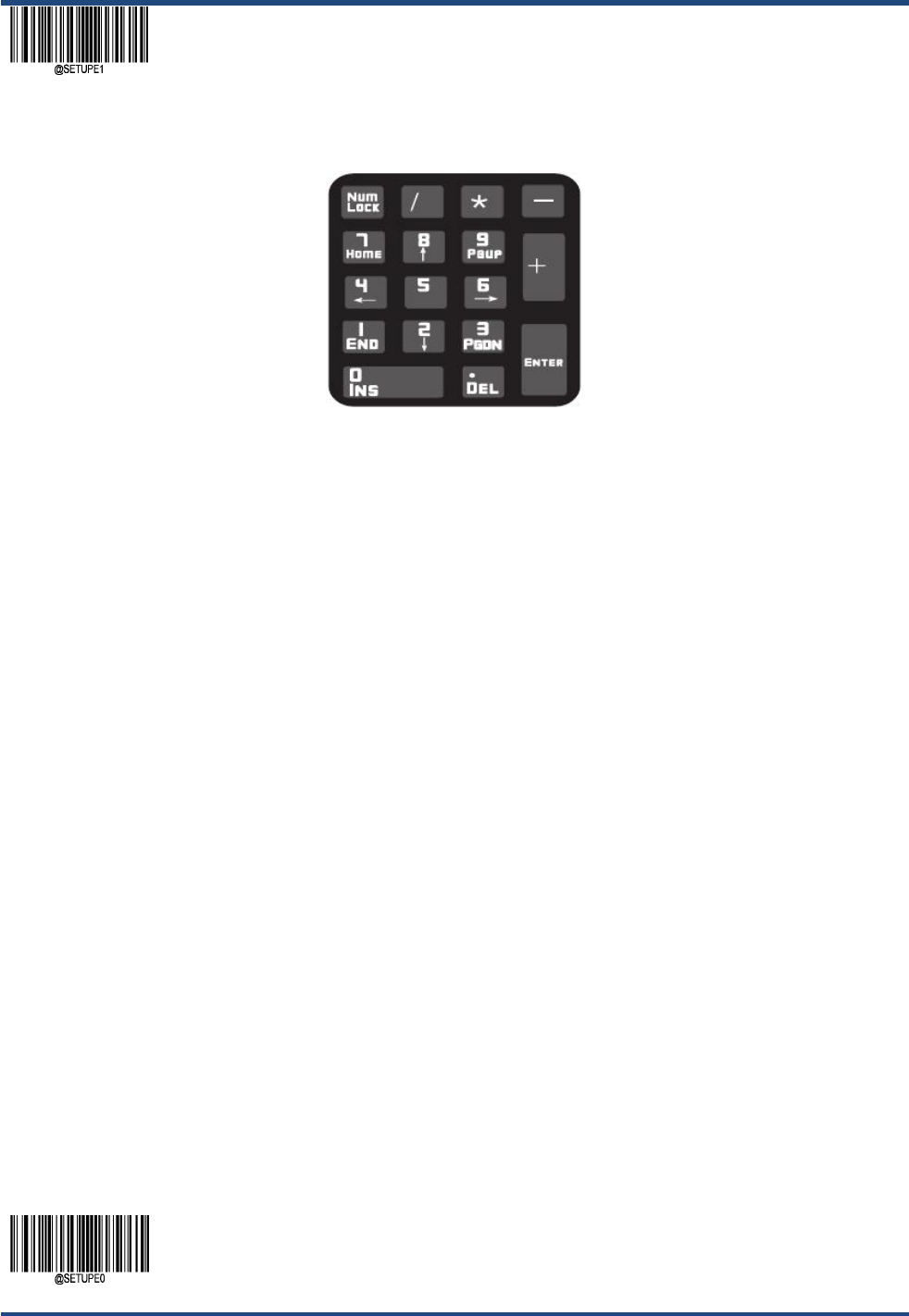
EnterSetup
**【ExitSetup】66
EmulateNumericKeypad
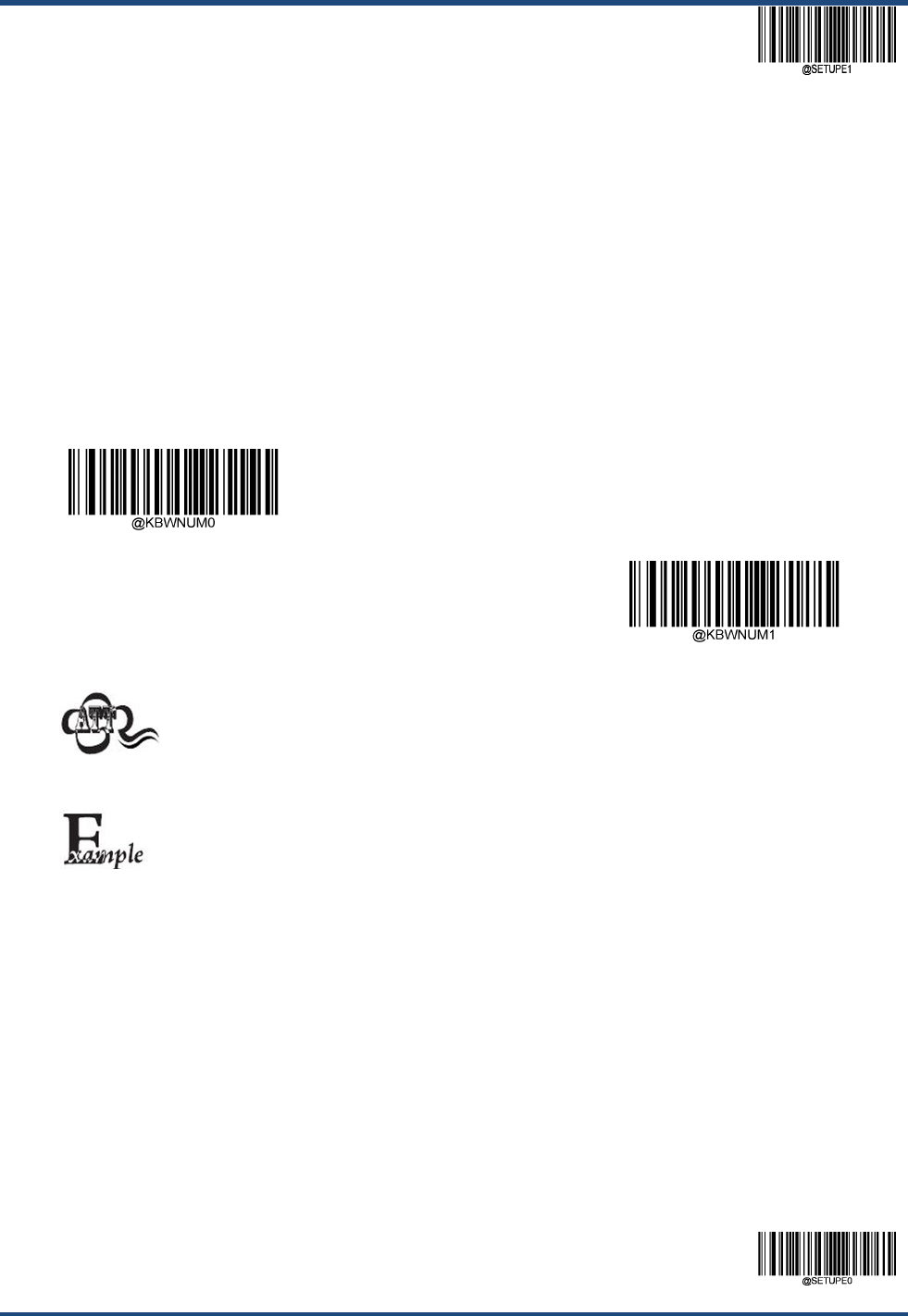
EnterSetup
67**ExitSetup
DigitalCharacterUseEmulateNumericKeypad
DoNotEmulateNumericKeypad1:Sendinganumber(0‐9)isemulatedaskeystroke(s)onmainkeyboard.
EmulateNumericKeypad1:Sendinganumber(0‐9)isemulatedaskeystroke(s)onnumerickeypad.ThestateofNumLockonthe
simulatednumerickeypadisdeterminedbyitsequivalentonthehostdevice.IfNumLockonthehostdeviceisturnedoff,the
outputofsimulatednumerickeypadisfunctionkeyinsteadofnumber.
Thenumerickeypad,asshowninthefigureabove,isgenerallylocatedonthefarrightsideofthekeyboard,andiscontrolledbythe
NumLockintheupperleftcornerwhetherthekeyvalueisanumberorafunctionkey.Thevirtualkeyboarddoesnotindependently
controltheNumLockstate,butisconsistentwiththeNumLockstateofthehost'sactualkeyboard,soifthehost'sactualkeyboard
turnsoffNumLock(NumLocklightsout),thescanner'svirtualnumerickeypadoutputsafunctionkeyinsteadofanumber.
**Off
On
EmulateALT+KeypadONprevailsoverEmulateNumericKeypad.
SupposingtheEmulateNumericKeypad1featureisenabled:
IfNumLockonthehostdeviceisON,“A4.5”istransmittedas“A4.5”;ifNumLockonthehostdeviceisOFF,
“A4.5”istransmittedas“.A”:
1.“A”issentonmainkeyboard;
2.“4”issentasthefunctionkey“CursorMovetoLeft”;
3.“.”issentonmainkeyboard;
4.“5”isnotsentasitdoesnotcorrespondtoanyfunctionkey.
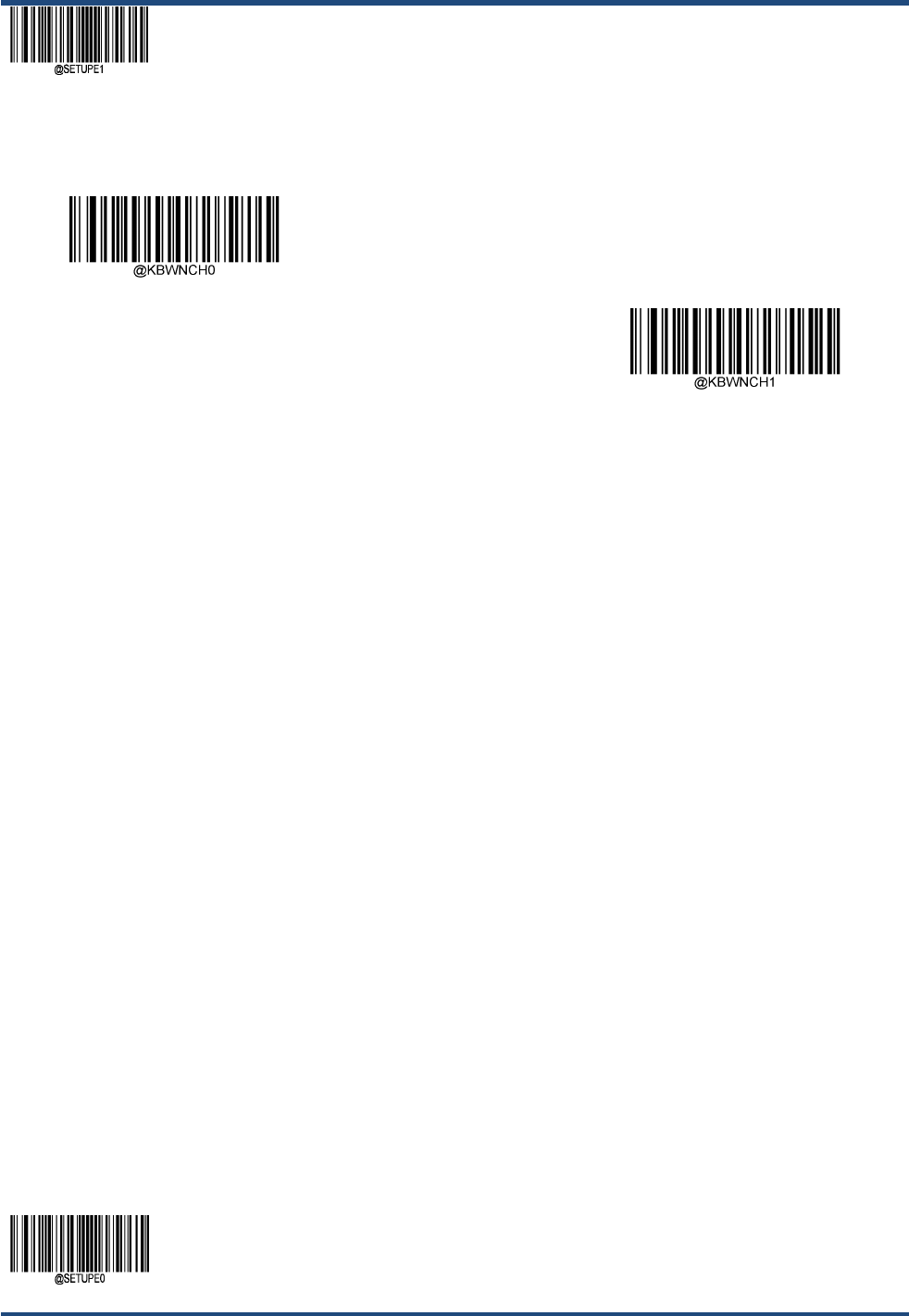
EnterSetup
**【ExitSetup】68
Characters‘+’,‘‐’,‘*’,‘/’UseEmulateNumericKeypad
**Off
On
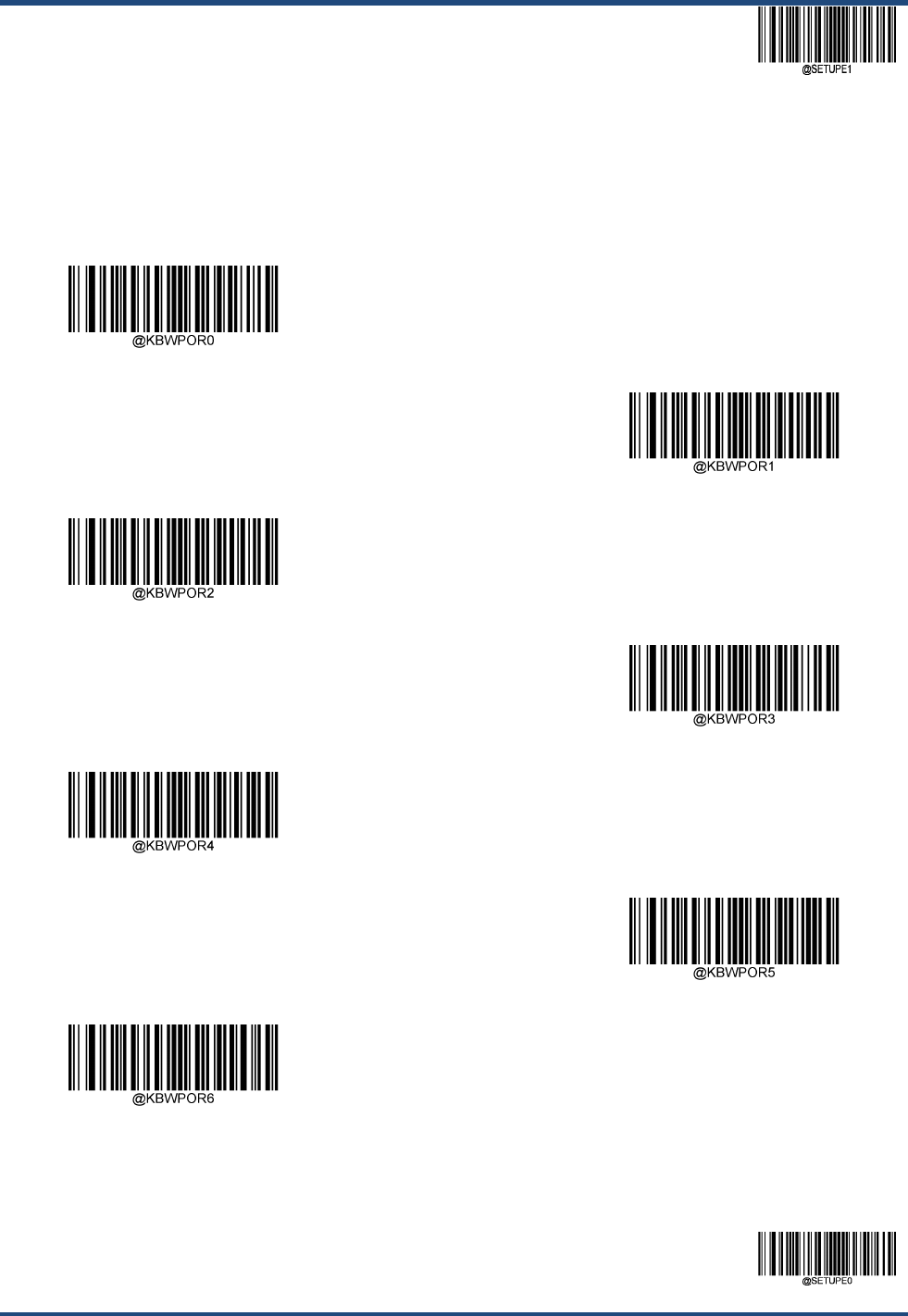
EnterSetup
69**ExitSetup
PollingRate
Keyboardpollingratecanbesetto1~10millisecondsaccordingtothefollowingsettings.Thesmallerthesetvalue,thefasterthe
scannercansendcharacterstothehost.Ifthehostwilldiscardcharacters,pleasesetthepollingspeedtosetthevalue.
1ms
2ms
3ms
**4ms
5ms
6ms
7ms
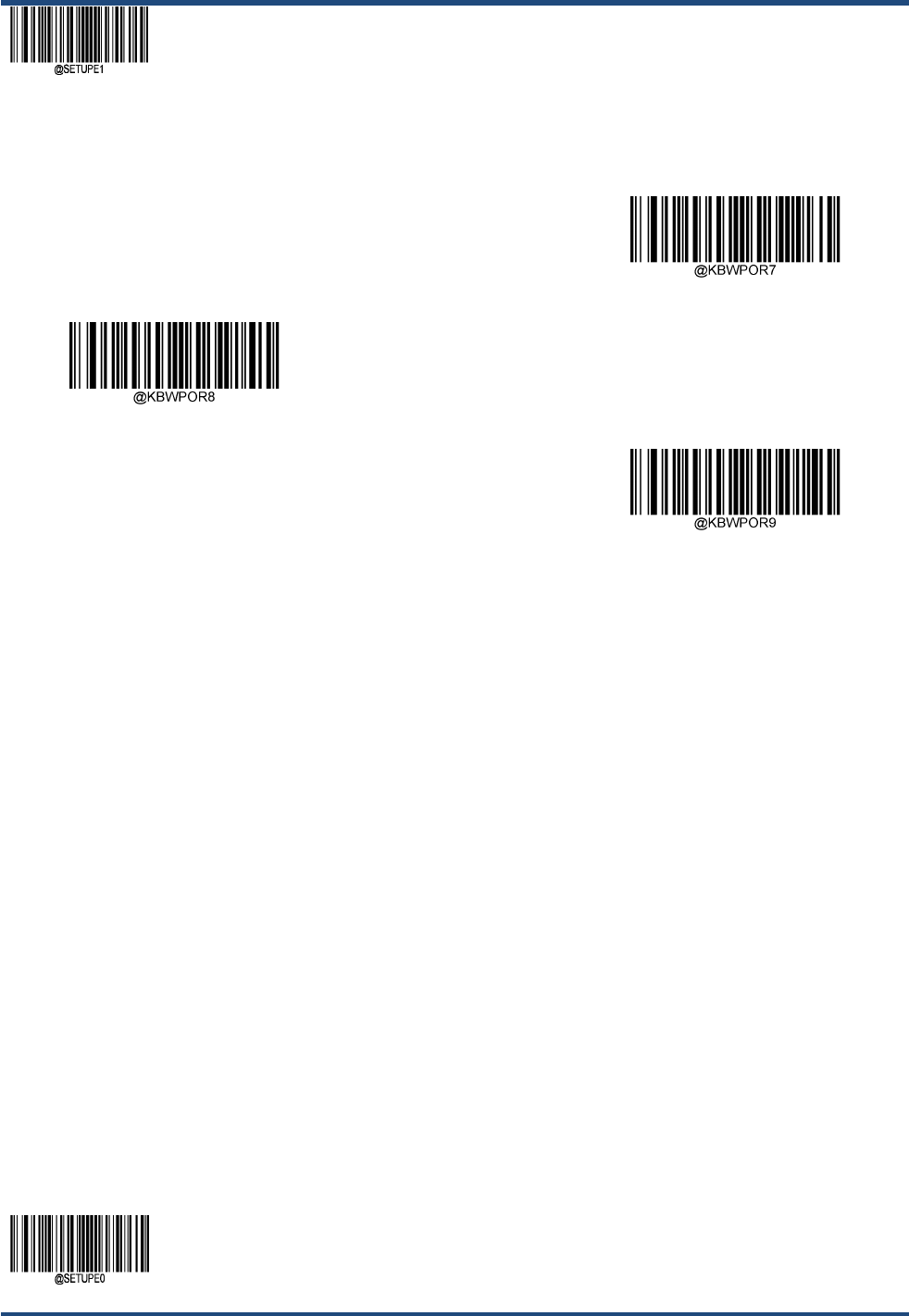
EnterSetup
**【ExitSetup】70
8ms
9ms
10ms
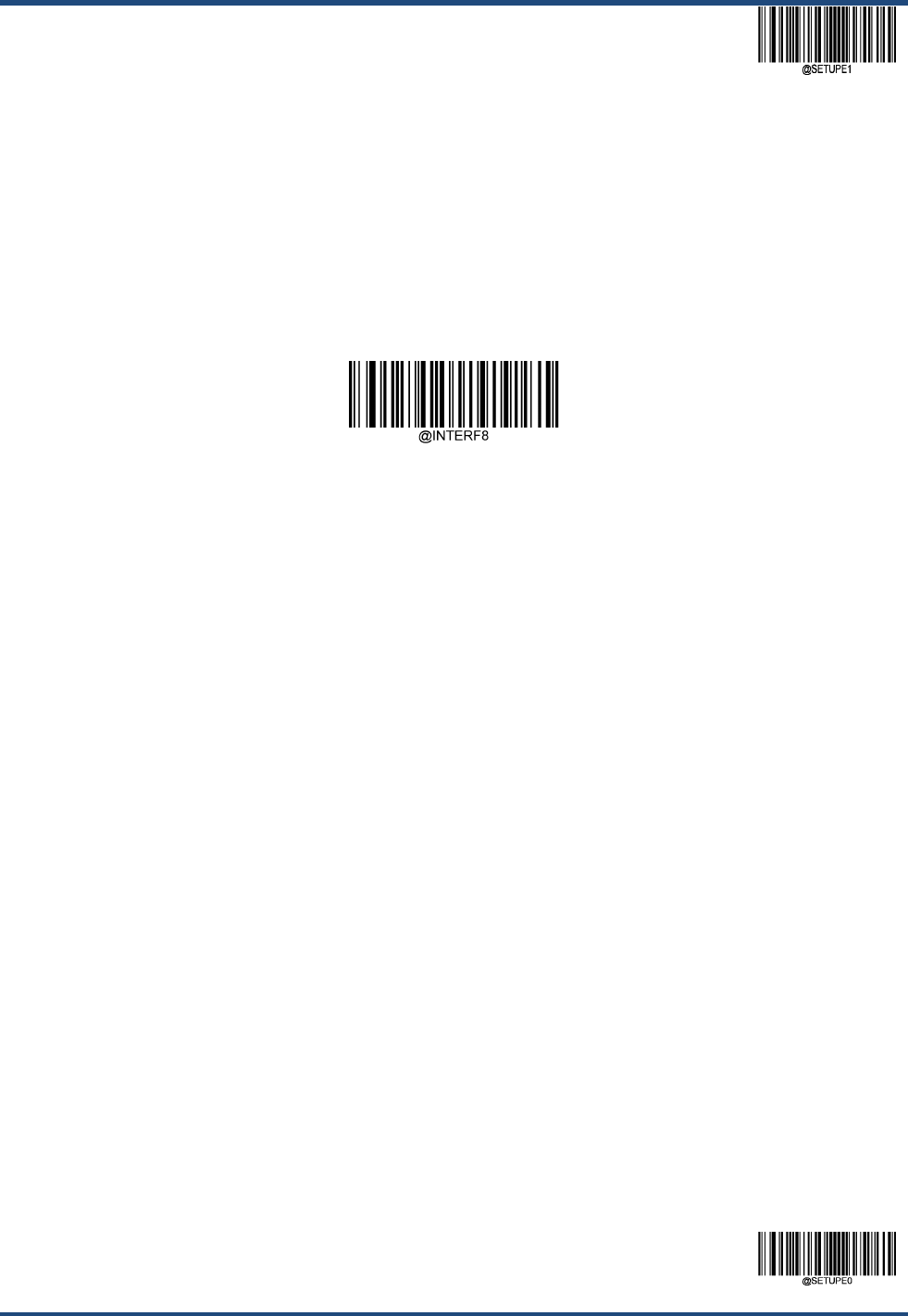
EnterSetup
71**ExitSetup
USBCDCCOMPort
WhenyouuseUSBconnection,andatthesametimeyouwantthehosttouseserialportmodetoreceivedata,youshouldusethe
USBCDCCOMportmode.Fromthehostsysteminterface,thescannerisequivalenttoconnectingtothehostthroughserialport.
USBCDCCOMPort
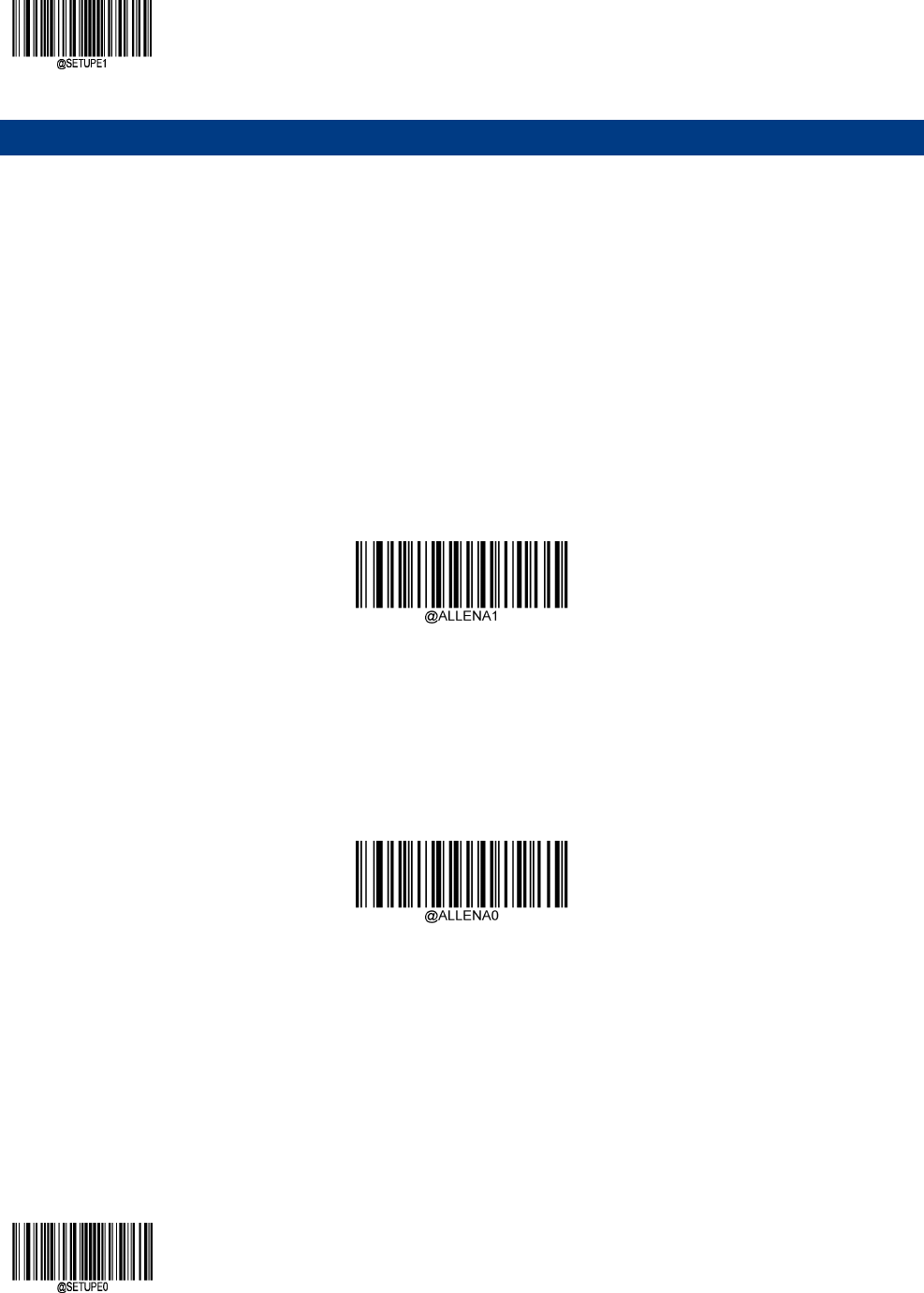
EnterSetup
**【ExitSetup】72
Chapter6Symbologies
Introduction
Everysymbology(barcodetype)hasitsownuniqueattributes.Thischapterprovidesprogrammingbarcodesfor
configuringthescannersothatitcanidentifyvarioussymbologies.Itisrecommendedtodisablethosethatare
rarelyusedtoincreasetheefficiencyofthescanner.
GlobalSettings
EnableAllSymbologies
IftheEnableAllSymbologiesfeatureisenabled,thescannerwillbeabletoreadanybarcodes.
EnableAllSymbologies
DisableAllSymbologies
IftheDisableAllSymbologiesfeatureisenabled,thescannerwillnotbeabletoreadanynon‐programming
barcodesexcepttheprogrammingbarcodes.
DisableAllSymbologies
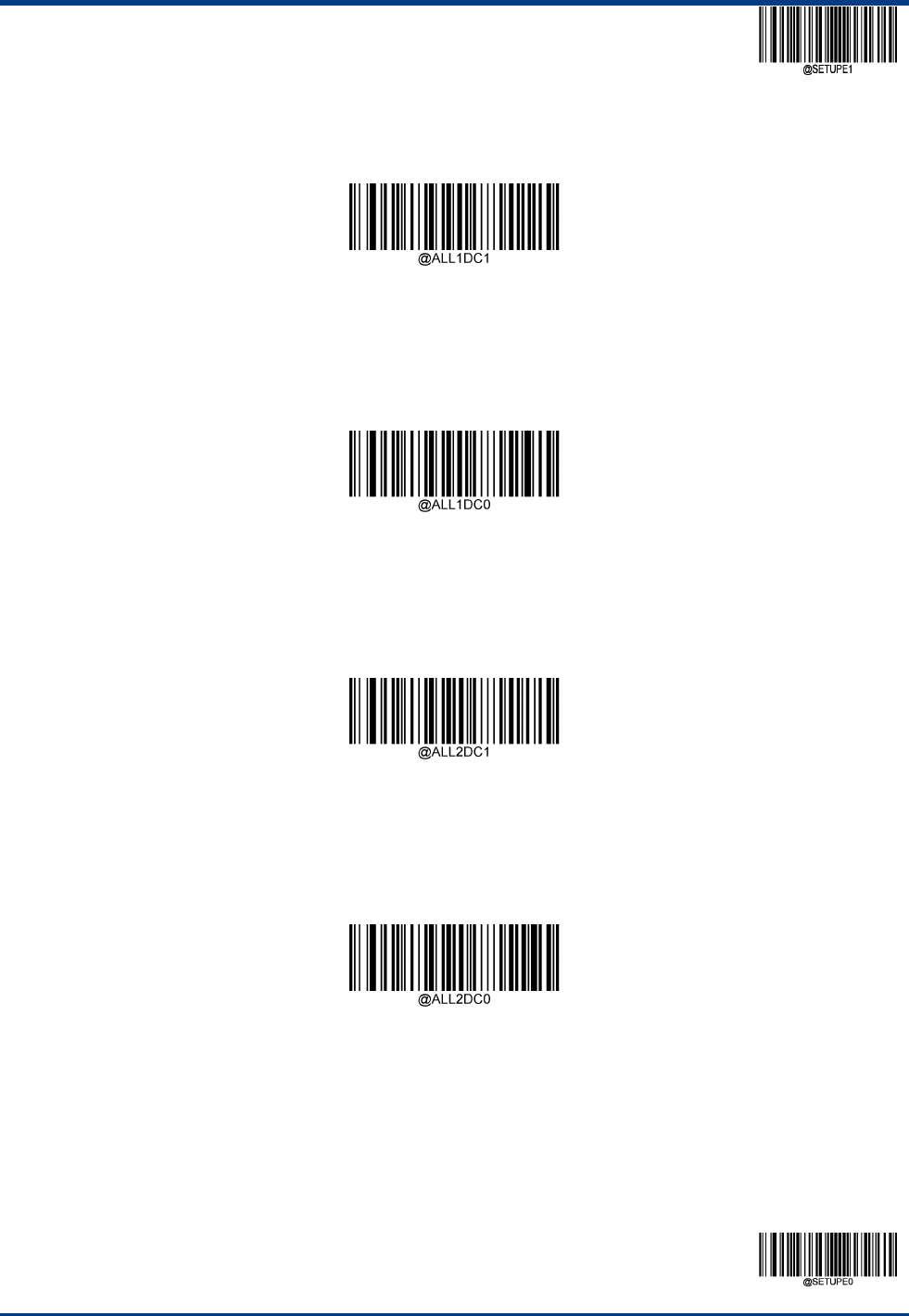
EnterSetup
73**ExitSetup
Enable1DSymbologies
Enable1DSymbologies
Disable1DSymbologies
Disable1DSymbologies
Enable2DSymbologies
Enable2DSymbologies
Disable2DSymbologies
Disable2DSymbologies
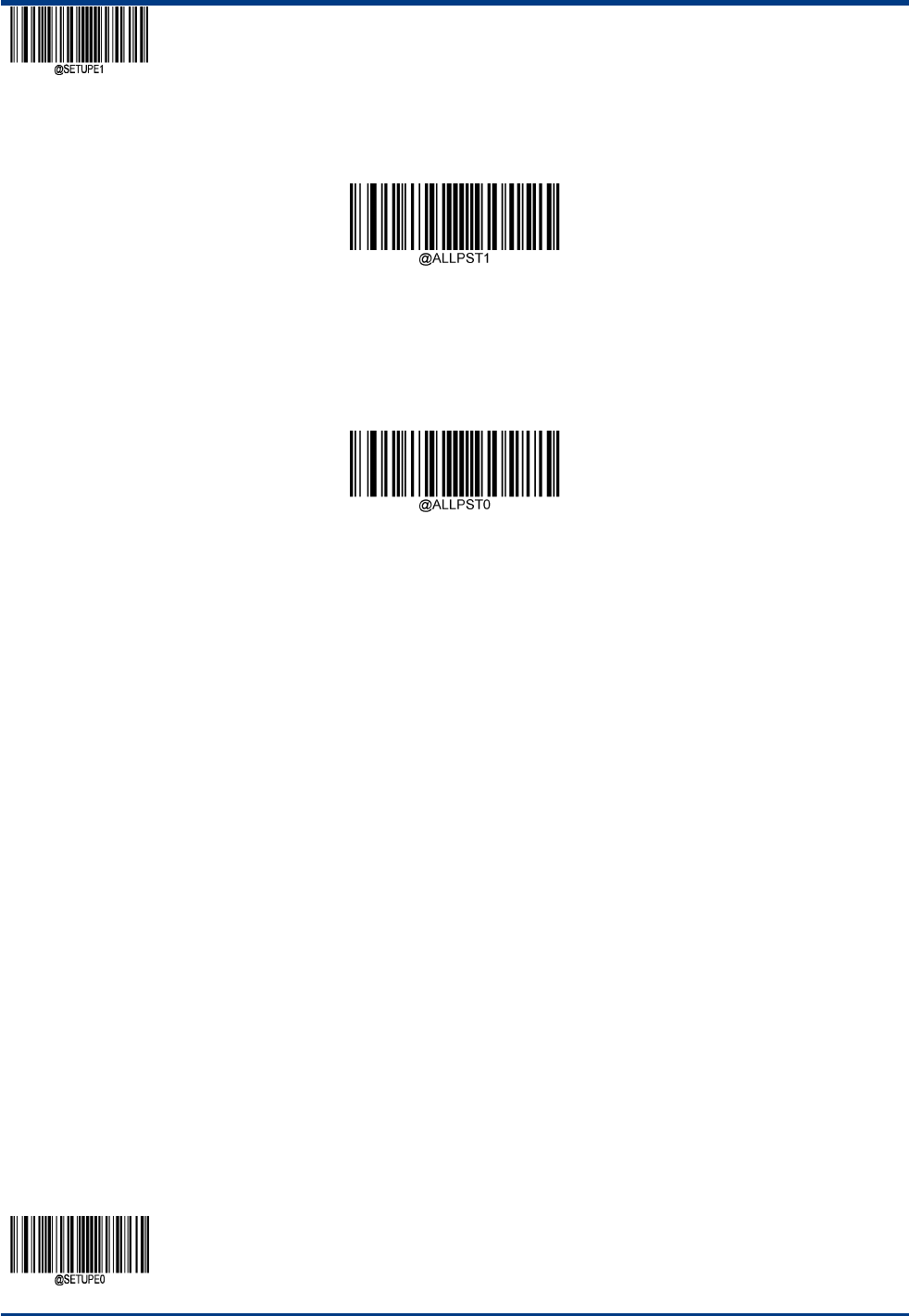
EnterSetup
**【ExitSetup】74
EnableAllPostalSymbologies
EnableAllPostalSymbologies
DisableAllPostalSymbologies
DisableAllPostalSymbologies
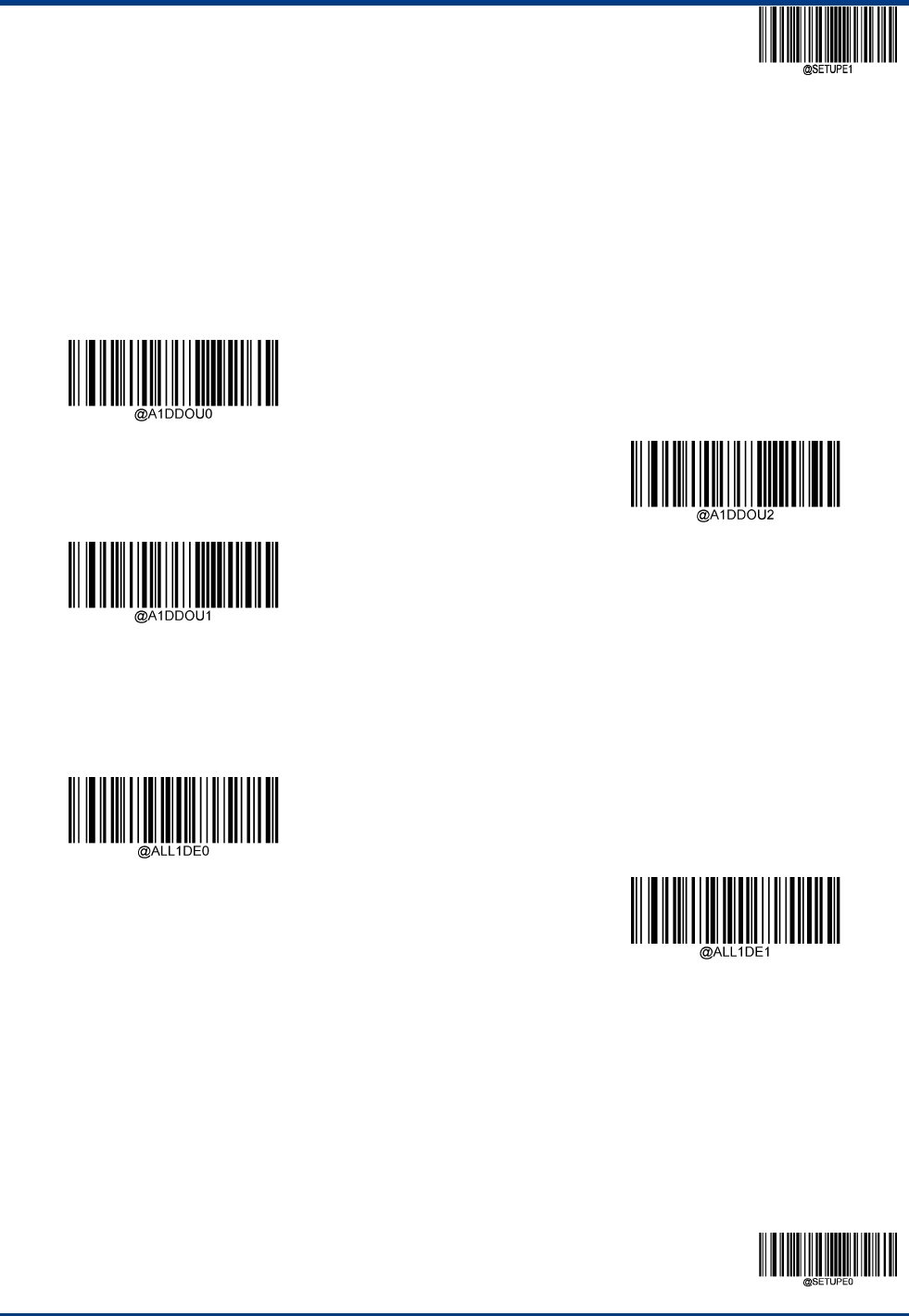
EnterSetup
75**ExitSetup
1DTwinCode
1Dtwincodeistwo1Dbarcodesofasymbologyorofdifferentsymbologiesparalleledvertically.Bothbarcodesmusthave
similarspecificationsandbeplacedcloselytogether.
Thereare3optionsforreading1Dtwincode:
Single1DCodeOnly:Readeither1Dcode.
Twin1DCodeOnly:Readboth1Dcodes.Transmissionsequence:upper1Dcodefollowedbylower1Dcode.
BothSingle&Twin:Readboth1Dcodes.Ifsuccessful,transmitastwin1Dcodeonly.Otherwise,trysingle1Dcodeonly.
**Single1DCodeOnly
Twin1DCodeOnly
BothSingle&Twin
EnhancePoorQuality1DBarcodeDecoding
**Off
On
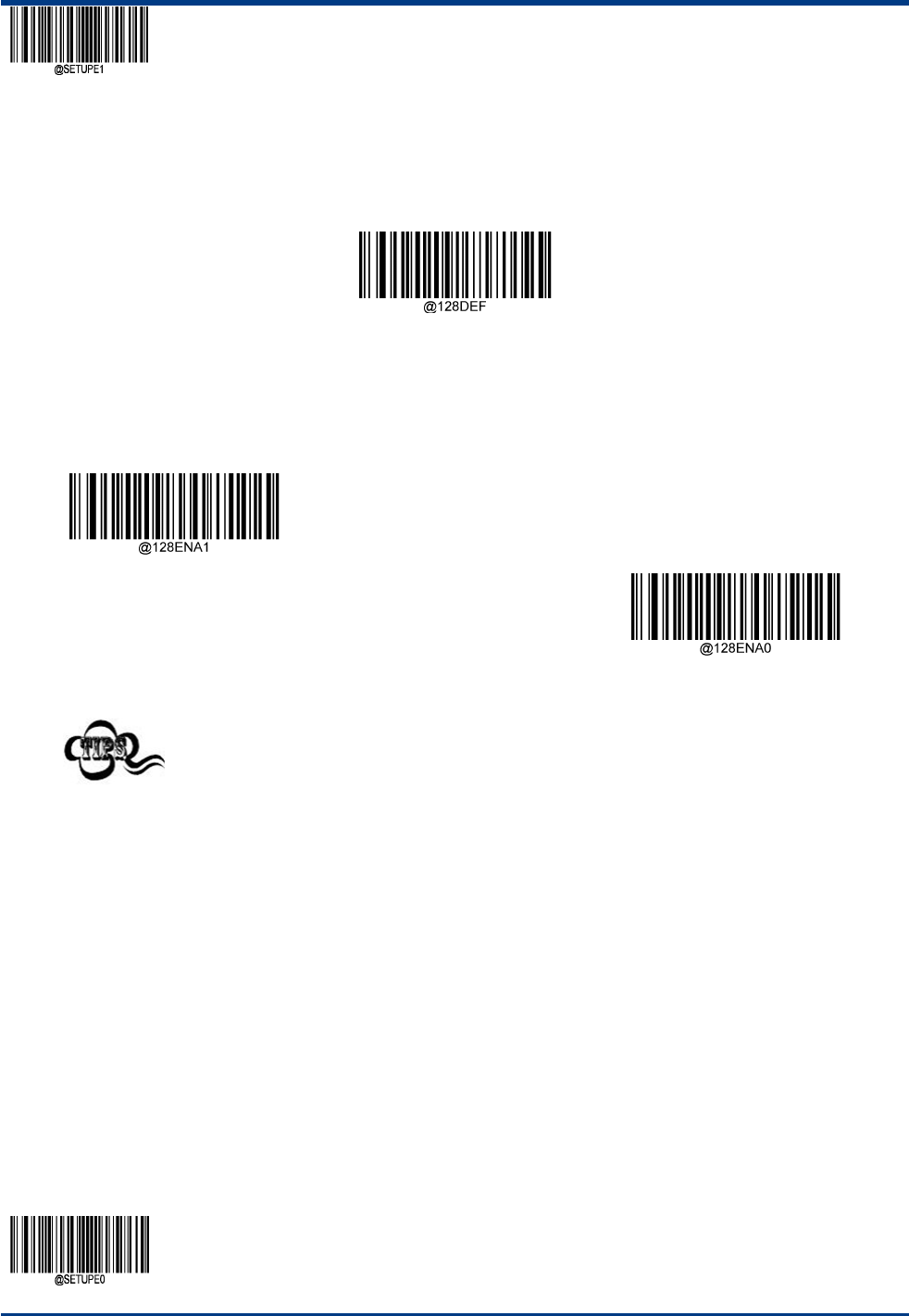
EnterSetup
**【ExitSetup】76
Code128
RestoreFactoryDefaults
**Code128RestoreFactoryDefaults
Enable/DisableCode128
**On
Off
IfthescannerfailstoidentifyCode128barcodes,youmayfirsttrythissolutionbyscanningtheEnterSetup
barcodeandthenEnableCode128barcode.
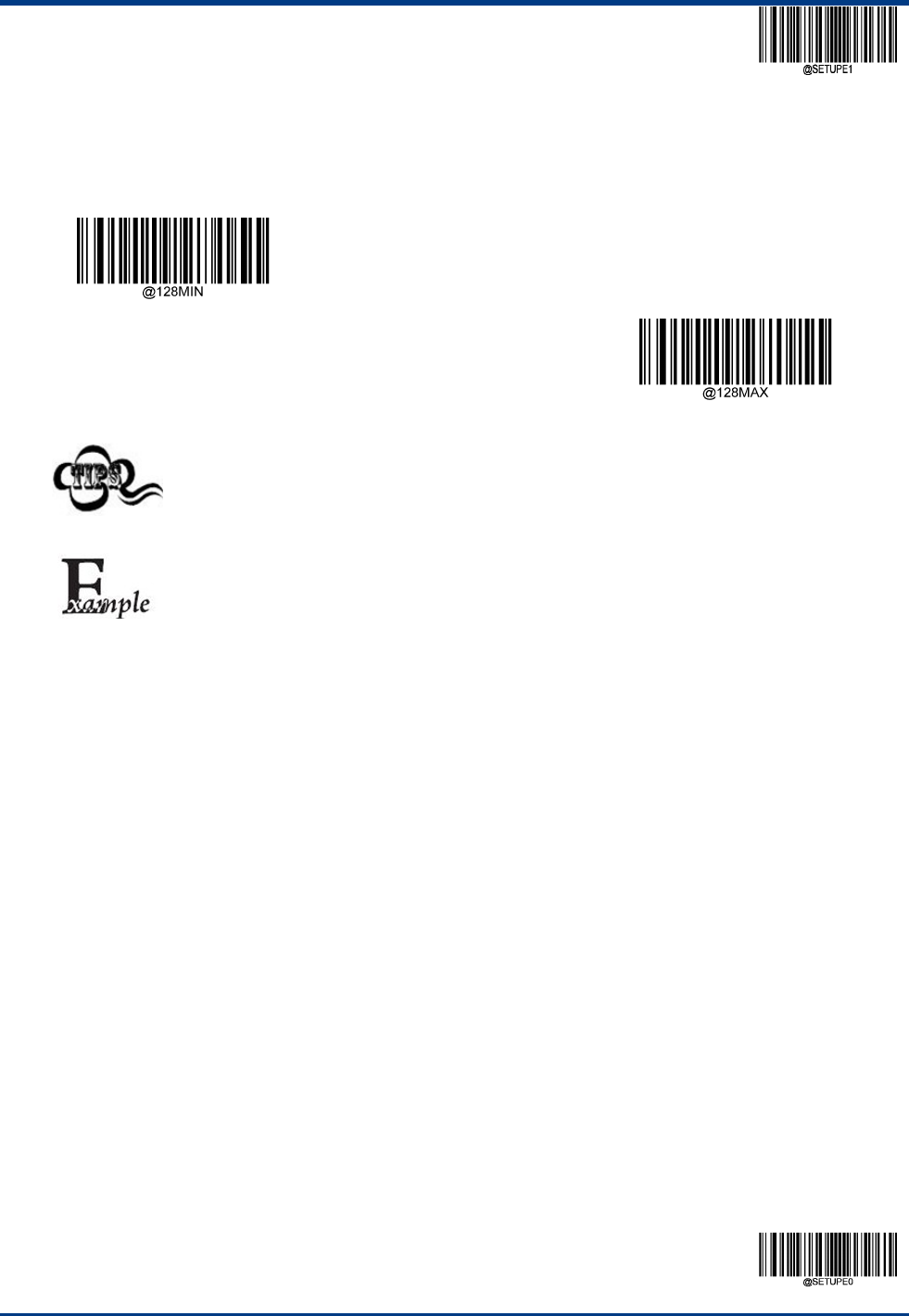
EnterSetup
77**ExitSetup
SetLengthRangeforCode128
ThescannercanbeconfiguredtoonlydecodeCode128barcodeswithlengthsthatfallbetween(inclusive)theminimumand
maximumlengths.Toaccomplishit,youneedtosettheminimumandmaximumlengths.
SettheMinimumLength(Default:1)
SettheMaximumLength(Default:48)
Ifminimumlengthissettobegreaterthanmaximumlength,thescanneronlydecodesCode128barcodes
witheithertheminimumormaximumlength.Ifminimumlengthissameasmaximumlength,onlyCode128
barcodeswiththatlengtharetobedecoded.
SetthescannertodecodeCode128barcodescontainingbetween8and12characters:
1.ScantheEnterSetupbarcode.
2.ScantheSettheMinimumLengthbarcode.
3.Scanthenumericbarcode“8”fromthe“DigitBarcodes”sectioninAppendix.
4.ScantheSavebarcodefromthe“Save/CancelBarcodes”sectioninAppendix.
5.ScantheSettheMaximumLengthbarcode.
6.Scanthenumericbarcodes“1”and“2”fromthe“DigitBarcodes”sectioninAppendix.
7.ScantheSavebarcodefromthe“Save/CancelBarcodes”sectioninAppendix.
8.ScantheExitSetupbarcode.
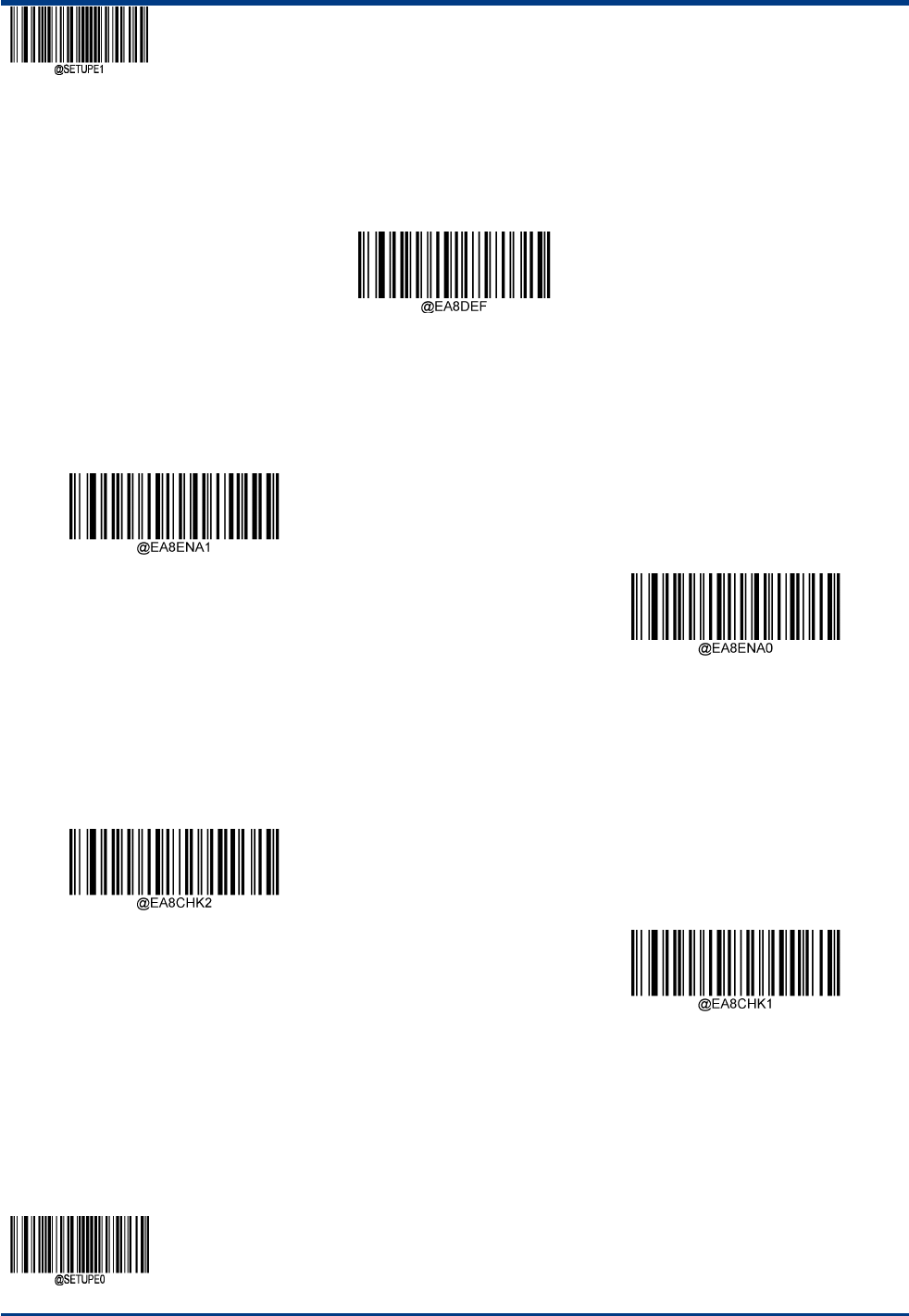
EnterSetup
**【ExitSetup】78
EAN‐8
RestoreFactoryDefaults
**EAN‐8RestoreFactoryDefaults
Enable/DisableEAN‐8
**EnableEAN‐8
DisableEAN‐8
TransmitCheckCharacter
EAN‐8is8digitsinlengthwiththelastoneasitscheckcharacterusedtoverifytheintegrityofthedata.
**TransmitEAN‐8CheckCharacter
DoNotTransmitEAN‐8CheckCharacter
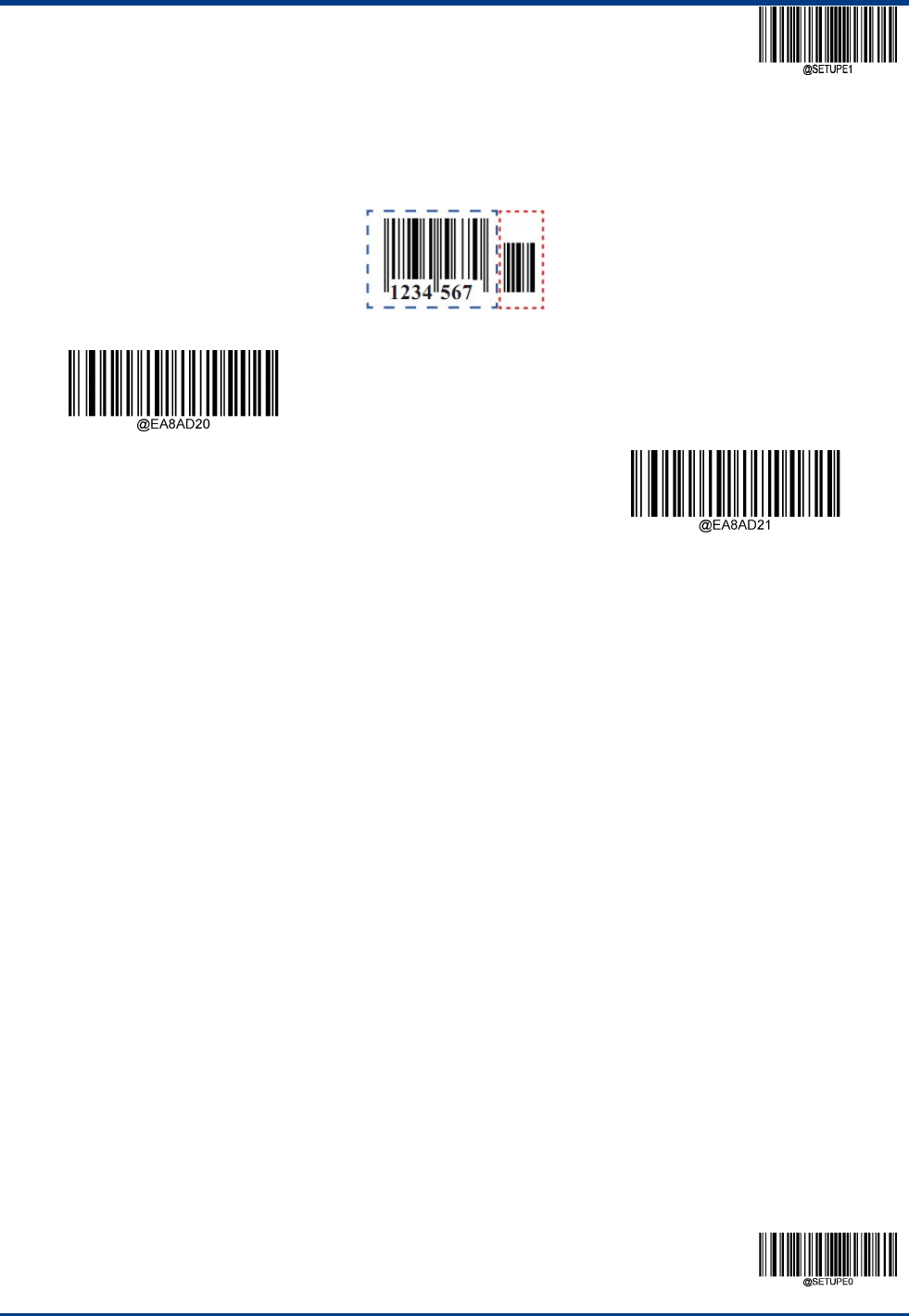
EnterSetup
79**ExitSetup
2‐DigitAdd‐OnCode
AnEAN‐8barcodecanbeaugmentedwithatwo‐digitadd‐oncodetoformanewone.Intheexamplebelow,thepartsurrounded
bybluedottedlineisanEAN‐8barcodewhilethepartcircledbyreddottedlineisatwo‐digitadd‐oncode.
**Disable2‐DigitAdd‐OnCode
Enable2‐DigitAdd‐OnCode
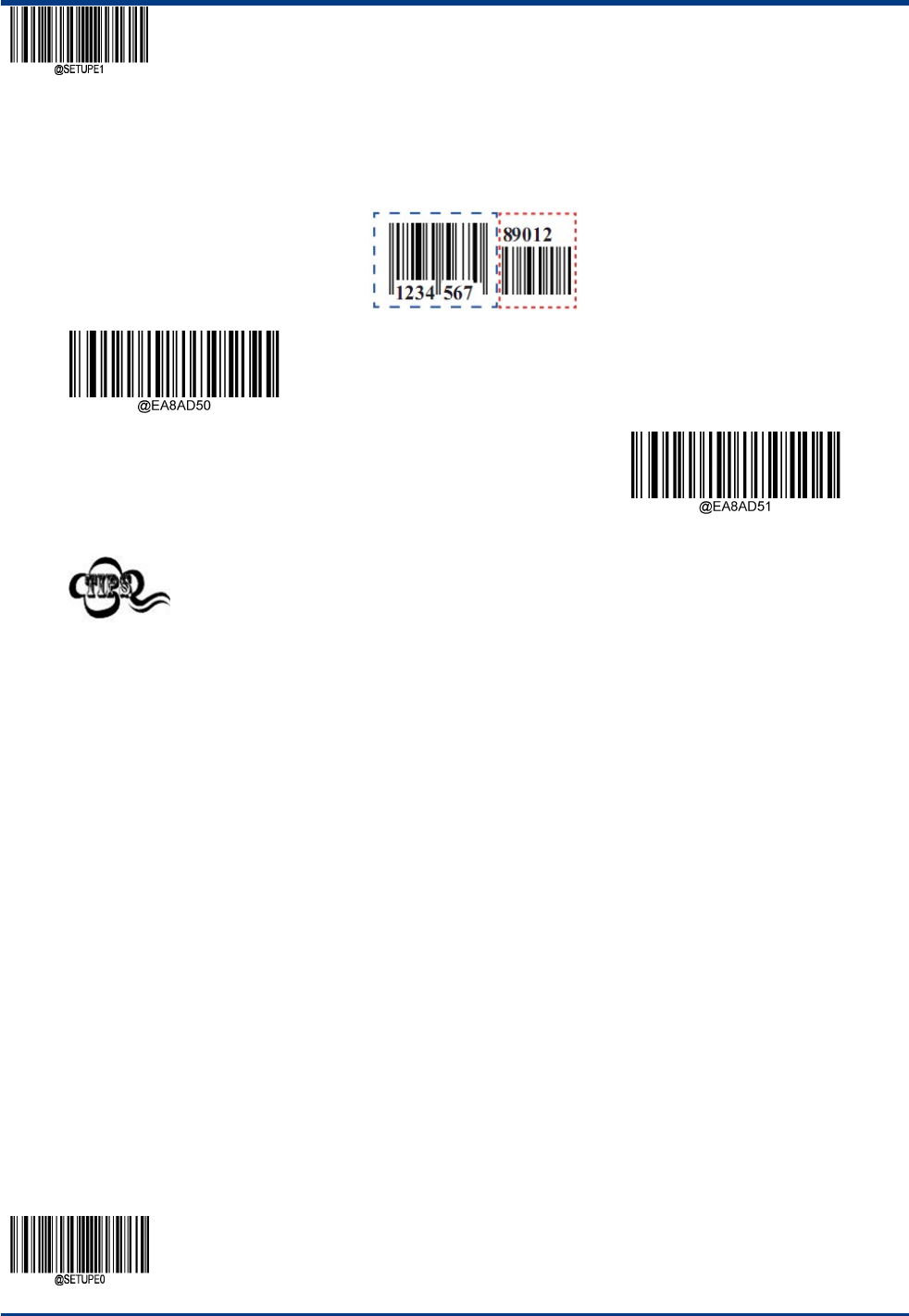
EnterSetup
**【ExitSetup】80
5‐DigitAdd‐OnCode
AnEAN‐8barcodecanbeaugmentedwithafive‐digitadd‐oncodetoformanewone.Intheexamplebelow,thepartsurroundedby
bluedottedlineisanEAN‐8barcodewhilethepartcircledbyreddottedlineisafive‐digitadd‐oncode.
**Disable5‐DigitAdd‐OnCode
Enable5‐DigitAdd‐OnCode
Ifyousetupas“Enable2‐DigitAdd‐OnCode”or“Enable5‐DigitAdd‐OnCode”,thescannerdecodesamix
ofEAN‐8barcodeswithandwithout2‐digit/5‐digitsadd‐oncodes.
ifyouhavesetupas“Disable2‐DigitAdd‐OnCode”or“Disable5‐DigitAdd‐OnCode”,Thescannerdecodes
EAN‐8andignorestheadd‐oncodewhenpresentedwithanEAN‐8plus2‐digit/5‐digitadd‐onbarcode.It
canalsodecodeEAN‐8barcodeswithout2‐digit/5‐digitadd‐oncodes.
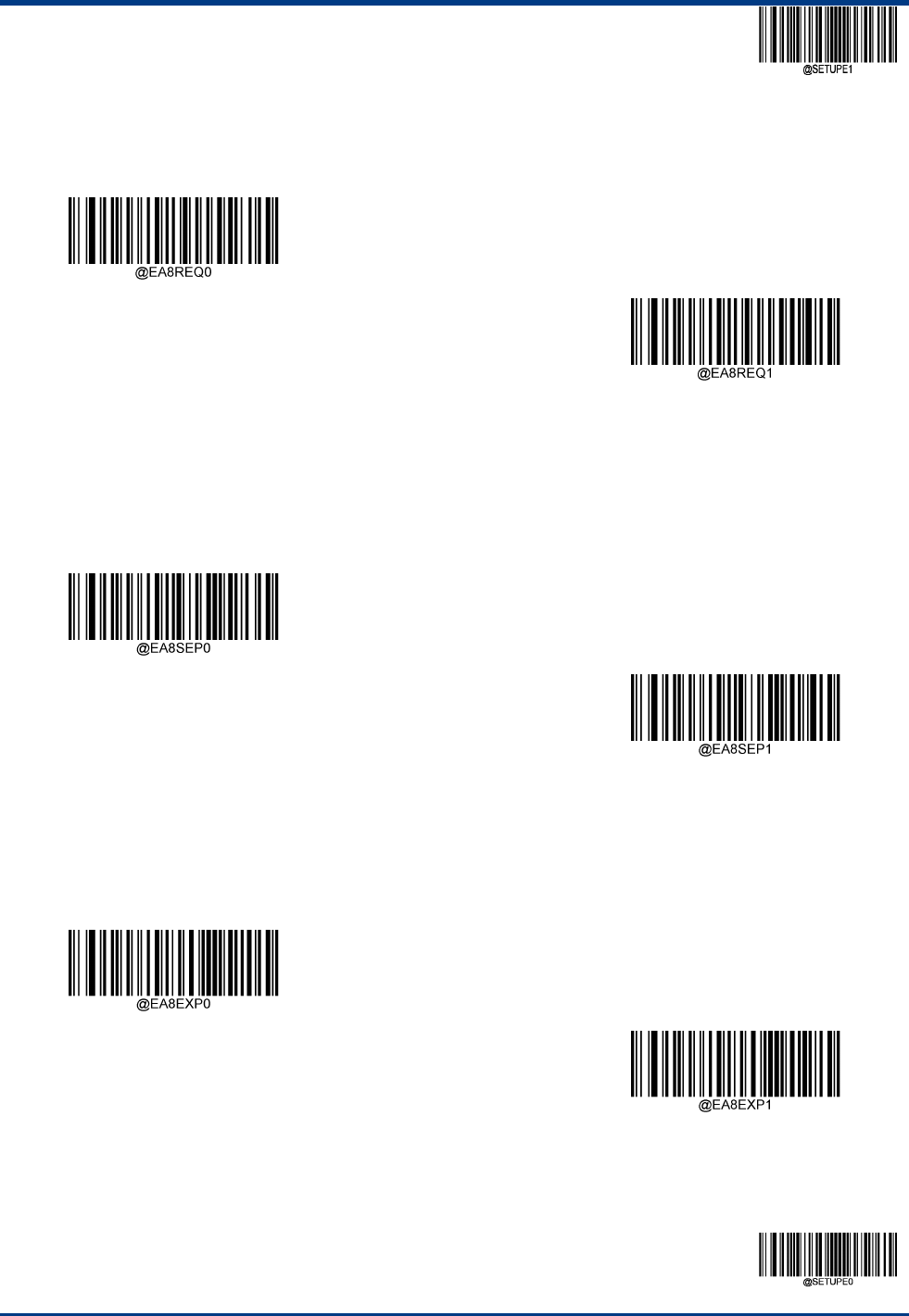
EnterSetup
81**ExitSetup
Add‐OnCodeRequired
WhenEAN‐8Add‐OnCodeRequiredisselected,thescannerwillonlyreadEAN‐8barcodesthatcontainadd‐oncodes.
**EAN‐8Add‐OnCodeNotRequired
EAN‐8Add‐OnCodeRequired
Add‐OnCodeSeparator
Whenthisfeatureison,thereisaspacebetweenthedatafromthebarcodeandthedatafromtheadd‐oncode.Whenturnedoff,
thereisnospace.
**Off
On
ConvertEAN‐8toEAN‐13
WhenyouconverttheEAN‐8toEAN‐13,BarcodeinformationisprocessedaccordingtoEAN‐13settings.
**DoNotConvertEAN‐8toEAN‐13
ConvertEAN‐8toEAN‐13
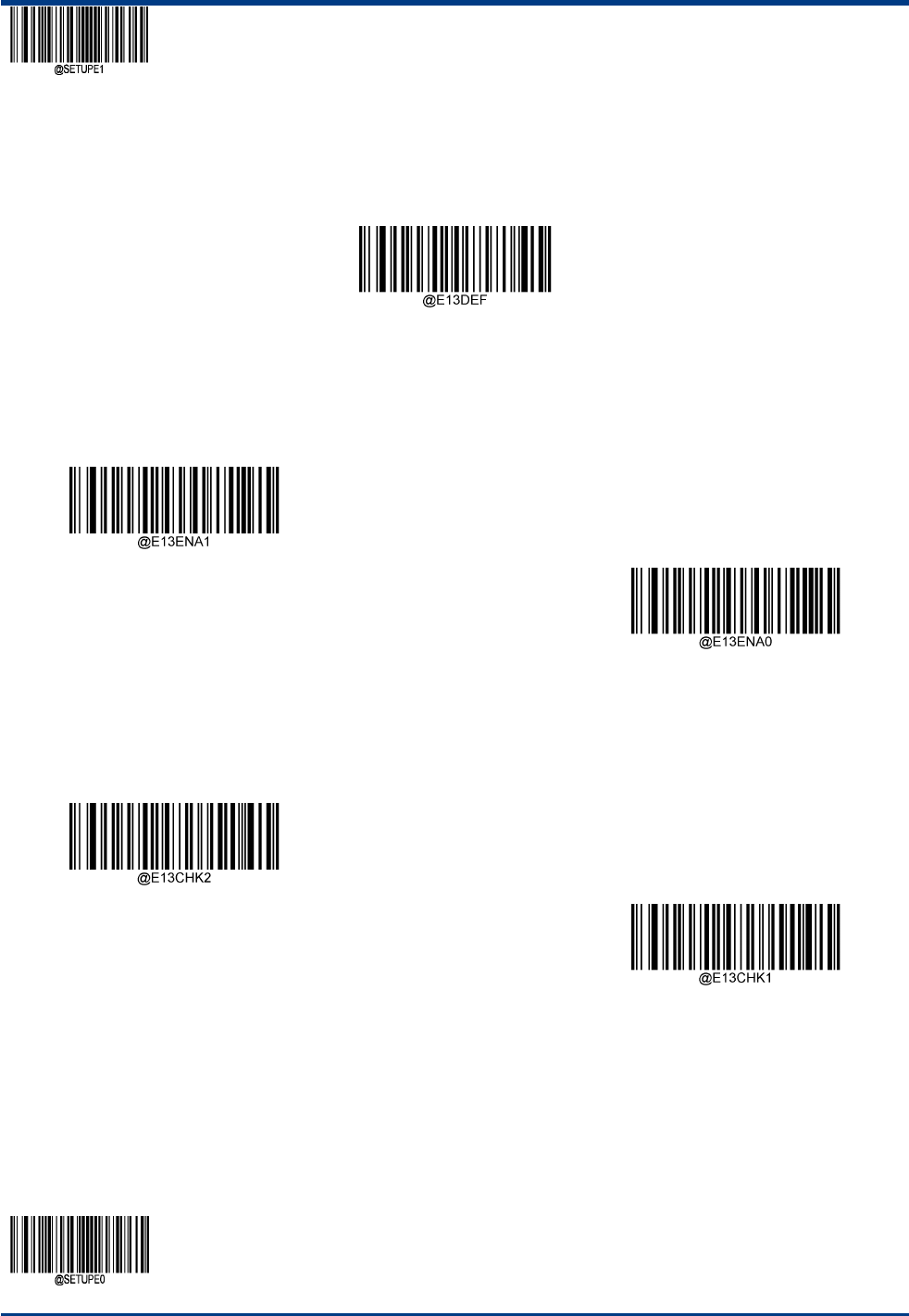
EnterSetup
**【ExitSetup】82
EAN‐13
RestoreFactoryDefaults
**EAN‐13RestoreFactoryDefaults
Enable/DisableEAN‐13
**EnableEAN‐13
DisableEAN‐13
TransmitCheckCharacter
**TransmitCheckCharacter
DoNotTransmitCheckCharacter
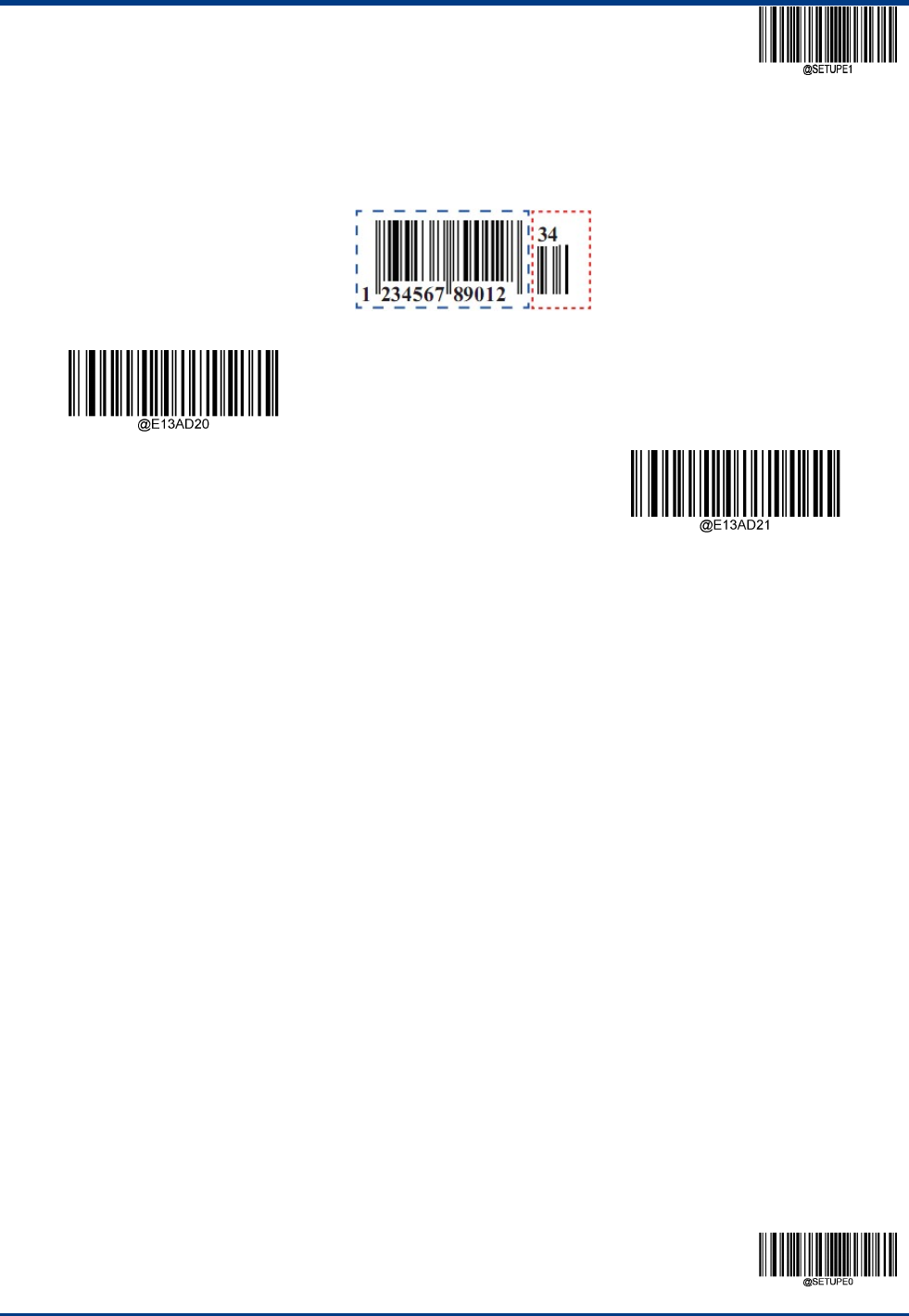
EnterSetup
83**ExitSetup
2‐DigitAdd‐OnCode
AnEAN‐13barcodecanbeaugmentedwithatwo‐digitadd‐oncodetoformanewone.Intheexamplebelow,thepartsurrounded
bybluedottedlineisanEAN‐13barcodewhilethepartcircledbyreddottedlineisatwo‐digitadd‐oncode.
**Disable2‐DigitAdd‐OnCode
Enable2‐DigitAdd‐OnCode
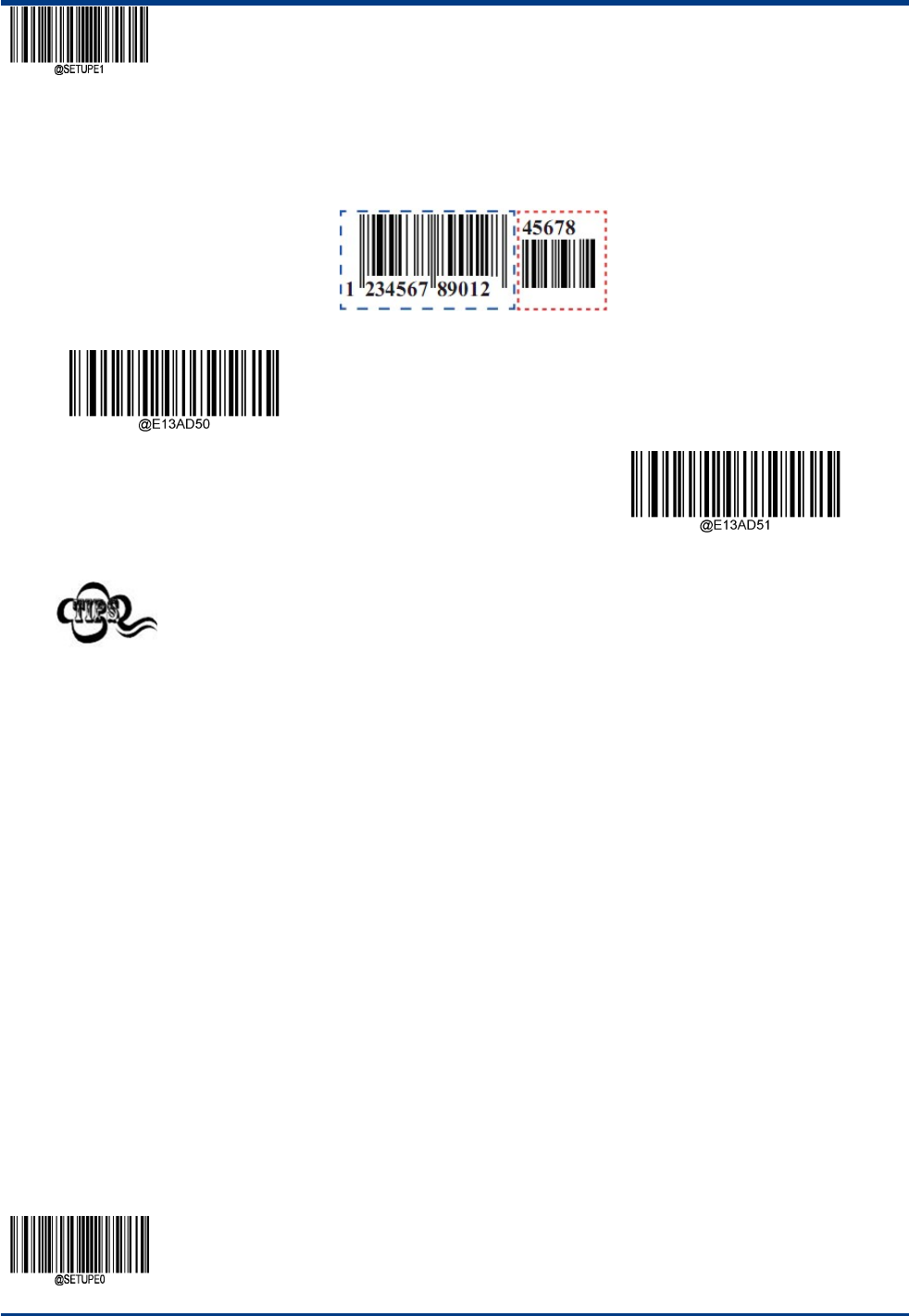
EnterSetup
**【ExitSetup】84
5‐DigitAdd‐OnCode
AnEAN‐13barcodecanbeaugmentedwithafive‐digitadd‐oncodetoformanewone.Intheexamplebelow,thepartsurrounded
bybluedottedlineisanEAN‐13barcodewhilethepartcircledbyreddottedlineisafive‐digitadd‐oncode.
**Disable5‐DigitAdd‐OnCode
Enable5‐DigitAdd‐OnCod
Ifyousetupas“Enable2‐DigitAdd‐OnCode”or“Enable5‐DigitAdd‐OnCode”,thescannerdecodesamix
ofEAN‐8barcodeswithandwithout2‐digit/5‐digitsadd‐oncodes.
ifyouhavesetupas“Disable2‐DigitAdd‐OnCode”or“Disable5‐DigitAdd‐OnCode”,Thescannerdecodes
EAN‐8andignorestheadd‐oncodewhenpresentedwithanEAN‐8plus2‐digit/5‐digitadd‐onbarcode.It
canalsodecodeEAN‐8barcodeswithout2‐digit/5‐digitadd‐oncodes.
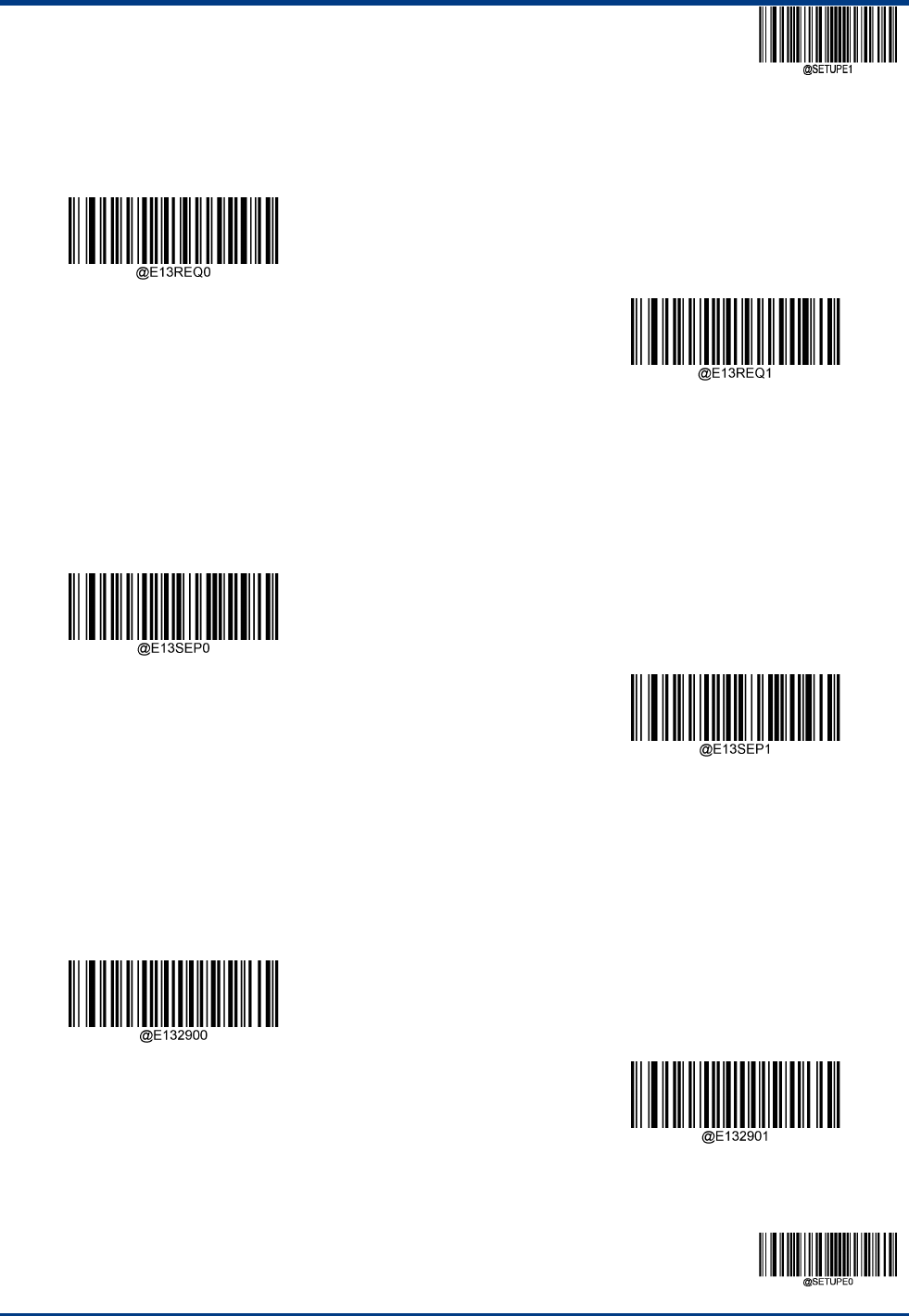
EnterSetup
85**ExitSetup
Add‐OnCodeRequired
WhenEAN‐13Add‐OnCodeRequiredisselected,thescannerwillonlyreadEAN‐13barcodesthatcontainadd‐oncodes.
**EAN‐13Add‐OnCodeNotRequired
EAN‐13Add‐OnCodeRequired
Add‐OnCodeSeparator
Whenthisfeatureison,thereisaspacebetweenthedatafromthebarcodeandthedatafromtheadd‐oncode.Whenturnedoff,
thereisnospace.
**Off
On
EAN‐13Beginningwith290Add‐OnCodeRequired
RequireAdd‐OnCode:AllEAN‐13barcodesthatbeginwith“290”musthavea2‐digitor5‐digitadd‐oncode.TheEAN‐13
barcodewiththeadd‐oncodeisthentransmitted.Iftherequiredadd‐oncodeisnotfound,theEAN‐13barcodeisdiscarded.
DoNotRequireAdd‐OnCode:IfyouhaveselectedRequireAdd‐OnCode,andyouwanttodisablethisfeature,scanDoNot
RequireAdd‐OnCode.EAN‐13barcodesarehandled,dependingonyourselectionforthe“Add‐OnCodeRequired”feature.
**DoNotRequireAdd‐OnCode
RequireAdd‐OnCode
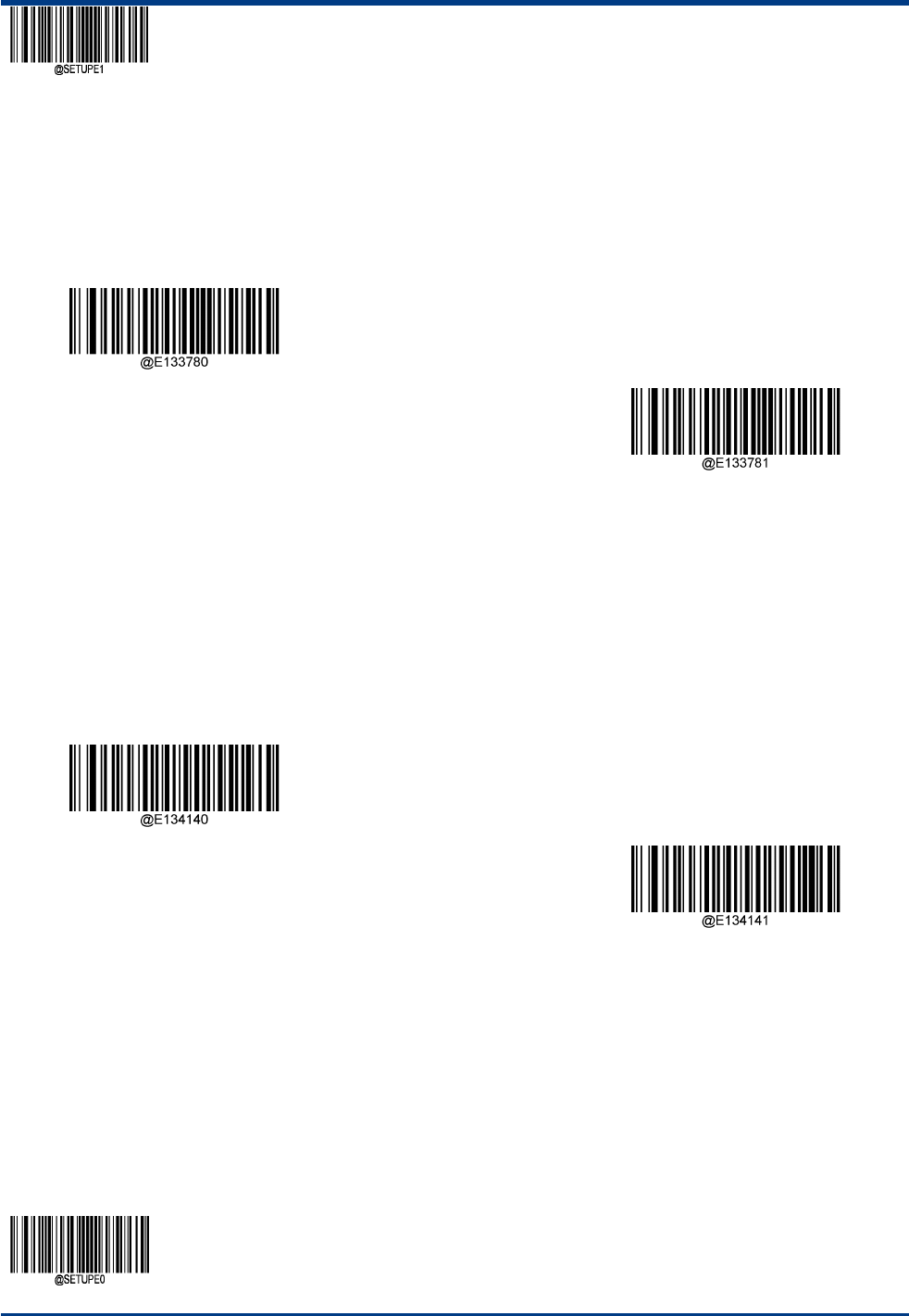
EnterSetup
**【ExitSetup】86
EAN‐13Beginningwith378/379Add‐OnCodeRequired
RequireAdd‐OnCode:AllEAN‐13barcodesthatbeginwitha“378”or“379”musthavea2‐digitor5‐digitadd‐oncode.The
EAN‐13barcodewiththeadd‐oncodeisthentransmitted.Iftherequiredadd‐oncodeisnotfound,theEAN‐13barcodeis
discarded.
DoNotRequireAdd‐OnCode:IfyouhaveselectedRequireAdd‐OnCode,andyouwanttodisablethisfeature,scanDoNot
RequireAdd‐OnCode.EAN‐13barcodesarehandled,dependingonyourselectionforthe“Add‐OnCodeRequired”feature.
**DoNotRequireAdd‐OnCode
RequireAdd‐OnCode
EAN‐13Beginningwith414/419Add‐OnCodeRequired
Thissettingprogramsthescannertorequireanadd‐oncode(2‐digitor5‐digit)onEAN‐13barcodesthatbeginwitha“414”or
“419”.Thefollowingsettingscanbeprogrammed:
RequireAdd‐OnCode:AllEAN‐13barcodesthatbeginwitha“414”or“419”musthavea2‐digitor5‐digitadd‐oncode.The
EAN‐13barcodewiththeadd‐oncodeisthentransmitted.Iftherequiredadd‐oncodeisnotfound,theEAN‐13barcodeis
discarded.
DoNotRequireAdd‐OnCode:IfyouhaveselectedRequireAdd‐OnCode,andyouwanttodisablethisfeature,scanDoNot
RequireAdd‐OnCode.EAN‐13barcodesarehandled,dependingonyourselectionforthe“Add‐OnCodeRequired”feature.
**DoNotRequireAdd‐OnCode
RequireAdd‐OnCode
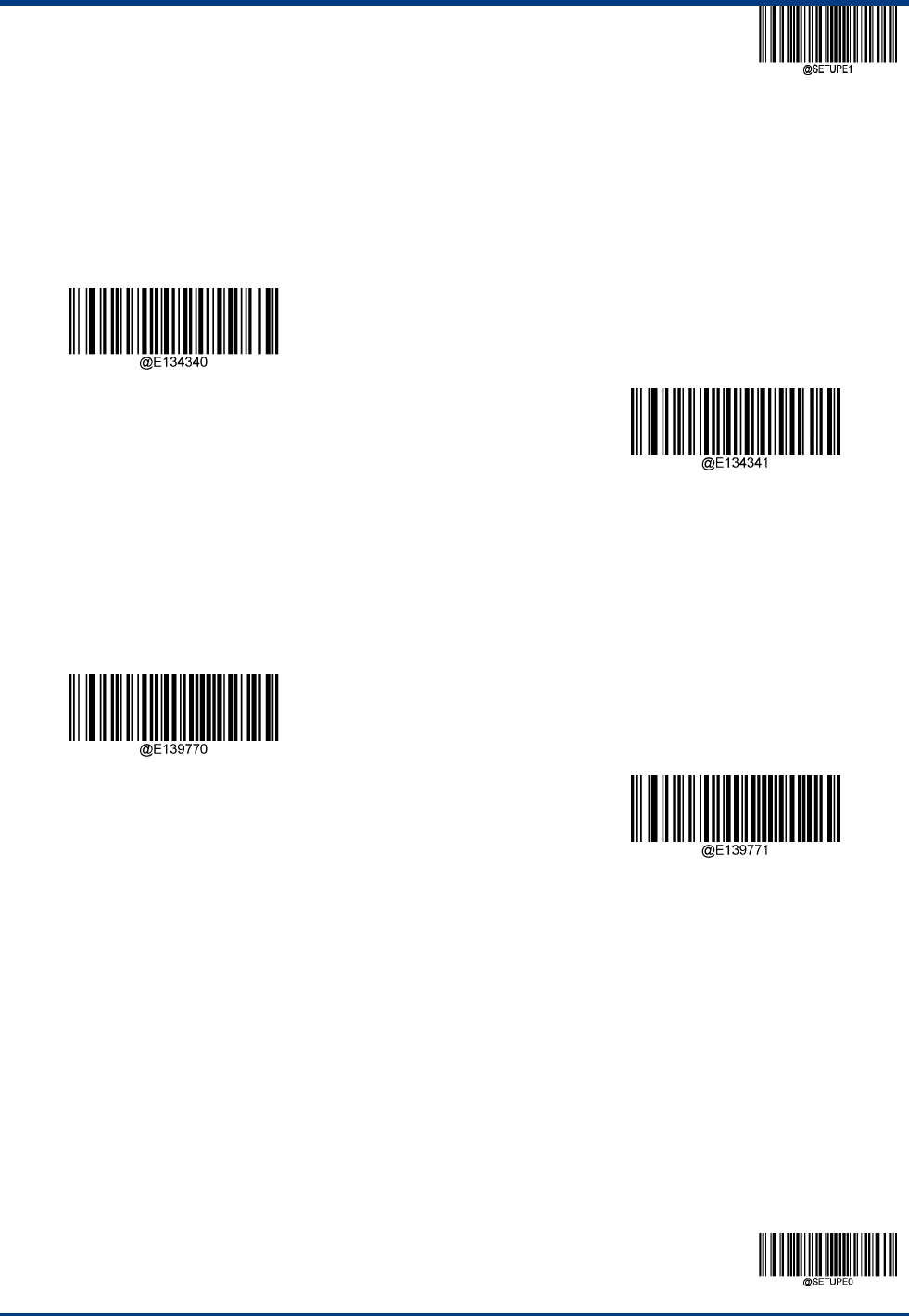
EnterSetup
87**ExitSetup
EAN‐13Beginningwith434/439Add‐OnCodeRequired
RequireAdd‐OnCode:AllEAN‐13barcodesthatbeginwitha“434”or“439”musthavea2‐digitor5‐digitadd‐oncode.The
EAN‐13barcodewiththeadd‐oncodeisthentransmitted.Iftherequiredadd‐oncodeisnotfound,theEAN‐13barcodeis
discarded.
DoNotRequireAdd‐OnCode:IfyouhaveselectedRequireAdd‐OnCode,andyouwanttodisablethisfeature,scanDoNot
RequireAdd‐OnCode.EAN‐13barcodesarehandled,dependingonyourselectionforthe“Add‐OnCodeRequired”feature.
**DoNotRequireAdd‐OnCode
RequireAdd‐OnCode
EAN‐13Beginningwith977Add‐OnCodeRequired
RequireAdd‐OnCode:AllEAN‐13barcodesthatbeginwith“977”musthavea2‐digitor5‐digitadd‐oncode.TheEAN‐13
barcodewiththeadd‐oncodeisthentransmitted.Iftherequiredadd‐oncodeisnotfound,theEAN‐13barcodeisdiscarded.
DoNotRequireAdd‐OnCode:IfyouhaveselectedRequireAdd‐OnCode,andyouwanttodisablethisfeature,scanDoNot
RequireAdd‐OnCode.EAN‐13barcodesarehandled,dependingonyourselectionforthe“Add‐OnCodeRequired”feature.
**DoNotRequireAdd‐OnCode
RequireAdd‐OnCode
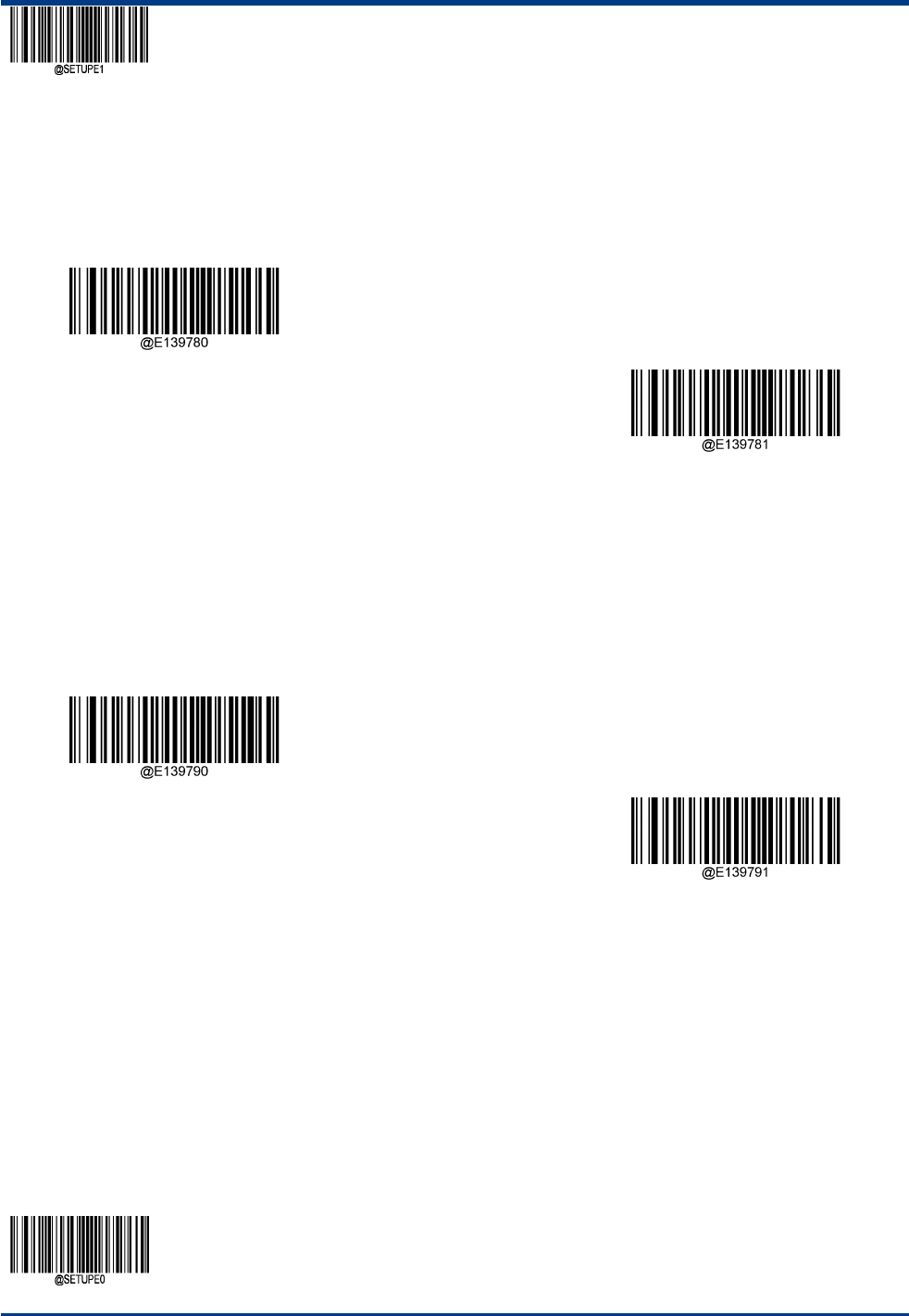
EnterSetup
**【ExitSetup】88
EAN‐13Beginningwith978Add‐OnCodeRequired
RequireAdd‐OnCode:AllEAN‐13barcodesthatbeginwith“978”musthavea2‐digitor5‐digitadd‐oncode.TheEAN‐13
barcodewiththeadd‐oncodeisthentransmitted.Iftherequiredadd‐oncodeisnotfound,theEAN‐13barcodeisdiscarded.
DoNotRequireAdd‐OnCode:IfyouhaveselectedRequireAdd‐OnCode,andyouwanttodisablethisfeature,scanDoNot
RequireAdd‐OnCode.EAN‐13barcodesarehandled,dependingonyourselectionforthe“Add‐OnCodeRequired”feature.
**不要求
要求
EAN‐13Beginningwith979Add‐OnCodeRequired
RequireAdd‐OnCode:AllEAN‐13barcodesthatbeginwith“979”musthavea2‐digitor5‐digitadd‐oncode.TheEAN‐13
barcodewiththeadd‐oncodeisthentransmitted.Iftherequiredadd‐oncodeisnotfound,theEAN‐13barcodeisdiscarded.
DoNotRequireAdd‐OnCode:IfyouhaveselectedRequireAdd‐OnCode,andyouwanttodisablethisfeature,scanDoNot
RequireAdd‐OnCode.EAN‐13barcodesarehandled,dependingonyourselectionforthe“Add‐OnCodeRequired”feature.
**DoNotRequireAdd‐OnCode
RequireAdd‐OnCode
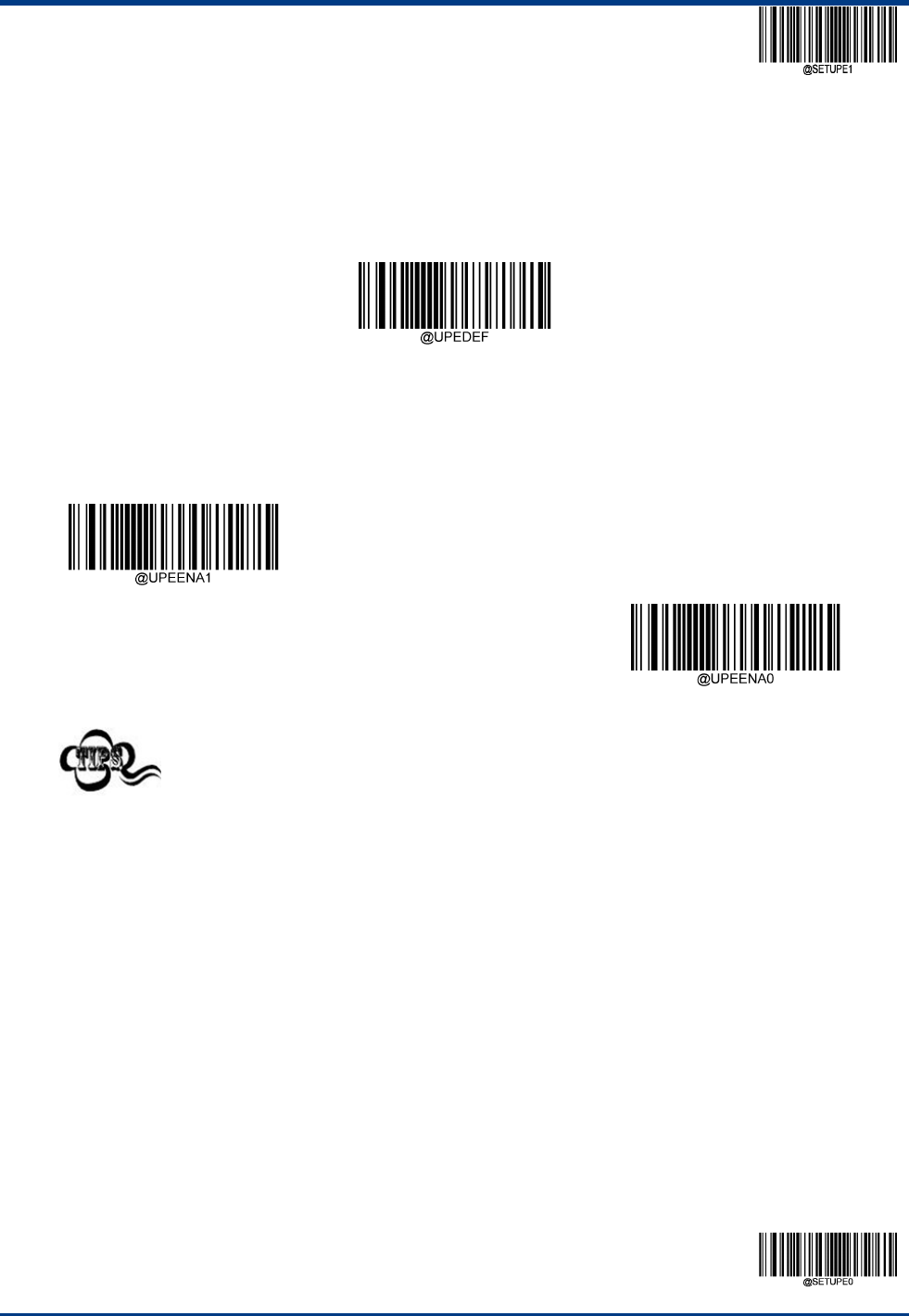
EnterSetup
89**ExitSetup
UPC‐E
RestoreFactoryDefaults
**UPC‐ERestoreFactoryDefaults
Enable/DisableUPC‐E
**EnableUPC‐E
DisableUPC‐E
IfthescannerfailstoidentifyUPC‐Ebarcodes,youmayfirsttrythissolutionbyscanningthe
EnterSetupbarcodeandthenEnableUPC‐Ebarcode.
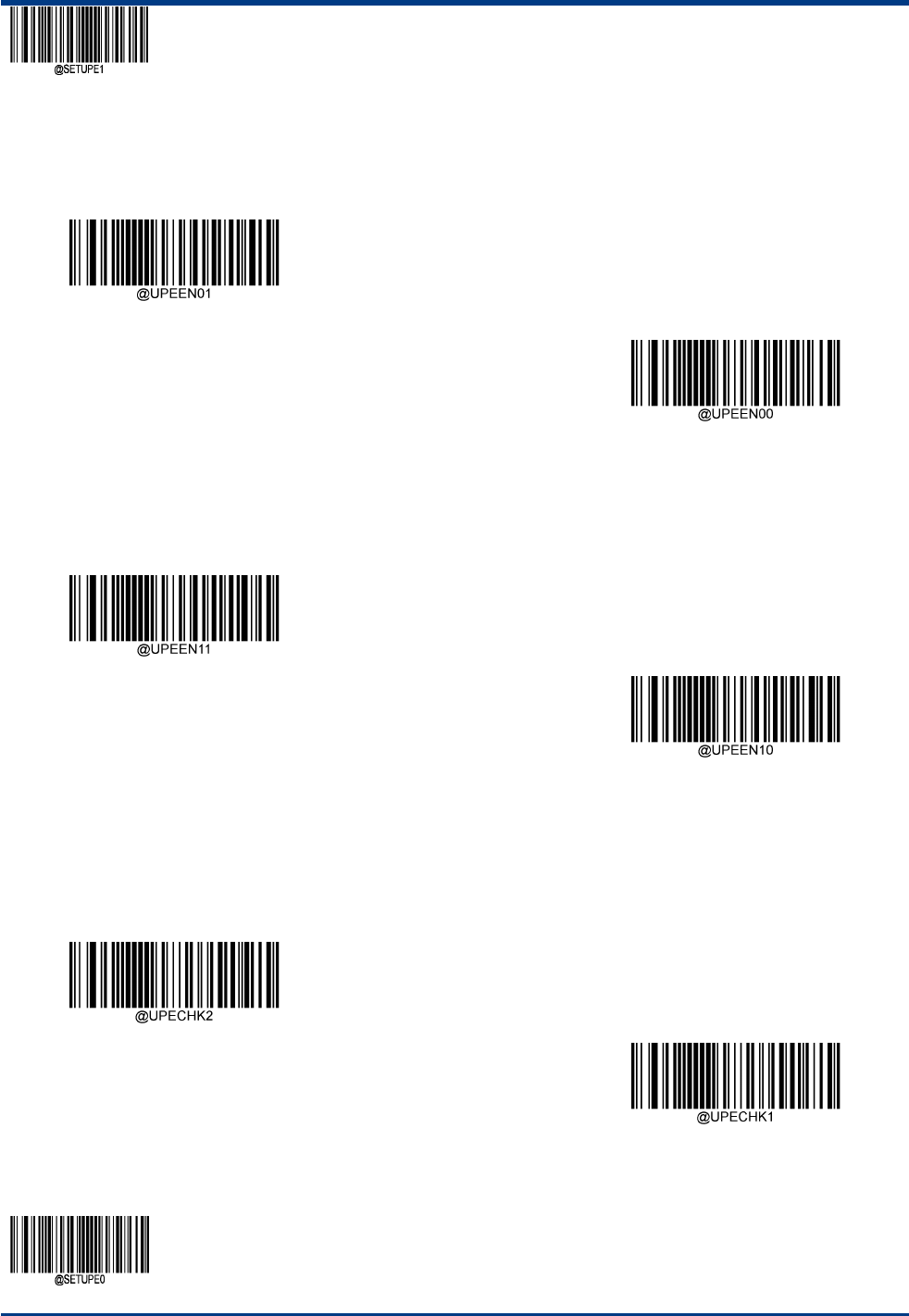
EnterSetup
**【ExitSetup】90
UPC‐E0
**
EnableUPC‐E0
DisableUPC‐E0
UPC‐E1
EnableUPC‐E1
**DisableUPC‐E1
TransmitCheckCharacter
UPC‐Eis8digitsinlengthwiththelastoneasitscheckcharacterusedtoverifytheintegrityofthedata.
**TransmitUPC‐ECheckCharacter
DoNotTransmitUPC‐ECheckCharacter
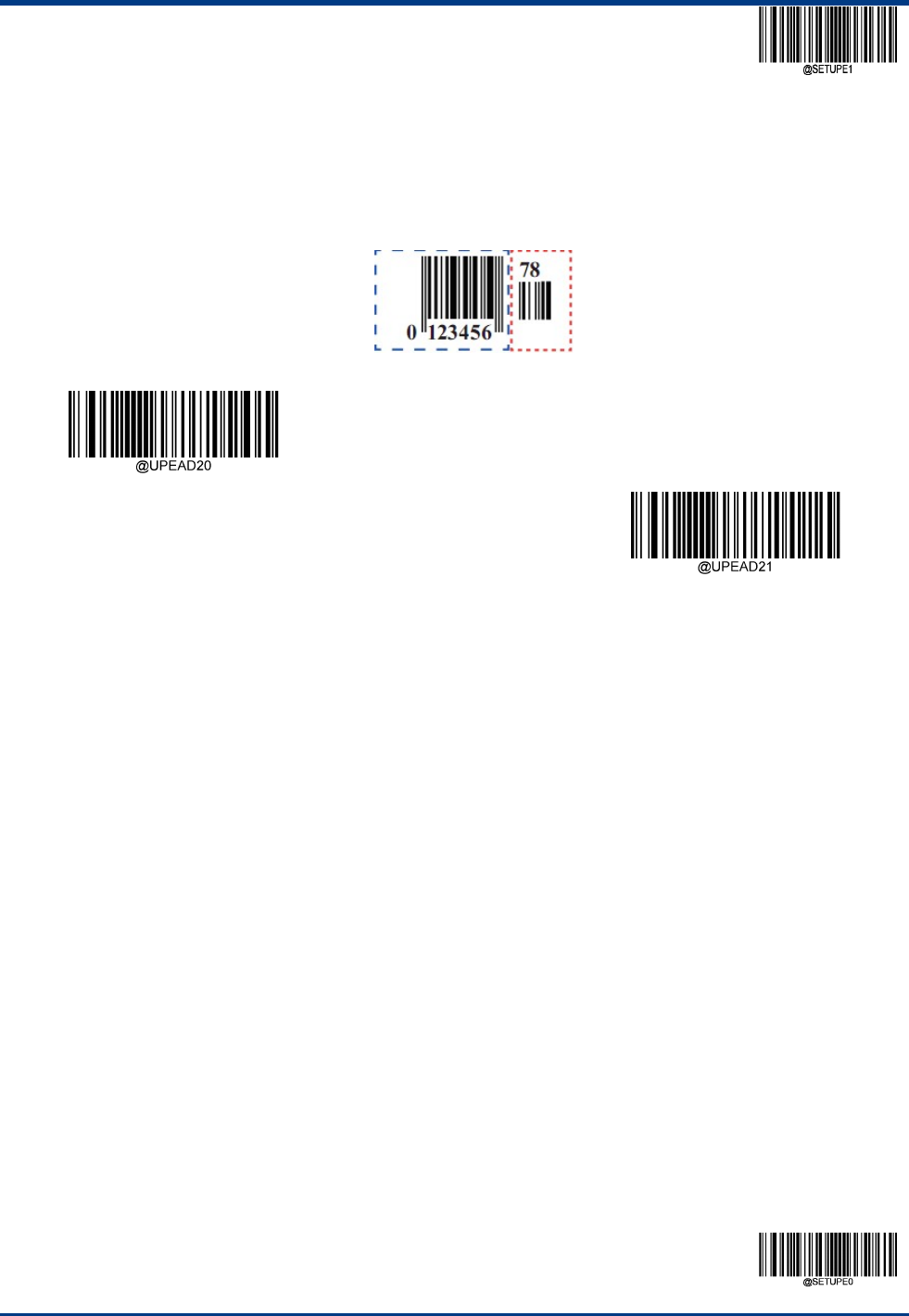
EnterSetup
91**ExitSetup
2‐DigitAdd‐OnCode
AUPC‐Ebarcodecanbeaugmentedwithatwo‐digitadd‐oncodetoformanewone.Intheexamplebelow,thepartsurroundedby
bluedottedlineisaUPC‐Ebarcodewhilethepartcircledbyreddottedlineisatwo‐digitadd‐oncode.
**Disable2‐DigitAdd‐OnCode
Enable2‐DigitAdd‐OnCode
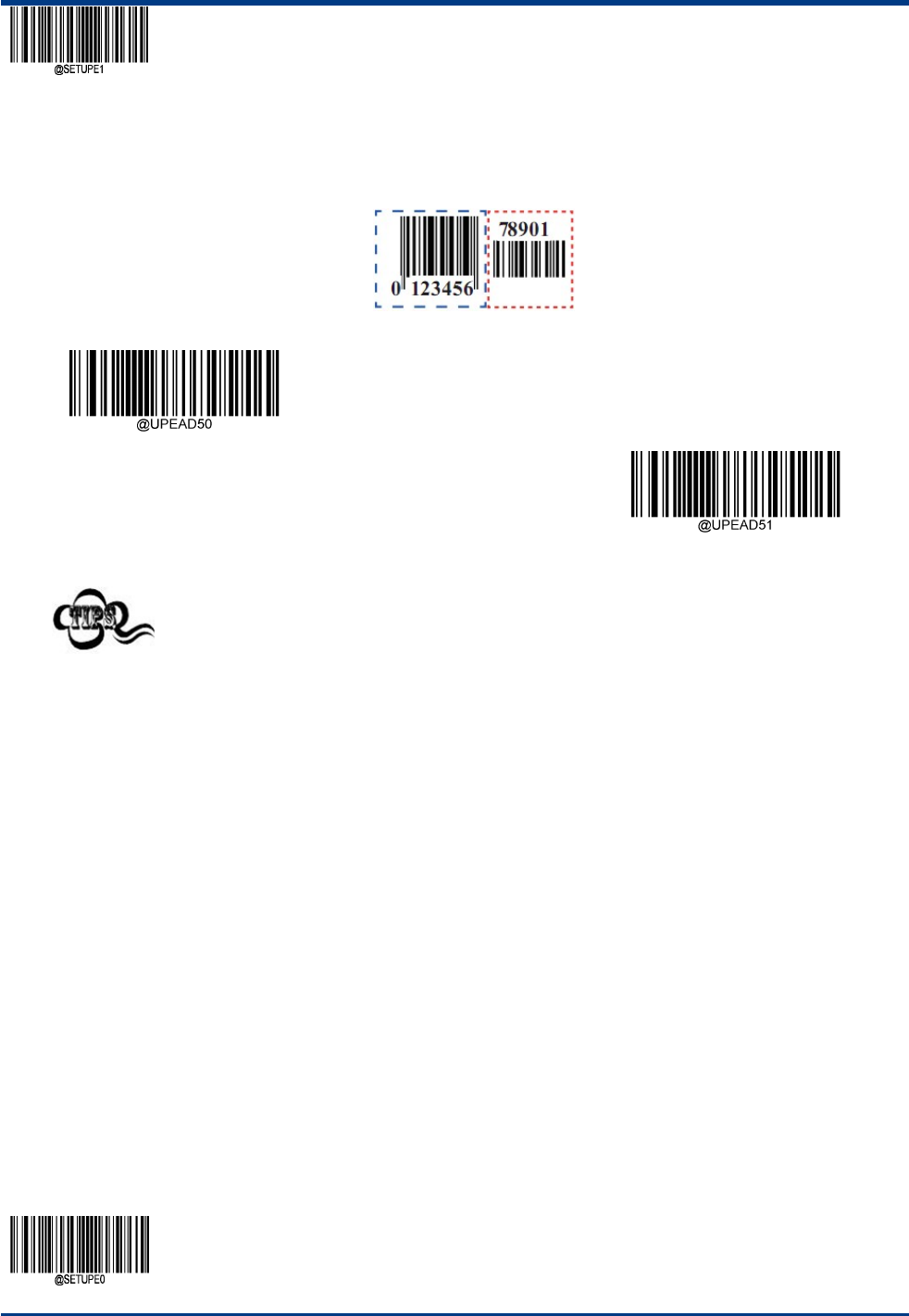
EnterSetup
**【ExitSetup】92
5‐DigitAdd‐OnCode
AUPC‐Ebarcodecanbeaugmentedwithafive‐digitadd‐oncodetoformanewone.Intheexamplebelow,thepartsurroundedby
bluedottedlineisaUPC‐Ebarcodewhilethepartcircledbyreddottedlineisafive‐digitadd‐oncode.
**Disable5‐DigitAdd‐OnCode
Enable5‐DigitAdd‐OnCode
Ifyousetupas“Enable2‐DigitAdd‐OnCode”or“Enable5‐DigitAdd‐OnCode”,thescannerdecodesamix
ofUPC‐Ebarcodeswithandwithout2‐digit/5‐digitsadd‐oncodes.
ifyouhavesetupas“Disable2‐DigitAdd‐OnCode”or“Disable5‐DigitAdd‐OnCode”,Thescannerdecodes
UPC‐Eandignorestheadd‐oncodewhenpresentedwithanUPC‐Eplus2‐digit/5‐digitadd‐onbarcode.It
canalsodecodeUPC‐Ebarcodeswithout2‐digit/5‐digitadd‐oncodes.
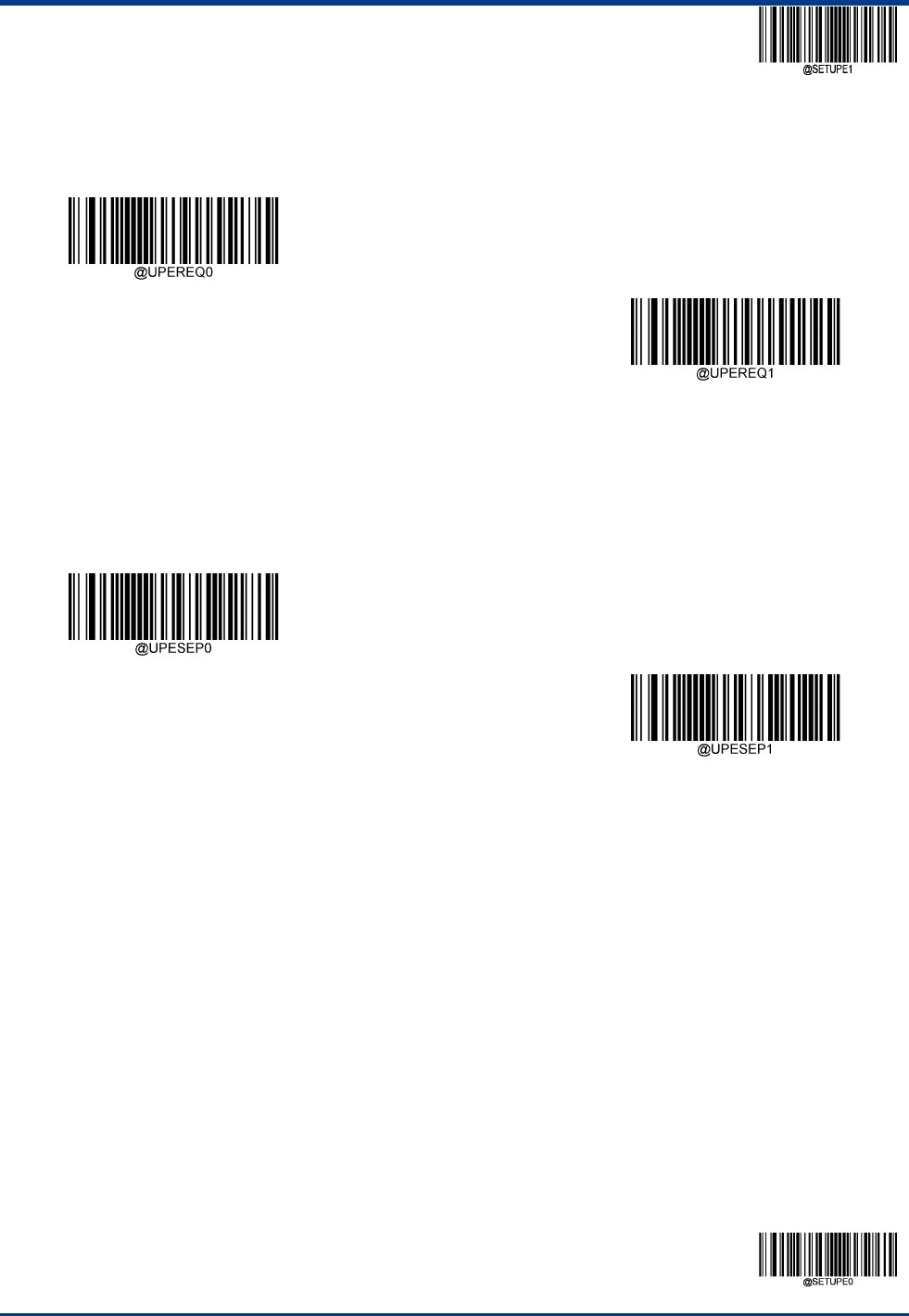
EnterSetup
93**ExitSetup
Add‐OnCodeRequired
WhenUPC‐EAdd‐OnCodeRequiredisselected,theenginewillonlyreadUPC‐Ebarcodesthatcontainadd‐oncodes.
**UPC‐EAdd‐OnCodeNotRequired
UPC‐EAdd‐OnCodeRequired
Add‐OnCodeSeparator
Whenthisfeatureison,thereisaspacebetweenthedatafromthebarcodeandthedatafromtheadd‐oncode.Whenturnedoff,
thereisnospace.
**Off
On
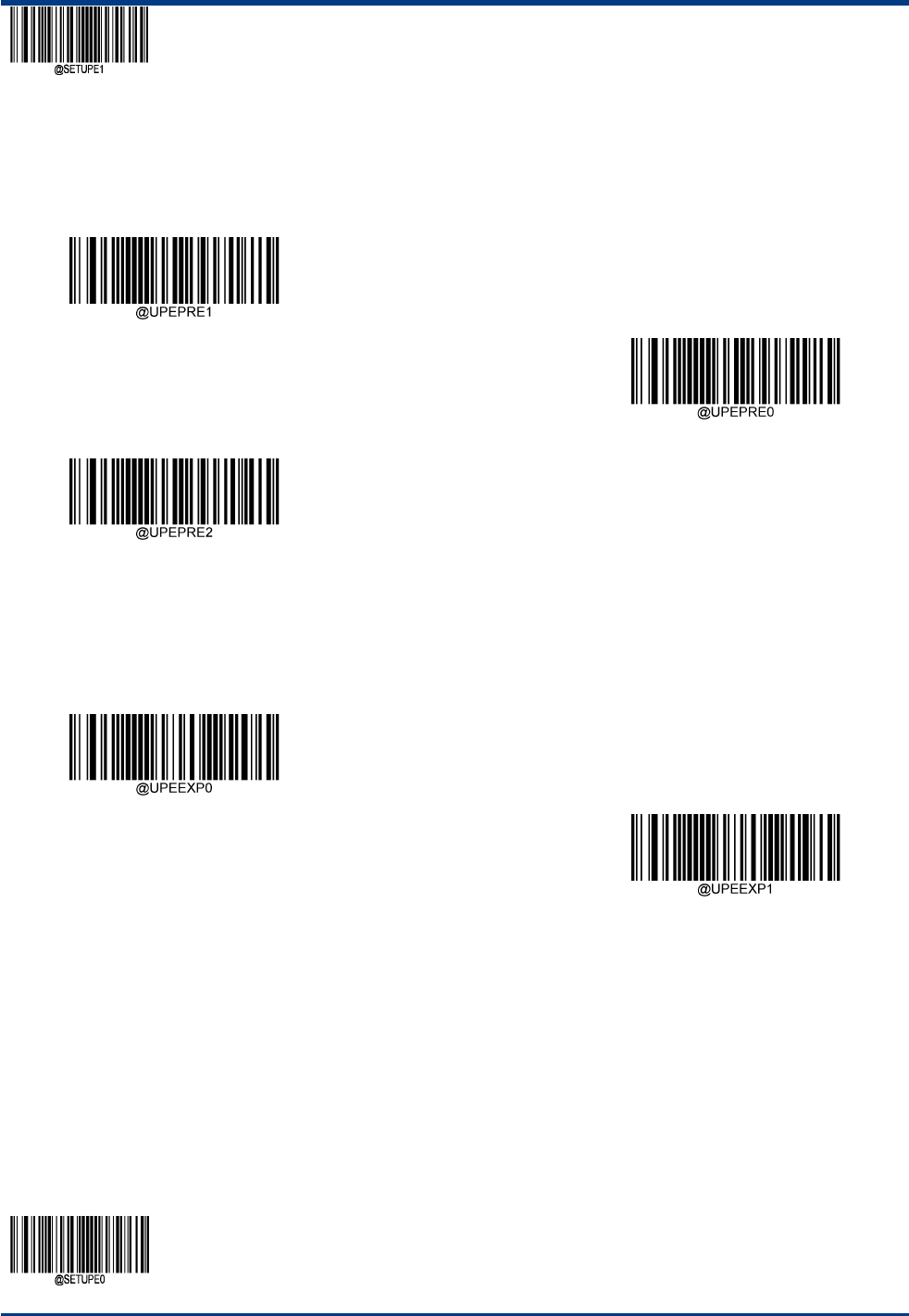
EnterSetup
**【ExitSetup】94
TransmitPreambleCharacter
Preamblecharacters(CountryCodeandSystemCharacter)canbetransmittedaspartofaUPC‐Ebarcode.Selectoneofthe
followingoptionsfortransmittingUPC‐Epreambletothehostdevice:transmitsystemcharacteronly,transmitsystemcharacterand
countrycode(“0”forUSA),ortransmitnopreamble.
**SystemCharacter
NoPreamble
SystemCharacter&CountryCode
ConvertUPC‐EtoUPC‐A
WhenyouconverttheUPC‐EtoUPC‐A,BarcodeinformationisprocessedaccordingtoEAN‐13settings.
**DoNotConvertUPC‐EtoUPC‐A
ConvertUPC‐EtoUPC‐A
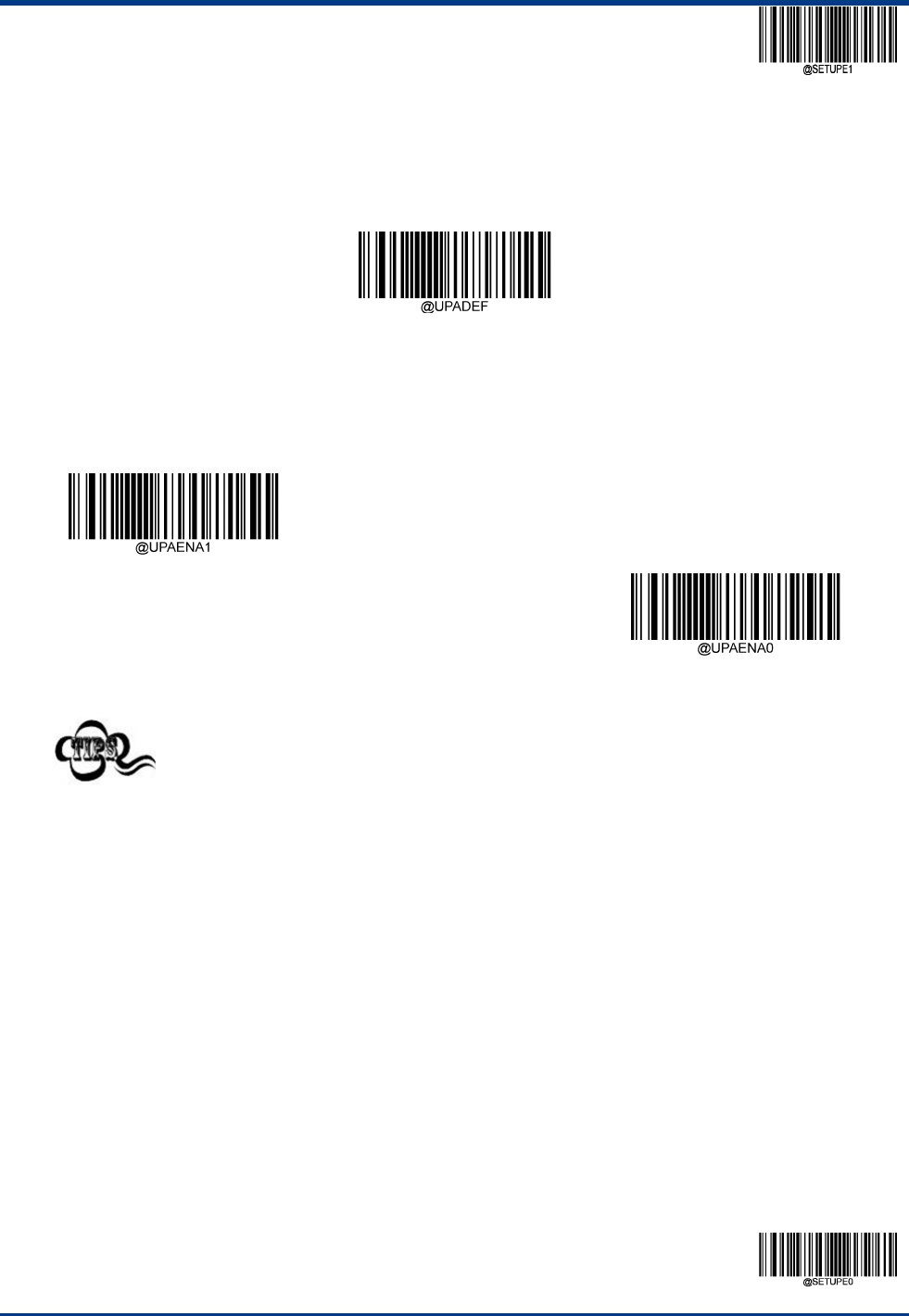
EnterSetup
95**ExitSetup
UPC‐A
RestoreFactoryDefaults
**UPC‐ARestoreFactoryDefaults
Enable/DisableUPC‐A
**EnableUPC‐A
DisableUPC‐A
IfthescannerfailstoidentifyUPC‐Abarcodes,youmayfirsttrythissolutionbyscanningthe
EnterSetupbarcodeandthenEnableUPC‐Abarcode.
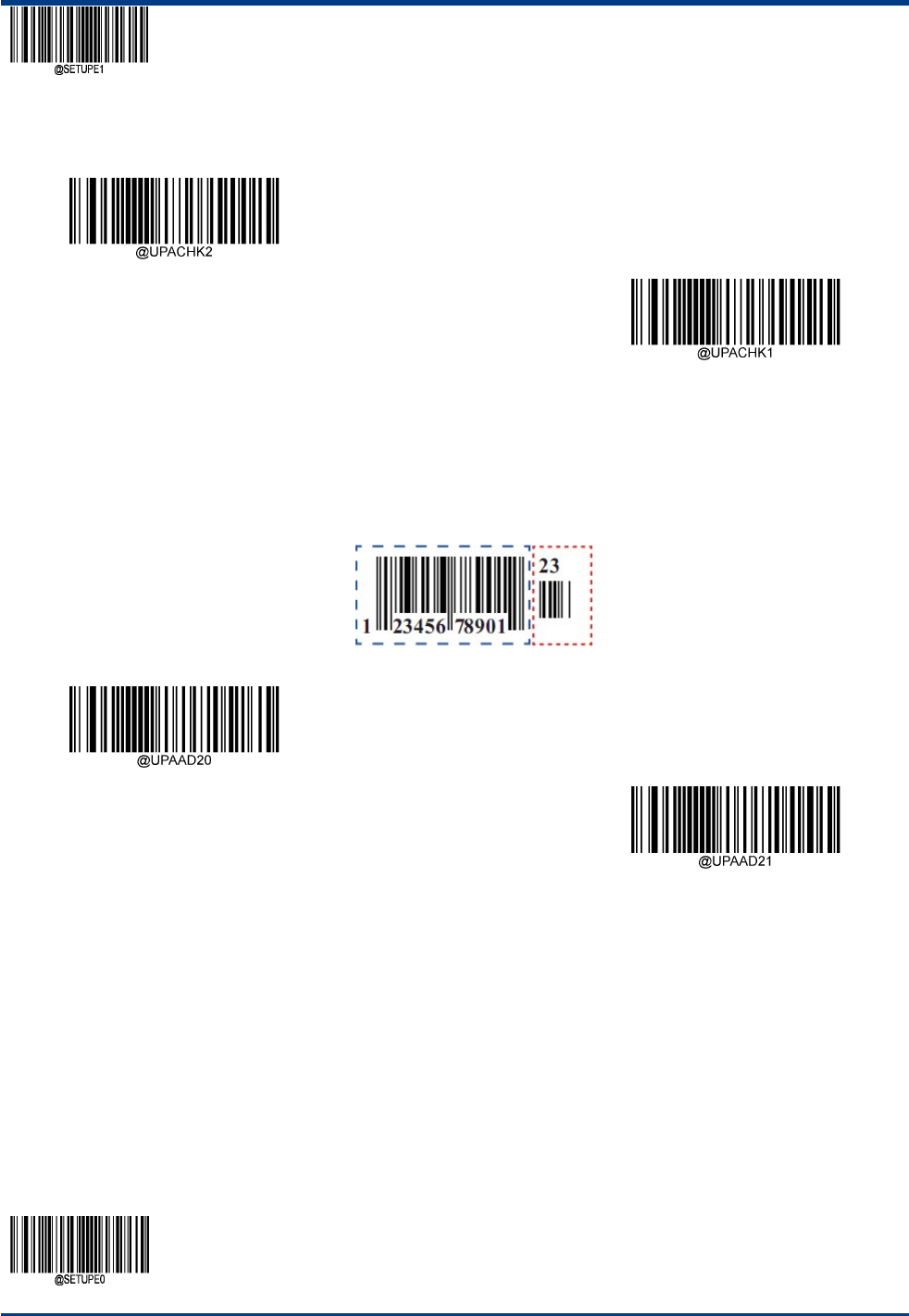
EnterSetup
**【ExitSetup】96
TransmitCheckCharacter
**TransmitUPC‐ACheckCharacter
DoNotTransmitUPC‐ACheckCharacter
2‐DigitAdd‐OnCode
AUPC‐Abarcodecanbeaugmentedwithatwo‐digitadd‐oncodetoformanewone.Intheexamplebelow,thepartsurroundedby
bluedottedlineisaUPC‐Abarcodewhilethepartcircledbyreddottedlineisatwo‐digitadd‐oncode.
**Disable2‐DigitAdd‐OnCode
Enable2‐DigitAdd‐OnCode
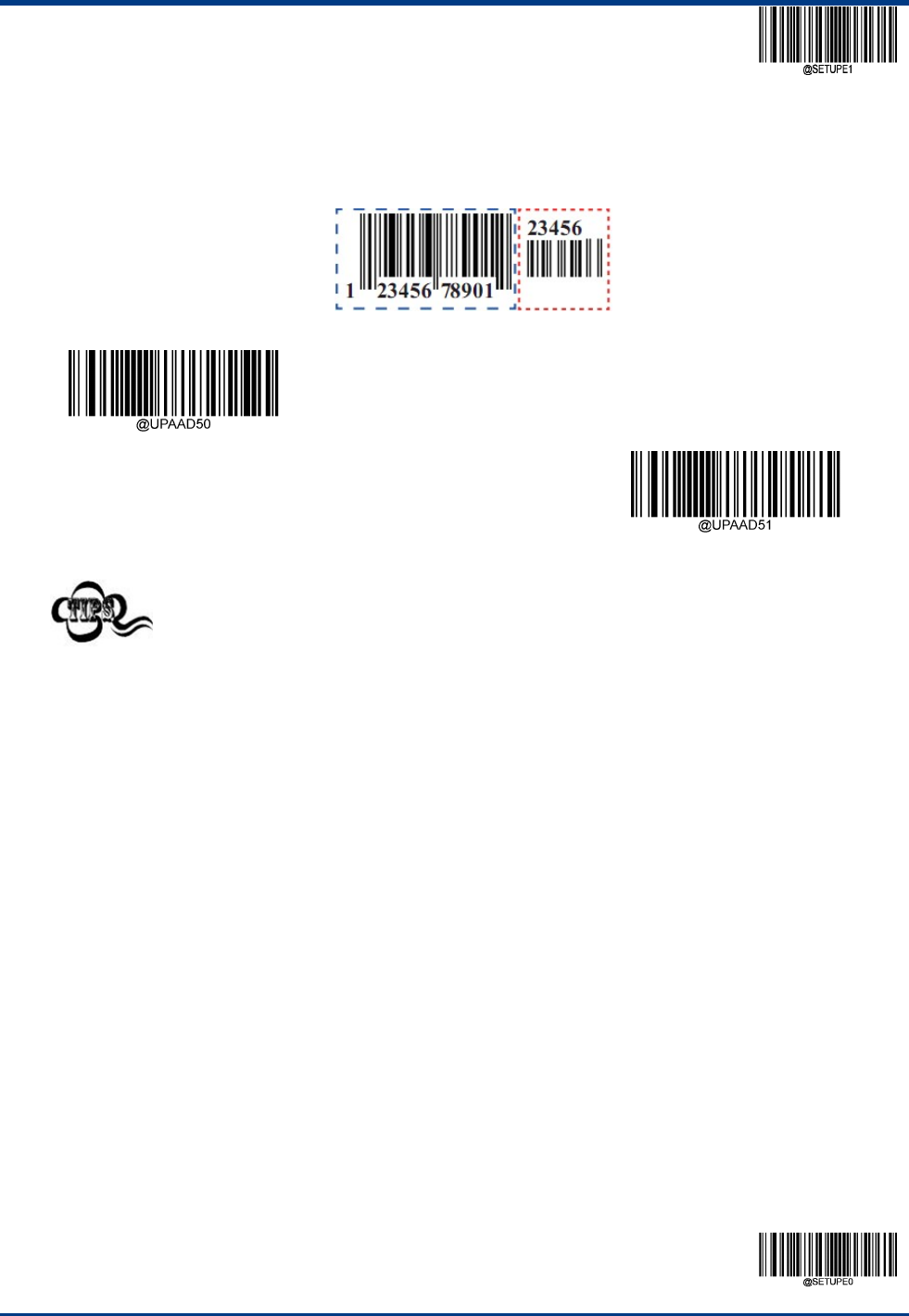
EnterSetup
97**ExitSetup
5‐DigitAdd‐OnCode
AUPC‐Abarcodecanbeaugmentedwithafive‐digitadd‐oncodetoformanewone.Intheexamplebelow,thepartsurroundedby
bluedottedlineisaUPC‐Abarcodewhilethepartcircledbyreddottedlineisafive‐digitadd‐oncode.
**Disable5‐DigitAdd‐OnCode
Enable5‐DigitAdd‐OnCode
Ifyousetupas“Enable2‐DigitAdd‐OnCode”or“Enable5‐DigitAdd‐OnCode”,thescannerdecodesamix
ofUPC‐Abarcodeswithandwithout2‐digit/5‐digitsadd‐oncodes.
ifyouhavesetupas“Disable2‐DigitAdd‐OnCode”or“Disable5‐DigitAdd‐OnCode”,Thescannerdecodes
UPC‐Aandignorestheadd‐oncodewhenpresentedwithanUPC‐Aplus2‐digit/5‐digitadd‐onbarcode.It
canalsodecodeUPC‐Abarcodeswithout2‐digit/5‐digitadd‐oncodes.
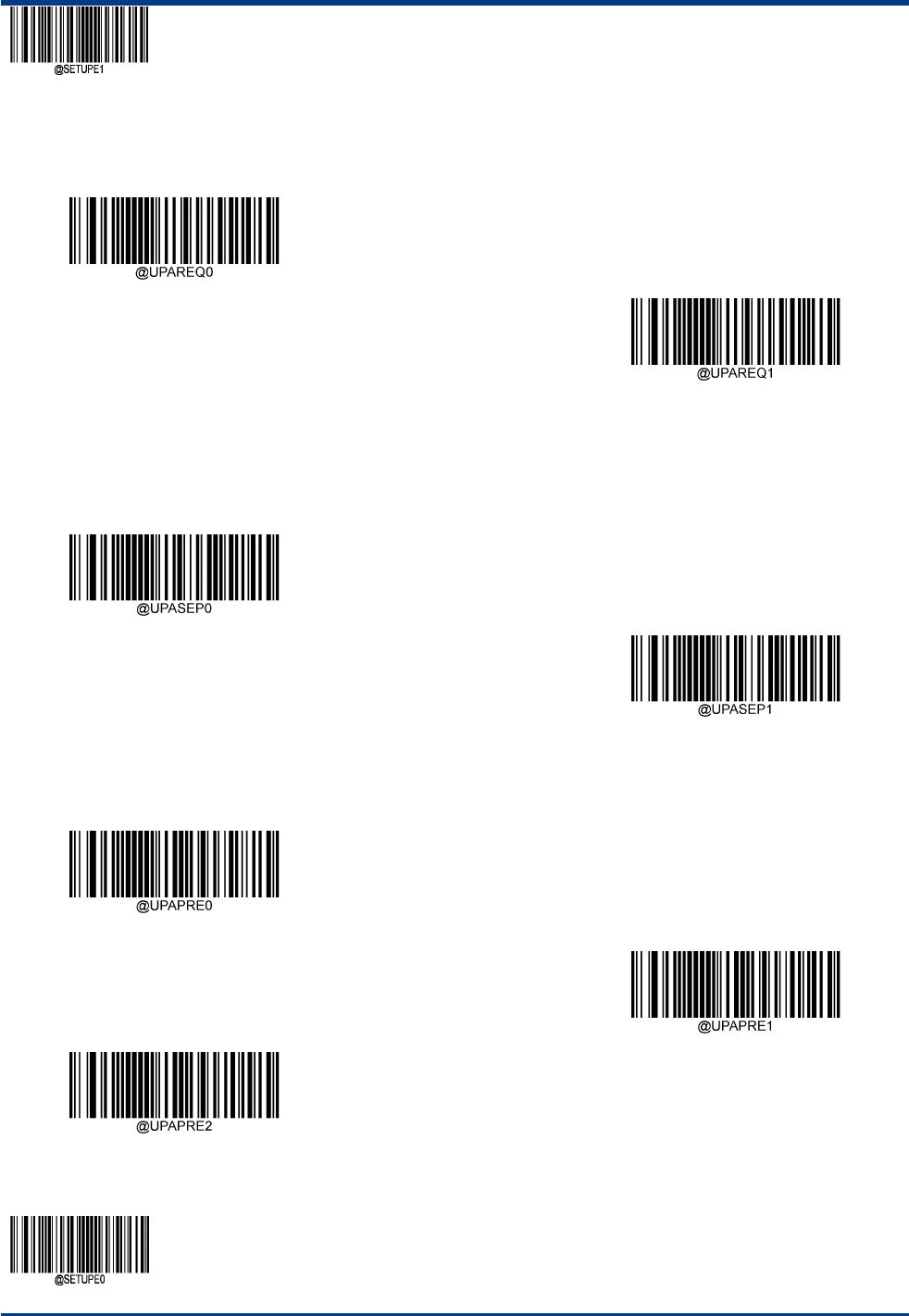
EnterSetup
**【ExitSetup】98
Add‐OnCodeRequired
WhenUPC‐AAdd‐OnCodeRequiredisselected,theenginewillonlyreadUPC‐Abarcodesthatcontainadd‐oncodes.
**UPC‐AAdd‐OnCodeNotRequired
UPC‐AAdd‐OnCodeRequired
Add‐OnCodeSeparator
Whenthisfeatureison,thereisaspacebetweenthedatafromthebarcodeandthedatafromtheadd‐oncode.Whenturnedoff,
thereisnospace.
**Off
On
TransmitPreambleCharacter
**NoPreamble
SystemCharacter
SystemCharacter&CountryCode
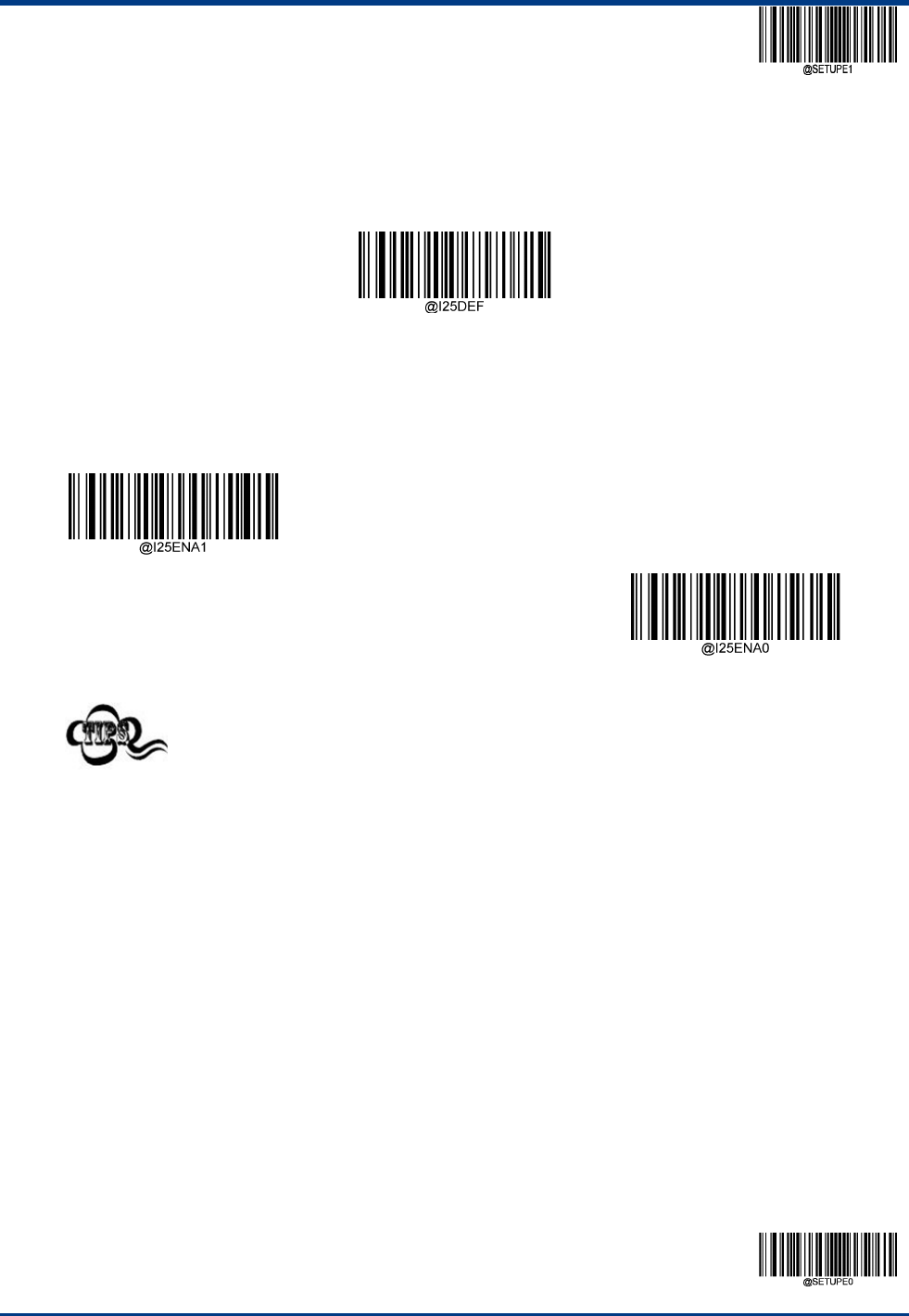
EnterSetup
99**ExitSetup
Interleaved2of5
RestoreFactoryDefaults
**Interleaved2of5RestoreFactoryDefaults
Enable/DisableInterleaved2of5
**EnableInterleaved2of5
DisableInterleaved2of5
IfthescannerfailstoidentifyInterleaved2of5barcodes,youmayfirsttrythissolutionbyscanningthe
EnterSetupbarcodeandthenEnableInterleaved2of5barcode.
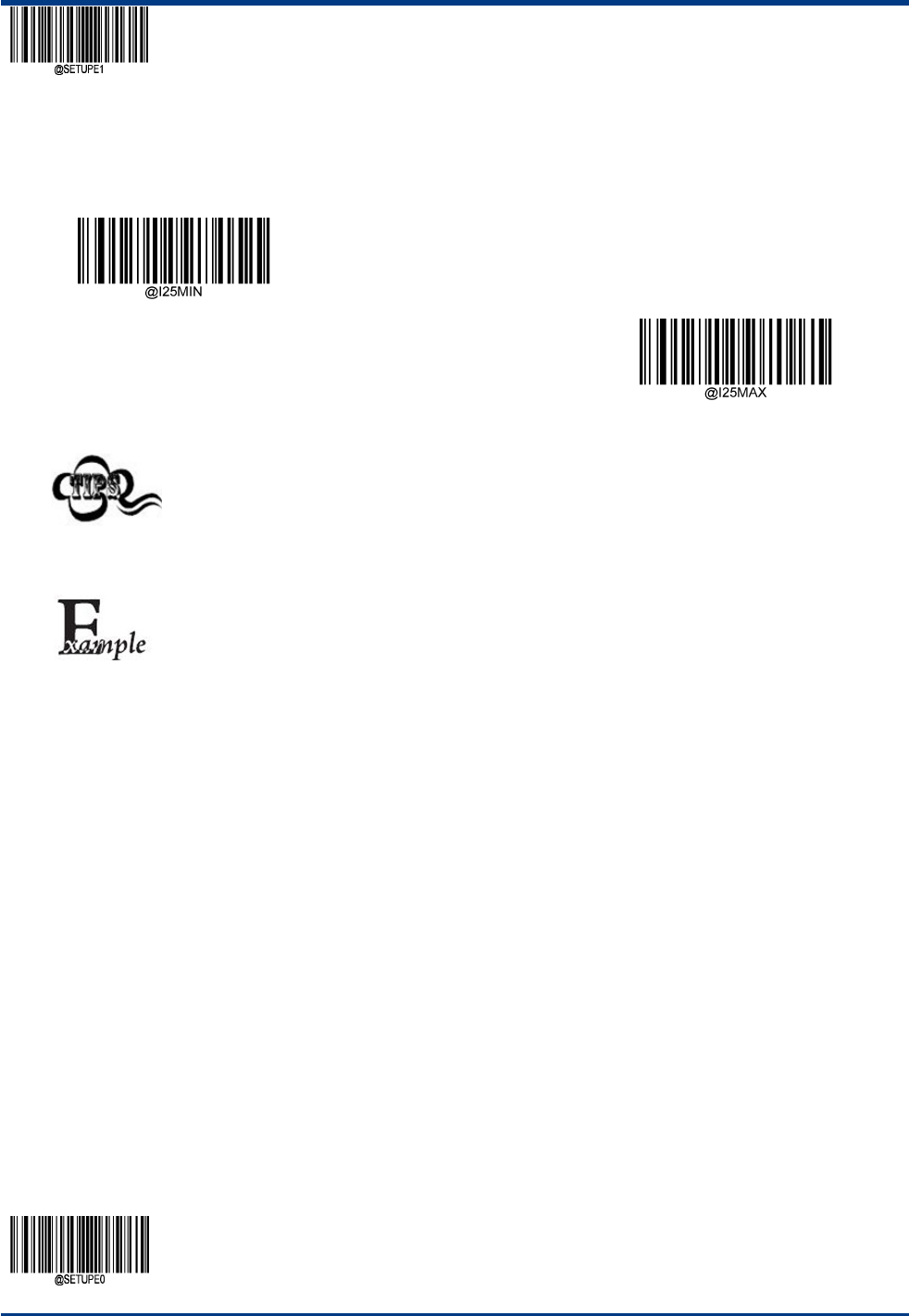
EnterSetup
**【ExitSetup】100
SetLengthRangeforInterleaved2of5
ThescannercanbeconfiguredtoonlydecodeInterleaved2of5barcodeswithlengthsthatfallbetween(inclusive)theminimum
andmaximumlengths.Toaccomplishit,youneedtosettheminimumandmaximumlengths
SettheMinimumLength(Default:6)
SettheMaximumLength(Default:80)
Themaximumlengthlimitofanyone‐dimensionalbarcodeshallnotexceed127.Ifthemaximumlengthis
lessthantheminimumlength,thebarcodeofthesetwolengthsshallbereadonly.Ifthemaximumlengthis
equaltotheminimumlength,onlythislengthissupported.
SetthescannertodecodeInterleaved2of5barcodescontainingbetween8and12characters:
1.ScantheEnterSetupbarcode.
2.ScantheSettheMinimumLengthbarcode.
3.Scanthenumericbarcode“8”fromthe“DigitBarcodes”sectioninAppendix.
4.ScantheSavebarcodefromthe“Save/CancelBarcodes”sectioninAppendix.
5.ScantheSettheMaximumLengthbarcode.
6.Scanthenumericbarcodes“1”and“2”fromthe“DigitBarcodes”sectioninAppendix.
7.ScantheSavebarcodefromthe“Save/CancelBarcodes”sectioninAppendix.
8.ScantheExitSetupbarcode.
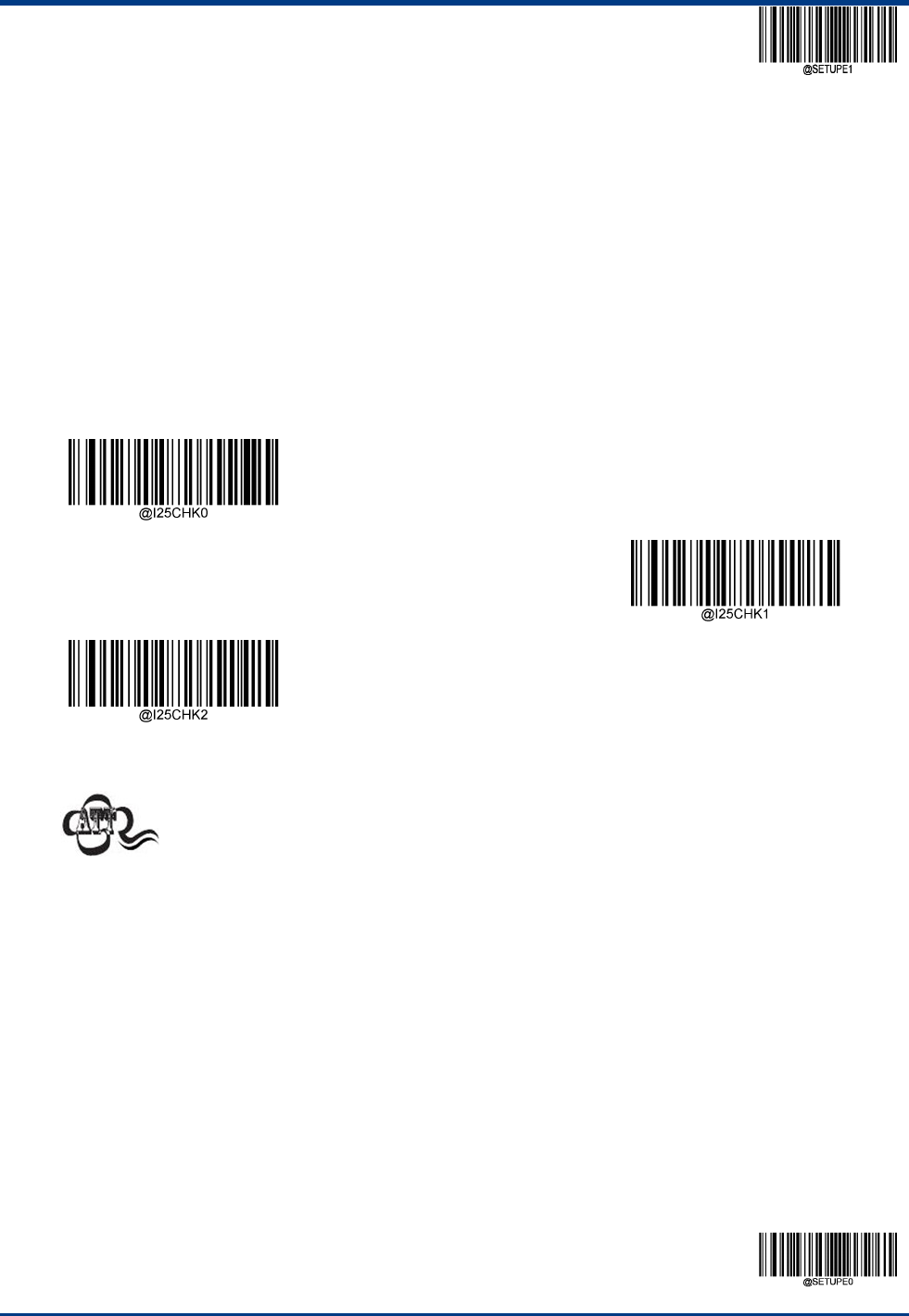
EnterSetup
101**ExitSetup
CheckCharacterVerification
AcheckcharacterisoptionalforInterleaved2of5andcanbeaddedasthelastcharacter.Itisacalculatedvalueusedtoverifythe
integrityofthedata.
Disable:ThescannertransmitsInterleaved2of5barcodesasis.
DoNotTransmitCheckCharacterAfterVerification:ThescannercheckstheintegrityofallInterleaved2of5barcodestoverify
thatthedatacomplieswiththecheckcharacteralgorithm.Barcodespassingthecheckwillbetransmittedexceptthelastdigit,
whereasthosefailingitwillnotbetransmitted.
TransmitCheckCharacterAfterVerification:ThescannercheckstheintegrityofallInterleaved2of5barcodestoverifythat
thedatacomplieswiththecheckcharacteralgorithm.Barcodespassingthecheckwillbetransmitted,whereasthosefailingit
willnotbetransmitted.
SinceInterleaved2of5mustalwayshaveanevennumberofdigits,azeromayneedtobeaddedasthefirstdigitwhenthecheck
characterisadded.ThecheckcharacterisautomaticallygeneratedwhenmakingInterleaved2of5barcodes.
**Disable
DoNotTransmitCheckCharacter
TransmitCheckCharacter
IftheDoNotTransmitCheckCharacterAfterVerificationoptionisenabled,Interleaved2of5barcodeswith
alengththatislessthantheconfiguredminimumlengthafterhavingthecheckcharacterexcludedwillnot
bedecoded.
Forexample,whentheDoNotTransmitCheckCharacterAfterVerificationoptionisenabledandthe
minimumlengthissetto4,Interleaved2of5barcodeswithatotallengthof4charactersincludingthecheck
charactercannotberead.
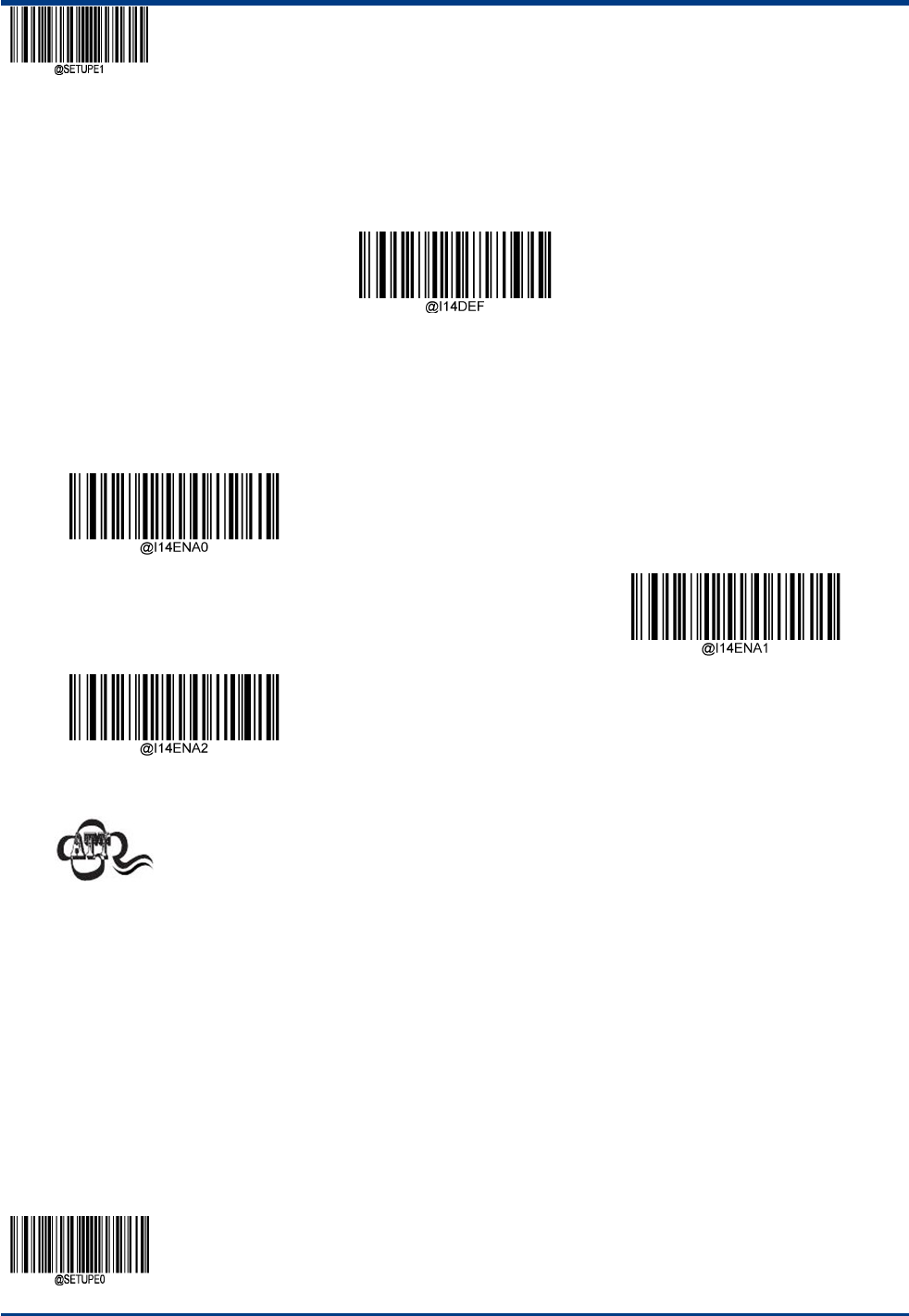
EnterSetup
**【ExitSetup】102
ITF‐14
RestoreFactoryDefaults
**ITF‐14RestoreFactoryDefaults
Enable/DisableITF‐14
**DisableITF‐14
EnableITF‐14,DoNotTransmitCheckCharacter
EnableITF‐14andTransmitCheckCharacter
AnexampleoftheITF‐14priorityprinciple:whenITF‐14isenabledandInterleaved2of5isdisabled,the
scanneronlydecodesInterleaved2of5barcodeswithalengthof14charactersandthelastcharacterasthe
checkcharacter.
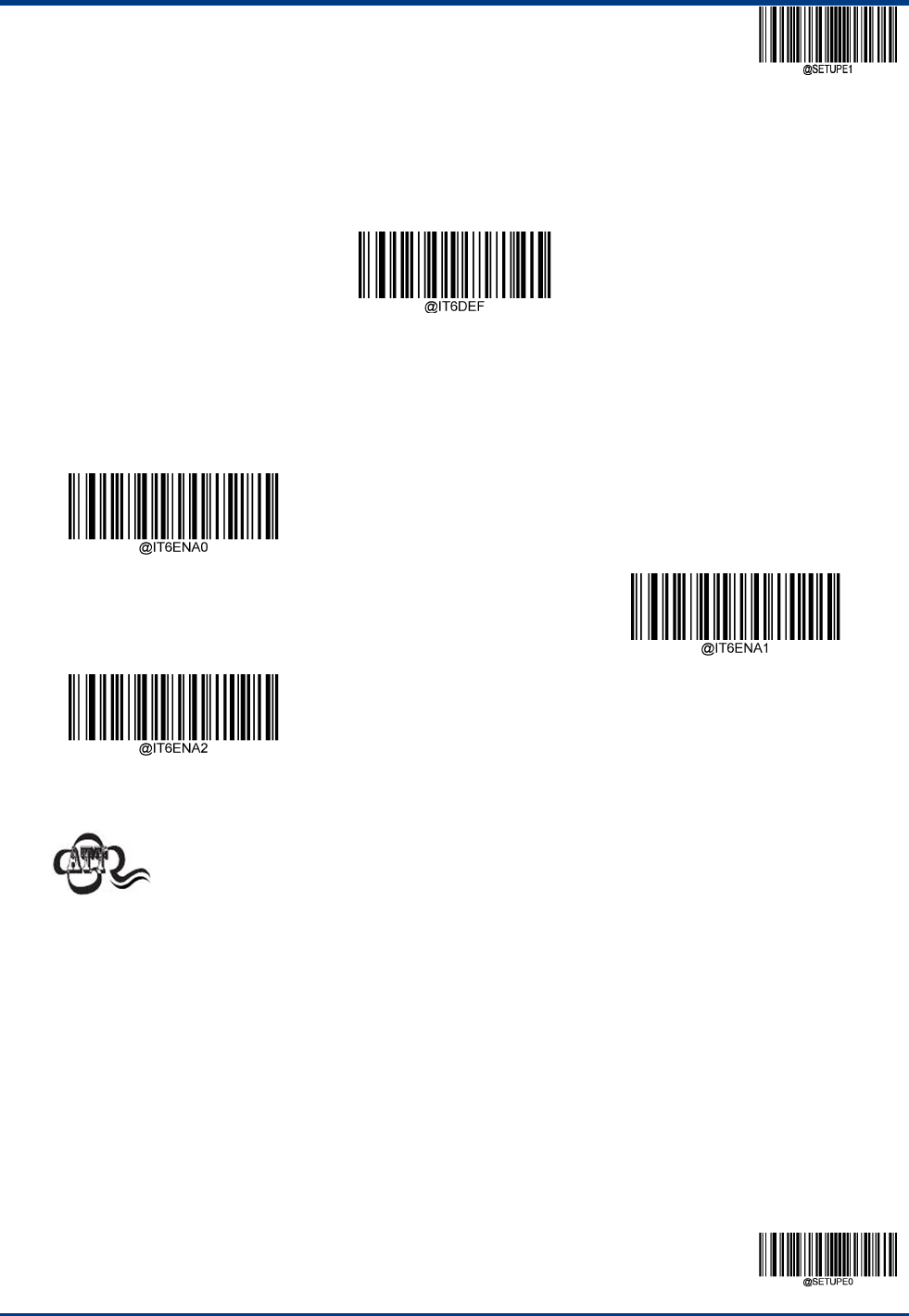
EnterSetup
103**ExitSetup
ITF‐6
RestoreFactoryDefaults
**ITF‐6RestoreFactoryDefaults
Enable/DisableITF‐6
**DisableITF‐6
EnableITF‐6ButDoNotTransmitCheckCharacter
EnableITF‐6andTransmitCheckCharacter
AnexampleoftheITF‐6priorityprinciple:whenITF‐6isenabledandInterleaved2of5isdisabled,the
scanneronlydecodesInterleaved2of5barcodeswithalengthof6charactersandthelastcharacterasthe
checkcharacter.
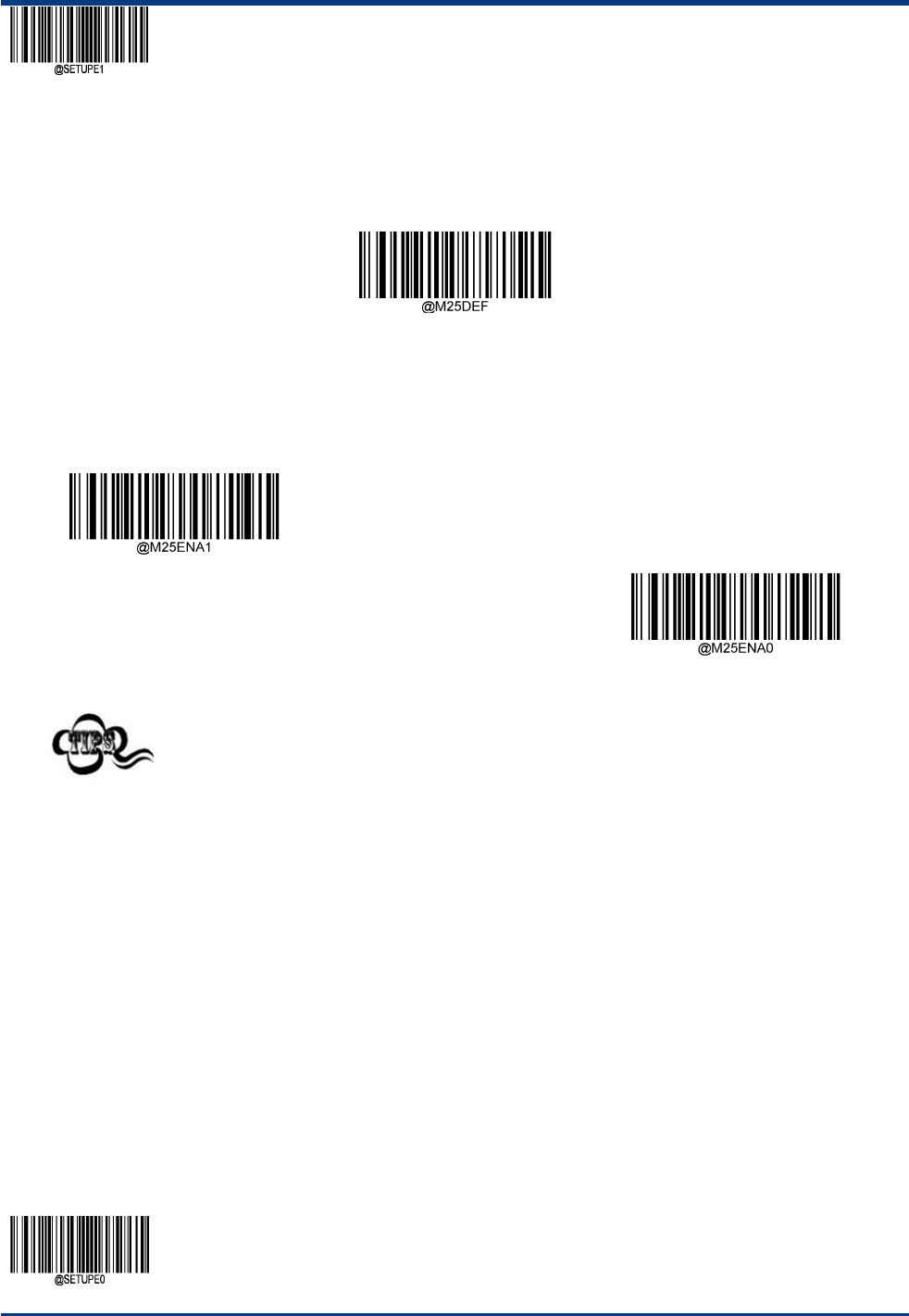
EnterSetup
**【ExitSetup】104
Matrix2of5
RestoreFactoryDefaults
**Matrix2of5RestoreFactoryDefaults
Enable/DisableMatrix2of5
**EnableMatrix2of5
DisableMatrix2of5
IfthescannerfailstoidentifyMatrix2of5barcodes,youmayfirsttrythissolutionbyscanningtheEnter
SetupbarcodeandthenEnableMatrix2of5barcode.
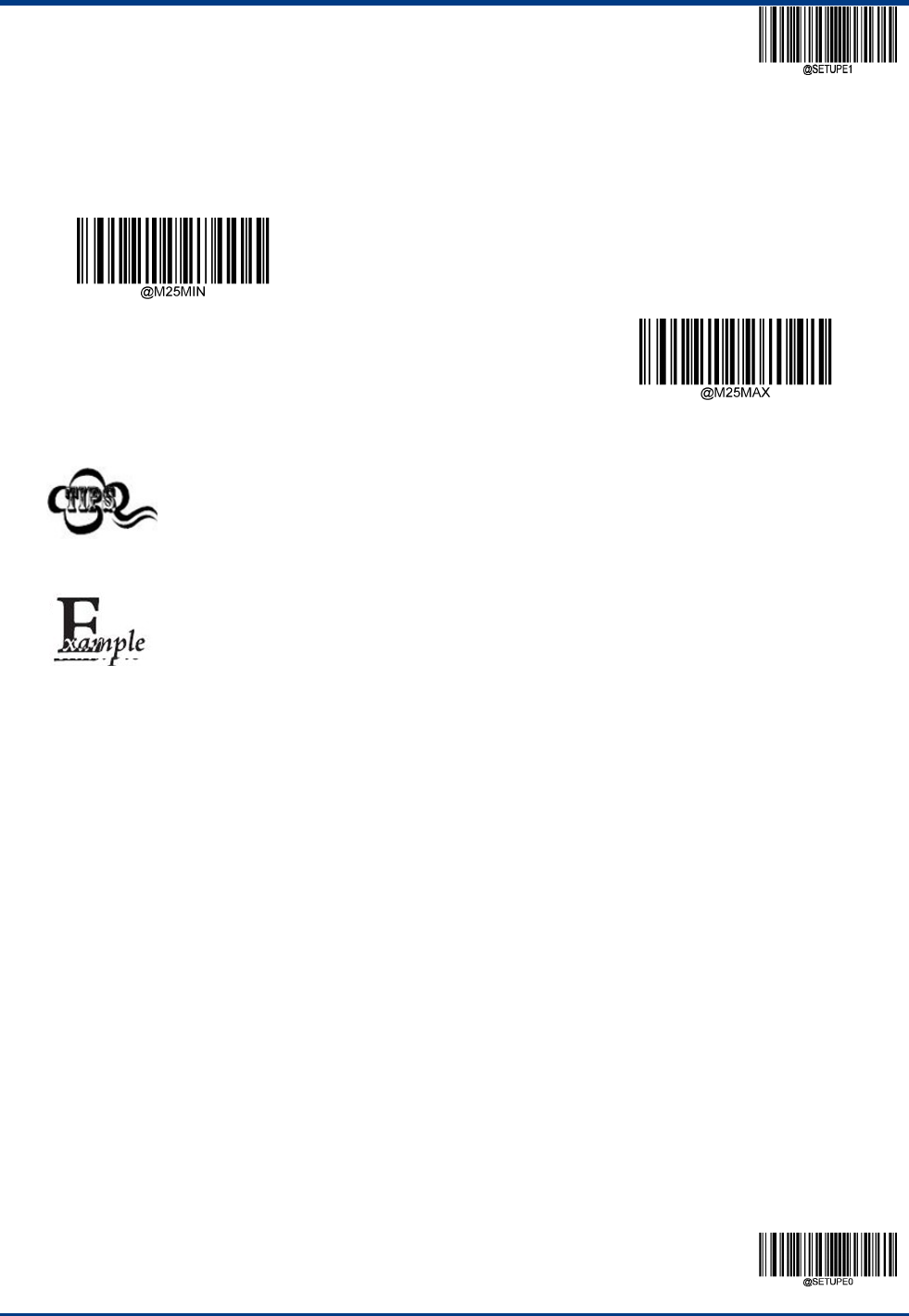
EnterSetup
105**ExitSetup
SetLengthRangeforMatrix2of5
ThescannercanbeconfiguredtoonlydecodeMatrix2of5barcodeswithlengthsthatfallbetween(inclusive)theminimumand
maximumlengths.Toaccomplishit,youneedtosettheminimumandmaximumlengths.
SettheMinimumLength(Default:4)
SettheMaximumLength(Default:80)
Themaximumlengthlimitofanyone‐dimensionalbarcodeshallnotexceed127.Ifthemaximumlengthis
lessthantheminimumlength,thebarcodeofthesetwolengthsshallbereadonly.Ifthemaximumlengthis
equaltotheminimumlength,onlythislengthissupported.
SetthescannertodecodeMatrix2of5barcodescontainingbetween8and12characters:
1.ScantheEnterSetupbarcode.
2.ScantheSettheMinimumLengthbarcode.
3.Scanthenumericbarcode“8”fromthe“DigitBarcodes”sectioninAppendix.
4.ScantheSavebarcodefromthe“Save/CancelBarcodes”sectioninAppendix.
5.ScantheSettheMaximumLengthbarcode.
6.Scanthenumericbarcodes“1”and“2”fromthe“DigitBarcodes”sectioninAppendix.
7.ScantheSavebarcodefromthe“Save/CancelBarcodes”sectioninAppendix.
8.ScantheExitSetupbarcode.
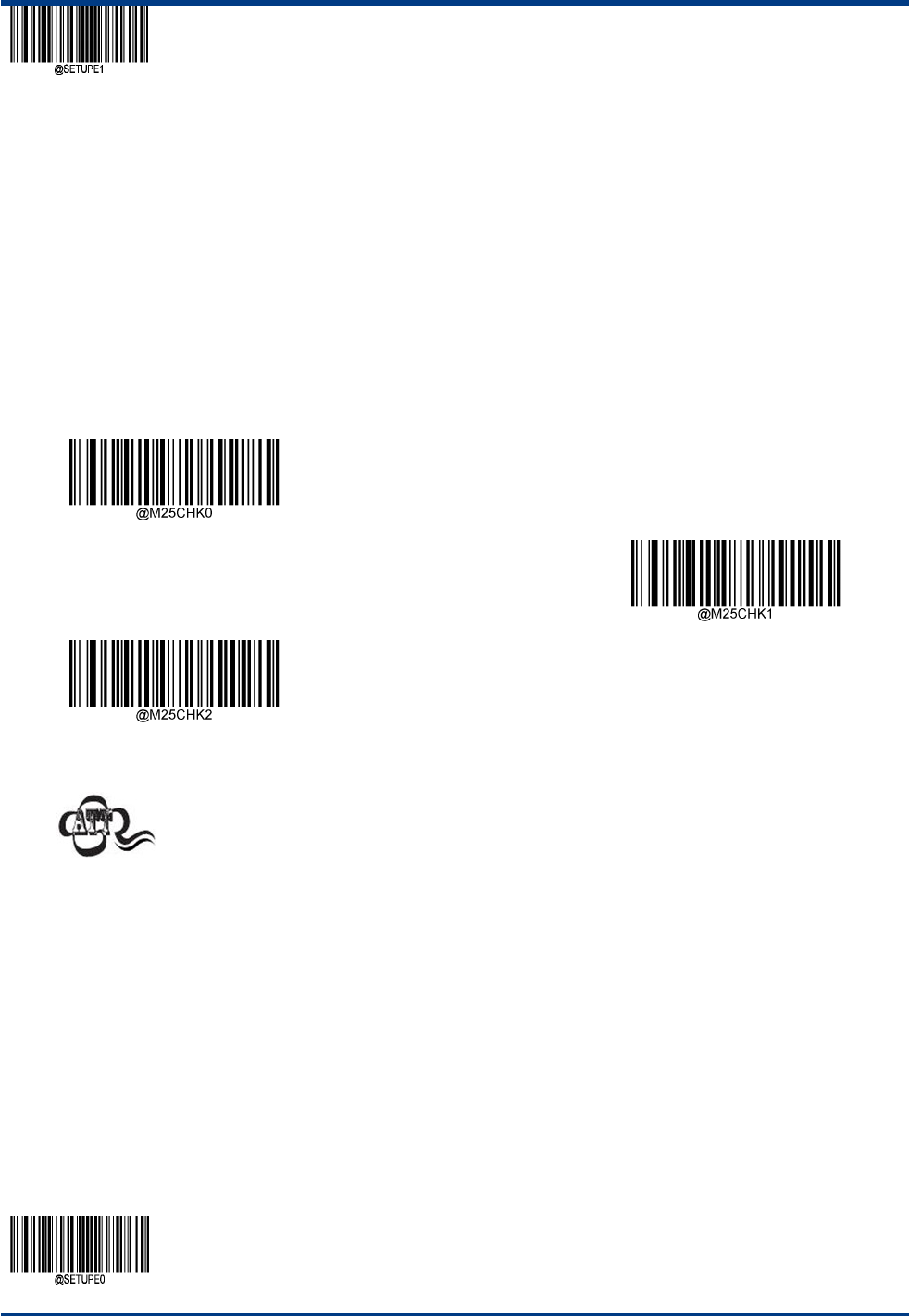
EnterSetup
**【ExitSetup】106
CheckCharacterVerification
AcheckcharacterisoptionalforMatrix2of5andcanbeaddedasthelastcharacter.Itisacalculatedvalueusedtoverifythe
integrityofthedata.
Disable:ThescannertransmitsMatrix2of5barcodesasis.
DoNotTransmitCheckCharacterAfterVerification:ThescannercheckstheintegrityofallMatrix2of5barcodestoverifythat
thedatacomplieswiththecheckcharacteralgorithm.Barcodespassingthecheckwillbetransmittedexceptthelastdigit,
whereasthosefailingitwillnotbetransmitted.
TransmitCheckCharacterAfterVerification:ThescannercheckstheintegrityofallMatrix2of5barcodestoverifythatthe
datacomplieswiththecheckcharacteralgorithm.Barcodespassingthecheckwillbetransmitted,whereasthosefailingitwill
notbetransmitted.
SinceMatrix2of5mustalwayshaveanevennumberofdigits,azeromayneedtobeaddedasthefirstdigitwhenthecheck
characterisadded.ThecheckcharacterisautomaticallygeneratedwhenmakingMatrix2of5barcodes.
**Disable
DoNotTransmitCheckCharacterAfterVerification
TransmitCheckCharacterAfterVerification
IftheDoNotTransmitCheckCharacterAfterVerificationoptionisenabled,Matrix2of5barcodeswitha
lengththatislessthantheconfiguredminimumlengthafterhavingthecheckcharacterexcludedwillnotbe
decoded.
Forexample,whentheDoNotTransmitCheckCharacterAfterVerificationoptionisenabledandthe
minimumlengthissetto4,Matrix2of5barcodeswithatotallengthof4charactersincludingthecheck
charactercannotberead.
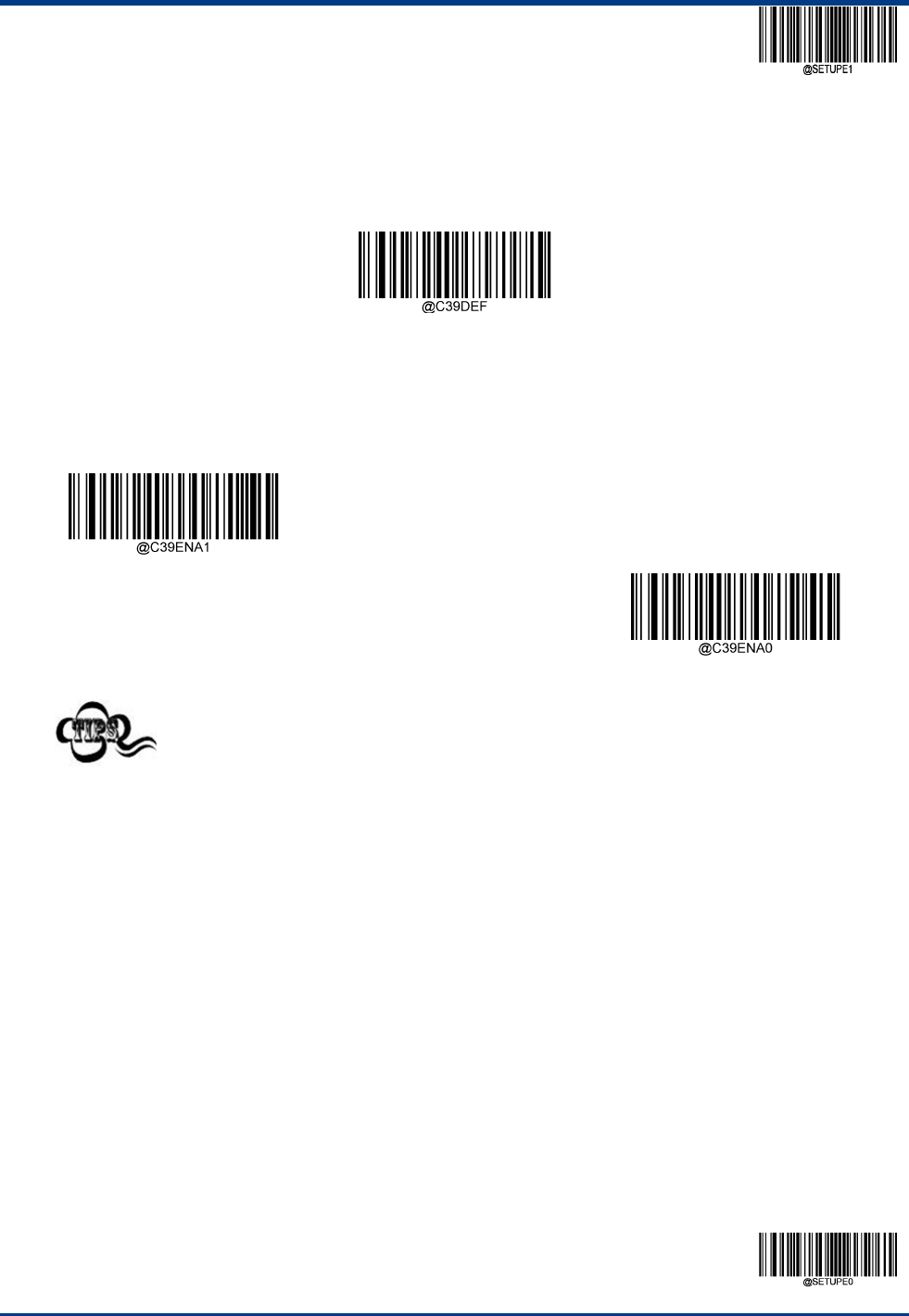
EnterSetup
107**ExitSetup
Code39
RestoreFactoryDefaults
**Code39RestoreFactoryDefaults
Enable/DisableCode39
**EnableCode39
DisableCode39
IfthescannerfailstoidentifyCode39barcodes,youmayfirsttrythissolutionbyscanningtheEnterSetup
barcodeandthenEnableCode39barcode.
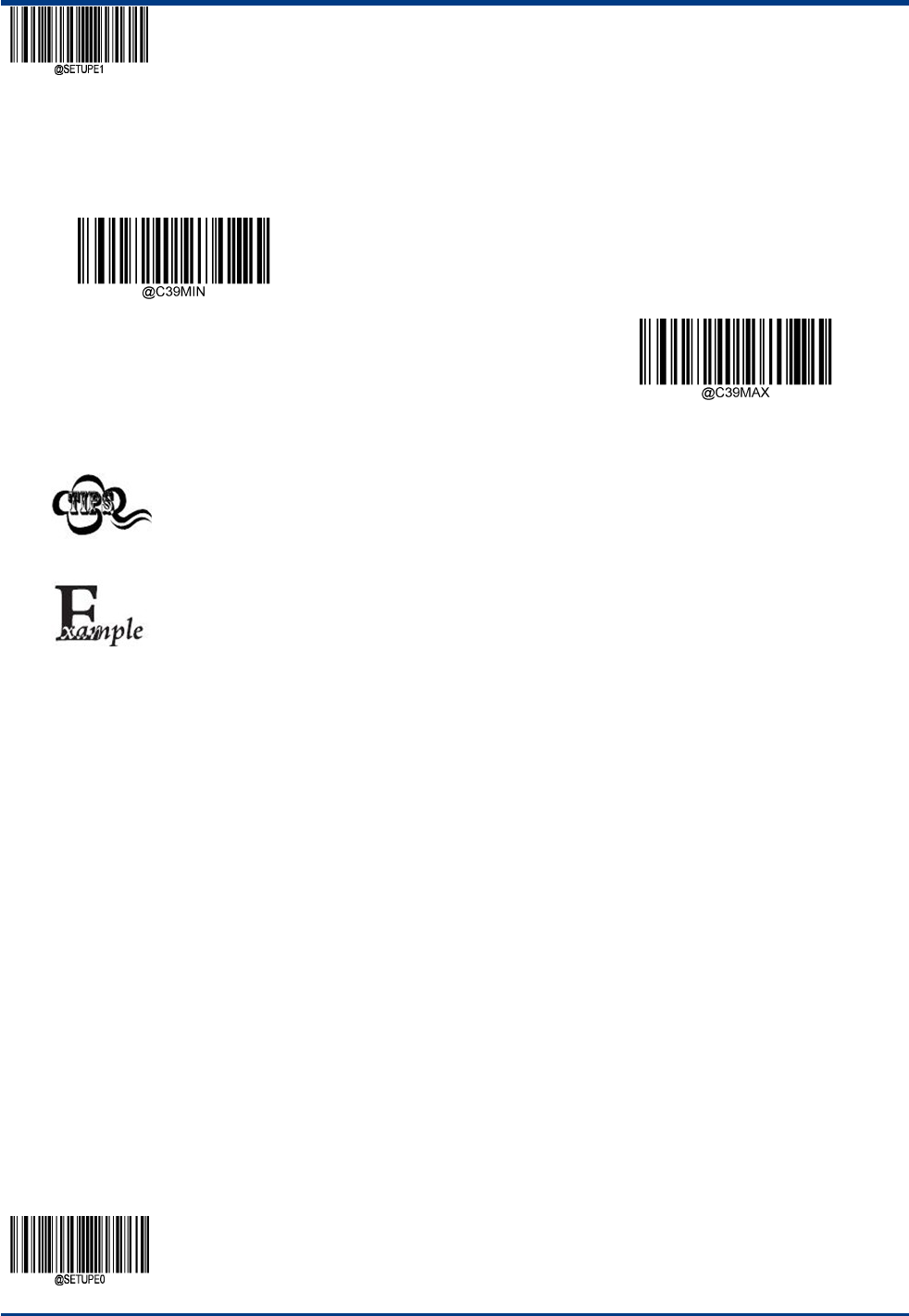
EnterSetup
**【ExitSetup】108
SetLengthRangeforCode39
ThescannercanbeconfiguredtoonlydecodeCode39barcodeswithlengthsthatfallbetween(inclusive)theminimumand
maximumlengths.Toaccomplishit,youneedtosettheminimumandmaximumlengths.
SettheMinimumLength(Default:1)
SettheMaximumLength(Default:48)
Ifminimumlengthissettobegreaterthanmaximumlength,thescanneronlydecodesCode39barcodes
witheithertheminimumormaximumlength.Ifminimumlengthissameasmaximumlength,onlyCode39
barcodeswiththatlengtharetobedecoded.
SetthescannertodecodeCode39barcodescontainingbetween8and12characters:
1.ScantheEnterSetupbarcode.
2.ScantheSettheMinimumLengthbarcode.
3.Scanthenumericbarcode“8”fromthe“DigitBarcodes”sectioninAppendix.
4.ScantheSavebarcodefromthe“Save/CancelBarcodes”sectioninAppendix.
5.ScantheSettheMaximumLengthbarcode.
6.Scanthenumericbarcodes“1”and“2”fromthe“DigitBarcodes”sectioninAppendix.
7.ScantheSavebarcodefromthe“Save/CancelBarcodes”sectioninAppendix.
8.ScantheExitSetupbarcode.
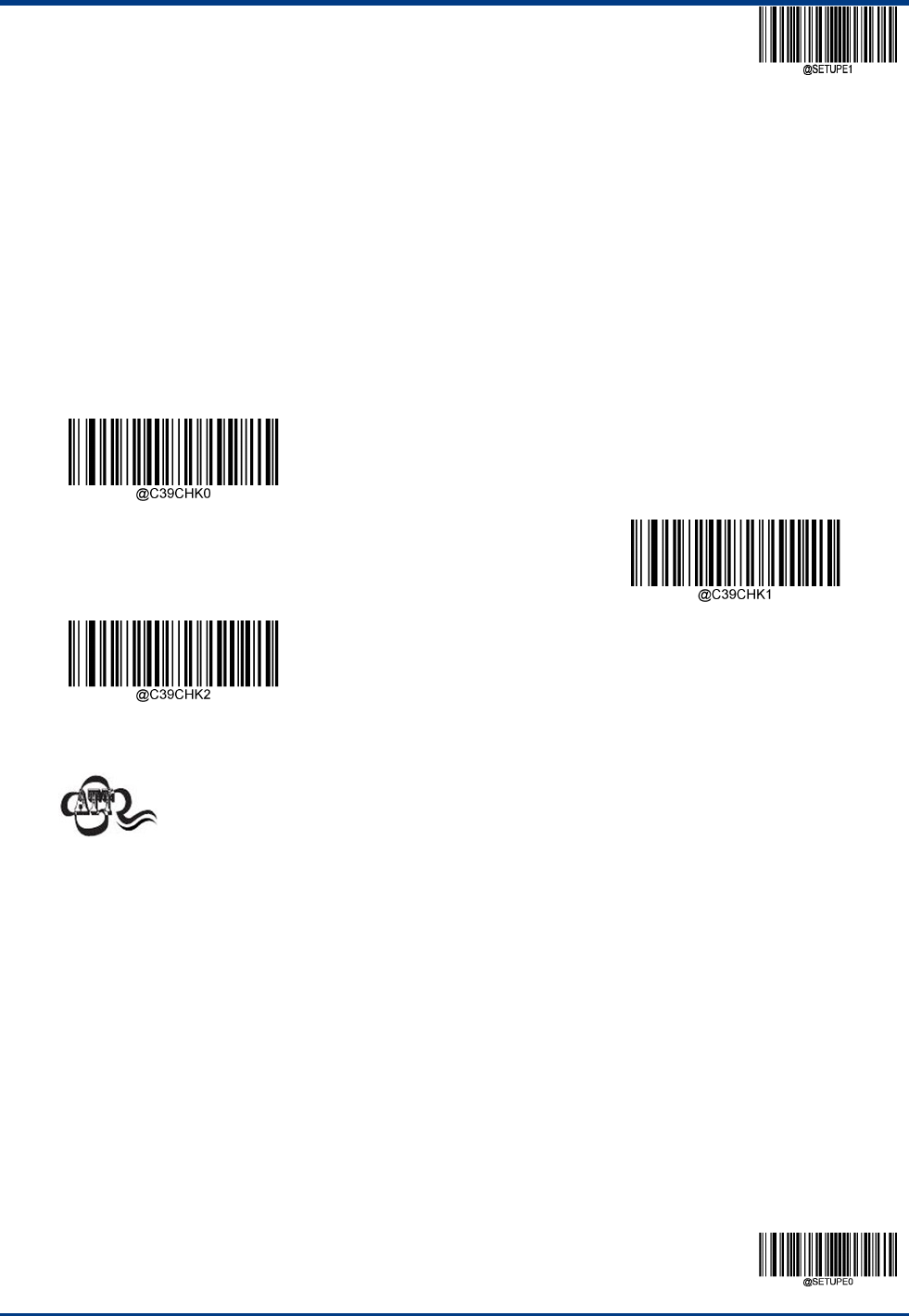
EnterSetup
109**ExitSetup
CheckCharacterVerification
AcheckcharacterisoptionalforCode39andcanbeaddedasthelastcharacter.Itisacalculatedvalueusedtoverifytheintegrityof
thedata.
Disable:ThescannertransmitsCode39barcodesasis.
DoNotTransmitCheckCharacterAfterVerification:ThescannercheckstheintegrityofallCode39barcodestoverifythatthe
datacomplieswiththecheckcharacteralgorithm.Barcodespassingthecheckwillbetransmittedexceptthelastdigit,
whereasthosefailingitwillnotbetransmitted.
TransmitCheckCharacterAfterVerification:ThescannercheckstheintegrityofallCode39barcodestoverifythatthedata
complieswiththecheckcharacteralgorithm.Barcodespassingthecheckwillbetransmitted,whereasthosefailingitwillnot
betransmitted.
**Disable
DoNotTransmitCheckCharacterAfterVerification
TransmitCheckCharacterAfterVerification
IftheDoNotTransmitCheckCharacterAfterVerificationoptionisenabled,Code39barcodeswithalength
thatislessthantheconfiguredminimumlengthafterhavingthecheckcharacterexcludedwillnotbe
decoded.
Forexample,whentheDoNotTransmitCheckCharacterAfterVerificationoptionisenabledandthe
minimumlengthissetto4,Code39barcodeswithatotallengthof4charactersincludingthecheck
charactercannotberead.
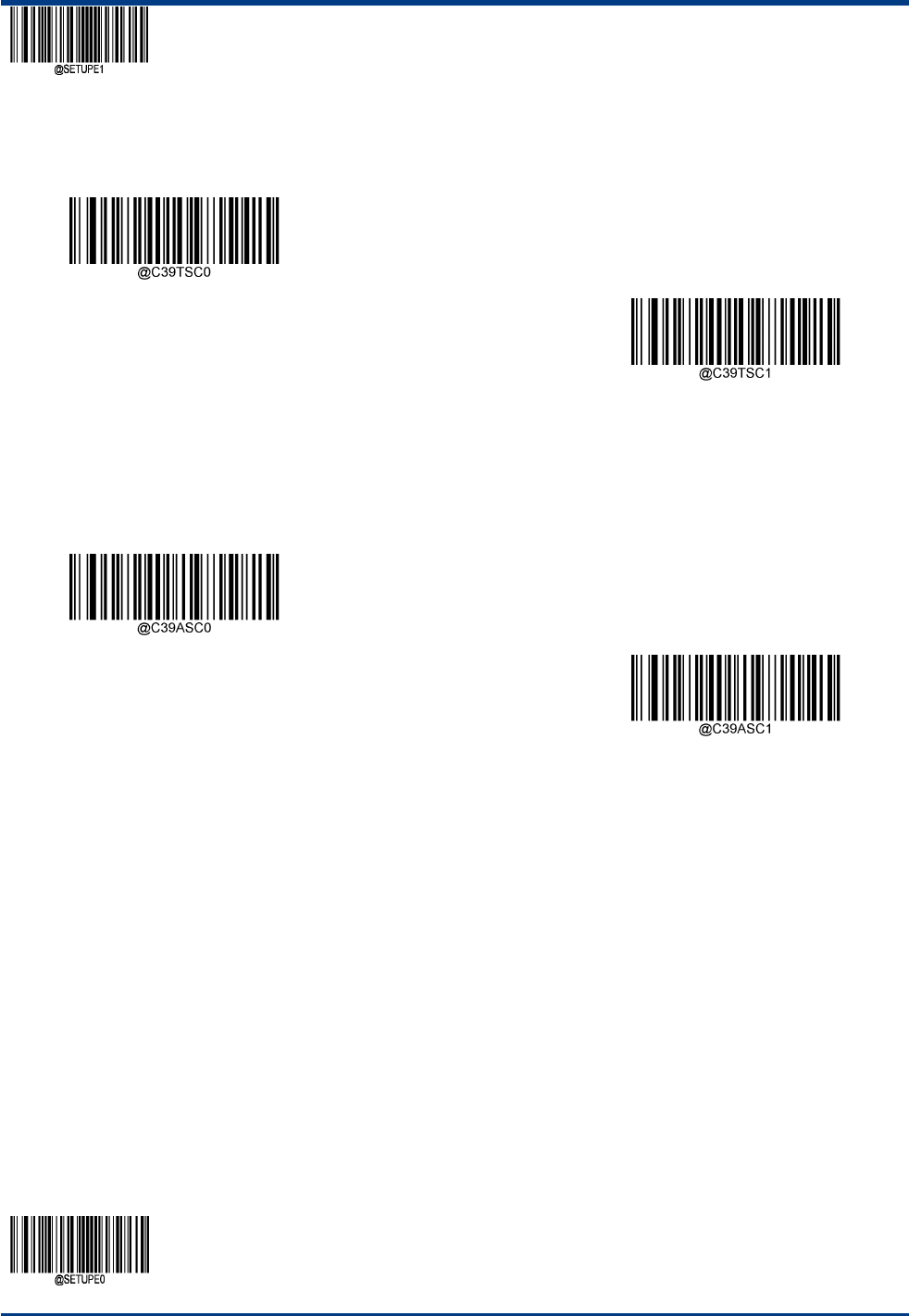
EnterSetup
**【ExitSetup】110
Start/StopCharacters
Itispossibletosetthestartandstopcharacterstogetherwiththebarcodedataaftersuccessfulreading.
**Off
On
FullASCII
EnableCode39FullASCIIcanopenthefunctionofreadingthecompleteASCIIcharacter.
**DisableCode39FullASCII
EnableCode39FullASCII
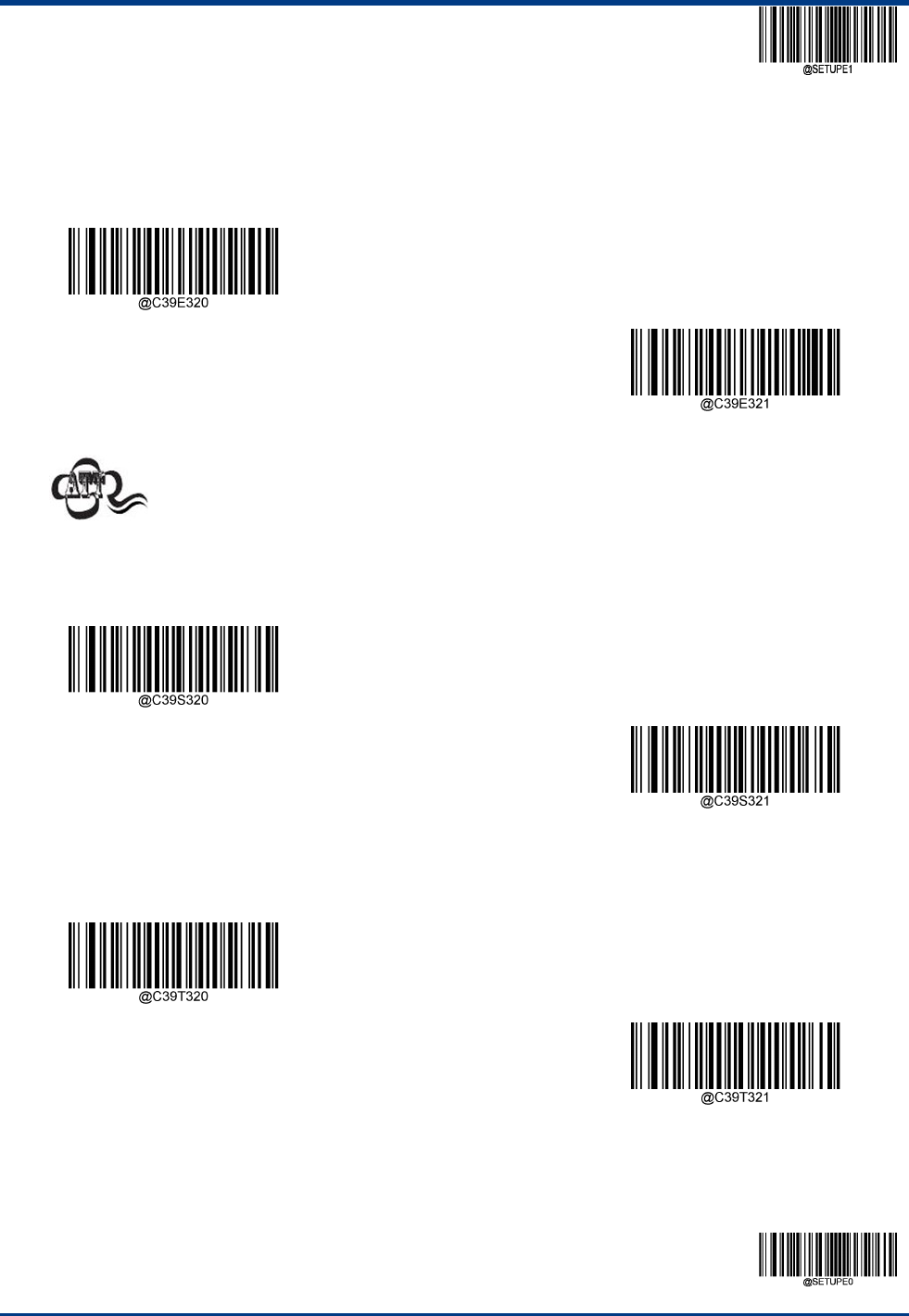
EnterSetup
111**ExitSetup
Code32Pharmaceutical(PARAF)
Code32PharmaceuticalisaformofCode39barcodeusedbyItalypharmacy.ThisbarcodeisalsoknownasPARAF.
TheoutputformatofCode32is:*+A+8digit+1bitcheck+*.
**Off
On
Code32PharmaceuticalcanonlybereadonlyifCode39canbereadwithoutverification.
Code32Prefix
**Off
On
TransmitCode32Start/StopCharacter
**DoNotTransmitCode32Start/StopCharacter
TransmitCode32Start/StopCharacter
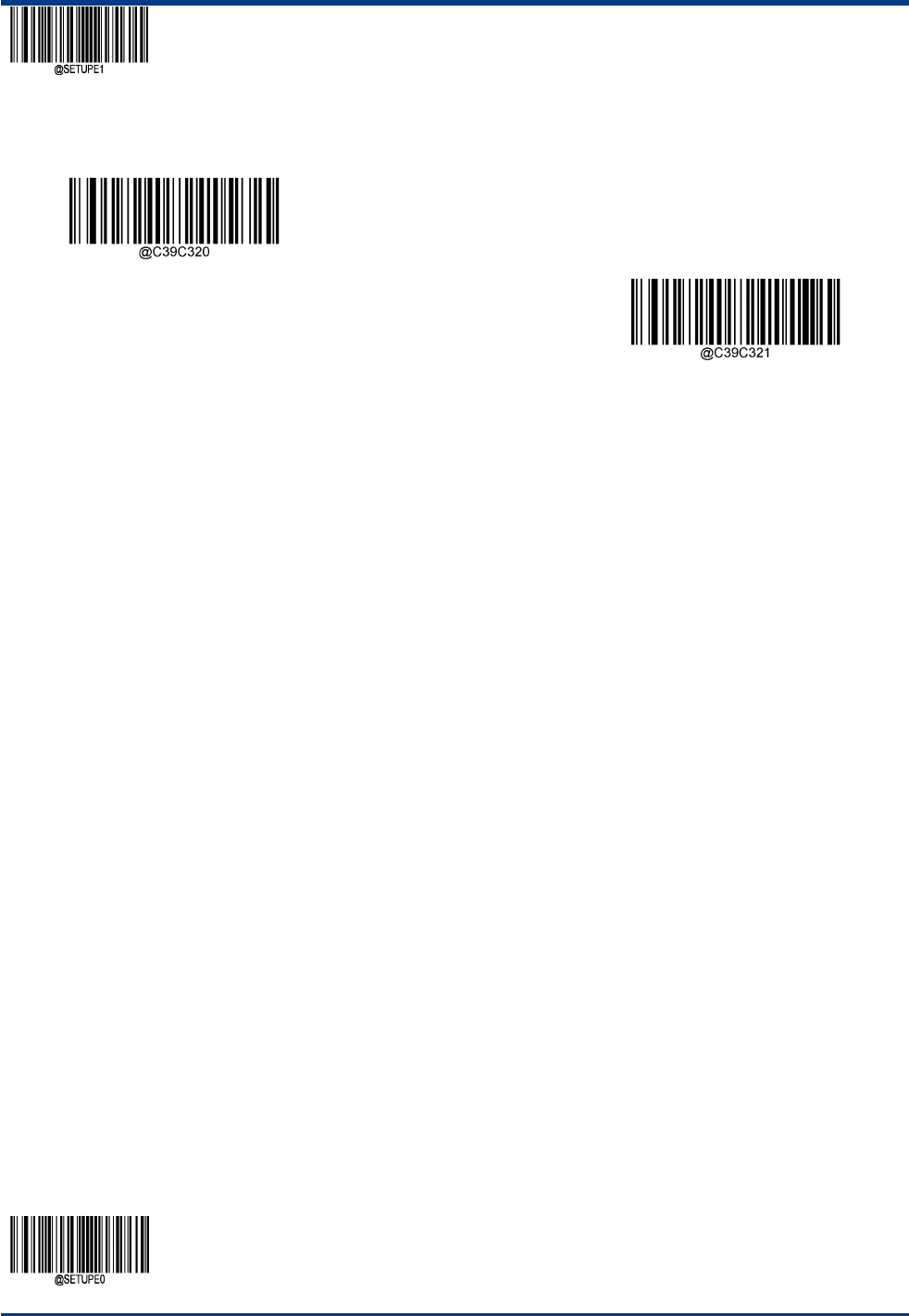
EnterSetup
**【ExitSetup】112
TransmitCode32CheckCharacter
**TransmitCode32CheckCharacter
TransmitCode32CheckCharacter
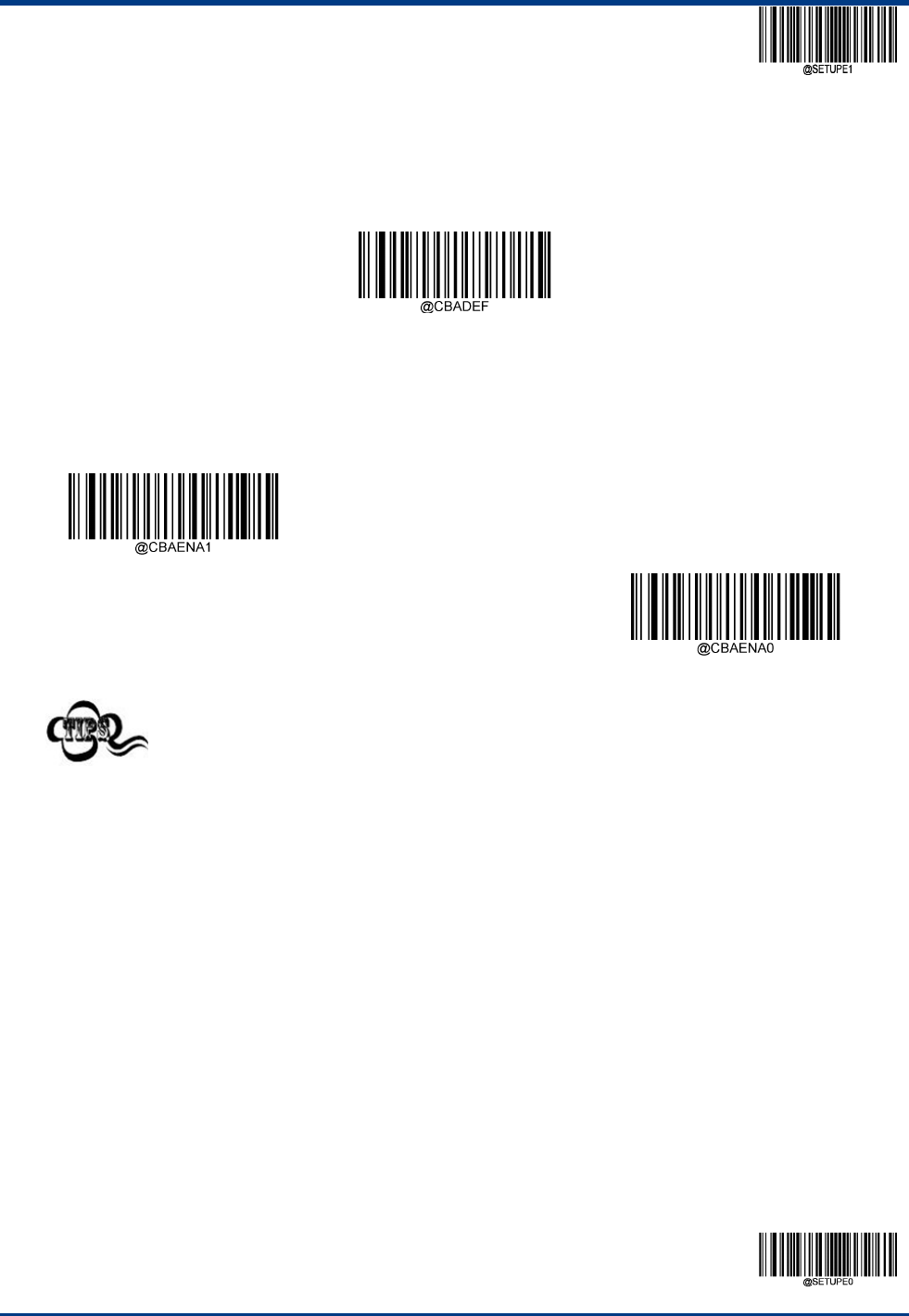
EnterSetup
113**ExitSetup
Codabar
RestoreFactoryDefaults
**CodabarRestoreFactoryDefaults
Enable/DisableCodabar
**EnableCodabar
DisableCodabar
IfthescannerfailstoidentifyCodabarbarcodes,youmayfirsttrythissolutionbyscanningtheEnterSetup
barcodeandthenEnableCodabarbarcode.
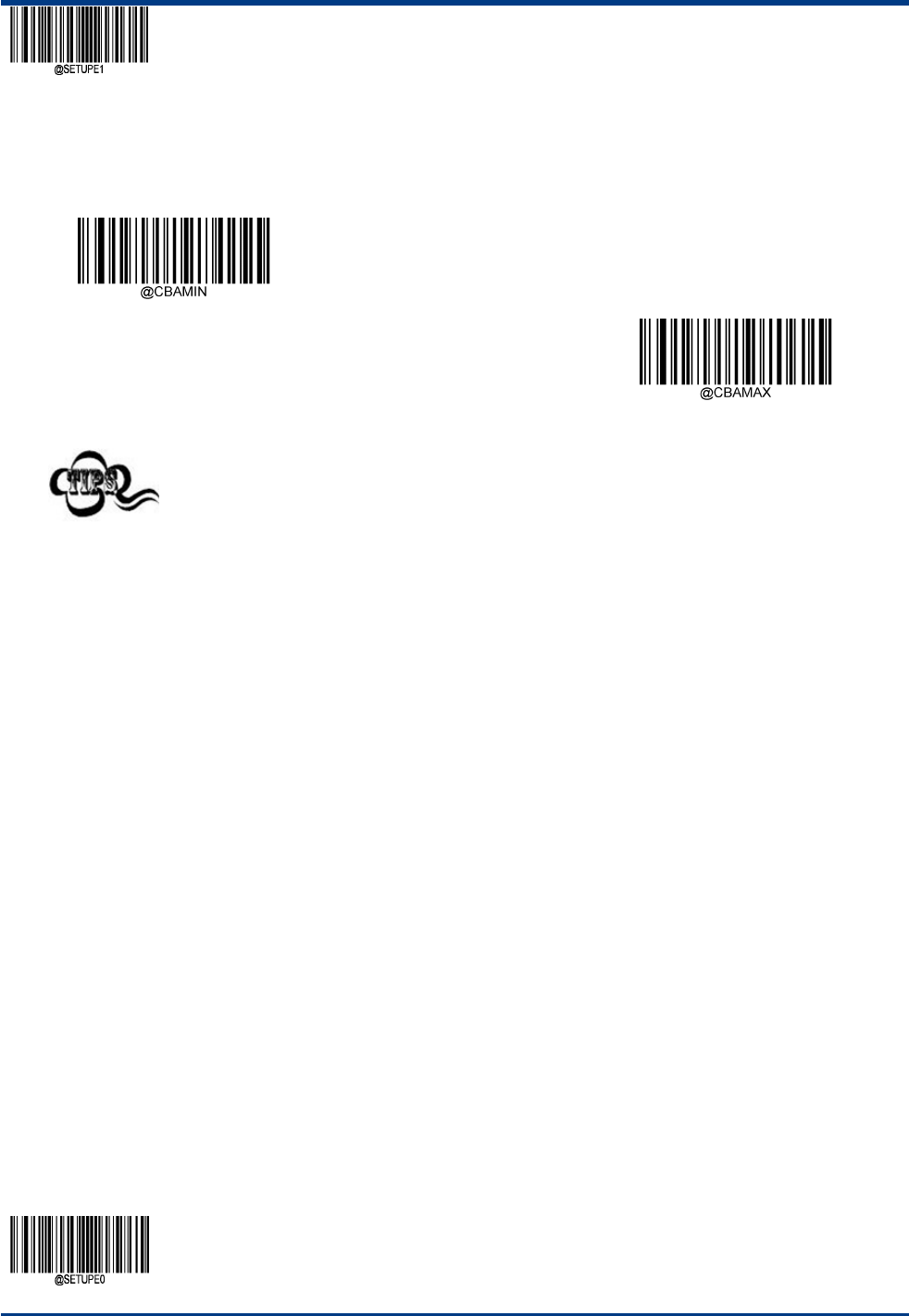
EnterSetup
**【ExitSetup】114
SetLengthRangeforCodabar
ThescannercanbeconfiguredtoonlydecodeCodabarbarcodeswithlengthsthatfallbetween(inclusive)theminimumand
maximumlengths.Toaccomplishit,youneedtosettheminimumandmaximumlengths
SettheMinimumLength(Default:2)
SettheMaximumLength(Default:60)
Ifminimumlengthissettobegreaterthanmaximumlength,thescanneronlydecodesCodabarbarcodes
witheithertheminimumormaximumlength.Ifminimumlengthissameasmaximumlength,onlyCodabar
barcodeswiththatlengtharetobedecoded.
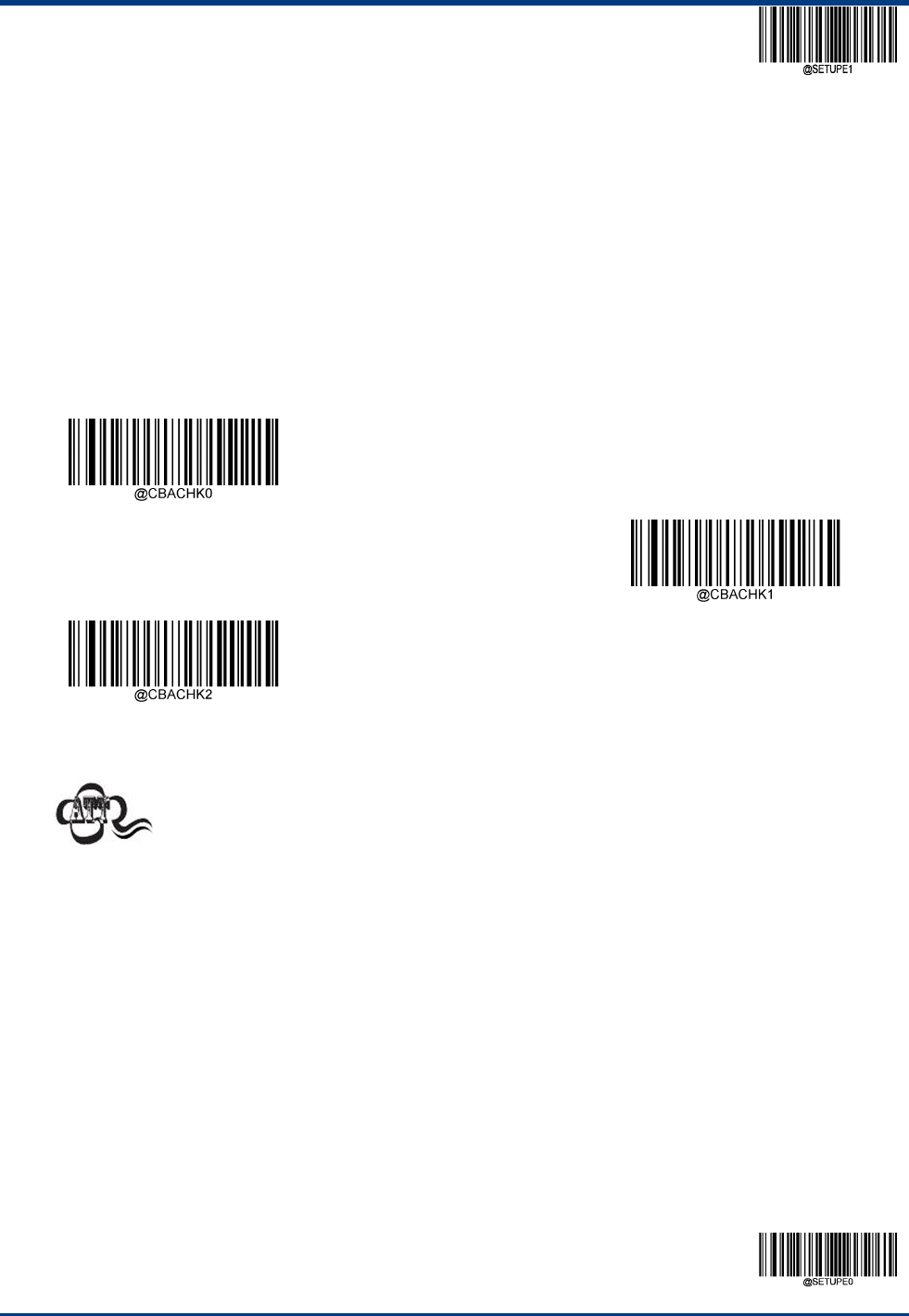
EnterSetup
115**ExitSetup
CheckCharacterVerification
AcheckcharacterisoptionalforCodabarandcanbeaddedasthelastcharacter.Itisacalculatedvalueusedtoverifytheintegrityof
thedata.
Disable:ThescannertransmitsCodabarbarcodesasis.
DoNotTransmitCheckCharacterAfterVerification:ThescannercheckstheintegrityofallCodabarbarcodestoverifythatthe
datacomplieswiththecheckcharacteralgorithm.Barcodespassingthecheckwillbetransmittedexceptthelastdigit,
whereasthosefailingitwillnotbetransmitted.
TransmitCheckCharacterAfterVerification:ThescannercheckstheintegrityofallCodabarbarcodestoverifythatthedata
complieswiththecheckcharacteralgorithm.Barcodespassingthecheckwillbetransmitted,whereasthosefailingitwillnot
betransmitted.
**Disable
DoNotTransmitCheckCharacterAfterVerification
TransmitCheckCharacterAfterVerification
IftheDoNotTransmitCheckCharacterAfterVerificationoptionisenabled,Codabarbarcodeswithalength
thatislessthantheconfiguredminimumlengthafterhavingthecheckcharacterexcludedwillnotbe
decoded.
Forexample,whentheDoNotTransmitCheckCharacterAfterVerificationoptionisenabledandthe
minimumlengthissetto4,Codabarbarcodeswithatotallengthof4charactersincludingthecheck
charactercannotberead.
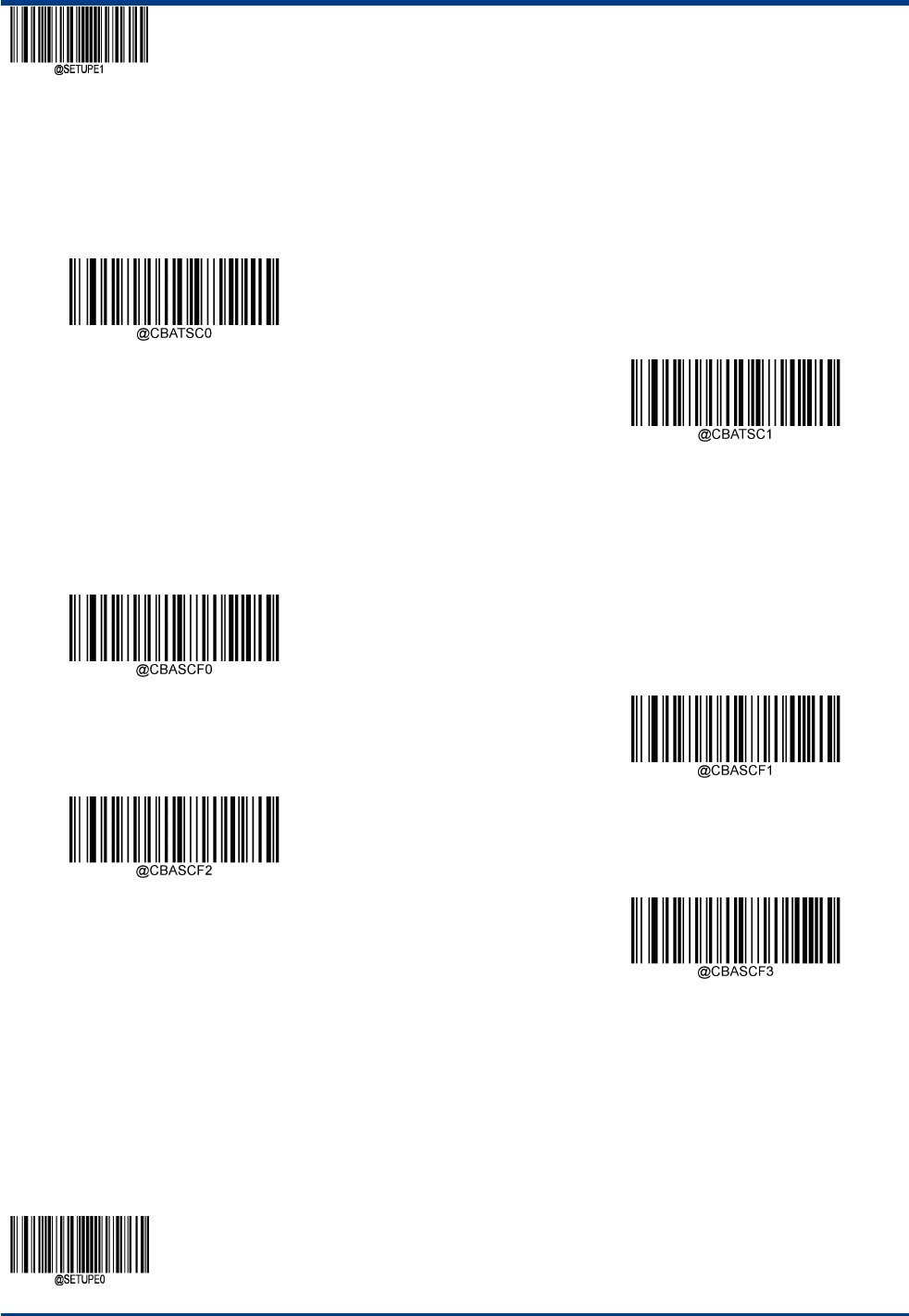
EnterSetup
**【ExitSetup】116
Start/StopCharacter
Codabarbarcodedatabeforeandaftereachbytedataasastartandstopcharacter,thestartandstopcharacteris"A","B","C","D",
youcansetthesuccessofthereadcodestartandterminatorwiththebarcodedatatransmission.
**DoNotTransmitStart/StopCharacter
TransmitStart/StopCharacter
Start/StopCharacterFormat
**ABCD/ABCD
ABCD/TN*E
abcd/abcd
abcd/tn*e
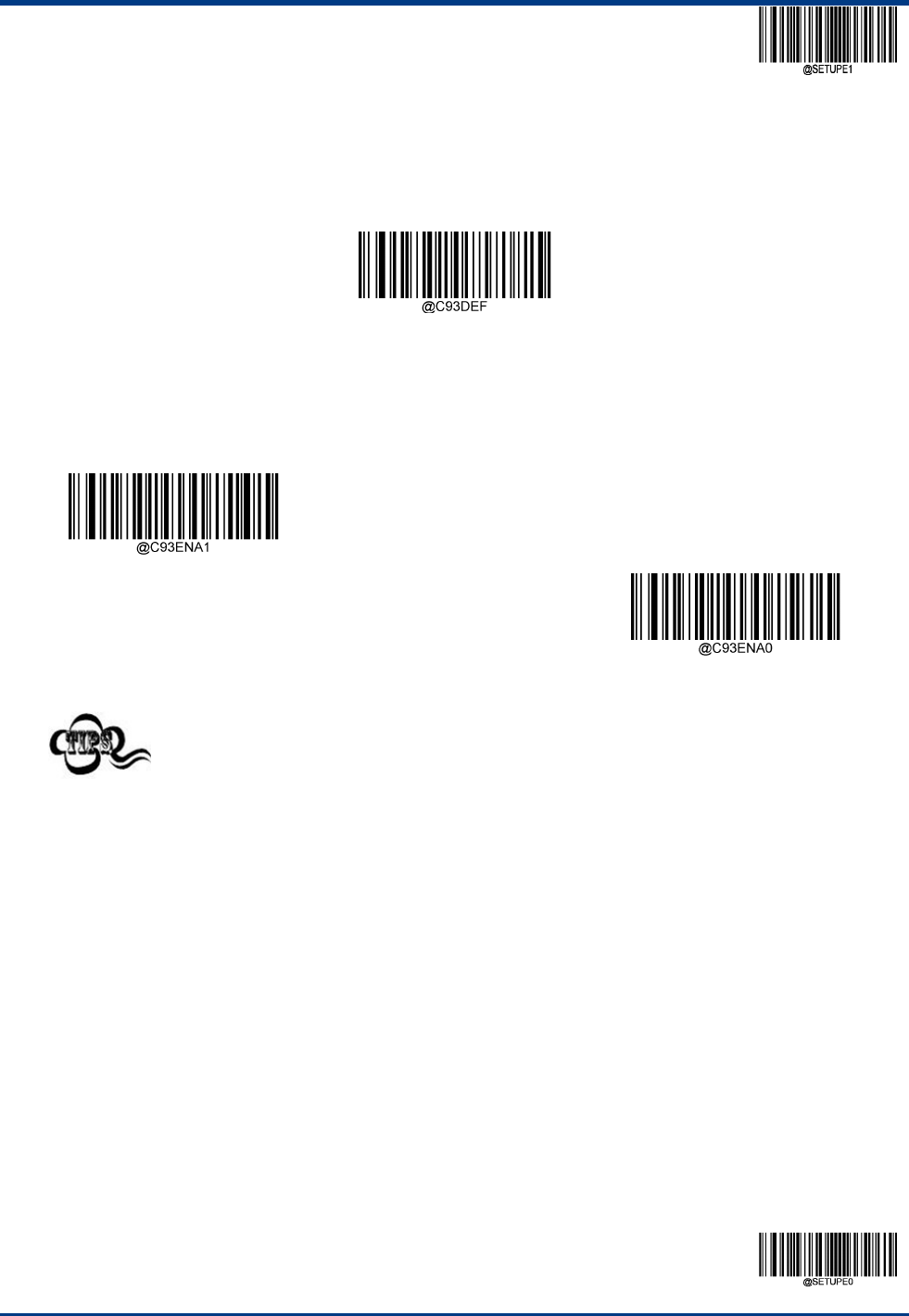
EnterSetup
117**ExitSetup
Code93
RestoreFactoryDefaults
**Code93RestoreFactoryDefaults
Enable/DisableCode93
EnableCode93
**DisableCode93
IfthescannerfailstoidentifyCode93barcodes,youmayfirsttrythissolutionbyscanningtheEnterSetup
barcodeandthenEnableCode93barcode.
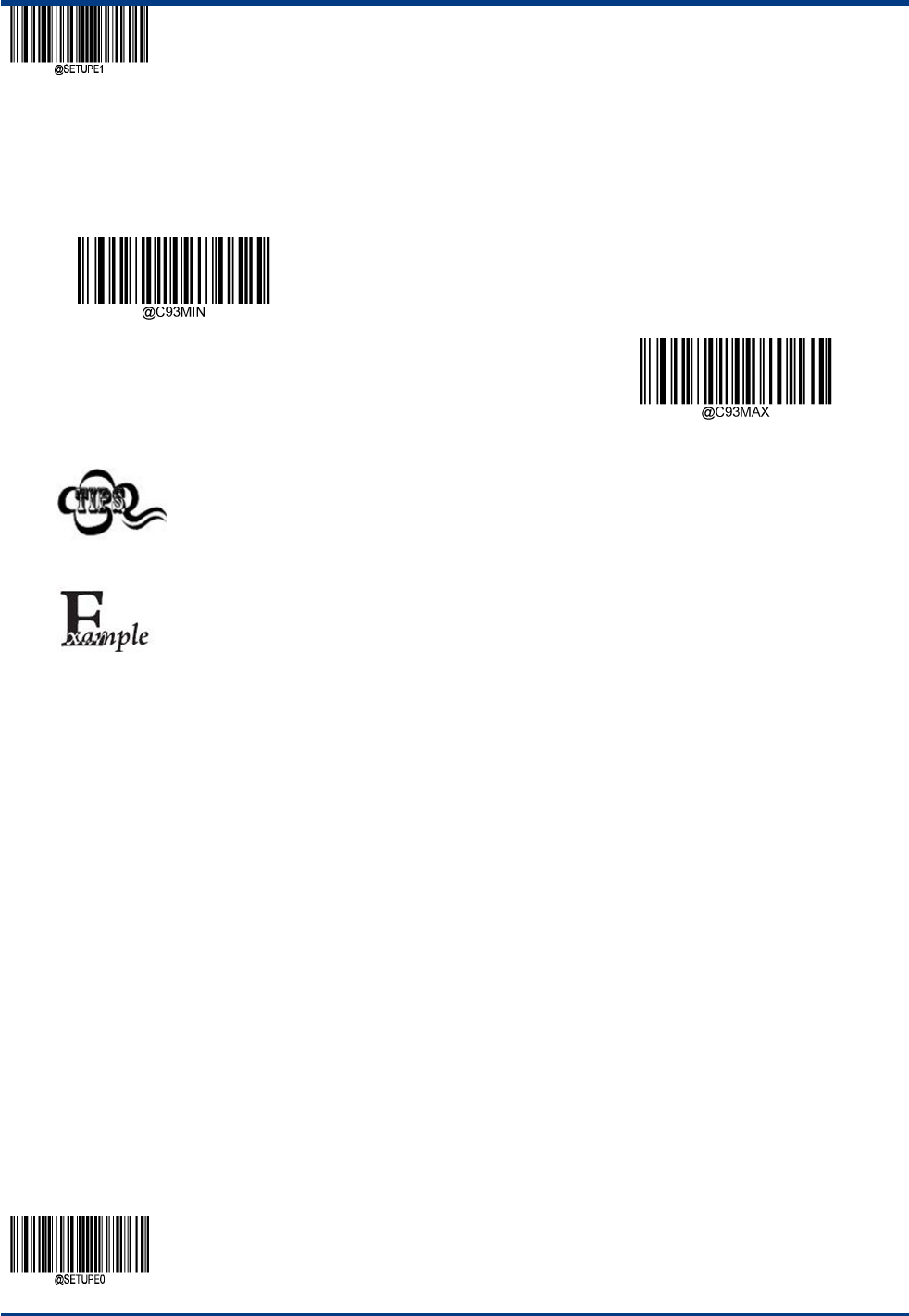
EnterSetup
**【ExitSetup】118
SetLengthRangeforCode93
ThescannercanbeconfiguredtoonlydecodeCode93barcodeswithlengthsthatfallbetween(inclusive)theminimumand
maximumlengths.Toaccomplishit,youneedtosettheminimumandmaximumlengths.
SettheMinimumLength(Default:1)
SettheMaximumLength(Default:48)
Ifminimumlengthissettobegreaterthanmaximumlength,thescanneronlydecodesCode93barcodes
witheithertheminimumormaximumlength.Ifminimumlengthissameasmaximumlength,onlyCode93
barcodeswiththatlengtharetobedecoded.
SetthescannertodecodeCode93barcodescontainingbetween8and12characters:
1.ScantheEnterSetupbarcode.
2.ScantheSettheMinimumLengthbarcode.
3.Scanthenumericbarcode“8”fromthe“DigitBarcodes”sectioninAppendix.
4.ScantheSavebarcodefromthe“Save/CancelBarcodes”sectioninAppendix.
5.ScantheSettheMaximumLengthbarcode.
6.Scanthenumericbarcodes“1”and“2”fromthe“DigitBarcodes”sectioninAppendix.
7.ScantheSavebarcodefromthe“Save/CancelBarcodes”sectioninAppendix.
8.ScantheExitSetupbarcode.
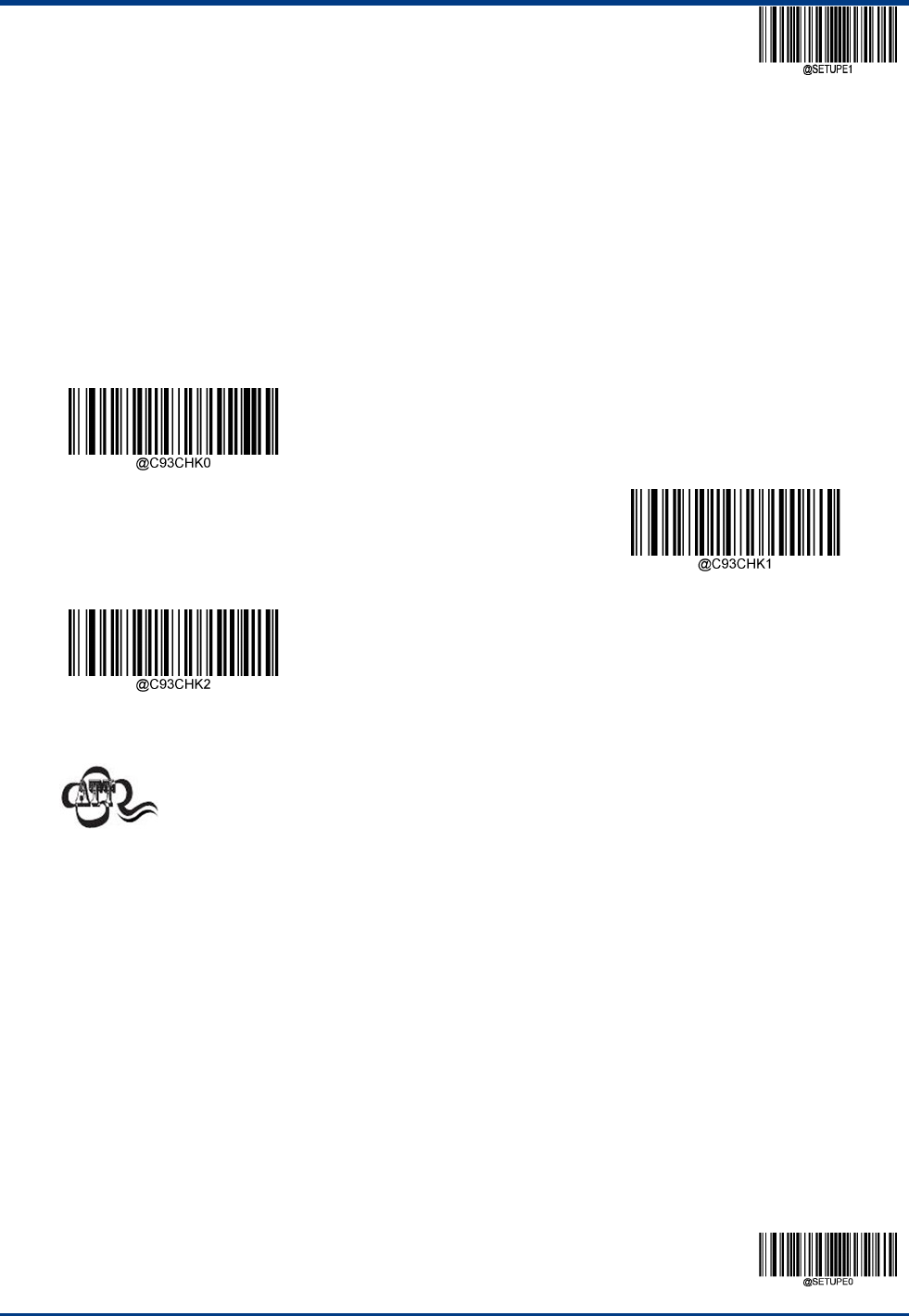
EnterSetup
119**ExitSetup
CheckCharacterVerification
CheckcharactersareoptionalforCode93andcanbeaddedasthelasttwocharacters,whicharecalculatedvaluesusedtoverify
theintegrityofthedata.
Disable:ThescannertransmitsCode93barcodesasis.
DoNotTransmitCheckCharacterAfterVerification:ThescannercheckstheintegrityofallCode93barcodestoverifythatthe
datacomplieswiththecheckcharacteralgorithm.Barcodespassingthecheckswillbetransmittedexceptthelasttwodigits,
whereasthosefailingthemwillnotbetransmitted.
TransmitCheckCharacterAfterVerification:ThescannercheckstheintegrityofallCode93barcodestoverifythatthedata
complieswiththecheckcharacteralgorithm.Barcodespassingthecheckswillbetransmitted,whereasthosefailingthemwill
notbetransmitted.
Disable
**DoNotTransmitCheckCharacterAfter
Verification
TransmitCheckCharacterAfterVerification
IftheDoNotTransmitCheckCharacterAfterVerificationoptionisenabled,Code93barcodeswithalength
thatislessthantheconfiguredminimumlengthafterhavingthetwocheckcharactersexcludedwillnotbe
decoded.
Forexample,whentheDoNotTransmitCheckCharacterAfterVerificationoptionisenabledandthe
minimumlengthissetto4,Code93barcodeswithatotallengthof4charactersincludingthetwocheck
characterscannotberead.
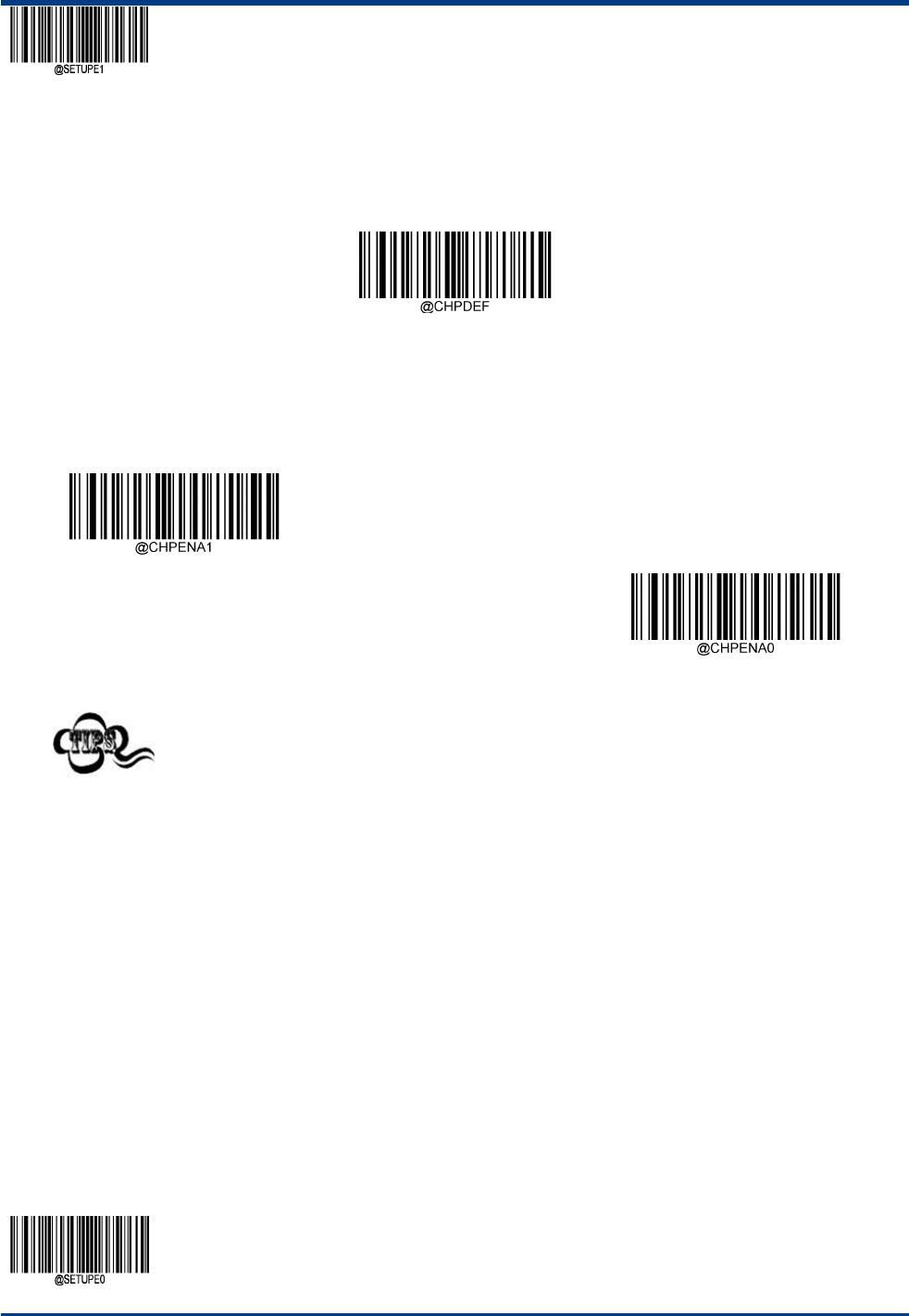
EnterSetup
**【ExitSetup】120
ChinaPost25
RestoreFactoryDefaults
**ChinaPost25RestoreFactoryDefaults
Enable/DisableChinaPost25
DisableChinaPost25
**EnableChinaPost25
IfthescannerfailstoidentifyChinaPost25barcodes,youmayfirsttrythissolutionbyscanningtheEnter
SetupbarcodeandthenEnableChinaPost25barcode.
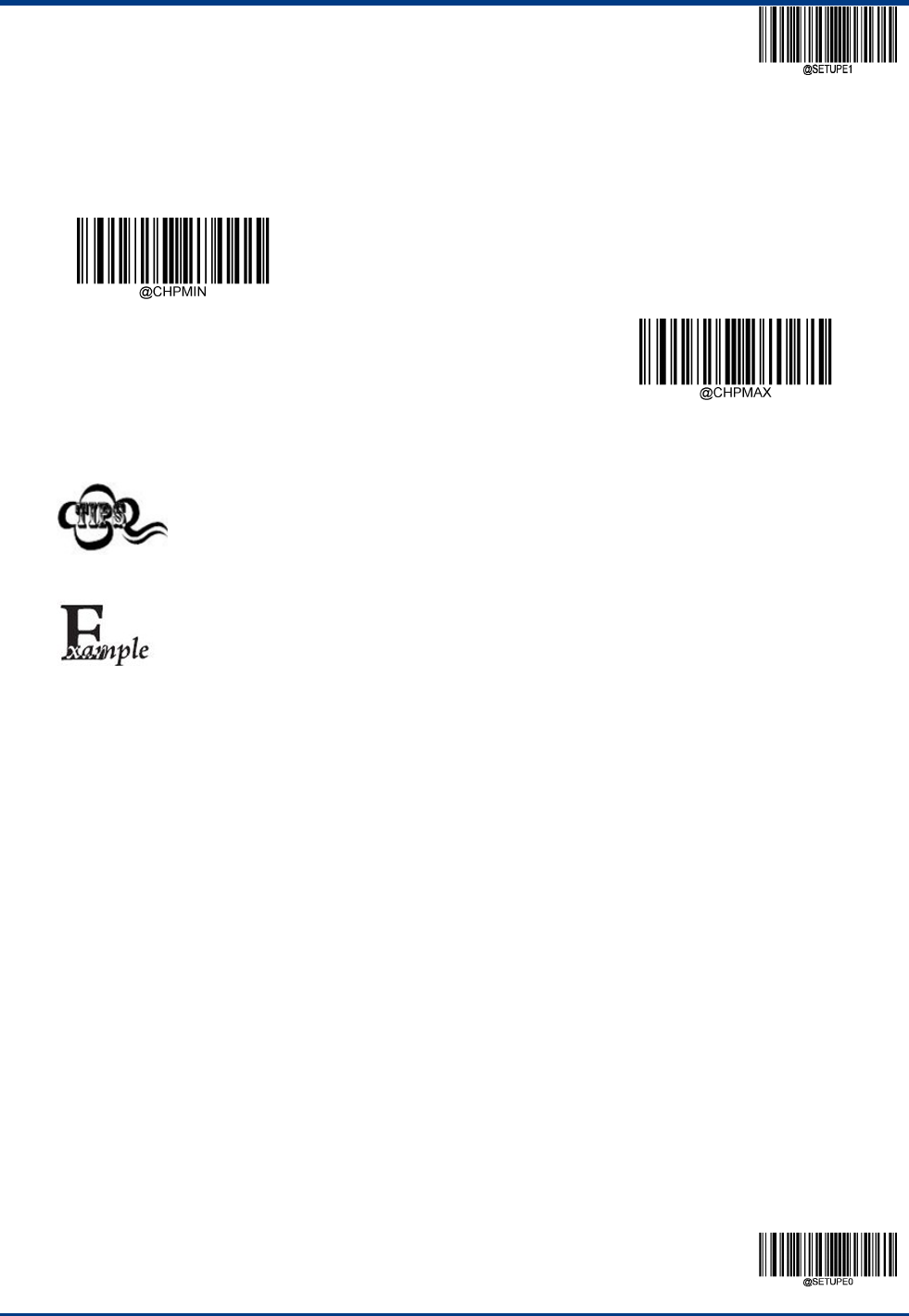
EnterSetup
121**ExitSetup
SetLengthRangeforChinaPost25
ThescannercanbeconfiguredtoonlydecodeChinaPost25barcodeswithlengthsthatfallbetween(inclusive)theminimumand
maximumlengths.Toaccomplishit,youneedtosettheminimumandmaximumlengths.
SettheMinimumLength(Default:1)
SettheMaximumLength(Default:48)
Ifminimumlengthissettobegreaterthanmaximumlength,thescanneronlydecodesChinaPost25
barcodeswitheithertheminimumormaximumlength.Ifminimumlengthissameasmaximumlength,only
ChinaPost25barcodeswiththatlengtharetobedecoded.
SetthescannertodecodeChinaPost25barcodescontainingbetween8and12characters:
1.ScantheEnterSetupbarcode.
2.ScantheSettheMinimumLengthbarcode.
3.Scanthenumericbarcode“8”fromthe“DigitBarcodes”sectioninAppendix.
4.ScantheSavebarcodefromthe“Save/CancelBarcodes”sectioninAppendix.
5.ScantheSettheMaximumLengthbarcode.
6.Scanthenumericbarcodes“1”and“2”fromthe“DigitBarcodes”sectioninAppendix.
7.ScantheSavebarcodefromthe“Save/CancelBarcodes”sectioninAppendix.
8.ScantheExitSetupbarcode.
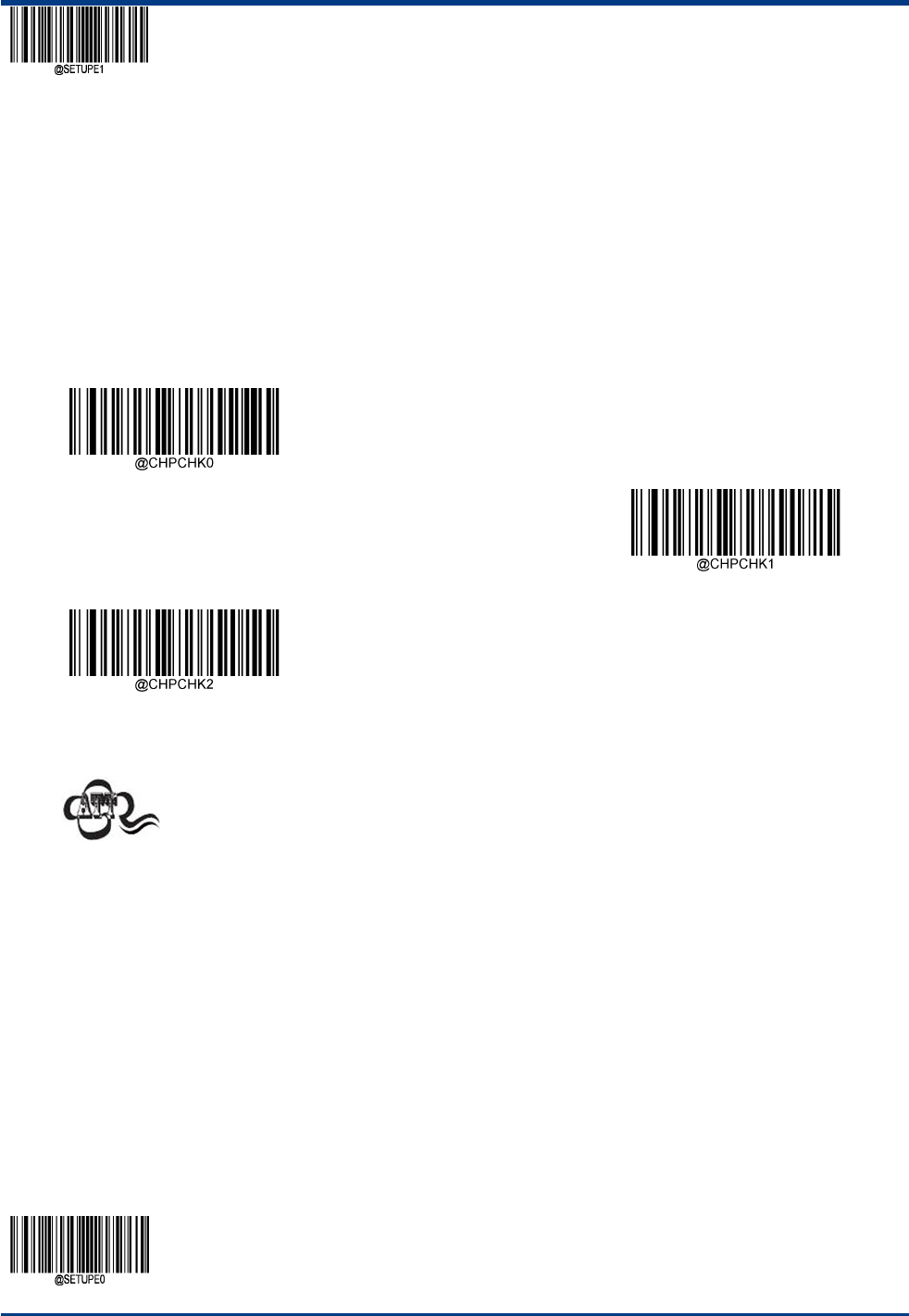
EnterSetup
**【ExitSetup】122
CheckCharacterVerification
AcheckcharacterisoptionalforChinaPost25andcanbeaddedasthelastcharacter.Itisacalculatedvalueusedtoverifythe
integrityofthedata.
Disable:ThescannertransmitsChinaPost25barcodesasis.
DoNotTransmitCheckCharacterAfterVerification:ThescannercheckstheintegrityofallChinaPost25barcodestoverify
thatthedatacomplieswiththecheckcharacteralgorithm.Barcodespassingthecheckwillbetransmittedexceptthelastdigit,
whereasthosefailingitwillnotbetransmitted.
TransmitCheckCharacterAfterVerification:ThescannercheckstheintegrityofallChinaPost25barcodestoverifythatthe
datacomplieswiththecheckcharacteralgorithm.Barcodespassingthecheckwillbetransmitted,whereasthosefailingitwill
notbetransmitted.
**Disable
DoNotTransmitCheckCharacterAfter
Verification
TransmitCheckCharacterAfterVerification
IftheDoNotTransmitCheckCharacterAfterVerificationoptionisenabled,ChinaPost25barcodeswitha
lengththatislessthantheconfiguredminimumlengthafterhavingthecheckcharacterexcludedwillnotbe
decoded.
Forexample,whentheDoNotTransmitCheckCharacterAfterVerificationoptionisenabledandthe
minimumlengthissetto4,ChinaPost25barcodeswithatotallengthof4charactersincludingthecheck
charactercannotberead.
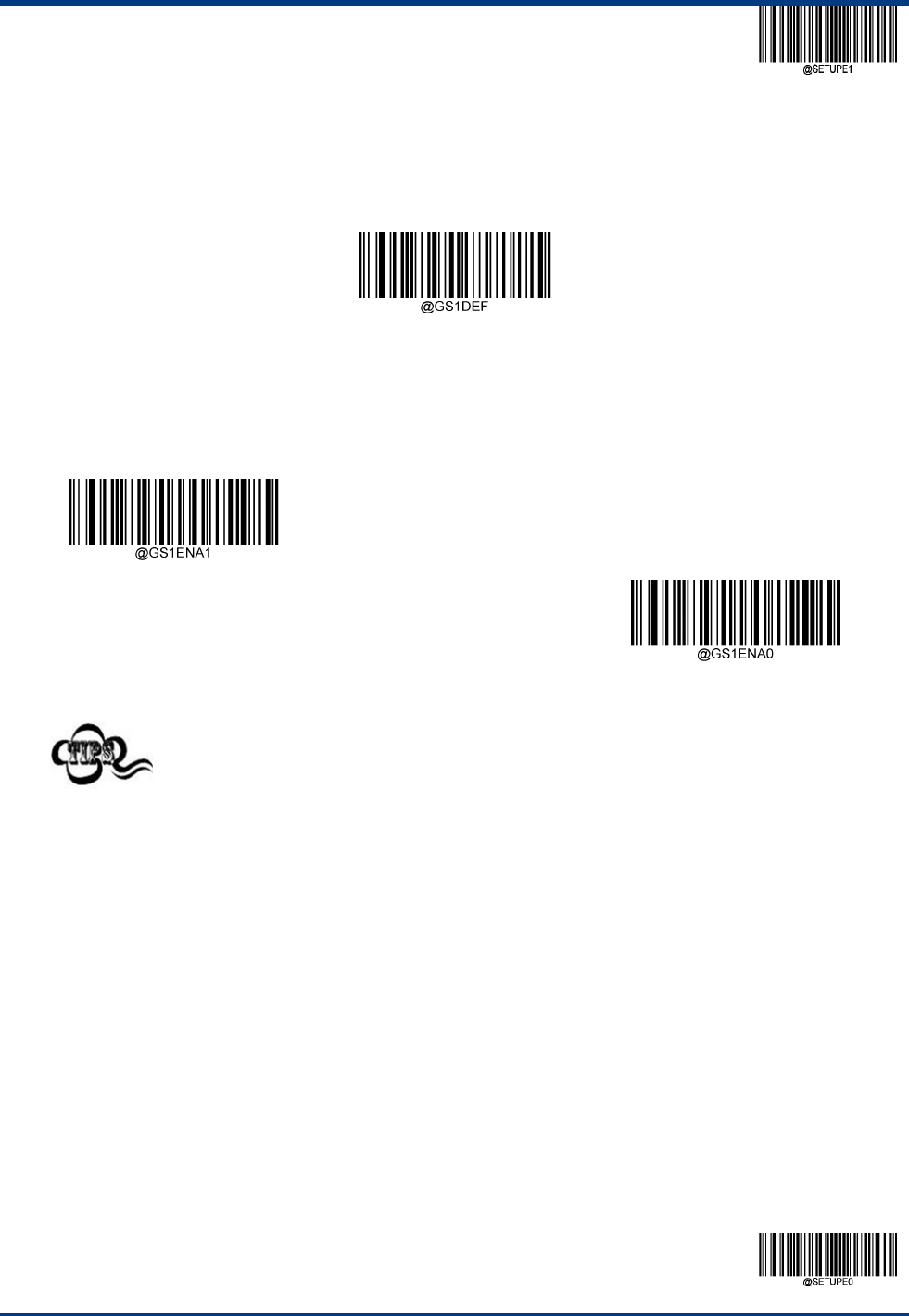
EnterSetup
123**ExitSetup
GS1‐128(UCC/EAN‐128)
RestoreFactoryDefaults
**GS1‐128RestoreFactoryDefaults
Enable/DisableUCC/EAN‐128
**EnableUCC/EAN‐128
DisableUCC/EAN‐128
IfthescannerfailstoidentifyUCC/EAN‐128barcodes,youmayfirsttrythissolutionbyscanningtheEnter
SetupbarcodeandthenEnableUCC/EAN‐128barcode.
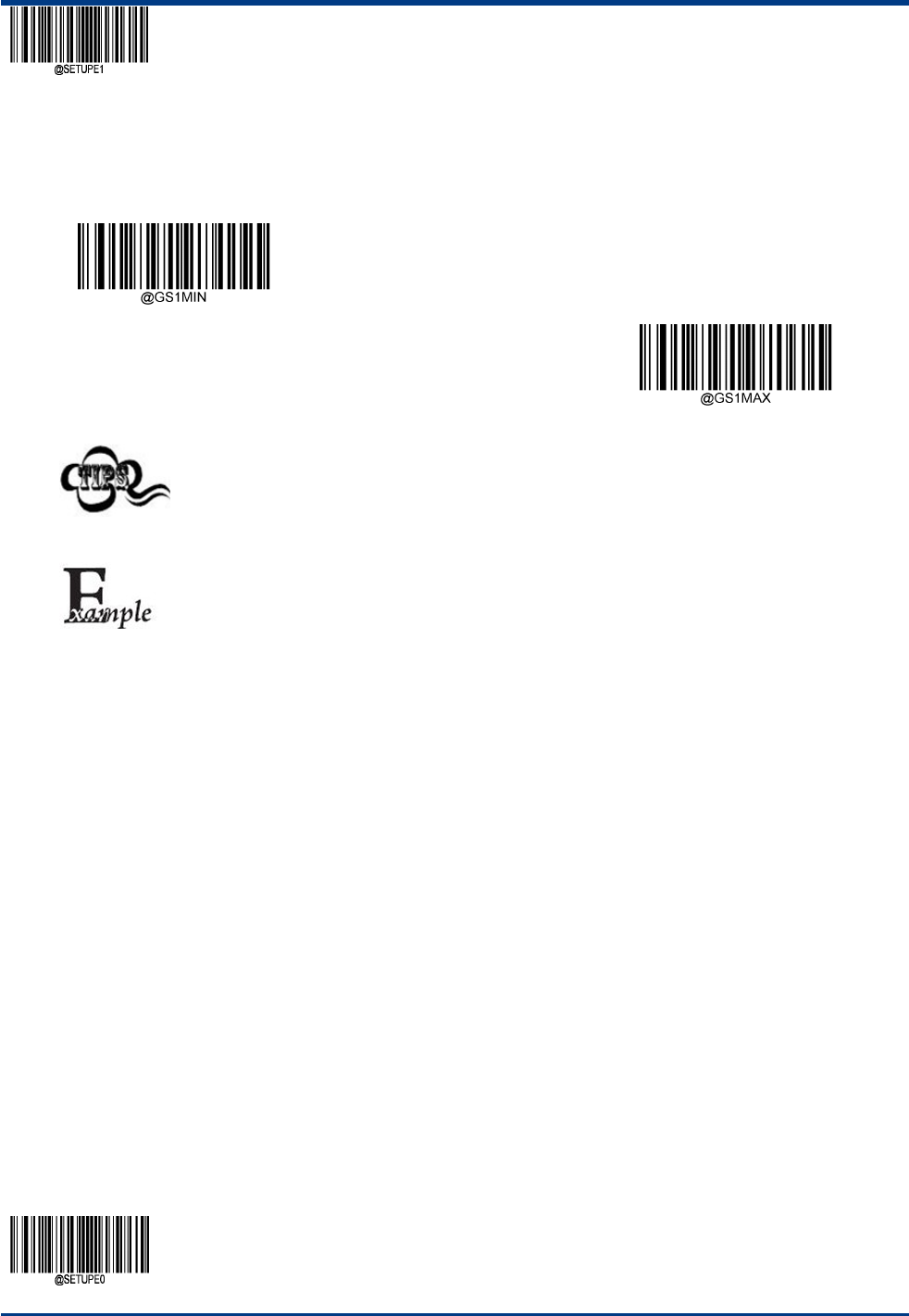
EnterSetup
**【ExitSetup】124
SetLengthRangeforUCC/EAN‐128
ThescannercanbeconfiguredtoonlydecodeUCC/EAN‐128barcodeswithlengthsthatfallbetween(inclusive)theminimumand
maximumlengths.Toaccomplishit,youneedtosettheminimumandmaximumlengths.
SettheMinimumLength(Default:1)
SettheMaximumLength(Default:48)
Ifminimumlengthissettobegreaterthanmaximumlength,thescanneronlydecodesUCC/EAN‐128
barcodeswitheithertheminimumormaximumlength.Ifminimumlengthissameasmaximumlength,only
UCC/EAN‐128barcodeswiththatlengtharetobedecoded.
SetthescannertodecodeUCC/EAN‐128barcodescontainingbetween8and12characters:
1.ScantheEnterSetupbarcode.
2.ScantheSettheMinimumLengthbarcode.
3.Scanthenumericbarcode“8”fromthe“DigitBarcodes”sectioninAppendix.
4.ScantheSavebarcodefromthe“Save/CancelBarcodes”sectioninAppendix.
5.ScantheSettheMaximumLengthbarcode.
6.Scanthenumericbarcodes“1”and“2”fromthe“DigitBarcodes”sectioninAppendix.
7.ScantheSavebarcodefromthe“Save/CancelBarcodes”sectioninAppendix.
8.ScantheExitSetupbarcode.
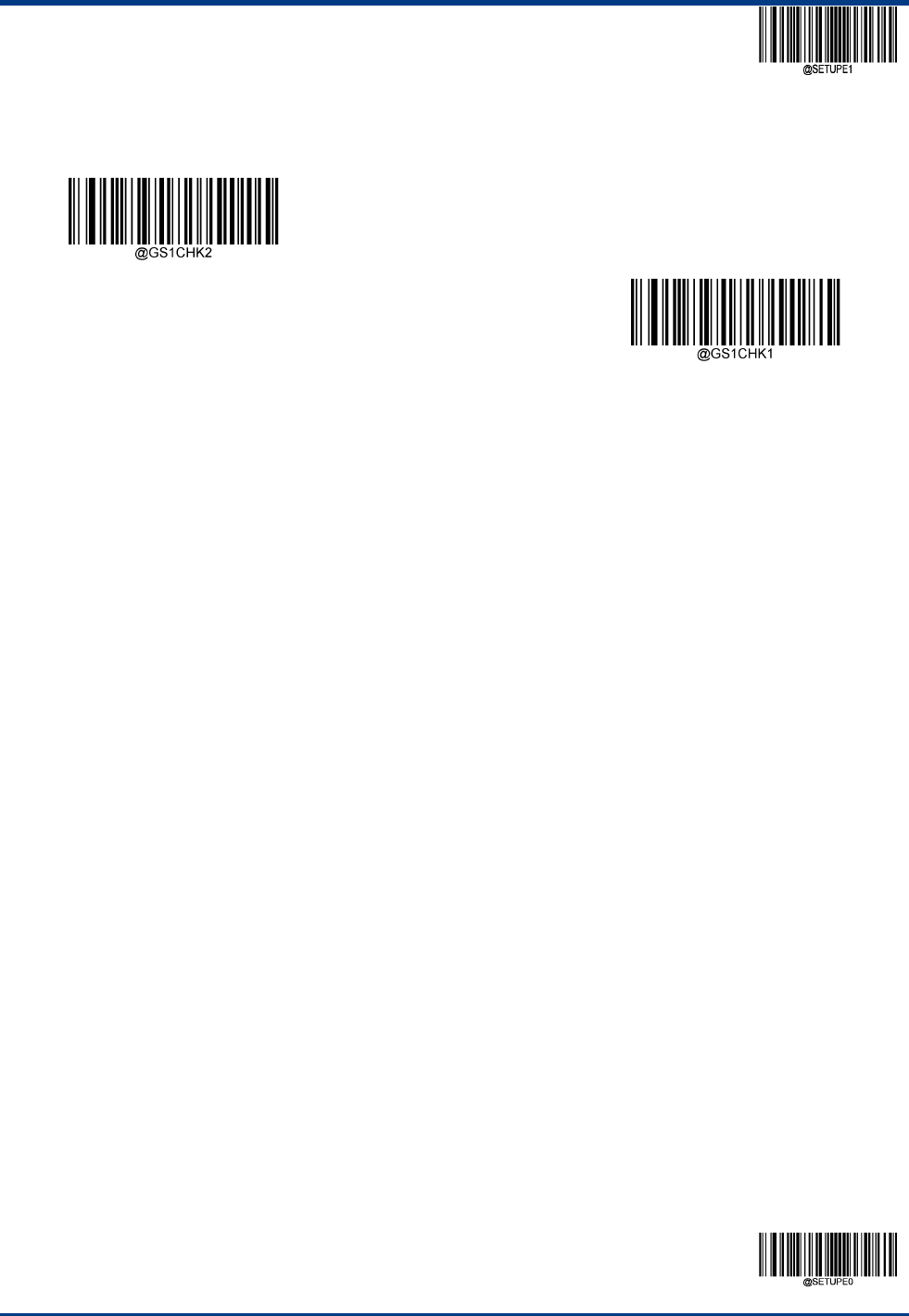
EnterSetup
125**ExitSetup
TransmitCheckCharacter
TransmitUCC/EAN‐128CheckCharacter
**DoNotTransmitUCC/EAN‐128CheckCharacter
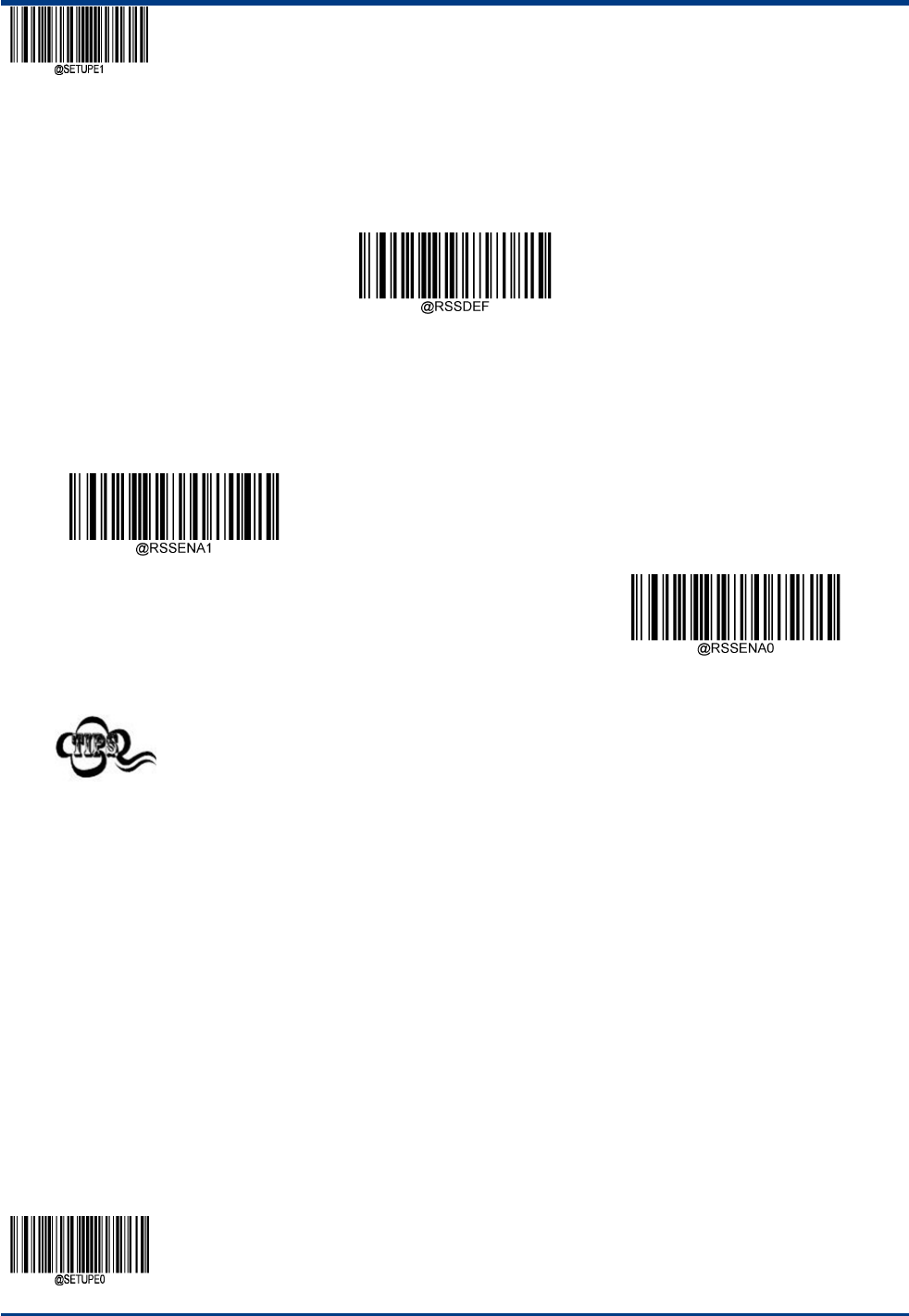
EnterSetup
**【ExitSetup】126
GS1Databar(RSS)
RestoreFactoryDefaults
**GS1DatabarRestoreFactoryDefaults
Enable/DisableGS1Databar
**EnableGS1Databar
DisableGS1Databar
IfthescannerfailstoidentifyGS1Databarbarcodes,youmayfirsttrythissolutionbyscanningtheEnter
SetupbarcodeandthenEnableGS1Databarbarcode.
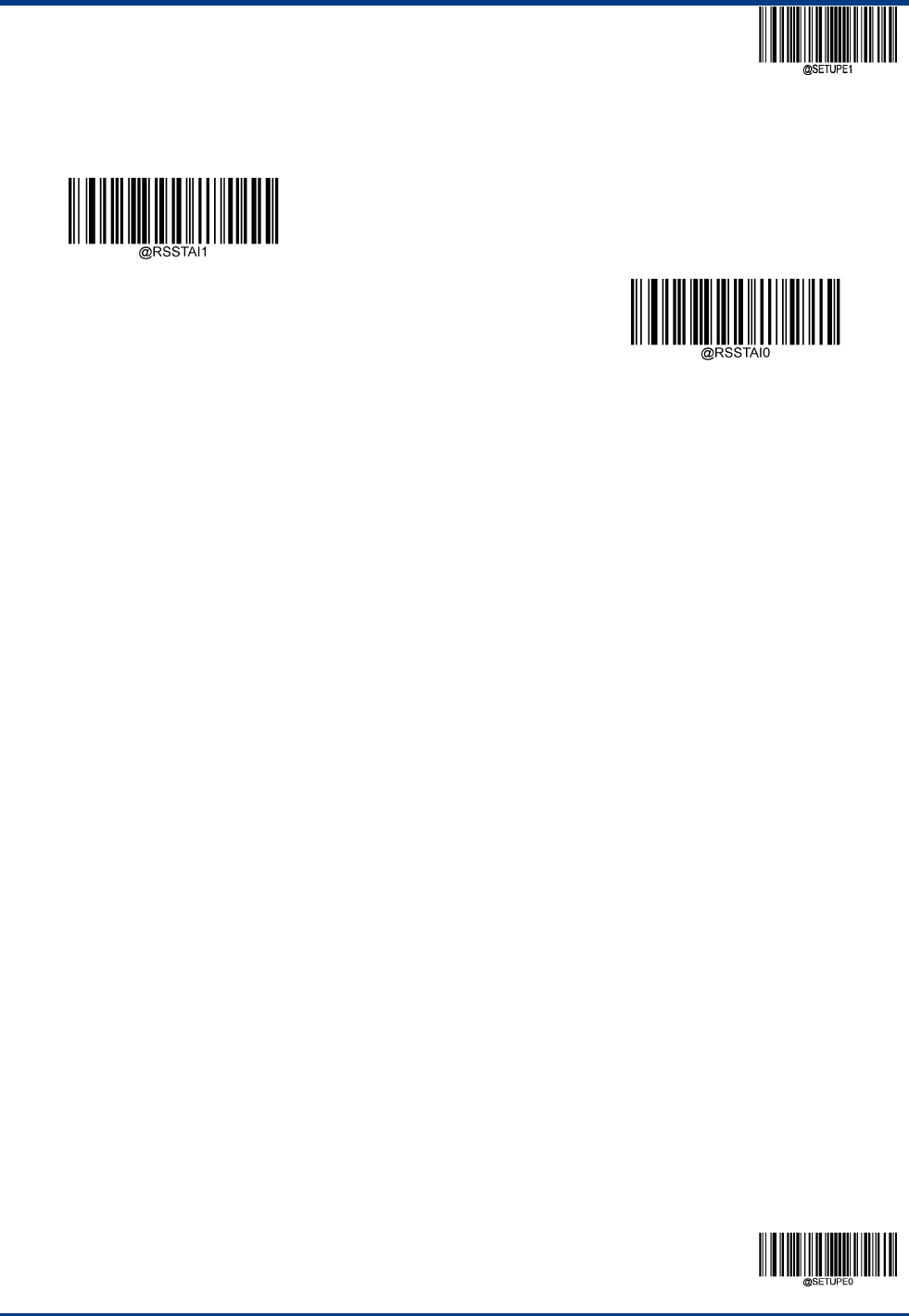
EnterSetup
127**ExitSetup
TransmitApplicationIdentifier“01”
**TransmitApplicationIdentifier“01”
DoNotTransmitApplicationIdentifier“01”
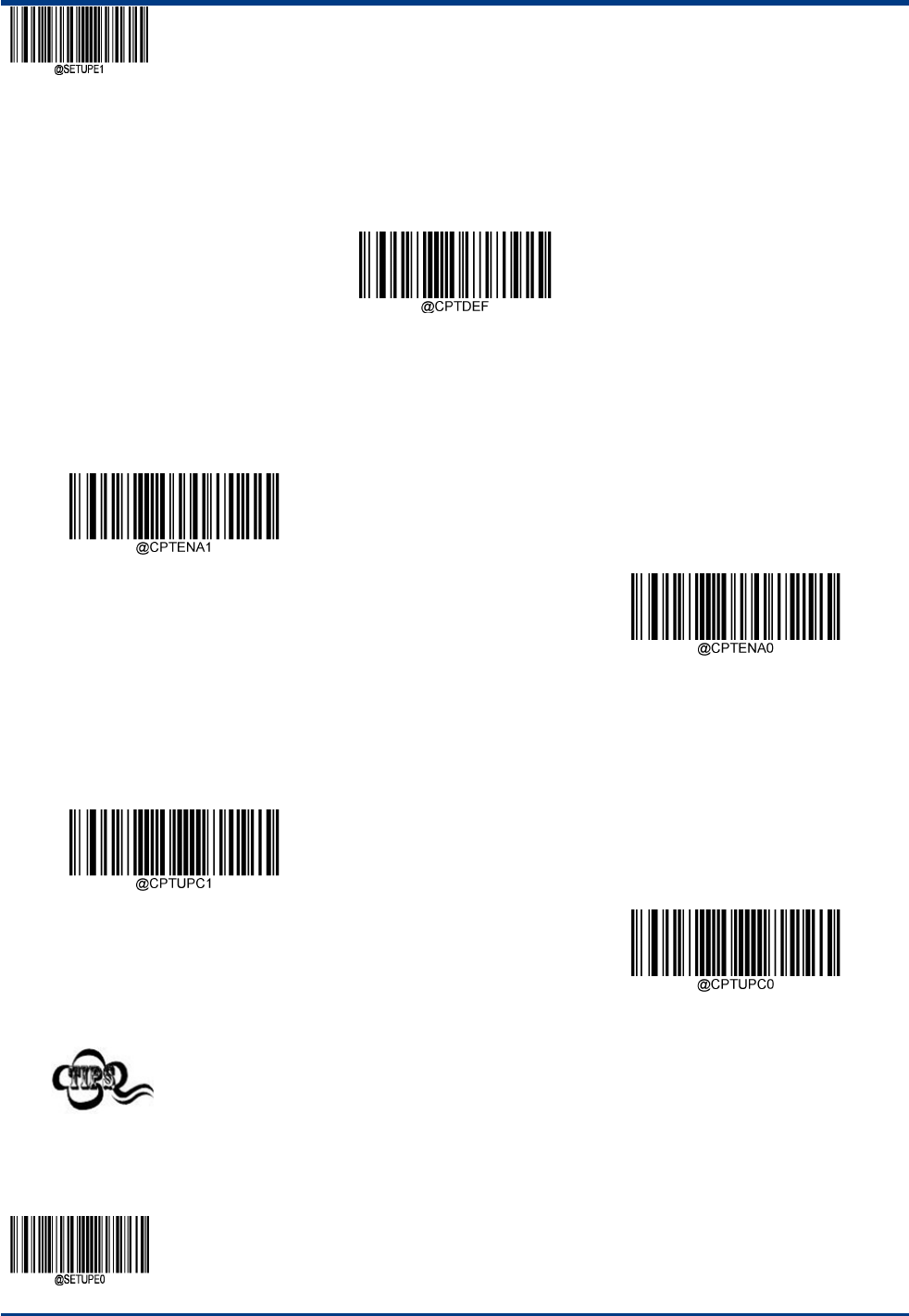
EnterSetup
**【ExitSetup】128
GS1Composite(EAN∙UCCComposite)
RestoreFactoryDefaults
**GS1CompositeRestoreFactoryDefaults
Enable/DisableGS1Composite
EnableGS1Composite
**DisableGS1Composite
UPC/EANVersion
EnableUPC/EANComposite
**DisableUPC/EANComposite
IfthescannerfailstoidentifyGS1Composite,youmayfirsttrythissolutionbyscanningtheEnterSetup
barcodeandthenEnableGS1Compositebarcode.
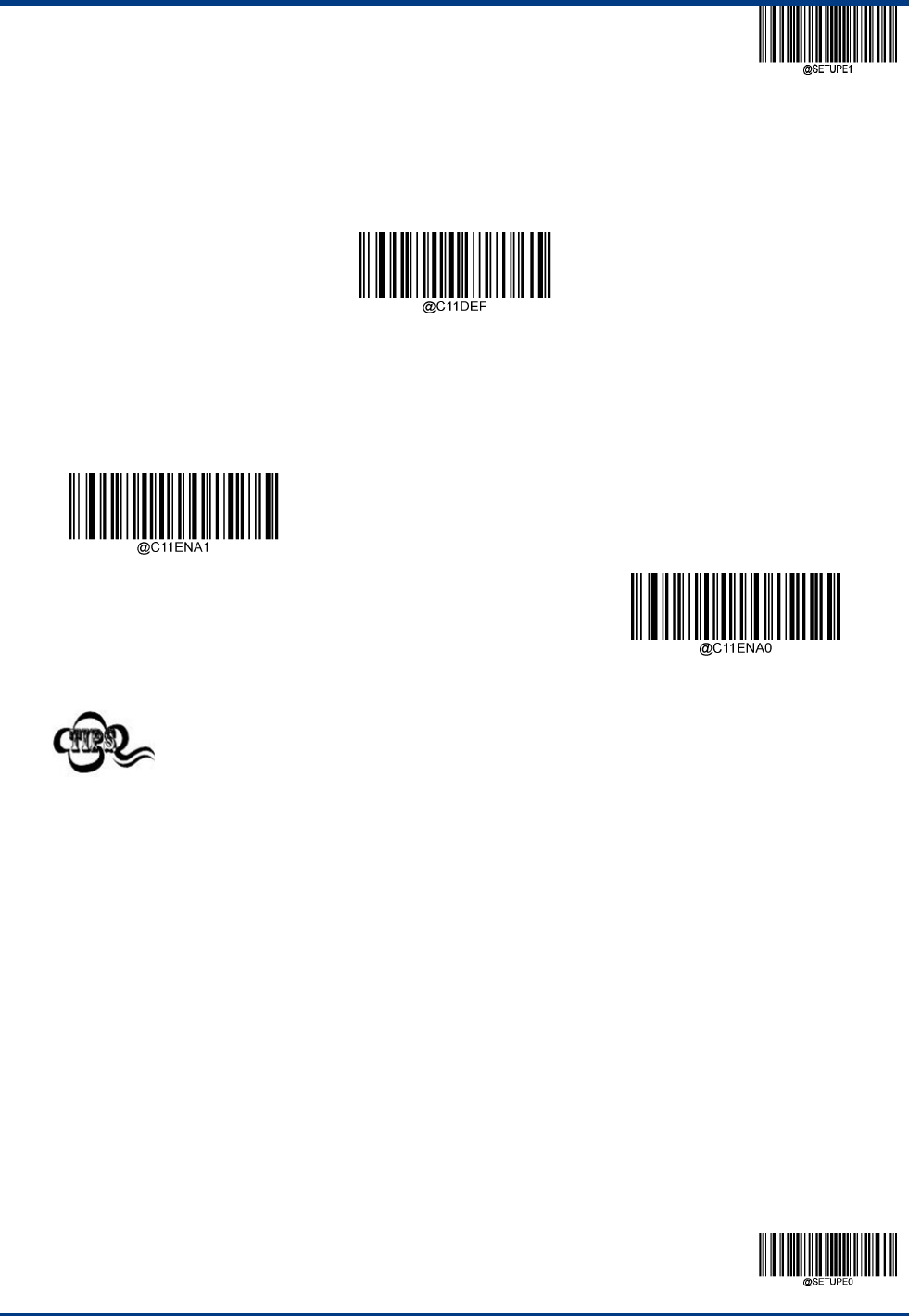
EnterSetup
129**ExitSetup
Code11
RestoreFactoryDefaults
**Code11RestoreFactoryDefaults
Enable/DisableCode11
EnableCode11
**DisableCode11
IfthescannerfailstoidentifyCode11,youmayfirsttrythissolutionbyscanningtheEnterSetupbarcode
andthenEnableCode11barcode.
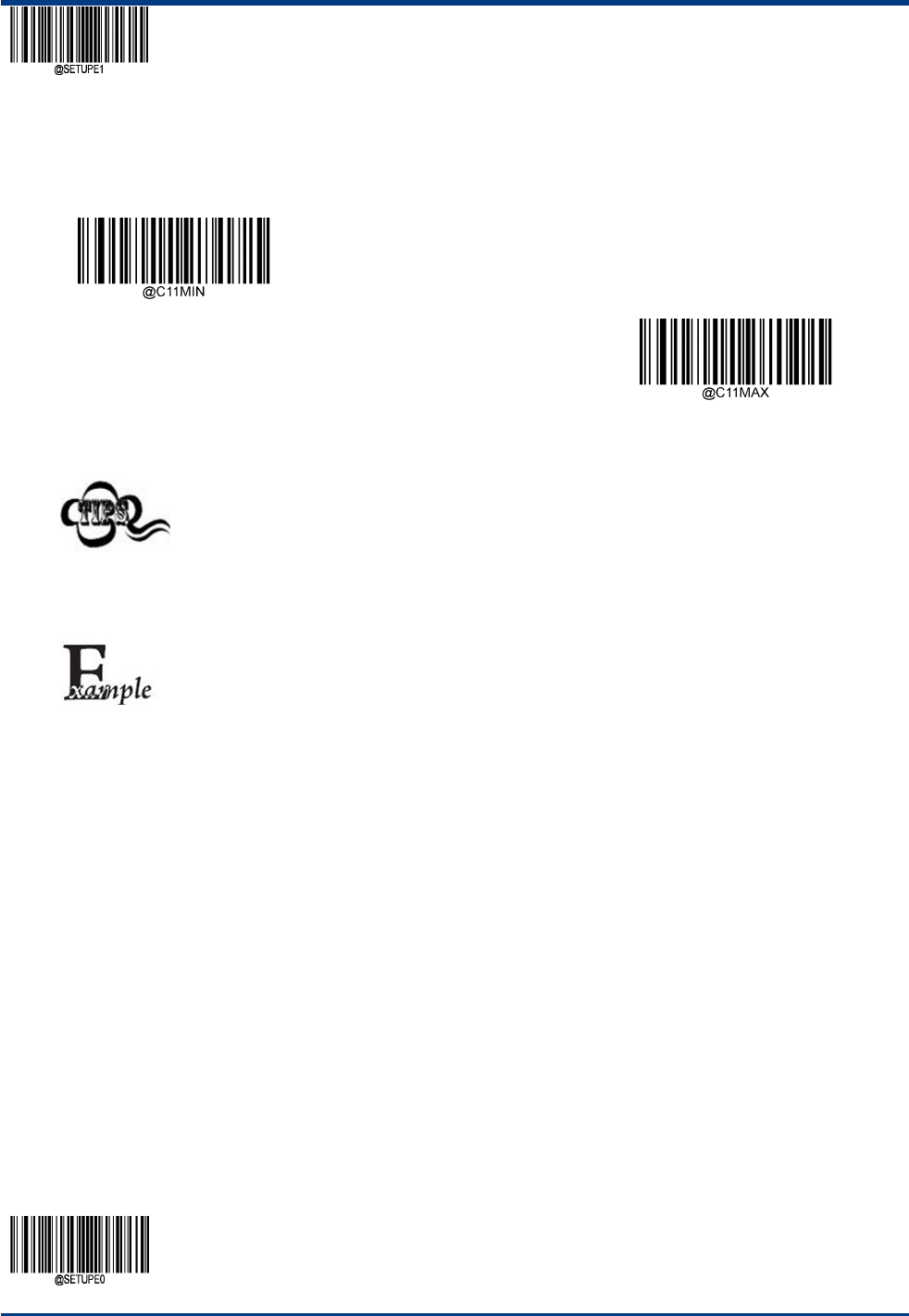
EnterSetup
**【ExitSetup】130
SetLengthRangeforCode11
ThescannercanbeconfiguredtoonlydecodeCode11barcodeswithlengthsthatfallbetween(inclusive)theminimumand
maximumlengths.Toaccomplishit,youneedtosettheminimumandmaximumlengths.
SettheMinimumLength(Default:4)
SettheMaximumLength(Default:48)
Ifminimumlengthissettobegreaterthanmaximumlength,thescanneronlydecodesCode11barcodes
witheithertheminimumormaximumlength.Ifminimumlengthissameasmaximumlength,onlyCode11
barcodeswiththatlengtharetobedecoded.
SetthescannertodecodeCode11barcodescontainingbetween8and12characters:
1.ScantheEnterSetupbarcode.
2.ScantheSettheMinimumLengthbarcode.
3.Scanthenumericbarcode“8”fromthe“DigitBarcodes”sectioninAppendix.
4.ScantheSavebarcodefromthe“Save/CancelBarcodes”sectioninAppendix.
5.ScantheSettheMaximumLengthbarcode.
6.Scanthenumericbarcodes“1”and“2”fromthe“DigitBarcodes”sectioninAppendix.
7.ScantheSavebarcodefromthe“Save/CancelBarcodes”sectioninAppendix.
8.ScantheExitSetupbarcode.
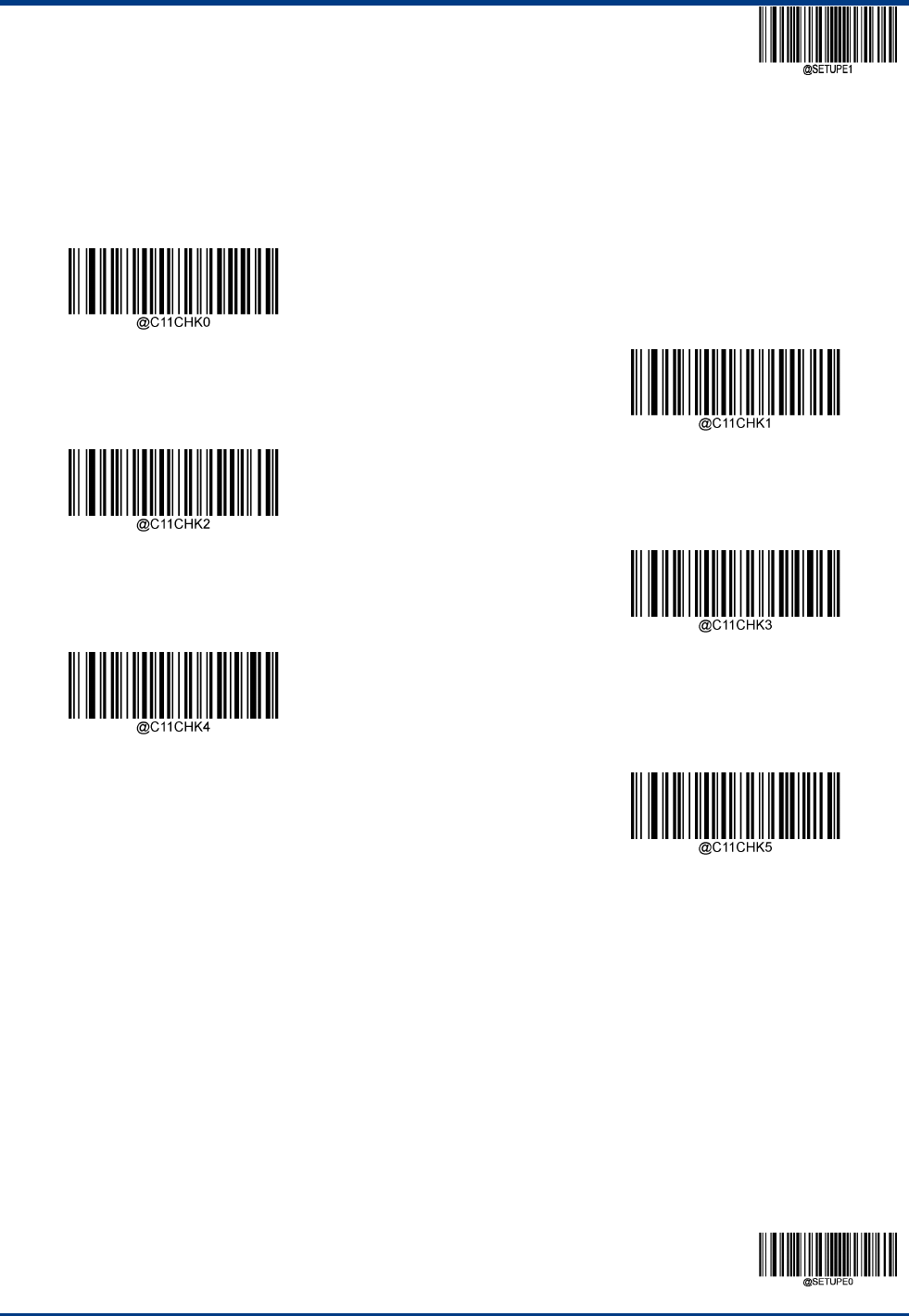
EnterSetup
131**ExitSetup
CheckCharacterVerification
CheckcharactersareoptionalforCode11andcanbeaddedasthelastoneortwocharacters,whicharecalculatedvaluesusedto
verifytheintegrityofthedata.
IftheDisableoptionisenabled,thescannertransmitsCode11barcodesasis.
Disable
**OneCheckCharacter,MOD11
TwoCheckCharacters,MOD11/MOD11
TwoCheckCharacters,MOD11/MOD9
OneCheckCharacter,MOD11(Len<=10)Two
CheckCharacters,MOD11/MOD11(Len>10)
OneCheckCharacter,MOD11(Len<=10)Two
CheckCharacters,MOD11/MOD9(Len>10)
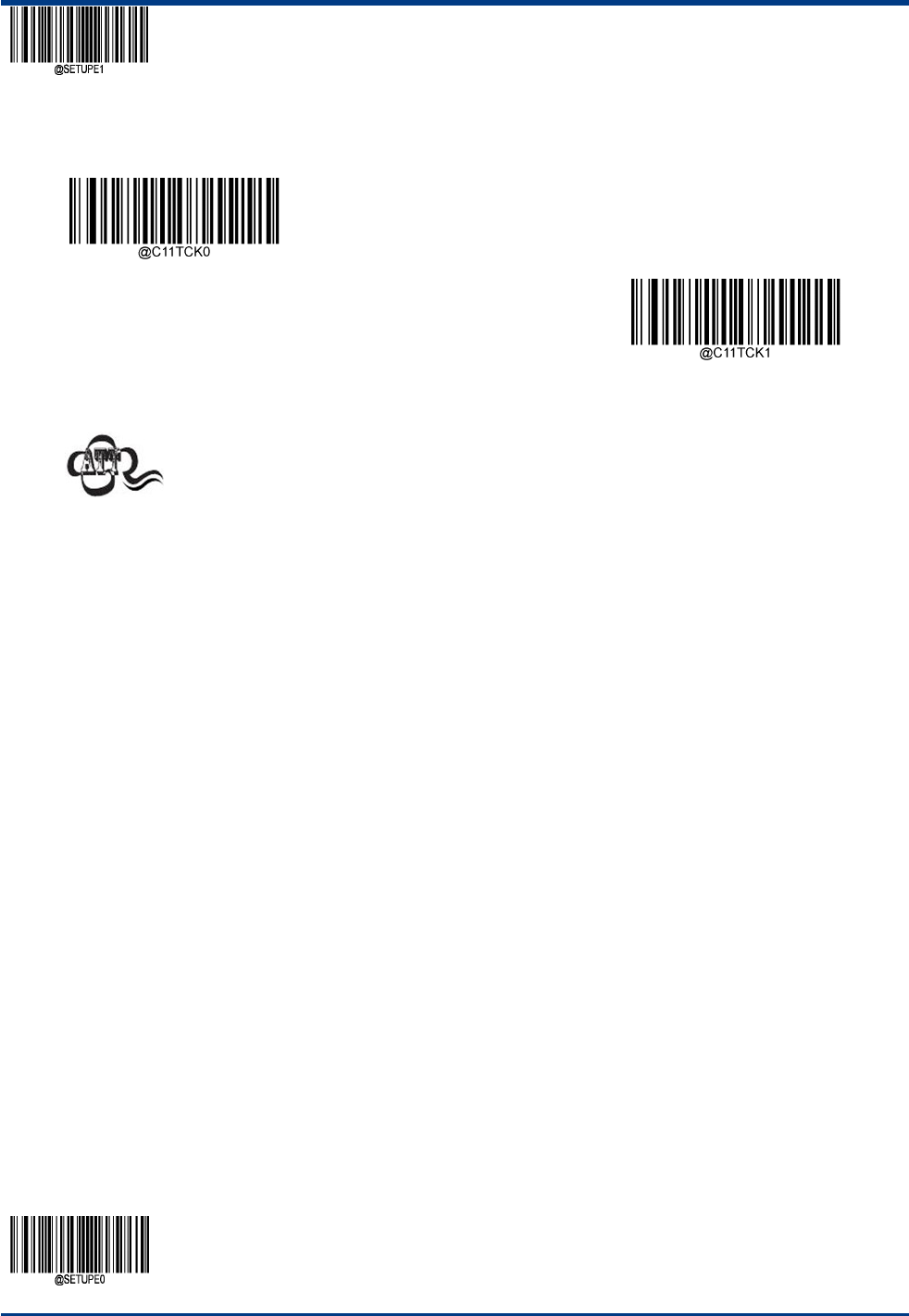
EnterSetup
**【ExitSetup】132
TransmitCheckCharacter
DoNotTransmitCode11CheckCharacter
**TransmitCode11CheckCharacter
IfyouselectacheckcharacteralgorithmandtheDoNotTransmitCheckCharacteroption,Code11barcodes
withalengththatislessthantheconfiguredminimumlengthafterhavingthecheckcharacter(s)excluded
willnotbedecoded.
Forexample,whentheOneCheckCharacter,MOD11andDoNotTransmitCheckCharacteroptionsare
enabledandtheminimumlengthissetto4,Code11barcodeswithatotallengthof4charactersincluding
thecheckcharactercannotberead.
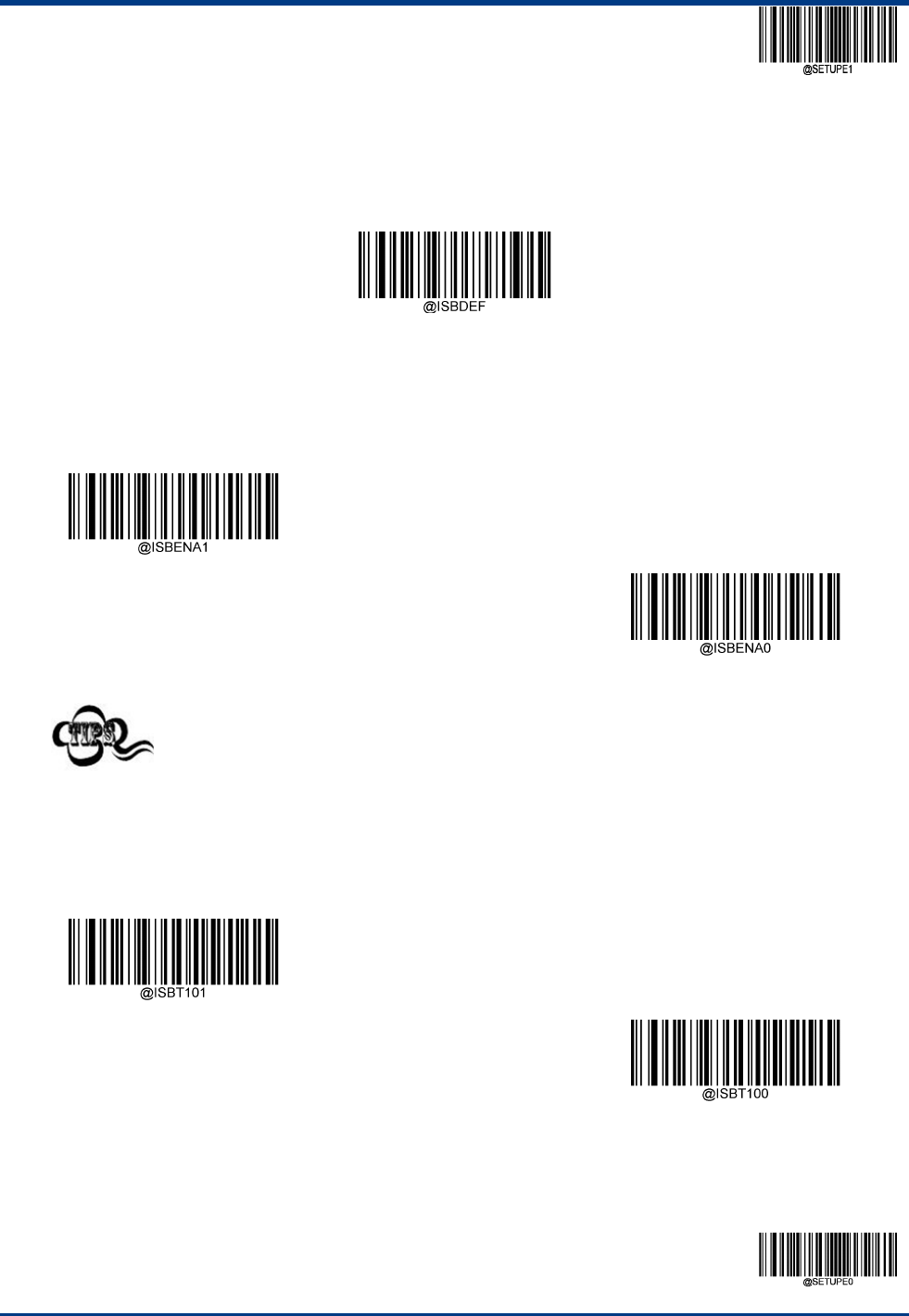
EnterSetup
133**ExitSetup
ISBN
RestoreFactoryDefaults
**ISBNRestoreFactoryDefaults
Enable/DisableISBN
EnableISBN
**DisableISBN
IfthescannerfailstoidentifyISBNDatabarbarcodes,youmayfirsttrythissolutionbyscanningtheEnter
SetupbarcodeandthenEnableISBNDatabarbarcode.
ISBNFormat
**ISBN‐10
ISBN‐13
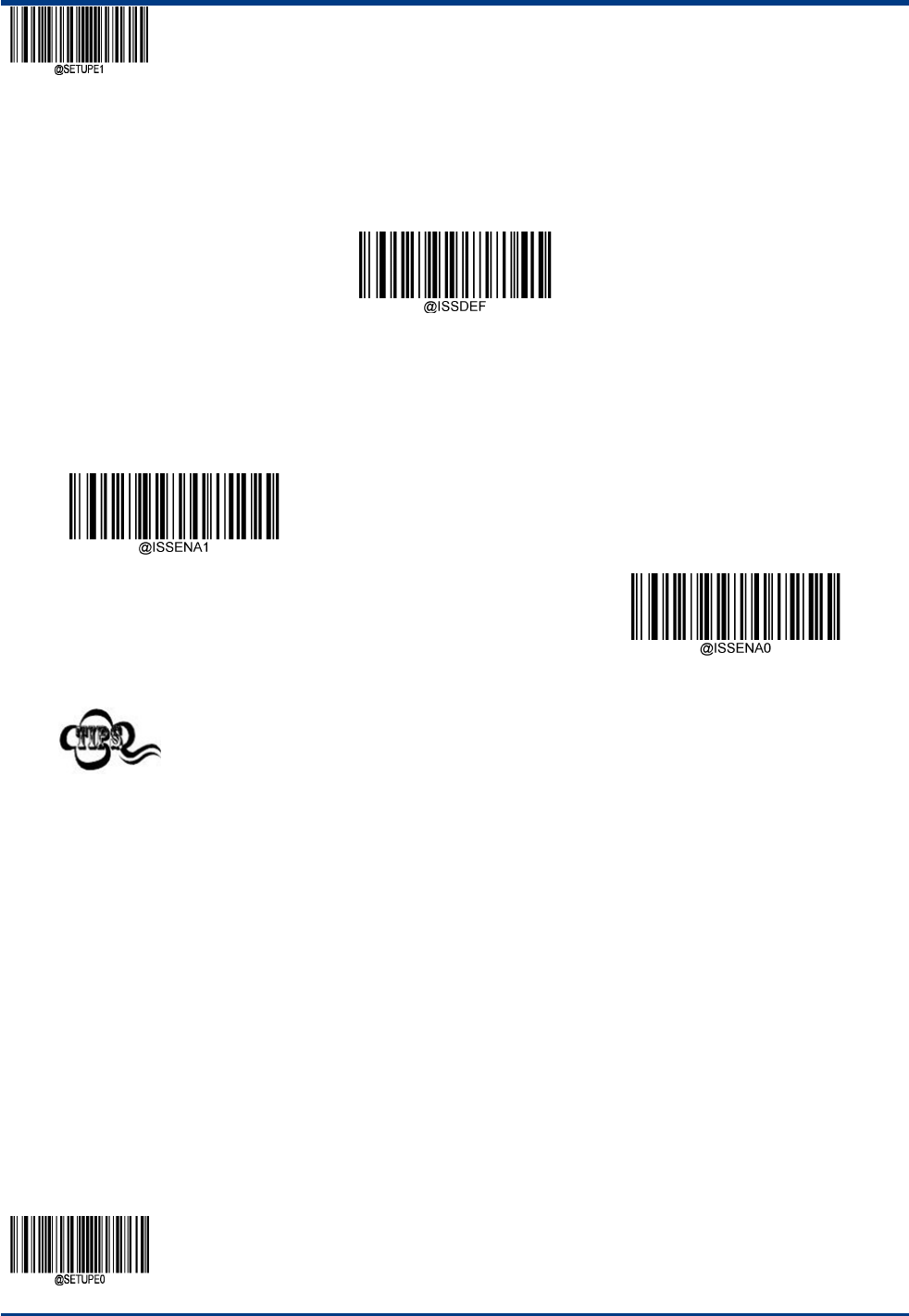
EnterSetup
**【ExitSetup】134
ISSN
RestoreFactoryDefaults
**ISSNRestoreFactoryDefaults
Enable/DisableISSN
EnableISSN
**DisableISSN
IfthescannerfailstoidentifyISSNbarcodes,youmayfirsttrythissolutionbyscanningtheEnterSetup
barcodeandthenEnableISSNbarcode.
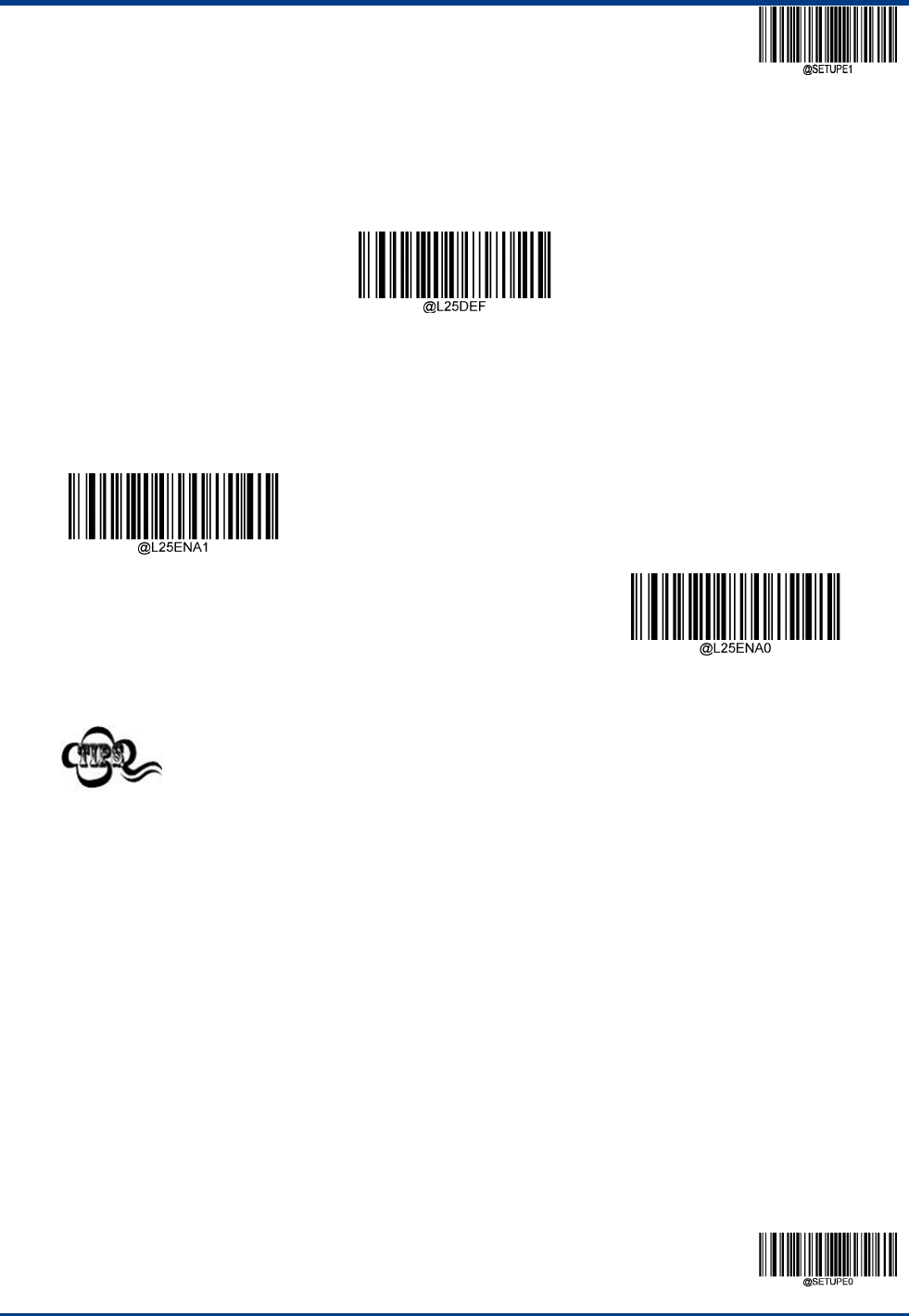
EnterSetup
135**ExitSetup
Industrial25
RestoreFactoryDefaults
**Industrial25RestoreFactoryDefaults
Enable/DisableIndustrial25
EnableIndustrial25
**DisableIndustrial25
IfthescannerfailstoidentifyIndustrial25barcodes,youmayfirsttrythissolutionbyscanningtheEnter
SetupbarcodeandthenEnableIndustrial25barcode.
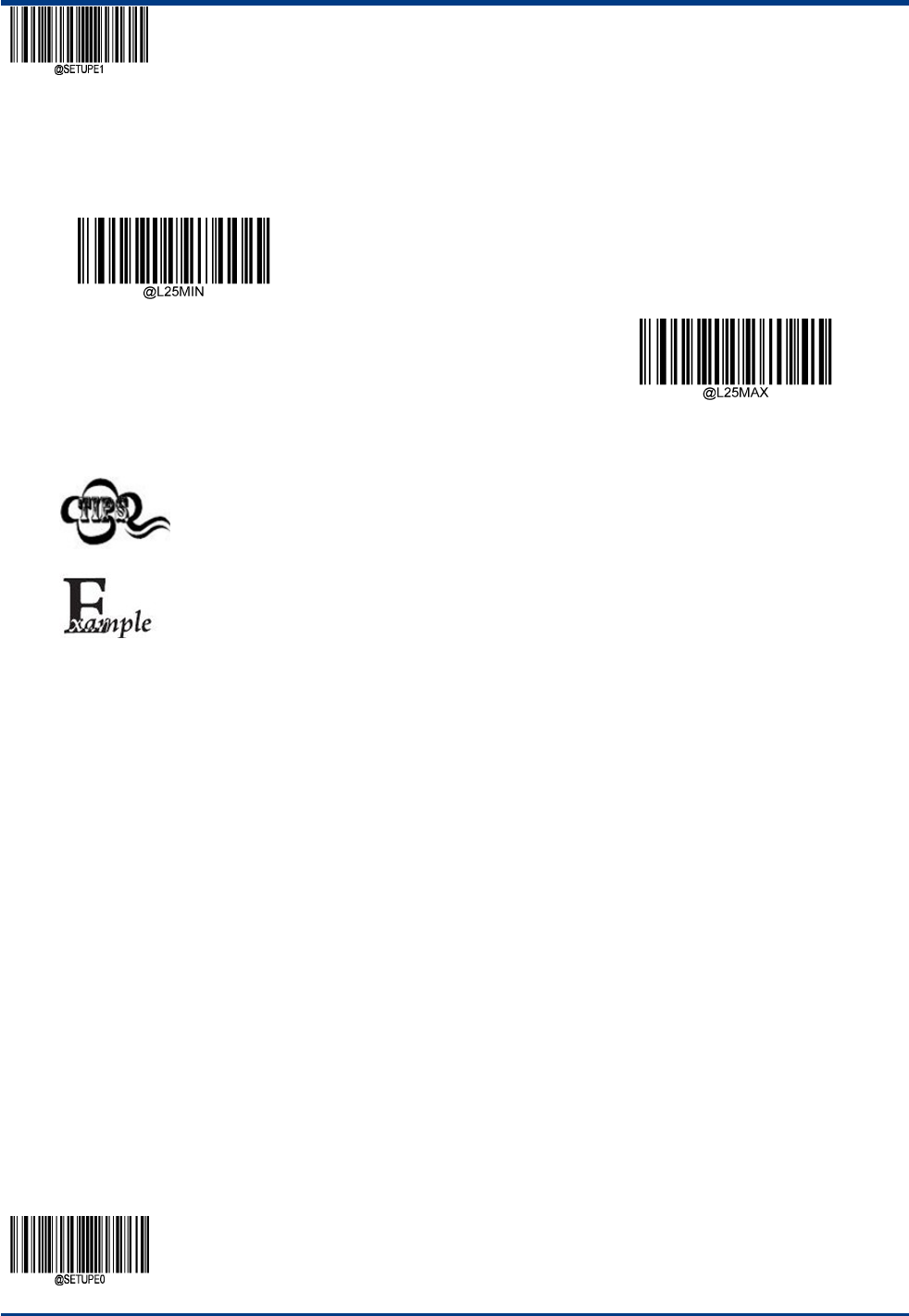
EnterSetup
**【ExitSetup】136
SetLengthRangeforIndustrial25
ThescannercanbeconfiguredtoonlydecodeIndustrial25barcodeswithlengthsthatfallbetween(inclusive)theminimumand
maximumlengths.Toaccomplishit,youneedtosettheminimumandmaximumlengths.
SettheMinimumLength(Default:6)
SettheMaximumLength(Default:48)
Ifminimumlengthissettobegreaterthanmaximumlength,thescanneronlydecodesIndustrial25
barcodeswitheithertheminimumormaximumlength.Ifminimumlengthissameasmaximumlength,only
Industrial25barcodeswiththatlengtharetobedecoded.
SetthescannertodecodeIndustrial25barcodescontainingbetween8and12characters:
1.ScantheEnterSetupbarcode.
2.ScantheSettheMinimumLengthbarcode.
3.Scanthenumericbarcode“8”fromthe“DigitBarcodes”sectioninAppendix.
4.ScantheSavebarcodefromthe“Save/CancelBarcodes”sectioninAppendix.
5.ScantheSettheMaximumLengthbarcode.
6.Scanthenumericbarcodes“1”and“2”fromthe“DigitBarcodes”sectioninAppendix.
7.ScantheSavebarcodefromthe“Save/CancelBarcodes”sectioninAppendix.
8.ScantheExitSetupbarcode.
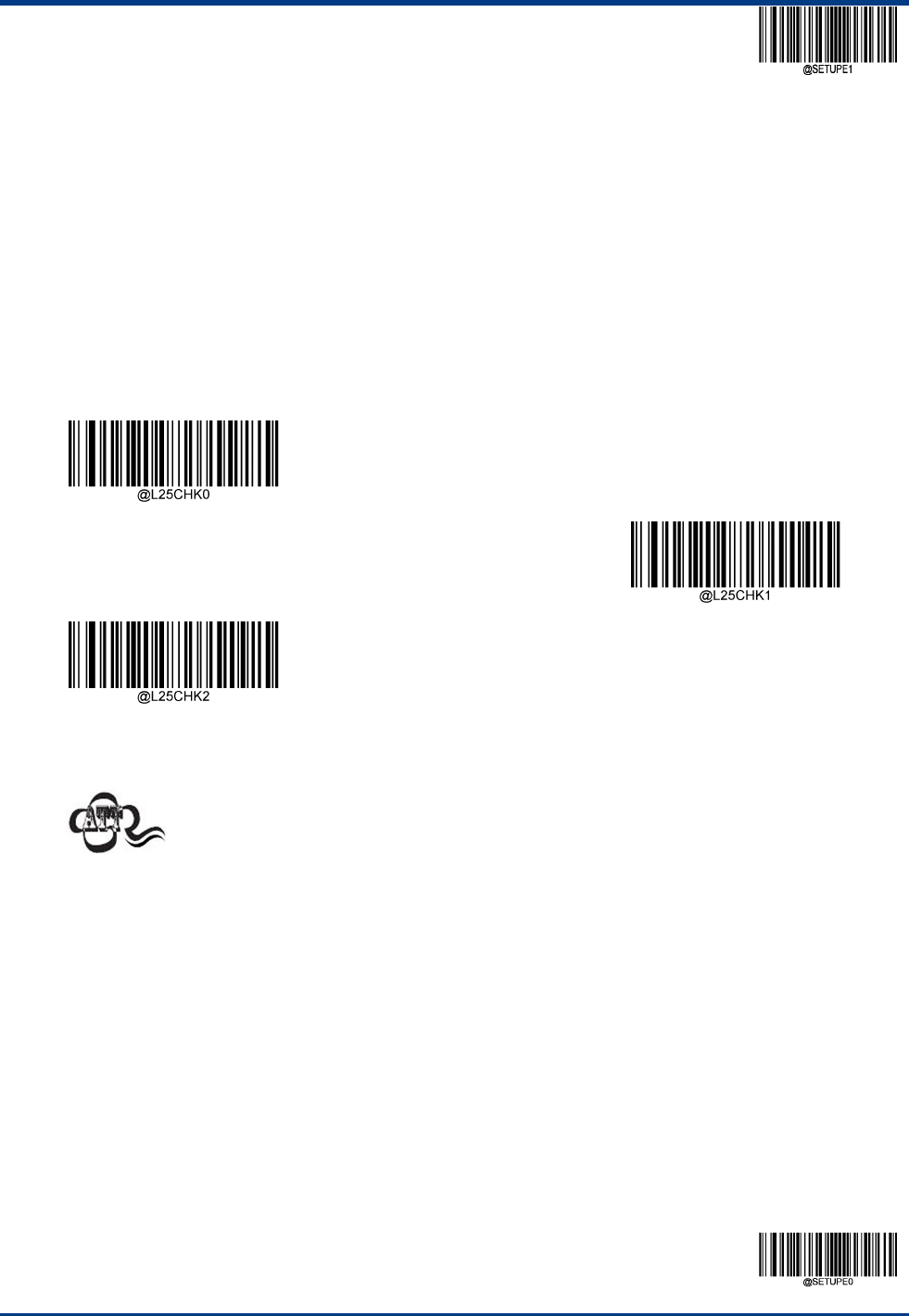
EnterSetup
137**ExitSetup
CheckCharacterVerification
。AcheckcharacterisoptionalforIndustrial25andcanbeaddedasthelastcharacter.Itisacalculatedvalueusedtoverifythe
integrityofthedata.
Disable:ThescannertransmitsIndustrial25barcodesasis.
DoNotTransmitCheckCharacterAfterVerification:ThescannercheckstheintegrityofallIndustrial25barcodestoverifythat
thedatacomplieswiththecheckcharacteralgorithm.Barcodespassingthecheckwillbetransmittedexceptthelastdigit,
whereasthosefailingitwillnotbetransmitted.
TransmitCheckCharacterAfterVerification:ThescannercheckstheintegrityofallIndustrial25barcodestoverifythatthe
datacomplieswiththecheckcharacteralgorithm.Barcodespassingthecheckwillbetransmitted,whereasthosefailingitwill
notbetransmitted.
**Disable
DoNotTransmitCheckCharacterAfterVerification
TransmitCheckCharacterAfterVerification
IftheDoNotTransmitCheckCharacterAfterVerificationoptionisenabled,Industrial25barcodeswitha
lengththatislessthantheconfiguredminimumlengthafterhavingthecheckcharacterexcludedwillnotbe
decoded.
Forexample,whentheDoNotTransmitCheckCharacterAfterVerificationoptionisenabledandthe
minimumlengthissetto4,Industrial25barcodeswithatotallengthof4charactersincludingthecheck
charactercannotberead.
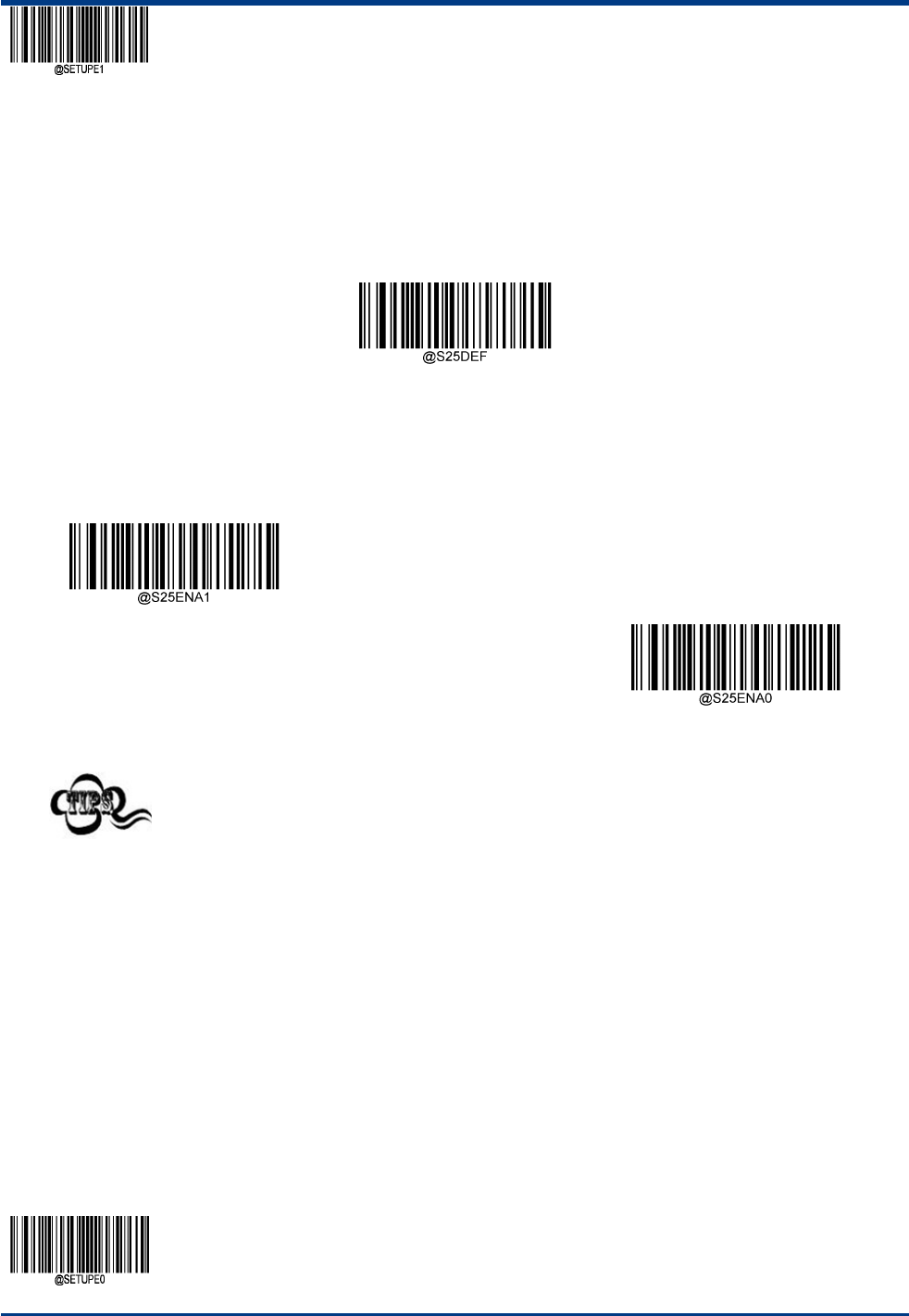
EnterSetup
**【ExitSetup】138
Standard25
RestoreFactoryDefaults
**Standard25RestoreFactoryDefaults
Enable/DisableStandard25
EnableStandard25
**DisableStandard25
IfthescannerfailstoidentifyStandard25barcodes,youmayfirsttrythissolutionbyscanningtheEnter
SetupbarcodeandthenEnableStandard25barcode.
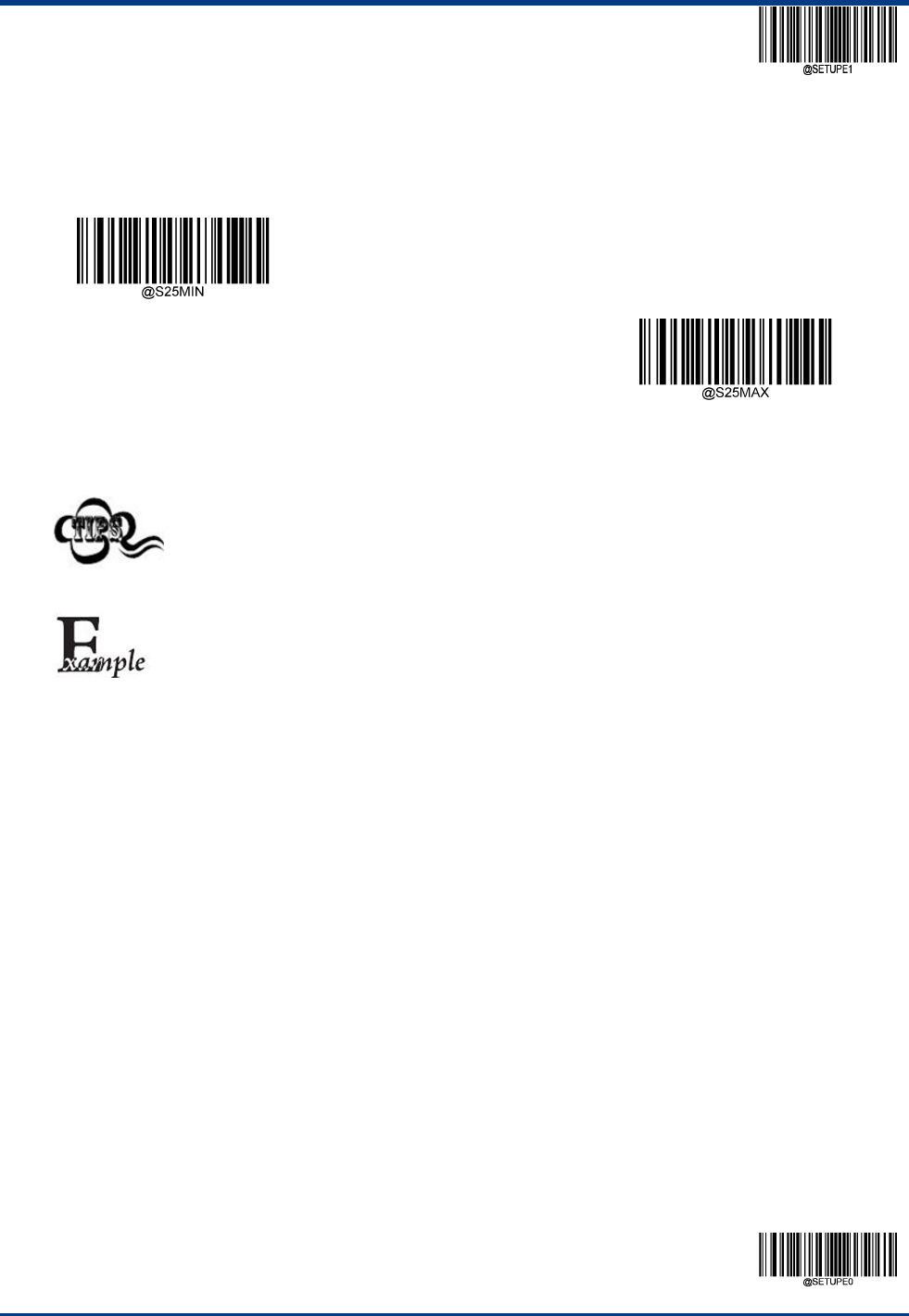
EnterSetup
139**ExitSetup
SetLengthRangeforStandard25
ThescannercanbeconfiguredtoonlydecodeStandard25barcodeswithlengthsthatfallbetween(inclusive)theminimumand
maximumlengths.Toaccomplishit,youneedtosettheminimumandmaximumlengths.
SettheMinimumLength(Default:6)
SettheMaximumLength(Default:48)
Ifminimumlengthissettobegreaterthanmaximumlength,thescanneronlydecodesStandard25
barcodeswitheithertheminimumormaximumlength.Ifminimumlengthissameasmaximumlength,only
Standard25barcodeswiththatlengtharetobedecoded.
SetthescannertodecodeStandard25barcodescontainingbetween8and12characters:
1.ScantheEnterSetupbarcode.
2.ScantheSettheMinimumLengthbarcode.
3.Scanthenumericbarcode“8”fromthe“DigitBarcodes”sectioninAppendix.
4.ScantheSavebarcodefromthe“Save/CancelBarcodes”sectioninAppendix.
5.ScantheSettheMaximumLengthbarcode.
6.Scanthenumericbarcodes“1”and“2”fromthe“DigitBarcodes”sectioninAppendix.
7.ScantheSavebarcodefromthe“Save/CancelBarcodes”sectioninAppendix.
8.ScantheExitSetupbarcode.
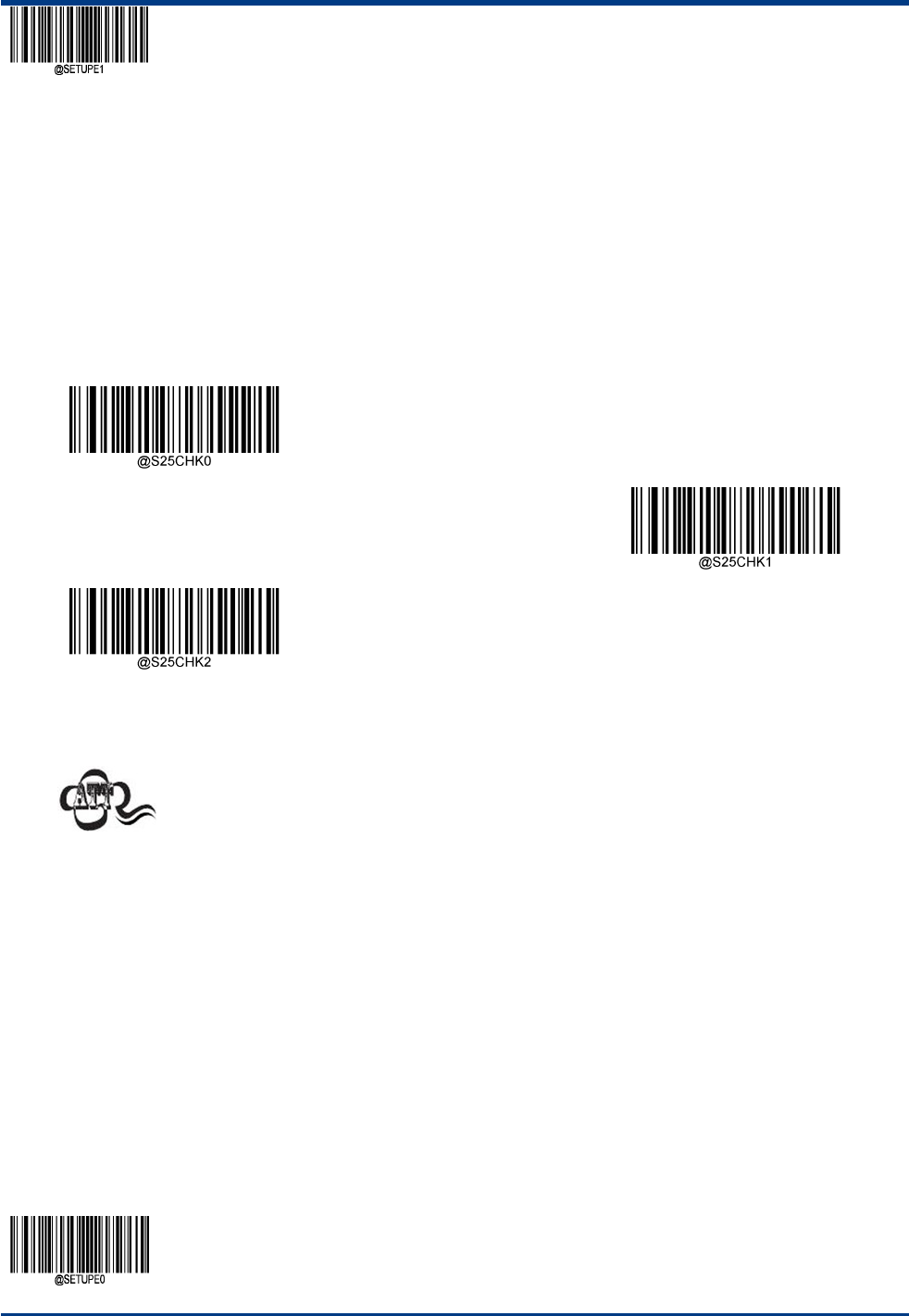
EnterSetup
**【ExitSetup】140
CheckCharacterVerification
AcheckcharacterisoptionalforStandard25andcanbeaddedasthelastcharacter.Itisacalculatedvalueusedtoverifythe
integrityofthedata.
Disable:ThescannertransmitsStandard25barcodesasis.
DoNotTransmitCheckCharacterAfterVerification:ThescannercheckstheintegrityofallStandard25barcodestoverifythat
thedatacomplieswiththecheckcharacteralgorithm.Barcodespassingthecheckwillbetransmittedexceptthelastdigit,
whereasthosefailingitwillnotbetransmitted.
TransmitCheckCharacterAfterVerification:ThescannercheckstheintegrityofallStandard25barcodestoverifythatthedata
complieswiththecheckcharacteralgorithm.Barcodespassingthecheckwillbetransmitted,whereasthosefailingitwillnot
betransmitted.
**Disable
DoNotTransmitCheckCharacterAfterVerification
TransmitCheckCharacterAfterVerification
IftheDoNotTransmitCheckCharacterAfterVerificationoptionisenabled,Standard25barcodeswitha
lengththatislessthantheconfiguredminimumlengthafterhavingthecheckcharacterexcludedwillnotbe
decoded.
Forexample,whentheDoNotTransmitCheckCharacterAfterVerificationoptionisenabledandthe
minimumlengthissetto4,Standard25barcodeswithatotallengthof4charactersincludingthecheck
charactercannotberead.
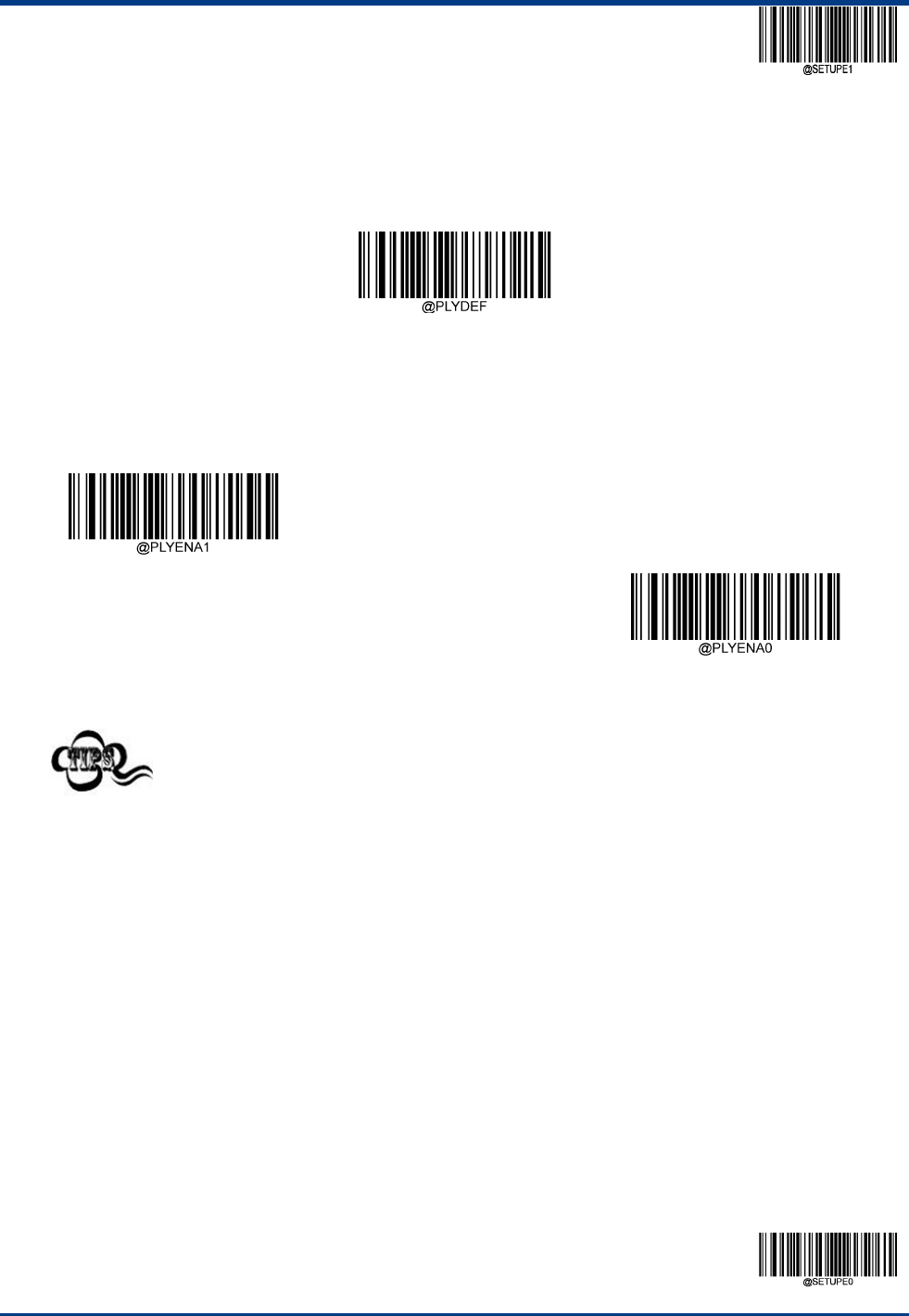
EnterSetup
141**ExitSetup
Plessey
RestoreFactoryDefaults
**PlesseyRestoreFactoryDefaults
Enable/DisablePlessey
EnablePlessey
**DisablePlessey
IfthescannerfailstoidentifyPlesseybarcodes,youmayfirsttrythissolutionbyscanningtheEnterSetup
barcodeandthenEnablePlesseybarcode.
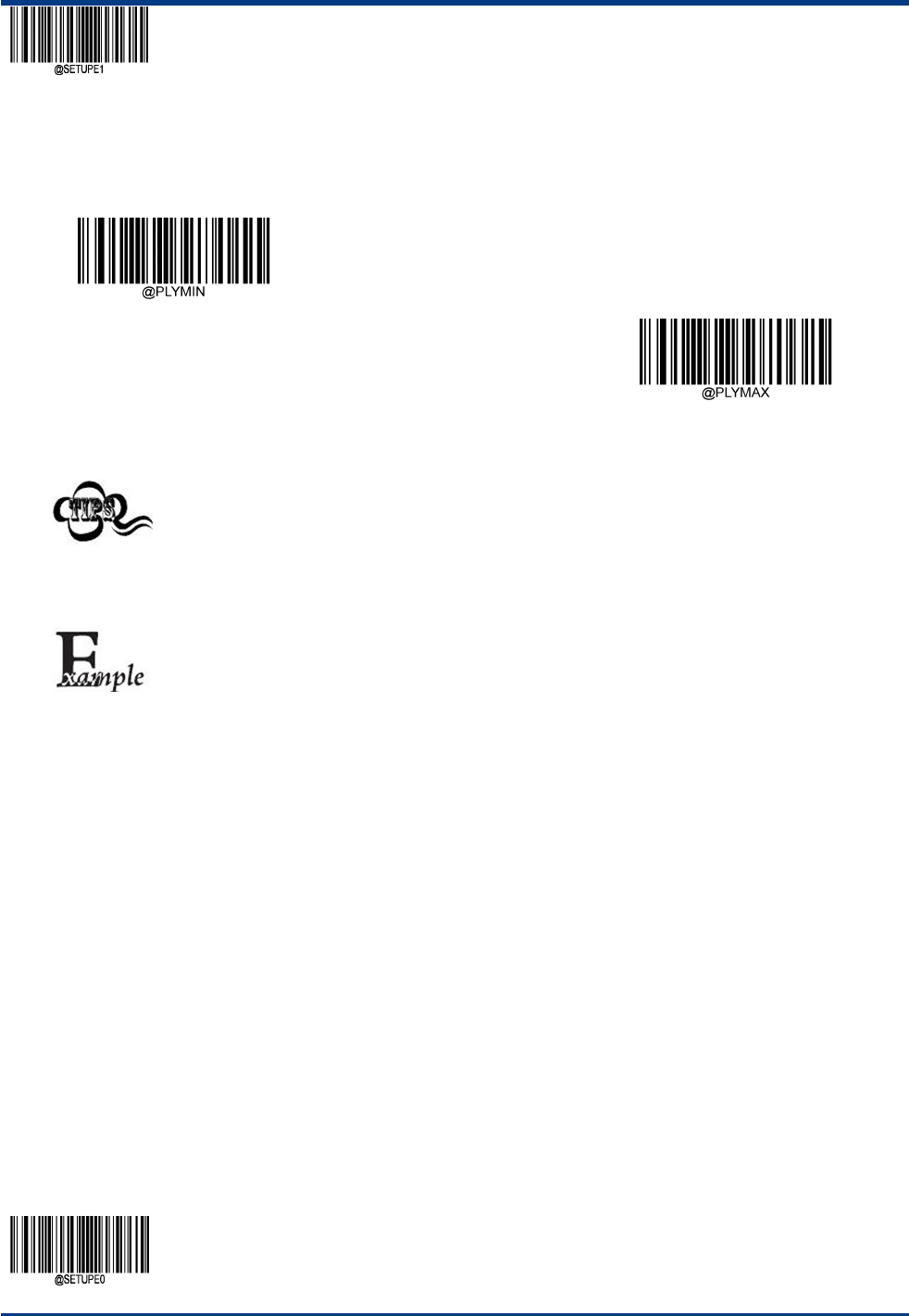
EnterSetup
**【ExitSetup】142
SetLengthRangeforPlessey
ThescannercanbeconfiguredtoonlydecodePlesseybarcodeswithlengthsthatfallbetween(inclusive)theminimumand
maximumlengths.Toaccomplishit,youneedtosettheminimumandmaximumlengths.
SettheMinimumLength(Default:4)
SettheMaximumLength(Default:48)
Ifminimumlengthissettobegreaterthanmaximumlength,thescanneronlydecodesStandard25
barcodeswitheithertheminimumormaximumlength.Ifminimumlengthissameasmaximumlength,only
Standard25barcodeswiththatlengtharetobedecoded.
SetthescannertodecodePlesseybarcodescontainingbetween8and12characters:
1.ScantheEnterSetupbarcode.
2.ScantheSettheMinimumLengthbarcode.
3.Scanthenumericbarcode“8”fromthe“DigitBarcodes”sectioninAppendix.
4.ScantheSavebarcodefromthe“Save/CancelBarcodes”sectioninAppendix.
5.ScantheSettheMaximumLengthbarcode.
6.Scanthenumericbarcodes“1”and“2”fromthe“DigitBarcodes”sectioninAppendix.
7.ScantheSavebarcodefromthe“Save/CancelBarcodes”sectioninAppendix.
8.ScantheExitSetupbarcode.
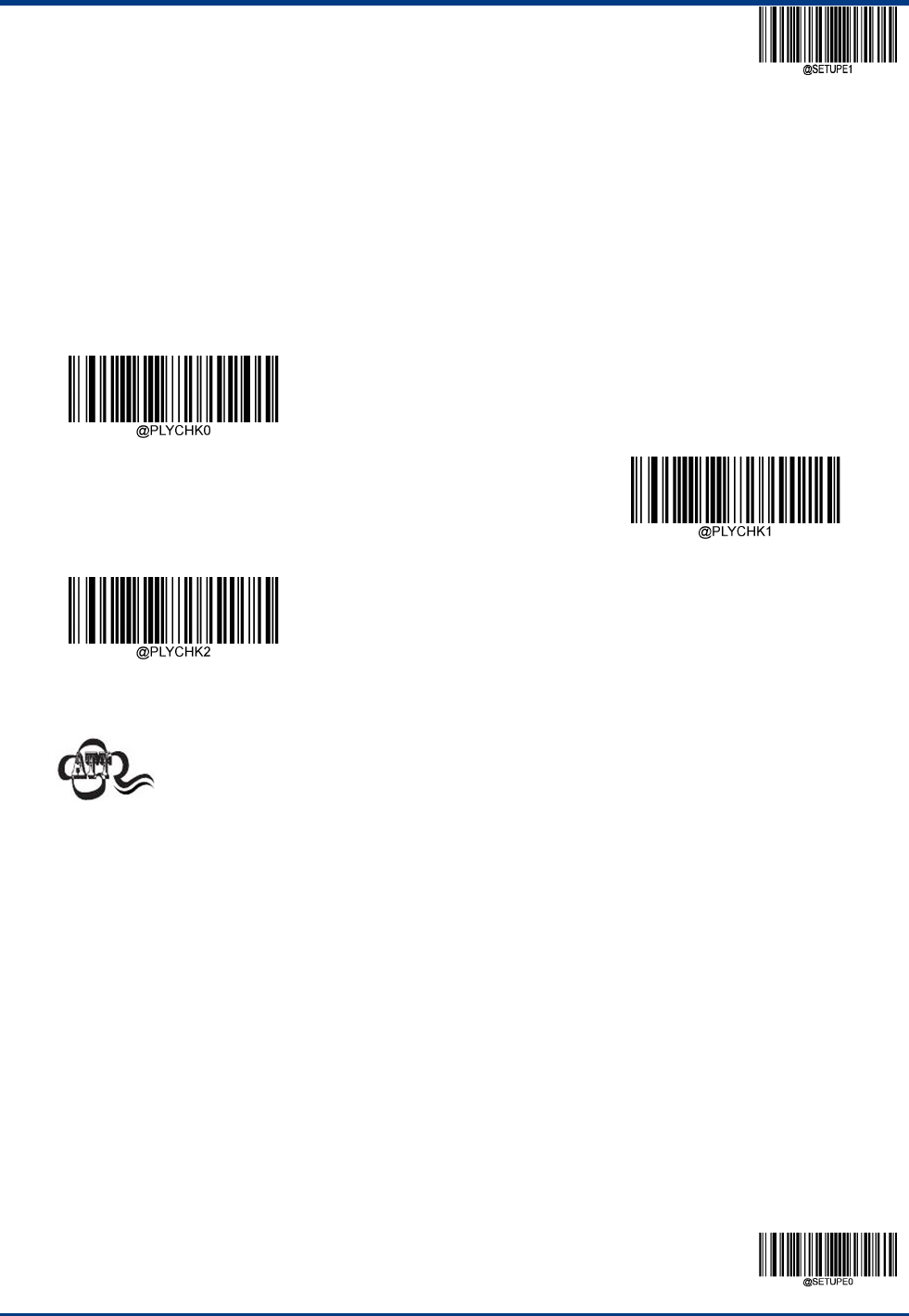
EnterSetup
143**ExitSetup
CheckCharacterVerification
CheckcharactersareoptionalforPlesseyandcanbeaddedasthelasttwocharacters,whicharecalculatedvaluesusedtoverifythe
integrityofthedata.
Disable:ThescannertransmitsPlesseybarcodesasis.
DoNotTransmitCheckCharacterAfterVerification:ThescannercheckstheintegrityofallPlesseybarcodestoverifythatthe
datacomplieswiththecheckcharacteralgorithm.Barcodespassingthecheckswillbetransmittedexceptthelasttwodigits,
whereasthosefailingthemwillnotbetransmitted.
TransmitCheckCharacterAfterVerification:ThescannercheckstheintegrityofallPlesseybarcodestoverifythatthedata
complieswiththecheckcharacteralgorithm.Barcodespassingthecheckswillbetransmitted,whereasthosefailingthemwill
notbetransmitted.
**Disable
DoNotTransmitCheckCharacterAfter
Verification
TransmitCheckCharacterAfterVerification
IftheDoNotTransmitCheckCharacterAfterVerificationoptionisenabled,Plesseybarcodeswithalength
thatislessthantheconfiguredminimumlengthafterhavingthecheckcharactersexcludedwillnotbe
decoded.
Forexample,whentheDoNotTransmitCheckCharacterAfterVerificationoptionisenabledandthe
minimumlengthissetto4,Plesseybarcodeswithatotallengthof4charactersincludingthecheck
characterscannotberead.
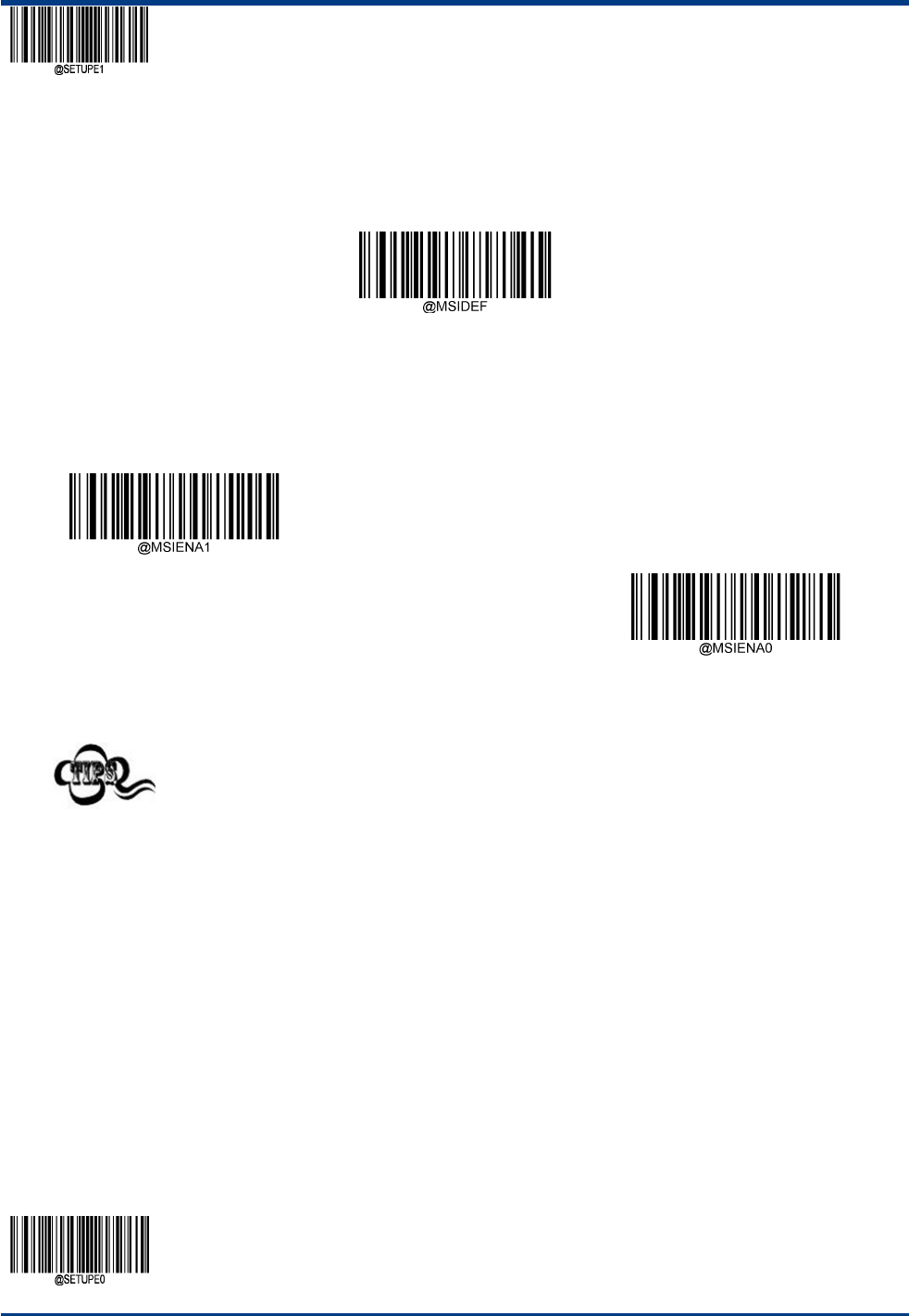
EnterSetup
**【ExitSetup】144
MSIPlessey
RestoreFactoryDefaults
**MSI‐PlesseyRestoreFactoryDefaults
Enable/DisableMSI‐Plessey
EnableMSI‐Plessey
**DisableMSI‐Plessey
IfthescannerfailstoidentifyMSI‐Plesseybarcodes,youmayfirsttrythissolutionbyscanningtheEnter
SetupbarcodeandthenEnableMSI‐Plesseybarcode.
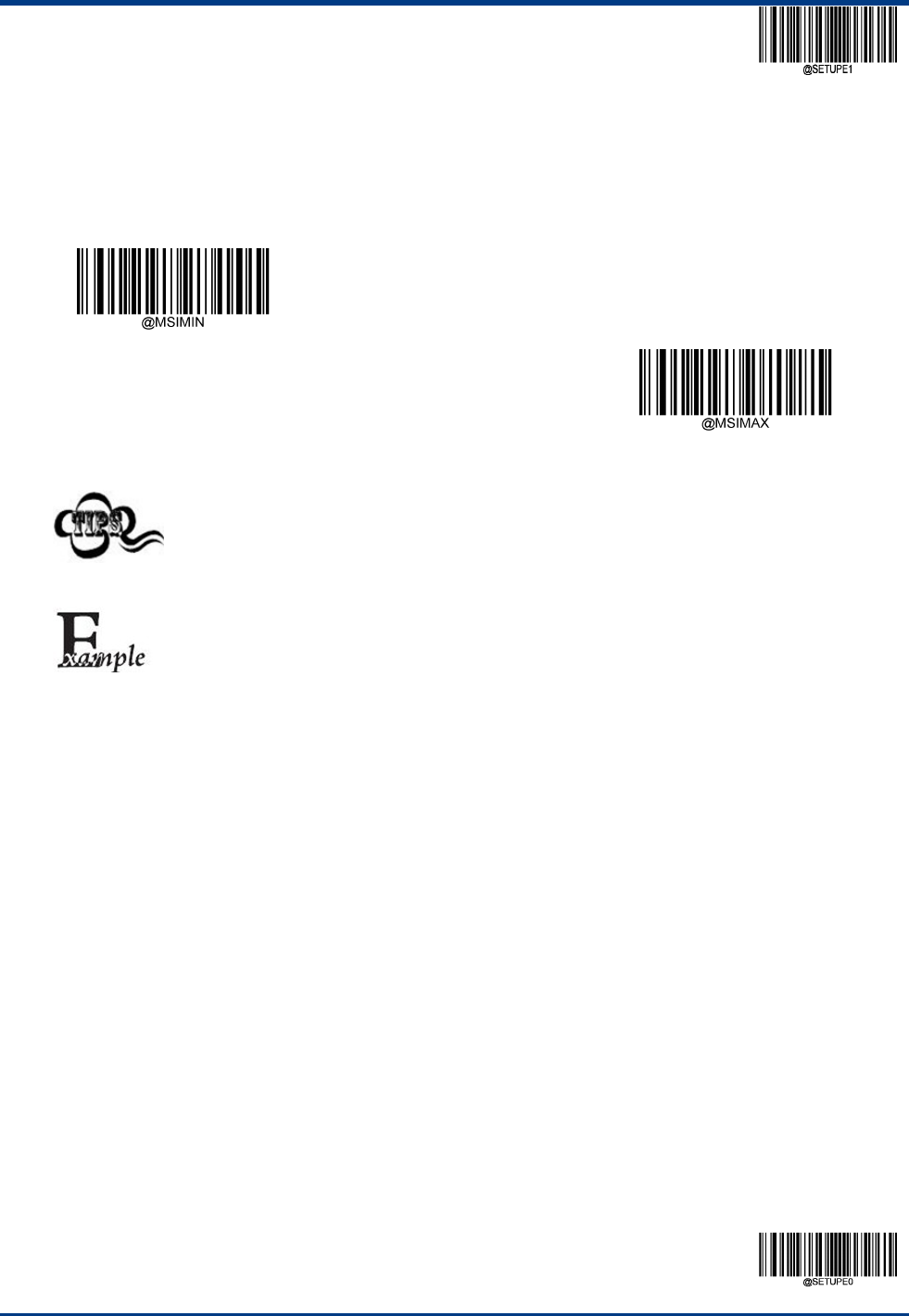
EnterSetup
145**ExitSetup
SetLengthRangeforMSIPlessey
ThescannercanbeconfiguredtoonlydecodeMSIPlesseybarcodeswithlengthsthatfallbetween(inclusive)theminimumand
maximumlengths.Toaccomplishit,youneedtosettheminimumandmaximumlengths.
SettheMinimumLength(Default:4)
SettheMaximumLength(Default:48)
Ifminimumlengthissettobegreaterthanmaximumlength,thescanneronlydecodesStandard25
barcodeswitheithertheminimumormaximumlength.Ifminimumlengthissameasmaximumlength,only
Standard25barcodeswiththatlengtharetobedecoded.
SetthescannertodecodeMSI‐Plesseybarcodescontainingbetween8and12characters:
1.ScantheEnterSetupbarcode.
2.ScantheSettheMinimumLengthbarcode.
3.Scanthenumericbarcode“8”fromthe“DigitBarcodes”sectioninAppendix.
4.ScantheSavebarcodefromthe“Save/CancelBarcodes”sectioninAppendix.
5.ScantheSettheMaximumLengthbarcode.
6.Scanthenumericbarcodes“1”and“2”fromthe“DigitBarcodes”sectioninAppendix.
7.ScantheSavebarcodefromthe“Save/CancelBarcodes”sectioninAppendix.
8.ScantheExitSetupbarcode.
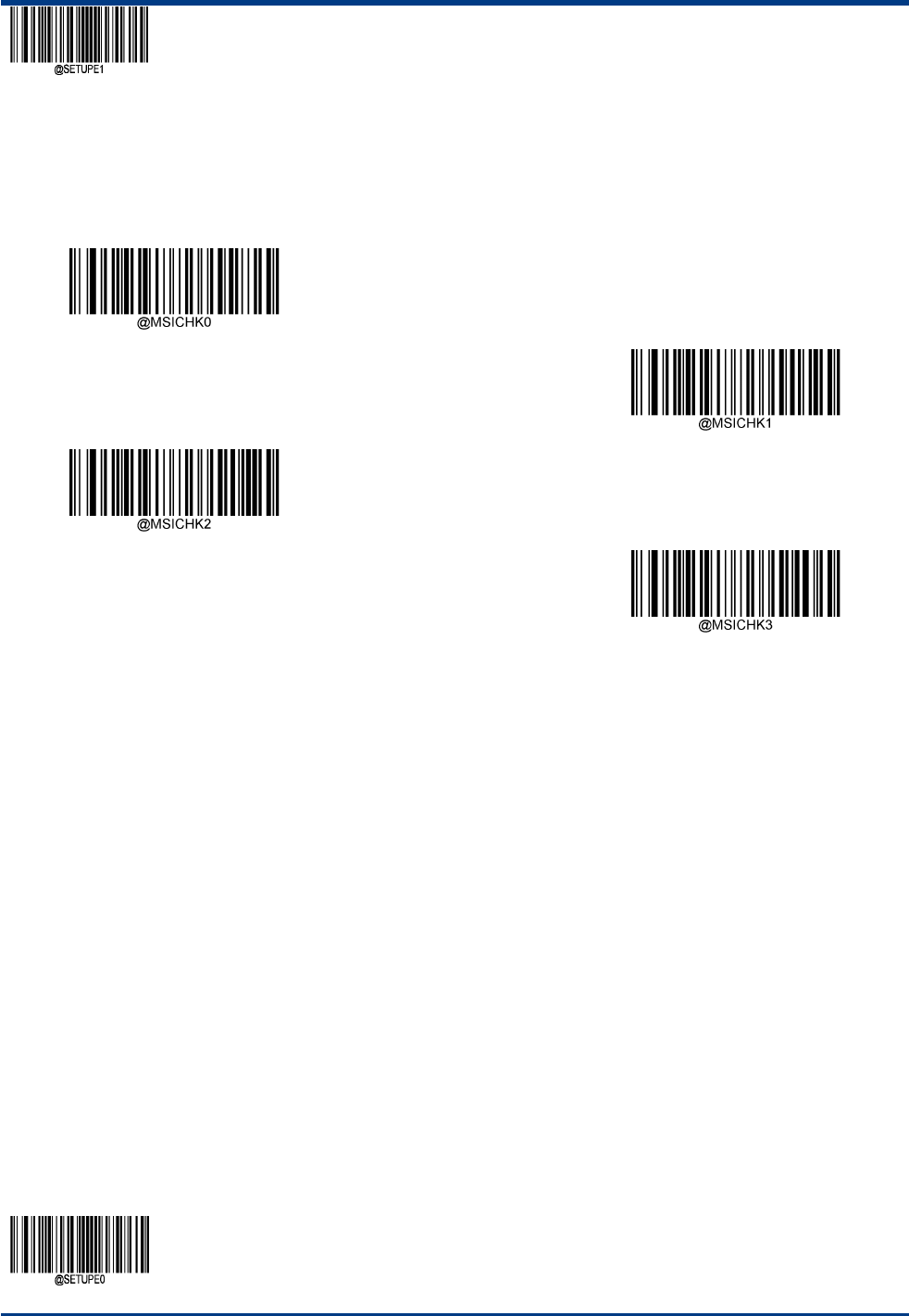
EnterSetup
**【ExitSetup】146
CheckCharacterVerification
CheckcharactersareoptionalforMSI‐Plesseyandcanbeaddedasthelastoneortwocharacters,whicharecalculatedvaluesused
toverifytheintegrityofthedata.IftheDisableoptionisenabled,thescannertransmitsMSI‐Plesseybarcodesasis.
Disable
**OneCheckCharacter,MOD10
TwoCheckCharacters,MOD10/MOD10
TwoCheckCharacters,MOD10/MOD11
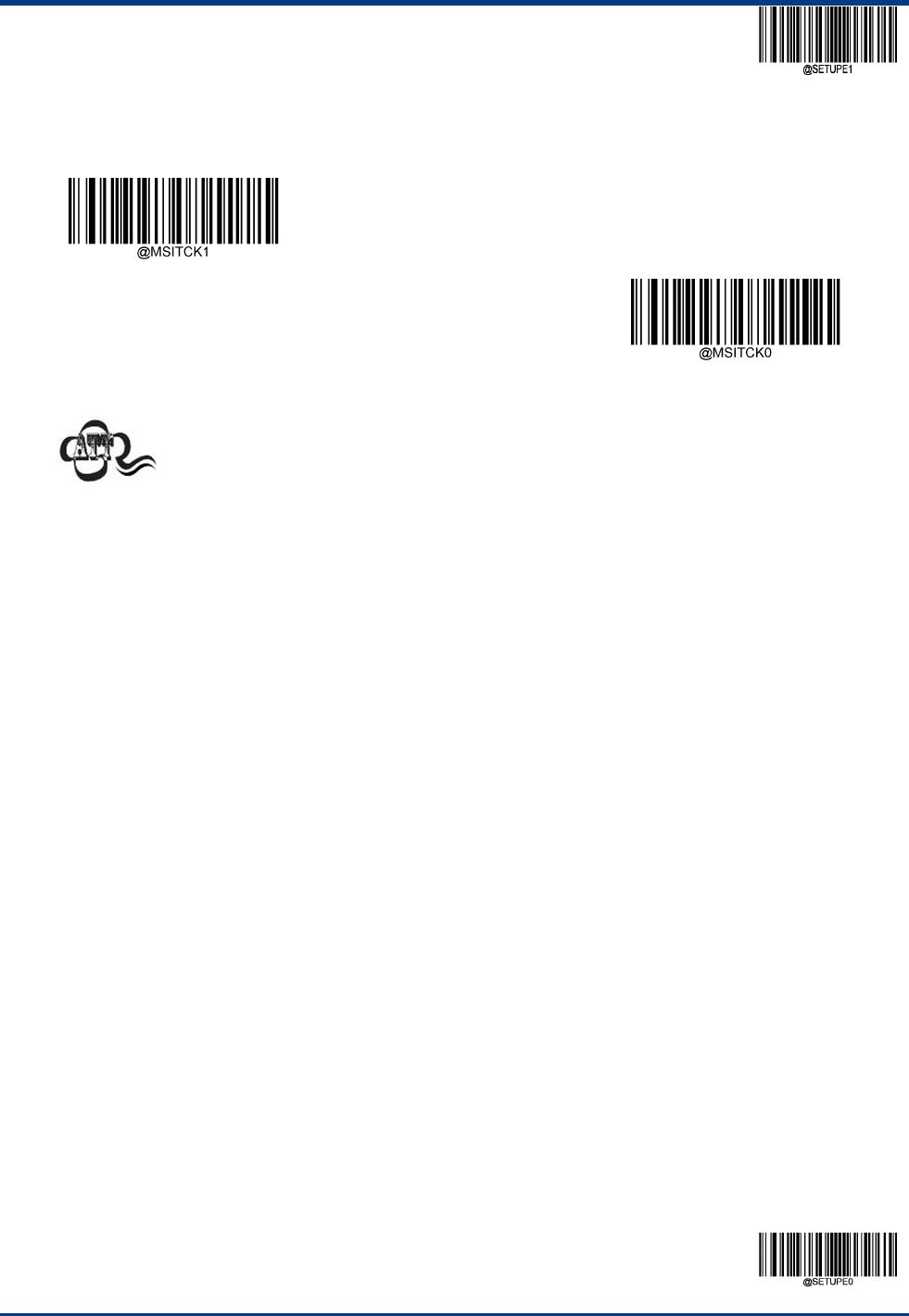
EnterSetup
147**ExitSetup
TransmitCheckCharacter
**TransmitCheckCharacter
DoNotTransmitCheckCharacter
IfyouselectacheckcharacteralgorithmandtheDoNotTransmitCheckCharacteroption,MSI‐Plessey
barcodeswithalengththatislessthantheconfiguredminimumlengthafterhavingthecheckcharacter(s)
excludedwillnotbedecoded.
Forexample,whentheOneCheckCharacter,MOD11andDoNotTransmitCheckCharacteroptionsare
enabledandtheminimumlengthissetto4,Code11barcodeswithatotallengthof4charactersincluding
thecheckcharactercannotberead.
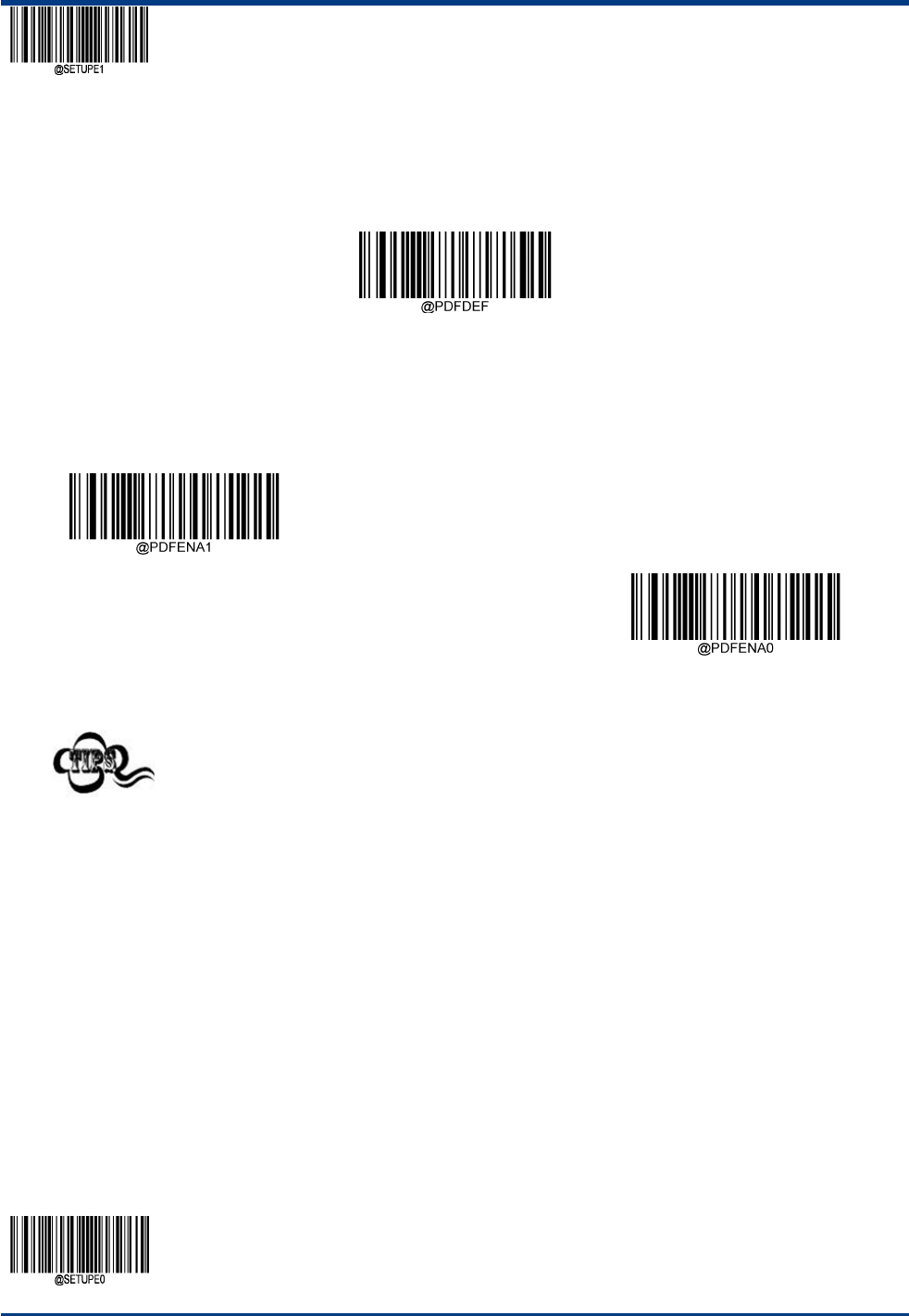
EnterSetup
**【ExitSetup】148
PDF417
RestoreFactoryDefaults
**PDF417RestoreFactoryDefaults
Enable/DisablePDF417
**EnablePDF417
DisablePDF417
IfthescannerfailstoidentifyPDF417barcodes,youmayfirsttrythissolutionbyscanningtheEnterSetup
barcodeandthenEnablePDF417barcode.
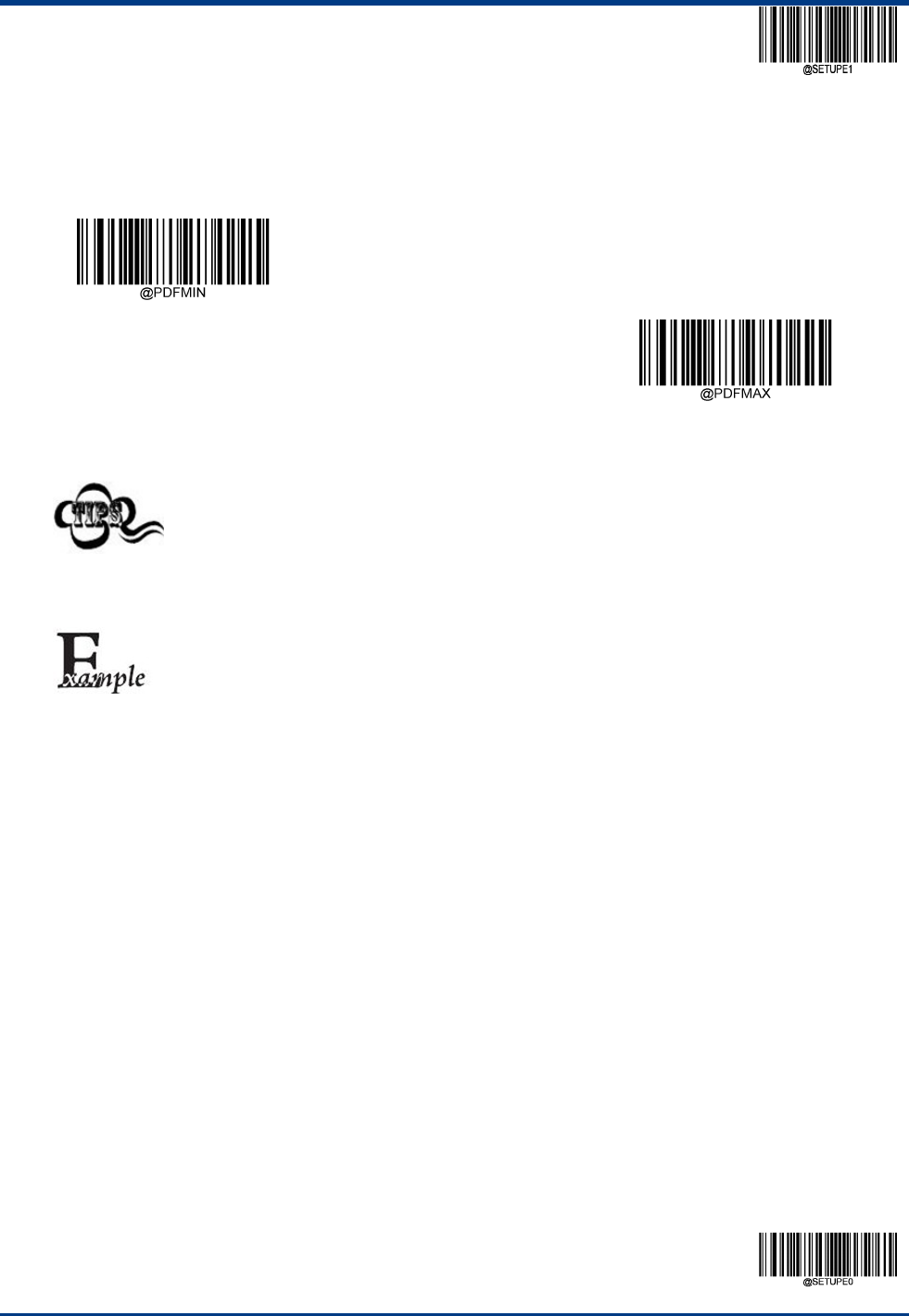
EnterSetup
149**ExitSetup
SetLengthRangeforPDF417
。ThescannercanbeconfiguredtoonlydecodePDF417barcodeswithlengthsthatfallbetween(inclusive)theminimumand
maximumlengths.Toaccomplishit,youneedtosettheminimumandmaximumlengths.
SettheMinimumLength(Default:1)
SettheMaximumLength(Default:2710)
Themaximumlengthlimitofanytwo‐dimensionalbarcodeshallnotexceed65535bytes,andthemaximum
lengthlimitshallnotbelessthantheminimumlengthlimit.
IfyouwanttoreadonlyafixedlengthPDF417barcode,youcansettheminimumlengthlimittobeequalto
themaximumlengthlimit.
SetthescannertodecodePDF417barcodescontainingbetween8and12characters:
1.ScantheEnterSetupbarcode.
2.ScantheSettheMinimumLengthbarcode.
3.Scanthenumericbarcode“8”fromthe“DigitBarcodes”sectioninAppendix.
4.ScantheSavebarcodefromthe“Save/CancelBarcodes”sectioninAppendix.
5.ScantheSettheMaximumLengthbarcode.
6.Scanthenumericbarcodes“1”and“2”fromthe“DigitBarcodes”sectioninAppendix.
7.ScantheSavebarcodefromthe“Save/CancelBarcodes”sectioninAppendix.
8.ScantheExitSetupbarcode.
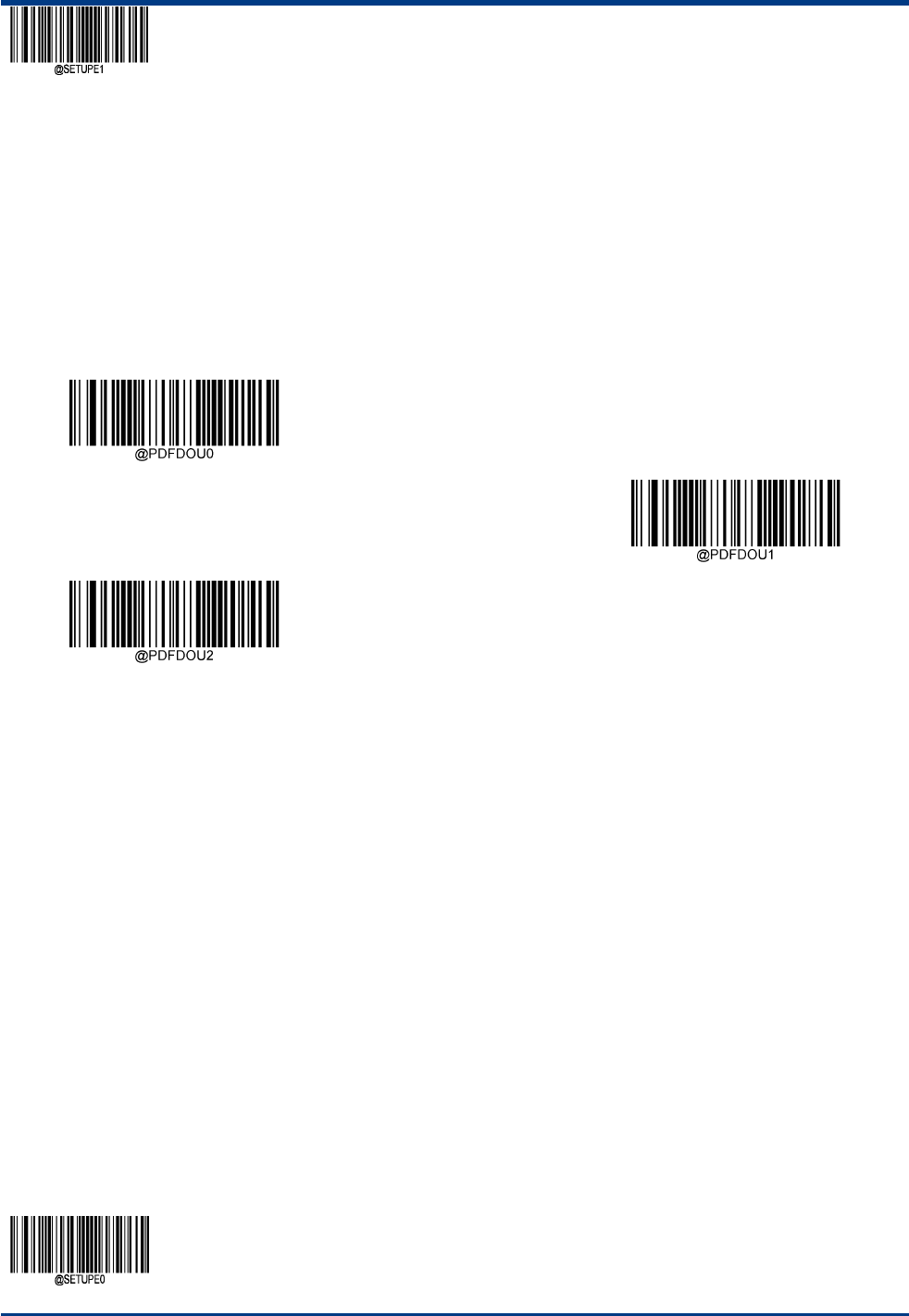
EnterSetup
**【ExitSetup】150
PDF417TwinCode
PDF417twincodeis2PDF417barcodesparalleledverticallyorhorizontally.Theymustbothbeeitherregularorinversebarcodes.
Theymusthavesimilarspecificationsandbeplacedcloselytogether.
Thereare3optionsforreadingPDF417twincodes:
SinglePDF417Only:Atanytime,thedevicereadsonlyonePDF417barcodeinacodediagramatatime.
TwinPDF417Only:AtanytimethedevicemustdetectthePDF417Twincodeinacodemap,andbothcodesaredecoded
successfullytosendthedecodedinformation.
BothSingle&Twin:WhenthedevicedetectsthePDF417twincodeanddecodesthedoublecodesuccessfullyinacodegraph,it
sendsthetwincodedecodinginformation.Otherwise,thepictureisread‐onlysinglecodeprocessed.
**SinglePDF417Only
TwinPDF417Only
BothSingle&Twin
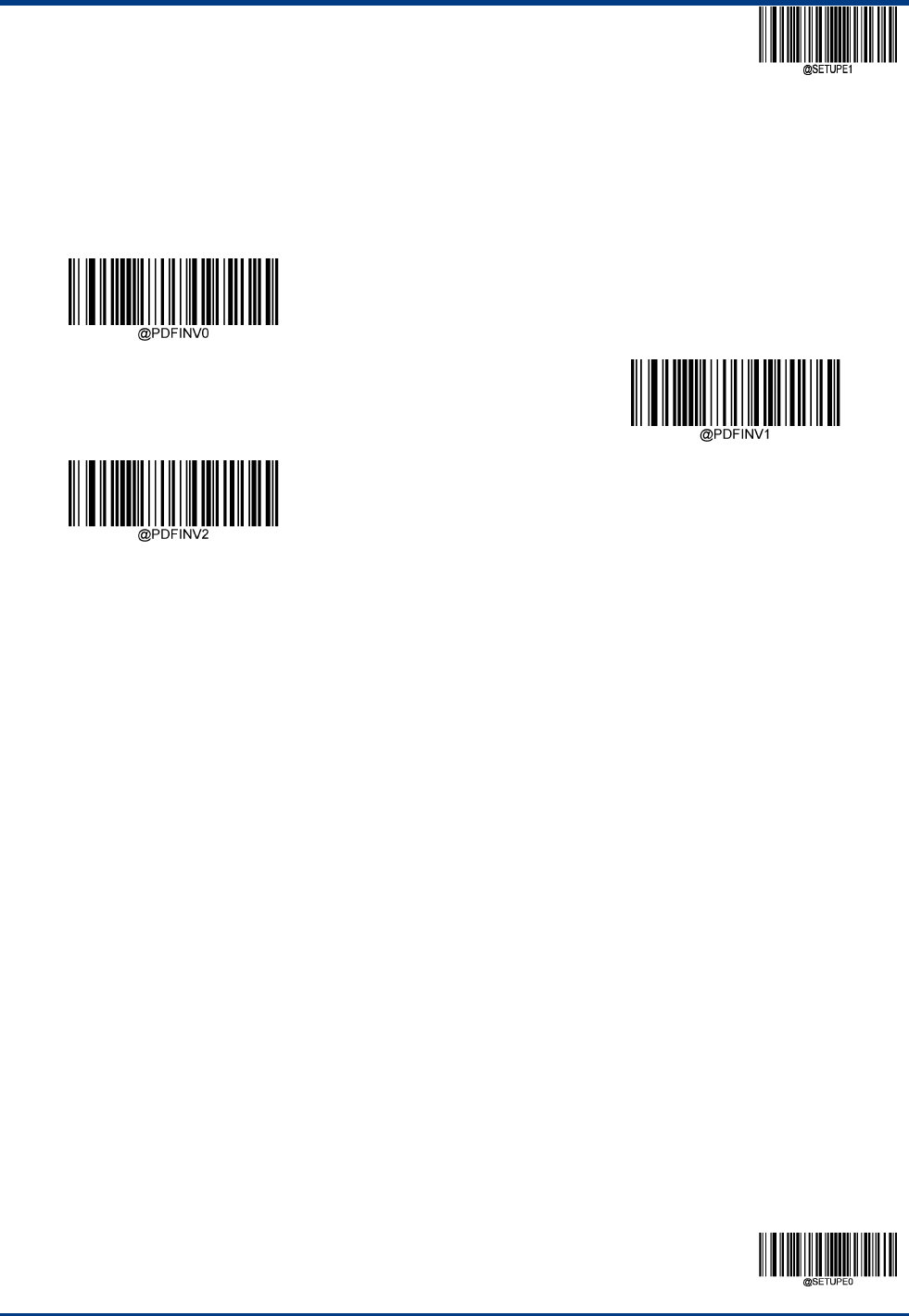
EnterSetup
151**ExitSetup
PDF417Inverse
PDF417hasregularbarcodeandtheinversebarcode.
Regularbarcode:Darkbarsonabrightbackground.
Inversebarcode:Brightbarsonadarkbackground.
**DecodeRegularPDF417BarcodesOnly
DecodeInversePDF417BarcodesOnly
DecodeBoth
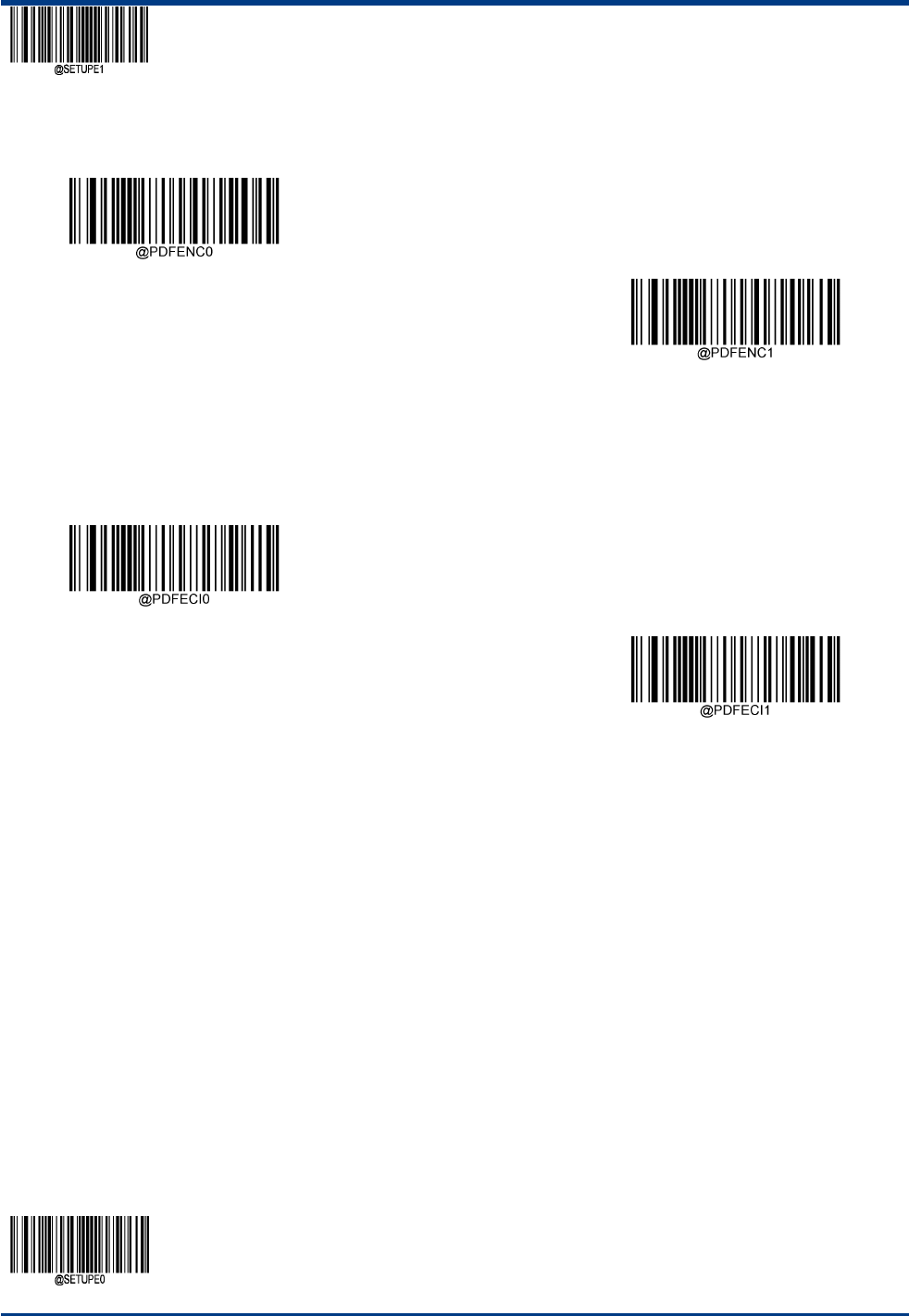
EnterSetup
**【ExitSetup】152
CharacterEncoding
**Default
UTF‐8
ECIOutput
EnableECIOutput
**DisableECIOutput
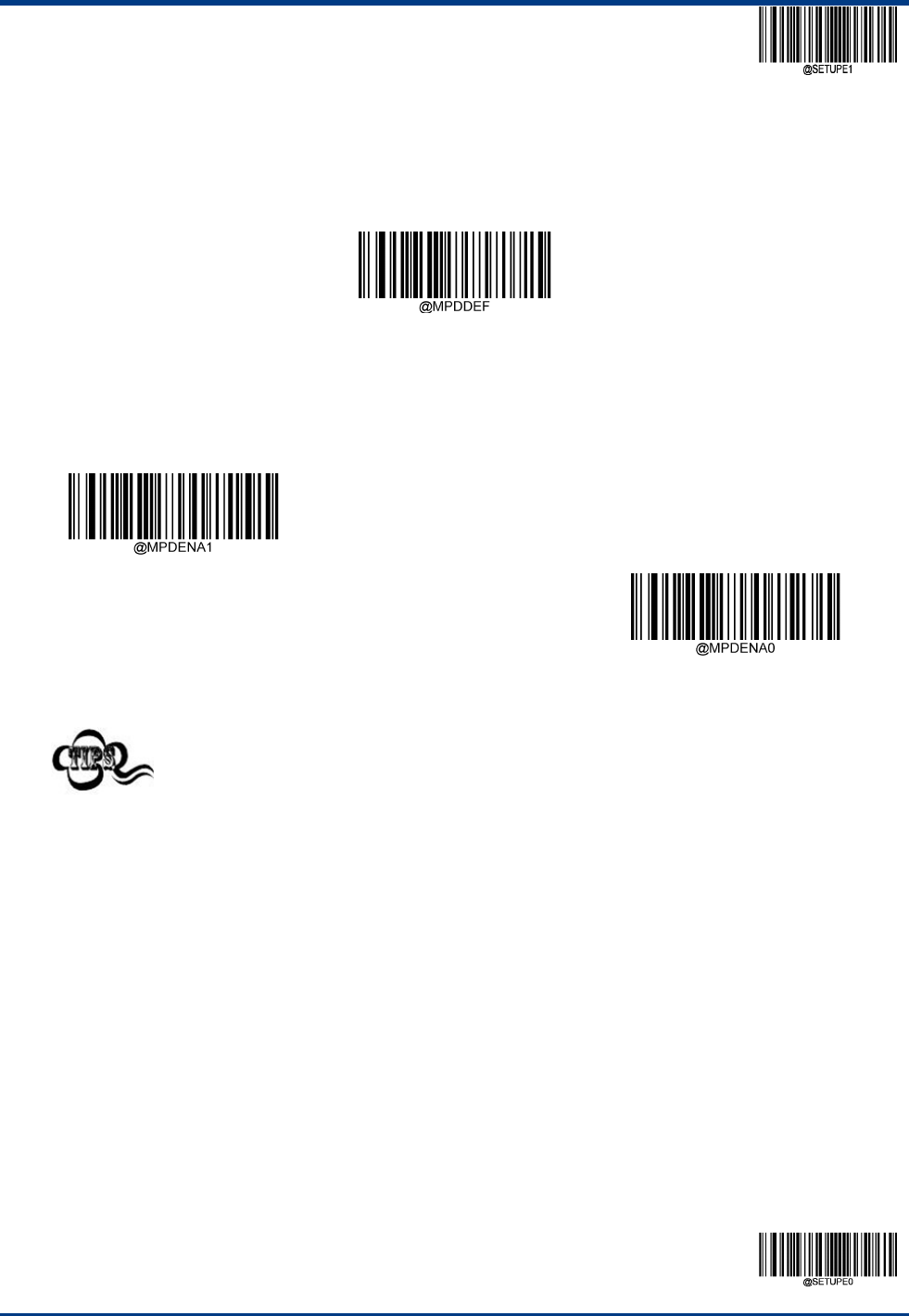
EnterSetup
153**ExitSetup
MicroPDF417
RestoreFactoryDefaults
**MicroPDF417RestoreFactoryDefaults
Enable/DisableMicroPDF417
EnableMicroPDF417
**DisableMicroPDF417
IfthescannerfailstoidentifyMicroPDF417barcodes,youmayfirsttrythissolutionbyscanningtheEnter
SetupbarcodeandthenEnableMicroPDF417barcode.
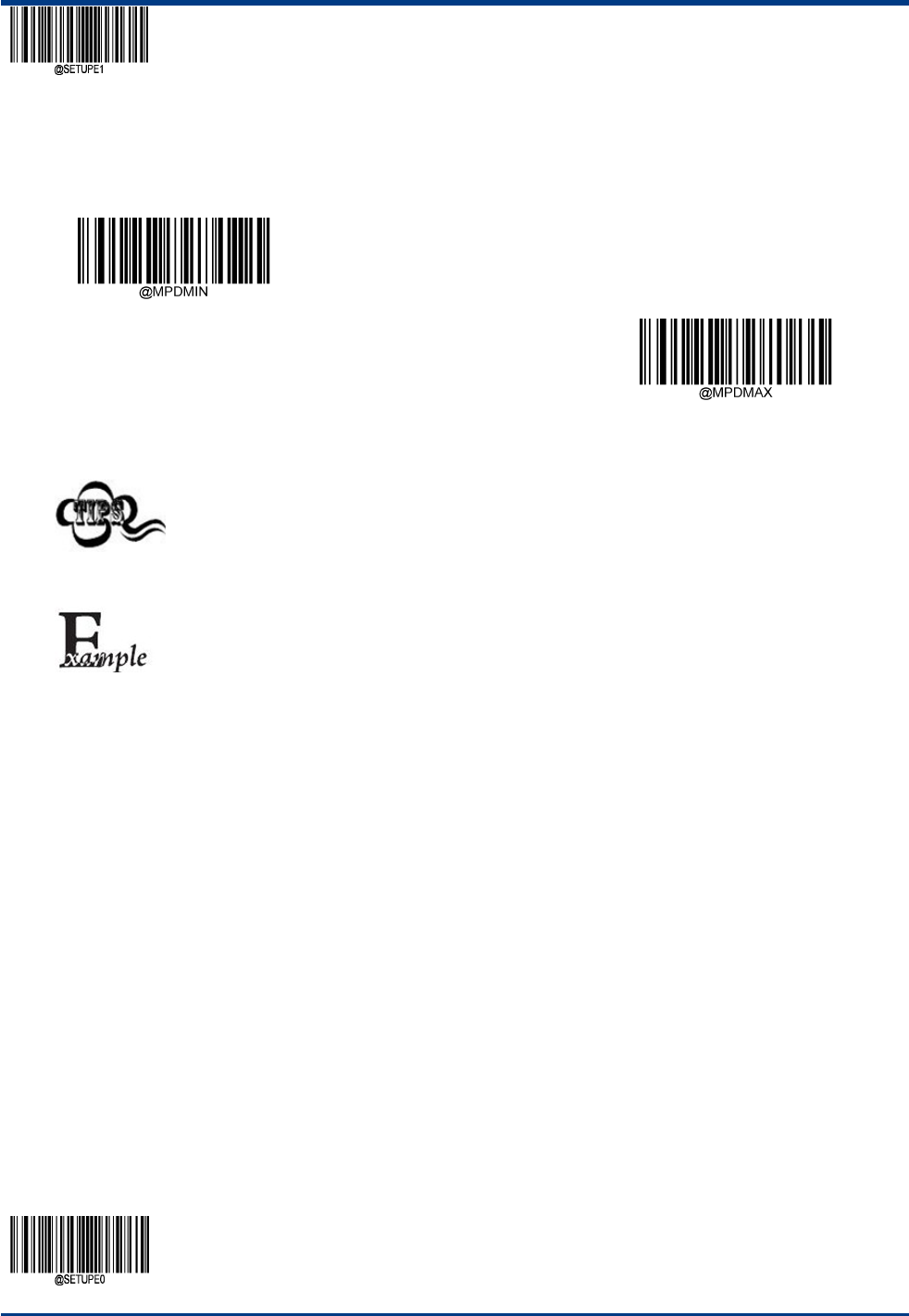
EnterSetup
**【ExitSetup】154
SetLengthRangeforMicroPDF417
ThescannercanbeconfiguredtoonlydecodeMicroPDF417barcodeswithlengthsthatfallbetween(inclusive)theminimumand
maximumlengths.Toaccomplishit,youneedtosettheminimumandmaximumlengths.
SettheMinimumLength(Default:1)
SettheMaximumLength(Default:366)
Themaximumlengthlimitofanytwo‐dimensionalbarcodeshallnotexceed65535bytes,andthemaximum
lengthlimitshallnotbelessthantheminimumlengthlimit.
IfyouwanttoreadonlyafixedlengthMicroPDF417barcode,youcansettheminimumlengthlimittobe
equaltothemaximumlengthlimit.
SetthescannertodecodeMicroPDF417barcodescontainingbetween8and12characters:
1.ScantheEnterSetupbarcode.
2.ScantheSettheMinimumLengthbarcode.
3.Scanthenumericbarcode“8”fromthe“DigitBarcodes”sectioninAppendix.
4.ScantheSavebarcodefromthe“Save/CancelBarcodes”sectioninAppendix.
5.ScantheSettheMaximumLengthbarcode.
6.Scanthenumericbarcodes“1”and“2”fromthe“DigitBarcodes”sectioninAppendix.
7.ScantheSavebarcodefromthe“Save/CancelBarcodes”sectioninAppendix.
8.ScantheExitSetupbarcode.
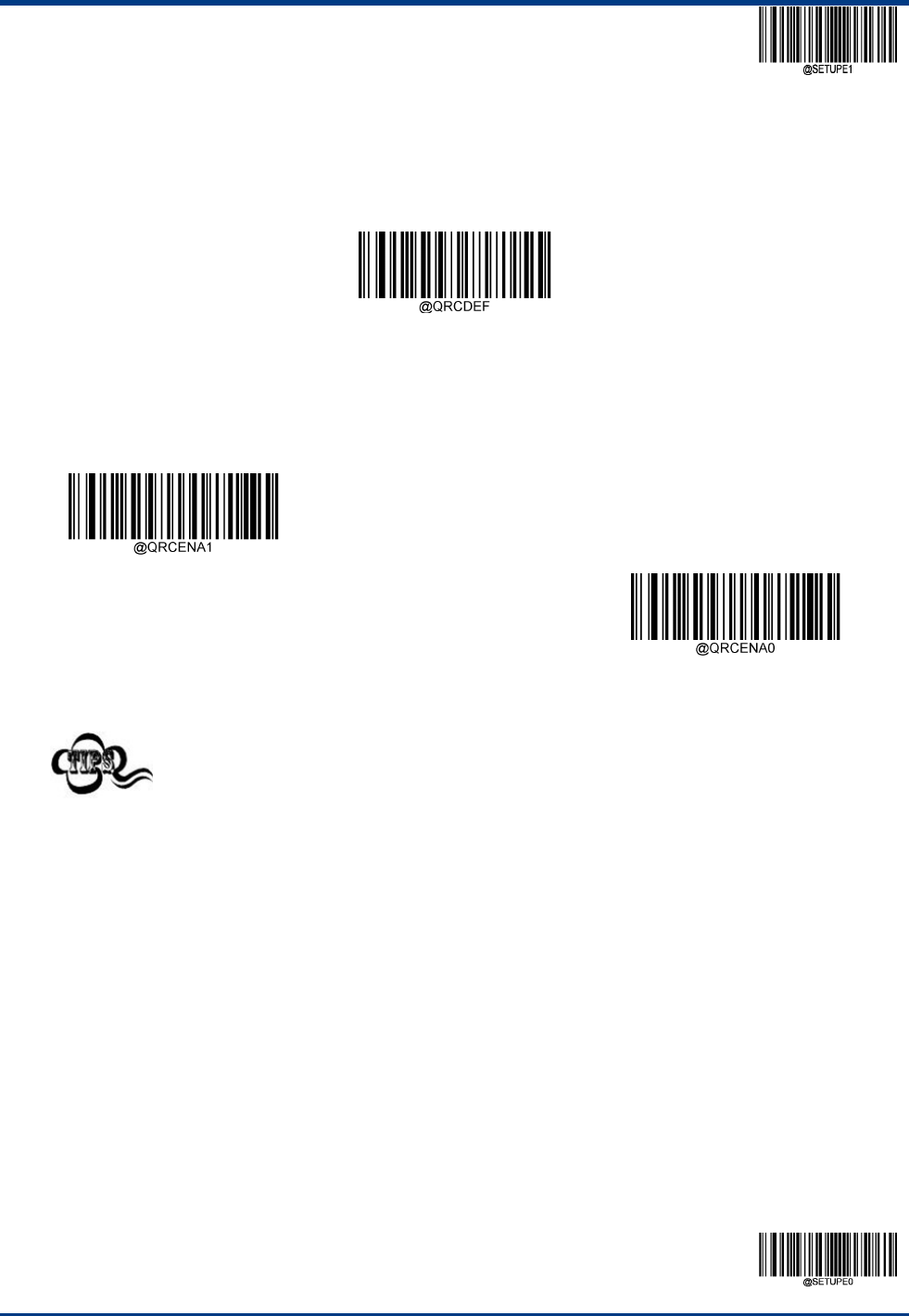
EnterSetup
155**ExitSetup
QRCode
RestoreFactoryDefaults
**QRRestoreFactoryDefaults
Enable/DisableQRCode
**EnableQRCode
DisableQRCode
IfthescannerfailstoidentifyQRCodebarcodes,youmayfirsttrythissolutionbyscanningtheEnterSetup
barcodeandthenEnableQRCodebarcode.
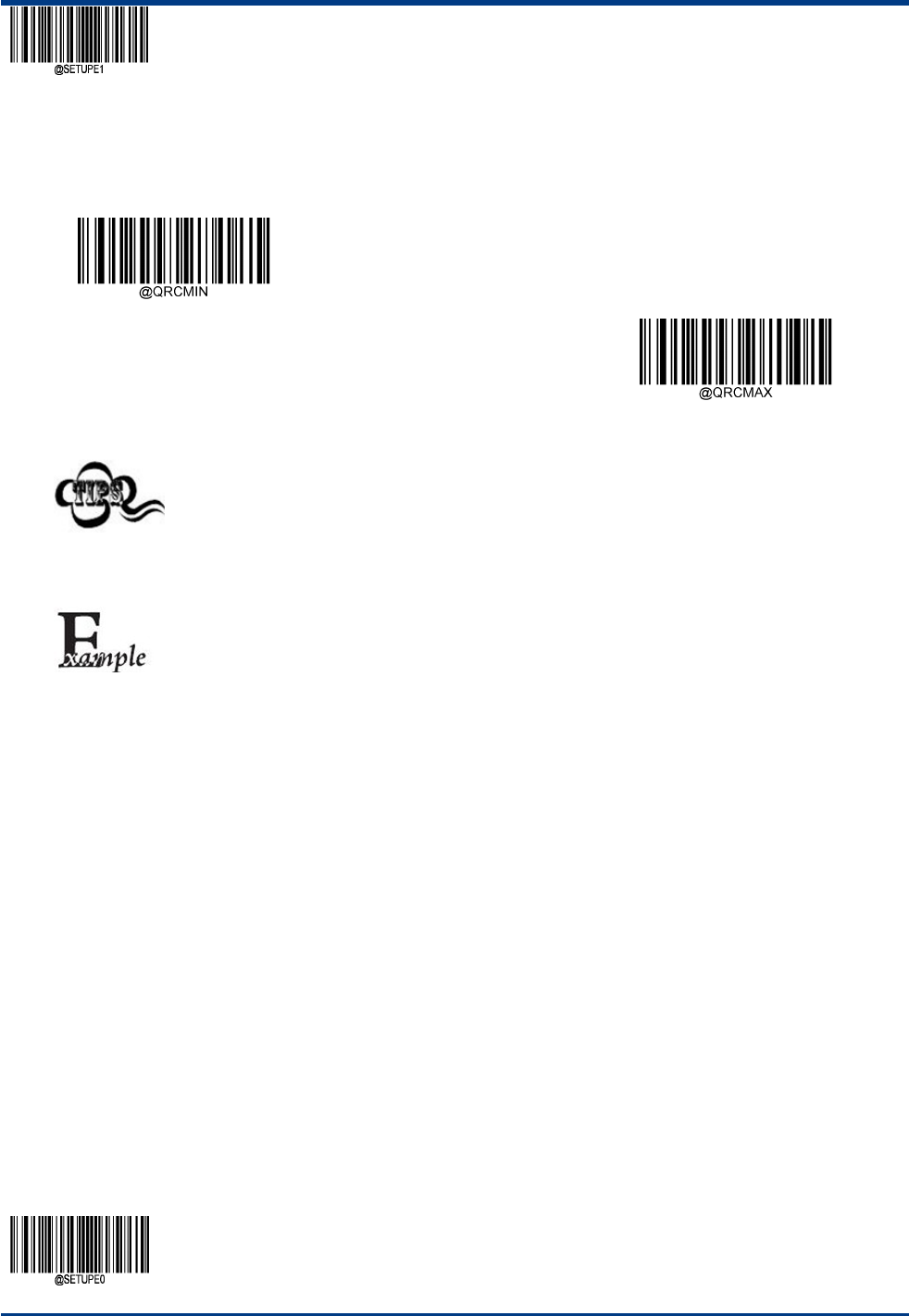
EnterSetup
**【ExitSetup】156
SetLengthRangeforQRCode
ThescannercanbeconfiguredtoonlydecodeQRCodebarcodeswithlengthsthatfallbetween(inclusive)theminimumand
maximumlengths.Toaccomplishit,youneedtosettheminimumandmaximumlengths.
SettheMinimumLength(Default:1)
SettheMaximumLength(Default:7089)
Themaximumlengthlimitofanytwo‐dimensionalbarcodeshallnotexceed65535bytes,andthemaximum
lengthlimitshallnotbelessthantheminimumlengthlimit.
IfyouwanttoreadonlyafixedlengthQRbarcode,youcansettheminimumlengthlimittobeequaltothe
maximumlengthlimit.
SetthescannertodecodeQRbarcodescontainingbetween8and12characters:
1.ScantheEnterSetupbarcode.
2.ScantheSettheMinimumLengthbarcode.
3.Scanthenumericbarcode“8”fromthe“DigitBarcodes”sectioninAppendix.
4.ScantheSavebarcodefromthe“Save/CancelBarcodes”sectioninAppendix.
5.ScantheSettheMaximumLengthbarcode.
6.Scanthenumericbarcodes“1”and“2”fromthe“DigitBarcodes”sectioninAppendix.
7.ScantheSavebarcodefromthe“Save/CancelBarcodes”sectioninAppendix.
8.ScantheExitSetupbarcode.
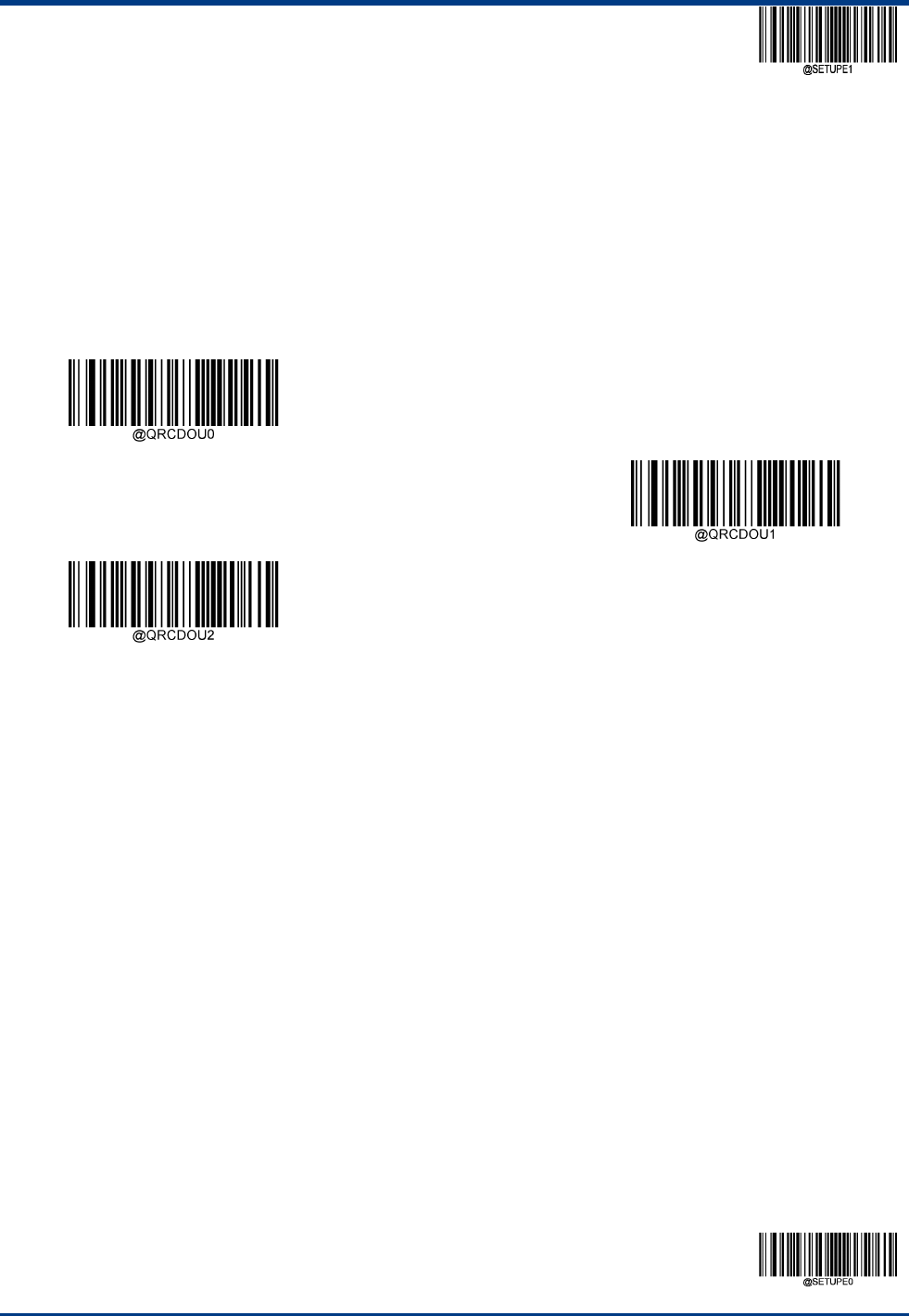
EnterSetup
157**ExitSetup
QRTwinCode
QRtwincodeis2QRbarcodesparalleledverticallyorhorizontally.Theymustbothbeeitherregularorinversebarcodes.Theymust
havesimilarspecificationsandbeplacedcloselytogether.
Thereare3optionsforreadingQRtwincodes:
SingleQROnly:Atanytime,thedevicereadsonlyoneQRbarcodeinacodediagramatatime.
TwinQROnly:AtanytimethedevicemustdetecttheQRTwincodeinacodemap,andbothcodesaredecodedsuccessfullyto
sendthedecodedinformation.
BothSingle&Twin:ReadbothQRcodes.Ifsuccessful,transmitastwinQRonly.Otherwise,trysingleQRonly.
**SingleQROnly
TwinQROnly
BothSingle&Twin
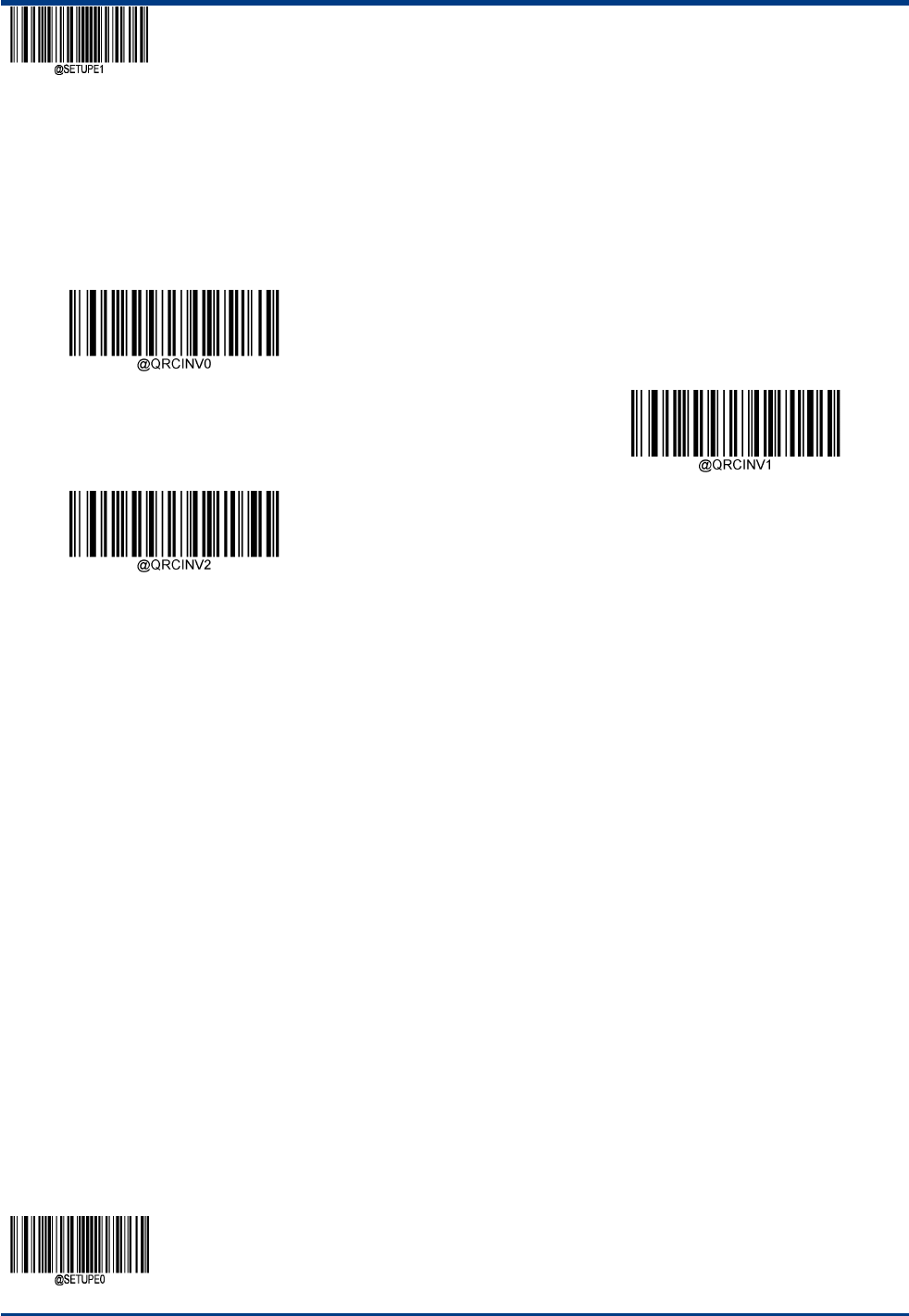
EnterSetup
**【ExitSetup】158
QRInverse
PDF417hasregularbarcodeandtheinversebarcode.
Regularbarcode:Darkbarsonabrightbackground.
Inversebarcode:Brightbarsonadarkbackground.
DecodeRegularQRBarcodesOnly
DecodeInverseQRBarcodesOnly
**DecodeBoth
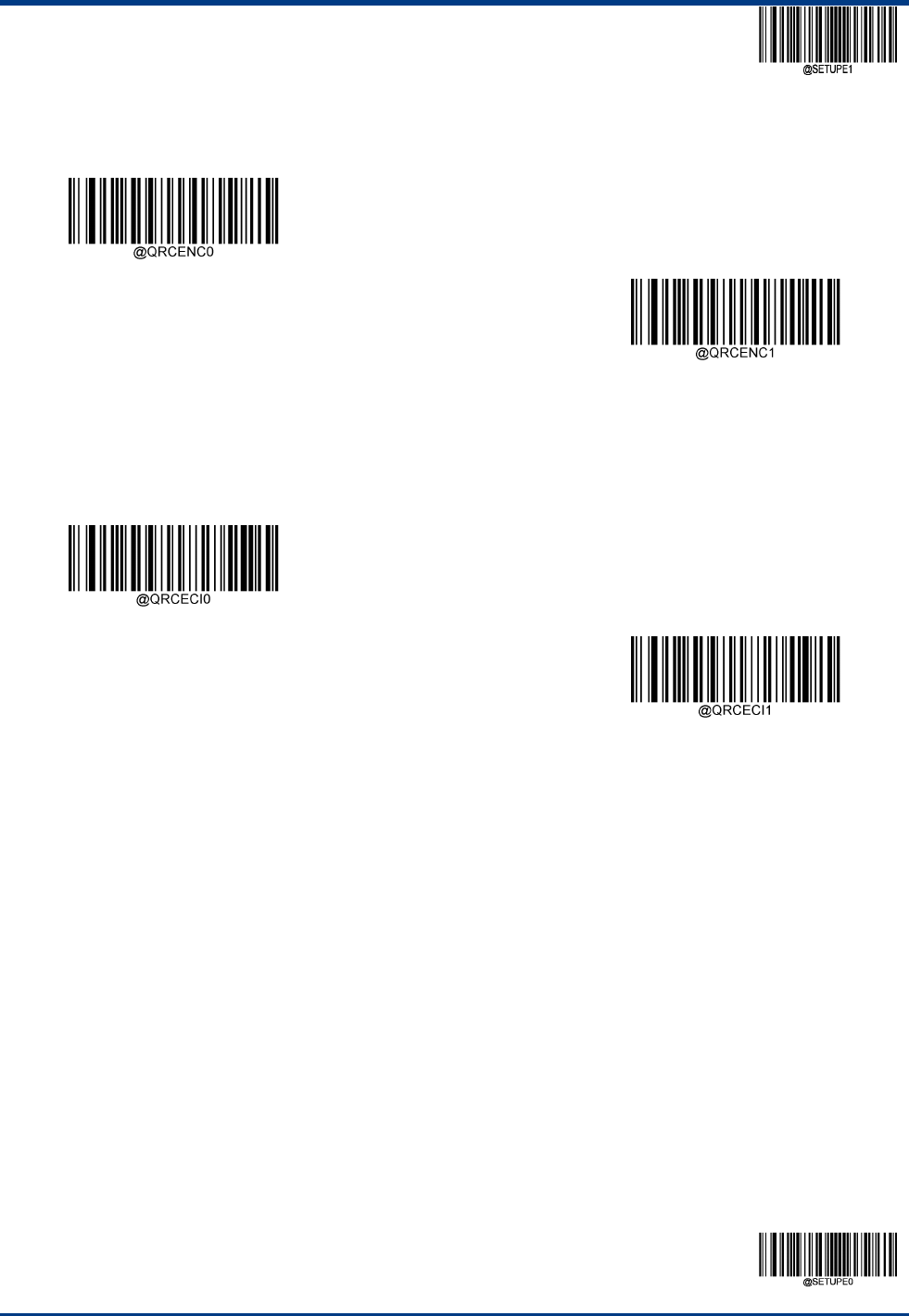
EnterSetup
159**ExitSetup
CharacterEncoding
**Default
UTF‐8
ECIOutput
Off
**On
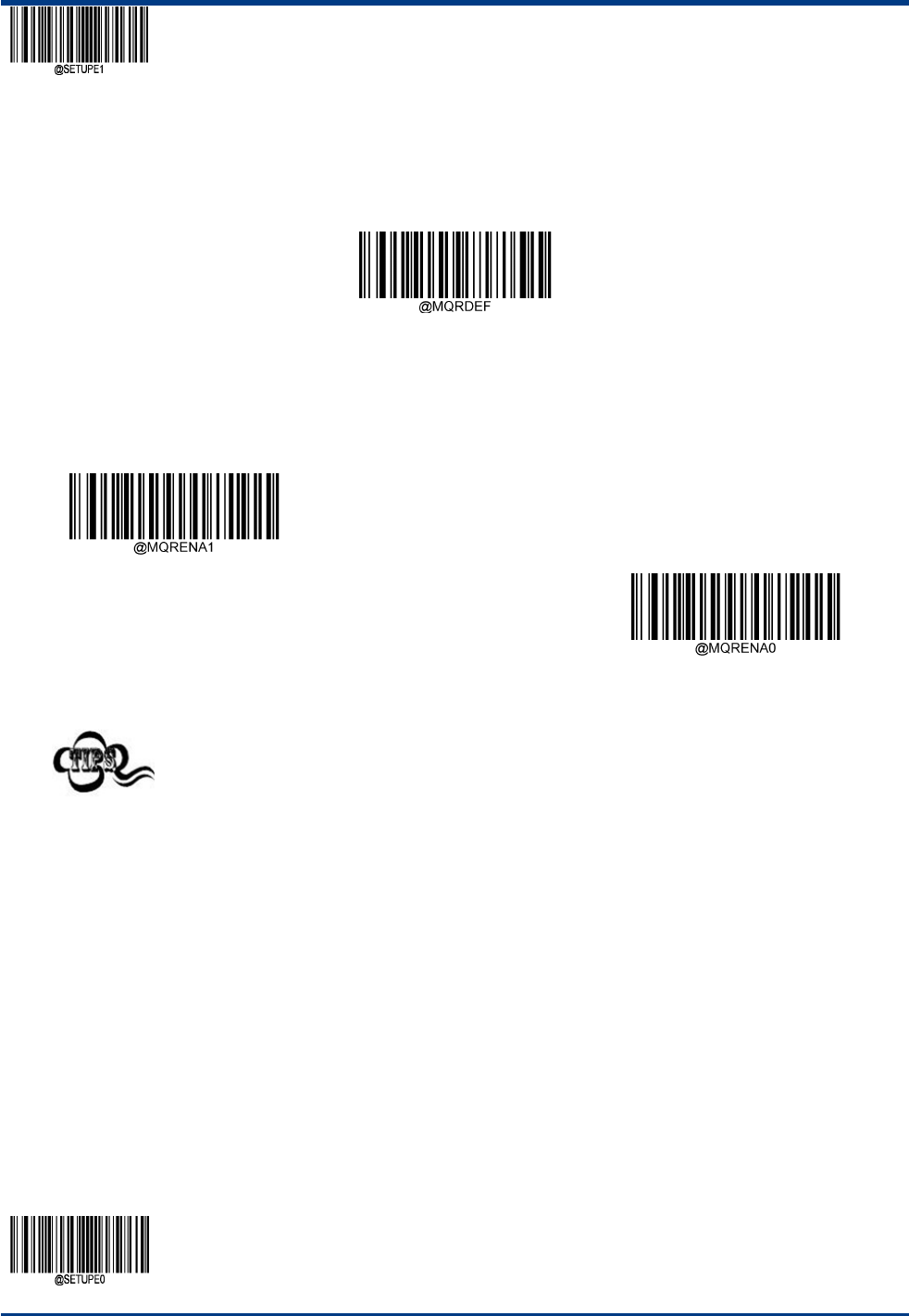
EnterSetup
**【ExitSetup】160
MicroQRCode
RestoreFactoryDefaults
**MicroQRRestoreFactoryDefaults
Enable/DisableMicroQRCode
**EnableMicroQRCode
DisableMicroQRCode
IfthescannerfailstoidentifyMicroQRCodebarcodes,youmayfirsttrythissolutionbyscanningtheEnter
SetupbarcodeandthenEnableMicroQRCodebarcode.
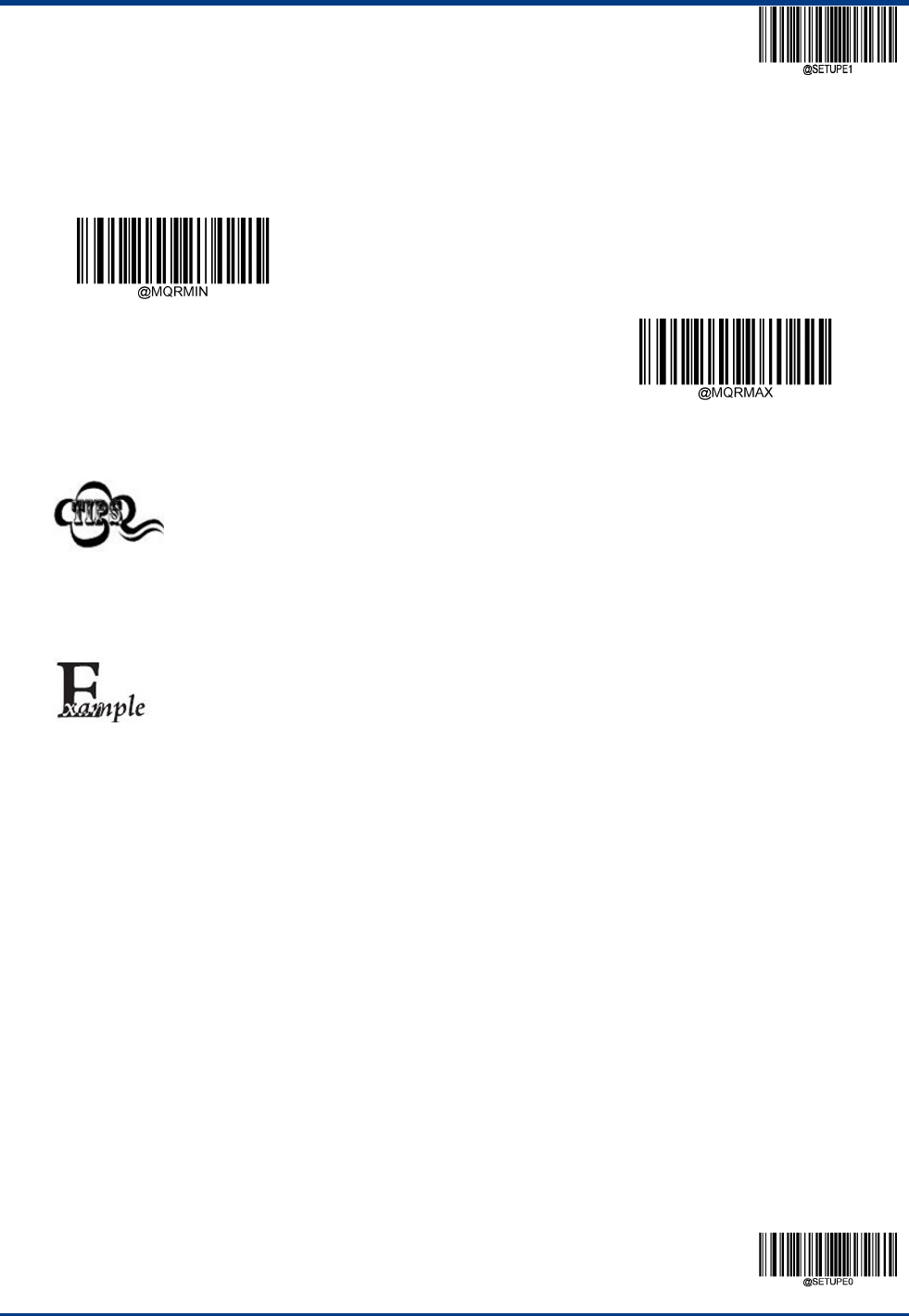
EnterSetup
161**ExitSetup
SetLengthRangeforMicroQRCode
ThescannercanbeconfiguredtoonlydecodeMicroQRbarcodeswithlengthsthatfallbetween(inclusive)theminimumand
maximumlengths.Toaccomplishit,youneedtosettheminimumandmaximumlengths.
SettheMinimumLength(Default:1)
SettheMaximumLength(Default:35)
Themaximumlengthlimitofanytwo‐dimensionalbarcodeshallnotexceed65535bytes,andthemaximum
lengthlimitshallnotbelessthantheminimumlengthlimit.
IfyouwanttoreadonlyafixedlengthMicroQRbarcode,youcansettheminimumlengthlimittobeequal
tothemaximumlengthlimit.
SetthescannertodecodeMicroQRbarcodescontainingbetween8and12characters:
1.ScantheEnterSetupbarcode.
2.ScantheSettheMinimumLengthbarcode.
3.Scanthenumericbarcode“8”fromthe“DigitBarcodes”sectioninAppendix.
4.ScantheSavebarcodefromthe“Save/CancelBarcodes”sectioninAppendix.
5.ScantheSettheMaximumLengthbarcode.
6.Scanthenumericbarcodes“1”and“2”fromthe“DigitBarcodes”sectioninAppendix.
7.ScantheSavebarcodefromthe“Save/CancelBarcodes”sectioninAppendix.
8.ScantheExitSetupbarcode.
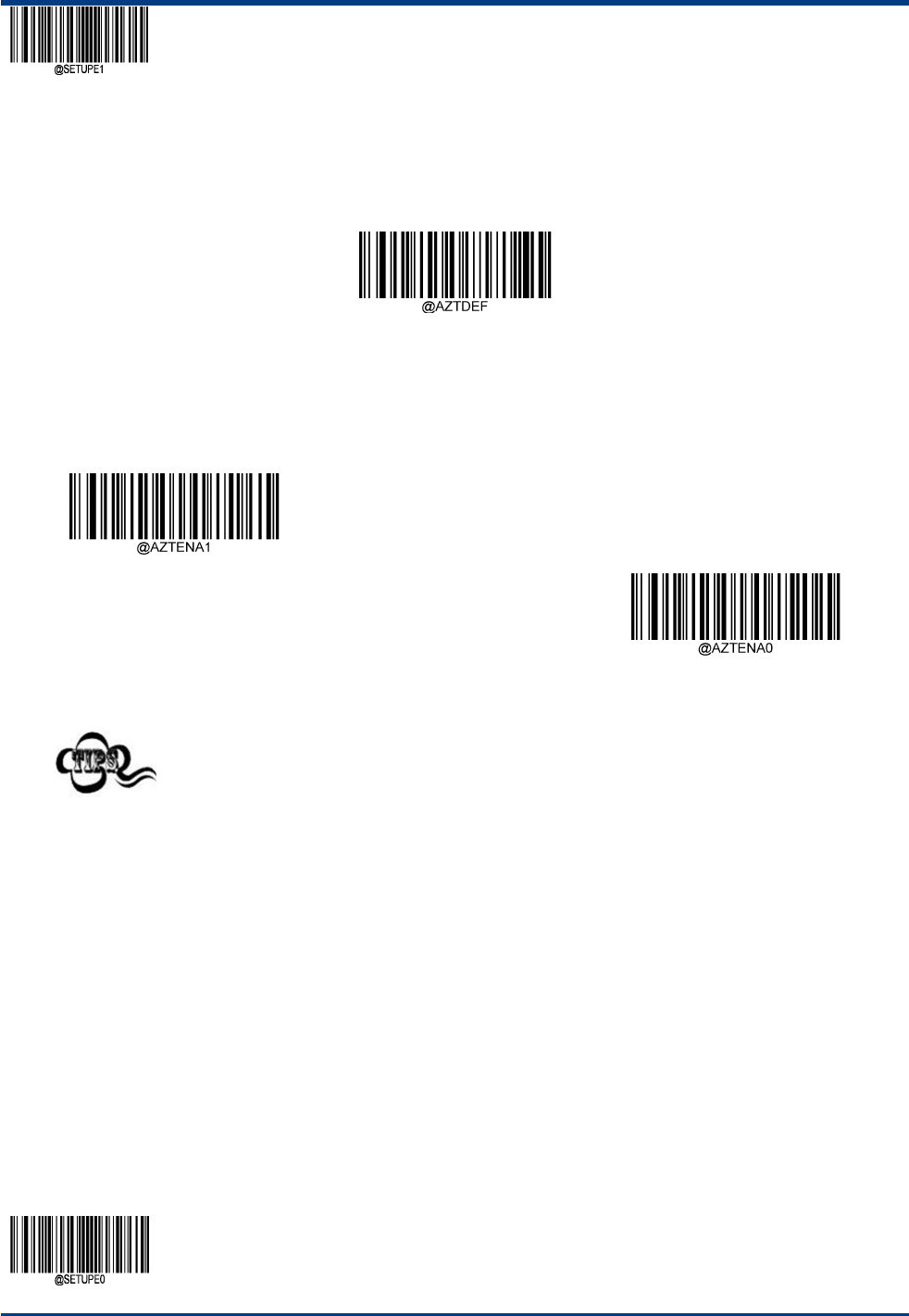
EnterSetup
**【ExitSetup】162
Aztec
RestoreFactoryDefaults
**AztecCodeRestoreFactoryDefaults
Enable/DisableAztecCode
EnableAztecCode
**DisableAztecCode
IfthescannerfailstoidentifyAztecCodebarcodes,youmayfirsttrythissolutionbyscanningtheEnter
SetupbarcodeandthenEnableAztecCodebarcode.
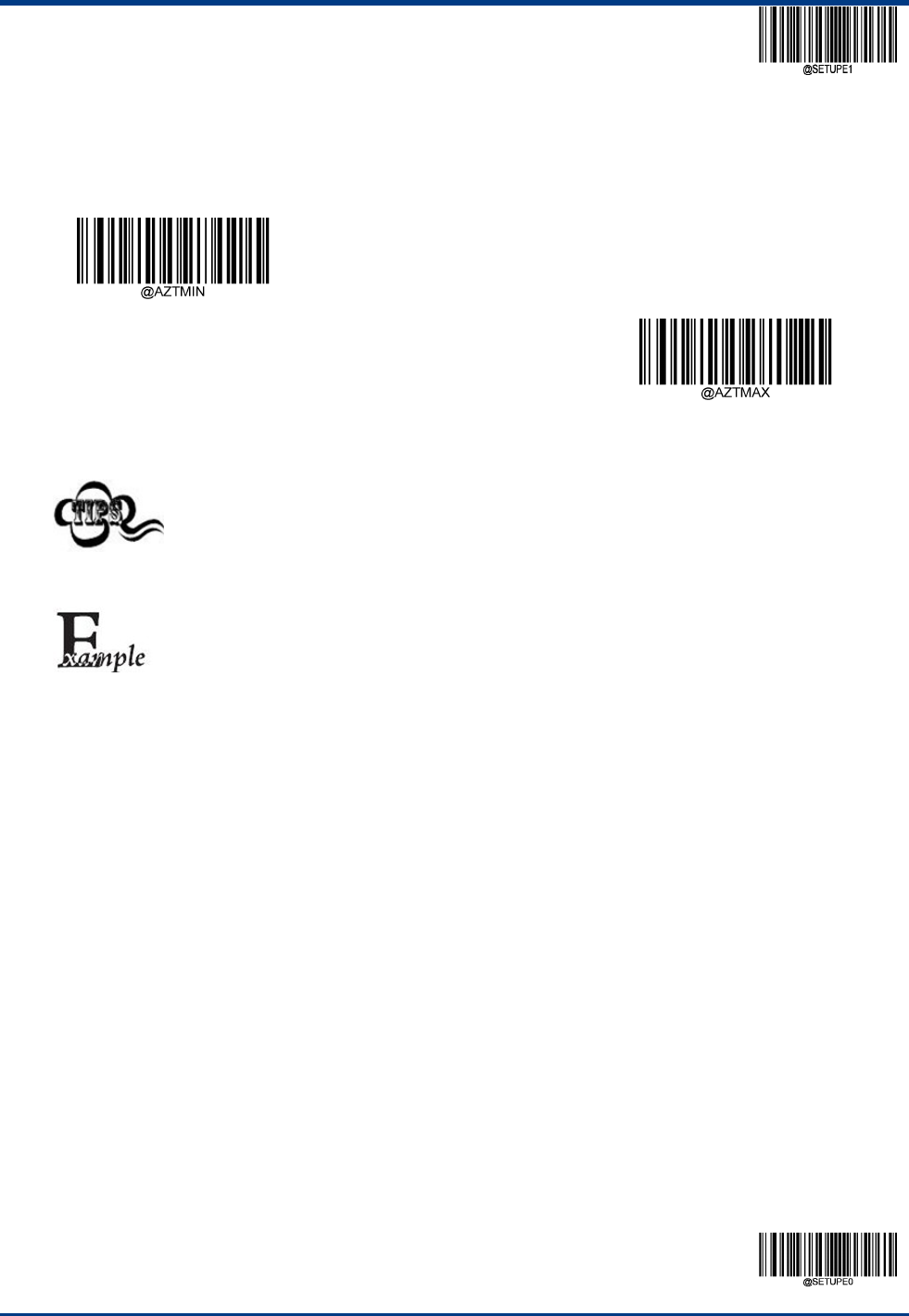
EnterSetup
163**ExitSetup
SetLengthRangeforAztecCode
ThescannercanbeconfiguredtoonlydecodeAztecbarcodeswithlengthsthatfallbetween(inclusive)theminimumandmaximum
lengths.Toaccomplishit,youneedtosettheminimumandmaximumlengths.
SettheMinimumLength(Default:1)
SettheMaximumLength(Default:3832)
Minimumlengthisnotallowedtobegreaterthanmaximumlength.
IfyouonlywanttoreadAztecbarcodeswithaspecificlength,settingbothminimumandmaximumlength
tobethatdesiredlength.
SetthescannertodecodeAztecbarcodescontainingbetween8and12characters:
1.ScantheEnterSetupbarcode.
2.ScantheSettheMinimumLengthbarcode.
3.Scanthenumericbarcode“8”fromthe“DigitBarcodes”sectioninAppendix.
4.ScantheSavebarcodefromthe“Save/CancelBarcodes”sectioninAppendix.
5.ScantheSettheMaximumLengthbarcode.
6.Scanthenumericbarcodes“1”and“2”fromthe“DigitBarcodes”sectioninAppendix.
7.ScantheSavebarcodefromthe“Save/CancelBarcodes”sectioninAppendix.
8.ScantheExitSetupbarcode.
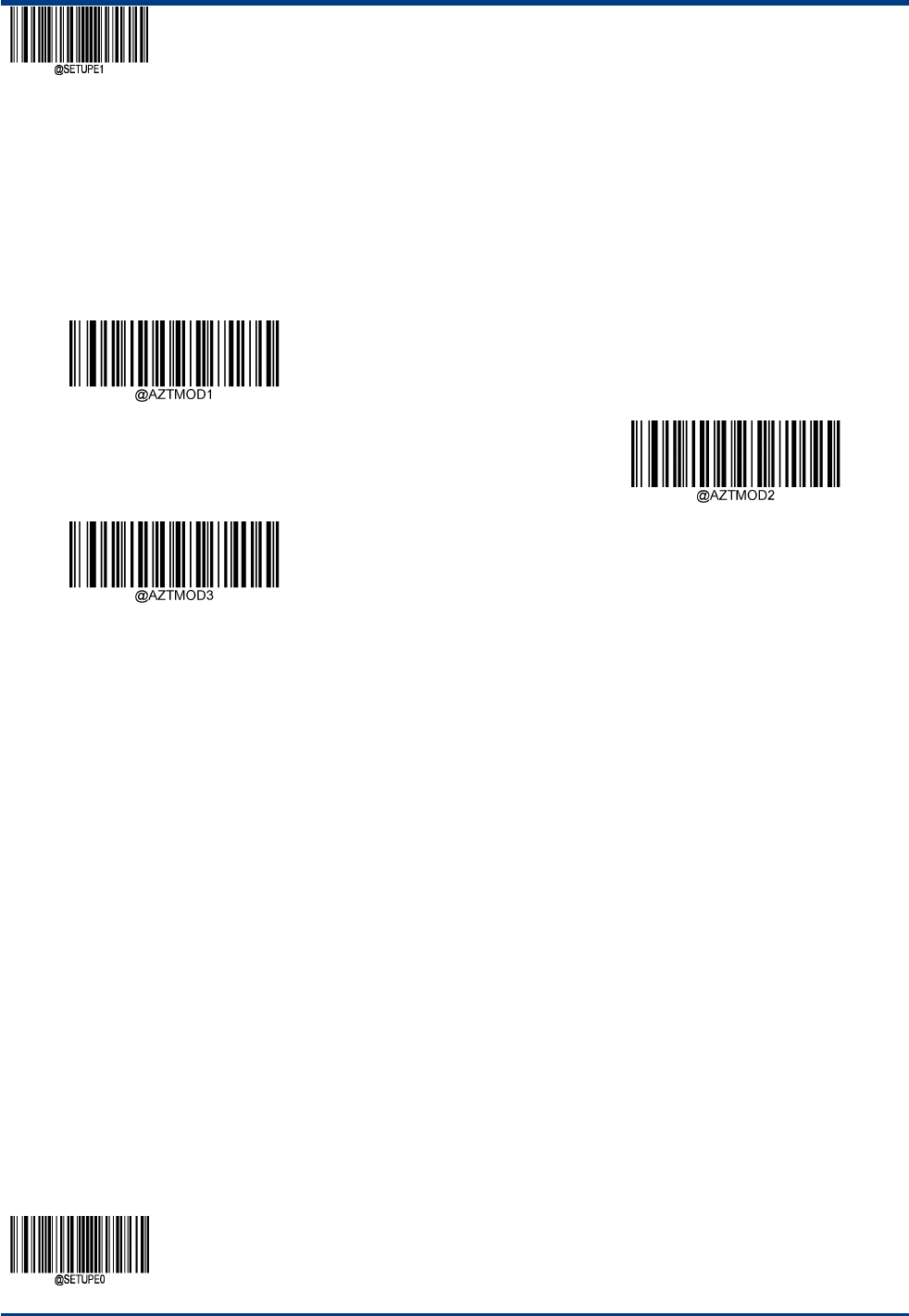
EnterSetup
**【ExitSetup】164
ReadMulti‐barcodesonanImage
Therearethreeoptions:
ReadOneBarcodeOnly(MOD1):Readonebarcodeonly.
Readfixednumberbarcodeonly(MOD2):Readfixednumberofbarcodesonly.
CompositeReading(MOD3):CompositeReading.Readfixednumberofbarcodesfirst.Ifunsuccessful,readonebarcodeonly.
**ReadOneBarcodeOnly(MOD1)
Readfixednumberbarcodeonly(MOD2)
CompositeReading(MOD3)
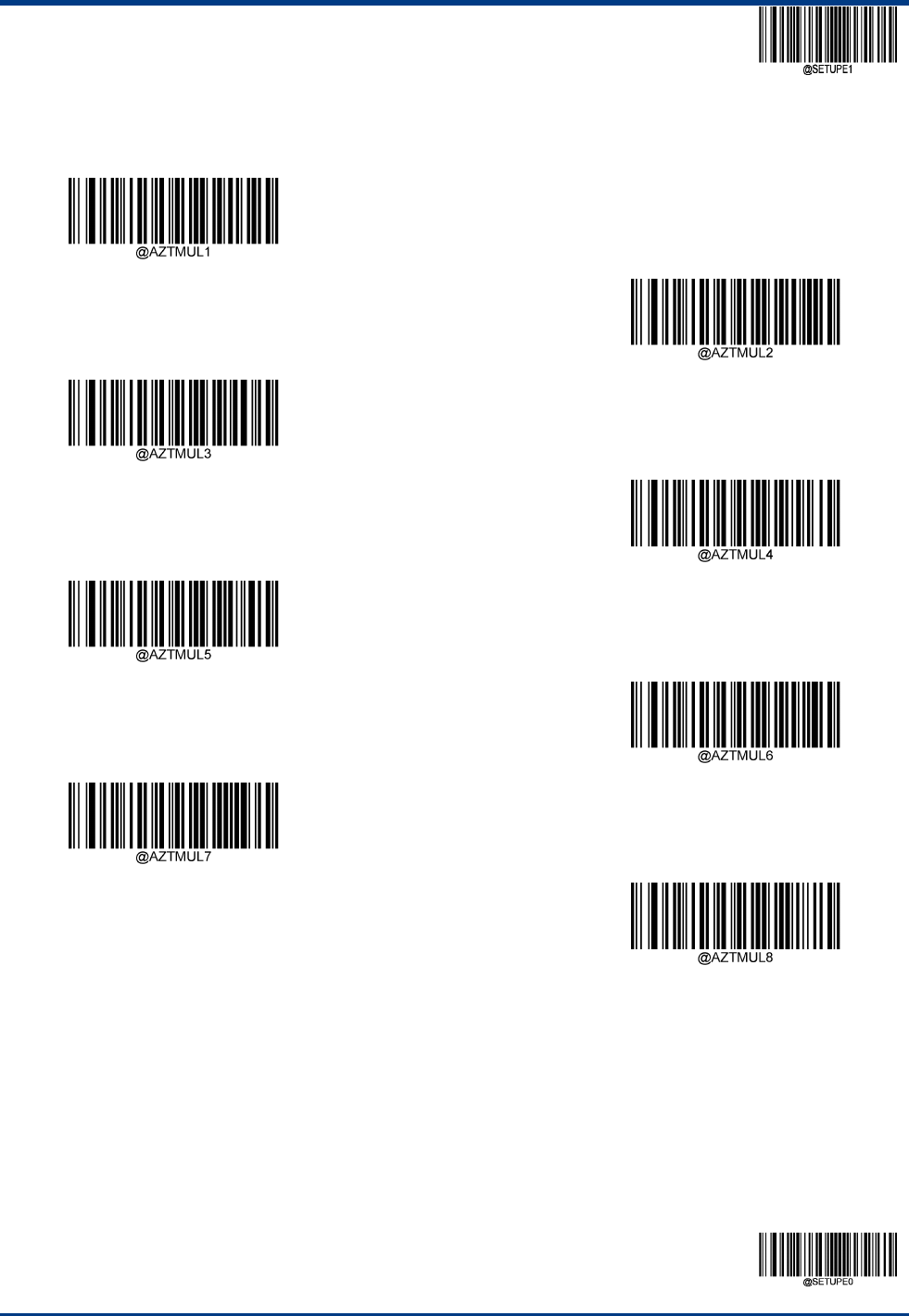
EnterSetup
165**ExitSetup
SettheNumberofBarcodes
**1
2
3
4
5
6
7
8
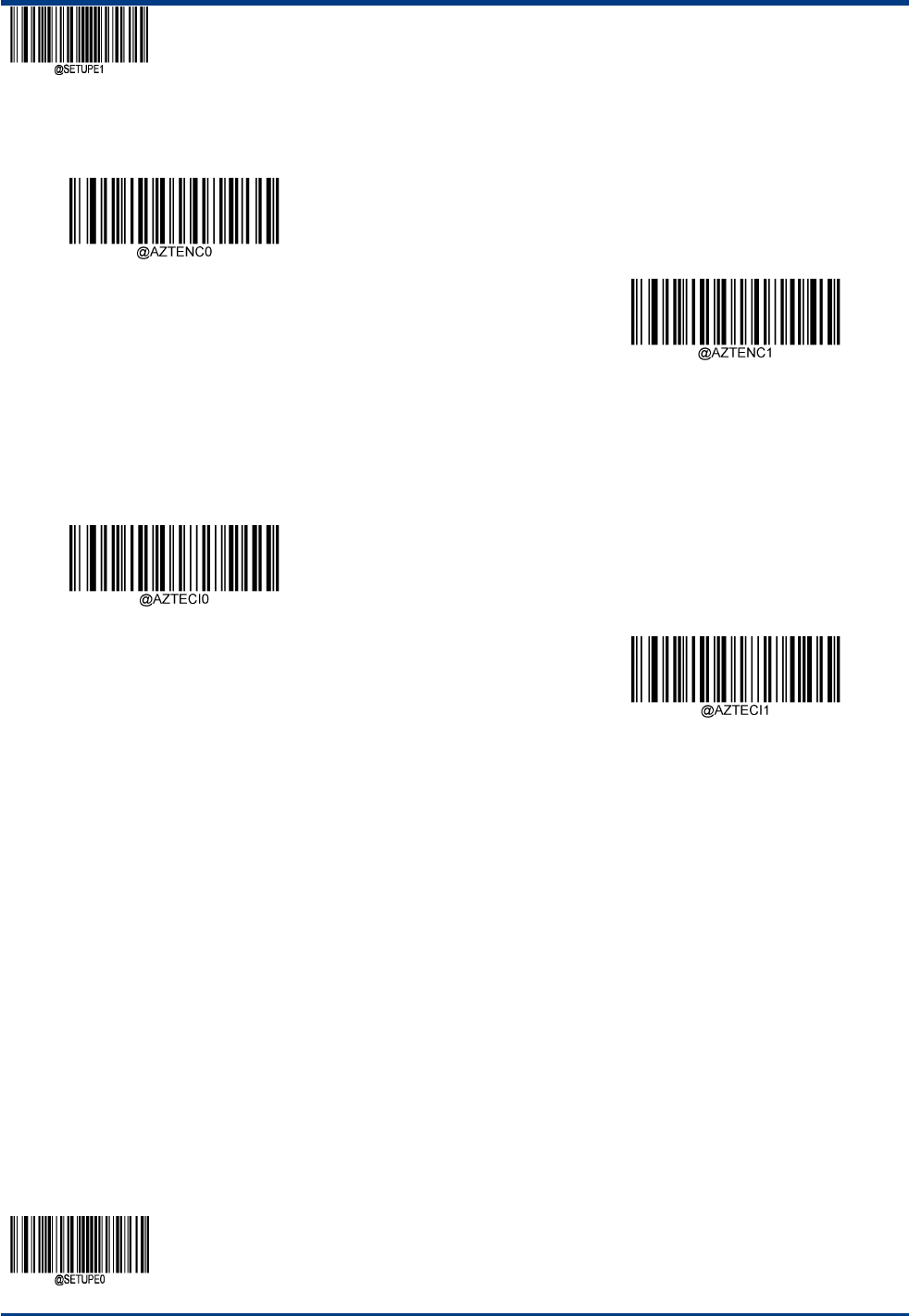
EnterSetup
**【ExitSetup】166
CharacterEncoding
**Default
UTF‐8
ECIOutput
Off
**On
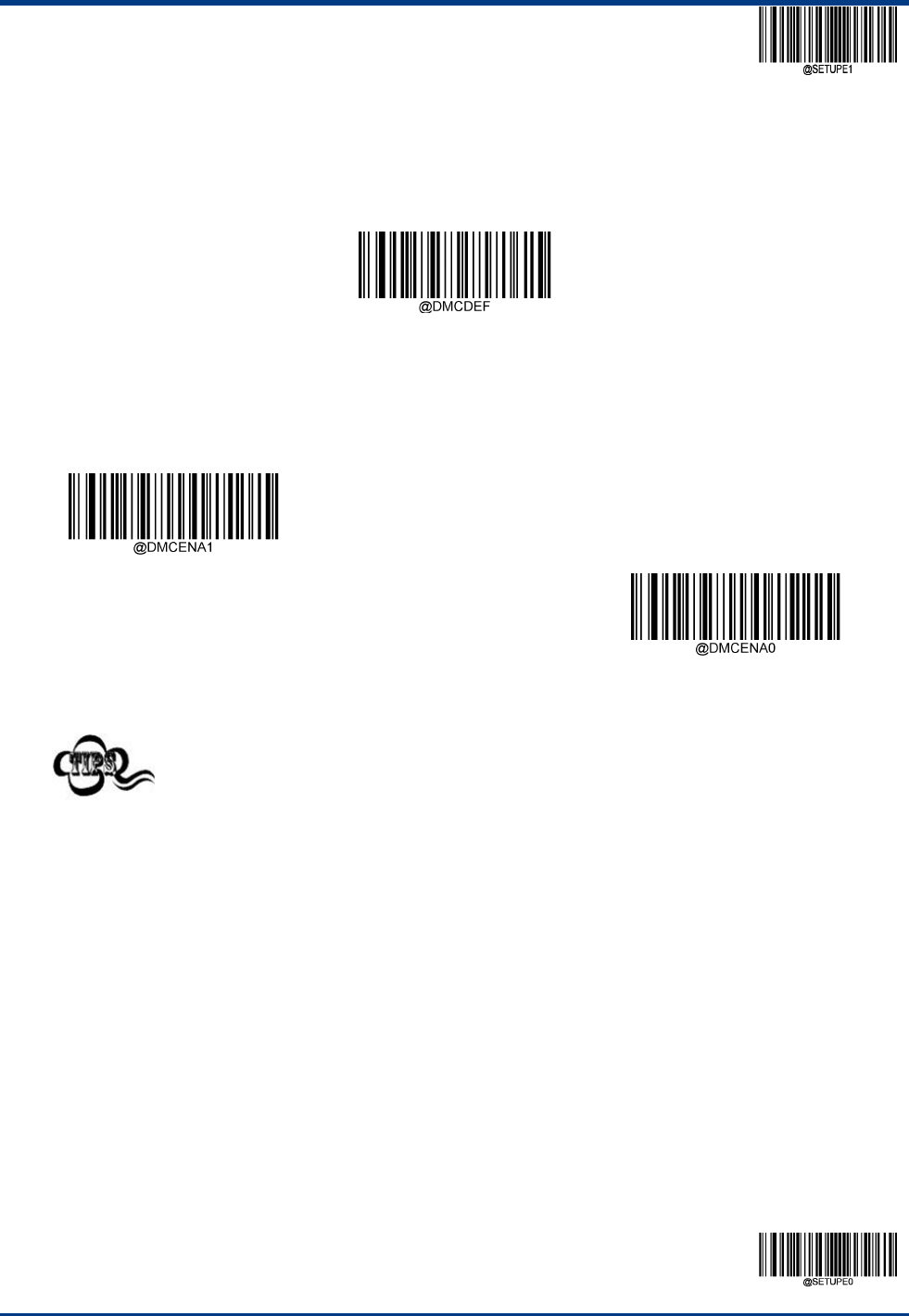
EnterSetup
167**ExitSetup
DataMatrix
RestoreFactoryDefaults
**DataMatrixRestoreFactoryDefaults
Enable/DisableDataMatrix
**EnableDataMatrix
DisableDataMatrix
IfthescannerfailstoidentifyDataMatrixbarcodes,youmayfirsttrythissolutionbyscanningtheEnter
SetupbarcodeandthenEnableDataMatrixbarcode.
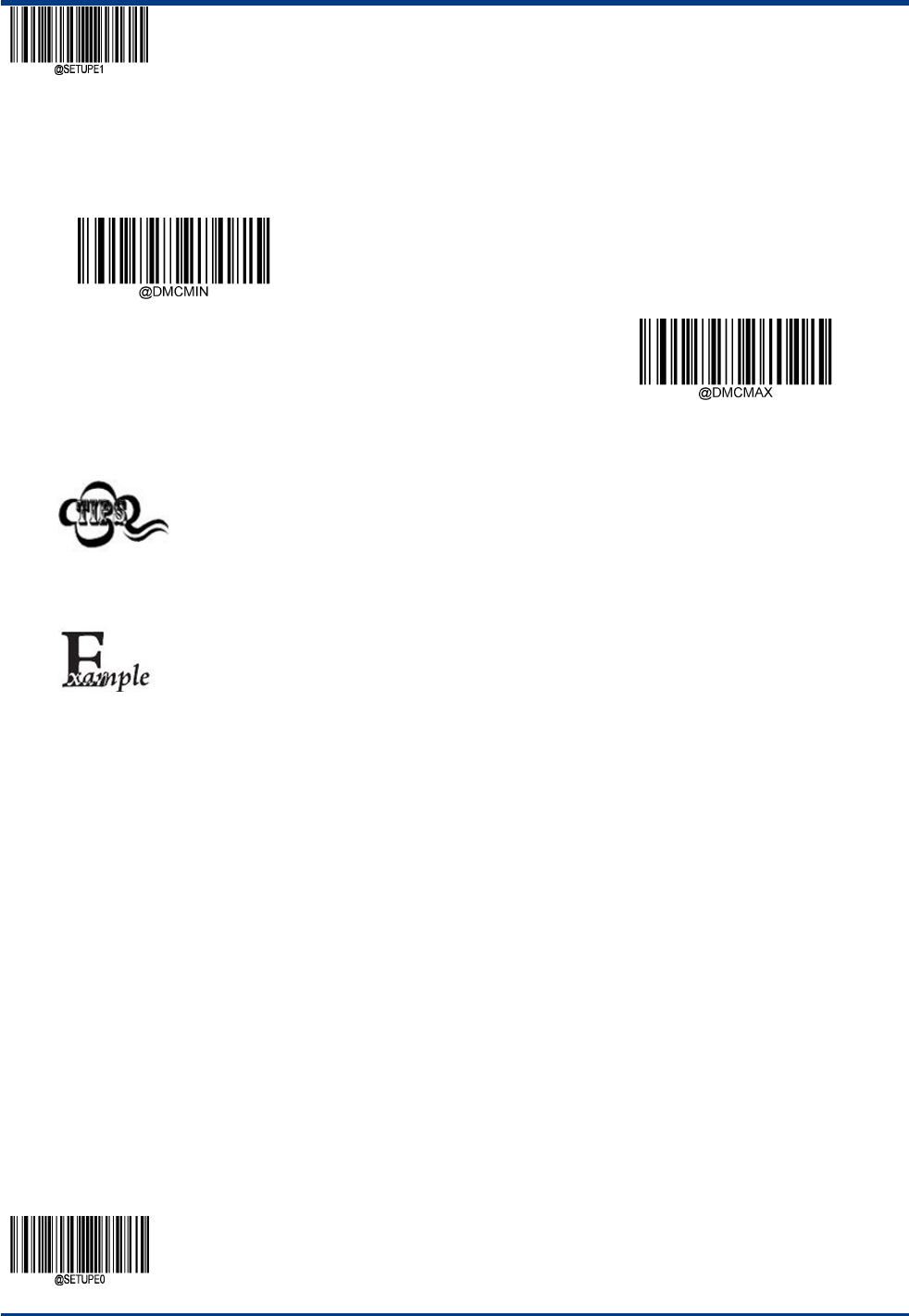
EnterSetup
**【ExitSetup】168
SetLengthRangeforDataMatrix
ThescannercanbeconfiguredtoonlydecodeDataMatrixbarcodeswithlengthsthatfallbetween(inclusive)theminimumand
maximumlengths.Toaccomplishit,youneedtosettheminimumandmaximumlengths.
SettheMinimumLength(Default:1)
SettheMaximumLength(Default:3116)
Themaximumlengthlimitofanytwo‐dimensionalbarcodeshallnotexceed65535bytes,andthemaximum
lengthlimitshallnotbelessthantheminimumlengthlimit.
IfyouwanttoreadonlyafixedlengthDataMatrixbarcode,youcansettheminimumlengthlimittobe
equaltothemaximumlengthlimit.
SetthescannertodecodeDataMatrixbarcodescontainingbetween8and12characters:
1.ScantheEnterSetupbarcode.
2.ScantheSettheMinimumLengthbarcode.
3.Scanthenumericbarcode“8”fromthe“DigitBarcodes”sectioninAppendix.
4.ScantheSavebarcodefromthe“Save/CancelBarcodes”sectioninAppendix.
5.ScantheSettheMaximumLengthbarcode.
6.Scanthenumericbarcodes“1”and“2”fromthe“DigitBarcodes”sectioninAppendix.
7.ScantheSavebarcodefromthe“Save/CancelBarcodes”sectioninAppendix.
8.ScantheExitSetupbarcode.
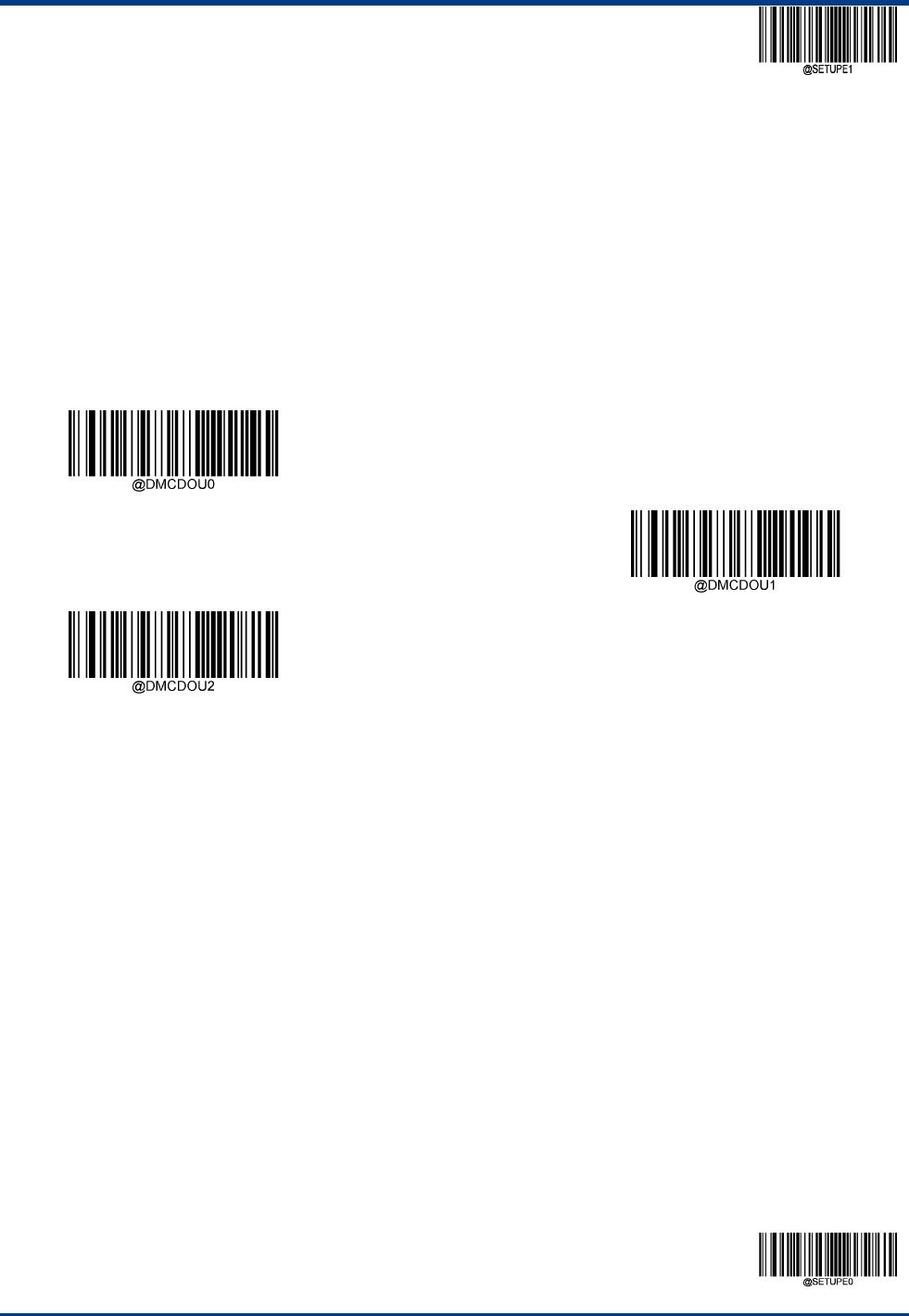
EnterSetup
169**ExitSetup
DataMatrixTwinCode
DataMatrixtwincodeis2DataMatrixbarcodesparalleledverticallyorhorizontally.Theymustbothbeeitherregularorinverse
barcodes.Theymusthavesimilarspecificationsandbeplacedcloselytogether.
Thereare3optionsforreadingDataMatrixtwincodes:
SingleDataMatrixOnly:ReadeitherDataMatrixcode.
TwinDataMatrixOnly:ReadbothDataMatrixcodes.Transmissionsequence:left(upper)DataMatrixcodefollowedbyright
(lower)DataMatrixcode.
BothSingle&Twin:ReadbothDataMatrixcodes.Ifsuccessful,transmitastwinDataMatrixonly.Otherwise,trysingleData
Matrixonly.
**SingleDataMatrixOnly
TwinDataMatrixOnly
BothSingle&Twin
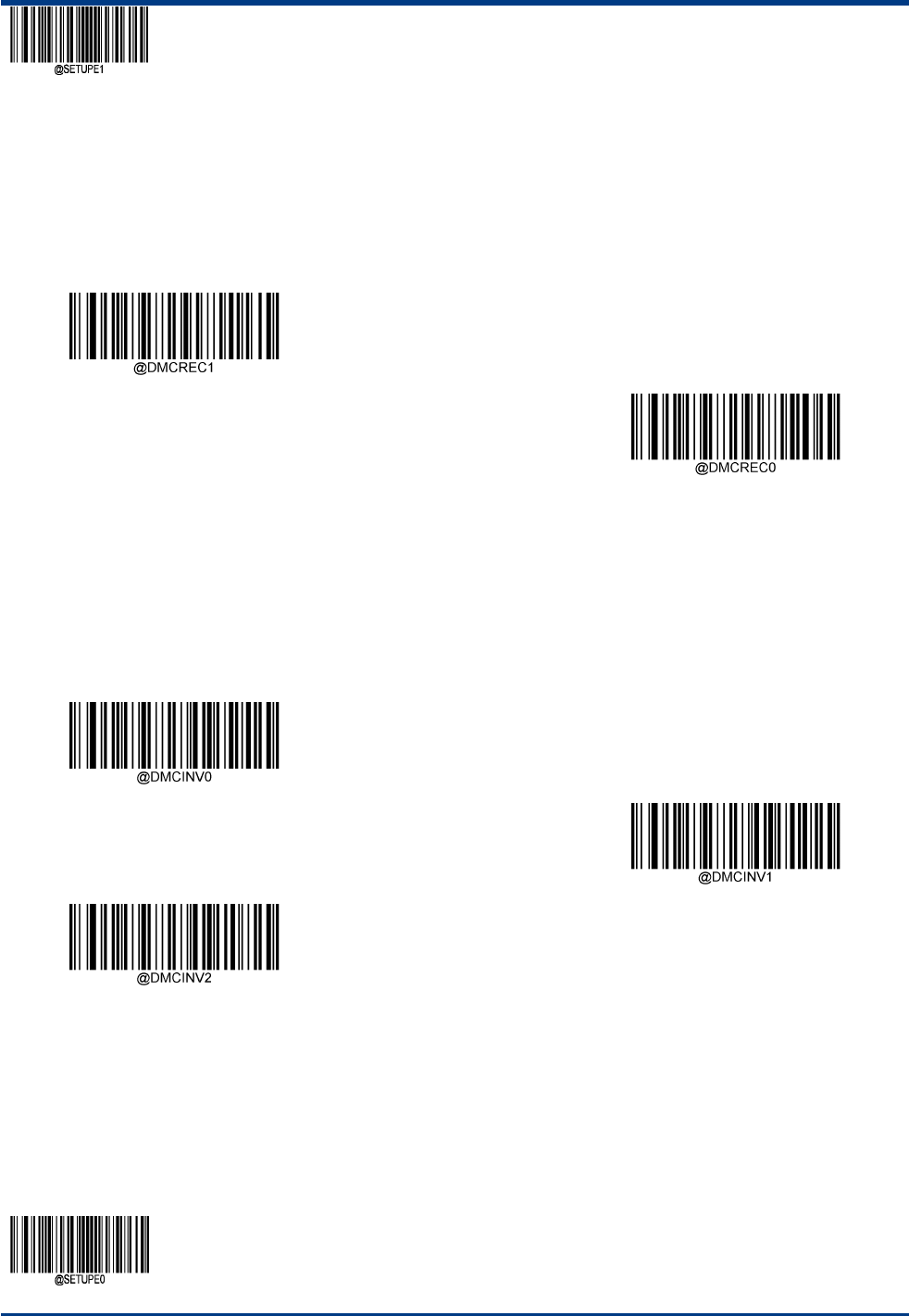
EnterSetup
**【ExitSetup】170
RectangularBarcode
DataMatrixhastwoformats:
Squarebarcodeshavingthesameamountofmodulesinlengthandwidth:10*10,12*12144*144.
Rectangularbarcodeshavingdifferentamountsofmodelsinlengthandwidth:6*16,6*14…..14*22.
**On
Off
DataMatrixInverse
Regularbarcode:Darkbarsonabrightbackground.
Inversebarcode:Brightbarsonadarkbackground.
DecodeRegularDataMatrixBarcodesOnly
DecodeInverseDataMatrixBarcodesOnly
**DecodeBoth
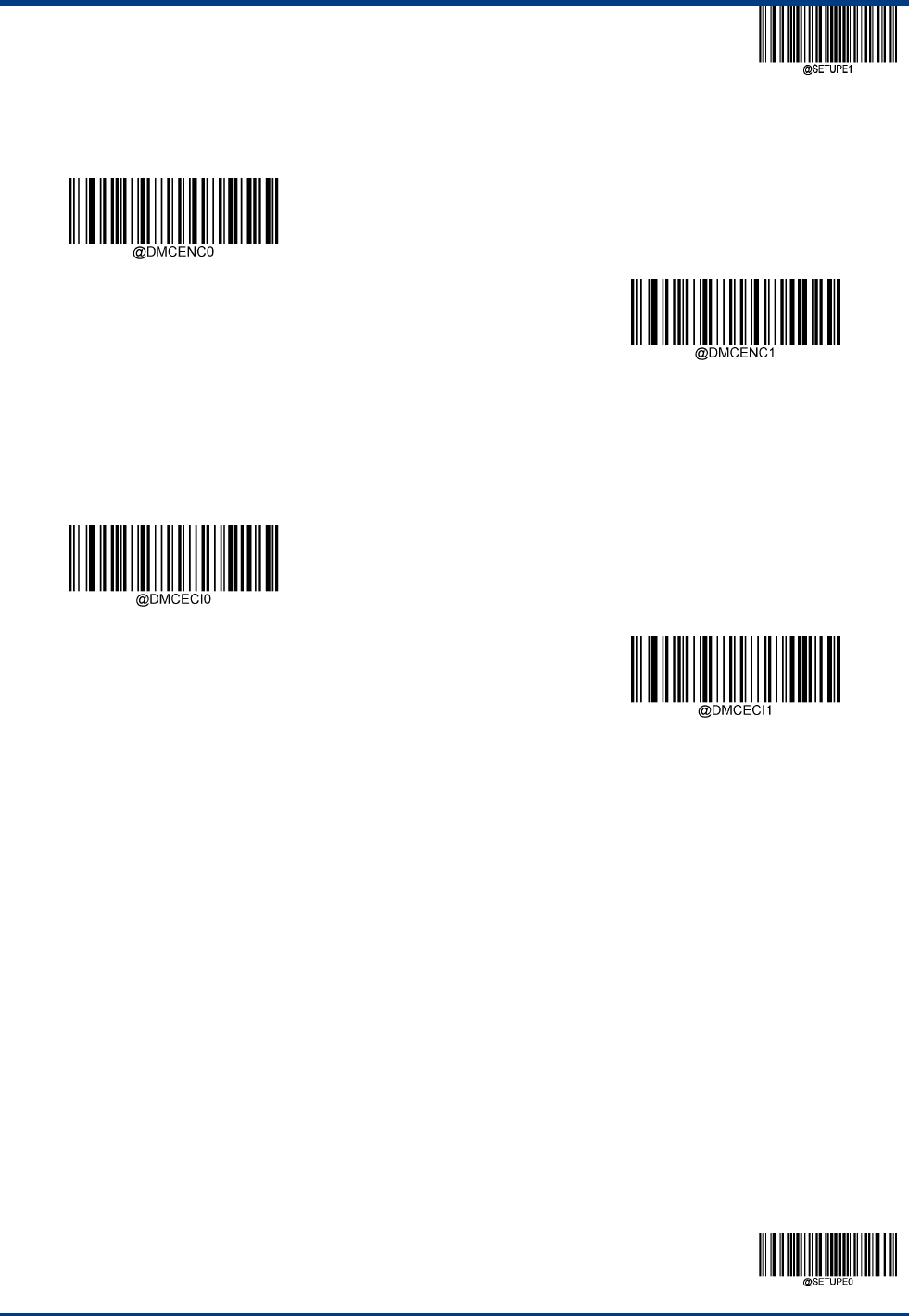
EnterSetup
171**ExitSetup
CharacterEncoding
**Default
UTF‐8
ECIOutput
Off
**On
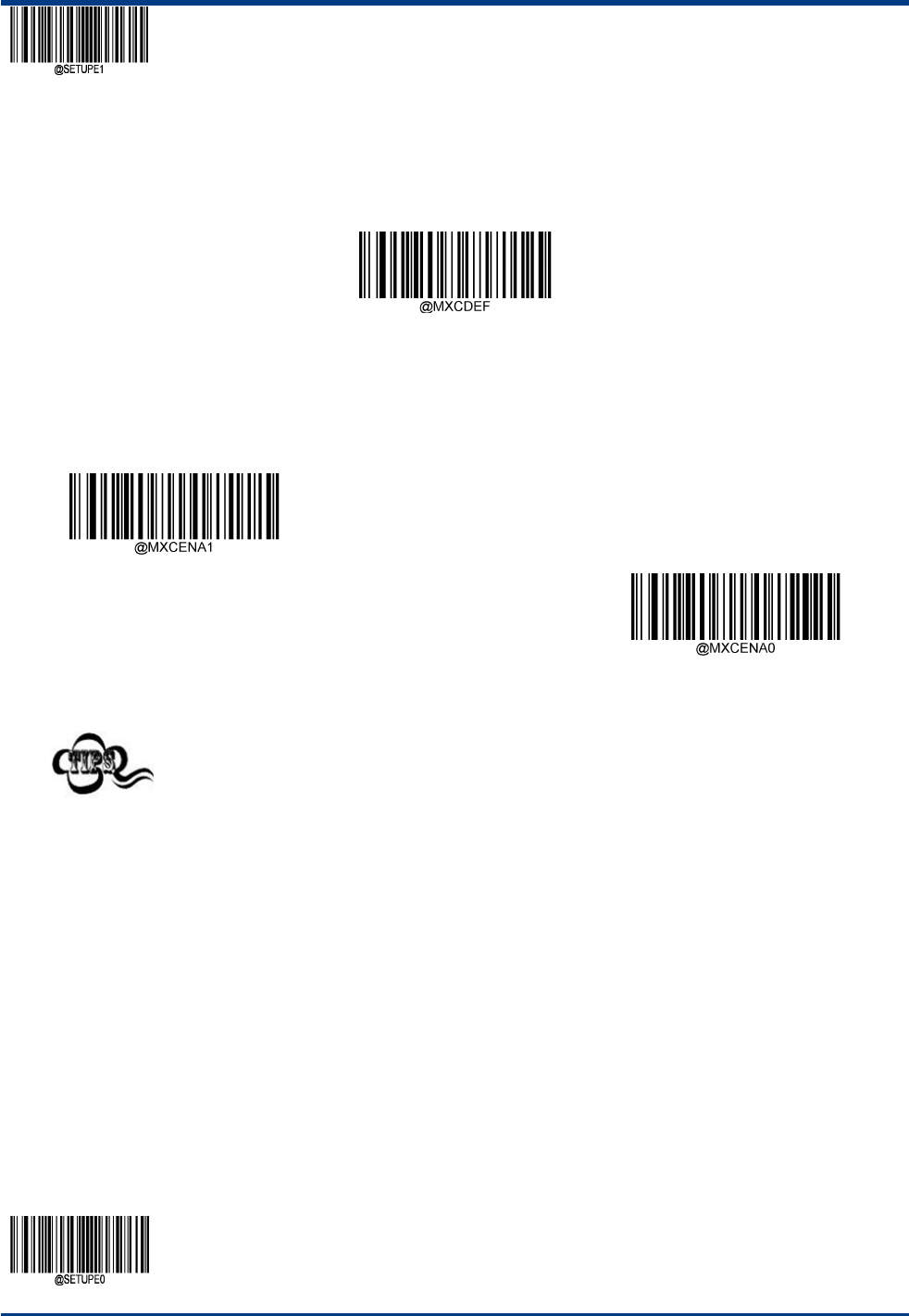
EnterSetup
**【ExitSetup】172
Maxicode
RestoreFactoryDefault
**MaxicodeRestoreFactoryDefault
Enable/DisableMaxicode
EnableMaxicode
**DisableMaxicode
IfthescannerfailstoidentifyMaxicodebarcodes,youmayfirsttrythissolutionbyscanningtheEnterSetup
barcodeandthenEnableMaxicodebarcode.
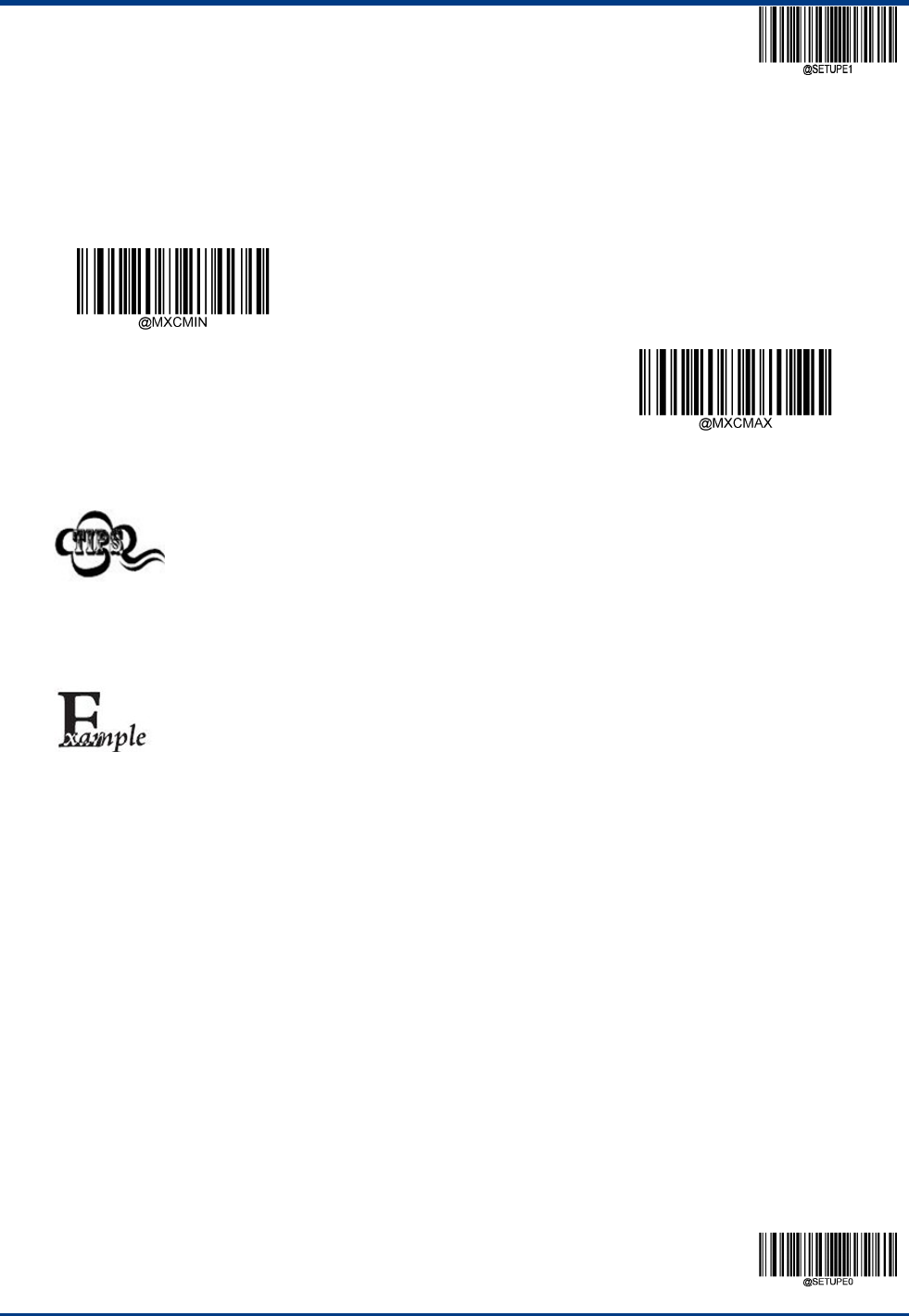
EnterSetup
173**ExitSetup
SetLengthRangeforMaxicode
ThescannercanbeconfiguredtoonlydecodeMaxicodebarcodeswithlengthsthatfallbetween(inclusive)theminimumand
maximumlengths.Toaccomplishit,youneedtosettheminimumandmaximumlengths.
SettheMinimumLength(Default:1)
SettheMaximumLength(Default:150)
Themaximumlengthlimitofanytwo‐dimensionalbarcodeshallnotexceed65535bytes,andthemaximum
lengthlimitshallnotbelessthantheminimumlengthlimit.
IfyouwanttoreadonlyafixedlengthMaxicodebarcode,youcansettheminimumlengthlimittobeequal
tothemaximumlengthlimit.
SetthescannertodecodeMaxicodebarcodescontainingbetween8and12characters:
1.ScantheEnterSetupbarcode.
2.ScantheSettheMinimumLengthbarcode.
3.Scanthenumericbarcode“8”fromthe“DigitBarcodes”sectioninAppendix.
4.ScantheSavebarcodefromthe“Save/CancelBarcodes”sectioninAppendix.
5.ScantheSettheMaximumLengthbarcode.
6.Scanthenumericbarcodes“1”and“2”fromthe“DigitBarcodes”sectioninAppendix.
7.ScantheSavebarcodefromthe“Save/CancelBarcodes”sectioninAppendix.
8.ScantheExitSetupbarcode.
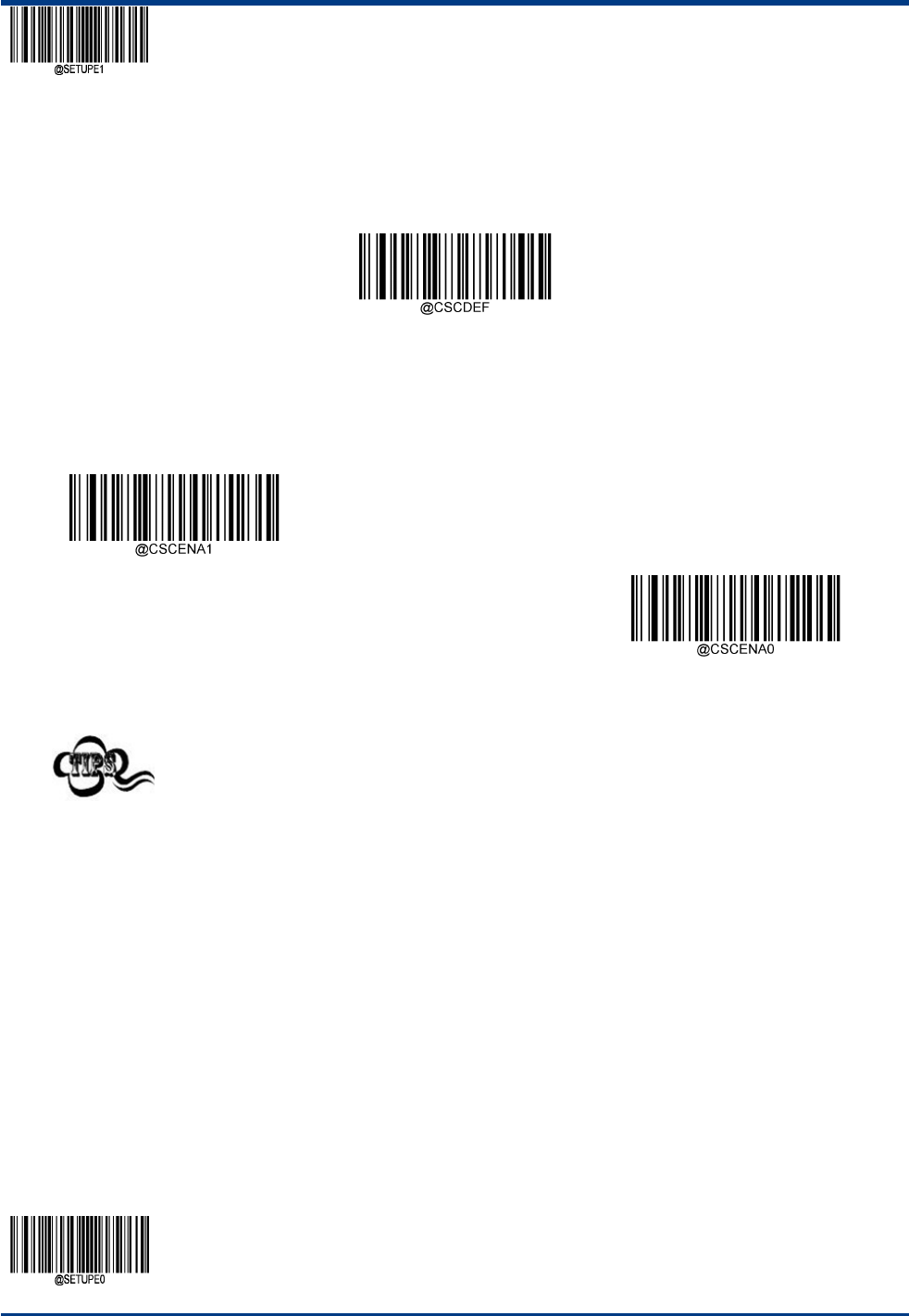
EnterSetup
**【ExitSetup】174
HanXin(ChineseSensibleCode)
RestoreFactoryDefaults
**ChineseSensibleCodeRestoreFactoryDefaults
Enable/DisableChineseSensibleCode
EnableChineseSensibleCode
**DisableChineseSensibleCode
IfthescannerfailstoidentifyChineseSensibleCodebarcodes,youmayfirsttrythissolutionbyscanningthe
EnterSetupbarcodeandthenEnableChineseSensibleCodebarcode.
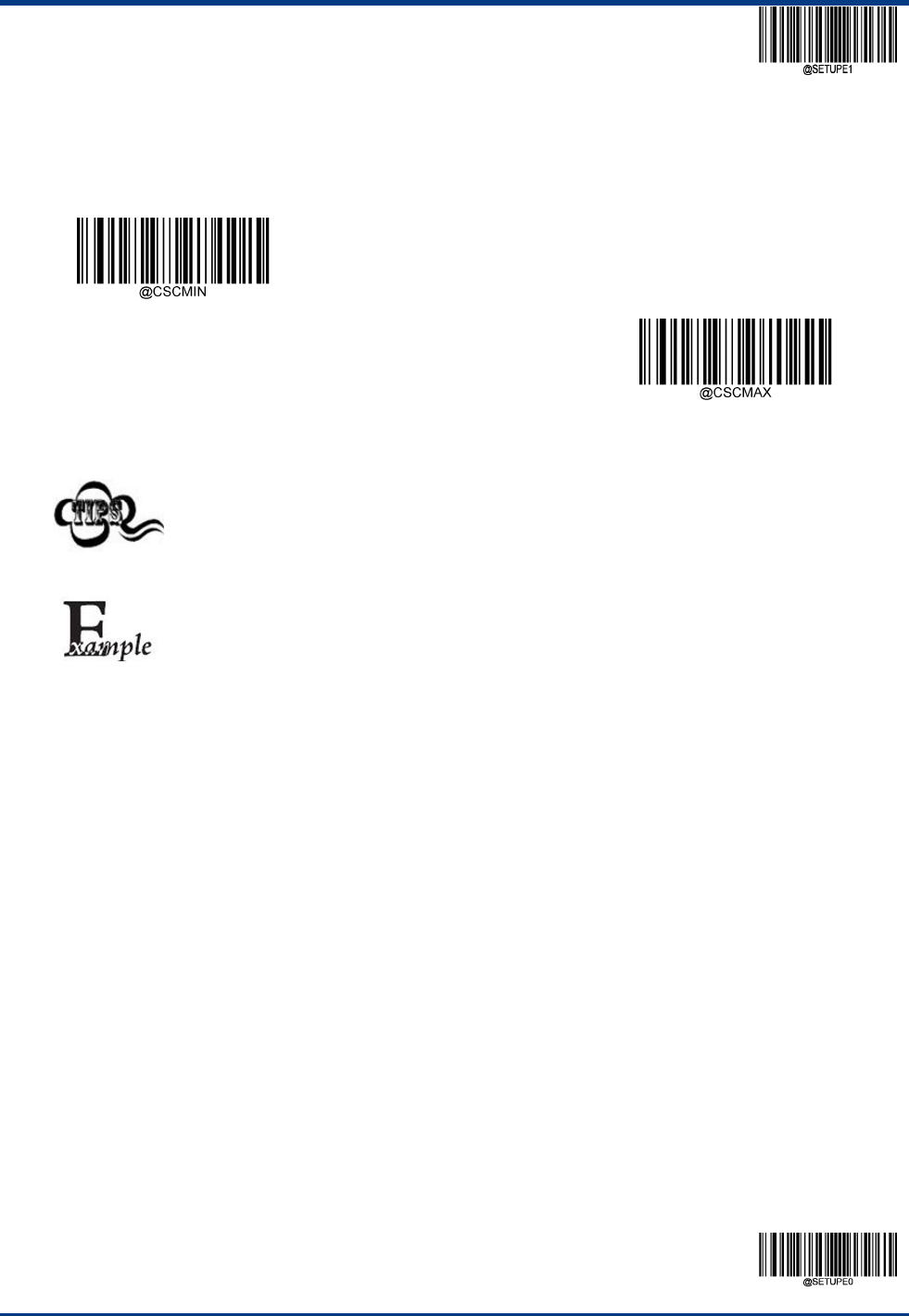
EnterSetup
175**ExitSetup
SetLengthRangeforChineseSensibleCode
ChinesesensibleCodebarcodeswithlengthsthatfallbetween(inclusive)theminimumandmaximumlengths.Toaccomplishit,you
needtosettheminimumandmaximumlengths.
SettheMinimumLength(Default:1)
SettheMaximumLength(Default:7827)
Minimumlengthisnotallowedtobegreaterthanmaximumlength.IfyouonlywanttoreadChinese
SensibleCodebarcodeswithaspecificlength,setbothminimumandmaximumlengthstobethatdesired
length.
SetthescannertodecodeChineseSensibleCodebarcodescontainingbetween8and12characters:
1.ScantheEnterSetupbarcode.
2.ScantheSettheMinimumLengthbarcode.
3.Scanthenumericbarcode“8”fromthe“DigitBarcodes”sectioninAppendix.
4.ScantheSavebarcodefromthe“Save/CancelBarcodes”sectioninAppendix.
5.ScantheSettheMaximumLengthbarcode.
6.Scanthenumericbarcodes“1”and“2”fromthe“DigitBarcodes”sectioninAppendix.
7.ScantheSavebarcodefromthe“Save/CancelBarcodes”sectioninAppendix.
8.ScantheExitSetupbarcode.”
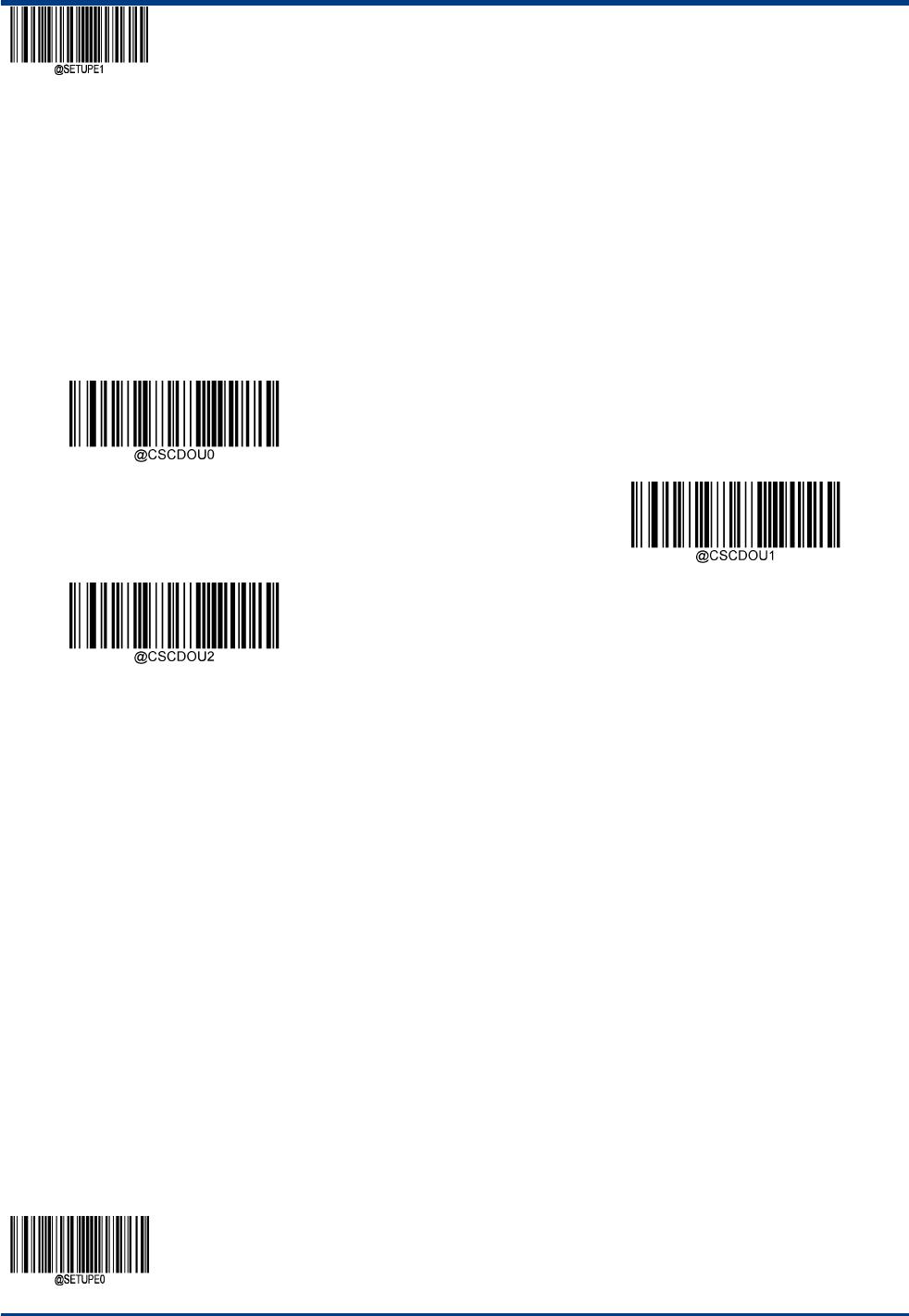
EnterSetup
**【ExitSetup】176
ChineseSensibleTwinCode
ChineseSensibletwincodeis2ChineseSensiblebarcodesparalleledverticallyorhorizontally.Theymustbothbeeitherregularor
inversebarcodes.Theymusthavesimilarspecificationsandbeplacedcloselytogether.
Thereare3optionsforreadingChineseSensibletwincodes:
OnlySingleHanXin:Atanytime,thedevicecanonlydecodeoneHanXincode.
OnlyTwinHanXin:AnytimethedeviceinacodemapmustdetecttheChineseSensibleTwincode,andbothcodesaredecoded
successfullybeforesendingthedecodinginformation.
BothSingle&Twin:ReadbothChineseSensiblecodes.Ifsuccessful,transmitastwinChineseSensibleCodeonly.Otherwise,try
singleChineseSensibleCodeonly.
**OnlySingleHanXin
OnlyTwinHanXin
BothSingle&Twin
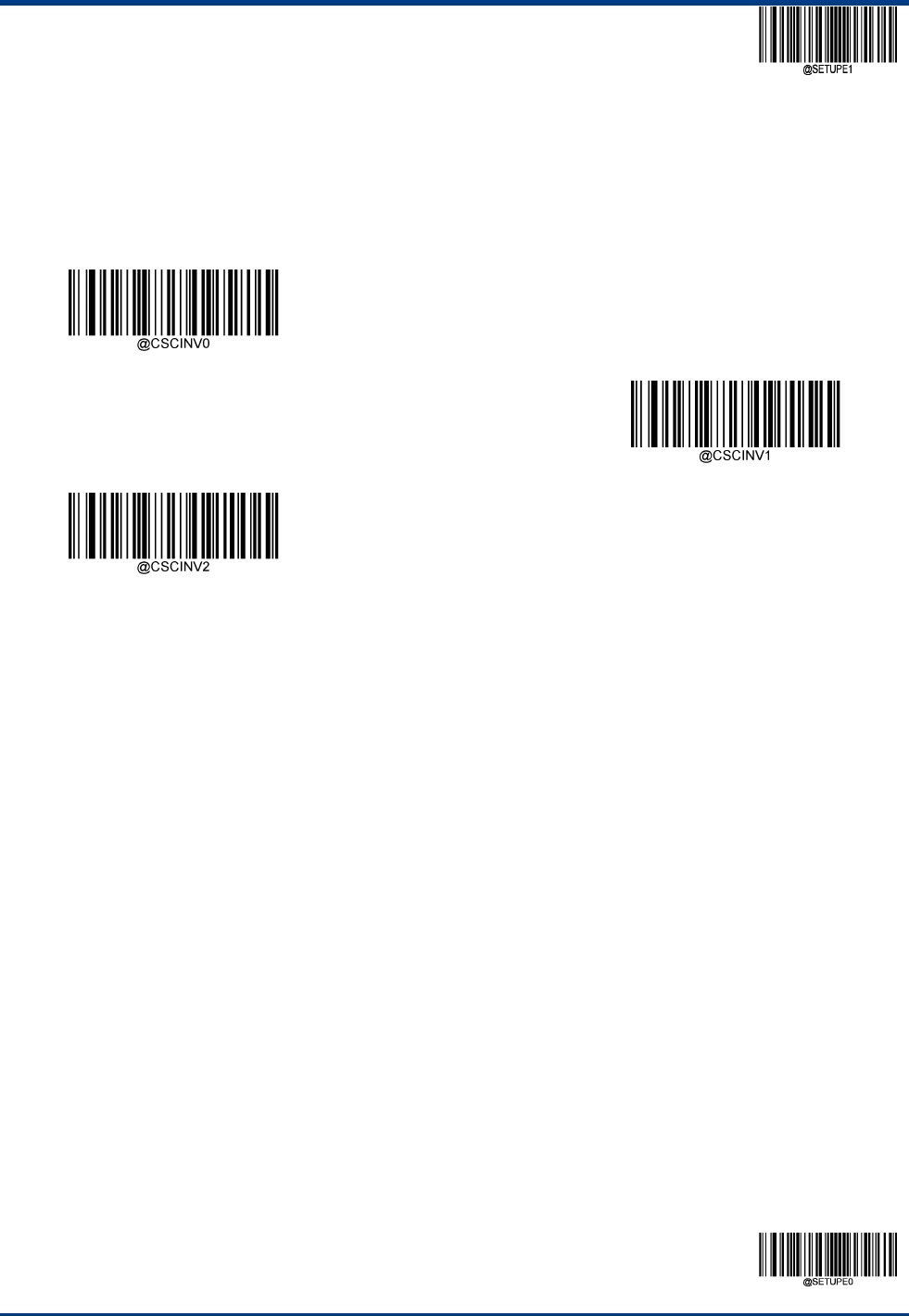
EnterSetup
177**ExitSetup
ChineseSensibleInverse
Regularbarcode:Darkbarsonabrightbackground.
Inversebarcode:Brightbarsonadarkbackground.
**DecodeRegularChineseSensibleBarcodesOnly
DecodeInverseChineseSensibleBarcodesOnly
DecodeBoth
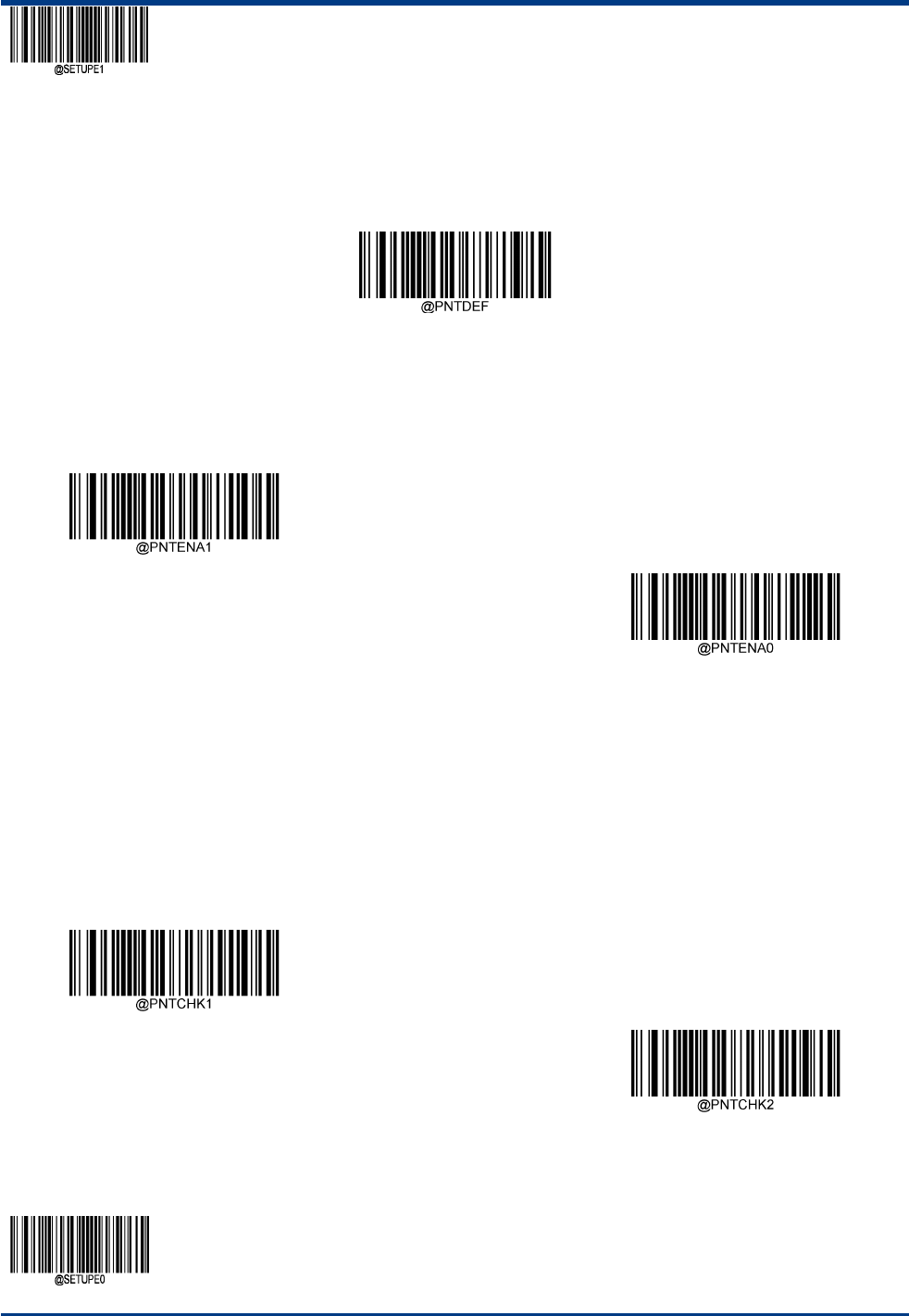
EnterSetup
**【ExitSetup】178
USPSPostnet
RestoreFactoryDefaults
**USPSPostnetRestoreFactoryDefaults
Enable/DisableUSPSPostnet
EnableUSPSPostnet
**DisableUSPSPostnet
TransmitCheckCharacter
USPSPostnetbarcodedatacontainscheckcharacters,andcheckcharactersarethelast1charactesofdata.Checkcharactersare
valuescalculatedfromalldataexceptcheckcharacterstoverifythecorrectnessofthedata.
Ifitissetto"DoNotTransmitCheckCharacter",thescannerwillnormallytransmitallbarcodedata.
Setto”TransmitCheckCharacter”,andthescannerwilltransmitallthebarcodedatanormallyandthelastcheckcharacter
together.
DoNotTransmitCheckCharacter
**TransmitCheckCharacter
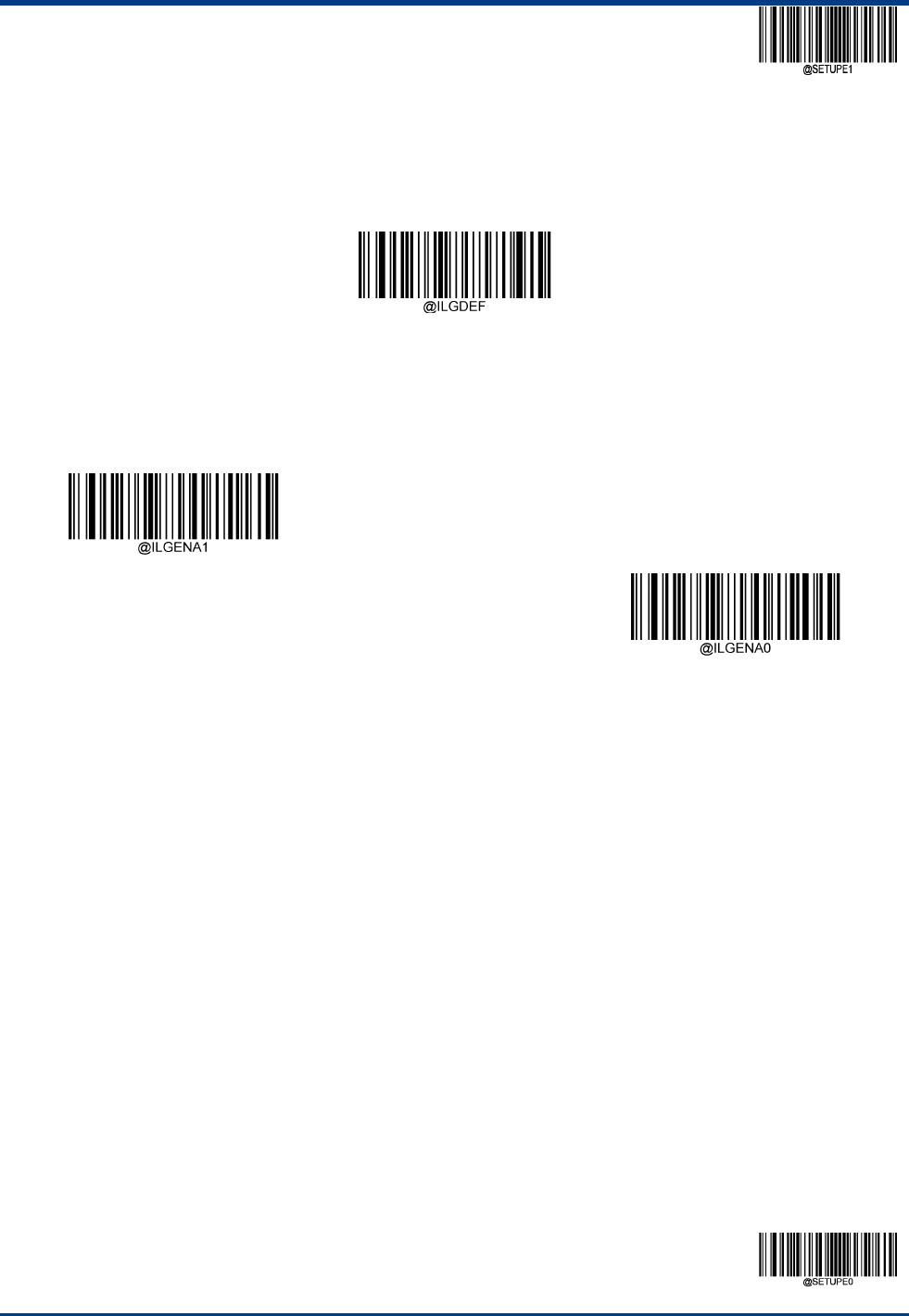
EnterSetup
179**ExitSetup
USPSIntelligentMail
RestoreFactoryDefaults
**USPSIntelligentMailRestoreFactoryDefaults
Enable/DisableUSPSIntelligentMail
EnableUSPSIntelligentMail
**DisableUSPSIntelligentMail
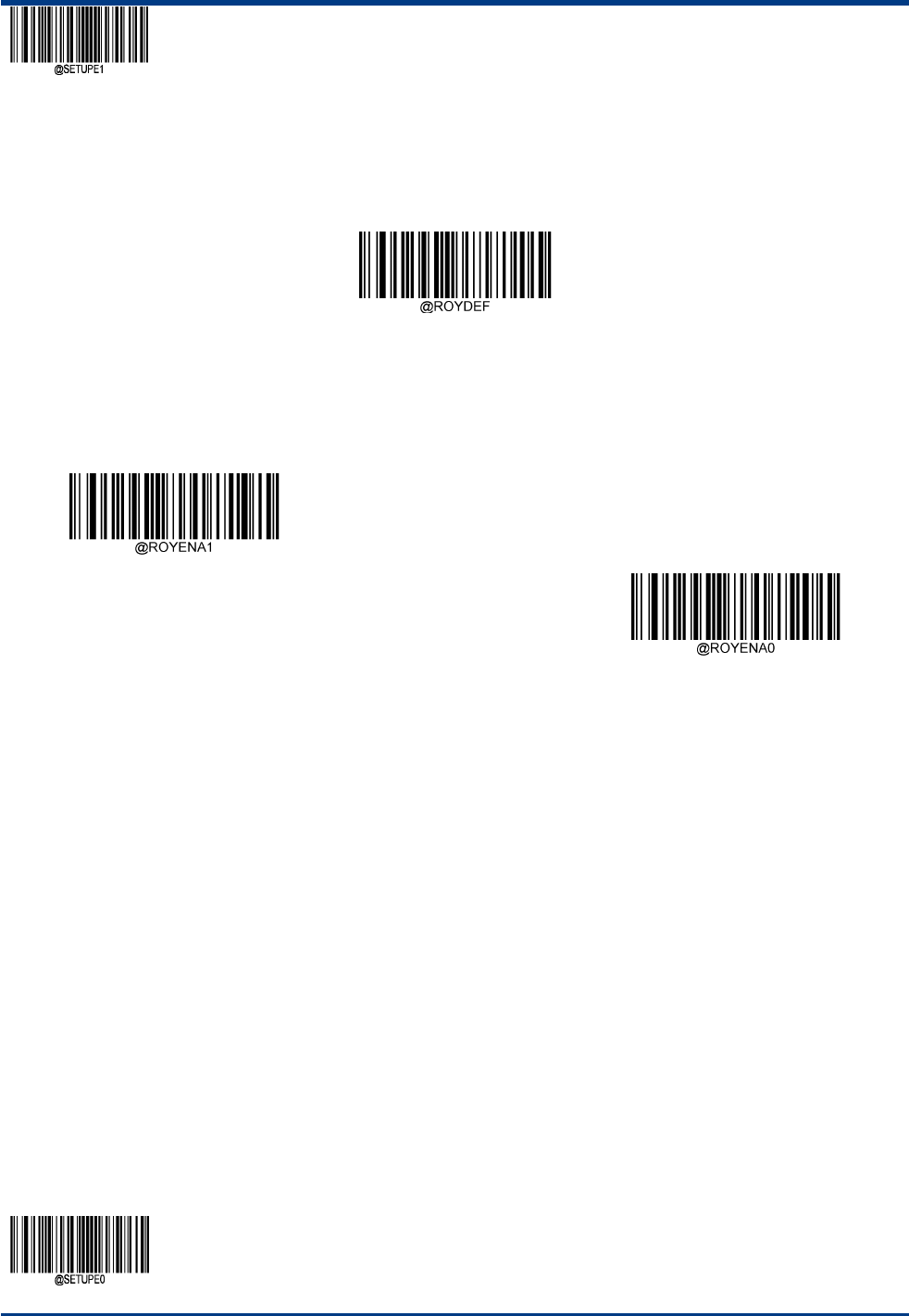
EnterSetup
**【ExitSetup】180
RoyalMail
RestoreFactoryDefaults
**RoyalMailRestoreFactoryDefaults
Enable/DisableRoyalMail
EnableRoyalMail
**DisableRoyalMail
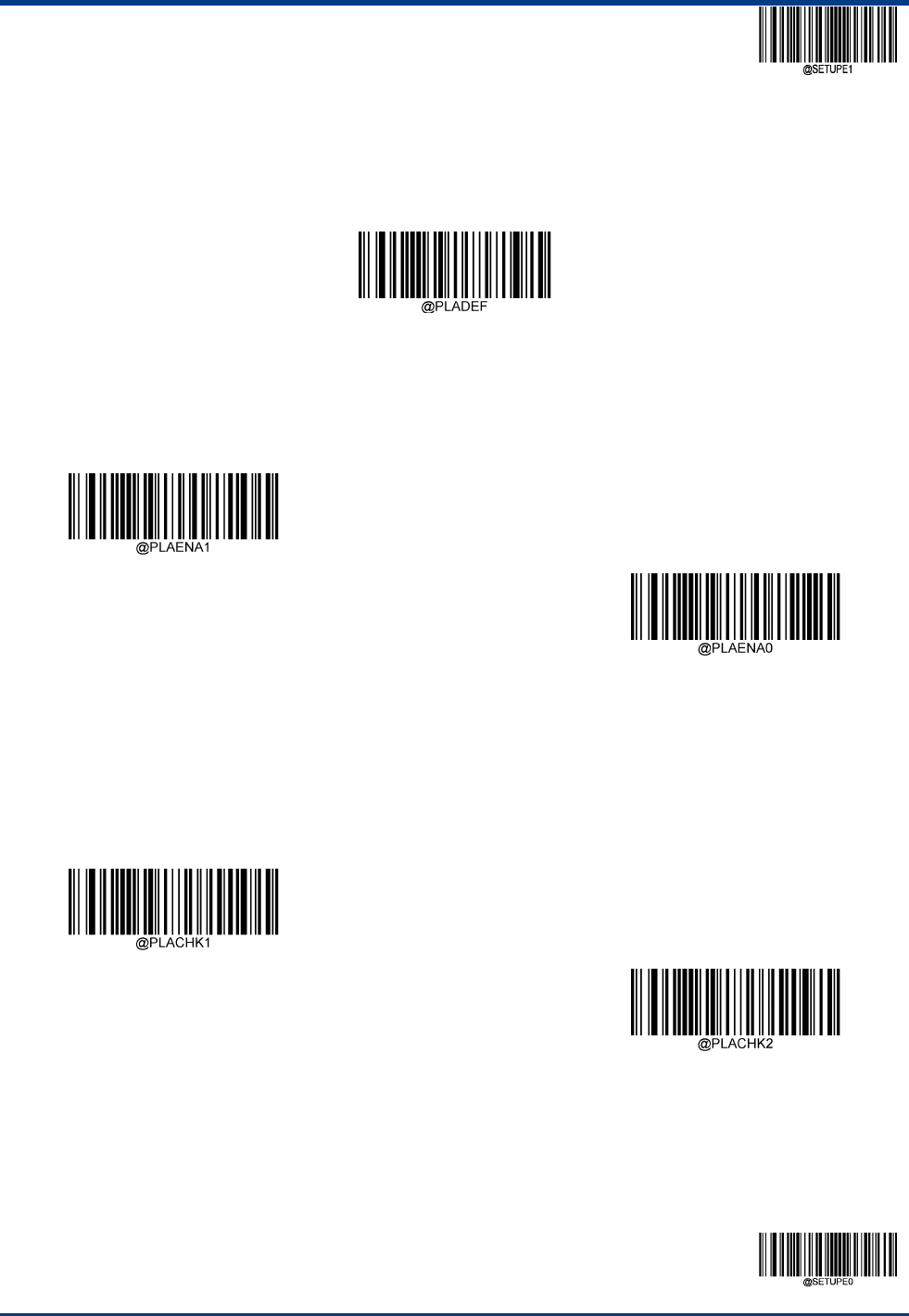
EnterSetup
181**ExitSetup
USPSPlanet
RestoreFactoryDefaults
**USPSPlanetRestoreFactoryDefaults
Enable/DisableUSPSPlanet
EnableUSPSPlanet
**DisableUSPSPlanet
TransmitCheckCharacter
USPSPlanetbarcodedatacontainscheckcharacters,andcheckcharactersarethelast1characterofdata.Checkcharactersare
valuescalculatedfromalldataexceptcheckcharacterstoverifythecorrectnessofthedata.
Ifitissetto"DoNotTransmitCheckCharacter",thescannerwillnormallytransmitallbarcodedata.
Setto”TransmitCheckCharacter”,andthescannerwilltransmitallthebarcodedatanormallyandthelastcheckcharacter
together.
DoNotTransmitCheckCharacter
**TransmitCheckCharacter
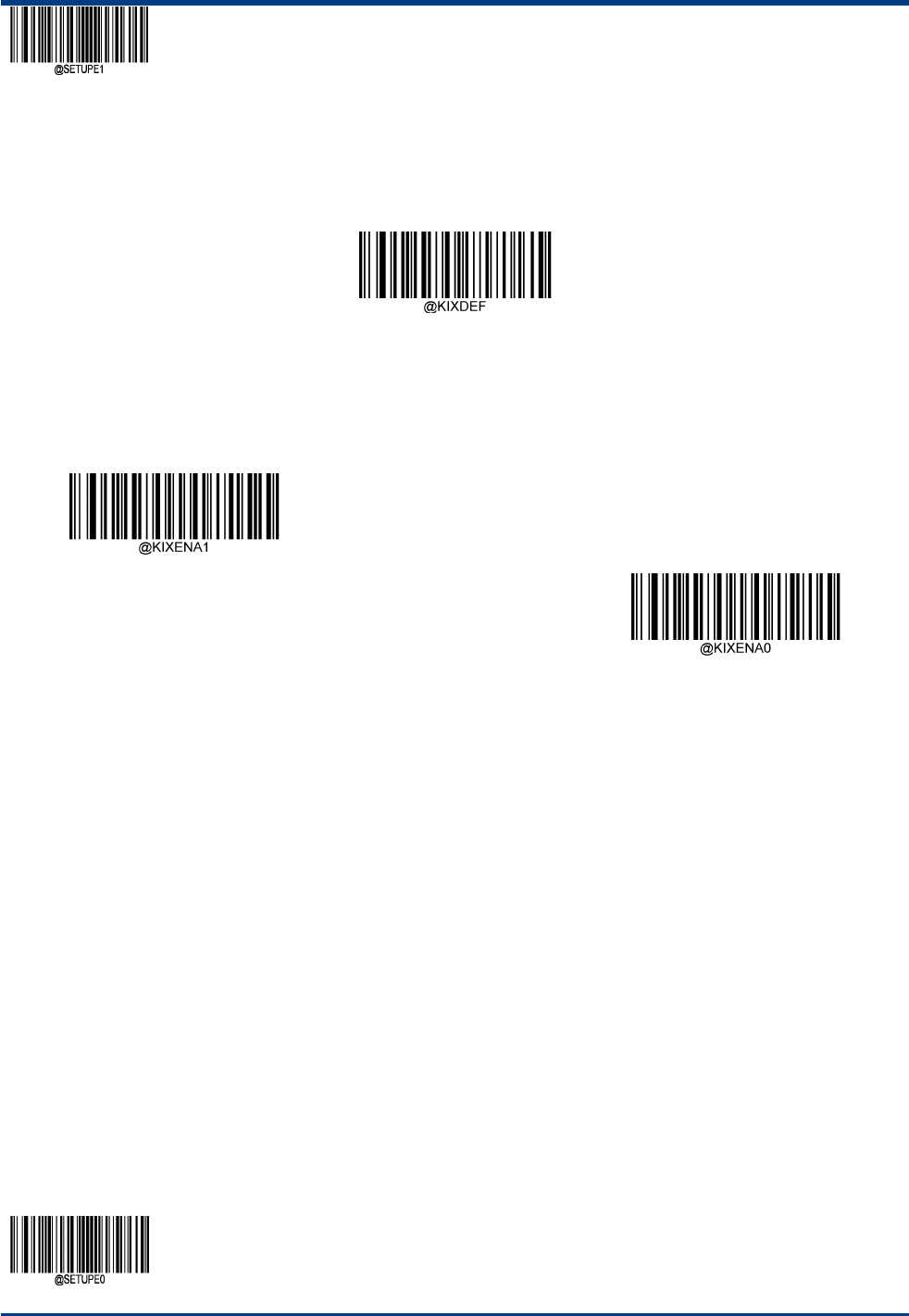
EnterSetup
**【ExitSetup】182
KIXPost
RestoreFactoryDefaults
**KIXPostRestoreFactoryDefaults
Enable/DisableKIXPost
EnableKIXPost
**DisableKIXPost
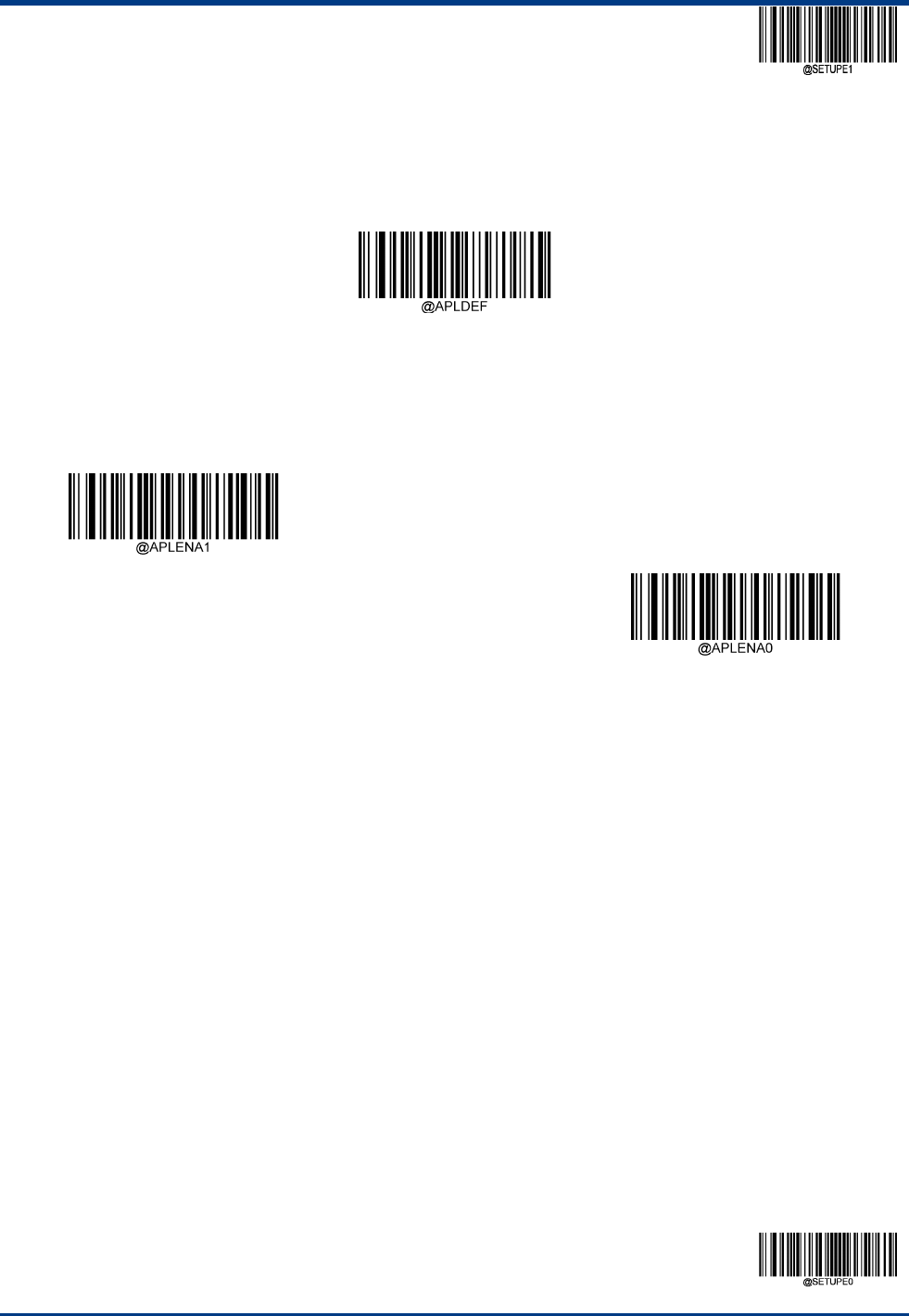
EnterSetup
183**ExitSetup
AustralianPostal
RestoreFactoryDefaults
**AustralianPostalRestoreFactoryDefaults
Enable/DisableAustralianPostal
EnableAustralianPostal
**DisableAustralianPostal
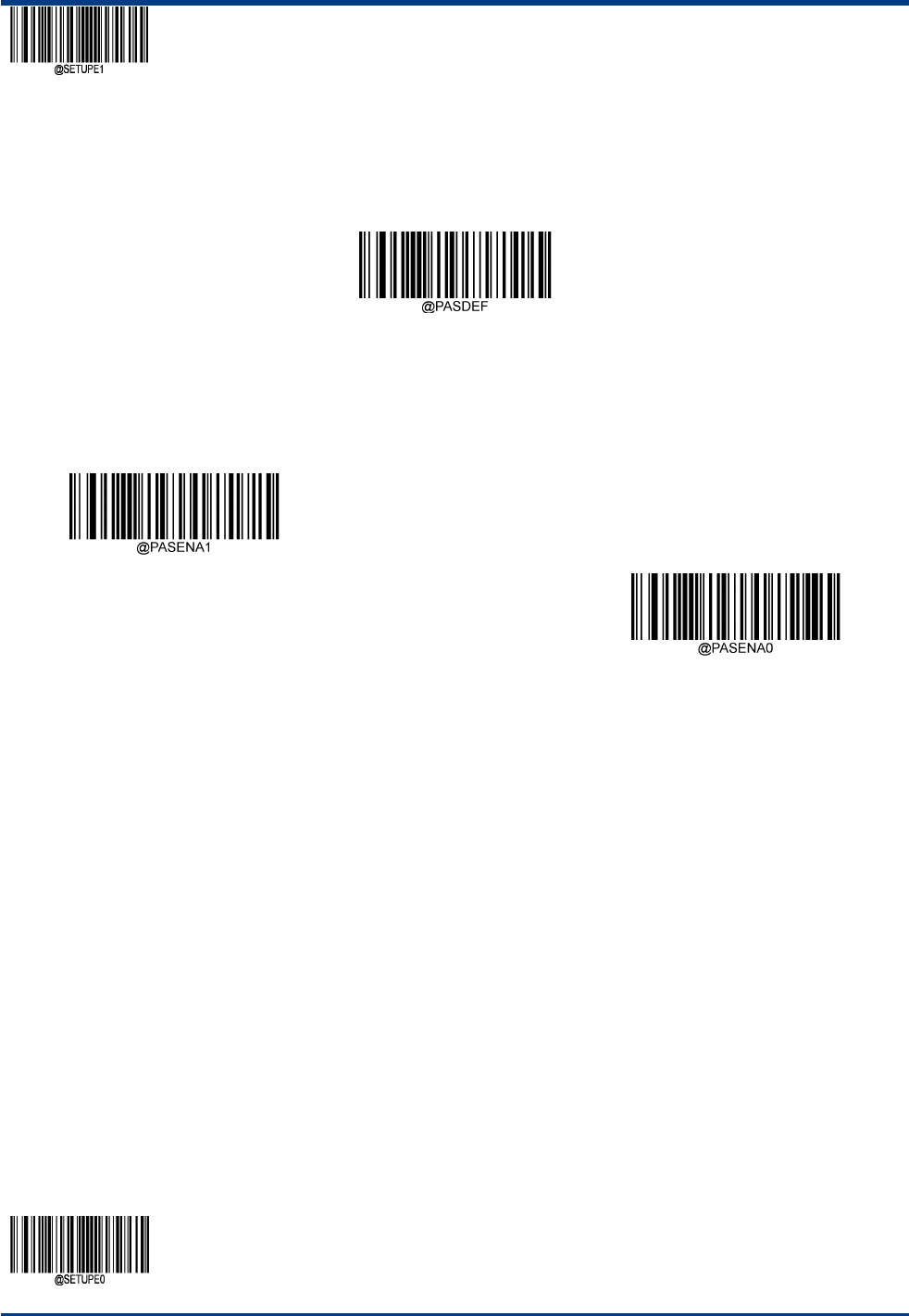
EnterSetup
**【ExitSetup】184
PassportOCR
RestoreFactoryDefaults
**PassportOCRRestoreFactoryDefaults
Enable/DisablePassportOCR
EnablePassportOCR
**DisablePassportOCR
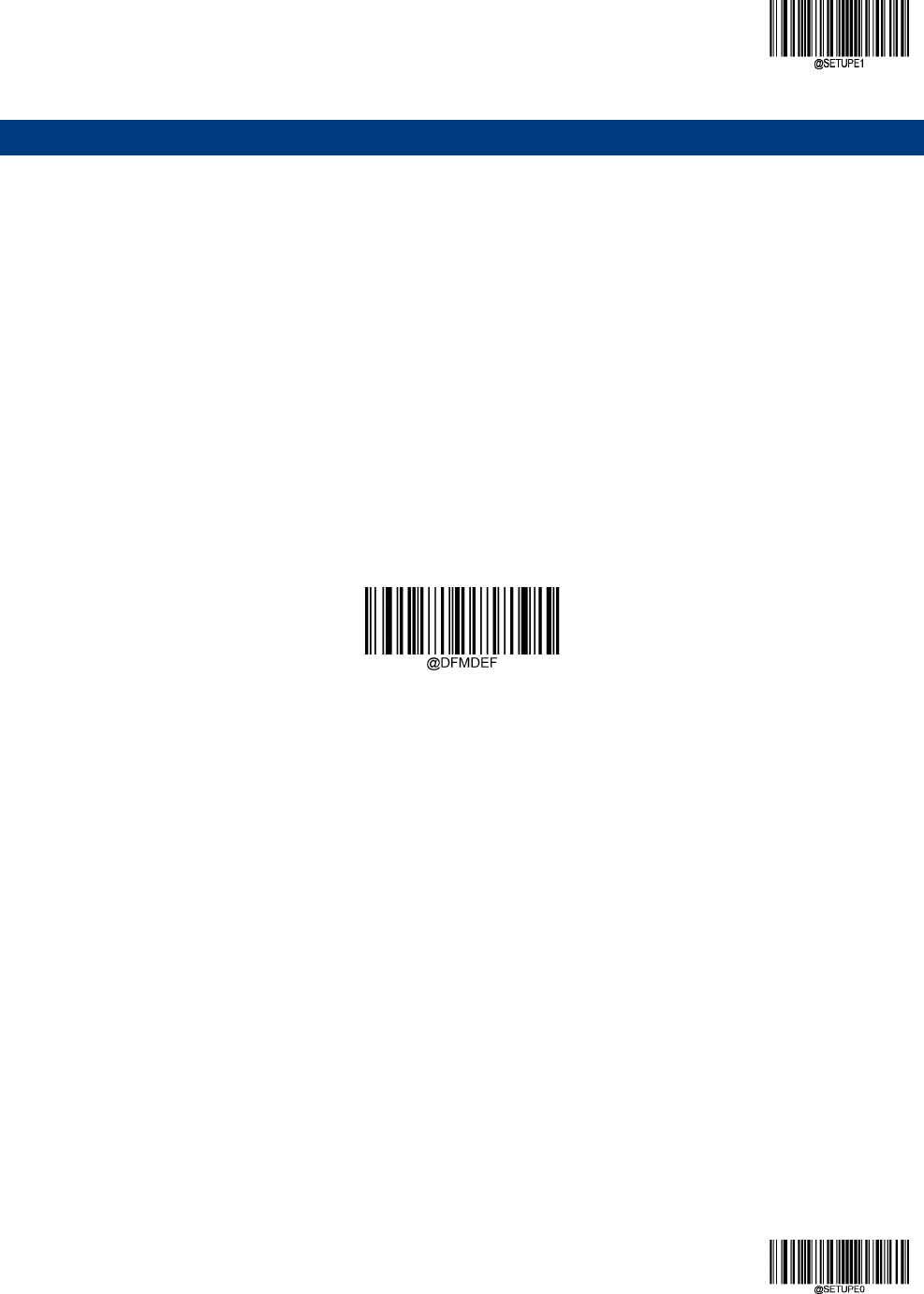
EnterSetup
185**ExitSetup
Chapter7DataFormatting
Introduction
YoumayusetheDataFormattertomodifythescanner’soutput.Forexample,youcanusetheDataFormattertoinsertcharactersat
certainpointsinbarcodedata.
Normally,whenyouscanabarcode,itgetsoutputtedautomatically;however,whenyoucreateaformat,youmustusea“send”
command(seethe“SendCommands”sectioninthischapter)withintheformatprogrammingtooutputdata.
Atotaloffourdataformatscanbeset,namely,dataformat0,dataformat1,dataformat2,dataformat3,accordingtotheactual
needsofthefourgroupsofdataformatscanbesetseparately.Setupbeforeyoucanuseitcorrectly.Dataformatsincludethescope
ofapplicationofdataformats(suchasbarcodetype,barcodelength)anddataeditingcommands.Whenthereadbarcodedoes
notmatchthedataformatused,thescanneremitsanerrormessage(ifthe"dataformatdoesnotmatchtheerrormessagetone"is
turnedon).
Multipledataformatscanbeprogrammedintothescanner.Themaximumsizeofalldataformatscreatedis2048characters.By
default,thedataformatterisdisabled.Enableitwhenrequired.
Ifyouhavechangeddataformatsettings,andwishtoclearallformatsandreturntothefactorydefaults,scantheDefaultData
Formatcodebelow.
**DefaultDataFormat

EnterSetup
**【ExitSetup】186
Enable/DisableDataFormatter
DisableDataFormatter:
Disablethedateformatterfunction.
EnableDataFormatter,Required,KeepPrefix/Suffix:
Scanneddatathatmeetsyourdataformatrequirementsismodifiedaccordinglyandgetsoutputtedalongwithprefixesand
suffixes(ifprefixandsuffixareenabled).Anydatathatdoesnotmatchyourdataformatrequirementsgeneratesanerrorbeep
(ifNon‐MatchErrorBeepisturnedON)andthedatainthatbarcodeisnottransmitted.
EnableDataFormatter,Required,DropPrefix/Suffix:
Scanneddatathatmeetsyourdataformatrequirementsismodifiedaccordinglyandgetsoutputtedwithoutprefixesand
suffixes(evenifprefixandsuffixareenabled).Anydatathatdoesnotmatchyourdataformatrequirementsgeneratesanerror
beep(ifNon‐MatchErrorBeepisturnedON)andthedatainthatbarcodeisnottransmitted.
EnableDataFormatter,NotRequired,KeepPrefix/Suffix:
Scanneddatathatmeetsyourdataformatrequirementsismodifiedaccordinglyandgetsoutputtedalongwithprefixesand
suffixes(ifprefixandsuffixareenabled).Barcodedatathatdoesnotmatchyourdataformatrequirementsistransmittedas
readalongwithprefixesandsuffixes(ifprefixandsuffixareenabled).
EnableDataFormatter,NotRequired,DropPrefix/Suffix:
Scanneddatathatmeetsyourdataformatrequirementsismodifiedaccordinglyandgetsoutputtedwithoutprefixesand
suffixes(evenifprefixandsuffixareenabled).Barcodedatathatdoesnotmatchyourdataformatrequirementsistransmitted
asreadalongwithprefixesandsuffixes(ifprefixandsuffixareenabled).。
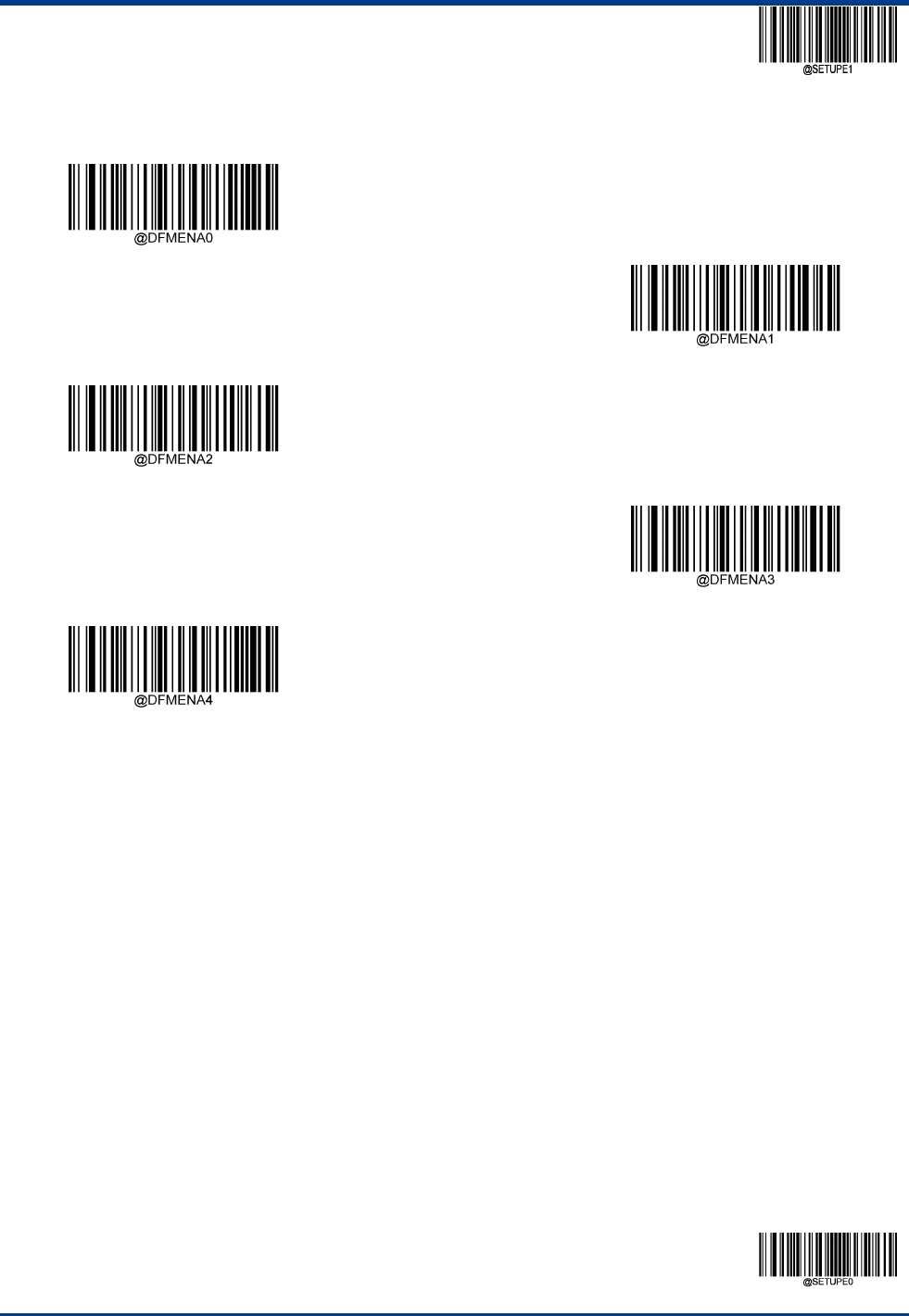
EnterSetup
187**ExitSetup
**DisableDataFormatter:
EnableDataFormatter,Required,Keep
Prefix/Suffix:
EnableDataFormatter,Required,Drop
Prefix/Suffix
EnableDataFormatter,NotRequired,Keep
Prefix/Suffix
EnableDataFormatter,NotRequired,Drop
Prefix/Suffix
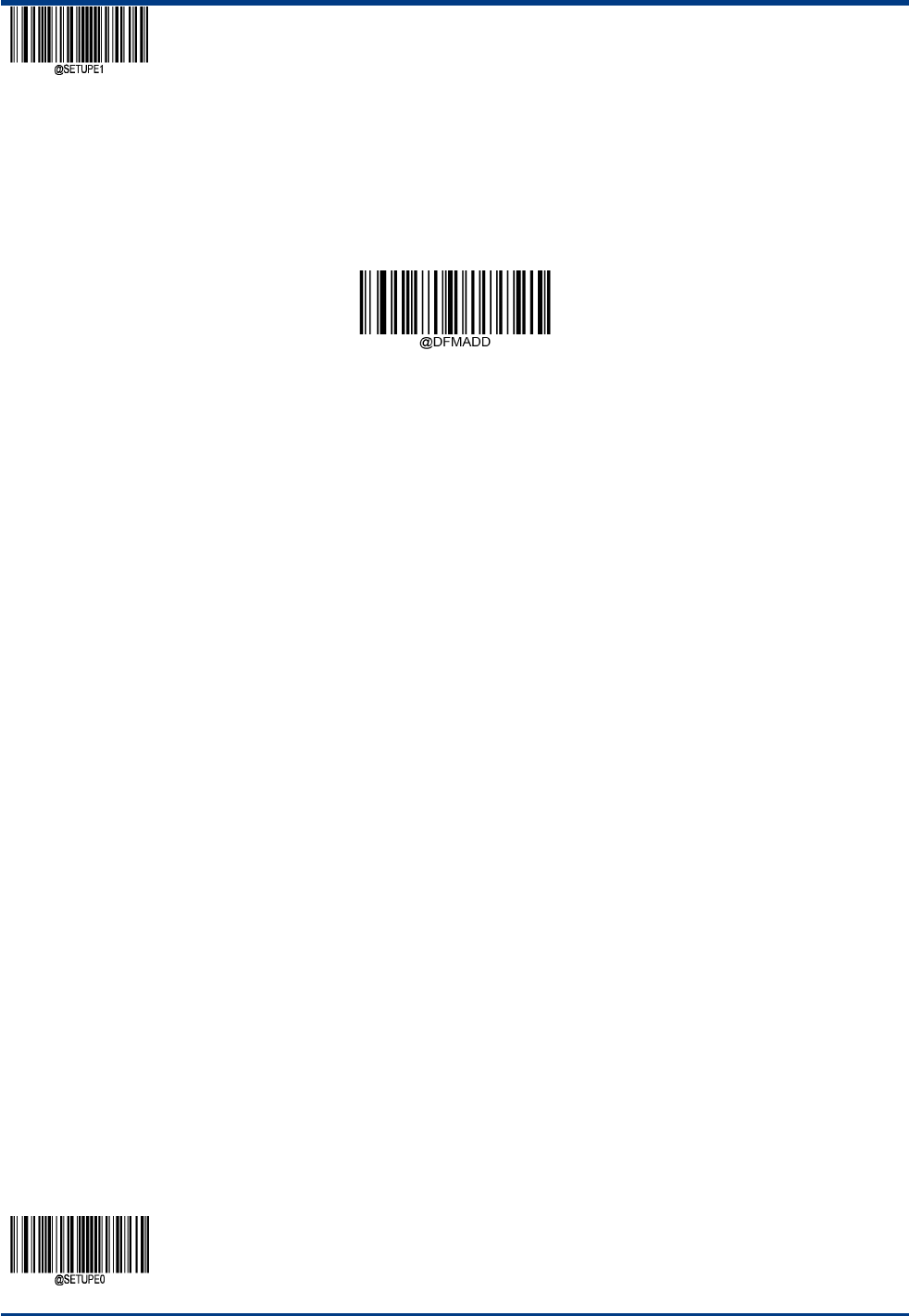
EnterSetup
**【ExitSetup】188
AddaDataFormat
Format
Step1:ScantheEnterSetupbarcode.
Step2:ScantheAddDataFormatbarcode.
AddDataFormat
Step3:Selectalabel(Format_0orFormat_1orFormat_2orFormat_3).
Scananumericbarcode0or1or2or3tolabelthisdataformatFormat_0orFormat_1orFormat_2orFormat_3.
Step4:Inturn,readthedatacode"6","9","9","9".
Step5:Selectbarcodeserialnumber
Thedataformatonlyworksonthebarcodeofthespecifiedtype.Refertoappendix‐barcodeserialnumbercomparisontable.The
barcodeserialnumberconsistsof3databits.Ifthedataformatisvalidforallbarcodetypes,thebarcodeserialnumberissetto
999.Forexample,onlyforEAN‐13processing,thenreadthedatacode"005".
Step6:SetLengthRangeforbarcode
。Thedataformatonlyworksonthebarcodeofthespecifiedlength.Thelengthofdataconsistsof4databits.Forexample,when
barcodedatalengthis32,thenreadthedatacode"0032".Ifthedataformatisvalidforalldatabarcodes,thebarcodelengthis
setto9999.
Step7:SetFormattercommands
Scanthedatacodetosettherequireddataformattercommand.Forexample,ifthedataformattercommandisF141,thenread
thedatacode"F141".Themaximumlengthofthedataformattercommandis500characters.Fordetailedcommands,pleaserefer
tothedataformateditcommand.
Step8:Scan“Save”barcode.

EnterSetup
189**ExitSetup
ProgramaFormat_0dataformatusingformattercommandtype6,Code128containing10characters
applicable,sendallcharactersfollowedby“A”.
1.ScantheEnterSetupbarcode
2.ScantheAddDataFormatbarcode
3.Scanthe0barcode
4.Scanthe6barcode
5.Scanthe9barcodethreetimes
6.Scanthebarcodes002
7.Scanthebarcodes0010
8.ScanthealphanumericbarcodesF141
9.ScantheSavebarcode
DeleteDataFormat
Therearetwomethodstoremovedataformatcreatedfromyourscanner:
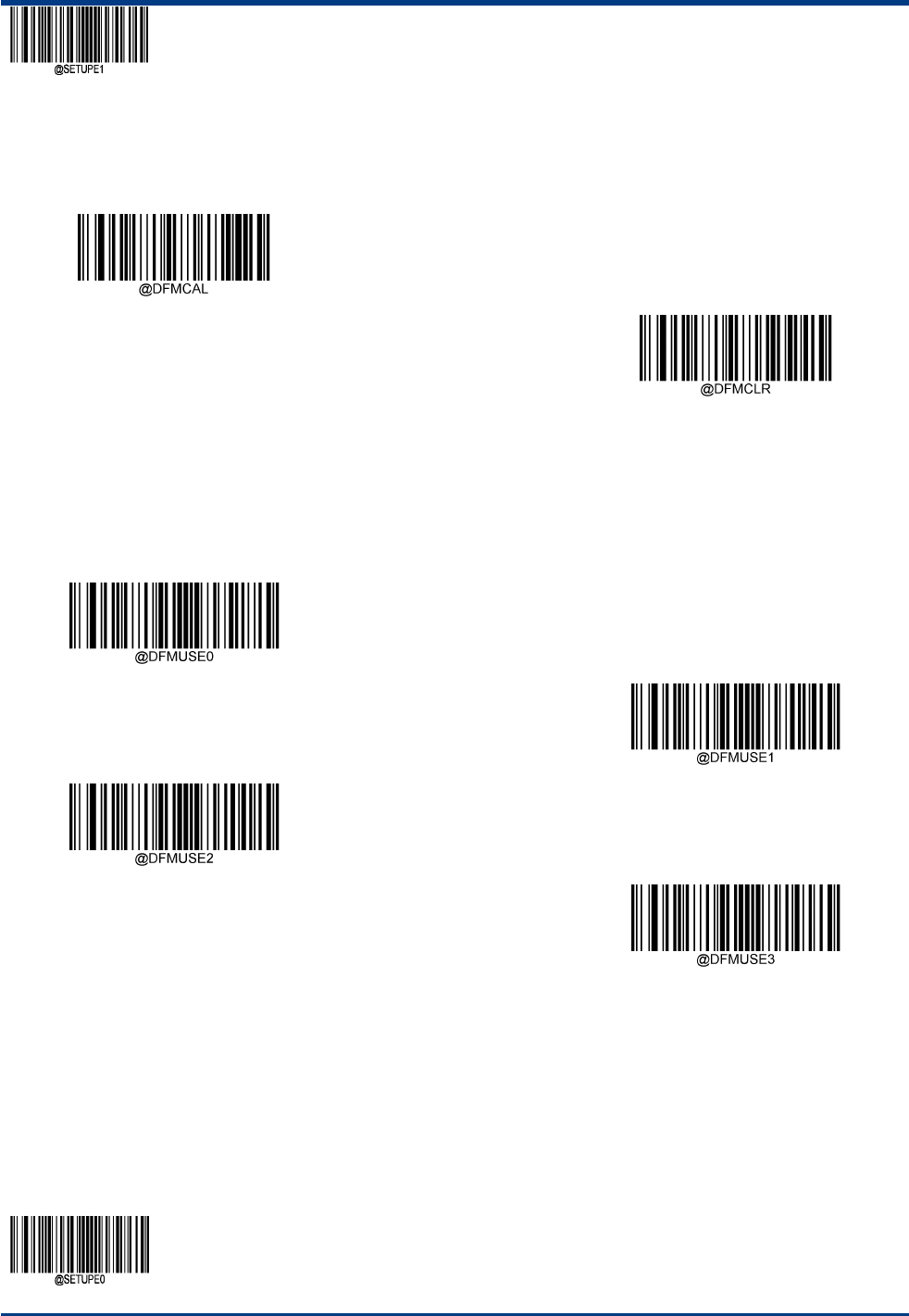
EnterSetup
**【ExitSetup】190
Deleteonedataformat:ScantheClearOnebarcode,anumericbarcode(0‐3)andtheSavebarcode.Forexample,todelete
Format_2,youshouldscantheClearOnebarcode,the2barcodeandtheSavebarcode
Deletealldataformats:ScantheClearAllbarcode.
Deleteonedataformat
Deletealldataformats
EnableDataFormat
AfterenablingtheDataFormatter,youmayselectadataformatyouwanttousebyscanningtheappropriatebarcodebelow.
Default:DataFormat0
**DataFormat0
DataFormat1
DataFormat2
DataFormat3
ChangeDataFormatforaSingleScan
Youcanswitchbetweendataformatsforasinglescan.Thenextbarcodeisscannedusingthedataformatselectedhere,then
revertstotheformatyouhaveselectedabove.Forexample,youmayhavesetyourscannertothedataformatyousavedasFormat
3.YoucanswitchtoFormat1forasingletriggerpullbyscanningtheSingleScan–Format1barcodebelow.Thenextbarcodethatis
scannedusesFormat1,thenrevertsbacktoFormat3.
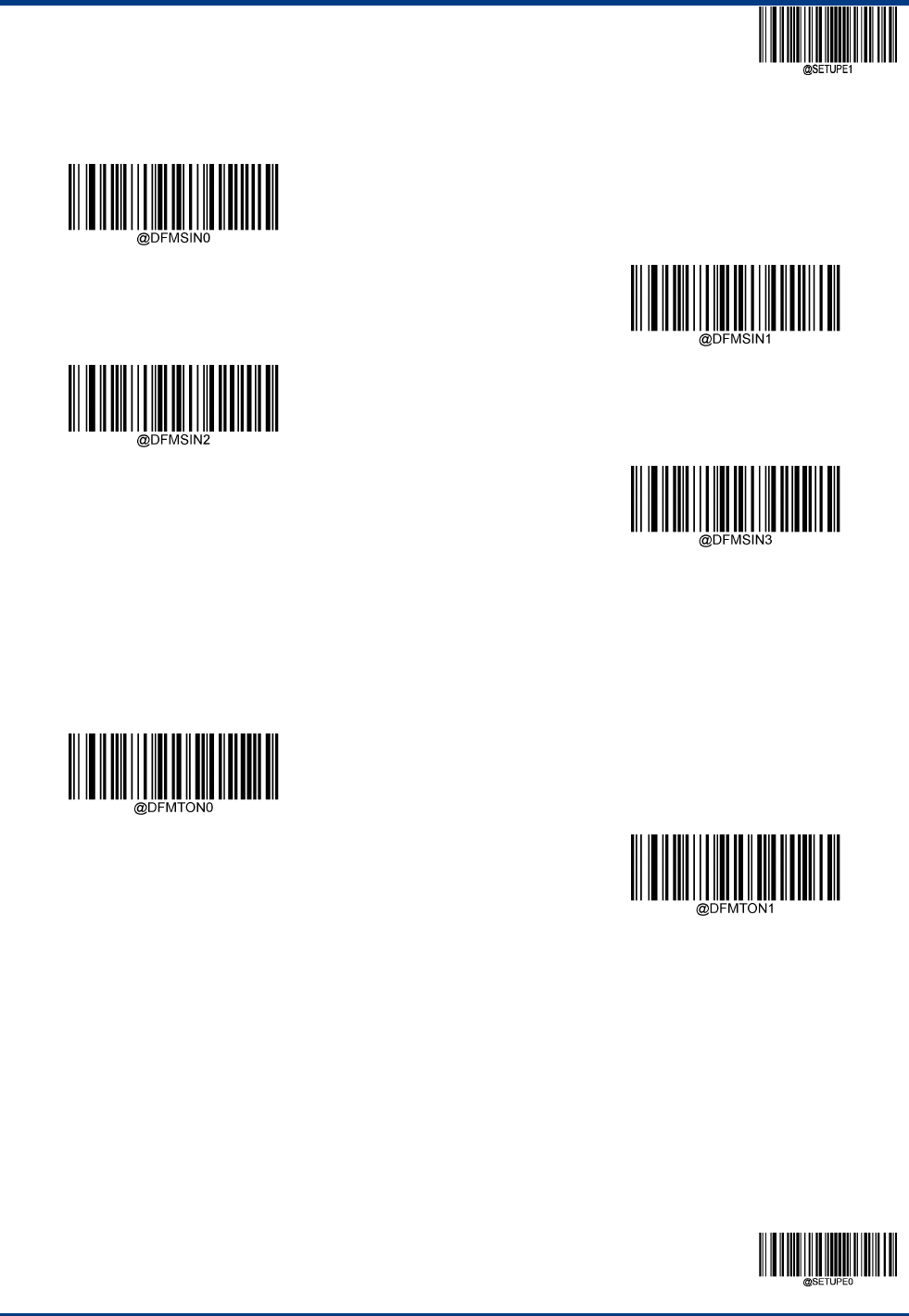
EnterSetup
191**ExitSetup
Note:Thissettingwillbelostbyremovingpowerfromthescanner,orturningoff/rebootingthedevice.
SingleScanDataFormat0
SingleScanDataFormat1
SingleScanDataFormat2
SingleScanDataFormat3
Non‐MatchErrorBeep
IfNon‐MatchErrorBeepisturnedON,thescannergeneratesanerrorbeepwhenabarcodeisencounteredthatdoesnotmatch
yourrequireddataformat.
Off
**On
QueryDataFormats
QueryCurrentDataFormats
Getthecurrentconfigurationdataformat0totheconfigurationcontentofdataformat3.
QueryPresetDataFormats
Gettheconfigurationdatafromfactoryconfiguration0todataformat3.
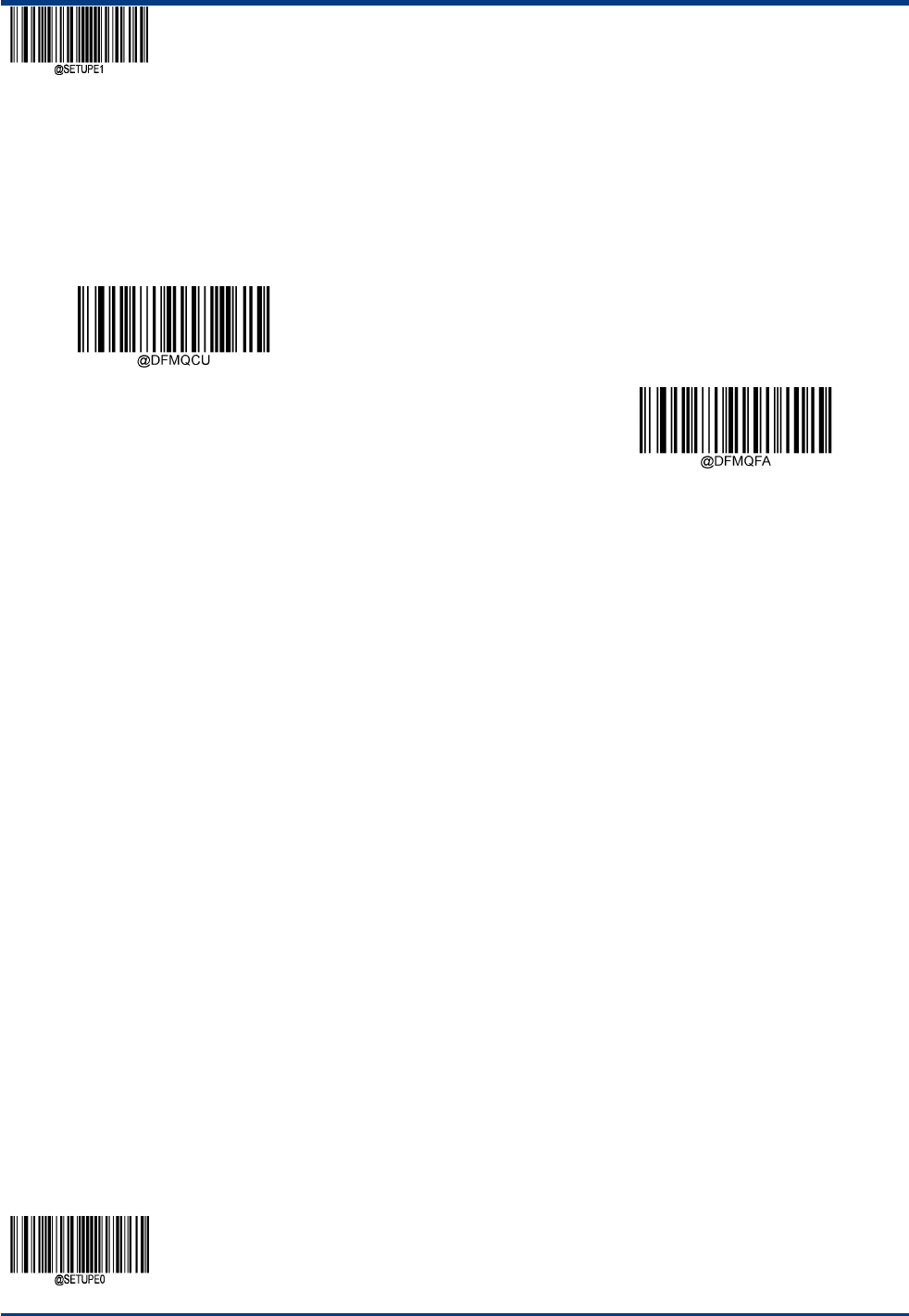
EnterSetup
**【ExitSetup】192
Alldataformatsconfiguredbyqueryingareconfiguredasfollows:
DataFormat0:xxxx;
DataFormat1:xxxx;
DataFormat2:xxxx;
DataFormat3:xxxx;
QueryCurrentDataFormats
QueryCurrentDataFormats
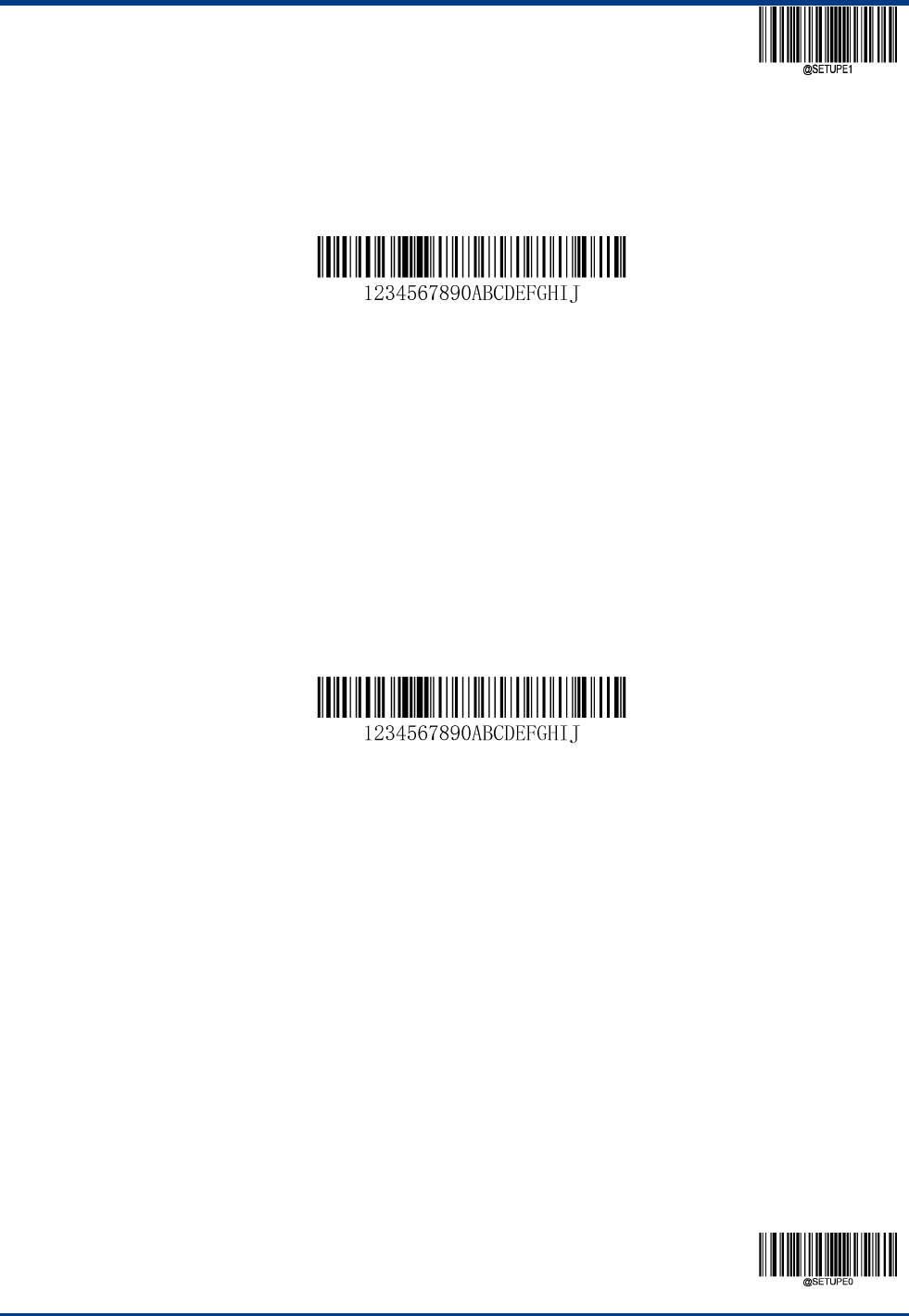
EnterSetup
193**ExitSetup
FormatterCommand
WhenworkingwiththeDataFormatter,avirtualcursorismovedalongyourinputdatastring.Thefollowingcommandsareusedto
bothmovethiscursortodifferentpositions,andtoselect,replace,andinsertdataintothefinaloutput.ForthehexvalueofASCII
charactersinvolvedinthecommands,refertothe“ASCIITable”inAppendix.
SendCommands
F1Sendallcharacters
Syntax=F1xx(xx:Theinsertcharacter’shexvalue)
Includeintheoutputmessageallofthecharactersfromtheinputmessage,startingfromcurrentcursorposition,followedbyan
insertcharacter.
F2Sendanumberofcharacters
Syntax=F2nnxx(nn:Thenumericvalue(00‐99)forthenumberofcharacters;xx:Theinsertcharacter’shexvalue)
Includeintheoutputmessageanumberofcharactersfollowedbyaninsertcharacter.Startfromthecurrentcursorpositionand
continuefor“nn”charactersorthroughthelastcharacterintheinputmessage,followedbycharacter“xx
F2Example:Sendanumberofcharacters
Sendthefirst10charactersfromthebarcodeabove,followedbyacarriagereturn.Commandstring:F2100D
F2isthe“Sendanumberofcharacters”command
10isthenumberofcharacterstosend
0DisthehexvalueforaCR
Thedataisoutputas:1234567890
<CR>
F3Sendallcharactersuptoaparticularcharacter
Syntax=F3ssxx(ss:Theparticularcharacter’shexvalue;xx:Theinsertcharacter’shexvalue)
Includeintheoutputmessageallcharactersfromtheinputmessage,startingwiththecharacteratthecurrentcursorpositionand
continuingto,butnotincluding,theparticularcharacter“ss,”followedbycharacter“xx.”Thecursorismovedforwardtothe“ss”
character.
F3Example:Sendallcharactersuptoaparticularcharacter
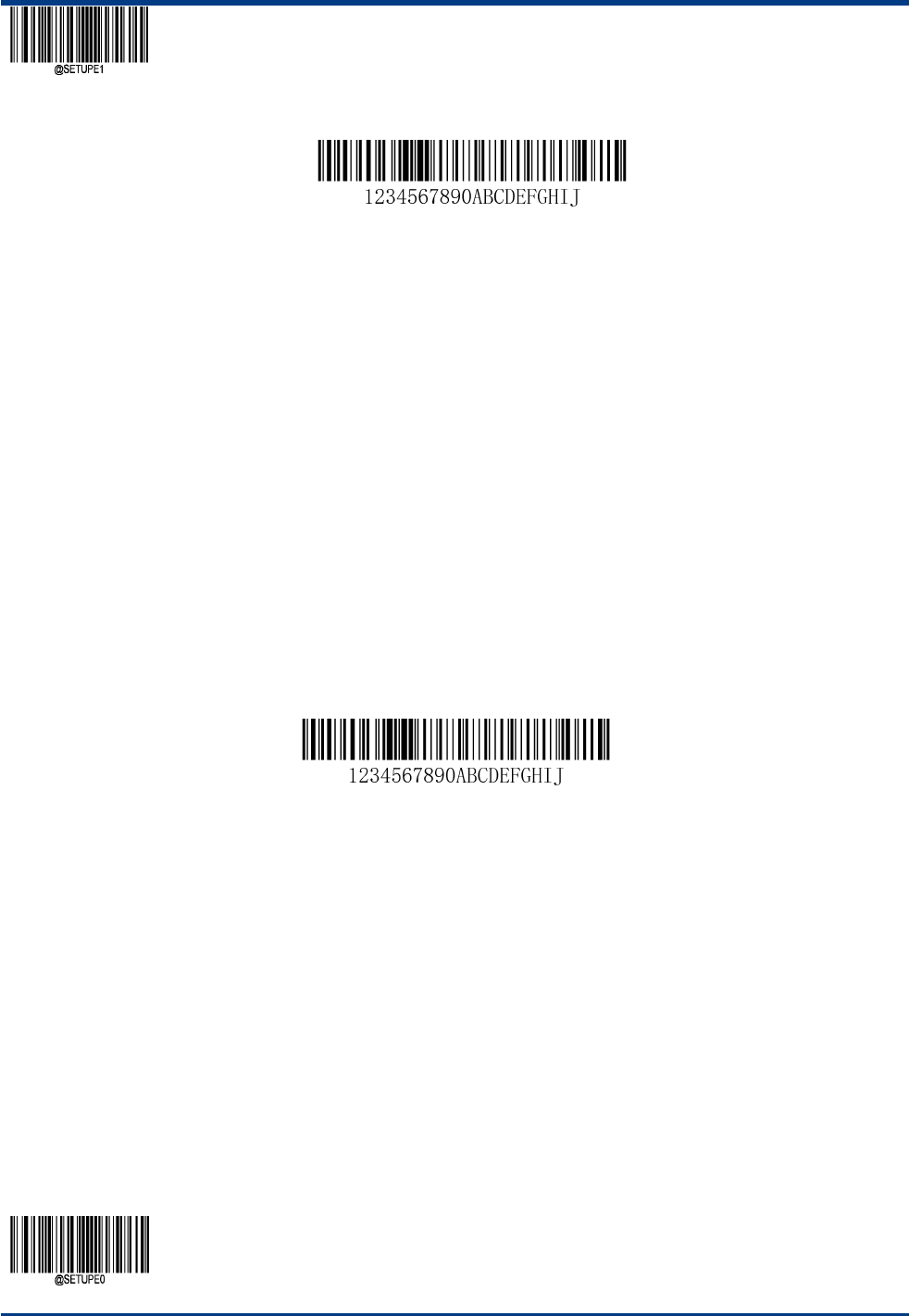
EnterSetup
**【ExitSetup】194
Usingthebarcodeabove,sendallcharactersuptobutnotincluding“D,”followedbyacarriagereturn.
Commandstring:F3440D
F3isthe“Sendallcharactersuptoaparticularcharacter”command
44isthehexvaluefora“D”
0DisthehexvalueforaCR
Thedataisoutputas:1234567890ABC<CR>
E9Sendallbutthelastcharacters
Syntax=E9nn(nn:Thenumericvalue(00‐99)forthenumberofcharactersthatwillnotbesentattheendofthemessage)
Includeintheoutputmessageallbutthelast“nn”characters,startingfromthecurrentcursorposition.Thecursorismoved
forwardtoonepositionpastthelastinputmessagecharacterincluded.
F4Insertacharactermultipletimes
Syntax=F4xxnn(xx:Theinsertcharacter’shexvalue;nn:Thenumericvalue(00‐99)forthenumberoftimesitshouldbesent)
Send“xx”character“nn”timesintheoutputmessage,leavingthecursorinthecurrentposition.
E9andF4Example:Sendallbutthelastcharacters,followedby2tabs
Sendallcharactersexceptforthelast8fromthebarcodeabove,followedby2tabs.Commandstring:E908F40902
E9isthe“Sendallbutthelastcharacters”command
08isthenumberofcharactersattheendtoignore
F4isthe“Insertacharactermultipletimes”command
09isthehexvalueforahorizontaltab
02isthenumberoftimethetabcharacterissentThedataisoutputas:1234567890AB<tab><tab>
Output:1234567890A<tab><tab>
B3Insertsymbologyname
Insertthenameofthebarcode’ssymbologyintheoutputmessage,withoutmovingthecursor.
B4Insertbarcodelength
Insertthebarcode’slengthintheoutputmessage,withoutmovingthecursor.Thelengthisexpressedasanumericstringanddoes
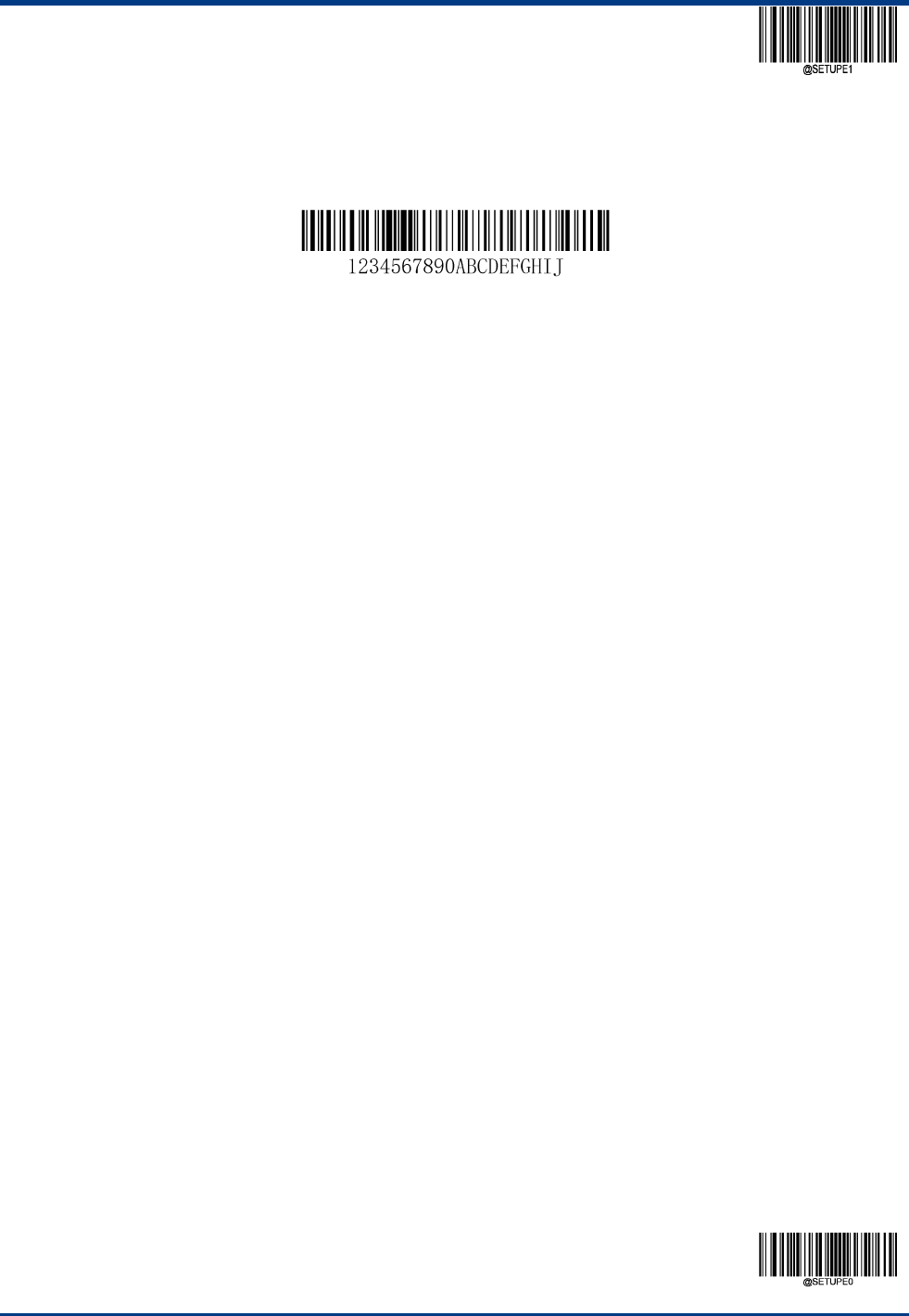
EnterSetup
195**ExitSetup
notincludeleadingzeros.
B3andB4Example:Insertthesymbologynameandlength
Sendthesymbologynameandlengthbeforethebarcodedatafromthebarcodeabove.Breakuptheseinsertionswithspaces.End
withacarriagereturn.
Commandstring:B3F42001B4F42001F10D
B3isthe“Insertsymbologyname”command
F4isthe“Insertacharactermultipletimes”command20isthehexvalueforaspace
01isthenumberoftimethespacecharacterissentB4isthe“Insertbarcodelength”command
F4isthe“Insertacharactermultipletimes”command20isthehexvalueforaspace
01isthenumberoftimethespacecharacterissentF1isthe“Sendallcharacters”command
0DisthehexvalueforaCR
Thedataisoutputas:Code128201234567890ABCDEFGHIJ
<CR>
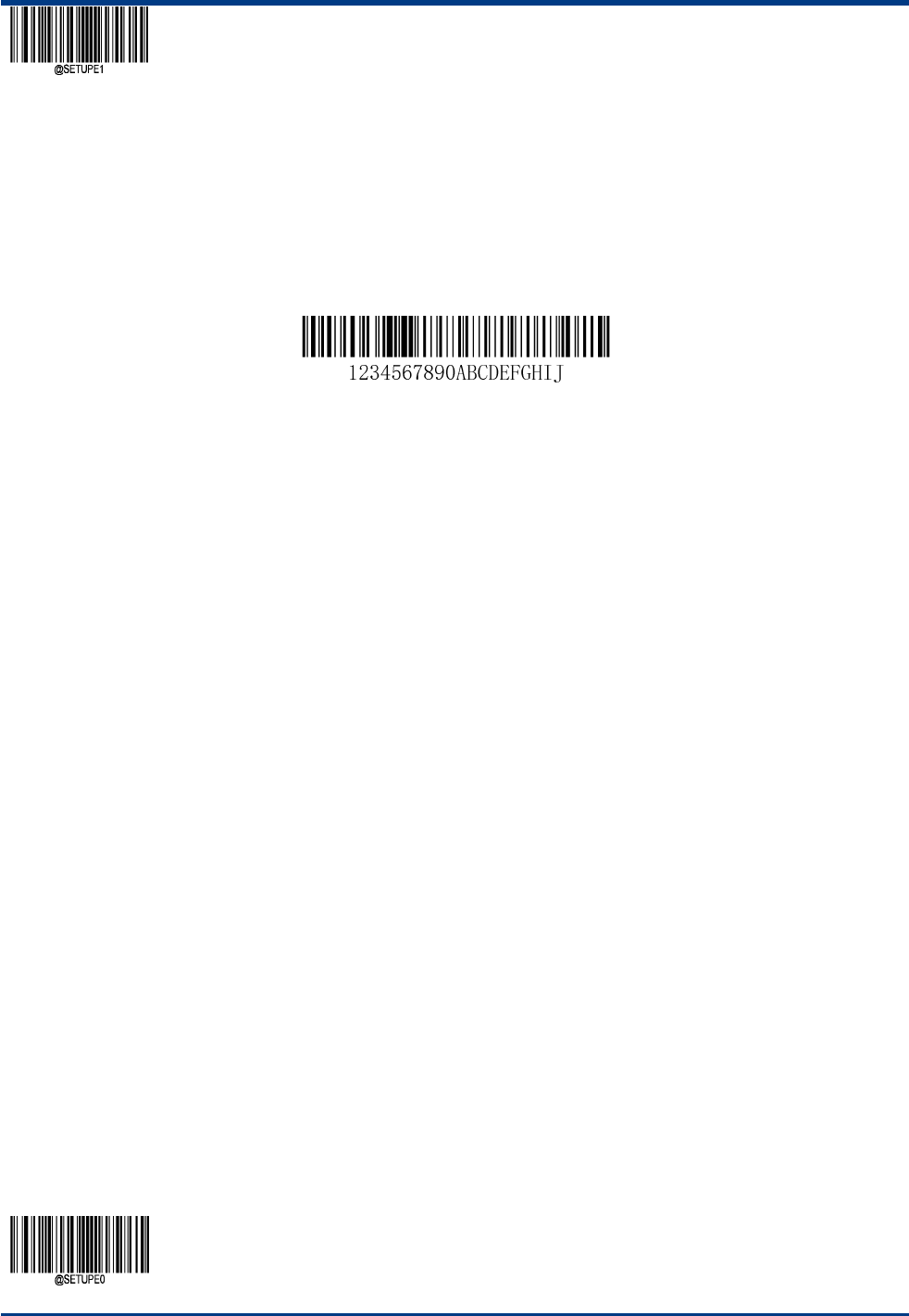
EnterSetup
**【ExitSetup】196
MoveCommands
F5Movethecursorforwardanumberofcharacters
Syntax=F5nn(nn:Thenumericvalue(00‐99)forthenumberofcharactersthecursorshouldbemovedahead)
Movethecursorahead“nn”charactersfromcurrentcursorposition.
F5Example:Movethecursorforwardandsendthedata
Movethecursorforward3characters,thensendtherestofthebarcodedatafromthebarcodeabove.Endwithacarriagereturn.
Commandstring:F503F10D
F5isthe“Movethecursorforwardanumberofcharacters”command
03isthenumberofcharacterstomovethecursor
F1isthe“Sendallcharacters”command0DisthehexvalueforaCR
Thedataisoutputas:4567890ABCDEFGHIJ
<CR>
F6Movethecursorbackwardanumberofcharacters
Syntax=F6nn(nn:Thenumericvalue(00‐99)forthenumberofcharactersthecursorshouldbemovedback)
Movethecursorback“nn”charactersfromcurrentcursorposition.
F7Movethecursortothebeginning
Syntax=F7
Movethecursortothefirstcharacterintheinputmessage.
EAMovethecursortotheend
Syntax=EA
Movethecursortothelastcharacterintheinputmessage.
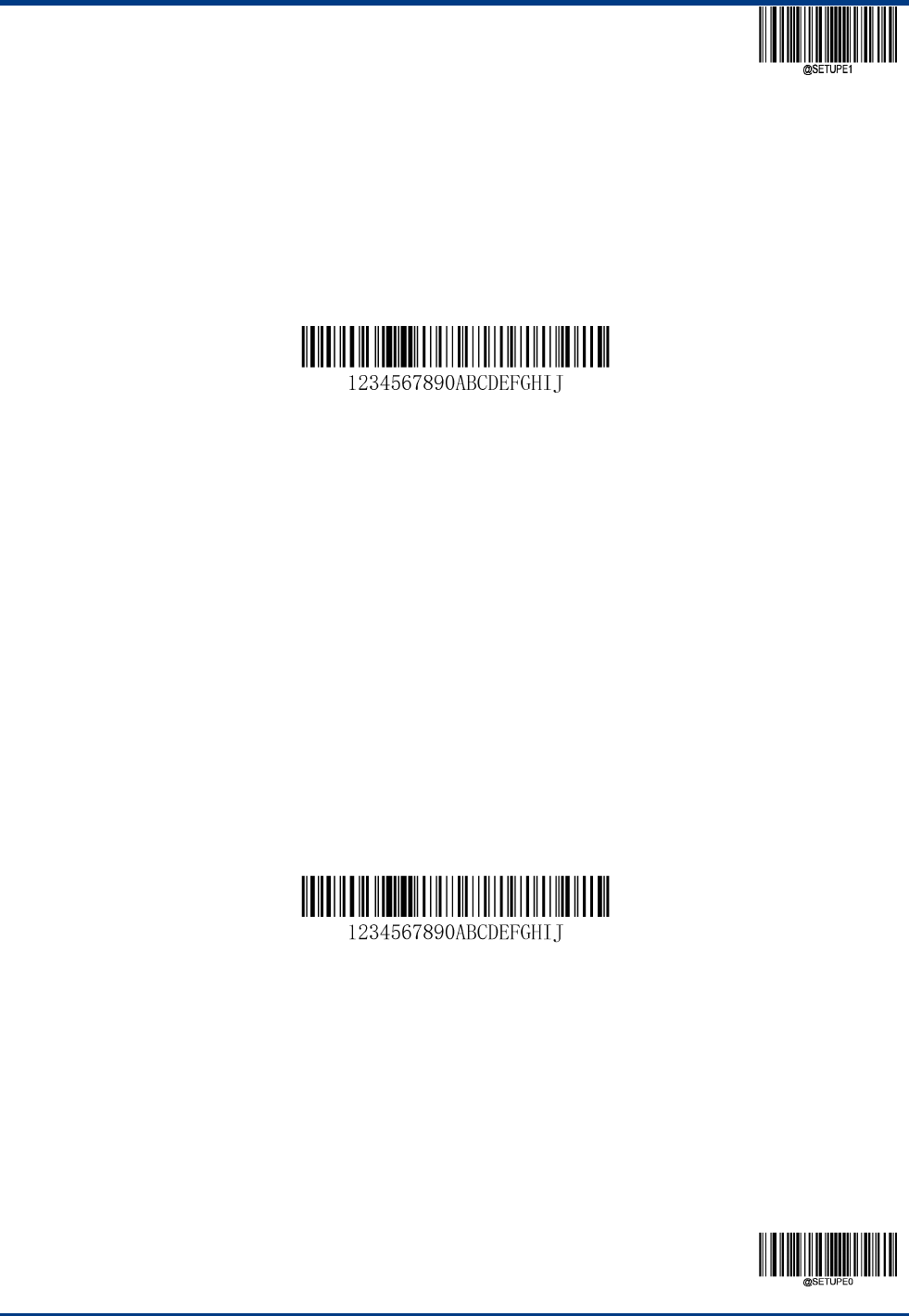
EnterSetup
197**ExitSetup
SearchCommands
F8Searchforwardforacharacter
Syntax=F8xx(xx:Thesearchcharacter’shexvalue)
Searchtheinputmessageforwardfor“xx”characterfromthecurrentcursorposition,leavingthecursorpointingtothe“xx”
character.
F8Example:Sendbarcodedatathatstartsafteraparticularcharacter
Searchfortheletter“D”inbarcodesandsendallthedatathatfollows,includingthe“D”.Usingthebarcodeabove:Commandstring:
F844F10D
F8isthe“Searchforwardforacharacter”command44isthehexvaluefor“D”
F1isthe“Sendallcharacters”command0DisthehexvalueforaCR
Thedataisoutputas:DEFGHIJ
<CR>
F9Searchbackwardforacharacter
Syntax=F9xx(xx:Thesearchcharacter’shexvalue)
Searchtheinputmessagebackwardfor“xx”characterfromthecurrentcursorposition,leavingthecursorpointingtothe“xx”
character.
B0Searchforwardforastring
Syntax=B0nnnnS(nnnn:Thestringlength(upto9999);S:TheASCIIhexvalueofeachcharacterinthestring)
Searchforwardfor“S”stringfromthecurrentcursorposition,leavingcursorpointingto“S”string.Forexample,B0000454657374
willsearchforwardforthefirstoccurrenceofthe4‐characterstring“Test.”
B0Example:Sendbarcodedatathatstartsafterastringofcharacters
Searchfortheletters“FGH”inbarcodesandsendallthedatathatfollows,including“FGH.”Usingthebarcodeabove:Command
string:B00003464748F10D
B0isthe“Searchforwardforastring”command0003isthestringlength(3characters)
46isthehexvaluefor“F”47isthehexvaluefor“G”48isthehexvaluefor“H”
F1isthe“Sendallcharacters”command0DisthehexvalueforaCR
Thedataisoutputas:FGHIJ
<CR>
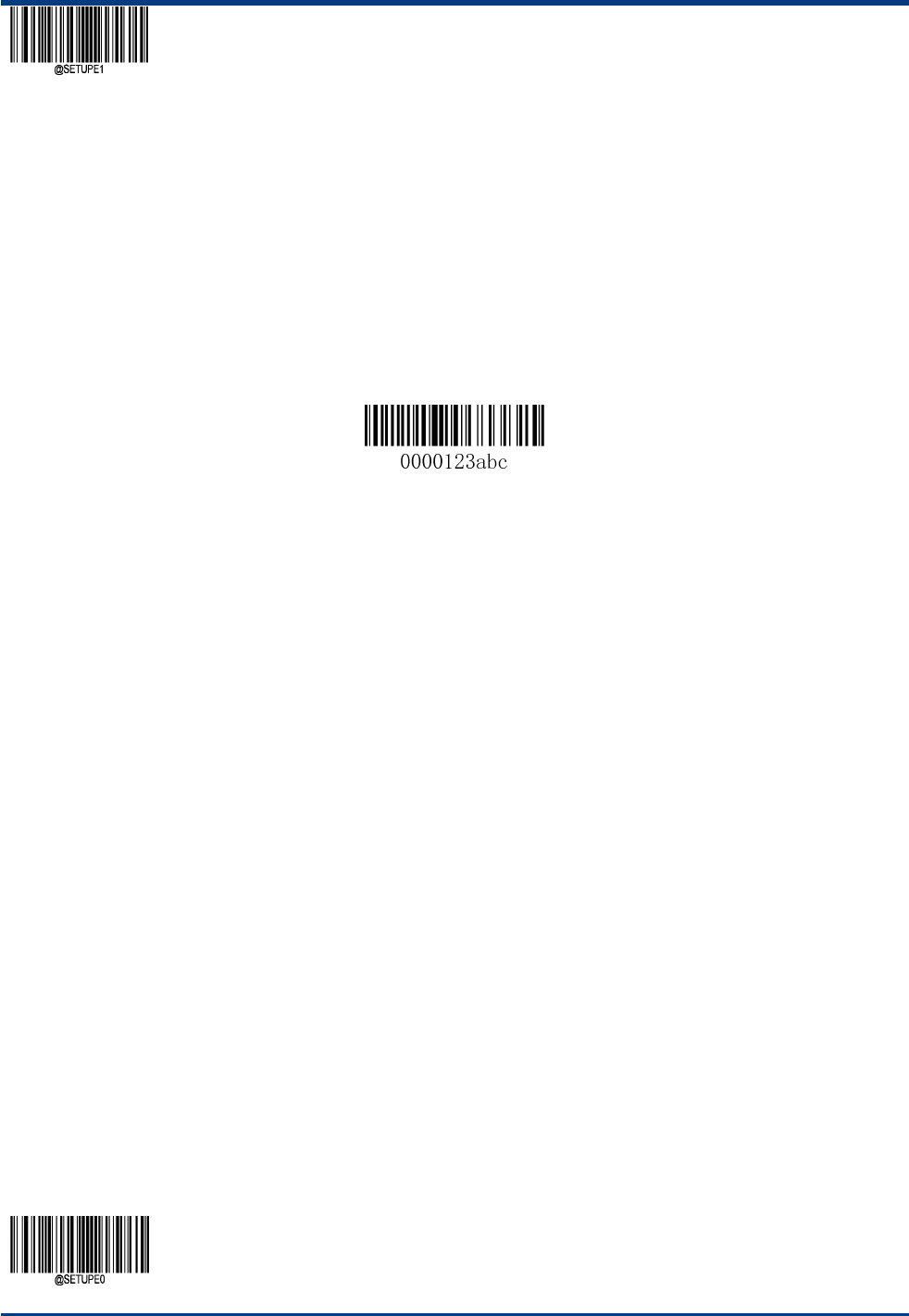
EnterSetup
**【ExitSetup】198
B1Searchbackwardforastring
Syntax=B1nnnnS(nnnn:Thestringlength(upto9999);S:TheASCIIhexvalueofeachcharacterinthestring)
Searchbackwardfor“S”stringfromthecurrentcursorposition,leavingcursorpointingto“S”string.Forexample,B1000454657374
willsearchbackwardforthefirstoccurrenceofthe4‐characterstring“Test.”
E6Searchforwardforanon‐matchingcharacter
Syntax=E6xx(xx:Thesearchcharacter’shexvalue)
Searchtheinputmessageforwardforthefirstnon‐“xx”characterfromthecurrentcursorposition,leavingthecursorpointingto
thenon‐“xx”character.
E6Example:Removezerosatthebeginningofbarcodedata
Thisexampleshowsabarcodethathasbeenzerofilled.Youmaywanttoignorethezerosandsendallthedatathatfollows.E6
searchesforwardforthefirstcharacterthatisnotzero,thensendsallthedataafter,followedbyacarriagereturn.Usingthe
barcodeabove:
Commandstring:E630F10D
E6isthe“Searchforwardforanon‐matchingcharacter”command30isthehexvaluefor0
F1isthe“Sendallcharacters”command0DisthehexvalueforaCR
Thedataisoutputas:37692
<CR>
E7Searchbackwardforanon‐matchingcharacter
Syntax=E7xx(xx:Thesearchcharacter’shexvalue)
Searchtheinputmessagebackwardforthefirstnon‐“xx”characterfromthecurrentcursorposition,leavingthecursorpointingto
thenon‐“xx”character.
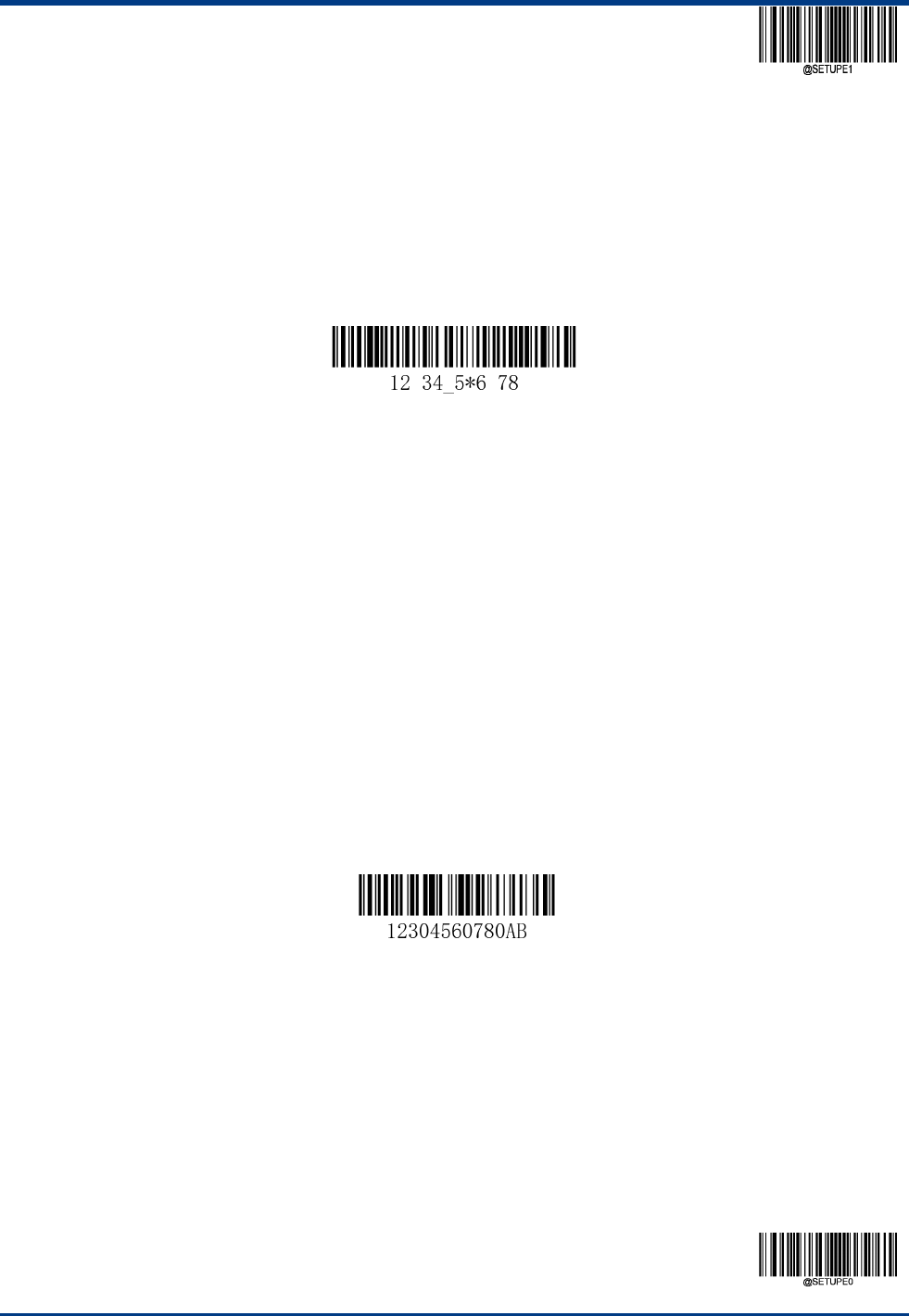
EnterSetup
199**ExitSetup
OtherCommands
FBSuppresscharacters
Syntax=FBnnxxyy..zz(nn:Thenumericvalue(00‐15)forthenumberofsuppressedcharacters;xxyy..zz:Thehexvalueofthe
characterstobesuppressed)
Suppressalloccurrencesofupto15differentcharacters,startingatthecurrentcursorposition,asthecursorisadvancedbyother
commands.
FBExample:Removespacesinbarcodedata
Thisexampleshowsabarcodethathasspacesinthedata.Youmaywanttoremovethespacesbeforesendingthedata.Usingthe
barcodeabove:
Commandstring:FB0120F10D
FBisthe“Suppresscharacters”command
03isthenumberofthecharacterstobesuppressed
20isthehexvalueforaspace
F1isthe“Sendallcharacters”command0DisthehexvalueforaCR
Thedataisoutputas:12345678
<CR>
E4Replacecharacters
Syntax=E4nnxx1xx2yy1yy2...Zz1zz2(nn:numberofsubstitutedcharacters+numberofsubstitutedcharacters;xx1:hexadecimal
valueofsubstitutedcharacters,xx2:hexadecimalvalueofsubstitutedcharacters,andsoon)
Startingfromtherightsideofthecursor,replacetheoutputcharacter(upto15characters)withoutmovingthecursor.
E4Example:ReplacezeroswithCRsinbarcodedata
Ifthebarcodehascharactersthatthehostapplicationdoesnotwantincluded,youcanusetheE4commandtoreplacethose
characterswithsomethingelse.Inthisexample,youwillreplacethezerosinthebarcodeabovewithcarriagereturns.
Commandstring:E402300DF10D
E4isthe“Replacecharacters”command
02isthetotalcountofcharacterstobereplaced,plusthereplacementcharacters(0isreplacedbyCR,sototalcharacters=2)
30isthehexvaluefor0
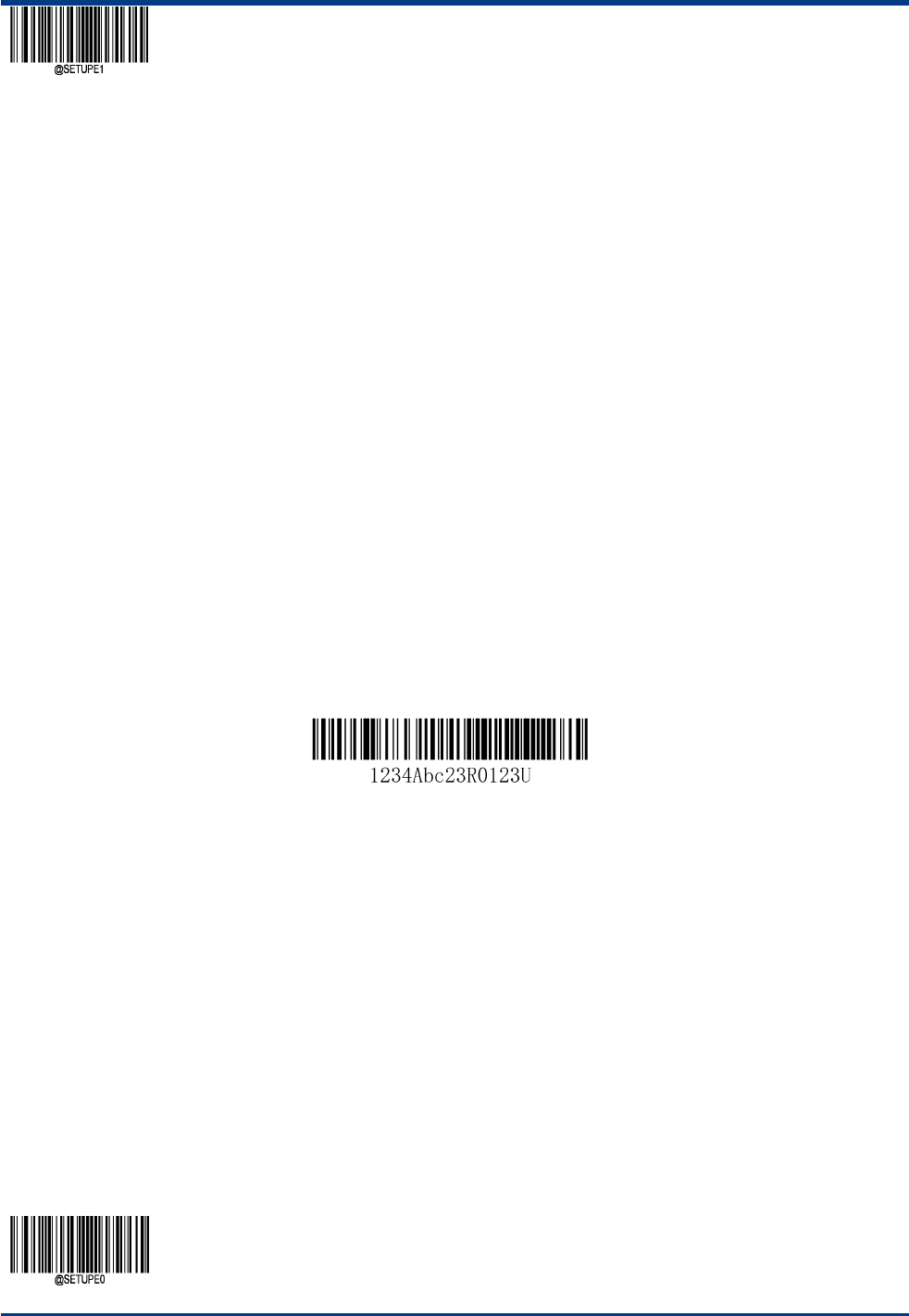
EnterSetup
**【ExitSetup】200
0DisthehexvalueforaCR(thecharacterthatwillreplacethe0)F1isthe“Sendallcharacters”command
0DisthehexvalueforaCR
Thedataisoutputas:123
456
78
AB
<CR>
BAReplaceastringwithanother
Syntax=BAnnNN1SS1NN2SS2
nn:Thecountofreplacementstobemade,ifnn=00ornn>=thenumberofoccurrencesofastringtobereplaced,thenreplaceall
occurrencesofthatstring.
NN1:Thelengthofthestringtobereplaced,NN1>0.
SS1:TheASCIIhexvalueofeachcharacterinthestringtobereplaced.
NN2:Thelengthofreplacementstring,NN2>=0.Toreplacestring“SS1”withNUL(i.e.deIetestring“SS1”),youshouldsetNN2to00
andleaveoutSS2.
SS2:TheASCIIhexvalueofeachcharacterinthereplacementstring.
Fromthecurrentcursorposition,searchforwardfortheoccurrenceof“SS1”string(oflength“NN1”)andreplacethestringwith
“SS2”string(oflength“NN2”)intheoutputmessageuntilevery“SS1”stringisreplacedorthecountofreplacementsmadereaches
“nn”times,withoutmovingthecursor.
XYZReplace“23”swith“XYZ”sinbarcodedata
Commandstring:BA020232330358595AF100
BAisthe“Replaceastringwithanother”command
02:Timesforthereplace
02:Thelengthforstring“23”
3233:Thehexvalueforstring3233
03:Thelengthforstring“XYZ”
58595A:Thehexvalueforstring“XYZ”
F1:“Sendallcharacters”command
00:ThehexvalueforaNUL
Output:1XYZ4AbcXYZR0123U
EFInsertadelay,usedinUSBkeyboardmode.
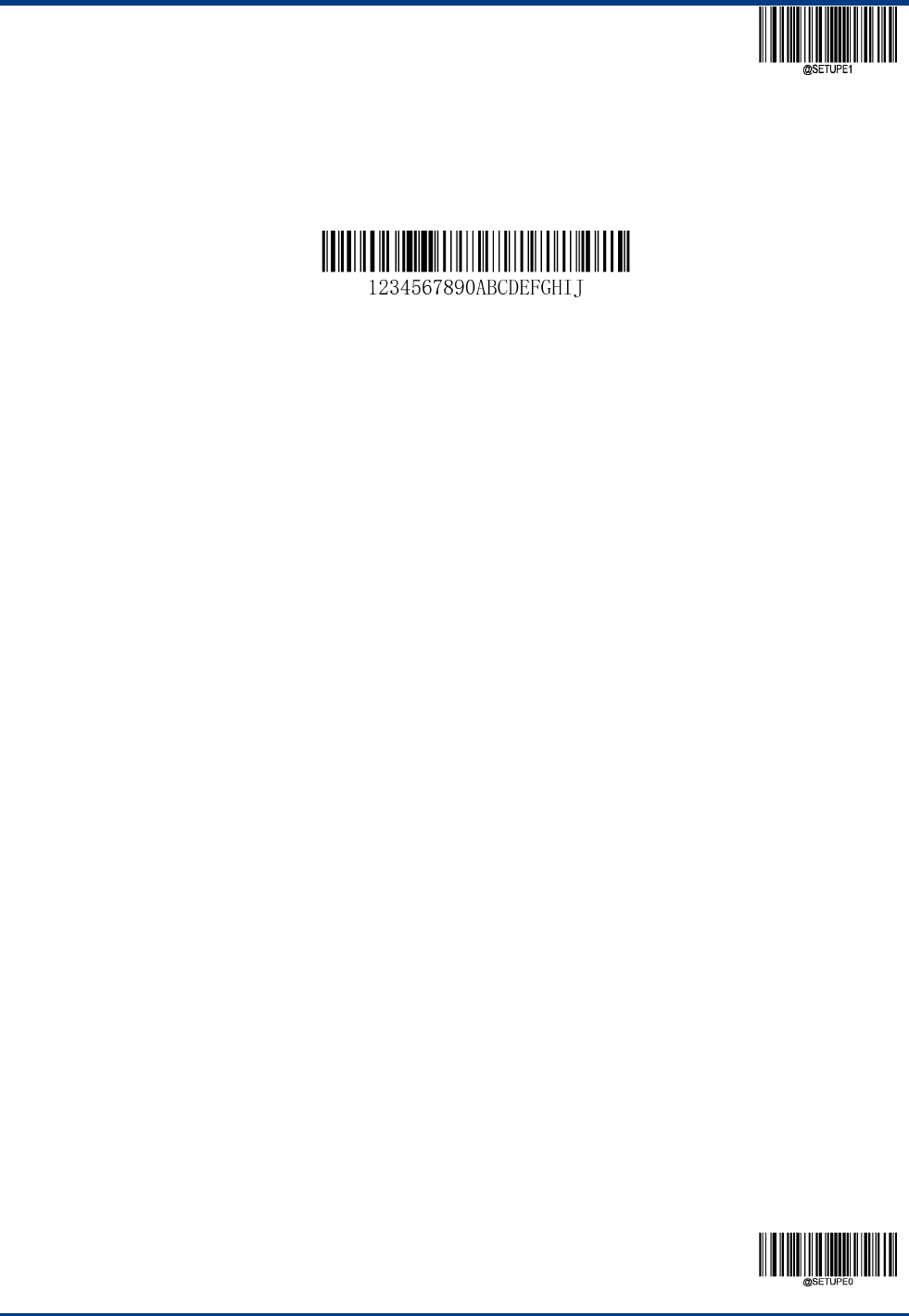
EnterSetup
201**ExitSetup
Syntax=EFnnnn(nnnn:Thedelayin5msincrements,upto9999)
Insertadelayofupto49,995milliseconds(inmultiplesof5),startingfromthecurrentcursorposition.Thiscommandcanonlybe
usedwithUSBHIDKeyboard.
EFExample:Insertadelayof1sbetweenthe5thand7thcharacter
CommandString:F20500EF0200F20200EF0200F100
Sendthefirst5charactersinabarcode,waitfor1s,thensendtherestofthebarcodedata.Commandstring:F20500EF0200E900
F2isthe“Sendanumberofcharacters”command
05isthenumberofcharacterstosend00isthehexvalueforaNullcharacter
EFisthe“Insertadelay”command
0200isthedelayvalue(5msX200=1000ms=1s)
F2isthe“Sendanumberofcharacters”command
02isthelengthofthesentcharacter(outputfromtherightsideofthecurrentcursor).
00istheHexadecimaloffNUL
EFisthe“Insertadelay”command
0200isthelengthofthedelayis200timesthatof5ms,thatis1s.
Output:12345{1sdelay}67{1sdelay}890ABCDEFGHIJ
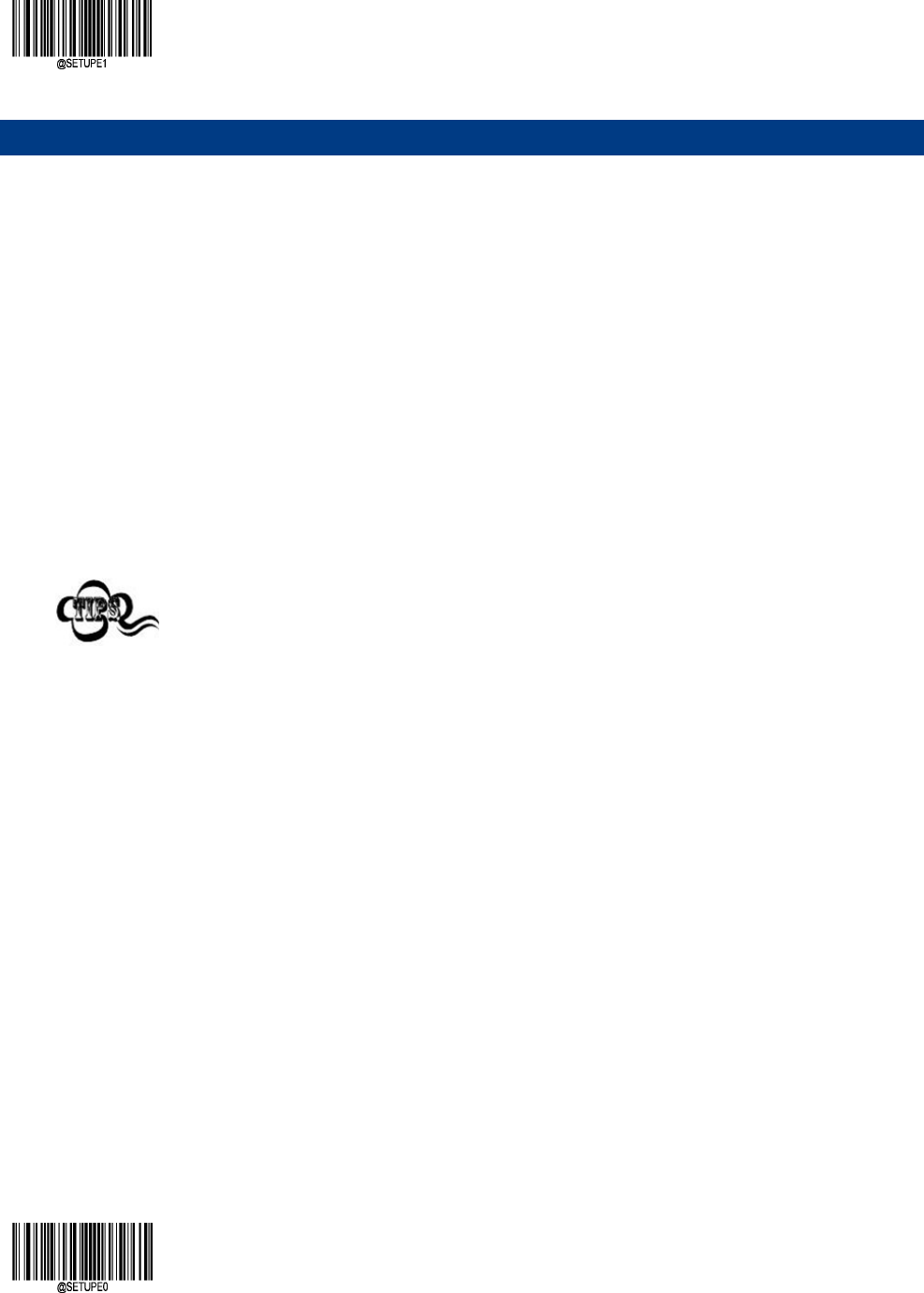
EnterSetup
**【ExitSetup】202
Chapter8Prefix&SuffixSettings
Introduction
Afterdecoding,thescannergetsastringofdata,whichcanbenumbers,English,symbolsandsoon.For
two‐dimensionalcodes,itcanalsobeChinesecharacters.Thisstringofdataisthedatainformationcontainedin
thebarcode.Inpractice,wemaynotonlyneedthedatainformationofbarcode,orthedatainformation
containedinbarcodecan’tmeetyourneeds.Ifyouwanttoknowwhichtypeofbarcodethedatacomesfrom,or
whenthebarcodeinformationwasscanned,orifyouwanttoscanabarcode,thetextoftherecordbarcode
canbewrappedbackautomatically,whichmaynotbeincludedinthebarcodedatainformation.
Itisnotadvocatedtoincreasethelengthandflexibilityofthebarcodebyaddingthesecontents.Atthispoint,
wethinkthatthebarcodedatainformationbeforeoraftertheadditionofsomecontent,andtheseadditional
content,accordingtoreal‐timechangesindemand,canchoosetoaddorshield,thisisthebarcodedata
informationprefix,prefixandsuffixmethod,thatistomeettheneedswithoutmodifyingthebarcodeThe
contentofinformation.
Barcodeprocessingprocedure:
1.EditdatawithDataFormatter
2.Appendprefix/suffix
3.Packdata
4.Appendterminatingcharacter:
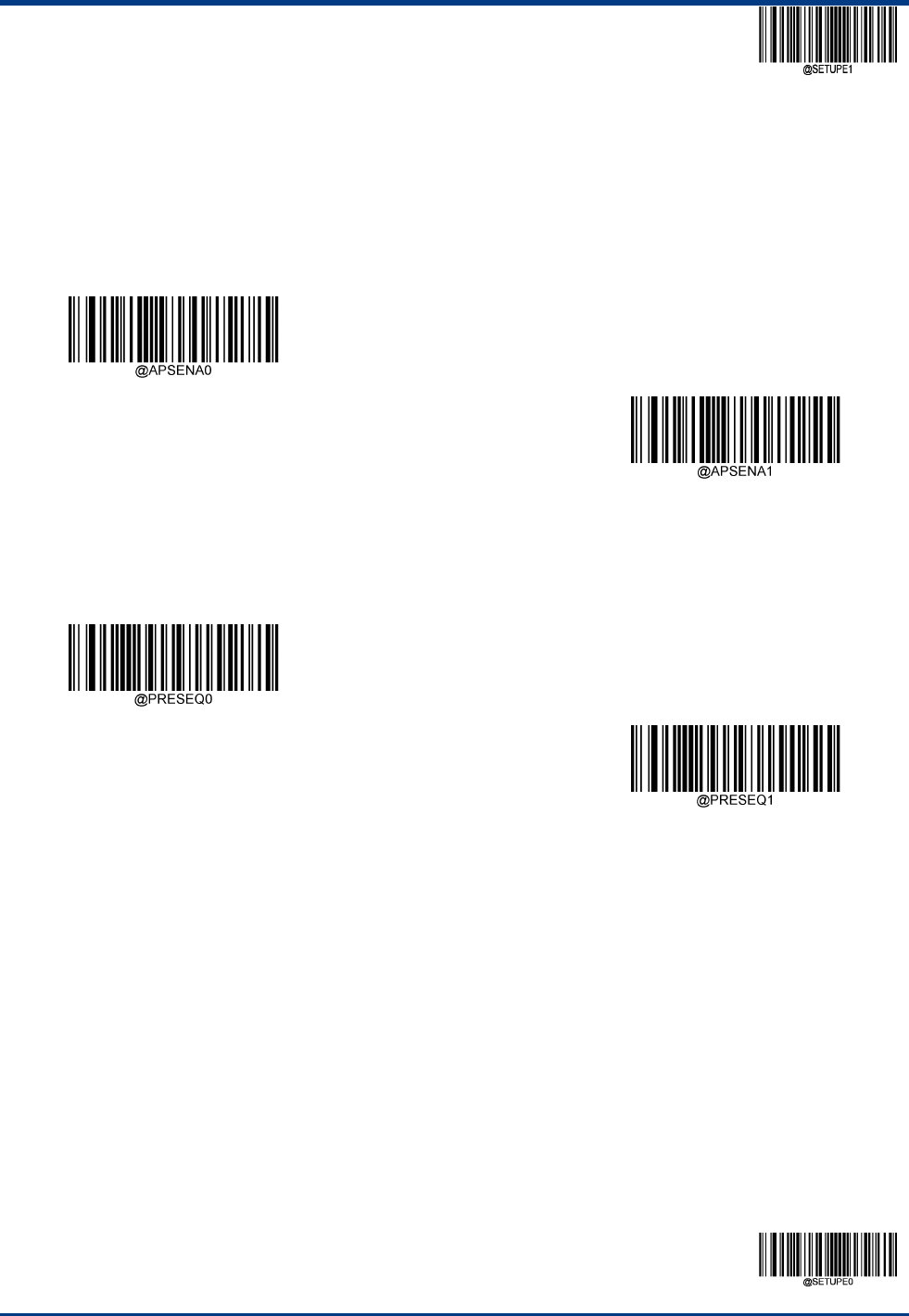
EnterSetup
203**ExitSetup
GlobalSettings
Enable/DisableAllPrefixes/Suffixes
DisableAllPrefixes/Suffixes:Transmitbarcodedatawithnoprefix/suffix.
EnableAllPrefixes/Suffixes:AllowtoappendCodeIDprefix,AIMIDprefix,customprefix/suffixandterminatingcharactertothe
barcodedatabeforethetransmission.
**DisableAllPrefixes/Suffixes
EnableAllPrefixes/Suffixes
PrefixSequence
**CodeID+Custom+AIMID
Custom+CodeID+AIMID
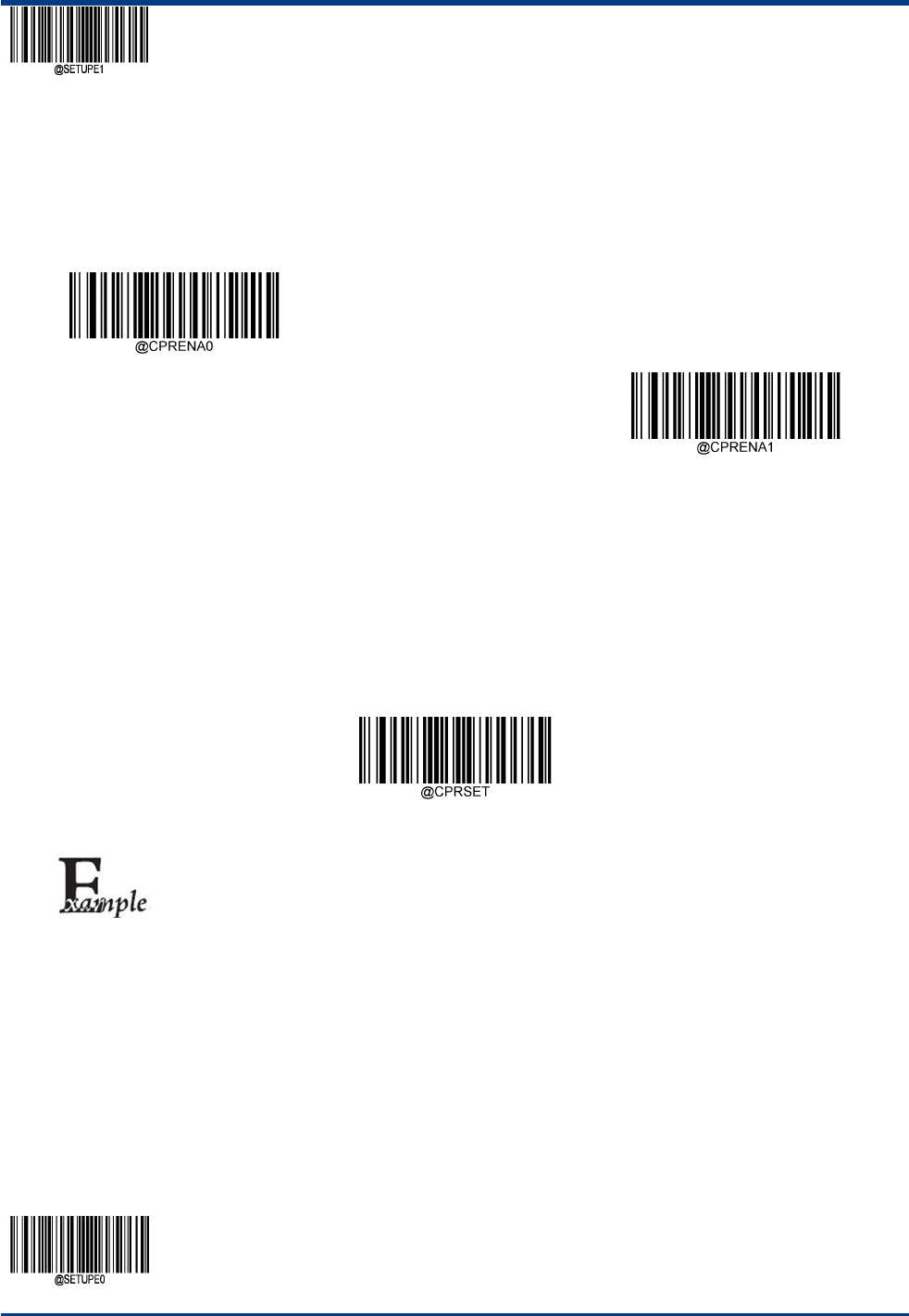
EnterSetup
**【ExitSetup】204
CustomPrefix
IfyouhaveenabledtheCustomPrefix,youareallowedtoappendtothedataauser‐definedprefix.
Forexample,ifthecustomprefixis“AB”andthebarcodedatais“123”,theHostwillreceive“AB123”.
**DisableCustomPrefix
EnableCustomPrefix
ModifyCustomPrefix
Tosetacustomprefix,scantheSetCustomPrefixbarcodethenthenumericbarcodescorrespondingtothe
hexadecimalvalueofadesiredprefixthentheSavebarcode.AlsoAcustomprefixcannotexceed10characterswhose
rangeis0x00~0xFF.
ModifyCustomPrefix
Setthecustomprefixto“CODE”(HEX:0x43/0x4F/0x44/0x45):
1.ScantheEnterSetupbarcode.
2.ScantheModifyCustomPrefixbarcode.
3.Scanthenumericbarcodes“4”,“3”,“4”,“F”,“4”,“4”,“4”and“5”fromthe“DigitBarcodes”section
inAppendix.
4.ScantheSavebarcodefromthe“Save/CancelBarcodes”sectioninAppendix.
5.ScantheEnableCustomPrefixbarcode.
6.ScantheExitSetupbarcode.
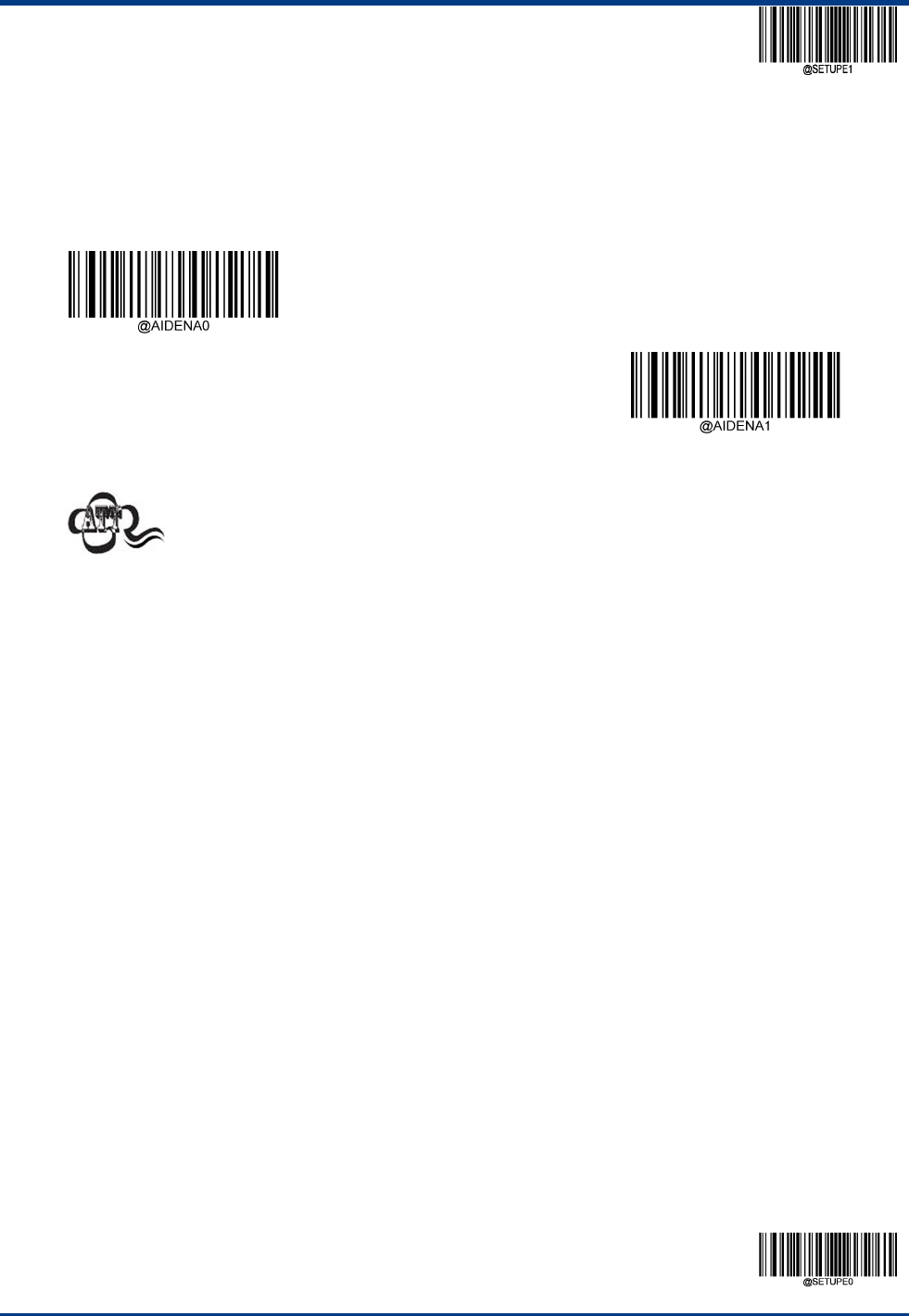
EnterSetup
205**ExitSetup
AIMIDPrefix
AIM(AutomaticIdentificationManufacturers)IDdefinessymbologyidentifier(Forthedetails,seethe“AIMIDTable”sectionin
Appendix).IfAIMIDprefixisenabled,thescannerwilladdthesymbologyidentifierbeforethescanneddataafterdecoding.
PrefixFormat:“]”+AIMPrefix+Digit“0”,forexample,Code128AIMIDprefixis“]C0”.
**DisableAIMIDPrefix
EnableAIMIDPrefix
AIMIDisnotuserprogrammable.
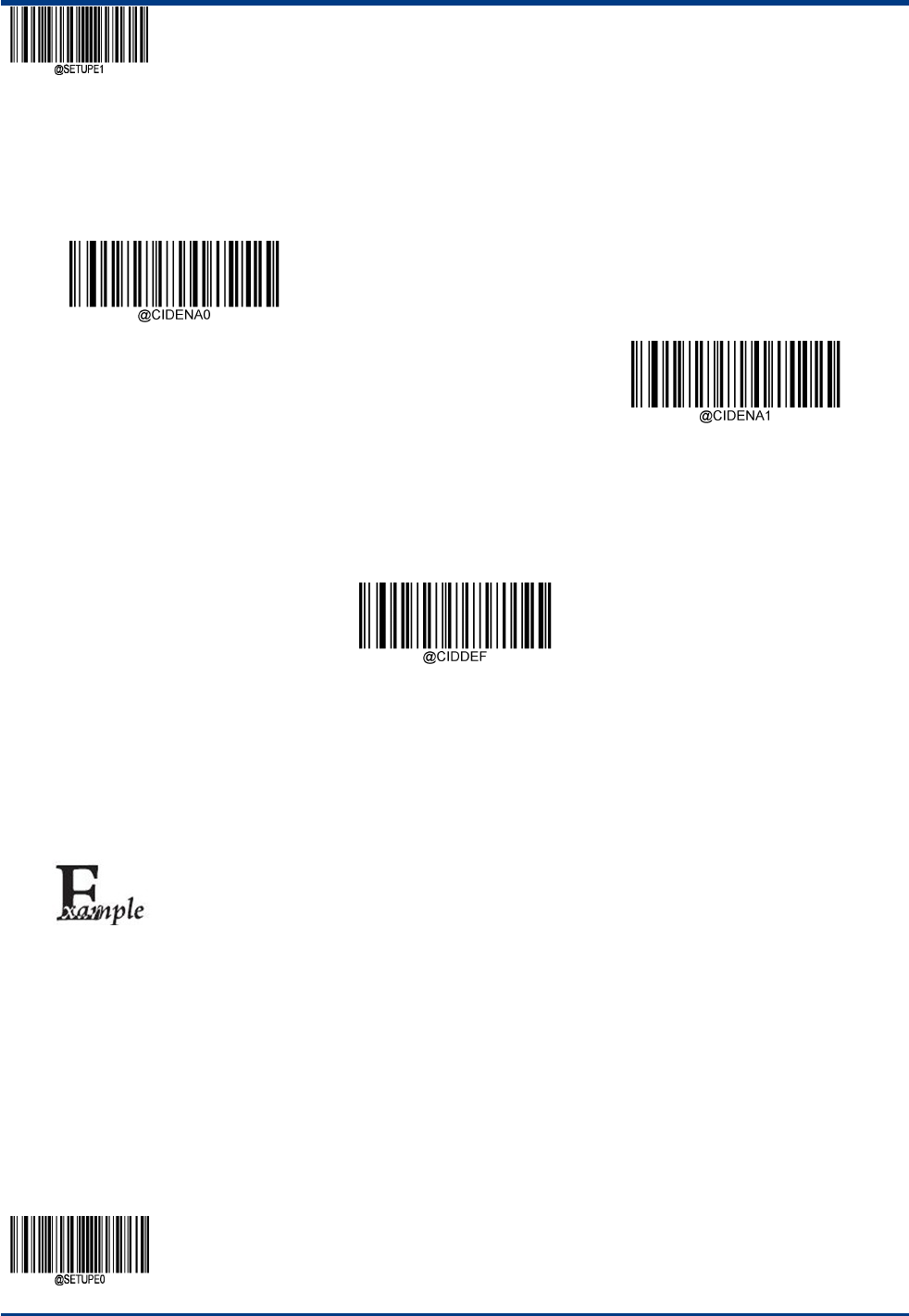
EnterSetup
**【ExitSetup】206
CodeIDPrefix
InadditiontotheAIMprefixthatcanbeusedtoidentifydifferentbarcodetypes,userscanalsousetheCodeIDprefixtoidentify
thebarcodetype.UnliketheAIMprefix,theCodeIDprefixcorrespondingtoeachbartypecanbecustomized.ThecodeIDofall
barcodesisoneortwocharactersandmustbealphabetic,notnumeric,invisible,orpunctuated.
**DisableCodeIDPrefix
EnableCodeIDPrefix
RestoredCodeIDDefaults
RestoredCodeIDDefaults
ModifyCodeID
SeetheexamplesbelowtolearnhowtomodifyaCodeIDandrestorethedefaultCodeIDsofallsymbologies.
ModifyPDF417CodeIDtobe“p”(HEX:0x70):
1.ScantheEnterSetupbarcode.
2.ScantheModifyPDF417CodeIDbarcode.
3.Scanthenumericbarcodes“7”and“0”fromthe“DigitBarcodes”sectioninAppendix.
4.ScantheSavebarcodefromthe“Save/CancelBarcodes”sectioninAppendix.
5.ScantheExitSetupbarcode
RestorethedefaultCodeIDsofallsymbologies:
1.ScantheEnterSetupbarcode.
2.ScantheRestoreAllDefaultCodeIDsbarcode.
3.ScantheExitSetupbarcode.
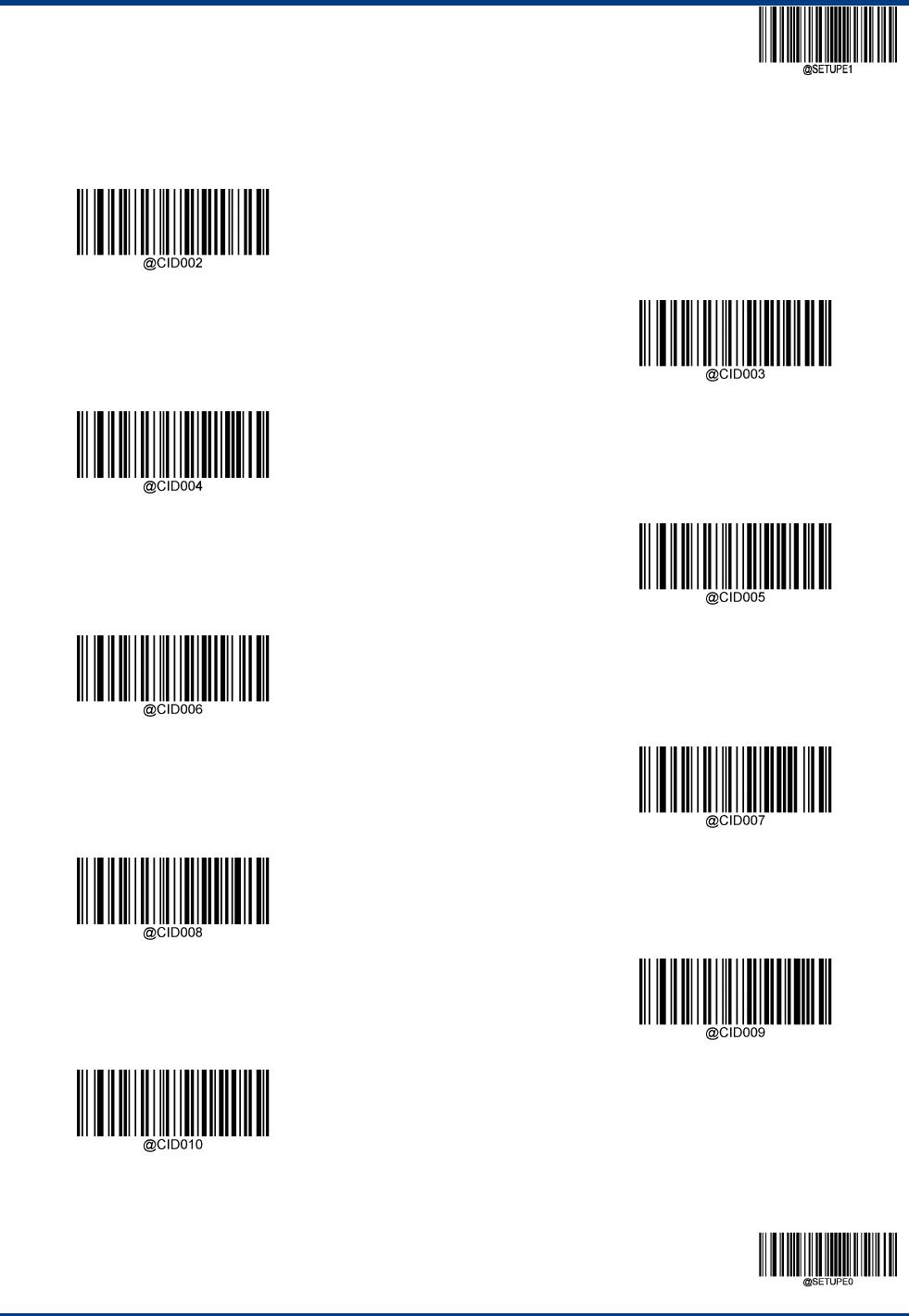
EnterSetup
207**ExitSetup
ModifyIDCodeID
Code128
GS1‐128(UCC/EAN‐128)
EAN‐8
EAN‐13
UPC‐E
UPC‐A
Interleaved2of5
ITF‐14
ITF‐6
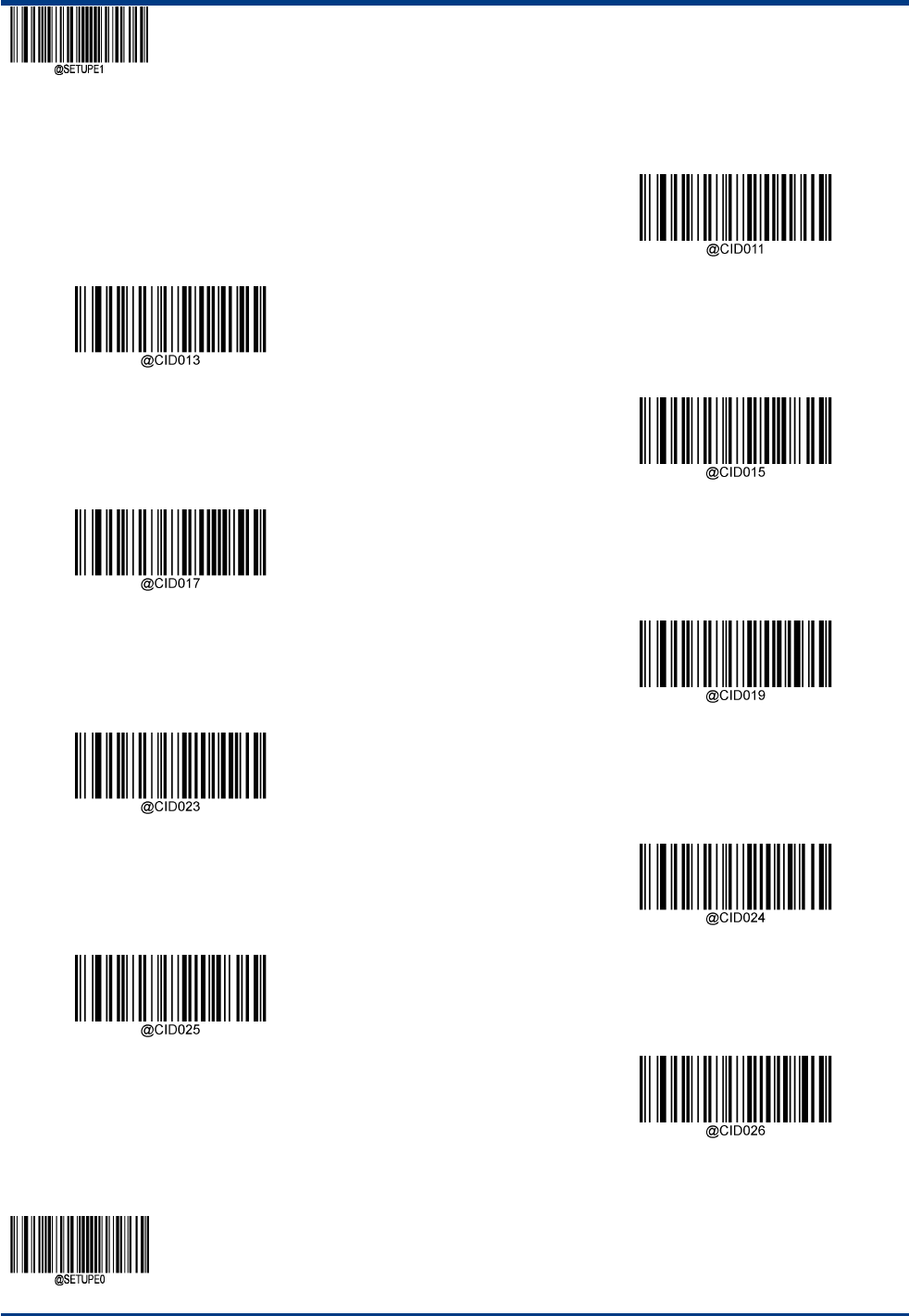
EnterSetup
**【ExitSetup】208
Matrix2of5
Code39
Codabar
Code93
ChinaPost25
ISSN
ISBN
Industrial25
Standard25
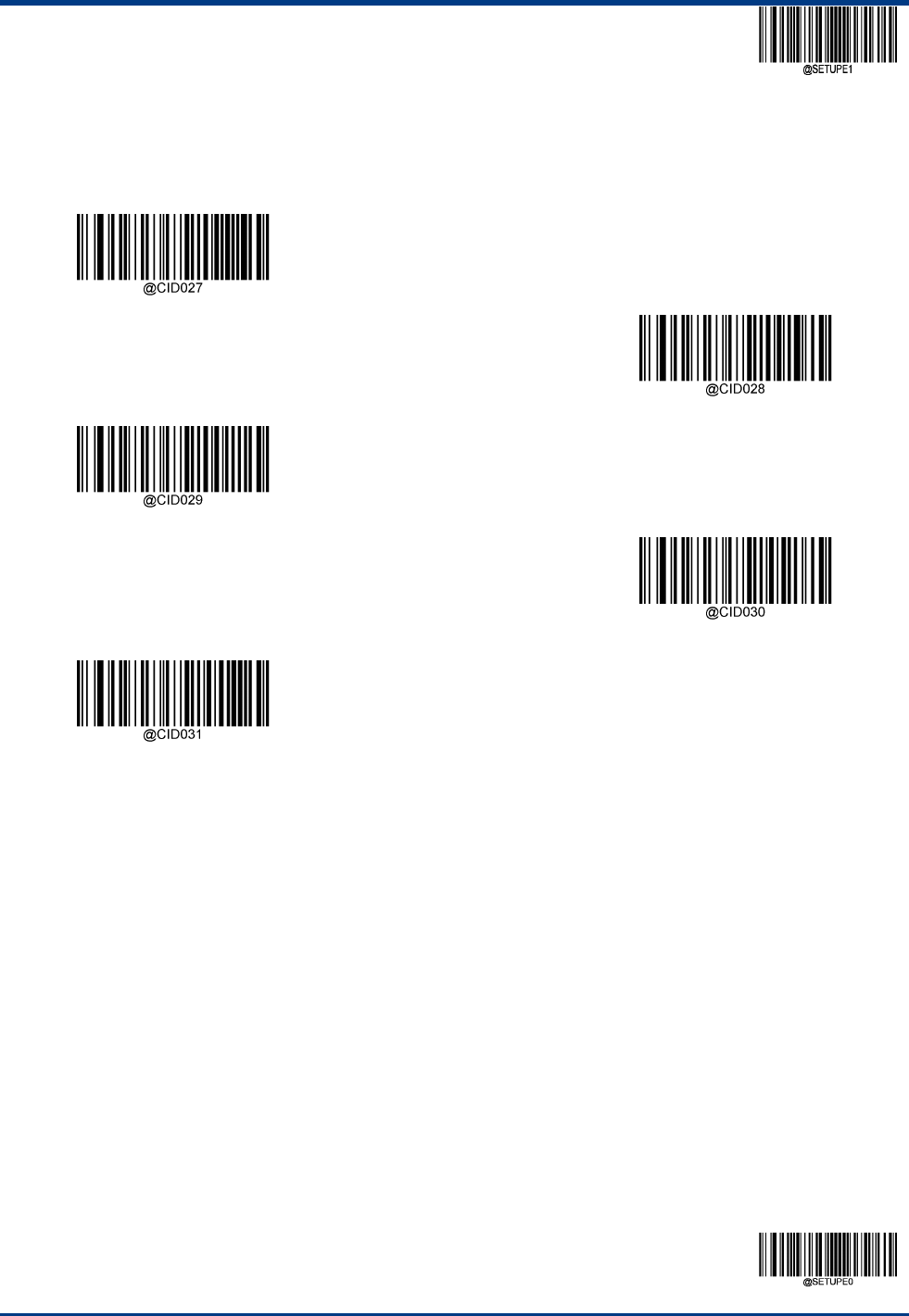
EnterSetup
209**ExitSetup
Plessey
Code11
MSIPlessy
GS1Composite
GS1Databar(RSS)
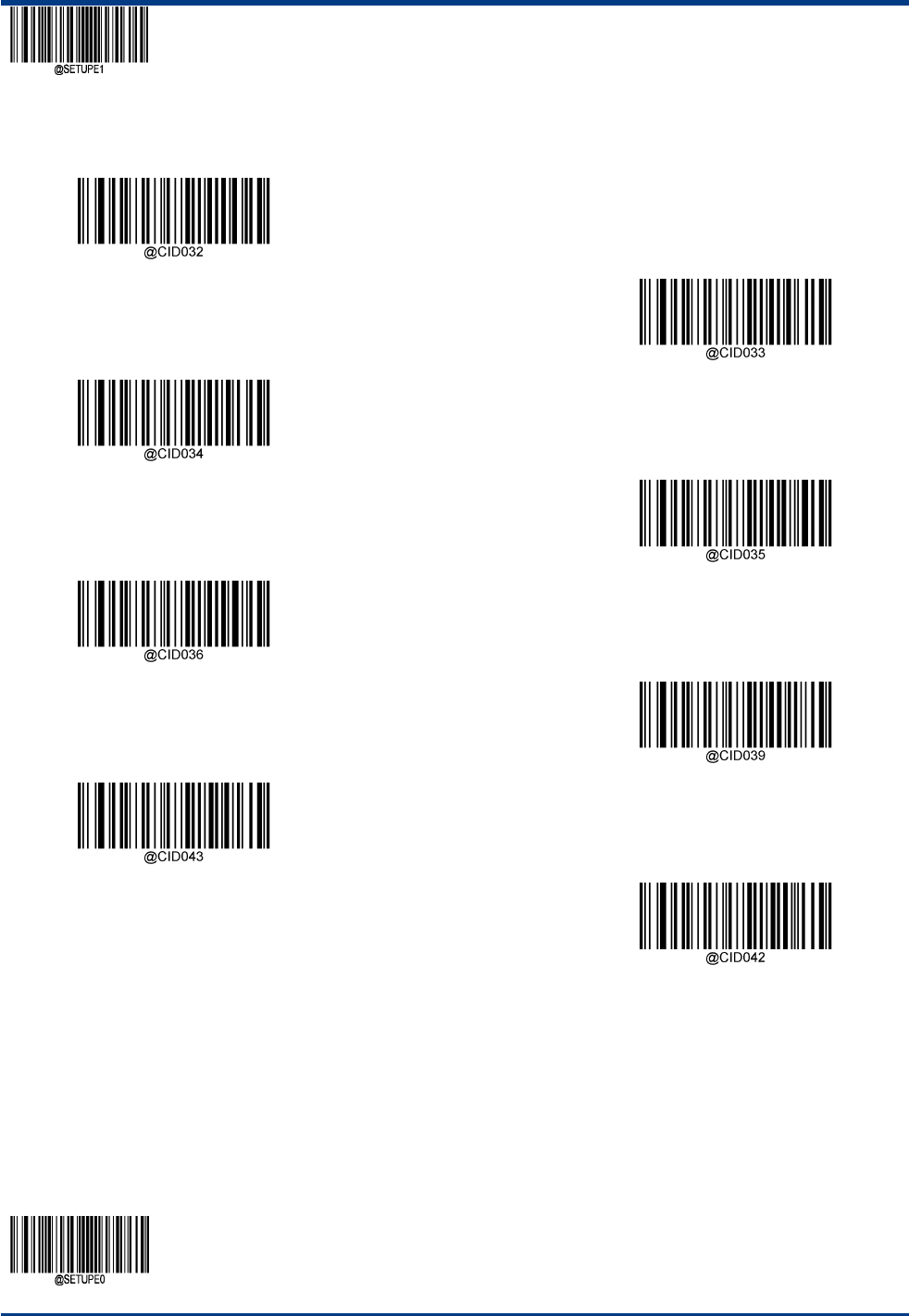
EnterSetup
**【ExitSetup】210
Modify2DCodeID
PDF417
QR
Aztec
DataMatrix
Maxicode
HanXin
MicroQR
MicroPDF417
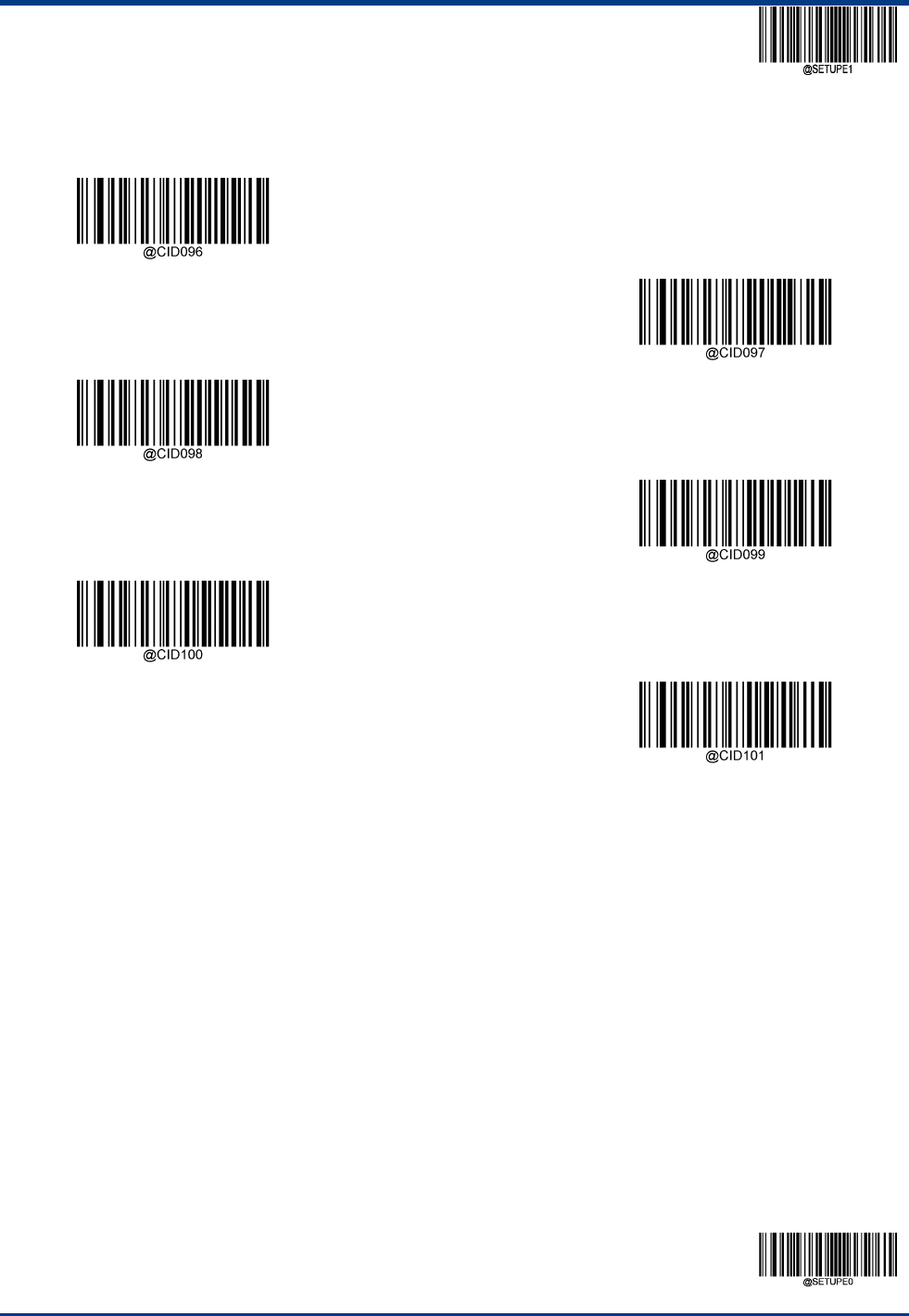
EnterSetup
211**ExitSetup
ModifyPostalSymbologiesCodeID
USPSPostnet
USPSInteligentMail
RoyalMail
USPSPlanet
KIXPost
AustralianPostal
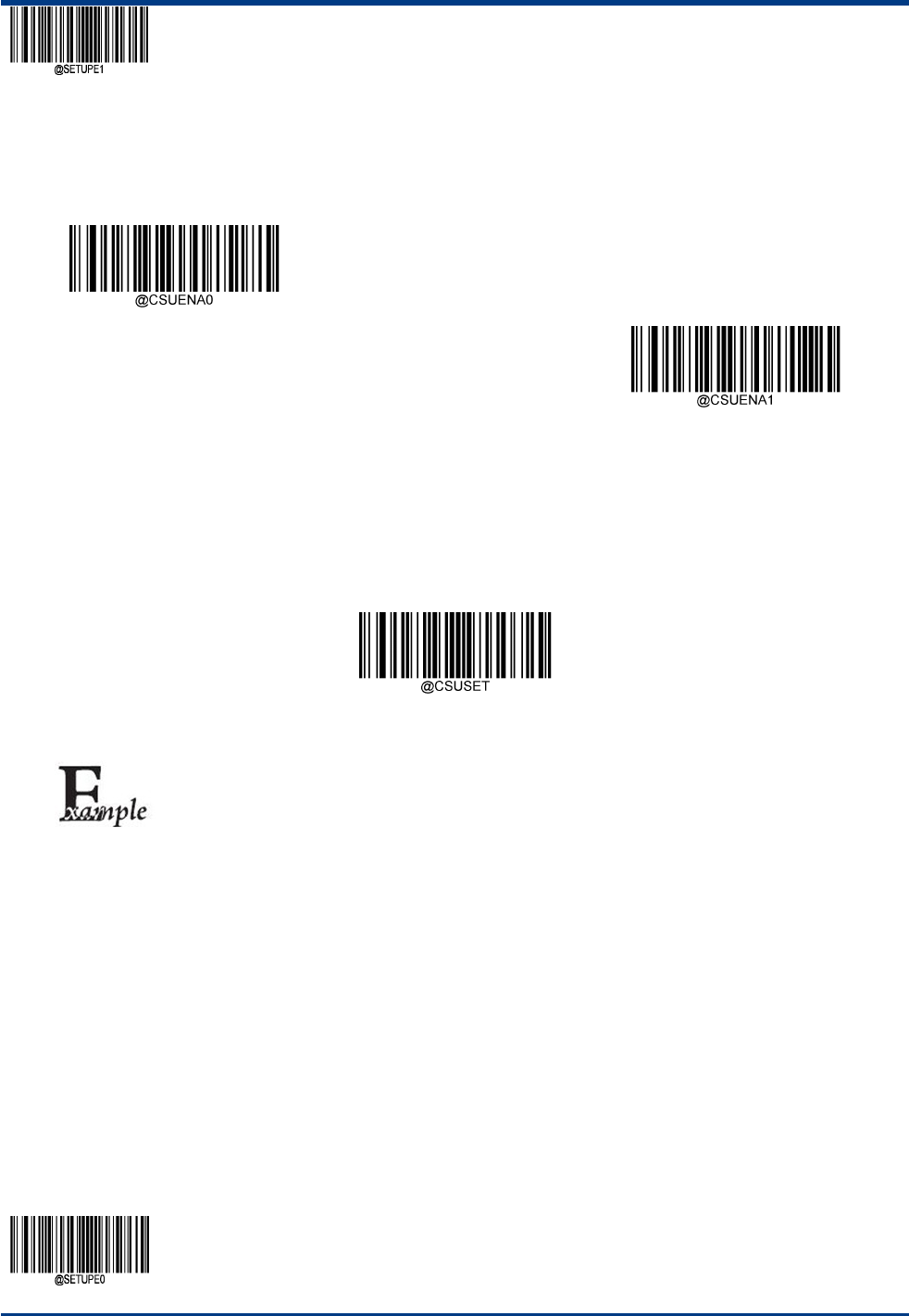
EnterSetup
**【ExitSetup】212
CustomSuffix
IfyouhaveenabledtheCustomPrefix,youareallowedtoappendtothedataauser‐definedprefix.
Forexample,ifthecustomprefixis“AB”andthebarcodedatais“123”,theHostwillreceive“123AB”.
**DisableCustomSuffix
EnableCustomSuffix
ModifyCustomSuffix
Tosetacustomsuffix,scantheSetCustomSuffixbarcodethenthenumericbarcodescorrespondingtothehexadecimalvalueofa
desiredsuffixthentheSavebarcode.Itisnotedthatacustomsuffixcannotexceed10characters.
ModifyCustomSuffix
SetthecustomSuffixto“CODE”(HEX:0x43/0x4F/0x44/0x45):
1.ScantheEnterSetupbarcode.
2.ScantheModifyCustomSuffixbarcode.
3.Scanthenumericbarcodes“4”,“3”,“4”,“F”,“4”,“4”,“4”and“5”fromthe“DigitBarcodes”section
inAppendix.
4.ScantheSavebarcodefromthe“Save/CancelBarcodes”sectioninAppendix.
5.ScantheEnableCustomPrefixbarcode.
6.ScantheExitSetupbarcode.
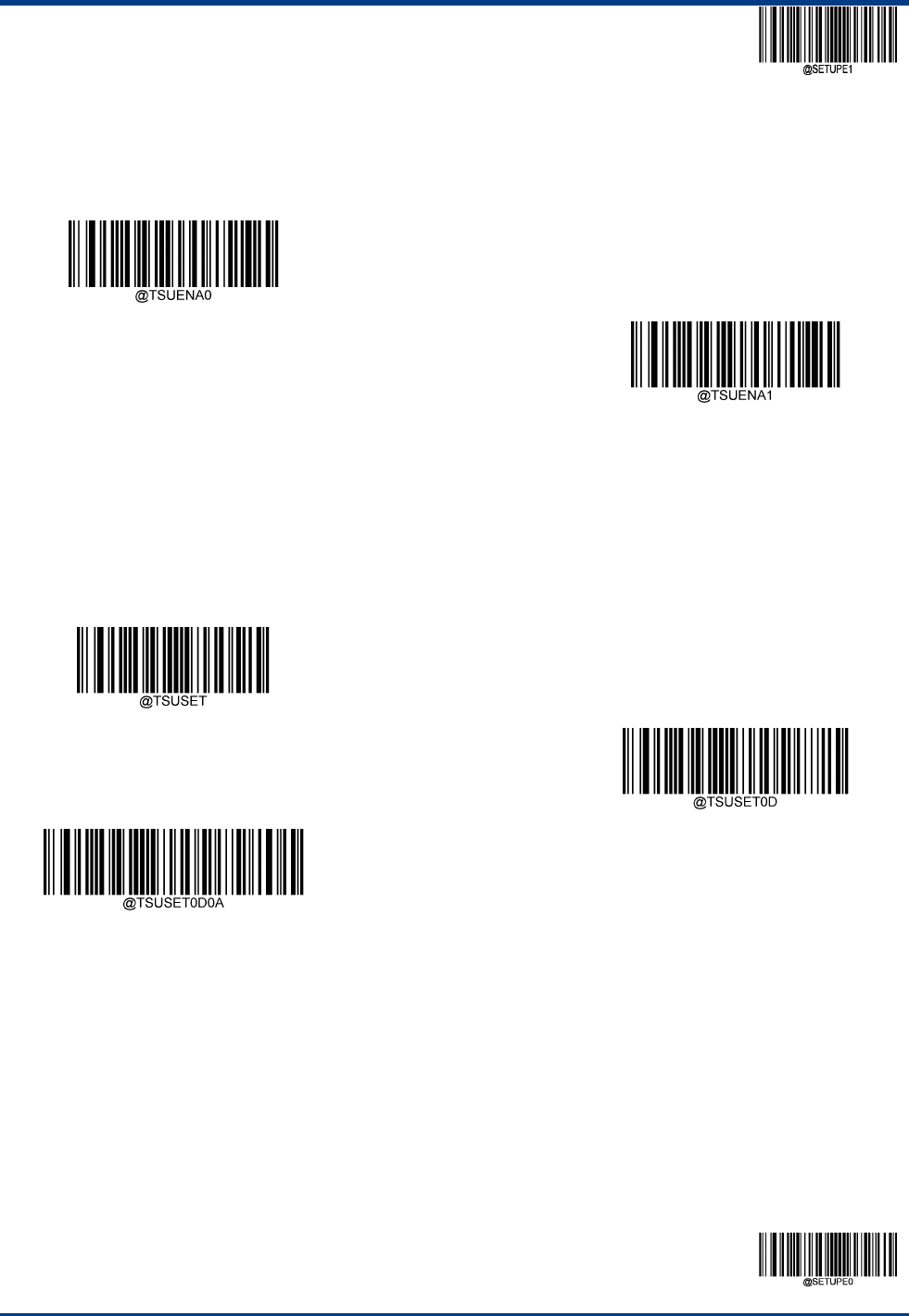
EnterSetup
213**ExitSetup
TerminatingCharacterSuffix
Aterminatingcharactersuchascarriagereturn(CR)orcarriagereturn/linefeedpair(CRLF)canonlybeusedtomarktheendof
data,whichmeansnothingcanbeaddedafterit.
DisableTerminatingSuffix
**EnableTerminatingSuffix
ModifyTerminatingCharacterSuffix
Tosetaterminatingcharactersuffix,scantheSetTerminatingCharacterSuffixbarcodethenthenumericbarcodescorresponding
tothehexadecimalvalueofadesiredterminatingcharacterthentheSavebarcode.
Note:Aterminatingcharactersuffixcannotexceed2characters.
ModifyTerminatingCharacterSuffix
**TerminatingCharacterCR(0x0D)
TerminatingCharacterCRLF(0x0D,0x0A)
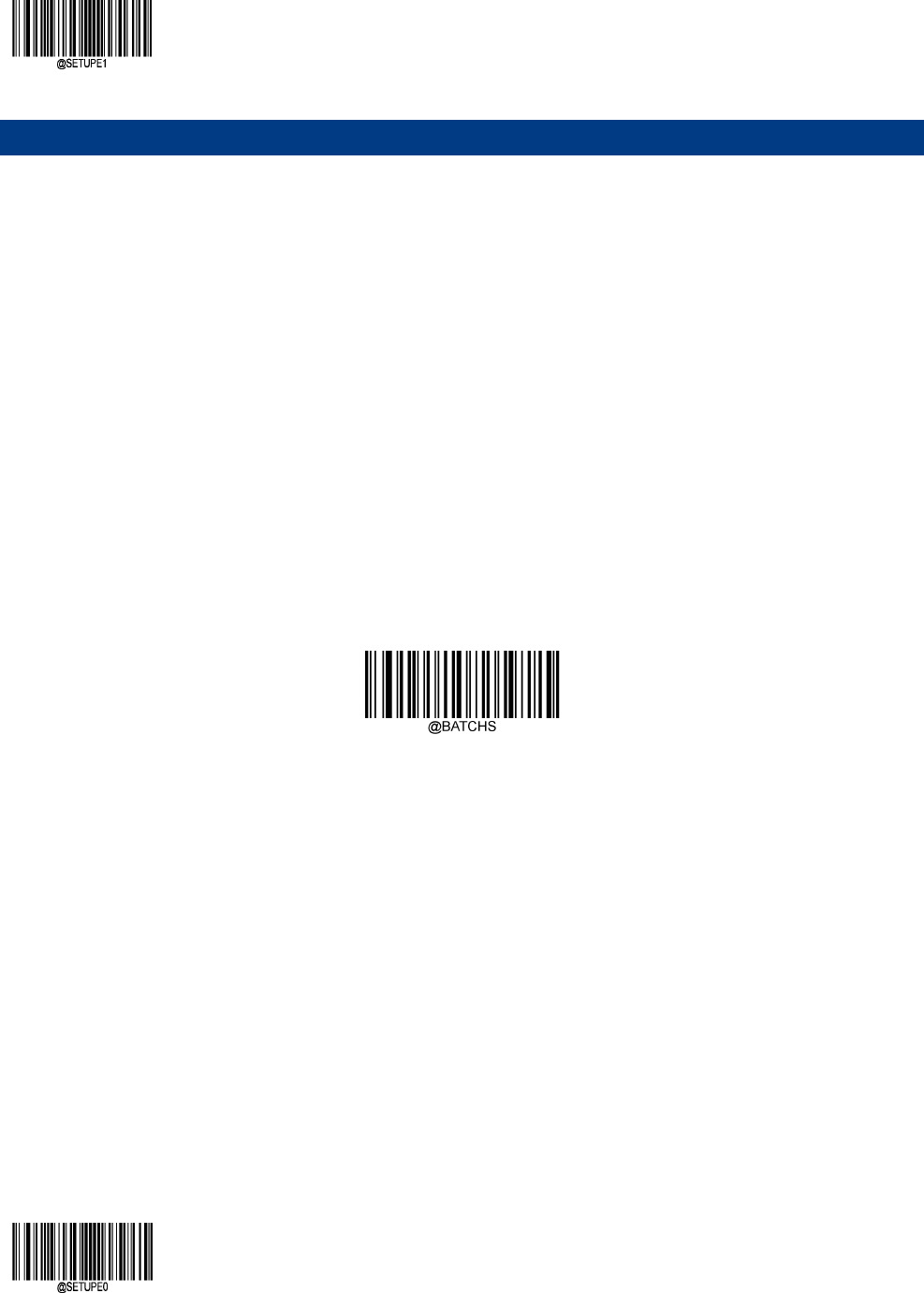
EnterSetup
**【ExitSetup】214
Chapter9BatchProgramming
Introduction
Settingscanbecumbersomewhenmultiplesettingsarerequiredforareadingdevice.Atthispoint,wecanstorealltheinformation
thatneedstobesetintoabarcode,andthedevicecanreadthebarcodetocompleteanumberofsettings.
Batchprogrammingenablesuserstointegrateabatchofcommandsintoasinglebatchbarcode.Listedbelowarebatch
programmingrules:
1.Commandformat:Command+ParameterValue.
2.Eachcommandisterminatedbyasemicolon(;).Notethatthereisnospacebetweenacommandanditsterminator
semicolon.
3.Usethebarcodegeneratorsoftwaretogeneratea2Dbatchbarcode.
Example:CreateabatchbarcodeforIlluminationOn(command:ILLSCN1),SenseMode(Command:SCANMOD2),Decode
SessionTimeout=2s(Command:ORTSET2000),disableInterleaved2of5barcode(command:I25ENA0)
1.Inputthecommands:@ILLSCN1;SCNMOD2;ORTSET2000;
2.Generateabatchbarcode.
Whensettingupascannerwiththeaboveconfiguration,scantheEnableBatchBarcodebarcodeandthenthebatchbarcode
generated.
EnableBatchBarcode

EnterSetup
215**ExitSetup
CreateaBatchCommand
Abatchcommandmaycontainanumberofindividualcommandseachofwhichisterminatedbyasemicolon(;).
Commandstructure:Command(+settinginformation).
Thereare3setsofcommandforms.
1.Syntax:command
Thisformofcommandatmost,isnotwiththehelpofdatacode,asetofcommandscanbecompleted.
Forexample:
Setthebaudrateof38400to@232BAD6.
Thecommandtosetautomaticreadcodeis@SCNMOD2.
2.Syntax:Command+Digits
Thisformofcommandisusedtosetthevaluesofsomeparameters,suchasthemaximumandminimumlengthofbarcode
reading,theone‐timereadingtimeout,thesamereadingdelaysettings,sensitivitysettings,etc.
Forexample:
Theorderofsettingareaddelayis3000milliseconds:@ORTSET3000
Thecommandwithasuccessfuldecodingdurationof100millisecondsissetto:@GRBDUR100
3.Syntax:Command+HEX
Thisformofcommandcanbeusedtosetcustomprefixes,customsuffixes,terminatorsuffixes,CodeID,etc.
Note:everytwosixteencharactercharactersinthecommandrepresentacharactertobeset.
Forexample:
Thecommandwithcustomprefix"J"issetto:@CPRSET4A
SetthecommandCodeIDofCode128to"J":@CID0026A
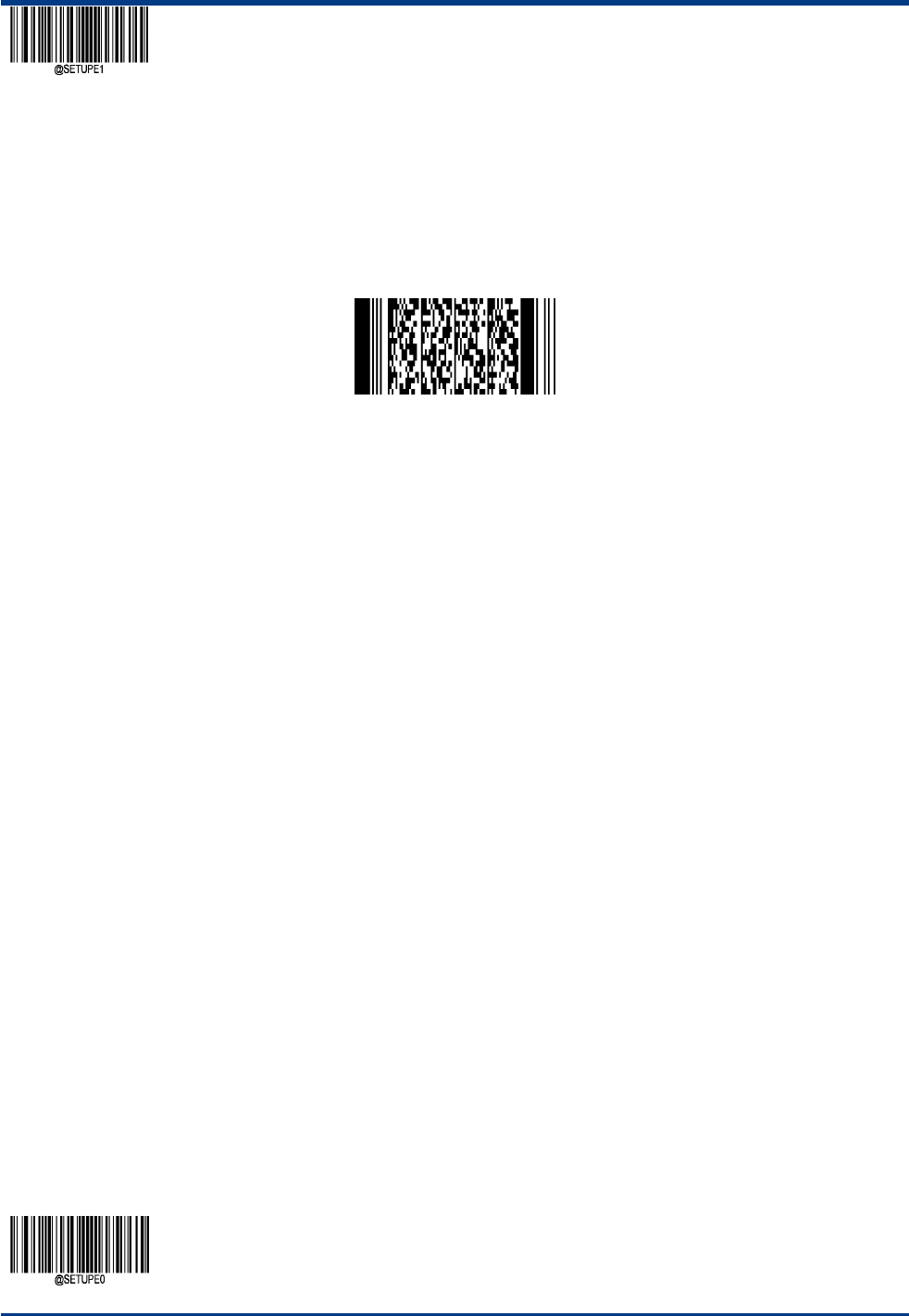
EnterSetup
**【ExitSetup】216
CreateABatchBarcode
Batchbarcodecanuseeveryscannerthatcansupportandenabledbarcode,itissuggestedthatusingthe2Dbarcode.
Example:CreateabatchbarcodeforllluminationOn,SenseMode,DecodeSessionTimeout=2s:
1.Inputthefollowingcommands:@ILLSCN1;SCNMOD2;ORTSET2000;
2.GenerateaPDF417batchbarcode.
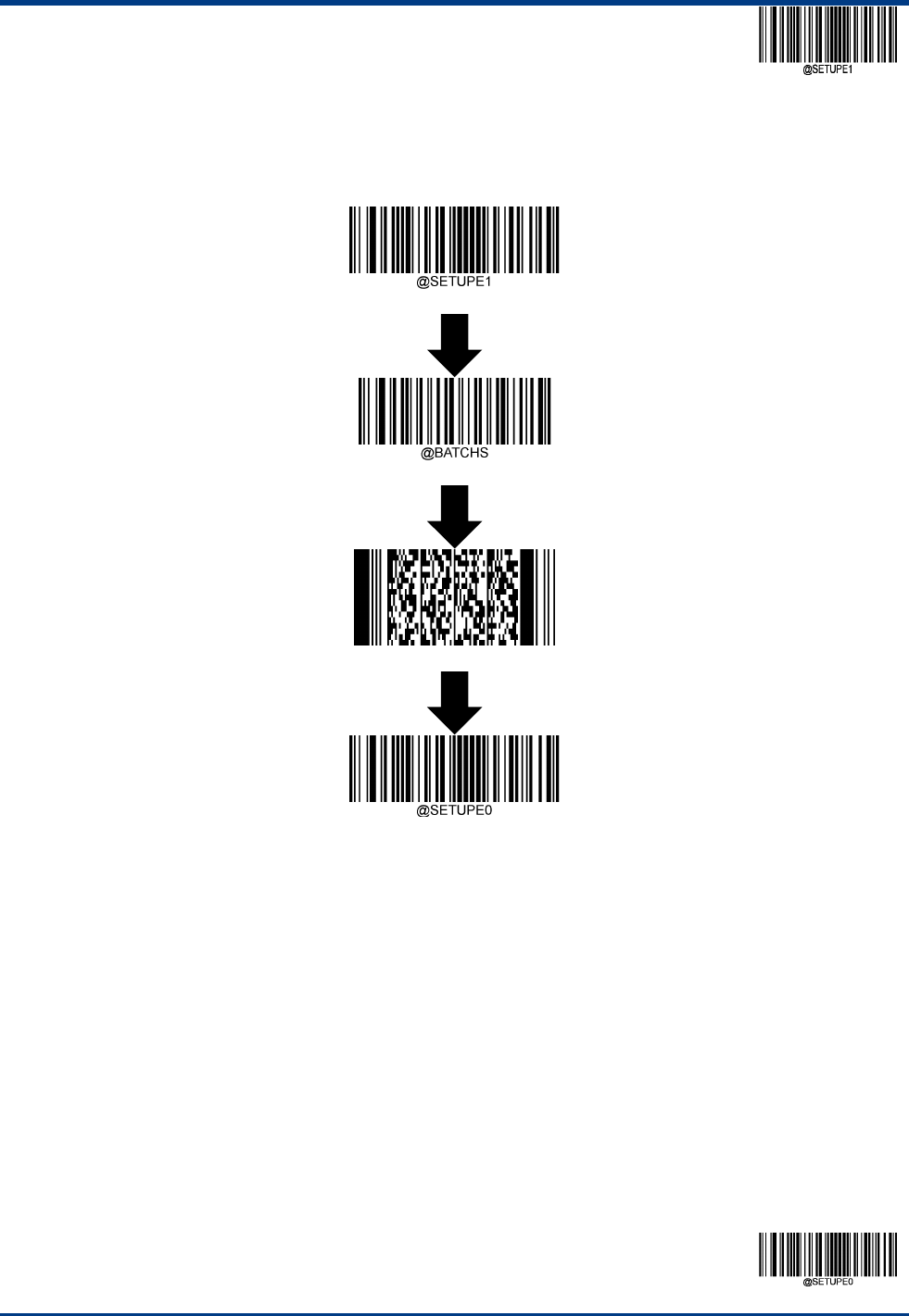
EnterSetup
217**ExitSetup
UseBatchBarcode
Toputabatchbarcodeintouse,scanthefollowingbarcodes.(Usetheexampleabove.)
EnterSetup
EnableBatchBarcode
BatchBarcode
ExitSetup
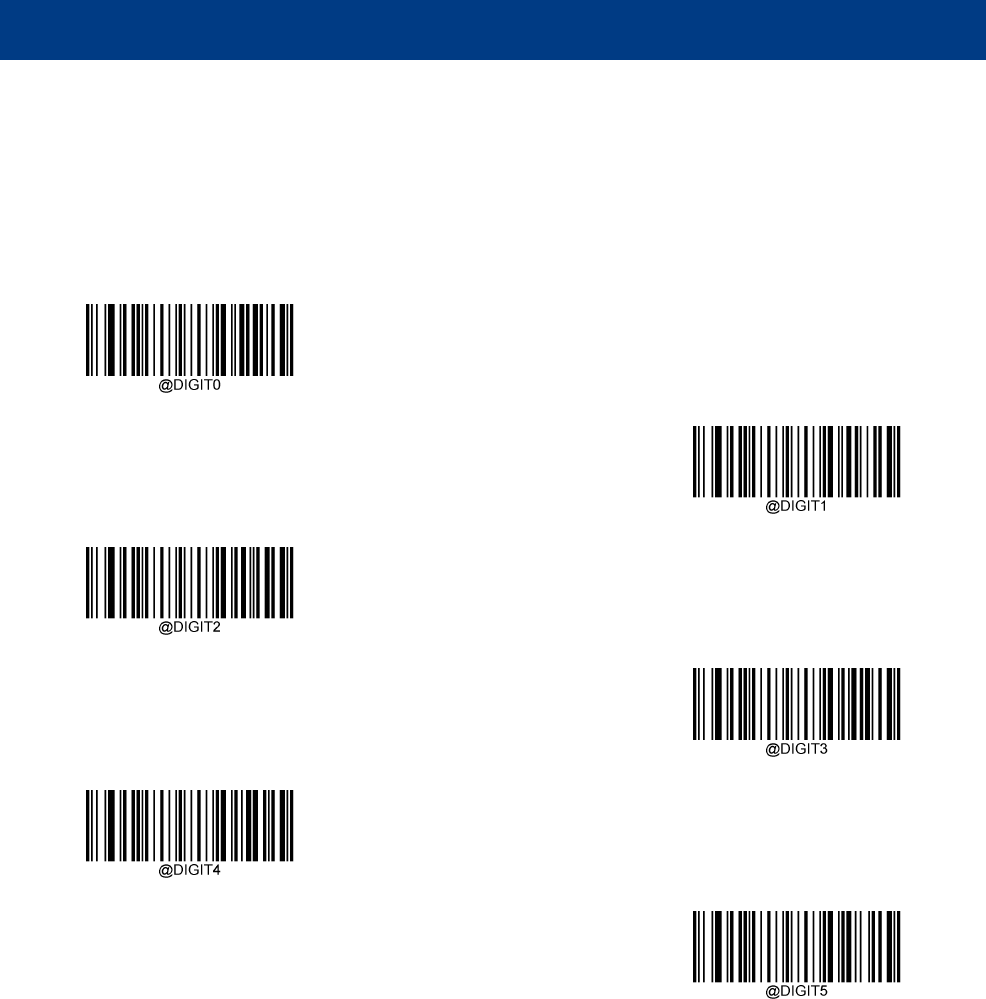
218
Appendix
DataBarcode
Afterreadingthedatacode,read"Savebarcode"tosavethedatacodesettings.
0~9
0
1
2
3
4
5
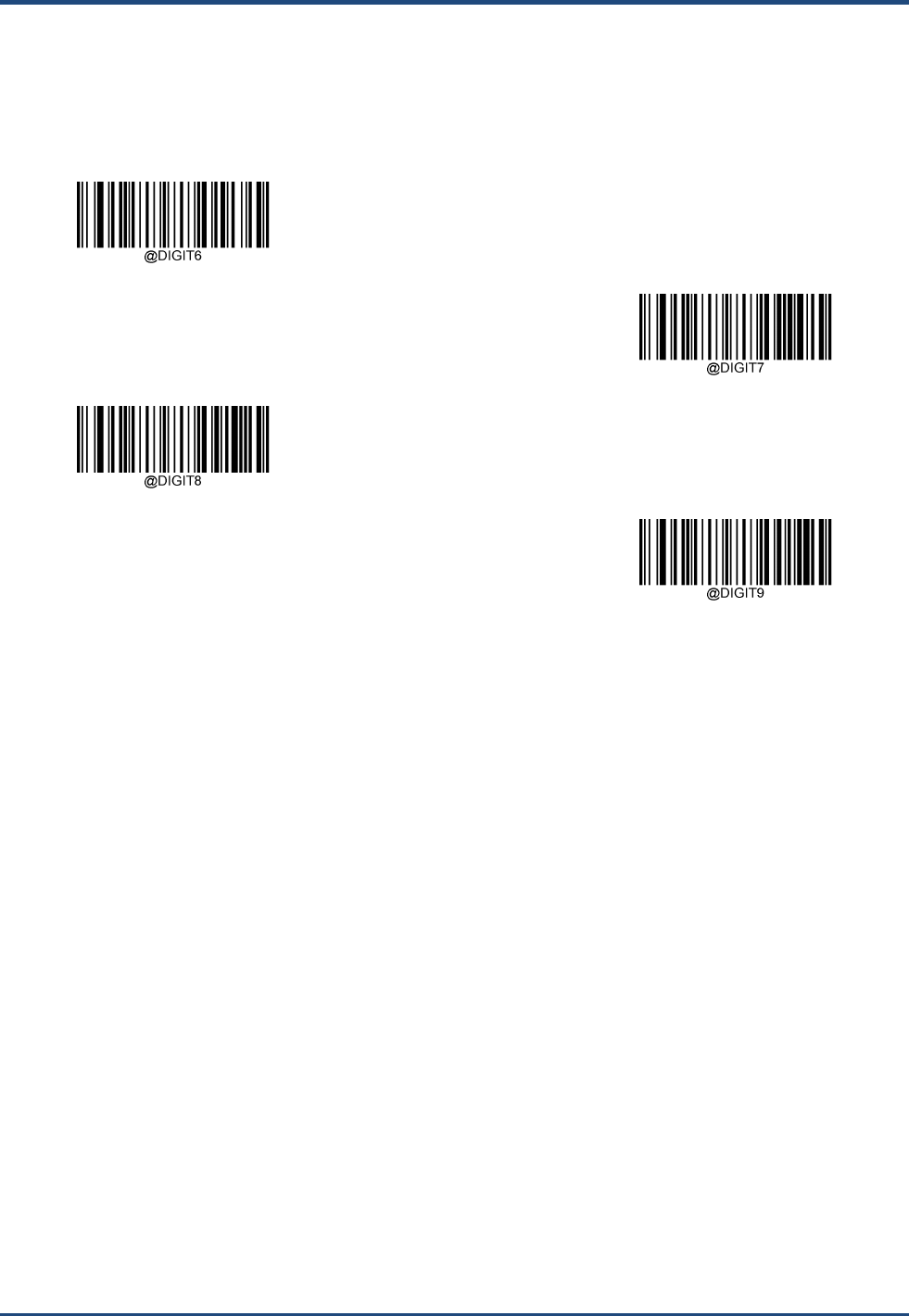
219
6
7
8
9
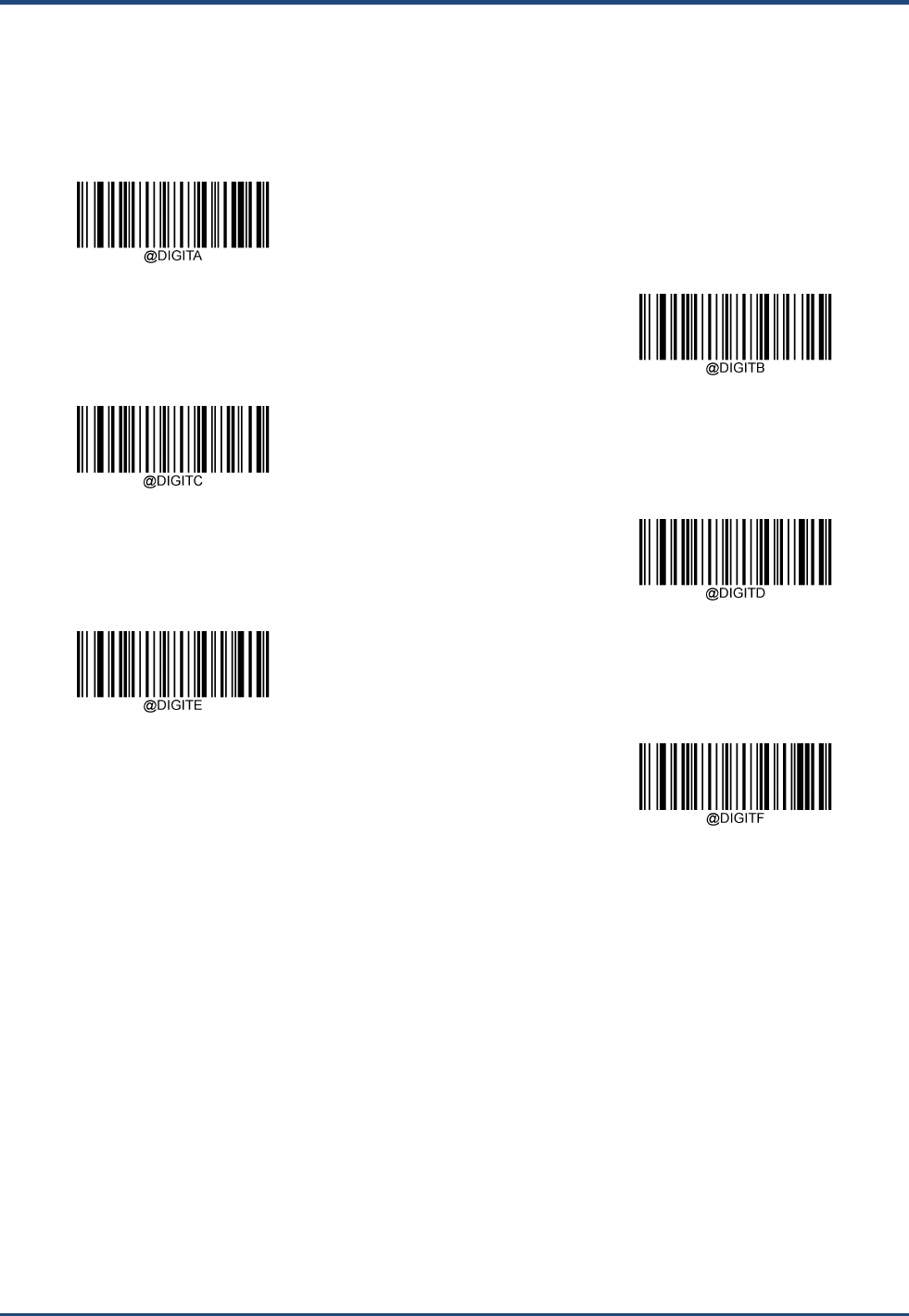
220
A~F
A
B
C
D
E
F
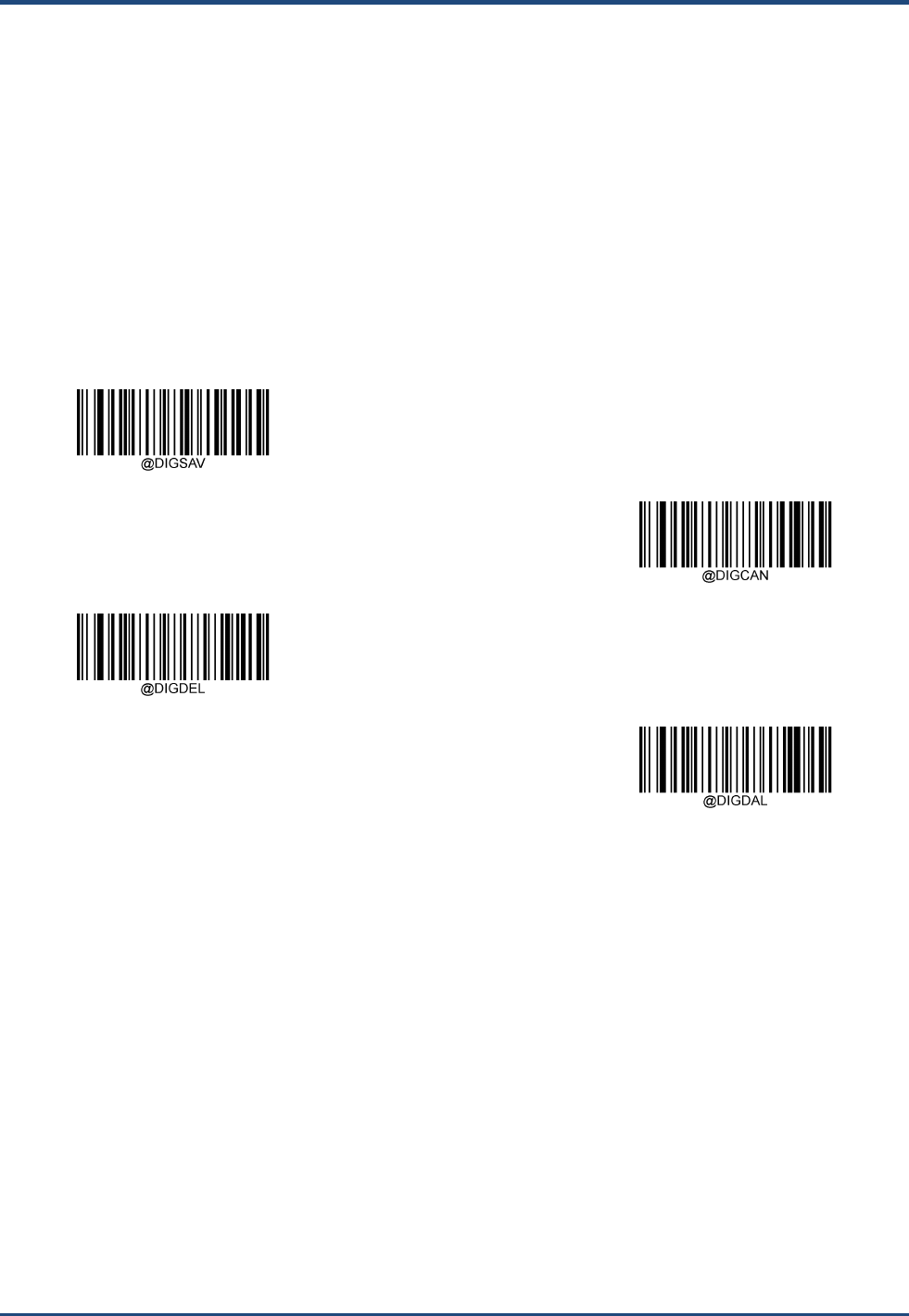
221
Save/CancelBarcode
读完数据码后要读取保存码才能将读取到的数据保存下来。如果在读取数据码时出错,除了重新设置外,您还可以取消读取
错误的数据。
如读取某个设置码,并依次读取数据“1”,“2”,“3”,此时若读取“取消前一次读的一位数据”,将取消最后读的数字“3”,若
读取“取消前面读的一串数据”将取消读取到的数据“123”,若读取“取消当前设置”将连设置码一起取消,但此时设备还处于启
动设置状态。
Save
取消当前设置
取消前一次读的一位数据
取消前面读的一串数据
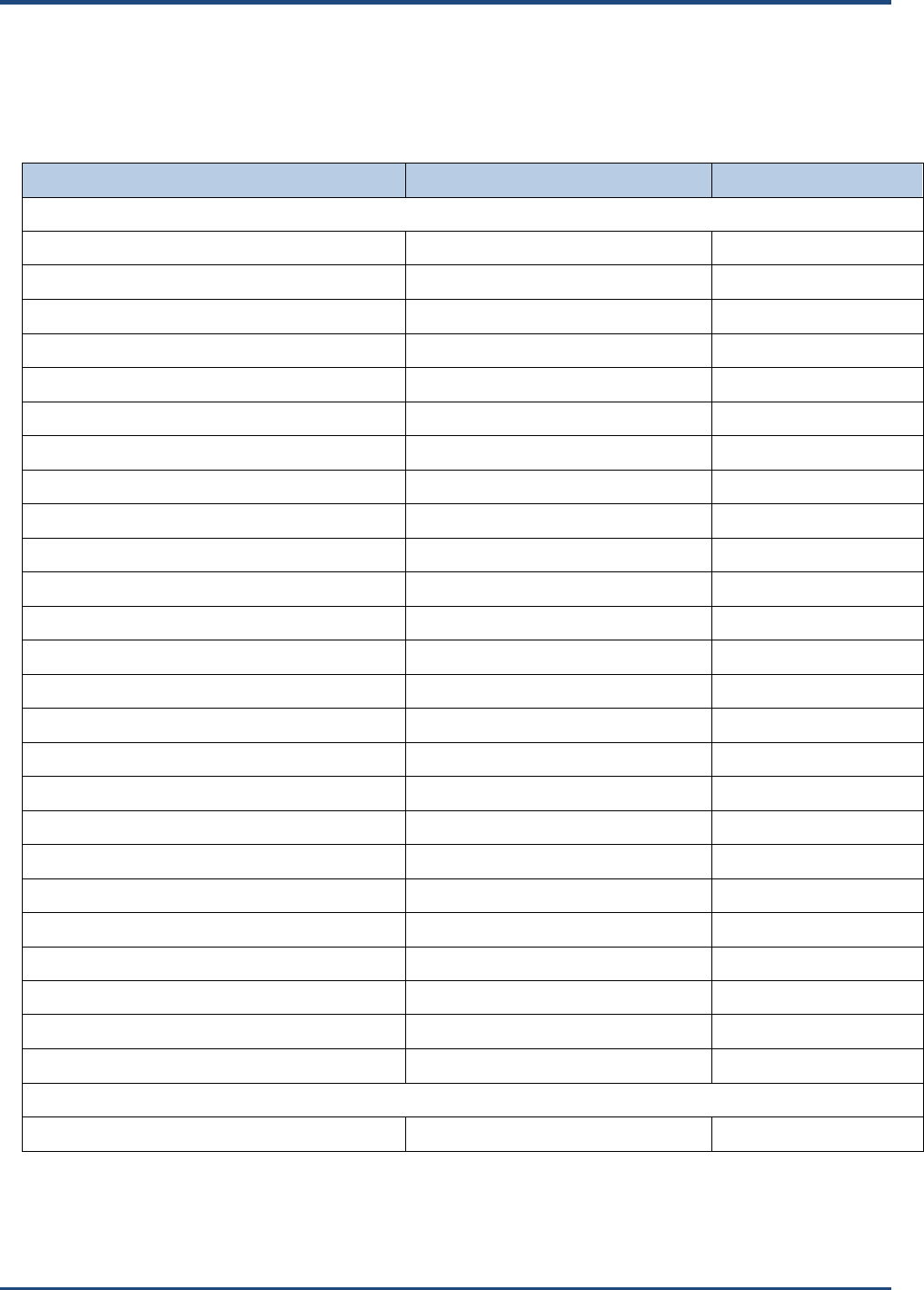
222
FactoryDefaultsTable
Parameter Factory Default Remark
System Settings
Barcode Programming Disabled
Programming Barcode Data Do not transmit
Illumination On
Aiming Normal
Good Read Vibration Off
Good Read Vibration Duration 300ms
Good Read LED On
Good Read LED Duration Short (20ms)
Good Read Beep On
Good Read Beep Duration Medium (80ms)
Good Read Beep Frequency Medium (2730Hz)
Good Read Beep Volume Loud
Power On Beep On
Default Scan Mode Level Mode
Decode Session Timeout 3,000ms 1-3,600,000ms; 0: infinite.
Timeout between Decodes (Same Barcode) Disabled, 15,000ms 1-3,600,000ms
Good Read Delay Disabled, 500ms 1-3,600,000ms
Image Decoding Timeout 350ms 1-3,000ms
Sensitivity Level 1 Level 1-20
Scanning Preference Normal Mode
Read Barcode On
Decode Area Whole Area Decoding
Image Flipping Do Not Flip
Smart Stand Mode On
Default Interface USB HID Keyboard
RS-232 Interface
Baud Rate 9600
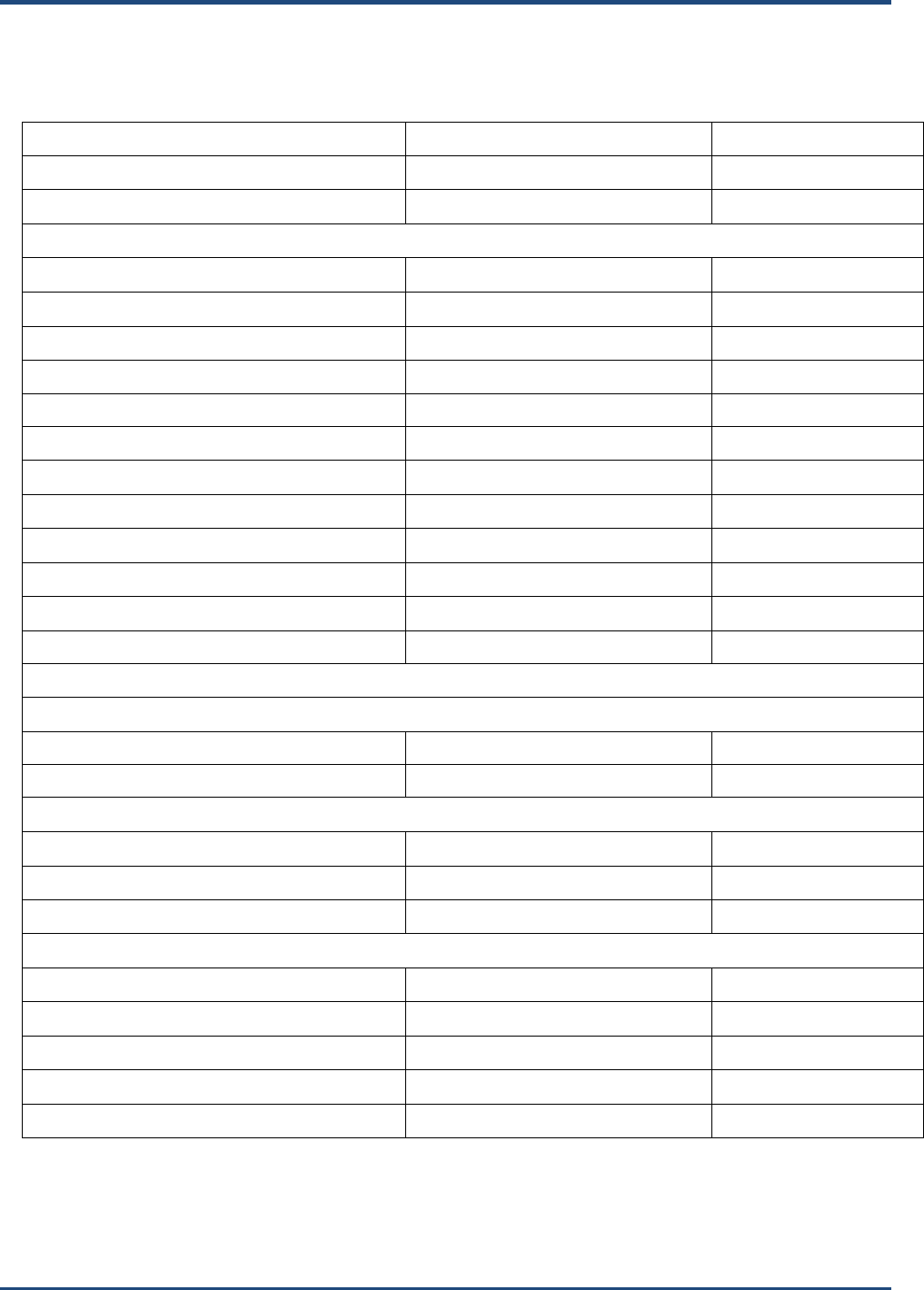
223
Parity Check None
Data Bits 8
Stop Bits 1
USB Interface
USB Country Keyboard US keyboard USB HID Keyboard
Beep on Unknown Character Off USB HID Keyboard
Emulate ALT+Keypad Off USB HID Keyboard
Code Page Code Page 1252 (West European Latin) USB HID Keyboard
Unicode Encoding Off USB HID Keyboard
Function Key Mapping Disable USB HID Keyboard
Inter-Keystroke Delay No Delay USB HID Keyboard
Caps Lock Off USB HID Keyboard
Convert Case No Case Conversion USB HID Keyboard
Emulate Numeric Keypad 1 Disabled USB HID Keyboard
Emulate Numeric Keypad 2 Disabled USB HID Keyboard
Polling Rate 4ms USB HID Keyboard
Symbologies
Global Settings
1D Twin Code Single 1D Code Only
Enhance Poor Quality 1D Barcode Decoding Off
Code 128
Code 128 Enabled
Maximum Length 48
Minimum Length 1
EAN-8
EAN-8 Enabled
Check Character Transmit
2-Digit Add-On Code Disabled
5-Digit Add-On Code Disabled
Add-On Code Not Required
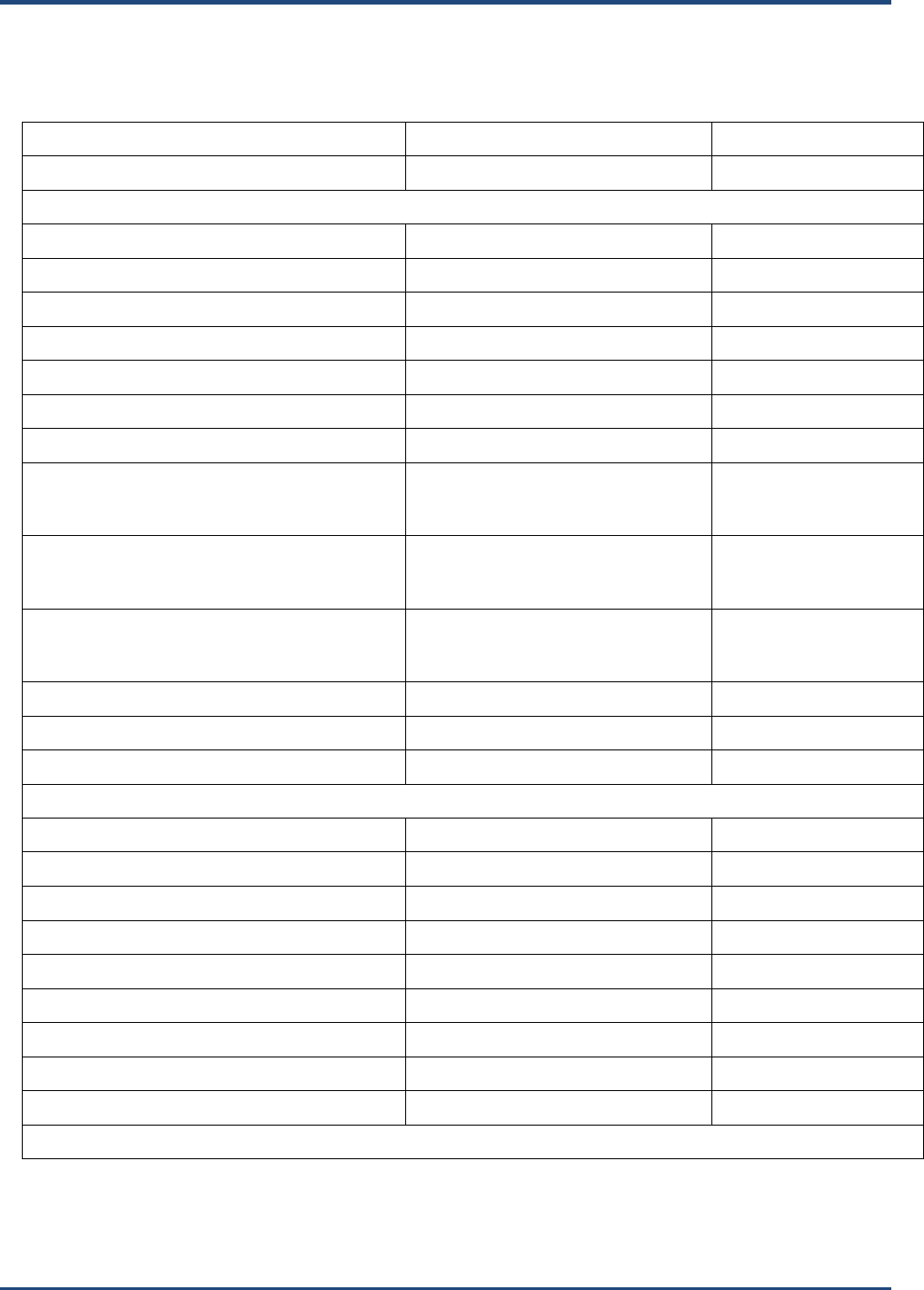
224
Add-On Code Separator Off
Convert EAN-8 to EAN-13 Disabled
EAN-13
EAN-13 Enabled
Check Character Transmit
2-Digit Add-On Code Disabled
5-Digit Add-On Code Disabled
Add-On Code Not required
Add-On Code Separator Off
EAN-13 Beginning with 290 Add-On Code Required Do Not Require Add-On Code
EAN-13 Beginning with 378/379 Add-On Code
Required
Do Not Require Add-On Code
EAN-13 Beginning with 414/419 Add-On Code
Required
Do Not Require Add-On Code
EAN-13 Beginning with 434/439 Add-On Code
Required
Do Not Require Add-On Code
EAN-13 Beginning with 977 Add-On Code Required Do Not Require Add-On Code
EAN-13 Beginning with 978 Add-On Code Required Do Not Require Add-On Code
EAN-13 Beginning with 979 Add-On Code Required Do Not Require Add-On Code
UPC-E
UPC-E0 Enabled
UPC-E1 Disabled
Check Character Transmit
2-Digit Add-On Code Disabled
5-Digit Add-On Code Disabled
Add-On Code Not required
Add-On Code Separator Off
Transmit Preamble Character System Character
Convert UPC-E to UPC-A Disabled
UPC-A
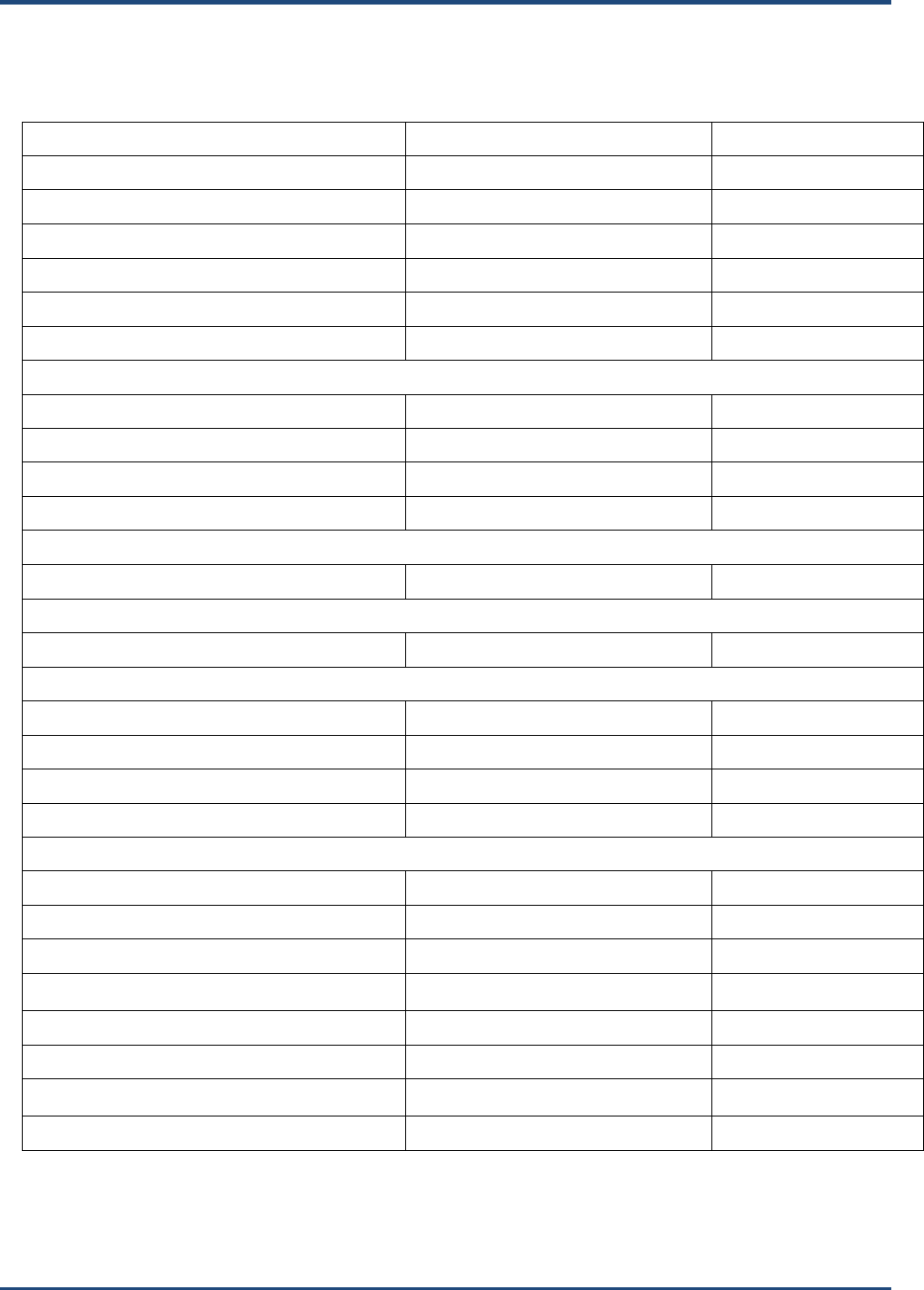
225
UPC-A Enabled
Check Character Transmit
2-Digit Add-On Code Disabled
5-Digit Add-On Code Disabled
Add-On Code Not required
Add-On Code Separator Off
Transmit Preamble Character No Preamble
Interleaved 2 of 5
Interleaved 2 of 5 Enabled
Check Character Verification Disabled
Maximum Length 80
Minimum Length 6
ITF-14
ITF-14 Disabled
ITF-6
ITF-6 Disabled
Matrix 2 of 5
Matrix 2 of 5 Enabled
Check Character Verification Disabled
Maximum Length 80
Minimum Length 4
Code 39
Code 39 Enabled
Check Character Verification Disabled
Start/Stop Character Do not transmit
Code 39 Full ASCII Disabled
Code 32 Disabled
Code 32 Prefix Disabled
Code 32 Start/Stop Character Do not transmit
Code 32 Check Character Do not transmit
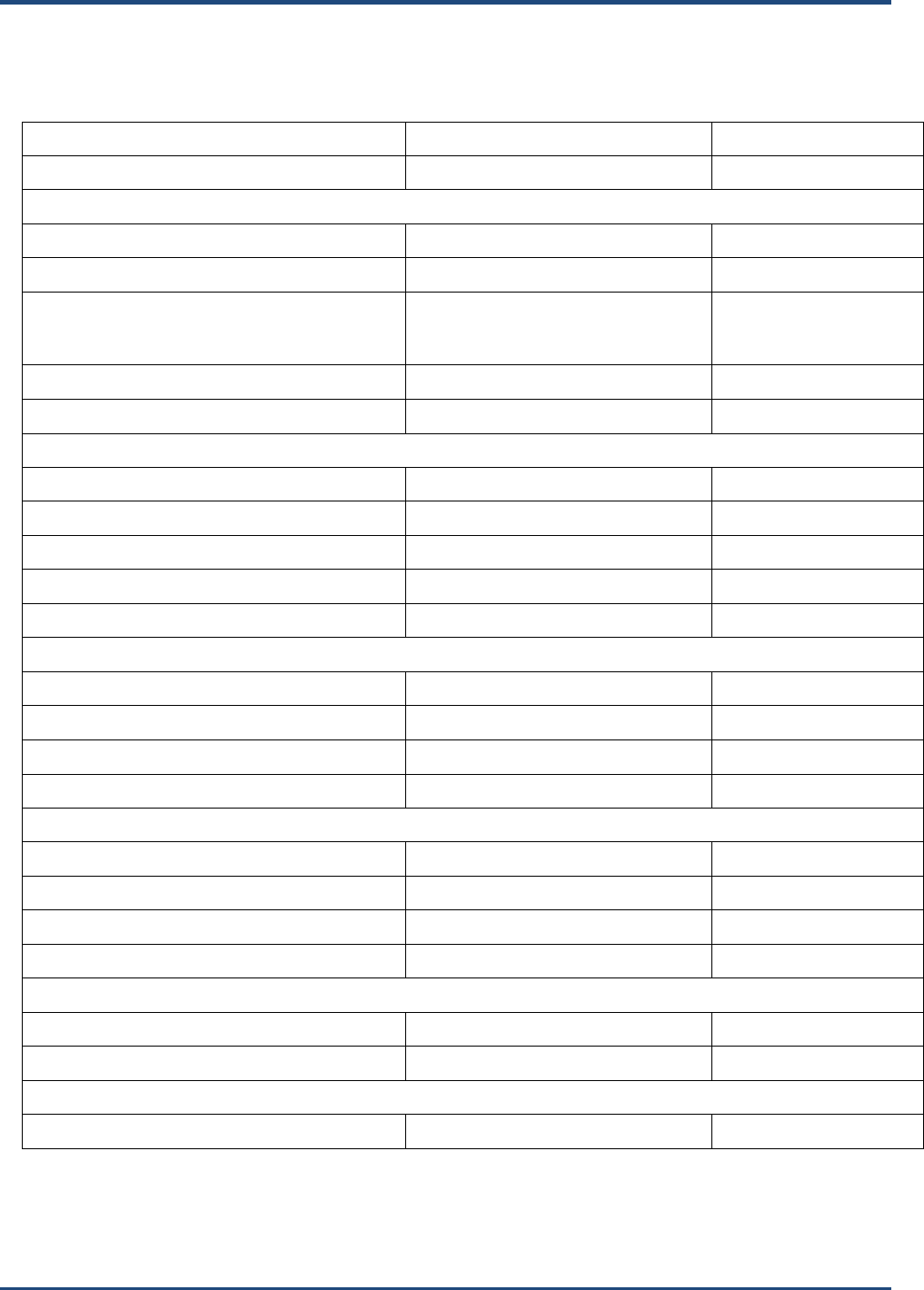
226
Maximum Length 48
Minimum Length 1
Codabar
Codabar Enabled
Check Character Verification Disabled
Start/Stop Character Do not transmit
ABCD/ABCD as Start/Stop Character
Maximum Length 60
Minimum Length 2
Code 93
Code 93 Disabled
Check Character Do not transmit
Check Character Verification Enabled
Maximum Length 48
Minimum Length 1
China Post 25
China Post 25 Disabled
Check Character Verification Disabled
Maximum Length 48
Minimum Length 1
GS1-128 (UCC/EAN-128)
GS1-128 Enabled
Check Character Do not transmit
Maximum Length 48
Minimum Length 1
GS1 Databar
GS1 Databar Enabled
Application Identifier “01” Transmit
GS1 Composite (EAN•UCC Composite)
GS1 Composite Disabled
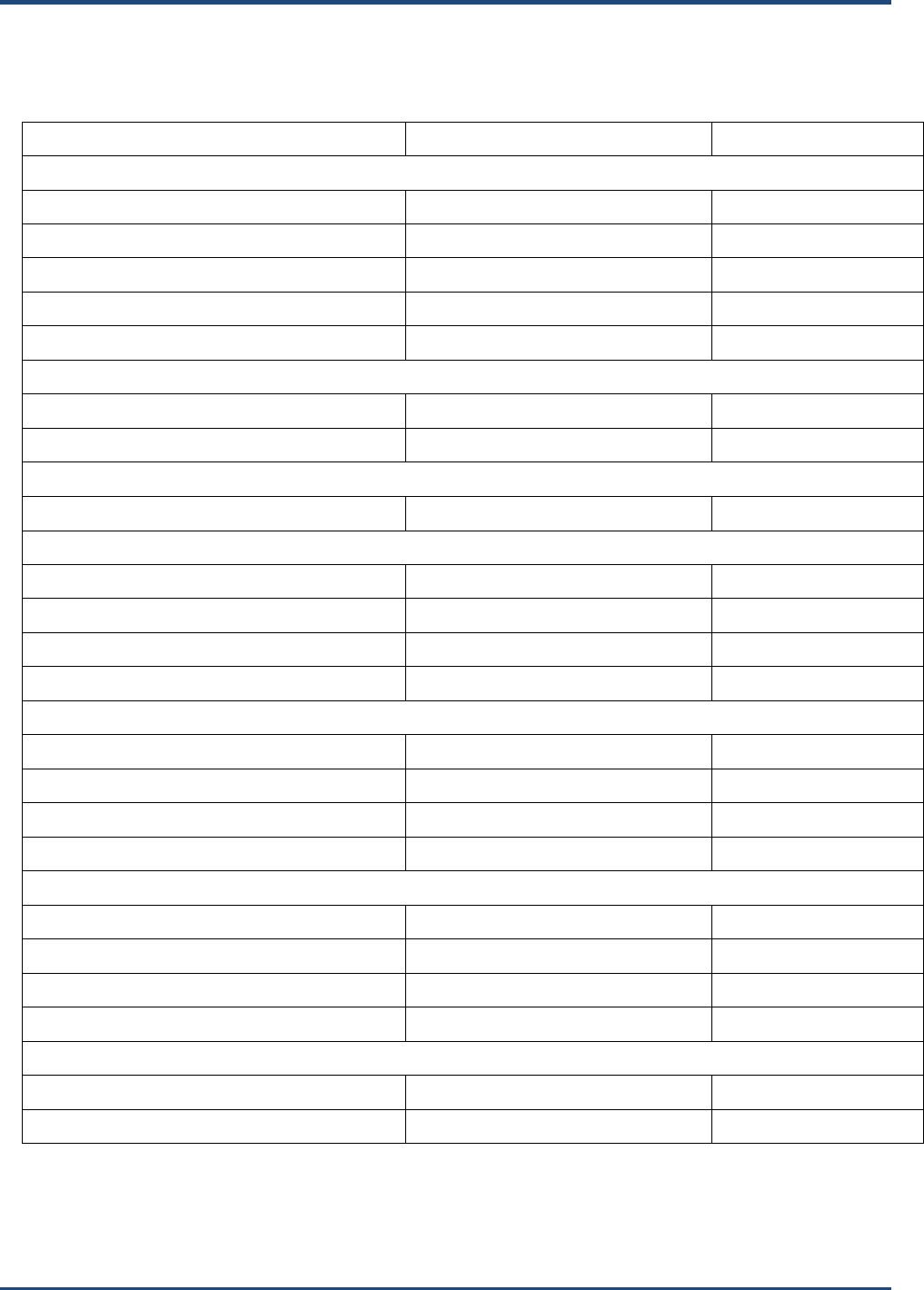
227
UPC/EAN Composite Disabled
Code 11
Code 11 Disabled
Check Character Transmit
Check Character Verification One Check Character, MOD11
Maximum Length 48
Minimum Length 4
ISBN
ISBN Disabled
ISBN Format ISBN-10
ISSN
ISSN Disabled
Industrial 25
Industrial 25 Disabled
Check Character Verification Disabled
Maximum Length 48
Minimum Length 6
Standard 25
Standard 25 Disabled
Check Character Verification Disabled
Maximum Length 48
Minimum Length 6
Plessey
Plessey Disabled
Check Character Verification Disabled
Maximum Length 48
Minimum Length 4
MSI-Plessey
MSI-Plessey Disabled
Check Character Transmit
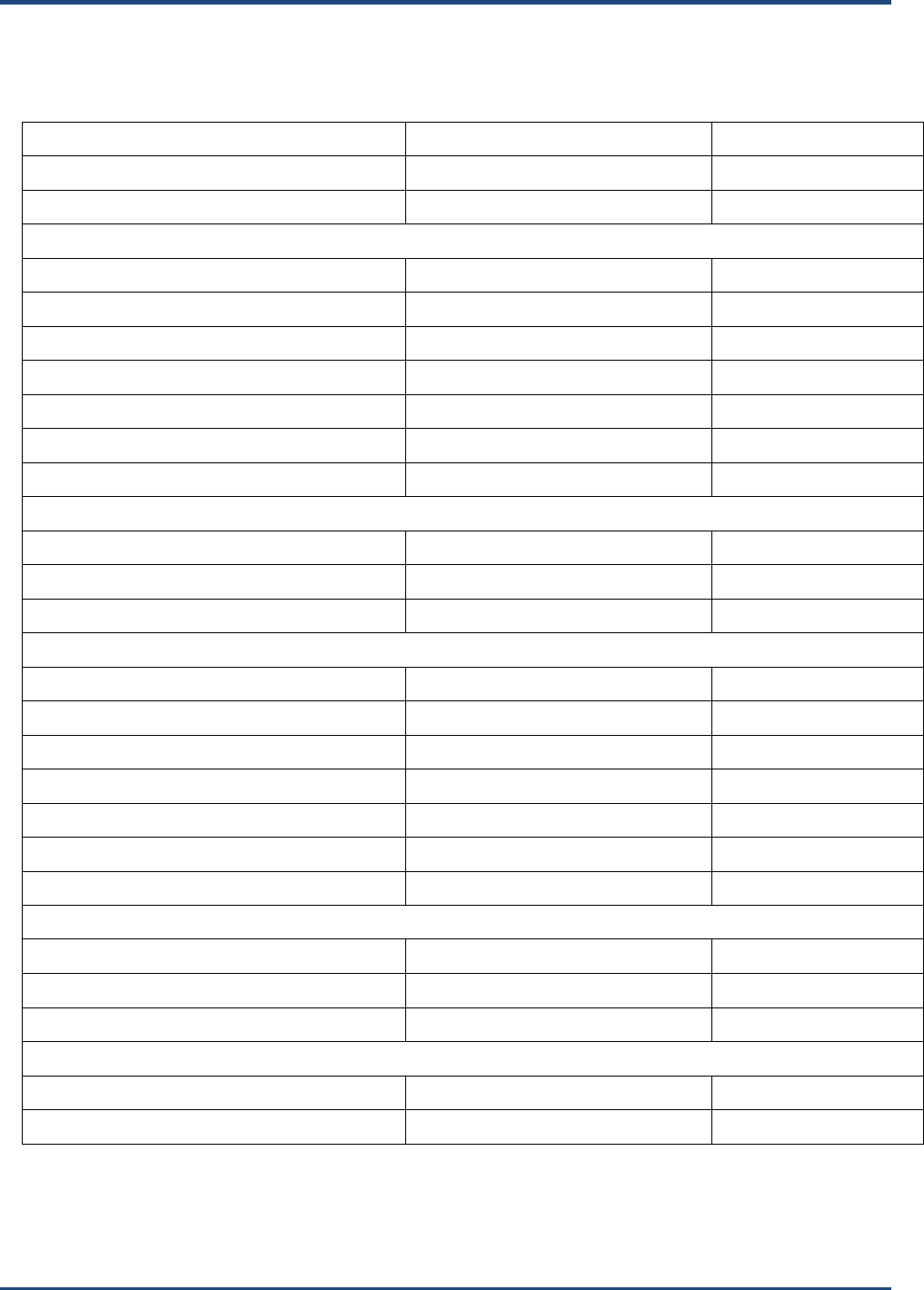
228
Check Character Verification One Check Character, MOD10
Maximum Length 48
Minimum Length 4
PDF417
PDF417 Enabled
Read Single PDF417 Only On
PDF417 Inverse Decode Regular PDF417 Barcodes Only
Character Encoding Default Character Encoding
PDF417 ECI Output Enabled
Maximum Length 2710
Minimum Length 1
MicroPDF417
MicroPDF417 Disabled
Maximum Length 366
Minimum Length 1
QR Code
QR Code Enabled
Read Single QR Only Enabled
QR Inverse Read regular & inverse barcodes
Character Encoding Default Character Encoding
QR ECI Output Enabled
Maximum Length 7089
Minimum Length 1
Micro QR
Micro QR Enabled
Maximum Length 35
Minimum Length 1
Aztec
Aztec Disabled
Read Multi-barcodes on an Image Mode 1
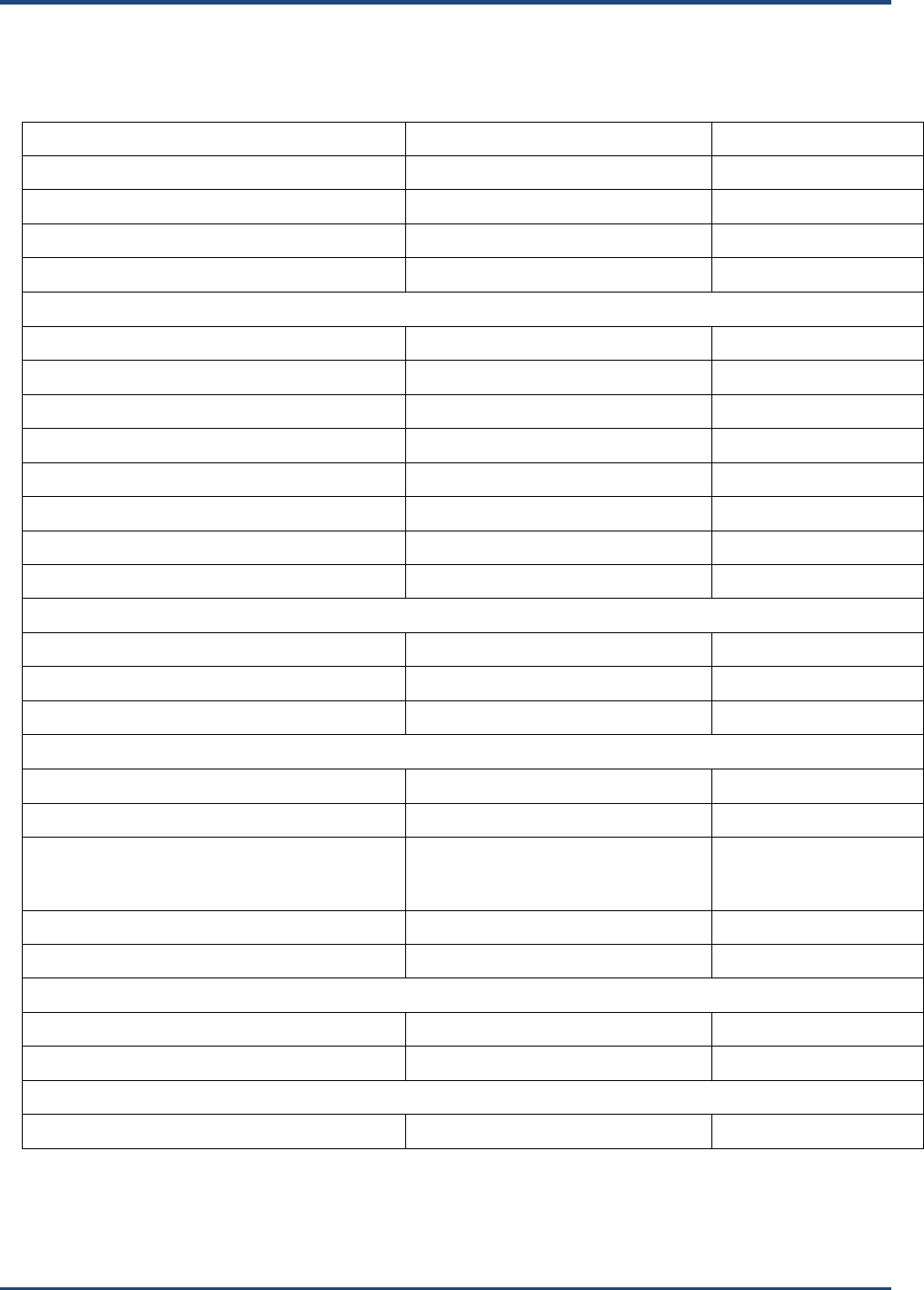
229
Number of Barcodes on an Image 1
Character Encoding Default Character Encoding
Aztec ECI Output Enabled
Maximum Length 3832
Minimum Length 1
Data Matrix
Data Matrix Enabled
Read Single DM Only Enabled
Rectangular Barcode Enabled
Data Matrix Inverse Read regular & inverse barcodes
Character Encoding Default Character Encoding
Data Matrix ECI Output Enabled
Maximum Length 3116
Minimum Length 1
Maxicode
Maxicode Disabled
Maximum Length 150
Minimum Length 1
Chinese Sensible Code
Chinese Sensible Code Disabled
Read Single Chinese Sensible Code Only Enabled
Chinese Sensible Code Inverse
Decode regular Chinese Sensible
barcodes only
Maximum Length 7827
Minimum Length 1
USPS Postnet
USPS Postnet Disabled
Check Character Transmit
USPS Intelligent Mail
USPS Intelligent Mail Disabled
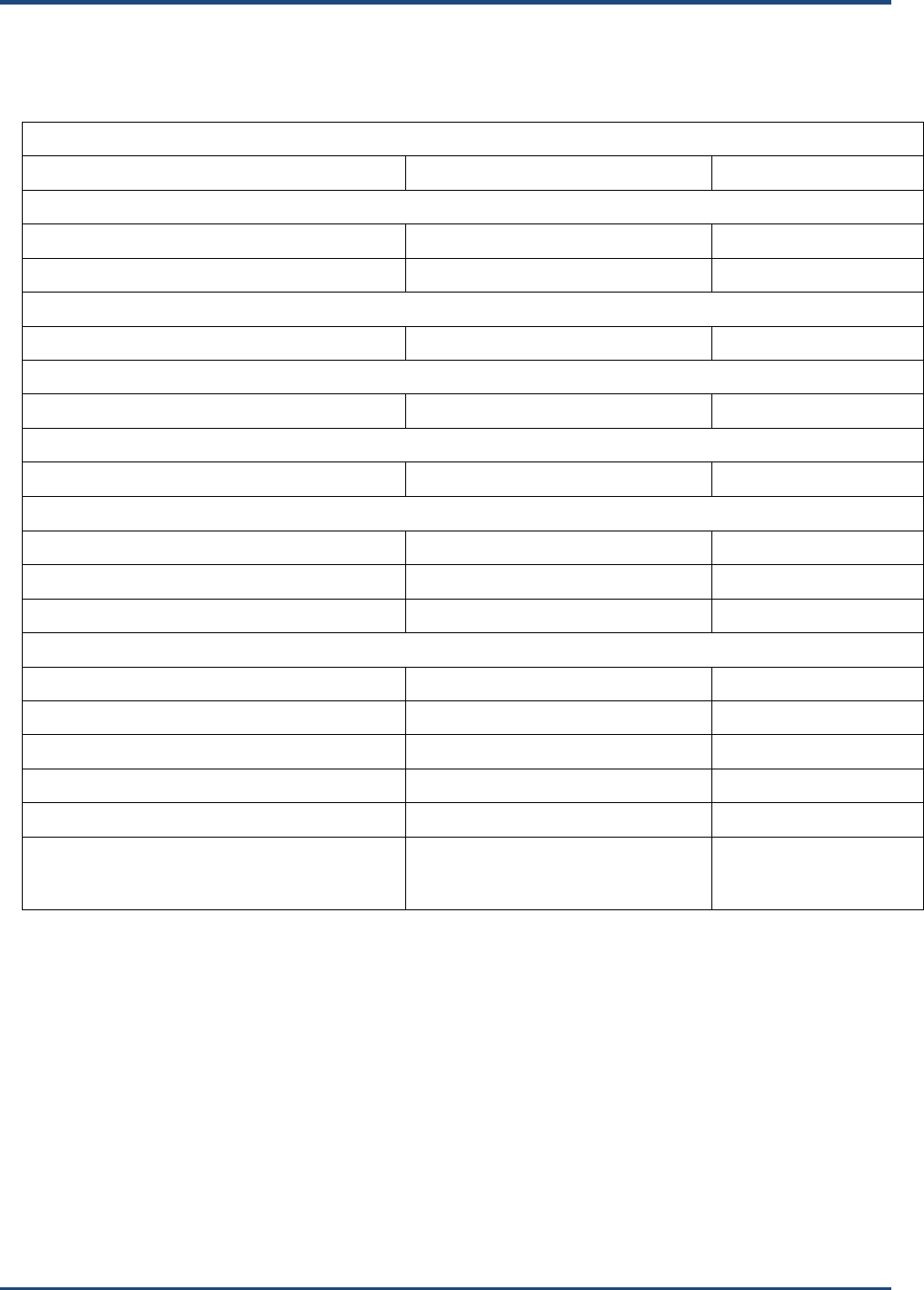
230
Royal Mail
Royal Mail Disabled
USPS Planet
USPS Planet Disabled
Check Character Transmit
KIX Post
KIX Post Disabled
Australian Postal
Australian Postal Disabled
Passport OCR
Passport OCR Disabled
Data Formatter
Data Formatter Disabled
Non-Match Error Beep On
Data Format Selection Format_0
Prefix & Suffix
Prefix Sequence Code ID+ Custom +AIM ID
Custom Prefix Disabled Max.: 10 characters
AIM ID Prefix Disabled
Code ID Prefix Disabled One or two English letters
Custom Suffix Disabled Max.: 10 characters
Terminating Character Suffix Enabled
CR (0x0D)
Max.: 2 characters
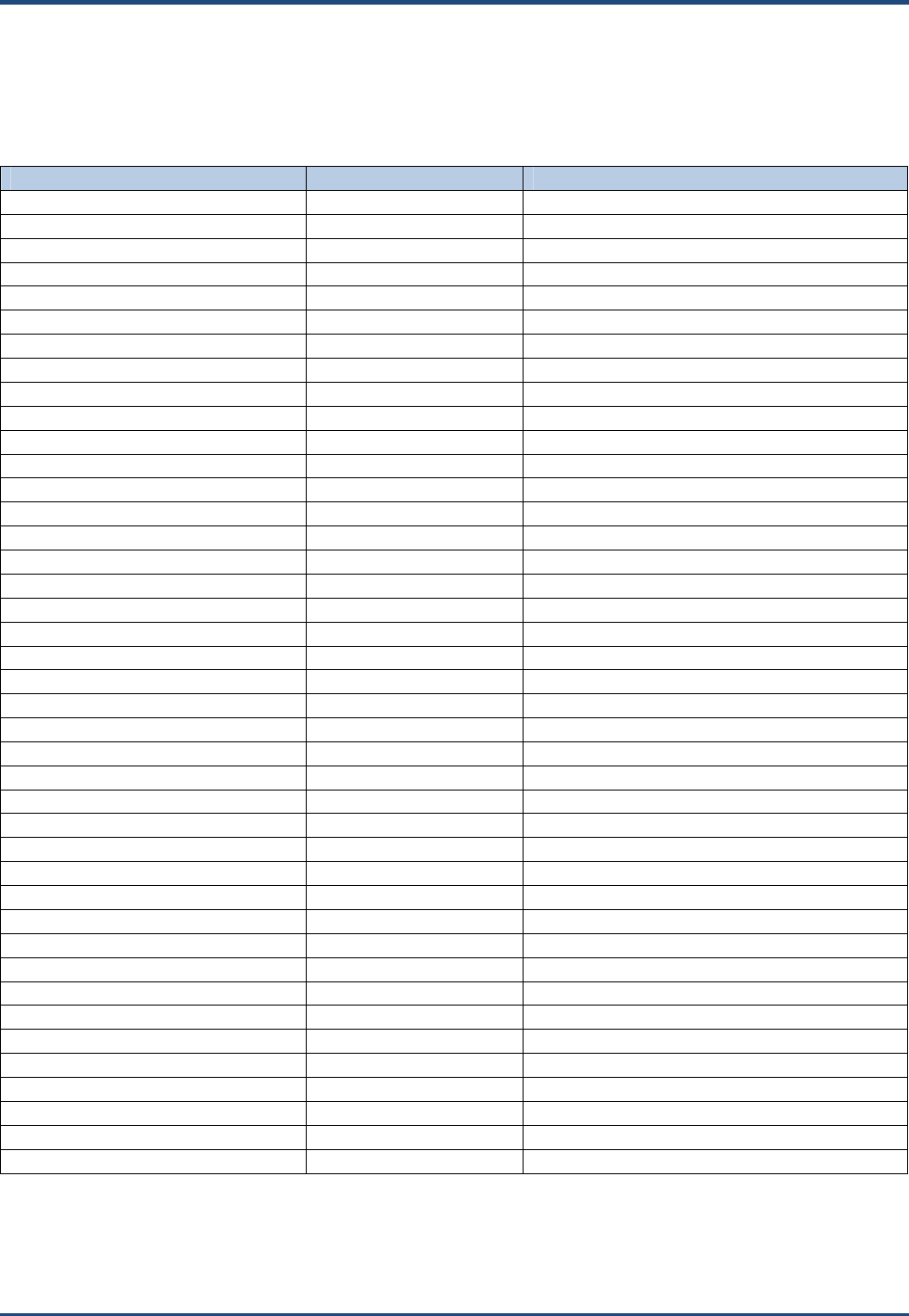
231
AIMIDTable
SymbologyAIMIDPossibleAIMIDModifiers(m)
Code128]C0
GS1‐128(UCC/EAN‐128)]C1
EAN‐8]E4
EAN‐8withAddon]E3
EAN‐13]E0
EAN‐13withAddon]E3
UPC‐E]E0
UPC‐EwithAddon]E3
UPC‐A]E0
UPC‐AwithAddon]E3
Interleaved2of5]Im0,1,3
ITF‐14]Im1,3
ITF‐6]Im1,3
Matrix2of5]X0
Code39]Am0,1,3,4,5,7
Codabar]Fm0,2,4
Code93]G0
ChinaPost25]X0
ISSN]X0
ISBN]X0
Industrial25]S0
Standard25]R0
Plessey]P0
Code11]Hm0,1,3
MSIPlessey]Mm0,1
GS1Composite]em0‐3
GS1Databar(RSS)]e0
PDF417]Lm0‐2
QRCode]Qm0‐6
Aztec]zm0‐9,A‐C
DataMatrix]dm0‐6
Maxicode]Um0‐3
HanXin(ChineseSensibleCode)]X0
MicroPDF417]L0
MicroQR]Q1
USPSPostnet]X0
USPSInteligentMail]X0
RoyalMail]X0
USPSPlanet]X0
KIXPost]X0
AustralianPostal]X0

232
SpecificOCR‐B]o2
PassportOCR]o2
Referencematerial:RefertoISO/IEC15424:2008Informationtechnology–Automaticidentificationanddatacapturetechniques–
DataCarrierIdentifiers(includingSymbologyIdentifiers)
CodeIDTable
SymbologyCodeID
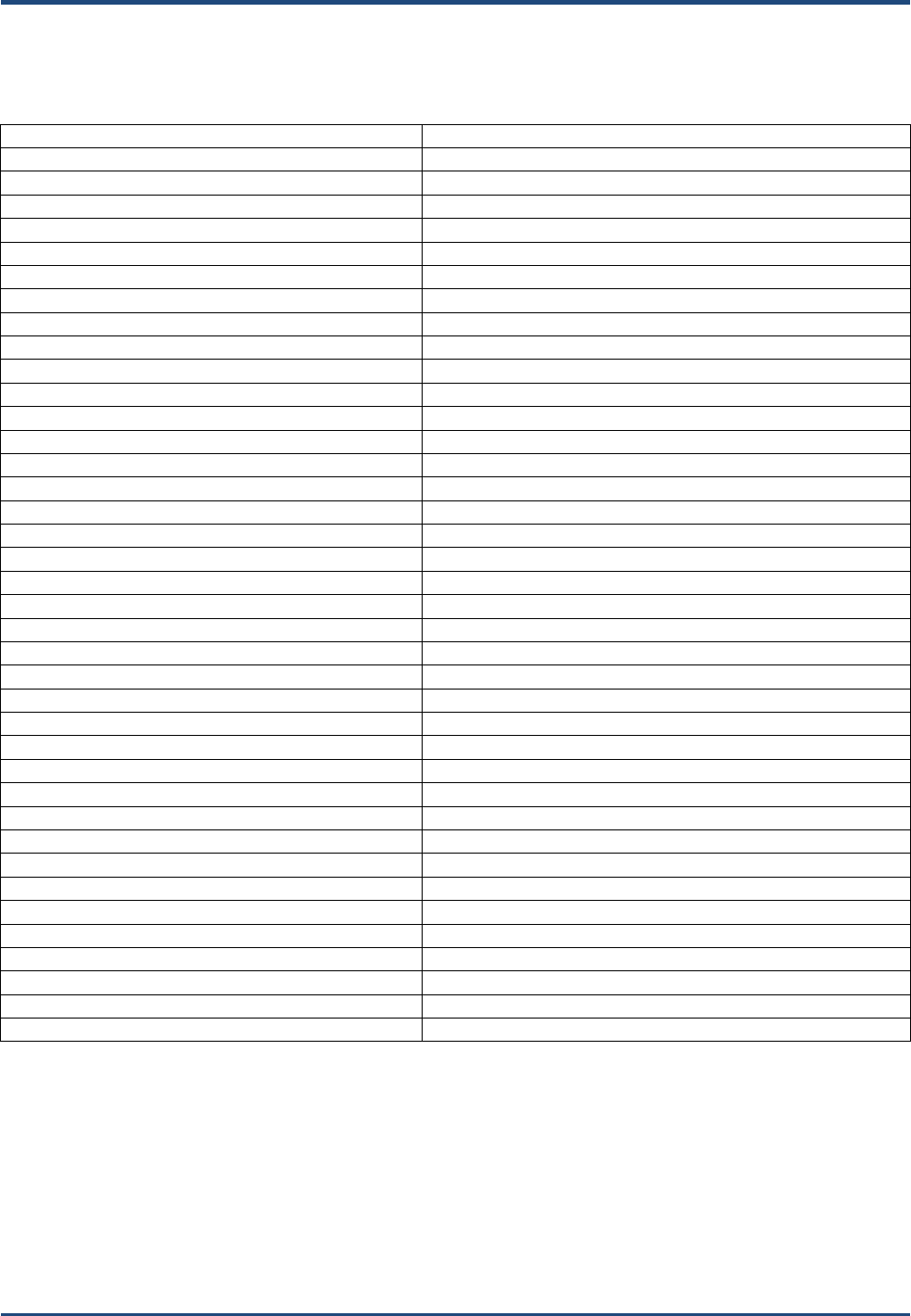
233
Code128
j
GS1‐128(UCC/EAN‐128)
j
EAN‐8d
EAN‐13d
UPC‐Ec
UPC‐Ac
Interleaved2of5e
ITF‐14e
ITF‐6e
Matrix2of5v
Code39b
Codabara
Code93i
ChinaPost25X
ISSNg
ISBNB
Industrial25I
Standard25
f
Plesseyn
Code11H
MSIPlesseym
GS1Compositey
GS1Databar(RSS)R
PDF417r
QRCodes
Aztecz
DataMatrixu
MaxiCodex
ChineseSensibleCodeh
MicroPDF417R
MicroQRX
USPSPostnetP
USPSInteligentMailM
RoyalMailx
USPSPlanetL
KIXPostK
AustralianPostalA
SpecificOCR‐BS
PassportOCRO
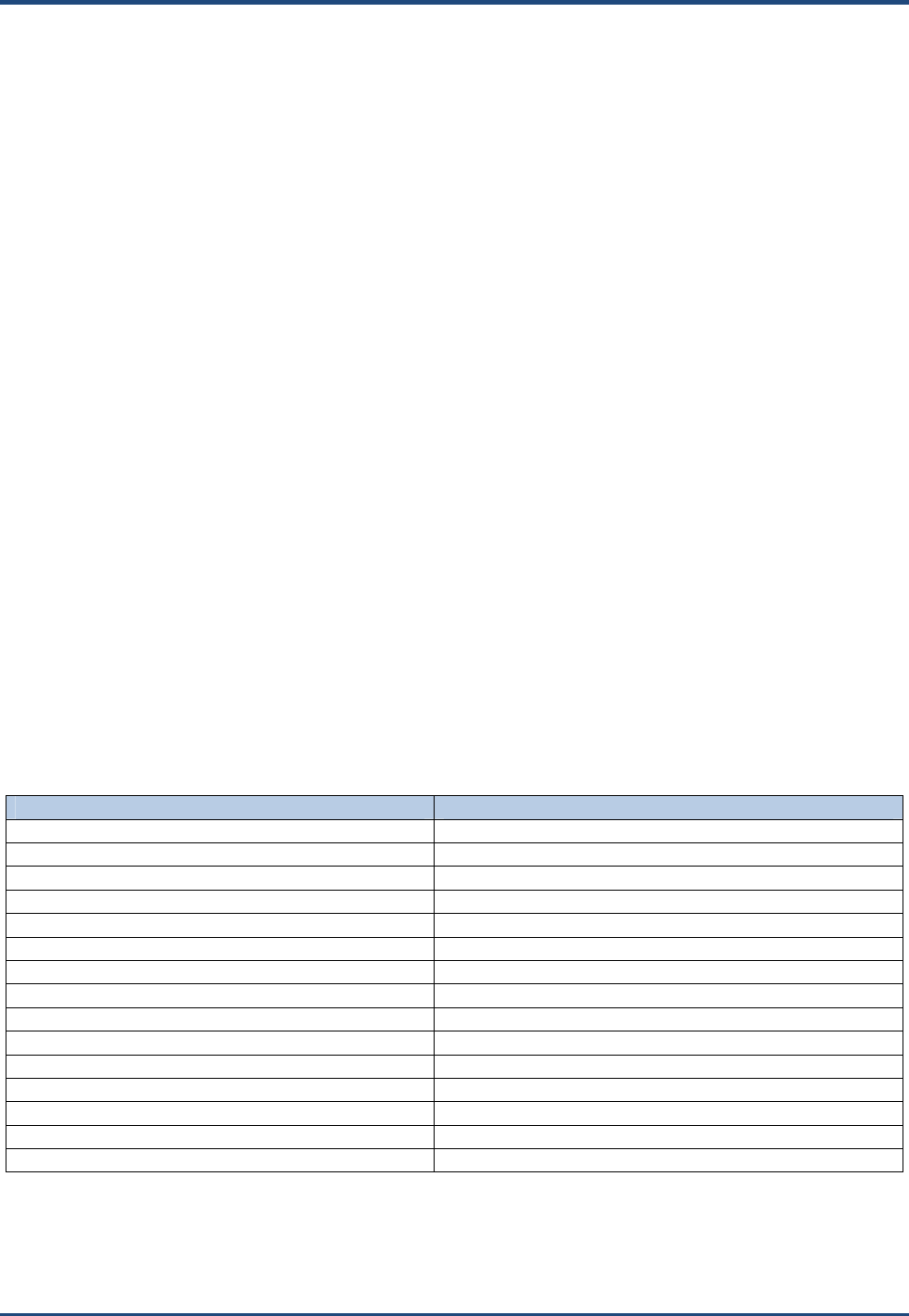
234
SymbologyIDNumber
SymbologyIDNumber
Code128002
GS1‐128(UCC/EAN‐128)003
EAN‐8004
EAN‐13005
UPC‐E006
UPC‐A007
Interleaved2OF5008
ITF‐14009
ITF‐6010
Matrix2of5011
Code39013
Codabar015
Code93017
ChinaPost25019
ISSN023
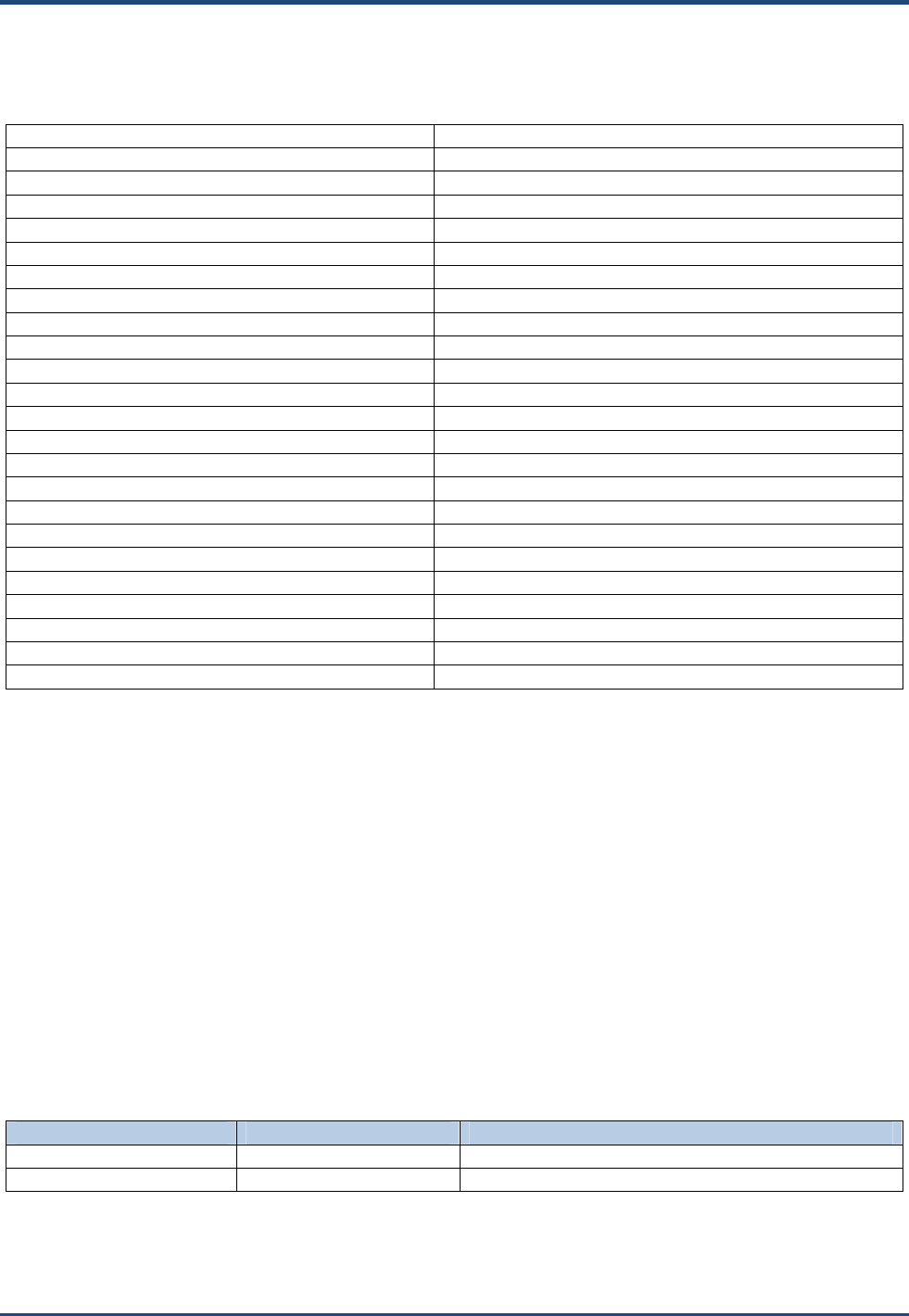
235
ISBN024
Industrial25025
Standard25026
Plessey027
Code11028
MSI‐Plessey029
GS1Composite030
GS1Databar(RSS)031
PDF417032
QRCode033
Aztec034
DataMatrix035
Maxicode036
ChineseSensibleCode039
MicroPDF417042
MicroQR043
SpecificOCR‐B064
PassportOCR066
USPSPostnet096
USPSInteligentMail097
RoyalMail098
USPSPlanet099
KIXPost100
AustralianPostal101
ASCIITable
HexDecChar
000NUL(Nullchar.)
011SOH(StartofHeader)
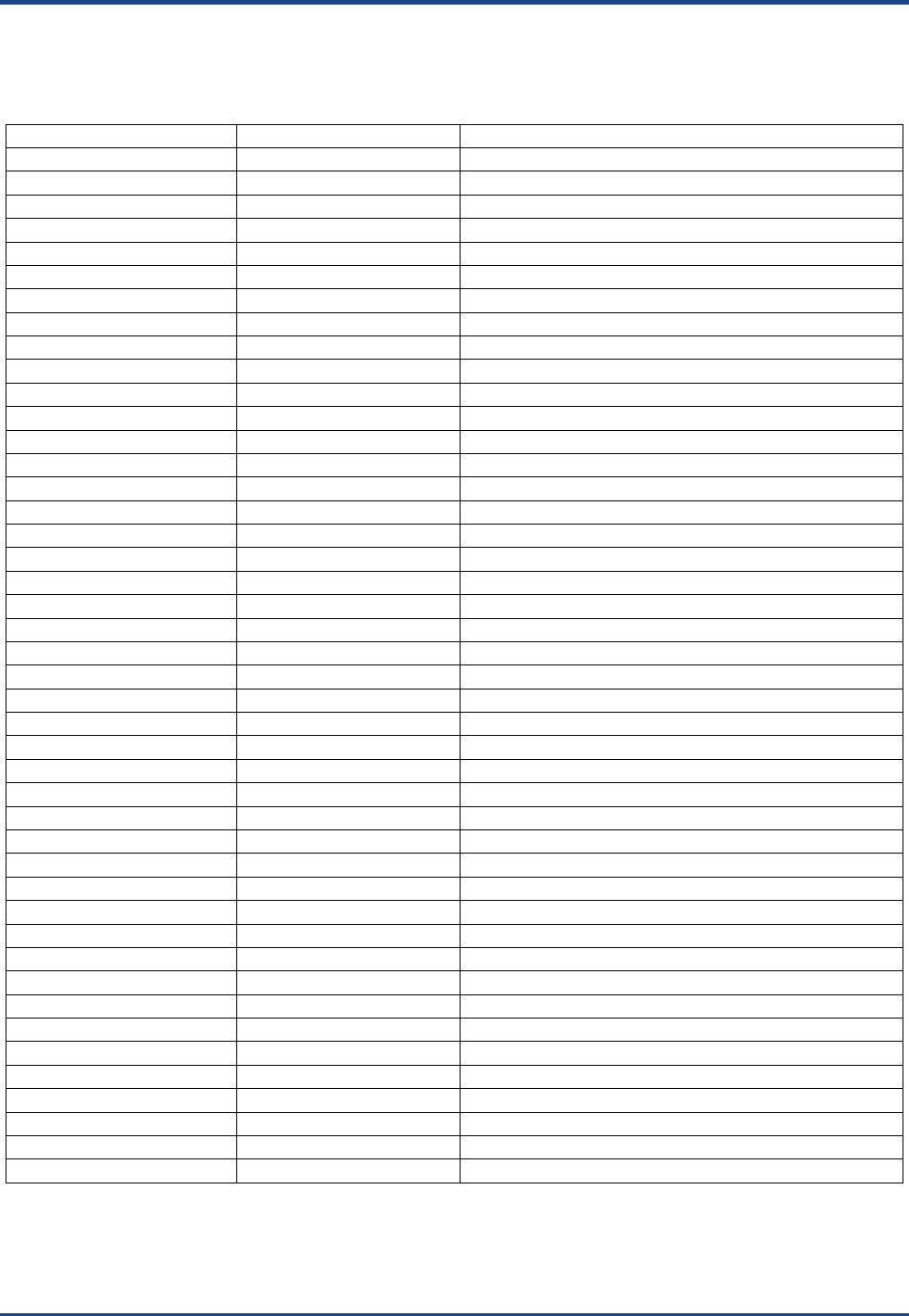
236
022STX(StartofText)
033ETX(EndofText)
044EOT(EndofTransmission)
055ENQ(En
q
uir
y
)
066ACK(Acknowled
g
ment)
077BEL(Bell)
088BS(Backs
p
ace)
099HT(HorizontalTab)
0a10LF(LineFeed)
0b11VT(VerticalTab)
0c12FF(FormFeed)
0d13CR(Carria
g
eReturn)
0e14SO(ShiftOut)
0
f
15SI(ShiftIn)
1016DLE(DataLinkEsca
p
e)
1117DC1(XON)(DeviceControl1)
1218DC2(DeviceControl2)
1319DC3(XOFF)(DeviceControl3)
1420DC4(DeviceControl4)
1521NAK(Ne
g
ativeAcknowled
g
ment)
1622SYN(S
y
nchronousIdle)
1723ETB(EndofTrans.Block)
1824CAN(Cancel)
1925EM(EndofMedium)
1a26SUB(Substitute)
1b27ESC(Esca
p
e)
1c28FS(FileSe
p
arator)
1d29GS(Grou
p
Se
p
arator)
1e30RS(Re
q
uesttoSend)
1
f
31US(UnitSe
p
arator)
2032SP(S
p
ace)
2133!(ExclamationMark)
2234"(DoubleQuote)
2335#(NumberSi
g
n)
2436$(DollarSi
g
n)
2537%(Percent)
2638&(Am
p
ersand)
2739`(Sin
g
leQuote)
2840
(
(Ri
g
ht/Closin
g
Parenthesis)
2941
)
(Ri
g
ht/Closin
g
Parenthesis)
2a42*(Asterisk)
2b43+(Plus)
2c44,(Comma)
2d45‐(Minus/Dash)
2e46.(Dot)
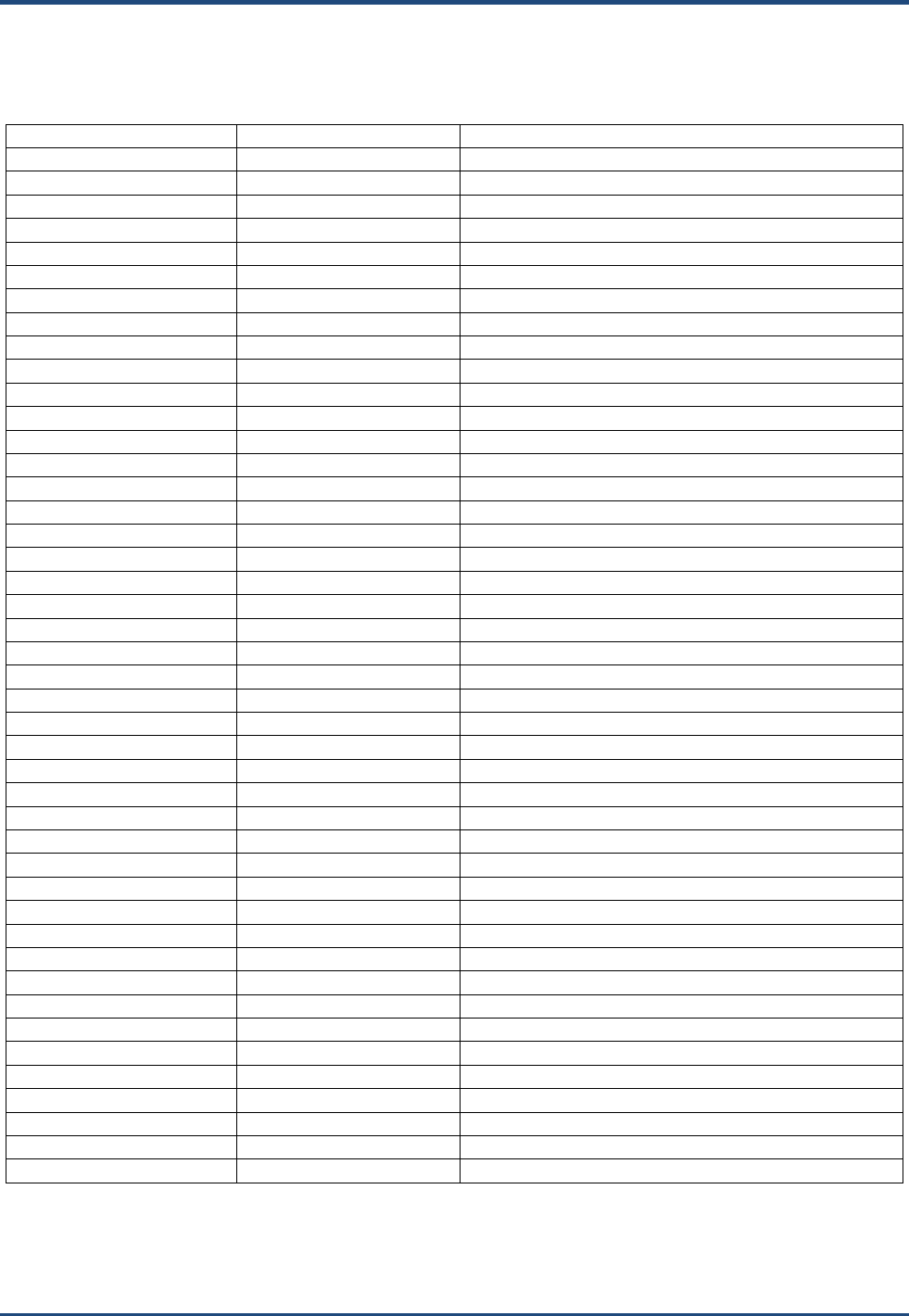
237
2
f
47/(ForwardSlash)
30480
31491
32502
33513
34524
35535
36546
37557
38568
39579
3a58:(Colon)
3b59;(Semi‐colon)
3c60<(LessThan)
3d61=(E
q
ualSi
g
n)
3e62>(GreaterThan)
3
f
63?(QuestionMark)
4064@(ATS
y
mbol)
4165A
4266B
4367C
4468D
4569E
4670F
4771G
4872H
4973I
4a74J
4b75K
4c76L
4d77M
4e78N
4
f
79O
5080P
5181
Q
5282R
5383S
5484T
5585U
5686V
5787W
5888X
5989Y
5a90Z
5b91[(Left/O
p
enin
g
Bracket)
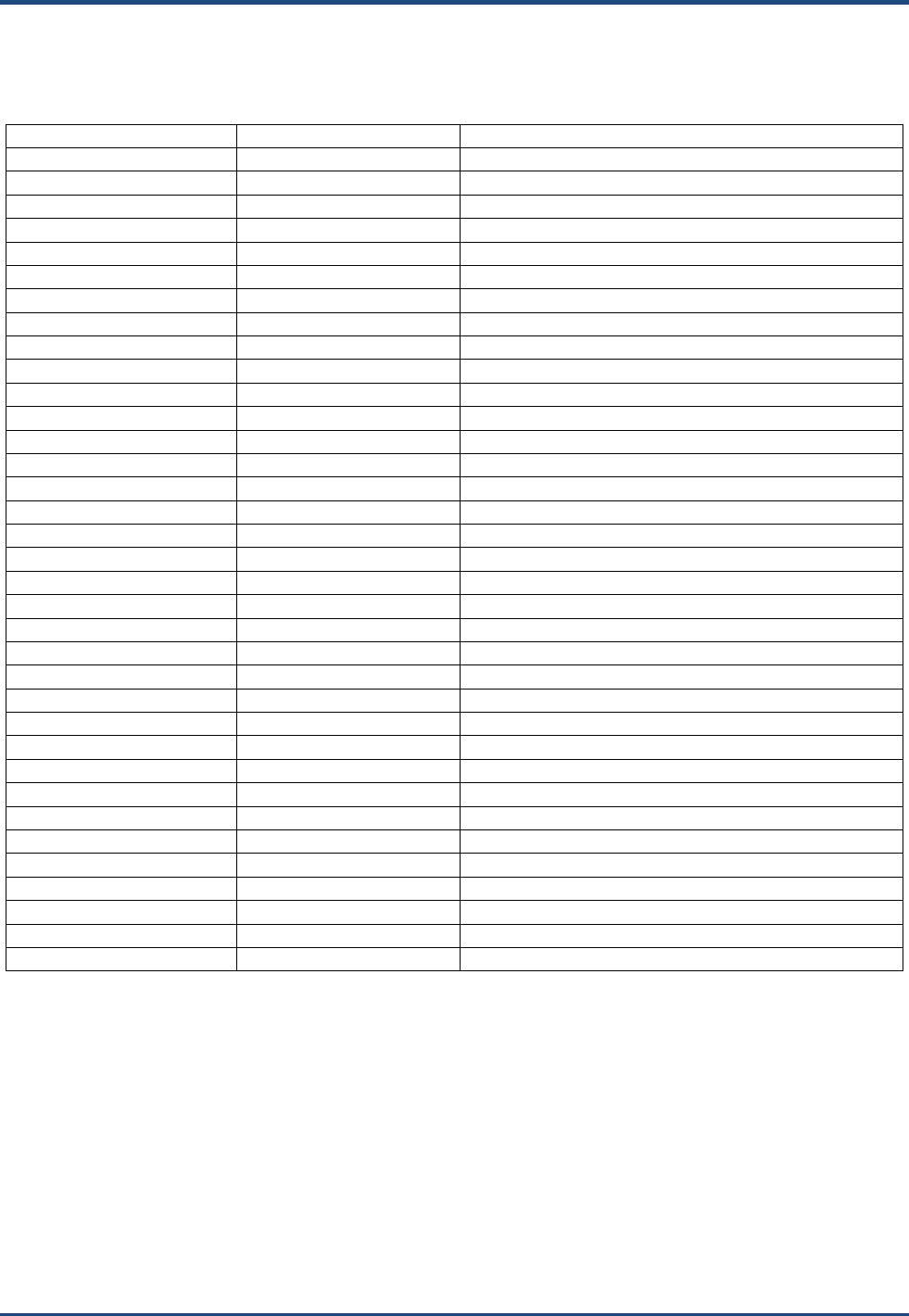
238
5c92\(BackSlash)
5d93](Ri
g
ht/Closin
g
Bracket)
5e94^(Caret/Circumflex)
5
f
95
_
(Underscore)
6096'(GraveAccent)
6197a
6298b
6399c
64100d
65101e
66102
f
67103g
68104h
69105i
6a106
j
6b107k
6c108l
6d109m
6e110n
6
f
111o
70112p
71113q
72114r
73115s
74116t
75117u
76118v
77119w
78120x
79121y
7a122z
7b123{(Left/O
p
enin
g
Brace)
7c124
|
(VerticalBar)
7d125}(Ri
g
ht/Closin
g
Brace)
7e126~(Tilde)
7
f
127DEL(Delete)
FCCStatement
ThisequipmenthasbeentestedandfoundtocomplywiththelimitsforaClassBdigitaldevice,pursuanttopart15oftheFCCRules.
Theselimitsaredesignedtoprovidereasonableprotectionagainstharmfulinterferenceinaresidentialinstallation.Thisequipment
generates,usesandcanradiateradiofrequencyenergyand,ifnotinstalledandusedinaccordancewiththeinstructions,maycause
harmfulinterferencetoradiocommunications.However,thereisnoguaranteethatinterferencewillnotoccurinaparticularinstallation.
Ifthisequipmentdoescauseharmfulinterferencetoradioortelevisionreception,whichcanbedeterminedbyturningtheequipmentoff
andon,theuserisencouragedtotrytocorrecttheinterferencebyoneormoreofthefollowingmeasures:
•Reorientorrelocatethereceivingantenna.
•Increasetheseparationbetweentheequipmentandreceiver.
•Connecttheequipmentintoanoutletonacircuitdifferentfromthattowhichthereceiverisconnected.
•Consultthedealeroranexperiencedradio/TVtechnicianforhelp.
Caution:Anychangesormodificationstothisdevicenotexplicitlyapprovedbymanufacturercouldvoidyourauthoritytooperatethis
equipment.
Thisdevicecomplieswithpart15oftheFCCRules.Operationissubjecttothefollowingtwoconditions:(1)Thisdevicemaynotcause
harmfulinterference,and(2)thisdevicemustacceptanyinterferencereceived,includinginterferencethatmaycauseundesired
operation.
RFExposureInformation
ThedevicehasbeenevaluatedtomeetgeneralRFexposurerequirement.Thedevicecanbeusedinportableexposureconditionwithout
restriction.