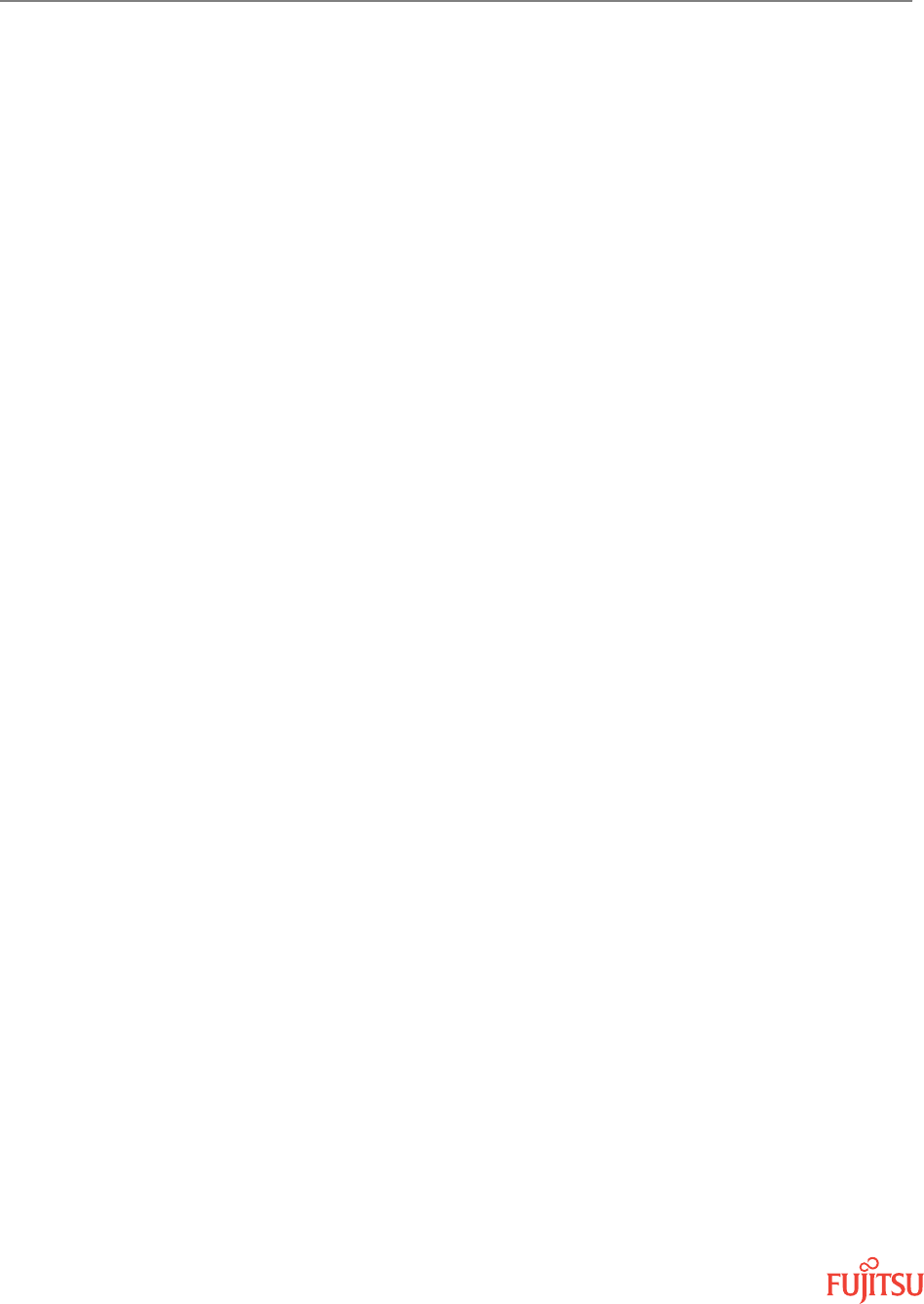Fujitsu Network Communications LS112 2X2 MIMO, low-power cellular base station User Manual User Guide
Fujitsu Network Communications, Inc. 2X2 MIMO, low-power cellular base station User Guide
Users Manual
BroadOne™ is a trademark of Fujitsu Network
Communications Inc. (USA). All Rights Reserved.
Buildex®, E-Z Ancor®, and Twist-N-Lock™ are registered
trademarks or trademarks of Illinois Tool Works, Inc.
Macintosh® is a registered trademark of Apple Computer, Inc.
Microsoft® and Windows® are registered trademarks of
Microsoft Corporation.
All other products or services mentioned in this document are identified by the trademarks, service marks, or product names
as designated by the companies that market those products or services or own those marks. Inquiries concerning such
products, services, or marks should be made directly to those companies.
This document and its contents are provided by Fujitsu Network Communications Inc. for guidance purposes only. This
document is provided “as is” with no warranties or representations whatsoever, either express or implied, without notice, to
make including without limitation the implied warranties of merchantability and fitness for purpose. Fujitsu Network
Communications Inc. does not warrant or represent that the contents of this document are error free. Furthermore, the
contents of this document are subject to update and change at any time without notice by Fujitsu Network Communications
Inc., since it reserves the right, changes in equipment design or components as progress in engineering methods may
warrant. No part of the contents of this document may be copied, modified, or otherwise reproduced without the express
written consent of Fujitsu Network Communications Inc.
Fujitsu and Fujitsu Customer Use Only
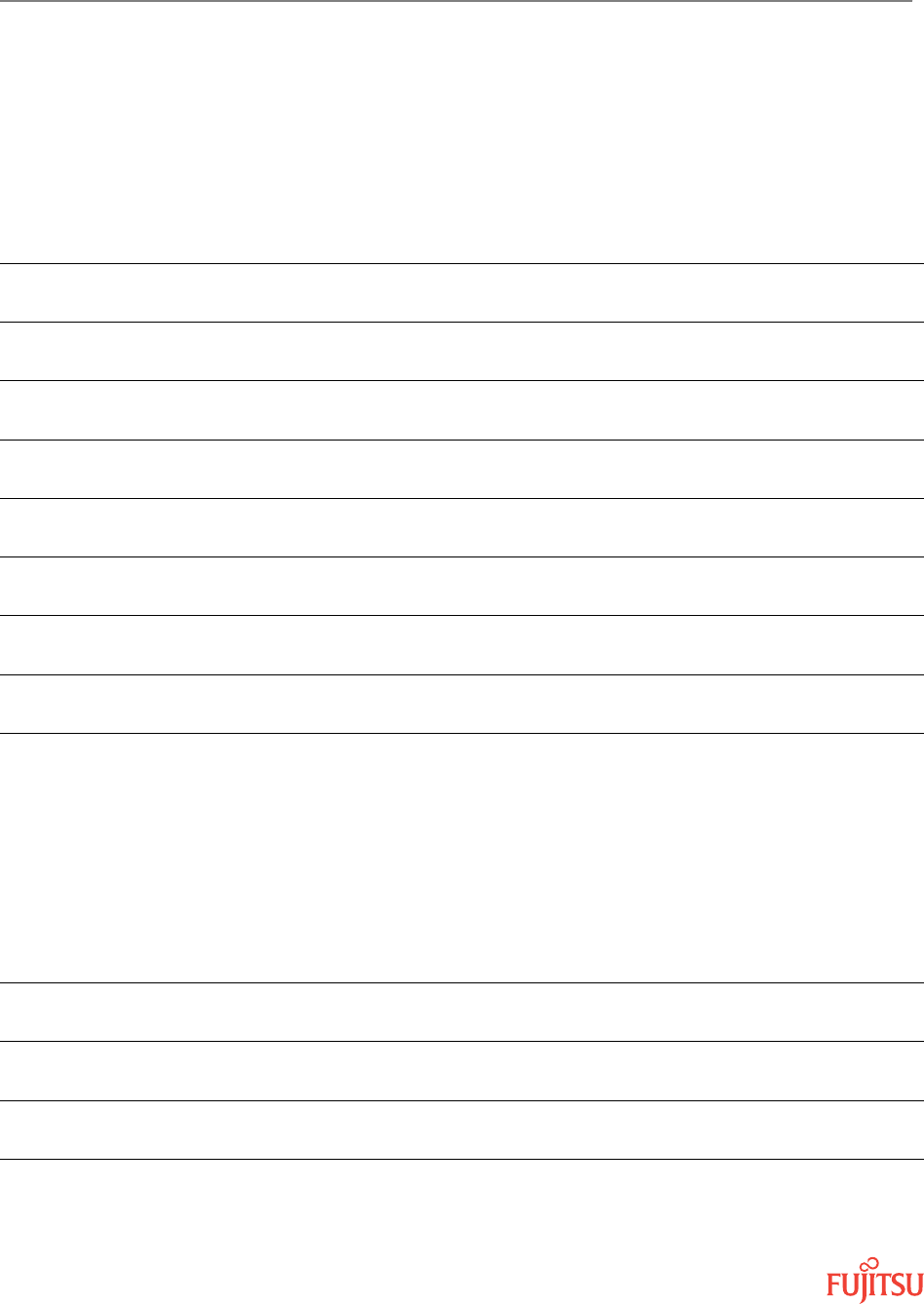
Contents
1 Welcome p. 5
2 Important Precautions p. 6
3 Exemptions and Liabilities p. 9
4 Customer Service p. 10
5 What's in the Box p. 11
6 Ports and Reset Button p. 12
7 LEDs p. 13
8 Before You Begin p. 14
9 Installation and Setup p. 15
9.1 Physically Mount the Product p. 16
9.1.1 Mount the Product on a Flat Surface p. 16
9.1.2 Mount the Product on a Wall p. 17
9.2 Connect the Product to a LAN Port p. 19
9.3 Connect the GPS Antenna p. 21
9.4 Connect the AC Adapter p. 22
9.5 Perform Initial Setup p. 23
10 Reset the Product p. 27
11 Troubleshooting p. 29
12 Specifications p. 32
13 Radio Frequency Energy p. 33
User Guide Page 3
BroadOne LS110 Residential
Femtocell
Release 14 Issue 1, May 2015
FNC-LS110-0014-100
Fujitsu and Fujitsu Customer Use Only
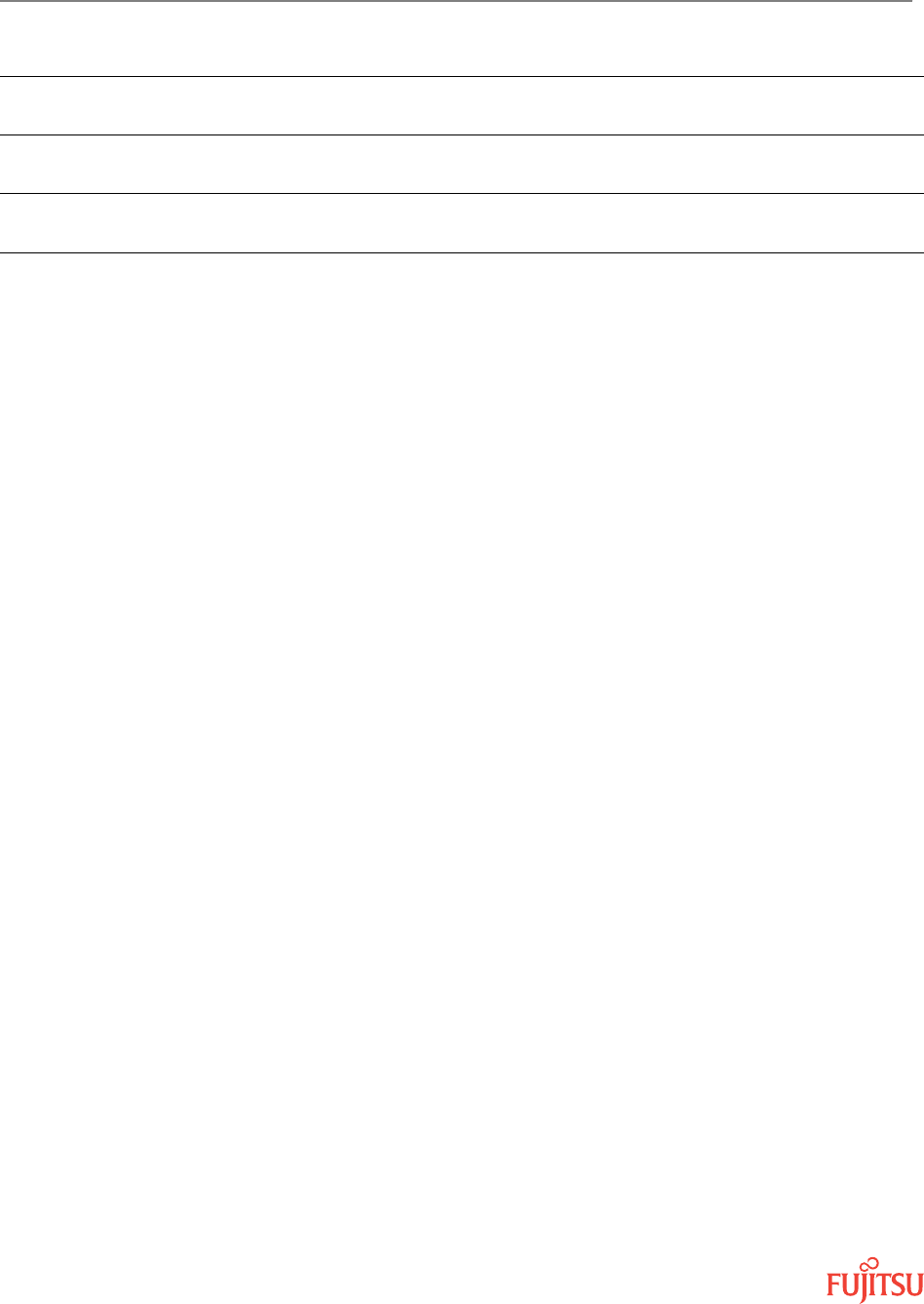
14 FCC Radio Frequency Emission p. 34
15 Limited Warranty p. 36
16 End-User License Agreement p. 37
17 Open Source Software p. 41
17.1 Guide to Micro Base Station Open Source Software p. 42
17.2 Open Source Software Licensing p. 45
User Guide Page 4
BroadOne LS110 Residential
Femtocell
Release 14 Issue 1, May 2015
FNC-LS110-0014-100
Fujitsu and Fujitsu Customer Use Only

1
Welcome
Thank you for buying the BroadOne™ LS110 Residential Femtocell. The LS110 Residential Femtocell allows you to
connect your 4G LTE–capable devices, such as smartphones, tablets, and PCs, to the 4G LTE cellular network and
the Internet in areas where 4G LTE cellular signal strength is too weak or nonexistent. Think of the LS110 as a Wi-
Fi hotspot for your 4G LTE network. The product is also GPS capable to support location-based services.
This product can be used alone in a residential (home) environment, or it can be deployed in clusters in a small-
business environment. Although your 4G LTE–capable devices connect to the LS110 wirelessly, the product itself
connects to the cellular network and the Internet by way of a wired Ethernet connection (LAN cable) to your
router, modem, or other device used for connecting to the Internet.
Important!
Before using your new LS110 Residential Femtocell, read this entire manual to ensure that the product is
installed and used correctly.
To avoid personal injury or damage to the equipment, carefully read and adhere to the Important Precautions.
About this User Guide
This manual assumes that you are familiar with the basic operations of Microsoft® Windows® and Macintosh®
operating systems as well as mobile devices such as smartphones and tablets.
Screens and illustrations shown in this manual may differ from the actual product. In some cases, minor details or
a part of a screen may be omitted to help clarify a point.
User Guide
Welcome
Page 5
BroadOne LS110 Residential
Femtocell
Release 14 Issue 1, May 2015
FNC-LS110-0014-100
Fujitsu and Fujitsu Customer Use Only

2
Important Precautions
Before using this product, please read and make sure you understand the following precautions. If you have any
questions, contact Customer Support.
Warning of 911 Limitations: Basic 911 and Enhanced 911 (E911) services may be limited in areas outside
of wireless network coverage. This device extends the reach of wireless network coverage in your area. Therefore,
in the event of an electrical power outage, broadband connection failure, termination of broadband service, or
other service disruption, you may not be able to make 911 calls using this device. Always be prepared to report
your location to the 911 operator.
Danger: Cell phones or other electronic devices that emit radio waves, including this product, may
affect the operation of implanted pacemakers, implanted cardioverter-defibrillators, or other
electronic medical devices. Therefore, it is important that you observe the following precautions when
operating the product near such medical devices:
• People with an implanted pacemaker or cardioverter-defibrillator should keep such devices at
least 9 inches away from their pacemaker or cardioverter-defibrillator.
• Do not bring such devices into operating theaters, intensive-care units (ICUs), and coronary care
units (CCUs), and turn off such devices when entering hospital wards.
• Even if you are in a lobby or waiting room, turn off such devices when there are electronic medical
devices nearby.
• When using electronic medical devices other than an implanted pacemaker and implanted
cardioverter-defibrillator outside a medical institution (for example, home medical treatment),
check individually with the manufacturer of the electronic medical device regarding the influence
of radio waves.
Danger: Turn the product off near high-precision electronic devices, such as cardiac pacemakers,
hearing aids, other electronic medical devices, fire alarms, and automatic doors. The radio waves
emitted by this product might adversely affect such devices. If you are using an electronic medical
device, contact the device manufacturer or retailer for information about the possible effect of radio
waves.
Danger: If you experience any physical discomfort, such as itching or rashes, stop using the product
immediately, and consult a dermatologist. People with certain physical conditions may experience
such skin problems.
User Guide
Important Precautions
Page 6
BroadOne LS110 Residential
Femtocell
Release 14 Issue 1, May 2015
FNC-LS110-0014-100
Fujitsu and Fujitsu Customer Use Only

Danger: Do not leave within reach of small children. Mishandling by a small child could injure the
child.
Danger: If you detect smoke, an abnormal odor or noise, excessive heat, or any other abnormal
condition from the product, immediately turn off the product, remove the cables from the product or
PC, and check whether they are overheated. Then contact your dealer. Also, if you have dropped or
damaged the product in any way, do not continue to use it, and contact your dealer.
Danger: Do not splash the product with water or other liquids, do not use in places subject to direct
splashing with water or other liquids, do not touch the product with wet hands, and do not use in
humid areas, such as in a bathroom. Doing so might cause electric shock or fault from short-circuiting
or corrosion of electronic circuits. If the product is splashed with liquid, immediately disconnect the
power plug! Faults caused by wetting with water or humidity are not covered by the warranty, and
charges will be incurred for repair.
Danger: Do not expose the product to extreme heat, cold, dust, or humidity, and do not place the
product in a microwave oven or pressurized vessel. Doing so might cause an ignition, rupture, fault,
fire, or deformation.
Danger: Do not use the product outside in an unprotected area. Exposure to snow, rain, or lightning
risks electric shock or other damage or injury.
Danger: Do not touch the connection terminals. Doing so might cause electric shock, injury, or a
fault. Also, do not short-circuit the connection terminals or allow conductive foreign objects, such as
metal fragments or pencil lead, to come into contact with or get inside the connection terminals.
Doing so might cause a fire or fault.
Danger: Do not let metal straps, metal accessories, or other metal objects touch the power plug or
connection terminals. Doing so might cause fire, electric shock, injury, or a fault.
Danger: Do not drop, throw, or hit the product. Any strong impact might cause rupture,
overheating, ignition, leakage, or fault. If the product is damaged and its internal parts are exposed,
do not touch the exposed parts with your hands. Doing so might cause electric shock or injury.
Immediately unplug the product from the wall outlet, and contact your dealer.
Danger: Do not disassemble, modify, or attempt to repair the product. Doing so might cause a fault,
ignition, electric shock, or injury. Doing so also voids the warranty, and the Company is not liable for
any damage to the product or devices used with the product. In addition, remodeling cell phones or
electronic devices that emit radio waves violates the Radio Law.
Danger: Do not use power outlets or wiring apparatus beyond its rating. Also, connecting multiple
devices to a single power strip could exceed its rating, thereby causing overheating and fire.
Danger: The product may become hot through prolonged use, especially in a high-temperature
environment. Though not extremely hot, touching the product for a long time might cause low-
temperature burns.
Warning: Use only the supplied AC adapter. Using an AC adapter from another product could
damage the product.
User Guide
Important Precautions
Page 7
BroadOne LS110 Residential
Femtocell
Release 14 Issue 1, May 2015
FNC-LS110-0014-100
Fujitsu and Fujitsu Customer Use Only
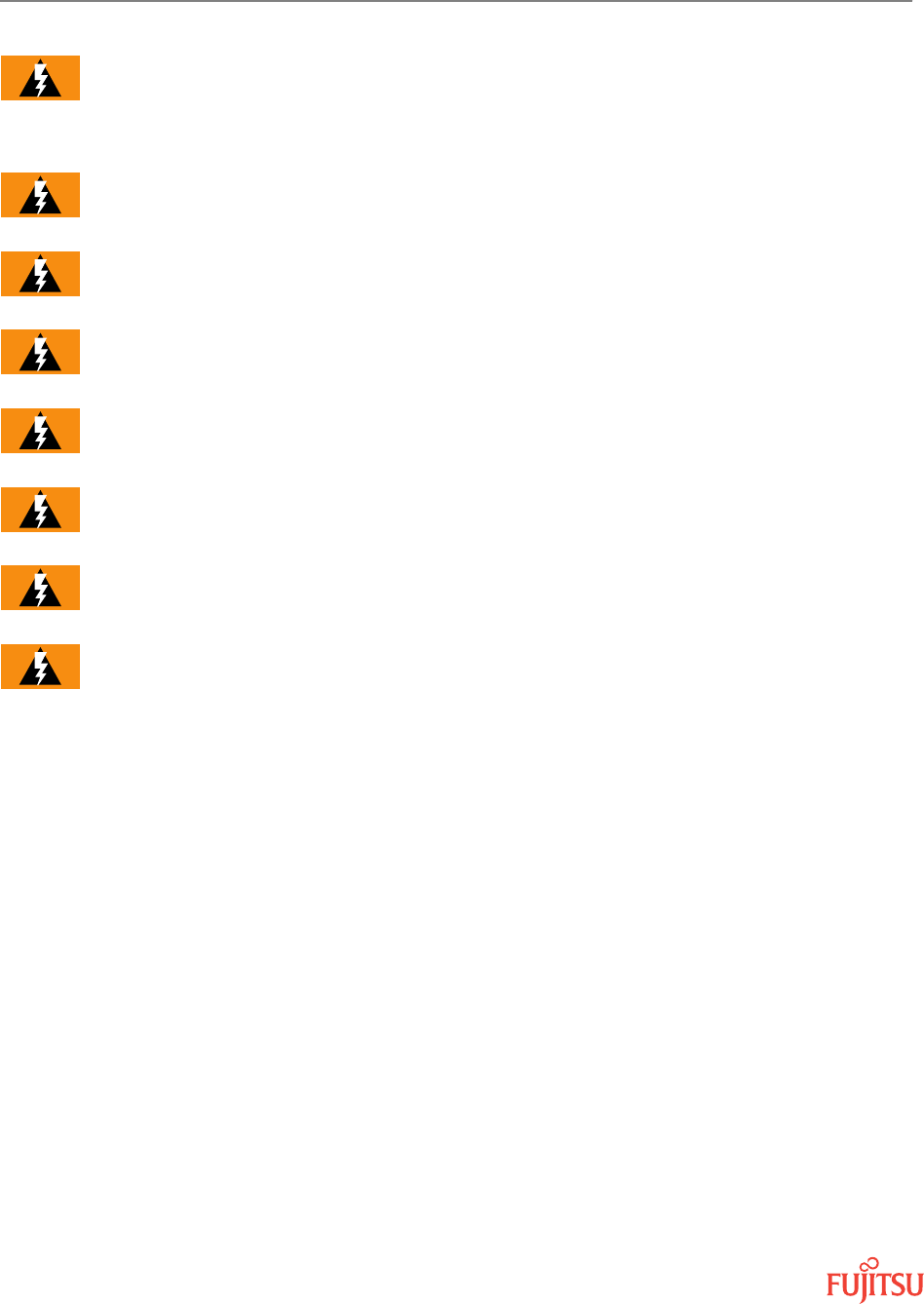
Warning: Do not place heavy objects on the AC adapter or pull on the cord. Doing so could damage
the cord. To avoid damaging the cord, plug the AC adapter power plug into an outlet near the product
to keep the amount of exposed cord to a minimum, and ensure that the exposed cord is always
clearly visible.
Warning: When not using the product for an extended period of time, unplug the AC adapter.
Warning: Use only the specified peripheral cables. Using other types of cables might cause
overheating, ignition, rupture, fault, or leakage.
Warning: Keep the connection terminals clean. Failure to do so may cause a fault.
Warning: Do not leave the product on an unstable or tilted surface, such as on an unstable stand.
The product may be damaged if it falls to the floor.
Warning: Do not place the product directly on sand, dirt, or any similarly dirty surface. If sand or dirt
gets inside the product, it might cause overheating or a fault.
Warning: Do not place near corrosive chemicals or in places where corrosive gas is generated. Doing
so might cause a fault or loss of internal data.
Warning: Do not place the product close to magnetized objects, such as credit cards or floppy disks.
Doing so might result in loss of recorded information.
User Guide
Important Precautions
Page 8
BroadOne LS110 Residential
Femtocell
Release 14 Issue 1, May 2015
FNC-LS110-0014-100
Fujitsu and Fujitsu Customer Use Only

3
Exemptions and Liabilities
One advantage of digital communications is that consistently high communications quality can be maintained
even when the signal strength is weak. When the signal strength is too weak, however, communications can still
be interrupted.
Because this product uses radio waves, the possibility of your communications being intercepted by third parties
cannot be eliminated.
This product is intended for use in an office environment or at home as office automation equipment. As such, do
not use this product for any purpose directly or indirectly related to human health and safety, such as with
medical equipment.
If you use this product for a purpose that requires higher reliability than ordinary office automation equipment or
computer systems, take proper steps to ensure safety and prevent system failures.
The Company is not liable for any damages arising from earthquakes, lightning, storms, floods or other natural
disasters, as well as fires, actions by third parties, other accidents, intentional or mistaken operation by the
customer, or use under other unusual conditions outside the responsibility of the Company.
The Company is not liable for any incidental damages (change/disappearance of described content, loss of
business income, disruption of business, etc.) arising from use of or inability to use the product.
The Company is not liable for any damages arising from failure to observe the described content of this manual.
The Company is not liable for any damages arising, for example, from malfunction caused by combination with
connected devices or software not related to the Company.
Setting data may sometimes be altered or lost due to faults, repair or other handling of the product. The
Company is not liable for any damages or lost income resulting from recovery of these data.
It is recommended that you keep a copy of important data in your PC's hard disk, etc. Whatever the cause of fault
or malfunction may be, the Company assumes no responsibility for alteration or loss of saved information.
User Guide
Exemptions and Liabilities
Page 9
BroadOne LS110 Residential
Femtocell
Release 14 Issue 1, May 2015
FNC-LS110-0014-100
Fujitsu and Fujitsu Customer Use Only

4
Customer Service
Service and Repair Inquiries
For service and repair inquiries, contact your service provider for information.
Backing Up Data Before Repair
Before sending the product for repair, be sure to back up any data in memory in case the memory is erased
during repair. Note that the Company is not liable for any damages and loss of income resulting from altered or
lost contents.
Spare Parts
The Company retains performance parts for repair of the LS110 main unit and its peripherals for 6 years after
discontinuation of production. "Performance parts for repair" refers to parts required for maintaining the functions
of the product. If necessary, recycled parts that meet the Company's quality standards may be used for repair.
User Guide
Customer Service
Page 10
BroadOne LS110 Residential
Femtocell
Release 14 Issue 1, May 2015
FNC-LS110-0014-100
Fujitsu and Fujitsu Customer Use Only

5
What's in the Box
If any of the following items are missing from the box, contact customer service or the retail store from which it
was purchased:
LS110 Residential Femtocell
(shown with bracket attached)
Stand
AC Adapter
GPS Antenna
Also included in the box is a Quick Start Guide that may be used by experienced users for quick installation and
setup.
User Guide
What's in the Box
Page 11
BroadOne LS110 Residential
Femtocell
Release 14 Issue 1, May 2015
FNC-LS110-0014-100
Fujitsu and Fujitsu Customer Use Only
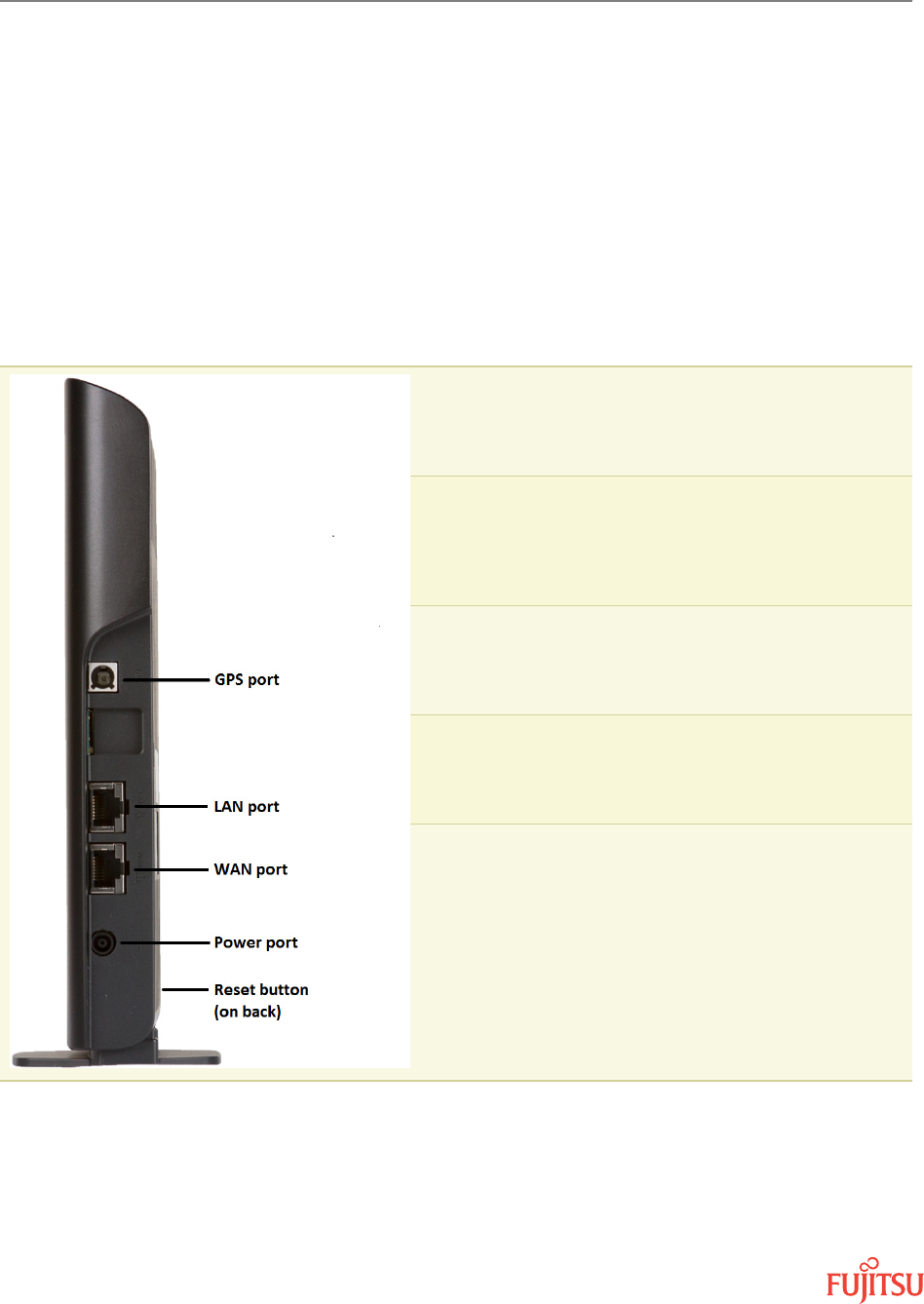
6
Ports and Reset Button
GPS port
If the internal GPS antenna is unable to receive a GPS signal, plug
the supplied GPS antenna into this port, and place the antenna
end of the cable near a window or other suitable location.
LAN port
To change settings, such as when setting up the product for the
first time, connect your PC to this port using a LAN cable. Once the
product is up and running, you may disconnect the LAN cable. If
your PC does not support Wi-Fi, you can leave it connected.
WAN port
Connect one end of a LAN cable to this port and the other end to
the LAN port on your router, modem, or other device used to
connect to the Internet.
Power port
Connect the supplied AC adapter to this connector. The product
does not include a Power or On/Off button. Connecting the power
cable automatically turns on the product.
Reset button
The Reset button is recessed on the back of the product and is
used to reset or restart the product:
• To reset (reinitialize) the product to factory-default settings,
press and hold the Reset button for 10 seconds. Caution: Your
settings will be lost! For more information, refer to Reset the
Product.
• To restart the product without losing your settings, just press
the Reset button. The product will restart.
User Guide
Ports and Reset Button
Page 12
BroadOne LS110 Residential
Femtocell
Release 14 Issue 1, May 2015
FNC-LS110-0014-100
Fujitsu and Fujitsu Customer Use Only
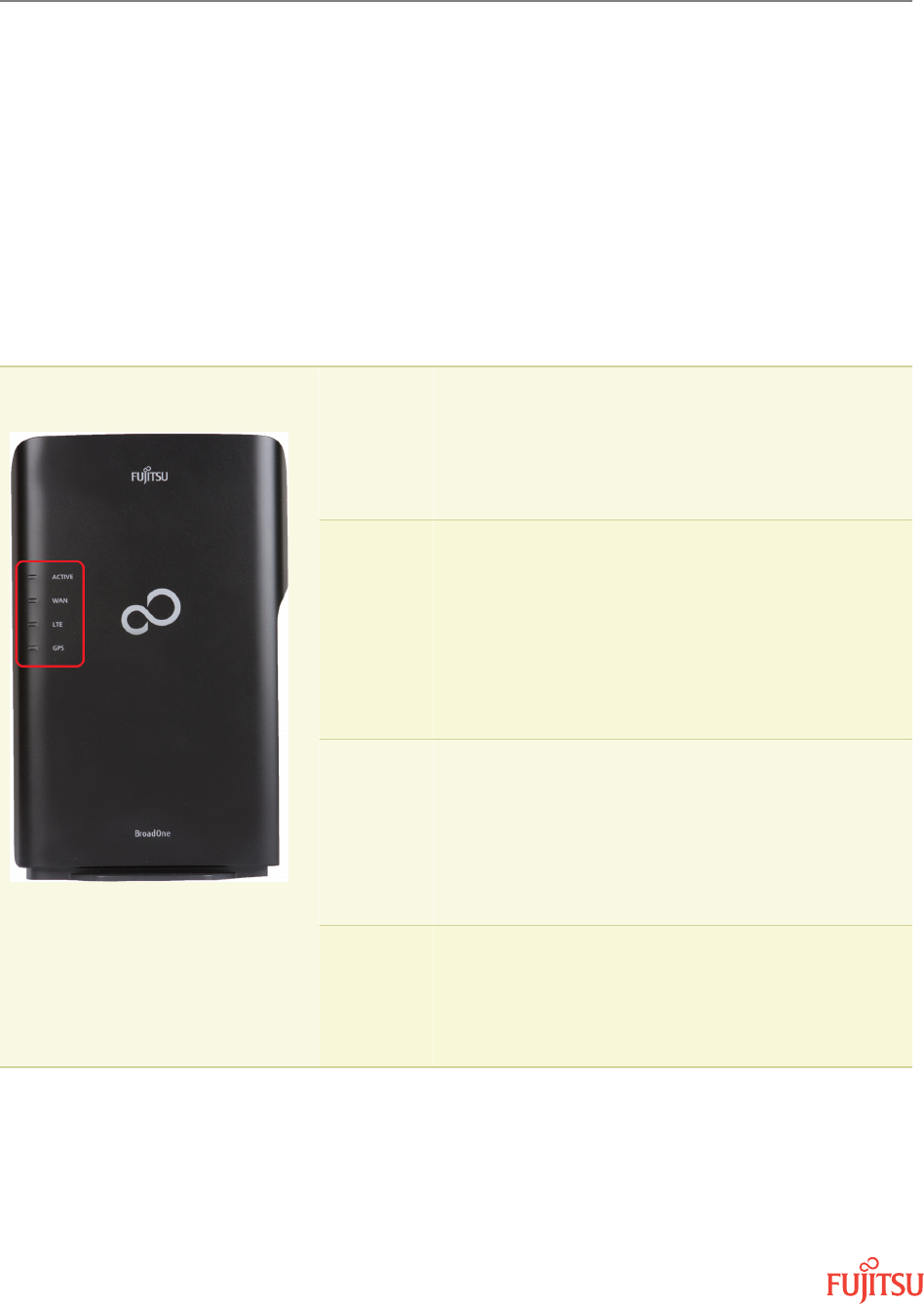
7
LEDs
Attention: Once the product has been
powered up and configured, all LEDs
should be a steady (not blinking) green.
If any LED is not steady green, refer to
Troubleshooting.
ACTIVE LED Off — Power off or product failure
Steady Green — Activation complete/normal operation
Blinking Green — Activation in progress
Steady Orange — Product alarm
Blinking Orange — Product alarm during activation
WAN LED Off — Power off or WAN link (Ethernet connection) down
Steady Green — Internet connection normal
Fast Blinking Green — Files downloading
Slow Blinking Green — NTP access error
Steady Orange — Link error
Fast Blinking Orange — Link error while downloading files
Slow Blinking Orange — Link error (NTP access error)
LTE LED Off — Power off or LTE signal off
Steady Green — LTE signal on/normal operation
Fast Blinking Green — RF validation in progress
Slow Blinking Green — NTP calibration error during
synchronization
Fast Blinking Orange — Temperature alarm
GPS LED Off — Power off or hardware problem
Steady Green — GPS measurement completed/normal
operation
Fast Blinking Green — GPS measurement incomplete or in
progress
User Guide
LEDs
Page 13
BroadOne LS110 Residential
Femtocell
Release 14 Issue 1, May 2015
FNC-LS110-0014-100
Fujitsu and Fujitsu Customer Use Only

8
Before You Begin
Important!
To avoid personal injury or damage to the equipment, carefully read and adhere to the Important Precautions.
If you encounter problems while installing or operating this product, refer to Troubleshooting.
System Requirements
• Internet connection via a router or broadband modem
• An available LAN (Ethernet) port
Required Material
In addition to the items included in the box, you should have the following items before installing and setting up
the product:
• PC or laptop running Mac or Windows operating system
• One LAN cable for connecting the product to a LAN port (Internet connection)
• One spare LAN cable for temporarily connecting your PC to the product for the initial setup
• Optional: Surge/spike protector or UPS
• Optional: Two screws of appropriate type (that is, wood, drywall, or concrete) and size if mounting the product
on a wall
• Optional: Network subscription document (For the Internet connection, network subscription is required.)
User Guide
Before You Begin
Page 14
BroadOne LS110 Residential
Femtocell
Release 14 Issue 1, May 2015
FNC-LS110-0014-100
Fujitsu and Fujitsu Customer Use Only

9
Installation and Setup
In this chapter:
9.1 Physically Mount the Product
9.2 Connect the Product to a LAN Port
9.3 Connect the GPS Antenna
9.4 Connect the AC Adapter
9.5 Perform Initial Setup
User Guide
Installation and Setup
Page 15
BroadOne LS110 Residential
Femtocell
Release 14 Issue 1, May 2015
FNC-LS110-0014-100
Fujitsu and Fujitsu Customer Use Only
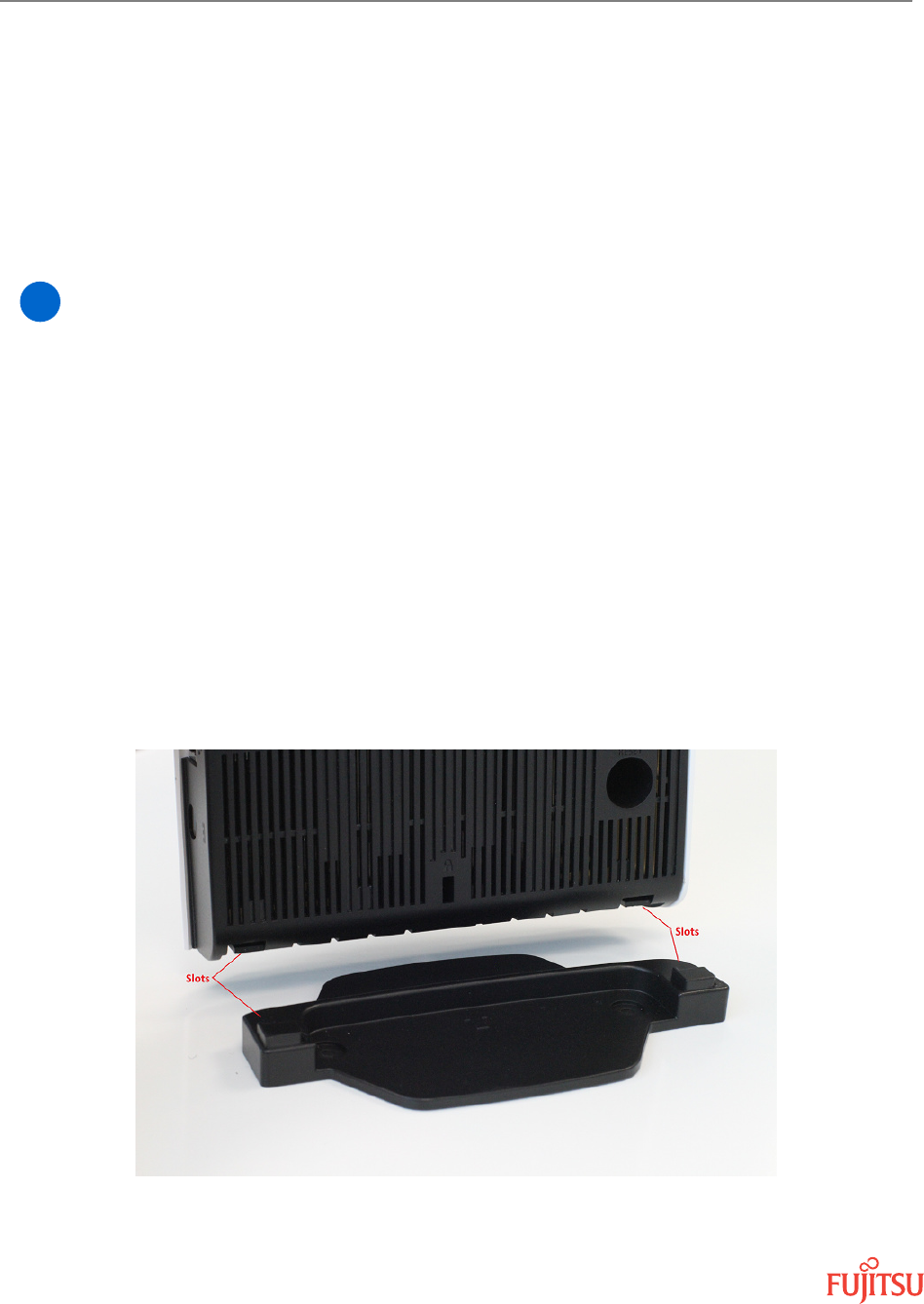
9.1
Physically Mount the Product
In this section:
9.1.1 Mount the Product on a Flat Surface
9.1.2 Mount the Product on a Wall
+
Important: For stability, the product should always be mounted using the supplied stand. When
choosing a location, ensure that all necessary wired connections, including the power supply, can be
plugged into the product.
9.1.1
Mount the Product on a Flat Surface
To mount the product on a flat surface:
Step 1
Place the stand on a flat surface. If desired, the stand can be attached to the surface using two screws
(not included).
Step 2
Align the mounting slots on the bottom of the product with the corresponding slots on the top of the
stand.
User Guide
Installation and Setup
Physically Mount the Product
Page 16
BroadOne LS110 Residential
Femtocell
Release 14 Issue 1, May 2015
FNC-LS110-0014-100
Fujitsu and Fujitsu Customer Use Only

Step 3
Slowly slide the product onto the stand until you feel it click into place.
9.1.2
Mount the Product on a Wall
To mount the product on a wall:
Step 1
Attach the stand to the wall using the appropriate mounting hardware (not supplied), ensuring that
the arrow on the stand base is pointing straight up (see photo below) and that the stand is level:
• If attaching directly to a wooden or plywood wall, use two #6 x 1 in. wood screws. If attaching to
wall studs, use two #6 x 1-1/2 in. or #6 x 2 in. wood screws instead.
• If attaching to drywall, use two #6 screws and drywall anchors capable of supporting 12 lbs or more.
Screws and anchors can be bought as a set (for example, E-Z Ancor® Twist-N-Lock™ drywall anchors
and screws) from any home-improvement store.
• If attaching to concrete, ensure that appropriate screws and anchors are used.
Step 2
Aligning the slots on the back of the product with the corresponding hooks on the stand, slide the
product onto the stand, and push down firmly.
Warning: Do not let go of the product until you are absolutely sure that it is securely fastened.
User Guide
Installation and Setup
Physically Mount the Product
Page 17
BroadOne LS110 Residential
Femtocell
Release 14 Issue 1, May 2015
FNC-LS110-0014-100
Fujitsu and Fujitsu Customer Use Only

Step 3
Gently pull on the product to ensure that it is securely fastened.
User Guide
Installation and Setup
Physically Mount the Product
Page 18
BroadOne LS110 Residential
Femtocell
Release 14 Issue 1, May 2015
FNC-LS110-0014-100
Fujitsu and Fujitsu Customer Use Only
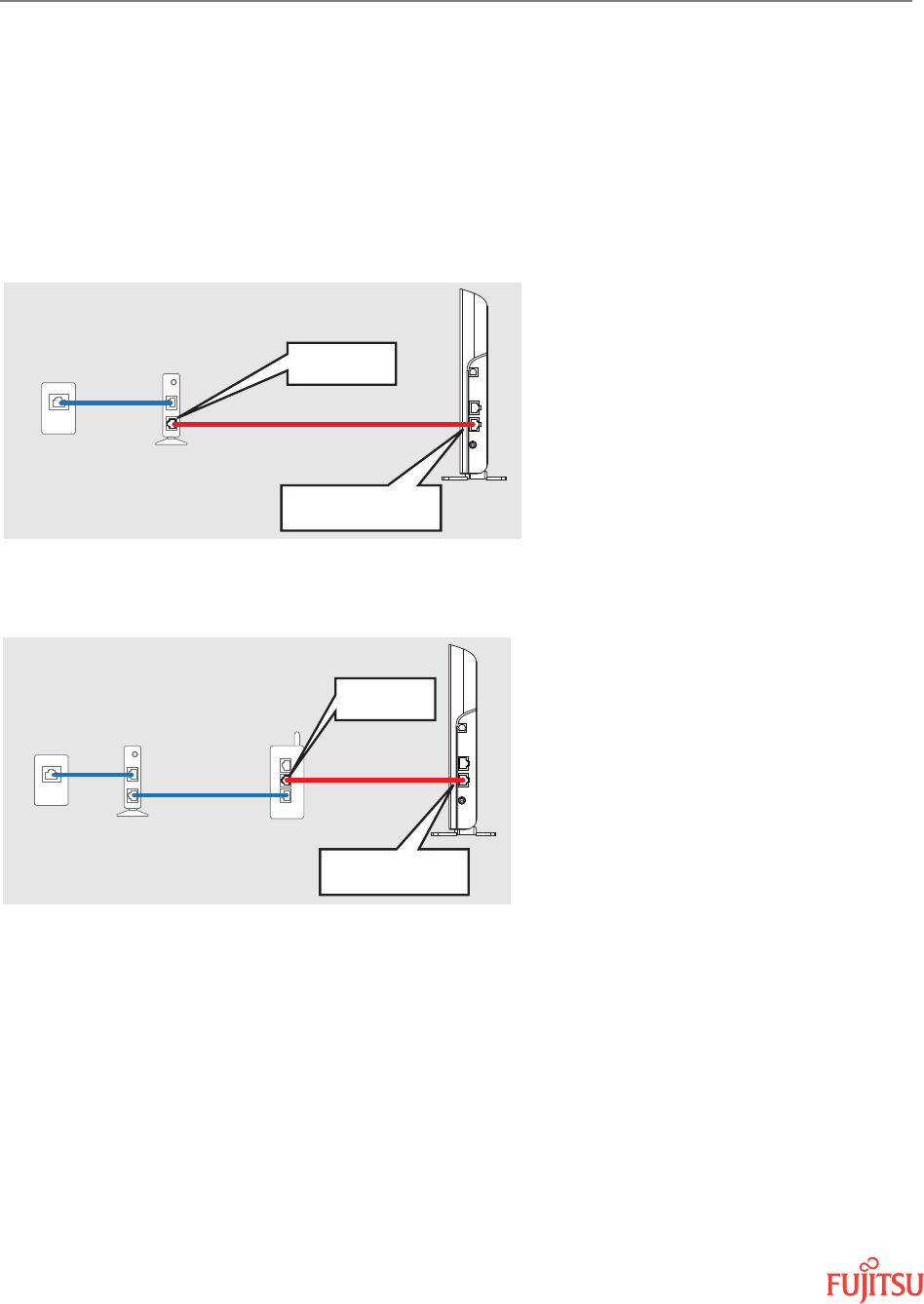
9.2
Connect the Product to a LAN Port
Using a LAN cable, connect the WAN port on the product to the LAN port used for your Internet connection. If your
PC is currently connected to the LAN port, simply disconnect the cable from your PC and reconnect it to the WAN
port on the product. When finished, the product should be connected as illustrated in one of the scenarios
illustrated below:
Connect to
the LAN port.
LAN Cable
Connect to the WAN
port of the product.
Modem/Router/ONU
Internet
Connection
LAN WAN
s6001dd_1
Figure 1: Internet Connection through Modem, Wireless Router, or ONU
Internet
Connection
Modem/Router/ONU Wired Router
LAN Cable
Connect to
the LAN port.
Connect to the WAN
port of the product.
LAN WAN
s6001de_1
Figure 2: Internet Connection through Wired Router
User Guide
Installation and Setup
Connect the Product to a LAN Port
Page 19
BroadOne LS110 Residential
Femtocell
Release 14 Issue 1, May 2015
FNC-LS110-0014-100
Fujitsu and Fujitsu Customer Use Only
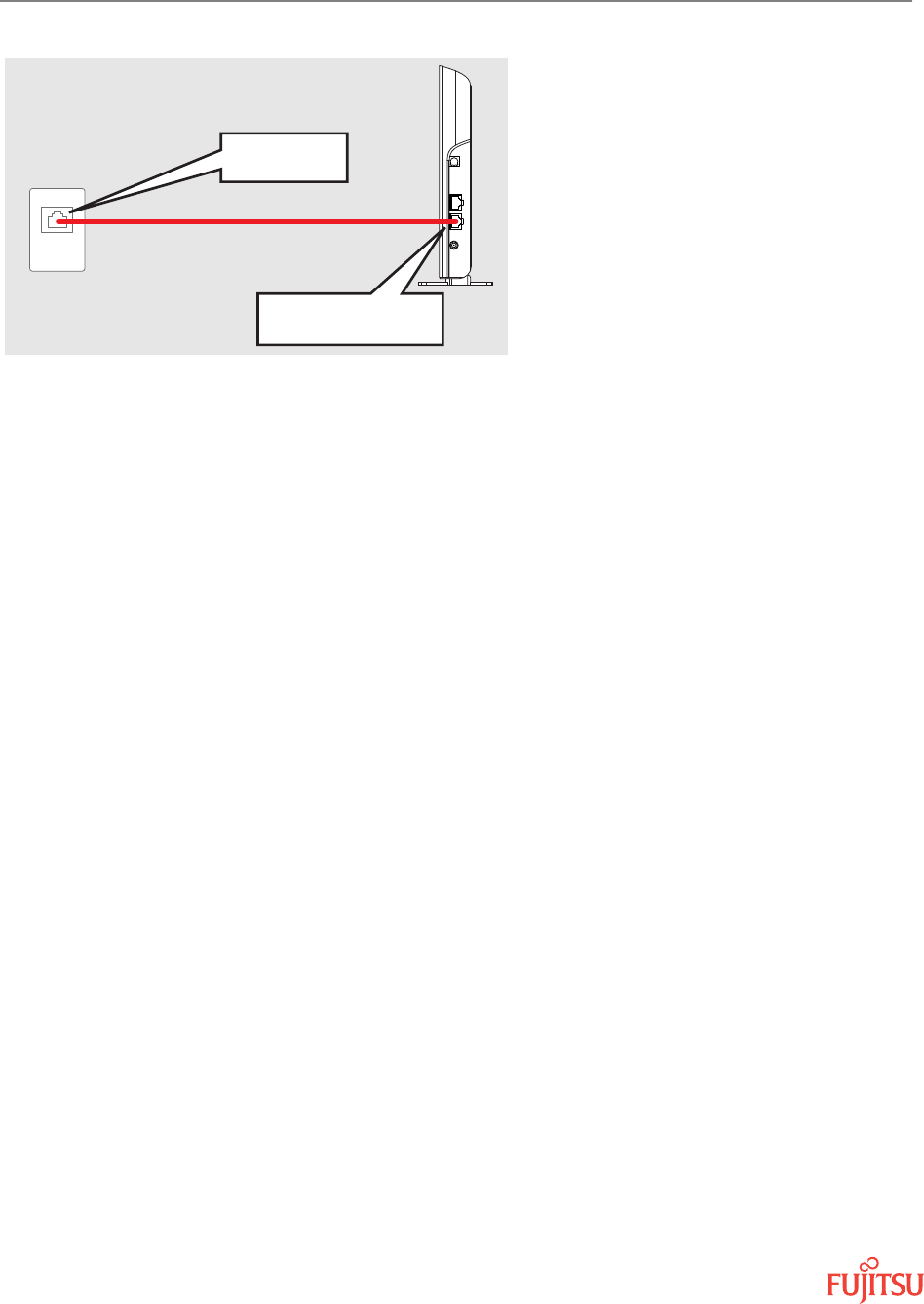
LAN Cable
Internet
Connection Connect to
the LAN port.
Connect to the WAN
port of the product.
LAN WAN
s6001df_1
Figure 3: Internet Connection through LAN Port Directly Installed in Wall
User Guide
Installation and Setup
Connect the Product to a LAN Port
Page 20
BroadOne LS110 Residential
Femtocell
Release 14 Issue 1, May 2015
FNC-LS110-0014-100
Fujitsu and Fujitsu Customer Use Only

9.3
Connect the GPS Antenna
GPS is essential for location-based services, such as E911 emergency services. Unfortunately, GPS reception can
be weak or nonexistent in some locations, especially indoors, where the building structure may interfere with GPS
reception. Because of this, the included GPS antenna must be connected to the product and located in the same
room or area as the product.
Connect the GPS antenna to the GPS port on the product, and then place the receiving end of the GPS antenna as
close as possible to an outside window or doorway. When placing the receiving end of the GPS antenna, be aware
that it must be in the same room or area as the product.
User Guide
Installation and Setup
Connect the GPS Antenna
Page 21
BroadOne LS110 Residential
Femtocell
Release 14 Issue 1, May 2015
FNC-LS110-0014-100
Fujitsu and Fujitsu Customer Use Only

9.4
Connect the AC Adapter
The product does not have a power button. To turn on the product, connect the supplied AC adapter to the
product and a power outlet as shown below. Plugging the AC adapter into a surge/spike protector or UPS
(uninterruptible power supply) is recommended.
Before doing so, please observe the following precautions to avoid damage to the product or AC adapter:
• Use only the supplied AC adapter. Do not use an AC adapter from another product.
• Do not bend or kink the AC adapter cord, and do not pull on the cord.
• Do not bundle the AC adapter cord with the LAN cable.
• Do not place heavy objects on the AC adapter or cord.
• To avoid accidentally damaging the cord, plug the AC adapter power plug into an outlet near the product to
keep the amount of exposed cord to a minimum, and ensure that the exposed cord is always visible.
The product initializes automatically when powered on. Initialization takes approximately 3 minutes. When
initialization is complete, proceed to the next step to perform initial setup.
User Guide
Installation and Setup
Connect the AC Adapter
Page 22
BroadOne LS110 Residential
Femtocell
Release 14 Issue 1, May 2015
FNC-LS110-0014-100
Fujitsu and Fujitsu Customer Use Only
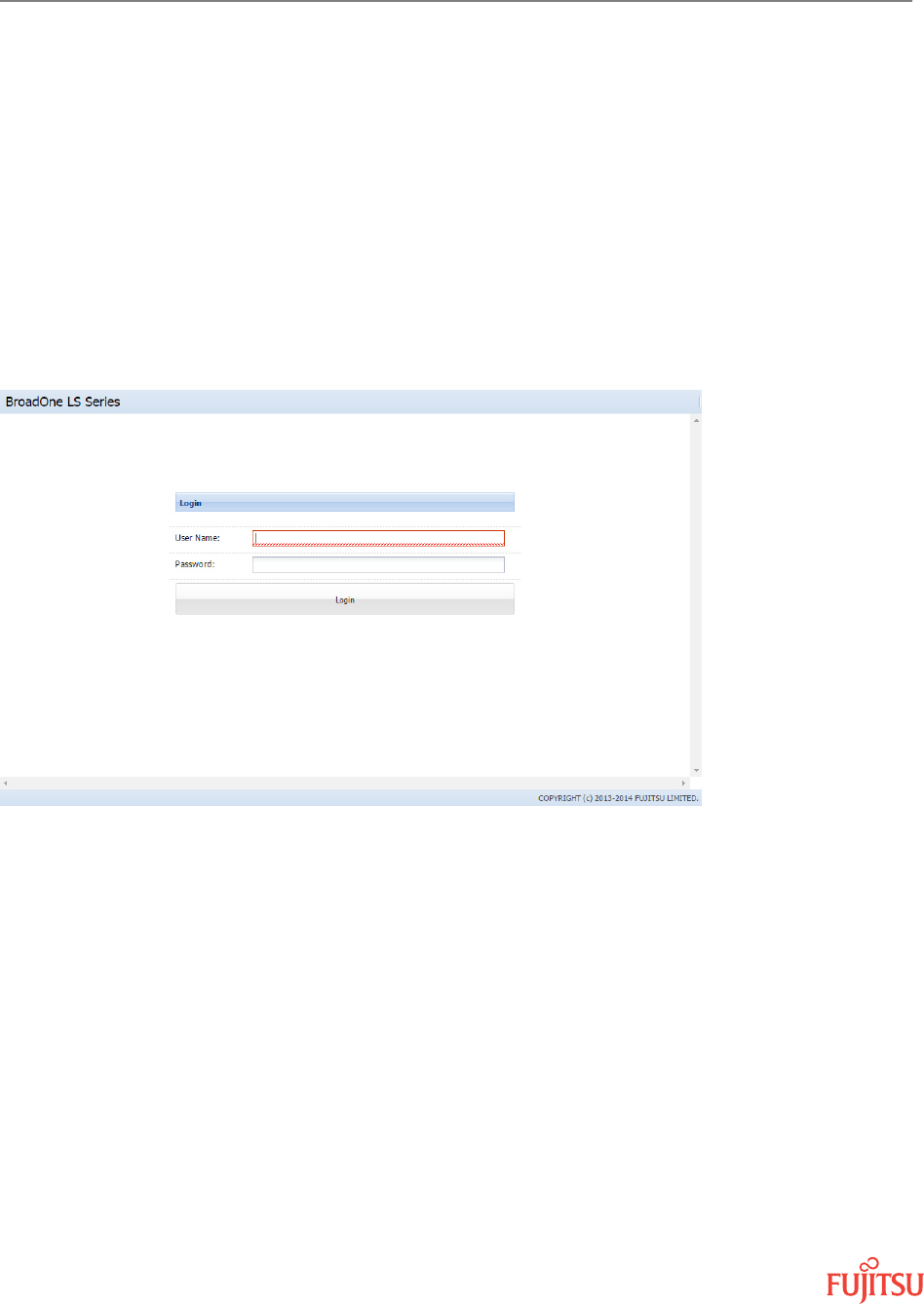
9.5
Perform Initial Setup
Step 1
Connect LAN cable from your PC (desktop or laptop) to the LAN port of the product.
Step 2
Open a Web browser, and enter http://192.168.5.1 in the address bar.
The Login page opens.
Step 3
Enter Fujitsu-HeNB in the User Name field, and then click Login. Leave the Password field blank.
The home page opens. From the home page, you can configure or change settings by clicking the
Setting button, view current settings by clicking the System Information button, and add or change
the password by clicking the Fujitsu-HeNB button at the top of the page. From any other page, click
TOP to return to this page.
User Guide
Installation and Setup
Perform Initial Setup
Page 23
BroadOne LS110 Residential
Femtocell
Release 14 Issue 1, May 2015
FNC-LS110-0014-100
Fujitsu and Fujitsu Customer Use Only
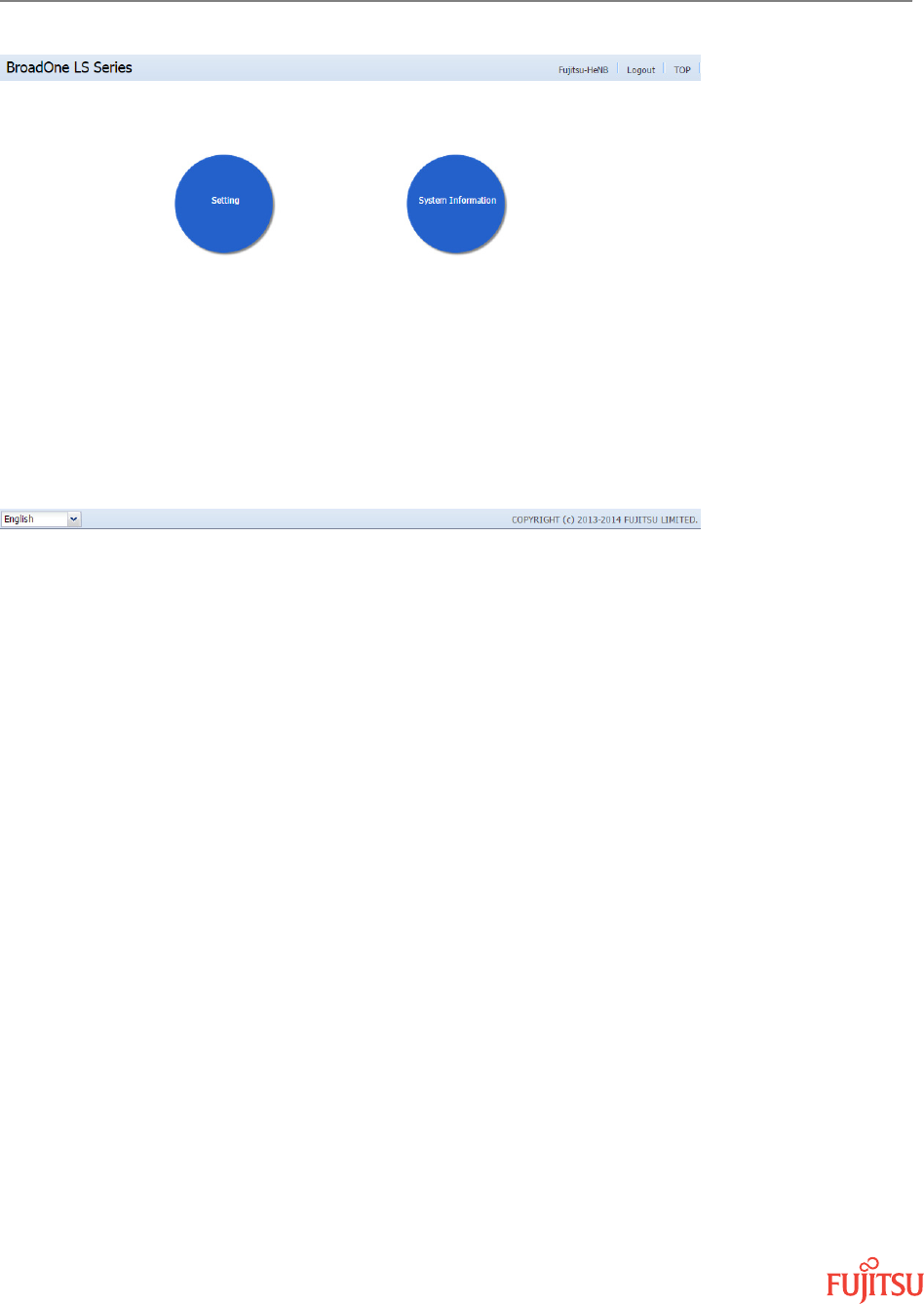
Step 4
To configure settings, click Setting.
The Settings page opens. The specific fields shown on the Settings page depend on the connection type
selected. By default, the DHCP connection type is selected. Presently, only the DHCP and Static IP
Address connection types are supported. The PPPoE connection type is not supported.
User Guide
Installation and Setup
Perform Initial Setup
Page 24
BroadOne LS110 Residential
Femtocell
Release 14 Issue 1, May 2015
FNC-LS110-0014-100
Fujitsu and Fujitsu Customer Use Only
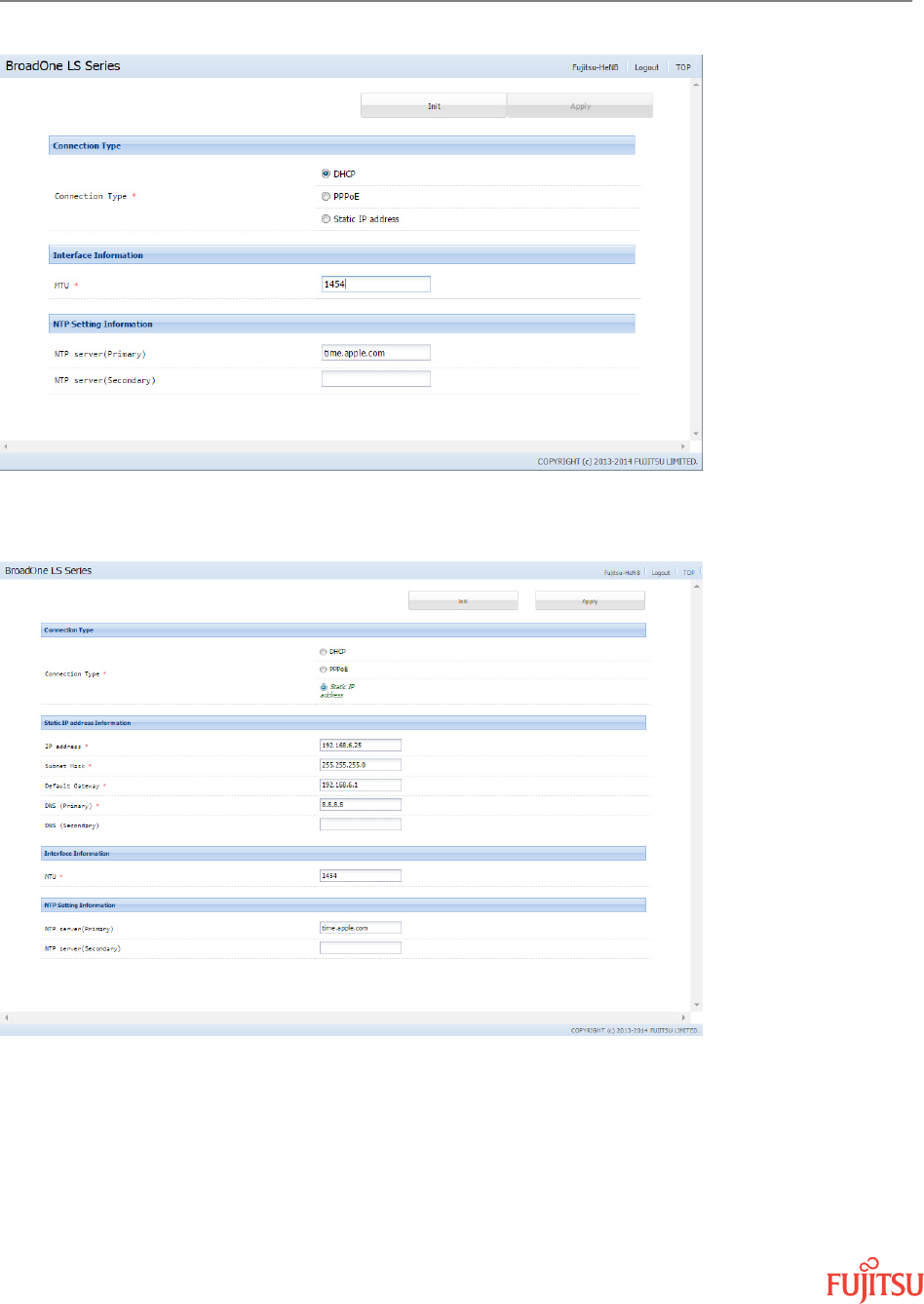
Figure 4: DHCP Connection Type
Figure 5: Static IP Address Connection Type
Step 5
Fill in all fields as required using the information provided by your service provider at the time of
purchase. Required fields are indicated with a red asterisk (*).
User Guide
Installation and Setup
Perform Initial Setup
Page 25
BroadOne LS110 Residential
Femtocell
Release 14 Issue 1, May 2015
FNC-LS110-0014-100
Fujitsu and Fujitsu Customer Use Only

Hint: While making changes, if at any time you want to reset all fields to their default values, click
Init. To save those values, click Apply.
Step 6
When finished, click Apply.
The product restarts to apply the new settings.
Step 7
Wait for the product to restart.
After the product turns on, it will take a few minutes for the ACTIVE LED to turn green after the product
turns on. If the ACTIVE LED turns green, the initial setup is complete, and the product is connected to
the 4G LTE network.
If the ACTIVE LED does not turn green after several minutes, perform the following steps:
a) Unplug the AC adapter from the product, reconnect the AC adapter, and wait a few minutes.
b) Turn off the modem/router/ONU, wait for approximately 30 minutes, and then check again.
c) If the ACTIVE LED still does not turn green, contact customer service.
Step 8
Confirm that your smartphone or tablet is registered to the product.
Note: The procedure for confirming registration varies by device and service provider. Please consult your
device's user manual.
Step 9
Confirm the Internet Connection by opening a Web browser on your smartphone or tablet and going to
any Web address.
User Guide
Installation and Setup
Perform Initial Setup
Page 26
BroadOne LS110 Residential
Femtocell
Release 14 Issue 1, May 2015
FNC-LS110-0014-100
Fujitsu and Fujitsu Customer Use Only

10
Reset the Product
If a status lamp indicates a failure, the product may need to be reset. Resetting rebuilds the product's
connection to the network. Following a reset, most settings configured during initial setup, such as
your user name and password, are retained.
+
Important: This task is normally performed by the service provider or under the direction of the
service provider. If you arrived at this task on your own, contact your service provider before
proceeding.
To reset the product:
Step 1
Ensure that the power is on.
Step 2
Using a sharp-pointed object, such as a toothpick or pen, press and hold the Reset button for 10
seconds or longer, and then release the button.
Step 3
Make sure that the product restarts.
User Guide
Reset the Product
Page 27
BroadOne LS110 Residential
Femtocell
Release 14 Issue 1, May 2015
FNC-LS110-0014-100
Fujitsu and Fujitsu Customer Use Only
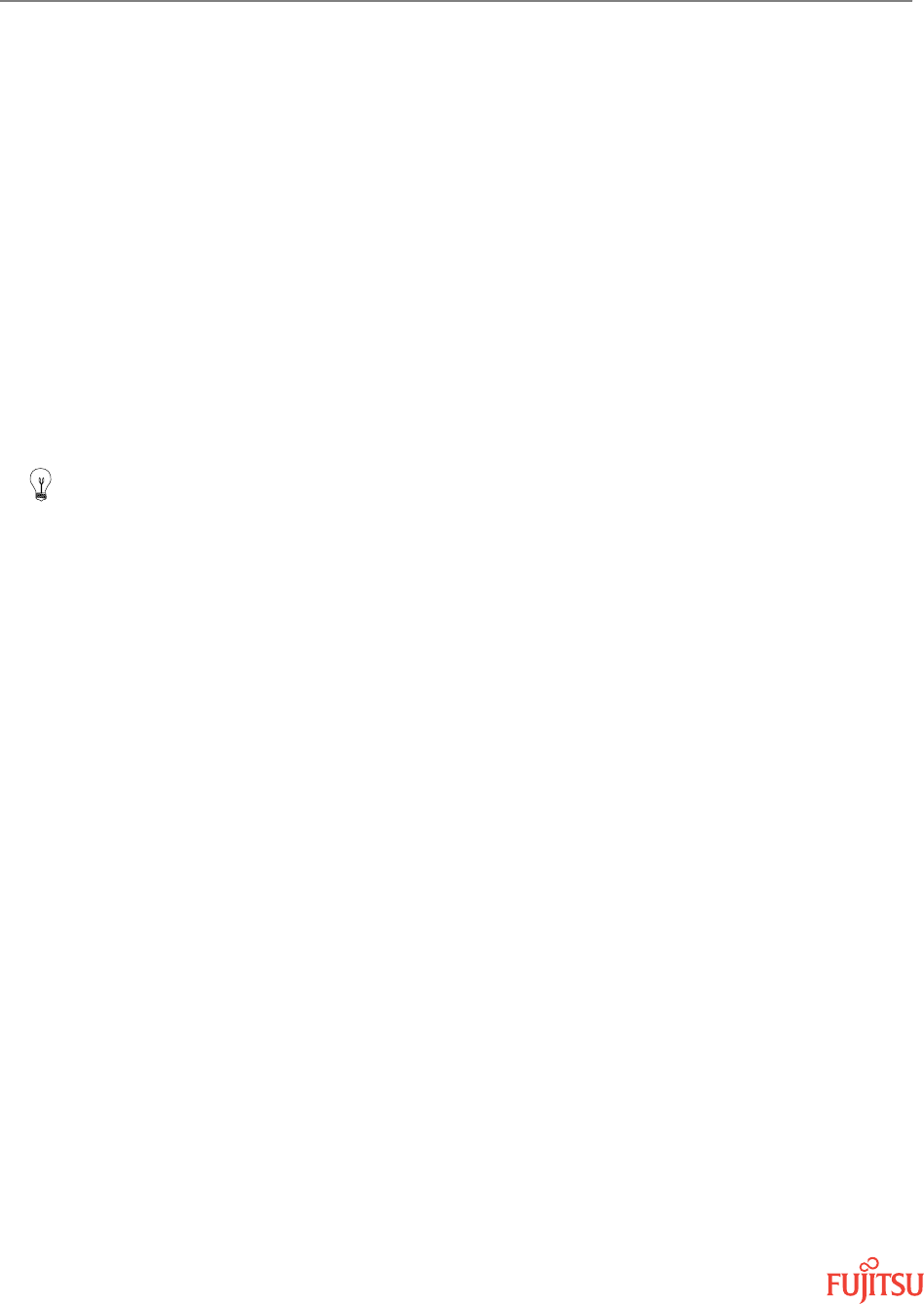
11
Troubleshooting
If you are experiencing problems, start by observing the LEDs on the front of the product. Once the product has
been powered up and configured, all LEDs should be a steady green, which indicates normal operation. If any
LEDs are not a steady green, proceed as follows:
Hint: If more than one LED indicates a problem, address them one at a time since a single problem
may affect multiple LEDs.
ACTIVE LED is Off
Power is not reaching the product, or the product has failed and will not turn on. If the product will not turn on,
ensure that the AC adapter is properly connected and that the power outlet has power. If the product still will not
turn on, contact customer service for repair or replacement.
ACTIVE LED is Blinking Green
This is not a problem. A blinking-green LED indicates that activation is in progress. Wait a few minutes for the
activation to complete. Once activation is complete, the ACTIVE LED should turn a steady green.
ACTIVE LED is Steady or Blinking Orange
The product is experiencing a general failure. If the ACTIVE LED is blinking orange, wait a few minutes to see if the
problem resolves on its own. If the problem persists, continue with the next step. If the ACTIVE LED is a steady
orange or continues blinking orange, initialize the product as described in Reset the Product. If initializing the
product does not work, contact customer service for repair or replacement.
WAN LED is Off
Power is not reaching the product, or there is no Ethernet connection.
First verify that the product is receiving power. If that is not the problem, check your Ethernet connection by
connecting another device and trying to reach the Internet. If the Ethernet connection is working, the product
may be defective. Contact customer service.
Be aware that some communication devices, such as certain cable TV set-top boxes, save the last Internet-
connection settings in memory, so you may not be able to reconnect to the Internet. To erase these settings,
User Guide
Troubleshooting
Page 29
BroadOne LS110 Residential
Femtocell
Release 14 Issue 1, May 2015
FNC-LS110-0014-100
Fujitsu and Fujitsu Customer Use Only

power down the device by removing the AC adapter, and wait for approximately 30 minutes before reconnecting
the AC adapter. This will allow the device to adopt new settings.
WAN LED is Fast Blinking Green
Files are downloading. This is normal. The LED should change to a steady green momentarily.
WAN LED is Slow Blinking Green
An NTP access error has occurred. If the problem does not resolve itself in a few minutes, contact customer
support.
WAN LED is Steady Orange
A link error has occurred in the network. Contact customer support.
WAN LED is Fast Blinking Orange
A link error occurred while downloading files. If the problem does not resolve itself in a few minutes, contact
customer support.
WAN LED is Slow Blinking Orange
A link error (NTP access error) has occurred in the network. If the problem does not resolve itself in a few minutes,
contact customer support.
LTE LED is Off
Power is off, or the LTE signal is off. Verify that the product is receiving power. If the product is receiving power,
verify that all cables and securely connected to the appropriate ports. If the LTE LED remains off, contact customer
support.
LTE LED is Fast Blinking Green
Radio frequency (RF) validation is in progress. When complete, the LTE LED should turn steady green, indicating
normal operation.
LTE LED is Slow Blinking Green
NTP calibration error during synchronization
LTE LED is Fast Blinking Orange
Temperature alarm
User Guide
Troubleshooting
Page 30
BroadOne LS110 Residential
Femtocell
Release 14 Issue 1, May 2015
FNC-LS110-0014-100
Fujitsu and Fujitsu Customer Use Only

GPS LED is Off
Power is off, or there is a hardware problem. Verify that the product is receiving power. If the product is receiving
power and the GPS LED remains dark, the product is defective. Contact customer support for a replacement.
GPS LED is Fast Blinking Green
GPS measurement is incomplete or in progress. Wait a few minutes. If the LED does not change to a steady green,
try repositioning the GPS cable to get better GPS reception. After a few minutes, if the LED does not change to a
steady green, contact customer support.
User Guide
Troubleshooting
Page 31
BroadOne LS110 Residential
Femtocell
Release 14 Issue 1, May 2015
FNC-LS110-0014-100
Fujitsu and Fujitsu Customer Use Only
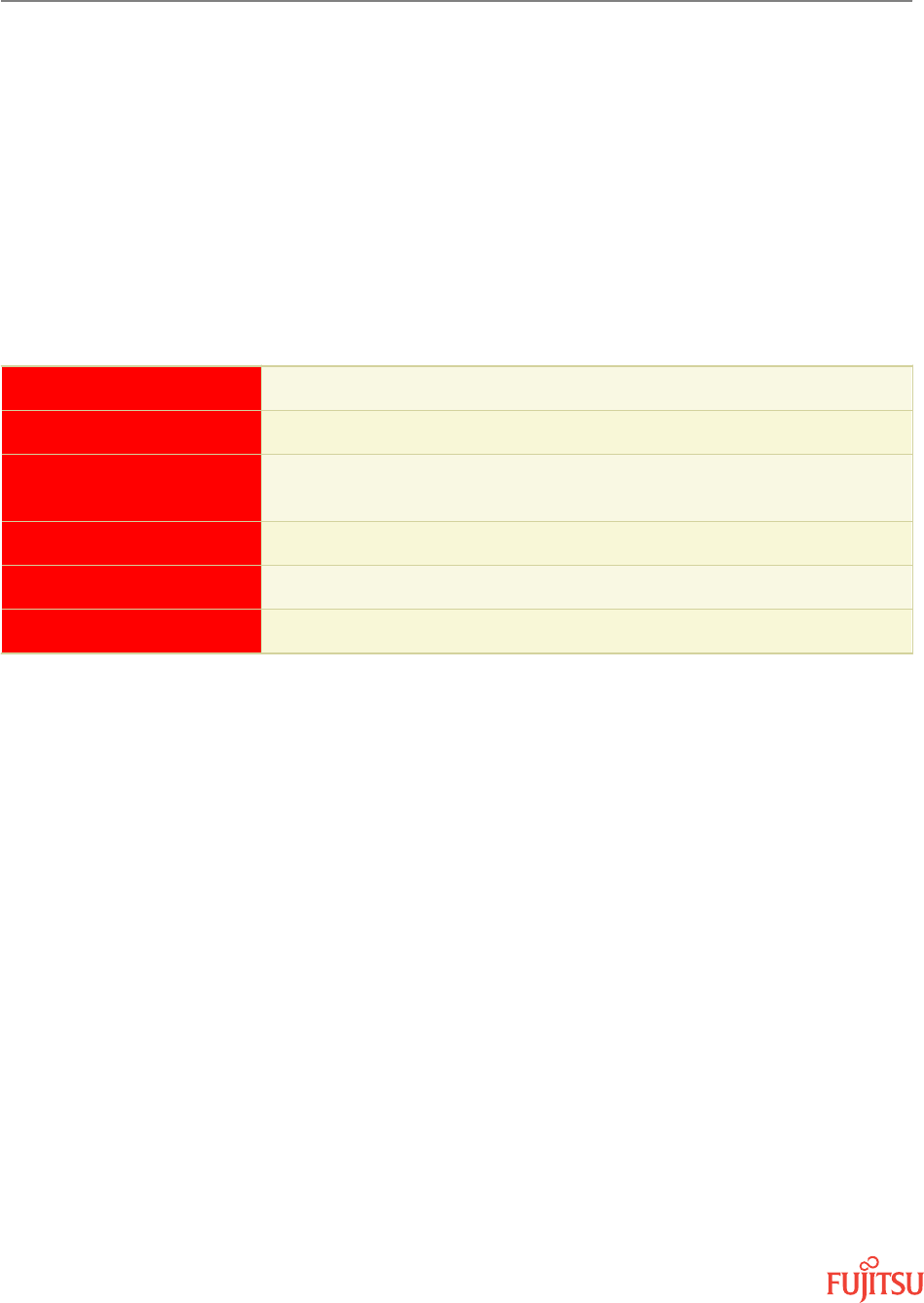
12
Specifications
Weight Less than 1.3 lbs (0.6 kg), excluding bracket
Dimensions (H x W x D) 9.0 in. x 5.9 in. x 1.2 in. (230 mm x 150 mm x 30 mm)
Temperature Operating (up to 1800 m): 32 to 104 °F (0 to 40 °C)
Short-term: 23 to 122 °F (–5 to 50 °C)
Operating Humidity 5 to 95%
Electrical Safety UL-60950-1
FCC Radiation Emission FCC Part 15 Subpart B
User Guide
Specifications
Page 32
BroadOne LS110 Residential
Femtocell
Release 14 Issue 1, May 2015
FNC-LS110-0014-100
Fujitsu and Fujitsu Customer Use Only

13
Radio Frequency Energy
When operating, your LS110 Residential Femtocell transmits and receives radio frequency (RF) signals, and your
network provider controls the power level of the signals being transmitted and received. The power level can be
as high as 100 milliwatts.
User Guide
Radio Frequency Energy
Page 33
BroadOne LS110 Residential
Femtocell
Release 14 Issue 1, May 2015
FNC-LS110-0014-100
Fujitsu and Fujitsu Customer Use Only

14
FCC Radio Frequency Emission
This device meets the FCC Radio Frequency Emission Guidelines. FCC ID number: A3LSCS-2U01.
FCC Statement
This product has been tested and complies with the specifications for a Class B digital device, pursuant to Part 15
of the FCC Rules. These limits are designed to provide reasonable protection against harmful interference in a
residential installation. This equipment generates, uses, and can radiate radio frequency energy and, if not
installed and used according to the instructions, may cause harmful interference to radio communications.
However, there is no guarantee that interference will not occur in a particular installation. If this equipment does
cause harmful interference to radio or television reception, which is found by turning the equipment off and on,
the user is encouraged to try to correct the interference by one or more of the following measures:
• Reorient or relocate the receiving antenna.
• Increase the separation between the equipment and receiver.
• Connect the equipment into an outlet on a circuit different from that to which the receiver is connected.
• Consult the dealer or an experienced radio/TV technician for help.
This device complies with Part 15 of the FCC Rules. Operation is subject to the following two conditions: (1) This
device may not cause harmful interference, and (2) This device must accept any interference received, including
interference that may cause undesired operation.
FCC Caution: Any changes or modifications not expressly approved by the party responsible for compliance could
void the user’s authority to operate this equipment.
FCC Radiation Exposure Statement
To ensure the safety of users, the FCC has established criteria for the amount of radio frequency energy various
products may produce depending on their intended usage. This product has been tested and found to comply
with the FCC’s exposure criteria.
This transmitter must not be co-located or operating in conjunction with any other antenna or transmitter.
User Guide
FCC Radio Frequency Emission
Page 34
BroadOne LS110 Residential
Femtocell
Release 14 Issue 1, May 2015
FNC-LS110-0014-100
Fujitsu and Fujitsu Customer Use Only

The installation of the base unit should allow at least 20 centimeters between the base and persons to be in
compliance with FCC RF exposure guidelines.
User Guide
FCC Radio Frequency Emission
Page 35
BroadOne LS110 Residential
Femtocell
Release 14 Issue 1, May 2015
FNC-LS110-0014-100
Fujitsu and Fujitsu Customer Use Only

15
Limited Warranty
Fujitsu warrants the LS110 Residential Femtocell against defects in materials and workmanship under normal use
for 1 year from the date of purchase.
User Guide
Limited Warranty
Page 36
BroadOne LS110 Residential
Femtocell
Release 14 Issue 1, May 2015
FNC-LS110-0014-100
Fujitsu and Fujitsu Customer Use Only

16
End-User License Agreement
This product:
• Apache License Version 2.0
• Apache Software Foundation [Ni]
• Axis2 Project [No] Software | Axis2/C
=============================================================================
Apache License
Version 2.0, January 2004
http://www.apache.org/licenses/
TERMS AND CONDITIONS FOR USE, REPRODUCTION, AND DISTRIBUTION
1. Definitions:
"License" shall mean the terms and conditions for use, reproduction, and distribution as defined by
Sections 1 through 9 of this document.
"Licensor" shall mean the copyright owner or entity authorized by the copyright owner that is granting
the License.
"Legal Entity" shall mean the union of the acting entity and all other entities that control, are controlled
by, or are under common control with that entity. For the purposes of this definition, "control" means (i)
the power, direct or indirect, to cause the direction or management of such entity, whether by contract
or otherwise, or (ii) ownership of fifty percent (50%) or more of the outstanding shares, or (iii) beneficial
ownership of such entity.
"You" (or "Your") shall mean an individual or Legal Entity exercising permissions granted by this License.
"Source" form shall mean the preferred form for making modifications, including but not limited to
software source code, documentation source, and configuration files.
User Guide
End-User License Agreement
Page 37
BroadOne LS110 Residential
Femtocell
Release 14 Issue 1, May 2015
FNC-LS110-0014-100
Fujitsu and Fujitsu Customer Use Only

"Object" form shall mean any form resulting from mechanical transformation or translation of a Source
form, including but not limited to compiled object code, generated documentation, and conversions to
other media types.
"Work" shall mean the work of authorship, whether in Source or Object form, made available under the
License, as indicated by a copyright notice that is included in or attached to the work (an example is
provided in the Appendix below).
"Derivative Works" shall mean any work, whether in Source or Object form, that is based on (or derived
from) the Work and for which the editorial revisions, annotations, elaborations, or other modifications
represent, as a whole, an original work of authorship. For the purposes of this License, Derivative Works
shall not include works that remain separable from, or merely link (or bind by name) to the interfaces
of, the Work and Derivative Works thereof.
"Contribution" shall mean any work of authorship, including the original version of the Work and any
modifications or additions to that Work or Derivative Works thereof, that is intentionally submitted to
Licensor for inclusion in the Work by the copyright owner or by an individual or Legal Entity authorized
to submit on behalf of the copyright owner. For the purposes of this definition, "submitted" means any
form of electronic, verbal, or written communication sent to the Licensor or its representatives, including
but not limited to communication on electronic mailing lists, source code control systems, and issue
tracking systems that are managed by, or on behalf of, the Licensor for the purpose of discussing and
improving the Work, but excluding communication that is conspicuously marked or otherwise
designated in writing by the copyright owner as "Not a Contribution."
"Contributor" shall mean Licensor and any individual or Legal Entity on behalf of whom a Contribution
has been received by Licensor and subsequently incorporated within the Work.
2. Grant of Copyright License. Subject to the terms and conditions of this License, each Contributor hereby
grants to You a perpetual, worldwide, non-exclusive, no-charge, royalty-free, irrevocable copyright license
to reproduce, prepare Derivative Works of, publicly display, publicly perform, sublicense, and distribute the
Work and such Derivative Works in Source or Object form.
3. Grant of Patent License. Subject to the terms and conditions of this License, each Contributor hereby grants
to You a perpetual, worldwide, non-exclusive, no-charge, royalty-free, irrevocable (except as stated in this
section) patent license to make, have made, use, offer to sell, sell, import, and otherwise transfer the Work,
where such license applies only to those patent claims licensable by such Contributor that are necessarily
infringed by their Contribution(s) alone or by combination of their Contribution(s) with the Work to which
such Contribution(s) was submitted. If You institute patent litigation against any entity (including a cross-
claim or counterclaim in a lawsuit) alleging that the Work or a Contribution incorporated within the Work
constitutes direct or contributory patent infringement, then any patent licenses granted to You under this
License for that Work shall terminate as of the date such litigation is filed.
4. Redistribution. You may reproduce and distribute copies of the Work or Derivative Works thereof in any
medium, with or without modifications, and in Source or Object form, provided that You meet the following
conditions:
(a) You must give any other recipients of the Work or Derivative Works a copy of this License; and
(b) You must cause any modified files to carry prominent notices stating that You changed the files; and
User Guide
End-User License Agreement
Page 38
BroadOne LS110 Residential
Femtocell
Release 14 Issue 1, May 2015
FNC-LS110-0014-100
Fujitsu and Fujitsu Customer Use Only

(c) You must retain, in the Source form of any Derivative Works that You distribute, all copyright, patent,
trademark, and attribution notices from the Source form of the Work, excluding those notices that do
not pertain to any part of the Derivative Works; and
(d) If the Work includes a "NOTICE" text file as part of its distribution, then any Derivative 11 Works that
You distribute must include a readable copy of the attribution notices contained within such NOTICE file,
excluding those notices that do not pertain to any part of the Derivative Works, in at least one of the
following places: within a NOTICE text file distributed as part of the Derivative Works; within the Source
form or documentation, if provided along with the Derivative Works; or, within a display generated by
the Derivative Works, if and wherever such third-party notices normally appear. The contents of the
NOTICE file are for informational purposes only and do not modify the License. You may add Your own
attribution notices within Derivative Works that You distribute, alongside or as an addendum to the
NOTICE text from the Work, provided that such additional attribution notices cannot be construed as
modifying the License. You may add Your own copyright statement to Your modifications and may
provide additional or different license terms and conditions for use, reproduction, or distribution of Your
modifications, or for any such Derivative Works as a whole, provided Your use, reproduction, and
distribution of the Work otherwise complies with the conditions stated in this License.
5. Submission of Contributions. Unless You explicitly state otherwise, any Contribution intentionally submitted
for inclusion in the Work by You to the Licensor shall be under the terms and conditions of this License,
without any additional terms or conditions. Notwithstanding the above, nothing herein shall supersede or
modify the terms of any separate license agreement you may have executed with Licensor regarding such
Contributions.
6. Trademarks. This License does not grant permission to use the trade names, trademarks, service marks, or
product names of the Licensor, except as required for reasonable and customary use in describing the origin
of the Work and reproducing the content of the NOTICE file.
7. Disclaimer of Warranty. Unless required by applicable law or agreed to in writing, Licensor provides the
Work (and each Contributor provides its Contributions) on an "AS IS" BASIS, WITHOUT WARRANTIES OR
CONDITIONS OF ANY KIND, either express or implied, including, without limitation, any warranties or
conditions of TITLE, NON-INFRINGEMENT, MERCHANTABILITY, or FITNESS FOR A PARTICULAR PURPOSE. You
are solely responsible for determining the appropriateness of using or redistributing the Work and assume
any risks associated with Your exercise of permissions under this License.
8. Limitation of Liability. In no event and under no legal theory, whether in tort (including negligence),
contract, or otherwise, unless required by applicable law (such as deliberate and grossly negligent acts) or
agreed to in writing, shall any Contributor be liable to You for damages, including any direct, indirect,
special, incidental, or consequential damages of any character arising as a result of this License or out of
the use or inability to use the Work (including but not limited to damages for loss of goodwill, work
stoppage, computer failure or malfunction, or any and all other commercial damages or losses), even if
such Contributor has been advised of the possibility of such damages.
9. Accepting Warranty or Additional Liability. While redistributing the Work or Derivative Works thereof, You
may choose to offer, and charge a fee for, acceptance of support, warranty, indemnity, or other liability
obligations and/or rights consistent with this License. However, in 12 accepting such obligations, You may
act only on Your own behalf and on Your sole responsibility, not on behalf of any other Contributor, and
only if You agree to indemnify, defend, and hold each Contributor harmless for any liability incurred by, or
claims asserted against, such Contributor by reason of your accepting any such warranty or additional
liability.
User Guide
End-User License Agreement
Page 39
BroadOne LS110 Residential
Femtocell
Release 14 Issue 1, May 2015
FNC-LS110-0014-100
Fujitsu and Fujitsu Customer Use Only

APPENDIX: How to apply the Apache License to your work
To apply the Apache License to your work, attach the following boilerplate notice, with the fields enclosed by
brackets "[]" replaced with your own identifying information. (Don't include the brackets!) The text should be
enclosed in the appropriate comment syntax for the file format. We also recommend that a file or class name and
description of purpose be included on the same "printed page" as the copyright notice for easier identification
within third-party archives.
Copyright [yyyy] [name of copyright owner]
Licensed under the Apache License, Version 2.0 (the "License"); you may not use this file except in compliance
with the License. You may obtain a copy of the License at
http://www.apache.org/licenses/LICENSE-2.0
Unless required by applicable law or agreed to in writing, software distributed under the License is distributed on
an "AS IS" BASIS, WITHOUT WARRANTIES OR CONDITIONS OF ANY KIND, either express or implied. See the License
for the specific language governing permissions and limitations under the License.
=============================================================================
User Guide
End-User License Agreement
Page 40
BroadOne LS110 Residential
Femtocell
Release 14 Issue 1, May 2015
FNC-LS110-0014-100
Fujitsu and Fujitsu Customer Use Only
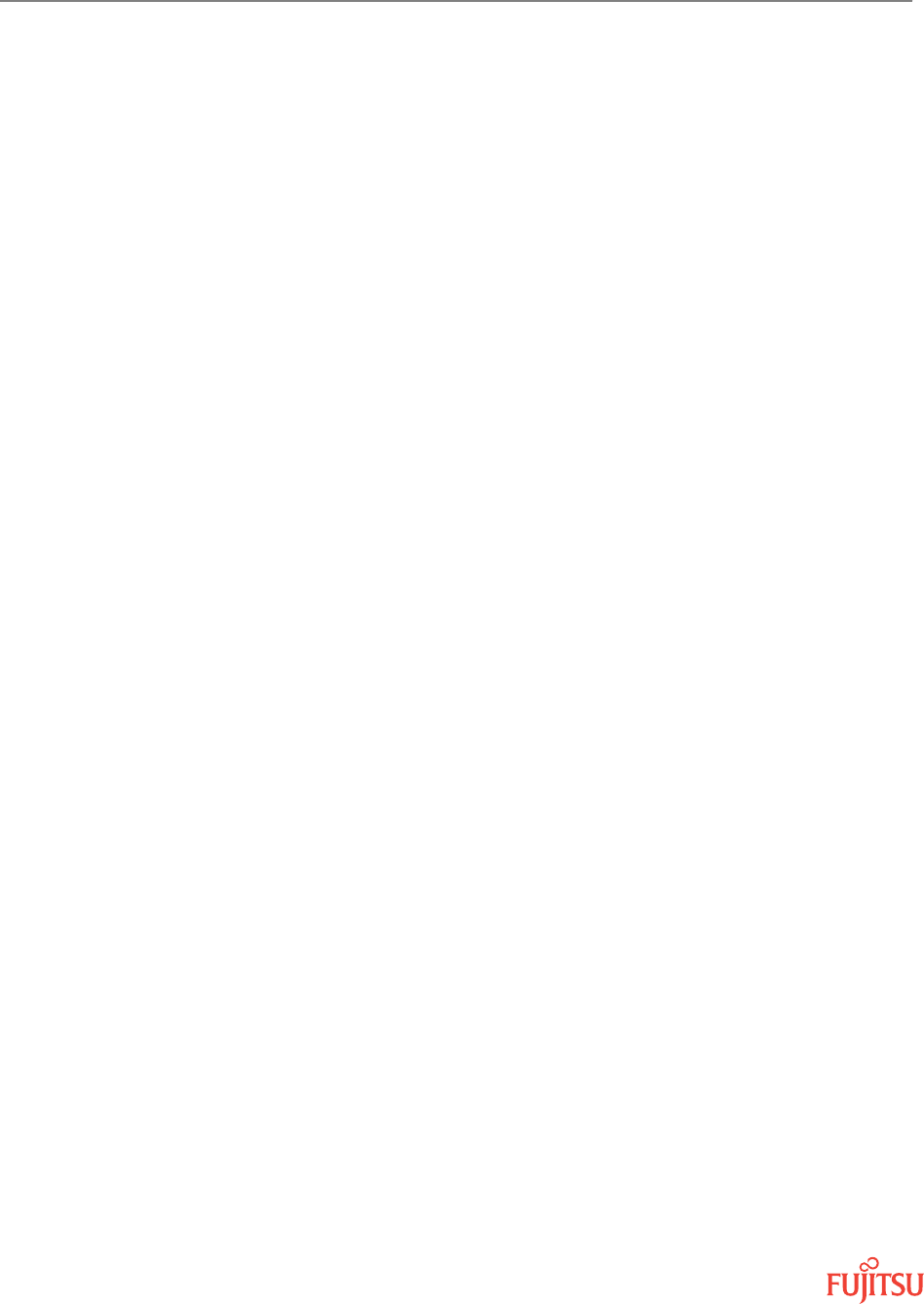
17.1
Guide to Micro Base Station Open Source Software
About Open Source Software
The following open source software (hereafter, it is said "OSS") is mounted to this device. Please confirm following
URL content about the method of obtaining the source code based on each use permission condition
corresponding to the use permission condition and each OSS applied to each OSS.
URL: https://jp.fujitsu.com/telecom/carrier/download/broadone-ls102/user
ID: DLOssNetwork password:
The condition applied to OssSoft312BE for each OSS is as follows:
1. Use permission condition name:
Apache License Version 2.0
OSS name: Axis2c
2. Use permission condition name:
BSD License
OSS name: db4,fcgi,flex,libcap,libpcap,libupnp,lighttpd,mktemp,mrouted,nfs-
utilslib,openssh,portmap,shadow-utils,tcpdump,tftp-hpa,uspdcp
3. Use permission condition name:
BSD License and GNU Lesser General Public License version 2.1 and GNU General Public License version
2 and Public Domain
OSS name: Ppp
4. Use permission condition name:
GNU General Public License version 2
OSS name: attr,bash,bridge-utils,busybox,e2fsprogs,ebtables,ethtool,iptables,
Linux_driver,linuxigd,lzo,nfs-utils,pciutils,perl,proftpd,readline,rfutil,rp-pppoe,
sed,strongswan,tcp_wrappers,U-boot,udev,wireless-tools
5. Use permission condition name:
GNU General Public License version 2+
OSS name: Libgcc and libstdcxx
User Guide
Open Source Software
Guide to Micro Base Station Open Source Software
Page 42
BroadOne LS110 Residential
Femtocell
Release 14 Issue 1, May 2015
FNC-LS110-0014-100
Fujitsu and Fujitsu Customer Use Only

6. Use permission condition name:
GNU General Public License version 2 and BSD License and Public Domain
OSS name: Util-linux-ng
7. Use permission condition name:
GNU General Public License version 2 and GNU Lesser General Public License version 2.1
OSS name: Acl, glibc, and gmp
8. Use permission condition name:
GNU General Public License version 2 and GNU Lesser General Public License version 2.1 and MIT License
OSS name: Lksctp-tools
9. Use permission condition name:
GNU General Public License version 2 and Public Domain
OSS name: Iproute
10. Use permission condition name:
GNU Lesser General Public License version 2.1
OSS name: Libblkid, nss-mdns, and procps
11. Use permission condition name:
GNU Lesser General Public License
OSS name: Ipc
12. Use permission condition name:
Internet Systems Consortium
OSS name: Dhcp and bind
13. Use permission condition name:
MIT License
OSS name: Curl, dropbear, libxml2, ncurses, and popt
14. Use permission condition name:
OpenSSL License
User Guide
Open Source Software
Guide to Micro Base Station Open Source Software
Page 43
BroadOne LS110 Residential
Femtocell
Release 14 Issue 1, May 2015
FNC-LS110-0014-100
Fujitsu and Fujitsu Customer Use Only

OSS name: Openssl
15. Use permission condition name:
Public Domain
OSS name: Basesystem, filesystem, setup, and sqlite
16. Use permission condition name:
Xinetd License
OSS name: Xinetd
17. Use permission condition name:
Zlib license
OSS name: Zlib
About the Program that Permits Remodeling and Reverse Engineering
The following programs included in this software are assumed to be the one that only the range permitted by
GNU LESSER GENERAL PUBLIC LICENSE Version 2.1 can do the rearrangement and the reverse engineering.
File name:
procps-3.2.8
libblkid-2.16
nss-mdns-0.8
User Guide
Open Source Software
Guide to Micro Base Station Open Source Software
Page 44
BroadOne LS110 Residential
Femtocell
Release 14 Issue 1, May 2015
FNC-LS110-0014-100
Fujitsu and Fujitsu Customer Use Only

17.2
Open Source Software Licensing
This product:
• u-boot-2011.06
• GNU GENERAL PUBLIC LICENSE Version 2 (GPL-2)
=============================================================================
GNU GENERAL PUBLIC LICENSE
Version 2, June 1991
Copyright (C) 1989, 1991 Free Software Foundation, Inc.
59 Temple Place, Suite 330, Boston, MA 02111-1307 USA
Everyone is permitted to copy and distribute verbatim copies of this license document, but changing it is not
allowed.
Preamble
The licenses for most software are designed to take away your freedom to share and change it. By contrast, the
GNU General Public License is intended to guarantee your freedom to share and change free software--to make
sure the software is free for all its users. This General Public License applies to most of the Free Software
Foundation's software and to any other program whose authors commit to using it. (Some other Free Software
Foundation software is covered by the GNU Library General Public License instead.) You can apply it to your
programs, too.
When we speak of free software, we are referring to freedom, not price. Our General Public Licenses are designed
to make sure that you have the freedom to distribute copies of free software (and charge for this service if you
wish), that you receive source code or can get it if you want it, that you can change the software or use pieces of
it in new free programs; and that you know you can do these things.
To protect your rights, we need to make restrictions that forbid anyone to deny you these rights or to ask you to
surrender the rights. These restrictions translate to certain responsibilities for you if you distribute copies of the
software, or if you modify it.
For example, if you distribute copies of such a program, whether gratis or for a fee, you must give the recipients
all the rights that you have. You must make sure that they, too, receive or can get the source code. And you must
show them these terms so they know their rights.
We protect your rights with two steps: (1) copyright the software, and (2) offer you this license which gives you
legal permission to copy, distribute and/or modify the software.
Also, for each author's protection and ours, we want to make certain that everyone understands that there is no
warranty for this free software. If the software is modified by someone else and passed on, we want its recipients
User Guide
Open Source Software
Open Source Software Licensing
Page 45
BroadOne LS110 Residential
Femtocell
Release 14 Issue 1, May 2015
FNC-LS110-0014-100
Fujitsu and Fujitsu Customer Use Only

to know that what they have is not the original, so that any problems introduced by others will not reflect on the
original authors' reputations.
Finally, any free program is threatened constantly by software patents. We wish to avoid the danger that
redistributors of a free program will individually obtain patent licenses, in effect making the program proprietary.
To prevent this, we have made it clear that any patent must be licensed for everyone's free use or not licensed at
all.
The precise terms and conditions for copying, distribution and modification follow.
GNU GENERAL PUBLIC LICENSE
TERMS AND CONDITIONS FOR COPYING, DISTRIBUTION AND MODIFICATION
1. This License applies to any program or other work which contains a notice placed by the copyright holder
saying it may be distributed under the terms of this General Public License. The "Program", below, refers to
any such program or work, and a "work based on the Program" means either the Program or any derivative
work under copyright law: that is to say, a work containing the Program or a portion of it, either verbatim or
with modifications and/or translated into another language. (Hereinafter, translation is included without
limitation in the term "modification".) Each licensee is addressed as "you".
Activities other than copying, distribution and modification are not covered by this License; they are outside
its scope. The act of running the Program is not restricted, and the output from the Program is covered only
if its contents constitute a work based on the Program (independent of having been made by running the
Program). Whether that is true depends on what the Program does.
2. You may copy and distribute verbatim copies of the Program's source code as you receive it, in any medium,
provided that you conspicuously and appropriately publish on each copy an appropriate copyright notice
and disclaimer of warranty; keep intact all the notices that refer to this License and to the absence of any
warranty; and give any other recipients of the Program a copy of this License along with the Program.
You may charge a fee for the physical act of transferring a copy, and you may at your option offer warranty
protection in exchange for a fee.
3. You may modify your copy or copies of the Program or any portion of it, thus forming a work based on the
Program, and copy and distribute such modifications or work under the terms of Section 1 above, provided
that you also meet all of these conditions:
a) You must cause the modified files to carry prominent notices stating that you changed the files and
the date of any change.
b) You must cause any work that you distribute or publish, that in whole or in part contains or is derived
from the Program or any part thereof, to be licensed as a whole at no charge to all third parties under
the terms of this License.
c) If the modified program normally reads commands interactively when run, you must cause it, when
started running for such interactive use in the most ordinary way, to print or display an announcement
including an appropriate copyright notice and a notice that there is no warranty (or else, saying that you
provide a warranty) and that users may redistribute the program under these conditions, and telling the
user how to view a copy of this License. (Exception: if the Program itself is interactive but does not
normally print such an announcement, your work based on the Program is not required to print an
announcement.)
User Guide
Open Source Software
Open Source Software Licensing
Page 46
BroadOne LS110 Residential
Femtocell
Release 14 Issue 1, May 2015
FNC-LS110-0014-100
Fujitsu and Fujitsu Customer Use Only

These requirements apply to the modified work as a whole. If identifiable sections of that work are not
derived from the Program, and can be reasonably considered independent and separate works in
themselves, then this License, and its terms, do not apply to those sections when you distribute them as
separate works. But when you distribute the same sections as part of a whole which is a work based on the
Program, the distribution of the whole must be on the terms of this License, whose permissions for other
licensees extend to the entire whole, and thus to each and every part regardless of who wrote it.
Thus, it is not the intent of this section to claim rights or contest your rights to work written entirely by you;
rather, the intent is to exercise the right to control the distribution of derivative or collective works based on
the Program.
In addition, mere aggregation of another work not based on the Program with the Program (or with a work
based on the Program) on a volume of a storage or distribution medium does not bring the other work
under the scope of this License.
4. You may copy and distribute the Program (or a work based on it, under Section 2) in object code or
executable form under the terms of Sections 1 and 2 above provided that you also do one of the following:
a) Accompany it with the complete corresponding machine-readable source code, which must be
distributed under the terms of Sections 1 and 2 above on a medium customarily used for software
interchange; or,
b) Accompany it with a written offer, valid for at least three years, to give any third party, for a charge no
more than your cost of physically performing source distribution, a complete machine-readable copy of
the corresponding source code, to be distributed under the terms of Sections 1 and 2 above on a
medium customarily used for software interchange; or,
c) Accompany it with the information you received as to the offer to distribute corresponding source
code. (This alternative is allowed only for noncommercial distribution and only if you received the
program in object code or executable form with such an offer, in accord with Subsection b above.)
The source code for a work means the preferred form of the work for making modifications to it. For an
executable work, complete source code means all the source code for all modules it contains, plus any
associated interface definition files, plus the scripts used to control compilation and installation of the
executable. However, as a special exception, the source code distributed need not include anything that is
normally distributed (in either source or binary form) with the major components (compiler, kernel, and so
on) of the operating system on which the executable runs, unless that component itself accompanies the
executable. If distribution of executable or object code is made by offering access to copy from a designated
place, then offering equivalent access to copy the source code from the same place counts as distribution of
the source code, even though third parties are not compelled to copy the source along with the object code.
5. You may not copy, modify, sublicense, or distribute the Program except as expressly provided under this
License. Any attempt otherwise to copy, modify, sublicense or distribute the Program is void, and will
automatically terminate your rights under this License. However, parties who have received copies, or
rights, from you under this License will not have their licenses terminated so long as such parties remain in
full compliance.
6. You are not required to accept this License, since you have not signed it. However, nothing else grants you
permission to modify or distribute the Program or its derivative works. These actions are prohibited by law if
you do not accept this License. Therefore, by modifying or distributing the Program (or any work based on
User Guide
Open Source Software
Open Source Software Licensing
Page 47
BroadOne LS110 Residential
Femtocell
Release 14 Issue 1, May 2015
FNC-LS110-0014-100
Fujitsu and Fujitsu Customer Use Only

the Program), you indicate your acceptance of this License to do so, and all its terms and conditions for
copying, distributing or modifying the Program or works based on it.
7. Each time you redistribute the Program (or any work based on the Program), the recipient automatically
receives a license from the original licensor to copy, distribute or modify the Program subject to these terms
and conditions. You may not impose any further restrictions on the recipients' exercise of the rights granted
herein. You are not responsible for enforcing compliance by third parties to this License.
8. If, as a consequence of a court judgment or allegation of patent infringement or for any other reason (not
limited to patent issues), conditions are imposed on you (whether by court order, agreement or otherwise)
that contradict the conditions of this License, they do not excuse you from the conditions of this License. If
you cannot distribute so as to satisfy simultaneously your obligations under this License and any other
pertinent obligations, then as a consequence you may not distribute the Program at all. For example, if a
patent license would not permit royalty-free redistribution of the Program by all those who receive copies
directly or indirectly through you, then the only way you could satisfy both it and this License would be to
refrain entirely from distribution of the Program.
If any portion of this section is held invalid or unenforceable under any particular circumstance, the balance
of the section is intended to apply and the section as a whole is intended to apply in other circumstances.
It is not the purpose of this section to induce you to infringe any patents or other property right claims or to
contest validity of any such claims; this section has the sole purpose of protecting the integrity of the free
software distribution system, which is implemented by public license practices. Many people have made
generous contributions to the wide range of software distributed through that system in reliance on
consistent application of that system; it is up to the author/donor to decide if he or she is willing to
distribute software through any other system and a licensee cannot impose that choice.
This section is intended to make thoroughly clear what is believed to be a consequence of the rest of this
License.
9. If the distribution and/or use of the Program is restricted in certain countries either by patents or by
copyrighted interfaces, the original copyright holder who places the Program under this License may add an
explicit geographical distribution limitation excluding those countries, so that distribution is permitted only
in or among countries not thus excluded. In such case, this License incorporates the limitation as if written
in the body of this License.
10. The Free Software Foundation may publish revised and/or new versions of the General Public License from
time to time. Such new versions will be similar in spirit to the present version, but may differ in detail to
address new problems or concerns.
Each version is given a distinguishing version number. If the Program specifies a version number of this
License which applies to it and "any later version", you have the option of following the terms and
conditions either of that version or of any later version published by the Free Software Foundation. If the
Program does not specify a version number of this License, you may choose any version ever published by
the Free Software Foundation.
11. If you wish to incorporate parts of the Program into other free programs whose distribution conditions are
different, write to the author to ask for permission. For software which is copyrighted by the Free Software
Foundation, write to the Free Software Foundation; we sometimes make exceptions for this. Our decision
will be guided by the two goals of preserving the free status of all derivatives of our free software and of
promoting the sharing and reuse of software generally.
User Guide
Open Source Software
Open Source Software Licensing
Page 48
BroadOne LS110 Residential
Femtocell
Release 14 Issue 1, May 2015
FNC-LS110-0014-100
Fujitsu and Fujitsu Customer Use Only
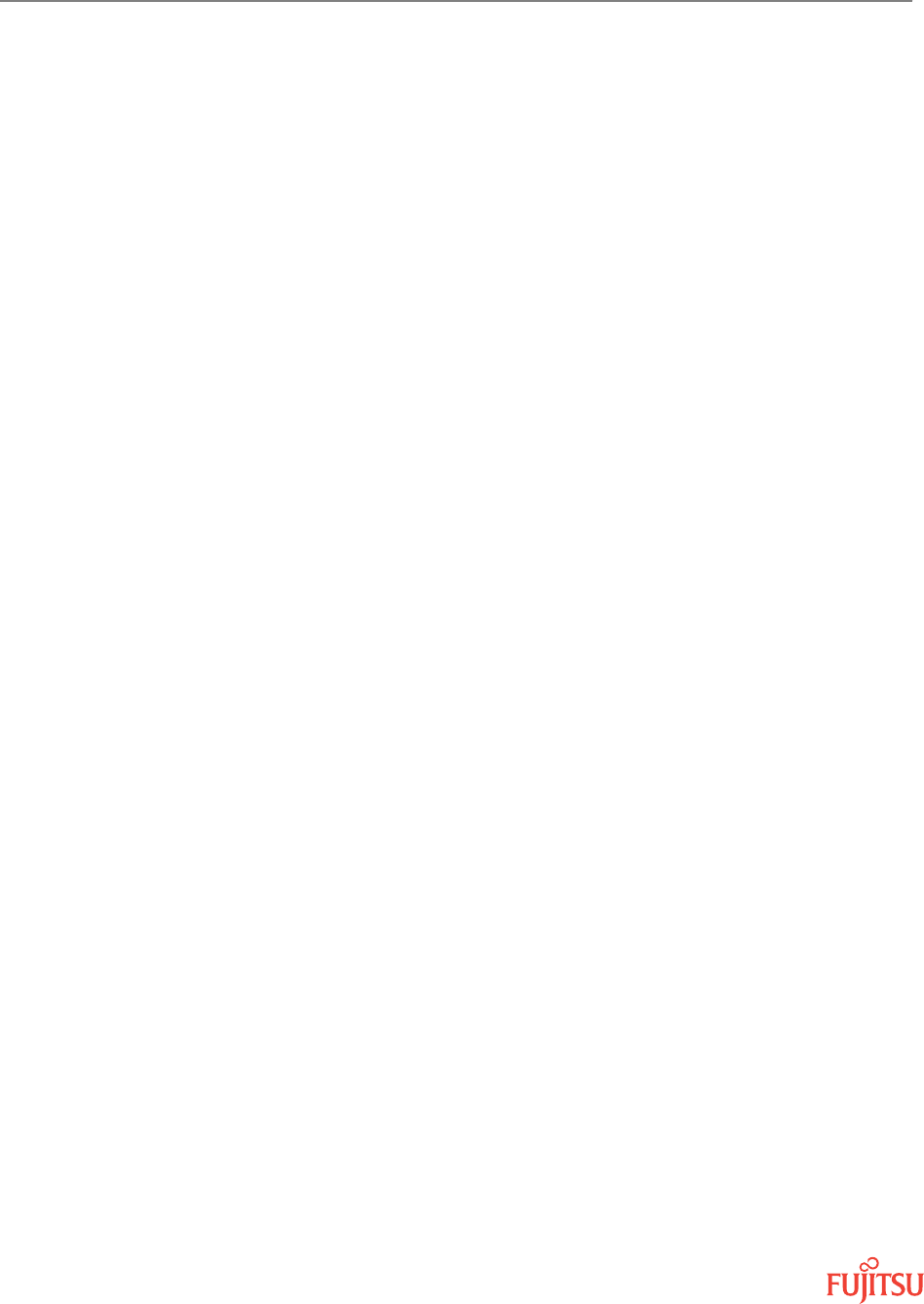
NO WARRANTY
BECAUSE THE PROGRAM IS LICENSED FREE OF CHARGE, THERE IS NO WARRANTY FOR THE PROGRAM, TO THE
EXTENT PERMITTED BY APPLICABLE LAW. EXCEPT WHEN OTHERWISE STATED IN WRITING THE COPYRIGHT
HOLDERS AND/OR OTHER PARTIES PROVIDE THE PROGRAM "AS IS" WITHOUT WARRANTY OF ANY KIND, EITHER
EXPRESSED OR IMPLIED, INCLUDING, BUT NOT LIMITED TO, THE IMPLIED WARRANTIES OF MERCHANTABILITY
AND FITNESS FOR A PARTICULAR PURPOSE. THE ENTIRE RISK AS TO THE QUALITY AND PERFORMANCE OF THE
PROGRAM IS WITH YOU. SHOULD THE PROGRAM PROVE DEFECTIVE, YOU ASSUME THE COST OF ALL NECESSARY
SERVICING, REPAIR OR CORRECTION.
IN NO EVENT UNLESS REQUIRED BY APPLICABLE LAW OR AGREED TO IN WRITING WILL ANY COPYRIGHT HOLDER,
OR ANY OTHER PARTY WHO MAY MODIFY AND/OR REDISTRIBUTE THE PROGRAM AS PERMITTED ABOVE, BE
LIABLE TO YOU FOR DAMAGES, INCLUDING ANY GENERAL, SPECIAL, INCIDENTAL OR CONSEQUENTIAL DAMAGES
ARISING OUT OF THE USE OR INABILITY TO USE THE PROGRAM (INCLUDING BUT NOT LIMITED TO LOSS OF DATA
OR DATA BEING RENDERED INACCURATE OR LOSSES SUSTAINED BY 8 YOU OR THIRD PARTIES OR A FAILURE OF
THE PROGRAM TO OPERATE WITH ANY OTHER PROGRAMS), EVEN IF SUCH HOLDER OR OTHER PARTY HAS BEEN
ADVISED OF THE POSSIBILITY OF SUCH DAMAGES.
END OF TERMS AND CONDITIONS
=============================================================================
User Guide
Open Source Software
Open Source Software Licensing
Page 49
BroadOne LS110 Residential
Femtocell
Release 14 Issue 1, May 2015
FNC-LS110-0014-100
Fujitsu and Fujitsu Customer Use Only