Fujitsu NETSMART 500 NETSMART5001500
User Manual: Fujitsu NETSMART 500 FNC Resources — Data Sheets - Fujitsu United States
Open the PDF directly: View PDF ![]() .
.
Page Count: 7
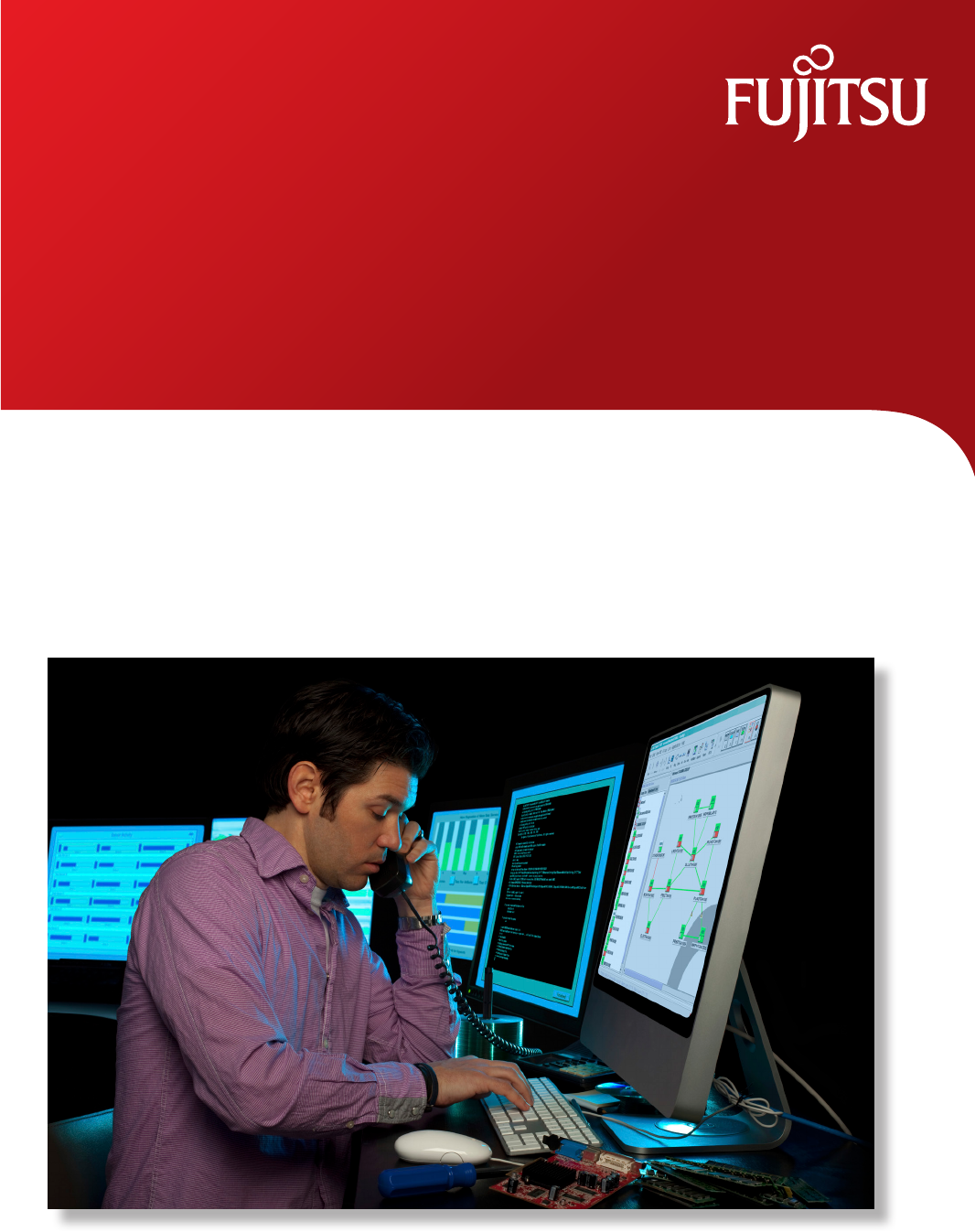
1
NETSMART®
Network Management Solutions
shaping tomorrow with you
NETSMART management solutions simplify
maintenance, provisioning and surveillance.

2
As new and legacy services coexist to support a widening variety of
customers, network support presents more technical challenges. This
complex, competitive environment needs a feature-rich software
system that simplies network management.
For managing your Fujitsu network, NETSMART® software is the
answer. These powerful software systems deliver a targeted solution to
get the best possible performance, keep costs under control and use
resources efciently. NETSMART management solutions simplify
maintenance, provisioning and surveillance of the Fujitsu FLASHWAVE®
family of networking solutions, as well as legacy Fujitsu Network
Elements (NEs).
Customizable Network Management Software
Network maintenance needs vary depending on the type and size of
your network. Fujitsu offers two complementary software systems that
enable customized solutions to suit individual business needs.
NETSMART 1500 Management System
This carrier-class management solution delivers simplied point-and-
click control to enable network-wide provisioning, maintenance and
surveillance from a centralized location.
NETSMART 500 Element Manager
This robust craft interface supports the Fujitsu FLASHWAVE product line
and locally or remotely manages NEs.
NETSMART®
Network Management Solutions
Unify Your Network
F
F
a
a
u
u
l
l
t
t
M
M
M
a
a
n
n
a
a
g
g
e
e
m
m
e
e
n
n
t
t
t
Fault
Management
Inventory
Management
Inventory
Management
Service
Activation
Service
Activation
PM & Trend
Analysis
PM & Trend
Analysis
NETSMART® 1500
NETSMART® 1500
Server/Datacenter
Network Operations Center
Fujitsu Network
Element Ring Remote Site or Building
Data Communications
Network
Data Communications
Network
NETSMART® 500

3
The NETSMART 1500 system simplies network management and
handles mature technologies such as TDM in combination with
emerging packet-based technologies such as Connection-Oriented
Ethernet (COE). The NETSMART 1500 Management System supports
and manages the Fujitsu FLASHWAVE product family and all current
and legacy Fujitsu NEs. The system also accommodates networks of
any size.
Single Interface for Layer 1 and Layer 2 Networks
NETSMART 1500 software provides a single interface for the Layer 1
transport network (cross-connects, circuits and paths) and the Layer 2
data network (such as Ethernet Virtual Circuits, tunnels and protection
domains). The ability to view multiple network technologies in a
single management application enables operations personnel to view
relationships among layers, improve fault isolation, and reduce
training time.
Simplied Management for Complex Services
Managing complex COE services is dramatically simplied with the
end-to-end ow provisioning features of the NETSMART 1500
Management System. Centralized A-to-Z management and end-to-end
service provisioning enable consistent application of trafc and
bandwidth proles, a unied database of service inventory, and
end-to-end service views and maintenance operations. The NETSMART
1500 software manages switched VLAN services delivered on Fujitsu
Packet Optical Networking Platforms (Packet ONPs), avoiding the need
for custom in-house software development. The data service
management interface provides the tools to provision Ethernet
circuits, tunnels, protection domains, and service OAM.
Point-and-Click Provisioning for MEF Ethernet Services
With NETSMART 1500 software, provisioning new Ethernet services
requires no in-depth knowledge of Carrier Ethernet parameters.
NETSMART 1500 software uses Metro Ethernet Forum (MEF)
terminology and default settings for commonly used MEF Ethernet
service attributes, enabling users to congure their customers’ unique
Ethernet service attributes, such as bandwidth and Class of Service
(CoS) identication. Now, when users need to dene bandwidth and
Quality-of-Service (QoS) terms, NETSMART 1500 software implements
the associated proles across all FLASHWAVE® Packet ONPs,
automatically accounting for the different functionality and release
levels of these NEs. This eliminates operator errors that normally arise
when conguring different platforms. NETSMART 1500 software can
fully provision an MEF-compliant E-Line or E-Access service in less
than one minute. The data service management interface provides
the tools to provision Ethernet tunnels, protection domains, and
service OAM (SOAM) Y.1731 monitoring.
NETSMART®
Network Management Solutions
Managing the Evolution to Packet-Based Services
Packet Optical Network
FLASHWAVE FLASHWAVE
FLASHWAVE FLASHWAVE
NETSMART
1500
TDM Network
Other Solutions The Fujitsu Solution
TDM NMS
TDM NMS
Packet Network
Optical Network
Packet NMS
Packet NMS
Optical NMS
Optical NMS
One Management System Simplies OperationsMultiple Overlay Management Systems

4
Operations Made Simple
The NETSMART 1500 Management System is a powerful software
system that supports and manages the Fujitsu FLASHWAVE product
family and all current and legacy Fujitsu NEs. Its intuitive Graphical
User Interface (GUI) makes provisioning, maintenance and
troubleshooting a simple, efcient process. The system can scale to
support hundreds of users and thousands of NEs—securing your
existing investment and supporting future growth.
The NETSMART 1500 software integrates with your existing and future
Operations Support System (OSS) architecture, supporting up to 8,000
NEs and 200 concurrent client sessions per system. The software
protects network integrity by restricting user roles, manages upgrades
of NE software remotely and performs disaster recovery of NE software
and databases.
Enhanced Security through Two-Factor Authentication
The NETSMART 1500 system can authenticate users to a level of
security approved by the Department of Defense’s Joint Interoperability
Test Command (JITC). This authentication system is Public-Key
Infrastructure (PKI), using a combination of a physical authentication
key and a password.
Key Features of the NETSMART 1500 Management System
• Provision MEF-compliant services in minutes
• Centralized network management for:
• Provisioning
• Maintenance
• Alarm monitoring
• Survivability
• Troubleshooting
• End-to-end Layer 1 and 2 service provisioning
• Dynamic network-wide topology view
• Intelligent auto-discovery of network elements and their
physical links
• Per-link or per-network capacity and growth monitoring
• Real time network updates via software download
• Remote disaster recovery and restore capabilities
• Fast service turn-up with end-to-end circuit provisioning
• Multiple interface options for linking to higher level OSS
• Redundant, geographically diverse server conguration with
automatic failover
NETSMART®
Network Management Solutions
NETSMART 1500 Management System
FAN FAN FAN FAN
PUSH TO OPEN
FAN FAN FAN FAN
PUSH TO OPEN
FAN FAN FAN FAN
PUSH TO OPEN
FAN FAN FAN FAN
PUSH TO OPEN
FAN FAN FAN FAN
PUSH TO OPEN
FAN FAN FAN FAN
PUSH TO OPEN
Obtain network
alarm and status report
Provision a new service
Network software release upgrade
Network inventory
Product change notice
& network inventory
Performance management
Monitor all NEs
in less time than
directly monitoring
a single NE
Reduce network
maintenance time
Upgrade all NEs
in less time than
directly upgrading
a single NE
Spend minutes
vs hours
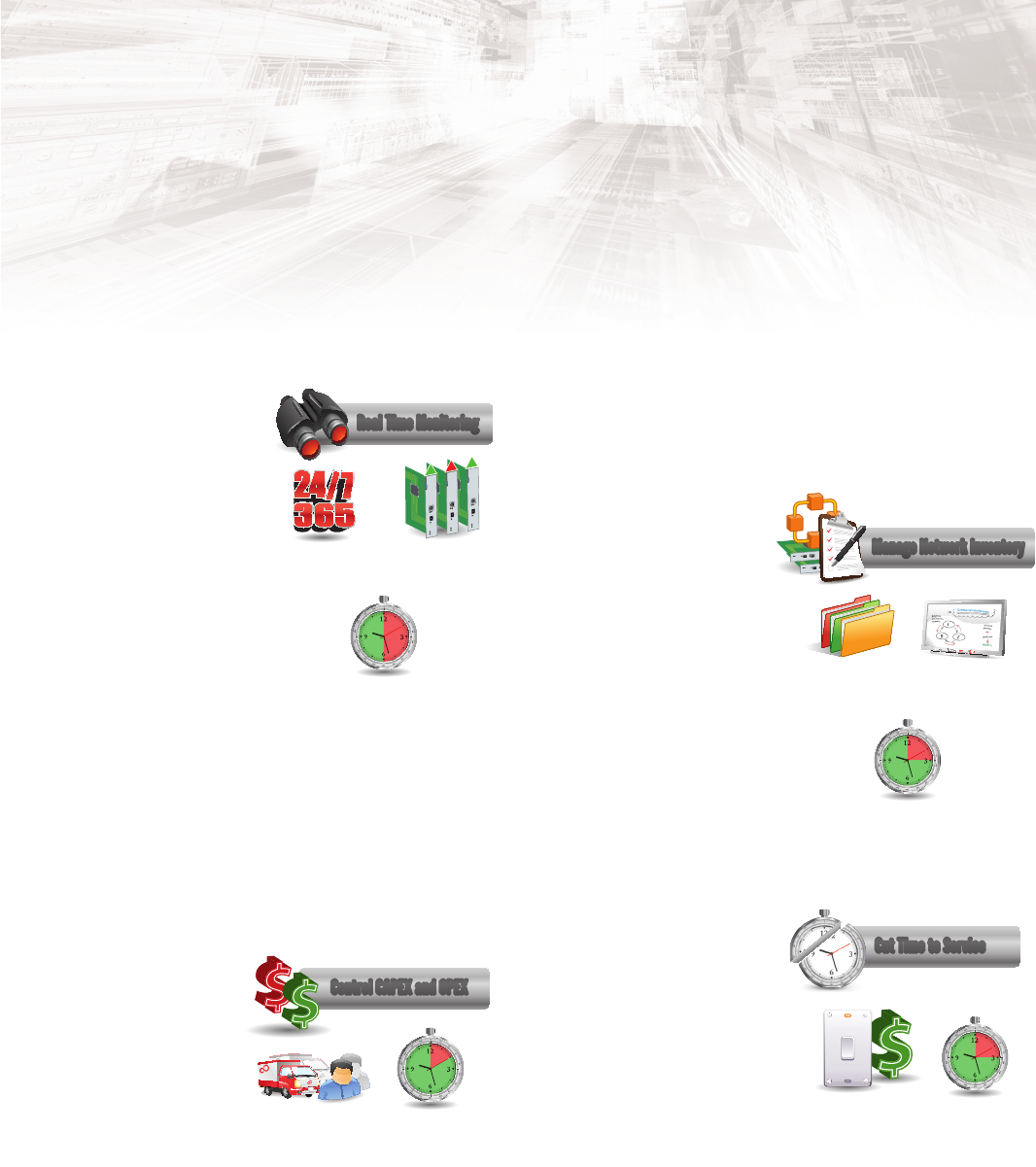
5
NETSMART®
Network Management Solutions
Real Time Network Monitoring
The NETSMART 1500 software keeps
you up-to-date on network conditions
through real time fault management.
The software monitors your network,
displaying alarms and conditions as
they occur, while remote notication
alerts you to events during off hours.
The software also supports the
capability to login and monitor
alarms on other vendors’ TL1-based
equipment. Faults are tracked and
logged in fault reports and forwarded
through supported Northbound
Interface (NBI) uplinks.
Dedicated Custom Access
Network partitioning subdivides a system into smaller sections with
the ability to grant access to designated user groups. This capability
provides custom views for individual user groups or end customers,
enabling targeted access to specic parts of the network. This feature
can also eliminate the cost of having a separate server administrator
at each site.
Control Operational Costs
Managing equipment inventory
is quick and easy with a dynamic
network-wide inventory reporting
tool. The inventory reporting
capabilities eliminate the need
for manual and spreadsheet-
based management by providing
the most up-to-date information
on your Fujitsu equipment. You
get the information you need
when you need it, so you can
identify the hardware release and installed equipment information.
You can create, customize, and lter inventory reports according to
specic criteria you dene.
Capacity management features of the NETSMART 1500 software
enable you to track and optimize bandwidth utilization. Use these
features to maximize network resources by tracking port utilization
and locating unused cards and ports.
Reduce Capital Costs
Product Change Notice (PCN)
management proactively prevents
problems before they occur by
identifying hardware affected by
PCNs. Alerts are posted when a
PCN affects your network.
The NETSMART 1500 system also
reduces costs by performing
remote NE software upgrades to
multiple NEs in parallel, without
service interruption. This ability
eliminates the need to dispatch
technicians to perform upgrades
locally at individual NEs.
Rapid Service Activation
Automated connection
management minimizes design
and circuit activation time within
even the most complex networks.
This feature nds routes
automatically, or you can actively
design circuits with powerful
include/exclude routing and time
slot assignment options. You can
also provision services such as
Gigabit Ethernet and 10/100Base-T
Ethernet, using High- and Low-
Order Virtual Concatenation (VCAT)
as easily as a T1 or T3.
Keep Your Network Up-To-Date
Around the clock
monitoring / analysis Quickly correlate faults
to affected circuits
Improve fault
resolution time by
50%
*
Real Time Monitoring
Real Time Monitoring
Manage Network Inventory
Manage Network Inventory
Eliminate manual
record keeping Need-based
decision making
Improve record
keeping time by
75%
*
broad tip
BOARD
broad tip
BOARD
Create revenue-generating
services in minutes
Cut Time to Service
Cut Time to Service
Increase service
deployment speed by
75%
*
Save person-hours
and truck rolls
Control CAPEX and OPEX
Control CAPEX and OPEX
Improve network
update speed by
85%
*
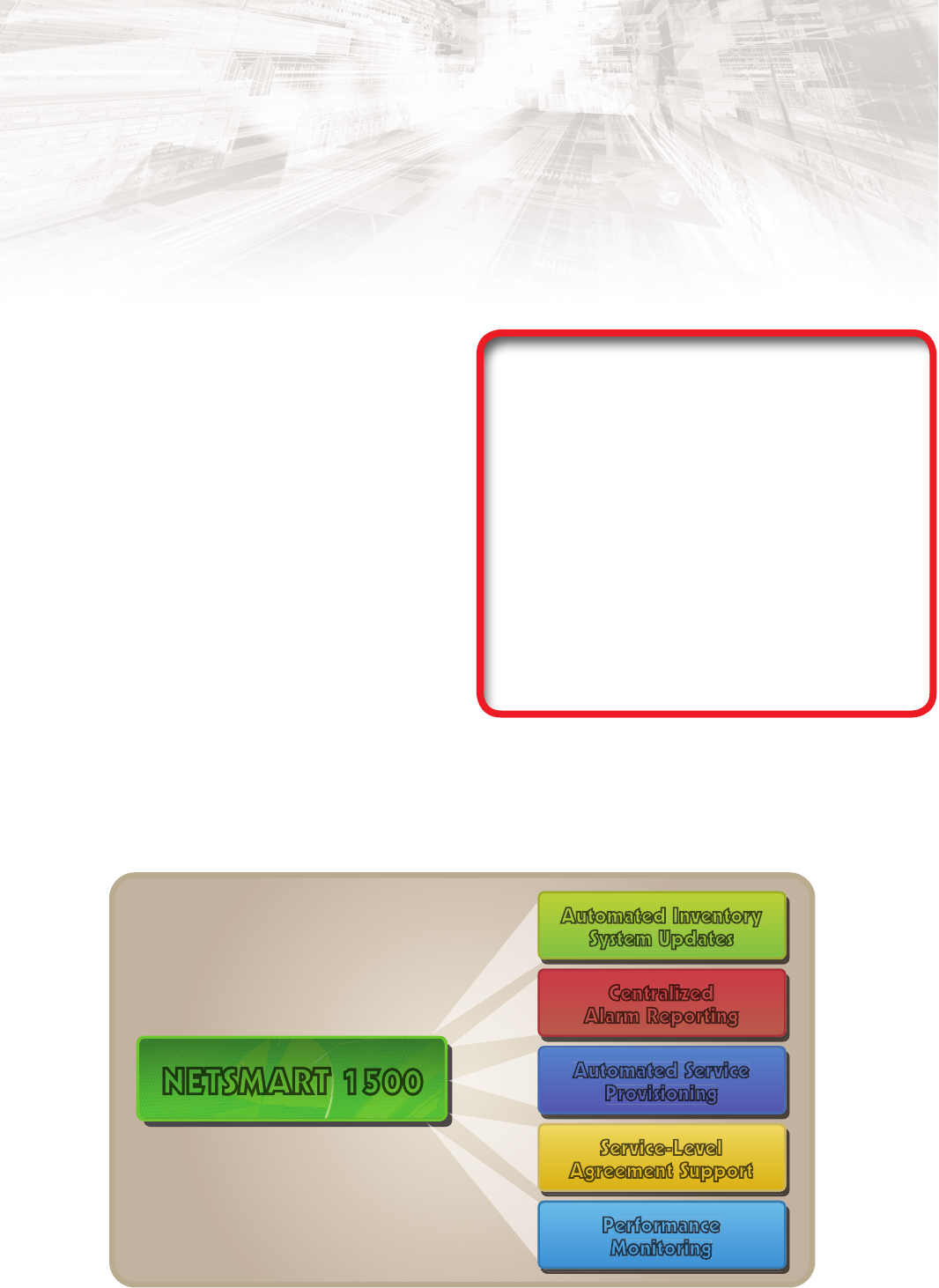
6
NETSMART®
Network Management Solutions
Systems Integration Increase Efciency
The NETSMART 1500 management system has the versatility needed
to integrate precisely with your OSS via a variety of standards-based
Northbound Interface (NBI) modules:
• SNMP
• CORBA
• XML
• CSV FTP
• TL1
• MTOSI
Fujitsu Professional Services can assist with northbound integration
and customization to meet individual needs. By optimizing data
exchange between your management software and your OSS, you
realize important business and operational benets:
• Improve overall efciency and ow-through
• Rapid service activation with ow-through provisioning
• Reduce fault resolution time by sharing alarm data with
helpdesk systems
• Maximize network utilization with accurate inventory data
• Analyze performance data to predict trouble spots
Versatile Systems Integration
A
A
u
u
t
t
o
o
m
m
a
a
t
t
e
e
d
d
I
I
n
n
v
v
e
e
n
n
t
t
o
o
r
r
y
y
S
S
S
y
y
s
s
t
t
e
e
m
m
U
U
U
p
p
d
d
d
a
a
t
t
e
e
s
s
Automated Inventory
System Updates
C
C
e
n
t
t
r
a
l
l
i
i
z
e
d
d
A
A
A
l
l
l
a
a
a
r
r
r
m
m
m
R
R
R
e
e
e
p
p
p
o
o
o
r
r
r
t
t
t
i
i
i
n
n
n
g
g
g
Centralized
Alarm Reporting
A
A
u
u
t
t
o
o
m
m
a
a
t
t
e
e
d
d
S
S
e
e
r
r
v
v
i
i
c
c
e
e
P
P
r
r
o
o
v
v
i
i
s
s
i
i
o
o
n
n
i
i
n
n
g
g
g
Automated Service
Provisioning
S
S
S
e
e
r
r
v
v
i
i
c
c
e
e
-
L
L
e
e
v
v
e
e
l
l
A
A
A
g
g
g
g
r
r
e
e
e
e
m
m
e
e
n
n
t
t
t
S
S
S
u
u
p
p
p
p
p
p
p
p
o
o
r
r
t
t
t
Service-Level
Agreement Support
P
P
P
e
e
r
r
f
f
f
o
o
r
m
m
a
a
n
n
c
c
e
e
M
M
M
o
o
o
n
n
n
i
i
i
t
t
t
o
o
o
r
r
r
i
i
i
n
n
n
g
g
g
Performance
Monitoring
N
N
N
N
N
N
N
N
N
N
N
N
N
N
N
N
N
N
N
N
N
N
N
E
E
E
E
E
E
E
E
E
E
E
E
E
E
E
E
T
T
T
T
T
T
T
T
T
T
T
T
T
T
S
S
S
S
S
S
S
S
S
S
S
S
S
S
S
S
S
S
S
S
S
M
M
M
M
M
M
M
M
M
M
M
M
M
M
M
M
A
A
A
A
A
A
A
A
A
A
A
A
A
A
A
A
A
A
A
A
A
R
R
R
R
R
R
R
R
R
RR
R
R
R
T
T
T
T
T
T
T
T
T
TT
T
T
T
T
T
T
1
1
1
1
1
1
1
1
1
11
1
5
5
5
5
5
5
5
5
5
5
5
5
5
5
5
5
5
0
0
0
0
0
0
00
0
0
0
0
0
0
0
0
0
0
0
0
0
0
0
0
0
0
0
0
0
0
0
0
0
0
0
NETSMART 1500
Server Requirements for NETSMART 1500
Management System
Fujitsu offers several tested server platforms for small, medium
and large networks. Contact your sales representative for
specic hardware offerings.
Built with Industry-Standard Infrastructure
• Server application supported on:
• Oracle Solaris (using Solaris 10 OS)
• Linux 64-bit hardware (using Red Hat OS)
• Clients are supported on Solaris, Linux, Windows XP,
Windows Vista and Windows 7
Software Licensing Options
Some features of the NETSMART 1500 system are licensed
separately. To discuss the right network management and software
maintenance options for your network, including support packages
and custom integration, contact your Fujitsu sales representative.

NETSMART®
Network Management Solutions
NETSMART 500 Element Manager
15.0/02.13
500: R5.1 1500: R8.0
The NETSMART 500 Element Manager is a separate, complementary
system from the NETSMART 1500 Management System. The
application is used for equipment turn up, installation, and eld
troubleshooting. The NETSMART 500 software supports graphical shelf
views, equipment and facility provisioning, alarm surveillance,
software download, remote memory backup/restore capabilities and
cross-connect provisioning.
No TL-1 Knowledge Needed
With the NETSMART 500 Element Manager, support personnel can
provision, maintain and upgrade Fujitsu networks without the need
for TL1 knowledge. The software is supported on a Windows PC,
connecting to NEs through a data communications network (DCN), or
directly to individual NEs via an Ethernet interface, RJ45, or RS-232
serial cable.
Ease-of-Use Boosts Productivity
The NETSMART 500 Element Manager is easy to learn and use. The
software uses common operation dialogs, making provisioning tasks
easy and consistent among different products and types of services.
This translates to lower operational costs and a minimal learning
curve when introducing new technologies or NEs. By
using this software at a centralized location, you can
troubleshoot remotely and greatly reduce truck rolls.
The NETSMART 500 system provides rich, context-
sensitive documentation, such as the Unit Description
and Alarm Troubleshooting Guides.
Multiuser Version
A server-resident multiuser version of NETSMART 500 is also available.
Running on a Windows 2008 server, this separately licensed
application supports up to 10 users logged in concurrently. This
application is centrally managed, which saves time and effort during
software upgrades.
NETSMART 500 System Requirements
Single User Multiuser
• Windows XP Professional (SP 2),
and Windows 7 Professional.
• 2.4 GHz CPU
• 500 MB available hard disk space
• CD-ROM drive
• LAN card and/or serial craft
interface port and connection
cable
• 1024 x 768 resolution
• Internet Explorer 8.0 or above, or
Mozilla Firefox 3.0 or above.
• Windows Server 2008
• 2.4 GHz CPU recommended
• 4 GB RAM recommended
• 4 GB available hard disk space
• CD-ROM drive
• 10/100 LAN card
NETSMART® 500
Data Communications
Network
Data Communications
Network
Fujitsu Network Element Ring
NETSMART® 500
FANFAN FANFAN
PUSH TO OPEN
RS-232
© Copyright 2012 Fujitsu Network Communications Inc. FLASHWAVE® and NETSMART® are trademarks of Fujitsu Network Communications Inc. (USA).
FUJITSU (and design)® and “shaping tomorrow with you” are trademarks of Fujitsu Limited. All Rights Reserved. All other trademarks are the property of their respective owners.
Conguration requirements for certain uses are described in the product documentation. Features and specications subject to change without notice.
Fujitsu Network Communications Inc.
2801 Telecom Parkway, Richardson, TX 75082
Tel: 800.777.FAST (3278) Fax: 972.479.6900
us.fujitsu.com/telecom