Fukuda Denshi Co HTC702 Bidirectional Wireless Communications Module User Manual Precauzioni nell uso della telemetria
Fukuda Denshi Co Ltd Bidirectional Wireless Communications Module Precauzioni nell uso della telemetria
User manual
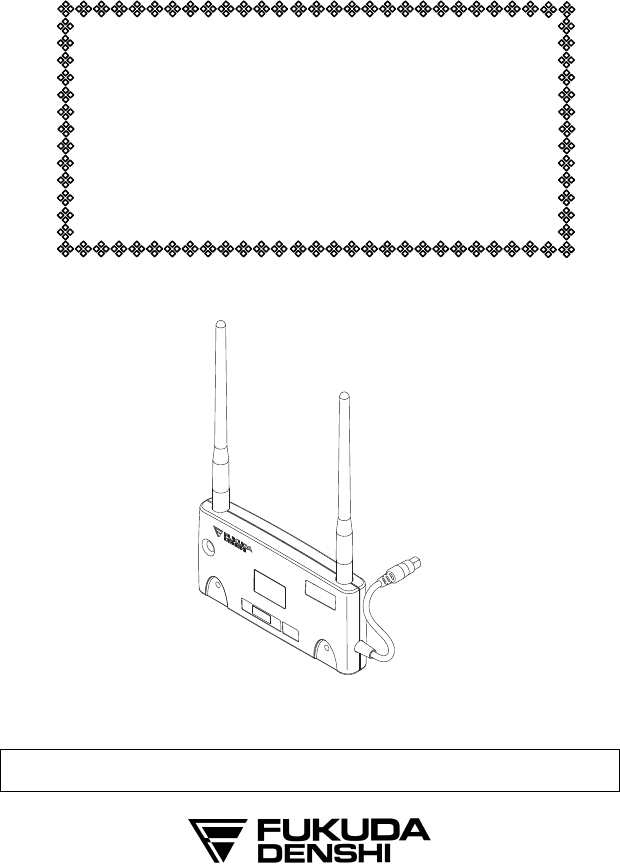
Bidirectional Wireless Communications Module
(TCON)
HTC-702
Instruction Manual
● Before using this device, read this “Instruction Manual” thoroughly.
● After reading, keep this manual near the device for future reference.
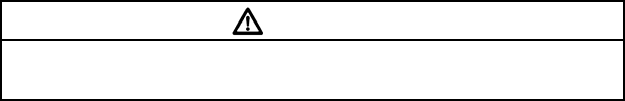
CAUTION
Federal Law restricts this device to sale by or on the order of a
physician.
CAUTION:
• The company and product names used in this manual are trademarks or registered
trademarks.
• If this manual has pages missing or out of order, contact Fukuda Denshi for
replacement.
• Only physician or persons instructed by physicians are allowed to use the
equipment.
• The information contained in this document is subject to change without notice
due to improvement in the equipment.
Copyright © 2010 by Fukuda Denshi Co., Ltd.
No part of this document may be copied or transmitted in any form without the prior
written permission of Fukuda Denshi Co., Ltd.
Printed in Japan
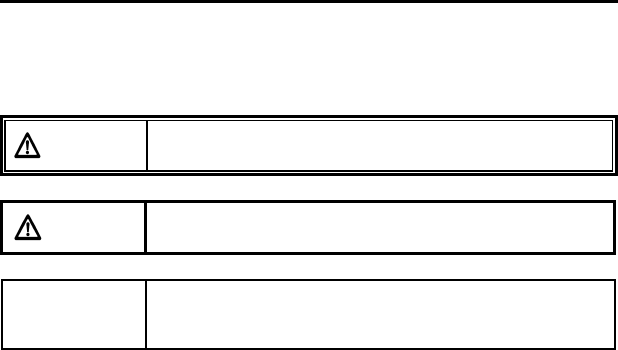
i
Thank you for purchasing this product.
Before using this product, please read through this “Instruction Manual” to make sure
the product is used correctly and safely. Even if you are familiar with our devices,
there are certain handling procedures that are unique to this device. Therefore, please
make sure you read this manual thoroughly before use.
Safety Precautions
The safety precautions shown in this manual contain important details on the safe use
of this product, and must be obeyed. Symbols and their meanings are shown below.
Be sure to understand the contents below before reading the rest of the manual.
WARNING Failure to follow this message may result in death or serious
injury, or complete failure of the equipment.
CAUTION Failure to follow this message may cause injury or failure of the
equipment.
NOTE
A note is not related to product safety, but provides information
about the correct use and operating procedures to prevent
incorrect operation and malfunction of the equipment.
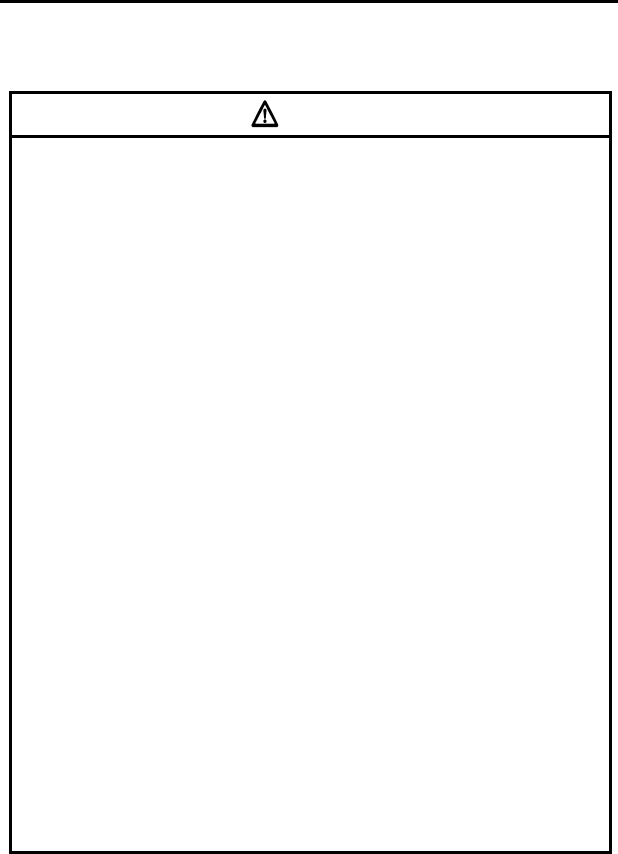
ii
Precautions for Safety and Hazard Prevention
This section contains general information on how to handle this device for safety use.
Precautions unique to this device are detailed throughout the manual.
CAUTION
1. Users should have a thorough knowledge of the operation before using this
device.
2. Pay attention to the following when installing and storing the device.
Do not install or store in an area where the equipment will be subject to
splashing water.
Do not install or store in an area where the environmental conditions, such
as humidity, ventilation, sunlight, and air containing dust, salinity, or sulfur,
will adversely affect the system.
Place the equipment on a stable surface where there is no inclination,
vibration, or shock (including during transportation).
Do not install or store in an area where chemicals are stored or gasses are
evolved.
3. Before operating the device, verify the following items.
This equipment is not designed to prevent explosions etc. due to flammable
anesthetics or oxygen etc. Therefore, do not use this equipment in a
flammable atmosphere.
Check that the device is operating normally and safely.
Ensure that all cables are firmly and safely connected.
Pay special attention when this device is used in conjunction with other
devices, as it may cause erroneous judgment and danger.
4. During operation of the device, verify the following items.
Make sure the time required for diagnosis, observation, and treatment is not
exceeded.
Always observe the device and patient to ensure safe operation of the
equipment.
If any abnormality is found on the device or patient, take appropriate
measures such as ceasing operation of the device in the safest way for the
patient.
Do not allow the patient to come into contact with the device or electronic
components.
5. After using the device, verify the following items.
Return all operating switches, knobs etc to the position before using the
equipment, and then switch off the power.
When unplugging the cables, do not apply excessive force by pulling on the
cable. Pull by the connector part of the cable.
Clean the accessories and cables, and keep them together in one place.
Keep the unit clean to ensure proper operation of the next use.
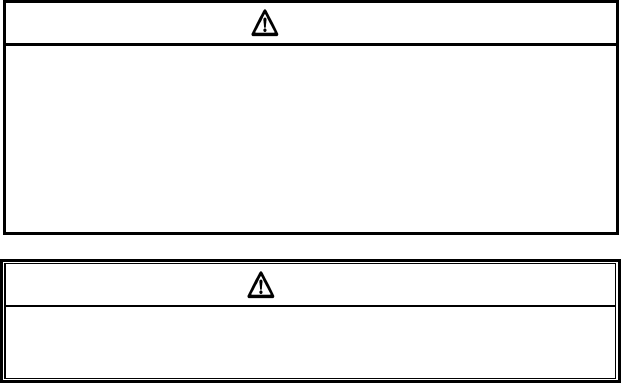
iii
CAUTION
6. If the device is damaged and in need of repair, users should not attempt to
service the device themselves. Label the unit “OUT OF ORDER”, and contact
Fukuda Denshi representative.
7. Do not disassemble or remodel the device.
8. Maintenance Check
Make sure to periodically check the device and accessories.
Before reusing a device that has been left unused for a while, make sure that
the device works normally and safely.
WARNING
This radio frequency device is susceptible to interference from outside sources.
Interference may prevent the monitoring of patients connected to this devices. If a
problems exists, contact your local service representative.
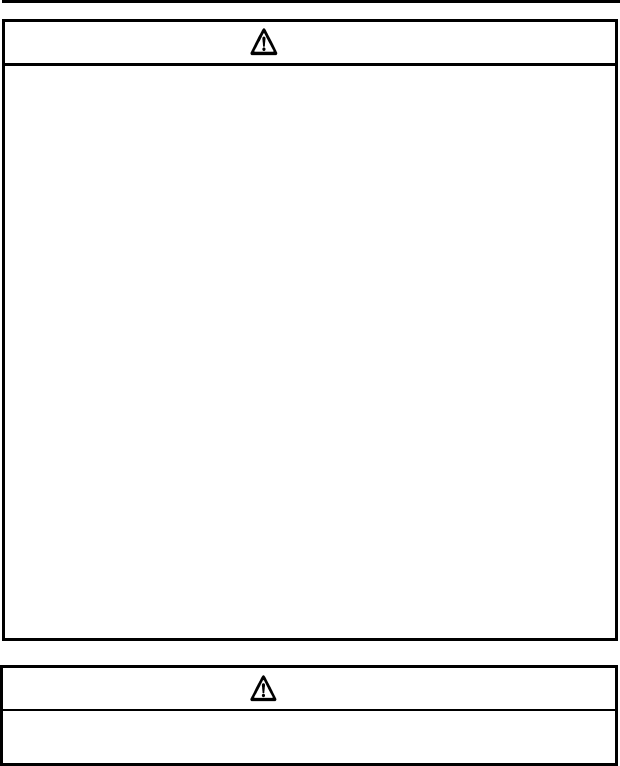
iv
Precautions for Use of Bidirectional Wireless
Communications (TCON)
CAUTION
■To operate the device correctly, read the following precautions carefully.
The medical institution (hereinafter referred to as “Institution”) must execute
investigation required to prevent interference including types of radio waves,
frequencies, and antenna power if wireless equipment is already installed and
being used in the facility.
Even if this device is installed within the range of radio communication, the
communication may not be possible due to noise or multi-path phasing etc.
Always consider this thoroughly before use.
Do not install this device in an area where it will be subject to splashing water.
Water entering the equipment may cause the equipment to malfunction or be
damaged.
■In managing, be sure to follow the precautions below.
The Institution should appoint a person (hereinafter referred to as the “Overall
Manager”) to manage the wireless devices for the whole facility.
When installing TCON, the Overall Manager has to receive an explanation of
the precautions for use of the TCON from the manufacturer or sales
representative.
The Overall Manager is responsible for the maintenance and storage of the
equipment.
The Overall Manager should create a management log (hereinafter referred to
as the “log”), which contains a list of the management status of the wireless
channels for the whole facility. When assigning or changing wireless channels,
register it in the log, and give proper instructions to the TCON user.
The user needs to verify operation of the transmitter/receiver before use.
If interference or breakdown occurs in the communication, the TCON user is
required to stop using TCON and to inform the Overall Manager of the
problem. The Overall Manager is to deal with the problem properly and/or
contacts the nearest Fukuda Denshi representative for service.
CAUTION
Users are advised to periodically contact the FCC or specified frequency coordinator
and determine if other or your transmitter frequencies that may cause interference.
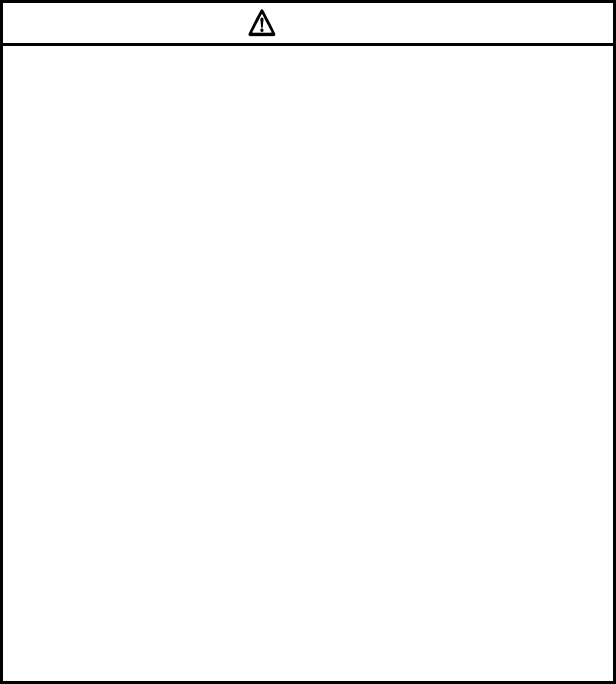
v
CAUTION
■Precautions for Use
The Bidirectional Wireless Communications Module (TCON) uses radio waves to
transmit data. Therefore, the necessary precautions need to be taken for the
characteristics and difficulties of using the device that emits radio waves. The
TCON user should fully understand these precautions beforehand, and use the
TCON device safely.
Furthermore, situations in which interference may occur are outlined below. In
such cases, pay special attention to the condition of the patient connecting to the
bedside monitor, and eliminate the cause of the interference.
1. The patient’s data may become mixed with a different patient’s data due to
Interference.
When there are multiple TCON communication devices set to the same
channel and group (ID).
2. When symptoms such as being unable to communicate, unstable communication,
or poor reception may occur.
When the radio communication is bad because there are metal, concrete, or
other such obstacles between the Bidirectional Wireless Communications
Modules (TCON).
When a different wireless device is using the same frequency (or the same
channel).
When there are other TCON devices nearby using different channels or
groups.
When a cell telephone or other wireless device is being used nearby.
When citizens broadcast bands such as amateur radio or truck radios are
used in the vicinity of the TCON operating area.
When a computer or word processor, or electrical device that has an internal
computer, is used near the TCON device antenna.
When the TCON device is installed or moved to a location that is outside the
radio communication range.
If a nearby different group is set with a TCON channel frequency that is too
close to the channel frequency set for the current TCON group.
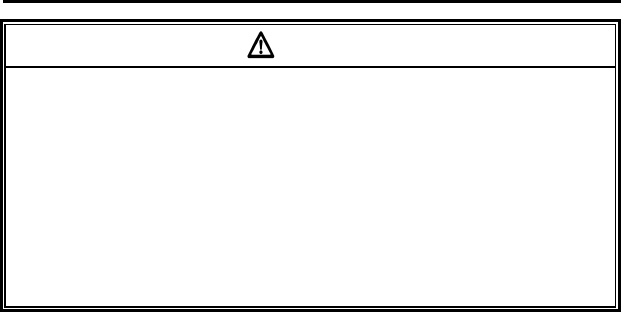
vi
FCC Radiation Exposure Statement
WARNING
This transmitter must not be co-located or operated in conjunction with any other
antenna or transmitter.
This equipment complies with FCC radiation exposure limits set forth for an
controlled environment and meets the FCC radio frequency (RF) Exposure
Guidelines in Supplement C to OET65. This equipment has very low levels of RF
energy that it deemed to comply without maximum permissive exposure
evaluation (MPE). But it is desirable that it should be installed and operated
keeping the radiator at least 20cm or more away from person’s body (excluding
extremities: hands, wrists, feet and ankles).
Operation of this equipment requires the prior coordination with a frequency
coordinator designated by the FCC for the Wireless Medical Telemetry Service.
vii
Contents
Safety Precautions...................................................................................... i
Precautions for Safety and Hazard Prevention....................................... ii
Precautions for Use of Bidirectional Wireless Communications
(TCON) ....................................................................................................... iv
FCC Radiation Exposure Statement ....................................................... vi
Contents.................................................................................................vii
1. Overview .................................................................................................. 1
2. Names of Parts and Their Functions .......................................................3
■HTC-702.............................................................................................. 3
3. Installation to the Patient Monitor............................................................. 5
■Example Installation of HTC-702 to Bedside Monitor, DS-7100 .........5
■Example Installation of HTC-702 to Central Monitor, DS-7600........... 7
4. System Configuration Example................................................................ 9
5. Cleaning, Disinfection, and Sterilization................................................. 11
■Cleaning ............................................................................................ 11
■Disinfection and Sterilization ............................................................. 11
6. Maintenance Check ............................................................................... 13
■Daily Check ....................................................................................... 13
■Periodic Inspection............................................................................13
Daily Check List ....................................................................................14
7. Specifications......................................................................................... 15
8. Accessories............................................................................................ 17
■Optional Accessories.........................................................................18
viii
Blank Page
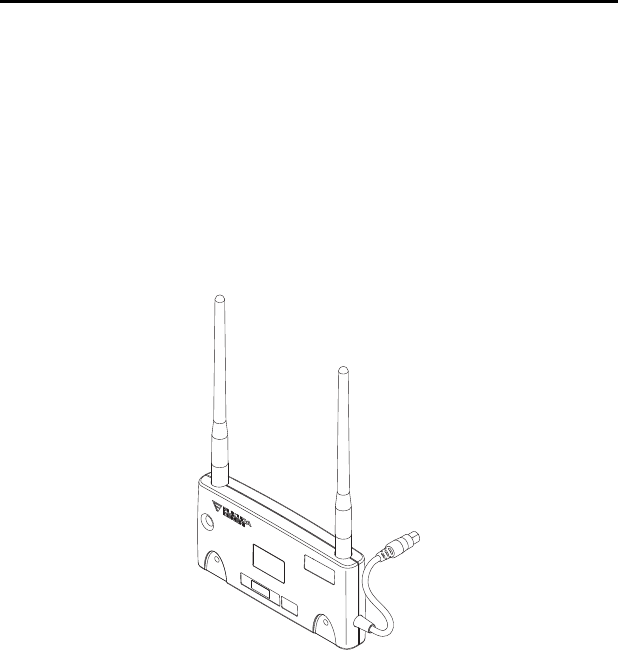
1
1. Overview
This device is a Bidirectional Wireless Communications Module (HTC-702) used for
wirelessly communicating vital signs data monitored by the DS-7000 series patient
monitor. This device can be used in combination with a wireless central monitor such
as the DS-7600 to construct a patient monitoring system with a medical telemetry and
the Bidirectional Wireless Communications (TCON) system.
For details on compatibility with other patient monitors, contact Fukuda Denshi
representative.
[External Appearance]
HTC-702
1. Overview
2
Blank Page
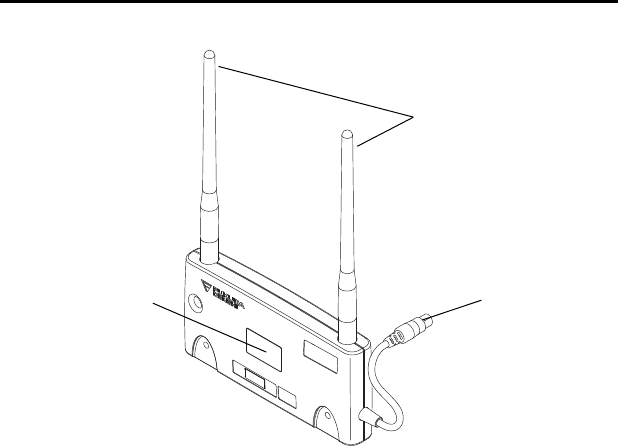
3
2. Names of Parts and Their Functions
■HTC-702
(1) Antenna
Used to send and receive radio waves.
(2) Connecting Plug
Used to connect the HTC-702 with the patient monitor.
Connect to the “COM1 to 3 port” or “F-LINK” connector on the patient monitor.
(3) Rating Label
(2) Connecting Plug
(1) Antenna
(3) Rating Label
2. Names of Parts and Their Functions
4
Blank Page
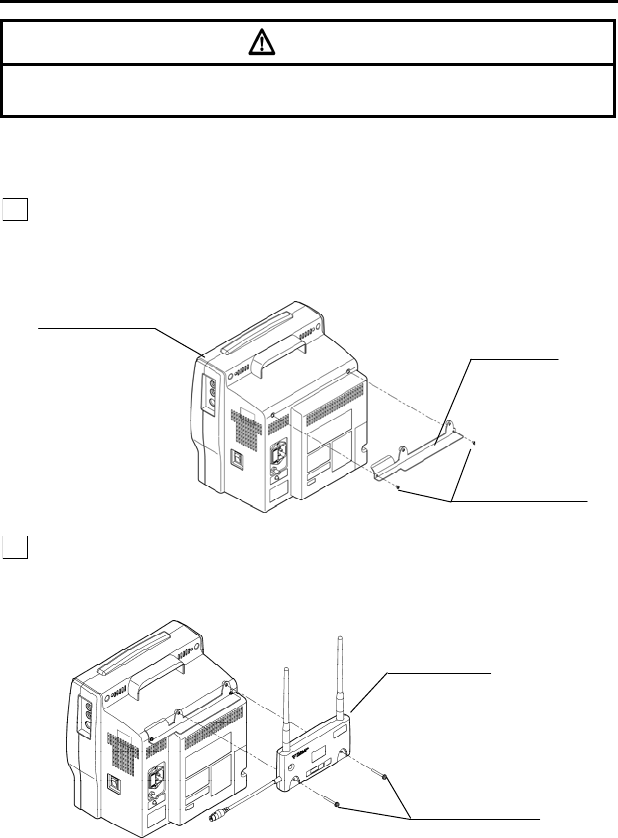
5
3. Installation to the Patient Monitor
CAUTION
Before starting the installation work, switch the patient monitor main power switch
OFF, and remove the power plug from the socket.
■Example Installation of HTC-702 to Bedside Monitor,
DS-7100
1 On the rear side of the monitor unit (DS-7100 series), fix the OA-471 (Optional
TOCN Installation Bracket for Patient Monitor) in place in 2 locations using the
screws (small), which are included in the OA-471 accessories.
2 Fix the TCON (HTC-702) to the OA-471 in 2 places using the screws (large),
which are included in the OA-471 accessories.
Monitor Unit
Screws (small)
OA-471
TCON
(HTC-702)
Screws (Large)
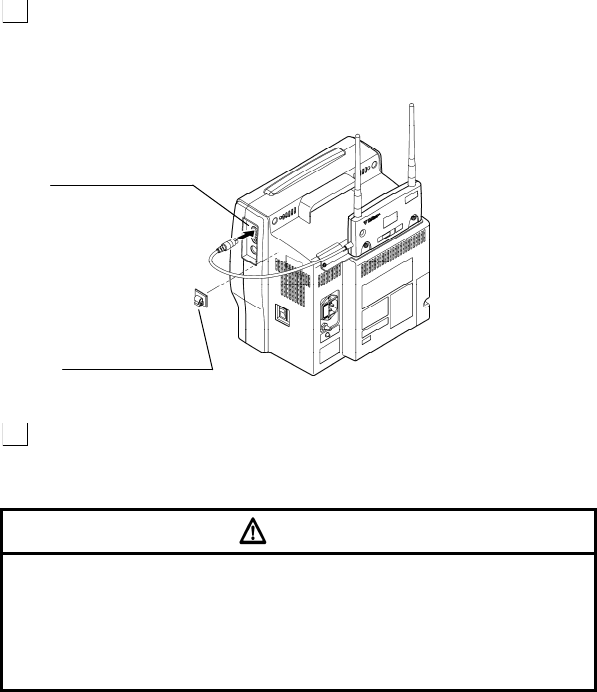
3. Installation to the Patient Monitor
6
3 Attach the Connecting Plug of the HTC-702 cable to the Serial Connector on the
right side of the monitor unit.
Attach the Cord Clamp, which is included in the HTC-702 accessories, to the
monitor unit, and pass the connecting cable through the clamp.
4 Switch the DS-7100 power on, and set the TCON channel and ID in the TCON
Setup screen.
For details on the setting procedure, see the DS-7100 operation manual.
CAUTION
Follow the instructions of the Overall Manager for the wireless channel when
setting the TCON channel or ID to prevent interference within the same
institution.
Select TCON OFF on the TCON Setup screen if the TCON is connected when
the TCON channel or ID is changed. Otherwise, the TCON may communicate
with a different group.
Serial Connector
Cord Clamp
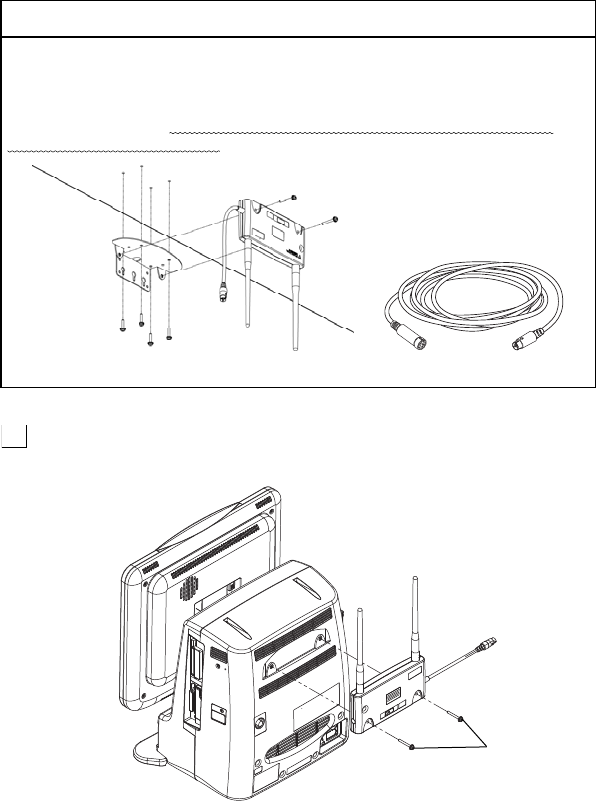
3. Installation to the Patient Monitor
7
■Example Installation of HTC-702 to Central Monitor,
DS-7600
NOTE
The recommended connection procedure for the HTC-702 and DS-7600 is to use
the optional OA-702 and CJ-702 to install the HTC-702 in a high location on a wall
or on the ceiling in the corridor.
However, if the DS-7600 is to be moved during use, install it to the rear side of the
DS-7600. In this case, the TCON communication range is smaller than when
installed on the ceiling or wall.
OA-702 CJ-702
1 Fix the HTC-702 to the back of the DS-7600 using the screws, which are
included in the HTC-702 accessories.
Screws
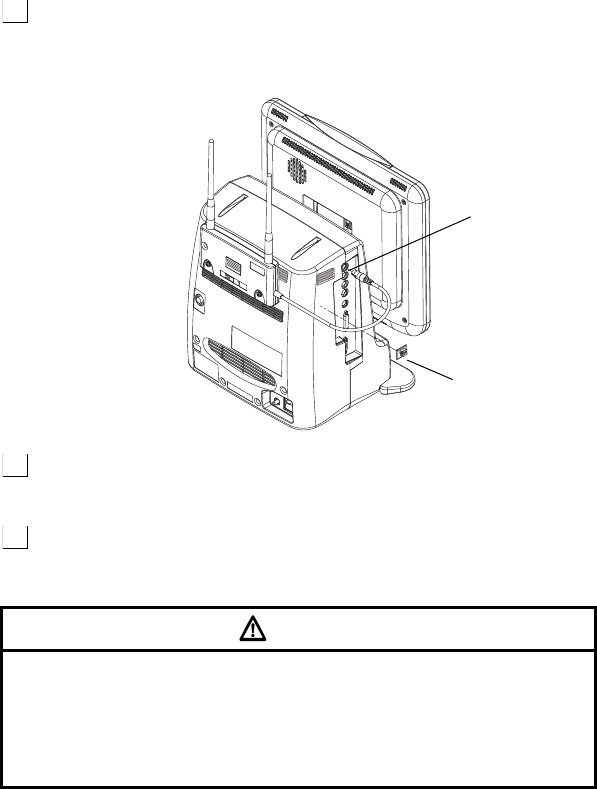
3. Installation to the Patient Monitor
8
2 Attach the Connecting Plug of the HTC-702 cable to the Serial Connector on the
left side of the DS-7600.
Attach the Cord Camp, which is included in the HTC-702 accessories, to the DS-
7600, and pass the connecting cord through the clamp.
3 This completes the installation.
4 Switch the DS-7600 power on, and set the TCON channel and ID in the TCON
Setup screen.
For details on the setting procedure, see the DS-7600 operation manual.
CAUTION
Follow the instructions of the Overall Manager for the wireless channel when
setting the TCON channel or ID to prevent interference within the same
institution.
Select TCON OFF on the TCON Setup screen if the TCON is connected when
the TCON channel or ID is changed. Otherwise, the TCON may communicate
with a different group.
Serial Connector
Cord Clamp
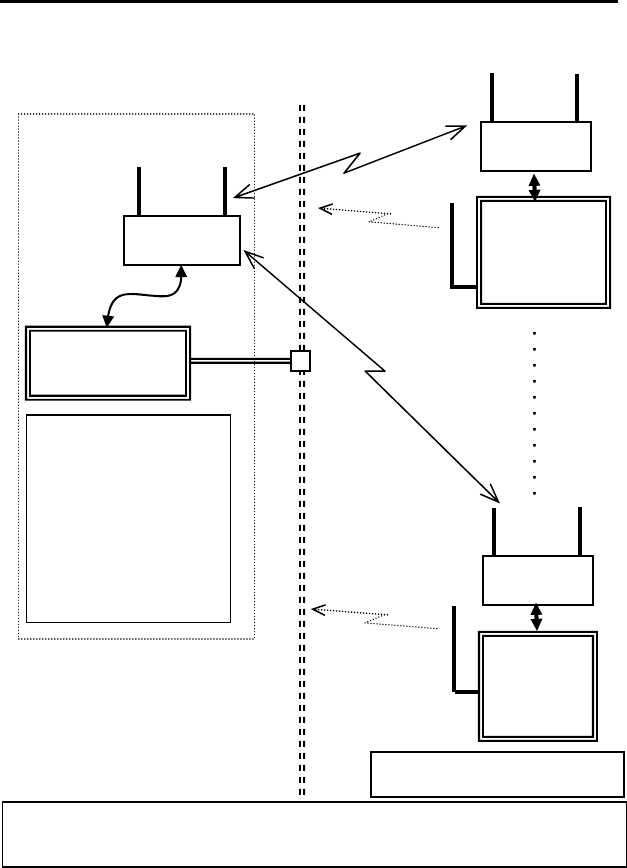
9
4. System Configuration Example
<Medical telemetry with TCON System Configuration Example>
(Nurse Station)
DS-7100 with
telemetry
function *1
Bedside
Monitor etc.
HTC-702
(TCON)
DS-7300
with
HLX-561*2
Bedside
Monitor etc.
HTC-702
(TCON)
DS-7600
Central Monitor
HTC-702
(TCON)
Medical Telemetry
Wireless
(Generally within 10m)
(Max. 16 bedside monitors)
TCON Bidirectional
Wireless
Communications
(Generally within 60m)
TCON Bidirectional
Wireless
Communications
(Generally within 60m)
*1 DS-7101LT/M, DS-7141/M
*2 HLX-561: Telemetry Module
Note 3) •In the configuration above, set the same TCON channel for the bedsides and central
monitor.
•Set the TCON ID as “1 to 16” for the bedside monitors, and “1” for the central monitor.
Medical Telemetry
Wireless
(Generally within 10m)
Note 1) In order to
improve the
communication
status of TCON,
Fukuda Denshi
recommends using
the optional
extension cable to
install the HTC-702
to a good location
near the ceiling.
Ceiling antenna for telemetry system
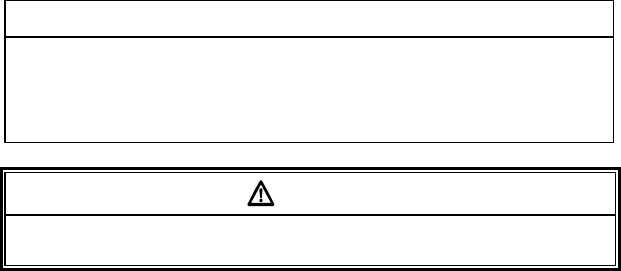
4. System Configuration Example
10
NOTE
If the TCON is installed in a location that exceeds the TCON communication range
(within 60m) in the TCON system on the previous page, it is possible to use the
system by installing a “TCON Repeater”. Certain installation conditions and
limitations apply to the “TCON Repeater”. For details, contact Fukuda Denshi
representative.
WARNING
Operation of this equipment requires the prior coordination with a frequency
coordinator designated by the FCC for the Wireless Medical Telemetry Service.

11
5. Cleaning, Disinfection, and Sterilization
Clean, disinfect, and sterilize the module unit and connecting cords as shown below.
■Cleaning
Wipe using gauze or absorbent cotton etc. that has been soaked in alcohol, or a weak
acidic, weak alkaline, or neutral detergent and wrung. At this time, make sure the
chemicals do not enter inside the connectors or main unit.
Furthermore, do not use detergents that include organic solvents, thinners, toluene or
benzine, as these solvents may damage the resin used in the unit.
■Disinfection and Sterilization
If there is a fear of contagion, wipe using gauze or absorbent cotton soaked in
antiseptic soap or alcohol and wrung. At this time, do not soak or wipe inside the
connector using the chemical. Doing so may cause contact failure.
Sterilizing in high-temperature by using gas sterilization or autoclave equipment
will damage this device, and should therefore not be used.
When performing simultaneous disinfection inside the ward or room using
chemical sprays, be sure that the chemicals do not enter the equipment or come
into contact with the connectors.
5. Cleaning, Disinfection, and Sterilization
12
Blank Page
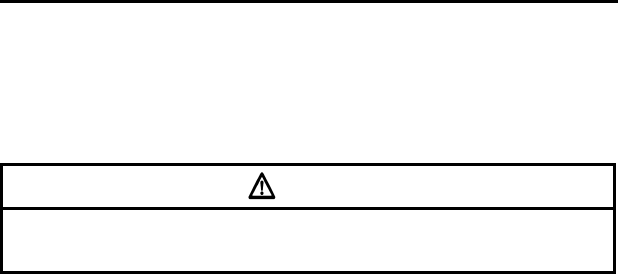
13
6. Maintenance Check
In order to use this equipment safely and to maintain the functions, performance and
reliability of this equipment, the “Daily Check” and “Periodic Inspection” must be
performed.
Fukuda Denshi is not liable for accidents arising from lack of maintenance.
CAUTION
Do not open the main unit housing.
Make sure that alcohol and other liquids do not enter inside the device.
■Daily Check
Perform the following daily check according to the “Daily Check List” on the next page.
■Periodic Inspection
As this equipment is connected to the medical electronic device, periodic inspection is
mandatory to prevent failures or accidents and to ensure safety and reliability.
Periodic maintenance may be performed by each medical institution or by a third party
by concluding a “Maintenance Contract”.
For details, contact your local Fukuda Denshi service representative.
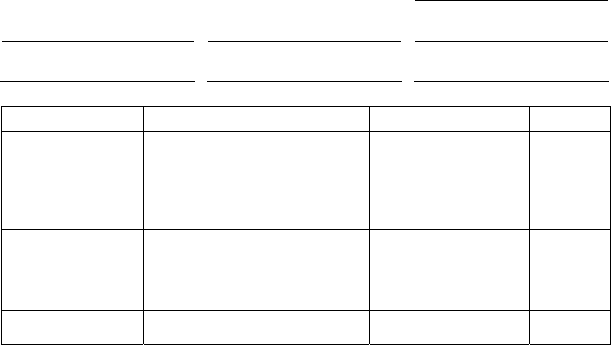
6. Maintenance Check
14
Daily Check List
No.
Checked Date Checked by Installation Location
Device Type HTC-702 Serial Number Date of Purchase
Item Check Details Criteria Judgment
External appearance
Visually inspect for damage,
cracks, breaks, chips, loose label,
loose screws, installation
condition or bending of the
connecting connector and
antenna.
No remarkable
abnormalities should
be found.
OK • NG
Functions
Connect to the monitor, operate
under normal operating
conditions, and check the
communication function and
operation.
Measurement values
etc. should be
transmitted correctly.
OK • NG
Periodic Inspection Check the date of the previous
periodic inspection.
Within 1 year of the
current date. OK • NG

15
7. Specifications
Communication Parameters (Depends on the patient monitor used)
: Bedside monitor measurement values,
alarm limits, NIBP control, etc.
Communication Channel : Max. 60 channels
Interface
Communication method : RS-232C Serial Interface
Synchronization : Start-stop synchronization
Wireless communication section
FCC regulation : FCC part 95 Subpart H
Wireless Medical Telemetry Service (WMTS)
Type of emission : F1D
Modulation : Frequency shift keying
Field strength : <740 mV/m (at 3 meter)
Effective radiated power : 20mW (35mW eirp)
Transmission frequency range : 1395.5125MHz to 1396.9875MHz
Channel spacing : 25KHz
Occupied bandwidth : <16KHz
Antenna : Half wave length dipole for transmission
Two of Half wave length dipole for diversity
receiving
Power Supply
Within DC+5V 0.75W (within 150mA) from the patient monitor
Dimensions and Weight
Dimensions : 160(W) x 27(D) x 76 (H) mm
(excluding the antenna and connecting
cables)
Weight : Approx. 270g
7. Specifications
16
Environmental Conditions
Operating Temperature : 10 to 40ºC
Operating Humidity : 30 to 85% RH (with no condensation)
Storage Temperature : -10 to 60ºC
Storage Humidity : 10 to 95% RH (with no condensation)
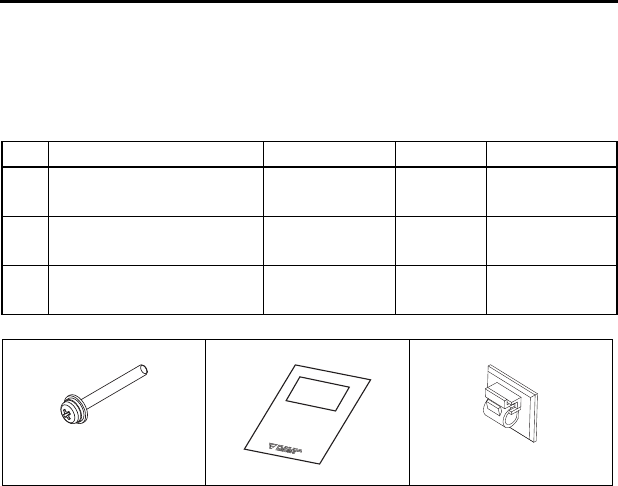
17
8. Accessories
In order to satisfy product performance requirements, always use the accessories
specified by Fukuda Denshi.
■Standard Accessories
No. Item Model Type Quantity Notes
(1) Installation Screw for
Patient Monitor W sems M4x30 2
(2) Instruction Manual
(this manual) 1
(3) Cord Clamp CKN-05 1
(1)
(2)
(3)
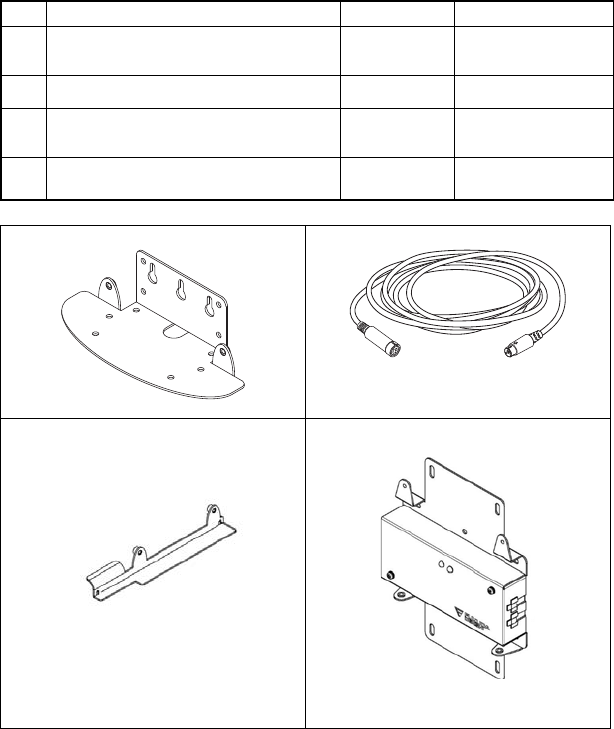
8. Accessories
18
■Optional Accessories
The following items are available as optional accessories. Purchase them as required
separately.
No. Item Model Type Notes
(4) Wall mount & tabletop stand for HTC-
702 OA-702
(5) Extension Cable CJ-702 5m
(6) TOCN Installation Bracket for Patient
Monitor OA-471
(7) TCON Repeater Box CJ-703
(4)
(5)
(6)
(7)

39-4, Hongo, 3-chome, Bunkyo-ku, Tokyo, Japan
Phone:+81-3-3815-2121 Fax:+81-3-3814-1222
Printed in Japan 20101008