Future Systems FDX110B Future Secuway PCI Card User Manual Chapter 1 Introduction To SecuwayPCI
Future Systems, Inc. Future Secuway PCI Card Chapter 1 Introduction To SecuwayPCI
users manual
Future SecuwayPCI
Operator’s Guide
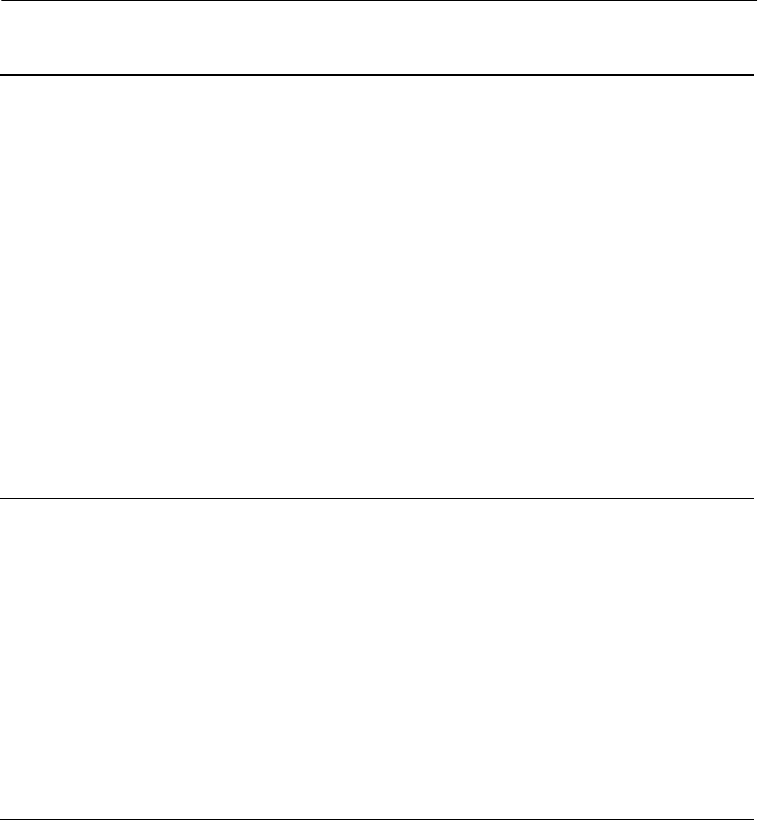
2
SecuwayPCI Operator’s Guide
printed in 7/16/01 9:41 AM
2
Registered trademarks
※
Future
SecuwaySuite is a registered trademark of Future System Co., Ltd.
※
Future
SecuwayCenter is a registered trademark of Future System Co., Ltd.
※
Future
SecuwayGate is a registered trademark of Future System Co., Ltd.
※
Future
SecuwayPCI is a registered trademark of Future System Co., Ltd.
※
Future
SecuwayClient is a registered trademark of Future System Co., Ltd.
Note
This Operator’s Guide was last modified in July 18, 2000. This guide is subject to change
without prior notice to reflect changes and improvement in product and to correct errata
that might take place during the printing.
All rights reserved. No part of this guide may be cited, reproduced or transmitted in any
forms or by any means without the written permission of Future System Co., Ltd.
Copyright
1997—2000 Future Systems, Inc., All Rights Reserved.
Head office, R&D Center: 1009-1,7&8Fl. Korea Land Corp. Bldg., Daechi-dong, Gangnam-ku, Seoul, Korea
135-851
Tel: 82-2-578-8925 / Fax: 82-2-578-8929
Factory: Ma-905, Factory complex, Yatap-dong, Bundang-ku, Seongnam-shi, Gyeonggi province, Seoul,
Korea 463-070
Tel: 82-342-709-3875/ Fax: 82-342-709-3875
http://www.future.co.kr
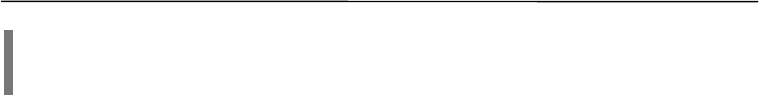
Preface
3
printed in 7/16/01 9:41 AM
3
Preface
Thank you for purchasing SecuwayPCI—security device that enables you to protect banking and
financial transactions from unauthorized access.
The
Future Systems Inc.
specialized in network security solutions development is delighted to
introduce the SecuwayPCI—a system security device that performs user authentication and
encrypts TCP/IP communications.
SecuwayPCI is designed to protect the delivering of business-critical data containing
confidential financial transactions information. SecuwayPCI works in conjunction with
SecuwayCenter and SecuwayGate to ensure safe data transmission, regardless of production
location: within the financial institutions, cross-institutional networks, ATMs, high amount
transactions systems. etc. SecuwayPCI protects the financial transactions information that is
extremely crucial to individuals, organizations, and governments.
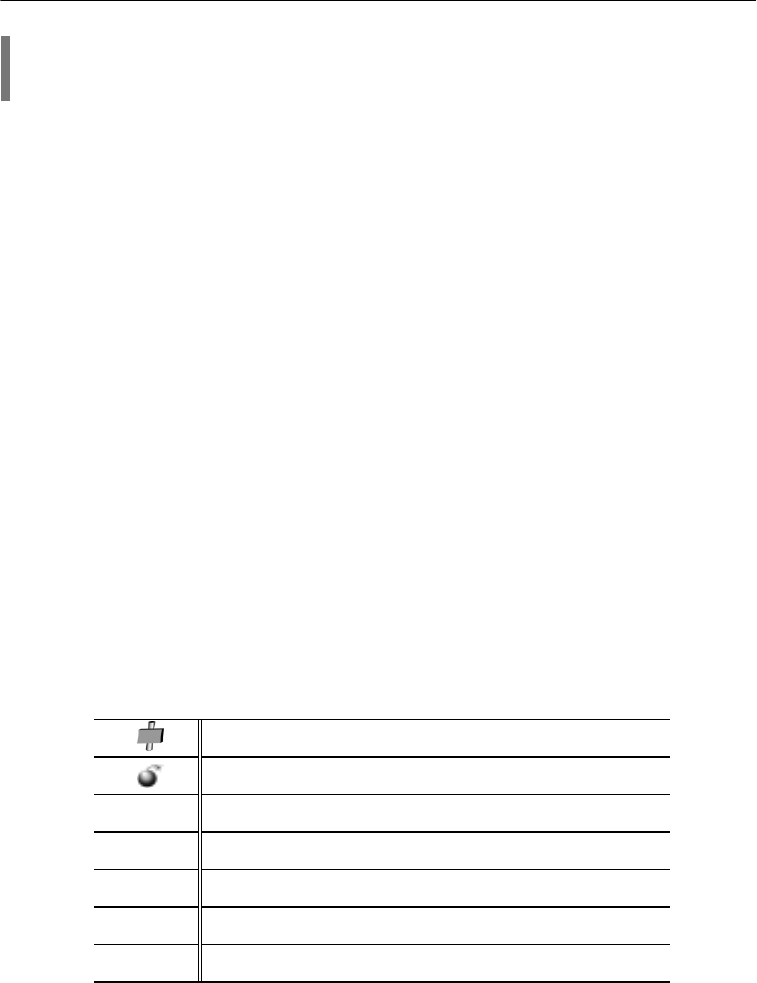
4
SecuwayPCI Operator’s Guide
printed in 7/16/01 9:41 AM
4
Before getting started
1. About SecuwayPCI Operator’s Guide
SecuwayPCI supports the standard PCI interface allowing users to operate SecuwayPCI
through their personal computers where Window NT is installed.
* Window 98 is to be supported soon.
This guide consists of four chapters.
Chapter 1: “The Introduction to SecuwayPCI” contains the general information about
SecuwayPCI its features.
Chapter 2: “Configuring SecuwayPCI” is a complete guide to PCI Security board installation
and software configuring.
Chapter 3: “How to use SecuwayPCI” deals with using Secuway PCI.
Chapter 4: “Automatic Upgrade” explains you you how to perform the automatic upgrade.
2. Notations
References
Warnings
!
Terminology definitions
* For more details, see footnotes or references.
| “Or” command
[ ] Optional parameters
Underline Underlined characters refer to the remote system

차례
5
Contents
Preface .....................................................................................................................................3
Before getting started...............................................................................................................4
Contents ...................................................................................................................................5
Chapter 1: Introduction To SecuwayPCI.............................................................7
1. Introduction to Secuway PCI ...............................................................................................8
2. Features of Secuway PCI .....................................................................................................9
Chapter 2: Configuring of SecuwayPCI .............................................................44
1. Before the Secuway PCI Configuring................................................................................45
1. Operating Environment for SecuwayPCI............................................................45
2. Hardware Specifications .......................................................................................46
3. External Interface..................................................................................................47
2. Installation & Configuration ..............................................................................................49
1. Installation step by step.........................................................................................49
2. Secuway PCI Installation......................................................................................49
3. Configuring the Software......................................................................................49
4. Preparation for the key insertion .........................................................................54
3. Getting Started ...................................................................................................................55
1. Log-on.....................................................................................................................55
2. SecuwayPCI administrator log-on for ATM operations. ...................................56
3. Close........................................................................................................................57
4. Main Window.....................................................................................................................58
Chapter 3: How to use SecuwayPCI....................................................................27
1. Security Token Information ...............................................................................................28

6
SecuwayPCI Operator’s Guide
printed in 7/16/01 9:41 AM
6
2. User Management ..............................................................................................................29
1. Adding, Deleting, and Modifying User Information...........................................29
2. Users gradation......................................................................................................32
3. System Security..................................................................................................................33
1. Adding a Security Path .........................................................................................34
2. Registration Information ......................................................................................36
4. IPSec ..................................................................................................................................39
1. Registration Information ......................................................................................39
2. Key token information ..........................................................................................41
3. SA Information......................................................................................................42
4. Managing Security Policy .....................................................................................43
5. Security profile.......................................................................................................49
5. Viewing log........................................................................................................................52
6. Version Information ...........................................................................................................56
Chapter 4. Automatic upgrade.............................................................................58
1. How to Set the Automatic Upgrade ...................................................................................59
1. Access......................................................................................................................59
2. Selecting a Product................................................................................................59
Appendix..................................................................................................................62
1. What is IPSec?...................................................................................................................63
2. Definitions of Terminologies .............................................................................................69
3. Index ..................................................................................................................................72
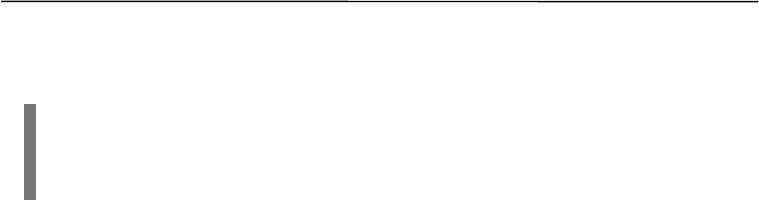
1. Introduction To SecuwayPCI
7
printed in 7/16/01 9:41 AM
7
Chapter 1: Introduction To SecuwayPCI
1. Introduction to Secuway PCI
2. Features of Secuway PCI

8
SecuwayPCI Operator’s Guide
printed in 7/16/01 9:41 AM
8
1. Introduction to Secuway PCI
As a key component of the SecuwaySuite, SecuwayPCI operates in conjunction with
SecuwayCenter and SecuwayGate and provides the comprehensive solutions related to the security
items of data transmission.
SecuwayPCI is a hardware-based security token that encrypts and decrypts network packets
through key management based on Internet standard.
SecuwayPCI saves the communication key on PCI security board after receiving it from
SecuwayCenter administrator. As the security functions are from the SecuwayPCI security board,
they will be activated on installing the SecuwayPCI security board, saving users from making
separate preparation to activate them. PCI board provides fast data transmission through many
different computing environments, regardless of its being ATM or desktop.
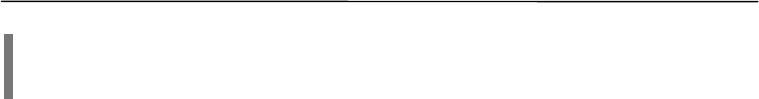
1. Introduction To SecuwayPCI
9
printed in 7/16/01 9:41 AM
9
2. Features of Secuway PCI
SecuwayPCI features:
Security token in PCI board type
The PCI board-typed security token is easy to install, fast and provides the straightforward
interface.
Compliance with the security standard
SecuwayPCI is in full compliance with the international standards including IPSec (Internet
Protocol Security Protocol), IKE (Internet Key Exchange), and Cryptoki (PKCS#11). It is ready to
work with other upcoming products.
Providing data communications security
In line with IPSec, SecuwayPCI provides the authentication mechanism (AH: Authentication
Header) that authorizes the producers of packets and verifies packets. SecuwayPCI performs
Encapsulating Security Payload (ESP) that encrypts the data entailed in packets to meet the
communication security requirements. SecuwayPCI uses the standard TCP/IP protocol allowing
users to send encrypted data to destination in the network.
Korean-government certified encryption algorithms
SecuwayPCI uses the encryption chips and hardware developed under the Korean government’s
supervision. As a security device, SecuwayPCI performs reliable encryption and decryption process.
Automatic upgrade
SecuwayPCI automatically reflects the changes made on relevant files.
Records the action history
SecuwayPCI manages and records the users’ information and their actions that can be printed out
and saved on disks. Administrators can use this function to keep track of users and find a root-cause
of errors and security breaches.

10
SecuwayPCI Operator’s Guide
printed in 7/16/01 9:41 AM
10
Tamper-Proof hardware protection
In order to prevent leakage of information, SecuwayPCI deletes encryption algorithms—key
parameters required for encryption and decryption—and other security information, in the cases of
an unauthenticated user attempts to operate, disassemble SecuwayPCI hardware, or gain access to
memory.

44
SecuwayPCI Operator’s Guide
Chapter 2: Configuring of SecuwayPCI
1. Before Configuring
2. Configure
3. Getting Started
4. Main Window
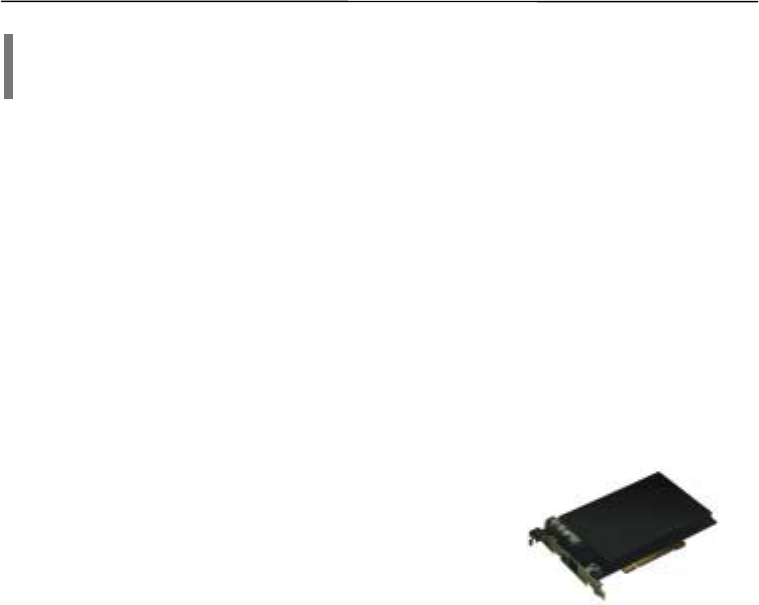
3. How to use SecuwayPCI
45
printed in 7/16/01 9:41 AM
45
1. Before the Secuway PCI Configuring
1. Operating Environment for SecuwayPCI
System requirements
!
PCI Revision 2.1 compatible 32-bit, 33MHz, Card slot, PCI slot.
Compatible with IBM-PC AT, 80486CPU or higher, Main memory of 8M or higher
!
Window NT operating system service pack 4 or higher
Product components
!
Secuway PCI board (1ea)
!
CD with installation software (1 ea)
!
User’s Guide (1ea)
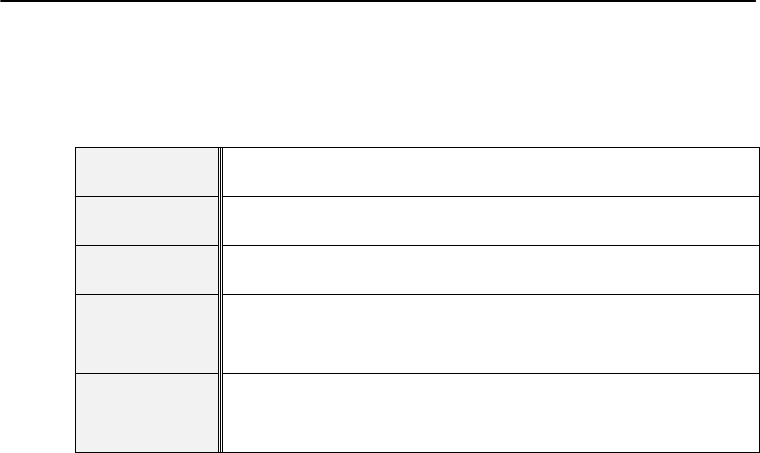
46
SecuwayPCI Operator’s Guide
printed in 7/16/01 9:41 AM
46
2. Hardware Specifications
Size
170mm x 110mm x 13mm
Processor
32-bit RISC
Memory
16Mbytes
Tamper-proof
device
The Tamper-proof device deletes key information if an unauthorized person
attempts to open the cover on a circuit in order to find out internal key information.
PCI power
PCI Universal Card standard power (+5.0V, +3.3V)
Maximum power usage 10W, 2A

3. How to use SecuwayPCI
47
printed in 7/16/01 9:41 AM
47
3. External Interface
The components of the external interface are:
!
Emergency switch
The emergency switch deletes the internal information to prevent leakage of key and information
in the event of emergency. The switch turns on, when it is pushed up.
PCI security board is a hardware intended to maintain a key safely. To install the board, the
emergency switch should be in down position to the console port, as shown in figure
!
.
A system will not boot up even after the installation of PCI board, if the emergency
switch doesn’t point towards the console port.
"
Console port
Console port is to be used as a debugger and to upgrade the internal software. The hyper terminal
on the Windows system is used to connect to the console part.
#
Tamper-proof device
Tamper-proof device is a protector of the internal key and user information. The tamper-proof
device deletes all the security information, if an unauthorized user attempts to open up the black lid
of the board or to damage it. Make sure to handle it with care before and after installation.
!
Emergency
switch
"
Console port
$
Battery
#
TamperProof device

48
SecuwayPCI Operator’s Guide
printed in 7/16/01 9:41 AM
48
$
Battery
Battery is used to maintain the information inside the PCI security board when power to a
personal computer is down. When the battery is removed from the Secuway PCI board, the internal
information is deletedbecause of no power supply goes on to the system.
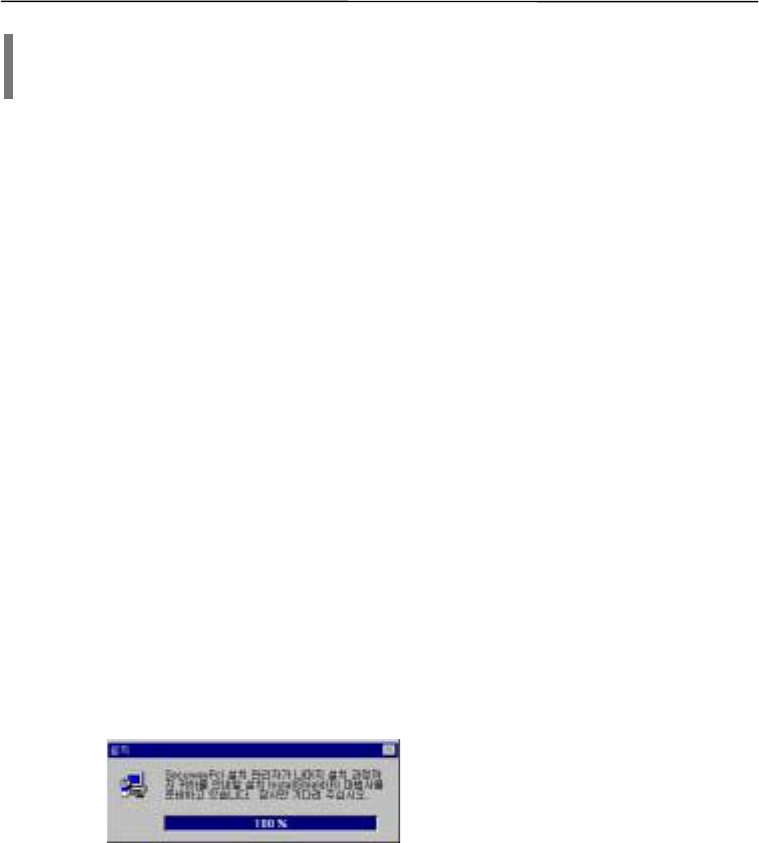
3. How to use SecuwayPCI
49
printed in 7/16/01 9:41 AM
49
2. Installation & Configuration
1. Installation step by step
Installation goes on through 3 steps:
!
SecuwayPCI Installation
"
Configuring the software
#
Preparation for key insertion
"
Starting Filesetupwiz.exe
- A key insertion requires the initialization of setup files made at SecuwayCenter.
2. Secuway PCI Installation
Switch off the computer and insert the PCI board.
3. Configuring the Software
Insert CD with software in CD-ROM drive and start SETUP.EXE file.
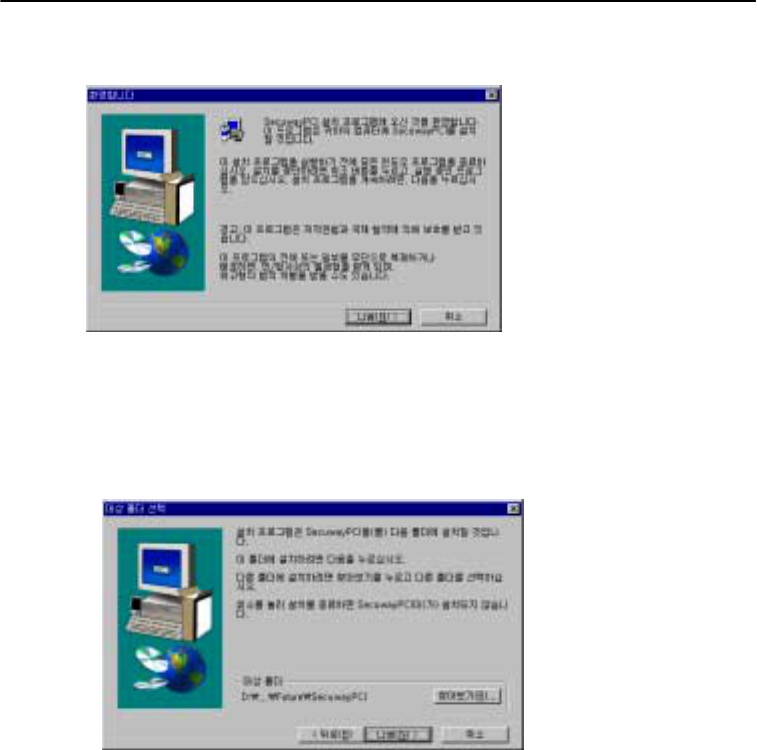
50
SecuwayPCI Operator’s Guide
printed in 7/16/01 9:41 AM
50
Step 1: Starting SETUP.EXE
Press the next button to continue the installation.
Step 2: Selecting a folder
Create a folder or select from the exisiting folders where the program files are to be saved. The
default folder is Program Files\Future\SecuwayPCI.
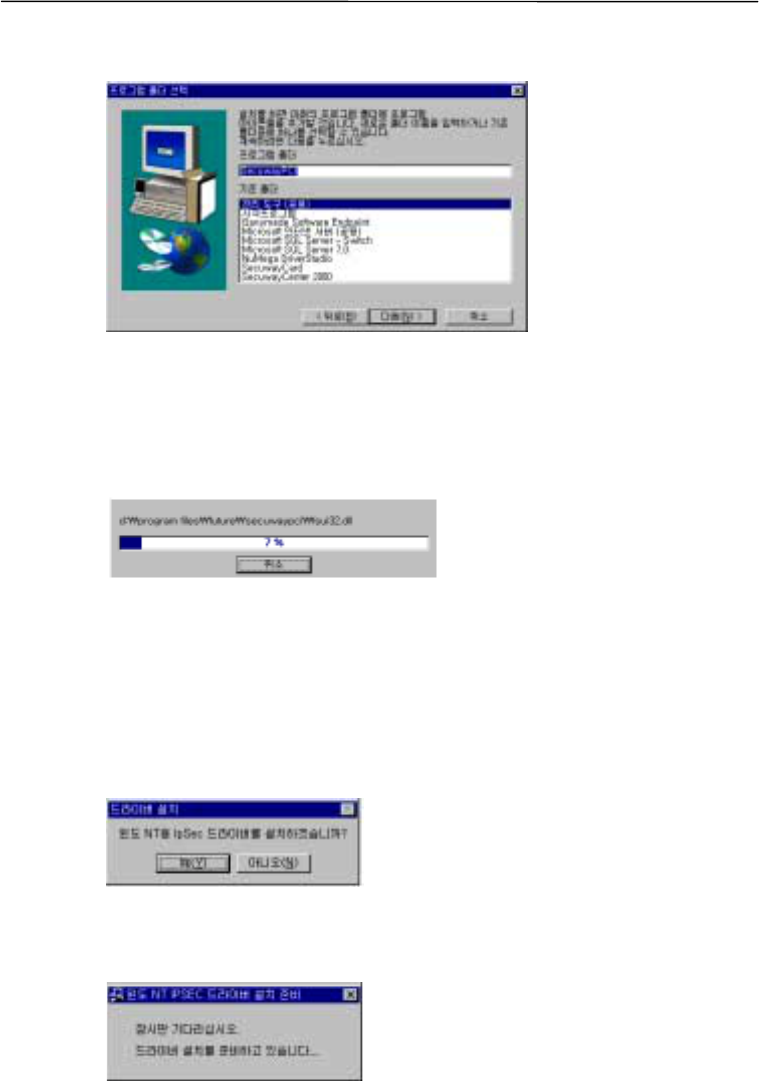
3. How to use SecuwayPCI
51
printed in 7/16/01 9:41 AM
51
Step 3: Selecting a program folder
Select a SecuwayPCI folder. The default folder is SecuwayPCI that can be changed according to
an individual user environment.
The program files are copied to the hard drive after a program folder is chosen.
Step 4: Installing IPSec driver
The steps 4 to 7 are performed automatically according to script files. If a user presses other
buttons than “ok” the installation process might be interrupted.
SecuwayPCI uses IPSec standard for data encryption and decryption.
Press the “Yes”button to install a driver for Window NT. Press the “No” button to finish the
installation.
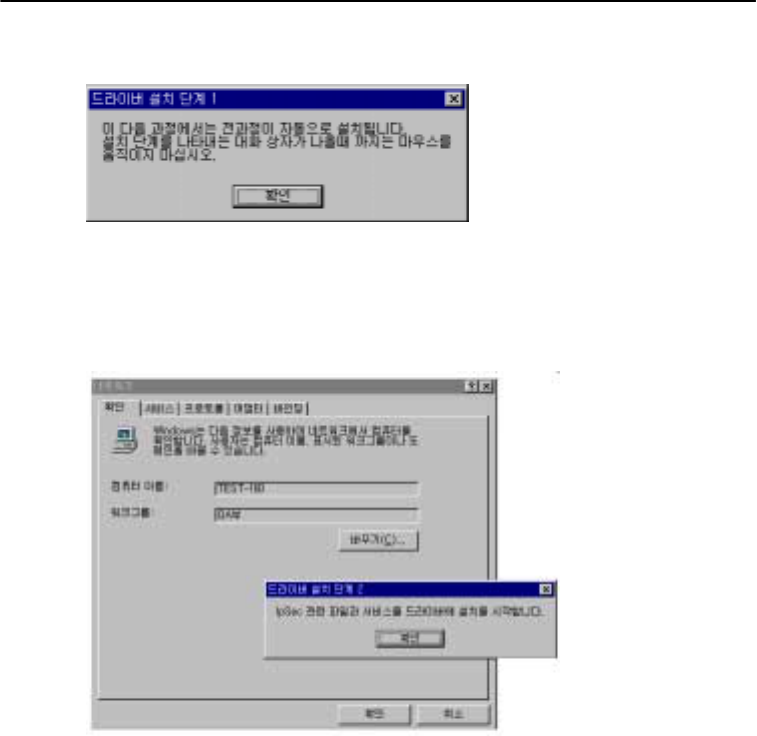
52
SecuwayPCI Operator’s Guide
printed in 7/16/01 9:41 AM
52
Step 5: Message for drive installation
Press “OK” to automatically copy scripted files for drive installation. Please wait until you see
the following message.
Step 6: Drive installation
Press “OK” button to prompt the program installation script that activates the network, then add
service and set up the binding.
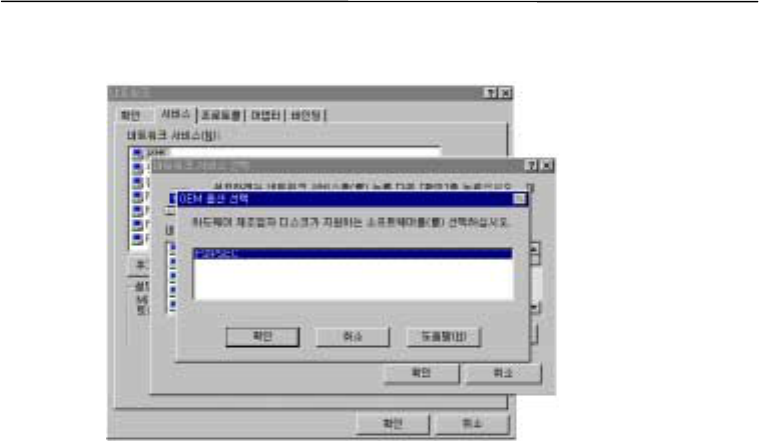
3. How to use SecuwayPCI
53
printed in 7/16/01 9:41 AM
53
Step 7: Adding network service
Press “OK” to reboot the system. When the network environment is modified and files are
copied to a hard drive the system must be rebooted to start Secuway PCI administrator’s program.
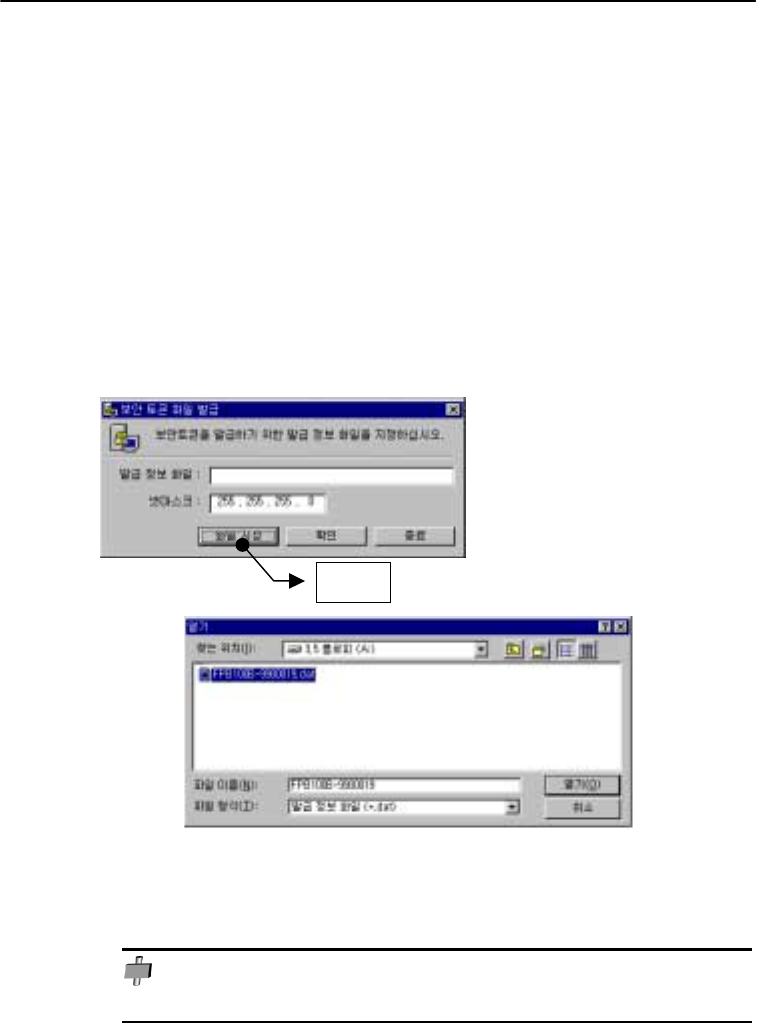
54
SecuwayPCI Operator’s Guide
printed in 7/16/01 9:41 AM
54
4. Preparation for the key insertion
Initialize Filesetupwiz.exe
The preparation for key insertion starts when the system has been rebooted in order to add the
installed PCI board and the program files to the system.
Activate Filesetupwiz.exe file located in installation folder. A dialogue box appears upon
activating the files. Insert the key from SecuwayCenter to SecuwayPCI board. Select a file to
determine the settings.
Select a file ->press “OK “ button -> press “Finish” button.
Press the “Open” button to select a file, then press “OK” button in a dialogue box to create a
security token file in order to assign disk information to SecuwayCenter to PCI security board.
Please, make sure that the key disk from SecuwayCenter administrator is available.
Otherwise the installation cannot be completed.
Activate
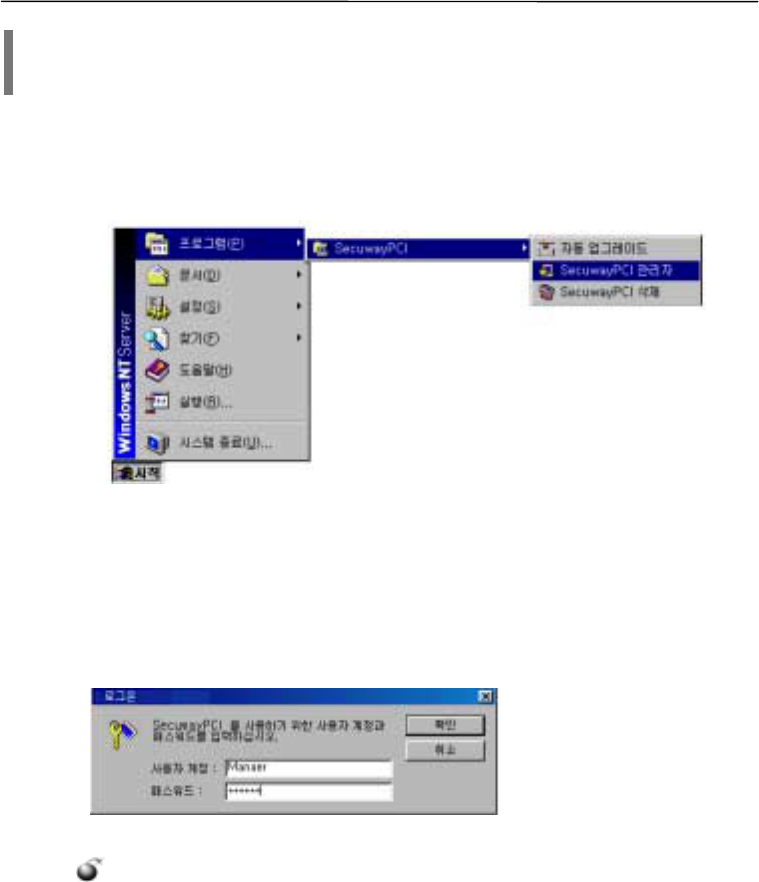
3. How to use SecuwayPCI
55
printed in 7/16/01 9:41 AM
55
3. Getting Started
The presence of administrator menu in star\program\SecuwayPCI indicates that the installation is
completed successfully.
Run the FileSetupwiz.exe to insert a key and activate SecuwayPCI administrator.
1. Log-on
The log-on box comes up when the system is rebooted. Add SecuwayPCI hardware and
software to the system. User ID is ‘Manager’ and a password is issued from the SecuwayCenter.
SecuwayPCI must be in the slot when a computer boots up. Otherwise the following
messageis displayed: “Security token is missing.”
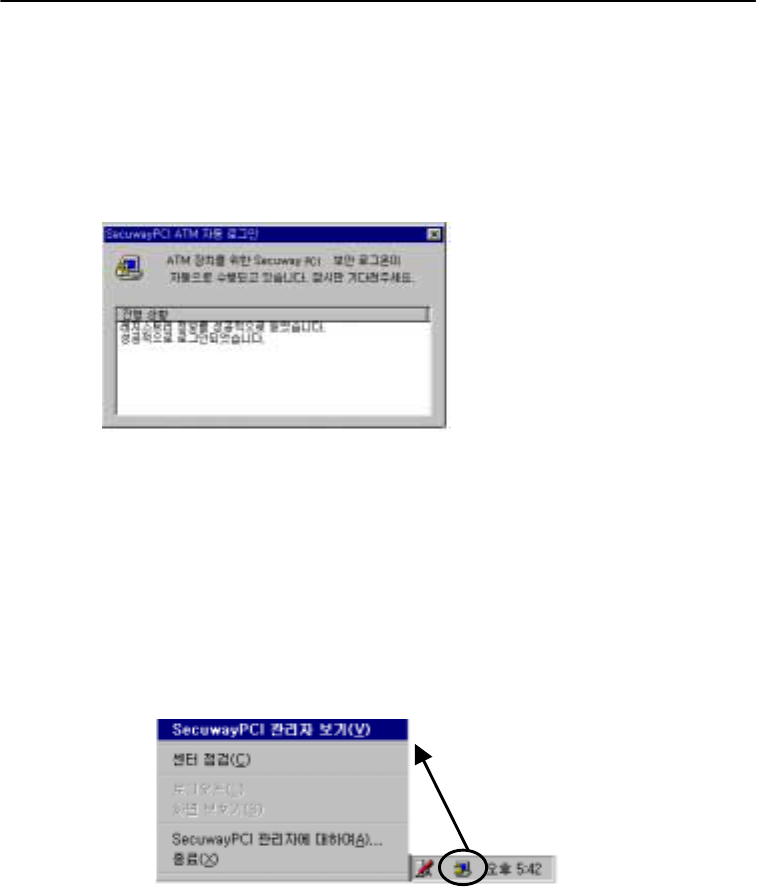
56
SecuwayPCI Operator’s Guide
printed in 7/16/01 9:41 AM
56
2. SecuwayPCI administrator log-on for ATM operations.
SecuwayPCI for ATM operations doesn’t require administrator log-on after the installation. Log-
on takes place once during the installation.
The picture below is the log-on dialog box.
Activate FileSetupwiz.exe to get ready for key insertion if the above dialogue box did not appear.
Missing the log-on dialogue box means that preparation for key insertion is not completed.
Toolbar Menu Box
SecuwayPCI administrator program automatically runs when Windows NT is rebooted. Click the
right mouse button on the right side of toolbar to bring up the menu as shown below.
$
SecuwayPCI administrator View (V)
The administrator view displays the settings of SecuwayPCI, communications and log status.
$
Center checkup
Center checkup examines the encryption process that involves SecuwayCenter. When the center
checkup is completed SecuwayPCI administrator program creates a log saying, “SecuwayCenter
responded.”
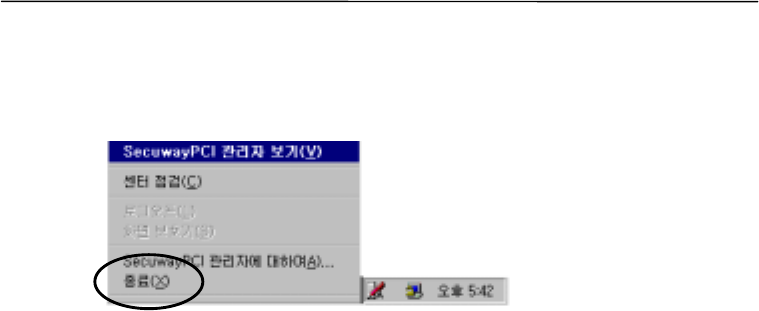
3. How to use SecuwayPCI
57
printed in 7/16/01 9:41 AM
57
3. Close
Choose the “Close” command to log-off and exit the SecuwayPCI administrator program.
When the program is closed encryption cannot be performed. A server that requires encrypted
communication has no access to the network.
To run the program again, go to Start\Programs\SecuwayPCI and run SecuwayPCI administrator.
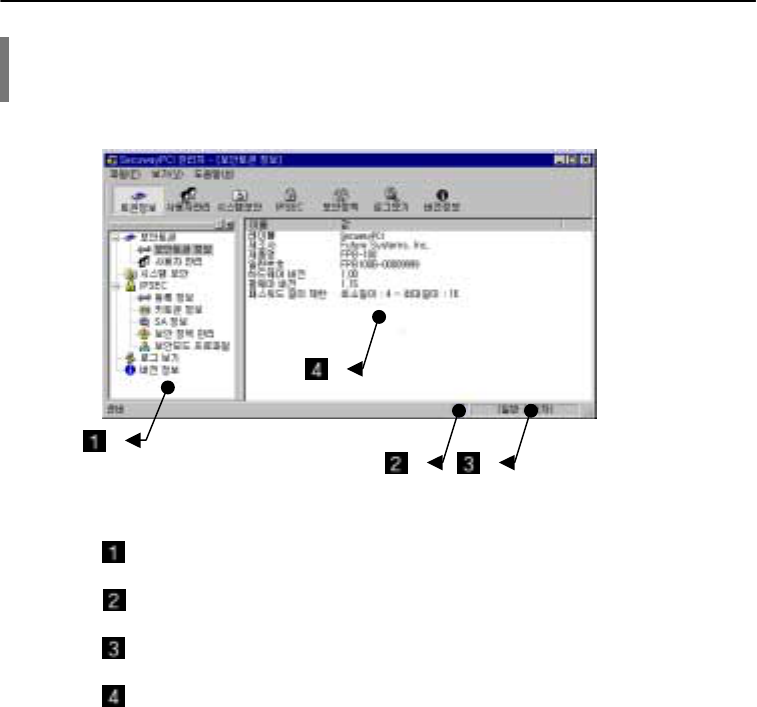
58
SecuwayPCI Operator’s Guide
printed in 7/16/01 9:41 AM
58
4. Main Window
The picture below illustrates the main window of SecuwayPCI that comes up after log-on.
Control panel that contains the same menus as the icons on the toolbar.
Indicates that the key token is in use. Hardware token is marked as a square.
User grade. There are two users grades: premium user and regular user.
Information window with thedetails about menus on the control panel
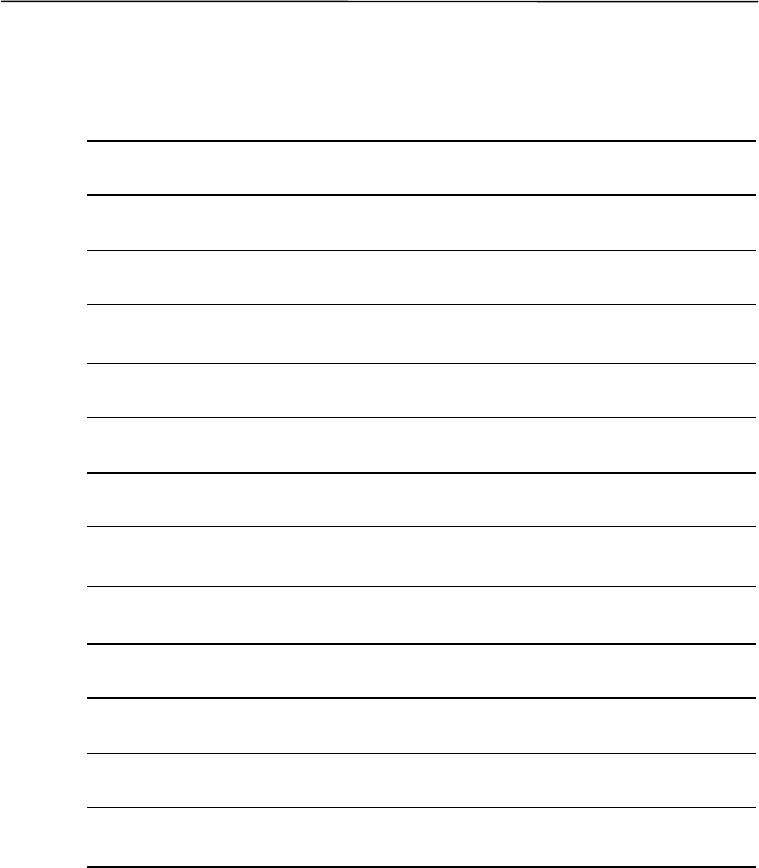
3. How to use SecuwayPCI
59
printed in 7/16/01 9:41 AM
59
%
Memo
%

60
SecuwayPCI Operator’s Guide
printed in 7/16/01 9:41 AM
60
Chapter 3: How to use SecuwayPCI
1. Security Token Information
2. User Information
3. System Security
4. IPSec
5. Viewing Logs
6. Version Information
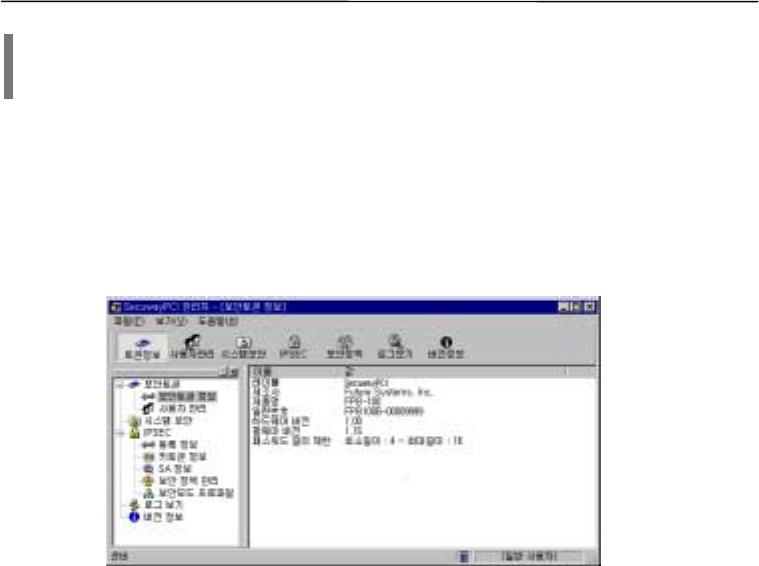
3. How to use SecuwayPCI
61
printed in 7/16/01 9:41 AM
61
1. Security Token Information
Security token is software or hardware module (PCI or PCMCIA type) which has been designed
to provide security services including log-on, key management, encryption/decryption, measuring
and verifying authentication parameters service, management of security information and time.
Security token uses Cryptoki (PKCS#11) standard API by RSA, which is considered as the
industry standard.
!
SecuwayPCI plays the role of security token. Security token information is contained in
SecuwayPCI.
!
SecuwayPCI entails key token, SA information, security policies, and security mode profiles.
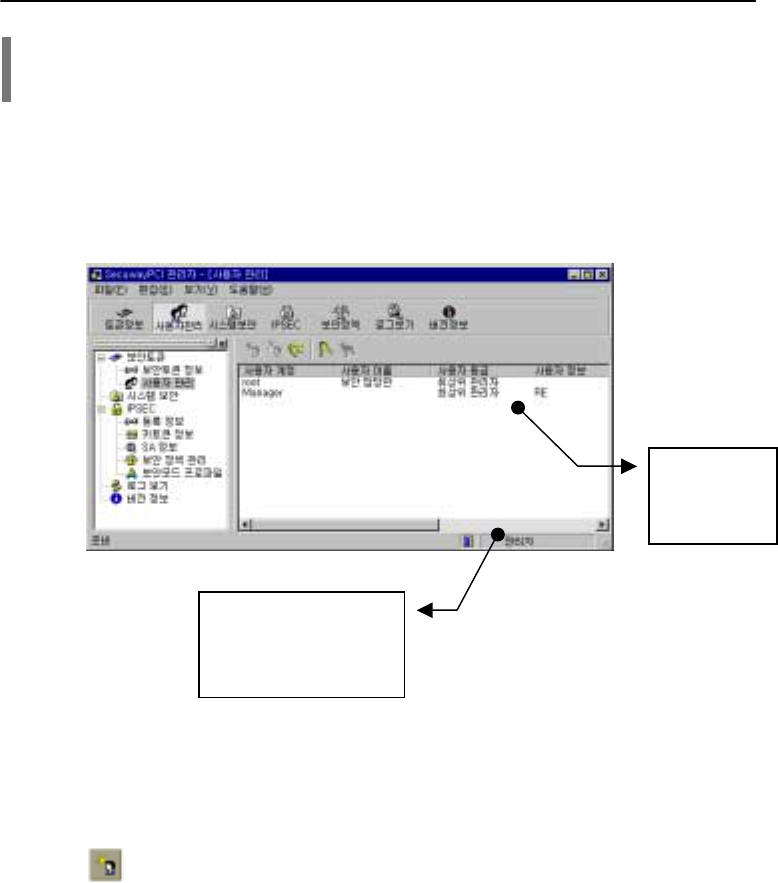
62
SecuwayPCI Operator’s Guide
printed in 7/16/01 9:41 AM
62
2. User Management
SecuwayPCI administrator can register users to allow multiple users to sign on with different IDs.
* Users cannot gain access to user management functions.
1. Adding, Deleting, and Modifying User Information
Only administrator has a permission to add, delete users’ accounts, and change users’ passwords.
Neither premium nor regular users have access to this functions.
Adding users
Administrators can register 6 premium and regular users in all. Be careful with user’s grade,
when adding a new user.
This window
displays user
information
online.
This column displays the
users’ grade, which can be:
root, administrator, premium
users, and regular users.
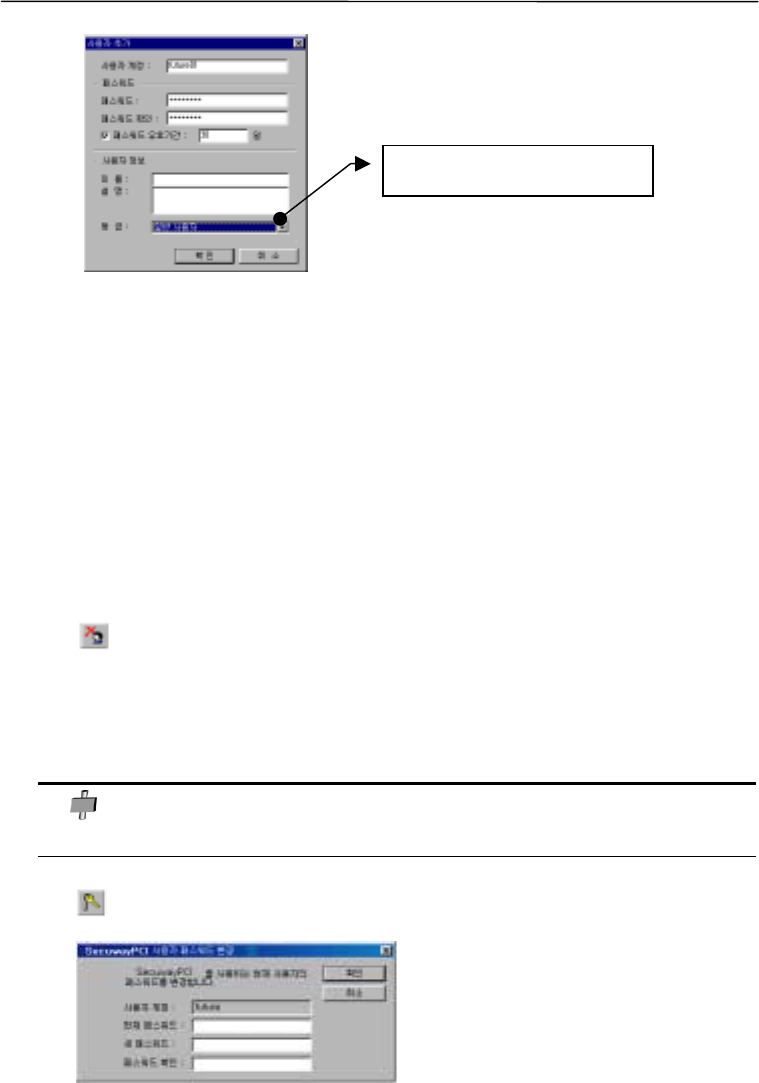
3. How to use SecuwayPCI
63
printed in 7/16/01 9:41 AM
63
$
Validity of password
When a password expires, a dialogue box comes up to remind users to change the password.
Users need to enter a new password to log on to the program.
$
User grade
There are two grades for users: premium and regular. The premium users can register the security
path in the “system security” menu, while the regular users are not allowed to do this.
Deleting a user
When an administrator deletes a user he/she cannot log on to the program. The dialogue box
below comes up when the user’s account deleting process is activated.
An administrator can delete any users. However, users cannot delete their ID or initialize the
password.
Changing password
Administrator can change all the users’ passwords. The regular users can change only their own
Be careful with user’s grade.

64
SecuwayPCI Operator’s Guide
printed in 7/16/01 9:41 AM
64
passwords.
It is recommended to change passwords on a regular basis. Password must be comprised of
numbers and ideograms to make it difficult for others to guess.
If users forget their passwords, administrators can initialize the password to reset it.
If an administrator forgot his/her password, ask SecuwayCenter about root ID and then log on
with the root ID to initialize password and reset it..
SecuwayPCI for ATM operations is registered with the root and manager ID in consideration for
its circumstances.

3. How to use SecuwayPCI
65
printed in 7/16/01 9:41 AM
65
2. Users gradation
All the users can be graded as administrators, premium user, or regular users. Regardless of grades,
users are provided with the settings for disk security, screen saving functions, and reliable encrypted
communication services.
However, some of the functions are graduated according to user grades:
Administrator
Administrator can add and delete premium and regular users. Administrator can add path for
system security options.
Premium users
Premium users can add path for system security options. However, they cannot add users’
accounts.
Regular users
This is the basic level given to users, when they are registered with SecuwayPCI administrator
program. Regular users can use the existing security path, however, they are neither allowed to add
new users nor set a new security path.
Roots and managers are the highest level of administrators in SecuwayPCI for ATM operations,
due to the circumstances.
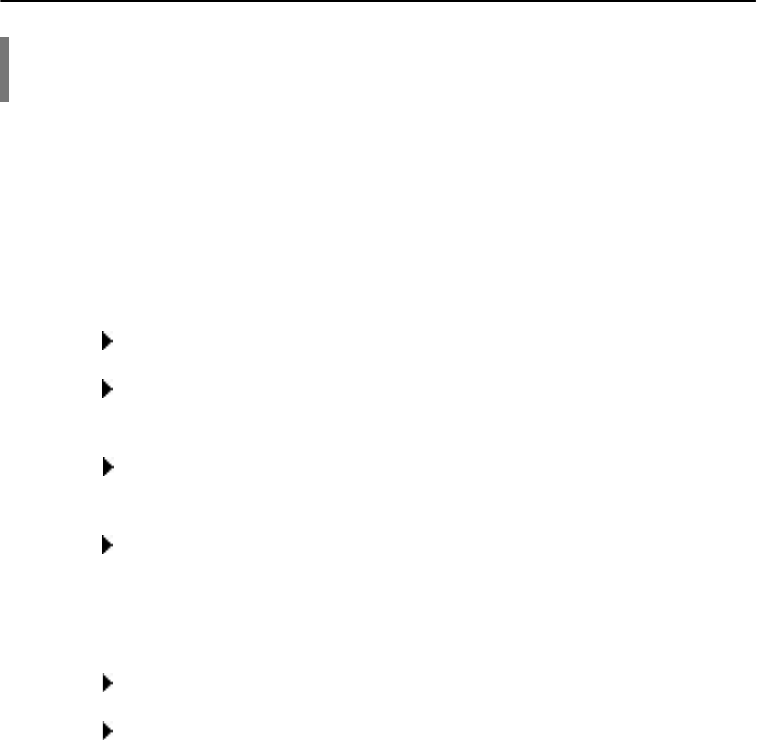
66
SecuwayPCI Operator’s Guide
printed in 7/16/01 9:41 AM
66
3. System Security
To meet the system security requirements, SecuwayPCI selects or removes a folder related to
hard disk encryption/decryption as well as settings of floppy disk security functions.
* This function is not available with SecuwayPCI for ATM operations.
* Regular users cannot use the system security functions.
System security functions allows you to perform following:
When a file is copied to a folder on the security path, SecuwayPCI encrypts the file.
When a file on the security path is copied to a folder out of the path, SecuwayPCI decrypts the
file.
SecuwayPCI allows the access to files on the security path only to those uswrs, which are
registered with the SecuwayPCI program.
If a disk is protected through the SecuwayPCI disk security option, files on the disk cannot be
opened in other systems without SecuwayPCI program. If a user copies a file from a
SecuwayPCI-protected hard disk to other system without SecuwayPCI program, the content
of files cannot be read because it is encrypted.
Sub folders of a folder on the security path are protected by the same security functions.
When a folder is put on the security path, the existing files in the folder will be all encrypted.
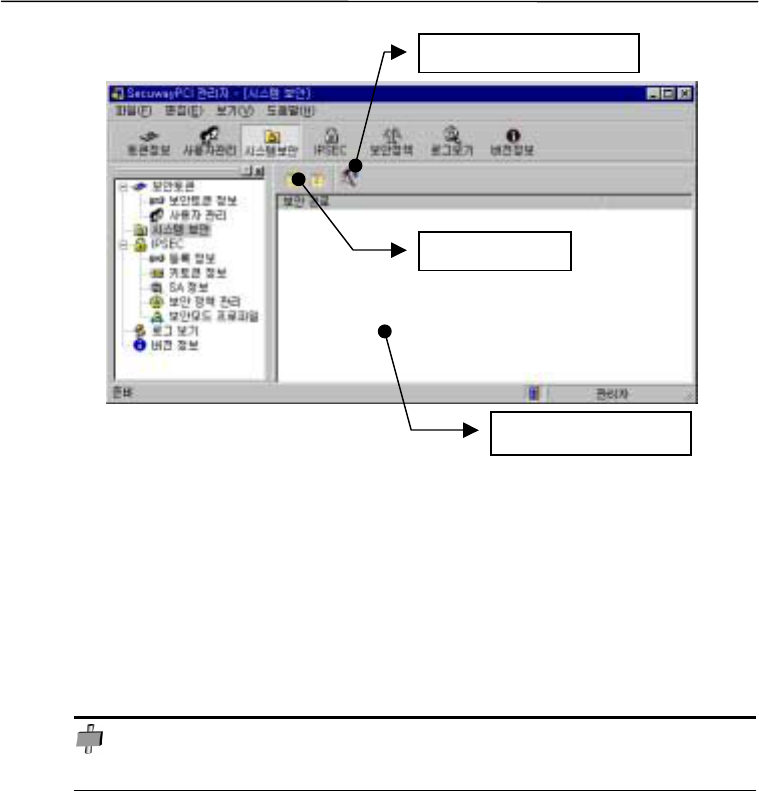
3. How to use SecuwayPCI
67
printed in 7/16/01 9:41 AM
67
1. Adding a Security Path
Once a folder is added on the security path, the files and the programs in the folder are
automatically encrypted and decrypted when they are copied or activated. This function does not
allow unauthorized users to get access to users’ system.
Once a folder is included in a security path, copying files is allowed, however moving files to
a directory outside the security path is disabled. Moving a file causes errors.
List of security paths
Add a security path
Screen saver & disk setup
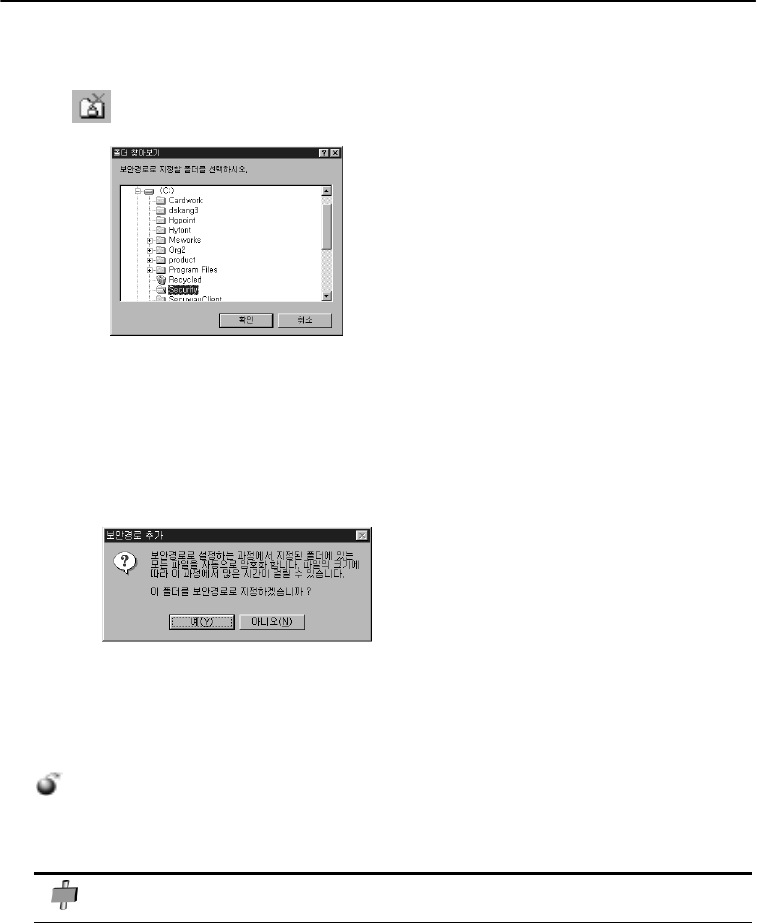
68
SecuwayPCI Operator’s Guide
printed in 7/16/01 9:41 AM
68
1.1 Adding a security path
Adding a folder to a security path
Select a folder to be added to the security path. Selected folder you want to be displayed on the
window when the system security menu is chosen.
Once a folder is added to a security path, all the files and sub-folders in the folder will be
encrypted. The existing files in the selected folder will be encrypted as well.
Only SecuwayPCI users can read and write encrypted files. An unauthorized system doesn’t
recognize an encrypted file as a normal file.
Encrypted program displays the “It is not an appropriate WIN32 program” message to an
unauthorized user. Encrypted text files are unreadable for unauthorized users.
The security path doesn’t cover the whole window, window system folders, local C or D drives.
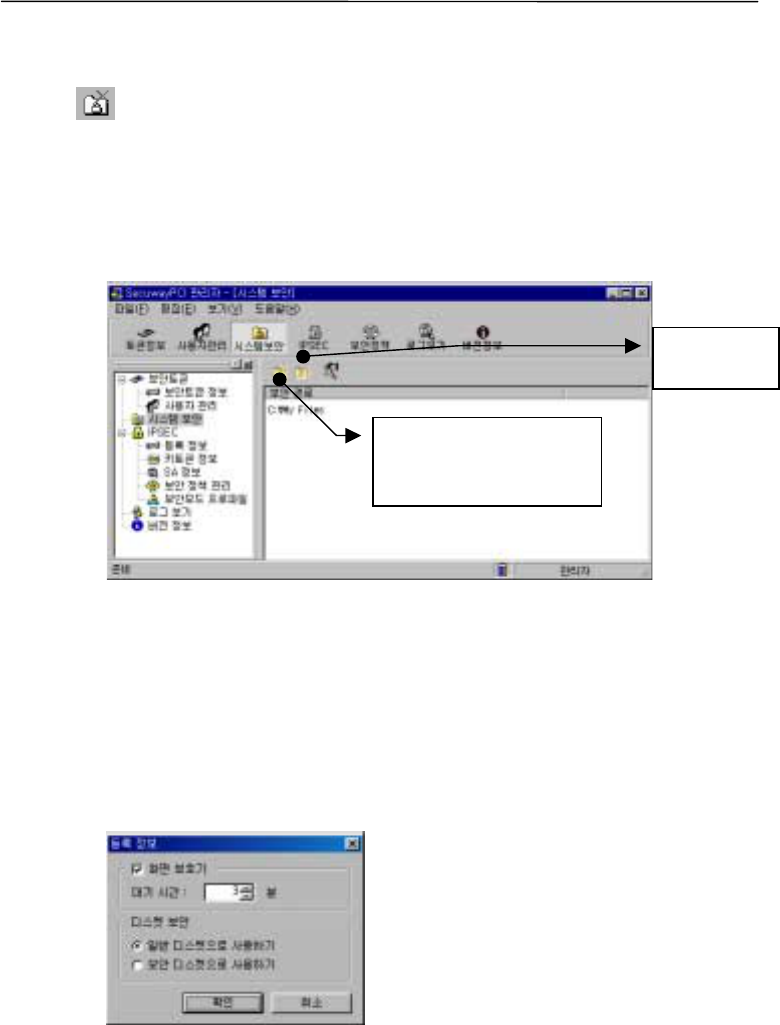
3. How to use SecuwayPCI
69
printed in 7/16/01 9:41 AM
69
1.2 Removing a Security Path
Removing a folder
Removing a folder from a security path decrypts the files in the folder and makes them accessible
to unauthorized users without SecuwayPCI program.
Select a folder to remove and press the “remove” button.
When removing a folder, the following dialogue box comes up, asking whether the files in the
folder should be deleted for the sake of security.
2. Registration Information
The registration function sets up screen saver and determines whether a floppy disk needs to be
protected or not.
Remove
button
Select a folder to remove
and press the “remove”
button.
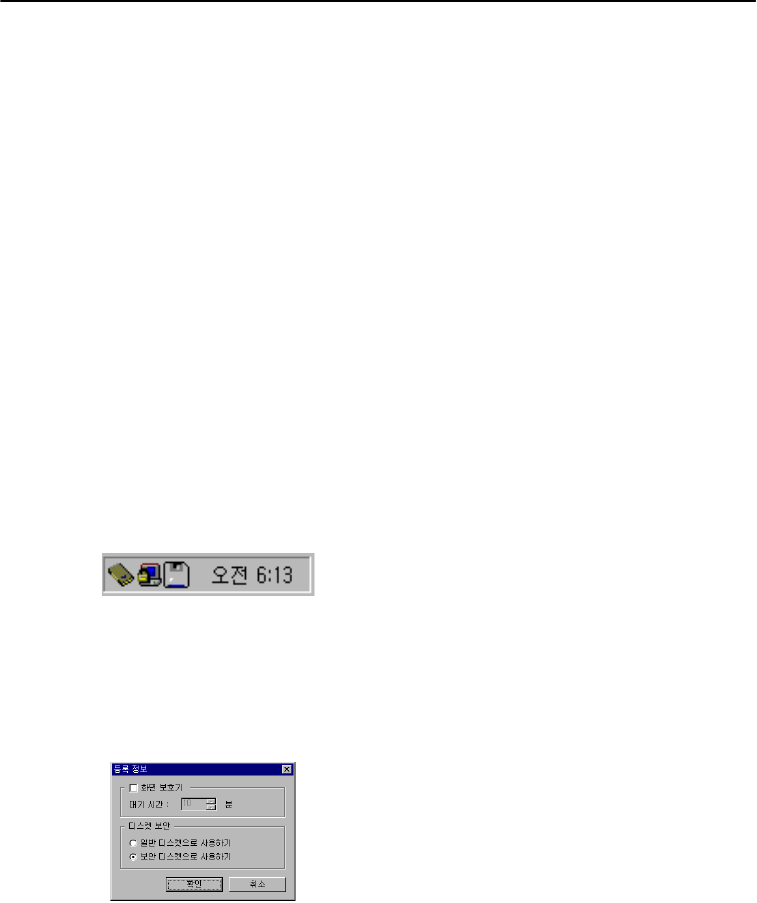
70
SecuwayPCI Operator’s Guide
printed in 7/16/01 9:41 AM
70
2.1. Screen Saver Settings
Sets a waiting time from the last input and until the screen saver is activated. The screen saver
with the SecuwayPCI program has no connections with screen saving functions in the Windows
system.
* This function is not available with SecuwayPCI for ATM operations.
2.2. Disk security
Disks can be divided into security and regular disks.
Regular disks
Files on a floppy disk will not be encrypted in regular disk mode. The right side window of the
system will have an icon looking like a floppy disk.
This is when a user decides to use a floppy disk without encryption.
Security disks
All the information on a floppy disk is encrypted and saved in security disk mode. Information on
the disks goes through decryption, when a user brings up the information.
Security disk mode is indicated by the icon of a disk with a key.
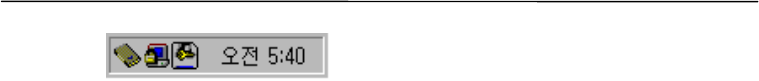
3. How to use SecuwayPCI
71
printed in 7/16/01 9:41 AM
71
In the security disk mode, an authorized user cannot read information from a floppy disk. To read
the information users need to log on to SecuwayPCI program.
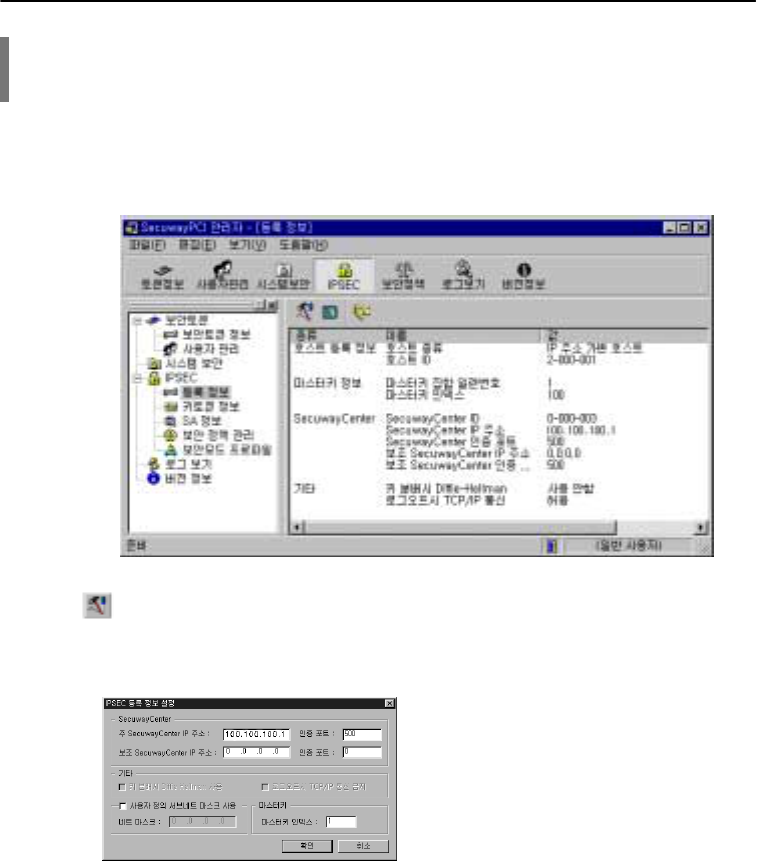
72
SecuwayPCI Operator’s Guide
printed in 7/16/01 9:41 AM
72
4. IPSec
1. Registration Information
IPSEC displays the information on SecuwayPCI security token issued from a SecuwayCenter.
IPSec registration information
The registration information comprises the settings of SecuwayPCI active in the networks.
$
Main SecuwayCenter IP address, Redundant SecuwayCenter IP address
A main SecuwayCenter IP address, redundant SecuwayCenter IP address, and authentication
port are from SecuwayCenter. Enter an altered IP address, should system settings or network
environment be modified.
$
User definition subnet mask

3. How to use SecuwayPCI
73
printed in 7/16/01 9:41 AM
73
User definition subnet mask is a subnet mask according to user IP address. Standard subnet mask
in A, B, and C classes doesn’t require user definition subnet mask. A Class is 255.0.0.0, B Class is
255.255.0.0, and C Class is 255.255.255.0.
Should subnet mask IP not be in the standard A, B, and C, tick on the user definition subnet mask
and enter a subnet mask. For example: if IP address is 100.100.100.1 (A class) and subnet is
255.255.255.0 (C class), click the user definition subnet mask and enter the subnet.
$
Master Key
A master key is used for encryption and keys in use are listed up from the total 100 keys.
SecuwayCenter determines the value of keys and sends it to SecuwayPCI. The key values must be
the same in different devices in order to ensure the communications take place.
If a user changes the master key value ignoring the instruction of SecuwayCenter administrator, the
encryption will be disabled. Thus, it is important to remind users avoid to alter the master key value
of their own.
View the latest information (refresh)
Bring up the changed and saved information.
Host
Hosts are IPSec objects. Hosts include SecuwayGate, dynamic IP address, and static IP address.
SecuwayPCI is an object either with dynamic or static IP addresses by light of IPSec.
Host ID
Host ID is the only identifier for each IPSec host registered with SecuwayCenter. Host ID
consists of 8 bytes (the first 4 bytes are currently pre-determined) in
이진값
and screen pointer?
goes in the order of a-bbb-ccc.
All the SecuwaySuite products follow the same numbering system for all host IDs. The first digit
is the type IPSec hosts (devices): 0 is SecuwayCenter, 2 is SecuwayClient, SecuwayPCI and
SecuwayGate.
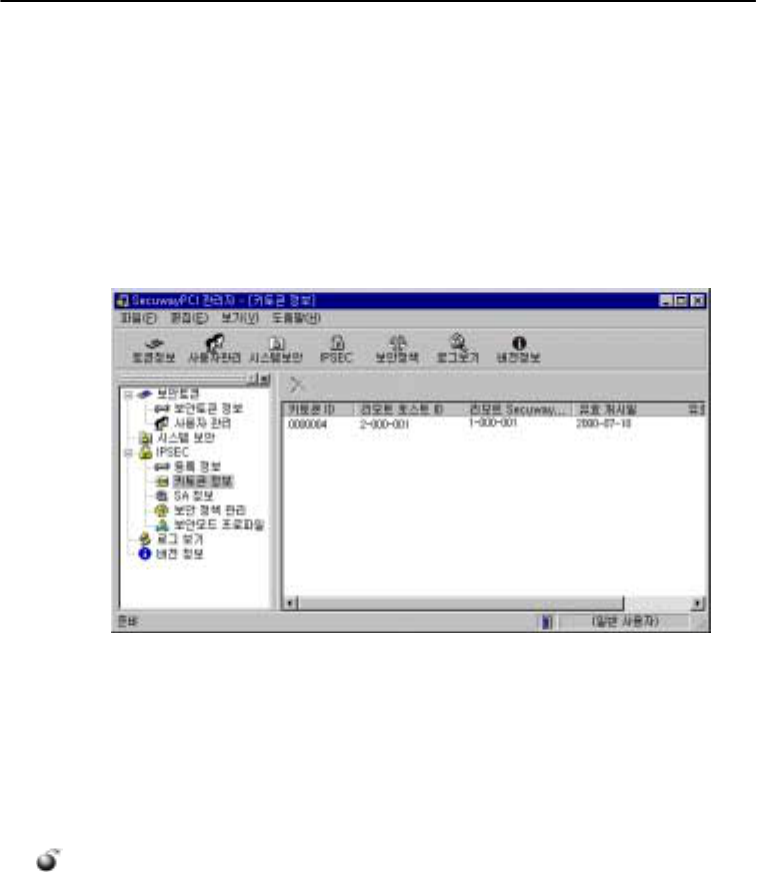
74
SecuwayPCI Operator’s Guide
printed in 7/16/01 9:41 AM
74
Master Key
Master key is the highest security key of all in the IPSec standard and each IPSec host has the
unique value.
2. Key token information
Key token is a shared key among IPSec hosts for security communication.
Key token ID
Key token ID is the only identifier to tell apart key tokens. Key token information is created when
an IPSec host starts communicating with other host, as shown above. SecuwayCenter sends key
tokens to help encryption process.
There is no communication with SecuwayCenter or an error is caused by network settings, if no
key token is created between the hosts attempting to communicate. Check the SecuwayCenter IP
address and that of a computer with SecuwayPCI to ensure that they are appropriately entered to
the system.
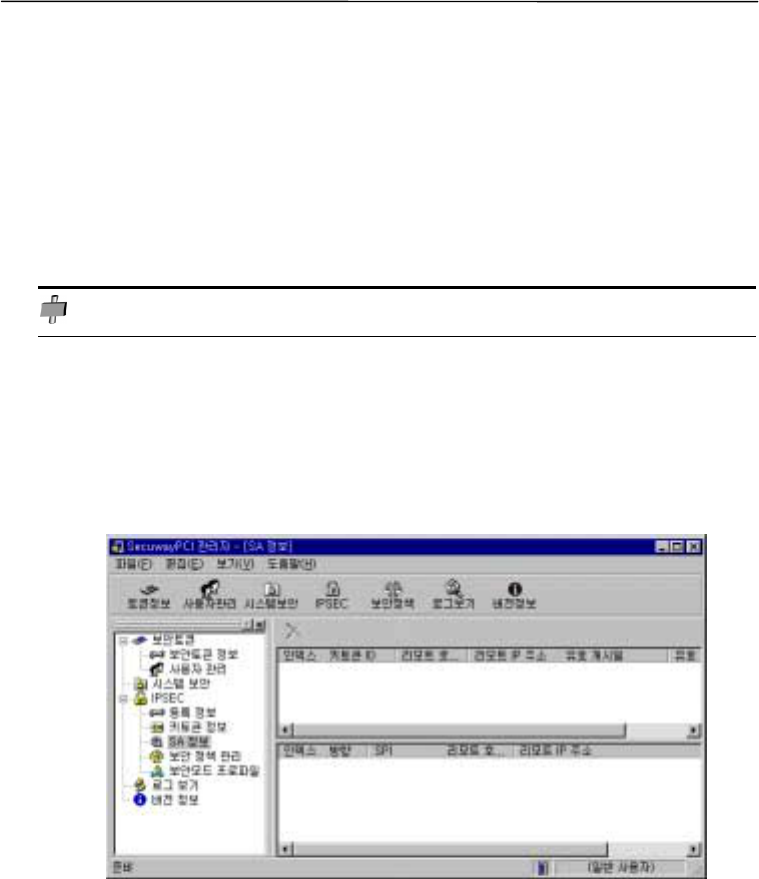
3. How to use SecuwayPCI
75
printed in 7/16/01 9:41 AM
75
Remote Host ID
A remote host ID is for users who gain access into the system through SecuwayPCI.
Valid starting date
Valid starting date is used when hosts start communicating with creating a key token.
Key tokens and SA are created when IPSec hosts perform the encrypted communications.
3. SA Information
SA (Security Association) is shared encryption, authentication mechanism, and keys between
two hosts necessary to protect the exchanged information. SA information varies depending on the
security protocol.
SA window displays both sender’s and recipient’s SA information, remote host ID, and IP
address when communication takes place normally.
See below for an example of SA information displayed during encrypted communication. The
upper part displays key token ID of a host being accessed, while the lower part shows remote host
ID, its IP address, authentication/encryption algorithms in use.
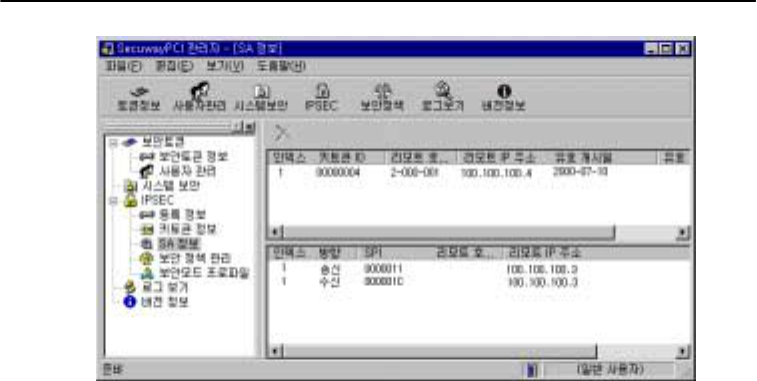
76
SecuwayPCI Operator’s Guide
printed in 7/16/01 9:41 AM
76
Sender, receiver, and SA information is created to provide the connection status to a
corresponding host.
If two hosts are in different security mode, request from a host trying to have access is not
returned with response. Set the same security mode profiles for two hosts.
4. Managing Security Policy
Security policy is database of rules of how IPSec standard should process IP packets. Security
policy is composed of sub rules that work on packets in ascending order, meaning Number 1 rule is
the first rule to be applied.
4.1 Formation of Security Policy
Security policy is divided into higher, lower, and user defined policy. SecuwayPCI administrator
creates user-defined policy. SecuwayCenter determines the priority of the policy.
Security policy is presented as
!
for higher policy
"
for user policy
#
for lower policy.
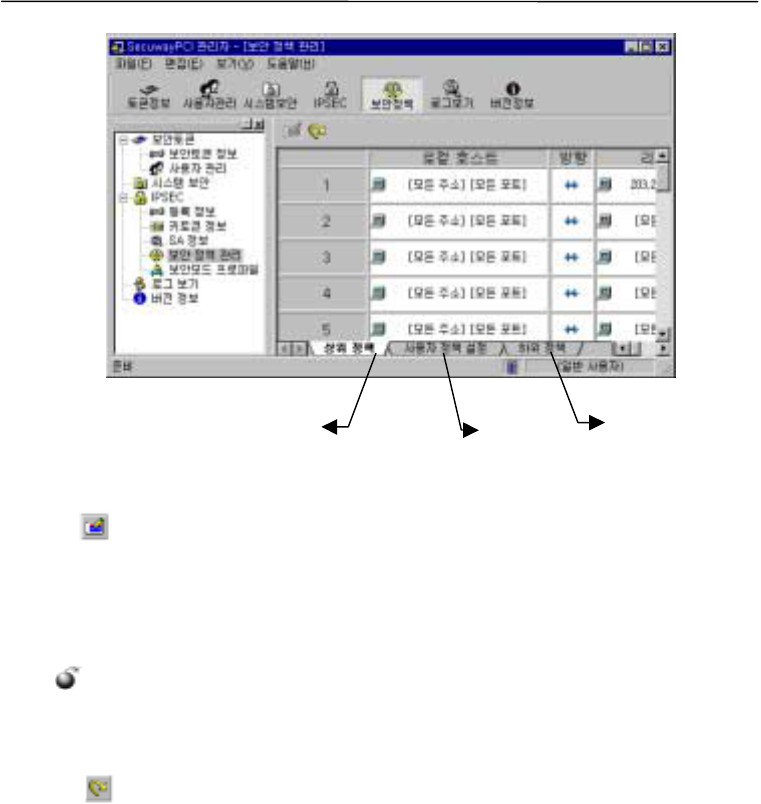
3. How to use SecuwayPCI
77
printed in 7/16/01 9:41 AM
77
Writing a security policy
Make sure to save the changes by pressing the “Write a security policy” button after adding or
deleting a rule in user policy setup menu. The security policy takes effect after saving.
The “write a security policy” button is located on the user policy setup tab. Only SecuwayCenter
can determine the priority of security policy (higher, lower); even the SecuwayPCI administrator
cannot do the modification.
Viewing the latest information
Higher policy
Press
!
to bring out the list of higher policy set by SecuwayCenter. SecuwayCenter
administrator determines the priority of policy and SecuwayPCI cannot add or alter the policy. The
maximum number of higher rules is 30.
User definition policy
Users can add, modify and delete policy. The maximum number of user definition rules is 30.
"
#
"
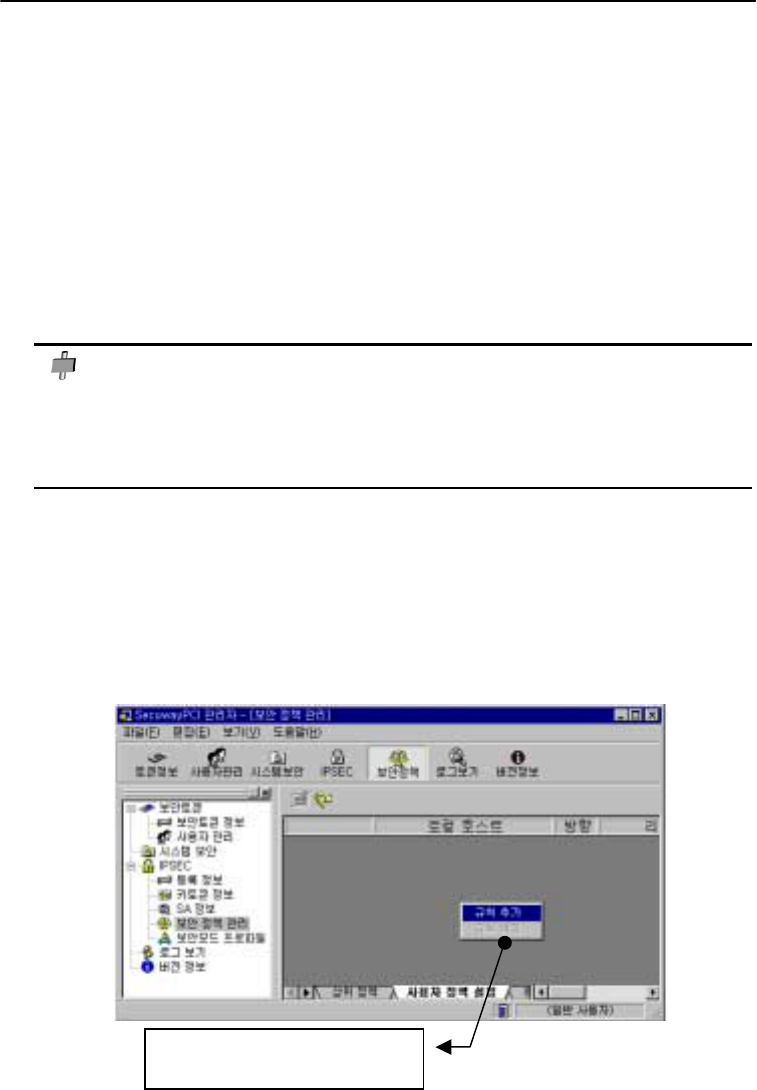
78
SecuwayPCI Operator’s Guide
printed in 7/16/01 9:41 AM
78
Lower policy
Press the lower policy tab menu
#
to bring up the list of lower policy. Only SecuwayCenter
administrator can determine the priority of policy and SecuwayPCI administrator cannot modify or
delete it. The lower policy allows the network environment to operate and saves SecuwayPCI
administrator from manual setup processing. The maximum number of lower policies is 10.
Security policy works in order of higher, user definition, and lower policy. If two different rules
have conflicting details, SecuwayPCI program applies a higher rule over lower rule.
Operating security policy
Once SecuwayCenter sets up a policy that allows all the hosts to communicate, except the servers
protected by security function, SecuwayPCI administrator doesn’t have to create settings for
communications. That is to say, SecuwayCenter writes all the rules to ensure SecuwayPCI works
on networks without the necessity to write new rules.
4.2 Writing a security rule
Adding and deleting a rule
Click the right mouse button on the gray screen to bring up the “Add a rule” and “Delete a rule”
menus.
.
Click the right mouse button to
bring up the above dialogue box.
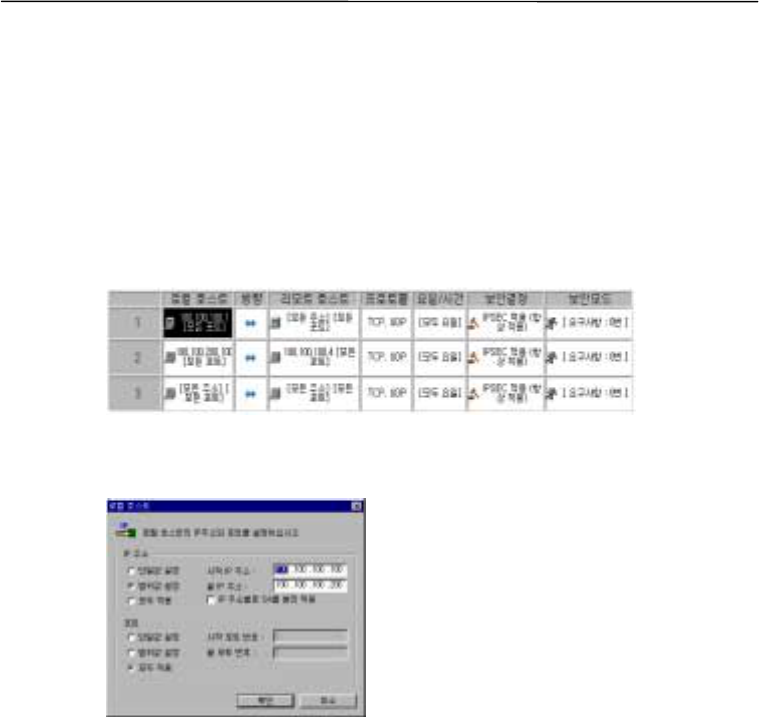
3. How to use SecuwayPCI
79
printed in 7/16/01 9:41 AM
79
Editing a rule
Double-click the mouse on a column to bring up a dialogue box that enables the editing of
security rules. The top security rule has the highest priority and is first to be activated on
communications.
Multiple rules can be made to meet specific requirements of individual network environment and
security policy.
Local host and remote host
$
IP address
Enter an IP address of local host or host to be accessed. The “All” command makes a rule
capable to work on all the IP addresses of the hosts.
$
Port
Enter the number of a port to be bound by a rule. Enter 23, if a rule is pointed for a specific port
like TELNET.
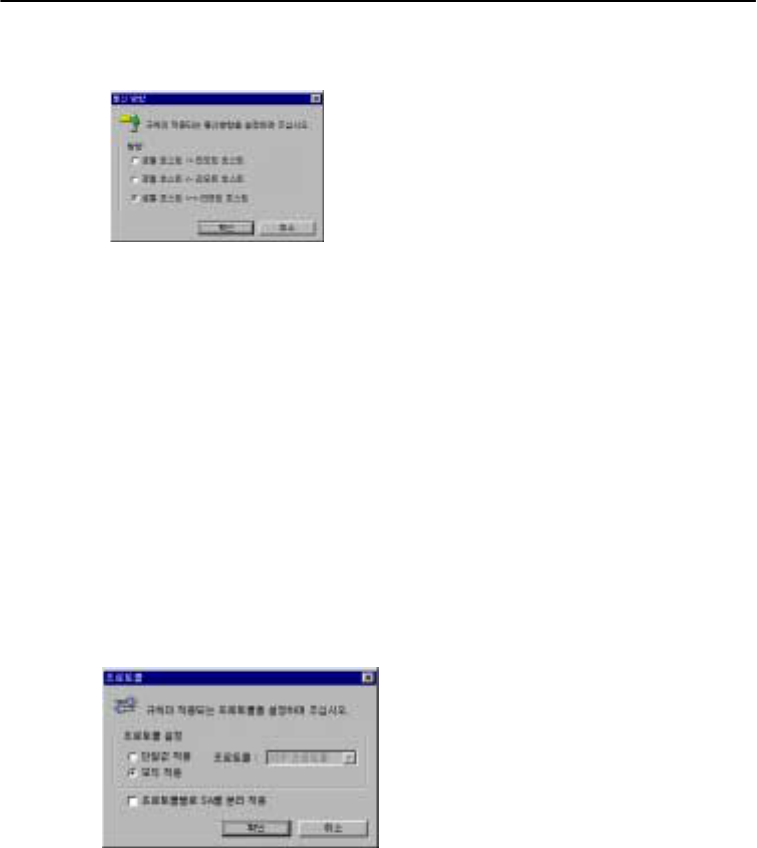
80
SecuwayPCI Operator’s Guide
printed in 7/16/01 9:41 AM
80
Communication directions
$
Local host
"
""
"
remote host
This option governs the packets going from a local to a remote host (outgoing packets).
$
Local host
#
##
#
remote host
This option governs the packets going from a remote to a local host (incoming packets).
$
Local host
$
$$
$
remote host
This option governs the packets that go back and forth between a remote and a local host.
Protocol
$
Setting up a protocol
Select either TCP or UDP as a protocol after checking with your program. If you choose the
“All” option, security policy will cover all the protocols.
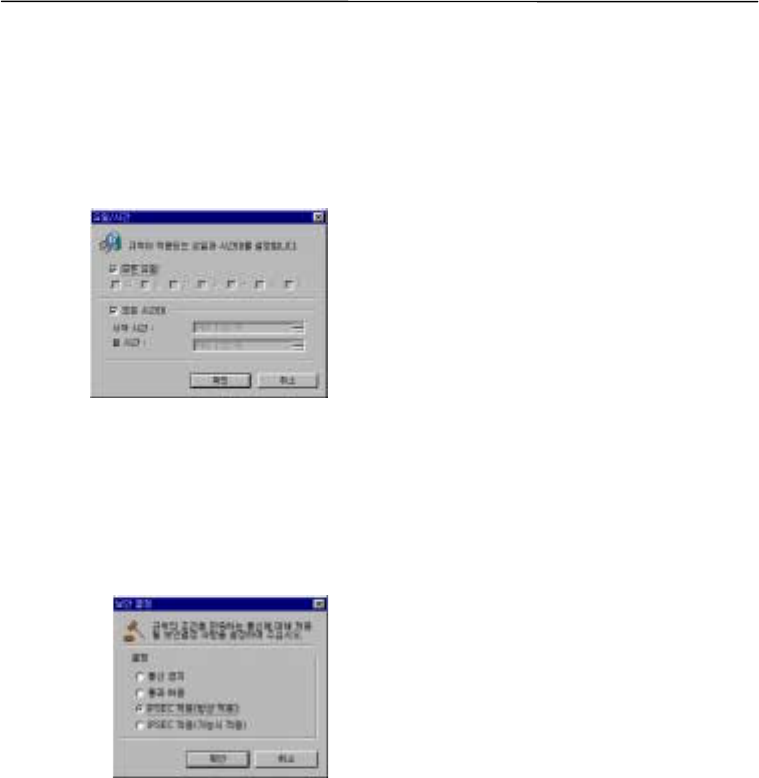
3. How to use SecuwayPCI
81
printed in 7/16/01 9:41 AM
81
$
Separate SA application by protocol
This option allows the protocols to have different SA applications.
Date/Time
Users can put restrictions on packets by date and time. For example, if you want to make a policy
that disables communications on Saturday and Sunday, enter the days of a week and time in a
corresponding field and select “Communication disabled” option on the field of security mode.
Security mode
$
Communications allowed/communication banned
This option enables or disables the communications without analyzing the packets. Security
mode is not used.
$
IPSec application (all the time)
This option available in security mode is to implement IPSec communications through
authentication and encryption protocols on 24 hours a day and 7 days a week basis.
$
IPSec application (optional)
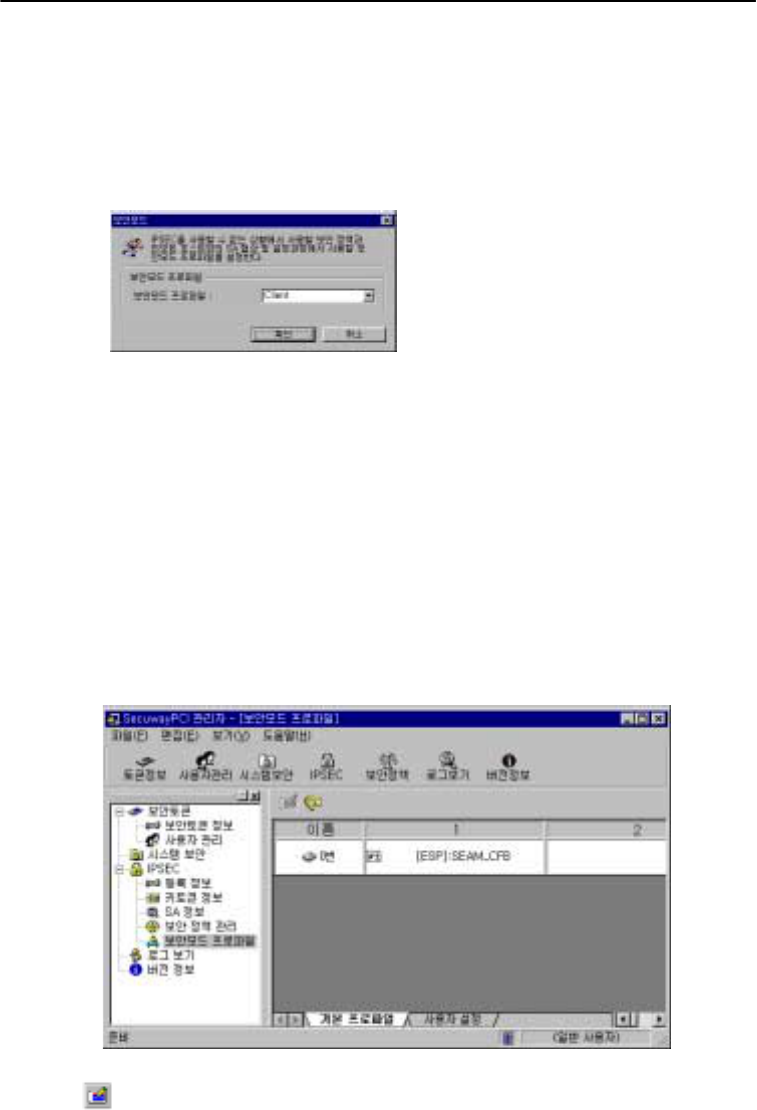
82
SecuwayPCI Operator’s Guide
printed in 7/16/01 9:41 AM
82
This option allows to perform selective IPSec communications through encryption and
authentication protocol. It passes packets that are not eligible for IPSec communications to enable
transactions without encryption.
Security mode
Select a security profile from the drop-down list. Security profile is required for IPSec application,
but is not needed when security mode is “Allow the passage (by packets)” or “Disable the
passage (by packets).”
5. Security profile
Security profile determines authentication and encryption algorithms on packets. Security profile
is only in use for IPSec communications and doesn’t go into effect when the “Passage allowed”
security policy rules are on a packet.
Writing a security policy

3. How to use SecuwayPCI
83
printed in 7/16/01 9:41 AM
83
Press the “write a security policy” button to save changes in the SecuwayPCI program after
adding or deleting user defined rules. Otherwise, the rule doesn’t take effect while it has been added
to the system. The basic profile menu tab is only available to SecuwayCenter administrator and
users cannot write a security policy using this menu.
$
Basic profile
The basic profile is security mode that is created at SecuwayCenter and sent to SecuwayPCI.
SecuwayPCI users are not allowed to modify the basic profiles, but they can check the security
protocols currently in use.
$
User defined profile
Users can determine a profile.
Security protocol
ESP - Only encryption protocol is in use during communications.
$
ESP (Encapsulating Security Payload) protocol
ESP is IPSec security protocol intended to maintain the confidentiality of IP packets and to
selectively provide connectionless integrity, data origin authentication, anti-reply services, and
traffic low confidentiality on IP packet data.
Application mode
$
Transport mode
Transport mode refers to AH or ESP security protocol header placed between IP and protocol
header. In transport mode the AH security protocol provides security for all the IP packets including
the header, while the ESP security protocol protects IP packet data excluding the header.
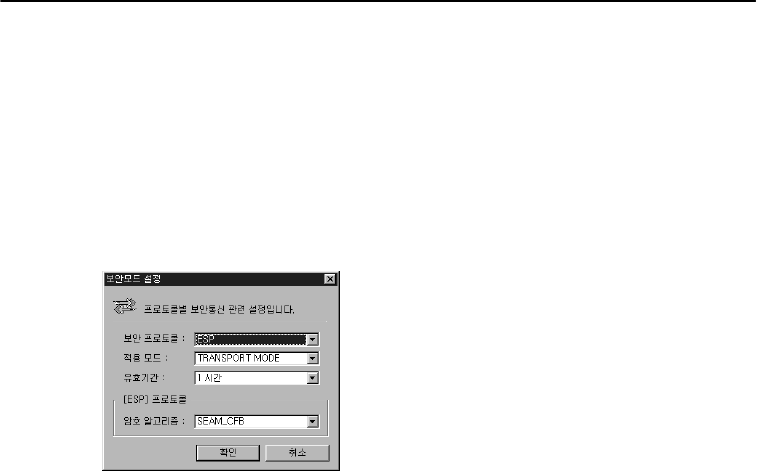
84
SecuwayPCI Operator’s Guide
printed in 7/16/01 9:41 AM
84
$
Tunnel mode
Tunnel mode is added in the structure of proxy IP address header to host IP address that provides
the security functions, AH or ESP header on back of the proxy IP address packets and IP address
packets. In tunnel mode, either AH or ESP is in use.
Setting a security mode
The SEAM_CFB encryption algorithm and SecuwayCenter reset the security mode when it was
expired.
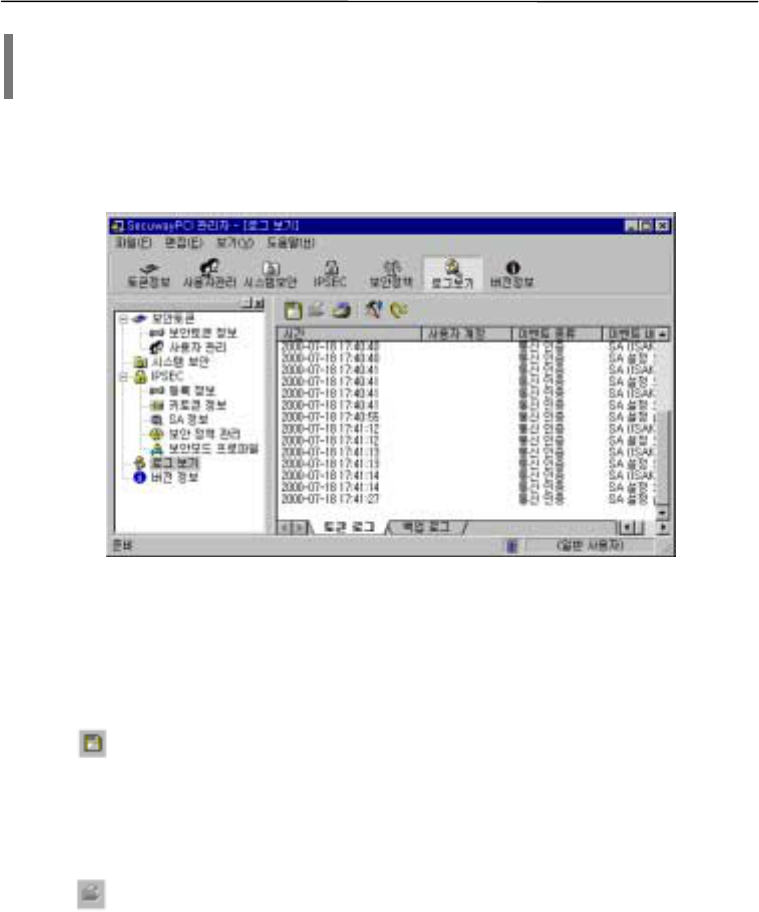
3. How to use SecuwayPCI
85
printed in 7/16/01 9:41 AM
85
5. Viewing log
Viewing logs provides the crucial information about the system operation by allowing users to
keep track of it. Logs show the status of unauthorized accesses or communications errors as well as
the business-as-usual transactions.
The figure above illustrates the arrangement of information related to the time, user ID,
description of events, and errors.
Menus are presented in icons.
Saving logs
This option allows you to save token logs. When logs are saved in a file, token log tab menu logs
deletes the particular set of logs. Users can decide the name of a log file.
Reading logs
This option brings up the backed up (saved) logs. Go to the back-up log menu tab to view the
saved logs.
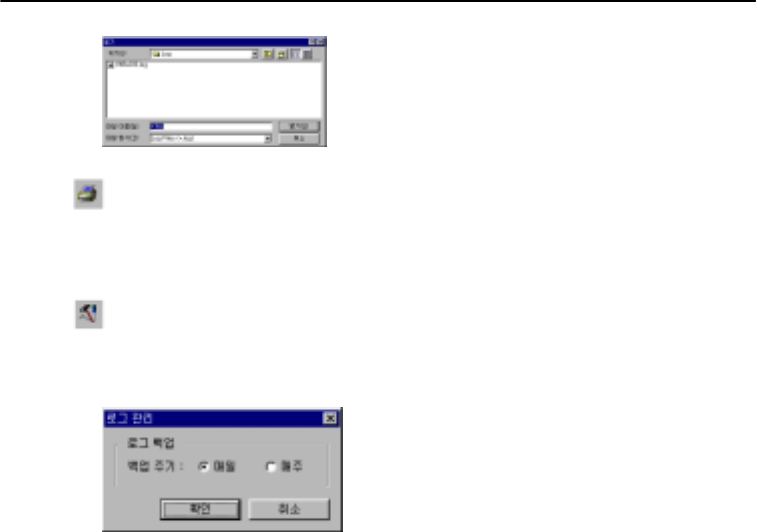
86
SecuwayPCI Operator’s Guide
printed in 7/16/01 9:41 AM
86
Printing logs
This option provides the logs to be printed.
Log management
Click the log management icon to bring up the following dialogue box.
Set the period for log backup.
Description of events
As for key management, the descriptions of events are:
"
Altered a master key
"
Failed to alter a master key
As for security information management, the descriptions of events are:
"
Altering a security information
"
Altering security policy
"
Deleting key token information

3. How to use SecuwayPCI
87
printed in 7/16/01 9:41 AM
87
"
Deleting 1-step authentication information
"
Receiving security policy from a security center
As for online registration, the descriptions of events are:
"
Requesting online registration
"
Completing online registration
"
Online registration is failed
"
Errors in password registering
Normal communications between hosts create logs as shown below.
"
Requesting time
"
Requesting key token
"
Receiving key token
"
Starting SA setup
"
Completing SA setup
"
Starting SA (ISAKMP) setup
"
Completing SA (ISAKMP) setup
"
Starting SA (IPSec transfer) setup

88
SecuwayPCI Operator’s Guide
printed in 7/16/01 9:41 AM
88
"
Completing SA (Outgoing IPSec) setup
"
Starting SA (Incoming IPSec) setup
"
Completing SA (Incoming IPSec) setup
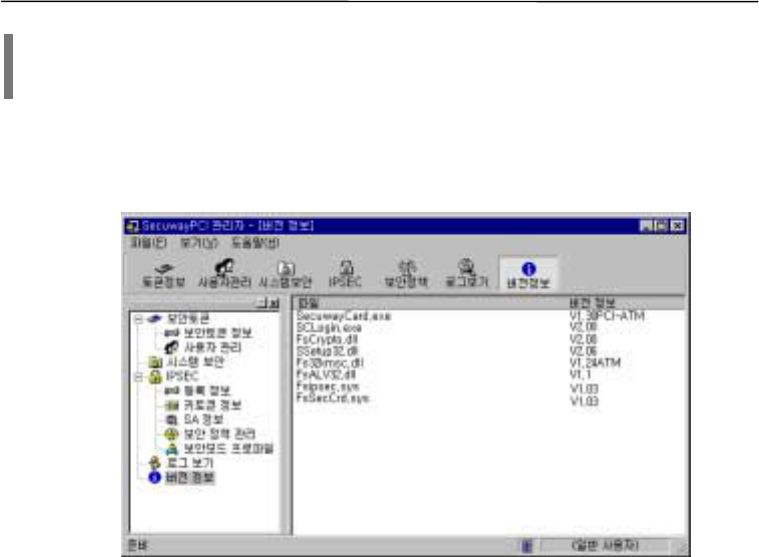
3. How to use SecuwayPCI
89
printed in 7/16/01 9:41 AM
89
6. Version Information
The version information displays the version of files used in Secuway PCI program. The figure
below shows the current versions of files as opposed to versions needed to be upgraded through the
automatic upgrade.
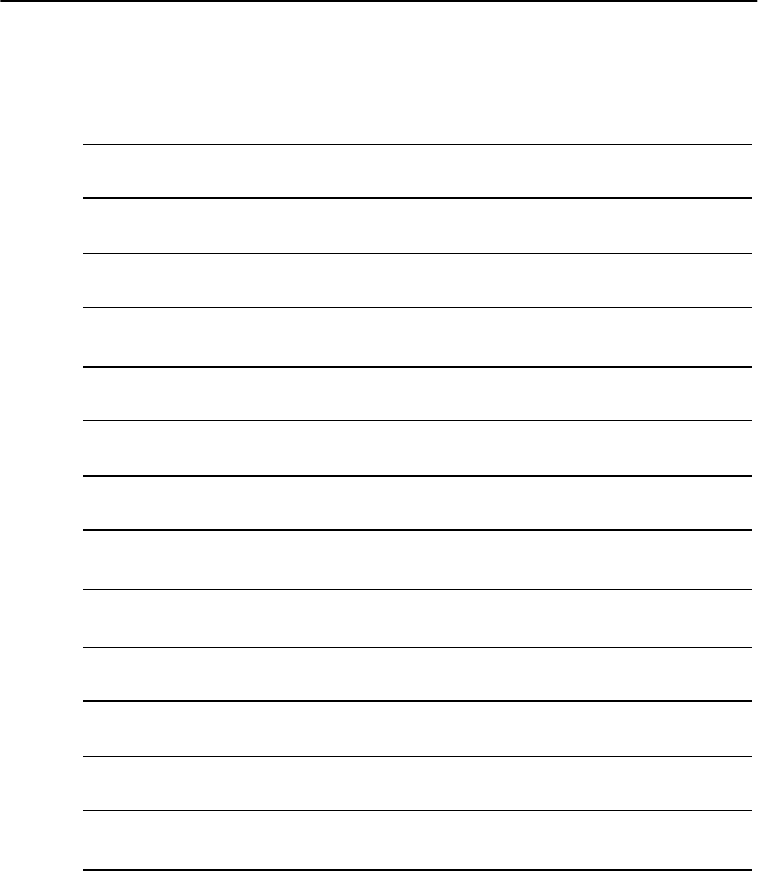
4. Automatic ugrade
57
printed in 7/16/01 9:41 AM
57
%
Memo
%
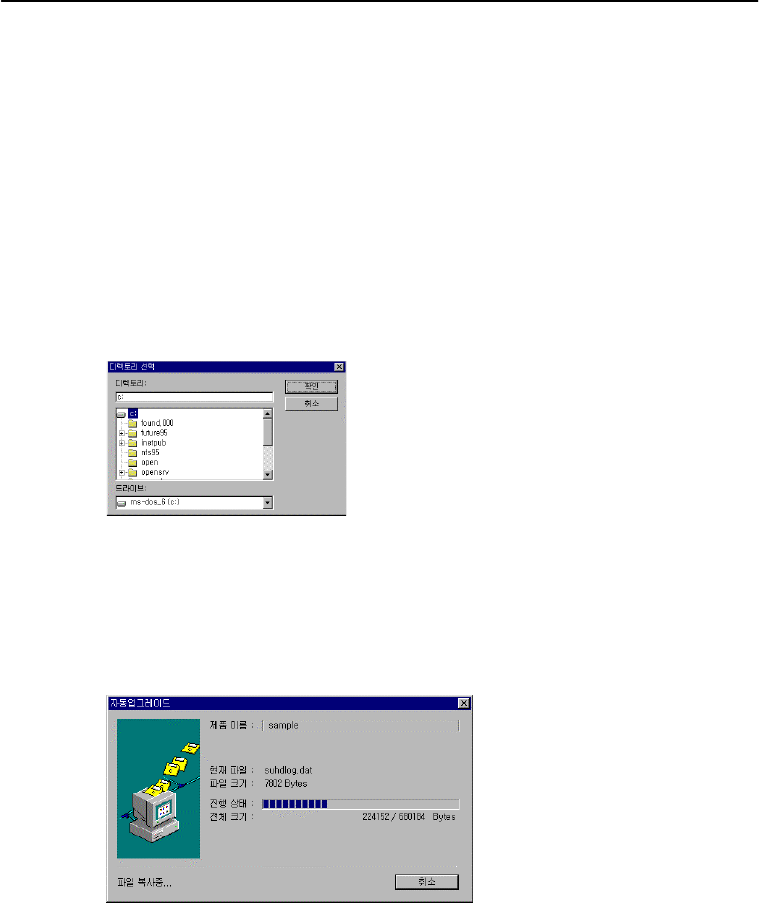
58 SecuwayPCI Operator’s Guide
printed in 7/16/01 9:41 AM
58
Data backup: This option allows you to create a backup file ~autoup~.bak for the files existing on
a client and save it to a directory.
Directory: This option allows you to receive the data from the server and save it to the directory.
2.1 Changing Directory
Select the “change directory” option in the automatic upgrade to bring up a dialogue box that
allows you to select and create a directory.
2.2 Automatic Upgrade
Select a directory and press “OK” to run the automatic file upgrade.
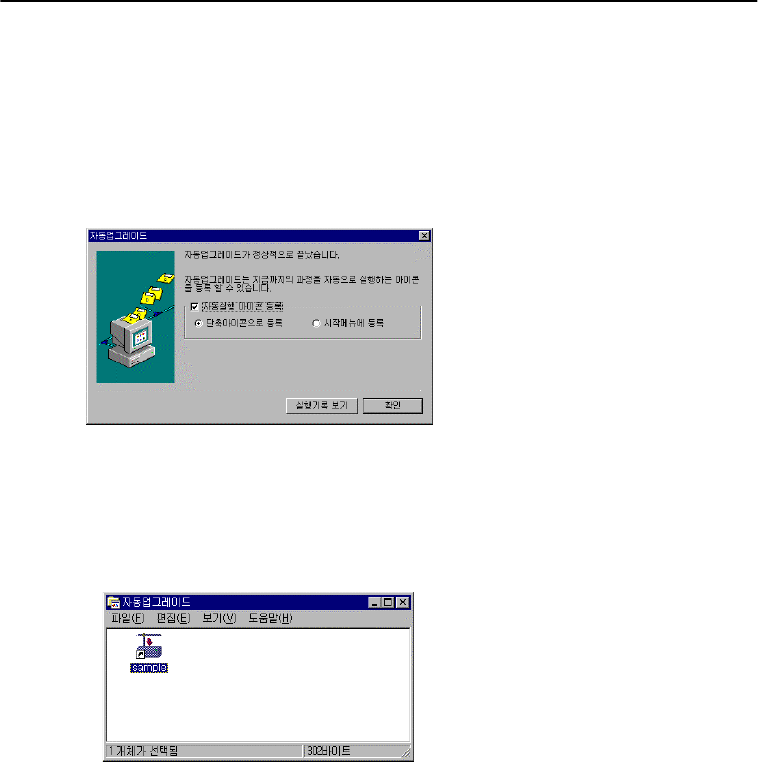
4. Automatic ugrade
59
printed in 7/16/01 9:41 AM
59
2.3 Automatic Execution Icon
Registering an automatic execution icon saves users from having to try accessing to an upgrade
server every time they do upgrade. By registering an upgrade icon on start menu files will be
automatically upgraded when a computer is booting or the process cfn be activated by the click on
the icon.
Select the “register an automatic execution icon” and then the “register a shortcut icon”
options to create a set of icons that corresponds to all the automatic upgrade progress that we have
gone through so far. This will save users from having to register for every automatic upgrade. And
upgrade process is activated through the click of the icon.
Place the automatic execution icon to the start menu to prompt the automatic upgrade when the
system is booting.

Appendix
60
Appendix
1. What is IPSec?
2. Definitions of Terminology
3. Index
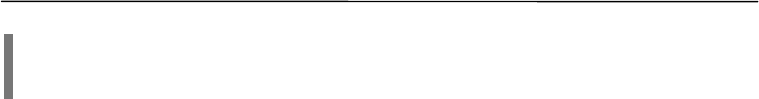
Appendix
61
printed in 7/16/01 9:41 AM
61
1. What is IPSec?
SecuwayPCI is based on the IPSec standard that manages security keys using IKE protocol. The
IPSec standard and IKE protocol are:
1.1 IPSec Standard
IPSec (Internet Protocol Security Protocol) is Internet security standard that makes up for
downsides of TCP/IP protocols and standardizes the IP protocol-based security services. The IPSec
standard is documented in RFC 1828-1829, 2104, 2085, 2401-2412 and 2451 of IETF (Internet
Engineering Task Force). SecuwayPCI is fully compliant with the requirements.
1.2 Features of IPSec
IPSec is highly flexible protocol designed to materialize multiple security services required of
different Internet environments. IPSec is designed to accommodate the security requirements that
arise with the development of Interent. IPSec has the following features :
"
IPSec is an effective solution that addresses the shortfalls of TCP/IP communications and sets up
the reliable paths for encrypted communications between hosts.
"
The autonomous IP security protocol and key management mechanism ensures that IPSec is
flexible to adapt to varied Internet environments.
"
IP security protocol is divided into authentication (AH) and encryption (ESP), allowing users to
select the security service suitable for their computing environment.
"
It is easy to add a new security mode to security protocol. Various encryption and authentication
algorithms are available.
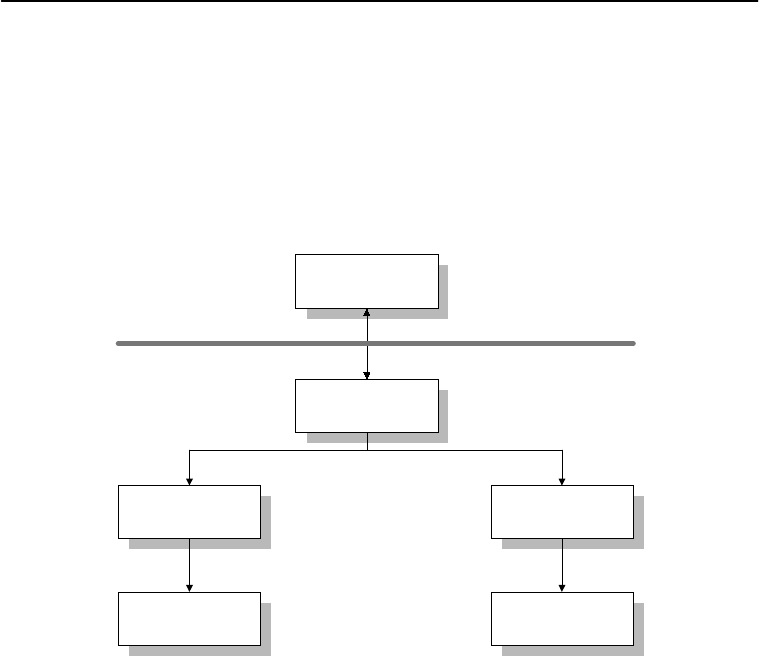
62 SecuwayPCI Operator’s Guide
printed in 7/16/01 9:41 AM
62
1.3 Formation of IPSec
IPSec is broken down into IP security protocol and key management protocol. IP security
standard and key management protocol work independently, but are still connected through SA
(Security Association).
Å° °ü¸® ÇÁ·ÎÅäÄÝ
IP °èÀÀ º¸¾È ÇÁ·ÎÅäÄÝ
¾ÏÈ£È- º¸¾È ¸ðµå
¾ÏÈ£È- º¸¾È ¸ÞÄ¿´ÏÁò
ÀÎÁõ º¸¾È ¸ðµå
ÀÎÁõ º¸¾È ¸Þ Ä¿´ÏÁò
SA(Security Association)
IP security standard consists of:
A) AH: Authentication Header that verifies the origin of IP packets and authenticity of packets
and
B) ESP: Encapsulating Security Payload that provides the confidentiality of data transmission.
Users can selectively choose from two mechanisms to their system requirements or choose
both of them.
1.3.1 SA (Security Association)
SA is the logical settings for security mechanism, security mode, authentication, and encryption
algorithms, key values, and other parameters. SA goes only in one direction requiring senders and
receivers to set up and maintain their own versions. Set by key management protocol, SA is used to
provide the security to IP protocol. SAs can be told apart by IP address and 32-byte SPI (Security
key management
protocol
IP security protocol
Authentication
mechanism
Encryption
mechanism
Authentication mode Encryption mode

Appendix
63
printed in 7/16/01 9:41 AM
63
Parameter Index).
SA contains the following information:
%
Types of security mechanism: AH and ESP
%
SPI
%
Security mode
%
Self IP address
%
IP address of a counterpart
%
Authentication key
%
Encryption keys
%
Valid period of SA
%
Packet sequential No.
1.3.2 Authentication mechanism
Authentication mechanism (AH) provides the connectionless integrity, data origin authentication,
and anti-replay service.
An authentication mechanism measures MAC value of IP packets of a sending host and transfers
the packets. For incoming hosts, AH measures the MAC value of them to see if it is the same as
received value. Authentication key reads only two communicating hosts, eliminating the possibility
of a third party copying IP packet and authentication information. AH tells apart authentic IP
packets of a communicating host from unauthorized copies. Packet sequential number of 32-byte in
AH is used to measure MAC (authentication information) preventing replay attacks that take
advantage of the transferred IP packets.
With AH in use, the number “51” is placed on the next header field of IP header in front of AH,
meaning that next AH comes up.
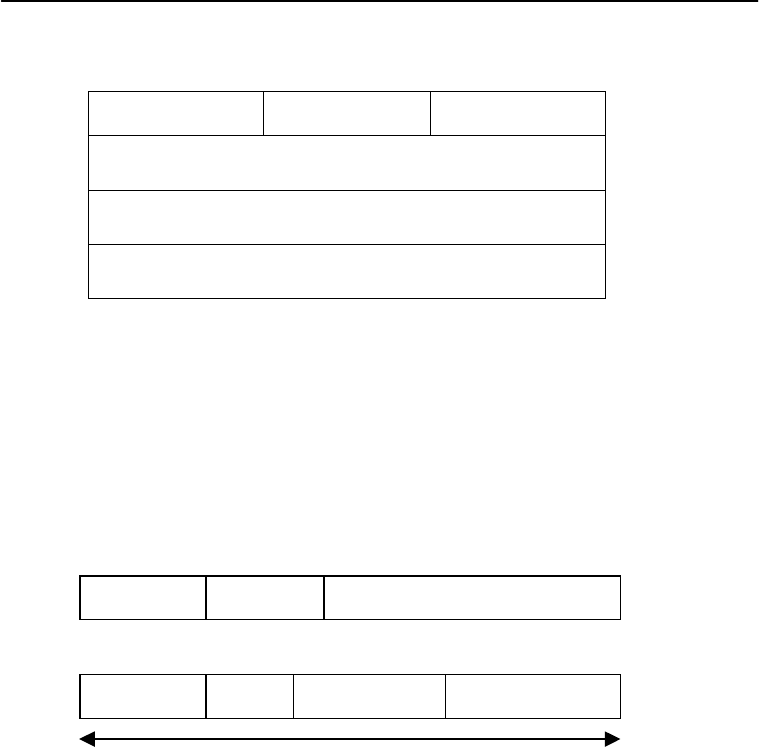
64 SecuwayPCI Operator’s Guide
printed in 7/16/01 9:41 AM
64
Next Header Payload Length Reserved
SPI
Sequence Number
Authentication Data
When AH is used in transport mode the AH comes next IP header and before higher-level
protocol or other IPSec header. IP packet is configured as follows allowing AH in transport mode
work on the IP packets of the current standard IPv4.
Regular IP packets without AH
IP Header TCP Header Data
IP packets with AH
IP Header* AH TCP Header Data
Authentication
(*) The field value is 51 on the next header of the IP header.
1.3.3 Encryption mechanism
Encryption mechanism (ESP) provides the IP packet data confidentiality and selectively includes
the authentication information in order to support connectionless integrity, data origin authentication,
and anti-replay service.
The encryption mechanism encrypts IP data (higher-level data) excluding the header to ensure
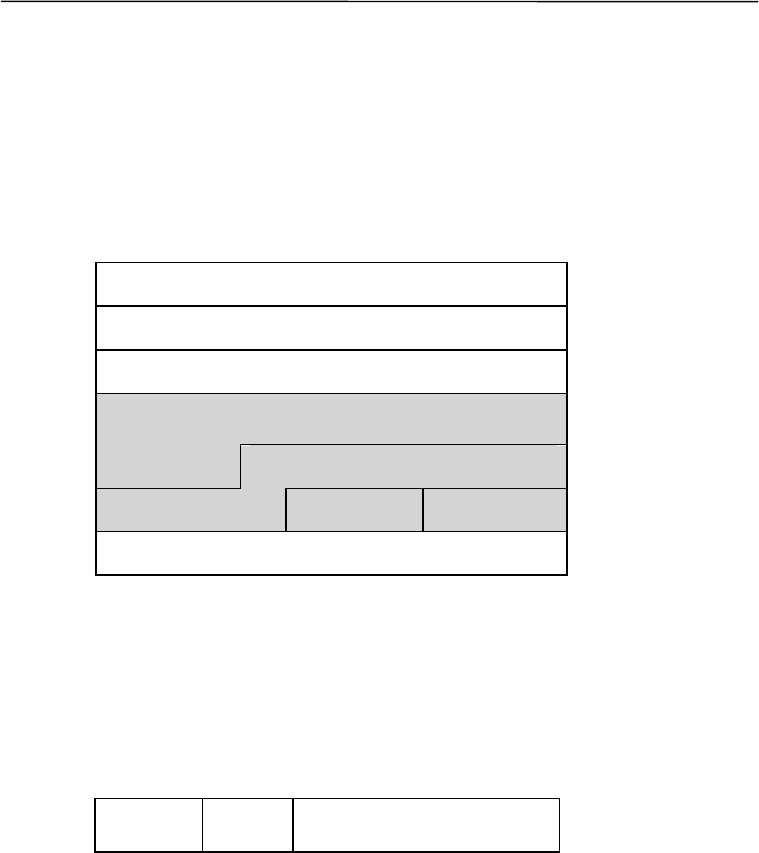
Appendix
65
printed in 7/16/01 9:41 AM
65
the confidentiality of communications. It measures the MAC value on ESP header and IP data to
provide the encryption services. AH calculates all the authentication information related to IP
packets, while the ESP factors in only the ESP components excluding the authentication
information field.
When the ESP in place, the next header in the IP header has the number “50” for the field value
to indicate that ESP is in use. The general formation of ESP is:
SPI
Sequence Number
IV (Implicit)
Payload Data *
Padding (0~255 Bytes)
Pad Length Next Header
Authentication Data
(*) Payload Data is IP packet data (upper-level).
With ESP in transport mode the ESP comes after IP header and before upper-level protocol or
other IPSec header. IP packet has the following configuration when the ESP is in transport mode
working on IP packets of the current standard IPv4.
Regular IP packets without ESP
IP Header TCP
Header Data
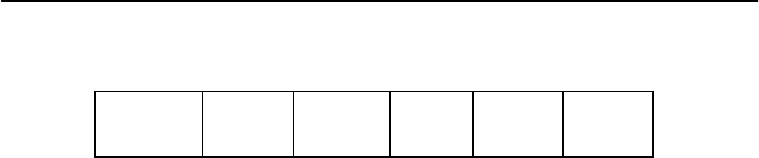
66 SecuwayPCI Operator’s Guide
printed in 7/16/01 9:41 AM
66
IP packets with ESP
IP Header*
ESP
Header
TCP
Header Data ESP
Trailer
Auth.
Data
(*) The field value of the next header is 50 (inside the IP Header).
1.3.4 IKE Protocol
IKE protocol is a key management protocol that authorizes the hosts for IPSec communications
and negotiates with SA to determine the process and formula of setting up, modifying, and deleting
security keys.
IKE protocol manages the keys through two steps . In step 1 two hosts that are up for
communications authorize each other and set up their own ISAKMP SA. In step 2 the IPSec SA
comes into play for IPSec communications like AH and ESP. The ISAKMP SA formed in step1
protects the messages created in step 2. Each step sees negotiation, formation, key exchanges, and
mutual authentication going on in preparation for SA information to be used later.
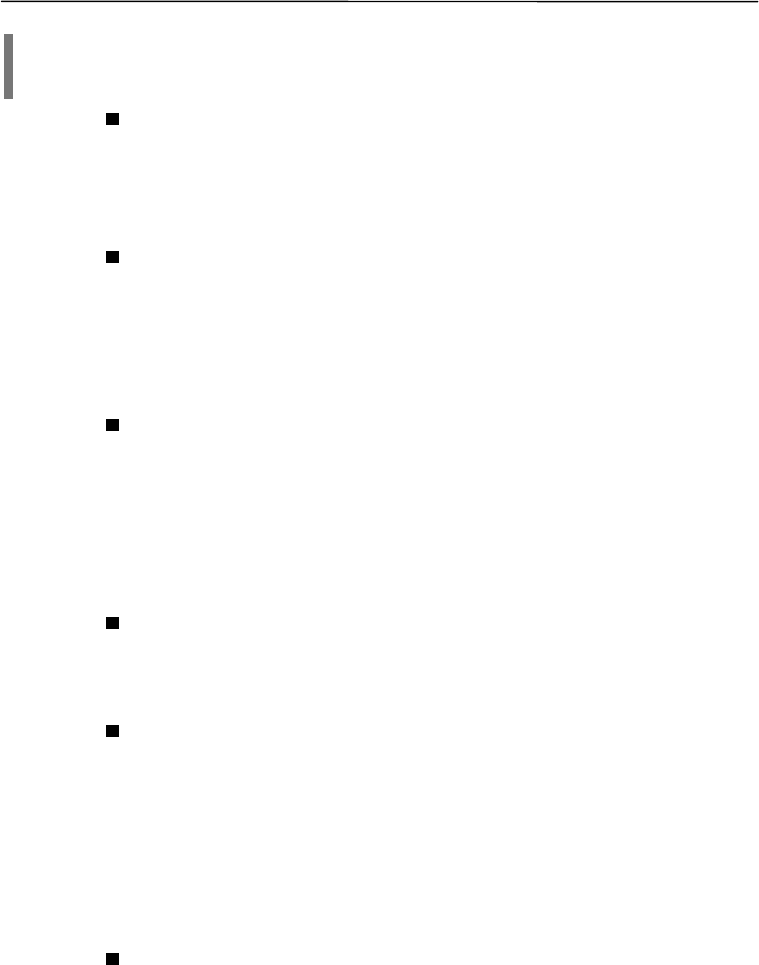
Appendix
67
printed in 7/16/01 9:41 AM
67
2. Definitions of Terminologies
AH (Authentication Header)
AH is an IPSec protocol that provides powerful connectionless integrity and data origin
authentication to IP packets. It supports anti-replay service as an option to users.
ESP (Encapsulating Security Payload)
ESP is an IPSec protocol that guarantees the confidentiality of IP packets. On top of this, it
provides connectionless integrity, data origin authentication, anti-replay service, and limited traffic
flow confidentiality services.
Ethernet
Ethernet is LAN-based communication developed by private companies, such as: Xerox, Digital
Equipment (DEC), and Intel. IEEE802.3 is the second version of Ethernet standard developed on
the base of IEEE802.3 designation. Thus, Ethernet version 2 and IEEE802.3 can operate on one
cable while Ethernet version 1 and 2 don’t co-exist.
HOST
Hosts are nodes that are connected to network.
IPSec (Internet Protocol Security Protocol)
Developed by IPSEC Working Group, IPSec is standard Internet security protocol that
overcomes the shortfalls of TCP/IP protocols in network and standardizes security mechanisms. It
is designed to service the current IPv4 version as well as IPv6—the next generation Internet
protocol. IPSec standard defines security protocols (AH, ESP) for network communications, SA,
and key management protocols (IKE).
IPSec security mode
IPSec security mode refers to all security services activated on an IP packet. AH and ESP are
applied to a packet: one in transport and the other in tunnel mode or all in transport mode
simultaneously.
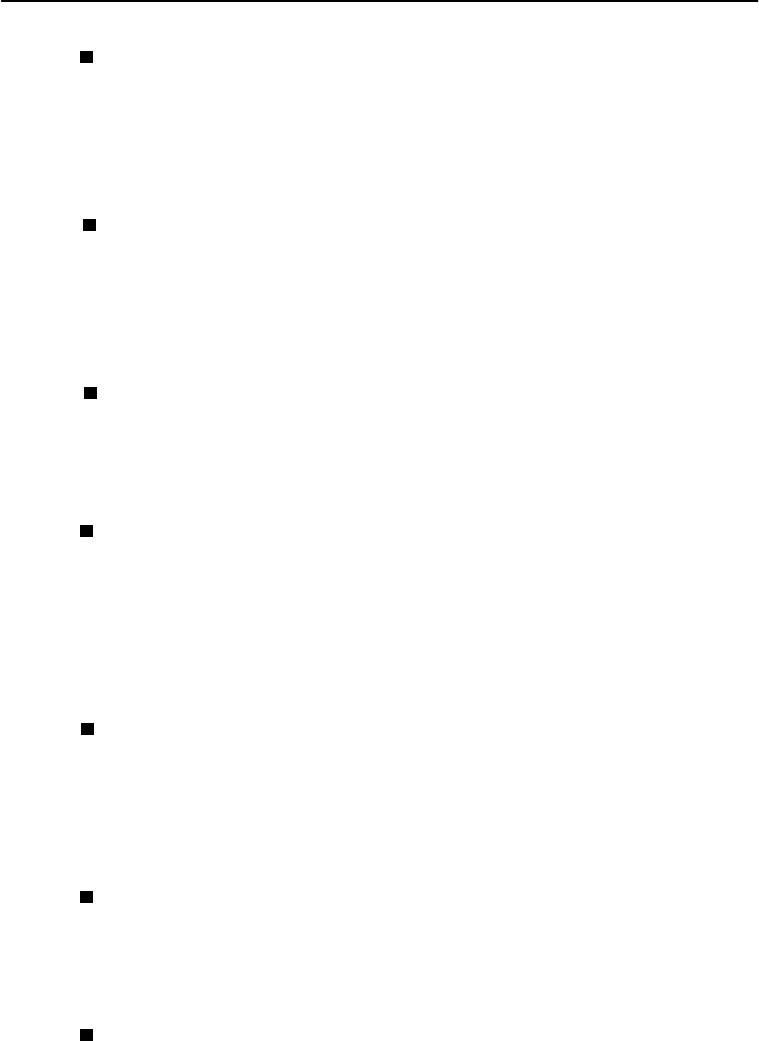
68 SecuwayPCI Operator’s Guide
printed in 7/16/01 9:41 AM
68
IPSec security profile
IPSec security profile is comprised of multiple security modes listed up in order of priority. The
security profiles are used to negotiate with a corresponding IPSec host over IPSec SA in step 2 of
IKE protocol.
SA
SA (Security Association) is a series of mechanisms and keys shared between hosts to protect
communication information. The definition of communication information varies depending on
security protocols.
SecuwayGate
SecuwayGate is hardware-typed security device that protects TCP/IP communications between
network server interface and users or between multi-layered network interface and multiple users.
Security Rule
Security rules are the basic components of security policy. Security rules are comprised of the
packets, security decision, and security mode for IPSec communication. Should a packet be eligible
for security policy, the security rules allow, reject communication or pass for IPSec
communications.
Making a decision
Decision is made on how to process a packet. The types of decisions are: “Allow the
communications”, “Disable the communication”, and “IPSec communication” that uses key
management.
Master key
Master key is the highest level of keys in IPSec security function. It has unique value to each
IPSec host. SecuwayCenter determines the master keys.
Security policy
Security policy is a type of database that contains the rules on how to process IP packets in IPSec
communications. Security policy is a list of rules that goes down in order of priority. Rules refer to
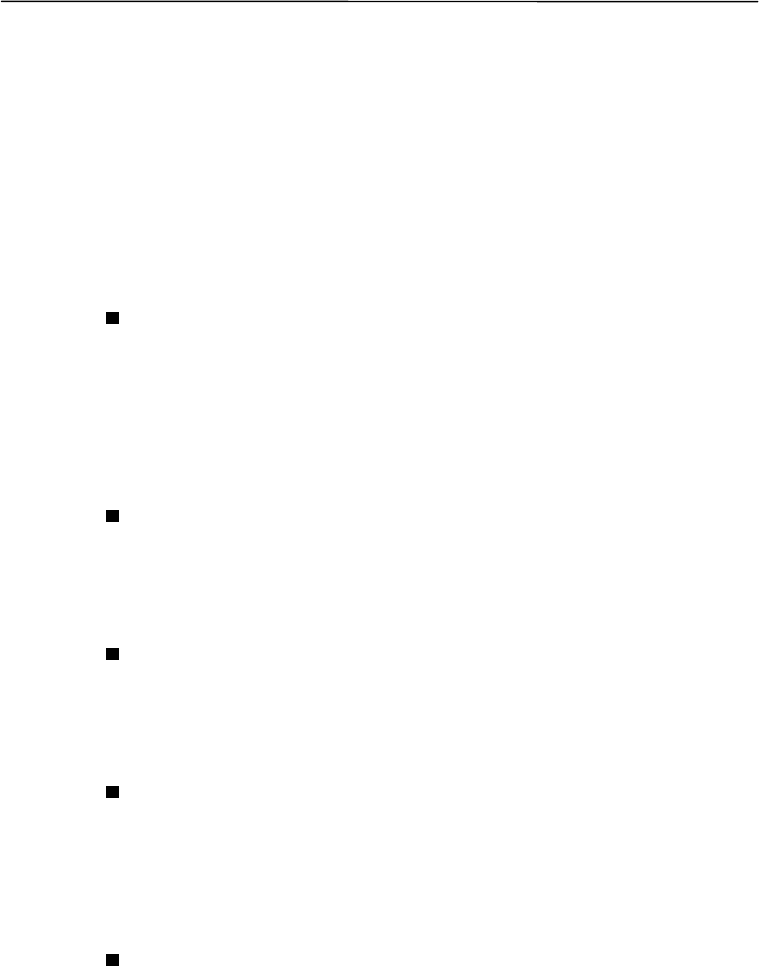
Appendix
69
printed in 7/16/01 9:41 AM
69
the internal information to decide whether to work on a packet or not. This reference check-up
process goes on until a packet is matched with a right rule that will examine the packet. When no
rule is found for a packet, the packet is discarded and the communications are interrupted. Security
policy implemented in IPSec hosts, such as: SecuwayClient, SecuwayPCI, and SecuwayGate is
divided into higher-level, lower-level, and user defined policy, according to a creator of the policy
(either SecuwayCenter or host users). The security policy takes effect in above-mentioned order.
The higher and lower-level policy are made in SecuwayCenter and delivered to IPSec hosts, while
IPSec hosts draft user define policy.
Security token
Security token is software modules and hardware (SecuwayPCI) that provides log-on,
encryption/decryption, measures/confirms authentication information, and manages time services
(this is optional by products) for network communication security services. Security token is fully
compliant with Cryptoki (PKCS#11) standard API by RSA.
User defined policy
This is a security policy made by IPSec hosts. User defined policy comes after higher and before
lower-level security policies in order of priority.
Higher-level policy
Made by SecuwayCenter, higher-level policy has the highest priority among security policies.
Higher-level policy is rules that must be implemented to IPSec hosts.
Lower-level policy
The lower-level policy takes the back seat to higher-level and user defined security. Made by
SecuwayCenter, the lower-level policy governs on how to process a packet that is out of the scope
of definition by IPSec users.
Communication allowed
“Communication allowed” is a decision that rules out IPSec security on handing an IP packet.
This allows to income the IP packet as it is, without encryption.

70 SecuwayPCI Operator’s Guide
printed in 7/16/01 9:41 AM
70
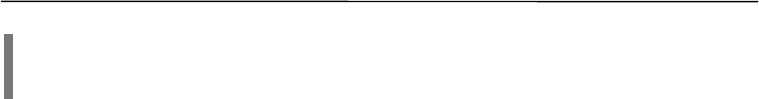
Appendix
71
printed in 7/16/01 9:41 AM
71
3. Index
A
Add a user, 29
Adding a rule, 45
Adding a security policy(rule), 50
Authentication (AH), 64
Authentication information, 66, 68
Authentication mechanism, 65
Automatic upgrade, 10, 60, 61
B
Basic profile, 50
Binding, 19
C
Changing a directory, 61
Changing a master key, 54
Changing passwords, 30
Checking SecuwayCenter, 23
Communication disabled, 49
Confidentiality, 51
Console port, 14
Cryptoki (PKCS#11), 9, 28
D
Data origin authentication, 66
Delete a user, 30
Description of events, 54
E
Editing a rule, 46
Emergency switch, 14
Encryption mechanism(ESP), 64
Encryption mechanism, 65
Encrypts/decrypts a network packet, 8
ESP (Encapsulating Security Payload), 51
Event, 55
F
FileSetupwiz.exe, 22, 23
H
Higher-level policy, 44, 45 Host ID, 40
I
IKE protocol, 64, 69
IKE, 9
Inserting a key, 16
IP header, 51
IPSec application, 49
IPSec driver, 18
IPSec SA, 69
IPSec, 9, 64
IPv4, 68

72 SecuwayPCI Operator’s Guide
printed in 7/16/01 9:41 AM
72
K
Key token ID, 41
L
Log-on, 22
Lower-level policy, 45
M
Managing a key, 8
Managing logs, 54
Managing security policy, 45
Master key, 41
Mode in use, 51
Modifying security policy, 54
O
Online registration, 55
P
PCI security mode, 16
Port, 47
Printing logs, 54
Proxy IP, 51
R
Registering an automatic execution icon, 61
Remote host ID, 42
Replay attack (retransfer attack), 67
S
SA (Security Association), 42, 65
SA information, 42
Saving logs, 53
Screen saver, 37
Secured disk, 36
Security decision, 49
Security profile, 50
Security protocol, 51
Security token, 9, 28
SecuwayPCI, 8
SecuwaySuite, 8
SPI (Security Parameter Index), 66
T
Tamper-Proof device, 10, 15
TCP/IP encryption, 3
Toolbar menu, 23
Transport mode, 51, 67
Tunnel mode, 51
Types of hosts, 40
U
Upgrade, 60
User defined policy, 44, 45
User grade, 31
V
Valid period of passwords, 30
Viewing logs, 53
Viewing version information, 57

2. Configuring of SecuwayPCI
73
FCC NOTICE
NOTE: This equipment has been tested and found to comply with
the limits for a Class B digital device, pursuant to Part 15 of
the FCC Rules. These limits are designed to provide reasonable
protection against harmful interference in a residential instal-
lation. This equipment generates, uses and can radiate radio
frequency energy and, if not installed and used in accordance
with the instructions, may cause harmful interference to radio
communications. However, there is no guarantee that interference
will not occur in a particular installation. If this equipment
does cause harmful interference to radio or television reception,
which can be determined by turning the equipment off and on, the
user is encouraged to try to correct the interference by one or
more of the following measures:
-Reorient or relocate the receiving antenna.
-Increase the separation between the equipment and receiver.
-Connect the equipment into an outlet on a circuit different from
that to which the receiver is connected.
-Consult the dealer or an experienced radio/TV technician for
help.
NOTE: The manufacturer is not responsible for any radio or TV
interference caused by unauthorized modifications to this equip-
ment. Such modifications could void the user's authority to
operate the equipment.