Futurecom Systems Group ULC MBX800 Mobexcom 800 User Manual annex13
Futurecom Systems Group ULC. Mobexcom 800 annex13
Contents
Users Manual
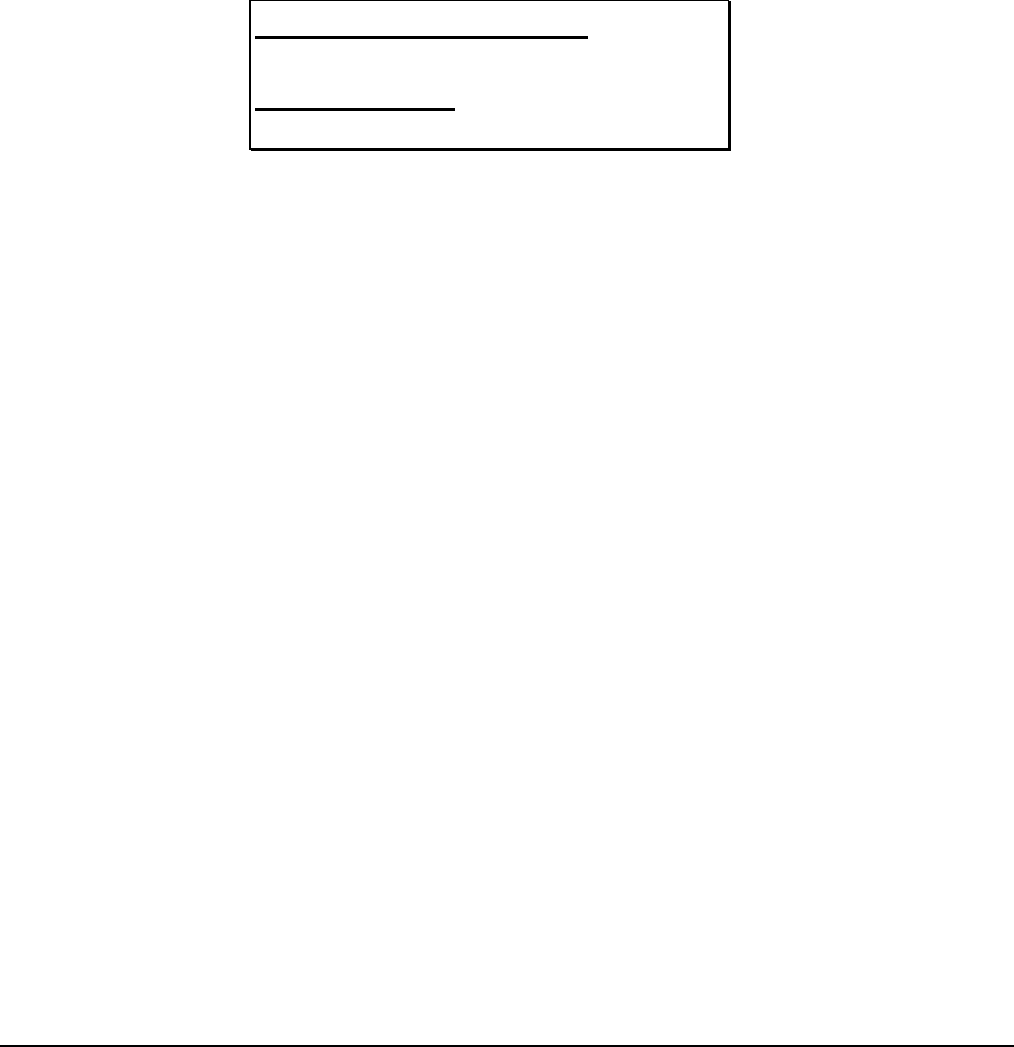
Futurecom Systems Group Inc.
VEHICULAR REPEATER
USER’S MANUAL
8A073X02 Rev-Preliminary

Vehicular Repeater System
Futurecom Systems Group Inc. annex13 Rev. Preliminary Page 2
1. TABLE OF CONTENTS
Section Page
1. TABLE OF CONTENTS.......................................................................................................2
2. INTRODUCTION .................................................................................................................5
REPEATER MODES .........................................................................................................................................................................5
CONTROL HEAD..............................................................................................................................................................................6
REPEATER RADIO UNIT................................................................................................................................................................7
VHF MOBILE RADIO UNIT............................................................................................................................................................7
3. OPERATION .........................................................................................................................8
CONTROL HEAD..............................................................................................................................................................................8
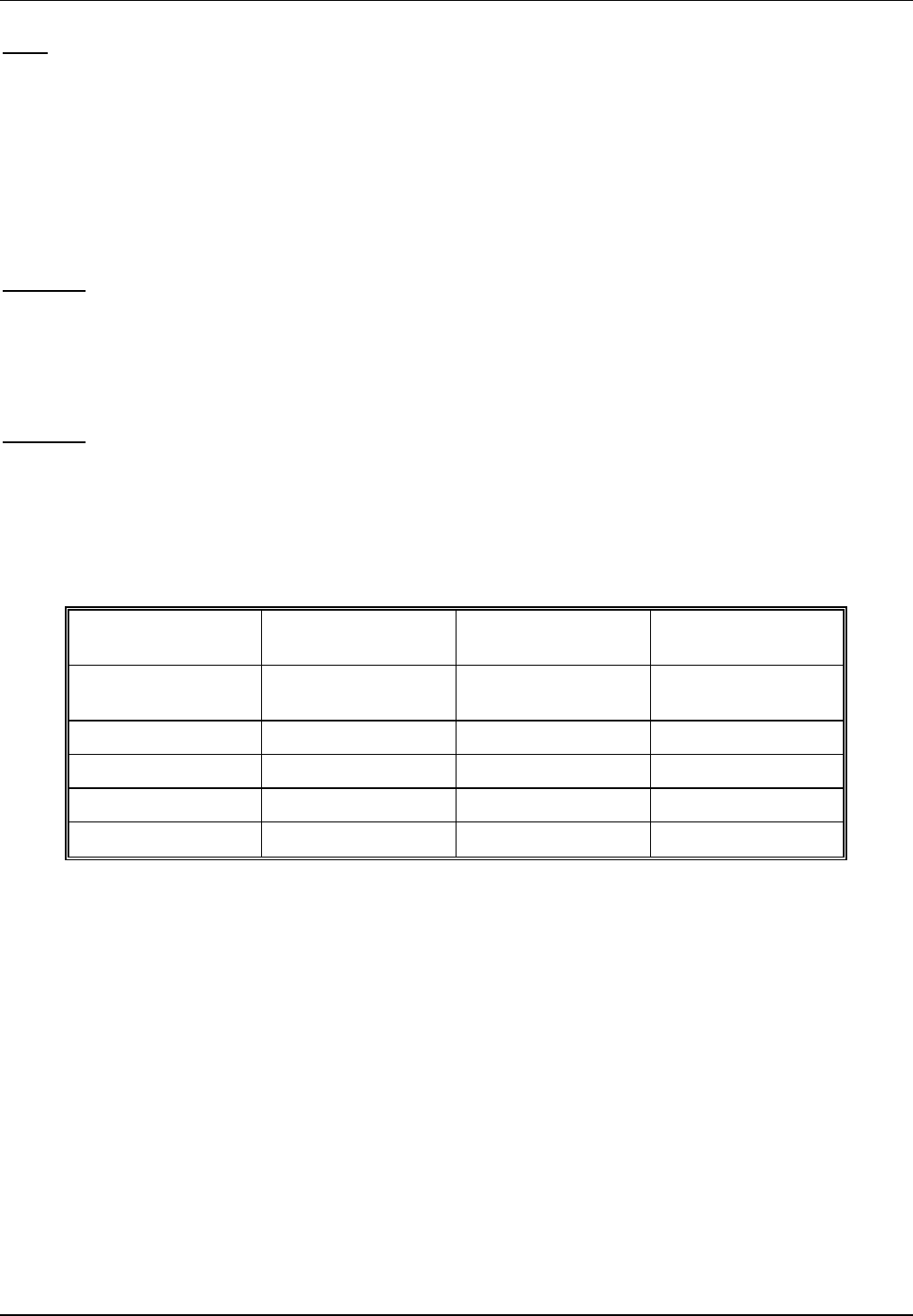
Vehicular Repeater System
Futurecom Systems Group Inc. annex13 Rev. Preliminary Page 3
NOTE:
This equipment has been tested and found to comply with the limits for a Class A digital device, pursuant to Part 15 of the
FCC Rules. These limits are designed to provide reasonable protection against harmful interference when the equipment is
operated in a commercial environment. This equipment generates, uses, and can radiate radio frequency energy and, if not
installed and used in accordance with the instruction manual, may cause harmful interference to radio communications.
Operation of this equipment in a residential area is likely to cause harmful interference in which case the user will be required
to correct the interference at his own expense.
WARNING:
Changes or modifications not expressly approved by Futurecom Systems Group Inc. could void the user’s authority to
operate the equipment.
WARNING:
To Satisfy FCC/IC RF exposure requirements for mobile transmitting devices, a separation distance should be maintained
between the antenna of this device and persons during service operation. To ensure compliance, operations at closer than this
distance is not recommended. The following 3 tables show this distance for different frequency bands and typical mobile
omnidirectional antennas:
ANTENNA GAIN [dBi]
036
OUTPUT POWER [W]
130 42 59
566 93 132
10 93 132 186
15 114 161 228
Table 1: Minimum Distance Between VHF Omnidirectional Mobile Antenna and People (in cm)
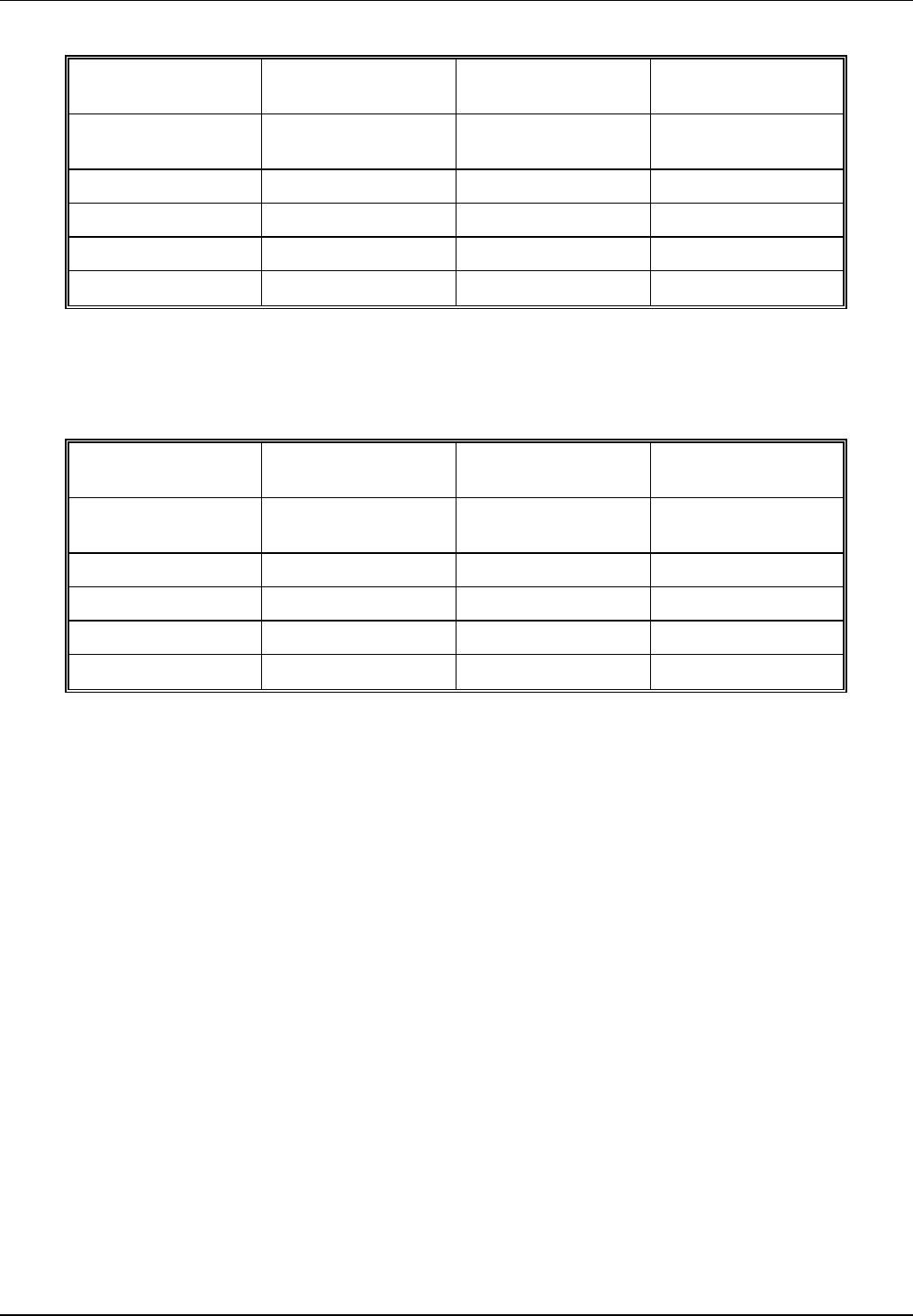
Vehicular Repeater System
Futurecom Systems Group Inc. annex13 Rev. Preliminary Page 4
ANTENNA GAIN [dBi]
036
OUTPUT POWER [W]
118 25 35
539 55 78
10 55 77 109
15 67 95 114
Table 2: Minimum Distance Between UHF Omnidirectional Mobile Antenna and People (in cm)
ANTENNA GAIN [dBi]
036
OUTPUT POWER [W]
113 18 25
528 39 55
10 39 55 78
15 47 67 94
Table 3: Minimum Distance Between 800/900MHz Omnidirectional Mobile Antenna and People (in cm)
Contact Futurecom Systems Group Inc. for different antenna gain/output power combinations.
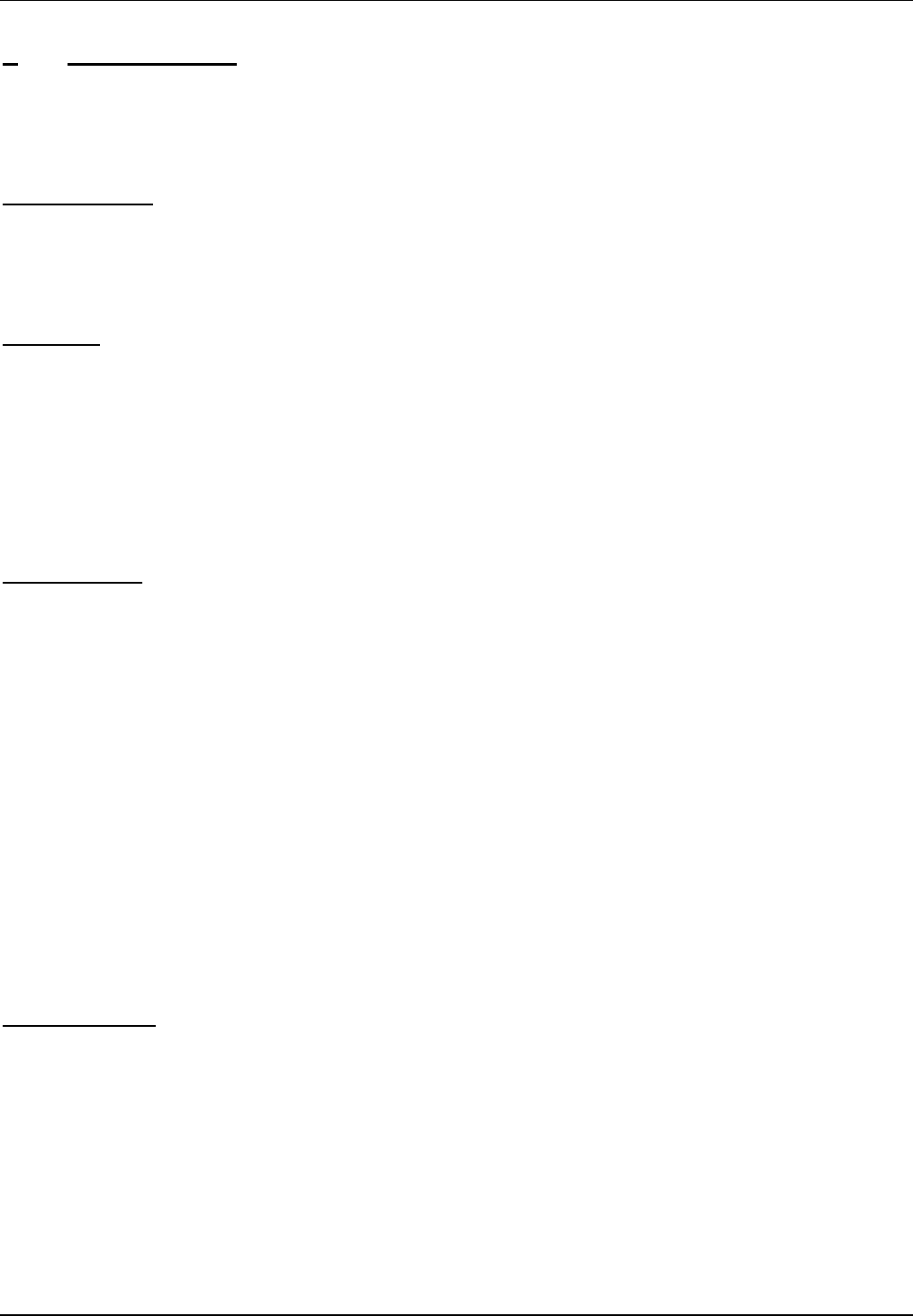
Vehicular Repeater System
Futurecom Systems Group Inc. annex13 Rev. Preliminary Page 5
2. INTRODUCTION
The Futurecom MOBEXCOM® Vehicular Repeater is designed to interface to a range of mobile radios and control heads. It
permits expanded operation of portable radios. The Vehicular Repeater system consists of e.g. a MCS2000 mobile radio,
MOBEXCOM® Vehicular Repeater unit, a mobile radio Control Head and a RF multiplexer. The Control Head communicates
with the Vehicular Repeater and the mobile using a serial data protocol.
REPEATER MODES
The Vehicular Repeater operates in one of three modes. The mode of operation is selectable from the Mobile Control Head by
the mobile radio operator.
The three modes are known as the MOBILE, LOCAL and SYSTEM modes. The function and purpose of each mode is
described as follows.
Mobile Mode
In the MOBILE mode, the vehicular repeater is completely disabled. The mobile radio is operational and will permit the mobile
radio user to communicate conventionally, using the mobile radio. The mobile user may select the desired mobile operating
channel, adjust the receiver volume level and transmit using the microphone Push-to-Talk (PTT).
This mode is used when Repeater operation is not desired. The Vehicular Repeater System operates similarly to a standard
mobile radio system, as if the Repeater were not present. The RF multiplexer is disabled and the antenna is connected directly
to the mobile radio.
The MOBILE mode should be selected if several Repeater equipped vehicles are in the same area and another Vehicular
Repeater already has LOCAL or SYSTEM mode enabled.
Local Repeat Mode
In the LOCAL repeat mode, the Vehicular Repeater is enabled to permit communications among nearby portable radio users
and the mobile radio user. Repeater signals are not retransmitted by the Mobile Radio, so that communications on the mobile
channel will not be disturbed. However, all functions of the mobile radio operate normally, except for scan, microphone mobile
Push-to-Talk, scan activation, mode selection, zone selection, home channel operation and mobile channel selection. When
the LOCAL repeat mode is selected, the mobile radio scan is deactivated and the mobile radio reverts to the selected mobile
channel. Signals received by the Vehicular Repeater receiver are heard in the mobile speaker and will also be retransmitted by
the Vehicular Repeater transmitter. Signals received by the Mobile receiver are heard in the Mobile speaker and will be
transmitted by the Vehicular Repeater. When signals are present in both the Vehicular Repeater and Mobile receivers
simultaneously, the signal from the Vehicular Repeater will have priority in the mobile speaker. (Note that the receiver/PTT
and speaker priorities are programmable.)
The mobile user will key only the Vehicular Repeater transmitter when using the microphone Push-to-Talk. The Vehicular
Repeater receiver has full priority over the mobile radio operator microphone Push-to-Talk. To respond to a mobile signal, the
mobile operator must enter either the MOBILE or SYSTEM mode to be able to transmit from the mobile radio.
The mobile user may adjust the receiver volume level and transmit over the Vehicular Repeater using the microphone Push-to-
Talk.
The LOCAL mode, as the name implies, permits communications among portable radio users and the mobile radio operator,
without interfering with the mobile radio dispatch channels.
System Repeat Mode
In the SYSTEM repeat mode, both the Mobile Radio and the Vehicular Repeater are enabled to permit the full exchange of
communications among nearby portable radio users, the mobile radio user and the dispatcher and other users on the Mobile
Radio channel. Signals received by the Vehicular Repeater receiver are heard in the mobile speaker and will also be
retransmitted by both the Vehicular Repeater and Mobile transmitters. Signals received by the Mobile receiver are heard in the
mobile radio speaker and are also retransmitted out of the Vehicular Repeater transmitter. However, all functions of the mobile
radio operate normally, except for scan, scan activation, mode selection, zone selection, home channel operation and mobile
channel selection. When the SYSTEM repeat mode is selected, the mobile radio scan is deactivated and the mobile radio
reverts to the selected mobile channel. When signals are present in both the Vehicular Repeater and Mobile receivers
simultaneously, the signal from the Vehicular Repeater will have priority in the mobile speaker. (Note that the receiver/PTT and
speaker priorities are programmable.)
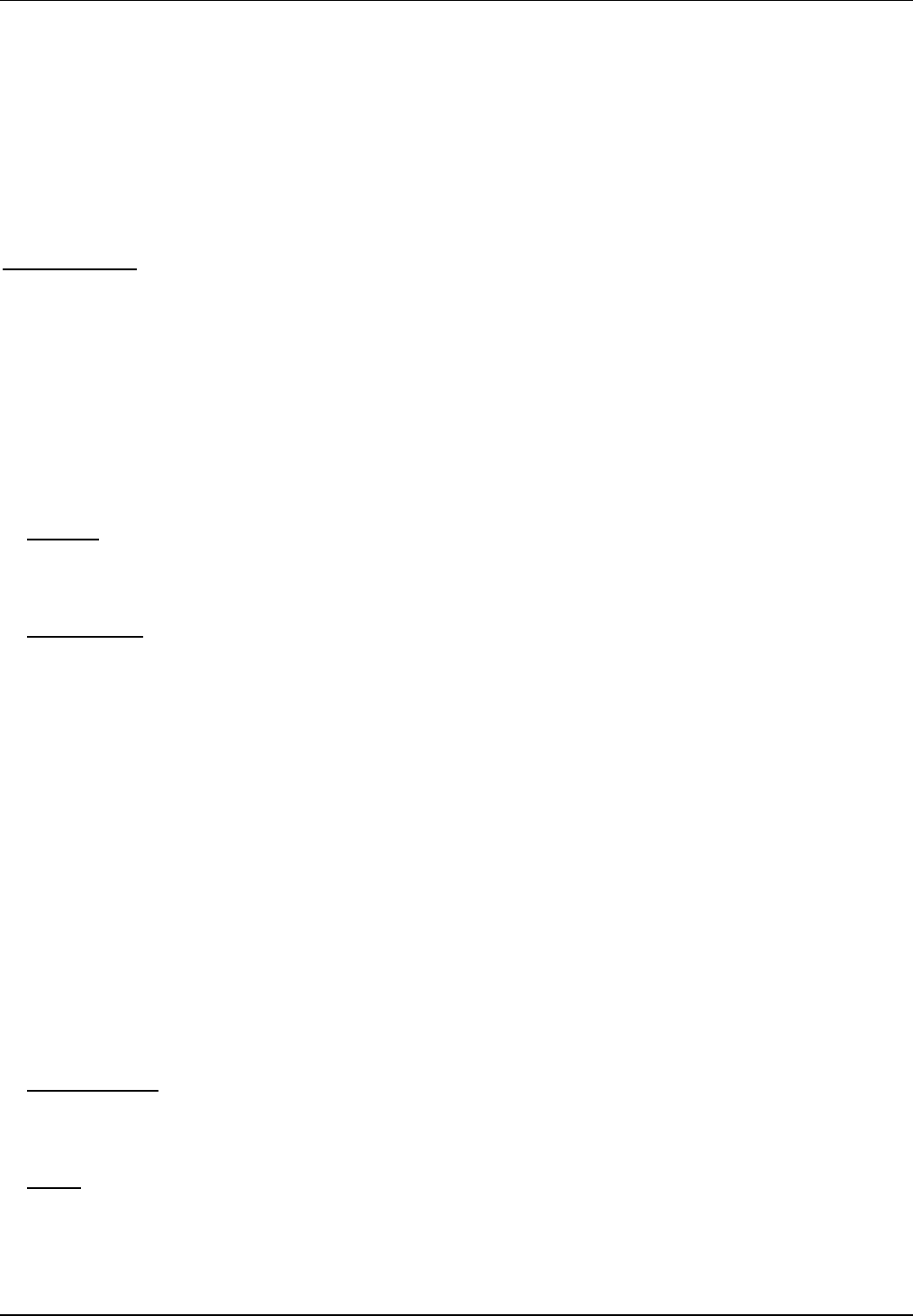
Vehicular Repeater System
Futurecom Systems Group Inc. annex13 Rev. Preliminary Page 6
The mobile user simultaneously keys both the Mobile radio and Vehicular Repeater transmitters when using the microphone
Push-to-Talk. The Vehicular Repeater receiver has full priority over the mobile radio operator microphone Push-to-Talk. The
mobile radio operator microphone Push-to-Talk has priority over the Mobile receiver.
When signals are present in both the Vehicular Repeater and Mobile receivers simultaneously, the signal from the Vehicular
Repeater has priority in the mobile speaker.
The mobile user may adjust the receiver volume level and transmit over the Vehicular Repeater and Mobile Radio, using the
microphone Push-to-Talk.
The SYSTEM repeat mode is used when full communications among all radio parties is desired.
CONTROL HEAD
The control unit is e.g. the standard MCS2000 control head. The Vehicular Repeater is designed to operate with a variety of
control heads. It is a ruggedly constructed weatherized control unit, incorporating an array of pushbuttons, a Liquid Crystal
display, 2 knobs and 2 LED indicators. The display and pushbuttons are backlit for nighttimes visibility.
The control unit is housed in a two-piece plastic, weather-resistant housing. The external radio/repeater connections are
made to connector on the rear of the unit. A microphone is provided and is secured to the control unit connector on the front
of the control unit.
A serial-control data interface is used to provide a communications connection between the control unit, the Vehicular
Repeater and the mobile radio.
The following features are provided:
Knobs for:
‘Volume’ with integral Power On/Off pushbutton switch
‘Channel’ selection
Pushbuttons for:
‘Zone’
‘Page’
‘Monitor’ ON/OFF
‘Alarm’ (∆)
‘Private’ (∅)
‘Repeater mode’ selection (H/L)
‘Phon’
‘Scan’
‘Call’
‘Opt’
‘Home Menu’
‘Sel’
LED Indicators for:
‘Mobile Transmit’ (Red LED)
‘Mobile Receiver Busy’ (Orange LED)
Display:
Alphanumeric LCD (with backlighting)
Indicators are provided to display the receiver and transmitter status of the mobile. The ‘Mobile Transmit’ red indicator
lights whenever the mobile transmitter is keyed. The ‘Mobile Receiver Busy’ orange indicator lights whenever the receiver is
busy, regardless of presence or absence of any CTCSS (Channel-Guard) tone coding.
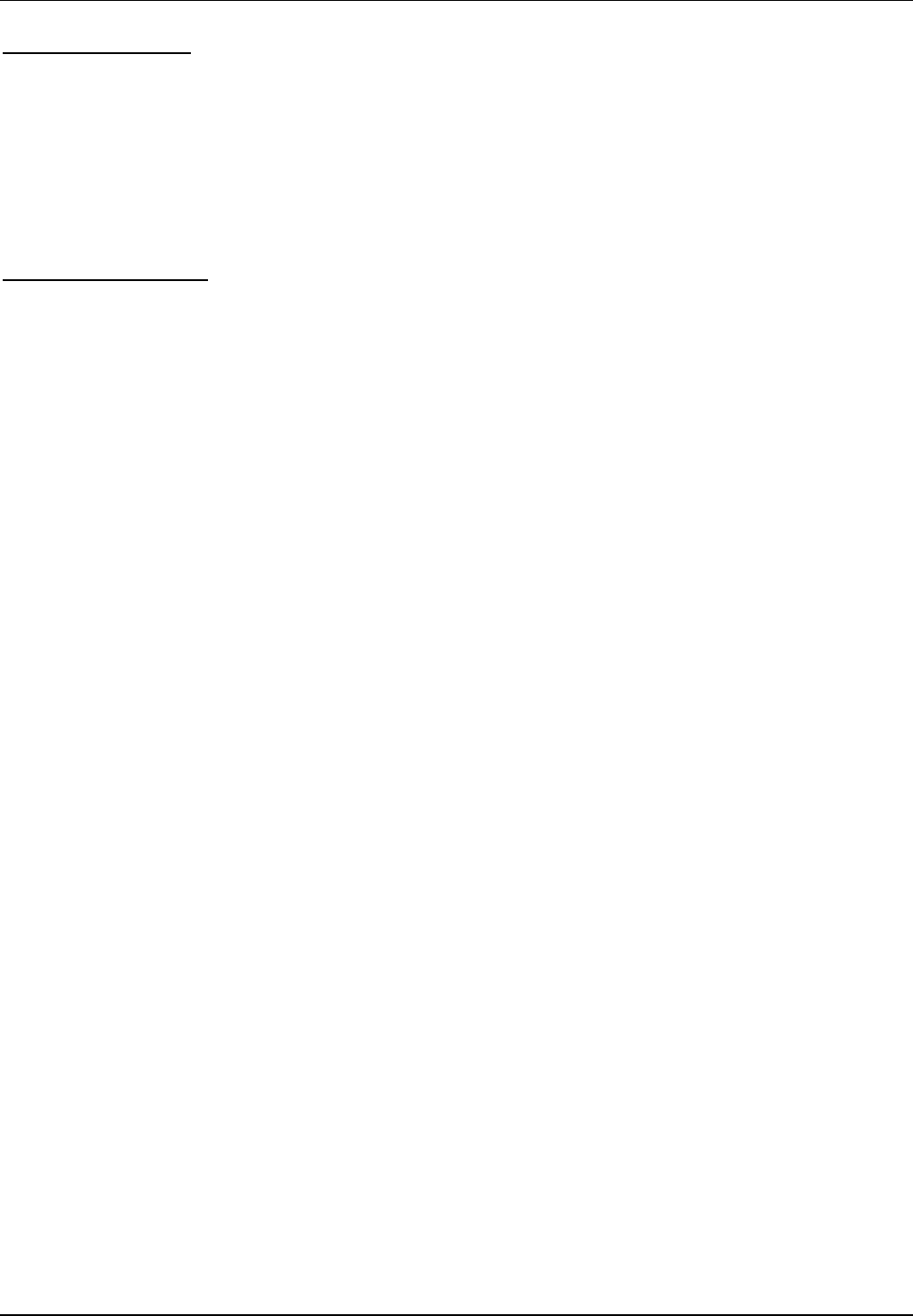
Vehicular Repeater System
Futurecom Systems Group Inc. annex13 Rev. Preliminary Page 7
REPEATER RADIO UNIT
The Repeater is designed to implement a Vehicular Repeater System, to provide portable radio users greater communication
range by repeating signals through the vehicle's mobile radio to the dispatch centre. Various modes of repeater operation are
available, to suit different operational requirements. The Vehicular Repeater Radio is the central connection point for the
vehicular system. It connects to an external Control Head and Mobile Radio.
It includes all the necessary hardware for repeater operations. The Repeater is housed in a weather resistant metal enclosure
with 2 removable covers. The covers provide protection for the connectors. The Repeater is mounted on a RF multiplexer.
The Repeater communicates with the control head and the mobile radio via serial communication bus.
VHF MOBILE RADIO UNIT
The Mobile Radio used in the Vehicular Repeater System is e.g. a standard Motorola MCS2000 radio. Refer to Motorola
documentation for details of operation of this radio. The Vehicular Repeater is designed to operate with a variety of mobile
radio units.
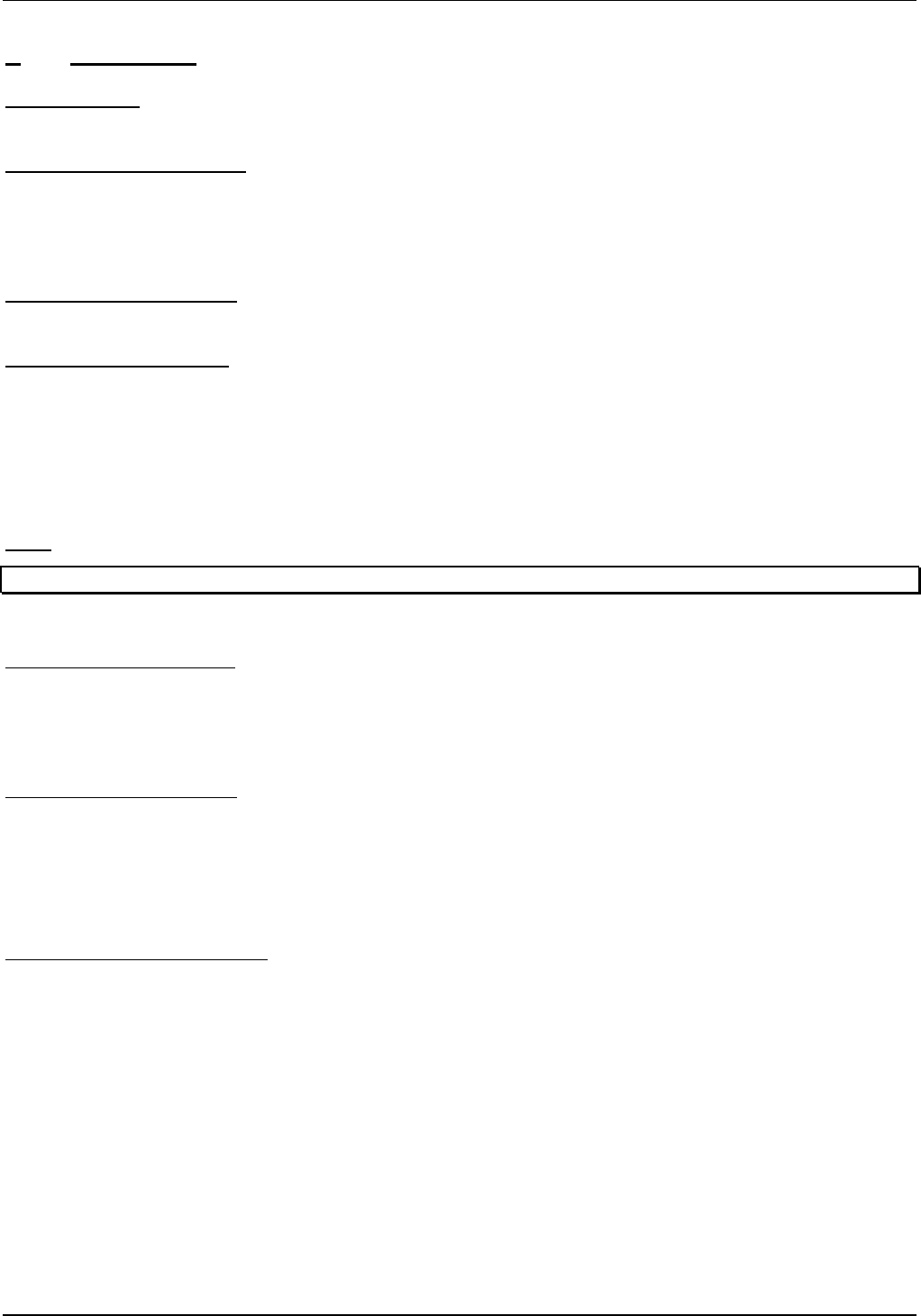
Vehicular Repeater System
Futurecom Systems Group Inc. annex13 Rev. Preliminary Page 8
3. OPERATION
CONTROL HEAD
The Repeater Control Head selects mode of operation for both the Repeater and the Mobile Radio.
To Turn the Repeater ON or OFF
Press the button in the Volume knob located on the left side of the control unit. The display should become active when the
system turns ON. A test message appears briefly on the display. When the system is turned ON, the Mobile Channel and
Repeater Mode will automatically return to the same settings that were in effect when the power was last turned OFF. Press
the button in the Volume knob second time to turn the Repeater OFF.
To Change the Speaker Volume
Turn the Volume knob until the desired volume level is reached.
To Change the Repeater Mode
Press the 'H/L' button once. The Repeater mode is changed in the following sequence: MOBILE-SYSTEM-LOCAL-… In the
Mobile mode the alphanumeric display shows ‘ZONE CHANNEL’. In the System mode the display changes to ‘RSYS
CHANNEL’ and in the Local mode it shows ‘RLOC CHANNEL’. (‘ZONE’ is the selected Mobile zone name while ‘CHANNEL’
is the selected Mobile channel name.) When the LOCAL or SYSTEM repeat modes are selected, the mobile radio scan is
deactivated and the mobile radio reverts to the selected mobile channel.
NOTE
The Mobile zone and channel cannot be changed while in LOCAL and SYSTEM repeat modes.
Refer to the earlier description of repeat modes.
MOBILE XMIT Status Indicator
The 'MOBILE XMIT' red LED indicator is one of two status indicators that is provided on the Control Head, located in the
upper left corner. This indicator will light whenever the Mobile Transmitter is keyed. This will occur in 'MOBILE' or 'SYSTEM'
mode when the microphone Push-to-Talk is being pressed or when a signal from the Vehicular Repeater is being retransmitted
by the Mobile Radio (In 'SYSTEM' mode).
MOBILE BUSY Status Indicator
The 'MOBILE BUSY' orange LED indicator is one of two status indicators that are provided on the Control Head, located in
the upper left corner. This indicator will light whenever the Mobile Radio is receiving any signal on the selected Mobile
Channel. If CTCSS (Channel Guard) tone coding is used, the signal may not be audible if the coding does not match.
Note that if the microphone is “off-hook”, the Mobile/Repeater audio will be heard on the speaker even if CTCSS is not
present or is incorrect. This is the same as the Monitor function.
ALPHANUMERIC Status Indication
The ‘ZONE’ is not displayed in the LOCAL and SYSTEM repeat modes. Instead, this portion of the alphanumeric display
shows the status of the Repeater in these two modes together with 'MOBILE XMIT' and 'MOBILE BUSY' status indicators.
The following tables summarize indicators for different Repeater states:
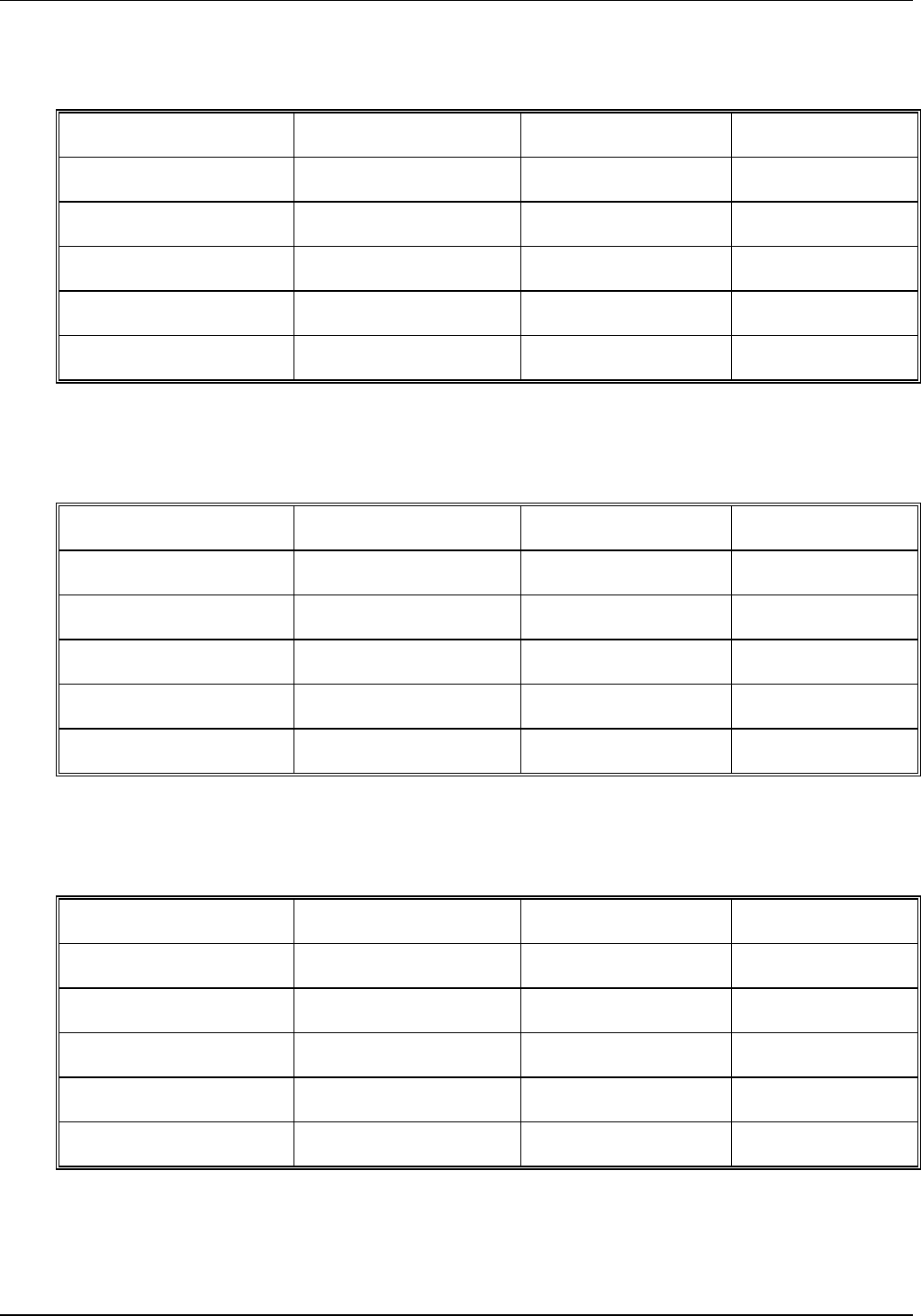
Vehicular Repeater System
Futurecom Systems Group Inc. annex13 Rev. Preliminary Page 9
CONTROL HEAD INDICATORS AND ALPHANUMERIC DISPLAY – MOBILE MODE
REPEATER STATE ‘MOBILE BUSY’ ‘MOBILE XMIT’ DISPLAY
MOBILE RECEIVE WITH
CTCSS ON ‘ZONE CHANNEL’
MOBILE RECEIVE
WITHOUT CTCSS ON ‘ZONE CHANNEL’
MICROPHONE PTT ON ‘ZONE CHANNEL’
REPEATER RECEIVE WITH
CTCSS ‘ZONE CHANNEL’
REPEATER RECEIVE
WITHOUT CTCSS ‘ZONE CHANNEL’
CONTROL HEAD INDICATORS AND ALPHANUMERIC DISPLAY – LOCAL MODE
REPEATER STATE ‘MOBILE BUSY’ ‘MOBILE XMIT’ DISPLAY
MOBILE RECEIVE WITH
CTCSS ON ‘RL TX CHANNEL’
MOBILE RECEIVE
WITHOUT CTCSS ON ‘RLOC CHANNEL’
MICROPHONE PTT ‘RL TX CHANNEL’
REPEATER RECEIVE WITH
CTCSS ‘RL RT CHANNEL’
REPEATER RECEIVE
WITHOUT CTCSS ‘RL RX CHANNEL’
CONTROL HEAD INDICATORS AND ALPHANUMERIC DISPLAY – SYSTEM MODE
REPEATER STATE ‘MOBILE BUSY’ ‘MOBILE XMIT’ DISPLAY
MOBILE RECEIVE WITH
CTCSS ON ‘RS TX CHANNEL’
MOBILE RECEIVE
WITHOUT CTCSS ON ‘RSYS CHANNEL’
MICROPHONE PTT ON ‘RS TX CHANNEL’
REPEATER RECEIVE WITH
CTCSS ON ‘RS RT CHANNEL’
REPEATER RECEIVE
WITHOUT CTCSS ‘RS RX CHANNEL’
Note that ‘ZONE’ and ‘CHANNEL’ are the selected Mobile zone and channel names, respectively.

Vehicular Repeater System
Futurecom Systems Group Inc. annex13 Rev. Preliminary Page 10
Functions Disabled in LOCAL and SYSTEM Repeat Modes
There are several control unit button and knob functions, which are disabled in the LOCAL and SYSTEM repeat modes.
These are Scan activation, Mode selection, Zone selection, Home channel operation and Mobile channel selection.
NOTE
A standard audible error signal “bop” as well as an error message is displayed ‘
any of the above functions are attempted in the LOCAL or SYSTEM repeat modes.
Other Button and Knob Functions
The available Repeater functions are:
• ‘Monitor’ - unmutes speaker audio when Mobile or Repeater RF carrier is present.
• ‘H/C’ - changes Repeat mode of operation.
• ‘Call’ - sends call signal via Mobile transmission (SYSTEM and MOBILE mode only).
• ‘Opt’ - dims alphanumeric display.
All other buttons and knobs function as programmed in the standard MCS2000 radio. Please refer to Motorola documentation
for details of operation.