GD Midea Air conditioning Equipment MDNA15 Smart Kit Wi-Fi Adaptor User Manual CS374U APP OSK102
GD Midea Air-conditioning Equipment Co.,Ltd. Smart Kit Wi-Fi Adaptor CS374U APP OSK102
User Manual

USER MANUAL OF smart kit
CS374U-APP(OSK102)
16122000002774
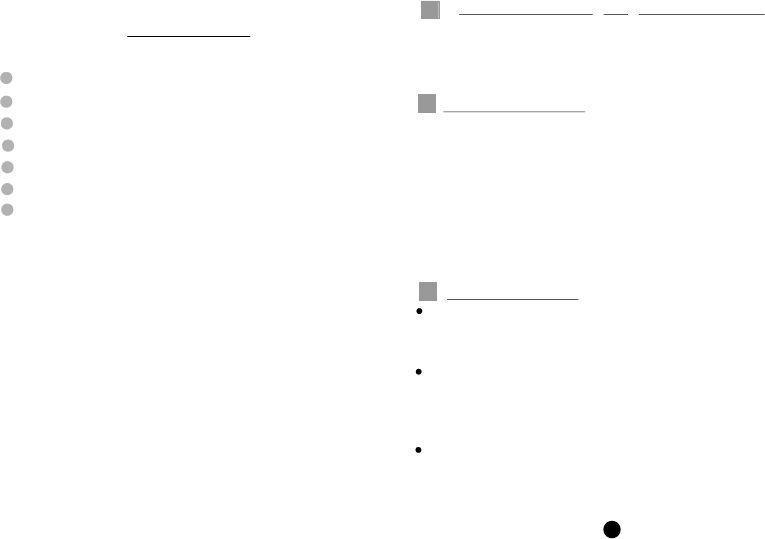
CONTENTS
:OSK102
IEEE802.11b/g/n
:WxternalomnidirectionalAntenna
WIFI2.4G 15dBmMax
:55mm)0C~45C/32F~113F.
10%~85%
DC5V/300mA
Model
Standard
AntennaType
Frequency
MaximumTransmittedPower:
Dimension
OperationTemperature
OperationHumidity
PowerInput
:
:
*24*8( :
:
:
,
:
OOOO
Applicablesystem:IOS,Android.
Pleasechecktheservicewebsiteformore
applicabledevices.
Disclaimer:Duetothespecialsituationexisted
duringAppuse,weexplicitlyclaimasbellow:
NotalloftheAndroidandIOSsystemsarecompatible
withtheAPP.Wewillnotberesponsibleforanyissue
asaresultoftheincompatibility
SMARTKITwirelesssafetystrategy.
SmartkitOnlysupportWPA-PSK/WPA2-PSK
encryptionandnoneencryption.
WPA-PSK/WPA2-PSKencryptionisrecommended.
(Suggest:IOS7.0orlaterAndroid4.0orlater)
FCC ID:2ADQOMDNA15
IC:12575A-MDNA15
2
3
SPECIFICATION
PRECAUTIONS
1
DECLARATIONOFCONFORMITY.........................1
SPECIFICATION...................................................1
PRECAUTIONS....................................................1
TECHNICALSOLUTION.......................................2
OPERATIONINSTRUCTION.................................4
HOWTOUSEAPP..............................................11
SPECIALFUNCTIONS.......................................13
2
3
4
5
6
7
1
1 DECLARATION OF CONFORMITY
Hereby, wedeclarethatthis smart kit
isincompliance
withtheessentialrequirementsandotherrelevant
provisions of Directive1999/5/EC. Thedeclaration
of conformitymaybeconsultedwithsalesagent.
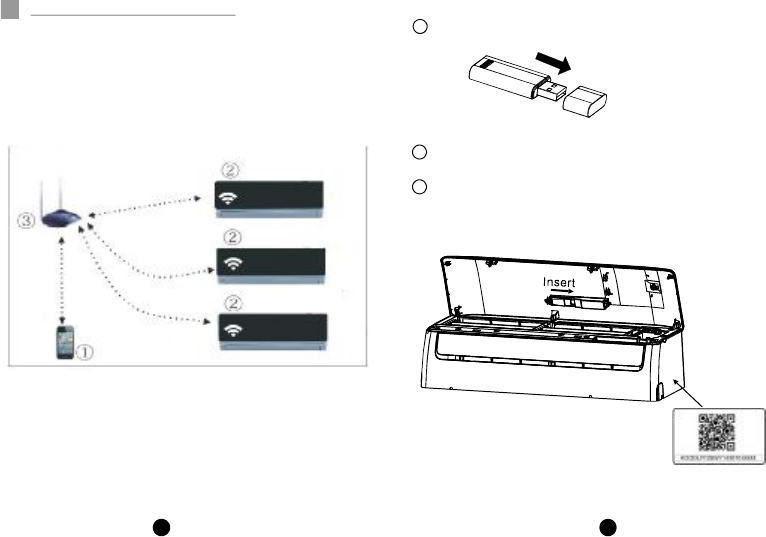
AWFrouterisneededatthismode.Smartphoneand
connecttotheCthroughtheWFrouterconditioner.
1SmartPhone
2martAirconditioner
3WFRouter
1.WFRouterHomeControlMode.II
II AII
S
II
)
)
)
TECHNICALSOLUTION
4
2 3
2.Howtoinstallthesmartkit
Removetheprotectivecapofthesmartkit
Openthefrontpanelandinsertthesmartkitinto
thereservedport
AttachtheQRcodepackedwithSMARTKITtothe
sidepanelofthemachine,ensureitisconvenience
tobescannedbythemobilephohe.
1
2
3
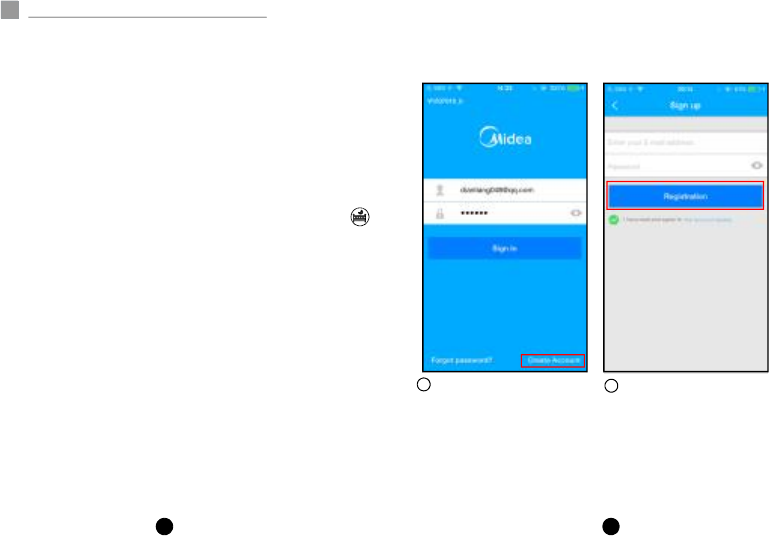
1).scanQRCodeorgotoAppStoreand
searchforNetHomePlusappanddownloadit.
2).:scanQRCodeorgoto
googleplay,searchforNetHomePlusappand
downloadit
IphoneUsers:
AndroidPhoneusers
‘’
‘’
1.InstallApp
OPERATIONINSTRUCTION
5
4 5
2.HowtoresettheWIFItodefaults?
WhenyoufirsttimeuseWIFIfunction,itisnecessaryto
maketheAirConditioner(AC)toentertheWIFINetwork
SettingModetodosettings.Theprocedureincludesthe
followingsteps:
1)PresstheLEDorDONOTDISTURBor
button(dependingontheremotecontroller)seven
times,theACwillenterAPmode.Ifitdoesnotwork,
disconnectandthenconnectthepowersupplyofthe
AC,andtryitagainwithin3minutes.
2)WhentheACdisplaysAP,itmeansthattheACWIFI
hasalreadyenteredintotheWIFINetworkSetting
Mode.
3)WhentheACWIFIenteredintoWIFINetworkSetting
Mode,theAir-conditioningremotecontrolcan'topen
theAC.Itneedstowait3-5minutesorwhentheAC
finishestheWIFINetworkSettingMode,thenthe
Air-conditioningremotecontrolcancontrolAC
normally.
4)IfthereisnosetoperationunderWIFINetworksetting
mode,ACwillquitthismodeautomatically8minutes
later,andthentheusercancontroltheACnormally.
“”“”“”
''
3.UserRegistrationandNetworkConfiguration
Pleaseensurebothyourmobiledeviceandair
conditionerareconnectedtotheInternetduring
theregistrationprocess.
,
,
,
,
12
ClickCreateAccount Enteryouremail
addressandpassword,
andthenclick
Registration.
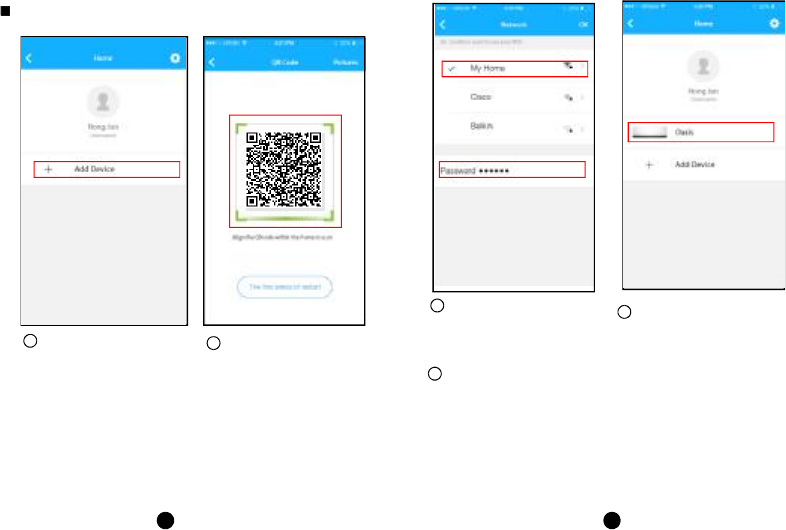
6 7
UsingAndroiddevicetodoNetworkconfiguration
3Press+AddDevice,
,
4
5
6
7
ScanQRCode
SelectyourownWiFi
network,forexample
MyHome(thepicture
isonlyforreference)
EnteryourownWiFi
routerpasswordand
clickOK;
ConfigurationSuccess,
youcanseethedevice
onthelist.
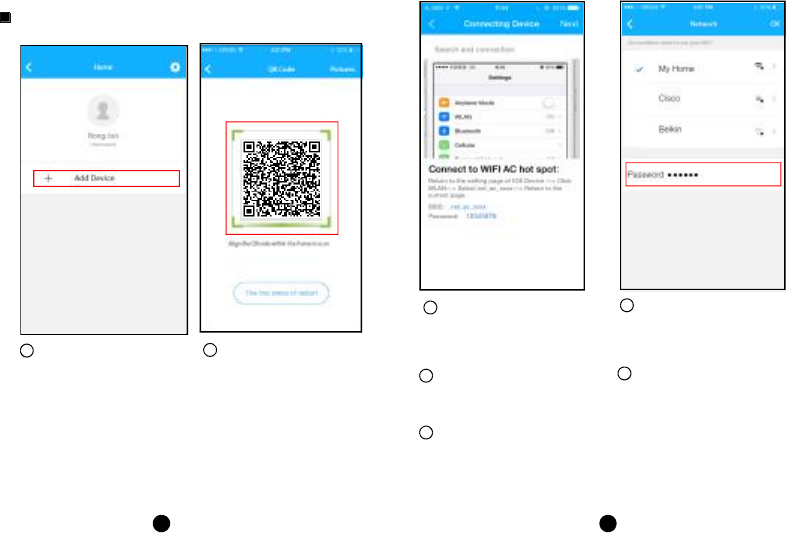
8 9
UsingIOSdevicetodoNetworkconfiguration
4
5
6
7
ScanQRCode
Returntothesettingof
IphoneandclickWIFI,
andSelect
net_ac_XXXX
Typedefultpassword:
12345678andclick
"Joinin"
ReturntoAPP
andclickNext
8
9
SelectyourownWiFi
network,forexample
MyHome(thepicture
isonlyforreference)
EnteryourownWiFi
routerpasswordand
clickOK;
3Press+AddDevice,
,
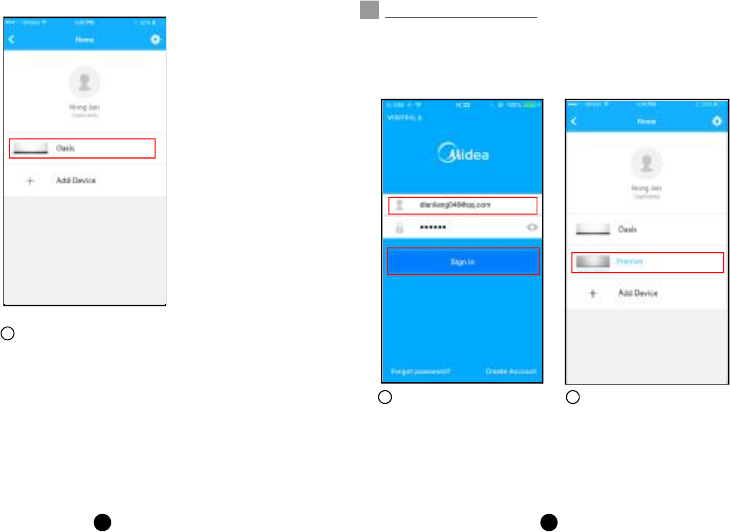
10 11
10
ConfigurationSuccess,
youcanseethedevice
onthelist.
HOWTOUSEAPP
6Pleaseensurebothyourmobiledeviceandair
conditionerareconnectedtotheInternetbefore
usingapptocontroltheairconditionerviainternet,
pleasefollowthenextsteps:
1 2
Typeyourownaccount
andpassword,Click
"Signin"
Selectthetargetair
conditionertoenter
intothemaincontrol
interface.
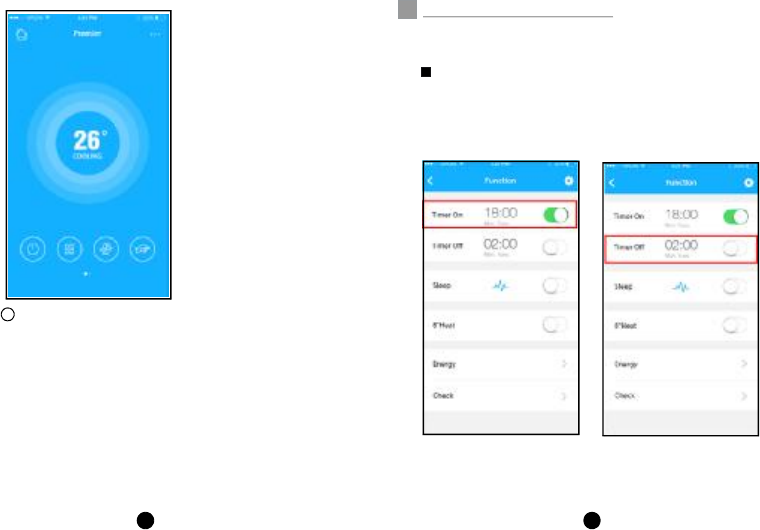
12 13
3Thus,usercancontrol
airconditionerson/off
status,operationmode,
temperature,fanspeed
andsoon.
SPECIALFUNCTIONS
7Including:Timeron,Timeroff,8CHeat,Sleep,
Energy,Check.
O
Timeron/Timeroff
Weekly,usercanmakeanappointmenttoturnonor
offAConspecifictime.Useralsocanchoose
circulationtokeeptheACunderschedulecontrol
everyweek.
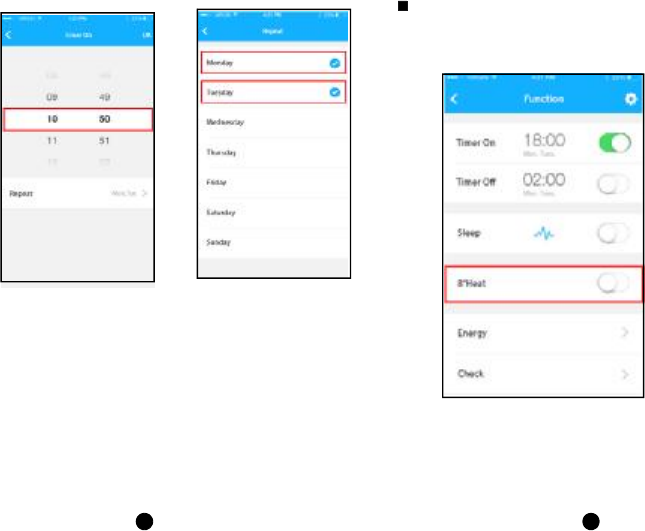
14 15
8CHeat
O
UsercanlettheACrununder8CHeatbyone-click.
Whenpeoplegooutisde,thisfunctioncanprotect
yourfurniturefromfrostdamage.
O
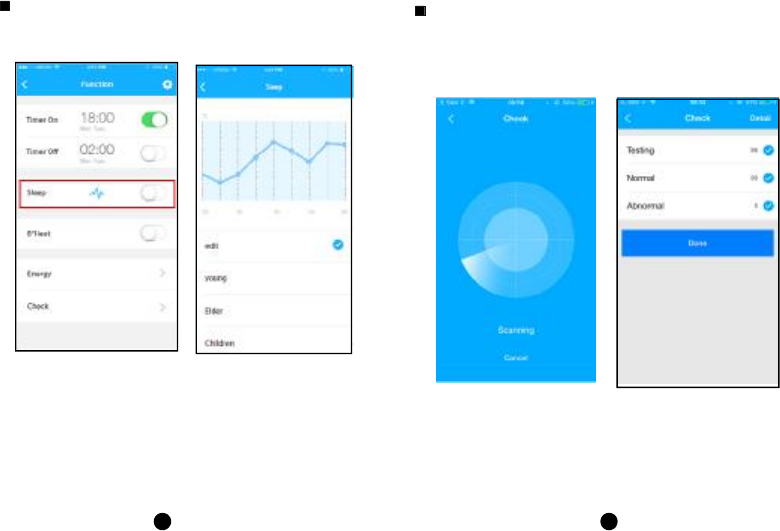
16 17
Sleep
Usercancustomizetheirowncomfortablesleep
bysettingtargettemperature.
Check
UsercansimplychecktheACrunningstatuswith
thisfunction.Whenfinishingthisprocedure,itcan
displaythenormalitems,abnormalitems,and
detailinformation.
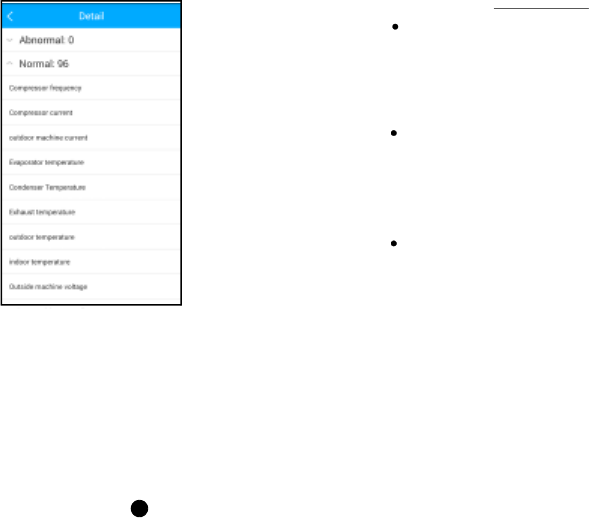
18
CAUTIONS
This device complies with Part 15 of the FCC Rules
and RSS 247 of Industry & Science Canada.
Operation is subject to the following two conditions:
(1) this
device may not cause harmful interference, and (2)
this device must accept any interference received,
including interference that may cause undesired
operation.
Only operate the device in accordance with the
instructions supplied. This device complies with FCC
and IC radiation exposure limits set forth for an
uncontrolled environment. In order to avoid the
possibility of exceeding the FCC and IC radio
frequency exposure limits, human proximity to the
antenna shall not be less than 20cm (8 inches)
during normal operation. Changes or modifications not
expressly approved by the party responsible for
compliance could void the user's authority to operate
the equipment.