GMC Guardian Mobility GMSG01 Guardian Sentinel and Guardian Sentinel GPS User Manual Quickstart Guide 1 2 JH
GMC Guardian Mobility Corporation Guardian Sentinel and Guardian Sentinel GPS Quickstart Guide 1 2 JH
Contents
- 1. Install Manual
- 2. Quickstart Guide
Quickstart Guide

GMC Guardian Mobility Corporation
15 Capella Court, Suite 116
Ottawa, Ontario
Canada K2E 7X1
Tel: (613) 225 8885 x359
Fax: (613) 225 7762
email: jcarr@guardianmobility.com
Dear Customer,
Thank you for purchasing the Guardian Sentinel. We are committed to your success in implementing and using
the Guardian Sentinel and its associated infrastructure.
Here is what we have put in place to support you:
1. We have created a User Guide and Installation Manual, which will be available from our secure customer
area on our website. The information on how to access the customer area and a userid and password will
be forwarded to you via email from your Guardian Mobility support manager.
2. You call email our support team at support@guardianmobility.com
3. You can call our support team at 613 225 8885 x 332.
4. Our support manager is Tim Irwin. His e-mail is tirwin@guardianmobility.com
5. Please keep your account representative or business manager up to date on special support requirements
6. You can contact me at jcarr@guardianmobility.com I would appreciate being apprised of any issues
of importance to you, especially any comments that you might have on your support experience or
support requirements.
I would also like to hear of success stories, and of testimonial opportunities.
Jean Carr
President and CEO
GMC Guardian Mobility Corporation
www.guardianmobility.com
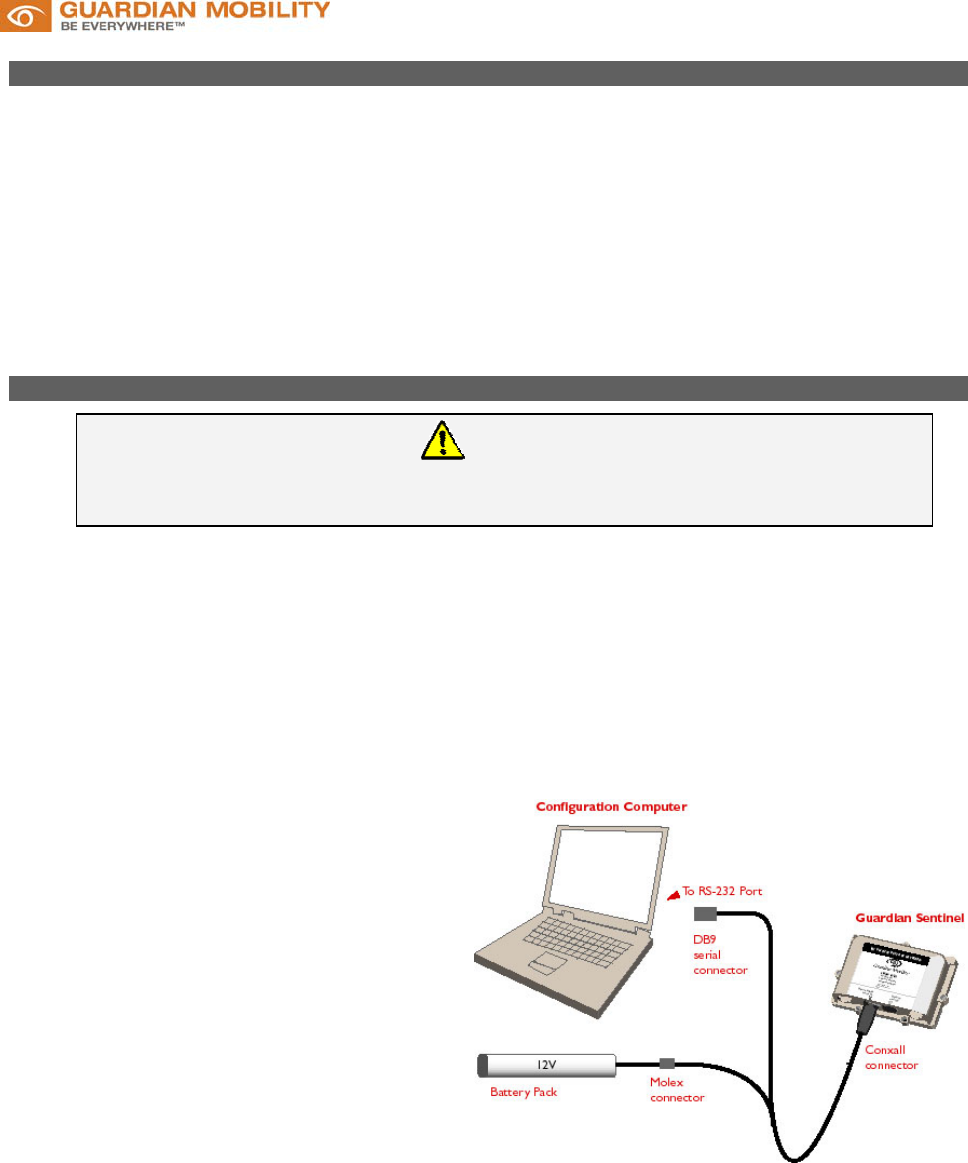
Sentinel Configuration Wizard Quick Install Instructions
1. Uninstall any previous versions of the Sentinel Configuration Wizard (through the Windows control panel
choose add/remove programs and select "Sentinel Configuration Wizard")
2. If you have Winzip installed on your computer, copy Sentinel Wizard V2.1.0.zip to a directory where you will
find it easily. If you do not have Winzip, save Sentinel Wizard V2.1.0.exe.
3. Open the .zip file or .exe file containing the Sentinel Configuration Wizard.
4. Extract the temporary files to a directory of your choice. By default the self extracting archive will create a new
TEMP folder where you copied the file earlier. Navigate to the directory with 3 files including setup.exe
5. Launch setup.exe from the temporary directory
Please read the Guardian Sentinel User Manual prior to running the application.
Guardian Sentinel Quick Setup Instructions
NOTICE
This equipment complies with the FCC RF Exposure Limits. A minimum of 20 centimeters (8 inches)
separation between the device and the user and all other persons should be maintained.
1. Launch the Sentinel Configuration Wizard.
2. Enable RS232, digital inputs and analog inputs as appropriate. If RS232 is enabled, enter baud rate, number
of data bits, parity, number of stop bits and data type. For digital inputs, select whether the Guardian
Sentinel is triggered by a rising edge, falling edge or both. For analog inputs enter voltage range of sensor
output in the full scale voltage box. If the Guardian Sentinel is to notify the user when an analog sensor has
gone above or below a threshold, enter these in the Minimum and Maximum Threshold boxes.
3. Set wake-up parameters (schedule). The unit can be programmed to transmit between every 15 minutes to
every 8 weeks.
4. Save configuration summary (On the File menu, Click Save or Save As).
5. Set COM port to correct port (On the
Communication menu, Click Com Port
Setting)
6. Setup the cabling as follows: Using the
Programming 'Y' Cable, connect the DB9
serial connector to the serial port of your PC. If
you have a USB port only, you must attach a
USB to serial port converter. Connect a power
source (9-12V) to the battery connector.
Connect the round Conxall connector to port
'A' (labeled 'SERIAL & POWER' with a red ‘A’).
• When the unit is first powered all three LEDs
light up for an instant. After, the STU LED
lights up for a couple of seconds while the
STU initializes.
7. Ensure that the programming cable switch is
set to Prgm(on) Download configuration
through the Communications Menu. Select
Send Config. to Sentinel. Once this is completed, your Guardian Sentinel is configured. Click 'Finish.'
8. Set the programming cable switch to Run(off). Initialize the unit by placing it outside where it has a clear view
of the sky. Wait 5-15 minutes
• The GPS LED blinks as the unit begins acquiring GPS position. After it gets a valid GPS position, or the GPS
timer times out, the unit begins transmitting. During this time, the STU LED blinks once every 5 seconds until it
is done. The transmission period varies between 4 to 6 minutes since your unit has been programmed to
transmit the message three times.
9. Login to http://www.guardianmobility.com/sentinel with you userid & password to check for the initial power-on
transmission. (Your back office userid and password will have been sent to you via e-mail)
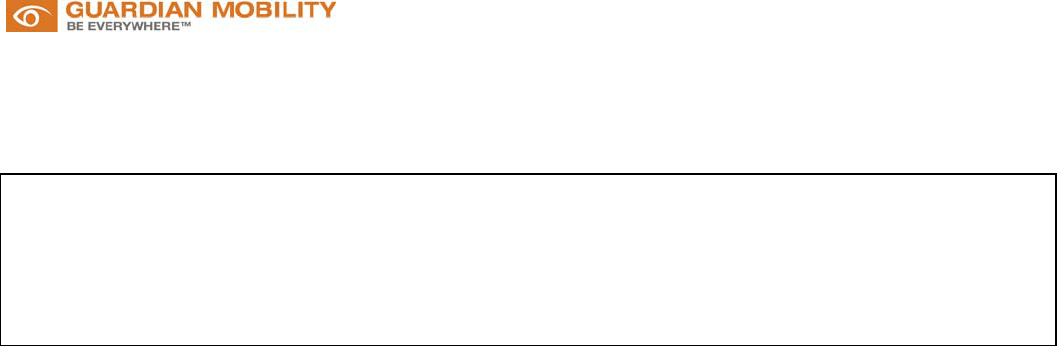
GMC GUARDIAN MOBILITY CORPORATION
License Agreement for use of Guardian Sentinel or Sentinel GPS (“Device” or “Devices”) with related BackOffice and Wireless
Communication Services (“Services”)
BEFORE USING THE GUARDIAN SENTINEL OR GUARDIAN SENTINEL GPS OR CLICKING ON “ACCEPT” DURING REVIEW OF THIS
LICENSE, PLEASE CAREFULLY READ THIS LICENSE, WHICH CONTAINS THE TERMS AND CONDITIONS UNDER WHICH YOU ARE
ACQUIRING A LICENSE TO USE THE ACCOMPANYING GUARDIAN SENTINEL OR GUARDIAN SENTINEL GPS AND RELATED
BACKOFFICE AND WIRELESS COMMUNICATION SERVICES. IF YOU DO NOT ACCEPT THE TERMS AND CONDITIONS OF THE
LICENSE, PLEASE DO NOT INSTALL OR USE THE GUARDIAN SENTINEL OR GUARDIAN SENTINEL GPS AND PROMPTLY RETURN THE
DEVICE(S) TO THE PLACE AT WHICH YOU ACQUIRED IT FOR A FULL REFUND OF ANY LICENSE FEE PAID. IF YOU INSTALL OR USE
IT, YOU WILL BE ACQUIRING A LICENSE TO USE THE GUARDIAN SENTINEL OR GUARDIAN SENTINEL GPS AND RELATED
BACKOFFICE AND WIRELESS COMMUNICATION SERVICES IN ACCORDANCE WITH THE TERMS AND CONDITIONS OF THIS
LICENSE, AND YOU WILL BE CONSIDERED TO HAVE ACCEPTED AND AGREED TO THESE TERMS AND CONDITIONS.
1. License and Payment
In consideration and subject to the due payments, and subject to the
terms of this Agreement, GMC Guardian Mobility Corporation
(“GMC”). grants to You a non-exclusive, non-transferable, restricted
right to install and use the Guardian Sentinel or Sentinel GPS with
related BackOffice and Wireless Communication Services for personal
use, or for use within your organization for non-commercial purposes.
2. Confidentiality
The Devices and Services represent confidential information belonging
to GMC and its licensors. You shall not disclose any GMC
confidential information to any third party. You shall not use the
confidential information or the Program to compete with or cause
competition, directly or indirectly, to GMC. For the purposes of this
Agreement, confidential information shall include, but shall not be
limited to Device design, Services features, product plans, commercial
plans and policies, and other proprietary information furnished by
GMC.
3. Ownership
The copyright and all ownership, intellectual property, all other right,
title and interest in the Devices and Services remain the exclusive
property of GMC and/or its licensors. Licensee acknowledges that its
rights pursuant to this Agreement do not extend beyond the license granted
pursuant to Section 1 and that it will not acquire any Intellectual
Property Rights in the Devices and Services or any improvements
thereto. Licensee agrees that it will not, at any time during or after the
termination of this Agreement, contest or challenge Licensor’s exclusive
ownership of, or interest in, the Intellectual Property Rights in the
Devices and Services. You must fully reproduce any copyright or other
notice marked on any part of the Documentation and must not alter or
remove any such copyright or other notice on the original copy of the
Program.
4. Restrictions
No rights are granted to You except those expressly set forth in writing
to You. Further, You may not:
(i) assign this Agreement or transfer, lease, sell, rent, license,
market, distribute, export, grant a sublicense or otherwise
part with the Devices and Services or the license granted in
Section 1 to any Person;
(ii) make copies of the Documentation provided except as
expressly permitted under this Agreement;
(iii) modify, alter, translate, reverse engineer, decompile,
disassemble or convert into human readable form, or
attempt to do any of the above to, all or any part of the
Devices and Services for any purpose;
(iv) You will take all reasonable precautions to prevent third
parties from using the Devices and Services or
Documentation in any way that would constitute a breach of
this Agreement. If a director, officer, employee, consultant,
or agent of Licensee takes any action prohibited by this
Agreement or permits any third party, including a User, to
take any action prohibited by this Agreement, such action
shall be deemed to be a breach of this Agreement by
Licensee;
5. Trademarks and Copyright
Except as provided by this Agreement, Licensee shall not make any use of
the names “Guardian Mobility”, “Guardian Sentinel” and “Sentinel GPS”
without the prior written consent of Licensor, which consent shall not be
unreasonably withheld
6. Limited Warranty
Licensor warrants that, for a period of 30 days from the date hereof the
BackOffice Service will perform substantially in accordance with the
Specifications. In addition, Licensor warrants that the Device
excluding the battery will perform substantially in accordance with
specifications for a period of 180 days from the date of shipment of a
Device by Licensor to Licensee, or for a period of 90-days from
activation in end-user application, whichever occurs first. The limited
warranty on the Portable Location Device is void if the Device’s
environmental housing has been opened or tampered with in any way.
If the Portable Location Devices do not so perform during such period,
Licensor will use commercially reasonable efforts to replace the faulty
device, at no cost to Licensee (other than reasonable travel expenses to
the Licensee’s site, if necessary). This shall be Licensee’s sole remedy
for such failure.
If the BackOffice Service does not so perform during such period,
Licensor will use commercially reasonable efforts to correct, at no cost
to Licensee (other than reasonable travel expenses to the Licensee’s
site, if necessary), programming errors in the BackOffice Service to
make the BackOffice Service substantially conforming with the
Specifications. This shall be Licensee’s sole remedy for such failure.
7 Limitations of Remedies and Damages.
(a) EXCEPT AS EXPRESSLY PROVIDED IN SECTION 6,
DEVICES AND SERVICES ARE PROVIDED TO LICENSEE
“AS IS” AND GMC MAKES NO WARRANTIES
WHATSOEVER, EXPRESS OR IMPLIED, WITH RESPECT
TO THE DEVICES AND SERVICES AND THE
DOCUMENTATION. LICENSOR DISCLAIMS ANY
WARRANTIES OR CONDITIONS OF MERCHANTABILITY
OR FITNESS FOR A PARTICULAR PURPOSE WITH
RESPECT TO THE DEVICES AND SERVICES AND THE
DOCUMENTATION.
(b) NOTWITHSTANDING ANYTHING TO THE CONTRARY IN
THIS AGREEMENT OR ANY STATUTE OR RULE OF LAW
TO THE CONTRARY, LICENSOR’S TOTAL CUMULATIVE
LIABILITY, FOR ALL CLAIMS ARISING OUT OF OR IN
CONNECTION WITH THIS AGREEMENT, WHETHER
DIRECTLY OR INDIRECTLY, INCLUDING, WITHOUT
LIMITATION, FROM OR IN CONNECTION WITH THE
LICENSE, USE OR IMPROPER FUNCTIONING OF THE
DEVICES AND SERVICES SHALL NOT EXCEED FEES
PAID BY LICENSEE PURSUANT TO THIS AGREEMENT.
(C) LICENSOR WILL NOT BE LIABLE FOR ANY INDIRECT,
CONSEQUENTIAL OR SPECIAL DAMAGES OF LICENSEE

OR OF ANY THIRD PARTY CLAIMED AGAINST
LICENSEE, INCLUDING, WITHOUT LIMITATION,
DAMAGES FOR LOSS OF PROFITS OR REVENUE, OR
FAILURE TO REALIZE EXPECTED SAVINGS, HOWEVER
CAUSED OR ARISING. THIS SECTION 7 APPLIES
REGARDLESS OF THE BASIS ON WHICH THE CLAIM
ARISES, INCLUDING BUT NOT LIMITED TO BREACH OF
CONTRACT OR TORT (INCLUDING, WITHOUT
LIMITATION, FUNDAMENTAL BREACH), OR BY THE
NEGLIGENCE, GROSS NEGLIGENCE, NEGLIGENT
MISREPRESENTATION WILFUL MISCONDUCT OR
OTHER FAULT OF LICENSOR, AND EVEN IF LICENSOR
HAS BEEN ADVISED OF THE POSSIBILITY OF THESE
DAMAGES.
8. Publicity
You authorize GMC to publicly reference You as a user of Program as
well as the nature of the Your usage. You grant GMC the right to
publish Your name and the nature of usage in brochures, press
releases, proposals, promotional literature, on its WEB site and on
other such Professionals and verbally such as in public speeches.
Notwithstanding the above, GMC shall not use Your trademarks,
quotations of Your officials and detailed case studies featuring You
without Your express written permission.
9. Termination
GMC may terminate this license due to Your failure to comply with
any of the provisions of this Agreement, including any payment
obligations by Licensee to GMC.
10. U.S. Government Restricted Rights Legend
When applicable, pursuant to FAR 12.212(a) and DFAR 227.7202-
1(a), use, duplication or disclosure by the Government is subject to the
terms of GMC's standard form license.
11. Export Restrictions
You hereby agree and confirm that You are not a resident of, and this
transaction is not in any way connected with, any jurisdictions which
are prohibited by applicable law, including without limiting the
foregoing, jurisdictions included under the Area Control List of the
Exports and Imports Permit Act of Canada. You agree and confirm
that this transaction is in full and complete compliance with the laws of
Your jurisdiction, and that You shall not, in any manner whatsoever,
either remove, convey, export or transmit the Program from Your
jurisdiction without the prior written consent of GMC.
12. Governing Law
This Agreement shall be governed by the laws of the Province of
Ontario, Canada, without giving effect to the principles of conflicts of
law, and excluding (i) that body of law applicable to choice of law and
(ii) the United Nations Convention on Contracts for the International
Sale of Goods. You agree that the courts of such province constitute a
convenient forum for any such litigation and You attorney and submit
to the exclusive jurisdiction of such courts. This transaction is void
wherever such transaction is prohibited. NOTHING IN THIS
AGREEMENT SHALL RESTRICT GMC’S LIABILITY IN A
MANNER WHICH IS EXPRESSLY PROHIBITED BY
APPLICABLE STATUTE OR REGULATION.
13. General
a) If any provision of this Agreement is found to be invalid or
unenforceable, such provision shall be severed from this
Agreement and the remaining provisions shall remain in full
force and effect.
b) A delay or failure by either party to exercise any right, or a partial
or single exercise of any right, shall not constitute a consent to
any subsequent breach. Neither party shall be responsible for any
failure or delay in complying with the terms of this Agreement
resulting from events of force majeure beyond the control of such
party which could not be avoided by exercise of due care.
c) You shall have no right to assign any rights under this
Agreement.
d) Notwithstanding any provision to the contrary in any purchase
order, all purchase orders from You shall be conclusively deemed
to be governed by this Agreement and any terms additional to or
inconsistent with this Agreement shall be deemed stricken from
such purchase order.
e) This Agreement contains the complete understanding and
agreement of the parties and supersedes all prior agreements or
understandings, oral or written, relating to the subject matter
herein, provided that if the parties have executed and attached an
GMC License Cover Sheet such document is incorporated by
reference herein. Neither party shall be bound by a statement or
representation not contained herein. This Agreement may be
amended only in writing and executed by both parties.
14. DISCLOSURE NOTICE FOR GLOBALSTAR
COMMUNICATION SERVICES
1. Disruptions in Satellite Communication Service (“Service”). The
provision of Service to Customer relies on the proper functioning of
Globalstar USA, L.L.C.’s own equipment, as well as the proper functioning
of equipment not under Globalstar USA, L.L.C.’s control. Globalstar USA,
L.L.C.’s obligations to provide Service to Customer is subject to each of
the following:
(a) The proper functioning of the satellite system owned by Globalstar,
L.P.;
(b) The proper functioning of any third party carrier system relied upon to
complete a call (such as long-distance, roaming, exchange or
interconnection providers); and
(c) The availability to Globalstar USA, L.L.C. of capacity on the Globalstar
satellite system and the availability of capacity on Globalstar USA,
L.L.C.’s system.
(d) Other policies of Globalstar USA, L.L.C. which may be in effect from
to time.
2. System Limitations. Be advised of the following constraints on
Globalstar USA, L.L.C.’s ability to provide Service without disruption:
(a) Each of Globalstar USA, L.L.C.’s system and the Globalstar, L.P.
satellite system is inherently capacity constrained;
(b) Service may be refused or limited, without liability to Globalstar USA,
L.L.C., due to capacity limitations, including capacity limitations due to
any repair, testing, upgrade or modification work on either Globalstar USA,
L.L.C.’s system or the Globalstar, L.P. satellite system;
(c) Emergency access to Globalstar USA, L.L.C.’s system by public safety
organizations may preempt Customers’ use of Globalstar USA, L.L.C.’s
system;
(d) Service is subject to disruptions and/or deficiencies caused by
atmospheric or terrain conditions or in-building conditions;
3. Limitation of Liability - Globalstar. Customer acknowledges and agrees
that liability of Globalstar USA, L.L.C. for damages due to any failure,
disruption or degradation in Service shall be limited to the charges imposed
for the affected Service for the period such failure, disruption or
degradation occurred. IN NO EVENT SHALL GLOBALSTAR USA,
L.L.C. BE LIABLE, WHETHER FOR BREACH OF CONTRACT,
NEGLIGENCE, STRICT LIABILITY OR GLOBALSTAR SERVICE
RESELLER AGREEMENT FOR DATA SERVICES OTHERWISE, FOR
LOSS OF PROFITS, OR SPECIAL, INCIDENTAL, OR
CONSEQUENTIAL DAMAGES OF ANY KIND.
© 2004 GMC All rights reserved “Guardian Mobility”, “Guardian
Sentinel” and “Sentinel GPS” are trademarks of GMC
GMC Guardian Mobility Corporation
15 Capella Court, Suite 116, Ottawa, Ontario, Canada K2E 7X1
http://www.guardianmobility.com