GN Audio USA BT4051 Jabra BT4051 Bluetooth Headset User Manual
GN Netcom Inc Jabra BT4051 Bluetooth Headset
Contents
- 1. user manual
- 2. addendum to manual
user manual
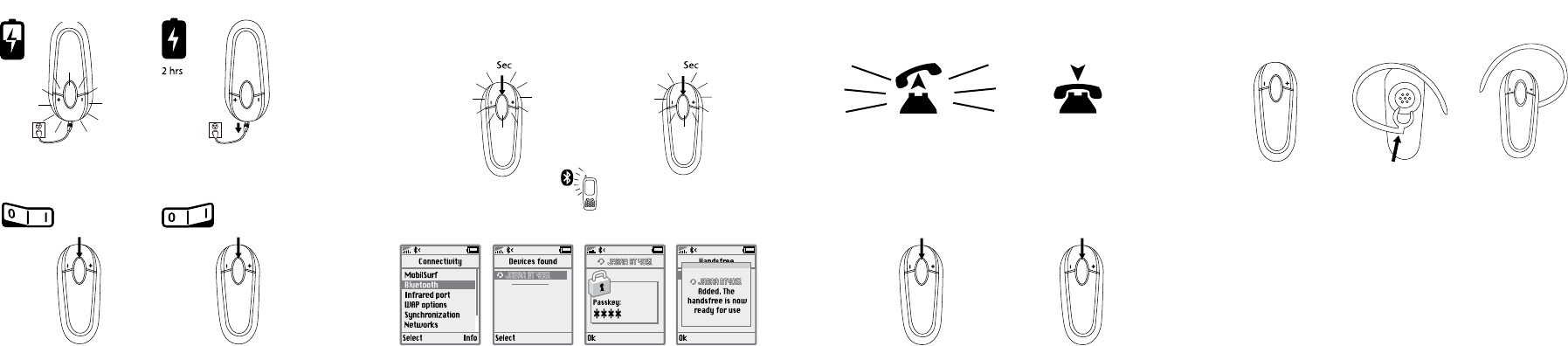
1. Charge your headset 3. Pairing the headset with your phone
2. Activate Bluetooth on phone.
3. Press ‘Yes’ on the phone and conrm with PIN code 0000 (4 zeros).
1a: First time pairing: 1b: Later pairing:
Turn headset on - automatic Turn headset o. Press and hold
pairing mode until solid light comes on
2. Turning your headset On and O
4. Using your headset 5. Wearing style
Without earhook Optional earhook
On O
3 Sec
3 5
5 Sec
Answer call End call
Tap the answer/end button Tap the answer/end button
< 0.5 Sec < 0.5 Sec
JABRA BTx4051
JABRA BT4051
JABRA BTx4051
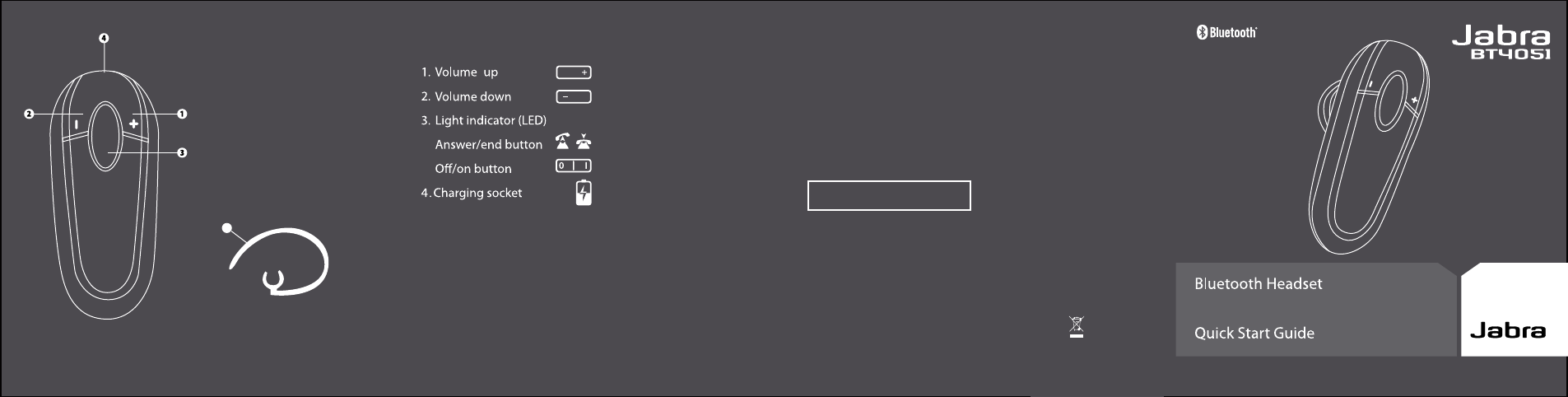
www.jabra.com
5
5. Optional earhook
PARTNUMBER 81-02133 RevA
NEED MORE HELP?
See user manual, www.jabra.com or contact your local
customer service department.
CUSTOMER CONTACT DETAILS:
1. Web: www.jabra.com
(for the latest support info and online User Manuals)
2. E-mail: Tech Support: techsupp@jabra.com
Information: info@jabra.com
3. Phone: 1 (800) 327-2230 (toll-free in USA)
Register your Jabra at jabra.com/myjabra
– for news, support and competitions
© 2007 GN US Inc. All rights reserved. Jabra® is a registered trademark of GN A/S.
All other trademarks included herein are the property of their respective owners.
The Bluetooth® word mark and logos are owned by the Bluetooth SIG, Inc. and any use of
such marks by GN US Inc. is under license. (Design and specications subject to change
without notice).
Type: BT4051
FCC ID: BCE-BT4051