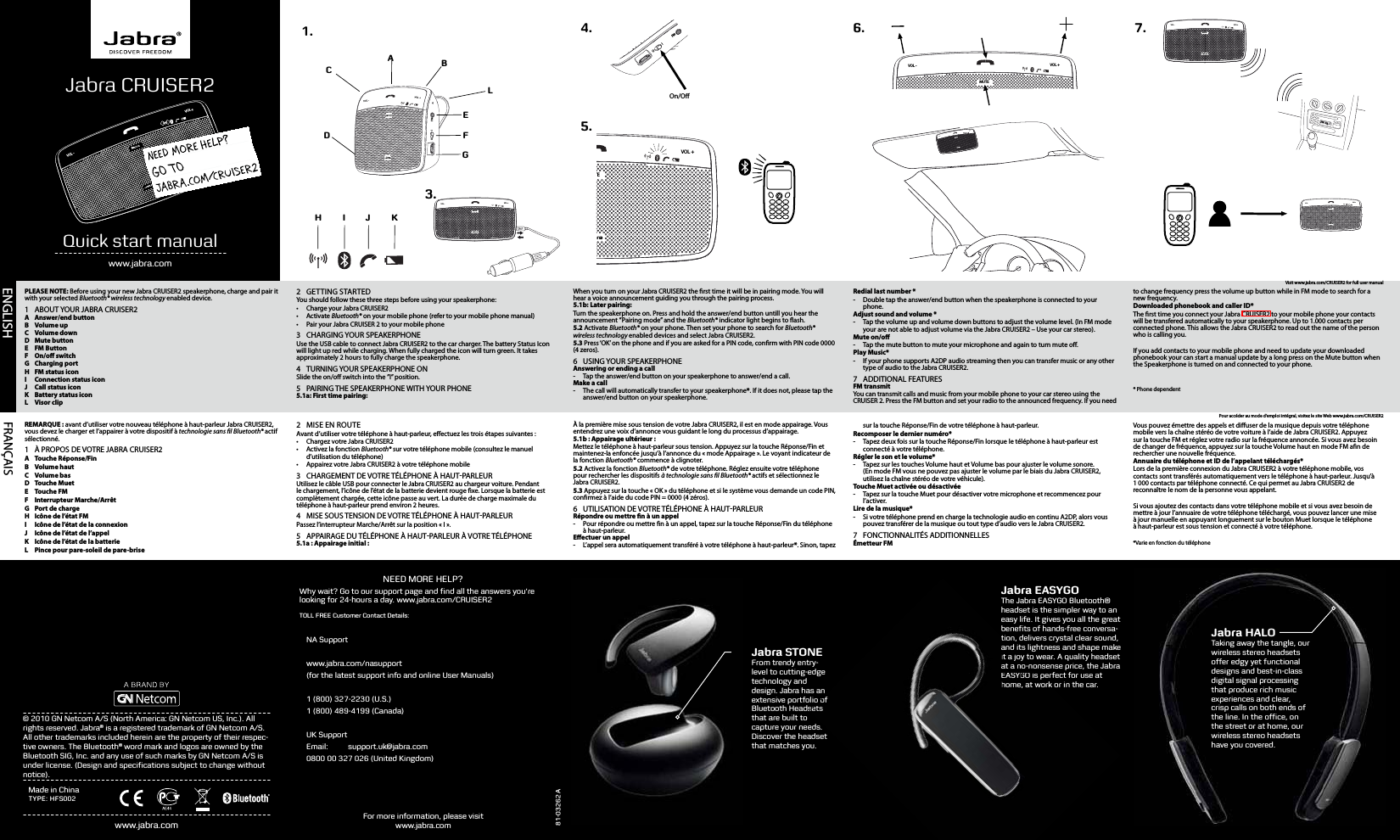GN Audio USA HFS002 Jabra HFS002 Bluetooth® In-car Speakerphone User Manual 81 03262 RevA Wanda Folded QSG NA
GN Netcom Inc Jabra HFS002 Bluetooth® In-car Speakerphone 81 03262 RevA Wanda Folded QSG NA
Contents
- 1. UserMan
- 2. UserMan Statement
UserMan