GN Audio USA HSC070W Jabra HSC070W Bluetooth Headset User Manual
GN Netcom Inc Jabra HSC070W Bluetooth Headset
Contents
- 1. User manual
- 2. Users manual warnings and declarations
User manual

jabra.com/evolve75e
NEED MORE HELP?
For all support go to jabra.com/support
81-04271 B
Jabra
Evolve 75e
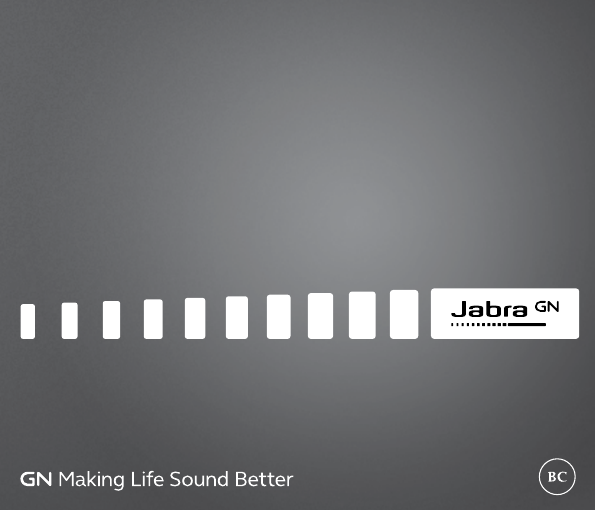
Jabra
Evolve 75e
Quick start guide
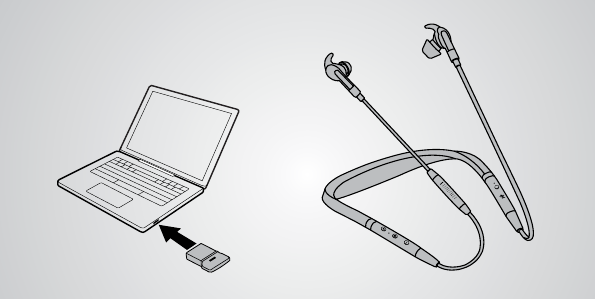
jabra
1
The headset and the USB dongle are pre-paired and ready for use.
Press the Multi-function button to power on the headset.
PC
Plug in
How to connect
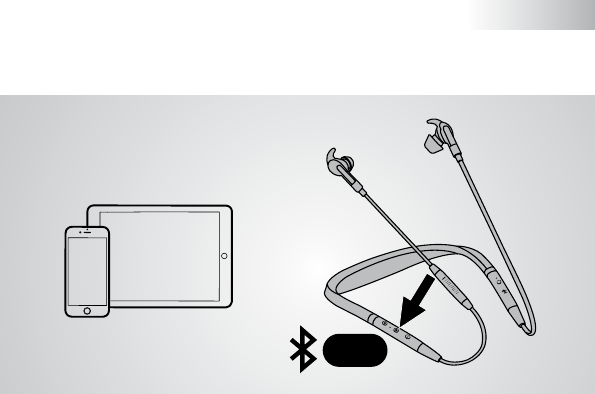
2
3 sec.
Hold the Multi-function button until the LED flashes blue, and then
follow the voice-guided instructions in the headset.
Smartphone
Press and hold
ENGLISH
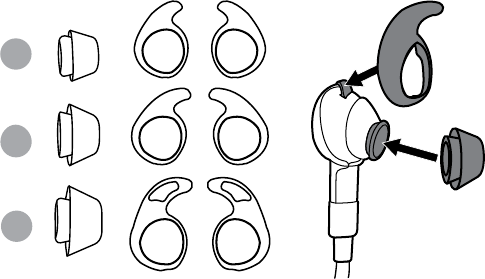
R
L
R
L
R
L
S
M
L
3
Ears come in all shapes and sizes. For optimal audio quality, mix and
match the dierent EarGel and EarWing sizes to find the best fit for
your ear.
Select the correct EarGel and EarWing
How to wear
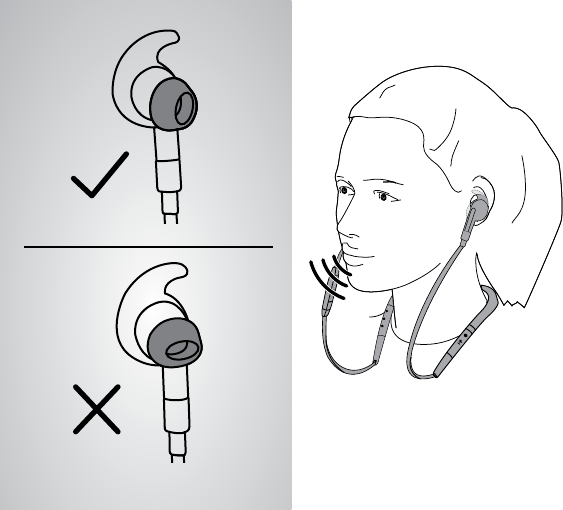
4
Position the microphone close
to your mouth.
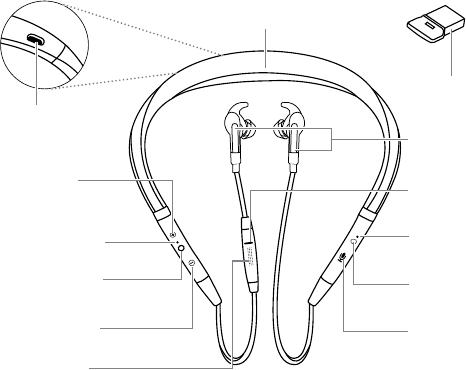
5
How to use
Magnetic zone
USB adapter
USB charging
port
Vibrator
Mute/Voice
button
ANC/Listen-in
button
ANC/Listen-in
LED
Busylight
Volume up
button
Bluetooth LED
Multi-function
button
Volume down
button
Microphone
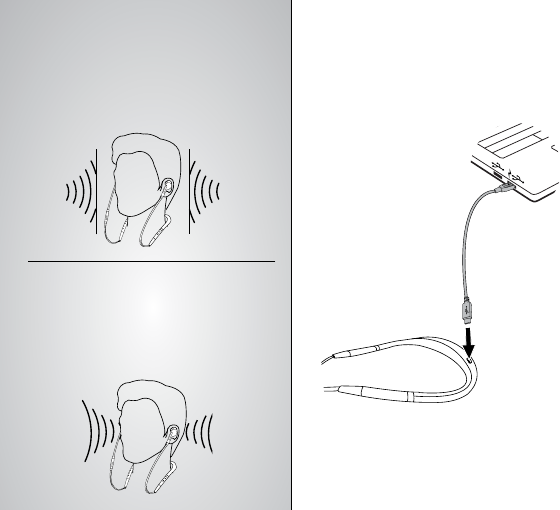
Active Noise
Cancellation
6
How to use
It takes approx. 2 hours to fully
charge the headset.
Plug the headset into a USB port
on your PC or wall charger.
Charging
Listen-in
Listen-in to your surroundings
without taking o your headset
by pressing the Listen-in button
(2 secs).
Eliminate unwanted background
noise by tapping the ANC button.
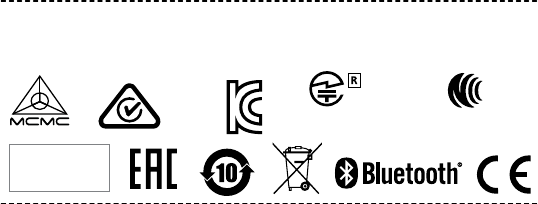
Complies with
IMDA Standards
DA102350
CIDF15000193
© 2017 GN Audio A/S. All rights reserved. Jabra® is a trademark
of GN Audio A/S. The Bluetooth® word mark and logos are regis-
tered trademarks owned by the Bluetooth SIG, Inc. and any use
of such marks by GN Audio A/S is under license.
Made in China
MODEL: HSC070W
CMIIT ID: XXXXXXX
FCC ID: BCE-HSC070W
IC: 2386C-HSC070W
GB 15629.1102-2003 Complies
xxx-xxxxxx
006-000458
MSIP-CRM-
GNs-END040W
MSIP-CRM-
GNs-HSC070W
CCAH17LP0460T0
XXXXXXXXXXXXX